JVC GR-AXM236UC User Manual
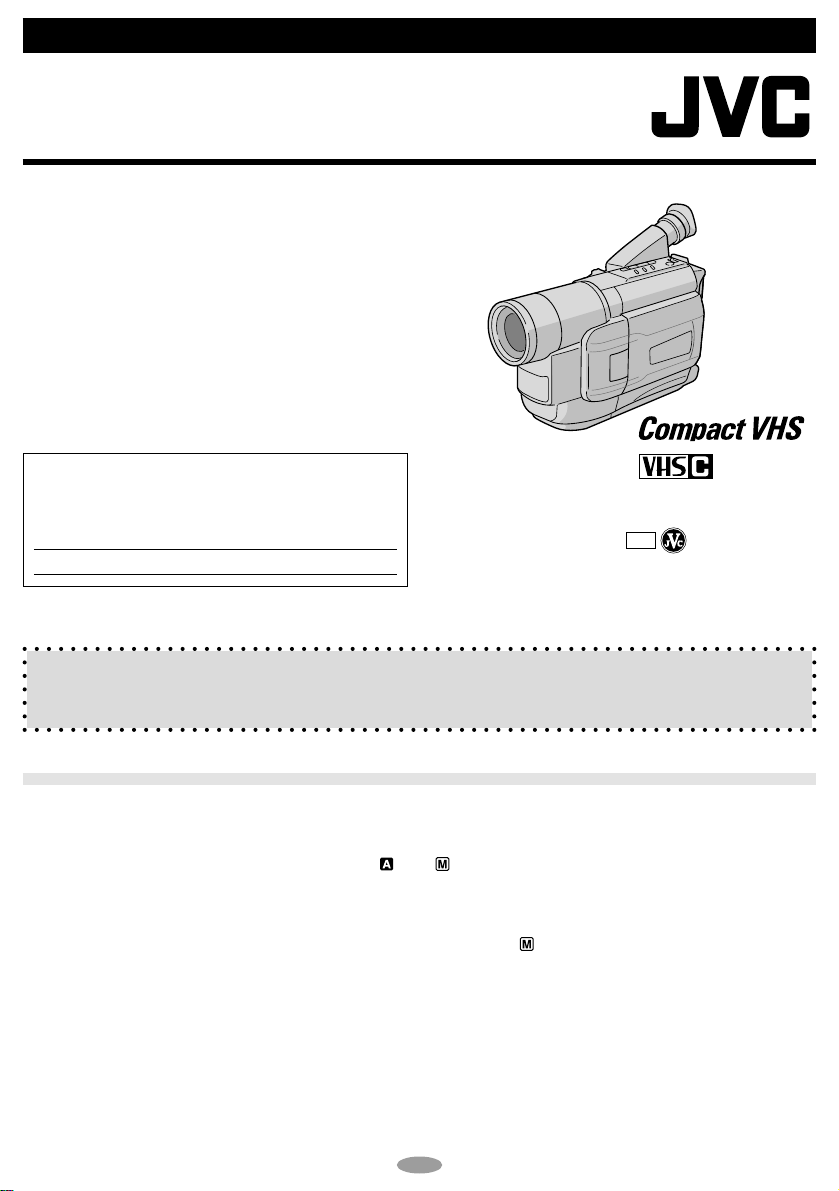
INSTRUCTIONS
ENGLISH LYT0900-001A
COMPACT VHS CAMCORDER
GR-AXM236
For Customer Use:
Enter below the Model No. and Serial No. which is
located on the bottom of the camcorder. Retain this
information for future reference.
Model No.
Serial No.
COPYRIGHT© 2001 VICTOR COMP ANY OF JAPAN, LTD
UC
Printed in Malaysia
1201MKV
*UN*
PJ
Dear Customer,
Thank you for purchasing the JVC Compact VHS camcorder. Before use, please read
“PRECAUTIONS” (
pg. 3, 4) to ensure safe use of this product.
AUTOMATIC DEMONSTRATION
Automatic Demonstration takes place when “DEMO MODE” is set to “ON”
(factory-preset).
•Available when the Power Switch 0 is set to “ ” or “ ”.
•Performing any operation during the demonstration stops the demonstration temporarily. If no operation
is performed for more than 1 minute after that, the demonstration will resume.
•“DEMO MODE” remains “ON” even if the camcorder power is turned off.
•To cancel Automatic Demonstration, set the Power Switch
while the demo is in progress. This takes you directly to the demo mode’s Setting Menu (so you will not
have to go through the main Menu Screen). Rotate the MENU Wheel
NOTES:
•When a tape whose Erase Protection tab is in the position that allows recording is loaded in the
camcorder, demonstration is not available.
•If you do not detach the Lens Cap, you cannot see the actual changes of the Automatic Demonstration
activated on the LCD monitor or viewfinder.
0 to “ ” and press the MENU Wheel 1 in
1 to select “OFF” and press it.
1
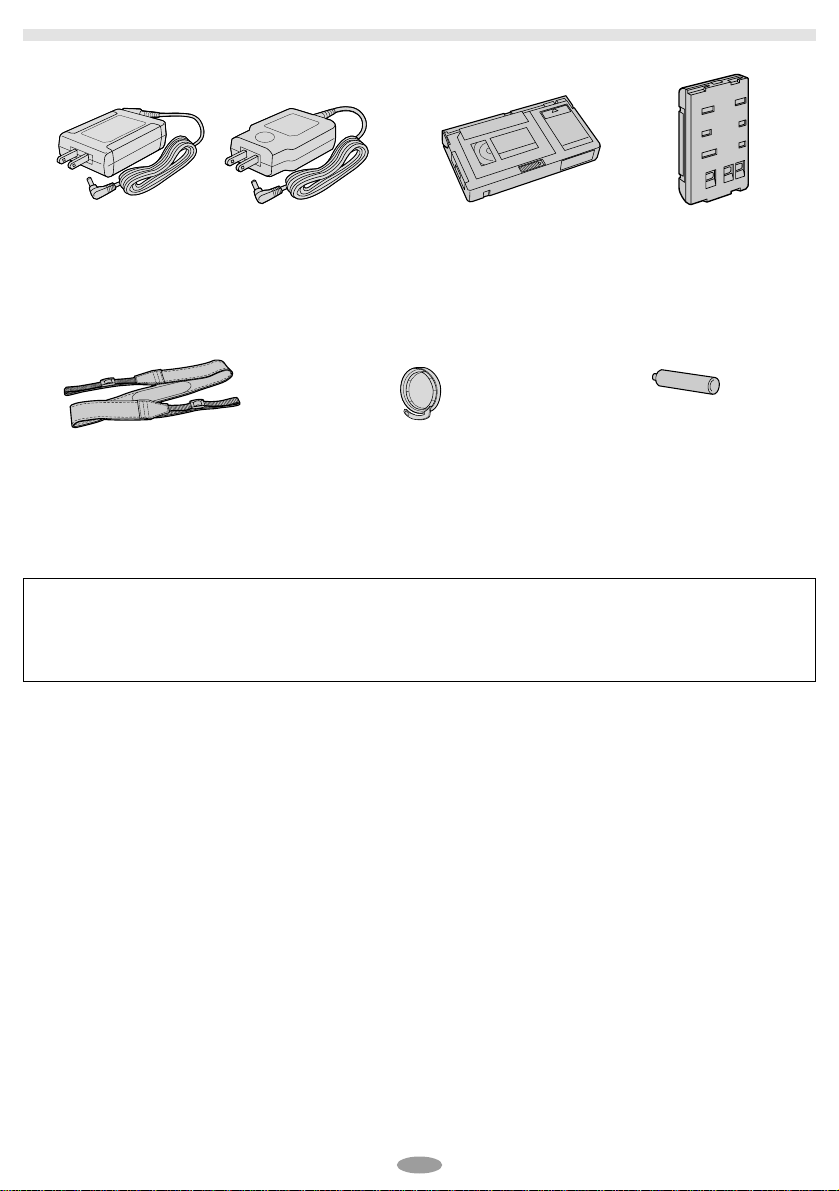
PROVIDED ACCESSORIES
•AC Adapter
AP-V12U, AP-V11U or AP-V10U
•Shoulder Strap
NOTE:
In order to maintain optimum performance of the camcorder, provided cables may be equipped with
one or more core filter. If a cable has only one core filter, the end that is closest to the filter should be
connected to the camcorder.
•Lens Cap
•Cassette Adapter
C-P7U
•Battery Pack
BN-V11U
•AA (R6) Battery
(for Cassette Adapter)
2
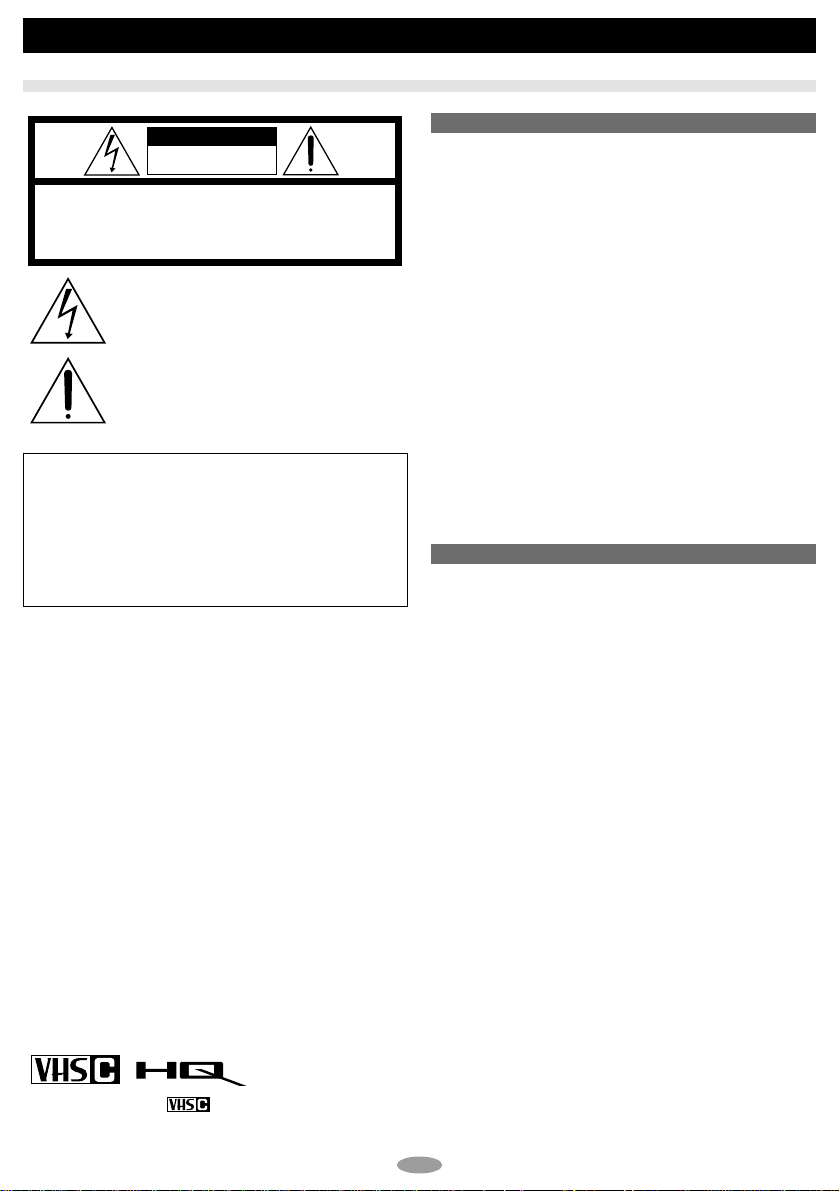
PRECAUTIONS
SAFETY PRECAUTIONS
CAUTION
RISK OF ELECTRIC SHOCK
DO NOT OPEN
CAUTION: TO REDUCE THE RISK OF ELECTRIC SHOCK,
DO NOT REMOVE COVER (OR BACK).
NO USER-SERVICEABLE PARTS INSIDE.
REFER SERVICING TO QUALIFIED SERVICE PERSONNEL.
The lightning flash with arrowhead symbol, within an
equilateral triangle, is intended to alert the user to the
presence of uninsulated "dangerous voltage" within the
product's enclosure that may be of sufficient magnitude
to constitute a risk of electric shock to persons.
The exclamation point within an equilateral triangle is
intended to alert the user to the presence of important
operating and maintenance (servicing) instructions in
the literature accompanying the appliance.
WARNING:
TO REDUCE THE RISK OF FIRE
OR ELECTRIC SHOCK, DO NOT
EXPOSE THIS APPARATUS TO
RAIN OR MOISTURE.
CAUTIONS
•This camcorder is designed to be used with
NTSC-type color television signals. It cannot be
used for playback with a television of a different
standard. However, live recording and LCD
monitor/viewfinder playback are possible anywhere.
•Use the JVC BN-V11U/V12U/V20U/V400U
battery packs and, to recharge them or to supply
power to the camcorder from an AC outlet, use
the provided multi-voltage AC Adapter.
(An appropriate conversion adapter may be
necessary to accommodate different designs of
AC outlets in different countries.)
NOTES:
•The rating plate (serial number plate) and safety
caution are on the bottom and/or the back of the
main unit.
•The rating information and safety caution of the
AC Adapter are on its upper and lower sides.
ATTENTION:
The product that you have purchased is powered
by a rechargeable battery. The battery is recyclable. At the end of its useful life, under various state
and local laws, it may be illegal to dispose of this
battery into the municipal waste stream. Check
with your local solid waste officials for details in
your area for recycling options or proper disposal.
Cassettes marked can be used used with this camcorder.
3
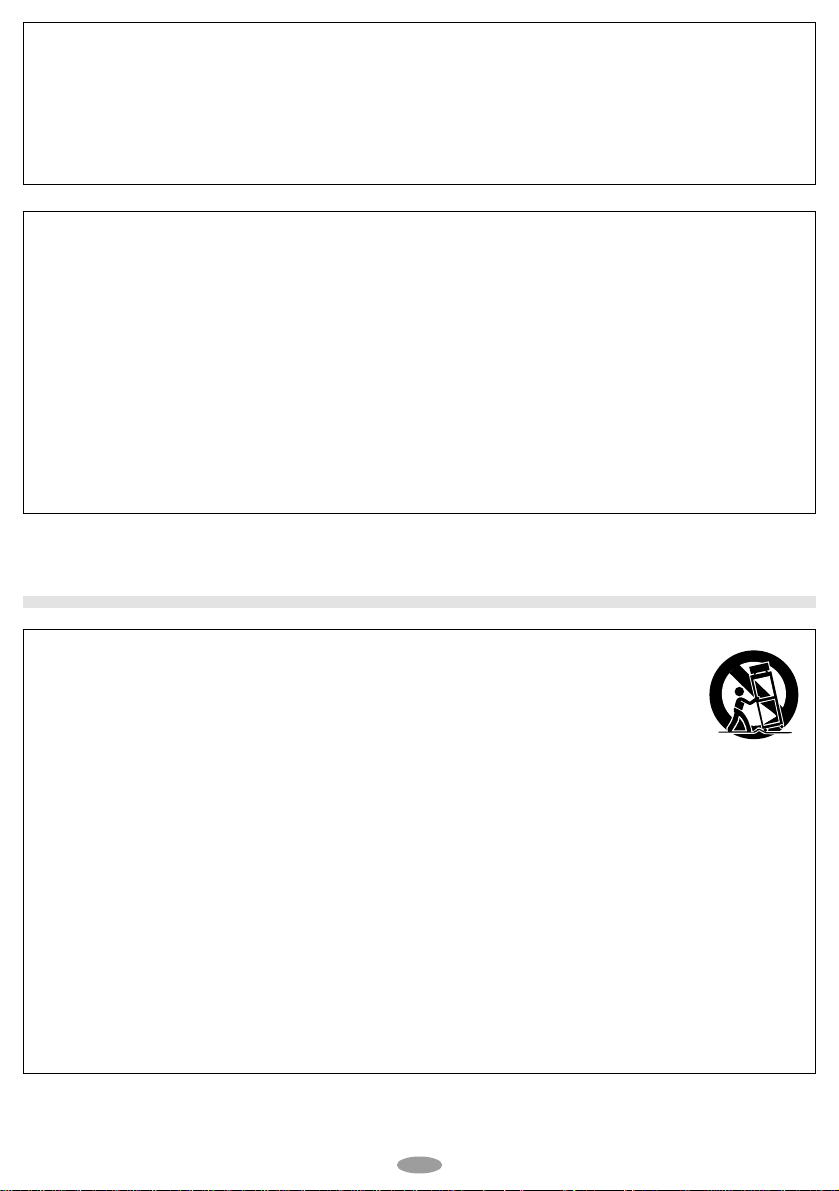
The EPA certified RBRC® Battery Recycling Seal on the nickel-cadmium (Ni-Cd) battery indicates JVC
is voluntarily participating in an industry program to collect and recycle these batteries at the end of
their useful life, when taken out of service in the United States. The RBRC® program provides a
convenient alternative to placing used Ni-Cd batteries into the trash or the municipal waste stream,
which may be illegal in your area. Please call 1-800-8-BATTERY™ for information on Ni-Cd battery
recycling and disposal bans/restrictions in your area. JVC’s involvement in this program is part of our
commitment to preserving our environment and conserving our natural resources.
When the equipment is installed in a cabinet or on a shelf, make sure that it has sufficient space on all
sides to allow for ventilation (10 cm (3-15/16") or more on both sides, on top and at the rear).
Do not block the ventilation holes.
(If the ventilation holes are blocked by a newspaper, or cloth etc. the heat may not be able to get out.)
No naked flame sources, such as lighted candles, should be placed on the apparatus.
When discarding batteries, environmental problems must be considered and the local rules or laws
governing the disposal of these batteries must be followed strictly.
The apparatus shall not be exposed to dripping or splashing.
Do not use this equipment in a bathroom or places with water.
Also do not place any containers filled with water or liquids (such as cosmetics or medicines, flower
vases, potted plants, cups etc.) on top of this unit.
(If water or liquid is allowed to enter this equipment, fire or electric shock may be caused.)
IMPORTANT SAFETY INSTRUCTIONS
(1) Read these instructions.
(2) Keep these instructions.
(3) Heed all warnings.
(4) Follow all instructions.
(5) Do not use this apparatus near water.
(6) Clean only with dry cloth.
(7) Do not block any ventilation openings. Install
in accordance with the
manufacturer’s instructions.
(8) Do not install near any heat sources such as
radiators, heat registers, stoves, or other
apparatus (including amplifiers) that produce
heat.
(9) Only use attachments/accessories specified
by the manufacturer.
(10) Use only with the cart, stand,
tripod, bracket, or table
specified by the manufacturer, or sold with the
apparatus. When a cart is
used, use caution when
moving the cart/apparatus combination to
avoid injury from tip-over.
(11) Unplug this apparatus during lightning
storms or when unused for long periods of
time.
(12) Refer all servicing to qualified service
personnel. Servicing is required when the
apparatus has been damaged in any way,
such as power-supply cord or plug is
damaged, liquid has been spilled or objects
have fallen into the apparatus, the
apparatus has been exposed to rain or
moisture, does not operate normally, or has
been dropped.
4
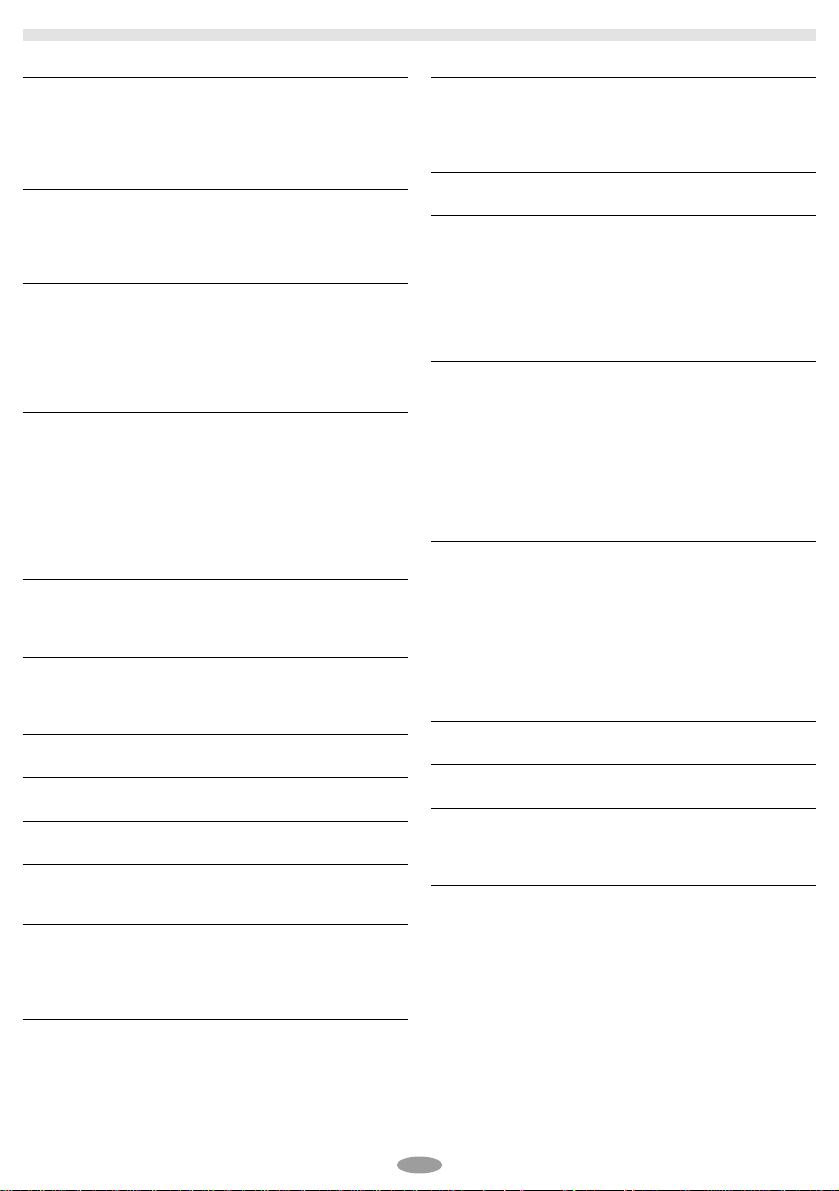
INDEX
A
AC Adapter.................................................................pg. 6
Animation Recording................................................pg. 21
Auto Date Record .................................................... pg. 19
Auto Focus ...............................................................pg. 18
Auto Shut Off ........................................................... pg. 11
B
Battery Pack.........................................................pg. 6, 26
Blue Filter Effect...................................................... pg. 24
Brighten The Image .................................................pg. 18
Brighten The LCD Monitor ....................................... pg. 11
C
Cassette Adapter .....................................................pg. 16
Charge Marker ...........................................................pg. 6
Charging The Battery Pack ........................................pg. 6
Clean The Camcorder..............................................pg. 27
Connection To a VCR/TV .........................................pg. 15
Counter Memory ......................................................pg. 14
D
Darken The Image ...................................................pg. 18
Darken The LCD Monitor .........................................pg. 11
Date/Time Display....................................................pg. 19
Date/Time Settings.....................................................pg. 7
Demonstration Mode............................................pg. 1, 22
Digital Effects ...........................................................pg. 24
Digital Zoom .............................................................pg. 20
Diopter Adjustment.....................................................pg. 8
E
Electronic Fog Filter Mode .......................................pg. 24
Erase Protection ........................................................pg. 8
Exposure Control .....................................................pg. 18
F
Fade-In/Out ..............................................................pg. 23
Fast-Forward Tape ................................................... pg. 11
5-Second Recording Mode ......................................pg. 12
G
Grip Adjustment .........................................................pg. 8
H
High Speed Shutter Mode........................................pg. 24
I
Instant Titles.............................................................pg. 19
L
LCD Monitor/Viewfinder, Indications ..............pg. 9, 10, 17
Load A T ape ...............................................................pg. 8
M
Manual Focus .......................................................... pg. 18
Menu Screen....................................................pg. 18 – 22
Monotone Effect .......................................................pg. 24
Mosaic Effect ...........................................................pg. 24
N
ND Effect Mode........................................................pg. 24
Nega/Posi Mode ......................................................pg. 24
P
Picture Stabilizer ......................................................pg. 12
Playback .................................................................. pg. 11
Program AE with Special Effects .............................pg. 24
Provided Accessories................................................ pg. 2
Q
Quick Review ...........................................................pg. 13
R
Recording, Advanced Features..........................pg. 23, 24
Recording, Start/Stop...............................................pg. 11
Recording Mode.......................................................pg. 20
Record-Standby .......................................................pg. 11
Red Filter Effect .......................................................pg. 24
Retake......................................................................pg. 13
Rewind The Tape .....................................................pg. 11
S
Self-Recording ......................................................... pg. 11
Sepia Mode ..............................................................pg. 24
Shoulder Strap Attachment ........................................pg. 8
Solarization Effect ....................................................pg. 24
Specifications ...........................................................pg. 28
Sports Mode.............................................................pg. 24
Still Playback............................................................pg. 11
Stretch Effect ........................................................... pg. 24
Super LoLux (S.LX) ................................................. pg. 19
T
Tape Counter ...........................................................pg. 14
Tape Dubbing ...........................................................pg. 15
Tape Length Setting .................................................pg. 21
Tele Macro ...............................................................pg. 22
Time Base Corrector ............................................... pg. 14
Time-Lapse Shooting ...............................................pg. 21
Tracking ...................................................................pg. 14
Tripod Mounting .........................................................pg. 8
Twilight Mode ...........................................................pg. 24
U
Unload A T ape............................................................pg. 8
V
Viewfinder Adjustment ...............................................pg. 8
W
White Balance Adjustment .......................................pg. 19
Wide Mode ...............................................................pg. 20
Wipe-In/Out ..............................................................pg. 23
Z
Zooming ...................................................................pg. 13
5
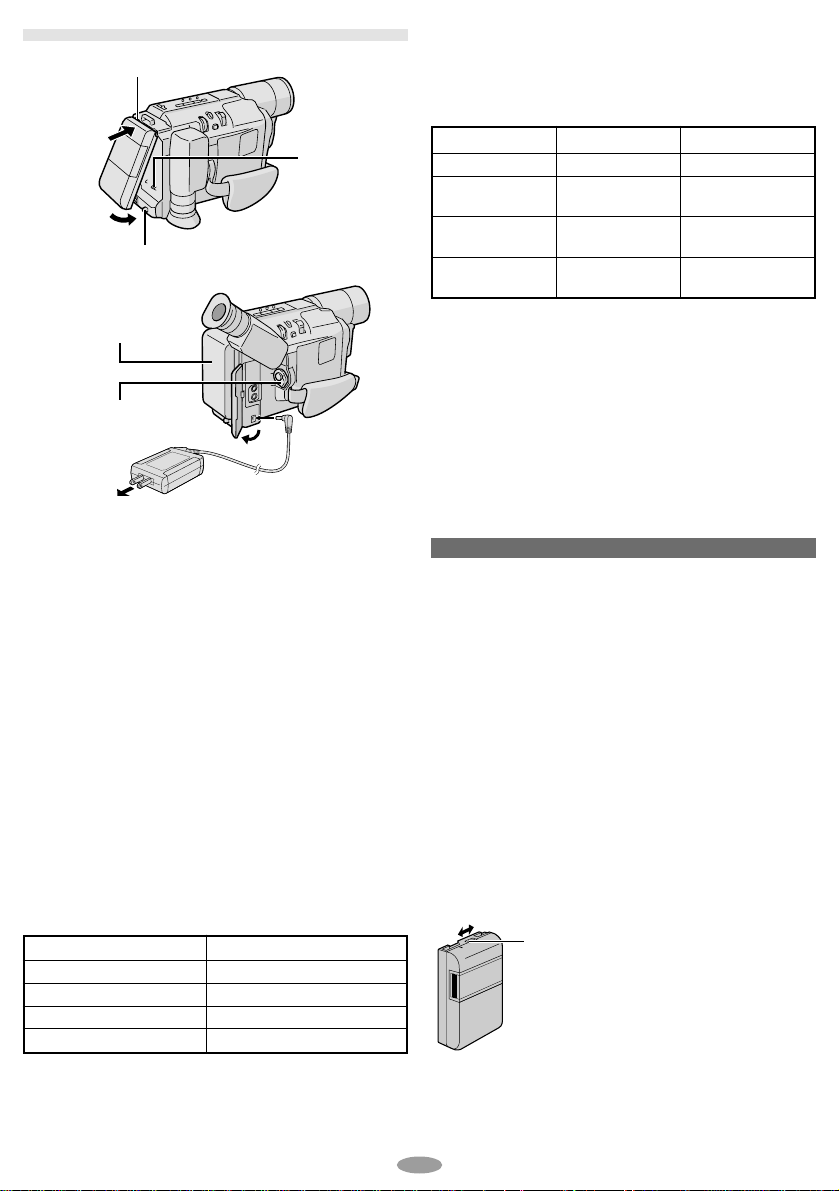
GETTING STARTED
Hook on.
BATTERY RELEASE Switch
Battery pack
Push in.
USING THE BATTERY PACK
Perform step 1) of “CHARGING THE BATTERY
PACK”.
Approximate recording time (unit: min.)
Battery pack
BN-V11U
BN-V12U
(optional)
BN-V20U
(optional)
BN-V400U
(optional)
Viewfinder on
95
95
150
360
LCD monitor on
80
80
135
315
Power Switch
To DC IN
connector
AC Adapter
To AC outlet
CHARGING THE BATTERY PACK
1) Hook the end of the battery pack to the
camcorder and push the battery in until it locks
in place.
•If the battery pack is attached in the wrong
position, a malfunction may occur.
2) Set the Power Switch
AC Adapter to the DC IN connector
3) Plug the AC Adapter into an AC outlet. The
CHARGE lamp
has started.
4) When the CHARGE lamp
stays lit, charging is finished. Unplug the AC
Adapter from the AC outlet. Disconnect the AC
Adapter from the camcorder.
To Detach The Battery Pack . . .
... slide BATTERY RELEASE
battery pack.
Battery pack
BN-V11U
BN-V12U (optional)
BN-V20U (optional)
BN-V400U (optional)
Charging times are for a fully discharged battery pack.
0 to “OFF”. Connect the
8.
% blinks to indicate charging
% stops blinking but
7 and pull out the
Charging time
approx. 1 hr. 30 min.
approx. 1 hr. 30 min.
approx. 2 hrs. 20 min.
approx. 4 hrs. 30 min.
USING AC POWER
Connect the AC Adapter to the camcorder ( step
2) and 3) of “CHARGING THE BATTERY PACK”).
•The provided AC Adapter features automatic
voltage selection in the AC range from 110 V to
240 V.
ATTENTION
Before detaching the power source,
make sure that the camcorder’s power is turned
off. Failure to do so can result in a camcorder
malfunction.
REFRESH:
Be sure to fully discharge a battery pack before
recharging or storing it for a long period of time,
otherwise the battery performance will be reduced.
1) Perform steps 1) through 3) of “CHARGING
THE BATTERY PACK”.
2) Press REFRESH
REFRESH lamp
discharging has started.
3) When discharging is finished, charging automatically starts and the CHARGE lamp
blinks.
) for over 2 seconds. The
^ blinks to indicate
%
Charge marker helps you remember
whether the battery pack has been
charged or not. Two colors are provided
(red and black)—you choose which one
means charged and which means
discharged.
6
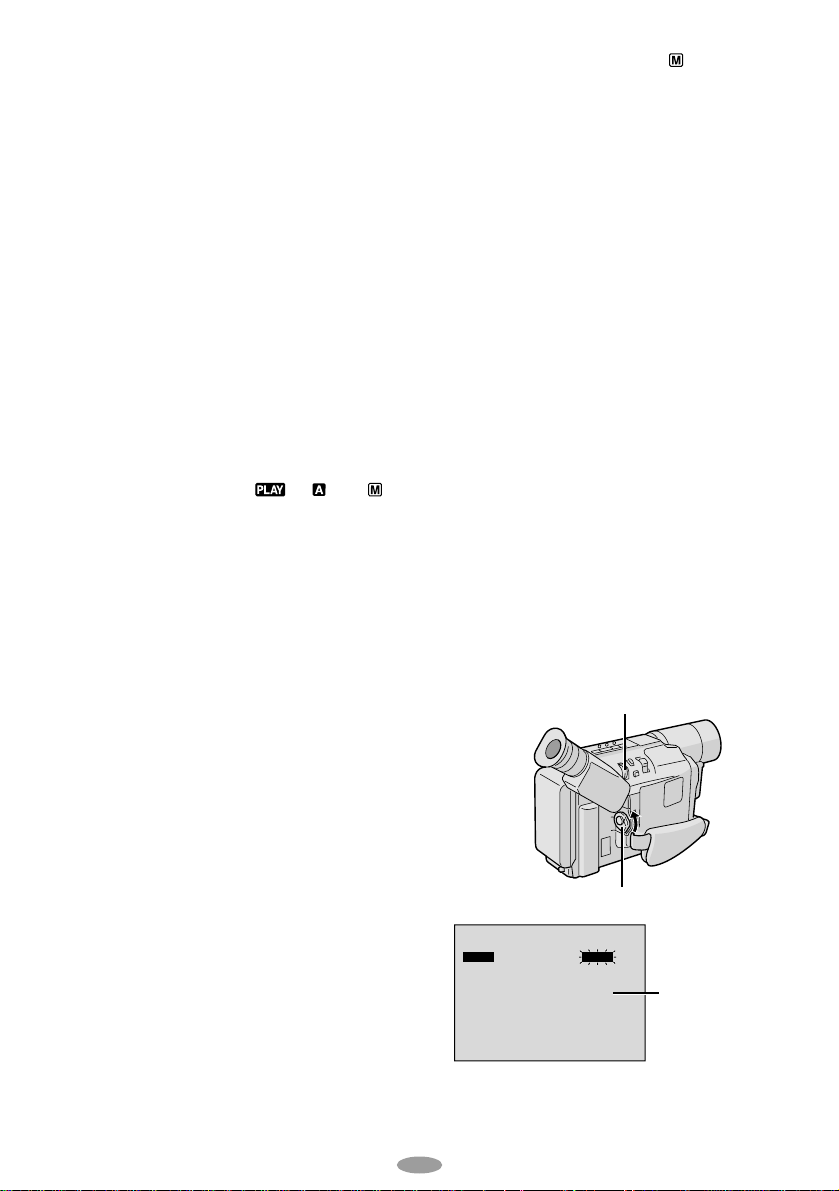
Y
M
D
T
E
E
O
A
I
X
A
N
Y
M
I
R
T
E
T
H
DATE/ T IPMME
280
J
:
0
U
2
2
2
N
8
0
1
0
•During charging or discharging, the camcorder
cannot be operated.
•Charging and discharging is not possible if the
wrong type of battery is used.
•When charging the battery pack for the first time
or after a long storage period, the CHARGE lamp
% may not light. Remove the battery pack from
the camcorder, then try charging again.
•If a fully-charged battery’s operation time remains
extremely short, the battery is worn out. Please
purchase a new one.
•Perform charging where the temperature is
between 10°C and 35°C (50°F and 95°F). 20°C to
25°C (68°F to 77°F) is the ideal temperature range
for charging. If the environment is too cold,
charging may be incomplete.
•Charging time varies according to the ambient
temperature and the status of the battery pack.
•Since the AC Adapter processes electricity
internally, it becomes warm during use. Be sure to
use it only in well-ventilated areas.
•The following operation stops charging or
discharging:
•Set the Power Switch
•Disconnect the AC Adapter from the camcorder.
•Unplug the AC Adapter from the AC outlet.
•Detach the battery from the camcorder.
•Using the optional AA-V15 AC Power Adapter/
Charger, you can charge the BN-V11U/V12U/
V20U/V400U battery pack without the camcorder.
However, it cannot be used as an AC adapter.
•To avoid interference with reception, do not use
the AC Adapter near a radio.
•Recording time is reduced significantly when
Zoom or Record-Standby mode is engaged
repeatedly or the LCD monitor is used repeatedly.
•Before extended use, it is recommended that you
prepare enough battery packs to cover 3 times the
planned shooting time.
0 to “ ”, “ ” or “ ”.
Date/Time Settings
1) Set the Power Switch 0 to “ ”.
2) Press the MENU Wheel
Screen appears.
3) Rotate the MENU Wheel
4
TO SYSTEM MENU” and press it to display
“
SYSTEM MENU. Rotate the MENU Wheel
4
select “
NEXT” and press it to display the next
page.
4) Rotate the MENU Wheel
TIME” and press it. The DATE/TIME Menu
appears.
5) To set “YEAR”, “MONTH”, “DAY” or “TIME”
(hour/minute), rotate the MENU Wheel
select the desired item, and press it. When the
setting begins blinking, rotate the MENU Wheel
1 in. The Menu
1 to select
1 to
1 to select “DATE/
1 to
1 until the correct setting appears and then
press it. The setting stops blinking.
6) When none of these settings (“YEAR”,
“MONTH”, “DAY”, “TIME”) blinks, rotate the
MENU Wheel
The Menu Screen reappears with the highlight
bar on “
7) Press the MENU Wheel
Screen.
•To display the date and time in the camcorder’s
display and on a connected TV, see DATE/TIME
pg. 19) in CAMERA MENU.
DISP. (
•The date/time cannot be stored in memory if the
built-in clock battery runs out. Consult an
authorized JVC dealer for replacement, or set the
date/time as necessary before you start shooting.
1 to select “EXIT”, and press it.
4
RETURN”.
1 in to close the Menu
12-hour indication
7
with AM or PM
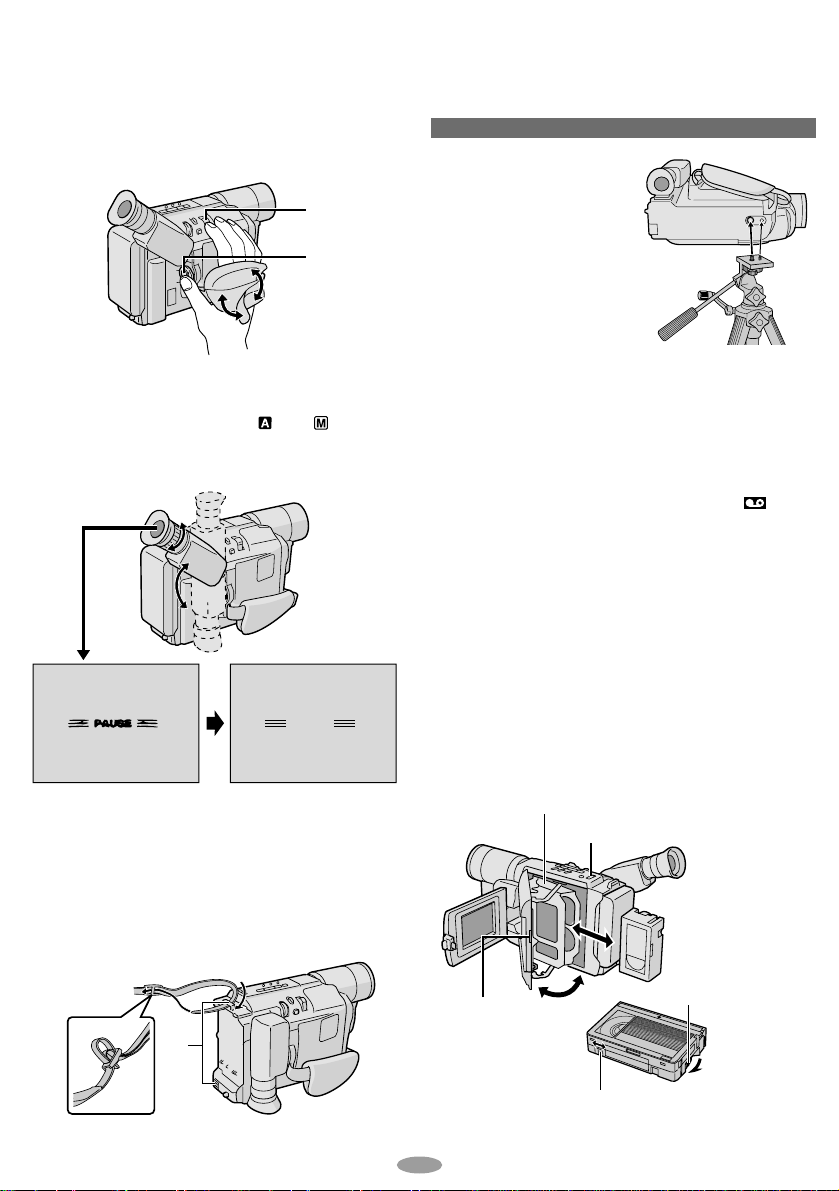
q
r
Grip Adjustment
1) Separate the Velcro strip.
2) Pass your right hand through the loop and grasp
the grip.
3) Adjust so that your thumb and fingers can easily
operate the Recording Start/Stop Button
Power Zoom Lever
3. Refasten the Velcro strip.
9 and
3
9
Tripod Mounting
Align the screw and camera direction stud on the
tripod with the tripod mounting socket
tighten the screw.
CAUTION
When using a tripod, be
sure to open and extend
its legs fully to stabilize
the camcorder. To
prevent damage to the
unit caused by falling
over, do not use a
small-sized tripod.
i. Then
Viewfinder Adjustment
1) Set the Power Switch 0 to “ ” or “ ”.
2) Turn the Diopter Adjustment Control
indications in the viewfinder are clearly focused.
t until the
180°180°
PAUSE
Shoulder Strap Attachment
Thread the strap through the eyelet w, then fold it
back and thread it through the buckle. Repeat the
procedure to attach the other end of the strap to
the other eyelet
twisted. Adjust the length.
w, making sure the strap is not
Loading/Unloading A Cassette
1) Open the LCD monitor fully. Slide EJECT q
until the cassette holder opens. Do not use force
to open.
2) Insert or remove a cassette. When inserting,
make sure the label is facing outward.
appears when a cassette is loaded.
3) Press the Close button
holder until it locks into place. Close the LCD
monitor.
•Closing the LCD monitor while the cassette holder is
still open may cause damage to the LCD monitor.
•Make sure the erase protection tab is in the position
that allows recording. If not, slide the tab. Some
cassettes have removable tabs. If the tab has been
removed, cover the hole with adhesive tape.
•The cassette holder cannot be opened while the
camcorder is in the record mode or detached from
the power source.
Cassette holder
r to close the cassette
(
w
Gear
Turn to take
up slack.
Erase Protection tab
8
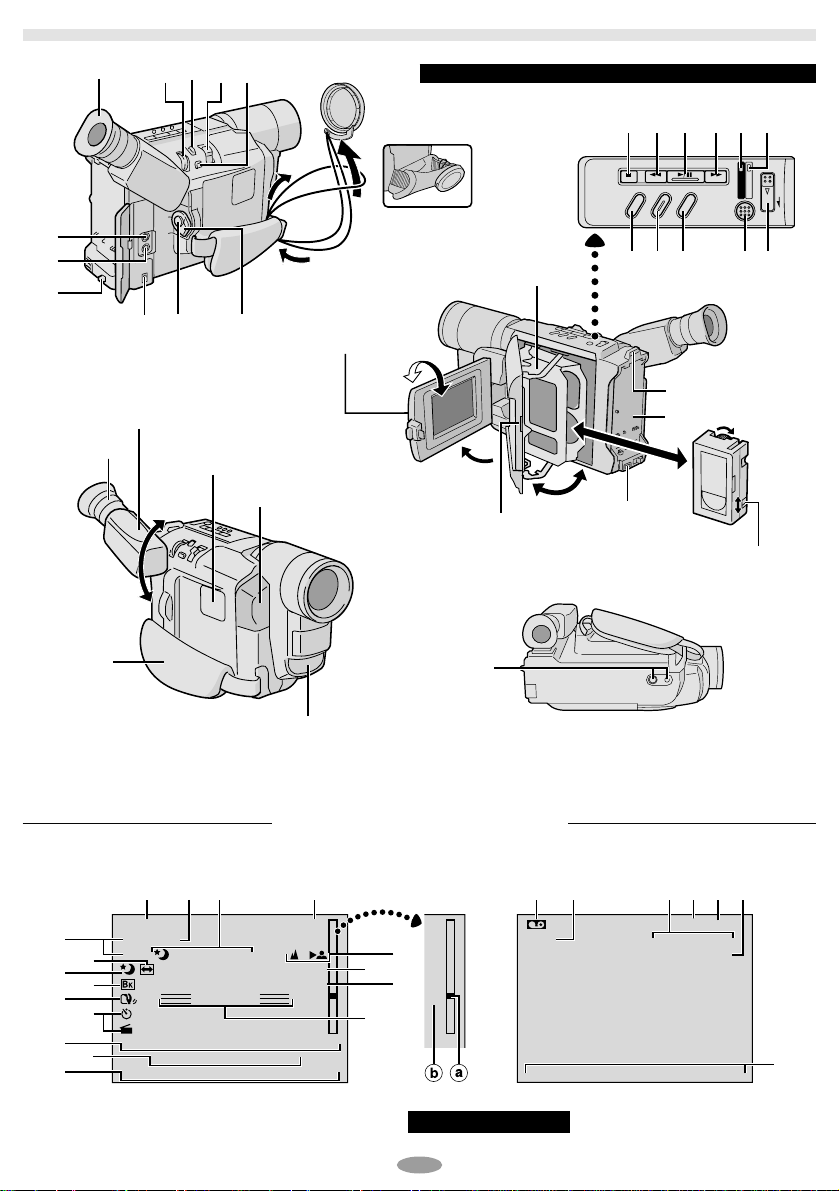
Eyepiece
CONTROLS, CONNECTORS AND INDICATORS
12
34
Refer to this diagram while reading the instructions.
5
6
7
89 0
Viewfinder
t
180°
u
Speaker
y
During shooting
Keep the lens
cap attached to
the camcorder.
LCD monitor
180°
90°
90°
i
Cassette
holder
r
! @ $
&*( q
w
e
%^
#
)
Turn the gear to
take up slack.
w
Erase
protection tab
6
8
0
@
$
9
!
#
7
During Recording
1
2
M
I
1
2
0
N
R
E
C
S
P
4
4
4
W
I
T
I
5
M
N
–
/
2
1
S
B
D
–
R
I
G
H
T
R
C
G
O
N
E
C
2
5
.
0
Microphone
LCD Monitor/Viewfinder Indications
During Playback
3
L
I
G
H
T
P
A
U
S
E
4
4
T
0
+
0
2
M
^
W
B
%
&
5
1X
) r q ( ew
TVBOC
S
P
4
:
1
4
5
2
3
A
T
*
–
–
–
–
–
A
T
U
1
A
–
–
–
–T–
6
O
N
S
L
A
I
:
:
1
1
4
5
M
1+8
LUME
–
––––––
–
–
–:–
–
6
t
+
pg. 25 for Warning Indications .
9
