
CAMCORDER
GZ-MS215BEK
Basic User Guide
Dear Customers
Thank you for purchasing this JVC product.
Before use, please read the Safety Precautions and Cautions on P.2 and P.21 to ensure safe
use of this product.
Some features explained in this manual only apply to the specific camera model identified.
This product comes with a “Basic User Guide (this manual)” and a “Detailed User Guide”.
Detailed User Guide
Explains the ways of shooting in various situations and the
useful features.
Getting StartedRecordingPlaybackCopying
Access the following website on your PC
.
■
http://manual.jvc.co.jp/index.html/
Further
Information
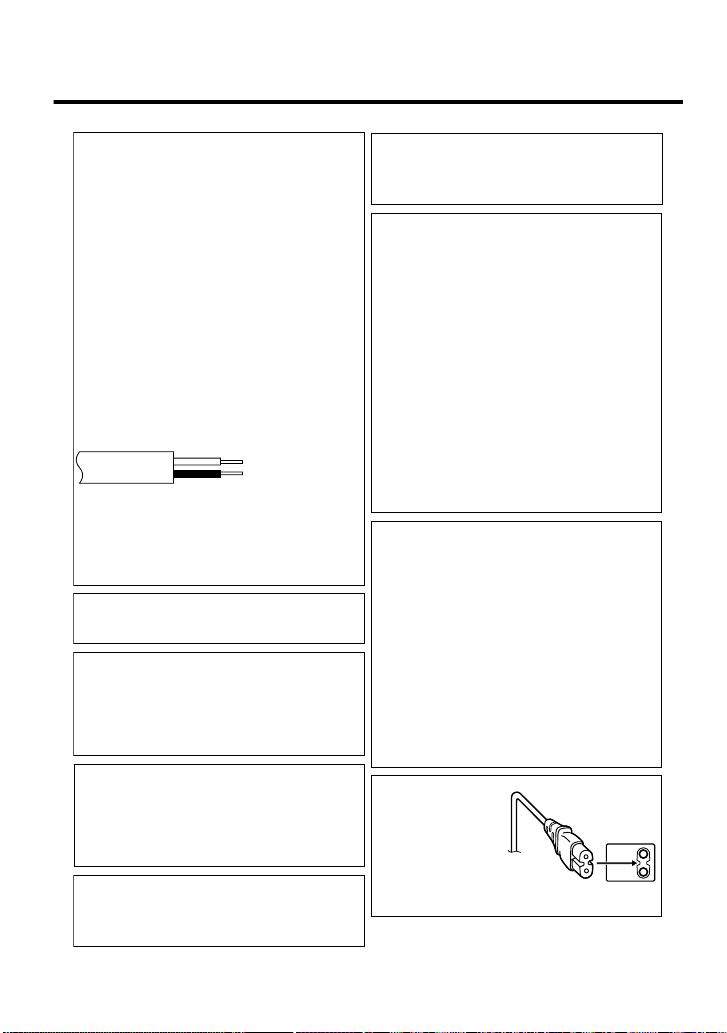
Safety Precautions
IMPORTANT (for owners in the U.K.)
Connection to the mains supply in the United
Kingdom.
DO NOT cut off the mains plug from this
equipment.
If the plug fitted is not suitable for the power points
in your home or the cable is too short to reach
a power point, then obtain an appropriate safety
approved extension lead or consult your dealer.
BE SURE to replace the fuse only with an
identical approved type, as originally fitted,
and to replace the fuse cover.
If nonetheless the mains plug is cut off be sure
to remove the fuse and dispose of the plug
immediately, to avoid possible shock hazard by
inadvertent connection to the ma
If this product is not supplied fitted with a mains
plug then follow the instructions given below:
DO NOT make any connection to the Larger
Te rminal coded E or Green.
The wires in the mains lead are coloured in
accordance with the following code:
If these colours do not correspond with the terminal
identifications of your plug, connect as follows:
Blue wire to terminal coded N (Neutral) or coloured
black.
Brown wire to terminal coded L (Live) or coloured Red.
If in doubt — consult a competent electrician.
WARNING: TO PREVENT FIRE OR SHOCK
HAZARD, DO NOT EXPOSE THIS UNIT TO RAIN
OR MOISTURE.
CAUTIONS:
To prevent shock, do not open the cabinet. No
•
user serviceable parts inside. Refer servicing to
qualified personnel.
When you are not using the AC adapter for a
•
long period of time, it is recommended that you
disconnect the power cord from AC outlet.
NOTES:
The rating plate and safety caution are on the
•
bottom and/or the back of the main unit.
The serial number plate is on the battery pack
•
mount.
The rating information and safety caution of the
•
AC adapter are on its upper and lower sides.
WARNING:
The battery pack and the camcorder with battery
installed should not be exposed to excessive heat
such as direct sunlight, fire or the Iike.
.
For more information, refer to the Detailed User Guide
2
http://manual.jvc.co.jp/index.html/
ins
supply.
Blue to N
(Neutral) or Black
Brown to L (Live)
or Red
.
CAUTION:
The mains plug shall remain readily operable.
Remove the mains plug immediately if the
•
camcorder functions abnormally.
When the equipment is installed in a cabinet or on
a shelf, make sure that it has sufficient space on
all sides to allow for ventilation (10 cm or more on
both sides, on top and at the rear).
Do not block the ventilation holes.
(If the ventilation holes are blocked by a
newspaper, or cloth etc. the heat may not be able
to get out.)
No naked flame sources, such as lighted candles,
should be placed on the apparatus.
When discarding batteries, environmental
problems must be considered and the local rules
or laws governing the disposal of these batteries
must be followed strictly.
The apparatus shall not be exposed to dripping
or splashing.
Do not use this equipment in a bathroom or
with water.
places
Also do not place any containers filled with water
or liquids (such as cosmetics or medicines, flower
vases, potted plants, cups etc.) on top of thisunit.
(If water or liquid is allowed to enter this
equipment, fire or electric shock may be caused.)
Do not point the lens directly into the sun. This
can cause eye injuries, as well as lead to the
malfunctioning of internal circuitry. There is also a
risk of fire or electric
CAUTION!
The following notes concern possible physical
damage to the camera and to the user.
Carrying or holding the camera by the LCD
monitor can result in dropping the unit, or in a
malfunction.
Do not use a tripod on unsteady or unlevel
surfaces. It could tip over, causing serious damage
to the camera.
CAUTION!
Connecting cables (Audio/Video, S-Video, etc.)
to the camera and leaving it on top of the TV is
not recommended, as tripping on the cables will
cause the camera to fall, resulting in damage.
CAUTION:
To av o id electric shock
or damage to the
unit, first firmly insert
the small end of the
power cord into the
AC Adapter until it is
no longer wobbly, and
then plug the larger
end of the power cord into an AC outlet.
.
shock.
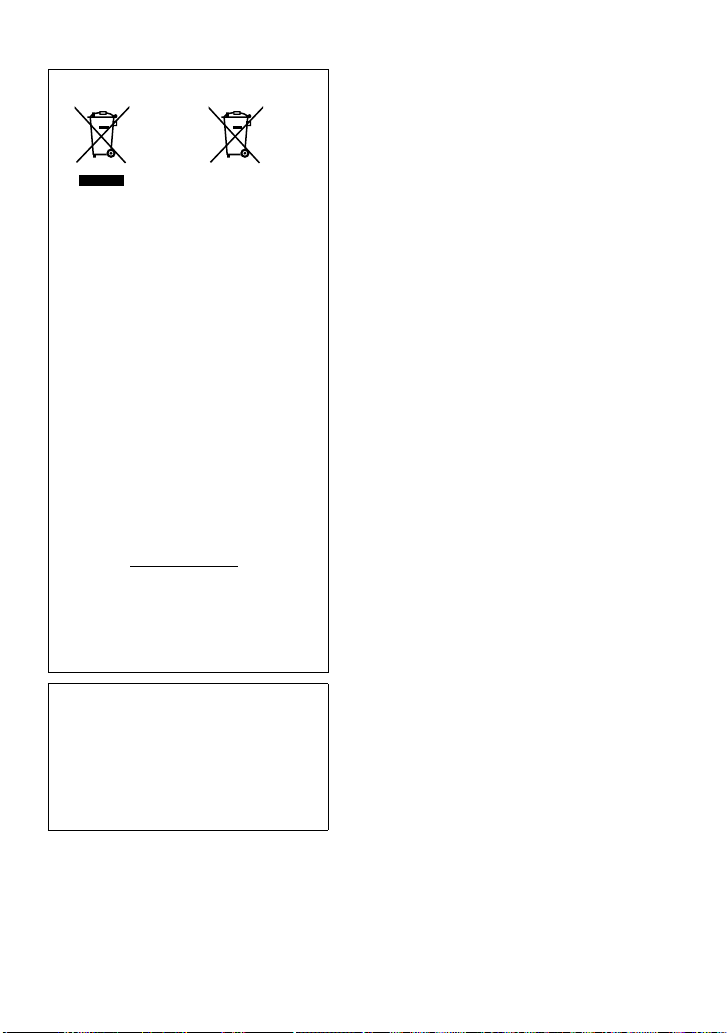
Information for Users on Disposal of Old
Equipment and Batteries
Battery
Products
[European Union]
These symbols indicate that the electrical and
electronic equipment and the battery with this symbol
should not be disposed of as general household
waste at its end-of-life. Instead, the products should
be handed over to the applicable collection points for
the recycling of electrical and electronic equipment as
well as batteries for proper treatment, recovery and
recycling in accordance with your national legislation
and the Directive 2002/96/EC and 2006/66/EC.
By disposing of these products correctly, you will help
to conserve natural resources and will help to prevent
potential negative effects on the environment and
human health which could otherwise be caused by
nappropriate waste handling of these products.
i
For more information about collection points and
recycling of these products, please contact your
local municipal office, your household waste disposal
service or the shop where you purchased the product.
Pena lties may be applicable for incorrect disposal of
this waste, in accordance with national legislation.
[Business users]
If you wish to dispose of this product, please visit
our web page www.jvc-europe.com to obtain
information about the take-back of the product.
[Other Countries outside the European Union]
These symbols are only valid in the European Union.
If you wish to dispose of these items, please do so
in accordance with applicable national legislation or
other rules in your country for the treatment of old
electrical and electronic equipment and batteries.
Caution on Replaceable lithium battery
The battery used in this device may present a fire
or chemical burn hazard if mistreated.
Do not recharge, disassemble, heat above 100°C
or incinerate.
Danger of explosion or Risk of fire if the battery is
incorrectly replaced.
Dispose of used battery promptly.
•
Keep away from children.
•
Do not disassemble and do not dispose of in fire.
•
.
Notice:
The sign Pb below the symbol
for batteries indicates that this
battery contains lead.
SOME DO’S AND DON’TS ON THE SAFE
USE OF EQUIPMENT
This equipment has been designed and manufactured
to meet international safety standards but, like any
electrical equipment, care must be taken if you are to
obtain the best results and safety is to be assured.
DO read the operating instructions before you attempt
to use the equipment.
DO ensure that all electrical connections (including the
mains plug, extension leads and interconnections between
pieces of equipment) are properly made and in accordance
with the manufacturer’s instructions. Switch off and withdraw
the mains plug when making or changing connections.
DO consult your dealer if you are ever in doubt about
the installation, operation or safety of your equipment.
DO be careful with glass panels or doors on equipment.
DON’T continue to operate the equipment if you are in
any doubt about itworking nor mally, or if it is damaged
in any way — switch off, withdraw the mains plug and
consult your dealer.
DON’T remove any fixed cover as this may expos e
dangerous voltages.
DON’T leave equipment switched on when it is
unattended unless it is specifically stated that it is
designed for unattended operation or has a standby
mode. Switch off using the switch on the equipment
and make sure that your family knows how to do this.
ial arr
angements may need to be made for infirm
Spec
or handicapped people.
DON’T use equipment such as personal stereos
or radios so that you are distracted from the
requirements of road safety. It is illegal to watch
television whilst driving.
DON’T listen to headphones at high volume, as such
use can permanently damage your hearing.
obstruct the ventilation of the equipment, for
DON’T
example with curtains or soft furnishings. Overheating
will cause damage and shorten the life of the equipment.
DON’T use makeshift stands and NEVER fix legs with
wood screws — to ensure complete safety always fit
the manufacturer’s approved stand or legs with the
fixings provided according to the instructions.
DON’T allow electrical equipment to be exposed to
rain or moisture.
ABOVE ALL
NEVER let anyone especially children push
•
anything into holes, slots or any other opening in the
case — this could result in a fatal electrical shock;
NEVER guess or take chances with electrical equipment
•
of any kind — it is better to be safe than sorry!
For more information, refer to the Detailed User Guide
http://manual.jvc.co.jp/index.html/
3
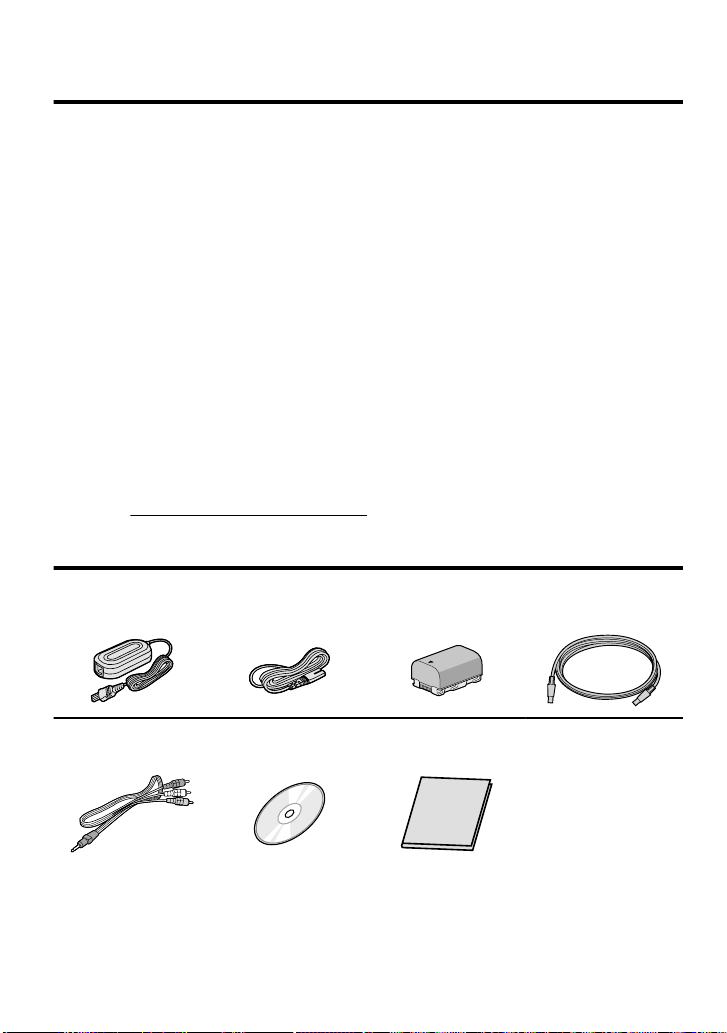
Index
Safety Precautions .............................. 2
Index ................................................... 4
Verifying the Accessories .................... 4
Names of Parts and Functions ............ 5
▶Getting Started .......................... 6
Charging the Battery Pack .................. 6
Grip Adjustment .................................. 7
Inserting an SD card ........................... 8
Clock Setting ..................................... 10
▶Recording ................................ 12
Video Recording ................................ 12
Still Image Recording ........................ 13
▶Playback .................................. 14
Playing Back/Deleting Files on this Unit
........................................................... 14
▶Learning About Advanced Operations
Use the “Detailed User Guide” on your PC to find out more about the advanced operations.
Access the following address on your PC
■
http://manual.jvc.co.jp/index.html/
Playing Back on TV ........................... 15
▶Copying ................................... 16
Dubbing Files by Connecting to a DVD
Recorder or VCR ............................... 16
▶Further Information .................. 17
Using the Menu ................................. 17
Recordable Time/Number of Images
........................................................... 18
Troubleshooting ................................ 19
Cautions ............................................ 21
Specifications .................................... 23
Verifying the Accessories
AC Adapter
AP-V30M *1
.
AV Cable CD-ROM *2
.
●
SD cards are sold separately.
For details on the types of cards that can be used on this unit, refer to P.8.
When using the AC adapter overseas, please prepare a commercially available
*1
converter plug for the country or region of visit.
*2
To view the Detailed User Guide, connect to the internet and click “Read Detailed User Guide”.
For more information, refer to the Detailed User Guide
4
http://manual.jvc.co.jp/index.html/
Power Cord *1
.
.
Battery Pack
BN-VG107E
.
Basic User Guide
(this manual)
.
USB Cable
(Type A - Mini Type B)
.
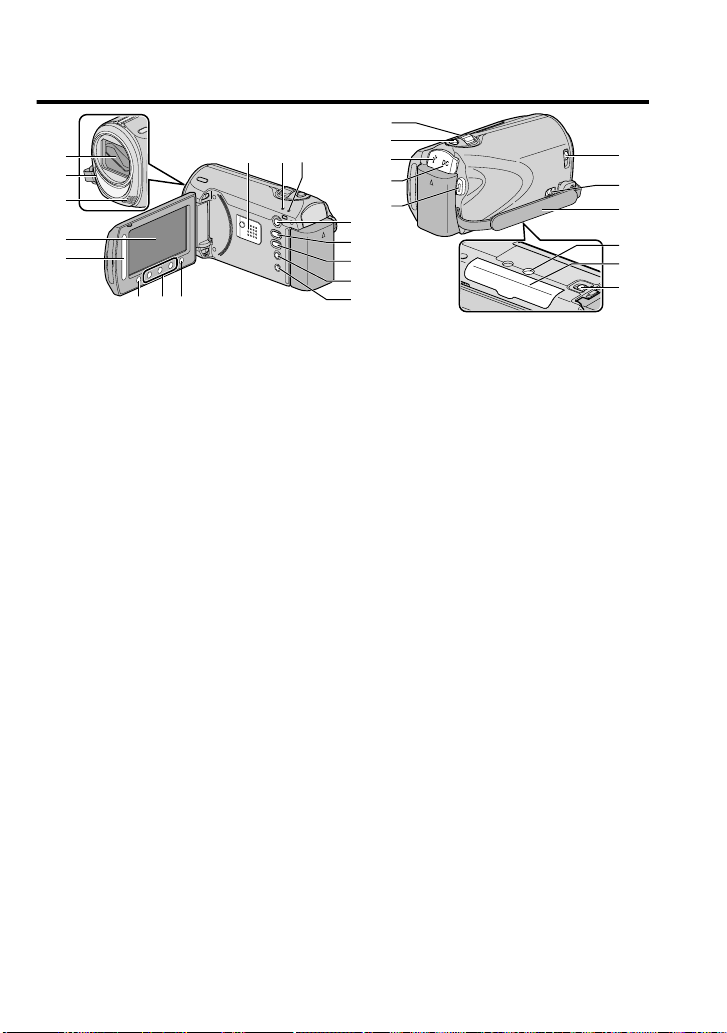
Names of Parts and Functions
g
1
90a
2
3
4
5
.
A
Lens/Lens Cover
B
Light
C
Stereo Microphone
D
LCD Monitor
Turns the power on/off by opening and
closing.
E
Slider
Selects an image or item.
F
OK Button
Confirms the selected image or item.
G
Operation Buttons
Functions differently according to the
operation.
H
Menu (menu) Button ( P.17)
I
Speaker
J
ACCESS (Access) Lamp
Lights up/blinks during recording or
playback.
K
POWER/CHARGE (Power/Charge)
Lamp ( P.6)
L
+ (Play) Button
Switches between recording and
playback modes.
M
/ (Video/Still Image) Button
Switches between video and still
image modes.
678
AV
h
i
j
k
b
c
d
e
f
N
UPLOAD/EXPORT
(Upload/Export to iTunes) Button
Recording :Takes videos in YouTube
Playback :Changes the video to
O
, (Power/Information) Button
Recording :Displays the remaining
Playback :Displays file information.
Press and hold to turn the power on/off
while the LCD monitor is opened.
P
AV Terminal ( P.15, P.16)
Q
Zoom/Volume Lever ( P.12, P.14)
R
SNAPSHOT (Still Image Recording)
Button ( P.13)
S
USB Terminal
T
DC Terminal ( P.6)
U
START/STOP (Video Recording)
Button ( P.12)
V
Lens Cover Switch ( P.12)
W
Grip Belt Release Lever
X
Grip Belt ( P.7)
Y
Tripod Mounting Hole
Z
SD Card Slot ( P.8)
a
Battery Release Lever ( P.6)
or iTunes format.
YouTube or iTunes*
format.
time as well as the
battery power during
continuous recording.
l
m
n
o
p
q
For more information, refer to the Detailed User Guide
http://manual.jvc.co.jp/index.html/
5
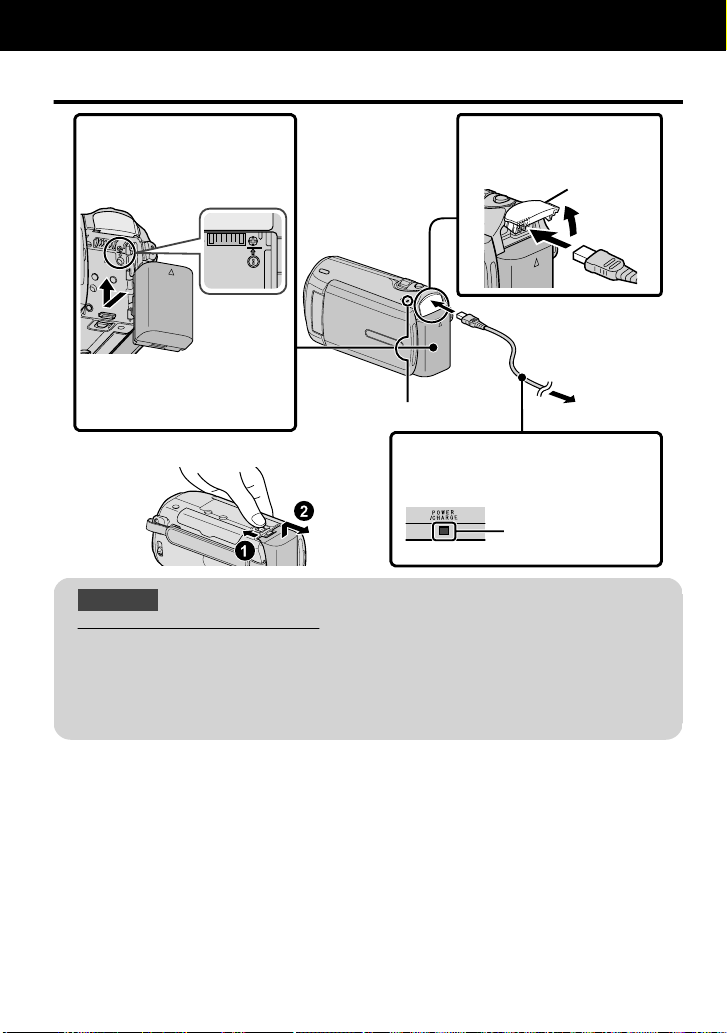
Getting Started
Charging the Battery Pack
Attach the battery pack.
1
The battery pack is not
*
charged at the time of
purchase.
Align the top of the battery
•
with the mark on this unit,
and slide in until the battery
clicks into place.
To detach the battery pack
■
(Base)
.
CAUTION
Be sure to use JVC battery packs.
●
If you use any other battery packs besides JVC battery packs, safety and
performance cannot be guaranteed.
●
Charging time: Approx. 1 h 50 m (using supplied battery pack)
* If the battery pack is charged outside the room temperature range of 10°C to
35°C, charging may take a longer time or it may not start.
Charging Lamp
Plug in the power.
3
Charging Lamp
Connect the DC
2
terminal.
Charging in progress:
Blinks
Charging finished:
Goes out
Cover
AC Adapter
To AC Outlet
(110V to 240V)
For more information, refer to the Detailed User Guide
6
http://manual.jvc.co.jp/index.html/
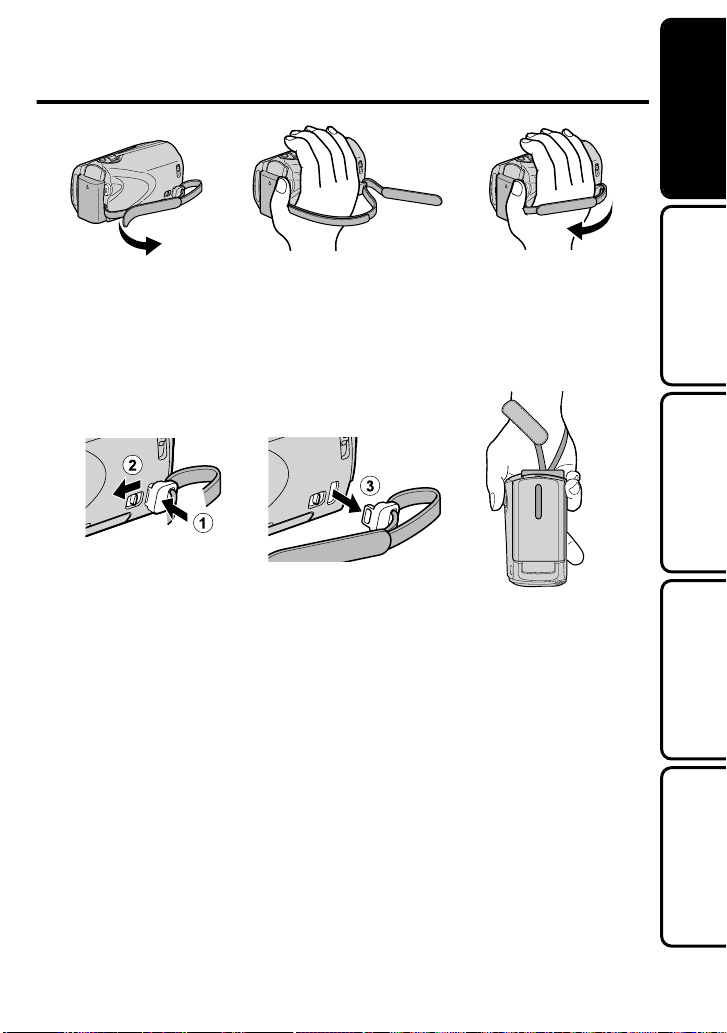
Grip Adjustment
Getting StartedRecordingPlaybackCopying
Pullbackthebelt
1
.
Adjustthelength
2
Using as a Hand Strap
Remove the strap and loop it around your wrist.
While pressing A, pull B and remove the strap.
Pressandhold
.
●
When attaching the hand strap, insert C until it clicks into place.
Attachthebelt
3
For more information, refer to the Detailed User Guide
http://manual.jvc.co.jp/index.html/
Further
Information
7
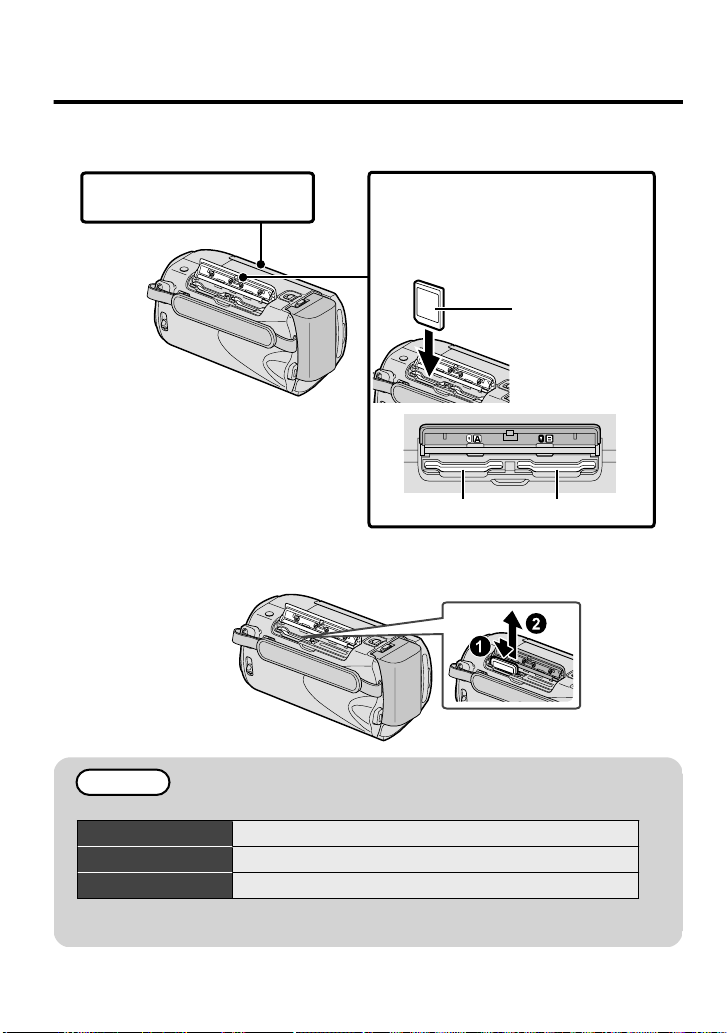
Inserting an SD card
Insert a commercially available SD card before recording.
This unit comes with two SD card slots. When two SD cards are inserted, recordings can
be continued on the other card even if one card is full.
ClosetheLCDmonitor.
1
(Base)
Turnoffthepowerofthisunit
*
beforeinsertingorremovingacard.
.
To remove the card
■
Push the card inward once, then pull it out straight.
(Base)
.
Openthecover.
2
InsertanSDcardintoslotA.
3
Label
SlotBSlotA
NOTE
Operations are confirmed on the following SD cards.
Manufacturer Panasonic, TOSHIBA, SanDisk, ATP
Video
Still Image
●
Using cards other than those specified above may result in recording failure or
data loss.
For more information, refer to the Detailed User Guide
8
http://manual.jvc.co.jp/index.html/
Class 4 or higher compatible SDHC card (4 GB to 32 GB)
SD card (256 MB to 2 GB), SDHC card (4 GB to 32 GB)
