Page 1
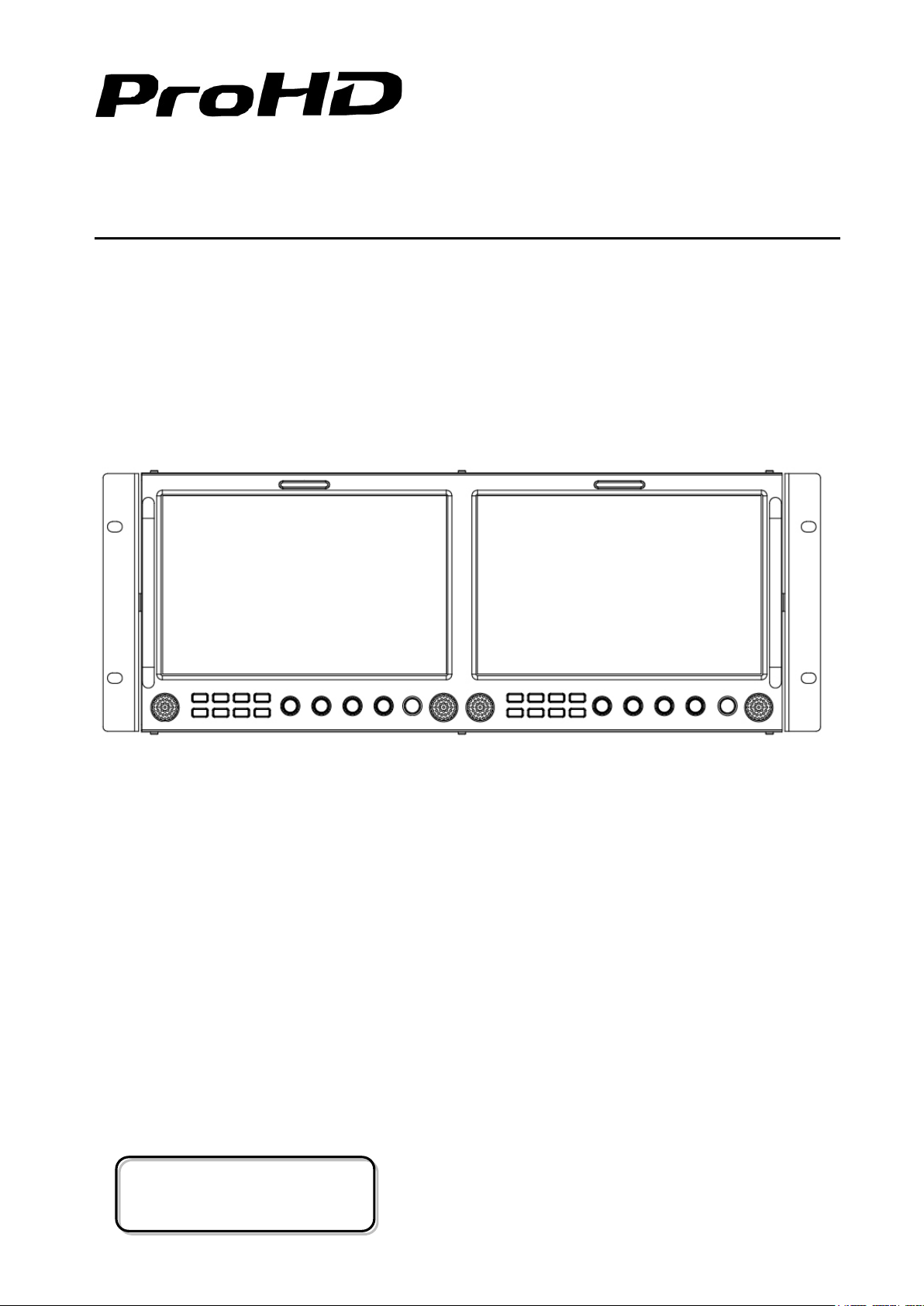
Model: DT-X93Hx2
9”x2 FHD Rack Mount LCD Monitor
User Manual
Please read this User Manual
throughout before using.
Ver: A
1
Page 2

Preface
1. All internal technologies of this product are protected, including device, software and trademark.
Reproduction in whole or in part without written permission is prohibited.
2. All brands and trademarks are protected and other relative trademarks in this user manual are the
property of their respective owners.
3. Due to constant effort of product development, SWIT Electronics reserves the right to make
changes and improvements to the product described in this manual without prior notice.
4. The warranty period of this product is 2 years, and does not cover the following:
(1) Physical damage to the surface of the products, including scratches, cracks or other damage to
the LCD screen or other externally exposed parts;
(2) The LCD dot defects are not over three;
(3) Any damage caused by using third-party power adaptors;
(4) Any damage or breakdown caused by use, maintenance or storage not according to the user
manual.
(5) The product is disassembled by anyone other than an authorized service center.
(6) Any damage or breakdown not caused by the product design, workmanship, or manufacturing
quality, etc.
2
Page 3
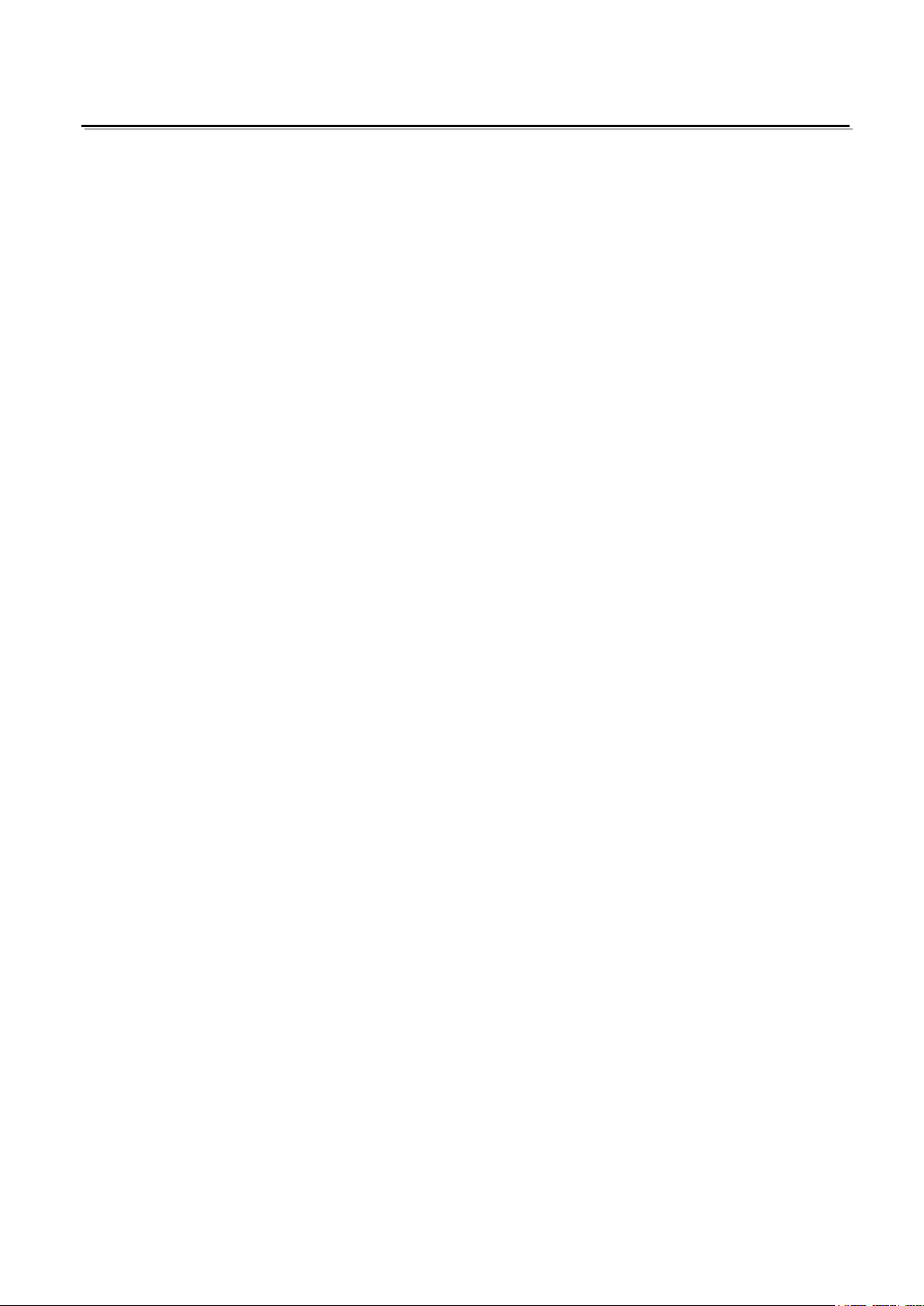
Maintenance
Warning
1. In order to reduce the risk of fire and electrical shock, do not lay this product in rain or damp
places.
2. Please keep away from the strong magnetic field; it may cause the noise of the video and audio
signals.
The power
1. Please use the power adapter provided or recommended by the manufacturer in order to avoid
damage.
2. For a third party power adapter, please make sure the voltage range, supplied power, and
polarity of power lead are fit.
3. Please disconnect the power cable under the following situations:
(A). If you do not operate this monitor for a period of time;
(B). If the power cable or power adaptor is damaged;
(C). If the monitor housing is broken.
The monitor
1. Please don't touch the screen with your fingers, which would probably deface the screen.
2. Please don't press the screen; the LCD is extremely exquisite and flimsy.
3. Please don't lay this product on unstable place.
Cleaning
1. Please clean the screen with dry and downy cloth or special LCD cleanser.
2. Please do not press hard when cleaning the screen.
3. Please do not use water or other chemical cleanser to clean the screen. The chemical may
damage the LCD.
3
Page 4

Contents
Preface .................................................................................................................................................................. 2
Maintenance ......................................................................................................................................................... 3
Contents ................................................................................................................................................................ 4
Installation Dimension ......................................................................................................................................... 5
Operation Instructions ......................................................................................................................................... 6
·Front Panel .......................................................................................................................................................... 6
·OSD .............................................................................................................................................................. 7
·Back Panel ........................................................................................................................................................... 9
Sub-Menu ............................................................................................................................................................ 11
Specification ........................................................................................................................................................ 17
Trouble-shooting................................................................................................................................................. 18
4
Page 5
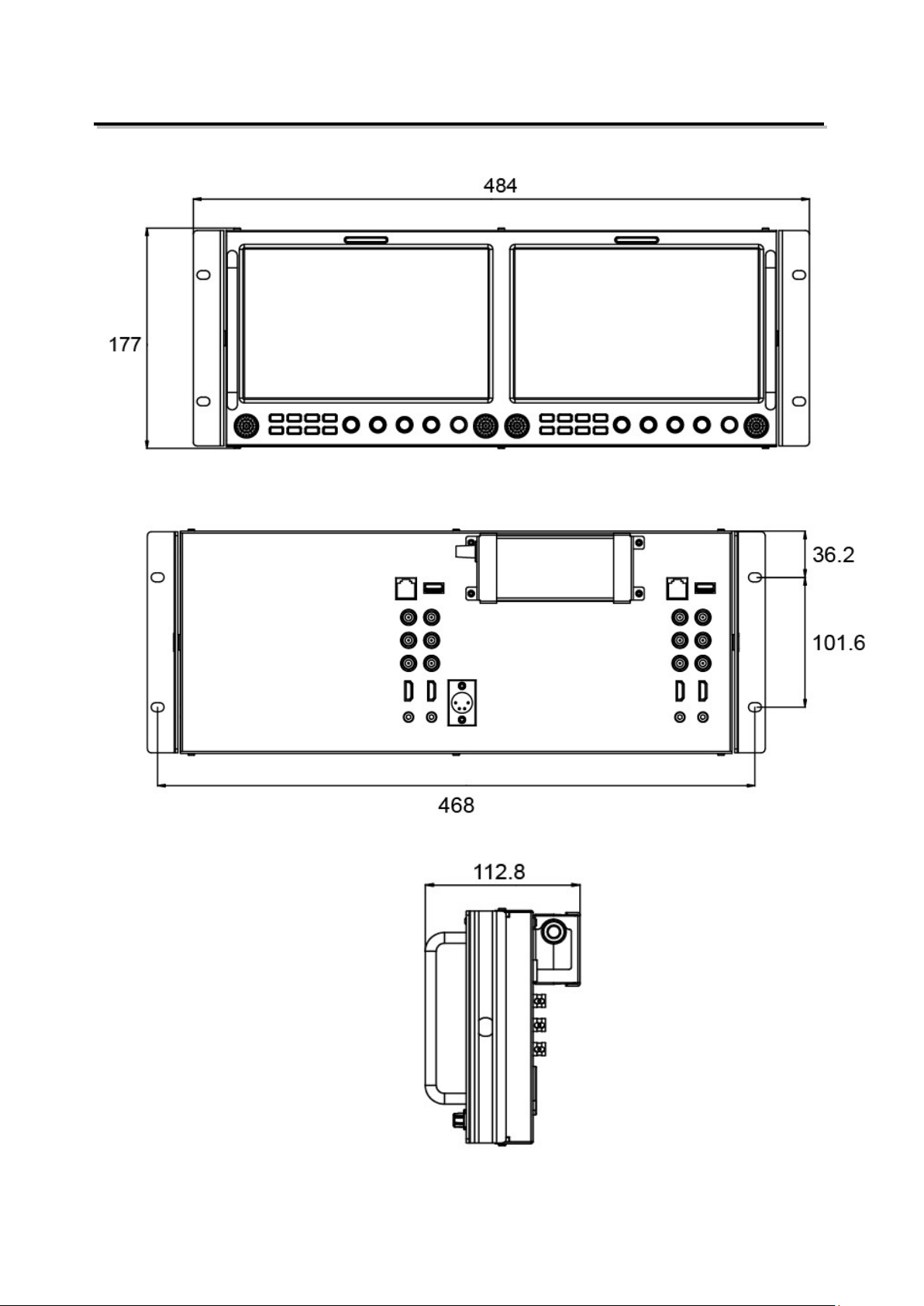
Installation Dimension
The main body (in mm)
5
Page 6
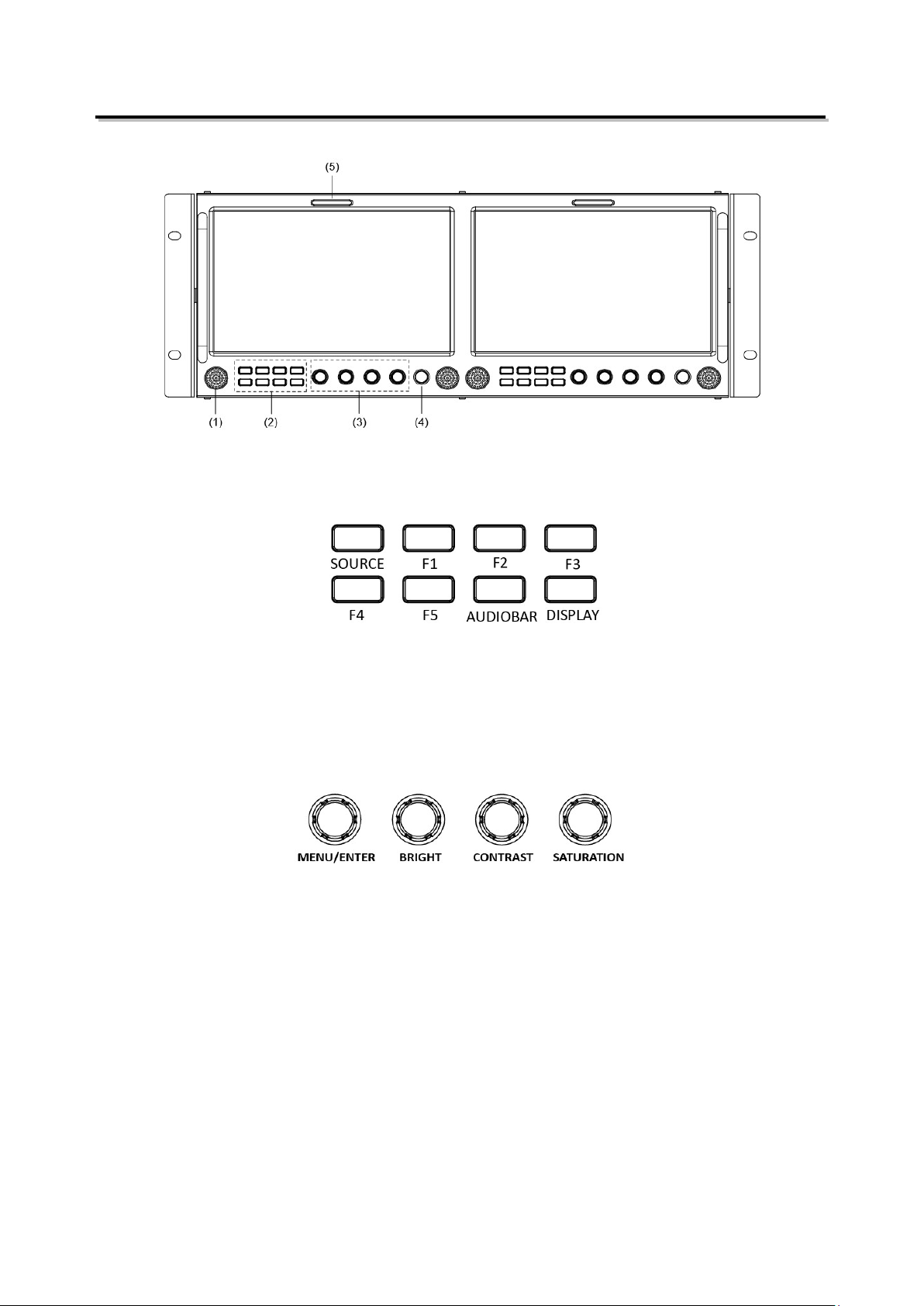
Operation Instructions
·Front Panel
⑴ Speaker: For SDI/HDMI embedded audio and analog audio monitoring.
(Will not work if headphone socket is plugged in)
⑵ Button
SOURCE: Press “SOURCE” to select SDI1, SDI2, HDMI, and CVBS signal input
F1~F5: User definable function keys. Please see details in “4. Function key” under “Main Menu”.
AUDIOBAR: Press “AUDIOBAR” to turn on or turn off the audio meters display.
DISPLAY: Press “DISPLAY” to turn on or turn off relevant status information.
⑶ Rotary Knob
BRIGHT: 0-100 value adjustment and the default value is 50
CONTRAST: 0-100 value adjustment and the default value is 50
SATURATION: 0-100 value adjustment and the default value is 50
MENU/ENTER: When the menu is inactivated, presses “MENU/ENTE” to turn on the main menu;
Revolve “MENU/ENTER” to adjust settings or parameters, and press to apply;
When the menu is inactivated, revolve “MENU/ENTER” to adjust sound volume.
⑷ POWER: Power on/off
⑸ TALLY Light: Red, Green and Yellow 3-color TALLY indicator
6
Page 7

·OSD
⑴ Timecode(SDI)
Under SDI input, it can display Timecode. If no Timecode information is detected, it will be
displayed as “TC: UNLOCKED”.
User can set function keys F1~F5 or GPI pins as “Timecode” to turn on or off this function.
⑵ UMD
Set up the UMD under ‘UMD” submenu.
⑶ AFD (SDI)
User can set function keys F1~F5 or GPI pins as “AFD” to turn on or off this function. If no
relevant information is detected, it will be displayed as “AFD: UNLOCKED”.
⑷ Audio
Monitor the audio information. The relevant parameters like position, audio channels and blending,
etc can be changed under “Audio” submenu.
User can set function Keys F1~F5 or GPI pins as “Audio” to turn on or off this function.
7
Page 8

Introduction of audio and video functions
2-ch embedded audio meters
Under SDI and HDMI input, it displays 2 channels embedded audio meters, and under analog
input, the monitor displays 2 channels analog audio meters. The audio meter is green, and will
turn yellow when audio exceeds -20dB, and turn red when audio exceeds -9dB.
Audio alarm
If the embedded audio value is too low or no audio input, it will display “MUTE” or “UNLOCKED” in
the audio bar.
Timecode (SDI)
Under SDI input, it can display the SMPTE timecode (VITC1, VITC2 or LTC) on the top of the
screen, which is used extensively for synchronization, and for logging and identifying material in
recorded media. If no Timecode information is detected, it will be displayed as “UNLOCKED”.
Internal Color Bar
Under SDI and HDMI input, it has 100% internal color bar which helps to analyze the monitor color
and adjust the display parameter.
User can set function Keys F1~F5 or GPI pins as “color bar” to turn on or off this function.
Peaking focus assist (red/blue switch)
The Peaking focus assist function is to mark the sharpest edges of the image with red or blue
color under SDI and HDMI input, for users to check if the subjects are focused.
User can set function Keys F1~F5 or GPI pins as “Focus Assist” to turn on or off this function.
Zebra stripes
Zebra Stripes are used to check if the image is over exposed or not by showing black and white
lines on the monitor. It is considered over exposed when luminance value exceeds 90%.
User can set function Keys F1~F5 or GPI pins as “Zebra” to turn on or off this function.
Freeze Frame
The freeze frame is to capture and display the current broadcast frame.
User can set function Keys F1~F5 or GPI pins as “Freeze Frame” to turn on or off this function.
R/G/B/Mono
R/G/B/Mono is to display only the blue/red/green primary signal or the luminance signal only so as
to monitor the image noise.
User can set function Keys F1~F5 or GPI pins as “R/G/B/Mono” to turn on or off this function.
False Color
The false color is used to aid in the setting of camera exposure. Under false color mode, there’s a
color chart on the bottom of screen for reference. The color from the dark to the bright will be
displayed as blue, cyan, green, yellow, orange and red in a consecutive way. User can set
function Keys F1~F5 or GPI pins as “False color” to turn on or off this function.
AFD (SDI)
It is the abbreviation of active format description. AFD is to display the SDI embedded AFD
information graphically on the screen.
H/V Delay (SDI)
Under SDI input, H/V Delay can be used to display line/field blanking signal, and to observe the
horizontal and vertical synchronous signal.
UMD
When using external control unit, it can display the video source ID and tally information on the
screen.
Flip and Rotate
The image can be set up/down flip, or left/right mirror display, like:
Normal Left to right Up to down 180° Rotate
8
Page 9

·Back Panel
⑴ GPI: TSL UMD&GPI control socket
⑵ SDI-LOOP1: SDI loop through output from SDI-IN1 (BNC)
⑶ SDI-LOOP2: SDI loop through output from SDI-IN2 (BNC)
⑷ CVBS-OUT: CVBS through output from CVBS-IN (BNC)
⑸ HDMI Socket
HDMI-IN: HDMI input (HDMI-A)
HDMI-OUT: HDMI loop through output from HDMI-IN (HDMI-A)
⑹ AUDIO IN: 3.5mm analog audio input
⑺ AUDIO OUT: 3.5mm audio output, SDI/HDMI embedded audio and analog audio output
⑻ DC IN: Connect with 4-pin XLR power adapter, support 6.5V-24V voltage input (Pin 1: Negative,
Pin 4: Positive)
⑼ CVBS-IN: CVBS input (BNC)
⑽ SDI-IN2: SDI input (BNC)
⑾ SDI-IN1: SDI input (BNC)
⑿ USB: User firmware upgrade socket
⒀ AC-DC Power Adaptor
9
Page 10

Main Menu
DT-X93Hx2 has OSD to adjust the parameters and settings, for example: Picture, color temp., function
keys, etc.
1. Press “MENU/ENTER” button, the main menu will pop-up from the left top of the screen. The
selected main menu highlights in yellow.
2. Revolve “MENU/ENTER” to select submenu, the selected submenu highlights in yellow, press
“MENU/ENTER” to apply and enter into the selected submenu’s items.
3. Revolve “MENU/ENTER” to select the item which needed to adjust, press “MENU/ENTER”, the
selected item and its parameters will be highlighted in yellow.
4. Revolve “MENU/ENTER” to change the selected item’s parameter, press “MENU/ENTER” to apply
and save the settings.
5. Revolve “MENU/ENTER” to select “Exit”, press “MENU/ENTER” to quit submenu. Select “Exit &
Status” under the Main Menu and press to quit Main Menu.
Notice:
* The items in gray cannot be set up.
* If there is no operation under the set time, the menu will automatically save settings and quit.
* If the key inhabit function is turned on, except key inhibit function, all other items are in grey. Please
turn off the key inhibit function to adjust the items.
10
Page 11

Sub-Menu (the default values are marked with underline)
1. Exit & Status
Displays the current status, the details are as down below:
*1 Display the current video signal and format
*2 Display the current function keys setup
2. Picture
To adjust picture parameters
3. Color Temp
To select different color temperature or setup user-defined color parameters.
* Only “Color Temp” is set to “User”, the Red/Blue/Green Gain or Red/Blue/Green Bias can
be adjusted.
11
Page 12

4. Function key
To define the F1~F5 function keys.
*1 Function keys F1-F5 can be set as the down below functions:
Timecode, Zebra, Audio Bar, False Color, AFD, H/V Delay, R/G/B/Mono, Marker, Color Bar,
UMD, Audio Alarm, Focus Assist, Aspect Ratio, Scan Mode, Zoom Mode, Mute, Freeze Frame,
Flip, CVBS, HDMI , SDI1, SDI2 ,Color Temp.
5. GPI
User can set GPI pins to relevant functions to turn on or off this function.
*1 When “GPI control” is set to “On”, the monitor can be operated through external GPI control
unit.
*2 The GPI pins can be set to the down below functions:
Red Tally, Green Tally, Yellow Tally, Aspect Ratio, Scan Mode, Zoom Mode, Mute, Freeze
Frame, Flip, Color Temp, Time Code, Zebra, Audio Bar, False Color, AFD, H/V Delay,
R/G/B/Mono, Marker, Color Bar, UMD, Audio Alarm, Focus Assist.
When connecting the GPI pin with ground, the setted function will be turned on, and goes out
when disconnecting.
Example 1: Under “GPI ” submenu, set “GPI control” to “On”, set “2 Pin” to “Red Tally”, when
the pin 2 of the extenal GPI control unit is connected with ground, the Tally light on the front
panel will turn red. When disconnected, the tally light will turn off.
Example 2: Under “GPI ” submenu, set “GPI control” to “On”, set “6 Pin” to “Scan Mode”, when
the pin 6 of the extenal GPI control unit is connected with ground, the Scan mode will change
and follow the sequence: “Normal” →”Overscan”→”Native” .
12
Page 13

6. UMD
Support “TSL UMD Protocol-V4.0” provided by Television System LTD
Source ID Setup:
Select “Source ID”, revolve “MENU/ENTER” to select the letters and press “MENU/ENTER" to
input. Max 8 letters are supported. Select “Exit” to quit and save settings, the source ID will be
displayed on top or bottom of the screen.
UMD setup:
⑴ Connect the external control equipment;
⑵ Set “Display Type” to “UMD”;
⑶ Set “address”, “Baud Rate” and “Parity”
⑷ Adjust the external control equipment and send UMD command, the monitor will display as:
User can set the character and color of the UMD and the color of Tally1 and Tally2.
Please see “5. GPI” to check the”RS485 pin sequence and definition:
User can set the character and color of the UMD and the color of Tally1 and Tally2.
Please see “5. GPI” to check the”RS485 pin sequence and definition:
13
Page 14

7. Marker
*1 When “Fit Marker” is “Off”, the size of safety area is benchmarked against the actual display screen,
accounting for 80% ~ 95% of actual display screen. When “Fit Marker” is “On”, the size of safety area
is benchmarked against the area inside the scales marker, accounting for 80% ~ 95% of the area
inside the scales marker.
Example:
Fit Marker Off
Fit Marker On
8. Audio
*1 When “Bar Frame” is set to “Off”, only the audio meter will be displayed. When “Bar Frame” is set to
“On”, frame and real-time audio value will be displayed.
*2 When “Audio Alarm” is set to “On”, if no embedded audio is detected, the audio bar will display
“UNLOCKED”. If the audio value is too low, the audio bar will display “MUTE”.
*3 Select Channel
Under SDI signal, user can set output audio from channel 1 or channel 2
14
Page 15

9. Display
10. System
*1 Source Scan
When set to “Yes”, after turn on the monitor, the signal will be inspected and follow the sequence of
“SDI1→SDI2→HDMI→CVBS”.
For example: if channel is selected to SDI2, SDI-IN2 has no input, and CVBS has input. When turn
on the monitor, after automatic inspection, SDI2 has no recognized signal, and CVBS has
recognized signal, then the input signal will be CVBS.
When set to “No”, update model will not be supported.
*2 Logo
When powered on, the screen will display ProHD logo.
15
Page 16

*3、*4 Update Driver/ Kernel
Download latest firmware files in USB disk - root directory.
Switch on the monitor, and insert USB disk into the USB socket on rear panel.
Enter Menu – System – Update Driver, select YES and the monitor will upgrade automatically, and
will restart when upgrade finished.
Enter Menu – System – Update Kernel, select YES and the monitor will upgrade automatically, and
will restart when upgrade finished.
Please DO NOT cut off power during firmware upgrade.
11. OSD
12. Key Inhibit
If the “Key Inhibit” is “On”, there is no response when all the buttons expert ” MENU/ENTER” are
pressed, the sreen will be displayed as ” Key Inhibit”.
16
Page 17

Specification
Size
Input voltage
Power consumption
Working temperature
Working humidity
Storage temperature
Storage humidity
Dimensions
Net weight
(main body)
LCD Performance
9 inches ×2
Display area
Resolution
Color 8 bit
Aspect ratio
Brightness
Contrast
Viewing Angle Horizontal: 170° Vertical: 170°
Input/output – Each LCD
BNC×2 2K/3G/HD/SD-SDI ×2
BNC×1 CVBS input
Input
Output
HDMI×1 HDMI input
GPI×1 UMD, GPI control input
USB×1 For firmware upgarde
3.5mm×1 analog audio input
BNC×2 2K/3G/HD/SD-SDI loop through output ×2
BNC×1 CVBS loop through output
HDMI×1 HDMI loop through output
3.5mm×1 SDI/HDMI/analog audio output
191.5×119.7 mm
1920×1200
16:9 / 4:3
450 cd/m2
1000:1
Video Format
CVBS NTSC / PAL
480i / 576i / 480p / 576p
1080i(60 / 59.94 / 50)
HDMI
SMPTE-2048-2
SMPTE-425M-A/B 1080p(60 / 59.94 / 50)
SMPTE-274M
SDI
SMPTE-RP211 1080psf(30 / 29.97 / 25 / 24 / 23.98)
SMPTE-296M 720p(60 / 59.94 / 50)
SMPTE-125M 480i(59.94)
ITU-R BT.656 576i(50)
General
720p(60 / 59.94 / 50)
1080p(60 / 59.94 / 50 / 30 / 29.97 / 25 / 24 / 23.98)
1080psf(30 / 29.97 / 25 / 24 / 23.98)
2048×1080p(23.98 / 24 / 25 / 29.97 / 30 / 50 / 59.94 / 60)
2048×1080i(50 / 59.94 / 60)
1080i(60 / 59.94 / 50)
1080p(30 / 29.97 / 25 / 24 / 23.98)
DC 6.5V-24V
36W
0°C~+40°C
10%~90%
﹣15°C~﹢60°C
10%~90%
484×177×112.8mm
2.8 kg
17
Page 18

Trouble-shooting
Symptom Possible Causes Solution
The power is not turned on
Please check if the power is
connected, and then
press ”POWER” button to turn on
the monitor
Unstable power voltage Reconnect to power supply
No display
Image or color
abnormal
BNC or HDMI cable loose
contact or not correctly
connected
The attached battery is no
power
Using DIY power supply but
the polarity is reversed
Bad contact of BNC or HDMI
cable
Video signal has Interference Remove the interference source(s)
Improper adjustment of the
color parameters
Distortion of the image Reset the Aspect ratio
Set to Red/Green/Blue only or
Mono
Turn on the “Focus Assist”
function
Turn on the “False Color”
function
Set to Mute
Check and correctly connect the
BNC or HDMI cable
Change battery
Refer to the provided power supply,
reconnect the power.
Change cable
Adjust the “Recall profile” to
“Default” under “System” submenu
Turn the Blue only/ Red Only/
Green Only/Mono off under
R/G/B/Mono submenu
Turn off the “Focus Assist” function
Turn off the “False Color” function
Turn off MUTE or revolve
“MENU/ENTER” to adjust the
volume
No audio output
Bad contact of signal cable Change signal cable
Wrong connection or bad
contact of Audio cable
Connect to the correct input socket.
18
Page 19

This model is manufactured, warranted and supported by SWIT Electronics Co., Ltd. / SWIT Electronics USA, LLC,
and distributed in North America by JVCKENWOOD USA Corporation
To obtain service or for further information, please contact:
SWIT Electronics USA, LLC.
Address: 3350 Scott Blvd. 61-02, Santa Clara, CA 95054
Toll free: 1 866 986-SWIT (7948) • Tel: 408 260-8258 • Fax: 408 228-8438
Email: info@swit.us • Website: www.swit.us
19
