Page 1
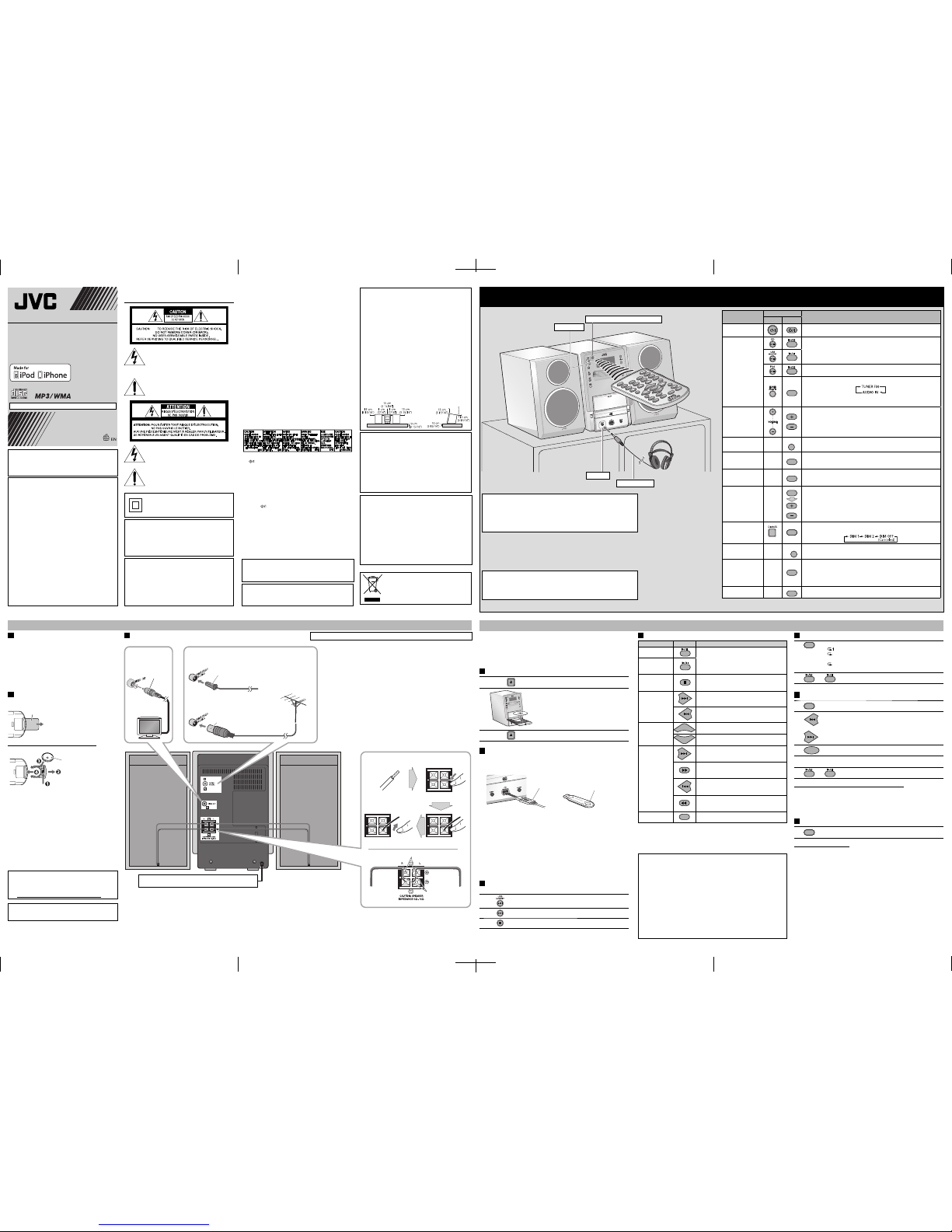
1
2
4
Connections
Basic and Common Operations
Supplied Accessories
After unpacking, check to be sure that you have all the
following items.
• Remote control, RM-SUXLP6R (× 1)
• Lithium coin battery CR2025 (× 1)
– The battery has been installed in the remote control
when shipped from the factory.
• FM antenna (× 1)
• Protection sheet (× 1)
If anything is missing, consult your dealer immediately.
Prepare the Remote Control
When you use the remote control for the first time, pull out
the insulation sheet.
To Replace the Battery in the Remote Control
NOTES:
• Store the battery in a place where children cannot reach. If
a child accidentally swallows the battery, consult a doctor
immediately.
• To prevent the battery from overheating, cracking, or starting
a fire:
– Do not recharge, short, disassemble or heat the battery or
dispose of it in a fire.
– Do not leave the battery with other metallic materials.
– Wrap the battery with tape and insulate when throwing
away or saving it.
– Do not poke the battery with tweezers or similar tools.
• Dispose of battery in the proper manner, according to federal,
state, and local regulations.
Basic Disc/USB Mass Storage Class Device Operations
To Press Indication/Result
Play back the disc
CD
• Current track number and elapsed playing
time appear.
• During playback, press again to pause.
Play back the
USB mass storage
class device
USB
Stop playback • While playback is stopped, total track number
and total playing time (for MP3/WMA files,
group number and track number) appear.
Select a track
Select the next tracks.
To go back to the beginning of the current or
previous tracks.
Select a group
(MP3/WMA only)
UP
Select the next groups.
DOWN
Select the previous groups.
Forward search/
Reverse search
Press and hold to fast-forward the track during
playback.
To stop searching, release the button.
Press and hold to fast-forward the track during
playback.
To stop searching, press 6.
Press and hold to fast-reverse the track during
playback.
To stop searching, release the button.
Press and hold to fast-reverse the track during
playback.
To stop searching, press 6.
Change display
information
DISPLAY
Press repeatedly.
NOTES:
• If no disc is inserted or no USB mass storage class device is connected, “NO DISC” or
“NO USB” appears on the main display.
• If MP3/WMA files are not recorded on the disc or in the USB mass storage class device,
“NO PLAY” or “NO DATA” appears on the main display.
Getting Started
Playing Back a Disc/USB Mass Storage Class Device
This System can play back...
– CD.
– CD-R/CD-RW recorded in audio CD format (CD-DA) or recorded MP3/WMA files
in ISO 9660 format.
– USB mass storage class device containing MP3/WMA files.
• When playing back an MP3 or WMA track, MP3 or WMA indicator lights up.
Loading a Disc (on the System only)
1
Press to open the disc tray.
2
• When using an 8 cm (3 3/16 inch) disc, place it
on the inner circle of the disc tray.
3
Press to close the disc tray.
Connecting a USB Mass Storage Class Device
You can connect a USB mass storage class device such as a USB flash memory
device, MP3 player, multimedia card reader, etc. to the System.
NOTES:
• When connecting with a USB cable, use the USB 2.0 cable whose length is less than
1 m.
• USB mass storage class device is charged through the USB MEMORY terminal when
the System is turned on. (Some USB mass storage class device may be charged
through the USB terminal only when “USB” is selected as the source.)
• You cannot connect a computer to the USB MEMORY terminal of the System.
• Do not disconnect the USB mass storage class device when the System is turned on. It
may cause malfunction of both this System and the device.
• Noise and static electricity may stop the USB mass storage class device sound. In this
case, disconnect and connect the USB mass storage class device again after turning
off the System.
Prohibiting Disc Ejection (on the System only)
You can lock the disc tray so that no one can eject the loaded disc.
1
While no USB device is connected, select “USB” as the source.
2
Press briefly.
3
Press and hold for more than 2 seconds.
To cancel the prohibition, repeat the same procedure.
3
Playing Repeatedly—Repeat Play
1
REPEAT
Press repeatedly to specify the repeat mode as follows:
: Repeats the current (or specified) track.
: Repeats all tracks in the current group
(MP3/WMA only).
ALL: Repeats all tracks.
No indicator (Off): Normal playback
2
CD
USB
or
Programming the Playing Order—Program Play
1
PROGRAM
During stops, press so that the PRGM (program) indicator
lights up.
2
or
Select a track number.
3
SET
Press to program the selected track.
4
Repeat steps 2 and 3 to program other tracks you want.
• If you try to program a 33rd track, “PRG FULL” will appear.
5
CD
USB
or
The tracks are played back in the programmed order.
Operations for Program Play (while program stop mode)
• To check the programmed contents, press SET repeatedly.
• To add tracks, after “- - -” appears on the display by pressing SET repeatedly,
repeat steps 2 and 3 above.
• To erase or exit the program, press 7.
– The stored program is not kept.
Playing at Random—Random Play
1
RANDOM
Press so that the RND (random) indicator lights up and playback
starts in random order.
Operations for Random Play
• To skip a track, press ¢.
• To go back to the beginning of the current track, press 4.
• To exit from random play, press RANDOM so that the RND (random) indicator
disappears during playback.
Thank you for purchasing a JVC product.
To
Press
Indication/Result
System Remote
Turn on or off
(standby) the power
The STANDBY lamp on the System turns off/on.
Select a source
CD
• See “Playing Back a Disc/USB Mass Storage Class Device” on page 4.
USB
iPod
• See “Listening to an iPod/Viewing Images on the iPod” on page 5.
AUDIO IN
TUNER
Press repeatedly to select “TUNER FM” or “AUDIO IN.”
• For “TUNER FM,” see “Listening to FM Broadcasts” on page 5.
• For “AUDIO IN,” see “Listening to Other Equipment” on page 5.
Adjust the volume
VOLUME
Adjustable range: Level 0 (“VOL MIN”) to level 40 (“VOL MAX”).
Drop the volume in
a moment
—
FADE
MUTING
To restore the volume, press again, or adjust the volume level.
Emphasize the
sound (Sound
Turbo)*
—
SOUND TURBO
The S.TURBO indicator lights up.
To cancel this function, press again.
Reinforce the bass
sound (Hyper Bass
Sound)*
—
HBS
The BASS indicator lights up.
To cancel this function, press again.
Adjust the tone
(Bass/Treble)
—
VOLUME
BASS/TREBLE
Press once for adjusting the bass level; twice for treble level, then, press
VOLUME +/–.
Adjustable range: –3 to +3.
Dim the display
DIMMER
You can dim the display window and illumination lamp.
While the System is turned on...
Set the clock and
timer
—
CLOCK/
TIMER
For setting the clock, see “Setting the Clock and Using Timers” on page 6.
Change the display
information
—
DISPLAY
The display information changes as follows:
FM: Frequency = Clock
CD: Current track elapsed time = Clock
MP3/WMA: Current track elapsed time = ID3 tag = Current group/track
= Clock
——
PTY
This button is not used for the System.
* Sound Turbo and Hyper Bass Sound cannot be used at the same time.
NOTE:
• DO NOT turn off (standby) the System with the volume set to an extremely high
level; otherwise, the sudden blast of sound can damage your hearing, speakers and
headphones when you turn on the System or start playback.
• Select a place which is level, dry and neither too hot nor too cold—between 5˚C and 35˚C.
To a wall outlet
Plug the AC power cord only after all connections are complete.
Rear view
Outdoor FM antenna
(not supplied)
Disconnect the supplied FM antenna,
and connect to an outdoor FM
antenna using a 75 Ω wire with coaxial
type connector.
FM antenna (supplied)
RESUME Play
Press RESUME to activate RESUME Play so that the RESUME indicator lights up.
When you stop the playback by one of the following operations, this System
stores the beginning of the stopped track on the disc or USB mass storage class
device.
– Pressing 7 once
– Changing the source
When you start playback again, playback starts from the beginning of the
stopped track.
To clear the memory, press 7 while playback is stopped, open the disc tray or
disconnect the USB mass storage class device.
• When you clear the memory and start playback, playback starts from the first
track
To deactivate RESUME Play, press RESUME again.
NOTE:
This function does not work in Program Play.
CAUTION:
Danger of explosion if battery is incorrectly replaced.
Replace only with the same or equivalent type.
NOTES:
• Make sure the antenna conductors do not touch any other terminals, connecting
cords and power cord. Also, keep the antennas away from metallic parts of the
System, connecting cords, and the AC power cord. This could cause poor reception.
• Make sure both the speakers are connected correctly and firmly.
• When connecting the speaker cords, match the polarity of the speaker terminals:
red color to (+) and black color to (–).
• DO NOT connect more than one speaker to each terminal.
• DO NOT allow the conductor of the speaker cords to be in touch with the metallic
parts of the System.
Do not connect the AC power cord until all other connections have been made.
To connect the FM antenna (supplied)
Extend it so that you can obtain the best reception.
For better FM reception
To connect the speaker cords
Point at the remote sensor on the front panel.
Lithium coin battery
(product number: CR2025)
Press and hold
Insert
Release
Red
Black
From left
speaker
From right
speaker
LVT2263-002A EN_UX-LP55[J/C]1
VOLUME
DISPLAY
DIMMER
REPEAT
RANDOM
PR
OGRAM
A
UDIO IN
TUNER MODE
RESUME
MENU/CANCEL
AUT
O STBY
SLEEP
PTY
HBS
SOUBD
TURBO
B
ASS/TRE
BLE
CLOCK/
TIMER
FADE
MUTING
UP
CD
iPod
USB
TUNER
SET
DOWN
To connect the
monitor (not
supplied)
Video cord
(not supplied)
Insulation sheet
• The operations on pages 4 to 6 are explained using the remote control, unless
mentioned otherwise. However, if the System has the same or similar button
names, they can also be used for the operations.
• In this manual, “iPod” means iPod, iPod touch and iPhone device. When iPod
touch or iPhone device is especially referred to, “iPod touch” or “iPhone” is used.
Monitor
For USA-California Only
This product contains a CR Coin Cell Lithium Battery which
contains Perchlorate Material – special handling may
apply.
See www.dtsc.ca.gov/hazardouswaste/perchlorate
STANDBY lamp
Stereo mini plug cord
PHONES jack
USB cable (not supplied)
USB memory
(not supplied)
Or
Using Headphones
• Be sure to turn down the volume before connecting or putting on the
headphones.
– Connecting the headphones will deactivate the speakers.
– Sound adjustments also affect the sound through the headphones.
• While playing back iPod/iPhone, no sound is heard from the headphones
connected to the System.
Front view
INSTRUCTIONS
LVT2263-002B[J]
0811KMMMDWCDT
© 2011 Victor Company of Japan, Limited
For U.S.A.
Caution: Changes or modifications not expressly approved by party responsible for compliance could
void the user’s authority to operate the equipment.
Note: This equipment has been tested and found to comply with the limits for a Class B digital device,
pursuant to Part 15 of the FCC Rules. These limits are designed to provide reasonable protection against
harmful interference in a residential installation. This equipment generates, uses and can radiate radio
frequency energy and, if not installed and used in accordance with the instructions, may cause harmful
interference to radio communications. However, there is no guarantee that interference will not occur
in a particular installation. If this equipment does cause harmful interference to radio or television
reception, which can be determined by turning the equipment off and on, the user is encouraged to try
to correct the interference by one or more of the following measures:
– Reorient or relocate the receiving antenna.
– Increase the separation between the equipment and receiver.
– Connect the equipment into an outlet on a circuit different from that to which the receiver is
connected.
– Consult the dealer or an experienced radio/TV technician for help.
Pour les Etats-Unis
Attention: Les changements ou les modifications qui ne sont pas explicitement approuvés par la partie
responsable de l’observance pourraient mettre fin au droit de l’utilisateur d’utiliser le matériel.
Remarque: Cet appareil a été testé et il s’est avéré conforme aux limites applicables à un appareil
numérique de classe B, en vertu de la Partie 15 des Règles de la FCC. Ces limites sont conçues de
manière à assurer une protection raisonnable contre les interférences nuisibles dans une installation
résidentielle.
Cet appareil produit, utilise et peut émettre une énergie de haute fréquence et, s’il n’est pas
installé et utilisé en conformité avec les instructions, il peut causer des interférences nuisibles aux
communications radio. Il n’y a, toutefois, aucune garantie que des interférences ne se produiront pas
dans une installation particulière.
Si cet appareil cause effectivement des interférences nuisibles à la réception de la radio ou de la
télévision, ce qu’on peut établir en mettant l’appareil en marche et à l’arrêt, nous encourageons
l’utilisateur à tenter de corriger l’interférence par une ou plusieurs des mesures suivantes :
– réorienter ou déplacer l’antenne de réception ;
– accroître la séparation entre l’appareil et le récepteur ;
– brancher l’appareil dans une prise ou un circuit autre que celui auquel le récepteur est branché ;
– consulter un vendeur ou un technicien radio/TV expérimenté pour obtenir de l’aide.
Warnings, Cautions and Others / Mises en
garde, précautions et indications diverses
The lightning flash with arrowhead symbol,
within an equilateral triangle is intended to
alert the user to the presence of uninsulated
“dangerous voltage” within the products
enclosure that may be of sufficient magnitude
to constitute a risk of electric shock to persons.
The exclamation point within an equilateral
triangle is intended to alert the user to
the presence of important operating and
maintenance (servicing) instructions in the
literature accompanying the appliance.
Le symbole de l’éclair à l’intérieur d’un triangle
équilatéral est destiné à alerter l’utilisateur sur la
présence d’une “tension dangereuse” non isolée dans
le boîtier du produit. Cette tension est suffisante pour
provoquer l’électrocution de personnes.
Le point d’exclamation à l’intérieur d’un triangle
équilatéral est destiné à alerter l’utilisateur sur la
présence d’opérations d’entretien importantes
au sujet desquelles des renseignements se
trouvent dans le manuel d’instructions.
[European Union only]
[Union européenne seulement]
IMPORTANT FOR LASER PRODUCTS
1. CLASS 1 LASER PRODUCT
2. CAUTION: Do not open the top cover or cabinet. There
are no user serviceable parts inside the unit; leave all
servicing to qualified service personnel.
3. CAUTION: (For U.S.A.) Visible and/or invisible class II laser
radiation when open. Do not stare into beam.
(For Canada) Visible and/or invisible class 1M laser radiation
when open. Do not view directly with optical instruments.
4. CAUTION: Use of any controls, adjustments, or procedures
other than those specified herein may result in hazardous
radiation exposure.
5. REPRODUCTION OF LABEL: CAUTION LABEL, PLACED
INSIDE THE UNIT.
IMPORTANT POUR PRODUITS LASER
1. PRODUIT LASER CLASSE 1
2.
ATTENTION: N’ouvrez pas le couvercle supérieur ni le coffret de
l’appareil. Il n’y a aucune pièce réparable par l’utilisateur à l’intérieur
de l’appareil; confiez toute réparation à un personnel qualifié.
3.
ATTENTION: (Pour les Etats-Unis) Radiation laser de classe II visibles
et/ou invisible si l’appareil est ouvert. Ne regardez pas le rayon.
(Pour le Canada) Rayonnement laser visible et/ou invisible
de classe 1M une fois ouvert. Ne pas regarder directement
avec des instruments optiques.
4.
ATTENTION: Toute utilisation des commandes, réglages ou
procédures autres que celles spécifiées dans ce document risque
d’entraîner une exposition dangereuse aux rayonnements.
5. REPRODUCTION DE L’ÉTIQUETTE: ÉTIQUETTE DE
PRÉCAUTION PLACÉE À L’INTERIEUR DE L’APPAREIL.
CAUTION
The button in any position does not disconnect the mains line.
Disconnect the mains plug to shut the power off completely
(the STANDBY lamp goes off).
The MAINS plug or an appliance coupler is used as the disconnect
device, the disconnect device shall remain readily operable.
• When the system is on standby, the STANDBY lamp lights red.
• When the system is turned on, the STANDBY lamp goes off.
The power can be remote controlled.
ATTENTION
La touche
, quelle que soit sa position, ne coupe pas la
ligne principale.
Débrancher la fiche principale pour couper complètement
l’alimentation du secteur (le témoin STANDBY s’éteint).
La fiche secteur ou un coupleur est utilisé comme dispositif
de déconnexion de l’appareil, et l’appareil déconnecté doit
être prêt à être utilisé.
• Quand l’appareil est en mode d’attente, le témoin STANDBY
est allumé en rouge.
• Quand l’appareil est sous tension, le témoin STANDBY s’éteint.
L’alimentation peut être commandée à distance.
CAUTION: Proper Ventilation
To avoid risk of electric shock and fire, and to prevent
damage, locate the apparatus as follows:
1. Front: No obstructions and open spacing.
2. Sides/Top/Back: No obstructions should be placed in the
areas indicated by the dimensions in the illustration.
3. Bottom: Place on the level surface. Maintain an adequate
air path for ventilation by placing on a stand with a
height of 10 cm or more.
ATTENTION: Aération correcte
Pour prévenir tout risque de décharge électrique ou
d'incendie et éviter toute détérioration, installez l'appareil
de la manière suivante:
1. Avant: Bien dégagé de tout objet.
2. Flancs/ Dessus/ Arrière: Aucun obstacle ne doit être
placé dans les zones indiquées par les dimensions dans
l’illustration.
3. Dessous: Posez l’appareil sur une surface plane et
horizontale. Veillez à ce que sa ventilation correcte puisse
se faire en le plaçant sur un support d’au moins dix
centimètres de hauter.
CAUTION:
•
Do not block the ventilation openings or holes. (If the
ventilation openings or holes are blocked by a newspaper or
cloth, etc., the heat may not be able to get out.)
• Do not place any naked flame sources, such as lighted
candles, on the apparatus.
• When discarding batteries, environmental problems
must be considered and local rules or laws governing the
disposal of these batteries must be followed strictly.
• Do not expose this apparatus to rain, moisture, dripping
or splashing and that no objects filled with liquids, such as
vases, shall be placed on the apparatus.
Front view/Face Side view/Côté
WARNING:
TO PREVENT FIRE OR SHOCK HAZARDS, DO NOT EXPOSE
THIS APPARATUS TO RAIN OR MOISTURE.
AVERTISSEMENT:
POUR PRÉVENIR LES RISQUES D’INCENDIE OU DE CHOCS
ÉLECTRIQUES, NE PAS EXPOSER CE APPAREIL À LA PLUIE
OU À L’HUMIDITÉ.
CAUTION: Excessive sound pressure from earphones or
headphones can cause hearing loss.
ATTENTION: Une pression acoustique excessive des écouteurs
ou du casque d'écoute peut entraîner une perte auditive.
CAUTION: Battery shall not be exposed to excessive heat
such as sunshine, fire or the like.
ATTENTION
: Les piles ne doivent en aucun cas être
exposées à une chaleur excessive (lumière du solei, feu, etc.).
CAUTION
To reduce the risk of electrical shocks, fire, etc.:
1. Do not remove screws, covers or cabinet.
2. Do not expose this appliance to rain or moisture.
ATTENTION
Afin d’éviter tout risque d’électrocution, d’incendie, etc.:
1. Ne pas enlever les vis ni les panneaux et ne pas ouvrir le
coffret de l’appareil.
2. Ne pas exposer l’appareil à la pluie ni à l’humidité.
ATTENTION:
• Ne bloquez pas les orifices ou les trous de ventilation. (Si
les orifices ou les trous de ventilation sont bloqués par un
journal un tissu, etc., la chaleur peut ne pas être évacuée
correctement de l’appareil.)
• Ne placez aucune source de flamme nue, telle qu’une
bougie, sur l’appareil.
• Lors de la mise au rebut des piles, veuillez prendre en
considération les problèmes de l’environnement et suivre
strictement les règles et les lois locales sur la mise au
rebut des piles.
•
N’exposez pas cet appareil à la pluie, à l’humidité, à un
éqgouttement ou à des éclaboussures et ne placez pas
des objets remplis de liquide, tels qu’un vase, sur l’appareil.
CLASS II apparatus with double insulation, and
no protective earth provided.
Appareil de CLASSE II avec isolant double et
sans protection de mise à la terre.
For Canada/pour le Canada
THIS DIGITAL APPARATUS DOES NOT EXCEED THE CLASS B LIMITS FOR RADIO NOISE EMISSIONS FROM
DIGITAL APPARATUS AS SET OUT IN THE INTERFERENCE-CAUSING EQUIPMENT STANDARD ENTITLED
“DIGITAL APPARATUS,” ICES-003 OF THE DEPARTMENT OF COMMUNICATIONS.
CET APPAREIL NUMERIQUE RESPECTE LES LIMITES DE BRUITS RADIOELECTRIQUES APPLICABLES AUX
APPAREILS NUMERIQUES DE CLASSE B PRESCRITES DANS LA NORME SUR LE MATERIEL BROUILLEUR;
“APPAREILS NUMERIQUES”, NMB-003 EDICTEE PAR LE MINISTRE DES COMMUNICATIONS.
MICRO COMPONENT SYSTEM
UX-LP55B
—Consists of CA-UXLP55B and SP-UXLP55B
UX-LP55W
—Consists of CA-UXLP55W and SP-UXLP55W
ENGLISH
Page 2

Setting the Clock
Without setting the built-in clock, you cannot use Daily
Timer and Sleep Timer.
• “AM12:00” flashes on the main display until you set the
clock.
1
SET
CLOCK/
TIMER
Press and hold to activate the clock
setting mode.
2
SET
DOWN
or
UP
Adjust the hour, then the minute.
• To go back to the previous step, press MENU/CANCEL.
Setting the Sleep Timer
AUTO STBY
SLEEP
Press repeatedly to specify the time (in minutes) as
follows:
10 20 30 9060 120
150180OFF
The SLEEP indicator lights up.
• To check the remaining time until the System shuts off,
press once.
Turning Off the System Automatically
—AUTO STANDBY
(only for CD/USB)
AUTO STBY
SLEEP
Press and hold until the A.STBY indicator lights on
the display.
• The A.STBY indicator starts flashing after playback
stops.
If no operation is done for about 3 minutes, the
System turns off.
To cancel this function, press and hold again.
Setting the Daily Timer
Using Daily Timer, you can wake up with your favorite music.
• You can store three Daily Timer settings.
• Tune into a station, place a CD, or connect a USB mass
storage class device/iPod to the System beforehand.
1
SET
CLOCK/
TIMER
Press CLOCK/TIMER repeatedly to
display the desired Daily Timer number (
1/ 2/ 3 lights up), then press SET
during DAILY 1, DAILY 2 or DAILY 3 is
displayed.
2
SET
DOWN
or
UP
1 Adjust the hour then the minute for
on-time.
2 Adjust the hour then the minute for
off-time.
3 Select the playback source—“CD,”
“USB,” “TUNER FM,” or “IPOD.”
4 Select the volume.
• You can select the volume level
–“VOLUME 0” (VOL MIN) to
“VOLUME 40” (VOL MAX). If you
select “VOLUME – –,” the volume
is set to the last level when the
System is turned off.
3
Turn off the System.
• When the on-time comes, the System
sets the volume gradually to the preset
level.
• While Daily Timer is activated,
indicator lights on the display.
• To exit from the timer setting, press MENU/CANCEL as
required.
• To correct a misentry during the process, press MENU/
CANCEL. You can return to the previous step.
To Turn Off the Daily Timer
1 Press repeatedly to select “DAILY 1,” “DAILY 2,” or
“DAILY 3.”
CLOCK/
TIMER
2
CANCEL
Basic Tuner Operations
To Press Indication/Result
Select FM
band
AUDIO IN
TUNER
Press repeatedly until FM band is
selected.
Select a
frequency
or
Press and hold for more than 2
seconds.
The System starts searching for
stations and stops when a station
of sufficient signal strength is
tuned in.
• If an FM program is broadcast
in stereo, the ß (stereo)
indicator lights up (only when
the reception is good).
• Press during searching to stop.
• Press repeatedly to change the
frequency step by step.
Tune in to
a preset
station
DOWN
or
UP
Press to select its preset number.
• For presetting stations, see
below.
Change
the FM
reception
mode
(When an
FM stereo
broadcast
is hard to
receive)
TUNER MODE
Press to improve reception.
The ˜ (mono) indicator lights
up.
Stereo effect will be lost.
To restore the stereo effect,
press again.
Presetting Stations
You can preset 30 FM stations manually.
1
Tune in to a station you want to preset.
2
PROGRAM
Press to activate the preset number entry
mode.
• Finish the following steps while the
indication on the display is flashing.
3
DOWN
or
UP
Press to select a preset number for the
station you want to store.
4
SET
Press to store the station.
5 7
6 8
Maintenance
Specifications
Listening to Other
Equipment
Learning More about This System
Listening to an iPod/Viewing Images on the iPod (see
page 5)
• Compatible iPod models:
Made for Audio Video
iPod touch (4th generation)
iPod touch (3rd generation)
iPod touch (2nd generation)
iPod touch
iPod classic
iPod nano (6th generation) *
iPod nano (5th generation)
iPod nano (4th generation)
iPod nano (3rd generation)
iPod nano (2nd generation) –
iPhone 4
iPhone 3GS
iPhone 3G
* Only for still picture
• Sound distortion may occur when playing back audio
sources with high recording levels. When distortion occurs,
it is recommended to turn off the equalizer of the iPod. For
information on operating the iPod, see the iPod instruction
manual.
To get the best performance of the System, keep your discs
and mechanism clean.
Handling discs
• Remove the disc from its case by holding it at the edge
while pressing the center hole lightly.
• Do not touch the shiny surface of the disc, or bend the disc.
• Put the disc back in its case after use.
• Be careful not to scratch the surface of the disc when
placing it back in its case.
• Avoid exposure to direct sunlight, temperature extremes,
and moisture.
To clean the disc:
• Wipe the disc with a soft cloth in a straight line from center
to edge.
Cleaning the System
• Stains should be wiped off with a soft cloth. If the System is
heavily stained, wipe it with a cloth soaked in water-diluted
neutral detergent and wrung well, then wipe clean with a
dry cloth.
• Since the System may deteriorate in quality, become
damaged or get its paint peeled off, be careful about the
following:
– DO NOT wipe it hard.
– DO NOT wipe it with thinner or benzine.
– DO NOT apply any volatile substance such as insecticides
to it.
– DO NOT allow any rubber or plastic to remain in contact
for a long time.
JVC bears no responsibility for any loss of data in USB mass
storage class device or iPod while using this System.
Microsoft and Windows Media are either registered
trademarks or trademarks of Microsoft Corporation in the
United States and/or other countries.
• “Made for iPod” and “Made for iPhone” mean that an
electronic accessory has been designed to connect
specifically to iPod or iPhone, respectively, and has been
certified by the developer to meet Apple performance
standards. Apple is not responsible for the operation of
this device or its compliance with safety and regulatory
standards. Please note that the use of this accessory with
iPod or iPhone may affect wireless performance.
• iPhone, iPod, iPod classic, iPod nano, and iPod touch are
trademarks of Apple Inc., registered in the U.S. and other
countries.
Setting the Clock and Using Timers
Amplifier section
OUTPUT POWER:
35 W per channel, min. RMS, driven into 4 Ω at 1 kHz with no
more than 10% total harmonic distortion
Speaker Impedance: 6 Ω – 16 Ω
Audio input: AUDIO IN: STEREO MINI x 1
Digital input: USB MEMORY
Tuner section
FM tuning range: 87.5 MHz - 108.0 MHz
CD player section
Dynamic range: 88 dB
Signal-to-noise ratio: 85 dB
Wow and flutter: Immeasurable
iPod section
iPod output power: DC 5 V 1 A
VIDEO OUT: Composite
USB storage
USB specification: Compatible with USB 2.0 Full Speed
Compatible device: Mass storage class
Compatible file system: FAT16, FAT32
Bus power supply: DC 5 V 500 mA
General
Power requirements: AC 120 V , 60 Hz
Power consumption: 35 W (power on)
Approx. 8 W (Daily Timer mode)
0.50 W or less (standby mode)
Dimensions (approx.): 165 mm x 259 mm x 258 mm
(6-1/2 inches x 10-1/4 inches x 103/16 inches) (W x H x D)
Mass (approx.): 2.0 kg (4.4 lbs)
Speakers
Speaker units: 10 cm (3-15/16 inches) x 1; 1.5 cm
(5/8 inch) x 1
Impedance: 6 Ω
Dimensions (approx.): 140 mm x 250 mm x 188 mm
(5-9/16 inches x 9-7/8 inches x 77/16 inches) (W x H x D)
Mass (approx.): 1.4 kg (3.1 lbs) each
Specifications and appearance are subject to change without
prior notice.
Stereo mini plug cord (not supplied)
1
VOLUME
Turn the volume to minimum.
2
AUDIO IN
TUNER
Press repeatedly to select “AUDIO IN.”
3
Start playing the connected equipment.
4
Adjust the volume.
To Adjust the Audio Input Level
If the sound from the other equipment connected to the
AUDIO IN jack is too loud or too quiet, you can change
the audio input level through the AUDIO IN jack (without
changing the volume level).
SET
Press and hold for more than 2 seconds while
“AUDIO IN” is selected as the source.
You can select one of three levels as follows:
As the number increases, the sound becomes
louder.
Basic and Common Operations (see page 3)
• Pressing one of the source buttons also turns on the System
and starts playing back if the source is ready or connected.
Playing Back a Disc/USB Mass Storage Class Device
(see page 4)
• This System cannot play “packet write” discs.
• For MP3/WMA playback...
– In this manual, “file” and “track” are interchangeably used
for MP3/WMA operations.
– This System can show the Tag data (Version 1).
– MP3/WMA discs are required a longer readout time than
regular CDs. (It depends on the complexity of the group/
file configuration.)
– Some MP3/WMA files cannot be played back and will be
skipped. This result from their recording processes and
conditions.
– When making MP3/WMA discs, use ISO 9660 Level 1 or
Level 2 for the disc format.
– This System can play back MP3/WMA files with the
extension code <.mp3> or <.wma> (regardless of the
letter case—upper/lower).
– It is recommended that you make each MP3/WMA file at a
sampling rate of 44.1 kHz and at bit rate of 128 kbps. This
System cannot play back files made at bit rate of less than
64 kbps.
– Playback order of MP3/WMA tracks may be different from
the one you have intended while recording. If a folder
does not include MP3/WMA tracks, they are ignored.
• Do not use the following USB devices...
– Whose rating is other than 5 V and exceeds 500 mA.
– Equipped with special functions such as data security
functions.
– Divided by 2 or more partitions.
• For the USB mass storage class device playback...
– When connecting a USB mass storage class device, also
refer to its manual.
– Connect one USB mass storage class device to the System
at a time. Do not use a USB hub.
– This System is compatible with USB 2.0 Full Speed.
– You can play back MP3/WMA files in a USB mass storage
class device (maximum data transfer rate: 2 Mbps).
– You cannot play back a file larger than 2 Gigabyte.
– This System may not play back some USB mass storage
class devices and does not support DRM (Digital Rights
Management).
• This System can recognize up to 255 groups in a disc. The
total number of groups and tracks (in a disc) that can be
recognized by the System is 512 (for MP3/WMA).
• This System can recognize up to 99 groups and 999 tracks
(with a maximum number of 255 tracks in a group) in a USB
mass storage class device.
iPod Operations
The iPod does not play, but “CONNECT” appears on the
display.
\ The iPod battery is low or exhausted. Charge the iPod
battery.
Radio Operations
Hard to listen to broadcasts because of noise.
\ Antenna connections are incorrect or loose.
\ The FM antenna is not properly extended and positioned.
\ Electrostatic discharge from your body may cause noise. If
this happens, turn off and on the System again.
Timer Operations
Daily Timer does not work.
\ The System has been turned on when the on-time comes.
Timer starts working only when the System is turned off.
Display Information
Play mode indicators (See page 4.)
Main display A.STBY (Auto Standby) indicator (See page 6.)
Timer mode indicators
(See page 6.)
SLEEP indicator (See page 6.)
File type indicators (See page 4.)
FM reception indicators (See page 5.)
Tuner indicator
S.TURBO (Sound Turbo) indicator (See page 3.)
Front view
LVT2263-002A EN_UX-LP55[J/C]1
RESUME indicator (See page 4.)
To audio output (or
headphone out, etc.)
Digital Audio Player, etc.
BASS indicator (See page 3.)
Listening to an iPod/Viewing Images on the iPod
Connecting an iPod
Push PUSH-OPEN to open the direct dock for iPod.
Front view
To detach the dock adapter from the dock:
Pull up the dock adapter with your fingernail or sharp
pointed tool using the slot.
• Be careful not to injure your fingertips or damage the
terminal of the dock.
When the iPod touches the unit, attach the protection
sheet (supplied) to the panel of the unit.
• Use the Dock adapter (supplied with your iPod or to be
purchased) when connecting an iPod.
• When you close the direct dock, remove the dock adapter.
• Be sure to reduce the volume on the System to the
minimum level before connecting an iPod. Adjust the
volume after starting playback.
• DO NOT connect or disconnect the iPod when the System
is turned on.
• You cannot send any data to your iPod from the System.
• Do not carry the System with the iPod connected. You
might drop it or it might cause damages to the iPod dock.
• Do not touch or hit the iPod terminal pins or connector
pins in the iPod dock directly. It might cause damages to
the connector part.
• Before viewing a video/picture from your iPod on your
monitor, make the appropriate video setting on the iPod.
For details of the setting, see the instruction manual for
iPod.
Basic iPod Operations
To Press Indication/Result
Play back
an iPod
iPod
The System detects the iPod
and starts playback.
• During playback, press again
to pause.
• To turn off the iPod, press
and hold.
Select a
track
Press to select the next tracks
during playback.
Press to go back to the
beginning of the current or
previous tracks during playback.
Forward
search/
Reverse
search
Press and hold to fast-forward
the track during playback.
Press and hold to fast-reverse
the track during playback.
Display the
menu/Go
back to the
previous
menu
MENU/CANCEL
—
Select an
item on
the menu
DOWN
or
UP
SET
• The UP/DOWN buttons work
in the same way as operating
the click wheel of iPod
counterclockwise/clockwise.
(Refer to the instruction
manual for the iPod for
details.)
Play back
at random
RANDOM
• Refer to the instruction
manual for the iPod for details.
Play back
repeatedly
REPEAT
• Refer to the instruction
manual for the iPod for details.
Change
display
information
DISPLAY
Press repeatedly.
Setting the video output of the iPod
Before playing a video, select the appropriate video output
to view a video/picture on the monitor or the iPod.
Press and hold for more than 2 seconds to
switch the video output when the System
is turned on. (“VOUT ON” is selected when
shipped from the factory.)
• VOUT ON: Displays video/picture on the
connected monitor.
• VOUT OFF: Displays video/picture on the iPod.
Source indicators
Listening to FM Broadcasts
If you are having a problem with your System, check this list
for a possible solution before calling for service.
General
Power does not come on.
\ Power plug is not inserted securely. Plug in securely.
Adjustments or settings are suddenly canceled before you
finish.
\ There is a time limit. Repeat the procedure again.
Operations are disabled.
\ The built-in microprocessor may malfunction due to
external electrical interference. Unplug the AC power cord
and then plug it back in.
Unable to operate the System from the remote control.
\ The path between the remote control and the remote
sensor on the System is blocked.
\ The batteries are exhausted.
No sound is heard.
\ Speaker connections are incorrect or loose.
\ Headphones are connected.
Disc/USB Mass Storage Class Device Operations
The disc/USB mass storage class device does not play.
\ The disc is placed upside down. Place the disc with the
label side up.
\ The disc is recorded with the “packet writing (UDF file
system).” It cannot be played. Check the files you want to
play back.
\ The USB mass storage class device is not connected
properly.
MP3/WMA groups and tracks are not played back as you
expect.
\ Playing order is determined when the groups and tracks
were recorded. It depends on the writing application.
The disc/USB mass storage class device sound is
discontinuous.
\ The disc is scratched or dirty.
\ MP3/WMA files have not been properly copied into the
USB mass storage class device.
Sounds from USB mass storage class device are interrupted.
\ Noise and static electricity may stop the sound. In this
case, disconnect and connect the USB mass storage class
device again after turning off the System.
The disc tray does not open or close.
\ The AC power cord is not plugged in.
\ Disc ejection is prohibited (see page 4).
Troubleshooting
Setting the Clock and Using Timers (see page 6)
• You can set the clock and Daily Timer while the System
is turned on. While setting the clock or Daily Timer, the
display is turning on.
• The clock may gain or lose 1 to 2 minutes per month. If this
happens, readjust the clock.
• When you unplug the AC power cord or if a power failure
occurs, the clock and the timer will be canceled. You need
to set the clock first, then the timer again.
Timer Priority:
• If you activate the Sleep Timer after Daily Timer starts
playing the selected source, Daily Timer is canceled.
Connector pins
Apple iPod
(separately
purchased)
Insert the iPod directly
to the connector pins.
Dock adapter (supplied
with the iPod or sold
separately)
USA ONLY
BT-51018-6
(1008)
