Page 1
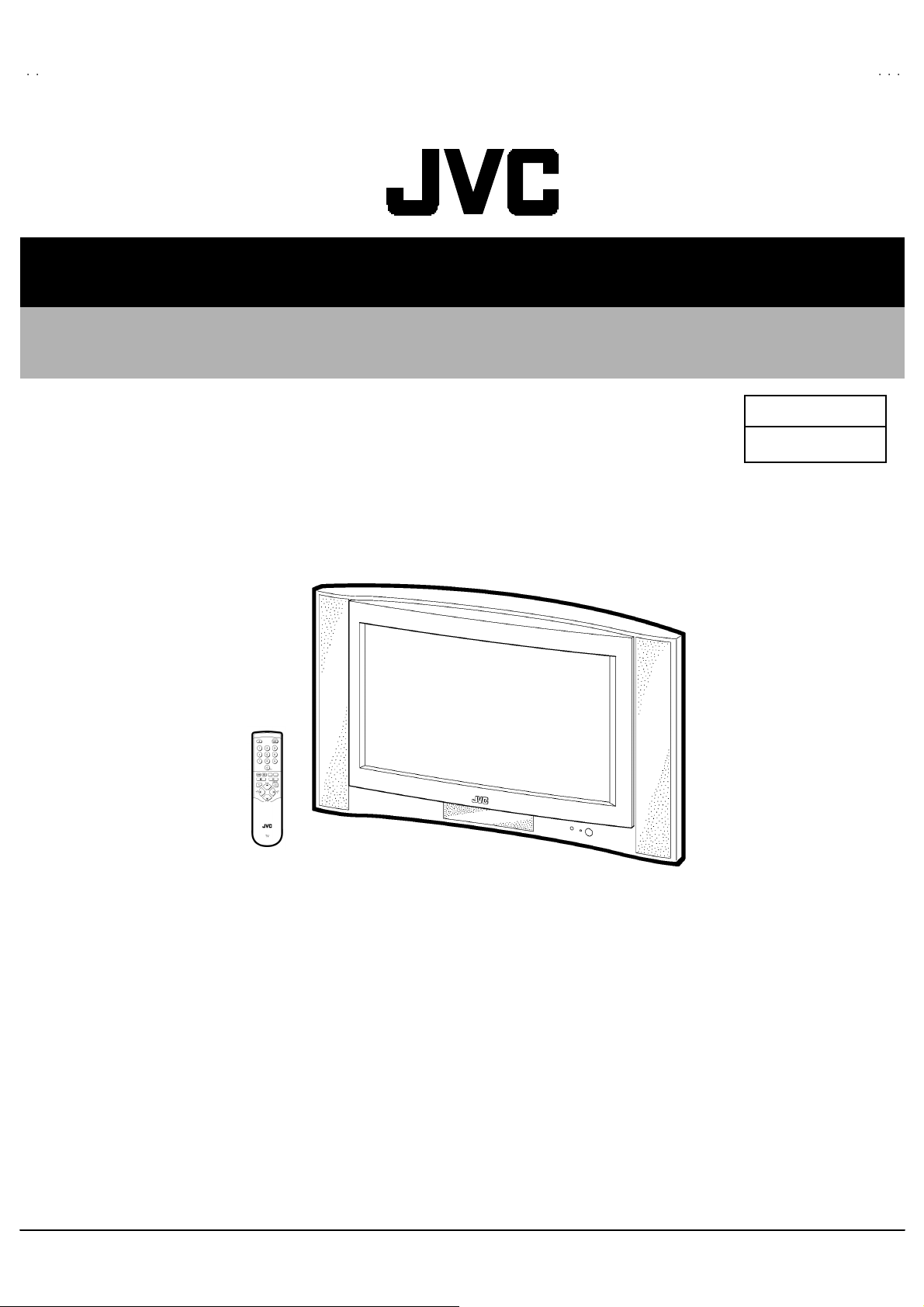
AV32T25EKS / AV32R25EK
S
S
S
AV32T55EKS / AV32R250EK
SERVICE MANUAL
COLOUR TELEVISION
AV32T25EKS / AV32R25EKS
AV32T55EKS / AV32R250EKS
AV32T25EIS
AV32T25EI
BASIC CHASSIS
JL
CONTENTS
! SPECIFICATIONS ・・・・・・・・・・・・・・・・・・・・・・・・・・・・・・・・
!
SAFETY PRECAUT IONS
! WAR NING ・・・・・・・・・・・・・・・・・・・・・・・・・・・・・・・・
! FEATU RES・・・・・・・・・・・・・・・・・・・・・・・・・・・・・・・・
!
MAIN DIFFERENCE LIST
! SPECIFIC SERVICE INSTRUCTIONS ・・・・・・・・・・・・・・・・・・・・・・・・・・・・・・・・
! SERVICE ADJUSTMENTS ・・・・・・・・・・・・・・・・・・・・・・・・・・・・・・・・
!
PARTS LIST ・・・・・・・・・・・・・・・・・・・・・・・・・・・・・・・・
★ STAND ARD CIRCUIT DIAGRAM ・・・・・・・・・・・・・・・・・・・・・・・・・・・・・・・・
1
・・・・・・・・・・・・・・・・・・・・・・・・・・・・・・・・・・・・・・・・・・・・・・・・・・・・・・・・・・・・・・・・
・・・・・・・・・・・・・・・・・・・・・・・・・・・・・・・・・・・・・・・・・・・・・・・・・・・・・・・・・・・・・・・・
・・・・・・・・・・・・・・・・・・・・・・・・・・・・・・・・・・・・・・・・・・・・・・・・・・・・・・・・・・・・・・・・
・・・・・・・・・・・・・・・・・・・・・・・・・・・・・・・・・・・・・・・・・・・・・・・・・・・・・・・・・・・・・・・・
・・・・・・・・・・・・・・・・・・・・・・・・・・・・・・・・・・・・・・・・・・・・・・・・・・・・・・・・・・・・・
・・・・・・・・・・・・・・・・・・・・・・・・・・・・・・・・・・・・・・・・・・・・・・・・・・・・・・・・・・・・・・・・
・・・・・・・・・・・・・・・・・・・・・・・・・・・・・・・・
・・・・・・・・・・・・・・・・・・・・・・・・・・・・・・・・・・・・・・・・・・・・・・・・・・・・・・・
・・・・・・・・・・・・・・・・・・・・・・・・・・・・・・・・・・・・・・・・・・・・・・・・・・・・・・・・・・・・・・・・
・・・・・・・・・・・・・・・・・・・・・・・・・・・・・・・・・・・
・・・・・・・・・・・・・・・・・・・・・・・・・・・・・・・・・・・・・・・・・・・・・・・・・・・・・・・・・・・・・・・・
・・・・・・・・・・・・・・・・・・・・・・・・・・・・・・・・・・・
・・・・・・・・・・・・・・・・・・・・・・・・・・・・・・・・・・・・・・・・・・・・・・・・・・・・・・・・・・・・・・・・
・・・・・・・・・・・・・・・・・・・・・・・・・・・・・・・・
・・・・・・・・・・・・・・・・・・・・・・・・・・・・・・・・・・・・・・・・・・・・・・・・・・・・・・・
・・・・・・・・・・・・・・・・・・・・・・・・・・・・・・・・・・・・・・・・・・・・・・・・・・・・・・・・・・・・・・・・
・・・・・・・・・・・・・・・・・・・・・・・・・・・・・・・・・・・・・・・・・・・・・
・・・・・・・・・・・・・・・・・・・・・・・・・・・・・・・・・・・・・・・・・・・・・・・・・・・・・・・・・・・・・・・・
・・・・・・・・・・・・・・・・・・・・・・・・・・・・・・・・・・・・・・・・・・・・・・・・・・・・・
・・・・・・・・・・・・・・・・・・・・・・・・・・・・・・・・・・・・・・・・・・・・・・・・・・・・・・・・・・・・・・・・
・・・・・・・・・・・・・・・・・・・・・・・・・・・・・・・・・・・・・・・・・・・・・・・・・・・・・・・・・・・・・・・・
・・・・・・・・・・・・・・・・・・・・・・・・・・・・・・・・・・・・・・・・・・・・・・・・・・・・・・・・・・・・・・・・
・・・・・・・・・・・・・・・・・・・・・・・・・・・・・・・・・・・・・・・・・・・・・・・・
・・・・・・・・・・・・・・・・・・・・・・・・・・・・・・・・・・・・・・・・・・・・・・・・・・・・・・・・・・・・・・・・
COPYRIGHT © 2002 VICTOR COMPANY OF JAPAN, LTD.
・・・・・・・・・・・・・・・・・・・・・・・・・・・・・ 2
・・・・・・・・・・・・・・・・・・・・・・・・・・・・・・・・・・・・・・・・・・・・・・・・・・・・・・・・・・
・・・・・・・・・・・・・・・・・・・・・・・
・・・・・・・・・・・・・・・・・・・・・・・・・・・・・・・・・・・・・・・・・・・・・・
・・・・・・・・・・・・・・・・・・・・・・・
・・・・・・・・・・・・・・・・・・・・・・・・・・・・・・・・・・・・・・・・・・・・・・
・・・・・・・・・・・・・・・・・・・・・ 14
・・・・・・・・・・・・・・・・・・・・・・・・・・・・・・・・・・・・・・・・・・
・・・・・・・・・・・・・・・・・・・・・・・・・・・・・・・・・・・・ 31
・・・・・・・・・・・・・・・・・・・・・・・・・・・・・・・・・・・・・・・・・・・・・・・・・・・・・・・・・・・・・・・・
・・・ 4
・・・・・・
・・・ 5
・・・・・・
・・・・・・・・・・・・・ 6
・・・・・・・・・・・・・・・・・・・・・・・・・・
・・・・・・・・・・・・・・・・2- 1
・・・・・・・・・・・・・・・・・・・・・・・・・・・・・・・・
4
5
No.519 68
May 2002
Page 2
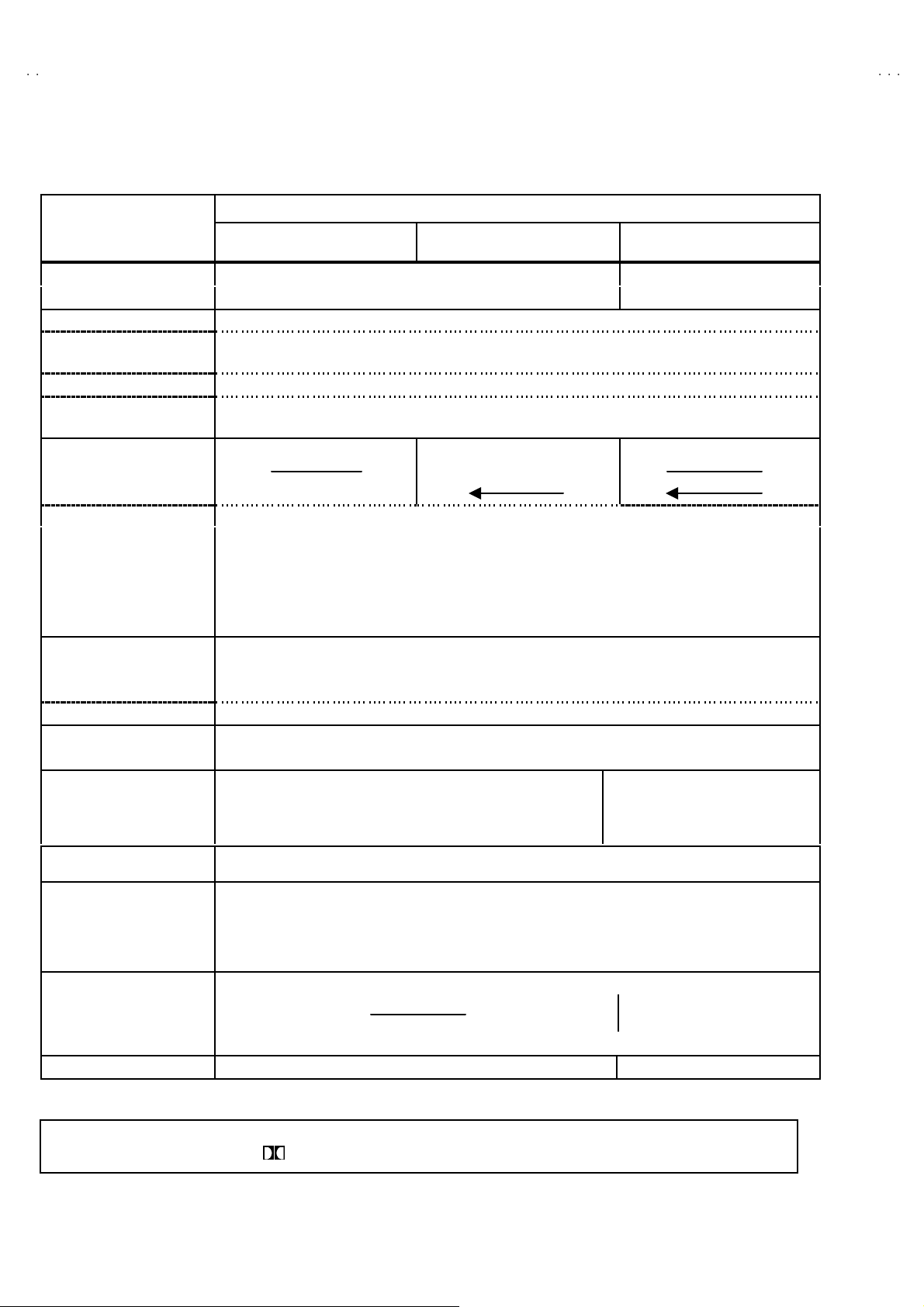
A
V32T25EKS / AV32R25EKS
A
A
V32T55EKS / AV32R250EKS
V32T25EIS
SPECIFICATIONS
Content
Item
Dimensions ( W
Mass 54 .5 kg 57 .5kg
TV RF System CCIR ( I )
Colour Syst em PA L
Stere o Sy st em NICAM
Teletext System FLOF (Fastext)
Receiving Frequency
Intermediate Fr equency
Colour Sub Carrier Freq.
Power Input AC 2 20V ~240V , 50Hz
Power Consumption 20 0W ( Ma x) / 1 27W( Av g)
Aerial Input Term 75 Ωun ba lanc ed, C oax ial
Pictur e Tube Visi bl e size : 76cm , M easured di a gonal l y
Hi gh Vo l t ag e 31.0kV (CRT cut off , FULL mode)
Speake r 6.5 cm×13cm Oval type ×2
Au dio Output 10 W + 10W 10 W + 10 W + 10W + 18W
EX T-1/EXT - 2/ EXT-3
(Input / Output)
EXT-4 (Input) Video 1V p- p 7 5Ω(RCA pi n ja c k)
AUDIO OUT (Vari able) 0~1Vrm s , Low Im p ed ance (RCA pin jack×2)
SURROUND REAR output
Headphone jack St er eo mi n i jac k (φ3.5mm )
Remote Control Unit RM-C 55H RM-C 60H
××××H××××
D ) 94 6m m×5 61. 5mm×5 47m m 94 6m m×5 61. 5mm×5 51m m
NTSC (Only in EXT mode)
WST(Standard system)
VHF 47 MHz ~ 47 0MHz
UHF 47 0MHz ~ 862MHz
VIF Carrier 38.9MHz ( I )
SIF Car rier 32.9MHz ( 6.0MHz:I )
PAL 4.43MHz
NT S C 3.58MHz / 4.43MHz
St andby : 3W
21 -p i n E uro c onnec to r
(SCART socket)
Au di o (L /R )
S / Vide o Y : 1V
50 0m Vr ms( -4dB s ), H i gh Im pe dance ( RCA pin jack )
C : 0 .28 6V
De sign & speci f icatio ns ar e su bje ct to cha ng e wi thout no t ice.
[AV32R25EKS / AV32R250EKS only]
★ M anufac t ured und er lic ens e from Dolb y La bo ra tories Licen sing Co rpor at ion.
“
Dolby”an d t he do uble -D s ymb ol ar e trad emar ks of Dol b y Lab o ra tori es Licen sing Co r por at io n.
AV 32 T 25 EK S
AV 32 T 55 EK S
1kV
+
-1. 5kV
p-p
POSITIVE (Negative sync Provided, when terminated with 75Ω)
p-p
(Burst signal, when terminated with 75Ω)
AV 32 T 25 EI S
AV32R25EKS
AV 32 R 25 0EK S
6.5 cm×13cm Oval type×2 (side)
4cm ×16 cm Ova l type×1 (ce nter)
φ
13cm Round type×1 (sub woofer)
7.5 W + 7.5W , Im ped an ce 8
(Push terminal)
Ω
2
No.51968
Page 3
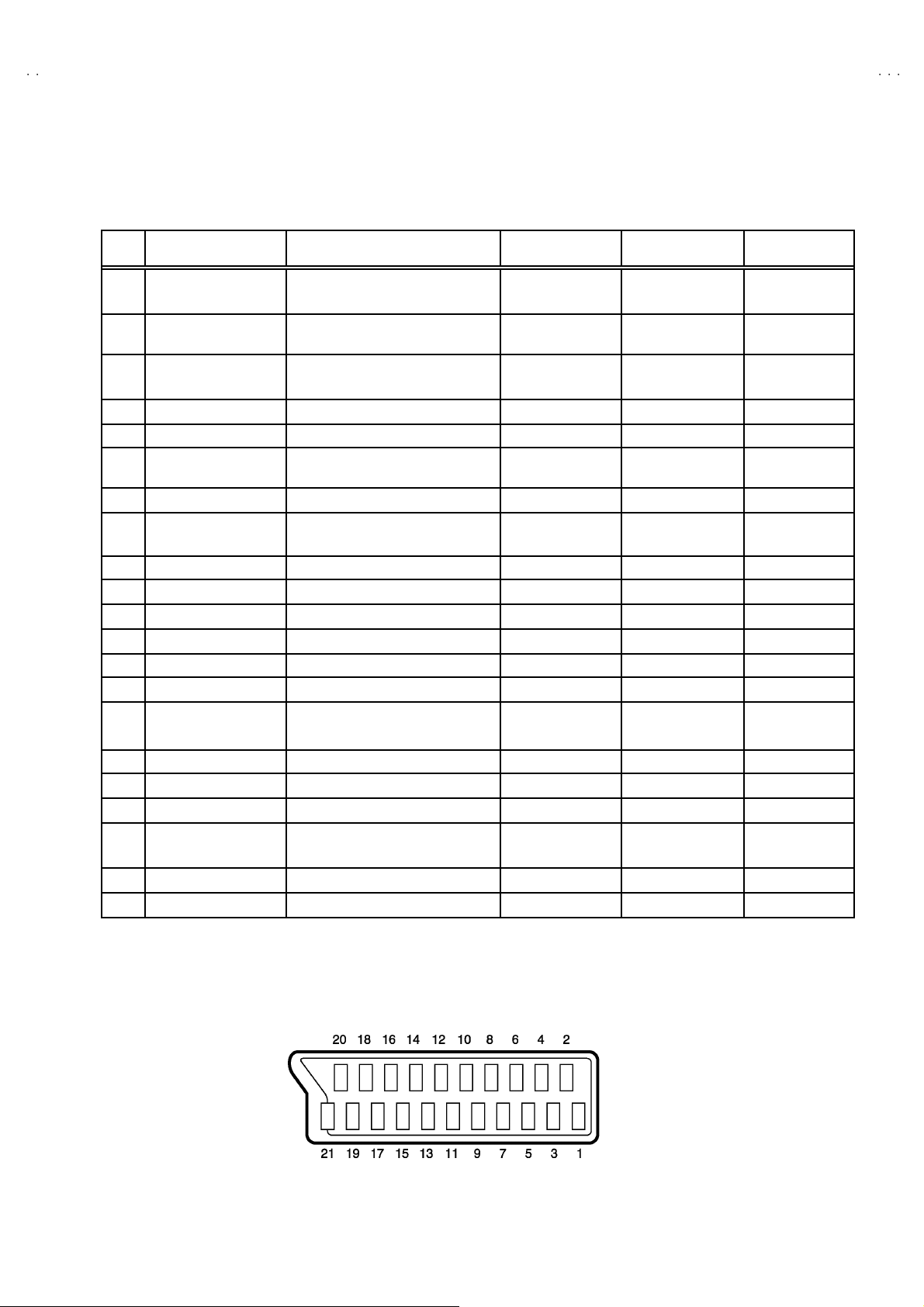
A
V32T25EKS / AV32R25EK
S
A
S
A
V32T55EKS / AV32R250EK
V32T25EIS
■■■■21-pin Euro connector (SCART socket) : EXT-1 / EXT-2 / EXT-3
(P-P= Peak to Peak, S-W= Sync tip to white peak, B-W= Blanking to white peak)
Pin
Signal Designation Matching Value EXT-1 EXT-2 EXT-3
No .
1 AUDIO R o utput 50 0m Vr ms(Nomina l) ,
Low impedance
2 AUDIO R i n put 50 0m Vr ms(Nomina l) ,
High i m pe danc e
3 AUDIO L outp ut 50 0m Vr ms(Nomina l),
Low impedance
4 AUDIO G ND ○○○
5 GND (B)
6 AUDIO L input 500mVrms(Nominal),
High i m pe danc e
7B input 700mV
8 FUNCTON SW
(SLOW SW)
9 GND (G)
10 SCL3 NC ○ NC
11 G in put 70 0m V
12 SDA3 NC ○ NC
13 GND (R)
14 GND (YS) ○ NC NC
15 R / C input R : 700mV
16 Ys i n put
17 GND(VIDEO output) ○○○
18 GND(VIDEO input) ○○○
19 VID EO outpu t 1V
20 VIDEO / Y inp ut 1V
21 COMMON G ND ○○○
Low : 0-3V, High : 8-12V, High
impedance
C : 300mV
Low : 0 - 0.4, High : 1 - 3V, 75Ω○
, 75Ω○NC NC
B- W
, 75Ω○NC NC
B- W
, 75Ω
B-W
, 75Ω
P- P
(Nega ti ve g oi n g s ync ), 75Ω○
P- P
(Nega ti ve g oi n g s ync ), 75Ω○ ○ ○
P- P
○
(TV OUT)
○○○
○
(TV OUT)
○○○
○○○
○○○
○○○
○○○
○
(only R)
(TV)
○
(LINE OUT)
○
(LINE OUT)
○
(only C )
NC NC
○
(LINE OUT)
NC
NC
○
(only C )
NC
[Pin assignment]
No.51968
3
Page 4

A
V32T25EKS / AV32R25EKS
A
A
V32T55EKS / AV32R250EKS
V32T25EIS
SAFETY PRECAUTIONS
1. The des i gn of thi s pr odu ct c ont ai ns spe cial har d ware and many
circuit s and components specially for saf ety purposes. For
con tinu ed pr ot ecti on , n o chan g es sh ould b e ma de to the o rig i nal
d esign un less a uth or ized in writi n g by th e manu fac t urer .
Replacem ent p arts m ust b e i d entic al to thos e u sed in th e or i gi n al
ci rcu its. S er v i ce sho ul d b e p er for m ed by qu alif ied p ers on nel
on ly.
2. Alte r ation s of the desi g n or circ uitr y of th e pr oduct s ho ul d not be
made. Any design alterations or additions will void the
manu fac t urer 's warra nt y and will f urth er r el i eve t he ma nufac tu rer
of r esp onsib ili ty for per s o na l injury or pr operty d am ag e res ul t ing
th erefr om.
3. Man y electric al a nd me chanical p arts in the prod uct h ave spe cial
saf ety- r el at ed ch ar act er ist i cs. Thes e ch aracter istics a re oft en not
evi d ent fr om visu al insp ectio n no r c an th e pr otect ion af for ded by
th em n ec ess ar y b e o bta in ed by using r e plac em ent c ompon en ts
rate d for high er volta ge, watta ge , etc. R e pl ac em en t p art s whic h
WARNING
h ave th ese spe cial saf et y c har ac teristic s ar e i d ent if i ed i n th e
Pa rts List of S er vice Ma nual. El ectr ical co mp on en ts hav i ng suc h
fe atures are i de ntifi ed by sh adin g on th e s che ma tic s a nd by (!)
on t he P arts Li st i n the S er vice M an ual. The u se of a s ub s ti tut e
replac ement w hich d oes no t h av e th e s am e saf ety
ch arac ter i s ti cs as the re commend ed r epl ac e m ent p ar t sho wn i n
th e Par ts Li s t of Se rvi ce M an ual m ay cau se shock , f ire, or ot her
hazards.
4. The l ea ds in th e p r odu c ts ar e r ou ted an d d ress ed w it h t ies,
cl am ps, tu bing ’s , b arrie rs a nd t he lik e t o be s epa ra ted from live
p arts, h ig h t empe ra ture parts, movi ng parts an d / or sh ar p ed ge s
for t he preven tion of e lec tr i c sh ock and fire h azard. W hen
ser v ice i s r e qu ir ed , the or i gi n al l e ad r outi n g and dre s s sh ould b e
ob served , and it sh oul d b e c o nfirmed t hat th ey h av e b ee n
retu rn ed to no rmal, aft er r e- asse mblin g.
1. The equi pm ent h as b ee n d esig ned a nd m anufac t ured to me et i nte rn ati o nal saf ety sta nd ar ds .
2. It i s t he l eg al r es p ons ib ility o f th e re pairer t o ensure th at t hes e s afet y sta nd ar ds are mai nt aine d.
3. Rep airs mu s t b e mad e i n acc ordan ce with th e r ele vant saf ety st an dards .
4. It i s essen tial t hat saf ety cr iti cal c omp on ents ar e repl ac ed by a ppro ved pa rt s.
5. If mai n s volt age selec tor i s p r ovide d, c h ec k s ettin g for loca l voltag e.
4
No.51968
Page 5
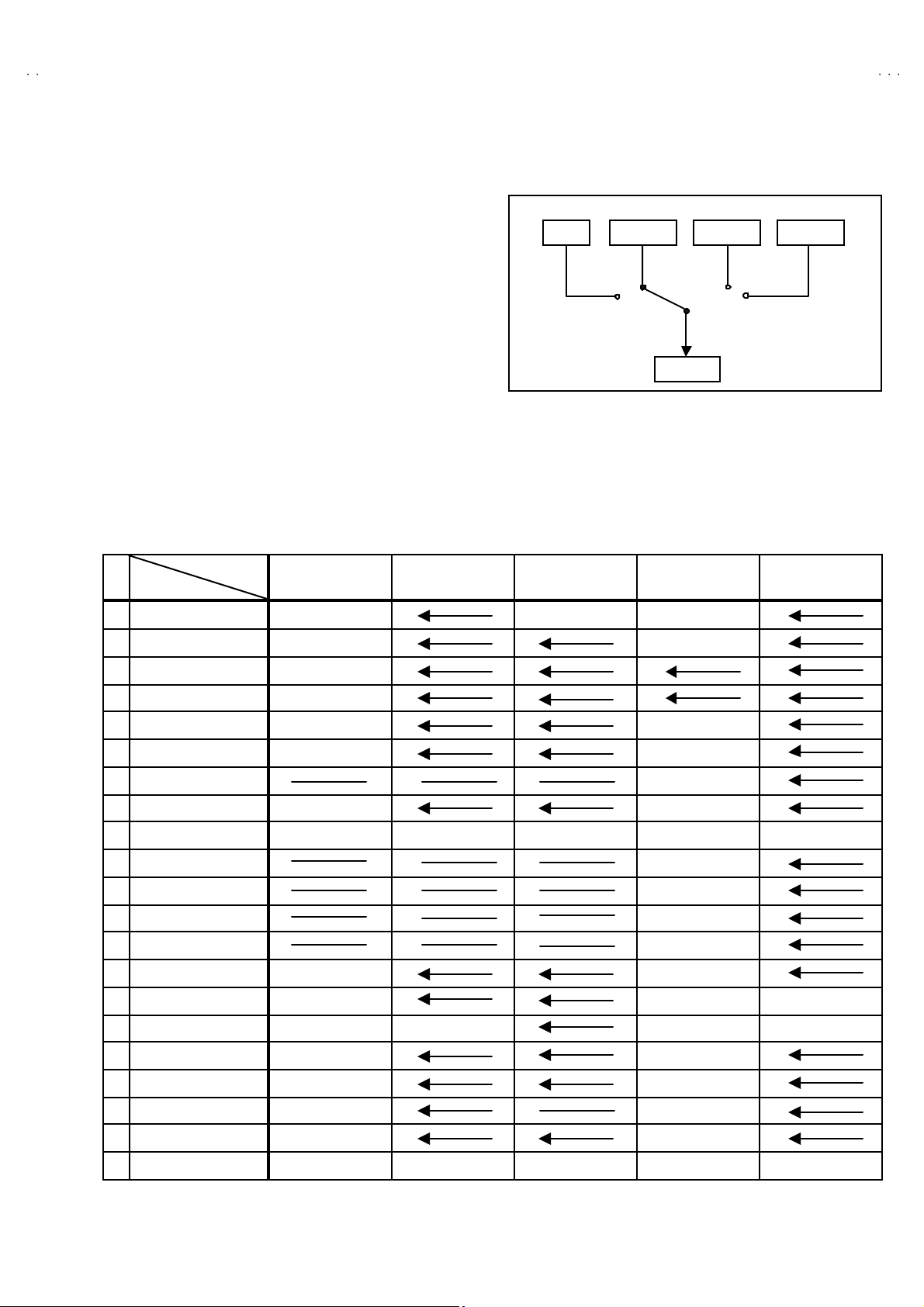
A
S
A
S
A
FEATURES
"
By pr ef erenc e, us er s can sel e ct the pic tur e si ze fr om REG ULAR ,
PANORAMIC, FULL, 14 :9 ZOOM, 16:9 ZOO M, 16:9 ZOOM SUB
TITL E mod es. W he n the T V u nit r e ceiv ed W SS pict ur e s i gn al , th e
pictu re ca n be changed t o 1 6:9 ZOOM mode au tomat ic ally.
" The TELE TEXT S YSTE M has a b uilt - i n FAS T EXT, a nd W ST
system.
" Be caus e th is TV un i t cor r esp on ds t o mul tipl e x br oa dca s t, u ser s
can enjoy music programs and sporting events with live realism.
In ad dition , BI LIN GU AL pro gr am s can be h ear d in th ei r or i g in al
language.
" Users can make VCR dubbing of picture and sound by controlling
th e AV sel ec tor to s e le c t an o pti o na l so urc e at th e EXT- 2 outp ut
sh own i n figu re.
"
Built- i nn D OLB Y PR O LOG IC 3D - PH ONE f uncti on.
[On ly AV3 2R 2 5EKS / A V32R 25 0E KS]
MAIN DIFFERENCE LIST
V32T25EKS / AV32R25EK
V32T55EKS / AV32R250EK
TV EXT-1 EXT-3
EXT-2
V32T25EIS
EXT-4
Model Name
!!!!
Part Na me
MAIN PB ASSY SJL-1004A-U2 SJL-1007A-U2 SJL-1008A-U2
DEF POW ER PB ASS SJL -2 00 2A- U2 SJL -2 00 4A-U2
CRT SKT PB ASSY SJL -3 00 2A-U2
FR ONT CT RL AS SY SJL-8004A-U 2
SIDE CTRL AS SY SJL -8 10 4A-U2 SJL -8 10 2A-U2
AV SW PB AS SY SJL 0S0 02 A- U 2 SJL 0S0 03 A- U 2
DOLBY PB AS SY SJL0D001A-U2
AV BOARD LC1 1010- 004A- U LC1133 6- 00 1B-U
!!!!
RATING L ABE L LC 1 1364- 00 4A-U LC1 136 4- 01 4A-U LC1 136 4-01 7A- U LC1 136 4-00 2A- U LC1 1364- 01 5A-U
!!!!
!!!!
SP BOX T LC1130 8-00 1A-U
SP BOX B LC1 1309- 001A- U
!!!!
SP EAKE R (S P0 3) QAS0110-001
SP EAKE R (S P0 4) QAS0092-001
SP EAKE R PANE L LC2 106 5- 00 1A-U LC21031-00 1A- U
F C ABI AS SY LC 1 136 0-00 2B-U LC1 136 0-00 1B- U LC1 1360- 00 1A-U
!!!!
AV32 T2 5E KS AV32T55E KS AV32T25EIS
AV32 R25E KS AV32 R250 E KS
JVC M AR K LC4 125 0- 002C - C LC 4 1250- 001A- C LC4125 0- 00 2C- C LC4 1250- 00 1A-C
CUSHION AS SY LC 1 1373- 00 1A LC1136 1- 00 1A
!!!!
INST BOOK LCT1153-001A-U LCT1152-001A-U
REG C AR D AE M3148 -00 1-E AE M3148 -00 1-E
RC HAND UNIT RM-C55H-1C RM-C60H-1C
EU R O LA BE L AE M1064 -00 6-E AE M1064 -02 9-E AE M1 064 - 008-E AE M1064 -00 1-E AE M1064 -01 6-E
No.51968
5
Page 6
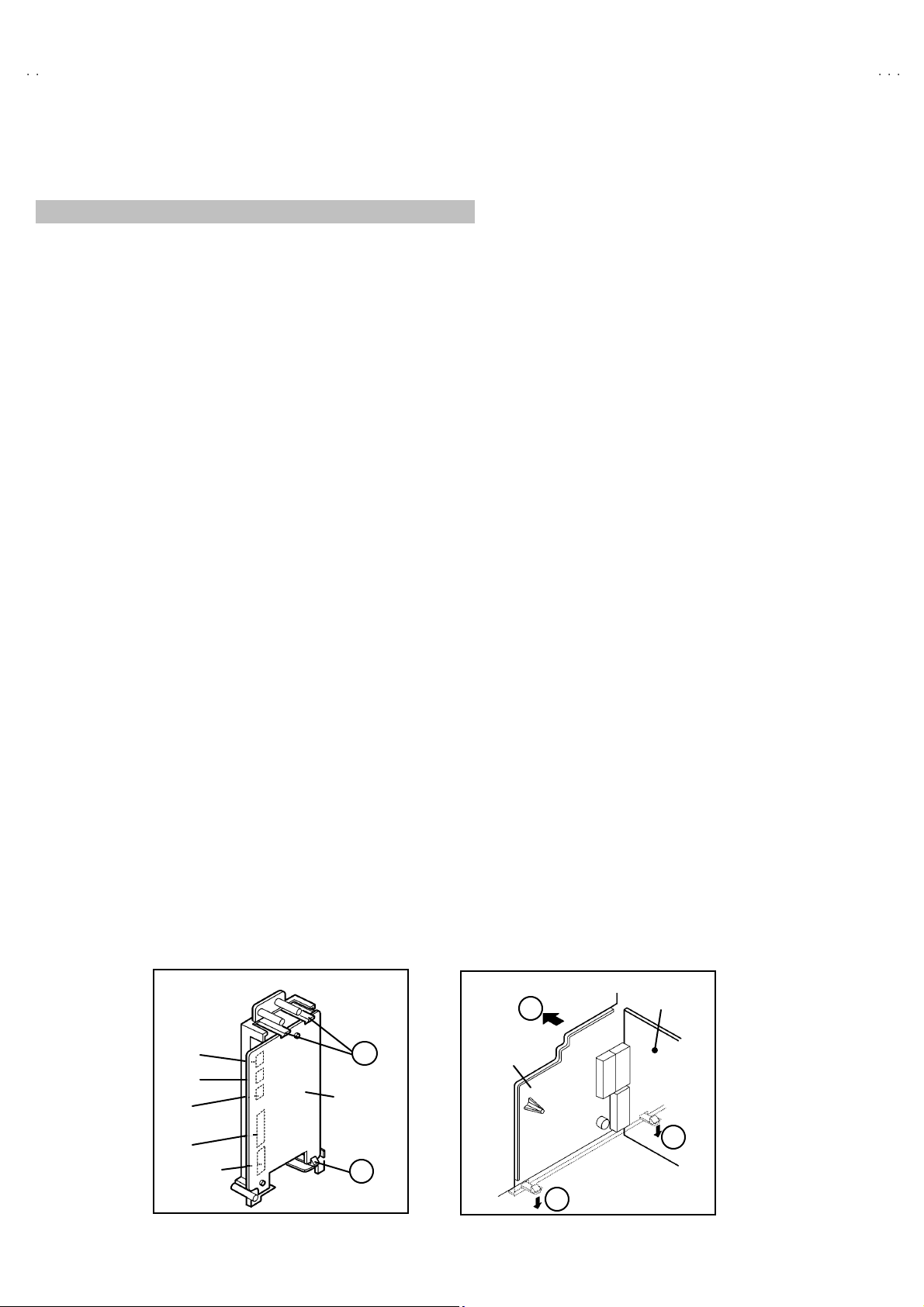
A
V32T25EKS
A
A
V32T55EKS
V32T25EIS
SPECIFIC SERVICE INSTRUCTIONS
AV32T25EKS / AV32T55EKS / AV32T25EIS
DISASSEMBLY PROCEDURE
REMOVING THE REAR COVER
1. Unp lug t he po we r c ord.
2. Remove the 13 screws marke d A as s hown in t he Fig. 1.
3. W ithdr a w t he r ear c o ver to wa rd y ou .
REMOVING THE SIDE CONTROL JACK ASSEMBLY
"
After removing the rear cover.
1. Remove the screw marked B as s h ow n i n the F i g.1 .
2. While slight ly rai se th e sid e c ontr o l jack asse mb ly, rem ove th e 2
claws under the side control jack assembly.
3. Disc onn ect th e c onnecto r “SR ”, “ SL”, “ S”, “F” and “CN016” as
shown in Fig 2.
REMOVING THE SIDE CONTROL PWB
" After r em oving th e re ar c over an d s id e co ntr ol jac k ass embl y .
1. Rem ov e th e 3 c laws C from back side of the side control jack
asse mb l y as s hown in Fig. 2.
2. Pu ll out the SI DE C ON T RO L PWB .
REMOVING THE CHASSIS
" After removing the rear cover.
1. Sli ght ly rai se th e bo th si de s of th e c hass i s by h and and r e mo ve
th e two c l aws u nd er th e b oth sid es of the chass i s fr om t he fro nt
cab inet .
2. W ithdr a w t he chass is backw a rd .
(If necessary, take off the wire clamp, co nnectors etc.)
REMOVING THE POWER & DEF. PWB
"
After removing the CHASSIS.
1. Remove the 3 scr ew s marked D a s s h own in the Fig.1 .
2. Remove the PO W ER & D EF . PW B upp er.
(If n ecess ary, ta ke o ff the wire c lam p, co nnectors , e tc.)
REMOVING THE SPEAKER
"
After removing the rear cover.
1. Remove the 2 scr ew s marked E, and r emove the sp eake r hol d er
as s hown in Fi g. 1.
NOTE : When r em oving th e scr ews m ar ked E of t he sp eake r ho ld er
remove t he lo w er side sc r ew fi r s t, an d t hen remove th e
up per one .
2. Remove the 2 screws F a tta ching the speaker.
3. Fol l ow the s ame st eps when r em oving th e oth er ha nd spe aker.
REMOVING THE AV TERMINAL BOARD
"
After removing the rear cover.
1. Remove the 3 scr ew s marked G as shown in t he F ig. 1 .
2. Remove the 2 claws marked H under the CHASSIS as shown in
Fig. 3.
3. Remove the AV TERMINAL BOARD slightly in the direction of
arrow I as shown in Fig. 3.
CHECKIN G THE PW BOARD
To c h ec k the back s i de of th e PW B oard.
1) Pull out the ch assis. ( Refer to REMOVIN G TH E CH AS SIS ).
2) Erect the chassis vertically so that you c an easily check the
b ack side of the PW B oard.
[CAUTION]
"
When erecting the chassis, be careful so that there will be no
con tact ing with ot her PW Boar d.
"
Be fore tur n ing on po wer, ma ke sur e tha t the wire co nnecto r is
prop er l y con nected .
"
When c o ndu cting a ch eck w i th p ower su pplied , b e sure to c onfir m
th at t he CRT E AR T H WI RE (B RAIDED AS S’Y) is co nne c ted t o
th e C R T SOC KE T PW b oard.
WIRE CLAMPIN G AND CABLE T Y ING
1. Be sur e t o clamp th e wire.
2. Never r em ove th e c able tie use d f or tying th e wires to ge the r.
Sh oul d it be i n adv e rt ent l y rem ove d, b e su r e to tie th e wires w it h
a n ew c able tie.
I
Connector
SR
SL
S
F
CN016
C
SI DE
C ONT RO L
PWB
C
(Back view)
Fig . 2
6
No.51968
AV TERMINAL
BOARD
H
Fig . 3
AV SW PWB
H
Page 7
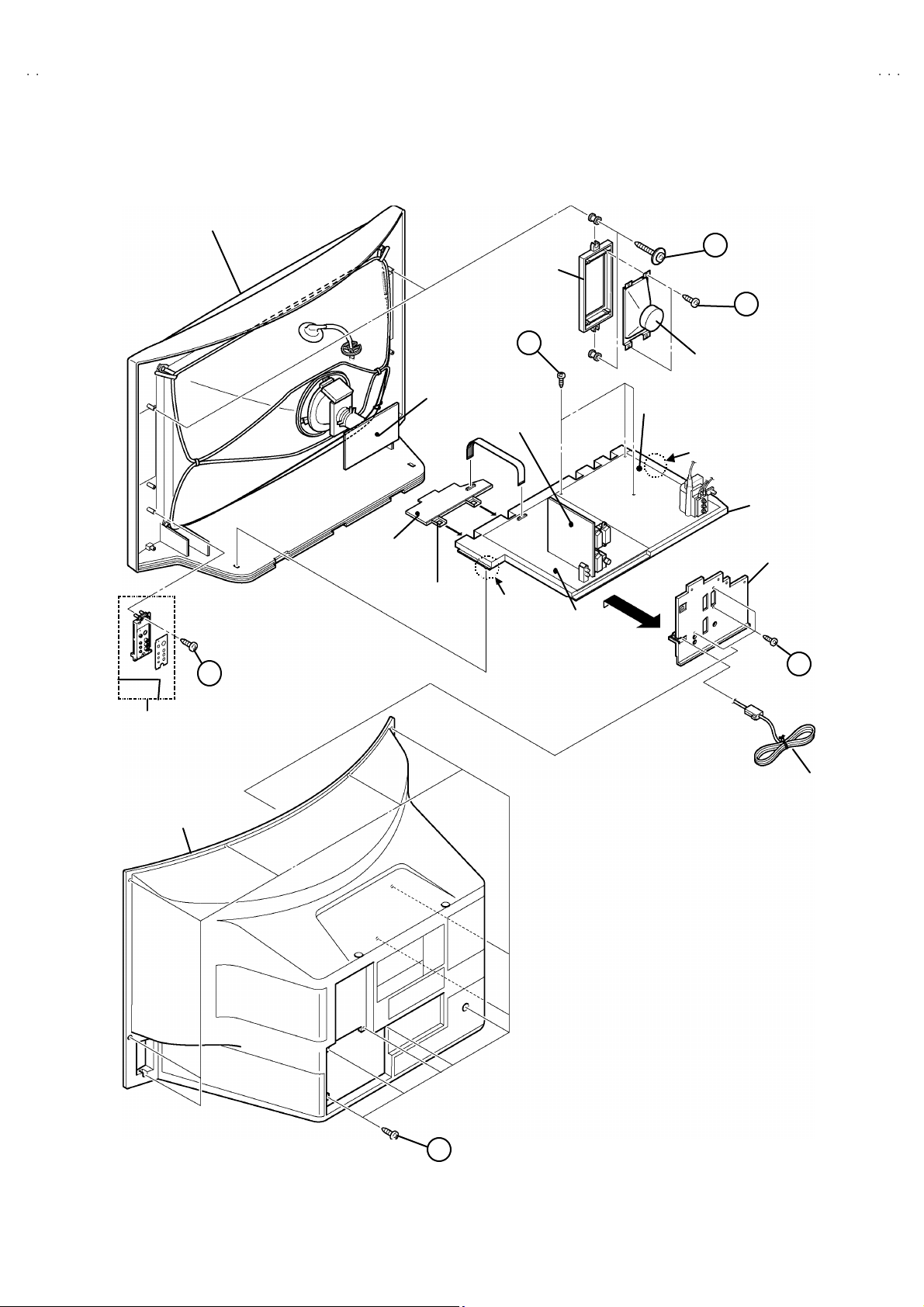
A
S
A
S
A
FRONT CABINET
(
)
(×3)
(×2)
(
)
SP EAKER
HOLDER
V32T25EK
V32T55EK
V32T25EIS
E
F
×
2
Fig.2
SI DE C ONT R O L
JACK ASSEMBLY
D (×3)
FRONT
C ONT RO L
PWB
CRT
SOCKET
PWB
C ONT RO L
BASE
AV SW
PWB
CLAW
MAIN
PWB
POWER & DEF.
PWB
B
SI DE
SP EAKER
CLAW
CHASSIS
AV TERMINAL
BOARD
G
POWER CORD
REAR COVER
A
×
13
Fig . 1
No.51968
7
Page 8
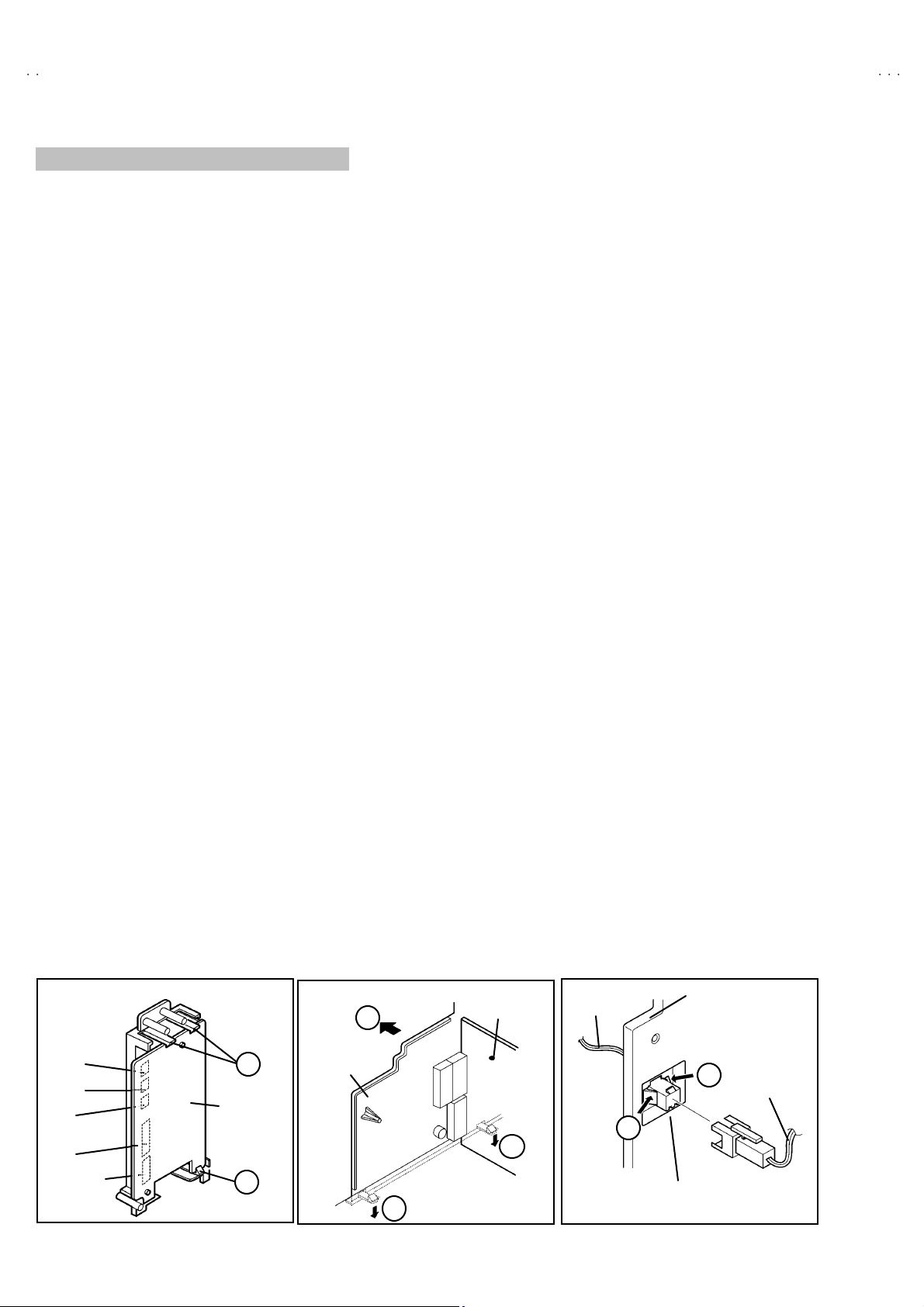
A
V32R25EKS
A
V32R250EKS
AV32R25EKS / AV32R250EKS
DISASSEMBLY PROCEDURE
REMOVING TH E SUB WOOFER UN IT & THE REAR
COVER
1. Unp lug t he po we r c ord.
2. Remove the SUB WO OFER C ORD fr om the AV TERMINAL
BOA RD.
3. Pu ll up th e S UB W OO FER UNIT on th e top of th e rear c over
up war d.
4. Remove the 13 screws marke d A as s hown in t he Fig. 4.
5. W ithdr a w t he r ear c o ver to wa rd y ou .
REMOVING THE SIDE CONTROL JACK ASSEMBLY
" After removing the rear cover.
1. Remove the screw marked B as s h ow n i n the F i g.1 .
2. While slight ly rai se th e sid e c ontr o l jack asse mb ly, rem ove th e 2
claws under the side control jack assembly.
3. Disc onn ect th e c onnecto r “SR ”, “ SL”, “ S”, “F” and “CN016” as
shown in Fig. 5.
REMOVING THE SIDE CONTROL PWB
" After r em oving th e re ar c over an d s id e co ntr ol jac k ass embl y .
1. Rem ov e th e 3 c laws C from back side of the side control jack
asse mb l y as s hown in Fig. 5.
2. Pu ll out the SI DE C ON T RO L PWB .
REMOVING THE CHASSIS
" After removing the rear cover.
1. Sli ght ly rai se th e bo th si de s of th e c hass i s by h and and r e mo ve
th e two c l aws u nd er th e b oth sid es of the chass i s fr om t he fro nt
cab inet .
2. W ithdr a w t he chass is backw a rd .
(If necessary, take off the wire clamp, co nnectors etc.)
REMOVING THE POWER & DEF. PWB
" After removing the chassis.
1. Remove t he 3 scr ew s marked D a s s h own in Fig. 4.
2. R em ove t he PO WER & DEF . PW B upp er .
(If necessary, take off the wire clamp, co nnectors etc.)
REMOVING THE CENTER SPEAKER
" After removing the rear cover and chas sis.
1. Rem ov e t he 2 scr ews m arked E as sh own in Fig. 4.
2. Rem ov e th e ce nte r speaker . I f n ecess ary , d etach th e c ables .
J
Connector
AV TERMINAL
BOARD
I
No.51968
8
SR
SL
S
F
CN016
C
SI DE
C ONT RO L
PWB
C
(Back view)
Fig . 5
REMOVING THE SIDE SPEAKER
" After removing the rear cover.
1. Remove the 2 scr ew s marked F, and r em ov e th e sp eake r h ol der
as s hown in Fi g. 4.
NOTE : When r em oving th e scr ews m ar ked F of t he sp eak er h olde r
remove t he lo w er side sc r ew fi r s t, an d t hen remove th e
up per one .
2. Remove the 2 screws G attac hing th e sp eake r.
3. Fol l ow the s ame st eps when r em oving th e oth er ha nd spe aker.
REMOVING THE AV TERMINAL BOARD
" After removing the rear cover.
1. Remove the 5 scr ew s marked H as shown i n t he F ig . 4 .
2. Rem ove t he 2 cl a ws marked I un der th e CHA SSI S as sho wn i n
Fig. 6.
3. Remove the AV TERMINAL BOARD slightly in the direction of
arrow J as s hown i n Fig. 6.
4. After removing the craw K on the con nect or f or SUB WO OFER,
pu ll out the c o nn ecto r f or SU B W OOFER. (Fig. 7)
CHECKIN G THE PW BOARD
To c h ec k the back s i de of th e PW B oard.
1) Pull out the ch assis. ( Refer to REMOVIN G TH E CH AS SIS ).
2) Erect the chassis vertically so that you c an easily check the
b ack side of the PW B oard.
[CAUTION]
"
When erecting the chassis, be careful so that there will be no
con tact ing with ot her PW Boar d.
"
Be fore tur n ing on po wer, ma ke sur e tha t the wire co nnecto r is
prop er l y con nected .
"
When c o ndu cting a ch eck w i th p ower su pplied , b e sure to c onfir m
th at t he CRT E AR T H WI RE (B RAIDED AS S’Y) is co nne c ted t o
th e C R T SOC KE T PW b oard.
WIRE CLAMPIN G AND CABLE T Y ING
1. Be sur e t o clamp th e wire.
2. Never r em ove th e c able tie use d f or tying th e wires to ge the r.
Sh oul d it be i n adv e rt ent l y rem ove d, b e su r e to tie th e wires w it h
a n ew c able tie.
Fig . 6
AV SW PWB
I
WO OFER
CORD
K
CONNE CT OR for
SUB WOOFER
AV TERMINAL
BOARD
K
Fig . 7
SUB WOOFER
CORD
Page 9
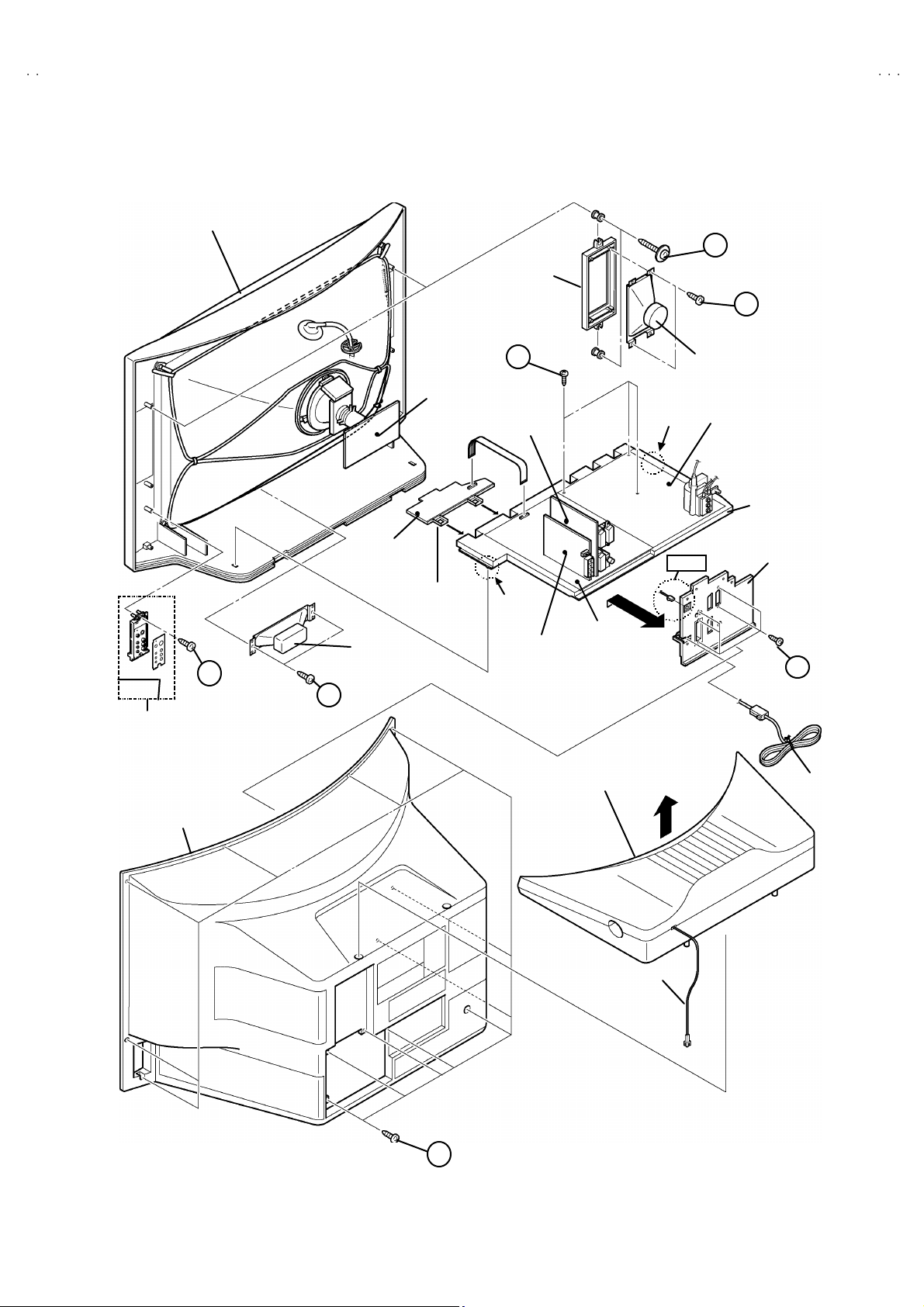
A
S
A
S
FRONT CABINET
(
)
(
)
(×3)
CRT
SOCKET
PWB
SP EAKER
HOLDER
D
AV SW
PWB
CLAW
V32R25EK
V32R250EK
F
G
SI DE
SP EAKER
POWER & DEF.
PWB
CHASSIS
Fig.5
SI DE C ONT R O L
JACK ASSEMBLY
REAR COVER
FRONT
C ONT RO L
PWB
CENTER
SP EAKER
C ONT RO L
BASE
CLAW
DOLBY
PWB
MAIN
PWB
Fig.7
B
D
×
2
SUB WOOFER UNIT
SUB WOOFER CORD
AV TERMINAL
BOARD
H
(×5)
POWER CORD
A
×13
Fig . 4
No.51968
9
Page 10

A
V32T25EKS / AV32R25EKS
A
A
V32T55EKS / AV32R250EKS
V32T25EIS
REMOVING THE CRT
∗
Replacem en t of th e CRT s ho ul d be p er for m ed b y 2 or mor e
p ers ons.
• After removing the c over, chassis etc.,
1. Putti ng th e C RT c hange table o n sof t c l oth , th e CRT c ha nge ta ble
sh ould al so b e c over e d w i th s uch soft clot h (s ho wn i n Fig. 8) .
2. Whi l e kee pi n g th e s urfac e of C RT dow n , mou nt the TV s et on t he
CRT change table balanced will as shown in Fig.9.
3. R em ov e 4 sc rews mark e d by arro ws with a box ty p e s crew d rive r
as s hown in Fig. 9.
• Sinc e th e c ab i net will dr op whe n s crews h ave be en rem ove d, b e
sure t o su pp ort t he cabinet with hands.
4. After 4 screws have been removed, put the cabinet slowly on
cloth (At th is time, be ca refully so as not to damage th e front
sur fac e of th e c abin et) s h ow n i n Fig. 10.
• The CRT sh oul d b e as s embled accor di n g to th e o pp osi te
sequence of its dismounting steps.
∗
T he CRT c ha ng e tab le sh ould pr efer abl y b e smaller that th e CRT
sur fac e, and its h ei gh t be abo ut 35c m.
CRT CHANGE TABLE
AP PROX.
35 cm
CLOTH
Fig. 8
CRT
CRT
CHANGE
TABLE
BOX
TYPE
SCREW
DRI VER
Fig. 9
CRT
CABINET
Fig. 10
CRT
CHANGE TABLE
CAUTION (Only AV32R25EKS / AV32R250EKS)
•
T he woof er unit is m ount ed on th e T V . Alw ays mo v e th e TV a nd wo ofe r uni t t ogeth er w hen rem ovi n g the TV f ro m th e box , o r wh en
movi ng the w oo fer u nit.
• If the TV is tilted during movement the woofer unit may fall. Be careful to keep the TV level when moving it.
• Do n ot gr ip th e wo ofe r un it whe n m oving t he TV.
• Do n ot plac e obj ec ts on the w oof er u nit d uct.
10
No. 51968
Page 11

A
S
A
S
A
REPLACEMENT OF CHIP COMPONENT
! CAUTIONS
1. Avoid heating for more than 3 seconds.
2. Do n ot ru b the elect ro des an d the r esist p arts of the p att ern.
3. W hen r em oving a chip par t, mel t th e s older ad equately.
4. Do n ot reuse a ch ip p ar t afte r re mo v ing it .
! SOLDERING IRON
1. Use a hig h i ns ulatio n s ol der i ng i r on with a thi n poin ted e nd of it.
2. A 3 0 w s older i ng iron is r ec ommend ed for easily r em oving p ar ts.
!
REPLACEMENT STEPS
1. How to remove Chip parts
####
Resi st o rs, capacitors , etc
(1) As sh own in the f ig ur e, pu sh th e pa rt w ith tw ee zer s and
alte rn at ely melt the s ol de r at eac h end.
(2) Sh if t with tweeze rs and r em ove th e c h i p p art.
#### T ran s isto rs, dio d es , va ria bl e r esist or s, etc
(1) Ap pl y e xt ra so ld er to eac h le ad .
SOLDE R SOLDE R
V32T25EKS / AV32R25EK
V32T55EKS / AV32R250EK
V32T25EIS
2. How to install Chip parts
####
Resi st o rs, ca pacit o rs , etc
(1) Ap ply sold er to th e pattern as indic ate d in the figure.
(2) Gr asp the c h i p p art with tw ee zer s and pl ac e it on th e s old er.
The n hea t and me lt th e so lder a t both ends of t he chi p part.
#### Tran s isto rs, dio d es , va ria bl e r esist or s, etc
(1) Ap ply sold er to th e pattern as indic ate d in the figure.
(2) Gr asp th e chip p art w it h twe ez e rs an d p lace it on th e so l der .
(3) First solder lead A as indica ted in t he figure .
A
(2) As sh own in the f ig ur e, pu sh th e pa rt w ith tw ee zer s and
alte rn at ely melt th e sol d er at each le ad . S hi ft an d r em ove the
chip part.
(4) T he n so ld er l e ads B and C.
Note : A fte r re moving t he part, r emove rem ain ing solder fr o m the
pattern.
C
A
C
No.51968
B
B
11
Page 12

A
V32T25EKS / AV32R25EKS
A
A
V32T55EKS / AV32R250EKS
V32T25EIS
REPLACEMENT OF MEMORY IC
1. Memory IC
Thi s TV use me mo r y IC. In t he mem or y IC, th er e ar e memor ized data f or
cor r ec tl y op er at ing t he video an d def l ecti on c i r cuits. W hen rep laci ng
memory IC, b e su r e t o us e IC wr i tte n w ith the i ni tial va l ues of dat a.
2. Procedure for replacin g memory IC
PROCEDURE
(1) Power off
Switch the p ow er of f and un plug th e pow er cor d f ro m t he ou tlet.
(2) R epla ce IC.
Be sure t o use memor y IC written with th e initial d ata values.
(3) Powe r o n
Plug th e pow er c ord int o th e outl et a nd s wit ch t he powe r on .
(4) Check and s et SY STEM CONSTANT SET :
****
It must not adjust witho ut signal.
1) Pr es s th e INFO RMATI ON ke y and the MUT ING key of th e
REMO TE CONTROL UNIT simultaneous ly.
2) The SERVICE MENU screen of Fig. 1 will be displayed.
3) W hile th e S ERVIC E MENU is displ a yed, p ress t he
INFORMATION key and MUTING key s imultaneously, and the
SYSTEM CONSTANT SET screen of Fig. 2 will be displayed.
4) C heck th e se tting va lues of the S YST EM C ONSTA NT SET of
Table 1. If the valu e is dif fere nt, sel ect th e s etting item with th e
FUNCTION UP/ DOWN ke y, and s et the corr ect va lue with th e
FUNCTION -/+ ke y.
5) Press the MENU key to memorize the setting value.
6) Pr es s t he INFORMATION ke y t wice, a nd r etu rn t o th e no rmal
screen.
SE RVIC E ME N U
1. IF 2. V/C
3. AUDIO 4. DEF
5. VS M PRES ET 6 . VP S
7. SHIPPING (OFF)
1- 7 : SEL ECT i : EXIT
Fig.1
SY STEM C O NS TAN T S ET
MODEL=JL_EURO(
1. DESTINATION : EK
JVC JL E URO V00
*** ****
- + OK: STORE i : EXIT
*. *** *
Fig.2
)
(5) Se tt in g of re ceive chann e ls
Se t th e r ec eiv e ch anne l.
NAME OF REMOTE CONTROL KEY
Names of key
key
For setting , r ef er to the OPE RATING INS TRUCTIONS.
INFORMATION
iiii
(6) U ser se tting s
Check th e us er s ett ing values of T ab le 2, and if sett in g value is
MUTI NG
diff erent , set th e c orrec t val u e.
For setting , r ef er to the OPE RATING INS TRUCTIONS.
OK
▼
▼
(7) Setting of SERVICE MENU
Ve rif y the set ting it ems of the SE R VICE ME NU of Tab l e 3, and rese t
where n ecessary.
MENU
FUNCTION UP/DOWN
For setting , r ef er to the SE RVIC E ADJUSTMENTS.
▼
FUNCTION -/ +
12
No. 51968
▼
Page 13

A
V32T25EKS / AV32R25EK
S
A
S
A
V32T55EKS / AV32R250EK
SETT ING VALU ES OF SYST EM CO NS TANT SE T (TABLE 1)
Setting ite m Setting content Setting value Setting ite m Setting content Setting value
1.DESTIN A TION
2.DOLBY YES NO
3.BBE YES NO NO 7.FLAT YES NO YES
4.TV SPE AKER YE S NO YES 8.3-D YE S NO NO
EK EPEI
EK
(Only AV32T25EIS)
EI
(AV32T***)
NO
(AV32R***)
YE S
5.COMB YES NO NO
6.PICTUR TILT YES NO NO
USER SETTING VALUES (TABLE 2)
SOUND LEVEL 10 SUB POWER ON
SHIPPING CHANNEL 1 ZOOM MODE PANORAMIC
USER M ENU SE TT ING
PICTURE SE TTING EX T SETTI NG
TINT
CONTRAST
BRIGHT
SHAR P
COLOUR
AUT O VNR
COLOUR S YST E M
4:3 AUTO ASPECT
STEREO /
BA SS
Ⅰ・Ⅱ
COOL
REFER to VSM PRESET
PICTURE FEATURES FEATURES
AUT O
TV : Ac co rd ing t o pr eset CH
EXT : AUTO
PA NO RA MI C
SOUND SET TING INSTALL
CENTER
DUBBING
SLEEP TIMER
BLUE BA CK
CHILD LO CK
DECODER (EXT-2)
LA NG UA G E
EXT- 1→EX T-2
OFF
ON
ID : No.****
ALL CH OF F
OFF
ENGL ISH
V32T25EIS
TR EBL E
DIGITAL SURROUND (AV32R
PRO L OGIC 3-D PHONIC
LEVEL
CENTER
***)
CINEMA / SPORT
CENTER
EDIT/MANUAL
DEMO OFF
PRES ET CH on ly
The others : BLA NK
SERVICE MENU SETTING ITEMS (TABLE 3)
Setting item Setting value Setting item Setting value
1. IF VC O 4. DEF . 1. V-SHIFT
2. V / C 1. CUT OFF
3. AUDIO
(Do not a dju st)
2. DRI VE
3. BRIGHT
4. CONT.
5. COLO UR
6. HUE
7. BL AC K O FFS ET (Onl y SE C AM )
8. SHAR P
1. ERROR LIMIT
2. A2 ID THR
3. BA SS
4. TR EBL E
5. VS M PRESE T
COOL
NORMAL
WARM
6. VP S
(Do not a dju st)
7. SH IPP IN G
(Do not a dju st)
2. V-SIZE
3. SUBT IT LE
4. H-CENT
5. H-S IZ E
6. EW - PIN
7. TR APE Z
8. EW. COR. L
9. EW. COR. H
10. V. S- C OR
11 . V- LIN
12. H-BL K-R
13. H-BL K-L
14. V-EHT
15 . H - EH T
16. EHT- GAIN
1. BRIGHT
2. CONT.
3. COLO UR
4. SHAR P
5. HUE
6. R DRIVE
7. B D R IVE
VP S
PDC
WSS
ON / O FF
No. 51968
13
Page 14

A
V32T25EKS / AV32R25EKS
A
A
V32T55EKS / AV32R250EKS
V32T25EIS
SERVICE ADJUSTMENTS
BEFORE STARTING SERVICE ADJUSTMENT
1. There ar e 2 w ays of ad ju st in g this TV: One is wi th the
REMOTE CONTROL UNI T and the other is the conventional
method using adjustment parts and components.
2. The setting (adjustment) using the REMOTE CONTROL
UNIT is made on the ba sis of th e initial se tting values . Th e
se tting va lu es whic h adjust the sc ree n to the o p t imum
condition can be different from the initial setting values.
3. Make s ure th at conn ect ion i s c orrec t ly ma de t o AC p ower
source.
4. Turn on th e pow e r of th e TV and m easu r in g i nstr um en t for
warmin g up f or at least 30 min ut es bef ore sta rt in g adju stm ent .
5. If th e r ec ei ve or i np ut sig nal is not sp eci fi ed , use t he m ost
ap pr op ri a te s ig na l f or a dj ust me nt.
6. Nev er tou ch p arts ( s uch as var i ab le r es ist ors, tr an s for m er s an d
condensers) not shown in the adjustment items of this servic e
adjustment.
7. Pr ep ar atio n f or ad j ustm en t (pr es etti n g) :
Unles s oth erw is e sp eci fi ed in th e a dj us t ment it em s , p res e t th e
follo win g fu nct ions with th e REMOTE CONTROL UNIT:
" Setting p ositi on
PICTURE MO DE (VSM) NORMAL
SLEEP TIMER OFF
BALANCE CENTER
ZOOM PANORAMIC
MEASURING INSTRUMENT AND FIXTURES
1. DC voltmet er (or digital voltmeter)
2. Oscilloscope
3. Sign al g en erat or (P att er n g ener at or) [ PAL / N TSC]
4. Remote control unit
ADJUSTMENT ITEMS
●
B1 POW E R SUPPL Y check.
●
HIGH VOLTAGE check.
●
FOCUS Adjustment.
●
IF ci rcuit a djust ment.
●
VS M p r es et adju st s etti n g.
●
VIDEO / CHROMA circuit adjustment.
●
DEFLECTION c ircuit adjustment.
●
H BLA N KING adj us tment.
●
AUDIO circuit adjustment. (Do not adjust)
14
No. 51968
Page 15

A
S
A
S
A
ADJUSTMENT LOCATIONS
CN009
CN008
3p
C
SC
OCUS
CN009
U
S
S
OCUS
SIDE CONT ROL PWB
TOP
V32T25EKS / AV32R25EK
V32T55EKS / AV32R250EK
V32T25EIS
R
FRONT
FRONT CON TROL PWB
F8901
POWER SW
PW
FRONT
MAIN PWB POWER&DEF PWB
CN001
CN016
(Only AV32R25EKS / AV32R250EKS)
CN00S
CN0SW
DOL BY PWB
CN0SC
AV SW PWB
IC701
CPU
W
IC702
ME MORY
CN001
HEAD
PH O N E
UP
DOWN
ME N
S-IN
E
X
T
4
SL
F
CN016
FRONT
W
DEG
CN012 CN006
TUNER
F
CRT SOCKE T PWB
TP-47R
TP-47G
TP -E
IC301
CN008
(SOLDER S IDE)
TP-47B
E1
TOP
HV
X
1
5
1pin :B 1(TP-91)
2pin :N C
in :N
4pin :N C
5p in :GN D(T P- E)
F
1
F
2
R EEN
No. 51968
15
Page 16

A
V32T25EKS / AV32R25EKS
A
A
y
y
V32T55EKS / AV32R250EKS
V32T25EIS
BASIC OPERATION SERVICE MENU
1. TOOL OF SERVICE MENU OPE RATION
Operate the SERVICE MENU with the REMOTE CONTROL UNIT.
2. SE RVICE MENU ITEM S
With the SERVI CE MENU, var i ou s sett ings ( ad ju s tm en ts) c an b e m ade , a nd th ey are b r oad ly classif i ed i n th e f ol lowing ite ms of set tings
(adjus tments ):
(1) 1. IF ・・・・・・・・・・・・・・・・・・・・ ・・・ This m od e adjust s the setting values of the IF ci rcuit.
(2) 2.V /C ・・・・・・・ ・・・・・・・・・・・・・ ・・ This m od e adjust s the setting values of the VIDEO / CHROMA ci rcuit.
(3) 3.AUDIO・・・・・・・ ・・・・・・・・・・・・ This mode adjusts the setting values of the multiplicity SOUND circuit. (Do not adjust)
(4) 4. DEF ・・・・・・・・・・・・・・・・・・・・ ・ T his m ode adjust s th e setti ng valu es o f th e DE FLECTION ci r c ui t f or eac h as pect m od e g iven be lo w .
REGU LA R ( 50/ 60Hz)
PA NO RA MI C ( 50/ 60 Hz)
14 :9 Z O OM (50/ 60 Hz)
16 :9 Z O OM (50/ 60 Hz)
16 :9 S UB T IT L E ( 50/ 60Hz)
FU LL (50/ 60Hz)
(5) 5.V SM PR ESE T ・・・・・・・ ・・・・・・ Thi s mod e adjust s th e in itia l s ett ing values of COOL, NORM AL and W AR M .
(VS M : V ide o Sta tus Mem or y)
(6) 6.V PS ・・・・・・・・・・・・・・・・・・・・ ・ T his m ode sh ow s th e mo nitor of t he VP S, PD C a nd W SS. (Do not adj ust)
(VPS : Video Program Syst em, PDC : Program Delive ry Code, W SS : W ide Scree n Sig na lling )
(7) 7.SHIP PING ・・・・・・・ ・・・・・・・・・ This m en u is s et a t sh ipping. (Do not adjust)
3. BASIC OPERATION OF SERVICE MENU
(1) Ho w to enter SERVICE MENU
Press the INFORMATION key and the MUTING key of t he
REMO TE CON TRO L U NI T simu lt aneou sly, an d th e
SERVICE MENU screen of Fig. 1 will be displayed.
(2) Selection of SUB MENU SCREEN
Press one of keys 1~7 of the REMOTE CONTROL UNIT
an d sele ct th e S UB MENU SCREEN (See F i g. 3 ), fo rm the
SERVICE MENU.
SERVICE MENU → SUB ME NU
1. IF
2. V / C
3. AUDIO
4. DEF.
5. VSM PRE SET
6. VP S
7. SHI PPING
SE RVICE MENU
SE R VIC E ME NU
1. IF 2. V/C
3. AUDIO 4. DEF
5. VSM PRESET 6. VPS
7. SHIPPING (OFF)
1-7 : SELECT i
NEME OF REMOTE CONTOROL KEY
Names of ke
INFORMATION
MUTI NG
MENU
FUNCTION UP/DOWN
FUNCTION -/ +
Fig.1
Fig.2
: EXI T
ke
i
i
OK
▼
▼
▼
▼
16
No. 51968
Page 17

A
S
A
S
A
SERVICE MENU
SERVIC E MENU
1. IF 2. V/C
3. AUDIO 4. DEF
5. VSM PRESET 6. VPS
7. SHPIING (OFF)
1-7 : SELECT i : EXI T
7. SHIPPING
7. SHI PPING( OFF)
7. SHI PPING ( ON)
V32T25EKS / AV32R25EK
V32T55EKS / AV32R250EK
V32T25EIS
Do not ad just
COOL
NOR MAL
WAR M
1. BR IGHT
2. CONT .
3. COL OU R
4. SHA RP
5. HU E
6. R DR IV E
7. B DR IV E
Do not ad just
5. VSM PRESET
VSM PRESET NORM AL
1. BR IGHT
- + OK : STORE i : E XIT
VPS = 0000H(- - -)
PD C 8 / 30 / 1 = 0 000 H
WSS = 0 000
***
6. VPS
VPS
= 0 000 H
i : E XIT
1.IF (V CO )
VCO (CW)
TOO HIGH
ABOVE REFER ENCE
JUST REFERENCE
BEL OW R EFE RE NC E
TOO LOW
V/C
1. CUT OFF (R)
- + OK : STORE i : E XIT
**
** ....**
****
2. V/ C
PAL
**
****
(G)
(B)
MHz
****
****
****
i: EXIT
1. CUT OFF
2. DR IVE
3. BR IGHT
4. CONT .
5. COL OU R
6. HU E
7. BLAC K OFFS ET
8. SHARP (Do not ad just)
3. AU DI O
AU DIO
1. ERR OR LIM IT = 100H
ERROR RATE = 7F0H
C_ AD_BI TS = 00 000 000
- + OK : STORE i : E XIT
4. DEF
DEF PANORAMIC
1. V- SHIFT
- + OK : STORE i : E XIT
Fig. 3 S UB MENU SCREEN
***
(**)
Do not ad just
1. ERROR LIMIT
2. A2 ID THR
3. BA SS
4. TREBLE
1. V-SHIFT
2. V-SIZE
3. SUBTITLE
4. H-C E NT
5. H-SI Z E
Hz
**
**
****
6. EW -P IN
7. TRAPEZ
8. EW.COR.L
9. EW.COR.H
10. V.S-COR
11 . V-L I N
12 . H -BL K- R
13 . H -BL K- L
14 . V-EHT(Do not adjust)
15 . H -E HT (Do not ad jus t)
16 . EH T-G A IN (D o no t ad jus t )
No. 51968
17
Page 18

A
V32T25EKS / AV32R25EKS
A
A
V32T55EKS / AV32R250EKS
V32T25EIS
(3) Method of Setting
1) M eth od of Set ting 1. IF
[VCO]
① 1 K ey・・・・・・・ ・・・・・・・・・・・・・ ・・・・・ Select 1 .IF.
② The VCO (CW) screen will be displayed in yellow when the AFC voltage is at a certain level and in blue when it is at other levels .
③ INFOR MAT ION Key ・・・・・・・ ・・・・・ Return t o th e SE RVICE MENU scr e en.
2) Meth od of s ett in g 2.V/C, 3.AUDI O, 4.DEF and 5 .VSM PRESET.
① 2 ~5 K ey・・・・・・・・・・・・・・・・・・・・ ・・ Select one from 2.V/C, 3.AUDIO, 4.DEF and 5.VSM PRESET.
② FUNCTION UP / DOWN Key ・・・・ Select s etting i tems.
③ FUNCTION - /+・・・・・・・ ・・・・・・・・・・ Set (adjust) th e se tting valu es o f th e setting it ems.
(U se th e num ber keys of th e REMOTE CONTROL UNI T for s etting of WHITE BALANCE.
For the s etti n g, ref er to eac h i t em concer ned.)
④ ME NU Key ・・・・・・・・・・・・・・・・・・・・ Memorize th e s etting value.
(Bef ore st orin g t he s ett in g valu es in me mo r y, do no t pres s t he CH, TV, POWE R O N / OFF key -
if you do, the values wi ll not be sto red in mem ory.)
⑤ INFOR MATION Key ・・・・・・・ ・・・・・ Return t o th e SE R VIC E ME NU s cree n.
3) Meth od of s ett in g 6 .VPS and 7.SH IP PING.
6.V PS・・・・・・・ ・・・・・・・・・・・・・ ・・・・・・・ This mode displayed monitor of VPS, PDC, WSS. (Do not adju st)
7.S HIPPI NG ・・・・・・・ ・・・・・・・・・・・・・・ W hen the M AIN POW E R is tu rn ed on w ith th e sta te of SHI PPING O N, yo u g et a mod e th at
initializes every existing set value including language selection. Because this mode is set at the
fac tory up on co mp l eti on of th e a djustme nt, you ne ed not to us e it f or ser vic e.
(Do not adjust in this mode.)
(4) R ele ase o f SER V ICE M ENU
1) Af ter co mpl eti ng the se tting , ret urn t o t he SERVICE ME NU, then agai n p ress th e I NFOR M ATIO N ke y.
18
No. 51968
Page 19

A
S
A
S
A
ADJUSTMENTS
CHECK ITEM
Item
B1 POWER
SUPP LY
Check
Measuring
instrume nt
Signal
generator
DC vo ltmeter
Remote
control unit
Test point Ad justment part Description
TP-91(B1)
TP-E("""" )
[X connector
on POWER
DE F PW B]
1. Rec ei ve a an y broa dca st.
2. Pu sh t he “ Z OOM” ke y an d s elec t the FU LL mode .
3. Select 2 .V/C f rom the SE RVICE MENU .
4. Se lect 1. CU T OF F w ith Functio n UP/ DOW N k ey.
5. Sh ow o ne ho rizon tal lin e with the 1 key.
6. Tur n the SCREEN VR , the w hole blac k scr een display.
7. Con nect a D C voltmet er t o TP- 9 1(B 1) a nd TP-E(").
8. Make sure t hat th e volt age is D C 14 3.0V±2. 0V.
9. Rea djus t th e SCRE EN VR to ap pe ar th e horiz on tal lin e fain tl y,
an d c a ncel t he hor i zon ta l l in e t o pre ss th e 2 k ey.
V32T25EKS / AV32R25EK
V32T55EKS / AV32R250EK
V32T25EIS
HI GH
VOLTAGE
Check
Signal
generator
DC volunteer
Remote
control unit
FOCU S ADJUSTMENT
Item
Ad justment of
FOCUS
Measuring
instrume nt
Signal
generator
F OCUS 2
F OCUS 1
CRT anode
Chassis GND
Test point Ad justment part Description
FOCUS 1
FOCUS 2
[In FBT]
1. Rec ei ve a an y broa dca st.
2. Pu sh t he “ Z OOM” ke y an d s elec t the FU LL mode .
3. Select 2 .V/C f rom the SE RVICE MENU .
4. Se lect 1.CUT OFF with Fu ncti o n UP/DOWN key.
5. Sh ow o ne h ori zont al lin e wit h t he 1 k ey.
6. Tur n the SCREEN VR , the w hole blac k scr een display.
7. Connect a DC voltmeter to CRT ANODE and chassis GND.
8. Make sure t hat th e volt age is D C 3 1.0kV .
9. Rea djus t t he SCR EEN VR t o ap pea r th e hor i zon tal lin e fai n tly,
an d c onnect the h orizo ntal lin e to press 2 k ey.
1. R eceive a cr oss- hatch si gna l.
2. Pu sh t he “ZOOM ” ke y and s elect the FULL m ode .
3. By tur n ing th e FOC U S2 VR , an d ad j ust th e pi c tu re s o tha t the
“ “ part vertical lin e may become thinnest.
4. By tur n ing th e FOC U S1 VR , an d ad j ust th e pi c tu re s o tha t the
3rd h or i zont al lin e fr om th e u ppe r may b eco me un iform at th e
line c ent er an d its periph ery.
5. Car ry out adjustmen t b y rep eat in g the ste ps 3 and 4 abov e .
6. M ak e sure t hat wh en the sc r ee n is d ar ken ed, the l i nes r e ma i n
in good focus.
.
+1kV
-1.5kV
F OCUS2( F2)
F OCUS1( F1)
S C R E EN 1 ( S1 )
No. 51968
19
Page 20

A
V32T25EKS / AV32R25EKS
A
A
V32T55EKS / AV32R250EKS
V32T25EIS
IF CIRCUIT ADJUSTMENT
Item
Ad justment of
VCO
Measuring
instrume nt
Remote
control unit
VCO(CW)
***.**
T OO HI GH
ABOVE REFE RENCE
JUS T REF EREN CE
BEL OW REFERE NCE
T OO L O W
i : EXIT
Test point Ad justment part Description
MHz
VSM PR ESET AD JUST SET TIN G
Item
Setting of
VS M PRESET
Measuring
instrume nt
Remote
control unit
Test point Ad justment part Description
fv
YELLOW
1. BRIG HT
2. CONT.
3. COLOUR
4. SHARP
5. HUE
6. R DRIVE
7. B DRIVE
"
U nd er n orm a l c ondi tions, no ad just me nt is r e quired .
1. Recei ve an y bro adc ast.
2. Se lect 1.IF f rom the SERV ICE MENU.
3. Check th e ch ar act ers co lour of the JU ST REFE R EN CE
displayed to yellow.
1. Select 5 .VS M P R ESET fr om th e S ER VIC E ME NU.
2. Se le ct C OOL with t he M ENU key of t he re mo te c on trol un i t.
3. Ad ju st th e FUNCT ION UP/D OW N and -/+ key t o br i ng t he s et
val u es of 1.B RIG HT ~ 7.B DRIVE to the va l ues sh own in the
tabl e.
4. Pr ess the ME NU k ey a nd m emor iz e the s et va lue.
5. Respectively select the VSM PRESET mode for NORMAL and
WAR M, an d make simi l ar a dj ust me nt as in 3 abo ve.
6. Pr ess the ME NU k ey a nd m emor iz e the s et va lue.
∗
Refer to O PERATING INSTRUCTI ON S for the PICTURE
MO DE .
20
VSM preset mod e
Set ting item
1. BRIGHT
SE TTIN G VAL UE
2. CONT.
SE TTIN G VAL UE
3. COLO UR
SE TTIN G VAL UE
4. SH AR P
SE TTIN G VAL UE
5. HUE
SE TTIN G VAL UE
6. R DRIVE
SE TTIN G VAL UE
7. B D R IVE
SE TTIN G VAL UE
No. 51968
COOL NORMAL WARM
+0 +0 +0
+12 +10 +2
+6 +0 -2
+0 +0 -2
+0 +0 +0
-20 +0 +16
+23+0-13
SE TTING VA LUES OF VSM PRESE T
Page 21

A
V32T25EKS / AV32R25EK
S
A
S
A
ote Control Unit
V32T55EKS / AV32R250EK
VIDEO / CHROMA CIRCUIT ADJUSTMENT
The setting (adjustment) using the REMOTE CONTROL UNIT is made on the basis of the initial setting values.
The setting v alues whi ch adjust the screen to the opti mum condition can be different from the initial setting val ues.
V32T25EIS
Setting Item
(Adjustment Item )
R -100 5. COLOUR +5 +5
G -100
B - 100
R+0
2. DRIVE
B+0
3. BR I G HT +0
4. CONT. -10
Item
Ad j ust men t
of WHITE
BALANCE
(Low Light)
Measuring
instrume nt
Signal
generator
Remote
control unit
Rem
H. LIN E ON
Initial setting value
Test point Ad justment part Description
H. LIN E OF F
1.CUT OFF
(R)***
(G)
(B)***
SCREEN VR
[In FBT]
Colour syst em
Setting item
6. HUE
7. BLACK OFFSET
(SE C AM Only )
(Do not a dju st)
8. SH ARP
(Do not a dju st)
"
Se t th e P ICTURE MODE to NOR MAL.
1. Recei ve a black a nd white s ign al ( colo ur of f).
2. Select 2 .V/C f rom the SE RVICE MENU .
***
3. Select 1.CUT OFF with the FUNCTION UP/DOWN key.
4. Pu sh t he “ZOOM ” k e y an d s elec t the “REGU L AR” m od e.
5. Sh ow o ne ho rizon tal lin e with the 1 key.
6. Gr ad ua lly tu rn the SCREEN VR from th e l eft en d to th e ri ght
7. Press 4~9 key, a nd br i ng ou t th e o the r 2 colo ur s a nd ma ke
8. Turn th e SCREEN VR a nd bring on e whit e horizon tal lin e
9. Pr ess 2 key, tu rn of f 1. C UT OF F sc r een .
10 . Press the MENU key a nd m em or iz e the s et va l ue.
Initial setting value
PAL
R-Y
B- Y
-20
directi o n to br i ng o ne of th e r ed , g r een or blue co lour f aint ly
vis ible.
on e h or i z ont al line vi sibl e i n w hi te.
fain tly visible.
NT SC 3.5 8
NT SC 4.4 3
+21. CUTOFF
1 2 3
R CU TOF F
G CUTOFF
4 5
R CU TOF F
G CUTOFF
7 8
B CUTOFF
6
B CUTOFF
9
No. 51968
NOTE: This adjustm ent is done b y th e REGUL AR m od e.
21
Page 22

A
V32T25EKS / AV32R25EKS
A
A
V32T55EKS / AV32R250EKS
V32T25EIS
Item
Ad j ust men t
of WHITE
BALANCE
(High Light)
Measuring
instrume nt
Signal
generator
Remote
control unit
REMOTE CONTROL UNIT
1 2 3
R DR IVE
4 5
R DR IVE
7 8
Test point Ad justment part Description
B DRIVE
6
B DRIVE
9
2. DRIV E
(R)***
(B)***
"
The a dj ust me nt f or Lo w Li gh t WHITE BA LANCE sh ould b e
finish ed.
"
Se t th e P ICTURE MODE to NOR MAL.
1. Recei ve a black a nd white s ign al ( colo ur of f).
2. Pu sh t he “ZOOM ” k e y an d s elec t the ”PA N ORAMIC” mod e.
3. Select 2 .V/C f rom the SE RVICE MENU .
4. Se lect 2.DRI VE with th e FUNCTI ON UP/DOW N key.
5. Cha nge th e sc re en colo ur to white wit h 4 key o r 7 ke y (Dr i ve of
Red), 6 ke y or 9 key (Drive of Blu e).
6. Press the MENU key, and memorize t he set values.
Ad j ust men t
of
SUB BRI GHT
Ad j ust men t
of
SUB
CONTRAST
Remote
control unit
Remote
control unit
3. BR IG HT 1. R eceive any br o adc ast.
2. Push the “ZOOM” key and select “PANORAMIC” mode.
3. Se le ct 2.V/C f r om the SE RV IC E M ENU.
4. Se lect 3.BRIGHT with th e FU NCTION UP/DOW N key.
5. Set the initial setting value with t he FUNCTION -/+ key.
6. If th e b ri gh tn ess is no t th e be st wi th th e initial se tti ng va l ue ,
make fine adjustment until you get the best brightness.
7. Pr ess the ME NU key a nd m emor iz e the s et va lue.
4.CO NT . 1. Recei v e an y bro adc ast.
2. Push the “ZOOM” key and select the “PANORAMIC” mode.
3. Se le ct 2.V/C f r om the SE RV IC E M ENU.
4. Select 4.CONT wit h the FUNCTION UP/DOWN key.
5. Set the initial setting value with t he FUNCTION -/+ key.
6. If the con trast is n ot th e be st with the i ni tial s e tting va lu e, ma ke
fine adjustment until you get the best contrast.
7. Pr ess the ME NU key a nd m emor iz e the s et va lue.
22
No. 51968
Page 23

A
V32T25EKS / AV32R25EK
S
A
S
A
V32T55EKS / AV32R250EK
V32T25EIS
Item
Ad j ust men t
of SUB
COLOURⅠⅠⅠⅠ
Measuring
instrume nt
Remote
control unit
Test point Ad justment part Description
5.COL O UR
(PAL~~~~NT S C)
PAL COLOUR (PAL COLOUR)
NTSC COLO UR
[Method of adjustm ent without measuring instrument]
1. Recei ve PA L br oadcast.
2. Pu sh t he “ZOOM ” k e y an d s elec t the “PA N ORAMIC” mod e.
3. Select 2 .V/C f rom the SE RVICE MENU .
4. Se lect 5.COLOUR with th e FUNCTIO N UP/DOW N key.
5. Se t th e in it ial sett ing value for P AL COLOUR with th e
FUNCTION - or + k ey.
6. If the co lour is not the best wi th the in itial s et value, make fine
adjustment until you get the best colour.
7. Pr ess the ME NU k ey a nd m emor iz e the s et va lue.
(NTSC 3.58 COLOUR)
1. Input a NTSC 3. 58MHz COMPOSITE V IDEO sig na l from the
EXT t erminal .
2. Make si milar f in e ad jus tm en t of N TSC 3 .58 C OLO UR i n the
sam e mann er as f or a bo ve .
(NTSC 4.43 COLOUR)
1. When NTSC 3.58 is set, NTSC 4.43 will be automatically set at
the respective values.
No. 51968
23
Page 24

A
V32T25EKS / AV32R25EKS
A
A
(+)
(-)
(A)
V32T55EKS / AV32R250EKS
V32T25EIS
Item
Ad j ust men t
of SUB
COLOUR ⅡⅡⅡⅡ
Measuring
instrume nt
Signal
generator
Oscilloscope
Remote
control unit
WCyMgB
TP-47B
TP-E("""" )
[CRT
SOCKET
PWB ]
Test point Ad justment part Description
5.COL O UR
(PAL~~~~NT S C)
PAL COLOUR (PAL COLOUR)
0
[Method of adjustm ent using measur ing instrument]
1. Recei ve a PAL fu ll f i el d co lour b ar s ign al ( 75% whi te ).
2. Pu sh t he “ZOOM ” k e y an d s elec t the “PA N ORAMIC” mod e.
3. Select 2 .V/C f rom the SE RVICE MENU .
4. Se lect 5.COLO UR with th e FU NCTION UP/DOW N key.
5. Se t the in it i al se tting valu e of P AL C OLO UR with t he
FUNCTION - or + k ey.
6. Connect the oscilloscope between TP-47B and TP-E(") on
th e CRT SOCKE T PWB.
7. Ad just P AL COL OU R an d br in g th e val u e of (A) in the
illu s tr ation to th e va lues as sho wn gi ve n b illow ta bl e (V olta ge
diff erenc e betwee n wh i te ( W) and blu e ( B) ) .
8. Pr ess the ME NU k ey a nd m emor iz e the s etti n g value.
VOLTAGE (W-B)
+2V
NTSC COLO UR
(NTSC 3.58 COLOUR)
1. Inp ut a NTSC 3.5 8 MH z COMPOSI TE V IDEO sign al (ful l fi e ld
colo ur bar with 75% whit e) from th e EX T terminal.
2. Set th e ini ti al setti ng val ue of N T SC 3.58 COLO UR with t he
FUNCTION -/+ ke y.
3. Ad ju st NTSC 3.5 8 C OL OUR and br in g th e val u e of (A) in the
illu s tr ation to th e va lues as sh ow n gi ve n b i llo w t abl e (V olta ge
diff erenc e betwee n wh i te ( W) and blu e ( B) ) .
4. Pr ess the ME NU k ey a nd m emor iz e the s etti n g value.
VOLTAGE (W-B)
0V
(NTSC 4.43 COLOUR)
1. When NTSC 3.58 is set, NTSC 4.43 will be automatically set at
the respective values.
24
No. 51968
Page 25

A
V32T25EKS / AV32R25EK
S
A
S
A
CyMg
(B)
(-)
(+)
V32T55EKS / AV32R250EK
V32T25EIS
Item
Ad j ust men t
of
SUB HUE ⅠⅠⅠⅠ
Measuring
instrume nt
Remote
control unit
Test point Ad justment part Description
6. HUE [Method of adjustment without m easuring instrument]
NTSC 3.58 HUE [NTSC 3.58 HUE]
1. Inp ut a NTSC 3.5 8 MH z COMPOSI TE V IDEO sign al (f ul l fi e ld
colo ur bar with 75% whit e) from th e EX T terminal.
2. Pu sh t he “ZOOM ” k e y an d s elec t the “PA N ORAMIC” mod e.
3. Select 2 .V / C from t he SERVI CE ME NU.
4. Select 6. HUE with the FUNCTION UP/DOWN key.
5. Se t the initia l sett in g value of NTSC 3. 58 H UE w i th th e
FUNCTION -/+ ke y.
6. If you cannot get the best hue with the initial setting value,
make fine adjustment until you get the best hue.
7. Pr ess the ME NU k ey a nd m emor iz e the s et va lue.
NTSC 4.43 HUE [NTSC 4.43 HUE]
1. When NTSC 3.58 is set, NTSC 4.43 will be automatically set at
the respective values.
Ad j ust men t
of
SUB HUE
ⅡⅡⅡⅡ
Signal
generator
Oscilloscope
Remote
control unit
W
TP-47B
""""
TP-E(
[CRT
SOCKET
PWB]
B
6. HUE [Method of adjustm ent using measur ing instrument]
)
NTSC 3.58 HUE [NTSC 3.58 HUE]
1. Inp ut a NTSC 3.5 8 MH z COMPOSI TE V IDEO sign al (f ul l fi e ld
colo ur bar with 75% whit e) from th e EX T terminal.
2. Select 2 .V/C f rom the SE RVICE MENU .
3. Select 6. HUE with the FUNCTION UP/DOW N key.
4. Se t the initia l sett in g value of NTSC 3. 58 H UE w i th th e
FUNCTION - or + k ey.
5. Connect the oscilloscope between TP-47B and TP-E(") on
th e CRT SOCKE T PWB.
6. Ad ju st N TSC 3. 58 HUE t o br i ng th e valu e of (B) in the
illu s tr ation t o the values sh ow n gi ven billo w table ( volt ag e
diff erenc e betwee n wh i te (W ) an d mag en ta ( Mg )) .
7. Press the MENU key and memoriz e the settin g value
0
VOLTAGE (W-Mg)
-2V
NTSC 4.43 HUE [NTSC 4.43 HUE]
1. When N TSC 3 .58 is set, N T SC 4 .43 will b e aut omatic a lly s e t at
the respective values.
No. 51968
25
Page 26

A
V32T25EKS / AV32R25EKS
A
A
V32T55EKS / AV32R250EKS
V32T25EIS
DEFLECTION CIRCUIT ADJUSTMENT
Th ere are 6 modes of t he ad ju s tme nt.
( 1 ) 50Hz mode ( ①①①① PANORAMIC ②②②②FULL ③③③③REGULAR ④④④④14:9 ZOOM ⑤⑤⑤⑤16:9 ZOOM ⑥⑥⑥⑥ 16:9 ZOOM SUB TITLE )
・・・・ ・
・・・・ ・
( 2 ) 6 0H z mode ( ea ch as pect mo de )
"
The adjustment using the remote control unit is made on the basis of the initial setting values.
"
When the 50Hz PANORAMIC mode has been established, the setting of oth er modes will be done automatically.
However, if the picture quality has not been optimized, adjust each mode again, respectively.
" The setti ng values which adjust the screen to the optimum condition can be different from the initial setti ng values.
Ini tial setting v al ue ( 1/2)
Setting item Adjustment nam e
1. V-SHIFT Vertical center +1 -1 +0 +0 +0 +0 +0 +0
2. V- SIZE Vert ic al heig ht +5 -2 +9 +9 +22 + 22 + 28 + 28
3. SU BT ITL E SUBTIT LE B OT T OM Ver tical lin eari ty - 8 + 0 +0 + 0 + 0 +0 +12 + 12
4. H-CENT Horizontal center -2 +4 +0 +0 +0 +0 +0 +0
5. H-S IZE Horizontal width +0 -1 -5 -5 -3 -2 -3 -2
6. EW-PIN Side pin correction -10 +0 +0 +0 +0 +0 +0 +0
7. TRAPEZ Trapezium distortion correction +0 +0 +0 +0 +0 +0 +0 +0
8. EW.COR.L CORNER PIN correction Low side -8 +0 +0 +0 +0 +0 +0 +0
9. EW.COR.H CORNER PIN correction High side -1 +0 +0 +0 +0 +0 +0 +0
10 .V.S -COR Ve rt ic al height c or r ection +15 +0 -15 -15 -15 -15 -15 -15
11.V-LIN Vertical Linearity +0+0+0+0+0+0+0+0
12.H-BLK-R BLANKING POSITION of Right side +0 +0 +17 +20 +0 +0 +0 +0
13 .H -B LK -L BL AN KING P OSITI ON of Lef t si d e +0 + 0 +13 +9 + 0 + 0 +0 + 0
14 .V- EHT
(Do no t adjust )
15 .H -E HT
(Do no t adjust )
16 .EH T-GAIN
(Do no t adjust )
V size correction level caused by EHT cha nge-2+0+0+0+0+0+0+0
H size correction level caused by EHT change -3 +0 +0 +0 +0 +0 +0 +0
Size c orrection gain caused by EHT change +0 +0 +0 +0 +0 +0 +0 +0
・・・・ ・・・・・ ・
Depending upon the kind of signals ( vertical frequency 50Hz / 60Hz ).
Initial setting value
PANORAMIC 14:9 ZOOM 16 :9 Z OOM
50 Hz 60 Hz 50 Hz 60 Hz 50 Hz 60 Hz 50 Hz 60Hz
16:9 ZOOM
SUB TITLE
Ini tial setting v al ue ( 2/2)
Initial setting value
Setting item Adjustment name
1. V-SHIFT Vert ic al center +0 +0 +0 +0
2. V- SIZE Ve rt ic al he ig ht - 13 -13 -11 -11
3. SUBTIT L E SUBTIT LE B OTTOM Ver ti cal lineari ty +0 +0 +0 +0
4. H-CENT Hor i z ont al ce nte r + 0 + 0 +0 +0
5. H-S IZE Horizont al width -3 -2 -15 -15
6. EW-PINSide pin correction +0+0+0+0
7. T RA PEZ Tr apezium disto rtion c orrection + 0 + 0 +0 + 0
8. EW .COR .L COR NE R PIN c o rr ect i on Low s id e +0 +0 + 0 + 0
9. EW .COR .H COR NE R PIN c o rr ect i on H i g h side + 0 + 0 + 0 +0
10 .V.S -COR Ve rt ic al height c or r ection -15 -15 -15 -15
11 .V- LIN Ve rt ic al Lin ear i ty + 0 +0 + 0 + 0
12.H-BLK -R BLANKING P OSITI ON of Right s ide +0 +0 + 17 +20
13 .H -B LK -L BL ANKING P OSITI ON of Left si d e + 0 + 0 +13 + 9
14 .V- EHT
(Do no t adjust )
15 .H -E HT
(Do no t adjust )
16 .EH T-GAIN
(Do no t adjust )
Vsize correction level caused by EHT change +0 +0 +0 +0
Hsiz e correct ion l eve l c aus ed by EHT cha nge+0+0+0+0
Size c orrection gai n c a us e d b y EHT c h an ge + 0 + 0 +0 + 0
FULL REGULAR
50 Hz 60 Hz 50 Hz 60 Hz
26
No. 51968
Page 27

A
S
A
S
A
Item
Ad j ust men t
of
V-SHIF T
Measuring
instrume nt
Signal
generator
Remote
control unit
V32T25EKS / AV32R25EK
V32T55EKS / AV32R250EK
Test point Ad justment part Description
1. V- S HI FT [50 Hz PANOR A MIC mod e]
1. Recei ve a cir c le p att ern sig na l of vert ic al fr eq ue ncy 5 0Hz.
2. Se le ct 4 .DEF f rom t he SERVI CE MENU.
3. Se lect 1.V-SHIFT wi th t he FUNCTION UP /DOW N key.
4. Adjust V-SHI FT to ma ke A = B.
5. Pr ess the ME NU k ey a nd m emor iz e the s et va lue.
****
A
B
NOTE :
Check t he adjustmen t v alu e ab ove in other ZOO M m od e, If i t
is a wr on g a djus t ment, read jus t in “ PA NO R AM IC” m od e and
adjust by <11 . V- LIN>. And store the get value.
V32T25EIS
Ad j ust men t
of V-SIZE &
SUBTITLE
Scr e en
size
AS PE CT
MODE
SCREEN
TOP
SCREEN
BOTTOM
2.V-SI ZE
3.SUBTITLE
Screen size
Picture
size
10 0%
Picture size 100%
PANORAMIC 14 : 9 Z OOM 16 : 9 Z OOM
87 % 80 % 73% 70 % 92 % 92 %
87 % 80 % 73% 83 % 92 % 92 %
[ SCR EEN S IZ E ]
6. Recei ve a cross -hatc h sign al .
7. Select 2.V-SIZE and set the initial s etting value.
8. Ad ju st V- SI ZE an d m ake su re th at t he vert ic al s creen s iz e of
th e p ict ur e s ize is in t he bellow t able.
9. Pr ess the ME NU k ey a nd m emor iz e the s et va lue.
10. W hen adjust the [S UBTITLE], sel ect “3.SUBTITL E” and a djust
to un der p ar t o f p ict ur e s ize .
11. Inp ut a NTSC VIDEO signal (60Hz) from the E XT termi nal,
an d m ake sure th at t he ve r tic al scr een si ze is i n th e t abl e
below.
12 . Pr es s th e MENU key and mem or i ze t he s et va l ue.
16 : 9 Z OOM
SUB TITLE
FULL REGULAR
No. 51968
27
Page 28

A
V32T25EKS / AV32R25EKS
A
A
V32T55EKS / AV32R250EKS
V32T25EIS
Item
Ad justment of
HORIZONTAL
CENTER
Ad j ust men t
of
HORIZONTAL
SIZ E
Measuring
instrume nt
CD
90 %
Test point Ad justment part Description
4. H-CENT. 13 . Recei v e a c ircle p at tern s ignal.
14. Select 4.H-CENT and set the initial setting value.
15 . Ad ju st H- CE NT to ma ke C =D .
16 . Pr ess the ME NU k ey a nd m emor iz e the s et va lue.
90 %
L
5. H- SIZ E 17. Receive a circle pattern signal.
18. Select 5.H-S IZE and set the initial setting value.
19 . Ad ju st H - SIZ E and m ake sur e that t he ho ri zo nta l sc re en size
20 . Pr ess the ME NU k ey a nd m emor iz e the s et va lue.
of th e p ict ure s i ze is in th e b ellow t abl e .
AS PE CT
MODE
H SI Z E
Ad justment of
EW-PIN
* The nu m eric of t he RE GU LA R an d 1 4:9 ZOO M mo des ar e
21 . Inp ut a N TSC V IDEO si g nal (60Hz) from th e EX T ter m ina l ,
22 . Pr ess the ME NU k ey a nd m emor iz e the s et va lue.
PANORAMIC 14:9 ZOOM 16:9 ZOOM
PA L=95 %
NTSC=94%
Straight
L=57 0m m 92 % 92 % 92 % L= 51 0mm
[ SCR EEN S IZ E ]
6.E W-PI N 23 . Select 6 .EW-PIN and s et t he initial s etting valu e
24 . Ad ju st EW -PIN a nd ma ke th e 2nd .ve rt ic al lin es at t he left and
25 . Pr ess the ME NU k ey a nd m emor iz e the s et va lue.
sh own the le ngt h of th e 90 % h or i z ont al siz e pos i t ion ( L ) as
sh own i n the figu r e a bove.
an d ma ke sur e th at the h orizo nt al sc r een size of t he ea ch
ASPECT mode is in the below table.
16:9 ZOOM
SUB TITLE
right ed ges of th e scr ee n str ai g ht. Al so m ak e sure t hat the 3r d
vertical lines are straight.
FULL REGULAR
28
No. 51968
Page 29

A
V32T25EKS / AV32R25EK
S
A
S
A
V32T55EKS / AV32R250EK
V32T25EIS
Item
Ad j ust men t
of TRAPEZIUM
Ad justment of
SI DE PI N
CORRE CTION
HIGH/LOW
Straight Straight
Measuring
instrume nt
Signal
generator
Remote
control unit
Signal
generator
Remote
control unit
Test point Ad justment part Description
7. TRA PEZ 26. Recei ve a cros s-h atc h signa l.
27. Select 7.TRAPEZ with the FUNCTION UP/DOWN key.
28 . Se t t he in itial sett ing val u e of TRA PEZIU M w it h th e
FUNCTION
Paralle l
8.EW. COR. L
9.EW. COR. H
- or + key.
29 . Adju s t T R APE ZIUM and b r in g t he VER TIC AL l i nes at t he
right
an d lef t edg es o f th e scr e en pa ra lle l .
30 . Pr ess the ME NU k ey a nd m emor iz e the s et va lue.
31. Select 8.EW. COR. L with the FUNCTION UP / DOW N key.
32. Set the in itial sett ing value of EW. COR. L with th e
FUNCTION – or + key.
33 . Adju s t EW . C OR . L, an d br i ng th e str ai gh t line at t he low
corner.
34. Select 9.EW. COR. H with the FUNCTION UP / DOWN key.
35. Set the initial setting value of EW. COR. H wit h the
FUNCTION – or + key.
36 . Ad ju st EW . COR. H , and bring t he st r ai ght lin e a t th e up pe r
corner.
37 . Pr ess the ME NU k ey a nd m emor iz e the s et va lue.
Ad j ust men t
of
V. LI NE AR IT Y
& V-HEIGHT
CORRE CTION
10. V- S.CR
11 . V- L IN
TOP
CENTER
BOT TOM
Wh en the v ertical linearity has been deteriorated remarkably,
•
perform the followin g steps.
38 . R eceive a cr oss- hatch si gna l.
39. Select 1 1.V -LIN with t he FUNCTION UP / DOW N key.
40. Set the initial setting value of 11.V-LIN with the FUNCTION
- / + key.
41. Select 1 0.V -S.COR wit h t he FUNCTION UP / DOWN key.
42. Set th e initia l sett ing val ue of 1 0.V-S .COR with th e
FUNCTION
- / + key.
43 . Ad jus t 11.V - LIN an d 10. V- S.COR so tha t the sp aces of eac h
line on TO P, CE NTE R and BO T T OM bec ome u ni fo rm.
NOTE : In “PANORAMIC” & “ 16 : 9 ZOOM SUBTITLE” mode, this
adjustment should not be done.
At firs t th e adjustment i n 50Hz-PA NORAMI C m od e s hou l d be
d one, th en t he da ta for the o th er zoo m m od e is cor r ecte d in the
resp ecti ve val ue at th e sam e ti me . A nd c on fir m t he defl ec t ion
adjustment initial setting value in 60Hz PANORAMIC mode. If
th e a djus tm e nt in 50 H z ea ch zoom m od e has b een do ne and
stored, the data for the same aspect modes in 60Hz is corrected
in t he r es p ec ti ve val ue . O nly t he dat a for the oth er as pec t mo de
in 60Hz is corrected for itself.
No. 51968
29
Page 30

A
V32T25EKS / AV32R25EKS
A
A
V32T55EKS / AV32R250EKS
V32T25EIS
H BLANKING ADJU STMENT
Item
Measuring
instrume nt
Test point Ad justment part Description
Ad justment of
HORI ZONTAL
BL ANKING
H H'
12 .H -BL K-R
13 .H -BL K-L
1. Receiv e th e P AL c ircl e p attern signa l.
2. Selec t 4 .DEF f rom t he SER VI CE M EN U .
3. Press the “ZOOM” key and select the “14:9 ZOOM” mode.
4. Select 12.H-B LK-R with the FUNCTI ON UP /DOWN key a nd
ad just H-BLA N KING so th at 92% of the p ict ure o n the r igh t s ide
is di sp la yed.
5. Select 13.H- BLK-L wit h the FUNCTION UP/DOWN key and
ad just H- BL ANKING so th at 92 % of the pictu r e on th e l eft si d e
is di sp la yed.
6. Press the MENU key a nd mem or i z e t he set val ue.
7. Press the “ZOOM” key and select the “REGULAR” mode.
8. Select 12.H-B LK-R with the FUNCTI ON UP /DOWN key a nd
ad just H ’ - BLA NKING so t ha t 92 % o f the pict ure on th e ri g ht
si de is dis pl a y ed.
9. Select 13.H- BLK-L wit h the FUNCTION UP/DOWN key and
ad just H- BL ANKING so th at 92 % of the pictu r e on th e l eft si d e
is di sp la yed.
10 . Pr ess the ME NU key a nd m em or iz e the s et va l ue.
AUDIO CIRCU IT ADJ USTMENT
"
Do not touch 3.AUDIO (1.CONC LIMIT, 2.A2 ID THR, 3.ALC, 4.BASS, 5.TREBLE) of the SERVICE MENU as it requires no adjustment.
3. AUDIO
Setting item Variable range fixed value
1. ERROR LIMIT(Do not adjust) 00 H ~ FFH 10H
2. A2 ID THR(Do not adjust) 00 H ~ FFH 19H
3. BAS S (Do not adjust) -17 ~ +17 +0
4. TREBL E (Do not adjust) - 17 ~ +17 +0
30
No. 51968
