Page 1
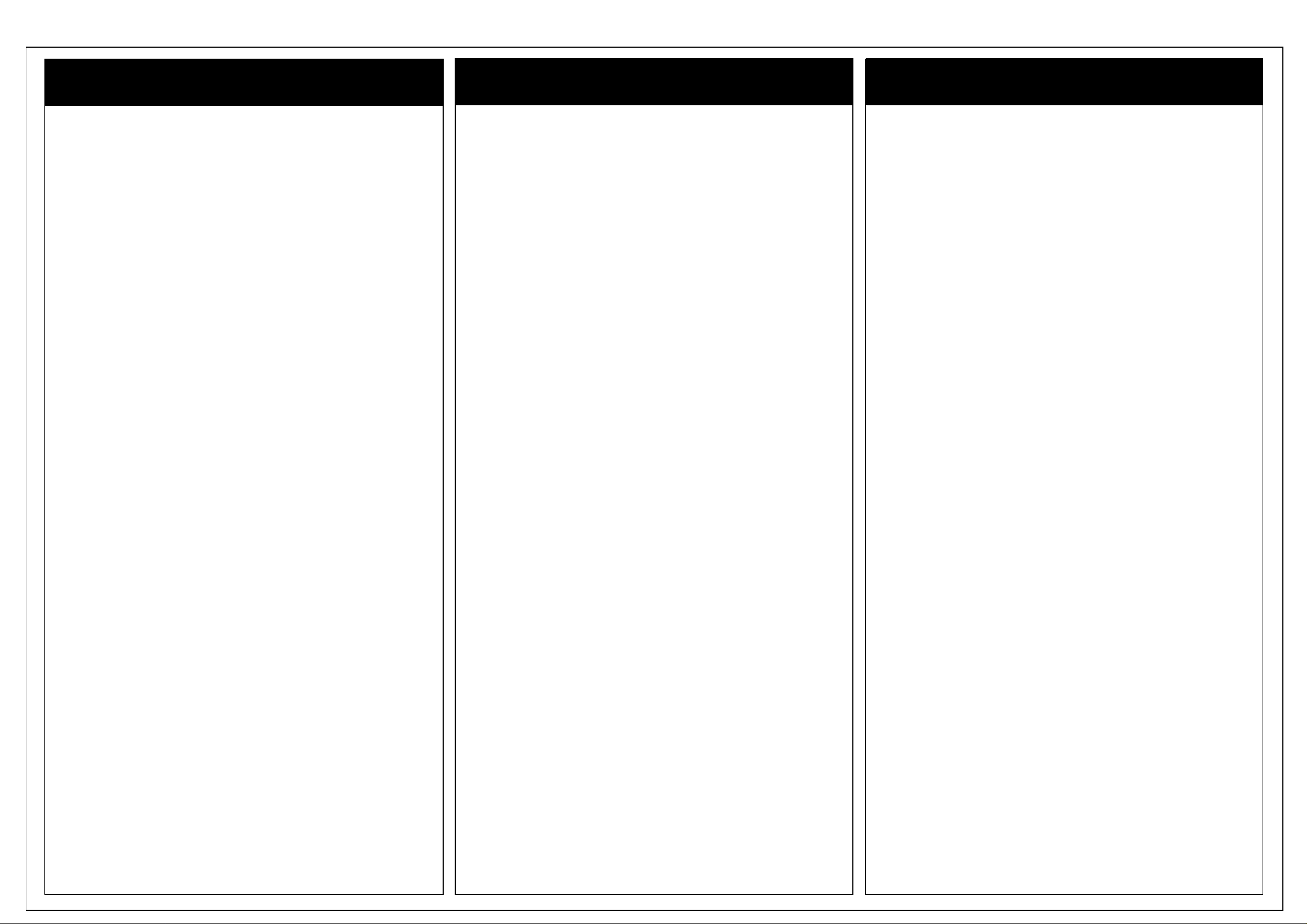
JVC AV-29TS2
Recommended Safety Parts
Item Part No. Description
(AV-29TS2EN)
V01 A68ESF002X011 PICTURE TUBE(ITC)
L01 CELD020-00437 DEGAUSSING COIL
T1551 CETH019-00AJ1 H.V.TRANSF. (SERVICE)
1 CM12798-002-E REAR COVER
10 AEEMP001-185 POWER CORD
11 CM47016-001-H CORD CLAMP
12 CM23156-A01-E RATING LABEL For GBR/GER/ITA
13 CM23157-001-E RATING LABEL For GBR/ESP
R1466 QRD14CJ-2R2SX C R 2.2 Ω 1/4W J
R1585 QRV141F-2941AY MF R 2.94k Ω 1/4W F
R1586 QRV141F-1582AY MF R 15.8k Ω 1/4W F
R1991 QRZ0057-825 CR 8.2M Ω 1W J
C1521 QFZ0117-4001L MPP CAP. 400p F 1.5kVH±2.5%
C1522 QFZ0117-9501L MPP CAP. 9500p F 1.5kVH±2.5%
C1523 QFP32GJ-223M PP CAP. 0.022pF 400V J
C1525 QFZ0119-684S MPP CAP. 0.68pF 200V ±3%
C1531 QFZ0119-154S MPP CAP. 0.15 µF 200V ±3%
C1902 QCZ9034-472A C CAP. 4700 p F AC400V P
C1903 QCZ9034-472A C CAP. 1/00 p F AC400V P
C1904 QCZ9034-472A C CAP. 4700 p F AC400V P
C1992 QCZ9041-471A C CAP. 470 p F AC400V K
C1993 QCZ9041-332A C CAP. 3300 p F AC400V M
T1901 CETS083-00137 SW TRANSF.
D1901 D3SBA60 DIODE BRIDGE
Q1521 BU2508AX POWER TRANSISTOR H.OUT
IC1902 TLP721F(D4-GR) I.C.(PH.COUPLER)
CP1952 ICP-N50-Y I.C.PROTECT
CP1953 ICP-N50-Y I.C.PROTECT
FR1551 QRZ0054-4R7M F R 4.7 Ω 1/4W J
FR1552 QRH017J-1R0M F R 1 Ω 1W J
FR1553 QRH0173-1R0M F R 1 Ω 1W J
FR1954 QRH017K-R8ZM F R 0.82 Ω 1W K
SK3001 CE42535-001J1 C.R.T. SOCKET
C8901 QFZ9040-474N MF CAP. 0.47p F AC275V M
C8904 QFZ9040-473N MM CAP. 0.047p F AC275V M
F8901 QMF51D2-3R15J1 FUSE 3.15A
LF8901 CE42144-00132 LINE FILTER
S8901 QSP4K21-C01 PUSH SWITCH MAIN POWER
TH8901 CEKP010-00102 W.P.THERMISTOR
R0403 QRZ0054-470M F R 47 Ω 1/4W J
5 CQ40317-001-E INST BOOK For GBR/GER/FRA/NED/ITA/ESP
6 CQ40318-001-E INST BOOK For FIN/NOR/DEN/SWE/POR
(AV-29TS2EK)
V01 A68ESF002X011 PICTURE TUBE (ITC)
L01 CELD020-00437 DEGAUSSING COIL
T1551 CETH019-00AJ1 H.V.TRANSF. (SERVICE)
1 CM12798-002-E REAR COVER
10 AEENP003-185A POWER CORD
11 CM47016-001-H CORD CLAMP
12 CM22875-012-E RATING LABEL
R1466 QRD14CJ-2R2SX C R 2.2 Ω 1/4W J
R1585 QRV141F-2941AY MF R 2.94k Ω 1/4W F
R1586 QRV141F-1582AY MF R 15.8k Ω 1/4W F
R1991 QRZ0057-825 C R 8.2M Ω 1W J
C1521 QFZ0117-4001L MPP CAP. 4000 p F 1.5kVH±2.5%
C1522 QFZ0117-9501L MPP CAP. 9500 p F 1.5kVH±2.5%
C1523 QFP32GJ-223M PP CAP. 0.022 µ F 400V J
C1525 QFZ0119-684S MPP CAP. 0.68 µ F 200V ±3%
C1531 QFZ0110-154S MPP CAP. 0.15 µ F 200V ±3%
C1902 QCZ9034-472A C CAP. 4700 p F AC400V P
C1903 QCZ9034-472A C CAP. 4700 p F AC400V P
C1904 QCZ9034-472A C CAP. 4700 p F AC400V P
C1992 QCZ9041-471A C CAP. 470p F AC400V K
C1993 QCZ9041-332A C CAP. 3300p F AC400V N
T1901 CETS083-001J7 SW TRANSF.
D1901 D3SBA60 DIODE BRIDGE
Q1521 BU2508AX POWER TRANSISTOR H.OUT
IC1902 TLP721F(D4-GR) I.C.(PH.COUPLER)
CP1952 ICP-N50-Y I.C.PROTECT
CP1953 ICP-N50-Y I.C.PROTECT
FR1551 QRZ0054-4R7M F R 4.7 Ω 1/4W J
FR1552 QRH017J-1R0M F R 1 Ω 1W J
FR1553 QRH017J-1R0M F R 1 Ω 1W J
FR1954 QRH017K-R82M F R 0.82 Ω 1W K
SK3001 CE42535-001J1 C.R.T. SOCKET
C8901 QFZ0040-474N MF CAP. 0.47 µ F AC275V M
Recommended Safety Parts
Item Part No. Description
C8904 QFZ9040-473N MM CAP. 0.047 µ F AC275V M
F8901 QMF51D2-3R15J1 FUSE 3.15A
LF8901 CE42144-00132 LINE FILTER
S8901 QSP4K21-C01 PUSH SWITCH MAIN POWER
TH8901 CEKP010-001J2 W.P. THERMISTOR
R0403 QRZ0054-470M F R 47 Ω 1/4W J
5 CQ40319-001-E INST.BOOK
(AV-29TS2PF)
V01 A68ESF002X011 ITC TUBE(C)
L01 CELD020-004J7 DEGAUSSING COIL
T1551 CETH019-00A31 H.V. TRANSF.(SERVICE)
1 CM12798-002-E REAR COVER
10 AEEMP001-185 POWER CORD
11 CM47016-001-H CORD CLAMP
12 CM23159-001-E RATING LABEL
R1466 QRD14CJ-2R2SX C R 2.2 Ω 1/4W J
R1585 QRV141F-2941AY MF R 2.94k Ω 1/4W F
R1586 QRV141F-1582AY MF R 15.8k Ω 1/4W F
R1991 QRZ0057-825 C R 8.2M Ω 1W J
C1521 QFZ0117-4001L MPP CAP. 4000 p F 1.5kVH±2.5%
C1522 QFZ0117-9501L MPP CAP. 9500 p F 1.5kVH±2.5%
C1523 QFP32G3-223M PP CAP. 0.022µF 400V J
C1525 QFZ0119-684S MPP CAP. 0.68 µF 200V ±3%
C1531 QFZ0119-154S MPP CAP. 0.15 p F 200V ±3%
C1902 QCZ9034-472A C CAP. 4700 p F AC400V P
C1903 QCZ9034-472A C CAP. 4700 p F AC400V P
C1904 QCZ9034-472A C CAP. 4700 p F AC400V P
C1992 QCZ9041-471A C CAP. 470 p F AC400V K
C1993 QCZ9041-332A C CAP. 3300 p F AC400V N
T1901 CETS083-001J7 SW TRANSF.
D1901 D3SBA60 DIODE BRIDGE
Q1521 BU2508AX POWER TRANSISTOR H.OUT
IC1902 TLP721F(D4-GR) I.C.(PH.COUPLER)
CP1952 ICP-N50-Y I.C.PROTECT
CP1953 ICP-N50-Y I.C.PROTECT
FR1551 QRZ0054-4R7M F R 4.7 Ω 1/4W J
FR1552 QRH017J-1R0M F R 1 Ω 1W J
FR1553 QRH017J-1R0M F R 1 Ω 1W J
FR1954 QRH017K-R82M F R 0.82 Ω 1W K
SK3001 CE42535-001J1 C.R.T. SOCKET
C8901 QFZ9040-474N MF CAP. 0.47 µ F AC275V M
C8904 QFZ9040-473N MM CAP. 0.047 p F AC275V M
F8901 QMF51D2-3R15J1 FUSE 3.15A
LF8901 CE42144-001J2 LINE FILTER
S8901 QSP4K21-C01 PUSH SWITCH MAIN POWER
TH8901 CEKP010-00132 W.P. THERMISTOR
R0609 QRZ0054-470M F R 47 Ω 1/4W J
R0403 QRZ0054-470M F R 47 Ω 1/4W J
5 CQ40321-001-E INST.BOOK
(AV-21TS2EN)
V01 A51EAL155X01 PICTURE TUBE(ITC)
L01 CELD018-005J7 DEGAUSSING COIL
T1551 QQH0018-001 FLYBACK TRNSF.
1 CM12774-A01-E REAR COVER
10 AEEMP001-185 POWER CORD
11 CM46618-A01-E POWER CORD CLAMP
12 CM23156-A04-E RATING LABEL For GBR/GER/ITA
13 CM23158-002-E RATING LABEL For GBR/ESP
R1585 QRV141F-2941AY MF R 2.94k Ω 1/4W F
R1586 QRV141F-1582AY MF R 15.8k Ω 1/4W F
R1991 QRZ0057-825 C R 8.2M Ω 1W J
C1521 QFZ0125-952N MPP CAP. 9500 p F 2000V±2.5%
C1524 QFZ0119-254S MPP CAP. 0.25 µ F 200V ±3%
C1531 QFZ0119-154S MPP CAP. 0.15 µ F 200V ±3%
C1902 QCZ9034-472A C CAP. 4700 p F AC400V P
C1903 QCZ9034-472A C CAP. 4700 p F AC400V P
C1904 QCZ9034-472A C CAP. 4700 p F AC400V P
C1992 QCZ9041-471A C CAP. 470 p F AC400V K
C1993 QCZ9041-332A C CAP. 3300 p F AC400V M
T1551 QQH0018-001 FLYBACK TRANSF.
T1901 CETS085-001J4 SWITCH.TRANSF.
D1901 D3SBA60 DIODE BRIDGE
Q1521 BU2506DX POWER TRANSISTOR H.OUT
IC1902 TLP721F(D4-GR) I.C.(PH.COUPLER)
CP1952 ICP-N50-Y I.C.PROTECT
CP1953 ICP-N50-Y I.C.PROTECT
FR1551 QRZ0054-4R7M F R 4.7 Ω 1/4W J
FR1552 QRH017J-1R0M F R 1 Ω 1W J
Recommended Safety Parts
Item Part No. Description
FR1553 QRH017J-1R0M F R 1 Ω 1W J
FR1954 QRH017J-1R2M F R 1.2 Ω 1W J
FR1968 QRZ0054-331M F R 330 Ω 1/4W J
SK3001 CE42535-001J1 C.R.T. SOCKET
C8901 QFZ9040-474N MF CAP. 0.47 µ F AC275V M
C8904 QFZ0040-473N MM CAP. 0.047 µ F AC275V M
F8901 QMF51D2-3R15J1 FUSE 3.15A
LF8901 AEELF002-001 LINE FILTER
S8901 QSP4K21-C01 PUSH SWITCH MAIN POWER
TH8901 CEKP010-001J2 W.P.THERMISTOR
R0403 QRZ0054-470M F R 47 Ω 1/4W J
5 CQ40317-001-E INST BOOK For GBR/GER/FRA/NED/ITA/ESP
6 CQ40318-001-E INST BOOK For FIN/NOR/DEN/SWE/POR
(AV-21TS2EK)
L01 CELD018-00537 DEGAUSSING COIL
T1551 QQH0018-001 FLYBACK TRANSF.
V01 A51EAL155X01 PICTURE TUBE(ITC)
1 CM12774-A01-E REAR COVER
10 AEEMP003-185A POWER CORD
11 CM46618-A01-E POWER CORD CLAMP
12 CM22875-014-E RATING LABEL
R1585 QRV141F-2941AY MF R 2.94 k Ω 1/4W F
R1586 QRV141F-1582AY MF R 15.8 k Ω 1/4W F
R1991 QRZ0057-825 C R 8.2M Ω 1W J
C1521 QFZ0125-952N MPP CAP. 9500p F 2000V±2.5%
C1524 QFZ0119-254S MPP CAP. 0.25 µ F 250V J
C1531 QFZ0119-154S MPP CAP. 0.15 µ F 200V ±3%
C1902 QCZ9034-472A C CAP. 4700 p F AC400V P
C1903 QCZ9034-472A C CAP. 4700 p F AC400V P
C1904 QCZ9034-472A C CAP. 4700 p F AC400V P
C1992 QCZ9041-471A C CAP. 470 p F AC400V K
C1993 QCZ9041-332A C CAP. 3300 p F AC400V N
T1551 QQH0018-001 FLYBACK TRANSF.
T1901 CETS085-001J4 SWITCH.TRANSF.
D1901 D3SBA60 DIODE BRIDGE
Q1521 BU2506DX POWER TRANSISTOR H.OUT
IC1902 TLP721F(D4-GR) I.C. (PH.COUPLER)
CP1952 ICP-N50-Y I.C.PROTECT
CP1953 ICP-N50-Y I.C.PROTECT
FR1551 QRZ0054-4R7M F R 4.7 Ω 1/4W J
FR1552 QRH017J-1R0M F R 1 Ω 1W J
FR1553 QRH0173-1R0M F R 1 Ω 1W J
FR1954 QRH017J-1R2M F R 1.2 Ω 1W J
FR1968 QRZ0054-331M F R 330 Ω 1/4W J
SK3001 CE42535-001J1 C.R.T. SOCKET
C8901 QFZ9040-474N MF CAP. 0.47 µ F AC275V M
C8904 QFZ9040-473N MM CAP. 0.047 µ F AC275V M
F8901 QMF5102-3R15J1 FUSE 3.15A
LF8901 AEELF002-001 LINE FILTER
S8901 QSP4K21-C01 PUSH SWITCH MAIN POWER
TH8901 CEKP010-001J2 W.P. THERMISTOR
R0403 QRZ0054-470M F R47 Ω 1/4W J
5 CQ40319-001-E INST. BOOK
Page 2
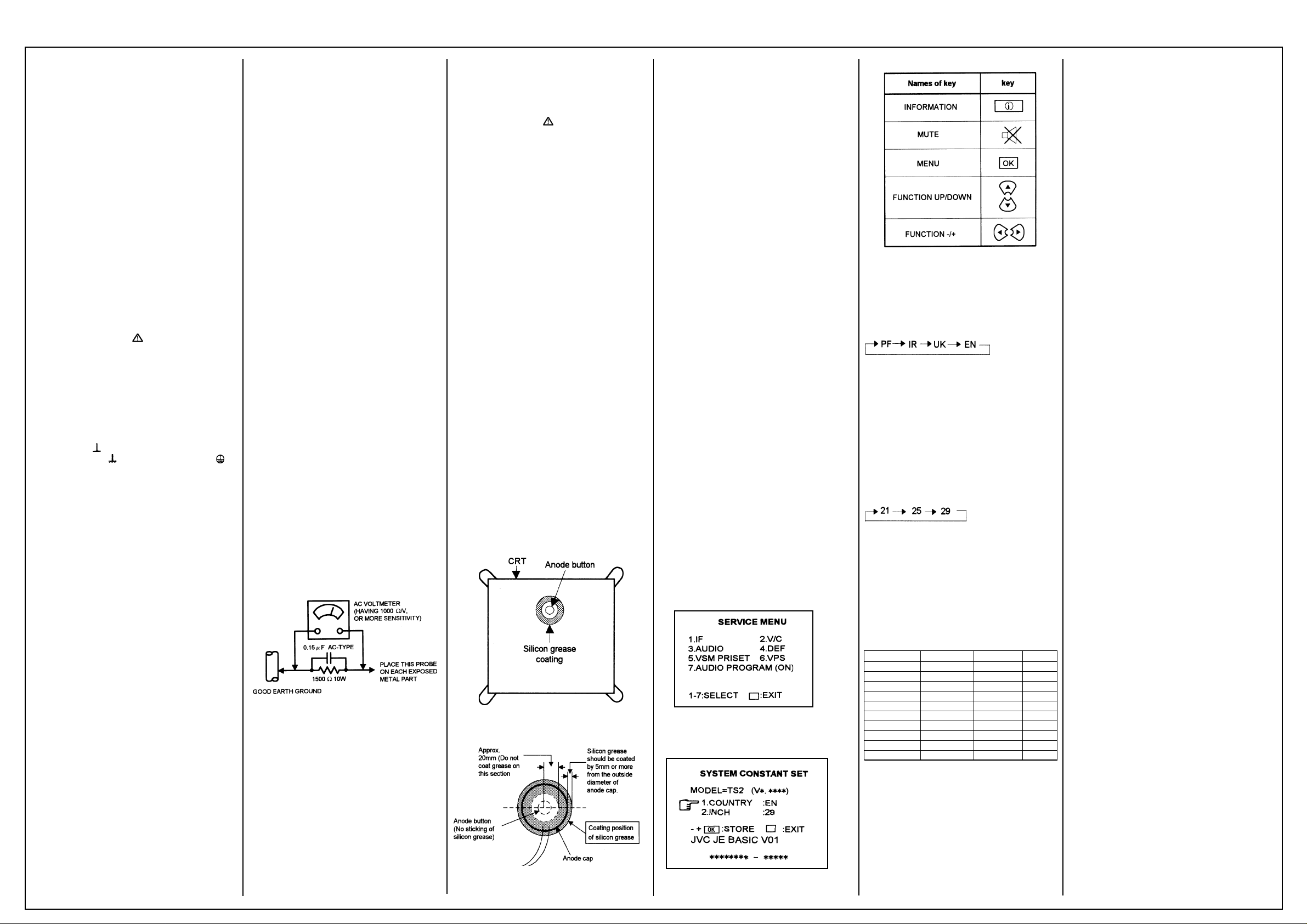
JVC AV-29TS2
Safety Precautions
1. The design of this product contains special
hardware, many circuits and components
specially for safety purposes. For continued
protection, no changes should be made to the
original design unless authorized in writing by
the manufacturer. Replacement parts must be
identical to those used in the original circuits.
Service should be performed by qualified
personnel only.
2. Alterations of the design or circuitry of the
products should not be made. Any design
alterations or additions will void the manufacturers warranty and will further relieve the
manufacturer of responsibility for personal
injury or property damage resulting therefrom.
3.Many electrical and mechanical parts in the
products have special safety-related characteristics. These characteristics are often not
evident from visual inspection nor can the
protection afforded by them necessarily be
obtained by using replacement components
rated for higher voltage, wattage, etc.
Replacement parts which have these special
safety characteristics are identified in the
parts lists. Electrical components having such
features are identified by shading on the
schematics and by ( ) on the parts list. The
use of a substitute replacement which does
not have the same safety characteristics as
the recommended replacement part shown in
the parts list may cause shock, fire, or other
hazards.
4. Don’t short between the LIVE side ground
and ISOLATED (NEUTRAL) side ground or
EARTH side ground when repairing. Some
models power circuit is partly different in the
GND. The difference of the GND is shown by
the LIVE ( ) side GND, the ISOLATED
(NEUTRAL): ( ) side GND and EARTH ( )
side GND. Don’t short between the LIVE side
GND and ISOLATED(NEUTRAL) side GND or
EARTH side GND and never measure with a
measuring apparatus (oscilloscope etc.) the
LIVE side GND and ISOLATED (NEUTRAL)
side GND or EARTH side GND at the same
time. If above note will not be kept, a fuse or
any parts will be broken.
5. If any repair has been made to the chassis, it
is recommended that the B1 setting should be
checked or adjusted (See ADJUSTMENT OF
B1 POWER SUPPLY).
6. The high voltage applied to the picture tube
must conform with that specified in Service
manual. Excessive high voltage can cause an
increase in X-Ray emission, arcing and
possible component damage, therefore
operation under excessive high voltage
conditions should be kept to a minimum, or
should be prevented. If severe arcing occurs,
remove the AC power immediately and
determine the cause by visual inspection
(incorrect installation, cracked or melted high
voltage harness, poor soldering, etc.). To
maintain the proper minimum level of soft XRay emission, components in the high voltage
circuitry including the picture tube must be the
exact replacements or alternatives approved
by the manufacturer of the complete product.
7. Do not check high voltage by drawing an arc.
Use a high voltage meter or a high voltage
probe with a VTVM. Discharge the picture
tube before attempting meter connection, by
connecting a clip lead to the ground frame
and connecting the other end of the lead
through a 1 0k Ω 2 2W resistor to the anode
button.
8. When service is required, observe the original
lead dress. Extra precaution should be given
to assure correct lead dress in the high
voltage circuit area. Where a short circuit has
occurred, those components that indicate
evidence of overheating should be replaced.
Always use the manufacturers replacement
components.
9. Isolation Check
Safety for Electrical Shock Hazard
After re-assembling the product, always
perform an isolation check on the exposed
metal parts of the cabinet (antenna terminals,
video/audio input and output terminals,
Control knobs, metal cabinet, screwheads,
earphone jack, control shafts, etc.) to be sure
the product is safe to operate without danger
of electrical shock.
(1) Dielectric Strength Test
The isolation between the AC primary circuit and
all metal parts exposed to the user, particularly
any exposed metal part having a return path to
the chassis should withstand a voltage of 3000V
AC (r.m.s.) for a period of one second. (. . . .
Withstand a voltage of 1100V AC (r.m.s.) to an
appliance rated up to 120V, and 3000V AC
(r.m.s.) to an appliance rated 200V or more, for
a period of one second.)
This method of test requires a test equipment
not generally found in the service trade.
(2) Leakage Current Check
Plug the AC line cord directly into the AC outlet
(do not use a line isolation transformer during
this check.). Using a “Leakage Current Tester’,
measure the leakage current from each exposed
metal part of the cabinet, particularly any
exposed metal part having a return path to the
chassis, to a known good earth ground (water
pipe, etc.). Any leakage current must not exceed
0.5mA AC (r.m.s.).
Alternate Check Method
Plug the AC line cord directly into the AC outlet
(do not use a line isolation transformer during
this check.). Use an AC voltmeter having 1000
ohms per volt or more sensitivity in the following
manner. Connect a 1500Ω 10W resistor
paralleled by a 0.15µF AC-type capacitor
between an exposed metal part and a known
good earth ground (water pipe, etc.). Measure
the AC voltage across the resistor with the AC
voltmeter. Move the resistor connection to each
exposed metal part, particularly any exposed
metal part having a return path to the chassis,
and measure the AC voltage across the resistor.
Now, reverse the plug in the AC outlet and
repeat each measurement. Any voltage
measured must not exceed 0.35V AC (r.m.s.).
This corresponds to 0.5mA AC (r.m.s.).
1. The design of this product contains special
hardware and many circuits and components
specially for safety purposes. For continued
protection, no changes should be made to the
original design unless authorized in writing by
the manufacturer. Replacement parts must be
identical to those used in the original circuits.
Service should be performed by qualified
personnel only.
2. Alterations of the design or circuitry of the
product should not be made. Any design
alterations or additions will void the manufacturer’s warranty and will further relieve the
manufacturer of responsibility for personal
injury or property damage resulting therefrom.
3. Many electrical and mechanical parts in the
product have special safety-related characteristics. These characteristics are often not
evident from visual inspection nor can the
protection afforded by them necessary be
obtained by using replacement components
rated for higher voltage, wattage, etc.
Replacement parts which have these special
safety characteristics are identified in the
Parts List. Electrical components having such
features are identified by shading on the
schematics and by ( ) on the Parts List. The
use of a substitute replacement which does
not have the same safety characteristics as
the recommended replacement part shown in
the Parts Lists may cause shock, fire, or other
hazards.
4. The leads in the products are routed and
dressed with ties, clamps, tubing’s, barriers
and the like to be separated from live parts,
high temperature parts, moving parts and / or
sharp edges for the prevention of electric
shock and fire hazard. When service is
required, the original lead routing and dress
should be observed, and it should be
confirmed that they have been returned to
normal, after re-assembling.
Warning
The equipment has been designed and manufactured to meet international safety standards.
It is the legal responsibility of the repairer to
ensure that these safety standards are maintained. Repairs must be made in accordance
with the relevant safety standards. It is essential
that safety critical components are replaced by
approved parts. If mains voltage selector is
provided, check setting for local voltage.
COATING OF SILICON GREASE FOR ELECTRICAL
INSULATION ON THE CRT ANODE CAP
SECTION.
Subsequent to replacement of the CRT and HV
transformer or repair of the anode cap, etc. by
dismounting them, be sure to coat silicon grease
for electrical insulation as shown in Fig.4. Wipe
around the anode button with clean and dry
cloth. (Fig.4) Coat silicon grease on the section
around the anode button. At this time, take care
so that any silicon greases dose not stick to the
anode button. (Fig. 5)
* Silicon grease product No. KS - 650N
Fig. 4
Fig. 5
REPLACEMENT OF MEMORY ICs
1. Memory ICs
This TV use memory ICs (EEP-ROM IC). In the
memory ICs, there are memorized data for
correctly operating the video and deflection
circuits. When replacing memory ICs, be sure to
use ICs written with the initial values of data.
2. Procedure for replacing memory ICs
PROCEDURE
(1) Power off
Switch the power off and unplug the power code
from the outlet.
(2) Replace ICs.
Be sure to use memory Cs written with the initial
data values.
(3) Power on
Plug the power code into the outlet and switch
the power on.
(4) Check and set SYSTEM CONSTANT SET:
1) Press the INFORMATION key and the MUTE
key of the REMOTE CONTROL UNIT
simultaneously.
2) The SERVICE MENU screen of Fig. 1 will be
displayed.
3) While the SERVICE MENU is displayed press
the INFORMATION key and MUTE key
simultaneously, and the SYSTEM CONSTANT
SET screen of Fig. 2 will be displayed.
4) Check the setting values of the SYSTEM
CONSTANT SET of Table 1. If the value is
different, select the setting item with the
FUNCTION UP/DOWN key, and set the
correct value with the FUNCTION -/+ key.
5) Press the MENU key and memorize the
setting value.
6) Press the INFORMATION key twice, and
return to the normal screen.
(5) Setting of receive channels
Set the receive channel. For setting, refer to the
OPERATING INSTRUCTIONS.
(6) User settings
Check the user setting values of Table 2, and if
setting value is different, set the correct value.
For setting, refer to the OPERATING INSTRUCTIONS.
7) Setting of SERVICE MENU
Verify the setting items of the SERVICE MENU
of Table 3, and reset where necessary.
For setting, refer to the SERVICE ADJUSTMENTS.
SERVICE MENU
Fig.1
SYSTEM CONSTANT SET
Fig.2
NAME OF REMOTE CONTROL KEY
SETTING VALUES OF SYSTEM CONSTANT
SET
Setting item
1. COUNTRY
Setting content
Setting value
AV-29TS2EN
EN
AV-29TS2EK
UK
AV-29TS2PF
PF
Setting item
2. INCH
Setting content
Setting value
AV-29TS2EN
29
AV-29TS2EK
29
AV-29TS2PF
29
USER SETTING VALUES
Setting Item Value Item Value
SUB POWER ON COOL/NORMAL COOL
CHANNEL 1 POSITION SLEEP TIMER OFF
CHANNEL PRESET See; OPERATING SPATIAL EFFECT OFF
INSTRUCTIONS BLUE BACK ON
VOLUME Appropriate ZOOM REGULAR
sound volume
TV/EXT TV ECO OFF
DISPLAY CHANNEL DISPLAY BALANCE CENTER
P/S/N TV/PAL LANGUAGE ENGLISH
HYPER SOUND OFF CHILD LOCK ID No.*****
Table 2
SERVICE MENU SETTING ITEMS
Setting item
1. IF
Setting value
1. VCO
2. DELAY POINT
3. LV LEVEL (Only AV-29TS2PF)
Setting item
2. V/C
Setting value
1. CUTOFF
2. DRIVE
3. BRIGHT
4. CONT.
5. COLOUR (PAL/SECAM/NTSC)
6. TINT (NTSC)
7. BLACK OFFSET (SECAM)
8. SHARP (Do not adjust)
9. TEXT CONT (Do not adjust)
10. DC TRAN RATE (Do not adjust)
11. BLACK OFFSET (Do not adjust)
12. B.S.OFF (Do not adjust)
Setting item
3. AUDIO
Setting value
(Do not adjust)
1. CONC LIMIT
2. A2 ID THR
Setting item
4. DEF.
Setting value
1. TRAREZ
2. V-SHIFT
3. V-SIZE
4. H-CENT
5. H-SIZE
6. EW-PIN
7. V-S. CR (Fixed)
8. V-EDGE (Fixed)
9. EW-COR (Fixed)
10. ABL POINT (Do not adjust)
11. ABL GAIN (Do not adjust)
Setting item
5.VSM PRESET
Setting value
1. BRIGHT
(COOL/NORMAL/WARM)
2. CONT.
3. COLOUR
4. SHARP
5. TINT
6. R DRIVE
7. B DRIVE
8. BASS
9. TREBLE
Setting item
6. VPS (Do not adjust)
Setting value
VPS
Setting item
7. AUTO PROGRAM (Do not adjust)
Setting value
ON/OFF
BEFORE STARTING SERVICE ADJUSTMENT
1. There are 2 ways of adjusting this TV: One is
with the REMOTE CONTROL UNIT and the
other is the conventional method using
adjustment parts and components.
2. The setting (adjustment) using the REMOTE
CONTROL UNIT is made on the basis of the
initial setting values. The setting values which
adjust the screen to the optimum condition
can be different from the initial setting values.
3. Turn on the power of the TV and measuring
instrument for warming up for at least 30
minutes before starting adjustment.
4. Make sure that connection is correctly made
to AC power source.
5. If the receive or input signal is not specified,
use the most appropriate signal for adjustment.
Page 3
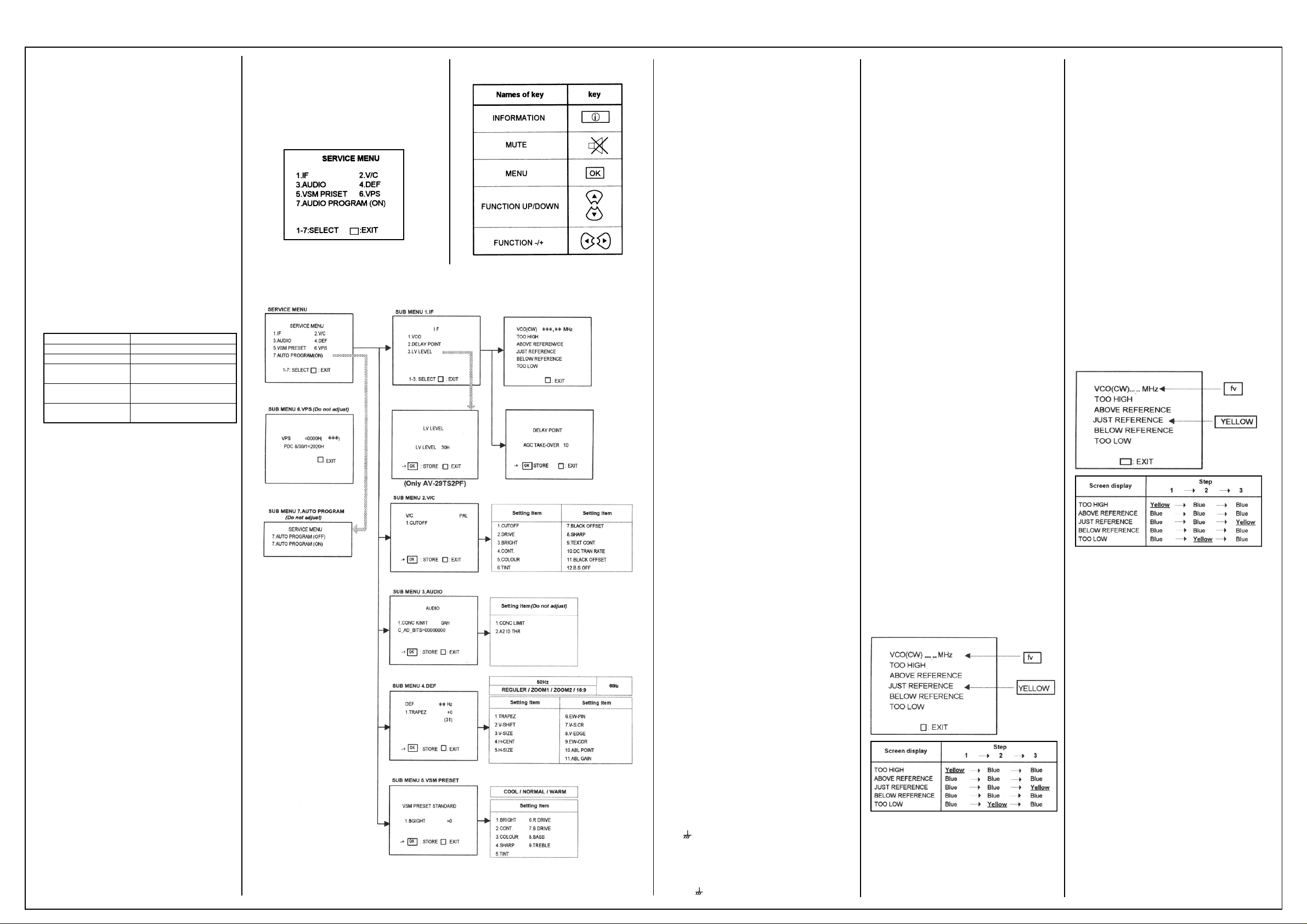
JVC AV-29TS2
Adjustments Cont’d
6. Never touch parts (such as variable resistors,
transformers and condensers) not shown in
the adjustment items of this service adjustment.
7. Preparation for adjustment (presetting):
Unless otherwise specified in the adjustment
items, preset the following functions with the
REMOTE CONTROL UNIT:
1) PICTURE MODE (VSM) COOL
2) SLEEP TIMER OFF
3) HYPER SOUND OFF
4) BALANCE CENTER
5) ECO OFF
6) ZOOM REGULAR
MEASURING INSTRUMENT AND FIXTURES
1. DC voltmeter (or digital voltmeter)
2. Oscilloscope
3. Signal generator (Pattern generator) [PAL
SECAM/NTSC]
4. Remote control unit
ADJUSTMENT ITEMS
Adjustment item Adjustment item
B1 POWER SUPPLY VIDEO/CHROMA CIRCUIT
CHECK ADJUSTMENT
FOCUS ADJUSTMENT DEFLECTION CIRCUIT
ADJUSTMENT
IF CIRCUIT AUDIO CIRCUIT
ADJUSTMENT (Do not adjust.)
VSM PRESET
ADJUST SETTING
BASIC OPERATION OF SERVICE MENU
1. TOOL OF SERVICE MENU OPERATION
Operate the SERVICE MENU with the REMOTE
CONTROL UNIT.
2. SERVICE MENU ITEMS
With the SERVICE MENU, various settings
(adjustments) can be made, and they are
broadly classified in the following items of
settings (adjustments):
1) 1. IF
This mode adjusts the setting values of the IF
circuit.
2) 2.VIC
This mode adjusts the setting values of the
VIDEO / CHROMA circuit.
3) 3.AUDIO
This mode adjusts the setting values of the
multiplicity SOUND circuit.
4) 4.DEF
This mode adjusts the setting values of the
DEFLECTION circuit.
5) 5.VSM PRSET
This mode adjusts the initial setting values of
COOL, NORMAL and WARM. (VSM: video
status memory)
6) 6.VPS
This mode shows the monitor of the VPS and
PDC.(Do not adjust).
(VPS: Video Program System, PDC: Program
Delivery Code)
7) 7.AUTO PROGRAMBy turning the power
switch on, you can get the state of AUTO
PROGRAM. (Do not adjust)
3. BASIC OPERATION OF SERVICE MENU
1) How to enter SERVICE MENU
Press the INFORMATION key and the MUTE
key of the REMOTE CONTROL UNIT simultaneously, and the SERVICE MENU screen of Fig. 1
will be displayed.
2) Selection of SUB MENU SCREEN
Press one of keys 1~7 of the REMOTE CONTROL UNIT and select the SUB MENU
SCREEN (See Fig. 3), form the SERVICE
MENU.
SERVICE MENU > SUB MENU
1. IF
2.V/C
3. AUDIO
4. DEF.
5. VSM PRESET
6. VPS
7. AUTO PROGRAM
Fig. 1
NAME OF REMOTE CONTROL KEY
Fig. 3 SUB MENU SCREEN.
3) Method of Setting
1) Method of Setting 1.IF
[1. VCO]
1) 1 Key. Select 1.IF.
2) 1 Key. Select 1 .VCO
3) The VCO (CW) screen will be displayed in
yellow when the AFC voltage is at a certain
level and in blue when it is at other levels.
4) INFORMATION Key. As you press this twice,
you will return to the SERVICE MENU.
[2. DELAY POINT]
1) 1 Key. Select 1.IF.
2) 2 Key. Select 2.DELAY POINT.
3) FUNCTION -/+. Set (adjust) the setting values
of the setting items.
4) MENU Key Memorize the set value. (Before
storing the setting values in memory, do not
press the CH, TV / VIDEO, DISPLAY, POWER
ON / OFF keys - if you do, the values will not
be stored in memory.)
5) INFORMATION Key When this is pressed
twice, you will return to the SERVICE MENU.
[3. LV LEVEL] (Only AV-29TS2PF)
1) 1 Key. Select 1.IF.
2) 3 Key. Select 3.LV LEVEL
3) FUNCTION -/+. Set (adjust) the setting values
of the setting items.
4) MENU Key. Memorize the set value. (Before
storing the setting values in memory, do not
press the CH, TV / VIDEO, DISPLAY, POWER
ON / OFF keys - if you do, the values will not
be stored in memory.)
5) INFORMATION Key. When this is pressed
twice, you will return to the SERVICE MENU.
2) Method of setting 2.V/C, 3.AUDIO, 4.DEF,
5.VSM PRESET and 6.VPS.
1) 2~6 Key. Select one from 2. V/C, 3. AUDIO,
4. DEF, 5. VSM PRESET and 6. VPS.
2) FUNCTION UP/DOWN Key. Select setting
items.
3) FUNCTION -/+. Set (adjust) the setting values
of the setting items. (When 1. CUTOFF of 2.V/
C is selected, press its “-“ or “+” key, and the
whole will change to a faint horizontal line
appearing in its center. Press the same “-“ or
“+” key again, and the screen will return to the
original 1.CUTOFF screen.)
4) MENU Key. Memorize the setting value.
(Before storing the setting values in memory,
do not press the CH, TV / VIDEO, DISPLAY,
POWER ON / OFF key - if you do, the values
will not be stored in memory.)
5) DISPLAY Key. Return to the SERVICE MENU
screen.
3) Method of setting 7.AUTO PROGRAM.
1) This mode initializes every existing set value
collectively to the preset value at the time of
shipment from the factory.
4) Release of Service Menu
1) After completing the setting, return to the
SERVICE MENU, then press the display key.
POWER SUPPLY CHECK
Item
Check of B1 voltage
Measuring instrument
Signal generator DC voltmeter
Test point
TP-91(B1)
TP-E( ) [X connector in
MAIN PWB]
Description
1. Receive a whole black signal.
2. Connect a DC voltmeter to TP-91 (B1) and
TP-E ( )
3. Make sure that the voltage is DC142.5±2V.
(29”) DC116.5±2V. (21”)
FOCUS ADJUSTMENT
Item
Adjustment of FOCUS
Measuring instrument
Signal generator
Adjustment part
FOCUS VR [In HVT]
Description
1. Receive a cross-hatch signal.
2. While watching the screen, adjust the
FOCUS VR to make the vertical and horizontal lines as fine and sharp as possible.
3. Make sure that when the screen is darkened,
the lines remain in good focus.
IF CIRCUIT ADJUSTMENT (for AV-29TS2EN/
AV-29TS2EK)
Item
Adjustment of VCO
Measuring instrument
Remote control unit
Adjustment part
P. CW TRANSF. [In IF PWB]
Description
Do not make any adjustment unless the
adjustment is out of way and you cannot get
correct PICTURE.
1. Select 1 IF from the SERVICE MENU.
2. Press 1 key and select 1.VCO.
3. Select a receivable broadcast channel with
the CHANNEL key.
4. Turn the core of P. CW TRANSF. until the
colour of the characters TOO HIGH displayed
on the screen changes from blue to Yellow.
(Step 1)
5. Turn the core of P. CW TRANSF. until the
colour of the characters TOO LOW changes
from blue to Yellow. (Step 2)
6. Then slowly turn back the core of P. CW
TRANSF. until the colour of the characters
JUST REFFERENCE changes from blue to
Yellow. (Step 3)
7. Press the INFORMATION key three times to
return to normal screen.
8. Perform CHANNEL PRESET again, and
make sure that each broadcast is being
received properly.
Item
Adjustment of DELAY POINT
Measuring instrument
Remote control unit
DELAY POINT (AGC TAKE-OVER)
1. Receive a black and white signal (colour off).
2. Select 1.IF from the SERVICE MENU.
3. Select 2.DELAY POINT by pressing the 2 key
on the remote control.
4. Adjust the FUNCTION - or + key until video
noise disappears.
5. Press the MENU key and memorize the set
value.
6. Turn to other channels and make sure that
there are no irregularities.
Setting item (Adjustment item)
DELAY POINT
(AGC TAKE-OVER)
Variable range
0~63
Initial setting value
30
IF CIRCUIT ADJUSTMENT [FOR AV-29TS2PF]
Item
Adjustment of VCO
Measuring instrument
Remote control unit
Adjustment part
P.CW TRANSF
P.L-VL CW TRIM.C
Description
Do not make any adjustment unless the
adjustment is out of way and you cannot get
correct PICTURE.
1. Select 1 IF from the SERVICE MENU.
2. Press 1 key and select 1 .VCO.
3. Select a SECAM L or PAL broadcast channel
with the CHANNEL key.
4. Turn the core of P.CW TRANSF. until the
colour of the characters TOO HIGH displayea
on the screen changes from blue to Yellow.
(Step 1)
5. Turn the core of P.CW TRANSF. until the
colour of the characters TOO LOW changes
from blue to Yellow. (Step 2)
6. Then slowly turn back the core of P.CW
TRANSF. until the colour of the characters
JUST REFERENCE changes from blue to
Yellow. (Step 3)
7. In the district SECAM L’ broadcast, can be
received select a SECAM L broadcast
channel with the CHANNEL key and adjust
the P.L-VL CW TRIM.C in same manner as for
above step. And as necessary, readjust P.CW
TRANSF.
8. Press the INFORMATION key three times to
return to normal screen.
9. Perform CHANNEL PRESET again, and
make sure that each broadcast is being
received properly.
Continues next page.
Page 4
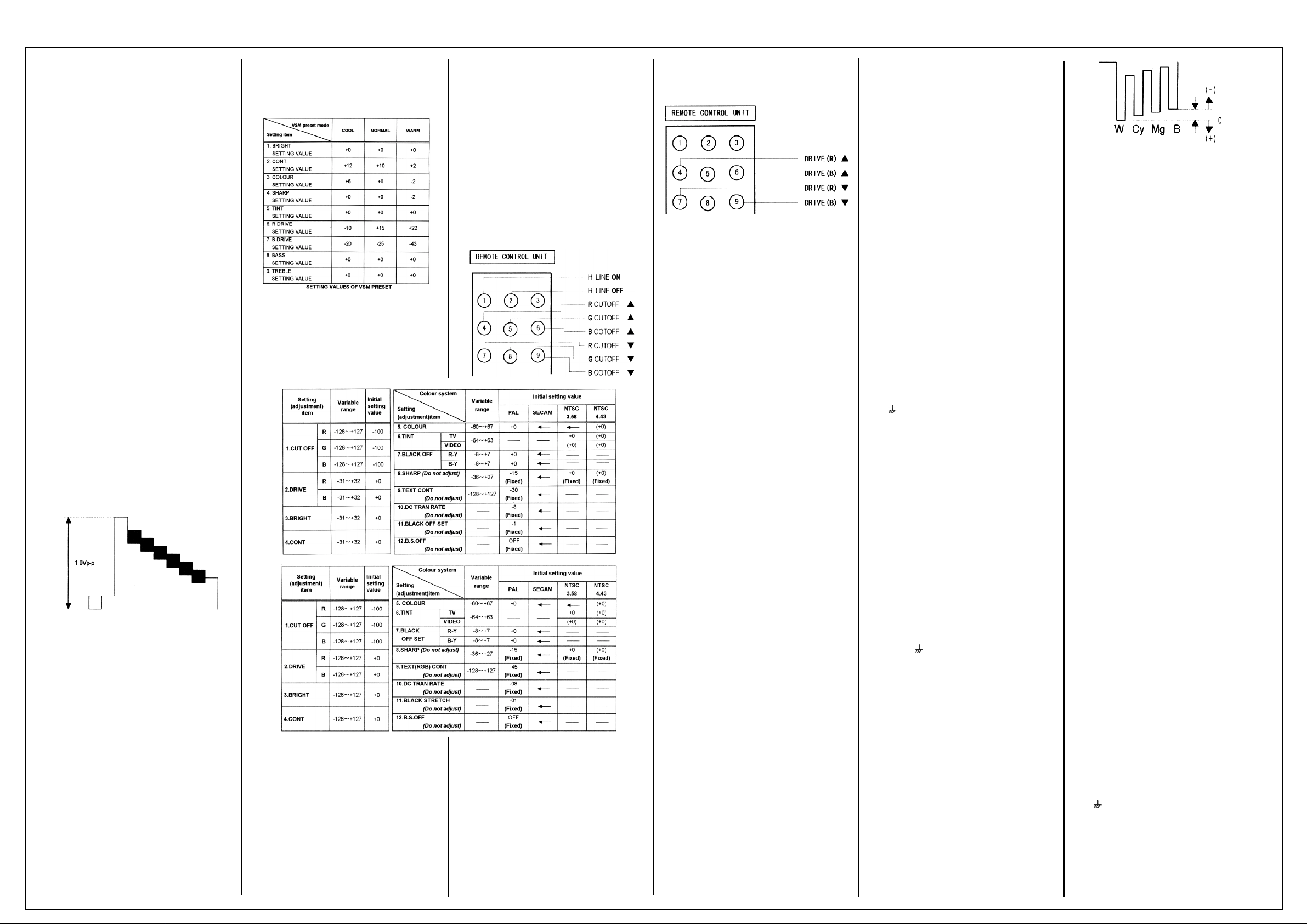
JVC AV-29TS2
Adjustments Cont’d
Item
Adjustment of DELAY POINT (AGC)
Measuring instrument
Signal generator
Remote control unit
DELAY POINT (AGC TAKE-OVER)
1. Receive a black and white signal (colour off).
2. Select 1. IF from the SERVICE MENU.
3. Select 2. DELAY POINT by pressing the 2 key
on the remote control.
4. Adjust the FUNCTION - or + key until video
noise disappears.
5. Press the MENU key and memorize the set
value.
6. Turn to other channels and make sure that
there are no irregularities.
Setting item (Adjustment item)
DELAY POINT (AGC TAKE-OVER)
Variable range:0~63
Initial setting value: 30
Item
Adjustment of L-DET. LEVEL
Measuring instrument
Signal generator
Oscilloscope [H-rate]
Remote control unit
Test point
EXT-1 (19) pin (TV OUT)
Description
1. Receive a SECAM-L full field colour bar
signal (100% white).
2. Connect an oscilloscope terminated 75 Ω to
EXT-1 terminal of (19) pin (TV out).
3. Select 1. IF from the SERVICE MENU.
4. Press 3 key and select 3. LV LEVEL.
5. Adjust the LV LEVEL by FUNCTION -/+ key
and make the wave detector output 1 .0Vp-p.
6. Press the MENU key and memorize the set
value.
VSM PRESET ADJUST SETTING
Item
Setting of VSM PRESET ADJUST
Measuring instrument
Remote control unit
Adjustment part
1. BRIGHT
2. CONT.
3. COLOUR
4. SHARP
5. TINT
6. R DRIVE
7. B DRIVE
8. BASS
9. TREBLE
Description
1. Select 5.VSM PRESET from the SERVICE
MENU.
2. Select COOL with the PICTURE SETTING.
3. Adjust the FUNCTION UP/DOWN and -/+ key
to bring the set values of 1.BRIGHT 9.TREBLE to the values shown in the table.
4. Press the MENU key and memorize the set
value.
5. Respectively select the VSM PRESET mode
for NORMAL and WARM, and make similar
adjustment as in 3 above.
6. Press the MENU key and memorize the set
value.
* Refer to OPERATING INSTRUCTIONS for the
PICTURE SETTING.
VIDEO/CHROMA CIRCUIT ADJUSTMENT
The setting (adjustment) using the REMOTE
CONTROL UNIT is made on the basis of the
initial setting values.
The setting values which adjust the screen to
the optimum condition can be different from the
initial setting values.
Items in ( ) are automatically set to table
Item
Adjustment of WHITE BALANCE (Low Light)
Measuring instrument
Signal generator
Remote control unit
Test point
----
Adjustment part
1.CUT OFF
(R) ***
(G) ***
(B) ***
SCREEN VR [In HVT]
Description
1. Receive a black and white signal(colour off).
2. Select 2. V/C from the SERVICE MENU.
3. Select 1 .CUT OFF with the FUNCTION UP/
DOWN key.
4.Show one horizontal line with the I key. With
the SCREEN VR, adjust so that the horizontal
line will not be too bright.
5. Gradually turn the SCREEN VR from the left
end to the right direction to bring one of the
red, green and blue colour faintly visible.
6. Press 4~9 key, and bring out the other 2
colours and make one horizontal line visible in
white.
7. Turn the SCREEN VR and bring one white
horizontal line faintly visible.
8. Press 2 key, turn off 1 CUT OFF screen.
9. Press the MENU key and memorize the set
value
Item
Adjustment of WHITE BALANCE(High Light)
Measuring instrument
Signal generator
Remote control unit
Adjustment part
2.DRIVE
(R) **
(B) **
Description
1. Receive a black and white signal (colour off).
2. Select 2.V/C from the SERVICE MENU.
3. Select 2.DRIVE with the FUNCTION UP/
DOWN key.
4. Change the screen colour to white with 4/7(R)
key or 6/9(B) key.
5. Press the MENU key, and memorize the
respective set value.
Item
Adjustment of SUB BRIGHT
Measuring instrument
Remote control unit
Adjustment Part
3.BRIGHT
Description
1. Receive any broadcast.
2. Select 2.V/C from the SERVICE MENU.
3. Select 3.BRIGHT with the FUNCTION UP/
DOWN key.
4. Set the initial setting value with the FUNCTION -/+ key.
5. If the brightness is not the best with the initial
set value, make fine adjustment until you get
the best brightness.
6. Press the MENU key and memorize the set
value.
Item
Adjustment of SUB CONT.
Measuring instrument
Remote control unit
Adjustment Part
4.CONT.
Description
1. Receive any broadcast.
2. Select 2.V/C from the SERVICE MENU.
3. Select 4.CONT with the FUNCTION UP
DOWN key.
4. Set the initial setting value with the FUNCTION - or + key.
5. If the contrast is not the best with the initial
set value, make fine adjustment until you get
the best contrast.
6. Press the MENU key and memorize the set
value.
Item
Adjustment of SUB COLOUR I
Measuring instrument
Remote control unit
Adjustment part
5.COLOUR
(PAL~NTSC)
Description
[Method of adjustment without using measuring
instrument]
Adjustment part
PAL COLOUR
(PAL COLOUR)
1. Receive any broadcast.
2. Select 2.V/C from the SERVICE MENU.
3. Select SCOLOUR with the FUNCTION UP/
DOWN key.
4. Set the initial setting value for PAL COLOUR
with the FUNCTION - or + key.
5. If the contrast is not the best with the initial
set value, make fine adjustment until you get
the best contrast.
6. Press the MENU key and memorize the set
value.
Adjustment part
SECAM COLOUR
(AV-29TS2EN/AV-29TS2PF)
(SECAM COLOUR)
Description
1. Receive a SECAM broadcast. Make fine
adjustment of SECAM COLOUR in the same
manner as for above.
Adjustment part
NTSC COLOUR
(NTSC 3.58 COLOUR)
1. Input a NTSC 3.58MHz COMPOSITE VIDEO
signal from the EXT terminal.
2. Make similar fine adjustment of NTSC 3.58
COLOUR in the same manner as for above.
Adjustment part
(NTSC 4.43 COLOUR)
1. When NTSC 3.58 is set, NTSC 4.43 will be
automatically set at the respective values.
Measuring instrument
Signal generator
Oscilloscope
Remote control unit
Test point
TP-47B
TP-E( )
[CRT SOCKET PWB]
Adjustment part
5.COLOUR (PAL~NTSC)
Description
[Method of adjustment using measuring
instrument]
Item
Adjustment of SUB COLOUR II
Adjustment part
PAL COLOUR
(PAL COLOUR)
1. Receive a PAL full field colour bar signal
(75% white).
2. Select 2.V/C from the SERVICE MENU.
3. Select 7.COLOUR with the FUNCTION UP/
DOWN key.
4. Set the initial setting value for PAL COLOUR
with the FUNCTION - or + key.
5. Connect the oscilloscope between TP-47B
and TP-E( )
6. Adjust PAL COLOUR and bring the value of
(A) in the illustration to 0V (voltage difference
between white and blue).
7. Press the MENU key and memorize the
setting value.
Adjustment part
SECAM COLOUR
(AV-29T52EN/AV-29T52PF)
(SECAM COLOUR)
1. Receive a SECAM full field colour bar signal
75% white).
2. Set the initial setting value of SECAM
COLOUR with the FUNCTION -/+ key.
3. Adjust SECAM COLOUR and bring the value
of (A) of the illustration to +5V (W~B).
4. Press the MENU key and memorize the
setting value.
Adjustment part
NTSC 3.58 COLOUR
Description
(NTSC 3.58 COLOUR)
1. Input a NTSC 3.58MHz COMPOSITE VIDEO
signal (full field colour bar with 75% white)
from the EXT terminal.
2. Set the initial setting value of NTSC 3.58
COLOUR with the FUNCTION -/+ key.
3. Adjust NTSC 3.58 COLOUR and bring the
value of (A) of the illustration to (0V (W~B
29”). (+5V (W~B 21”).
4. Press the MENU key and memorize the
setting value.
(NTSC 4.43 COLOUR)
1. When NTSC 3.58 is set, NTSC 4.43 will be
automatically set at the respective values.
Item
Adjustment of SUB TINT I
Measuring Instrument
Remote control unit
Ajustment Part
6.TINT
Description
[Method of adjustment without using measuring
instrument]
Adjustment Part
NTSC 3.58 TINT
Description
[NTSC 3.58 TINT]
1. Input a NTSC 3.58MHz composite video
signal (full field colour bar with 75% white)
from the EXT terminal.
2. Select 2.V/C from the SERVICE MENU.
3. Select 6. TINT with the FUNCTION UP/
DOWN key.
4. Set the initial setting value of NTSC 3.85
TINT with the FUNCTION -/+ key.
5. If you cannot get the best tint with the initial
setting value, make fine adjustment until you
get the best tint.
6. Press the MENU key and memorize the set
value.
Description
[NTSC 4.43 TINT]
1. When NTSC 3.58 is set, NTSC 4.43 will be
automatically set at the respective values.
Item
Adjustment of SUB TINT II
Measuring Instrument
Signal generator
Oscilloscope
Remote control unit
Test Point
TP-47B
TP-E( )
[CRT SOCKET PWB]
Adjustment part
6. TINT
Page 5
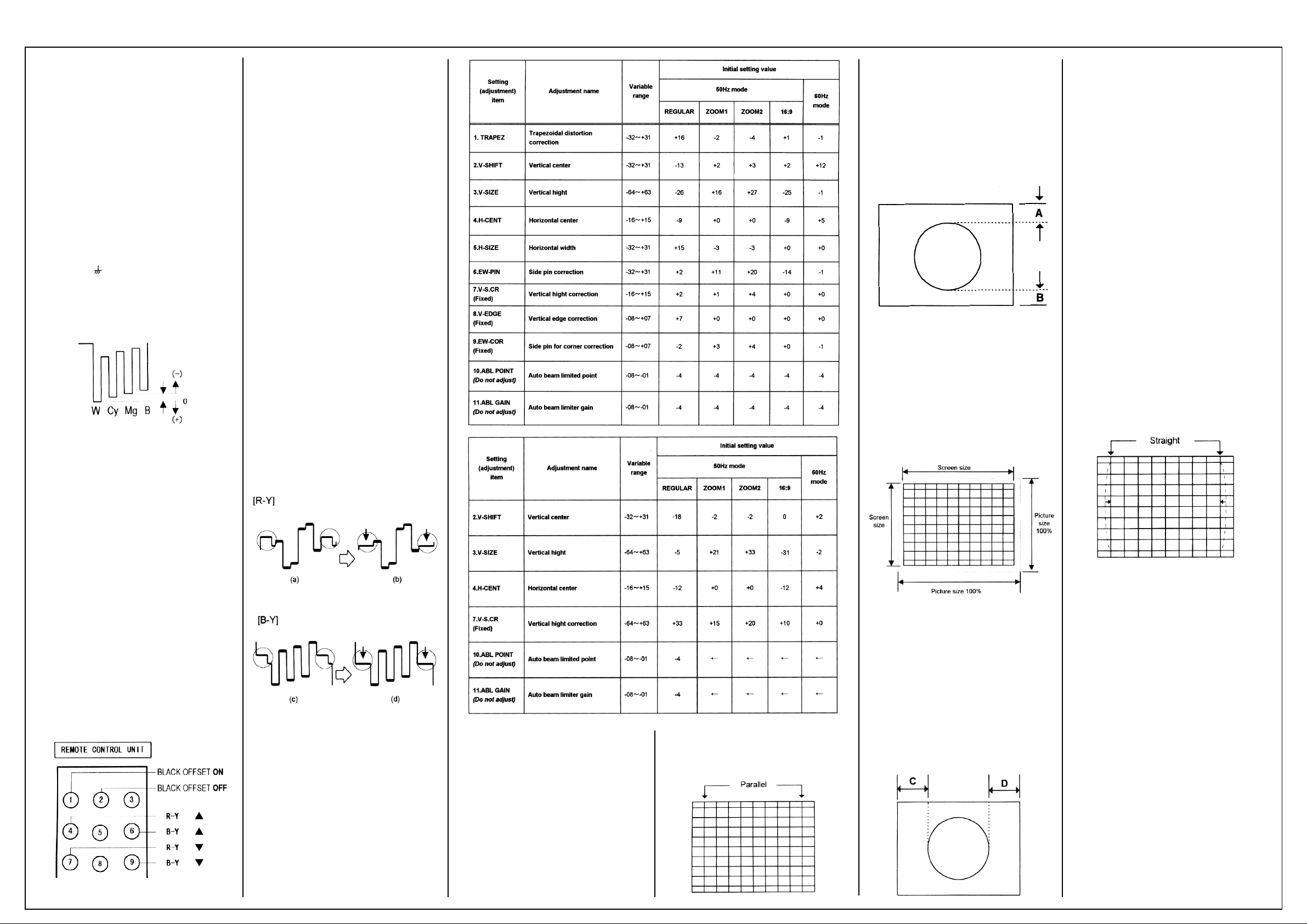
JVC AV-29TS2
Adjustments Cont’d
Description
[Method of adjustment using measuring
instrument]
Adjustment part
NTSC 3.58 TINT
Description
[NTSC 3.58 TINT]
1. Input a NTSC 3.58MHz composite video
signal (full field colour bar with 75% white)
from the EXT terminal.
2. Select 2.V/C from the SERVICE MENU.
3. Select 6.TINT with the FUNCTION UP/DOWN
key.
4. Set the initial setting value of NTSC 3.85
TINT with the FUNCTION - or + key.
5. Connect the oscilloscope between TP-47B
and TP-E( )
6. Adjust NTSC 3.58 TINT to bring the value of
(A) in the illustration to (+5V 29”) (+2V 21”)
(voltage difference between white and
magenta).
7. Press the MENU key and memorize the
setting value
[NTSC 4.43 TINT]
1. When NTSC 3.58 is set, NTSC 4.43 will be
automatically set at the respective values.
Item
Adjustment of BLACK OFFSET (SECAM) I
Item
Adjustment of BLACK OFFSET (SECAM) II
Measuring Instrument
Signal generator
Oscilloscope
Remote control unit
Test Point
35 PIN (R-Y)
36 PIN (B-Y)
IC-101 OF MAIN PWB
Adjustment part
7. BLACK OFFSET
(R-Y) ***
(B-Y) ***
Description
[Method of adjustment using measuring
instrument]
1. Receive a SECAM COLOUR bar signal (full
field colour bar 75% white).
2. Select 2. V/C from SERVICE MENU.
3. Select 7. BLACK OFFSET with the FUNCTION UP/DOWN key.
4. Connect the oscilloscope between 35 pin of
IC-101 and TP-E.
5. By using 4 and 7 keys of the remote control,
adjust the BLACK OFFSET (R-Y) so that it
becomes the waveform changes from (a) to
(b) shown in the figure.
6. Connect the oscilloscope between 36 pin of
IC-101 and TP-E.
7. By using 6 and 9 keys of the remote control,
adjust the BLACK OFFSET (B-Y) so that it
becomes the waveform changes from (c) to
(d) shown in the figure.
8. If the picture is not the best with the adjusted
picture, make fine adjustment until you get the
best picture.
9. Press the MENU key and memorize the
setting value.
Item
2. Adjustment of V-SHIFT
Adjustment Part
2.V-SHIFT
Description
6. Receive a circle pattern signal
7. Select 2.V-SHIFT and set the initial setting
value.
8. Adjust V-SHIFT to make A = B.
9. Press the MENU key and memorize the set
value.
Item
3. Adjustment of V-SIZE
Adjustment Part
3.V. SIZE
Description
10. Receive a cross-hatch signal.
11. Select 3.V-SIZE and set the initial setting
value.
12. Adjust V-SIZE and make sure that the
vertical screen size of the picture size is in the
bellow table.
13. Press the MENU key and memorize the set
value.
Item
5. Adjustment of H.SIZE
Adjustment Part
5.H-SIZE
Description
18. Receive a cross-hatch signal.
19. Select 5.H-SIZE and set the initial setting
value.
20. Adjust H-SIZE and make sure that the
horizontal screen size of the picture size is in
the bellow table.
21. Press the MENU key and memorize the set
value.
MODE
REGULAR ZOOM1 ZOOM2
MODEL
AV-29TS2EN 92% 85% 85%
AV-29TS2EK 92% 85% 85%
AV-29TS2PF 91% 85% 85%
Item
6. Adjustment of EW-PIN
Adjustment Part
6.EW-PIN
Description
22. Select 6.EW-PIN and set the initial setting
value
23. Adjust EW-PIN and make the I st.vertical
lines at the left and right edges of the screen
straight. Also make sure that the 2nd vertical
lines are also straight.
24. Press the MENU key and memorize the set
value.
Measuring Instrument
Remote control unit
Adjustment Part
7.BLACK OFFSET
(R-Y) ***
(B-Y) ***
Description
[Method of adjustment without measuring
instrument]
1. Receive a SECAM broadcast.
2. Select 2. V/C from SERVICE MENU.
3. Select 7. BLACK OFFSET with the FUNCTION UP/DOWN key.
4. Set the initial setting value for BLACK
OFFSET (R-Y) and (B-Y) with 4 and 7 or 6
and 9 keys of the remote control.
5. If the picture is not the best with the initial
setting value, make fine adjustment until you
get the best picture.
6. Press the MENU key and memorize the
setting value.
DEFLECTION CIRCUIT ADJUSTMENT
There are 5 modes of adjustment (1) 50Hz
mode ((1) REGULAR, (2) ZOOM1, (3) ZOOM2,
(4) 16:9) and (2) 60Hz mode (REGULAR) —
depending upon the kind of signals (VERTICAL
FREQUENCY 50Hz / 60Hz).
When the 50Hz REGULAR mode has been
established, the setting of other modes will be
done automatically. However, if the picture
quality has not been optimized, adjust each
mode again, respectively.
The setting (adjustment) using the REMOTE
CONTROL UNIT is made on the basis of the
initial setting values.
The setting values which adjust the screen to
the optimum condition can be different from the
initial set values.
Item
1. Adjustment of TRAPEZ
Measuring Instrument
Signal generator
Remote control unit
Adjustment Part
1.TRAPEZ
Description
[50Hz REGULAR mode]
1 Receive a cross-hatch signal of vertical
frequency 50Hz.
2. Select 4.DEF from the SERVICE MENU.
3. Select 1 .TRAPEZ with the FUNCTION UP/
DOWN key.
4. Set the initial setting value of TRAPEZ with
the FUNCTION - or + key.
5. Adjust TRAPEZ and bring the VERTICAL
lines at the right and left edges of the screen
parallel.
REGULAR ZOOM1 ZOOM2
92% 80% 74%
Item
4. Adjustment of H.CENTER
Adjustment Part
4.H-CENT.
Description
14. Receive a circle pattern signal.
15. Select 4. H-CENT and set the initial setting
value.
16. Adjust H-CENT to make C=D.
17. Press the MENU key and memorize the set
value.
Item
7. Adjustment of V-SCR
Adjustment Part
7.V-S.CR
Description
25. Select 7.V-S.CR and set the initial setting
value.
26. Adjust V-S.CR and make the gaps between
the horizontal lines uniform.
27. Press the MENU key and memorize the set
value.
* No alignment, but adjust this mode if result of
no alignment is too bad.
Item
8. Adjustment of V-EDGE
Adjustment Part
8. Y-EDGE
Description
28. Select 8.V-EDGE and set the initial setting
value.
29. Adjust V-EDGE and make the gaps between
the horizontal lines uniform.
30. Press the MENU key and memorize the set
value.
* No alignment, but adjust this mode if result of
no alignment is too bad.
Item
9. Adjustment of EW-COR
Page 6

JVC AV-29TS2
Adjustments Cont’d
Adjustment Part
9. EW-COR
Description
31. Select 9.EW-COR and set the initial setting
value.
32. Adjust EW-COR and make the vertical lines
at the four corners of the screen straight.
33. Press the MENU key and memorize the set
value.
* No alignment, but adjust this mode if result of
no alignment is too bad.
34. Make sure that the adjustment is properly
done on the screen of other mode.
AUDIO CIRCUIT
Do not touch 3.AUDIO(1. CONC LIMIT, 2. A2 ID
THR) of the SERVICE MENU as it requires no
adjustment.
3. AUDIO
Setting item Variable range fixed value
1. CONC LIMIT 00H~FFH 0AH
(Do not adjust)
2. A2 ID THR 00H~FFH 19H
(Do not adjust)
Remote Control
Diagram
This area is intentionally left blank.
Page 7

JVC AV-29TS2
CRT Diagram
Page 8

JVC AV-29TS2
Front Control Diagram (21”)
Page 9

JVC AV-29TS2
Front Control Diagram (29”)
Page 10

JVC AV-29TS2
IF Diagram (EN & EK) Diagram
Page 11

JVC AV-29TS2
IF Diagram (PF) Diagram
Page 12

JVC AV-29TS2
AV Selector & Multi Sound Processor Diagram
Page 13

JVC AV-29TS2
Microprocessor / Text Diagram
Page 14

JVC AV-29TS2
Power Deflection Diagram (21”)
Page 15

JVC AV-29TS2
Power Deflection Diagram (29”)
