Page 1
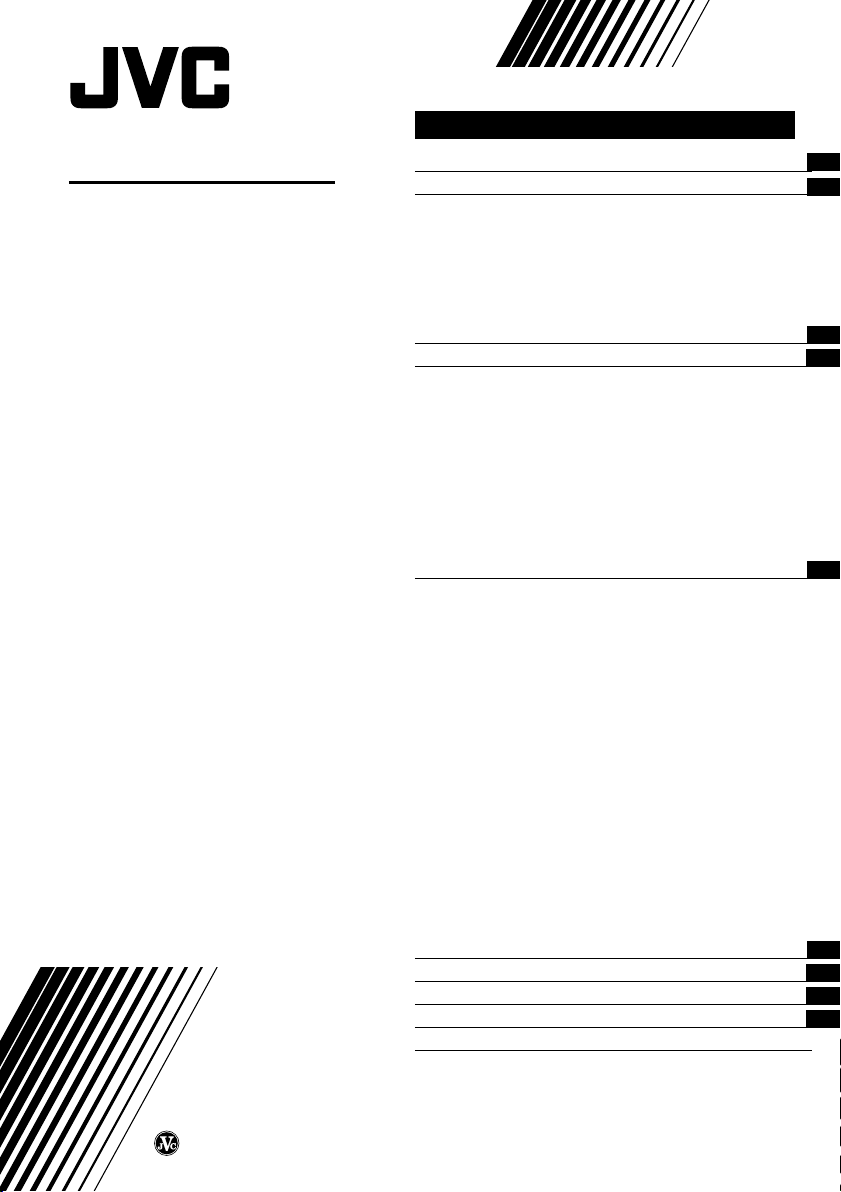
COLOR TELEVISION
INSTRUCTIONS
Thank you for buying this JVC
color television.
To make sure you understand how to
use your new TV, please read this
manual thoroughly before you begin.
AV-29L31
AV-21L31B
AV-29L31B
Contents
Safety precautions 2
Preparation 3
1 Confirm which remote control you have
2 Insert the batteries into the remote control
3 Connecting the antenna and VCR
4 Connecting other devices
5 Connect the power cord to the AC outlet
6 Initial setting
...............................................
..........................
...
...
.............
...
Basic operation 7
Remote control buttons and functions 8
ECO SENSOR button
PICTURE MODE button
CLOSED CAPTION button
BASS button
MUTING button
DISPLAY button
OFF TIMER button
CHANNEL SCAN button
RETURN + button
..................................................
.....................................
.................................
.............................
.............................................
.............................................
.........................................
................................
..........................................
Using the TV’s menus 10
Basic operation
...........................................................
INPUT
PICTURE TILT
...............................................................
VNR
COMPRESS (16:9)
AUTO SHUTOFF
CHILD LOCK
BLUE BACK
VIDEO-2 SET
AUTO CH PRESET
CHANNEL SKIP
..............................................................
MTS
CLOSED CAPTION
Picture Adjustments
Sound Adjustments
AI VOLUME
MONO SURROUND
Attaching the Twin Port Bass Blaster Unit
............................................
...............................................
........................................
..........................................
.................................................
..................................................
................................................
.......................................
............................................
.......................................
....................................
.....................................
..................................................
.....................................
10
11
11
11
11
12
12
12
13
13
14
14
14
15
15
15
15
16
TV buttons and parts 17
Using the buttons on the TV 18
Troubleshooting 19
Specifications Back cover
3
3
4
5
5
6
8
8
8
8
8
9
9
9
9
LCT1118-001A-H
1101-Ki-NV-JMT
© 2001 VICTOR COMPANY OF JAPAN, LIMITED
Page 2
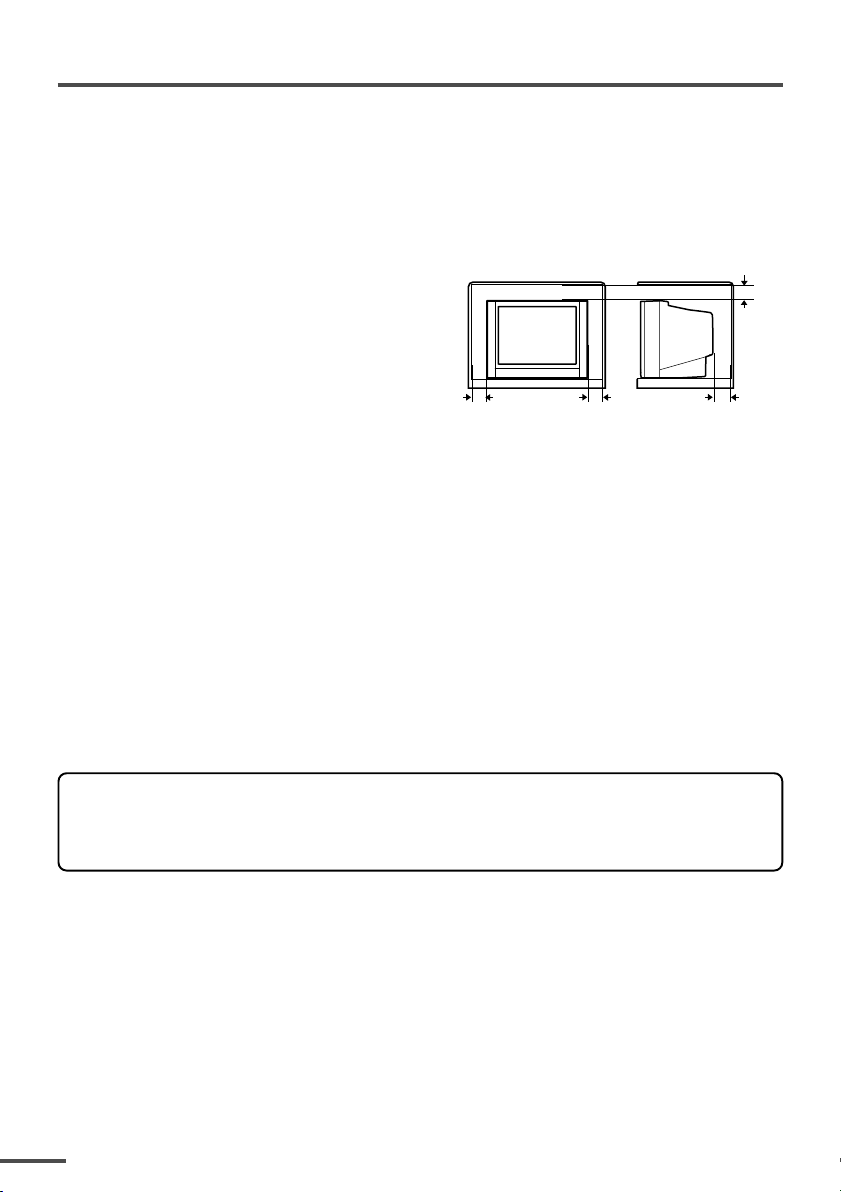
Safety precautions
WARNING
• To prevent fire or shock hazard, do not expose the TV to rain or moisture.
CAUTION
• Operate only from the power source indicated on the rear of the TV.
• Avoid damaging the power cord and mains plug. When you unplug the TV, pull it out by
the mains plug. Do not pull on the power cord.
• Never block or cover the cabinet openings for
ventilation. Never install the TV where good
ventilation is unattainable. When installing
this TV, leave spaces for ventilation around
the TV more than the minimum distances
shown in the diagram.
• Do not allow objects or liquid into the
cabinet openings.
• In the event of a fault, unplug the TV and call a service technician. Do not attempt to
repair it by yourself or remove the rear cover.
• The surface of the TV screen is easily damaged. Be very careful with it when handling
the TV. Should the TV screen become soiled, wipe it with a soft dry cloth. Never rub it
forcefully. Never use any cleaner or detergent on it.
• When you don’t use this TV for a long period of time, be sure to unplug it.
10 cm 15 cm
10 cm
15 cm
<AV-21L31B only>
The Twin Port Bass Blaster Unit is packaged together with the TV.
Before you use the TV, mount the Twin Port Bass Blaster Unit correctly on the TV.
2
Page 3
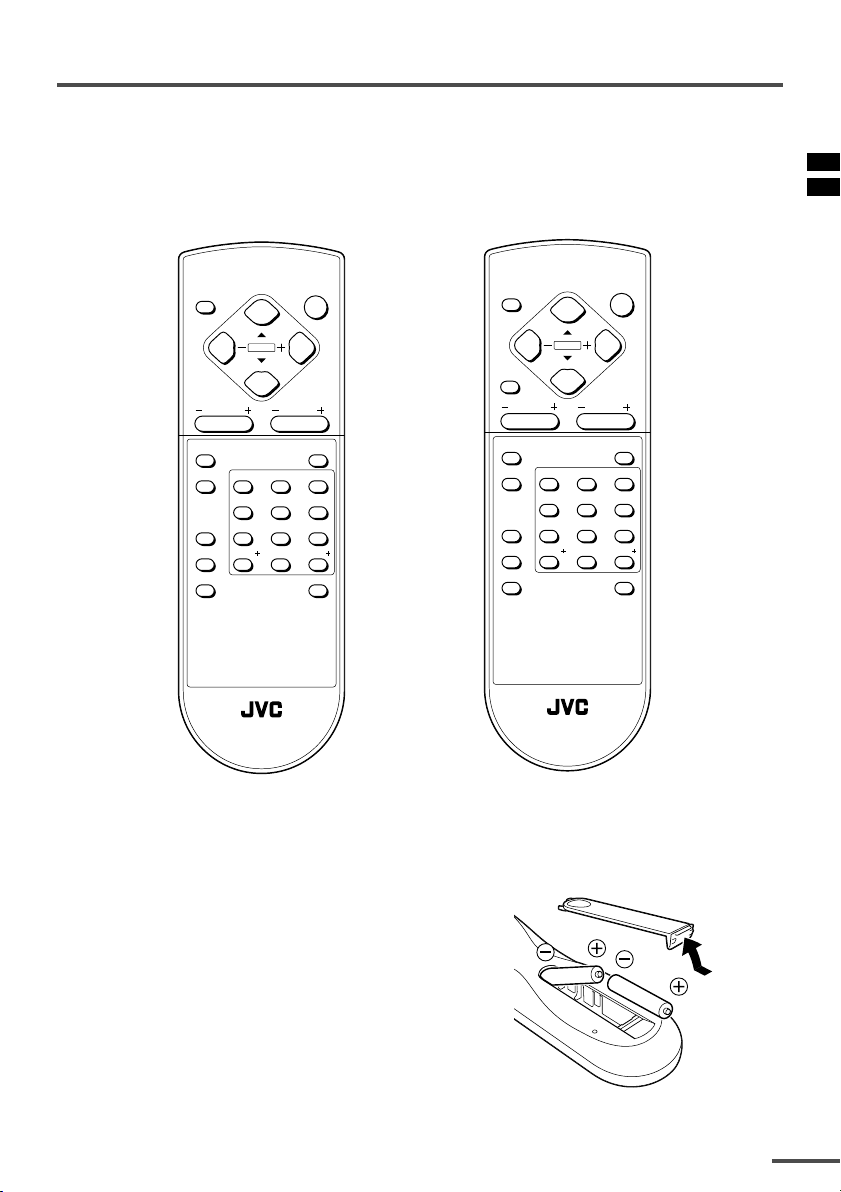
Preparation
1 Confirm which remote control you have
Your TV comes with one of the two remote controls shown below. Functions you can
operate differ depending on the type of remote control.
RM-C248 RM-C249
DISPLAY
MENU
CHANNEL VOLUME
CLOSED
CAPTION
TV/VIDEO
PICTURE MODE
CHANNEL SCAN
ECO SENSOR
123
456
7809
RETURN
RM-C248 REMOTE CONTROL UNIT
POWER
MUTING
100
OFF TIMER
DISPLAY
BASS
CHANNEL VOLUME
CLOSED
CAPTION
TV/VIDEO
PICTURE MODE
RETURN
CHANNEL SCAN
ECO SENSOR
RM-C249 REMOTE CONTROL UNIT
POWER
MENU
MUTING
123
456
7809
100
OFF TIMER
2 Insert the batteries into the remote control
Correctly insert two batteries, observing the , and . polarities and inserting the
end first.
.
CAUTION:
Follow the cautions printed on the batteries.
Notes:
• Use AA/R6/UM-3 dry cell batteries.
• If the remote control does not work properly, replace
with new batteries.
The supplied batteries are for testing, not regular
use.
3
Page 4
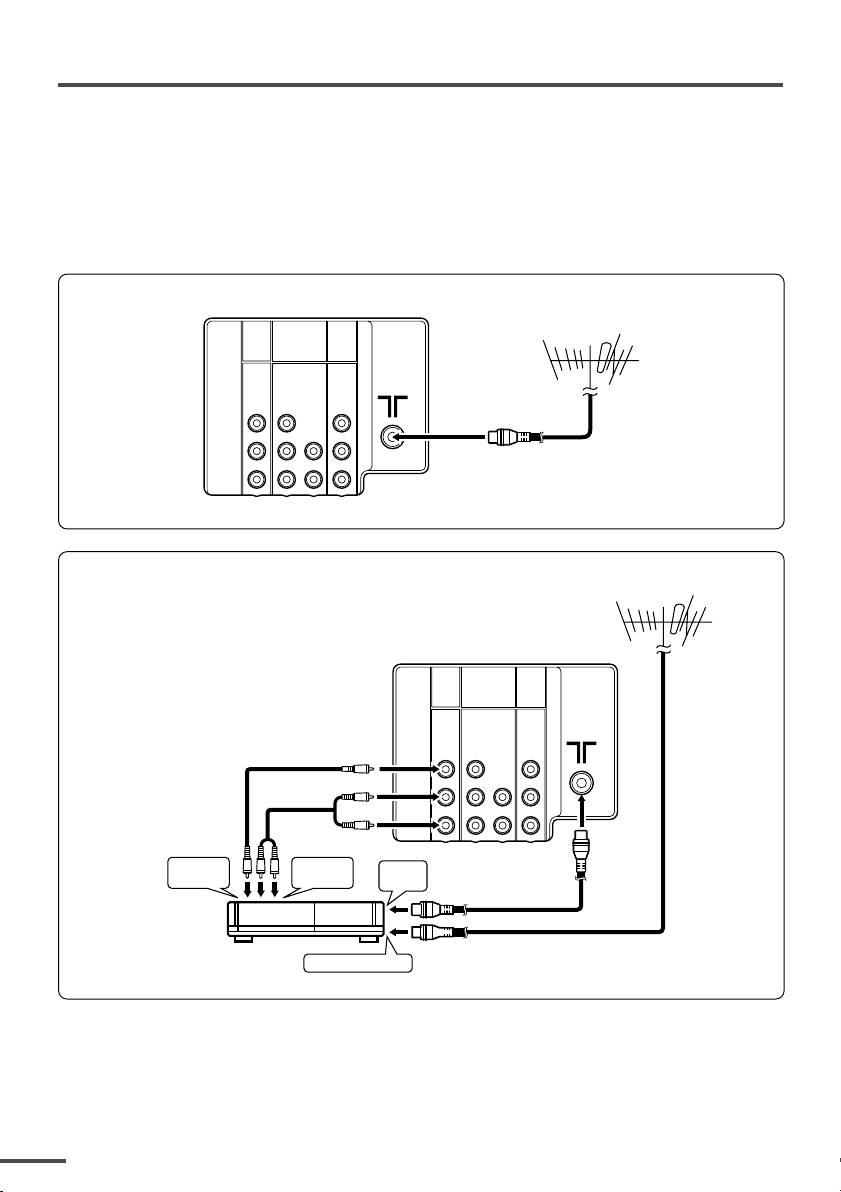
Preparation
3 Connecting the antenna and VCR
• Read the manuals provided with the devices. Depending on the device, the connection method
may be different from the diagrams. Also the device settings may need to change depending on
the connection method.
• Turn off all the devices including the TV.
• Connecting cables are not supplied.
• When connecting monaural audio to the TV, use the L/MONO jack.
Connecting the antenna
VIDEO-1
INPUT
COMPONENT
(
)
VIDEO-2
INPUT
OUTPUT
VHF/UHF outdoor antenna
V
L
R
/
MONO
V
Y
/
V
L
C
B
L
/
MONO
R
R
C
R
Connecting the antenna and VCR
3
To video
output
VCR
To audio
output
To antenna input
To RF
output
1
VIDEO-1
INPUT
V
L
/
MONO
RRRC
COMPONENT
(
VIDEO-2
INPUT
Y
/
V
C
B
L
R
/
MONO
VHF/UHF outdoor antenna
)
OUTPUT
V
L
2
4
Page 5
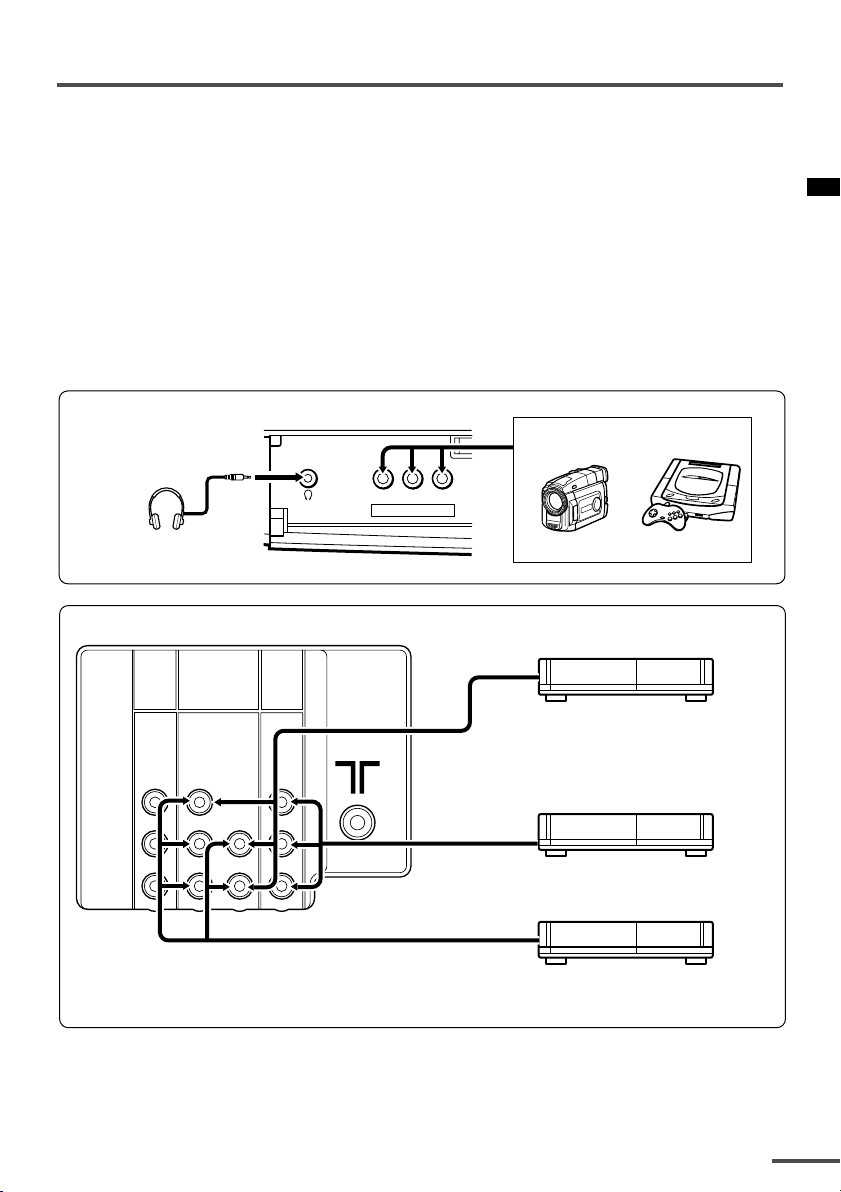
Preparation
4 Connecting other devices
If you are not connecting any other devices, skip step 4 and perform step 5.
• Use the headphones with a stereo mini jack (3.5 mm in diameter). When you connect the
headphones, the TV speakers go off.
• The OUTPUT terminal outputs the video and sound signals which you are viewing on the TV.
You can dub them onto the VCR connected to the OUTPUT terminal.
(The OUTPUT terminal cannot output component video signals. Also it cannot output any
signals when the TV is turned off.)
• Connect components outputting a component signal (Y/CB/CR signal), such as a DVD player, to
the VIDEO-2 terminal, and set VIDEO-2 SET function to “COMPONENT”. (See page 13.)
• The following illustrations are for the AV-29L31. Your TV’s front and rear pannels may not look
exactly like the illustrations.
Front
Camcorder or TV game
L/MONOVR
IN (VIDEO-3)
Headphones
Rear
COMPONENT
VIDEO-1
INPUT
(
VIDEO-2
INPUT
)
OUTPUT
VCR (for playing)
DVD player
(composite signals)
V
Y
/
V
V
L
C
B
/
MONO
RRR
R
L
/
MONO
V
L
VCR (for recording)
RC
DVD player
(component video signals)
5 Connect the power cord to the AC outlet
Operate only from the power source indicated on the rear of the TV.
5
Page 6
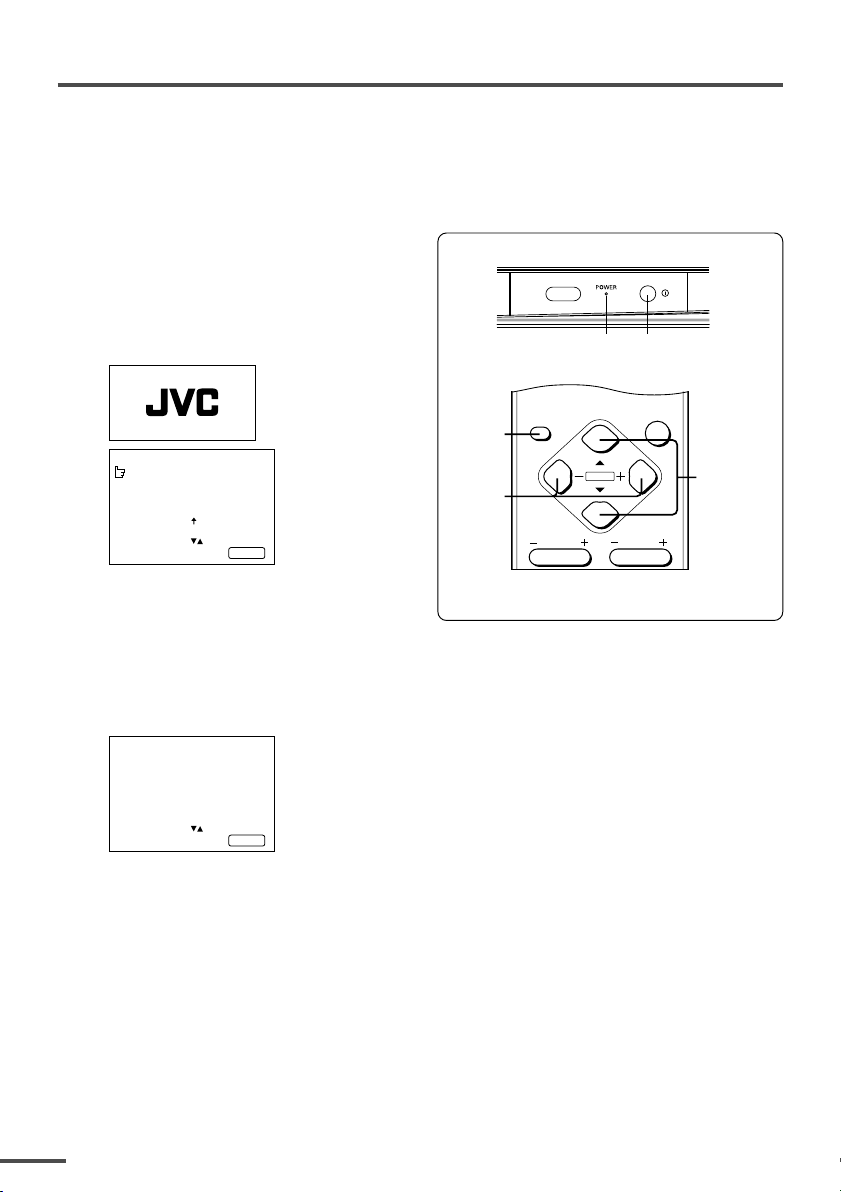
Preparation
6 Initial setting
When the TV is first turned on, it enters the initial setting mode, and the JVC logo is
displayed. Follow the instructions on the on-screen display to perform the initial
settings.
1 Press the Main power button
on the TV.
The POWER lamp lights. After the
JVC logo has been displayed, the TV
automatically switches to the auto
program mode.
POWER lamp Main power button
MENU 3
AUTO CH PRESET
CHANNEL SKIP
CLOSED CAPTION
MTS STEREO SAP MONO
ON AIR
SELECT BY EXIT BY
OPERATE BY -+
DISPLAY
DISPLAY
button
MENU m
buttons
DISPLAY
CHANNEL VOLUME
MENU
POWER
MENU t
buttons
• The JVC logo does not appear if your
TV has been turned on once before. In
this case, use the AUTO CH PRESET
functions to perform the initial settings.
For details, see page 13.
2 Press the MENU M buttons.
The sub-menu is displayed.
TUNER MODE:CABLE AIR
START
SELECT BY EXIT BY
OPERATE BY -+
DISPLAY
3 Press the MENU M buttons to select “CABLE” or “AIR”.
4 Press the MENU T buttons to select “START”.
5 Press the MENU M buttons to start the AUTO CH PRESET function.
“>>>ON SEARCH” is displayed on the screen.
When all the TV channels that can be received on your TV have been preset, the
display goes out and the AUTO CH PRESET function operation is completed.
To stop the AUTO CH PRESET function, press the MENU m buttons.
This completes initial setting.
Now you’re ready to enjoy your JVC TV.
6
Page 7
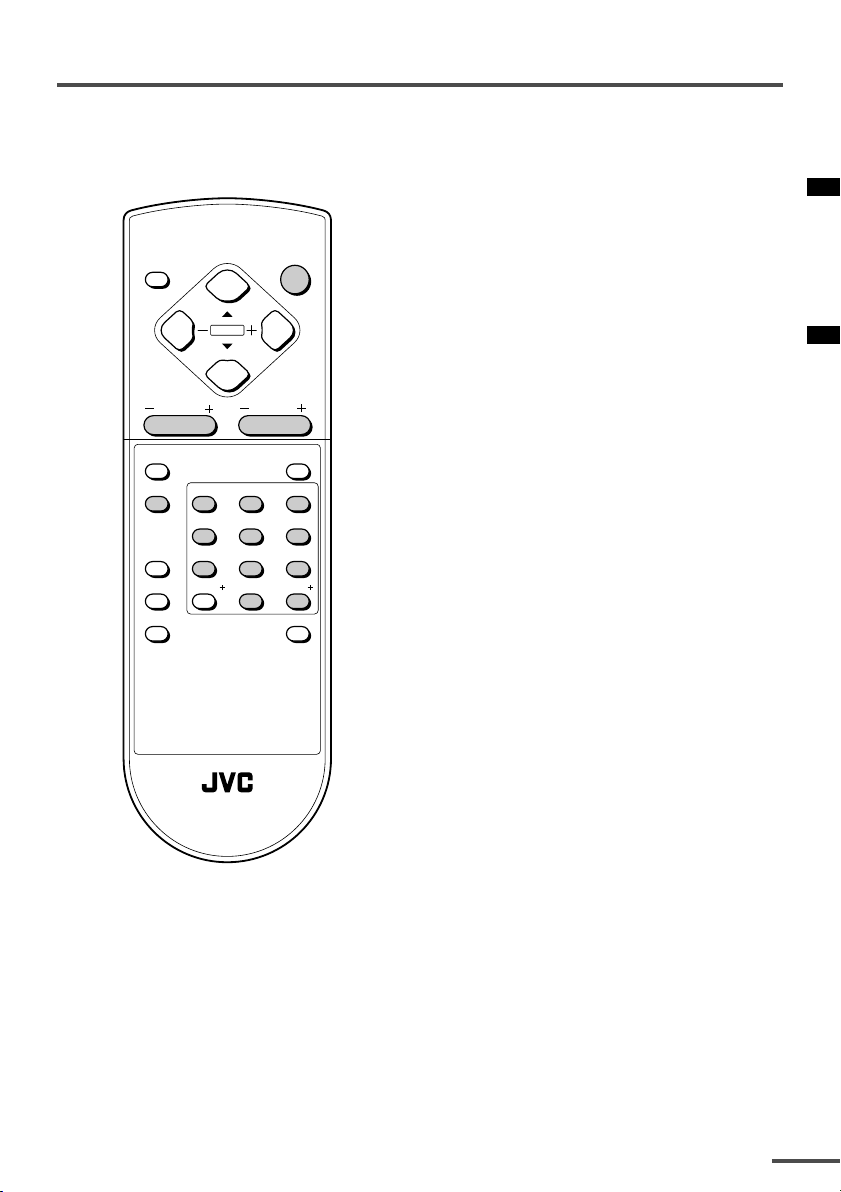
Basic operation
• The illustration below is for the remote control
RM-C248 supplied with AV-29L31. Your remote
control may not look exactly like the illustrations.
DISPLAY
MENU
CHANNEL VOLUME
CLOSED
CAPTION
TV/VIDEO
PICTURE MODE
CHANNEL SCAN
ECO SENSOR
123
456
7809
RETURN
RM-C248 REMOTE CONTROL UNIT
POWER
MUTING
100
OFF TIMER
1 Press the POWER button to turn
your TV on.
• If your TV does not turn on, press the Main
power button on the TV then press the
POWER button again.
• You can also turn on your TV by pressing
any of the following buttons;
- the CHANNEL m button
- the TV/VIDEO button
2 Select a channel.
■ Press the CHANNEL m button.
• Up/down selection cannot be selected for
channels to which the CHANNEL SKIP
function has been set to “YES”. See page
14.
■ Press the Number buttons to enter
the channel number.
• When you want to select a channel num-
ber over 100, enter the two-digit number
after pressing the 100+ button.
3 Press the VOLUME M button to
adjust the sound.
4 To turn your TV off, press the
POWER button.
• We recommend that you press the Main
power button on the TV to turn the main
power off if you do not plan to use your TV
for a long time or if you wish to save energy.
Viewing Images from an External
Device:
Press the TV/VIDEO button to select the
VIDEO mode.
• You can also use the INPUT function to select
the VIDEO mode. For details, refer to page 11.
7
Page 8
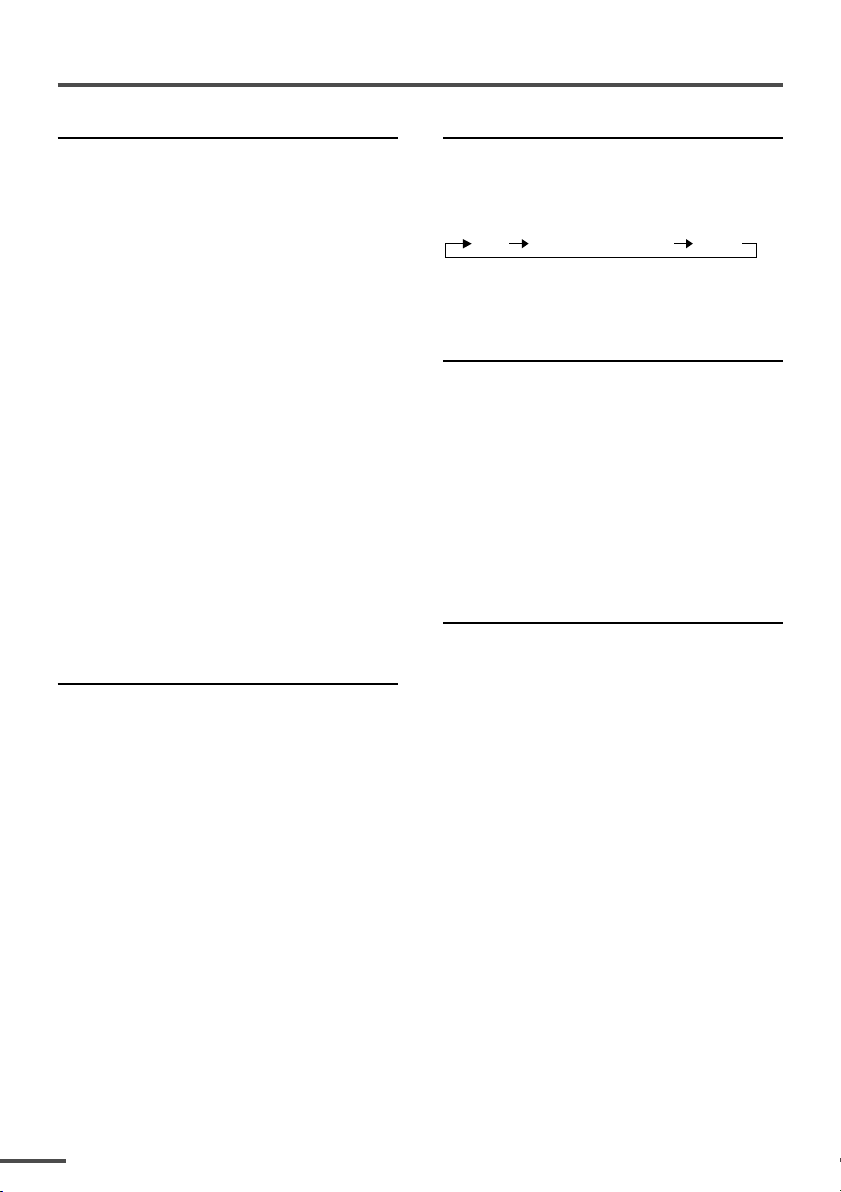
Remote control buttons and functions
ECO SENSOR button
You can adjust this TV so that the screen
automatically adjusts to the optimum
contrast according to the brightness of your
room. This function reduces eye strain and
the power consumption of this TV.
Press this button to select the desired
mode.
DIGITAL ECO SENSOR DISPLAY:
The ECO SENSOR function switches on. In
this mode, the clover mark indicating the
brightness of your room is displayed for
several seconds each time the brightness
changes. The number of clover marks
displayed on screen increases as your room
becomes darker.
DIGITAL ECO SENSOR:
The ECO SENSOR function switches on.
However, in this mode, the clover mark will
not be displayed.
DIGITAL ECO SENSOR OFF:
The ECO SENSOR function switches off.
PICTURE MODE button
You can select one of three picture
adjustment settings as you like.
Press this button to select a mode.
CLOSED CAPTION button
If they are included in a program, you can
view closed captions or text information.
Press this button to select the mode.
OFF CLOSED CAPTION TEXT
• To change caption or text channels see page 14.
BASS button
< AV-21L31B/AV-29L31B only >
You can enjoy a powerful bass sound by
using the BASS (Bass Reflex) function.
Press this button to turn the BASS
function on or off.
• To use this function, you must first mount the
Twin Port Bass Blaster Unit packaged with the
TV on top of the TV. For details, see page 16.
MUTING button
You can turn the sound off instantly.
Press this button.
To turn the sound on, press this button
again.
BRIGHT:
Heightens contrast and sharpness.
STANDARD:
Standardizes picture adjustments.
SOFT:
Softens contrast and sharpness.
• Pressing this button returns all the picture set-
tings in “MENU 4” to their default settings.
8
Page 9
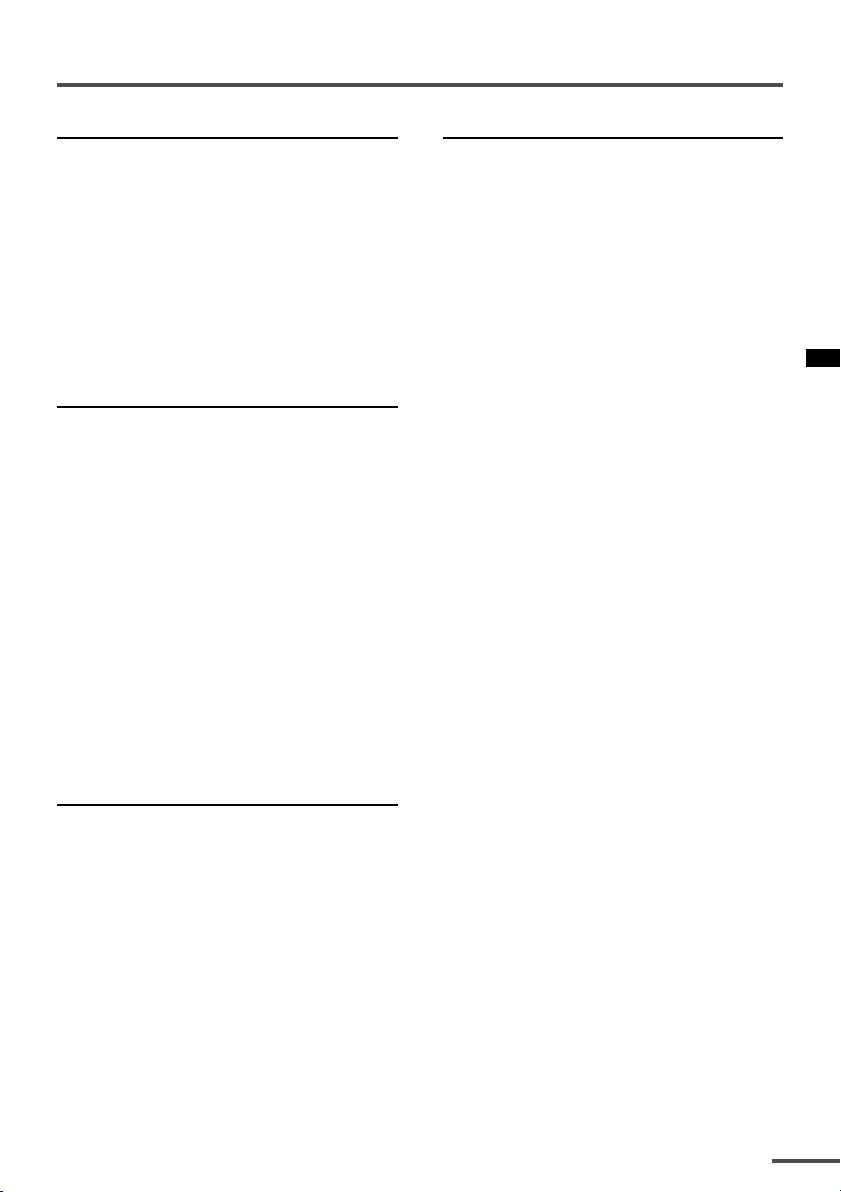
Remote control buttons and functions
DISPLAY button
You can continuously display the current
channel number or VIDEO mode on the
screen.
Press this button.
To turn the display off, press this button
again.
• When selecting a VIDEO mode with no signal,
indication of the VIDEO mode becomes fixed
on the screen.
OFF TIMER button
You can set the TV to automatically turn off
after a set time.
Press this button to select the period of
time.
• You can set the period of time to a maximum of
120 minutes in 10 minute increments.
• 1 minute before the OFF TIMER function turns
off the TV, “GOOD NIGHT!” appears.
To display the remaining time, press this
button once.
To cancel the OFF TIMER function, press
this button to set the period of time to 0.
• The OFF TIMER function will not turn off the
TV’s main power.
CHANNEL SCAN button
You can quickly view all TV channels
programs that you can view on your TV,
and search for the program you want to
view.
RETURN + button
You can set a channel you frequently view
to the Return Channel and you can view
that channel at any time with one-touch.
To set the channel to the Return
Channel:
1 Select the channel you want to set
to the Return Channel.
2 Press this button and hold until the
message “RETURN PLUS
PROGRAMMED!” appears.
• When you turn off the TV, the Return Channel setting is cancelled.
To view the Return Channel:
Press this button.
• You can view two channels (current channel
and Return Channel) alternately by pressing this
button.
To cancel the Return Channel setting:
Press this button and hold until the
message“RETURN PLUS CANCELLED!”
appears.
If no channel is set to the Return
Channel:
You can view the channel selected right
before the current channel by pressing
this button.
1 Press this button to start scanning
TV channels.
The TV channel programs are each
displayed for several seconds.
• The programs of TV channels for which
the CHANNEL SKIP function is set to “YES”
are not displayed.
2 When you find the program you
want to view, press this button
again to stop scanning.
9
Page 10
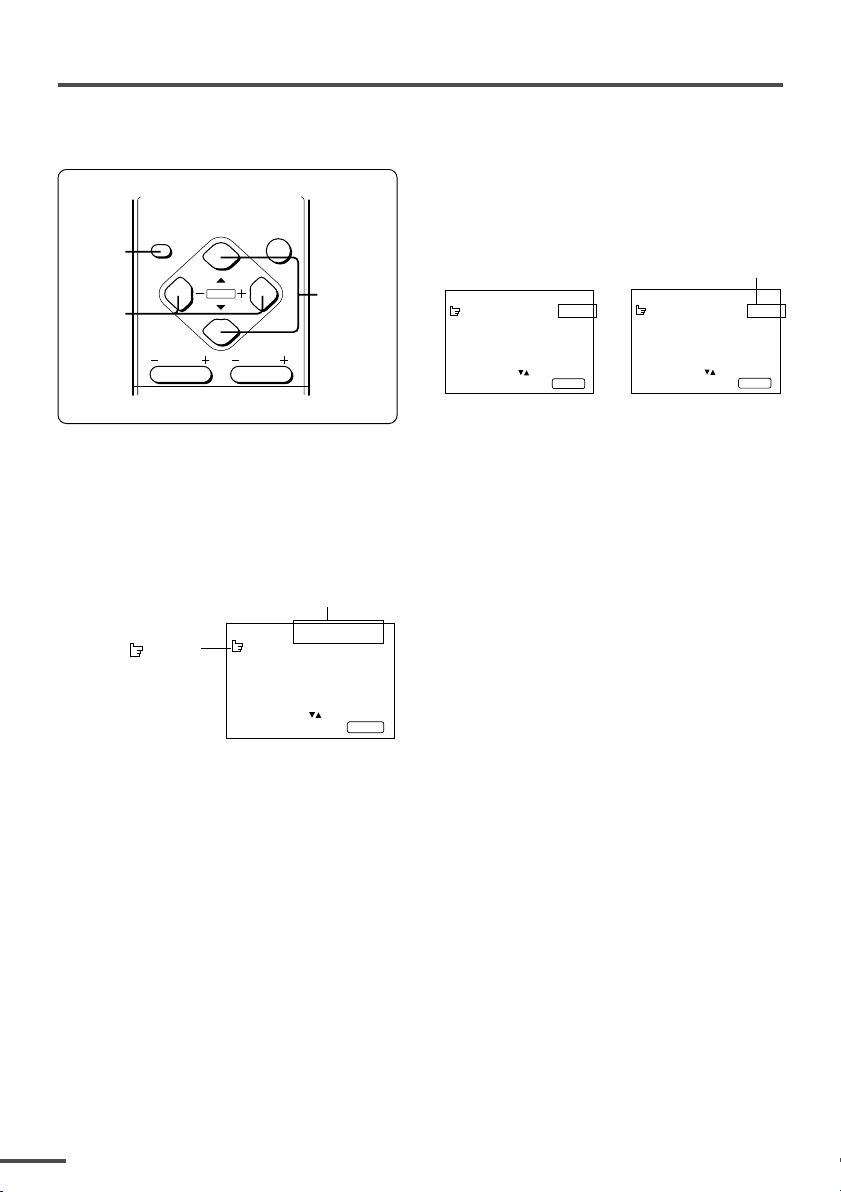
Using the TV’s menus
MENU 2
AUTO SHUTOFF ON
CHILD LOCK OFF
BLUE BACK ON
VIDEO-2 SET COMPONENT
SELECT BY EXIT BY
OPERATE BY -+
DISPLAY
This TV has a number of functions you can operate using the menus. To use all your TV’s
functions fully, you need to understand how to use the menus.
4 Press the MENU M buttons to
change function settings.
DISPLAY
button
MENU m
buttons
DISPLAY
MENU
CHANNEL VOLUME
POWER
MENU t
buttons
Example:
Changes the AUTO
SHUTOFF setting.
MENU 2
AUTO SHUTOFF OFF
CHILD LOCK OFF
BLUE BACK ON
VIDEO-2 SET COMPONENT
SELECT BY EXIT BY
OPERATE BY -+
DISPLAY
⇔
• With some functions, the operation method
may differ.
■ Basic operation
1 Press the MENU T buttons.
One of the 5 menus is displayed.
MENU number
MENU 1
The icon on the
left indicates the
currently selected
function.
2 Repeatedly press the MENU T
buttons to display a desired
menu.
• If you hold down the y button, the next
menu is displayed.
• If the selected function is on the first line,
pressing the r button displays the preceding menu.
3 Repeatedly press the MENU T
buttons to select a desired
function.
INPUT TV
VNR ON
COMPRESS(16:9) ON
PICTURE TILT 00
SELECT BY EXIT BY
OPERATE BY -+
DISPLAY
5 Press the DISPLAY button to turn
the display off.
• To operate a menu using the buttons on
the front panel of the TV, refer to
“Operating menus” on page 18.
10
Page 11
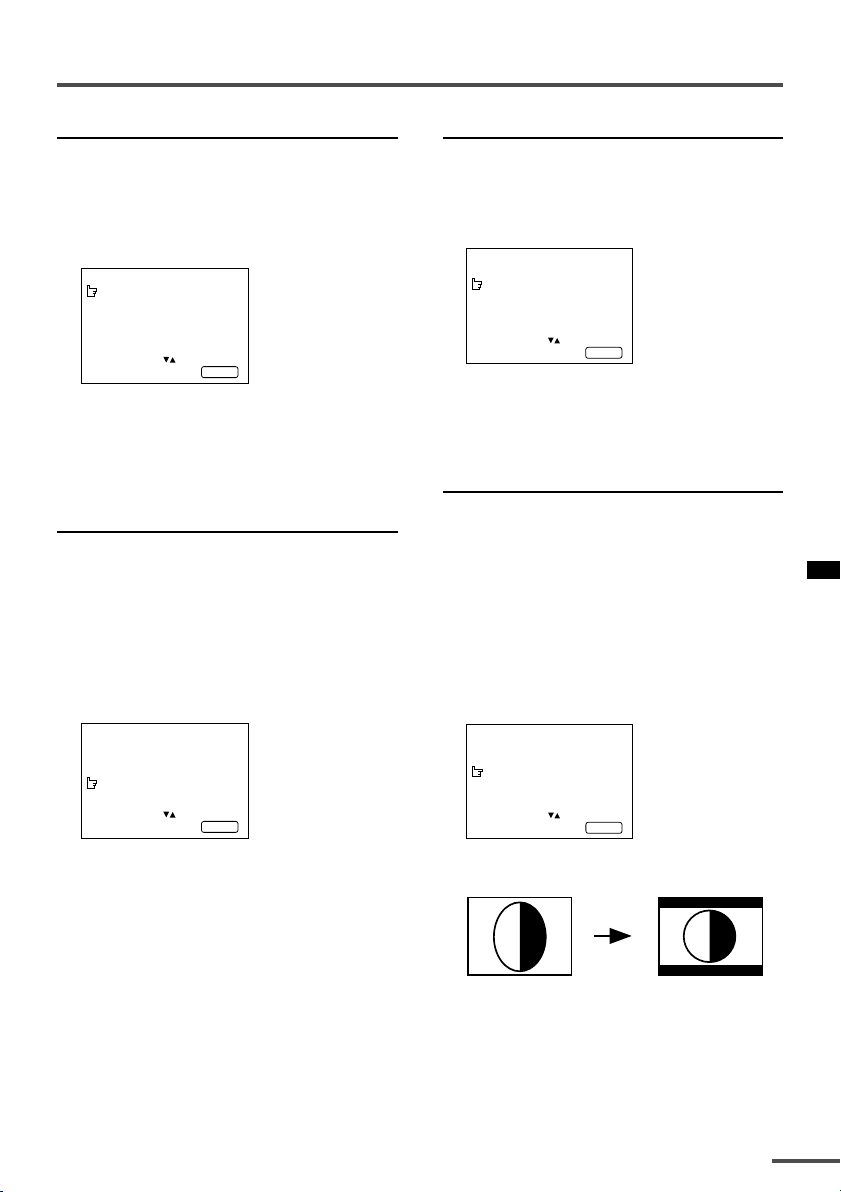
Using the TV’s menus
INPUT
You can view images from VCRs or other
devices connected to your TV.
1 Press MENU T to display the
“MENU 1” menu, then select
“INPUT”.
MENU 1
INPUT TV
VNR ON
COMPRESS(16:9) ON
PICTURE TILT 00
SELECT BY EXIT BY
OPERATE BY -+
DISPLAY
2 Press MENU M to select the
“VIDEO-1”, “VIDEO-2” or “VIDEO-3”.
TV mode changes to VIDEO mode.
PICTURE TILT
< AV-29L31 and AV-29L31B only >
There are cases where the Earth’s magnetic
force may make the picture tilt. If this
happens, you can correct the picture tilt.
1 Press MENU T to display the
“MENU 1” menu, then select
“PICTURE TILT”.
MENU 1
INPUT TV
VNR ON
COMPRESS(16:9) ON
PICTURE TILT 00
SELECT BY EXIT BY
OPERATE BY -+
DISPLAY
VNR
You can reduce picture noise.
1 Press MENU T to display the
“MENU 1” menu, then select
“VNR”.
MENU 1
INPUT TV
VNR ON
COMPRESS(16:9) ON
PICTURE TILT 00
SELECT BY EXIT BY
OPERATE BY -+
DISPLAY
2 Press MENU M to select “ON”.
To cancel the VNR function, select “OFF”.
COMPRESS (16:9)
This function converts a normal picture (4:3
aspect ratio) into a wide picture (16:9 aspect
ratio).
Use for pictures with a 16:9 aspect ratio that
have been squeezed into a normal picture
(4:3 aspect ratio), to restore their original
dimensions.
1 Press MENU T to display the
“MENU 1” menu, then select
“COMPRESS (16:9)”.
MENU 1
INPUT TV
VNR ON
COMPRESS(16:9) ON
PICTURE TILT 00
SELECT BY EXIT BY
OPERATE BY -+
DISPLAY
2 Continue pressing MENU M until
the picture becomes level.
2 Press MENU M to select “ON”.
To cancel the COMPRESS (16:9) function,
select “OFF”.
11
Page 12
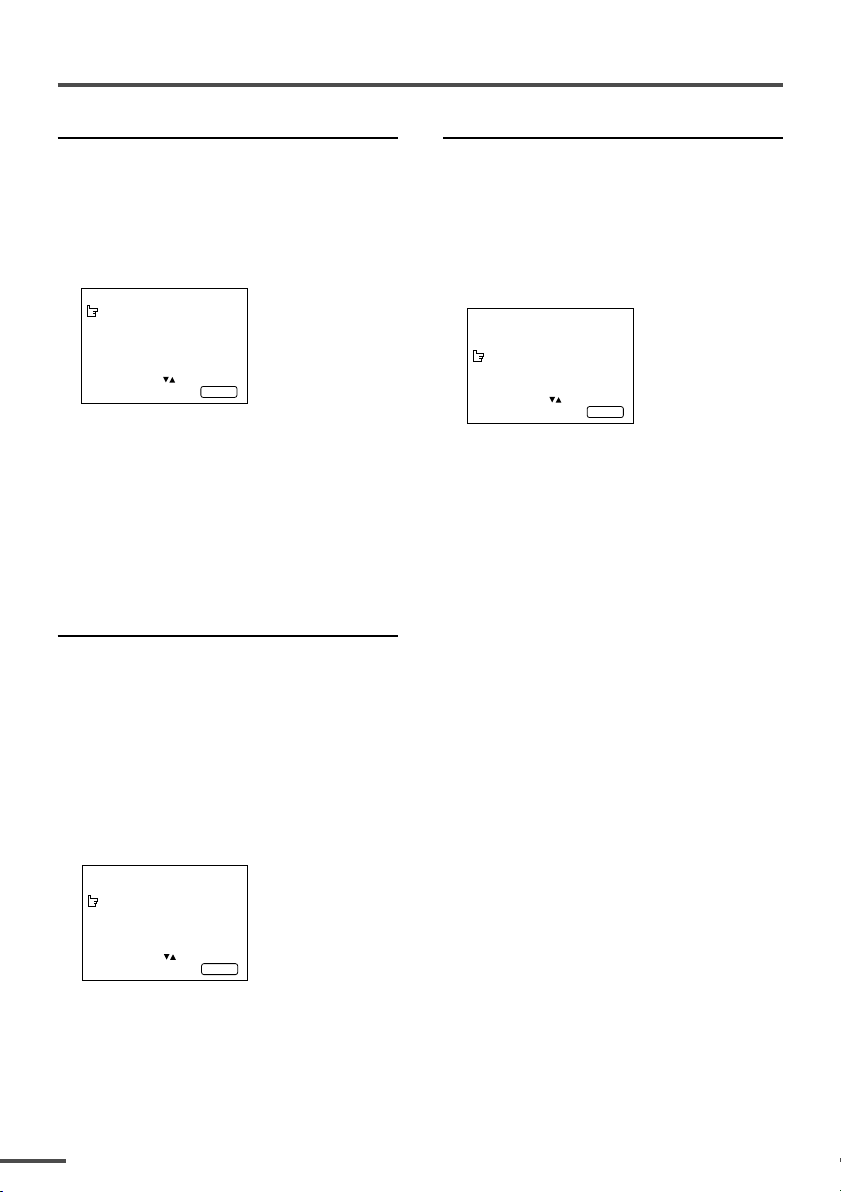
Using the TV’s menus
AUTO SHUTOFF
You can set your TV to turn off if no signals
are received for about 15 minutes or longer
after the end of a broadcast.
1 Press MENU T to display the
“MENU 2” menu, then select “AUTO
SHUTOFF”.
MENU 2
AUTO SHUTOFF ON
CHILD LOCK ON
BLUE BACK ON
VIDEO-2 SET COMPONENT
SELECT BY EXIT BY
OPERATE BY -+
DISPLAY
2 Press MENU M to select “ON”.
To cancel the AUTO SHUTOFF function,
select “OFF”.
• The AUTO SHUTOFF function does not turn
off the TV’s main power.
• The AUTO SHUTOFF function will not work
for a VIDEO mode.
CHILD LOCK
You can disable the front control buttons of
the TV.
When this function is set to “ON”, the TV
can be operated using only the remote
control.
Use this function to prevent children from
operating the TV without parental consent.
BLUE BACK
You can mute the sound and change the
picture into a blue screen while no signals
are received by the TV, or when the signals
are unstable.
1 Press MENU T to display the
“MENU 2” menu, then select “BLUE
BACK”.
MENU 2
AUTO SHUTOFF ON
CHILD LOCK ON
BLUE BACK ON
VIDEO-2 SET COMPONENT
SELECT BY EXIT BY
OPERATE BY -+
2 Press MENU M to select “ON”.
To cancel the BLUE BACK function, select
“OFF”.
• To view a broadcast even when the recep-
tion signal is poor, set the BLUE BACK function to “OFF”.
• Even when the BLUE BACK function is set
to “OFF”, the sound may not be audible.
DISPLAY
1 Press MENU T to display the
“MENU 2” menu, then select “CHILD
LOCK”.
MENU 2
AUTO SHUTOFF ON
CHILD LOCK ON
BLUE BACK ON
VIDEO-2 SET COMPONENT
SELECT BY EXIT BY
OPERATE BY -+
DISPLAY
2 Press MENU M to select “ON”.
To cancel the CHILD LOCK function,
select “OFF”.
• The CHILD LOCK function is canceled when
you turn the power off.
12
Page 13

Using the TV’s menus
VIDEO-2 SET
Set the VIDEO-2 SET correctly according to
the video signal input from the external
device connected to the VIDEO-2 terminal.
If this setting is incorrect, images will not
be displayed.
1 Press MENU T to display the
“MENU 2” menu, then select
“VIDEO-2 SET”.
MENU 2
AUTO SHUTOFF ON
CHILD LOCK ON
BLUE BACK ON
VIDEO-2 SET COMPONENT
SELECT BY EXIT BY
OPERATE BY -+
2 Set the VIDEO-2 SET according to
the video signal input from the
VIDEO-2 terminal.
If a normal video signal (composite
video signal) is input:
Press the MENU m buttons to select
“VIDEO”.
If a component video signal (Y/C
signals) is input:
Press the MENU m buttons to select
“COMPONENT”.
DISPLAY
B/CR
AUTO CH PRESET
You can automatically preset all TV channels
that can be received by your TV to channels.
1 Press MENU T to display the
“MENU 3” menu, then select “AUTO
CH PRESET”.
MENU 3
AUTO CH PRESET
CHANNEL SKIP
CLOSED CAPTION
MTS STEREO SAP MONO
ON AIR
SELECT BY EXIT BY
OPERATE BY -+
2 Press MENU M .
The sub-menu is displayed.
TUNER MODE:CABLE AIR
START
SELECT BY EXIT BY
OPERATE BY -+
3 Press MENU M to select “CABLE”
or “AIR” .
4 Press MENU T to select “START”.
5 Press MENU M to start the AUTO
CH PRESET function.
“>>>ON SEARCH” is displayed on the
screen.
When all the TV channels that can be
received on your TV have been preset,
the display goes out and the AUTO CH
PRESET function operation is completed.
To stop the AUTO CH PRESET:
Press the MENU m button.
DISPLAY
DISPLAY
13
Page 14

Using the TV’s menus
CHANNEL SKIP
You can set undesired channels to be
skipped. Channels set to be skipped cannot
be selected by the CHANNEL m buttons
nor the CHANNEL SCAN button.
1 Press MENU T to display the
“MENU 3” menu, then select
“CHANNEL SKIP”.
MENU 3
AUTO CH PRESET
CHANNEL SKIP
CLOSED CAPTION
MTS STEREO SAP MONO
ON AIR
SELECT BY EXIT BY
OPERATE BY -+
DISPLAY
2 Press MENU M.
The sub-menu is displayed.
SKIP NO
EXIT
CH 002 VL
SELECT BY CH -+ EXIT BY
OPERATE BY VOL -+
DISPLAY
3 Press CHANNEL M to select the
channel you want to skip.
4 Press VOLUME M to select “YES”.
The channel is set to be skipped.
To cancel the CHANNEL SKIP function,
select “NO”.
5 Repeat steps 3 and 4 if you want to
set another channel to skip.
To turn the display off:
1 Press MENU y to select “EXIT”.
SKIP NO
EXIT
CH 002 VL
SELECT BY CH -+ EXIT BY
OPERATE BY VOL -+
DISPLAY
2 Press VOLUME m to turn the
display off.
14
MTS
You can select a MTS (Multi-Channel
Television Sound) setting for stereo, mono
and SAP (Second Audio Programs).
1 Press MENU T to display the
“MENU 3” menu, then select “MTS”.
MENU 3
AUTO CH PRESET
CHANNEL SKIP
CLOSED CAPTION
MTS STEREO SAP MONO
ON AIR
SELECT BY EXIT BY
OPERATE BY -+
DISPLAY
2 Press MENU M to select the mode.
•“ON AIR ” indicates the signal currently
being sent.
• Select “MONO” to reduce excess noise in a
program or channel.
CLOSED CAPTION
You can view closed captions or text
information.
1 Press MENU T to display the
“MENU 3” menu, then select
“CLOSED CAPTION”.
MENU 3
AUTO CH PRESET
CHANNEL SKIP
CLOSED CAPTION
MTS STEREO SAP MONO
ON AIR
SELECT BY EXIT BY
OPERATE BY -+
2 Press MENU M.
The sub-menu is displayed.
CAPTION:
TEXT :T1 T2 T3 T4
SELECT BY EXIT BY
OPERATE BY -+
3 Press MENU T to select
“CAPTION” or “TEXT”.
4 Press MENU M to select the
caption or text channel.
DISPLAY
CC1 CC2 CC3 CC4
DISPLAY
Page 15

Using the TV’s menus
Picture Adjustments
You can adjust the picture as you like.
1 Press MENU T to display the
“MENU 4” menu.
MENU 4
TINT
COLOR
BRIGHT
PICTURE
DETAIL
SELECT BY EXIT BY
OPERATE BY -+
DISPLAY
2 Press MENU T to select an item
and press MENU M to adjust it.
TINT* - : Reddish + : Greenish
COLOR - : Lighter + : Deeper
BRIGHT - : Darker + : Brighter
PICTURE - : Lower + : Higher
DETAIL - : Softer + : Sharper
* When you have selected “COMPONENT”
using the VIDEO-2 SET function, hue does
not change even if you adjust TINT.
Sound Adjustments
You can adjust the sound as you like.
1 Press MENU T to display the
“MENU 5” menu.
MENU 5
BASS
TREBLE
BALANCE
AI VOLUME ON
MONO SURROUND ON
SELECT BY EXIT BY
OPERATE BY -+
2 Press MENU T to select an item
and press MENU M to adjust it.
BASS - : Weaker + : Stronger
TREBLE - : Weaker + : Stronger
BALANCE - : Left + : Right
DISPLAY
AI VOLUME
You can prevent the sudden increase or
decrease of volume that occurs when
changing channels or switching VIDEO
modes.
1 Press MENU T to display the
“MENU 5” menu, then select
“AI VOLUME”.
MENU 5
BASS
TREBLE
BALANCE
AI VOLUME ON
MONO SURROUND ON
SELECT BY EXIT BY
OPERATE BY -+
DISPLAY
2 Press MENU M to select “ON”.
To cancel the AI VOLUME function, select
“OFF”.
• The AI VOLUME function may not operate as
expected if the sound input level from a broadcast station (or video software) is extremely low.
• The AI VOLUME function for TV mode and
VIDEO mode can be set separately. For example,
you can set it to be off in TV mode and on in
VIDEO mode. If you set the AI VOLUME function while viewing a TV channel, the setting is
registered as the setting for TV mode. If you set
the AI VOLUME function while viewing images
from a VIDEO terminal, the setting is registered
as the setting for VIDEO mode.
MONO SURROUND
You can enjoy normal monaural sound more
by converting it into a stereo-like sound.
1 Press MENU T to display the
“MENU 5” menu, then select
“MONO SURROUND”.
MENU 5
BASS
TREBLE
BALANCE
AI VOLUME ON
MONO SURROUND ON
SELECT BY EXIT BY
OPERATE BY -+
DISPLAY
2 Press MENU M to select “ON”.
To cancel the MONO SURROUND
function, select “OFF”.
15
Page 16

Attaching the Twin Port Bass
Twin Port Bass Blaster Unit
Blaster Unit
<AV-21L31B only>
The Twin Port Bass Blaster Unit is packaged together with the TV. Before you use the TV,
mount the Twin Port Bass Blaster Unit correctly on the TV.
Note:
• The BASS functions do not work unless the Twin Port Bass Blaster Unit is connected correctly to the
TV. For details on the BASS functions, see page 8.
CAUTION:
• The Twin Port Bass Blaster Unit is just placed on top of the TV and is not held in place by a screw.
When you use the Twin Port Bass Blaster Unit, pay attention to the following cautions. Otherwise, the
Twin Port Bass Blaster Unit or TV may fall over and be damaged, or cause unexpected injury.
- Do not rest your hands or elbows on the Twin Port Bass Blaster Unit.
- Do not move the TV with the Twin Port Bass Blaster Unit mounted on top of the TV. Before you move
the TV, be sure to remove the Twin Port Bass Blaster Unit.
- Do not move the TV by holding the Twin Port Bass Blaster Unit.
1 Place the Twin Port Bass Blaster
Unit on top of the TV making sure
that the mounting pin on the
bottom of the Twin Port Bass Blaster
Unit fits into the mounting hole on
the top of the TV.
• When you mount the Twin Port Bass Blaster
Unit, make sure that the mounting pin fits
properly into the mounting hole. Otherwise,
the Twin Port Bass Blaster Unit may slide off
the top of the TV. This may damage the Twin
Port Bass Blaster Unit or cause unexpected
injury.
2 Firmly insert the Twin Port Bass
Blaster Unit connector into the
BASS SPEAKER OUT terminal.
16
BASS
SPEAKER
OUT
VIDEO-1
INPUT
V
L
/
MONO
RRRC
COMPONENT
(
VIDEO-2
INPUT
Y
/
V
L
C
B
/
MONO
R
)
OUTPUT
V
L
Page 17

TV buttons and parts
Front
<AV-29L31 and AV-29L31B>
321 645
L/MONOVR
IN (VIDEO-3)
<AV-21L31B>
12345
1 Headphone jack
2 VIDEO-3 terminal
3 MENU button
4 CHANNEL m buttons
5 VOLUME m buttons
6 TV/VIDEO button
7 POWER lamp
8 Main power button
78
78
Rear
VIDEO-1
INPUT
V
L
/
MONO
RRRC
COMPONENT
(
VIDEO-2
INPUT
Y
/
V
C
B
L
/
R
)
MONO
OUTPUT
V
L
1 VIDEO-1 INPUT terminal
2 COMPONENT (VIDEO-2)
INPUT terminal
3 OUTPUT terminal
4 Antenna socket
4321
17
Page 18

Using the buttons on the TV
Basic operation
• Check to make sure the CHILD LOCK function
is set to “OFF”. When the CHILD LOCK function
is set to “ON”, the TV cannot be operated using
the front control buttons. For details, see “CHILD
LOCK” on page 12.
1 Press CHANNEL M to turn the TV
on from standby mode.
2 Press CHANNEL M to select a
channel.
3 Press VOLUME M to adjust the
volume.
4 To turn your TV off, press the Main
power button to turn off the TV’s
main power.
To change the TV mode to the VIDEO
mode:
• Press the TV/VIDEO button if the TV has one.
See page 7.
• If the TV has no TV/VIDEO button, select the
VIDEO mode with the INPUT function in
“MENU 1”.
Operating menus
You can operate functions in menus using
the front control buttons on the TV.
1 Press MENU y to display a menu.
2 Press MENU y repeatedly to display
the menu you want to use.
3 Press MENU y to select the desired
function or item.
4 Press MENU M or VOLUME M to
carry out the desired operation.
For details, see the description for each
function.
5 Press VOLUME M to turn the menu
display off.
18
Page 19

Troubleshooting
If there is no picture or the TV does not operate normally, make sure the problem isn’t due to
the reasons indicated below.
If the problem persists even after taking the measures indicated, please contact a service
technician.
Cannot turn the TV on
• Press the Main power button on the TV.
• Connect the power cord to the AC outlet.
The screen turns blue
• Is the BLUE BACK function on? (see page 12.)
Remote control inoperable
• Replace the batteries. (see page 3.)
Buttons on front of the TV do not work
• Switch the CHILD LOCK function off. (see page
12.)
TV does not respond immediately
• Press the main power button on the TV to turn
off the main power. Press the main power button again to turn on the TV. If the TV returns to
a normal state, operation is normal.
The TV turns off suddenly
• Is the OFF TIMER function set to operate? (see
page 9.)
• Is the AUTO SHUTOFF function on? (see page
12.)
Poor sound
• Adjust the sound settings. (see page 15.)
Poor picture
• Adjust the picture settings. (see page 15.)
• Is a component signal output device, such as a
DVD player, connected correctly? (see page 5.)
• Is the VIDEO-2 SET function setting correct? (see
page 13.)
• If noise (snow) totally blocks out the picture,
check the following.
- Have the TV and antenna been connected prop
erly?
- Has the antenna cable been damaged?
- Is the antenna pointing in the right direction?
- Is the antenna itself faulty?
• If the TV or antenna suffer interference from
other equipment, stripes or noise may appear
in the picture. Move any equipment which can
cause interference away from the TV.
• If the TV or antenna suffer interference from
signals reflecting from mountains or buildings,
double-pictures (ghosting) will occur. Change
the antenna’s direction or replace it with an
antenna with better directionality.
• When a white and bright still image (such as a
white dress) is displayed on the screen, the
white part may look as if it is colored. When
the image disappears from the screen, the
unnatural colors will also disappear.
The picture is tilted
< AV-29L31 and AV-29L31B only >
• A picture may be tilted due to the influence of
the earth’s magnetism. In this case, use the PICTURE TILT function to adjust the tilt. (see page
11.)
Screen is 80% black
• Press the CLOSED CAPTION button to select
“OFF”. (see page 8.)
19
Page 20

Specifications
TV RF systems
M
Colour systems
NTSC
Channels
VHF 2 to 13, VHF 14 to 69
Sub Mid, Super, Hyper and Ultra bands.
External input / output
VIDEO-1: VIDEO input, AUDIO L/R input
VIDEO-2/COMPONENT: VIDEO input, AUDIO L/R input,
VIDEO-3: VIDEO input, AUDIO L/R input
COMPONENT VIDEO (Y/C
OUTPUT: VIDEO output , AUDIO L/R output
Headphone jack: stereo mini jack (3.5 mm diameter)
Sound-multiplex systems
BTSC (Multi Channel Sound)
Design and specifications subject to change without notice.
B/CR) input
Page 21

目錄
彩色電視機
使用說明書
感謝惠購JVC彩色電視機。
請在使用電視機前通讀本說明書,以便
掌握新電視機的使用方法。
AV-29L31
AV-21L31B
AV-29L31B
安全須知 2
準備 3
1 確認遙控器的種類
2 將電池裝入遙控器
3 連接天線和錄像機
4 連接其他裝置
5 將電源線插入交流電源插座
6 初始設定
.......................
.......................
......................
..........................
..............
..............................
基本操作 7
遙控器按鈕和功能 8
ECO SENSOR 按鈕
PICTURE MODE 按鈕
CLOSED CAPTION 按鈕
BASS 按鈕
MUTING 按鈕
DISPLAY 按鈕
OFF TIMER 按鈕
CHANNEL SCAN 按鈕
RETURN + 按鈕
..............................
......................
....................
..................
...........................
...........................
.........................
...................
.........................
使用電視機的菜單 10
基本操作
輸入
畫面糾正
降噪
垂直壓縮(16:9)
自動關機
童鎖
藍背景
視頻-2設定
自動頻道預置
頻道跳越
多頻道電視音響
封閉字幕
圖像調節
聲音調節
自動音控
單聲道環繞聲
...............................
...................................
...............................
...................................
........................
...............................
...................................
.................................
.............................
...........................
...............................
.........................
...............................
...............................
...............................
...............................
...........................
10
11
11
11
11
12
12
12
13
13
14
14
14
15
15
15
15
安裝TWIN PORT BASS BLASTER 16
電視機按鈕和部件 17
使用電視機的按鈕 18
故障排除 19
規格 封底
3
3
4
5
5
6
8
8
8
8
8
9
9
9
9
LCT1118-001A-H
1101-Ki-NV-JMT
© 2001 VICTOR COMPANY OF JAPAN, LIMITED
Page 22

安全須知
警告
• 為了防止火災或觸電的危險,請勿將電視機暴露於雨中或放在潮濕之處。
注意
• 僅在電視機背面所示的電源規格內操作使用。
• 請勿損傷電源線和主插頭。撥下插頭時應拿著主插頭撥出而不要拉電源線。
• 切勿擋住或蓋住用於通風的開放縫隙。切勿
將電視機安裝在通風不良之處。安裝電視機
時,請在電視機周圍留出不小於圖示的最小
距離的空間,以便通風。
• 請勿讓物體或液體進入電視機的開放縫隙
中。
• 電視機發生故障時,請撥下電源插頭,並請
維修服務人員修理。請勿自行維修或打開後蓋。
• 電視機屏幕的表面容易損壞。使用電視機時請十分小心。當電視機屏幕髒污時,請用柔軟
的乾布擦拭。切勿用力擦。切勿使用任何清潔劑或去污劑。
• 當長期不使用電視機時,請務必撥下插頭。
10 cm 15 cm
10 cm
15 cm
<僅適用於
與電視機一起裝有TWIN PORT BASS BLASTER(雙端口低音發音器裝置)。使用電視機
之前,請將TWIN PORT BASS BLASTER裝置正確地安裝在電視機上。
AV-21L31B
>
2
Page 23

準備
1 確認遙控器的種類
本電視機帶有下列兩種遙控器之一。可使用的功能因遙控器的種類不同而不同。
RM-C248
DISPLAY
CHANNEL VOLUME
CLOSED
CAPTION
TV/VIDEO
PICTURE MODE
RETURN
CHANNEL SCAN
ECO SENSOR
RM-C248 REMOTE CONTROL UNIT
POWER
MENU
MUTING
123
456
7809
100
OFF TIMER
RM-C249
DISPLAY
BASS
CHANNEL VOLUME
CLOSED
CAPTION
TV/VIDEO
PICTURE MODE
RETURN
CHANNEL SCAN
ECO SENSOR
RM-C249 REMOTE CONTROL UNIT
POWER
MENU
MUTING
123
456
7809
100
OFF TIMER
2 將電池裝入遙控器
正確插入兩節電池,注意正,極和負.極,先插入負.極端。
注意:
請遵從印在電池上的注意事項。
注:
• 請使用AA/R6/UM-3/5號乾電池。
• 如果遙控器操作不正常,請換上新電池。
附帶的電池是用於測試的,而不是用於正式使用的。
3
Page 24

準備
3 連接天線和錄像機
• 請閱讀裝置附帶的使用說明書。有的裝置的連接方法可能不同於圖示方法。而且裝置的設定也可
能因連接方法而異。
• 關閉電視機在內的所有裝置。
• 不提供連接電纜。
• 將單聲道音頻裝置與電視機相連接時,請使用L/MONO插口。
連接天線
VIDEO-1
INPUT
COMPONENT
(
)
VIDEO-2
INPUT
OUTPUT
VHF/UHF
接天線和錄像機
3
V
L
R
/
MONO
V
Y
/
V
C
B
L
L
/
MONO
R
C
R
R
VHF/UHF
COMPONENT
VIDEO-1
(
)
OUTPUT
VIDEO-2
INPUT
INPUT
V
L
/
MONO
RRRC
V
Y
/
V
L
C
B
L
/
MONO
R
2
RF
1
4
Page 25

準備
4 連接其他裝置
如果不需連接任何其他裝置時,請跳過步驟4,執行步驟5。
• 請使用帶立體聲微型插口(直徑3.5毫米)的耳機。與耳機相連接時,電視機的揚聲器關閉。
• OUTPUT端子輸出從電視機上觀看的圖像的視頻和聲音信號。可將它們復制在連接在OUTPUT端
子上的錄像機上。
(OUTPUT端子不能輸出組合視頻信號。當電視機關閉時不能輸出任何信號。)
• 將DVD播放機等輸出組合視頻信號(Y/CB/CR信號)的組件與VIDEO-2端子相連接,並將視頻-2設
定功能設定為“COMPONENT”。(參照第13頁。)
• 下圖是用於AV-29L31的。您的電視機的前面板和後面板可能不同於該插圖。
L/MONOVR
IN (VIDEO-3)
COMPONENT
VIDEO-1
V
L
RRR
INPUT
/
MONO
Y
/
V
V
C
B
R
(
VIDEO-2
INPUT
L
)
/
MONO
OUTPUT
V
L
RC
5 將電源線插入交流電源插座
僅在電視機背面所示的電源規格內操作使用。
DVD
DVD
5
Page 26

準備
6 初始設定
首次打開電視機時,將進入初始設定模式,並出現JVC標志。
請按照屏幕上顯示的說明,進行初始設定。
1 按下電視機上的主電源按鈕。
POWER指示燈發出。顯示JVC標志
後,電視機自動切換為語種設定模
式。
POWER
MENU 3
AUTO CH PRESET
CHANNEL SKIP
CLOSED CAPTION
MTS STEREO SAP MONO
ON AIR
SELECT BY EXIT BY
OPERATE BY -+
•
如果以前已打開過電視機,則不會顯示JVC
DISPLAY
DISPLAY
MENU m
DISPLAY
MENU
CHANNEL VOLUME
標志。此時,請利用自動頻道預置功能,進
行初始設定。詳細說明,請參照第13頁。
2 按下 MENU M 按鈕。
顯示子菜單。
TUNER MODE:CABLE AIR
START
SELECT BY EXIT BY
OPERATE BY -+
DISPLAY
3 按下MENU M 按鈕,選擇“CABLE”或“AIR”。
4 按下MENU T按鈕,選擇“START”。
5 按下 MENU M 按鈕,起動自動頻道預置功能。
在屏幕上會顯示“>>>ON SEARCH”。
當預置了所有可接收的電視頻道後,該顯示消失,自動頻道預置功能結束。
要結束自動頻道預置功能時,請按下MENU m 按鈕。
POWER
MENU t
初始設定已結束。
請欣賞JVC電視機。
6
Page 27

基本操作
• 下圖是AV-29L31所附帶的遙控器RM-C248。
您使用的遙控器可能不完全如圖所示。
DISPLAY
MENU
CHANNEL VOLUME
CLOSED
CAPTION
TV/VIDEO
PICTURE MODE
CHANNEL SCAN
ECO SENSOR
123
456
7809
RETURN
POWER
MUTING
100
OFF TIMER
1 按下 POWER 按鈕,打開電視機。
• 如果電視機未打開,請按下電視機上的主電源
按鈕,然後再次按下POWER按鈕。
• 也可透過按下下列任一按鈕來打開電視機;
- CHANNEL m 按鈕
- TV/VIDEO按鈕
2 選擇頻道。
■ 按下 CHANNEL m 按鈕。
• 對於頻道跳越已設為“YES”的頻道,不
能用上下選擇功能進行選擇。請參照第14
頁。
■ 按下數字按鈕,輸入頻道號。
• 當要選擇大於100的頻道時,請按下100+
按鈕後,輸入兩位數。
3 按下 VOLUME M 按鈕,調節聲
音。
4 按下 POWER 按鈕,關閉電視機。
• 長期不使用電視機或想節電時,推薦您按下
電視機上的主電源按鈕,以關閉主電源。
從外接裝置上觀看圖像:
請按下TV/VIDEO按鈕,選擇視頻模式。
• 也可使用輸入功能來選擇視頻模式。詳細說明,
請參照第11頁。
RM-C248 REMOTE CONTROL UNIT
7
Page 28

遙控器按鈕和功能
ECO SENSOR(ECO電子眼)按鈕
可調節本電視機,使屏幕自動根據室內的明
亮程度調節至最佳對比度。此功能減少眼睛
緊張和電視機的電力消費。
請按下此按鈕,選擇所需模式。
DIGITAL ECO SENSOR DISPLAY:
打開ECO SENSOR功能。在此模式時,每當
室內的明亮程度發生變化時,都會顯示幾秒
鐘表示室內明亮程度的三葉草標記。室內變
暗時,顯示在屏幕上的三葉草標記會增加。
DIGITAL ECO SENSOR:
打開ECO SENSOR功能。但是在此模式時,
不顯示三葉草標記。
DIGITAL ECO SENSOR OFF:
關閉ECO SENSOR功能。
PICTURE MODE(圖像模式)按鈕
可按需選擇三種圖像調節設定值。
請按下此按鈕,選擇一個模式。
BRIGHT:
加大對比度和銳度。
STANDARD:
調節圖像至標準。
CLOSED CAPTION(封閉字幕)按鈕
如果節目中有封閉字幕,可觀看封閉字幕或
文字資訊。
請按下此按鈕,選擇一個模式。
OFF CLOSED CAPTION TEXT
• 要改變字幕或文字頻道時,請參閱第14頁。
BASS(低音)按鈕
<僅適用於
利用BASS(低頻反射)功能,可欣賞大功率
低音音響。
請按下此按鈕,打開或關閉低音功能。
• 要利用此功能,首先必須將與電視機包裝在一
起的雙端口低音喇叭安裝在電視機的頂端。詳
細說明,請參照第16頁。
AV-21L31B/AV-29L31B
>
MUTING(靜音)按鈕
可立刻關閉聲音。
請按下此按鈕。
再次按下此按鈕,打開聲音。
SOFT:
使對比度和銳度柔和。
• 按下此按鈕,將“MENU 4”中的所有圖像設
定值全部返回到默認設定值。
8
Page 29

遙控器按鈕和功能
DISPLAY(顯示)按鈕
可在屏幕上持續顯示當前頻道號或視頻模
式。
請按下此按鈕。
再次按下此按鈕,停止顯示。
• 當選擇無信號的視頻模式時,視頻模式的顯示
會固定在屏幕上。
OFF TIMER(關機定時器)按鈕
可將電視機設定成到了設定的時間後自動關
閉。
請按下此按鈕,選擇時間。
• 可以10分鐘為增量設定時間,最多為120分鐘。
• 在OFF TIMER功能關閉電視機前的1分鐘,會
出現“GOOD NIGHT!”。
按一次此按鈕,會顯示剩餘時間。
按下此按鈕,把時間設為0時,將取消OFF
TIMER功能。
• OFF TIMER功能不會關閉電視機的主電源。
CHANNEL SCAN(頻道掃描)按鈕
可迅速觀看所有可在您的電視機上收看的電
視頻道節目,搜索想要觀看的節目。
RETURN <(智能控制調回系統)按
鈕
可將經常觀看的頻道設定為調回頻道,任何
時候僅需按一下就可觀看該頻道。
若要將頻道設定為調回頻道:
1 選擇要設定為調回頻道的頻道。
2 持續按住此按鈕,直至出現“RETURN
PLUS PROGRAMMED!”的訊息。
• 關閉電視機時,將取消調回頻道的設定。
若要觀看調回頻道:
請按下此按鈕。
• 按下此按鈕,可交替觀看兩個頻道(當前頻道
和調回頻道)。
若要取消調回頻道設定值:
持續按住此按鈕,直至出現“RETURN
PLUS CANCELLED!”的訊息。
若沒有頻道被設定為調回頻道:
按下此按鈕,可觀看當前頻道之前選擇的
頻道。
1 按下此按鈕,開始掃描電視頻道。
每個電視頻道節目各顯示幾秒鐘。
• 不能顯示頻道跳越功能被設為“YES”的電
視頻道節目。
2 當出現想要觀看的頻道時,請再次按下
此按鈕,可停止掃描。
9
Page 30

MENU 2
AUTO SHUTOFF ON
CHILD LOCK OFF
BLUE BACK ON
VIDEO-2 SET COMPONENT
SELECT BY EXIT BY
OPERATE BY -+
DISPLAY
使用電視機的菜單
本電視機具有許多可用菜單操作的功能。為了充分利用所有的電視機功能,請掌握利用菜單
的方法。
4 按下 MENU M 按鈕,改變功能的
設定值。
MENU
POWER
MENU t
例如:
改變AUTO SHUTOFF設定值。
MENU 2
AUTO SHUTOFF OFF
CHILD LOCK OFF
BLUE BACK ON
VIDEO-2 SET COMPONENT
SELECT BY EXIT BY
OPERATE BY -+
• 有些功能的操作方法可能不同。
DISPLAY
⇔
DISPLAY
MENU m
DISPLAY
CHANNEL VOLUME
■基本操作
1 按下 MENU T 按鈕。
顯示五個菜單之一。
菜單號
MENU 1
左側的圖示 表示
當前選擇的功能。
2 反復按下 MENU T 按鈕,顯示
所需菜單。
• 如果持續按住 y 按鈕,會顯示下一菜單。
• 如果所選功能在第一行,則按下 ▲ 按鈕會
顯示前一菜單。
3 反復按下 MENU T 按鈕,選擇
所需功能。
INPUT TV
VNR ON
COMPRESS(16:9) ON
PICTURE TILT 00
SELECT BY EXIT BY
OPERATE BY -+
DISPLAY
5 按下 DISPLAY 按鈕,關閉顯示。
• 要用電視機前面板上的按鈕操作菜單,
請參照第18頁上的“操作菜單”。
10
Page 31

使用電視機的菜單
輸入 (INPUT)
可觀看來自與電視機連接的錄像機或其他裝
置的圖像。
1 按下 MENU T,顯示“MENU 1”
菜單,然後選擇“INPUT”。
MENU 1
INPUT TV
VNR ON
COMPRESS(16:9) ON
PICTURE TILT 00
SELECT BY EXIT BY
OPERATE BY -+
DISPLAY
2 按下 MENU M,選擇“VIDEO-1”,
“VIDEO-2”或“VIDEO-3”。
電視模式轉換為視頻模式。
畫面糾正 (PICTURE TILT)
<僅適用於
地球的磁力有時可能會使圖像傾斜。此時,
可糾正圖像的傾斜。
1 按下 MENU T,顯示“MENU 1”
菜單,然後選擇“PICTURE TILT”。
MENU 1
INPUT TV
VNR ON
COMPRESS(16:9) ON
PICTURE TILT 00
SELECT BY EXIT BY
OPERATE BY -+
AV-29L31和AV-29L31B
DISPLAY
>
降噪 (VNR)
可減少圖像的噪音。
1 按下 MENU T,顯示“MENU 1”
菜單,然後選擇“VNR”。
MENU 1
INPUT TV
VNR ON
COMPRESS(16:9) ON
PICTURE TILT 00
SELECT BY EXIT BY
OPERATE BY -+
DISPLAY
2 按下 MENU M,選擇“ON”。
要取消降噪功能時,請選擇“OFF”。
垂直壓縮(16:9)(COMPRESS(16:9))
此功能將普通圖像(4:3縱橫比)轉換成寬型
圖像(16:9縱橫比)。
用於具有16:9縱橫比但已被壓縮成普通圖像
(4:3縱橫比)的圖像,可恢復成原有尺寸。
1 按下 MENU T,顯示“MENU 1”菜
單,然後選擇“COMPRESS(16:9)”。
MENU 1
INPUT TV
VNR ON
COMPRESS(16:9) ON
PICTURE TILT 00
SELECT BY EXIT BY
OPERATE BY -+
2 按下 MENU M,選擇“ON”。
DISPLAY
2 持續按住 MENU M,直至圖像變成水
平。
要取消垂直壓縮(16:9)功能時,請選擇
“OFF”。
11
Page 32

使用電視機的菜單
自動關機 (AUTO SHUTOFF)
可將電視機設定成當最後一個電視節目結束
後約15分鐘以上未接收到信號時關閉電視
機。
1 按下 MENU T,顯示“MENU 2”菜
單,然後選擇“AUTO SHUTOFF”。
MENU 2
AUTO SHUTOFF ON
CHILD LOCK ON
BLUE BACK ON
VIDEO-2 SET COMPONENT
SELECT BY EXIT BY
OPERATE BY -+
DISPLAY
2 按下 MENU M,選擇“ON”。
要取消自動關機功能時,請選擇“OFF”。
• 自動關機功能並不關閉電視機的主電源。
• 自動關機功能對視頻模式無效。
童鎖 (CHILD LOCK)
可使電視機的前面控制按鈕功能無效。
當此功能被設定為“ON”時,隻能用遙控器
操作電視機。
利用此功能可防止兒童在未得到父母的同意
的情況下操作電視機。
藍背景 (BLUE BACK)
當電視機未接收到信號或信號不穩定時,可
靜音並將圖像變成藍色屏幕。
1 按下 MENU T,顯示“MENU 2”
菜單,然後選擇“BLUE BACK”。
MENU 2
AUTO SHUTOFF ON
CHILD LOCK ON
BLUE BACK ON
VIDEO-2 SET COMPONENT
SELECT BY EXIT BY
OPERATE BY -+
2 按下 MENU M,選擇“ON”。
要取消藍背景功能時,請選擇“OFF”。
• 要想觀看較弱信號的廣播時,請將藍背景功
能設定為“OFF”。
• 即使藍背景功能設為“OFF”,也還可能聽
不見聲音。
DISPLAY
1 按下 MENU T,顯示“MENU 2”菜
單,然後選擇“CHILD LOCK”。
MENU 2
AUTO SHUTOFF ON
CHILD LOCK ON
BLUE BACK ON
VIDEO-2 SET COMPONENT
SELECT BY EXIT BY
OPERATE BY -+
DISPLAY
2 按下 MENU M ,選擇“ON”。
要取消童鎖功能時,請選擇“OFF”。
• 關閉電源時,童鎖功能被取消。
12
Page 33

使用電視機的菜單
視頻-2設定 (VIDEO-2 SET)
請按照從連接在VIDEO-2端子上的外接裝置
輸入的視頻信號正確地設定視頻-2設定。如
果設定不正確,將不能正確顯示圖像。
1 按下 MENU T,顯示“MENU 2”
菜單,然後選擇“VIDEO-2 SET”。
MENU 2
AUTO SHUTOFF ON
CHILD LOCK ON
BLUE BACK ON
VIDEO-2 SET COMPONENT
SELECT BY EXIT BY
OPERATE BY -+
2 按照 VIDEO-2 端子輸入的視頻信號設定
視頻-2設定。
如果輸入的是普通的視頻信號(複合信
號)時:
按下MENU m 按鈕,選擇“VIDEO”。
如果輸入的是組合視頻信號(Y/C
號)時:
按下MENU m 按鈕,選擇
“COMPONENT”。
DISPLAY
B/CR信
自動頻道預置 (AUTO CH PRESET)
可自動將所有電視機可接收的電視頻道預置
為頻道。
1 按下 MENU T,顯示“MENU 3”菜
單,然後選擇“AUTO CH PRESET”。
MENU 3
AUTO CH PRESET
CHANNEL SKIP
CLOSED CAPTION
MTS STEREO SAP MONO
ON AIR
SELECT BY EXIT BY
OPERATE BY -+
2 按下 MENU M。
顯示子菜單。
TUNER MODE:CABLE AIR
START
SELECT BY EXIT BY
OPERATE BY -+
3 按下 MENU M,選擇“CABLE”或
“AIR”
4 按下 MENU T,選擇“START”。
DISPLAY
DISPLAY
5 按下 MENU M,啟動自動頻道預置功
能。
在屏幕上會顯示“>>>ON SEARCH”。
當預置了所有電視機可接收的電視頻道
後,該顯示消失,自動頻道預置功能結束
工作。
若要停止自動頻道預置:
請按下MENU m 按鈕。
13
Page 34

使用電視機的菜單
頻道跳越 (CHANNEL SKIP)
可設定不要的頻道,將其跳過。被設定
為跳躍的頻道不能用CHANNEL m 按鈕
或CHANNEL SCAN按鈕選擇。
1 按下 MENU T,顯示“MENU 3”
菜單,然後選擇“CHANNEL SKIP”。
MENU 3
AUTO CH PRESET
CHANNEL SKIP
CLOSED CAPTION
MTS STEREO SAP MONO
ON AIR
SELECT BY EXIT BY
OPERATE BY -+
2 按下 MENU M。
顯示子菜單。
CH SKIP CH SKIP CH SKIP CH SKIP
01 - 06 - 11 - 16
02 - 07 - 12 - 17 03 08 - 13 - 18 04 - 09 - 14 - 19 05 - 10 15 - 20 -
SELECT BY EXIT BY
OPERATE BY -+
3 按下 CHANNEL M,選擇要跳躍的頻
道。
4 按下 VOLUME M,選擇“YES”。
該頻道被設定為跳躍的頻道。
要取消頻道跳越功能時,請選擇“NO”。
5 如要設定其他頻道跳躍時,請重複步驟
3和4。
若要關閉顯示:
1 按下 MENU y,選擇“EXIT”。
SKIP NO
EXIT
CH 002 VL
SELECT BY CH -+ EXIT BY
OPERATE BY VOL -+
2 按下 VOLUME m,關閉顯示。
DISPLAY
DISPLAY
DISPLAY
多頻道電視音響(MTS)
可選擇MTS(多頻道電視音響)設定,以
選擇立體聲、單聲道和SAP(第二聲訊節
目)。
1 按下MENU T,顯示“MENU 3”菜
單,然後選擇“MTS”。
MENU 3
AUTO CH PRESET
CHANNEL SKIP
CLOSED CAPTION
MTS STEREO SAP MONO
ON AIR
SELECT BY EXIT BY
OPERATE BY -+
DISPLAY
2 按下MENU M,選擇模式。
• “ON AIR ”指示現正發送的信號。
• 選擇“MONO”,降低節目或頻道中的雜
訊。
封閉字幕 (CLOSED CAPTION)
可觀看封閉字幕或文字資訊。
1 按下MENU T,顯示“MENU 3”菜
單,然後選擇“CLOSED CAPTION”。
MENU 3
AUTO CH PRESET
CHANNEL SKIP
CLOSED CAPTION
MTS STEREO SAP MONO
ON AIR
SELECT BY EXIT BY
OPERATE BY -+
2 按下MENUM。
顯示子菜單。
CAPTION:
TEXT :T1 T2 T3 T4
SELECT BY EXIT BY
OPERATE BY -+
3 按下MENU T,選擇“CAPTION”
或“TEXT”。
DISPLAY
CC1 CC2 CC3 CC4
DISPLAY
14
4 按下MENUM,選擇字幕或文字頻
道。
Page 35

使用電視機的菜單
圖像調節
可按照需要調節圖像。
1 按下 MENU T ,顯示“MENU 4”
菜單。
MENU 4
TINT
COLOR
BRIGHT
PICTURE
DETAIL
SELECT BY EXIT BY
OPERATE BY -+
DISPLAY
2 按下MENU T,選擇一個項目,並
按下MENU M 進行調節。
TINT* -:較紅 +:較綠
COLOR -:較淡 +:較深
BRIGHT -:較暗 +:較亮
PICTURE -:較低 +:較高
DETAIL -:較柔和 +:較明顯
* 用VIDEO-2 SET功能選擇“COMPONENT”
後,您不能調節TINT。
聲音調節
可按照需要調節聲音。
1 按下 MENU T,顯示“MENU 5”
菜單。
MENU 5
BASS
TREBLE
BALANCE
AI VOLUME ON
MONO SURROUND ON
SELECT BY EXIT BY
OPERATE BY -+
2 按下 MENU T,選擇一個項目,並
按下 MENU M 進行調節。
BASS -:較弱 +:較強
TREBLE -:較弱 +:較強
BALANCE -:左側 +:右側
DISPLAY
自動音控 (AI VOLUME)
可防止改變頻道或切換視頻模式時的音量的
突然增減。
1 按下 MENU T,顯示“MENU 5”
菜單,然後選擇“AI VOLUME”。
MENU 5
BASS
TREBLE
BALANCE
AI VOLUME ON
MONO SURROUND ON
SELECT BY EXIT BY
OPERATE BY -+
DISPLAY
2 按下 MENU M,選擇“ON”。
要取消自動音控功能時,請選擇“OFF”。
• 如果來自廣播臺(或視頻軟體)的聲音輸入電
平極低時,自動音控功能可能不能發揮應有的
功能。
• 可分別用於設定電視模式和視頻模式的自動音
控功能。例如,可將其設定為在電視模式時為
關,在視頻模式時為開。如果在觀看電視頻道
時設定自動音控功能,則該設定值被登記為用
於電視模式的設定值。如果在觀看來VIDEO端
子的圖像時設定自動音控功能,則該設定值被
登記為用於視頻模式的設定值。
單聲道環繞聲
(MONO SURROUND)
可轉換為擬立體聲的音響,以欣賞普通的
單聲道音響。
1 按下MENU T,顯示“MENU 5”菜
單,然後選擇“MONO SURROUND”。
MENU 5
BASS
TREBLE
BALANCE
AI VOLUME ON
MONO SURROUND ON
SELECT BY EXIT BY
OPERATE BY -+
DISPLAY
2 按下MENU M ,選擇“ON”。
要取消單聲道環繞聲功能時,請選擇
“OFF”。
15
Page 36

安裝TWIN PORT BASS BLASTER (雙端口低音發音器裝置)
<僅適用於
AV-21L31B
>
與電視機一起裝有TWIN PORT BASS BLASTER裝置。使用電視機之前,請將TWIN PORT
BASS BLASTER裝置正確地安裝在電視機上。
注:
•
除非將TWIN PORT BASS BLASTER裝置正確連接於電視機,否則BASS(超低音)功能不能發揮作用。
注意:
•
僅需將TWIN PORT BASS BLASTER裝置放在電視機的頂上,而無需用螺絲固定。使用TWINPORT
BASS BLASTER裝置時,請遵守下列注意事項。否則TWIN PORT BASS BLASTER裝置或電視機可能
會倒下並損壞,或意外受傷。
—請勿將手或肘放在TWIN PORT BASS BLASTER裝置上。
—請勿連著電視機頂上的TWIN PORT BASS BLASTER裝置一起搬動電視機。搬動電視機前,請務必取
下TWIN PORT BASS BLASTER裝置。
—請勿邊拿著TWIN PORT BASS BLASTER裝置邊搬動電視機。
1將TWIN PORT BASS BLASTER裝置
放在電視機的頂上,並使TWIN
TWIN PORT BASS BLASTER
PORT BASS BLASTER裝置底部的安
裝銷插入電視機頂上的安裝孔內。
• 安裝TWIN PORT BASS BLASTER裝置
時,請確認安裝銷正確插入安裝孔內。否
則,TWIN PORT BASS BLASTER裝置
可能會滑離電視機的頂端。這會損壞
TWIN PORT BASS BLASTER裝置,或
意外受傷。
2 將TWIN PORT BASS BLASTER裝置
的插頭緊緊地插入BASS SPEAKER
OUT(低音揚聲器輸出)端子內。
16
BASS
SPEAKER
OUT
VIDEO-1
INPUT
V
L
/
MONO
RRRC
COMPONENT
(
VIDEO-2
INPUT
Y
/
V
L
C
B
/
R
)
MONO
OUTPUT
V
L
Page 37

電視機按鈕和部件
前面
<
AV-29L31和AV-29L31B
L/MONOVR
IN (VIDEO-3)
<AV-21L31B
1 耳機插口
2 VIDEO-3端子
3 MENU按鈕
4 CHANNEL m 按鈕
>
12345
>
321 645
78
78
5 VOLUME m 按鈕
6 TV/VIDEO按鈕
7 POWER指示燈
8 主電源按鈕
後面
VIDEO-1
INPUT
V
L
/
MONO
RRRC
COMPONENT
(
VIDEO-2
INPUT
Y
/
V
C
B
L
/
R
)
MONO
OUTPUT
V
L
1 VIDEO-1 INPUT端子
2 COMPONENT(VIDEO-2)
INPUT端子
3 OUTPUT端子
4321
4 天線插口
17
Page 38

使用電視機的按鈕
基本操作
• 請確認童鎖功能被設為“OFF”。當童鎖功能
為“ON”時,不能用前面控制按鈕操作電視
機。詳細說明,請參照第12頁上的“童鎖
(CHILD LOCK)”。
1 按下 CHANNEL M,從標準模式打開
電視機。
2 按下 CHANNEL M,選擇頻道。
3 按下 VOLUME M 按鈕,調節音量。
4 要關閉電視機時,請按下主電源按鈕,
關閉電視機的主電源。
若要將電視模式轉換為視頻模式:
• 如果電視機帶有TV/VIDEO按鈕,請按下該按
鈕。請參照第7頁。
• 如果電視機沒有TV/VIDEO按鈕,請用
“MENU 1”中的輸入功能選擇視頻模式。
操作菜單
可用電視機前面控制按鈕操作菜單中的功
能。
1 按下 MENU y ,顯示菜單。
2 反復按下 MENU y,顯示需使用的菜
單。
3 按下 MENU y,選擇所需的功能或項
目。
4 按下 MENU M 或 VOLUME M,進
行所需的操作。
詳細說明,請參照各功能的說明。
5 按下 VOLUME M 關閉菜單的顯示。
18
Page 39

故障排除
如果無圖像顯示或電視機工作不正常,請檢查問題是否是由下列所示的原因引起的。
如果即使采用了下列方法還是解決不了問題時,請與維修人員聯絡。
不能打開電視機
• 按下電視機上的主電源按鈕。
• 將電源線連接於交流電源插座。
屏幕變為藍色
• 藍背景(BULE BACK)功能是否為開?(參照第
12頁。)
遙控器不起作用
• 更換新電池。(參照第3頁。)
電視機前面的按鈕不起作用
• 關閉童鎖(CHILD LOCK)功能。(參照第12
頁。)
電視機不能立刻反應
• 按下電視機上的主電源按鈕,關閉主電源。再
次按下主電源按鈕,打開電視機。如果電視機
回到正常狀態,則工作正常。
電視機突然關閉
• 是否設定了關機定時器(OFF TIMER)功能?
(參照第9頁。)
• 是否自動關機(AUTO SHUTOFF)功能為開?
(參照第12頁。)
圖像不正常
• 調節圖像設定值。(參照第15頁。)
• DVD播放機等組合信號輸出裝置的連接是
否正確?(參照第5頁。)
• 視頻-2設定(VIDEO-2 SET)設定值是否正
確?(參照第13頁。)
• 如果噪音(雪花)遮住了整個圖像時,請檢查
下列各點。
- 電視機和天線的連接是否正確?
- 天線電纜是否損壞?
- 是否天線指向右方?
- 天線是否壞了?
• 如果電視機或天線受其他裝置的干擾,會在圖
像上出現條紋或噪音。請使造成干擾的裝置遠
離電視機。
• 如果電視機或天線受來自大山或建築物的信號
反射的干擾,會出現雙重圖像(重影)。請改
變天線的方向或將其更換為方向性較好的天
線。
• 當在屏幕上顯示明亮的白色靜止圖像(例如白
色衣服)時,白色部分會看上去呈彩色。當圖
像從屏幕上消失後,該不自然的色彩也會消
失。
圖像傾斜
<僅適用於
• 因地球磁力的影響,圖像可能會傾斜。
此時,請利用畫面糾正(PICTURE TILT)功能
調節傾斜。(參照第11頁。)
AV-29L31和AV-29L31B
>
聲音不正常
• 調節聲音設定值。(參照第15頁。)
屏幕80%為黑色
• 按下CLOSED CAPTION(封閉字幕)按鈕,
選擇“OFF”。(請參閱第8頁。)
19
Page 40

規格
電視RF制式
M
彩色制式
NTSC
頻道
VHF 2至13, VHF14至69
副中頻、高頻、超高頻和極高頻頻道
外接輸入輸出
VIDEO-1: VIDEO 輸入, AUDIO L/R 輸入
VIDEO-2/COMPONENT: VIDEO 輸入, AUDIO L/R 輸入,
COMPONENT VIDEO (Y/C
VIDEO-3: VIDEO 輸入, AUDIO L/R 輸入
OUTPUT: VIDEO 輸出 , AUDIO L/R 輸出
耳機插口: 立體聲微型插口(直徑3.5毫米)
聲音多重制式
BTSC(多頻道音響)
設計和規格如有變更,恕不預先通告。
B/CR) 輸入
