Page 1
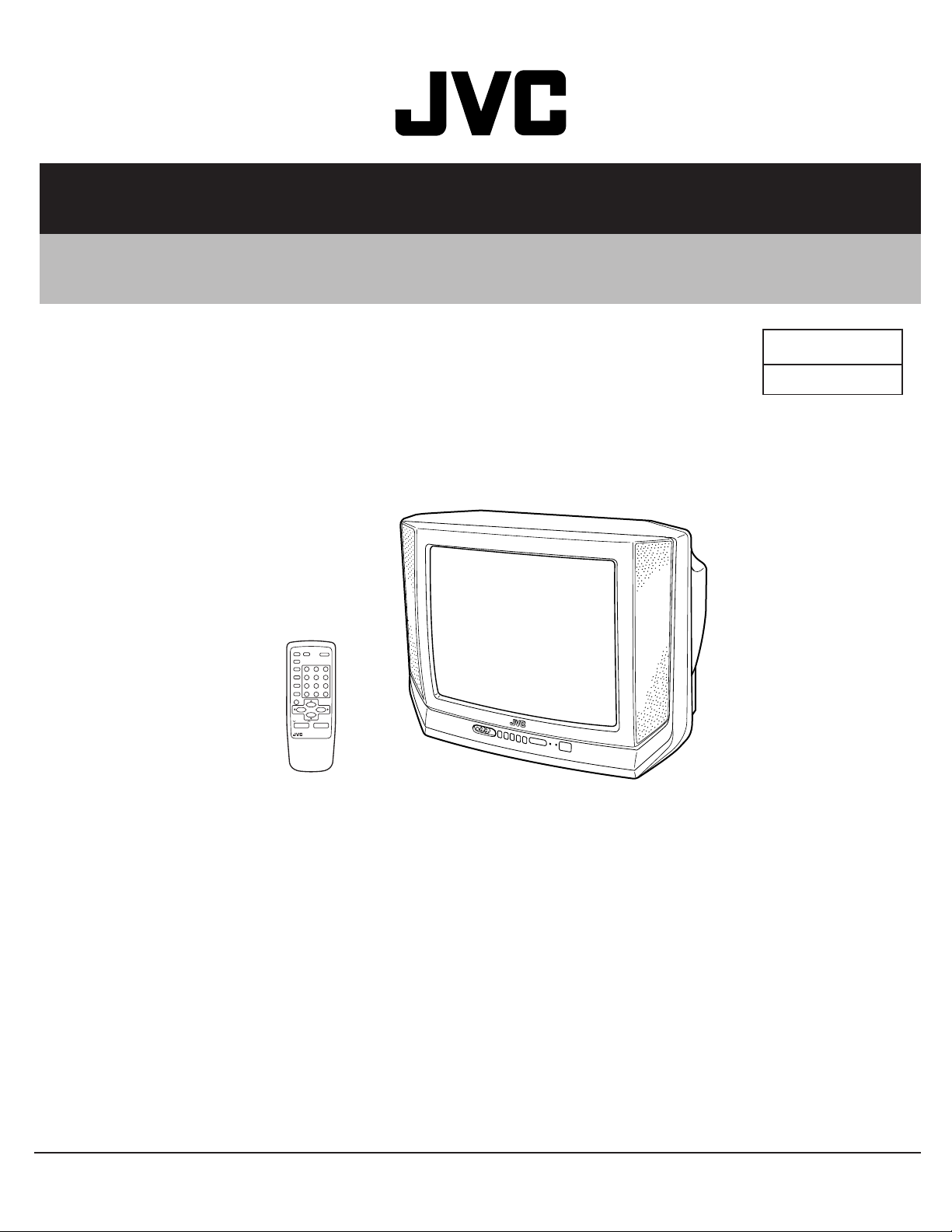
SERVICE MANUAL
COLOR TELEVISION
AV-21F1P(PH)
AV-21F1P
AV-21F1P
BASIC CHASSIS
GA2
+
−
CONTENTS
■ SPECIFICATIONS ........................................................................................................................... 2
■ SAFETY PRECAUTIONS ................................................................................................................ 3
■ FEATURES ...................................................................................................................................... 4
★ OPERATING INSTRUCTIONS (APPENDED).............................................................................. 1-1
■ SPECIFIC SERVICE INSTRUCTIONS ............................................................................................ 4
■ SERVICE ADJUSTMENTS........................................................................................................... .10
★ STANDARD CIRCUIT DIAGRAM (APPENDED) ......................................................................... 2-1
■ PARTS LIST................................................................................................................................... 27
COPYRIGHT 2000 VICTOR COMPANY OF JAPAN, LTD.
No. 56033 1
No. 56033
Jul. 2000
Page 2
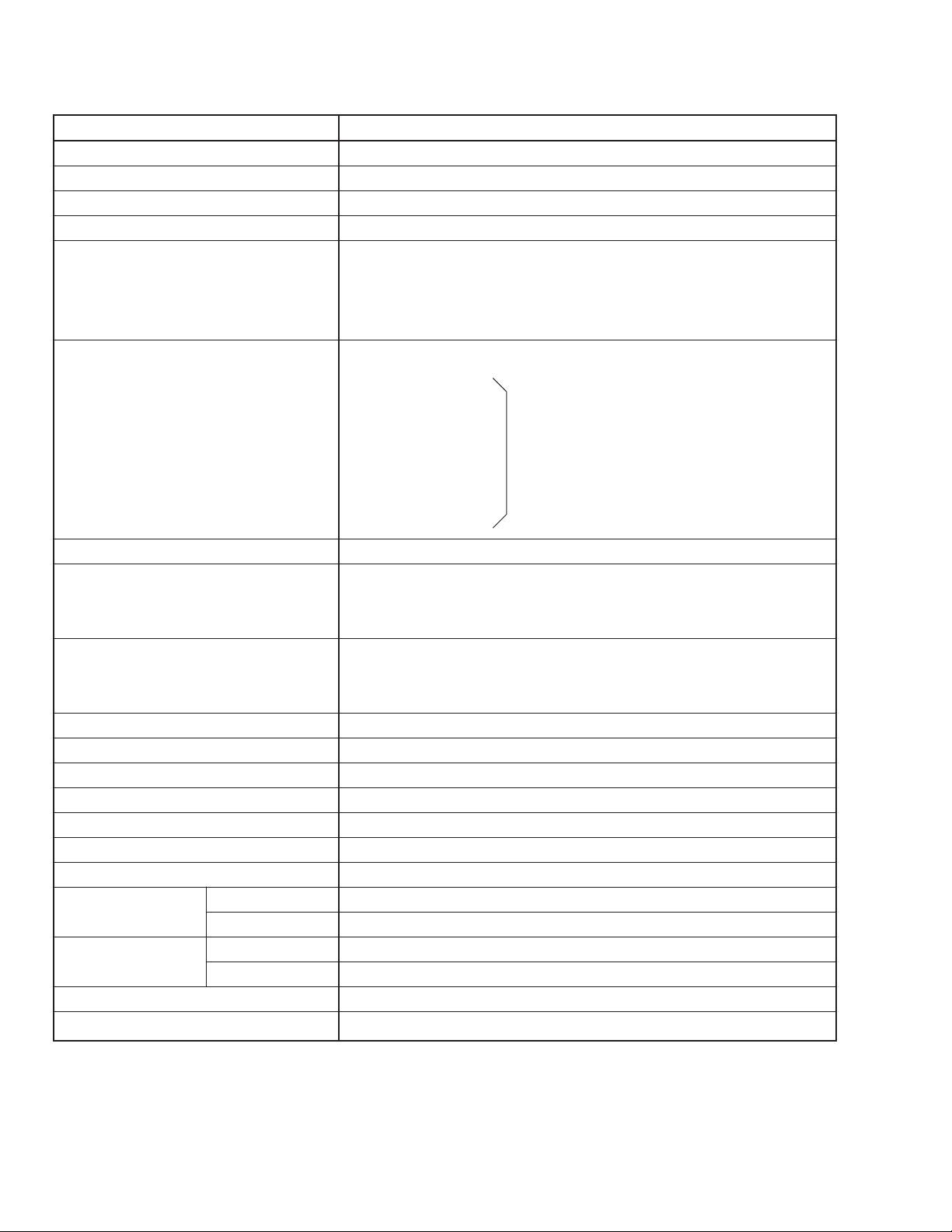
AV-21F1P
SPECIFICATIONS
Item Content
Dimensions (W × H × D) 619mm × 458mm × 486.5mm
Mass 22kg
TV RF System CCIR (M) & (N)
Color System NTSC / PAL-M / PAL-N
TV Receiving Channel and Frequency
VHF (VL) Band (02 ~ 06) 54MHz ~ 88MHz
VHF (VH) Band (07 ~ 13) 174MHz ~ 216MHz
UHF Band (14 ~ 69) 470MHz ~ 806MHz
CATV Receiving Channel and Frequency
Low Band (02 ~ 06)
High Band (07 ~ 13)
Mid Band (14 ~ 22)
Super Band (23 ~ 36) (54MHz ~ 804MHz)
Hyper Band (37 ~ 64)
Ultra Band (65 ~ 94, 100 ~ 125)
Sub Mid Band (01, 96 ~ 99)
TV/CATV Total Channel 180 Channels
Intermediate Frequency
VIF Carrier 45.75MHz
SIF Carrier 41.25MHz (4.5MHz)
Color Sub Carrier Frequency NTSC: 3.579545MHz
PAL-M: 3.57561149MHz
PAL-N: 3.58205625MHz
Aerial Input Terminal 75Ω Unbalanced
Power Input Rating: AC110 ~ 240V, 50/60Hz Operating: AC90 ~ 260V, 50/60Hz
Power Consumption 66W
Picture Tube Visible size : 51cm measured diagonally
High Voltage 26.5kV ± 1kV (at zero beam current)
Speaker 6cm × 12 cm Oval type × 2
Audio Output 2W (Monaural)
Input Video 1Vp-p, 75Ω
Audio 500mVrms (−4dBs), High impedance
Output Video 1Vp-p, 75Ω
Audio 500mVrms (–4dBs), Low impedance
Headphone Jack Stereo mini jack (3.5ø)
Remote Control Unit RM-C372-1H (Battery size : AA/R06/UM-3 × 2)
Design & specifications are subject to change without notice.
No. 560332
Page 3

SAFETY PRECAUTIONS
AC VOLTMETER
(HAVING 1000Ω/V,
OR MORE SENSITIVITY)
PLACE THIS PROBE
ON EACH EXPOSED
METAL PART
1500Ω 10W
0.15µF AC-TYPE
GOOD EARTH GROUND
AV-21F1P
1. The design of this product contains special hardware, many
circuits and components specially for safety purposes. For continued protection, no changes should be made to the original
design unless authorized in writing by the manufacturer. Replacement parts must be identical to those used in the original
circuits. Service should be performed by qualified personnel
only.
2. Alterations of the design or circuitry of the products should not
be made. Any design alterations or additions will void the
manufacturer's warranty and will further relieve the manufacturer of responsibility for personal injury or property damage
resulting therefrom.
3. Many electrical and mechanical parts in the products have special safety-related characteristics. These characteristics are often not evident from visual inspection nor can the protection
afforded by them necessarily be obtained by using replacement components rated for higher voltage, wattage, etc. Replacement parts which have these special safety characteristics are identified in the parts list of Service manual. Electrical
components having such features are identified by shading on the schematics and by (!) on the parts list in Service manual. The use of a substitute replacement which does
not have the same safety characteristics as the recommended
replacement part shown in the parts list of Service manual may
cause shock, fire, or other hazards.
4. Don't short between the LIVE side ground and ISOLATED
(NEUTRAL) side ground or EARTH side ground when repairing.
Some model's power circuit is partly different in the GND. The
difference of the GND is shown by the LIVE : (#) side GND,
the ISOLATED (NEUTRAL) : (") side GND and EARTH : ($)
side GND. Don't short between the LIVE side GND and ISOLATED (NEUTRAL) side GND or EARTH side GND and never
measure with a measuring apparatus (oscilloscope etc.) the
LIVE side GND and ISOLATED (NEUTRAL) side GND or
EARTH side GND at the same time.
If above note will not be kept, a fuse or any parts will be broken.
5. If any repair has been made to the chassis, it is recommended
that the B1 setting should be checked or adjusted (See ADJUSTMENT OF B1 POWER SUPPLY).
6. The high voltage applied to the picture tube must conform with
that specified in Service manual. Excessive high voltage can
cause an increase in X-Ray emission, arcing and possible component damage, therefore operation under excessive high voltage conditions should be kept to a minimum, or should be prevented. If severe arcing occurs, remove the AC power immediately and determine the cause by visual inspection (incorrect
installation, cracked or melted high voltage harness, poor soldering, etc.). To maintain the proper minimum level of soft XRay emission, components in the high voltage circuitry including the picture tube must be the exact replacements or alternatives approved by the manufacturer of the complete product.
8. When service is required, observe the original lead dress. Extra precaution should be given to assure correct lead dress in
the high voltage circuit area. Where a short circuit has occurred,
those components that indicate evidence of overheating should
be replaced. Always use the manufacturer's replacement components.
9. Isolation Check
(Safety for Electrical Shock Hazard)
After re-assembling the product, always perform an isolation
check on the exposed metal parts of the cabinet (antenna terminals, video/audio input and output terminals, Control knobs,
metal cabinet, screw heads, earphone jack, control shafts, etc.)
to be sure the product is safe to operate without danger of electrical shock.
(1) Dielectric Strength Test
The isolation between the AC primary circuit and all metal parts
exposed to the user, particularly any exposed metal part having a return path to the chassis should withstand a voltage of
3000V AC (r.m.s.) for a period of one second.
(. . . . Withstand a voltage of 1100V AC (r.m.s.) to an appliance
rated up to 120V, and 3000V AC (r.m.s.) to an appliance rated
200V or more, for a period of one second.)
This method of test requires a test equipment not generally
found in the service trade.
(2) Leakage Current Check
Plug the AC line cord directly into the AC outlet (do not use a
line isolation transformer during this check.). Using a "Leakage
Current Tester", measure the leakage current from each exposed metal part of the cabinet, particularly any exposed metal
part having a return path to the chassis, to a known good earth
ground (water pipe, etc.). Any leakage current must not exceed
0.5mA AC (r.m.s.).
However, in tropical area, this must not exceed 0.2mA AC
(r.m.s.).
● Alternate Check Method
Plug the AC line cord directly into the AC outlet (do not use a
line isolation transformer during this check.). Use an AC voltmeter having 1000 ohms per volt or more sensitivity in the following manner. Connect a 1500Ω 10W resistor paralleled by a
0.15µF AC-type capacitor between an exposed metal part and
a known good earth ground (water pipe, etc.). Measure the AC
voltage across the resistor with the AC voltmeter. Move the
resistor connection to each exposed metal part, particularly any
exposed metal part having a return path to the chassis, and
measure the AC voltage across the resistor. Now, reverse the
plug in the AC outlet and repeat each measurement. Any voltage measured must not exceed 0.75V AC (r.m.s.). This corresponds to 0.5mA AC (r.m.s.).
However, in tropical area, this must not exceed 0.3V AC (r .m.s.).
This corresponds to 0.2mA AC (r.m.s.).
7. Do not check high voltage by drawing an arc. Use a high voltage meter or a high voltage probe with a VTVM. Discharge the
picture tube before attempting meter connection, by connecting a clip lead to the ground frame and connecting the other
end of the lead through a 10kΩ 2W resistor to the anode button.
No. 56033 3
Page 4

AV-21F1P
FEATURES
● New chassis design enables use of an interactive on-screen control.
● Wide range voltage for AC power input.
● With AUDIO / VIDEO INPUT & OUTPUT terminals.
● MUTING button can reduce the audio level to zero instantly.
● Functional remote control to operate TV set (for channel select, volume control, power ON/OFF, etc.) from a distance.
2
C bus is used to control V/C & DEF 1 chip IC, tuner, etc.
● I
● By means of AUTO PROGRAM, the TV stations can be selected automatically and the TV channels can also be rearranged
automatically.
● Built-in RETURN +.
● Built-in RTC (real-time clock) enables ON/OFF timer settings.
SPECIFIC SERVICE INSTRUCTIONS
DISASSEMBLY PROCEDURE
REMOVING THE REAR COVER
1. Unplug the AC power cord.
2. Remove the 6 screws marked "A" and 2 screws marked "B".
3. Withdraw the rear cover backward.
REMOVING THE MAIN PW BOARD
● After removing the rear cover.
1. Slightly raise both sides of the Main PW Board by hand and
withdraw it backward.
(If necessary, take off the wire clamp, connectors etc.)
REMOVING THE SPEAKER
● After removing the rear cover.
1. Remove the 2 screws marked "C".
2. Follow the same step for removing the other hand speaker.
CHECKING THE MAIN PW BOARD
T o check the back side of the Main PW Board, follow the next steps.
1. Pull out the Main PW Board. (Refer to "REMOVING THE MAIN
PW BOARD".)
2. Erect the Main PW Board vertically so that you can easily check
its back side.
CAUTION:
● When erecting the Main PW Board, be careful so that there will
be no contacting with other PW Board.
● Before turning on power, make sure that all connectors are properly connected.
WIRE CLAMPING AND CABLE TYING
1. Be sure to clamp the wire.
2. Never remove the cable tie used for tying the wires together.
Should it be inadvertently removed, be sure to tie the wires with
a new cable tie.
No. 560334
Page 5
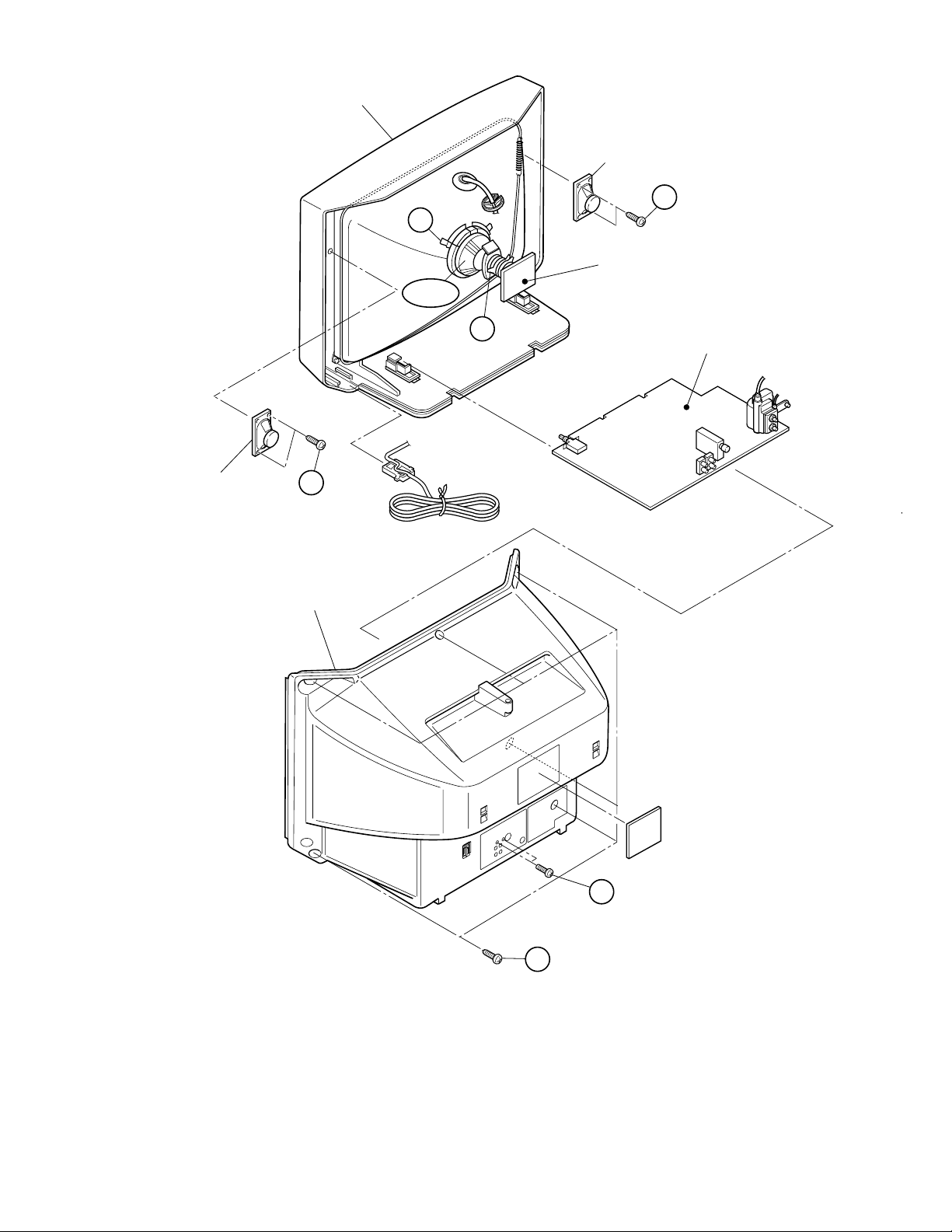
FRONT CABINET
19
DY01
SPEAKER
C
CRT SOCKET PWB
(Within MAIN PWB)
AV-21F1P
(×2)
SPEAKER
18
MAIN PWB
C
(×2)
REAR COVER
(×2)
B
(×6)
A
No. 56033 5
Page 6
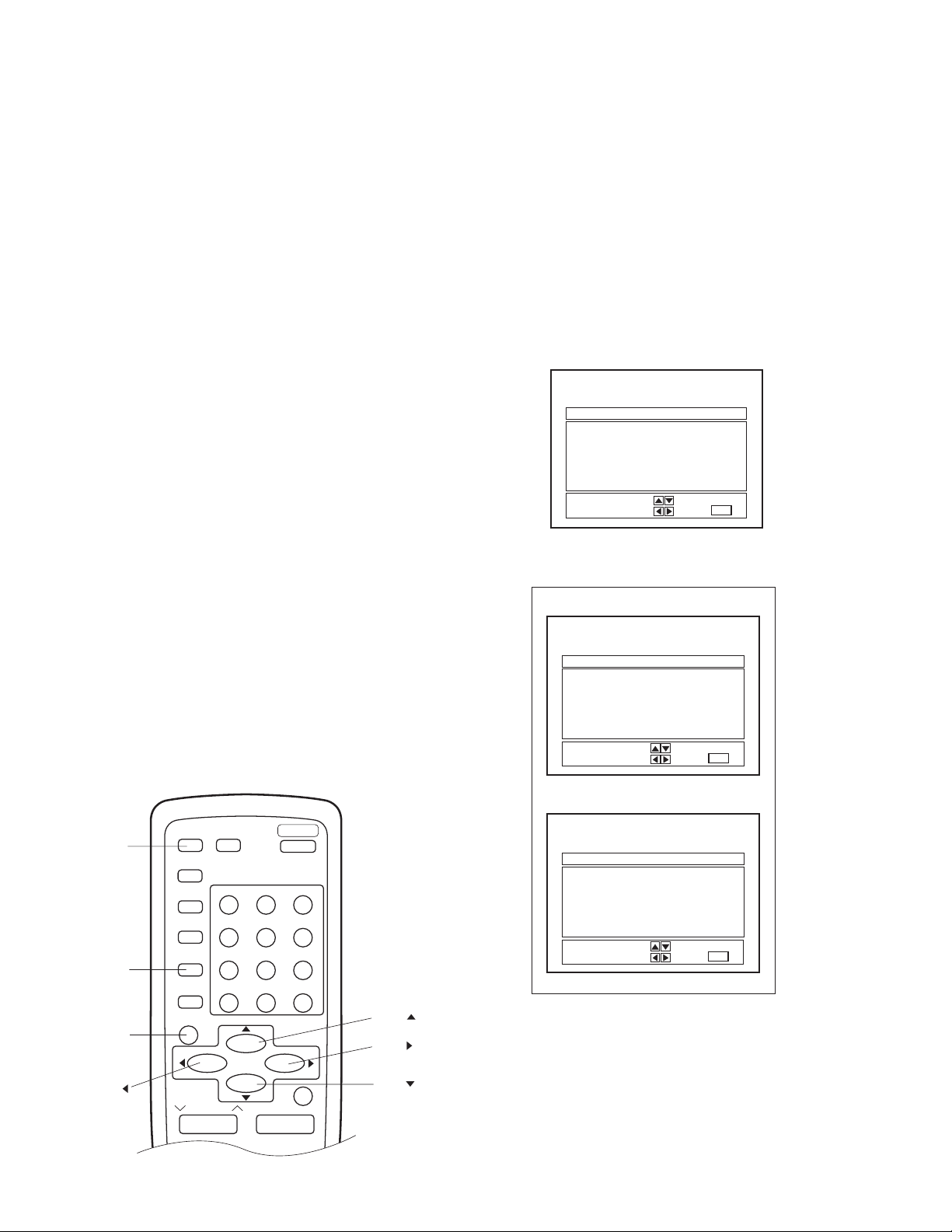
AV-21F1P
REPLACEMENT OF MEMORY IC
1. MEMORY IC
This TV uses the following memory IC.
Memory IC: IC1704 on MAIN PW Board
The memory IC memorizes data for correctly operating the
video and deflection circuits. When replacing the memory IC,
be sure to use the same type IC written with the initial values
of data. In other words, use the specific IC listed in "PRINTED
WIRING BOARD PARTS LIST". For its mounting location, refer to "ADJUSTMENT LOCATIONS".
2. PROCEDURE FOR REPLACING MEMORY IC
(1) Power off
Switch the power off and unplug the power cord from the
wall outlet.
(2) Replacing the memory IC
Replace the memory IC with new one. Be sure to use the
memory IC written with the initial data values.
(3) Power on
Plug the power cord into the wall outlet and switch the
power on.
(4) Check and setting of SYSTEM CONSTANT SET:
1) Press the DISPLAY key and the VIDEO STATU key on
the remote control unit simultaneously.
The SERVICE MENU screen will be displayed. (See
Fig. 1.)
2) In the SERVICE MENU, again press the DISPLA Y key
and the VIDEO STATU key simultaneously. Then, the
SYSTEM CONSTANT SET screen will be displayed.
(See Fig. 2.)
3) Check whether the setting values of the SYSTEM CONSTANT SET are the same as those indicated in Table
1. If the value is different, select the setting item with
the MENU 1/4 key, and set the correct value with the
MENU 2/3 key.
(The selected value will be stored in memory when the
MENU 2/3 key is released.)
4) Press the EXIT key twice to return to the normal screen.
NAME OF REMOTE CONTROL KEYS
(5) Receive channel setting
Refer to the OPERATING INSTRUCTIONS and set the
receive channels (channels preset).
(6) User settings
Check the user setting items in Tables 2-1 and 2-2, and if
setting value is different, set the correct value.
For setting, refer to the OPERATING INSTRUCTIONS.
(7) Setting of SERVICE MENU
Verify the setting for each setting item in the SERVICE
MENU. (See Table 3.) If readjustment is necessary, perform adjustment referring to "SERVICE ADJUSTMENTS".
SERVICE MENU
PICTURE
VIDEO STATUS OTHERS
LOW LIGHT HIGH LIGHT
RF AFC CHK
VCO (CW) I2C BUS CTRL
SELECT BY
OPERATE BY
EXIT BY
EXIT
IT
Fig. 1
SYSTEM CONSTANT-I
SYSTEM CONSTANT
VIDEO : 1
AUDIO : MONO
VARI. OUT : NO
GAME : YES
CINEMA : YES
SELECT BY
OPERATE BY
EXIT BY
EXIT
IT
SYSTEM CONSTANT-II
DISPLAY
VIDEO STATUS
EXIT
MENU
DISPLAY
PICTURE
BOOSTER
CLOSED
CAPTION
SLEEP
TIMER
VIDEO
STATUS
COLOUR
SYSTEM
EXIT
CHANNEL
TV/VIDEO
100+
MENU
POWER
1
23
456
78
0
VOLUME
−
RETURN+
MUTING
+
SYSTEM CONSTANT
CCD : YES
RETURN+ : YES
SURROUND :
✽✽✽✽✽✽✽✽
9
MENU
MENU
MENU
SELECT BY
OPERATE BY
✽✽✽✽✽
Fig. 2
NO
EXIT BY
EXIT
IT
No. 560336
Page 7

SETTING OF SYSTEM CONSTANT SET
Table 1
Setting item Setting contents Setting value
AV-21F1P
VIDEO 1
AUDIO MONO
VARI. OUT NO
GAME YES
CINEMA YES
CCD YES
RETURN+ YES
SURROUND NO
USER SETTING VALUES
● Setting of Function
Setting item Setting value Setting item Setting value
MAIN POWER OFF DISPLAY OFF
SUB POWER ON SLEEP TIMER 0
CHANNEL CH 02 VIDEO STATUS STANDARD
CHANNEL PRESET Refer to OPERATING INSTRUCTIONS CLOSED CAPTION OFF (CC1/T1)
VOLUME 10 COLOR SYSTEM AUTO
TV/VIDEO TV PICTURE BOOSTER OFF
12
MONO PH. MONO MTS
YES NO
YES NO
YES NO
YES NO
YES NO
YES NO
Table 2-1
● Setting of Menu
Setting item Setting value Setting item Setting value
TINT CENTER SET LOCK CODE Unnecessary to set
COLOR CENTER CHILD LOCK OFF
PICTURE CENTER AUTO TUNER SETUP AIR
BRIGHT CENTER NOISE MUTING OFF
DETAIL CENTER BACKGROUND BLACK
SET CLOCK Unnecessary to set CLOSED CAPTION CC1 / T1
ON/OFF TIMER NO LANGUAGE ENG.
CHANNEL SUMMARY Unnecessary to set
Table 2-2
No. 56033 7
Page 8

AV-21F1P
SERVICE MENU SETTING ITEMS
Table 3
Service menu Setting itemService menu Setting item
PICTURE 1. PICTURE
2. BRIGHT
3. COL. PALM
4. COL. PALN
5. COL. NTSC
6. TINT
7. TV DTL
8. EXT PIC.
9. EXT BRI.
10. EXT COL.
11. EXT TINT
12. EXT DTL
13. P/N KILL
14. Y S CONT
15. TV Y-DL
16. EXT Y-DL
17. WPL SW
18. Y GAMMA
19. P/N G P.
20. COL. L SW
21. COL. LMT.
22. PN C. ATT
23. OFST. SW
24. OFST. B-Y
25. OFST. R-Y
26. C-TOF SW
27. TV T FO
28. TV T Q
29. EXT T FO
30. EXT T Q
31. C-TRAP
32. C-TR. FO
33. C-TRAP Q
34. FIX B/W
35. APA P. FO
36. DC TRAN.
37. B. ST. SW
38. B. ST. PO.
39. ABL GAIN
40. ABL PO.
41. HALF T.
42. DRV G SW
43. NT. COMB
44. COIN DET
45. NOISE L.
46. VCD MODE
47. V AGC SP
48. H POS. 50
49. H BLK. 50
50. V POS. 50
51. V SIZE50
52. V S CR50
53. V LIN. 50
Do not adjust.
Do not adjust.
54. H POS. 60
55. H BLK. 60
56. V POS. 60
57. V SIZE60
58. V S CR60
59. V LIN. 60
60. RF AGC
VIDEO STATUS TINT
COLOR
PICTURE
BRIGHT
DETAIL
G DRIVE
B DRIVE
R CUT.
G CUT.
B CUT.
OTHERS 1. OSD HP
2. OSD VP
3. H-CK SW
LOW LIGHT R CUTOFF
G CUTOFF
B CUTOFF
HIGH LIGHT G DRIVE
B DRIVE
RF AFC CHK RF AFC
FINE
VCO (CW) IF VCO (CW) adjustment mode
I2C BUS CTRL I2C BUS
(Fixed to ON state.)
Do not adjust.
Do not adjust.
Do not adjust.
Do not adjust.
No. 560338
Page 9

REPLACEMENT OF CHIP COMPONENT
■ CAUTIONS
1. Avoid heating for more than 3 seconds.
2. Do not rub the electrodes and the resist parts of the pattern.
3. When removing a chip part, melt the solder adequately.
4. Do not reuse a chip part after removing it.
■ SOLDERING IRON
1. Use a high insulation soldering iron with a thin pointed end
of it.
2. A 30W soldering iron is recommended for easily removing
parts.
■ REPLACEMENT STEPS
1. How to remove Chip parts
● Resistors, capacitors, etc.
(1) As shown in the figure, while pushing the chip part with twee-
zers, alternately melt the solder at its each end.
AV-21F1P
2. How to install Chip parts
● Resistors, capacitors, etc.
(1) Apply solder to the pattern as indicated in the figure.
(2) Shift the chip part with tweezers and remove it.
● Transistors, diodes, variable resistors, etc.
(1) Apply extra solder to each lead.
SOLDER
(2) As shown in the figure, while pushing the chip part with twee-
zers, alternately melt the solder at its each lead. Then, shift
and remove the chip part.
SOLDER
(2) Grasp the chip part with tweezers and place it on the solder.
Then heat and melt the solder at both ends of the chip part.
● Transistors, diodes, variable resistors, etc.
(1) Apply solder to the pattern as indicated in the figure.
(2) Grasp the chip part with tweezers and place it on the solder.
(3) First solder lead A as indicated in the figure.
A
B
C
(4) Then solder leads B and C.
A
Note : After removing the part, remove remaining solder from
the pattern.
No. 56033 9
B
C
Page 10
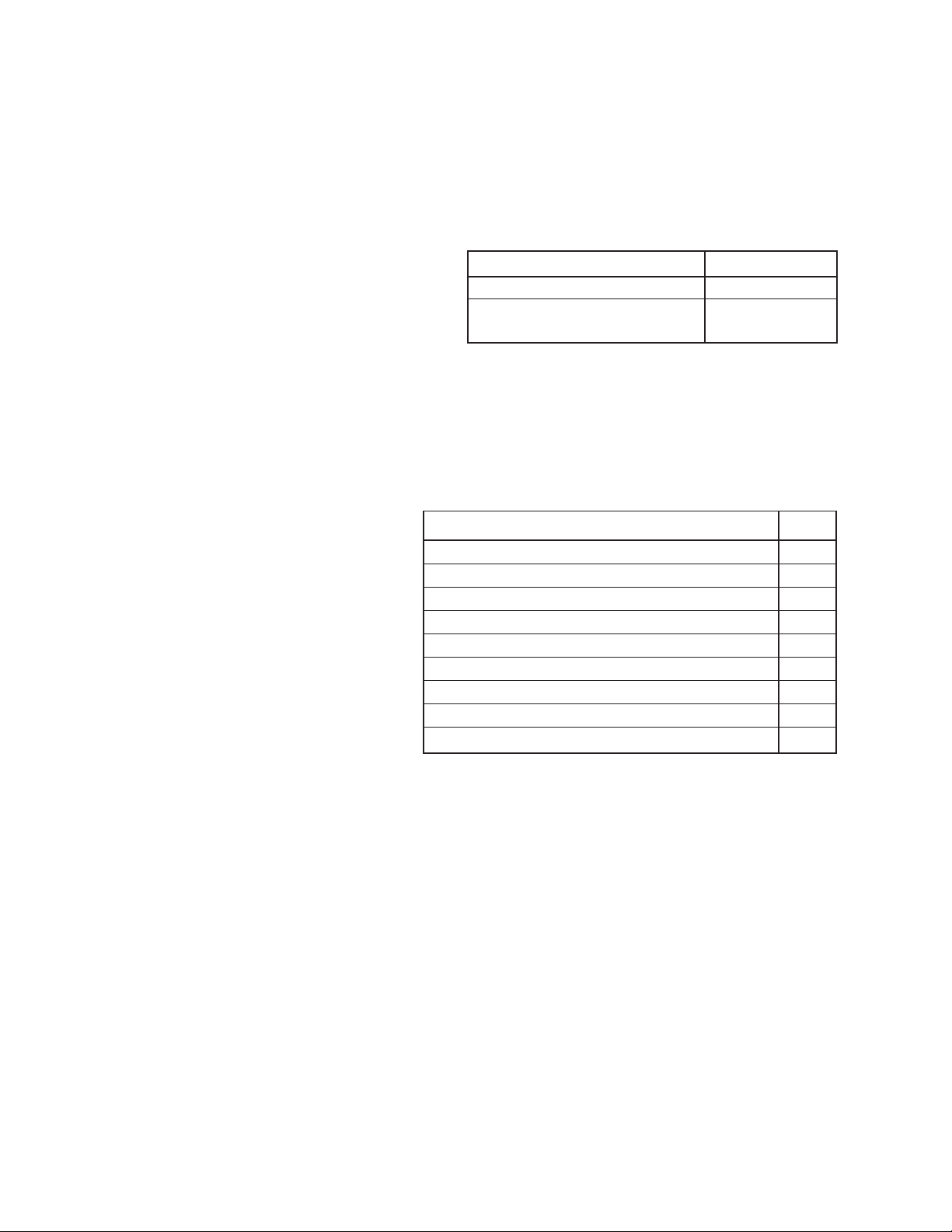
AV-21F1P
SERVICE ADJUSTMENTS
BEFORE STARTING SERVICE ADJUSTMENT
1. There are 2 ways for adjusting this TV: One is with the
REMOTE CONTROL UNIT and the other is the conventional
method using adjustment parts and components.
2. The setting (adjustment) using the REMOTE CONTROL
UNIT is made on the basis of the initial setting values. The
setting values which adjust the screen to the optimum condition can be different from the initial setting values.
3. Make sure that connection is correctly made to AC power source.
4. Turn on the power of the TV and measuring instrument for warming up for at least 30 minutes before starting adjustment.
5. If the receive or input signal is not specified, use the most appropriate signal for adjustment.
6. Never touch parts (such as variable resistors, transformers and
capacitors) not shown in the adjustment items of this service
adjustment.
7. Preparation for adjustment (presetting):
Unless otherwise specified in the adjustment items, preset the
following functions with the remote control unit.
VIDEO STATUS
TINT, COLOR, PICTURE, BRIGHT
DETAIL
Function
Setting value
STANDARD
CENTER
MEASURING INSTRUMENT
ADJUSTMENT/CHECK ITEMS
AND FIXTURES
Adjustment/Check item Page
1. DC voltmeter (or Digital voltmeter)
2. Oscilloscope
3. Signal generator (Pattern generator)
[PAL / SECAM / NTSC]
4. Remote control unit
5. TV audio multiplex signal generator
6. Frequency counter
B1 POWER SUPPLY Check 16
IF VCO Adjustment 16
RF AGC Adjustment 16
FOCUS Adjustment 16
DEFLECTION CIRCUIT Adjustment 17
VIDEO/CHROMA CIRCUIT Adjustment 18
VIDEO STATUS Adjustment 21
X-RAY PROTECTION Check 22
PURITY, CONVERGENCE Adjustment 23
BASIC OPERATION IN SERVICE MENU
1. TOOL OF SERVICE MENU OPERATION
Operate the SERVICE MENU with the remote control unit.
2. SERVICE MENU ITEMS
With the SERVICE MENU, various settings (adjustments) can be made, and they are broadly classified in the following items of settings:
● PICTURE..................... For entering/adjusting the setting values (adjustment values) of the VIDEO/CHROMA and DEFLECTION cir-
● VIDEO STATUS .......... For setting the values for CINEMA and GAME.
● OTHERS...................... For setting the values of other items.
● LOW LIGHT................. For setting the values of WHITE BALANCE circuit.
● HIGH LIGHT ................ For setting the values of WHITE BALANCE circuit .
● RF AFC CHK ............... For checking the RF AFC circuit. (Do not adjust.)
● VCO (CW) ................... For adjusting the IF circuit.
● I2C BUS CTRL............. I2C BUS ON/OFF CONTROL. (Fixed to ON.)
cuits.
No. 5603310
Page 11
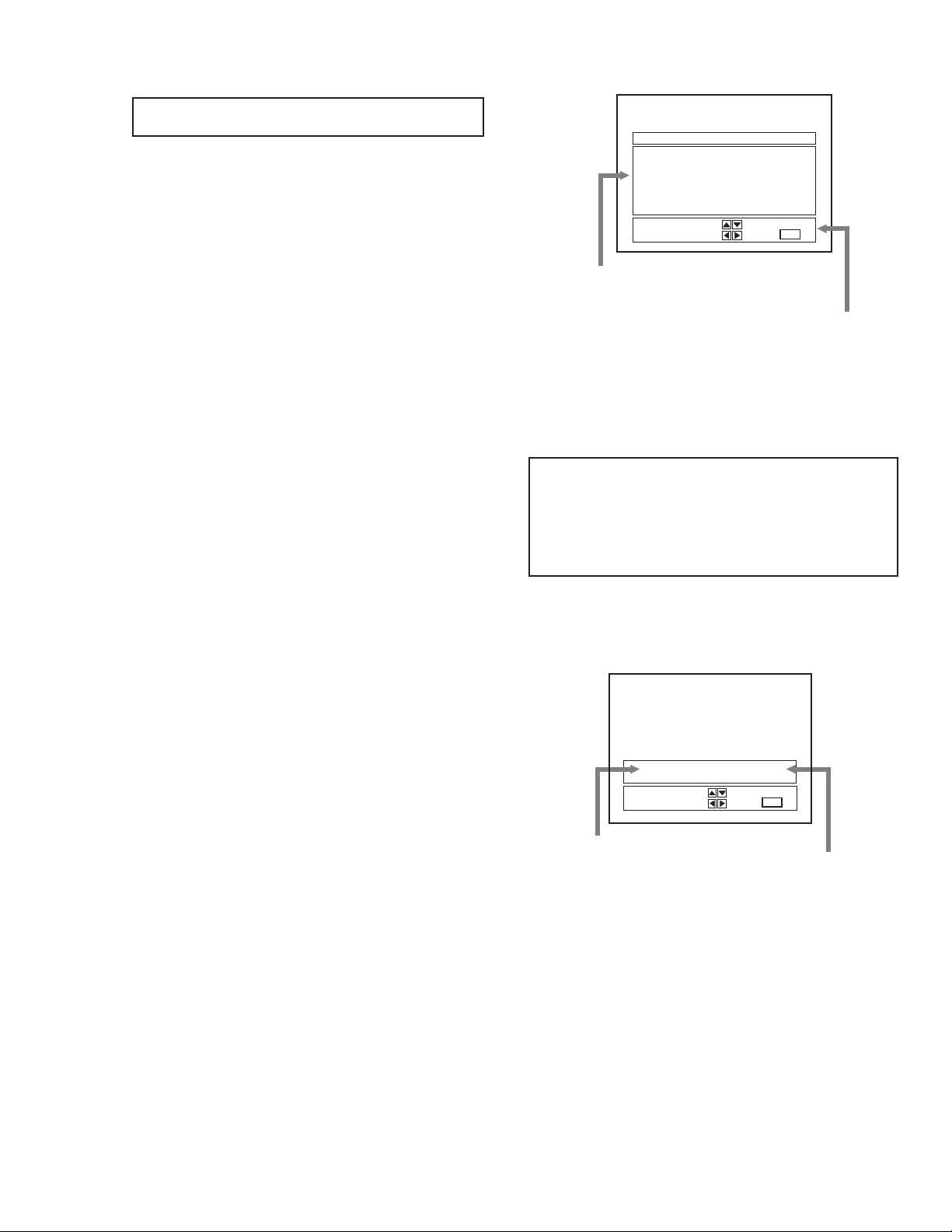
AV-21F1P
3. BASIC OPERATION IN SERVICE MENU
NOTE: In each menu screen, key operation guide will appear
at the bottom, which will help your menu operation.
(1) How to enter SERVICE MENU
Press the DISPLAY key and the VIDEO STATUS key on the
remote control unit simultaneously.
The SERVICE MENU screen will be displayed. (See Fig. 1.)
• To return to the previous screen, press the EXIT key on
the remote control unit.
(2) Selection of Sub Menu Screen
See Fig. 3, menu diagram, on the next page.
1) Press the MENU 1/4 key on the remote control unit to
select an item in the SERVICE MENU screen.
2) Enter the Sub Menu as follows:
● Entering "PICTURE" and "OTHERS" Sub Menus
Press the MENU 2/3 key in the SERVICE MENU
screen. Then, the Screen A shown in Fig. 3 on the
next page will appear.
In the Screen A, press the MENU 1/4 key to enter
the Sub Menu screen.
● Entering other than above Sub Menus
Press the MENU 2/3 key in the SERVICE MENU
screen. Then, the Sub Menu screen will directly appear.
• To return to the previous screen, press the EXIT key on
the remote control unit.
SERVICE MENU
SERVICE MENU
PICTURE
VIDEO STATUS OTHERS
LOW LIGHT HIGH LIGHT
RF AFC CHK
VCO (CW) I2C BUS CTRL
SELECT BY
OPERATE BY
EXIT BY
EXIT
SERVICE MENU items
Key Operation Guide
1/4 key: Press to select an item.
2/3 key: Press to enter the SUB MENU screen of the
selected item.
EXIT key:Press to return to the previous screen.
Fig. 1 SERVICE MENU
SERVICE MENU → SUB MENU
PICTURE
VIDEO STATUS OTHERS
LOW LIGHT HIGH LIGHT
RF AFC CHK
VCO (CW) I2C BUS CTRL
IT
(3) Method of Setting in the Sub Menu Screen
* Once the setting values are set, they are automatically
memorized.
1) PICTURE, VIDEO STATUS, OTHERS
1/4 key: Press to select an item in the Sub Menu.
2/3 key: Press to select the value of the selected item.
EXIT key: Press to return to the previous screen.
VIDEO STATUS key: In the VIDEO STATUS sub menu
screen, press to switch between VIDEO STATUS-GAME and VIDEO STATUS-CINEMA.
2) LOW LIGHT, HIGH LIGHT
Setting will be done by using the numeral key on the remote control unit.
3) RF AFC CHK
Do not adjust.
4) VCO (CW)
Setting will be done by adjusting the CW TRANSF . (T1 11)
on the Main PWB.
5) I2C BUS CTRL
Do not adjust. This item should always be fixed to ON to
normally operate the TV set.
(4) Release of SERVICE MENU
After completing the setting, repeatedly press the EXIT key
until the screen returns to the normal screen.
Fig. 2
SUB MENU: PICTURE
1. PICTURE
✽✽✽✽✽ ✽✽✽✽
SELECT BY
OPERATE BY
✽✽✽
EXIT BY
EXIT
IT
SUB MENU item
Setting Value
1/4 key: Press to select an item.
2/3 key: Press to set the value.
EXIT key:Press to return to the previous screen.
Fig. 2 SUB MENU example (PICTURE)
No. 56033 11
Page 12
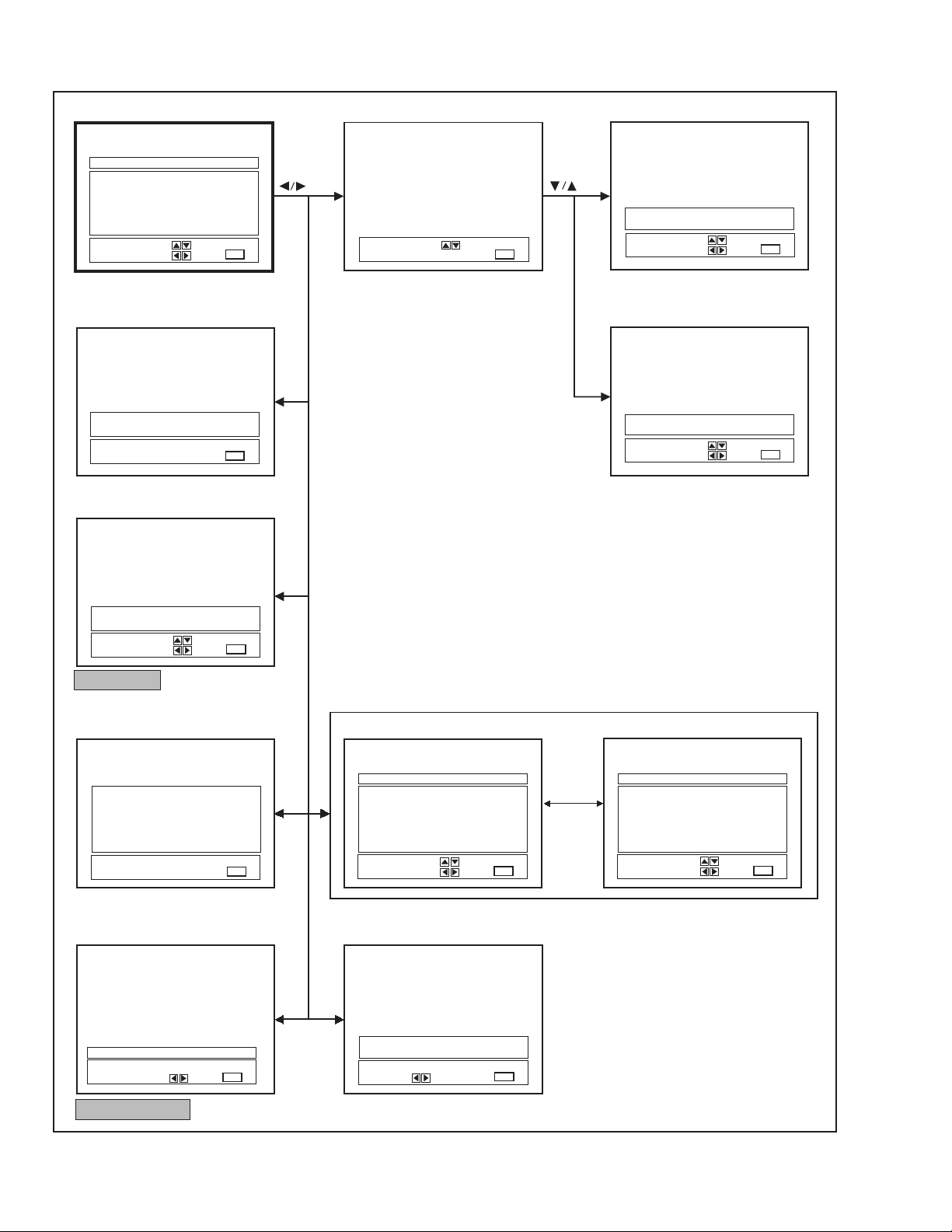
AV-21F1P
SERVICE MENU AND SUB MENU SCREENS
SERVICE MENU (MAIN MENU)
SERVICE MENU
PICTURE
VIDEO STATUS OTHERS
LOW LIGHT HIGH LIGHT
RF AFC CHK
VCO (CW) I2C BUS CTRL
SELECT BY
OPERATE BY
EXIT BY
EXIT
IT
SUB MENU: HIGH LIGHT
HIGH LIGHT
✽✽✽ ✽✽✽
EXIT BY
EXIT
IT
SUB MENU: RF AFC CHK
SCREEN A
SELECT BY EXIT BY
EXIT
SUB MENU: PICTURE
1. PICTURE
✽✽✽✽✽ ✽✽✽✽
SELECT BY
IT
OPERATE BY
✽✽✽
EXIT BY
EXIT
IT
SUB MENU: OTHERS
1. OSD HP
SELECT BY
OPERATE BY
✽✽✽
EXIT BY
EXIT
IT
RF AFC ON
FINE
SELECT BY
OPERATE BY
Do not adjust.
SUB MENU: VCO (CW)
TOO HIGH
ABOVE REFERENCE
BELOW REFERE NCE
TOO LOW
SYNC : YES
SUB MENU: I C BUS CTRL
I2C BUS ON
OPERATE BY
2
✽✽✽
EXIT BY
EXIT
EXIT BY
EXIT
EXIT BY
EXIT
IT
SUB MENU: VIDEO STATUS
CINEMA
CINEMA
TINT G DRIVE
COLOR B DRIVE
PICTURE R CUT.
BRIGHT G CUT.
DETAIL B CUT .
SELECT BY
IT
OPERATE BY
✽✽✽ ✽✽✽
✽✽✽ ✽✽✽
✽✽✽ ✽✽✽
✽✽✽ ✽✽✽
✽✽✽ ✽✽✽
EXIT BY
EXIT
IT
Press
VIDEO
STATUS
Key.
GAME
TINT G DRIVE
COLOR B DRIVE
PICTURE R CUT.
BRIGHT G CUT.
DETAIL B CUT.
SELECT BY
OPERATE BY
GAME
✽✽✽ ✽✽✽
✽✽✽ ✽✽✽
✽✽✽ ✽✽✽
✽✽✽ ✽✽✽
✽✽✽ ✽✽✽
EXIT BY
EXIT
IT
SUB MENU: LOW LIGHT
BRIGHT
IT
BRIGHT
✽✽✽
✽✽✽ ✽✽✽
✽✽✽
EXIT BY
EXIT
IT
Fixed to ON state.
Fig. 3
No. 5603312
Page 13

ADJUSTMENT LOCATIONS
MAIN PWB
ON
TIMER
POWER
VOL-+CH
-
+
AV-21F1P
FRONT
MENU
DEG
PW
S901
POWER SW
REMOCON
RECEIVER
F901
IC701
T
IC201
MEMORY
TU001
IC704
IC
VCO
C
T111
S
HV
X
3
1
U
3
B1
1
HVT
CRT SOCKET PWB
(SOLDER SIDE)
1 Pin TP-91(B1)
2 Pin NC
3 Pin TP-E
(")
TOP
UPPER : FOCUS
LOWER : SCREEN
TP-47B
T
U
CRT EARTH
1
E
(BRAIDED ASS'Y)
TP-E
No. 56033 13
Page 14

AV-21F1P
INITIAL SETTING VALUE OF SERVICE MENU
The setting (adjustment) using the remote control unit is made on the basis of the initial setting values.
The setting values which adjust the screen to the optimum condition can be different from the initial setting values.
● Do not change the initial setting values of the setting (adjustment) items not listed in "ADJUSTMENTS".
● PICTURE
★ The following four setting items in the video mode and TV mode are linked each other.
Video mode: 8. EXT PIC., 9. EXT BRI., 10. EXT COL. and 11. EXT TINT
TV mode: 1. PICTURE, 2 . BRIGHT, 5. COL. NTSC and 6. TINT
When the setting items in the TV mode are adjusted, the same values will be set to the linking items in the video mode. For example,
if the value of 1. PICTURE is changed, the value of 8. EXT PIC. will also be changed accordingly. (The initial setting values given in
( ) are offset values against the TV mode.)
★ When the four items (Nos. 8, 9, 10 and 11) are adjusted in the video mode, the setting values will be changed independently from
those in the TV mode.
Setting item Variable range Initial setting value
1. PICTURE 000 ~ 127 070
2. BRIGHT 000 ~ 127 064
3. COL. PALM 000 ~ 127 070
4. COL. PALN 000 ~ 127 070
5. COL. NTSC 000 ~ 127 072
6. TINT 000 ~ 127 065
7. TV DTL 000 ~ 063 033
8. EXT PIC. ±025 (±000)
9. EXT BRI. ±025 (+005)
10. EXT COL. ±025 (±000)
11. EXT TINT ±025 (+001)
12. EXT DTL 000 ~ 063 035
13. P/N KILL 000 / 001 001
14. Y S CONT 000 ~ 031 031
15. TV Y-DL 000 ~ 007 001
16. EXT Y-DL 000 ~ 007 002
17. WPL SW 000 / 001 000
18. Y GAMMA 000 / 001 000
19. P/N G P. 000 / 001 000
20. COL. L SW 000 / 001 001
21. COL. LMT. 000 ~ 003 001
22. PN C. ATT 000 ~ 003 001
23. OFST. SW 000 / 001 000
24. OFST. B-Y 000 ~ 015 008
25. OFST. R-Y 000 ~ 015 008
26. C-TOF SW 000 / 001 001
27. TV T FO 000 ~ 003 001
28. TV T Q 000 ~ 003 000
29. EXT T FO 000 ~ 003 000
30. EXT T Q 000 ~ 003 000
Settingitem Variable range Initial setting value
31. C-TRAP 000 / 001 000
32. C-TR. FO 000 ~ 003 002
33. C-TRAP Q 000 ~ 003 000
34. FIX B/W 000 / 001 000
35. APA P. FO 000 ~ 003 001
36. DC TRAN. 000 ~ 007 007
37. B. ST. SW 000 / 001 000
38. B. ST. PO. 000 ~ 007 000
39. ABL GAIN 000 ~ 007 004
40. ABL PO. 000 ~ 007 000
41. HALF T. 000 ~ 002 001
42. DRV G SW 000 / 001 000
43. NT. COMB 000 / 001 001
44. COIN DET 000 ~ 003 001
45. NOISE L. 000 ~ 003 003
46. VCD MODE 000 / 001 000
47. V AGC SP 000 / 001 000
48. H POS. 50 000 ~ 031 007
49. H BLK. 50 000 ~ 007 000
50. V POS. 50 000 ~ 007 000
51. V SIZE50 000 ~ 127 087
52. V S CR50 000 ~ 127 028
53. V LIN. 50 000 ~ 031 004
54. H POS. 60 000 ~ 031 012
55. H BLK. 60 000 ~ 007 000
56. V POS. 60 000 ~ 007 000
57. V SIZE60 000 ~ 127 088
58. V S CR60 000 ~ 127 048
59. V LIN. 60 000 ~ 031 004
60. RF AGC 000 ~ 255 160
: Do not adjust.
No. 5603314
Page 15

● VIDEO STATUS
AV-21F1P
Setting item Variable range
TINT ±20 ±0 ±0
COLOR ±20 −3 −3
PICTURE ±20 −10 −10
BRIGHT ±20 ±0 ±0
DETAIL ±15 ±0 −5
G DRIVE −99 ~ +50 −22 ±0
B DRIVE −99 ~ +50 −54 ±0
R CUT. ±10 ±0 ±0
G CUT. ±10 ±0 ±0
B CUT. ±10 ±0 ±0
: Do not adjust.
Initial setting value
CINEMA GAME
● OTHERS
Setting item Variable range Initial setting value
1. OSD HP 000 ~ 063 023
2. OSD VP 000 ~ 015 012
3. H-CK SW 000 / 001 000
: Do not adjust.
● RF AFC CHK
Setting item Variable range Initial setting value
RF AFC ON / OFF ON
FINE −77 ~ +77 xx
: Do not adjust.
● LOW LIGHT
Setting item Variable range Initial setting value
R CUTOFF 000 ~ 255 020
G CUTOFF 000 ~ 255 020
B CUTOFF 000 ~ 255 020
● HIGH LIGHT
Setting item Variable range Initial setting value
G DRIVE 000 ~ 255 128
B DRIVE 000 ~ 255 128
● I2C BUS CTRL
Setting item Variable range Initial setting value
I2C BUS ON / OFF ON (Fixed to ON)
: Do not adjust.
No. 56033 15
Page 16

AV-21F1P
ADJUSTMENTS
B1 POWER SUPPLY CHECK
Item Test point Adjustment part
Measuring
instrument
Check of ● Signal B1 (TP-91)
B1 POWER Generator TP-E (
""
")
""
SUPPLY ● DC [B1
voltmeter connector]
IF VCO ADJUSTMENT
Item Test point Adjustment part
Adjustment ● Signal CW TRANSF.
VCO (CW) Generator (T111)
Measuring
instrument
● Remote
control unit [MAIN PWB]
SUB MENU: VCO (CW)
TOO HIGH
ABOVE REFERENCE
BELOW REFERE NCE
TOO LOW
SYNC : YES
EXIT BY
EXIT
IT
YELLOW
Description
1. Receive a black and white signal (color off). (NTSC)
2. Connect a DC voltmeter between B1 (TP-91) and TP-E (")
(between pins 1 and 3 of the connector B1).
3. Make sure that the voltage is DC134.5 ± 2.0V.
Description
● Under normal conditions, no adjustment is required.
1. Receive any broadcast. (Use a channel without offset frequency.)
2. Select the sub menu screen VCO (CW) from the SERVICE
MENU. (More specifically, in the SERVICE MENU, press the
MENU 1/4 key to select VCO (CW) and then press the MENU
2/3 key to enter the sub menu screen VCO (CW) .)
3. Confirm that the color of "TOO HIGH" and "TOO LOW" changes
in yellow as you turn the CW TRANSF. At this time, check that
"SYNC: YES" appears on the screen.
4. Slowly turn the CW TRANSF. until "BELOW REFERENCE"
changes to yellow. Also, at this time, check that "SYNC: YES"
appears on the screen.
5. Press the EXIT key to return to the normal screen.
RF AGC ADJUSTMENT
Item Test point Adjustment part
Adjustment Remote 60. RF AGC
of RF AGC control unit
Measuring
instrument
FOCUS ADJUSTMENT
Item Test point Adjustment part
Adjustment Signal FOCUS VR
of FOCUS generator [In HVT]
Measuring
instrument
Description
1. Receive any broadcast.
2. Select the sub menu screen PICTURE from the SERVICE
MENU.
3. Select 60. RF AGC with the MENU 1/4 key.
4. Press the MUTING key to turn off the color.
5. Press the MENU 2 key to get noise on the screen picture. (The
setting value will be decreased.)
6. Press the MENU 3 key until noise disappears from the screen.
7. Change to other channels and make sure that there is no irregularity on the screen picture.
8. Press the MUTING key to turn on the color.
Description
1. Receive a cross-hatch signal.
2. While watching the screen, adjust the FOCUS VR to make the
vertical and horizontal lines as fine and sharp as possible.
3. Make sure that, when the screen is darkened, the lines remain
in good focus.
No. 5603316
Page 17

DEFLECTION CIRCUIT ADJUSTMENT
The setting (adjustment) using the remote control unit is made on the basis of the initial setting values shown on page 14.
The setting values which adjust the screen to the optimum condition can be different from the initial setting values.
● Do not change the initial setting values of the setting (adjustment) items not listed herein.
AV-21F1P
Item Test point Adjustment part
Measuring
instrument
Adjustment ● Signal 56. V POS. 60
of generator 57. V SIZE60
V. HEIGHT 58. V S CR60
V. POSITION ● Remote 59. V. LIN. 60
V. LIN. control
V. S CR unit
50. V POS. 50
51. V SIZE50
52. V S CR50
53. V. LIN. 50
Screen size
Screen
size
92%
Picture
size
100%
Description
(60Hz)
1. Receive a cross-hatch signal. (NTSC or PAL-M)
2. Select the sub menu screen PICTURE from the SERVICE
MENU.
3. Select 56. V POS. 60 with the MENU 1/4 key, and confirm that
the setting value is 0.
NOTE: The value of 56. V POS. 60 should be fixed to 0.
4. Confirm the initial setting value of 57. V SIZE60, 58. V S CR60,
and 59. V. LIN. 60.
5. Adjust 57. V SIZE60 and make the vertical screen size 92% of
the picture size, with the MENU 2/3 key.
6. Adjust 59. V. LIN. 60 and 58. V S CR60 to get the best vertical
linearity, with the MENU 2/3 key.
(50Hz)
1. Receive a cross-hatch signal. (PAL-N)
2. In the sub menu screen PICTURE, select 50. V POS. 50, 51. V
SIZE50, 52. V S CR50, and 53. V. LIN. 50 with the MENU 1/4
key, and confirm their initial setting values.
3. Adjust 51. V SIZE 50 and make the vertical screen size 92% of
the picture size, with the MENU 2/3 key.
4. Adjust 53. V. LIN. 50 and 52.V S CR50 to get the best vertical
linearity, with the MENU 2/3 key.
5. Adjust 50. V POS. 50 so that the vertical center line comes
close to the CRT vertical center as much as possible, with the
MENU 2/3 key.
● Readjust V SIZE, V. LIN, V S CR if necessary.
Picture size 100%
Adjustment ● Signal 54. H POS.60
of generator
H. POSITION
● Remote
control
unit
48. H POS.50
(60Hz)
1. Receive a cross-hatch signal. (NTSC or PAL-M)
2. Select the sub menu screen PICTURE from the SERVICE
MENU.
3. Select 54. H POS.60 with the MENU 1/4 key.
4. Confirm the initial setting value of 54. H POS.60.
5. Adjust 54. H POS.60 so that the screen will be horizontally cen-
tered, with the MENU 2/3 key.
(50Hz)
1. Receive a cross-hatch signal. (PAL-N)
2. In the sub menu screen PICTURE, select 48. H POS.50 with
the MENU 1/4 key.
3. Confirm the initial setting value of 48. H POS.50.
4. Adjust 48. H POS.50 so that the screen will be horizontally cen-
tered, with the MENU 2/3 key.
No. 56033 17
Page 18

AV-21F1P
VIDEO/CHROMA CIRCUIT ADJUSTMENT
The setting (adjustment) using the remote control unit is made on the basis of the initial setting values shown on pages 14 and
15.
The setting values which adjust the screen to the optimum condition can be different from the initial setting values.
● Do not change the initial setting values of the setting (adjustment) items not listed herein.
Item Test point Adjustment part
Measuring
instrument
Adjustment ● Signal BRIGHT
of WHITE generator
BALANCE R CUTOFF
(Low light) ● Remote G CUTOFF
control B CUTOFF
unit
SCREEN VR
(In HVT)
REMOTE CONTROL UNIT
H.LINE OFF
12 3
H.LINE ON
G. CUTOFF ( )
B. CUTOFF ( )
B. CUTOFF ( )
G. CUTOFF ( )
R. CUTOFF ( )
R. CUTOFF ( )
4
789
56
Description
1. Receive a black and white signal (color off).
2. Select the sub menu screen LOW LIGHT from the SERVICE
MENU.
3. Confirm that the value of BRIGHT, R CUTOFF, G CUTOFF,
and B CUTOFF is set to the initial setting value.
4. Press the 1 key on the remote control unit to produce a single
horizontal line.
5. Turn the SCREEN VR fully counterclockwise, then slowly turn
it clockwise to where a red, blue, or green color is faintly visible.
6. Use keys 4 ~ 9 on the remote control unit and adjust the other
2 colors to where the single horizontal line becomes white.
7. Turn the SCREEN VR to where the single horizontal line glows
faintly.
8. Press the 2 key to stop producing a single horizontal line.
NOTE: The key 3 acts in the same way as the EXIT key.
SUB MENU: LOW LIGHT
R CUTOFF
BRIGHT
BRIGHT
BRIGHT
✽✽✽
✽✽✽ ✽✽✽
✽✽✽
EXIT BY
EXIT
IT
G CUTOFF
B CUTOFF
Adjustment ● Signal G DRIVE
of WHITE generator B DRIVE
BALANCE
(High light) ● Remote
control
unit
REMOTE CONTROL UNIT
12 3
R. DRIVE ( )
R. DRIVE ( )
4
789
56
B. DRIVE ( )
B. DRIVE ( )
1. Receive a black and white signal (color off).
2. Select the sub menu screen HIGH LIGHT from the SERVICE
MENU.
3. Confirm that the value of G DRIVE and B DRIVE is set to the
initial setting value.
4. Use the keys 5 and 8 or 6 and 9 to produce a white screen.
NOTE: The key 3 acts in the same way as the EXIT key.
SUB MENU: HIGH LIGHT
G DRIVE
HIGH LIGHT
✽✽✽ ✽✽✽
EXIT BY
EXIT
IT
B DRIVE
No. 5603318
Page 19

AV-21F1P
Item Test point Adjustment part
Adjustment Remote 2. BRIGHT
of control unit
SUB
BRIGHT
Adjustment Remote 1. PICTURE
of control unit
SUB CONT.
Adjustment Remote
of control unit
SUB
COLOR -I 3. COL. PALM
Measuring
instrument
Description
1. Receive any broadcast.
2. Select the sub menu screen PICTURE from the SERVICE
MENU.
3. Select 2. BRIGHT with the MENU 1/4 key, and confirm its
initial setting value.
4. If the brightness is not the best with the initial set value, make
fine adjustment until you get the best brightness, with the MENU
2/3 key.
1. Receive any broadcast.
2. Select the sub menu screen PICTURE from the SERVICE
MENU.
3. Select 1. PICTURE with the MENU 1/4 key, and confirm its
initial setting value.
4. If the contrast is not the best with the initial set value, make
fine adjustment until you get the best contrast, with the MENU
2/3 key.
[Method of adjustment without measuring instrument]
(PAL-M COLOR)
1. Receive a PAL-M broadcast.
2. Select the sub menu screen PICTURE from the SERVICE
MENU.
3. Select 3. COL. PALM with the MENU 1/4 key , and confirm its
initial setting value.
4. If the color is not the best with the initial set value, make fine
adjustment until you get the best color, with the MENU 2/3
key.
4. COL. PALN
5. COL. NTSC
(PAL-N COLOR)
1. Receive a PAL-N broadcast.
2. In the sub menu screen PICTURE, select 4. COL. PALN with
the MENU 1/4 key, and confirm its initial setting value.
3. If the color is not the best with the initial set value, make fine
adjustment until you get the best color, with the MENU 2/3
key.
(NTSC COLOR)
1. Receive a NTSC broadcast.
2. In the sub menu screen PICTURE, select 5. COL. NTSC with
the MENU 1/4 key, and confirm its initial setting value.
3. If the color is not the best with the initial set value, make fine
adjustment until you get the best color, with the MENU 2/3
key.
No. 56033 19
Page 20

AV-21F1P
Item Test point Adjustment part
Measuring
instrument
Adjustment ● Signal TP-47B
of SUB generator TP-E (
""
")
""
COLOR-II [CRT
● Oscillo- SOCKET 3. COL. PALM
scope PWB]
● Remote
control
unit
Y
G
R
W
Cy
Mg
(A)
(−)
0V
(+)
4. COL. PALN
B
Description
[Method of adjustment using measuring instrument]
(PAL-M COLOR)
1. Receive a PAL-M full field color bar signal (75% white).
2. Select the sub menu screen PICTURE from the SERVICE
MENU.
3. Select 3. COL. PALM with the MENU 1/4 key, and confirm
its initial setting value.
4. Connect the oscilloscope between TP-47B and TP-E.
5. Adjust 3. COL. P ALM to set the value (A) in the figure to +1 1V
(W & B), with the MENU 2/3 key.
(PAL-N COLOR)
1. Receive a PAL-N full field color bar signal (75% white).
2. In the sub menu screen PICTURE, select 4. COL. PALN with
the MENU 1/4 key, and confirm its initial setting value.
3. Connect the oscilloscope between TP-47B and TP-E.
4. Adjust 4. COL. P ALN to set the value (A) in the figure to +10V
(W & B), with the MENU 2/3 key.
5. COL. NTSC
Adjustment ● Signal 6. TINT
of Generator
SUB TINT-I
● Remote
control
unit
(NTSC COLOR)
1. Receive a NTSC full field color bar signal (75% white).
2. In the sub menu screen PICTURE, select 5. COL. NTSC with
the MENU 1/4 key, and confirm its initial setting value.
3. Connect the oscilloscope between TP-47B and TP-E.
4. Adjust 5. COL. NTSC to set the value (A) in the figure to +10V
(W & B), with the MENU 2/3 key.
[Method of adjustment without measuring instrument]
1. Receive a NTSC color bar signal.
2. Select the sub menu screen PICTURE from the SERVICE
MENU.
3. Select 6. TINT with the MENU 1/4 key, and confirm its initial
setting value.
4. If the tint is not the best with the initial set value, make fine
adjustment until you get the best tint, with the MENU 2/3 key.
No. 5603320
Page 21

AV-21F1P
Item Test point Adjustment part
Measuring
instrument
Adjustment ● Signal TP-47B 6. TINT
of generator TP-E (
""
")
""
SUB TINT-II [CRT
● Oscillo- SOCKET
scope PWB]
● Remote
control
unit
Y
G
W
Cy
Mg
R
B
(B)
(−)
0V
(+)
Description
[Method of adjustment using measuring instrument]
1. Receive a NTSC 3.58 color bar signal (full field color bar 75%
white).
2. Select the sub menu screen PICTURE from the SERVICE
MENU.
3. Select 6. TINT with the MENU 1/4 key , and confirm its initial
setting value.
4. Connect the oscilloscope between TP-47B and TP-E.
5. Adjust 6. TINT to set the value (B) in the figure to +14V (W &
Mg), with the MENU 2/3 key.
VIDEO STATUS ADJUSTMENT
Item Test point Adjustment part
Setting Remote TINT
of control unit COLOR
VIDEO PICTURE
STATUS BRIGHT
Measuring
instrument
SUB MENU: VIDEO STATUS
CINEMA
TINT G DRIVE
COLOR B DRIVE
PICTURE R CUT .
BRIGHT G CUT .
DETAIL B CUT.
SELECT BY
OPERATE BY
✽✽✽ ✽✽✽
✽✽✽ ✽✽✽
✽✽✽ ✽✽✽
✽✽✽ ✽✽✽
✽✽✽ ✽✽✽
EXIT BY
EXIT
IT
DETAIL
G DRIVE
B DRIVE
R CUT.
G CUT.
B CUT.
Description
NOTE: Do not adjust. Each value should be set to the initial value.
1. Select the sub menu screen VIDEO STATUS-CINEMA from
the SERVICE MENU.
2. Select TINT ~ B CUT. with the MENU 1/4 key, and reset
each value to the initial setting value on page 15, with the
MENU 2/3 key.
3. Press the VIDEO STATUS key on the remote control unit to
select VIDEO STATUS-GAME. (Each time you press the
VIDEO STATUS key, CINEMA and GAME alternates.)
4. Make similar settings as in 2 above.
No. 56033 21
Page 22

AV-21F1P
■ X-RAY PROTECTION CHECK
Item Test point Adjustment part
Check of Pins 1 and 3
X-RAY
PROTEC- [X Connector
TION on MAIN
Measuring
instrument
PWB]
X-RAY PROTECTOR
D562
A
R562
FR561
D561
TO HVT
+
R563
C561
MAIN PWB
123
X
17.2kΩ 1% 1/4W
Description
● Prepare the following resistor.
17.2kΩ ±1% 1/4W
1. Turn on the power and receive any signal.
2. Connect the resistor between pins 1 and 3 of the X connector
on the Main PW Board.
3. Make sure that the picture disappears.
4. Unplug the AC power cord.
5. Disconnect the resistor from the X connector.
6. Plug the AC power cord and make sure that the picture appears normally.
X-Ray Protector Operation:
Normally the voltage at point "A" does not exceed the Zener voltage of D562. (The voltage at point "A" will be determined by dividing the voltage from HVT (FBT) by R562 and R563.)
When you connect a resistor of 17.2kΩ or less in parallel with
R562, the voltage at point "A" is increased, D562 turns ON, and
the X-ray protection circuit is activated. Once it is activated, you
need to unplug the AC power cord to restore the X-ray protection
circuit.
No. 5603322
Page 23

PURITY, CONVERGENCE ADJUSTMENT
PURITY ADJUSTMENT
AV-21F1P
1. Demagnetize CRT with the demagnetizer.
2. Loosen the retainer screw of the deflection yoke.
3. Remove the wedges. (Fig. 1.)
4. Input a green raster signal from the signal generator, and turn
the screen to green raster.
5. Move the deflection yoke backward.
6. Bring the long lug of the purity magnets on the short lug and
position them horizontally. (Fig. 2)
7. Adjust the gap between two lugs so that the green raster will
come into the center of the screen. (Fig. 3)
8. Move the deflection yoke forward, and fix the position of the
deflection yoke so that the whole screen will become green.
9. Insert the wedge to the top side of the deflection yoke so that it
will not move.
Long lug
CRT
WEDGE
P : PURITY MAGNET
4 : 4 POLES (convergence magnets)
6 : 6 POLES (convergence magnets)
DEFLECTION
YOKE
P
4 6
P/C
MAGNETS
• P/C MAGNETS
Fig. 1
PURITY MAGNETS
10. Input a cross-hatch signal.
11. Verify that the screen is horizontal.
12. Input red and blue raster signals, and make sure that purity is
properly adjusted.
Short lug
(FRONT VIEW)
Bring the long lug over the short lug
and position them horizontally.
Fig. 2
GREEN RASTER
CENTER
Fig. 3
No. 56033 23
Page 24

AV-21F1P
STATIC CONVERGENCE ADJUSTMENT
1. Input a cross-hatch signal.
2. Using 4-pole convergence magnets, overlap the red and blue
lines in the center of the screen (Fig. 1) to turn them to magenta
(red/blue).
3. Using 6-pole convergence magnets, overlap the magenta (red/
blue) and green lines in the center of the screen to turn them to
white.
(FRONT VIEW)
4. Repeat 2 and 3 above, and make best convergence.
DYNAMIC CONVERGENCE ADJUSTMENT
1. Move the deflection yoke up and down and overlap the lines in
the periphery. (Fig. 2)
2. Move the deflection yoke left to right and overlap the lines in the
periphery. (Fig. 3)
3. Repeat 1 and 2 above, and make best convergence.
● After adjustment, fix the wedge at the original position.
Fasten the retainer screw of the deflection yoke.
Fix the 6 magnets with glue.
(FRONT VIEW)
BLUE
GREEN
RED
(FRONT VIEW)
RED
RED GREEN BLUE
GREEN
BLUE
Fig. 1
GREEN
Fig. 2
REDBLUE
BLUE
GREEN
RED
GREEN
BLUE
RED
RED
GREEN
BLUE
BLUE
GREEN
RED
Fig. 3
No. 5603324
Page 25

AV-21F1P
SELF-CHECK FUNCTIONS
1. Outline
This model has self-check functions given below. When an abnormality has been detected, the SUB POWER is turned off and the ON
TIMER LED flashes to inform of the failure. An abnormality is detected by the signal input state of the control line connected to the
microcomputer.
2. Self-check items
Check item
Over-current protection
Details of detection
An over-current on the low B line
is detected.
Also, an over-current for speaker
drive is detected.
CRT NECK protection
Operation of CRT NECK protection circuit
X-ray protection
Operation of X-ray protection circuit.
3. Self-check indicating function
When an abnormality has been detected at about 5 seconds
after the power is turned on, the SUB POWER is turned off
immediately and the ON TIMER LED flashes.
Method of detection
The microcomputer detects the
possible abnormality at 1-sec.
intervals.
If NG state is detected for more
than 1 ms, the microcomputer
judges that there is an abnormality.
DITTO
DITTO
After about
5 seconds
Power on
Start of
detection
State of abnormality
When an abnormality has been
detected, the SUB-POWER is
turned off. While the SUBPOWER is being turned off, the
POWER key on the remote control unit is not operational until the
power cord is taken out and put
in again.
DITTO
DITTO
Detection of
an abnormality
Flashing ON TIMER LED
SUB-POWER OFF
[ Indication by the LED ]
Item LED flashing intervals Priority of detection
Over-current protection/X-ray protection At 0.5-second intervals 1
CRT NECK protection At 1-second intervals 2
No. 56033 25
Page 26

STANDARD CIRCUIT DIAGRAM
AV-21F1P
■ NOTE ON USING CIRCUIT DIAGRAMS
1. SAFETY
The components identified by the
critical for safety. For continued safety replace safety critical
components only with manufactures recommended parts.
2. SPECIFIED VOL T AGE AND W AVEFORM VALUES
The voltage and waveform values have been measured under the
following conditions.
(1)Input signal : Color bar signal
(2)Setting positions of each knob/button and variable resistor
(3)Internal resistance of tester : DC 20kΩ/V
(4)Oscilloscope sweeping time : H ➞ 20µS/div
(5)Voltage values : All DC voltage values
* Since the voltage values of signal circuit vary to some extent
according to adjustments, use them as reference values.
3. INDICATION OF PARTS SYMBOL [EXAMPLE]
● In the PW board : R1209 ➞ R209
4. INDICATIONS ON THE CIRCUIT DIAGRAM
(1)Resistors
● Resistance value
No unit : [Ω]
K: [KΩ]
M : [MΩ]
● Rated allowable power
No indication : 1/4 [W]
Others : As specified
● T ype
No indication : Carbon resistor
OMR : Oxide metal film resistor
MFR : Metal film resistor
MPR : Metal plate resistor
UNFR : Non-flammable resistor
FR : Fusible resistor
* Composition resistor 1/2 [W] is specified as 1/2S or Comp.
(2)Capacitors
● Capacitance value
1 or higher : [pF]
less than 1 : [µF]
● Withstand voltage
No indication : DC50 [V]
AC indicated : AC withstand voltage [V]
Others : DC withstand voltage [V]
* Electrolytic Capacitors
47/50 [Example]: Capacitance value [µF]/withstand voltage [V]
!!
! symbol and shading are
!!
: Original setting position when
shipped
: V ➞ 5mS/div
: Others ➞ Sweeping time is
specified.
● Type
No indication : Ceramic capacitor
MY : Mylar capacitor
MM : Metalized mylar capacitor
PP : Polypropylene capacitor
MPP : Metalized polypropylene capacitor
MF : Metalized film capacitor
TF : Thin film capacitor
BP : Bipolar electrolytic capacitor
TAN : T antalum capacitor
(3)Coils
No unit : [µH]
Others : As specified
(4)Power Supply
: B1
: 12V
: 9V
: 5V
* Respective voltage values are indicated.
(5)Test point
: Test point
: Only test point display
(6)Connecting method
: Connector
: Wrapping or soldering
: Receptacle
(7)Ground symbol
# : LIVE side ground
" : ISOLATED (NEUTRAL) side ground
: EARTH ground
: DIGITAL ground
5. NOTE FOR REPAIRING SERVICE
This model’s power circuit is partly different in the GND. The difference of the GND is shown by the LIVE : (#) side GND and the
ISOLATED (NEUTRAL) : (") side GND. Therefore, care must be
taken for the following points.
(1)Do not touch the LIVE side GND or the LIVE side GND and the
ISOLATED (NEUTRAL) side GND simultaneously. If the above
caution is not respected, an electric shock may be caused.
Therefore, make sure that the power cord is surely removed from
the receptacle when, for example, the chassis is pulled out.
(2)Do not short between the LIVE side GND and ISOLATED (NEU-
TRAL) side GND or never measure with a measuring apparatus
(oscilloscope, etc.) the LIVE side GND and ISOLATED (NEUTRAL) side GND at the same time. If the above precaution is
not respected , a fuse or any parts will be broken.
● Since the circuit diagram is a standard one, the circuit and
circuit constants may be subject to change for improvement
without any notice.
No. 56033 2-3
Page 27

AV-21F1P
CONTENTS
SEMICONDUCTOR SHAPES ........................................................... 2-4
BLOCK DIAGRAM ............................................................................ 2-5
CIRCUIT DIAGRAMS
MAIN PWB CIRCUIT DIAGRAM (Including CRT SOCKET PWB) ......................................... 2-7
PATTERN DIAGRAMS
MAIN PWB PATTERN............................................................................................................. 2-11
CRT SOCKET PWB PATTERN............................................................................................... 2-13
SEMICONDUCTOR SHAPES
TRANSISTOR
BOTTOM VIEW
E
C
B
IC
BOTTOM VIEW
OUT
E
IN
CHIP IC
E
CB
IN E OUT
B
(G)C(D)E(S)
FRONT VIEW
1N
TOP VIEW
TOP VIEW
CHIP TR
C
E
CB
E
CB
1N
BE
TOP VIEWFRONT VIEW
1N
N
N
N
1
N
2-4 No. 56033
1
N
Page 28

BLOCK DIAGRAM
MAIN PWB
TUNER
AV-21F1P AV-21F1P
4
5
3
VIF IN
VIF IN
RF AGC
OUT
SIF OUT
SIF IN
13
11
CF161
4.5MHz FILTER
Q161
SIF AMP
3
EXT
IC601
AUDIO AMP
OUT
2
IF
Q101
IF AMP
SF101
SAW FILTER
SP01
SP01
REAR IN
VIDEO
AUDIO
TV.V
Q131
BUFFER
STB 12V
CF131
4.5MHz TRAP
IC702
5V REG & RESET
IC704
MEMORY
TV.M
RESET
SCL
SDA
18
10
25
V OUT
FM OUT
VCO
VCO
IC101
IF
AFT OUT
2
30
RF AFC
IC701
MICRO
COMPUTER
SEL1
32
16
15
OSD
SCL,SDA
T111
VCO
(CW)
IC201
V/C DEF.
PROCESSOR
H.
OUTV.OUT
53 14 13 12
4
RGB
VIDEO IN
AUDIO IN
HEADPHONE
REMOCON
RECEIVER
KEY
LED
POWER SW
AC IN
FRONT IN
VIDEO
AUDIO
REAR OUT
VIDEO
AUDIO
IC251
VIDEO SW
8
3
3
4
IC651
AUDIO SW
TV.V
1
4
SEL1
L
H
D901
F901
TV.M
7
2
RECT
T921
SW
TRANSF.
IC921
POWER
REG
A.VCC
Q941
LOW-B SW
STB 12V
ERROR AMP
No. 56033 No. 560332-62-5
IC941
PC921
VOLT AGE
FEEDBACK
IC292
9V REG
IC293
5V REG
5V
5V
9V
IC291
5V REG
IC001
5V REG
9V
5V
H.OUT
Q522
H.OUT
TP-91(B1)
IC541
9V REG
V.OUT
H.OUT
IC401
42
VERT.OUT
T522
HVT
(FBT)
V.OUT
ANODE
FOCUS
SCREEN
B
G
Q351~Q353
R
R.G.B. OUT
CRT SOCKET
PWB
V. DY
H. DY
V01
CRT
Page 29

AV-21F1P AV-21F1P
CIRCUIT DIAGRAMS
MAIN PWB CIRCUIT DIAGRAM (1/2)
SGA-1047A-H2 (AV-21F1P-PH)
No. 56033 2-7 No. 560332-8
Page 30

MAIN PWB CIRCUIT DIAGRAM (2/2)
AV-21F1P AV-21F1P
(WITHIN MAIN PWB)
SGA-1047A-H2 (AV-21F1P-PH)
No. 56033 No. 560332-62-5
2-102-9
Page 31

AV-21F1P
PARTS LIST
CAUTION
■ The parts identified by the ! symbol are important for the safety. Whenever replacing these parts, be sure to
use specified ones to secure the safety.
■ The parts not indicated in this Parts List and those which are filled with lines — in the Parts No. columns will not
be supplied.
■ P . W. Board Ass'y will not be supplied, but those which are filled with the Parts No. in the Parts No. columns will
be supplied.
ABBREVIATIONS OF RESISTORS, CAPACITORS AND TOLERANCES
RESISTORS CAPACITORS
C R Carbon Resistor C CAP. Ceramic Capacitor
F R Fusible Resistor E CAP. Electrolytic Capacitor
P R Plate Resistor M CAP. Mylar Capacitor
V R Variable Resistor HV CAP. High Voltage Capacitor
HV R High Voltage Resistor MF CAP. Metalized Film Capacitor
MF R Metal Film Resistor MM CAP. Metalized Mylar Capacitor
MG R Metal Glazed Resistor MP CAP. Metalized Polystyrol Capacitor
MP R Metal Plate Resistor PP CAP. Polypropylene Capacitor
OM R Metal Oxide Film Resistor PS CAP. Polystyrol Capacitor
CMF R Coating Metal Film Resistor TF CAP. Thin Film Capacitor
UNF R Non-Flammable Resistor MPP CAP. Metalized Polypropylene Capacitor
CH V R Chip Variable Resistor TAN. CAP. Tantalum Capacitor
CH MG R Chip Metal Glazed Resistor CH C CAP. Chip Ceramic Capacitor
COMP. R Composition Resistor BP E CAP. Bi-Polar Electrolytic Capacitor
LPTC R Linear Positive Temperature Coefficient CH AL E CAP. Chip Aluminum Electrolytic Capacitor
Resistor
NETW R Network Resistor CH AL BP CAP. Chip Aluminum Bi-Polar Capacitor
CH TAN. E CAP. Chip Tantalum Electrolytic Capacitor
TOLERANCES
F G J K M N R H Z P
±1% ±2% ±5% ±10% ±20% ±30%
No. 56033 27
+30% +50% +80% +100%
−10% −10% −20% −0%
Page 32

AV-21F1P
CONTENTS
■ P.W. BOARDS...................................................................................................................................................28
■ EXPLODED VIEW PARTS LIST .......................................................................................................................28
■ EXPLODED VIEW ............................................................................................................................................29
■ PRINTED WIRING BOARD PARTS LIST
● MAIN PW BOARD ASS'Y................................................................................................................................................ 30
■ PACKING / PACKING PARTS LIST..................................................................................................................35
■ REMOTE CONTROL UNIT PAR TS LIST..........................................................................................................35
P.W. BOARDS
P.W.B. ASS'Y P ART NO.
MAIN P.W.B. SGA-1047A-H2
EXPLODED VIEW PARTS LIST
! Ref.No. Part No. Part Name Description Local
! V01 A51LEC065X PICTURE TUBE
! L01 QQW0006-001 DEG COIL
DY01 QQD0018-001 DEFLECTION YOKE
! T1522 QQH0030-002 H.V. TRANSF.
1 LC10394-031A-HK FRONT CABINET
2 CM48006-007-C JVC MARK
3 LC30617-001C-H E.E. WINDOW
4 LC30616-004A-H POWER KNOB
5 CM35235-006-H SPRING
6 LC20292-004A-H CONTROL KNOB
7 LC30618-001A-H LED LENS
8 A48457-4-S SPRING
9 CHGB0016-0B-GS BRAIDED ASSY
10 CM36623-B01-H CHASSIS RAIL (×2)
11 QAS0036-001 SPEAKER (×2) SP01
! 12 CM47005-A01-H CORD CLAMP
! 13 QMPR010-200-E2 POWER CORD or QMPR010-200-K2
! 14 LC10448-003A-HK REAR COVER
! 15 GG20003-006A-H RATING LABEL
16 QYSBSF3010Z TAPPING SCREW (×2)
17 QYSBSFG4016Z TAPPING SCREW (×6)
18 A75034-B PC MAGNET
19 CE40764-00A WEDGE ASSY (×3)
No. 5603328
Page 33

EXPLODED VIEW
AV-21F1P
!
V01
11
!
L01
19
DY01
10
18
8
11
9
CRT SOCKET PWB
(Within MAIN PWB)
10
1
2
3
MAIN PWB
6
4
7
5
!
T1522
!
!
14
12
!
13
!
15
16
17
No. 56033 29
Page 34

AV-21F1P
PRINTED WIRING BOARD PARTS LIST
! Symbol No. Part No. Part Name Description Local
! Symbol No. Part No. Part Name Description Local
MAIN P.W. BOARD ASS'Y (SGA-1047A-H2)
! Symbol No. Part No. Part Name Description Local ! Symbol No. Part No. Part Name Description Local
RESISTOR
R1001 NRSA02J-563X CH MG R 56kΩ 1/10W J
R1003 NRSA02J-0R0X CH MG R 0.0Ω 1/10W J
R1004 NRSA02J-0R0X CH MG R 0.0Ω 1/10W J
R1005 QRT029J-4R7 MF R 4.7Ω 2W J
R1006 NRSA02J-820X CH MG R 82Ω 1/10W J
R1101 NRSA02J-562X CH MG R 5.6kΩ 1/10W J
R1102 NRSA02J-182X CH MG R 1.8kΩ 1/10W J
R1103 QRE121J-101Y C R 100Ω 1/2W J
R1104 NRSA02J-100X CH MG R 10Ω 1/10W J
R1105 NRSA02J-270X CH MG R 27Ω 1/10W J
R1111 NRSA02J-394X CH MG R 390kΩ 1/10W J
R1112 NRSA02J-334X CH MG R 330kΩ 1/10W J
R1113 NRSA02J-101X CH MG R 100Ω 1/10W J
R1116 NRSA02J-151X CH MG R 150Ω 1/10W J
R1131 NRSA02J-102X CH MG R 1kΩ 1/10W J
R1132 NRSA02J-331X CH MG R 330Ω 1/10W J
R1133 NRSA02J-102X CH MG R 1kΩ 1/10W J
R1134 NRSA02J-271X CH MG R 270Ω 1/10W J
R1135 NRSA02J-471X CH MG R 470Ω 1/10W J
R1161 NRSA02J-182X CH MG R 1.8kΩ 1/10W J
R1162 NRSA02J-332X CH MG R 3.3kΩ 1/10W J
R1163 NRSA02J-103X CH MG R 10kΩ 1/10W J
R1164 NRSA02J-102X CH MG R 1kΩ 1/10W J
R1165 NRSA02J-273X CH MG R 27kΩ 1/10W J
R1166 NRSA02J-103X CH MG R 10kΩ 1/10W J
R1167 NRSA02J-102X CH MG R 1kΩ 1/10W J
R1168 NRSA02J-101X CH MG R 100Ω 1/10W J
R1169 NRSA02J-561X CH MG R 560Ω 1/10W J
R1170 NRSA02J-123X CH MG R 12kΩ 1/10W J
R1171 NRSA02J-153X CH MG R 15kΩ 1/10W J
R1201 NRSA02J-821X CH MG R 820Ω 1/10W J
R1202 NRSA02J-102X CH MG R 1kΩ 1/10W J
R1203 NRSA02J-821X CH MG R 820Ω 1/10W J
R1204 NRSA02J-681X CH MG R 680Ω 1/10W J
R1205 NRSA02J-152X CH MG R 1.5kΩ 1/10W J
R1213 NRSA02J-391X CH MG R 390Ω 1/10W J
R1215 NRSA02J-824X CH MG R 820kΩ 1/10W J
R1216 NRSA02J-0R0X CH MG R 0.0Ω 1/10W J
R1217 NRSA02J-684X CH MG R 680kΩ 1/10W J
R1220 NRSA02J-0R0X CH MG R 0.0Ω 1/10W J
R1251 NRSA02J-750X CH MG R 75Ω 1/10W J
R1253 NRSA02J-680X CH MG R 68Ω 1/10W J
R1254 QRE121J-101Y C R 100Ω 1/2W J
R1255 NRSA02J-101X CH MG R 100Ω 1/10W J
R1301 NRSA02J-102X CH MG R 1kΩ 1/10W J
R1303 NRSA02J-223X CH MG R 22kΩ 1/10W J
R1304 NRSA02J-223X CH MG R 22kΩ 1/10W J
R1307 NRSA02J-103X CH MG R 10kΩ 1/10W J
R1308 NRSA02J-472X CH MG R 4.7kΩ 1/10W J
R1309 NRSA02J-103X CH MG R 10kΩ 1/10W J
R1311 NRSA02J-273X CH MG R 27kΩ 1/10W J
R1312 NRSA02J-0R0X CH MG R 0.0Ω 1/10W J
R1314 NRSA02J-0R0X CH MG R 0.0Ω 1/10W J
R1341 NRSA02J-121X CH MG R 120Ω 1/10W J
R1342 NRSA02J-333X CH MG R 33kΩ 1/10W J
R1343 NRSA02J-333X CH MG R 33kΩ 1/10W J
R1351 NRSA02J-151X CH MG R 150Ω 1/10W J
R1352 NRSA02J-151X CH MG R 150Ω 1/10W J
R1353 NRSA02J-151X CH MG R 150Ω 1/10W J
R1354 NRSA02J-331X CH MG R 330Ω 1/10W J
R1355 NRSA02J-331X CH MG R 330Ω 1/10W J
R1356 NRSA02J-331X CH MG R 330Ω 1/10W J
R1357 NRSA02J-101X CH MG R 100Ω 1/10W J
R1358 NRSA02J-101X CH MG R 100Ω 1/10W J
R1359 NRSA02J-101X CH MG R 100Ω 1/10W J
R1360 QRZ0107-152Z C R 1.5kΩ 1/2W K
R1361 QRZ0107-152Z C R 1.5kΩ 1/2W K
R1362 QRZ0107-152Z C R 1.5kΩ 1/2W K
R1363 QRL029J-123 OM R 12kΩ 2W J
R1364 QRL029J-123 OM R 12kΩ 2W J
R1365 QRL029J-123 OM R 12kΩ 2W J
R1366 NRSA02J-272X CH MG R 2.7kΩ 1/10W J
R1367 NRSA02J-272X CH MG R 2.7kΩ 1/10W J
RESISTOR
R1368 NRSA02J-272X CH MG R 2.7kΩ 1/10W J
R1401 NRSA02J-103X CH MG R 10kΩ 1/10W J
R1402 NRSA02J-682X CH MG R 6.8kΩ 1/10W J
R1403 NRSA02J-0R0X CH MG R 0.0Ω 1/10W J
R1404 NRSA02J-102X CH MG R 1kΩ 1/10W J
R1405 NRSA02J-221X CH MG R 220Ω 1/10W J
R1406 NRSA02J-472X CH MG R 4.7kΩ 1/10W J
R1407 NRSA02J-472X CH MG R 4.7kΩ 1/10W J
R1408 NRSA02J-472X CH MG R 4.7kΩ 1/10W J
R1410 NRSA02J-0R0X CH MG R 0.0Ω 1/10W J
R1413 QRE121J-391Y C R 390Ω 1/2W J
R1414 QRX01GJ-1R2 MF R 1.2Ω 1W J
R1416 NRSA02J-563X CH MG R 56kΩ 1/10W J
R1418 NRSA02J-563X CH MG R 56kΩ 1/10W J
R1419 NRSA02J-223X CH MG R 22kΩ 1/10W J
R1421 NRSA02J-0R0X CH MG R 0.0Ω 1/10W J
R1422 NRSA02J-0R0X CH MG R 0.0Ω 1/10W J
R1423 NRSA02J-103X CH MG R 10kΩ 1/10W J
R1501 NRSA02J-0R0X CH MG R 0.0Ω 1/10W J
R1503 NRSA02J-103X CH MG R 10kΩ 1/10W J
R1504 NRSA02J-104X CH MG R 100kΩ 1/10W J
R1505 NRSA02J-822X CH MG R 8.2kΩ 1/10W J
R1506 NRSA02J-102X CH MG R 1kΩ 1/10W J
R1510 NRSA02J-0R0X CH MG R 0.0Ω 1/10W J
R1512 NRSA02J-103X CH MG R 10kΩ 1/10W J
R1513 NRSA02J-0R0X CH MG R 0.0Ω 1/10W J
R1514 NRSA02J-333X CH MG R 33kΩ 1/10W J
R1521 QRL039J-562 OM R 5.6kΩ 3W J
R1523 NRSA02J-222X CH MG R 2.2kΩ 1/10W J
R1524 QRE121J-103Y C R 10kΩ 1/2W J
R1526 QRL029J-152 OM R 1.5kΩ 2W J
R1529 NRSA02J-621X CH MG R 620Ω 1/10W J
R1532 QRL039J-472 OM R 4.7kΩ 3W J
R1533 QRE121J-220Y C R 22Ω 1/2W J
R1543 QRT039J-R47 MF R 0.47Ω 3W J
R1544 QRL039J-223 OM R 22kΩ 3W J
R1562 QRA14CF-6801Y MF R 6.8kΩ 1/4W F
R1563 QRA14CF-3741Y MF R 3.74kΩ 1/4W F
R1581 QRE121J-273Y C R 27kΩ 1/2W J
R1582 QRE121J-393Y C R 39KΩ 1/2W J
R1584 QRE121J-223Y C R 22kΩ 1/2W J
R1601 QRE121J-1R0Y C R 1.0kΩ 1/2W J
R1605 NRSA02J-473X CH MG R 47kΩ 1/10W J
R1606 NRSA02J-103X CH MG R 10kΩ 1/10W J
R1607 NRSA02J-471X CH MG R 470Ω 1/10W J
R1608 NRSA02J-562X CH MG R 5.6kΩ 1/10W J
R1609 QRE121J-271Y C R 270Ω 1/2W J
R1610 QRE121J-271Y C R 270Ω 1/2W J
R1613 QRE121J-152Y C R 1.5kΩ 1/2W J
R1614 QRE121J-332Y C R 3.3kΩ 1/2W J
R1615 NRSA02J-103X CH MG R 10kΩ 1/10W J
R1616 NRSA02J-103X CH MG R 10kΩ 1/10W J
R1617 NRSA02J-103X CH MG R 10kΩ 1/10W J
R1618 NRSA02J-103X CH MG R 10kΩ 1/10W J
R1619 NRSA02J-221X CH MG R 220Ω 1/10W J
R1651 NRSA02J-102X CH MG R 1kΩ 1/10W J
R1653 QRE121J-181Y C R 180Ω 1/2W J
R1654 NRSA02J-821X CH MG R 820Ω 1/10W J
R1655 NRSA02J-472X CH MG R 4.7kΩ 1/10W J
R1656 NRSA02J-102X CH MG R 1kΩ 1/10W J
R1701 NRSA02J-563X CH MG R 56kΩ 1/10W J
R1702 NRSA02J-223X CH MG R 22kΩ 1/10W J
R1703 NRSA02J-0R0X CH MG R 0.0Ω 1/10W J
R1704 NRSA02J-103X CH MG R 10kΩ 1/10W J
R1705 NRSA02J-102X CH MG R 1kΩ 1/10W J
R1706 NRSA02J-823X CH MG R 82kΩ 1/10W J
R1707 NRSA02J-103X CH MG R 10kΩ 1/10W J
R1708 NRSA02J-0R0X CH MG R 0.0Ω 1/10W J
R1709 NRSA02J-103X CH MG R 10kΩ 1/10W J
R1710 NRSA02J-102X CH MG R 1kΩ 1/10W J
R1711 NRSA02J-103X CH MG R 10kΩ 1/10W J
R1712 NRSA02J-0R0X CH MG R 0.0Ω 1/10W J
R1713 NRSA02J-103X CH MG R 10kΩ 1/10W J
No. 5603330
Page 35

AV-21F1P
! Symbol No. Part No. Part Name Description Local ! Symbol No. Part No. Part Name Description Local
RESISTOR
R1714 NRSA02J-0R0X CH MG R 0.0Ω 1/10W J
R1715 NRSA02J-472X CH MG R 4.7kΩ 1/10W J
R1716 NRSA02J-0R0X CH MG R 0.0Ω 1/10W J
R1717 NRSA02J-472X CH MG R 4.7kΩ 1/10W J
R1718 NRSA02J-0R0X CH MG R 0.0Ω 1/10W J
R1719 NRSA02J-473X CH MG R 47kΩ 1/10W J
R1720 NRSA02J-683X CH MG R 68kΩ 1/10W J
R1721 NRSA02J-473X CH MG R 47kΩ 1/10W J
R1722 NRSA02J-103X CH MG R 10kΩ 1/10W J
R1723 NRSA02J-183X CH MG R 18kΩ 1/10W J
R1724 NRSA02J-103X CH MG R 10kΩ 1/10W J
R1725 NRSA02J-102X CH MG R 1kΩ 1/10W J
R1726 NRSA02J-0R0X CH MG R 0.0Ω 1/10W J
R1727 NRSA02J-103X CH MG R 10kΩ 1/10W J
R1728 NRSA02J-102X CH MG R 1kΩ 1/10W J
R1729 NRSA02J-105X CH MG R 1MΩ 1/10W J
R1732 NRSA02J-102X CH MG R 1kΩ 1/10W J
R1733 NRSA02J-333X CH MG R 33kΩ 1/10W J
R1734 NRSA02J-102X CH MG R 1kΩ 1/10W J
R1735 NRSA02J-102X CH MG R 1kΩ 1/10W J
R1736 NRSA02J-124X CH MG R 120kΩ 1/10W J
R1737 NRSA02J-184X CH MG R 180kΩ 1/10W J
R1738 NRSA02J-102X CH MG R 1kΩ 1/10W J
R1740 NRSA02J-472X CH MG R 4.7kΩ 1/10W J
R1741 NRSA02J-102X CH MG R 1kΩ 1/10W J
R1742 NRSA02J-472X CH MG R 4.7kΩ 1/10W J
R1743 NRSA02J-223X CH MG R 22kΩ 1/10W J
R1744 NRSA02J-103X CH MG R 10kΩ 1/10W J
R1745 NRSA02J-153X CH MG R 15kΩ 1/10W J
R1746 NRSA02J-103X CH MG R 10kΩ 1/10W J
R1747 NRSA02J-153X CH MG R 15kΩ 1/10W J
R1748 NRSA02J-103X CH MG R 10kΩ 1/10W J
R1749 NRSA02J-153X CH MG R 15kΩ 1/10W J
R1750 NRSA02J-561X CH MG R 560Ω 1/10W J
R1751 NRSA02J-561X CH MG R 560Ω 1/10W J
R1752 NRSA02J-103X CH MG R 10kΩ 1/10W J
R1753 NRSA02J-103X CH MG R 10kΩ 1/10W J
R1754 NRSA02J-562X CH MG R 5.6kΩ 1/10W J
R1755 NRSA02J-103X CH MG R 10kΩ 1/10W J
R1756 NRSA02J-103X CH MG R 10kΩ 1/10W J
R1757 NRSA02J-562X CH MG R 5.6kΩ 1/10W J
R1758 NRSA02J-223X CH MG R 22kΩ 1/10W J
R1759 NRSA02J-103X CH MG R 10kΩ 1/10W J
R1765 NRSA02J-122X CH MG R 1.2kΩ 1/10W J
R1766 NRSA02J-102X CH MG R 1kΩ 1/10W J
R1771 NRSA02J-221X CH MG R 220Ω 1/10W J
R1772 NRSA02J-221X CH MG R 220Ω 1/10W J
R1781 NRSA02J-681X CH MG R 680Ω 1/10W J
R1782 NRSA02J-681X CH MG R 680Ω 1/10W J
R1783 NRSA02J-221X CH MG R 220Ω 1/10W J
R1784 NRSA02J-221X CH MG R 220Ω 1/10W J
R1801 NRSA02J-221X CH MG R 220Ω 1/10W J
R1802 NRSA02J-221X CH MG R 220Ω 1/10W J
R1803 NRSA02J-221X CH MG R 220Ω 1/10W J
R1811 NRSA02J-0R0X CH MG R 0.0Ω 1/10W J
R1812 NRSA02J-0R0X CH MG R 0.0Ω 1/10W J
R1813 NRSA02J-0R0X CH MG R 0.0Ω 1/10W J
R1815 NRSA02J-0R0X CH MG R 0.0Ω 1/10W J
R1816 NRSA02J-103X CH MG R 10kΩ 1/10W J
R1901 QRF104K-3R9 UNF R 3.9Ω 10W K
R1902 QRL039J-393 OM R 39kΩ 3W J
R1910 QRE121J-564Y C R 560KΩ 1/2W J
R1911 QRE121J-183Y C R 18kΩ 1/2W J
R1921 QRE121J-681Y C R 680Ω 1/2W J
R1922 QRM059J-R22 MP R 0.22Ω 5W J
R1923 QRT029J-R39 MF R 039Ω 2W J
R1924 QRE121J-103Y C R 10kΩ 1/2W J
R1925 QRE121J-102Y C R 1kΩ 1/2W J
R1926 QRE121J-152Y C R 1.5kΩ 1/2W J
R1929 QRE121J-332Y C R 3.3kΩ 1/2W J
R1932 QRE121J-4R7Y C R 4.7Ω 1/2W J
R1942 NRSA02J-223X CH MG R 22kΩ 1/10W J
R1943 QRE121J-152Y C R 1.5kΩ 1/2W J
R1944 NRSA02J-103X CH MG R 10kΩ 1/10W J
R1945 NRSA02J-332X CH MG R 3.3kΩ 1/10W J
RESISTOR
R1946 NRSA02J-123X CH MG R 12kΩ 1/10W J
R1947 QRE121J-470Y C R 47Ω 1/2W J
R1948 NRSA02J-152X CH MG R 1.5kΩ 1/10W J
R1949 NRSA02J-153X CH MG R 15kΩ 1/10W J
R1950 NRSA02J-103X CH MG R 10kΩ 1/10W J
R1951 NRSA02J-332X CH MG R 3.3kΩ 1/10W J
R1952 NRSA02J-472X CH MG R 4.7kΩ 1/10W J
R1959 NRSA02J-0R0X CH MG R 0.0Ω 1/10W J
R1961 QRT029J-1R8 MF R 1.8Ω 2W J
R1962 QRT029J-1R8 MF R 1.8Ω 2W J
R1964 QRE121J-272Y C R 2.7kΩ 1/2W J
R1965 QRE121J-473Y C R 47kΩ 1/2W J
R1966 NRSA02J-223X CH MG R 22kΩ 1/10W J
! R1981 QRZ0057-825 C R 8.2MΩ 1W J
CAPACITOR
C1001 QETN1HM-106Z E CAP. 10µF 50V M
C1007 QETN1CM-477Z E CAP. 470µF 16V M
C1008 QETN1EM-476Z E CAP. 47µF 25V M
C1009 QETN1EM-476Z E CAP. 47µF 25V M
C1011 NCB21HK-103X CH C CAP. 0.01µF 50V K
C1101 NCB21HK-103X CH C CAP. 0.01µF 50V K
C1102 NCB21HK-103X CH C CAP. 0.01µF 50V K
C1103 NDC21HJ-680X CH C CAP. 68pF 50V J
C1104 NCB21HK-103X CH C CAP. 0.01µF 50V K
C1105 NCB21HK-103X CH C CAP. 0.01µF 50V K
C1111 QETN1EM-476Z E CAP. 47µF 25V M
C1112 NCB21HK-103X CH C CAP. 0.01µF 50V K
C1113 NCB21HK-103X CH C CAP. 0.01µF 50V K
C1114 NCB21HK-103X CH C CAP. 0.01µF 50V K
C1116 QFV71HJ-224Z TF CAP. 0.22µF 50V J
C1117 QETN1EM-476Z E CAP. 47µF 25V M
C1118 NCB21HK-103X CH C CAP. 0.01µF 50V K
C1119 NDC21HJ-681X CH C CAP. 680pF 50V J
C1120 QETN1HM-225Z E CAP. 2.2µF 50V M
C1123 NCB21HK-103X CH C CAP. 0.01µF 50V K
C1124 NCB21HK-103X CH C CAP. 0.01µF 50V K
C1161 QETN1HM-106Z E CAP. 10µF 50V M
C1162 NCB21HK-333X CH C CAP. 0.033µF 50V K
C1163 NDC21HJ-470X CH C CAP. 47pF 50V J
C1164 NDC21HJ-470X CH C CAP. 47pF 50V J
C1165 NCB21HK-103X CH C CAP. 0.01µF 50V K
C1166 NCB21HK-103X CH C CAP. 0.01µF 50V K
C1202 QETN1CM-107Z E CAP. 100µF 16V M
C1207 NCB21HK-104X CH C CAP. 0.1µF 50V K
C1208 QETN1HM-475Z E CAP. 4.7µF 50V M
C1209 QETN1CM-227Z E CAP. 220µF 16V M
C1210 NCB21HK-103X CH C CAP. 0.01µF 50V K
C1211 NDC21HJ-681X CH C CAP. 680pF 50V J
C1212 NCB21HK-104X CH C CAP. 0.1µF 50V K
C1213 QETN1HM-105Z E CAP. 1µ F 50V M
C1214 NCB21HK-104X CH C CAP. 0.1µF 50V K
C1215 QETN1HM-106Z E CAP. 10µF 50V M
C1251 QETN1HM-106Z E CAP. 10µF 50V M
C1252 QETN1HM-106Z E CAP. 10µF 50V M
C1254 QETN1CM-477Z E CAP. 470µF 16V M
C1256 QETN1CM-107Z E CAP. 100µF 16V M
C1258 QETN1CM-227Z E CAP. 220µF 16V M
C1291 QETN1CM-107Z E CAP. 100µF 16V M
C1292 QETN1CM-107Z E CAP. 100µF 16V M
C1294 QETN1CM-107Z E CAP. 100µF 16V M
C1296 QETN1CM-107Z E CAP. 100µF 16V M
C1301 NDC21HJ-150X CH C CAP. 15pF 50V J
C1302 NDC21HJ-150X CH C CAP. 15pF 50V J
C1303 NDC21HJ-120X CH C CAP. 12pF 50V J
C1304 NCB21HK-103X CH C CAP. 0.01µF 50V K
C1305 NDC21HJ-120X CH C CAP. 12pF 50V J
C1306 QETN1EM-476Z E CAP. 47µF 25V M
C1307 NCB21HK-103X CH C CAP. 0.01µF 50V K
C1308 NCB21HK-104X CH C CAP. 0.1µF 50V K
C1309 NCB21HK-104X CH C CAP. 0.1µF 50V K
C1311 QETN1HM-225Z E CAP. 2.2µF 50V M
C1312 NCB21HK-103X CH C CAP. 0.01µF 50V K
C1313 QETN1HM-475Z E CAP. 4.7µF 50V M
No. 56033 31
Page 36

AV-21F1P
! Symbol No. Part No. Part Name Description Local
CAPACITOR
C1342 QETN1HM-335Z E CAP. 3.3µF 50V M
C1354 NDC21HJ-271X CH C CAP. 270pF 50V J
C1355 NDC21HJ-271X CH C CAP. 270pF 50V J
C1356 NDC21HJ-331X CH C CAP. 330pF 50V J
C1357 QETN1CM-107Z E CAP. 100µF 16V M
C1382 QCZ0121-102 C CAP. 1000pF 3kV Z
C1401 QETN1HM-105Z E CAP. 1µF 50V M
C1402 QETN1HM-105Z E CAP. 1µF 50V M
C1403 QEM61EK-225Z E CAP. 2.2µF 25V K
C1405 QFV71HJ-104Z TF CAP. 0.1µF 50V J
C1406 QFLC1HJ-472Z M CAP. 4700pF 50V J
C1410 QETN1VM-107Z E CAP. 100µF 35V M
C1411 QETN1VM-477Z E CAP. 470µF 35V M
C1412 QFLB2AK-154 M CAP. 0.47µF 100V K
C1413 QETN1EM-108Z E CAP. 1000µF 25V M
C1414 QETN1HM-105Z E CAP. 1µF 50V M
C1415 QFLC1HJ-152Z M CAP. 1500pF 50V J
C1416 NDC21HJ-681X CH C CAP. 680pF 50V J
C1501 QETN1CM-107Z E CAP. 100µF 16V M
C1503 NCB21HK-103X CH C CAP. 0.01µF 50V K
C1505 NCB21HK-103X CH C CAP. 0.01µF 50V K
C1506 NCB21HK-103X CH C CAP. 0.01µF 50V K
C1507 QETN1HM-105Z E CAP. 1µF 50V M
C1511 QETN1HM-106Z E CAP. 10µ F 50V M
C1521 QCB32HK-151Z C CAP. 150pF 500V K
C1522 QCB32HK-331Z C CAP. 330pF 500V K
C1523 QETN2CM-105Z E. CAP 1µF 160V M
C1524 QFZ0198-782 MPP CAP. 7800pF 1.5kVH ±3%
C1525 QFZ0119-434 MPP CAP. 0.43µF 200V ± 3%
C1526 QEZ0203-476 E CAP. 47µF 160V M
C1541 QETN2EM-106Z E CAP. 10µ F 250V M
C1543 QETN1VM-477Z E CAP. 470µF 35V M
C1546 QETN1CM-227Z E CAP. 220µF 16V M
C1547 QETN1CM-227Z E CAP. 220µF 16V M
C1561 QETN1VM-107Z E CAP. 100µF 35V M
C1581 QFLC1HJ-473Z M CAP. 0.047µF 50V J
C1583 QFV71HJ-104Z TF CAP. 0.1µF 50V J
C1584 QFLC2AJ-103Z M CAP. 0.01µF 100V J
C1601 QENC1HM-105Z BP E CAP. 1µF 50V M
C1603 QETN1HM-106Z E CAP. 10µ F 50V M
C1604 QETN1HM-106Z E CAP. 10µ F 50V M
C1605 QETN1EM-477Z E CAP. 470µF 25V M
C1606 NCB21EK-224X CH C CAP. 0.22µF 25V K
C1607 QETM1EM-228 E CAP. 2200µF 25V M
C1608 QETN1EM-476Z E CAP. 47µ F 25V M
C1609 QETN1HM-106Z E CAP. 10µ F 50V M
C1610 QETN1HM-106Z E CAP. 10µ F 50V M
C1611 NCB21EK-224X CH C CAP. 0.22µF 25V K
C1612 QETN1HM-105Z E CAP. 1µF 50V M
C1613 QETN1EM-107Z E CAP. 100µF 25V M
C1614 QETN1HM-106Z E CAP. 10µ F 50V M
C1615 QETN1HM-226Z E CAP. 22µ F 50V M
C1651 NCB21HK-332X CH C CAP. 3300pF 50V K
C1652 QENC1CM-106Z BP E CAP. 10µF 16V M
C1653 QETN1HM-105Z E CAP. 1µF 50V M
C1654 QETN1HM-106Z E CAP. 10µ F 50V M
C1655 QETN1CM-107Z E CAP. 100µF 16V M
C1656 NCB21HK-332X CH C CAP. 3300pF 50V K
C1657 QETN1HM-106Z E CAP. 10µ F 50V M
C1701 NRSA02J-0R0X CH MG R 0.0Ω 1/10W J
C1703 NRSA02J-0R0X CH MG R 0.0Ω 1/10W J
C1704 NCB21HK-102X CH C CAP. 1000pF 50V K
C1706 QETN1AM-227Z E CAP. 220µF 10V M
C1707 NCB21HK-103X CH C CAP. 0.01µF 50V K
C1708 QETN1HM-106Z E CAP. 10µ F 50V M
C1709 QETN1HM-106Z E CAP. 10µ F 50V M
C1711 NDC21HJ-151X CH C CAP. 150pF 50V J
C1712 NCB21HK-104X CH C CAP. 0.1µF 50V K
C1713 QETN1HM-105Z E CAP. 1µF 50V M
C1714 NDC21HJ-221X CH C CAP. 220pF 50V J
C1715 NCB21HK-102X CH C CAP. 1000pF 50V K
C1716 QENC1HM-474Z BP E CAP. 0.47µF 50V M
C1717 NDC21HJ-180X CH C CAP. 18pF 50V J
C1718 NDC21HJ-220X CH C CAP. 22pF 50V J
C1719 QETN1CM-107Z E CAP. 100µF 16V M
! Symbol No. Part No. Part Name Description Local
CAPACITOR
C1720 NCB21HK-104X CH C CAP. 0.1µF 50V K
C1723 NDC21HJ-151X CH C CAP. 150pF 50V J
C1724 QETN1HM-105Z E CAP. 1µF 50V M
C1725 NDC21HJ-151X CH C CAP. 150pF 50V J
C1727 NCB21HK-103X CH C CAP. 0.01µF 50V K
C1733 QETN1EM-476Z E CAP. 47µ F 25V M
C1734 NCB21HK-104X CH C CAP. 0.1µF 50V K
C1735 NCB21HK-103X CH C CAP. 0.01µF 50V K
C1736 QETN1CM-107Z E CAP. 100µF 16V M
C1738 QETN1EM-476Z E CAP. 47µ F 25V M
C1742 QETN1HM-225Z E CAP. 2.2µF 50V M
C1765 NDC21HJ-101X CH C CAP. 100pF 50V J
C1771 QETN1EM-476Z E CAP. 47µ F 25V M
C1772 NCB21HK-103X CH C CAP. 0.01µF 50V K
C1805 QETN1CM-227Z E CAP. 220µF 16V M
C1806 NCB21HK-103X CH C CAP. 0.01µF 50V K
C1811 NCB21HK-103X CH C CAP. 0.01µF 50V K
C1812 NCB21HK-103X CH C CAP. 0.01µF 50V K
C1813 NCB21HK-103X CH C CAP. 0.01µF 50V K
! C1901 QFZ9040-104 MF CAP. 0.1µF AC275V M
! C1902 QFZ9040-104 MF CAP. 0.1µF AC275V M
C1903 QCZ9086-472 C CAP. 4700pF AC400V P
C1904 QCZ9086-472 C CAP. 4700pF AC400V P
C1905 QCZ9086-472 C CAP. 4700pF AC400V P
C1906 QEZ0199-127 E CAP. 120µF 400V M
C1921 QCZ0325-102 C CAP. 1000pF 2kV K
C1922 QCS31HJ-471Z C CAP. 470pF 50V J
C1924 QETN1VM-107Z E CAP. 100µF 35V M
C1925 QFLC1HJ-102Z M CAP. 1000pF 50V J
C1926 QFLC1HJ-182Z M CAP. 1800pF 50V J
C1928 QFV71HJ-104Z TF CAP. 0.1µ F 50V J
C1931 QCZ0122-391 C CAP. 390pF 2kV K
C1941 QCZ0122-471 C CAP. 470pF 2kV K
C1942 QEZ0203-107 E CAP. 100µF 160V M
C1943 QCB32HK-471Z C CAP. 470pF 500V K
C1944 QETN1EM-108Z E CAP. 1000µ F 25V M
C1945 QETN1EM-227Z E CAP. 220µF 25V M
C1946 QETN1EM-107Z E CAP. 100µF 25V M
C1947 QETN1HM-106Z E CAP. 10µ F 50V M
C1952 QETM1EM-228 E CAP. 2200µF 25V M
C1953 QCZ0122-471 C CAP. 470pF 2kV K
C1957 NDC21HJ-471X CH C CAP. 470pF 50V J
C1961 QETN1CM-107Z E CAP. 100µF 16V M
C1962 QETN1EM-476Z E CAP. 47µ F 25V M
! C1981 QCZ9079-471 C CAP. 470pF AC250V K
! C1982 QCZ9079-102 C CAP. 1000pF AC250V K
! C1983 QCZ9079-471 C CAP. 470pF AC250V K
C1984 QETN1VM-337Z E CAP. 330µF 35V M
TRANSFORMER
T1111 CELT001-209J3 CW TRANSF.
T1521 CE42034-001 HOR DRIVE TRANSF.
! T1921 CETS109-001JK SW TRANSF.
COIL
L1001 QQL03BJ-150Z COIL 15µHJ
L1003 QQL03BJ-4R7Z COIL 4.7µHJ
L1101 QQLZ014-R22 COIL 0.22µ H
L1131 QQL03BJ-150Z COIL 15µHJ
L1161 QQL03BJ-220Z COIL 22µHJ
L1205 QQL03BJ-4R7Z COIL 4.7µHJ
L1301 QQL03BJ-390Z COIL 39µHJ
L1381 QQL03BJ-390Z COIL 39µHJ
L1501 QQL03BJ-4R7Z COIL 4.7µHJ
L1701 QQL03BJ-4R7Z COIL 4.7µHJ
L1702 QQL03BJ-4R7Z COIL 4.7µHJ
L1708 QQL03BJ-560Z COIL 56µHJ
L1771 QQL03BJ-4R7Z COIL 4.7µHJ
L1941 QQL26AK-820Z CHOKE COIL 82µHK
L1942 QQL26AK-820Z CHOKE COIL 82µHK
No. 5603332
Page 37

AV-21F1P
! Symbol No. Part No. Part Name Description Local ! Symbol No. Part No. Part Name Description Local
DIODE
D1001 MTZJ33A-T2 ZENER DIODE
D1201 1SS133-T2 SI DIODE
D1202 MTZJ7.5B-T2 ZENER DIODE
D1253 MTZJ5.6A-T2 ZENER DIODE
D1254 MTZJ5.6A-T2 ZENER DIODE
D1255 MTZJ5.6A-T2 ZENER DIODE
D1256 MTZJ5.6A-T2 ZENER DIODE
D1341 1SS133-T2 SI DIODE
D1401 1N4003-T2 SI DIODE
D1402 MTZJ75-T2 ZENER DIODE
D1510 1SS133-T2 SI DIODE
D1541 RH1S-T3 SI DIODE
D1542 RGP10J-5025-T3 SI DIODE
D1543 RGP10J-5025-T3 SI DIODE
D1544 RH1S-T3 SI DIODE
D1561 1SS81-T2 SI DIODE
D1562 MTZJ7.5S-T2 ZENER DIODE
D1581 RGP10J-5025-T3 SI DIODE
D1582 MTZJ9.1B-T2 ZENER DIODE
D1601 1SS133-T2 SI DIODE
D1602 1SS133-T2 SI DIODE
D1604 MTZJ7.5B-T2 ZENER DIODE
D1605 1SS133-T2 SI DIODE
D1651 MTZJ5.6A-T2 ZENER DIODE
D1652 MTZJ5.6A-T2 ZENER DIODE
D1657 MTZJ9.1C-T2 ZENER DIODE
D1701 1SS133-T2 SI DIODE
D1702 1SS133-T2 SI DIODE
D1703 1SS133-T2 SI DIODE
D1704 1SS133-T2 SI DIODE
D1705 MTZJ5.6A-T2 ZENER DIODE
D1706 SLR-342VR-T16 LED (RED)
D1707 SLR-342DU-T16 LED (ORG)
D1771 MTZJ6.2B-T2 ZENER DIODE
D1772 MTZJ6.2B-T2 ZENER DIODE
D1801 MTZJ15B-T2 ZENER DIODE
D1802 MTZJ15B-T2 ZENER DIODE
D1803 MTZJ15B-T2 ZENER DIODE
D1805 MTZJ15B-T2 ZENER DIODE
D1901 D2SBA60 BRIDGE DIODE
D1903 RGP10J-5025-T3 SI DIODE
D1905 MTZJ6.8A-T2 ZENER DIODE
D1921 RGP10J-5025-T3 SI DIODE
D1922 RGP10J-5025-T3 SI DIODE
D1923 MTZJ15A-T2 ZENER DIODE
D1924 1SS133-T2 SI DIODE
D1927 1SS133-T2 SI DIODE
D1928 1SS133-T2 SI DIODE
D1929 MTZJ15A-T2 ZENER DIODE
D1941 RU3AM-LFC4 SI DIODE
D1942 RGP10J-5025-T3 SI DIODE
D1943 1SS133-T2 SI DIODE
D1945 MTZJ5.6B-T2 ZENER DIODE
D1948 RGP10J-5025-T3 SI DIODE
D1961 MTZJ7.5S-T2 ZENER DIODE
D1962 1SS133-T2 SI DIODE
TRANSISTOR
Q1101 2SC5083/L-P/-T SI TRANSISTOR
Q1111 DTC124EKA-X DIGI TRANSISTOR
Q1131 2SC2412K/QR/-X CHIP TRANSISTOR
Q1161 2SC2412K/QR/-X CHIP TRANSISTOR
Q1201 2SC2412K/QR/-X CHIP TRANSISTOR
Q1202 2SC2412K/QR/-X CHIP TRANSISTOR
Q1251 2SC1740S/QR/-T SI TRANSISTOR
Q1301 2SC2412K/QR/-X CHIP TRANSISTOR
Q1302 2SC2412K/QR/-X CHIP TRANSISTOR
Q1341 2SC2412K/QR/-X CHIP TRANSISTOR
Q1342 2SC2412K/QR/-X CHIP TRANSISTOR
Q1351 2SC4544-LB POWER TRANSISTOR
Q1352 2SC4544-LB POWER TRANSISTOR
Q1353 2SC4544-LB POWER TRANSISTOR
Q1401 2SC2412K/QR/-X CHIP TRANSISTOR
Q1511 2SC2785/JH/-T SI TRANSISTOR
TRANSISTOR
Q1521 BSN304-T TRANSISTOR
Q1522 2SD1878-YD PW TRANSISTOR H.OUT
Q1602 DTC323TK-X DIGI TRANSISTOR
Q1603 2SA1037AK/QR/-X SI TRANSISTOR
Q1606 2SA1037AK/QR/-X SI TRANSISTOR
Q1607 2SC2412K/QR/-X CHIP TRANSISTOR
Q1608 2SC2412K/QR/-X CHIP TRANSISTOR
Q1651 DTC363TK-X DIGI TRANSISTOR
Q1701 2SC2412K/QR/-X CHIP TRANSISTOR
Q1702 2SC2412K/QR/-X CHIP TRANSISTOR
Q1703 DTC124EKA-X DIGI TRANSISTOR
Q1705 DTC124EKA-X DIGI TRANSISTOR
Q1761 2SC2412K/QR/-X CHIP TRANSISTOR
Q1921 2SA933AS/QR/-T SI TRANSISTOR
Q1941 2SA966/OY/-T SI TRANSISTOR
Q1942 2SC2412K/QR/-X CHIP TRANSISTOR
Q1943 2SC2412K/QR/-X CHIP TRANSISTOR
Q1944 2SC2412K/QR/-X CHIP TRANSISTOR
Q1961 2SA949/Y/Z1-T SI TRANSISTOR
IC
IC1001 AN78L05-T IC (5V REG)
IC1101 M52342SP IC
IC1201 TB1230AN IC
IC1251 BA7612N IC
IC1291 AN78N05 IC (5V REG)
IC1292 AN78L09-T IC (9V REG)
IC1293 KIA78L05BP-T IC
IC1401 LA7840 IC
IC1541 AN7809F IC (9V REG)
IC1601 LA4285 IC
IC1602 SI-5001X-X IC
IC1651 LA7016 IC
IC1701 M37272MA-054SP IC (MICROCOMPUTER)
IC1702 L78LR05E-MA IC (5V REG/RESET)
IC1703 GP1U281Q IC
IC1704 AT24C02-21F3PX IC (MEMORY) (Service)
IC1921 STR-F6654 SW REG IC
IC1941 SE135N IC
OTHERS
CF1001 FTP47.25MF CERAMIC TRAP
CF1131 QAX0339-001 CERAMIC TRAP
CF1161 SFSH4.5MCB CERAMIC FILTER
CN100X CH41169-R03Y EH POST HEADER
CN10B1 CH41169-R03Y EH POST HEADER
! CP1941 ICP-N75-Y IC PROTECTOR
! CP1942 ICP-N50-Y IC PROTECTOR
EF1301 CE42142-222Z EMI FILTER
! F1901 QMF51E2-3R15J4 FUSE 3.15A
FC1901 CEMG002-001Z FUSE CLIP
FC1902 CEMG002-001Z FUSE CLIP
! FR1542 QRZ9023-1R0 FUSIBLE RESISTOR
! FR1561 QRZ9017-4R7 F R 4.7Ω 1/4W J
! FR1585 QRZ9021-1R5 F R 1.5Ω 1W J
FR1586 QRE121J-332Y C R 3.3kΩ 1/2W J
! FR1602 QRZ9023-3R3 FUSIBLE RESISTOR
! FR1720 QRZ9017-270 FUSIBLE RESISTOR
J1001 QNN0348-002 PIN JACK
J1002 QNN0348-002 PIN JACK
J1003 CEMN065-001 PIN JACK
J1004 CEMN065-002 PIN JACK
J1006 QMS3007-C01 3.5 JACK
K1401 QQR0621-001Z BEADS CORE
K1921 QQR0621-001Z BEADS CORE
K1923 QQR0582-001Z BEADS CORE
K1941 QQR0621-001Z BEADS CORE
K1942 QQR0582-001Z BEADS CORE
K1943 QQR0621-001Z BEADS CORE
! LF1901 QQR0673-002 LINE FILTER
! PC1921 TLP621(GR)-LF2 IC (PHOTO COUPLER)
LC30114-001C-H LED HOLDER
No. 56033 33
Page 38

AV-21F1P
! Symbol No. Part No. Part Name Description Local
OTHERS
S1701 QSW0619-003Z PUSH SWITCH VOL+
S1702 QSW0619-003Z PUSH SWITCH VOLS1703 QSW0619-003Z PUSH SWITCH CH+
S1704 QSW0619-003Z PUSH SWITCH CHS1705 QSW0619-003Z PUSH SWITCH MENU
! S1901 QSP4K21-C01 PUSH SWITCH POWER
SF1101 QAX0324-002 SAW FILTER
! SK1351 CE42535-001J1 CRT SOCKET
TH1901 QAD0101-9R0 P THERMISTOR
TU1001 QAU0190-001 TUNER
! VA1901 ERZV10V621CS VARISTOR
X1301 QAX0305-001Z X TAL
X1701 QAX0468-001Z X TAL
! Symbol No. Part No. Part Name Description Local
No. 5603334
Page 39

PACKING
AV-21F1P
4
2
3
1
2
!
5
6
7
PACKING PARTS LIST
! Ref.No. Part No. Part Name Description Local
1 GG10057-006A PACKING CASE
2 LC10516-005A CUSHION ASSY 4 pcs. in 1 set
3 CP30967-003-H POLY BAG
4 RM-C372-1H REMOCON UNIT
5 CP30966-001-H POLY BAG
! 6 LCT0808-001A-H INST BOOK
7 CP30902-040(R) POS/SERIAL LABEL
REMOTE CONTROL UNIT PARTS LIST (RM-C372-1H)
! Ref.No. Part No. Part Name Description Local
3139 224 20073 BATTERY COVER
No. 56033 35
