Page 1
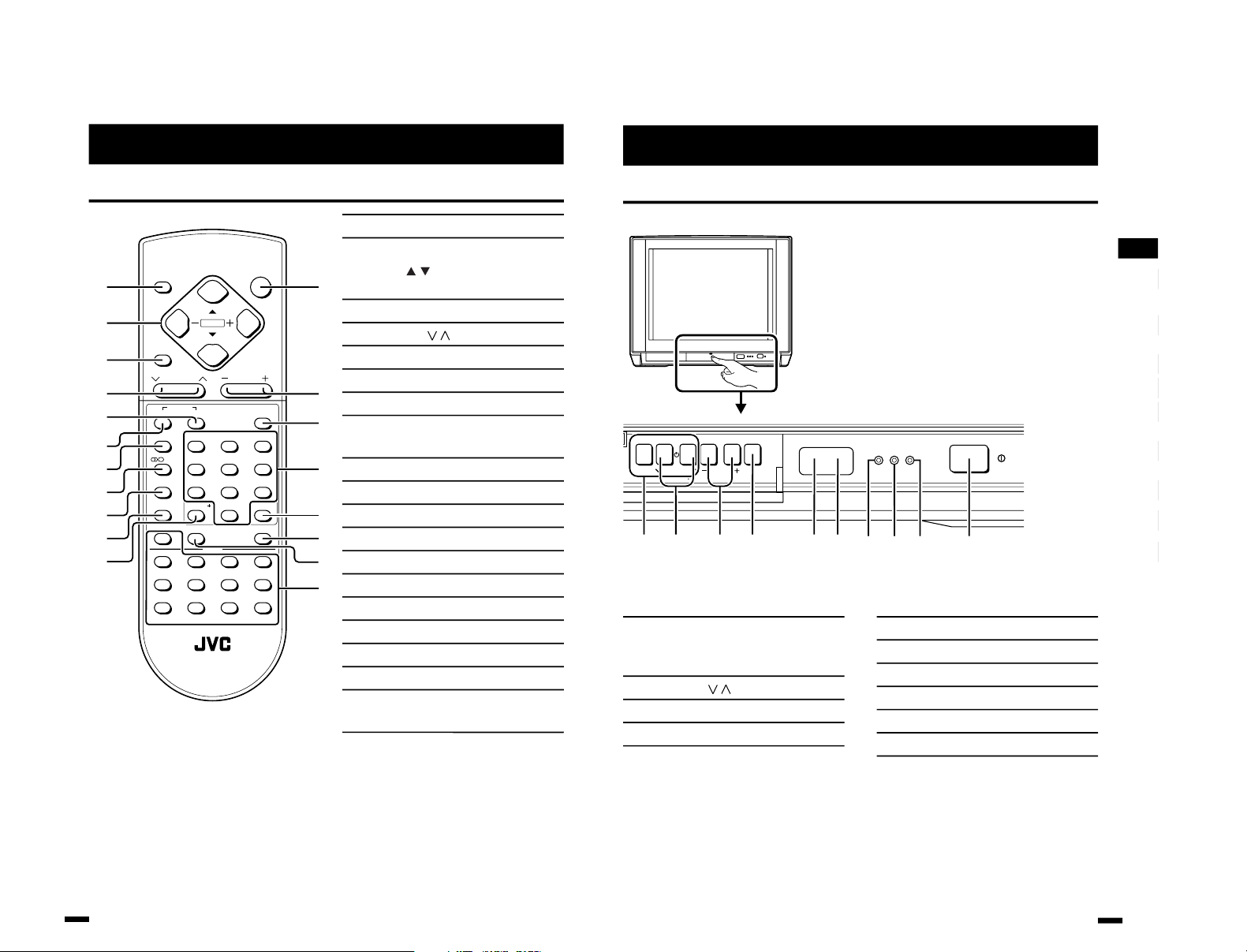
OPERATING INSTRUCTIONS
2
Locations
Locations of remote control buttons
1
DISPLAY button p.20
2
MENU buttons
• MENU
/
buttons
• MENU –/+ buttons
3
LIVE SPATIAL button p.18
4
CHANNEL
/
buttons p.13
5
SOUND SYSTEM button p.17
6
COLOUR SYSTEM button p.17
7
TV/VIDEO button p.15
8
Multi Sound button p.17
(AV-21PS only)
9
PICTURE MODE button p.17
0
CHANNEL SCAN button p.14
-
RETURN + button p.21
=
POWER button p.6,13,14
~
VOLUME –/+ buttons p.14
!
MUTING button p.14
@
Number buttons p.13
#
-/-- button p.13
$
OFF TIMER button p.20
%
ECO SENSOR button p.20
^
Teletext buttons p.26
(AV-21PS only)
RM-C231 REMOTE CONTROL UNIT
DISPLAY
LIVE
SPATI AL
MENU
POWER
CHANNEL VOLUME
SYSTEM
COLOUR
OFF TIMER
TV/VIDEO
PICTURE MODE
CHANNEL SCAN
TV/TEXT/MIX
ECO SENSOR
SOUND MUTING
RETURN
I/II
123
456
78
0
9
-/--
TEXT
REVEAL HOLD INDEX STORE
MODE SIZE SUBPAGE CANCEL
=
~
!
@
#
$
%
^
-
0
9
8
7
6
5
4
3
2
1
3
1
MENU buttons p.25
• MENU button
• MENU –/+ buttons
2
CHANNEL
/
buttons p.15
3
VOLUME –/+ buttons p.15
4
TV/VIDEO button p.15
Locations
Locations of front panel buttons and lamps
5
ECO sensor
6
Remote control sensor
7
ECO lamp p.20
8
ON TIMER lamp p.22
9
POWER lamp p.6,13,14
0
Main power button p.6,15
TV/VIDEOVOLUMECHANNEL
EXIT
MENU
ECO
TIMER
POWER
ON
4
7
8
9
0
5
6
1
2
3
(How to open the door)
(behind the door)
No. 56018
1-1
AV-21PS
