Page 1
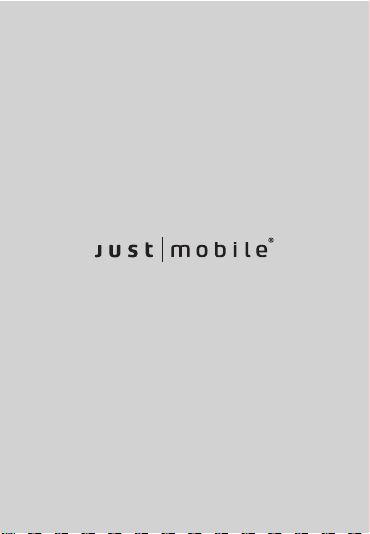
GumTM User Manual
Page 2
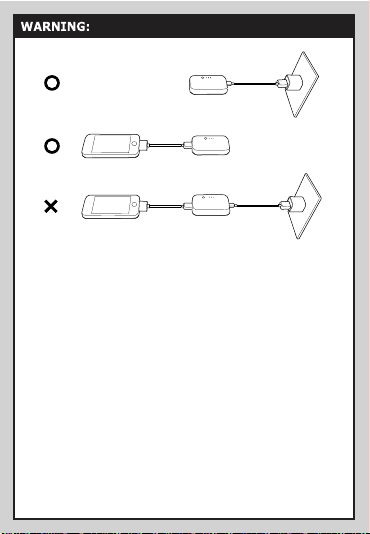
Please turn GumTM ON before connecting your device.
Do NOT charge GumTM and device simultaneously.
Bitte GumTM einschalten, BEVOR sie ihn mit ihrem Gerät verbinden.
Laden Sie GumTM und das Gerät NICHT gleichzeitig.
Veuillez, dans un premier temps, allumer le GumTM avant de le connecter
à votre appareil.
Surtout ne PAS recharger le GumTM et un appareil simultanément.
Accendete GumTM prima di collegare il vostro dispositivo.
Non ricaricare GumTM e il dispositivo nello stesso momento.
Por favor, encienda el GumTM antes de conectar el dispositivo.
NO cargar el GumTM y el dispositivo simultáneamente.
連接 iPhone 等裝置前請先開啟 GumTM 電源。
請勿同時對 GumTM 充電及連接 iPhone 等裝置。
모바일 기기에 연결하기 전에 검플러스 전원을 켜주세요.
검플러스와 모바일 기기를 동시에 충전하지 마세요.
Page 3
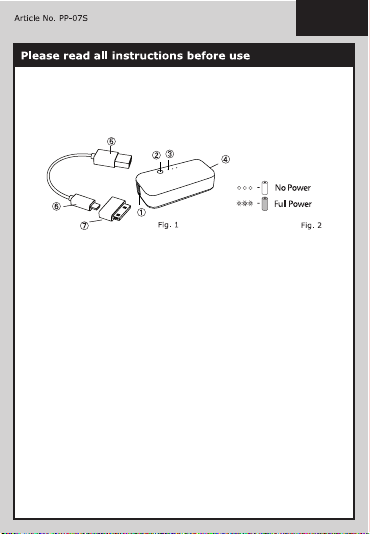
Just Mobile Gum™ User Manual
The GumTM includes a USB to Micro-USB cable plus a dock-connector
adapter. This halogen-free cable is versatile because it can be used as
an input cable to charge GumTM, as well as an output cable to charge
your device. When used as an output cable to charge an IOS device, put
on the dock-connector adapter to the Micro-USB end.
English
A) Charge the Gum
Press the switch button once (Fig.1 ②) to turn off the GumTM. Make sure
the dock-connector adapter (refer to Fig.1 ⑦) is not connected to the
Micro-USB connector. Plug this cable into the Micro USB port (Fig.1 ④)
of the GumTM and the other end to your computer USB port. LED
indicators on the GumTM (Fig.1 ③) will light up sequentially and flash
while charging until fully charged.
B) Charge Your Devices (e.g. iPhone, iPod, other smartphones,
Bluetooth headset, GPS device, etc.)
Make sure the dock-connector adapter (Fig.1 ⑦) is connected to the
Micro-USB connector (Fig.1 ⑥) if you're charging an iOS device. Plug
this cable into the device you're trying to charge. Turn on the GumTM by
pressing the switch button once (Fig.1 ②). Connect the other end of the
cable to the USB port of the GumTM (Fig.1 ①). After your device is fully
charged, press the switch button once again to turn off the GumTM.
C) Check Power Status
When the GumTM is not connected on either ports, press the switch
button (Fig.1 ②) on the GumTM, three LED lights (Fig.1 ③) will indicate
how much power remains in the GumTM (refer to Fig. 2.)
TM
Page 4
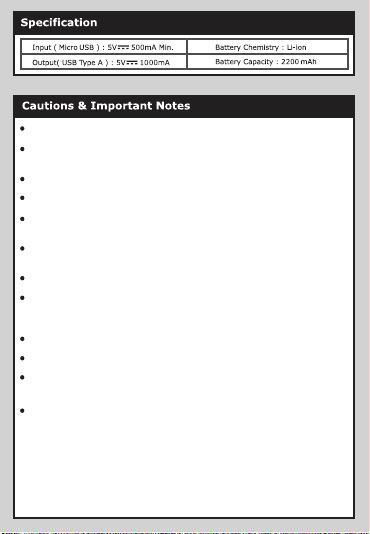
Cautions & Important Notes
Always unplug and turn off the GumTM when not in use or before
cleaning.
Recharge the GumTM with USB cable that is included in the package.
Do not store, place or use the GumTM close to water or in moisture.
Do not recharge the GumTM under direct sunlight or in a car when it is
unattended.
Do not modify, disassemble, open, drop, crush, puncture, or shred the
GumTM.
Do not use the GumTM with frayed, damaged or broken plugs.
Do not expose the GumTM to fire or extreme high or low temperatures.
Above 60°C (140°F) created by intense sun light or a closed automobile
can create a risk of smoke or fire.
It is normal that the GumTM will get warm during regular operation.
Do not leave the GumTM on prolonged charge when not in use.
For best performance, the GumTM should be fully discharged and
recharged once in every 2 months.
If the operating time of the GumTM becomes noticeably shorter or you
are not able to recharge further the GumTM, check if it is dead, faulty or
worn out. All rechargeable power packs will eventually wear out after a
certain numbers of cycles.
Page 5

Your GumTM is warranted against defects in materials and workmanship
for a period of ONE (1) YEAR from the date of original retail purchase.
THIS LIMITED WARRANTY DOES NOT AFFECT YOUR STATUTORY
RIGHTS.
THIS LIMITED WARRANTY SHALL NOT APPLY IF THE DEFECT WAS
CAUSED THROUGH ANY OF THE FOLLOWING: 1) Abuse & Misuse 2)
Operation outside of product specification 3) Unauthorized Service or
Modification 4) Altered Products.
Some states or countries do not allow limitations on how long an implied
warranty lasts, or exclusions of incidental or consequential damages, so
the above limitations may not apply to you. This warranty gives you
specific legal rights, and you may have other rights which vary from
state to state or country.
To obtain warranty service, contact your Just Mobile authorized resellers
or repair center. Proof of purchase may be required to verify eligibility.
Under this warranty, Just Mobile, at its sole discretion, will at no charge
either repair, replace or refund the purchase price of any covered
product or accessory. We may use functionally equivalent reconditioned/
refurbished/ pre owned or new products, accessories or parts.
For additional information, please visit us at: www.just-mobile.com
This GumTM is certified by FCC, CE, RoHS and WEEE safety and
reliability. We hereby declare that our GumTM product conforms to R&TTE
Directive 1999/5/EC and a copy of the declaration is available on our
website: www.just-mobile.com
Unauthorized changes or modifications to the GumTM may impair ability
to operate and will void the warranty.
Page 6

Do not throw this electrical device away with normal household waste at
the end of its life, but hand it in at an official collection point for
recycling. By doing this you will help to preserve the environment.
Whilst every effort has been made to ensure that the information in this
manual is accurate and complete, no liability will be accepted for any
errors and/or omissions made. The manufacturer reserves the right to
make changes and improvements to the specifications and features of
the hardware and firmware of the products described in this manual
without prior notice.
© by Just Mobile Ltd. All rights reserved. Just Mobile, and other Just
Mobile marks are owned by Just Mobile Ltd. and may be registered. All
other trademarks are the property of their respective owners. All
specifications are subject to changes without further notice.
Page 7

Just Mobile Gum™ Manuel d’utilisation
Le GumTM inclus un câble USB vers Micro USB ainsi qu’ un adaptateur
de connecteur dock Apple. Ce câble sans halogène est polyvalent car il
peut également être utilisé comme un câble d’ entrée pour charger le
GumTM ou bien comme câble de sortie pour charger votre appareil.
Lorsqu’ il est utilisé comme câble de sortie pour recharger un appareil
sous iOS, mettez l’ adaptateur de connecteur dock au bout de la prise
Micro-USB.
Français
A) Charger le Gum
Appuyer sur le bouton une fois (Fig.1 ②) pour éteindre le GumTM.
Faites-en sorte que l’ adaptateur du connecteur dock (reportez-vous à
la Fig.1 ⑦) ne soit pas connecté au connecteur Micro-USB. Brancher le
câble dans le port Micro-USB (Fig.1 ④) du GumTM et l’ autre bout sur un
port de votre ordinateur. Les indicateurs LED du Gum (Fig.1 ③)
s’ allumeront de façon séquentielle jusqu’ à ce que la batterie soit
complètement chargée.
B) Charger vos appareils (comme votre iPhone, iPod, autres
smartphones, casques Bluetooth, GPS…)
Faites-en sorte que l’ adaptateur du connecteur dock (Fig.1 ⑦) soit
connecté au connecteur Micro-USB (Fig.1 ⑥) si vous chargez un
appareil sous iOS. Brancher ce câble dans l’ appareil si vous voulez le
recharger. Allumer le GumTM en appuyant une fois sur le bouton (Fig.1 ②).
Connecter l’ autre bout du câble sur le port USB du GumTM (Fig.1 ①).
Une fois votre appareil complètement chargé, appuyer une autre fois le
bouton pour éteindre le GumTM.
C) Vérifier le niveau de charge
Lorsque le GumTM n’ est connecté à aucun des ports, appuyer sur le
bouton du GumTM (Fig.1 ②), les 3 LED (Fig.1 ③) indiqueront le niveau de
batterie restant du GumTM (reportez-vous à la Fig. 2.).
TM
Page 8

Just Mobile Gum™ Manuale dell’utente
Il GumTM include un adattatore da USB a Micro-USB più un connettore
dock. Questo cavo è versatile perché può essere utilizzato come un
cavo di ingresso per caricare GumTM, nonché un cavo di uscita per
caricare il dispositivo. Quando viene utilizzato come un cavo di uscita
per ricaricare un dispositivo iOS, basta inserire sul dock-connector
l’ adattatore per Micro-USB.
Italiano
A) Caricare il Gum
Premere il pulsante interruttore una volta (Fig.1 ②) per spegnere il
GumTM. Assicurarsi che l'adattatore dock-connector (vedi Fig.1 ⑦) non
sia collegato al connettore Micro-USB. Inserire il cavo nella porta USB
Micro (Fig.1 ④), del GumTM e l'altra estremità alla porta USB del
computer. Gli indicatori LED sul GumTM (Fig.1 ③) si accende in sequenza
e si illumina durante la ricarica fino a carica completa.
B) Carica i tuoi dispositivi (ad esempio iPhone, iPod, altri smartphone,
auricolari Bluetooth, dispositivi GPS, ecc).
Assicurarsi che il connettore dock (Fig.1 ⑦) sia collegato al connettore
Micro-USB (Fig.1 ⑥), se si sta caricando un dispositivo iOS. Collegare
questo cavo al dispositivo che stai cercando di caricare. Accendere il
GumTM premendo il pulsante interruttore una volta (Fig.1 ②). Collegare
l'altra estremità del cavo alla porta USB del GumTM (① Fig.1). Dopo che il
dispositivo è completamente carico, premere l’ interruttore, ancora una
volta per spegnere il GumTM.
C) Verifica dello stato di carica
Quando il GumTM non è collegato su entrambe le porte, premere
l’ interruttore (Fig.1 ②) sul Gum, le tre luci LED (Fig.1 ③) indicano
quanta energia rimane nel GumTM (vedi fig. 2.)
TM
Page 9

Just Mobile Gum™ Bedienungsanleitung
Im Lieferumfang des GumTM ist ein USB-zu Mikro-USB Kabel und ein
Adapter zur Dockverbindung enthalten. Dieses Kabel ist doppelt zu
nutzen, da es sowohl als Eingangskabel zum Aufladen des GumTM
benutzt werden kann, als auch als Ausgangskabel um Ihr Gerät
aufzuladen. Wenn Sie das Kabel als Ausgangskabel benutzen um ein
iOS Gerät aufzuladen, schließen Sie den Adapter für die Dockverbindung
an den Mikro-USB-Anschluss an.
Deutsch
A) Aufladen des Gum
Drücken Sie einmal den Ein-/Ausschaltknopf (Fig.1 ②) um den GumTM
auszuschalten. Vergewissern Sie sich, dass der Adapter für die
Dockverbindung (siehe Fig.1 ⑦) nicht mit dem Mikro-USB-Anschluss
verbunden ist. Verbinden Sie nun das Kabel mit dem Mikro-USB-Port
(Fig.1 ④) des GumTM und das andere Ende mit dem USB-Port Ihres
Computers. Die LED Indikatoren am GumTM (Fig.1 ③) blinken während
des Ladevorgangs bis der Akku vollständig geladen ist.
B) Aufladen Ihrer Geräte (z.B. iPhone, iPod, andere Smartphones,
Bluetooth Headset, GPS Geräte, etc.)
Vergewissern Sie sich, dass der Adapter für die Dockverbindung (Fig.1
⑦) mit dem Mikro-USB-Anschluss verbunden ist (Fig.1 ⑥) wenn Sie ein
iOS Gerät aufladen. Stecken Sie nun das Kabel in das Gerät, dass Sie
aufladen möchten. Schalten Sie den GumTM ein, indem Sie einmal den
Ein-/Ausschaltknopf (Fig.1 ②) betätigen. Verbinden Sie das andere Ende
des Kabels mit dem USB-Port des GumTM (Fig.1 ①). Nachdem Ihr Gerät
vollständig geladen wurde, drücken Sie erneut einmal den
Ein-/Ausschaltknopf um den GumTM abzuschalten.
TM
Page 10

Deutsch
C) Überprüfen des Ladestatus
Wenn der GumTM über keine der beiden Ports verbunden ist, drücken Sie
den Ein-/Ausschaltknopf, (Fig.1 ②) am GumTM. Drei LED Indikatoren
(Fig.1 ③) dienen als Statusanzeige, wie viel Ladeleistung im GumTM noch
zur Verfügung steht. (siehe to Fig. 2.)
Page 11

Just Mobile Gum™ Manual de uso
GumTM incluye un cable Micro- USB a USB y un adaptador para el
conector dock. Este cable sin halógenos es muy versátil porque puede
ser usado como un cable de entrada para cargar el GumTM, y también
como cable de salida para cargar tu dispositivo.
Cuando se use como cable de salida para cargar un dispositivo iOS,
añadir el adaptador para el conector dock al final del Micro- USB.
Español
A) Cargar el Gum
Presionar el botón de carga una vez (Fig.1 ②) para apagar el GumTM. Hay
que asegurarse que el adaptador para el conector dock (refer to Fig.1
⑦) no está conectado al conector Micro- USB. Enchufar este cable en el
puerto Micro USB (Fig.1 ④) del GumTM y el otro final al puerto USB del
ordenador. Los indicadores LED del GumTM (Fig.1 ③) se iluminarán
secuencialmente y brillarán mientras se está cargando hasta que esté
cargado completamente.
B) Cargar los Dispositivos (por ej: iPhone, iPod, otros smartphones,
Auriculares Bluetooth, dispositivos GPS, etc…)
Hay que asegurarse que el adaptador para el conector dock (Fig.1 ⑦)
está conectado al conector Micro- USB (Fig.1 ⑥) si se está cargando un
dispositivo iOS. Enchufar este cable en el dispositivo que se quiera
cargar. Encender el GumTM presionando el botón de carga una vez (Fig.1
②). Conectar el otro final del cable al puerto USB del GumTM (Fig.1 ①).
Después de que el dispositivo esté completamente cargado, presionar
el botón de carga otra vez para apagar el GumTM.
C) Controlar el estado de la carga
Cuando el GumTM no está conectado a ningun puerto presionar el botón
de carga (Fig.1 ②) en el GumTM y tres luces LED (Fig.1 ③) indicarán
cuánta carga queda en el GumTM (refer to Fig. 2.)
TM
Page 12

Just Mobile Gum™ 說明書
GumTM 附贈的電源 線包括一條 USB 對 Micro-USB 的電源線及一 顆 Apple
connector 轉接器,將轉接器接上電源線可作為電源輸出線,利用 GumTM
對您的裝置 充電,將轉接器分離可利 用 USB 對 Micro-USB 電源線對您的
GumTM 充電。
A) 如何對 GumTM 充電
將轉接器 ( 參照圖片 Fig.1 ⑦ ) 與 USB 電源線 ( 參照圖片 Fig.1 ⑥ ) 分離,
並將 USB 電源 線連接上 GumTM Micro-USB ( 參照圖 片 Fig.1 ④ ), USB 接
頭連接建議搭配的充電配件 , GumTM 的 LED 指示燈 ( 參照 圖片 Fig.1 ③ ),
會持續閃爍 , 待充電完成時 LED 燈會停止閃爍 , 3 顆 LED 燈恆亮。
B) 使用 GumTM 對行動裝置充電
先將 GumTM 電源開啟 ( 參照圖片 Fig.1 ② ) , 並將轉接器 ( 參照圖片 Fig.1
⑦ ) 連接上 USB 電源線 ( 參照圖片 Fig.1⑥ ), 透過 GumTM USB 插槽 ( 參照
圖片 Fig.1 ① ) 連接充電裝置 , 當裝置充飽電後請將 GumTM 電源關閉。
C) 確認 GumTM 電池狀態
先將 GumTM 電源開啟 ( 參照圖片 Fig.1 ② ) , GumTM 3 顆 LED 電源指示燈會
顯示 GumTM 剩餘電量 ( 參照圖片 Fig.2)。
中文
