Justin JH-810, JH-800 User Manual
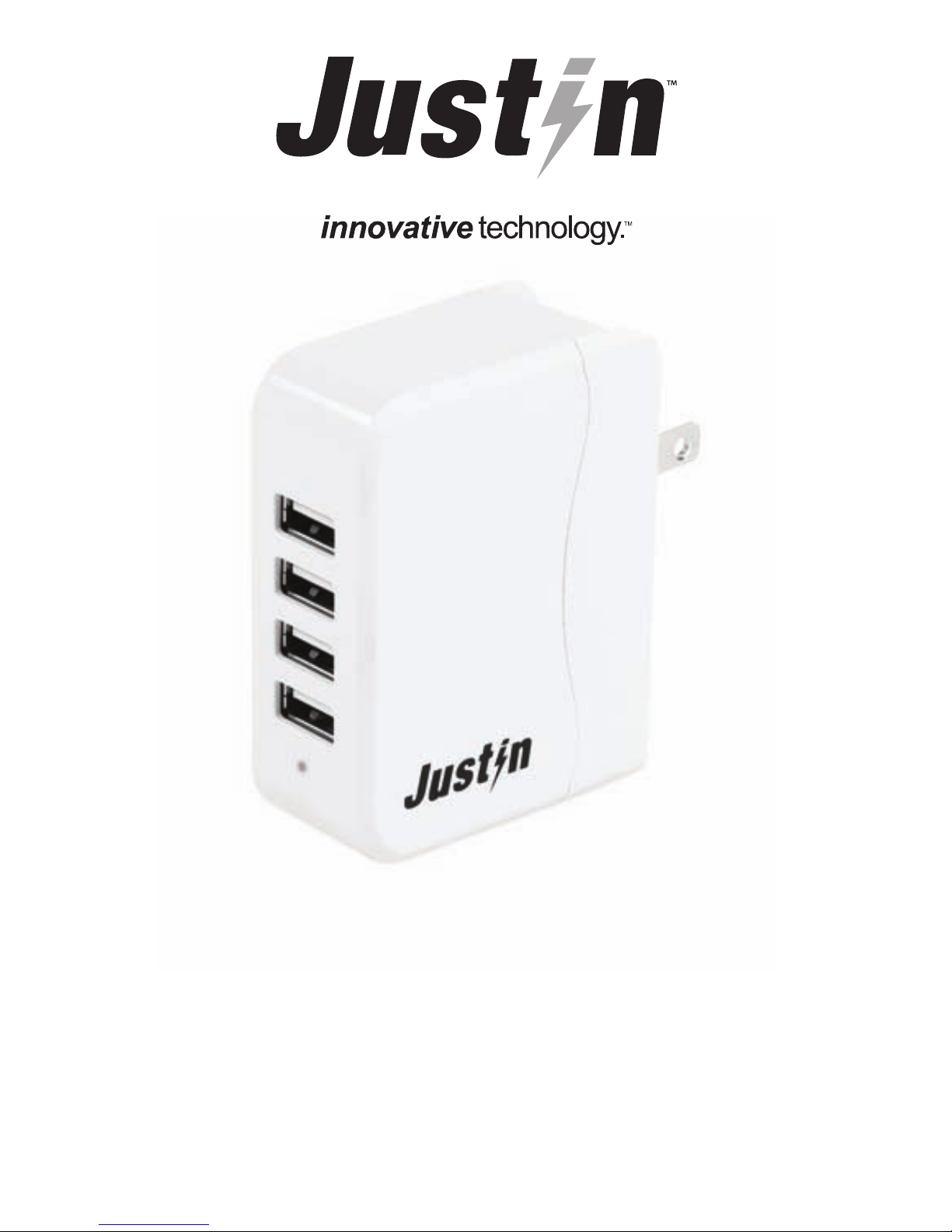
BEFORE INSTALLING AND USING THE PRODUCT,
PLEASE READ THE INSTRUCTIONS THOROUGHLY,
AND RETAIN THEM FOR FUTURE REFERENCE.
PRODUCT OVERVIEW
1. Charging Port
2. Power Indicator
3. AC Plug
Included:
(1x) 4 Port USB Power Hub (USB charging adaptor) and
(1x) Instruction Manual
To ensure safe operation, check your device’s
compatibility with Power Hub specifications prior to use.
4 Port USB Power Hub
Model:
JH-810
USER MANUAL
by
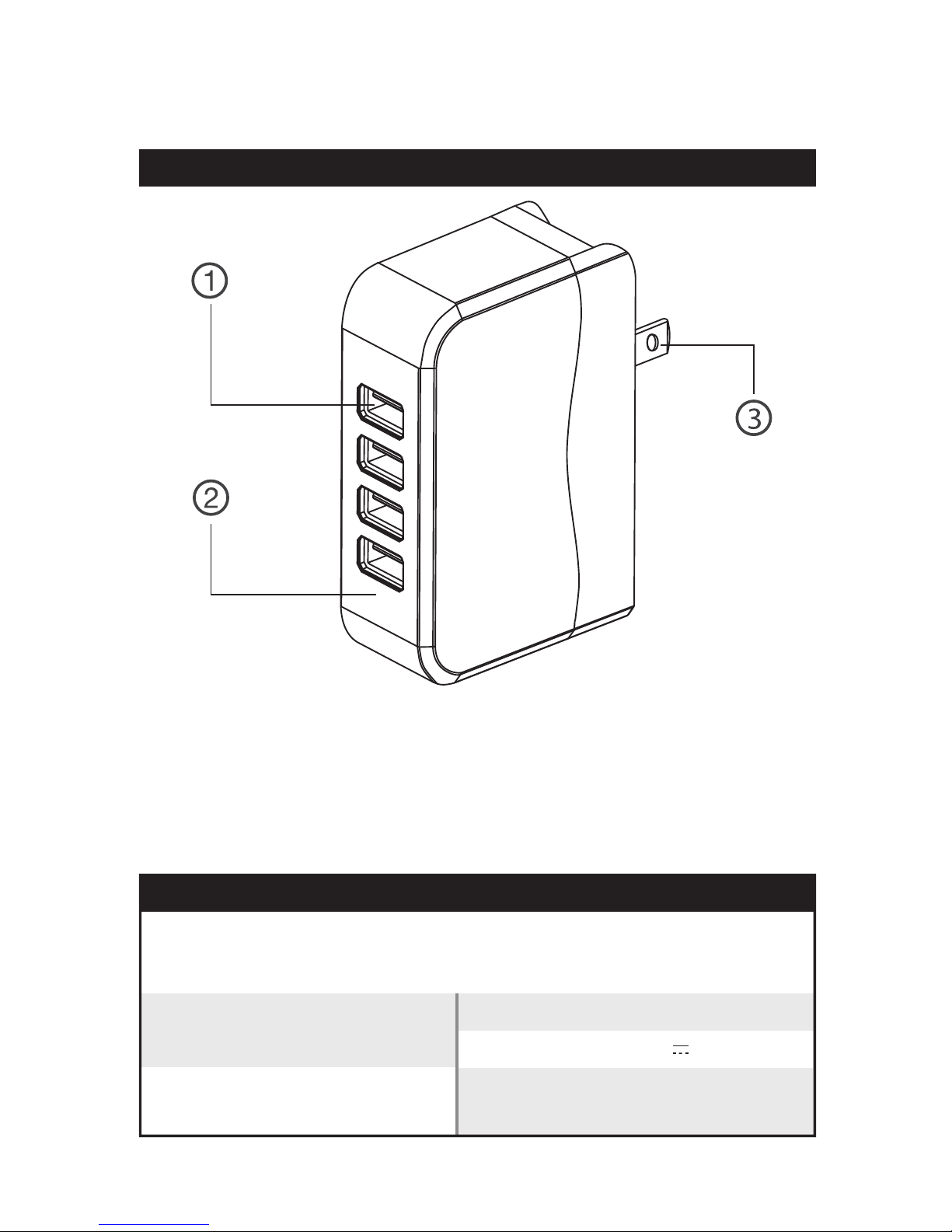
BEFORE INSTALLING AND USING THE PRODUCT,
PLEASE READ THE INSTRUCTIONS THOROUGHLY,
AND RETAIN THEM FOR FUTURE REFERENCE.
PRODUCT OVERVIEW
1. Charging Port
2. Power Indicator
3. AC Plug
Included:
(1x) 4 Port USB Power Hub (USB charging adaptor) and
(1x) Instruction Manual
SPECIFICATIONS
To ensure safe operation, check your device’s
compatibility with Power Hub specifications prior to use.
1.
Flip out the AC plug of the 4 Port USB Power Hub.
2.
Plug the 4 Port USB Power Hub into any powered
wall outlet. A blue power indicator below the USB
ports will light up.
3.
Plug the USB cable from your charging device(s)
into any USB port of the 4 Port Power Hub to begin
charging.
• Certain USB powered devices require the use of their
original charging cable to charge efficiently. If you do
not use the original cable, your device might not
charge successfully.
• This 4 Port USB Power Hub has a built-in intelligent
identifying chipset. If you’re charging an iPad
that requires a high charging current, (up to 2.4A) the
charging port will automatically supply the matching
charge needed for the device (the Super
now active). The remaining ports can charge
add
itional 2 smartphones OR a second tablet only.
NOTE: Charging LED indicator will blink & Power Hub
will beep if too many high powered devices are
attached. Remove one device to continue charging.
•
It is normal for the 4 Port USB Power Hub to become
slightly warm during use.
SAFETY INSTRUCTIONS
• Please read this manual carefully before using.
• Keep this device away from children. Never let children
use this device without supervision.
• If you detect any smoke, fumes or unusual odors or
noises, remove the USB adaptor from the main socket
immediately. In these cases the device should not
1 2
Power
Indicator
AC Plug
Charging
Port
Input: 100-240V~50/60Hz
800mA (Max)
Weight: 115g
Output: 4.9A (Max)
Super Charger: 5V 2.4A (Max)
Dimensions: 1.1 x 3 x 2.3 in
29 x 75.5 x 57.5mm
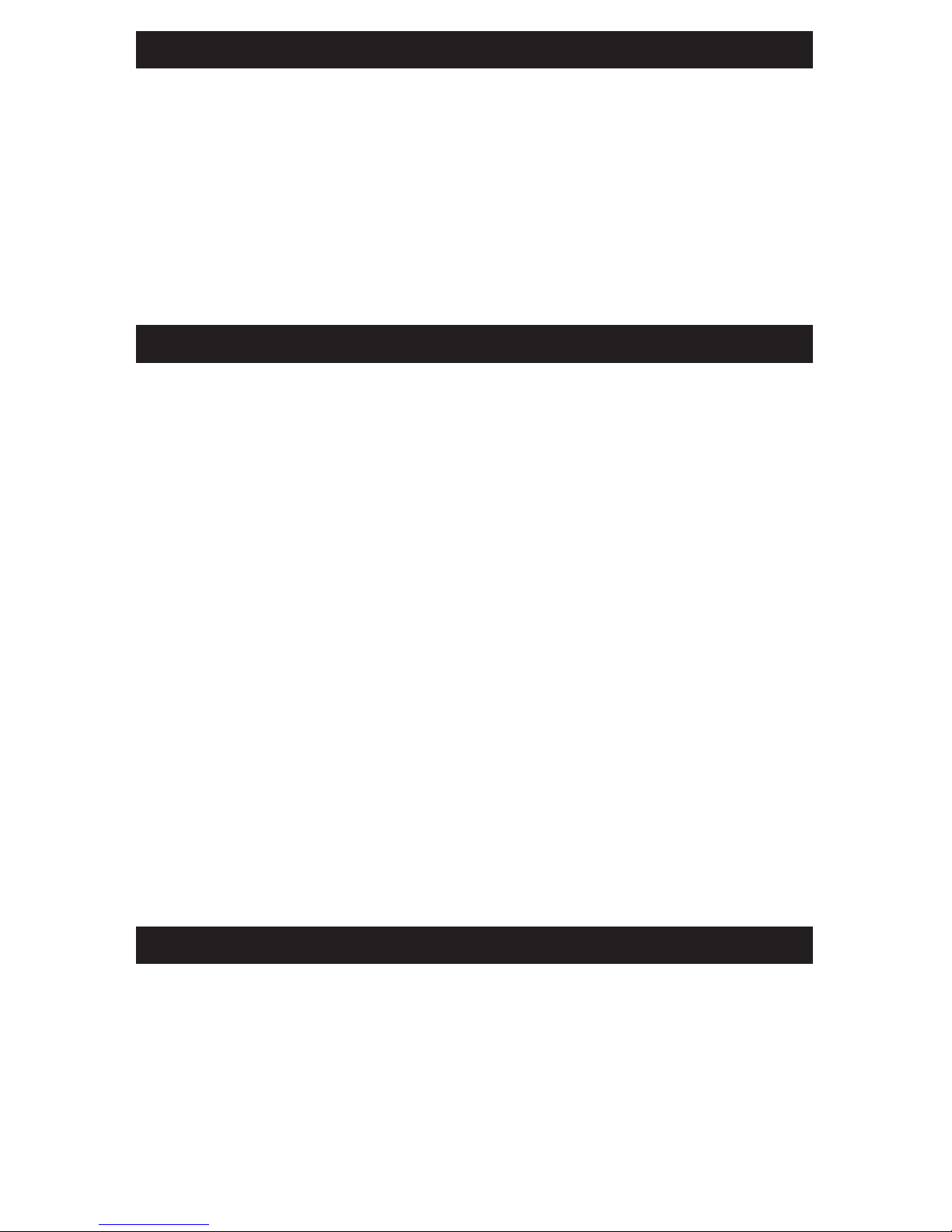
USE
1.
Flip out the AC plug of the 4 Port USB Power Hub.
2.
Plug the 4 Port USB Power Hub into any powered
wall outlet. A blue power indicator below the USB
ports will light up.
3.
Plug the USB cable from your charging device(s)
into any USB port of the 4 Port Power Hub to begin
charging.
PLEASE NOTE
• Certain USB powered devices require the use of their
original charging cable to charge efficiently. If you do
not use the original cable, your device might not
charge successfully.
• This 4 Port USB Power Hub has a built-in intelligent
identifying chipset. If you’re charging an iPad® or tablet
that requires a high charging current, (up to 2.4A) the
charging port will automatically supply the matching
charge needed for the device (the Super
Charger is
now active). The remaining ports can charge
an
add
itional 2 smartphones OR a second tablet only.
NOTE: Charging LED indicator will blink & Power Hub
will beep if too many high powered devices are
attached. Remove one device to continue charging.
•
It is normal for the 4 Port USB Power Hub to become
slightly warm during use.
SAFETY INSTRUCTIONS
• Please read this manual carefully before using.
• Keep this device away from children. Never let children
use this device without supervision.
• If you detect any smoke, fumes or unusual odors or
noises, remove the USB adaptor from the main socket
immediately. In these cases the device should not
be used until it has been inspected by authorized
service personnel.
• Never connect the USB charging adaptor to any
devices containing non-rechargeable batteries, as
these can explode during charging.
• Only connect the USB charging adaptor to a freely
accessible main socket so that it can be quickly
disconnected from the main in the event of danger
(smoke, fumes or smell of burning).
• Always disconnect the USB charging adaptor from
the main supply if no device is being charged.
Unit consumes power, even if it is not connected to
a device. This minimizes the risk of fire which always
exists when an electrical device is connected to the
main power supply.
• Always disconnect the USB charging adaptor from the
main power supply before a storm or thunderstorm if
there is the risk of lightning, as the USB charging
adaptor and the connected device can be irreparably
damaged by the high voltage surge if lightning strikes.
• A damage or incorrectly installed main socket can
cause a fire or electric shock. Only connect the USB
charging adaptor to sockets which are intact as well as
completely and correctly fitted.
• This is also the risk of fire if the USB charging adaptor
is not fully inserted into the main socket and there is
a loose connection as a result.
• Never use any adaptor plugs or extension cables
which are damaged or which do not comply with valid
safety standards.
• To disconnect a cable always hold the USB charging
adaptor and pull the plug, not the cable. Ensure that
the cable is not kinked and does not cause an
obstruction.
