Justin JA-300-2000 User Manual
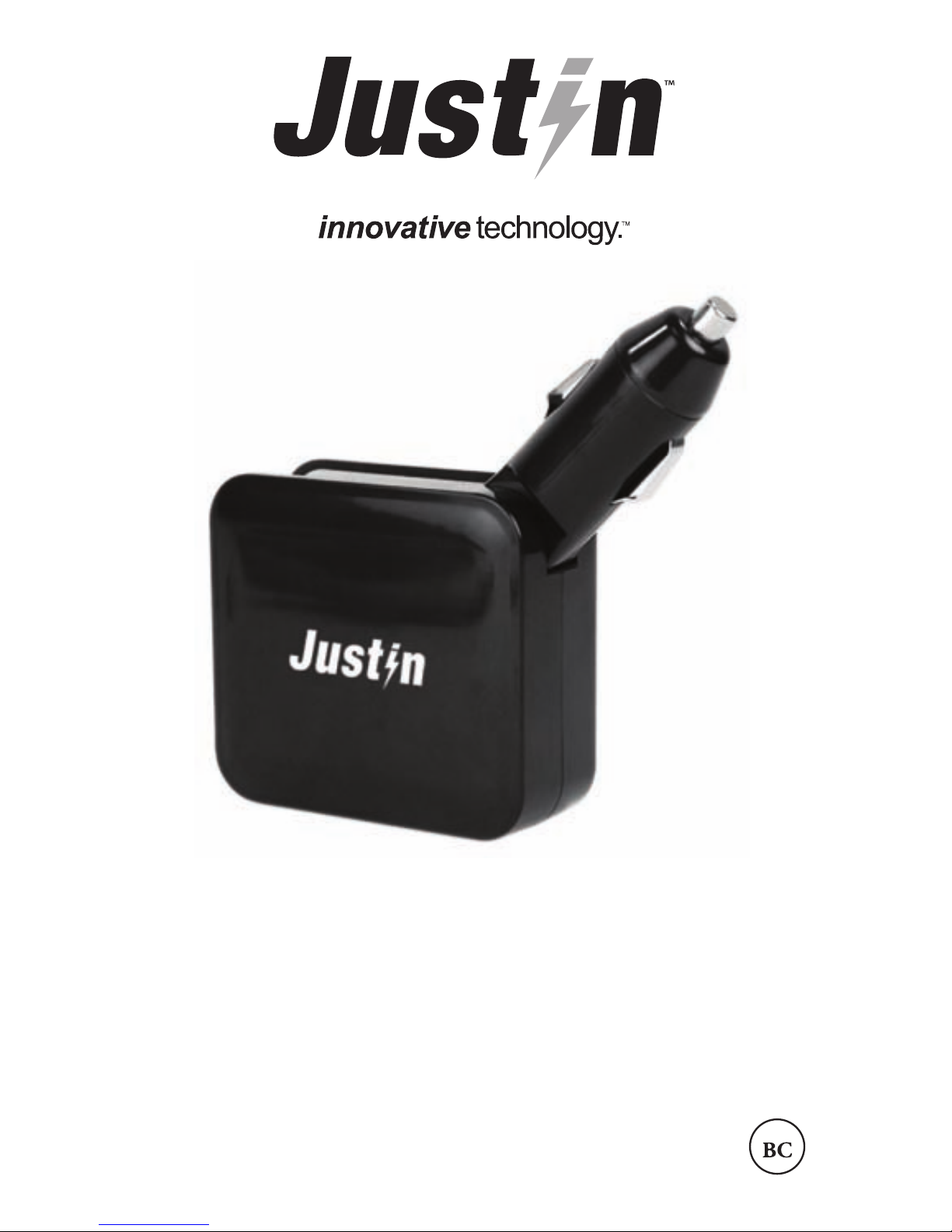
BEFORE INSTALLING AND USING THE PRODUCT,
PLEASE READ THE INSTRUCTIONS THOROUGHLY,
AND RETAIN THEM FOR FUTURE REFERENCE.
PRODUCT OVERVIEW
1. 12V Auto Plug
2. USB Output Ports
3. Status Indicator LED
4. Battery Capacity Indicator
5. Power Button
6. Micro USB Input
Included: (1x) Power Bank and (1x) Charging Cable
To ensure safe operation, check your device’s
compatibility with Power Bank specifications prior to use.
2,000mAh Power Bank
With Built-In 12V Adaptor
Model:
JA-300-2000
USER MANUAL
by

BEFORE INSTALLING AND USING THE PRODUCT,
PLEASE READ THE INSTRUCTIONS THOROUGHLY,
AND RETAIN THEM FOR FUTURE REFERENCE.
PRODUCT OVERVIEW
1. 12V Auto Plug
2. USB Output Ports
3. Status Indicator LED
4. Battery Capacity Indicator
5. Power Button
6. Micro USB Input
Included: (1x) Power Bank and (1x) Charging Cable
SPECIFICATIONS
To ensure safe operation, check your device’s
compatibility with Power Bank specifications prior to use.
The Power Bank includes a Status Indicator LED and a
Battery Capacity Indicator to show the working status
and remaining battery power level.
Charge the Power Bank until the Status LED Indicator turns
blue. This may take up to 3-4 hours and may fluctuate
depending on the charging power source. To check the
Power Bank’s battery level, press the Power Button and
read the Battery Capacity Indicator (see chart above).
Important: Before first use, charge the power bank a full 6
hours. After the initial charge, normal charging will take
3-4 hours.
1. Charging the Power Bank:
Plug the supplied Micro USB cable into the Power
Bank’s Micro USB input. Next, insert the USB end of
the charging cable into a computer or AC power
source with a USB Output Port of 5V. While charging,
the Status Indicator LED will turn red. Once charging
is complete, the LED will turn blue.
Note: This power bank can also be charged via the
12V socket in your favorite car/truck.
1 2
Capacity: 2,000mAh
Car Input: 12-24V
USB Input: 5V 1.0A
Charging Time: 3-4 hours
Weight: 100g
Battery Cell: Lithium-ion
Output: 5V 1.5A
Cycle Life: ≥500 times
Dimensions: 2.7 x 2.5 x 1.1in
69 x 63 x 28mm
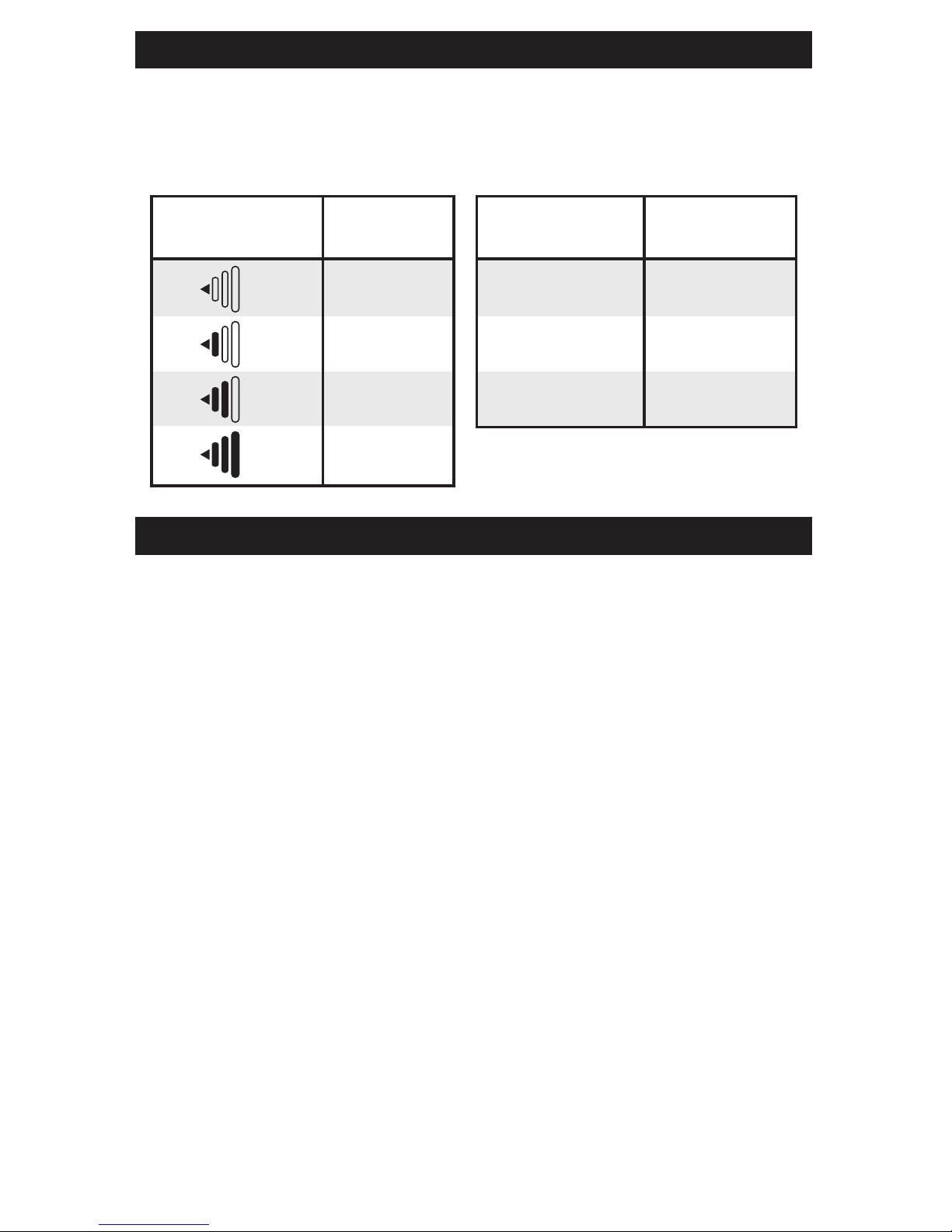
LED LIGHTS
The Power Bank includes a Status Indicator LED and a
Battery Capacity Indicator to show the working status
and remaining battery power level.
USE
Charge the Power Bank until the Status LED Indicator turns
blue. This may take up to 3-4 hours and may fluctuate
depending on the charging power source. To check the
Power Bank’s battery level, press the Power Button and
read the Battery Capacity Indicator (see chart above).
Important: Before first use, charge the power bank a full 6
hours. After the initial charge, normal charging will take
3-4 hours.
1. Charging the Power Bank:
Plug the supplied Micro USB cable into the Power
Bank’s Micro USB input. Next, insert the USB end of
the charging cable into a computer or AC power
source with a USB Output Port of 5V. While charging,
the Status Indicator LED will turn red. Once charging
is complete, the LED will turn blue.
Note: This power bank can also be charged via the
12V socket in your favorite car/truck.
2. Charging Your Smartphone, Etc:
Using your device’s supplied charging cable (Apple
Lightning
™
cable, Micro USB cable, etc.), plug your
smartphone, tablet or other USB powered device into
the USB Output Port of the Power Bank. Press the
Power Button on the Power Bank to begin charging
your device. Charging will continue until your device is
fully charged or the Power Bank has drained.
Important: Please check for voltage compatibility with
your device prior to use.
3. Charging via the 12V Auto Plug
The power bank can be used as a 12-24V to USB
adaptor when in the car. Plug the power bank into your
vehicle’s 12V socket via the 12V Auto Plug. Next, plug
your device into either of the USB Output ports to
begin charging.
via the 12V socket, please make sure to unplug your
device once it is fully charged. If you experience unstable
charging as a 12-24V to USB adaptor, please unplug all
charging devices and leave the car charger charging via
the 12V socket in your car/ truck for 30 minutes.
•
The Power Bank comes pre-packaged with a partial
charge, NOT a full charge. We recommend fully charging
your Power Bank before first use for best performance.
• If your device (smartphone, tablet, etc.) is not charging,
this may be a sign that the battery level of the Power
Bank is very low and you need to recharge it.
• Your Power Bank includes a special Micro USB to USB
cable. Some devices, namely BlackBerry
REQUIRE this cable for charging. If you do not use this
<25%
25%-50%
50%-75%
75%-100%
Battery Capacity
Indicator Light
Battery
Power Level
Status
Indicator LED
Status
Red Light ON
Blue Light ON
Light OFF
Charging
Fully Charged
Not Charging
