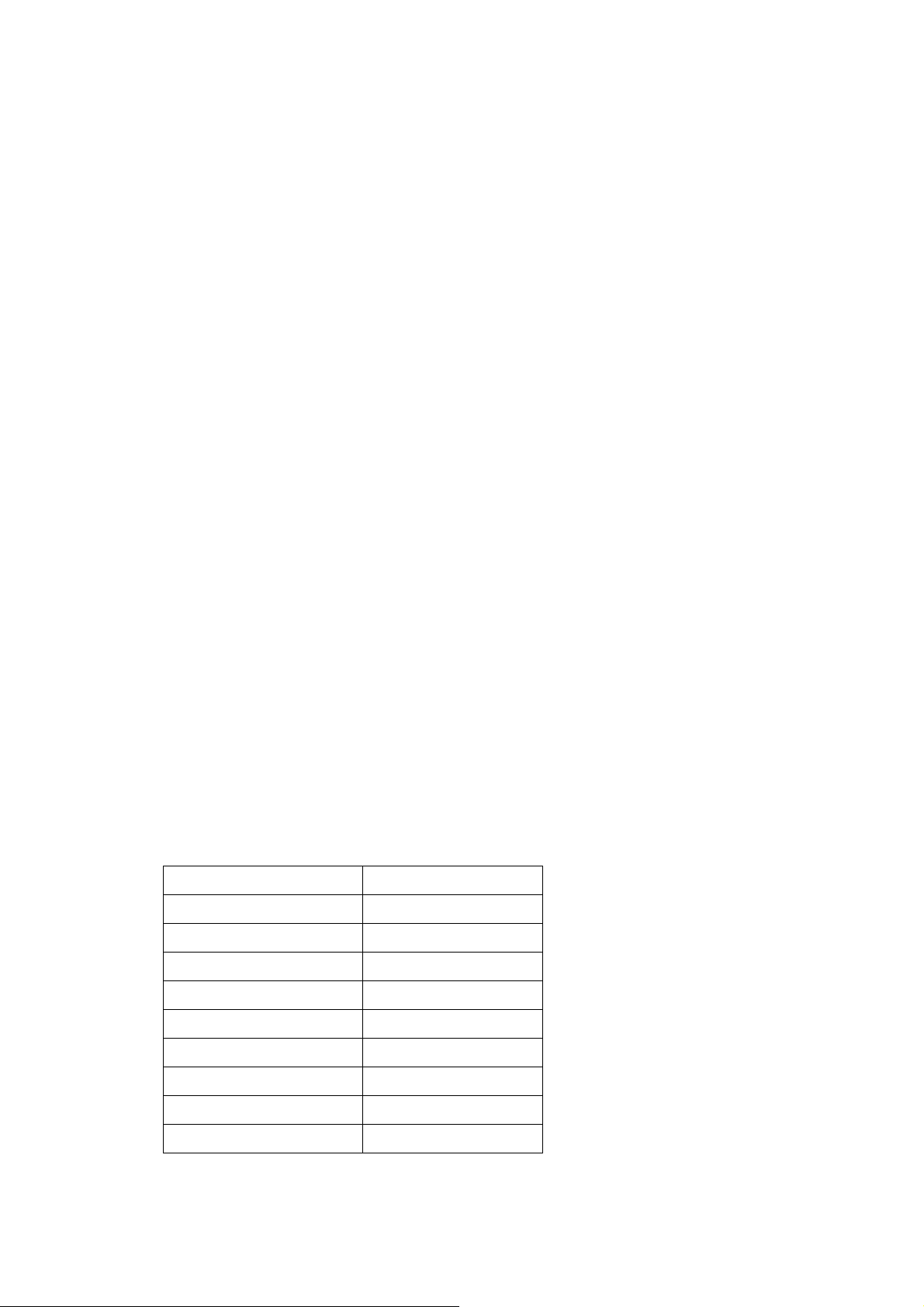
Preliminary 2007/10/26
USER MANUAL
Bluetooth Portable Hands-free Speaker
BHF-P702
1. Before you use this device, please make sure that you:
1.1 Put four AA batteries into compartment or connect power adapter into DC IN jack
1.2 To pair the speakers with a Bluetooth mobile phone or other Bluetooth devices before you
making calls. The Bluetooth audio connection between the speakers and your phone can be
established by setting up a PAIRED link. (Please refer 3.2 showed below for details.)
2. Instruction
2.1 Features
2.1.1 Line-in connection any kind of Audio Source
2.1.2 Wireless connection of Stereo Bluetooth Streaming from Audio Source.
2.1.3 Built-in S/W, AEC cancellation to reduce eacho and background noise.
2.1.4 Built-in microphone to amplifier conversation via Skype, MSN & Yahoo Messenger.
2.1.5 Handsfree function for Car Kit, Con-Call Device, Amplified Speakers…etc.
2.1.6 Optional: Built-in magnet to stick on metal surface.
2.1.7 Slightness design easy to carry and storage.
2.1.8 Suported AA x4 battery and AC Adapter power supply.
2.2 Product Specification
Receiver Sensitive
Bluetooth chipset CSR BC03MM
RF Output Power (class 2)
Operation Range up to 10m
S/N Rate >75dB
<0.1% BER at -80dBm
-6 ~ +4dBm
Frequency Response
Audio Output Power 2W x2
Speakers 2 inch x2, 4 ohm
Dimension (WxHxD) 200 x 75 x 50 mm
Clear talking Range around 1m area
150Hz ~ 20KH
JUSTER CO., LTD.
10F., No.373, Zhongshan Rd., Sanchong City, Taipei, Taiwan
TEL:886-2-2278-2588 FAX:886-2-8511-4229
1
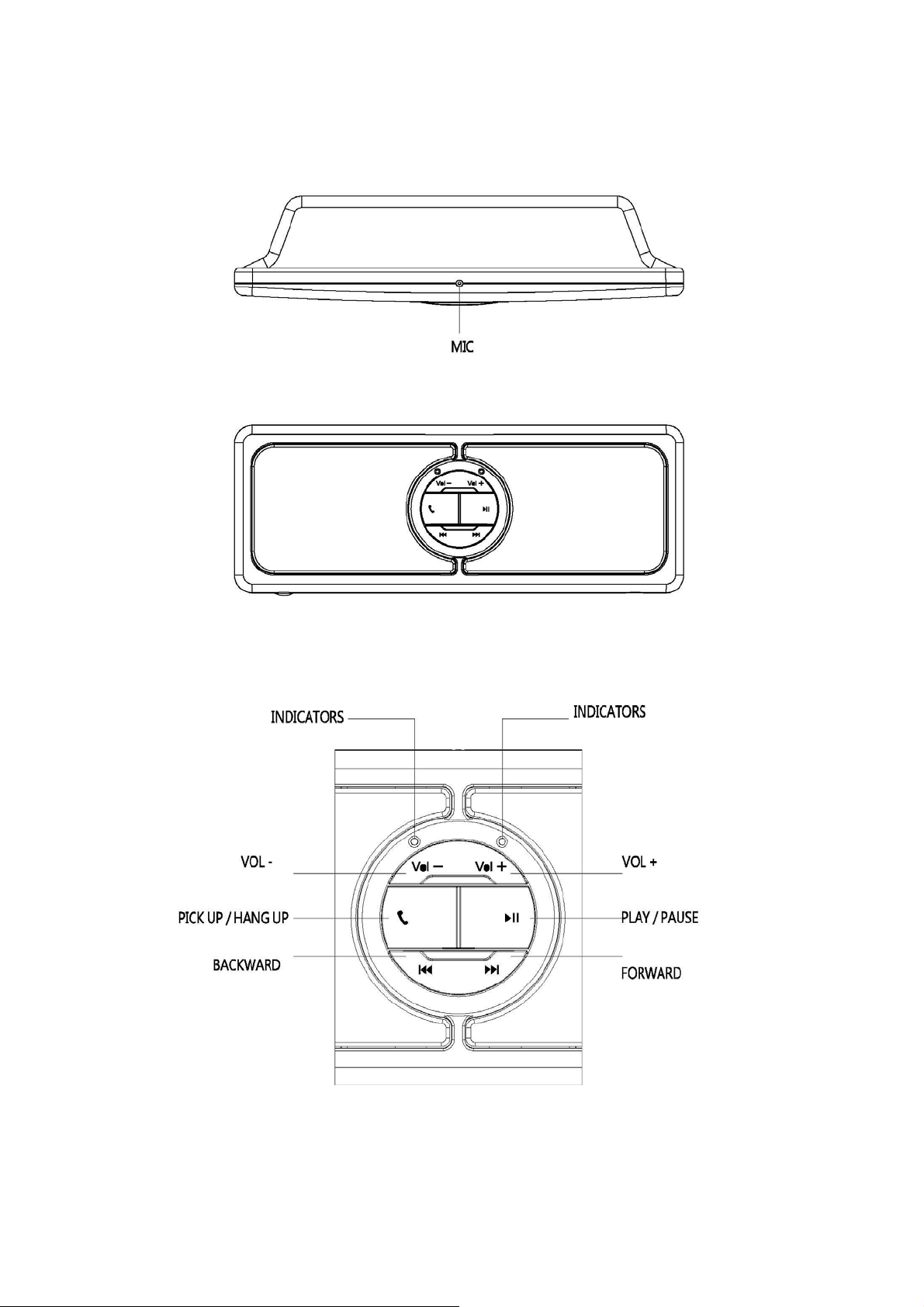
2.3 Product Outlook
Front View
JUSTER CO., LTD.
10F., No.373, Zhongshan Rd., Sanchong City, Taipei, Taiwan
TEL:886-2-2278-2588 FAX:886-2-8511-4229
2
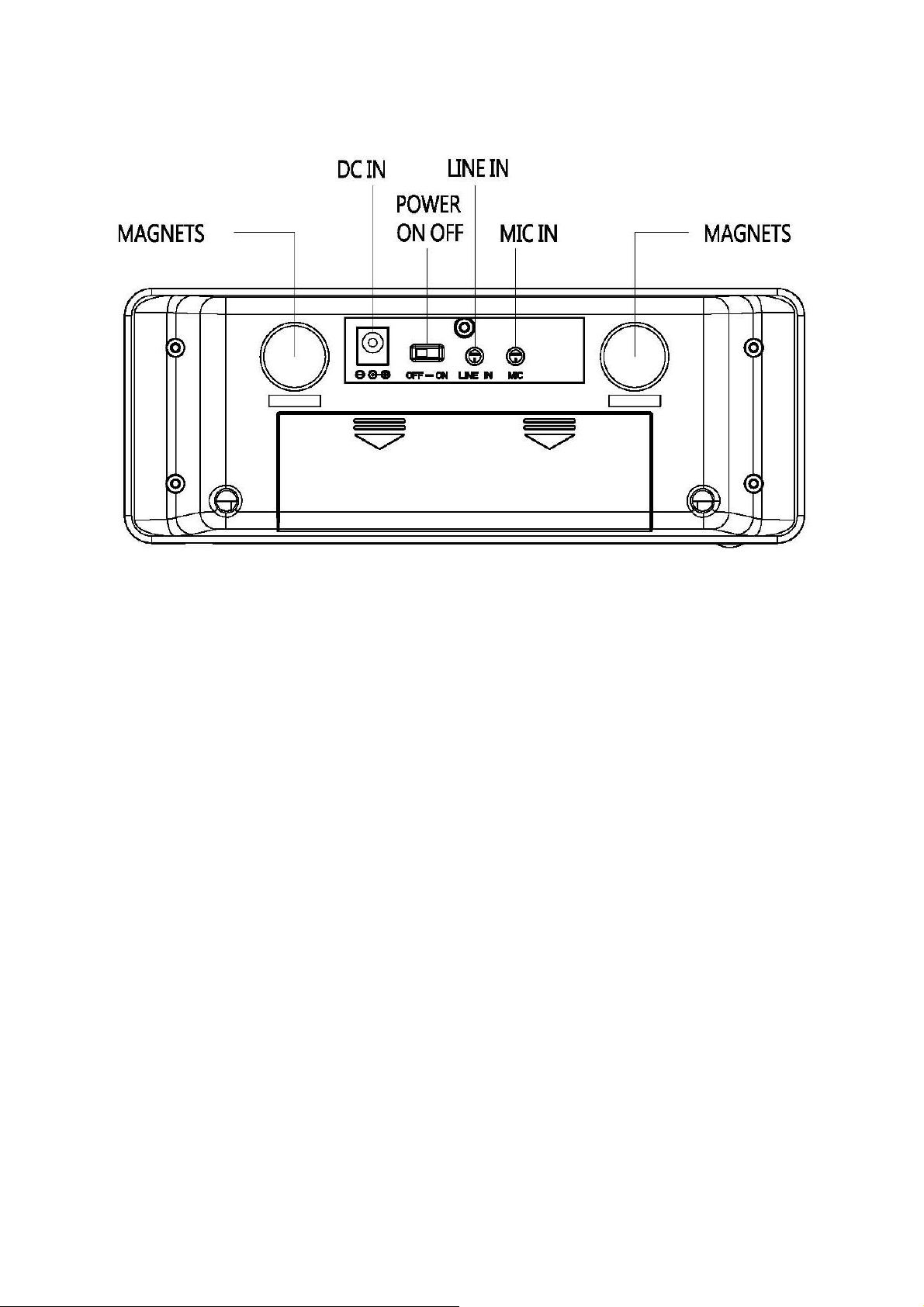
Rear View
3. Prepare to use the product
3.1 Power Supply
3.1.1 Put AA battery 4 pieces into cell container with correct direction.
3.1.2 Insert the DC plug of the power adaptor into the DC jack of the speaker. Then
connect the power plug to a suitable AC outlet..
3.1.3 Switch speaker’s power button to ON position of the rear side, the power indictator
(green) light on and the Bluetooth indicator (blue) blink, voice”PAIRING NOW”
appear.
3.2 Please make sure the speakers have connected with Bluetooth AV soruces before you start
use. Kindly following the pairing procedure show hereunder:
3.2.1 Turn your Bluetooth headphone power ON.
3.2.2 To activate Bluetooth devices searching from your Bluetooth AV sources by follow
their original instruction. Please choose the device name and enter the pass key
『0000』to establish a pairing connection.
3.2.3 The speaker supports two audio connections. Please select HEADSET/HANDSFREE
profile if you like to connect to the mobile phone. Or A2DP/AVRCP profile for stereo
sound effect to you audio sourcing.
3.2.4 Since pairing the blue indication will blink 0.5 second once and voice “PAIRING
NOW” appear. When pairing succeded the voice “PAIRING SUCCEEDED” appear.
JUSTER CO., LTD.
10F., No.373, Zhongshan Rd., Sanchong City, Taipei, Taiwan
TEL:886-2-2278-2588 FAX:886-2-8511-4229
3
