Page 1

IMPRESSA S70
IMPRESSA X70
Instructions for use
07/2001
Art. Nr. 61957
Page 2

Legend:
DISPLAY: serves as information.
DISPLAY: please follow the instructions shown.
= Note = Important = Tip
Jura Impressa S70/ X70
English ............................................................................................................. 7 – 20
Jura Elektroapparate AG, CH-4626 Niederbuchsiten,
Internet http://www.juraworld.com
Kundendienst Telefon 062 389 82 33
Page 3
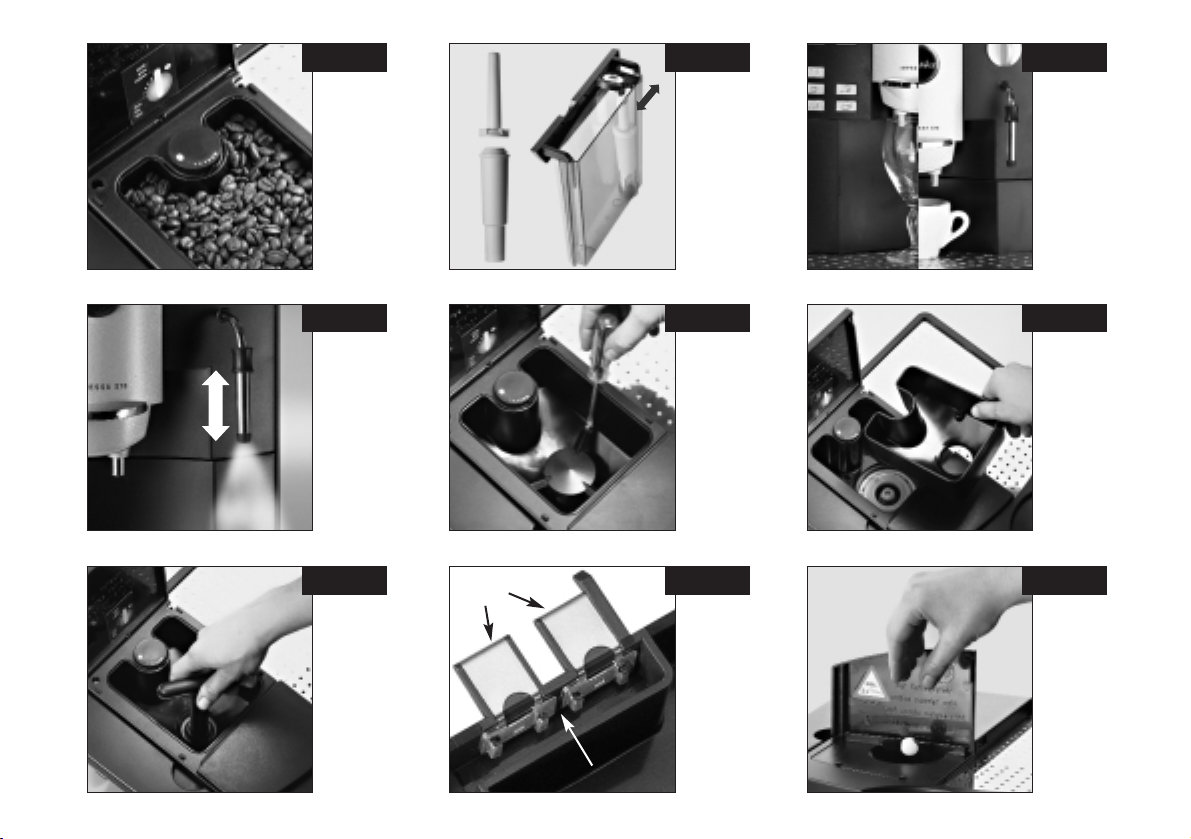
Fig. 1
Fig. 4
Fig. 7
Fig. 2
Fig. 5
Fig. 8
Fig. 3
Fig. 6
Fig. 9
A
B
Page 4
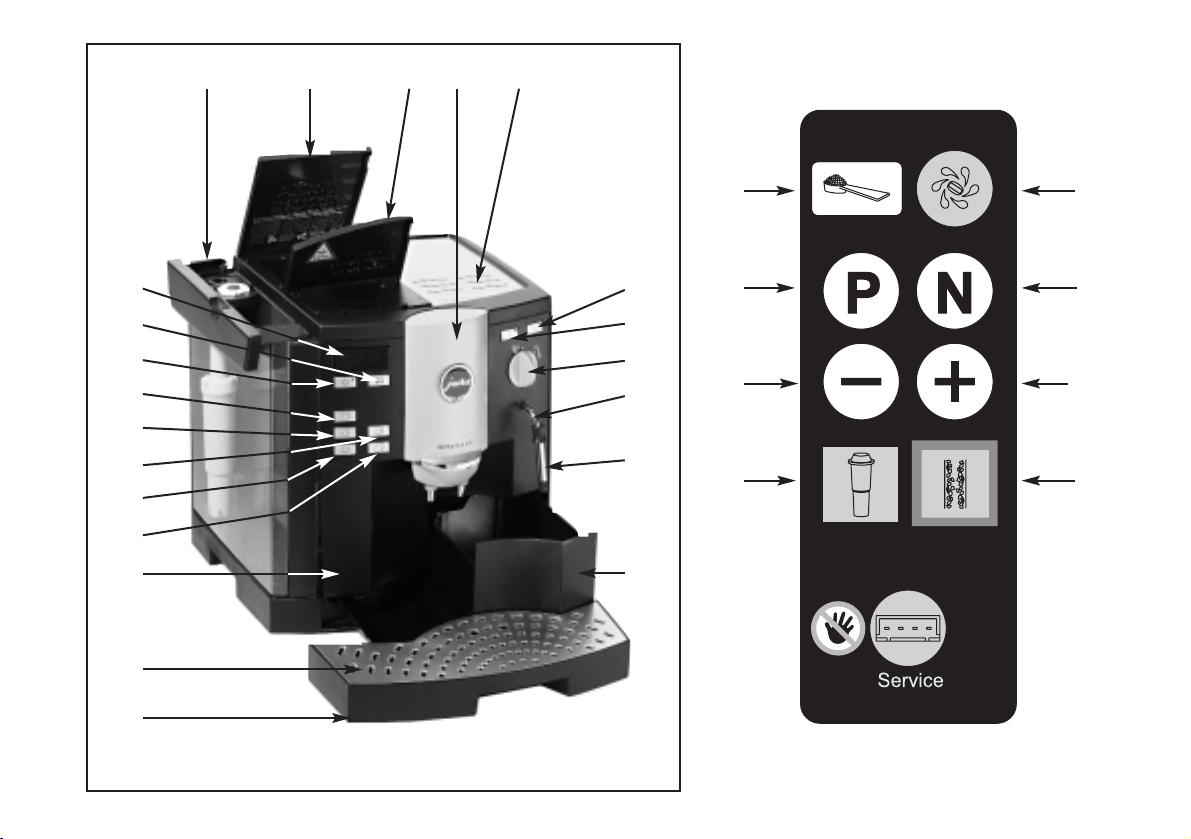
7
8
9
17
18
12
13
14 15 16
19
D
C
B
A
E
F
G
H
10
11
20
22
21
6
5
4
3
2
1
Page 5

Operating elements Jura Impressa S70/X70
1 Drip tray / residual water container
2 Drip tray cover
3 Cover for programming keys
4 Coffee key for 2 normal cups
5 Coffee key for 1 normal cup
6 Coffee key for 2 small cups
7 Coffee key for 1 small cup
8 Key for special coffee
9 ON/OFF switch
10 Rinsing key
11 Display dialogue system
12 Water tank with carrying handle
13 Cover for bean container and aroma protection lid
14 Cover for pre-ground coffee filler funnel
15 Height-adjustable coffee-spout
16 Cup warming tray
17 Selector key for steam
18 Selector key for hot water
19 Selector switch for coffee or hot water/steam
20 Pivoting nozzle for hot water/steam
21 Frothing nozzle
22 Container for coffee grounds
Programming keys
A Change filter
B Back-setting of criteria / changing of memory indications
downwards
C Open program
D Selector switch for pre-ground coffee
E Key for cleaning program
F Correction of program / close
G Forward-setting of criteria / changing of memory indicati-
ons up-wards
H Key for decalcifying program
Page 6

6
Table of contents
Jura Impressa S70/X70
1. Description .................................................page 7
2. Safety instructions.......................................page 7
2.1 Warnings ...........................................page 7
2.2 Safety precautions ..............................page 7
3. Check before use .........................................page 8
3.1 Checking mains voltage........................page 8
3.2 Checking fuse.....................................page 8
3.3 Adding coffee beans ............................page 8
3.4 Adjusting grinder ................................page 8
4. Preparing machine .......................................page 8
5. Rinsing the machine.....................................page 8
6. Adjusting for water hardness .........................page 9
7. Use of Claris filter cartridges ........................page 9
7.1 Placing filter ......................................page 9
7.2 Replacing of filter ...............................page 10
8. Drawing off coffee .......................................page 10
8.1 Drawing off powder coffee ...................page 10
9. Drawing off hot water ..................................page 11
10. Using steam ................................................page 11
11. Switching off machine ..................................page 11
12. Programming ..............................................page 12
12.1 Programming POWDER QUANTITY........page 12
12.2 Programming coffee temperature ..........page 12
12.3 Programming water quantity.................page 12
12.4 Programming FILTER ..........................page 13
12.5 Programming WATER HARDNESS.........page 13
12.6 Programming ECONOMY MODE ............page 13
12.7 Programming TIMER CLOCK ................page 13
12.8 Programming automatic switch on time..page 13
12.9 Programming automatic switch off time . page 14
12.10 Cup counter .......................................page 14
12.11 Programming language selection ...........page 14
12.12 Program key ..................................page 14
13. Care and maintenance ..................................page 14
13.1 Fill water ...........................................page 14
13.2 Empty grounds container ....................page 14
13.3 Empty drip tray .................................page 14
13.4 Fill beans ..........................................page 15
13.5 Removing foreign objects ....................page 15
13.6 Clean machine ...................................page 15
13.7 Unit calcified .....................................page 15
13.8 Cleaning metal contacts ......................page 15
13.9 General cleaning instructions ...............page 15
13.10 Regular servicing ................................page 16
14. Cleaning .....................................................page 16
15. Decalcifying ................................................page 16
15.1 Decalcifying coffee sector ....................page 16
15.2 Decalcifying water sector .....................page 17
16. Disposal......................................................page 17
17. Tips for a perfect coffee ...............................page 17
18. Messages ....................................................page 18
19. Problems ....................................................page 19
20. Legal information.........................................page 20
21. Technical specifications ................................page 20
N
Page 7

7
2. Safety instructions
2.1 Warnings
Children are unaware of the dangers that electrical machines
represent. Therefore children should never be left unsupervised
with electrical machines.
This machine should only be used by people who have read and
understood the operating instructions.
Never use a faulty machine or one with a damaged power cable.
Never immerse the machine in water.
2.2 Safety precautions
Never expose the machine to the effects of rain, snow or frost
and never operate it with wet hands.
Place your machine on a solid level surface. Never leave it on a
surface that is warm or hot (hob etc.). Choose a location that is
inaccessible for children or pets.
Remove plug from power socket if an absence for a longer
period of time (holidays etc.) is planned.
Always remove plug from power socket before cleaning.
When removing plug from power socket, never tug on the cord
or on the machine itself.
Never repair or open the machine yourself. All repairs should be
performed by authorised service centres only using original Jura
spare parts and accessories.
The machine is connected to the mains power socket via an
electric cable. Ensure that no-one trips over this cable and pulls
down the machine. Keep children and animals at a distance to
the machine.
Never put the machine or even parts of it in the dishwasher.
To prevent overheating place the machine in an airy place.
Important information for the user
Thank you for choosing this Jura product.
Please study these instructions carefully before using your new
machine and keep them in a safe place for easy reference in the
future.
Should you require further information or should particular problems occur that are not dealt with in these operating instructions
in sufficient detail for you, then please ask your local dealer for
the information you require or contact Jura Elektroapparate AG
directly.
1. Description
This fully-automatic espresso/coffee machine impresses because of
its user-friendly operational mode and its ingenious technology. In
just one brewing-process it can prepare 1 or 2 cups of excellent,
professional-quality espresso/coffee with guaranteed froth. Originating from professional sectors and having been refined and further developed by Jura, the Intelligent Pre Brew Aroma System
(I.P.B.A.S
©
) ensures full coffee aroma. The Impressa S70 enables
you to adapt the resulting coffee to your personal taste due to the
possibility of programming coffee-powder and water quantities as
well as the brewing temperature.
The machine works fully-automatically at the press of a key. A
decoded text-display shows messages and simplifies the operation
considerably. Because of the integrated rinsing, cleaning and
decalcifiying programs care and maintenance is quick and easy.
E
Page 8

8
If using acidic decalcifying agents be sure to immediately re-
move any splashes and drops from delicate surfaces, especially
natural stone and wooden surfaces, or take corresponding precautions.
3. Check before use
3.1 Checking mains voltage
The machine is set for the correct voltage before leaving our
factory. Ensure that your mains voltage corresponds to the details
quoted on the rating plate attached to the bottom of the machine.
3.2 Checking fuse
The machine is designed for a current of 10 amps. Check that an
appropriate fuse is fitted.
3.3 Adding coffee beans
Lift up cover of the bean container (13) and remove aroma pro-
tection lid.
Clean out any dirt or foreign object from the bean container.
Fill the grinder container with coffee beans, replace aroma pro-
tection lid and close the cover.
3.4 Adjusting grinder
You can adjust the grinder to the roast of your coffee. We recommend the following:
for a light roast a finer adjustment
for a dark roast a coarser adjustment
Open the cover of the bean container (13).
To adjust grinding turn selector switch (Fig. 1) to the desired
position.
You have the following possibilities:
the smaller the dots, the finer the grinding
the bigger the dots, the coarser the grinding
The grinding grade should only be adjusted while the grinder
is working.
4. Preparing machine
Switch your machine on by pressing ON/OFF key . The ma-
chine adjusts fully-automatically to the starting position.
FILL WATER
Remove water tank and rinse well with clear tap-water.
Fill water tank and replace. Make sure that tank engages well.
(Abb. ....).
PLEASE WAIT
RINSE UNIT
Place a container under the coffee-spout (15) and press rinsing
key .
UNIT RINSING
COFFEE READY
5. Rinsing the machine
RINSE UNIT
Place an empty cup under the coffee-spout (15).
Press rinsing key .
If the machine has been switched off and has already cooled
down it will be necessary to carry out this rinsing function
when the machine is switched on again.
After switching off the machine, the rinsing sets off automatically.
Page 9

9
6. Adjusting for water hardness
The water is heated inside the machine. With use, this leads to
calcium deposits (furring) forming on the machine. This will be
automatically indicated on the display.
For this reason, it is necessary to adjust the machine to the
hardness of your local water before you use it for the first time.
Use the enclosed test-sticks for this purpose.
1° water hardness on the German scale represents 1.79° on
the French scale.
The machine has got 5 hardness settings to choose from. While
adjusting the chosen grade is shown on the display.
The symbols on the display mean:
HARDNESS
LEVEL – – water hardness function is switched off
HARDNESS German water hardness 1 – 7°
LEVEL 1 French water hardness 1.79 – 12.53°
HARDNESS German water hardness 8 – 15°
LEVEL 2 French water hardness 14.32 – 26.85°
HARDNESS German water hardness 16 – 23°
LEVEL 3 French water hardness 28.64 – 41.14°
HARDNESS German water hardness 24 – 30°
LEVEL 4 French water hardness 42.96 – 53.7°
The machine is adjusted to hardness level 3 before it leaves the
factory. You can alter this setting by following the instructions
below:
Switch the machine on by pressing ON/OFF key . The
machine adjusts fully-automatically to the starting position.
PLEASE WAIT
Open cover (3) and press key , until you hear an acoustic
signal
P
PRESS KEY / POWDER QUANTITY
Press key several times until the following message appears:
HARDNESS LEVEL 3
By pressing key you can hear an acoustic signal, the set
hardness level flashes
You can alter the hardness level by pressing key or . After
setting, press key once again to confirm. An acoustic signal
can be heard.
Press key to return to stand-by-status.
7. Use of Claris filter cartridges
Under proper implementation of Claris filter cartridges,
decalcifying of the machine becomes unnecessary. For
further information, please read the brochure “Claris. Tough
to calcium deposits, gentle to your coffee machine”.
7.1 Placing filter
Pull up cartridge mounting. Pressing lightly, place the filter car-
tridge in the water tank (Fig. 2).
Pull down cartridge mounting, until it engages audibly.
Fill water tank with cold, fresh tap-water and replace it.
Switch the machine on by pressing key ON/OFF.
Open front cover (3) and press key until you hear an acoustic
signal.
PRESS KEY / POWDER QUANTITY
Press key several times until the following message appears:
FILTER NO
By pressing key you can hear an acoustic signal.
NO flashes
You can alter the setting by pressing key or .
+
-
P+PNP
+
-
P
+
E
Page 10

10
YES flashes
To confirm press key . An acoustic signal can be heard.
RINSE FILTER / OPEN TAP
Place a sufficiently large container (approx. 1 litre) under the
pivoting nozzle (20). Turn selector switch for coffee or hot water/steam (19) to position .
PLEASE WAIT / FILTER RINSING
CLOSE TAP (the system gives off steam)
FILTER YES
Press key .
COFFEE READY
The water might be slightly discoloured (this is not damaging to the health).
7.2 Replacing of filter
After drawing off 50 litres the filter loses its effect.
REPLACE FILTER
If only a little water is drawn off the filter should be changed every
2 months. However no message will appear on the display. You
will find a special turntable on the cartridge mounting to set the
replacement date.
Empty water tank and pull up cartridge mounting. Pressing light-
ly, place the filter cartridge in the water tank (Fig. 2).
Pull down cartridge mounting, until it engages audibly.
Fill water tank with cold, fresh tap-water and replace it.
Switch the machine on by pressing key ON/OFF .
Open front cover (3) and press key , until you hear an acoustic
signal.
RINSE FILTER / OPEN TAP
N
P
Place a sufficiently large container (approx. 1 litre) under the
pivoting nozzle (20). Turn selector switch for coffee or hot
water/steam (19) to position .
PLEASE WAIT / FILTER RINSING
CLOSE TAP (the system gives off steam)
COFFEE READY
The water might be slightly discoloured (this is not damaging
to the health).
8. Drawing off coffee
Switch the machine on by pressing key ON/OFF .
PLEASE WAIT
RINSE UNIT
Put an empty cup under the coffee-spout (15) and press rinsing
key .
UNIT RINSING
COFFEE READY
Put 1, respectively 2 cups under the coffee-spout and press the
required key. The pre-brew system (I.P.B.A.S
©
) moistens the
coffee powder, briefly interrupts the flow and then starts the real
brewing process.
You can interrupt the flow of coffee at any time by simply
pressing any of the coffee keys.
To obtain a perfect head of froth adjust the coffee-spout (15)
to the size of your cups (Fig. 3).
8.1 Drawing off powder coffee
Open cover (3)
Press selector key for pre-ground powder coffee .
Page 11

11
FILL POWDER
Now put 1 or 2 level measuring spoons of pre-ground coffee into
the pre-ground powder funnel (14).
Put 1, respectively 2 cups under the coffee-spout and press the
required key.
Never use soluble instant coffee or quick coffee. Only use
coffee powder from freshly ground beans or pre-ground vacuum-packed coffee. Never fill the funnel with more than
2 portions of coffee powder at a time. The powder funnel
is not intended as a storage container.
If selector key is pressed by mistake this can be corrected by pressing one of the coffee keys.
9. Drawing off hot water
Press selector key for hot water . Wait until the flashing of the
lamp turns into a constant light.
Put a cup under the pivoting nozzle and turn selector switch for
coffee or hot water / steam (19) to the symbol . The machine
will now deliver hot water.
WATER SUPPLIED
To stop this process turn selector switch for hot water / steam
(19) back to the symbol . The cup should only be removed
when the hot water has stopped its flow.
The machine has a stand-by-status for hot water. If you want
to alternate between drawing off coffee and hot water, the
selector switch for hot water can be left turned on . If you
draw off hot water only once, then the selector switch for hot
water should be turned off by pressing the selector key
anew.
When hot water is first drawn off, there is a possibility of
spattering. The pivoting nozzle becomes hot. Avoid direct
contact with the skin.
10. Using steam
Steam can be used for heating up liquids as well as for frothing up
milk for cappuccinos.
To heat up liquids remember to push the frothing nozzle (21) up.
For frothing up liquids push the frothing nozzle (21) down (Fig. 4).
Press selector key for steam . Wait until the flashing of the
lamp turns into a constant light.
Put a cup under the pivoting nozzle (20).
Immerse the frothing nozzle (21) into the milk you want to froth
or into the liquid you want to heat up. Turn selector switch for
coffee or hot water / steam (19) to the symbol .
STEAM INTAKE
To stop steam-function turn selector switch for coffee or hot wa-
ter / steam (19) back to the symbol .
After drawing off steam immediately draw off approx. 1dl of
water and clean the outside of the nozzle with a cloth.
If you want to draw off steam several times, the selector key
for steam can be left on. The drawing off of steam is on
stand-by-status. If you draw off steam only once, then the
selector switch for steam should be turned off by pressing
the selector key anew.
When steam is first drawn off, there is a possibility of spattering. The pivoting nozzle becomes hot. Avoid direct
contact with the skin.
11. Switching off machine
When the machine is switched off, the rinsing program is automatically run again. Therefore place an empty container under the
coffee-spout (15) and press ON/OFF key . When the rinsing
water has run into the container, the machine powers down.
Discard the water.
E
Page 12

12
12. Programming
Before leaving our factory, the machine is adjusted to enable you
to obtain coffee without any additional programming. In order to
adapt the result to your personal taste, various settings can be programmed individually. The programming keys are located behind
the front cover (3).
The following settings can be programmed:
Powder quantity
Brewing temperature
Water quantity
Filter
Water hardness
Economy mode
Timer clock
Automatic switch on time
Automatic switch off time
Supplies and cup counter
Language selection
12.1 Programming POWDER QUANTITY
Switch the machine on by pressing ON/OFF key .
Press key until you can hear an acoustic signal.
POWDER QUANTITY / SELECT KEY
Now press the key that you want to programme. Use the key for
1 cup only. The corresponding quantity for 2 cups is adjusted
automatically by the machine after programming is finished.
POWDER
–
··········II··········
+
The powder quantity can be selected by pressing keys or
briefly.
To store the new powder quantity in memory briefly press
key .
P
-
+
P
POWDER QUANTITY / SELECT KEY.
You can go to the next setting by pressing key .
12.2 Programming coffee temperature
TEMPERATURE COFFEE / SELECT KEY
Now press the key that you want to programme.
Select the required temperature (high or normal) by activating
key or .
To store the new coffee temperature in memory briefly press
key .
TEMPERATURE COFFEE / SELECT KEY
You can call up the next setting by pressing key .
12.3 Programming water quantity
WATER QUANTITY / SELECT KEY
Put a cup under the coffee-spout (15) and then press the key that
you want to programme.
The selected value is confirmed
Now your machine prepares a coffee.
ENOUGH COFFEE / PRESS KEY
OK?
–
··········II··········
+
When the required water quantity is reached press key . You
can call up the next setting by pressing key .
There is an additional possibility to alter the water quantity
anew. Press key or for this purpose.
If you wish to draw another coffee to control the water quantity,
press key again otherwise press key briefly to store water
quantity in memory.
You can call up the next setting by pressing key .
+
P
-
+
+
PPP+P
-
+
+
Page 13

13
After 10 minutes the steam heating-system switches off
automatically. The warning lamps go out. By pressing the
steam key anew, you return to stand-by-status for drawing
off steam.
ECONOMY MODE OFF means that the stand-by-status for
steam is set to 10 minutes and the heating for the cup warming tray is on. After 10 minutes the heating-system switches
down to a stand-by temperature. By pressing the steam key
anew, the machine returns to stand-by-status for drawing off
steam.
12.7 Programming TIMER CLOCK
A programming of the timer clock is necessary if an automatic switch on time is required.
TIME –.–
Press key .
By briefly pressing key or you can set the hours and then
confirm by pressing key .
By briefly pressing key or you can set the minutes and
then confirm by pressing key .
You can call up the next setting by pressing key .
12.8 Programming automatic switch on time
A programming of the timer clock is necessary if an automatic switch on is needed.
UNIT ON –.–
Press key .
By briefly pressing key or you can set the hours and then
confirm by pressing key .
By briefly pressing key or you can set the minutes and
then confirm by pressing key .
You can call up the next setting by pressing key .
+
P
-
+
P
-
+P+
P
-
+
P
-
+
P
12.4 Programming FILTER
Please read chapter 7.1 “Placing filter”.
12.5 Programming WATER HARDNESS
(only with setting FILTER NO)
HARDNESS LEVEL 3
Press key
By pressing key or briefly you can programme the water
hardness level.
Then press key briefly to store the water hardness level in
memory.
You can call up the next setting by pressing key .
To determine the water hardness level please read chapter 6.
“Adjusting for water hardness”.
12.6 Programming ECONOMY MODE
ECONOMY MODE OFF
Press key
ECONOMY (MODE OFF flashes)
By briefly pressing key or you can programme the mode
you would like.
Then press key briefly to store mode in memory
You can call up the next setting by pressing key .
You can programme your machine to “economy mode”. In
the setting ECONOMY MODE ON the steam heatingsystem is switched off. The heating for the cup warming tray
is switched off too. If you want to draw off steam you need
to press the steam key , warning lamps flash and your
machine heats up.
+
P
-
+
P+P
-
+
P
E
Page 14

14
To switch off the automatic timer proceed as follows:
Press key
Press key
UNIT ON —:—
12.9 Programming automatic switch off time
OFF AFTER 5.0 HOURS
Press key
By briefly pressing key or you can set the hours and then
confirm by pressing key (0.5 to 9.0 hours).
You can call up the next setting by pressing key .
12.10 Cup counter
200 SUPPLIED (TOTAL SUPPLIED)
To obtain the information press the required key. The display
will show you the number of times the function has been chosen.
You can call up the next setting by pressing key .
It is not possible to call up hot water and steam supplies.
12.11 Programming language selection
Press key
By briefly pressing key or call up the language desired
and then confirm by pressing key .
By pressing key you can leave the programming modus or
you can call up the next setting by pressing key .
12.12 Program key
By using key you can set back the following settings (powder
quantity, coffee temperature, water quantity) to their original standard settings.
N
N+N
P
-
+P+
+
P
-
+
P
N
P
COFFEE READY
Press key until you can hear an acoustic signal.
If a mistake occurs while programming one of the above
settings, just press key and the chosen setting moves back
to its original standard setting.
13. Care and maintenance
13.1 Fill water
FILL WATER
If this message shows on the display no more coffee can be
drawn off. Top up water.
The water tank should be rinsed and filled with fresh water
daily. Only use fresh, cold water. Never top up with milk,
mineral water or any other liquids. You can top up water
without removing tank.
13.2 Empty grounds container
Coffee grounds are collected in the grounds container.
EMPTY GROUNDS
If this message shows on the display no more coffee can be
drawn off. It is necessary to empty the grounds container.
Remove drip tray carefully as there is water in it.
Do not disconnect the machine from power socket while
you empty grounds.
13.3 Empty drip tray
EMPTY TRAY
If this message shows on the display no more coffee can be
drawn off. It is necessary to empty the drip tray.
Remove drip tray carefully as there is water in it.
N
N
Page 15

15
13.4 Fill beans
FILL BEANS
Fill in beans as described in chapter 3.3.
The message FILL BEANS will only disappear after drawing
off a coffee. We recommend cleaning the bean container
from time to time with a dry cloth before you refill beans.
Switch off the machine for this purpose.
13.5 Removing foreign objects
Switch off your machine by pressing ON/OFF key.
Remove plug from power socket.
Open bean container (13) and remove the beans. The remaining
beans can be removed with a vacuum cleaner.
Loosen both screws in the bean container and then remove con-
tainer (Fig. 5+6)
Remove any remaining beans with a vacuum cleaner.
Put the spanner on (Fig. 7).
Now turn spanner anticlockwise until the foreign object loosens.
Remove remaining powder with a vacuum cleaner.
Replace bean container and fasten screws.
13.6 Clean machine
CLEAN UNIT
After coffee, etc., has been drawn off 220 times or after 180 rinsing
programs have been run, the machine must be cleaned. You can
continue to draw off coffee and hot water / steam. However we recommend that you clean the machine (as described in chapter 14)
within the next few days.
CLEAN NOW
An acoustic signal indicates the need of an immediate cleaning.
13.7 Unit calcified
UNIT CALCED
The machine signals when decalcifying becomes necessary.
Under the correct implementation of Claris filter cartridges,
decalcifying of the machine becomes unnecessary. For further indications read Chapter 7 “Use of Claris filter cartridges”.
13.8 Cleaning metal contacts
EMPTY TRAY
To switch off this message you need to remove calcified deposits
from the metal contacts. Proceed as follows:
Rinse fastenings in groove (B) (Fig. 8) as well as the metal con-
tacts (A) with hot water and some washing-up liquid. Then clean
the fastenings in groove (B) as well as metal contacts with a
brush.
13.9 General cleaning instructions
Never use abrasive articles or corrosive chemicals to clean your
machine.
Wipe down the casing inside and out using a soft damp cloth.
Clean the pivoting hot water / steam nozzle after every use.
After warming milk, draw off some hot water to clean the pivo-
ting nozzle inside.
You can take off the pivoting nozzle for a thorough cleaning
The water tank should be rinsed and filled with clean water
daily.
If you notice any furring in the water tank, this can be
decalcified separately with a customary decalcifying agent.
Remove the tank from the machine for this purpose.
E
Page 16

If a Claris filter cartridge is used, remove it beforehand.
13.10 Regular servicing
Regular Jura services ensure your machine’s reliability and longer
life. Keep the original packaging to protect the machine while
being transported.
14. Cleaning
The machine has an integrated cleaning program. The procedure
lasts about 15 minutes. Please use Jura cleaning tablets only. These
are available from your Jura dealer.
It is essential not to interrupt the process once it has been started.
Switch on machine by pressing key.
Press key until you can hear an acoustic signal.
EMPTY TRAY (FILL WATER might show as well)
Put a sufficiently large container under the coffee-spout (15)
in order to prevent cleaning liquid from running into the drip
tray.
ADD TABLET (Fig. 9) / PRESS CLEANING
UNIT CLEANING
EMPTY TRAY
RINSE UNIT
COFFEE READY
The powder funnel for pre-ground coffee should be cleaned
after each cleaning process. Remove it from the machine ,
rinse it with hot tap water and replace it after drying.
16
15. Decalcifying
Your machine has an integrated decalcifying program (duration
approx. 35 min.).
Please use Jura decalcifying tablets only. These are available from
your Jura dealer.
Run the decalcifying program only after the machine has
been switched off for at least 5 hours and has cooled down
completely. The running decalcifying program must not be
interrupted.
If using acidic decalcifying agents be sure to immediately
remove any splashes and drops from delicate surfaces,
especially natural stone and wooden surfaces, or take corresponding precautions.
In any case please wait until the filled decalcifying agent is
used up and the tank is empty. Never top up the decalcifying
agent.
15.1 Decalcifying coffee sector
Remove and empty water tank.
Replace empty water tank.
Switch off your machine by pressing ON/OFF key.
Open cover (3).
Press key until you can hear an acoustic signal.
EMPTY TRAY
AGENT IN TANK
Pour 0.6 litres of water into a container and completely
dissolve the contents of a blister pack (2 tablets). Then fill
the mixture into the water tank.
CHOOSE SECTOR / AGENT IN TANK /
PRESS CALC
Turn selector switch for coffee to the symbol .
Press key .
Page 17

17
COFFEE SECTOR / UNIT DECALCIFYING
Inside the machine the decalcifying agent is conducted to the
drip tray.
EMPTY TRAY
FILL WATER
PRESS CALC
COFFEE SECTOR / UNIT DECALCIFIYING
Inside the machine the water is conducted to the drip tray.
EMPTY TRAY / CLEAN CONTACTS
(please refer to chapter 13.8)
PLEASE WAIT
RINSE UNIT
Place a container under the coffee-spout (15) and press rinsing
key .
UNIT RINSING
COFFEE READY
15.2 Decalcifying water sector
This message will only appear if the unit is ready to draw off water
or steam.
Remove and empty water tank.
Replace empty water tank.
Switch off your machine by pressing ON / OFF key.
Open cover (3).
Press key until you can hear an acoustic signal.
EMPTY TRAY
AGENT IN TANK
Pour 0.6 litres of water into a container and completely dissolve the contents of a blister pack (2 tablets). Then fill the
mixture into the water tank.
AGENT IN TANK / CHOOSE SECTOR /
PRESS CALC
Place a container under the pivoting nozzle and turn selector
switch for coffee or hot water/steam (19) to the symbol .
Press key .
UNIT DECALCIFIYING / WATER SECTOR
FILL WATER
Rinse water tank well and top it up with fresh tap water.
PRESS CALC
WATER SECTOR / UNIT DECALCIFYING
CLOSE TAP
RINSE UNIT
UNIT RINSING
COFFEE READY
16. Disposal
For correct disposal, you should return your coffee machine to your
dealer, Jura service centre or Jura Elektroapparate AG.
17. Tips for a perfect coffee
Height adjustable coffee-spout
You can adjust the height of the coffee-spout to your cup sizes.
Grinding
Please refer to chapter 3.4 “Adjusting grinder”.
Pre-warm cups
You should warm cups in advance with hot water or steam. The
smaller the quantity of coffee, the more important warming the
cups is.
Sugar and cream
Warmth is lost by stirring the contents of the cup. Adding milk or
cream from the refrigerator considerably lowers the temperature of
the coffee.
E
Page 18

18
18. Messages
Cause Action
FILL WATER Water tank is empty Top up with water
Water level indicator in tank is jammed Empty tank, rinse out, fill up and replace
Tank is calcified, water level indicator is stuck Remove tank, decalcify, rinse well, fill up with
water and replace
FILL BEANS Bean container is empty Top up with beans
Message still displayed, although beans filled Draw off cup of coffee. FILL BEANS message
only disappears after coffee is drawn off
A foreign object is stuck in the grinder Remove foreign object as described in chapter
13.5 “Removing foreign objects”
EMPTY GROUNDS Coffee grounds container is full Remove drip tray, empty grounds container,
replace tray
Message still displayed, although grounds The tray was out of the machine for less than
container emptied. 8 sec for emptying. Take tray out again for
approx. 10 sec and replace
The message appears after only a few cups Leave the machine switched on while
have been drawn off the grounds container is being emptied. The
counter is only reset to zero if the machine is left
switched on
TRAY MISSING Tray has not been replaced correctly Insert tray correctly
Grounds have fallen under tray and are preventing Remove tray, clean inside
it from being correctly inserted of machine, replace tray
EMPTY TRAY The residual water container is full Remove container carefully, empty, rinse out
and replace
Message still displayed, although container emptied Remove container, clean metal contacts
(please refer to chapter 13.8)
Page 19

19
E
Cause Action
CLEAN UNIT You have drawn off coffee 220 times or run Clean as described in chapter 14
the rinsing program 180 times
Message still displayed, although machine cleaned Run cleaning program again; this time do
not add cleaning tablet
UNIT CALCED The appropriate sector needs decalcifying Run decalcifying program as described
COFFEE SECTOR in chapter 15
WATER SECTOR
Message still displayed, although machine decalcified Run cleaning program again; this time using
water only and without decalcifying agent
CLOSE TAP Not ready to provide water or steam Switch over to coffee sector, press water or
steam key and then draw off the water or steam
required
FAULT Various causes Ring the hotline
19. Problems
Problem Cause Action
Coffee only flows in dribs – Powder too fine – Adjust grinder to a coarser grinding
and drabs while drawing off
– Run one or two rinse programs
– If result is no better, clean the machine
– as per instruction
Coffee flow is stopped – Not enough coffee powder in the system – Draw off one cup of coffee
after pre-brewing
Grinder is extremely noisy – Foreign element in grinder – Proceed as described in chapter 13.5
Page 20

20
Problem Cause Action
Not enough froth while – Unsuitable milk-type – Use full cream milk
frothing up milk
– Frothing nozzle blocked – Clean frothing nozzle
– Frothing nozzle in wrong position – Draw off steam
If the above mentioned problems and/or messages still persist, please contact your dealer
or get in touch directly with Jura Elektroapparate AG.
20. Legal information
These operating instructions contain all the information necessary
for the correct use, operation and maintenance of your espresso/
coffee machine.
Understanding and complying with the directions contained in
these operating instructions are essential to ensure that the machine
is utilised without risk and to ensure safety during operation and
maintenance.
These operating instructions cannot cover all the possible ways in
which this machine may be used. This machine has been designed
for private use in households.
We would like to further point out that the contents of these operating instructions in no way constitute a part of, or alter, any previous or existing contract, agreement or legal relationship. All obligations on the part of Jura Elektroapparate AG result solely from
the relevant sales agreement which also contains full details of the
only warranty terms valid in respect of this machine. The contractual terms of this warranty are neither extended nor limited in any
form by the information in these operating instructions.
These operating instructions contain information that is protected
by copyright. The photocopying or translation into any other language of these instructions without prior written authorisation from
Jura Elektroapparate AG is strictly prohibited.
21. Technical specifications
Impressa S70
Voltage: 230 V AC
Power consumption: 1350 W
Fuse: 10 A
Safety measures exam:
Energy consumption standby: approx. 4,4
Energy consumption ready to make
coffee: approx. 31 Wh, Economy Mode on
approx. 41 Wh, Economy Mode off
Pump pressure: max. 15 bar
Water tank: 2,7 litres
Capacity, bean container: 280 gr.
Capacity, grounds container: max. 16 port.
Cable length: approx. 1,1 m
Weight: 11,7 kg
Dimensions (BxHxD): 34,5 x 35 x 39 cm
Impressa X70
Water tank: 5,7 litres
Capacity, grounds container: max. 40 port.
Weight: 15 kg
Dimensions (BxHxD): 41 x 47 x 39 cm
