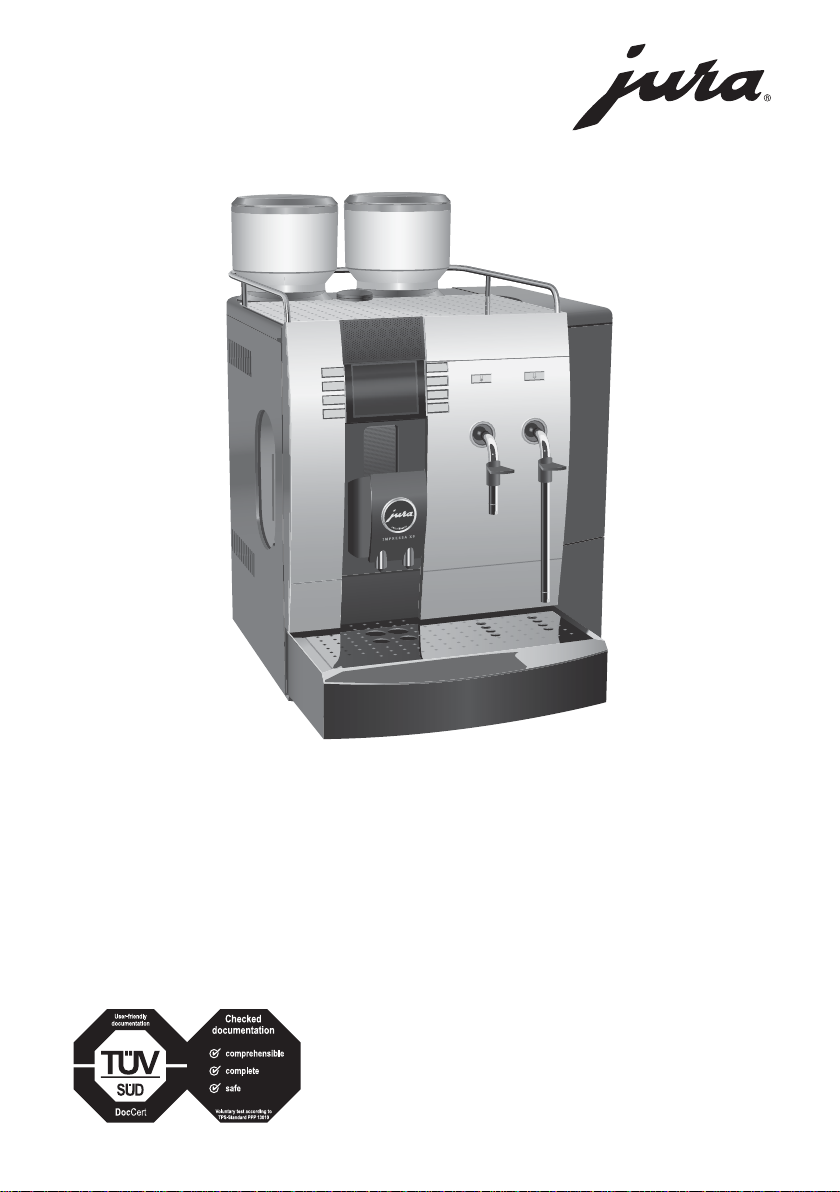
The IMPRESSA X9 Win Manual
Original instructions for use
E
K
Before using the machine read the instructions for use.
The ‘IMPRESSA Manual’ has been awarded the seal of approval by the
independent German Technical Inspection Agency, TÜV SÜD, due to its
easy-to-understand style, its thoroughness and coverage of safety
aspects.
JURA Type 657
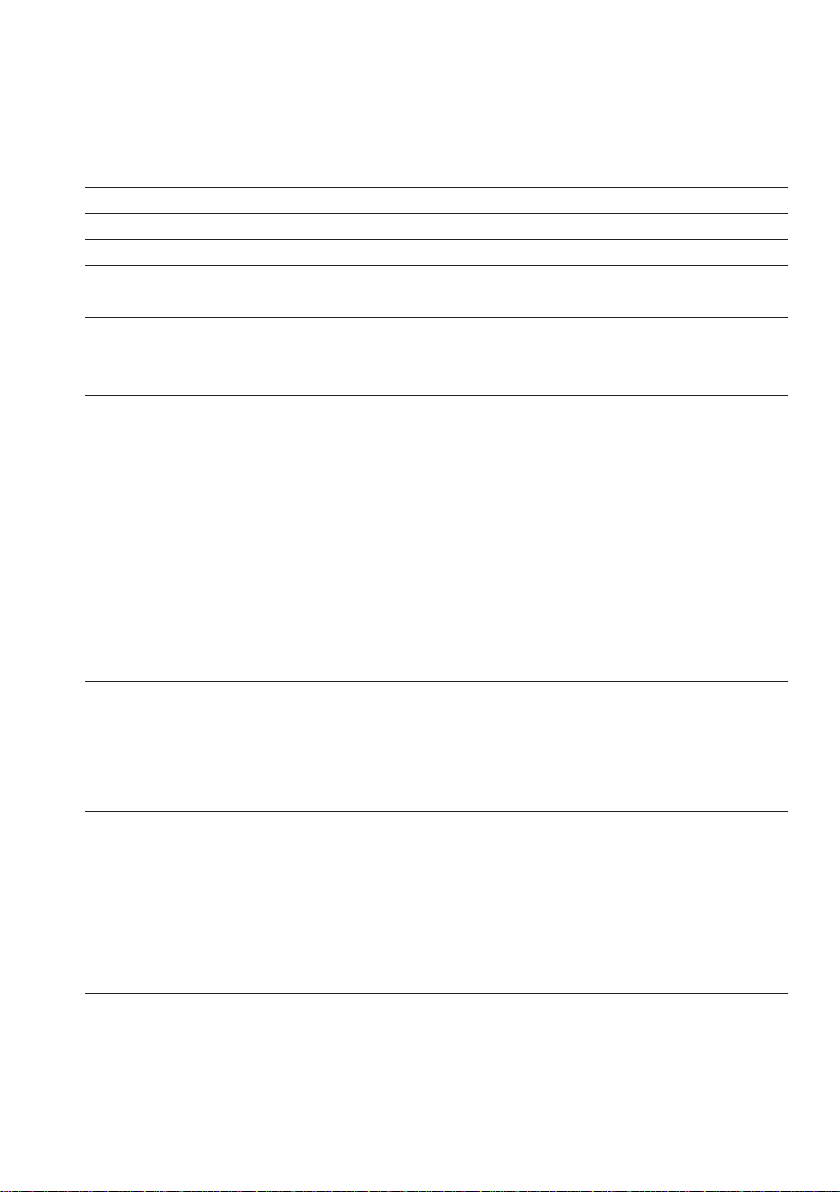
Table of contents
Your IMPRESSA X9 Win
Control elements 4
Proper use
For your safety
The IMPRESSA X9 Win Manual
1 IMPRESSA X9 Win 9
2 Preparing and using for the first time 11
3 Familiarising yourself with the control options 18
4 Preparation at the touch of a button 22
5 Permanent settings in programming mode 25
6
6
8
Symbol description .......................................................................................................................................8
A stylish performance ..................................................................................................................................9
JURA on the Internet ....................................................................................................................................10
Standard products ........................................................................................................................................11
Setting up .......................................................................................................................................................11
Filling the water tank ...................................................................................................................................12
Filling the bean container ...........................................................................................................................12
First-time use ................................................................................................................................................12
Inserting and activating the filter cartridge ............................................................................................14
Determining and adjusting the degree of water hardness ..................................................................14
Adjusting the grinder ..................................................................................................................................16
Switching on .................................................................................................................................................17
Switching off (standby) ...............................................................................................................................17
Preparation at the touch of a button ........................................................................................................18
Permanent settings in programming mode ...........................................................................................19
Viewing information and maintenance status ......................................................................................20
Resetting the counter ..................................................................................................................................21
Espresso ........................................................................................................................................................22
Coffee ............................................................................................................................................................22
Cappuccino, milky coffee and latte macchiato......................................................................................23
Hot milk ........................................................................................................................................................23
Hot water ......................................................................................................................................................24
Steam ............................................................................................................................................................24
Product settings ..........................................................................................................................................25
Time and weekday ......................................................................................................................................26
Timer .............................................................................................................................................................26
Automatic switch-off ..................................................................................................................................28
2
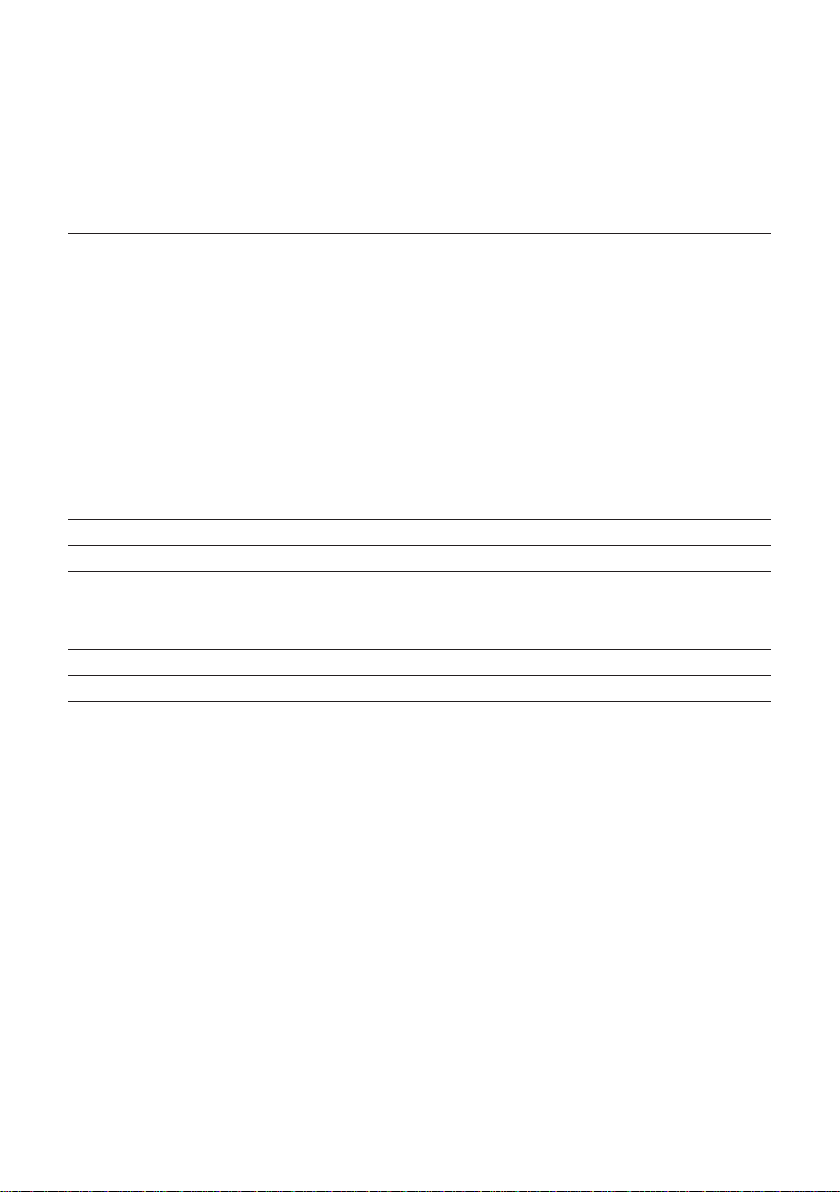
Table of contents
Language ......................................................................................................................................................29
Format (unit of water amount and time format) ..................................................................................29
Switch-on rinse ............................................................................................................................................30
Multimedia ...................................................................................................................................................30
6 Maintenance 32
Maintenance tips .........................................................................................................................................32
Rinsing the machine ...................................................................................................................................32
Dismantling and rinsing the dual spout .................................................................................................33
Milk system cleaning ..................................................................................................................................33
Coffee system cleaning ..............................................................................................................................34
Combined cleaning .....................................................................................................................................35
Changing the filter ......................................................................................................................................37
Descaling the machine ...............................................................................................................................38
Cleaning the bean container .....................................................................................................................40
Descaling the water tank ...........................................................................................................................40
7 Display messages 42
8 Troubleshooting
9 Transport and environmentally neutral disposal
44
46
Transport / emptying the system ............................................................................................................46
Disposal .........................................................................................................................................................46
10 Technical data 47
Index
48
JURA contact details / Legal information
52
3

Control elements
Control elements
1
7
2
3
4
5
6
Figure: IMPRESSA X9 Win Platinum
1 Bean container with cover
2 Cup tray
3 Power switch and power cable (back of
machine)
4 Dual spout (height adjustable)
5 Milk pipes
6 Coffee grounds container
8
Open the cover
9
10
11
12
13
7 Filler funnel for cleaning tablet
8 Cover for programming buttons
9 Water tank with cover
10 Hot water pipe (pivoting)
11 Steam pipe (pivoting)
12 Cup platform
13 Drip tray
4
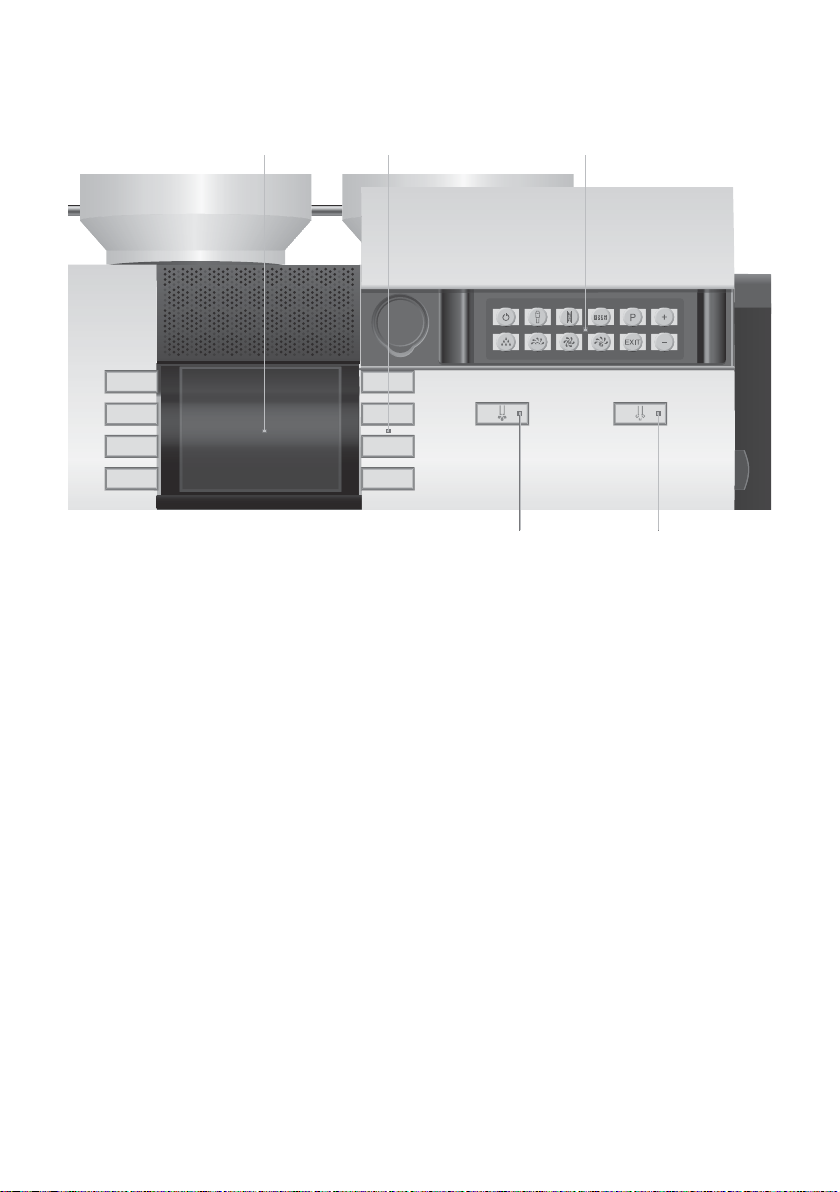
Control elements
1
2 3
Front left Front right
1 Display
2 Product buttons (standard products ):
1 espresso button
1 coffee button
2 coffee button
Milk foam button
Cappuccino button
Latte macchiato button
Milk coffee button
Milk button
(The products are shown on the display.)
3 Programming buttons:
Q On/off button
$ Filter button
$ Descaling button
9 Counter button
O P button
+ + button
c Rinse button
6 Milk system cleaning button
7 Coffee system cleaning button
8 Combined cleaning button
0 Exit button
- - button
4 m Hot water button
5 n Steam button
4
5
5

Important notes
Proper use
The machine is designed and intended for commercial use. It should
only be used to prepare coffee and to heat milk and water. Use for
any other purpose will be deemed improper. JURA Elektroapparate AG cannot accept any responsibility for the consequences of
improper use.
Before using the machine always carefully read and comply with
these instructions. Keep this manual close to the IMPRESSA and pass
it on to the next user if applicable.
The IMPRESSA may only be operated by instructed persons.
For your safety
Always read the following safety instructions carefully.
To prevent potentially fatal electric shocks:
Z Never use a machine which has been damaged or has a defec -
tive power cable.
Z For information on what to do in case of damage, for example
if there is a smell of burning, unplug the machine immediately
from the mains supply and contact the JURA service centre.
Z If the power cable for this machine is damaged, it must be
repaired either directly by JURA or by a JURA authorised service centre.
Z Make sure that the IMPRESSA and the power cable are not
located close to hot surfaces.
Z Ensure that the power cable is not trapped in any way and
does not rub against sharp edges.
Z Never open and repair the machine yourself. Do not modify
the machine in any way that is not described in the IMPRESS A
Manual. The machine contains live parts. If opened, there is a
danger of serious injury. Repairs may only be carried out by
authorised JURA service centres, using original spare parts
and accessories.
It is possible to scald or burn oneself on the spouts, on the hot water
pipe and steam pipe:
Z Place the machine out of the reach of children.
Z Do not touch any hot parts. Use the handles provided.
6

Important notes
A defective machine is not safe and could cause injury or fire. To
avoid damage and any associated risk of injury or fire:
Z Never allow the power cable to trail, as someone could trip
over the power cable and/or it could get damaged.
Z Protect your IMPRESSA from environmental influences such
as rain, frost and direct sunlight.
Z Do not put the IMPRESSA, cable or connections in water.
Z Never put the IMPRESSA or its components into the dish-
washer.
Z Turn your IMPRESSA off at the power switch before cleaning
the machine. Always wipe your IMPRESSA with a damp cloth
rather than a wet one, and protect it from prolonged water
splash.
Z Do not set up the IMPRESSA anywhere where a jet of water
may be used.
Z Only connect the machine to a power supply in accordance
with the information on the rating plate. The rating plate is
located on the rear of your IMPRESSA. Further technical data
is given in Chapter 10 ‘Technical Data’.
Z Use only original JURA care products. Use of accessories that
are not explicitly recommended by JURA could damage the
IMPRESSA.
Z Do not use any coffee beans treated with additives or carame-
lised coffee beans.
Z Only fill the water tank with fresh, cold water.
Z Switch the machine off at the power switch if you are absent
for long periods of time.
Using the CLARIS filter cartridge safely:
Z Keep the filter cartridges out of the reach of children.
Z Store the filter cartridges in a dry place in the sealed
package.
Z Protect the filter cartridges from heat and direct sunlight.
Z Never use any damaged filter cartridges.
Z Never open filter cartridges.
7
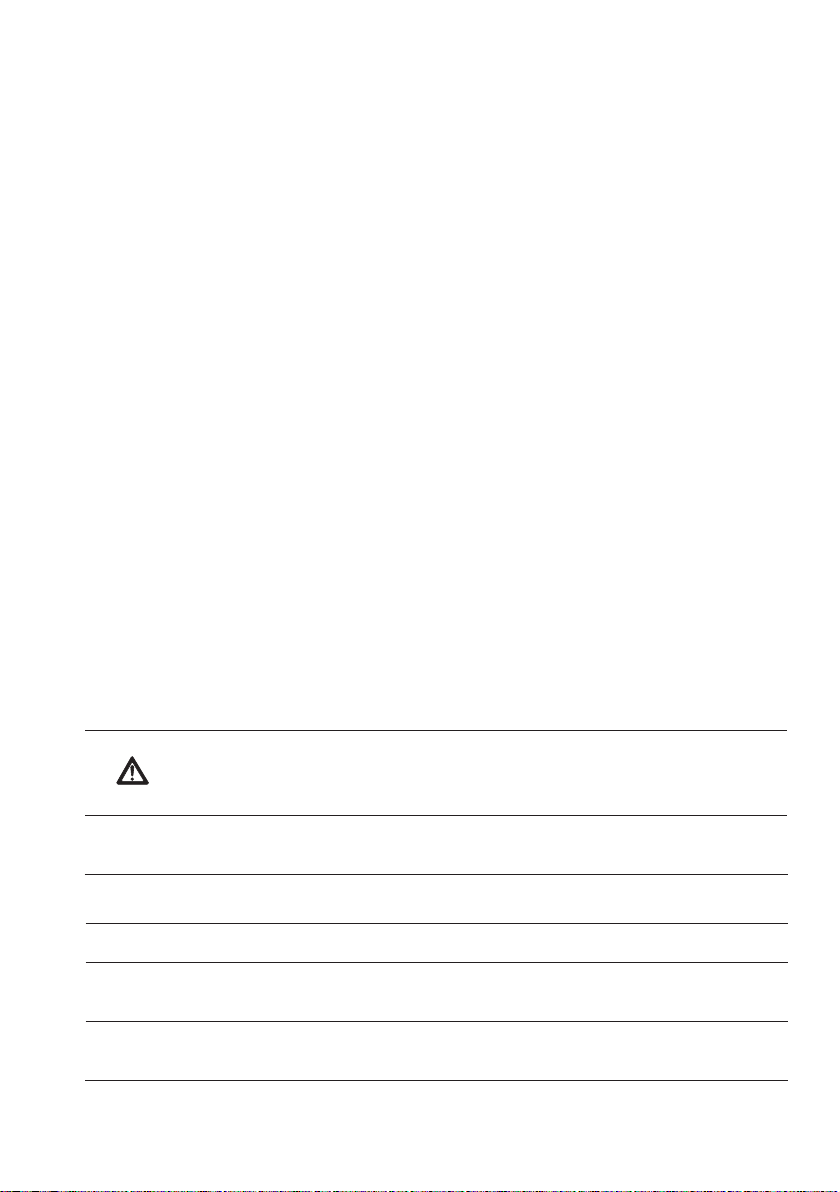
The IMPRESSA X9 Win Manual
The IMPRESSA X9 Win Manual
You are holding the manual for y our IMPRESSA X9 Win in your hand.
It will help you to familiarize yourself with y our IMPRESSA safely and
quickly and teach you the full range of facilities it offers.
Chapter 2, ‘Preparing and using for the first time’, explains step-bystep how to set up and prepare the IMPRESSA.
Chapter 3, ‘Familiarising yourself with the control options’ is important for you to read as you are familiarising yourself with your
IMPRESSA. It invites you to actively explore all the different coffee
experiences that it offers.
All the other chapters are intended to help you when you have a
specific query.
If you use the IMPRESSA X9 Win, you will become a master at
preparing exciting coffee specialities, you will be a Barista!
You can download the short operating instructions for y our machine
from the JURA website (www.jura.com).
Symbol description
Warnings
CAUTION
CAUTION
Symbols used
E
@
T
8
Always take note of any inf ormation mark ed with the CAUTION or WARNING symbol.
The signal word WARNING points out potential risk of serious injury, and the signal
word CAUTION potential risk of slight injury.
The CAUTION symbol is used to draw attention to circumstances which could cause
the machine to become damaged.
Information and tips to make things easier for you as you use your IMPRESSA.
References to the online JURA website, where you can find interesting further infor-
mation: www.jura.com.
Prompt to take action. This symbol means that you are being prompted to perform
some action.
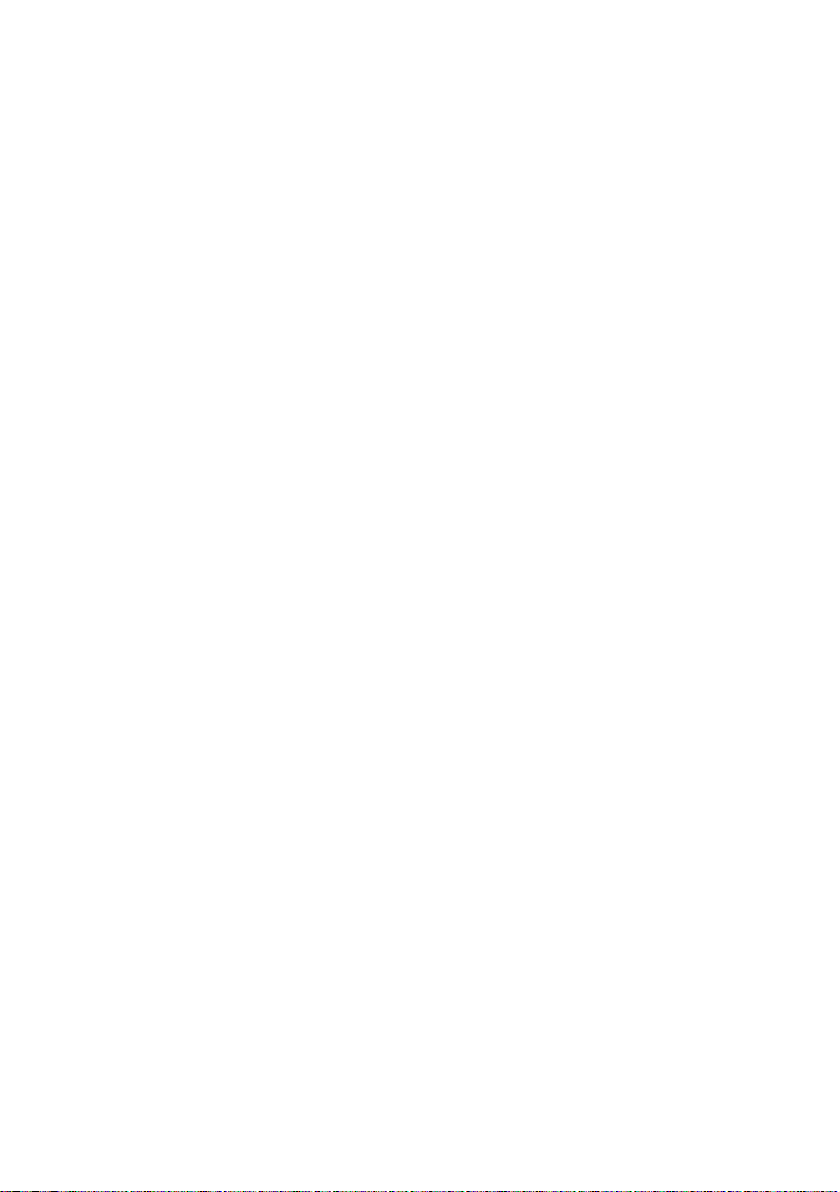
1 IMPRESSA X9 Win
1 IMPRESSA X9 Win
A stylish performance
With its elegant design and highest-quality materials, this luxury
machine with its cool Nordic style not only has an appealing exterior, but easily fulfils the most sophisticated coffee wishes of customers, guests and colleagues. In addition to such classic specialities
such as ristretto, espresso and coffee, the IMPRESSA X9 Win also
makes contemporary drinks such as cappuccino or latte macchiato
at the touch of a button.
In addition to its unique design and the variety of product options,
the TFT screen also permits adScreen advertising. This is useful at
the POS where eight of ten purchasing decisions are made, or in
seminar centres, where attendees can be informed about additional
offers. You too can give your customers that decisive impetus, and
motivate your target group to make spontaneous extra purchases.
The IMPRESSA X9 Win is tremendous for all kinds of applications!
Z Simple operation with ‘Smart Lead’: ‘Smart Lead’, the inter-
active JURA user guidance with visual and audio features,
guides personnel through all operating and care steps. This
makes maintenance simple and prevents incorrect interven-
tion. From filling of the water tank through to cleaning –
‘Smart Lead’ demonstrates each step with visual and audio
output. The user is guided through the complete procedure,
which simplifies the process and minimises errors. This pre-
vents unnecessary service costs and loss of turnover caused
by machine errors.
Z Coffee specialities: The IMPRESSA X9 Win makes more than
20 coffee specialities, all of which can be adapted to suit your
own personal preferences. The 3.5 inch TFT display guides you
through to the required coffee speciality and offers you coffee
enjoyment at the touch of a button. With ristretto, espresso,
regular coffee, milky coffee, coffee in a glass, cappuccino or a
trendy latte macchiato: Let your taste make the decision! Up
to 100 cups can be prepared each day with ease.
9

1 IMPRESSA X9 Win
Z Programming: When the chrome-plated programming cover
elegantly slides upwards, it reveals the programming panel
with the various setting options. The cleaning, rinsing and
descaling programmes are also started from here, and the
integrated cup counter can also be activated. Would you like
to restrict the programming options to a specific group of
users? No problem: Simply generate code groups.
Z Customisable: The setting options of the IMPRESSA X9 Win
are just as varied as the wishes of our customers. The machine
can therefore be equipped with a number of different accessories. These include a permanent water connection, a wide
range of vending systems, a matching cup w armer or a refrigerator for the milk. Request our full-range brochure and contact an authorised dealer for advice.
JURA on the Internet
Visit us on the Internet.
@ At www.jura.com you will find interesting and up-to-date
information on your IMPRESSA and on every aspect of
coffee.
10

2 Preparing and using for the first time
This chapter provides you with the information y ou need to use your
IMPRESSA without any problems. You will prepare your IMPRESSA
step-by-step for your first coffee experience.
2 Preparing and using for the first time
Standard products
Settings by the JURA service
technician
Your IMPRESSA is supplied with the following products as standard:
Z 1 espresso
Z 1 coffee
Z 2 coffees
Z Milk foam
Z Cappuccino
Z Latte macchiato
Z Milky coffee
Z Milk
The following settings can only be made by the JURA service technician:
Z Customised product programming. The standard products
can be replaced by:
U 2 espressi, 1 ristretto, 2 ristretti, small pot, macchiato, milky
coffee, hot water, steam, 2x
U Grinder selection or rinse button (all buttons can be
arranged to preference)
Z Blocking products
Z Setting the filter capacity
Z Assigning code groups: Three code groups can be assigned.
The respective code groups correspond to different authorisations. It can be defined, for example, that the programming
mode of the maintenance programmes is blocked by a code.
Setting up
When setting up your IMPRESSA, please note the following:
Z Place the IMPRESSA on a horizontal surface that is not sensi-
tive to water.
Z Choose a spot for your IMPRESSA which is protected against
overheating. Ensure that the ventilation slots are not covered.
11
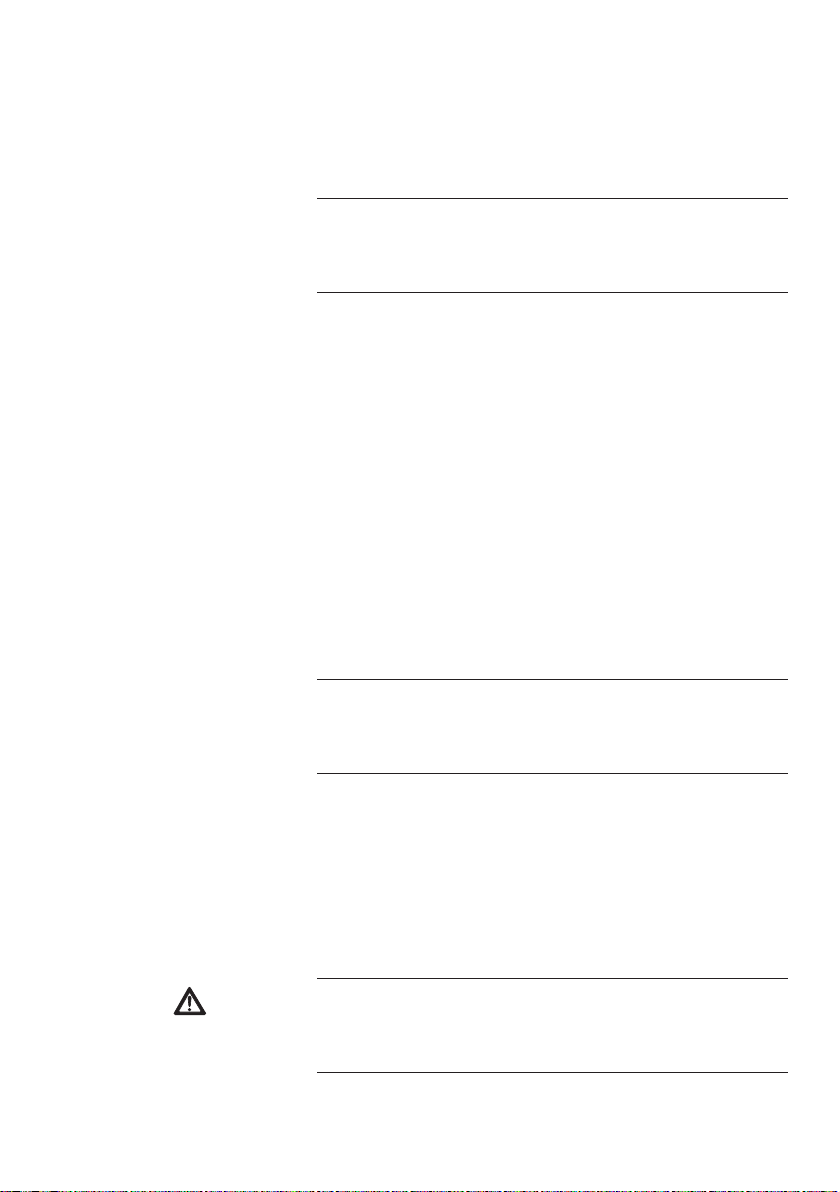
2 Preparing and using for the first time
Filling the water tank
CAUTION
Filling the bean container
CAUTION
To enjoy perfect coffee, we recommend changing the water every
day.
Milk, mineral water or other liquids can damage the water tank or
the machine.
T Only fill the water tank with fresh, cold water.
T Remove the cover of the water tank.
T Remove the water tank and rinse it with cold water.
T Fill the water tank with fresh, cold water and reinsert. It must
snap firmly into place.
T Replace the cover on the water tank.
E You can also fill the water tank without removing it. To this
purpose remove the cover of the water tank and use a receptacle to fill the water tank from above with fresh, cold water.
Your IMPRESSA features two bean containers. You therefore have
the option of using two types of coffee beans. The cover of the bean
container also acts as an aroma preservation cover. This will ensure
that your coffee beans retain their aroma for longer.
Coffee beans which have been treated with additives (e.g. sugar),
pre-ground or freeze-dried coffee will damage the grinder.
T Only use untreated coffee beans to refill the bean container.
First-time use
WARNING
12
T Remove the cover of the bean container.
T Remove any dirt or foreign objects inside the bean con-
tainer.
T Fill the bean container with coffee beans.
T Replace the cover on the bean container.
If the machine is operated with a defective power cable, there is a
danger of electric shock.
T Never use a machine which has a defective power cable.
Precondition: The water tank and bean container are full.
T Insert the mains plug into a power socket.

2 Preparing and using for the first time
3 T Switch on the IMPRESS A using the power switch on the back
of the machine.
T Open the cover of the programming buttons.
Q T Press the on/off button to switch the IMPRESSA on.
SPRACHE DEUTSCH appears on the display.
T Press the + or - button several times until the desired lan-
guage is displayed. For Example: LANGUAGE ENGLISH
O T Press the P button to confirm the language.
CONFIRMED appears briefly on the display to confirm the
setting.
E You have now set the language of the machine. The lan-
guage of the film clips can be set in programming mode with
the MULTIMEDIA LANGUAGE option.
TIME HOURS --:--
T Press the + or - button several times to set the hours.
TIME HOURS 12:00 (Example)
O T Press the P button to confirm the hour setting.
TIME MINUTES 12:00 (Example)
T Press the + or - button to set the minutes.
TIME MINUTES 12:45 (Example)
O T Press the P button to confirm the minute setting.
CONFIRMED appears briefly on the display.
WEEKDAY MONDAY
T Press the + or - button several times to set the weekday.
WEEKDAY WEDNESDAY (Example)
O T Press the P button to confirm the weekday setting.
CONFIRMED and WELCOME TO JURA appear briefly on the
display. PRESS RINSE BUTTON is then displayed.
c T Press the rinse button.
SYSTEM FILLS, the system is filled with water . A small amount
of water flows from the hot wat er spout. The operation stops
automatically. After heating, PRESS RINSE BUTTON is displayed.
13

2 Preparing and using for the first time
c T Press the rinse button to start the rinse operation.
MACHINE IS RINSING, water flows out of the dual spout. The
operation stops automatically. Your IMPRESSA is ready for
operation.
E After first-time use do not disconnect the IMPRESSA from the
power supply for 24 hours to ensure that it is in the optimum
operating condition.
E When a coffee speciality has been prepared for the first time,
it is possible that FILL BEANS is shown on the display as the
grinder has not yet been completely filled with coffee beans.
In this case prepare a different coffee speciality.
E If you have not been able to use the machine for the first time
correctly and fully, contact your JURA service partner. The contact details are given in the ‘JURA contacts’ section on the last
page of these instructions.
Inserting and activating the filter cartridge
Determining and
adjusting the degree of
water hardness
14
Your IMPRESSA no longer has to be descaled if you are using the
CLARIS filter cartridge.
E The CLARIS filter cartridge must be installed for the first time
by a service technician. Please contact your JURA service partner.
Water is heated in the IMPRESS A. This results in a build-up of limescale over time. The harder the water, the more frequently the
machine needs to be descaled. For this reason it is important to
select the correct setting on the IMPRESSA for the water hardness of
the used water.
The water hardness can be adjusted on a continuous scale between
1° dH and 30° dH. This can also be deactivated, which means that
the IMPRESSA will not let you know when it has to be descaled.
E However, if you are using the CLARIS filter cartridge and it is
activated, you will not be able to adjust the water hardness.

2 Preparing and using for the first time
Determining the water
hardness
Adjusting the water
hardness
You can find out what the w at er hardness is by using the Aquadur®
test strip supplied as standard.
T Hold the test strip briefly (for one second) under flowing
water. Shake off the water.
T Wait for about one minute.
T You will then be able to read the degree of water hardness
from the discolouration of the Aquadur® test strip and the
description on the packaging.
You can now adjust the water hardness.
Example: T o change the water hardness from 1 6° dH to 25° dH, proceed as follows:
Precondition: Your IMPRESSA is ready for operation.
T Open the cover of the programming buttons.
O T Press the P button until WATER HARDNESS 16° dH
appears.
O T Press the P button to enter the programme item.
WATER HARDNESS 16° dH
T Press the + button several times to select the water hard-
ness.
WATER HARDNESS 25° dH (example)
O T Press the P button to confirm the setting.
CONFIRMED appears briefly on the display.
WATER HARDNESS 25° dH
0 T Press the exit button to exit programming mode.
Your IMPRESSA is once more ready for operation.
15
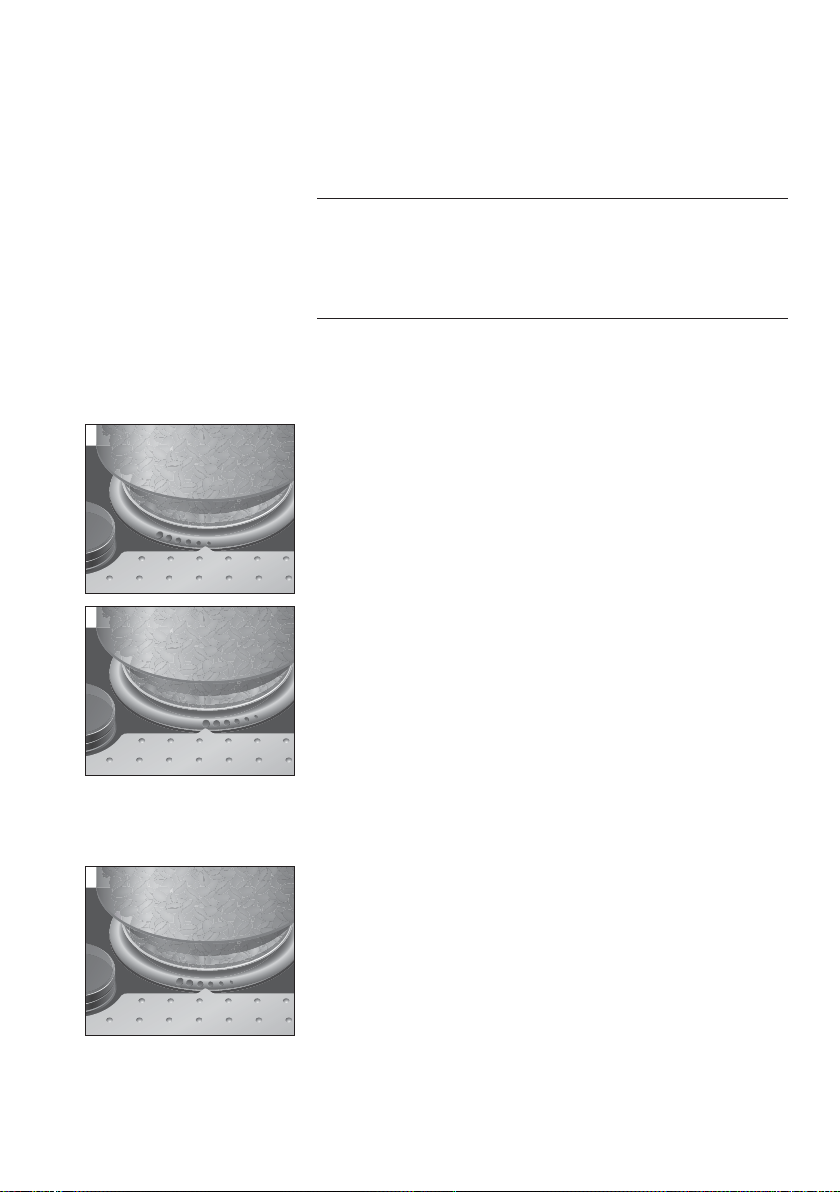
2 Preparing and using for the first time
Adjusting the grinder
CAUTION
Both grinders can be adjusted on a continuous scale to suit the roast
of the respective coffee blend.
If you adjust the fineness of grind when the grinder is not in operation, the setting ring could be damaged.
T Only adjust the fineness of grind when the grinder is
running.
The fineness of grind setting is correct if the coffee flows regularly
from the coffee spout. In addition, a fine, dense crema is formed.
Our recommendations:
Z Select a fine setting for a light roast.
U If the fineness of grind is too fine, the coffee only drips from
the coffee spout.
Z Select a coarse setting for a darker roast.
U If the fineness of grind is too coarse, the coffee flows too
quickly from the coffee spout.
Example: T o change the fineness of grind during coffee prepar ation,
proceed as follows:
Precondition: Your IMPRESSA is ready for operation.
T Place a cup under the dual spout.
T Press the 1 coffee button.
The grinder starts and 1 COFFEE is displayed.
T Set the setting ring on the bean container to the required
position while the grinder is running.
The coffee will be prepared and the fineness of grind is
adjusted.
16
