Jupiter RU-822 Series Quick Manual
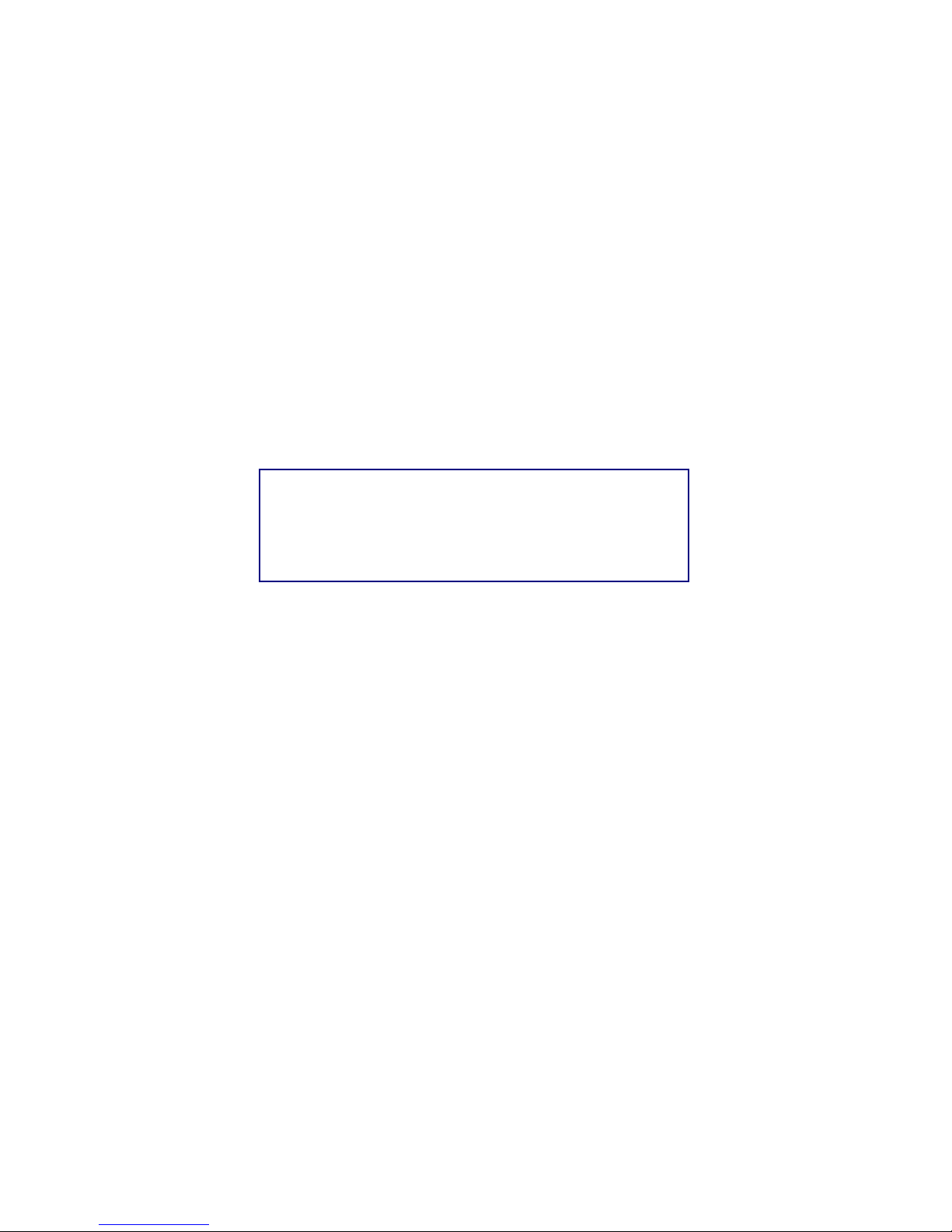
JUPITER TECHNOLOGY (WUXI) CO., LTD
MTI RFID RU-822 Series
Quick Guide
Version 1.00
Any unauthorized use, duplication, reproduction, or disclosure of this
document may be considered as infringement of MTI Group’s intellectual
property rights, the infringer may be accused and liable applicable legal
penalties.
MTI Group Proprietary Information

Figures
Figure 1 Setup ---------------------------------------------------------------------------------
5
Figure 2 Antenna setup-----------------------------------------------------------------------
6
Figure 3 Install software correctly----------------------------------------------------------
7
Figure 4 MTI RFID Tracer display when setup has been done correctly---------- 8
Figure 5 Operational MTI RFID Tracer display with two EPCglobal
C1G2 tags being read by the reader -------------------------------------- 9
Tables
Table 1 Package Contents ----------------------------------------------------------4
Table 2 Specification ----------------------------------------------------------------11
JUPITER TECHNOLOGY (WUXI) CO., LTD P.2

Chapter 1
Introduction
1.1 Purpose
This guide will help you set-up and configure your RFID Reader.
Following the installation instructions should be quick and easy. If you
run into problems, please refer to the Software Description Document
on the FTP site that MTI provided customers with account/password
for download. If you need further technical support, please e-mail us at
RFID_Support@mti.com.tw.
MICROELECTRONICS TECHNOLOGY INC. P.3

Chapter 2
Product Introduction
2.1 Package Contents
With the MTI RFID RU-822 package, you will receive the following
items:
Item Description Part Number Qty
1 MTI RFID RU-822 Reader RU-822 Series 1
2 AC/DC 5V 1.5A Power Supply and
International Power Adapter Kit
3 MTI RFID RU-822 Series Quick Guide 1
Table 1 Package Contents
0640-0127 1
MICROELECTRONICS TECHNOLOGY INC. P.4
