Junsd JS-702 PULSE WATCH User Manual
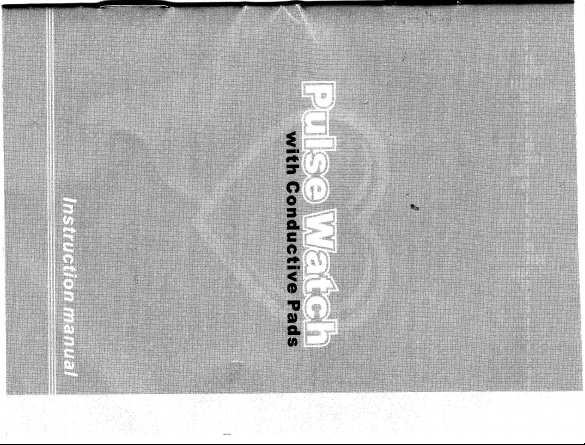
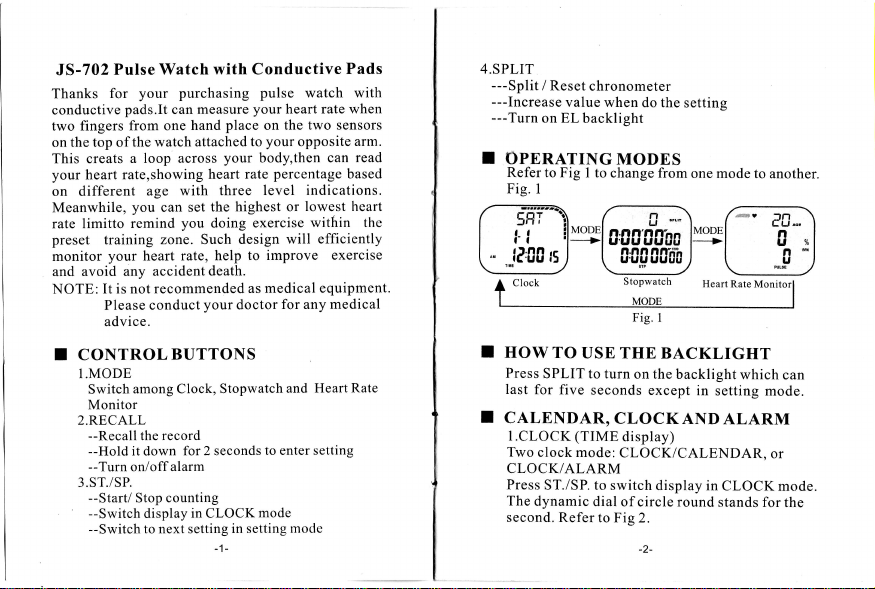
Pulse Watch
JS-702
purchasing
your
for
Thanks
conductive
two
on
This
your
on
Meanwhile,
rate limitto
preset
monitor
and
NOTE:
I
pads.It
can
from one
fingers
the top of
the watch
a loop
creats
rate,showing
heart
different
age
you
remind
training
your heart rate,
avoid any
accident
is not recommended
It
conduct
Please
advice.
across
with
can
you
zone. Such
CONTROLBUTTONS
1.MODE
among Clock,
Switch
Monitor
2.RECALL
--Recall the record
--Hold it
down
--Turn
3.ST./SP.
--Start/
--switch display
--Switch
alarm
on/off
Stop counting
to next
with Conductive
pulse
your heart rate when
measure
place
hand
attached
to
your
heart rate
on
your
body,then can
three level
the highest
set
for 2 seconds
in CLOCK
setting
exercise
doing
design
to improve
help
death.
as medical equipment.
your
doctor
Stopwatch
to enter setting
mode
in setting
-1-
watch
the two sensors
opposite
percentage
indications.
lowest heart
or
within
will efficiently
exercise
medical
for any
Heart Rate
and
mode
Pads
with
arm.
read
based
the
4.SPLIT
---Split
/ Reset
---Increase
---Turn
on
I
OPNN.TTING
Refer to Fig
Fig. I
/ffi
t !
I
['"le'co9
crock
t
I
HOW
Press
SPLIT
last
for
I
CALENDARO
I.CLOCK (TIME
Two
clock mode:
CLOCK/ALARM
Press
ST./SP.
The
dynamic
second. Refer
chronometer
value when
EL
ilyeT
do the
backlight
MODES
I to
change
from
mm
ls800[IcsHfl
l,-o'oFgry
Stopwatch
M.DE
Fig. I
TO
USE THE
to turn
five
seconds
to
dial
to Fig
BACKLIGHT
on the
except
CLOCK AND
display)
CLOCK/CALENDAR,
switch
display in
of circle round
2.
setting
one mode
Heart Rate Monitorl
backlight
in
setting
ALARM
CLOCK
stands for
to another.
0
L-q,
I
which
can
mode.
or
mode.
the
-l
