Page 1
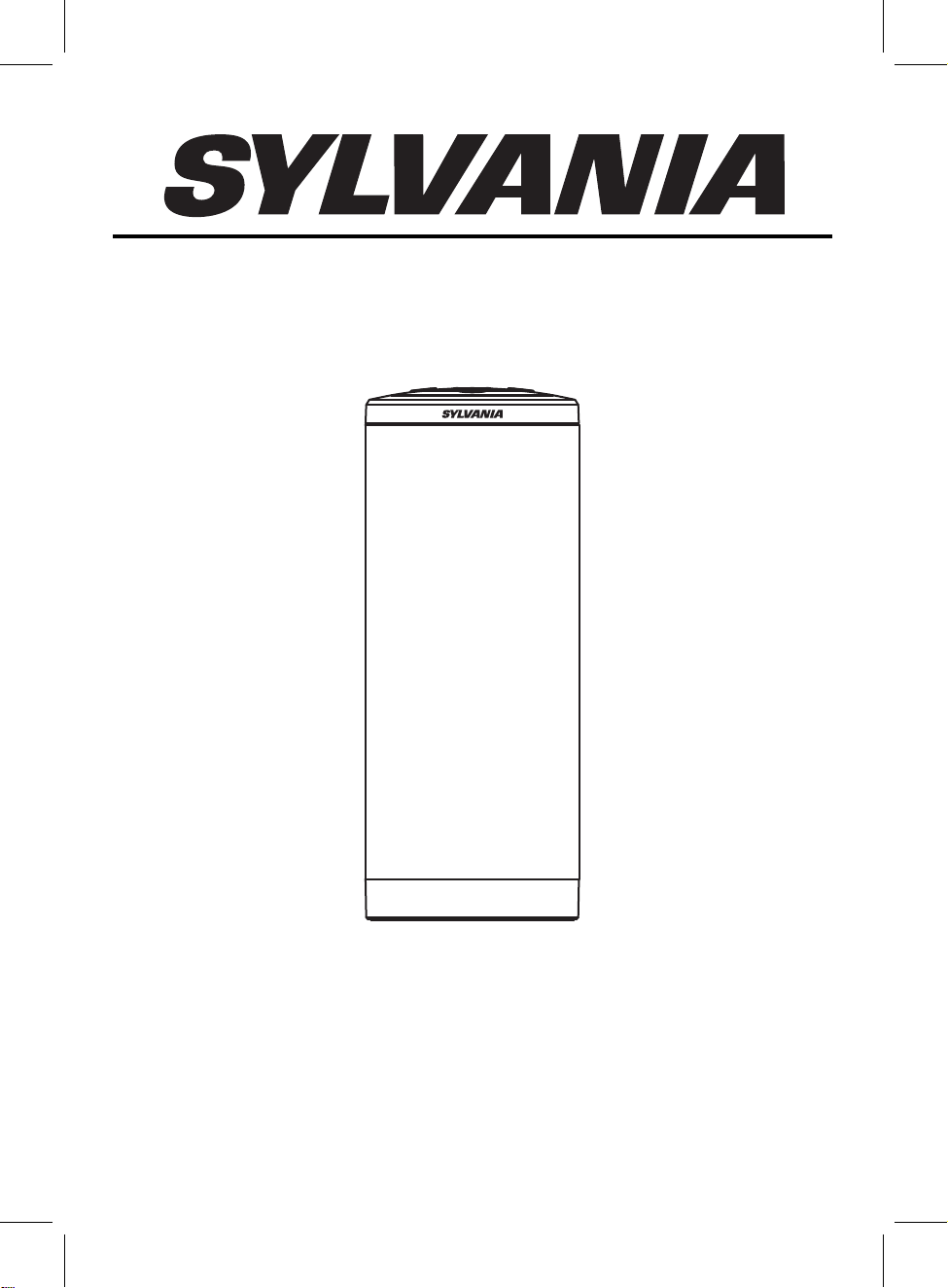
VOICE ACTIVATED BLUETOOTH SMART SPEAKER WITH
GOOGLE AND SIRI ASSISTANT
MODEL:SP5776-DG
Please read this user manual carefully to ensure proper use of this product
and keep this manual for future reference
SYLVANIA is a registered trademark of OSRAM SYLVANIA INC. Used under license.
Page 2
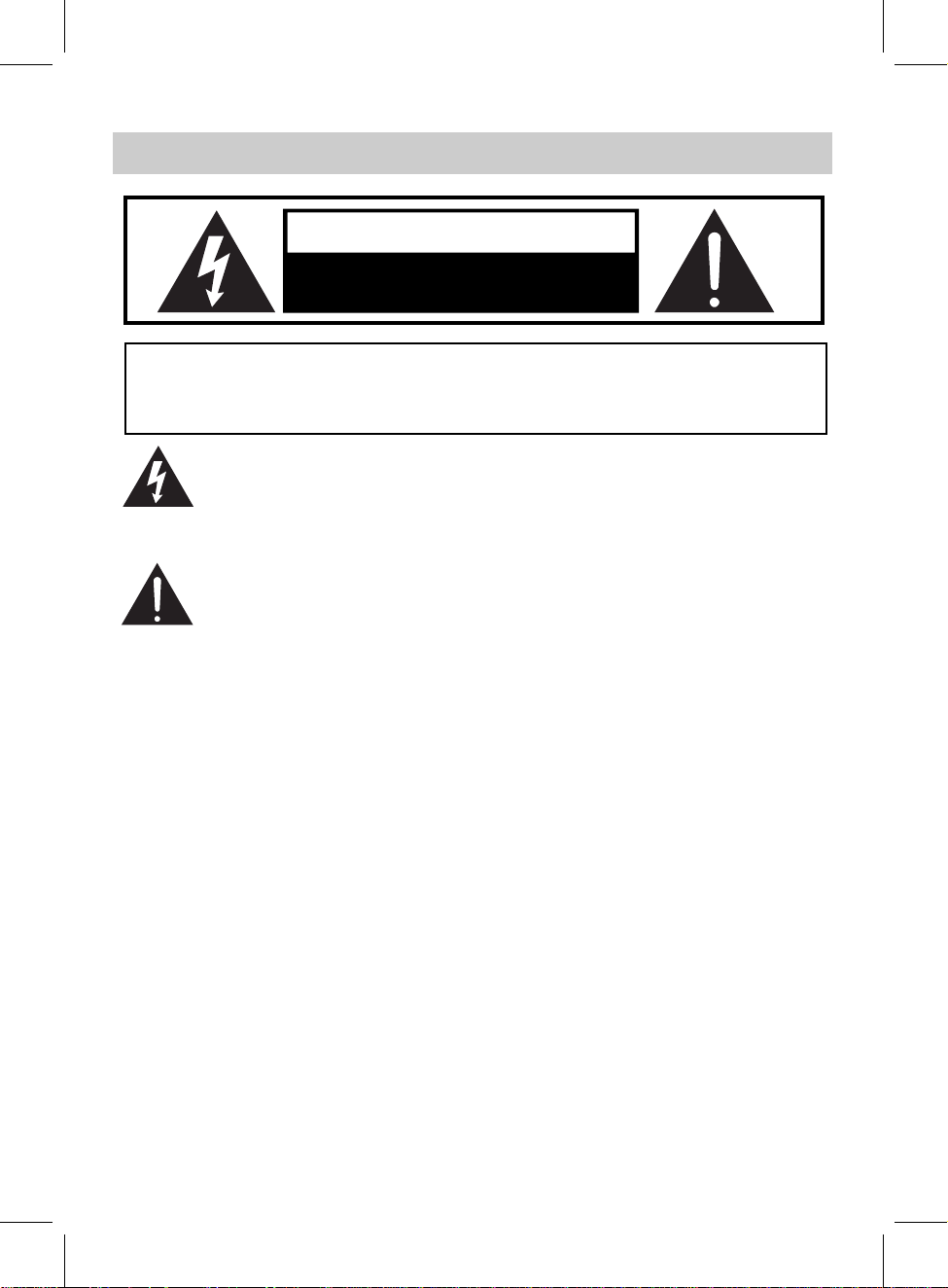
IMPORTANT SAFETY INSTRUCTIONS
DANGEROUS VOLTAGE:The lighting flash with arrowhead symbol within
an equilateral triangle is intended to alert the user to the presence of
uninsulated “dangerous voltage” within the product’s enclosure that may
ATTENTION:The exclamation point within an equilateral triangle is intended to
alert the user to the presence of important operating and maintenance
(servicing) instructions in the literature accompanying the appliance.
CAUTION
RISK OF ELECTRIC SHOCK
DO NOT OPEN
CAUTION: TO REDUCE THE ELECTRIC SHOCK, DO NOT REMOVE THE
COVER (OR BACK). NO USER SERVICEABLE PART INSIDE, REFER
SERVICING TO QUALIFIED SERVICE PERSONNEL.
be of sufficient magnitude to constitute a risk of electric shock to persons.
WARNING:TO PREVENT FIRE OR SHOCK HAZARD, DO NOT EXPOSE
THIS UNIT TO RAIN OR MOISTURE.
2
Page 3

FCC STATEMENT:
This device complies with part 15 of the FCC Rules. Operation is subject to the
following two conditions:
(1)This device may not cause harmful interference, and
(2)This device must accept any interference received, including interference
that may cause undesired operation.
FCC NOTICE:
This equipment has been tested and found to comply with the limits for a Class
B digital device, pursuant to Part 15 of the FCC Rules. These limits are
designed to provide reasonable protection against harmful interference in a
residential installation. This equipment generates, uses and can radiate radio
frequency energy and, if not installed and used in accordance with the
instructions, may cause harmful interference to radio communications.
However, there is no guarantee that interference will not occur in a particular
installation. If this equipment does cause harmful interference to radio or
television reception, which can be determined by turning the equipment off and
on, the user is encouraged to try to correct the interference by one or more of
the following measures:
●Reorient or relocate the receiving antenna.
●Increase the separation between the equipment and receiver.
●Connect the equipment into an outlet on a circuit different from that to which
the receiver is connected.
●Consult the dealer or an experienced radio/TV technician for help.
FCC WARNING:
To assure continued operation, follow the attached installation instructions and
use only shield cables when connecting to other devices. Changes or
modifications not expressly approved by the party responsible for compliance
could void the user's authority to operate the equipment.
3
Page 4

TOP VIEW
1
FUNCTION PANEL
2
4
5
7
REAR VIEW
1. Play/Pause Button
2. Volume Down Button
3. Volume Up Button
4. Built-in Microphone
5. Charging Indicator
3
4
6
8 9 10
6. Pairing Indicator
7. Power on/off, Mode Switch Button
8. AUX IN Jack
9. Micro-USB Charging Port
10. Rubber Cover
4
Page 5

RECHARGING THE UNIT
The unit has a built-in rechargeable battery, charge it before operation or when it is
drained as below:
1. Uncover the rubber cover at the rear of the unit.
2. Connect the Micro USB Plug from the supplied USB Charging Cable to the DC
IN Jack (Micro
3. Plug the Macro USB Plug to the USB Port on Laptop (or USB Adapter) as below.
4. While charging, the Charging Indicator on the unit will turn Red, it will turn off
when completely charged.
NOTES:
A. Before first time use, charge approximately 4 hours until the unit is completely
charged.
B. Recharge and store the unit within the temperature range of 5°C~35°C
(40°F~95°F).
C. Do not charge longer than 24 hours. Excessive charging or running the unit
until the battery fully drains will damage battery. Battery life will be extended
if you keep the battery fully charged.
D. Battery life naturally shortens slowly over time.
E. The rechargeable battery incorporated in this product is not user replaceable.
USB Port).
USB
5
Page 6

BLUETOOTH OPERATION
1. Press and hold the button to power on the unit, the mode indicator will turn
on and blinks with Red and Green color alternatively.
2. Activate the Bluetooth menu on the
search the unit, the pairing name "SYLVANIA SP5776" will appear on Bluetooth
pairing list, select it and make connection.
3. After successful connection, the mode indicator will be solid Blue.
4. Play a track on your paired device as normal.
During playing:
Press the Button to pause, press it again to resume playing.
Press the - or + button to adjust volume level.
NOTES:
If the AUX IN cable inserted into the AUX IN jack, it will switch to AUX IN mode.
M
device you wish to connect to the unit, try to
VOICE ASSISTANT
1. Connect the unit with your phone with Siri or Google Assistant through Bluetooth.
2. Speake your requests to the Microphone
3. You can visit any function on your phone, navigate the desired location, asking
weather or traffic, checking the airline schedule, playing the music, browsing the
photos, checking the emails etc.
on the unit.
4. When the phone searching the answer from network, you may need to activate
your Wifi or phone data streaming.
6
Page 7

AUX IN
1. Uncover the rubber cover at the rear of the unit.
2. Insert one end of the AUX IN cable to the AUX OUT jack on the external player.
3. Insert the other end of the AUX IN cable to the AUX IN jack of the unit.
AUX IN
MP3
Mobile Phone
Connect to the mobile phone/external
audio device's AUX Out / Line Out jack
(Like an MP3 player, mobile phone, or
iPod/iPad, etc.)
4. Press and hold the button to power on the unit.
5. Press the button to switch to AUX IN mode, the mode indicator will be
M
M
solid Green.
6. Play music on external player.
During playing:
Press the - or + button to adjust volume level.
7
Page 8

TROUBLESHOOTING GUIDE
Check the following before requesting service:
SYMPTOM POSSIBLE CAUSE POSSIBLE SOLUTION
Can’t power on Built in battery drained Recharge the battery
No sound or
sound weak
Volume level of paired/connected device
is in low level
Rise the volume level of the
paired/connected device
Sound
distortion
BT not
f
unctioning
Volume level of the connected/paired
device too high
The external BT device had NOT paired to
the unit
The external BT device too far from the
unit
Reduce the volume level of the
connected/paired device
Pair the external BT device to the
unit
Place the external BT device
close to the unit
SPECIFICATIONS
Power source: Built-in DC 3.7V, 1800mAh rechargeable battery
Recharge by DC 5V through Micro USB port
Bluetooth Version: V4.2
Bluetooth working range: up to 32 feet in open area
Audio Output Power:
ACCESSORIES:
1 x User Manual
1 x USB Charging Cable
5 W (RMS)
SPECIFICATIONS AND ACCESSORIES ARE SUBJECT TO CHANGE
WITHOUT NOTICE
For service assistance and product information, please call: 1-800-968-9853.
Curtis International Ltd.
7045 BECKETT DRIVE, UNIT 15, MISSISSAUGA, ON, L5S 2A3 www.curtisint.com
8
