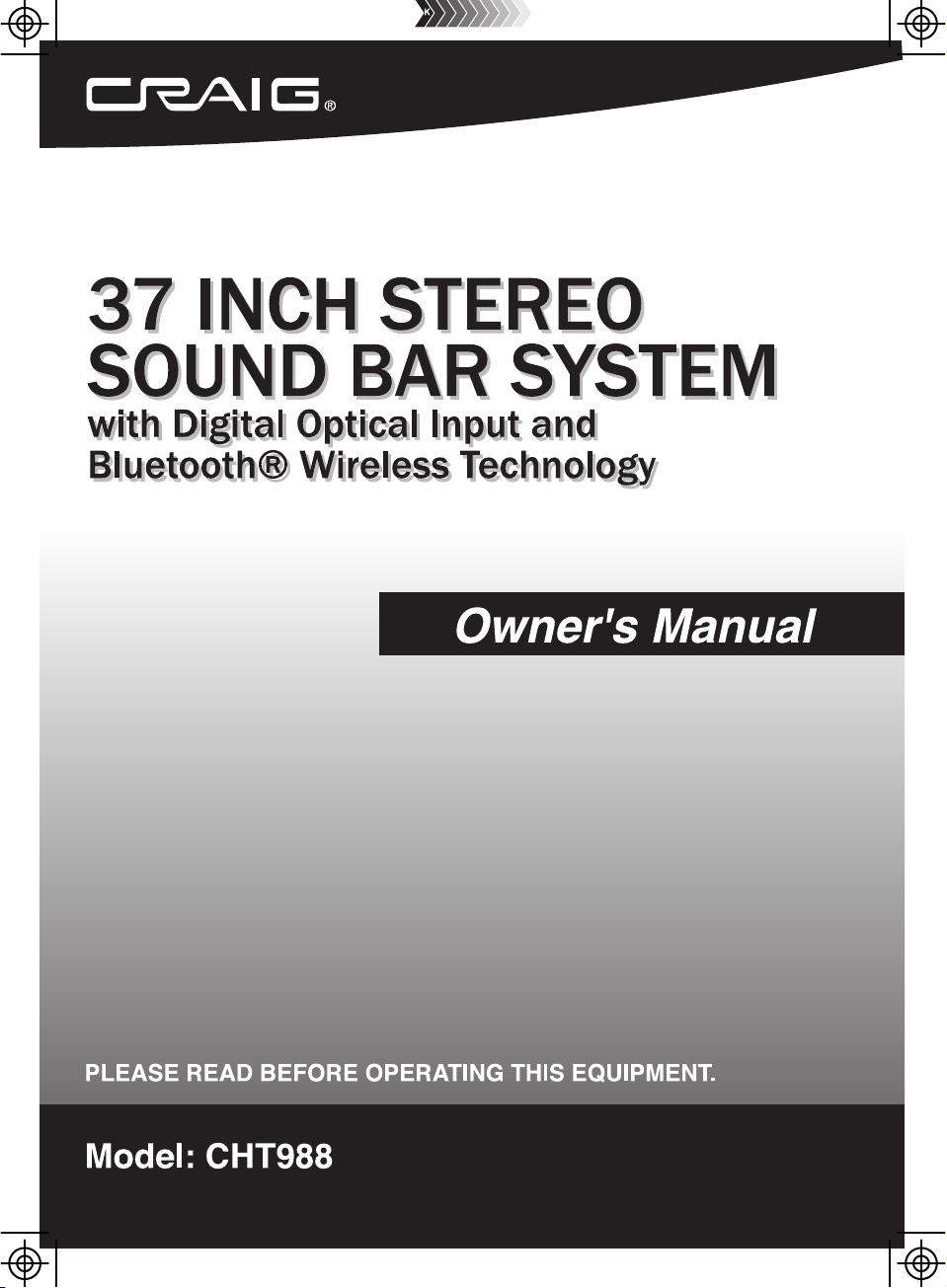
Size: 148.5(W) x 210(H)mm (A5)
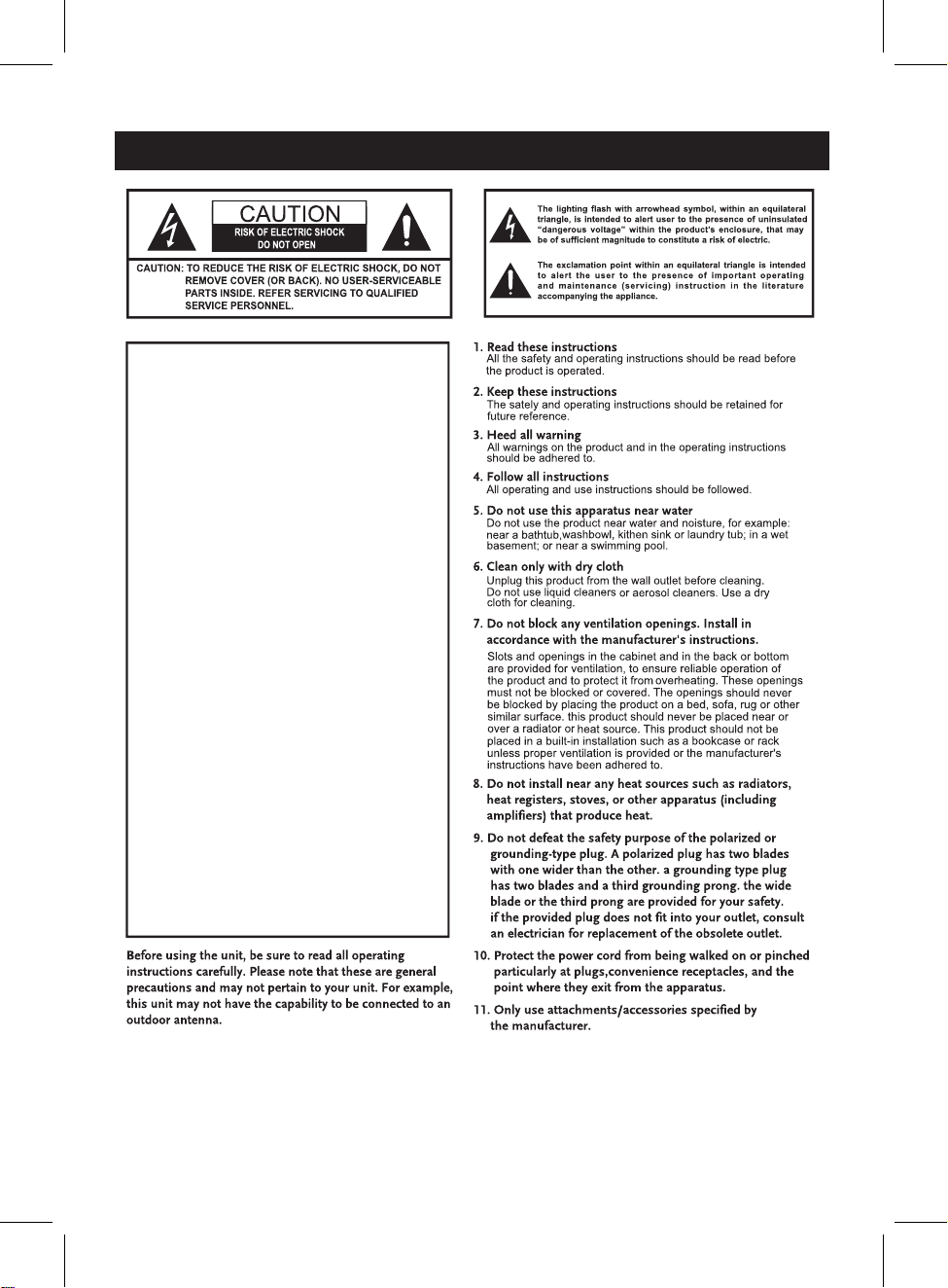
IMPORTANT SAFETY INSTRUCTIONS
FCC Warnings
WARNING:Changes or modifications to this unit
not expressly approved by the party responsible
for compliance could void the user’s authority to
operate the equipment.
NOTE: This equipment has been tested and
found to comply with the limits for a Class B
digital device, pursuant to Part 15 of the FCC
Rules. These limits are designed to provide
reasonable protection against harmful interference
in a residential installation. This equipment
generates, uses, and can radiate radio frequency
energy and, if not installed and used in
accordance with the instructions, may cause
harmful interference to radio communications.
However, there is no guarantee that interference
will not occur in a particular installation. If this
equipment does cause harmful interference to
radio or television reception, which can be
determined by turning the equipment off and on,
the user is encouraged to try to correct the
interference by one or more of the following
measures:
Reorient or relocate the receiving antenna.
•
Increase the separation between the
•
equipment and receiver.
Connect the equipment into an outlet on a
•
circuit different from that to which the receiver
is connected.
Consult the dealer or an experienced radio/TV
•
technician for help.
FCC NOTICE:
To assure continued compliance, follow the attached
installation instructions and use only shielded cables
when connecting to other devices. Modifications not
authorized by the manufacturer may void user’s
authority to operate this device.
FCC ID:OKUSBB55166
2
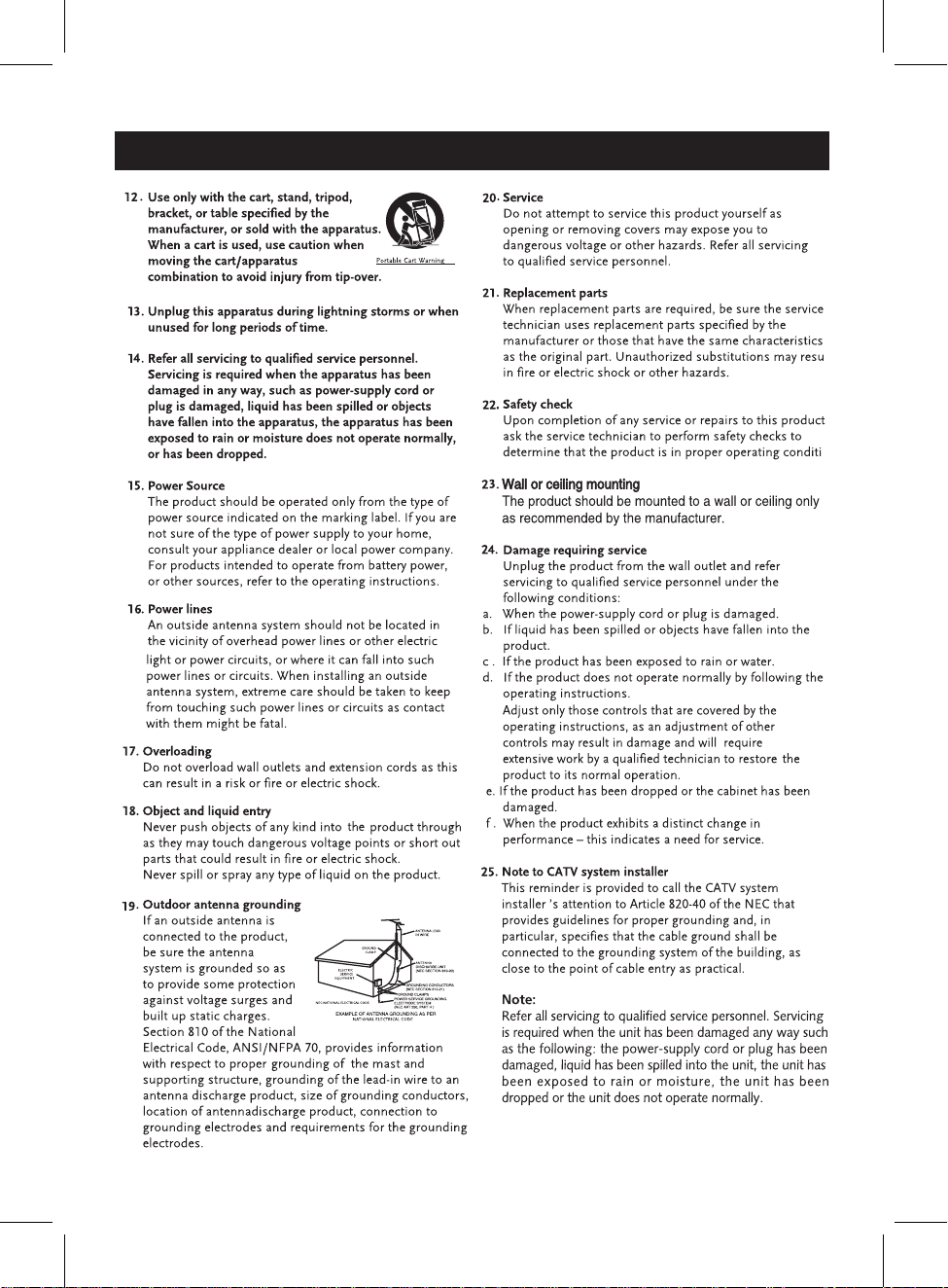
IMPORTANT SAFETY INSTRUCTIONS
3
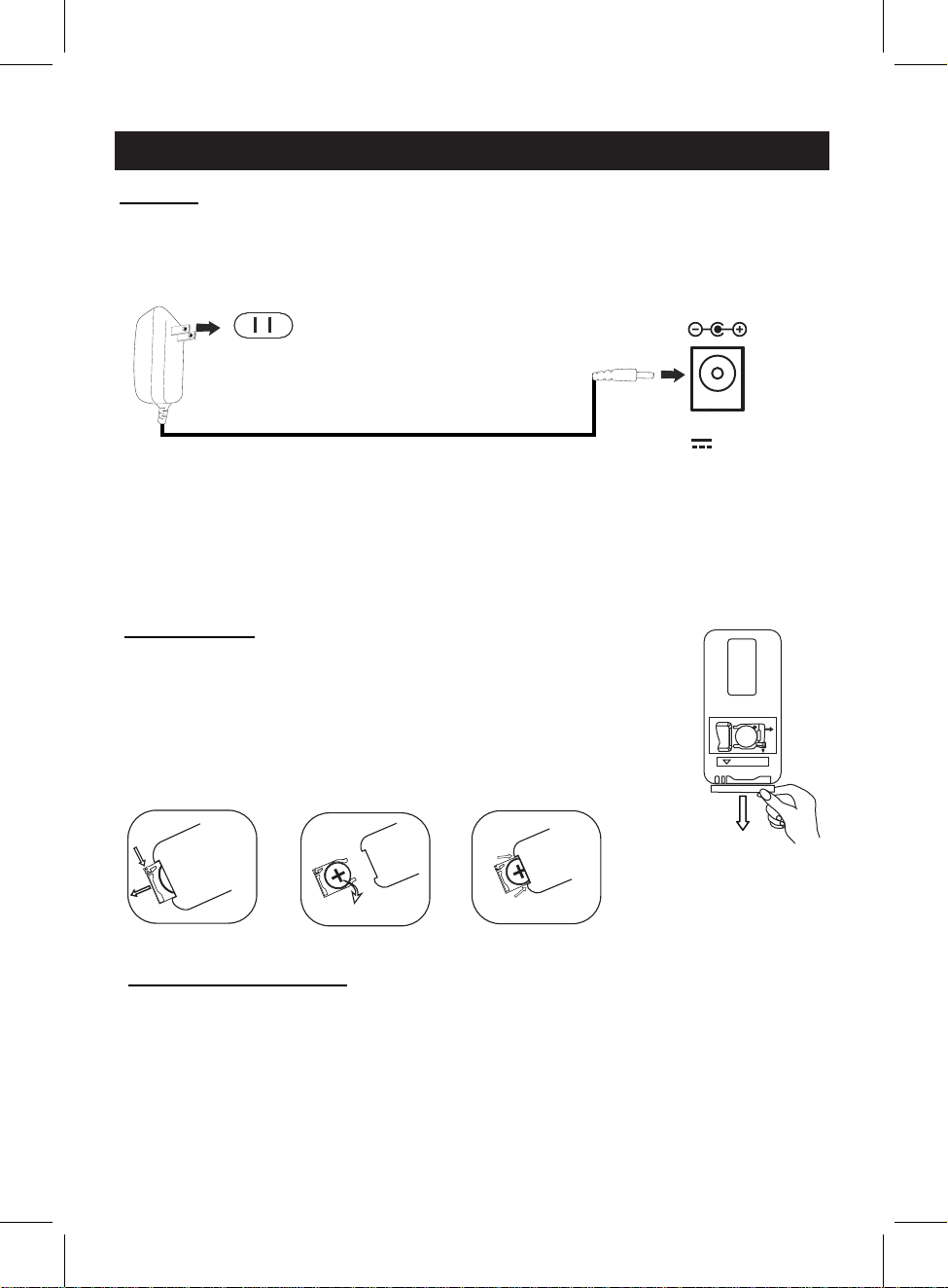
POWER SOURCE
Main Unit:
1. Insert the small plug from the supplied AC/DC Adapter to the DC IN Jack on the rear of unit.
2. Connect the AC/DC Adapter to the wall outlet having AC 100-240V~;
Standby Indicator on the front of unit will illuminate.
50/60Hz.
The Red
To the wall outlet
To the DC IN jack
on the rear of the unit.
DC IN
DC 9V,1. 5A
NOTES:
To save energy, unplug the AC/DC Adaptor from the wall outlet if you may not use the unit
for an extended period of time.
This AC/DC Adaptor intended to be correctly orientated in a vertical or floor mount position.
Remote Control:
Remove and discard the insulation film as illustrated on the right.
If the button cell is drained, replace it by a new one as below:
C
1. Push and slide out the battery holder as Fig.1 below.
2. Replace the button cell with a new CR2025 button cell as the polarity
markings on the rear of the Remote Control as Fig.2 below.
R2025
SN
+
RELEA SE
3. Close the battery holder as Fig.3 below.
OPEN
PUSH
Fig.1
Fig.2
Fig.3
BATTERY PRECAUTIONS:
Follow these Battery Precaution when using a battery in this device:
1. Use only the size and type of battery specified.
2. Be sure to follow the correct polarity when installing the battery as indicated in the battery
compartment. A reversed battery may cause damage to the device.
3. Do not mix different types of batteries together (e.g. Alkaline and Carbon-zinc) or old batteries
with fresh ones.
4
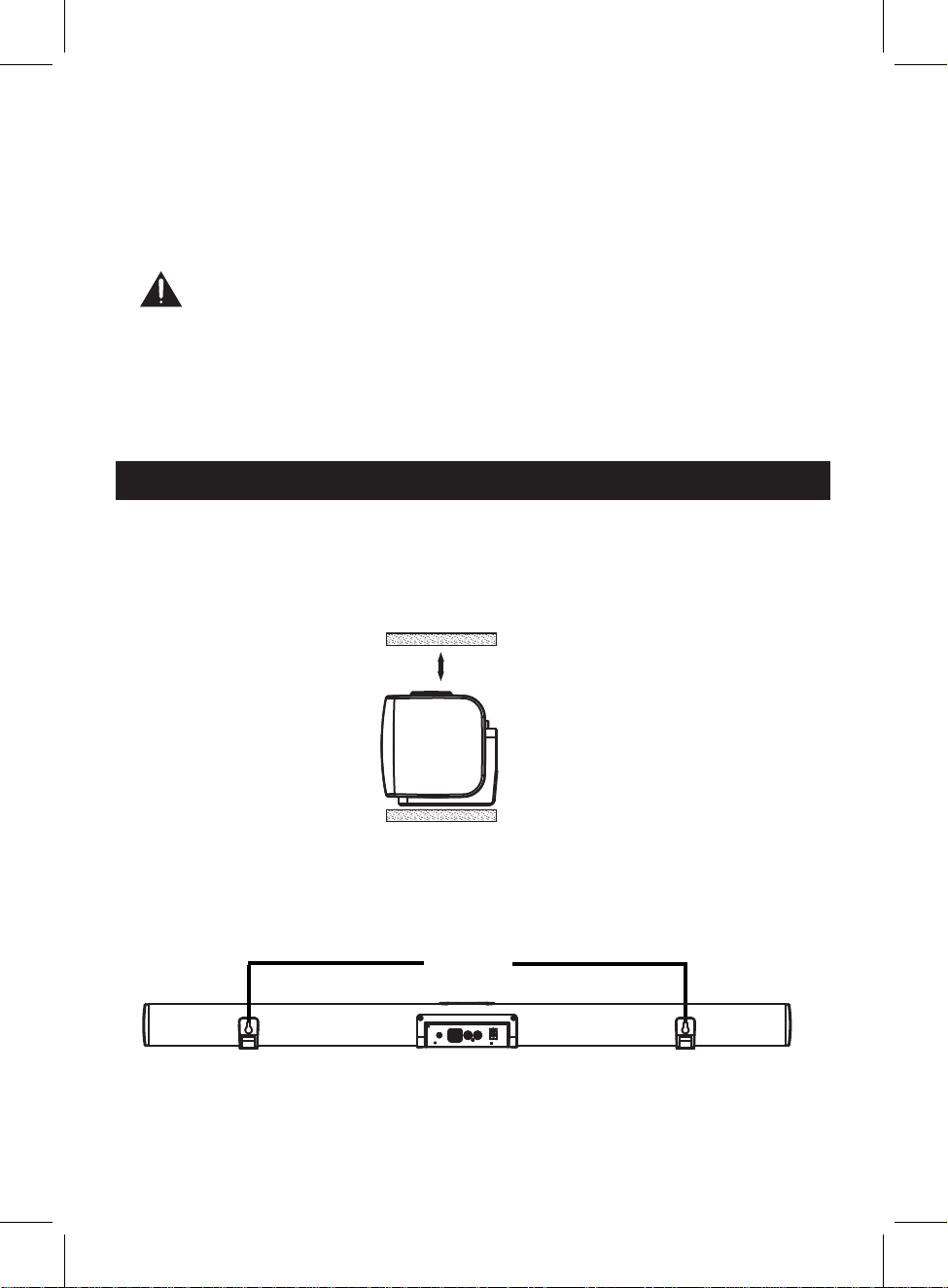
4. If the batteries in the device are consumed or the device is not to be used for a long period of
time, remove the batteries to prevent damage or injury from possible battery leakage.
5. Do not try to recharge the battery not intended to be recharged; it can overheat and rupture.
(Follow battery manufacturer’s instructions.)
6. Do not dispose of battery in fire. Battery may explodes or leak.
7. Clean the battery contacts and also those of the device prior to battery installation.
8. This product contains a coin/button cell battery. If the coin/button cell battery is
swallowed, it can cause severe internal burn in just 2 hours and can lead to death.
Keep new and used batteries away from children. If the battery compartment does not close
securely, stop using the product and keep it away from children.
If you think batteries might have been swallowed or placed inside any part of the body, seek
immediate medical attention.
INSTALLATION
1. Placing on the table
When placing the Sound Bar on an entertainment center, bookshelf, or any type of enclosed
space, be sure to allow at least 2-3 inches of space around the Sound Bar for ventilation. If the
Sound Bar is enclosed in a tight space, without ventilation, heat generated from the Sound Bar
could produce a potential heat hazard.
2-3 inches
2. Mounting the Speaker Bar onto a wall
We recommend having this unit professionally mounted. By using wall mounting accessories,
the unit can be mounted onto a wall.
Distance Between Two Brackets
24.9 inches
LINE IN
AUX IN
DC IN
L R
DC 9V,1.5A
OPTICAL IN
5

Mounting to a wall
2.1 Mounting to a wooden wall
24.9 inches
A. Mark the position of the mounting screws on the wall using a pencil (not included).
B. Drill the supplied mounting screws directly into the marks that you have made on the wall
and leave approx. 0.3 inches length to hook the sound bar.
C. Put the sound bar onto the mounting screws. Make sure they are firm and stable.
2.2 Mounting to a brick wall
24.9 inches
(
1)
A. Mark the position of the supplied mounting screws on the wall using a pencil (not included).
B. Drill 2 holes on wall with a powerful electric drill (not included).
C. Insert the supplied plastic inserts into the holes by hammer (not included).
D. Secure the supplied mounting screws into the plastic insert and leave approx. 0.3 inch
length to hook the sound bar.
E. Put the sound bar onto the mounting screws. Make sure they are firm and stable.
(2)
6

Front View :
LOCATION OF CONTROLS
Rear View :
Top View :
1
AUX IN
4
OPTICAL IN
5
8
9
3
2
LINE IN
L R
6
10
1
DC IN
DC 9V,1. 5A
7
11
1. Speakers
2. Indicators
3. Remote Sensor
4. AUX IN Jack
5. OPTICAL IN Jack
6. LINE IN Jacks
7. DC IN Jack
8. STANDBY/SOURCE Button
9. (Play/Pause) Button
10. (Volume Down/Skip Backward) Button
11. (Volume Up/Skip Forward) Button
7

LOCATION OF CONTROLS - REMOTE CONTROL
1
2
3
4
5
6
EQ
7
8
9
1. (Standby On/Off) Button
2. (Play/Pause) Button
3. (Skip Backward) Button
4. SOURCE Button
5. VOL- (Volume Down) Button
6. EQ (Equalizer) Button
7. (Mute) Button
8. (Skip Forward) Button
9. VOL+ (Volume Up) Button
EFFECTIVE DISTANCE OF REMOTE TRANSMITTER
Approx. 16 feet
°
30
°
30
EQ
NOTES:
When there is an obstacle between the unit and the transmitter, the unit may not operate.
When direct sunlight, an incandescent lamp, fluorescent lamp or any other strong light shines
on the REMOTE SENSOR of the unit, the operation of the remote may be unstable.
8

OPERATIONS
GENERAL OPERATION:
1. Connected the unit to AC power as previously instructed. The Red Standby Indicator on the
front of unit will illuminate.
2. Press the STANDBY/SOURCE Button on the top of unit or press the Button on the Remote
Control to power on the unit from Standby mode.
3. Press the STANDBY/SOURCE Button on the top of unit or press the SOURCE Button on the
Remote Control repeatedly to switch to desired playback mode. The color of the indicator on
the front of unit will changes as your selection (see list below):
Playback Mode:
BT (Bluetooth) Blue
LINE IN Green
AUX IN Purple (Red + Blue Mixed)
OPTICAL IN Indigo (Blue + Green Mixed)
4. During playback:
A. Press and release the or buttons on the unit or press the VOL + or VOL- buttons on the
Remote Control repeatedly to adjust volume level as desired.
B. Press the (Mute) Button on the Remote Control to mute the sound temporary, press again
to turn it back.
C. Press the EQ (Equalizer) Button on the Remote Control repeatedly to select and set equalizer
effects as desired.
5. When finished listening, press and hold the STANDBY/SOURCE Button on the top of unit
approximately 2 seconds or press the Button on the Remote Control to turn the unit to
Standby mode.
6. To save energy, unplug the AC/DC Adaptor from the wall outlet if you may not use the unit for
an extended period of time.
Color of the INDICATOR on front panel
9

BT MODE:
BT (Bluetooth) pairing:
First time use or re-pairing the unit to a new BT Device, pair as follows:
1. Power on the unit and enter to BT mode as previously instructed. The color of the indicator on
the front of unit will turn to blue and blink.
2. Power on the external BT Device and enter to BT searching mode. Start pairing following the
on screen instructions from the external BT Device. After paired, the blue indicator will stop
blinking.
3. If pairing is complete you may now play music with your external BT Device.
4. During playback:
Press the Button on the unit or Remote Control to pause, press again to resume normal
playback.
Press and hold the or buttons on the unit or press the or buttons on Remote
Control repeatedly to skip tracks.
Notes:
When the external BT Device searched the unit, our model number "CHT988" will appear on
the display of external BT Device.
If while pairing you are asked for a code please try "0000" or "1234".
Normal operation after pairing:
1. Power on the external BT Device and enter to BT mode.
2. Power on the unit and enter to BT mode as previously instructed. The color of the indicator on
the front of unit will turn to blue and blink.
3. Wait a few seconds until the unit is automatically paired to the external BT Device. The blue
indicator will stop blinking.
4. After pairing is complete, you may now play music with your external BT Device.
10

IN:
LINE
Listen music from RCA output jacks from an external Video/Audio Player such as a Television;
DVD Player, VCR … etc.
1. Connect one end of the RCA Connection Cable (included) to the Line Out Jacks on the
external Video/Audio Player.
2. Connect the other end of the cable to the LINE IN Jacks on the rear of unit as illustrated below:
AUX IN
OPTICAL IN
White
LINE IN
L R
DC IN
DC 9V,1. 5A
Red
To the LINE IN Jacks
Line out jacks of TV
Supplied RCA Connection Cable
L R
Video
To the Line Out Jacks on the
external Video/Audio Player
3. Power on the unit and enter to LINE IN mode as previously instructed. The color of the
indicator on the front of unit will turn to Green.
4. Play the video/music on the connected Video/Audio Player as usual. (Make sure the volume
level of the connected Video/Audio Player is turned to high level.)
11

AUX IN :
Listen music from an external Audio Player such as a MP3 Player, Discman … etc.
1. Connect one end of the Supplied Audio Connection Cable to the Line Out/AUX Out Jack on
the external Audio Player.
2. Connect the other end of the cable to the AUX IN Jack on the rear of unit as illustrated below:
AUX IN
To AUX IN Jack
OPTICAL IN
.....................................
.............................................................................
MP3 Player
Mobile Phone
LINE IN
L R
DC IN
DC 9V,1. 5A
.....................................
Connect to the Phones; AUX Out;
Line Out Jack of the external devices
(Such like MP3 Player; cell phones;
iPod/iPad ... etc)
.............................................................................
3. Power on the unit and enter to AUX IN mode as previously instructed. The color of the
indicator on the front of unit will turn to Purple (Red + Blue Mixed).
4. Play the music on the connected Audio Player as usual. (Make sure the volume level of the
connected Audio Player is turned to high level.)
12

OPTICAL IN:
Listen music from the Optical Out Jack on an external Video Player or Television:
1. Connect one end of the Optical Connection Cable (not included) to the Optical Out Jack on the
external Video Player or Television.
2. Connect the other end of the cable to the OPTCAL IN Jack on the rear of unit as illustrated
below:
AUX IN
OPTICAL IN
LINE IN
L R
DC IN
DC 9V,1. 5A
To the OPTCAL IN Jack
Optical Connection Cable
(Not included)
To the Optical Out Jack on
TV
OPTICAL OUT
external Video Player or Television
3. Power on the unit and enter to Optical IN mode as previously instructed. The color of the
indicator on the front of unit will turn to Indigo (Blue + Green Mixed).
4. Plays the video on the connected Video Player or watching the TV program on the connected
TV as usual.
13

CLEANING:
CLEANING
1. To prevent fire or shock hazard, disconnect your unit from the AC wall outlet when cleaning.
2. The finish on your unit may be cleaned with a dust cloth and cared for as other furniture. Use
caution when cleaning and wiping the plastic parts.
3. Mild soap and a damp cloth may be used.
TROUBLESHOOTING GUIDE
SYMPTOM
No power
No sound or
sound weak
Sound distortion/rattle
Remote Control
not functioning
Bluetooth
not functioning
POSSIBLE CAUSE
The adapter is not connected
The unit is in standby mode
Volume level in minimum position
The paired/connected device
is not in playback mode
Input source incorrect
Volume level too high
Out of remote control range
The button cell in the Remote Control
are drained
The external BT device is
too far from the unit
POSSIBLE SOLUTION
Connect the adapter to the unit and
wall outlet as page 4
Press the STANDY/SOURCE Button on
the unit or press the Button on the
Remote Control to power on the unit
from standby mode
Raise the volume level by press and
release the + Button on the top of unit or
press the VOL+ Button on Remote Control
repeatedly
Play music/movie in the paired/connected
device as usual and make sure the volume
level of it is in high level
Press the STANDY/SOURCE Button
on the unit or the SOURCE Button
on the Remote Control repeatedly to
switch to desired mode
Reduce the volume level by press and
release the - Button on the top of unit or
press the VOL- Button on the Remote
Control repeatedly
Reduce the volume level of the paired/
connected device
Point the remote control to the Remote
Sensor on the unit within 16 feet, +/- 30
degree
Replace it by a new CR2025 button cell
Place the external BT device close to the
unit
BT have not paired
Pair the unit with the BT device as page 10
14

GENERAL SPECIFICATION
Power Source...........................................................................................DC 9V, 1.5A,
Audio Power..............................................................................5W per Channel (Total 10W, RMS)
BT Version...................................................................................................................................4.1
Bluetooth effective working range in open area............................................................up to 32 feet
Remote effective working range....................................................................................up to 16 feet
ACCESSORIES
1 x AC/DC Adapter (Input: AC 100-240V~, 50/60Hz, 0.5A )
(Output: DC 9V, 1500mA, )
1 x Remote Control, using CR2025 button cell ( Included, already installed )
1 x Owner's Manual
1 x Audio Connection Cable with 3.5mm Stereo Plugs
1 x RCA Connection Cable
2 x Plastic Inserts (For Wall Mounting)
2 x Metallic Screws (For Wall Mounting)
S
PECIFICATIONS AND ACCESSORIES ARE SUBJECT TO CHANGE
WITHOUT NOTICE
15

