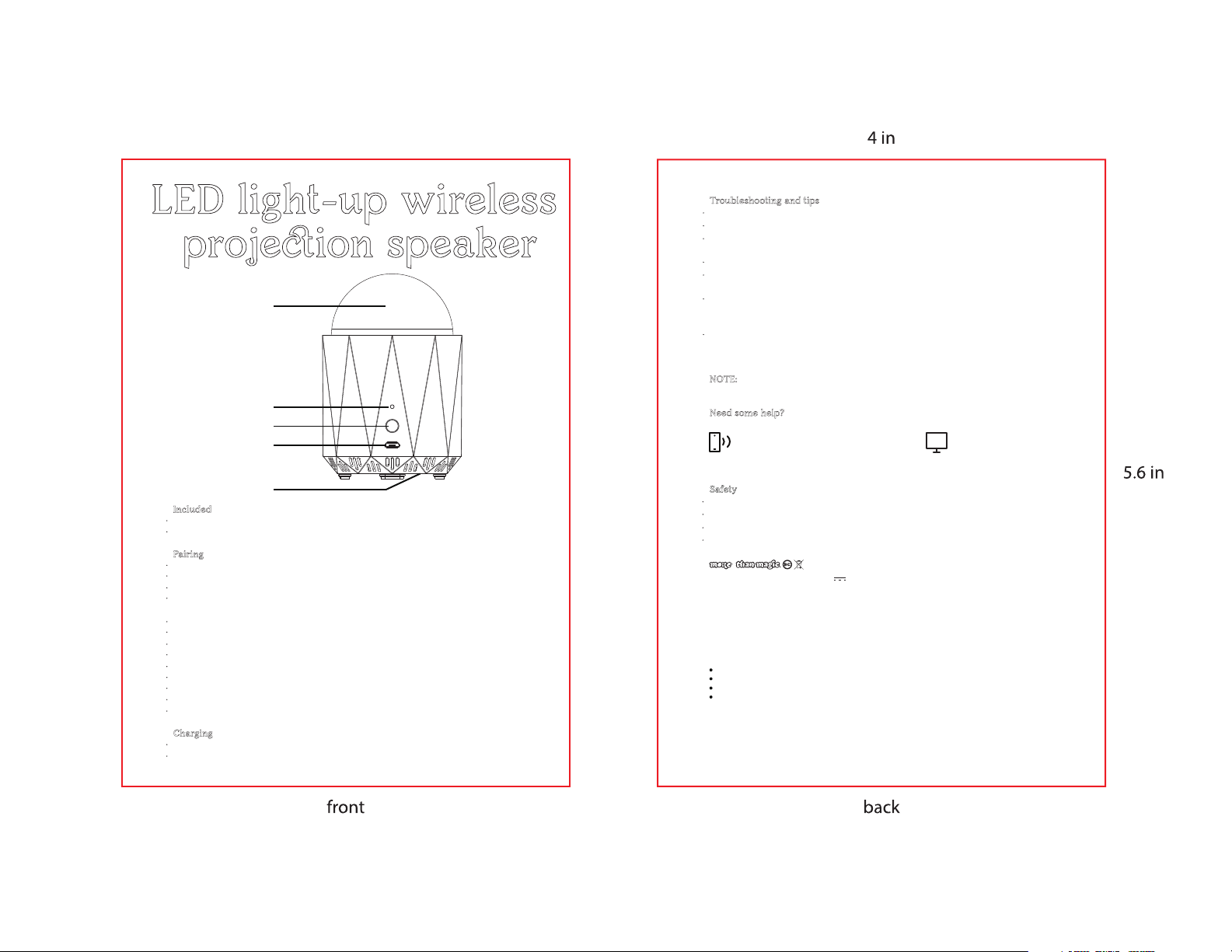
LED light-up wireless
projeion speaker
Disco Ball
Bluetooth /Charging
Included
LED light-up wireless projeion speaker
6’ Micro USB Charging Cable
Pairing
Power ON using ON/OFF switch
Rapid flashing white light, followed by a chime
Use Bluetooth settings on your phone to pair with MORE THAN MAGIC 03
Slow flashing white light - pairing successful
White Rapid Flash - Powered on
Red/White Alternating Until Paired - Bluetooth pairing
Slow Flashing White - Paired
Red - Battery low
Chirping Tones - Powering on
Single Chime - Ready to pair
Echoing Chime - Paired
Rapid Chirping Tone - Low battery
Quick Low Tone - Max. Volume/Min. Volume
Charging
Plug micro end of charging cable into charge port of speaker
Plug USB end of charging cable into a DC 5V USB power supply
Indicator
Hold-Power on/off
Press-Play/Pause
Charge Port
Speaker
Troubleshooting and tips
If the speaker is not working correly, turn it on/off to reset
If the speaker won’t turn on, recharge the battery and try again
If the speaker won’t charge, make sure the supply works, is 5V >1A, and not
damaged
If the speaker makes no sound, adju the volume
If the speaker makes no sound make sure it is not paused. Press the play
button if it is paused
If the speaker makes no sound or dœs not show as an available device, make
sure it is not paired to another device, if so, un-pair the device and re-pair
the desired device
This device dœs not have a pairing code. If prompted for one make sure you
are conneing to the corre device. If you are, “forget“ the device and
re-pair. If you are ill prompted enter 0000
NOTE:
The unit will power off aer 20 minutes of non-use.
Need some help?
Can’t get it to pair? Have a queion or comment?
Call us at: 877-698-4883 or: 877-MyTgtTech online at: TargetTechSupport.com
Safety
Do not use near any water source
Do not modify or repair this device
Do not use in high temperatures or extreme weather
Do not use chemical detergents to clean your device, use a so dry cloth
FCC ID: OKUCAB9H680 Model: TT1144 Input: 5V Max 1A Made in China
This device complies with part 15 of the FCC Rules. Operation is subject to the following two conditions: (1)This device may not cause
harmful interference, and (2)This device must accept any interference received, including interference that may cause undesired operation.
Warning: Changes or modifications not expressly approved by the party responsible for compliance could void the user's authority to
operate the equipment.
NOTE: This equipment has been tested and found to comply with the limits for a Class B digital device, pursuant to Part 15 of the FCC Rules.
These limits are designed to provide reasonable protection against harmful interference in a residential installation. This equipment
generates, uses and can radiate radio frequency energy and, if not installed and used in accordance with the instructions, may cause
interference to radio communications.
However, there is no guarantee that interference will not occur in a particular installation. If this equipment does cause harmful interference
to radio or television reception, which can be determined by turning the equipment off and on, the user is encouraged to try to correct the
interference by using one or more of the following measures:
Reorient or relocate the receiving antenna.
Increase the separation between the equipment and receiver.
Connect the equipment to an outlet on a circuit different from that to which the receiver is connected.
Consult the dealer or an experienced radio/TV technician for help.
Target Corp.Mpls.MN,55403 Phone:1-612-304-6073
