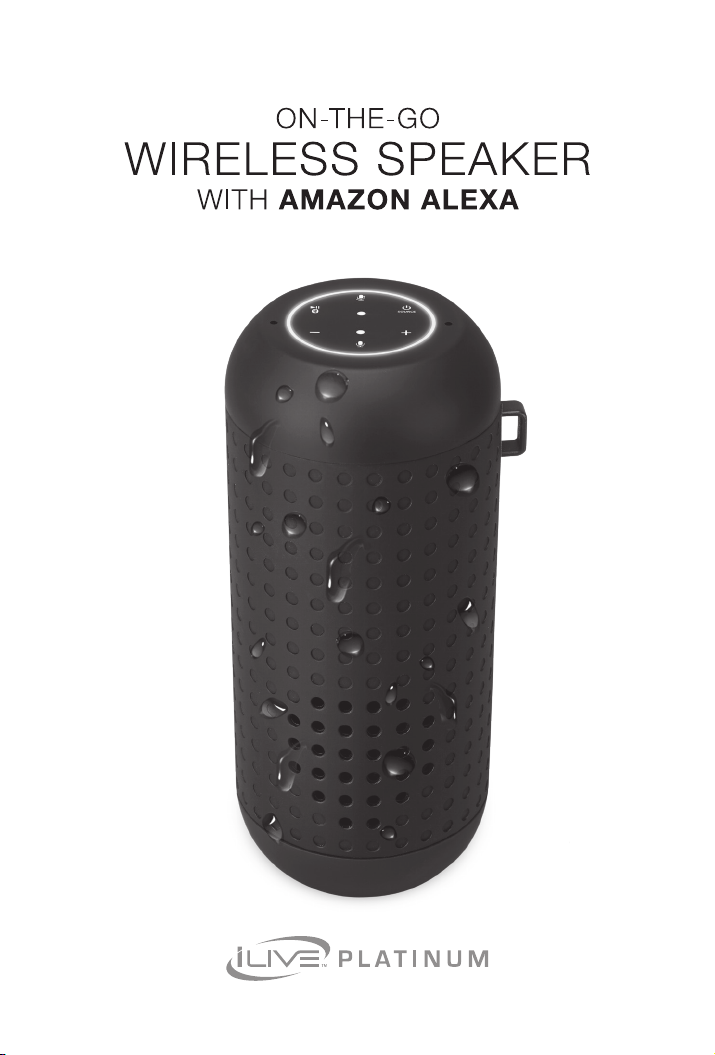
User’s Guide for Model ISBWV418B v2082-01
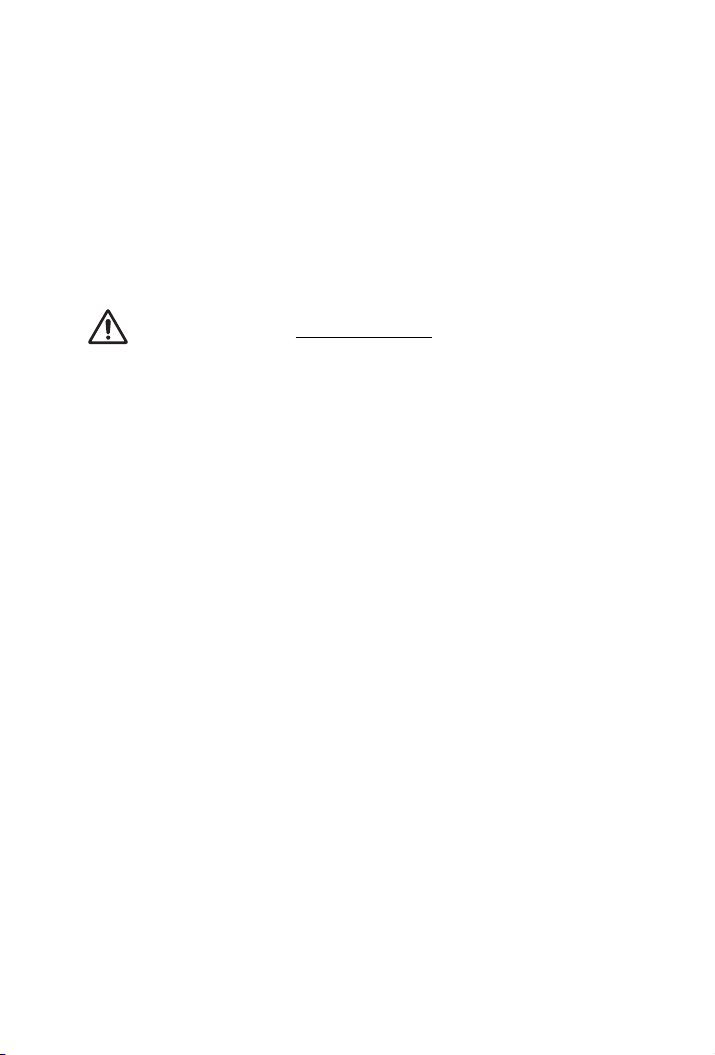
SAFETY WARNINGS
• WARNING: Where the mains plug
disconnect device, such disconnect
• Risk of electric shock. Grounding
• Lithium batteries, like all
recyclable and should be recycled or
local guidelines. They should never
waste, and they should never be
Contact your local government for
• Only use the included power supply or a
power output specications.
WARNING: This product can
California to cause cancer and birth
For more information go to: www.
This product
meets and complies with all Federal
or appliance coupler is used as the
device shall remain readily operable.
continuity must be maintained.
rechargeable batteries, are
disposed of according to state and
be disposed of in normal household
incinerated, as they might explode.
disposal or recycling practices in
UL/ETL certied power supply of the same
expose you to chemicals including
defects or other reproductive harm.
P65Warnings.ca.gov
your area.
lead, which is known to the State of
regulations.
FCC STATEMENT :
This device complies with Part 15 of the FCC Rules. Operation is subject to the following
two conditions:
(1) This device may not cause harmful interference, and
(2) This device must accept any interference received, including interference that may
cause undesired operation.
Warning: Changes or modifications not expressly approved by the party responsible for
compliance could void the user's authority to operate the equipment.
NOTE: This equipment has been tested and found to comply with the limits for a Class B
digital device, pursuant to Part 15 of the FCC Rules. These limits are designed to provide
reasonable protection against harmful interference in a residential installation. This
equipment generates uses and can radiate radio frequency energy and, if not installed
and used in accordance with the instructions, may cause harmful interference to radio
communications. However, there is no guarantee that interference will not occur in a
particular installation. If this equipment does cause harmful interference to radio or
television reception, which can be determined by turning the equipment off and on, the
user is encouraged to try to correct the interference by one or more of the following
measures:
Reorient or relocate the receiving an tenna.
Increase the separation between the equipment and receiver.
Connect the equipment into an outlet on a circuit different from that to which the
receiver is connected.
Consult the dealer or an experienced radio/TV technician for help.
R F w a rn in g s t ate m e n t:
T h e dev ic e has b e e n e v a lu a t e d to m e e t g e n e r al R F e x p o s u re
req u ir em e n t. T h e d e v ice c a n b e u s e d in p o r t a b le e x p o s u r e
c o n d i t io n
w i t h o u t re s tric t i o n .
2

TABLE OF CONTENTS
Introduction - 5
Features
Includes
Water Resistance Level IPX6
Overview
Speaker Controls & Inputs - 6
Control Functions - 7
Source Mode/Connection/Alexa Indicator Lights - 7
Setup
1. Charging the Speaker - 8
2. Download the Alexa App - 9
3. Download the iLive Smart Bluetooth App - 9
3. iLive Smart Bluetooth App - 10
4. Things to Try with Alexa - 13
Smart Bluetooth App
Home Screen - 14
Menu Screen - 15
Music Player Screen - 16
Other Ways to Play - 17
Bluetooth Without the App
Aux In
Troubleshooting - 18
Customer Support - 19
Contact Information
International Support
Warranty Information
3

INTRODUCTION
Take Alexa with you where ever you go with our On-the-Go speaker. Link A mazon
Alexa with the speaker and ask Alexa to play music*, read the news, check
weather, control your smart home and more.
Features
» Voice-activated Amazon Alexa cloud-based voice service*
» Free iLive Smart Bluetooth app download
» Bluetooth Wireless - range 33 ft.
» IPX6 waterproof
» Aux In (3.5mm audio input)
» Built-in microphones with far-eld voice recognition
» Built-in rechargeable battery with Micro-USB port for battery recharge
Includes
» Detachable carabiner clip
» 3.5mm audio cable
» Micro-USB charging cable
» User’s Guide
» Warranty
Water Resistance Level IPX6
» Protection from powerful jets of water and splashing from any angle.
» Not suitable for submerging in water.
IMPORTANT: To ensure your speaker is prepared for use in a wet environment,
disconnect and remove any power cables, and tightly close the cover on the
rear of the unit. If the cover is not properly closed, water resistance will be
compromised and could result in damage to the speaker or personal injur y.
*Spotify and Pandora not supported on this device.
*Free app download required. Mobile carrier/data charges may apply when Amazon Alexa and not
connected to a Wi-Fi network.
Speci cations, soft ware updates, and third part y content are subject to change without prior notice.
4
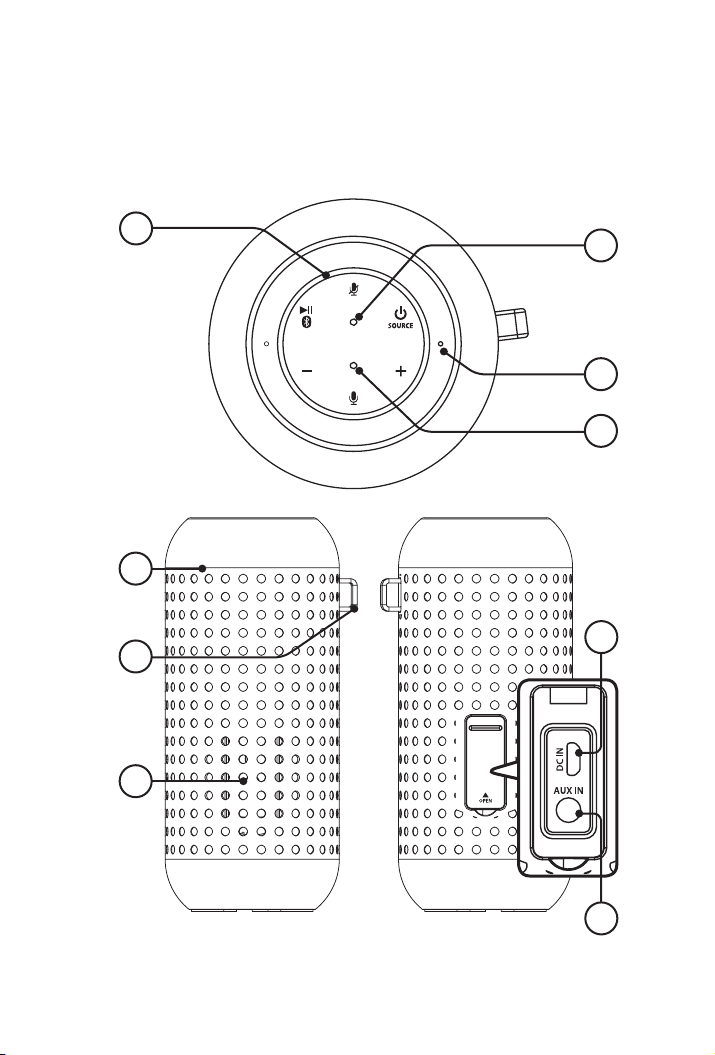
OVERVIEW
Speaker Controls & Inputs
1
1
5
6
2
3
4
7
8
5
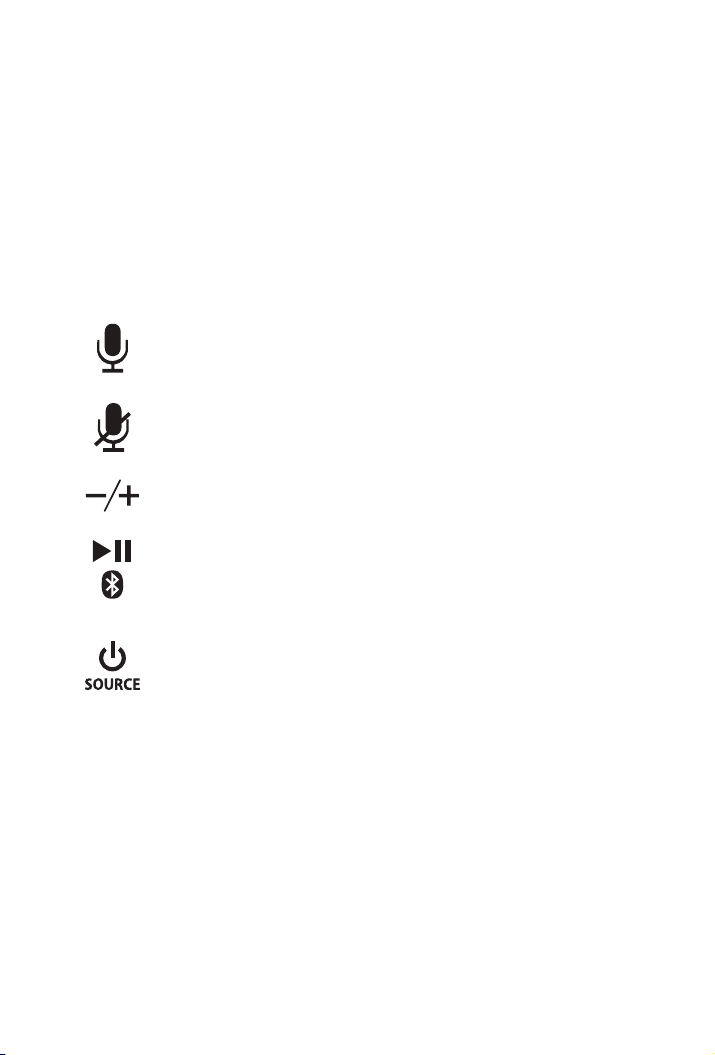
1. Alexa Indicator Lights
2. Alexa Mute Indicator Light
3. Microphones (x2)
4. Source Mode Indicator Light
5. Carabiner Clip Attachment
6. Speaker
7. USB Charging Port (5V 1A)
8. Aux In (3.5mm audio input)
Control Functions
» Alexa ON
Press to activate Amazon Alexa and say a command. You can also
just say, “Alexa..”, within range of the speaker’s microphones.
» Alexa Mute
Press to mute the microphones and disable Amazon Alexa.
Press and hold for 10 seconds to reset the speaker.
» Volume
Press to adjust the volume up or down. You can also ask Alexa to set
the volume level by saying, “Alexa, set volume to..”.
» Play/Pause/Disconnect Bluetooth
Press to play or pause audio from a connected Bluetooth device.
In Bluetooth Mode, press and hold to begin disconnect from a
Bluetooth device. This unit features automatic device pairing, see
Initial Bluetooth Connection on pg 10.
» Power/Source
Press to power the speaker ON.
Press and hold to power the speaker OFF.
Press to switch between Bluetooth and Aux modes.
Source Mode/Connection/Alexa Indicator Lights
» Alexa Indicators
Light Blue - Amazon Alexa listening/responding
» Microphone Indicators
Red - Amazon Alexa and microphones muted
» Mode/Connection Indicators
Flashing Blue - Connecting to Bluetooth
Solid Blue - Bluetooth connected
Solid Green - Aux In
6
