Page 1
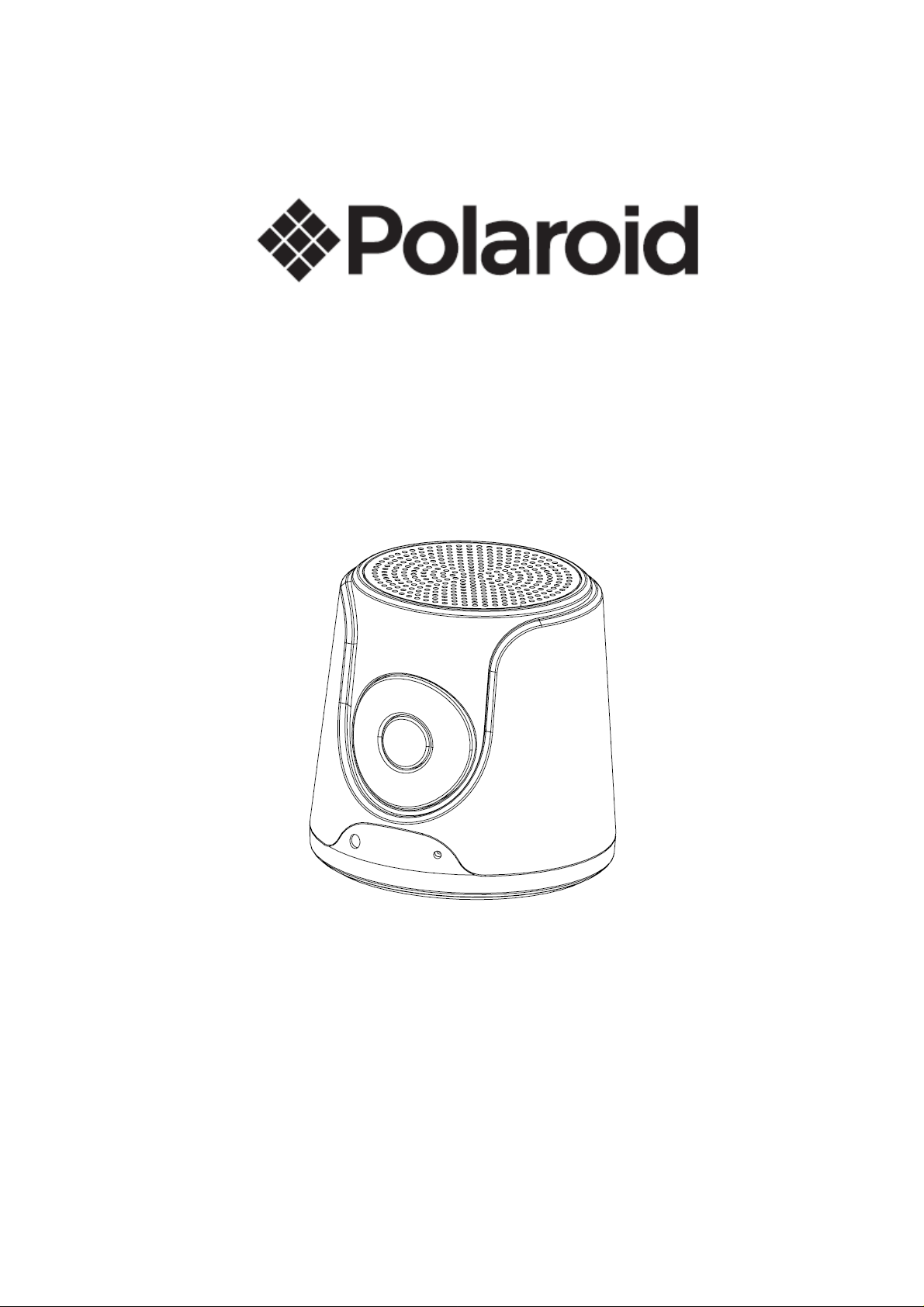
BLUETOOTH SPERAKER
Model:PBT510
Page 2
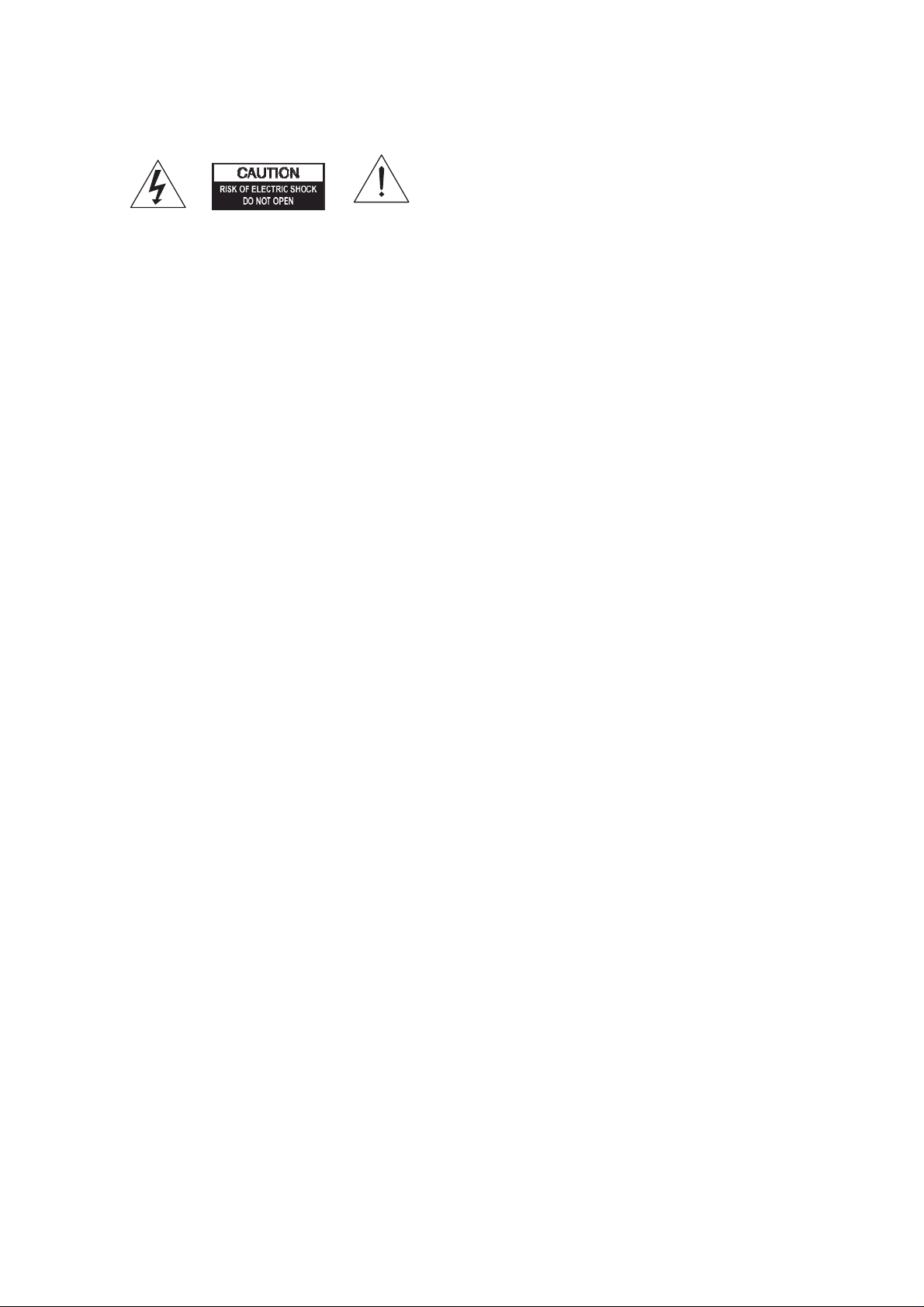
Safety Instructions
-The lighting flash with arrowhead s ymbol within an equilateral triangle is intended to
alert the user to the presence of uninsulated “dang erous voltage” within the product’s
enclosure that may be of sufficient magnitude to constitute a risk of electric shock to
persons.
-The exclamation point within an equilateral triangle is intended to alert the user to the presence
of important operating and maintenance (servicing) instructions in the literature accompanying
the appliance.
-Read these instructions.
-Keep these instructions.
-Heed all warnings.
-Follow all instructions.
-Do not use this apparatus near water.
-Clean only with a slightly damp cloth.
-Do not block any ventilation openings.
-Install in accordance with the manufacturer’s instructions.
-Do not install or operate near any heat sources such as radiators, stoves, or other apparatus
that produce heat.
-Unplug this apparatus during lighting storms or when unused for long periods o f time.
-Refer all servicing to qualified service personnel. Servicing is required whe n the apparatus has
been damaged in any way, such as the power-supply cord o r plug is damag ed, liquid has been
spilled or objects have fallen into the apparatus, the apparatus has been exposed to rain or
moisture, does not operate normally, or has been dropped.
Warning
-:To reduce the risk of ire or electrical shock, do not expose this product to rain or moisture.
-The product must not be exposed to dripping and splashing and no object filled with liquids
such as a vase of lowers should be placed on the product.
-No naked lame sources such as candles should be placed on the product.
-Batteries (a battery pack or installed batteries) shall not be subject to excessive heat such as
sunshine, ire or the like.
Caution:
-Changes or modifications not expressly approved by the manufacturer could void the user’s
authority to operate this device.
Caution:
-Usage of controls or adjustments or performance of procedures other than those specified
herein may result in hazardous exposure.
1
Page 3
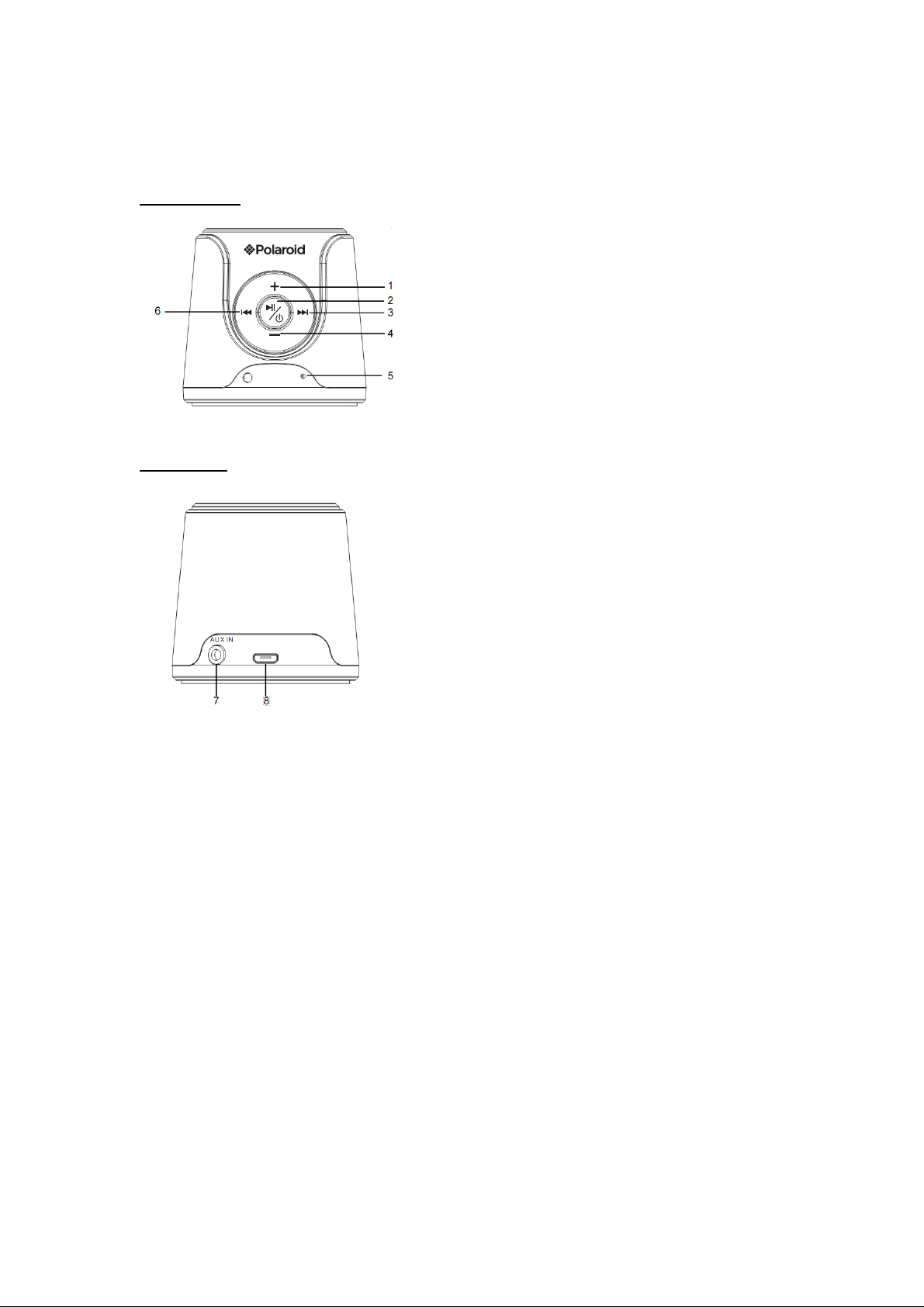
Product Overview
Control Panel
Jack Panel
1. Volume up button
2. Play/Pause/Standby button
3. Next button
4. Volume button
5. Built-in microphone
6. Previous button
7. Aux Jack
8. USB Charging Port
2
Page 4

Charge Battery
The device is operated via the integrated lithium battery. Charge the battery as follows:
1.Plug the micro B USB plug of the charging cable into the jack of the device. Conn ect the USB
plug to a powered-on computer. The indicator lights up red and the battery begin to charge.
2.If the battery is completely charged, the indicator red light turns off.
3.Remove the charging cable from the Speaker and PC.
Note:
-In Bluetooth mode, the Speaker will send an alarm sound every 30 seconds when the battery
is nearly exhausted,.
Battery Caution
--The battery (batteries or battery pack) shall not be exposed to excessive heat such as
sunshine, fire or the like.
-Danger of explosion if battery is incorrectly replaced. Replace only with the same or equivalent
type.
-Please refer to the information on exterior bottom enclosure for electrical
and safety information before installing or operating the apparatus.
Use
You have two ways to use the device: By cable or cordless via Bluetooth.
By cable
1. Connect supplied the 3.5 mm stereo cable to an external audio source.
2. Insert the other end of the cable into the AUX IN Jack on the Speaker
3. Turn on the Speaker by holding the Standby button .
4. Set the volume of the external audio source to an audible volume.
5. Adjust the volume with the Volume +/- buttons on the device.
Cordless via Bluetooth
If an audio cable is connected to the AUX IN jack, A connection via Bluetooth Is not possible.
Due to the different device manufacturers, models, and software versions, a full functionality
cannot be guaranteed.
- Logging on devices (Pairing)
Before you listen to music via the unit, you must pair the devices.
1. Ensure that the Bluetooth function is activated in your player (e.g. mobile phone). For this,
refer to the operation manual of your player.
2. Turn on the Speaker by holding the Standby button. The Bluetooth indicator will start to flash
rapidly after a short time.The Device Is now set to the pairing mode.
3
Page 5

3. Chose the Bluetooth menu in your player and register the device in your player. For
For this, refer to the operation manual of your player. The Device “PBT510WG” Will show in
your player as a selection.
4. If the playback device was recognized,The Bluetooth indicator will blink slowly. After
successful registration, the Bluetooth indicator will stop flashing.
Note:
-Depending on the device manufacturer, you need to perform the registration (PAIRING) again
to connect the devices.
- In case of problems with the pairing of a playback device, Deactivate The WiFi-/and mobile
data function in your playback device.
-The Bluetooth compatibility cannot be ensured for devices (e.g.Mobile phones) getting
released in the future.
-To ensure an optimal connection, Make sure that the battery of your player is completely
charged.
-Some of The mobile phone brands have an energy-saving mode. Deactivate the
energy-saving mode as it can otherwise result in problems during the data transfer through
Bluetooth.
-If a mobile phone on which you are playing music receive a call,The music will be interrupted.
Press the Phone button to accept the call. The sound is replayed by the loudspeakers. Speak
into the microphone on the device or transfer the conversation to your mobile phone. To do this,
observe the overlay in the display of the mobile phone. After you have ended the call, The
devices are connected to each other again and playback continues.
Operation
On/Off
·Turn on the Speaker by holding Standby button. The Bluetooth indicator will start to blink.
Note:
-Automatic connection If supported by your player (e.g. mobile phone), the devices will be
connected automatically. The prerequisite for this is:
1.Devices were already paired with each other.
2.Bluetooth Is Activated In Your Player.
Hold the Standby button to turn off the Speaker .The units are disconnected.
Adjust Volume
·Press the Volume +/- buttons to set the desired volume.
Note:
-The volume on the playback device may not be set too low and not too high either. It could
otherwise result in background noises.
4
Page 6

Accepting / Ending/Refusing call
·Press the Phone button to accept an incoming call.
·To end the call, press the Phone button again.
·Hold the Phone button to refuse an incoming call
Troubleshooting
Symptoms Possible cause Solution
Cannot switch the Speaker
on.
No audio signal during
playback through AUX.
No audio signal during
Bluetooth connection.
Cannot connect Speaker.
Battery exhausted Charge the battery.
Volume of the external audio
source is too low.
Volume of the device too low Increase the volume with +
Speaker is switched off. Switch the Speaker on.
Speaker is not paired to the
audio device.
Audio cable is connected. Remove the cable.
Volume too low
Paring dose not work. Check whether the audio
Audio source is turned off. Turn the audio source on.
Bluetooth is turned off on the
audio source.
Bluetooth version is not
supported.
Increase the volume of the
external audio device.
button
Check whether the
connection exists. If
necessary, pair the Speaker
to the audio source again.
Increase the volume on the
Speaker.
Increase the volume on the
audio source.
source supports the A2DP
protocol.
Turn the Bluetooth function
on in the audio source.
Use another playback device.
5
Page 7

Technical Specifications
Audio output ...........................................................................................................................1W
Power supply:...................................................................................................................DC 5 V
Battery:..............................................................................................3.7V,400mAh Lithium-lons
Operating time:....................................................................................................approx. 5 hours
(with volume level set at 1/2 )
Bluetooth:
Bluetooth support:......................................................................................................V2.1+EDR
Range:.......................................................................................................................>10 meters
Transmitting frequency:...................................................................................................2.4GHz
Protocols:..............................................................................................................A2DP,AVRCP
The right to make technical and design modifications in the course of
continuous product development remains reserved.
This device has been tested according to all relevant current CE guidelines,
such as electromagnetic compatibility and low voltage directives, and has been
constructed in accordance with the latest safety regulations.
Correct Disposal of this product. This marking indicates that the
product should not be disposed with other household wastes
throughout the EU.To prevent possible harm to the environment
or human health from uncontrolled waste disposal, recycle it res ponsibly to promote the sustainable reuse of material resources.
To return your used device, please use the return and collection
systems or contact the retailer where the product is purchased.
They can take this product for environmental safe recycling.
Page 8

FCC STATEMENT
1. This device complies with Part 15 of the FCC Rules. Operation is subject to the
following two conditions:
(1) This device may not cause harmful interference.
(2) This device must accept any interference received, including interference that may
cause undesired operation.
Changes or modifications not expressly approved by the party responsible for compliance
could void the user's authority to operate the equipment.
NOTE: This equipment has been tested and found to comply with the limits for a Class B
digital device, pursuant to Part 15 of the FCC Rules. These limits are designed to provide
reasonable protection against harmful interference in a residential installation.
This equipment generates uses and can radiate radio frequency energy and, if not
installed and used in accordance with the instructions, may cause harmful interference to
radio communications. However, there is no guarantee that interference will not occur in a
particular installation. If this equipment does cause harmful interference to radio or
television reception, which can be determined by turning the equipment off and on, the
user is encouraged to try to correct the interference by one or more of the following
measures:
Reorient or relocate the receiving antenna.
Increase the separation between the equipment and receiver.
Connect the equipment into an outlet on a circuit different from that to which the
receiver is connected.
Consult the dealer or an e xperienced radio/TV technician for help.
