Page 1

ALEXA
PORTABLE SPEAKER
VOICE ACTIVATED WATER PROOF
OWNER'S MANUAL
PLEASE READ BEFORE OPERATING THIS EQUIPMENT.
MODEL: MSH317
Size: 148.5(W) x 210(H)mm (A5)
Page 2
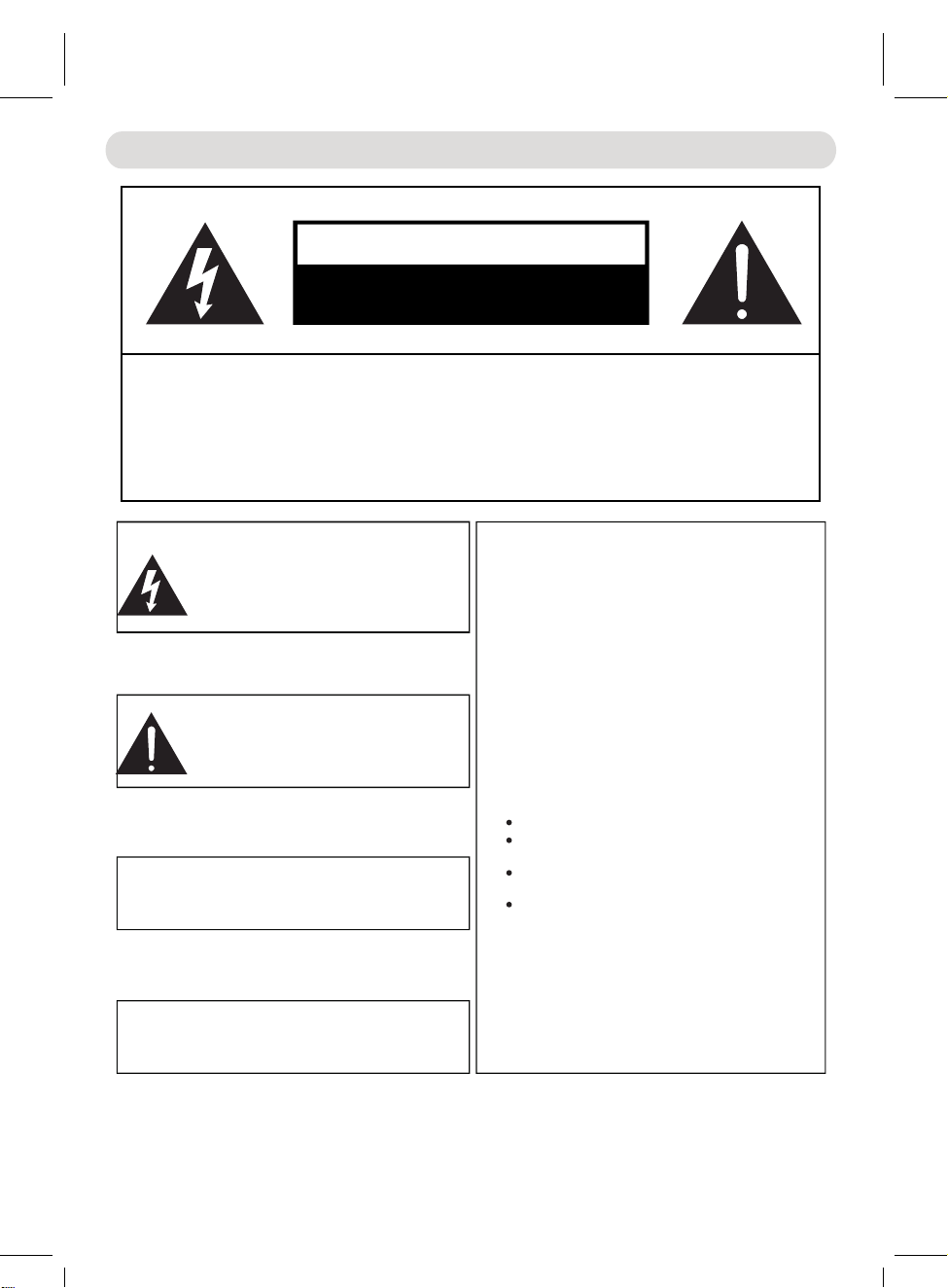
IMPORTANT SAFETY INSTRUCTIONS
CAUTION
RISK OF ELECTRIC SHOCK
O Q. R
OPEN
S
P
ART
ERVICE PERSONNEL.
S
DO NOT
CAUTION: TO REDUCE THE RISK OF ELECTRIC SHOCK, DO NOT
R
EMOVE COVER (OR BACK). NO USER-SERVICEABLE
I
NSIDE
EFER SERVICING T UALIFIED
The lightning flash with arrowhead symbol
within an equilateral triangle is intended to alert
the user to the presence of uninsulated
dangerous voltage within the product`s
enclosure that may be of suff ic ie nt m ag ni tu de to
constitute a risk of electric shock to persons.
The exclamation point within an equilateral
triangle is intended to alert the user to the
presence of important operating and
maintenance(servicing) instructions in the
literature accompanying the appliance.
WARNING:
TO RE DU CE THE RISK OF FIRE OR ELECTRIC
SHO CK , DO N OT E XP OS E THIS PRODUCT TO RAIN
OR MOISTURE.
WARNING:
TO RE DU CE THE RISK OF FIRE OR ELECTRIC
SHO CK , AND AN NO YI NG I NT ER FE RE NC E, U SE THE
REC OM MEND ED AC CE SS OR IE S ON LY.
FCC NOTICE:
This equipment has been tested and found to comply
with the limits for a Class B digital device, pursuant to
part 15 of the FCC Rules. The se l im it s ar e de si gn ed t o
provide reasonable protection against harmful
interference in a residential installation. This equipment
generates, uses and can radiate radio frequency energy
t d ii
and, if no nstalled and use n accordance with the
instructions, may cause harmful interference to radio
communications.
However, there is no guarantee that interference will not
occur in a particular installation. If this equipment does
cause harmful interference to radio or television
reception, which can be determined by turning the
equipment off a nd o n, t he u se r is e nc ou ra ge d to t ry t o
correct the interference by one or more of the following
measures:
Reorient or relocate the receiving antenna.
Increase the separation between the equipment and
receiver.
Connect the equipment into an outlet on a circuit
diffe re nt f ro m th at t o wh ic h th e re ce iv er i s co nn ec te d.
Consult the dealer or an experienced radio/TV
technician for help.
The device has been evaluated to meet general RF exposure requirements.
The device can be used in portable exposure conditions without restriction.
FCC WARNING:
Any changes or modifications not expressly approved by the party responsible
for compliance could void the user's authority to operate this equipment.
To assure continued compliance, follow the attached installation
instructions and use only shielded cables when connecting to other
devices. Modifications not authorized by the manufacturer
may void user`s authority to operate this device.
2
Page 3
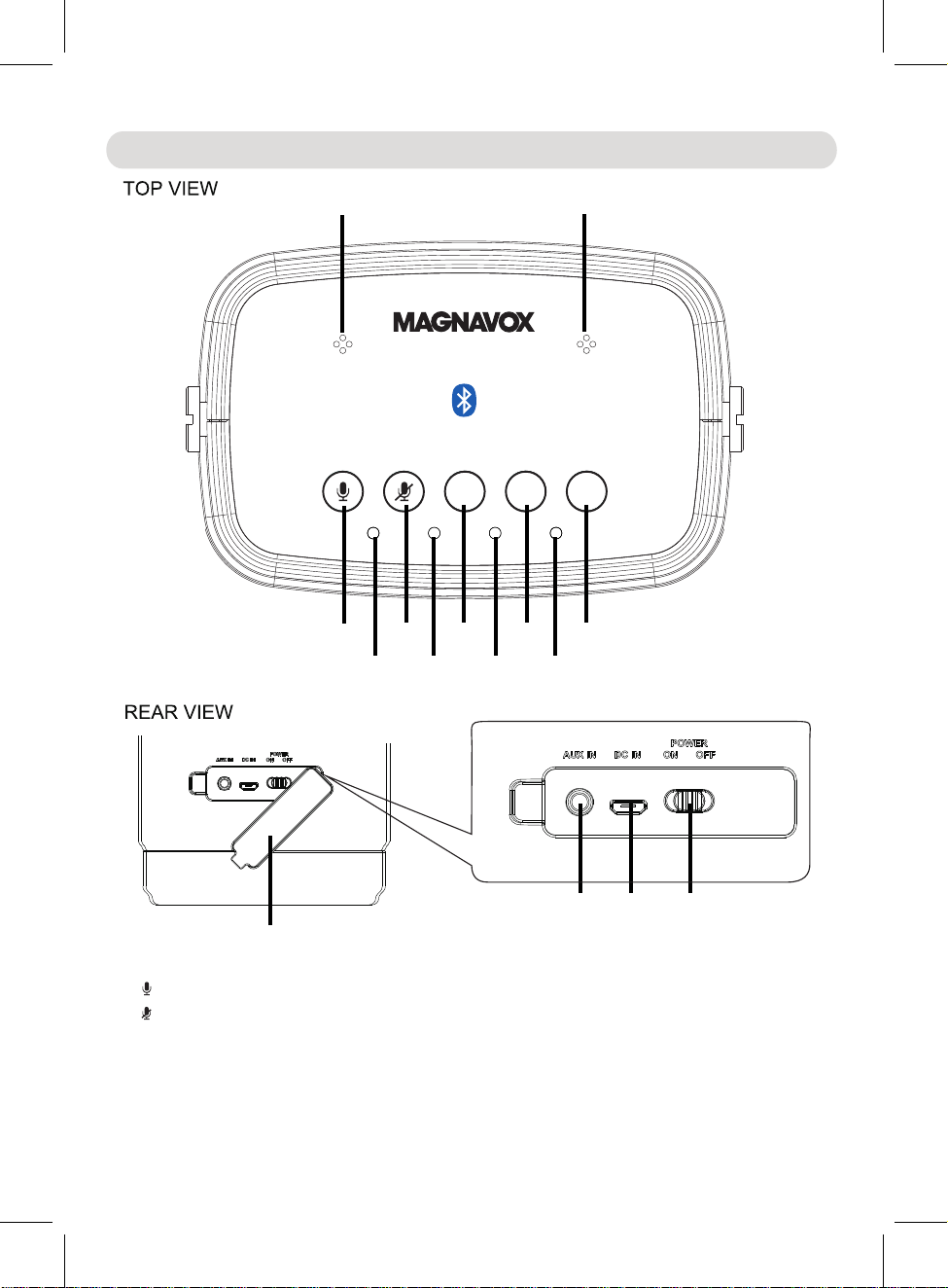
Location of Controls
1
MODEVOL- VOL+
CHAR GEBT/AUX
2 3 4 5 6
7 8 9 10
1
11
1. Built-in Microphones
2. Button
3. Button
4. VOL- (Volume Down) Button
5. MODE Button
6. VOL+ (Volume Up) Button
7. BT/AUX (Blueetooth/Aux In) Indicator
12 13 14
8. Alexa Indicator
9. Microphone On/Off Indicator
10. CHARGE Indicator
11. Rubber Cover (The cover is for
Dust/water Ingress Protection,
always keep it closed)
12. AUX IN Jack
13. DC IN (Micro USB) Port
14. POWER ON/OFF Switch
6
Page 4
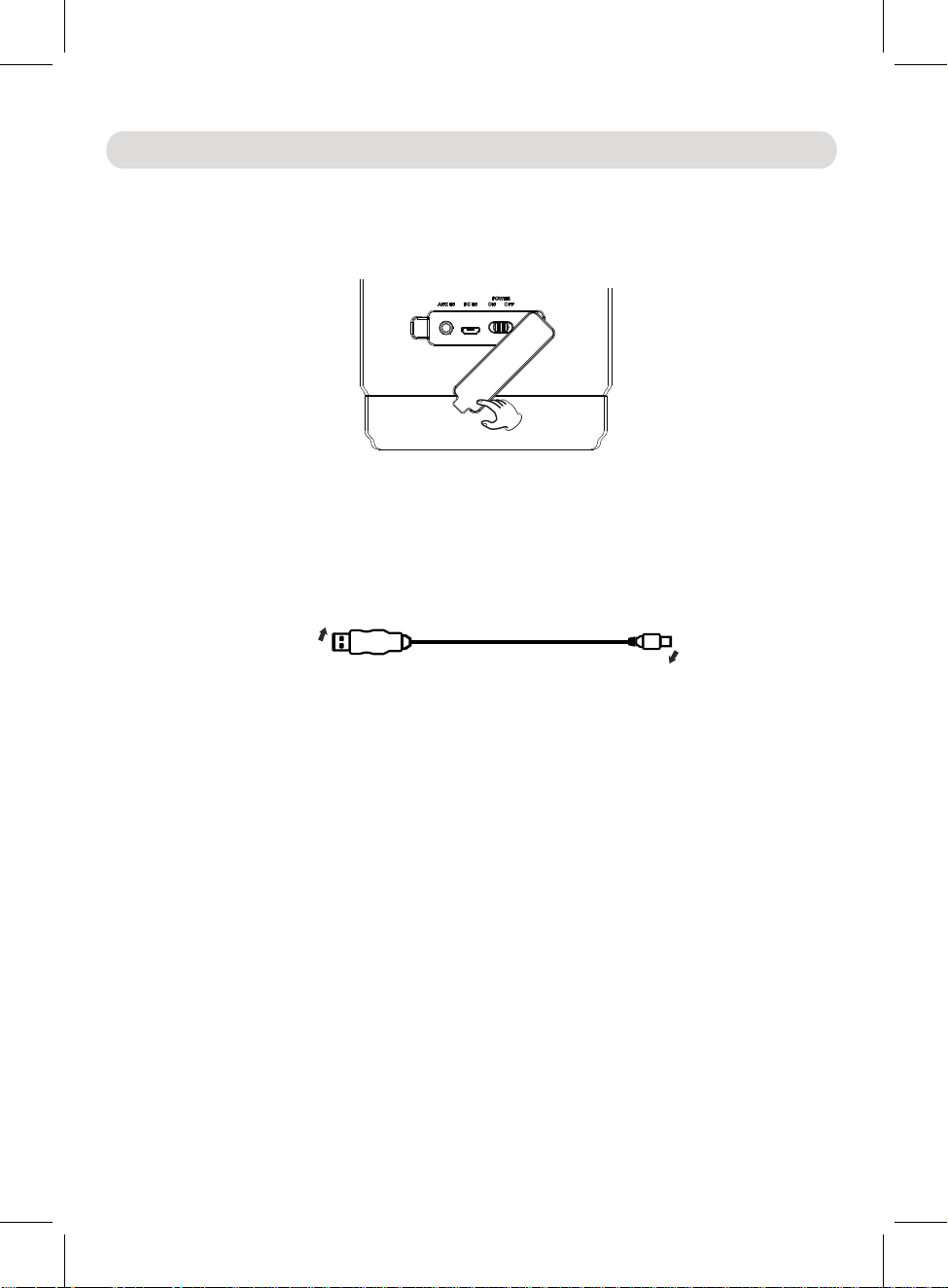
Power Source
The unit has a built-in Li-ion rechargeable battery, charge it before first time use or
when it is drained as below:
1. Open the rubber cover on the rear of unit as illustrated below:
2. Connect the Micro USB Plug from the supplied USB Charging Cable to the DC
IN (Micro
3. Connect the full size USB plug from the supplied USB Connection Cable to the
USB Port on the
Charger not included).
4. While charging, the Red Charging Indicator on the top of unit will illuminate.
When finished charging, it will turn off.
5. When charging, you can also play and listening music at the same time.
USB) Port.
Personal Computer or USB Charger (Computer and USB
To Computer or any
USB Charger
To DC IN (Micro USB) Port on the rear of unit
Notes:
Your battery will last longer if you follow these simple guidelines for caring
and storing:
A. Before first time use, charge it approximately 4 hours until the unit is fully
charged.
B. Recharge and store the unit within the temperature range of 5°C~35°C
(40°F~95°F).
C. Do not charge longer than 24 hours. Excessive charging or running the unit
until the battery fully drains will damage battery. Battery life will be extended
if you keep the battery fully charged.
D. Battery life naturally shortens slowly over time.
E. The rechargeable battery incorporated in this product is not user replaceable.
7
Page 5
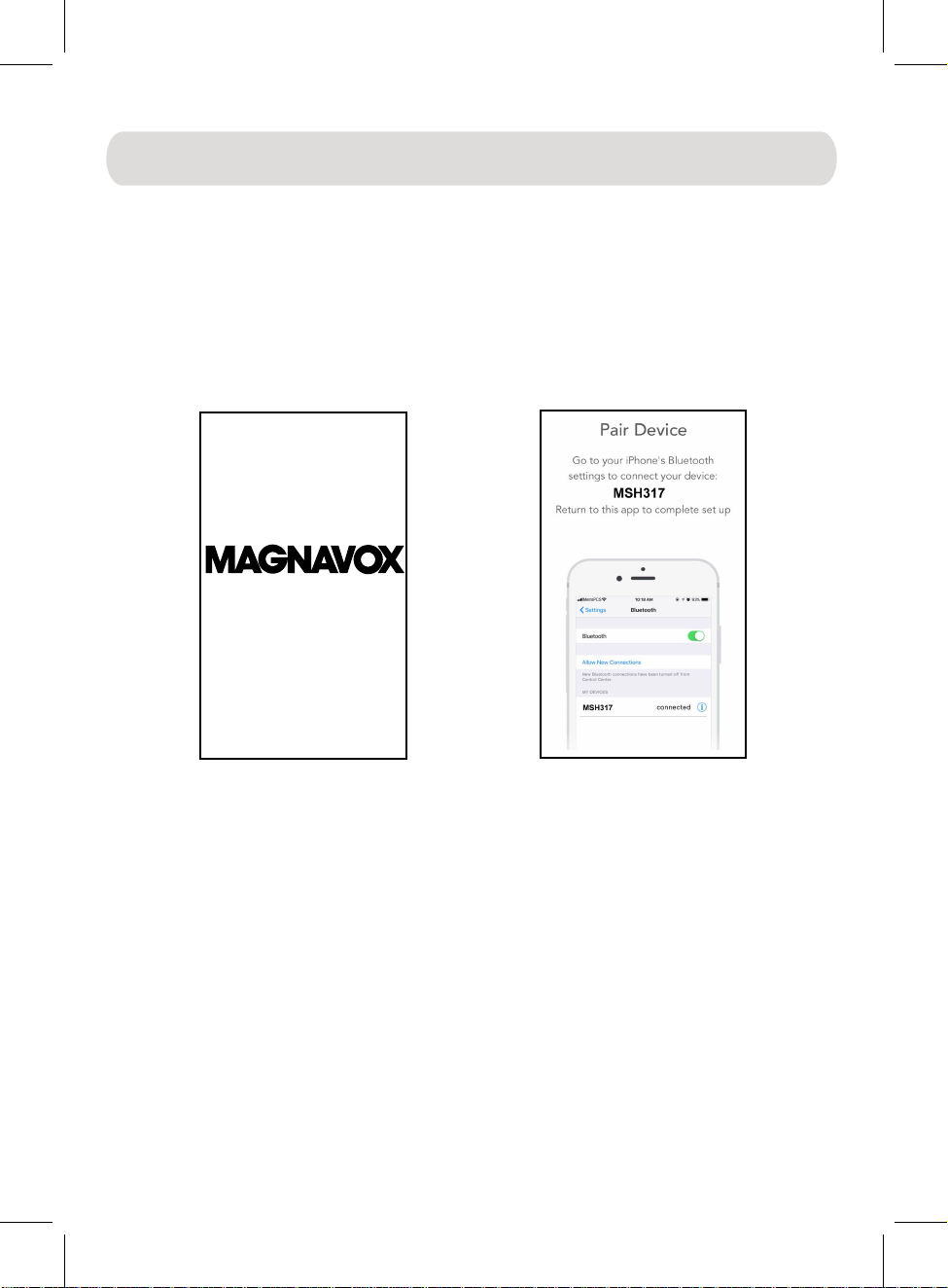
Bluetooth Setup
1. Download the “MAGNAVOX BT Player” app from the
2.
Open the “MAGNAVOX BT Player” app on your mobile device. Wait a
3. Pair the unit to your mobile device through BT (Bluetooth) as follows:
When the mobile device searched the unit, our model number
If while pairing you are asked for a code please try "0000" or "1234".
Power on the external
Slide the POWER ON/OFF Switch on the rear of unit to ON position
Google Play or Apple
App Store into your mobile device then install it following the on screen
instructions.
few seconds, the follows screens will appear on your mobile device:one
oneby
to power on the unit. You will hear an audible say “Power on;prompt
Bluetooth mode; waiting for connection”. The BT/AUX Indicator
on the top of unit will illuminate and blink.
Bluetooth Device and enter the Bluetooth search
mode.
Bluetooth
“
Notes:
“MSH317_XX ” will appear on the display of mobile device.
(XX is the identify number of the exciting unit).
Start pairing following the on screen instructions from the external
an audible
Bluetooth
X
Device. When paired, the unit will sound prompt
connected
X
and the BT/AUX Indicator will stop blinking.
”
8
Page 6

MSH317_XXX
MSH317_XXX
4. Go back to App, the interface will appear as below, after a few seconds,
the unit will try to pair with your phone.
9
Page 7

5. After paired,
t
ap/touch the “Amazon Alexa Login” button on the screen
T
he following
6.
Sign in or create an Amazon account follows the on screen instructions.
screen will appear on your mobile device.
10
Page 8

7.
When signed in, the will appear on your mobile device:
following
“Done”
screen
8. After log in, tap and select the region, tap "Next " to continue, then tap
on the following screen to finish settings.
11
Page 9

Operation
Recharge the built-in Li-ion battery as previously instructed.
Paired the unit to your mobile device.
Power on the external BT Device and enter to BT mode.
Slide the POWER ON/OFF Switch on the rear of unit to ON position to
Wait a few seconds until the unit is automatically paired to the mobile
After pairing is complete you may now play music and answer calls with
Using the controls on the paired mobile device to pause; skip tracks
Press the VOL +/- buttons to adjust volume level as desired.
Play music or ask questions with Alexa:
Open the “MAGNAVOX BT Player” app in your mobile device. Wait
following
Music playback and Alexa:
1
2.
3..
4.
power on the unit. You will hear an audible say “Power on; Bluetooth
mode; waiting for connection”. The BT/AUX Indicator on the top of unit
will illuminate and blink.
5.
device. The unit will sound a prompt and the
BT/AUX
6.
your mobile device. During playback:
7.
Indicator will stop blinking.
as usual.
“
Bluetooth
connected
”
a few seconds until the appears on your mobile device:
screen
12
Page 10

Say
“Alexa” to the microphone or press the “ ”
on
unit,
(Alexa) Who are you?
(Alexa) What's the time now?
(Alexa) What's the news today?
(Alexa) P
lay the song.
(Alexa) Stop (or Pause) the song.
…………….. ETC.
10. To avoid
Alexa
by accident, press and hold the “ ”
11. When finished, slide the POWER ON/OFF Switch to OFF position to shut
9.
the unit is paired to a Cell Phone:
If a call is incoming during an active music session:
Press any button on the top of unit then speak to the Microphone
Microphone Button
When
activating
Microphone
the Alexa Indicator on the top of unit will illuminate. Ask your
or instructions to the microphone on the top of unit. (Or
Microphone Button
on the mobile device, then speak your
press the
questions or
questions
“ ”
instructions to the microphone on the mobile device).
Wait for the reply from Alexa. Examples of Voice Commands when speaking
to Alexa:
to answer the call. When your call is complete, press any button
to disconnect or end the call and resume to music playback.
Press and hold the “ ” Microphone Button approximately 1 second
to decline the incoming phone call then resume to music playback.
Button
off
turn red to signal the microphone is turned off.
off the unit. You will hear an audible say “Power off”.
until the color of Alexa Indicato and Microphone
the
r
Press and hold to turn
prompt
13
indicator
on again.
Page 11

AUX IN:
1. In power off mode, connect one end of the Audio Connection Cable (not
2. Connect the other end of the cable to the “AUX IN” Jack on the rear of the
3. In power on mode, press the “MODE” Button to turn to AUX IN mode. The
4. Play the music on the connected Player as usual. (Make sure the volume
5. Press the VOL +/- buttons to adjust volume level as desired.
6. When finished, slide the POWER ON/OFF Switch to OFF position to shut
Listen music from an external Audio Player suck as MP3 Player, Discman
….
to an
ETC:
included) to the AUX Out / Line Out / Phone Jack on the external Audio
Player.
unit.
color of the BT/AUX Indicator will turn to Green. You will also hear an
audible say “AUX IN”.
level of the connected Audio Player is turned to high level.)
off the unit. You will hear an audible say “Power off”.
14
Page 12

Troubleshooting Guide
Check the following before requesting service:
SYMPTOM POSSIBLE CAUSE POSSIBLE SOLUTION
Can’t power on Built in battery drained Recharge the battery
No sound or
sound weak
Sound
distortion
BT not
f
unctioning
Alexa not
functioning
Volume level in minimum position
Volume level of paired/connected
device
is in low level
Volume level too high
Volume level of the connected/paired
device too high
The external BT device had NOT paired
the unit
to
The external BT device too far from the
unit
The“MAGNAVOX BT Player” app
had not installed in the mobile device
Rise the volume level by pressing
the VOL+ Button on the
top of unit
Rise the volume level of the
paired/connected device
Lower the volume level by pressing
the VOL- Button on the
top of unit
Reduce the volume level of the
connected/paired device
Pair the external BT device to the
as page
unit
Place the external BT device
close to the unit
Install it in your mobile device as
page 8
8
15
Page 13

General Specifications
Power source: Built-in DC 3.7V, 1800mAh (6.66WH) rechargeable Li-ion Battery,
Recharge by DC 5V through DC IN (Micro USB) Port
BT Version:
BT Operation Distance:
Dust/water Ingress Protection Level: IP44
4.1
≤
32 Feet in open area
Accessories
1 x Owner's Manual
1 x USB Charging Cable
1 x Audio Connection Cables with 3.5mm Stereo Plugs
SPECIFICATIONS AND ACCESSORIES ARE SUBJECT TO CHANGE
WITHOUT NOTICE
16
Page 14

LIMITED WARRANTY
Craig Electronics warrants this product to be free from manufacturing defects in material
and workmanship under normal use for a period of 180 days from date of purchase. If
service is required, please return the product to the store where it was purchased for
exchange; or, pack the unit in the original packing material with all accessories if
applicable, a copy of your sales receipt and a Cashier’s check or Money Order for $12 (to
cover shipping and handling costs) payable to Craig Electronics Inc. For consumers in
Canada, please make sure that the cashier check or money order is redeemable through
a U.S. bank. Ship your product freight pre-paid. Your unit will be repaired, replaced or if
the unit cannot be repaired or replaced, a refund will be forwarded to you within four
weeks of receipt of your unit. Please ship your unit to:
Craig Electronics Inc.
1160 NW 163 Drive
Miami, Fl 33269
This warranty is void if the product has been: a) Used in a commercial application or
rental. b) Damaged through misuse, negligence, or abuse. c) Modified or repaired by
anyone other than an authorized Craig service center. d) Damaged because it is
improperly connected to any other equipment.
Note: This warranty does not cover: a) Ordinary adjustments as outlined in the Owner’s
Manual which can be performed by the customer. b) Damage to equipment not properly
connected to the product. c) Any cost incurred in shipping the product for repair. d)
Damage to the product not used in the USA.
This warranty is not transferable and only applies to the original purchase. Any implied
warranties, including the warranty of merchantability, are limited in duration to the period
of this expressed warranty and no warranty whether expressed or implied shall apply to
the product thereafter.
Under no circumstance shall Craig be liable for any loss or consequential damage arising
out of the use of this product. This warranty gives specific legal rights. However, you may
have other rights which may vary from state to state. Some states do not allow limitations
on implied warranties or exclusion of consequential damage. Therefore, these
restrictions may not apply to you.
This product has been manufactured by and is sold under the responsibility of Craig
Electronics Inc, and Craig Electronics Inc is the warrantor in relation to this product.
MAGNAVOX and SMART. VERY SMART are registered trademarks of Koninklijke Philips
N.V. and are used under license from Koninklijke Philips N.V.
To Obtain Service on your Product
email: magnavox@craigelectronics.com
Printed in China MSH317_WC_E0CL1_B0US
