Page 1
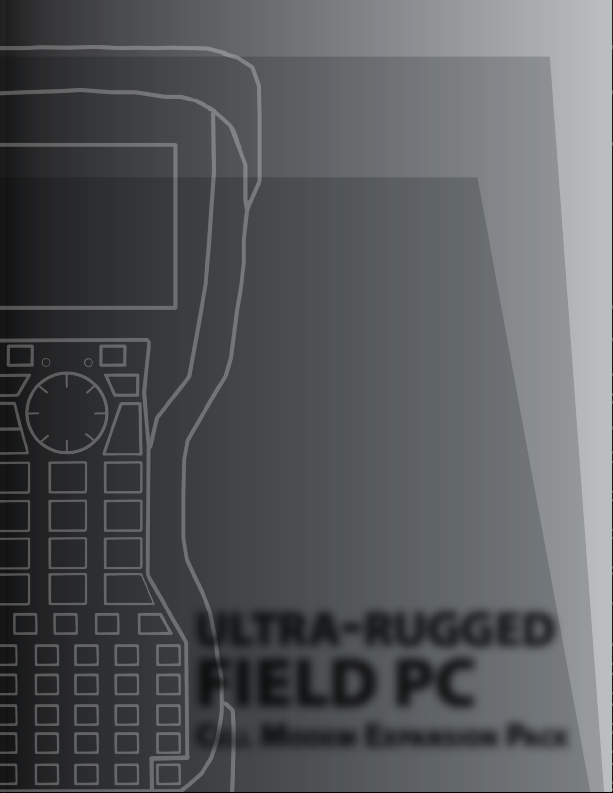
ultra-rugged
FIELD PC
Cell ModeM expansion paCk
Page 2

Quick Overview
This documentation covers how to get the cell modem
ready for use:
Set up a data account and receive a SIM card.
Install the SIM card in the cell modem, and seal the
card portal.
Install pack on the handheld.
Run setup program to congure the cell modem.
GSM Modem Activation Instructions
Thank you for purchasing a cell modem expansion pack.
Each enclosed modem has been pre-congured to operate
on the GSM network. However, before you can begin
to use the modem, you will need to set up a wireless
account.
GSM Account Set Up and Activation Process
Follow these steps to set up a wireless account:
Contact your wireless provider/partner/reseller to
obtain an account and/or SIM card. Since you already
have the equipment, and all you need is to set up
an account, it is best to work directly with a cellular
service provider, ie; AT&T, T-Mobile, Vodafone, etc.
2 Cell Modem Ex pansion Pack
Page 3
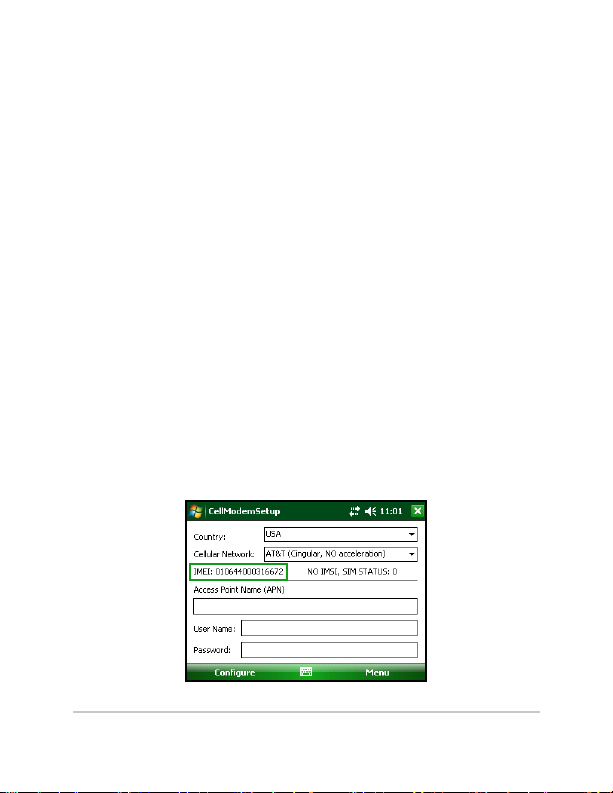
When you contact the service agent of the cellular
carrier, inform them that you have a cellular data
modem and need to set up data service for this device.
Your company may already have a business account
with a cell carrier. If so, you can add the account you
need for this device to your business account.
You will need to provide the following information
when seing up an account:
1. Billing Information and business ID such as your
Federal Tax I.D. or VAT number.
2. The wireless services required. You will need to
specify that you need data only service. You do not
need voice or messaging service.
3. You may be asked for the modem’s 15-character
IMEI number, which can be found using the
CellModemSetup utility when the pack is installed
on the handheld.
Cell Modem Ex pansion Pack 3
Page 4

4. You may be asked to provide the modem’s model
number. This number allows the carrier to verify this
modem as one of its approved models.
IMPORTANT The model number that you should provide
is the model number of the internal modem module, and
not the model of the handheld computer. The cell modem
module is a MultiTech cellular modem model MTSMC-E .
The cellular carrier will give you a plastic card that has
a smaller break out SIM card.
Installing the Cell Modem and SIM Card
To install the cell modem on the Field PC complete the
following instructions.
1. Power o the handheld by holding down the power
buon for a few seconds and select Power O.
2. Remove the rubber cover from
the pack.
3. Insert SIM card carefully making
sure that the card is inserted
in the correct orientation. The
beveled corner on the card will line up with the
outline on the socket with the gold electrical contacts
facing towards the connector.
4 Cell Modem Ex pansion Pack
Page 5
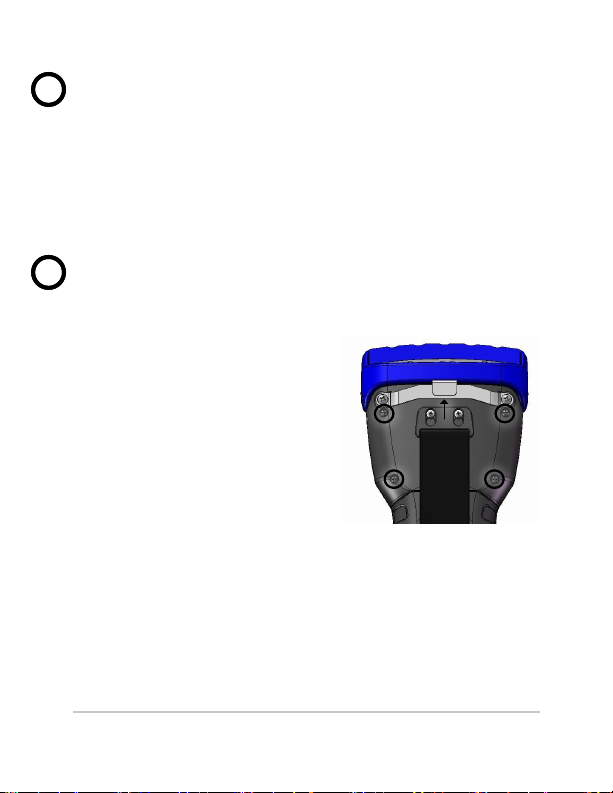
CAUTION: There is space between the case and the
!!
connector. When inserting the card make sure that the
card is inserted into the connector and not into the space
above or below the connector.
4. Replace the rubber cover. Run a nger around the
outside edge to make sure the gasket is ush with the
case. Note: The top portion of the gasket is not ush.
CAUTION: If the rubber cover is not replaced the unit is
!!
no longer sealed and the warranty is void.
5. Remove the four screws
from the back of the
handheld. Note: They do not
have to be completely
removed from the back.
6. Remove the back of the
handheld.
7. Slide the top of the
handstrap up to detach it
from the back.
8. Place the pack on the back of the handheld.
9. Tighten the four screws to aach the pack.
10. Slide the handstrap onto the two screws to reaach it.
Cell Modem Ex pansion Pack 5
Page 6
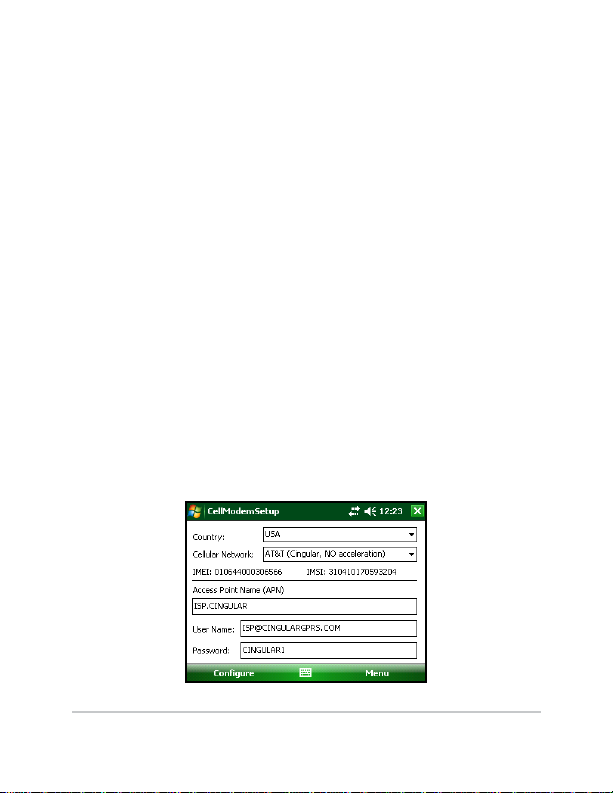
11. Aach antenna to the cell modem. Use the knurled
ring at the boom of the antenna to tighten the
antenna. Do not twist on the antenna rod to tighten
the antenna.
12. Turn on the unit.
Running the Cell Modem Setup Utility
If the CellModemSetup utility is not already installed on
the handheld go to hp://www.junipersys.com/support/
support.cfm?id=150 to download it. The utility may also be
found on the user’s CD that shipped with the handheld.
To install the utility on the handheld, connect the
handheld to a PC using ActiveSync then run the cell
modem setup install program on a desktop PC.
1. To start the utility, Tap Start > Programs >
CellModemSetup.
2. This screen will be displayed:
3. Tap the Country drop down box and select your country.
6 Cell Modem Ex pansion Pack
Page 7

4. Tap the Cellular Network: drop down box and select
your cellular network. The appropriate Access Point
Name, user name and password will be displayed.
If there is more than one entry for your carrier, go
through the list to nd the that one works. It is best
to get this information directly from the carrier when
you subscribe. This information occasionally changes.
6. If the cellular provider cannot be found in the list,
the user must obtain that information (Access Point
Name, User name, and password) from the cellular
provider. Enter that information manually into the
appropriate boxes.
7. The cellular provider may require the IMEI number
from the modem. This is indicated on this screen.
8. Tap Congure to congure the modem and the
handheld.
The expansion pod modem will not be available until
the handheld is reset.
Cell Modem Ex pansion Pack 7
Page 8

9. Tap Yes to close the application and reset the
handheld.
View Current Settings
To view current seings, launch the application as above.
Note that the password is now ******. This is normal.
By tapping X the application will close and no changes
will be made to the current conguration.
Uninstall/Deactivate Cell Modem Pack
1. To uninstall the cell modem pack, tap Menu.
8 Cell Modem Ex pansion Pack
Page 9

2. Tap Decongure Pod. The program will de-congure
the handheld and exit. Power o the handheld by
holding down the power buon for several seconds
and select Power O from the displayed menu. Then
remove the cell modem pack.
Send AT Commands
This screen is used for trouble shooting by a qualied
technician. There is no need to use it otherwise.
CAUTION: There is no warranty for use of this dialog as
!!
it can cause the modem to become unresponsive and even
potentially cause damage to your equipment.
Cell Modem Ex pansion Pack 9
Page 10

1. To send AT commands directly to the modem, tap
Menu > Commands to view this screen:
The current port is displayed along with the current
baud rate. In this example, the Cellular Modem
Expansion Pod has not yet been congured. Port: is
“COM5.” When it is congured, Port: will be “VCA2.”
2. Type commands in the command box and press
Return to send commands directly to the modem.
Responses will be displayed in the box above the
command box. This may be useful for diagnosing
problems or performing additional modem
congurations.
10 Cell Modem Expansion Pack
Page 11

Troubleshooting
1. If there are problems with the SIM card, the main
screen will indicate that it is missing.
The IMSI number is an indication from the SIM card.
It is unique to each card. The above example shows
what is displayed when a SIM card is not present.
2. Conguration is not possible if the SIM card is not
detected:
Cell Modem Ex pansion Pack 11
Page 12

If a SIM card has been installed and there is still an
error a new SIM card may be required.
3. If the SIM card is not present or functional, it is still
possible to send commands to the modem.
Cell Modem Operation
Once the cell modem expansion pack has been properly
congured and set up, the following icons can be
displayed on the status star:
No SIM Card icon—This icon noties the user that:
a) no SIM card is installed and b) it will be
impossible to create an internet connection using the cell
modem until a valid SIM card is installed.
No Internet Connection icon—This icon is displayed
when there is no internet connection present or if
the internet connection has been dropped. There are two
ways to (re)establish an internet connection when the cell
modem expansion pack is properly installed and has a
valid SIM card installed:
12 Cell Modem E xpansion Pack
Page 13

1) If the application automatically establishes an internet
connection (Internet Explorer is one example of an
application that automatically establishes an internet
connection, consult with your application supplier to
determine the capabilities of the application), simply run
the application and aempt to access the internet.
2) Go to the connections menu (tap Start > Seings >
Connections or tap the No Internet Connection icon >
Seings). Tap Manage Existing Connections, tap and hold
Modem connection until the menu is displayed. Select
Connect.
Internet Connection icon—This icon is displayed
when an internet connection is present.
Signal Strength icon—This icon is displayed when an
internet connection has been established using the cell
modem expansion pack. It contains either the leer E or G
and 0 to 4 bars. The E indicates EDGE and the G indicates
GPRS. The quality of the cell modem signal and the data
transmission speed is dependent on the number of signal
strength bars displayed.
0–1 bar: signal strength is weak and the data transmission
speed with be slow.
2–4 bars: signal strength is strong and transmission speed
will be faster.
If no bars are displayed, the cell modem can still maintain
an internet connection, but may not be able to transmit
Cell Modem Ex pansion Pack 13
Page 14

any data. It may be necessary to move to another location
with beer signal strength in order to send and receive
data eectively.
When the Internet Connection icon is displayed, the cell
modem expansion pack will automatically send and
receive data once sucient signal strength is obtained.
When the No Internet Connection icon is displayed, the
internet connection has been lost and it is necessary to
reestablish an internet connection before data is sent or
received.
Wireless Safety
General Safety
CAUTION: Maintain a separation distance of at least 20
!!
cm (8 inches) between the transmier’s antenna and the
body of the user and nearby persons.
RF Interference Issues
It is important to follow any special regulations regarding
the use of radio equipment due in particular to the
possibility of radio frequency, RF, interference. Please
follow the safety advice given below carefully.
Switch OFF your cell modem when in an aircra. The
use of cellular telephones in an aircra may endanger
the operation of the aircra, disrupt the cellular
network and is illegal.
14 Cell Modem Expansion Pack
Page 15

Switch OFF your cell modem in hospitals and any
other place where medical equipment may be in use.
Respect restrictions on the use of radio equipment
in fuel depots, chemical plants or where blasting
operations are in progress.
There may be a hazard associated with the operation
of your cell modem close to inadequately protected
personal medical devices such as hearing aids and
pacemakers. Consult the manufacturers of the medical
device to determine if it is adequately protected.
Operation of your cell modem close to other electronic
equipment may also cause interference if the
equipment is inadequately protected. Observe any
warning signs and manufacturers’ recommendations.
Maintenance of Your Modem
Your cell modem is the product of advanced engineering,
design, and crasmanship and should be treated with
care. The suggestions below will help you to enjoy this
product for many years.
Do not aempt to disassemble the cell modem. There
are no user serviceable parts inside.
Do not place the cell modem alongside computer discs,
credit or travel cards, or other magnetic media. The
modem may aect the information contained on discs
or cards.
Cell Modem Ex pansion Pack 15
Page 16

Compliance and Regulatory Information
United States and Canada
In compliance with the FCC rules, 47 CFR 15.19(a)(3), and
the Industry Canada rules, the following statement must
appear on the device or in the user documentation.
This Class B digital apparatus complies with Canadian
ICES-003. This device also complies with Part 15 of the
FCC Rules. Operation of this equipment is subject to the
following two conditions:
1. The device may not cause harmful interference.
2. This device must accept any interference received,
including interference that may cause undesired
operation.
In compliance with the FCC rules, 47 CFR 15.105(b),
the user must be notied that this equipment has
been tested and found to comply with the limits for a
Class B digital device, pursuant to part 15 of the FCC
Rules. These limits are designed to provide reasonable
protection against harmful interference in a residential
installation. This equipment generates, uses and can
radiate radio frequency energy and, if not installed and
used in accordance with the instructions, may cause
harmful interference to radio communications. However,
there is no guarantee that interference will not occur in
a particular installation. If this equipment does cause
16 Cell Modem Expansion Pack
Page 17

harmful interference to radio or television reception,
which can be determined by turning the equipment
o and on, the user is encouraged to try to correct the
interference by one or more of the following measures:
Reorient or relocate the receiving antenna.
Increase the separation between the equipment and
receiver.
Connect the equipment into an outlet on a circuit
dierent from that to which the receiver is connected.
Consult the dealer or an experienced radio/TV
technician for help.
In compliance with the FCC rules, 47 CFR 15.21, the user
must be notied that changes or modications to the Field
PC that are not expressly approved by the manufacturer
could void the user’s authority to operate the equipment.
Only approved accessories may be used with this
equipment. In general, all cables must be high quality,
shielded, correctly terminated, and normally restricted
to two meters in length. Wall chargers approved for
this product employ special provisions to avoid radio
interference and should not be altered or substituted.
This device is approved for co-location with the P700
Wi-Fi transceiver and BC04 Bluetooth transceiver radios
integrated in the main units. This device must not be
co-located or operating in conjunction with any other
antenna or transmier.
Cell Modem Ex pansion Pack 17
Page 18

This device operates in compliance with the FCC
radio frequency exposure limits for an uncontrolled
environment. Users must follow instructions provided in
the user documentation to satisfy compliance with FCC
radio frequency exposure requirements.
There cannot be any alteration to the authorized antenna
system. The antenna shipped with the cell modem is the
only one authorized for use. An antenna must be used
when the pack is on the device. Using the wrong antenna
or using the pack without an antenna voids the warranty.
This wireless modem is compliant with FCC regulations
when operated within the temperature range of -30°C to
+50°C. Do not operate the wireless modem outside of this
temperature range.
European Union (CE Marking)
This product is compliant with Council Directives 73/23/
EEC, 89/336/EEC, and 1999/5/EC and conformity to the
following standards is declared:
EN60950:2000, EN 301 511 V7.0.1 covered by 3GGP TS
51.010 V5.0.0
EN 301 489-1 V1.2.1 (2002-08), EN 301 489-7 V1.4.1 (2002-08)
P/N 22492-01 Copyrig ht 09/2009
18 Cell Modem Expansion Pack
