Page 1
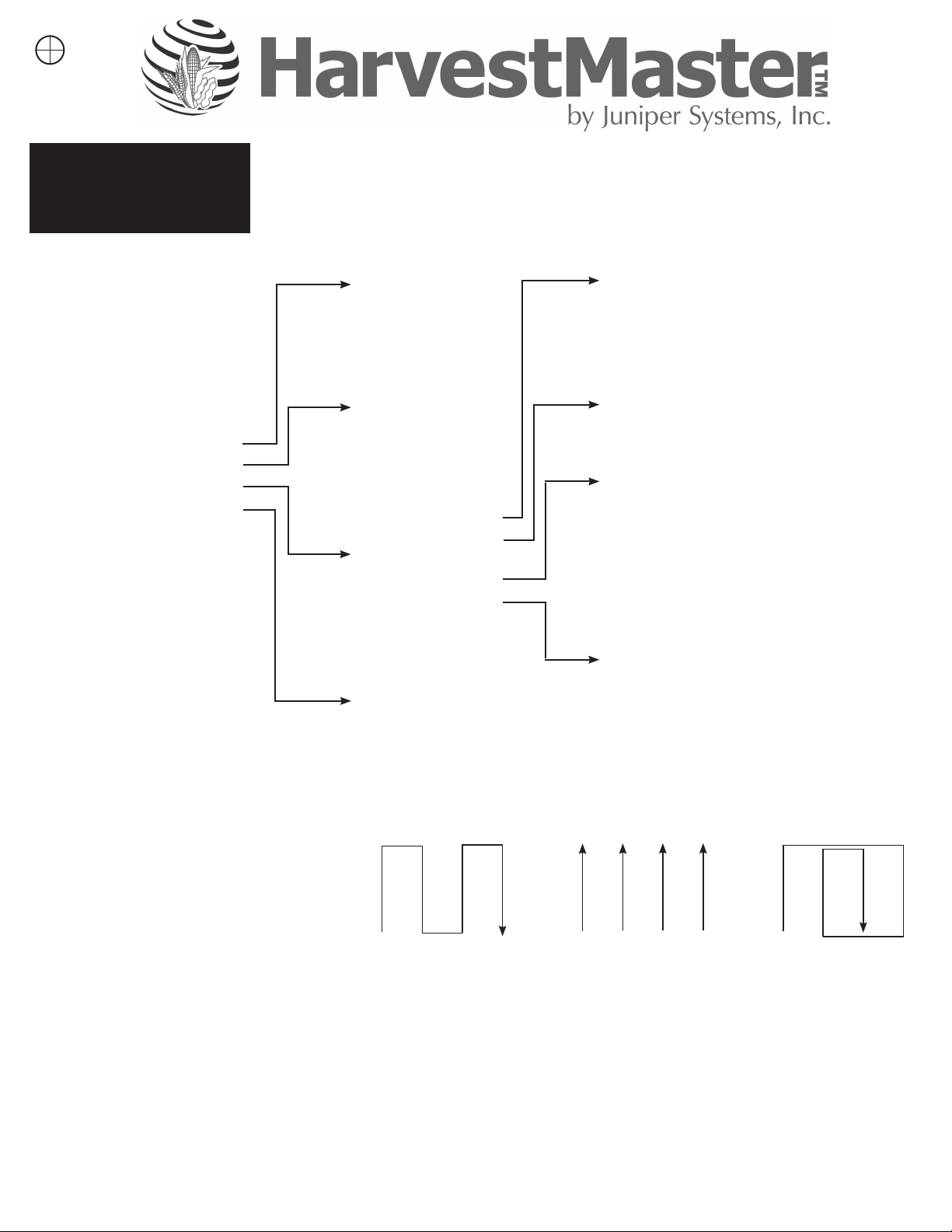
High-Capacity
GrainGage Quick
Reference Sheet
FRS Main Menu
1. Collect
2. Maps
3. Setup
4. Diagnostics
Collect
1. Spatial
2. Form
3. List
4. Navigation
5. Map Traits
6. Map Identiers
Maps
1. Add
2. Edit
3. Delete
4. View
Setup
1. System
2. Traits
Management
3. Database Tools
4. Hardware Setup
Diagnostics
1. Load Cells
2. Moisture
3. Test Weight
4. Level Detect
Sensor
5. Actuators
6. Version
Information
7. Print Calibrations
System
1. Manage Devices
2. Dene Standard Units
3. Dene Backup Location
4. Label Printer
5. Preferences
6. About
Traits Management
1. Master Traits List
2. Trait Template
Database Tools
1. Export data to CSV
2. Import data from CSV
Hardware Setup
1. Weight Calibration
a. Load Cell
b. Edit Weight Calibration
c. Slope and Motion
d. Set Tare Warning
2. EM Sensor/Test Weight
3. Level Sensor
4. Timers
5. Actuators
6. Setup File
7. GPS Setup
Harvest Setup
1. Select desired Activity – Harvest Plot or
Harvest Strip.
2. Select desired Field Map.
3. Select desired harvest Trait Template.
4. Select Collect.
5. Select desired Moisture Curve.
6. Select Form or Nav.
7. Select Navigation Type – Serpentine, Sequential, Circular, or Random.
8. Select the Left Range and Left Row (starting plot).
9. Select the primary and secondary Direction of Travel.
10. Select Save.
11. Select Form.
12. Start harvesting.
401 402 403 404 401 402 403 404 401 402 403 404
301 302 303 304 301 302 303 304 301 302 303 304
201 202 203 204 201 202 203 204 201 202 203 204
101 102 103 104 101 102 103 104 101 102 103 104
Serpentine Sequential Circular
Page 2
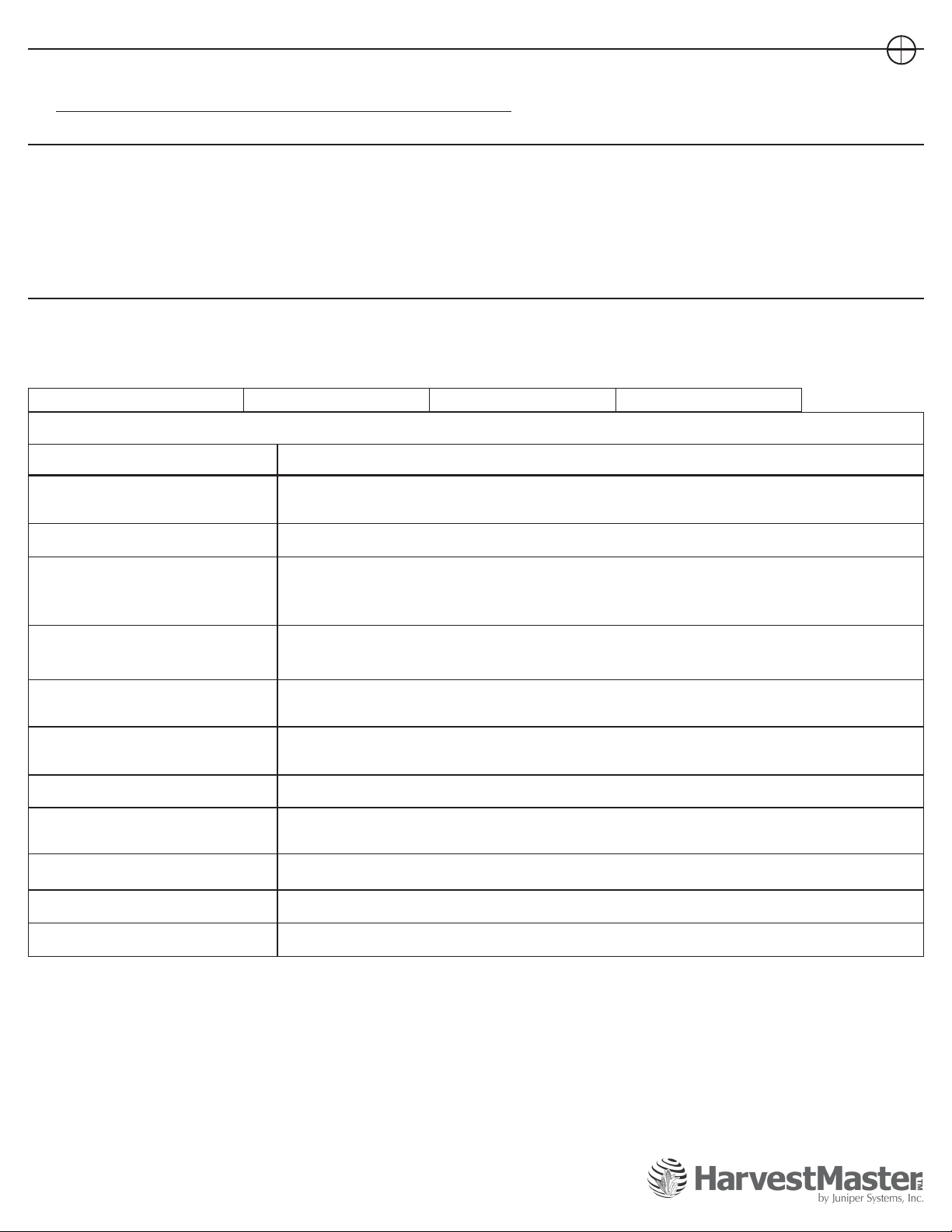
HCGG System Calibrating Guide
Load Cells—Calibration
1. Select Setup > Hardware Setup > HCGG Setup > Weight Calibration
Slope and Motion Sensor needs to be turned OFF during calibration.
2. Follow instructions on handheld screen.
EM Sensor/Test Weight Coecient Calibration
1. Select Setup (F3) > Hardware Setup > HCGG Setup > EM Sensor > Test Weight Coefcients.
* DO NOT ADJUST Coefcient V (CoefV) and Coefcient F (CoefF). Values have been optimized.
2. To adjust your test weight reading, determine the actual test weight of the grain sample.
3. Enter the diagnostics screen by selecting Diag (F3) to see the measured test weight and then pour the grain sample into the weigh bucket
4. Use the formula below to gure out how much to adjust Coefcient Z to create the new Coefcient Z value.
Actual Test Weight – Measured test weight = Coefcient Z adjustment value
Level Detect Settings
1. Select Setup (F3)>Hardware Setup>Classic GrainGage Setup>Level Detect.
2. The Open and Close levels are settings that determine the amount of grain in the hopper needed to trigger the GrainGage to cycle. The
higher the level setting the more grain required to start the cycle sequence. Open and Close Level should never be set lower than 5.0.
HM 800 Default Settings
Open Level – 10.0 Close Level – 10.0 Hopper Delay – 3.0
HCGG Maintenance Checklist
Item Process
Start System
Air Pressure Air pressure should be set 60 –80 psi.
Air Leaks
Cable Connections
Debris
Bucket Clearance
Actuators Cycle Smoothly Make sure all cylinders open and close smoothly.
Weight System
First, start the combine. Next, turn on HarvestMaster System Console (Handheld should turn on
automatically). Finally, load FRS.
If you have a reservoir air tank, turn off the combine after lling the tank. Check for air leaks on all
cylinders and solenoids. Also check solenoid exhaust port plugs for any build-up of oil or debris. If
they are caked in debris, take the exhaust port out and clean with Brake & Parts Cleaner.
Ensure all cable connections are tight and there is not any debris in the connections.
Be careful when reconnecting the cables not to bend or damage any connector pins.
Blow out the Graingage at the end of every day. DO NOT use a high-pressure washer to clean
system.
The plot bucket should be sitting rmly on the load cell tracks. Check to ensure that all cables and
air hoses are not touching the bucket. Also, check the clearance around the bucket.
Place a known weight into the weight bucket. Verify that the system reads the weight accurately.
Remove the weight and verify the system zeros out.
Calibrate Slope and Motion Procedure is in the manual (HCGG pg. 29)
Calibrate Moisture Curve Procedure is in the manual (HCGG pg. 38)
Calibrate Test Weight Coefcient Procedure is in the manual (HCGG pg. 48)
For questions, concerns, or comments
Please contact HarvestMaster:
During Ofce Hours: (435) 753-1881
After Ofce Hours: (435) 757-5354
Email: techsupport@harvestmaster.com
P/N 11524-03
