Page 1
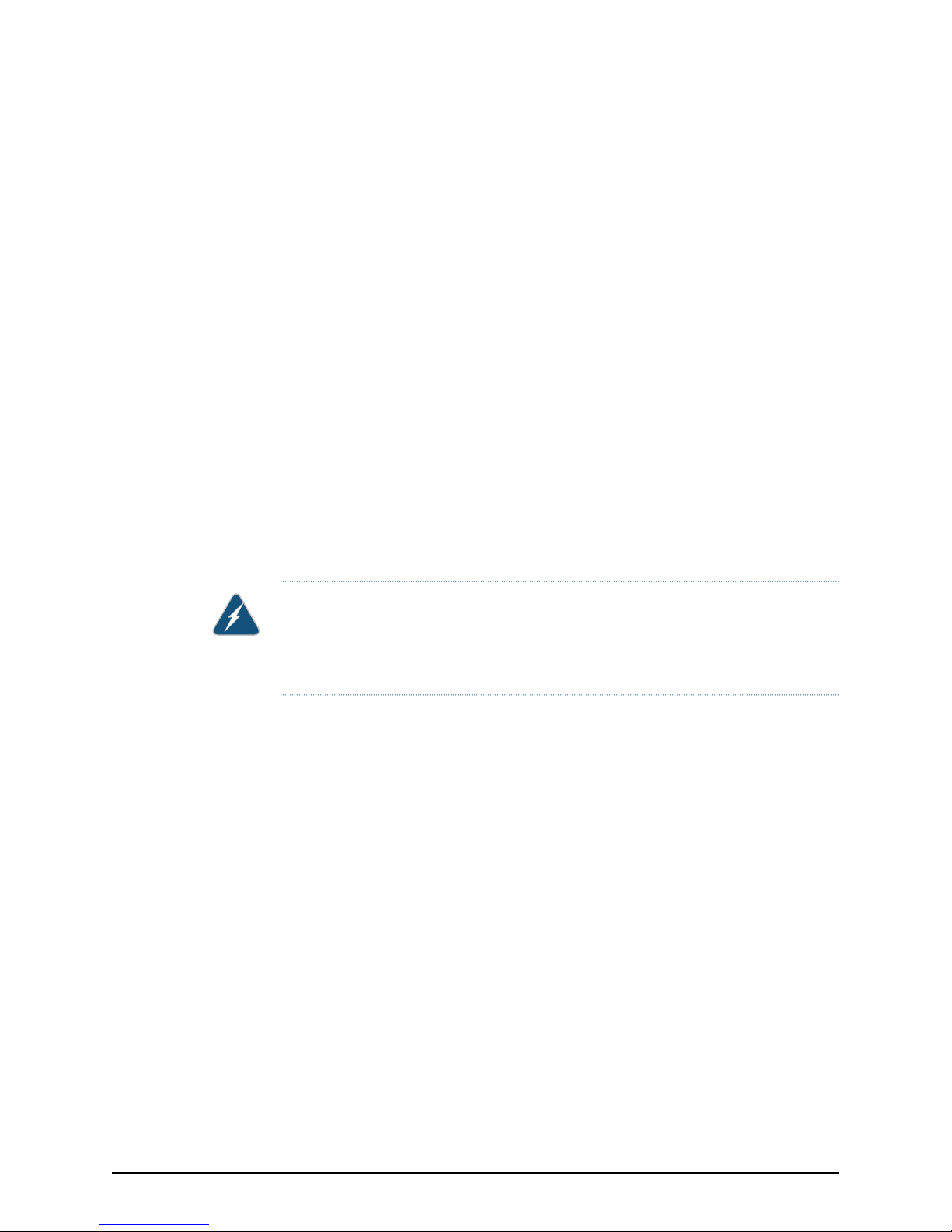
VXA2000 Series Media Flow Engine
Quick Start
June 2010
Part Number: 530-035763
Revision 01
This document is an abbreviated version of the Juniper Networks®VXA2000 Series Media
Flow Engine Hardware Installation Guide. It is intended for experienced installers who
want to expedite the installation process. Follow the steps in this guide to get your
VXA2000 Series Media Flow Engine up and running quickly.
WARNING: This Quick Start contains a summary of safety guidelines and warnings in
“Safety Guidelines and Warnings” on page 8. For a complete list of warnings for this
appliance, see the VXA2000 Series Media Flow Engine Hardware Installation Guide at
http://www.juniper.net/techpubs/ .
Contents
1. Preparing the Site . . . . . . . . . . . . . . . . . . . . . . . . . . . . . . . . . . . . . . . . . . . . . . . . . . 3
2. Installing the Media Flow Engine . . . . . . . . . . . . . . . . . . . . . . . . . . . . . . . . . . . . . . 4
3. Connecting the Media Flow Engine to a Management Console or Network . . . . 6
4. Powering On the Media Flow Engine . . . . . . . . . . . . . . . . . . . . . . . . . . . . . . . . . . . 6
5. Accessing the Media Flow Engine . . . . . . . . . . . . . . . . . . . . . . . . . . . . . . . . . . . . . 7
6. Connecting to the Media Flow Controller CLI . . . . . . . . . . . . . . . . . . . . . . . . . . . . 7
Configuring and Operating the Media Flow Engine . . . . . . . . . . . . . . . . . . . . . . . . . 8
Safety Guidelines and Warnings . . . . . . . . . . . . . . . . . . . . . . . . . . . . . . . . . . . . . . . . 8
Agency Approvals for VXA2000 Series Media Flow Engines . . . . . . . . . . . . . . . . . . 9
ComplianceStatements for EMC Requirements for VXA2000 Series Media Flow
Engines . . . . . . . . . . . . . . . . . . . . . . . . . . . . . . . . . . . . . . . . . . . . . . . . . . . . . . . . 10
Canada . . . . . . . . . . . . . . . . . . . . . . . . . . . . . . . . . . . . . . . . . . . . . . . . . . . . . . . . . . . 10
European Community . . . . . . . . . . . . . . . . . . . . . . . . . . . . . . . . . . . . . . . . . . . . . . . . 11
Japan . . . . . . . . . . . . . . . . . . . . . . . . . . . . . . . . . . . . . . . . . . . . . . . . . . . . . . . . . . . . . 11
United States . . . . . . . . . . . . . . . . . . . . . . . . . . . . . . . . . . . . . . . . . . . . . . . . . . . . . . . 11
FCC Part 15 Statement . . . . . . . . . . . . . . . . . . . . . . . . . . . . . . . . . . . . . . . . . . . . . . . 11
Non-Regulatory Environmental Standards . . . . . . . . . . . . . . . . . . . . . . . . . . . . . . . 12
Declaration of Conformity for VXA Series Media Flow Engines . . . . . . . . . . . . . . . . 12
VXA Series Media Flow Engine Documentation and Release Notes . . . . . . . . . . . 14
Requesting Technical Support . . . . . . . . . . . . . . . . . . . . . . . . . . . . . . . . . . . . . . . . . 14
1Copyright © 2010, Juniper Networks, Inc.
Page 2
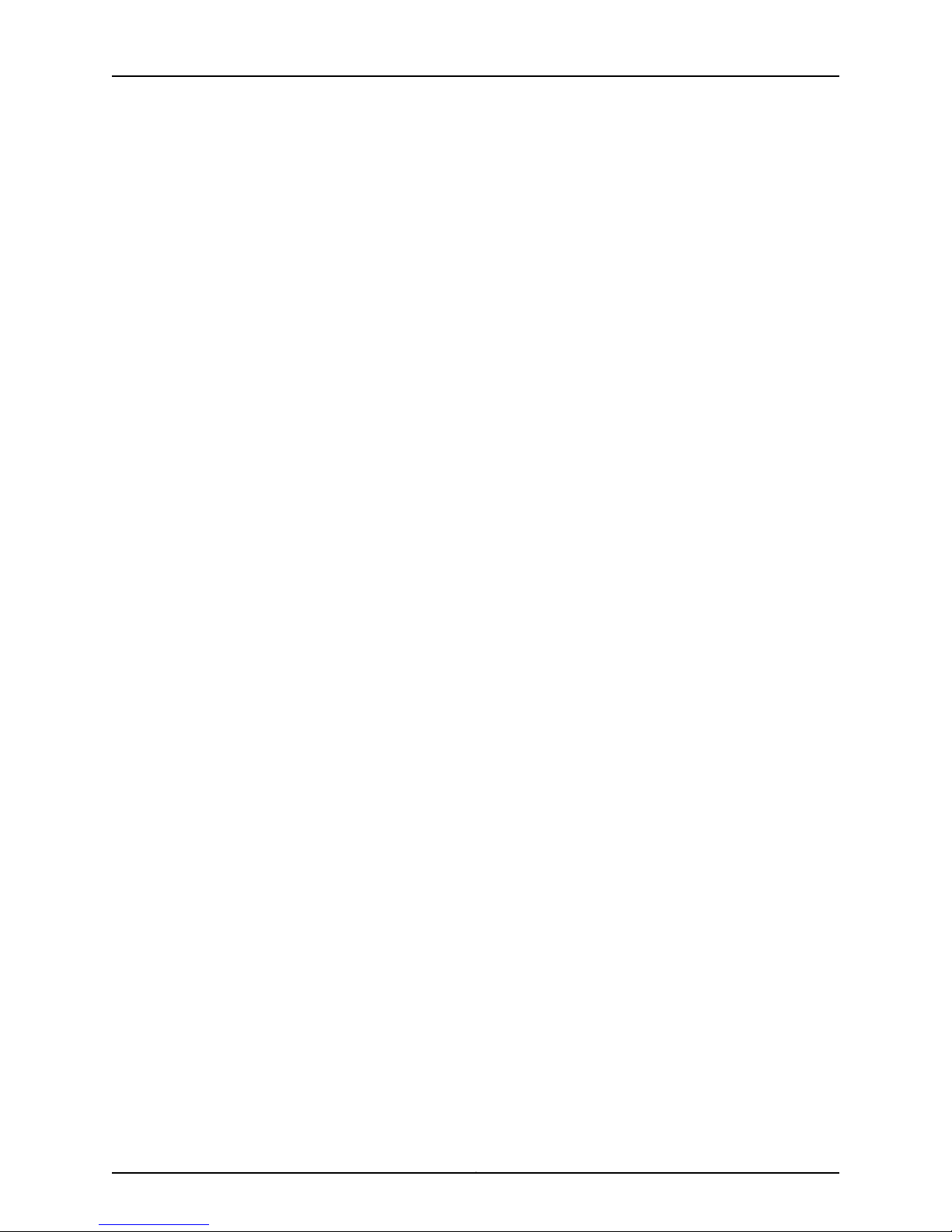
VXA2000 Series Media Flow Engine Quick Start
Revision History . . . . . . . . . . . . . . . . . . . . . . . . . . . . . . . . . . . . . . . . . . . . . . . . . . . . . 14
Copyright © 2010, Juniper Networks, Inc.2
Page 3
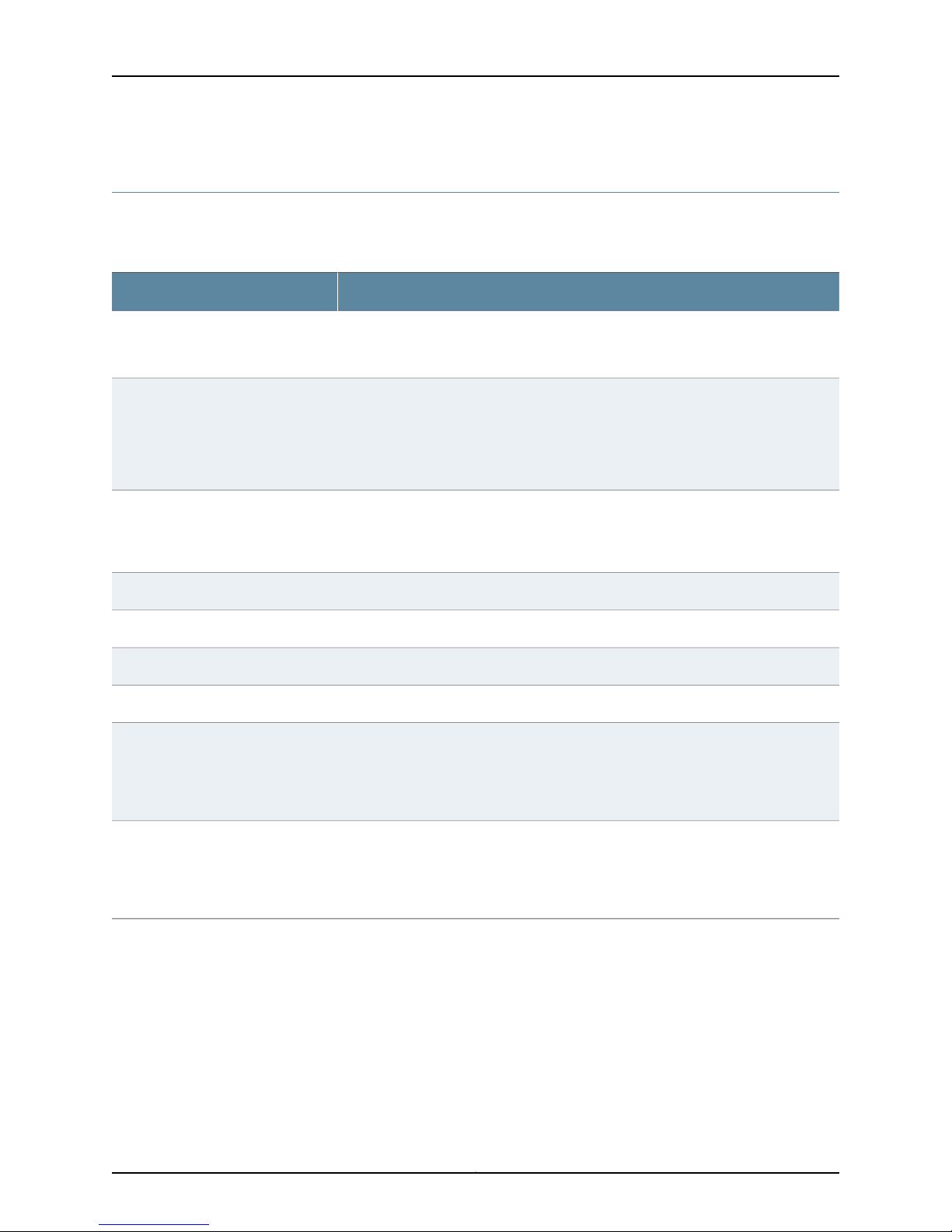
1. Preparing the Site
Ensure that your installation site meets the requirements in Table 1 on page 3.
Table 1: VXA2000 Series Specifications
DescriptionCategory
1. Preparing the Site
Ambient temperature
Ambient humidity
DC input voltage
Rack requirements
Normal operating: 41°F to 104°F (5°C to 40°C)
Storage: -40°F to 158°F (-40°C to 70°C)
Normal operating: 8% to 90% noncondensing
Short-term relative: 5% to 90% noncondensing, but not to exceed 0.053 lb (0.024 kg)
water per kg (2.205 lb) dry air
Storage: 5% to 95% noncondensing
-38 VDC to -72 VDC
An external certified, dedicated circuit breaker rated at a minimum of 20 A is required
for each DC power supply.
560 WDC power
100 VAC to 240 VAC(Optional) AC input voltage
50 Hz/60 Hz nominal(Optional) AC input line frequency
250 W(Optional) AC power
Standard19-in (48.26cm) rackasdefinedin ElectronicsIndustry Association document
EIA-310-D, Cabinets, Racks, Panels, and Associated Equipment
Clearance requirements
If you do not ground the appliance directly to a site earth-grounding facility, the rack
must be grounded to a reliable earth ground.
NEBS GR-63 recommends that you allow at least 30 in (72.6 cm) both in front of and
behind the chassis for installation and maintenance.
Airflow vents in the front and rear panels must remain open and uncovered for proper
cooling.
3Copyright © 2010, Juniper Networks, Inc.
Page 4
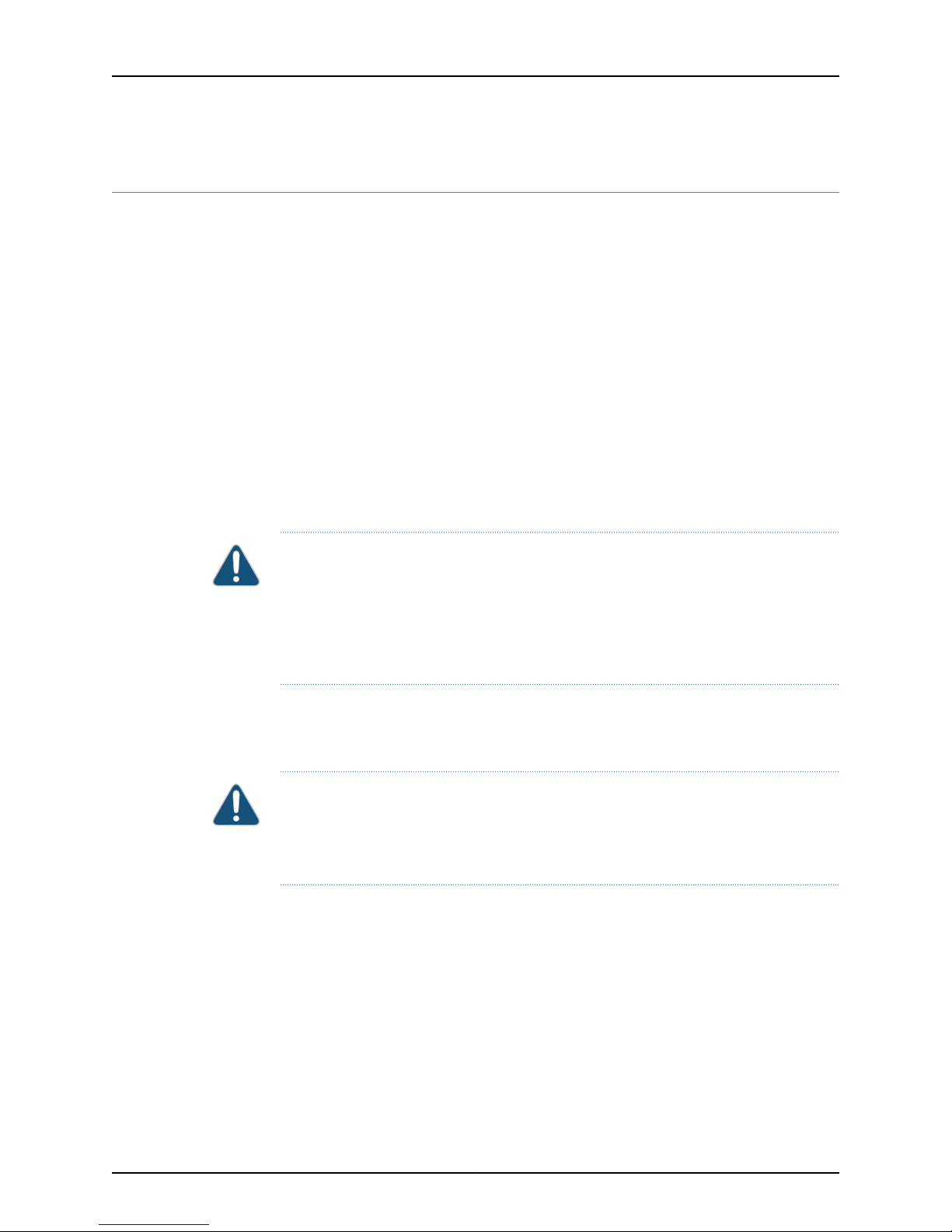
VXA2000 Series Media Flow Engine Quick Start
2. Installing the Media Flow Engine
The appliance is shipped in a box with an included accessory box.
To unpack and install the appliance, you need:
•
A No. 2 Phillips screwdriver
•
A utility knife
•
A mechanical lift, or three people to assist in lifting and securing the appliance in the
rack
•
For a DC-power-equipped appliance, two DC power cables and one ground cable for
each power supply.
To unpack and install the appliance:
1. Remove the accessory box from the shipping box.
2. Remove the appliance from the shipping box.
CAUTION: Do not allow the unpackaged appliance or any edge or surface of the
appliance to drop more than 3 inches, unsupported. An unsupported drop onto a hard
surface from a height greater than 3 inches can cause irreparable physical damage to
the storage media. Place impact-absorbing material under the appliance to prevent
loss of storage drive functionality in such cases. With the exception of the hard disk
storage array, this appliance complies with the NEBS unpackaged test requirement.
3. Attach the supplied mounting ears, rails, and brackets based on whether you intend
to use a front-and-rear mounting method or a mid-appliance mounting method.
4. Lift the appliance into position.
CAUTION: Because of the VXA2000 Series Media Flow Engine’s size and weight—up
to 53 lb 11 oz. (24.4 kg) depending on the configuration—we strongly recommend that
you install the appliance using a mechanical lift or with 3 people (2 to lift and 1 to secure
the appliance to the rack).
5. Align the holes on the mounting brackets with the holes on both sides of the
equipment rack.
6. Secure the appliance to the rack with thread-forming screws and place
external-tooth, paint-piercing lock washers between the screw head and the
mounting bracket to create a reliable low-resistance ground bond between the
chassis and the rack.
Copyright © 2010, Juniper Networks, Inc.4
Page 5
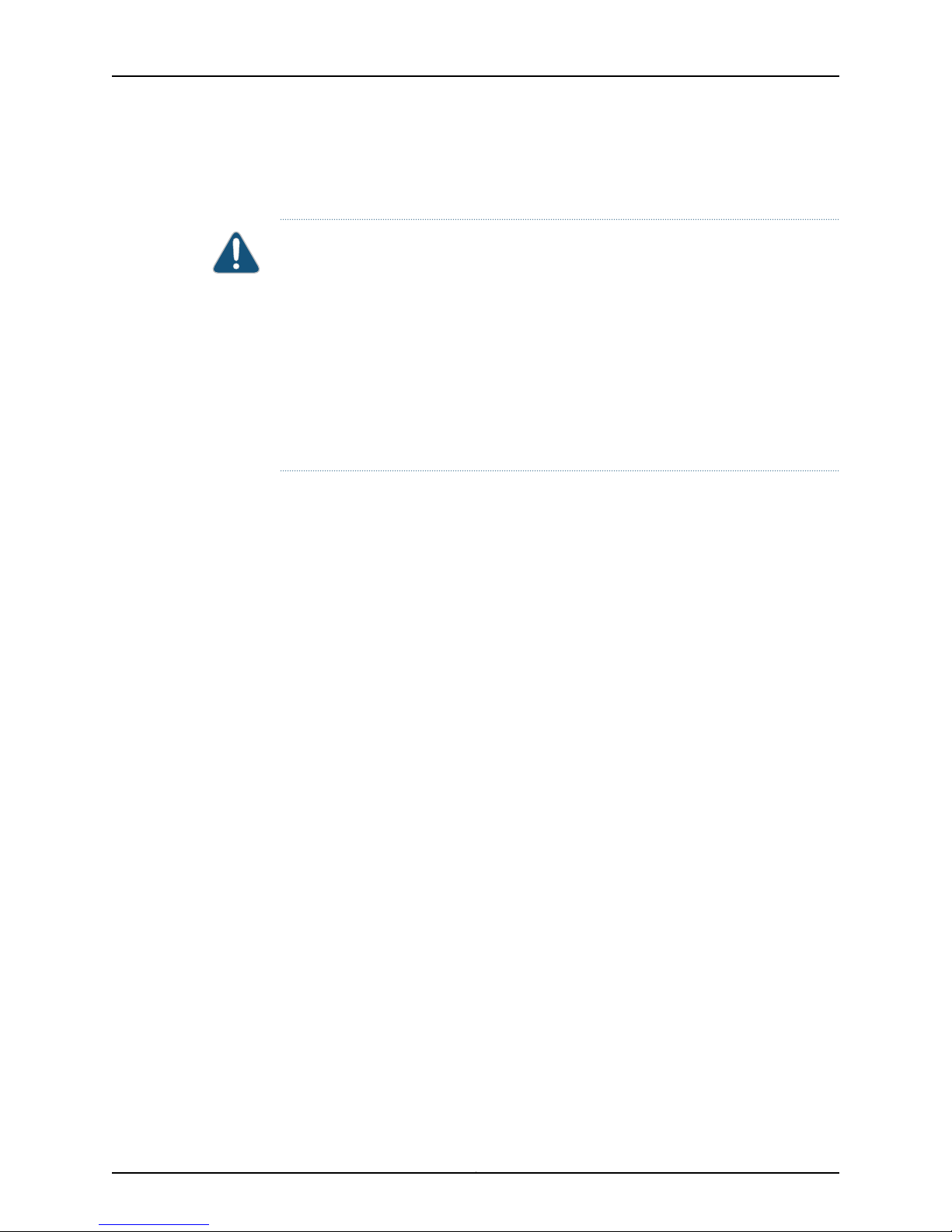
2. Installing the Media Flow Engine
7. Connect power to the appliance.
For a standard, DC-power-equipped appliance:
CAUTION: You must ensure that power connections maintain the proper polarity.
Verify that the DC power cables are correctly labeled before making connections to the
power supply. In a typical power distribution scheme where the return is connected to
chassis ground at the battery plant, you can use a multimeter to verify the resistance
of the V- (–48V) and V+ (RTN) DC cables to chassis ground:
•
The cable with very large resistance (indicating an open circuit) to chassis ground is
V- (–48V).
•
The cable with very low resistance (indicating a closed circuit) to chassis ground is
V+ (RTN).
a. Switch off the dedicated customer site circuit breakers for the power supplies.
b. Ensure that the equipment rack is properly grounded to a permanent earth
ground and the appliance has a good low-resistance ground bond to the rack.
c. Remove the protective cover from the DC terminals on the power supplies.
d. Loosen the DC terminal screws.
e. Insert the positive (+) DC source power cable and tighten the screw to secure
the cable to the V+ (RTN) return terminal.
f. Insert the negative (–) DC source power cable and tighten the screw to secure
the cable to the V- (–48V) input terminal.
g. Replace the protective cover over the DC terminals on the power supplies.
h. Remove the screw from the grounding terminal on the power supply.
i. Insert the screw through the grounding lug on the cable and tighten the screw
to secure the grounding cable to the power supply grounding terminal.
j. Switch on the dedicated customer site circuit breakers for the power supplies.
See the VXA2000 Series Media Flow Engine Hardware Installation Guide for
detailed information on connecting DC power to the appliance.
For an appliance equipped with optional AC power supplies:
a. Ensure that the equipment rack is properly grounded to a permanent earth
b. Insert an AC power cord appropriate for your geographical area (supplied) into
ground and the appliance has a good low-resistance ground bond to the rack.
An AC-powered appliance gets additional grounding when you connect the
power supply in the appliance to a grounded AC power outlet with the correct
AC power cord.
the power inlet on each power supply.
5Copyright © 2010, Juniper Networks, Inc.
Page 6

VXA2000 Series Media Flow Engine Quick Start
c. Insert the other end of each cord into the site’s AC power outlets.
3. Connecting the Media Flow Engine to a Management Console or Network
Before powering on your appliance, connect it to a local area network using one of the
Ethernet ports, or to a local management console through a direct serial connection to
the CONSOLE port. You use this connection to manage the power-on process and initial
configuration.
To connect to a management console:
1. Insert the supplied RJ-45 cable in the CONSOLE port on the front panel of the
appliance.
2. Connect the other end of the cable to your console server or terminal server.
To connect to a network:
1. Insert an RJ-45 Ethernet cable into one of the Ethernet ports on the front panel of
the appliance.
2. Connect the other end of the cable to your Ethernet network.
4. Powering On the Media Flow Engine
To power on the appliance and configure the Ethernet address:
1. Connect the appliance to a local console or terminal server.
2. Verify that the power source is operational.
3. Inspect all grounding and power connections to the appliance chassis.
4. Confirm that all cable connections are secure.
5. Press and release the momentary rocker power switch on the rear panel of the chassis
to power on the appliance.
6. Monitor LEDs on the appliance to verify that the appliance is booting properly.
During initial power-on, the components of the platform run boot code, go through
a series of self-diagnostic tests, and synchronize with each other.
The appliance boots to a login prompt, mfc-unconfigured-MAC-address login:, where
MAC-address is the part of the MAC address for the Ethernet port 0 (eth0) hardware.
This is the default hostname for the appliance.
For example:
7. Enter the username admin to access the Media Flow Controller CLI and display the
Standard mode prompt.
mfc-unconfigured-3c33c8 login:
mfc-unconfigured-3c33c8 login: admin
mfc-unconfigured-3c33c8 >
Copyright © 2010, Juniper Networks, Inc.6
Page 7

5. Accessing the Media Flow Engine
8. Enter enable to access Enable mode.
mfc-unconfigured-3c33c8 > enable
mfc-unconfigured-3c33c8 #
9. Enter configure terminal to access Config mode.
mfc-unconfigured-3c33c8 # configure terminal
mfc-unconfigured-3c33c8 (config) #
10. Configure the IP address of eth0 by specifying the address and either the netmask
or length with the interface command.
mfc-unconfigured-3c33c8 (config) # interface eth0 ip address 10.10.25.65 /24
11. Save and apply the IP address configuration.
mfc-unconfigured-3c33c8 # configuration write
After you have configured the eth0 IP address, you can continue to use the Media
Flow Controller CLI to complete the appliance configuration, or you can use the
Web-based Management Console.
5. Accessing the Media Flow Engine
To log in to the system command line interface (CLI) for the first time, the IP address
must already be assigned to the interface.
To log in to the CLI for the first time:
1. Do one of the following to connect:
•
Open an SSH session and enter the Media Flow Controller management IP address
or hostname.
•
Open a serial console session with the console server IP address and port.
2. Log in to the Management Console (Web UI) by navigating to the configured Media
Flow Controller IP address, specifying the management port (:8080), and using the
same login credentials. For example:
http://192.168.1.100.8080
The Management Console has a subset of the CLI commands; these commands are
sufficient for simple configurations.
6. Connecting to the Media Flow Controller CLI
You can connect to the CLI with SSH, Telnet (once enabled, Telnet is disabled by default),
or the serial console using the IP address of your Media Flow Engine. The Media Flow
Engine responds with a login prompt.
Enter admin as the user; there is no default password. After you have connected, you
must enter enable and then configure terminal in order to begin configuring Media Flow
Controller.
7Copyright © 2010, Juniper Networks, Inc.
Page 8

VXA2000 Series Media Flow Engine Quick Start
Likewise, you can log in to the Management Console by entering the IP address in a
browser window and using admin as the login name. The Management Console has a
subset of the CLI commands; these commands are sufficient for simple configurations.
Each user account has at least one privilege level that determines what commands the
user can issue and what CLI modes the user can access:
•
Administrator (admin)—Full privileges. Can enter Enable mode and Config mode.
•
Monitor (monitor)—Can read all data and perform all actions, but not change any
configuration. Can enter Enable mode from Standard mode but cannot change
configurations.
•
Unprivileged (unpriv)—Can issue a small subset of commands including debugging
and show commands. Can log in to Standard mode only.
Configuring and Operating the Media Flow Engine
You are now ready to configure the appliance. Media Flow Controller software is included
on every Media Flow Engine.
For complete information about configuring the Media Flow Controller software, see the
Juniper Networks Media Flow Controller Administrator’s Guide and CLI Command Reference.
For complete information about configuring Media Flow Manager, see the Media Flow
Manager Administrator’s Guide and CLI Command Reference.
Safety Guidelines and Warnings
The following guidelines help ensure your safety and protect the VXA Series Media Flow
Engine from damage. The list of guidelines might not address all potentially hazardous
situations in your working environment, so be alert and exercise good judgment at all
times.
WARNING: This section is a summary of safety guidelines and warnings. For a complete
list of guidelines and warnings for this appliance, see the VXA2000 Series Media Flow
Engine Hardware Installation Guide at http://www.juniper.net/techpubs/ .
CAUTION: Before removing or installing any appliance components, attach an ESD
strap to an ESD point and place the other end of the strap around your bare wrist. Failure
to use an ESD strap can result in damage to the appliance components.
•
Perform only the procedures explicitly described in the hardware documentation for
this product. Make sure that only authorized service personnel perform other system
services.
•
Keep the area around the chassis clear and free from dust before, during, and after
installation.
Copyright © 2010, Juniper Networks, Inc.8
Page 9

Agency Approvals for VXA2000 Series Media Flow Engines
•
Keep tools away from areas where people could trip over them while walking.
•
Do not wear loose clothing or jewelry, such as rings, bracelets, or chains, which could
become caught in the chassis.
•
Wear safety glasses if you are working under any conditions that could be hazardous
to your eyes.
•
Do not perform any actions that create a potential hazard to people or make the
equipment unsafe.
•
Never attempt to lift an object that is too heavy for one person to handle.
•
Never install or manipulate wiring during electrical storms.
•
Never install electrical jacks in wet locations unless the jacks are specifically designed
for wet environments.
•
Operate the appliance only when it is properly grounded.
•
Ensure that a reliable, low-resistance ground bond exists between the chassis and the
rack, and that the rack is permanently connected to earth.
•
Use only copper grounding conductors.
•
Do not open or remove chassis covers or sheet-metal parts unless instructions are
provided in the hardware documentation for this product. Such an action could cause
severe electrical shock.
•
Do not push or force any objects through any opening in the chassis frame. Such an
action could result in electrical shock or fire.
•
Avoidspilling liquid onto the appliance chassis or onto any appliance component. Such
an action could cause electrical shock or damage the appliance.
•
Avoid touching uninsulated electrical wires or terminals that have not been
disconnected from their power source. Such an action could cause electrical shock.
•
Always ensure that all modules, power supplies, and cover panels are fully inserted
and that the installation screws are fully tightened.
Agency Approvals for VXA2000 Series Media Flow Engines
VXA2000 Series Media Flow Engines comply with the following standards:
•
Safety
•
CAN/CSA-C22.2 No. 60950-1
•
EN 60950
•
IEC 60950-1
•
UL 60950-1
9Copyright © 2010, Juniper Networks, Inc.
Page 10

VXA2000 Series Media Flow Engine Quick Start
•
EMC
•
FCC Class A
•
EN 55022 Class A
•
EN 55024 Immunity
•
EN 61000-3-2
•
VCCI Class A
•
NEBS Level 3/Verizon NEBS
Compliance Statements for EMC Requirements for VXA2000 Series
Media Flow Engines
•
Canada on page 10
•
European Community on page 11
•
Japan on page 11
•
United States on page 11
•
FCC Part 15 Statement on page 11
•
Non-Regulatory Environmental Standards on page 12
Canada
This Class A digital apparatus complies with Canadian ICES-003.
Cet appareil numérique de la classe A est conforme à la norme NMB-003 du Canada.
The Industry Canada label identifies certified equipment. This certification means that
the equipment meets certain telecommunications network protective, operational, and
safety requirements. Industry Canada does not guarantee the equipment will operate to
the users’ satisfaction.
Before installing this equipment, users should ensure that it is permissible to connect the
equipment to the facilities of the local telecommunications company. The equipment
must also be installed using an acceptable method of connection. In some cases, the
inside wiring associated with a single line individual service may be extended by means
of a certified connector assembly. The customer should be aware that compliance with
the above conditions may not prevent degradation of service in some situations.
Repairs to certified equipment should be made by an authorized Canadian maintenance
facility designated by the supplier. Any repairs or alterations made by the user to this
equipment, or equipment malfunctions, may give the telecommunications company
cause to request the user to disconnect the equipment.
Copyright © 2010, Juniper Networks, Inc.10
Page 11

European Community
Japan
Compliance Statements for EMC Requirements for VXA2000 Series
Media Flow Engines
CAUTION: Users should not attempt to make electrical ground connections by
themselves, but should contact the appropriate inspection authority or an electrician,
as appropriate.
Users should ensure for their own protection that the electrical ground connections of
the power utility, telephone lines, and internal metallic water pipe system, if present, are
connected together. This precaution may be particularly important in rural areas.
This is a Class A product. In a domestic environment this product may cause radio
interference in which case the user may be required to take adequate measures.
United States
FCC Part 15 Statement
The preceding translates as follows:
This is a Class A product. In a domestic environment this product may cause radio
interference in which case the user may be required to take adequate measures.
VCCI-A
The VXA Series Media Flow Engines have been tested and found to comply with the
limits for a Class A digital device, pursuant to Part 15 of the FCC Rules. These limits are
designed to provide reasonable protection against harmful interference when the
equipment is operated in a commercial environment. This equipment generates, uses,
and can radiate radio frequency energy and, if not installed and used in accordance with
the instruction manual, may cause harmful interference to radio communications.
Operation of this equipment in a residential area is likely to cause harmful interference
in which case the user will be required to correct the interference at his own expense.
This equipment has been tested and found to comply with the limits for a Class A digital
device pursuant to Part 15 of the FCC Rules. These limits are designed to provide
reasonable protection against harmful interference in a residential installation. This
equipment generates, uses, and can radiate radio frequency energy and, if not installed
and used in accordance with the instructions, may cause harmful interference to radio
communications. However, there is no guarantee that interference will not occur in a
particular installation.
11Copyright © 2010, Juniper Networks, Inc.
Page 12

VXA2000 Series Media Flow Engine Quick Start
If this equipment does cause harmful interference to radio or television reception, which
can be determined by turning the equipment off and on, the user is encouraged to try
and correct the interference by one or more of the following measures:
•
Reorient or relocate the receiving antenna.
•
Increase the separation between the equipment and the receiver.
•
Connect the equipment into an outlet on a circuit different from that to which the
receiver is connected.
•
Consult the dealer or an experienced radio or TV technician for help.
Non-Regulatory Environmental Standards
NEBS compliance—The following VXA Series Media Flow Engines comply with Network
Equipment Building System (NEBS) standards:
•
VXA2002
•
VXA2010
Those appliances meet the following NEBS compliance standards:
•
SR-3580 NEBS Criteria Levels (Level 3 Compliance)
•
GR-1089-CORE: EMC and Electrical SafetyforNetwork Telecommunications Equipment
•
GR-63-CORE: NEBS, Physical Protection
•
The equipment is suitable for installation as part of the Common Bonding Network
(CBN).
•
The equipment is suitable for installation in locations where the National Electrical
Code (NEC) applies.
•
The battery return connection on appliances equipped with DC power supplies is to
be treated as an Isolated DC return (DC-I), as defined in GR-1089-CORE.
Declaration of Conformity for VXA Series Media Flow Engines
Figure 1 on page 13 shows the declaration of conformity. This declaration applies to all
VXA Series Media Flow Engines.
Copyright © 2010, Juniper Networks, Inc.12
Page 13

Declaration of Conformity for VXA Series Media Flow Engines
Figure 1: VXA Series Media Flow Engines Declaration of Conformity
13Copyright © 2010, Juniper Networks, Inc.
Page 14

VXA2000 Series Media Flow Engine Quick Start
VXA Series Media Flow Engine Documentation and Release Notes
If the information in the latest release notes differs from the information in the
documentation, follow the release notes.
To obtain the most current version of all Juniper Networks®technical documentation,
see the product documentation page on the Juniper Networks website at
http://www.juniper.net/techpubs/.
For detailed informationabout the VXA2000 Series Media Flow Engines, see the VXA2000
Series Media Flow Engine Hardware Installation Guide.
For complete information about configuring the Media Flow Controller software, see the
Juniper Networks Media Flow Controller Administrator’s Guide and CLI Command Reference.
For complete information about configuring Media Flow Manager, see the Media Flow
Manager Administrator’s Guide and CLI Command Reference.
Requesting Technical Support
See the Juniper Networks Web site for complete customer service information:
•
http://www.juniper.net/support/guidelines.html
For your convenience, we provide multiple options for requesting and receiving technical
support from the Juniper Networks Technical Assistance Center (JTAC):
•
By the Web using Juniper Networks, Inc. Case Manager:
https://www.juniper.net/cm/index.jsp
•
By telephone:
From the US, Canada, and Mexico at 1-888-314-JTAC
From all other locations at 408-745-9500
Revision History
June 2010—530-035763. Revision 01. Initial release.
Copyright © 2010, Juniper Networks, Inc. All rights reserved.
Juniper Networks, Junos, Steel-Belted Radius, NetScreen, and ScreenOS are registered trademarks of Juniper Networks, Inc. in the United
States and other countries. The Juniper Networks Logo, the Junos logo, and JunosE are trademarks of Juniper Networks, Inc. All other
trademarks, service marks, registered trademarks, or registered service marks are the property of their respective owners.
Juniper Networks assumes no responsibility for any inaccuracies in this document. Juniper Networks reserves the right to change, modify,
transfer, or otherwise revise this publication without notice.
Products made or sold by Juniper Networks or components thereof might be covered by one or more of the following patents that are
owned by or licensed to Juniper Networks: U.S. Patent Nos. 5,473,599, 5,905,725, 5,909,440, 6,192,051, 6,333,650, 6,359,479, 6,406,312,
6,429,706, 6,459,579, 6,493,347, 6,538,518, 6,538,899, 6,552,918, 6,567,902, 6,578,186, and 6,590,785.
Copyright © 2010, Juniper Networks, Inc.14
