Page 1
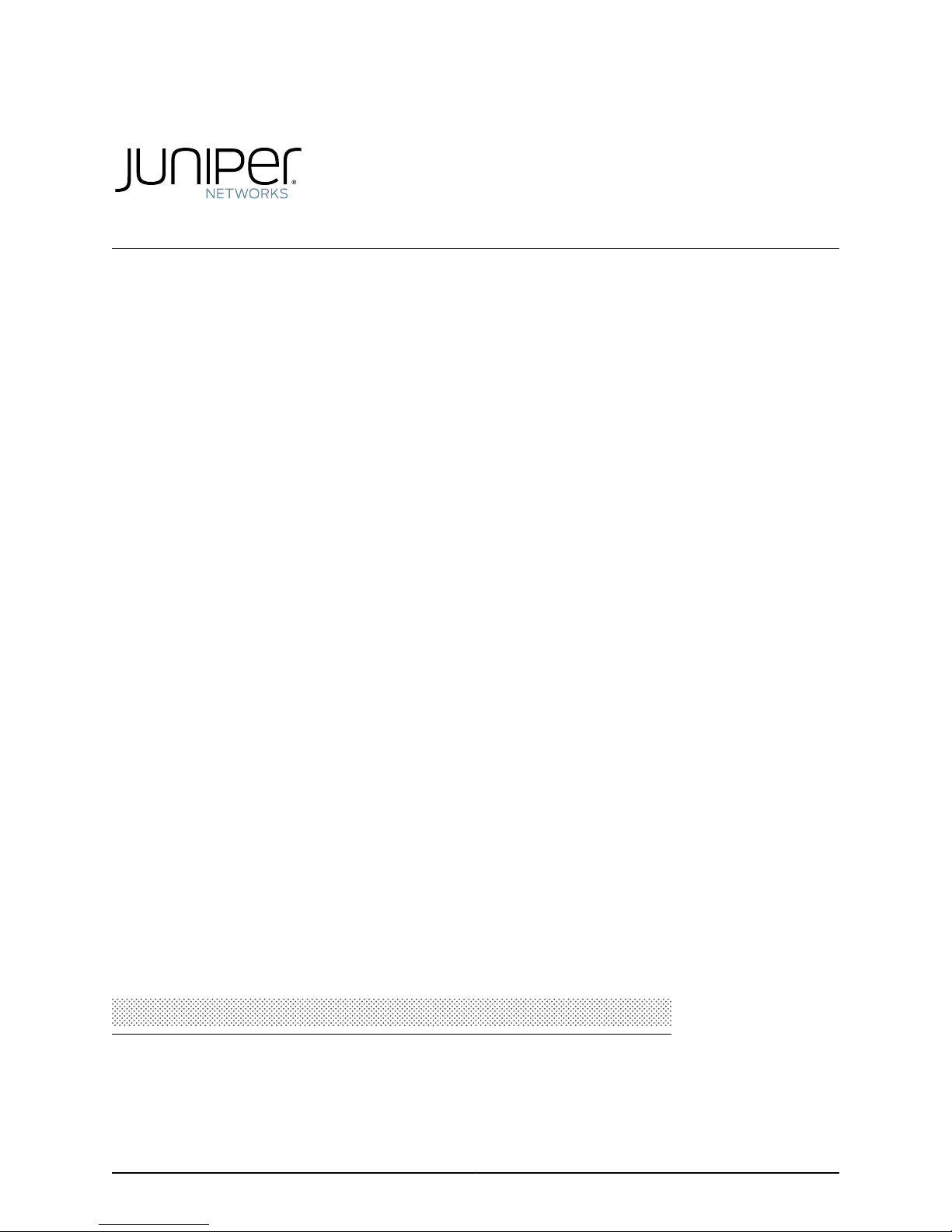
M Series and T Series Routers
Monitoring and Troubleshooting Guide
Published: 2012-08-20
Part Number: 530-017618-01, Revision
Copyright © 2012, Juniper Networks, Inc.
Page 2

Juniper Networks, Inc.
1194 North Mathilda Avenue
Sunnyvale, California 94089
USA
408-745-2000
www.juniper.net
This productincludes the Envoy SNMPEngine, developed by Epilogue Technology, anIntegrated Systems Company. Copyright © 1986-1997,
Epilogue Technology Corporation. All rights reserved. This program and its documentation were developed at private expense, and no part
of them is in the public domain.
This product includes memory allocation software developed by Mark Moraes, copyright © 1988, 1989, 1993, University of Toronto.
This product includes FreeBSD software developed by the University of California, Berkeley, and its contributors. All of the documentation
and software included in the 4.4BSD and 4.4BSD-Lite Releases is copyrighted by the Regents of the University of California. Copyright ©
1979, 1980, 1983, 1986, 1988, 1989, 1991, 1992, 1993, 1994. The Regents of the University of California. All rights reserved.
GateD software copyright © 1995, the Regents of the University. All rights reserved. Gate Daemon was originated and developed through
release 3.0 by Cornell University and its collaborators. Gated is based on Kirton’s EGP, UC Berkeley’s routing daemon (routed), and DCN’s
HELLO routing protocol. Development of Gated has been supported in part by the National Science Foundation. Portions of the GateD
software copyright © 1988, Regents of the University of California. All rights reserved. Portions of the GateD software copyright © 1991, D.
L. S. Associates.
This product includes software developed by Maker Communications, Inc., copyright © 1996, 1997, Maker Communications, Inc.
Juniper Networks, Junos, Steel-Belted Radius, NetScreen, and ScreenOS are registered trademarks of Juniper Networks, Inc. in the United
States and other countries. The Juniper Networks Logo, the Junos logo, and JunosE are trademarks of Juniper Networks, Inc. All other
trademarks, service marks, registered trademarks, or registered service marks are the property of their respective owners.
Juniper Networks assumes no responsibility for any inaccuracies in this document. Juniper Networks reserves the right to change, modify,
transfer, or otherwise revise this publication without notice.
Products made or sold by Juniper Networks or components thereof might be covered by one or more of the following patents that are
owned by or licensed to Juniper Networks: U.S. Patent Nos. 5,473,599, 5,905,725, 5,909,440, 6,192,051, 6,333,650, 6,359,479, 6,406,312,
6,429,706, 6,459,579, 6,493,347, 6,538,518, 6,538,899, 6,552,918, 6,567,902, 6,578,186, and 6,590,785.
M Series and T Series Routers Monitoring and Troubleshooting Guide
Copyright © 2012, Juniper Networks, Inc.
All rights reserved.
Revision History
July 2012—Added T1600, TX Matrix, and TX Matrix Plus router information
September 2011—Added M120 router information
The information in this document is current as of the date on the title page.
YEAR 2000 NOTICE
Juniper Networks hardware and software products are Year 2000 compliant. Junos OS has no known time-related limitations through the
year 2038. However, the NTP application is known to have some difficulty in the year 2036.
END USER LICENSE AGREEMENT
The Juniper Networks product that is the subject of this technical documentation consists of (or is intended for use with) Juniper Networks
software. Use of such software is subject to the terms and conditions of the End User License Agreement (“EULA”) posted at
http://www.juniper.net/support/eula.html. By downloading, installing or using such software, you agree to the terms and conditions
of that EULA.
Copyright © 2012, Juniper Networks, Inc.ii
Page 3

Table of Contents
About the Documentation . . . . . . . . . . . . . . . . . . . . . . . . . . . . . . . . . . . . . . . xxxix
Junos Documentation and Release Notes . . . . . . . . . . . . . . . . . . . . . . . . . . . . . xxxix
Objectives . . . . . . . . . . . . . . . . . . . . . . . . . . . . . . . . . . . . . . . . . . . . . . . . . . . . . . . xxxix
Audience . . . . . . . . . . . . . . . . . . . . . . . . . . . . . . . . . . . . . . . . . . . . . . . . . . . . . . . . . . xl
Supported Routing Platforms . . . . . . . . . . . . . . . . . . . . . . . . . . . . . . . . . . . . . . . . . . xl
Using the Index . . . . . . . . . . . . . . . . . . . . . . . . . . . . . . . . . . . . . . . . . . . . . . . . . . . . . xli
Document Conventions . . . . . . . . . . . . . . . . . . . . . . . . . . . . . . . . . . . . . . . . . . . . . . xli
Documentation Feedback . . . . . . . . . . . . . . . . . . . . . . . . . . . . . . . . . . . . . . . . . . . . xlii
Requesting Technical Support . . . . . . . . . . . . . . . . . . . . . . . . . . . . . . . . . . . . . . . . xliii
Self-Help Online Tools and Resources . . . . . . . . . . . . . . . . . . . . . . . . . . . . . . xliii
Opening a Case with JTAC . . . . . . . . . . . . . . . . . . . . . . . . . . . . . . . . . . . . . . . . xliii
Part 1 Juniper Networks M Series and T Series Routers
Chapter 1 M Series Multiservice Edge Routers . . . . . . . . . . . . . . . . . . . . . . . . . . . . . . . . . . . 3
M5 and M10 Internet Router Overview . . . . . . . . . . . . . . . . . . . . . . . . . . . . . . . . . . . 4
M5 and M10 Router Components . . . . . . . . . . . . . . . . . . . . . . . . . . . . . . . . . . . . . . . 5
M7i Multiservice Edge Router Overview . . . . . . . . . . . . . . . . . . . . . . . . . . . . . . . . . . . 6
M7i Router Components . . . . . . . . . . . . . . . . . . . . . . . . . . . . . . . . . . . . . . . . . . . . . . . 7
M10i Multiservice Edge Router Overview . . . . . . . . . . . . . . . . . . . . . . . . . . . . . . . . . . 8
M10i Router Components . . . . . . . . . . . . . . . . . . . . . . . . . . . . . . . . . . . . . . . . . . . . . 9
M20 Internet Router Overview . . . . . . . . . . . . . . . . . . . . . . . . . . . . . . . . . . . . . . . . . 10
M20 Router Components . . . . . . . . . . . . . . . . . . . . . . . . . . . . . . . . . . . . . . . . . . . . . 11
M40 Router Overview . . . . . . . . . . . . . . . . . . . . . . . . . . . . . . . . . . . . . . . . . . . . . . . . 13
M40 Router Components . . . . . . . . . . . . . . . . . . . . . . . . . . . . . . . . . . . . . . . . . . . . . 14
M40e Multiservice Edge Router Overview . . . . . . . . . . . . . . . . . . . . . . . . . . . . . . . . 15
M40e Router Major Hardware Components . . . . . . . . . . . . . . . . . . . . . . . . . . . . . . 16
M120 Multiservice Edge Router Overview . . . . . . . . . . . . . . . . . . . . . . . . . . . . . . . . . 17
M120 Router Major Hardware Components . . . . . . . . . . . . . . . . . . . . . . . . . . . . . . 19
M160 Internet Router Overview . . . . . . . . . . . . . . . . . . . . . . . . . . . . . . . . . . . . . . . . 21
M160 Router Major Hardware Components . . . . . . . . . . . . . . . . . . . . . . . . . . . . . . 22
M320 Multiservice Edge Router Overview . . . . . . . . . . . . . . . . . . . . . . . . . . . . . . . . 23
M320 Router Major Hardware Components . . . . . . . . . . . . . . . . . . . . . . . . . . . . . . 24
Chapter 2 T Series Core Routers . . . . . . . . . . . . . . . . . . . . . . . . . . . . . . . . . . . . . . . . . . . . . . 27
T320 Core Router Overview . . . . . . . . . . . . . . . . . . . . . . . . . . . . . . . . . . . . . . . . . . . 27
T320 Router Major Hardware Components . . . . . . . . . . . . . . . . . . . . . . . . . . . . . . 30
T640 Core Router Overview . . . . . . . . . . . . . . . . . . . . . . . . . . . . . . . . . . . . . . . . . . . 31
T640 Router Major Hardware Components . . . . . . . . . . . . . . . . . . . . . . . . . . . . . . 33
T1600 Core Router Overview . . . . . . . . . . . . . . . . . . . . . . . . . . . . . . . . . . . . . . . . . . 34
T1600 Router Major Hardware Components . . . . . . . . . . . . . . . . . . . . . . . . . . . . . 37
iiiCopyright © 2012, Juniper Networks, Inc.
Page 4

M Series and T Series Routers Monitoring and Troubleshooting Guide
TX Matrix Router Overview . . . . . . . . . . . . . . . . . . . . . . . . . . . . . . . . . . . . . . . . . . . 39
TX Matrix Router Major Hardware Components . . . . . . . . . . . . . . . . . . . . . . . . . . . 42
TX Matrix Plus Router Overview . . . . . . . . . . . . . . . . . . . . . . . . . . . . . . . . . . . . . . . 43
TX Matrix Plus Router Major Hardware Components . . . . . . . . . . . . . . . . . . . . . . . 45
Part 2 Methodology and Tools for Monitoring Router Components
Chapter 3 Method and Tools for Monitoring Router Components . . . . . . . . . . . . . . . . . 51
Basic Router Component Monitoring Method . . . . . . . . . . . . . . . . . . . . . . . . . . . . . 51
Basic Router Component Monitoring Tools . . . . . . . . . . . . . . . . . . . . . . . . . . . . . . . 52
Common Operational Mode Commands To Monitor Router Components . . . . . . 56
Using the Basic Monitoring Method . . . . . . . . . . . . . . . . . . . . . . . . . . . . . . . . . . . . 59
Check the Router Component Status . . . . . . . . . . . . . . . . . . . . . . . . . . . . . . . . . . . 60
Check the Router Craft Interface . . . . . . . . . . . . . . . . . . . . . . . . . . . . . . . . . . . 60
Check the Component LEDs . . . . . . . . . . . . . . . . . . . . . . . . . . . . . . . . . . . . . . 63
Display Detailed Component Environmental Information . . . . . . . . . . . . . . . 65
Display Detailed Component Operational Information . . . . . . . . . . . . . . . . . 66
Gather Component Alarm Information . . . . . . . . . . . . . . . . . . . . . . . . . . . . . . . . . . 67
Display the Current Router Alarms . . . . . . . . . . . . . . . . . . . . . . . . . . . . . . . . . . 67
Display Error Messages in the Messages Log File . . . . . . . . . . . . . . . . . . . . . . 112
Display Error Messages in the Chassis Daemon Log File . . . . . . . . . . . . . . . . . 113
Verify the Component Problem . . . . . . . . . . . . . . . . . . . . . . . . . . . . . . . . . . . . . . . 114
Fix the Problem . . . . . . . . . . . . . . . . . . . . . . . . . . . . . . . . . . . . . . . . . . . . . . . . . . . . 114
Contact JTAC . . . . . . . . . . . . . . . . . . . . . . . . . . . . . . . . . . . . . . . . . . . . . . . . . . . . . . 115
Return the Failed Component . . . . . . . . . . . . . . . . . . . . . . . . . . . . . . . . . . . . . . . . . 116
Part 3 Monitoring Key and Common Router Components
Chapter 4 Monitoring Key Router Components . . . . . . . . . . . . . . . . . . . . . . . . . . . . . . . . . 119
Understanding Key Router Components . . . . . . . . . . . . . . . . . . . . . . . . . . . . . . . . 119
Packet Forwarding Engine . . . . . . . . . . . . . . . . . . . . . . . . . . . . . . . . . . . . . . . . . . . 120
Data Flow Through the Router Packet Forwarding Engine . . . . . . . . . . . . . . . . . . 122
Data Flow Through the M5 and M10 Router Packet Forwarding Engine . . . . 122
Data Flow Through the M7i Router Packet Forwarding Engine . . . . . . . . . . . 123
Data Flow Through the M10i Router Packet Forwarding Engine . . . . . . . . . . 124
Data Flow Through the M20 Router Packet Forwarding Engine . . . . . . . . . . 125
Data Flow Through the M40 Router Packet Forwarding Engine . . . . . . . . . . 126
Data Flow Through the M40e Router Packet Forwarding Engine . . . . . . . . . 127
Data Flow Through the M120 Router Packet Forwarding Engine . . . . . . . . . . 128
Data Flow Through the M160 Router Packet Forwarding Engine . . . . . . . . . 128
Data Flow Through the M320 Router Packet Forwarding Engine . . . . . . . . . 129
Data Flow Through the T320, T640, and T1600 Router Packet Forwarding
Engine . . . . . . . . . . . . . . . . . . . . . . . . . . . . . . . . . . . . . . . . . . . . . . . . . . . . 131
Data Flow Through the TX Matrix Router Packet Forwarding Engine . . . . . . 133
Data Flow Through the TX Matrix Plus Router Packet Forwarding Engine . . 135
Routing Engine . . . . . . . . . . . . . . . . . . . . . . . . . . . . . . . . . . . . . . . . . . . . . . . . . . . . 137
Routing Engine Functions . . . . . . . . . . . . . . . . . . . . . . . . . . . . . . . . . . . . . . . . 138
Copyright © 2012, Juniper Networks, Inc.iv
Page 5

Table of Contents
Chapter 5 Monitoring the Router Chassis . . . . . . . . . . . . . . . . . . . . . . . . . . . . . . . . . . . . . . 141
Checklist for Monitoring the Router Chassis . . . . . . . . . . . . . . . . . . . . . . . . . . . . . . 141
Router Chassis Overview . . . . . . . . . . . . . . . . . . . . . . . . . . . . . . . . . . . . . . . . . . . . 142
Check the Router Chassis Component Status . . . . . . . . . . . . . . . . . . . . . . . . . . . 156
Display the Hardware Components Installed in the Router Chassis . . . . . . . 156
Check the Component Environmental Status . . . . . . . . . . . . . . . . . . . . . . . . 157
Check the Component Status from the Craft Interface . . . . . . . . . . . . . . . . . 158
Check Router Alarms . . . . . . . . . . . . . . . . . . . . . . . . . . . . . . . . . . . . . . . . . . . . . . . 159
Display Current Component Alarms . . . . . . . . . . . . . . . . . . . . . . . . . . . . . . . . 159
Display Component Error Messages in the System Log File . . . . . . . . . . . . . . 161
Display Component Errors in the Chassis Daemon Log File . . . . . . . . . . . . . . 161
Verify Router Component Failure . . . . . . . . . . . . . . . . . . . . . . . . . . . . . . . . . . . . . . 162
Replace a Failed Component . . . . . . . . . . . . . . . . . . . . . . . . . . . . . . . . . . . . . . . . . 162
Chapter 6 Monitoring the Routing Engine . . . . . . . . . . . . . . . . . . . . . . . . . . . . . . . . . . . . . 165
Checklist for Monitoring the Routing Engine . . . . . . . . . . . . . . . . . . . . . . . . . . . . . 165
Understanding the Routing Engine . . . . . . . . . . . . . . . . . . . . . . . . . . . . . . . . . . . . 168
Routing Engine Overview . . . . . . . . . . . . . . . . . . . . . . . . . . . . . . . . . . . . . . . . 168
Routing Engine Types and Characteristics . . . . . . . . . . . . . . . . . . . . . . . . . . . 169
M7i and M10i Router Routing Engine . . . . . . . . . . . . . . . . . . . . . . . . . . . . 169
M5, M10, M20, M40, M40e, M120, and M160 Router Routing
Engines . . . . . . . . . . . . . . . . . . . . . . . . . . . . . . . . . . . . . . . . . . . . . . . 170
M320 Router Routing Engine . . . . . . . . . . . . . . . . . . . . . . . . . . . . . . . . . . 170
T320, T640, T1600, and TX Matrix Router Routing Engine . . . . . . . . . . . 171
TX Matrix Plus Router Routing Engine . . . . . . . . . . . . . . . . . . . . . . . . . . . 171
Routing Engine Locations . . . . . . . . . . . . . . . . . . . . . . . . . . . . . . . . . . . . . . . . 172
Routing Engine Redundancy . . . . . . . . . . . . . . . . . . . . . . . . . . . . . . . . . . . . . . 176
Routing Engine Component Companionship . . . . . . . . . . . . . . . . . . . . . . . . . 177
Routing Engine Boot Devices . . . . . . . . . . . . . . . . . . . . . . . . . . . . . . . . . . . . . . 177
Routing Engine Storage Media . . . . . . . . . . . . . . . . . . . . . . . . . . . . . . . . . . . . 178
Monitor the Routing Engine Status . . . . . . . . . . . . . . . . . . . . . . . . . . . . . . . . . . . . 178
Check the Detailed Routing Engine Status . . . . . . . . . . . . . . . . . . . . . . . . . . . . . . 179
Check the Routing Engine LEDs . . . . . . . . . . . . . . . . . . . . . . . . . . . . . . . . . . . . . . . 180
Check the M7i Routing Engine LEDs . . . . . . . . . . . . . . . . . . . . . . . . . . . . . . . . 180
Check the M10i Router Routing Engine LEDs . . . . . . . . . . . . . . . . . . . . . . . . . 181
Check the M20 Router Routing Engine LEDs . . . . . . . . . . . . . . . . . . . . . . . . . 182
Check the M40 Router Routing Engine LEDs . . . . . . . . . . . . . . . . . . . . . . . . . 183
Check the M120 Router Routing Engine LEDs . . . . . . . . . . . . . . . . . . . . . . . . 184
Check the M40e and M160 Router Routing Engine LEDs . . . . . . . . . . . . . . . 185
Check the M320 Router Routing Engine LEDs . . . . . . . . . . . . . . . . . . . . . . . . 186
Check the T320 Router Routing Engine LEDs . . . . . . . . . . . . . . . . . . . . . . . . . 187
Check the T640 Router Routing Engine LEDs . . . . . . . . . . . . . . . . . . . . . . . . 187
Check the T1600 Router Routing Engine LEDs . . . . . . . . . . . . . . . . . . . . . . . 188
Check the TX Matrix Router Routing Engine LEDs . . . . . . . . . . . . . . . . . . . . . . . . 189
Check the TX Matrix Plus Router Routing Engine LEDs . . . . . . . . . . . . . . . . . . . . 190
Check the Redundant Routing Engine Status from the Craft Interface CLI
Output . . . . . . . . . . . . . . . . . . . . . . . . . . . . . . . . . . . . . . . . . . . . . . . . . . . . . . . 191
Verify Routing Engine Failure . . . . . . . . . . . . . . . . . . . . . . . . . . . . . . . . . . . . . . . . . 195
vCopyright © 2012, Juniper Networks, Inc.
Page 6

M Series and T Series Routers Monitoring and Troubleshooting Guide
Check Core Files If the Routing Engine Reboots . . . . . . . . . . . . . . . . . . . . . . . . . . 196
List the Core Files Generated After a Crash Occurs . . . . . . . . . . . . . . . . . . . . 196
Display the Messages Log File After a Crash Occurs . . . . . . . . . . . . . . . . . . . 196
Display the Log File When Kernel Crash Core File Is not Generated . . . . . . . 197
Check for CompactFlash Card and Hard Disk Failure . . . . . . . . . . . . . . . . . . . . . . 197
When the CompactFlash Card Is Removed from the Boot List . . . . . . . . . . . 198
Determine Why CompactFlash Card Did Not Mount . . . . . . . . . . . . . . . . . . . 198
When the Hard Disk Is Removed from the Boot List . . . . . . . . . . . . . . . . . . . 199
Verify That the Hard Disk Did Not Mount . . . . . . . . . . . . . . . . . . . . . . . . . . . . 199
Verify That the Hard Disk Is Missing from The Boot List . . . . . . . . . . . . . . . . 200
View Alarms When Media Is Removed from the Boot List . . . . . . . . . . . . . . 200
Understand What Happens When Memory Failures Occur . . . . . . . . . . . . . . . . . 201
Check the Router File System and Boot Disk . . . . . . . . . . . . . . . . . . . . . . . . . . . . . 201
Display the Current Routing Engine Alarms . . . . . . . . . . . . . . . . . . . . . . . . . . . . . 202
Display Error Messages in the System Log File . . . . . . . . . . . . . . . . . . . . . . . . . . . 203
Document the Events Prior to the Failure . . . . . . . . . . . . . . . . . . . . . . . . . . . . . . . 203
Display Routing Engine Hardware Information . . . . . . . . . . . . . . . . . . . . . . . . . . . 204
Locate the Routing Engine Serial Number ID Label . . . . . . . . . . . . . . . . . . . . . . . 204
M7i Router Routing Engine Serial Number ID Label Location . . . . . . . . . . . . 205
M10i Router Routing Engine Serial Number ID Label Location . . . . . . . . . . . 205
Teknor Type 2 Routing Engine Serial Number ID Label Location . . . . . . . . . 205
M40 Router Routing Engine Serial Number ID Label Location . . . . . . . . . . . 206
M120 Router Serial Number ID Label Location . . . . . . . . . . . . . . . . . . . . . . . 207
M320 Router Serial Number ID Label Location . . . . . . . . . . . . . . . . . . . . . . . 207
T320 Router and T640 Router Serial Number ID Label Location . . . . . . . . 208
T1600 Router Serial Number ID Label Location . . . . . . . . . . . . . . . . . . . . . . 209
TX Matrix Router Serial Number ID Label Location . . . . . . . . . . . . . . . . . . . . 209
TX Matrix Plus Router Serial Number ID Label Location . . . . . . . . . . . . . . . . 210
Removing a Routing Engine . . . . . . . . . . . . . . . . . . . . . . . . . . . . . . . . . . . . . . . . . . . 211
Chapter 7 Monitoring FPCs . . . . . . . . . . . . . . . . . . . . . . . . . . . . . . . . . . . . . . . . . . . . . . . . . . 213
Checklist for Monitoring FPCs . . . . . . . . . . . . . . . . . . . . . . . . . . . . . . . . . . . . . . . . . 213
Understanding FPCs . . . . . . . . . . . . . . . . . . . . . . . . . . . . . . . . . . . . . . . . . . . . . . . . 215
Checking the FPC Status . . . . . . . . . . . . . . . . . . . . . . . . . . . . . . . . . . . . . . . . . . . . 216
Check FPC Status and Utilization . . . . . . . . . . . . . . . . . . . . . . . . . . . . . . . . . . 216
Check FPC Status and Uptime . . . . . . . . . . . . . . . . . . . . . . . . . . . . . . . . . . . . 217
Checking FPC Status and Temperature . . . . . . . . . . . . . . . . . . . . . . . . . . . . . 218
Checking FPC Status and Temperature in a T1600 Router . . . . . . . . . . . . . . 218
Checking the FPC LED States . . . . . . . . . . . . . . . . . . . . . . . . . . . . . . . . . . . . . 219
Checking for FPC Alarms . . . . . . . . . . . . . . . . . . . . . . . . . . . . . . . . . . . . . . . . . . . . 220
Replacing an FPC . . . . . . . . . . . . . . . . . . . . . . . . . . . . . . . . . . . . . . . . . . . . . . 220
Displaying FPC Error Messages in the System Log File . . . . . . . . . . . . . . . . . . 221
Displaying FPC Error Messages in the Chassis Daemon Log File . . . . . . . . . . 222
Verifying FPC Failure . . . . . . . . . . . . . . . . . . . . . . . . . . . . . . . . . . . . . . . . . . . . . . . 224
Document Events Prior to the FPC Failure . . . . . . . . . . . . . . . . . . . . . . . . . . . 224
Checking the FPC Installation . . . . . . . . . . . . . . . . . . . . . . . . . . . . . . . . . . . . . 225
Checking the FPC fuses . . . . . . . . . . . . . . . . . . . . . . . . . . . . . . . . . . . . . . . . . 225
Take the FPC Offline . . . . . . . . . . . . . . . . . . . . . . . . . . . . . . . . . . . . . . . . . . . . 227
Perform an FPC Swap Test . . . . . . . . . . . . . . . . . . . . . . . . . . . . . . . . . . . . . . . 227
Copyright © 2012, Juniper Networks, Inc.vi
Page 7

Table of Contents
Displaying the FPC Software Version Information . . . . . . . . . . . . . . . . . . . . . 227
Display the FPC Hardware Information . . . . . . . . . . . . . . . . . . . . . . . . . . . . . 228
Locating the FPC Serial Number ID Label . . . . . . . . . . . . . . . . . . . . . . . . . . . 228
Replace the FPC . . . . . . . . . . . . . . . . . . . . . . . . . . . . . . . . . . . . . . . . . . . . . . . . . . . 234
Chapter 8 Monitoring PICs . . . . . . . . . . . . . . . . . . . . . . . . . . . . . . . . . . . . . . . . . . . . . . . . . . 235
Checklist for Monitoring PICs . . . . . . . . . . . . . . . . . . . . . . . . . . . . . . . . . . . . . . . . . 235
PICs Overview . . . . . . . . . . . . . . . . . . . . . . . . . . . . . . . . . . . . . . . . . . . . . . . . . . . . 236
Checking the PIC Status . . . . . . . . . . . . . . . . . . . . . . . . . . . . . . . . . . . . . . . . . . . . 239
Display the PIC Media Type and FPC Status . . . . . . . . . . . . . . . . . . . . . . . . . 239
Display the PIC Interface Status Information . . . . . . . . . . . . . . . . . . . . . . . . 240
Viewing the PIC LED States . . . . . . . . . . . . . . . . . . . . . . . . . . . . . . . . . . . . . . . 241
Checking PIC Alarms . . . . . . . . . . . . . . . . . . . . . . . . . . . . . . . . . . . . . . . . . . . . . . . 242
Checking the Current Chassis Alarms . . . . . . . . . . . . . . . . . . . . . . . . . . . . . . 242
Display the Error Messages in the System Log file . . . . . . . . . . . . . . . . . . . . . 242
Verifying PIC Failure . . . . . . . . . . . . . . . . . . . . . . . . . . . . . . . . . . . . . . . . . . . . . . . . 243
Performing a PIC Swap Test . . . . . . . . . . . . . . . . . . . . . . . . . . . . . . . . . . . . . . 243
Displaying the PIC Hardware Information . . . . . . . . . . . . . . . . . . . . . . . . . . . 244
Locating the PIC Serial Number ID Label . . . . . . . . . . . . . . . . . . . . . . . . . . . . 244
Chapter 9 Monitoring the Craft Interface . . . . . . . . . . . . . . . . . . . . . . . . . . . . . . . . . . . . . 249
Checklist for Monitoring the Craft Interface . . . . . . . . . . . . . . . . . . . . . . . . . . . . . 249
Understanding the Craft Interface . . . . . . . . . . . . . . . . . . . . . . . . . . . . . . . . . . . . . 252
Monitoring the Craft Interface Status . . . . . . . . . . . . . . . . . . . . . . . . . . . . . . . . . . 256
Viewing the Craft Interface Status . . . . . . . . . . . . . . . . . . . . . . . . . . . . . . . . . 256
Checking the Craft Interface Environmental Status . . . . . . . . . . . . . . . . . . . 256
Viewing Craft Interface Information from the Command Line . . . . . . . . . . . . . . . 258
Verifying Craft Interface Failure . . . . . . . . . . . . . . . . . . . . . . . . . . . . . . . . . . . . . . . 259
Displaying Craft Interface Alarms . . . . . . . . . . . . . . . . . . . . . . . . . . . . . . . . . . 259
Display Craft Interface Error Messages in the System Log File . . . . . . . . . . . 260
Displaying Craft Interface Messages in the Chassis Daemon Log File . . . . . 260
Displaying Craft Interface Hardware Information . . . . . . . . . . . . . . . . . . . . . . 261
Replacing the Craft Interface . . . . . . . . . . . . . . . . . . . . . . . . . . . . . . . . . . . . . . . . . 262
Replacing the M20 Router Craft Interface . . . . . . . . . . . . . . . . . . . . . . . . . . . 262
Replacing the M40 Router Craft Interface . . . . . . . . . . . . . . . . . . . . . . . . . . . 262
Replacing the M40e and M160 Router Craft Interface . . . . . . . . . . . . . . . . . 263
Replacing the M120 Router Craft Interface . . . . . . . . . . . . . . . . . . . . . . . . . . 264
Replacing the M320 Router Craft Interface . . . . . . . . . . . . . . . . . . . . . . . . . . 264
Replacing the T320, T640, and T1600 Router Craft Interface . . . . . . . . . . . 265
Replacing the TX Matrix and TX Matrix Plus Craft Interface . . . . . . . . . . . . . 266
Locating the Craft Interface Serial Number ID Label . . . . . . . . . . . . . . . . . . . . . . 267
Locating the M20 Router Craft Interface Serial Number ID Label . . . . . . . . . 267
Locating the M40 Router Craft Interface Serial Number ID Label . . . . . . . . 268
Locating the M40e and M160 Router Craft Interface Serial Number ID
Label . . . . . . . . . . . . . . . . . . . . . . . . . . . . . . . . . . . . . . . . . . . . . . . . . . . . 268
Locating the M120 Router Craft Interface Serial Number ID Label . . . . . . . . 269
Locating the M320 Router Craft Interface Serial Number ID Label . . . . . . . 269
Locating the T320, T640, and T1600 Router Craft Interface Serial Number
ID Label . . . . . . . . . . . . . . . . . . . . . . . . . . . . . . . . . . . . . . . . . . . . . . . . . . 270
Locating the TX Matrix Router Craft Interface Serial Number ID Label . . . . 270
viiCopyright © 2012, Juniper Networks, Inc.
Page 8

M Series and T Series Routers Monitoring and Troubleshooting Guide
Locating the TX Matrix Plus Router Craft Interface Serial Number ID
Label . . . . . . . . . . . . . . . . . . . . . . . . . . . . . . . . . . . . . . . . . . . . . . . . . . . . . 271
Returning the Craft Interface . . . . . . . . . . . . . . . . . . . . . . . . . . . . . . . . . . . . . . . . . 271
Chapter 10 Monitoring Power Supplies . . . . . . . . . . . . . . . . . . . . . . . . . . . . . . . . . . . . . . . . 273
Checklist for Monitoring Power Supplies . . . . . . . . . . . . . . . . . . . . . . . . . . . . . . . . 273
Understanding Power Supplies . . . . . . . . . . . . . . . . . . . . . . . . . . . . . . . . . . . . . . . 275
Power Supplies Overview . . . . . . . . . . . . . . . . . . . . . . . . . . . . . . . . . . . . . . . . 275
M5/M10 Router Power Supplies . . . . . . . . . . . . . . . . . . . . . . . . . . . . . . . . . . . 277
M7i Router Power Supplies . . . . . . . . . . . . . . . . . . . . . . . . . . . . . . . . . . . . . . . 278
M10i Router Power Supplies . . . . . . . . . . . . . . . . . . . . . . . . . . . . . . . . . . . . . . 278
M20 Router Power Supplies . . . . . . . . . . . . . . . . . . . . . . . . . . . . . . . . . . . . . . 279
M40 Router Power Supplies . . . . . . . . . . . . . . . . . . . . . . . . . . . . . . . . . . . . . 280
M40e Router Power Supplies . . . . . . . . . . . . . . . . . . . . . . . . . . . . . . . . . . . . . 281
M120 Router Power Supplies . . . . . . . . . . . . . . . . . . . . . . . . . . . . . . . . . . . . . 283
M160 Router Power Supplies . . . . . . . . . . . . . . . . . . . . . . . . . . . . . . . . . . . . . 284
M320 Router Power Supplies . . . . . . . . . . . . . . . . . . . . . . . . . . . . . . . . . . . . . 285
T320 Router Power Supplies . . . . . . . . . . . . . . . . . . . . . . . . . . . . . . . . . . . . . 287
T640 Router Power Supplies . . . . . . . . . . . . . . . . . . . . . . . . . . . . . . . . . . . . . 287
T1600 Router Power Supplies . . . . . . . . . . . . . . . . . . . . . . . . . . . . . . . . . . . . 288
TX Matrix Router Power Supplies . . . . . . . . . . . . . . . . . . . . . . . . . . . . . . . . . 289
TX Matrix Plus Router Power Supplies . . . . . . . . . . . . . . . . . . . . . . . . . . . . . . 291
Checking the Power Supply Cables . . . . . . . . . . . . . . . . . . . . . . . . . . . . . . . . . . . . 291
Checking the Power Supply Status . . . . . . . . . . . . . . . . . . . . . . . . . . . . . . . . . . . . 292
Check the Power Supply Environmental Status . . . . . . . . . . . . . . . . . . . . . . 292
Check the Power Supply LEDs . . . . . . . . . . . . . . . . . . . . . . . . . . . . . . . . . . . . 293
Checking for Power Supply Alarms . . . . . . . . . . . . . . . . . . . . . . . . . . . . . . . . . . . . 301
Displaying Current Power Supply Alarms . . . . . . . . . . . . . . . . . . . . . . . . . . . . 301
Display Power Supply Error Messages in the System Log File . . . . . . . . . . . 304
Display Power Supply Error Messages in the Chassis Daemon Log File . . . . 304
Verifying Power Supply Failure . . . . . . . . . . . . . . . . . . . . . . . . . . . . . . . . . . . . . . . 305
Check the Power Supply Power Switch . . . . . . . . . . . . . . . . . . . . . . . . . . . . . 306
Check the Circuit Breaker . . . . . . . . . . . . . . . . . . . . . . . . . . . . . . . . . . . . . . . . 306
Perform a Power Supply Swap Test . . . . . . . . . . . . . . . . . . . . . . . . . . . . . . . 306
Check the Router Cooling System . . . . . . . . . . . . . . . . . . . . . . . . . . . . . . . . . 306
Test the Power Supply . . . . . . . . . . . . . . . . . . . . . . . . . . . . . . . . . . . . . . . . . . 308
Getting Power Supply Hardware Information . . . . . . . . . . . . . . . . . . . . . . . . . . . 308
Displaying the Power Supply Hardware Information . . . . . . . . . . . . . . . . . . 308
Locate the Power Supply Serial Number ID Label . . . . . . . . . . . . . . . . . . . . 309
Replacing the Power Supplies . . . . . . . . . . . . . . . . . . . . . . . . . . . . . . . . . . . . . . . . 316
Chapter 11 Monitoring the Cooling System . . . . . . . . . . . . . . . . . . . . . . . . . . . . . . . . . . . . . 317
Checklist for Monitoring the Cooling System . . . . . . . . . . . . . . . . . . . . . . . . . . . . . 317
Understanding the Cooling System . . . . . . . . . . . . . . . . . . . . . . . . . . . . . . . . . . . . 318
Cooling System Overview . . . . . . . . . . . . . . . . . . . . . . . . . . . . . . . . . . . . . . . . 318
M5 and M10 Router Cooling Systems . . . . . . . . . . . . . . . . . . . . . . . . . . . . . . 320
M7i Router Cooling System . . . . . . . . . . . . . . . . . . . . . . . . . . . . . . . . . . . . . . 320
M10i Router Cooling System . . . . . . . . . . . . . . . . . . . . . . . . . . . . . . . . . . . . . . 321
M20 Router Cooling System . . . . . . . . . . . . . . . . . . . . . . . . . . . . . . . . . . . . . . 321
M40 Router Cooling System . . . . . . . . . . . . . . . . . . . . . . . . . . . . . . . . . . . . . . 322
Copyright © 2012, Juniper Networks, Inc.viii
Page 9

Table of Contents
M40e and M160 Router Cooling Systems . . . . . . . . . . . . . . . . . . . . . . . . . . . 324
M120 Router Cooling System . . . . . . . . . . . . . . . . . . . . . . . . . . . . . . . . . . . . . 327
M320 Router Cooling System . . . . . . . . . . . . . . . . . . . . . . . . . . . . . . . . . . . . . 328
T320 and T640 Router Cooling Systems . . . . . . . . . . . . . . . . . . . . . . . . . . . 330
T1600 Router Cooling System . . . . . . . . . . . . . . . . . . . . . . . . . . . . . . . . . . . . 333
TX Matrix Router Cooling System . . . . . . . . . . . . . . . . . . . . . . . . . . . . . . . . . . 335
TX Matrix Plus Router Cooling System . . . . . . . . . . . . . . . . . . . . . . . . . . . . . . 337
Checking the Cooling System Status . . . . . . . . . . . . . . . . . . . . . . . . . . . . . . . . . . 339
Checking the Cooling System Alarms . . . . . . . . . . . . . . . . . . . . . . . . . . . . . . . . . . 345
Check the Alarm Indicators on the Craft Interface . . . . . . . . . . . . . . . . . . . . 345
Display Current Cooling System Alarms . . . . . . . . . . . . . . . . . . . . . . . . . . . . 346
Display Cooling System Error Messages in the System Log File . . . . . . . . . . 348
Maintaining the Air Filter . . . . . . . . . . . . . . . . . . . . . . . . . . . . . . . . . . . . . . . . . . . . 349
Verifying a Fan Failure . . . . . . . . . . . . . . . . . . . . . . . . . . . . . . . . . . . . . . . . . . . . . . 349
Verifying an Impeller Failure . . . . . . . . . . . . . . . . . . . . . . . . . . . . . . . . . . . . . . . . . 349
Replacing a Cooling System Component . . . . . . . . . . . . . . . . . . . . . . . . . . . . . . . 350
Chapter 12 Maintaining the Cable Management System, Cables, and Connectors . . . 351
Checklist for Maintaining Cables and Connectors . . . . . . . . . . . . . . . . . . . . . . . . . 351
Understanding the Cable Management System, Cables, and Connectors . . . . . 352
The Cable Management System, Cables, and Connectors Overview . . . . . . 353
M5 and M10 Router Cable Management System . . . . . . . . . . . . . . . . . . . . . 353
M10i Router Cable Management System . . . . . . . . . . . . . . . . . . . . . . . . . . . . 353
M20 Router Cable Management System . . . . . . . . . . . . . . . . . . . . . . . . . . . . 354
M40 Router Cable Management System . . . . . . . . . . . . . . . . . . . . . . . . . . . 354
M40e and M160 Router Cable Management System . . . . . . . . . . . . . . . . . . 355
M120 Router Cable Management System . . . . . . . . . . . . . . . . . . . . . . . . . . . 356
M320 Router Cable Management System . . . . . . . . . . . . . . . . . . . . . . . . . . 356
T320, T640, and T1600 Router Cable Management System . . . . . . . . . . . . 357
TX Matrix Router Cable Management System . . . . . . . . . . . . . . . . . . . . . . . . 357
TX Matrix Plus Cable Management System . . . . . . . . . . . . . . . . . . . . . . . . . 358
Maintaining the PIC Cables . . . . . . . . . . . . . . . . . . . . . . . . . . . . . . . . . . . . . . . . . . 359
Maintaining the PIC Fiber-Optic Cable . . . . . . . . . . . . . . . . . . . . . . . . . . . . . . . . . 360
Cleaning the Transceivers . . . . . . . . . . . . . . . . . . . . . . . . . . . . . . . . . . . . . . . . . . . . 361
Checking the PIC Port Status . . . . . . . . . . . . . . . . . . . . . . . . . . . . . . . . . . . . . . . . . 361
Check the PIC or FPC LED Status . . . . . . . . . . . . . . . . . . . . . . . . . . . . . . . . . . 361
Display the PIC Media Type . . . . . . . . . . . . . . . . . . . . . . . . . . . . . . . . . . . . . . 362
Maintaining the Power Cables . . . . . . . . . . . . . . . . . . . . . . . . . . . . . . . . . . . . . . . . 363
Maintaining Routing Engine External Cables . . . . . . . . . . . . . . . . . . . . . . . . . . . . 364
Replacing the Cable Management System . . . . . . . . . . . . . . . . . . . . . . . . . . . . . 364
ixCopyright © 2012, Juniper Networks, Inc.
Page 10

M Series and T Series Routers Monitoring and Troubleshooting Guide
Part 4 Monitoring M120, M320, T320, T640, T1600, TX Matrix, and TX
Matrix Plus Router-Specific Components
Chapter 13 Monitoring the Host Subsystem . . . . . . . . . . . . . . . . . . . . . . . . . . . . . . . . . . . 367
Checklist for Monitoring the Host Subsystem . . . . . . . . . . . . . . . . . . . . . . . . . . . . 367
Understanding the Host Subsystem . . . . . . . . . . . . . . . . . . . . . . . . . . . . . . . . . . . 368
Host Subsystem Overview . . . . . . . . . . . . . . . . . . . . . . . . . . . . . . . . . . . . . . . 368
M120, M320 T320, T640, T1600, TX Matrix, and TX Matrix Router Routing
Engines . . . . . . . . . . . . . . . . . . . . . . . . . . . . . . . . . . . . . . . . . . . . . . . . . . 369
M120 Router Routing Engine . . . . . . . . . . . . . . . . . . . . . . . . . . . . . . . . . . 369
M320 Router Routing Engine . . . . . . . . . . . . . . . . . . . . . . . . . . . . . . . . . 369
T320 , T640, and T1600 Router Routing Engine . . . . . . . . . . . . . . . . . . 369
TX Matrix Router Routing Engine . . . . . . . . . . . . . . . . . . . . . . . . . . . . . . 370
TX Matrix Plus Router Routing Engine . . . . . . . . . . . . . . . . . . . . . . . . . . 370
M120, M320, T320, T640, T1600, TX Matrix, and TX Matrix Plus Router
Control Boards . . . . . . . . . . . . . . . . . . . . . . . . . . . . . . . . . . . . . . . . . . . . . 371
M120 Router Control Board . . . . . . . . . . . . . . . . . . . . . . . . . . . . . . . . . . . 371
M320 Router Control Board . . . . . . . . . . . . . . . . . . . . . . . . . . . . . . . . . . . 372
T320 Router Control Board . . . . . . . . . . . . . . . . . . . . . . . . . . . . . . . . . . . 372
T640 Router Control Board . . . . . . . . . . . . . . . . . . . . . . . . . . . . . . . . . . . 373
T1600 Router Control Board . . . . . . . . . . . . . . . . . . . . . . . . . . . . . . . . . . 373
TX Matrix Router Control Board . . . . . . . . . . . . . . . . . . . . . . . . . . . . . . . 373
TX Matrix Plus Router Control Board . . . . . . . . . . . . . . . . . . . . . . . . . . . 374
Checking the Host Subsystem Status . . . . . . . . . . . . . . . . . . . . . . . . . . . . . . . . . . 375
Checking the Routing Engine Status . . . . . . . . . . . . . . . . . . . . . . . . . . . . . . . . . . . 378
Checking the Control Board Status . . . . . . . . . . . . . . . . . . . . . . . . . . . . . . . . . . . . 379
Chapter 14 Monitoring Control Boards . . . . . . . . . . . . . . . . . . . . . . . . . . . . . . . . . . . . . . . . 381
Checklist for Monitoring the Control Board . . . . . . . . . . . . . . . . . . . . . . . . . . . . . . 381
Understanding the Control Board . . . . . . . . . . . . . . . . . . . . . . . . . . . . . . . . . . . . . 382
Control Board Overview . . . . . . . . . . . . . . . . . . . . . . . . . . . . . . . . . . . . . . . . . 383
M320 Router Control Board . . . . . . . . . . . . . . . . . . . . . . . . . . . . . . . . . . . . . . 383
T320 Router Control Board . . . . . . . . . . . . . . . . . . . . . . . . . . . . . . . . . . . . . . 383
T640 Router Control Board . . . . . . . . . . . . . . . . . . . . . . . . . . . . . . . . . . . . . . 384
T1600 Router Control Boards . . . . . . . . . . . . . . . . . . . . . . . . . . . . . . . . . . . . 384
TX Matrix Router Control Board . . . . . . . . . . . . . . . . . . . . . . . . . . . . . . . . . . . 385
TX Matrix Plus Router Control Board . . . . . . . . . . . . . . . . . . . . . . . . . . . . . . . 386
M320, T320, T640, T1600, TX Matrix, and TX Matrix Plus Router Control
Board Location . . . . . . . . . . . . . . . . . . . . . . . . . . . . . . . . . . . . . . . . . . . . 386
Monitor the Control Board Status . . . . . . . . . . . . . . . . . . . . . . . . . . . . . . . . . . . . . 388
Check the Control Board Environmental Status . . . . . . . . . . . . . . . . . . . . . . 388
Check the Control Board Status from the Craft Interface . . . . . . . . . . . . . . . 389
Checking the Control Board Alarms . . . . . . . . . . . . . . . . . . . . . . . . . . . . . . . . . . . 390
Display Control Board Alarms . . . . . . . . . . . . . . . . . . . . . . . . . . . . . . . . . . . . . 391
Check the Control Board LEDs . . . . . . . . . . . . . . . . . . . . . . . . . . . . . . . . . . . . 391
Display Control Board Error Messages in the System Log File . . . . . . . . . . . 392
Display Control Board Error Messages in the Chassis Daemon Log File . . . . 392
Verify Control Board Failure . . . . . . . . . . . . . . . . . . . . . . . . . . . . . . . . . . . . . . . . . . 393
Check the Control Board Connection . . . . . . . . . . . . . . . . . . . . . . . . . . . . . . 393
Check the Control Board Fuses . . . . . . . . . . . . . . . . . . . . . . . . . . . . . . . . . . . 393
Copyright © 2012, Juniper Networks, Inc.x
Page 11

Table of Contents
Perform a Control Board Swap Test . . . . . . . . . . . . . . . . . . . . . . . . . . . . . . . 394
Display the Control Board Hardware Information . . . . . . . . . . . . . . . . . . . . . 395
Locate the Control Board Serial Number ID Label . . . . . . . . . . . . . . . . . . . . 396
Return the Control Board . . . . . . . . . . . . . . . . . . . . . . . . . . . . . . . . . . . . . . . . . . . 399
Chapter 15 Monitoring the SCGs . . . . . . . . . . . . . . . . . . . . . . . . . . . . . . . . . . . . . . . . . . . . . . 401
Checklist for Monitoring the SCG . . . . . . . . . . . . . . . . . . . . . . . . . . . . . . . . . . . . . . 401
SCG Overview . . . . . . . . . . . . . . . . . . . . . . . . . . . . . . . . . . . . . . . . . . . . . . . . . . . . 402
Monitor the SCG Status . . . . . . . . . . . . . . . . . . . . . . . . . . . . . . . . . . . . . . . . . . . . 404
Monitor the SCG Environmental Status . . . . . . . . . . . . . . . . . . . . . . . . . . . . 404
Display the SCG LED States at the Command Line . . . . . . . . . . . . . . . . . . . 405
Check the SCG LEDs States on the Faceplate . . . . . . . . . . . . . . . . . . . . . . . 405
Determine SCG Mastership . . . . . . . . . . . . . . . . . . . . . . . . . . . . . . . . . . . . . . . . . . 406
Display the SCG Master from the Craft Interface Output . . . . . . . . . . . . . . . 406
Check the SCG LED States for SCG Mastership on the Faceplate . . . . . . . . 406
Display SCG Alarms . . . . . . . . . . . . . . . . . . . . . . . . . . . . . . . . . . . . . . . . . . . . . . . . 407
Display Current SCG Alarms . . . . . . . . . . . . . . . . . . . . . . . . . . . . . . . . . . . . . . 407
Display SCG Error Messages in the System Log File . . . . . . . . . . . . . . . . . . . 407
Display SCG Error Messages in the Chassis Daemon Log File . . . . . . . . . . . 408
Verify SCG Failure . . . . . . . . . . . . . . . . . . . . . . . . . . . . . . . . . . . . . . . . . . . . . . . . . 408
Check the SCG Connection . . . . . . . . . . . . . . . . . . . . . . . . . . . . . . . . . . . . . . 409
Perform an SCG Swap Test . . . . . . . . . . . . . . . . . . . . . . . . . . . . . . . . . . . . . . 409
Get SCG Hardware Information . . . . . . . . . . . . . . . . . . . . . . . . . . . . . . . . . . . . . . . 410
Display the SCG Hardware Information . . . . . . . . . . . . . . . . . . . . . . . . . . . . . 410
Locate the SCG Serial Number ID Label . . . . . . . . . . . . . . . . . . . . . . . . . . . . . 410
Return the SCG . . . . . . . . . . . . . . . . . . . . . . . . . . . . . . . . . . . . . . . . . . . . . . . . . . . . 411
Chapter 16 Monitoring the SIBs . . . . . . . . . . . . . . . . . . . . . . . . . . . . . . . . . . . . . . . . . . . . . . . 413
Monitoring the SIBs . . . . . . . . . . . . . . . . . . . . . . . . . . . . . . . . . . . . . . . . . . . . . . . . . 413
Understanding the SIBs . . . . . . . . . . . . . . . . . . . . . . . . . . . . . . . . . . . . . . . . . . . . . 414
SIB Overview . . . . . . . . . . . . . . . . . . . . . . . . . . . . . . . . . . . . . . . . . . . . . . . . . . 415
M320 Router SIBs . . . . . . . . . . . . . . . . . . . . . . . . . . . . . . . . . . . . . . . . . . . . . . 419
T320 Router SIBs . . . . . . . . . . . . . . . . . . . . . . . . . . . . . . . . . . . . . . . . . . . . . . 419
T640 Router SIBs . . . . . . . . . . . . . . . . . . . . . . . . . . . . . . . . . . . . . . . . . . . . . . 420
T1600 Router SIBs . . . . . . . . . . . . . . . . . . . . . . . . . . . . . . . . . . . . . . . . . . . . . 420
TX Matrix Router SIBs . . . . . . . . . . . . . . . . . . . . . . . . . . . . . . . . . . . . . . . . . . 420
TX Matrix Plus Router SIBs . . . . . . . . . . . . . . . . . . . . . . . . . . . . . . . . . . . . . . . 421
Monitoring the SIB Status . . . . . . . . . . . . . . . . . . . . . . . . . . . . . . . . . . . . . . . . . . . . 421
Displaying the SIB Summary Status . . . . . . . . . . . . . . . . . . . . . . . . . . . . . . . . 421
Displaying the SIB LED Status at the Command Line . . . . . . . . . . . . . . . . . . 422
Check the SIB LED Status on the Faceplate . . . . . . . . . . . . . . . . . . . . . . . . . 422
Displaying the SIB Environmental Status . . . . . . . . . . . . . . . . . . . . . . . . . . . 422
Displaying SIB Alarms . . . . . . . . . . . . . . . . . . . . . . . . . . . . . . . . . . . . . . . . . . . . . . 424
Display Current SIB Alarms . . . . . . . . . . . . . . . . . . . . . . . . . . . . . . . . . . . . . . 424
Display SIB Error Messages in the System Log File . . . . . . . . . . . . . . . . . . . . 425
Display SIB Error Messages in the Chassis Daemon Log File . . . . . . . . . . . . 425
Verifying SIB Failure . . . . . . . . . . . . . . . . . . . . . . . . . . . . . . . . . . . . . . . . . . . . . . . . 426
Check the SIB Connection . . . . . . . . . . . . . . . . . . . . . . . . . . . . . . . . . . . . . . . 426
Check the SIB Fuses . . . . . . . . . . . . . . . . . . . . . . . . . . . . . . . . . . . . . . . . . . . . 426
Perform a SIB Swap Test . . . . . . . . . . . . . . . . . . . . . . . . . . . . . . . . . . . . . . . . 427
xiCopyright © 2012, Juniper Networks, Inc.
Page 12

M Series and T Series Routers Monitoring and Troubleshooting Guide
Getting SIB Hardware Information . . . . . . . . . . . . . . . . . . . . . . . . . . . . . . . . . . . . 428
Display SIB Hardware Information . . . . . . . . . . . . . . . . . . . . . . . . . . . . . . . . . 428
Locate the SIB Serial Number ID Label . . . . . . . . . . . . . . . . . . . . . . . . . . . . . 429
Returning the SIB . . . . . . . . . . . . . . . . . . . . . . . . . . . . . . . . . . . . . . . . . . . . . . . . . . 431
Part 5 Monitoring M40e and M160 Router-Specific Components
Chapter 17 Monitoring the Host Module . . . . . . . . . . . . . . . . . . . . . . . . . . . . . . . . . . . . . . . 435
Checklist for Monitoring the Host Module . . . . . . . . . . . . . . . . . . . . . . . . . . . . . . 435
Host Module Overview . . . . . . . . . . . . . . . . . . . . . . . . . . . . . . . . . . . . . . . . . . . . . . 435
Check the Host Module Status . . . . . . . . . . . . . . . . . . . . . . . . . . . . . . . . . . . . . . . 437
Check the Routing Engine Status . . . . . . . . . . . . . . . . . . . . . . . . . . . . . . . . . . . . . 438
Check the MCS Status . . . . . . . . . . . . . . . . . . . . . . . . . . . . . . . . . . . . . . . . . . . . . . 439
Chapter 18 Monitoring the SFMs . . . . . . . . . . . . . . . . . . . . . . . . . . . . . . . . . . . . . . . . . . . . . . 441
Checklist for Monitoring the SFMs . . . . . . . . . . . . . . . . . . . . . . . . . . . . . . . . . . . . . 441
SFM Overview . . . . . . . . . . . . . . . . . . . . . . . . . . . . . . . . . . . . . . . . . . . . . . . . . . . . 442
Monitor the SFM Status . . . . . . . . . . . . . . . . . . . . . . . . . . . . . . . . . . . . . . . . . . . . 444
Display the SFM Summary Status . . . . . . . . . . . . . . . . . . . . . . . . . . . . . . . . . 444
Display the SFM LED Status at the Command Line . . . . . . . . . . . . . . . . . . . 445
Check the SFM LED Status on the Faceplate . . . . . . . . . . . . . . . . . . . . . . . . 446
Display the SFM Environmental Status . . . . . . . . . . . . . . . . . . . . . . . . . . . . . 446
Display SFM Alarms . . . . . . . . . . . . . . . . . . . . . . . . . . . . . . . . . . . . . . . . . . . . . . . . 447
Display Current SFM Alarms . . . . . . . . . . . . . . . . . . . . . . . . . . . . . . . . . . . . . . 447
Display SFM Error Messages in the System Log File . . . . . . . . . . . . . . . . . . . 448
Display SFM Error Messages in the Chassis Daemon Log File . . . . . . . . . . . 448
Verify SFM Failure . . . . . . . . . . . . . . . . . . . . . . . . . . . . . . . . . . . . . . . . . . . . . . . . . 450
Check the SFM Connection . . . . . . . . . . . . . . . . . . . . . . . . . . . . . . . . . . . . . . 450
Check the SFM Fuses . . . . . . . . . . . . . . . . . . . . . . . . . . . . . . . . . . . . . . . . . . . 450
Perform an SFM Swap Test . . . . . . . . . . . . . . . . . . . . . . . . . . . . . . . . . . . . . . . 451
Obtain SFM Hardware Information . . . . . . . . . . . . . . . . . . . . . . . . . . . . . . . . . . . . 451
Display SFM Hardware Information . . . . . . . . . . . . . . . . . . . . . . . . . . . . . . . . 451
Locate the SFM Serial Number ID Label . . . . . . . . . . . . . . . . . . . . . . . . . . . . 452
Replace the SFM . . . . . . . . . . . . . . . . . . . . . . . . . . . . . . . . . . . . . . . . . . . . . . . . . . 452
Chapter 19 Monitoring the MCS . . . . . . . . . . . . . . . . . . . . . . . . . . . . . . . . . . . . . . . . . . . . . . 455
Checklist for Monitoring the MCS . . . . . . . . . . . . . . . . . . . . . . . . . . . . . . . . . . . . . 455
MCS Overview . . . . . . . . . . . . . . . . . . . . . . . . . . . . . . . . . . . . . . . . . . . . . . . . . . . . 456
Check the MCS Status . . . . . . . . . . . . . . . . . . . . . . . . . . . . . . . . . . . . . . . . . . . . . . 457
Check the MCS Environmental Status . . . . . . . . . . . . . . . . . . . . . . . . . . . . . . 457
Check the MCS Status from the Craft Interface . . . . . . . . . . . . . . . . . . . . . . 458
Check the MCS LEDs . . . . . . . . . . . . . . . . . . . . . . . . . . . . . . . . . . . . . . . . . . . 459
Verifying MCS Failure . . . . . . . . . . . . . . . . . . . . . . . . . . . . . . . . . . . . . . . . . . . . . . . 460
Check the MCS Fuses . . . . . . . . . . . . . . . . . . . . . . . . . . . . . . . . . . . . . . . . . . 460
Perform an MCS Swap Test . . . . . . . . . . . . . . . . . . . . . . . . . . . . . . . . . . . . . . 461
Getting MCS Hardware Information . . . . . . . . . . . . . . . . . . . . . . . . . . . . . . . . . . . 462
Display the MCS Hardware Information . . . . . . . . . . . . . . . . . . . . . . . . . . . . 462
Locate the MCS Serial Number ID Label . . . . . . . . . . . . . . . . . . . . . . . . . . . . 463
Returning the MCS . . . . . . . . . . . . . . . . . . . . . . . . . . . . . . . . . . . . . . . . . . . . . . . . . 463
Copyright © 2012, Juniper Networks, Inc.xii
Page 13

Table of Contents
Chapter 20 Monitoring the PCG . . . . . . . . . . . . . . . . . . . . . . . . . . . . . . . . . . . . . . . . . . . . . . 465
Checklist for Monitoring the PCG . . . . . . . . . . . . . . . . . . . . . . . . . . . . . . . . . . . . . 465
PCG Overview . . . . . . . . . . . . . . . . . . . . . . . . . . . . . . . . . . . . . . . . . . . . . . . . . . . . 467
Monitor the PCG Status . . . . . . . . . . . . . . . . . . . . . . . . . . . . . . . . . . . . . . . . . . . . 468
Monitor the PCG Environmental Status . . . . . . . . . . . . . . . . . . . . . . . . . . . . 468
Display the PCG LED States at the Command Line . . . . . . . . . . . . . . . . . . . 469
Check the PCG LED States on the Faceplate . . . . . . . . . . . . . . . . . . . . . . . . 470
Determine PCG Mastership . . . . . . . . . . . . . . . . . . . . . . . . . . . . . . . . . . . . . . . . . . 470
Display the PCG Master in the Craft Interface Output . . . . . . . . . . . . . . . . . . 470
Check the PCG LED States for PCG Mastership on the Faceplate . . . . . . . . . 471
Display the Packet Forwarding Engine Current Clock Source . . . . . . . . . . . . 471
Display PCG Alarms . . . . . . . . . . . . . . . . . . . . . . . . . . . . . . . . . . . . . . . . . . . . . . . . 472
Display Current PCG Alarms . . . . . . . . . . . . . . . . . . . . . . . . . . . . . . . . . . . . . . 472
Display PCG Error Messages in the System Log File . . . . . . . . . . . . . . . . . . . 472
Display PCG Error Messages in the Chassis Daemon Log File . . . . . . . . . . . . 473
Verify PCG Failure . . . . . . . . . . . . . . . . . . . . . . . . . . . . . . . . . . . . . . . . . . . . . . . . . . 474
Check the PCG Connection . . . . . . . . . . . . . . . . . . . . . . . . . . . . . . . . . . . . . . 474
Check the PCG Fuses . . . . . . . . . . . . . . . . . . . . . . . . . . . . . . . . . . . . . . . . . . . 474
Perform a PCG Swap Test . . . . . . . . . . . . . . . . . . . . . . . . . . . . . . . . . . . . . . . 475
Obtain PCG Hardware Information . . . . . . . . . . . . . . . . . . . . . . . . . . . . . . . . . . . . 475
Display the PCG Hardware Information . . . . . . . . . . . . . . . . . . . . . . . . . . . . . 475
Locate the PCG Serial Number ID Label . . . . . . . . . . . . . . . . . . . . . . . . . . . . 476
Replace the PCG . . . . . . . . . . . . . . . . . . . . . . . . . . . . . . . . . . . . . . . . . . . . . . . . . . 476
Chapter 21 Monitoring the CIP . . . . . . . . . . . . . . . . . . . . . . . . . . . . . . . . . . . . . . . . . . . . . . . 479
Checklist for Monitoring the CIP . . . . . . . . . . . . . . . . . . . . . . . . . . . . . . . . . . . . . . 479
CIP Overview . . . . . . . . . . . . . . . . . . . . . . . . . . . . . . . . . . . . . . . . . . . . . . . . . . . . . 480
Monitor the CIP Status . . . . . . . . . . . . . . . . . . . . . . . . . . . . . . . . . . . . . . . . . . . . . 482
Check for CIP Alarms . . . . . . . . . . . . . . . . . . . . . . . . . . . . . . . . . . . . . . . . . . . . . . . 483
Display Current CIP Alarms . . . . . . . . . . . . . . . . . . . . . . . . . . . . . . . . . . . . . . 483
Display CIP Error Messages in the System Log File . . . . . . . . . . . . . . . . . . . . 483
Display CIP Error Messages in the Chassis Daemon Log File . . . . . . . . . . . . 484
Verify CIP Failure . . . . . . . . . . . . . . . . . . . . . . . . . . . . . . . . . . . . . . . . . . . . . . . . . . 484
Check the CIP Connection . . . . . . . . . . . . . . . . . . . . . . . . . . . . . . . . . . . . . . . 484
Check the Ethernet Port Functionality . . . . . . . . . . . . . . . . . . . . . . . . . . . . . 485
Perform a CIP Swap Test . . . . . . . . . . . . . . . . . . . . . . . . . . . . . . . . . . . . . . . . 485
Get CIP Hardware Information . . . . . . . . . . . . . . . . . . . . . . . . . . . . . . . . . . . . . . . 486
Display CIP Hardware Information . . . . . . . . . . . . . . . . . . . . . . . . . . . . . . . . 486
Locating the CIP Serial Number ID Label . . . . . . . . . . . . . . . . . . . . . . . . . . . . 487
Replace the CIP . . . . . . . . . . . . . . . . . . . . . . . . . . . . . . . . . . . . . . . . . . . . . . . . . . . 487
Part 6 Monitoring M40 Router-Specific Components
Chapter 22 Monitoring the SCB . . . . . . . . . . . . . . . . . . . . . . . . . . . . . . . . . . . . . . . . . . . . . . . 491
Checklist for Monitoring the SCB . . . . . . . . . . . . . . . . . . . . . . . . . . . . . . . . . . . . . . 491
SCB Overview . . . . . . . . . . . . . . . . . . . . . . . . . . . . . . . . . . . . . . . . . . . . . . . . . . . . 492
Monitor the SCB Status . . . . . . . . . . . . . . . . . . . . . . . . . . . . . . . . . . . . . . . . . . . . . 494
Display the SCB Environmental Status . . . . . . . . . . . . . . . . . . . . . . . . . . . . . 494
Display the SCB Detailed Status . . . . . . . . . . . . . . . . . . . . . . . . . . . . . . . . . . 494
xiiiCopyright © 2012, Juniper Networks, Inc.
Page 14

M Series and T Series Routers Monitoring and Troubleshooting Guide
Check the SCB LED Status . . . . . . . . . . . . . . . . . . . . . . . . . . . . . . . . . . . . . . . 495
Check for SCB Alarms . . . . . . . . . . . . . . . . . . . . . . . . . . . . . . . . . . . . . . . . . . . . . . 496
Display SCB Error Messages in the System Log File . . . . . . . . . . . . . . . . . . . 496
Display SCB Error Messages in the Chassis Daemon Log File . . . . . . . . . . . . 497
Verify SCB Failure . . . . . . . . . . . . . . . . . . . . . . . . . . . . . . . . . . . . . . . . . . . . . . . . . 498
Check the SCB Connection . . . . . . . . . . . . . . . . . . . . . . . . . . . . . . . . . . . . . . 499
Perform an SCB Swap Test . . . . . . . . . . . . . . . . . . . . . . . . . . . . . . . . . . . . . . 499
Obtain SCB Hardware Information . . . . . . . . . . . . . . . . . . . . . . . . . . . . . . . . . . . . 500
Display the SCB Hardware Information . . . . . . . . . . . . . . . . . . . . . . . . . . . . 500
Locate the SCB Serial Number ID Label . . . . . . . . . . . . . . . . . . . . . . . . . . . . 500
Display the SCB Firmware Version . . . . . . . . . . . . . . . . . . . . . . . . . . . . . . . . . 501
Return the SCB . . . . . . . . . . . . . . . . . . . . . . . . . . . . . . . . . . . . . . . . . . . . . . . . . . . . 501
Part 7 Monitoring M20 Router-Specific Components
Chapter 23 Monitoring the SSB . . . . . . . . . . . . . . . . . . . . . . . . . . . . . . . . . . . . . . . . . . . . . . 505
Checklist for Monitoring the SSB . . . . . . . . . . . . . . . . . . . . . . . . . . . . . . . . . . . . . 505
SSB overview . . . . . . . . . . . . . . . . . . . . . . . . . . . . . . . . . . . . . . . . . . . . . . . . . . . . . 506
Monitor the SSB status . . . . . . . . . . . . . . . . . . . . . . . . . . . . . . . . . . . . . . . . . . . . . 508
Display the SSB Environmental Status . . . . . . . . . . . . . . . . . . . . . . . . . . . . . 508
Display the SSB Detailed Status . . . . . . . . . . . . . . . . . . . . . . . . . . . . . . . . . . 509
Check the SSB LEDs . . . . . . . . . . . . . . . . . . . . . . . . . . . . . . . . . . . . . . . . . . . 509
Check for SSB Alarms . . . . . . . . . . . . . . . . . . . . . . . . . . . . . . . . . . . . . . . . . . . . . . 510
Display SSB Error Messages in the System Log File . . . . . . . . . . . . . . . . . . . . 510
Display SSB Error Messages in the Chassis Daemon Log File . . . . . . . . . . . . . 511
Verify SSB Failure . . . . . . . . . . . . . . . . . . . . . . . . . . . . . . . . . . . . . . . . . . . . . . . . . . 512
Check the SSB Connection . . . . . . . . . . . . . . . . . . . . . . . . . . . . . . . . . . . . . . . 512
Perform a Swap Test on the SSB . . . . . . . . . . . . . . . . . . . . . . . . . . . . . . . . . . 512
Obtain SSB Hardware Information . . . . . . . . . . . . . . . . . . . . . . . . . . . . . . . . . . . . 513
Display the SSB Hardware Information . . . . . . . . . . . . . . . . . . . . . . . . . . . . . 513
Locate the SSB Serial Number ID Label . . . . . . . . . . . . . . . . . . . . . . . . . . . . . 513
Display the SSB Firmware Version . . . . . . . . . . . . . . . . . . . . . . . . . . . . . . . . . 514
Replace the SSB . . . . . . . . . . . . . . . . . . . . . . . . . . . . . . . . . . . . . . . . . . . . . . . . . . . 514
Part 8 Monitoring M7i and M10i Router-Specific Components
Chapter 24 Monitoring the CFEB . . . . . . . . . . . . . . . . . . . . . . . . . . . . . . . . . . . . . . . . . . . . . . 517
Checklist for Monitoring the CFEB . . . . . . . . . . . . . . . . . . . . . . . . . . . . . . . . . . . . . 517
CFEB Overview . . . . . . . . . . . . . . . . . . . . . . . . . . . . . . . . . . . . . . . . . . . . . . . . . . . . 519
Monitor the CFEB Status . . . . . . . . . . . . . . . . . . . . . . . . . . . . . . . . . . . . . . . . . . . . 521
Check for CFEB Alarms . . . . . . . . . . . . . . . . . . . . . . . . . . . . . . . . . . . . . . . . . . . . . 523
Display the CFEB Environmental Status . . . . . . . . . . . . . . . . . . . . . . . . . . . . . 521
Display the CFEB Detailed Status . . . . . . . . . . . . . . . . . . . . . . . . . . . . . . . . . 522
Check CFEB LEDs . . . . . . . . . . . . . . . . . . . . . . . . . . . . . . . . . . . . . . . . . . . . . . 522
Display CFEB Alarms . . . . . . . . . . . . . . . . . . . . . . . . . . . . . . . . . . . . . . . . . . . 523
Check the CFEB LEDs . . . . . . . . . . . . . . . . . . . . . . . . . . . . . . . . . . . . . . . . . . . 524
Display CFEB Error Messages in the System Log File . . . . . . . . . . . . . . . . . . 524
Display CFEB Error Messages in the Chassis Daemon Log File . . . . . . . . . . . 525
Copyright © 2012, Juniper Networks, Inc.xiv
Page 15

Table of Contents
Verify CFEB Failure . . . . . . . . . . . . . . . . . . . . . . . . . . . . . . . . . . . . . . . . . . . . . . . . . 526
Check the CFEB Uptime . . . . . . . . . . . . . . . . . . . . . . . . . . . . . . . . . . . . . . . . . 526
Check the System Uptime . . . . . . . . . . . . . . . . . . . . . . . . . . . . . . . . . . . . . . . 527
Check the CFEB Connection . . . . . . . . . . . . . . . . . . . . . . . . . . . . . . . . . . . . . . 527
Perform a Swap Test on the CFEB . . . . . . . . . . . . . . . . . . . . . . . . . . . . . . . . . 527
Obtain CFEB Hardware Information . . . . . . . . . . . . . . . . . . . . . . . . . . . . . . . . . . . 529
Display the CFEB Hardware Information . . . . . . . . . . . . . . . . . . . . . . . . . . . . 529
Display the CFEB Firmware Information . . . . . . . . . . . . . . . . . . . . . . . . . . . . 529
Locate the CFEB Serial Number ID Label . . . . . . . . . . . . . . . . . . . . . . . . . . . 530
Return the CFEB . . . . . . . . . . . . . . . . . . . . . . . . . . . . . . . . . . . . . . . . . . . . . . . . . . . 530
Chapter 25 Monitoring the HCM . . . . . . . . . . . . . . . . . . . . . . . . . . . . . . . . . . . . . . . . . . . . . . 531
Checklist for Monitoring the HCM . . . . . . . . . . . . . . . . . . . . . . . . . . . . . . . . . . . . . 531
HCM Overview . . . . . . . . . . . . . . . . . . . . . . . . . . . . . . . . . . . . . . . . . . . . . . . . . . . . 532
Monitor the HCM Status . . . . . . . . . . . . . . . . . . . . . . . . . . . . . . . . . . . . . . . . . . . . 534
Check HCM LEDs . . . . . . . . . . . . . . . . . . . . . . . . . . . . . . . . . . . . . . . . . . . . . . 534
Check HCM Environmental Status . . . . . . . . . . . . . . . . . . . . . . . . . . . . . . . . . 535
Check the Companion Routing Engine Status . . . . . . . . . . . . . . . . . . . . . . . . 535
Display HCM Alarms . . . . . . . . . . . . . . . . . . . . . . . . . . . . . . . . . . . . . . . . . . . . . . . . 537
Perform A Swap Test . . . . . . . . . . . . . . . . . . . . . . . . . . . . . . . . . . . . . . . . . . . . . . . 538
Remove an HCM . . . . . . . . . . . . . . . . . . . . . . . . . . . . . . . . . . . . . . . . . . . . . . . 538
Install an HCM . . . . . . . . . . . . . . . . . . . . . . . . . . . . . . . . . . . . . . . . . . . . . . . . 540
Obtain HCM Hardware Information . . . . . . . . . . . . . . . . . . . . . . . . . . . . . . . . . . . . 541
Display the HCM Hardware Information . . . . . . . . . . . . . . . . . . . . . . . . . . . . . 541
Locate the HCM Serial Number ID Label . . . . . . . . . . . . . . . . . . . . . . . . . . . . 541
Chapter 26 Monitoring the FIC . . . . . . . . . . . . . . . . . . . . . . . . . . . . . . . . . . . . . . . . . . . . . . . 543
Checklist for Monitoring the FIC . . . . . . . . . . . . . . . . . . . . . . . . . . . . . . . . . . . . . . 543
Understanding the FIC . . . . . . . . . . . . . . . . . . . . . . . . . . . . . . . . . . . . . . . . . . . . . . 544
FIC Overview . . . . . . . . . . . . . . . . . . . . . . . . . . . . . . . . . . . . . . . . . . . . . . . . . . 544
Understanding FIC Slot Numbering . . . . . . . . . . . . . . . . . . . . . . . . . . . . . . . . 545
Monitor the FIC Status . . . . . . . . . . . . . . . . . . . . . . . . . . . . . . . . . . . . . . . . . . . . . . 546
Display FIC Status at the Command Line . . . . . . . . . . . . . . . . . . . . . . . . . . . 546
Check FIC LEDs . . . . . . . . . . . . . . . . . . . . . . . . . . . . . . . . . . . . . . . . . . . . . . . . 546
Display FIC Alarms . . . . . . . . . . . . . . . . . . . . . . . . . . . . . . . . . . . . . . . . . . . . . . . . . 547
Display the FIC Status . . . . . . . . . . . . . . . . . . . . . . . . . . . . . . . . . . . . . . . . . . . 547
Display FIC Errors In the messages Log File . . . . . . . . . . . . . . . . . . . . . . . . . . 547
Display FIC Errors In the chassisd Log File . . . . . . . . . . . . . . . . . . . . . . . . . . . 548
Display FIC Hardware Information . . . . . . . . . . . . . . . . . . . . . . . . . . . . . . . . . . . . 548
Display the FIC Hardware Information . . . . . . . . . . . . . . . . . . . . . . . . . . . . . . 548
Display the M7i Router Chassis Serial Number . . . . . . . . . . . . . . . . . . . . . . . 548
xvCopyright © 2012, Juniper Networks, Inc.
Page 16

M Series and T Series Routers Monitoring and Troubleshooting Guide
Part 9 Monitoring M5, M10 and M120 Router-Specific Components
Chapter 27 Monitoring the FEB . . . . . . . . . . . . . . . . . . . . . . . . . . . . . . . . . . . . . . . . . . . . . . . 553
Checklist for Monitoring the FEB . . . . . . . . . . . . . . . . . . . . . . . . . . . . . . . . . . . . . . 553
FEB Overview . . . . . . . . . . . . . . . . . . . . . . . . . . . . . . . . . . . . . . . . . . . . . . . . . . . . . 554
Monitor the FEB Status . . . . . . . . . . . . . . . . . . . . . . . . . . . . . . . . . . . . . . . . . . . . . 555
Display the FEB Environmental Status . . . . . . . . . . . . . . . . . . . . . . . . . . . . . 556
Display the FEB Detailed Status . . . . . . . . . . . . . . . . . . . . . . . . . . . . . . . . . . 556
Verify FEB Failure . . . . . . . . . . . . . . . . . . . . . . . . . . . . . . . . . . . . . . . . . . . . . . . . . . 557
Check the FEB Uptime . . . . . . . . . . . . . . . . . . . . . . . . . . . . . . . . . . . . . . . . . . 557
Check the System Uptime . . . . . . . . . . . . . . . . . . . . . . . . . . . . . . . . . . . . . . . 557
Check the FEB Connection . . . . . . . . . . . . . . . . . . . . . . . . . . . . . . . . . . . . . . . 558
Perform a Swap Test on the FEB . . . . . . . . . . . . . . . . . . . . . . . . . . . . . . . . . . 558
Obtain FEB Hardware Information . . . . . . . . . . . . . . . . . . . . . . . . . . . . . . . . . . . . 559
Display the FEB Hardware Information . . . . . . . . . . . . . . . . . . . . . . . . . . . . . 559
Display the FEB Firmware Information . . . . . . . . . . . . . . . . . . . . . . . . . . . . . 560
Locate the FEB Serial Number ID Label . . . . . . . . . . . . . . . . . . . . . . . . . . . . 560
Part 10 Monitoring Redundant Router Components
Chapter 28 Host Redundancy Overview . . . . . . . . . . . . . . . . . . . . . . . . . . . . . . . . . . . . . . . 563
Checklist for Host Redundancy . . . . . . . . . . . . . . . . . . . . . . . . . . . . . . . . . . . . . . . 563
Understanding Redundancy for the Routing Engine, Host Module, and Host
Subsystem . . . . . . . . . . . . . . . . . . . . . . . . . . . . . . . . . . . . . . . . . . . . . . . . . . . 565
M10i Router Redundant Routing Engines and HCMs . . . . . . . . . . . . . . . . . . . . . . 566
M20 Router Redundant Routing Engines and SSBs . . . . . . . . . . . . . . . . . . . . . . 566
M40e and M160 Router Redundant Host Modules . . . . . . . . . . . . . . . . . . . . . . . 567
M120 Router Redundant Host Subsystems . . . . . . . . . . . . . . . . . . . . . . . . . . . . . 567
M320 Router, T320 Router, T640 Router, and T1600 Router Redundant Host
Subsystems . . . . . . . . . . . . . . . . . . . . . . . . . . . . . . . . . . . . . . . . . . . . . . . . . . 568
TX Matrix and TX Matrix Plus Redundant Host Subsystems . . . . . . . . . . . . . . . . 569
Routing Engine, Host Module, and Host Subsystem Redundancy
Connections . . . . . . . . . . . . . . . . . . . . . . . . . . . . . . . . . . . . . . . . . . . . . . . . . . 570
Redundancy Connection for an M10i Router . . . . . . . . . . . . . . . . . . . . . . . . . . . . . 571
Redundancy Connection for an M20 Router . . . . . . . . . . . . . . . . . . . . . . . . . . . . . 571
Redundancy Connection for an M40e or M160 Router . . . . . . . . . . . . . . . . . . . . . 572
Redundancy Connection for an M120 Router . . . . . . . . . . . . . . . . . . . . . . . . . . . . 573
Redundancy Connection for an M320 Router . . . . . . . . . . . . . . . . . . . . . . . . . . . . 574
Copyright © 2012, Juniper Networks, Inc.xvi
Page 17

Table of Contents
Redundancy Connection for a T320 Router, T640 Router, and T1600 Router . . 574
Determine Which Routing Engine You Are Logged In To . . . . . . . . . . . . . . . . . . . . 575
Display Routing Engine Status . . . . . . . . . . . . . . . . . . . . . . . . . . . . . . . . . . . . 575
Display the Router Hardware . . . . . . . . . . . . . . . . . . . . . . . . . . . . . . . . . . . . . 576
Determining Routing Engine Mastership . . . . . . . . . . . . . . . . . . . . . . . . . . . . . . . . 577
Determine the Routing Engine Mastership by Checking Status . . . . . . . . . . 577
Determine Routing Engine Mastership by Checking the LEDs . . . . . . . . . . . 578
Log in To Backup Routing Engine If Graceful Switchover is Configured . . . . 578
Manually Configue Master and Backup Routing Engines . . . . . . . . . . . . . . . . . . . 578
Manually Switching Routing Engine Mastership . . . . . . . . . . . . . . . . . . . . . . . . . . 581
Determining Why Mastership Switched . . . . . . . . . . . . . . . . . . . . . . . . . . . . . . . . 582
Configuring the Backup Routing Engine to Assume Mastership on Failure of
Keepalives . . . . . . . . . . . . . . . . . . . . . . . . . . . . . . . . . . . . . . . . . . . . . . . . . . . . 585
Avoid Redundancy Problems . . . . . . . . . . . . . . . . . . . . . . . . . . . . . . . . . . . . . . . . 586
Operate the Same Type of Routing Engine and Junos OS . . . . . . . . . . . . . . 586
Use the Groups Configuration . . . . . . . . . . . . . . . . . . . . . . . . . . . . . . . . . . . . 586
Synchronize Configurations . . . . . . . . . . . . . . . . . . . . . . . . . . . . . . . . . . . . . . 588
Copy a Configuration File from One Routing Engine to Another . . . . . . . . . 588
Use the Proper Shutdown Process on a Backup Routing Engine . . . . . . . . . 589
Chapter 29 Monitoring Redundant Routing Engines . . . . . . . . . . . . . . . . . . . . . . . . . . . . . 591
Checklist for Monitoring Redundant Routing Engines . . . . . . . . . . . . . . . . . . . . . . 591
Understanding Redundant Routing Engines . . . . . . . . . . . . . . . . . . . . . . . . . . . . . 592
Redundant Routing Engines Overview . . . . . . . . . . . . . . . . . . . . . . . . . . . . . . 592
Redundant Routing Engine Characteristics . . . . . . . . . . . . . . . . . . . . . . . . . . 593
M10i Router Routing Engine Redundancy . . . . . . . . . . . . . . . . . . . . . . . . . . . 593
M20 Router Routing Engine Redundancy . . . . . . . . . . . . . . . . . . . . . . . . . . . 594
M40e and M160 Router Routing Engine Redundancy . . . . . . . . . . . . . . . . . 594
M320 Router Routing Engine Redundancy . . . . . . . . . . . . . . . . . . . . . . . . . . 595
T320 Router, T640 Router, and T1600 Router Routing Engine
Redundancy . . . . . . . . . . . . . . . . . . . . . . . . . . . . . . . . . . . . . . . . . . . . . . 596
TX Matrix Router and TX Matrix Plus Router Routing Engine
Redundancy . . . . . . . . . . . . . . . . . . . . . . . . . . . . . . . . . . . . . . . . . . . . . . 598
Redundant Routing Engine Automatic Failover Overview . . . . . . . . . . . . . . . . . . 598
Using the Redundant Routing Engine Configuration . . . . . . . . . . . . . . . . . . . . . . 599
Check the Default Routing Engine Redundancy Behavior . . . . . . . . . . . . . . . . . . 600
Display the Redundant Routing Engines Installed in the Router . . . . . . . . . . . . . 600
Display Redundant Routing Engine Mastership and Backup . . . . . . . . . . . . . . . . 602
Displaying Redundant Routing Engine Errors . . . . . . . . . . . . . . . . . . . . . . . . . . . . 603
Manually Switch from Master to Backup Routing Engine . . . . . . . . . . . . . . . . . . 603
Replace a Redundant Routing Engine . . . . . . . . . . . . . . . . . . . . . . . . . . . . . . . . . 605
Chapter 30 Monitoring Redundant Power Supplies . . . . . . . . . . . . . . . . . . . . . . . . . . . . . 607
Checklist for Monitoring Redundant Power Supplies . . . . . . . . . . . . . . . . . . . . . . 607
Understanding Redundant Power Supplies . . . . . . . . . . . . . . . . . . . . . . . . . . . . . 608
Redundant Power Supplies Overview . . . . . . . . . . . . . . . . . . . . . . . . . . . . . . 608
M5/M10 Router Redundant Power Supplies . . . . . . . . . . . . . . . . . . . . . . . . . 609
M7i Router Redundant Power Supplies . . . . . . . . . . . . . . . . . . . . . . . . . . . . . 610
M10i Router Redundant Power Supplies . . . . . . . . . . . . . . . . . . . . . . . . . . . . 610
M20 Router Redundant Power Supplies . . . . . . . . . . . . . . . . . . . . . . . . . . . . . 611
xviiCopyright © 2012, Juniper Networks, Inc.
Page 18

M Series and T Series Routers Monitoring and Troubleshooting Guide
M40 Router Redundant Power Supplies . . . . . . . . . . . . . . . . . . . . . . . . . . . . 612
M40e Router Power Supplies and Location . . . . . . . . . . . . . . . . . . . . . . . . . . 613
M160 Router Redundant Power Supplies . . . . . . . . . . . . . . . . . . . . . . . . . . . . 615
T1600 Redundant Power Supplies . . . . . . . . . . . . . . . . . . . . . . . . . . . . . . . . . 616
TX Matrix Redundant Power Supplies . . . . . . . . . . . . . . . . . . . . . . . . . . . . . . 617
TX Matrix Plus Redundant Power Supplies . . . . . . . . . . . . . . . . . . . . . . . . . . 618
Display Redundant Power Supplies Installed in The Router . . . . . . . . . . . . . . . . . 619
Chapter 31 Monitoring Redundant Cooling System Components . . . . . . . . . . . . . . . . . 623
Checklist for Monitoring Redundant Cooling System Components . . . . . . . . . . 623
Understanding Redundant Cooling System Components . . . . . . . . . . . . . . . . . . 624
Redundant Cooling System Components Overview . . . . . . . . . . . . . . . . . . . 624
M5 and M10 Router Redundant Cooling System Components . . . . . . . . . . 625
M7i Router Redundant Cooling System Components . . . . . . . . . . . . . . . . . . 626
M10i Router Redundant Cooling System Components . . . . . . . . . . . . . . . . . 627
M20 Router Redundant Cooling System Components . . . . . . . . . . . . . . . . . 628
M40 Router Redundant Cooling System Components . . . . . . . . . . . . . . . . 629
M40e and M160 Router Redundant Cooling System Components . . . . . . . 630
M120 Router Redundant Cooling System Components . . . . . . . . . . . . . . . . 632
M320 Router Redundant Cooling System Components . . . . . . . . . . . . . . . . 633
T320 Router Redundant Cooling System Components . . . . . . . . . . . . . . . . 635
T640 Router Redundant Cooling System Components . . . . . . . . . . . . . . . . 636
T1600 Router Redundant Cooling System Components . . . . . . . . . . . . . . . 638
TX Matrix Router Redundant Cooling System Components . . . . . . . . . . . . 640
TX Matrix Plus Router Redundant Cooling System Components . . . . . . . . . 642
Display Redundant Cooling System Components . . . . . . . . . . . . . . . . . . . . . . . . 643
Chapter 32 Monitoring Redundant SIBs . . . . . . . . . . . . . . . . . . . . . . . . . . . . . . . . . . . . . . . 649
Checklist for Monitoring Redundant SIBs . . . . . . . . . . . . . . . . . . . . . . . . . . . . . . . 649
Understanding Redundant SIBs . . . . . . . . . . . . . . . . . . . . . . . . . . . . . . . . . . . . . . 650
Redundant SIBs Overview . . . . . . . . . . . . . . . . . . . . . . . . . . . . . . . . . . . . . . . 650
SIB Location and Redundancy . . . . . . . . . . . . . . . . . . . . . . . . . . . . . . . . . . . . 650
T320 Router SIBs . . . . . . . . . . . . . . . . . . . . . . . . . . . . . . . . . . . . . . . . . . . 652
T640 Router, T1600 Router, and TX Matrix Router SIBs . . . . . . . . . . . . 652
TX Matrix Plus Router SIBs . . . . . . . . . . . . . . . . . . . . . . . . . . . . . . . . . . . 653
Display Redundant SIB Hardware Information . . . . . . . . . . . . . . . . . . . . . . . . . . . 653
Display SIB Redundancy Information . . . . . . . . . . . . . . . . . . . . . . . . . . . . . . . . . . 653
Chapter 33 Monitoring Redundant SCGs . . . . . . . . . . . . . . . . . . . . . . . . . . . . . . . . . . . . . . 657
Checklist for Monitoring the Redundant SCG . . . . . . . . . . . . . . . . . . . . . . . . . . . . 657
Redundant SCGs Overview . . . . . . . . . . . . . . . . . . . . . . . . . . . . . . . . . . . . . . . . . . 658
Display Redundant SCG Hardware Information . . . . . . . . . . . . . . . . . . . . . . . . . . 659
Monitor Redundant SCG Status . . . . . . . . . . . . . . . . . . . . . . . . . . . . . . . . . . . . . . 660
Monitor the Redundant SCG Environmental Status . . . . . . . . . . . . . . . . . . . 660
Display the Redundant SCG LED States at the Command Line . . . . . . . . . . 661
View the Redundant SCG LEDs . . . . . . . . . . . . . . . . . . . . . . . . . . . . . . . . . . . 661
Display Redundant SCG Mastership . . . . . . . . . . . . . . . . . . . . . . . . . . . . . . . . . . . 662
Display the SCG Master and Standby from the Craft Interface Output . . . . 662
View the SCG LEDs . . . . . . . . . . . . . . . . . . . . . . . . . . . . . . . . . . . . . . . . . . . . . 663
Copyright © 2012, Juniper Networks, Inc.xviii
Page 19

Table of Contents
Perform a Swap Test on a Redundant SCG . . . . . . . . . . . . . . . . . . . . . . . . . . . . . 663
Return the SCG . . . . . . . . . . . . . . . . . . . . . . . . . . . . . . . . . . . . . . . . . . . . . . . . . . . 664
Chapter 34 Monitoring Redundant Control Boards . . . . . . . . . . . . . . . . . . . . . . . . . . . . . 665
Checklist for Monitoring Redundant Control Boards . . . . . . . . . . . . . . . . . . . . . . 665
Redundant Control Boards Overview . . . . . . . . . . . . . . . . . . . . . . . . . . . . . . . . . . 666
Display Redundant Control Board Hardware Information . . . . . . . . . . . . . . . . . . 669
Display Redundant Control Board Mastership . . . . . . . . . . . . . . . . . . . . . . . . . . . 670
Check the Redundant Control Board Environmental Status . . . . . . . . . . . . 670
Check the Redundant Control Board Status from the Craft Interface . . . . . . 671
Check the Redundant Control Board LED Status . . . . . . . . . . . . . . . . . . . . . . 671
Switch Control Board Mastership . . . . . . . . . . . . . . . . . . . . . . . . . . . . . . . . . . . . . 672
Check the Control Board Alarms . . . . . . . . . . . . . . . . . . . . . . . . . . . . . . . . . . . . . . 672
Replace a Control Board . . . . . . . . . . . . . . . . . . . . . . . . . . . . . . . . . . . . . . . . . . . . 672
Return the Control Board . . . . . . . . . . . . . . . . . . . . . . . . . . . . . . . . . . . . . . . . . . . . 673
Chapter 35 Monitoring Redundant MCSs . . . . . . . . . . . . . . . . . . . . . . . . . . . . . . . . . . . . . . 675
Checklist for Monitoring Redundant MCSs . . . . . . . . . . . . . . . . . . . . . . . . . . . . . . 675
Redundant MCSs Overview . . . . . . . . . . . . . . . . . . . . . . . . . . . . . . . . . . . . . . . . . . 676
Display Redundant MCS Hardware Information . . . . . . . . . . . . . . . . . . . . . . . . . . 677
Monitoring Redundant MCS Status . . . . . . . . . . . . . . . . . . . . . . . . . . . . . . . . . . . 678
Check the Redundant MCS Environmental Status . . . . . . . . . . . . . . . . . . . . 678
Check the Redundant MCS Status from the Craft Interface . . . . . . . . . . . . . 679
Check the Redundant MCS LED Status . . . . . . . . . . . . . . . . . . . . . . . . . . . . 680
Switch MCS Mastership . . . . . . . . . . . . . . . . . . . . . . . . . . . . . . . . . . . . . . . . . . . . 680
Perform a Swap Test on a Redundant MCS . . . . . . . . . . . . . . . . . . . . . . . . . . . . . 681
Chapter 36 Monitoring Redundant SFMs . . . . . . . . . . . . . . . . . . . . . . . . . . . . . . . . . . . . . . 683
Monitoring Redundant SFMs . . . . . . . . . . . . . . . . . . . . . . . . . . . . . . . . . . . . . . . . . 683
Redundant SFMs Overview . . . . . . . . . . . . . . . . . . . . . . . . . . . . . . . . . . . . . . . . . . 685
Check M40e Router Redundant SFM Configuration . . . . . . . . . . . . . . . . . . . . . . 686
Understand M40e Router Redundant SFM Operation . . . . . . . . . . . . . . . . . . . . . 687
Understand M160 Router Redundant SFM Operation . . . . . . . . . . . . . . . . . . . . . 687
Display Redundant SFM Hardware Information . . . . . . . . . . . . . . . . . . . . . . . . . . 687
Monitor Redundant SFM Status . . . . . . . . . . . . . . . . . . . . . . . . . . . . . . . . . . . . . . 688
Display the SFM Summary Status . . . . . . . . . . . . . . . . . . . . . . . . . . . . . . . . . 688
Display the SFM LED Status at the Command Line . . . . . . . . . . . . . . . . . . . 690
Check the SFM LED Status on the Faceplate . . . . . . . . . . . . . . . . . . . . . . . . . 691
Display the SFM Environmental Status . . . . . . . . . . . . . . . . . . . . . . . . . . . . . 691
Display M40e Router Redundant SFM Mastership . . . . . . . . . . . . . . . . . . . . . . . 693
Display SFM Mastership at the Command Line . . . . . . . . . . . . . . . . . . . . . . 693
Display SFM Mastership Information from the Craft Interface . . . . . . . . . . . 694
Display Redundant SFM Alarms . . . . . . . . . . . . . . . . . . . . . . . . . . . . . . . . . . . . . . 695
Display the Current Redundant SFM Alarms . . . . . . . . . . . . . . . . . . . . . . . . . 695
Display SFM Error Messages in the System Log File . . . . . . . . . . . . . . . . . . . 695
Display SFM Error Messages in the Chassis Daemon Log File . . . . . . . . . . . 696
Verify SFM Failure . . . . . . . . . . . . . . . . . . . . . . . . . . . . . . . . . . . . . . . . . . . . . . . . . 697
Check the SFM Connection . . . . . . . . . . . . . . . . . . . . . . . . . . . . . . . . . . . . . . 697
Restart the SFM . . . . . . . . . . . . . . . . . . . . . . . . . . . . . . . . . . . . . . . . . . . . . . . 697
Perform an SFM Swap Test . . . . . . . . . . . . . . . . . . . . . . . . . . . . . . . . . . . . . . 697
xixCopyright © 2012, Juniper Networks, Inc.
Page 20

M Series and T Series Routers Monitoring and Troubleshooting Guide
Control Redundant SFMs . . . . . . . . . . . . . . . . . . . . . . . . . . . . . . . . . . . . . . . . . . . 698
Take an SFM Offline . . . . . . . . . . . . . . . . . . . . . . . . . . . . . . . . . . . . . . . . . . . . 698
Bring an SFM Online . . . . . . . . . . . . . . . . . . . . . . . . . . . . . . . . . . . . . . . . . . . . 699
Switch SFM Mastership . . . . . . . . . . . . . . . . . . . . . . . . . . . . . . . . . . . . . . . . . 699
Replace an SFM . . . . . . . . . . . . . . . . . . . . . . . . . . . . . . . . . . . . . . . . . . . . . . . . . . . 700
Chapter 37 Monitoring Redundant PCGs . . . . . . . . . . . . . . . . . . . . . . . . . . . . . . . . . . . . . . 703
Checklist for Monitoring Redundant PCGs . . . . . . . . . . . . . . . . . . . . . . . . . . . . . . 703
Redundant PCGs Overview . . . . . . . . . . . . . . . . . . . . . . . . . . . . . . . . . . . . . . . . . . 704
Display Redundant PCG Hardware Information . . . . . . . . . . . . . . . . . . . . . . . . . . 705
Monitor Redundant PCG Status . . . . . . . . . . . . . . . . . . . . . . . . . . . . . . . . . . . . . . 706
Monitor the Redundant PCG Environmental Status . . . . . . . . . . . . . . . . . . . 706
Display the Redundant PCG Status from the Craft Interface . . . . . . . . . . . . 707
Check the PCG LED Status on the Faceplate . . . . . . . . . . . . . . . . . . . . . . . . 708
Determine Redundant PCG Mastership . . . . . . . . . . . . . . . . . . . . . . . . . . . . . . . . 708
Display the PCG Master from the Craft Interface . . . . . . . . . . . . . . . . . . . . . 708
Check the PCG LEDs for Mastership on the Faceplate . . . . . . . . . . . . . . . . . 709
Display the Packet Forwarding Engine Current Clock Source . . . . . . . . . . . . 709
Display PCG Failure Alarms . . . . . . . . . . . . . . . . . . . . . . . . . . . . . . . . . . . . . . . . . . 709
Replace a PCG . . . . . . . . . . . . . . . . . . . . . . . . . . . . . . . . . . . . . . . . . . . . . . . . . . . . 710
Bring the Replaced PCG Online . . . . . . . . . . . . . . . . . . . . . . . . . . . . . . . . . . . . . . . . 711
Verify That the Replaced PCG Is Online . . . . . . . . . . . . . . . . . . . . . . . . . . . . . . . . . 711
Display the Replaced PCG Environmental Status . . . . . . . . . . . . . . . . . . . . . . 711
Display PCG Messages in the System Log File . . . . . . . . . . . . . . . . . . . . . . . . 712
Display PCG Error Messages in the Chassis Daemon Log File . . . . . . . . . . . . 712
Chapter 38 Monitoring Redundant SSBs . . . . . . . . . . . . . . . . . . . . . . . . . . . . . . . . . . . . . . . 715
Checklist for Monitoring Redundant SSBs . . . . . . . . . . . . . . . . . . . . . . . . . . . . . . . 715
Redundant SSBs Overview . . . . . . . . . . . . . . . . . . . . . . . . . . . . . . . . . . . . . . . . . . . 717
Display Redundant SSB Configuration . . . . . . . . . . . . . . . . . . . . . . . . . . . . . . . . . 718
Displaying Redundant SSB Hardware Information . . . . . . . . . . . . . . . . . . . . . . . . 719
Monitor Redundant SSB Status . . . . . . . . . . . . . . . . . . . . . . . . . . . . . . . . . . . . . . . 719
Display the Redundant SSB Environmental Status . . . . . . . . . . . . . . . . . . . . 720
Display the Redundant SSB Detailed Status . . . . . . . . . . . . . . . . . . . . . . . . . 720
Check the Redundant SSB LEDs . . . . . . . . . . . . . . . . . . . . . . . . . . . . . . . . . . . 721
Displaying Redundant SSB Mastership . . . . . . . . . . . . . . . . . . . . . . . . . . . . . . . . . 722
Display SSB Mastership from the Command Line . . . . . . . . . . . . . . . . . . . . . 722
Check the SSB Mastership from the LEDs . . . . . . . . . . . . . . . . . . . . . . . . . . . 722
Check for SSB Alarms . . . . . . . . . . . . . . . . . . . . . . . . . . . . . . . . . . . . . . . . . . . . . . 723
Display the Current SSB Alarms . . . . . . . . . . . . . . . . . . . . . . . . . . . . . . . . . . . 723
Display SSB Error Messages in the System Log File . . . . . . . . . . . . . . . . . . . . 723
Display SSB Error Messages in the Chassis Daemon Log File . . . . . . . . . . . . 724
Verify SSB Failure . . . . . . . . . . . . . . . . . . . . . . . . . . . . . . . . . . . . . . . . . . . . . . . . . . 724
Check the SSB Connection . . . . . . . . . . . . . . . . . . . . . . . . . . . . . . . . . . . . . . . 725
Perform a Swap Test on the SSB . . . . . . . . . . . . . . . . . . . . . . . . . . . . . . . . . . 725
Switch SSB Mastership . . . . . . . . . . . . . . . . . . . . . . . . . . . . . . . . . . . . . . . . . . . . . 726
Replace the SSB . . . . . . . . . . . . . . . . . . . . . . . . . . . . . . . . . . . . . . . . . . . . . . . . . . . 727
Copyright © 2012, Juniper Networks, Inc.xx
Page 21

Table of Contents
Chapter 39 Monitoring Redundant CFEBs . . . . . . . . . . . . . . . . . . . . . . . . . . . . . . . . . . . . . 729
Checklist for Monitoring the CFEBs . . . . . . . . . . . . . . . . . . . . . . . . . . . . . . . . . . . . 729
Redundant CFEBs Overview . . . . . . . . . . . . . . . . . . . . . . . . . . . . . . . . . . . . . . . . . 730
Display Redundant CFEB Hardware Information . . . . . . . . . . . . . . . . . . . . . . . . . . 731
Display CFEB Mastership . . . . . . . . . . . . . . . . . . . . . . . . . . . . . . . . . . . . . . . . . . . . 732
Check CFEB LEDs . . . . . . . . . . . . . . . . . . . . . . . . . . . . . . . . . . . . . . . . . . . . . . 732
Display the CFEB Status . . . . . . . . . . . . . . . . . . . . . . . . . . . . . . . . . . . . . . . . . 732
Chapter 40 Monitoring Redundant HCMs . . . . . . . . . . . . . . . . . . . . . . . . . . . . . . . . . . . . . . 735
Checklist for Monitoring Redundant HCMs . . . . . . . . . . . . . . . . . . . . . . . . . . . . . . 735
Redundant HCMs Overview . . . . . . . . . . . . . . . . . . . . . . . . . . . . . . . . . . . . . . . . . . 736
Display Redundant HCM Hardware Information . . . . . . . . . . . . . . . . . . . . . . . . . . 737
Display HCM Status and Mastership . . . . . . . . . . . . . . . . . . . . . . . . . . . . . . . . . . . 737
Check the HCM LEDs . . . . . . . . . . . . . . . . . . . . . . . . . . . . . . . . . . . . . . . . . . . . 737
Check the HCM Environmental Status . . . . . . . . . . . . . . . . . . . . . . . . . . . . . . 738
Switch HCM Mastership . . . . . . . . . . . . . . . . . . . . . . . . . . . . . . . . . . . . . . . . . . . . . 738
Display HCM Alarms . . . . . . . . . . . . . . . . . . . . . . . . . . . . . . . . . . . . . . . . . . . . . . . 740
Verify HCM Failure . . . . . . . . . . . . . . . . . . . . . . . . . . . . . . . . . . . . . . . . . . . . . . . . . 740
Part 11 Index
Index . . . . . . . . . . . . . . . . . . . . . . . . . . . . . . . . . . . . . . . . . . . . . . . . . . . . . . . . . . . . 745
xxiCopyright © 2012, Juniper Networks, Inc.
Page 22

M Series and T Series Routers Monitoring and Troubleshooting Guide
Copyright © 2012, Juniper Networks, Inc.xxii
Page 23

List of Figures
Part 1 Juniper Networks M Series and T Series Routers
Chapter 1 M Series Multiservice Edge Routers . . . . . . . . . . . . . . . . . . . . . . . . . . . . . . . . . . . 3
Figure 1: M5 and M10 Routers . . . . . . . . . . . . . . . . . . . . . . . . . . . . . . . . . . . . . . . . . . . 4
Figure 2: M7i Router . . . . . . . . . . . . . . . . . . . . . . . . . . . . . . . . . . . . . . . . . . . . . . . . . . 6
Figure 3: M10i Router . . . . . . . . . . . . . . . . . . . . . . . . . . . . . . . . . . . . . . . . . . . . . . . . . 8
Figure 4: M20 Router . . . . . . . . . . . . . . . . . . . . . . . . . . . . . . . . . . . . . . . . . . . . . . . . . 11
Figure 5: M40 Router . . . . . . . . . . . . . . . . . . . . . . . . . . . . . . . . . . . . . . . . . . . . . . . . . 13
Figure 6: M40e Router . . . . . . . . . . . . . . . . . . . . . . . . . . . . . . . . . . . . . . . . . . . . . . . 15
Figure 7: Front View of an M120 Router . . . . . . . . . . . . . . . . . . . . . . . . . . . . . . . . . . 17
Figure 8: Rear View of an AC M120 Router . . . . . . . . . . . . . . . . . . . . . . . . . . . . . . . . 18
Figure 9: Rear View of a DC M120 Router . . . . . . . . . . . . . . . . . . . . . . . . . . . . . . . . . 19
Figure 10: M160 Router . . . . . . . . . . . . . . . . . . . . . . . . . . . . . . . . . . . . . . . . . . . . . . . 21
Figure 11: M320 Router . . . . . . . . . . . . . . . . . . . . . . . . . . . . . . . . . . . . . . . . . . . . . . . 24
Chapter 2 T Series Core Routers . . . . . . . . . . . . . . . . . . . . . . . . . . . . . . . . . . . . . . . . . . . . . . 27
Figure 12: Front View of the T320 Router . . . . . . . . . . . . . . . . . . . . . . . . . . . . . . . . 28
Figure 13: Rear View of the T320 Router . . . . . . . . . . . . . . . . . . . . . . . . . . . . . . . . . 29
Figure 14: T640 Router . . . . . . . . . . . . . . . . . . . . . . . . . . . . . . . . . . . . . . . . . . . . . . . 32
Figure 15: Front View of the T1600 Router . . . . . . . . . . . . . . . . . . . . . . . . . . . . . . . 35
Figure 16: Rear View of the T1600 Router . . . . . . . . . . . . . . . . . . . . . . . . . . . . . . . . 36
Figure 17: Front View of a TX Matrix Router . . . . . . . . . . . . . . . . . . . . . . . . . . . . . . . 40
Figure 18: Rear View of a TX Matrix Router . . . . . . . . . . . . . . . . . . . . . . . . . . . . . . . 41
Figure 19: Front View of a TX Matrix Plus Router . . . . . . . . . . . . . . . . . . . . . . . . . . 44
Figure 20: Rear View of a TX Matrix Plus Router . . . . . . . . . . . . . . . . . . . . . . . . . . . 45
Part 2 Methodology and Tools for Monitoring Router Components
Chapter 3 Method and Tools for Monitoring Router Components . . . . . . . . . . . . . . . . . 51
Figure 21: Basic Method for Monitoring Router Components . . . . . . . . . . . . . . . . . 51
Part 3 Monitoring Key and Common Router Components
Chapter 4 Monitoring Key Router Components . . . . . . . . . . . . . . . . . . . . . . . . . . . . . . . . . 119
Figure 22: Router Architecture . . . . . . . . . . . . . . . . . . . . . . . . . . . . . . . . . . . . . . . . 120
Figure 23: M5 and M10 Router Packet Forwarding Engine Components and Data
Figure 24: M7i Router Packet Forwarding Engine Components and Data Flow . . 123
Figure 25: M10i Router Packet Forwarding Engine Components and Data
Figure 26: M20 Router Packet Forwarding Engine Components and Data
Flow . . . . . . . . . . . . . . . . . . . . . . . . . . . . . . . . . . . . . . . . . . . . . . . . . . . . . . . . . 122
Flow . . . . . . . . . . . . . . . . . . . . . . . . . . . . . . . . . . . . . . . . . . . . . . . . . . . . . . . . . 124
Flow . . . . . . . . . . . . . . . . . . . . . . . . . . . . . . . . . . . . . . . . . . . . . . . . . . . . . . . . . 125
xxiiiCopyright © 2012, Juniper Networks, Inc.
Page 24

M Series and T Series Routers Monitoring and Troubleshooting Guide
Figure 27: M40 Router Packet Forwarding Engine Components and Data
Flow . . . . . . . . . . . . . . . . . . . . . . . . . . . . . . . . . . . . . . . . . . . . . . . . . . . . . . . . . 126
Figure 28: M40e Router Packet Forwarding Engine Components and Data
Flow . . . . . . . . . . . . . . . . . . . . . . . . . . . . . . . . . . . . . . . . . . . . . . . . . . . . . . . . . 127
Figure 29: M160 Router Packet Forwarding Engine Components and Data
Flow . . . . . . . . . . . . . . . . . . . . . . . . . . . . . . . . . . . . . . . . . . . . . . . . . . . . . . . . . 129
Figure 30: M320 Router Packet Forwarding Engine Components and Data
Flow . . . . . . . . . . . . . . . . . . . . . . . . . . . . . . . . . . . . . . . . . . . . . . . . . . . . . . . . . 130
Figure 31: T320, T640, and T1600 Router PacketForwarding Engine Components
and Data Flow . . . . . . . . . . . . . . . . . . . . . . . . . . . . . . . . . . . . . . . . . . . . . . . . . 132
Figure 32: TX Matrix Router Packet Forwarding Engine Components and Data
Flow . . . . . . . . . . . . . . . . . . . . . . . . . . . . . . . . . . . . . . . . . . . . . . . . . . . . . . . . . 134
Figure 33: TX Matrix Plus Router Packet Forwarding Engine Components and
Data Flow . . . . . . . . . . . . . . . . . . . . . . . . . . . . . . . . . . . . . . . . . . . . . . . . . . . . . 136
Figure 34: Routing Engine Architecture . . . . . . . . . . . . . . . . . . . . . . . . . . . . . . . . . 138
Figure 35: Control Packet Handling for Routing and Forwarding Table
Update . . . . . . . . . . . . . . . . . . . . . . . . . . . . . . . . . . . . . . . . . . . . . . . . . . . . . . . 139
Chapter 5 Monitoring the Router Chassis . . . . . . . . . . . . . . . . . . . . . . . . . . . . . . . . . . . . . . 141
Figure 36: M5 and M10 Router Chassis and Components . . . . . . . . . . . . . . . . . . . 143
Figure 37: M7i Router Chassis and Components . . . . . . . . . . . . . . . . . . . . . . . . . . 143
Figure 38: M10i Router Chassis and Components . . . . . . . . . . . . . . . . . . . . . . . . . 144
Figure 39: M20 Router Chassis and Components . . . . . . . . . . . . . . . . . . . . . . . . . 144
Figure 40: M40 Router Chassis and Components . . . . . . . . . . . . . . . . . . . . . . . . . 145
Figure 41: M40e Router Chassis and Components . . . . . . . . . . . . . . . . . . . . . . . . 145
Figure 42: M120 Router Chassis and Components . . . . . . . . . . . . . . . . . . . . . . . . 146
Figure 43: M160 Router Chassis and Components . . . . . . . . . . . . . . . . . . . . . . . . 147
Figure 44: M320 Router Chassis and Components . . . . . . . . . . . . . . . . . . . . . . . . 147
Figure 45: Front View of the T320 Router . . . . . . . . . . . . . . . . . . . . . . . . . . . . . . . 148
Figure 46: Front View of the T320 Router . . . . . . . . . . . . . . . . . . . . . . . . . . . . . . . 149
Figure 47: T640 Router and Components . . . . . . . . . . . . . . . . . . . . . . . . . . . . . . . 150
Figure 48: Front View of the T1600 Router . . . . . . . . . . . . . . . . . . . . . . . . . . . . . . . 151
Figure 49: Rear View of the T1600 Router . . . . . . . . . . . . . . . . . . . . . . . . . . . . . . . 152
Figure 50: Front View of the TX Matrix Router . . . . . . . . . . . . . . . . . . . . . . . . . . . . 153
Figure 51: Rear View of the TX Matrix Router . . . . . . . . . . . . . . . . . . . . . . . . . . . . . 154
Figure 52: Front View of the TX Matrix Plus Router . . . . . . . . . . . . . . . . . . . . . . . . 155
Figure 53: Rear View of the TX Matrix Plus Router . . . . . . . . . . . . . . . . . . . . . . . . 156
Chapter 6 Monitoring the Routing Engine . . . . . . . . . . . . . . . . . . . . . . . . . . . . . . . . . . . . . 165
Figure 54: M7i and M10i Router Routing Engine . . . . . . . . . . . . . . . . . . . . . . . . . . . 170
Figure 55: M5, M10, M20, M40, M40e, M120 and M160 Router Routing
Engines . . . . . . . . . . . . . . . . . . . . . . . . . . . . . . . . . . . . . . . . . . . . . . . . . . . . . . . 170
Figure 56: M320 Router Routing Engine . . . . . . . . . . . . . . . . . . . . . . . . . . . . . . . . . 171
Figure 57: T320, T640, T1600, and TX Matrix Router Routing Engine . . . . . . . . . . 171
Figure 58: TX Matrix Plus Router Routing Engine . . . . . . . . . . . . . . . . . . . . . . . . . . 172
Figure 59: M5, M10, and M20 Router Routing Engine Location . . . . . . . . . . . . . . . 172
Figure 60: M7i and M10i Router Routing Engine Location . . . . . . . . . . . . . . . . . . . 173
Figure 61: M40 Router Routing Engine Location . . . . . . . . . . . . . . . . . . . . . . . . . . 173
Figure 62: M40e and M160 Router Routing Engine Location . . . . . . . . . . . . . . . . 174
Figure 63: M120 Routing Engine Location . . . . . . . . . . . . . . . . . . . . . . . . . . . . . . . . 175
Copyright © 2012, Juniper Networks, Inc.xxiv
Page 25

List of Figures
Figure 64: M320 Router Routing Engine Location . . . . . . . . . . . . . . . . . . . . . . . . . 175
Figure 65: T320, T640, and T1600 Routing Engine Location . . . . . . . . . . . . . . . . 176
Figure 66: M10i Routing Engine LEDs . . . . . . . . . . . . . . . . . . . . . . . . . . . . . . . . . . . 181
Figure 67: M20 Router Craft Interface Routing Engine LEDs and Buttons . . . . . . 182
Figure 68: M20 Router Routing Engine Panel . . . . . . . . . . . . . . . . . . . . . . . . . . . . 183
Figure 69: M40 Routing Engine Panel . . . . . . . . . . . . . . . . . . . . . . . . . . . . . . . . . . 184
Figure 70: Front Panel of the M120 Craft Interface . . . . . . . . . . . . . . . . . . . . . . . . 185
Figure 71: M40e and M160 Router Redundant Host Module LEDs . . . . . . . . . . . . 185
Figure 72: M320 Router Redundant Host Module LEDs . . . . . . . . . . . . . . . . . . . . 186
Figure 73: T320 Router Redundant Host Module LEDs . . . . . . . . . . . . . . . . . . . . . 187
Figure 74: T640 Router Redundant Host Module LEDs . . . . . . . . . . . . . . . . . . . . 188
Figure 75: T1600 Router Redundant Host Module LEDs . . . . . . . . . . . . . . . . . . . . 188
Figure 76: TX Matrix Router Redundant Host Module LEDs . . . . . . . . . . . . . . . . . 189
Figure 77: TX Matrix Plus Router Routing Engine RE-C2600 LEDs . . . . . . . . . . . . 190
Figure 78: M10i Router Routing Engine Serial Number ID Label Location . . . . . . 205
Figure 79: Routing Engine Serial Number ID Label Location for All Routers . . . . 206
Figure 80: M40 Router Routing Engine Serial Number ID Label . . . . . . . . . . . . . 207
Figure 81: M120 Routing Engine Serial Number Label . . . . . . . . . . . . . . . . . . . . . . 207
Figure 82: M320 Router Routing Engine Serial Number ID Label Location . . . . . 208
Figure 83: T320 Router and T640 Router Routing Engine Serial Number ID
Label . . . . . . . . . . . . . . . . . . . . . . . . . . . . . . . . . . . . . . . . . . . . . . . . . . . . . . . . 208
Figure 84: T1600 Router Routing Engine Serial Number ID Label . . . . . . . . . . . . 209
Figure 85: TX Matrix Router Routing Engine Serial Number ID Label Location . . 210
Figure 86: TX Matrix Plus Router Routing Engine Serial Number ID Label
Location . . . . . . . . . . . . . . . . . . . . . . . . . . . . . . . . . . . . . . . . . . . . . . . . . . . . . . 210
Chapter 7 Monitoring FPCs . . . . . . . . . . . . . . . . . . . . . . . . . . . . . . . . . . . . . . . . . . . . . . . . . . 213
Figure 87: FPC Numbering . . . . . . . . . . . . . . . . . . . . . . . . . . . . . . . . . . . . . . . . . . . 216
Figure 88: Component Fuses in the M320 Router Midplane . . . . . . . . . . . . . . . . 226
Figure 89: M20 Router FPC Serial Number ID Label . . . . . . . . . . . . . . . . . . . . . . . 229
Figure 90: M40 Router FPC Serial Number ID Label . . . . . . . . . . . . . . . . . . . . . . 229
Figure 91: M40e and M160 Router FPC Serial Number ID Label . . . . . . . . . . . . . 230
Figure 92: M120 FPC Serial Number Label . . . . . . . . . . . . . . . . . . . . . . . . . . . . . . 230
Figure 93: M320 FPC Serial Number ID Label . . . . . . . . . . . . . . . . . . . . . . . . . . . . 231
Figure 94: T320 Router FPC Serial Number ID Label . . . . . . . . . . . . . . . . . . . . . . 232
Figure 95: T640 Router FPC Serial Number Label . . . . . . . . . . . . . . . . . . . . . . . . 233
Figure 96: T1600 Router FPC Serial Number Label . . . . . . . . . . . . . . . . . . . . . . . 234
Chapter 8 Monitoring PICs . . . . . . . . . . . . . . . . . . . . . . . . . . . . . . . . . . . . . . . . . . . . . . . . . . 235
Figure 97: PIC Location, Row, and Slot Numbering . . . . . . . . . . . . . . . . . . . . . . . . 238
Figure 98: PIC Serial Number ID Label (Horizontal Orientation) . . . . . . . . . . . . . 245
Figure 99: PIC Serial Number ID Label (Vertical Orientation) . . . . . . . . . . . . . . . 245
Figure 100: M320 Router Serial Number ID Label on PIC . . . . . . . . . . . . . . . . . . . 246
Figure 101: T320 Router Serial Number ID Label on PIC . . . . . . . . . . . . . . . . . . . . 246
Figure 102: T640 and T1600 Router Serial Number Label on PIC . . . . . . . . . . . . 247
Chapter 9 Monitoring the Craft Interface . . . . . . . . . . . . . . . . . . . . . . . . . . . . . . . . . . . . . 249
Figure 103: M5 and M10 Router Craft Interface . . . . . . . . . . . . . . . . . . . . . . . . . . . 252
Figure 104: M20 Router Craft Interface . . . . . . . . . . . . . . . . . . . . . . . . . . . . . . . . . 252
Figure 105: M40 Router Craft Interface . . . . . . . . . . . . . . . . . . . . . . . . . . . . . . . . . 253
xxvCopyright © 2012, Juniper Networks, Inc.
Page 26

M Series and T Series Routers Monitoring and Troubleshooting Guide
Figure 106: M40e and M160 Router Craft Interface . . . . . . . . . . . . . . . . . . . . . . . 253
Figure 107: M120 Router Craft Interface . . . . . . . . . . . . . . . . . . . . . . . . . . . . . . . . . 253
Figure 108: M320 Router Craft Interface . . . . . . . . . . . . . . . . . . . . . . . . . . . . . . . . 254
Figure 109: T320, T640 and T1600 Router Craft Interface . . . . . . . . . . . . . . . . . 254
Figure 110: TX Matrix Router Craft Interface . . . . . . . . . . . . . . . . . . . . . . . . . . . . . 254
Figure 111: TX Matrix Plus Router Craft Interface . . . . . . . . . . . . . . . . . . . . . . . . . . 255
Figure 112: Removing the Lower Impeller Tray . . . . . . . . . . . . . . . . . . . . . . . . . . . . 263
Figure 113: Removing the Front Upper Impeller Assembly . . . . . . . . . . . . . . . . . . 263
Figure 114: Removing the M120 Craft Interface . . . . . . . . . . . . . . . . . . . . . . . . . . . 264
Figure 115: Removing the M320 Router Craft Interface . . . . . . . . . . . . . . . . . . . . . 265
Figure 116: Removing the TX Matrix Router Craft Interface . . . . . . . . . . . . . . . . . 266
Figure 117: Removing the TX Matrix Plus Router Craft Interface . . . . . . . . . . . . . . 267
Figure 118: M20 Router Craft Interface Serial Number ID Label . . . . . . . . . . . . . . 268
Figure 119: M40 Router Craft Interface Serial Number ID Label . . . . . . . . . . . . . . 268
Figure 120: M40e and M160 Router Craft Interface Serial Number ID Label . . . . 269
Figure 121: M120 Router Craft Interface Serial Number ID Label . . . . . . . . . . . . . 269
Figure 122: M320 Router Craft Interface Serial Number ID Label . . . . . . . . . . . . . 270
Figure 123: T320, T640, and T1600 Router Craft Interface Serial Number ID
Label . . . . . . . . . . . . . . . . . . . . . . . . . . . . . . . . . . . . . . . . . . . . . . . . . . . . . . . . 270
Figure 124: TX Matrix Router Craft Interface Serial Number ID Label . . . . . . . . . . 271
Figure 125: TX Matrix Plus Router Craft Interface Serial Number ID Label . . . . . . 271
Chapter 10 Monitoring Power Supplies . . . . . . . . . . . . . . . . . . . . . . . . . . . . . . . . . . . . . . . . 273
Figure 126: M5 and M10 Router Power Supplies . . . . . . . . . . . . . . . . . . . . . . . . . . 277
Figure 127: M7i Router Power Supplies . . . . . . . . . . . . . . . . . . . . . . . . . . . . . . . . . . 278
Figure 128: M10i Router Power Supplies . . . . . . . . . . . . . . . . . . . . . . . . . . . . . . . . 279
Figure 129: M20 Router Power Supplies . . . . . . . . . . . . . . . . . . . . . . . . . . . . . . . . 280
Figure 130: M40 Router Power Supplies . . . . . . . . . . . . . . . . . . . . . . . . . . . . . . . . 281
Figure 131: M40e Router Power Supplies . . . . . . . . . . . . . . . . . . . . . . . . . . . . . . . . 282
Figure 132: M120 Router AC Power Supply . . . . . . . . . . . . . . . . . . . . . . . . . . . . . . 283
Figure 133: M120 Router DC Power Supply . . . . . . . . . . . . . . . . . . . . . . . . . . . . . . 284
Figure 134: M160 Router Power Supplies . . . . . . . . . . . . . . . . . . . . . . . . . . . . . . . 285
Figure 135: M320 Router Power Supplies . . . . . . . . . . . . . . . . . . . . . . . . . . . . . . . 286
Figure 136: T320 Router Power Supplies Location . . . . . . . . . . . . . . . . . . . . . . . . 287
Figure 137: T640 Router Power Supplies . . . . . . . . . . . . . . . . . . . . . . . . . . . . . . . 288
Figure 138: TX Matrix Router 160-A DC Power Supply . . . . . . . . . . . . . . . . . . . . . 289
Figure 139: TX Matrix Router 240-A DC Power Supply . . . . . . . . . . . . . . . . . . . . . 290
Figure 140: TX Matrix Plus Router Power Supply . . . . . . . . . . . . . . . . . . . . . . . . . . 291
Figure 141: M5 and M10 Router Power Supply Serial Number ID Label . . . . . . . . . 310
Figure 142: M7i Router Power Supply Serial Number ID Label . . . . . . . . . . . . . . . 310
Figure 143: M10i Router Power Supply Serial Number ID Labels . . . . . . . . . . . . . . 311
Figure 144: M20 Router Power Supply Serial Number ID Label . . . . . . . . . . . . . . . 311
Figure 145: M40 Router Power Supply Serial Number ID Label . . . . . . . . . . . . . . . 312
Figure 146: M40e Router AC Power Supply Serial Number ID Label . . . . . . . . . . . 312
Figure 147: M40e and M160 Router DC Power Supply Serial Number ID Label . . 313
Figure 148: M120 AC Power Supply Serial Number Label . . . . . . . . . . . . . . . . . . . 313
Figure 149: M120 DC Power Supply Serial Number Label . . . . . . . . . . . . . . . . . . . 314
Figure 150: M320 Router AC and DC Power Supply Serial Number ID Label . . . . 314
Figure 151: T320 Router DC Power Supply Serial Number ID Label . . . . . . . . . . . 315
Copyright © 2012, Juniper Networks, Inc.xxvi
Page 27

List of Figures
Figure 152: T640, T1600, and TX Matrix Router DC Power Supply Serial Number
Label . . . . . . . . . . . . . . . . . . . . . . . . . . . . . . . . . . . . . . . . . . . . . . . . . . . . . . . . . 315
Figure 153: TX Matrix Plus Router DC Power Supply Serial Number Label . . . . . . 316
Chapter 11 Monitoring the Cooling System . . . . . . . . . . . . . . . . . . . . . . . . . . . . . . . . . . . . . 317
Figure 154: M5 and M10 Router Cooling System and Airflow . . . . . . . . . . . . . . . . 320
Figure 155: M7i Router Cooling System and Airflow . . . . . . . . . . . . . . . . . . . . . . . . 321
Figure 156: M10i Router Cooling System and Airflow . . . . . . . . . . . . . . . . . . . . . . . 321
Figure 157: M20 Router Cooling System Components . . . . . . . . . . . . . . . . . . . . . 322
Figure 158: M20 Router Cooling System and Airflow . . . . . . . . . . . . . . . . . . . . . . 322
Figure 159: M40 Router Impeller Trays . . . . . . . . . . . . . . . . . . . . . . . . . . . . . . . . . 323
Figure 160: M40 Router Air Filter and Fan Tray . . . . . . . . . . . . . . . . . . . . . . . . . . . 324
Figure 161: M40 Router Cooling System and Airflow . . . . . . . . . . . . . . . . . . . . . . 324
Figure 162: M40e and M160 Router Cooling System Components . . . . . . . . . . . 326
Figure 163: M40e and M160 Router Cooling System and Airflow . . . . . . . . . . . . . 327
Figure 164: Airflow Through the M120 Router Chassis . . . . . . . . . . . . . . . . . . . . . 328
Figure 165: M120 Router Front Fan Tray . . . . . . . . . . . . . . . . . . . . . . . . . . . . . . . . . 328
Figure 166: M120 Router Rear Fan Tray . . . . . . . . . . . . . . . . . . . . . . . . . . . . . . . . . 328
Figure 167: M320 Router Cooling System and Airflow . . . . . . . . . . . . . . . . . . . . . 329
Figure 168: M320 Router Cooling System and Airflow . . . . . . . . . . . . . . . . . . . . . 330
Figure 169: T320 Router Cooling System Components . . . . . . . . . . . . . . . . . . . . . 331
Figure 170: T320 Router Cooling System and Airflow . . . . . . . . . . . . . . . . . . . . . . 331
Figure 171: T640 Router Cooling System Components . . . . . . . . . . . . . . . . . . . . . 332
Figure 172: T640 Router Cooling System and Airflow . . . . . . . . . . . . . . . . . . . . . . 332
Figure 173: Quiet Upper Front Fan Tray . . . . . . . . . . . . . . . . . . . . . . . . . . . . . . . . . 333
Figure 174: Quiet Lower Front Fan Tray . . . . . . . . . . . . . . . . . . . . . . . . . . . . . . . . . 333
Figure 175: T1600 Router Cooling System Components . . . . . . . . . . . . . . . . . . . 334
Figure 176: T1600 Router Cooling System and Airflow . . . . . . . . . . . . . . . . . . . . . 334
Figure 177: TX Matrix Router Cooling System Components . . . . . . . . . . . . . . . . . 336
Figure 178: TX Matrix Router Cooling System and Airflow . . . . . . . . . . . . . . . . . . 336
Figure 179: TX Matrix Plus Router Cooling System Components . . . . . . . . . . . . . 338
Figure 180: TX Matrix Plus Router Cooling System and Airflow . . . . . . . . . . . . . . 338
Chapter 12 Maintaining the Cable Management System, Cables, and Connectors . . . 351
Figure 181: M5 and M10 Router Cable Management System . . . . . . . . . . . . . . . . 353
Figure 182: M10i Router Cable Management System . . . . . . . . . . . . . . . . . . . . . . 354
Figure 183: M20 Router Cable Management System . . . . . . . . . . . . . . . . . . . . . . 354
Figure 184: M40 Router Cable Management System and Cover . . . . . . . . . . . . . 355
Figure 185: M40e and M160 Routers Cable Management System . . . . . . . . . . . 355
Figure 186: M120 Router Cable Management System . . . . . . . . . . . . . . . . . . . . . 356
Figure 187: M320 Router Cable Management System . . . . . . . . . . . . . . . . . . . . . 356
Figure 188: T320 Router, T640 Router, and T1600 Router Cable Management
System . . . . . . . . . . . . . . . . . . . . . . . . . . . . . . . . . . . . . . . . . . . . . . . . . . . . . . . 357
Figure 189: TX Matrix Router Cable Management System . . . . . . . . . . . . . . . . . . 358
Figure 190: TX Matrix Plus Rear Cable Management System . . . . . . . . . . . . . . . 359
Part 4 Monitoring M120, M320, T320, T640, T1600, TX Matrix, and TX
Matrix Plus Router-Specific Components
Chapter 13 Monitoring the Host Subsystem . . . . . . . . . . . . . . . . . . . . . . . . . . . . . . . . . . . 367
xxviiCopyright © 2012, Juniper Networks, Inc.
Page 28

M Series and T Series Routers Monitoring and Troubleshooting Guide
Figure 191: M120 Router Routing Engine Component . . . . . . . . . . . . . . . . . . . . . . 369
Figure 192: M320 Router Routing Engine Component . . . . . . . . . . . . . . . . . . . . . 369
Figure 193: T320, T640, and T1600 Router Routing Engine Component . . . . . . 370
Figure 194: TX Matrix Router Routing Engine Component . . . . . . . . . . . . . . . . . . 370
Figure 195: TX Matrix Plus Router Routing Engine Component . . . . . . . . . . . . . . . 371
Figure 196: M120 Router Control Board Component . . . . . . . . . . . . . . . . . . . . . . . 372
Figure 197: M320 Router Control Board Component . . . . . . . . . . . . . . . . . . . . . . . 372
Figure 198: T320 Router Control Board Component . . . . . . . . . . . . . . . . . . . . . . . 372
Figure 199: T640 Router Control Board Component . . . . . . . . . . . . . . . . . . . . . . 373
Figure 200: T1600 Router Control Board Component . . . . . . . . . . . . . . . . . . . . . 373
Figure 201: TX Matrix Router Control Board Component . . . . . . . . . . . . . . . . . . . 374
Figure 202: TX Matrix Router Control Board Component . . . . . . . . . . . . . . . . . . . 375
Figure 203: M120 Router Host Subsystem Craft Interface LEDs . . . . . . . . . . . . . 376
Figure 204: M320 Router Host Subsystem Craft Interface LEDs . . . . . . . . . . . . . 376
Figure 205: T320, T640, and T1600 Router Host Subsystem Craft Interface
LEDs . . . . . . . . . . . . . . . . . . . . . . . . . . . . . . . . . . . . . . . . . . . . . . . . . . . . . . . . . 377
Figure 206: TX Matrix Router Host Subsystem Craft Interface LEDs . . . . . . . . . . 378
Chapter 14 Monitoring Control Boards . . . . . . . . . . . . . . . . . . . . . . . . . . . . . . . . . . . . . . . . 381
Figure 207: M320 Router Control Board Component . . . . . . . . . . . . . . . . . . . . . . 383
Figure 208: T320 Router Control Board Component . . . . . . . . . . . . . . . . . . . . . . 384
Figure 209: T640 Router Control Board Component . . . . . . . . . . . . . . . . . . . . . 384
Figure 210: T1600 T Series Control Board (T-CB) . . . . . . . . . . . . . . . . . . . . . . . . 385
Figure 211: T1600 Line-Card Chassis Control Board (LCC-CB) . . . . . . . . . . . . . . 385
Figure 212: TX Matrix Router Control Board (TX-CB) . . . . . . . . . . . . . . . . . . . . . . 385
Figure 213: TX Matrix Plus Router Control Board (TXP-CB) . . . . . . . . . . . . . . . . . 386
Figure 214: M320, T320, T640, and T1600 Router Control Board Location . . . . 387
Figure 215: TX Matrix Router and TX Matrix Plus Router Control Board
Location . . . . . . . . . . . . . . . . . . . . . . . . . . . . . . . . . . . . . . . . . . . . . . . . . . . . . 388
Figure 216: Component Fuses in the M320 Router Midplane . . . . . . . . . . . . . . . . 394
Figure 217: M320 Router Control Board Serial Number ID Label Location . . . . . 396
Figure 218: T320 Router and T640 Router Control Board Serial Number ID
Label . . . . . . . . . . . . . . . . . . . . . . . . . . . . . . . . . . . . . . . . . . . . . . . . . . . . . . . . 397
Figure 219: T1600 Router Control Board Serial Number ID Label . . . . . . . . . . . . 397
Figure 220: TX Matrix Router Control Board Serial Number ID Label . . . . . . . . . 398
Figure 221: TX Matrix Plus Router Control Board Serial Number ID Label . . . . . . 399
Chapter 15 Monitoring the SCGs . . . . . . . . . . . . . . . . . . . . . . . . . . . . . . . . . . . . . . . . . . . . . . 401
Figure 222: SCG Component . . . . . . . . . . . . . . . . . . . . . . . . . . . . . . . . . . . . . . . . . 403
Figure 223: T320, T640, and T1600 Router SCG Location . . . . . . . . . . . . . . . . . 403
Figure 224: Serial Number Label on the SCG . . . . . . . . . . . . . . . . . . . . . . . . . . . . . 411
Chapter 16 Monitoring the SIBs . . . . . . . . . . . . . . . . . . . . . . . . . . . . . . . . . . . . . . . . . . . . . . . 413
Figure 225: M320 Router SIB Component . . . . . . . . . . . . . . . . . . . . . . . . . . . . . . . 415
Figure 226: T320 Router and T640 Router SIB . . . . . . . . . . . . . . . . . . . . . . . . . . . 416
Figure 227: TX Matrix Router SIB . . . . . . . . . . . . . . . . . . . . . . . . . . . . . . . . . . . . . . 416
Figure 228: TX Matrix Plus Router TXP-F13 SIB . . . . . . . . . . . . . . . . . . . . . . . . . . . 416
Figure 229: TX Matrix Plus Router TXP-F2S SIB . . . . . . . . . . . . . . . . . . . . . . . . . . 417
Figure 230: M320 Router, T320 Router, T640 Router, and T1600 Router SIB
Location . . . . . . . . . . . . . . . . . . . . . . . . . . . . . . . . . . . . . . . . . . . . . . . . . . . . . . 418
Copyright © 2012, Juniper Networks, Inc.xxviii
Page 29

List of Figures
Figure 231: TX Matrix Router and TX Matrix Plus Router SIB Location . . . . . . . . . 419
Figure 232: SIB Fuses . . . . . . . . . . . . . . . . . . . . . . . . . . . . . . . . . . . . . . . . . . . . . . . 427
Figure 233: M320 Router SIB Serial Number ID Label location . . . . . . . . . . . . . . 429
Figure 234: T1600 Router Standard SIB and SIB Version B Serial Number I D
Label Location . . . . . . . . . . . . . . . . . . . . . . . . . . . . . . . . . . . . . . . . . . . . . . . . 430
Figure 235: TX Matrix Router TX-SIB Serial Number ID Label Location . . . . . . . 430
Figure 236: Line-Card Chassis SIB Serial Number Label . . . . . . . . . . . . . . . . . . . . 431
Figure 237: TX Matrix Plus Router TXP-F13 Serial Number ID Label Location . . . 431
Part 5 Monitoring M40e and M160 Router-Specific Components
Chapter 17 Monitoring the Host Module . . . . . . . . . . . . . . . . . . . . . . . . . . . . . . . . . . . . . . . 435
Figure 238: Routing Engine . . . . . . . . . . . . . . . . . . . . . . . . . . . . . . . . . . . . . . . . . . 436
Figure 239: Miscellaneous Control Subsystem . . . . . . . . . . . . . . . . . . . . . . . . . . . 436
Figure 240: M40e and M160 Router Host Module Location . . . . . . . . . . . . . . . . . 437
Figure 241: M40e and M160 Router Host Module LEDs on the Craft Interface . . 438
Chapter 18 Monitoring the SFMs . . . . . . . . . . . . . . . . . . . . . . . . . . . . . . . . . . . . . . . . . . . . . . 441
Figure 242: SFM Component . . . . . . . . . . . . . . . . . . . . . . . . . . . . . . . . . . . . . . . . . 443
Figure 243: M40e and M160 Router SFM Location . . . . . . . . . . . . . . . . . . . . . . . . 443
Figure 244: M40e M160 Router Fuses . . . . . . . . . . . . . . . . . . . . . . . . . . . . . . . . . 450
Figure 245: SFM Serial Number ID Label . . . . . . . . . . . . . . . . . . . . . . . . . . . . . . . . 452
Chapter 19 Monitoring the MCS . . . . . . . . . . . . . . . . . . . . . . . . . . . . . . . . . . . . . . . . . . . . . . 455
Figure 246: MCS Component . . . . . . . . . . . . . . . . . . . . . . . . . . . . . . . . . . . . . . . . 456
Figure 247: M40e and M160 Router MCS Location . . . . . . . . . . . . . . . . . . . . . . . . 457
Figure 248: M40e and M160 Router Craft Interface Host Module LEDs . . . . . . . 459
Figure 249: M40e M160 Router Fuses . . . . . . . . . . . . . . . . . . . . . . . . . . . . . . . . . 460
Figure 250: MCS Serial Number ID Label . . . . . . . . . . . . . . . . . . . . . . . . . . . . . . . 463
Chapter 20 Monitoring the PCG . . . . . . . . . . . . . . . . . . . . . . . . . . . . . . . . . . . . . . . . . . . . . . 465
Figure 251: PCG Component . . . . . . . . . . . . . . . . . . . . . . . . . . . . . . . . . . . . . . . . . 467
Figure 252: M40e and M160 Router PCG Location . . . . . . . . . . . . . . . . . . . . . . . 468
Figure 253: M40e and M160 Router Fuses . . . . . . . . . . . . . . . . . . . . . . . . . . . . . . 474
Figure 254: PCG Serial Number ID Label . . . . . . . . . . . . . . . . . . . . . . . . . . . . . . . . 476
Chapter 21 Monitoring the CIP . . . . . . . . . . . . . . . . . . . . . . . . . . . . . . . . . . . . . . . . . . . . . . . 479
Figure 255: CIP Component . . . . . . . . . . . . . . . . . . . . . . . . . . . . . . . . . . . . . . . . . . 481
Figure 256: M40e and M160 Router CIP Location . . . . . . . . . . . . . . . . . . . . . . . . 482
Figure 257: CIP Serial Number ID Label . . . . . . . . . . . . . . . . . . . . . . . . . . . . . . . . . 487
Part 6 Monitoring M40 Router-Specific Components
Chapter 22 Monitoring the SCB . . . . . . . . . . . . . . . . . . . . . . . . . . . . . . . . . . . . . . . . . . . . . . . 491
Figure 258: SCB Component . . . . . . . . . . . . . . . . . . . . . . . . . . . . . . . . . . . . . . . . . 492
Figure 259: M40 Router SCB Location . . . . . . . . . . . . . . . . . . . . . . . . . . . . . . . . . 493
Figure 260: SCB LEDs . . . . . . . . . . . . . . . . . . . . . . . . . . . . . . . . . . . . . . . . . . . . . . 495
Figure 261: SCB Serial Number ID Label . . . . . . . . . . . . . . . . . . . . . . . . . . . . . . . . 501
Part 7 Monitoring M20 Router-Specific Components
Chapter 23 Monitoring the SSB . . . . . . . . . . . . . . . . . . . . . . . . . . . . . . . . . . . . . . . . . . . . . . 505
xxixCopyright © 2012, Juniper Networks, Inc.
Page 30

M Series and T Series Routers Monitoring and Troubleshooting Guide
Figure 262: SSB Component . . . . . . . . . . . . . . . . . . . . . . . . . . . . . . . . . . . . . . . . . 507
Figure 263: M20 Router SSB Location . . . . . . . . . . . . . . . . . . . . . . . . . . . . . . . . . 507
Figure 264: SSB LEDs . . . . . . . . . . . . . . . . . . . . . . . . . . . . . . . . . . . . . . . . . . . . . . . 510
Figure 265: SSB Serial Number ID Label . . . . . . . . . . . . . . . . . . . . . . . . . . . . . . . . 514
Part 8 Monitoring M7i and M10i Router-Specific Components
Chapter 24 Monitoring the CFEB . . . . . . . . . . . . . . . . . . . . . . . . . . . . . . . . . . . . . . . . . . . . . . 517
Figure 266: M7i Router CFEB . . . . . . . . . . . . . . . . . . . . . . . . . . . . . . . . . . . . . . . . . 520
Figure 267: M7i Router CFEB with ASP-I . . . . . . . . . . . . . . . . . . . . . . . . . . . . . . . . 520
Figure 268: M10i Router CFEB Component . . . . . . . . . . . . . . . . . . . . . . . . . . . . . . 521
Figure 269: M7i and M10i Router CFEB Location . . . . . . . . . . . . . . . . . . . . . . . . . . 521
Figure 270: CFEB Serial Number ID Label . . . . . . . . . . . . . . . . . . . . . . . . . . . . . . . 530
Chapter 25 Monitoring the HCM . . . . . . . . . . . . . . . . . . . . . . . . . . . . . . . . . . . . . . . . . . . . . . 531
Figure 271: M10i Router HCM Component . . . . . . . . . . . . . . . . . . . . . . . . . . . . . . . 533
Figure 272: M10i Router HCM Location . . . . . . . . . . . . . . . . . . . . . . . . . . . . . . . . . 534
Figure 273: M10i Router HCM Serial Number ID Label . . . . . . . . . . . . . . . . . . . . . 542
Chapter 26 Monitoring the FIC . . . . . . . . . . . . . . . . . . . . . . . . . . . . . . . . . . . . . . . . . . . . . . . 543
Figure 274: M7i Router FIC with Fast Ethernet Ports . . . . . . . . . . . . . . . . . . . . . . . 544
Figure 275: M7i Router FIC with Gigabit Ethernet Port . . . . . . . . . . . . . . . . . . . . . 545
Figure 276: M7i Router FIC Location . . . . . . . . . . . . . . . . . . . . . . . . . . . . . . . . . . . 545
Figure 277: FIC Numbering . . . . . . . . . . . . . . . . . . . . . . . . . . . . . . . . . . . . . . . . . . . 545
Part 9 Monitoring M5, M10 and M120 Router-Specific Components
Chapter 27 Monitoring the FEB . . . . . . . . . . . . . . . . . . . . . . . . . . . . . . . . . . . . . . . . . . . . . . . 553
Figure 278: FEB Component . . . . . . . . . . . . . . . . . . . . . . . . . . . . . . . . . . . . . . . . . 555
Figure 279: M5 and M10 Router FEB Location . . . . . . . . . . . . . . . . . . . . . . . . . . . . 555
Figure 280: FEB Serial Number ID Label . . . . . . . . . . . . . . . . . . . . . . . . . . . . . . . . 560
Part 10 Monitoring Redundant Router Components
Chapter 28 Host Redundancy Overview . . . . . . . . . . . . . . . . . . . . . . . . . . . . . . . . . . . . . . . 563
Figure 281: M10i Router Redundant Routing Engines and HCMs . . . . . . . . . . . . . 566
Figure 282: M20 Router Redundant Routing Engines and SSBs . . . . . . . . . . . . . 566
Figure 283: M40e and M160 Router Redundant Host Modules . . . . . . . . . . . . . . 567
Figure 284: M120 Router Redundant Host Subsystems . . . . . . . . . . . . . . . . . . . 568
Figure 285: M320 Router, T320 Router, T640, and T1600 Router Redundant
Host Subsystems . . . . . . . . . . . . . . . . . . . . . . . . . . . . . . . . . . . . . . . . . . . . . . 569
Figure 286: TX Matrix and TX Matrix Plus Router Redundant Host
Subsystems . . . . . . . . . . . . . . . . . . . . . . . . . . . . . . . . . . . . . . . . . . . . . . . . . . . 570
Figure 287: Redundancy Connection for an M10i Router . . . . . . . . . . . . . . . . . . . . 571
Figure 288: Redundancy Connection for an M20 Router . . . . . . . . . . . . . . . . . . . 572
Figure 289: Redundancy Connection for an M40e or M160 Router . . . . . . . . . . . 573
Figure 290: Redundancy Connection for an M120 Router . . . . . . . . . . . . . . . . . . 573
Figure 291: Redundancy Connection for an M320 Router . . . . . . . . . . . . . . . . . . . 574
Figure 292: Redundancy Connection for a T320 Router, T640 Router, or T1600
Router (RE-600) . . . . . . . . . . . . . . . . . . . . . . . . . . . . . . . . . . . . . . . . . . . . . . . 575
Copyright © 2012, Juniper Networks, Inc.xxx
Page 31

List of Figures
Chapter 29 Monitoring Redundant Routing Engines . . . . . . . . . . . . . . . . . . . . . . . . . . . . . 591
Figure 293: M10i Router Redundant Routing Engine . . . . . . . . . . . . . . . . . . . . . . 594
Figure 294: M20 Router Redundant Routing Engine . . . . . . . . . . . . . . . . . . . . . . 594
Figure 295: M40e and M160 Router Redundant Routing Engines . . . . . . . . . . . . 595
Figure 296: M320 Router Redundant Routing Engines . . . . . . . . . . . . . . . . . . . . 596
Figure 297: T320, T640, and T1600 Router Routing Engines . . . . . . . . . . . . . . . . 597
Figure 298: TX Matrix Router and TX Matrix Plus Router Routing Engines . . . . . 598
Chapter 30 Monitoring Redundant Power Supplies . . . . . . . . . . . . . . . . . . . . . . . . . . . . . 607
Figure 299: M5 and M10 Router Redundant Power Supplies . . . . . . . . . . . . . . . 609
Figure 300: M7i Router Redundant Power Supplies . . . . . . . . . . . . . . . . . . . . . . . 610
Figure 301: M10i Router Redundant Power Supplies . . . . . . . . . . . . . . . . . . . . . . . 611
Figure 302: M20 Router Redundant Power Supplies . . . . . . . . . . . . . . . . . . . . . . 612
Figure 303: M40 Router Redundant Power Supplies . . . . . . . . . . . . . . . . . . . . . . 613
Figure 304: M40e Router Redundant Power Supplies . . . . . . . . . . . . . . . . . . . . . 614
Figure 305: M160 Router Redundant Power Supplies . . . . . . . . . . . . . . . . . . . . . 616
Figure 306: T1600 Router Redundant Power Supplies . . . . . . . . . . . . . . . . . . . . . 617
Figure 307: TX Matrix Router Redundant Power Supplies . . . . . . . . . . . . . . . . . . 618
Figure 308: TX Matrix Plus Router Redundant Power Supplies . . . . . . . . . . . . . . 619
Chapter 31 Monitoring Redundant Cooling System Components . . . . . . . . . . . . . . . . . 623
Figure 309: M5 and M10 Router Cooling System and Airflow . . . . . . . . . . . . . . . 626
Figure 310: M7i Router Cooling System and Airflow . . . . . . . . . . . . . . . . . . . . . . . 627
Figure 311: M10i Router Cooling System Components and Airflow . . . . . . . . . . . . 627
Figure 312: M20 Router Cooling System and Airflow . . . . . . . . . . . . . . . . . . . . . . 628
Figure 313: M20 Router Cooling System Components . . . . . . . . . . . . . . . . . . . . . 629
Figure 314: M40 Router Impeller Trays . . . . . . . . . . . . . . . . . . . . . . . . . . . . . . . . . 630
Figure 315: M40 Router Air Filter and Fan Tray . . . . . . . . . . . . . . . . . . . . . . . . . . . 630
Figure 316: M40e and M160 Router Cooling System and Airflow . . . . . . . . . . . . . 631
Figure 317: M40e and M160 Router Cooling System Components . . . . . . . . . . . 632
Figure 318: M120 Router Cooling System and Airflow . . . . . . . . . . . . . . . . . . . . . . 633
Figure 319: M320 Router Cooling System and Airflow . . . . . . . . . . . . . . . . . . . . . 634
Figure 320: M320 Router Cooling System Components . . . . . . . . . . . . . . . . . . . 634
Figure 321: T320 Router Cooling System and Airflow . . . . . . . . . . . . . . . . . . . . . . 635
Figure 322: T320 Router Cooling System Components . . . . . . . . . . . . . . . . . . . . 636
Figure 323: T640 Router Cooling System and Airflow . . . . . . . . . . . . . . . . . . . . . 637
Figure 324: T640 Router Cooling System Components . . . . . . . . . . . . . . . . . . . 638
Figure 325: T1600 Router Cooling System and Airflow . . . . . . . . . . . . . . . . . . . . 639
Figure 326: T1600 Router Cooling System Components . . . . . . . . . . . . . . . . . . . 640
Figure 327: TX Matrix Router Cooling System and Airflow . . . . . . . . . . . . . . . . . . 641
Figure 328: TX Matrix Router Cooling System Components . . . . . . . . . . . . . . . . . 641
Figure 329: TX Matrix Plus Router Cooling System and Airflow . . . . . . . . . . . . . . 642
Figure 330: TX Matrix Plus Router Cooling System Components . . . . . . . . . . . . 643
Chapter 32 Monitoring Redundant SIBs . . . . . . . . . . . . . . . . . . . . . . . . . . . . . . . . . . . . . . . 649
Figure 331: M320 Router, T320 Router, T640 Router, and T1600 Router SIB
Location . . . . . . . . . . . . . . . . . . . . . . . . . . . . . . . . . . . . . . . . . . . . . . . . . . . . . . 651
Figure 332: TX Matrix Router and TX Matrix Plus Router SIB location . . . . . . . . . 652
Chapter 33 Monitoring Redundant SCGs . . . . . . . . . . . . . . . . . . . . . . . . . . . . . . . . . . . . . . 657
xxxiCopyright © 2012, Juniper Networks, Inc.
Page 32

M Series and T Series Routers Monitoring and Troubleshooting Guide
Figure 333: T320 Router T640 Router, and T1600 Redundant SCG Location . . 659
Chapter 34 Monitoring Redundant Control Boards . . . . . . . . . . . . . . . . . . . . . . . . . . . . . 665
Figure 334: M320 Router, T320 Router, T640 Router, and T1600 Router Control
Board Location . . . . . . . . . . . . . . . . . . . . . . . . . . . . . . . . . . . . . . . . . . . . . . . . 668
Figure 335: TX Matrix Router and TX Matrix Plus Router Control Board
Location . . . . . . . . . . . . . . . . . . . . . . . . . . . . . . . . . . . . . . . . . . . . . . . . . . . . . 669
Chapter 35 Monitoring Redundant MCSs . . . . . . . . . . . . . . . . . . . . . . . . . . . . . . . . . . . . . . 675
Figure 336: M40e and M160 Router Redundant MCSs . . . . . . . . . . . . . . . . . . . . . 677
Chapter 36 Monitoring Redundant SFMs . . . . . . . . . . . . . . . . . . . . . . . . . . . . . . . . . . . . . . 683
Figure 337: M40e and M160 Router SFM Location . . . . . . . . . . . . . . . . . . . . . . . 686
Chapter 37 Monitoring Redundant PCGs . . . . . . . . . . . . . . . . . . . . . . . . . . . . . . . . . . . . . . 703
Figure 338: M40e and M160 Router PCG Location . . . . . . . . . . . . . . . . . . . . . . . . 705
Chapter 38 Monitoring Redundant SSBs . . . . . . . . . . . . . . . . . . . . . . . . . . . . . . . . . . . . . . . 715
Figure 339: M20 Router Redundant SSB Location . . . . . . . . . . . . . . . . . . . . . . . . 718
Figure 340: SSB LEDs . . . . . . . . . . . . . . . . . . . . . . . . . . . . . . . . . . . . . . . . . . . . . . . 721
Chapter 39 Monitoring Redundant CFEBs . . . . . . . . . . . . . . . . . . . . . . . . . . . . . . . . . . . . . 729
Figure 341: M10i Router CFEB Location . . . . . . . . . . . . . . . . . . . . . . . . . . . . . . . . . . 731
Chapter 40 Monitoring Redundant HCMs . . . . . . . . . . . . . . . . . . . . . . . . . . . . . . . . . . . . . . 735
Figure 342: Redundant HCMs . . . . . . . . . . . . . . . . . . . . . . . . . . . . . . . . . . . . . . . . 736
Copyright © 2012, Juniper Networks, Inc.xxxii
Page 33

List of Tables
About the Documentation . . . . . . . . . . . . . . . . . . . . . . . . . . . . . . . . . . . . . . . xxxix
Table 1: Notice Icons . . . . . . . . . . . . . . . . . . . . . . . . . . . . . . . . . . . . . . . . . . . . . . . . . xli
Table 2: Text and Syntax Conventions . . . . . . . . . . . . . . . . . . . . . . . . . . . . . . . . . . . xli
Part 1 Juniper Networks M Series and T Series Routers
Chapter 1 M Series Multiservice Edge Routers . . . . . . . . . . . . . . . . . . . . . . . . . . . . . . . . . . . 3
Table 3: M5 and M10 Router Major Hardware Components . . . . . . . . . . . . . . . . . . . 5
Table 4: M7i Router Major Hardware Components . . . . . . . . . . . . . . . . . . . . . . . . . . 7
Table 5: M10i Router Major Hardware Components . . . . . . . . . . . . . . . . . . . . . . . . . 9
Table 6: M20 Router Major Hardware Components . . . . . . . . . . . . . . . . . . . . . . . . 12
Table 7: M40 Router Major Hardware Components . . . . . . . . . . . . . . . . . . . . . . . . 14
Table 8: M40e Router Major Hardware Components . . . . . . . . . . . . . . . . . . . . . . . 16
Table 9: M120 Router Major Hardware Components . . . . . . . . . . . . . . . . . . . . . . . 19
Table 10: M160 Router Major Hardware Components . . . . . . . . . . . . . . . . . . . . . . 22
Table 11: M320 Router Major Hardware Components . . . . . . . . . . . . . . . . . . . . . . . 25
Chapter 2 T Series Core Routers . . . . . . . . . . . . . . . . . . . . . . . . . . . . . . . . . . . . . . . . . . . . . . 27
Table 12: T320 Router Major Hardware Components . . . . . . . . . . . . . . . . . . . . . . . 30
Table 13: T640 Router Major Hardware Components . . . . . . . . . . . . . . . . . . . . . . 33
Table 14: T1600 Router Major Hardware Components . . . . . . . . . . . . . . . . . . . . . 38
Table 15: TX Matrix Router Major Hardware Components . . . . . . . . . . . . . . . . . . . 42
Table 16: TX Matrix Plus Router Major Hardware Components . . . . . . . . . . . . . . . 45
Part 2 Methodology and Tools for Monitoring Router Components
Chapter 3 Method and Tools for Monitoring Router Components . . . . . . . . . . . . . . . . . 51
Table 17: Basic Tools for Monitoring Router Components . . . . . . . . . . . . . . . . . . . . 52
Table 18: Operational Mode Commands for Router Monitoring . . . . . . . . . . . . . . . 57
Table 19: show chassis craft-interface Command Output for Router Types . . . . . 60
Table 20: M Series Router Craft Interface Component Characteristics . . . . . . . . . 61
Table 21: T Series Router Craft Interface Component Characteristics . . . . . . . . . . 62
Table 22: Component LED Location on the Router . . . . . . . . . . . . . . . . . . . . . . . . 64
Table 23: Component Detailed Environmental Status Commands . . . . . . . . . . . 66
Table 24: Component Detailed Operational Status Commands . . . . . . . . . . . . . . 67
Table 25: M5 or M10 Router Chassis Component Alarm Conditions . . . . . . . . . . . 68
Table 26: M7i or M10i Router Chassis Component Alarm Conditions . . . . . . . . . . . 71
Table 27: M20 Router Chassis Component Alarm Conditions . . . . . . . . . . . . . . . . 74
Table 28: M40 Router Chassis Component Alarm Conditions . . . . . . . . . . . . . . . . 76
Table 29: M40e or M160 Router Chassis Component Alarm Conditions . . . . . . . 80
Table 30: M120 Router Chassis Component Alarm Conditions . . . . . . . . . . . . . . . 86
xxxiiiCopyright © 2012, Juniper Networks, Inc.
Page 34

M Series and T Series Routers Monitoring and Troubleshooting Guide
Table 31: M320 Router Chassis Component Alarm Conditions . . . . . . . . . . . . . . . 89
Table 32: T320 Router Chassis Component Alarm Conditions . . . . . . . . . . . . . . . 93
Table 33: T640 Router Chassis Component Alarm Conditions . . . . . . . . . . . . . . . 97
Table 34: T1600 Router Chassis Component Alarm Conditions . . . . . . . . . . . . . 102
Table 35: TX Matrix and TX Matrix Plus Router Chassis Component Alarm
Conditions . . . . . . . . . . . . . . . . . . . . . . . . . . . . . . . . . . . . . . . . . . . . . . . . . . . . 108
Part 3 Monitoring Key and Common Router Components
Chapter 4 Monitoring Key Router Components . . . . . . . . . . . . . . . . . . . . . . . . . . . . . . . . . 119
Table36: PacketForwarding EngineForwarding Rateand AggregateThroughput
Characteristics per Routing Platform . . . . . . . . . . . . . . . . . . . . . . . . . . . . . . . 120
Table 37: Router Packet Forwarding Engine Components per Routing
Platform . . . . . . . . . . . . . . . . . . . . . . . . . . . . . . . . . . . . . . . . . . . . . . . . . . . . . . 121
Chapter 5 Monitoring the Router Chassis . . . . . . . . . . . . . . . . . . . . . . . . . . . . . . . . . . . . . . 141
Table 38: Checklist for Monitoring the Router Chassis . . . . . . . . . . . . . . . . . . . . . . 141
Chapter 6 Monitoring the Routing Engine . . . . . . . . . . . . . . . . . . . . . . . . . . . . . . . . . . . . . 165
Table 39: Checklist for Monitoring the Routing Engine . . . . . . . . . . . . . . . . . . . . . 166
Table 40: Routing Engine Characteristics Per Routing Platform . . . . . . . . . . . . . 169
Table 41: Redundant Routing Engines . . . . . . . . . . . . . . . . . . . . . . . . . . . . . . . . . . 177
Table 42: M7i Router Routing Engine LED States . . . . . . . . . . . . . . . . . . . . . . . . . . 181
Table 43: M10i Router Routing Engine LEDs and Buttons . . . . . . . . . . . . . . . . . . . 181
Table 44: M20 Router Routing Engine LEDs and Buttons . . . . . . . . . . . . . . . . . . . 182
Table 45: Routing Engine Panel LEDs . . . . . . . . . . . . . . . . . . . . . . . . . . . . . . . . . . 183
Table 46: M40 Router Routing Engine LEDs . . . . . . . . . . . . . . . . . . . . . . . . . . . . . 184
Table 47: M120 Routing Engine LED . . . . . . . . . . . . . . . . . . . . . . . . . . . . . . . . . . . . 185
Table 48: M40e and M160 Router Host Module LEDs . . . . . . . . . . . . . . . . . . . . . 186
Table 49: M320 Router Host Subsystem LEDs . . . . . . . . . . . . . . . . . . . . . . . . . . . 186
Table 50: T320 Router Host Subsystem LEDs . . . . . . . . . . . . . . . . . . . . . . . . . . . . 187
Table 51: T640 Router Host Subsystem LEDs . . . . . . . . . . . . . . . . . . . . . . . . . . . . 188
Table 52: T1600 Router Host Subsystem LEDs . . . . . . . . . . . . . . . . . . . . . . . . . . . 189
Table 53: TX Matrix Router Host Subsystem LEDs . . . . . . . . . . . . . . . . . . . . . . . . 189
Table 54: TX Matrix Plus Routing Engine RE-C2600 LEDs . . . . . . . . . . . . . . . . . . 190
Table 55: Storage Media Device Names . . . . . . . . . . . . . . . . . . . . . . . . . . . . . . . . 201
Chapter 7 Monitoring FPCs . . . . . . . . . . . . . . . . . . . . . . . . . . . . . . . . . . . . . . . . . . . . . . . . . . 213
Table 56: Checklist for Monitoring FPCs . . . . . . . . . . . . . . . . . . . . . . . . . . . . . . . . 213
Table 57: FPC Characteristics Per Routing Platform . . . . . . . . . . . . . . . . . . . . . . . 215
Table 58: FPC LEDs on the Faceplate . . . . . . . . . . . . . . . . . . . . . . . . . . . . . . . . . . 220
Table 59: FPC LEDs on the Craft Interface . . . . . . . . . . . . . . . . . . . . . . . . . . . . . . 220
Chapter 8 Monitoring PICs . . . . . . . . . . . . . . . . . . . . . . . . . . . . . . . . . . . . . . . . . . . . . . . . . . 235
Table 60: Checklist for Monitoring PICs . . . . . . . . . . . . . . . . . . . . . . . . . . . . . . . . 235
Table 61: PIC Characteristics Per Routing Platform . . . . . . . . . . . . . . . . . . . . . . . 236
Table 62: Tunnel PIC LEDs . . . . . . . . . . . . . . . . . . . . . . . . . . . . . . . . . . . . . . . . . . . 241
Chapter 9 Monitoring the Craft Interface . . . . . . . . . . . . . . . . . . . . . . . . . . . . . . . . . . . . . 249
Table 63: Checklist for Monitoring the Craft Interface . . . . . . . . . . . . . . . . . . . . . 249
Table 64: Router Craft Interface Characteristics Per Routing Platform . . . . . . . . 255
Copyright © 2012, Juniper Networks, Inc.xxxiv
Page 35

List of Tables
Chapter 10 Monitoring Power Supplies . . . . . . . . . . . . . . . . . . . . . . . . . . . . . . . . . . . . . . . . 273
Table 65: Checklist for Monitoring Power Supplies . . . . . . . . . . . . . . . . . . . . . . . . 273
Table 66: M Series Routers Power Supply Characteristics . . . . . . . . . . . . . . . . . . 276
Table 67: T Series Routers Power Supply Characteristics . . . . . . . . . . . . . . . . . . . 276
Table 68: Supported Power Supplies . . . . . . . . . . . . . . . . . . . . . . . . . . . . . . . . . . 289
Table 69: Supported Power Supplies . . . . . . . . . . . . . . . . . . . . . . . . . . . . . . . . . . 290
Table 70: M5 and M10 Router Power Supply LED and Self-Test Button . . . . . . . 294
Table 71: M7i and M10i Router AC/DC Power Supply LED . . . . . . . . . . . . . . . . . . 294
Table 72: M20 Router Power Supply LEDs . . . . . . . . . . . . . . . . . . . . . . . . . . . . . . 294
Table 73: M40 Router Power Supply LEDs . . . . . . . . . . . . . . . . . . . . . . . . . . . . . . 294
Table 74: M40e Router AC Power Supply LED . . . . . . . . . . . . . . . . . . . . . . . . . . . 295
Table 75: M40e Router DC Power Supply LEDs . . . . . . . . . . . . . . . . . . . . . . . . . . 295
Table 76: M120 Router Power Supply LED . . . . . . . . . . . . . . . . . . . . . . . . . . . . . . 295
Table 77: M160 Router Power Supply LEDs . . . . . . . . . . . . . . . . . . . . . . . . . . . . . . 296
Table 78: M320 Router AC/DC Power Supply LED . . . . . . . . . . . . . . . . . . . . . . . . 296
Table 79: T320 Router DC Power Supply LED . . . . . . . . . . . . . . . . . . . . . . . . . . . . 297
Table 80: T640 Router Power Supply LEDs . . . . . . . . . . . . . . . . . . . . . . . . . . . . . 297
Table 81: T1600 Router DC Power Supply LEDs . . . . . . . . . . . . . . . . . . . . . . . . . . 297
Table 82: T1600 Router Delta AC Power Supply LEDs . . . . . . . . . . . . . . . . . . . . . 298
Table 83: TX Matrix Router Two-Input 160-A DC Power Supply LEDs . . . . . . . . 299
Table 84: TX Matrix Router Three-Input 240-A DC Power Supply LEDs . . . . . . . 299
Table 85: TX Matrix Plus Router Power Supply LEDs . . . . . . . . . . . . . . . . . . . . . . 300
Table 86: Power Supply Alarms . . . . . . . . . . . . . . . . . . . . . . . . . . . . . . . . . . . . . . . 301
Table 87: Power Supply Serial Number ID Label Locations on M Series and T
Series Routers . . . . . . . . . . . . . . . . . . . . . . . . . . . . . . . . . . . . . . . . . . . . . . . . . 309
Chapter 11 Monitoring the Cooling System . . . . . . . . . . . . . . . . . . . . . . . . . . . . . . . . . . . . . 317
Table 88: Checklist for Monitoring the Cooling System . . . . . . . . . . . . . . . . . . . . . 317
Table 89: M Series Routers Cooling System Components per Routing
Platform . . . . . . . . . . . . . . . . . . . . . . . . . . . . . . . . . . . . . . . . . . . . . . . . . . . . . . 319
Table 90: T Series Routers Cooling System Components per Routing
Platform . . . . . . . . . . . . . . . . . . . . . . . . . . . . . . . . . . . . . . . . . . . . . . . . . . . . . . 319
Table 91: Cooling System Alarm Messages . . . . . . . . . . . . . . . . . . . . . . . . . . . . . . 346
Chapter 12 Maintaining the Cable Management System, Cables, and Connectors . . . 351
Table 92: Checklist for Maintaining Cables and Connectors . . . . . . . . . . . . . . . . . 351
Table 93: M5, M10, and M20 Router PIC LEDs . . . . . . . . . . . . . . . . . . . . . . . . . . . . 361
Table 94: M40e, M160, T320, and T640 Router FPC LEDs . . . . . . . . . . . . . . . . . 362
Part 4 Monitoring M120, M320, T320, T640, T1600, TX Matrix, and TX
Matrix Plus Router-Specific Components
Chapter 13 Monitoring the Host Subsystem . . . . . . . . . . . . . . . . . . . . . . . . . . . . . . . . . . . 367
Table 95: Checklist for Monitoring the Host Subsystem . . . . . . . . . . . . . . . . . . . . 367
Table 96: M120 Router Host Subsystem Craft Interface LEDs . . . . . . . . . . . . . . . 376
Table 97: M320 Router Routing Engine Craft Interface LEDs . . . . . . . . . . . . . . . . 377
Table 98: T320, T640, and T1600 Router Host Subsystem Craft Interface
Table 99: TX Matrix Router Host Subsystem Craft Interface LEDs . . . . . . . . . . . 378
LEDs . . . . . . . . . . . . . . . . . . . . . . . . . . . . . . . . . . . . . . . . . . . . . . . . . . . . . . . . . 377
xxxvCopyright © 2012, Juniper Networks, Inc.
Page 36

M Series and T Series Routers Monitoring and Troubleshooting Guide
Chapter 14 Monitoring Control Boards . . . . . . . . . . . . . . . . . . . . . . . . . . . . . . . . . . . . . . . . 381
Table 100: Checklist for Monitoring the Control Board . . . . . . . . . . . . . . . . . . . . . 381
Table 101: T320, T640 and T1600 Router Host Subsystem Craft Interface
LEDs . . . . . . . . . . . . . . . . . . . . . . . . . . . . . . . . . . . . . . . . . . . . . . . . . . . . . . . . 390
Table 102: TX Matrix Router Host Subsystem Craft Interface LEDs . . . . . . . . . . 390
Table 103: Control Board Alarm Messages . . . . . . . . . . . . . . . . . . . . . . . . . . . . . . 391
Table 104: Control Board LEDs . . . . . . . . . . . . . . . . . . . . . . . . . . . . . . . . . . . . . . . 392
Chapter 15 Monitoring the SCGs . . . . . . . . . . . . . . . . . . . . . . . . . . . . . . . . . . . . . . . . . . . . . . 401
Table 105: Checklist for Monitoring the SCG . . . . . . . . . . . . . . . . . . . . . . . . . . . . . 401
Table 106: SCG LEDs . . . . . . . . . . . . . . . . . . . . . . . . . . . . . . . . . . . . . . . . . . . . . . . 405
Table 107: SCG Alarm Messages . . . . . . . . . . . . . . . . . . . . . . . . . . . . . . . . . . . . . . 407
Chapter 16 Monitoring the SIBs . . . . . . . . . . . . . . . . . . . . . . . . . . . . . . . . . . . . . . . . . . . . . . . 413
Table 108: Checklist for Monitoring the SIBs . . . . . . . . . . . . . . . . . . . . . . . . . . . . . 413
Table 109: SIB Packet Forwarding Characteristics . . . . . . . . . . . . . . . . . . . . . . . . 415
Table 110: SIB LEDs . . . . . . . . . . . . . . . . . . . . . . . . . . . . . . . . . . . . . . . . . . . . . . . . . 422
Table 111: SIB Alarm Messages . . . . . . . . . . . . . . . . . . . . . . . . . . . . . . . . . . . . . . . . 424
Part 5 Monitoring M40e and M160 Router-Specific Components
Chapter 17 Monitoring the Host Module . . . . . . . . . . . . . . . . . . . . . . . . . . . . . . . . . . . . . . . 435
Table 112: Checklist for Monitoring the Host Module . . . . . . . . . . . . . . . . . . . . . . 435
Table 113: M40e and M160 Router Host Module LEDs . . . . . . . . . . . . . . . . . . . . . 438
Chapter 18 Monitoring the SFMs . . . . . . . . . . . . . . . . . . . . . . . . . . . . . . . . . . . . . . . . . . . . . . 441
Table 114: Checklist for Monitoring the SFMs . . . . . . . . . . . . . . . . . . . . . . . . . . . . . 441
Table 115: SFM LEDs . . . . . . . . . . . . . . . . . . . . . . . . . . . . . . . . . . . . . . . . . . . . . . . 446
Chapter 19 Monitoring the MCS . . . . . . . . . . . . . . . . . . . . . . . . . . . . . . . . . . . . . . . . . . . . . . 455
Table 116: Checklist for Monitoring the MCS . . . . . . . . . . . . . . . . . . . . . . . . . . . . . 455
Table 117: Host Module LEDs . . . . . . . . . . . . . . . . . . . . . . . . . . . . . . . . . . . . . . . . . 459
Table 118: MCS LEDs . . . . . . . . . . . . . . . . . . . . . . . . . . . . . . . . . . . . . . . . . . . . . . . 459
Chapter 20 Monitoring the PCG . . . . . . . . . . . . . . . . . . . . . . . . . . . . . . . . . . . . . . . . . . . . . . 465
Table 119: Checklist for Monitoring the PCG . . . . . . . . . . . . . . . . . . . . . . . . . . . . . 465
Table 120: PCG LEDs . . . . . . . . . . . . . . . . . . . . . . . . . . . . . . . . . . . . . . . . . . . . . . . 470
Chapter 21 Monitoring the CIP . . . . . . . . . . . . . . . . . . . . . . . . . . . . . . . . . . . . . . . . . . . . . . . 479
Table 121: Checklist for Monitoring the CIP . . . . . . . . . . . . . . . . . . . . . . . . . . . . . . 479
Part 6 Monitoring M40 Router-Specific Components
Chapter 22 Monitoring the SCB . . . . . . . . . . . . . . . . . . . . . . . . . . . . . . . . . . . . . . . . . . . . . . . 491
Table 122: Checklist for Monitoring the SCB . . . . . . . . . . . . . . . . . . . . . . . . . . . . . 491
Table 123: SCB LEDs . . . . . . . . . . . . . . . . . . . . . . . . . . . . . . . . . . . . . . . . . . . . . . . 495
Part 7 Monitoring M20 Router-Specific Components
Chapter 23 Monitoring the SSB . . . . . . . . . . . . . . . . . . . . . . . . . . . . . . . . . . . . . . . . . . . . . . 505
Table 124: Checklist for Monitoring the SSB . . . . . . . . . . . . . . . . . . . . . . . . . . . . . 505
Table 125: SSB LEDs . . . . . . . . . . . . . . . . . . . . . . . . . . . . . . . . . . . . . . . . . . . . . . . . 510
Copyright © 2012, Juniper Networks, Inc.xxxvi
Page 37

List of Tables
Part 8 Monitoring M7i and M10i Router-Specific Components
Chapter 24 Monitoring the CFEB . . . . . . . . . . . . . . . . . . . . . . . . . . . . . . . . . . . . . . . . . . . . . . 517
Table 126: Checklist for Monitoring the CFEB . . . . . . . . . . . . . . . . . . . . . . . . . . . . . 517
Table 127: CFEB LEDs . . . . . . . . . . . . . . . . . . . . . . . . . . . . . . . . . . . . . . . . . . . . . . . 523
Table 128: CFEB Alarms, Remedies, and Severity . . . . . . . . . . . . . . . . . . . . . . . . . 524
Chapter 25 Monitoring the HCM . . . . . . . . . . . . . . . . . . . . . . . . . . . . . . . . . . . . . . . . . . . . . . 531
Table 129: Checklist for Monitoring the HCM . . . . . . . . . . . . . . . . . . . . . . . . . . . . . 531
Table 130: HCM LEDs . . . . . . . . . . . . . . . . . . . . . . . . . . . . . . . . . . . . . . . . . . . . . . . 534
Table 131: Routing Engine LEDs . . . . . . . . . . . . . . . . . . . . . . . . . . . . . . . . . . . . . . . 536
Chapter 26 Monitoring the FIC . . . . . . . . . . . . . . . . . . . . . . . . . . . . . . . . . . . . . . . . . . . . . . . 543
Table 132: Checklist for Monitoring the FIC . . . . . . . . . . . . . . . . . . . . . . . . . . . . . . 543
Table 133: FIC Interface LEDs . . . . . . . . . . . . . . . . . . . . . . . . . . . . . . . . . . . . . . . . 546
Part 9 Monitoring M5, M10 and M120 Router-Specific Components
Chapter 27 Monitoring the FEB . . . . . . . . . . . . . . . . . . . . . . . . . . . . . . . . . . . . . . . . . . . . . . . 553
Table 134: Checklist for Monitoring the FEB . . . . . . . . . . . . . . . . . . . . . . . . . . . . . 553
Part 10 Monitoring Redundant Router Components
Chapter 28 Host Redundancy Overview . . . . . . . . . . . . . . . . . . . . . . . . . . . . . . . . . . . . . . . 563
Table 135: Checklist for Host Redundancy . . . . . . . . . . . . . . . . . . . . . . . . . . . . . . 564
Table 136: Logging Events . . . . . . . . . . . . . . . . . . . . . . . . . . . . . . . . . . . . . . . . . . . 582
Chapter 29 Monitoring Redundant Routing Engines . . . . . . . . . . . . . . . . . . . . . . . . . . . . . 591
Table 137: Checklist for Monitoring Redundant Routing Engines . . . . . . . . . . . . . 591
Table 138: M Series and T Series Platform Redundant Routing Engine
Characteristics . . . . . . . . . . . . . . . . . . . . . . . . . . . . . . . . . . . . . . . . . . . . . . . . 593
Table 139: Routing Engine Mastership Election . . . . . . . . . . . . . . . . . . . . . . . . . . 604
Chapter 30 Monitoring Redundant Power Supplies . . . . . . . . . . . . . . . . . . . . . . . . . . . . . 607
Table 140: Checklist for Monitoring Redundant Power Supplies . . . . . . . . . . . . . 607
Table 141: Router Power Supply Characteristics per Routing Platform . . . . . . . . 608
Chapter 31 Monitoring Redundant Cooling System Components . . . . . . . . . . . . . . . . . 623
Table 142: Checklist for Monitoring Redundant Cooling System Components . . 623
Table 143: M Series Router Redundant Cooling System Components
Characteristics . . . . . . . . . . . . . . . . . . . . . . . . . . . . . . . . . . . . . . . . . . . . . . . . 624
Table 144: T Series Routers Redundant Cooling System Components
Characteristics . . . . . . . . . . . . . . . . . . . . . . . . . . . . . . . . . . . . . . . . . . . . . . . . 625
Chapter 32 Monitoring Redundant SIBs . . . . . . . . . . . . . . . . . . . . . . . . . . . . . . . . . . . . . . . 649
Table 145: Checklist for Monitoring Redundant SIBs . . . . . . . . . . . . . . . . . . . . . . 649
Table 146: SIB Packet Forwarding Characteristics . . . . . . . . . . . . . . . . . . . . . . . . 650
Chapter 33 Monitoring Redundant SCGs . . . . . . . . . . . . . . . . . . . . . . . . . . . . . . . . . . . . . . 657
Table 147: Checklist for Monitoring the Redundant SCG . . . . . . . . . . . . . . . . . . . 657
Table 148: SCG LEDs . . . . . . . . . . . . . . . . . . . . . . . . . . . . . . . . . . . . . . . . . . . . . . . 662
Chapter 34 Monitoring Redundant Control Boards . . . . . . . . . . . . . . . . . . . . . . . . . . . . . 665
xxxviiCopyright © 2012, Juniper Networks, Inc.
Page 38

M Series and T Series Routers Monitoring and Troubleshooting Guide
Table 149: Checklist for Monitoring Redundant Control Boards . . . . . . . . . . . . . 666
Table 150: Control Board LEDs . . . . . . . . . . . . . . . . . . . . . . . . . . . . . . . . . . . . . . . 672
Chapter 35 Monitoring Redundant MCSs . . . . . . . . . . . . . . . . . . . . . . . . . . . . . . . . . . . . . . 675
Table 151: Checklist for Monitoring Redundant MCSs . . . . . . . . . . . . . . . . . . . . . . 675
Table 152: MCS LEDs . . . . . . . . . . . . . . . . . . . . . . . . . . . . . . . . . . . . . . . . . . . . . . . 680
Chapter 36 Monitoring Redundant SFMs . . . . . . . . . . . . . . . . . . . . . . . . . . . . . . . . . . . . . . 683
Table 153: Checklist for Monitoring Redundant SFMs . . . . . . . . . . . . . . . . . . . . . 683
Table 154: SFM LEDs . . . . . . . . . . . . . . . . . . . . . . . . . . . . . . . . . . . . . . . . . . . . . . . 691
Chapter 37 Monitoring Redundant PCGs . . . . . . . . . . . . . . . . . . . . . . . . . . . . . . . . . . . . . . 703
Table 155: Checklist for Monitoring Redundant PCGs . . . . . . . . . . . . . . . . . . . . . 703
Table 156: PCG LEDs . . . . . . . . . . . . . . . . . . . . . . . . . . . . . . . . . . . . . . . . . . . . . . . 708
Chapter 38 Monitoring Redundant SSBs . . . . . . . . . . . . . . . . . . . . . . . . . . . . . . . . . . . . . . . 715
Table 157: Checklist for Monitoring Redundant SSBs . . . . . . . . . . . . . . . . . . . . . . 715
Table 158: SSB LED States . . . . . . . . . . . . . . . . . . . . . . . . . . . . . . . . . . . . . . . . . . . 721
Chapter 39 Monitoring Redundant CFEBs . . . . . . . . . . . . . . . . . . . . . . . . . . . . . . . . . . . . . 729
Table 159: Checklist for Monitoring the CFEB . . . . . . . . . . . . . . . . . . . . . . . . . . . . 729
Table 160: CFEB LEDs . . . . . . . . . . . . . . . . . . . . . . . . . . . . . . . . . . . . . . . . . . . . . . . 732
Chapter 40 Monitoring Redundant HCMs . . . . . . . . . . . . . . . . . . . . . . . . . . . . . . . . . . . . . . 735
Table 161: Checklist for Monitoring Redundant HCMs . . . . . . . . . . . . . . . . . . . . . . 735
Table 162: HCM LEDs . . . . . . . . . . . . . . . . . . . . . . . . . . . . . . . . . . . . . . . . . . . . . . . 738
Copyright © 2012, Juniper Networks, Inc.xxxviii
Page 39

About the Documentation
This preface provides the following guidelines for using the M Series and T Series Routers
Monitoring and Troubleshooting Guide:
•
Junos Documentation and Release Notes on page xxxix
•
Objectives on page xxxix
•
Audience on page xl
•
Supported Routing Platforms on page xl
•
Using the Index on page xli
•
Document Conventions on page xli
•
Documentation Feedback on page xlii
•
Requesting Technical Support on page xliii
Junos Documentation and Release Notes
For a list of related Junos documentation, see
http://www.juniper.net/techpubs/software/junos/ .
If the information in the latest release notes differs from the information in the
documentation, follow the Junos Release Notes.
To obtain the most current version of all Juniper Networks®technical documentation,
see the product documentation page on the Juniper Networks website at
http://www.juniper.net/techpubs/ .
Objectives
This documentation provides operational information helpful in monitoring Juniper
Networks M Series and T Series router components and isolating potential problems.
This documentation is not directly related to any particular release of the Junos OS
software.
For information about configuration statements and guidelines related to thecommands
described in this reference, see the following configuration guide:
xxxixCopyright © 2012, Juniper Networks, Inc.
Page 40

M Series and T Series Routers Monitoring and Troubleshooting Guide
•
Junos OS System Basics Configuration Guide—Describes Juniper Networks routing
platforms, and provides information about how to configure basic system parameters,
supported protocols and software processes, authentication, and a variety of utilities
for managing your router on the network.
For information about related tasks performed by Network Operations Center (NOC)
personnel, see the following network operations guides:
•
Junos OS Baseline Operations Guide
•
Junos OS Network Interfaces Operations Guide
Audience
This guide is designed for Network Operations Center (NOC) personnel who monitor a
Juniper Networks M Series or T Series routing platform.
To use this guide, you need a broad understanding of networks in general, the Internet
in particular, networking principles, and network configuration. You must also be familiar
with one or more of the following Internet routing protocols:
•
Border Gateway Protocol (BGP)
•
Routing Information Protocol (RIP)
•
Intermediate System-to-Intermediate System (IS-IS)
•
Open Shortest Path First (OSPF)
•
Internet Control Message Protocol (ICMP) router discovery
•
Internet Group Management Protocol (IGMP)
•
Distance Vector Multicast Routing Protocol (DVMRP)
•
Protocol-Independent Multicast (PIM)
•
Multiprotocol Label Switching (MPLS)
•
Resource Reservation Protocol (RSVP)
•
Simple Network Management Protocol (SNMP)
Personnel operating the equipment must be trained and competent; must not conduct
themselves in a careless, willfully negligent, or hostile manner; and must abide by the
instructions provided by the documentation.
Supported Routing Platforms
For the features described in this manual, Junos OS currently supports the following
routing platforms:
•
M Series
•
MX Series
•
T Series
Copyright © 2012, Juniper Networks, Inc.xl
Page 41

Using the Index
This guide contains a complete index. For a list and description of glossary terms, see
the Junos OS Comprehensive Index and Glossary.
Document Conventions
Table 1 on page xli defines notice icons used in this guide.
Table 1: Notice Icons
About the Documentation
DescriptionMeaningIcon
Indicates important features or instructions.Informational note
Indicates a situation that might result in loss of data or hardware damage.Caution
Table 2 on page xli defines the text and syntax conventions used in this guide.
Table 2: Text and Syntax Conventions
Represents text that you type.Bold text like this
Fixed-width text like this
Italic text like this
Represents output that appears on the
terminal screen.
•
Introduces or emphasizes important
new terms.
•
Identifies book names.
•
Identifies RFC and Internet draft titles.
Alerts you to the risk of personal injury or death.Warning
Alerts you to the risk of personal injury from a laser.Laser warning
ExamplesDescriptionConvention
To enter configuration mode, type
theconfigure command:
user@host> configure
user@host> show chassis alarms
No alarms currently active
•
A policy term is a named structure
that defines match conditions and
actions.
•
Junos OS SystemBasics Configuration
Guide
•
RFC 1997, BGP Communities Attribute
xliCopyright © 2012, Juniper Networks, Inc.
Page 42

M Series and T Series Routers Monitoring and Troubleshooting Guide
Table 2: Text and Syntax Conventions (continued)
ExamplesDescriptionConvention
Italic text like this
Text like this
| (pipe symbol)
# (pound sign)
[ ] (square brackets)
Indention and braces ( { } )
; (semicolon)
Represents variables (options for which
you substitute a value) in commands or
configuration statements.
Represents names of configuration
statements, commands, files, and
directories;configurationhierarchy levels;
or labels on routing platform
components.
Indicates a choice betweenthe mutually
exclusivekeywords or variables on either
side of the symbol. The set of choices is
often enclosed in parentheses for clarity.
same lineas theconfiguration statement
to which it applies.
Enclose a variable for which you can
substitute one or more values.
Identify a level in the configuration
hierarchy.
Identifies a leaf statement at a
configuration hierarchy level.
Configure the machine’s domain name:
[edit]
root@# set system domain-name
domain-name
•
To configure a stub area, include the
stub statement at the[edit protocols
ospf area area-id] hierarchy level.
•
The consoleport is labeled CONSOLE.
stub <default-metric metric>;Enclose optional keywords or variables.< > (angle brackets)
broadcast | multicast
(string1 | string2 | string3)
rsvp { # Required for dynamic MPLS onlyIndicates a comment specified on the
community name members [
community-ids ]
[edit]
routing-options {
static {
route default {
nexthop address;
retain;
}
}
}
J-Web GUI Conventions
Bold text like this
> (bold right angle bracket)
Documentation Feedback
We encourage you to provide feedback, comments, and suggestions so that we can
improve the documentation. You can send your comments to
techpubs-comments@juniper.net, or fill out the documentation feedback form at
Represents J-Web graphical user
interface (GUI) items you click or select.
Separates levels in a hierarchy of J-Web
selections.
•
In the Logical Interfaces box, select
All Interfaces.
•
To cancel the configuration, click
Cancel.
In the configuration editor hierarchy,
select Protocols>Ospf.
Copyright © 2012, Juniper Networks, Inc.xlii
Page 43

https://www.juniper.net/cgi-bin/docbugreport/ . If you are using e-mail, be sure to include
the following information with your comments:
•
Document or topic name
•
URL or page number
•
Software release version (if applicable)
Requesting Technical Support
Technicalproduct supportis availablethrough theJuniper Networks Technical Assistance
Center (JTAC). If you are a customer with an active J-Care or JNASC support contract,
or are covered under warranty, and need postsales technical support, you can access
our tools and resources online or open a case with JTAC.
•
JTAC policies—For a complete understanding of our JTAC procedures and policies,
review the JTAC User Guide located at
http://www.juniper.net/us/en/local/pdf/resource-guides/7100059-en.pdf .
About the Documentation
•
Product warranties—For product warranty information, visit
http://www.juniper.net/support/warranty/ .
•
JTAC Hours of Operation —The JTAC centers have resources available 24 hours a day,
7 days a week, 365 days a year.
Self-Help Online Tools and Resources
For quick and easy problem resolution, Juniper Networks has designed an online
self-service portal called the Customer Support Center (CSC) that provides you with the
following features:
•
Find CSC offerings: http://www.juniper.net/customers/support/
•
Find product documentation: http://www.juniper.net/techpubs/
•
Find solutions and answer questions using our Knowledge Base: http://kb.juniper.net/
•
Download the latest versions of software and review release notes:
http://www.juniper.net/customers/csc/software/
•
Search technical bulletins for relevant hardware and software notifications:
https://www.juniper.net/alerts/
•
Join and participate in the Juniper Networks Community Forum:
http://www.juniper.net/company/communities/
•
Open a case online in the CSC Case Management tool: http://www.juniper.net/cm/
Toverify service entitlement byproduct serial number, use our Serial Number Entitlement
(SNE) Tool: https://tools.juniper.net/SerialNumberEntitlementSearch/
Opening a Case with JTAC
You can open a case with JTAC on the Web or by telephone.
xliiiCopyright © 2012, Juniper Networks, Inc.
Page 44

M Series and T Series Routers Monitoring and Troubleshooting Guide
•
Use the Case Management tool in the CSC at http://www.juniper.net/cm/ .
•
Call 1-888-314-JTAC (1-888-314-5822 toll-free in the USA, Canada, and Mexico).
For international or direct-dial options in countries without toll-free numbers, visit us at
http://www.juniper.net/support/requesting-support.html
Copyright © 2012, Juniper Networks, Inc.xliv
Page 45

PART 1
Juniper Networks M Series and T Series
Routers
•
M Series Multiservice Edge Routers on page 3
•
T Series Core Routers on page 27
1Copyright © 2012, Juniper Networks, Inc.
Page 46

M Series and T Series Routers Monitoring and Troubleshooting Guide
Copyright © 2012, Juniper Networks, Inc.2
Page 47

CHAPTER 1
M Series Multiservice Edge Routers
This chapter provides a general overview of Juniper Networks M Series Multiservice Edge
Routers:
•
M5 and M10 Internet Router Overview on page 4
•
M5 and M10 Router Components on page 5
•
M7i Multiservice Edge Router Overview on page 6
•
M7i Router Components on page 7
•
M10i Multiservice Edge Router Overview on page 8
•
M10i Router Components on page 9
•
M20 Internet Router Overview on page 10
•
M20 Router Components on page 11
•
M40 Router Overview on page 13
•
M40 Router Components on page 14
•
M40e Multiservice Edge Router Overview on page 15
•
M40e Router Major Hardware Components on page 16
•
M120 Multiservice Edge Router Overview on page 17
•
M120 Router Major Hardware Components on page 19
•
M160 Internet Router Overview on page 21
•
M160 Router Major Hardware Components on page 22
•
M320 Multiservice Edge Router Overview on page 23
•
M320 Router Major Hardware Components on page 24
3Copyright © 2012, Juniper Networks, Inc.
Page 48

M Series and T Series Routers Monitoring and Troubleshooting Guide
M5 and M10 Internet Router Overview
NOTE: See the End-of-life (EOL) and End-of-sale (EOS) Notification Policy
and Procedures for the M5 and M10 routers and products at
https://www.juniper.net/support/eol/. End of life (EOL) indicates that the
product has been removed from the price list and is no longer available for
purchase. End of support (EOS) indicates that no new support contracts are
available on these products and the last contract will expire on the EOS date
associated with each product. For more information about EOS or EOL
products, see the product support notification (PSN) hardware end-of-life
announcements. For PSN details for the M5 and M10 router, see
PSN-2004-07-019.
The M5 and M10 Internetroutersprovide edge andcore applications for small IP networks
where space and power are at a premium. The routers support the Junos OS, which
provides router configuration and monitoring. (See Figure 1 on page 4.)
Figure 1: M5 and M10 Routers
The M5 and M10 routers include the router-specific Forwarding Engine Board (FEB)
component that provides route lookup, filtering, and sampling, as well as switching to
the destination PIC. The FEB performs the function of the Flexible PIC Concentrators
Copyright © 2012, Juniper Networks, Inc.4
Page 49

Chapter 1: M Series Multiservice Edge Routers
(FPCs) on other M Series routers. The FEB contains the Internet Processor II
application-specific integrated circuit (ASIC),two distributedBuffer ManagerASICs, and
two I/O Manager ASICs, and is responsible for making forwarding decisions, distributing
packets throughout memory, and forwarding notification of outgoing packets.
The M5 and M10 routers provide a wide range of high-performance interfaces from T1
and E1 through OC12c/STM4 (for the M5 router) or OC48c/STM16 (for the M10 router).
PICs between the tworouters are interchangeable.For moreinformation aboutsupported
PICs and FPCs for each M Series router type, see the appropriate PIC installation guide.
The M5 and M10 router Internet processor II ASIC forwards packets at a throughput rate
of up to 5 Gbps for the M5 router and up to 10 plus Gbps for the M10 router. The ASIC
technology provides such packet processing as rate limiting, filtering, and sampling of
IP services.
Related
M5 and M10 Router Components on page 5•
Documentation
M5 and M10 Router Components
Table 3 on page 5 lists the major M5 and M10 router components and characteristics.
Table 3: M5 and M10 Router Major Hardware Components
Cooling system
(3 fans)
1Craft interface
perform control functions
1FEB
houses shared memory
PIC
1–4 M5
routers
1–8 M10
routers
media
FieldReplaceableRedundantFunctionQuantityComponent
YesCools router components1 fan tray
hot-insertable
–Connects PICs to other components and
shutdown
–Provides interfaces to various network
hot-insertable
Offline
Button
–Hot-removable,
–––Displays the status and allows you to
–Requires router
YesHot-removable,
Power supply
2 AC or 2
DC
1Routing Engine
Field-replaceable units (FRUs) are router components that can be replaced at the
customer site. Replacing FRUs requires minimal router downtime. There are three types
of FRUs:
•
Hot-removable and hot-insertable—You can remove and replace the component
without powering down the router or interrupting the routing functions.
components
routing tables
YesDistributes needed voltages to
hot-insertable
–Handles routing protocols and maintains
shutdown
–Hot-removable,
–Requires router
5Copyright © 2012, Juniper Networks, Inc.
Page 50

M Series and T Series Routers Monitoring and Troubleshooting Guide
•
Hot-pluggable—You can remove the component without powering down the router,
but routing functions are interrupted until the replacement is installed.
•
Requires router shutdown—You must power down the router before removing the
component.
Related
M5 and M10 Internet Router Overview on page 4•
Documentation
M7i Multiservice Edge Router Overview
The M7i Multiservice Edge Router provides security and performance in small to medium
Points of Presence (PoPs), as well as a carrier-class customer premise equipment (CPE)
solution for managed services and campus border router applications. (See Figure 2 on
page 6.)
Figure 2: M7i Router
The M7i router includes the Compact Forwarding Engine Board (CFEB) which provides
route lookup, filtering, and switching on incoming data packets, then directs outbound
packets to the appropriate interface for transmission to the network. It can process 16
million packets per second (Mpps). The CFEB communicates with the Routing Engine
using adedicated100-Mbps link that transfers routing table data fromthe RoutingEngine
to the forwarding table. The link is also used to transfer routing link-state updates and
other packets destined for the router from the CFEB to the Routing Engine.
A built-in tunnel interface encapsulates arbitrary packets inside a transport protocol,
providing a private, secure path through an otherwise public network. The built-in tunnel
interface on the CFEB is configured the same way as a PIC. For information about
configuring the built-in tunnel interface, seethe Junos OS Services Interfaces Configuration
Guide.
The Adaptive Services PIC-Integrated (ASP-I) is an optional component on the CFEB
which performs one or more services on traffic—Stateful firewall, Network Address
Translation (NAT) or intrusion detection services (IDS)—before it reaches its destination.
In addition to accommodating up to four PICs, the M7i router includes a built-in Fixed
Interface Card (FIC) that provides two Fast Ethernet ports or one Gigabit Ethernet port,
depending on which FIC or which model was ordered. For more information about Fast
Ethernet and Gigabit Ethernet interfaces, see the M7i Multiservice Edge Router PIC Guide.
Copyright © 2012, Juniper Networks, Inc.6
Page 51

Chapter 1: M Series Multiservice Edge Routers
The M7i router supports various PICs, including ATM, channelized, Ethernet, IP services,
and SONET/SDH interfaces. For more information about supported PICs, see the M7i
Multiservice Edge Router PIC Guide.
The M7i router provides a maximum aggregate throughput of 8.4 gigabits per second
(Gbps). Control operations in the router are perform Control operations in the router are
performed by the Routing Engine, which runs the Junos OS operating system (OS) to
handle routing protocols, traffic engineering, policy,policing, monitoring,and configuration
management. Forwarding operations in the router are performedby thePacketForwarding
Engine.
Related
M7i Router Components on page 7•
Documentation
M7i Router Components
Table 4 on page 7 lists the major M7i router components and characteristics.
Table 4: M7i Router Major Hardware Components
1CFEB
shared memory, transfer of outgoing data
packets, and transfer of exception and
control packets; includes built-in tunnel
interface and optional Adaptive Services
PIC
Cooling system
(4 fans)
1FIC
outgoing packets to the network, displays
alarm status, and takes PICs online and
offline (2 Fast Ethernet or 1 Gigabit
Ethernet)
FieldReplaceableRedundantFunctionQuantityComponent
–Provides route lookup, management of
(routing
functions are
interrupted
when removed)
–Cools router components1 fan tray
hot-insertable
Built-in–Receives incoming packets and transmits
Offline
Button
YesHot-pluggable
–Hot-removable,
PICs
On/Off
button
1–4PIC
Power supply
2 AC or
2 DC
1Routing Engine
media and performs framing and
line-speed signaling
components
routing protocols, controls the interfaces,
controls some chassis components, and
provides the interface for system
management and user access
–Provides interfaces to various network
hot-insertable
YesDistributes needed voltages to
hot-insertable
–Maintains therouting tables, manages the
(routing
functions are
interrupted
when removed)
YesHot-removable,
YesHot-removable,
YesHot-pluggable
7Copyright © 2012, Juniper Networks, Inc.
Page 52

Power supplies
M Series and T Series Routers Monitoring and Troubleshooting Guide
Field-replaceable units (FRUs) are router components that can be replaced at the
customer site. Replacing FRUs requires minimal router downtime. There are three types
of FRUs:
•
Hot-removable and hot-insertable—You can remove and replace the component
without powering down the router or interrupting the routing functions.
•
Hot-pluggable—You can remove the component without powering down the router,
but routing functions are interrupted until the replacement is installed.
•
Requires router shutdown—You must power down the router before removing the
component.
Related
M7i Multiservice Edge Router Overview on page 6•
Documentation
M10i Multiservice Edge Router Overview
The M10i router provides high-speed interfaces for medium and large networks and
network applications, such as those supported by Internet service providers (ISPs). (See
Figure 3 on page 8.)
Figure 3: M10i Router
The M10i router includes the router-specific Compact Forwarding Engine Board (CFEB)
which performs route lookup, filtering, and switching on incoming data packets, then
directs outbound packets to the appropriate Flexible PIC Concentrator (FPC) for
transmission to the network. It can process 16 million packets per second (Mpps).
A High-Availability Chassis Manager (HCM) works with its companion Routing Engine to
provide control and monitoring functions for router components. The HCM also displays
alarm status and takes PICs online and offline.
On theM10i router, built-in FPCs housethe PICsthat connect therouter to networkmedia.
The router supports up to eight PICs, including ATM, Channelized, Gigabit Ethernet, IP
Services, and SONET/SDH interfaces. For more information on PICs, see the M10i
Multiservice Edge Router PIC Guide .
Copyright © 2012, Juniper Networks, Inc.8
Page 53

Chapter 1: M Series Multiservice Edge Routers
Some PICs, suchas Gigabit Ethernet PICs,accept small form-factor pluggable tranceivers
(SFPs), which are fiber-optic transceivers that can be removed from the PIC.
The M10i router provides a maximum aggregate throughput of 12.8 gigabits per second
(Gbps). Control operations in the router are performed by the Routing Engine, which runs
Junos OSto handle routingprotocols, traffic engineering,policy, policing, monitoring, and
configuration management. Forwarding operations in the router are performed by the
Packet Forwarding Engine.
Related
M10i Router Components on page 9•
Documentation
M10i Router Components
Table 5 on page 9 lists the major M10i router components and characteristics.
Table 5: M10i Router Major Hardware Components
1 or 2CFEB
switching on incoming data packets;
directs outbound packets to the
appropriate FPC for transmission to the
network
Cooling system
trays (8
fans)
2FPC
network media
2HCM
to provide control and monitoring
functions for router components; displays
alarm status; takes PICs online and offline
FieldReplaceableRedundantFunctionQuantityComponent
YesCools router components2 fan
hot-insertable
Offline
Button
YesHot-pluggableYesProvides route lookup, filtering, and
–Hot-removable,
–Built-in–House the PICs that connect the router to
–Hot-pluggableWorks with a companion Routing Engine
1–8PIC
Power supply
SFP
1–4
AC or DC
media; receivesincoming packets from the
network and transmits outgoing packets
to the network, performing framing and
line-speed signaling for their media type;
encapsulates outgoing packets received
from the FPCs before transmitting them.
components
PICs
–Provides interfaces to various network
YesDistributes needed voltages to
–Fiber-optic transceivers that connect to
Hot-removable,
hot-insertable
hot-insertable
hot-insertable
Yes
(On
the
HCM)
YesHot-removable,
–Hot-removable,
9Copyright © 2012, Juniper Networks, Inc.
Page 54

M Series and T Series Routers Monitoring and Troubleshooting Guide
Table 5: M10i Router Major Hardware Components (continued)
Related
Documentation
FieldReplaceableRedundantFunctionQuantityComponent
1 or 2Routing Engine
tables, manages the routing protocols
used on the router, controls the router’s
interfaces, controls some chassis
components, and provides the interface
for system management and user access
to the router
Offline
Button
YesHot-pluggableYesRuns Junos OS ; maintains the routing
Field-replaceable units (FRUs) are router components that can be replaced at the
customer site. Replacing FRUs requires minimal router downtime. There are three types
of FRUs:
•
Hot-removable and hot-insertable—You can remove and replace the component
without powering down the router or interrupting the routing functions.
•
Hot-pluggable—You can remove the component without powering down the router,
but routing functions are interrupted until the replacement is installed.
•
Requires router shutdown—You must power down the router before removing the
component.
M10i Multiservice Edge Router Overview on page 8•
M20 Internet Router Overview
NOTE: See the End-of-life (EOL) and End-of-sale (EOS) Notification Policy
and Procedures for the M20 router and products at
https://www.juniper.net/support/eol/. End of life (EOL) indicates that the
product has been removed from the price list and is no longer available for
purchase. End of support (EOS) indicates that no new support contracts are
available on these products and the last contract will expire on the EOS date
associated with each product. For more information about EOS or EOL
products, see the product support notification (PSN) hardware end-of-life
announcements.
The M20 Internet router provides dedicated access, public and private peering, and
hosting sites for medium core IP networks. The M20 router supports the Junos OS, which
provides router configuration and monitoring. (See Figure 4 on page 11.)
Copyright © 2012, Juniper Networks, Inc.10
Page 55

Figure 4: M20 Router
Chapter 1: M Series Multiservice Edge Routers
The M20 router includes therouter-specific Systemand Switch Board (SSB)that provides
route lookup, filtering, and sampling to the destination Flexible PIC Concentrator (FPC).
The SSB contains both the Internet Processor II application-specific integrated circuit
(ASIC) and the Distributed Buffer Manager ASIC, and makes forwarding decisions,
distributes data cells throughout memory, processes exception and control packets,
monitors system components, and controls FPC resets. You can install up to two SSBs.
PICs are available in supported media types, including Asynchronous Transfer Mode
(ATM), Channelized, DS3, E1, E3, T1, Ethernet, SONET/SDH, and IP services. The M20
and M40 router FPCs and PICs are interchangeable, and most of the PICs can also be
used in the M40e router. For more information about supported PICs and FPCs for each
M Series router type, see the appropriate PIC installation guide.
The M20 router Internet Processor II ASIC forwards packets at a throughput rate of up
to 20Gigabits per second (Gbps). An optional redundant switching fabric and Routing
Engine increase system availability and ensure automatic failover in case of component
failure. The ASIC technology provides such packet processing as route lookups, filtering,
sampling, ratelimiting, loadbalancing, buffer management, switching, and encapsulation
and de-encapsulation of IP services.
Related
Documentation
M20 Router Components on page 11•
M20 Router Components
Table 6 on page 12 lists the major M20 router components and characteristics.
11Copyright © 2012, Juniper Networks, Inc.
Page 56

M Series and T Series Routers Monitoring and Troubleshooting Guide
Table 6: M20 Router Major Hardware Components
Cooling system
PIC
Power supply
trays and
1 rear
Routing
Engine
fan
1Craft interface
1–4FPC
1–4 per
FPC
2 AC or 2
DC
1–2Routing Engine
1–2SSB
perform control functions
houses shared memory
media
components
routing tables
memory, and transfers control packets
FieldReplaceableRedundantFunctionQuantityComponent
YesCools router components3 fan
hot-insertable
–Displays the status and allows you to
hot-insertable
–Connects PICs to other components and
hot-insertable
–Provides interfaces to various network
hot-insertable
YesDistributes needed voltages to
hot-insertable
Offline
Button
–Hot-removable,
–Hot-removable,
YesHot-removable,
–Hot-removable,
–Hot-removable,
YesHot-pluggableYesHandles routing protocols and maintains
–Hot-pluggableYesPerforms router lookups, managesshared
Related
Documentation
Field-replaceable units (FRUs) are router components that can be replaced at the
customer site. Replacing FRUs requires minimal router downtime. There are three types
of FRUs:
•
Hot-removable and hot-insertable—You can remove and replace the component
without powering down the router or interrupting the routing functions.
•
Hot-pluggable—You can remove the component without powering down the router,
but routing functions are interrupted until the replacement is installed.
•
Requires router shutdown—You must power down the router before removing the
component.
M20 Internet Router Overview on page 10•
Copyright © 2012, Juniper Networks, Inc.12
Page 57

M40 Router Overview
The M40 router provides high-speed forwarding performance, packet processing, and
port density for high-growth core IP networks. The M40 router supports the Junos OS,
which provides router configuration and monitoring, see Figure 5 on page 13.
Chapter 1: M Series Multiservice Edge Routers
NOTE: See the End-of-life (EOL) and End-of-sale (EOS) Notification Policy
and Procedures for the M40 router and products at
https://www.juniper.net/support/eol/. End of life (EOL) indicates that the
product has been removed from the price list and is no longer available for
purchase. End of support (EOS) indicates that no new support contracts are
available on these products and the last contract will expire on the EOS date
associated with each product. For more information about EOS or EOL
products, see the product support notification (PSN) hardware end-of-life
announcements.
Figure 5: M40 Router
The M40 router includes the router-specific System Control Board (SCB). The SCB
contains the Internet Processor II application-specific integrated circuit (ASIC) and
performs sampling, filtering, and packet forwarding decisions. The SCB processes
exception and control packets, monitors system components, and controls Flexible PIC
Concentrator (FPC) resets.
PICs are available in supported media types, including Asynchronous Transfer Mode
(ATM), Channelized, DS3, E1, E3, T1, Ethernet, SONET/SDH, and IP services. The M40
router provides thebandwidth to grow networks to OC48c/STM16 speeds. The M20 and
M40 FPCs and PICs are interchangeable, and most of the PICs can also be used in the
M40e router. For more information about supported PICs and FPCs for each M Series
router type, see the appropriate PIC installation guide.
13Copyright © 2012, Juniper Networks, Inc.
Page 58

M Series and T Series Routers Monitoring and Troubleshooting Guide
The M40 router Internet processor II ASIC forwards packets at a throughput rate of up
to 40 Gigabits per second (Gbps). TheASIC technology provides suchpacket processing
as route lookups, filtering, sampling, rate limiting, load balancing, buffer management,
switching, and encapsulation andde-encapsulationof IP services. TheM40 routerdelivers
the bandwidth required to grow networks to OC48c/STM16 speeds in a cost-effective
manner.
Related
M40 Router Components on page 14•
Documentation
M40 Router Components
Table 7 on page 14 lists the major M40 router components and characteristics.
Table 7: M40 Router Major Hardware Components
Cooling system
trays and
1 fan
assembly
(3 fans)
1Craft interface
perform control functions
1–8FPC
houses shared memory
PIC
1–4 per
FPC
media
FieldReplaceableRedundantFunctionQuantityComponent
YesCools router components2 impeller
hot-insertable
–Displays the status and allows you to
hot-insertable
–Connects PICs to other components and
hot-insertable
–Provides interfaces to various network
hot-insertable
Offline
Button
–Hot-removable,
–Hot-removable,
YesHot-removable,
–Hot-removable,
Power supply
DC
1Routing Engine
1SCB
Field-replaceable units (FRUs) are router components that can be replaced at the
customer site. Replacing FRUs requires minimal router downtime. There are three types
of FRUs:
•
Hot-removable and hot-insertable—You can remove and replace the component
without powering down the router or interrupting the routing functions.
•
Hot-pluggable—You can remove the component without powering down the router,
but routing functions are interrupted until the replacement is installed.
routing tables
systems, and transfers control packets
YesDistributes voltages to components2 AC or 2
hot-insertable
Copyright © 2012, Juniper Networks, Inc.14
–Hot-removable,
–Hot-pluggable–Handles routing protocols and maintains
–Hot-pluggable–Performs router lookups, monitors
Page 59

Chapter 1: M Series Multiservice Edge Routers
•
Requires router shutdown—You must power down the router before removing the
component.
Related
M40 Router Overview on page 13•
Documentation
M40e Multiservice Edge Router Overview
The M40e router provides a dense, highly redundant platform primarily for dedicated
access aggregation at the edge as well as for mid-size core IP networks. The M40e router
supports Junos OS which provides router configuration and monitoring. (See Figure 6 on
page 15 .)
Figure 6: M40e Router
The M40e router shares the same chassis and many of the same components as the
M160 Internet router. It accepts both AC and DC power supplies. The M40e router can
have up to two Switching and ForwardingModules (SFMs).The SFMscontain the Internet
Processor II application-specific integrated circuit (ASIC) and two Distributed Buffer
Manager ASICs, andmake forwardingdecisions, distribute packets throughout memory,
and forward notification of outgoing packets.
The M40e router includes the host module that constructs routing tables, performs
system management functions, and generates the SONET/SDH clock signal for
SONET/SDH interfaces. The host module contains the Routing Engine and the
MiscellaneousControl Subsystem(MCS). The Routing Engine managesrouting protocols
and maintains the routing tables. For a host module to function, both of these
components must be installed and operational.
The M40e router houses three types of Flexible PIC Concentrators (FPCs): one to
accommodate M20 and M40 PICs, and two to accommodate hot-swappable M160
router PICs. The Type 1 FPCs for the M40e and M160 routers are interchangeable.
15Copyright © 2012, Juniper Networks, Inc.
Page 60

M Series and T Series Routers Monitoring and Troubleshooting Guide
PICs are available in supported media types, including Asynchronous Transfer Mode
(ATM), Channelized DS3, E1, E3, T1, Ethernet, SONET/SDH, and IP services. For more
information about supported PICs and FPCs for each M Series router type, see the
appropriate PIC installation guide.
The M40e router Internet Processor II ASIC forwards packets at a throughput rate of up
to 40 Gigabits (Gbps). The ASIC technology provides such packet processing as rate
limiting, filtering, and IP services sampling.
Related
M40e Router Major Hardware Components on page 16•
Documentation
M40e Router Major Hardware Components
Table 8 on page 16 lists the major M40e router components and characteristics.
Table 8: M40e Router Major Hardware Components
1Connector Interface
Panel (CIP)
Cooling system
impellers,
1 fan tray
1–8FPC
1–2Host module
and alarm relay devices
houses shared memory
routing tables
FieldReplaceableRedundantFunctionQuantityComponent
–Provides ports for external management
shutdown
YesCools router components3
hot-insertable
–Displays status information1Craft interface
hot-insertable
–Connects PICs to other components and
hot-insertable
Offline
Button
–Requires router
–Hot-removable,
–Hot-removable,
YesHot-removable,
–Hot-pluggableYesHandles routing protocols and maintains
(PCG)
PIC
1–4 per
FPC
1–2Routing Engine
1–2SFM
media
routing tables
forwarding, and route lookup
YesHot-pluggableYesProvides system control and monitoring1–2MCS
YesHot-pluggableYesProvides a 125-MHz system clock2PFE Clock Generator
–Provides interfaces to various network
hot-insertable
YesDistributes power to components2Power supply (AC or DC)
hot-insertable
Copyright © 2012, Juniper Networks, Inc.16
YesHot-removable,
–Hot-removable,
–Hot-pluggableYesManages routing protocols and maintains
YesHot-pluggableYesProvides packet switching, packet
Page 61

Chapter 1: M Series Multiservice Edge Routers
Field-replaceable units (FRUs) are router components that can be replaced at the
customer site. Replacing FRUs requires minimal router downtime. There are three types
of FRUs:
•
Hot-removable and hot-insertable—You can remove and replace the component
without powering down the router or interrupting the routing functions.
•
Hot-pluggable—You can remove the component without powering down the router,
but routing functions are interrupted until the replacement is installed.
•
Requires router shutdown—You must power down the router before removing the
component.
Related
M40e Multiservice Edge Router Overview on page 15•
Documentation
M120 Multiservice Edge Router Overview
The M120 Multiservice Edge Router is a complete routing system that provides
SONET/SDH, ATM, Ethernet, and channelized interfaces for large networks and network
applications, such as those supported by Internet service providers (ISPs) and large
enterprise customers. Application-specific integrated circuits (ASICs), a definitive part
of the router design, enable the router to forward data at the high speeds demanded by
current network media. (See Figure 7 on page 17.)
Figure 7: Front View of an M120 Router
17Copyright © 2012, Juniper Networks, Inc.
Page 62

M Series and T Series Routers Monitoring and Troubleshooting Guide
The router provides multiple redundancy options and chassis configurations, enhanced
ASIC features, and chassis and Packet Forwarding Engine (PFE) scaling. PFE routing
functionality is performed by Forwarding Engine Boards (FEBs) which separate routing
ASICs from Flexible PIC Concentrators (FPCs) toprovide highavailabilityand redundancy
of the forwarding engine.The routerutilizes the I-chip ASIC, whichsupports up to 32,000
logical interfaces depending on your configuration.The base chassis provides 120 gigabits
per second (Gbps) of midplane bandwidth between the interfaces and FEBs, and 144
Gbps, half duplex, of fabric bandwidth between the FEBs.
The M120 router accepts both AC and DC power supplies. See Figure 8 on page 18 and
Figure 9 on page 19.
Figure 8: Rear View of an AC M120 Router
Copyright © 2012, Juniper Networks, Inc.18
Page 63

Figure 9: Rear View of a DC M120 Router
Chapter 1: M Series Multiservice Edge Routers
PICs are available in supported media types, including Asynchronous Transfer Mode
(ATM), Channelized DS3, E1, E3, T1, Ethernet, SONET/SDH, and IP services. For more
information about supported PICs for each M Series router type, see the appropriate PIC
installation guide.
The M120 router Internet Processor II ASIC forwards packets at a throughput rate of up
to 120 Gbps. The ASIC technology provides such packet processing as route lookups,
filtering, sampling, rate limiting, load balancing, buffer management, switching, and
encapsulation and de-encapsulation of IP services.
Related
M120 Router Major Hardware Components on page 19•
Documentation
M120 Router Major Hardware Components
Table 9 on page 19 lists the major M120 router components and characteristics.
Table 9: M120 Router Major Hardware Components
1–6FEB
functions from FPCs and CFPCs
FieldreplaceableRedundantFunctionQuantityComponent
Offline
Button
YesYesYesProvides route lookup and forwarding
19Copyright © 2012, Juniper Networks, Inc.
Page 64
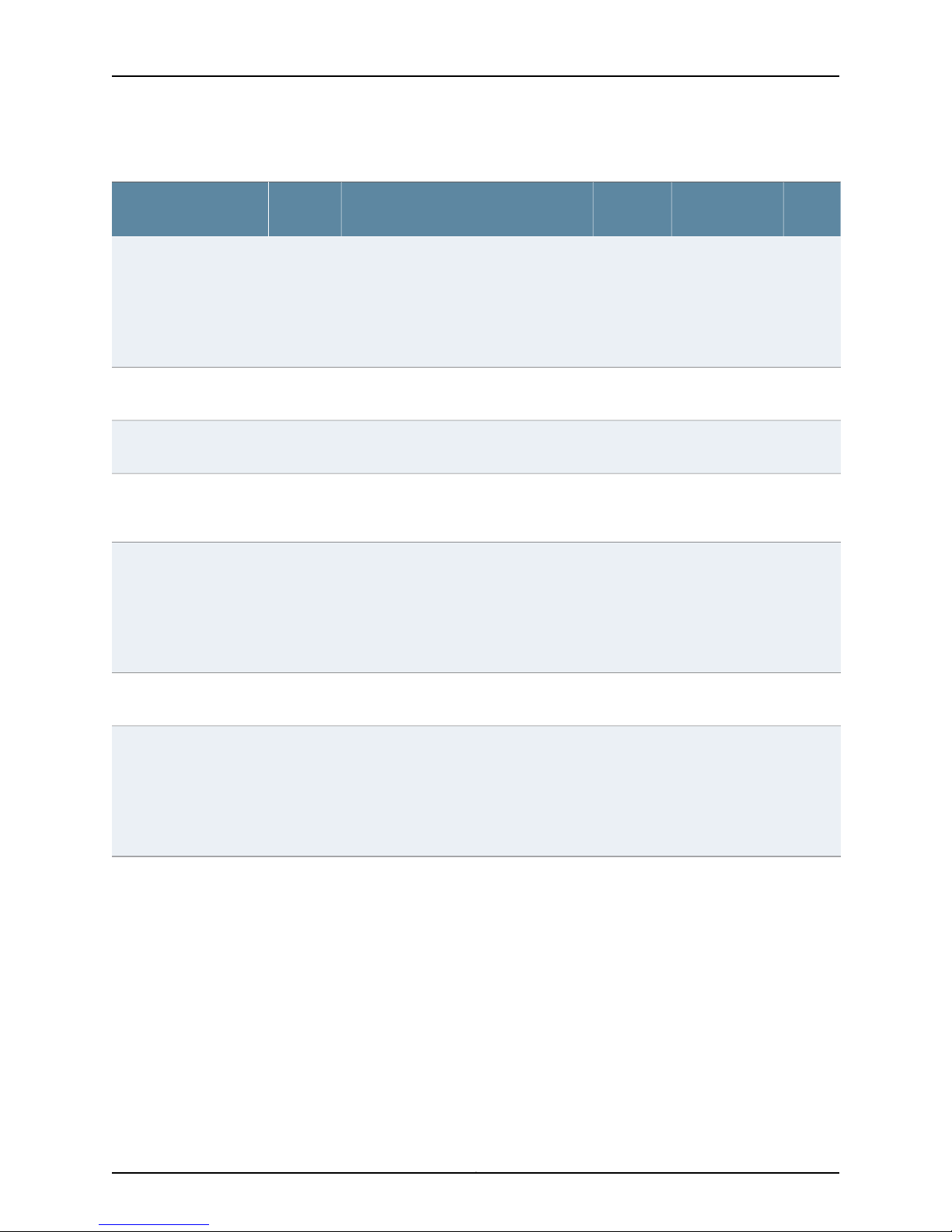
M Series and T Series Routers Monitoring and Troubleshooting Guide
Table 9: M120 Router Major Hardware Components (continued)
Cooling system
PICs
fan trays,
2 rear fan
trays (4
fans)
Front air
filter
1Craft interface
1–4FPCs
1–2CFPC
1–4 per
FPC
control functions
houses shared memory
Combinationof a PIC and an FPC; contains
the interface circuitry and the FPC as a
single assembly
media; receive incoming packets from the
network andtransmit outgoingpackets to
the network, performing framing and
line-speed signaling for their media type;
encapsulateoutgoing packets received by
the FPCs before transmitting them
FieldreplaceableRedundantFunctionQuantityComponent
YesCools router components2 front
hot-insertable
–Displays status and allows you to perform
hot-insertable
–Connect PICs to other components and
hot-insertable
Hot-removable,
hot-insertable
–Provide interfaces to various network
hot-insertable
Offline
Button
–Hot-removable,
–Hot-removable,
YesHot-removable,
YesHot-removable,
Power supply
2 AC or 2
DC
1–2Routing Engine
components
tables, manages the routing protocols
used on the router, controls the router’s
interfaces, controls some chassis
components, and provides the interface
for system management and user access
to the router
YesDistributes needed voltages to
hot-insertable
–Hot-removable,
–Hot-pluggableYesRuns Junos OS ; maintains the routing
Field-replaceable units (FRUs) are router components that can be replaced at the
customer site. Replacing FRUs requires minimal router downtime. There are three types
of FRUs:
•
Hot-removable and hot-insertable—You can remove and replace the component
without powering down the router or interrupting the routing functions.
•
Hot-pluggable—You can remove the component without powering down the router,
but routing functions are interrupted until the replacement is installed.
•
Requires router shutdown—You must power down the router before removing the
component.
Copyright © 2012, Juniper Networks, Inc.20
Page 65

Chapter 1: M Series Multiservice Edge Routers
Related
Documentation
M120 Multiservice Edge Router Overview on page 17•
M160 Internet Router Overview
The M160 Internet router provides a dense, highly redundant platform primarily for large
backbone core IP networks where switching fabric and Routing Engine redundancy are
required. The M160 router supports Junos OS which provides router configuration and
monitoring. (See Figure 10 on page 21.)
Figure 10: M160 Router
The Type 1 Flexible PIC Concentrators (FPCs) for the M40e and M160 routers are
interchangeable. The M160 router supports two types of FPCs: FPC1 supports PICs,
including the single-port OC12 and Gigabit Ethernet; and FPC2 supports higher-speed
PICs, including OC48 and Tunnel Services. The router can operate with any combination
of FPC1s and FPC2s installed. For more information about supported PICs and FPCs for
each M Series router type, see the appropriate PIC installation guide.
The M160 router accepts only DC power supplies.
The M160 router can have up to four Switching and Forwarding Modules (SFMs). The
SFMs contain the Internet Processor II application-specific integrated circuit (ASIC) and
two Distributed BufferManager ASICs, and make forwarding decisions,distribute packets
throughout memory, and forward notification of outgoing packets.
The M160 router includes the host module that constructs routing tables, performs
system management functions, and generates the SONET/SDH clock signal for
SONET/SDH interfaces. The host module contains the Routing Engine and the
MiscellaneousControl Subsystem(MCS). The Routing Engine managesrouting protocols
21Copyright © 2012, Juniper Networks, Inc.
Page 66

M Series and T Series Routers Monitoring and Troubleshooting Guide
and maintains the routing tables. For a host module to function, both of these
components must be installed and operational.
PICs are available in supported media types, including Asynchronous Transfer Mode
(ATM), Channelized DS3, E1, E3, T1, Ethernet, SONET/SDH, and IP services. The M160
router supports both M160 and M40e PICs. For more information about supported PICs
for each M Series router type, see the appropriate PIC installation guide.
The M160 router Internet Processor II ASIC forwards packets at a throughput rate of up
to 160 Gbps. The ASIC technology provides such packet processing as route lookups,
filtering, sampling, rate limiting, load balancing, buffer management, switching, and
encapsulation and de-encapsulation of IP services.
Related
M160 Router Major Hardware Components on page 22•
Documentation
M160 Router Major Hardware Components
Table 10 on page 22 lists the major M160 router components and characteristics.
Table 10: M160 Router Major Hardware Components
1CIP
BITS interfaces, and alarm relay devices
Cooling system
impellers
and 1 fan
tray (4
fans)
1Craft interface
control functions
1–8FPC
houses shared memory
FieldreplaceableRedundantFunctionQuantityComponent
–Provides ports for external management,
shutdown
–Displays status and allows you to perform
hot-insertable
–Connects PICs to other components and
hot-insertable
Offline
Button
–Requires router
–Hot-removableYesCools router components3
–Hot-removable,
YesHot-removable,
1–2Host module
PICs
1–4 per
FPC
2Power supply (DC only)
routing tables
media
components
–Hot-pluggableYesHandles routing protocols and maintains
YesHot-pluggableYesProvides system control and monitoring1–2MCS
YesHot-pluggableYesProvides a 125-MHz system clock2PCG
–Provides interfaces to various network
hot-insertable
YesDistributes needed voltages to
hot-insertable
Copyright © 2012, Juniper Networks, Inc.22
YesHot-removable,
–Hot-removable,
Page 67

Chapter 1: M Series Multiservice Edge Routers
Table 10: M160 Router Major Hardware Components (continued)
Related
Documentation
FieldreplaceableRedundantFunctionQuantityComponent
1–2Routing Engine
routing tables
1–4SFM
forwarding, and route lookup
YesProvides packet switching, packet
hot-insertable
Offline
Button
–Hot-pluggableYesManages routing protocols and maintains
YesHot-removable,
Field-replaceable units (FRUs) are router components that can be replaced at the
customer site. Replacing FRUs requires minimal router downtime. There are three types
of FRUs:
•
Hot-removable and hot-insertable—You can remove and replace the component
without powering down the router or interrupting the routing functions.
•
Hot-pluggable—You can remove the component without powering down the router,
but routing functions are interrupted until the replacement is installed.
•
Requires router shutdown—You must power down the router before removing the
component.
M160 Internet Router Overview on page 21•
M320 Multiservice Edge Router Overview
The M320 Multiservice Edge Router is a high-density edge aggregation, routing, and
service creation platform that builds on Juniper Networks service-built edge design.
Constructed with separations between the control plane, forwarding plane, and services
plane, the router supports multiple services on a single platform. The Junos OS runs on
a control subsystem with dedicated hardware, ensuring that control functions are
performed without affecting theforwardingsubsystem. Forwarding andpacket processing
operations in the router are performed by dedicated programmable ASICs that enable
the router to achieve data forwarding rates that match current fiber-optic capacity. This
design eliminates processing and traffic bottlenecks, permitting the router to achieve
high performance. The router can be deployed in core, peering, and data center
applications, but is optimized for dense edge aggregation and service creation. TheM320
router can provide a single point of edge aggregation for thousands of customers over
any access type, including ATM, Frame Relay, Ethernet, and TDM, at any speed from DS0
up to OC192/STM64 and 10-Gigabit Ethernet. (See Figure 11 on page 24.)
23Copyright © 2012, Juniper Networks, Inc.
Page 68

M Series and T Series Routers Monitoring and Troubleshooting Guide
Figure 11: M320 Router
The M320 router includes Switch Interface Boards (SIBs) that provide the switching
function to the destination Flexible PIC Concentrator (FPC) at a total of 385 million
packets per second (Mpps) of forwarding. The host subsystem, which consists of the
Routing Engine and Control Board, provides the routingand system management functions
of the router.
The router supportsup to eightFPCs providing SONET/SDHOC-48/STM16,SONET/SDH
OC192/STM64, and160-Gigabit Ethernet media. The router supports three types of FPCs:
FPC1 for hot-swappable M40e PICs, FPC2 for hot-swappable M160 PICs, and FPC3 for
10-Gbps T Series PICs. For more information about supported PICs, see the M320
Multiservice Edge Router PIC Guide.
The M320 router provides a maximum aggregate throughput of 320 gigabits per second
(GBps) full duplex. The Junos operating system (OS) runs on a control subsystem with
dedicatedhardware, ensuring that control functions are performed without affectingthe
forwarding subsystem. Forwarding and packet processing operations in the router are
performed by dedicated programmable ASICs that enable the router to achieve data
forwarding rates the match current fiber-optic capacity.
Related
Documentation
M320 Router Major Hardware Components on page 24•
M320 Router Major Hardware Components
Table 11 on page 25 lists the M320 router major components and characteristics.
Copyright © 2012, Juniper Networks, Inc.24
Page 69

Table 11: M320 Router Major Hardware Components
Chapter 1: M Series Multiservice Edge Routers
Panel (CIP)
Cooling system
1Connector Interface
1–2Control Board
fan trays,
1 rear fan
tray
1Craft interface
1–8FPCs
1–2Host subsystem
and alarm relay devices; includes an
electrostatic discharge (ESD) point
(requires a Routing Engine)
for controlling router functions
contain Packet Forwarding Engines
(supports FPC1, FPC2, and FPC3)
Board and provides routing and system
management functions
FieldReplaceableRedundantFunctionQuantityComponent
YesMonitors and controls router components
(if not
redundant)
YesCools router components2 front
Hot insertable
—Displays status and provides an interface
hot-insertable
—Connect PICs toother router components,
hot-insertable
Offline
Button
—Hot-pluggable—Provides ports for external management
YesHot-pluggable
—Hot-removable,
—Hot-removable.
YesHot-removable,
—Hot-pluggableYesConsists of a Routing Engine and Control
PICs
1–4 per
FPC
2Power supply (DC only)
1–2Routing Engine
4SIBs
media
components
tables (requires a Control Board)
destination FPC
—Provide an interface to various network
hot-insertable
YesDistributes needed voltages to router
hot-insertable
YesProvides routing functions and routing
YesProvide switching function to the
Hot-pluggable
(if not
redundant)
hot-insertable
YesHot-removable,
—Hot-removable,
Reset
button
YesHot-removable,
Field-replaceable units (FRUs) are router components that can be replaced at the
customer site. Replacing FRUs requires minimal router downtime. There are three types
of FRUs:
•
Hot-removable and hot-insertable—You can remove and replace the component
without powering down the router or interrupting the routing functions.
•
Hot-pluggable—You can remove the component without powering down the router,
but routing functions are interrupted until the replacement is installed.
•
Requires router shutdown—You must power down the router before removing the
component.
25Copyright © 2012, Juniper Networks, Inc.
Page 70

M Series and T Series Routers Monitoring and Troubleshooting Guide
Related
Documentation
• M320 Multiservice Edge Router Overview on page 23
Copyright © 2012, Juniper Networks, Inc.26
Page 71

CHAPTER 2
T Series Core Routers
This chapter provides a general overview of Juniper Networks T Series Core Routers:
•
T320 Core Router Overview on page 27
•
T320 Router Major Hardware Components on page 30
•
T640 Core Router Overview on page 31
•
T640 Router Major Hardware Components on page 33
•
T1600 Core Router Overview on page 34
•
T1600 Router Major Hardware Components on page 37
•
TX Matrix Router Overview on page 39
•
TX Matrix Router Major Hardware Components on page 42
•
TX Matrix Plus Router Overview on page 43
•
TX Matrix Plus Router Major Hardware Components on page 45
T320 Core Router Overview
The T320 router provides 320-Gbps throughput and 385-Mpps forwarding rate and
supports 16 10-Gbps (OC192c/STM64 and 10-Gigabit Ethernet) ports, as well as
OC48c/STM16 for medium and large core networks, as well as for intermediate core
aggregation of access routers, peering, and metro Ethernet network applications, such
as those supported by Internet service providers (ISPs). It provides a cost-effective
migration path to an MPLS infrastructure. The T320 router supports the Junos Operating
System (OS), which provides router configuration and monitoring. Figure 12 on page 28
and Figure 13 on page 29 illustrate the front and rear of a T320 router..)
27Copyright © 2012, Juniper Networks, Inc.
Page 72

M Series and T Series Routers Monitoring and Troubleshooting Guide
Figure 12: Front View of the T320 Router
Copyright © 2012, Juniper Networks, Inc.28
Page 73

Figure 13: Rear View of the T320 Router
Chapter 2: T Series Core Routers
The router supports three types of FPCs:
•
FPC1—Supports PICs that are also used in the FPC1 of a Juniper Networks M Series
router
•
FPC2—Supports PICs that are also used in the FPC2 of a Juniper Networks M Series
router and T640 router
•
FPC3—Supports higher-speed PICsthat arealso usedin theFPC3 ofa Juniper Networks
T640 router
The router can operate with any combination of FPCs installed.
Forwarding operations in the router are performed by the Packet Forwarding Engines.
Each FPC contains one Packet Forwarding Engine. The Packet Forwarding Enginesreceive
incoming packets from the PICs installed on the FPC and forward them through the
switch planes to the appropriate destination port. Each FPC contains data memory,
which is managed by the Queuing and Memory Interface application-specific integrate
circuits (ASICs).
PICs provide the physical connection to various network media types, receiving incoming
packets from the network and transmitting outgoing packets to the network. PICs for
the T320 router currently support the following network media types: ATM, ATM2, Fast
Ethernet, Gigabit Ethernet, 10 Gigabit Ethernet, SONET/SDH OC3c/STM1, SONET/SDH
29Copyright © 2012, Juniper Networks, Inc.
Page 74

M Series and T Series Routers Monitoring and Troubleshooting Guide
OC12c/STM4,OC48c/STM16,OC192c/STM64, and Tunnel services. Formore information
on PICs used in the router, see the T320 Core Router PIC Guide.
The T320 router supports two DC power supplies, which share the load evenly.
Three Switch Interface Boards (SIBs) provide the switching function to the destination
FPC. The SIBs create theswitch fabric for the router, providing up to a total of 320million
packets per second (Mpps) of forwarding.
Routing and system management functions of the router are performed by the host
subsystem. The host subsystem consists of the Routing Engine and the Control Board.
The Routing Engine maintains the routing tables used by the router and controls the
routing protocols that run on the router. Each Control Board works with an adjacent
Routing Engine to provide control and monitoring functions for the router. These include
determining Routing Engine mastership, controlling power, reset and SONET clocking
for the other router components, monitoring and controlling fan speed, and monitoring
system status using I²C controllers.
Related
T320 Router Major Hardware Components on page 30•
Documentation
T320 Router Major Hardware Components
Table 12 on page 30 lists the T320 router major components and characteristics.
Table 12: T320 Router Major Hardware Components
1Connector Interface
Panel (CIP)
Cooling system
fan trays,
1 rear fan
tray
1Craft interface
1–8FPC
and alarm relay devices
for controlling router functions
contains Packet Forwarding Engines
FieldReplaceableRedundantFunctionQuantityComponent
YesCools router components2 front
hot insertable
—Displays status and provides an interface
hot-insertable
—Connect PICs toother router components,
hot-insertable
Offline
Button
—Hot-pluggable—Provides ports for external management
YesHot-pluggableYesMonitors and controls router components1–2Control Board
—hot-removable,
—Hot-removable.
YesHot-removable,
PIC
1–2 per
FPC
2Power supply (DC only)
media
components
—Provides an interface to various network
hot-insertable
YesDistributes needed voltages to router
hot-insertable
Copyright © 2012, Juniper Networks, Inc.30
YesHot-removable,
—Hot-removable,
Page 75

Table 12: T320 Router Major Hardware Components (continued)
Chapter 2: T Series Core Routers
(SCG)
FieldReplaceableRedundantFunctionQuantityComponent
1–2Routing Engine
tables
Provides switch fabric3SIB
YesProvides routing functions and routing
2 active,
1 standby
hot-insertable
hot-insertable
Offline
Button
YesHot-removable,
YesHot-pluggableYesProvides Stratum 3 SONET/SDH clocking1–2SONET Clock Generator
YesHot-removable,
Field-replaceable units (FRUs) are router components that can be replaced at the
customer site. Replacing FRUs requires minimal router downtime. There are three types
of FRUs:
•
Hot-removable and hot-insertable—You can remove and replace the component
without powering down the router or interrupting the routing functions.
•
Hot-pluggable—You can remove the component without powering down the router,
but routing functions are interrupted until the replacement is installed.
•
Requires router shutdown—You must power down the router before removing the
component.
Related
T320 Core Router Overview on page 27•
Documentation
T640 Core Router Overview
The T640 Core Router provides40G capableplatform, delivering 640Gigabits persecond
(Gbps) of capacity and up to 770 million packets per second (Mpps) of throughput and
supports 32 10-Gbps (OC192c/STM64 and 10-Gigabit Ethernet) ports, as well as
OC48c/STM16. Gigabit Ethernet, SONET/SDH, and other high-speed interfaces for large
core networks and network applications, such as those supported by Internet service
providers (ISPs). It provides a cost-effective migration path to an Multiprotocol Label
Switching(MPLS) infrastructure. The T640 router supportsthe JunosOS, which provides
router configuration and monitoring. (See Figure 14 on page 32.)
31Copyright © 2012, Juniper Networks, Inc.
Page 76

M Series and T Series Routers Monitoring and Troubleshooting Guide
Figure 14: T640 Router
In a standalone configuration, the T640 router’s maximum aggregate throughput is 320
Gbps, full duplex.
The T640 router supports two types of Flexible PIC Concentrators (FPCs):
•
FPC2—Rated at 10 Gbps full duplex; supports PICs that are also used in the M160
router.
•
FPC3—Rated at 40 Gbps full duplex; supports higher-speed PICs.
The T640 router can operate with any combination of FPC2s and FPC3s installed. Each
FPC contains one or two Packet Forwarding Engines. The Packet Forwarding Engine
consists of Layer 2/Layer 3 Packet Processing application-specific integrated circuits
(ASICs), Switch Interface ASICs, T Series Internet Processor ASICs, and a memory
subsystem (MMB) which includes the Queuing and Memory Interface ASICs. The Packet
Forwarding Engine receives incoming packets from the PICs installed on the FPC and
forwards them through the switch planes to the appropriate destination port. Each FPC
contains data memory, which is managed by the Queuing and Memory Interface ASICs.
Each FPC3 has two PacketForwarding Engines, andeach FPC2 has onePacketForwarding
Engine.
PICs provide the physical connection to various network media types, receiving incoming
packets from the network and transmitting outgoing packets to the network. PICs for
the T640 router currently support the following network media types: Gigabit Ethernet,
Copyright © 2012, Juniper Networks, Inc.32
Page 77

Chapter 2: T Series Core Routers
SONET/SDH OC12c/STM4, OC48c/STM16, OC192c/STM64, and Tunnel Services. You
can install up to four PICs into the slots in each FPC. For more information on PICs used
in the router, see the T640 Core Router PIC Guide.
The Switch Interface Boards (SIBs) provide the switching function to the destination
FPC. The SIBs create theswitch fabricfor the router, providing up to a total of 640 million
Mpps of forwarding. Five SIBs are installed in the router.
The host subsystem provides the routing and system management functions of the
router. The host subsystem consists of the Routing Engine and the Control Board. The
Routing Engine maintains the routing tables used by the router and controls the routing
protocols that run on the router.
Each Control Board works with an adjacent Routing Engine to provide control and
monitoring functions for the router. These includedetermining Routing Engine mastership;
controlling power,reset, andSONET clocking for theother router components; monitoring
and controlling fan speed; and monitoring system status using I²C controllers.
ASICs are a definitive part of the router design; these ASICs enable the router to achieve
data rates that match current fiber-optic capacity.
Related
T640 Router Major Hardware Components on page 33•
Documentation
T640 Router Major Hardware Components
Table 13 on page 33 lists the major T640 router components and characteristics.
Table 13: T640 Router Major Hardware Components
1Connector Interface
Panel (CIP)
Cooling system
trays,
1 rear fan
tray
1Craft interface
1–8FPC
and alarm relay devices
for controlling router functions
contains Packet Forwarding Engines
FieldReplaceableRedundantFunctionQuantityComponent
YesCools router components2 front fan
hot insertable
—Displays status and provides an interface
hot-insertable
—Connect PICs toother router components,
hot-insertable
Offline
Button
—Hot-pluggable—Provides ports for external management
YesHot-pluggableYesMonitors and controls router components1–2Control Board
—hot-removable,
—Hot-removable.
YesHot-removable,
PIC
1–4 per
FPC
media
—Provides an interface to various network
hot-insertable
YesHot-removable,
33Copyright © 2012, Juniper Networks, Inc.
Page 78

M Series and T Series Routers Monitoring and Troubleshooting Guide
Table 13: T640 Router Major Hardware Components (continued)
(SCG)
FieldReplaceableRedundantFunctionQuantityComponent
2Power supply (DC only)
components
1–2Routing Engine
tables
Provides switch fabric5SIB
YesDistributes needed voltages to router
YesProvides routing functions and routing
4 active,
1 standby
hot-insertable
hot-insertable
hot-insertable
Offline
Button
—Hot-removable,
YesHot-removable,
YesHot-pluggableYesProvides Stratum 3 SONET/SDHclockings1 - 2SONET Clock Generator
YesHot-removable,
Field-replaceable units (FRUs) are router components that can be replaced at the
customer site. Replacing FRUs requires minimal router downtime. There are three types
of FRUs:
•
Hot-removable and hot-insertable—You can remove and replace the component
without powering down the router or interrupting the routing functions.
•
Hot-pluggable—You can remove the component without powering down the router,
but routing functions are interrupted until the replacement is installed.
•
Requires router shutdown—You must power down the router before removing the
component.
Related
T640 Core Router Overview on page 31•
Documentation
T1600 Core Router Overview
The T1600 router delivers up to 1.6 Tbps of capacity (100 Gbps/slot) with the ability to
forward up to 1.92 billion pps and supports eight 100-Gigabit Ethernet ports, 16
OC-768c/STM-256ports, 64 OC-192/STM-64 ports, or 80/160 10-Gigabit Ethernet (line
rate/oversubscribed). The T1600 router also supports lower-speed interfaces for
combining high-speed corerouting withdedicated access aggregationin asingle platform.
The T1600 router supports Junos OS, which provides router configurationand monitoring.
Figure 15 on page 35 and Figure 16 on page 36 illustrate the front and rear of a T1600
router.
Copyright © 2012, Juniper Networks, Inc.34
Page 79

Figure 15: Front View of the T1600 Router
g002400
Craft interface
Front-mounting flange
Center-mounting bracket
Fan tray
FPCs
CIP
Air filter
ESD point
Fan tray
Air intake
Chapter 2: T Series Core Routers
35Copyright © 2012, Juniper Networks, Inc.
Page 80

M Series and T Series Routers Monitoring and Troubleshooting Guide
Figure 16: Rear View of the T1600 Router
In a standalone configuration, the T1600 router’s maximum aggregate throughput is 1.6
Tbps, full duplex.
The T1600 router supports the following types of Flexible PIC Concentrators (FPCs):
•
FPC1 is rated at 2 Gbps and 4 Gbps full duplex for the T320 and T640/T1600 routers,
respectively.
•
FPC2 is rated at 8 Gbps and 16 Gbpsfull duplex for the T320 and T640/T1600 routers,
respectively.
•
FPC3 is rated at 20 and 40 Gbps full duplex for the T320 and T640/T1600 routers,
respectively.
•
FPC4 is rated at 40 Gbps full duplex for the T640/T1600 routers.
•
The T1600 Type-4 FPC is rated at 100 Gbps full duplex and supports two Type 4 PICS.
Copyright © 2012, Juniper Networks, Inc.36
Page 81

Chapter 2: T Series Core Routers
The T1600 router can operate with any combination of FPC1s, FPC2s, FPC3s, and FPC4s
installed. Each FPC contains one or two Packet Forwarding Engines. The Packet
Forwarding Engine consists of Layer 2/Layer 3 Packet Processing application-specific
integrated circuits (ASICs), Switch Interface ASICs, T Series Internet Processor ASICs,
and a memory subsystem (MMB) which includes the Queuing and Memory Interface
ASICs. The Packet Forwarding Engine receives incoming packets from the PICs installed
on the FPC and forwards them through the switch planes to the appropriate destination
port. Each FPC contains data memory, which is managed by the Queuing and Memory
Interface ASICs. Each FPC3 and each T1600 FPC4 has two Packet Forwarding Engines,
and each FPC2 and each T640 FPC3 has one Packet Forwarding Engine.
PICs provide the physical connection to various network media types, receiving incoming
packets from the network and transmitting outgoing packets to the network. PICs for
the T1600 router currently support the following network media types: Gigabit Ethernet,
SONET/SDH OC12c/STM4,OC48c/STM16, OC192c/STM64, andOC768c/STM256. The
router also supports MultiServices PICs and Tunnel Service PICs. You can install up to
four PICs into the slots in each FPC. For more information on PICs used in the router, see
the T1600 Core Router PIC Guide.
The Switch Interface Boards (SIBs) provide the switching function to the destination
FPC. The SIBs create the switch fabric for the router, providing up to a total of 1.92 billion
Mpps of forwarding. Five SIBs are installed in the router.
The host subsystem provides the routing and system management functions of the
router. The host subsystem consists of the Routing Engine and the Control Board. The
Routing Engine maintains the routing tables used by the router and controls the routing
protocols that run on the router.
Each Control Board works with an adjacent Routing Engine to provide control and
monitoring functions for the router. These functions include determining Routing Engine
mastership;controlling power,reset, andSONET clocking for theother router components;
monitoring and controlling fan speed;and monitoringsystem status using I²C controllers.
ASICs are a definitive part of the router design; these ASICs enable the router to achieve
data rates that match current fiber-optic capacity.
Related
T1600 Router Major Hardware Components on page 37•
Documentation
T1600 Router Major Hardware Components
Table 14 on page 38, lists the major T1600 router components and their characteristics.
37Copyright © 2012, Juniper Networks, Inc.
Page 82

M Series and T Series Routers Monitoring and Troubleshooting Guide
Table 14: T1600 Router Major Hardware Components
FieldReplaceableRedundantFunctionQuantityComponent
Offline Button
InterfacePanel
(CIP)
Cooling
system
1Connector
1–2Control Board
2 front fan
trays,
1 rear fan
tray
1Craft interface
1–8FPC
external
management and
alarm relaydevices
controls router
components
components
and provides an
interface for
controlling router
functions
other router
components,
contains Packet
Forwarding
Engines
—Hot-pluggable—Provides ports for
YesHot-pluggableYesMonitors and
YesCools router
hot-insertable
—Displays status
hot-insertable
—Connect PICs to
hot-insertable
—Hot-removable,
—Hot-removable,
YesHot-removable,
PIC
(DC only)
Generator
(SCG)
1–4 per
FPC
2Power supply
1–2Routing Engine
1 - 2SONET Clock
5SIB
interfaceto various
network media
voltages to router
components
functions and
routing tables
3 SONET/SDH
clockings
Provides switch
fabric
—Provides an
YesDistributes needed
YesProvides routing
4 active,
1 standby
YesHot-removable,
hot-insertable
—Hot-removable,
hot-insertable
YesHot-removable,
hot-insertable
YesHot-pluggableYesProvides Stratum
YesHot-removable,
hot-insertable
Copyright © 2012, Juniper Networks, Inc.38
Page 83

Chapter 2: T Series Core Routers
Field-replaceable units (FRUs) are router components that can be replaced at the
customer site. Replacing FRUs requires minimal router downtime. There are three types
of FRUs:
•
Hot-removable and hot-insertable—You can remove and replace the component
without powering down the router or interrupting the routing functions.
•
Hot-pluggable—You can remove the component without powering down the router,
but routing functions are interrupted until the replacement is installed.
•
Requires router shutdown—You must power down the router before removing the
component.
Related
T1600 Core Router Overview on page 34•
Documentation
TX Matrix Router Overview
The Juniper Networks TX Matrix router is the centralized switch fabric of the routing
matrix, which is a terabit routing system interconnecting up to four T640 Core Routers
to deliver up to 2.56 terabits per second (Tbps) of subscriber switching capacity. The
routing matrix multichassis architecture provides scalable growth for aggregation and
core services for voice, video, and data networks. It provides a flexible and cost-effective
means to simplify large point-of-presence (POP) and central office environments. The
routing matrix delivers high-availability services from tunnel services, ATM, DS3,
OC3/STM1, OC12/STM4, Gigabit Ethernet, 10-Gigabit Ethernet, OC48/STM16,
OC192/STM64, and other high-speed interfaces. The routing matrix leverages the
intelligent virtual services capabilities of Junos OS, which enable you to create multiple
application-specific logical networks over a single physical topology. This gives you the
ability to virtually separate traffic types that require unique network attributes—such as
ATM or high-priority voice over IP (VoIP) and third-generation (3G) mobile traffic—from
bulk transit IP traffic.
The TX Matrix router architecture cleanly separates control operations from packet
forwarding operations. This design eliminates processing and traffic bottlenecks,
permitting the TX Matrix router toachieve terabit performance levels. Control operations
in the TX Matrix router are performed by the host subsystem, which runs Junos OS to
handle traffic engineeringand configurationmanagement. High-availability, interchassis
communicationsare provided by an Ethernet LAN that interconnects the host subsystems
in the TX Matrix router and the T640 routers. The TX Matrix router is a modular,
rack-mountable system. One TX Matrix router can be installed in one standard 19-in.
wide, 78-in. high, EIA telco rack. The TX Matrix router supports the Junos OS, which
provides router configuration and monitoring. (See Figure 17 on page 40 and Figure 18 on
page 41.)
39Copyright © 2012, Juniper Networks, Inc.
Page 84

M Series and T Series Routers Monitoring and Troubleshooting Guide
Figure 17: Front View of a TX Matrix Router
Copyright © 2012, Juniper Networks, Inc.40
Page 85

Figure 18: Rear View of a TX Matrix Router
Chapter 2: T Series Core Routers
The routing matrix has two main architectural components, the control plane and the
forwarding plane:
•
The control plane in the routing matrix is formed by the connection of the host
subsystems—TX-CBs in the TX Matrix router and T-CBs in the T640 routers —and the
Routing Engines.
•
The forwarding plane in the routing matrix is formed by the switch fabric—TX-SIBs in
the TX Matrix router and T640-SIBs in the T640 routers—and the Packet Forwarding
Engines.
Related
TX Matrix Plus Router Major Hardware Components on page 45•
Documentation
41Copyright © 2012, Juniper Networks, Inc.
Page 86

M Series and T Series Routers Monitoring and Troubleshooting Guide
TX Matrix Router Major Hardware Components
Table 15 on page 42 lists the major TX Matrix router components and characteristics.
Table 15: TX Matrix Router Major Hardware Components
Panel (CIP)
Cooling system
only)
2Connector Interface
1–2Control Board
trays,
1 rear fan
tray,
1 front and
1 rear air
filter
1Craft interface
2Power supply (DC
1–2Routing Engine
and alarm relay devices.
components
interfacefor controlling router functions
components
tablesto eachT640 router inthe routing
matrix.
FieldReplaceableRedundantFunctionQuantityComponent
YesCools router components2 front fan
hot-insertable
—Displays status and provides an
hot-insertable
YesDistributes needed voltages to router
hot-insertable
YesProvides routing functions and routing
hot-insertable
Offline
Button
—Hot-pluggableYesProvidesports for external management
YesHot-pluggableYesMonitors and controls router
—Hot-removable,
—Hot-removable,
—Hot-removable,
YesHot-removable,
Related
Documentation
Provides switch fabric5SIB
4 active,
1 standby
hot-insertable
YesHot-removable,
Field-replaceable units (FRUs) are router components that can be replaced at the
customer site. Replacing FRUs requires minimal router downtime. There are three types
of FRUs:
•
Hot-removable and hot-insertable—You can remove and replace the component
without powering down the router or interrupting the routing functions.
•
Hot-pluggable—You can remove the component without powering down the router,
but routing functions are interrupted until the replacement is installed.
•
Requires router shutdown—You must power down the router before removing the
component.
TX Matrix Router Overview on page 39•
Copyright © 2012, Juniper Networks, Inc.42
Page 87

TX Matrix Plus Router Overview
The TXMatrix Plus router is the central switching and routing element that interconnects
up to four T1600 chassis into a single routing entity with 32 slots and a sustainable
throughput rate of up to 6.4 Tbps (7.68 billion pps). With the TX Matrix Plus router,
operators can build systems containing up to four line-card chassis for a total of up to
320/640 10GbE (line rate/oversubscribed) ports, 64 40 Gbps ports, or 32 100GbE ports.
Using the virtualization capabilities of the JCS Control System, this available resource
can be partitioned into aggregation or edge routing, or into the support of virtual service
networks for advanced partitioned services such as video, mobile, and all corporate
traffic. (See Figure 19 on page 44 and Figure 20 on page 45.)
The routing matrix multichassis architecture provides scalable growth for aggregation
and core services for voice, video, and data networks. It provides a flexible and
cost-effective means to simplify large point-of-presence (POP) and central office
environments. The routing matrix delivers high availability services from tunnel services,
ATM, DS3, OC3/STM1, OC12/STM4,Gigabit Ethernet, 10-Gigabit Ethernet, OC48/STM16,
OC192/STM64, and other high-speed interfaces. The routing matrix leverages the
intelligent virtual services capabilities of Junos OS, which enable you to create multiple
application-specific logical networks over a single physical topology. This gives you the
ability to virtually separate traffic types that require unique network attributes—such as
ATM or high-priority voice over IP (VoIP) and third-generation (3G) mobile traffic—from
bulk transit IP traffic.
Chapter 2: T Series Core Routers
The router architecture cleanly separates control operations from packet-forwarding
operations. This design eliminates processing and traffic bottlenecks, permitting the
routing matrix to achieve terabit performance levels. Control operations in the routing
matrix are performed by the host subsystem, which runs Junos OS to handle traffic
engineering andconfigurationmanagement. High availability,interchassiscommunications
are provided by anEthernet LAN that interconnectsthe host subsystems in the TX Matrix
Plus router and the line-card chassis (LCC) routers.
A TX Matrix Plus router is also referred to as a switch-fabric chassis (SFC). The
command-line interface (CLI) uses sfc to refer to the TX Matrix Plus router. You manage
the routing matrix by connecting the TXP-CB in the TX Matrix Plus router to external
management devices.
43Copyright © 2012, Juniper Networks, Inc.
Page 88

g004500
Air
intake
(air filter)
Air
intake
(2 air
filters)
Craft interface panel Center-mounting bracket
CB 0
CB 1
RE 0
CIP 0
RE 1
CIP 1
TXP-F2
SIBs
TXP-F2
SIBs
Fan tray 0
ESD
point
ESD
point
Fan tray 1
Front cable
manager
M Series and T Series Routers Monitoring and Troubleshooting Guide
Figure 19: Front View of a TX Matrix Plus Router
Copyright © 2012, Juniper Networks, Inc.44
Page 89

Figure 20: Rear View of a TX Matrix Plus Router
PEM1
g004501
Fan tray 4
Fan tray 2
Fan tray 3
PEM 1
PEM 0
Fan tray 5
Grounding
points
ESD point
ESD point
Air exhaust
Air exhaust
Air exhaust
TXP-F13
SIBs
TXP-F13
SIBs
Chapter 2: T Series Core Routers
Related
Documentation
TX Matrix Plus Router Major Hardware Components
TX Matrix Plus Router Major Hardware Components on page 45•
Table16 onpage 45 lists the major TX MatrixPlus router components andcharacteristics.
Table 16: TX Matrix Plus Router Major Hardware Components
2Connector Interface
Panel (CIP)
management and alarm relaydevices.
FieldReplaceableRedundantFunctionQuantityComponent
Offline
Button
YesHot-pluggableYesProvides ports for external
45Copyright © 2012, Juniper Networks, Inc.
Page 90

M Series and T Series Routers Monitoring and Troubleshooting Guide
Table 16: TX Matrix Plus Router Major Hardware Components (continued)
Cooling system
only)
SIB
1–2Control Board
trays,
4 rear fan
trays,
3 front air
filters
1Craft interface
2Power supply (DC
1–2Routing Engine
configuration
contains ten
TXP-F13 SIBs,
two for each
data
switching
plane
components
information, and provides an interface
for controlling router functions
components
tables to each T1600 router in the
routing matrix.
FieldReplaceableRedundantFunctionQuantityComponent
YesCools router components2 front fan
hot insertable
—Displays status and troubleshooting
hot-insertable
YesDistributes needed voltages to router
hot-insertable
YesProvides routing functions and routing
hot-insertable
YesProvides switch fabricA TXP-4
hot-insertable
Offline
Button
YesHot-pluggableYesMonitors and controls router
—Hot-removable,
—Hot-removable,
—Hot-removable,
YesHot-removable,
YesHot-removable,
A TXP-4
configuration
contains four
TXP-F2 SIBs
for each data
switching
plane (four
planes)
Field-replaceable units (FRUs) are router components that can be replaced at the
customer site. Replacing FRUs requires minimal router downtime. There are three types
of FRUs:
•
Hot-removable and hot-insertable—You can remove and replace the component
without powering down the router or interrupting the routing functions.
•
Hot-pluggable—You can remove the component without powering down the router,
but routing functions are interrupted until the replacement is installed.
•
Requires router shutdown—You must power down the router before removing the
component.
Copyright © 2012, Juniper Networks, Inc.46
Page 91

Chapter 2: T Series Core Routers
Related
Documentation
• TX Matrix Plus Router Overview on page 43
47Copyright © 2012, Juniper Networks, Inc.
Page 92

M Series and T Series Routers Monitoring and Troubleshooting Guide
Copyright © 2012, Juniper Networks, Inc.48
Page 93

PART 2
Methodology and Tools for Monitoring
Router Components
•
Method and Tools for Monitoring Router Components on page 51
49Copyright © 2012, Juniper Networks, Inc.
Page 94

M Series and T Series Routers Monitoring and Troubleshooting Guide
Copyright © 2012, Juniper Networks, Inc.50
Page 95

CHAPTER 3
Gather
alarm
information
Verify
problem
Fix
problem
Contact
JTAC
Check
component
status
Done
Return
component
No
Yes
Yes
No
g001599
Method and Tools for Monitoring Router
Components
•
Basic Router Component Monitoring Method on page 51
•
Basic Router Component Monitoring Tools on page 52
•
Common Operational Mode Commands To Monitor Router Components on page 56
•
Using the Basic Monitoring Method on page 59
•
Check the Router Component Status on page 60
•
Gather Component Alarm Information on page 67
•
Verify the Component Problem on page 114
•
Fix the Problem on page 114
•
Contact JTAC on page 115
•
Return the Failed Component on page 116
Basic Router Component Monitoring Method
Figure 21 on page 51 shows the basic method you use to monitor router hardware
components.
Figure 21: Basic Method for Monitoring Router Components
You should routinely monitor the status of all Juniper Networks routers running on the
network.
51Copyright © 2012, Juniper Networks, Inc.
Page 96

M Series and T Series Routers Monitoring and Troubleshooting Guide
The Simple Network ManagementProtocol (SNMP) networkmanager software running
on a network management system (NMS) in the network operations center (NOC)
discovers, polls, and exchanges network management information with the Junos OS
SNMP agent running on Juniper Networks routers. The SNMP network manager software
collects information about router connectivity, operation, and events.
The SNMP agent responds to requests for information and controls access to its
Management Information Bases (MIBs). The MIBs define allobjects that can be managed
on the router via SNMP. The Junos OS chassis MIB provides environmental monitoring
information on the router and its components. MIB objects represent each component
and the status of the components.
A trap is generated and reportedto theSNMP manager softwarewhen a significant event
occurs on the router, such as an error or failure. When a trap occurs, you can log in to that
router to get specific operational status information about the problem; for more
information, see “Check the Router Component Status” on page 60 and “Gather
Component Alarm Information” on page 67. Verify the problem and fix it if possible; for
more information, see “Verify the ComponentProblem”on page 114 and “Fix theProblem”
on page 114.If youcannot verifyor fix the problem,contact theJuniper Networks Technical
Assistance Center (JTAC) for more advanced analysis and troubleshooting, and return
the component once failure is verified; for more information, see “Contact JTAC” on
page 115 and “Return the Failed Component” on page 116.
Related
Basic Router Component Monitoring Tools on page 52•
Documentation
Basic Router Component Monitoring Tools
Table17 on page 52lists and describes the purposes of the basic tools you use to monitor
router hardware.
Table 17: Basic Tools for Monitoring Router Components
Router Component Monitor
Tool
Junos OS SNMP Agent, MIBs,
and traps
Purpose
•
The JunosOS SNMP agent runson JuniperNetworksrouters,
exchanging network management information with SNMP
manager software running on an NMS or host. The SNMP
manager collects information about network connectivity,
activity,and events by pollingthe router.The agent responds
to requests for information and actions from the manager.
•
The SNMP agent also controls access to the agent’s MIBs.
The Junos OS chassis MIB represents each component and
the status of the components.
•
The agent sends a trap to the SNMP manager software
when anevent occurs onthe router.A trapreports significant
events occurring on a network device; for example, most
often errors or failures.
Copyright © 2012, Juniper Networks, Inc.52
Page 97

Chapter 3: Method and Tools for Monitoring Router Components
Table 17: Basic Tools for Monitoring Router Components (continued)
Router Component Monitor
Tool
Purpose
Junos OS
The primary means of accessing and controlling the Junos OS
is the CLI.
For M5, M10, M20, and M40 routers, the router provides three
ports on the craft interface for connecting external
management devices to the Routing Engine and hence to the
Junos OS.
For M40e, M160, M320, T320, T640, T1600, TX Matrix, and
TX Matrix Plus routers, the management ports are located on
the Connector Interface Panel (CIP).
For M7i, M10i, and M120 routers, the management ports are
located on the Routing Engine.
The management ports include the following:
•
Ethernet—Used to connect the Routing Engine to a
management LAN (or any other device that plugs into an
Ethernet connection) for out-of-band management of the
router. The Ethernet port can be 10 or 100 Mbps and uses
an autosensing RJ-45 connector. The Ethernet management
port has two LEDs, which indicate the type of connection in
use. A yellow LED lights when a 10-Mbps connection is
active, and a green LEDlights whena 100-Mbps connection
is active.
•
Console—Used to connect a system console to the Routing
Engine with an RS-232 serial cable.
•
Auxiliary—Used to connect a laptop computer or modem
to the Routing Engine with an RS-232 cable.
Junos OS commands
The Junos OS CLI has two modes: operational and
configuration.
NOTE: You only need to type cli if you log in to the router as
root. Otherwise, theCLI shouldbe already inoperationalmode.
•
In operational mode, you monitor and troubleshoot the
software, network connectivity, and router by entering
commands. To enter operational mode, log in to the router
and type cli at the command prompt.
•
In configuration mode, you configure the Junos OS that
controls the router. To enter configuration mode:
a. Log in to the router.
b. Start the CLI by typing cli at the command prompt.
c. Type edit at the command prompt.
For more information about commands, see “Checklist for
Monitoring the CIP” on page 479.
53Copyright © 2012, Juniper Networks, Inc.
Page 98

M Series and T Series Routers Monitoring and Troubleshooting Guide
Table 17: Basic Tools for Monitoring Router Components (continued)
Router Component Monitor
Tool
Purpose
Router craft interface
The craft interface provides status and troubleshooting
information at a glance and lets you perform many system
control functions. The craft interface provides the following
information:
•
M5 and M10 routers: Alarm LEDs and lamp test button,
Routing Engine ports, link and activity status lights, and PIC
online/offline buttons
•
M7i router: Networking interface Link/Activity LEDs, PIC
On/Off LEDs, and alarm LEDs are located on the FIC
•
M10i routers: HCMstatus LEDs, PIC On/Off LEDs,and alarm
LEDs are located on the HCM
•
M20 router: Alarm relay contacts, LEDs, and cutoff button,
Routing Engine interface portsand status indicators,Routing
Engine LEDs and offline buttons, Flexible PIC Concentrator
(FPC) LEDs and offline button
•
M40 router: Alarm relay contacts, LEDs, cutoff button, FPC
LEDs andoffline button,LCD displayand navigation buttons,
and Routing Engine LEDs and interface ports
•
M40e router: Alarm LEDsand alarm cutoff/lamptest button,
LCD display andnavigation buttons, hostmodule LEDs,and
FPC LEDs and offline button
•
M120 router: Alarm LEDsand alarmcutoff/lamp test button,
Routing Engine interface portsand status indicators,external
clock interface ports, host subsystem LEDs, FEB LEDs, FPC
LEDs, power supply LEDs, and alarm relay contacts
•
M160 router: Alarm LEDsand alarm cutoff/lamptest button,
LCD display andnavigation buttons, hostmodule LEDs,and
FPC LEDs and offline button
•
M320 router: Routing Engine LEDs, Switch Interface Board
(SIB) LEDs, power supply LEDs, LCD display and navigation
buttons, alarm LEDs, and FPC LEDs
•
T320, T640, T1600, TXMatrix, TX MatrixPlus routers: Alarm
LEDs and lamp test button, LCD display and navigation
buttons, host subsystem LEDs,SIB LED,FPC LEDs, andFPC
online/offline buttons
The M40e, M160, T320,T640, T1600, TX Matrix,and TXMatrix
Plus routers have aCIP that contains the alarm relay contacts,
management ports, and link and activity status lights.
To display craft interface information, use the following
command:
show chassis craft-interface
Copyright © 2012, Juniper Networks, Inc.54
Page 99

Chapter 3: Method and Tools for Monitoring Router Components
Table 17: Basic Tools for Monitoring Router Components (continued)
Router Component Monitor
Tool
Purpose
Router component LEDs
Router components have faceplates with LEDs that display
the component status:
•
M5 and M10 routers: PICs and power supplies
•
M7i router: Compact Forwarding EngineBoard (CFEB),PICs,
Fixed Interface Cards (FICs) (Fast Ethernet and Gigabit
Ethernet), and power supplies
•
M10i router: CFEB,High-AvailabilityChassis Manager (HCM),
and power supplies
•
M20 router: System and Switch Boards (SSBs) and power
supplies
•
M40 router: System Control Boards (SCBs) and power
supplies
•
M40e router: Switching and Forwarding Modules (SFMs),
Packet Forwarding Engine Clock Generators (PCGs),
Miscellaneous Control Subsystem (MCS), and power
supplies
•
M120 router: Forwarding EngineBoard (FEB), Routing Engine
and Control Boards, and power supplies
•
M160 router: SFMs, PCGs, MCS, and power supplies
•
M320 router: SIBs, Control Boards, and power supplies
•
T320, T640, T1600 routers: SIBs, Control Boards, SONET
Clock Generators (SCGs), and power supplies
•
TX Matrix router: SIBs, Control Boards, power supplies,
Routing Engines
•
TX Matrix Plusrouter: SIBs, Control Boards, Control Interface
Panel, power supplies, Routing Engines
To display some router component LED status, use the
following command:
messagessystem log file
show chassis craft-interface
The messages system logfile records the messagesgenerated
by component operational events, including error messages
generated by component failures. To view the messages log
file, use the following command:
show log messages
To monitorthe messages log file in real time, use the following
command:
monitor start messages
To stop monitoring the messages log file, use the following
command:
monitor stop messages
55Copyright © 2012, Juniper Networks, Inc.
Page 100

M Series and T Series Routers Monitoring and Troubleshooting Guide
Table 17: Basic Tools for Monitoring Router Components (continued)
Router Component Monitor
Tool
Purpose
Related
Documentation
chassisd system log file
Swap test
JTAC
Basic Router Component Monitoring Method on page 51•
The chassis daemon(chassisd) log file keeps track ofthe state
of each chassis component. To view the chassisd log file, use
the following command:
show log chassisd
To monitor the chassisd log file in real time, use the following
command:
monitor start chassisd
To stop monitoring the chassisd log file, use the following
command:
monitor stop chassisd
Remove the failed component. Replace it with one that you
know works. Check the component status. If the replacement
component works, it confirms that the original one failed.
For technical support, open a support case using the Case
Manager link at http://www.juniper.net/support/ or call
1-888-314-JTAC(within theUnited States)or 1-408-745-9500
(outside the United States). JTAC can do more extensive
testing to determine the root of the problem.
Common Operational Mode Commands To Monitor Router Components
NOTE: If the Forwarding Engine Board (FEB) on M5, M10 and M120 routers,
CFEB on M10i routers, SSB on M20 routers, SCB on M40 routers, SFM on
M40e and M160 routers, or SIB on M320 , T320 , T640, T1600, TX Matrix,
and TX Matrix Plus routers is not running and if you log in to the backup
Routing Engine, no information about chassis componentsis available through
the CLI.
To use the CLI to monitor routers:
1. Log in to the router.
2. At the command prompt, type cli to start the Junos OS and enter operational mode.
NOTE: Youonly need to type cli if you log in to the routeras root. Otherwise,
the CLI should already be in operational mode.
Copyright © 2012, Juniper Networks, Inc.56
