Juniper NS-5400-P00A-S00, NS-5400-P00D-S00, NS-5400-P01A-S00, NS-5400-P01D-S00, NS-5000-8G User Manual
...Page 1

FIPS 140-2 SECURITY POLICY
Juniper Networks
NetSreen-5400
HW P/N NS-5400 VERSION 3010 FW VERSIONS SCREENOS 5.0.0R9.H, SCREENOS 5.0.0R9A.H AND SCREENOS 5.0.0R9B.H
Juniper NS-5400 Security Policy 1
Page 2

Copyright Notice
Copyright © 2005 Juniper Networks, Inc. May be reproduced only in its original entirety [without revision].
Juniper Networks, the Juniper Networks logo, NetScreen, NetScreen Technologies, GigaScreen, and the NetScreen logo
are registered trademarks of Juniper Networks, Inc. NetScreen-5GT, NetScreen-5XP, NetScreen-5XT, NetScreen-25,
NetScreen-50, NetScreen-100, NetScreen-204, NetScreen-208, NetScreen-500, NetScreen-5200, NetScreen-5400,
NetScreen-Global PRO, NetScreen-Global PRO Express, NetScreen-Remote Security Client, NetScreen-Remote VPN
Client, NetScreen-IDP 10, NetScreen-IDP 100, NetScreen-IDP 500, GigaScreen ASIC, GigaScreen-II ASIC, and
NetScreen ScreenOS are trademarks of Juniper Networks, Inc. All other trademarks and registered trademarks are the
property of their respective companies.
FCC Statement
The following information is for FCC compliance of Class A devices: This equipment has been tested and found to comply
with the limits for a Class A digital device, pursuant to part 15 of the FCC rules. These limits are designed to provide
reasonable protection against harmful interference when the equipment is operated in a commercial environment. The
equipment generates, uses, and can radiate radio-frequency energy and, if not installed and used in accordance with the
instruction manual, may cause harmful interference to radio communications. Operation of this equipment in a residential
area is likely to cause harmful interference, in which case users will be required to correct the interference at their own
expense.
The following information is for FCC compliance of Class B devices: The equipment described in this manual generates
and may radiate radio-frequency energy. If it is not installed in accordance with NetScreen’s installation instructions, it
may cause interference with radio and television reception. This equipment has been tested and found to comply with the
limits for a Class B digital device in accordance with the specifications in part 15 of the FCC rules. These specifications
are designed to provide reasonable protection against such interference in a residential installation. However, there is no
guarantee that interference will not occur in a particular installation.
If this equipment does cause harmful interference to radio or television reception, which can be determined by turning the
equipment off and on, the user is encouraged to try to correct the interference by one or more of the following measures:
Reorient or relocate the receiving antenna.
Increase the separation between the equipment and receiver.
Consult the dealer or an experienced radio/TV technician for help.
Connect the equipment to an outlet on a circuit different from that to which the receiver is connected.
Caution: Changes or modifications to this product could void the user's warranty and authority to operate this device.
Disclaimer
THE SOFTWARE LICENSE AND LIMITED WARRANTY FOR THE ACCOMPANYING PRODUCT ARE SET FORTH IN
THE INFORMATION PACKET THAT SHIPPED WITH THE PRODUCT AND ARE INCORPORATED HEREIN BY THIS
REFERENCE. IF YOU ARE UNABLE TO LOCATE THE SOFTWARE LICENSE OR LIMITED WARRANTY, CONTACT
YOUR NETSCREEN REPRESENTATIVE FOR A COPY.
Juniper NS-5400 Security Policy 2
Page 3

Table of Contents
A. Scope of Document........................................................................................................ 4
B. Security Level ................................................................................................................ 5
C. Roles and Services ......................................................................................................... 5
D. Interfaces........................................................................................................................ 6
E. Setting FIPS mode.......................................................................................................... 8
F. Other Parameters ......................................................................................................... 10
G. FIPS Certificate Verification ....................................................................................... 14
H. Critical Security Parameter (CSP) Definitions ............................................................14
I. Public Key Definitions .................................................................................................. 14
J. Matrix Creation of Critical Security Parameter (CSP) versus the Services (Roles &
Identity)............................................................................................................................. 15
K. Definitions List ......................................................................................................... 17
Juniper NS-5400 Security Policy 3
Page 4
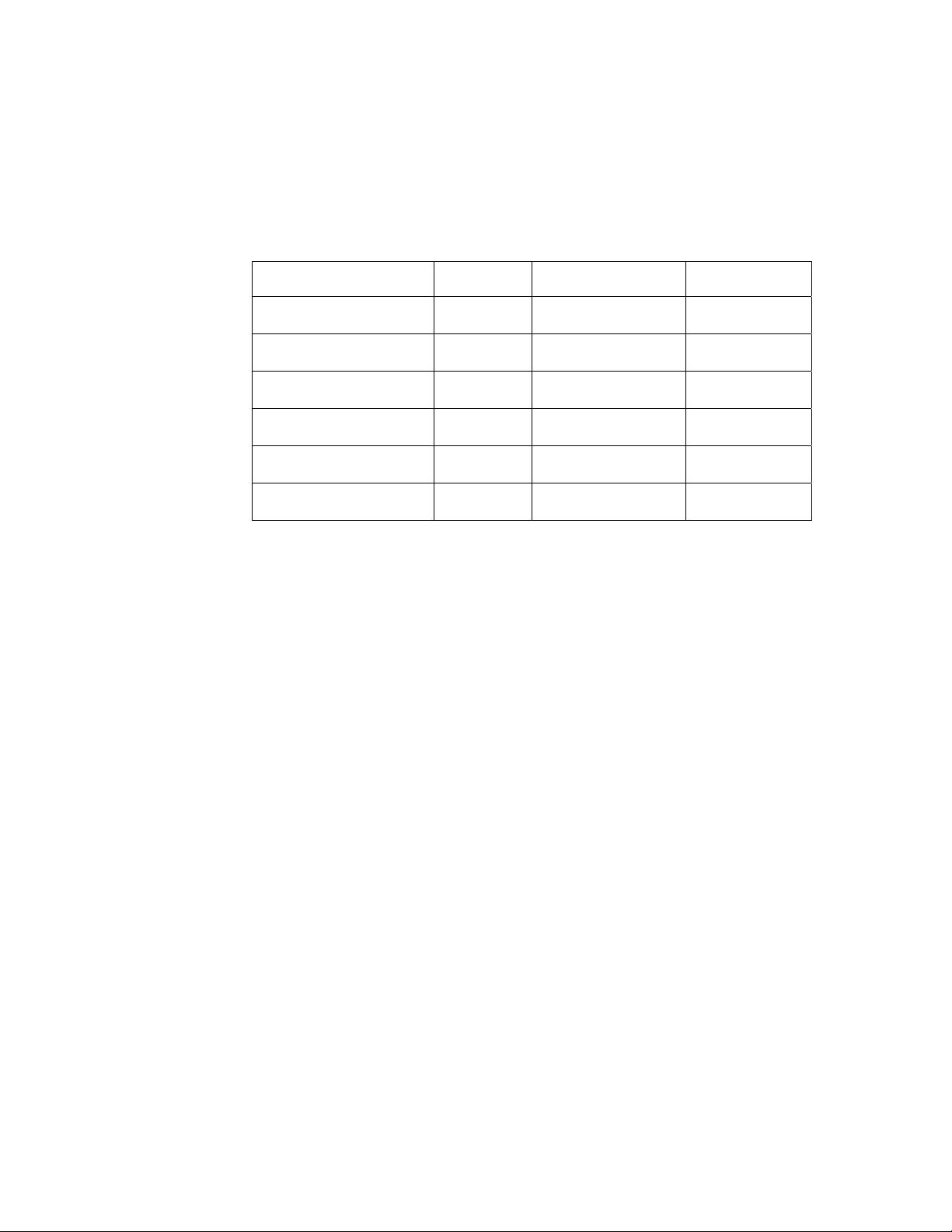
A. Scope of Document
The Juniper Networks NetScreen-5400 is an internet security device that
integrates firewall, virtual private networking (VPN) and traffic shaping
functionalities. The model number is NetScreen-5400 and includes interface
options listed in Table 1.
Part Number Model Interface Option Power Supply
NS-5400-P00A-S00 NS-5400 2G24FE SPM AC
NS-5400-P00D-S00 NS-5400 2G24FE SPM DC
NS-5400-P01A-S00 NS-5400 8G SPM AC
NS-5400-P01D-S00 NS-5400 8G SPM DC
NS-5000-8G 8G SPM -CARD ONLY- N\A
NS-2G24FE 2G SPM -CARD ONLY- N\A
Table 1 – List of 5400 part numbers
Through the VPN, the NetScreen-5400 provides the following:
• IPSec standard security
• Data security using the Data Encryption Standard (DES), Triple-DES
and Advanced Encryption Standard (AES) algorithms
Note: DES – for legacy systems only; transitional phase only - valid until
May 19, 2007.
• Manual and automated IKE (ISAKMP)
• The use of RSA and DSA certificates
The NetScreen-5400 also provides an interface for users to configure or set
policies through the console or network ports.
The general components of the NetScreen-5400 include firmware and hardware.
The main hardware components consist of a main processor, memory, flash,
ASICs (GigaScreen version 2 and GigaScreen II), 10/100 Mbps ethernet
interface, GBIC network interface, console interface, backplane, redundant
power supplies and fan tray. The entire case is defined as the cryptographic
boundary of the modules. The NetScreen-5400's physical config uration is defined
as a multi-chip standalone module.
Juniper NS-5400 Security Policy 4
Page 5

B. Security Level
The NetScreen-5400 meets the overall requirements applicable to Level 2
security of FIPS 140-2.
Table 2: Module Security Level Specification
Security Requirements Section Level
Cryptographic Module Specification 2
Cryptographic Module Ports and Interfaces 2
Roles, Services, and Authentication 2
Finite State Model 2
Physical Security 2
Operational Environment N/A
Cryptographic Key Management 2
EMI/EMC 2
Self-Tests 2
Design Assurance 2
Mitigation of Other Attacks N/A
C. Roles and Services
TheNetScreen-5400 supports five distinct roles:
• Cryptographic Officer Role (Root): The module allows one Crypto-
Officer. This role is assigned to the first operator who logs on to the
module using the default user name and password. Only the CryptoOfficer can create other administrators, and change to FIPS mode.
• User Role (Admin): The Admin user can configure specific security
policies. These policies provide the module with information on how
to operate (for example, configure access policies and VPN
encryption with Triple-DES).
• Read-Only User Role (Admin): This role can only perform a limited
set of services to retrieve information or status. This role cannot
perform services to configure the box.
• VSYS User Role: This role has the same operations as the User
Role above, except that a VSYS user only operates within a
particular virtual system. See the NetScreen Concept and Examples
ScreenOS Reference Guide for more information about virtual
systems.
• VSYS Read-Only User Role: This role has the same operations as
the Read-Only User Role above, except that a VSYS read-only user
only operates within a particular virtual system. See the NetScreen
Concept and Examples ScreenOS Reference Guide for more
information about virtual systems.
Juniper NS-5400 Security Policy 5
Page 6
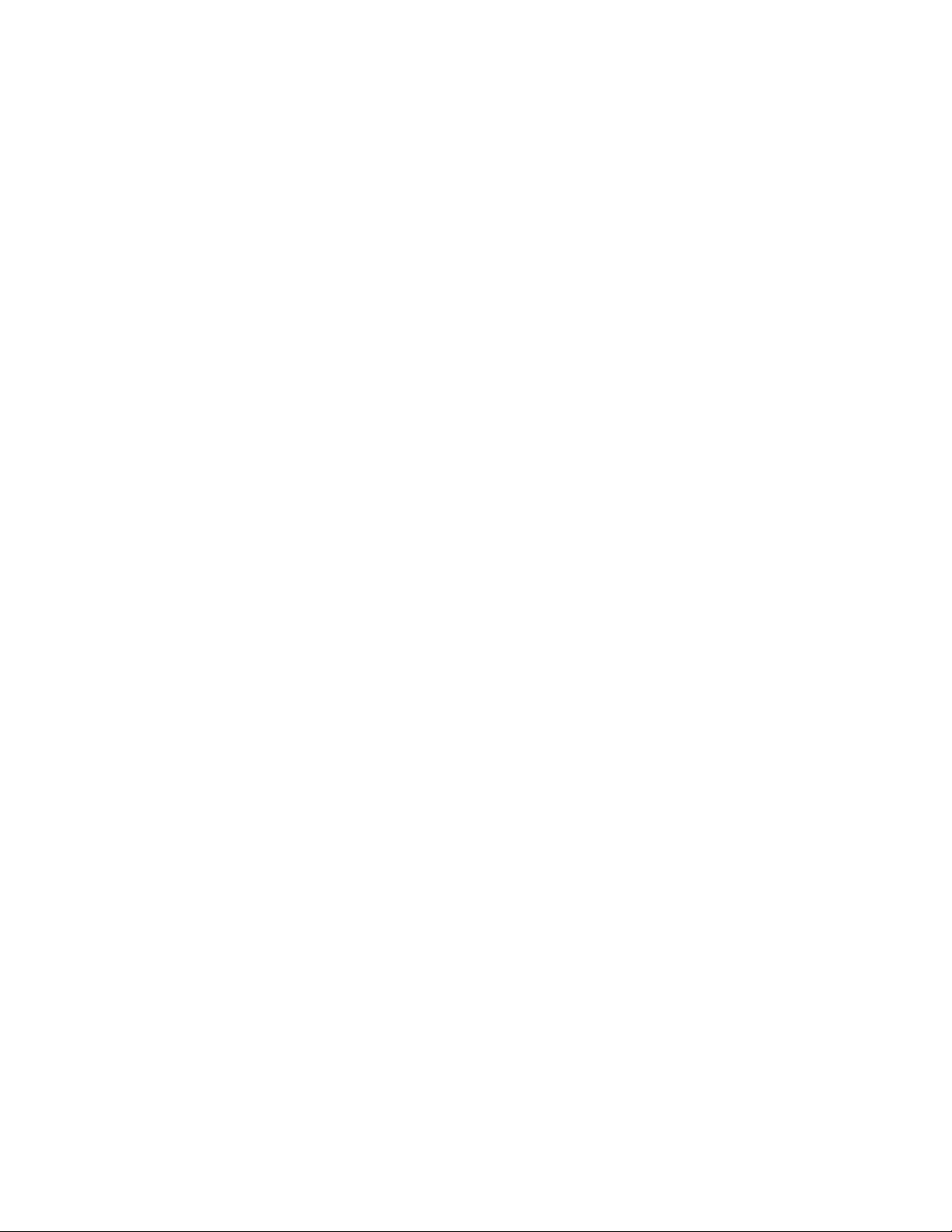
The module allows concurrent Admin users, either in a User Role or in a ReadOnly Role.
The root administrator can create a virtual system (vsys) administrator for each
vsys, if the device has multiple virtual systems configured. The vsys administrator
can function in either the "user" role or "read-only" role. A virtual system is the
architecture that enables the device to respond with a different set of
configurations for each vsys administrator. Therefore, a single box can appear to
be several logical "virtual systems."
The NetScreen-5400 provides the following services:
• Clear/Delete: Clear dynamic system info
• Exec: Exec system commands
• Exit: Exit command console
• Get: Get system information
• Ping: Ping other host
• Reset: Reset system
• Save: Save command
• Set: Configure system parameters
• Trace-route: Trace route
The NetScreen-5400 supports both role-based and identity-based authentication.
D. Interfaces
• Unset: Unconfigure system parameters
• All roles can be authenticated locally (within NS-5400); optionally,
the module supports authentication via a RADIUS server for only the
User role. Authentication by use of the RADIUS server is viewed as
role-based authentication; all other methods of authentication are
identity-based.
• All other forms of authentication (local database) are classified as
identity based.
• The module supports identity-based authentication for the CryptoOfficer (local database), the User Role (local database), the ReadOnly User Role (local database), VSYS User Role, and VSYS ReadOnly User Role.
• The NetScreen-5400 can accept up to three of two network interface
cards.
The network interface card options are:
1. 8GSPM: The 8GSPM provides eight Gigabit Ethernet mini-Gigabit
Interface Converter (GBIC) ports (labeled 1-8) using hot-swappable
transceivers. The 8GSPM delivers up to 4 Gigabits per-second
(Gbps) of firewall and up to 2 Gbps of Virtual Private Network (VPN)
capacity.
Juniper NS-5400 Security Policy 6
Page 7

2. The 2G24FE Secure Port Module (SPM) deploys two 1-Gigabit
Ethernet ports (labeled 1,2) and 24 FE ports (labeled 1-24) with up to
2 Gbps of firewall and up to 1 Gbps of VPN process capacity. This
total consists of one aggregate interface for the two 1-Gigabit ports,
and five aggregate interfaces for the 24 10/100 Ethernet ports.
• Console port: RJ-45 interface for Control input and status output.
• Modem port: RJ-45. Disabled in FIPS mode.
• MGT port: Control input. 10/100 Mbps ethernet for management
traffic. It has 2 link lights (LEDs) to indicate the port status. The right
LED indicates the link status. If the LED is on, this means the link is
up. If the LED is off, this means the link is down. The left LED
indicates the ethernet activity. If the LED is on and is blinking, this
means the port is active (transmitting/receiving data). If the LED is
off, this means the port is inactive.
• HA1/HA2 port: For status output. Dual mini-GBIC ports for failover.
• Compact flash: Image input. Interface for a memory flash card.
• Power interface: For system power, AC or DC.
• The management module has six types of indicators, all for status
output:
• CPU utilization: Consists of an array of 5 LEDs that indicate
the current level of CPU utilization. Utilization is defined as the
amount of traffic detected on the interface at any given time.
The CPU utilization LEDs represent the following percentages
of utilization: 5%, 10%, 25%, 50%, and 90%. When all LEDs
are dark, this indicates CPU utilization is less than 5%.
• One Power status LED: Illuminates solid green when the
power is supplied to the NetScreen-5400.
• One Module status LED: Illuminates blinking green when the
module is operational or amber when the unit is booting up.
• System Alarm LED: Illuminates red when a critical alarm
occurs, such as a hardware or software failure, or a firewall
attack; illuminates amber when a major alarm occurs, such as
"low memory;" is dark when there are no alarms.
• HA LED: Illuminates green if the unit is the master, amber if
the unit is the slave, and is dark if HA is not configured.
• Compact Flash LED: Illuminates green if the compact flash
card is installed in the compact flash slot, blinking green if the
compact flash card is active, and is dark if the slot is empty.
• The secure port module has two LEDs, each for status output.
• One power status LED: Illuminates solid green when the
power is supplied to the NetScreen-5400.
• One module status LED: Illuminates blinking green when the
module is operational or amber when the unit is booting up.
• The fan tray has a status output LED: Illuminates solid green when
the fan is operational, and is dark when it is not operational.
Juniper NS-5400 Security Policy 7
Page 8

• Hardware reset button: After the user follows the sequence: insert for
5 seconds, release for 5 seconds, insert for 5 seconds, and release
for 5 seconds, the device will erase all configurations and be
restored to the default factory settings.
E. Setting FIPS mode
By default, on the first power-up, the module is in non-FIPS mode.
The commands "get config", or "get system" indicate if the system is in FIPS
mode.
The module can be set to FIPS mode only through the CLI. The module must be
zeroized when toggling between FIPS and non-FIPS mode of operation. It is
suggested that the module's configuration be saved prior to switching modes. To
set the module to FIPS mode, execute "set FIPS-mode enable" through the CLI.
Special note for firmware upgrade: if a pre-5.0 firmware is upgraded to 5.0 FIPS
version and above, even if the box is previously in FIPS mode, please re-enable
FIPS again by issuing the commands "unset FIPS-mode enable," "set FIPSmode enable," followed by rebooting the box.
This command will perform the following:
• Disable administration via SSL
• Disable the loading and output of the configuration file from the TFTP
server
• Disable the Global reporting agent
• Disable administration via SNMP
• Disable the debug service
• Disable the modem port
• Enforce management via Telnet, HTTP (WebUI) and NetScreen
Security Manager (NSM) only through a VPN with 256-bit AES
encryption
• Enforce management via SSH only when using 3DES
• Disable MD5 algorithm
Execute the "save" command.
Execute the "reset" command.
Please note the following:
• Configure the HA encryption key before using the HA link.
• Telnet, NSM and HTTP (WEB UI) are allowed only through a VPN
with AES encryption.
• User names and passwords are case-sensitive. The password
consists of at least six alphanumeric characters. Since there are 26
uppercase letters, 26 lowercase letters, and 10 digits, the total
Juniper NS-5400 Security Policy 8
Page 9

number of available characters is 62. The probability of someone
guessing a password is 1/(62^6) = 1/56,800,235,584 , which is far
less than a 1/1,000,000 random success rate. If three login attempts
from the console fail consecutively, the console will be disabled for
one minute. If three login attempts from Telnet or the WebUI
(through VPN with AES encryption) fail consecutively, any login
attempts from that source will be dropped for one minute.
• If there are multiple login failure retries within one minute and since
the user is locked out after three contiguous login failures, the
random success rate for multiple retries is 1/(62^6) + 1/ 62^6) +
1/(62^6) = 3/(62^6), which is far less than
1/100,000.
• DSA-signed firmware image cryptographic strength analysis: the
firmware is signed by a DSA private key, which is in the sole
possession of Juniper Networks. The generated signature is
attached to the firmware. In order for the device to accept an
endorsed image, the image has to have a correct 40-byte (320-bit)
signature. The probability of someone guessing a signature correctly
is 1/(2^320), which is far less than 1/1,000,000.
• The image download takes at least 23 seconds, so there can be no
more than 3 download tries within one minute. Therefore, the
random success rate for multiple retries is 1/(2^320) + 1/(2^320) +
1/(2^320) = 3/(2^320), which is far less than
1/100,000.
• In order for authentication data to be protected against disclosure,
substitution and modification, the operator password is not echoed
during entry.
• The NetScreen-5400 does not employ a maintenance interface or
have a maintenance role.
• When in FIPS mode, the NetScreen-5400 WebUI only displays
options that comply with the requirements of FIPS 140-2.
• The output data path is logically disconnected from the circuitry and
processes performing key generation or key zeroization.
• The NetScreen-5400 provides a Show Status service via the GET
service.
• The NetScreen-5400 cannot be accessed until the initialization
process is complete.
• The NetScreen-5400 implements the following power-up self-tests:
Device Specific Self-Tests:
• Boot ROM firmware self-test is via DSA signature (Software
Integrity Test)
• SDRAM read/write check
• FLASH Test
Algorithm Self-Tests:
• DES, CBC mode, encrypt/decrypt KAT
Juniper NS-5400 Security Policy 9
Page 10

• TDES, CBC mode, encrypt/decrypt KAT
• SHA-1 KAT
• RSA (encryption and signature) KAT
• ANSI X9.31 DRNG KAT
• DSA Sign/Verify KAT
• AES, CBC mode, encrypt/decrypt KAT
• HMAC-SHA-1 KAT
• DH key agreement test
• The NetScreen-5400 implements the following conditional tests:
• DRNG continuous test
• Hardware RNG continuous test
• DSA pairwise consistency test
• RSA pairwise consistency test
• Bypass test
• Firmware download DSA signature test (Software Load Test)
• The internal packaging cannot show damage or evidence of tampering.
The plastic bag should not have a large hole and the label that seals the
plastic bag should not be detached or missing. If the bag or the seal are
damaged in any way, this may be evidence of tampering
F. Other Parameters
Also note that:
• The firmware can be loaded through the Trivial File Transfer Protocol
(TFTP), where a firmware load test is performed via a DSA
signature.
• Keys are generated using the FIPS-approved ANSI X9.31 pseudo
random number generator.
• For every usage of the module's random number generator, a
continuous RNG self-test is performed. Note that this is performed
on both the FIPS approved RNG and non-FIPS approved RNG.
• The NetScreen-5400 enforces both identity based and role based
authentication. Based on their identity, the operator assumes the
correct role.
• Operators must be authenticated using user names and passwords.
Alternatively, the CO may also be authenticated via digital signature
verification during the download of a new firmware image.
Authentication will occur locally. As an option, the user can be
authenticated via a RADIUS server. The RADIUS server provides an
external database for user role administrators. The NetScreen-5400
acts as a RADIUS proxy, forwarding the authentication request to the
RADIUS server. The RADIUS server replies with either an accept or
Juniper NS-5400 Security Policy 10
Page 11

reject message. See the log for authenticated logins. The RADIUS
shared secret has to be at least 6 characters.
• All logins through a TCP connection disconnect after three
consecutive login failures and an alarm is logged.
• A separate session is assigned to each successful administrator
login.
• The first time an operator logs on to the module, the operator uses
the default user name and password, which are both “netscreen”.
This user is assigned the Crypto-Officer role.
• The Crypto-Officer is provided with the same set of services as the
user with four additional services: (1) "set admin" and "unset admin".
These two services allow the Crypto-Officer to create a new user,
change a current user's user name and password, or delete an
existing user. (2) "set FIPS enable" and "unset FIPS enable". These
two services allow the Crypto-Officer to switch between FIPS mode
and default mode.
• HTTP can only come through a VPN with AES encryption. The
default page time-out is 10 minutes; this is user configurable. The
maximum number of HTTP connections, i.e., the maximum number
of concurrent WebUI logins depends on how many TCP sockets are
currently available in the system. The maximum number of available
TCP sockets is 2048. This number is shared with other TCP
connections.
• There are a maximum of 22 sessions shared between Telnet and
SSH.
• Upon a Telnet and console login failure, the next prompt will not
come up for an estimated 5 seconds.
• The NetScreen-5400's chips are production-grade quality and
include standard passivation techniques.
• The NetScreen-5400 is contained within a metal production-grade
enclosure.
Juniper NS-5400 Security Policy 11
Page 12

Figure 1: Tamper Evident Mechanisms, Front of the NetScreen-5400
• The enclosures are opaque to visible spectrum radiation.
• The enclosure includes a removable cover and is protected by
tamper evident seals. These seals also cover the power block at the
back and front of the units. The locations of the tamper evident seals
are shown in Figure 1.
• IKE, Diffie-Hellman (DH), and RSA encryption are employed for
public key- based key distribution techniques, which are
commercially available public key methods and are known to provide
at least 80-bits of strength as implemented.
• All keys and unprotected security parameters can be zeroized
through the Unset, Clear, Delete, and Reset commands. Pressing
the hardware reset button will also cause the zeroization of all
plaintext CSPs.
• The NetScreen-5400 includes the following algorithms:
• FIPS Approved:
DSA
SHA-1
TDES (CBC)
DES (CBC) (transitional phase only valid until May 19, 2007)
AES (CBC)
HMAC-SHA-1
RSA Sign/Verify (PKCS #1)
ANSI X9.31 DRNG
Juniper NS-5400 Security Policy 12
Page 13

• Non-FIPS Approved:
MD5
DH (key agreement, key establishment methodology provides
80 bits of encryption strength)
RSA Encrypt/Decrypt (used fo r key wrapping only, key
establishment methodology provides 80 bits of encryption
strength)
• The NetScreen-5400 conforms to FCC part 15, class A.
• Upon the failure of any power-up self-test, the module enters and
stays in either the Algorithm Error State or Device specific error
state, depending on the self-test failure. The console displays error
messages and the status LED flashes red. It is the responsibility of
the Crypto-Officer to return the module to Juniper Networks for
further analysis.
• Upon the failure of any conditional test, the module enters and stays
in a permanent error state, depending on the type of failure: Bypass
test failure, DH key agreement test failure, DSA pair-wise test failure,
or RSA pair-wise agreement test failure. The console displays error
messages and the status LED flashes red. It is the responsibility of
the Crypto-Officer to return the module to Juniper Networks for
further analysis.
• On power down, previous authentications are erased from memory
and need to be re-authenticated again on power-up.
• Bypass tests are performed at power-up, and as a conditional test.
Bypass state occurs when the administrator configures the box with
a non- VPN policy, and traffic matching this policy arrives at the
network port. The bypass-enabled status can be found by retrieving
the entire policy list. Two internal actions must exist in order for
bypass to happen: (1) a non- VPN policy is matched for this traffic,
and (2) a routing table entry exists for the traffic that matches this
non-VPN policy.
• In FIPS mode, SSH can use 3DES only to encrypt/decrypt
commands. Also if the command from SSH is to set or get the AES
manual key, it will fail and a message will be logged.
• A VPN with AES encryption is manual key or IKE.
• HA traffic encryption is 256 bit AES.
• If a VPN uses 3DES Encryption, the key exchange protocol IKE is
enforced to use group 5 only.
• SHA-1 algorithm on GigaScreen II has the limitation that it cannot
hash more than 8K of data. Other ASIC chips have no such
limitation.
• The module is not designed to mitigate against attacks which are
outside of the scope of FIPS 140-2.
Juniper NS-5400 Security Policy 13
Page 14

G. FIPS Certificate Verification
In FIPS mode, during the loading of the X509 certificate, if the signing CA
certificate cannot be found in the NetScreen-5400, the following message is
displayed on the console:
Please contact your CA's administrator to verify the following finger print (in
HEX) of the CA cert...
xxxxxxxx xxxxxxxx xxxxxxxx xxxxxxxx xxxxxxxx
Do you want to accept this certificate y/[n]?
Where x is one of (0, 1,2,3,4,5,6,7,8,9,A,B,C,D,E,F).
Based on the result of the CA certificate fingerprint checking, the Crypto-Officer
accepts or denies the loaded certificates.
H. Critical Security Parameter (CSP) Definitions
Below is a list of Critical Security Parameter (CSP) definitions:
• IPSEC HMAC SHA-1 Key: Used by IPsec for data integrity.
• IPSEC ESP Key: DES, TDES, and AES for user traffic encryption.
• IKE Pre-Shared Key: Used during the IKE protocol to establish
cryptographic keys to be used by IKE.
• IKE Encryption Key: DES, TDES, and AES for peer-to-peer IKE
message encryption.
• IKE HMAC SHA-1 Key: Used by IKE for data integrity.
• Password: Crypto-Officer and User passwords.
• SSH Server/Host DSA Private Key: Used to create digital signatures.
• SSH Encryption Key: TDES encryption key to encrypt telnet
commands.
• SSH HMAC SHA-1 Key: Used by SSH for data integrity.
• HA Key: AES Encryption key for HA data.
• IKE RSA/DSA Private Key: DSA/RSA key used in IKE identity
authentication.
• PRNG Algorithm Key: ANSI X9.31 algorithm key required to
generate pseudo-random numbers.
• Diffie Hellman Private Key Components: Used during the DH key
agreement protocol.
I. Public Key Definitions
Below is a list of the public keys utilized by the module:
• Firmware Authentication Key: Used by the device to verify DSA signatures over
firmware images.
• CA DSA/RSA Public Key: Used by IKE to authenticate a peer’s certificate.
Juniper NS-5400 Security Policy 14
Page 15

• Local DSA/RSA Public Key: Used by the IKE peer to verify digital signatures.
• SSH Server/Host DSA Public Key: Used by the SSH client to verify digital
signatures.
• SSH Client DSA Public Key: Used by the device to verify digital signatures.
• Diffie Hellman Public Key Components: Used by the DH Key Agreement
protocol.
J. Matrix Creation of Critical Security Parameter (CSP)
versus the Services (Roles & Identity)
The following matrixes define the set of services to the CSPs of the module,
providing information on generation, destruction and usage. They also correlate
the User roles and the Crypto-Officer roles to the set of services to which they
have privileges.
The matrices use the following convention:
G: Generate
D: Delete
U: Usage
N/A: Not Available
Table 3: Crypto-Officer
Crypto-Officer
CSP \ Services Set UnsetClear/DeleteGetExecSavePingReset Exit Trace-route
IPSEC HMAC SHA-1 Key G D N/A U N/A U N/A N/A N/A N/A
IPSEC ESP Key G D N/A U N/A U N/A N/A N/A N/A
IKE Pre-shared Key G D N/A U G U N/A N/A N/A N/A
IKE Encryption Key N/A N/A D N/A N/A N/A N/A D N/A N/A
IKE HMAC SHA-1 Key N/A N/A D N/A N/A N/A N/A D N/A N/A
Password G1 D2 N/A U N/A U N/A N/A N/A N/A
SSH Server/Host DSA Private Key G D D U G U N/A D
(Server Key)
SSH Encryption Key N/A N/A D N/A N/A N/A N/A D N/A N/A
SSH HMAC SHA-1 Key N/A N/A D N/A N/A N/A N/A D N/A N/A
HA Key G D N/A N/A U U N/A N/A N/A N/A
IKE RSA/DSA Private Key N/A D N/A N/A G,D,U N/A N/A N/A N/A N/A
PRNG Algorithm Key N/A N/A N/A N/A G,U N/A N/A D N/A N/A
Diffie Hellman Private Key Components G N/A N/A N/A N/A N/A N/A D N/A N/A
N/A N/A
Juniper NS-5400 Security Policy 15
Page 16

Table 4: User and VSYS User
User and VSYS User
CSP \ Services Set Unset Clear/Delete Get Exec Save PingReset Exit Trace-route
IPSEC HMAC SHA-1 Key G D N/A U N/A U N/A N/A N/A N/A
IPSEC ESP Key G D N/A U N/A U N/A N/A N/A N/A
IKE Pre-shared Key G D N/A U G U N/A N/A N/A N/A
IKE Encryption Key N/A N/A D N/A N/A N/A N/A D N/A N/A
IKE HMAC SHA-1 Key N/A N/A D N/A N/A N/A N/A D N/A N/A
Password G3 N/A N/A U N/A U N/A N/A N/A N/A
SSH Server/Host DSA Private Key G D D U G U N/A D (Server
SSH Encryption Key N/A N/A D N/A N/A N/A N/A D N/A N/A
SSH HMAC SHA-1 Key N/A N/A D N/A N/A N/A N/A D N/A N/A
HA Key G D N/A N/A U U N/A N/A N/A N/A
IKE RSA/DSA Private Key N/A D N/A N/A G,D,U N/A N/A N/A N/A N/A
PRNG Algorithm Key N/A N/A N/A N/A G,U N/A N/A D N/A N/A
Diffie Hellman Private Key Components G N/A N/A N/A N/A N/A N/A D N/A N/A
N/A N/A
Key)
Table 5: Read-Only User and VSYS Read-Only User
Read-Only User and VSYS Read-Only User
CSP \ Services Get PingExitTrace-route
IPSEC HMAC SHA-1 Key U N/A N/A N/A
IPSEC ESP Key U N/A N/A N/A
IKE Pre-shared Key U N/A N/A N/A
IKE Encryption Key N/A N/A N/A N/A
IKE HMAC SHA-1 Key N/A N/A N/A N/A
Password U N/A N/A N/A
SSH Server/Host DSA Private Key U N/A N/A N/A
SSH Encryption Key N/A N/A N/A N/A
SSH HMAC SHA-1 Key N/A N/A N/A N/A
HA Key N/A N/A N/A N/A
IKE RSA/DSA Private Key N/A N/A N/A N/A
PRNG Algorithm Key N/A N/A N/A N/A
Diffie Hellman Private Key Components N/A N/A N/A N/A
1. The Crypto-Officer is authorized to change all authorized operators' user names and passwords, but the user is only
allowed to change his/her own user name and password
2. The Crypto-Officer is authorized to remove all authorized operators.
3. The Crypto-Officer is authorized to change all authorized operators' user names and passwords, but the user is only
allowed to change his/her own user name and password.
Juniper NS-5400 Security Policy 16
Page 17

K. Definitions List
AES – Advance Encryption Standard
CLI – Command Line Interface
CSP – Critical Security Parameter
DES – Data Encryption Standard
DH – Diffie-Hellman
DRNG – Deterministic RNG
HA – High Availability
IPSec – Internet Protocol Security
IV – Initial Vector
KAT – Known Answer Test
NS – NetScreen
PRNG – Pseudo RNG
RNG – Random Number Generator
ROM – Read Only Memory
RSA – Rivest Shamir Adelman Algorithm
SDRAM – Synchronous Dynamic Random Access Memory
SSH – Secure Shell
TCP – Transmission Control Protocol
TFTP – Trivial File Transfer Protocol
VPN – Virtual Private Networking
Juniper NS-5400 Security Policy 17
