Juniper MEDIA FLOW CONTROLLER 2.0.5 - RELEASE NOTES REV 15-11-2010, MEDIA FLOW CONTROLLER 2.0.5 Release Note
Page 1
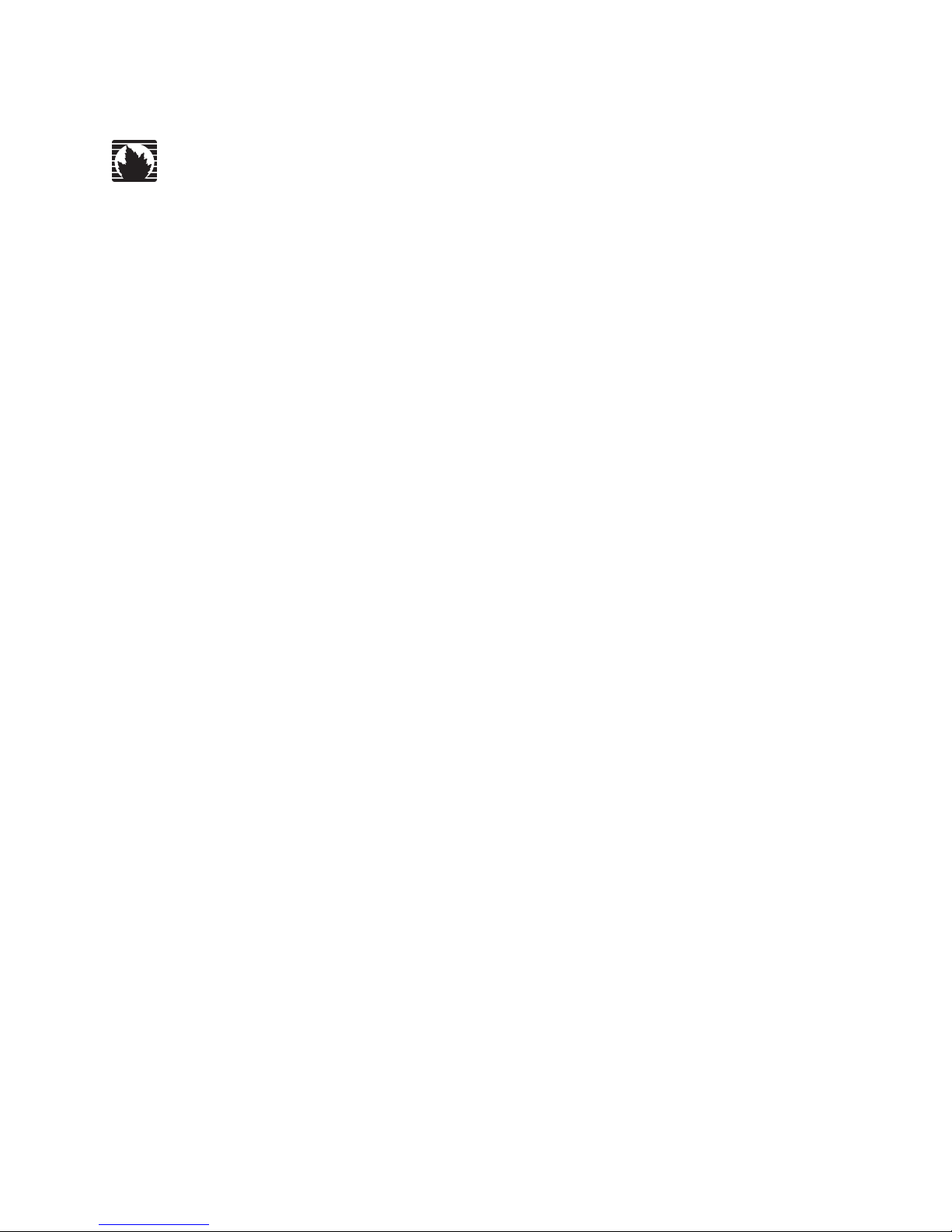
Media Flow Controller Software
Release Notes
Release 2.0.5
Juniper Networks, Inc.
1194 North Mathilda Avenue
Sunnyvale, CA 94089
USA
408-745-2000
www.juniper.net
Published: 2010-11-15
Page 2
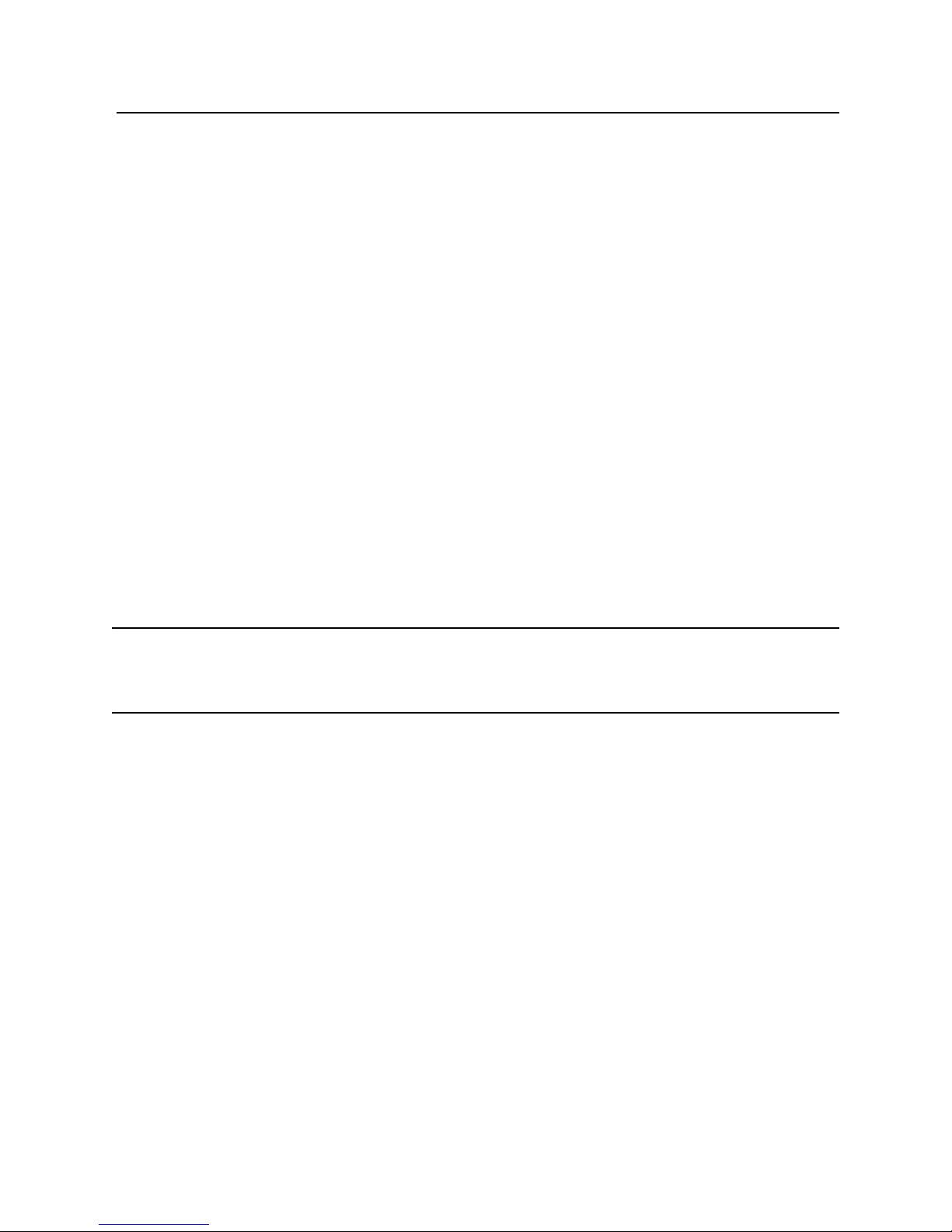
Media Flow Controller 2.0.5 Release Notes
Juniper Networks, Junos, Steel-Belted Radius, NetScreen, and ScreenOS are registered trademarks of Juniper Networks, Inc. in the United States and
other countries. The Juniper Networks Logo, the Junos logo, and JunosE are trademarks of Juniper Networks, Inc. All other trademarks, service marks,
registered trademarks, or registered service marks are the property of their respective owners.
Juniper Networks assumes no responsibility for any inaccuracies in this document. Juniper Networks reserves the right to change, modify, transfer, or
otherwise revise this publication without notice.
Products made or sold by Juniper Networks (including the ERX310, ERX705, ERX710, ERX1410, ERX1440, M5, M7i, M10, M10i , M20, M40, M40e,
M160, M320, and T320 routers, T640 routing node, and the JUNOS, JUNOSe, and SDX-30 0 so f t ware) or components thereof might be covered by one
or more of the following patents that are owned by or licensed to Juniper Networks: U.S. Patent Nos. 5,473,599, 5,905,725, 5,909,440, 6,192,051,
6,333,650, 6,359,479, 6,406,312, 6,429,706, 6,459,579, 6,493,347, 6,538,518, 6,538,899, 6,552,918, 6,567,902, 6,578,186, and 6,590,785.
Copyright © 2010, Juniper Networks, Inc.
All rights reserved. Printed in USA.
Media Flow Controller Software Release Notes, Release 2.0.5
Writing: Maria Abrahms
Editing: Ben Mann
Cover Design: Edmonds Design
Revision History
November 2010—FRS Media Flow Controller 2.0.5
The information in this document is current as of the date listed in the revision history.
Software License
The terms and conditions for using this software are described in the soft ware license contai ned in the acknowledgment to your p urchase order or, to the
extent applicable, to any reseller agreement or end-user purchas e agre ement executed be twee n you and Juniper Networ ks. By using this software, you
indicate that you understand and agree to be bound by those terms and conditions.
Generally speaking, the software license r estrict s the manner in wh ich you ar e permitted to use the sof tware and may cont ain pr ohibitions a gainst cert ain
uses. The software license may state conditions under which the license is automatically terminated. You should consult the license for further details.
For complete product documentation, please see the Juniper Networks Web site at www.juniper.net/techpubs.
End User License Agreement
READ THIS END USER LICENSE AGREEMENT (“AGREEMENT”) BEFORE DOWNLOADING, INSTALLING, OR USING THE SOFTWARE. BY
DOWNLOADING, INSTALLING, OR USING THE SOFTWARE OR OTHERWISE EXPRESSI NG YOUR AGREEMENT TO THE TERMS CONTAINED
HEREIN, YOU (AS CUSTOMER OR IF YOU ARE NOT THE CUSTOMER, AS A REPRESENTATIVE/AGENT AUTHORIZED TO BIND THE
CUSTOMER) CONSENT TO BE BOUND BY THIS AGREEMENT. IF YOU DO NOT OR CANNOT AGREE TO THE TERMS CONTAINED HEREIN,
THEN (A) DO NOT DOWNLOAD, INST ALL, OR USE THE SOFTW ARE, A ND (B) YOU MA Y CONT ACT JUNIPER NETWORKS REGARDING LICENSE
TERMS.
1. The Parties. The parties to this Agreement are (i) Juniper Networks, Inc. (if the Customer’s principal office is located in the Americas) or Juniper
Networks (Cayman) Limited (if the Customer’s principal office is located outside the Americas) (such applicable entity being referred to herein as
“Juniper”), and (ii) the person or organization that originally purchased from Juniper or an aut horized Juniper reseller the applicable license(s) for
use of the Software (“Customer”) (collectively, the “Parties”).
2. The Software. In this Agreement, “Software” means the program module s and features of the Juniper or Juniper-supplied software, for which
Customer has paid the applicable license or support fees to Juniper or an authorized Juniper reseller, or which was embedded by Juniper in
equipment which Customer purchased from Juniper or an authorized Juniper reseller. “Software” also includes updates, upgrades and new
releases of such software. “Embedded Software” means Software which Juniper has embedded in or loaded onto the Juniper equipment and any
updates, upgrades, additions or replacements which ar e subse quently embedded in or loaded onto the equipment.
3. License Grant. Subject to payment of the applicable fees and the limita tions and restrictions set forth herein, Juniper grants to Customer a nonexclusive and non-transferable license, without right to sublicense, to use the Software, in executable form only, subject to the following use
restrictions:
a. Customer shall use Embedded Software solely as embedded in, and for execution on, Juniper equipment originally purchased by Customer
from Juniper or an authorized Juniper reseller.
b. Customer shall use the Software on a single hardware chassis having a single processing unit, or as many chassis or processing units for
which Customer has paid the applicable license fees; provided, however, with respect to the Steel-Belted Radius or Odyssey Access Client
software only, Customer shall use such Software on a single computer containing a single physical random access memory space and
containing any number of processors. Use of the Steel-B elted Radius or IMS AAA software on multiple computers or virtual machines (e.g.,
Solaris zones) requires multiple licenses, regardless of whether such computers or virtualizations are physically contained on a single
chassis.
c. Product purchase documents, paper or electronic user documentation, and/or the particular licenses pur chased by Customer may specify
limits to Customer’s use of the Software. Such limits may re strict use to a maximum number of seat s, registe red endpoin ts, concu rrent users,
sessions, calls, connections, subscribers, clusters, nodes, realms, devices, links, ports or transactions, or require the purchase of separate
licenses to use particular features, functionalitie s, services, applications, operations, or capabilities, or provide throughput, performance,
2 Copyright © 2010, Juniper Networks, Inc.
Page 3

Media Flow Controller 2.0.5 Release Notes
configuration, bandwidth, interface, processing, t emporal, or geographical limits. In addition, such limits may restrict the use of the Software
to managing certain kinds of networks or require the Software to be used on ly in conjuncti on with othe r specific Software. Customer’s use of
the Software shall be subject to all such limitations and purchase of all appli ca ble licenses.
d. For any trial copy of the Software, Customer’s right to use the Soft ware expires 30 days after download, installation or use of the Software.
Customer may operate the Software after the 30-day trial period only if Customer pays for a license to do so. Customer may not extend or
create an additional trial period by re-installing the Software after the 30-day trial period.
e. The Global Enterprise Edition of the Steel-Belted Radius software may be used by Customer only to manage access to Customer’s
enterprise network. Specifically, service provider customers are expressly prohibited from using the Global Enterprise Edition of the S teelBelted Radius software to support any commercial network access services.
The foregoing license is not transferable or assignable by Customer. No license is granted herein to any user who did not origi nally purchase the
applicable license(s) for the Software from Juniper or an authorized Juniper reseller.
4. Use Prohibitions. Notwithstanding the foregoing, the license provided herein does not permit the Customer to, and Customer agrees not to and
shall not: (a) modify, unbundle, reverse engineer, or create derivat ive works based on the Sof t ware; (b) make unau tho rized copi es of the Sof t ware
(except as necessary for backup purposes); (c) rent, sell, transfer, or grant any rights in and to any copy of the Software, in any form, to any third
party; (d) remove any proprietary notices, labels, o r marks on or in any copy of th e Sof tware o r any product in which the Sof tware is embedded; (e )
distribute any copy of the Software to any third party, including as may be embedded in Juniper equipment sold in the secondhand market; (f) use
any ‘locked’ or key-restricted feature, function, service, application, operation, or capability without first purchasing the applicable license(s) and
obtaining a valid key from Juniper, even if such feature, function, service, application, operation, or capability is enabled without a key; (g) distribute
any key for the Software provided by Juniper to any third party; (h) use the Software in any manner that extends or is broader than the uses
purchased by Customer from Juniper or an authorized Juniper reseller; (i) use Embedded Software on non-Juniper equipment; (j) use Embedded
Software (or make it available for use) on Juniper equipment that the Customer did not originally purchase from Juniper or an authorized Juniper
reseller; (k) disclose the results of testing or benchmarking of t he Software to any third party without the prior written consent of Juniper; or (l) use
the Software in any manner other than as expressly provided herein.
5. Audit. Customer shall maintain accurate records as necessary to verify compliance with t his Agreement. Upon requ est by Juniper, Customer shall
furnish such records to Juniper and certify its compliance with this Agreement.
6. Confidentiality. The Parties agree that aspects of the Software and associated documentation are the confidential property of Juniper. As such,
Customer shall exercise all reasonable commercial efforts to maintain the Software and associated documentation in confidence, which at a
minimum includes restricting access to the Software to Customer employees and co ntractors having a need to use the Software for Customer’s
internal business purposes.
7. Ownership. Juniper and Juniper’s licensors, respectively, retain ownership of all right, title, and interest (including copyright) in and to the
Software, associated documentation, and all copies of the Software. Nothing in this Agreement constitut es a transfer or conveyance of any right,
title, or interest in the Software or associated documentation, or a sale of the Software, associated documenta tion, or copies of the Software.
8. Warranty, Limitation of Liability, Disclaimer of W ar ranty. The warranty applicable to t he Softwar e shall be as set forth in the warranty st atement
that accompanies the Software (the “Warranty Statement”). Nothing in this Agreement shall give rise to any obligation to support the Software.
Support services may be purchased separately. Any such support shall be governed by a separate, written support services agreement. TO THE
MAXIMUM EXTENT PERMITTED BY LAW, JUNIPER SHALL NOT BE LIABLE FOR ANY LOST PROFITS, LOSS OF DATA, OR COSTS OR
PROCUREMENT OF SUBSTITUTE GOODS OR SERVICES, OR FOR ANY SPECIAL, INDIRECT, OR CONSEQUENTIAL DAMAGES ARISING
OUT OF THIS AGREEMENT, THE SOFTWARE, OR ANY JUNI PER OR JUNIPE R-SUPP LIE D SOFTWARE. IN NO EVENT SHALL JUNIPER BE
LIABLE FOR DAMAGES ARISING FROM UNAUTHORIZED OR IMPROPER USE OF ANY JUNIPER OR JUNIPER-SUPPLIED SOFTWARE.
EXCEPT AS EXPRESSLY PROVIDED IN THE WARRANTY STATEMENT TO THE EXTENT PERMITTED BY LAW, JUNIPER DISCLAIMS ANY
AND ALL WARRANTIES IN AND TO THE SOFTWARE (WHETHER EXPRESS, IMPLIED, STATUTORY, OR OTHERWISE), INCLUDING ANY
IMPLIED WARRANTY OF MERCHANTABILITY, FITNESS FOR A PARTICULAR PURPOSE, OR NONINFRINGEMENT. IN NO EVENT DOES
JUNIPER WARRANT THAT THE SOFTWARE, OR ANY EQUIPMENT OR NETWORK RUNNING THE SOFTWARE, WILL OPERATE WITHOUT
ERROR OR INTERRUPTION, OR WILL BE FREE OF VULNERABILITY TO INTRUSION OR ATTACK. In no event shall Juniper’s or its suppliers’
or licensors’ liability to Customer, whether in contract, tort (including negligence), breach of warranty, or otherwise, exceed the price paid by
Customer for the Software that gave rise to the claim, or if the Software is embedded in another Juniper product, the price paid by Customer for
such other product. Customer acknowledges and agrees that Juniper has set its prices and entered into this Agreement in reliance upon the
disclaimers of warranty and the limitations of liability set forth herein, that the same reflect an allocation of risk between the Parties (including the
risk that a contract remedy may fail of its essential purpose and cause consequential loss), and that the same form an essential basis of the
bargain between the Parties.
9. Termination. Any breach of this Agreement or failure by Customer to pay any applicable fees due shall result in automatic termination of the
license granted herein. Upon such termin ation, Cu stomer sha ll destr oy or ret urn to Juniper all copie s of the Sof tware and rela ted document at ion in
Customer’s possession or control.
10. Taxes. All license fees payable under this agreement are exclusive of tax. Customer shall be responsible for paying Taxes arising from the
purchase of the license, or importation or use of the Software. If applicable, valid exemption documentation for each taxing jurisdiction shall be
provided to Juniper prior to invoicing, and Customer shall promptly notify Juniper if their exemption is revoked or modified. All payments made by
Customer shall be net of any applicable withholding tax. Customer will provide reasonable assistance to Juniper in connection with such
withholding taxes by promptly: providing Juniper with valid tax receipts and other required documentation showing Customer’s payment of any
withholding taxes; completing appropriate applications that would reduce the amount of withholding tax to be paid; and notifying and assisting
Juniper in any audit or tax proceeding related to transactions hereunder. Customer shall comply with all applicable tax laws and regulations, and
Customer will promptly pay or reimburse Juniper for all costs and damages related to any liability incurred by Juniper as a result of Customer’s
non-compliance or delay with its responsibilities herein. Customer’s obligations under this Sect ion shall survive termination or expiration of this
Agreement.
11. Export. Customer agrees to comply with all applicable export laws and restr ictions and regula tions of any United States and any applicable foreign
agency or authority, and not to export or re-export the Software or any direct product thereof in violation of any such restrictions, laws or
regulations, or without all necessary approvals. Cust omer shall be li able fo r any such vi olat ions. The ve rsion of the Software supplied to Customer
may contain encryption or other capabilities restricting Customer’s ability to export the Software without an export license.
12. Commercial Computer Software. The Software is “commercial computer software” and is provided with restricted rights. Use, duplication, or
disclosure by the United States government is subject to restrictions set forth in this Agreement and as provided in DFARS 227.7201 through
227.7202-4, FAR 12.212, FAR 27.405(b)(2), FAR 52.227-19, or FAR 52.227-14(ALT III) as applicable.
3
Page 4

Media Flow Controller 2.0.5 Release Notes
13. Interface Information. To the extent requi red by applicable law, and at Customer's written request, Juniper shall provide Customer with the
interface information needed to achieve interoperability between t he Software and another independently created program, on payment of
applicable fee, if any. Customer shall observe strict obligations of confidentiality with respect to such information and shall use such information in
compliance with any applicable terms and conditions upon which Juniper makes such information available.
14. Third Party Software. Any licensor of Juniper whose software is embedded in the Software and any supplier of Juniper whose products or
technology are embedded in (or services are accessed by) the Soft ware sh all be a third p arty be neficiary with respect to this Agr eement, and such
licensor or vendor shall have the right to enforce this Agreement in its own name as if it were Juniper. In addition, certain third party software may
be provided with the Software and is subject to the accompanying license(s), if any, of its respective owner(s). To the extent portions of the
Software are distributed under and subject t o op en sou rce license s oblig ati ng Juni per to make t he source cod e f or such port ion s publi cly available
(such as the GNU General Public License (“GPL”) or the GNU Library General Public License (“LGPL”)), Juniper will make such source code
portions (including Juniper modifications, as ap propriate) available upon request for a period of up to three years from the date of distribu tion. Su ch
request can be made in writing to Juniper Networks, Inc., 1194 N. Mathilda Ave., Sunnyvale, CA 94089, ATTN: General Counsel. You may obtain
a copy of the GPL at http://www.gnu.org/licenses/gpl.html, and a copy of the LGPL at http://www.gnu.org/licenses/lgpl.html.
15. Miscellaneous. This Agreement shall be governed by the laws of the State of California without reference to its confli cts of laws principles. The
provisions of the U.N. Convention for the International Sale of Goods shall not apply to this Agreement. For any disputes arising under this
Agreement, the Parties hereby consent to the personal and exclus ive jurisdiction of, and venue in, the state and federal courts wit hin Santa Clara
County, California. This A greement constitu tes the entir e and sole agreemen t between Juniper and the Customer with respect to the So ftware, and
supersedes all prior and contemporaneous agreements relating to the Software, whether oral or written (including any inconsistent terms
contained in a purchase order), except that the terms of a separate written agreement executed by an authorized Juniper representative and
Customer shall govern to the extent such terms are incon sistent o r con fli ct wit h te rms contained herein. No modification to this Agre ement n or a ny
waiver of any rights hereunder shall be effe ctive unless expr essly assented t o in writing by the p arty to be charged. If any portion of this Ag reement
is held invalid, the Parties agree that such invalidity shall not affect the validity of the remainder of this Agreement. This A greement and asso ciate d
documentation has been written in the English language, and the Parties agree that the English version will govern. (For Canada: Les parties aux
présentés confirment leur volonté que cette convention de même que tous les document s y compris tout avis qui s'y rattaché, soient red i gés en
langue anglaise. (Translation: The parties confirm that this Agreement and all related documentation is and will be in the Engl ish language)).
4 Copyright © 2010, Juniper Networks, Inc.
Page 5

TABLE OF CONTENTS
Release Overview............................................................................................................ 7
New Features................................................................................................................... 8
Namespace Delivery Protocol HTTP Client-Request.............................................................. 8
Network TCP........................................................................................................................... 8
Ram-Cache ............................................................................................................................. 8
Virtual Player Hash Verify........................................................................................................ 9
Known Behavior............................................................................................................. 10
Resolved Known Issues................................................................................................. 10
Known Issues................................................................................................................. 10
Analytics Manager................................................................................................................. 10
Logging.................................................................................................................................. 11
Origin Server—Platform ........................................................................................................ 11
Release Installation for VXA Series: Upgrading to the Latest Release ......................... 11
VXA Series 2002 and 2010 Port Naming.............................................................................. 12
Release Installation for Generic Hardware: Guidelines................................................. 12
Host Bus Adapter / Hard Drive Controller.............................................................................. 12
Choosing a Controller for Your Media Flow Controller .................................................... 12
Configuring the Controller and Arrays for Optimum Performance................................... 13
Connecting and Logging In............................................................................................ 13
Configuring Basic Network Connectivity........................................................................ 13
Upgrading (Web Interface)............................................................................................. 14
Upgrading (CLI) ............................................................................................................. 15
Requesting Technical Support....................................................................................... 15
Self-Help Online Tools and Resources ................................................................................. 15
Opening a Case with JTAC................................................................................................... 16
Related Documentation ................................................................................................. 16
Copyright © 2010, Juniper Networks, Inc. 5
Page 6

TABLE OF CONTENTS Media Flow Controller 2.0.5 Release Notes
6 Copyright © 2010, Juniper Networks, Inc.
Page 7
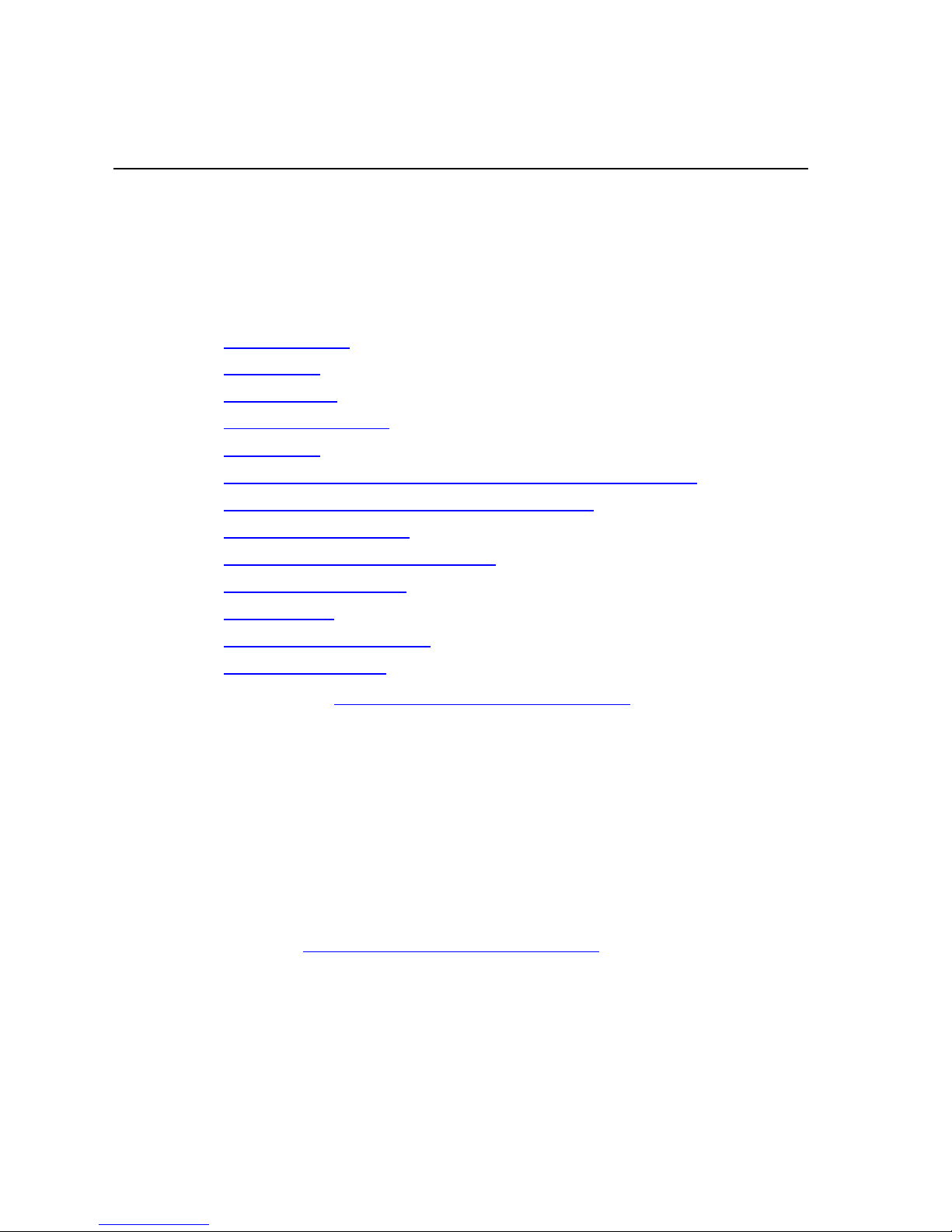
Release 2.0.5 Media Flow Controller 2.0.5 Release Notes
Release 2.0.5
These Release Notes are about the changes between Juniper Networks Media Flow
Controller Release 2.0.4 and Release 2.0.5. Before you use your new software, read these
Release Notes in their entirety, especially the sections New Features and Known Issues.
• Release Overview
• New Features
• Known Behavior
• Resolved Known Issues
• Known Issues
• Release Installation for VXA Series: Upgrading to the Latest Release
• Release Installation for Generic Hardware: Guidelines
• Connecting and Logging In
• Configuring Basic Network Connectivity
• Upgrading (Web Interface)
• Upgrading (CLI)
• Requesting Technical Support
• Related Documentation
Important! See the Media Flow Controller 2.0.4 Release Notes for additional information.
Release Overview
These Release Notes cover Release 2.0.5 of the Juniper Networks Media Flow Controller
system software.
Note! If the information in these Release Notes differs from the information found in the
published documentation set, follow these Release Notes.
Note! Release 2.0.0 and Release 2.0.1 were released earlier for controlled usage such as
evaluation, proof-of-concept, and so forth. Release 2.0.2 through Release 2.0.5 are the
recommended releases for large-scale deployments.
Please see the Media Flow Controller 2.0.4 Release Notes
for additional information.
Copyright © 2010, Juniper Networks, Inc. Release Overview 7
Page 8

Release 2.0.5 Media Flow Controller 2.0.5 Release Notes
New Features
Release 2.0.5 introduces some changes and fixes for known issues from lower-numbered
releases. This section describes new subcommands to these commands:
• Namespace Delivery Protocol HTTP Client-Request
• Network TCP
• Ram-Cache
• Virtual Player Hash Verify
Namespace Delivery Protocol HTTP Client-Request
• For namesp ace <n> delivery protocol http client -request there is a new option that you
can use to ensure that all requests processed by that namespace are directly tunneled to
the origin:
tunnel-all
Notes:
•
tunnel-all—Configure this namespace to tunnel all incoming requests to the origin
server without further processing. The default value is disabled.
Network TCP
• For network tcp there is a new option useful when running non-persistent connections or
performance tests on T ransparent proxy configurations:
max-tw-buckets <number>
Notes:
•
Ram-Cache
• For ram-cache there is a new option to help with handling small objects:
small-buffers scale-factor <number>
Notes:
•
max-tw-buckets—Define the maximum allowed number of TIME_WAIT sockets
held by the system simultaneously. If this number is exceeded, TIME-WAIT sockets
are immediately destroyed and a warning is displaye d. Acc eptable valu es ar e 16 384
to 1048576. The default value is 180000.
small-buffers scale-factor—Configure the ratio between 32 KB buffers and
4 KB buffers in the RAM cache. The default, 0 (zero), translates to a ratio of 1:1.25,
which may not always be optimal. Acceptable values are between 0 and 8; if n = 1 - 8,
the ratio is 1:2
^
n.
8 New Features Copyright © 2010, Juniper Networks, Inc.
Page 9

Media Flow Controller 2.0.5 Release Notes Release 2.0.5
Virtual Player Hash Verify
• For generic and smoothflow type virtual-players, there are new hash-verify options to
help prevent bandwidth stealing and to allow you to refine your hash calculation:
expiry-time-verify query-string-parm <string>
url-type {absolute-url | relative-uri | object-name}
Notes:
•
expiry-time-verify query-string-parm—Specify a query parameter string for
expiry-time-verify; for example, e. The value supplied by the que ry paramete r mu st
be a standard POSIX timestamp (seconds since January 1 1970 00:00:00 UTC).
Media Flow Controller extracts the timestamp value from an incoming URL and
compares it with the current time in its system to determine if the URL request has
expired. An expiry time of 0 (zero) indicates it “does not expire.”
Sample URL request form where “e” indicates the expiry-time-verify query-string-
parm value:
http://www.example.com/media/foo.flv?e=3312665958&h=ec41f550878f45d9724776761d6ac416
• url-type—Specify which part of the request URL to use to generate the hash for
hash-verify:
• absolute-url—Current and default behavior. The hash calculation should use
the entire request URL (including the query string up to the configured match
query-string-parm value).
• relative-uri—The hash calculation should use only the URI part of the request
URL, excluding the domain and access method (but including the query string up
to the configured match query-string-parm value).
• object-name—The hash calculation should use only the object name part of the
request URL (and the query string up to the configured ma tch query-string-p arm
value).
Media Flow Controller computes an md-5 hash of an incoming URL by combining a specified
part of the URL, the url-type, along with a configured shared-secret that is appended or
prefixed (as configured) to it. The computed hash digest valu e is then compare d with the hash
value provided in the incoming URL via a configured match query-string-parm. If a match
between the computed and provided hash values is unsuccessful, the request is denied.
You can help prevent bandwidth stealing by adding a check for the expiry time of the
requested URL with the hash-verify expiry-time-verify option that compares the incoming
request’s timestamp with the current Media Flow Controller timestamp. The expiry-time-
verify value must be placed in front of the hash value so it becomes part of the hash; if an
attempt is made to request the same URI again by tampering with the expiry-time-verify
value, the request fails as the hash will not match.
Note! The virtual-player <name> type <type> hash-verify command has several elements;
and many virtual-player commands are different based on what type of virtual-player you are
configuring. See the Media Flow Controller Administrator’s Guide and CLI Command
Reference for details on using virtual-player.
New Features 9
Page 10

Release 2.0.5 Media Flow Controller 2.0.5 Release Notes
Known Behavior
There are no new Known Behavior issues in Release 2.0.5. Some Kn own Behavior issues are
described in earlier release notes.
Resolved Known Issues
These Known Issues were reported in the Media Flow Controller Release 2.0.4 Release Notes
and have now been resolved:
• When an invalid license (malformed, not expired) is installed, a “Required condition was
not met” error message is displayed.
ID: 1633
• Avoid running parallel CPU-intensive operations.
Some management operations are CPU-intensive. If you run two or more operations in
parallel in Media Flow Controller, you might receive several syslog messages, which can
cause the command-line interface (CLI) to hang for a few minutes. Data delivery is
unaffected.
ID: 4414
Known Issues
This section identifies the known problems and limitations in Release 2.0.5.
• Analytics Manager
• Logging
• Origin Server—Platform
Analytics Manager
• When a namespace is configured with namespace <name> delivery protocol http
origin-request host-header inherit incoming-req permit, there is memory usage up to
3 GB.
Workaround: For deployments with names pace <name> delivery protocol http originrequest host-header inherit incoming-req permit , you must p lan for a la rger amo unt of
RAM—at least 24 GB, and allocate more for the operating system (OS). For exa mple, in a
system with 24GB RAM, by default 9.6GB is allocated for OS; increase the allocation to
OS to 12.6GB using ram-cache cache-size-MB <integer> in the CLI. Use show ram-
cache to verify.
ID: 6642
• When namespace <name> delivery protocol http origin-fetch cache-fill client-driven
is configured, Media Flow Controller may send byte-range requests even if the origin
cannot send byte-range responses.
When the namespace origin-fetch option cache-fill client-driven is configured, and a
partial file from Media Flow Controller is in the cache and another reque st fo r the same
10 Known Behavior Copyright © 2010, Juniper Networks, Inc.
Page 11

Media Flow Controller 2.0.5 Release Notes Release 2.0.5
object is received, Media Flow Controller delivers the partial file to the client and makes a
byte-range request to the origin for the remainder of the file. If the origin does not support
byte-range requests, it responds with a 200 OK response but does not deliver the byterange request and the partial file is not deleted.
Workaround: When your origin is known to not support byte-range requests, do not
configure the namespace origin-fetch cache-fill policy to be client-driven.
ID: 5609
Logging
• Not all transactions are recorded in the accesslog.
When Media Flow Controller is running at transactions per second (TPS) grea ter than
40,000, some events are lost to the accesslog.
Workaround: None.
ID: 6210
Origin Server—Platform
• Multiple bond interfaces are not supported.
Although you can configure more than one bonded interface, only the first one is usable.
Workaround: None.
ID: 6586
Release Installation for VXA Series: Upgrading to the
Latest Release
We recommend that you upgrade to the latest Media Flow Controller software before
configuring and using a VXA Series Media Flow Engine.
Important! This upgrade is recommended for Media Flow Controller. It is not recommended,
or available, for Media Flow Manager.
You obtain the Media Flow Controller Release 2.0.5 upgrade image from the Juniper
Networks Download page at:
http://www.juniper.net/support/products/mediaflow
Either download the image to your server, or copy the URL of the image.
See “
Upgrading (Web Interface)” on page 14 or “Upgrading (CLI)” on page 15 for details on
upgrading Media Flow Controller.
Release Installation for VXA Series: Upgrading to the Latest Release 11
Page 12

Release 2.0.5 Media Flow Controller 2.0.5 Release Notes
VXA Series 2002 and 2010 Port Naming
When an Ethernet card is installed in the top slot, the ports are named left to right:
eth10 eth11 eth12 eth13 (when a four port card)
eth10 eth11 (when a two port card)
When an Ethernet card is installed in the middle slot, the ports are named left to right:
eth20 eth21 eth22 eth23 (when a four port card)
eth20 eth21 (when a two port card)
Release Installation for Generic Hardware: Guidelines
Complete procedures for installing the system software on generic hardware are available in
the Juniper Networks Media Flow Controller and Media Flow Manager Installation Guide
New software releases are available for download from the Juniper Networks website at
http://www.juniper.net/support/products/mediaflow
bundle to create your own software CDs (for generic hardware installations only).
This section provides information on how Media Flow Controller works with Host Bus
Adapters/Hard Drive Controllers.
. You can use the downloaded image
.
Host Bus Adapter / Hard Drive Controller
Media Flow Controller does not natively support RAID of any kind on any hard drive or
combination of hard drives. We recomm end that ALL hard dis k drives (HDDs) are co nfigured
in "Just a Bunch of Disks" (JBOD) mode with write-cache disabled, regardless of controller
battery.
At initialization, Media Flow Controller attempts to uniquely identify each HDD by its
manufacturer-given serial number. This allows caches, the physical disks to which Media Flow
Controller writes cached data, to be removed and reinserted into a system without data loss or
the need to re-initialize. Also, because Media Flow Controller is able to uniquely identify
caches, they may be transferred to to another Media Flow Controller (removed from one
physical server and inserted in another running the same version of Media Flow Controller).
This lets you hot-swap caches for either new HDDs (provided the controller supports
hot-swap) or existing caches—without interrupting content delivery or restarting Media Flow
Controller.
Media Flow Controller also attempts to identify the HDD type: SAS, SATA, or SSD. With this
information, Media Flow Controller as signs a cache tier to each cache. Cache tiers are how
Media Flow Controller divides the storage of “hot content” (frequ ently accessed) from “long- tail
content” (infrequently accessed).
Important! With RAID enabled, Media Flow Controller cannot determine an HDD’s serial
number, or type.
Choosing a Controller for Your Media Flow Controller
Media Flow Controller has been tested with, and supports, a wide range of Host Bus Adapters
(HBAs) including those made by Intel™, 3ware™, LSI™, Adaptec™ as well as original
equipment manufacturer (OEM) cards by IBM™, HP™ (SmartArray™), Dell™ (Perc™),
Sun™, and the controllers typically found in SuperMicro™ based systems.
12 Release Installation for Generic Hardware: Guidelines Copyright © 2010, Juniper Networks, Inc.
Page 13

Media Flow Controller 2.0.5 Release Notes Release 2.0.5
The best controller for your Media Flow Controller depends upon the number and type of
HDDs in your system, as well as factors such as connecting to an external JBOD. Generically,
Media Flow Controller is most compatible with HBAs that support standard SCSI passthrough, assign standard Linux device names (that is, /dev/sda, /dev/sdb, and so forth), and
allow arrays of one physical disk to be created.
Configuring the Controller and Arrays for Optimum Performance
For controllers that require arrays or virtual disks to be defined before physical disks are
presented to the BIOS, and so to the operating system, and be set as bootable, you must
configure the Controller BIOS to prepare the hard drives to be caches. To do this:
• Set up each physical HDD as an individual array or virtual disk (sometimes you must set
up a RAID 0 of one drive).
• Disable write-cache.
For controllers that do not require arrays or virtual disks to be defined (that is, LSI 1068e with
Software RAID disabled), no explicit configuration is required.
Connecting and Logging In
You can connect to the command-line interface (CLI) with SSH, Telnet (once enabled, Telnet
is disabled by default), or serial console using the IP address of your Media Flow Controller.
The appliance responds with a login prompt. Enter admin as the user; there is no default
password. After you have connected, you must enter enable (for Enable mode) and then
configure terminal (for Configure mode) in order to begin upgrading Media Flow Controller.
You can connect to the Web interface us ing the IP address of your Media Flow Controller in a
browser on port 8080. The Media Flow Controller opens to a login page. The default
credentials are Account: admin, and no password.
Configuring Basic Network Connectivity
Before upgrading the Media Flow Controller software, the netwo rk connectivity must be set up.
If you have not already set up the basic network connectivity, follow these steps. At a
minimum, you must assign eth0 an interface protocol (IP) address, then the appliance can be
remotely accessed and upgraded.
To set up basic network connectivity:
1. Log in as admin.
There is no default password.
2. Enter configuration mode.
enable
configure terminal
3. Set the IP address of eth0.
interface eth0 ip address <management_port_IP_address> <netmask>
Connecting and Logging In 13
Page 14

Release 2.0.5 Media Flow Controller 2.0.5 Release Notes
4. Optionally, set hostname, gateway, DNS server, a domain list (to resolve unqualified
hostnames), and NTP server. Install licenses, if you have the license keys. Restart the
delivery service so changes are registered. Save the settings when you are finished.
hostname <hostname_for_machine>
ip default-gateway <gateway_server_IP_address>
ip name-server <DNS_server_IP_address>
ip domain-list <domain_name_for_resolving_hostnames> ...
ntp server <NTP_server_IP_address>
license install <license_key>
service restart mod_delivery
configuration write
5. Display the software release. If you have installed licenses, check those, too. Installed
licenses display “Valid: yes,” “Start and End dates: <date> (ok),” and “Tied to MAC addr:
<address> (ok)” when the show license command is issued.
show version
show license
6. Sanity check: From another machine attempt to ping each address, and open an SSH
session to the server as Admin.
You are now ready to begin configuring Media Flow Controller. See the Juniper Networks
Media Flow Controller Administrator’s Guide and CLI Command Reference for details.
Upgrading (Web Interface)
You can use the Web interface, also referred to as the Management Console, System Con fig
> Upgrade page to easily upgrade your system if you have an install image URL or have
obtained the image and installed it locally.
To upgrade Media Flow Controller using the Web interface:
1. Enter the image URL in the Install New Image to Partition 2 area of the Upgrade page
and click Install Image.
Media Flow Controller downloads, validates, and installs the image; a progress bar is
displayed. If successful, an OK button is displayed at the bottom of the page; if
unsuccessful, an error is displayed.
2. Go to the System Config > Reboot page and click Reboot.
• If you have not made system configuration changes since your last reboot, a System
Reboot or Shutdown page is displayed. Continue with Step 3
• If you have made system configuration changes since your last reboot, a Confirm
Reboot page is displayed. Skip to Step 4
3. If the System Reboot or Shutdown page is displayed, click Reboot or Shutdown.
• If you click Reboot, the system reboots, you are logged out, and a login page is
displayed; you must wait a few minutes before you can log back in to the system.
• If you click Shutdown, the system powers down.
4. If the Confirm Reboot page is displayed, click Save and Reboot to save your
configuration; click Discard and Reboot if you want to re-configure.
The system reboots, you are logged out, and a login page is displayed; you must wait a
few minutes before you can log back in to the system.
5. Verify your upgrade on the opening Monitoring Summary page.
.
.
14 Upgrading (Web Interface) Copyright © 2010, Juniper Networks, Inc.
Page 15
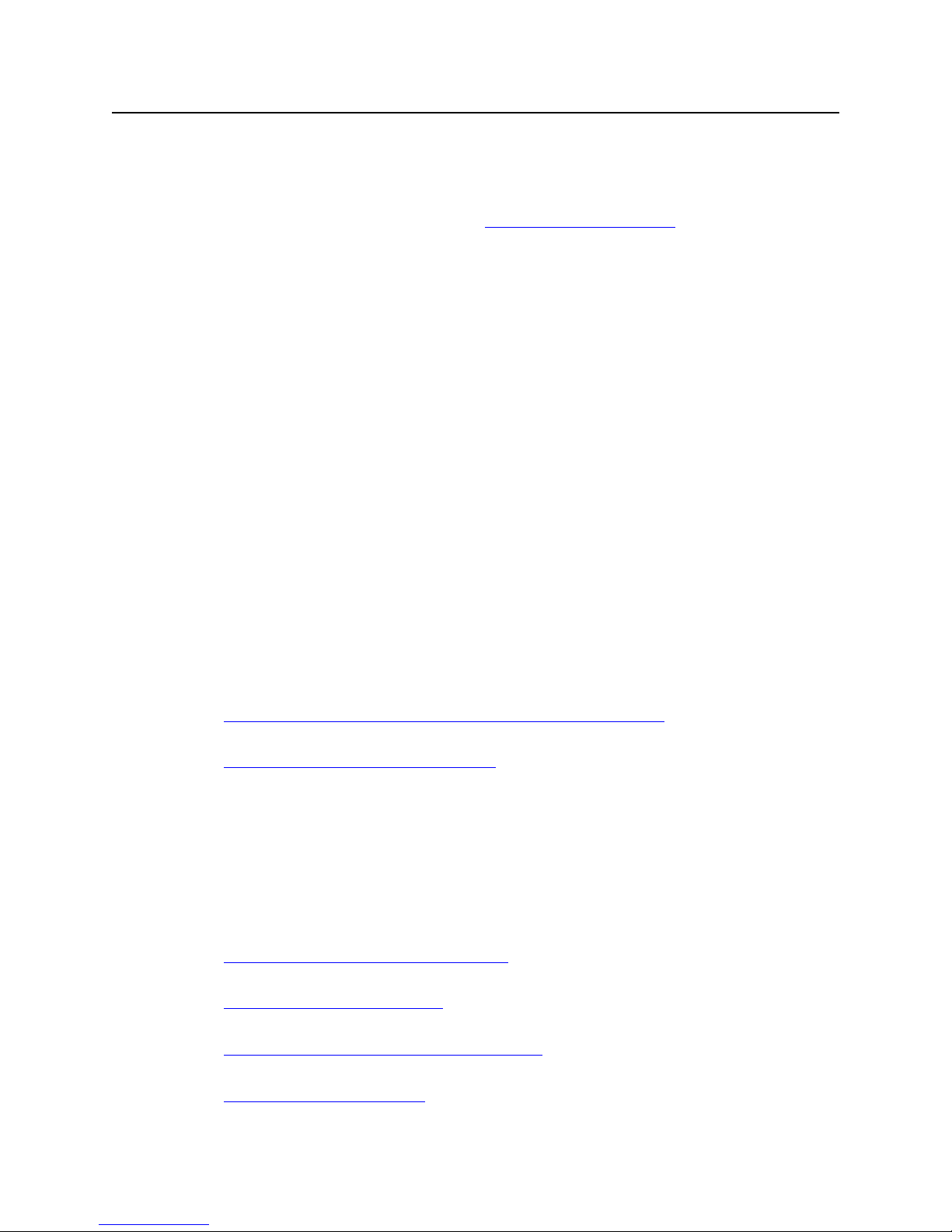
Media Flow Controller 2.0.5 Release Notes Release 2.0.5
Upgrading (CLI)
To upgrade your system using the CLI:
1. From Enable or Configure mode (see “
configuration upgrade image file using the Juniper Networks URL.
image fetch <URL>/<filename>
2. Install the image.
image install <filename>
3. Verify which boot image contains the upgrade.
show images
4. Switch to the boot partition containing the upgrade image, if needed.
image boot next
5. Reboot to that partition.
reload
6. Verify that the new image is booted.
show version
Requesting Technical Support
Technical product support is available through the Juniper Networks Technical Assistance
Center (JTAC). If you are a customer with an active J-Care or JNASC support contract, or are
covered under warranty, and need post-sales technical support, you can access our tools and
resources online or open a case with JTAC.
Connecting and Logging In ), fetch the
• JTAC Policies—For a complete understanding of our JTAC procedures and policies,
review the JTAC User Guide located at
http://www.juniper.net/customers/support/downloads/710059.pdf
• Product Warranties—For product warranty information, visit
http://www.juniper.net/support/warranty/
• JTAC Hours of Operation—The JTAC centers have resources available 24 hours a day,
7 days a week, 365 days a year.
Self-Help Online Tools and Resources
For quick and easy problem resolution, Juniper Networks has designed an online self-service
portal called the Customer Support Center (CSC) that provides you with the following features:
• Find CSC offerings:
http://www.juniper.net/customers/support /
• Find product documentation:
http://www.juniper.net/techpubs/
• Download the latest releases of software and review release notes:
http://www.juniper.net/customers/csc/software/
• Search technical bulletins for relevant hardware and software notifications:
https://www.juniper.net/alerts/
Upgrading (CLI) 15
Page 16
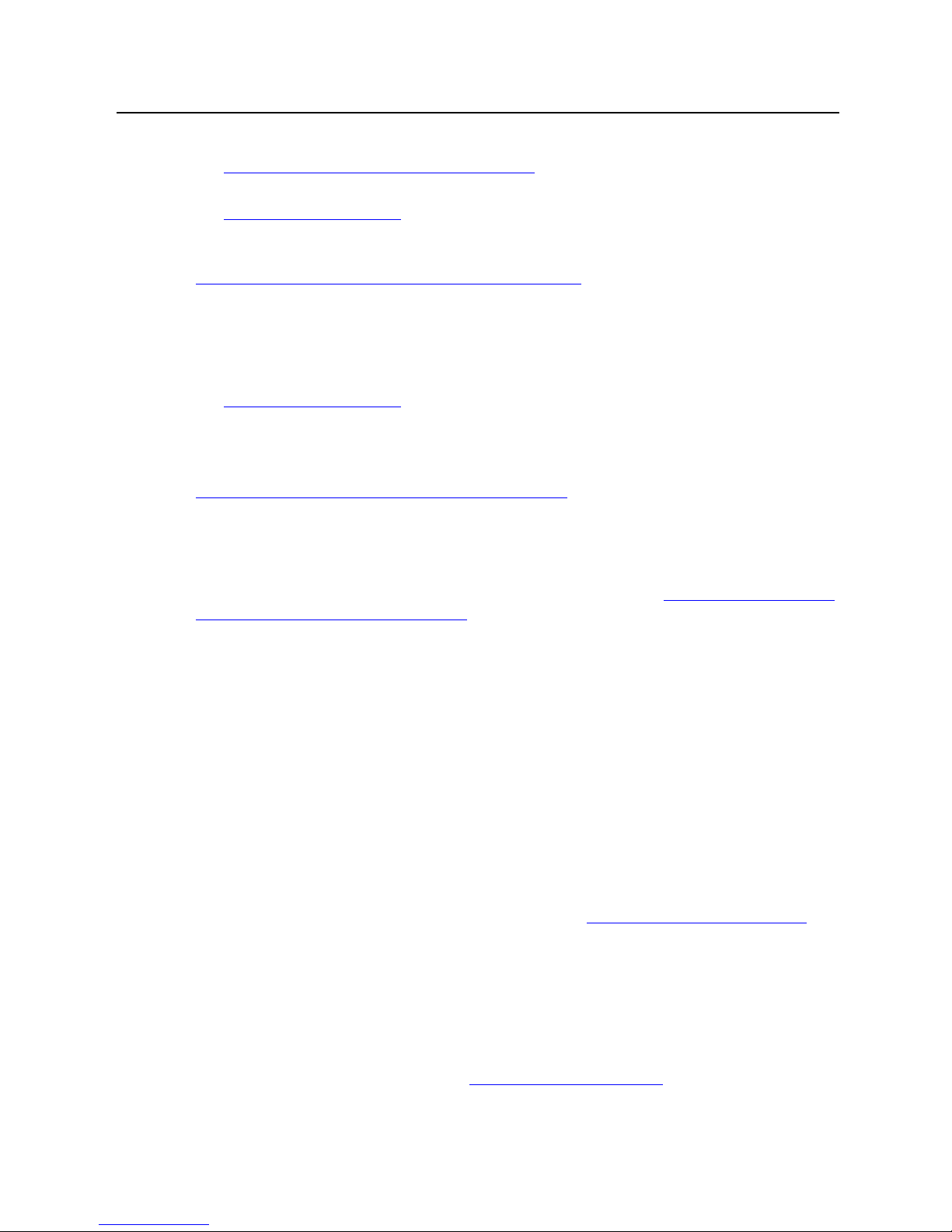
Release 2.0.5 Media Flow Controller 2.0.5 Release Notes
• Join and participate in the Juniper Networks Community Forum:
http://www.juniper.net/company/communities/
• Open a case online in the CSC Case Manager:
http://www.juniper.net/cm/
To verify service entitlement by product serial number, use our Serial Number Entitlement
(SNE) Tool located at
https://tools.juniper.net/SerialNumberEntitlementSearch/
Opening a Case with JTAC
You can open a case with JTAC on the Web or by telephone.
• Use the Case Manager tool in the CSC at
http://www.juniper.net/cm/
• Call 1-888-314-JTAC
(1-888-314-5822 – toll free in the USA, Canada, and Mexico)
For international or direct-dial options in countries without toll-free numbers, visit
http://www.juniper.net/support/requesting-support.html
Related Documentation
Juniper Networks provides the following technical documentation for Media Flow Controller
and Media Flow Manager. You can obtain this documentation at the Juniper Networks Media
Flow Solution Technical Documentation page.
• Juniper Networks Media Flow Controller™ Administrator’s Guide and CLI Command
Reference
Provides product and feature overviews, procedures including log and faul t manageme nt,
and describes all CLI commands.
•
Juniper Networks Media Flow Manager™ Administrator’s Guide and CLI Command Reference
Provides product and feature overviews, task procedures, and describes CLI commands.
• Juniper Networks Media Flow Controller™ an d M ed ia Flo w Ma n ag er ™ Installation Guid e
Provides requirements and particulars of setting up a Media Flow Controller, or Media
Flow Manager, as well as how to save and apply a configuration, how to upgrade, and
installation chapters for CD-ROM/USB installs, and PXE installs.
• Juniper Networks™ Glossary
A comprehensive list of terminology used in Juniper Networks documentation.
For the latest release of all Juniper Networks® technical documentation, see the product
documentation page on the Juniper Networks website at http://www.juniper.net/techpubs/
Juniper Networks supports a technical book program to publish books by Juniper Networks
engineers and subject matter experts with book publishers around the world. These books go
beyond the technical documentation to explore the nuances of network architecture,
deployment, and administration using Junos OS and Juniper Networks devices. In addition,
the Juniper Networks Technical Library, published in conjunction with O'Reilly Media, explores
improving network security, reliability, and availability using Junos OS configuration
techniques. All the books are for sale at technical bookstores and book outlets around the
world. The current list can be viewed at http://www.juniper.net/books
.
.
16 Related Documentation Copyright © 2010, Juniper Networks, Inc.
