Page 1

Junos®OS 10.4 Release Notes
Release 10.4R1
04 February 2011
Revision 5
These release notes accompany Release 10.4R1 of the Junos operating system (Junos
OS). They describe device documentation and known problems with the software. Junos
OS runs on all Juniper Networks M Series, MX Series, and T Series routing platforms, SRX
Series Services Gateways, J Series Services Routers, and EX Series Ethernet Switches.
You can also find these release notes on the Juniper Networks Junos OS Documentation
Web page, which is located at http://www.juniper.net/techpubs/software/junos.
Contents
Junos OS Release Notes for Juniper NetworksM Series Multiservice Edge Routers,
MX Series Ethernet Service Routers, and T Series Core Routers . . . . . . . . . . . . 6
New Features in Junos OS Release 10.4 for M Series, MX Series, and T Series
Routers . . . . . . . . . . . . . . . . . . . . . . . . . . . . . . . . . . . . . . . . . . . . . . . . . . . . . 6
Class of Service . . . . . . . . . . . . . . . . . . . . . . . . . . . . . . . . . . . . . . . . . . . . . . 6
Interfaces and Chassis . . . . . . . . . . . . . . . . . . . . . . . . . . . . . . . . . . . . . . . . . 7
Junos OS XML API and Scripting . . . . . . . . . . . . . . . . . . . . . . . . . . . . . . . . 13
Layer 2 Ethernet Services . . . . . . . . . . . . . . . . . . . . . . . . . . . . . . . . . . . . . . 16
MPLS Applications . . . . . . . . . . . . . . . . . . . . . . . . . . . . . . . . . . . . . . . . . . . 16
Multicast . . . . . . . . . . . . . . . . . . . . . . . . . . . . . . . . . . . . . . . . . . . . . . . . . . . 17
MX Series . . . . . . . . . . . . . . . . . . . . . . . . . . . . . . . . . . . . . . . . . . . . . . . . . . . 17
Routing Policy and Firewall Filters . . . . . . . . . . . . . . . . . . . . . . . . . . . . . . . 19
Routing Protocols . . . . . . . . . . . . . . . . . . . . . . . . . . . . . . . . . . . . . . . . . . . . 19
Services Applications . . . . . . . . . . . . . . . . . . . . . . . . . . . . . . . . . . . . . . . . . 21
Subscriber Access Management . . . . . . . . . . . . . . . . . . . . . . . . . . . . . . . . 25
System Logging . . . . . . . . . . . . . . . . . . . . . . . . . . . . . . . . . . . . . . . . . . . . . 35
VPNs . . . . . . . . . . . . . . . . . . . . . . . . . . . . . . . . . . . . . . . . . . . . . . . . . . . . . 36
Changes in Default Behavior and Syntax in Junos OS Release 10.4 for M
Series, MX Series, and T Series Routers . . . . . . . . . . . . . . . . . . . . . . . . . . 39
Class of Service . . . . . . . . . . . . . . . . . . . . . . . . . . . . . . . . . . . . . . . . . . . . . 39
Forwarding and Sampling . . . . . . . . . . . . . . . . . . . . . . . . . . . . . . . . . . . . . 39
Interfaces and Chassis . . . . . . . . . . . . . . . . . . . . . . . . . . . . . . . . . . . . . . . 39
Junos OS XML API and Scripting . . . . . . . . . . . . . . . . . . . . . . . . . . . . . . . . 42
MPLS Application . . . . . . . . . . . . . . . . . . . . . . . . . . . . . . . . . . . . . . . . . . . 43
Platform and Infrastructure . . . . . . . . . . . . . . . . . . . . . . . . . . . . . . . . . . . 44
Routing Protocols . . . . . . . . . . . . . . . . . . . . . . . . . . . . . . . . . . . . . . . . . . . 44
1Copyright © 2011, Juniper Networks, Inc.
Page 2
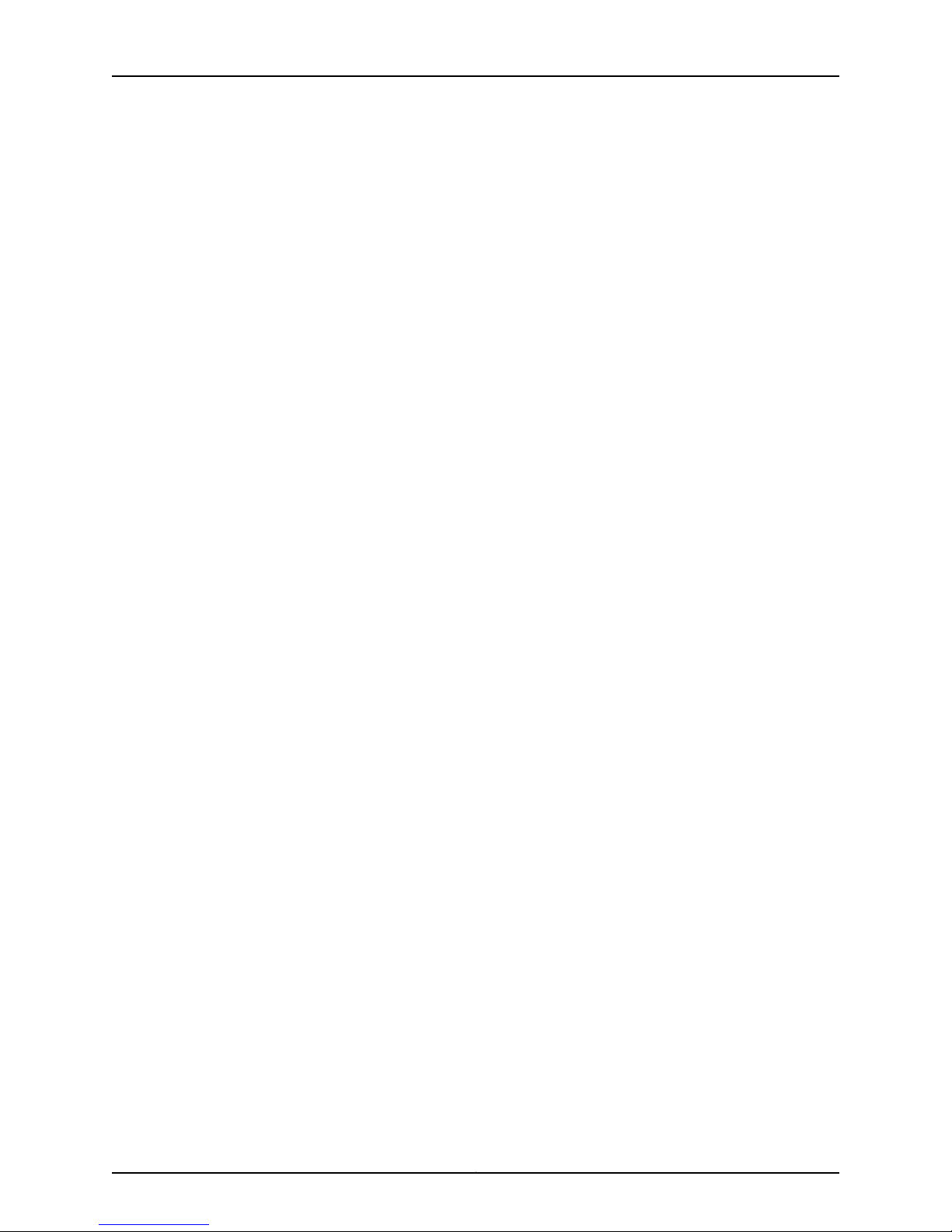
JUNOS OS 10.4 Release Notes
Services Applications . . . . . . . . . . . . . . . . . . . . . . . . . . . . . . . . . . . . . . . . 45
Subscriber Access Management . . . . . . . . . . . . . . . . . . . . . . . . . . . . . . . . 47
User Interface and Configuration . . . . . . . . . . . . . . . . . . . . . . . . . . . . . . . 49
VPNs . . . . . . . . . . . . . . . . . . . . . . . . . . . . . . . . . . . . . . . . . . . . . . . . . . . . . 50
Issues in Junos OS Release 10.4 for M Series, MX Series, and T Series
Routers . . . . . . . . . . . . . . . . . . . . . . . . . . . . . . . . . . . . . . . . . . . . . . . . . . . . 51
Current Software Release . . . . . . . . . . . . . . . . . . . . . . . . . . . . . . . . . . . . . 51
Previous Releases . . . . . . . . . . . . . . . . . . . . . . . . . . . . . . . . . . . . . . . . . . . 63
Errata and Changes in Documentation for Junos OS Release 10.4 for M
Series, MX Series, and T Series Routers . . . . . . . . . . . . . . . . . . . . . . . . . . 73
Changes to the Junos OS Documentation Set . . . . . . . . . . . . . . . . . . . . . 73
Errata . . . . . . . . . . . . . . . . . . . . . . . . . . . . . . . . . . . . . . . . . . . . . . . . . . . . . 75
Upgrade and Downgrade Instructions for Junos OS Release 10.4 for M Series,
MX Series, and T Series Routers . . . . . . . . . . . . . . . . . . . . . . . . . . . . . . . . 78
Basic Procedure for Upgrading to Release 10.4 . . . . . . . . . . . . . . . . . . . . 78
Upgrading a Router with Redundant Routing Engines . . . . . . . . . . . . . . . 81
Upgrading Juniper Network Routers Running Draft-Rosen Multicast
VPN to Junos OS Release 10.1 . . . . . . . . . . . . . . . . . . . . . . . . . . . . . . . 81
Upgrading the Software for a Routing Matrix . . . . . . . . . . . . . . . . . . . . . . 83
Upgrading Using ISSU . . . . . . . . . . . . . . . . . . . . . . . . . . . . . . . . . . . . . . . . 84
Upgrading from Junos OS Release 9.2 or Earlier on a Router Enabled
for Both PIM and NSR . . . . . . . . . . . . . . . . . . . . . . . . . . . . . . . . . . . . 84
Upgrade Policy for Junos OS Extended End-Of-Life Releases . . . . . . . . 85
Downgrade from Release 10.4 . . . . . . . . . . . . . . . . . . . . . . . . . . . . . . . . . 86
Junos OS Release Notes for Juniper Networks SRX Series Services Gateways
and J Series Services Routers . . . . . . . . . . . . . . . . . . . . . . . . . . . . . . . . . . . . . . 87
New Features in Junos OS Release 10.4 for SRX Series Services Gateways
and J Series Services Routers . . . . . . . . . . . . . . . . . . . . . . . . . . . . . . . . . . 87
Software Features . . . . . . . . . . . . . . . . . . . . . . . . . . . . . . . . . . . . . . . . . . . 88
Hardware Features—SRX210, SRX220, and SRX240 Services
Gateways . . . . . . . . . . . . . . . . . . . . . . . . . . . . . . . . . . . . . . . . . . . . . 109
Hardware Features—SRX220 Services Gateway with Power Over
Ethernet . . . . . . . . . . . . . . . . . . . . . . . . . . . . . . . . . . . . . . . . . . . . . . . 110
Hardware Features—SRX1400 Services Gateway . . . . . . . . . . . . . . . . . . 113
Hardware Features—SRX3400 and SRX3600 Services Gateways . . . . 116
Advertising Bandwidth for Neighbors on a Broadcast Link Support . . . . . . . . 117
Group VPN Interoperability with Cisco’s GET VPN . . . . . . . . . . . . . . . . . . . . . 117
Changes in Default Behavior and Syntax in Junos OS Release 10.4 for SRX
Series Services Gateways and J Series Services Routers . . . . . . . . . . . . . 118
Application Identification . . . . . . . . . . . . . . . . . . . . . . . . . . . . . . . . . . . . . 119
Application Layer Gateways (ALGs) . . . . . . . . . . . . . . . . . . . . . . . . . . . . 120
AppSecure . . . . . . . . . . . . . . . . . . . . . . . . . . . . . . . . . . . . . . . . . . . . . . . . 120
Command-Line Interface (CLI) . . . . . . . . . . . . . . . . . . . . . . . . . . . . . . . . . 121
Configuration . . . . . . . . . . . . . . . . . . . . . . . . . . . . . . . . . . . . . . . . . . . . . . 123
Dynamic VPN . . . . . . . . . . . . . . . . . . . . . . . . . . . . . . . . . . . . . . . . . . . . . . 124
Flow and Processing . . . . . . . . . . . . . . . . . . . . . . . . . . . . . . . . . . . . . . . . . 124
Installation . . . . . . . . . . . . . . . . . . . . . . . . . . . . . . . . . . . . . . . . . . . . . . . . 126
Integrated Convergence Services . . . . . . . . . . . . . . . . . . . . . . . . . . . . . . . 126
Interfaces and Routing . . . . . . . . . . . . . . . . . . . . . . . . . . . . . . . . . . . . . . . 126
Copyright © 2011, Juniper Networks, Inc.2
Page 3

Intrusion Detection and Prevention (IDP) . . . . . . . . . . . . . . . . . . . . . . . . 127
J-Web . . . . . . . . . . . . . . . . . . . . . . . . . . . . . . . . . . . . . . . . . . . . . . . . . . . . 128
Management and Administration . . . . . . . . . . . . . . . . . . . . . . . . . . . . . . 130
Multilink . . . . . . . . . . . . . . . . . . . . . . . . . . . . . . . . . . . . . . . . . . . . . . . . . . . 131
Power over Ethernet (PoE) . . . . . . . . . . . . . . . . . . . . . . . . . . . . . . . . . . . . 132
Security . . . . . . . . . . . . . . . . . . . . . . . . . . . . . . . . . . . . . . . . . . . . . . . . . . . 132
Virtual LANs (VLANs) . . . . . . . . . . . . . . . . . . . . . . . . . . . . . . . . . . . . . . . . 132
Wireless LAN (WLAN) . . . . . . . . . . . . . . . . . . . . . . . . . . . . . . . . . . . . . . . 133
Unsupported CLI . . . . . . . . . . . . . . . . . . . . . . . . . . . . . . . . . . . . . . . . . . . . . . . 133
Accounting-Options Hierarchy . . . . . . . . . . . . . . . . . . . . . . . . . . . . . . . . . 133
AX411 Access Point Hierarchy . . . . . . . . . . . . . . . . . . . . . . . . . . . . . . . . . . 133
Chassis Hierarchy . . . . . . . . . . . . . . . . . . . . . . . . . . . . . . . . . . . . . . . . . . . 133
Class-of-Service Hierarchy . . . . . . . . . . . . . . . . . . . . . . . . . . . . . . . . . . . 134
Ethernet-Switching Hierarchy . . . . . . . . . . . . . . . . . . . . . . . . . . . . . . . . . 134
Firewall Hierarchy . . . . . . . . . . . . . . . . . . . . . . . . . . . . . . . . . . . . . . . . . . . 134
Interfaces CLI Hierarchy . . . . . . . . . . . . . . . . . . . . . . . . . . . . . . . . . . . . . . 134
Protocols Hierarchy . . . . . . . . . . . . . . . . . . . . . . . . . . . . . . . . . . . . . . . . . 138
Routing Hierarchy . . . . . . . . . . . . . . . . . . . . . . . . . . . . . . . . . . . . . . . . . . . 139
Services Hierarchy . . . . . . . . . . . . . . . . . . . . . . . . . . . . . . . . . . . . . . . . . . 139
SNMP Hierarchy . . . . . . . . . . . . . . . . . . . . . . . . . . . . . . . . . . . . . . . . . . . . 139
System Hierarchy . . . . . . . . . . . . . . . . . . . . . . . . . . . . . . . . . . . . . . . . . . . 140
IPv6 and MVPN CLI . . . . . . . . . . . . . . . . . . . . . . . . . . . . . . . . . . . . . . . . . 140
Known Limitations in Junos OS Release 10.4 for SRX Series Services
Gateways and J Series Services Routers . . . . . . . . . . . . . . . . . . . . . . . . . 142
AppSecure . . . . . . . . . . . . . . . . . . . . . . . . . . . . . . . . . . . . . . . . . . . . . . . . 142
Chassis Cluster . . . . . . . . . . . . . . . . . . . . . . . . . . . . . . . . . . . . . . . . . . . . . 142
Command-Line Interface (CLI) . . . . . . . . . . . . . . . . . . . . . . . . . . . . . . . . 143
DOCSIS Mini-PIM . . . . . . . . . . . . . . . . . . . . . . . . . . . . . . . . . . . . . . . . . . . 144
Dynamic Host Configuration Protocol (DHCP) . . . . . . . . . . . . . . . . . . . . 144
Dynamic VPN . . . . . . . . . . . . . . . . . . . . . . . . . . . . . . . . . . . . . . . . . . . . . . 144
Flow and Processing . . . . . . . . . . . . . . . . . . . . . . . . . . . . . . . . . . . . . . . . 144
Hardware . . . . . . . . . . . . . . . . . . . . . . . . . . . . . . . . . . . . . . . . . . . . . . . . . 145
Interfaces and Routing . . . . . . . . . . . . . . . . . . . . . . . . . . . . . . . . . . . . . . . 146
Intrusion Detection and Prevention (IDP) . . . . . . . . . . . . . . . . . . . . . . . . 148
IPv6 support . . . . . . . . . . . . . . . . . . . . . . . . . . . . . . . . . . . . . . . . . . . . . . . 148
J-Web . . . . . . . . . . . . . . . . . . . . . . . . . . . . . . . . . . . . . . . . . . . . . . . . . . . . 148
NetScreen-Remote . . . . . . . . . . . . . . . . . . . . . . . . . . . . . . . . . . . . . . . . . 149
Network Address Translation (NAT) . . . . . . . . . . . . . . . . . . . . . . . . . . . . 149
Point-to-Point Protocol over Ethernet (PPPoE) . . . . . . . . . . . . . . . . . . . 150
Security . . . . . . . . . . . . . . . . . . . . . . . . . . . . . . . . . . . . . . . . . . . . . . . . . . . 150
SNMP . . . . . . . . . . . . . . . . . . . . . . . . . . . . . . . . . . . . . . . . . . . . . . . . . . . . 150
Switching . . . . . . . . . . . . . . . . . . . . . . . . . . . . . . . . . . . . . . . . . . . . . . . . . 150
Unified Threat Management (UTM) . . . . . . . . . . . . . . . . . . . . . . . . . . . . . 151
VPNs . . . . . . . . . . . . . . . . . . . . . . . . . . . . . . . . . . . . . . . . . . . . . . . . . . . . . 151
Wireless LAN (WLAN) . . . . . . . . . . . . . . . . . . . . . . . . . . . . . . . . . . . . . . . . 151
3Copyright © 2011, Juniper Networks, Inc.
Page 4

JUNOS OS 10.4 Release Notes
Issues in Junos OS Release 10.4 for SRX Series Services Gateways and J
Series Services Routers . . . . . . . . . . . . . . . . . . . . . . . . . . . . . . . . . . . . . . 152
Outstanding Issues In Junos OS Release 10.4 for SRX Series Services
Gateways and J Series Services Routers . . . . . . . . . . . . . . . . . . . . . 152
Resolved Issues in Junos OS Release 10.4 for SRX Series Services
Gateways and J Series Services Routers . . . . . . . . . . . . . . . . . . . . . 169
Errata and Changes in Documentation for Junos OS Release 10.4 for SRX
Series Services Gateways and J Series Services Routers . . . . . . . . . . . . 172
Changes to the Junos OS Documentation Set . . . . . . . . . . . . . . . . . . . . 172
Errata for the Junos OS Documentation . . . . . . . . . . . . . . . . . . . . . . . . . 173
Errata for the Junos OS Hardware Documentation . . . . . . . . . . . . . . . . . 179
Hardware Requirements for Junos OS Release 10.4 for SRX Series Services
Gateways and J Series Services Routers . . . . . . . . . . . . . . . . . . . . . . . . . 183
Transceiver Compatibility for SRX Series and J Series Devices . . . . . . . 183
Power and Heat Dissipation Requirements for J Series PIMs . . . . . . . . . 183
Supported Third-Party Hardware . . . . . . . . . . . . . . . . . . . . . . . . . . . . . . 183
J Series CompactFlash and Memory Requirements . . . . . . . . . . . . . . . . 184
Maximizing ALG Sessions . . . . . . . . . . . . . . . . . . . . . . . . . . . . . . . . . . . . . . . . 185
Integrated Convergence Services Not Supported . . . . . . . . . . . . . . . . . . . . . 185
Upgrade and Downgrade Instructions for Junos OS Release 10.4 for SRX
Series Services Gateways and J Series Services Routers . . . . . . . . . . . . 186
Upgrade Policy for Junos OS Extended End-Of-Life Releases . . . . . . . . 186
Junos OS Release Notes for EX Series Switches . . . . . . . . . . . . . . . . . . . . . . . . . . 187
New Features in Junos OS Release 10.4 for EX Series Switches . . . . . . . . . . 187
Hardware . . . . . . . . . . . . . . . . . . . . . . . . . . . . . . . . . . . . . . . . . . . . . . . . . 187
Bridging, VLANs, and Spanning Trees . . . . . . . . . . . . . . . . . . . . . . . . . . . 188
Class of Service (CoS) . . . . . . . . . . . . . . . . . . . . . . . . . . . . . . . . . . . . . . . 188
Fibre Channel over Ethernet . . . . . . . . . . . . . . . . . . . . . . . . . . . . . . . . . . 188
High Availability . . . . . . . . . . . . . . . . . . . . . . . . . . . . . . . . . . . . . . . . . . . . 188
Infrastructure . . . . . . . . . . . . . . . . . . . . . . . . . . . . . . . . . . . . . . . . . . . . . . 188
Management and RMON . . . . . . . . . . . . . . . . . . . . . . . . . . . . . . . . . . . . . 188
Packet Filters . . . . . . . . . . . . . . . . . . . . . . . . . . . . . . . . . . . . . . . . . . . . . . 189
Virtual Chassis . . . . . . . . . . . . . . . . . . . . . . . . . . . . . . . . . . . . . . . . . . . . . 189
Changes in Default Behavior and Syntax in Junos OS Release 10.4 for EX
Series Switches . . . . . . . . . . . . . . . . . . . . . . . . . . . . . . . . . . . . . . . . . . . . 189
Bridging, VLANs, and Spanning Trees . . . . . . . . . . . . . . . . . . . . . . . . . . . 189
Class of Service . . . . . . . . . . . . . . . . . . . . . . . . . . . . . . . . . . . . . . . . . . . . 189
Limitations in Junos OS Release 10.4 for EX Series Switches . . . . . . . . . . . . 190
Access Control and Port Security . . . . . . . . . . . . . . . . . . . . . . . . . . . . . . 190
Bridging, VLANs, and Spanning Trees . . . . . . . . . . . . . . . . . . . . . . . . . . . 190
Class of Service . . . . . . . . . . . . . . . . . . . . . . . . . . . . . . . . . . . . . . . . . . . . . 191
Ethernet Switching . . . . . . . . . . . . . . . . . . . . . . . . . . . . . . . . . . . . . . . . . . 191
Firewall Filters . . . . . . . . . . . . . . . . . . . . . . . . . . . . . . . . . . . . . . . . . . . . . . 191
Hardware . . . . . . . . . . . . . . . . . . . . . . . . . . . . . . . . . . . . . . . . . . . . . . . . . . 191
High Availability . . . . . . . . . . . . . . . . . . . . . . . . . . . . . . . . . . . . . . . . . . . . 192
Infrastructure . . . . . . . . . . . . . . . . . . . . . . . . . . . . . . . . . . . . . . . . . . . . . . 192
Interfaces . . . . . . . . . . . . . . . . . . . . . . . . . . . . . . . . . . . . . . . . . . . . . . . . . 193
J-Web Interface . . . . . . . . . . . . . . . . . . . . . . . . . . . . . . . . . . . . . . . . . . . . 194
Spanning Tree Protocols . . . . . . . . . . . . . . . . . . . . . . . . . . . . . . . . . . . . . 194
Copyright © 2011, Juniper Networks, Inc.4
Page 5

Virtual Chassis . . . . . . . . . . . . . . . . . . . . . . . . . . . . . . . . . . . . . . . . . . . . . 194
Outstanding Issues in Junos OS Release 10.4 for EX Series Switches . . . . . . 195
Access Control and Port Security . . . . . . . . . . . . . . . . . . . . . . . . . . . . . . 195
Bridging, VLANs, and Spanning Trees . . . . . . . . . . . . . . . . . . . . . . . . . . . 195
Ethernet Switching . . . . . . . . . . . . . . . . . . . . . . . . . . . . . . . . . . . . . . . . . . 195
Firewall Filters . . . . . . . . . . . . . . . . . . . . . . . . . . . . . . . . . . . . . . . . . . . . . 196
Hardware . . . . . . . . . . . . . . . . . . . . . . . . . . . . . . . . . . . . . . . . . . . . . . . . . 196
Infrastructure . . . . . . . . . . . . . . . . . . . . . . . . . . . . . . . . . . . . . . . . . . . . . . 196
J-Web Interface . . . . . . . . . . . . . . . . . . . . . . . . . . . . . . . . . . . . . . . . . . . . 196
Layer 2 and Layer 3 Protocols . . . . . . . . . . . . . . . . . . . . . . . . . . . . . . . . . 198
Management and RMON . . . . . . . . . . . . . . . . . . . . . . . . . . . . . . . . . . . . . 199
Virtual Chassis . . . . . . . . . . . . . . . . . . . . . . . . . . . . . . . . . . . . . . . . . . . . . 199
Resolved Issues in Junos OS Release 10.4 for EX Series Switches . . . . . . . . 199
Access Control and Port Security . . . . . . . . . . . . . . . . . . . . . . . . . . . . . . 200
Ethernet Switching . . . . . . . . . . . . . . . . . . . . . . . . . . . . . . . . . . . . . . . . . 200
Hardware . . . . . . . . . . . . . . . . . . . . . . . . . . . . . . . . . . . . . . . . . . . . . . . . . 200
Infrastructure . . . . . . . . . . . . . . . . . . . . . . . . . . . . . . . . . . . . . . . . . . . . . . 200
Interfaces . . . . . . . . . . . . . . . . . . . . . . . . . . . . . . . . . . . . . . . . . . . . . . . . . 201
J-Web Interface . . . . . . . . . . . . . . . . . . . . . . . . . . . . . . . . . . . . . . . . . . . . 202
Layer 2 and Layer 3 Protocols . . . . . . . . . . . . . . . . . . . . . . . . . . . . . . . . . 203
Management and RMON . . . . . . . . . . . . . . . . . . . . . . . . . . . . . . . . . . . . 203
Virtual Chassis . . . . . . . . . . . . . . . . . . . . . . . . . . . . . . . . . . . . . . . . . . . . . 203
Errata in Documentation for Junos OS Release 10.4 for EX Series
Switches . . . . . . . . . . . . . . . . . . . . . . . . . . . . . . . . . . . . . . . . . . . . . . . . . 203
J-Web Interface . . . . . . . . . . . . . . . . . . . . . . . . . . . . . . . . . . . . . . . . . . . . 203
Virtual Chassis . . . . . . . . . . . . . . . . . . . . . . . . . . . . . . . . . . . . . . . . . . . . . 204
Upgrade and Downgrade Instructions for Junos OS Release 10.4 for EX
Series Switches . . . . . . . . . . . . . . . . . . . . . . . . . . . . . . . . . . . . . . . . . . . . 204
Upgrading Software . . . . . . . . . . . . . . . . . . . . . . . . . . . . . . . . . . . . . . . . 204
Upgrade Policy for Junos OS Extended End-Of-Life Releases . . . . . . . 205
Upgrading or Downgrading from Junos OS Release 9.4R1 for EX Series
Switches . . . . . . . . . . . . . . . . . . . . . . . . . . . . . . . . . . . . . . . . . . . . . . 206
Upgrading from Junos OS Release 9.3R1 to Release 10.4 for EX Series
Switches . . . . . . . . . . . . . . . . . . . . . . . . . . . . . . . . . . . . . . . . . . . . . . 206
Junos OS Documentation and Release Notes . . . . . . . . . . . . . . . . . . . . . . . . . . . 207
Documentation Feedback . . . . . . . . . . . . . . . . . . . . . . . . . . . . . . . . . . . . . . . . . . . 207
Requesting Technical Support . . . . . . . . . . . . . . . . . . . . . . . . . . . . . . . . . . . . . . . . 207
Revision History . . . . . . . . . . . . . . . . . . . . . . . . . . . . . . . . . . . . . . . . . . . . . . . . . . . 209
5Copyright © 2011, Juniper Networks, Inc.
Page 6
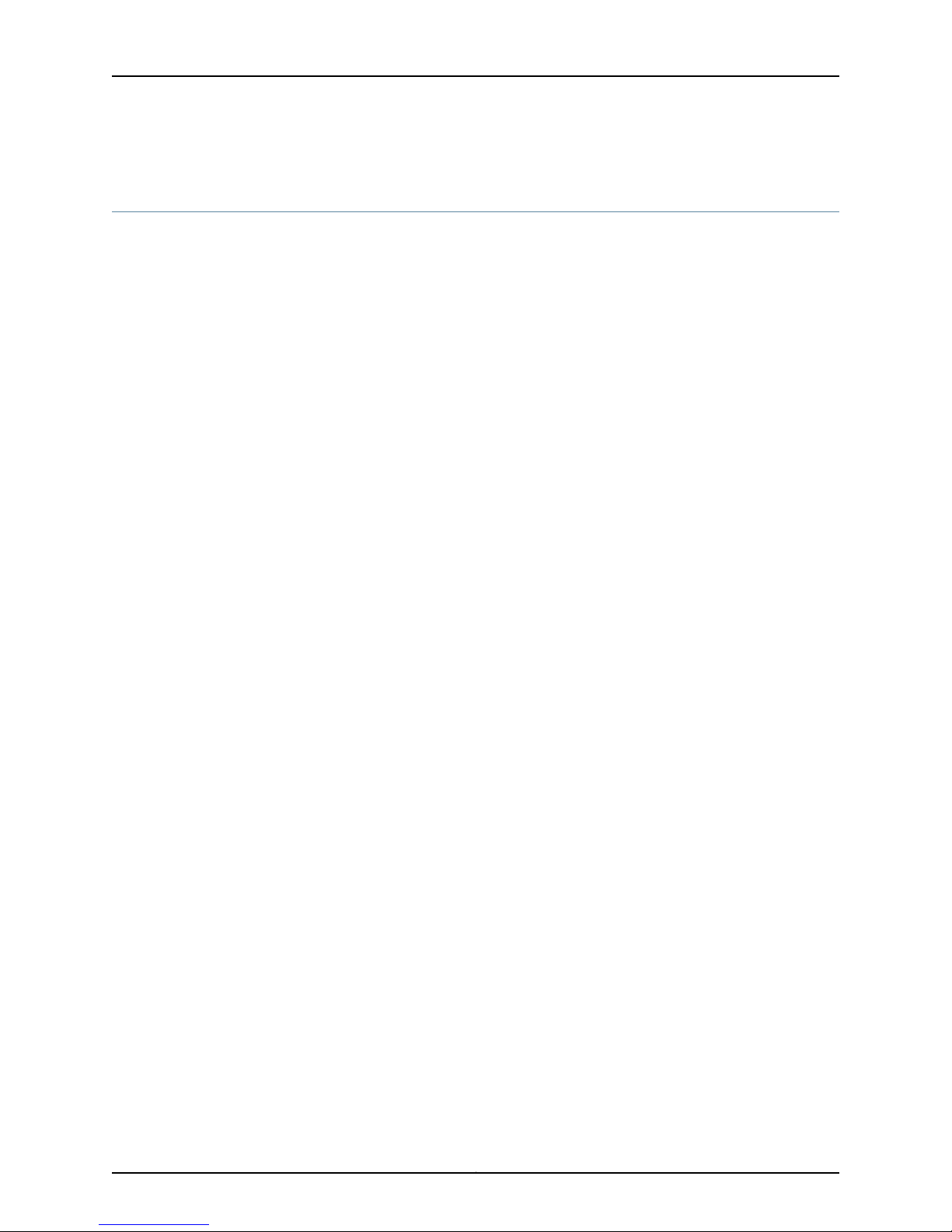
JUNOS OS 10.4 Release Notes
Junos OS Release Notes for Juniper Networks M Series Multiservice Edge Routers, MX
Series Ethernet Service Routers, and T Series Core Routers
•
New Features in Junos OS Release 10.4 for M Series, MX Series, and T Series
Routers on page 6
•
Changes in Default Behavior and Syntax in Junos OS Release 10.4 for M Series, MX
Series, and T Series Routers on page 39
•
Issues in Junos OS Release 10.4 for M Series, MX Series, and T Series Routers on page 51
•
Errata and Changes in Documentation for Junos OS Release 10.4 for M Series, MX
Series, and T Series Routers on page 73
•
Upgrade and Downgrade Instructions for Junos OS Release 10.4forM Series, MX Series,
and T Series Routers on page 78
New Features in Junos OS Release 10.4 for M Series, MX Series, and T Series Routers
The following features have been added to Junos OS Release 10.4. Following the
description is the title of the manual or manuals to consult for further information.
Class of Service
•
Hierarchical policer functionality extended to Modular Interface Cards (MICs) (MX
Series routers)—Provides hierarchical policer feature parity with Enhanced Intelligent
Queuing (IQE) PICs. This is useful in provideredge applications using aggregate policing
for general traffic and when applying a separate policer for premium traffic on a logical
or physical interface.
Hierarchical policing on MICs supports the following features:
•
Ingress traffic is first classified into premium and non-premium traffic before a policer
is applied.
•
The hierarchical policer contains two policers: premium and aggregate.
Premium trafficis policed by both the premium policer and the aggregate policer. While
the premium policer rate-limits premium traffic, the aggregate policer only decrements
the credits but does not drop packets. Non-premium traffic is rate-limited by the
aggregate policer only, resulting in the following behavior:
•
Premium trafficis assured to have the bandwidth configuredforthe premium policer.
•
Non-premium traffic is policed to the specified rate limit.
For a list of supported MICs, refer to:
http://www.juniper.net/techpubs/en_US/release-independent/junos/topics/reference/
general/mic-mx-series-supported.html.
The logical-interface-policer and physical-interface-policerstatements provide additional
hierarchical policer parameters beyond those of the IQE PICs.
You can apply the policer at the inet, inet6, or mpls family level, as follows:
[edit interfaces ge-0/1/0 unit 0 family (inet | inet6 | mpls)]
input-hierarchical-policer Test-HP;
Copyright © 2011, Juniper Networks, Inc.6
Page 7

New Features in Junos OS Release 10.4 for M Series, MX Series, and T Series Routers
By making a hierarchical policer a logical-interface-policer, you can achieve aggregation
within a logical interface. A hierarchical policer configured as a physical-interface-policer
supports aggregation within a physical interface. Please note that you still apply the
hierarchical policer at the interface and traffic of the families that do not have the
hierarchical policer will be policer. This is different from IQE PICs, where you apply a
hierarchical policer at the logical or physical interface.
For hierarchical policing of all traffic through a logical interface, a hierarchical policer
can be made a logical-interface-policerand applied to all families in the logical interface.
Similarly, you can achieve aggregation at the physical interface level.
[Network Interfaces, Class of Service, Policy]
•
DSCP classification for VPLS at the ingress PE (M320 with Enhanced Type III FPC
and M120)—Enables you to configure DSCP classification for VPLS at an ingress PE
for encapsulation types vlan-vpls (IQ2 or IQ2E PICs) or ATM II IQ PIC. To configure,
define the DSCP classifier at the [edit class-of-service classifiers dscp dscp-name]
hierarchy level and apply the DSCP classifier at the [edit interfaces at-fpc-pic-port
unit-logical-unit-numberclassifiers]hierarchylevel.The ATM interfacemust be included
in the routing instance.
[Class of Service]
Interfaces and Chassis
•
Extend support for 64-bit Junos OS to include RE-1800 Series Routing Engines
(M120, M320, MX960, MX480, and MX240 routers)—Supported Routing Engines
include:
•
RE-1800x2-A—Supports 64-bit Junos OS on M120 and M320 routers.
•
RE-1800x2-S—Supports 64-bit Junos OS on MX240, MX480, and MX960 routers.
•
RE-1800x4-S—Supports 64-bit Junos OS on MX240, MX480, and MX960 routers.
[System Basics]
•
Ethernet encapsulation for ATM scheduler (M7i, M10i, M120, and M320 [with
Enhanced III FPC] routers)—Enables support for the configuration of an ATM scheduler
map on an Ethernet VPLS over a bridged ATM interface.
[Network Interfaces]
•
Synchronous Ethernet (SyncE) on MX80 routers and MX Series routers with
MPCs—Supportsthe Ethernet synchronization messaging channel (ESMC), G.8264-like
clock selection mechanism, and external clocking on MX80 routers and MX Series
routers with MPCs. Wireless backhaul and wireline transport services are the primary
applications for these features.
The following features are supported:
•
On MX80 routers and MX Series routers, MPCs based on G.8261 and G.8262. This
feature does not work on the fixed configuration version of the MX80 routers.
•
All Ethernet type ports are supported on MX80 routers and MX Series routers with
MPCs
7Copyright © 2011, Juniper Networks, Inc.
Page 8
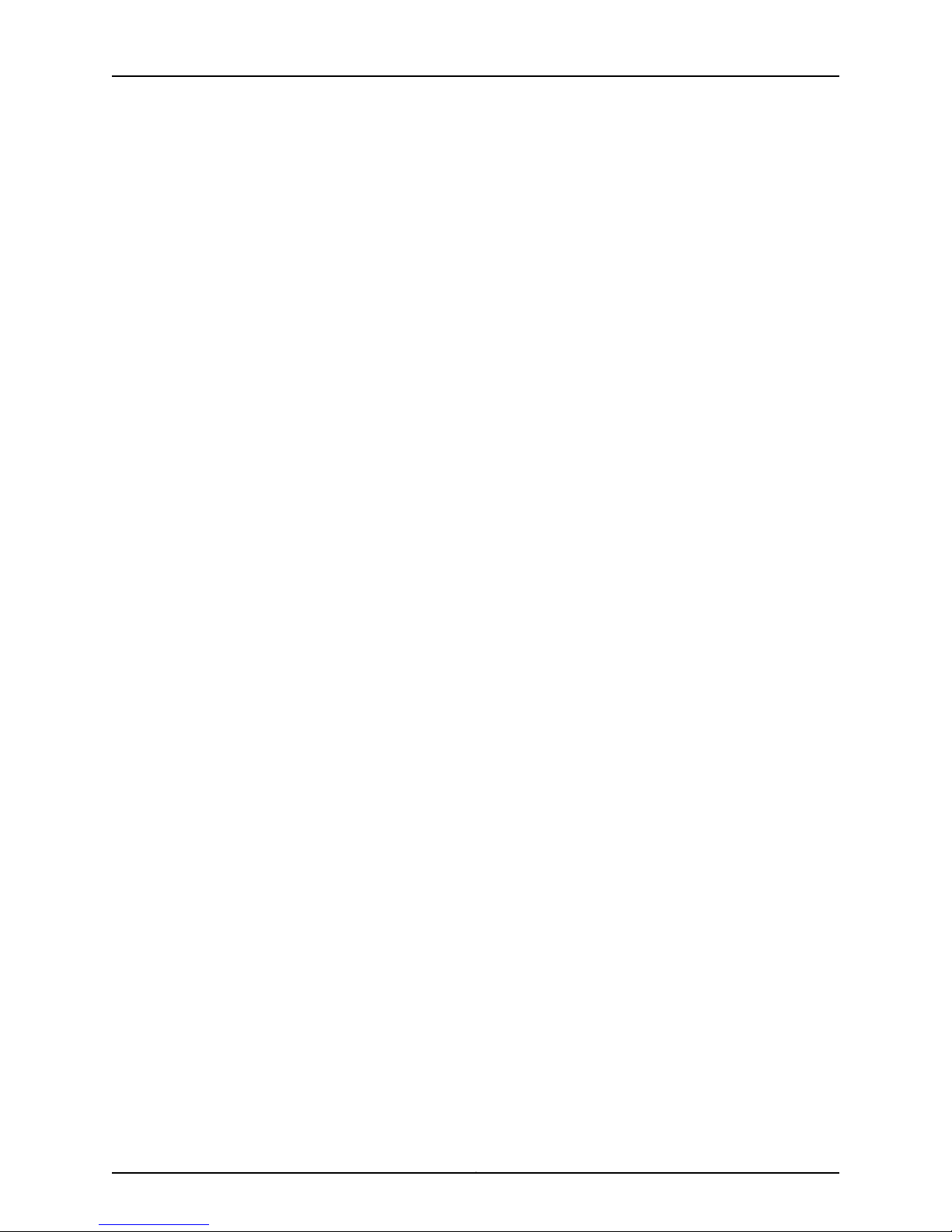
JUNOS OS 10.4 Release Notes
•
ESMC support as per G.8264
•
CLI command selection of clock sources
•
Monitoring clock sources (maximum of two clock sources can be monitored
simultaneously)
•
Revertive and nonrevertive modes
To configure SyncE, include the synchronization statement and its substatements at
the [edit chassis] hierarchy level.
[Network Interfaces, Interfaces Command Reference]
•
Enhanced container interface allows ATM children for containers—M Series and T
Series routers with ATM2 PICs automatically copy the parent container interface
configuration to the children interfaces. Container interfaces do not go down during
APS switchovers, thereby shielding upper layers. This feature allows the various ATM
features to work over the container ATM for APS.
To specify ATMchildrenwithin a container interface, use the container-list cin statement
and (primary | standby) option at the [edit interface at-fpc/pic/slot container] hierarchy
level.
To configure a container interface, including its children, use the cin statement and its
options at the [edit interface ci-n] hierarchy level.
Container ATM APS does not support inter-chassis APS. MLPPP over ATM CI is also
not supported.
[Network Interfaces]
•
Signaling neighboring routers of fabric down on T1600 and T640 routers—The
signaling of neighboring routers is supported when a T640 or T1600 router is unable
to carry traffic due to all fabric planes being taken offline for one of the following
reasons:
•
CLI or offline button pressed
•
Automatically taken offline by the SPMB due to high temperature.
•
PIO errors and voltage errors detected by the SPMB CPU to the SIBs.
The following scenarios are not supported by this feature:
•
All PFEs get destination errors on all planes to all destinations, even with the SIBs
staying online.
•
Complete fabric loss caused by destination timeouts, with the SIBs still online.
When chassisd detects that all fabric planes are down, the router reboots all FPCs in
the system. When the FPCs come back up, the interfaces will not be created again,
since all fabric planes are down.
Once you diagnose and fix the cause of all fabric planes going down, you must then
bring the SIBs back online. Bringing the SIBs back online brings up the interfaces.
Copyright © 2011, Juniper Networks, Inc.8
Page 9

New Features in Junos OS Release 10.4 for M Series, MX Series, and T Series Routers
Fabric down signaling to neighboring routers offers the following benefits:
•
FPCs reboot when the control plane connection to the Routing Engine times out.
•
Extends a simple approach to reboot FPCs when the dataplane blacks out.
When the router transitions from a state where SIBs are online or spare to a state where
there are no SIBs are online, then all the FPCs in the system are rebooted. An ERRMSG
indicates if all fabric planes are down, and the FPCs will reboot if any fabric planes do
not come up in 2 minutes.
An ERRMSG indicates the reason for FPC reboot on fabric connectivity loss.
The chassisd daemon traces when an FPC comes online, but a PIC attach is not done
because no fabric plane is present.
A CLI warning that the FPCs will reboot is issued when the last fabric plane is taken
offline.
You will need to bring the SIBs online after determining why the SIBs were not online.
When the first SIB goes online, and link training with the FPCs completes, the interfaces
will be created.
Fabric down signaling to neighboring routers functionality is available by default, and
no user configuration is required to enable it.
No new CLI commands or alarms are introduced for this feature. Alarms are already
implemented for when the SIBs are not online.
[Network Interfaces, System Basics]
•
New enterprise-specific MIB to support digital optical monitoring (MX960, MX480,
MX240, and 10-Gigabit Ethernet LAN/WAN PIC with XFP on T640 and T1600
routers)—Junos OS Release 10.4 introduces JUNIPER-DOM-MIB, a new
enterprise-specific MIB to extend MIB support for digital optical monitoring.
JUNIPER-DOM-MIB supports the SNMP Get request for statistics and SNMP Trap
notifications for alarms.
JUNIPER-DOM-MIB is part of the JUNIPER-SMI MIB hierarchy level.
The following MIB objects are supported by JUNIPER-DOM-MIB for digital optical
monitoring:
•
jnxDomCurrentTable
•
jnxDomAlarmSet
•
jnxDomAlarmCleared
[SNMP MIBs and Traps Reference]
•
Transition of IPv4 traffic to IPv6 addresses using Dual Stack Lite (DS-Lite)—Adds
support for DS-Lite, a means for transitioning IPv4 traffic to IPv6 addresses. This
transition will become necessary as the supply of unique IPv4 addresses nears
exhaustion. New subscriber homes are allocated IPv6 addresses and IPv6-capable
equipment; DS-Lite provides a method for the private IPv4 addresses behind the IPv6
equipment to reach the IPv4 network. An IPv4 host communicateswith a NATendpoint
9Copyright © 2011, Juniper Networks, Inc.
Page 10

JUNOS OS 10.4 Release Notes
over an IPv6 network using softwires. DS-Lite creates the IPv6 softwires that terminate
on the services PIC. Packets coming out of the softwire can then have other services
such as NAT applied on them.
[Services Interface, System Basics and Services Command Reference]
•
Support for SONET/SDH OC48/STM16 Enhanced IQ (IQE) PIC with SFP (M320,
MX240, MX480, MX960, T640 and T1600 routers)Supports a 4-port SONET/SDH
OC48 Enhanced IQ (IQE) PIC (Type 3) with per data-link connection identifier (DLCI)
queuing. Supported FPCs include T640-FPC3-ES, M320-FPC3-E3, and MX-FPC3.
Classof service (CoS) enables enhanced egress queuing, buffering, and trafficshaping.
CoS supports eight queues per logical interface, a per-unit scheduler, and two shaping
rates: a Committed Information Rate (CIR) and Peak Information Rate (PIR) per
data-link connection identifier (DLCI). Other CoS features include, but are not restricted
to, sharing of excess bandwidth among logical interfaces, five levels of priorities
(including Strict High), ingress behavior aggregate (BA) classification, queue rate-limit
policer, ingress rewrite, egress rewrite, and a forwarding class to queue remapping per
DLCI.
The SONET/SDH OC48/STM 16 PIC supports CoS features similar to those in IQ2E
PICs, in terms of behavior and configurationstatements. This PIC supports the following
Layer 2 protocols: PPP, Frame Relay, and Cisco HDLC encapsulations.
For more information, see the PC-4OC48-STM16-IQE-SFP documentation for your
router:
•
SONET/SDH OC48/STM16 Enhanced IQ (IQE) PIC with SFP (T1600 Router)
•
SONET/SDH OC48/STM16 Enhanced IQ (IQE) PIC with SFP (T640 Router)
•
SONET/SDH OC48/STM16 Enhanced IQ (IQE) PIC with SFP (MX Series Routers)
•
SONET/SDH OC48/STM16 Enhanced IQ (IQE) PIC with SFP (M320 Router)
[PIC Guide, Network Interfaces, Class of Service]
•
IPv6 statistics from IQ2 and IQ2E PICs on M320 routers with Enhanced III FPCs and
T Series routers—Support statistical accounting for IPv6 traffic traversing the IQ2 and
IQ2E PICs on M320 routers with Enhanced III FPCs and T Series routers.
For IQ2 and IQ2E PIC interfaces,the IPv6 trafficthat is reported will be the total statistics
(sum of local and transit IPv6 traffic) in the ingress and egress direction. The IPv6
traffic in the ingress direction will be accounted separately only if the IPv6 family is
configured for the logical interface.
Statistics are maintained for routed IPv6 packets in the egress direction.
Byte and packet counters are maintained in the ingress and egress direction.
Differences in IPv6 statistics for IQ2 interfaces and all other interfaces are as follows:
•
IQ2 and IQ2E PIC interfaces report the total statistics for the IPv6 traffic. For other
interfaces, the transit statistics are reported.
•
IQ2 and IQ2E PIC interfaces report all IPv6 traffic received on the logical interface.
For all other interfaces, only the routed traffic is accounted.
Copyright © 2011, Juniper Networks, Inc.10
Page 11
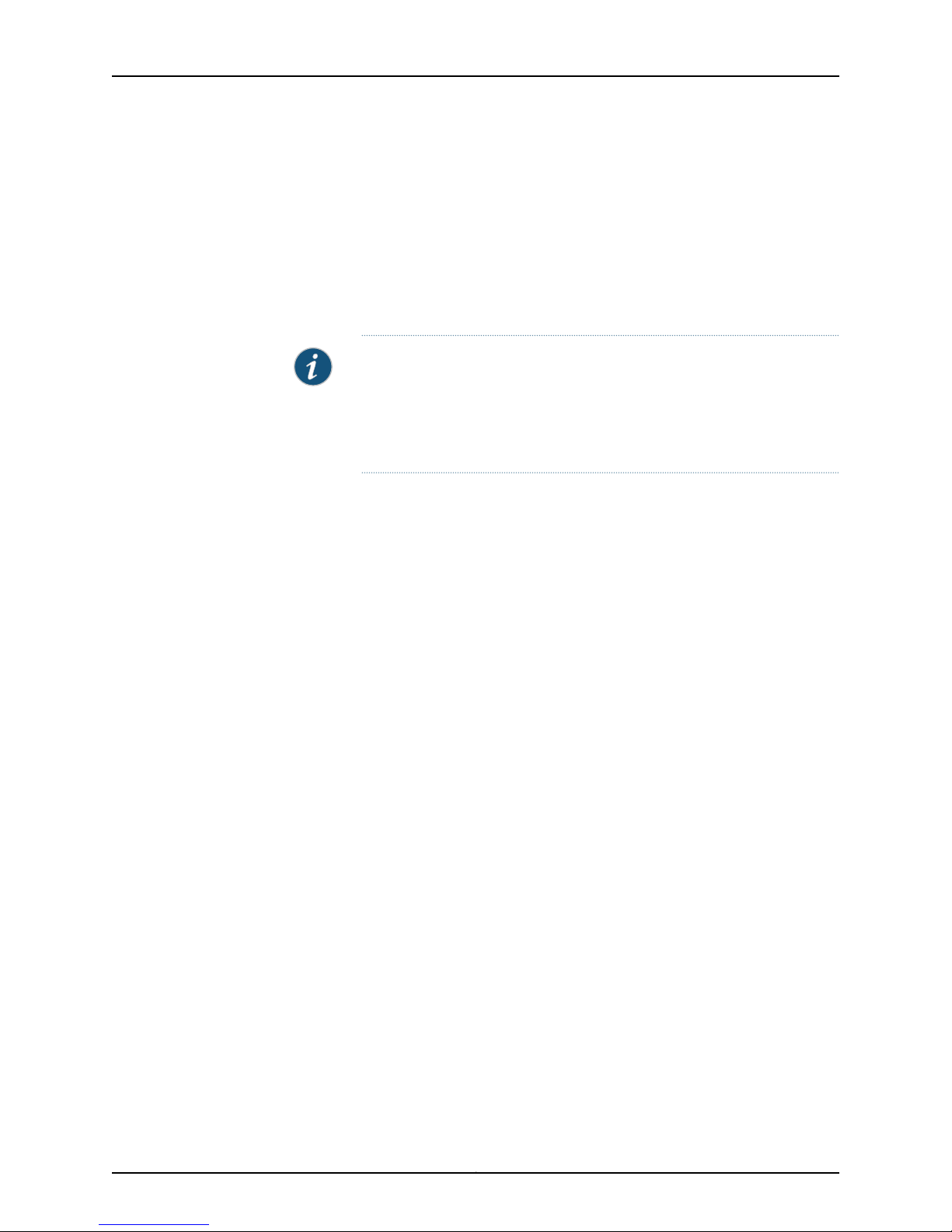
New Features in Junos OS Release 10.4 for M Series, MX Series, and T Series Routers
•
IQ2 and IQ2E PIC interfaces report IPv6 statistics for the Layer 2 frame size. For all
other interfaces, the Layer 3 packet size is accounted.
The IPv6 statistics can be viewed by logging in to the individual IQ2 PIC or IQ2E PIC, or
by using the CLI.
Local statistics are not accounted separately.
To display total IPv6 statistics for IQ2 and IQ2E PICs, use the show interfaces extensive
command.
NOTE: The reported IPv6 statistics do not account for the traffic manager
drops in egress direction or the Packet Forwarding Engine/traffic manager
drops in the ingress direction. Transitstatistics are not accountedseparately
because the IQ2 and IQ2E PICs cannot differentiate between transit and
local statistics.
[Network Interfaces]
•
100-Gigabit Ethernet PIC interoperability with VLAN steering—Supports
interoperability with similar PICs from other vendors using a VLAN steering forwarding
option. Previously, the PICs required interconnection to the same model PIC.
Interoperabilitywith interfacesfromother vendors was not supported.Junos OS Release
10.4 introduces a new VLAN steering algorithm to configure 100-Gigabit Ethernet PIC
interoperation with similar interfaces from other vendors.
Two packet forwarding modes exist under the forwarding-mode statement.SA multicast
mode, for proprietary connection of two Juniper Networks 100-Gigabit Ethernet PICs,
uses the Ethernet header SA MAC address multicast bit to steer the packets to the
appropriate PFE. VLAN steering mode allows the PIC to connect to non-Juniper
Networks equipment. On ingress, the PIC compares the outer VLAN ID against a
user-defined VLAN ID and VLAN mask combination and steers the packet accordingly.
Modifying the forwarding mode config reboots the PIC.
VLAN steering overview:
•
In VLAN steering mode, the SA multicast bit is not used for packet steering.
•
In SA multicast bit steering mode, VLAN ID and VLAN mask configuration is not used
for packet steering.
•
Configuration of packet forwarding mode and VLAN steering mode uses CLI
commands that result in a PIC reboot.
•
There are three tag types for ingress packets:
•
•
•
Untagged ingress packet–The packet is sent to PFE1.
Ingress packet with one VLAN–The packet forwards based on the VLAN ID.
Ingress packet with two VLANs–The packet forwards based on the outer VLAN
ID.
11Copyright © 2011, Juniper Networks, Inc.
Page 12

JUNOS OS 10.4 Release Notes
•
VLAN rules describe how the router forwards packets. For VLAN steering, you must
use one of the two rules available in the CLI:
•
Odd-even rule–Odd number VLAN IDs go to PFE1; even number VLAN IDs go to
PFE0.
•
High-low rule–1 through 2047 VLAN IDs go to PFE0; 2048 through 4096 VLAN
IDs go to PFE1.
•
When configured in VLAN steering mode, the PIC can be configured in two physical
interface mode or in aggregated Ethernet (AE) mode:
•
Two physical interface mode–When the PIC is in two physical interface mode, it
creates physical interfaces et-x/0/0:0 and et-x/0/0:1. Each physical interface can
configure its own logical interface and VLAN. CLI enforces the followingrestrictions
on commit:
•
The VLAN ID configuration must comply with the selected VLAN rule.
•
The previous restriction implies that the same VLAN ID cannot be configured
on both physical interfaces.
•
AE mode–In AE mode, the two physical interfaces on the same PIC are aggregated
into one AE physical interface. PIC egress traffic is based on the AE internal hash
algorithm. PIC ingress traffic steering is based on the customized VLAN ID rule. CLI
enforces the following restrictions on commit:
•
The PIC AE working in VLAN steering mode includes both links of this PIC, and
only the links of this PIC.
•
The PIC AE working in SA multicast steering mode can include more than one
PIC to achieve more than 100-gigabit capacity.
To configure the PIC forwarding mode, include the forwarding-mode statement and
its options at the [edit chassis fpc number pic number] hierarchy level.
[Network Interfaces]
•
New control queue disable feature (T Series routers with 10-Gigabit Ethernet PIC
with oversubscription)—Providesa new CLI statement for disabling the control queue
feature for the 10-Gigabit Ethernet PIC with oversubscription. To disable the control
queue, use the no-pre-classifier statement at the [chassis] hierarchy level.
When the no-pre-classifier statement is set, the control queue feature will be disabled
for all ports on that 10-Gigabit Ethernet PIC with oversubscription. Deleting this
configuration results in the control queue feature being re-enabled on all the ports of
that PIC.
[edit chassis]
fpc 2 {
pic 0 {
no-pre-classifier;
}
}
Copyright © 2011, Juniper Networks, Inc.12
Page 13
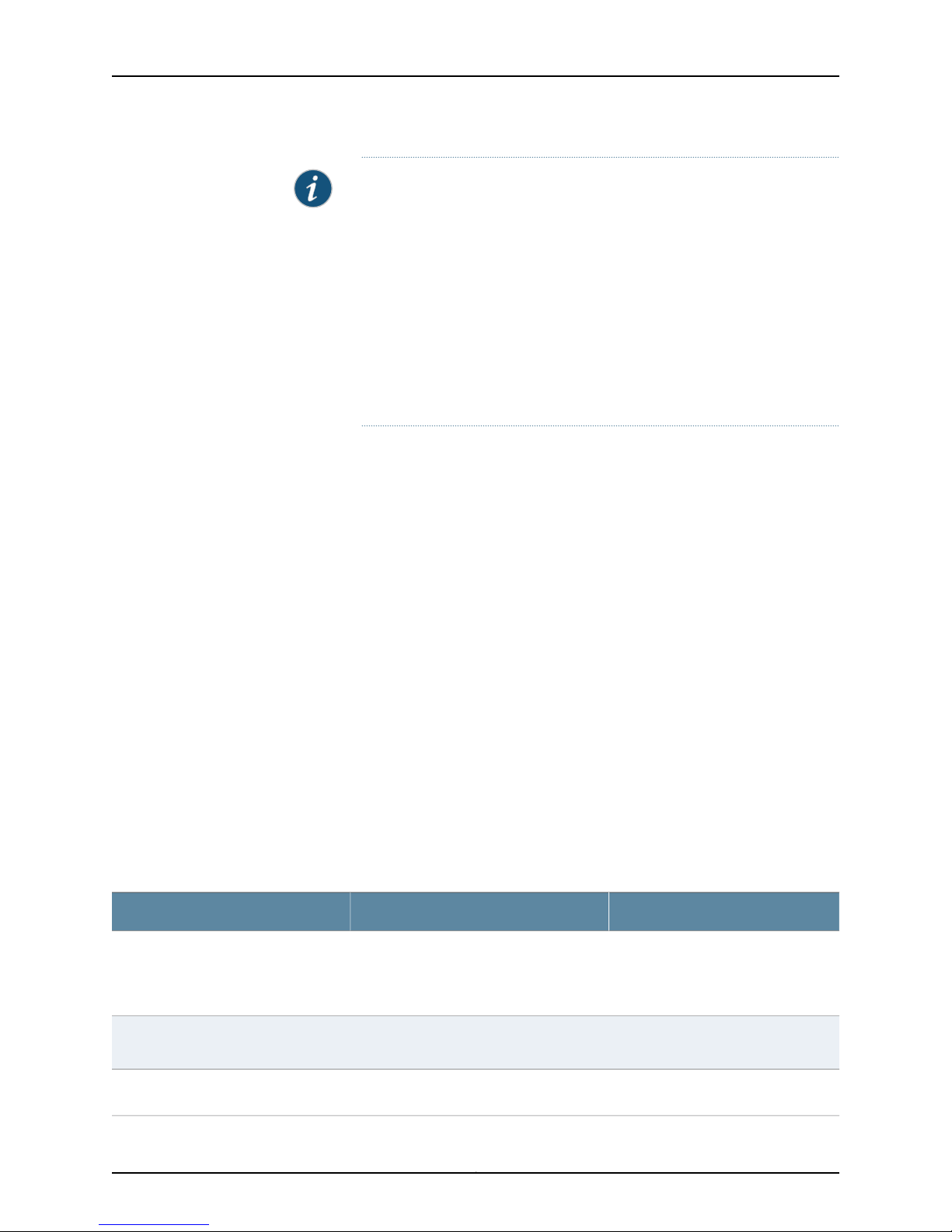
New Features in Junos OS Release 10.4 for M Series, MX Series, and T Series Routers
NOTE:
1. This feature is applicable in both oversubscribed and line-rate modes.
2. The control queue feature is enabled by default in both oversubscribed
and line-rate modes, which can be overridden by the user configuration.
3. CLI show commands remain unchanged. When the control queue is
disabled, various show queue commands continue to show the control
queue in the output. However, all control queue counters are reported
as zeros.
4. Enabling or disabling the control queue feature results in the PIC being
bounced (offline/online).
Once the control queue feature is disabled, then the Layer 2 and Layer 3 controlpackets
are subject to queue selection based on the BA classification. However, the following
control protocol packets are not classified using BA classification, as they might not
have a VLAN, MPLS, or IP header:
•
Untagged ARP packets
•
Untagged Layer 2 control packets such as LACP or Ethernet OAM
•
Untagged IS-IS packets
When the control queue feature is disabled, untagged ARP/IS-IS and other untagged
Layer 2 control packets will go to the restricted queue corresponding to the forwarding
class associated with queue 0.
[Network Interfaces]
Junos OS XML API and Scripting
New Junos OS XML API operational request tag elements—Table 1 on page 13 shows
the Junos OS Extensible Markup Language (XML) operational request tag elements that
are new in Junos OS Release 10.4 along with the corresponding CLI command and
response tag element for each one.
Table 1: Junos OS XML Tag Elements and CLI Command Equivalents New in Junos OS Release
10.4
Response Tag ElementCLI CommandRequest Tag Element
NONErequest dhcpv6 server reconfigure<requestdhcpv6-serverreconfigure-information>request_dhcpv6_
server_reconfigure_information
request_license_update
request_package_nonstop_upgrade
NONErequest system license update<request-license-update>
NONErequest system software nonstop-upgrade<request-package-nonstop-upgrade>
13Copyright © 2011, Juniper Networks, Inc.
Page 14
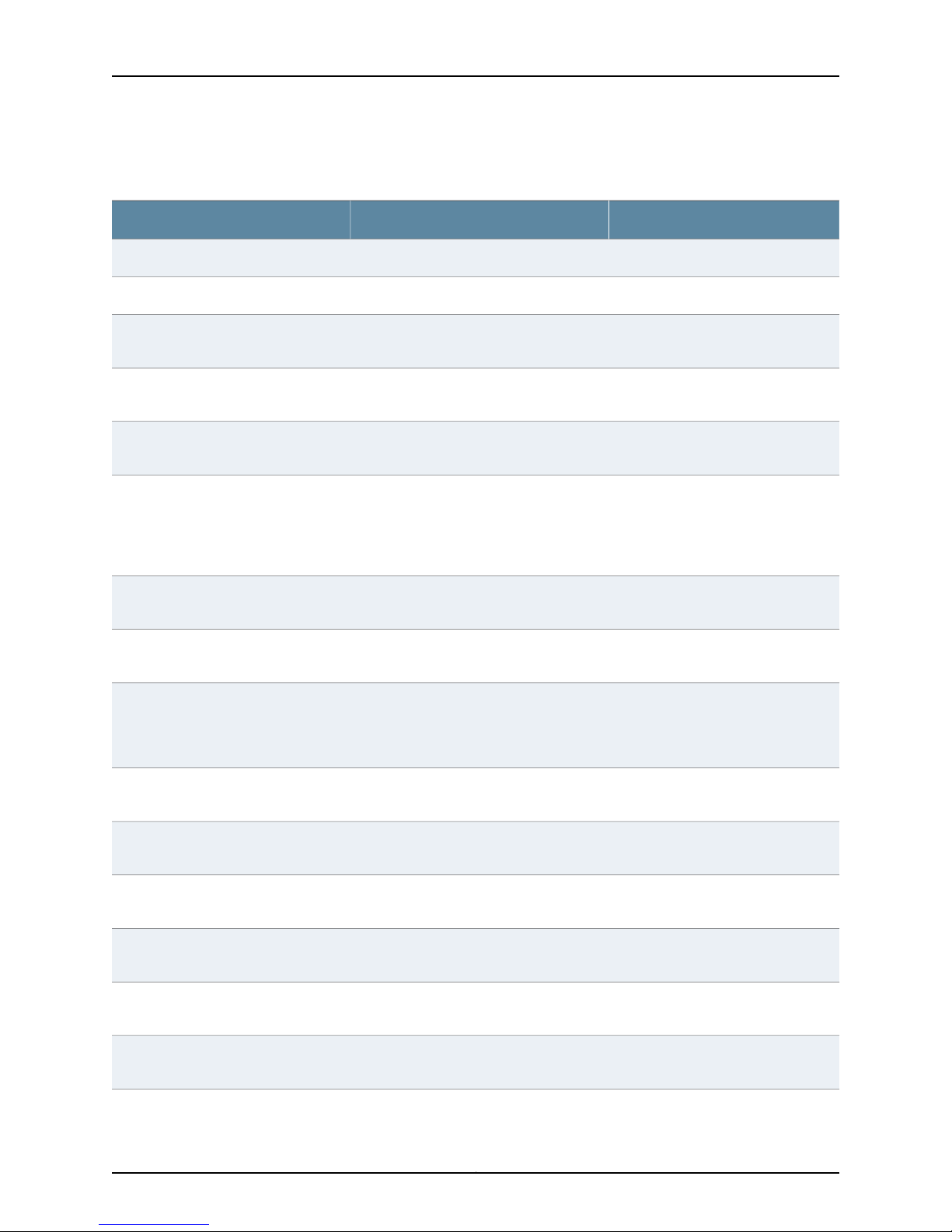
JUNOS OS 10.4 Release Notes
Table 1: Junos OS XML Tag Elements and CLI Command Equivalents New in Junos OS Release
10.4 (continued)
Response Tag ElementCLI CommandRequest Tag Element
<amt-instance-statistics>show amt statistics<get-amt-statistics> get_amt_statistics
<amt-summary>show amt summary<get-amt-summary> get_amt_summary
<amt-tunnel-information>show amt tunnel<get-amt-tunnel-information>
get_amt_tunnel_information
<rps-chassis-information>show chassis redundant-power-supply<get-rps-chassis-information>
get_rps_chassis_information
NONEshow chassis routing-engine bios<get-bios-version-information>
get_bios_version_information
<cos-congestion-notification-information>show class-of-service congestion-notification<get-coscongestionnotificationinformation>
get_cos_congestion_notification_information
get_firewall_log_information
get_interface_information
identifier-origininformation> get_isis_context_
identifier_origin_information
get_isis_database_information
get_mpls_cspf_information
get_authentication_pending_table
get_ospf_database_information
get_rps_power_supply_information
<firewall-information>show firewall filter version<get-firewall-log-information>
<ingress-replication-information>show ingress-replication<get-interface-information>
<isis-context-identifier- information>show isis context-identifier<get-isis-context-
<isis-context-identifier-origin-information>show isis context-identifier identifier<get-isis-database-information>
<mpls-context-identifier-information>show mpls context-identifier<get-mpls-cspf-information>
<domain-map-statistics>show network-access domain- map statistics<get-authentication-pending-table>
<ospf-context-id-information>show ospf context-identifier<get-ospf-database-information>
<rps-led-information>show redundant-power-supply led<get-rps-power-supply-information>
get_rps_status_information
<rps-power-supply-information>showredundant-power-supply power-supply<get-rps-status-information>
Copyright © 2011, Juniper Networks, Inc.14
Page 15
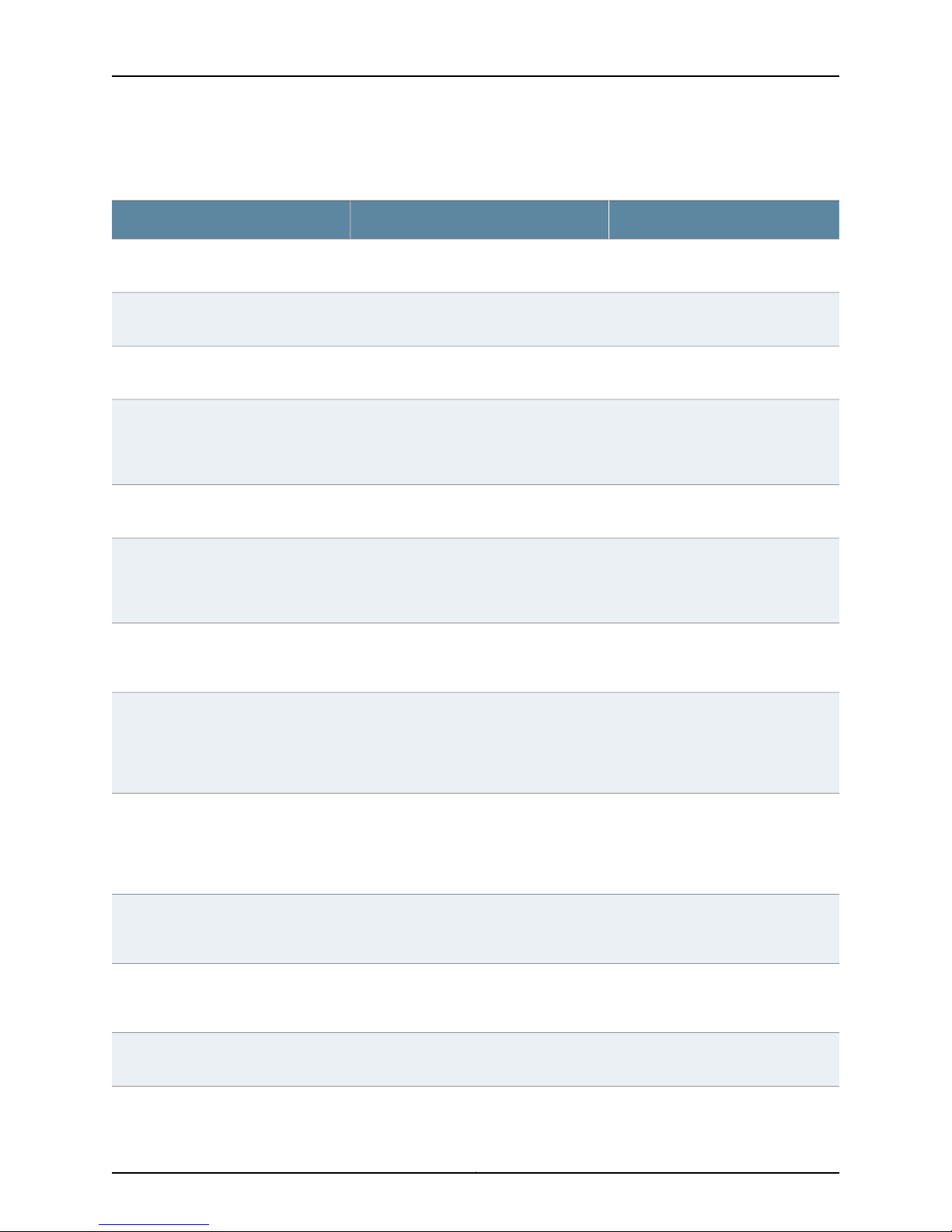
New Features in Junos OS Release 10.4 for M Series, MX Series, and T Series Routers
Table 1: Junos OS XML Tag Elements and CLI Command Equivalents New in Junos OS Release
10.4 (continued)
Response Tag ElementCLI CommandRequest Tag Element
<rps-status-information>show redundant-power-supply status<get-rps-version-information>
get_rps_version_information
<rps-version-information>show redundant-power-supply version<get-rip-general-statistics-information>
get_rip_general_statistics_information
<idp-policy-commit-status>show security idp policy-commit-status<get-idp-policy-template- information>
get_idp_policy_template_information
<get-service-border-signalinggateway-charging-status>
get_service_border_signaling_
gateway_charging_status
<get-service-bsg-denied-messages>
get_service_bsg_denied_messages
accounting-statistics-information>
get_services_l2tp_radius_acco
unting_statistics_information
get_service_softwire_statistics
_information
conversation_
information>
get_service_sfw_conversation
_information
sfw_flow_analysis_
information>
get_service_sfw_flow_analysi
s_information
charging statistics
charging status
show services softwire flows<get_service_
<bsg-charging-statistics>show services border-signaling-gateway
<bsg-charging-status>show services border-signaling-gateway
<service-l2tp-destination-information>show services l2tp destination<get-services-l2tp-radius-
<msp-session-table>show services sessions<get-service-softwire-statistics-information>
<service-softwire-table- information>show services softwire<get_service_sfw_
<service-fwnat-flow-table-
information>
flow_table_information>
get_service_sfw_flow_table_i nformation
information>
get_service_sfw_sip_register_i nformation
get_synchronous_ethernet_esmc-statistics
<service-softwire-statistics-information>show services softwire statistics<get_service_sfw_
<service-sfw-flow-analysis-information>show services stateful-firewallflow-analysis<get_service_sfw_sip_register-
<clock-synchronization- statistics>show synchronous-ethernet esmc statistics<get_synchronous_ethernet_esmc-statistics>
15Copyright © 2011, Juniper Networks, Inc.
Page 16
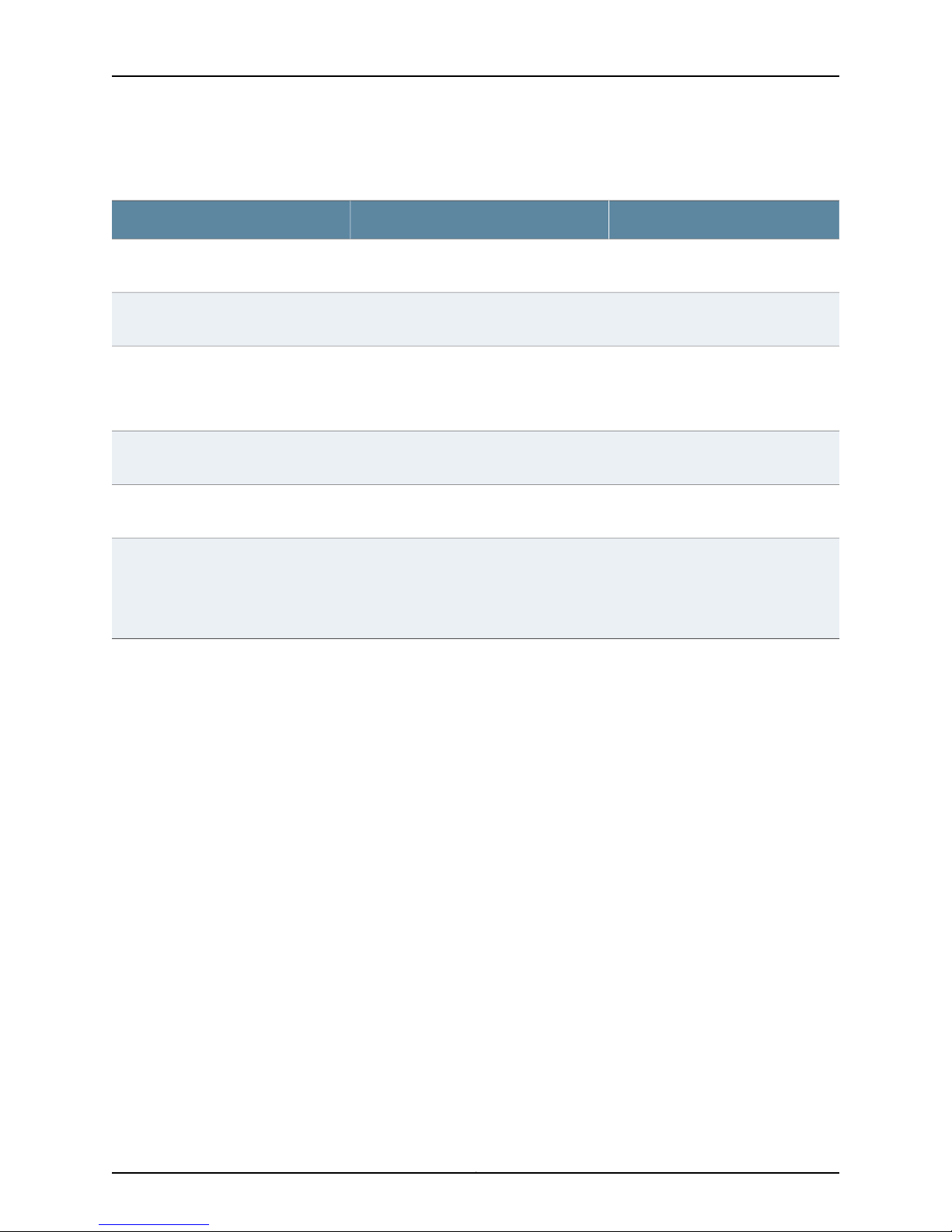
JUNOS OS 10.4 Release Notes
Table 1: Junos OS XML Tag Elements and CLI Command Equivalents New in Junos OS Release
10.4 (continued)
Response Tag ElementCLI CommandRequest Tag Element
get_synchronous_ethernet_esmc_transmit
<get_synchronous_ethernet_global_information>
get_-synchronous_ethernet_global_information
processes_information>
get_system_resource_cleanup_
processes_information
get_rollback_information
get_dhcp_binding_information
<clear_synchronous_
ethernet_esmc_
statistics>clear_synchronous_
ethernet_e smc_
statistics
Layer 2 Ethernet Services
•
Feature support for Trio 3D MPCs and MICs (MX Series routers)—Enables you to
configurethe following features through Junos OS Release 9.1: load balancing, Ethernet
OAM IEEE 802.1ag Phase 4 MIP support, LLDP, BPDU guard and loop guard, IRB support
for interworking of LDP-VPLS and BGP-VPLS, BGP multihoming for Inter-AS VPLS,
VPLS Ethernet as a core-facing interface, and limitations on next-hop flooding.
show synchronous-ethernet esmc transmit<get_synchronous_ethernet_esmc_transmit>
global-information
clear synchronousethernet esmc
statistics
<clock-synchronization-
esmc-transmit>
NONEshow synchronous-ethernet
<relay-group-information>show system relay group<get_system_resource_cleanup_
<relay-group-member>show system relay member<get_rollback_information>
<relay-summary>show system relay summary<get_dhcp_binding_information>
<clock-synchronization-
clear-output>
[Layer 2 Configuration]
•
Ethernet CFM support on Trio 3D MPCs and MICs (MX Series routers)—Enables
support for Ethernet connectivity fault management (CFM) defined by IEEE 802.1ag
for family bridge interfaces.However, MEP configuration is not supported on aggregated
Ethernet interfaces.
[Layer 2 Configuration]
MPLS Applications
•
MPLS support on services PICs—Adds MPLS label pop support for services PICs on
Junos OS routers. Previously all MPLS traffic would be dropped at the services PIC. No
changes are required to CLI configurations for this enhancement. In-service software
upgrade (unified ISSU) is supported for tag next hops for MPLS on services PIC traffic,
but no support is provided for tags over IPv6 packets or labels on multiple gateways.
[MPLS]
Copyright © 2011, Juniper Networks, Inc.16
Page 17

New Features in Junos OS Release 10.4 for M Series, MX Series, and T Series Routers
•
Adding descriptions for bypass LSP—You can now add a text describing a bypass
LSP using the description option at the [edit protocols rsvp interface interface-name
link-protection bypass bypass-lsp-name] hierarchy level. Enclose any descriptive text
that includes spaces in quotation marks (" "). Any descriptive text you include is
displayed in the output of the show rsvp session bypass command and has no effect
on the operation of the bypass LSP.
[MPLS]
Multicast
•
Nonstop active routing PIM support for IPv6—Starting with Release 10.4, Junos OS
extends the nonstop active routing support for Protocol Independent Multicast (PIM),
which is already supported on IPv4, to include the IPv6 address families. The extension
of nonstop active routing PIM support to IPv6 enables IPv6 routers to maintain
self-generation IDs, multicastsession states, dynamic interface states, list of neighbors,
and RPSets across Routing Engine switchovers.
The nonstop active routing support for PIM on IPv6 is similar to the nonstop active
routing PIM support on IPv4 except for the following:
•
Nonstop active routing support for PIM on IPv6 supports an embedded rendezvous
point (RP) on non-RP routers.
•
Nonstop active routing support for PIM on IPv6 does not support auto-RP,as auto-RP
is not supported on IPv6.
For more information about nonstop active routing PIM support on IPv4 and IPv6, see
the Junos OS High Availability Configuration Guide.
[High Availability, Multicast]
MX Series
•
Support for MX Series—While these features have been available on the MX Series
routers in the past, we have now qualified the following features on the Trio chipset.
For MPLS, RSVP, and LDP:
•
BFD session failure action for LDP LSPs (including ECMP)
•
RSVP Graceful Restart interop with Cisco using Nodal Hello support
•
Failure action on BFD session down of RSVP LSPs in JUNOS
•
RSVP transit
•
L3VPN testing using RSVP
•
NSR: RSVP ingress
•
BFD via LDP
17Copyright © 2011, Juniper Networks, Inc.
Page 18
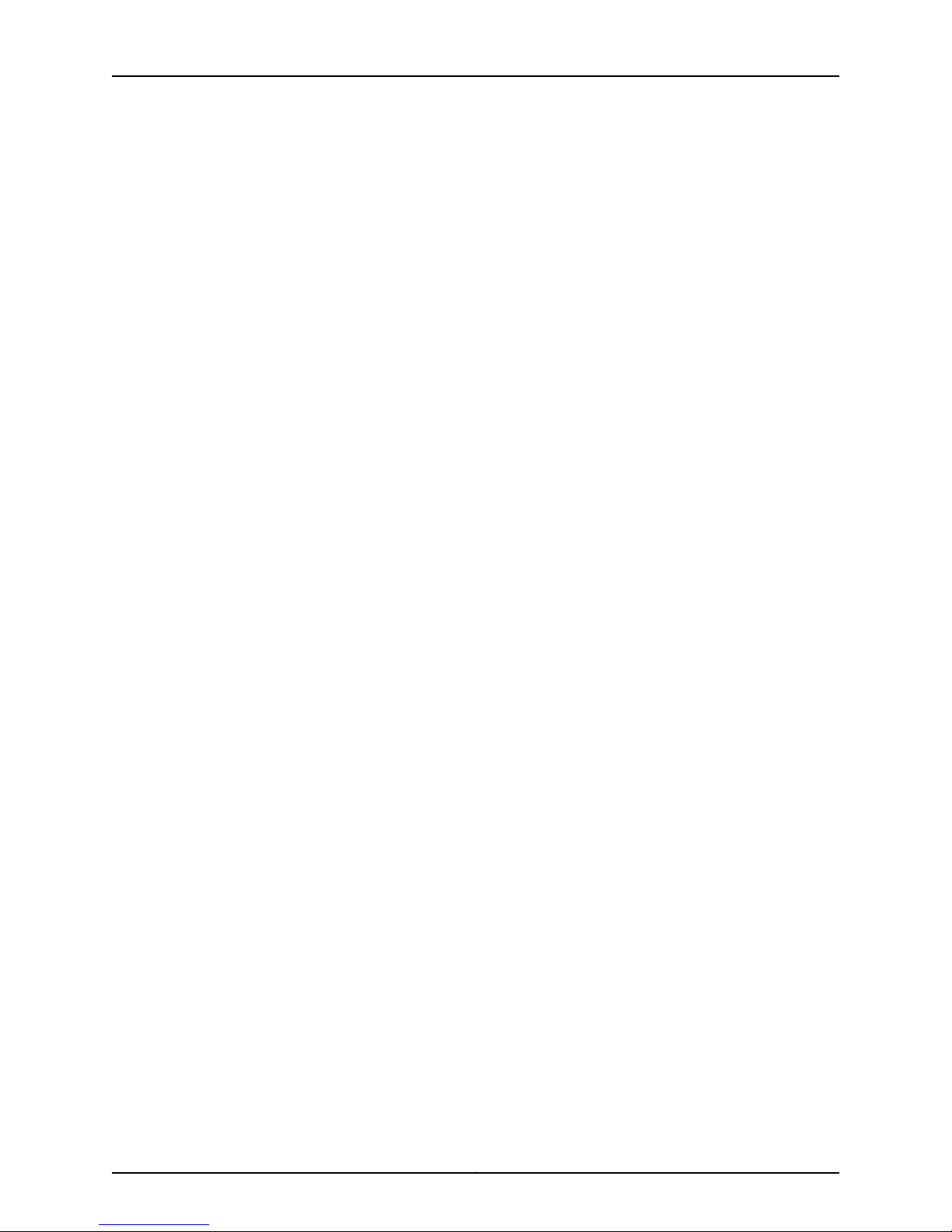
JUNOS OS 10.4 Release Notes
For Multicast:
•
OSPF
•
OSPF Database Protection
•
RFC 4136 OSPF Refresh and Flooding Reduction in Stable Topologies
•
PIM SSM in provider space (Draft-Rosen 7)
•
NG MVPN - PIM-SSM I-PMSI and deployment scenario testing
•
MVPN C-PIM in plain ASM mode
•
NGEN MVPN hub and spoke support with GRE S-PMSI transport
•
PIM Join suppression support
•
Translating PIM states to IGMP/MLD messages
•
Disable PIM for IPv6 via CLI
•
IPv6 multicast support over L3VPNs
•
PIM neighbor should be maintained wherever possible
•
Data MDT SAFI (draft-rosen-l3vpn-mvpn-profiles)
•
Inter-provider Option A support with Rosen 7
•
Rosen 7 interoperability with Cisco IOS
For VPNs:
•
VPLS: Configurable label block size (min 2)
•
Interoperate LDP-VPLS and BGP-VPLS with FEC 128
•
LDP-VPLS
•
Interprovider VPLS Option "E": EBGP redistribution of labeled routes
Miscellaneous:
•
Support to commit configuration from op/event scripts
•
Per PFE per packet load balancing
•
Next Hop Handling Enhancements (Phase 3)
•
Support local-as alias hidden command
•
MIB Enhancements for Manual Bypass Tunnel Management
•
ISIS LFA
•
Improve IGMPv3 performance using bulk updates
Copyright © 2011, Juniper Networks, Inc.18
Page 19

New Features in Junos OS Release 10.4 for M Series, MX Series, and T Series Routers
•
Improve IGMPv3 performance using bulk updates - with snooping
•
Allow ASM group override of SSM ranges
Routing Policy and Firewall Filters
•
New routing policy system log message—Junos OS Release 10.3 supports a new
routing policy system log message. The RPD_PLCY_CFG_NH_NETMASK system log
message provides information about ignored netmasks. If you have a policy statement
with a term that contains a next-hop address with a netmask, the netmask is ignored.
The following sample shows the new systemlog message (depending on your network
configuration, the type of message you see might be different):
Jun 18 11:22:43 pro5-d rpd[1403]: RPD_PLCY_CFG_NH_NETMASK: Netmask ignored for
next hop: 10.0.0.1/24.
[System Log Messages Reference]
•
Support for displaying the firewall filter version information—You can display the
version number of the firewall filter installed in the Routing Engine. The initial version
number is 1 and increments by one when you modify the firewall filter settings or an
associated prefix action. To show the version number of the installed firewall filter,
use the show firewall filter version operational mode command.
[Routing Protocols and Policies Command Reference]
Routing Protocols
•
Point-to-multipoint (P2MP) LSP load balancing across aggregated Ethernet links
(M Series except M320)—Enables you to load-balance VPLS multicast and P2MP
multicast traffic over link aggregation. This feature also re-load-balances traffic after
a change in the next-hop topology. Next-hop topology changes might include but are
not limited to:
•
Layer 2 membership change in the link aggregation
•
Indirect next-hop change
•
Composite next-hop change
No new configuration is required to configure this feature. The load balancing over
aggregated links is automatically enabled with this release. For a sample topology and
configuration example, see Junos OS Policy Framework Configuration Guide.
[Policy]
•
Support for disabling traps for passive OSPFv2 interfaces—You can now disable
interface state change traps for passive OSPF interfaces. Passive OSPF interfaces
advertise address information as an internal OSPF route, but do not run the actual
protocol. If you are only interested in receiving notifications for active OSPF interfaces,
disabling traps for passive OSPF interfaces reduces the number of notificationsreceived
and processed by the SNMP server. This allows you to more quickly and easily scan
the logs for potential issues on active OSPF interfaces.
To disable and stop receiving notifications for statechanges in a passiveOSPF interface,
include the no-interface-state-traps statement at the following hierarchy levels:
19Copyright © 2011, Juniper Networks, Inc.
Page 20

JUNOS OS 10.4 Release Notes
•
[edit logical-systems logical-system-name protocols ospf area area-id interface
interface-name]
•
[edit logical-systems logical-system-name routing-instances routing-instance-name
protocols ospf area area-id interface interface-name]
•
[edit protocols ospf area area-id interface interface-name]
•
[edit routing-instances routing-instance-name protocols ospf area area-id interface
interface-name]
[Routing Protocols]
•
Behavior change for BGP-independent AS domains—Independent domains use the
transitive path attribute 128 (attribute set) messages to tunnel the independent
domain’s BGP attributes through the internal BGP (IBGP) core. In Junos OS Release
10.3 and later,if you have not configured an independent domain in any routing instance,
BGP treats the received attribute 128 message as an unknown attribute. The AS path
field in the show route command has been updatedto display an unrecognized attribute
and associated hexadecimal value if you have not configured an independent domain.
The following is a sample output of the AS path field (depending on your network
configuration, the output might be different):
AS path: [12345] I Unrecognized Attributes: 40 bytes
AS path: Attr flags e0 code 80: 00 09 eb 1a 40 01 01 00 40 02 08 02 03 fd e9 fd e9 01
2d 40 05 04 00 00 00 64 c0
[Routing Protocols]
•
Support for disabling the attribute set messages on independent AS domains for
BGP loop detection—BGP loop detection for a specific route uses the localautonomous
system (AS) domain for the routing instance. By default, all routing instances belong
to a single primary routing instance domain. Therefore, BGP loop detection uses the
local ASs configured on all of the routing instances. Depending on your network
configuration, this default behavior can cause routes to be looped and hidden.
To limit the local ASs in the primary routing instance, configure an independent AS
domain for a routing instance. Independent domains use the transitive path attribute
128 (attribute set) messages to tunnel the independent domain’s BGP attributes
through the internal BGP (IBGP) core. If you want to configure independent domains
to maintain the independence of local ASs in the routing instance and perform BGP
loop detection only for the specified local ASs in the routing instance, disable attribute
set messages on the independent domain. To disable attribute set messages, include
the independent-domain no-attrset statement at the following hierarchy levels:
•
[edit logical-systems logical-system-name routing-instances routing-instance-name
routing-options autonomous-system autonomous-system]
•
[edit routing-instances routing-instance-name routing-options autonomous-system
autonomous-system]
[Routing Protocols]
Copyright © 2011, Juniper Networks, Inc.20
Page 21
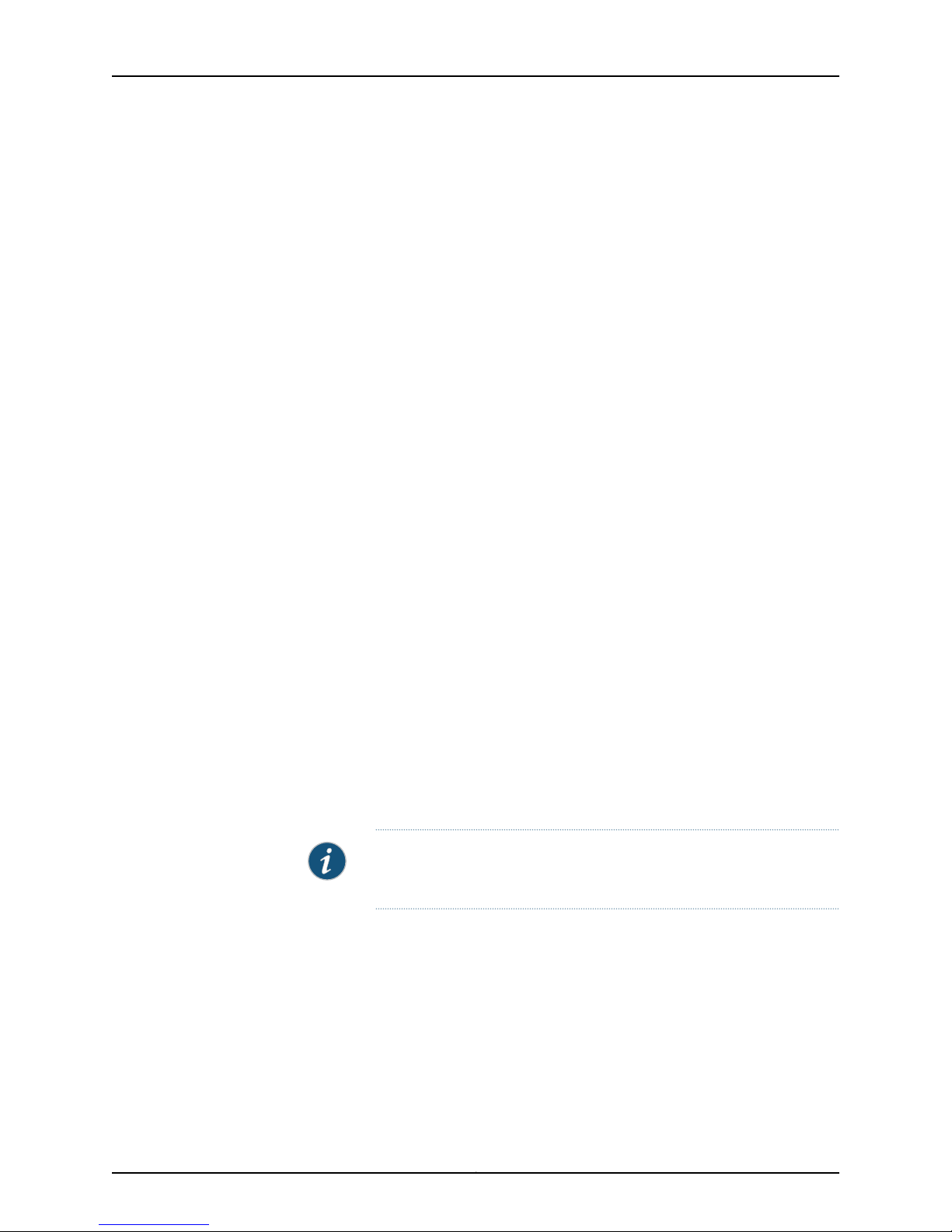
New Features in Junos OS Release 10.4 for M Series, MX Series, and T Series Routers
Services Applications
•
NAT-PT with DNS ALG support (M Series and T Series routers)—You can configure
Domain Name Service (DNS) application-level gateways (ALGs) using NAT with
protocol translation (NAT-PT) for IPv6 to IPv4. The implementation is described in
RFC 2766 and RFC 2694.
When you configure NAT-PT with DNS ALGsupport, you must configure two NAT rules.
The first NAT rule ensures that the DNS query and response packets are translated
correctly. For this rule to work, you must configure a DNS ALG application and reference
it in the rule. The second rule is required to ensure that NAT sessions are destined to
the address mapped by the DNS ALG.
•
To configure the correct translation of the DNS query and response packets, include
the dns-alg-pool dns-alg-pool or dns-alg-prefix dns-alg-prefix statement at the [edit
services nat rule rule-name term term-name then translated] hierarchy level.
•
To configure the DNS ALG application, include the application application-name
statement at the [edit applications] hierarchy level, then reference it at the [edit
services nat rule rule-name term term-name from] hierarchy level.
•
To configure destination translation with the DNS ALG address map, use the
use-dns-map-for-destination-translation statement at the [edit services nat rule
rule-name term term-name then translated] hierarchy level. This statement correlates
the DNS query or response processing done by the first rule with the actual data
sessions processed by the second rule.
You can also control the translation of IPv6 and IPv4 DNS queries in the following
ways.
•
For translation control of IPv6 DNS queries, use the
do-not-translate-AAAA-query-to-A-query statement at the [edit applications
application application-name] hierarchy level.
•
For translation control of IPv4 queries, use the
do-not-translate-A-query-to-AAAA-query statement at the [edit applications
application application-name] hierarchy level.
NOTE: The above two statements cannot be configured together. You
can only configure one at a time, but not both.
To check that the flows are established properly, use the show services
stateful-firewall flows command or the show services stateful-firewall conversations
command.
[Services Interfaces]
•
Enhancements to active flow monitoring—Add support for extraction of bandwidth
usage information for billing purposes in PIC-based sampling configurations. This
capability is supported on M Series, MX Series, and T Series routers and applies only
to IPv4 and IPv6 traffic. It is enabled only at the global instance hierarchy level and is
21Copyright © 2011, Juniper Networks, Inc.
Page 22

JUNOS OS 10.4 Release Notes
not available for per Packet Forwarding Engine instances. To configure the sampling
of traffic for billing purposes, include the template as-peer-billing-template-name
statement at the [edit forwarding-options sampling family (inet | inet6) output
flow-server server-name version version-number] hierarchy level. To define the peer-AS
billing functionality, include the peer-as-billing-template statement at the [edit services
flow-monitoring version9 template template-name] hierarchy level. For a list of the
template fields, see the Junos OS Services Interfaces ConfigurationGuide. You can apply
the existing destination class usage (DCU) policy option configuration for use with this
feature.
In addition, the MPLS top label IP address is added as a new field in the existing
MPLS-IPv4 flow template. Youcan use this field to gather MPLS forwarding equivalence
class (FEC) -based traffic information for MPLS network capacity planning. These
ALGs that use Junos Services Framework (JSF) (M Series) is a PIC-only feature applied
on sampled traffic and collected by the services PIC or DPC. You can define it for either
global or per Packet Forwarding Engine instances for MPLS traffic.
The show services accounting aggregation template operational command has been
updated to include new output fields that reflect the additional functionality.
[Services Interfaces, System Basics and Services Command Reference]
•
Support for the RPM timestamp on the Services SDK (M Series, MX Series, and T
Series)—Real-time performance monitoring (RPM), which has been supported on the
Adaptive Services (AS) interface, is now supported by the Services SDK. RPM is
supported on all platforms and service PICs that support the Services SDK.
RPM timestamping is needed to account for any latency in packet communications.
You can apply timestamps on the client, the server, or both the client and server. RPM
timestamping is supported only with the icmp-ping, icmp-ping-timestamp, udp-ping,
and udp-ping-timestamp probe types.
To specify the Services SDK interface, include the destination-interface statement at
the [edit services rpm probe probe-owner test test-name] hierarchy level:
destination-interface ms-fpc/pic/port.logical-unit-number;
To specify the RPM client router and the RPM server router, include the rpm statement
at the [edit interfaces interface-name unit logical-unit-number] hierarchy level:
rpm (client | server);
To enable RPM on the Services SDK on the AS interface, configure the object-cache-size,
policy-db-size, and package statements at the [edit chassis fpc slot-number pic
pic-number adaptive-services service-package extension-provider] hierarchy level. For
the Services SDK, package-name in the package package-name statement is
jservices-rpm.
user@host# show chassis
fpc 1 {
pic 2 {
adaptive-services {
service-package {
extension-provider {
control-cores 1;
Copyright © 2011, Juniper Networks, Inc.22
Page 23

New Features in Junos OS Release 10.4 for M Series, MX Series, and T Series Routers
data-cores 1;
object-cache-size 512;
policy-db-size 64;
package jservices-rpm;
syslog daemon any;
}
}
}
}
}
[Services Interfaces]
•
ALGs using Junos OS Services Framework (JSF) (M Series with MS PICs and MX
Series with MS DPCs)—Application-level gateways (ALGs) intercept and analyze
specified traffic, allocate resources, and define dynamic policies to permit traffic to
pass securely through a device. Beginning with Junos OS Release 10.4 on the specified
routers, you can use JSF ALGs with the following services:
•
Stateful firewall
•
Network Address Translation (NAT)
To use JSF to run ALGs, you must configure the jservices-alg package at the [edit
chassis fpc slot pic slot adaptive-services service-package extension-provider package]
hierarchy level. In addition, you must configure the ALG application at the [edit
applicationsapplicationapplication-name] hierarchylevel,and referencethe application
in the stateful firewall rule or the NAT rule in those respective configurations.
[Services Interfaces]
•
Enhancements to port mirroring with next-hop groups (MX Series only)—Adds
support for binding up to two port-mirroring instances to the same MX Series Packet
FowardingEngine. This enables you to choose multiple mirror destinations by specifying
different port-mirroring instances in the filters. Filters must include the
port-mirror-instanceinstance-name statementat the [edit firewall filter filter-name term
term-name then] hierarchy level. You must also include the port-mirror-instance
instance-name statement at the [edit chassis fpc number] hierarchy level to specify the
FPC to be used.
Inline port mirroring allows you to configure instances that are not bound to the FPC
specified in the firewall filter then port-mirror-instance instance-name action. Instead,
you can define the then next-hop-group action. Inline port-mirroring aims to decouple
the port-mirror destination from the input parameters, such as rate. While the input
parameters are programmed in the Switch Interface Board (SIB), the next-hop
destination for the mirrored packet is available in the packet itself.
A port-mirroring instance can now inherit input parameters from another instance that
specifies it. To configure this option, include the input-parameters-instance
instance-name statement at the [edit forwarding-options port-mirror instance
instance-name] hierarchy level.
You can also now configure port mirroring to next-hop groups using a tunnel interface.
[Services Interfaces]
23Copyright © 2011, Juniper Networks, Inc.
Page 24

JUNOS OS 10.4 Release Notes
•
Multiple IDP detector support (M120, M320, and MX Series routers with Enhanced
III FPCs)—The IDP detector provides information about services, contexts, and
anomalies that are supported by the associated protocol decoder.
The specified routers now support loading multiple IDP detectors simultaneously.
When a policy is loaded, it is also associated with a detector. If the new policy being
loaded has an associated detector that matches the detector already being used by
the existing policy, the new detector is not loaded and both policies use a single
associated detector. However, if the new detector does not match the current detector,
the new detector is loaded along with the new policy. In this case, each loaded policy
will then use its own associated detector for attack detection. Note that with the
specified routers, a maximum of four detectors can be loaded at any given time.
Multiple IDP detector support for the specified routers functions in a similar way to the
existing IDP detector support on J Series and SRX Series devices, except for the
maximum number of decoder binary instances that are loaded into the process space.
To view the current policy and the corresponding detector version, use the show security
idp status detail command.
For more information, see the Junos OS Security Configuration Guide.
[Services Interfaces]
•
NAT using Junos OS Services Framework (JSF) (M Series and T Series with
Multiservices PICs and MX Series with Multiservices DPCs)—The Junos OS Services
Framework (JSF) is a unified framework for Junos OS services integration. JSF Services
integration will allow the option of running Junos OS services on services PICs or DPCs
in any M Series, MX Series, or T Series routers. Beginning with Junos OS Release 10.4,
you can use JSF to run NAT on the specified routers.
To use JSF to run NAT, you must configure the jservices-nat package at the [edit chassis
fpc slot pic slot adaptive-services service-packageextension-provider package] hierarchy
level. In addition, you must configure NAT rules and a service set with a Multiservice
interface. Tocheck the configuration, use the show configurationservicesnat command.
To show the run time (dynamic state) information on the interface, use the show
services sessions and show services nat pool commands.
[Services Interfaces]
•
Stateful firewall using Junos OS Services Framework (JSF) (M Series with MS PICs,
MX Series with MS DPCs, and T Series routers)—The Junos OS Services Framework
(JSF) is a unified framework for Junos OS services integration. JSF Services integration
will allow the option of running Junos OS services on services PICs or DPCs in any M
Series, MX Series, or T Series routers. Beginning with Junos OS Release 10.4, you can
use JSF to run stateful firewall on the specified routers.
To use JSF to run stateful firewall, you must configure the jservices-sfw package at the
[edit chassis fpc slot pic slot adaptive-services service-package extension-provider
package] hierarchy level. In addition, you must configure stateful firewall rules and a
service set with a Multiservice interface. To check the configuration, use the show
configurationservices stateful-firewall command. To show the run time (dynamic state)
information on the interface, use the show services sessions command.
Copyright © 2011, Juniper Networks, Inc.24
Page 25

New Features in Junos OS Release 10.4 for M Series, MX Series, and T Series Routers
[Services Interfaces]
Subscriber Access Management
•
Redirecting HTTP redirect requests (MX Series routers)—Enables support for HTTP
traffic requests from subscribers to be aggregated from access networks onto a BRAS
router, where HTTP traffic can be intercepted and redirected to a captive portal. A
captive portal provides authentication and authorization services for redirected
subscribers before granting access to protected servers outside of a walled garden. A
walled garden defines a group of servers where access is provided to subscribers
without reauthorization through a captive portal. You can use a captive portal page as
the initial page a subscriber sees after logging in to a subscriber session and as a page
used to receive and manage HTTP requests to unauthorized Web resources. An HTTP
redirectremoteserver that resides in a walled garden behind Junos OS routers processes
HTTP requests redirected to it and responds with a redirect URL to a captive portal.
To configure HTTP redirect, include the captive-portal-content-delivery statement at
the [edit services] hierarchy level.
[Subscriber Access]
•
Filter support for service packet counting—You can count service packets, applying
them to a specific named counter (__junos-dyn-service-counter), for use by RADIUS.
To enable service packet accounting, specify the service-accounting action at the [edit
firewall family family-name filter filter-name term term-name then] hierarchy level.
[Policy Framework, Subscriber Access]
•
Support for domain maps that apply configuration options based on subscriber
domain names (MX Series and M Series routers)—You use domain maps to apply
access options and session-specific parameters to subscribers whose domain name
corresponds to the domain map name. You can also create a default domain map that
the router uses for subscribers whose username does not include a domain name or
has a non-matching domain name.
Domain maps apply subscriber-related characteristics such as profiles (access,
dynamic, and tunnel), target and AAA logical system mapping, address pool usage,
and PADN routing information.
You configure domain maps at the [edit access domain] hierarchy level.
[Subscriber Access]
•
L2TP LAC support for subscriber management (MX Series routers)—You can now
configure an L2TP access concentrator (LAC) on MPC-equipped MX Series routers.
As part of the new L2TP LAC support, you can configure how the router selects a tunnel
for a PPP subscriber from among a set of available tunnels. The default tunnel selection
method is to fail over between tunnel preference levels. When a PPP user tries to log
in to a domain, the router attempts to connect to a destination in that domain by means
of the associated tunnel with the highest preference level. If the destination is
unreachable, the router then moves to the next lower preference level and repeats the
process. No configuration is required for this tunnel selection method.
25Copyright © 2011, Juniper Networks, Inc.
Page 26

JUNOS OS 10.4 Release Notes
You can include the fail-over-within-preference statement at the [edit services l2tp]
hierarchy level to configure tunnel selection failover within a preference level. With this
method, when the router tries to connect to a destination and is unsuccessful, it selects
a new destination at the same preference level. If all destinations at a preference level
are marked as unreachable, the router does not attempt to connect to a destination
at that level. It drops to the next lower preference level to select a destination. If all
destinations at all preference levels are marked as unreachable, the router chooses
the destination that failed first and tries to make a connection. If the connection fails,
the router rejects the PPP user session without attempting to contact the remote
router.
By default, the router uses a round-robin selection process among tunnels at the same
preference level. Include the weighted-load-balancing statement at the statement at
the [edit servicesl2tp] hierarchy level to specify that the tunnel with the highest weight
within a preference is selected until its maximum sessions limit is reached. Then the
tunnel with the next highest weight is selected until its limit is reached, and so on. The
tunnel with the highest configured maximum sessions value has the greatest weight.
Another feature of L2TP LACs on MX Series routers is the ability to control whether
the LAC sends the Calling Number AVP 22 to the LNS. The AVP value is derived from
the Calling-Station-Id and identifies the interface that is connected to the customer
in the access network. By default, the LAC includes this AVP in ICRQ packets it sends
to the LNS. In some networks you may wish to conceal your networkaccessinformation.
To prevent the LAC from sending the Calling Number AVP to the LNS, include the
disable-calling-number-avp statement at the [edit services l2tp] hierarchy level.
[Subscriber Access]
•
Support for dynamic interface sets (M120, M320, and MX Series routers)—Enables
you to configure sets of subscriber interfaces in dynamic profiles. Interface sets are
used for providing hierarchical scheduling. Previously, interface sets were supported
for interfaces configured in the static hierarchies only.
Supported subscriber interfaces include static and dynamic demux, static and dynamic
PPPoE, and static and dynamic VLAN interfaces.
To configure an interface set in a dynamic profile, include the interface-set
interface-set-name statement at the [edit dynamic-profiles interfaces] hierarchy level.
To add a subscriber interface to the set, include the interface interface-name unit
logical-unit-number statement at the [edit dynamic-profiles interfaces interface-set
interface-set-name]hierarchy level. Youapplytrafficshaping and scheduling parameters
to the interface-set by including the interface-set interface-set-name and
output-traffic-control-profile profile-name statements at the static [editclass-of-service
interfaces] hierarchy level.
A new Juniper Networks VSA (attribute 26-130) is now supported for the interface set
name, and includes a predefined variable, $junos-interface-set-name. The VSA is
supported for RADIUS Access-Accept messages only; change of authorization (CoA)
requests are not supported.
[Subscriber Access]
Copyright © 2011, Juniper Networks, Inc.26
Page 27

New Features in Junos OS Release 10.4 for M Series, MX Series, and T Series Routers
•
Support for service session accounting statistics (MX Series routers)—You can now
capture accounting statistics for subscriber service sessions. Subscriber management
supports service session accounting based on service activation and deactivation, as
well as interim accounting. Time-based accounting is supported for all service sessions.
Time and volume-based accounting is supported for classic firewall filter and fast
update firewall filter service sessions only.
To provide volume service accounting, the well-known accounting counter
(junos-dyn-service-counter) must also be configured for the classic firewall filter and
fast update firewall filter service. You define the counter at the [edit firewall family
family filter filter term term then] hierarchy level.
The following VSAs (vendor ID 4874) are used for service accounting:
Attribute
Number
Service-Statistics26-69
Enable or disable
statistics for the
service.
ValueDescriptionAttribute Name
•
0 = disable
•
1 = enable time statistics
•
2 = enable time and
volume statistics
Acct-Service-Session26-83
service.
Service-Interim-Acct-Interval26-140
Amount of time
between interim
accounting
updates for this
service.
string: service-nameName of the
•
range = 600–86400
seconds
•
0 = disabled
[Subscriber Access]
•
Subscriber secure policy traffic mirroring supported for L2TP sessions on the LAC
(MX Series routers)—The L2TP access concentrator (LAC) implementation supports
RADIUS-initiated per-subscriber traffic mirroring. Both subscriber ingress traffic (from
the subscriber into the tunnel) and subscriber egress traffic (from the tunnel to the
subscriber) is mirrored at the (subscriber-facing) ingress interface on the LAC. The
ingress traffic is mirrored after PPPoE decapsulation and before L2TP encapsulation.
The egress traffic is mirrored after L2TP decapsulation. The mirrored packet includes
the complete HDLC frame sent to the LNS.
[Subscriber Access]
•
Support for static and dynamic CoS on L2TP LACsubscriber interfaces(M120,M320,
and MX Series routers)—Enables you to configure static and dynamic CoS for L2TP
accessconcentrator (LAC) tunnels that transport PPP subscribers at Layer 2 and Layer
3 of the network.
IP and L2TP headers are added to packets arriving at the LAC from a subscriber before
being tunneled to the L2TP network server (LNS). Classifiers and rewrite-rules enable
you to properly transfer the type-of-service (ToS) value or the 802.1p value from the
inner IP header to the outer IP header of the L2TP packet.
27Copyright © 2011, Juniper Networks, Inc.
Page 28

JUNOS OS 10.4 Release Notes
For ingress tunnels, you configure fixed or behavior aggregate (BA) classifiers for the
PPP interface or an underlying VLAN interface at Layer 2. You can configure Layer 3
classifiers for a family of PPP interfaces. Layer 2 and Layer 3 classifiers can co-exist
for a PPP subscriber.
For example, to classify incoming packets for a PPP subscriber, include the classifier
type classifier-name statement at the [edit class-of-service interfaces pp0 unit
logical-unit-number] hierarchy level or at the [edit dynamic-profiles class-of-service
interfaces pp0 unit logical-unit-number] hierarchy level.
On egress tunnels, you configure rewrite rules to set the ToS or 802.1p value of the
outer header. For example, to configure a rewrite-rule definition for an interface with
802.1p encapsulation, include the [rewrite-rule ieee-802.1 (rewrite-name | default)
statementat the edit class-of-service interfacesinterface-name unit logical-unit-number]
hierarchy level or the [edit dynamic-profiles class-of-service interfaces pp0 unit
logical-unit-number] hierarchy level.
Rewriterulesare applied accordinglytothe forwarding class, packet loss priority (PLP),
and code point. The proper transfer of the inner IP header to the outer IP header of the
L2TP packet depends on the classifier and rewrite rule configurations.
The following table shows how the classifier and rewrite-rule values transfer from the
inner IP header to the outer IP header. The inner IP header (ob001) is classified with
assured-forwarding and low loss priority at the ingress interface. Based on the
assured-forwarding class and low loss priority in the rewrite rule, the outer IP header
is set to ob001 at the egress interface.
Outer IP HeaderCode PointLoss PriorityForwarding ClassInner IP Header
ob001001lowassured-forwardingob001
[Subscriber Access, Class of Service]
•
L2TP tunnel profiles and AAA support for tunnels in subscriber management (MX
Series routers)—You can configure a set of attributes to define an L2TP tunnel for PPP
subscribers. More than one tunnel can be defined for a tunnel profile. Tunnel profiles
are applied by a domain map before RADIUS authentication. When the RADIUS
Tunnel-Group VSA [26-64] is specified in the RADIUS login, then the RADIUS tunnel
profile (group) overrides a tunnel profile specified by the domain map. The tunnel is
then configured according to RADIUS tunnel attributes and VSAs.
To configure a tunnel profile, include the tunnel-profile profile-name statement at the
[edit access] hierarchy level. To define a tunnel for a profile, include the tunnel tunnel-id
statement at the [edit access tunnel-profile profile-name] hierarchy level.
Define the attributes of the tunnel at the [edit access tunnel-profile profile-name tunnel
tunnel-id] hierarchy level. You must configure a preference for the tunnel and the IP
address of the LNS tunnel endpoint; all other attributes are optional. Include the
preferencenumber statement to configure the preference. Include the remote-gateway
address server-ip-address statement to configure the LNS address.
You can optionally configure the remaining tunnel attributes. Include the
remote-gateway name server-name statement to configure the LNS hostname. Include
Copyright © 2011, Juniper Networks, Inc.28
Page 29
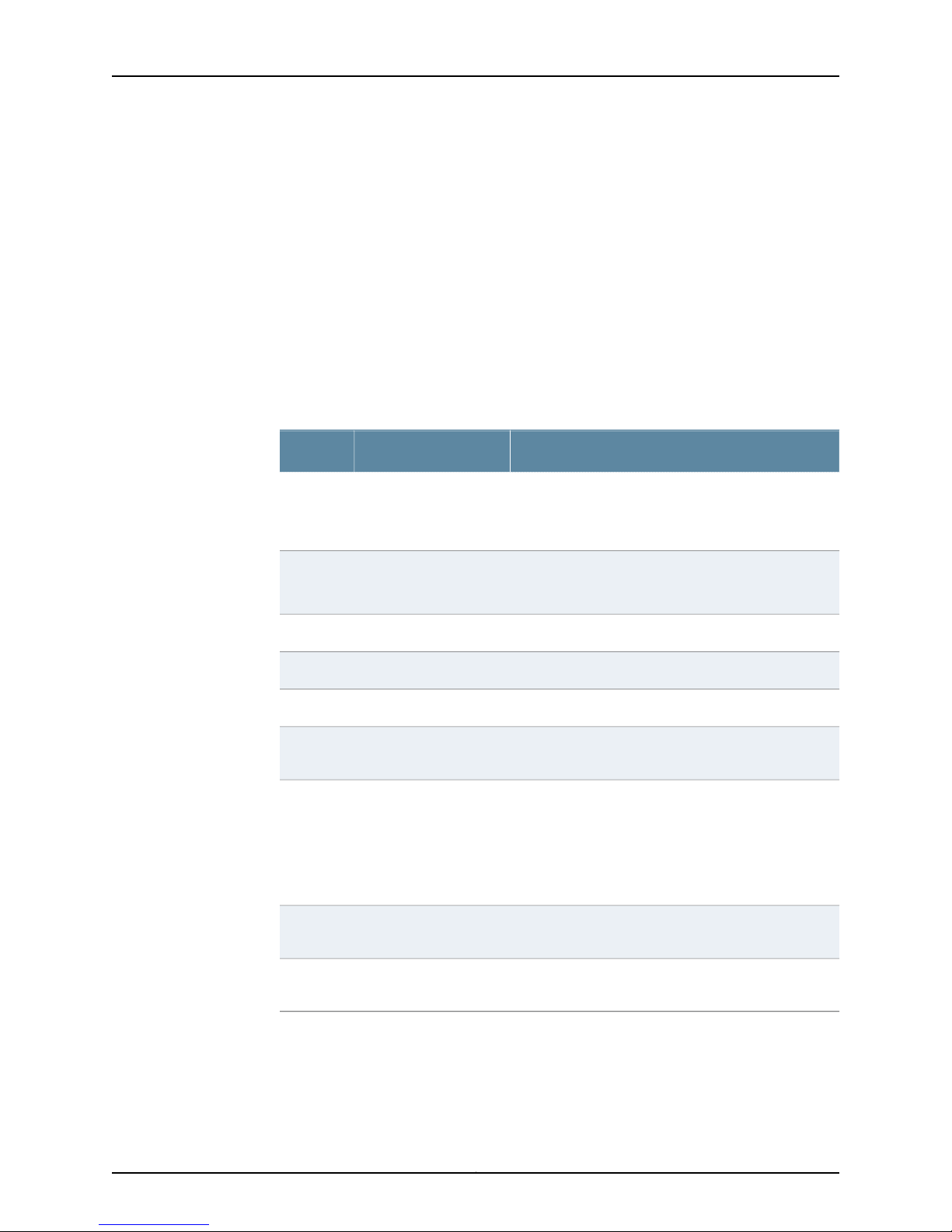
New Features in Junos OS Release 10.4 for M Series, MX Series, and T Series Routers
the source -gatewayaddressclient-ip-addressstatementand the source-gatewayname
client-name statements to configure the local (LAC) tunnel endpoint. Although you
can configure a medium type (medium type) and protocol type (tunnel tunnel-type)
for the tunnel, only the default values of ipv4 and l2tp are supported in this release.
Include the identification name statement to configure an assignment ID for the tunnel.
Include the max-sessions number statement to configure the maximum number of
sessions permitted for the tunnel. Include the secret password statement to configure
a cleartext password for authentication by the remote tunnel endpoint (LNS). Finally,
you can configure a logical system and routing instance for the tunnel by including the
logical-system logical-system-name and routing-instance routing-instance-name
statements.
The following table shows the RADIUS attributes that are now supported for defining
a tunnel.
Attribute
Number
Tunnel-Type64
DescriptionAttribute Name
•
The tunneling protocol to use (in the case of a tunnel
initiator) or the tunneling protocol already in use (in
the case of a tunnel terminator).
•
Only L2TP tunnels are currently supported.
•
Tunnel-Medium-Type65
Tunnel-Assignment -Id82
Tunnel-Preference83
Tunnel-Client-Auth-Id90
Tunnel-Server-Auth-Id91
Transport medium to use when creating a tunnel for
protocols that can operate over multiple transports.
•
Only IPv4 is currently supported.
Address of the initiator end of the tunnel.Tunnel-Client-Endpoint66
Address of the server end of the tunnel.Tunnel-Server-Endpoint67
Password used to authenticate to a remote server.Tunnel-Password69
Indicates to the tunnel initiator the particular tunnel to
which a session is assigned.
•
If more than one set of tunneling attributesisreturned
by the RADIUS server to the tunnel initiator, this
attributeis included in each set to indicatethe relative
preference assigned to each tunnel.
•
Included in the Tunnel-Link-Start, the
Tunnel-Link-Reject, and the Tunnel-Link-Stop packets
(LAC only).
Name used by the tunnel initiator during the
authentication phase of tunnel establishment.
Name used by the tunnel terminator during the
authentication phase of tunnel establishment.
29Copyright © 2011, Juniper Networks, Inc.
Page 30
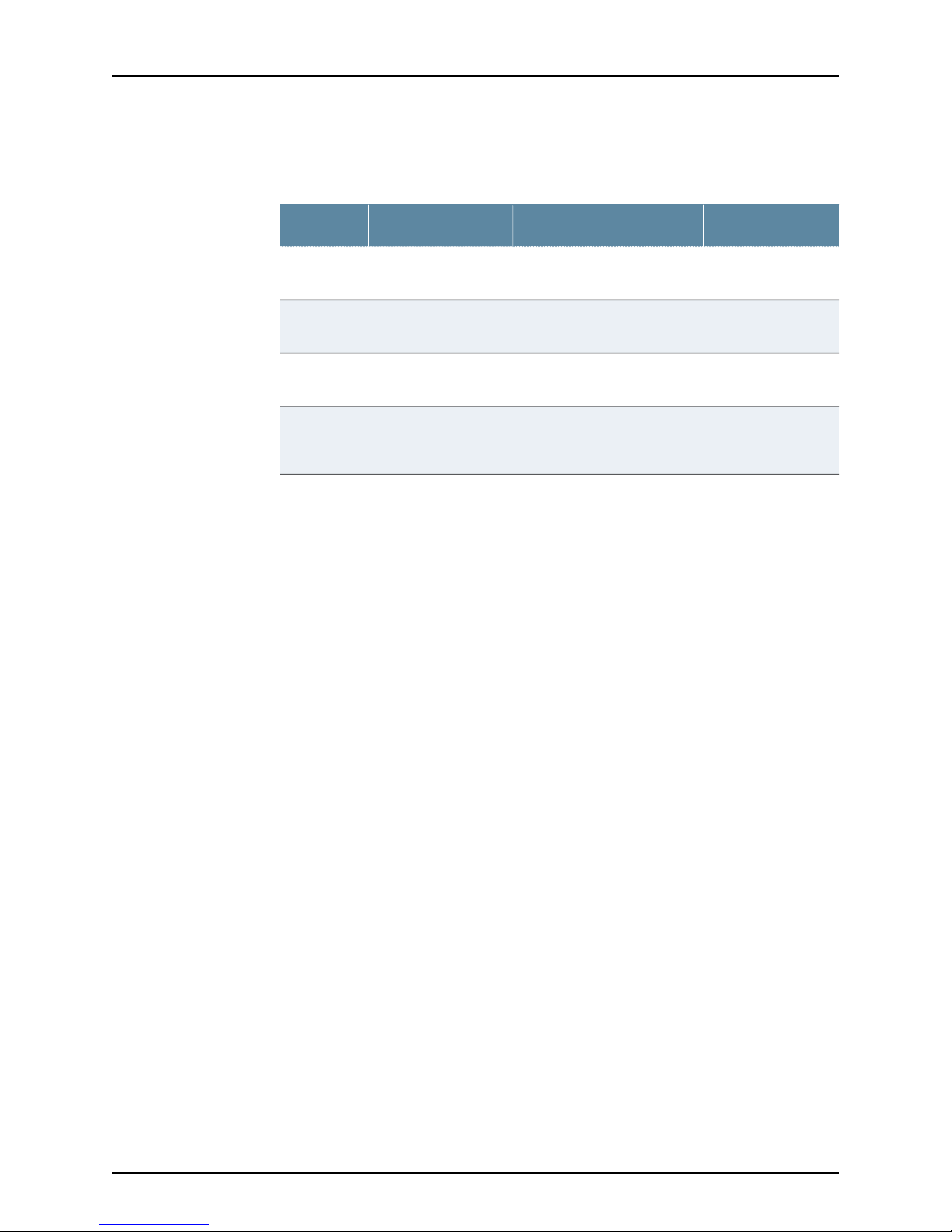
JUNOS OS 10.4 Release Notes
The following table shows the RADIUS VSAs that are now supported for defining a
tunnel.
Attribute
Number
Tunnel-Virtual-Router26-8
Virtual router name for tunnel
connection.
ValueDescriptionAttribute Name
string:
tunnel-virtual-router
Tunnel password in clear text.Tunnel-Password26-9
Tunnel-Max-Sessions26-33
allowed in a tunnel.
Tunnel-Group26-64
Name of the tunnel group
(profile) assigned to a domain
map.
string:
tunnel-password
integer: 4-octetMaximum number of sessions
string:
tunnel-group-name
[Subscriber Access]
•
Dynamic reconfiguration of extended DHCPv6 local server clients (MX Series
routers)—You can enable dynamic reconfiguration of DHCPv6 clients to enable the
extended DHCPv6 local server to initiate a client update without waiting for the client
to initiate a request. In subscriber management scenarios, a client may need to be
quickly updated with its network address and configuration in the event of server
changes, such as a restructuring of the service provider’s addressing scheme or a change
in the local server IP addressesthat were provided to the clients. Include the reconfigure
statementto enable dynamic reconfiguration with default values for all DHCPv6 clients
at the [edit system services dhcp-local-server dhcpv6] hierarchy level, and for DHCPv6
clients serviced by a specified group of interfaces at the [edit system services
dhcp-local-server dhcpv6 group group-name] hierarchy level.
Optional statements enable you to modify default reconfiguration values: The number
of reconfiguration attempts, the interval between the first and second attempts, what
happens to the client if all reconfiguration attempts fail, what happens to the client in
the event of a RADIUS-initiateddisconnect,whether to bind clients that do not support
reconfiguration, and whether to send an authentication token. Issue the request dhcpv6
server reconfigure command to initiate reconfiguration. Use the show dhcpv6 server
binding and show dhcpv6 server statistics commands to monitor client-server
interactions.
[Subscriber Access]
•
Support for ascend data filters (RADIUS attribute 242) in subscriber firewall filters
(MX Series routers)—You can now configure subscriber management to use ascend
data filters (ADFs) to create and apply firewall filters to subscriber traffic. The ADF
creates a rule that specifies match conditions on the source and destination IP address,
the protocol, and the source and destination port, and also specifies the action to
perform (such as accept or discard). The ADF rule also specifies the filter direction,
and can optionally provide traffic class and policer information. The router supports
ADF rules for family types inet and inet6.
Copyright © 2011, Juniper Networks, Inc.30
Page 31

New Features in Junos OS Release 10.4 for M Series, MX Series, and T Series Routers
Subscriber management uses dynamic profilestoobtain the ADF rules from the RADIUS
server. You can use the new Junos OS predefined variables ($junos-adf-rule-v4 for
familyinet and $junos-adf-rule-v6 for inet6) to map ADF rules to Junos OS functionality,
or you can statically create ADF rules.
To configure ADF support, use the following stanza at the [edit dynamic-profiles
profile-name interfaces interface-name unit logical-unit-number family family] hierarchy
level:
filter {
adf {
counter;
input-precedence precedence;
output-precedence precedence;
rule rule-value;
}
}
[Subscriber Access, System Basics and Services Command Reference]
•
Per-interface DHCP tracing operations (MX Series routers)—In addition to the existing
global DHCP tracing operation, you can now trace DHCP operations for a specific
interface or a range of interfaces.
Configuring interface-based tracing is a two-step procedure. First configure the tracing
options that you want to use, such as the file used for the trace operation and the trace
flags. In the second step, enable the tracing operation on the specific interface or range
of interfaces.
•
To configure the per-interface tracing options, use the interface-traceoptions
statementat the [edit system services dhcp-local-server] hierarchy levelfor the DHCP
local server or at the [edit forwarding-options dhcp-relay] hierarchy level for the DHCP
relay agent.
•
To enable tracing on an interface or interface range, use the trace statement at the
[edit system services dhcp-local-server group group-name interface interface-name]
hierarchy level for the DHCP local server, or the [edit forwarding-options dhcp-relay
group group-name interface interface-name] hierarchy level for the DHCP relay agent.
You can also enable tracing for DHCPv6 at the [edit system services dhcp-local-server
dhcpv6 group group-name interface interface-name] hierarchy level.
[Subscriber Access]
•
Automaticbinding of stray DHCP requests (MX Series routers)—The default behavior
has changed for handling DHCP requests that are received but which have no entry in
the database (stray requests). Beginning with Junos OS Release 10.4,automatic binding
of stray requests is enabled by default. In Junos OS Release 10.3 and earlier releases,
automatic binding of stray requests is disabled by default.
By default, DHCP relay and DHCP relay proxy now attempt to bind the requesting client
by creating a database entry and forwarding the request to the DHCP server. If the
server responds with an ACK, the client is bound and the ACK is forwarded to the client.
If the server responds with a NAK, the database entry is deleted and the NAK is
forwarded to the client. This behavior occurs regardless of whether authentication is
configured.
31Copyright © 2011, Juniper Networks, Inc.
Page 32

JUNOS OS 10.4 Release Notes
In Junos OS Release 10.3 and earlier releases, DHCP relay drops stray requests and
forwards a NAK to the client when authentication is configured. Otherwise, DHCP relay
attempts to bind the requesting client. In those releases, DHCP relay proxy always
drops stray requests and forwards a NAK to the client, regardless of the authentication
configuration.
You can override the new default configuration to cause DHCP relay and DHCP relay
proxy to drop all stray requests instead of attempting to bind the clients. To disable
automatic binding behavior globally, include the no-bind-on-request statement at the
[edit forwarding-options dhcp-relay overrides] hierarchy level. To disable automatic
binding behavior for a group, include the statement at the [edit forwarding-options
dhcp-relay overrides group group-name] hierarchy level. To disable automatic binding
behavior for a specific interface in a group, include the statement at the [edit
forwarding-options dhcp-relay overrides group group-name interface interface-name]
hierarchy level.
[Subscriber Access]
•
Support for VPLS Layer 2 wholesale configuration in a subscriber access
network—Enables you to configure Layer 2 wholesaling within a subscriber access
network. Wholesale access is the process by which an access network provider
(wholesaler) partitions the access network into separately manageable and
accountable subscriber segments for resale to other network providers. An access
network provider may elect to wholesale all or part of its network to one or more service
providers (retailers).
NOTE: In this release, Layer 2 wholesaling supports the use of only the
default logical system using multiple routing instances.
The Juniper Networks Layer 2 wholesale solution is similar to the Layer 3 wholesale
solution in many ways. However, when configuring the Juniper Networks Layer 2
wholesale solution, keep the following in mind:
•
No Layer 3 components (address assignment, Layer 3 interfaces, and so on) are
involved.
•
S-VLANs must be unique to any Gigabit Ethernet or Aggregated Ethernet interfaces
within the entire network (not just unique to one router).
•
Layer 2 wholesale supports only CoA disconnect and variable modification; CoA
service activation is not supported.
NOTE: For general information about configuring dynamic wholesale for
your subscriber access network, see the Broadband Subscriber Management
Solutions Guide.
Copyright © 2011, Juniper Networks, Inc.32
Page 33

New Features in Junos OS Release 10.4 for M Series, MX Series, and T Series Routers
To configure Layer 2 wholesale for a subscriber access network:
•
Configure a VLAN dynamic profile. See the Subscriber Access Configuration Guide
for details.
•
Include the routing-instances statement along with the $junos-routing-instance
dynamic variable at the [edit dynamic-profiles profile-name interface
$junos-interface-name] hierarchy level.
•
Include the interfaces statement along with the $junos-interface-name dynamic
variable at the [edit dynamic-profiles profile-name interface “$junos-interface-name”
routing-instances “$junos-routing-instance”] hierarchy level.
•
Include the interfaces statement along with the $junos-interface-ifd-name dynamic
variable at the [edit dynamic-profiles profile-name] hierarchy level.
•
Include the unit statement along with the $junos-interface-unit dynamic variable at
the [edit dynamic-profiles profile-name interface “$junos-interface-ifd-name”]
hierarchy level.
•
(Optional) Include the encapsulation statement at the [edit dynamic-profiles
profile-nameinterface “$junos-interface-ifd-name”unit$junos-interface-unit] hierarchy
level and specify the unit encapsulation as vlan-vpls or vlan-ccc.
NOTE: If you choose not to specify an encapsulation for the logical
interface, you must specify encapsulation for the physical interface.
•
Include the vlan-tags statement and define the outer VLAN tag using the
$junos-stacked-vlan-id dynamic variable and the inner VLAN tag using the
$junos-vlan-id dynamic variable at the [edit dynamic-profiles profile-name interface
“$junos-interface-ifd-name” unit $junos-interface-unit] hierarchy level.
•
Include the input-vlan-map statement at the [edit dynamic-profiles profile-name
interface “$junos-interface-ifd-name” unit $junos-interface-unit] hierarchy level and
define the map settings as follows:
NOTE: You configure the input-vlan-map statement only when there is
a need to either push an outer tag on a single-tagged subscriber packet
or modify the outer tag in a subscriber dual-tagged packet.
•
Specify the action that you want the input VLAN map to take. See the Network
Interfaces Configuration Guide for details on how to configure input-vlan-map
statement options.
•
•
Include the output-vlan-map statement at the [edit dynamic-profiles profile-name
interface “$junos-interface-ifd-name” unit $junos-interface-unit] hierarchy level and
specify the action that you want the output VLAN map to take. See the Network
Include the vlan-id statementalongwith the $junos-vlan-map-id dynamic variable.
33Copyright © 2011, Juniper Networks, Inc.
Page 34

JUNOS OS 10.4 Release Notes
Interfaces Configuration Guide for details on how to configure output-vlan-map
statement options.
NOTE: You configure the output-vlan-map statement only when there
is a need to either pop or modify the outer tag found in a dual-tagged
packet meant for the subscriber.
•
Specify the unit family as vpls at the [edit dynamic-profiles profile-name interface
“$junos-interface-ifd-name” unit $junos-interface-unit family] hierarchy level.
•
Include the flexible-vlan-tagging statement for any interfaces you plan to use at the
[edit interfaces interface-name] hierarchy level.
•
Include the encapsulation statement for any interfaces you plan to use at the [edit
interfaces interface-name] hierarchy level and specify the encapsulation as follows:
flexible-ethernet-services.
•
Use the vlan-vpls or flexible-ethernet-services options if you specified the vlan-vpls
option for the encapsulation statement at the [edit dynamic-profiles profile-name
interface “$junos-interface-ifd-name” unit $junos-interface-unit] hierarchy level.
NOTE: Using the vlan-vpls encapsulation option in both the dynamic
profile and when configuring the physical interface limits the VLAN ID
value to a number greater than or equal to 512. Using the
flexible-ethernet-services encapsulation option does not result in a
limitation to the VLAN ID value.
•
Use the flexible-ethernet-services option if you plan to configure logical interfaces
with different encapsulations at the [edit dynamic-profiles profile-name interface
“$junos-interface-ifd-name” unit $junos-interface-unit] hierarchy level.
NOTE: This encapsulation type does not have a VLAN ID limitation.
•
Use the extended-vlan-vpls option if you chose not to specify an option for the
encapsulation statement at the [edit dynamic-profiles profile-name interface
“$junos-interface-ifd-name” unit $junos-interface-unit] hierarchy level.
NOTE: This encapsulation type can support multiple TPIDs and does
not have a VLAN ID limitation.
•
Specify the vpls option for the instance-type statement for any retailer routing
instances you plan to use at the [edit routing-instances instance-name] hierarchy
level.
Copyright © 2011, Juniper Networks, Inc.34
Page 35

New Features in Junos OS Release 10.4 for M Series, MX Series, and T Series Routers
•
Include the qualified-bum-pruning-mode statement in any retailer routing instances
you plan to use at the [edit routing-instances instance-name] hierarchy level.
•
Specify the permanent option for the connectivity-type statement at the [edit
routing-instances instance-nameprotocols vpls] hierarchy level to ensure that the
routing instance (pseudo-wire) remains operational.
•
Configure the VLAN Interfaces to use the dynamic profile. See the Subscriber Access
Configuration Guide for details.
•
Define access to your RADIUS server and specify the access profile at the [edit
access] hierarchy level.
To view the logical system and routing instance for each subscriber, use the show
subscriber operational command.
[Subscriber Access]
System Logging
•
New and deprecated system log tags—The following system log messages are new
in this release:
•
ASP_SFW_DELETE_FLOW
•
CHASSISD_FM_FABRIC_DOWN
•
CHASSISD_FPC_FABRIC_DOWN_REBOOT
•
CHASSISD_FRU_INTEROP_UNSUPPORTED
•
CHASSISD_RE_CONSOLE_FE_STORM
•
RPD_AMT_CFG_ADDR_FMLY_INVALID
•
RPD_AMT_CFG_ANYCAST_INVALID
•
RPD_AMT_CFG_ANYCAST_MCAST
•
RPD_AMT_CFG_LOC_ADDR_INVALID
•
RPD_AMT_CFG_LOC_ADDR_MCAST
•
RPD_AMT_CFG_PREFIX_LEN_SHORT
•
RPD_AMT_CFG_RELAY_INVALID
•
RPD_BGP_CFG_ADDR_INVALID
•
RPD_BGP_CFG_LOCAL_ASNUM_WARN
•
RPD_CFG_TRACE_FILE_MISSING
•
RPD_LDP_GR_CFG_IGNORED
•
RPD_MC_CFG_FWDCACHE_CONFLICT
35Copyright © 2011, Juniper Networks, Inc.
Page 36

JUNOS OS 10.4 Release Notes
•
RPD_MC_CFG_PREFIX_LEN_SHORT
•
RPD_MSDP_CFG_SA_LIMITS_CONFLICT
•
RPD_MSDP_CFG_SRC_INVALID
•
RPD_MVPN_CFG_PREFIX_LEN_SHORT
•
RPD_PLCY_CFG_COMMUNITY_FAIL
•
RPD_PLCY_CFG_FWDCLASS_OVERRIDDEN
•
RPD_PLCY_CFG_IFALL_NOMATCH
•
RPD_PLCY_CFG_PARSE_GEN_FAIL
•
RPD_PLCY_CFG_PREFIX_LEN_SHORT
•
RPD_RSVP_COS_CFG_WARN
•
RPD_RT_INST_IMPORT_PLCY_WARNING
•
RPD_OSPF_IF_COST_CHANGE
•
RPD_OSPF_TOPO_IF_COST_CHANGE
•
RPD_VPLS_INTF_NOT_IN_SITE
[System Log]
•
Added interface information to BFD session up/down system log tags—Added peer
address information for BFDD_TRAP_MHOP_STATE_DOWN and
BFDD_TRAP_MHOP_STATE_UP.
[System Log]
VPNs
•
Disable TTL propagation behavior for the routes in a VRF routing instance—Enables
you to control TTL decrementing for individual VPNs. In prior releases, Junos OS enabled
control of TTL behavior only at the router level for all LDP-signaled and all
RSVP-signaled label-switched paths. With this feature, you can control the behavior
on individual VPN routes. To configure, include the vrf-propagate-ttl or
no-vrf-propagate-ttl statement at the [edit routing-instances instance-name] hierarchy
level. The instance-specific behavior overrides the router behavior configured at the
[edit protocols mpls] hierarchy level with the no-propagate-ttl statement. The show
route extensive and show route detail commands display the TTL action for each VRF
routing instance.
[VPNs]
•
Support for Layer 3 VPN composite next hops and a larger number of Layer 3 VPN
labels on T Series routers—Layer 3 VPN composite next hops can now be enabled on
T Series routers with Enhanced Scaling FPCs by including the l3vpn-composite-nexthop
statement at the [edit routing options] or [edit logical-systems logical-system-name
Copyright © 2011, Juniper Networks, Inc.36
Page 37

New Features in Junos OS Release 10.4 for M Series, MX Series, and T Series Routers
routing options] hierarchy levels.This statementenablesBGP to accept largernumbers
of Layer 3 VPN BGP updates with unique inner VPN labels. Including the
l3vpn-composite-nexthop statement in the configuration enhances scaling and
convergence performance of PE routers participating in a Layer 3 VPN in a multivendor
environment.
The Junos OS provides the configuration statement memory-enhanced to reallocate
the jtree memory for routes and Layer 3 VPNs. This statement has the followingoptions:
•
route—Include this statement when you want to support larger routing tables (with
more routes) over firewall filters. For example, you can enable this option when you
want to support a large number of routes for Layer 3 VPNs implementedusing MPLS.
However, we recommend enabling this option only if you do not have a very large
firewall configuration.
To allocate more memory for routing tables, include the route statement at the [edit
chassis memory-enhanced] hierarchy level:
[edit chassis memory-enhanced]
route;
•
vpn-label—Include this statement when you want to enhance memory to support a
larger number of Layer 3 VPN labels accepted by the l3vpn-composite-nexhop
statement.
To allocate more memory for Layer 3 VPN labels, include the vpn-label statement
at the [edit chassis memory-enhanced] hierarchy level:
[edit chassis memory-enhanced]
vpn-label;
NOTE:
•
With Junos Release 10.4, the memory-enhanced route statement at the
[edit chassis] hierarchy level replaces the route-memory-enhanced
statement at the [edit chassis] hierarchy level.
[VPNs, System Basics]
•
Egress protection LSPs—If there is a link or node failure in the core network, a protection
mechanism such as MPLS fast reroute can be triggered on the transport LSPs between
the PE routersto repair the connection within tens of milliseconds. An egress protection
LSP addresses the problem of when a link failure occurs at the edge of the network
(for example, a link failure between a PE router and a CE device).
37Copyright © 2011, Juniper Networks, Inc.
Page 38

JUNOS OS 10.4 Release Notes
To enable an egress protection LSP, you need to configure the following statements:
•
context-identifier—Specifies an IPv4 address used to define the pair of PE routers
participating in the egress protection LSP. The context identifier is used to assign an
identifier to the protector PE router. The identifier is propagated to the other PE
routers participating in the network, making it possible for the protected egress PE
router to signal the egress protection LSP to the protector PE router. Configure the
context-identifierstatement at the [edit protocolsl2circuit neighbor neighbor-address
interfaceinterface-name egress-protectionprotector-pe]and the [edit protocols mpls
egress-protection] hierarchy levels.
•
egress-protection—Configures the protector information for the protected Layer 2
circuit and also configures the protector Layer 2 circuit itself at the [edit protocols
l2circuit] hierarchy level. Configures an LSP as an egress protection LSP at the [edit
protocols mpls label-switched-path lsp-name] hierarchy level. It also configures the
context identifier at the [edit protocols mpls] hierarchy level.
•
protected-l2circuit—Specifies which Layer 2 circuit is to be protected by the egress
protect LSP. This statement includes the following sub-statements: ingress-pe,
egress-pe, and virtual-circuit-id. These sub-statements specify the address of the
PE router at the ingress of the Layer 2 circuit, the address of the PE router at the
egress of the Layer 2 circuit, and the Layer 2 circuit’s identifier respectively. Configure
the protected-l2circuit statement at the [edit protocols l2circuit neighbor address
interface interface-name] hierarchy level.
Related
Documentation
•
protector-pe—Specify the IPv4 address of the protector PE router. The protector PE
router must have a connection to the same CE device as the protected PE router for
the egress protect LSP to function. This statement includes the following
sub-statements: context-identifier and lsp. The lsp statement specifies the LSP to
be used as the actual egress protection LSP. Configure the protector-pe statement
at the [edit protocols l2circuit neighbor neighbor-address interface interface-name
egress-protection] hierarchy level.
[VPNs]
•
Local switching support for the ignore-encapsulation-mismatch statement—The
ignore-encapsulation-mismatch statement has been extended to support local
switching. You can now configure this statement at the [edit protocols l2circuit
local-switchinginterface interface-name] hierarchy level. This statement allows a Layer
2 circuit to be established even though the encapsulation configured on the CE device
interface does not match the encapsulation configured on the Layer 2 circuit interface.
Local switching allows you to configure a Layer 2 circuit entirely on the local router,
terminating the circuit on a local interface.
[VPNs]
Changes in Default Behavior and Syntax in Junos OS Release 10.4 for M Series, MX
•
Series, and T Series Routers on page 39
• Issuesin Junos OS Release 10.4 for M Series, MX Series, and T Series Routers on page 51
Copyright © 2011, Juniper Networks, Inc.38
Page 39

Changes in Default Behavior and Syntax in Junos OS Release 10.4 for M Series, MX Series, and T Series Routers
• Errata and Changes in Documentation for Junos OS Software Release10.4for M Series,
MX Series, and T Series Routers on page 73
Changes in Default Behavior and Syntax in Junos OS Release 10.4 for M Series, MX Series, and
T Series Routers
Class of Service
•
Changestothe output of the show interfaces queue command—Previously, the output
of the show interfaces queue interface-name displayed the max-queues-per-interface
information HW supported queues, as shown below:
Egress queues: 4 supported, 4 in use
The first value indicates either the default or the value specified through the
max-queues-per-interface statement. Now this is changed to HW supported queues.
The first value does not change with respect to the changes to
max-queues-per-interface as before.
[Class of Service]
Forwarding and Sampling
•
APR packet policing on TCC Ethernet interfaces—In Junos OS Release 10.4, the APR
packet policing is effective on the TCC Ethernet interfaces.
•
High CPU utilization of the DFWD process—You might notice a high CPU utilization
by the DFWD process if the interface lo0 is configured as part of the interface group
0.
•
Bridge domain naming (Layer 2 platforms)—You cannot include the slash mark (/)
in a bridge domain name at the [edit bridge-domains bridge-domain-name] hierarchy
level.
[Layer 2]
Interfaces and Chassis
•
SFC and LCC Routing Engine (RE) name changes—The SFC Routing Engine name is
changed from RE-TXP-SFC to RE-DUO-2600, and the LCC Routing Engine name is
changed from RE-TXP-LCC to RE-DUO-1800.
[Software Installation and Upgrade]
•
Enhancement to show oam ethernet link-fault-management detail command—The
output of the showoamethernetlink-fault-management detail command now includes
the following two new fields: OAM total symbol error event information and OAM total
frame error event information. These fields display the total number of errored symbols
and errored frames, respectively, and are updated at every interval regardless of whether
the threshold for sending event TLVs has been crossed. Previously, the show oam
ethernet link-fault management detail command displayed only the number of errored
symbols reported in TLVeventstransmitted since the OAM layerwasresetand displays
the number of errored frames detected since the OAM layer was reset.
39Copyright © 2011, Juniper Networks, Inc.
Page 40

JUNOS OS 10.4 Release Notes
[Interfaces Command Reference]
•
Enhancement to show oam ethernet connectivity-fault-management commands—The
output of the show oam ethernet connectivity-fault-management mep-statistics, show
oam ethernet connectivity-fault-management interfaces, and show oam ethernet
connectivity-fault-management mep-databasecommands includes the following three
new fields: Out of sync 1DMs received,which displaysthe number of out-of-sync one-way
delay measurement packetsreceived;Valid DMMs received, which displaysthe number
of valid two-way delay measurement request packets received, and Invalid DMMs
received, which displays the number of invalid two-way delay measurement request
packets received.
[Interfaces Command Reference]
•
New command to clear ETH-DM delay-statistics (MX Series routers)—A new
command, clear oam ethernet connectivity-fault-management delay-statistics,enables
you to clear ITU-T Y.1731 Ethernet frame delay measurement (ETH-DM) delay-statistics
and ETH-DM frame counts. Use the maintenance-association
maintenance-association-name and maintenance-domain maintenance-domain-name
options to clear delay-statistics and frame counts for specific maintenance associations
and maintenance domains. You can also use the one-way and two-way options to
clear only one-way delay statistics or two-way delay statistics, respectively.
[Interfaces Command Reference]
•
Circuit Emulation (CE) interfaces firmware compatibility for ATM IMA on M7i, M10i,
M40e, M120, and M320 routers—Provides a Firmware mismatch syslog message and
a show interface command output message in the IMA Group state and IMA Link state
if the PIC's firmware is not compatible in Junos OS Release 10.0 and later releases.
NOTE: CE PICs requirefirmwareversion rom-ce-9.3.pbin or rom-ce-10.0.pbin
for ATM IMA functionality on M7i, M10i, M40e, M120, and M320 routerswith
Junos OS Release 10.0R1.
CE PICs manufactured with the 560-028081.pbin firmware will produce the following
entry in /var/log/messages when Junos OS is upgraded to Release 10.0R1 or newer
releases:
Firmware mismatch. Need to upgrade PIC PROM Binary CPU firmware for IMA.
If you configure IMA with this combination of Junos OS and CE PIC firmware, the
following entry will be seen.
Firmware error. Need to upgrade PIC PROM Binary CPU firmware for IMA.
The show interfaces ce-fpc/pic/port command output will show the following:
Physical link is Down
IMA Group state : NE: Firmware Error
IMA Link state : Line: Firmware Error
The customer must contact JTAC for a PIC firmware upgrade to proceed with IMA.
[Interfaces Command Reference, System Log Messages Reference]
Copyright © 2011, Juniper Networks, Inc.40
Page 41

Changes in Default Behavior and Syntax in Junos OS Release 10.4 for M Series, MX Series, and T Series Routers
•
Support for configuring shaping overhead—Support for CLI based configuration of
shaping overhead has been added to the PD-5-10XGE-SFPP Type 4 PIC.
•
Set bandwidth value on aggregated Ethernet interfaces—You can now set the
bandwidth value by using the bandwidth value statement at the [edit interfaces
aggregate-interface unit number] hierarchy level.
Additionally, the show interfaces aggregate-inteface extensive and the show interfaces
aggregate.logical-interface commands now show the bandwidth of the aggregatewhen
it is configured. Also, the SNMP OID ifSpeed/ifHighSpeed of the aggregate logical
interface shows the corresponding bandwidth, when it is configured. When it is not
configured, the command shows it as the sum of the bandwidths of the member links
of the aggregate, as before.
•
Network interfaces show command output (All platforms)—The output of the show
interfaces detail/extensive command now adds a table that shows complete (not
truncated) names of the forwarding classes associated with queues.
[Network Interfaces]
•
Negotiate IP address option removed—The negotiate IP address option is no longer
allowed in the MLFR and MFR encapsulations.
•
Hardware restrictions in the output of the show interfaces extensive command—When
using the show interfaces extensive command with a 100-Gigabit Ethernet PIC, the
“Filter statistics” section will not be displayed because the hardware does not include
those counters.
•
New command to clear Link Aggregation Control Protocol statistics—A new
command, clear lacp statistics, enables you to clear Link Aggregation Control Protocol
(LACP) statistics. Use the interfaces option to clear interface statistics. You can also
clear interface statistics for a specific interface only by using the interfaces
interface-name option.
[Interfaces Command Reference]
•
Change to the show interfaces aenumber extensive command—The output of the show
interfaces aenumber command no longer displays Link Aggregation Control Protocol
(LACP) statistics. To display LACP statistics, use the show lacp statistics interfaces
command.
[Interfaces Command Reference]
•
Increase in unit numbering for demux0 and pp0 interfaces—The unit numbering for
demux0 and pp0 interfaces has been increased to 1,073,741,823.
•
Diffie-Helman 2048-bit encryption is now supported—You can now configure
Diffie-Helman 2048-bit encryption (group14) for IPSec communications on
MultiServices PICs.
To use Diffie Helman 2048-bit encryption include the dhgroup group14 statement at
the [edit services ipsec-vpn ike proposal proposal-name] hierarchy level.
To configure 2048-bit encryption for an IPSec policy, include the keys group14 option
at the [edit services ipsec-vpn ipsec policy policy-name perfect-forward-secrecy] hierarchy
level.
41Copyright © 2011, Juniper Networks, Inc.
Page 42

JUNOS OS 10.4 Release Notes
[Services Interfaces]
•
Show chassis environment cb command on MX80 routers—The show chassis
environment cb command is now available for the MX80 routers.
Junos OS XML API and Scripting
•
The jcs:load-configuration templatenowacceptsthe$commit-optionsparameter—The
jcs:load-configuration template, included in the import file junos.xsl, now accepts the
$commit-options parameter to customize the commit operation. The parameter must
be passed to the jcs:load-configuration template as a node-set.
The default value for $commit-options is null. Supported options are:
•
check—Check the correctness of the candidate configuration syntax, but do not
commit the changes.
•
force-synchronize—Force the commit on the other Routing Engine (ignore any
warnings).
•
log—Write the specified message to the commit log. This is identical to the CLI
configuration mode command commit comment.
•
synchronize—Synchronize the commit on both Routing Engines.
To specify commit options, include the desired options within the <commit-options>
tag. Use the := operator to create a node-set and assign it to a variable. Pass this
variable as the argument for the $commit-options parameter when you call the
jcs:load-configuration template.
For example, to commit the configuration with the synchronize and log options, use
the following syntax for the node-set:
var $options := {
<commit-options> {
<synchronize>;
<log> "synchronizing commit";
}
}
[Configuration and Operations Automation Guide]
•
Junos XML management protocol support for the interface-ranges attribute of the
<get-configuration> operation—By default, the Junos XML protocol operation
<get-configuration> parallels the default behavior of the CLI configuration mode show
command, which displays the [edit interfaces interface-range] hierarchy as a separate
hierarchy in the configuration. To display the inherited tag elements of each interface
range as children of the interface elements that are members of that range, a client
application combines the interface-ranges="interface-ranges" attribute with the
inherit="inherit" attribute in the <get-configuration> tag of a remote procedure call
(RPC).
If the inherit and interface-ranges attributes are included in the <get-configuration>
tag and the client application requests Junos XML-tagged output (the format="xml"
attribute is included or the format attribute is omitted), the Junos XML protocol server
Copyright © 2011, Juniper Networks, Inc.42
Page 43

Changes in Default Behavior and Syntax in Junos OS Release 10.4 for M Series, MX Series, and T Series Routers
includes the junos:interface-range="source-interface-range" attribute in the opening
tags of configurationelements that are inherited from an interface range. The attribute
does not appear if the client application requests formatted ASCII output by including
the format="text" attribute in the <get-configuration> tag.
[XML Management Protocol]
MPLS Application
•
Disable RSVP local revertive mode—Configure the no-local-reversion statement at
the [edit protocols rsvp] hierarchy level to disable RSVP local revertive mode (local
revertive mode as specified in RFC 4090, Fast Reroute Extensions to RSVP-TE for LSP).
RSVP local revertive mode is supported on all Juniper Networks routers running the
Junos OS software by default. If you configure the no-local-reversion statement, the
Juniper Networks router uses global revertive mode instead. You might need to disable
RSVP local revertive mode on Juniper Networks routers if your network includes
equipment that does not support this mode.
[MPLS]
•
Enhancement to the show mpls lsp extensive command—In Junos OS Release 10.3
and later, the show mpls lsp extensive command displays more detailed Constrained
Shortest Path First (CSPF) messages. You can now see the reason(s) for the CSPF
path computation and rejection. The following list shows some of the enhanced CSPF
messages (depending on your network configuration, the type of messages you see
might be different):
•
17 Aug 3 13:17:33.601 CSPF: computation result ignored, new path less avail bw[3
times]
•
16 Aug 3 13:02:51.283 CSPF: computation result ignored, new path no benefit[2 times]
[Routing Protocols and Policies Command Reference]
•
Enhancement to CSPF traceoptions—In Junos OS Release 10.3 and later, the
Constrained Shortest Path First (CSPF) trace messages have been updated to provide
more detailed information about CSPF path computation and rejection. You configure
the CSPF traceoptions by including the cspf flag at the [edit protocolsmplstraceoptions
flag] hierarchy level. The following list shows some of the enhanced CSPF trace
messages (depending on your network configuration, the type of messages you see
might be different):
•
Aug 3 13:26:06.844628 New avail bw 0.91% 100.00% 100.00% 100.00% without
rounding
•
Aug 3 13:26:06.844676 Old avail bw 0.91% 100.00% 100.00% 100.00% without
rounding
•
Aug 3 13:26:06.844697 CSPF reoptimize: Avail bw gain on new path 0 (without
rounding 0.00%)
•
Aug 3 13:26:06.844714 CSPF reoptimize: new path is safe but no benefit
43Copyright © 2011, Juniper Networks, Inc.
Page 44

JUNOS OS 10.4 Release Notes
•
Aug 3 13:26:06.844731 CSPF reoptimize: result rejected, new path no benefit
•
Aug 3 13:26:06.844765 mpls lsp blue-to-green primary CSPF: computation result
ignored, new path no benefit
[MPLS]
Platform and Infrastructure
•
Enhancement to show interfaces command—The show interfaces command includes
a new field, INET6 Address flags, that displays a flag for any IPv6 address that is in a
state other than “permanent” or “ready-to-use.”
[Interfaces Command Reference]
Routing Protocols
•
New community-count routing policy match condition for BGP routes—You can now
configure the number of BGP community entries required for an incoming route to
match. This allows you to accept BGP routes based on a specific number of or range
of BGP community entries. To configure the number of community entries, specify the
from statement and include the community-count value (equal | orhigher | orlower)
match condition statement at the following hierarchy levels:
•
[edit policy-options policy-statement policy-name term term-name]
•
[edit logical-systems logical-system-name policy-options policy-statement policy-name
term term-name]
If you configure multiple community-count match condition statements, the matching
is effectively a logical AND operation. The following example accepts BGP routes with
two, three, or four communities. If a route contains three communities, it is considered
a match and is accepted. If a route contains one community, it is not considered a
match and is rejected.
[edit]
policy-options {
policy-statement import-bgp {
term community {
from {
community-count 2 orhigher;
community-count 4 orlower;
}
then {
accept;
}
}
}
}
[Routing Policy]
•
Enhancement to the PIM system log messages—The RPD_PIM_NBRDOWN and the
RPD_PIM_NBRUP system log messages have been updated to include the name of
the routing instance. This enhancement is also applicable to Junos OS Release 10.0R4,
10.1R4, 10.2R2, and 10.3R1. The following sample shows the enhanced PIM system log
Copyright © 2011, Juniper Networks, Inc.44
Page 45

Changes in Default Behavior and Syntax in Junos OS Release 10.4 for M Series, MX Series, and T Series Routers
messages (depending on your network configuration, the type of messages you see
might be different):
Jun 15 21:54:43.831533 RPD_PIM_NBRDOWN: Instance PIM.master: PIM neighbor 11.1.1.2
(so-0/1/3.0) removed due to: the interface is purged
Jun 15 21:53:28.941198 RPD_PIM_NBRUP: Instance PIM.master: PIM new neighbor 11.1.1.2
interface so-0/1/3.0
[System Log Messages Reference]
Services Applications
•
New configuration to avoid IDP traffic loss (M120, M320, MX240, MX480, and
MX960 routers)—When the Multiservices PIC or DPC configured for a service set is
either administratively taken offline or undergoes a failure, all the traffic entering the
configured interface with an IDP service set would be dropped without notification. To
avoid this traffic loss, include the bypass-traffic-on-pic-failure statement at the [edit
services service-set service-set-name service-set-options] hierarchy level and (for TCP
traffic only) the ignore-errors tcp statement at the [edit interfaces interface-name
services-options] hierarchy level. When you configure these statements, the affected
packets are forwarded, in the event of a Multiservices PIC or DPC failure or offlining,
as though interface-style services were not configured. This issue applies only to M120,
M320, and MX Series routers.
[Services Interfaces]
•
Enhancements to the show services pgcp statistics extensive command—Two new
fields have been added to the output of the show services pgcp statistics extensive
command: the number of Add commands received that have emergency status, and
the number of inactivity notifications (it/ito) on the root termination.
The following is a sample of the section of the output showing Add commands with
emergency status:
Received Commands Total Wildcard Success Error
Add 0 0 0 0
Add (emergency) 0 0 0 0
AuditValue 1 0 1 0
Modify 1 0 1 0
ServiceChange 0 0 0 0
Subtract 0 0 0 0
The following is a sample of the section of the output showing inactivity notifications
on the root termination:
ROOT Notify Total Wildcard Success Error
ocp/mg_overloaded 0 0 0 0
it/ito 1404 0 1404 0
[Border Gateway Function (BGF), System Basics and Services Command Reference]
45Copyright © 2011, Juniper Networks, Inc.
Page 46

JUNOS OS 10.4 Release Notes
•
Support for softwire rules—The match direction output command is now supported for
softwire rules.
[Services Interfaces]
•
Summary option for the show services nat mapping command—You can now display
summary statistics for NAT mapping by entering show services nat mapping summary.
The following example shows the new output.
Total number of address mappings: 500000
Total number of endpoint independent port mappings: 500000
Total number of endpoint independent filters: 0
[System Basics and Services Command Reference]
•
Command to manage the behavior for reserved ports allocationand port parity—Port
allocation in a NAT pool can now be controlled with the preserve-parity and
preserve-range commands. Preserve-parity allocates even ports for packets with even
destination ports, and odd ports for packetswith odd destination ports. Preserve-range
allocates ports within a range of 0 through 1023 assuming the original packet contains
a destination port in the reserved range. This behavior is applicable to control sessions
and not to data sessions.
[Services Interfaces]
•
Increase in address-only source dynamic pool addresses—The number of address
ranges in a NAT pool has increased to 32. The total number of addresses in an
address-only source dynamic NAT has increased to 16,777,216.
[Services Interfaces]
•
Border Gateway Function (BGF) apply implicit latching on TCP gates when the gate
is created.—By default, latching of gates is done by explicit latch requests. You can
configure implicit latching of gates by entering the set implicit-tcp-latch and set
implicit-tcp-source-filter configuration statements at the [edit services pgcp gateway
gateway-name h248-options] hierarchy level.
The new configuration statements result in the following actions:
•
implicit-tcp-latch—If explicit latching has been applied (using using ipnapt/latch)
on either gate of a gate pair, implicit latching is not applied. If explicit latching has
not been applied on either gate:
•
Latching is applied to both gates of the gate pair.
•
When either of the gates latches, latching is automatically disabled on the other
gate.
•
implicit-tcp-source-filter—Applies source address (but not source port) filtering on
incoming packets, using the current remote destination address under the following
conditions:
•
•
[Border Gateway Function (BGF), Services Interfaces]
Explicit source filtering has not been applied by use of gm/saf.
Explicit latching has not been applied by use of ipnapt/latch.
Copyright © 2011, Juniper Networks, Inc.46
Page 47

Changes in Default Behavior and Syntax in Junos OS Release 10.4 for M Series, MX Series, and T Series Routers
Subscriber Access Management
•
Modification to the interface-description-format statement—The
interface-description-format statement has been modified for Junos OS Release 10.4.
As in previous releases, the router includes both the adapter and subinterface as part
of the interface description by default. You can now optionally exclude either or both
the adapter and subinterface from the description.
[Subscriber Access]
•
Modificationto the show pppoe interfaces command (M120, M320, MX Series, J Series
routers)—In Junos OS Release 9.5 and above, the extensive option for the show pppoe
interfaces command is supported only for J Series routers, which can be configured as
PPPoE clients. The show pppoe interfaces command no longer supports the extensive
option for M120, M320, and MX Series routers in Junos OS Release 9.5 and above.
When an M120, M320, or MX Series router is configured as an access concentrator
server, the statistics for the PPPoE server interfacesdo not increment. As a result, when
you issue the showpppoe interfacesextensive command on a M120, M320, or MX Series
router, the statistics are always displayed as zeros.
[Interfaces Command Reference]
•
Enhancement to the clear pppoe statistics command (M120, M320, MX Series, J Series
routers)—The clear pppoe statistics command includes a new option,
underlying-interface-name, for M120, M320, and MX Series routers in Junos OS Release
9.5 and above. The option enables you to reset the statistics of the underlying PPPoE
interface for static and dynamic PPPoE interfaces. In Junos OS Release 9.5 and above,
the interface interface-name option for the clear pppoe statistics command is supported
only for J Series routers. The clear pppoe statistics command no longer supports the
interface interface-name option for the M120, M320 and MX Series routers in Junos OS
Release 9.5 and above.
[Interfaces Command Reference]
•
Support for DSL Forum VSAs (MX Series routers)—Digital Subscriber Line (DSL)
attributesare RADIUS VSAsthat are defined by the DSL Forum. The attributes transport
DSL information that is not supported by standard RADIUS attributesand which convey
information about the associated DSL subscriber and data rate. The attributes are
defined in RFC 4679, DSL Forum Vendor-Specific RADIUS Attributes. Junos OS uses the
vendor ID 3561, which is assigned by the Internet Assigned Numbers Authority (IANA),
for the DSL Forum VSAs.
Subscriber management supports DSL Forum VSAs in pass-through mode. In
pass-through mode, the router does not process DSL values, but rather passes the
values received from the subscriber to the RADIUS server, without performing any
parsing or manipulation.
[Subscriber Access]
•
Required pppoe-options subhierarchy for configuring static and dynamic PPPoE
interfaces(M120, M320, MX Series routers)—When you configure a static or dynamic
pp0 (PPPoE) logical interface,you must include the pppoe-options subhierarchy in the
47Copyright © 2011, Juniper Networks, Inc.
Page 48

JUNOS OS 10.4 Release Notes
configuration. Failure to include the pppoe-options subhierarchy causes the commit
operation to fail.
This requirement is in effect for configuration of static PPPoE logical interfaces as of
Junos OS Release 10.2 and later, and has always been in effect for configuration of
dynamic PPPoE subscriber interfaces in a PPPoE dynamic profile. For example, the
following configuration now causes the commit operation to fail for both static and
dynamic PPPoE logical interfaces:
pp0 {
unit 0 {
}
To configure a static PPPoE logical interface in Junos OS Release 10.2 and
higher-numbered releases, you must include the pppoe-options subhierarchy at the
[edit interfaces pp0 unit logical-unit-number] hierarchy level or at the [edit
logical-systems logical-system-name interfaces pp0 unit logical-unit-number] hierarchy
level. At a minimum, the pppoe-options subhierarchy must include the name of the
PPPoE underlying interface and the server statement, which configures the router to
act as a PPPoE server. For example:
[edit interfaces]
...
pp0 {
unit 0 {
pppoe-options {
underlying-interface ge-1/0/0.0;
server;
}
...
}
}
To configure a dynamic PPPoE subscriber interface in a PPPoE dynamic profile, you
must include the pppoe-options subhierarchy at the [edit dynamic-profiles profile-name
interfaces pp0 unit “$junos-interface-unit”] hierarchy level. At a minimum, the
pppoe-options subhierarchy must include the name of the underlying Ethernet interface,
represented by the $junos-underlying-interface predefined dynamic variable, and the
server statement. For example:
[edit]
dynamic-profiles {
pppoe-profile {
interfaces {
pp0 {
unit "$junos-interface-unit" {
pppoe-options {
underlying-interface "$junos-underlying-interface";
server;
}
...
}
}
}
}
Copyright © 2011, Juniper Networks, Inc.48
Page 49

Changes in Default Behavior and Syntax in Junos OS Release 10.4 for M Series, MX Series, and T Series Routers
}
[Network Interfaces, Subscriber Access]
•
Subscriber access statistics—RADIUS reports subscriber statistics as an aggregate
of both IPv4 statistics and IPv6 statistics.
•
For an IPv4-only configuration, the standard RADIUS attributes report the IPv4
statistics and the IPv6 VSA results are all reported as 0.
•
For an IPv6-only configuration, the standard RADIUS attributes and the IPv6 VSA
statistics are identical, both reporting the IPv6 statistics.
•
When both IPv4 and IPv6 are configured, the standard RADIUS attributes report the
combined IPv4 and IPv6 statistics. The IPv6 VSAs report IPv6 statistics.
[Subscriber Access]
•
Change to operation of RADIUS attribute Framed-IPv6-Prefix [97] (M120, M320,
MX Series routers)—The operation of the standard RADIUS attribute
Framed-IPv6-Prefix [97] has been modified in Junos OS Release 10.4 and later. In
these releases, the Framed-IPv6-Prefix attribute communicates the router
advertisement prefix from RADIUS to the network access server (NAS). In Junos OS
Release 10.3 and earlier, the Framed-IPv6-Prefixattribute communicated the DHCPv6
delegated prefix from RADIUS to the NAS.
[Subscriber Access]
User Interface and Configuration
•
Change in the commit | display detail option—If the number of commit messages
exceeds a pagewhen the commit command is used with the | display detail pipe option,
the more pagination option on the screen is no longer available. Instead, the messages
roll up on the screen by default, just like using the commit command with the | no more
pipe option.
[CLI User Guide]
•
New configuration statement to configure retry attemptsfor checking the keepalive
status of a Point-to-Point (PPP) protocol session—Junos OS introduces the
keepalive-retries number-of-retries statement at the [edit access profile profile-name
client client-name ppp] hierarchy level. Include this statement in the configuration to
reduce the detection time for PPP client session timeouts or failures if you have
configured the keepalive timeout interval (using the keepalive statement).
[System Basics]
•
New configuration statement to enable the processing of IPv4-mapped IPv6
addresses—JunosOSintroducesthe allow-v4mapped-packets configuration statement
at the [edit system] hierarchy level. By default, the Junos OS disables the processing
of IPv4-mapped IPv6 packets to protect against malicious packets from entering the
network. To enable the processing of such IPv4-mapped IPv6 packets, include the
allow-v4mapped-packets statement in the CLI configuration.
[System Basics]
49Copyright © 2011, Juniper Networks, Inc.
Page 50

JUNOS OS 10.4 Release Notes
•
New option introduced for the show | display inheritance operational mode
command—Junos OS now provides the no-comments option for the show | display
inheritance command. This option enables you to view CLI configurationdetails without
inline comments marked with ##.
[CLI User Guide]
•
Enhancement to the show chassis sibs command—The show chassis sibs command
now displays an appropriate reason when a SIB transitions to the Offline state. For
instance, if ths SIB is taken offline using the request chassis sib command, the output
of the show chassis sibs command displays---Offlinedbyclicommand---in the output.
[System Basics and Services Command Reference]
•
New option for the ping mpls l2vpn and ping mpls l2circuit commands—The ping mpls
l2vpn and ping mpls l2circuit commands provide a new option reply-mode that enables
you to specify the reply mode for the ping request. The reply-mode option provides the
application-level-control-channel, ip-udp, and no-reply options.
[System Basics and Services Command Reference]
•
Enhancementto the output of the showchassishardware detail command—Theshow
chassis hardware detail command now displays DIMM information for the following
Routing Engines:
Table 2: Routing Engines Displaying DIMM Information
RoutersRouting Engines
MX240, MX480, and MX960 routersRE-S-1800x2 and RE-S-1800x4
M120 and M320 routersRE-A-1800x2
[System Basics and Services Command Reference]
•
Enhancement to the show chassis fpc command—The show chassis fpc command
now displays accurate temperature readings for the FPC.
[System Basics and Services Command Reference]
VPNs
•
SCU support for VRF routing instances with vrf-table-label configured—You can
now configure source class usage (SCU) to count packets on Layer 3 VPNs configured
with the vrf-table-label statement. Include the source-class-usage statement at the
[edit routing-instances routing-instance-name vrf-table-label] hierarchy level. The
source-class-usage statement at this hierarchy level is supported only for the virtual
routing and forward (VRF) instance type. Previously, you could not enable SCU when
the vrf-table-label statement was configured. Destination class usage (DCU) is not
supported when the vrf-table-label is configured.
[VPNs, Network Interfaces]
Related
Documentation
New Features in Junos OS Release 10.4 for M Series, MX Series, and T Series Routers
•
on page 6
Copyright © 2011, Juniper Networks, Inc.50
Page 51

Issues in Junos OS Release 10.4 for M Series, MX Series, and T Series Routers
• Issuesin Junos OS Release 10.4 for M Series, MX Series, and T Series Routers on page 51
• Errata and Changes in Documentation for Junos OS Software Release10.4for M Series,
MX Series, and T Series Routers on page 73
• Upgrade and Downgrade Instructions for Junos OS Release 10.4 for M Series, MX Series,
and T Series Routers on page 78
Issues in Junos OS Release 10.4 for M Series, MX Series, and T Series Routers
The current software release is Release 10.4R2. For information about obtaining the
software packages, see “Upgrade and Downgrade Instructions for Junos OS Release 10.4
for M Series, MX Series, and T Series Routers” on page 78.
•
Current Software Release on page 51
•
Previous Releases on page 63
Current Software Release
Outstanding Issues in Junos OS Release10.4for M Series, MX Series, and T Series Routers
Class of Service
•
When a valid rate-limit is configured on an interface from a DPCE-R-Q-20GE-2XGE
card,the router might log a message incorrectly that the configuration is not supported.
The rate-limit functionality is however correctly implemented in the hardware.
[PR/574764]
Forwarding and Sampling
•
A high CPU utilization by the DFWD process might occur if the interfacelo0 is configured
as part of the interface group 0. [PR/497242]
•
When a VPN routing and forwarding table (VRF) is configured in a logical system, and
there is no loopback filter configured in the VRF while it is configured on the logical
system and the default router, the packets destined for the VRF reach the filter
configured in the logical system. However, they are expected to reach the filter
configured in the default route table. [PR/575060]
•
On M Series, T Series, and J Series routers, when the installation of a filter that contains
a logical-interface-policer or a physical-interface-policer fails (For example, due to
insufficient jtree memory), the FPC might crash. [PR/579271]
High Availability
•
The SSH keys are not in sync between the master and backup Routing Engine when
SSH is enabled after a graceful Routing Engine switchover (GRES). [PR/455062]
Interfaces and Chassis
•
When the Rx power level is a negative value, the SFP diagnostics output displays an
invalid receiver power level reading. [PR/235771]
•
Upon a link up event, old packets from the previous link down are still dequeued. This
leads to huge latency reports. [PR/515842]
51Copyright © 2011, Juniper Networks, Inc.
Page 52

JUNOS OS 10.4 Release Notes
•
Discrepancies exist in MAC and filter statistics between Trio MPC and I+EZ DPCs.
[PR/517926]
•
The multipoint-destination configurationstatementis not supported on IQE PICs. While
the configuration of this statement is accepted without problems initially, subsequent
reconfiguration of the interface might cause the FPC and Packet Forwarding Engine
to reboot. [PR/529423]
•
During a process restart, the jpppd process does not rollback the active subscriber
when the pp0 logical interface's L1_READY flag is cleared. [PR/540745]
•
When the show interfaces command is used, no service set attachment information
is displayed. This information is visible under the interfaces hierarchy (configuration).
[PR/541574]
•
On a DPCE 20x 1 Gigabit Ethernet and 2x 10 Gigabit Ethernet, the link status of the
interface goes down when the TX router towards the peer is removed. [PR/542668]
•
When neither the per-unit scheduler nor the hierarchical-scheduler is configured on a
physical interface, and the physical interface has the overhead-accounting bytes
configured, it does not take effect. [PR/544608]
•
On MX Seriesrouters,the followingsyslogerror messagesappear when a configuration
change is made and committed:
UI_DBASE_LOGIN_EVENT: User 'regress' entering configuration mode
UI_COMMIT: User 'regress' requested 'commit synchronize' operation
(comment: none)
Shared memory release
vccpd_platform_get_serial_num: read s/n JN10C843EAFA success, task_state
5123
vcdb_extract_db_from_file reading file /config/vchassis/vc.tlv.db
vcdb_extract_db_from_file Error opening file. errno = 2
vcdb_extract_db_from_file reading file /config/vchassis/vc.db
vcdb_extract_db_from_file: DB Files couldn't be read.
vccpd_platform_get_serial_num: read s/n JN10C843EAFA success, task_state
7171
Shared memory release
sysctl_nd6_mmaxtries: 3, max solicit testing setting of
paramsysctl_nd6_mmaxtries: 3, max solicit testing setting of
paramsysctl_nd6_mmaxtries: 3, max solicit testing setting of
paramsysctl_nd6_mmaxtries: 3, max solicit testing setting of
paramsysctl_nd6_mmaxtries: 3, max solicit testing setting of
paramsysctl_nd6_prune: 1, retrans timer testing setting of
paramsysctl_nd6_prune: 1, retrans timer testing setting of
paramsysctl_nd6_prune: 1, retrans timer testing setting of
paramsysctl_nd6_prune: 1, retrans timer testing setting of
paramsysctl_nd6_prune: 1, retrans timer testing setting of param
[PR/548853]
•
After MX80 router is upgraded to Junos OS Release 10.3, the "Front Panel Alarm
Indicators"LEDs do not show any status in the output of the show chassis craft-interface
command, even when there is chassis alarm set on the router. [PR/558046]
•
Under certain conditions, both the primary and the secondary sections of the interface
might get disabled. To recoverfromthis condition, deactivateand activatethe interface
configuration. [PR/559656]
Copyright © 2011, Juniper Networks, Inc.52
Page 53

Issues in Junos OS Release 10.4 for M Series, MX Series, and T Series Routers
•
On MPC-3D FPCs, the following IDMEM parity error messages appear:
MX960-LAB fpc3 LU 2 RD_NACK 2 AP[0x04] TOE Write 0x002913a0
MX960-LAB fpc3 LU 2 IDMEM Parity error in Bank 3, Count 10, IDMEM Bank 3
Offset 0x00014899 IDMEM[0x00052274]
These messages repeat as long as the software encounters the error. These error
messages occur within uninitialized memory locations. [PR/569887]
•
Incorrect K2 bytes might be transmitted if the mode bits are not set correctly by the
apsd process. [PR/569903]
Layer 2 Ethernet Services
•
The release message is not sent to the DHCP server even though the
send-release-on-delete flag is set under the DHCP relay configuration. As a workaround,
to deactivate or deconfigure an interface, clear all the bindings on the interface before
you deactivate or delete the interface. To deactivate or deconfigure the relay, clear all
the bindings before you deactivate or delete the relay. [PR/498920]
MPLS Applications
•
On M Series and T Series routers, the MPLS label-switched path (LSP) log messages
are not logged for non-standby secondary MPLS LSPs. [PR/560069]
•
The routing protocol process crashes when an MVPN routing instance is activated and
deactivated. [PR/571131]
Network Management
•
The value of IfHighSpeed for the current bandwidth of an interface is in units of
1,000,000 bits per seconds. According to RFC 2683, the ifHighSpeed must be rounded
to the nearest whole value on both the physical interfaces and logical interfaces.
[PR/507004]
Platform and Infrastructure
•
The SFC management interface em0 is often displayed as fxp0 in several warning
messages. [PR/454074]
•
On restarting with a large-scale configuration (16,000 logical interfaces per MPC), the
MPC-3D-16XGE-SFPP card may take up to 15 minutes to come up. [PR/478548]
•
The dynamic auto-sensed VPLS interfaces fail after modifications are made to the
routing instance. Before making configuration changes to any routing instance, clear
any active logical interfaces that are part of the routing instance using the clear
auto-configuration interfaces operational command. Modifying a routing instance
configuration when the configuration is actively being used by subscribers can result
in an unpredictable behavior. [PR/512902]
•
An NTP server might not reply to clients with a source address that is explicitly
configured. [PR/540430]
•
The IPv6 BGP neighbors might not come back to the up state when an FPC associated
with that session is manually taken offline, removed, and re-inserted. [PR/552376]
53Copyright © 2011, Juniper Networks, Inc.
Page 54

JUNOS OS 10.4 Release Notes
•
No ICMP host redirect messages are generated when there are multiple VLANs
configured on an interface (multiple logical interfaces on a single physical interface).
[PR/559317]
•
When the same local link address is configured on two interfaces, the message "/kernel:
ip6_getpmtu: Invalid Stored MTU" is displayed continuously. [PR/560079]
Routing Protocols
•
When aggregate interfaces are used for VPN applications, load balancing may not
occur with a Layer 2 circuit configuration. [PR/471935]
•
Under certain circumstances, the BGP path selection does not follow the local
preference. This might lead to incorrect BGP path selections. [PR/513233]
•
When the received next hop for a route has the same address of the EBGP peer to
which the route is readvertised, the next hop is erroneously set to the peer's address
instead of the next hop to self. [PR/533647]
•
When an interface is added to a routing instance with rpf-check enabled, the routing
protocol process might crash if a route-distinguisher is also changed at the same time.
[PR/539321]
•
In Junos OS Release 10.0 and later, a direct route to a VRF with a rib-group is not
advertised as an inet-vpn route to the IBGP neighbor due to the error "BGP label
allocation failure: Need a nexthop address on LAN." [PR/552377]
•
In some cases, the MX Series routers might not send the Link Layer Discovery Protocol
(LLDP) notification trap when the LLDP is disabled on the remote neighbor.
[PR/560855]
•
Once a routing protocol process is restarted due to a crash or a mastership switch, the
kernel and the routing protocol process flood branch nh reference counters might not
be in sync anymore. The exposure is high in NGEN-MVPN with many local receivers
and constant churn of join and prunes of multicast groups. The routing protocol process
might assert and restart while deleting a flooded nexthop. As a workaround, restart
the system, or deactivateall MVPN instances to get the kernel and the routing protocol
process to be in sync upon a routing protocol process restart. [PR/561127]
•
The 3D Packet Forwarding Engines might experience a rare transient error that
temporarily corrupts one of the lookup engines, resulting in packet loss. A set of
messages similar to the following is displayed:
fpc0 LU 0 PPE_7 Errors ucode data error 0x00000184
fpc0 PPE Thread Timeout Trap: Count 3, PC 20, 0x0020:
entry_index_nh 0x0020: entry_index_nh PPE PPE HW Fault Trap:
Count 10831395, PC 2c, 0x002c: entry_policer_nh
Reboot the Packet Forwarding Engine to clear this error state. [PR/564998]
•
The configuration of DSCP ReWrite rules on a 10-port 10-Gigabit Ethernet LAN/WAN
PIC with SFP+ might overwrite the DSCP value coming from the Routing Engine for a
host generated traffic. [PR/575259]
•
When a core-facing DPC is restarted, the message "mcsn: cannot perform nh operation
ADDANDGET nhop (null) type indirect index 0 errno 22" appears. A trigger also moves
Copyright © 2011, Juniper Networks, Inc.54
Page 55

Issues in Junos OS Release 10.4 for M Series, MX Series, and T Series Routers
the interfaces from bridge domains to VPLS instances. To clear this issue, restart
multicast snooping. [PR/576058]
Services Applications
•
The output of the show services ids destination-table command might not display any
flow and related statistics in the IDS anomaly table for a certain period of time after
the flows are activated. [PR/490584]
•
The data channel applications for protocols such as FTP, TFTP, RTSP, and SIP are not
in the same application group as their control channel applications. For example,
control channel application junos:ftp is in the group junos:file-server, but the
corresponding data application junos:system:ftp-data is not in any group. [PR/507865]
•
On M Series and MX Series routers, after a hot-standby RMS, all existing flows are
dropped and it takes some time for new flows to appear with the state. This is due to
the limitation of the RMS. All existing traffic is dropped, and RPC is most impacted as
it has a long retry timer and takes a long time to recover. [PR/535597]
•
When unit 0 of the Multiservices PIC interface is not specified, the monitor interface
traffic command does not display the input packet’snumber properly for that particular
ms-I/F interface. [PR/544318]
•
When an snmpwalk is performed on the jnxSpSvcSetSvcType object or any of its
subobjects, the “SPD_DB_SVC_SET_ADD_FAILURE” log message displays. [PR/546808]
•
FTP sessions that last long periods (several minutes or hours) are suddenly
disconnected when traffic is still flowing on the data channel. [PR/579475]
User Interface and Configuration
•
In the J-Web interface , the “Generate Report” option under Monitor Event and Alarms
opens the report in the same web page. [PR/433883]
•
Selectingthe monitor port for any port in the Chassis Viewer page displays the common
Port Monitoring page instead of the corresponding Monitoring page of the selected
port. [PR/446890]
•
On MX Series routers, J-Web does not display the USB-related information under
Monitor>SystemView>System Information>Storage. [PR/465147]
•
When a new-line character (\n) is used within the op script argument descriptions, the
help output might display incorrectly, and could result in extra output being displayed
when the op script executes. [PR/485253]
•
In the J-Webinterface, the options Access Concentrator, Idle Timeout, and Service Name
for PPPoE logical interfaces are not supported on MX Series routers. [PR/493451]
•
The J-Web interfacedoes not display the drop-profile-map, excess-priority, excess-rate,
and rate-limit (transmit rate) parameters which are supported for the schedulers
configuration. Use these parameters using the CLI. [PR/495947]
•
Warning messages related to pending commits are not triggered when the following
operations are performed:
•
Software->Upload
55Copyright © 2011, Juniper Networks, Inc.
Page 56

JUNOS OS 10.4 Release Notes
•
Software->Install Package
•
Maintain->Reboot
As a workaround, commit all pending commits beforeperforming the operations listed
above. [PR/514853]
•
The annotate option does not appear when it is used with the edit private command
for class of service. [PR/535574]
•
When a HTTPS connection is used for the J-Web interface in the Internet Explorer to
savea report from the View Events page (Monitor->Events and Alarms->View events),
the following error message is displayed “Internet Explorer was not able to open the
Internet site.”
This issue also appears in the following places on the J-Web interface:
•
maintain->config management->history
•
maintain->customer support->support information->Generate Reports
•
Troubleshoot port->Generate Reports
•
maintain->files
•
Monitor->Routing->Route Information->Generate Reports
[PR/542887]
•
The J-Web pages loads inconsistently when Add IPv4 or IPv6 filters are used in the
Internet Explorer and Firefox Web browsers. [PR/543607]
•
After the "delete:" action is performed, the "replace" actions do not take effect in the
"load replace terminal" operation. [PR/556971]
•
The javascript error, "Object Expected" occurs when J-Web pages are navigated before
the page loads completely. [PR/567756]
•
A commit script that activates an apply-group might fail to pass the commit check
logic. [PR/576384]
VPNs
•
On a routerconfiguredfornonstop active routing (NSR) (the nonstop-routing statement
is included at the [edit routing-options] hierarchy level), if a nonstop active routing
switchoveroccursafterthe configuration for routing instances changes in certain ways,
the BGP sessions between PE and CE routers might not be established after the
switchover. [PR/399275]
•
The routing protocol process crashes when the rd value of an old instance is different
from the rd value of a new instance in the VLAN ID. [PR/512499]
Resolved Issues in Junos OS Release 10.4 for M Series, MX Series, and T Series Routers
Class of Service
•
On T Series routers, when the class of service scheduling or queueing parameters on
an interface with a high traffic utilization (close to the line rate or oversubscribed) is
Copyright © 2011, Juniper Networks, Inc.56
Page 57

Issues in Junos OS Release 10.4 for M Series, MX Series, and T Series Routers
changed, the FPC which hosts the interface might restart. This issue is specific to
non-ES type FPCs. [PR/565307: This issue has been resolved.]
•
When a firewall filter containing the packet loss priority (PLP) rewrite references a
policer that also contains the PLP rewrite, a two time PLP rewrite occurs with the PLP
bits of the packets matching the filter condition set on the PLP set action in the policer,
and later the PLP set action is set on the firewall filter. [PR/566896: This issue has
been resolved.]
Forwarding and Sampling
•
When a Routing Engine sampling is configured, and each flow server corresponds to
a different autonomous system type, the packet size of the exported cflowd v5/8/500
packets might increase. [PR/530008: This issue has been resolved.]
•
On a sampled traffic on a multi services PIC, the multicast convergence slows down
with the message "RPD_KRT_Q_RETRIES: Indirect Next Hop Update: No buffer space
available." [PR/554363: This issue has been resolved.]
•
Making any circuit cross-connect (CCC) filter changes might render the Packet
Forwarding Engine busy which might cause a slow statistics response. [PR/554722:
This issue has been resolved.]
•
When a loopback filter is configured, packets sent by the ASICtothe PacketForwarding
Engine’s CPU for generation of TTL expiry notification are dropped. [PR/555028: This
issue has been resolved.]
•
The mib2d process might crash when a race condition exists between the mib2d
process and the dfwd process. [PR/563419]
•
When a firewall filter with multiple terms references the same three color policer and
has the same count variable configured, any IP packets that match the second or later
terms might get corrupted. Use different count variables in each term to prevent this
issue. [PR/567546: This issue has been resolved.]
•
The Radius Accounting Interim message might not be sent immediately after a Change
of Authorization (CoA), even if the CoA is successfully processed and the
coa-immediate-update option is present in the configuration. [PR/570058: This issue
has been resolved.]
High Availability
•
When a container interface (used in AE interfaces) is freed in the memory, the child
nexthop (member link) on the master Routing Engine is also freed. However, in some
cases, the child nexthop on the backup Routing Engine is not freed resulting in a crash.
[PR/562295: This issue has been resolved.]
Interfaces and Chassis
•
On TX Matrix Plus routers, the message "fru_is_present: out of range slot 1 for CIP" is
continuously sent on all the LCCs. [PR/48311: This issue has been resolved.]
•
During initialization, some garbage data can flow into the unused SONET interface.
This data is small in size and does not contain any SOP or EOP information. This data
consumes some D4P buffer memory. The D4P buffer does not remove this data until
more data comes into the buffer. Periodic health check reports the following status:
57Copyright © 2011, Juniper Networks, Inc.
Page 58

JUNOS OS 10.4 Release Notes
“D4P-10/1: FROML tx48 stream 1 data path stuck”. To resolve this issue, purge the D4P
buffer. [PR/424326: This issue has been resolved.]
•
The queue counter of the aggregated Ethernet is counted up after the statistics are
cleared and the FPC is restarted. [PR/528027: This issue has been resolved.]
•
On an MX Series router with a mixed MPC and DPC environment, first and non first cell
drops occur at the DPC. [PR/540283: This issue has been resolved.]
•
When a large OID registration traffic exists from the sub agent to the master agent,
the registration packets encounter random errors during transmission. This affects the
registration process. [PR/555345: This issue has been resolved.]
•
When a member link is added to an existing aggregated interface, a multicast
distribution tree (MDT) mismatch might occur among the FPCs. This issue occurs only
when graceful Routing Engine switchover (GRES) is enabled. [PR/558745: This issue
has been resolved.]
•
A Layer 2 instability and rapid VRRP mastership change might cause
MPC-3D-16XGE-SFPP to restart. [PR/560716: This issue has been resolved.]
•
When a MAC is moved, the resulting flush process might be interrupted when the list
is processed. [PR/560730: This issue has been resolved.]
•
If the cable of a TX router is removed from the interface on an MIC-3D-20GE-SFP, the
state of the interface remains in the "up up" state. [PR/561254: This issue has been
resolved.]
•
When multiple physical interfaces exist in a 4xChDS3 PIC, errors might occur when
each controller physical interface is deleted while the PIC is taken offline. [PR/561841:
This issue has been resolved.]
•
When a change in the bridge domain membership occurs, and the bridge domain has
an IRB interface and a vt-x/y/z interface, the Packet Forwarding Engine that does not
have any local interfaces on that bridge domain might restart. [PR/566878: This issue
has been resolved.]
•
When the chassisd process receives a temporary error code (such as Device Busy, Try
Again, No Buffer Space, or No Memory), while trying to add both the PIC and physical
interfaces present in the PIC to the kernel, the chassisd process may not retry adding
the physical interface back to the kernel until it succeeds. The device or physical
interface will not come back up. It is recommended to reboot the router or restart the
FPC when this issue is encountered. [PR/570206: This issue has been resolved.]
•
On TX MatrixPlus routers, the set craft-lockout command might cause an FPM interrupt
flooding. [PR/571270: This issue has been resolved.]
•
On any Junos OS device that supports Ethernet OAM, the cfmd process might crash
when a malformed delay measurement message (DMM) is received. [PR/571673: This
issue has been resolved.]
Copyright © 2011, Juniper Networks, Inc.58
Page 59

Issues in Junos OS Release 10.4 for M Series, MX Series, and T Series Routers
Layer 2 Ethernet Services
•
The PIM neighborship does not appear over the IRB interface after the dense port
concentrator (DPC) is restarted. [PR/559101: This issue has been resolved.]
MPLS Applications
•
Under certain circumstances, the routing protocol process might crash when
configurationchanges aremade to label-switchedpaths under the [edit protocol mpls]
hierarchy level. [PR/550699: This issue has been resolved.]
•
When the no-decrement-ttl statement is included at the [edit protocols mpls] or the
[edit protocols mpls label-switched-path path-name] hierarchy level, the VPN Label
TTL action field in the output of the show route extensive command displays
vrf-propagate-ttl as the action. This is a display issue only and has no operational
impact on the forwarding behavior. This is relevant to Layer 3 VPN scenarios where
BGP routes resolve over RSVP LSPs and the no-propagate-ttl statement is not
configured at the [edit protocols mpls] hierarchy level. [PR/563505: This issue has
been resolved.]
•
A point-to-multipoint LSP with bandwidth requirement might fail to retrace the original
path aftera graceful restart, and might not come up until the end of the recoveryperiod.
[PR/574308: This issue has been resolved.]
Network Management
•
SNMP might stop working after a routerreboot, a DPC, FPC, or MPC restart, or a graceful
Routing Engine switchover. [PR/525002: This issue has been resolved.]
Platform and Infrastructure
•
Under certain circumstances, the message “NH: Failed to find nh (xxxx) for deletion”
appears for the child links of an aggregate interface. However, this message should
appear only when the child next hop is not found. This message is only cosmetic.
[PR/494528: This issue has been resolved.]
•
In a Layer 2 circuit setup with a link services intelligent queuing interface (LSQ) in the
core, and the control-word option enabled, a ping between two CE interfaces fails. As
a workaround, use the no-control-word option. [PR/551207]
•
• A DPC or an MPC may reset when Aggregate Ethernet (AE) interfaces are provisioned
with IRB. In some case, a DPC may also reset when a member link of an AE interface
flaps. [PR/559887: This issue has been resolved.]
•
With the IRB and AE interfaces in a bridge-domain, the old nexthop data is not cleared
from the Packet Forwarding Engines when they are updated. This causes the Packet
Forwarding Engine to crash when that nexthop is later referenced. [PR/560813: This
issue has been resolved.]
•
On an MX960 router, when an MPC is installed and OSPF and IS-IS is activated
simultaneously, the "jtree memory free using incorrect value 8 correct 0" message is
displayed for all DPCs. [PR/562719: This issue has been resolved.]
•
On standalone routers with GRES enabled (using the set chassis redundancy
graceful-switchover command), or on multichassis platforms (TX and TXP routers),
59Copyright © 2011, Juniper Networks, Inc.
Page 60

JUNOS OS 10.4 Release Notes
FPCs can crash creating a core file when interfaces are moved from one aggregate
bundle to another aggregate bundle in a single configuration commit operation. As a
workaround, split the operation into two commits. Remove the interface from one
bundle and perform a commit, and later add it to another bundle and perform another
commit. [PR/563473: This issue has been resolved.]
•
The MPC might crashwhen multicast trafficis forwarded and interfaces are deactivated.
[PR/565454: This issue has been resolved.]
•
In Junos OS Release 10.2 and above, the Packet Forwarding Engine process tracing is
enabled by default. This results in the MIB2D process not being able to communicate
with the Packet Forwarding Engine process. [PR/566681: This issue has been resolved.]
•
On MX Series routers running Junos OS Release 10.2 and later, when a new link from
a newly inserted FPC (DPC-x or MPC-3D-x) is configured to an existing aggregate
configuration,the newly added link informationmight not appear in the under the Link:,
LACP info:, LACP Statistics:, and Marker Statistics: fields in the output of the show
interfaceaex extensive command. Deactivateand then activate the aggregateinterface
to resolve this issue. [PR/571245: This issue has been resolved.]
Routing Protocols
•
In rare situations, the routing protocol process might restart due to a software validation
failure. [PR/476143: This issue has been resolved.]
•
With a large number of peers in a single BGP group, continuous large route churn may
trigger scheduler slips in the routing protocolprocess.[PR/544573: This issue has been
resolved.]
•
In instances with scaledLACPconfigurations, the periodic packet management process
(ppmd) might experience memory leaks. [PR/547484: This issue has been resolved.]
•
When a policy matching an extended community using a 4-byte AS and a wildcard is
configured, the match condition might fail to match the relevant communities. As a
workaround, configure exact matches. [PR/550539: This issue has been resolved.]
•
A rare race condition might cause the routing protocol process to crash when an
(s,g)/(*,g) entry is removed. [PR/551949: This issue has been resolved.]
•
On an NSR LDP, an LDP database entry mismatch exists between the master and the
backup Routing Engines. The backup Routing Engine does not replicate the LDP socket
with the error "jsr_sdrl_set_data: No space dlen." [PR/552945: This issue has been
resolved.]
•
When a default route target is sent by a BGP peer, th eBGP does not track the VPN
routes covered by this route target. When the default route target goes away, the BGP
does not withdraw the VPN routes that were previously covered by that default route
target. [PR/556432: This issue has been resolved.]
•
On a 3D MPC, the load balance might be broken when a BGP multipath is configured.
[PR/557099: This issue has been resolved.]
•
On M Series, MX Series, and T Series routers, the Virtual Router Redundancy Protocol
(VRRP) process might become unresponsive when processing is delegated to the
Copyright © 2011, Juniper Networks, Inc.60
Page 61

Issues in Junos OS Release 10.4 for M Series, MX Series, and T Series Routers
Packet Forwarding Engine. As a workaround, remove the delegate-processing option
from the [protocols vrrp] hierarchy level. [PR/559033: This issue has been resolved.]
•
When the advertise-default option is used with the route-target family, and a new VPN
is added, the necessary route refresh is not sent. [PR/561211: This issue has been
resolved.]
•
When the Link Layer DiscoveryProtocol (LLDP) advertisement interval value is changed
from 30 seconds to 60 seconds, and the show lldp detail command is executed, the
output shows 60 seconds. However, the Routing Engine forwards the LLDP packet
every 30 seconds. When the interface is deactivated and activated again, the LLDP
packets are forwarded every 60 seconds correctly. [PR/560857: This issue has been
resolved.]
•
Under certain circumstances, the routing protocol process crashes while receiving the
IGMP SNMP GetNext request. [PR/561842: This issue has been resolved.]
•
The multicast snooping process might crash and prevent a commit when the
apply-group statement is used at the bridge-domain <*> hierarchy level. [PR/562776:
This issue has been resolved.]
•
The routing protocol process might crash in the following environments:
•
Auto-export is configured for route leaking between VRFs.
•
Communities are added in the import policy of the second VPN routing and forwarding
(VRF) table.
[PR/563231: This issue has been resolved.]
•
Packets might not be correctly evaluated by a filter in an MPC that contains
non-contiguous prefixes. As a workaround, replace the non-contiguous prefixes with
equivalent sets of contiguous prefixes. [PR/564286: This issue has been resolved.]
•
On M10i and M7i routers, the distributed PPMD process is disabled by default. However,
it should be enabled by default since it is supported by the Enhanced CFEB (CFEB-E).
[PR/565957: This issue has been resolved.]
•
IS-IS might not use the MPLS label-switched paths (LSPs) if the names of the
label-switched paths are similar in the first 32 characters. [PR/568093: This issue has
been resolved.]
•
If the always-compare-med option is configuredwhen a route change occurs,the routing
protocol process might occasionally crash due to a soft assertion. However, the soft
assertion does not impact the user traffic. [PR/568725]
•
During a nonstop active routing (NSR) switchoverwith a large number of remote Layer
3 VPN prefixes, and a local eBGP session with short hold-timers, routing protocol
process scheduler slips might occur, which causes the BGP session to flap.[PR/568756:
This issue has been resolved.]
•
Under certain circumstances, processing of links with maximum metric set by IS-IS
shortest path first (SPF) computation algorithm might lead to suboptimal routing
decisions. [PR/569649: This issue has been resolved.]
61Copyright © 2011, Juniper Networks, Inc.
Page 62

JUNOS OS 10.4 Release Notes
Services Applications
•
In scaled environments, the thread in the Multiservices PIC or DPC for cflow might run
too long. This causes the PIC or DPC to crash. [PR/494457: This issue has been
resolved.]
•
On Multiservices 500 PICs with graceful Routing Engine switchover, wrong record
values are seen for the IPv4 netflow export packets. This error occurs when the route
records does not get installed. [PR/545422: This issue has been resolved.]
•
The MS400 PIC crashes due to a memory allocation failure when the PIC tries to
respond to a Routing Engine CLI request. [PR/558237: This issue has been resolved.]
•
The MultiServices PIC might crash when traffic is received on a Layer 2 Tunneling
Protocol (L2TP) session (MLPPP bundle), and a teardown request is also received at
the same time. [PR/561039: This issue has been resolved.]
•
If Bidirectional Forwarding Detection protocol (BFD) protection for BGP sessions is
configured on a BGP session in a nonmaster routing instance, the BFD might start for
that session before the kernel ID of the routing instance is set. This might cause the
BFD session to freeze. As a workaround, if the BFD session has the routing table value
of 4294967295, use the clear bfd session command to start a new session that will
address the issue as long as the routing instance's kernel table has been allocated.
[PR/563161]
•
If a class-of-service rule is applied to a service set , the inactive timeout under the
user-configured application does not take effect. As a workaround, match the
application in the class-of-service rule. [PR/571304: This issue has been resolved.]
User Interface and Configuration
•
Under certain circumstances, a nested Junos OS configuration group with a wildcard
match might not have the desired effect. [PR/556379: This issue has been resolved.]
•
When a "validate" RPC is executed using a NETCONF session, some essential
information about the session is not populated in the configuration database.
[PR/570778]
VPNs
•
In MVPN routing-instances with local-receivers, a flood nexthop is created for each
S,G entry for multicast traffic received from the CE. Once the local-receivers are joined
or pruned, a new flood nh is created. However, old flood nexthops are not deleted. This
leads to a memory leak within the routing protocol process. Once this routing protocol
process reaches a size of 2GB, it will trigger an assertion and restart. [PR569621: This
issue has been resolved.]
•
In local-switched l2circuit scenario, the control and forwarding plane might not be
properly updated by the routing protocol process when one of the logical interfaces
forming an l2ckt is down. [PR/572780: This issue has been resolved.]
Copyright © 2011, Juniper Networks, Inc.62
Page 63

Issues in Junos OS Release 10.4 for M Series, MX Series, and T Series Routers
Previous Releases
Release 10.3R2
The following issues have been resolved since Junos OS Release 10.3R2. The identifier
following the description is the tracking number in our bug database.
Class of Service
•
When a VLAN ID is changed, the following message appears in the messages log:
"COSD_GENCFG_WRITE_FAILED: GENCFG write failed for Classifier to IFL 74. Reason:
File exists.” This log message appears when the configuration is committed with VPLS
configured on the Gigabit Ethernet interface,and a class-of-service classifier or rewrite
rules that contain IEEE 802.1P on the interface are used. [PR/408552: This issue has
been resolved.]
•
When a logical interface set has a shaping-rate less than the sum of transmit-rates of
its queues and when the configurationis corrected so that the logical interface set gets
the correct shaping-rate,ADPC might crash. [PR/523507: This issue has been resolved.]
•
During a graceful Routing Engine switchover, the traffic control profile might not be
applied on the interfaces. As a workaround, deactivate and reactivate class of service.
[PR/533862: This issue has been resolved.]
•
When per-unit-scheduler is applied under the interfaces hierarchy level, and shaping
rate is applied under the class-of-service interface hierarchy level in the same commit
operation, port shaping rate does not work and the total logical interface transmitted
byte rate exceeds the physical interface shaping rate. As a workaround, configure
shaping-ratewithin a traffic-control-profile and apply that to an interface, or deactivate
and activate shaping-rateusing the class-of-service interfaceinterface-nameshaping-rate
command. [PR/539590: This issue has been resolved.]
•
Under certain conditions, the class of service configuration might not take effect on
an IQ2 PIC. [PR/541814: This issue has been resolved.]
•
When the rate-limit option is configured on a physical interface on IQ2 PICs, the show
interface queue command might not display the RL-dropped counters. [PR/547218:
This issue has been resolved.]
•
The egress rate limit over a logical interface may drop large packets. [PR/547506: This
issue has been resolved.]
•
In Junos OS Release 10.2 and later, the cosd process might crash while a configured
commit is processed, as this process accesses a memory location that has already
been freed. However, this issue is encountered rarely. [PR/548367: This issue has been
resolved.]
Forwarding and Sampling
•
Port mirroring does not work under the bridge-domain forwarding-option filter.
[PR/529272: This issue has been resolved.]
•
The policer counter might be missing in the SNMP walk. Reboot the router to solve this
problem. [PR/535715: This issue has been resolved.]
63Copyright © 2011, Juniper Networks, Inc.
Page 64

JUNOS OS 10.4 Release Notes
•
When logical systems are configured, the show bridge-domains command might time
out and return the following error message: “error: timeout communicating with
l2-learning daemon.” [PR/536604: This issue has been resolved.]
•
A scheduler is associated with a forwarding class, and when a forwarding class is
mapped to a differentqueue, the associated scheduler is not applied to the new queue.
[PR/540568: This issue has been resolved.]
•
In Junos OS Release 10.2, the Routing Engine-based sampling might not work if the
routing table inet.0 has a route for 128.0.0.1. The issue occurs when this route points
to an external interface. [PR/540891: This issue has been resolved.]
•
A GRE interface might experience an incoming packetloss if a firewall filter is configured
on the forwarding table. [PR/541901: This issue has been resolved.]
High Availability
•
On M120 routers, the message: "stream blocked detected message" displays when an
FEB is switched from the backup to the primary. [PR/540644: This issue has been
resolved.]
Interfaces and Chassis
•
The output of the monitor interface interface-namecommand is misaligned. [PR/70077:
This issue has been resolved.]
•
An OAM trace displays an incorrect next-hop MAC value. [PR/494588: This issue has
been resolved.]
•
When traffic flows into the MPC on which a bridge-domain configuration is being
changed or the card is booting up, the forwarding software tries to access uninitialized
memory for a short duration. This is a cosmetic issue and does not have any functional
impact. [PR/506344: This issue has been resolved.]
•
On M7i routers with Junos OS Release 8.5 or later, the output of the show interfaces
fxp0 command shows the fxp0 interface to be in the link up state even when the
interface is disabled with no cables connected. [PR/508261: This issue has been
resolved.]
•
When the VRRP6 master changes, there is no log output for VRRP IPv6. [PR/514821:
This issue has been resolved.]
•
When the PIC is configured with encapsulation atm-ccc-cell-relay psuedowires, and
the PIC throughput exceeds152 Mbps, data loss occursand the following error message
is displayed: “[Warning] ce_wp_poll_hspi_stats:2006: PF/Winpath SPI interface error,
rx_err_sm 243.” This error message is not seen when encapsulation atm-ccc-vc-mux
is used.
As a workaround, use the atm-ccc-vc-mux encapsulation (AAL5 ATM PW), or use
atm-ccc-cell-relay and configure a larger cell bundle size. When the cell bundle size
is 5, the PIC passes 190 Mbps without error. [PR/515632: This issue has been resolved.]
•
When a SIB is taken offline via a CLI command, the output of the show chassis sibs
command does not display the message “Offlined by cli command.” However, this
message is correctly displayedfor the FPCs. [PR/519842: This issue has been resolved.]
Copyright © 2011, Juniper Networks, Inc.64
Page 65

Issues in Junos OS Release 10.4 for M Series, MX Series, and T Series Routers
•
The statistics get for LSQ interfaces fails in a scaled LSQ configuration when the show
interfaces queue lsq-w/x/y:z command is executed. [PR/523260: This issue has been
resolved.]
•
When MLPPP interfaces of an MS-PIC are taken offline, the following syslog message
displays: “RT: itable unset idx 372 to proto MLPPP iftable failed (Invalid arguments)
on FE -1.” [PR/528649: This issue has been resolved.]
•
In Junos OS Release 10.0 and later, a significantly large number of the following
messages appear on the MX960 and SRX5800 routers:
MX960 /kernel: PCF8584(WR): transmit failure on byte 1
MX960 /kernel: PCF8584(WR): (i2c_s1=0x80, group=0xe, device=0x54)
MX960 /kernel: PCF8584(WR): busy at start, attempting to clear
MX960 /kernel: PCF8584(WR): (i2c_s1=0x00, group=0xe, device=0x54)
MX960 /kernel: PCF8584(RD): ack failure on 2nd last byte
These messages are not an indication of a fan failure. They are cosmetic and can be
ignored. [PR/531253: This issue has been resolved.]
•
On Trio MPCs, multiple changes to a single term in quick succession results in an
incorrect filter state in the Packet Forwarding Engine. This causes the MPC to crash.
[PR/532791: This issue has been resolved.]
•
An XE circuit on the MPC-3D-16XGE-SFPP might cause a high CPU utilization on the
MPC. [PR/535057: This issue has been resolved.]
•
On MX960 routers, the link status stays in the "Link ok" state when the SCB is removed
without taking it offline using the CLI or switch. [PR/536860: This issue has been
resolved.]
•
The SCB displays an incorrect state when it is removed without taking it offline using
the CLI or buttons. This is not a cosmetic error and might impact the traffic.
[PR/536866: This issue has been resolved.]
•
The "frame-relay-ether-type" encapsulation is not programmed to the hardware
properly. Because of this, the incoming packet parsing fails and the packets are
discarded. [PR/539484: This issue has been resolved.]
•
On MX Series routers with 10.x Power Budget, after a “Power Budget: Chassis
experiencing power shortage” alarm occurs, the alarm does not clear even after the
power budget problem is cleared. [PR/540522: This issue has been resolved.]
•
The MX-MPC1-3D-Q accepts VLAN tagged packets even when the interface is not
configured with VLAN tagging. [PR/540620: This issue has been resolved.]
•
The link-up time on a 16x 10-Gigabit Ethernet MPC is not less than the other platforms
(ADPC and other MPCs) due to the emission dispersion compensation (EDC)
functionality of the PHY device on the MPC. This causes a delay of 50 mS to 150 mS
and cannot be changed. [PR/540694: This issue has been resolved.]
•
The sonet-options raise-rdi-on-rei and trigger options do not work well together. Turning
the raise-rdi-on-rei option on and off again requires the trigger option to flap in order
to assert or clear the RDI-L alarm. As a workaround, when both sonet-options
raise-rdi-on-reiand trigger options are configured,flapthe sonet-options trigger as well.
[PR/540745: This issue has been resolved.]
65Copyright © 2011, Juniper Networks, Inc.
Page 66

JUNOS OS 10.4 Release Notes
•
With Junos OS Release 10.2 and later, when a logical interface on an ATM-II IQ PIC is
disabled, the FPC is taken offline and brought back online, and the PIC is reenabled,
the logical interface stays down with atm_maker_check_indq error messages.
[PR/541688: This issue has been resolved.]
•
When a Gigabit Ethernet or an XE interface on IQ2 PICs is disabled, and the link status
is up, the traffic received from the interface might still be forwarded. [PR/543388: This
issue has been resolved.]
•
When neither the per-unit scheduler nor the hierarchical-scheduler is configured on a
physical interface and the physical interface has the overhead-accounting bytes
configured, it does not take effect. [PR/544608: This issue has been resolved.]
•
When logical interfaces are created, the NPC crashes and the FPC goes down.
[PR/545314: This issue has been resolved.]
•
Chassisd crashes when the show chassis clocks command is executed. [PR/545510:
This issue has been resolved.]
•
When configuration changes are made that are unrelated to the interfaces, interface
sets, or PICs, a commit failure occurs with the following error message: "error: iflset
xxxx configured for nonexisting ifd ge-x/x/x." [PR/546184: This issue has been resolved.]
•
On a 10-Gigabit Ethernet PIC, a log is generated when the SFP is plugged in. However,
no log is generated when the SFP is not plugged in. [PR/548251: This issue has been
resolved.]
•
A CFM ping commandfailswhen the maintenance domain or maintenance association
is longer than 32 characters. [PR/550014: This issue has been resolved.]
•
If a bridge-domain contains more than one AggregatedEthernet, and the IRB interfaces
experiences the right sequence of MAC moves, the FPC might restart. [PR/550824:
This issue has been resolved.]
•
On a 10-port oversubscribed 10-Gigabit Ethernet PIC for T Series routers
(PD-5-10XGE-SFPP), the reactions configured under the [optics-options] stanza do
not take effect for "low-light" conditions. [PR/550851: This issue has been resolved.]
•
If the number of VPLS connection exceeds 31, frequent FPC and NPC crashes might
occur. [PR/552099]
•
The EOA family configurations over a container ATM interface might be deleted and
added again upon every commit (including unrelated commits). [PR/553077: This
issue has been resolved.]
•
When a remote PE's address is configured on a local loopback interface, the MVPN
PIM neighborship to that PE in a different VRF might be affected. [PR/558584]
•
On MX960 routers with PWR-MX960-4100-AC PEMs (high capacity AC PEMs), the
MPCs and DPCs do not power up when the system boots with only HC-AC PEM2,PEM3
being switched on, and PEM0,PEM1 being present but switched off. [PR/562125]
Copyright © 2011, Juniper Networks, Inc.66
Page 67

Issues in Junos OS Release 10.4 for M Series, MX Series, and T Series Routers
Layer 2 Ethernet Services
•
On MX Series routers, when both the top and bottom fan trays are enhanced and a
mastership switch is performed, the alarm "craftd[1337]: Minor alarm set, Mix of
FAN-TRAYS" displays. This only occurs after a switchover or an upgrade. This alarm
is temporary, is cleared within a few seconds, and does not cause any routing or
forwarding issues on the chassis. [PR/541617: This issue has been resolved.]
•
The AE interface does not show the system identifier for the attached interfaces in
actor role. Because of this, the AE interface gets stuck in the detached state after it is
rebooted from both ends. Additionally,the AE interface flaps when the backup Routing
Engine is rebooted and a graceful Routing Engine switchover (GRES) is performed.
[PR/547739: This issue has been resolved.]
•
The DHCP relay bindings remain in a release state with a negative lease time.
[PR/549520: This issue has been resolved.]
•
The L2CPD might have a memory leak when LLDP is enabled. [PR/549531: This issue
has been resolved.]
MPLS Applications
•
With BFD enabled over IGP and an RSVP session built across it, when the RSVP peer
does not support RSVP Hello (or is disabled), the BFD session down event triggers
only the IGP neighbor to go down. The RSVP session remains up until a session timeout
occurs. [PR/302921: This issue has been resolved.]
•
The rlist entry corresponding to the previouslyexisting rlist is not removed, which causes
the routing protocol process to crash. [PR/513160: This issue has been resolved.]
•
When a protected link flaps, certain RSVP routes do not lose association with the
p2mp_nh. [PR/530750: This issue has been resolved.]
•
Under NGEN-MVPN with vrf-table-label configured on the provider edge, the provider
router connecting to that provider edge might keep an old P2MP MPLS label entry
upon label-switched path optimization or reroute.Thereis no workaround. [PR/538144:
This issue has been resolved.]
•
An LSP with auto-bw might stay down for approximately 30 minutes after a Routing
Engine switchover or a Routing Engine restart when graceful restart fails. As a
workaround, disable and reenable the MPLS or OSPF stanza. [PR/539524: This issue
has been resolved.]
•
When RSVP path-mtu allow-fragmentation is configured,trafficredirection away from
its intended destination might occur. [PR/544365: This issue has been resolved.]
•
On a P2MP LSP setup, the routing protocol process of the transit router might core
when the topology changes with respect to the ingress sub-LSP router. There is no
workaround. [PR/549778: This issue has been resolved.]
•
In Junos OS Release 10.2, when the clear mpls lsp autobandwidth command is executed
at the ingress router, the updated Maximum AvgBW Utilization field displays a value
that is much higher than the actual bandwidth. [PR/550289: This issue has been
resolved.]
67Copyright © 2011, Juniper Networks, Inc.
Page 68

JUNOS OS 10.4 Release Notes
•
On MX80 routers, the MPLS LSP statistics do not record the transit traffic on a
single-hop LSP with an implicit NULL label. [PR/551124: This issue has been resolved.]
•
When a large number of P2MP LSPs exist during periods of high network instability
with many links flapping, and MBB re-routing of a P2MP LSP occurs, an MPLS route
can become stale. This can cause a routing protocol process assertion failure on a
transit router. [PR/555219: This issue has been resolved.]
Network Management
•
The SNMP process might restart when a core dump is generated. [PR/517230: This
issue has been resolved.]
•
In Junos OS Release 10.2 and later, the size of the MIB2D process might increase as a
result of memory leaks. This causes the MIB2D process to crash as it reaches its
maximum permitted size. [PR/546872: This issue has been resolved.]
•
In Junos OS Release 9.2 and later, a memory leak occurs in the subagent in a scenario
where the snmpd process is not running, or there are issues in communication with a
subagent and traps are being generated by the subagent. [PR/547003: This issue has
been resolved.]
•
When the firewall filter policer configuration is changed, the SNMP MIBs might not
update correctly. As a result, the counters are inaccessible. [PR/555719: This issue has
been resolved.]
Platform and Infrastructure
•
Redirect drops that are not real errors is taken into account for "Iwo HDRF" error
statistics that is reported in the output of the show pfe statistics errors command on
I-chip based routers. Since redirect drops are expected in a VPLS (and Ethernet in
general) environment, this behavior could be misleading. [PR/430344: This issue has
been resolved.]
•
After an 8216 Routing Engine upgrade to Junos OS Release 9.6 with "chassis"
deactivated, the backup RoutingEngine starts to reboot with the panic message "panic:
filter_idx_alloc: invalid filter index," and crashes when the chassis configuration is
enabled and committed. After the Routing Engine finally comes online, the CLI response
is slow and the Routing Engine reboots again after approximately three minutes. To
stop these reboots, deactivate the chassis on the backup Routing Engine. [PR/489029:
This issue has been resolved.]
•
On T Series routers, the FPC might continuously reboot upon installation. [PR/510414:
This issue has been resolved.]
•
When the system default-router a.b.c.d command is used, the default route is not
installed in the Packet Forwarding Engine. [PR/523663: This issue has been resolved.]
•
In an MPLS environment, the source NAT or PAT for traffic between two remote VPNs
does not work when the vrf-table-label option is removed from the VRF where the
inside-service interfaces are located. [PR/524294: This issue has been resolved.]
•
When VPLS is configured on the router, the following log messages will appear when
the interface goes down:
RT-HAL,rt_entry_delete_msg_proc,XXX: route add posthandler failed
Copyright © 2011, Juniper Networks, Inc.68
Page 69

Issues in Junos OS Release 10.4 for M Series, MX Series, and T Series Routers
RT-HAL,rt_msg_handler,XXX: route process failed
These messages can be ignored. [PR/524548: This issue has been resolved.]
•
After the MS-PIC’s homing PE interfaces used for MVPN are taken offline and brought
back online, the following message may be logged: “flip-re0 fpc3 SLCHIP(0): %PFE-3:
Channel 8189 (iif=701) on stream 32 already exists.” [PR/527813: This issue has been
resolved.]
•
The Packet Forwarding Engine incorrectly imposes a rate limit function for the
host-bound virtual LAN tagged packets with IEEE 802.1p value of 1. There is no
workaround. [PR/529862: This issue has been resolved.]
•
A router might send raw IPv6 host-generated packets over the Ethernet towards its
BGP IPv6 peers. [PR/536336: This issue has been resolved.]
•
BGP authentication does not work with the 64-bit Junos OS BGP route reflector on a
JCS platform. BGP sessions fail to establish, and the following error message is
observed: "... /kernel: tck_auth_ok Packet from XXX.XXX.XXX.XXX:XXXXX wrong MD5
digest." [PR/538076: This issue has been resolved.]
•
On M10i routers, an upgrade to Junos OS Release 10.2 fails and aborts when the PIC
combinations are verified. As a workaround, first verify the PIC combinations manually
against PSN-2010-06-777, then use the force option to override the warnings and force
the upgrade. [PR/540468: This issue has been resolved.]
•
In Junos OS Release 10.3, the following messages may be seen in the syslog: “/kernel:
sysctl_nd6_mmaxtries: 3, max solicit testing setting of paramsysctl_nd6_mmaxtries:
3, max solicit testing setting of paramsysctl_nd6_mmaxtries: 3, max solicit testing
setting of paramsysctl_nd6_mmaxtries: 3, max solicit testing setting of
paramsysctl_nd6_mmaxtries: 3, max solicit testing setting of param /kernel:
sysctl_nd6_prune: 1, retrans timer testing setting of paramsysctl_nd6_prune: 1, retrans
timer testing setting of paramsysctl_nd6_prune: 1, retrans timer testing setting of
paramsysctl_nd6_prune: 1, retrans timer testing setting of paramsysctl_nd6_prune: 1,
retrans timer testing setting of param.” These messages are cosmetic. [PR/540808:
This issue has been resolved.]
•
During SNMP queries in Junos OS Release 10.2 and later, the size of the MIB2D process
might increase as a result of memory leaks in a statistics-associated library routine
(libstats).This causes the MIB2D process to crash as it reachesits maximum permitted
size. [PR/541251: This issue has been resolved.]
•
During router bootup, the error messages: "can't re-use a leaf (nd6_prune)!" and "can't
re-use a leaf (nd6_mmaxtries)!" display. [PR/543422: This issue has been resolved.]
•
The backup Routing Engine might cause the kernel to crash when a configuration
change occurs on the AE bundle during a next-hop index allocation. [PR/544092: This
issue has been resolved.]
•
On TX Matrix routers with T640-FPC3 FPCs and a large number of routes, when an
AE interface in an ECMP path is taken down, small packet drops might occur in the
traffic on the other ECMP link. This issue does not occur when an indirect next hop is
used. [PR/545166: This issue has been resolved.]
69Copyright © 2011, Juniper Networks, Inc.
Page 70

JUNOS OS 10.4 Release Notes
•
In Junos OS Release 10.0 and later, the FPCs in M320 and T Series routers might crash
when the error “PFE: Detected error next-hop” (corrupted next-hop) is encountered.
[PR/546606: This issue has been resolved.]
•
On M120 routers, multicast packet drops occur when both the Fast Ethernet and the
SFP Gigabit Ethernet PICs are located on the same Packet Forwarding Engine.
[PR/546835: This issue has been resolved.]
•
In Junos OS Release 9.3 and later, when routers using Enhanced FPCs (T640-FPCx-ES
or T1600-FPC4-ES FPCs) have a configuration involving CBF LSPs and aggregate
interfaces, a jtree corruption might occur when a flap from a member link in the
aggregate occurs on the remote end, or the FPC of the remote router is rebooted. To
avoid this issue, use the indirect-next-hop option (routing-options forwarding-table
indirect-next-hop). The error message “PFE: Detected error nexthop:" indicates a jtree
corruption. [PR/548436: This issue has been resolved.]
•
In a multicast VPN scenario, if the default-vpn-source is configured under protocol
PIM, then the FPC holding is configured, the MS-PIC might core when it is taken offline.
[PR/550061: This issue has been resolved.]
•
A kernel core is generated when a logical interface that is a member of an AE bundle
is activated and deactivated. [PR/553392: This issue has been resolved.]
Routing Protocols
•
The output of the show ospf statistics command does not display the hello packet
statistics. [PR/427725: This issue has been resolved.]
•
The mirror receive task variable may not be cleared when the routing protocol process
is heavily scaled. Hence, the NSR replication for RIP status stays in the "InProgress"
state indefinitely. [PR/516003: This issue has been resolved.]
•
Under rare circumstances, multiple commits might crash both Routing Engines. The
routing protocol process dumps core and restarts only on the master Routing Engine.
This issue occurs when commits are executed within one minute. [PR/516479: This
issue has been resolved.]
•
Upon an NSR mastership switch or ISSU upgrade, the multicast resolve route for IPv4
224/4 or inet6 ff00::/8 might be missing within the forwarding-table. To recover from
this condition, deactivate and activate the protocol pim stanza, or restart the routing
protocol process. [PR/522605: This issue has been resolved.]
•
For Junos OS Release 9.5 and above, the BGP parse community begins with “0” as the
octal value. This behavior is different in earlier releases. [PR/530086: This issue has
been resolved.]
•
The overload bit in the ISIS LSP MT-TLV may trigger the IS-IS to install a default route
to the overload bit advertiser. And the output of the show isis database extensive
command displays an unknown TLV. [PR/533680: This issue has been resolved.]
•
The routing protocol process might crash due to an invalid prefix-length value in one
of the flow-spec routes. [PR/534757: This issue has been resolved.]
Copyright © 2011, Juniper Networks, Inc.70
Page 71

Issues in Junos OS Release 10.4 for M Series, MX Series, and T Series Routers
•
If there is enough join state associated with a neighbor and that neighbor goes down
and comes back up quickly, then that join state may be stranded in an unresolved state
until the clear pim join command is issued. [PR/539962: This issue has been resolved.]
•
On Type 2 Trio MPC, multiple changes to a single term in quick succession can cause
an incorrect filter state in the Packet Forwarding Engine. This causes the MPC to crash.
[PR/540674: This issue has been resolved.]
•
The routing protocol process might crash when a BGP connection attempt meets with
an RST from the peer. This is due to an unlikely race condition. [PR/540895: This issue
has been resolved.]
•
Under certain timing conditions, an interior gateway protocol topology change can
result in the BGP routes referencing an incorrect egress interface. This problem can
occur when active and inactive BGP routes are learned from the same peer and the
inactive BGP routes are deleted at the time of the topology change. [PR/543911: This
issue has been resolved.]
•
In instances with scaledLACPconfigurations, the periodic packet management process
(ppmd) might experience memory leaks. [PR/547484: This issue has been resolved.]
•
When two identical local interface addresses are shared between two VRFs via
auto-export, the routing protocol process might cause a high CPU utilization.
[PR/547897: This issue has been resolved.]
•
When the primary loopback address changes, the routing protocolprocessmight crash
when a new data mdt is created. [PR/549483: This issue has been resolved.]
•
If a PIM <S, G> join arrives when there is no route to the source, PIM RPF checking is
disabled, and a matching multicast route is present, the output interfaces associated
with the PIM <S, G> join are not added to the multicast route. [PR/550703: This issue
has been resolved.]
•
The IPv6 entries are removed from the output of the show pim interfaces command
when the corresponding interface is in the down state. This is a cosmetic issue.
[PR/550799: This issue has been resolved.]
•
On MX80 routers, even when static routes are configured, the management port does
not forward traffic to the user ports. [PR/552952: This issue has been resolved.]
•
When an interface-basedIPv6 BGP session with a 2-byte AS format is used, the system
might crash. [PR/553772: This issue has been resolved.]
•
An IS-IS adjacency flap at a precise interval can cause the routing protocol process to
restart on a neighbor, as it is in the process of purging the LSAs of the previously down
node from the local database. [PR/554233: This issue has been resolved.]
Services Applications
•
In Junos OS Release 10.0 and later, the routing instance name is restricted to 63
characters. [PR/533882: This issue has been resolved.]
•
The BGP_IPV4_NEXT_HOP field on the jflow v9 record matches the originatorID instead
of the BGP next hop. [PR/534598: This issue has been resolved.]
71Copyright © 2011, Juniper Networks, Inc.
Page 72

JUNOS OS 10.4 Release Notes
•
When traffic is forwarded in an L2TP session and a teardown request is received, the
ASPIC crashes with a memory access violation in mlppp_output. [PR/537225: This
issue has been resolved.]
•
On M Series routers configured for L2TP tunneling with several thousands of PPP
connections, when all the PPP sessions expire at the same time, the MS-PIC might
hang and become unusable. To recover the service, restart the PIC. [PR/541793: This
issue has been resolved.]
•
On SG3 PICs (Multiservices 500) with graceful Routing Engine switchover (GRES),
wrong record values are seen for the IPv4 netflow export packets. This error occurs
when the route records are not installed. [PR/545422: This issue has been resolved.]
•
The IPv6 and MPLS route counts are not reflected in the output of the show service
accounting status command. [PR/550793: This issue has been resolved.]
User Interface and Configuration
•
In a router configured with a large number of interfaces, when few interfaces are
constantly added and deleted, a minor memory leak may be observed in the "pfed"
process. [PR/522346: This issue has been resolved.]
•
While a configuration with a long as-path is displayed in XML format using the show
configuration | display xml | no-more command, the closing tag for the as-path <path>
is wrongly displayed as </path instead of </path>. [PR/525772: This issue has been
resolved.]
•
The xnm service currentlydoes not support logging of remote-host addresses in system
accounting. [PR/535534: This issue has been resolved.]
•
It is possible to login to J-Web from a web browser having a cipher strength of 40 and
56 bits. This could create a security issue. As a workaround, use a web browser that
supports 128 bit of cipher strength. [PR/539477: This issue has been resolved.]
•
The system continues to use the TACACS server configuration even after it is removed.
As a workaround, deactivateand reactivate the accounting configuration.[PR/544770:
This issue has been resolved.]
•
When the load set command is used to refresh a script file, the script does not refresh,
and exits from the CLI after displaying the rpc-related errors. [PR/555316: This issue
has been resolved.]
VPNs
•
When two MVPN routing instances and at least one L2VPN routing instance are
configured, the commit fails with the following message: “RPD_RT_DUPLICATE_RD:
routing-instance xxx has duplicate route-distinguisher." As a workaround, configure
the route-distinguisher-id for each instance manually. [PR/511514: This issue has been
resolved.]
•
If a VPN routing and forwarding (VRF) instance contains a static route that is resolved
via a route that is auto-exported from another routing instance, the static route may
not be removed when the physical interface goes down. [PR/531540: This issue has
been resolved.]
Copyright © 2011, Juniper Networks, Inc.72
Page 73

Errata and Changes in Documentation for Junos OS Release 10.4 for M Series, MX Series, and T Series Routers
•
When a CE-facing interface in a VPLS instance is deactivated, the routing protocol
process may get into a loop leading to a high CPU utilization. [PR/531987: This issue
has been resolved.]
•
Under certain circumstances, the containerinterfaces might not send the proper martini
modes to the routing protocol process. This results in incorrect control-word-related
information sent to the Packet Forwarding Engine. [PR/541998: This issue has been
resolved.]
•
In a Live/Standby MVPN extranet setup, with the primary provider on PE1, the backup
provider on PE2, and a receiver on PE3 and receivers also on PE1 and PE2, traffic drops
occur for 25 seconds afterevery35 seconds. [PR/542984: This issue has been resolved.]
Related
Documentation
New Features in Junos OS Release 10.4 for M Series, MX Series, and T Series Routers
•
on page 6
• Changes in Default Behavior and Syntax in Junos OS Release 10.4 for M Series, MX
Series, and T Series Routers on page 39
• Errata and Changes in Documentation for Junos OS Software Release10.4for M Series,
MX Series, and T Series Routers on page 73
• Upgrade and Downgrade Instructions for Junos OS Release 10.4 for M Series, MX Series,
and T Series Routers on page 78
Errata and Changes in Documentation for Junos OS Release 10.4 for M Series, MX Series, and
T Series Routers
Changes to the Junos OS Documentation Set
The following are the changes made to the Junos OS documentation set:
•
The new index pages launched for Junos OS technical documentation present
documentation links in categoriesand include brief descriptions of the content of each
link. Related links to platform documentation pages are included in the right-hand
navigation. The new pages contain all of the content on previous versions of the pages,
only the formatting has changed.
Here are the URLs:
•
Software documentation for Junos M, MX, and T Series:
http://www.juniper.net/techpubs/en_US/junos10.4/information-products/pathway-pages/product/m-t-mx/10.4/index.html
•
Hardware documentation for M Series Multiservice Edge Routers:
http://www.juniper.net/techpubs/en_US/release-independent/junos/information-products/pathway-pages/m-series/
•
Hardware documentation for MX Series 3D Universal Edge Routers:
http://www.juniper.net/techpubs/en_US/release-independent/junos/information-products/pathway-pages/mx-series/
73Copyright © 2011, Juniper Networks, Inc.
Page 74

JUNOS OS 10.4 Release Notes
•
Hardware documentation for T Series Core Routers:
http://www.juniper.net/techpubs/en_US/release-independent/junos/information-products/pathway-pages/t-series/
•
Hardware documentation for the JCS 1200 platform:
http://www.juniper.net/techpubs/en_US/release-independent/junos/information-products/pathway-pages/jcs/
•
The term “Multiplay” has been replaced with “Session Border Control” in the Junos OS
Release Notes.
•
The Integrated Multi-Service Gateway (IMSG) pathway page now includes three
complete configuration examples:
•
IMSG—Basic Configuration
•
IMSG—Dual BGFs
•
IMSG—Server Clusters
The configuration examples are applicable to Junos OS Release 10.2 and later.
•
The Junos OS Layer 2 Configuration Guide provides an overview of the Layer 2 functions
supported on Juniper Networks routers, including configuring bridge domains, MAC
addresses and VLAN learning and forwarding, and spanning-tree protocols. It also
details the routing instance types used by Layer 2 applications. This material was
formerly covered in the Junos OS MX Series Ethernet Services Routers Layer 2
Configuration Guide.
•
Documentation for the extended DHCP relay agent feature is no longer included in the
Policy Framework Configuration Guide. For DHCP relay agent documentation, see the
Subscriber Access Configuration Guide or the documentation for subscriber access
management.
•
In Junos OS Release 10.3R1 and later, PDF files are not available for individual HTML
pages in the Junos OS documentation set. PDF files are available for the complete
Junos OS Release 10.3 configuration guides at
http://www.juniper.net/techpubs/software/junos/junos103/index.html. PDF files for the
complete hardware guides are accessible at the following URLs:
•
For M Series routers:
http://www.juniper.net/techpubs/en_US/release-independent/junos/informa
tion-products/pathway-pages/m-series/
•
For MX Series routers:
http://www.juniper.net/techpubs/en_US/release-independent/junos/informa
tion-products/pathway-pages/mx-series/
•
For T Series and TX Matrix routers:
http://www.juniper.net/techpubs/en_US/release-independent/junos/informa
tion-products/pathway-pages/t-series/
In addition, individual HTML pages have a Print link in the upper left corner of the text
area on the page.
Copyright © 2011, Juniper Networks, Inc.74
Page 75

Errata and Changes in Documentation for Junos OS Release 10.4 for M Series, MX Series, and T Series Routers
Errata
This section lists outstanding issues with the documentation.
High Availability
•
TX Matrix Plus routers and T1600 routers that are configured as part of a routing matrix
do not currently support nonstop active routing. [High Availability]
Interfaces and Chassis
•
For the T320, T640, and T1600 routers, external clock synchronization is not supported
on sonic clock generators (SCG) with DB-9 external clock interfaces.
[System Basics, Hardware Guides]
•
The Configuring Layer 2 Circuit Transport Mode chapter in the Network Interfaces
Configuration Guide states the following:
•
For Layer 2 circuit cell relay and Layer 2 trunk modes, include the atm-l2circuit-mode
cell statement at the [edit chassis fpc slot pic slot] hierarchy level and the
encapsulation atm-ccc-cell-relay statement at the [edit interfaces interface-name]
hierarchy level.
This configurationis correct and interoperates with routers running all versions of Junos
OS.
However, the chapter does not mention that you can also include the encapsulation
atm-ccc-cell-relay statement at the [edit interfaces interface-name unit
logical-unit-number] hierarchy level. when you include the statement at the [edit
interfaces interface-name unit logical-unit-number]] hierarchy level, keep the following
points in mind:
•
This configuration interoperates only between Juniper Networks routers running
Junos OS Release 8.2 or earlier.
•
This configuration does not interoperate with other network equipment, including a
Juniper Networks router running Junos OS Release 8.3 or later, unless it is also
configured with the same use-null-cw statement.
•
For a Juniper Networks router running Junos OS Release 8.3 or later to interoperate
with another Juniper Networks router running Junos OS Release 8.2 or earlier, on the
router running Junos OS Release 8.3 or later, include the use-null-cw statement at
the [edit interfaces interface-name atm-options] hierarchy level.
•
The use-null-cw statement inserts (for sending traffic) or strips (for receiving traffic)
an extra null control word in the MPLS packet.
•
The use-null-cw statement is not supported on a router running Junos OS Release
8.2 or earlier.
[Network Interfaces]
•
With Junos OS Release 10.1 and later, you need not include the tunnel option or the
clear-dont-fragment-bit statement when configuring allow-fragmentation on a tunnel.
75Copyright © 2011, Juniper Networks, Inc.
Page 76

JUNOS OS 10.4 Release Notes
[Services Interfaces]
J-Web Interface
•
To access the J-Web interface, your management device requires the following
software:
•
Supported browsers—Microsoft Internet Explorer version 7.0 or Mozilla Firefox version
3.0
•
Language support—English-version browsers
•
Supported OS—Microsoft Windows XP Service Pack 3
MX Series 3D Universal Edge Routers
•
Some features marked as supported on MX Series 3D Universal Edge Routers are not
currentlysupportedon MX80 routers. For a complete list of available features on MX80
routers please contact your sales engineer or the Juniper Technical Assistance Center.
•
The MX Series 3D Universal Edge Routers are sometimes referred to as MX Series
Ethernet Services Routers. Both names refer to the same MX Series routers. This will
be standardized to MX Series 3D Universal Edge Routers in the documentation in later
releases.
Subscriber Access Management
The Subscriber Access ConfigurationGuide contains the followingdynamic variable errors:
•
The Configuring a Dynamic Profile for Client Access topic erroneously uses the
$junos-underlying-interface variable when a IGMP interface is configured in the client
access dynamic profile. The following example provides the appropriate use of the
$junos-interface-name variable:
[edit dynamic-profiles access-profile]
user@host# set protocols igmp interface $junos-interface-name
•
Table 25 in the Dynamic Variables Overview topic neglects to define the
$junos-igmp-version predefined dynamic variable. This variable is defined as follows:
$junos-igmp-version—IGMP version configured in a client access profile. The Junos OS
obtains this informationfrom the RADIUS server when a subscriber accesses the router.
The version is applied to the accessing subscriber when the profile is instantiated. You
specify this variable at the [dynamic-profiles profile-name protocols igmp] hierarchy
level for the interface statement.
In addition, the Subscriber Access Configuration Guide erroneously specifies the use of
a colon (:) when you configure the dynamic profile to define the IGMP version for client
interfaces. The followingexampleprovides the appropriate syntax for setting the IGMP
interface to obtain the IGMP version from RADIUS:
[edit dynamic-profiles access-profile protocols igmp interface $junos-interface-name]
user@host# set version $junos-igmp-version
•
The Subscriber Access Configuration Guide and the System Basics Configuration Guide
contain information about the override-nas-information statement. This statement
does not appear in the CLI and is not supported.
Copyright © 2011, Juniper Networks, Inc.76
Page 77

Errata and Changes in Documentation for Junos OS Release 10.4 for M Series, MX Series, and T Series Routers
[Subscriber Access, System Basics]
•
When you modify dynamic CoS parameters with a RADIUS change of authorization
(CoA)message,the Junos OS acceptsinvalid configurations.For example,if you specify
that a transmit rate that exceeds the allowed 100 percent, the system does not reject
the configuration and returns unexpected shaping behavior.
[Subscriber Access]
•
We do not support multicast RIF mapping and ANCP when configured simultaneously
on the same logical interface. For example, we do not support when a multicast VLAN
and ANCP are configured on the same logical interface, and the subscriber VLANs are
the same for both ANCP and multicast.
[Subscriber Access]
•
The Guidelines for Configuring Dynamic CoS for Subscriber Access topic in the Subscriber
Access Configuration Guide erroneously states that dynamic CoS is supported for
dynamic VLANs on the Trio MPC/MIC family of products.In the current release, dynamic
CoS is supported only on static VLANs on Trio MPC/MIC interfaces.
[Subscriber Access]
•
The Subscriber Access ConfigurationGuide incorrectlydescribes the authentication-order
statement as it is used for subscriber access management. When configuring the
authentication-order statement for subscriber access management, you must always
specify the radius method. Subscriber access management does not support the
password keyword (the default), and authentication fails when you do not specify an
authentication method.
[Subscriber Access]
•
In the Subscriber Access Configuration Guide, the Juniper Networks VSAs Supported by
the AAA Service Framework topic and the Specifying an Address Pool in a Domain Map
topic incorrectlyindicatethatVSA 26-2 (Local-Address-Pool) is supported. Subscriber
management does not support this VSA.
[Subscriber Access]
User Interface and Configuration
•
The show system statistics bridge command displays system statistics on MX Series
routers. [System Basics Command Reference]
VPNs
•
In Chapter 19, Configuring VPLS of the VPNs Configuration Guide, an incorrect statement
that caused contradictory information about which platforms support LDP BGP
interworking has been removed. The M7i router was also omitted from the list of
supported platforms. The M7i router does support LDP BGP interworking.
[VPNs]
Related
Documentation
New Features in Junos OS Release 10.4 for M Series, MX Series, and T Series Routers
•
on page 6
77Copyright © 2011, Juniper Networks, Inc.
Page 78

JUNOS OS 10.4 Release Notes
• Changes in Default Behavior and Syntax in Junos OS Release 10.4 for M Series, MX
Series, and T Series Routers on page 39
• Issuesin Junos OS Release 10.4 for M Series, MX Series, and T Series Routers on page 51
• Upgrade and Downgrade Instructions for Junos OS Release 10.4 for M Series, MX Series,
and T Series Routers on page 78
• Upgrade and Downgrade Instructions for Junos OS Release 10.4 for M Series, MX Series,
and T Series Routers on page 78
Upgrade and Downgrade Instructions for Junos OS Release 10.4 for M Series, MX Series, and T
Series Routers
This section discusses the following topics:
•
Basic Procedure for Upgrading to Release 10.4 on page 78
•
Upgrading a Router with Redundant Routing Engines on page 81
•
Upgrading Juniper Network Routers Running Draft-Rosen Multicast VPN to Junos OS
Release 10.1 on page 81
•
Upgrading the Software for a Routing Matrix on page 83
•
Upgrading Using ISSU on page 84
•
Upgrading from Junos OS Release 9.2 or Earlier on a Router Enabled for Both PIM and
NSR on page 84
•
Upgrade Policy for Junos OS Extended End-Of-Life Releases on page 85
•
Downgrade from Release 10.4 on page 86
Basic Procedure for Upgrading to Release 10.4
In order to upgrade to Junos OS 10.0 or later, you must be running Junos OS 9.0S2, 9.1S1,
9.2R4, 9.3R3, 9.4R3, 9.5R1, or later minor versions, or you must specify the no-validate
option on the request system software install command.
When upgrading or downgradingthe Junos OS,always use the jinstall package. Use other
packages (such as the jbundle package) only when so instructed by a Juniper Networks
support representative. For information about the contents of the jinstall package and
details of the installation process, see the Junos OS Installation and Upgrade Guide.
NOTE: With Junos OS Release 9.0 and later, the compact flash disk memory
requirement for Junos OS is 1 GB. For M7i and M10i routers with only 256 MB
memory, see the Customer Support Center JTAC Technical Bulletin
PSN-2007-10-001 at
https://www.juniper.net/alerts/viewalert.jsp?txtAlertNumber=PSN-2007-10-001&actionBtn=Search.
Copyright © 2011, Juniper Networks, Inc.78
Page 79

Upgrade and Downgrade Instructions for Junos OS Release 10.4 for M Series, MX Series, and T Series Routers
NOTE: Before upgrading, back up the file system and the currently active
Junos configuration so that you can recover to a known, stable environment
in case the upgrade is unsuccessful. Issue the following command:
user@host> request system snapshot
The installation process rebuilds the file system and completely reinstalls
the Junos OS. Configuration information from the previous software
installation is retained, but the contents of log files might be erased. Stored
files on the routing platform,such as configurationtemplates and shell scripts
(the only exceptions are the juniper.conf and ssh files) might be removed. To
preserve the stored files, copy them to another system before upgrading or
downgrading the routing platform. For more information, see the Junos OS
System Basics Configuration Guide.
79Copyright © 2011, Juniper Networks, Inc.
Page 80

JUNOS OS 10.4 Release Notes
The download and installation process for Junos OS Release 10.4 is the same as for
previous Junos OS releases.
If you are not familiar with the download and installation process, follow these steps:
1. Using a Web browser, follow the links to the download URL on the Juniper Networks
Web page. Choose either Canada and U.S. Version or Worldwide Version:
•
https://www.juniper.net/support/csc/swdist-domestic/ (customers in the United
States and Canada)
•
https://www.juniper.net/support/csc/swdist-ww/ (all other customers)
2. Log in to the Juniper Networks authentication system using the username (generally
your e-mail address) and password supplied by Juniper Networks representatives.
3. Download the software to a local host.
4. Copy the software to the routing platform or to your internal software distribution
site.
5. Install the new jinstall package on the routing platform.
NOTE: We recommend that you upgrade all software packages out of
band using the console because in-band connections are lost during the
upgrade process.
Customers in the United States and Canada use the following command:
user@host> request system software add validate reboot
source/jinstall-10.4R1.9-domestic-signed.tgz
All other customers use the following command:
user@host> request system software add validate reboot
source/jinstall-10.4R1.9-export-signed.tgz
Replace source with one of the following values:
•
/pathname—For a software package that is installed from a local directory on the
router.
•
For software packages that are downloaded and installed from a remote location:
•
ftp://hostname/pathname
•
http://hostname/pathname
•
scp://hostname/pathname (available only for Canada and U.S. version)
The validate option validates the software package against the current configuration
as a prerequisite to adding the software package to ensure that the router reboots
successfully. This is the default behavior when the software package being added is
a different release.
Copyright © 2011, Juniper Networks, Inc.80
Page 81

Upgrade and Downgrade Instructions for Junos OS Release 10.4 for M Series, MX Series, and T Series Routers
Adding the reboot command reboots the router after the upgrade is validated and
installed. When the reboot is complete, the router displays the login prompt. The
loading process can take 5 to 10 minutes.
Rebooting occurs only if the upgrade is successful.
NOTE: After you install a Junos OS Release 10.4 jinstall package, you cannot
issue the request system software rollback command to return to the previously
installed software. Instead you must issue the request system software add
validate command and specify the jinstall package that corresponds to the
previously installed software.
NOTE: Before you upgrade a router that you are using for voice traffic, you
should monitor call traffic on each virtual BGF. Confirm that no emergency
calls are active. When you have determined that no emergency calls are
active, you can wait for nonemergency call traffic to drain as a result of
graceful shutdown, or you can force a shutdown. For detailed information
on how to monitor call traffic before upgrading, see the Junos OS Multiplay
Solutions Guide.
Upgrading a Router with Redundant Routing Engines
If the router has two Routing Engines, perform a Junos OS installation on each Routing
Engine separately to avoid disrupting network operation as follows:
1. Disable graceful Routing Engine switchover (GRES) on the master Routing Engine
and save the configuration change to both Routing Engines.
2. Install the new Junos OS release on the backup Routing Engine while keeping the
currently running software version on the master Routing Engine.
3. After making sure that the new software version is running correctly on the backup
Routing Engine, switch over to the backup Routing Engine to activatethe new software.
4. Install the new software on the original master Routing Engine that is now active as
the backup Routing Engine.
For the detailed procedure, see the Junos OS Installation and Upgrade Guide.
Upgrading Juniper Network RoutersRunning Draft-Rosen Multicast VPN to Junos
OS Release 10.1
In releases prior to Junos OS Release 10.1, the draft-rosen multicast VPN feature
implements the unicast lo0.x address configured within that instance as the source
address used to establish PIM neighbors and create the multicast tunnel. In this mode,
the multicast VPN loopback address is used for reverse path forwarding (RPF) route
resolution to create the reverse path tree (RPT), or multicast tunnel. The multicast VPN
loopback address is also used as the source address in outgoing PIM control messages.
81Copyright © 2011, Juniper Networks, Inc.
Page 82

JUNOS OS 10.4 Release Notes
In Junos OS Release 10.1 and later, you can use the router’s main instance loopback
(lo0.0) address (rather than the multicast VPN loopback address) to establish the PIM
state for the multicast VPN. We strongly recommend that you perform the following
procedure when upgrading to Junos OS Release 10.1 if your draft-rosen multicast VPN
network includes both Juniper Network routers and other vendors’ routers functioning
as provider edge (PE) routers. Doing so preservesmulticastVPN connectivity throughout
the upgrade process.
Because Junos OS Release 10.1 supports using the router’s main instance loopback(lo0.0)
address, it is no longer necessary for the multicast VPN loopback address to match the
main instance loopback adddress lo0.0 to maintain interoperability.
NOTE: You might want to maintain a multicast VPN instance lo0.x address
to use for protocol peering (such as IBGP sessions), or as a stable router
identifier, or to support the PIM bootstrap server function within the VPN
instance.
Complete the following steps when upgrading routers in your draft-rosen multicast VPN
network to Junos OS Release 10.1 if you want to configure the routers’s main instance
loopback address for draft-rosen multicast VPN:
1. Upgrade all M7i and M10i routers to Junos OS Release 10.1 before you configure the
loopback address for draft-rosen Multicast VPN.
NOTE: Do not configure the new feature until all the M7i and M10i routers
in the network have been upgraded to Junos OS Release 10.1.
2. After you have upgraded all routers, configure each router’s main instance loopback
address as the source address for multicast interfaces. Include the default-vpn-source
interface-name loopback-interface-name] statement at the [edit protocols pim]
hierarchy level.
3. After you have configured the router’s main loopback address on each PE router,
delete the multicast VPN loopback address (lo0.x) from all routers.
We also recommend that you remove the multicast VPN loopback address from all
PE routers from other vendors. In Junos OS releases prior to 10.1, to ensure
interoperability with other vendors’ routers in a draft-rosen multicast VPN network,
you had to perform additional configuration. Remove that configuration from both
the Juniper Networks routers and the other vendors’ routers. This configuration should
be on Juniper Networks routers and on the other vendors’ routers where you configured
the lo0.mvpn address in each VRF instance as the same addressasthe main loopback
(lo0.0) address.
This configuration is not required when you upgrade to Junos OS Release 10.1 and use
the main loopback address as the source address for multicast interfaces.
Copyright © 2011, Juniper Networks, Inc.82
Page 83

Upgrade and Downgrade Instructions for Junos OS Release 10.4 for M Series, MX Series, and T Series Routers
NOTE: To maintain a loopback address for a specific instance, configure
a loopback address value that does not match the main instance address
(lo0.0).
For more information about configuring the draft-rosen Multicast VPN feature, see the
Junos OS Multicast Configuration Guide.
Upgrading the Software for a Routing Matrix
A routing matrix can use either a TX Matrix router as the switch-card chassis (SCC) or a
TX Matrix Plus router as the switch-fabric chassis (SFC). By default, when you upgrade
software for a TX Matrix router or a TX Matrix Plus router, the new image is loaded onto
the TX Matrix or TX Matrix Plus router (specified in the Junos OS CLI by using the scc or
sfc option) and distributed to all T640 routers or T1600 routers in the routing matrix
(specified in the Junos OS CLI by using the lcc option). To avoid network disruption during
the upgrade, ensure the following conditions before beginning the upgrade process:
•
A minimum of free disk spaceand DRAM on each Routing Engine. The software upgrade
will fail on any Routing Engine without the required amount of free disk space and
DRAM. To determine the amount of disk space currentlyavailable on all Routing Engines
of the routing matrix, use the CLI show system storage command. To determine the
amount of DRAM currently available on all the Routing Engines in the routing matrix,
use the CLI show chassis routing-engine command.
•
The master Routing Engines of the TX Matrix or TX Matrix Plus router (SCC or SFC)
and T640 routers or T1600 routers (LCC) are all re0 or are all re1.
•
The backup Routing Engines of the TX Matrix or TX Matrix Plus router (SCC or SFC)
and T640 routers or T1600 routers (LCC) are all re1 or are all re0.
•
All master Routing Engines in all routers run the same version of software. This is
necessary for the routing matrix to operate.
•
All master and backup Routing Engines run the same version of software before
beginning the upgrade procedure. Different versions of the Junos OS can have
incompatible message formats especially if you turn on GRES. Because the steps in
the process include changing mastership, running the same version of software is
recommended.
•
For a routing matrix with a TX Matrix router, the same Routing Engine model is used
within a TX Matrix router (SCC) and within a T640 router (LCC) of a routing matrix.
For example, a routing matrix with an SCC using two RE-A-2000s and an LCC using
two RE-1600s is supported. However, an SCC or an LCC with two different Routing
Engine models is not supported. We suggest that all Routing Engines be the same
model throughout all routers in the routing matrix. To determine the Routing Engine
type, use the CLI show chassis hardware | match routing command.
•
For a routing matrix with a TX Matrix Plus router, the SFC contains two model
RE-DUO-C2600-16G Routing Engines, and each LCC contains two model
RE-DUO-C1800-8G Routing Engines.
83Copyright © 2011, Juniper Networks, Inc.
Page 84

JUNOS OS 10.4 Release Notes
NOTE: It is considered best practice to make sure that all master Routing
Engines are re0 and all backup Routing Engines are re1 (or vice versa). For
the purposes of this document, the master Routing Engine is re0 and the
backup Routing Engine is re1.
To upgrade the software for a routing matrix, perform the following steps:
1. Disable graceful Routing Engine switchover (GRES) on the master Routing Engine
(re0) and save the configuration change to both Routing Engines.
2. Install the new Junos OS release on the backup Routing Engine (re1) while keeping
the currently running software version on the master Routing Engine (re0).
3. Load the new Junos OS on the backup Routing Engine. After making sure that the new
software version is running correctly on the backup Routing Engine (re1), switch
mastership back to the original master Routing Engine (re0) to activate the new
software.
4. Install the new software on the new backup Routing Engine (re0).
For the detailed procedure, see the Routing Matrix with a TX Matrix Feature Guide or the
Routing Matrix with a TX Matrix Plus Feature Guide.
Upgrading Using ISSU
Unified in-service software upgrade (ISSU) enablesyou to upgrade between two different
Junos OS releases with no disruption on the control plane and with minimal disruption
of traffic. Unified in-service software upgrade is only supported by dual Routing Engine
platforms. In addition, graceful Routing Engine switchover (GRES) and nonstop active
routing (NSR) must be enabled. For additional information about using unified in-service
software upgrade, see the Junos High Availability Configuration Guide.
Upgrading from Junos OS Release 9.2 or Earlier on a Router Enabled for Both PIM
and NSR
Junos OS Release 9.3 introduced NSR support for PIM for IPv4 traffic. However, the
following PIM features are not currently supported with NSR. The commit operation fails
if the configuration includes both NSR and one or more of these features:
•
Anycast RP
•
Draft-Rosen multicast VPNs (MVPNs)
•
Local RP
•
Next-generation MVPNs with PIM provider tunnels
•
PIM join load balancing
Junos OS 9.3 Release introduced a new configuration statement that disables NSR for
PIM only, so that you can activate incompatible PIM features and continue to use NSR
for the other protocols on the router: the nonstop-routing disable statement at the [edit
protocolspim] hierarchy level. (Note that this statementdisablesNSR for all PIM features,
not only incompatible features.)
Copyright © 2011, Juniper Networks, Inc.84
Page 85

Upgrade and Downgrade Instructions for Junos OS Release 10.4 for M Series, MX Series, and T Series Routers
If neither NSR nor PIM is enabledon the routerto be upgraded or if one of the unsupported
PIM features is enabled but NSR is not enabled, no additional steps are necessary and
you can use the standard upgrade procedure described in other sections of these
instructions. If NSR is enabled and no NSR-incompatible PIM features are enabled, use
the standard reboot or ISSU procedures described in the other sections of these
instructions.
Because the nonstop-routing disable statement was not available in Junos OS Release
9.2 and earlier, if both NSR and an incompatible PIM feature are enabled on a router to
be upgraded from Junos OS Release 9.2 or earlier to a later release, you must disable
PIM before the upgrade and reenable it after the router is running the upgraded Junos
OS and you have entered the nonstop-routing disable statement. If your router is running
Junos OS Release 9.3 or later, you can upgrade to a later release without disabling NSR
or PIM–simply use the standard reboot or ISSU procedures described in the other sections
of these instructions.
To disable and reenable PIM:
1. On the router running Junos OS Release 9.2 or earlier, enter configuration mode and
disable PIM:
[edit]
user@host# deactivate protocols pim
user@host# commit
2. Upgrade to Junos OS Release 9.3 or later software using the instructions appropriate
for the router type. Youcan either use the standard procedure with reboot or use ISSU.
3. After the router reboots and is running the upgraded Junos OS, enter configuration
mode, disable PIM NSR with the nonstop-routing disable statement,and then reenable
PIM:
[edit]
user@host# set protocols pim nonstop-routing disable
user@host# activate protocols pim
user@host# commit
Upgrade Policy for Junos OS Extended End-Of-Life Releases
An expanded upgrade and downgrade path is now available for the Junos OS Extended
End-of-Life (EEOL) releases. You can upgrade directly from one EEOL release to one of
two adjacent later EEOL releases.You can also downgrade directly from one EEOL release
to one of two adjacent earlier EEOL releases.
For example, Junos OS Releases 9.3, 10.0,and 10.4 are all EEOL releases. Youcan upgrade
from Junos OS Release 8.5 directly to either 9.3 or 10.0. To upgrade from Release 8.5 to
10.4,you first need to upgrade to Junos OS release 9.3 or 10.0, and then upgrade a second
time to 10.4. Similarly, you can downgrade directly from Junos OS Release 10.4 to either
10.0 or 9.3. To downgrade from release 10.4 to 8.5, you first need to downgrade to 10.0
or 9.3, and then perform a second downgrade to Release 8.5.
85Copyright © 2011, Juniper Networks, Inc.
Page 86

JUNOS OS 10.4 Release Notes
For upgrades and downgrades to or from a non-EEOL release, the current policy is that
you can upgrade and downgrade by no more than three releases at a time. This policy
remains unchanged.
For more information on EEOL releases and to review a list of EEOL releases, see
http://www.juniper.net/support/eol/junos.html.
Downgrade from Release 10.4
To downgrade from Release 10.4 to another supported release, follow the procedure for
upgrading, but replace the 10.4 jinstall package with one that corresponds to the
appropriate release.
For more information, see the Junos OS Installation and Upgrade Guide.
Related
Documentation
New Features in Junos OS Release 10.4 for M Series, MX Series, and T Series Routers
•
on page 6
• Changes in Default Behavior and Syntax in Junos OS Release 10.4 for M Series, MX
Series, and T Series Routers on page 39
• Issuesin Junos OS Release 10.4 for M Series, MX Series, and T Series Routers on page 51
• Errata and Changes in Documentation for Junos OS Software Release10.4for M Series,
MX Series, and T Series Routers on page 73
Copyright © 2011, Juniper Networks, Inc.86
Page 87

Junos OS Release Notes for Juniper Networks SRX Series Services Gateways and J Series Services Routers
Junos OS Release Notes for Juniper Networks SRX Series Services Gateways and J
Series Services Routers
Powered by Junos OS, Juniper Networks SRX Series Services Gateways provide robust
networking and security services. SRX Series Services Gateways range from lower-end
devices designed to secure small distributed enterprise locations to high-end devices
designed to secure enterprise infrastructure, data centers, and server farms. The SRX
Series Services Gateways include the SRX100, SRX210, SRX220, SRX240, SRX650,
SRX1400, SRX3400, SRX3600, SRX5600, and SRX5800 devices.
Juniper Networks J Series Services Routers running Junos OS provide stable, reliable, and
efficient IP routing, WAN and LAN connectivity, and management services for small to
medium-sized enterprise networks. These routers also provide network security features,
including a stateful firewall with access control policies and screens to protect against
attacks and intrusions, and IPsec VPNs. The J Series Services Routers include the J2320,
J2350, J4350, and J6350 devices.
•
New Features in Junos OS Release 10.4 for SRX Series Services Gateways and J Series
Services Routers on page 87
•
Advertising Bandwidth for Neighbors on a Broadcast Link Support on page 117
•
Group VPN Interoperability with Cisco’s GET VPN on page 117
•
Changes in Default Behavior and Syntax in Junos OS Release 10.4 for SRX Series
Services Gateways and J Series Services Routers on page 118
•
Unsupported CLI on page 133
•
Known Limitations in Junos OS Release 10.4 for SRX Series Services Gateways and J
Series Services Routers on page 142
•
Issues in Junos OS Release 10.4 for SRX Series Services Gateways and J Series Services
Routers on page 152
•
Errataand Changes in Documentationfor Junos OS Release 10.4 for SRX Series Services
Gateways and J Series Services Routers on page 172
•
Hardware Requirements for Junos OS Release 10.4 for SRX Series Services Gateways
and J Series Services Routers on page 183
•
Maximizing ALG Sessions on page 185
•
Integrated Convergence Services Not Supported on page 185
•
Upgrade and Downgrade Instructions for Junos OS Release 10.4 for SRX Series Services
Gateways and J Series Services Routers on page 186
New Features in Junos OS Release 10.4 for SRX Series Services Gateways and J Series Services
Routers
The following features have been added to Junos OS Release 10.4. Following the
description is the title of the manual or manuals to consult for further information.
•
Software Features on page 88
•
Hardware Features—SRX210, SRX220, and SRX240 Services Gateways on page 109
87Copyright © 2011, Juniper Networks, Inc.
Page 88

JUNOS OS 10.4 Release Notes
•
Hardware Features—SRX220 Services Gateway with Power Over Ethernet on page 110
•
Hardware Features—SRX1400 Services Gateway on page 113
•
Hardware Features—SRX3400 and SRX3600 Services Gateways on page 116
Software Features
Application Layer Gateways (ALGs)
•
Rewrite rule for DSCP at VoIP ALGs—This feature is supported on all SRX Series and
J Series devices.
Differentiated Services Code Point (DSCP) is a modification of the type-of-service
byte for class of service (CoS). Six bits of this byte are reallocated for use as the DSCP
field, where each DSCP specifies a particular per-hop behavior that is applied to a
packet.
A rewrite rule modifies the appropriate CoS bits in an outgoing packet to meet the
requirements of the targeted peer. Each rewrite rule reads the current CosS value that
is configured at the voice over IP (VoIP) Application Layer Gateway (ALG) level. Every
packet that hits the VoIP ALG is marked by this CoS value.
You can configure a rewrite rule for a DSCP Differentiated Services (DiffServ) marker
at the VoIP ALG level to address VoIP signaling and its respective Real-Time Transport
Protocol (RTP) streams. You can configure the rewrite rule such that all VoIP traffic
hitting the ALG gets a rewrite marker while its respective RTP/Real-Time Control
Protocol (RTP/RTCP) traffic gets a different rewrite marker.
[Junos OS CLI Reference, Junos OS Integrated Convergence Services Configuration and
Administration Guide]
Chassis Cluster
Increasing the number of zones and virtual routers—This feature is supported on
SRX5600 and SRX5800 devices.
The maximum number of zones, virtual routers, and IFLs (IFLs only for chassis cluster
mode) that can be configured on an SRX5800 device has been increased to 2000.
In a chassis cluster environment, as the number of logical interfaces is scaled upward,
the time before triggering a failover needs to be increased accordingly. At maximum
capacity on an SRX5600 or SRX5800 device, we recommend that you increase the
configured time for failover detection to at least 5 seconds. [Junos OS CLI Reference]
Configuration Wizards
This feature is supported on SRX100, SRX210, SRX240, and SRX650 devices.
The J-Web interface now has a set of wizards that simplify the basic configuration of the
SRX Series devices. The Setup wizard automatically appears when you first start the
device or when it is in factory default mode and you point to the Web management URL.
Three other wizards in the J-Web interface enable you to configure basic firewall policies,
basic IPsec VPN settings, and basic NAT settings.
Copyright © 2011, Juniper Networks, Inc.88
Page 89

New Features in Junos OS Release 10.4 for SRX Series Services Gateways and J Series Services Routers
Flow and Processing
•
J-Flow V9 support —This feature is supported on SRX100, SRX210, SRX220, SRX240,
SRX650, and all J Series devices.
J-FlowServicesExport Version9 (J-Flow V9) provides an extensible and flexible method
for using templates to observe packets on a router. Each template indicates the format
in which the device exports data.
In Junos OS Release 10.4, PIC-based J-Flow V9 is introduced along with J-Flow V5 and
V8, which were disabled in Junos OS Release 9.4.
[Junos OS CLI User Guide, Junos OS Interfaces Configuration Guide for Security Devices]
•
Packet capture—This feature is supported on SRX1400, SRX3400, SRX3600,
SRX5600, and SRX5800 devices.
Packet capture is a datapath-debugging feature that helps you effectively create a
filter for specific traffic and apply an action profile to the traffic. The action profile
specifies a variety of actions at different processing units. One of the supported actions
is packet dump, which sends the packet to the Routing Engine and stores it in propriety
form. You can view the packets by entering the show security datapath-debug capture
command.
The performance of packet capture is improved and is comparable to the trace
performance.
[Junos OS Security Configuration Guide]
•
Screen logs—Screen log enhancement is supported on all SRX Series and J Series
devices.
The new log format captures all required information in the screen log. This allows you
to view all log information for a device instead of having to search through
device-specific logs.
The new log structureis as follows:<67>1 2009-08-18T19:47:23.191srx5800-00 RT_IDS
- RT_SCREEN_TCP [junos@2636.1.1.1.2.26 attack-name="SYN flood Src-IP based!"
source-address="112.0.0.110" source-port="80" destination-address="111.0.0.113"
destination-port="3033" source-zone-name="mobiles" interface-name="reth1.112"
action="alarm-without-drop"]
[Junos OS Security Configuration Guide]
89Copyright © 2011, Juniper Networks, Inc.
Page 90

JUNOS OS 10.4 Release Notes
Integrated Convergence Services
The Integrated Convergence Services features listed in this section are supported on
SRX210 and SRX240 devices with Voice capability.
•
Accounting feature—You can configure Integrated Convergence Services to collect
and generate accounting information for successful and unsuccessful voice subscriber
transactions. The voice daemon generates and collects accounting data about calls
made and received between Session Initiation Protocol (SIP), Foreign Exchange Station
(FXS), and Foreign Exchange Office (FXO) stations.
You can use the accounting feature for calls made when the SRX Series media gateway
(SRX Series MGW) is in control or when the SRX Series survivable call server (SRX
Series SCS) is in control.
[Junos OS Integrated Convergence Services Configuration and Administration Guide]
•
Call park—The call park feature allows users to park an active call and pick up their
call or that of another user later. To use the call park feature, you configure a primary
logical extension, which you can think of as a parking lot. You must also configure a
range of logical extensions following the primary one that are used to park individual
calls.
When you handle a call, you can transfer it to the parking lot without the caller hearing
the transfer process. When you park the call, you are told the logical extension number
of the parking slot before your connection to the call is dropped. You or another user
can pick up the call and resume the conversation from any phone by calling the
extension number of the parking slot.
This featureis supported when the SRX Series SCS is in control. Under normal conditions
when it is reachable, the peer call server provides this service if it is supported.
[Junos OS Integrated Convergence Services Configuration and Administration Guide]
•
Defining a SIP registrar address separate from the peer call server—By default, the
SIP registrar and the peer call server (SIP server) are handled by the same service and
therefore have the same address. Under these circumstances, the SRX Series MGW
sends SIP REGISTRAR and INVITE messages to the IP address configured for the peer
call server.
[Junos OS Integrated Convergence Services Configuration and Administration Guide]
•
Direct inward dialing lists—You can associate a list of direct inward dialing (DID)
numbers with a trunk to be used for assignment to stations. You do not need to assign
these DIDs to stations directly. The software assigns a DID number to a single station
exclusively. If an incoming call is made to an unassigned DID number, it is directed to
and handled by auto-attendant.
[Junos OS Integrated Convergence Services Configuration and Administration Guide]
•
Disabling SIP registration to the peer call server—The SRX Series MGW sends
registration messages to the peer call server. For some network environments in which
all media gateways are known to the peer call server, the SRX Series MGW is not
required to register to it. To do so could cause complications. For example, the peer
call server could drop the registration message “silently,” that is, without informing the
Copyright © 2011, Juniper Networks, Inc.90
Page 91

New Features in Junos OS Release 10.4 for SRX Series Services Gateways and J Series Services Routers
SRX Series MGW. In this case, the SRX Series MGW might retransmit the message,
incurring unnecessary processing and adding to the network load.
When you configure peer call server information, you can disable transmission of the
registration message to the peer call server to avoid these problems.
NOTE: Disabling transmission of the SRX Series MGW registration to the
peer call server does not disable registration of an FXS station to the SRX
Series MGW on the device running Integrated Convergence Services.
[Junos OS Integrated Convergence Services Configuration and Administration Guide]
•
Disabling SIP registration to the proxy server—By default, Integrated Convergence
Services SIP trunks register to the SIP service provider’s peer proxy server. For some
SIP networks, the peer proxy server is informed about all SIP trunks that communicate
with it. In such network environments, the SIP trunk does not need to send a REGISTER
message to the peer proxy server. To do so would increase network load unnecessarily.
To accommodate these network environments, you can configure the SIP trunk not
to register to the peer proxy server.
[Junos OS Integrated Convergence Services Configuration and Administration Guide]
•
DSCP marking for RTP packets generated by SRX Series Integrated Convergence
Services—Configure DSCP marking to set the desired DSCPbits for Real-Time Transport
Protocol (RTP) packets generated by SRX Series Integrated Convergence Services.
Differentiated Services code point (DSCP) bits are the 6-bit bitmap in the IP header
used by devices to decide the forwarding priority of packet routing. When the DSCP
bits of RTP packets generated by Integrated Convergence Services are configured, the
downstream device can then classify the RTP packets and direct them to a higher
priority queue in order to achieve better voice quality when packet traffic is congested.
Juniper Networks devices provide classification, priority queuing, and other kinds of
class-of-service (CoS) configuration under the CoS configuration hierarchy.
Note that the Integrated Convergence Services DSCP marking feature marks only RTP
packets of calls that it terminates, which include calls to peer call servers and to peer
proxy servers that provide SIP trunks. If a call is not terminated by Integrated
Convergence Services, then DSCP marking does not apply.
To configure the DSCP marking bitmap for calls terminated by Integrated Convergence
Services and the address of the peer call server or peer proxy server to which these
calls are routed, use the media-policy statement at the [editservicesconverged-services]
hierarchy level.
set services convergence-service service-class < name > dscp < bitmap >
set services convergence-service service-classmedia-policy<name > term < term-name
> from peer-address [< addresses >]
set services convergence-service service-class media-policy < name > term then
service-class < name >
[Junos OS Integrated Convergence Services Configuration and Administration Guide]
91Copyright © 2011, Juniper Networks, Inc.
Page 92

JUNOS OS 10.4 Release Notes
•
Hunt group—A hunt group enables a group of users to handle calls collectively. A hunt
group specifies a logical extension that outside parties can call. Member stations
belonging to the hunt group are specified in a preconfigured station group. When a call
comes in on the logical extension, the call is directed to the phone whose station is
specified first in the preconfigured station group, and that phone rings. The next
incoming call is directed to the second station specified in the station group and its
phone rings, and so on.
To connect the call, the system hunts through the configured stations in order one at
a time. It rings a phone up to the time limit that you specify beforeit tries the next phone
in the configured order
This featureis supported when the SRX Series SCS is in control. Under normal conditions
when it is reachable, the peer call server provides this service if it is supported.
[Junos OS Integrated Convergence Services Configuration and Administration Guide]
•
Interoperability with Microsoft and Cisco call servers and IP phones—This feature
addresses SRX Series media gateway (SRX Series MGW) interoperability with Microsoft
and Cisco call servers and IP phones, in addition to the current support for Avaya call
servers and IP phones. This feature helps to provide a comprehensive joint enterprise
communications offering.
[Junos OS Integrated Convergence Services Configuration and Administration Guide]
•
Pickup group—Pickup groups enable users to handle incoming calls collectively, as a
group. Members of the same pickup group can answer incoming calls directed at any
phone extension number within the group. When a phone is called, the first available
agent takes the call, whether it comes in on their phone or another phone within the
group. To pick up a call, the user dials the digits *8. After the user takes the call, the
phone whose number was called no longer rings. Users can belong to one or more
pickup groups concurrently.
The pickup group feature rings only one phone at a time. If the first phone tried is busy,
the next one is tried, and so on. A pickup group can include up to 20 members, whose
phones can be either analog or SIP, but not a mix of both.
This feature is supported when the SRX Series survivable call server (SRX Series SCS)
is in control. Under normal conditions when it is reachable, the peer call server provides
this service if it is supported.
[Junos OS Integrated Convergence Services Configuration and Administration Guide]
•
Ring group—A ring group can include up to five members. A ring group allows incoming
calls to be handled by any member of the group. You configure a ring group with a
logical extension that outside parties can call. Calls coming into the logical extension
are forwarded to all phones simultaneously. The first member to answer the call takes
it, and the phones of other members of the group stop ringing. A ring group can include
both SIP and analog stations.
This featureis supported when the SRX Series SCS is in control. Under normal conditions
when it is reachable, the peer call server provides this service if it is supported.
[Junos OS Integrated Convergence Services Configuration and Administration Guide]
Copyright © 2011, Juniper Networks, Inc.92
Page 93

New Features in Junos OS Release 10.4 for SRX Series Services Gateways and J Series Services Routers
Interfaces and Routing
•
1-Port Gigabit Ethernet SFP Mini-PIM—This feature is supported on SRX210, SRX220,
and SRX240 devices.
Small form-factorpluggables (SFPs) are hot-pluggablemodularinterface transceivers
for Gigabit and FastEthernet connections. Gigabit Ethernet SFP Mini-PIMs can be used
in copper and optical environments.
The 1-Port Gigabit Ethernet SFP Mini-PIM interfaces a single Gigabit Ethernet device
or a network. It supports a variety of transceivers with data speeds of
10 Mbps/100 Mbps/1 Gbps with extended LAN or WAN connectivity.
The 1-Port SFP Gigabit Ethernet mini-PIM supports the following features:
•
10 Mbps/100 Mbps/1 Gbps link speed
•
Half-duplex/full-duplex support
•
Autonegotiation
•
Encapsulations
•
MTU size of 1514 bytes (default) and 9010 bytes (jumbo frames)
•
Loopback
•
Online insertion and removal of transceivers
[Junos OS Interfaces Configuration Guide for Security Devices]
IPsec
•
Virtual router support for route-based VPNs—This feature is supported on all SRX
Series and J Series devices.
This feature includes routing-instance support for route-based VPNs. You can now
configure different subunits of the st0 interface in different routing instances. The
following functions are supported for nondefault routing instances:
NOTE: IKE is not supported in a custom VR (virtual router).The IKE gateway
external interface must reside in the default virtual router (inet.0).
•
Manual key management
•
Transit traffic
•
Self-traffic
•
VPN monitoring
•
Hub-and-spoke VPNs
•
Encapsulating Security Payload (ESP) protocol
•
Authentication Header (AH) protocol
93Copyright © 2011, Juniper Networks, Inc.
Page 94

JUNOS OS 10.4 Release Notes
•
Aggressive mode or main mode
•
st0 anchored on the loopback (lo0) interface
•
Maximum number of virtual routers supported on an SRX Series device
•
Applications such as Application Layer Gateway (ALG), Intrusion Detection and
Prevention (IDP), and Unified Threat Management (UTM)
•
Dead peer detection (DPD)
•
Chassis cluster active/backup
•
OSPF over st0
•
RIP over st0
[Junos OS Administration Guide for Security Devices, Junos OS CLI Reference, Junos OS
Security Configuration Guide]
IPv6 Support
•
Active/active chassis cluster—This feature is supported on all SRX Series and J Series
devices.
In Junos OS Release 10.4, SRX Series and J Series devices running IP version 6 (IPv6)
can be deployed in active/active (failover) chassis cluster configurations in addition
to the existing support of active/passive (failover) chassis cluster configurations. [Junos
OS Security Configuration Guide]
•
Address books and address sets in active/active chassis cluster—This feature is
supported on all SRX Series and J Series devices.
This feature is supported in active/active chassis cluster configurations in addition to
the existing support of active/passive chassis cluster configurations.
SRX Series and J Series devices running IP version 6 (IPv6) deployed in active/active
(failover) chassis cluster configurations, the address book entries can include any
combination of IPv4 addresses, IPv6 addresses, and Domain Name System (DNS)
names.
To configure IPv6 address entries, specify an IPv6 address when you use the address
statement at the [edit security zones security-zone name address-book] hierarchy level.
The address set configuration considers names of the address book entries, and not
the IP addresses, so there are no additional considerationsrelated to IPv6 traffic. [Junos
OS Security Configuration Guide]
•
Advanced flow—This feature is supported on all SRX Series and J Series devices.
IPv6 advanced flow adds IPv6 support for firewall, NAT, NAT-PT, multicast (local link
and transit), IDP, Junos framework, TCP proxy, and session manager on SRX Series
and J Series devices. MIBs are not used in the IPv6 flow.
IPv6 security is available to avoid impact on the existing IPv4 system. If IPv6 security
is enabled, extended sessions and gates are allocated. The existing address fields and
Copyright © 2011, Juniper Networks, Inc.94
Page 95

New Features in Junos OS Release 10.4 for SRX Series Services Gateways and J Series Services Routers
gates are used to store the index of extended sessions or gates. If IPv6 security is
disabled, the IPv6 security related resources are not allocated.
New logs are used for IPv6 flowtrafficto prevent impact on performancein the existing
IPv4 system.
The behavior and implementation of the IPv6 advanced flow are the same as those
of the IPv4 flow.
Some of the differences are as follows:
•
Header parse—IPv6 advanced flow stops parsing the headers and interprets the
packet as the corresponding protocol packet if it encounters the following extension
headers:
•
TCP/UDP
•
ESP/AH
•
ICMPv6
IPv6 advanced flow continues parsing headers if it encounters the followingextension
headers:
•
Hop-by-Hop
•
Routing and Destination, Fragment
IPv6 advanced flow interprets the packets as an unknown protocol packet if it
encounters the extension header No Next Header.
•
Sanity checks—IPv6 advanced flow supports the following sanity checks:
•
TCP Length
•
UDP Length
•
Hop-by-Hop
•
IP data length error
•
Layer 3 sanity checks (for example, IP version and IP length)
•
ICMPv6 packets—In IPv6 advanced flow, the ICMPv6 packets share the same
behavior as normal IPv6 traffic with the following exceptions:
•
Embedded ICMPv6 Packet
•
Path MTU message
•
Host inbound and outbound traffic—IPv6 advanced flow supports all route and
management protocols running on the Routing Engine, including OSPF v3, RIPng,
Telnet, and SSH. Note that flow label is not used in the flow.
•
Tunnel traffic—IPv6 advanced flow supports the following tunnel types:
95Copyright © 2011, Juniper Networks, Inc.
Page 96

JUNOS OS 10.4 Release Notes
•
IPv4 IPIP
•
IPv4 GRE
•
IPv4 IPsec
•
Dual-stack lite
[Junos OS Security Configuration Guide]
•
DNS ALG for routing, NAT, and NAT-PT—This feature is supported on all SRX Series
and J Series devices.
Domain Name System (DNS) is the part of the ALG that handles DNS traffic. The DNS
ALG module has been working as expected for IPv4. In Junos OS Release 10.4, this
feature implements IPv6 support on DNS ALG for routing, NAT, and NAT-PT.
When the DNS ALG receives a DNS query from the DNS client, a security check is done
on the DNS packet. When the DNS ALG receives a DNS reply from the DNS server, a
similar security check is done, and then the session for the DNS traffic closes.
When the DNS traffic works in NAT mode, the DNS ALG translates the public address
in a DNS reply to a private address when the DNS client is on a private network, and
similarly translates a private address to a public address when the DNS client is on a
public network. When DNS traffic works in NAT-PT mode, the DNS ALG translates the
IP address in a DNS reply packetbetween the IPv4 address and the IPv6 address when
the DNS client is in an IPv6 network and the server is in an IPv4 network, and vice versa.
To support NAT-PT mode in a DNS ALG, the NAT module should support NAT-PT.
[Junos OS Security Configuration Guide]
•
Dual-stack lite—This featureis supported on SRX650,SRX3400,SRX3600, SRX5600,
and SRX5800 devices.
IPv6 dual-stack lite (DS Lite) is a technology for maintaining connectivity between
legacyIPv4 devices and networks despite a depleted IPv4 address pool and as a service
provider networks transition to IPv6-only deployments.
DS Lite allows IPv4 customers to continue accessing IPv4 internet content with
minimum disruption to their home networks, while enabling IPv6 customers to access
IPv6 content.
The DS Lite deployment model consists of the following components:
•
Softwire Initiator (SI) in the DS Lite home router (SI is not available in Junos release
10.4)
•
Softwire Concentrator (SC) in the DS Lite carrier-grade Network Address Translation
(NAT)
A softwire is a tunnel-over-IPv6 network. The SI finds the SC address, encapsulates
an IPv4 packet, and transmits it across the softwire. The SC receives an IPv4 packet
in the IPv6 softwire packet and decapsulates the IPv6 software packet to retrieve the
inner IPv4 packet. Multiple SIs can have the same SC as the endpoint of the softwires.
Copyright © 2011, Juniper Networks, Inc.96
Page 97

New Features in Junos OS Release 10.4 for SRX Series Services Gateways and J Series Services Routers
The DS Lite carrier-grade NAT performs IPv4-IPv4 address translations to multiple
subscribers through a single global IPv4 address. Overlapping address spaces used by
subscribers are disambiguated through the identification of tunnel endpoints.
A new command for displaying information on softwires, show security softwires, is
available in Junos OS Release 10.4.
[Junos OS Security Configuration Guide Junos OS CLI Reference]
•
Firewall security policy in active/active chassis cluster—This feature is supported on
all SRX Series and J Series devices.
This feature is now supported in active/active chassis cluster configurations in addition
to the existing support of active/passive chassis cluster configurations.
The matching criteria for security policy rules is based on zones, address objects, and
applications. To support security policy rules for IPv6 traffic, you have to configure
zone and address objects with IPv6 values. You can also select IPv6 applications.
Note that in security policy rules, the meaning of the wildcard any has changed. When
flow support is enabled for IPv6 traffic, the wildcard any matches any IPv4 or IPv6
address. In Junos OS Release 10.4, new wildcards are introduced to match any IPv4 or
any IPv6 address: any-ipv4 and any-ipv6 in active/active chassis cluster. When flow
support is not enabled for IPv6 traffic, any matches IPv4 addresses.
IPv6 support for IDP and UTM are not included in Junos OS Release 10.4.If your current
security policy uses rules with any IP address wildcards and IDP and UTM features
enabled,you will encounter configuration commit errors because IDP and UTM features
do not support IPv6 addresses. To resolve these errors, modify the rule returning the
error so that it uses the any-ipv4 wildcard, and create separate rules for IPv6 traffic
that do not include IDP or UTM features. [Junos OS Security Configuration Guide]
•
Flow-based processing in active/active chassis cluster—This feature is supported
on all SRX Series and J Series devices.
In Junos OS Release 10.4, we support IPv6 flow-based processing in active/active
(failover) chassis cluster configurations in addition to the existing support of
active/passive chassis cluster configurations.
IPv6 flow support enables processing of IPv6 traffic by the security features of SRX
Series and J Series devices. IPv6 flow support is disabled by default, and IPv6 packets
are dropped.
To enable flow-based processing for IPv6 traffic, modify the mode statement at the
[edit security forwarding-options family inet6] hierarchy level.
The [show security flow session source-prefix] and [show security flow session
destination-prefix] commands you use to monitor session statistics now take IPv6
address arguments. In addition, the [show security flow session family (inet|inet6)]
option is added to filter session statistics by protocol family.
[Junos OS CLI Reference, Junos OS Interfaces Configuration Guide for Security Devices,
Junos OS Security Configuration Guide]
•
FTP ALG for routing—This feature is supported on all SRX Series and J Series devices.
97Copyright © 2011, Juniper Networks, Inc.
Page 98

JUNOS OS 10.4 Release Notes
File Transfer Protocol (FTP) is the part of the ALG that handles FTP traffic. The
PORT/PASV requests and corresponding 200/227 responses in FTP are used to
announce the TCP port, which the host listens to for the FTP data connection.
EPRT/EPSV/229 commands are used for these requests and responses. FTP ALG
supports EPRT/EPSV/229 already, but only for IPv4 addresses.
In Junos OS Release 10.4, EPRT/EPSV/229 commands are updated to support both
IPv4 and IPv6 addresses.
[Junos OS CLI Reference, Junos OS Security Configuration Guide]
•
ICMP ALG for routing, NAT, and NAT-PT — This feature is supported on all SRX Series
and J Series devices. ALGs support Internet Control Message Protocol version 6
(ICMPv6) an integral part of IPv6 that must be fully implemented by every IPv6 node.
The ICMP ALG handles ICMP traffic by monitoring all ICMP messages and then
performing the following actions:
•
Closes the session
•
Modifies the payload
In routing mode, the ICMP ALG closes a session if it receives one of the following
message types:
•
Echo reply (type 129) message
•
Destination unreachable (type 1) error message
In Network Address Translation (NAT mode), the ICMP ALG performs the following
actions:
•
Closes the session if it receives an echo reply (type 129) message or a destination
unreachable (type 1) error message
•
Modifies the identifier or sequence number of the echo request
•
Retains the original identifier and sequence number for the echo reply
•
Translates the embedded IPv6 packet for the ICMPv6 error message
In a Network Address Translation-Protocol Translation (NAT-PT) environment, the
ALG performs the following actions:
•
Closes the session if it receives an echo reply (type 129) message or a destination
unreachable (type 1) error message
•
Translates an ICMPv4 ping message to an ICMPv6 ping message
•
Translates an ICMPv6 ping message to an ICMPv4 ping message
•
Translates an ICMPv4 error message to an ICMPv6 error message and translates its
embedded IPv4 packet to an IPv6 packet
•
Translates an ICMPv6 error message to an ICMPv4 error message and translates its
embedded IPv6 packet to an IPv4 packet
Copyright © 2011, Juniper Networks, Inc.98
Page 99

New Features in Junos OS Release 10.4 for SRX Series Services Gateways and J Series Services Routers
ICMP ALG drops ICMP traffic when translation from IPv4 and IPv6 is not possible. Note
that ICMP ALG is always enabled and cannot be disabled by means of the
command-line interface (CLI).
[Junos OS Security Configuration Guide]
•
Interfacesin active/active chassis cluster—Thisfeature is supported on all SRX Series
and J Series devices.
A logical interface can be configured with an IPv4 address, IPv6 address, or both in
active/active chassis cluster configurations in addition to the existing support of
active/passive chassis cluster configurations.
To configure an IPv6 address for a logical interface, use the inet6 statement at the
[edit interfaces interface-name unit logical-unit family] hierarchy level. [Junos OS
Interfaces Configuration Guide for Security Devices]
•
Multicast flow—This feature is supported on all SRX Series and J Series devices.
The IPv6 multicast flow adds or enhances the following features:
•
IPv6 transit multicast, which includes the following packet functions:
•
Normal packet handling
•
Fragment handling
•
Packet reordering
•
Protocol-Independent Multicast version 6 (PIMv6) flow handling
•
Other multicast routing protocols such as Multicast Listener Discover (MLD)
The structure and processing of IPv6 multicast data session are the same as that of
IPv4. Each data session has the following:
•
One template session
•
Several sessions
The reverse path forwarding (RPF) check behavior for IPv6 is the same as that of IPv4.
Incoming multicast data is accepted only if RPF check succeeds. In IPv6 multicast
flow, incoming Multicast Listener Discovery (MLD) protocol packets are accepted only
if MLD or PIM is enabled in the security zone for the incoming interface. Sessions for
multicast protocol packets have a default timeout value of 300 seconds. This value
cannot be configured. The null register packet is sent to the rendezvous point.
In IPv6 multicast flow, a mulitcast router has the following three roles:
•
Designated router
•
Intermediate router
•
Rendezvous point
[Junos OS Class of Service Configuration Guide]
•
NAT—This feature is supported on all SRX Series and J Series devices.
99Copyright © 2011, Juniper Networks, Inc.
Page 100

JUNOS OS 10.4 Release Notes
IPv6 Network Address Translation (IPv6 NAT) provides address translation between
IPv6 hosts. NAT between IPv6 hosts is done in a similar manner and forsimilar purposes
as IPv4 NAT. IPv6 NAT in Junos OS provides the following NAT types:
•
Source NAT
•
Destination NAT
•
Static NAT
[Junos OS Security Configuration Guide]
•
NAT-PT—This feature is supported on all SRX Series and J Series devices.
IPv6 Network Address Translation-Protocol Translation (NAT-PT) provides address
and protocol translation between IPv4 and IPv6 addressed network devices. IPv6
NAT-PT supports both traditional NAT-PT and bidirectional NAT-PT. IPv6 NAT-PT
supports Internet Control Message Protocol (ICMP), TCP, and UDP protocol packets.
[Junos OS Security Configuration Guide]
•
Packet filtering—This feature is supported on SRX1400, SRX3400, SRX3600,
SRX5600, and SRX5800 devices.
The packet-filteringoptions for IPv6 addresses and IPv6 style source prefix, destination
prefix, and interface is supported in addition to the existing functionality of IPv4
datapath-debug.
[Junos OS Security Configuration Guide, Junos OS CLI Reference]
•
Screens—This feature is now supported on all SRX Series and J Series devices.
IPv6 support is extended for the following screen features:
•
Syn-flood/syn-proxy/syn-cookie
•
Syn-ack-ack-proxy
•
Ip-spoofing
[Junos OS Security Configuration Guide]
•
Zone configuration in active/active chassis cluster—This feature is supported on all
SRX Series and J Series devices.
In Junos OS Release 10.4, SRX Series and J Series devices running IP version 6 (IPv6)
can be deployed in active/active chassis cluster configurations with security zone
configuration in addition to the existing support of active/passive chassis cluster
configurations.
The security zone configuration considers names of the interfaces, and not the IP
addresses, hence there are no additional considerations related to the zone interface
configuration.
You can also use the zone configurationto explictlypermit inbound trafficfrom network
system services and system protocols. Note that you can now use the host inbound
traffic configuration to permit traffic from the following IPv6-related services and
protocols: DHCPv6, neighbor discovery (ND) protocol, OSPF3, and RIPng. [Junos OS
Security Configuration Guide]
Copyright © 2011, Juniper Networks, Inc.100
