Juniper JUNOS OS 10.3 - SYSTEM LOG MESSAGES REFERENCE 7-12-2010, JUNOS OS 10.3 Reference Manual
Page 1

Juniper Networks Junos
System Log Messages Reference
®
OS
Release
10.3
Published: 2010-07-12
Copyright © 2010, Juniper Networks, Inc.
Page 2

Juniper Networks, Inc.
1194 North Mathilda Avenue
Sunnyvale, California 94089
USA
408-745-2000
www.juniper.net
This productincludes the Envoy SNMPEngine, developed by Epilogue Technology,an Integrated Systems Company.Copyright ©1986-1997,
Epilogue Technology Corporation. All rights reserved. This program and its documentation were developed at private expense, and no part
of them is in the public domain.
This product includes memory allocation software developed by Mark Moraes, copyright © 1988, 1989, 1993, University of Toronto.
This product includes FreeBSD software developed by the University of California, Berkeley, and its contributors. All of the documentation
and software included in the 4.4BSD and 4.4BSD-Lite Releases is copyrighted by the Regents of the University of California. Copyright ©
1979, 1980, 1983, 1986, 1988, 1989, 1991, 1992, 1993, 1994. The Regents of the University of California. All rights reserved.
GateD software copyright © 1995, the Regents of the University. All rights reserved. Gate Daemon was originated and developed through
release 3.0 by Cornell University and its collaborators. Gated is based on Kirton’s EGP, UC Berkeley’s routing daemon (routed), and DCN’s
HELLO routing protocol. Development of Gated has been supported in part by the National Science Foundation. Portions of the GateD
software copyright © 1988, Regents of the University of California. All rights reserved. Portions of the GateD software copyright © 1991, D.
L. S. Associates.
This product includes software developed by Maker Communications, Inc., copyright © 1996, 1997, Maker Communications, Inc.
Juniper Networks, Junos, Steel-Belted Radius, NetScreen, and ScreenOS are registered trademarks of Juniper Networks, Inc. in the United
States and other countries. The Juniper Networks Logo, the Junos logo, and JunosE are trademarks of Juniper Networks, Inc. All other
trademarks, service marks, registered trademarks, or registered service marks are the property of their respective owners.
Juniper Networks assumes no responsibility for any inaccuracies in this document. Juniper Networks reserves the right to change, modify,
transfer, or otherwise revise this publication without notice.
Products made or sold by Juniper Networks or components thereof might be covered by one or more of the following patents that are
owned by or licensed to Juniper Networks: U.S. Patent Nos. 5,473,599, 5,905,725, 5,909,440, 6,192,051, 6,333,650, 6,359,479, 6,406,312,
6,429,706, 6,459,579, 6,493,347, 6,538,518, 6,538,899, 6,552,918, 6,567,902, 6,578,186, and 6,590,785.
Junos®OS System Log Messages Reference
Release 10.3
Copyright © 2010, Juniper Networks, Inc.
All rights reserved. Printed in USA.
Writing: Rekha J
Editing: Chris Dresden
Cover Design: Edmonds Design
Revision History
July 2010 —R1 Junos 10.3
The information in this document is current as of the date listed in the revision history.
YEAR 2000 NOTICE
Juniper Networks hardware and software products are Year 2000 compliant. The Junos OS has no known time-related limitations through
the year 2038. However, the NTP application is known to have some difficulty in the year 2036.
Copyright © 2010, Juniper Networks, Inc.ii
Page 3

END USER LICENSE AGREEMENT
READ THIS END USER LICENSE AGREEMENT (“AGREEMENT”) BEFORE DOWNLOADING, INSTALLING, OR USING THE SOFTWARE.
BY DOWNLOADING, INSTALLING, OR USING THE SOFTWARE OR OTHERWISE EXPRESSING YOUR AGREEMENT TO THE TERMS
CONTAINED HEREIN, YOU (AS CUSTOMER OR IF YOU ARE NOT THE CUSTOMER, AS A REPRESENTATIVE/AGENT AUTHORIZED TO
BIND THE CUSTOMER)CONSENT TO BE BOUNDBY THIS AGREEMENT.IF YOUDO NOTOR CANNOT AGREE TO THE TERMS CONTAINED
HEREIN, THEN (A) DO NOT DOWNLOAD, INSTALL, OR USE THE SOFTWARE, AND (B) YOU MAY CONTACT JUNIPER NETWORKS
REGARDING LICENSE TERMS.
1. The Parties. The parties to this Agreement are (i) Juniper Networks, Inc. (if the Customer’s principal office is located in the Americas) or
Juniper Networks (Cayman) Limited (ifthe Customer’sprincipal officeis located outsidethe Americas) (such applicable entitybeing referred
to herein as“Juniper”),and (ii) the person or organization thatoriginally purchasedfrom Juniperor an authorized Juniperreseller the applicable
license(s) for use of the Software (“Customer”) (collectively, the “Parties”).
2. The Software. In this Agreement, “Software” means the program modules and features of the Juniper or Juniper-supplied software, for
which Customer has paid the applicable license or support fees to Juniper or an authorized Juniper reseller, or which was embedded by
Juniper in equipment which Customer purchased from Juniper or an authorized Juniper reseller. “Software” also includes updates, upgrades
and new releases of such software. “Embedded Software” means Software which Juniper has embedded in or loaded onto the Juniper
equipment and any updates, upgrades, additions or replacements which are subsequently embedded in or loaded onto the equipment.
3. License Grant. Subject to paymentof the applicable fees and thelimitations and restrictionsset forthherein, Juniper grants toCustomer
a non-exclusive and non-transferable license, without right to sublicense, to use the Software, in executable form only, subject to the
following use restrictions:
a. Customer shall use Embedded Software solely as embedded in, and for execution on, Juniper equipment originally purchased by
Customer from Juniper or an authorized Juniper reseller.
b. Customer shall use the Software on a single hardware chassis having a single processing unit, or as many chassis or processing units
for which Customer has paid the applicable license fees; provided, however, with respect to the Steel-Belted Radius or Odyssey Access
Client software only, Customer shall use such Software on a single computer containing a single physical random access memory space
and containing any number of processors. Use of the Steel-Belted Radius or IMS AAA software on multiple computers or virtual machines
(e.g., Solaris zones) requires multiple licenses, regardless of whether such computers or virtualizations are physically contained on a single
chassis.
c. Product purchase documents, paper or electronic user documentation, and/or the particular licenses purchased by Customer may
specify limitsto Customer’s useof the Software. Suchlimits may restrictuse to amaximum numberof seats, registered endpoints, concurrent
users, sessions, calls, connections, subscribers, clusters, nodes, realms, devices, links, ports or transactions, or require the purchase of
separate licenses to use particular features, functionalities, services, applications, operations, or capabilities, or provide throughput,
performance, configuration, bandwidth, interface, processing, temporal, or geographical limits. In addition, such limits may restrict the use
of the Software to managing certain kinds of networks or require the Software to be used only in conjunction with other specific Software.
Customer’s use of the Software shall be subject to all such limitations and purchase of all applicable licenses.
d. For any trial copy of the Software, Customer’s right to use the Software expires 30 days after download, installation or use of the
Software. Customer may operate the Software after the 30-day trial period only if Customer pays for a license to do so. Customer may not
extend or create an additional trial period by re-installing the Software after the 30-day trial period.
e. The Global Enterprise Edition of the Steel-Belted Radius software may be used by Customer only to manage access to Customer’s
enterprise network. Specifically, service provider customers are expressly prohibited from using the Global Enterprise Edition of the
Steel-Belted Radius software to support any commercial network access services.
The foregoing license is not transferable or assignable by Customer. No license is granted herein to any user who did not originally purchase
the applicable license(s) for the Software from Juniper or an authorized Juniper reseller.
4. Use Prohibitions. Notwithstanding the foregoing, the license provided herein does not permit the Customer to, and Customer agrees
not to and shall not: (a) modify, unbundle, reverse engineer, or create derivative works based on the Software; (b) make unauthorized
copies of the Software (except as necessary for backup purposes); (c) rent, sell, transfer, or grant any rights in and to any copy of the
Software,in any form, toany thirdparty; (d)remove any proprietarynotices, labels,or marks on orin any copy of the Softwareor any product
in which the Software is embedded; (e) distribute any copy of the Software to any third party, including as may be embedded in Juniper
equipment sold inthe secondhand market; (f)use any ‘locked’ orkey-restricted feature,function, service, application, operation, orcapability
without first purchasing the applicable license(s) and obtaining a valid key from Juniper, even if such feature, function, service, application,
operation, or capability is enabled without a key; (g) distribute any key for the Software provided by Juniper to any third party; (h) use the
iiiCopyright © 2010, Juniper Networks, Inc.
Page 4

Software in any manner that extends or is broader than the uses purchased by Customer from Juniper or an authorized Juniper reseller; (i)
use Embedded Software on non-Juniper equipment; (j) use Embedded Software (or make it available for use) on Juniper equipment that
the Customer did not originally purchase from Juniper or an authorized Juniper reseller; (k) disclose the results of testing or benchmarking
of the Software to any third party without the priorwritten consent of Juniper; or (l) use the Software in any manner other than as expressly
provided herein.
5. Audit. Customer shall maintain accurate records as necessary to verify compliance with this Agreement. Upon request by Juniper,
Customer shall furnish such records to Juniper and certify its compliance with this Agreement.
6. Confidentiality. The Parties agree that aspects of the Software and associated documentation are the confidential property of Juniper.
As such, Customer shall exercise allreasonable commercial efforts to maintain the Software and associated documentation in confidence,
which at a minimum includes restricting access to the Software to Customer employees and contractors having a need to use the Software
for Customer’s internal business purposes.
7. Ownership. Juniper and Juniper’s licensors, respectively, retain ownership of all right, title, and interest (including copyright) in and to
the Software, associated documentation, and all copies of the Software. Nothing in this Agreement constitutes a transfer or conveyance
of any right, title, or interest in the Software or associated documentation, or a sale of the Software, associated documentation, or copies
of the Software.
8. Warranty, Limitation of Liability, Disclaimer of Warranty. The warranty applicable to the Software shall be as set forth in the warranty
statementthat accompaniesthe Software (the“Warranty Statement”).Nothing inthis Agreement shallgive riseto any obligation to support
the Software. Support services may be purchased separately. Any such support shall be governed by a separate, written support services
agreement. TO THE MAXIMUM EXTENT PERMITTED BY LAW, JUNIPER SHALL NOT BE LIABLE FOR ANY LOST PROFITS, LOSS OF DATA,
OR COSTSOR PROCUREMENTOF SUBSTITUTEGOODS ORSERVICES,OR FOR ANY SPECIAL,INDIRECT,OR CONSEQUENTIALDAMAGES
ARISING OUTOF THIS AGREEMENT,THE SOFTWARE,OR ANY JUNIPEROR JUNIPER-SUPPLIEDSOFTWARE. INNO EVENT SHALLJUNIPER
BE LIABLE FOR DAMAGES ARISING FROM UNAUTHORIZED OR IMPROPER USE OF ANY JUNIPER OR JUNIPER-SUPPLIED SOFTWARE.
EXCEPT AS EXPRESSLY PROVIDED IN THE WARRANTY STATEMENT TO THE EXTENT PERMITTED BY LAW, JUNIPER DISCLAIMS ANY
AND ALL WARRANTIES IN AND TO THE SOFTWARE (WHETHER EXPRESS, IMPLIED, STATUTORY, OR OTHERWISE), INCLUDING ANY
IMPLIED WARRANTY OF MERCHANTABILITY, FITNESS FOR A PARTICULAR PURPOSE, OR NONINFRINGEMENT. IN NO EVENT DOES
JUNIPER WARRANT THAT THE SOFTWARE, OR ANY EQUIPMENT OR NETWORK RUNNING THE SOFTWARE, WILL OPERATE WITHOUT
ERROR OR INTERRUPTION, OR WILL BE FREE OF VULNERABILITY TO INTRUSION OR ATTACK. In no event shall Juniper’s or its suppliers’
or licensors’ liability to Customer, whether in contract, tort (including negligence), breach of warranty, or otherwise, exceed the price paid
by Customer for the Software that gave rise to the claim, or if the Software is embedded in another Juniper product, the price paid by
Customer for such other product. Customer acknowledges and agrees that Juniper has set its prices and entered into this Agreement in
reliance upon the disclaimers of warranty and the limitations of liability set forth herein, that the same reflect an allocation of risk between
the Parties (including the risk that a contract remedy may fail of its essential purpose and cause consequential loss), and that the same
form an essential basis of the bargain between the Parties.
9. Termination. Any breach of this Agreement or failure by Customer to pay any applicable fees due shall result in automatic termination
of the license granted herein. Upon such termination, Customer shall destroy or return to Juniper all copies of the Software and related
documentation in Customer’s possession or control.
10. Taxes. All license fees payable under this agreement are exclusive of tax. Customer shall be responsible for paying Taxes arising from
the purchase of the license, or importation or use of the Software. If applicable, valid exemption documentation for each taxing jurisdiction
shall be provided to Juniper prior to invoicing, and Customer shall promptly notify Juniper if their exemption is revoked or modified. All
payments made by Customer shall be net of any applicable withholding tax. Customer will provide reasonable assistance to Juniper in
connection with such withholding taxes by promptly: providing Juniper with valid tax receipts and other required documentation showing
Customer’s payment of any withholding taxes; completing appropriate applications that would reduce the amount of withholding tax to
be paid; and notifying and assisting Juniper in any audit or tax proceeding related to transactions hereunder. Customer shall comply with
all applicable tax laws and regulations, and Customer will promptly pay or reimburse Juniper for all costs and damages related to any
liability incurred by Juniper as a result of Customer’s non-compliance or delay with its responsibilities herein. Customer’s obligations under
this Section shall survive termination or expiration of this Agreement.
11. Export. Customer agrees to comply with all applicable export laws and restrictions and regulations of any United States and any
applicable foreign agency or authority, and not to export or re-export the Software or any direct product thereof in violation of any such
restrictions, laws or regulations, or without all necessary approvals. Customer shall be liable for any such violations. The version of the
Software supplied to Customer may contain encryption or other capabilities restricting Customer’s ability to export the Software without
an export license.
Copyright © 2010, Juniper Networks, Inc.iv
Page 5

12. Commercial Computer Software. The Software is “commercial computer software” and is provided with restricted rights. Use,
duplication, or disclosure by the United States government is subject to restrictions set forth in this Agreement and as provided in DFARS
227.7201 through 227.7202-4, FAR 12.212, FAR 27.405(b)(2), FAR 52.227-19, or FAR 52.227-14(ALT III) as applicable.
13. Interface Information. To the extent required by applicable law, and at Customer's written request, Juniper shall provide Customer
with the interface information needed to achieve interoperability between the Software and another independently created program, on
payment of applicable fee, if any. Customer shall observe strict obligations of confidentiality with respect to such information and shall use
such information in compliance with any applicable terms and conditions upon which Juniper makes such information available.
14. Third Party Software. Any licensor of Juniper whose software is embedded in the Software and any supplier ofJuniper whose products
or technology are embedded in (or services are accessed by) the Software shall be a third party beneficiary with respect to this Agreement,
and such licensor or vendor shall have the right to enforce this Agreement in itsown name asif it wereJuniper. In addition, certain thirdparty
software may be provided with the Software and is subject to the accompanying license(s), if any, of its respective owner(s). To the extent
portions of the Software are distributed under and subject to open source licenses obligating Juniper to make the source code for such
portions publicly available (such as the GNU General Public License (“GPL”) or the GNU Library General Public License (“LGPL”)), Juniper
will make such source code portions (including Juniper modifications, as appropriate) available upon request for a period of up to three
years from the date of distribution. Such request can be made in writing to Juniper Networks, Inc., 1194 N. Mathilda Ave., Sunnyvale, CA
94089, ATTN: General Counsel. You may obtain a copy of the GPL at http://www.gnu.org/licenses/gpl.html, and a copy of the LGPL
at http://www.gnu.org/licenses/lgpl.html .
15. Miscellaneous. This Agreement shall be governed by the laws of the State of California without reference to its conflicts of laws
principles. The provisions of the U.N. Convention for the International Sale of Goods shall not apply to this Agreement. For any disputes
arising under this Agreement, the Parties hereby consent to the personal and exclusive jurisdiction of, and venue in, the state and federal
courts within Santa Clara County, California. This Agreement constitutes the entire and sole agreement between Juniper and the Customer
with respect to the Software, and supersedes all prior and contemporaneous agreements relating to the Software, whether oral or written
(including any inconsistent terms contained in a purchase order), except that the terms of a separate written agreement executed by an
authorized Juniper representative and Customer shall govern to the extent such terms are inconsistent or conflict with terms contained
herein. No modification to this Agreement nor any waiver of any rights hereunder shall be effective unless expressly assented to in writing
by the party to be charged. If any portion of this Agreement is held invalid, the Parties agree that such invalidity shall not affect the validity
of the remainder of this Agreement. This Agreement and associated documentation has been written in the English language, and the
Parties agree that the English version will govern. (For Canada: Les parties aux présentés confirment leur volonté que cette convention de
même que tous les documents y compris tout avis qui s'y rattaché, soient redigés en langue anglaise. (Translation: The parties confirm that
this Agreement and all related documentation is and will be in the English language)).
vCopyright © 2010, Juniper Networks, Inc.
Page 6

Copyright © 2010, Juniper Networks, Inc.vi
Page 7

Abbreviated Table of Contents
About This Guide . . . . . . . . . . . . . . . . . . . . . . . . . . . . . . . . . . . . . . . . . . . . . . . . . lvii
Part 1 Overview
Chapter 1 Configuring System Log Messages . . . . . . . . . . . . . . . . . . . . . . . . . . . . . . . . . . . 3
Part 2 System Log Messages
Chapter 2 ACCT System Log Messages . . . . . . . . . . . . . . . . . . . . . . . . . . . . . . . . . . . . . . . . 55
Chapter 3 ALARMD System Log Messages . . . . . . . . . . . . . . . . . . . . . . . . . . . . . . . . . . . . 59
Chapter 4 ANCPD System Log Messages . . . . . . . . . . . . . . . . . . . . . . . . . . . . . . . . . . . . . . 65
Chapter 5 ANTISPAM System Log Messages . . . . . . . . . . . . . . . . . . . . . . . . . . . . . . . . . . . 67
Chapter 6 APPIDD System Log Messages . . . . . . . . . . . . . . . . . . . . . . . . . . . . . . . . . . . . . 69
Chapter 7 APPTRACK System Log Messages . . . . . . . . . . . . . . . . . . . . . . . . . . . . . . . . . . . 71
Chapter 8 APPPXY System Log Messages . . . . . . . . . . . . . . . . . . . . . . . . . . . . . . . . . . . . . 73
Chapter 9 ASP System Log Messages . . . . . . . . . . . . . . . . . . . . . . . . . . . . . . . . . . . . . . . . . 75
Chapter 10 AUDITD System Log Messages . . . . . . . . . . . . . . . . . . . . . . . . . . . . . . . . . . . . . 105
Chapter 11 AUTHD System Log Messages . . . . . . . . . . . . . . . . . . . . . . . . . . . . . . . . . . . . . 109
Chapter 12 AUTOCONFD System Log Messages . . . . . . . . . . . . . . . . . . . . . . . . . . . . . . . . . 111
Chapter 13 AUTOD System Log Messages . . . . . . . . . . . . . . . . . . . . . . . . . . . . . . . . . . . . . . 113
Chapter 14 AV System Log Messages . . . . . . . . . . . . . . . . . . . . . . . . . . . . . . . . . . . . . . . . . . 115
Chapter 15 BFDD System Log Messages . . . . . . . . . . . . . . . . . . . . . . . . . . . . . . . . . . . . . . . 121
Chapter 16 BOOTPD System Log Messages . . . . . . . . . . . . . . . . . . . . . . . . . . . . . . . . . . . . 123
Chapter 17 CFMD System Log Messages . . . . . . . . . . . . . . . . . . . . . . . . . . . . . . . . . . . . . . 129
Chapter 18 CHASSISD System Log Messages . . . . . . . . . . . . . . . . . . . . . . . . . . . . . . . . . . 133
Chapter 19 CONTENT System Log Messages . . . . . . . . . . . . . . . . . . . . . . . . . . . . . . . . . . . 211
Chapter 20 COSD System Log Messages . . . . . . . . . . . . . . . . . . . . . . . . . . . . . . . . . . . . . . . 213
Chapter 21 DCD System Log Messages . . . . . . . . . . . . . . . . . . . . . . . . . . . . . . . . . . . . . . . . 227
Chapter 22 DFCD System Log Messages . . . . . . . . . . . . . . . . . . . . . . . . . . . . . . . . . . . . . . . 233
Chapter 23 DFWD System Log Messages . . . . . . . . . . . . . . . . . . . . . . . . . . . . . . . . . . . . . . 237
Chapter 24 DHCPD System Log Messages . . . . . . . . . . . . . . . . . . . . . . . . . . . . . . . . . . . . . 239
Chapter 25 DYNAMIC System Log Messages . . . . . . . . . . . . . . . . . . . . . . . . . . . . . . . . . . . 243
Chapter 26 ESWD System Log Messages . . . . . . . . . . . . . . . . . . . . . . . . . . . . . . . . . . . . . . 249
Chapter 27 EVENTD System Log Messages . . . . . . . . . . . . . . . . . . . . . . . . . . . . . . . . . . . . 257
Chapter 28 FCD System Log Messages . . . . . . . . . . . . . . . . . . . . . . . . . . . . . . . . . . . . . . . . 265
viiCopyright © 2010, Juniper Networks, Inc.
Page 8

Junos 10.3 System Log Messages Reference
Chapter 29 FLOW System Log Messages . . . . . . . . . . . . . . . . . . . . . . . . . . . . . . . . . . . . . . 267
Chapter 30 FPCLOGIN System Log Messages . . . . . . . . . . . . . . . . . . . . . . . . . . . . . . . . . . 269
Chapter 31 FSAD System Log Messages . . . . . . . . . . . . . . . . . . . . . . . . . . . . . . . . . . . . . . . 271
Chapter 32 FUD System Log Messages . . . . . . . . . . . . . . . . . . . . . . . . . . . . . . . . . . . . . . . . 281
Chapter 33 FWAUTH System Log Messages . . . . . . . . . . . . . . . . . . . . . . . . . . . . . . . . . . . 287
Chapter 34 GPRSD System Log Messages . . . . . . . . . . . . . . . . . . . . . . . . . . . . . . . . . . . . . 291
Chapter 35 HNCACHED System Log Messages . . . . . . . . . . . . . . . . . . . . . . . . . . . . . . . . . 293
Chapter 36 ICCPD System Log Messages . . . . . . . . . . . . . . . . . . . . . . . . . . . . . . . . . . . . . . 295
Chapter 37 IDP System Log Messages . . . . . . . . . . . . . . . . . . . . . . . . . . . . . . . . . . . . . . . . 297
Chapter 38 JADE System Log Messages . . . . . . . . . . . . . . . . . . . . . . . . . . . . . . . . . . . . . . . 303
Chapter 39 JCS System Log Messages . . . . . . . . . . . . . . . . . . . . . . . . . . . . . . . . . . . . . . . . 305
Chapter 40 JDIAMETERD System Log Messages . . . . . . . . . . . . . . . . . . . . . . . . . . . . . . . . 311
Chapter 41 JPTSPD System Log Messages . . . . . . . . . . . . . . . . . . . . . . . . . . . . . . . . . . . . . 313
Chapter 42 JSRPD System Log Messages . . . . . . . . . . . . . . . . . . . . . . . . . . . . . . . . . . . . . . 317
Chapter 43 KMD System Log Messages . . . . . . . . . . . . . . . . . . . . . . . . . . . . . . . . . . . . . . . 325
Chapter 44 L2ALD System Log Messages . . . . . . . . . . . . . . . . . . . . . . . . . . . . . . . . . . . . . 349
Chapter 45 L2CPD System Log Messages . . . . . . . . . . . . . . . . . . . . . . . . . . . . . . . . . . . . . 359
Chapter 46 L2TPD System Log Messages . . . . . . . . . . . . . . . . . . . . . . . . . . . . . . . . . . . . . 369
Chapter 47 LACPD System Log Messages . . . . . . . . . . . . . . . . . . . . . . . . . . . . . . . . . . . . . 399
Chapter 48 LFMD System Log Messages . . . . . . . . . . . . . . . . . . . . . . . . . . . . . . . . . . . . . . . 401
Chapter 49 LIBESPTASK System Log Messages . . . . . . . . . . . . . . . . . . . . . . . . . . . . . . . . 403
Chapter 50 LIBJNX System Log Messages . . . . . . . . . . . . . . . . . . . . . . . . . . . . . . . . . . . . . 405
Chapter 51 LIBJSNMP System Log Messages . . . . . . . . . . . . . . . . . . . . . . . . . . . . . . . . . . . 413
Chapter 52 LIBMSPRPC System Log Messages . . . . . . . . . . . . . . . . . . . . . . . . . . . . . . . . . 419
Chapter 53 LICENSE System Log Messages . . . . . . . . . . . . . . . . . . . . . . . . . . . . . . . . . . . . 423
Chapter 54 LLDPD System Log Messages . . . . . . . . . . . . . . . . . . . . . . . . . . . . . . . . . . . . . 429
Chapter 55 LOGIN System Log Messages . . . . . . . . . . . . . . . . . . . . . . . . . . . . . . . . . . . . . . 431
Chapter 56 LPDFD System Log Messages . . . . . . . . . . . . . . . . . . . . . . . . . . . . . . . . . . . . . 437
Chapter 57 LRMUX System Log Messages . . . . . . . . . . . . . . . . . . . . . . . . . . . . . . . . . . . . . 439
Chapter 58 MCSNOOPD System Log Messages . . . . . . . . . . . . . . . . . . . . . . . . . . . . . . . . 441
Chapter 59 MIB2D System Log Messages . . . . . . . . . . . . . . . . . . . . . . . . . . . . . . . . . . . . . 443
Chapter 60 MPLS_OAM System Log Messages . . . . . . . . . . . . . . . . . . . . . . . . . . . . . . . . . 449
Chapter 61 NEXTHOP System Log Messages . . . . . . . . . . . . . . . . . . . . . . . . . . . . . . . . . . 453
Chapter 62 NSD System Log Messages . . . . . . . . . . . . . . . . . . . . . . . . . . . . . . . . . . . . . . . 455
Chapter 63 NSTRACED System Log Messages . . . . . . . . . . . . . . . . . . . . . . . . . . . . . . . . . 457
Chapter 64 PFE System Log Messages . . . . . . . . . . . . . . . . . . . . . . . . . . . . . . . . . . . . . . . . 459
Chapter 65 PFED System Log Messages . . . . . . . . . . . . . . . . . . . . . . . . . . . . . . . . . . . . . . 469
Chapter 66 PGCPD System Log Messages . . . . . . . . . . . . . . . . . . . . . . . . . . . . . . . . . . . . . 471
Copyright © 2010, Juniper Networks, Inc.viii
Page 9

Abbreviated Table of Contents
Chapter 67 PING System Log Messages . . . . . . . . . . . . . . . . . . . . . . . . . . . . . . . . . . . . . . . 473
Chapter 68 PPMD System Log Messages . . . . . . . . . . . . . . . . . . . . . . . . . . . . . . . . . . . . . . 477
Chapter 69 PPPD System Log Messages . . . . . . . . . . . . . . . . . . . . . . . . . . . . . . . . . . . . . . 479
Chapter 70 PROFILER System Log Messages . . . . . . . . . . . . . . . . . . . . . . . . . . . . . . . . . . 487
Chapter 71 RDD System Log Messages . . . . . . . . . . . . . . . . . . . . . . . . . . . . . . . . . . . . . . . 489
Chapter 72 RMOPD System Log Messages . . . . . . . . . . . . . . . . . . . . . . . . . . . . . . . . . . . . 493
Chapter 73 RPD System Log Messages . . . . . . . . . . . . . . . . . . . . . . . . . . . . . . . . . . . . . . . . 497
Chapter 74 RT System Log Messages . . . . . . . . . . . . . . . . . . . . . . . . . . . . . . . . . . . . . . . . . 569
Chapter 75 RTLOG System Log Messages . . . . . . . . . . . . . . . . . . . . . . . . . . . . . . . . . . . . . 581
Chapter 76 RTLOGD System Log Messages . . . . . . . . . . . . . . . . . . . . . . . . . . . . . . . . . . . . 583
Chapter 77 RTPERF System Log Messages . . . . . . . . . . . . . . . . . . . . . . . . . . . . . . . . . . . . 585
Chapter 78 SAVAL System Log Messages . . . . . . . . . . . . . . . . . . . . . . . . . . . . . . . . . . . . . 587
Chapter 79 SDXD System Log Messages . . . . . . . . . . . . . . . . . . . . . . . . . . . . . . . . . . . . . . 589
Chapter 80 SMTPD System Log Messages . . . . . . . . . . . . . . . . . . . . . . . . . . . . . . . . . . . . . 593
Chapter 81 SNMP System Log Messages . . . . . . . . . . . . . . . . . . . . . . . . . . . . . . . . . . . . . . 595
Chapter 82 SNMPD System Log Messages . . . . . . . . . . . . . . . . . . . . . . . . . . . . . . . . . . . . 599
Chapter 83 SPD System Log Messages . . . . . . . . . . . . . . . . . . . . . . . . . . . . . . . . . . . . . . . . 611
Chapter 84 SSH System Log Messages . . . . . . . . . . . . . . . . . . . . . . . . . . . . . . . . . . . . . . . . 617
Chapter 85 SSHD System Log Messages . . . . . . . . . . . . . . . . . . . . . . . . . . . . . . . . . . . . . . 619
Chapter 86 TASK System Log Messages . . . . . . . . . . . . . . . . . . . . . . . . . . . . . . . . . . . . . . . 621
Chapter 87 TFTPD System Log Messages . . . . . . . . . . . . . . . . . . . . . . . . . . . . . . . . . . . . . 629
Chapter 88 UI System Log Messages . . . . . . . . . . . . . . . . . . . . . . . . . . . . . . . . . . . . . . . . . . 633
Chapter 89 UTMD System Log Messages . . . . . . . . . . . . . . . . . . . . . . . . . . . . . . . . . . . . . . 657
Chapter 90 VCCPD System Log Messages . . . . . . . . . . . . . . . . . . . . . . . . . . . . . . . . . . . . . 659
Chapter 91 VRRPD System Log Messages . . . . . . . . . . . . . . . . . . . . . . . . . . . . . . . . . . . . . 663
Chapter 92 VSYSD System Log Messages . . . . . . . . . . . . . . . . . . . . . . . . . . . . . . . . . . . . . 667
Chapter 93 WEB System Log Messages . . . . . . . . . . . . . . . . . . . . . . . . . . . . . . . . . . . . . . . 669
Chapter 94 WEBFILTER System Log Messages . . . . . . . . . . . . . . . . . . . . . . . . . . . . . . . . . 675
Part 3 Index
Index . . . . . . . . . . . . . . . . . . . . . . . . . . . . . . . . . . . . . . . . . . . . . . . . . . . . . . . . . . . 681
ixCopyright © 2010, Juniper Networks, Inc.
Page 10

Junos 10.3 System Log Messages Reference
Copyright © 2010, Juniper Networks, Inc.x
Page 11

Table of Contents
About This Guide . . . . . . . . . . . . . . . . . . . . . . . . . . . . . . . . . . . . . . . . . . . . . . . . . lvii
Junos Documentation and Release Notes . . . . . . . . . . . . . . . . . . . . . . . . . . . . . . . lvii
Objectives . . . . . . . . . . . . . . . . . . . . . . . . . . . . . . . . . . . . . . . . . . . . . . . . . . . . . . . . lviii
Audience . . . . . . . . . . . . . . . . . . . . . . . . . . . . . . . . . . . . . . . . . . . . . . . . . . . . . . . . . lviii
Supported Platforms . . . . . . . . . . . . . . . . . . . . . . . . . . . . . . . . . . . . . . . . . . . . . . . lviii
Using the Examples in This Manual . . . . . . . . . . . . . . . . . . . . . . . . . . . . . . . . . . . . . lix
Merging a Full Example . . . . . . . . . . . . . . . . . . . . . . . . . . . . . . . . . . . . . . . . . . . lix
Merging a Snippet . . . . . . . . . . . . . . . . . . . . . . . . . . . . . . . . . . . . . . . . . . . . . . . lx
Documentation Conventions . . . . . . . . . . . . . . . . . . . . . . . . . . . . . . . . . . . . . . . . . . lx
Documentation Feedback . . . . . . . . . . . . . . . . . . . . . . . . . . . . . . . . . . . . . . . . . . . . lxii
Requesting Technical Support . . . . . . . . . . . . . . . . . . . . . . . . . . . . . . . . . . . . . . . . lxii
Self-Help Online Tools and Resources . . . . . . . . . . . . . . . . . . . . . . . . . . . . . . lxii
Opening a Case with JTAC . . . . . . . . . . . . . . . . . . . . . . . . . . . . . . . . . . . . . . . . lxiii
Part 1 Overview
Chapter 1 Configuring System Log Messages . . . . . . . . . . . . . . . . . . . . . . . . . . . . . . . . . . . 3
System Logging Configuration Statements . . . . . . . . . . . . . . . . . . . . . . . . . . . . . . . 4
Minimum and Default System Logging Configuration . . . . . . . . . . . . . . . . . . . . . . . 4
Minimum System Logging Configuration . . . . . . . . . . . . . . . . . . . . . . . . . . . . . . 5
Default System Log Settings . . . . . . . . . . . . . . . . . . . . . . . . . . . . . . . . . . . . . . . 5
Configuring System Logging for a Single-Chassis System . . . . . . . . . . . . . . . . . . . . 7
Specifying the Facility and Severity of Messages to Include in the Log . . . . . . 8
Directing Messages to a Log File . . . . . . . . . . . . . . . . . . . . . . . . . . . . . . . . . . . . 10
Logging Messages in Structured-Data Format . . . . . . . . . . . . . . . . . . . . . . 11
Directing Messages to a User Terminal . . . . . . . . . . . . . . . . . . . . . . . . . . . . . . . 12
Directing Messages to the Console . . . . . . . . . . . . . . . . . . . . . . . . . . . . . . . . . . 12
Directing Messages to a Remote Machine or the Other Routing Engine . . . . . 12
Specifying an Alternative Source Address for System Log Messages . . . 13
Changing the Alternative Facility Name for Remote Messages . . . . . . . . 13
Examples: Assigning an Alternative Facility . . . . . . . . . . . . . . . . . . . . . . . 15
Adding a Text String to System Log Messages . . . . . . . . . . . . . . . . . . . . . 16
Adding a String . . . . . . . . . . . . . . . . . . . . . . . . . . . . . . . . . . . . . . . . . . . . . . 16
Configuring the Size and Number of Log Files . . . . . . . . . . . . . . . . . . . . . . . . . 17
Including Priority Information in System Log Messages . . . . . . . . . . . . . . . . . . 18
Including the Year or Millisecond in Timestamps . . . . . . . . . . . . . . . . . . . . . . . 21
Using Regular Expressions to Refine the Set of Logged Messages . . . . . . . . . 22
Disabling Logging of a Facility . . . . . . . . . . . . . . . . . . . . . . . . . . . . . . . . . . . . . 24
Examples: Configuring System Logging . . . . . . . . . . . . . . . . . . . . . . . . . . . . . . 24
xiCopyright © 2010, Juniper Networks, Inc.
Page 12
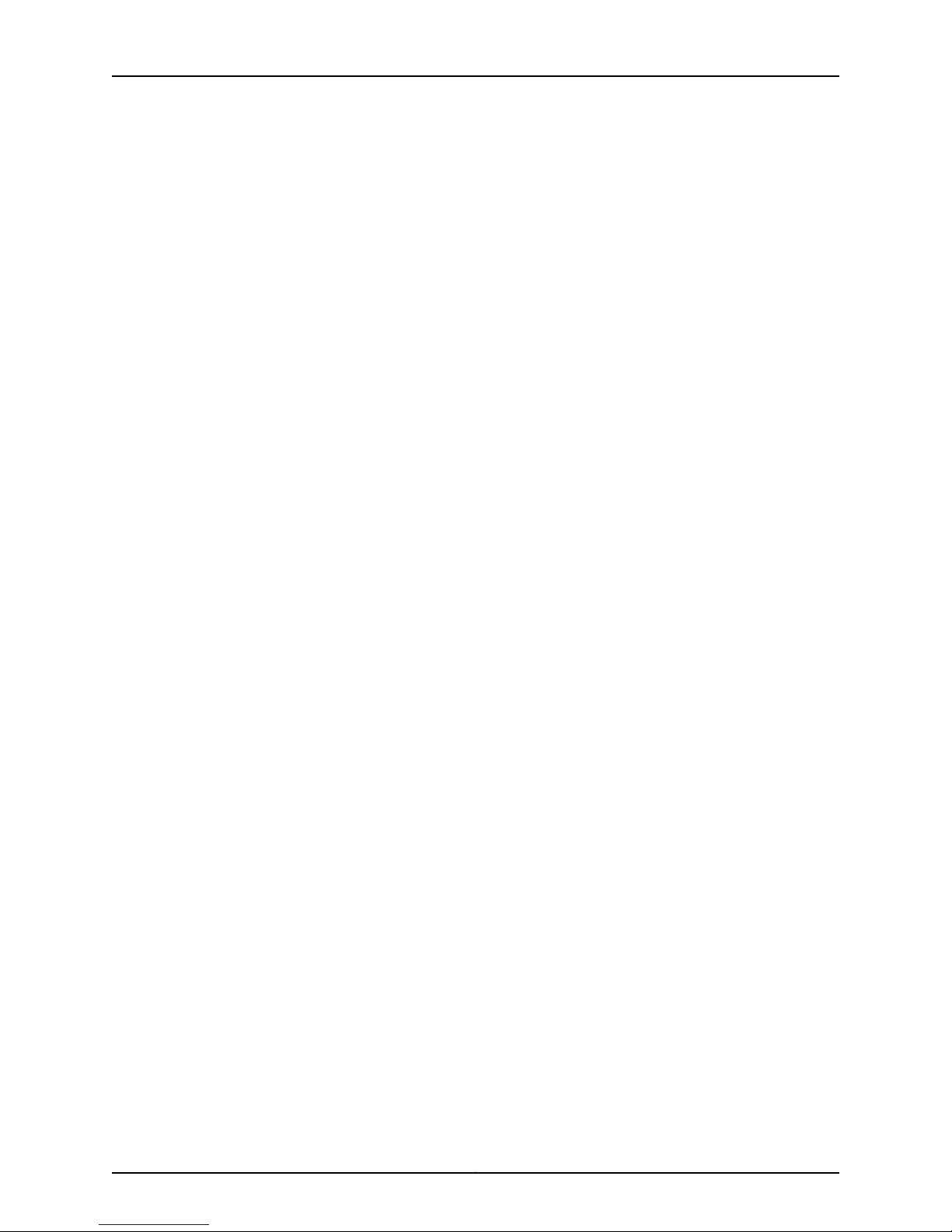
Junos 10.3 System Log Messages Reference
Configuring System Logging for a Routing Matrix . . . . . . . . . . . . . . . . . . . . . . . . . . 26
Displaying and Interpreting System Log Messages . . . . . . . . . . . . . . . . . . . . . . . . . 35
Getting Help About System Log Messages . . . . . . . . . . . . . . . . . . . . . . . . . . . . . . 46
Configuring Message Forwarding in the Routing Matrix . . . . . . . . . . . . . . . . . 28
Messages Logged When Local and Forwarded Severity Level Are the
Same . . . . . . . . . . . . . . . . . . . . . . . . . . . . . . . . . . . . . . . . . . . . . . . . . . 29
Messages Logged When Local Severity Level Is Lower . . . . . . . . . . . . . . 29
Messages Logged When Local Severity Level Is Higher . . . . . . . . . . . . . . 30
Configuring Optional Features for Forwarded Messages . . . . . . . . . . . . . . . . . 31
Including Priority Information in Forwarded Messages . . . . . . . . . . . . . . . 31
Adding a Text String to Forwarded Messages . . . . . . . . . . . . . . . . . . . . . . 32
Using Regular Expressions to Refine the Set of Forwarded
Messages . . . . . . . . . . . . . . . . . . . . . . . . . . . . . . . . . . . . . . . . . . . . . . 32
Directing Messages to a Remote Destination from the Routing Matrix . . . . . 32
Configuring System Logging Differently on Each Platform . . . . . . . . . . . . . . . 33
Displaying a Log File from a Single-Chassis System . . . . . . . . . . . . . . . . . . . . 35
Displaying a Log File from a Routing Matrix . . . . . . . . . . . . . . . . . . . . . . . . . . . 35
Interpreting System Log Messages . . . . . . . . . . . . . . . . . . . . . . . . . . . . . . . . . 36
Interpreting Messages Generated in Structured-Data Format . . . . . . . . 36
InterpretingMessages Generated in StandardFormat by aJunos Process
or Library . . . . . . . . . . . . . . . . . . . . . . . . . . . . . . . . . . . . . . . . . . . . . . . 41
Interpreting Messages Generated in Standard Format by Services on a
PIC . . . . . . . . . . . . . . . . . . . . . . . . . . . . . . . . . . . . . . . . . . . . . . . . . . . . 41
Format of the message-source Field . . . . . . . . . . . . . . . . . . . . . . . . . . . . . . . . 42
The message-source Field on a Single-Chassis System . . . . . . . . . . . . . 43
The message-source Field on a TX Matrix Platform . . . . . . . . . . . . . . . . 43
The message-source Field on a T640 Routing Node in a Routing
Matrix . . . . . . . . . . . . . . . . . . . . . . . . . . . . . . . . . . . . . . . . . . . . . . . . . 45
Examples: Displaying a Log File . . . . . . . . . . . . . . . . . . . . . . . . . . . . . . . . . . . . 45
Displaying and Interpreting System Log Message Descriptions . . . . . . . . . . . 47
Examples: Displaying System Log Message Descriptions . . . . . . . . . . . . . . . . 48
Part 2 System Log Messages
Chapter 2 ACCT System Log Messages . . . . . . . . . . . . . . . . . . . . . . . . . . . . . . . . . . . . . . . . 55
ACCT_ACCOUNTING_FERROR . . . . . . . . . . . . . . . . . . . . . . . . . . . . . . . . . . . . . . . . 55
ACCT_ACCOUNTING_FOPEN_ERROR . . . . . . . . . . . . . . . . . . . . . . . . . . . . . . . . . . 55
ACCT_ACCOUNTING_SMALL_FILE_SIZE . . . . . . . . . . . . . . . . . . . . . . . . . . . . . . . . 55
ACCT_BAD_RECORD_FORMAT . . . . . . . . . . . . . . . . . . . . . . . . . . . . . . . . . . . . . . . . 55
ACCT_CU_RTSLIB_ERROR . . . . . . . . . . . . . . . . . . . . . . . . . . . . . . . . . . . . . . . . . . . 56
ACCT_FORK_ERR . . . . . . . . . . . . . . . . . . . . . . . . . . . . . . . . . . . . . . . . . . . . . . . . . . . 56
ACCT_FORK_LIMIT_EXCEEDED . . . . . . . . . . . . . . . . . . . . . . . . . . . . . . . . . . . . . . . 56
ACCT_GETHOSTNAME_ERROR . . . . . . . . . . . . . . . . . . . . . . . . . . . . . . . . . . . . . . . 56
ACCT_MALLOC_FAILURE . . . . . . . . . . . . . . . . . . . . . . . . . . . . . . . . . . . . . . . . . . . . . 57
ACCT_UNDEFINED_COUNTER_NAME . . . . . . . . . . . . . . . . . . . . . . . . . . . . . . . . . . 57
ACCT_XFER_FAILED . . . . . . . . . . . . . . . . . . . . . . . . . . . . . . . . . . . . . . . . . . . . . . . . . 57
ACCT_XFER_POPEN_FAIL . . . . . . . . . . . . . . . . . . . . . . . . . . . . . . . . . . . . . . . . . . . . 57
Copyright © 2010, Juniper Networks, Inc.xii
Page 13

Table of Contents
Chapter 3 ALARMD System Log Messages . . . . . . . . . . . . . . . . . . . . . . . . . . . . . . . . . . . . 59
ALARMD_CONFIG_ACCESS_ERROR . . . . . . . . . . . . . . . . . . . . . . . . . . . . . . . . . . . . 59
ALARMD_CONFIG_CLOSE_ERROR . . . . . . . . . . . . . . . . . . . . . . . . . . . . . . . . . . . . . 59
ALARMD_CONFIG_PARSE_ERROR . . . . . . . . . . . . . . . . . . . . . . . . . . . . . . . . . . . . . 59
ALARMD_CONFIG_RECONFIG_ERROR . . . . . . . . . . . . . . . . . . . . . . . . . . . . . . . . . 60
ALARMD_CONNECTION_FAILURE . . . . . . . . . . . . . . . . . . . . . . . . . . . . . . . . . . . . . 60
ALARMD_DECODE_ALARM_OBJECT_ERROR . . . . . . . . . . . . . . . . . . . . . . . . . . . . 60
ALARMD_EXISTS . . . . . . . . . . . . . . . . . . . . . . . . . . . . . . . . . . . . . . . . . . . . . . . . . . . 60
ALARMD_EXISTS_TERM_OTHER . . . . . . . . . . . . . . . . . . . . . . . . . . . . . . . . . . . . . . . 61
ALARMD_IFDALARM_TYPE_ERROR . . . . . . . . . . . . . . . . . . . . . . . . . . . . . . . . . . . . 61
ALARMD_IFDEV_RTSLIB_FAILURE . . . . . . . . . . . . . . . . . . . . . . . . . . . . . . . . . . . . . 61
ALARMD_IPC_MSG_ERROR . . . . . . . . . . . . . . . . . . . . . . . . . . . . . . . . . . . . . . . . . . . 61
ALARMD_IPC_MSG_WRITE_ERROR . . . . . . . . . . . . . . . . . . . . . . . . . . . . . . . . . . . . 62
ALARMD_IPC_UNEXPECTED_CONN . . . . . . . . . . . . . . . . . . . . . . . . . . . . . . . . . . . 62
ALARMD_IPC_UNEXPECTED_MSG . . . . . . . . . . . . . . . . . . . . . . . . . . . . . . . . . . . . . 62
ALARMD_MEM_ALLOC_FAILURE . . . . . . . . . . . . . . . . . . . . . . . . . . . . . . . . . . . . . . 62
ALARMD_MGR_CONNECT . . . . . . . . . . . . . . . . . . . . . . . . . . . . . . . . . . . . . . . . . . . 63
ALARMD_MULTIPLE_ALARM_BIT_ERROR . . . . . . . . . . . . . . . . . . . . . . . . . . . . . . . 63
ALARMD_PIDFILE_OPEN . . . . . . . . . . . . . . . . . . . . . . . . . . . . . . . . . . . . . . . . . . . . . 63
ALARMD_PIPE_WRITE_ERROR . . . . . . . . . . . . . . . . . . . . . . . . . . . . . . . . . . . . . . . . 63
ALARMD_SOCKET_CREATE . . . . . . . . . . . . . . . . . . . . . . . . . . . . . . . . . . . . . . . . . . 64
ALARMD_UNEXPECTED_EXIT . . . . . . . . . . . . . . . . . . . . . . . . . . . . . . . . . . . . . . . . 64
Chapter 4 ANCPD System Log Messages . . . . . . . . . . . . . . . . . . . . . . . . . . . . . . . . . . . . . . 65
ANCPD_COMMAND_OPTIONS . . . . . . . . . . . . . . . . . . . . . . . . . . . . . . . . . . . . . . . . 65
Chapter 5 ANTISPAM System Log Messages . . . . . . . . . . . . . . . . . . . . . . . . . . . . . . . . . . . 67
ANTISPAM_SPAM_DETECTED_MT . . . . . . . . . . . . . . . . . . . . . . . . . . . . . . . . . . . . . 67
Chapter 6 APPIDD System Log Messages . . . . . . . . . . . . . . . . . . . . . . . . . . . . . . . . . . . . . 69
APPIDD_APPPACK_DOWNLOAD_RESULT . . . . . . . . . . . . . . . . . . . . . . . . . . . . . . . 69
APPIDD_APPPACK_UNINSTALL_RESULT . . . . . . . . . . . . . . . . . . . . . . . . . . . . . . . 69
APPIDD_SCHEDULED_UPDATE_FAILED . . . . . . . . . . . . . . . . . . . . . . . . . . . . . . . . 69
Chapter 7 APPTRACK System Log Messages . . . . . . . . . . . . . . . . . . . . . . . . . . . . . . . . . . . 71
APPTRACK_SESSION_APP_UPDATE . . . . . . . . . . . . . . . . . . . . . . . . . . . . . . . . . . . . 71
APPTRACK_SESSION_CLOSE . . . . . . . . . . . . . . . . . . . . . . . . . . . . . . . . . . . . . . . . . 71
APPTRACK_SESSION_CREATE . . . . . . . . . . . . . . . . . . . . . . . . . . . . . . . . . . . . . . . . 72
APPTRACK_SESSION_VOL_UPDATE . . . . . . . . . . . . . . . . . . . . . . . . . . . . . . . . . . . 72
Chapter 8 APPPXY System Log Messages . . . . . . . . . . . . . . . . . . . . . . . . . . . . . . . . . . . . . 73
APPPXY_RESOURCE_OVERUSED_MT . . . . . . . . . . . . . . . . . . . . . . . . . . . . . . . . . . 73
APPPXY_SESSION_ABORT_MT . . . . . . . . . . . . . . . . . . . . . . . . . . . . . . . . . . . . . . . 73
Chapter 9 ASP System Log Messages . . . . . . . . . . . . . . . . . . . . . . . . . . . . . . . . . . . . . . . . . 75
ASP_COS_RULE_MATCH . . . . . . . . . . . . . . . . . . . . . . . . . . . . . . . . . . . . . . . . . . . . . 75
ASP_IDS_HOST_RATE . . . . . . . . . . . . . . . . . . . . . . . . . . . . . . . . . . . . . . . . . . . . . . . 75
ASP_IDS_HOST_RATE_APP . . . . . . . . . . . . . . . . . . . . . . . . . . . . . . . . . . . . . . . . . . . 76
ASP_IDS_INV_CLEAR_QUERY . . . . . . . . . . . . . . . . . . . . . . . . . . . . . . . . . . . . . . . . . 76
ASP_IDS_INV_CLEAR_QUERY_VER . . . . . . . . . . . . . . . . . . . . . . . . . . . . . . . . . . . . . 76
ASP_IDS_INV_SHOW_QUERY . . . . . . . . . . . . . . . . . . . . . . . . . . . . . . . . . . . . . . . . . 76
xiiiCopyright © 2010, Juniper Networks, Inc.
Page 14
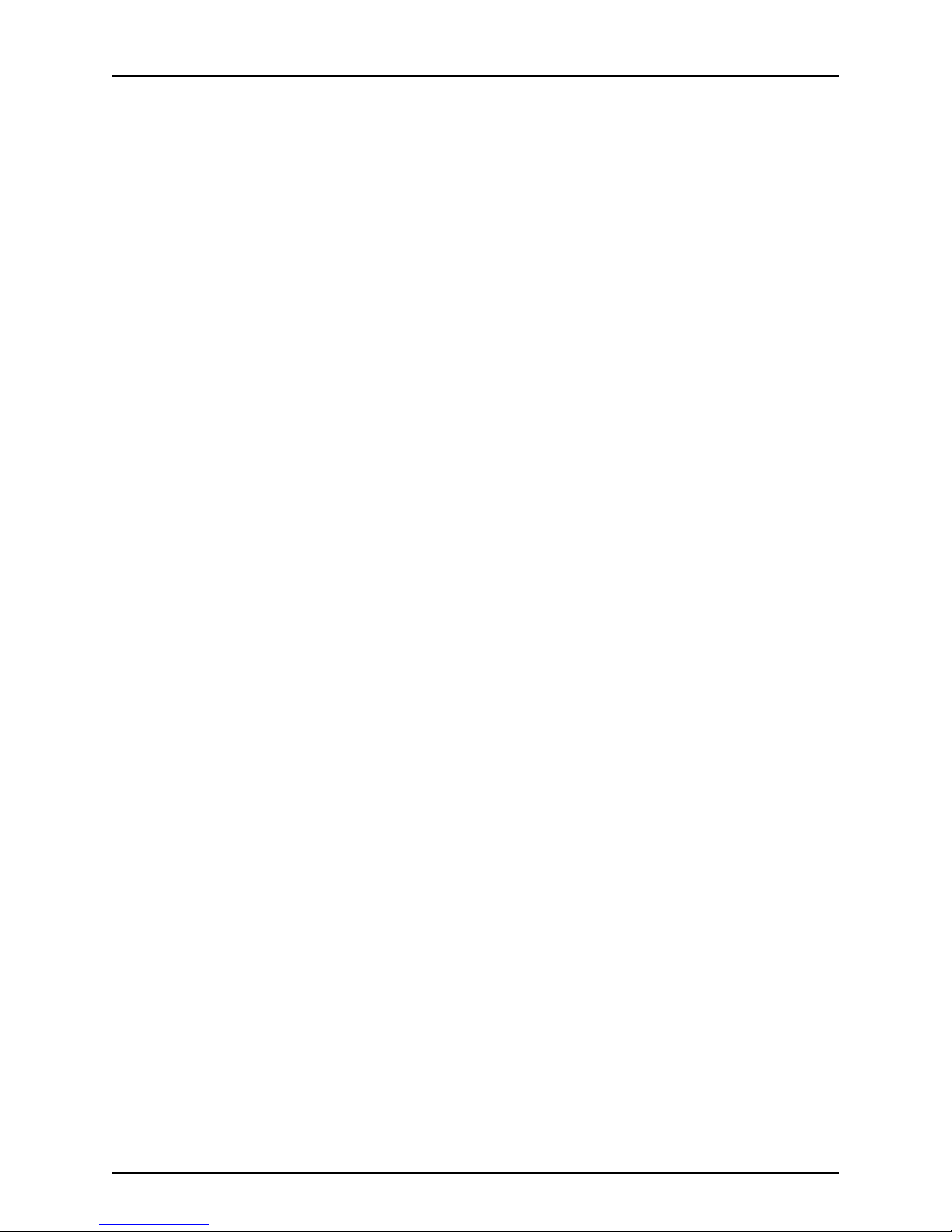
Junos 10.3 System Log Messages Reference
ASP_IDS_INV_SHOW_QUERY_VER . . . . . . . . . . . . . . . . . . . . . . . . . . . . . . . . . . . . . 77
ASP_IDS_LIMIT_FLOW_RATE_BY_DEST . . . . . . . . . . . . . . . . . . . . . . . . . . . . . . . . . 77
ASP_IDS_LIMIT_FLOW_RATE_BY_PAIR . . . . . . . . . . . . . . . . . . . . . . . . . . . . . . . . . . 77
ASP_IDS_LIMIT_FLOW_RATE_BY_SRC . . . . . . . . . . . . . . . . . . . . . . . . . . . . . . . . . . 78
ASP_IDS_LIMIT_OPEN_FLOWS_BY_DEST . . . . . . . . . . . . . . . . . . . . . . . . . . . . . . . 78
ASP_IDS_LIMIT_OPEN_FLOWS_BY_PAIR . . . . . . . . . . . . . . . . . . . . . . . . . . . . . . . . 79
ASP_IDS_LIMIT_OPEN_FLOWS_BY_SRC . . . . . . . . . . . . . . . . . . . . . . . . . . . . . . . . 79
ASP_IDS_LIMIT_PKT_RATE_BY_DEST . . . . . . . . . . . . . . . . . . . . . . . . . . . . . . . . . . . 79
ASP_IDS_LIMIT_PKT_RATE_BY_PAIR . . . . . . . . . . . . . . . . . . . . . . . . . . . . . . . . . . . 80
ASP_IDS_LIMIT_PKT_RATE_BY_SRC . . . . . . . . . . . . . . . . . . . . . . . . . . . . . . . . . . . 80
ASP_IDS_NO_MEM_SHOW_CMD . . . . . . . . . . . . . . . . . . . . . . . . . . . . . . . . . . . . . . 80
ASP_IDS_NULL_CLEAR_QUERY . . . . . . . . . . . . . . . . . . . . . . . . . . . . . . . . . . . . . . . . 81
ASP_IDS_NULL_SHOW_QUERY . . . . . . . . . . . . . . . . . . . . . . . . . . . . . . . . . . . . . . . . 81
ASP_IDS_RULE_MATCH . . . . . . . . . . . . . . . . . . . . . . . . . . . . . . . . . . . . . . . . . . . . . . 81
ASP_IDS_SYN_COOKIE_OFF . . . . . . . . . . . . . . . . . . . . . . . . . . . . . . . . . . . . . . . . . . 81
ASP_IDS_SYN_COOKIE_ON . . . . . . . . . . . . . . . . . . . . . . . . . . . . . . . . . . . . . . . . . . . 82
ASP_IDS_TCP_SYN_ATTACK . . . . . . . . . . . . . . . . . . . . . . . . . . . . . . . . . . . . . . . . . . 82
ASP_L2TP_MESSAGE_INCOMPLETE . . . . . . . . . . . . . . . . . . . . . . . . . . . . . . . . . . . 83
ASP_L2TP_NO_MEM . . . . . . . . . . . . . . . . . . . . . . . . . . . . . . . . . . . . . . . . . . . . . . . . 83
ASP_L2TP_OBJ_CAC_FAIL . . . . . . . . . . . . . . . . . . . . . . . . . . . . . . . . . . . . . . . . . . . . 83
ASP_L2TP_STATS_BULK_QUERY_FAILED . . . . . . . . . . . . . . . . . . . . . . . . . . . . . . . 83
ASP_L2TP_STATS_VERSION_INVALID . . . . . . . . . . . . . . . . . . . . . . . . . . . . . . . . . . 83
ASP_L2TP_TUN_GRP_ADD_FAIL_ALLOC . . . . . . . . . . . . . . . . . . . . . . . . . . . . . . . . 84
ASP_L2TP_TUN_GRP_ADD_FAIL_EXISTS . . . . . . . . . . . . . . . . . . . . . . . . . . . . . . . 84
ASP_L2TP_TUN_GRP_CHG_FAIL_ALLOC . . . . . . . . . . . . . . . . . . . . . . . . . . . . . . . . 84
ASP_L2TP_TUN_GRP_CHG_FAIL_INVLD . . . . . . . . . . . . . . . . . . . . . . . . . . . . . . . . 84
ASP_L2TP_TUN_GRP_DEL_FAIL_INVLD . . . . . . . . . . . . . . . . . . . . . . . . . . . . . . . . . 85
ASP_NAT_OUTOF_ADDRESSES . . . . . . . . . . . . . . . . . . . . . . . . . . . . . . . . . . . . . . . 85
ASP_NAT_OUTOF_PORTS . . . . . . . . . . . . . . . . . . . . . . . . . . . . . . . . . . . . . . . . . . . 85
ASP_NAT_POOL_RELEASE . . . . . . . . . . . . . . . . . . . . . . . . . . . . . . . . . . . . . . . . . . . 85
ASP_NAT_RULE_MATCH . . . . . . . . . . . . . . . . . . . . . . . . . . . . . . . . . . . . . . . . . . . . . 85
ASP_PGCP_IPC_MSG_WRITE_FAILED . . . . . . . . . . . . . . . . . . . . . . . . . . . . . . . . . . 86
ASP_PGCP_IPC_PIPE_WRITE_FAILED . . . . . . . . . . . . . . . . . . . . . . . . . . . . . . . . . . 86
ASP_SFW_ALG_LEVEL_ADJUSTED . . . . . . . . . . . . . . . . . . . . . . . . . . . . . . . . . . . . 86
ASP_SFW_ALG_PROMOTION_FAILED . . . . . . . . . . . . . . . . . . . . . . . . . . . . . . . . . . 87
ASP_SFW_APP_MSG_TOO_LONG . . . . . . . . . . . . . . . . . . . . . . . . . . . . . . . . . . . . . 87
ASP_SFW_CHANGE_INACTIVITY_TIMER . . . . . . . . . . . . . . . . . . . . . . . . . . . . . . . . 88
ASP_SFW_CREATE_ACCEPT_FLOW . . . . . . . . . . . . . . . . . . . . . . . . . . . . . . . . . . . 88
ASP_SFW_CREATE_DISCARD_FLOW . . . . . . . . . . . . . . . . . . . . . . . . . . . . . . . . . . . 88
ASP_SFW_CREATE_REJECT_FLOW . . . . . . . . . . . . . . . . . . . . . . . . . . . . . . . . . . . . 89
ASP_SFW_FTP_ACTIVE_ACCEPT . . . . . . . . . . . . . . . . . . . . . . . . . . . . . . . . . . . . . . 89
ASP_SFW_FTP_PASSIVE_ACCEPT . . . . . . . . . . . . . . . . . . . . . . . . . . . . . . . . . . . . . 89
ASP_SFW_ICMP_ERROR_DROP . . . . . . . . . . . . . . . . . . . . . . . . . . . . . . . . . . . . . . . 90
ASP_SFW_ICMP_HEADER_LEN_ERROR . . . . . . . . . . . . . . . . . . . . . . . . . . . . . . . . 90
ASP_SFW_ICMP_PACKET_ERROR_LENGTH . . . . . . . . . . . . . . . . . . . . . . . . . . . . . 90
ASP_SFW_IP_FRAG_ASSEMBLY_TIMEOUT . . . . . . . . . . . . . . . . . . . . . . . . . . . . . . 91
ASP_SFW_IP_FRAG_OVERLAP . . . . . . . . . . . . . . . . . . . . . . . . . . . . . . . . . . . . . . . . 91
ASP_SFW_IP_OPTION_DROP_PACKET . . . . . . . . . . . . . . . . . . . . . . . . . . . . . . . . . . 91
ASP_SFW_IP_PACKET_CHECKSUM_ERROR . . . . . . . . . . . . . . . . . . . . . . . . . . . . . 92
Copyright © 2010, Juniper Networks, Inc.xiv
Page 15

Table of Contents
ASP_SFW_IP_PACKET_DST_BAD . . . . . . . . . . . . . . . . . . . . . . . . . . . . . . . . . . . . . . 92
ASP_SFW_IP_PACKET_FRAG_LEN_INV . . . . . . . . . . . . . . . . . . . . . . . . . . . . . . . . . 92
ASP_SFW_IP_PACKET_INCORRECT_LEN . . . . . . . . . . . . . . . . . . . . . . . . . . . . . . . . 93
ASP_SFW_IP_PACKET_LAND_ATTACK . . . . . . . . . . . . . . . . . . . . . . . . . . . . . . . . . . 93
ASP_SFW_IP_PACKET_NOT_VERSION_4 . . . . . . . . . . . . . . . . . . . . . . . . . . . . . . . . 93
ASP_SFW_IP_PACKET_PROTOCOL_ERROR . . . . . . . . . . . . . . . . . . . . . . . . . . . . . 94
ASP_SFW_IP_PACKET_SRC_BAD . . . . . . . . . . . . . . . . . . . . . . . . . . . . . . . . . . . . . . 94
ASP_SFW_IP_PACKET_TOO_LONG . . . . . . . . . . . . . . . . . . . . . . . . . . . . . . . . . . . . 94
ASP_SFW_IP_PACKET_TOO_SHORT . . . . . . . . . . . . . . . . . . . . . . . . . . . . . . . . . . . 95
ASP_SFW_IP_PACKET_TTL_ERROR . . . . . . . . . . . . . . . . . . . . . . . . . . . . . . . . . . . . 95
ASP_SFW_NEW_POLICY . . . . . . . . . . . . . . . . . . . . . . . . . . . . . . . . . . . . . . . . . . . . . 95
ASP_SFW_NO_IP_PACKET . . . . . . . . . . . . . . . . . . . . . . . . . . . . . . . . . . . . . . . . . . . 95
ASP_SFW_NO_POLICY . . . . . . . . . . . . . . . . . . . . . . . . . . . . . . . . . . . . . . . . . . . . . . 96
ASP_SFW_NO_RULE_DROP . . . . . . . . . . . . . . . . . . . . . . . . . . . . . . . . . . . . . . . . . . 96
ASP_SFW_PING_DUPLICATED_SEQNO . . . . . . . . . . . . . . . . . . . . . . . . . . . . . . . . . 96
ASP_SFW_PING_MISMATCHED_SEQNO . . . . . . . . . . . . . . . . . . . . . . . . . . . . . . . . 97
ASP_SFW_PING_OUTOF_SEQNO_CACHE . . . . . . . . . . . . . . . . . . . . . . . . . . . . . . . 97
ASP_SFW_POLICY_REJECT . . . . . . . . . . . . . . . . . . . . . . . . . . . . . . . . . . . . . . . . . . . 97
ASP_SFW_RULE_ACCEPT . . . . . . . . . . . . . . . . . . . . . . . . . . . . . . . . . . . . . . . . . . . . 98
ASP_SFW_RULE_DISCARD . . . . . . . . . . . . . . . . . . . . . . . . . . . . . . . . . . . . . . . . . . . 98
ASP_SFW_RULE_REJECT . . . . . . . . . . . . . . . . . . . . . . . . . . . . . . . . . . . . . . . . . . . . 98
ASP_SFW_SYN_DEFENSE . . . . . . . . . . . . . . . . . . . . . . . . . . . . . . . . . . . . . . . . . . . 99
ASP_SFW_TCP_BAD_SYN_COOKIE_RESP . . . . . . . . . . . . . . . . . . . . . . . . . . . . . . . 99
ASP_SFW_TCP_FLAGS_ERROR . . . . . . . . . . . . . . . . . . . . . . . . . . . . . . . . . . . . . . 100
ASP_SFW_TCP_HEADER_LEN_ERROR . . . . . . . . . . . . . . . . . . . . . . . . . . . . . . . . . 100
ASP_SFW_TCP_NON_SYN_FIRST_PACKET . . . . . . . . . . . . . . . . . . . . . . . . . . . . . 100
ASP_SFW_TCP_PORT_ZERO . . . . . . . . . . . . . . . . . . . . . . . . . . . . . . . . . . . . . . . . . 101
ASP_SFW_TCP_RECONSTRUCT_DROP . . . . . . . . . . . . . . . . . . . . . . . . . . . . . . . . 101
ASP_SFW_TCP_SCAN . . . . . . . . . . . . . . . . . . . . . . . . . . . . . . . . . . . . . . . . . . . . . . . 101
ASP_SFW_TCP_SEQNO_AND_FLAGS_ZERO . . . . . . . . . . . . . . . . . . . . . . . . . . . . 102
ASP_SFW_TCP_SEQNO_ZERO_FLAGS_SET . . . . . . . . . . . . . . . . . . . . . . . . . . . . 102
ASP_SFW_UDP_HEADER_LEN_ERROR . . . . . . . . . . . . . . . . . . . . . . . . . . . . . . . . . 102
ASP_SFW_UDP_PORT_ZERO . . . . . . . . . . . . . . . . . . . . . . . . . . . . . . . . . . . . . . . . 103
ASP_SFW_UDP_SCAN . . . . . . . . . . . . . . . . . . . . . . . . . . . . . . . . . . . . . . . . . . . . . . 103
ASP_SFW_VERY_BAD_PACKET . . . . . . . . . . . . . . . . . . . . . . . . . . . . . . . . . . . . . . . 103
ASP_SVC_SET_MAX_FLOWS_EXCEEDED . . . . . . . . . . . . . . . . . . . . . . . . . . . . . . . 104
Chapter 10 AUDITD System Log Messages . . . . . . . . . . . . . . . . . . . . . . . . . . . . . . . . . . . . . 105
AUDITD_RADIUS_AV_ERROR . . . . . . . . . . . . . . . . . . . . . . . . . . . . . . . . . . . . . . . . 105
AUDITD_RADIUS_OPEN_FAILED . . . . . . . . . . . . . . . . . . . . . . . . . . . . . . . . . . . . . . 105
AUDITD_RADIUS_REQ_CREATE_FAILED . . . . . . . . . . . . . . . . . . . . . . . . . . . . . . . . 105
AUDITD_RADIUS_REQ_DROPPED . . . . . . . . . . . . . . . . . . . . . . . . . . . . . . . . . . . . 106
AUDITD_RADIUS_REQ_SEND_ERROR . . . . . . . . . . . . . . . . . . . . . . . . . . . . . . . . . 106
AUDITD_RADIUS_REQ_TIMED_OUT . . . . . . . . . . . . . . . . . . . . . . . . . . . . . . . . . . . 106
AUDITD_RADIUS_SERVER_ADD_ERROR . . . . . . . . . . . . . . . . . . . . . . . . . . . . . . . 107
AUDITD_SOCKET_FAILURE . . . . . . . . . . . . . . . . . . . . . . . . . . . . . . . . . . . . . . . . . . 107
Chapter 11 AUTHD System Log Messages . . . . . . . . . . . . . . . . . . . . . . . . . . . . . . . . . . . . . 109
AUTHD_AUTH_CREATE_FAILED . . . . . . . . . . . . . . . . . . . . . . . . . . . . . . . . . . . . . . 109
AUTHD_RADIUS_GETHOSTNAME_FAILED . . . . . . . . . . . . . . . . . . . . . . . . . . . . . 109
xvCopyright © 2010, Juniper Networks, Inc.
Page 16

Junos 10.3 System Log Messages Reference
AUTHD_SERVER_INIT_BIND_FAIL . . . . . . . . . . . . . . . . . . . . . . . . . . . . . . . . . . . . . 109
AUTHD_SERVER_INIT_LISTEN_FAIL . . . . . . . . . . . . . . . . . . . . . . . . . . . . . . . . . . . 110
Chapter 12 AUTOCONFD System Log Messages . . . . . . . . . . . . . . . . . . . . . . . . . . . . . . . . . 111
AUTOCONFD_AUTHENTICATE_LICENSE . . . . . . . . . . . . . . . . . . . . . . . . . . . . . . . . 111
Chapter 13 AUTOD System Log Messages . . . . . . . . . . . . . . . . . . . . . . . . . . . . . . . . . . . . . . 113
AUTOD_BIND_FAILURE . . . . . . . . . . . . . . . . . . . . . . . . . . . . . . . . . . . . . . . . . . . . . . 113
AUTOD_HOSTNAME_EXPANSION_FAILURE . . . . . . . . . . . . . . . . . . . . . . . . . . . . . 113
AUTOD_RECV_FAILURE . . . . . . . . . . . . . . . . . . . . . . . . . . . . . . . . . . . . . . . . . . . . . 113
AUTOD_RES_MKQUERY_FAILURE . . . . . . . . . . . . . . . . . . . . . . . . . . . . . . . . . . . . . 114
AUTOD_SEND_FAILURE . . . . . . . . . . . . . . . . . . . . . . . . . . . . . . . . . . . . . . . . . . . . . 114
AUTOD_SOCKET_CREATE_FAILURE . . . . . . . . . . . . . . . . . . . . . . . . . . . . . . . . . . . 114
Chapter 14 AV System Log Messages . . . . . . . . . . . . . . . . . . . . . . . . . . . . . . . . . . . . . . . . . . 115
AV_HUGE_FILE_DROPPED_MT . . . . . . . . . . . . . . . . . . . . . . . . . . . . . . . . . . . . . . . . 115
AV_HUGE_FILE_NOT_SCANNED_MT . . . . . . . . . . . . . . . . . . . . . . . . . . . . . . . . . . . 115
AV_MANY_MSGS_DROPPED_MT . . . . . . . . . . . . . . . . . . . . . . . . . . . . . . . . . . . . . . 115
AV_MANY_MSGS_NOT_SCANNED_MT . . . . . . . . . . . . . . . . . . . . . . . . . . . . . . . . . 116
AV_PATTERN_GET_FAILED . . . . . . . . . . . . . . . . . . . . . . . . . . . . . . . . . . . . . . . . . . . 116
AV_PATTERN_KEY_EXPIRED . . . . . . . . . . . . . . . . . . . . . . . . . . . . . . . . . . . . . . . . . 116
AV_PATTERN_KL_CHECK_FAILED . . . . . . . . . . . . . . . . . . . . . . . . . . . . . . . . . . . . . . 117
AV_PATTERN_TOO_BIG . . . . . . . . . . . . . . . . . . . . . . . . . . . . . . . . . . . . . . . . . . . . . . 117
AV_PATTERN_UPDATED . . . . . . . . . . . . . . . . . . . . . . . . . . . . . . . . . . . . . . . . . . . . . 117
AV_PATTERN_WRITE_FS_FAILED . . . . . . . . . . . . . . . . . . . . . . . . . . . . . . . . . . . . . . 117
AV_SCANNER_DROP_FILE_MT . . . . . . . . . . . . . . . . . . . . . . . . . . . . . . . . . . . . . . . . 118
AV_SCANNER_ERROR_SKIPPED_MT . . . . . . . . . . . . . . . . . . . . . . . . . . . . . . . . . . . 118
AV_SCANNER_READY . . . . . . . . . . . . . . . . . . . . . . . . . . . . . . . . . . . . . . . . . . . . . . . 118
AV_VIRUS_DETECTED_MT . . . . . . . . . . . . . . . . . . . . . . . . . . . . . . . . . . . . . . . . . . . 119
Chapter 15 BFDD System Log Messages . . . . . . . . . . . . . . . . . . . . . . . . . . . . . . . . . . . . . . . 121
BFDD_MIRROR_ERROR . . . . . . . . . . . . . . . . . . . . . . . . . . . . . . . . . . . . . . . . . . . . . . 121
BFDD_MIRROR_VERSION_MISMATCH . . . . . . . . . . . . . . . . . . . . . . . . . . . . . . . . . . 121
BFDD_READ_ERROR . . . . . . . . . . . . . . . . . . . . . . . . . . . . . . . . . . . . . . . . . . . . . . . . 122
BFDD_TRAP_STATE_DOWN . . . . . . . . . . . . . . . . . . . . . . . . . . . . . . . . . . . . . . . . . . 122
BFDD_TRAP_STATE_UP . . . . . . . . . . . . . . . . . . . . . . . . . . . . . . . . . . . . . . . . . . . . . 122
BFDD_WRITE_ERROR . . . . . . . . . . . . . . . . . . . . . . . . . . . . . . . . . . . . . . . . . . . . . . . 122
Chapter 16 BOOTPD System Log Messages . . . . . . . . . . . . . . . . . . . . . . . . . . . . . . . . . . . . 123
BOOTPD_ARG_ERR . . . . . . . . . . . . . . . . . . . . . . . . . . . . . . . . . . . . . . . . . . . . . . . . 123
BOOTPD_BAD_ID . . . . . . . . . . . . . . . . . . . . . . . . . . . . . . . . . . . . . . . . . . . . . . . . . . 123
BOOTPD_BOOTSTRING . . . . . . . . . . . . . . . . . . . . . . . . . . . . . . . . . . . . . . . . . . . . . 123
BOOTPD_CONFIG_ERR . . . . . . . . . . . . . . . . . . . . . . . . . . . . . . . . . . . . . . . . . . . . . 124
BOOTPD_CONF_OPEN . . . . . . . . . . . . . . . . . . . . . . . . . . . . . . . . . . . . . . . . . . . . . . 124
BOOTPD_DUP_PIC_SLOT . . . . . . . . . . . . . . . . . . . . . . . . . . . . . . . . . . . . . . . . . . . . 124
BOOTPD_DUP_REV . . . . . . . . . . . . . . . . . . . . . . . . . . . . . . . . . . . . . . . . . . . . . . . . 125
BOOTPD_DUP_SLOT . . . . . . . . . . . . . . . . . . . . . . . . . . . . . . . . . . . . . . . . . . . . . . . 125
BOOTPD_HWDB_ERROR . . . . . . . . . . . . . . . . . . . . . . . . . . . . . . . . . . . . . . . . . . . . 125
BOOTPD_MODEL_CHK . . . . . . . . . . . . . . . . . . . . . . . . . . . . . . . . . . . . . . . . . . . . . . 125
BOOTPD_MODEL_ERR . . . . . . . . . . . . . . . . . . . . . . . . . . . . . . . . . . . . . . . . . . . . . . 126
BOOTPD_NEW_CONF . . . . . . . . . . . . . . . . . . . . . . . . . . . . . . . . . . . . . . . . . . . . . . 126
Copyright © 2010, Juniper Networks, Inc.xvi
Page 17

Table of Contents
BOOTPD_NO_BOOTSTRING . . . . . . . . . . . . . . . . . . . . . . . . . . . . . . . . . . . . . . . . . 126
BOOTPD_NO_CONFIG . . . . . . . . . . . . . . . . . . . . . . . . . . . . . . . . . . . . . . . . . . . . . . 127
BOOTPD_PARSE_ERR . . . . . . . . . . . . . . . . . . . . . . . . . . . . . . . . . . . . . . . . . . . . . . . 127
BOOTPD_REPARSE . . . . . . . . . . . . . . . . . . . . . . . . . . . . . . . . . . . . . . . . . . . . . . . . . 127
BOOTPD_SELECT_ERR . . . . . . . . . . . . . . . . . . . . . . . . . . . . . . . . . . . . . . . . . . . . . . 127
BOOTPD_TIMEOUT . . . . . . . . . . . . . . . . . . . . . . . . . . . . . . . . . . . . . . . . . . . . . . . . 128
Chapter 17 CFMD System Log Messages . . . . . . . . . . . . . . . . . . . . . . . . . . . . . . . . . . . . . . 129
CFMD_CCM_DEFECT_CROSS_CONNECT . . . . . . . . . . . . . . . . . . . . . . . . . . . . . . . 129
CFMD_CCM_DEFECT_ERROR . . . . . . . . . . . . . . . . . . . . . . . . . . . . . . . . . . . . . . . . 129
CFMD_CCM_DEFECT_MAC_STATUS . . . . . . . . . . . . . . . . . . . . . . . . . . . . . . . . . . . 130
CFMD_CCM_DEFECT_NONE . . . . . . . . . . . . . . . . . . . . . . . . . . . . . . . . . . . . . . . . . 130
CFMD_CCM_DEFECT_RDI . . . . . . . . . . . . . . . . . . . . . . . . . . . . . . . . . . . . . . . . . . . 130
CFMD_CCM_DEFECT_RMEP . . . . . . . . . . . . . . . . . . . . . . . . . . . . . . . . . . . . . . . . . 130
CFMD_CCM_DEFECT_UNKNOWN . . . . . . . . . . . . . . . . . . . . . . . . . . . . . . . . . . . . . 131
CFMD_PARSE_BAD_SWITCH . . . . . . . . . . . . . . . . . . . . . . . . . . . . . . . . . . . . . . . . . 131
CFMD_PARSE_CMD_ARG . . . . . . . . . . . . . . . . . . . . . . . . . . . . . . . . . . . . . . . . . . . . 131
CFMD_PARSE_CMD_EXTRA . . . . . . . . . . . . . . . . . . . . . . . . . . . . . . . . . . . . . . . . . . 131
CFMD_PARSE_USAGE . . . . . . . . . . . . . . . . . . . . . . . . . . . . . . . . . . . . . . . . . . . . . . 132
CFMD_PPM_READ_ERROR . . . . . . . . . . . . . . . . . . . . . . . . . . . . . . . . . . . . . . . . . . . 132
CFMD_PPM_WRITE_ERROR . . . . . . . . . . . . . . . . . . . . . . . . . . . . . . . . . . . . . . . . . . 132
Chapter 18 CHASSISD System Log Messages . . . . . . . . . . . . . . . . . . . . . . . . . . . . . . . . . . 133
CHASSISD_ANTICF_PIM_CHECK_FAILED . . . . . . . . . . . . . . . . . . . . . . . . . . . . . . . 133
CHASSISD_ANTICF_RE_CHECK_FAILED . . . . . . . . . . . . . . . . . . . . . . . . . . . . . . . . 133
CHASSISD_ANTICF_RE_ROM_READ_FAIL . . . . . . . . . . . . . . . . . . . . . . . . . . . . . . . 133
CHASSISD_ANTICF_RE_SHA_READ_FAIL . . . . . . . . . . . . . . . . . . . . . . . . . . . . . . . 134
CHASSISD_ANTICF_ROM_READ_FAILED . . . . . . . . . . . . . . . . . . . . . . . . . . . . . . . 134
CHASSISD_ANTICF_SHA_READ_FAILED . . . . . . . . . . . . . . . . . . . . . . . . . . . . . . . . 134
CHASSISD_ARGUMENT_ERROR . . . . . . . . . . . . . . . . . . . . . . . . . . . . . . . . . . . . . . 134
CHASSISD_BLOWERS_SPEED . . . . . . . . . . . . . . . . . . . . . . . . . . . . . . . . . . . . . . . . 135
CHASSISD_BLOWERS_SPEED_FULL . . . . . . . . . . . . . . . . . . . . . . . . . . . . . . . . . . 135
CHASSISD_BLOWERS_SPEED_MEDIUM . . . . . . . . . . . . . . . . . . . . . . . . . . . . . . . . 135
CHASSISD_BUS_DEVICE_OPEN_FAILURE . . . . . . . . . . . . . . . . . . . . . . . . . . . . . . 135
CHASSISD_CB_CLOCK_CHECKSUM . . . . . . . . . . . . . . . . . . . . . . . . . . . . . . . . . . . 136
CHASSISD_CB_MASTER_BP_IGNORED . . . . . . . . . . . . . . . . . . . . . . . . . . . . . . . . 136
CHASSISD_CB_READ . . . . . . . . . . . . . . . . . . . . . . . . . . . . . . . . . . . . . . . . . . . . . . . 136
CHASSISD_CB_RE_ONLINE_BP_IGNORED . . . . . . . . . . . . . . . . . . . . . . . . . . . . . . 136
CHASSISD_CFEB_POWER_FAILURE . . . . . . . . . . . . . . . . . . . . . . . . . . . . . . . . . . . 137
CHASSISD_CLEAR_CONFIG_ERROR . . . . . . . . . . . . . . . . . . . . . . . . . . . . . . . . . . . 137
CHASSISD_CLOCK_FAILURE . . . . . . . . . . . . . . . . . . . . . . . . . . . . . . . . . . . . . . . . . 137
CHASSISD_CLOCK_NOTICE . . . . . . . . . . . . . . . . . . . . . . . . . . . . . . . . . . . . . . . . . . 138
CHASSISD_CLOCK_RESET_FAIL . . . . . . . . . . . . . . . . . . . . . . . . . . . . . . . . . . . . . . 138
CHASSISD_CMB_READBACK_ERROR . . . . . . . . . . . . . . . . . . . . . . . . . . . . . . . . . . 138
CHASSISD_COMMAND_ACK_ERROR . . . . . . . . . . . . . . . . . . . . . . . . . . . . . . . . . . 138
CHASSISD_COMMAND_ACK_SFM_ERROR . . . . . . . . . . . . . . . . . . . . . . . . . . . . . 139
CHASSISD_CONCAT_MODE_ERROR . . . . . . . . . . . . . . . . . . . . . . . . . . . . . . . . . . . 139
CHASSISD_CONFIG_ACCESS_ERROR . . . . . . . . . . . . . . . . . . . . . . . . . . . . . . . . . 139
CHASSISD_CONFIG_CHANGE_IFDEV_DEL . . . . . . . . . . . . . . . . . . . . . . . . . . . . . . 140
CHASSISD_CONFIG_INIT_ERROR . . . . . . . . . . . . . . . . . . . . . . . . . . . . . . . . . . . . . 140
xviiCopyright © 2010, Juniper Networks, Inc.
Page 18

Junos 10.3 System Log Messages Reference
CHASSISD_CONFIG_WARNING . . . . . . . . . . . . . . . . . . . . . . . . . . . . . . . . . . . . . . . 140
CHASSISD_DEVICE_OPEN_ERROR . . . . . . . . . . . . . . . . . . . . . . . . . . . . . . . . . . . . 140
CHASSISD_EXEC_ERROR . . . . . . . . . . . . . . . . . . . . . . . . . . . . . . . . . . . . . . . . . . . 140
CHASSISD_EXISTS . . . . . . . . . . . . . . . . . . . . . . . . . . . . . . . . . . . . . . . . . . . . . . . . . 141
CHASSISD_EXISTS_TERM_OTHER . . . . . . . . . . . . . . . . . . . . . . . . . . . . . . . . . . . . 141
CHASSISD_FAN_FAILURE . . . . . . . . . . . . . . . . . . . . . . . . . . . . . . . . . . . . . . . . . . . . 141
CHASSISD_FASIC_CONFIG_COMPLETE . . . . . . . . . . . . . . . . . . . . . . . . . . . . . . . . 142
CHASSISD_FASIC_FTOKEN_ERROR . . . . . . . . . . . . . . . . . . . . . . . . . . . . . . . . . . . 142
CHASSISD_FASIC_FTOKEN_INIT_ERROR . . . . . . . . . . . . . . . . . . . . . . . . . . . . . . . 142
CHASSISD_FASIC_HSL_CONFIG_ERROR . . . . . . . . . . . . . . . . . . . . . . . . . . . . . . . 142
CHASSISD_FASIC_HSL_LINK_ERROR . . . . . . . . . . . . . . . . . . . . . . . . . . . . . . . . . . 143
CHASSISD_FASIC_INIT_ERROR . . . . . . . . . . . . . . . . . . . . . . . . . . . . . . . . . . . . . . . 143
CHASSISD_FASIC_INPUT_DROP . . . . . . . . . . . . . . . . . . . . . . . . . . . . . . . . . . . . . . 143
CHASSISD_FASIC_OUTPUT_DROP . . . . . . . . . . . . . . . . . . . . . . . . . . . . . . . . . . . . 143
CHASSISD_FASIC_PIO_READ_ERROR . . . . . . . . . . . . . . . . . . . . . . . . . . . . . . . . . . 144
CHASSISD_FASIC_PIO_WRITE_ERROR . . . . . . . . . . . . . . . . . . . . . . . . . . . . . . . . . 144
CHASSISD_FASIC_PLL_ERROR . . . . . . . . . . . . . . . . . . . . . . . . . . . . . . . . . . . . . . . 144
CHASSISD_FASIC_RESET_ERROR . . . . . . . . . . . . . . . . . . . . . . . . . . . . . . . . . . . . 145
CHASSISD_FASIC_SRAM_ERROR . . . . . . . . . . . . . . . . . . . . . . . . . . . . . . . . . . . . . 145
CHASSISD_FASIC_VERSION_ERROR . . . . . . . . . . . . . . . . . . . . . . . . . . . . . . . . . . 145
CHASSISD_FCHIP_CONFIG_COMPLETE . . . . . . . . . . . . . . . . . . . . . . . . . . . . . . . . 145
CHASSISD_FCHIP_CONFIG_MD_ERROR . . . . . . . . . . . . . . . . . . . . . . . . . . . . . . . . 146
CHASSISD_FCHIP_CONFIG_RATE_ERROR . . . . . . . . . . . . . . . . . . . . . . . . . . . . . . 146
CHASSISD_FCHIP_CONFIG_READ_ERROR . . . . . . . . . . . . . . . . . . . . . . . . . . . . . . 146
CHASSISD_FCHIP_FTOKEN_ERROR . . . . . . . . . . . . . . . . . . . . . . . . . . . . . . . . . . . 146
CHASSISD_FCHIP_FTOKEN_INIT_ERROR . . . . . . . . . . . . . . . . . . . . . . . . . . . . . . . 147
CHASSISD_FCHIP_HSR_ERROR . . . . . . . . . . . . . . . . . . . . . . . . . . . . . . . . . . . . . . 147
CHASSISD_FCHIP_HSR_INIT_ERROR . . . . . . . . . . . . . . . . . . . . . . . . . . . . . . . . . . 147
CHASSISD_FCHIP_HSR_INIT_LINK_ERR . . . . . . . . . . . . . . . . . . . . . . . . . . . . . . . . 147
CHASSISD_FCHIP_HSR_RESET_ERROR . . . . . . . . . . . . . . . . . . . . . . . . . . . . . . . . 147
CHASSISD_FCHIP_HST_ERROR . . . . . . . . . . . . . . . . . . . . . . . . . . . . . . . . . . . . . . 148
CHASSISD_FCHIP_HST_INIT_ERROR . . . . . . . . . . . . . . . . . . . . . . . . . . . . . . . . . . 148
CHASSISD_FCHIP_HST_INIT_LINK_ERR . . . . . . . . . . . . . . . . . . . . . . . . . . . . . . . . 148
CHASSISD_FCHIP_HST_RESET_ERROR . . . . . . . . . . . . . . . . . . . . . . . . . . . . . . . . 148
CHASSISD_FCHIP_INIT_ERROR . . . . . . . . . . . . . . . . . . . . . . . . . . . . . . . . . . . . . . 149
CHASSISD_FCHIP_LINK_ERROR . . . . . . . . . . . . . . . . . . . . . . . . . . . . . . . . . . . . . . 149
CHASSISD_FCHIP_MONITOR_ERROR . . . . . . . . . . . . . . . . . . . . . . . . . . . . . . . . . 149
CHASSISD_FCHIP_PIO_READ_ERROR . . . . . . . . . . . . . . . . . . . . . . . . . . . . . . . . . 149
CHASSISD_FCHIP_PIO_WRITE_ERROR . . . . . . . . . . . . . . . . . . . . . . . . . . . . . . . . 150
CHASSISD_FCHIP_POLL_ERROR . . . . . . . . . . . . . . . . . . . . . . . . . . . . . . . . . . . . . 150
CHASSISD_FCHIP_RATE_ERROR . . . . . . . . . . . . . . . . . . . . . . . . . . . . . . . . . . . . . 150
CHASSISD_FCHIP_SIB_NOT_STARTED . . . . . . . . . . . . . . . . . . . . . . . . . . . . . . . . . 150
CHASSISD_FCHIP_VERSION_ERROR . . . . . . . . . . . . . . . . . . . . . . . . . . . . . . . . . . . 151
CHASSISD_FEB_REVERSION . . . . . . . . . . . . . . . . . . . . . . . . . . . . . . . . . . . . . . . . . 151
CHASSISD_FEB_SWITCHOVER . . . . . . . . . . . . . . . . . . . . . . . . . . . . . . . . . . . . . . . 151
CHASSISD_FHSR_READ_REG_ERROR . . . . . . . . . . . . . . . . . . . . . . . . . . . . . . . . . . 151
CHASSISD_FHSR_WRITE_REG_ERROR . . . . . . . . . . . . . . . . . . . . . . . . . . . . . . . . 152
CHASSISD_FHST_READ_REG_ERROR . . . . . . . . . . . . . . . . . . . . . . . . . . . . . . . . . 152
CHASSISD_FHST_WRITE_REG_ERROR . . . . . . . . . . . . . . . . . . . . . . . . . . . . . . . . . 152
Copyright © 2010, Juniper Networks, Inc.xviii
Page 19

Table of Contents
CHASSISD_FILE_OPEN . . . . . . . . . . . . . . . . . . . . . . . . . . . . . . . . . . . . . . . . . . . . . . 152
CHASSISD_FILE_STAT . . . . . . . . . . . . . . . . . . . . . . . . . . . . . . . . . . . . . . . . . . . . . . 152
CHASSISD_FM_BAD_STATE . . . . . . . . . . . . . . . . . . . . . . . . . . . . . . . . . . . . . . . . . . 153
CHASSISD_FM_ERROR . . . . . . . . . . . . . . . . . . . . . . . . . . . . . . . . . . . . . . . . . . . . . 153
CHASSISD_FM_ERROR_CLOS_F13_HSR . . . . . . . . . . . . . . . . . . . . . . . . . . . . . . . . 153
CHASSISD_FM_ERROR_CLOS_F13_HST . . . . . . . . . . . . . . . . . . . . . . . . . . . . . . . . 154
CHASSISD_FM_ERROR_CLOS_F2_HSR . . . . . . . . . . . . . . . . . . . . . . . . . . . . . . . . . 154
CHASSISD_FM_ERROR_CLOS_F2_HST . . . . . . . . . . . . . . . . . . . . . . . . . . . . . . . . . 154
CHASSISD_FM_ERROR_F13_FB_HSR_TXP . . . . . . . . . . . . . . . . . . . . . . . . . . . . . . 155
CHASSISD_FM_ERROR_F13_FB_RX_VC . . . . . . . . . . . . . . . . . . . . . . . . . . . . . . . . . 155
CHASSISD_FM_ERROR_F13_FB_TXP . . . . . . . . . . . . . . . . . . . . . . . . . . . . . . . . . . . 156
CHASSISD_FM_ERROR_F13_FB_TX_VC . . . . . . . . . . . . . . . . . . . . . . . . . . . . . . . . . 156
CHASSISD_FM_ERROR_F13_VC_PWR . . . . . . . . . . . . . . . . . . . . . . . . . . . . . . . . . . 156
CHASSISD_FM_ERROR_SIB_L_FB_HSR . . . . . . . . . . . . . . . . . . . . . . . . . . . . . . . . . 157
CHASSISD_FM_ERROR_SIB_L_FB_RX_VC . . . . . . . . . . . . . . . . . . . . . . . . . . . . . . . 157
CHASSISD_FM_ERROR_SIB_L_FB_SMF . . . . . . . . . . . . . . . . . . . . . . . . . . . . . . . . . 157
CHASSISD_FM_ERROR_SIB_L_FB_TXP . . . . . . . . . . . . . . . . . . . . . . . . . . . . . . . . . 158
CHASSISD_FM_ERROR_SIB_L_FB_TX_VC . . . . . . . . . . . . . . . . . . . . . . . . . . . . . . . 158
CHASSISD_FM_ERROR_SIB_L_HSR_PFE . . . . . . . . . . . . . . . . . . . . . . . . . . . . . . . 158
CHASSISD_FM_ERROR_SIB_L_HSR_TXP . . . . . . . . . . . . . . . . . . . . . . . . . . . . . . . 159
CHASSISD_FM_ERROR_SIB_L_MISMATCH . . . . . . . . . . . . . . . . . . . . . . . . . . . . . . 159
CHASSISD_FM_ERROR_SIB_L_VC_PWR . . . . . . . . . . . . . . . . . . . . . . . . . . . . . . . . 159
CHASSISD_FM_ERROR_SIB_S_FB_HSR . . . . . . . . . . . . . . . . . . . . . . . . . . . . . . . . 160
CHASSISD_FM_ERROR_SIB_S_FB_SMF . . . . . . . . . . . . . . . . . . . . . . . . . . . . . . . . 160
CHASSISD_FM_MEMORY_ERROR . . . . . . . . . . . . . . . . . . . . . . . . . . . . . . . . . . . . 160
CHASSISD_FM_SIB_ERROR . . . . . . . . . . . . . . . . . . . . . . . . . . . . . . . . . . . . . . . . . . 161
CHASSISD_FM_SIB_FPC_TYPE_ERROR . . . . . . . . . . . . . . . . . . . . . . . . . . . . . . . . . 161
CHASSISD_FPC_NOT_FOUND . . . . . . . . . . . . . . . . . . . . . . . . . . . . . . . . . . . . . . . . 161
CHASSISD_FPC_PIC_DETECT_TIMEOUT . . . . . . . . . . . . . . . . . . . . . . . . . . . . . . . . 161
CHASSISD_FPC_TYPE_SIB_TYPE_ERROR . . . . . . . . . . . . . . . . . . . . . . . . . . . . . . 162
CHASSISD_FRU_ALREADY_OFFLINE . . . . . . . . . . . . . . . . . . . . . . . . . . . . . . . . . . 162
CHASSISD_FRU_ALREADY_ONLINE . . . . . . . . . . . . . . . . . . . . . . . . . . . . . . . . . . . 162
CHASSISD_FRU_EVENT . . . . . . . . . . . . . . . . . . . . . . . . . . . . . . . . . . . . . . . . . . . . . 162
CHASSISD_FRU_INVALID_SLOT . . . . . . . . . . . . . . . . . . . . . . . . . . . . . . . . . . . . . . 163
CHASSISD_FRU_IO_ERROR . . . . . . . . . . . . . . . . . . . . . . . . . . . . . . . . . . . . . . . . . . 163
CHASSISD_FRU_IO_OFFSET_ERROR . . . . . . . . . . . . . . . . . . . . . . . . . . . . . . . . . . 163
CHASSISD_FRU_IPC_WRITE_ERROR . . . . . . . . . . . . . . . . . . . . . . . . . . . . . . . . . . 164
CHASSISD_FRU_OFFLINE_FAILED . . . . . . . . . . . . . . . . . . . . . . . . . . . . . . . . . . . . 164
CHASSISD_FRU_OFFLINE_NOTICE . . . . . . . . . . . . . . . . . . . . . . . . . . . . . . . . . . . . 164
CHASSISD_FRU_OFFLINE_TIMEOUT . . . . . . . . . . . . . . . . . . . . . . . . . . . . . . . . . . 164
CHASSISD_FRU_ONLINE_TIMEOUT . . . . . . . . . . . . . . . . . . . . . . . . . . . . . . . . . . . 165
CHASSISD_FRU_STEP_ERROR . . . . . . . . . . . . . . . . . . . . . . . . . . . . . . . . . . . . . . . 165
CHASSISD_FRU_UNRESPONSIVE . . . . . . . . . . . . . . . . . . . . . . . . . . . . . . . . . . . . 165
CHASSISD_FRU_UNRESPONSIVE_RETRY . . . . . . . . . . . . . . . . . . . . . . . . . . . . . . 165
CHASSISD_FRU_UNSUPPORTED . . . . . . . . . . . . . . . . . . . . . . . . . . . . . . . . . . . . . 166
CHASSISD_FRU_VERSION_MISMATCH . . . . . . . . . . . . . . . . . . . . . . . . . . . . . . . . 166
CHASSISD_GASIC_ID_ERROR . . . . . . . . . . . . . . . . . . . . . . . . . . . . . . . . . . . . . . . . 166
CHASSISD_GBUS_NOT_READY . . . . . . . . . . . . . . . . . . . . . . . . . . . . . . . . . . . . . . 166
CHASSISD_GBUS_READBACK_ERROR . . . . . . . . . . . . . . . . . . . . . . . . . . . . . . . . . 167
xixCopyright © 2010, Juniper Networks, Inc.
Page 20

Junos 10.3 System Log Messages Reference
CHASSISD_GBUS_RESET_EVENT . . . . . . . . . . . . . . . . . . . . . . . . . . . . . . . . . . . . . 167
CHASSISD_GBUS_SANITY_ERROR . . . . . . . . . . . . . . . . . . . . . . . . . . . . . . . . . . . . 167
CHASSISD_GENERIC_ERROR . . . . . . . . . . . . . . . . . . . . . . . . . . . . . . . . . . . . . . . . 167
CHASSISD_GENERIC_WARNING . . . . . . . . . . . . . . . . . . . . . . . . . . . . . . . . . . . . . . 168
CHASSISD_GETTIMEOFDAY . . . . . . . . . . . . . . . . . . . . . . . . . . . . . . . . . . . . . . . . . 168
CHASSISD_GRES_UNSUPP_PIC . . . . . . . . . . . . . . . . . . . . . . . . . . . . . . . . . . . . . . 168
CHASSISD_HIGH_TEMP_CONDITION . . . . . . . . . . . . . . . . . . . . . . . . . . . . . . . . . . 168
CHASSISD_HOST_TEMP_READ . . . . . . . . . . . . . . . . . . . . . . . . . . . . . . . . . . . . . . 169
CHASSISD_HSR_CONFIG_READ_ERROR . . . . . . . . . . . . . . . . . . . . . . . . . . . . . . . 169
CHASSISD_HSR_CONFIG_WRITE_ERROR . . . . . . . . . . . . . . . . . . . . . . . . . . . . . . 169
CHASSISD_HSR_ELEMENTS_ERROR . . . . . . . . . . . . . . . . . . . . . . . . . . . . . . . . . . 169
CHASSISD_HSR_FIFO_ERROR . . . . . . . . . . . . . . . . . . . . . . . . . . . . . . . . . . . . . . . . 170
CHASSISD_I2CS_READBACK_ERROR . . . . . . . . . . . . . . . . . . . . . . . . . . . . . . . . . . 170
CHASSISD_I2C_BAD_IDEEPROM_FORMAT . . . . . . . . . . . . . . . . . . . . . . . . . . . . . . 170
CHASSISD_I2C_FIC_PRESENCE_READ . . . . . . . . . . . . . . . . . . . . . . . . . . . . . . . . . 170
CHASSISD_I2C_GENERIC_ERROR . . . . . . . . . . . . . . . . . . . . . . . . . . . . . . . . . . . . . 171
CHASSISD_I2C_INVALID_ASSEMBLY_ID . . . . . . . . . . . . . . . . . . . . . . . . . . . . . . . . . 171
CHASSISD_I2C_IOCTL_FAILURE . . . . . . . . . . . . . . . . . . . . . . . . . . . . . . . . . . . . . . . 171
CHASSISD_I2C_IO_FAILURE . . . . . . . . . . . . . . . . . . . . . . . . . . . . . . . . . . . . . . . . . . 171
CHASSISD_I2C_MIDPLANE_CORRUPT . . . . . . . . . . . . . . . . . . . . . . . . . . . . . . . . . 172
CHASSISD_I2C_RANGE_ERROR . . . . . . . . . . . . . . . . . . . . . . . . . . . . . . . . . . . . . . . 172
CHASSISD_I2C_READ_ERROR . . . . . . . . . . . . . . . . . . . . . . . . . . . . . . . . . . . . . . . . 172
CHASSISD_I2C_WRITE_ERROR . . . . . . . . . . . . . . . . . . . . . . . . . . . . . . . . . . . . . . . 173
CHASSISD_IDEEPROM_READ_ERROR . . . . . . . . . . . . . . . . . . . . . . . . . . . . . . . . . 173
CHASSISD_IFDEV_CREATE_FAILURE . . . . . . . . . . . . . . . . . . . . . . . . . . . . . . . . . . . 173
CHASSISD_IFDEV_CREATE_NOTICE . . . . . . . . . . . . . . . . . . . . . . . . . . . . . . . . . . . 173
CHASSISD_IFDEV_DETACH_ALL_PSEUDO . . . . . . . . . . . . . . . . . . . . . . . . . . . . . . 174
CHASSISD_IFDEV_DETACH_FPC . . . . . . . . . . . . . . . . . . . . . . . . . . . . . . . . . . . . . . 174
CHASSISD_IFDEV_DETACH_PIC . . . . . . . . . . . . . . . . . . . . . . . . . . . . . . . . . . . . . . 174
CHASSISD_IFDEV_DETACH_PSEUDO . . . . . . . . . . . . . . . . . . . . . . . . . . . . . . . . . . 174
CHASSISD_IFDEV_DETACH_TLV_ERROR . . . . . . . . . . . . . . . . . . . . . . . . . . . . . . . 175
CHASSISD_IFDEV_GETBYNAME_NOTICE . . . . . . . . . . . . . . . . . . . . . . . . . . . . . . . 175
CHASSISD_IFDEV_GET_BY_INDEX_FAIL . . . . . . . . . . . . . . . . . . . . . . . . . . . . . . . . 175
CHASSISD_IFDEV_GET_BY_NAME_FAIL . . . . . . . . . . . . . . . . . . . . . . . . . . . . . . . . 175
CHASSISD_IFDEV_NO_MEMORY . . . . . . . . . . . . . . . . . . . . . . . . . . . . . . . . . . . . . . 176
CHASSISD_IFDEV_RETRY_NOTICE . . . . . . . . . . . . . . . . . . . . . . . . . . . . . . . . . . . . 176
CHASSISD_IFDEV_RTSLIB_FAILURE . . . . . . . . . . . . . . . . . . . . . . . . . . . . . . . . . . . 176
CHASSISD_IOCTL_FAILURE . . . . . . . . . . . . . . . . . . . . . . . . . . . . . . . . . . . . . . . . . . 176
CHASSISD_IPC_ANNOUNCE_TIMEOUT . . . . . . . . . . . . . . . . . . . . . . . . . . . . . . . . 177
CHASSISD_IPC_CONNECTION_DROPPED . . . . . . . . . . . . . . . . . . . . . . . . . . . . . . 177
CHASSISD_IPC_DAEMON_WRITE_ERROR . . . . . . . . . . . . . . . . . . . . . . . . . . . . . . 177
CHASSISD_IPC_ERROR . . . . . . . . . . . . . . . . . . . . . . . . . . . . . . . . . . . . . . . . . . . . . 178
CHASSISD_IPC_FLUSH_ERROR . . . . . . . . . . . . . . . . . . . . . . . . . . . . . . . . . . . . . . . 178
CHASSISD_IPC_MSG_DROPPED . . . . . . . . . . . . . . . . . . . . . . . . . . . . . . . . . . . . . . 178
CHASSISD_IPC_MSG_ERROR . . . . . . . . . . . . . . . . . . . . . . . . . . . . . . . . . . . . . . . . 178
CHASSISD_IPC_MSG_FRU_NOT_FOUND . . . . . . . . . . . . . . . . . . . . . . . . . . . . . . . 179
CHASSISD_IPC_MSG_QFULL_ERROR . . . . . . . . . . . . . . . . . . . . . . . . . . . . . . . . . . 179
CHASSISD_IPC_MSG_UNHANDLED . . . . . . . . . . . . . . . . . . . . . . . . . . . . . . . . . . . 179
CHASSISD_IPC_UNEXPECTED_MSG . . . . . . . . . . . . . . . . . . . . . . . . . . . . . . . . . . 180
Copyright © 2010, Juniper Networks, Inc.xx
Page 21
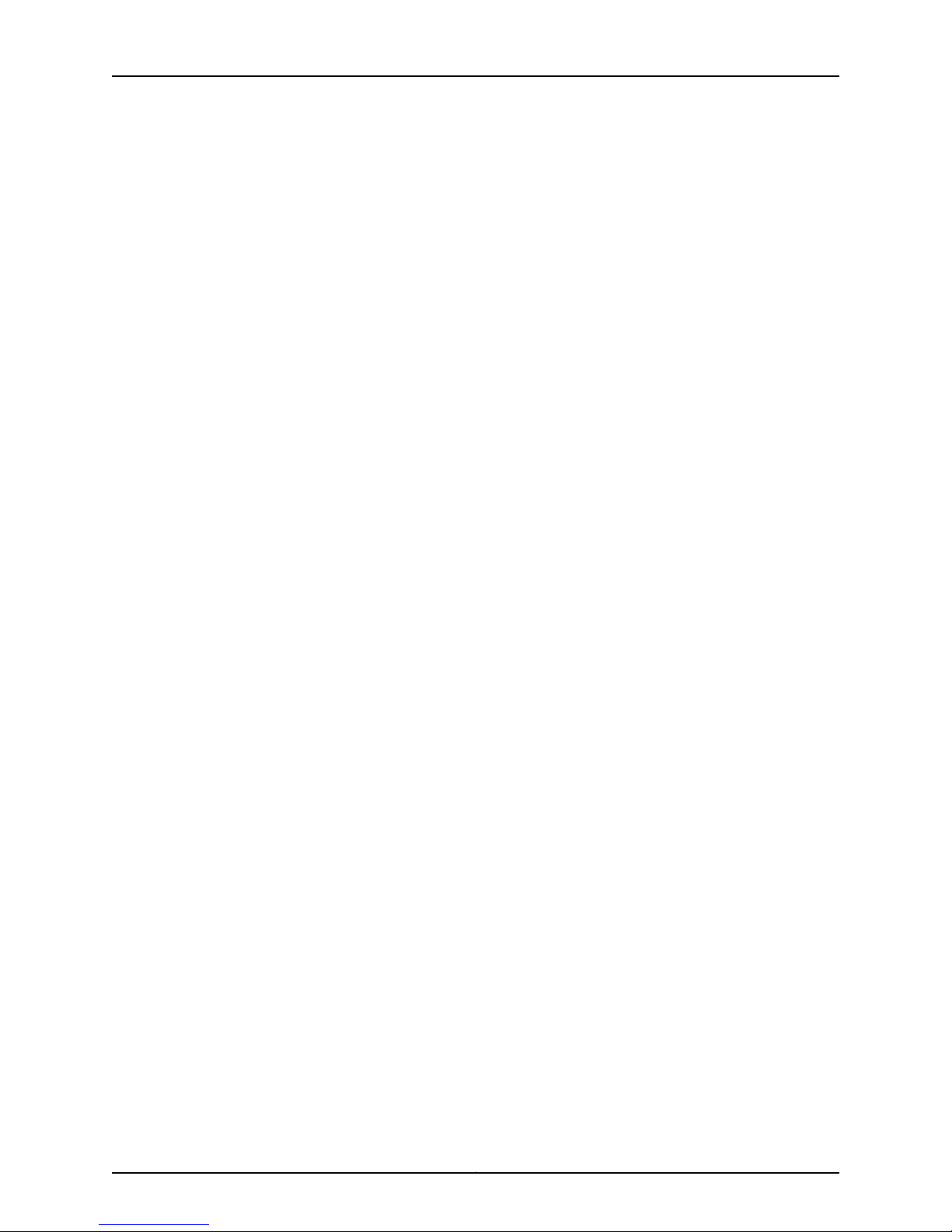
Table of Contents
CHASSISD_IPC_UNEXPECTED_RECV . . . . . . . . . . . . . . . . . . . . . . . . . . . . . . . . . . 180
CHASSISD_IPC_WRITE_ERROR . . . . . . . . . . . . . . . . . . . . . . . . . . . . . . . . . . . . . . 180
CHASSISD_IPC_WRITE_ERR_NO_PIPE . . . . . . . . . . . . . . . . . . . . . . . . . . . . . . . . . 180
CHASSISD_IPC_WRITE_ERR_NULL_ARGS . . . . . . . . . . . . . . . . . . . . . . . . . . . . . . 181
CHASSISD_ISSU_BLOB_ERROR . . . . . . . . . . . . . . . . . . . . . . . . . . . . . . . . . . . . . . . 181
CHASSISD_ISSU_DAEMON_ERROR . . . . . . . . . . . . . . . . . . . . . . . . . . . . . . . . . . . . 181
CHASSISD_ISSU_ERROR . . . . . . . . . . . . . . . . . . . . . . . . . . . . . . . . . . . . . . . . . . . . 181
CHASSISD_ISSU_FRU_ERROR . . . . . . . . . . . . . . . . . . . . . . . . . . . . . . . . . . . . . . . . 182
CHASSISD_ISSU_FRU_IPC_ERROR . . . . . . . . . . . . . . . . . . . . . . . . . . . . . . . . . . . . 182
CHASSISD_JTREE_ERROR . . . . . . . . . . . . . . . . . . . . . . . . . . . . . . . . . . . . . . . . . . . 182
CHASSISD_LCC_RELEASE_MASTERSHIP . . . . . . . . . . . . . . . . . . . . . . . . . . . . . . . 182
CHASSISD_LOST_MASTERSHIP . . . . . . . . . . . . . . . . . . . . . . . . . . . . . . . . . . . . . . 183
CHASSISD_MAC_ADDRESS_AE_ERROR . . . . . . . . . . . . . . . . . . . . . . . . . . . . . . . . 183
CHASSISD_MAC_ADDRESS_CBP_ERROR . . . . . . . . . . . . . . . . . . . . . . . . . . . . . . 183
CHASSISD_MAC_ADDRESS_ERROR . . . . . . . . . . . . . . . . . . . . . . . . . . . . . . . . . . . 183
CHASSISD_MAC_ADDRESS_FABRIC_ERR . . . . . . . . . . . . . . . . . . . . . . . . . . . . . . 183
CHASSISD_MAC_ADDRESS_IRB_ERROR . . . . . . . . . . . . . . . . . . . . . . . . . . . . . . . 184
CHASSISD_MAC_ADDRESS_PIP_ERROR . . . . . . . . . . . . . . . . . . . . . . . . . . . . . . . 184
CHASSISD_MAC_ADDRESS_VLAN_ERROR . . . . . . . . . . . . . . . . . . . . . . . . . . . . . 184
CHASSISD_MAC_DEFAULT . . . . . . . . . . . . . . . . . . . . . . . . . . . . . . . . . . . . . . . . . . 184
CHASSISD_MALLOC_FAILURE . . . . . . . . . . . . . . . . . . . . . . . . . . . . . . . . . . . . . . . . 185
CHASSISD_MASTER_PCG_REMOVED . . . . . . . . . . . . . . . . . . . . . . . . . . . . . . . . . 185
CHASSISD_MASTER_SCG_REMOVED . . . . . . . . . . . . . . . . . . . . . . . . . . . . . . . . . 185
CHASSISD_MBUS_ERROR . . . . . . . . . . . . . . . . . . . . . . . . . . . . . . . . . . . . . . . . . . . 185
CHASSISD_MCHASSIS_SWITCH_WARNING . . . . . . . . . . . . . . . . . . . . . . . . . . . . 186
CHASSISD_MCS_INTR_ERROR . . . . . . . . . . . . . . . . . . . . . . . . . . . . . . . . . . . . . . . 186
CHASSISD_MGR_CONNECT . . . . . . . . . . . . . . . . . . . . . . . . . . . . . . . . . . . . . . . . . 186
CHASSISD_MIC_OFFLINE_NOTICE . . . . . . . . . . . . . . . . . . . . . . . . . . . . . . . . . . . . 187
CHASSISD_MULTILINK_BUNDLES_ERROR . . . . . . . . . . . . . . . . . . . . . . . . . . . . . . 187
CHASSISD_NO_PCGS . . . . . . . . . . . . . . . . . . . . . . . . . . . . . . . . . . . . . . . . . . . . . . . 187
CHASSISD_NO_SCGS . . . . . . . . . . . . . . . . . . . . . . . . . . . . . . . . . . . . . . . . . . . . . . . 187
CHASSISD_OFFLINE_NOTICE . . . . . . . . . . . . . . . . . . . . . . . . . . . . . . . . . . . . . . . . 188
CHASSISD_OID_GEN_FAILED . . . . . . . . . . . . . . . . . . . . . . . . . . . . . . . . . . . . . . . . 188
CHASSISD_OVER_TEMP_CONDITION . . . . . . . . . . . . . . . . . . . . . . . . . . . . . . . . . 188
CHASSISD_OVER_TEMP_SHUTDOWN_TIME . . . . . . . . . . . . . . . . . . . . . . . . . . . 189
CHASSISD_PARSE_COMPLETE . . . . . . . . . . . . . . . . . . . . . . . . . . . . . . . . . . . . . . . 189
CHASSISD_PCI_ERROR . . . . . . . . . . . . . . . . . . . . . . . . . . . . . . . . . . . . . . . . . . . . . 189
CHASSISD_PEER_UNCONNECTED . . . . . . . . . . . . . . . . . . . . . . . . . . . . . . . . . . . . 189
CHASSISD_PEM_BREAKER_TRIP . . . . . . . . . . . . . . . . . . . . . . . . . . . . . . . . . . . . . 190
CHASSISD_PEM_IMPROPER . . . . . . . . . . . . . . . . . . . . . . . . . . . . . . . . . . . . . . . . . 190
CHASSISD_PEM_INPUT_BAD . . . . . . . . . . . . . . . . . . . . . . . . . . . . . . . . . . . . . . . . 190
CHASSISD_PEM_NOT_SUFFICIENT . . . . . . . . . . . . . . . . . . . . . . . . . . . . . . . . . . . 190
CHASSISD_PEM_OVERLOAD . . . . . . . . . . . . . . . . . . . . . . . . . . . . . . . . . . . . . . . . . 191
CHASSISD_PEM_TEMPERATURE . . . . . . . . . . . . . . . . . . . . . . . . . . . . . . . . . . . . . . 191
CHASSISD_PEM_VOLTAGE . . . . . . . . . . . . . . . . . . . . . . . . . . . . . . . . . . . . . . . . . . . 191
CHASSISD_PIC_CMD_GIVEUP . . . . . . . . . . . . . . . . . . . . . . . . . . . . . . . . . . . . . . . . 192
CHASSISD_PIC_CMD_TIMEOUT . . . . . . . . . . . . . . . . . . . . . . . . . . . . . . . . . . . . . . 192
CHASSISD_PIC_CONFIG_ERROR . . . . . . . . . . . . . . . . . . . . . . . . . . . . . . . . . . . . . . 192
CHASSISD_PIC_HWERROR . . . . . . . . . . . . . . . . . . . . . . . . . . . . . . . . . . . . . . . . . . 192
xxiCopyright © 2010, Juniper Networks, Inc.
Page 22

Junos 10.3 System Log Messages Reference
CHASSISD_PIC_OFFLINE_NOTICE . . . . . . . . . . . . . . . . . . . . . . . . . . . . . . . . . . . . . 193
CHASSISD_PIC_OID_GEN_FAILED . . . . . . . . . . . . . . . . . . . . . . . . . . . . . . . . . . . . . 193
CHASSISD_PIC_OID_UNKNOWN . . . . . . . . . . . . . . . . . . . . . . . . . . . . . . . . . . . . . . 193
CHASSISD_PIC_RESET_ON_SWITCHOVER . . . . . . . . . . . . . . . . . . . . . . . . . . . . . 193
CHASSISD_PIC_SPEED_INVALID . . . . . . . . . . . . . . . . . . . . . . . . . . . . . . . . . . . . . . 194
CHASSISD_PIC_VERSION_ERROR . . . . . . . . . . . . . . . . . . . . . . . . . . . . . . . . . . . . 194
CHASSISD_PIDFILE_OPEN . . . . . . . . . . . . . . . . . . . . . . . . . . . . . . . . . . . . . . . . . . 194
CHASSISD_PIPE_WRITE_ERROR . . . . . . . . . . . . . . . . . . . . . . . . . . . . . . . . . . . . . 195
CHASSISD_POWER_CHECK . . . . . . . . . . . . . . . . . . . . . . . . . . . . . . . . . . . . . . . . . 195
CHASSISD_POWER_EVENT . . . . . . . . . . . . . . . . . . . . . . . . . . . . . . . . . . . . . . . . . 195
CHASSISD_POWER_RATINGS_EXCEEDED . . . . . . . . . . . . . . . . . . . . . . . . . . . . . . 195
CHASSISD_PSD_RELEASE_MASTERSHIP . . . . . . . . . . . . . . . . . . . . . . . . . . . . . . 196
CHASSISD_PSU_ERROR . . . . . . . . . . . . . . . . . . . . . . . . . . . . . . . . . . . . . . . . . . . . 196
CHASSISD_PSU_FAN_FAIL . . . . . . . . . . . . . . . . . . . . . . . . . . . . . . . . . . . . . . . . . . 196
CHASSISD_PSU_INPUT_BAD . . . . . . . . . . . . . . . . . . . . . . . . . . . . . . . . . . . . . . . . 196
CHASSISD_PSU_OVERLOAD . . . . . . . . . . . . . . . . . . . . . . . . . . . . . . . . . . . . . . . . . 197
CHASSISD_PSU_TEMPERATURE . . . . . . . . . . . . . . . . . . . . . . . . . . . . . . . . . . . . . 197
CHASSISD_PSU_VOLTAGE . . . . . . . . . . . . . . . . . . . . . . . . . . . . . . . . . . . . . . . . . . . 197
CHASSISD_RANGE_CHECK . . . . . . . . . . . . . . . . . . . . . . . . . . . . . . . . . . . . . . . . . . 197
CHASSISD_RECONNECT_SUCCESSFUL . . . . . . . . . . . . . . . . . . . . . . . . . . . . . . . 198
CHASSISD_RELEASE_MASTERSHIP . . . . . . . . . . . . . . . . . . . . . . . . . . . . . . . . . . . 198
CHASSISD_RE_INIT_INVALID_RE_SLOT . . . . . . . . . . . . . . . . . . . . . . . . . . . . . . . . 198
CHASSISD_RE_OVER_TEMP_CONDITION . . . . . . . . . . . . . . . . . . . . . . . . . . . . . . 198
CHASSISD_RE_OVER_TEMP_SHUTDOWN . . . . . . . . . . . . . . . . . . . . . . . . . . . . . 199
CHASSISD_RE_OVER_TEMP_WARNING . . . . . . . . . . . . . . . . . . . . . . . . . . . . . . . . 199
CHASSISD_RE_WARM_TEMP_CONDITION . . . . . . . . . . . . . . . . . . . . . . . . . . . . . 199
CHASSISD_ROOT_MOUNT_ERROR . . . . . . . . . . . . . . . . . . . . . . . . . . . . . . . . . . . 200
CHASSISD_RTS_SEQ_ERROR . . . . . . . . . . . . . . . . . . . . . . . . . . . . . . . . . . . . . . . 200
CHASSISD_SBOARD_VERSION_MISMATCH . . . . . . . . . . . . . . . . . . . . . . . . . . . . 200
CHASSISD_SENSOR_RANGE_NOTICE . . . . . . . . . . . . . . . . . . . . . . . . . . . . . . . . . 200
CHASSISD_SERIAL_ID . . . . . . . . . . . . . . . . . . . . . . . . . . . . . . . . . . . . . . . . . . . . . . 201
CHASSISD_SFM_MODE_ERROR . . . . . . . . . . . . . . . . . . . . . . . . . . . . . . . . . . . . . . 201
CHASSISD_SFM_NOT_ONLINE . . . . . . . . . . . . . . . . . . . . . . . . . . . . . . . . . . . . . . . 201
CHASSISD_SHUTDOWN_NOTICE . . . . . . . . . . . . . . . . . . . . . . . . . . . . . . . . . . . . 202
CHASSISD_SIB_INVALID_SLOT . . . . . . . . . . . . . . . . . . . . . . . . . . . . . . . . . . . . . . . 202
CHASSISD_SIGPIPE . . . . . . . . . . . . . . . . . . . . . . . . . . . . . . . . . . . . . . . . . . . . . . . . 202
CHASSISD_SMB_ERROR . . . . . . . . . . . . . . . . . . . . . . . . . . . . . . . . . . . . . . . . . . . . 202
CHASSISD_SMB_INVALID_PS . . . . . . . . . . . . . . . . . . . . . . . . . . . . . . . . . . . . . . . . 203
CHASSISD_SMB_IOCTL_FAILURE . . . . . . . . . . . . . . . . . . . . . . . . . . . . . . . . . . . . . 203
CHASSISD_SMB_READ_FAILURE . . . . . . . . . . . . . . . . . . . . . . . . . . . . . . . . . . . . . 203
CHASSISD_SNMP_TRAP1 . . . . . . . . . . . . . . . . . . . . . . . . . . . . . . . . . . . . . . . . . . . 203
CHASSISD_SNMP_TRAP10 . . . . . . . . . . . . . . . . . . . . . . . . . . . . . . . . . . . . . . . . . . 204
CHASSISD_SNMP_TRAP6 . . . . . . . . . . . . . . . . . . . . . . . . . . . . . . . . . . . . . . . . . . 204
CHASSISD_SNMP_TRAP7 . . . . . . . . . . . . . . . . . . . . . . . . . . . . . . . . . . . . . . . . . . . 204
CHASSISD_SPI_IOCTL_FAILURE . . . . . . . . . . . . . . . . . . . . . . . . . . . . . . . . . . . . . . 204
CHASSISD_SPMB_RESTART . . . . . . . . . . . . . . . . . . . . . . . . . . . . . . . . . . . . . . . . 205
CHASSISD_SPMB_RESTART_TIMEOUT . . . . . . . . . . . . . . . . . . . . . . . . . . . . . . . . 205
CHASSISD_SSB_FAILOVERS . . . . . . . . . . . . . . . . . . . . . . . . . . . . . . . . . . . . . . . . 205
CHASSISD_STANDALONE_FPC_NOTICE . . . . . . . . . . . . . . . . . . . . . . . . . . . . . . . 205
Copyright © 2010, Juniper Networks, Inc.xxii
Page 23

Table of Contents
CHASSISD_SYSCTL_ERROR . . . . . . . . . . . . . . . . . . . . . . . . . . . . . . . . . . . . . . . . . 206
CHASSISD_TEMP_HOT_NOTICE . . . . . . . . . . . . . . . . . . . . . . . . . . . . . . . . . . . . . 206
CHASSISD_TEMP_SENSOR_FAILURE . . . . . . . . . . . . . . . . . . . . . . . . . . . . . . . . . 206
CHASSISD_TERM_SIGNAL . . . . . . . . . . . . . . . . . . . . . . . . . . . . . . . . . . . . . . . . . . 206
CHASSISD_TIMER_CLR_ERR . . . . . . . . . . . . . . . . . . . . . . . . . . . . . . . . . . . . . . . . . 207
CHASSISD_TIMER_ERR . . . . . . . . . . . . . . . . . . . . . . . . . . . . . . . . . . . . . . . . . . . . . 207
CHASSISD_TIMER_VAL_ERR . . . . . . . . . . . . . . . . . . . . . . . . . . . . . . . . . . . . . . . . . 207
CHASSISD_UNEXPECTED_EXIT . . . . . . . . . . . . . . . . . . . . . . . . . . . . . . . . . . . . . . 207
CHASSISD_UNEXPECTED_VALUE . . . . . . . . . . . . . . . . . . . . . . . . . . . . . . . . . . . . 208
CHASSISD_UNSUPPORTED_FPC . . . . . . . . . . . . . . . . . . . . . . . . . . . . . . . . . . . . 208
CHASSISD_UNSUPPORTED_MODEL . . . . . . . . . . . . . . . . . . . . . . . . . . . . . . . . . . 208
CHASSISD_UNSUPPORTED_PIC . . . . . . . . . . . . . . . . . . . . . . . . . . . . . . . . . . . . . 208
CHASSISD_UNSUPPORTED_PIC_MODE . . . . . . . . . . . . . . . . . . . . . . . . . . . . . . . 209
CHASSISD_UNSUPPORTED_SIB . . . . . . . . . . . . . . . . . . . . . . . . . . . . . . . . . . . . . 209
CHASSISD_VERSION_MISMATCH . . . . . . . . . . . . . . . . . . . . . . . . . . . . . . . . . . . . 209
CHASSISD_VOLTAGE_READ_FAILED . . . . . . . . . . . . . . . . . . . . . . . . . . . . . . . . . . . 210
CHASSISD_VOLTAGE_SENSOR_INIT . . . . . . . . . . . . . . . . . . . . . . . . . . . . . . . . . . 210
Chapter 19 CONTENT System Log Messages . . . . . . . . . . . . . . . . . . . . . . . . . . . . . . . . . . . 211
CONTENT_FILTERING_BLOCKED_MT . . . . . . . . . . . . . . . . . . . . . . . . . . . . . . . . . . 211
Chapter 20 COSD System Log Messages . . . . . . . . . . . . . . . . . . . . . . . . . . . . . . . . . . . . . . . 213
COSD_AGGR_CONFIG_INVALID . . . . . . . . . . . . . . . . . . . . . . . . . . . . . . . . . . . . . . . 213
COSD_CHASSIS_SCHED_MAP_INVALID . . . . . . . . . . . . . . . . . . . . . . . . . . . . . . . . 213
COSD_CLASSIFIER_NO_SUPPORT_LSI . . . . . . . . . . . . . . . . . . . . . . . . . . . . . . . . . 214
COSD_CLASS_8021P_UNSUPPORTED . . . . . . . . . . . . . . . . . . . . . . . . . . . . . . . . . 214
COSD_CONF_OPEN_FAILURE . . . . . . . . . . . . . . . . . . . . . . . . . . . . . . . . . . . . . . . . 214
COSD_DB_OPEN_FAILED . . . . . . . . . . . . . . . . . . . . . . . . . . . . . . . . . . . . . . . . . . . . 215
COSD_EXACT_RATE_UNSUPP_INTERFACE . . . . . . . . . . . . . . . . . . . . . . . . . . . . . 215
COSD_EXACT_RATE_UNSUPP_SESSION . . . . . . . . . . . . . . . . . . . . . . . . . . . . . . . 215
COSD_FRAGMENTATION_MAP_CONFLICT . . . . . . . . . . . . . . . . . . . . . . . . . . . . . 216
COSD_HIGH_PRIO_QUEUES_INTERFACE . . . . . . . . . . . . . . . . . . . . . . . . . . . . . . . 216
COSD_HIGH_PRIO_QUEUES_SESSION . . . . . . . . . . . . . . . . . . . . . . . . . . . . . . . . . 217
COSD_HWDB_OPEN_FAILED . . . . . . . . . . . . . . . . . . . . . . . . . . . . . . . . . . . . . . . . . 217
COSD_IFD_OUTPUT_SHAPING_RATE_ERR . . . . . . . . . . . . . . . . . . . . . . . . . . . . . . 217
COSD_IFD_SHAPER_ERR . . . . . . . . . . . . . . . . . . . . . . . . . . . . . . . . . . . . . . . . . . . . 218
COSD_INTERFACE_NO_MEDIA . . . . . . . . . . . . . . . . . . . . . . . . . . . . . . . . . . . . . . . 218
COSD_L2TP_COS_NOT_CONFIGURED . . . . . . . . . . . . . . . . . . . . . . . . . . . . . . . . . 218
COSD_L2TP_COS_NOT_SUPPORTED . . . . . . . . . . . . . . . . . . . . . . . . . . . . . . . . . . 219
COSD_L2TP_SHAPING_NOT_CONFIGURED . . . . . . . . . . . . . . . . . . . . . . . . . . . . . 219
COSD_LARGE_DELAY_BUFFER_INVALID . . . . . . . . . . . . . . . . . . . . . . . . . . . . . . . 219
COSD_MALLOC_FAILED . . . . . . . . . . . . . . . . . . . . . . . . . . . . . . . . . . . . . . . . . . . . 220
COSD_MPLS_DSCP_CLASS_NO_SUPPORT . . . . . . . . . . . . . . . . . . . . . . . . . . . . 220
COSD_MULTILINK_CLASS_CONFLICT . . . . . . . . . . . . . . . . . . . . . . . . . . . . . . . . . 220
COSD_NULL_INPUT_ARGUMENT . . . . . . . . . . . . . . . . . . . . . . . . . . . . . . . . . . . . . 221
COSD_OUT_OF_DEDICATED_QUEUES . . . . . . . . . . . . . . . . . . . . . . . . . . . . . . . . . 221
COSD_RATE_LIMIT_INVALID . . . . . . . . . . . . . . . . . . . . . . . . . . . . . . . . . . . . . . . . . . 221
COSD_RATE_LIMIT_NOT_SUPPORTED . . . . . . . . . . . . . . . . . . . . . . . . . . . . . . . . 222
COSD_REWRITE_RULE_LIMIT_EXCEEDED . . . . . . . . . . . . . . . . . . . . . . . . . . . . . . 222
COSD_RL_IFL_NEEDS_SHAPING . . . . . . . . . . . . . . . . . . . . . . . . . . . . . . . . . . . . . . 222
xxiiiCopyright © 2010, Juniper Networks, Inc.
Page 24

Junos 10.3 System Log Messages Reference
COSD_SCHEDULER_MAP_CONFLICT . . . . . . . . . . . . . . . . . . . . . . . . . . . . . . . . . . 223
COSD_SCHED_AVG_CONST_UNSUPPORTED . . . . . . . . . . . . . . . . . . . . . . . . . . . 223
COSD_SCHED_MAP_GROUP_CONFLICT . . . . . . . . . . . . . . . . . . . . . . . . . . . . . . . 223
COSD_STREAM_IFD_CREATE_FAILURE . . . . . . . . . . . . . . . . . . . . . . . . . . . . . . . . 224
COSD_TIMER_ERROR . . . . . . . . . . . . . . . . . . . . . . . . . . . . . . . . . . . . . . . . . . . . . . 224
COSD_TRICOLOR_ALWAYS_ON . . . . . . . . . . . . . . . . . . . . . . . . . . . . . . . . . . . . . . 224
COSD_TRICOLOR_NOT_SUPPORTED . . . . . . . . . . . . . . . . . . . . . . . . . . . . . . . . . 225
COSD_TX_QUEUE_RATES_TOO_HIGH . . . . . . . . . . . . . . . . . . . . . . . . . . . . . . . . . 225
COSD_UNKNOWN_CLASSIFIER . . . . . . . . . . . . . . . . . . . . . . . . . . . . . . . . . . . . . . 225
COSD_UNKNOWN_REWRITE . . . . . . . . . . . . . . . . . . . . . . . . . . . . . . . . . . . . . . . . 226
COSD_UNKNOWN_TRANSLATION_TABLE . . . . . . . . . . . . . . . . . . . . . . . . . . . . . 226
Chapter 21 DCD System Log Messages . . . . . . . . . . . . . . . . . . . . . . . . . . . . . . . . . . . . . . . . 227
DCD_GRE_CONFIG_INVALID . . . . . . . . . . . . . . . . . . . . . . . . . . . . . . . . . . . . . . . . . 227
DCD_MALLOC_FAILED_INIT . . . . . . . . . . . . . . . . . . . . . . . . . . . . . . . . . . . . . . . . . . 227
DCD_PARSE_CFG_WARNING . . . . . . . . . . . . . . . . . . . . . . . . . . . . . . . . . . . . . . . . . 227
DCD_PARSE_EMERGENCY . . . . . . . . . . . . . . . . . . . . . . . . . . . . . . . . . . . . . . . . . . 228
DCD_PARSE_ERROR_CLOCK . . . . . . . . . . . . . . . . . . . . . . . . . . . . . . . . . . . . . . . . 228
DCD_PARSE_ERROR_HIER_SCHEDULER . . . . . . . . . . . . . . . . . . . . . . . . . . . . . . . 228
DCD_PARSE_ERROR_IFLSET . . . . . . . . . . . . . . . . . . . . . . . . . . . . . . . . . . . . . . . . 229
DCD_PARSE_ERROR_MAX_HIER_LEVELS . . . . . . . . . . . . . . . . . . . . . . . . . . . . . . 229
DCD_PARSE_ERROR_SCHEDULER . . . . . . . . . . . . . . . . . . . . . . . . . . . . . . . . . . . . 229
DCD_PARSE_ERROR_SCHEDULER_LIMIT . . . . . . . . . . . . . . . . . . . . . . . . . . . . . . 230
DCD_PARSE_ERROR_VLAN_TAGGING . . . . . . . . . . . . . . . . . . . . . . . . . . . . . . . . . 230
DCD_PARSE_ERR_INCOMPATIBLE_CFG . . . . . . . . . . . . . . . . . . . . . . . . . . . . . . . . 230
DCD_PARSE_MINI_EMERGENCY . . . . . . . . . . . . . . . . . . . . . . . . . . . . . . . . . . . . . . 230
DCD_PARSE_STATE_EMERGENCY . . . . . . . . . . . . . . . . . . . . . . . . . . . . . . . . . . . . . 231
Chapter 22 DFCD System Log Messages . . . . . . . . . . . . . . . . . . . . . . . . . . . . . . . . . . . . . . . 233
DFCD_FTAP_PIC_UNSUPPORTED . . . . . . . . . . . . . . . . . . . . . . . . . . . . . . . . . . . . 233
DFCD_GENCFG_MALLOC_FAILED . . . . . . . . . . . . . . . . . . . . . . . . . . . . . . . . . . . . . 233
DFCD_GENCFG_WRITE_FAILED . . . . . . . . . . . . . . . . . . . . . . . . . . . . . . . . . . . . . . 233
DFCD_LINH_MALLOC_FAILED . . . . . . . . . . . . . . . . . . . . . . . . . . . . . . . . . . . . . . . . 234
DFCD_LI_NEXT_HOP_ADD_FAILED . . . . . . . . . . . . . . . . . . . . . . . . . . . . . . . . . . . . 234
DFCD_NEXT_HOP_ADD_FAILED . . . . . . . . . . . . . . . . . . . . . . . . . . . . . . . . . . . . . . 234
DFCD_NEXT_HOP_DELETE_FAILED . . . . . . . . . . . . . . . . . . . . . . . . . . . . . . . . . . . 234
DFCD_SAMPLE_CLASS_ADD_FAILED . . . . . . . . . . . . . . . . . . . . . . . . . . . . . . . . . . 234
DFCD_SAMPLE_CLASS_DELETE_FAILED . . . . . . . . . . . . . . . . . . . . . . . . . . . . . . . 235
Chapter 23 DFWD System Log Messages . . . . . . . . . . . . . . . . . . . . . . . . . . . . . . . . . . . . . . 237
DFWD_MALLOC_FAILED_INIT . . . . . . . . . . . . . . . . . . . . . . . . . . . . . . . . . . . . . . . . 237
DFWD_PARSE_FILTER_EMERGENCY . . . . . . . . . . . . . . . . . . . . . . . . . . . . . . . . . . 237
DFWD_PARSE_STATE_EMERGENCY . . . . . . . . . . . . . . . . . . . . . . . . . . . . . . . . . . . 237
DFWD_POLICER_LIMIT_EXCEEDED . . . . . . . . . . . . . . . . . . . . . . . . . . . . . . . . . . . 238
Chapter 24 DHCPD System Log Messages . . . . . . . . . . . . . . . . . . . . . . . . . . . . . . . . . . . . . 239
DHCPD_BIND_FAILURE . . . . . . . . . . . . . . . . . . . . . . . . . . . . . . . . . . . . . . . . . . . . . 239
DHCPD_DEGRADED_MODE . . . . . . . . . . . . . . . . . . . . . . . . . . . . . . . . . . . . . . . . . 239
DHCPD_MEMORY_ALLOCATION_FAILURE . . . . . . . . . . . . . . . . . . . . . . . . . . . . . 239
DHCPD_OVERLAY_CONFIG_FAILURE . . . . . . . . . . . . . . . . . . . . . . . . . . . . . . . . . 240
Copyright © 2010, Juniper Networks, Inc.xxiv
Page 25

Table of Contents
DHCPD_OVERLAY_PARSE_FAILURE . . . . . . . . . . . . . . . . . . . . . . . . . . . . . . . . . . 240
DHCPD_RECVMSG_FAILURE . . . . . . . . . . . . . . . . . . . . . . . . . . . . . . . . . . . . . . . . 240
DHCPD_RTSOCK_FAILURE . . . . . . . . . . . . . . . . . . . . . . . . . . . . . . . . . . . . . . . . . . 241
DHCPD_SENDMSG_FAILURE . . . . . . . . . . . . . . . . . . . . . . . . . . . . . . . . . . . . . . . . . 241
DHCPD_SENDMSG_NOINT_FAILURE . . . . . . . . . . . . . . . . . . . . . . . . . . . . . . . . . . 241
DHCPD_SETSOCKOPT_FAILURE . . . . . . . . . . . . . . . . . . . . . . . . . . . . . . . . . . . . . 242
DHCPD_SOCKET_FAILURE . . . . . . . . . . . . . . . . . . . . . . . . . . . . . . . . . . . . . . . . . . 242
Chapter 25 DYNAMIC System Log Messages . . . . . . . . . . . . . . . . . . . . . . . . . . . . . . . . . . . 243
DYNAMIC_VPN_AUTH_CONNECT_FAIL . . . . . . . . . . . . . . . . . . . . . . . . . . . . . . . . 243
DYNAMIC_VPN_AUTH_FAIL . . . . . . . . . . . . . . . . . . . . . . . . . . . . . . . . . . . . . . . . . 243
DYNAMIC_VPN_AUTH_INVALID . . . . . . . . . . . . . . . . . . . . . . . . . . . . . . . . . . . . . . 243
DYNAMIC_VPN_AUTH_MUL_CONN . . . . . . . . . . . . . . . . . . . . . . . . . . . . . . . . . . . 244
DYNAMIC_VPN_AUTH_NO_CONFIG . . . . . . . . . . . . . . . . . . . . . . . . . . . . . . . . . . . 244
DYNAMIC_VPN_AUTH_NO_LICENSE . . . . . . . . . . . . . . . . . . . . . . . . . . . . . . . . . . 244
DYNAMIC_VPN_AUTH_OK . . . . . . . . . . . . . . . . . . . . . . . . . . . . . . . . . . . . . . . . . . 244
DYNAMIC_VPN_CLIENT_CONFIG_WRITE . . . . . . . . . . . . . . . . . . . . . . . . . . . . . . 244
DYNAMIC_VPN_CONN_DEL_NOTIFY . . . . . . . . . . . . . . . . . . . . . . . . . . . . . . . . . . 245
DYNAMIC_VPN_CONN_DEL_REQUEST . . . . . . . . . . . . . . . . . . . . . . . . . . . . . . . . 245
DYNAMIC_VPN_CONN_EST_NOTIFY . . . . . . . . . . . . . . . . . . . . . . . . . . . . . . . . . . 245
DYNAMIC_VPN_INIT_SUCCESSFUL . . . . . . . . . . . . . . . . . . . . . . . . . . . . . . . . . . . 245
DYNAMIC_VPN_LICENSE_ASSIGNED . . . . . . . . . . . . . . . . . . . . . . . . . . . . . . . . . . 246
DYNAMIC_VPN_LICENSE_CHECK_FAILED . . . . . . . . . . . . . . . . . . . . . . . . . . . . . . 246
DYNAMIC_VPN_LICENSE_CHECK_OK . . . . . . . . . . . . . . . . . . . . . . . . . . . . . . . . . 246
DYNAMIC_VPN_LICENSE_EXHAUSTED . . . . . . . . . . . . . . . . . . . . . . . . . . . . . . . . 246
DYNAMIC_VPN_LICENSE_FREED . . . . . . . . . . . . . . . . . . . . . . . . . . . . . . . . . . . . . 246
DYNAMIC_VPN_LICENSE_FREE_FAILED . . . . . . . . . . . . . . . . . . . . . . . . . . . . . . . . 247
DYNAMIC_VPN_LICENSE_FREE_OK . . . . . . . . . . . . . . . . . . . . . . . . . . . . . . . . . . . 247
DYNAMIC_VPN_LICENSE_GET_FAILED . . . . . . . . . . . . . . . . . . . . . . . . . . . . . . . . . 247
DYNAMIC_VPN_LICENSE_GET_OK . . . . . . . . . . . . . . . . . . . . . . . . . . . . . . . . . . . . 247
DYNAMIC_VPN_LICENSE_INSTALLED . . . . . . . . . . . . . . . . . . . . . . . . . . . . . . . . . 247
DYNAMIC_VPN_LICENSE_REQUIRED . . . . . . . . . . . . . . . . . . . . . . . . . . . . . . . . . 248
DYNAMIC_VPN_LICENSE_UNINSTALLED . . . . . . . . . . . . . . . . . . . . . . . . . . . . . . 248
Chapter 26 ESWD System Log Messages . . . . . . . . . . . . . . . . . . . . . . . . . . . . . . . . . . . . . . 249
ESWD_BPDU_BLOCK_ERROR_DISABLED . . . . . . . . . . . . . . . . . . . . . . . . . . . . . . 249
ESWD_BPDU_BLOCK_ERROR_ENABLED . . . . . . . . . . . . . . . . . . . . . . . . . . . . . . . 249
ESWD_DAI_FAILED . . . . . . . . . . . . . . . . . . . . . . . . . . . . . . . . . . . . . . . . . . . . . . . . 249
ESWD_DHCP_UNTRUSTED . . . . . . . . . . . . . . . . . . . . . . . . . . . . . . . . . . . . . . . . . 250
ESWD_INVALID_MAC_ADDRESS . . . . . . . . . . . . . . . . . . . . . . . . . . . . . . . . . . . . . 250
ESWD_MAC_LIMIT_ALERT . . . . . . . . . . . . . . . . . . . . . . . . . . . . . . . . . . . . . . . . . . 250
ESWD_MAC_LIMIT_BLOCK . . . . . . . . . . . . . . . . . . . . . . . . . . . . . . . . . . . . . . . . . . 250
ESWD_MAC_LIMIT_DROP . . . . . . . . . . . . . . . . . . . . . . . . . . . . . . . . . . . . . . . . . . . . 251
ESWD_MAC_LIMIT_EXCEEDED . . . . . . . . . . . . . . . . . . . . . . . . . . . . . . . . . . . . . . . 251
ESWD_MAC_MOVE_LIMIT_BLOCK . . . . . . . . . . . . . . . . . . . . . . . . . . . . . . . . . . . . . 251
ESWD_MAC_MOVE_LIMIT_DROP . . . . . . . . . . . . . . . . . . . . . . . . . . . . . . . . . . . . . 251
ESWD_MAC_MOVE_LIMIT_EXCEEDED . . . . . . . . . . . . . . . . . . . . . . . . . . . . . . . . . 252
ESWD_MIRROR_ERROR . . . . . . . . . . . . . . . . . . . . . . . . . . . . . . . . . . . . . . . . . . . . 252
ESWD_MIRROR_VERSION_MISMATCH . . . . . . . . . . . . . . . . . . . . . . . . . . . . . . . . 252
ESWD_MODULE_SHUTDOWN_FAILURE . . . . . . . . . . . . . . . . . . . . . . . . . . . . . . . 253
xxvCopyright © 2010, Juniper Networks, Inc.
Page 26

Junos 10.3 System Log Messages Reference
ESWD_PPM_READ_ERROR . . . . . . . . . . . . . . . . . . . . . . . . . . . . . . . . . . . . . . . . . . 253
ESWD_PPM_WRITE_ERROR . . . . . . . . . . . . . . . . . . . . . . . . . . . . . . . . . . . . . . . . . 253
ESWD_STP_BASE_MAC_ERROR . . . . . . . . . . . . . . . . . . . . . . . . . . . . . . . . . . . . . . 254
ESWD_STP_LOOP_PROTECT_CLEARED . . . . . . . . . . . . . . . . . . . . . . . . . . . . . . . 254
ESWD_STP_LOOP_PROTECT_IN_EFFECT . . . . . . . . . . . . . . . . . . . . . . . . . . . . . . 254
ESWD_STP_ROOT_PROTECT_CLEARED . . . . . . . . . . . . . . . . . . . . . . . . . . . . . . . 254
ESWD_STP_ROOT_PROTECT_IN_EFFECT . . . . . . . . . . . . . . . . . . . . . . . . . . . . . . 254
ESWD_ST_CTL_BW_INFO . . . . . . . . . . . . . . . . . . . . . . . . . . . . . . . . . . . . . . . . . . . 255
ESWD_ST_CTL_ERROR_DISABLED . . . . . . . . . . . . . . . . . . . . . . . . . . . . . . . . . . . 255
ESWD_ST_CTL_ERROR_ENABLED . . . . . . . . . . . . . . . . . . . . . . . . . . . . . . . . . . . . 255
ESWD_ST_CTL_INFO . . . . . . . . . . . . . . . . . . . . . . . . . . . . . . . . . . . . . . . . . . . . . . . 255
ESWD_SYSTEM_CALL_FAILED . . . . . . . . . . . . . . . . . . . . . . . . . . . . . . . . . . . . . . . 255
Chapter 27 EVENTD System Log Messages . . . . . . . . . . . . . . . . . . . . . . . . . . . . . . . . . . . . 257
EVENTD_ACK_FAILED . . . . . . . . . . . . . . . . . . . . . . . . . . . . . . . . . . . . . . . . . . . . . . 257
EVENTD_ALARM_CLEAR . . . . . . . . . . . . . . . . . . . . . . . . . . . . . . . . . . . . . . . . . . . . 257
EVENTD_COMMAND_SUBSTITUTE_ERROR . . . . . . . . . . . . . . . . . . . . . . . . . . . . 257
EVENTD_ESCRIPT_EXECUTION . . . . . . . . . . . . . . . . . . . . . . . . . . . . . . . . . . . . . . 258
EVENTD_ESCRIPT_NOT_CONFIGURED . . . . . . . . . . . . . . . . . . . . . . . . . . . . . . . . 258
EVENTD_EVENT_SEND_FAILED . . . . . . . . . . . . . . . . . . . . . . . . . . . . . . . . . . . . . . 258
EVENTD_FORK_ERR . . . . . . . . . . . . . . . . . . . . . . . . . . . . . . . . . . . . . . . . . . . . . . . 258
EVENTD_PIPE_CREATION_FAILED . . . . . . . . . . . . . . . . . . . . . . . . . . . . . . . . . . . . 259
EVENTD_POLICY_ACTION_FAILED . . . . . . . . . . . . . . . . . . . . . . . . . . . . . . . . . . . . 259
EVENTD_POLICY_LIMIT_EXCEEDED . . . . . . . . . . . . . . . . . . . . . . . . . . . . . . . . . . 259
EVENTD_POLICY_UPLOAD_FAILED . . . . . . . . . . . . . . . . . . . . . . . . . . . . . . . . . . . 259
EVENTD_POPEN_FAIL . . . . . . . . . . . . . . . . . . . . . . . . . . . . . . . . . . . . . . . . . . . . . . 259
EVENTD_READ_ERROR . . . . . . . . . . . . . . . . . . . . . . . . . . . . . . . . . . . . . . . . . . . . 260
EVENTD_REGEXP_INVALID . . . . . . . . . . . . . . . . . . . . . . . . . . . . . . . . . . . . . . . . . 260
EVENTD_REG_VERSION_MISMATCH . . . . . . . . . . . . . . . . . . . . . . . . . . . . . . . . . . 260
EVENTD_ROTATE_COMMAND_FAILED . . . . . . . . . . . . . . . . . . . . . . . . . . . . . . . . 260
EVENTD_ROTATE_FORK_EXCEEDED . . . . . . . . . . . . . . . . . . . . . . . . . . . . . . . . . . 261
EVENTD_ROTATE_FORK_FAILED . . . . . . . . . . . . . . . . . . . . . . . . . . . . . . . . . . . . . . 261
EVENTD_SCRIPT_CHECKSUM_MISMATCH . . . . . . . . . . . . . . . . . . . . . . . . . . . . . 261
EVENTD_SET_PROCESS_PRIV_FAILED . . . . . . . . . . . . . . . . . . . . . . . . . . . . . . . . 261
EVENTD_SET_TIMER_FAILED . . . . . . . . . . . . . . . . . . . . . . . . . . . . . . . . . . . . . . . . 262
EVENTD_SYSLOG_FWD_FAILED . . . . . . . . . . . . . . . . . . . . . . . . . . . . . . . . . . . . . . 262
EVENTD_TEST_ALARM . . . . . . . . . . . . . . . . . . . . . . . . . . . . . . . . . . . . . . . . . . . . . 262
EVENTD_TRANSFER_COMMAND_FAILED . . . . . . . . . . . . . . . . . . . . . . . . . . . . . . 262
EVENTD_TRANSFER_FORK_EXCEEDED . . . . . . . . . . . . . . . . . . . . . . . . . . . . . . . 262
EVENTD_TRANSFER_FORK_FAILED . . . . . . . . . . . . . . . . . . . . . . . . . . . . . . . . . . . 263
EVENTD_VERSION_MISMATCH . . . . . . . . . . . . . . . . . . . . . . . . . . . . . . . . . . . . . . 263
EVENTD_XML_FILENAME_INVALID . . . . . . . . . . . . . . . . . . . . . . . . . . . . . . . . . . . 263
Chapter 28 FCD System Log Messages . . . . . . . . . . . . . . . . . . . . . . . . . . . . . . . . . . . . . . . . 265
FCD_SYS_CALL_FAILED . . . . . . . . . . . . . . . . . . . . . . . . . . . . . . . . . . . . . . . . . . . . . 265
Chapter 29 FLOW System Log Messages . . . . . . . . . . . . . . . . . . . . . . . . . . . . . . . . . . . . . . 267
FLOW_HIGH_WATERMARK_TRIGGERED . . . . . . . . . . . . . . . . . . . . . . . . . . . . . . . 267
FLOW_IP_ACTION . . . . . . . . . . . . . . . . . . . . . . . . . . . . . . . . . . . . . . . . . . . . . . . . . 267
FLOW_LOW_WATERMARK_TRIGGERED . . . . . . . . . . . . . . . . . . . . . . . . . . . . . . . 267
Copyright © 2010, Juniper Networks, Inc.xxvi
Page 27

Table of Contents
Chapter 30 FPCLOGIN System Log Messages . . . . . . . . . . . . . . . . . . . . . . . . . . . . . . . . . . 269
FPCLOGIN_ADDRESS_GET_FAILED . . . . . . . . . . . . . . . . . . . . . . . . . . . . . . . . . . . 269
FPCLOGIN_IPC_RECEIVE_FAILED . . . . . . . . . . . . . . . . . . . . . . . . . . . . . . . . . . . . . 269
FPCLOGIN_IPC_SEND_FAILED . . . . . . . . . . . . . . . . . . . . . . . . . . . . . . . . . . . . . . . 269
FPCLOGIN_LOGIN_FAILED . . . . . . . . . . . . . . . . . . . . . . . . . . . . . . . . . . . . . . . . . . . 270
FPCLOGIN_MESSAGE_INVALID . . . . . . . . . . . . . . . . . . . . . . . . . . . . . . . . . . . . . . . 270
FPCLOGIN_SOCKET_OPERATION_FAILED . . . . . . . . . . . . . . . . . . . . . . . . . . . . . . 270
Chapter 31 FSAD System Log Messages . . . . . . . . . . . . . . . . . . . . . . . . . . . . . . . . . . . . . . . 271
FSAD_CONFIG_ERROR . . . . . . . . . . . . . . . . . . . . . . . . . . . . . . . . . . . . . . . . . . . . . . 271
FSAD_CONNTIMEDOUT . . . . . . . . . . . . . . . . . . . . . . . . . . . . . . . . . . . . . . . . . . . . . 271
FSAD_DIR_CREATE . . . . . . . . . . . . . . . . . . . . . . . . . . . . . . . . . . . . . . . . . . . . . . . . . 271
FSAD_DIR_STAT . . . . . . . . . . . . . . . . . . . . . . . . . . . . . . . . . . . . . . . . . . . . . . . . . . . 272
FSAD_FAILED . . . . . . . . . . . . . . . . . . . . . . . . . . . . . . . . . . . . . . . . . . . . . . . . . . . . . 272
FSAD_FILE_FAILED . . . . . . . . . . . . . . . . . . . . . . . . . . . . . . . . . . . . . . . . . . . . . . . . . 272
FSAD_FILE_REMOVE . . . . . . . . . . . . . . . . . . . . . . . . . . . . . . . . . . . . . . . . . . . . . . . 272
FSAD_FILE_RENAME . . . . . . . . . . . . . . . . . . . . . . . . . . . . . . . . . . . . . . . . . . . . . . . 273
FSAD_FILE_STAT . . . . . . . . . . . . . . . . . . . . . . . . . . . . . . . . . . . . . . . . . . . . . . . . . . 273
FSAD_FILE_SYNC . . . . . . . . . . . . . . . . . . . . . . . . . . . . . . . . . . . . . . . . . . . . . . . . . . 273
FSAD_FLOWC_IPC_PAYLOAD_SIZE . . . . . . . . . . . . . . . . . . . . . . . . . . . . . . . . . . . . 274
FSAD_FLOWC_IPC_SUBTYPE . . . . . . . . . . . . . . . . . . . . . . . . . . . . . . . . . . . . . . . . 274
FSAD_FLOWC_IPC_TYPE . . . . . . . . . . . . . . . . . . . . . . . . . . . . . . . . . . . . . . . . . . . . 274
FSAD_FLOWC_IPC_VERSION . . . . . . . . . . . . . . . . . . . . . . . . . . . . . . . . . . . . . . . . 274
FSAD_FLOWC_SERVICE_INACTIVE . . . . . . . . . . . . . . . . . . . . . . . . . . . . . . . . . . . . 275
FSAD_FREE_SPACE_LOG . . . . . . . . . . . . . . . . . . . . . . . . . . . . . . . . . . . . . . . . . . . . 275
FSAD_FREE_SPACE_TMP . . . . . . . . . . . . . . . . . . . . . . . . . . . . . . . . . . . . . . . . . . . . 275
FSAD_FS_STAT . . . . . . . . . . . . . . . . . . . . . . . . . . . . . . . . . . . . . . . . . . . . . . . . . . . . 275
FSAD_GEN_IPC_PAYLOAD_SIZE . . . . . . . . . . . . . . . . . . . . . . . . . . . . . . . . . . . . . . 276
FSAD_GEN_IPC_SUBTYPE . . . . . . . . . . . . . . . . . . . . . . . . . . . . . . . . . . . . . . . . . . . 276
FSAD_GEN_IPC_TYPE . . . . . . . . . . . . . . . . . . . . . . . . . . . . . . . . . . . . . . . . . . . . . . 276
FSAD_GEN_IPC_VERSION . . . . . . . . . . . . . . . . . . . . . . . . . . . . . . . . . . . . . . . . . . . 276
FSAD_GEN_SERVICE_INACTIVE . . . . . . . . . . . . . . . . . . . . . . . . . . . . . . . . . . . . . . 277
FSAD_GEN_SERVICE_INIT_FAILED . . . . . . . . . . . . . . . . . . . . . . . . . . . . . . . . . . . . 277
FSAD_MAXCONN . . . . . . . . . . . . . . . . . . . . . . . . . . . . . . . . . . . . . . . . . . . . . . . . . . 277
FSAD_MEMORYALLOC_FAILED . . . . . . . . . . . . . . . . . . . . . . . . . . . . . . . . . . . . . . . 277
FSAD_NOT_ROOT . . . . . . . . . . . . . . . . . . . . . . . . . . . . . . . . . . . . . . . . . . . . . . . . . 278
FSAD_PARENT_DIRECTORY . . . . . . . . . . . . . . . . . . . . . . . . . . . . . . . . . . . . . . . . . 278
FSAD_PATH_IS_DIRECTORY . . . . . . . . . . . . . . . . . . . . . . . . . . . . . . . . . . . . . . . . . 278
FSAD_PATH_IS_NOT_DIRECTORY . . . . . . . . . . . . . . . . . . . . . . . . . . . . . . . . . . . . . 278
FSAD_PATH_IS_SPECIAL . . . . . . . . . . . . . . . . . . . . . . . . . . . . . . . . . . . . . . . . . . . . 279
FSAD_RECVERROR . . . . . . . . . . . . . . . . . . . . . . . . . . . . . . . . . . . . . . . . . . . . . . . . 279
FSAD_RENAME . . . . . . . . . . . . . . . . . . . . . . . . . . . . . . . . . . . . . . . . . . . . . . . . . . . . 279
FSAD_TERMINATED_CONNECTION . . . . . . . . . . . . . . . . . . . . . . . . . . . . . . . . . . . 279
FSAD_TRACEOPEN_FAILED . . . . . . . . . . . . . . . . . . . . . . . . . . . . . . . . . . . . . . . . . 280
FSAD_USAGE . . . . . . . . . . . . . . . . . . . . . . . . . . . . . . . . . . . . . . . . . . . . . . . . . . . . . 280
Chapter 32 FUD System Log Messages . . . . . . . . . . . . . . . . . . . . . . . . . . . . . . . . . . . . . . . . 281
FUD_ARGUMENT_FAILURE . . . . . . . . . . . . . . . . . . . . . . . . . . . . . . . . . . . . . . . . . . 281
FUD_BAD_SERVER_ADDR_FAILURE . . . . . . . . . . . . . . . . . . . . . . . . . . . . . . . . . . . 281
xxviiCopyright © 2010, Juniper Networks, Inc.
Page 28

Junos 10.3 System Log Messages Reference
FUD_BIND_FAILURE . . . . . . . . . . . . . . . . . . . . . . . . . . . . . . . . . . . . . . . . . . . . . . . . 281
FUD_DAEMON_FAILURE . . . . . . . . . . . . . . . . . . . . . . . . . . . . . . . . . . . . . . . . . . . . 282
FUD_MEMORY_ALLOCATION_FAILURE . . . . . . . . . . . . . . . . . . . . . . . . . . . . . . . . 282
FUD_PERMISSION_FAILURE . . . . . . . . . . . . . . . . . . . . . . . . . . . . . . . . . . . . . . . . . 282
FUD_PIDLOCK_FAILURE . . . . . . . . . . . . . . . . . . . . . . . . . . . . . . . . . . . . . . . . . . . . 282
FUD_PIDUPDATE_FAILURE . . . . . . . . . . . . . . . . . . . . . . . . . . . . . . . . . . . . . . . . . . 283
FUD_RECVMSG_FAILURE . . . . . . . . . . . . . . . . . . . . . . . . . . . . . . . . . . . . . . . . . . . 283
FUD_RTSOCK_WRITE_FAILURE . . . . . . . . . . . . . . . . . . . . . . . . . . . . . . . . . . . . . . 283
FUD_SENDMSG_FAILURE . . . . . . . . . . . . . . . . . . . . . . . . . . . . . . . . . . . . . . . . . . . 284
FUD_SENDMSG_NOINT_FAILURE . . . . . . . . . . . . . . . . . . . . . . . . . . . . . . . . . . . . 284
FUD_SETSOCKOPT_FAILURE . . . . . . . . . . . . . . . . . . . . . . . . . . . . . . . . . . . . . . . . 284
FUD_SOCKET_FAILURE . . . . . . . . . . . . . . . . . . . . . . . . . . . . . . . . . . . . . . . . . . . . . 285
Chapter 33 FWAUTH System Log Messages . . . . . . . . . . . . . . . . . . . . . . . . . . . . . . . . . . . 287
FWAUTH_FTP_LONG_PASSWORD . . . . . . . . . . . . . . . . . . . . . . . . . . . . . . . . . . . . 287
FWAUTH_FTP_LONG_USERNAME . . . . . . . . . . . . . . . . . . . . . . . . . . . . . . . . . . . . 287
FWAUTH_FTP_USER_AUTH_ACCEPTED . . . . . . . . . . . . . . . . . . . . . . . . . . . . . . . 287
FWAUTH_FTP_USER_AUTH_FAIL . . . . . . . . . . . . . . . . . . . . . . . . . . . . . . . . . . . . . 287
FWAUTH_HTTP_USER_AUTH_ACCEPTED . . . . . . . . . . . . . . . . . . . . . . . . . . . . . 288
FWAUTH_HTTP_USER_AUTH_FAIL . . . . . . . . . . . . . . . . . . . . . . . . . . . . . . . . . . . 288
FWAUTH_TELNET_LONG_PASSWORD . . . . . . . . . . . . . . . . . . . . . . . . . . . . . . . . 288
FWAUTH_TELNET_LONG_USERNAME . . . . . . . . . . . . . . . . . . . . . . . . . . . . . . . . 288
FWAUTH_TELNET_USER_AUTH_ACCEPTED . . . . . . . . . . . . . . . . . . . . . . . . . . . 288
FWAUTH_TELNET_USER_AUTH_FAIL . . . . . . . . . . . . . . . . . . . . . . . . . . . . . . . . . 289
FWAUTH_WEBAUTH_FAIL . . . . . . . . . . . . . . . . . . . . . . . . . . . . . . . . . . . . . . . . . . 289
FWAUTH_WEBAUTH_SUCCESS . . . . . . . . . . . . . . . . . . . . . . . . . . . . . . . . . . . . . 289
Chapter 34 GPRSD System Log Messages . . . . . . . . . . . . . . . . . . . . . . . . . . . . . . . . . . . . . 291
GPRSD_MEMORY_ALLOC_FAILED . . . . . . . . . . . . . . . . . . . . . . . . . . . . . . . . . . . . 291
GPRSD_RESTART_CCFG_READ_FAILED . . . . . . . . . . . . . . . . . . . . . . . . . . . . . . . . 291
Chapter 35 HNCACHED System Log Messages . . . . . . . . . . . . . . . . . . . . . . . . . . . . . . . . . 293
HNCACHED_HOST_ADDRESS_CHANGED . . . . . . . . . . . . . . . . . . . . . . . . . . . . . . 293
HNCACHED_NAME_RESOLUTION_FAILURE . . . . . . . . . . . . . . . . . . . . . . . . . . . . 293
Chapter 36 ICCPD System Log Messages . . . . . . . . . . . . . . . . . . . . . . . . . . . . . . . . . . . . . . 295
ICCPD_ASSERT_SOFT . . . . . . . . . . . . . . . . . . . . . . . . . . . . . . . . . . . . . . . . . . . . . . 295
ICCPD_OPEN_ERROR . . . . . . . . . . . . . . . . . . . . . . . . . . . . . . . . . . . . . . . . . . . . . . 295
ICCPD_READ_ERROR . . . . . . . . . . . . . . . . . . . . . . . . . . . . . . . . . . . . . . . . . . . . . . 296
ICCPD_WRITE_ERROR . . . . . . . . . . . . . . . . . . . . . . . . . . . . . . . . . . . . . . . . . . . . . 296
Chapter 37 IDP System Log Messages . . . . . . . . . . . . . . . . . . . . . . . . . . . . . . . . . . . . . . . . 297
IDP_APPDDOS_APP_ATTACK_EVENT . . . . . . . . . . . . . . . . . . . . . . . . . . . . . . . . . 297
IDP_APPDDOS_APP_STATE_EVENT . . . . . . . . . . . . . . . . . . . . . . . . . . . . . . . . . . . 297
IDP_ATTACK_LOG_EVENT . . . . . . . . . . . . . . . . . . . . . . . . . . . . . . . . . . . . . . . . . . . 298
IDP_COMMIT_COMPLETED . . . . . . . . . . . . . . . . . . . . . . . . . . . . . . . . . . . . . . . . . 298
IDP_COMMIT_FAILED . . . . . . . . . . . . . . . . . . . . . . . . . . . . . . . . . . . . . . . . . . . . . . 298
IDP_DAEMON_INIT_FAILED . . . . . . . . . . . . . . . . . . . . . . . . . . . . . . . . . . . . . . . . . . 298
IDP_INTERNAL_ERROR . . . . . . . . . . . . . . . . . . . . . . . . . . . . . . . . . . . . . . . . . . . . . 299
IDP_POLICY_COMPILATION_FAILED . . . . . . . . . . . . . . . . . . . . . . . . . . . . . . . . . . 299
IDP_POLICY_LOAD_FAILED . . . . . . . . . . . . . . . . . . . . . . . . . . . . . . . . . . . . . . . . . . 299
Copyright © 2010, Juniper Networks, Inc.xxviii
Page 29

Table of Contents
IDP_POLICY_LOAD_SUCCEEDED . . . . . . . . . . . . . . . . . . . . . . . . . . . . . . . . . . . . . 299
IDP_POLICY_UNLOAD_FAILED . . . . . . . . . . . . . . . . . . . . . . . . . . . . . . . . . . . . . . . 299
IDP_POLICY_UNLOAD_SUCCEEDED . . . . . . . . . . . . . . . . . . . . . . . . . . . . . . . . . . 300
IDP_SCHEDULEDUPDATE_START_FAILED . . . . . . . . . . . . . . . . . . . . . . . . . . . . . 300
IDP_SCHEDULED_UPDATE_STARTED . . . . . . . . . . . . . . . . . . . . . . . . . . . . . . . . . 300
IDP_SECURITY_INSTALL_RESULT . . . . . . . . . . . . . . . . . . . . . . . . . . . . . . . . . . . . 300
IDP_SESSION_LOG_EVENT . . . . . . . . . . . . . . . . . . . . . . . . . . . . . . . . . . . . . . . . . . 301
IDP_SIGNATURE_LICENSE_EXPIRED . . . . . . . . . . . . . . . . . . . . . . . . . . . . . . . . . . 301
Chapter 38 JADE System Log Messages . . . . . . . . . . . . . . . . . . . . . . . . . . . . . . . . . . . . . . . 303
JADE_ATTRIBUTES_TOO_LONG . . . . . . . . . . . . . . . . . . . . . . . . . . . . . . . . . . . . . . 303
JADE_AUTH_FAILURE . . . . . . . . . . . . . . . . . . . . . . . . . . . . . . . . . . . . . . . . . . . . . . 303
JADE_AUTH_SUCCESS . . . . . . . . . . . . . . . . . . . . . . . . . . . . . . . . . . . . . . . . . . . . . 303
JADE_EXEC_ERROR . . . . . . . . . . . . . . . . . . . . . . . . . . . . . . . . . . . . . . . . . . . . . . . . 303
JADE_PAM_ERROR . . . . . . . . . . . . . . . . . . . . . . . . . . . . . . . . . . . . . . . . . . . . . . . . 304
JADE_PAM_NO_LOCAL_USER . . . . . . . . . . . . . . . . . . . . . . . . . . . . . . . . . . . . . . . . 304
JADE_SOCKET_ERROR . . . . . . . . . . . . . . . . . . . . . . . . . . . . . . . . . . . . . . . . . . . . . 304
Chapter 39 JCS System Log Messages . . . . . . . . . . . . . . . . . . . . . . . . . . . . . . . . . . . . . . . . 305
JCS_BBD_LOAD_FAILURE . . . . . . . . . . . . . . . . . . . . . . . . . . . . . . . . . . . . . . . . . . . 305
JCS_BBD_LOCAL_MISMATCH . . . . . . . . . . . . . . . . . . . . . . . . . . . . . . . . . . . . . . . . 305
JCS_BBD_NOT_FOUND . . . . . . . . . . . . . . . . . . . . . . . . . . . . . . . . . . . . . . . . . . . . . 305
JCS_BBD_NOT_VALID . . . . . . . . . . . . . . . . . . . . . . . . . . . . . . . . . . . . . . . . . . . . . . 306
JCS_BBD_PARSE_ERROR . . . . . . . . . . . . . . . . . . . . . . . . . . . . . . . . . . . . . . . . . . . 306
JCS_BBD_PEER_MISMATCH . . . . . . . . . . . . . . . . . . . . . . . . . . . . . . . . . . . . . . . . . 306
JCS_BBD_SYSTEM_CONFLICT . . . . . . . . . . . . . . . . . . . . . . . . . . . . . . . . . . . . . . . 306
JCS_EXT_LINK_STATE . . . . . . . . . . . . . . . . . . . . . . . . . . . . . . . . . . . . . . . . . . . . . . 306
JCS_INVALID_BANDWIDTH_ERROR . . . . . . . . . . . . . . . . . . . . . . . . . . . . . . . . . . . 307
JCS_KERNEL_RSD_LINK_DOWN . . . . . . . . . . . . . . . . . . . . . . . . . . . . . . . . . . . . . . 307
JCS_KERNEL_RSD_LINK_ENABLED . . . . . . . . . . . . . . . . . . . . . . . . . . . . . . . . . . . 307
JCS_MM_COMMUNICATION_ERROR . . . . . . . . . . . . . . . . . . . . . . . . . . . . . . . . . . 307
JCS_MM_COMMUNICATION_OK . . . . . . . . . . . . . . . . . . . . . . . . . . . . . . . . . . . . . . 308
JCS_PEER_BLADE_STATE . . . . . . . . . . . . . . . . . . . . . . . . . . . . . . . . . . . . . . . . . . . 308
JCS_READ_BANDWIDTH_ERROR . . . . . . . . . . . . . . . . . . . . . . . . . . . . . . . . . . . . . 308
JCS_READ_BBD_ERROR . . . . . . . . . . . . . . . . . . . . . . . . . . . . . . . . . . . . . . . . . . . . 308
JCS_RSD_LINK_STATE . . . . . . . . . . . . . . . . . . . . . . . . . . . . . . . . . . . . . . . . . . . . . . 308
JCS_SWITCH_BANDWIDTH_CONFIG . . . . . . . . . . . . . . . . . . . . . . . . . . . . . . . . . . 309
JCS_SWITCH_COMMUNICATION_ERROR . . . . . . . . . . . . . . . . . . . . . . . . . . . . . . 309
JCS_SWITCH_COMMUNICATION_OK . . . . . . . . . . . . . . . . . . . . . . . . . . . . . . . . . . 309
Chapter 40 JDIAMETERD System Log Messages . . . . . . . . . . . . . . . . . . . . . . . . . . . . . . . . 311
JDIAMETERD_FUNC_HSHAKE_FAIL . . . . . . . . . . . . . . . . . . . . . . . . . . . . . . . . . . . . 311
JDIAMETERD_FUNC_LOCACCEPT_NFOUND . . . . . . . . . . . . . . . . . . . . . . . . . . . . . 311
JDIAMETERD_FUNC_NSCK_LISTEN_FAIL . . . . . . . . . . . . . . . . . . . . . . . . . . . . . . . . 311
JDIAMETERD_FUNC_OUT_OF_SYNC . . . . . . . . . . . . . . . . . . . . . . . . . . . . . . . . . . . 312
JDIAMETERD_FUNC_PICACCEPT_NFOUND . . . . . . . . . . . . . . . . . . . . . . . . . . . . . 312
JDIAMETERD_FUNC_TOO_MANY_BADE2ES . . . . . . . . . . . . . . . . . . . . . . . . . . . . . 312
JDIAMETERD_FUNC_USCK_LISTEN_FAIL . . . . . . . . . . . . . . . . . . . . . . . . . . . . . . . 312
xxixCopyright © 2010, Juniper Networks, Inc.
Page 30

Junos 10.3 System Log Messages Reference
Chapter 41 JPTSPD System Log Messages . . . . . . . . . . . . . . . . . . . . . . . . . . . . . . . . . . . . . 313
JPTSPD_INIT_FAILURE . . . . . . . . . . . . . . . . . . . . . . . . . . . . . . . . . . . . . . . . . . . . . . 313
JPTSPD_OUT_OF_MEMORY . . . . . . . . . . . . . . . . . . . . . . . . . . . . . . . . . . . . . . . . . . 313
JPTSPD_PIC_CONNECTED . . . . . . . . . . . . . . . . . . . . . . . . . . . . . . . . . . . . . . . . . . . 314
JPTSPD_PIC_DISCONNECTED . . . . . . . . . . . . . . . . . . . . . . . . . . . . . . . . . . . . . . . . 314
JPTSPD_SRC_FAST_SYNC_ABORT . . . . . . . . . . . . . . . . . . . . . . . . . . . . . . . . . . . . 314
JPTSPD_SRC_FAST_SYNC_DONE . . . . . . . . . . . . . . . . . . . . . . . . . . . . . . . . . . . . . 314
JPTSPD_SRC_FAST_SYNC_START . . . . . . . . . . . . . . . . . . . . . . . . . . . . . . . . . . . . 314
JPTSPD_SRC_FULL_SYNC_ABORT . . . . . . . . . . . . . . . . . . . . . . . . . . . . . . . . . . . . 315
JPTSPD_SRC_FULL_SYNC_DONE . . . . . . . . . . . . . . . . . . . . . . . . . . . . . . . . . . . . . 315
JPTSPD_SRC_FULL_SYNC_START . . . . . . . . . . . . . . . . . . . . . . . . . . . . . . . . . . . . . 315
Chapter 42 JSRPD System Log Messages . . . . . . . . . . . . . . . . . . . . . . . . . . . . . . . . . . . . . . 317
JSRPD_DAEMONIZE_FAILED . . . . . . . . . . . . . . . . . . . . . . . . . . . . . . . . . . . . . . . . . 317
JSRPD_DUPLICATE . . . . . . . . . . . . . . . . . . . . . . . . . . . . . . . . . . . . . . . . . . . . . . . . . 317
JSRPD_NODE_STATE_CHANGE . . . . . . . . . . . . . . . . . . . . . . . . . . . . . . . . . . . . . . . 317
JSRPD_NOT_ROOT . . . . . . . . . . . . . . . . . . . . . . . . . . . . . . . . . . . . . . . . . . . . . . . . . 318
JSRPD_PID_FILE_LOCK . . . . . . . . . . . . . . . . . . . . . . . . . . . . . . . . . . . . . . . . . . . . . . 318
JSRPD_PID_FILE_UPDATE . . . . . . . . . . . . . . . . . . . . . . . . . . . . . . . . . . . . . . . . . . . 318
JSRPD_REDUNDANCY_MODE_CHANGE . . . . . . . . . . . . . . . . . . . . . . . . . . . . . . . . 318
JSRPD_REDUNDANCY_MODE_MISMATCH . . . . . . . . . . . . . . . . . . . . . . . . . . . . . . 319
JSRPD_RG_STATE_CHANGE . . . . . . . . . . . . . . . . . . . . . . . . . . . . . . . . . . . . . . . . . 319
JSRPD_SET_CS_MON_FAILURE . . . . . . . . . . . . . . . . . . . . . . . . . . . . . . . . . . . . . . . 319
JSRPD_SET_INTF_MON_FAILURE . . . . . . . . . . . . . . . . . . . . . . . . . . . . . . . . . . . . . 319
JSRPD_SET_IP_MON_FAILURE . . . . . . . . . . . . . . . . . . . . . . . . . . . . . . . . . . . . . . . 320
JSRPD_SET_NPC_MON_FAILURE . . . . . . . . . . . . . . . . . . . . . . . . . . . . . . . . . . . . . 320
JSRPD_SET_OTHER_INTF_MON_FAIL . . . . . . . . . . . . . . . . . . . . . . . . . . . . . . . . . 320
JSRPD_SET_SPU_MON_FAILURE . . . . . . . . . . . . . . . . . . . . . . . . . . . . . . . . . . . . . 320
JSRPD_SOCKET_CREATION_FAILURE . . . . . . . . . . . . . . . . . . . . . . . . . . . . . . . . . 320
JSRPD_SOCKET_LISTEN_FAILURE . . . . . . . . . . . . . . . . . . . . . . . . . . . . . . . . . . . . 321
JSRPD_SOCKET_RECV_HB_FAILURE . . . . . . . . . . . . . . . . . . . . . . . . . . . . . . . . . . . 321
JSRPD_UNSET_CS_MON_FAILURE . . . . . . . . . . . . . . . . . . . . . . . . . . . . . . . . . . . . 321
JSRPD_UNSET_INTF_MON_FAILURE . . . . . . . . . . . . . . . . . . . . . . . . . . . . . . . . . . . 321
JSRPD_UNSET_IP_MON_FAILURE . . . . . . . . . . . . . . . . . . . . . . . . . . . . . . . . . . . . . 322
JSRPD_UNSET_NPC_MON_FAILURE . . . . . . . . . . . . . . . . . . . . . . . . . . . . . . . . . . . 322
JSRPD_UNSET_OTHER_INTF_MON_FAIL . . . . . . . . . . . . . . . . . . . . . . . . . . . . . . . 322
JSRPD_UNSET_SPU_MON_FAILURE . . . . . . . . . . . . . . . . . . . . . . . . . . . . . . . . . . . 322
JSRPD_USAGE . . . . . . . . . . . . . . . . . . . . . . . . . . . . . . . . . . . . . . . . . . . . . . . . . . . . 322
Chapter 43 KMD System Log Messages . . . . . . . . . . . . . . . . . . . . . . . . . . . . . . . . . . . . . . . 325
KMD_CFG_IF_ID_POOL_NOT_FOUND . . . . . . . . . . . . . . . . . . . . . . . . . . . . . . . . . . 325
KMD_CFG_IF_ID_POOL_NO_ENTRY . . . . . . . . . . . . . . . . . . . . . . . . . . . . . . . . . . . 325
KMD_CFG_IF_ID_POOL_NO_INTERFACE . . . . . . . . . . . . . . . . . . . . . . . . . . . . . . . . 325
KMD_CFG_IF_ID_POOL_RETURN_FAILED . . . . . . . . . . . . . . . . . . . . . . . . . . . . . . . 326
KMD_DPD_FAILOVER_MANUAL_TUNNEL . . . . . . . . . . . . . . . . . . . . . . . . . . . . . . 326
KMD_DPD_FAILOVER_MAX_ATTEMPTS . . . . . . . . . . . . . . . . . . . . . . . . . . . . . . . . 326
KMD_DPD_FAILOVER_NO_ACTIVE_PEER . . . . . . . . . . . . . . . . . . . . . . . . . . . . . . . 326
KMD_DPD_FAILOVER_NO_BACKUP_PEER . . . . . . . . . . . . . . . . . . . . . . . . . . . . . . 327
KMD_DPD_FAILOVER_NO_TUNNEL_CFG . . . . . . . . . . . . . . . . . . . . . . . . . . . . . . . 327
Copyright © 2010, Juniper Networks, Inc.xxx
Page 31

Table of Contents
KMD_DPD_IKE_SERVER_NOT_FOUND . . . . . . . . . . . . . . . . . . . . . . . . . . . . . . . . . 327
KMD_DPD_INVALID_ADDRESS . . . . . . . . . . . . . . . . . . . . . . . . . . . . . . . . . . . . . . . 327
KMD_DPD_INVALID_SEQUENCE_NUMBER . . . . . . . . . . . . . . . . . . . . . . . . . . . . . 328
KMD_DPD_NO_LOCAL_ADDRESS . . . . . . . . . . . . . . . . . . . . . . . . . . . . . . . . . . . . 328
KMD_DPD_REMOTE_ADDRESS_CHANGED . . . . . . . . . . . . . . . . . . . . . . . . . . . . . 328
KMD_DPD_REMOTE_PEER_NOT_FOUND . . . . . . . . . . . . . . . . . . . . . . . . . . . . . . 328
KMD_DPD_UNEXPECTED_IKE_STATUS . . . . . . . . . . . . . . . . . . . . . . . . . . . . . . . . 329
KMD_PM_AUTH_ALGORITHM_INVALID . . . . . . . . . . . . . . . . . . . . . . . . . . . . . . . . 329
KMD_PM_DUPLICATE_LIFE_DURATION . . . . . . . . . . . . . . . . . . . . . . . . . . . . . . . . 329
KMD_PM_DYNAMIC_SA_INSTALL_FAILED . . . . . . . . . . . . . . . . . . . . . . . . . . . . . . 330
KMD_PM_ENCRYPTION_INVALID . . . . . . . . . . . . . . . . . . . . . . . . . . . . . . . . . . . . . 330
KMD_PM_IKE_SERVER_LOOKUP_FAILED . . . . . . . . . . . . . . . . . . . . . . . . . . . . . . 330
KMD_PM_IKE_SERVER_NOT_FOUND . . . . . . . . . . . . . . . . . . . . . . . . . . . . . . . . . . 330
KMD_PM_IKE_SRV_NOT_FOUND_CREATE . . . . . . . . . . . . . . . . . . . . . . . . . . . . . . 331
KMD_PM_IKE_SRV_NOT_FOUND_DELETE . . . . . . . . . . . . . . . . . . . . . . . . . . . . . . 331
KMD_PM_ILLEGAL_REMOTE_GW_ID . . . . . . . . . . . . . . . . . . . . . . . . . . . . . . . . . . . 331
KMD_PM_INCONSISTENT_P2_IDS . . . . . . . . . . . . . . . . . . . . . . . . . . . . . . . . . . . . . 331
KMD_PM_INVALID_LIFE_TYPE . . . . . . . . . . . . . . . . . . . . . . . . . . . . . . . . . . . . . . . . 332
KMD_PM_KEY_NOT_SUPPORTED . . . . . . . . . . . . . . . . . . . . . . . . . . . . . . . . . . . . 332
KMD_PM_LIFETIME_DUPLICATE . . . . . . . . . . . . . . . . . . . . . . . . . . . . . . . . . . . . . . 332
KMD_PM_LIFETIME_LENGTH_UNEQUAL . . . . . . . . . . . . . . . . . . . . . . . . . . . . . . . 332
KMD_PM_LIFETIME_NO_DURATION . . . . . . . . . . . . . . . . . . . . . . . . . . . . . . . . . . . 333
KMD_PM_LIFETIME_TYPE_UNDEFINED . . . . . . . . . . . . . . . . . . . . . . . . . . . . . . . . 333
KMD_PM_LIFETIME_UNITS_INVALID . . . . . . . . . . . . . . . . . . . . . . . . . . . . . . . . . . 333
KMD_PM_NEW_GROUP_UNSUPPORTED . . . . . . . . . . . . . . . . . . . . . . . . . . . . . . 334
KMD_PM_NO_LIFETIME . . . . . . . . . . . . . . . . . . . . . . . . . . . . . . . . . . . . . . . . . . . . . 334
KMD_PM_NO_LIFE_TYPE . . . . . . . . . . . . . . . . . . . . . . . . . . . . . . . . . . . . . . . . . . . 334
KMD_PM_NO_PROPOSAL_FOR_PHASE1 . . . . . . . . . . . . . . . . . . . . . . . . . . . . . . . 334
KMD_PM_NO_SPD_PHASE1_FUNC_PTR . . . . . . . . . . . . . . . . . . . . . . . . . . . . . . . 335
KMD_PM_P1_POLICY_LOOKUP_FAILURE . . . . . . . . . . . . . . . . . . . . . . . . . . . . . . . 335
KMD_PM_P2_POLICY_LOOKUP_FAILURE . . . . . . . . . . . . . . . . . . . . . . . . . . . . . . 335
KMD_PM_PHASE1_GROUP_UNREADABLE . . . . . . . . . . . . . . . . . . . . . . . . . . . . . 335
KMD_PM_PHASE1_GROUP_UNSPECIFIED . . . . . . . . . . . . . . . . . . . . . . . . . . . . . . 336
KMD_PM_PHASE1_IKE_SRV_NOT_FOUND . . . . . . . . . . . . . . . . . . . . . . . . . . . . . . 336
KMD_PM_PHASE1_NO_IDENTITIES . . . . . . . . . . . . . . . . . . . . . . . . . . . . . . . . . . . 336
KMD_PM_PHASE1_NO_SPD_HANDLER . . . . . . . . . . . . . . . . . . . . . . . . . . . . . . . . 336
KMD_PM_PHASE1_POLICY_LOOKUP_FAIL . . . . . . . . . . . . . . . . . . . . . . . . . . . . . . 337
KMD_PM_PHASE1_POLICY_NOT_FOUND . . . . . . . . . . . . . . . . . . . . . . . . . . . . . . . 337
KMD_PM_PHASE1_POLICY_SEARCH_FAIL . . . . . . . . . . . . . . . . . . . . . . . . . . . . . . 337
KMD_PM_PHASE1_PROTO_INVALID . . . . . . . . . . . . . . . . . . . . . . . . . . . . . . . . . . . 337
KMD_PM_PHASE1_PROTO_NOT_ISAKMP . . . . . . . . . . . . . . . . . . . . . . . . . . . . . . 338
KMD_PM_PHASE1_PROTO_TWICE . . . . . . . . . . . . . . . . . . . . . . . . . . . . . . . . . . . . 338
KMD_PM_PHASE1_TXFORM_INCOMPLETE . . . . . . . . . . . . . . . . . . . . . . . . . . . . . 338
KMD_PM_PHASE1_TXFORM_INVALID . . . . . . . . . . . . . . . . . . . . . . . . . . . . . . . . . 338
KMD_PM_PHASE2_IDENTITY_MISMATCH . . . . . . . . . . . . . . . . . . . . . . . . . . . . . . 339
KMD_PM_PHASE2_NOTIF_UNKNOWN . . . . . . . . . . . . . . . . . . . . . . . . . . . . . . . . 339
KMD_PM_PHASE2_POLICY_LOOKUP_FAIL . . . . . . . . . . . . . . . . . . . . . . . . . . . . . 339
KMD_PM_PHASE2_SELECTOR_UNDEFINED . . . . . . . . . . . . . . . . . . . . . . . . . . . . 339
KMD_PM_PROPOSAL_NO_AUTH . . . . . . . . . . . . . . . . . . . . . . . . . . . . . . . . . . . . . 340
xxxiCopyright © 2010, Juniper Networks, Inc.
Page 32

Junos 10.3 System Log Messages Reference
KMD_PM_PROPOSAL_NO_ENCRYPTION . . . . . . . . . . . . . . . . . . . . . . . . . . . . . . 340
KMD_PM_PROPOSAL_NO_KEY_LENGTH . . . . . . . . . . . . . . . . . . . . . . . . . . . . . . 340
KMD_PM_PROPOSAL_NULL_ESP . . . . . . . . . . . . . . . . . . . . . . . . . . . . . . . . . . . . 340
KMD_PM_PROPOSAL_PROTOCOL_INVALID . . . . . . . . . . . . . . . . . . . . . . . . . . . . 341
KMD_PM_PROTO_INVALID . . . . . . . . . . . . . . . . . . . . . . . . . . . . . . . . . . . . . . . . . . . 341
KMD_PM_PROTO_IPCOMP_UNSUPPORTED . . . . . . . . . . . . . . . . . . . . . . . . . . . . 341
KMD_PM_PROTO_ISAKMP_RESV_UNSUPP . . . . . . . . . . . . . . . . . . . . . . . . . . . . . 341
KMD_PM_PROTO_NOT_NEGOTIATED . . . . . . . . . . . . . . . . . . . . . . . . . . . . . . . . . 342
KMD_PM_REMOTE_PEER_INVALID . . . . . . . . . . . . . . . . . . . . . . . . . . . . . . . . . . . . 342
KMD_PM_SA_CFG_NOT_FOUND . . . . . . . . . . . . . . . . . . . . . . . . . . . . . . . . . . . . . . 342
KMD_PM_SA_DELETE_REJECT . . . . . . . . . . . . . . . . . . . . . . . . . . . . . . . . . . . . . . . 342
KMD_PM_SA_INDEX_GEN_FAILED . . . . . . . . . . . . . . . . . . . . . . . . . . . . . . . . . . . . 343
KMD_PM_SA_PEER_ABSENT . . . . . . . . . . . . . . . . . . . . . . . . . . . . . . . . . . . . . . . . 343
KMD_PM_SA_PEER_NOT_FOUND . . . . . . . . . . . . . . . . . . . . . . . . . . . . . . . . . . . . . 343
KMD_PM_SPI_DELETE_REJECT . . . . . . . . . . . . . . . . . . . . . . . . . . . . . . . . . . . . . . 343
KMD_PM_UNEQUAL_PAYLOAD_LENGTH . . . . . . . . . . . . . . . . . . . . . . . . . . . . . . 344
KMD_PM_UNINITIALISE_ERROR . . . . . . . . . . . . . . . . . . . . . . . . . . . . . . . . . . . . . . 344
KMD_PM_UNINITIALIZE_FAILED . . . . . . . . . . . . . . . . . . . . . . . . . . . . . . . . . . . . . . 344
KMD_PM_UNKNOWN_P1_IDENTITIES . . . . . . . . . . . . . . . . . . . . . . . . . . . . . . . . . 344
KMD_PM_UNKNOWN_PHASE2_ENTITIES . . . . . . . . . . . . . . . . . . . . . . . . . . . . . . 345
KMD_PM_UNKNOWN_QM_NOTIFICATION . . . . . . . . . . . . . . . . . . . . . . . . . . . . . 345
KMD_PM_UNSUPPORTED_KEY . . . . . . . . . . . . . . . . . . . . . . . . . . . . . . . . . . . . . . 345
KMD_PM_UNSUPPORTED_MODE . . . . . . . . . . . . . . . . . . . . . . . . . . . . . . . . . . . . 345
KMD_SNMP_EXTRA_RESPONSE . . . . . . . . . . . . . . . . . . . . . . . . . . . . . . . . . . . . . 346
KMD_SNMP_FATAL_ERROR . . . . . . . . . . . . . . . . . . . . . . . . . . . . . . . . . . . . . . . . . 346
KMD_SNMP_IKE_SERVER_NOT_FOUND . . . . . . . . . . . . . . . . . . . . . . . . . . . . . . . 346
KMD_SNMP_MALLOC_FAILED . . . . . . . . . . . . . . . . . . . . . . . . . . . . . . . . . . . . . . . 346
KMD_SNMP_PIC_CONNECTION_FAILED . . . . . . . . . . . . . . . . . . . . . . . . . . . . . . . 347
KMD_SNMP_PIC_NO_RESPONSE . . . . . . . . . . . . . . . . . . . . . . . . . . . . . . . . . . . . . 347
KMD_SNMP_PIC_SLOT_NOT_FOUND . . . . . . . . . . . . . . . . . . . . . . . . . . . . . . . . . . 347
KMD_VPN_DFBIT_STATUS_MSG . . . . . . . . . . . . . . . . . . . . . . . . . . . . . . . . . . . . . . 347
KMD_VPN_DOWN_ALARM_USER . . . . . . . . . . . . . . . . . . . . . . . . . . . . . . . . . . . . 348
KMD_VPN_UP_ALARM_USER . . . . . . . . . . . . . . . . . . . . . . . . . . . . . . . . . . . . . . . . 348
Chapter 44 L2ALD System Log Messages . . . . . . . . . . . . . . . . . . . . . . . . . . . . . . . . . . . . . 349
L2ALD_DUPLICATE_RBEB_MAC . . . . . . . . . . . . . . . . . . . . . . . . . . . . . . . . . . . . . . 349
L2ALD_GENCFG_OP_FAILED . . . . . . . . . . . . . . . . . . . . . . . . . . . . . . . . . . . . . . . . 349
L2ALD_IPC_MESSAGE_ERROR . . . . . . . . . . . . . . . . . . . . . . . . . . . . . . . . . . . . . . . 349
L2ALD_IPC_MESSAGE_INVALID . . . . . . . . . . . . . . . . . . . . . . . . . . . . . . . . . . . . . . 350
L2ALD_IPC_MESSAGE_SEND_FAILED . . . . . . . . . . . . . . . . . . . . . . . . . . . . . . . . . 350
L2ALD_IPC_PIPE_WRITE_ERROR . . . . . . . . . . . . . . . . . . . . . . . . . . . . . . . . . . . . . 350
L2ALD_MAC_LIMIT_REACHED_BD . . . . . . . . . . . . . . . . . . . . . . . . . . . . . . . . . . . . . 351
L2ALD_MAC_LIMIT_REACHED_GLOBAL . . . . . . . . . . . . . . . . . . . . . . . . . . . . . . . . 351
L2ALD_MAC_LIMIT_REACHED_IF . . . . . . . . . . . . . . . . . . . . . . . . . . . . . . . . . . . . . . 351
L2ALD_MAC_LIMIT_REACHED_IFBD . . . . . . . . . . . . . . . . . . . . . . . . . . . . . . . . . . . 352
L2ALD_MAC_LIMIT_REACHED_RTT . . . . . . . . . . . . . . . . . . . . . . . . . . . . . . . . . . . 352
L2ALD_MAC_LIMIT_RESET_BD . . . . . . . . . . . . . . . . . . . . . . . . . . . . . . . . . . . . . . . 352
L2ALD_MAC_LIMIT_RESET_GLOBAL . . . . . . . . . . . . . . . . . . . . . . . . . . . . . . . . . . 353
L2ALD_MAC_LIMIT_RESET_IF . . . . . . . . . . . . . . . . . . . . . . . . . . . . . . . . . . . . . . . . 353
Copyright © 2010, Juniper Networks, Inc.xxxii
Page 33

Table of Contents
L2ALD_MAC_LIMIT_RESET_RTT . . . . . . . . . . . . . . . . . . . . . . . . . . . . . . . . . . . . . . 353
L2ALD_MAC_MOVE_NOTIFICATION . . . . . . . . . . . . . . . . . . . . . . . . . . . . . . . . . . . 354
L2ALD_MALLOC_FAILED . . . . . . . . . . . . . . . . . . . . . . . . . . . . . . . . . . . . . . . . . . . . 354
L2ALD_MANAGER_CONNECT . . . . . . . . . . . . . . . . . . . . . . . . . . . . . . . . . . . . . . . . 354
L2ALD_NAME_LENGTH_IF_DEVICE . . . . . . . . . . . . . . . . . . . . . . . . . . . . . . . . . . . . 355
L2ALD_NAME_LENGTH_IF_FAMILY . . . . . . . . . . . . . . . . . . . . . . . . . . . . . . . . . . . . 355
L2ALD_NAME_LENGTH_IF_LOGICAL . . . . . . . . . . . . . . . . . . . . . . . . . . . . . . . . . . 355
L2ALD_PBBN_IFL_REVA . . . . . . . . . . . . . . . . . . . . . . . . . . . . . . . . . . . . . . . . . . . . 356
L2ALD_PBBN_REINSTATE_IFBDS . . . . . . . . . . . . . . . . . . . . . . . . . . . . . . . . . . . . . 356
L2ALD_PBBN_RETRACT_IFBDS . . . . . . . . . . . . . . . . . . . . . . . . . . . . . . . . . . . . . . 356
L2ALD_PIP_IFD_READ_RETRY . . . . . . . . . . . . . . . . . . . . . . . . . . . . . . . . . . . . . . . . 357
Chapter 45 L2CPD System Log Messages . . . . . . . . . . . . . . . . . . . . . . . . . . . . . . . . . . . . . 359
L2CPD_ASSERT . . . . . . . . . . . . . . . . . . . . . . . . . . . . . . . . . . . . . . . . . . . . . . . . . . . 359
L2CPD_ASSERT_SOFT . . . . . . . . . . . . . . . . . . . . . . . . . . . . . . . . . . . . . . . . . . . . . 359
L2CPD_EXIT . . . . . . . . . . . . . . . . . . . . . . . . . . . . . . . . . . . . . . . . . . . . . . . . . . . . . . 360
L2CPD_KERNEL_VERSION . . . . . . . . . . . . . . . . . . . . . . . . . . . . . . . . . . . . . . . . . . 360
L2CPD_KERNEL_VERSION_OLD . . . . . . . . . . . . . . . . . . . . . . . . . . . . . . . . . . . . . . 360
L2CPD_KERNEL_VERSION_UNSUPP . . . . . . . . . . . . . . . . . . . . . . . . . . . . . . . . . . 361
L2CPD_MEMORY_EXCESSIVE . . . . . . . . . . . . . . . . . . . . . . . . . . . . . . . . . . . . . . . . 361
L2CPD_MGMT_TIMEOUT . . . . . . . . . . . . . . . . . . . . . . . . . . . . . . . . . . . . . . . . . . . . 361
L2CPD_MIRROR_ERROR . . . . . . . . . . . . . . . . . . . . . . . . . . . . . . . . . . . . . . . . . . . . 362
L2CPD_MIRROR_VERSION_MISMATCH . . . . . . . . . . . . . . . . . . . . . . . . . . . . . . . . 362
L2CPD_PPM_READ_ERROR . . . . . . . . . . . . . . . . . . . . . . . . . . . . . . . . . . . . . . . . . 362
L2CPD_PPM_WRITE_ERROR . . . . . . . . . . . . . . . . . . . . . . . . . . . . . . . . . . . . . . . . 362
L2CPD_RUNTIME_MODULE . . . . . . . . . . . . . . . . . . . . . . . . . . . . . . . . . . . . . . . . . 363
L2CPD_RUNTIME_OPERATION . . . . . . . . . . . . . . . . . . . . . . . . . . . . . . . . . . . . . . . 363
L2CPD_RUNTIME_TASK . . . . . . . . . . . . . . . . . . . . . . . . . . . . . . . . . . . . . . . . . . . . 363
L2CPD_RUNTIME_TOTAL . . . . . . . . . . . . . . . . . . . . . . . . . . . . . . . . . . . . . . . . . . . 364
L2CPD_TASK_BEGIN . . . . . . . . . . . . . . . . . . . . . . . . . . . . . . . . . . . . . . . . . . . . . . . 364
L2CPD_TASK_CHILD_KILLED . . . . . . . . . . . . . . . . . . . . . . . . . . . . . . . . . . . . . . . . 364
L2CPD_TASK_CHILD_STOPPED . . . . . . . . . . . . . . . . . . . . . . . . . . . . . . . . . . . . . . 364
L2CPD_TASK_FORK . . . . . . . . . . . . . . . . . . . . . . . . . . . . . . . . . . . . . . . . . . . . . . . . 365
L2CPD_TASK_GETWD . . . . . . . . . . . . . . . . . . . . . . . . . . . . . . . . . . . . . . . . . . . . . . 365
L2CPD_TASK_MASTERSHIP . . . . . . . . . . . . . . . . . . . . . . . . . . . . . . . . . . . . . . . . . 365
L2CPD_TASK_NO_REINIT . . . . . . . . . . . . . . . . . . . . . . . . . . . . . . . . . . . . . . . . . . . 365
L2CPD_TASK_PID_CLOSE . . . . . . . . . . . . . . . . . . . . . . . . . . . . . . . . . . . . . . . . . . . 366
L2CPD_TASK_PID_LOCK . . . . . . . . . . . . . . . . . . . . . . . . . . . . . . . . . . . . . . . . . . . . 366
L2CPD_TASK_PID_WRITE . . . . . . . . . . . . . . . . . . . . . . . . . . . . . . . . . . . . . . . . . . . 366
L2CPD_TASK_REINIT . . . . . . . . . . . . . . . . . . . . . . . . . . . . . . . . . . . . . . . . . . . . . . . 366
L2CPD_TASK_SIGNAL_IGNORE . . . . . . . . . . . . . . . . . . . . . . . . . . . . . . . . . . . . . . 367
L2CPD_TERMINATE_ACTIVE . . . . . . . . . . . . . . . . . . . . . . . . . . . . . . . . . . . . . . . . . 367
L2CPD_TERMINATE_SIGNAL . . . . . . . . . . . . . . . . . . . . . . . . . . . . . . . . . . . . . . . . . 367
L2CPD_TRACE_FAILED . . . . . . . . . . . . . . . . . . . . . . . . . . . . . . . . . . . . . . . . . . . . . 367
L2CPD_XSTP_SHUTDOWN_FAILED . . . . . . . . . . . . . . . . . . . . . . . . . . . . . . . . . . . 367
Chapter 46 L2TPD System Log Messages . . . . . . . . . . . . . . . . . . . . . . . . . . . . . . . . . . . . . 369
L2TPD_COS_PROFILE_ADD . . . . . . . . . . . . . . . . . . . . . . . . . . . . . . . . . . . . . . . . . 369
L2TPD_COS_PROFILE_DELETE . . . . . . . . . . . . . . . . . . . . . . . . . . . . . . . . . . . . . . 369
L2TPD_DB_ADD_FAILED . . . . . . . . . . . . . . . . . . . . . . . . . . . . . . . . . . . . . . . . . . . . 370
xxxiiiCopyright © 2010, Juniper Networks, Inc.
Page 34

Junos 10.3 System Log Messages Reference
L2TPD_DB_DELETE_FAILED . . . . . . . . . . . . . . . . . . . . . . . . . . . . . . . . . . . . . . . . . 370
L2TPD_DB_INIT_FAILED . . . . . . . . . . . . . . . . . . . . . . . . . . . . . . . . . . . . . . . . . . . . . 370
L2TPD_DB_TUN_GRP_ALLOC_FAILED . . . . . . . . . . . . . . . . . . . . . . . . . . . . . . . . . 370
L2TPD_DEFAULT_PROTO_CREATE_FAIL . . . . . . . . . . . . . . . . . . . . . . . . . . . . . . . . 371
L2TPD_EVLIB_CREATE_FAILED . . . . . . . . . . . . . . . . . . . . . . . . . . . . . . . . . . . . . . . 371
L2TPD_EVLIB_FD_DEREGISTER_FAILED . . . . . . . . . . . . . . . . . . . . . . . . . . . . . . . . 371
L2TPD_EVLIB_FD_DESELECT_FAILED . . . . . . . . . . . . . . . . . . . . . . . . . . . . . . . . . . 371
L2TPD_EVLIB_FD_NOT_REGISTERED . . . . . . . . . . . . . . . . . . . . . . . . . . . . . . . . . . 371
L2TPD_EVLIB_FD_SELECT_FAILED . . . . . . . . . . . . . . . . . . . . . . . . . . . . . . . . . . . . 372
L2TPD_EVLIB_TIMER_CLEAR_FAILED . . . . . . . . . . . . . . . . . . . . . . . . . . . . . . . . . . 372
L2TPD_EVLIB_TIMER_SET_FAILED . . . . . . . . . . . . . . . . . . . . . . . . . . . . . . . . . . . . 372
L2TPD_FILTER_FILE_OPEN_FAILED . . . . . . . . . . . . . . . . . . . . . . . . . . . . . . . . . . . . 372
L2TPD_GLOBAL_CFG_ADD_FAILED . . . . . . . . . . . . . . . . . . . . . . . . . . . . . . . . . . . 373
L2TPD_GLOBAL_CFG_CHANGE_FAILED . . . . . . . . . . . . . . . . . . . . . . . . . . . . . . . . 373
L2TPD_GLOBAL_CFG_DELETE_FAILED . . . . . . . . . . . . . . . . . . . . . . . . . . . . . . . . . 373
L2TPD_IFD_ADD_FAILED . . . . . . . . . . . . . . . . . . . . . . . . . . . . . . . . . . . . . . . . . . . . 373
L2TPD_IFD_DELETE_FAILED . . . . . . . . . . . . . . . . . . . . . . . . . . . . . . . . . . . . . . . . . 373
L2TPD_IFD_MSG_REGISTER_FAILED . . . . . . . . . . . . . . . . . . . . . . . . . . . . . . . . . . 374
L2TPD_IFD_ROOT_ALLOC_FAILED . . . . . . . . . . . . . . . . . . . . . . . . . . . . . . . . . . . . 374
L2TPD_IFL_ADD_FAILED . . . . . . . . . . . . . . . . . . . . . . . . . . . . . . . . . . . . . . . . . . . . 374
L2TPD_IFL_DELETE_FAILED . . . . . . . . . . . . . . . . . . . . . . . . . . . . . . . . . . . . . . . . . 374
L2TPD_IFL_MSG_REGISTER_FAILED . . . . . . . . . . . . . . . . . . . . . . . . . . . . . . . . . . . 375
L2TPD_IFL_NOT_FOUND . . . . . . . . . . . . . . . . . . . . . . . . . . . . . . . . . . . . . . . . . . . . 375
L2TPD_IFL_ROOT_ALLOC_FAILED . . . . . . . . . . . . . . . . . . . . . . . . . . . . . . . . . . . . 375
L2TPD_INSTANCE_CREATE_FAILED . . . . . . . . . . . . . . . . . . . . . . . . . . . . . . . . . . . 375
L2TPD_INSTANCE_RESTART_FAILED . . . . . . . . . . . . . . . . . . . . . . . . . . . . . . . . . . 376
L2TPD_INTERFACE_ID_NOT_FOUND . . . . . . . . . . . . . . . . . . . . . . . . . . . . . . . . . . 376
L2TPD_MESSAGE_REGISTER_FAILED . . . . . . . . . . . . . . . . . . . . . . . . . . . . . . . . . 376
L2TPD_MLPPP_BUNDLE_ALLOC_FAILED . . . . . . . . . . . . . . . . . . . . . . . . . . . . . . . 376
L2TPD_MLPPP_BUNDLE_CREATE_FAILED . . . . . . . . . . . . . . . . . . . . . . . . . . . . . . 377
L2TPD_MLPPP_BUNDLE_INVALID_ID . . . . . . . . . . . . . . . . . . . . . . . . . . . . . . . . . . 377
L2TPD_MLPPP_COPY_CFG_FAILED . . . . . . . . . . . . . . . . . . . . . . . . . . . . . . . . . . . 377
L2TPD_MLPPP_ID_ALLOC_FAILED . . . . . . . . . . . . . . . . . . . . . . . . . . . . . . . . . . . . 377
L2TPD_MLPPP_ID_BITMAP_ALLOC_FAIL . . . . . . . . . . . . . . . . . . . . . . . . . . . . . . . 377
L2TPD_MLPPP_ID_NODE_ADD_FAILED . . . . . . . . . . . . . . . . . . . . . . . . . . . . . . . . 378
L2TPD_MLPPP_ID_ROOT_ALLOC_FAILED . . . . . . . . . . . . . . . . . . . . . . . . . . . . . . 378
L2TPD_MLPPP_LINK_CREATE_FAILED . . . . . . . . . . . . . . . . . . . . . . . . . . . . . . . . . 378
L2TPD_MLPPP_LINK_MAX_EXCEEDED . . . . . . . . . . . . . . . . . . . . . . . . . . . . . . . . 378
L2TPD_MLPPP_POOL_ADDRESS_FAILED . . . . . . . . . . . . . . . . . . . . . . . . . . . . . . 379
L2TPD_MLPPP_SESSION_CREATE_FAIL . . . . . . . . . . . . . . . . . . . . . . . . . . . . . . . 379
L2TPD_MLPPP_SESSION_DELETE_FAIL . . . . . . . . . . . . . . . . . . . . . . . . . . . . . . . 379
L2TPD_MLPPP_SPEED_MISMATCH . . . . . . . . . . . . . . . . . . . . . . . . . . . . . . . . . . . 379
L2TPD_NH_DELETE_FAILED . . . . . . . . . . . . . . . . . . . . . . . . . . . . . . . . . . . . . . . . . 380
L2TPD_POLICER_ADD_FAILED . . . . . . . . . . . . . . . . . . . . . . . . . . . . . . . . . . . . . . . 380
L2TPD_POLICER_PROFILE_DEL_FAILED . . . . . . . . . . . . . . . . . . . . . . . . . . . . . . . 380
L2TPD_POOL_ADDRESS_FAILED . . . . . . . . . . . . . . . . . . . . . . . . . . . . . . . . . . . . . 380
L2TPD_POOL_ASSIGN_ADDRESS_FAILED . . . . . . . . . . . . . . . . . . . . . . . . . . . . . . 381
L2TPD_PPP_ROUTE_ADD_FAILED . . . . . . . . . . . . . . . . . . . . . . . . . . . . . . . . . . . . 381
L2TPD_PPP_ROUTE_DELETE_FAILED . . . . . . . . . . . . . . . . . . . . . . . . . . . . . . . . . 381
Copyright © 2010, Juniper Networks, Inc.xxxiv
Page 35

Table of Contents
L2TPD_PROFILE_NOT_FOUND . . . . . . . . . . . . . . . . . . . . . . . . . . . . . . . . . . . . . . . 381
L2TPD_PROFILE_NO_RADIUS_SERVERS . . . . . . . . . . . . . . . . . . . . . . . . . . . . . . . 382
L2TPD_RADIUS_ACCT_PORT_ZERO . . . . . . . . . . . . . . . . . . . . . . . . . . . . . . . . . . 382
L2TPD_RADIUS_GETHOSTNAME_FAILED . . . . . . . . . . . . . . . . . . . . . . . . . . . . . . 382
L2TPD_RADIUS_RT_INST_ENOENT . . . . . . . . . . . . . . . . . . . . . . . . . . . . . . . . . . . 382
L2TPD_RADIUS_RT_INST_NOT_FOUND . . . . . . . . . . . . . . . . . . . . . . . . . . . . . . . . 382
L2TPD_RADIUS_SERVER_NOT_FOUND . . . . . . . . . . . . . . . . . . . . . . . . . . . . . . . . 383
L2TPD_RADIUS_SRC_ADDR_BIND_FAIL . . . . . . . . . . . . . . . . . . . . . . . . . . . . . . . . 383
L2TPD_RADIUS_SRC_ADDR_ENOENT . . . . . . . . . . . . . . . . . . . . . . . . . . . . . . . . . 383
L2TPD_RPD_ASYNC_UNREG_FAILED . . . . . . . . . . . . . . . . . . . . . . . . . . . . . . . . . . 383
L2TPD_RPD_ROUTE_ADD_CB_FAILED . . . . . . . . . . . . . . . . . . . . . . . . . . . . . . . . . 384
L2TPD_RPD_ROUTE_ADD_FAILED . . . . . . . . . . . . . . . . . . . . . . . . . . . . . . . . . . . . 384
L2TPD_RPD_ROUTE_DELETE_CB_FAILED . . . . . . . . . . . . . . . . . . . . . . . . . . . . . . 384
L2TPD_RPD_ROUTE_DELETE_FAILED . . . . . . . . . . . . . . . . . . . . . . . . . . . . . . . . . 384
L2TPD_RPD_ROUTE_PREFIX_TOO_LONG . . . . . . . . . . . . . . . . . . . . . . . . . . . . . . 385
L2TPD_RPD_SESS_CREATE_FAILED . . . . . . . . . . . . . . . . . . . . . . . . . . . . . . . . . . 385
L2TPD_RPD_SESS_HANDLE_ALLOC_FAIL . . . . . . . . . . . . . . . . . . . . . . . . . . . . . . 385
L2TPD_RPD_SOCKET_ALLOC_FAILED . . . . . . . . . . . . . . . . . . . . . . . . . . . . . . . . . 385
L2TPD_RPD_TBL_LOCATE_BY_NAME . . . . . . . . . . . . . . . . . . . . . . . . . . . . . . . . . 385
L2TPD_RPD_TBL_LOCATE_FAILED . . . . . . . . . . . . . . . . . . . . . . . . . . . . . . . . . . . . 386
L2TPD_RPD_VERSION_MISMATCH . . . . . . . . . . . . . . . . . . . . . . . . . . . . . . . . . . . 386
L2TPD_RTSLIB_ASYNC_OPEN_FAILED . . . . . . . . . . . . . . . . . . . . . . . . . . . . . . . . 386
L2TPD_RTSLIB_OPEN_FAILED . . . . . . . . . . . . . . . . . . . . . . . . . . . . . . . . . . . . . . . 386
L2TPD_SERVER_START_FAILED . . . . . . . . . . . . . . . . . . . . . . . . . . . . . . . . . . . . . . 387
L2TPD_SERVICE_NH_ADD_FAILED . . . . . . . . . . . . . . . . . . . . . . . . . . . . . . . . . . . . 387
L2TPD_SERVICE_NH_DELETE_FAILED . . . . . . . . . . . . . . . . . . . . . . . . . . . . . . . . . 387
L2TPD_SESSION_CFG_ADD_ERROR . . . . . . . . . . . . . . . . . . . . . . . . . . . . . . . . . . 387
L2TPD_SESSION_CFG_ADD_FAILED . . . . . . . . . . . . . . . . . . . . . . . . . . . . . . . . . . 388
L2TPD_SESSION_CFG_DELETE_FAILED . . . . . . . . . . . . . . . . . . . . . . . . . . . . . . . 388
L2TPD_SESSION_DELETE_FAILED . . . . . . . . . . . . . . . . . . . . . . . . . . . . . . . . . . . . 388
L2TPD_SESSION_IFF_NOT_FOUND . . . . . . . . . . . . . . . . . . . . . . . . . . . . . . . . . . . 388
L2TPD_SESSION_IFL_ADD_FAILED . . . . . . . . . . . . . . . . . . . . . . . . . . . . . . . . . . . 389
L2TPD_SESSION_IFL_ALLOC_FAILED . . . . . . . . . . . . . . . . . . . . . . . . . . . . . . . . . 389
L2TPD_SESSION_IFL_CLI_TREE_ALLOC . . . . . . . . . . . . . . . . . . . . . . . . . . . . . . . 389
L2TPD_SESSION_IFL_DELETED . . . . . . . . . . . . . . . . . . . . . . . . . . . . . . . . . . . . . . 389
L2TPD_SESSION_IFL_DELETE_FAILED . . . . . . . . . . . . . . . . . . . . . . . . . . . . . . . . 389
L2TPD_SESSION_IFL_GET_FAILED . . . . . . . . . . . . . . . . . . . . . . . . . . . . . . . . . . . . 390
L2TPD_SESSION_IFL_NOT_EQUAL . . . . . . . . . . . . . . . . . . . . . . . . . . . . . . . . . . . 390
L2TPD_SESSION_IFL_NOT_FOUND . . . . . . . . . . . . . . . . . . . . . . . . . . . . . . . . . . . 390
L2TPD_SESSION_IFL_OCCUPIED . . . . . . . . . . . . . . . . . . . . . . . . . . . . . . . . . . . . . 390
L2TPD_SESSION_IFL_REMOVE_FAILED . . . . . . . . . . . . . . . . . . . . . . . . . . . . . . . . 391
L2TPD_SESSION_INVALID_PEER_IP . . . . . . . . . . . . . . . . . . . . . . . . . . . . . . . . . . . 391
L2TPD_SESSION_ROUTE_ADD_FAILED . . . . . . . . . . . . . . . . . . . . . . . . . . . . . . . . 391
L2TPD_SESSION_RT_TBL_NOT_FOUND . . . . . . . . . . . . . . . . . . . . . . . . . . . . . . . 391
L2TPD_SESSION_TUNNEL_ID_MISMATCH . . . . . . . . . . . . . . . . . . . . . . . . . . . . . 392
L2TPD_SETSOCKOPT_FAILED . . . . . . . . . . . . . . . . . . . . . . . . . . . . . . . . . . . . . . . 392
L2TPD_SET_ASYNC_CONTEXT . . . . . . . . . . . . . . . . . . . . . . . . . . . . . . . . . . . . . . 392
L2TPD_SHOW_MULTILINK . . . . . . . . . . . . . . . . . . . . . . . . . . . . . . . . . . . . . . . . . . 392
L2TPD_SHOW_SESSION . . . . . . . . . . . . . . . . . . . . . . . . . . . . . . . . . . . . . . . . . . . 393
xxxvCopyright © 2010, Juniper Networks, Inc.
Page 36

Junos 10.3 System Log Messages Reference
L2TPD_SHOW_TUNNEL . . . . . . . . . . . . . . . . . . . . . . . . . . . . . . . . . . . . . . . . . . . . 393
L2TPD_SOCKET_FAILED . . . . . . . . . . . . . . . . . . . . . . . . . . . . . . . . . . . . . . . . . . . . 393
L2TPD_SUBUNIT_ROUTE_ALLOC_FAILED . . . . . . . . . . . . . . . . . . . . . . . . . . . . . . 393
L2TPD_TRACE_FILE_OPEN_FAILED . . . . . . . . . . . . . . . . . . . . . . . . . . . . . . . . . . . 393
L2TPD_TUNNEL_CFG_ADD_FAILED . . . . . . . . . . . . . . . . . . . . . . . . . . . . . . . . . . . 394
L2TPD_TUNNEL_CFG_ADD_INV_ADDR . . . . . . . . . . . . . . . . . . . . . . . . . . . . . . . . 394
L2TPD_TUNNEL_CFG_DELETE_FAILED . . . . . . . . . . . . . . . . . . . . . . . . . . . . . . . . 394
L2TPD_TUNNEL_DELETE_FAILED . . . . . . . . . . . . . . . . . . . . . . . . . . . . . . . . . . . . 394
L2TPD_TUNNEL_DEST_IF_LOOKUP_FAIL . . . . . . . . . . . . . . . . . . . . . . . . . . . . . . 395
L2TPD_TUNNEL_GROUP_ADD_FAILED . . . . . . . . . . . . . . . . . . . . . . . . . . . . . . . . 395
L2TPD_TUNNEL_GROUP_CFG_ADD_FAIL . . . . . . . . . . . . . . . . . . . . . . . . . . . . . . 395
L2TPD_TUNNEL_GROUP_CFG_DEL_FAIL . . . . . . . . . . . . . . . . . . . . . . . . . . . . . . . 395
L2TPD_TUNNEL_GROUP_CREATE_FAILED . . . . . . . . . . . . . . . . . . . . . . . . . . . . . 396
L2TPD_TUNNEL_GROUP_DELETE_FAILED . . . . . . . . . . . . . . . . . . . . . . . . . . . . . 396
L2TPD_TUNNEL_GROUP_IDX_MISMATCH . . . . . . . . . . . . . . . . . . . . . . . . . . . . . 396
L2TPD_TUNNEL_GROUP_RESTART_FAIL . . . . . . . . . . . . . . . . . . . . . . . . . . . . . . 396
L2TPD_USER_AUTHN_NOT_FOUND . . . . . . . . . . . . . . . . . . . . . . . . . . . . . . . . . . 396
L2TPD_USER_AUTHN_ORDER_UNKNOWN . . . . . . . . . . . . . . . . . . . . . . . . . . . . . 397
L2TPD_USER_AUTHN_PWD_NOT_FOUND . . . . . . . . . . . . . . . . . . . . . . . . . . . . . 397
Chapter 47 LACPD System Log Messages . . . . . . . . . . . . . . . . . . . . . . . . . . . . . . . . . . . . . 399
LACPD_MEMORY_ALLOCATION_FAILED . . . . . . . . . . . . . . . . . . . . . . . . . . . . . . . 399
Chapter 48 LFMD System Log Messages . . . . . . . . . . . . . . . . . . . . . . . . . . . . . . . . . . . . . . . 401
LFMD_RTSOCK_OPEN_FAILED . . . . . . . . . . . . . . . . . . . . . . . . . . . . . . . . . . . . . . . 401
Chapter 49 LIBESPTASK System Log Messages . . . . . . . . . . . . . . . . . . . . . . . . . . . . . . . . 403
LIBESPTASK_SNMP_CONN_PROG . . . . . . . . . . . . . . . . . . . . . . . . . . . . . . . . . . . 403
LIBESPTASK_SNMP_CONN_QUIT . . . . . . . . . . . . . . . . . . . . . . . . . . . . . . . . . . . . 403
LIBESPTASK_SNMP_CONN_RETRY . . . . . . . . . . . . . . . . . . . . . . . . . . . . . . . . . . . 403
LIBESPTASK_SNMP_INVALID_SOCKET . . . . . . . . . . . . . . . . . . . . . . . . . . . . . . . . 403
LIBESPTASK_SNMP_SOCKOPT_BLOCK . . . . . . . . . . . . . . . . . . . . . . . . . . . . . . . 404
LIBESPTASK_SNMP_SOCKOPT_RECVBUF . . . . . . . . . . . . . . . . . . . . . . . . . . . . . 404
LIBESPTASK_SNMP_SOCKOPT_SENDBUF . . . . . . . . . . . . . . . . . . . . . . . . . . . . . 404
Chapter 50 LIBJNX System Log Messages . . . . . . . . . . . . . . . . . . . . . . . . . . . . . . . . . . . . . 405
LIBJNX_AUDIT_ERROR . . . . . . . . . . . . . . . . . . . . . . . . . . . . . . . . . . . . . . . . . . . . . 405
LIBJNX_COMPRESS_EXEC_FAILED . . . . . . . . . . . . . . . . . . . . . . . . . . . . . . . . . . . 405
LIBJNX_DEFAULT_IP_ADDR_NOT_SET . . . . . . . . . . . . . . . . . . . . . . . . . . . . . . . . . 406
LIBJNX_EVLIB_FAILURE . . . . . . . . . . . . . . . . . . . . . . . . . . . . . . . . . . . . . . . . . . . . 406
LIBJNX_EXEC_EXITED . . . . . . . . . . . . . . . . . . . . . . . . . . . . . . . . . . . . . . . . . . . . . . 406
LIBJNX_EXEC_FAILED . . . . . . . . . . . . . . . . . . . . . . . . . . . . . . . . . . . . . . . . . . . . . . 406
LIBJNX_EXEC_PIPE . . . . . . . . . . . . . . . . . . . . . . . . . . . . . . . . . . . . . . . . . . . . . . . . 407
LIBJNX_EXEC_SIGNALED . . . . . . . . . . . . . . . . . . . . . . . . . . . . . . . . . . . . . . . . . . . 407
LIBJNX_EXEC_WEXIT . . . . . . . . . . . . . . . . . . . . . . . . . . . . . . . . . . . . . . . . . . . . . . . 407
LIBJNX_FILE_COPY_FAILED . . . . . . . . . . . . . . . . . . . . . . . . . . . . . . . . . . . . . . . . . 408
LIBJNX_FILE_SYSTEM_FAIL . . . . . . . . . . . . . . . . . . . . . . . . . . . . . . . . . . . . . . . . . 408
LIBJNX_FILE_SYSTEM_SPACE . . . . . . . . . . . . . . . . . . . . . . . . . . . . . . . . . . . . . . . 408
LIBJNX_INVALID_CHASSIS_ID . . . . . . . . . . . . . . . . . . . . . . . . . . . . . . . . . . . . . . . 408
LIBJNX_INVALID_RE_SLOT_ID . . . . . . . . . . . . . . . . . . . . . . . . . . . . . . . . . . . . . . . . 409
Copyright © 2010, Juniper Networks, Inc.xxxvi
Page 37

Table of Contents
LIBJNX_INVALID_XML_DATA . . . . . . . . . . . . . . . . . . . . . . . . . . . . . . . . . . . . . . . . . 409
LIBJNX_PRIV_LOWER_FAILED . . . . . . . . . . . . . . . . . . . . . . . . . . . . . . . . . . . . . . . 409
LIBJNX_PRIV_RAISE_FAILED . . . . . . . . . . . . . . . . . . . . . . . . . . . . . . . . . . . . . . . . . 409
LIBJNX_REPLICATE_RCP_ERROR . . . . . . . . . . . . . . . . . . . . . . . . . . . . . . . . . . . . . 410
LIBJNX_REPLICATE_RCP_EXEC_FAILED . . . . . . . . . . . . . . . . . . . . . . . . . . . . . . . . 410
LIBJNX_SNMP_ENGINE_FILE_FAILURE . . . . . . . . . . . . . . . . . . . . . . . . . . . . . . . . . 410
LIBJNX_SNMP_ENGINE_SCAN_FAILURE . . . . . . . . . . . . . . . . . . . . . . . . . . . . . . . . 411
LIBJNX_SOCKET_FAILURE . . . . . . . . . . . . . . . . . . . . . . . . . . . . . . . . . . . . . . . . . . . 411
LIBJNX_XML_DECODE_FAILED . . . . . . . . . . . . . . . . . . . . . . . . . . . . . . . . . . . . . . . . 411
Chapter 51 LIBJSNMP System Log Messages . . . . . . . . . . . . . . . . . . . . . . . . . . . . . . . . . . . 413
LIBJSNMP_CTX_FAILURE . . . . . . . . . . . . . . . . . . . . . . . . . . . . . . . . . . . . . . . . . . . . 413
LIBJSNMP_IPC_ERROR . . . . . . . . . . . . . . . . . . . . . . . . . . . . . . . . . . . . . . . . . . . . . . 413
LIBJSNMP_IPC_READ_ERROR . . . . . . . . . . . . . . . . . . . . . . . . . . . . . . . . . . . . . . . . 413
LIBJSNMP_MTHD_API_UNKNOWN_TYPE . . . . . . . . . . . . . . . . . . . . . . . . . . . . . . 414
LIBJSNMP_NS_LOG_CRIT . . . . . . . . . . . . . . . . . . . . . . . . . . . . . . . . . . . . . . . . . . . 414
LIBJSNMP_NS_LOG_EMERG . . . . . . . . . . . . . . . . . . . . . . . . . . . . . . . . . . . . . . . . . 414
LIBJSNMP_NS_LOG_ERR . . . . . . . . . . . . . . . . . . . . . . . . . . . . . . . . . . . . . . . . . . . . 415
LIBJSNMP_OID_GEN_FAILED . . . . . . . . . . . . . . . . . . . . . . . . . . . . . . . . . . . . . . . . . 415
LIBJSNMP_READ_LEN_ERR . . . . . . . . . . . . . . . . . . . . . . . . . . . . . . . . . . . . . . . . . . 415
LIBJSNMP_RTMSIZE_MISMATCH_ERR . . . . . . . . . . . . . . . . . . . . . . . . . . . . . . . . . 415
LIBJSNMP_SMS_HDR_ERR . . . . . . . . . . . . . . . . . . . . . . . . . . . . . . . . . . . . . . . . . . 416
LIBJSNMP_SMS_MSG_ERR . . . . . . . . . . . . . . . . . . . . . . . . . . . . . . . . . . . . . . . . . . 416
LIBJSNMP_SOCKET_OPEN_ERR . . . . . . . . . . . . . . . . . . . . . . . . . . . . . . . . . . . . . . 416
LIBJSNMP_SOCKET_VER_MISMATCH . . . . . . . . . . . . . . . . . . . . . . . . . . . . . . . . . . 417
LIBJSNMP_TRAP_API_FAILURE . . . . . . . . . . . . . . . . . . . . . . . . . . . . . . . . . . . . . . . 417
LIBJSNMP_TRAP_UTILS_ERR . . . . . . . . . . . . . . . . . . . . . . . . . . . . . . . . . . . . . . . . . 417
Chapter 52 LIBMSPRPC System Log Messages . . . . . . . . . . . . . . . . . . . . . . . . . . . . . . . . . 419
LIBMSPRPC_CLIENT_INIT_FAILED . . . . . . . . . . . . . . . . . . . . . . . . . . . . . . . . . . . . 419
LIBMSPRPC_CLIENT_KCOM_FAILED . . . . . . . . . . . . . . . . . . . . . . . . . . . . . . . . . . . 419
LIBMSPRPC_CLIENT_KCOM_NO_IF . . . . . . . . . . . . . . . . . . . . . . . . . . . . . . . . . . . . 419
LIBMSPRPC_CLIENT_NO_CONNECTION . . . . . . . . . . . . . . . . . . . . . . . . . . . . . . . 420
LIBMSPRPC_CLIENT_NO_REPLY . . . . . . . . . . . . . . . . . . . . . . . . . . . . . . . . . . . . . 420
LIBMSPRPC_CLIENT_PIC_DOWN . . . . . . . . . . . . . . . . . . . . . . . . . . . . . . . . . . . . . 420
LIBMSPRPC_CLIENT_WRONG_OUTPUT . . . . . . . . . . . . . . . . . . . . . . . . . . . . . . . 421
Chapter 53 LICENSE System Log Messages . . . . . . . . . . . . . . . . . . . . . . . . . . . . . . . . . . . . 423
LICENSE_CONNECT_FAILURE . . . . . . . . . . . . . . . . . . . . . . . . . . . . . . . . . . . . . . . . 423
LICENSE_CONN_TO_LI_CHECK_FAILURE . . . . . . . . . . . . . . . . . . . . . . . . . . . . . . . 423
LICENSE_CONN_TO_LI_CHECK_SUCCESS . . . . . . . . . . . . . . . . . . . . . . . . . . . . . . 423
LICENSE_EXPIRED . . . . . . . . . . . . . . . . . . . . . . . . . . . . . . . . . . . . . . . . . . . . . . . . . 424
LICENSE_EXPIRED_KEY_DELETED . . . . . . . . . . . . . . . . . . . . . . . . . . . . . . . . . . . . 424
LICENSE_GRACE_PERIOD_APPROACHING . . . . . . . . . . . . . . . . . . . . . . . . . . . . . 424
LICENSE_GRACE_PERIOD_EXCEEDED . . . . . . . . . . . . . . . . . . . . . . . . . . . . . . . . . 424
LICENSE_GRACE_PERIOD_EXPIRED . . . . . . . . . . . . . . . . . . . . . . . . . . . . . . . . . . 424
LICENSE_LIST_MANAGEMENT . . . . . . . . . . . . . . . . . . . . . . . . . . . . . . . . . . . . . . . 425
LICENSE_NEARING_EXPIRY . . . . . . . . . . . . . . . . . . . . . . . . . . . . . . . . . . . . . . . . . 425
LICENSE_READ_ERROR . . . . . . . . . . . . . . . . . . . . . . . . . . . . . . . . . . . . . . . . . . . . 425
LICENSE_REG_ERROR . . . . . . . . . . . . . . . . . . . . . . . . . . . . . . . . . . . . . . . . . . . . . . 425
xxxviiCopyright © 2010, Juniper Networks, Inc.
Page 38

Junos 10.3 System Log Messages Reference
LICENSE_SCALE_CREAT_FAILURE . . . . . . . . . . . . . . . . . . . . . . . . . . . . . . . . . . . . 426
LICENSE_SCALE_OPEN_FAILURE . . . . . . . . . . . . . . . . . . . . . . . . . . . . . . . . . . . . . 426
LICENSE_SCALE_READ_FAILURE . . . . . . . . . . . . . . . . . . . . . . . . . . . . . . . . . . . . . 426
LICENSE_SCALE_WRITE_FAILURE . . . . . . . . . . . . . . . . . . . . . . . . . . . . . . . . . . . . 426
LICENSE_SIGNATURE_VERIFY_FAILED . . . . . . . . . . . . . . . . . . . . . . . . . . . . . . . . 426
LICENSE_UNKNOWN_RESPONSE_TYPE . . . . . . . . . . . . . . . . . . . . . . . . . . . . . . . 427
LICENSE_VERIFICATION_FILE_ERROR . . . . . . . . . . . . . . . . . . . . . . . . . . . . . . . . . 427
Chapter 54 LLDPD System Log Messages . . . . . . . . . . . . . . . . . . . . . . . . . . . . . . . . . . . . . 429
LLDPD_SYSTEM . . . . . . . . . . . . . . . . . . . . . . . . . . . . . . . . . . . . . . . . . . . . . . . . . . 429
Chapter 55 LOGIN System Log Messages . . . . . . . . . . . . . . . . . . . . . . . . . . . . . . . . . . . . . . 431
LOGIN_ABORTED . . . . . . . . . . . . . . . . . . . . . . . . . . . . . . . . . . . . . . . . . . . . . . . . . . 431
LOGIN_FAILED . . . . . . . . . . . . . . . . . . . . . . . . . . . . . . . . . . . . . . . . . . . . . . . . . . . . . 431
LOGIN_FAILED_LIMIT . . . . . . . . . . . . . . . . . . . . . . . . . . . . . . . . . . . . . . . . . . . . . . . 431
LOGIN_FAILED_SET_CONTEXT . . . . . . . . . . . . . . . . . . . . . . . . . . . . . . . . . . . . . . . 431
LOGIN_FAILED_SET_LOGIN . . . . . . . . . . . . . . . . . . . . . . . . . . . . . . . . . . . . . . . . . . 432
LOGIN_HOSTNAME_UNRESOLVED . . . . . . . . . . . . . . . . . . . . . . . . . . . . . . . . . . . 432
LOGIN_INFORMATION . . . . . . . . . . . . . . . . . . . . . . . . . . . . . . . . . . . . . . . . . . . . . . 432
LOGIN_LOCAL_PASSWORD . . . . . . . . . . . . . . . . . . . . . . . . . . . . . . . . . . . . . . . . . 432
LOGIN_MALFORMED_USER . . . . . . . . . . . . . . . . . . . . . . . . . . . . . . . . . . . . . . . . . 433
LOGIN_PAM_AUTHENTICATION_ERROR . . . . . . . . . . . . . . . . . . . . . . . . . . . . . . . 433
LOGIN_PAM_ERROR . . . . . . . . . . . . . . . . . . . . . . . . . . . . . . . . . . . . . . . . . . . . . . . 433
LOGIN_PAM_MAX_RETRIES . . . . . . . . . . . . . . . . . . . . . . . . . . . . . . . . . . . . . . . . . 433
LOGIN_PAM_STOP . . . . . . . . . . . . . . . . . . . . . . . . . . . . . . . . . . . . . . . . . . . . . . . . . 433
LOGIN_PAM_USER_UNKNOWN . . . . . . . . . . . . . . . . . . . . . . . . . . . . . . . . . . . . . . 434
LOGIN_PASSWORD_EXPIRED . . . . . . . . . . . . . . . . . . . . . . . . . . . . . . . . . . . . . . . 434
LOGIN_REFUSED . . . . . . . . . . . . . . . . . . . . . . . . . . . . . . . . . . . . . . . . . . . . . . . . . . 434
LOGIN_ROOT . . . . . . . . . . . . . . . . . . . . . . . . . . . . . . . . . . . . . . . . . . . . . . . . . . . . . 434
LOGIN_TIMED_OUT . . . . . . . . . . . . . . . . . . . . . . . . . . . . . . . . . . . . . . . . . . . . . . . . 435
Chapter 56 LPDFD System Log Messages . . . . . . . . . . . . . . . . . . . . . . . . . . . . . . . . . . . . . 437
LPDFD_DYN_PDB_OPEN_FAILED . . . . . . . . . . . . . . . . . . . . . . . . . . . . . . . . . . . . . 437
LPDFD_DYN_REGISTER_FAILED . . . . . . . . . . . . . . . . . . . . . . . . . . . . . . . . . . . . . . 437
LPDFD_PCONN_SERVER . . . . . . . . . . . . . . . . . . . . . . . . . . . . . . . . . . . . . . . . . . . . 437
Chapter 57 LRMUX System Log Messages . . . . . . . . . . . . . . . . . . . . . . . . . . . . . . . . . . . . . 439
LRMUX_FAILED_EXEC . . . . . . . . . . . . . . . . . . . . . . . . . . . . . . . . . . . . . . . . . . . . . . 439
LRMUX_LRPD_PID_LOCK . . . . . . . . . . . . . . . . . . . . . . . . . . . . . . . . . . . . . . . . . . . 439
LRMUX_LRPD_PID_OPEN . . . . . . . . . . . . . . . . . . . . . . . . . . . . . . . . . . . . . . . . . . . 439
LRMUX_LRPD_SEND_HUP . . . . . . . . . . . . . . . . . . . . . . . . . . . . . . . . . . . . . . . . . . 440
LRMUX_PID_LOCK . . . . . . . . . . . . . . . . . . . . . . . . . . . . . . . . . . . . . . . . . . . . . . . . 440
Chapter 58 MCSNOOPD System Log Messages . . . . . . . . . . . . . . . . . . . . . . . . . . . . . . . . 441
MCSNOOPD_MGMT_TIMEOUT . . . . . . . . . . . . . . . . . . . . . . . . . . . . . . . . . . . . . . . 441
Chapter 59 MIB2D System Log Messages . . . . . . . . . . . . . . . . . . . . . . . . . . . . . . . . . . . . . 443
MIB2D_ATM_ERROR . . . . . . . . . . . . . . . . . . . . . . . . . . . . . . . . . . . . . . . . . . . . . . . 443
MIB2D_CONFIG_CHECK_FAILED . . . . . . . . . . . . . . . . . . . . . . . . . . . . . . . . . . . . . . 443
MIB2D_FILE_OPEN_FAILURE . . . . . . . . . . . . . . . . . . . . . . . . . . . . . . . . . . . . . . . . . 443
MIB2D_IFD_IFDINDEX_FAILURE . . . . . . . . . . . . . . . . . . . . . . . . . . . . . . . . . . . . . . 444
Copyright © 2010, Juniper Networks, Inc.xxxviii
Page 39

Table of Contents
MIB2D_IFD_IFINDEX_FAILURE . . . . . . . . . . . . . . . . . . . . . . . . . . . . . . . . . . . . . . . . 444
MIB2D_IFL_IFINDEX_FAILURE . . . . . . . . . . . . . . . . . . . . . . . . . . . . . . . . . . . . . . . . 444
MIB2D_IF_FLAPPING_MISSING . . . . . . . . . . . . . . . . . . . . . . . . . . . . . . . . . . . . . . . 445
MIB2D_KVM_FAILURE . . . . . . . . . . . . . . . . . . . . . . . . . . . . . . . . . . . . . . . . . . . . . . 445
MIB2D_PMON_OVERLOAD_CLEARED_TRAP . . . . . . . . . . . . . . . . . . . . . . . . . . . 445
MIB2D_PMON_OVERLOAD_SET_TRAP . . . . . . . . . . . . . . . . . . . . . . . . . . . . . . . . 445
MIB2D_RTSLIB_READ_FAILURE . . . . . . . . . . . . . . . . . . . . . . . . . . . . . . . . . . . . . . 446
MIB2D_RTSLIB_SEQ_MISMATCH . . . . . . . . . . . . . . . . . . . . . . . . . . . . . . . . . . . . . 446
MIB2D_SNMP_INDEX_ASSIGN . . . . . . . . . . . . . . . . . . . . . . . . . . . . . . . . . . . . . . . 446
MIB2D_SNMP_INDEX_DUPLICATE . . . . . . . . . . . . . . . . . . . . . . . . . . . . . . . . . . . . 447
MIB2D_SNMP_INDEX_UPDATE_STAT . . . . . . . . . . . . . . . . . . . . . . . . . . . . . . . . . . 447
MIB2D_SNMP_INDEX_WRITE . . . . . . . . . . . . . . . . . . . . . . . . . . . . . . . . . . . . . . . . 447
MIB2D_SYSCTL_FAILURE . . . . . . . . . . . . . . . . . . . . . . . . . . . . . . . . . . . . . . . . . . . 447
MIB2D_TRAP_HEADER_FAILURE . . . . . . . . . . . . . . . . . . . . . . . . . . . . . . . . . . . . . 448
MIB2D_TRAP_SEND_FAILURE . . . . . . . . . . . . . . . . . . . . . . . . . . . . . . . . . . . . . . . 448
Chapter 60 MPLS_OAM System Log Messages . . . . . . . . . . . . . . . . . . . . . . . . . . . . . . . . . 449
MPLS_OAM_FANOUT_LIMIT_REACHED . . . . . . . . . . . . . . . . . . . . . . . . . . . . . . . . 449
MPLS_OAM_INVALID_SOURCE_ADDRESS . . . . . . . . . . . . . . . . . . . . . . . . . . . . . 449
MPLS_OAM_PATH_LIMIT_REACHED . . . . . . . . . . . . . . . . . . . . . . . . . . . . . . . . . . 449
MPLS_OAM_SEND_FAILED . . . . . . . . . . . . . . . . . . . . . . . . . . . . . . . . . . . . . . . . . . 450
MPLS_OAM_SOCKET_OPEN_FAILED . . . . . . . . . . . . . . . . . . . . . . . . . . . . . . . . . . 450
MPLS_OAM_SOCKET_SELECT_FAILED . . . . . . . . . . . . . . . . . . . . . . . . . . . . . . . . 450
MPLS_OAM_TRACEROUTE_INTERRUPTED . . . . . . . . . . . . . . . . . . . . . . . . . . . . 450
MPLS_OAM_TTL_EXPIRED . . . . . . . . . . . . . . . . . . . . . . . . . . . . . . . . . . . . . . . . . . 451
MPLS_OAM_UNREACHABLE . . . . . . . . . . . . . . . . . . . . . . . . . . . . . . . . . . . . . . . . . 451
Chapter 61 NEXTHOP System Log Messages . . . . . . . . . . . . . . . . . . . . . . . . . . . . . . . . . . 453
NEXTHOP_COMPONENTS_LIMIT_REACHED . . . . . . . . . . . . . . . . . . . . . . . . . . . 453
Chapter 62 NSD System Log Messages . . . . . . . . . . . . . . . . . . . . . . . . . . . . . . . . . . . . . . . 455
NSD_MEMORY_ALLOC_FAILED . . . . . . . . . . . . . . . . . . . . . . . . . . . . . . . . . . . . . . 455
NSD_RESTART_COMP_CFG_READ_FAILED . . . . . . . . . . . . . . . . . . . . . . . . . . . . . 455
NSD_SEC_NODE_COMP_SYNC_FAILED . . . . . . . . . . . . . . . . . . . . . . . . . . . . . . . . 455
Chapter 63 NSTRACED System Log Messages . . . . . . . . . . . . . . . . . . . . . . . . . . . . . . . . . 457
NSTRACED_MEMORY_ALLOC_FAILED . . . . . . . . . . . . . . . . . . . . . . . . . . . . . . . . . 457
NSTRACED_RESTART_CFG_READ_FAILED . . . . . . . . . . . . . . . . . . . . . . . . . . . . . 457
Chapter 64 PFE System Log Messages . . . . . . . . . . . . . . . . . . . . . . . . . . . . . . . . . . . . . . . . 459
PFE_ANALYZER_CFG_FAILED . . . . . . . . . . . . . . . . . . . . . . . . . . . . . . . . . . . . . . . . 459
PFE_ANALYZER_SHIM_CFG_FAILED . . . . . . . . . . . . . . . . . . . . . . . . . . . . . . . . . . 459
PFE_ANALYZER_TABLE_WRITE_FAILED . . . . . . . . . . . . . . . . . . . . . . . . . . . . . . . 459
PFE_ANALYZER_TASK_FAILED . . . . . . . . . . . . . . . . . . . . . . . . . . . . . . . . . . . . . . . 459
PFE_CBF_UNSUPPORTED . . . . . . . . . . . . . . . . . . . . . . . . . . . . . . . . . . . . . . . . . . 460
PFE_COS_B2_ONE_CLASS . . . . . . . . . . . . . . . . . . . . . . . . . . . . . . . . . . . . . . . . . . 460
PFE_COS_B2_UNSUPPORTED . . . . . . . . . . . . . . . . . . . . . . . . . . . . . . . . . . . . . . . 460
PFE_FW_DELETE_MISMATCH_ERR . . . . . . . . . . . . . . . . . . . . . . . . . . . . . . . . . . . 460
PFE_FW_IF_DIALER_ERR . . . . . . . . . . . . . . . . . . . . . . . . . . . . . . . . . . . . . . . . . . . . 461
PFE_FW_IF_INPUT_ERR . . . . . . . . . . . . . . . . . . . . . . . . . . . . . . . . . . . . . . . . . . . . . 461
PFE_FW_IF_OUTPUT_ERR . . . . . . . . . . . . . . . . . . . . . . . . . . . . . . . . . . . . . . . . . . . 461
xxxixCopyright © 2010, Juniper Networks, Inc.
Page 40

Junos 10.3 System Log Messages Reference
PFE_FW_PSF_DELETE_MISMATCH_ERR . . . . . . . . . . . . . . . . . . . . . . . . . . . . . . . . 461
PFE_FW_SYSLOG_ETH . . . . . . . . . . . . . . . . . . . . . . . . . . . . . . . . . . . . . . . . . . . . . 462
PFE_FW_SYSLOG_IP . . . . . . . . . . . . . . . . . . . . . . . . . . . . . . . . . . . . . . . . . . . . . . . 462
PFE_FW_SYSLOG_IP6_GEN . . . . . . . . . . . . . . . . . . . . . . . . . . . . . . . . . . . . . . . . . 462
PFE_FW_SYSLOG_IP6_ICMP . . . . . . . . . . . . . . . . . . . . . . . . . . . . . . . . . . . . . . . . . 462
PFE_FW_SYSLOG_IP6_TCP_UDP . . . . . . . . . . . . . . . . . . . . . . . . . . . . . . . . . . . . . 463
PFE_MGCP_MEM_INIT_FAILED . . . . . . . . . . . . . . . . . . . . . . . . . . . . . . . . . . . . . . . 463
PFE_MGCP_REG_HDL_FAIL . . . . . . . . . . . . . . . . . . . . . . . . . . . . . . . . . . . . . . . . . . 463
PFE_NH_RESOLVE_THROTTLED . . . . . . . . . . . . . . . . . . . . . . . . . . . . . . . . . . . . . 463
PFE_SCCP_ADD_PORT_FAIL . . . . . . . . . . . . . . . . . . . . . . . . . . . . . . . . . . . . . . . . . 464
PFE_SCCP_DEL_PORT_FAIL . . . . . . . . . . . . . . . . . . . . . . . . . . . . . . . . . . . . . . . . . 464
PFE_SCCP_REG_NAT_VEC_FAIL . . . . . . . . . . . . . . . . . . . . . . . . . . . . . . . . . . . . . . 464
PFE_SCCP_REG_RM_FAIL . . . . . . . . . . . . . . . . . . . . . . . . . . . . . . . . . . . . . . . . . . . 464
PFE_SCCP_REG_VSIP_FAIL . . . . . . . . . . . . . . . . . . . . . . . . . . . . . . . . . . . . . . . . . . 465
PFE_SCCP_RM_CLIENTID_FAIL . . . . . . . . . . . . . . . . . . . . . . . . . . . . . . . . . . . . . . . 465
PFE_SCREEN_MT_CFG_ERROR . . . . . . . . . . . . . . . . . . . . . . . . . . . . . . . . . . . . . . 465
PFE_SCREEN_MT_CFG_EVENT . . . . . . . . . . . . . . . . . . . . . . . . . . . . . . . . . . . . . . 465
PFE_SFLOW_CONFIGURATION_FAILED . . . . . . . . . . . . . . . . . . . . . . . . . . . . . . . . 465
PFE_SFLOW_HARDWARE_CFG_FAILED . . . . . . . . . . . . . . . . . . . . . . . . . . . . . . . 466
PFE_SIP_ADD_PORT_FAIL . . . . . . . . . . . . . . . . . . . . . . . . . . . . . . . . . . . . . . . . . . 466
PFE_SIP_DEL_PORT_FAIL . . . . . . . . . . . . . . . . . . . . . . . . . . . . . . . . . . . . . . . . . . . 466
PFE_SIP_MEM_INIT_FAILED . . . . . . . . . . . . . . . . . . . . . . . . . . . . . . . . . . . . . . . . . 466
PFE_SIP_REG_HDL_FAIL . . . . . . . . . . . . . . . . . . . . . . . . . . . . . . . . . . . . . . . . . . . . 466
Chapter 65 PFED System Log Messages . . . . . . . . . . . . . . . . . . . . . . . . . . . . . . . . . . . . . . 469
PFED_NOTIFICATION_STATS_FAILED . . . . . . . . . . . . . . . . . . . . . . . . . . . . . . . . . 469
Chapter 66 PGCPD System Log Messages . . . . . . . . . . . . . . . . . . . . . . . . . . . . . . . . . . . . . 471
PGCPD_SHUTDOWN . . . . . . . . . . . . . . . . . . . . . . . . . . . . . . . . . . . . . . . . . . . . . . . 471
PGCPD_STARTUP . . . . . . . . . . . . . . . . . . . . . . . . . . . . . . . . . . . . . . . . . . . . . . . . . . 471
PGCPD_SWITCH_OVER . . . . . . . . . . . . . . . . . . . . . . . . . . . . . . . . . . . . . . . . . . . . . 471
Chapter 67 PING System Log Messages . . . . . . . . . . . . . . . . . . . . . . . . . . . . . . . . . . . . . . . 473
PING_EGRESS_JITTER_THRESH_EXCEED . . . . . . . . . . . . . . . . . . . . . . . . . . . . . . 473
PING_EGRESS_STDDEV_THRESH_EXCEED . . . . . . . . . . . . . . . . . . . . . . . . . . . . . 473
PING_EGRESS_THRESHOLD_EXCEEDED . . . . . . . . . . . . . . . . . . . . . . . . . . . . . . . 473
PING_INGRESS_JTR_THRESH_EXCEED . . . . . . . . . . . . . . . . . . . . . . . . . . . . . . . . 474
PING_INGRESS_STDDV_THRESH_EXCEED . . . . . . . . . . . . . . . . . . . . . . . . . . . . . 474
PING_INGRESS_THRESHOLD_EXCEEDED . . . . . . . . . . . . . . . . . . . . . . . . . . . . . . 474
PING_PROBE_FAILED . . . . . . . . . . . . . . . . . . . . . . . . . . . . . . . . . . . . . . . . . . . . . . 474
PING_RTT_JTR_THRESH_EXCEED . . . . . . . . . . . . . . . . . . . . . . . . . . . . . . . . . . . . 474
PING_RTT_STDDV_THRESH_EXCEED . . . . . . . . . . . . . . . . . . . . . . . . . . . . . . . . . 475
PING_RTT_THRESHOLD_EXCEEDED . . . . . . . . . . . . . . . . . . . . . . . . . . . . . . . . . . 475
PING_TEST_COMPLETED . . . . . . . . . . . . . . . . . . . . . . . . . . . . . . . . . . . . . . . . . . . 475
PING_TEST_FAILED . . . . . . . . . . . . . . . . . . . . . . . . . . . . . . . . . . . . . . . . . . . . . . . . 475
PING_UNKNOWN_THRESH_TYPE_EXCEED . . . . . . . . . . . . . . . . . . . . . . . . . . . . 476
Chapter 68 PPMD System Log Messages . . . . . . . . . . . . . . . . . . . . . . . . . . . . . . . . . . . . . . 477
PPMD_ASSERT_SOFT . . . . . . . . . . . . . . . . . . . . . . . . . . . . . . . . . . . . . . . . . . . . . . 477
PPMD_OPEN_ERROR . . . . . . . . . . . . . . . . . . . . . . . . . . . . . . . . . . . . . . . . . . . . . . . 477
Copyright © 2010, Juniper Networks, Inc.xl
Page 41

Table of Contents
PPMD_READ_ERROR . . . . . . . . . . . . . . . . . . . . . . . . . . . . . . . . . . . . . . . . . . . . . . . 478
PPMD_WRITE_ERROR . . . . . . . . . . . . . . . . . . . . . . . . . . . . . . . . . . . . . . . . . . . . . . 478
Chapter 69 PPPD System Log Messages . . . . . . . . . . . . . . . . . . . . . . . . . . . . . . . . . . . . . . 479
PPPD_AUTH_CREATE_FAILED . . . . . . . . . . . . . . . . . . . . . . . . . . . . . . . . . . . . . . . 479
PPPD_CHAP_AUTH_IN_PROGRESS . . . . . . . . . . . . . . . . . . . . . . . . . . . . . . . . . . . 479
PPPD_CHAP_GETHOSTNAME_FAILED . . . . . . . . . . . . . . . . . . . . . . . . . . . . . . . . 479
PPPD_CHAP_INVALID_IDENTIFIER . . . . . . . . . . . . . . . . . . . . . . . . . . . . . . . . . . . 480
PPPD_CHAP_INVALID_OPCODE . . . . . . . . . . . . . . . . . . . . . . . . . . . . . . . . . . . . . 480
PPPD_CHAP_LOCAL_NAME_UNAVAILABLE . . . . . . . . . . . . . . . . . . . . . . . . . . . . 480
PPPD_CHAP_OPERATION_UNEXPECTED . . . . . . . . . . . . . . . . . . . . . . . . . . . . . . 480
PPPD_CHAP_REPLAY_ATTACK_DETECTED . . . . . . . . . . . . . . . . . . . . . . . . . . . . . 481
PPPD_EVLIB_CREATE_FAILURE . . . . . . . . . . . . . . . . . . . . . . . . . . . . . . . . . . . . . . 481
PPPD_LOCAL_CREATE_FAILED . . . . . . . . . . . . . . . . . . . . . . . . . . . . . . . . . . . . . . . 481
PPPD_MEMORY_ALLOCATION_FAILURE . . . . . . . . . . . . . . . . . . . . . . . . . . . . . . . 481
PPPD_PAP_GETHOSTNAME_FAILED . . . . . . . . . . . . . . . . . . . . . . . . . . . . . . . . . . 482
PPPD_PAP_INVALID_IDENTIFIER . . . . . . . . . . . . . . . . . . . . . . . . . . . . . . . . . . . . . 482
PPPD_PAP_INVALID_OPCODE . . . . . . . . . . . . . . . . . . . . . . . . . . . . . . . . . . . . . . . 482
PPPD_PAP_LOCAL_PASSWORD_UNAVAIL . . . . . . . . . . . . . . . . . . . . . . . . . . . . . 482
PPPD_PAP_OPERATION_UNEXPECTED . . . . . . . . . . . . . . . . . . . . . . . . . . . . . . . 483
PPPD_POOL_ADDRESSES_EXHAUSTED . . . . . . . . . . . . . . . . . . . . . . . . . . . . . . 483
PPPD_RADIUS_ADD_SERVER_FAILED . . . . . . . . . . . . . . . . . . . . . . . . . . . . . . . . . 483
PPPD_RADIUS_ALLOC_PASSWD_FAILED . . . . . . . . . . . . . . . . . . . . . . . . . . . . . . 483
PPPD_RADIUS_CREATE_FAILED . . . . . . . . . . . . . . . . . . . . . . . . . . . . . . . . . . . . . 484
PPPD_RADIUS_CREATE_REQ_FAILED . . . . . . . . . . . . . . . . . . . . . . . . . . . . . . . . . 484
PPPD_RADIUS_GETHOSTNAME_FAILED . . . . . . . . . . . . . . . . . . . . . . . . . . . . . . 484
PPPD_RADIUS_MESSAGE_UNEXPECTED . . . . . . . . . . . . . . . . . . . . . . . . . . . . . . 484
PPPD_RADIUS_NO_VALID_SERVERS . . . . . . . . . . . . . . . . . . . . . . . . . . . . . . . . . . 485
PPPD_RADIUS_OPEN_FAILED . . . . . . . . . . . . . . . . . . . . . . . . . . . . . . . . . . . . . . . 485
PPPD_RADIUS_ROUTE_INST_ENOENT . . . . . . . . . . . . . . . . . . . . . . . . . . . . . . . . 485
Chapter 70 PROFILER System Log Messages . . . . . . . . . . . . . . . . . . . . . . . . . . . . . . . . . . 487
PROFILER_RECONFIGURE_SIGHUP . . . . . . . . . . . . . . . . . . . . . . . . . . . . . . . . . . . 487
Chapter 71 RDD System Log Messages . . . . . . . . . . . . . . . . . . . . . . . . . . . . . . . . . . . . . . . 489
RDD_EVLIB_CREATE_FAILURE . . . . . . . . . . . . . . . . . . . . . . . . . . . . . . . . . . . . . . . 489
RDD_IFDEV_ADD_FAILURE . . . . . . . . . . . . . . . . . . . . . . . . . . . . . . . . . . . . . . . . . . 489
RDD_IFDEV_DELETE_FAILURE . . . . . . . . . . . . . . . . . . . . . . . . . . . . . . . . . . . . . . . 489
RDD_IFDEV_GET_FAILURE . . . . . . . . . . . . . . . . . . . . . . . . . . . . . . . . . . . . . . . . . . 490
RDD_IFDEV_INCOMPATIBLE_REVERT . . . . . . . . . . . . . . . . . . . . . . . . . . . . . . . . . 490
RDD_IFDEV_INCOMPATIBLE_SWITCH . . . . . . . . . . . . . . . . . . . . . . . . . . . . . . . . . 490
RDD_IFDEV_RETRY_NOTICE . . . . . . . . . . . . . . . . . . . . . . . . . . . . . . . . . . . . . . . . . 491
RDD_NEW_INTERFACE_STATE . . . . . . . . . . . . . . . . . . . . . . . . . . . . . . . . . . . . . . . 491
Chapter 72 RMOPD System Log Messages . . . . . . . . . . . . . . . . . . . . . . . . . . . . . . . . . . . . 493
RMOPD_ADDRESS_MULTICAST_INVALID . . . . . . . . . . . . . . . . . . . . . . . . . . . . . . 493
RMOPD_ADDRESS_SOURCE_INVALID . . . . . . . . . . . . . . . . . . . . . . . . . . . . . . . . 493
RMOPD_ADDRESS_STRING_FAILURE . . . . . . . . . . . . . . . . . . . . . . . . . . . . . . . . . 493
RMOPD_ADDRESS_TARGET_INVALID . . . . . . . . . . . . . . . . . . . . . . . . . . . . . . . . . 494
RMOPD_ICMP_ADDR_TYPE_UNSUPPORTED . . . . . . . . . . . . . . . . . . . . . . . . . . . 494
xliCopyright © 2010, Juniper Networks, Inc.
Page 42

Junos 10.3 System Log Messages Reference
RMOPD_IFINDEX_NOT_ACTIVE . . . . . . . . . . . . . . . . . . . . . . . . . . . . . . . . . . . . . . 494
RMOPD_IFINDEX_NO_INFO . . . . . . . . . . . . . . . . . . . . . . . . . . . . . . . . . . . . . . . . . 494
RMOPD_IFNAME_NOT_ACTIVE . . . . . . . . . . . . . . . . . . . . . . . . . . . . . . . . . . . . . . 495
RMOPD_IFNAME_NO_INFO . . . . . . . . . . . . . . . . . . . . . . . . . . . . . . . . . . . . . . . . . . 495
RMOPD_ROUTING_INSTANCE_NO_INFO . . . . . . . . . . . . . . . . . . . . . . . . . . . . . . 495
RMOPD_TRACEROUTE_ERROR . . . . . . . . . . . . . . . . . . . . . . . . . . . . . . . . . . . . . . 495
Chapter 73 RPD System Log Messages . . . . . . . . . . . . . . . . . . . . . . . . . . . . . . . . . . . . . . . . 497
RPD_ABORT . . . . . . . . . . . . . . . . . . . . . . . . . . . . . . . . . . . . . . . . . . . . . . . . . . . . . . 497
RPD_ACTIVE_TERMINATE . . . . . . . . . . . . . . . . . . . . . . . . . . . . . . . . . . . . . . . . . . . 497
RPD_AMT_CFG_ADDR_FMLY_INVALID . . . . . . . . . . . . . . . . . . . . . . . . . . . . . . . . . 498
RPD_AMT_CFG_ANYCAST_INVALID . . . . . . . . . . . . . . . . . . . . . . . . . . . . . . . . . . . 498
RPD_AMT_CFG_ANYCAST_MCAST . . . . . . . . . . . . . . . . . . . . . . . . . . . . . . . . . . . 498
RPD_AMT_CFG_LOC_ADDR_INVALID . . . . . . . . . . . . . . . . . . . . . . . . . . . . . . . . . . 498
RPD_AMT_CFG_LOC_ADDR_MCAST . . . . . . . . . . . . . . . . . . . . . . . . . . . . . . . . . . 499
RPD_AMT_CFG_PREFIX_LEN_SHORT . . . . . . . . . . . . . . . . . . . . . . . . . . . . . . . . . 499
RPD_AMT_CFG_RELAY_INVALID . . . . . . . . . . . . . . . . . . . . . . . . . . . . . . . . . . . . . 499
RPD_AMT_RELAY_DISCOVERY . . . . . . . . . . . . . . . . . . . . . . . . . . . . . . . . . . . . . . 499
RPD_AMT_TUNNEL_CREATE . . . . . . . . . . . . . . . . . . . . . . . . . . . . . . . . . . . . . . . . 500
RPD_AMT_TUNNEL_DELETE . . . . . . . . . . . . . . . . . . . . . . . . . . . . . . . . . . . . . . . . 500
RPD_ASSERT . . . . . . . . . . . . . . . . . . . . . . . . . . . . . . . . . . . . . . . . . . . . . . . . . . . . 500
RPD_ASSERT_SOFT . . . . . . . . . . . . . . . . . . . . . . . . . . . . . . . . . . . . . . . . . . . . . . . 500
RPD_BFD_READ_ERROR . . . . . . . . . . . . . . . . . . . . . . . . . . . . . . . . . . . . . . . . . . . . 501
RPD_BFD_WRITE_ERROR . . . . . . . . . . . . . . . . . . . . . . . . . . . . . . . . . . . . . . . . . . . 501
RPD_BGP_CFG_ADDR_INVALID . . . . . . . . . . . . . . . . . . . . . . . . . . . . . . . . . . . . . . . 501
RPD_BGP_CFG_LOCAL_ASNUM_WARN . . . . . . . . . . . . . . . . . . . . . . . . . . . . . . . . 502
RPD_BGP_NEIGHBOR_STATE_CHANGED . . . . . . . . . . . . . . . . . . . . . . . . . . . . . . 502
RPD_CFG_TRACE_FILE_MISSING . . . . . . . . . . . . . . . . . . . . . . . . . . . . . . . . . . . . . 502
RPD_DYN_CFG_BUSY_SIGNAL_FAILED . . . . . . . . . . . . . . . . . . . . . . . . . . . . . . . . 502
RPD_DYN_CFG_GET_PROFILE_FAILED . . . . . . . . . . . . . . . . . . . . . . . . . . . . . . . . 503
RPD_DYN_CFG_GET_PROF_NAME_FAILED . . . . . . . . . . . . . . . . . . . . . . . . . . . . . 503
RPD_DYN_CFG_GET_SES_STATE_FAILED . . . . . . . . . . . . . . . . . . . . . . . . . . . . . . 503
RPD_DYN_CFG_GET_SES_TYPE_FAILED . . . . . . . . . . . . . . . . . . . . . . . . . . . . . . . 503
RPD_DYN_CFG_GET_SNAPSHOT_FAILED . . . . . . . . . . . . . . . . . . . . . . . . . . . . . . 504
RPD_DYN_CFG_PDB_CLOSE_FAILED . . . . . . . . . . . . . . . . . . . . . . . . . . . . . . . . . . 504
RPD_DYN_CFG_PDB_OPEN_FAILED . . . . . . . . . . . . . . . . . . . . . . . . . . . . . . . . . . . 504
RPD_DYN_CFG_PROCESSING_FAILED . . . . . . . . . . . . . . . . . . . . . . . . . . . . . . . . 504
RPD_DYN_CFG_REGISTER_FAILED . . . . . . . . . . . . . . . . . . . . . . . . . . . . . . . . . . . 504
RPD_DYN_CFG_REQUEST_ACK_FAILED . . . . . . . . . . . . . . . . . . . . . . . . . . . . . . . 505
RPD_DYN_CFG_RESPONSE_SLOW . . . . . . . . . . . . . . . . . . . . . . . . . . . . . . . . . . . 505
RPD_DYN_CFG_SCHEMA_OPEN_FAILED . . . . . . . . . . . . . . . . . . . . . . . . . . . . . . . 505
RPD_DYN_CFG_SDB_CLOSE_FAILED . . . . . . . . . . . . . . . . . . . . . . . . . . . . . . . . . . 505
RPD_DYN_CFG_SDB_OPEN_FAILED . . . . . . . . . . . . . . . . . . . . . . . . . . . . . . . . . . . 505
RPD_DYN_CFG_SES_RECOVERY_FAILED . . . . . . . . . . . . . . . . . . . . . . . . . . . . . . 506
RPD_DYN_CFG_SET_CONTEXT_FAILED . . . . . . . . . . . . . . . . . . . . . . . . . . . . . . . 506
RPD_ESIS_ADJDOWN . . . . . . . . . . . . . . . . . . . . . . . . . . . . . . . . . . . . . . . . . . . . . . 506
RPD_ESIS_ADJUP . . . . . . . . . . . . . . . . . . . . . . . . . . . . . . . . . . . . . . . . . . . . . . . . . 506
RPD_EXIT . . . . . . . . . . . . . . . . . . . . . . . . . . . . . . . . . . . . . . . . . . . . . . . . . . . . . . . . 507
RPD_IFD_INDEXCOLLISION . . . . . . . . . . . . . . . . . . . . . . . . . . . . . . . . . . . . . . . . . . 507
Copyright © 2010, Juniper Networks, Inc.xlii
Page 43

Table of Contents
RPD_IFD_NAMECOLLISION . . . . . . . . . . . . . . . . . . . . . . . . . . . . . . . . . . . . . . . . . . 507
RPD_IFL_INDEXCOLLISION . . . . . . . . . . . . . . . . . . . . . . . . . . . . . . . . . . . . . . . . . . 508
RPD_IFL_NAMECOLLISION . . . . . . . . . . . . . . . . . . . . . . . . . . . . . . . . . . . . . . . . . . 508
RPD_IGMP_ACCOUNTING_OFF . . . . . . . . . . . . . . . . . . . . . . . . . . . . . . . . . . . . . . 508
RPD_IGMP_ACCOUNTING_ON . . . . . . . . . . . . . . . . . . . . . . . . . . . . . . . . . . . . . . . 509
RPD_IGMP_ALL_SUBSCRIBERS_DELETED . . . . . . . . . . . . . . . . . . . . . . . . . . . . . 509
RPD_IGMP_CFG_CREATE_ENTRY_FAILED . . . . . . . . . . . . . . . . . . . . . . . . . . . . . . 509
RPD_IGMP_CFG_GROUP_OUT_OF_RANGE . . . . . . . . . . . . . . . . . . . . . . . . . . . . . 509
RPD_IGMP_CFG_INVALID_VALUE . . . . . . . . . . . . . . . . . . . . . . . . . . . . . . . . . . . . . 510
RPD_IGMP_CFG_SOURCE_OUT_OF_RANGE . . . . . . . . . . . . . . . . . . . . . . . . . . . . 510
RPD_IGMP_DYN_CFG_ALREADY_BOUND . . . . . . . . . . . . . . . . . . . . . . . . . . . . . . 510
RPD_IGMP_DYN_CFG_INVALID_STMT . . . . . . . . . . . . . . . . . . . . . . . . . . . . . . . . . 510
RPD_IGMP_DYN_CFG_SES_ID_ADD_FAIL . . . . . . . . . . . . . . . . . . . . . . . . . . . . . . . . 511
RPD_IGMP_DYN_CFG_SES_ID_MISMATCH . . . . . . . . . . . . . . . . . . . . . . . . . . . . . . 511
RPD_IGMP_JOIN . . . . . . . . . . . . . . . . . . . . . . . . . . . . . . . . . . . . . . . . . . . . . . . . . . . . 511
RPD_IGMP_LEAVE . . . . . . . . . . . . . . . . . . . . . . . . . . . . . . . . . . . . . . . . . . . . . . . . . . 511
RPD_IGMP_MEMBERSHIP_TIMEOUT . . . . . . . . . . . . . . . . . . . . . . . . . . . . . . . . . . 512
RPD_IGMP_ROUTER_VERSION_MISMATCH . . . . . . . . . . . . . . . . . . . . . . . . . . . . . 512
RPD_ISIS_ADJDOWN . . . . . . . . . . . . . . . . . . . . . . . . . . . . . . . . . . . . . . . . . . . . . . . 512
RPD_ISIS_ADJUP . . . . . . . . . . . . . . . . . . . . . . . . . . . . . . . . . . . . . . . . . . . . . . . . . . . 512
RPD_ISIS_ADJUPNOIP . . . . . . . . . . . . . . . . . . . . . . . . . . . . . . . . . . . . . . . . . . . . . . 513
RPD_ISIS_LDP_SYNC . . . . . . . . . . . . . . . . . . . . . . . . . . . . . . . . . . . . . . . . . . . . . . . 513
RPD_ISIS_LSPCKSUM . . . . . . . . . . . . . . . . . . . . . . . . . . . . . . . . . . . . . . . . . . . . . . 513
RPD_ISIS_NO_ROUTERID . . . . . . . . . . . . . . . . . . . . . . . . . . . . . . . . . . . . . . . . . . . 514
RPD_ISIS_OVERLOAD . . . . . . . . . . . . . . . . . . . . . . . . . . . . . . . . . . . . . . . . . . . . . . 514
RPD_KRT_CCC_IFL_MODIFY . . . . . . . . . . . . . . . . . . . . . . . . . . . . . . . . . . . . . . . . . 514
RPD_KRT_DELETED_RTT . . . . . . . . . . . . . . . . . . . . . . . . . . . . . . . . . . . . . . . . . . . . 515
RPD_KRT_IFA_GENERATION . . . . . . . . . . . . . . . . . . . . . . . . . . . . . . . . . . . . . . . . . 515
RPD_KRT_IFDCHANGE . . . . . . . . . . . . . . . . . . . . . . . . . . . . . . . . . . . . . . . . . . . . . . 515
RPD_KRT_IFDEST_GET . . . . . . . . . . . . . . . . . . . . . . . . . . . . . . . . . . . . . . . . . . . . . 516
RPD_KRT_IFDGET . . . . . . . . . . . . . . . . . . . . . . . . . . . . . . . . . . . . . . . . . . . . . . . . . . 516
RPD_KRT_IFD_CELL_RELAY_INV_MODE . . . . . . . . . . . . . . . . . . . . . . . . . . . . . . . . 516
RPD_KRT_IFD_CELL_RELAY_NO_MODE . . . . . . . . . . . . . . . . . . . . . . . . . . . . . . . . 516
RPD_KRT_IFD_GENERATION . . . . . . . . . . . . . . . . . . . . . . . . . . . . . . . . . . . . . . . . . 517
RPD_KRT_IFL_CELL_RELAY_INV_MODE . . . . . . . . . . . . . . . . . . . . . . . . . . . . . . . . 517
RPD_KRT_IFL_CELL_RELAY_NO_MODE . . . . . . . . . . . . . . . . . . . . . . . . . . . . . . . . . 517
RPD_KRT_IFL_GENERATION . . . . . . . . . . . . . . . . . . . . . . . . . . . . . . . . . . . . . . . . . 518
RPD_KRT_KERNEL_BAD_ROUTE . . . . . . . . . . . . . . . . . . . . . . . . . . . . . . . . . . . . . . 518
RPD_KRT_NEXTHOP_OVERFLOW . . . . . . . . . . . . . . . . . . . . . . . . . . . . . . . . . . . . 518
RPD_KRT_NOIFD . . . . . . . . . . . . . . . . . . . . . . . . . . . . . . . . . . . . . . . . . . . . . . . . . . 519
RPD_KRT_VERSION . . . . . . . . . . . . . . . . . . . . . . . . . . . . . . . . . . . . . . . . . . . . . . . . 519
RPD_KRT_VERSIONNONE . . . . . . . . . . . . . . . . . . . . . . . . . . . . . . . . . . . . . . . . . . . 519
RPD_KRT_VERSIONOLD . . . . . . . . . . . . . . . . . . . . . . . . . . . . . . . . . . . . . . . . . . . . 520
RPD_KRT_VPLS_IFL_MODIFY . . . . . . . . . . . . . . . . . . . . . . . . . . . . . . . . . . . . . . . . 520
RPD_L2VPN_LABEL_ALLOC_FAILED . . . . . . . . . . . . . . . . . . . . . . . . . . . . . . . . . . 520
RPD_L2VPN_REMOTE_SITE_COLLISION . . . . . . . . . . . . . . . . . . . . . . . . . . . . . . . 521
RPD_L2VPN_SITE_COLLISION . . . . . . . . . . . . . . . . . . . . . . . . . . . . . . . . . . . . . . . . 521
RPD_LAYER2_VC_BFD_DOWN . . . . . . . . . . . . . . . . . . . . . . . . . . . . . . . . . . . . . . . . 521
RPD_LAYER2_VC_BFD_UP . . . . . . . . . . . . . . . . . . . . . . . . . . . . . . . . . . . . . . . . . . . 521
xliiiCopyright © 2010, Juniper Networks, Inc.
Page 44

Junos 10.3 System Log Messages Reference
RPD_LAYER2_VC_DOWN . . . . . . . . . . . . . . . . . . . . . . . . . . . . . . . . . . . . . . . . . . . . 522
RPD_LAYER2_VC_PING_DOWN . . . . . . . . . . . . . . . . . . . . . . . . . . . . . . . . . . . . . . . 522
RPD_LAYER2_VC_UP . . . . . . . . . . . . . . . . . . . . . . . . . . . . . . . . . . . . . . . . . . . . . . . 522
RPD_LDP_BFD_DOWN . . . . . . . . . . . . . . . . . . . . . . . . . . . . . . . . . . . . . . . . . . . . . . 522
RPD_LDP_BFD_DOWN_TRACEROUTE_FAIL . . . . . . . . . . . . . . . . . . . . . . . . . . . . 522
RPD_LDP_BFD_UP . . . . . . . . . . . . . . . . . . . . . . . . . . . . . . . . . . . . . . . . . . . . . . . . . 523
RPD_LDP_GR_CFG_IGNORED . . . . . . . . . . . . . . . . . . . . . . . . . . . . . . . . . . . . . . . . 523
RPD_LDP_INTF_BLOCKED . . . . . . . . . . . . . . . . . . . . . . . . . . . . . . . . . . . . . . . . . . . 523
RPD_LDP_INTF_UNBLOCKED . . . . . . . . . . . . . . . . . . . . . . . . . . . . . . . . . . . . . . . . 524
RPD_LDP_NBRDOWN . . . . . . . . . . . . . . . . . . . . . . . . . . . . . . . . . . . . . . . . . . . . . . 524
RPD_LDP_NBRUP . . . . . . . . . . . . . . . . . . . . . . . . . . . . . . . . . . . . . . . . . . . . . . . . . 524
RPD_LDP_PING_DOWN . . . . . . . . . . . . . . . . . . . . . . . . . . . . . . . . . . . . . . . . . . . . . 524
RPD_LDP_SESSIONDOWN . . . . . . . . . . . . . . . . . . . . . . . . . . . . . . . . . . . . . . . . . . 525
RPD_LDP_SESSIONUP . . . . . . . . . . . . . . . . . . . . . . . . . . . . . . . . . . . . . . . . . . . . . 525
RPD_LMP_ALLOC_ACK . . . . . . . . . . . . . . . . . . . . . . . . . . . . . . . . . . . . . . . . . . . . . 525
RPD_LMP_ALLOC_REQUEST_TIMEOUT . . . . . . . . . . . . . . . . . . . . . . . . . . . . . . . 525
RPD_LMP_CONTROL_CHANNEL . . . . . . . . . . . . . . . . . . . . . . . . . . . . . . . . . . . . . 525
RPD_LMP_NO_CALLBACK . . . . . . . . . . . . . . . . . . . . . . . . . . . . . . . . . . . . . . . . . . . 526
RPD_LMP_NO_MEMORY . . . . . . . . . . . . . . . . . . . . . . . . . . . . . . . . . . . . . . . . . . . . 526
RPD_LMP_NO_PEER . . . . . . . . . . . . . . . . . . . . . . . . . . . . . . . . . . . . . . . . . . . . . . . 526
RPD_LMP_PEER . . . . . . . . . . . . . . . . . . . . . . . . . . . . . . . . . . . . . . . . . . . . . . . . . . . 526
RPD_LMP_PEER_IFL . . . . . . . . . . . . . . . . . . . . . . . . . . . . . . . . . . . . . . . . . . . . . . . . 527
RPD_LMP_PEER_INDEX . . . . . . . . . . . . . . . . . . . . . . . . . . . . . . . . . . . . . . . . . . . . . 527
RPD_LMP_RESOURCE . . . . . . . . . . . . . . . . . . . . . . . . . . . . . . . . . . . . . . . . . . . . . . 527
RPD_LMP_RESOURCE_NO_LINK . . . . . . . . . . . . . . . . . . . . . . . . . . . . . . . . . . . . . . 527
RPD_LMP_SEND . . . . . . . . . . . . . . . . . . . . . . . . . . . . . . . . . . . . . . . . . . . . . . . . . . . 527
RPD_LMP_SEND_ALLOCATION_MESSAGE . . . . . . . . . . . . . . . . . . . . . . . . . . . . . 528
RPD_LMP_SYSFAIL . . . . . . . . . . . . . . . . . . . . . . . . . . . . . . . . . . . . . . . . . . . . . . . . 528
RPD_LMP_TE_LINK . . . . . . . . . . . . . . . . . . . . . . . . . . . . . . . . . . . . . . . . . . . . . . . . 528
RPD_LMP_TE_LINK_INDEX . . . . . . . . . . . . . . . . . . . . . . . . . . . . . . . . . . . . . . . . . . 528
RPD_LMP_UNEXPECTED_OPCODE . . . . . . . . . . . . . . . . . . . . . . . . . . . . . . . . . . . 529
RPD_LOCK_FLOCKED . . . . . . . . . . . . . . . . . . . . . . . . . . . . . . . . . . . . . . . . . . . . . . 529
RPD_LOCK_LOCKED . . . . . . . . . . . . . . . . . . . . . . . . . . . . . . . . . . . . . . . . . . . . . . . 529
RPD_MC_CFG_CREATE_ENTRY_FAILED . . . . . . . . . . . . . . . . . . . . . . . . . . . . . . . . 530
RPD_MC_CFG_FWDCACHE_CONFLICT . . . . . . . . . . . . . . . . . . . . . . . . . . . . . . . . 530
RPD_MC_CFG_PREFIX_LEN_SHORT . . . . . . . . . . . . . . . . . . . . . . . . . . . . . . . . . . 530
RPD_MC_COSD_WRITE_ERROR . . . . . . . . . . . . . . . . . . . . . . . . . . . . . . . . . . . . . . 530
RPD_MC_DESIGNATED_PE_CHANGE . . . . . . . . . . . . . . . . . . . . . . . . . . . . . . . . . . 531
RPD_MC_DYN_CFG_ALREADY_BOUND . . . . . . . . . . . . . . . . . . . . . . . . . . . . . . . . 531
RPD_MC_DYN_CFG_SES_ID_ADD_FAIL . . . . . . . . . . . . . . . . . . . . . . . . . . . . . . . . . 531
RPD_MC_DYN_CFG_SES_ID_MISMATCH . . . . . . . . . . . . . . . . . . . . . . . . . . . . . . . . 531
RPD_MC_LOCAL_DESIGNATED_PE . . . . . . . . . . . . . . . . . . . . . . . . . . . . . . . . . . . . 532
RPD_MC_OIF_REJECT . . . . . . . . . . . . . . . . . . . . . . . . . . . . . . . . . . . . . . . . . . . . . . 532
RPD_MC_OIF_RE_ADMIT . . . . . . . . . . . . . . . . . . . . . . . . . . . . . . . . . . . . . . . . . . . . 532
RPD_MGMT_TIMEOUT . . . . . . . . . . . . . . . . . . . . . . . . . . . . . . . . . . . . . . . . . . . . . 532
RPD_MIRROR_ERROR . . . . . . . . . . . . . . . . . . . . . . . . . . . . . . . . . . . . . . . . . . . . . . 533
RPD_MIRROR_VERSION_MISMATCH . . . . . . . . . . . . . . . . . . . . . . . . . . . . . . . . . . 533
RPD_MLD_ACCOUNTING_OFF . . . . . . . . . . . . . . . . . . . . . . . . . . . . . . . . . . . . . . . 533
RPD_MLD_ACCOUNTING_ON . . . . . . . . . . . . . . . . . . . . . . . . . . . . . . . . . . . . . . . . 533
Copyright © 2010, Juniper Networks, Inc.xliv
Page 45

Table of Contents
RPD_MLD_ALL_SUBSCRIBERS_DELETED . . . . . . . . . . . . . . . . . . . . . . . . . . . . . . 534
RPD_MLD_CFG_CREATE_ENTRY_FAILED . . . . . . . . . . . . . . . . . . . . . . . . . . . . . . . 534
RPD_MLD_CFG_GROUP_OUT_OF_RANGE . . . . . . . . . . . . . . . . . . . . . . . . . . . . . . 534
RPD_MLD_CFG_INVALID_VALUE . . . . . . . . . . . . . . . . . . . . . . . . . . . . . . . . . . . . . . 534
RPD_MLD_CFG_SOURCE_OUT_OF_RANGE . . . . . . . . . . . . . . . . . . . . . . . . . . . . . 535
RPD_MLD_DYN_CFG_ALREADY_BOUND . . . . . . . . . . . . . . . . . . . . . . . . . . . . . . . 535
RPD_MLD_DYN_CFG_INVALID_STMT . . . . . . . . . . . . . . . . . . . . . . . . . . . . . . . . . . 535
RPD_MLD_DYN_CFG_SES_ID_ADD_FAIL . . . . . . . . . . . . . . . . . . . . . . . . . . . . . . . 536
RPD_MLD_DYN_CFG_SES_ID_MISMATCH . . . . . . . . . . . . . . . . . . . . . . . . . . . . . . 536
RPD_MLD_JOIN . . . . . . . . . . . . . . . . . . . . . . . . . . . . . . . . . . . . . . . . . . . . . . . . . . . 536
RPD_MLD_LEAVE . . . . . . . . . . . . . . . . . . . . . . . . . . . . . . . . . . . . . . . . . . . . . . . . . . 536
RPD_MLD_MEMBERSHIP_TIMEOUT . . . . . . . . . . . . . . . . . . . . . . . . . . . . . . . . . . . 537
RPD_MLD_ROUTER_VERSION_MISMATCH . . . . . . . . . . . . . . . . . . . . . . . . . . . . . 537
RPD_MPLS_INTERFACE_ROUTE_ERROR . . . . . . . . . . . . . . . . . . . . . . . . . . . . . . . 537
RPD_MPLS_INTF_MAX_LABELS_ERROR . . . . . . . . . . . . . . . . . . . . . . . . . . . . . . . 537
RPD_MPLS_LSP_AUTOBW_NOTICE . . . . . . . . . . . . . . . . . . . . . . . . . . . . . . . . . . . 537
RPD_MPLS_LSP_BANDWIDTH_CHANGE . . . . . . . . . . . . . . . . . . . . . . . . . . . . . . . 538
RPD_MPLS_LSP_CHANGE . . . . . . . . . . . . . . . . . . . . . . . . . . . . . . . . . . . . . . . . . . 538
RPD_MPLS_LSP_DOWN . . . . . . . . . . . . . . . . . . . . . . . . . . . . . . . . . . . . . . . . . . . . 538
RPD_MPLS_LSP_SWITCH . . . . . . . . . . . . . . . . . . . . . . . . . . . . . . . . . . . . . . . . . . . 538
RPD_MPLS_LSP_UP . . . . . . . . . . . . . . . . . . . . . . . . . . . . . . . . . . . . . . . . . . . . . . . 539
RPD_MPLS_OAM_LSP_PING_REPLY_ERR . . . . . . . . . . . . . . . . . . . . . . . . . . . . . . 539
RPD_MPLS_OAM_PING_REPLY_TIMEOUT . . . . . . . . . . . . . . . . . . . . . . . . . . . . . . 539
RPD_MPLS_OAM_READ_ERROR . . . . . . . . . . . . . . . . . . . . . . . . . . . . . . . . . . . . . 539
RPD_MPLS_OAM_WRITE_ERROR . . . . . . . . . . . . . . . . . . . . . . . . . . . . . . . . . . . . 540
RPD_MPLS_PATH_BANDWIDTH_CHANGE . . . . . . . . . . . . . . . . . . . . . . . . . . . . . 540
RPD_MPLS_PATH_BFD_DOWN . . . . . . . . . . . . . . . . . . . . . . . . . . . . . . . . . . . . . . 540
RPD_MPLS_PATH_BFD_UP . . . . . . . . . . . . . . . . . . . . . . . . . . . . . . . . . . . . . . . . . . 540
RPD_MPLS_PATH_BW_NOT_AVAILABLE . . . . . . . . . . . . . . . . . . . . . . . . . . . . . . . 541
RPD_MPLS_PATH_DOWN . . . . . . . . . . . . . . . . . . . . . . . . . . . . . . . . . . . . . . . . . . . 541
RPD_MPLS_PATH_PING_DOWN . . . . . . . . . . . . . . . . . . . . . . . . . . . . . . . . . . . . . . 541
RPD_MPLS_PATH_UP . . . . . . . . . . . . . . . . . . . . . . . . . . . . . . . . . . . . . . . . . . . . . . . 541
RPD_MPLS_TABLE_ROUTE_ERROR . . . . . . . . . . . . . . . . . . . . . . . . . . . . . . . . . . . 542
RPD_MSDP_CFG_SA_LIMITS_CONFLICT . . . . . . . . . . . . . . . . . . . . . . . . . . . . . . . 542
RPD_MSDP_CFG_SRC_INVALID . . . . . . . . . . . . . . . . . . . . . . . . . . . . . . . . . . . . . . 542
RPD_MSDP_PEER_DOWN . . . . . . . . . . . . . . . . . . . . . . . . . . . . . . . . . . . . . . . . . . . 542
RPD_MSDP_PEER_UP . . . . . . . . . . . . . . . . . . . . . . . . . . . . . . . . . . . . . . . . . . . . . . 543
RPD_MSDP_SRC_ACTIVE_OVER_LIMIT . . . . . . . . . . . . . . . . . . . . . . . . . . . . . . . . 543
RPD_MSDP_SRC_ACTIVE_OVER_THRESH . . . . . . . . . . . . . . . . . . . . . . . . . . . . . 543
RPD_MSDP_SRC_ACTIVE_UNDER_LIMIT . . . . . . . . . . . . . . . . . . . . . . . . . . . . . . . 543
RPD_MSDP_SRC_ACTIVE_UNDER_THRESH . . . . . . . . . . . . . . . . . . . . . . . . . . . . 544
RPD_MVPN_CFG_PREFIX_LEN_SHORT . . . . . . . . . . . . . . . . . . . . . . . . . . . . . . . . 544
RPD_OSPF_CFGNBR_P2P . . . . . . . . . . . . . . . . . . . . . . . . . . . . . . . . . . . . . . . . . . . 544
RPD_OSPF_LDP_SYNC . . . . . . . . . . . . . . . . . . . . . . . . . . . . . . . . . . . . . . . . . . . . . 545
RPD_OSPF_LSA_MAXIMUM_EXCEEDED . . . . . . . . . . . . . . . . . . . . . . . . . . . . . . . 545
RPD_OSPF_LSA_WARNING_EXCEEDED . . . . . . . . . . . . . . . . . . . . . . . . . . . . . . . 545
RPD_OSPF_NBRDOWN . . . . . . . . . . . . . . . . . . . . . . . . . . . . . . . . . . . . . . . . . . . . . 545
RPD_OSPF_NBRUP . . . . . . . . . . . . . . . . . . . . . . . . . . . . . . . . . . . . . . . . . . . . . . . . 546
RPD_OSPF_OVERLOAD . . . . . . . . . . . . . . . . . . . . . . . . . . . . . . . . . . . . . . . . . . . . 546
xlvCopyright © 2010, Juniper Networks, Inc.
Page 46

Junos 10.3 System Log Messages Reference
RPD_OS_MEMHIGH . . . . . . . . . . . . . . . . . . . . . . . . . . . . . . . . . . . . . . . . . . . . . . . . 546
RPD_PARSE_BAD_LR_NAME . . . . . . . . . . . . . . . . . . . . . . . . . . . . . . . . . . . . . . . . . 547
RPD_PARSE_BAD_OPTION . . . . . . . . . . . . . . . . . . . . . . . . . . . . . . . . . . . . . . . . . . 547
RPD_PARSE_CMD_ARG . . . . . . . . . . . . . . . . . . . . . . . . . . . . . . . . . . . . . . . . . . . . . 547
RPD_PARSE_CMD_DUPLICATE . . . . . . . . . . . . . . . . . . . . . . . . . . . . . . . . . . . . . . . 547
RPD_PARSE_CMD_EXTRA . . . . . . . . . . . . . . . . . . . . . . . . . . . . . . . . . . . . . . . . . . 548
RPD_PIM_NBRDOWN . . . . . . . . . . . . . . . . . . . . . . . . . . . . . . . . . . . . . . . . . . . . . . 548
RPD_PIM_NBRUP . . . . . . . . . . . . . . . . . . . . . . . . . . . . . . . . . . . . . . . . . . . . . . . . . 548
RPD_PLCY_CFG_COMMUNITY_FAIL . . . . . . . . . . . . . . . . . . . . . . . . . . . . . . . . . . 548
RPD_PLCY_CFG_FWDCLASS_OVERRIDDEN . . . . . . . . . . . . . . . . . . . . . . . . . . . . 549
RPD_PLCY_CFG_IFALL_NOMATCH . . . . . . . . . . . . . . . . . . . . . . . . . . . . . . . . . . . . 549
RPD_PLCY_CFG_NH_NETMASK . . . . . . . . . . . . . . . . . . . . . . . . . . . . . . . . . . . . . . 549
RPD_PLCY_CFG_PARSE_GEN_FAIL . . . . . . . . . . . . . . . . . . . . . . . . . . . . . . . . . . . 549
RPD_PLCY_CFG_PREFIX_LEN_SHORT . . . . . . . . . . . . . . . . . . . . . . . . . . . . . . . . . 549
RPD_PPM_READ_ERROR . . . . . . . . . . . . . . . . . . . . . . . . . . . . . . . . . . . . . . . . . . . 550
RPD_PPM_WRITE_ERROR . . . . . . . . . . . . . . . . . . . . . . . . . . . . . . . . . . . . . . . . . . 550
RPD_RA_CFG_CREATE_ENTRY_FAILED . . . . . . . . . . . . . . . . . . . . . . . . . . . . . . . . 550
RPD_RA_CFG_INVALID_VALUE . . . . . . . . . . . . . . . . . . . . . . . . . . . . . . . . . . . . . . . 551
RPD_RA_DYN_CFG_ALREADY_BOUND . . . . . . . . . . . . . . . . . . . . . . . . . . . . . . . . . 551
RPD_RA_DYN_CFG_INVALID_STMT . . . . . . . . . . . . . . . . . . . . . . . . . . . . . . . . . . . . 551
RPD_RA_DYN_CFG_SES_ID_ADD_FAIL . . . . . . . . . . . . . . . . . . . . . . . . . . . . . . . . . 551
RPD_RA_DYN_CFG_SES_ID_MISMATCH . . . . . . . . . . . . . . . . . . . . . . . . . . . . . . . . 552
RPD_RDISC_CKSUM . . . . . . . . . . . . . . . . . . . . . . . . . . . . . . . . . . . . . . . . . . . . . . . 552
RPD_RDISC_NOMULTI . . . . . . . . . . . . . . . . . . . . . . . . . . . . . . . . . . . . . . . . . . . . . . 552
RPD_RDISC_NORECVIF . . . . . . . . . . . . . . . . . . . . . . . . . . . . . . . . . . . . . . . . . . . . . 553
RPD_RDISC_SOLICITADDR . . . . . . . . . . . . . . . . . . . . . . . . . . . . . . . . . . . . . . . . . . 553
RPD_RDISC_SOLICITICMP . . . . . . . . . . . . . . . . . . . . . . . . . . . . . . . . . . . . . . . . . . 553
RPD_RDISC_SOLICITLEN . . . . . . . . . . . . . . . . . . . . . . . . . . . . . . . . . . . . . . . . . . . 554
RPD_RIP_AUTH_REQUEST . . . . . . . . . . . . . . . . . . . . . . . . . . . . . . . . . . . . . . . . . . 554
RPD_RIP_AUTH_UPDATE . . . . . . . . . . . . . . . . . . . . . . . . . . . . . . . . . . . . . . . . . . . 554
RPD_RIP_JOIN_BROADCAST . . . . . . . . . . . . . . . . . . . . . . . . . . . . . . . . . . . . . . . . . 554
RPD_RIP_JOIN_MULTICAST . . . . . . . . . . . . . . . . . . . . . . . . . . . . . . . . . . . . . . . . . . 555
RPD_RSVP_BACKUP_DOWN . . . . . . . . . . . . . . . . . . . . . . . . . . . . . . . . . . . . . . . . 555
RPD_RSVP_BYPASS_DOWN . . . . . . . . . . . . . . . . . . . . . . . . . . . . . . . . . . . . . . . . . 555
RPD_RSVP_BYPASS_UP . . . . . . . . . . . . . . . . . . . . . . . . . . . . . . . . . . . . . . . . . . . . 555
RPD_RSVP_COS_CFG_WARN . . . . . . . . . . . . . . . . . . . . . . . . . . . . . . . . . . . . . . . . 556
RPD_RSVP_LSP_SWITCH . . . . . . . . . . . . . . . . . . . . . . . . . . . . . . . . . . . . . . . . . . . 556
RPD_RSVP_MAXIMUM_SESSIONS . . . . . . . . . . . . . . . . . . . . . . . . . . . . . . . . . . . . 556
RPD_RSVP_NBRDOWN . . . . . . . . . . . . . . . . . . . . . . . . . . . . . . . . . . . . . . . . . . . . . 556
RPD_RSVP_NBRUP . . . . . . . . . . . . . . . . . . . . . . . . . . . . . . . . . . . . . . . . . . . . . . . . 557
RPD_RT_CFG_BR_CONFLICT . . . . . . . . . . . . . . . . . . . . . . . . . . . . . . . . . . . . . . . . . 557
RPD_RT_CFG_CREATE_ENTRY_FAILED . . . . . . . . . . . . . . . . . . . . . . . . . . . . . . . . 557
RPD_RT_CFG_INVALID_VALUE . . . . . . . . . . . . . . . . . . . . . . . . . . . . . . . . . . . . . . . 557
RPD_RT_CFG_TABLE_NON_MATCHING . . . . . . . . . . . . . . . . . . . . . . . . . . . . . . . . 558
RPD_RT_DUPLICATE_RD . . . . . . . . . . . . . . . . . . . . . . . . . . . . . . . . . . . . . . . . . . . . 558
RPD_RT_DYN_CFG_INST_NOT_FOUND . . . . . . . . . . . . . . . . . . . . . . . . . . . . . . . . 558
RPD_RT_DYN_CFG_TABLE_NOT_FOUND . . . . . . . . . . . . . . . . . . . . . . . . . . . . . . . 558
RPD_RT_ERROR . . . . . . . . . . . . . . . . . . . . . . . . . . . . . . . . . . . . . . . . . . . . . . . . . . 559
RPD_RT_IFUP . . . . . . . . . . . . . . . . . . . . . . . . . . . . . . . . . . . . . . . . . . . . . . . . . . . . . 559
Copyright © 2010, Juniper Networks, Inc.xlvi
Page 47

Table of Contents
RPD_RT_INST_CFG_RESERVED_NAME . . . . . . . . . . . . . . . . . . . . . . . . . . . . . . . . 559
RPD_RT_INST_IMPORT_PLCY_WARNING . . . . . . . . . . . . . . . . . . . . . . . . . . . . . . 559
RPD_RT_PATH_LIMIT_BELOW . . . . . . . . . . . . . . . . . . . . . . . . . . . . . . . . . . . . . . . 559
RPD_RT_PATH_LIMIT_REACHED . . . . . . . . . . . . . . . . . . . . . . . . . . . . . . . . . . . . . 560
RPD_RT_PATH_LIMIT_WARNING . . . . . . . . . . . . . . . . . . . . . . . . . . . . . . . . . . . . . 560
RPD_RT_PREFIX_LIMIT_BELOW . . . . . . . . . . . . . . . . . . . . . . . . . . . . . . . . . . . . . . 560
RPD_RT_PREFIX_LIMIT_REACHED . . . . . . . . . . . . . . . . . . . . . . . . . . . . . . . . . . . . 560
RPD_RT_PREFIX_LIMIT_WARNING . . . . . . . . . . . . . . . . . . . . . . . . . . . . . . . . . . . . 561
RPD_RT_SHOWMODE . . . . . . . . . . . . . . . . . . . . . . . . . . . . . . . . . . . . . . . . . . . . . . 561
RPD_RT_TAG_ID_ALLOC_FAILED . . . . . . . . . . . . . . . . . . . . . . . . . . . . . . . . . . . . . . 561
RPD_SCHED_CALLBACK_LONGRUNTIME . . . . . . . . . . . . . . . . . . . . . . . . . . . . . . 561
RPD_SCHED_CUMULATIVE_LONGRUNTIME . . . . . . . . . . . . . . . . . . . . . . . . . . . . 562
RPD_SCHED_MODULE_LONGRUNTIME . . . . . . . . . . . . . . . . . . . . . . . . . . . . . . . 562
RPD_SCHED_TASK_LONGRUNTIME . . . . . . . . . . . . . . . . . . . . . . . . . . . . . . . . . . . 562
RPD_SIGNAL_TERMINATE . . . . . . . . . . . . . . . . . . . . . . . . . . . . . . . . . . . . . . . . . . 563
RPD_SNMP_CONN_PROG . . . . . . . . . . . . . . . . . . . . . . . . . . . . . . . . . . . . . . . . . . . 563
RPD_SNMP_CONN_QUIT . . . . . . . . . . . . . . . . . . . . . . . . . . . . . . . . . . . . . . . . . . . 563
RPD_SNMP_CONN_RETRY . . . . . . . . . . . . . . . . . . . . . . . . . . . . . . . . . . . . . . . . . . 563
RPD_SNMP_INVALID_SOCKET . . . . . . . . . . . . . . . . . . . . . . . . . . . . . . . . . . . . . . . 564
RPD_SNMP_SOCKOPT_BLOCK . . . . . . . . . . . . . . . . . . . . . . . . . . . . . . . . . . . . . . 564
RPD_SNMP_SOCKOPT_RECVBUF . . . . . . . . . . . . . . . . . . . . . . . . . . . . . . . . . . . . 564
RPD_SNMP_SOCKOPT_SENDBUF . . . . . . . . . . . . . . . . . . . . . . . . . . . . . . . . . . . . 564
RPD_START . . . . . . . . . . . . . . . . . . . . . . . . . . . . . . . . . . . . . . . . . . . . . . . . . . . . . . 564
RPD_SYSTEM . . . . . . . . . . . . . . . . . . . . . . . . . . . . . . . . . . . . . . . . . . . . . . . . . . . . 565
RPD_TASK_BEGIN . . . . . . . . . . . . . . . . . . . . . . . . . . . . . . . . . . . . . . . . . . . . . . . . . 565
RPD_TASK_CHILDKILLED . . . . . . . . . . . . . . . . . . . . . . . . . . . . . . . . . . . . . . . . . . . 565
RPD_TASK_CHILDSTOPPED . . . . . . . . . . . . . . . . . . . . . . . . . . . . . . . . . . . . . . . . . 565
RPD_TASK_DYN_REINIT . . . . . . . . . . . . . . . . . . . . . . . . . . . . . . . . . . . . . . . . . . . . 566
RPD_TASK_FORK . . . . . . . . . . . . . . . . . . . . . . . . . . . . . . . . . . . . . . . . . . . . . . . . . 566
RPD_TASK_GETWD . . . . . . . . . . . . . . . . . . . . . . . . . . . . . . . . . . . . . . . . . . . . . . . . 566
RPD_TASK_MASTERSHIP . . . . . . . . . . . . . . . . . . . . . . . . . . . . . . . . . . . . . . . . . . . 566
RPD_TASK_NOREINIT . . . . . . . . . . . . . . . . . . . . . . . . . . . . . . . . . . . . . . . . . . . . . . 567
RPD_TASK_PIDCLOSED . . . . . . . . . . . . . . . . . . . . . . . . . . . . . . . . . . . . . . . . . . . . . 567
RPD_TASK_PIDFLOCK . . . . . . . . . . . . . . . . . . . . . . . . . . . . . . . . . . . . . . . . . . . . . . 567
RPD_TASK_PIDWRITE . . . . . . . . . . . . . . . . . . . . . . . . . . . . . . . . . . . . . . . . . . . . . . 567
RPD_TASK_REINIT . . . . . . . . . . . . . . . . . . . . . . . . . . . . . . . . . . . . . . . . . . . . . . . . . 568
RPD_TASK_SIGNALIGNORE . . . . . . . . . . . . . . . . . . . . . . . . . . . . . . . . . . . . . . . . . 568
RPD_TRACE_FAILED . . . . . . . . . . . . . . . . . . . . . . . . . . . . . . . . . . . . . . . . . . . . . . . 568
RPD_VPLS_INTF_NOT_IN_SITE . . . . . . . . . . . . . . . . . . . . . . . . . . . . . . . . . . . . . . 568
Chapter 74 RT System Log Messages . . . . . . . . . . . . . . . . . . . . . . . . . . . . . . . . . . . . . . . . . 569
RT_FLOW_SESSION_CLOSE . . . . . . . . . . . . . . . . . . . . . . . . . . . . . . . . . . . . . . . . . 569
RT_FLOW_SESSION_CREATE . . . . . . . . . . . . . . . . . . . . . . . . . . . . . . . . . . . . . . . . 569
RT_FLOW_SESSION_DENY . . . . . . . . . . . . . . . . . . . . . . . . . . . . . . . . . . . . . . . . . . 569
RT_GTP_BAD_LICENSE . . . . . . . . . . . . . . . . . . . . . . . . . . . . . . . . . . . . . . . . . . . . . 570
RT_GTP_DEL_TUNNEL_V0 . . . . . . . . . . . . . . . . . . . . . . . . . . . . . . . . . . . . . . . . . . 570
RT_GTP_DEL_TUNNEL_V1 . . . . . . . . . . . . . . . . . . . . . . . . . . . . . . . . . . . . . . . . . . . 570
RT_GTP_PKT_APN_IE . . . . . . . . . . . . . . . . . . . . . . . . . . . . . . . . . . . . . . . . . . . . . . 570
RT_GTP_PKT_DESCRIPTION_CHARGING . . . . . . . . . . . . . . . . . . . . . . . . . . . . . . . 571
xlviiCopyright © 2010, Juniper Networks, Inc.
Page 48

Junos 10.3 System Log Messages Reference
RT_GTP_PKT_DESCRIPTION_V0 . . . . . . . . . . . . . . . . . . . . . . . . . . . . . . . . . . . . . . 571
RT_GTP_PKT_DESCRIPTION_V1 . . . . . . . . . . . . . . . . . . . . . . . . . . . . . . . . . . . . . . 571
RT_GTP_PKT_ENDUSER_ADDR_IE_IPV4 . . . . . . . . . . . . . . . . . . . . . . . . . . . . . . . . 571
RT_GTP_PKT_GSNADDR_IE . . . . . . . . . . . . . . . . . . . . . . . . . . . . . . . . . . . . . . . . . . 572
RT_GTP_PKT_IMSI_IE . . . . . . . . . . . . . . . . . . . . . . . . . . . . . . . . . . . . . . . . . . . . . . . 572
RT_GTP_PKT_MSISDN_IE . . . . . . . . . . . . . . . . . . . . . . . . . . . . . . . . . . . . . . . . . . . 572
RT_GTP_PKT_RESULT . . . . . . . . . . . . . . . . . . . . . . . . . . . . . . . . . . . . . . . . . . . . . . 572
RT_GTP_SANITY_EXTENSION_HEADER . . . . . . . . . . . . . . . . . . . . . . . . . . . . . . . 573
RT_GTP_SYSTEM_ERROR . . . . . . . . . . . . . . . . . . . . . . . . . . . . . . . . . . . . . . . . . . . 573
RT_H323_CALL_LIMIT_EXCEED . . . . . . . . . . . . . . . . . . . . . . . . . . . . . . . . . . . . . . . 573
RT_H323_NAT_COOKIE_NOT_FOUND . . . . . . . . . . . . . . . . . . . . . . . . . . . . . . . . . 573
RT_IPSEC_BAD_SPI . . . . . . . . . . . . . . . . . . . . . . . . . . . . . . . . . . . . . . . . . . . . . . . . 573
RT_IPSEC_REPLAY . . . . . . . . . . . . . . . . . . . . . . . . . . . . . . . . . . . . . . . . . . . . . . . . . 574
RT_MGCP_CALL_LIMIT_EXCEED . . . . . . . . . . . . . . . . . . . . . . . . . . . . . . . . . . . . . . 574
RT_MGCP_DECODE_FAIL . . . . . . . . . . . . . . . . . . . . . . . . . . . . . . . . . . . . . . . . . . . . 574
RT_MGCP_MEM_ALLOC_FAILED . . . . . . . . . . . . . . . . . . . . . . . . . . . . . . . . . . . . . . 574
RT_MGCP_REG_NAT_VEC_FAIL . . . . . . . . . . . . . . . . . . . . . . . . . . . . . . . . . . . . . . . 574
RT_MGCP_REG_RM_FAIL . . . . . . . . . . . . . . . . . . . . . . . . . . . . . . . . . . . . . . . . . . . . 575
RT_MGCP_REM_NAT_VEC_FAIL . . . . . . . . . . . . . . . . . . . . . . . . . . . . . . . . . . . . . . 575
RT_MGCP_RM_CLIENTID_FAIL . . . . . . . . . . . . . . . . . . . . . . . . . . . . . . . . . . . . . . . 575
RT_MGCP_UNREG_BY_RM . . . . . . . . . . . . . . . . . . . . . . . . . . . . . . . . . . . . . . . . . . 575
RT_SCCP_CALL_LIMIT_EXCEED . . . . . . . . . . . . . . . . . . . . . . . . . . . . . . . . . . . . . . 575
RT_SCCP_CALL_RATE_EXCEED . . . . . . . . . . . . . . . . . . . . . . . . . . . . . . . . . . . . . . 576
RT_SCCP_DECODE_FAIL . . . . . . . . . . . . . . . . . . . . . . . . . . . . . . . . . . . . . . . . . . . . 576
RT_SCCP_NAT_COOKIE_NOT_FOUND . . . . . . . . . . . . . . . . . . . . . . . . . . . . . . . . . 576
RT_SCCP_REM_NAT_VEC_FAIL . . . . . . . . . . . . . . . . . . . . . . . . . . . . . . . . . . . . . . . 576
RT_SCCP_UNREG_RM_FAIL . . . . . . . . . . . . . . . . . . . . . . . . . . . . . . . . . . . . . . . . . . 576
RT_SCREEN_ICMP . . . . . . . . . . . . . . . . . . . . . . . . . . . . . . . . . . . . . . . . . . . . . . . . . 577
RT_SCREEN_IP . . . . . . . . . . . . . . . . . . . . . . . . . . . . . . . . . . . . . . . . . . . . . . . . . . . . 577
RT_SCREEN_SESSION_LIMIT . . . . . . . . . . . . . . . . . . . . . . . . . . . . . . . . . . . . . . . . 577
RT_SCREEN_TCP . . . . . . . . . . . . . . . . . . . . . . . . . . . . . . . . . . . . . . . . . . . . . . . . . . 577
RT_SCREEN_TCP_DST_IP . . . . . . . . . . . . . . . . . . . . . . . . . . . . . . . . . . . . . . . . . . . 578
RT_SCREEN_TCP_SRC_IP . . . . . . . . . . . . . . . . . . . . . . . . . . . . . . . . . . . . . . . . . . . 578
RT_SCREEN_UDP . . . . . . . . . . . . . . . . . . . . . . . . . . . . . . . . . . . . . . . . . . . . . . . . . . 578
RT_SCTP_LOG_INFO . . . . . . . . . . . . . . . . . . . . . . . . . . . . . . . . . . . . . . . . . . . . . . . 578
RT_SCTP_PKT_INFO . . . . . . . . . . . . . . . . . . . . . . . . . . . . . . . . . . . . . . . . . . . . . . . 578
RT_SIP_MEM_ALLOC_FAILED . . . . . . . . . . . . . . . . . . . . . . . . . . . . . . . . . . . . . . . . 579
Chapter 75 RTLOG System Log Messages . . . . . . . . . . . . . . . . . . . . . . . . . . . . . . . . . . . . . 581
RTLOG_JLOG_TEST . . . . . . . . . . . . . . . . . . . . . . . . . . . . . . . . . . . . . . . . . . . . . . . . 581
RTLOG_UTP_TCP_SYN_FLOOD . . . . . . . . . . . . . . . . . . . . . . . . . . . . . . . . . . . . . . . 581
Chapter 76 RTLOGD System Log Messages . . . . . . . . . . . . . . . . . . . . . . . . . . . . . . . . . . . . 583
RTLOGD_LOG_BIND_ERROR . . . . . . . . . . . . . . . . . . . . . . . . . . . . . . . . . . . . . . . . . 583
RTLOGD_LOG_READ_ERROR . . . . . . . . . . . . . . . . . . . . . . . . . . . . . . . . . . . . . . . . 583
Chapter 77 RTPERF System Log Messages . . . . . . . . . . . . . . . . . . . . . . . . . . . . . . . . . . . . 585
RTPERF_CPU_THRESHOLD_EXCEEDED . . . . . . . . . . . . . . . . . . . . . . . . . . . . . . . 585
RTPERF_CPU_USAGE_OK . . . . . . . . . . . . . . . . . . . . . . . . . . . . . . . . . . . . . . . . . . . 585
Copyright © 2010, Juniper Networks, Inc.xlviii
Page 49

Table of Contents
Chapter 78 SAVAL System Log Messages . . . . . . . . . . . . . . . . . . . . . . . . . . . . . . . . . . . . . 587
SAVAL_RTSOCK_FAILURE . . . . . . . . . . . . . . . . . . . . . . . . . . . . . . . . . . . . . . . . . . . 587
Chapter 79 SDXD System Log Messages . . . . . . . . . . . . . . . . . . . . . . . . . . . . . . . . . . . . . . 589
SDXD_BEEP_FIN_FAIL . . . . . . . . . . . . . . . . . . . . . . . . . . . . . . . . . . . . . . . . . . . . . . 589
SDXD_BEEP_INIT_FAIL . . . . . . . . . . . . . . . . . . . . . . . . . . . . . . . . . . . . . . . . . . . . . 589
SDXD_CHANNEL_START_FAIL . . . . . . . . . . . . . . . . . . . . . . . . . . . . . . . . . . . . . . . 589
SDXD_CONNECT_FAIL . . . . . . . . . . . . . . . . . . . . . . . . . . . . . . . . . . . . . . . . . . . . . 590
SDXD_DAEMONIZE_FAIL . . . . . . . . . . . . . . . . . . . . . . . . . . . . . . . . . . . . . . . . . . . 590
SDXD_EVLIB_FAILURE . . . . . . . . . . . . . . . . . . . . . . . . . . . . . . . . . . . . . . . . . . . . . 590
SDXD_KEEPALIVES_MISSED . . . . . . . . . . . . . . . . . . . . . . . . . . . . . . . . . . . . . . . . . 591
SDXD_KEEPALIVE_SEND_FAIL . . . . . . . . . . . . . . . . . . . . . . . . . . . . . . . . . . . . . . . . 591
SDXD_MGMT_SOCKET_IO . . . . . . . . . . . . . . . . . . . . . . . . . . . . . . . . . . . . . . . . . . . 591
SDXD_OUT_OF_MEMORY . . . . . . . . . . . . . . . . . . . . . . . . . . . . . . . . . . . . . . . . . . . 591
SDXD_PID_FILE_UPDATE . . . . . . . . . . . . . . . . . . . . . . . . . . . . . . . . . . . . . . . . . . . . 592
SDXD_SOCKET_FAILURE . . . . . . . . . . . . . . . . . . . . . . . . . . . . . . . . . . . . . . . . . . . 592
Chapter 80 SMTPD System Log Messages . . . . . . . . . . . . . . . . . . . . . . . . . . . . . . . . . . . . . 593
SMTPD_DROP_MAIL_PAYLOAD . . . . . . . . . . . . . . . . . . . . . . . . . . . . . . . . . . . . . . 593
SMTPD_NO_CONFIGURED_SERVER . . . . . . . . . . . . . . . . . . . . . . . . . . . . . . . . . . 593
Chapter 81 SNMP System Log Messages . . . . . . . . . . . . . . . . . . . . . . . . . . . . . . . . . . . . . . 595
SNMP_GET_ERROR1 . . . . . . . . . . . . . . . . . . . . . . . . . . . . . . . . . . . . . . . . . . . . . . . 595
SNMP_GET_ERROR2 . . . . . . . . . . . . . . . . . . . . . . . . . . . . . . . . . . . . . . . . . . . . . . . 595
SNMP_GET_ERROR3 . . . . . . . . . . . . . . . . . . . . . . . . . . . . . . . . . . . . . . . . . . . . . . . 596
SNMP_GET_ERROR4 . . . . . . . . . . . . . . . . . . . . . . . . . . . . . . . . . . . . . . . . . . . . . . 596
SNMP_RTSLIB_FAILURE . . . . . . . . . . . . . . . . . . . . . . . . . . . . . . . . . . . . . . . . . . . . 596
SNMP_TRAP_LINK_DOWN . . . . . . . . . . . . . . . . . . . . . . . . . . . . . . . . . . . . . . . . . . 597
SNMP_TRAP_LINK_UP . . . . . . . . . . . . . . . . . . . . . . . . . . . . . . . . . . . . . . . . . . . . . 597
SNMP_TRAP_TRACERT_PATH_CHANGE . . . . . . . . . . . . . . . . . . . . . . . . . . . . . . . 597
SNMP_TRAP_TRACERT_TEST_COMPLETED . . . . . . . . . . . . . . . . . . . . . . . . . . . 597
SNMP_TRAP_TRACERT_TEST_FAILED . . . . . . . . . . . . . . . . . . . . . . . . . . . . . . . . 598
Chapter 82 SNMPD System Log Messages . . . . . . . . . . . . . . . . . . . . . . . . . . . . . . . . . . . . 599
SNMPD_AUTH_FAILURE . . . . . . . . . . . . . . . . . . . . . . . . . . . . . . . . . . . . . . . . . . . . 599
SNMPD_AUTH_PRIVILEGES_EXCEEDED . . . . . . . . . . . . . . . . . . . . . . . . . . . . . . . 599
SNMPD_AUTH_RESTRICTED_ADDRESS . . . . . . . . . . . . . . . . . . . . . . . . . . . . . . . 600
SNMPD_AUTH_WRONG_PDU_TYPE . . . . . . . . . . . . . . . . . . . . . . . . . . . . . . . . . . 600
SNMPD_BIND_INFO . . . . . . . . . . . . . . . . . . . . . . . . . . . . . . . . . . . . . . . . . . . . . . . 600
SNMPD_CONFIG_ERROR . . . . . . . . . . . . . . . . . . . . . . . . . . . . . . . . . . . . . . . . . . . . 601
SNMPD_CONTEXT_ERROR . . . . . . . . . . . . . . . . . . . . . . . . . . . . . . . . . . . . . . . . . . 601
SNMPD_FILE_FAILURE . . . . . . . . . . . . . . . . . . . . . . . . . . . . . . . . . . . . . . . . . . . . . . 601
SNMPD_GROUP_ERROR . . . . . . . . . . . . . . . . . . . . . . . . . . . . . . . . . . . . . . . . . . . . 601
SNMPD_HEALTH_MON_THRESH_CROSS . . . . . . . . . . . . . . . . . . . . . . . . . . . . . . 602
SNMPD_INIT_FAILED . . . . . . . . . . . . . . . . . . . . . . . . . . . . . . . . . . . . . . . . . . . . . . . 602
SNMPD_LIBJUNIPER_FAILURE . . . . . . . . . . . . . . . . . . . . . . . . . . . . . . . . . . . . . . . 602
SNMPD_RADIX_FAILURE . . . . . . . . . . . . . . . . . . . . . . . . . . . . . . . . . . . . . . . . . . . 603
SNMPD_RECEIVE_FAILURE . . . . . . . . . . . . . . . . . . . . . . . . . . . . . . . . . . . . . . . . . 603
SNMPD_RMONFILE_FAILURE . . . . . . . . . . . . . . . . . . . . . . . . . . . . . . . . . . . . . . . . 603
SNMPD_RMON_COOKIE . . . . . . . . . . . . . . . . . . . . . . . . . . . . . . . . . . . . . . . . . . . . 604
xlixCopyright © 2010, Juniper Networks, Inc.
Page 50

Junos 10.3 System Log Messages Reference
SNMPD_RMON_EVENTLOG . . . . . . . . . . . . . . . . . . . . . . . . . . . . . . . . . . . . . . . . . 604
SNMPD_RMON_MIBERROR . . . . . . . . . . . . . . . . . . . . . . . . . . . . . . . . . . . . . . . . . 604
SNMPD_RTSLIB_ASYNC_EVENT . . . . . . . . . . . . . . . . . . . . . . . . . . . . . . . . . . . . . 604
SNMPD_SEND_FAILURE . . . . . . . . . . . . . . . . . . . . . . . . . . . . . . . . . . . . . . . . . . . . 605
SNMPD_SET_FAILED . . . . . . . . . . . . . . . . . . . . . . . . . . . . . . . . . . . . . . . . . . . . . . . 605
SNMPD_SMOID_GEN_FAILURE . . . . . . . . . . . . . . . . . . . . . . . . . . . . . . . . . . . . . . 605
SNMPD_SOCKET_FAILURE . . . . . . . . . . . . . . . . . . . . . . . . . . . . . . . . . . . . . . . . . 606
SNMPD_SOCKET_FATAL_FAILURE . . . . . . . . . . . . . . . . . . . . . . . . . . . . . . . . . . . 606
SNMPD_SYSLIB_FAILURE . . . . . . . . . . . . . . . . . . . . . . . . . . . . . . . . . . . . . . . . . . . 606
SNMPD_SYSOID_FAILURE . . . . . . . . . . . . . . . . . . . . . . . . . . . . . . . . . . . . . . . . . . 607
SNMPD_SYSOID_GEN_FAILURE . . . . . . . . . . . . . . . . . . . . . . . . . . . . . . . . . . . . . . 607
SNMPD_THROTTLE_QUEUE_DRAINED . . . . . . . . . . . . . . . . . . . . . . . . . . . . . . . . 607
SNMPD_TRAP_COLD_START . . . . . . . . . . . . . . . . . . . . . . . . . . . . . . . . . . . . . . . . 607
SNMPD_TRAP_GEN_FAILURE . . . . . . . . . . . . . . . . . . . . . . . . . . . . . . . . . . . . . . . 608
SNMPD_TRAP_INVALID_DATA . . . . . . . . . . . . . . . . . . . . . . . . . . . . . . . . . . . . . . . 608
SNMPD_TRAP_QUEUED . . . . . . . . . . . . . . . . . . . . . . . . . . . . . . . . . . . . . . . . . . . . 608
SNMPD_TRAP_QUEUE_DRAINED . . . . . . . . . . . . . . . . . . . . . . . . . . . . . . . . . . . . 609
SNMPD_TRAP_QUEUE_MAX_ATTEMPTS . . . . . . . . . . . . . . . . . . . . . . . . . . . . . . 609
SNMPD_TRAP_QUEUE_MAX_SIZE . . . . . . . . . . . . . . . . . . . . . . . . . . . . . . . . . . . 609
SNMPD_TRAP_THROTTLED . . . . . . . . . . . . . . . . . . . . . . . . . . . . . . . . . . . . . . . . 609
SNMPD_TRAP_WARM_START . . . . . . . . . . . . . . . . . . . . . . . . . . . . . . . . . . . . . . . 609
SNMPD_USER_ERROR . . . . . . . . . . . . . . . . . . . . . . . . . . . . . . . . . . . . . . . . . . . . . 610
Chapter 83 SPD System Log Messages . . . . . . . . . . . . . . . . . . . . . . . . . . . . . . . . . . . . . . . . 611
SPD_CONFIGURATION_COMPILE . . . . . . . . . . . . . . . . . . . . . . . . . . . . . . . . . . . . . 611
SPD_CONN_FATAL_FAILURE . . . . . . . . . . . . . . . . . . . . . . . . . . . . . . . . . . . . . . . . . 611
SPD_CONN_NO_REPLY . . . . . . . . . . . . . . . . . . . . . . . . . . . . . . . . . . . . . . . . . . . . . . 611
SPD_CONN_OPEN_FAILURE . . . . . . . . . . . . . . . . . . . . . . . . . . . . . . . . . . . . . . . . . 612
SPD_CONN_SEND_FAILURE . . . . . . . . . . . . . . . . . . . . . . . . . . . . . . . . . . . . . . . . . 612
SPD_CONN_UNEXPECTED_MSG . . . . . . . . . . . . . . . . . . . . . . . . . . . . . . . . . . . . . 612
SPD_DAEMONIZE_FAILED . . . . . . . . . . . . . . . . . . . . . . . . . . . . . . . . . . . . . . . . . . . 612
SPD_DB_IF_ADD_FAILURE . . . . . . . . . . . . . . . . . . . . . . . . . . . . . . . . . . . . . . . . . . . 613
SPD_DB_IF_ALLOC_FAILURE . . . . . . . . . . . . . . . . . . . . . . . . . . . . . . . . . . . . . . . . . 613
SPD_DB_SVC_SET_ADD_FAILURE . . . . . . . . . . . . . . . . . . . . . . . . . . . . . . . . . . . . . 613
SPD_DB_SVC_SET_ALLOC_FAILURE . . . . . . . . . . . . . . . . . . . . . . . . . . . . . . . . . . . 613
SPD_DUPLICATE . . . . . . . . . . . . . . . . . . . . . . . . . . . . . . . . . . . . . . . . . . . . . . . . . . 614
SPD_EVLIB_CREATE_FAILURE . . . . . . . . . . . . . . . . . . . . . . . . . . . . . . . . . . . . . . . . 614
SPD_EVLIB_EXIT_FAILURE . . . . . . . . . . . . . . . . . . . . . . . . . . . . . . . . . . . . . . . . . . . 614
SPD_GEN_NUM_FAIL . . . . . . . . . . . . . . . . . . . . . . . . . . . . . . . . . . . . . . . . . . . . . . . 614
SPD_NOT_ROOT . . . . . . . . . . . . . . . . . . . . . . . . . . . . . . . . . . . . . . . . . . . . . . . . . . 614
SPD_OUT_OF_MEMORY . . . . . . . . . . . . . . . . . . . . . . . . . . . . . . . . . . . . . . . . . . . . 615
SPD_PID_FILE_LOCK . . . . . . . . . . . . . . . . . . . . . . . . . . . . . . . . . . . . . . . . . . . . . . . 615
SPD_PID_FILE_UPDATE . . . . . . . . . . . . . . . . . . . . . . . . . . . . . . . . . . . . . . . . . . . . . 615
SPD_SERVICE_NEXT_HOP_ADD_FAILED . . . . . . . . . . . . . . . . . . . . . . . . . . . . . . . 615
SPD_SERVICE_NEXT_HOP_DEL_FAILED . . . . . . . . . . . . . . . . . . . . . . . . . . . . . . . . 616
SPD_TRAP_OID_GEN_FAILED . . . . . . . . . . . . . . . . . . . . . . . . . . . . . . . . . . . . . . . . 616
SPD_TRAP_REQUEST_FAILURE . . . . . . . . . . . . . . . . . . . . . . . . . . . . . . . . . . . . . . 616
SPD_USAGE . . . . . . . . . . . . . . . . . . . . . . . . . . . . . . . . . . . . . . . . . . . . . . . . . . . . . . 616
Copyright © 2010, Juniper Networks, Inc.l
Page 51

Table of Contents
Chapter 84 SSH System Log Messages . . . . . . . . . . . . . . . . . . . . . . . . . . . . . . . . . . . . . . . . 617
SSH_RELAY_CONNECT_ERROR . . . . . . . . . . . . . . . . . . . . . . . . . . . . . . . . . . . . . . 617
SSH_RELAY_SERVER_ERROR . . . . . . . . . . . . . . . . . . . . . . . . . . . . . . . . . . . . . . . . 617
SSH_RELAY_USAGE . . . . . . . . . . . . . . . . . . . . . . . . . . . . . . . . . . . . . . . . . . . . . . . . 617
Chapter 85 SSHD System Log Messages . . . . . . . . . . . . . . . . . . . . . . . . . . . . . . . . . . . . . . 619
SSHD_LOGIN_FAILED_LIMIT . . . . . . . . . . . . . . . . . . . . . . . . . . . . . . . . . . . . . . . . . 619
Chapter 86 TASK System Log Messages . . . . . . . . . . . . . . . . . . . . . . . . . . . . . . . . . . . . . . . 621
TASK_ABORT . . . . . . . . . . . . . . . . . . . . . . . . . . . . . . . . . . . . . . . . . . . . . . . . . . . . . 621
TASK_ACTIVE_TERMINATE . . . . . . . . . . . . . . . . . . . . . . . . . . . . . . . . . . . . . . . . . . 621
TASK_ASSERT . . . . . . . . . . . . . . . . . . . . . . . . . . . . . . . . . . . . . . . . . . . . . . . . . . . . 621
TASK_ASSERT_SOFT . . . . . . . . . . . . . . . . . . . . . . . . . . . . . . . . . . . . . . . . . . . . . . 622
TASK_EXIT . . . . . . . . . . . . . . . . . . . . . . . . . . . . . . . . . . . . . . . . . . . . . . . . . . . . . . . 622
TASK_LOCK_FLOCKED . . . . . . . . . . . . . . . . . . . . . . . . . . . . . . . . . . . . . . . . . . . . . 622
TASK_LOCK_LOCKED . . . . . . . . . . . . . . . . . . . . . . . . . . . . . . . . . . . . . . . . . . . . . . 623
TASK_MGMT_TIMEOUT . . . . . . . . . . . . . . . . . . . . . . . . . . . . . . . . . . . . . . . . . . . . 623
TASK_OS_MEMHIGH . . . . . . . . . . . . . . . . . . . . . . . . . . . . . . . . . . . . . . . . . . . . . . . 623
TASK_SCHED_CALLBACK_LONGRUNTIME . . . . . . . . . . . . . . . . . . . . . . . . . . . . . 624
TASK_SCHED_CUMULATIVE_RUNTIME . . . . . . . . . . . . . . . . . . . . . . . . . . . . . . . . 624
TASK_SCHED_MODULE_LONGRUNTIME . . . . . . . . . . . . . . . . . . . . . . . . . . . . . . . 624
TASK_SCHED_TASK_LONGRUNTIME . . . . . . . . . . . . . . . . . . . . . . . . . . . . . . . . . . 625
TASK_SIGNAL_TERMINATE . . . . . . . . . . . . . . . . . . . . . . . . . . . . . . . . . . . . . . . . . . 625
TASK_START . . . . . . . . . . . . . . . . . . . . . . . . . . . . . . . . . . . . . . . . . . . . . . . . . . . . . 625
TASK_SYSTEM . . . . . . . . . . . . . . . . . . . . . . . . . . . . . . . . . . . . . . . . . . . . . . . . . . . . 625
TASK_TASK_BEGIN . . . . . . . . . . . . . . . . . . . . . . . . . . . . . . . . . . . . . . . . . . . . . . . . 626
TASK_TASK_CHILDKILLED . . . . . . . . . . . . . . . . . . . . . . . . . . . . . . . . . . . . . . . . . . 626
TASK_TASK_CHILDSTOPPED . . . . . . . . . . . . . . . . . . . . . . . . . . . . . . . . . . . . . . . . 626
TASK_TASK_FORK . . . . . . . . . . . . . . . . . . . . . . . . . . . . . . . . . . . . . . . . . . . . . . . . . 626
TASK_TASK_GETWD . . . . . . . . . . . . . . . . . . . . . . . . . . . . . . . . . . . . . . . . . . . . . . . 626
TASK_TASK_NOREINIT . . . . . . . . . . . . . . . . . . . . . . . . . . . . . . . . . . . . . . . . . . . . . 627
TASK_TASK_PIDCLOSED . . . . . . . . . . . . . . . . . . . . . . . . . . . . . . . . . . . . . . . . . . . . 627
TASK_TASK_PIDFLOCK . . . . . . . . . . . . . . . . . . . . . . . . . . . . . . . . . . . . . . . . . . . . . 627
TASK_TASK_PIDWRITE . . . . . . . . . . . . . . . . . . . . . . . . . . . . . . . . . . . . . . . . . . . . . 627
TASK_TASK_REINIT . . . . . . . . . . . . . . . . . . . . . . . . . . . . . . . . . . . . . . . . . . . . . . . . 628
TASK_TASK_SIGNALIGNORE . . . . . . . . . . . . . . . . . . . . . . . . . . . . . . . . . . . . . . . . 628
TASK_TRACE_FAILED . . . . . . . . . . . . . . . . . . . . . . . . . . . . . . . . . . . . . . . . . . . . . . 628
Chapter 87 TFTPD System Log Messages . . . . . . . . . . . . . . . . . . . . . . . . . . . . . . . . . . . . . 629
TFTPD_AF_ERR . . . . . . . . . . . . . . . . . . . . . . . . . . . . . . . . . . . . . . . . . . . . . . . . . . . 629
TFTPD_BIND_ERR . . . . . . . . . . . . . . . . . . . . . . . . . . . . . . . . . . . . . . . . . . . . . . . . . 629
TFTPD_CONNECT_ERR . . . . . . . . . . . . . . . . . . . . . . . . . . . . . . . . . . . . . . . . . . . . . 629
TFTPD_CONNECT_INFO . . . . . . . . . . . . . . . . . . . . . . . . . . . . . . . . . . . . . . . . . . . . 630
TFTPD_CREATE_ERR . . . . . . . . . . . . . . . . . . . . . . . . . . . . . . . . . . . . . . . . . . . . . . 630
TFTPD_FIO_ERR . . . . . . . . . . . . . . . . . . . . . . . . . . . . . . . . . . . . . . . . . . . . . . . . . . 630
TFTPD_FORK_ERR . . . . . . . . . . . . . . . . . . . . . . . . . . . . . . . . . . . . . . . . . . . . . . . . 630
TFTPD_NAK_ERR . . . . . . . . . . . . . . . . . . . . . . . . . . . . . . . . . . . . . . . . . . . . . . . . . . 631
TFTPD_OPEN_ERR . . . . . . . . . . . . . . . . . . . . . . . . . . . . . . . . . . . . . . . . . . . . . . . . . 631
TFTPD_RECVCOMPLETE_INFO . . . . . . . . . . . . . . . . . . . . . . . . . . . . . . . . . . . . . . . 631
TFTPD_RECVFROM_ERR . . . . . . . . . . . . . . . . . . . . . . . . . . . . . . . . . . . . . . . . . . . . 631
liCopyright © 2010, Juniper Networks, Inc.
Page 52

Junos 10.3 System Log Messages Reference
TFTPD_RECV_ERR . . . . . . . . . . . . . . . . . . . . . . . . . . . . . . . . . . . . . . . . . . . . . . . . . 631
TFTPD_SENDCOMPLETE_INFO . . . . . . . . . . . . . . . . . . . . . . . . . . . . . . . . . . . . . . 632
TFTPD_SEND_ERR . . . . . . . . . . . . . . . . . . . . . . . . . . . . . . . . . . . . . . . . . . . . . . . . 632
TFTPD_SOCKET_ERR . . . . . . . . . . . . . . . . . . . . . . . . . . . . . . . . . . . . . . . . . . . . . . 632
TFTPD_STATFS_ERR . . . . . . . . . . . . . . . . . . . . . . . . . . . . . . . . . . . . . . . . . . . . . . . 632
Chapter 88 UI System Log Messages . . . . . . . . . . . . . . . . . . . . . . . . . . . . . . . . . . . . . . . . . . 633
UI_AUTH_EVENT . . . . . . . . . . . . . . . . . . . . . . . . . . . . . . . . . . . . . . . . . . . . . . . . . . 633
UI_AUTH_INVALID_CHALLENGE . . . . . . . . . . . . . . . . . . . . . . . . . . . . . . . . . . . . . . 633
UI_BOOTTIME_FAILED . . . . . . . . . . . . . . . . . . . . . . . . . . . . . . . . . . . . . . . . . . . . . . 633
UI_CFG_AUDIT_NEW . . . . . . . . . . . . . . . . . . . . . . . . . . . . . . . . . . . . . . . . . . . . . . . 634
UI_CFG_AUDIT_OTHER . . . . . . . . . . . . . . . . . . . . . . . . . . . . . . . . . . . . . . . . . . . . . 634
UI_CFG_AUDIT_SET . . . . . . . . . . . . . . . . . . . . . . . . . . . . . . . . . . . . . . . . . . . . . . . . 634
UI_CFG_AUDIT_SET_SECRET . . . . . . . . . . . . . . . . . . . . . . . . . . . . . . . . . . . . . . . . 634
UI_CHILD_ARGS_EXCEEDED . . . . . . . . . . . . . . . . . . . . . . . . . . . . . . . . . . . . . . . . . 635
UI_CHILD_CHANGE_USER . . . . . . . . . . . . . . . . . . . . . . . . . . . . . . . . . . . . . . . . . . . 635
UI_CHILD_EXEC . . . . . . . . . . . . . . . . . . . . . . . . . . . . . . . . . . . . . . . . . . . . . . . . . . . 635
UI_CHILD_EXITED . . . . . . . . . . . . . . . . . . . . . . . . . . . . . . . . . . . . . . . . . . . . . . . . . 636
UI_CHILD_FOPEN . . . . . . . . . . . . . . . . . . . . . . . . . . . . . . . . . . . . . . . . . . . . . . . . . 636
UI_CHILD_PIPE_FAILED . . . . . . . . . . . . . . . . . . . . . . . . . . . . . . . . . . . . . . . . . . . . . 636
UI_CHILD_STOPPED . . . . . . . . . . . . . . . . . . . . . . . . . . . . . . . . . . . . . . . . . . . . . . . 637
UI_CHILD_WAITPID . . . . . . . . . . . . . . . . . . . . . . . . . . . . . . . . . . . . . . . . . . . . . . . . 637
UI_CMDLINE_READ_LINE . . . . . . . . . . . . . . . . . . . . . . . . . . . . . . . . . . . . . . . . . . . . 637
UI_CMD_AUTH_REGEX_INVALID . . . . . . . . . . . . . . . . . . . . . . . . . . . . . . . . . . . . . . 637
UI_COMMIT . . . . . . . . . . . . . . . . . . . . . . . . . . . . . . . . . . . . . . . . . . . . . . . . . . . . . . 638
UI_COMMIT_AT_ABORT . . . . . . . . . . . . . . . . . . . . . . . . . . . . . . . . . . . . . . . . . . . . 638
UI_COMMIT_AT_COMPLETED . . . . . . . . . . . . . . . . . . . . . . . . . . . . . . . . . . . . . . . 638
UI_COMMIT_AT_FAILED . . . . . . . . . . . . . . . . . . . . . . . . . . . . . . . . . . . . . . . . . . . . . 638
UI_COMMIT_COMPRESS_FAILED . . . . . . . . . . . . . . . . . . . . . . . . . . . . . . . . . . . . . 639
UI_COMMIT_CONFIRMED_REMINDER . . . . . . . . . . . . . . . . . . . . . . . . . . . . . . . . . 639
UI_COMMIT_EMPTY_CONTAINER . . . . . . . . . . . . . . . . . . . . . . . . . . . . . . . . . . . . 639
UI_COMMIT_NOT_CONFIRMED . . . . . . . . . . . . . . . . . . . . . . . . . . . . . . . . . . . . . . 640
UI_COMMIT_PROGRESS . . . . . . . . . . . . . . . . . . . . . . . . . . . . . . . . . . . . . . . . . . . . 640
UI_COMMIT_ROLLBACK_FAILED . . . . . . . . . . . . . . . . . . . . . . . . . . . . . . . . . . . . . 640
UI_COMMIT_SYNC_FORCE . . . . . . . . . . . . . . . . . . . . . . . . . . . . . . . . . . . . . . . . . . 641
UI_CONFIGURATION_ERROR . . . . . . . . . . . . . . . . . . . . . . . . . . . . . . . . . . . . . . . . 641
UI_CONFIGURATION_WARNING . . . . . . . . . . . . . . . . . . . . . . . . . . . . . . . . . . . . . . 641
UI_DAEMON_ACCEPT_FAILED . . . . . . . . . . . . . . . . . . . . . . . . . . . . . . . . . . . . . . . . 641
UI_DAEMON_FORK_FAILED . . . . . . . . . . . . . . . . . . . . . . . . . . . . . . . . . . . . . . . . . 642
UI_DAEMON_SELECT_FAILED . . . . . . . . . . . . . . . . . . . . . . . . . . . . . . . . . . . . . . . . 642
UI_DAEMON_SOCKET_FAILED . . . . . . . . . . . . . . . . . . . . . . . . . . . . . . . . . . . . . . . 642
UI_DBASE_ACCESS_FAILED . . . . . . . . . . . . . . . . . . . . . . . . . . . . . . . . . . . . . . . . . 643
UI_DBASE_CHECKOUT_FAILED . . . . . . . . . . . . . . . . . . . . . . . . . . . . . . . . . . . . . . 643
UI_DBASE_EXTEND_FAILED . . . . . . . . . . . . . . . . . . . . . . . . . . . . . . . . . . . . . . . . . 643
UI_DBASE_LOGIN_EVENT . . . . . . . . . . . . . . . . . . . . . . . . . . . . . . . . . . . . . . . . . . . 644
UI_DBASE_LOGOUT_EVENT . . . . . . . . . . . . . . . . . . . . . . . . . . . . . . . . . . . . . . . . . 644
UI_DBASE_MISMATCH_EXTENT . . . . . . . . . . . . . . . . . . . . . . . . . . . . . . . . . . . . . . 644
UI_DBASE_MISMATCH_MAJOR . . . . . . . . . . . . . . . . . . . . . . . . . . . . . . . . . . . . . . . 644
UI_DBASE_MISMATCH_MINOR . . . . . . . . . . . . . . . . . . . . . . . . . . . . . . . . . . . . . . . 645
Copyright © 2010, Juniper Networks, Inc.lii
Page 53

Table of Contents
UI_DBASE_MISMATCH_SEQUENCE . . . . . . . . . . . . . . . . . . . . . . . . . . . . . . . . . . . 645
UI_DBASE_MISMATCH_SIZE . . . . . . . . . . . . . . . . . . . . . . . . . . . . . . . . . . . . . . . . . 646
UI_DBASE_OPEN_FAILED . . . . . . . . . . . . . . . . . . . . . . . . . . . . . . . . . . . . . . . . . . . 646
UI_DBASE_REBUILD_FAILED . . . . . . . . . . . . . . . . . . . . . . . . . . . . . . . . . . . . . . . . . 647
UI_DBASE_REBUILD_SCHEMA_FAILED . . . . . . . . . . . . . . . . . . . . . . . . . . . . . . . . 647
UI_DBASE_REBUILD_STARTED . . . . . . . . . . . . . . . . . . . . . . . . . . . . . . . . . . . . . . . 647
UI_DBASE_RECREATE . . . . . . . . . . . . . . . . . . . . . . . . . . . . . . . . . . . . . . . . . . . . . . 648
UI_DBASE_REOPEN_FAILED . . . . . . . . . . . . . . . . . . . . . . . . . . . . . . . . . . . . . . . . . 648
UI_DUPLICATE_UID . . . . . . . . . . . . . . . . . . . . . . . . . . . . . . . . . . . . . . . . . . . . . . . . 648
UI_FACTORY_OPERATION . . . . . . . . . . . . . . . . . . . . . . . . . . . . . . . . . . . . . . . . . . 648
UI_INITIALSETUP_OPERATION . . . . . . . . . . . . . . . . . . . . . . . . . . . . . . . . . . . . . . 649
UI_INVALID_REMOTE_PERMISSION . . . . . . . . . . . . . . . . . . . . . . . . . . . . . . . . . . . 649
UI_JUNOSCRIPT_CMD . . . . . . . . . . . . . . . . . . . . . . . . . . . . . . . . . . . . . . . . . . . . . . 649
UI_JUNOSCRIPT_ERROR . . . . . . . . . . . . . . . . . . . . . . . . . . . . . . . . . . . . . . . . . . . 649
UI_LCC_NO_MASTER . . . . . . . . . . . . . . . . . . . . . . . . . . . . . . . . . . . . . . . . . . . . . . . 650
UI_LOAD_EVENT . . . . . . . . . . . . . . . . . . . . . . . . . . . . . . . . . . . . . . . . . . . . . . . . . . 650
UI_LOAD_JUNOS_DEFAULT_FILE_EVENT . . . . . . . . . . . . . . . . . . . . . . . . . . . . . . 650
UI_LOGIN_EVENT . . . . . . . . . . . . . . . . . . . . . . . . . . . . . . . . . . . . . . . . . . . . . . . . . 650
UI_LOGOUT_EVENT . . . . . . . . . . . . . . . . . . . . . . . . . . . . . . . . . . . . . . . . . . . . . . . . 651
UI_LOST_CONN . . . . . . . . . . . . . . . . . . . . . . . . . . . . . . . . . . . . . . . . . . . . . . . . . . . 651
UI_MASTERSHIP_EVENT . . . . . . . . . . . . . . . . . . . . . . . . . . . . . . . . . . . . . . . . . . . . 651
UI_MOTD_PROPAGATE_ERROR . . . . . . . . . . . . . . . . . . . . . . . . . . . . . . . . . . . . . . 651
UI_NETCONF_CMD . . . . . . . . . . . . . . . . . . . . . . . . . . . . . . . . . . . . . . . . . . . . . . . . 652
UI_NETCONF_ERROR . . . . . . . . . . . . . . . . . . . . . . . . . . . . . . . . . . . . . . . . . . . . . . 652
UI_PARSE_JUNOSCRIPT_ATTRIBUTES . . . . . . . . . . . . . . . . . . . . . . . . . . . . . . . . 652
UI_READ_FAILED . . . . . . . . . . . . . . . . . . . . . . . . . . . . . . . . . . . . . . . . . . . . . . . . . . 652
UI_READ_TIMEOUT . . . . . . . . . . . . . . . . . . . . . . . . . . . . . . . . . . . . . . . . . . . . . . . . 653
UI_REBOOT_EVENT . . . . . . . . . . . . . . . . . . . . . . . . . . . . . . . . . . . . . . . . . . . . . . . . 653
UI_RESCUE_OPERATION . . . . . . . . . . . . . . . . . . . . . . . . . . . . . . . . . . . . . . . . . . . . 653
UI_RESTART_EVENT . . . . . . . . . . . . . . . . . . . . . . . . . . . . . . . . . . . . . . . . . . . . . . . 653
UI_SCHEMA_CHECKOUT_FAILED . . . . . . . . . . . . . . . . . . . . . . . . . . . . . . . . . . . . . 654
UI_SCHEMA_MISMATCH_MAJOR . . . . . . . . . . . . . . . . . . . . . . . . . . . . . . . . . . . . . 654
UI_SCHEMA_MISMATCH_SEQUENCE . . . . . . . . . . . . . . . . . . . . . . . . . . . . . . . . . 654
UI_SCHEMA_SEQUENCE_ERROR . . . . . . . . . . . . . . . . . . . . . . . . . . . . . . . . . . . . . 655
UI_TACPLUS_ERROR . . . . . . . . . . . . . . . . . . . . . . . . . . . . . . . . . . . . . . . . . . . . . . . 655
UI_VERSION_FAILED . . . . . . . . . . . . . . . . . . . . . . . . . . . . . . . . . . . . . . . . . . . . . . . 655
UI_WRITE_RECONNECT . . . . . . . . . . . . . . . . . . . . . . . . . . . . . . . . . . . . . . . . . . . . 656
Chapter 89 UTMD System Log Messages . . . . . . . . . . . . . . . . . . . . . . . . . . . . . . . . . . . . . . 657
UTMD_MALLOC_FAILURE . . . . . . . . . . . . . . . . . . . . . . . . . . . . . . . . . . . . . . . . . . . 657
UTMD_SSAMLIB_FAILURE . . . . . . . . . . . . . . . . . . . . . . . . . . . . . . . . . . . . . . . . . . . 657
Chapter 90 VCCPD System Log Messages . . . . . . . . . . . . . . . . . . . . . . . . . . . . . . . . . . . . . 659
VCCPD_KNL_VERSION . . . . . . . . . . . . . . . . . . . . . . . . . . . . . . . . . . . . . . . . . . . . . 659
VCCPD_KNL_VERSIONNONE . . . . . . . . . . . . . . . . . . . . . . . . . . . . . . . . . . . . . . . . 659
VCCPD_KNL_VERSIONOLD . . . . . . . . . . . . . . . . . . . . . . . . . . . . . . . . . . . . . . . . . 660
VCCPD_PROTOCOL_ADJDOWN . . . . . . . . . . . . . . . . . . . . . . . . . . . . . . . . . . . . . . 660
VCCPD_PROTOCOL_ADJUP . . . . . . . . . . . . . . . . . . . . . . . . . . . . . . . . . . . . . . . . . 660
VCCPD_PROTOCOL_LSPCKSUM . . . . . . . . . . . . . . . . . . . . . . . . . . . . . . . . . . . . . 660
VCCPD_PROTOCOL_OVERLOAD . . . . . . . . . . . . . . . . . . . . . . . . . . . . . . . . . . . . . 661
liiiCopyright © 2010, Juniper Networks, Inc.
Page 54

Junos 10.3 System Log Messages Reference
VCCPD_SYSTEM . . . . . . . . . . . . . . . . . . . . . . . . . . . . . . . . . . . . . . . . . . . . . . . . . . 661
Chapter 91 VRRPD System Log Messages . . . . . . . . . . . . . . . . . . . . . . . . . . . . . . . . . . . . . 663
VRRPD_ADVERT_TIME_MISMATCH . . . . . . . . . . . . . . . . . . . . . . . . . . . . . . . . . . . 663
VRRPD_AUTH_INFO_INVALID . . . . . . . . . . . . . . . . . . . . . . . . . . . . . . . . . . . . . . . . 663
VRRPD_GET_TRAP_HEADER_FAILED . . . . . . . . . . . . . . . . . . . . . . . . . . . . . . . . . 664
VRRPD_LINK_LOCAL_ADD_MISMATCH . . . . . . . . . . . . . . . . . . . . . . . . . . . . . . . . 664
VRRPD_MISSING_VIP . . . . . . . . . . . . . . . . . . . . . . . . . . . . . . . . . . . . . . . . . . . . . . 664
VRRPD_NEW_BACKUP . . . . . . . . . . . . . . . . . . . . . . . . . . . . . . . . . . . . . . . . . . . . . 665
VRRPD_NEW_MASTER . . . . . . . . . . . . . . . . . . . . . . . . . . . . . . . . . . . . . . . . . . . . . 665
VRRPD_VIP_COUNT_MISMATCH . . . . . . . . . . . . . . . . . . . . . . . . . . . . . . . . . . . . . 665
Chapter 92 VSYSD System Log Messages . . . . . . . . . . . . . . . . . . . . . . . . . . . . . . . . . . . . . 667
VSYSD_INIT_FAILED . . . . . . . . . . . . . . . . . . . . . . . . . . . . . . . . . . . . . . . . . . . . . . . 667
Chapter 93 WEB System Log Messages . . . . . . . . . . . . . . . . . . . . . . . . . . . . . . . . . . . . . . . 669
WEB_AUTH_FAIL . . . . . . . . . . . . . . . . . . . . . . . . . . . . . . . . . . . . . . . . . . . . . . . . . . 669
WEB_AUTH_SUCCESS . . . . . . . . . . . . . . . . . . . . . . . . . . . . . . . . . . . . . . . . . . . . . 669
WEB_AUTH_TIME_EXCEEDED . . . . . . . . . . . . . . . . . . . . . . . . . . . . . . . . . . . . . . . 669
WEB_CERT_FILE_NOT_FOUND . . . . . . . . . . . . . . . . . . . . . . . . . . . . . . . . . . . . . . 669
WEB_CHILD_STATE . . . . . . . . . . . . . . . . . . . . . . . . . . . . . . . . . . . . . . . . . . . . . . . . 670
WEB_CONFIG_OPEN_ERROR . . . . . . . . . . . . . . . . . . . . . . . . . . . . . . . . . . . . . . . . 670
WEB_CONFIG_WRITE_ERROR . . . . . . . . . . . . . . . . . . . . . . . . . . . . . . . . . . . . . . . 670
WEB_COULDNT_START_HTTPD . . . . . . . . . . . . . . . . . . . . . . . . . . . . . . . . . . . . . 670
WEB_EVENTLIB_INIT . . . . . . . . . . . . . . . . . . . . . . . . . . . . . . . . . . . . . . . . . . . . . . . 671
WEB_KEYPAIR_FILE_NOT_FOUND . . . . . . . . . . . . . . . . . . . . . . . . . . . . . . . . . . . . 671
WEB_MGD_BIND_ERROR . . . . . . . . . . . . . . . . . . . . . . . . . . . . . . . . . . . . . . . . . . . . 671
WEB_MGD_CHMOD_ERROR . . . . . . . . . . . . . . . . . . . . . . . . . . . . . . . . . . . . . . . . . 671
WEB_MGD_CONNECT_ERROR . . . . . . . . . . . . . . . . . . . . . . . . . . . . . . . . . . . . . . . 671
WEB_MGD_FCNTL_ERROR . . . . . . . . . . . . . . . . . . . . . . . . . . . . . . . . . . . . . . . . . . 672
WEB_MGD_LISTEN_ERROR . . . . . . . . . . . . . . . . . . . . . . . . . . . . . . . . . . . . . . . . . . 672
WEB_MGD_RECVMSG_PEEK_ERROR . . . . . . . . . . . . . . . . . . . . . . . . . . . . . . . . . . 672
WEB_MGD_SOCKET_ERROR . . . . . . . . . . . . . . . . . . . . . . . . . . . . . . . . . . . . . . . . 672
WEB_PIDFILE_LOCK . . . . . . . . . . . . . . . . . . . . . . . . . . . . . . . . . . . . . . . . . . . . . . . . 672
WEB_PIDFILE_UPDATE . . . . . . . . . . . . . . . . . . . . . . . . . . . . . . . . . . . . . . . . . . . . . 673
WEB_UNAME_FAILED . . . . . . . . . . . . . . . . . . . . . . . . . . . . . . . . . . . . . . . . . . . . . . 673
WEB_WEBAUTH_AUTH_FAIL . . . . . . . . . . . . . . . . . . . . . . . . . . . . . . . . . . . . . . . . 673
WEB_WEBAUTH_AUTH_OK . . . . . . . . . . . . . . . . . . . . . . . . . . . . . . . . . . . . . . . . . 673
WEB_WEBAUTH_CONNECT_FAIL . . . . . . . . . . . . . . . . . . . . . . . . . . . . . . . . . . . . 674
Chapter 94 WEBFILTER System Log Messages . . . . . . . . . . . . . . . . . . . . . . . . . . . . . . . . . 675
WEBFILTER_CACHE_NOT_ENABLED . . . . . . . . . . . . . . . . . . . . . . . . . . . . . . . . . . 675
WEBFILTER_INTERNAL_ERROR . . . . . . . . . . . . . . . . . . . . . . . . . . . . . . . . . . . . . . 675
WEBFILTER_REQUEST_NOT_CHECKED . . . . . . . . . . . . . . . . . . . . . . . . . . . . . . . . 675
WEBFILTER_SERVER_CONNECTED . . . . . . . . . . . . . . . . . . . . . . . . . . . . . . . . . . . 676
WEBFILTER_SERVER_DISCONNECTED . . . . . . . . . . . . . . . . . . . . . . . . . . . . . . . . 676
WEBFILTER_SERVER_ERROR . . . . . . . . . . . . . . . . . . . . . . . . . . . . . . . . . . . . . . . . 676
WEBFILTER_URL_BLOCKED . . . . . . . . . . . . . . . . . . . . . . . . . . . . . . . . . . . . . . . . . 677
WEBFILTER_URL_PERMITTED . . . . . . . . . . . . . . . . . . . . . . . . . . . . . . . . . . . . . . . 677
Copyright © 2010, Juniper Networks, Inc.liv
Page 55

Part 3 Index
Index . . . . . . . . . . . . . . . . . . . . . . . . . . . . . . . . . . . . . . . . . . . . . . . . . . . . . . . . . . . . 681
Table of Contents
lvCopyright © 2010, Juniper Networks, Inc.
Page 56

Junos 10.3 System Log Messages Reference
Copyright © 2010, Juniper Networks, Inc.lvi
Page 57

About This Guide
This preface provides the following guidelines for using the Junos®OS System Log
Messages Reference:
•
Junos Documentation and Release Notes on page lvii
•
Objectives on page lviii
•
Audience on page lviii
•
Supported Platforms on page lviii
•
Using the Examples in This Manual on page lix
•
Documentation Conventions on page lx
•
Documentation Feedback on page lxii
•
Requesting Technical Support on page lxii
Junos Documentation and Release Notes
For a list of related Junos documentation, see
http://www.juniper.net/techpubs/software/junos/ .
If the information in the latest release notes differs from the information in the
documentation, follow the Junos Release Notes.
To obtain the most current version of all Juniper Networks®technical documentation,
see the product documentation page on the Juniper Networks website at
http://www.juniper.net/techpubs/.
Juniper Networks supports a technical bookprogram to publish booksby JuniperNetworks
engineers and subject matter experts with book publishers around the world. These
books go beyond the technical documentation to explore the nuances of network
architecture, deployment, and administration using the Junos operating system (Junos
OS) and Juniper Networks devices. In addition, the Juniper Networks Technical Library,
published in conjunction with O'Reilly Media, explores improving network security,
reliability, and availability using Junos OS configuration techniques. All the books are for
sale at technical bookstores and book outlets around the world. The current list can be
viewed at http://www.juniper.net/books .
lviiCopyright © 2010, Juniper Networks, Inc.
Page 58

Junos 10.3 System Log Messages Reference
Objectives
This reference describes system log messages generated by the Junos OS. Use the
information to interpret system log messages and determine the appropriate corrective
action for error conditions
NOTE: For additional informationabout Junos OS—either corrections to or information
that might have been omitted from this guide—see the software release notes at
http://www.juniper.net/.
Audience
This guide is designed for network administrators who are configuring and monitoring a
Juniper Networks M Series, MX Series, T Series, EX Series, or J Series router or switch.
To use this reference, you need a broad understanding of networksin general, the Internet
in particular, networking principles, and network configuration. You must also be familiar
with one or more of the following Internet routing protocols:
•
•
•
•
•
•
•
•
•
•
•
Personnel operating the equipment must be trained and competent; must not conduct
themselves in a careless, willfully negligent, or hostile manner; and must abide by the
instructions provided by the documentation.
Supported Platforms
For the features described in this manual, Junos OS currently supports the following
platforms:
Border Gateway Protocol (BGP)
Distance Vector Multicast Routing Protocol (DVMRP)
Intermediate System-to-Intermediate System (IS-IS)
Internet Control Message Protocol (ICMP) router discovery
Internet Group Management Protocol (IGMP)
Multiprotocol Label Switching (MPLS)
Open Shortest Path First (OSPF)
Protocol-Independent Multicast (PIM)
Resource Reservation Protocol (RSVP)
Routing Information Protocol (RIP)
Simple Network Management Protocol (SNMP)
•
J Series
•
M Series
Copyright © 2010, Juniper Networks, Inc.lviii
Page 59

•
MX Series
•
T Series
•
EX Series
Using the Examples in This Manual
If you want to use the examples in this manual, you can use the load merge or the load
merge relative command. These commands cause the software to merge the incoming
configuration into the current candidate configuration. If the example configuration
contains the top level of the hierarchy (or multiple hierarchies), the example is a full
example. In this case, use the load merge command
If the example configuration does not start at the top level of the hierarchy, the example
is a snippet. In this case, use the load merge relative command. These procedures are
described in the following sections.
Merging a Full Example
About This Guide
To merge a full example, follow these steps:
1. From the HTML or PDF version of the manual, copy a configuration example into a
text file, save the file with a name, and copy the file to a directory on your routing
platform.
For example, copy thefollowing configuration to a file and name the file ex-script.conf.
Copy the ex-script.conf file to the /var/tmp directory on your routing platform.
system {
scripts {
commit {
file ex-script.xsl;
}
}
}
interfaces {
fxp0 {
disable;
unit 0 {
family inet {
address 10.0.0.1/24;
}
}
}
}
2. Merge the contents of the file into your routing platform configuration by issuing the
load merge configuration mode command:
[edit]
user@host# load merge /var/tmp/ex-script.conf
load complete
lixCopyright © 2010, Juniper Networks, Inc.
Page 60

Junos 10.3 System Log Messages Reference
Merging a Snippet
To merge a snippet, follow these steps:
1. From the HTML or PDF version of the manual, copy a configuration snippet into a
text file, save the file with a name, and copy the file to a directory on your routing
platform.
For example, copy the following snippet to a file and name the file
ex-script-snippet.conf. Copy the ex-script-snippet.conf file to the /var/tmp directory
on your routing platform.
2. Move to the hierarchy level that is relevant for this snippet by issuing the following
configuration mode command:
commit {
file ex-script-snippet.xsl;
}
[edit]
user@host# edit system scripts
[edit system scripts]
3. Merge the contents of the file into your routing platform configuration by issuing the
load merge relative configuration mode command:
[edit system scripts]
user@host# load merge relative /var/tmp/ex-script-snippet.conf
load complete
For more information about the load command, see the Junos OS CLI User Guide
Documentation Conventions
Table 1 on page lx defines notice icons used in this guide.
Table 1: Notice Icons
DescriptionMeaningIcon
Indicates important features or instructions.Informational note
Indicates a situation that might result in loss of data or hardware damage.Caution
Alerts you to the risk of personal injury or death.Warning
Alerts you to the risk of personal injury from a laser.Laser warning
Copyright © 2010, Juniper Networks, Inc.lx
Page 61

Table 2 on page lxi defines the text and syntax conventions used in this guide.
Table 2: Text and Syntax Conventions
About This Guide
ExamplesDescriptionConvention
Fixed-width text like this
Italic text like this
Italic text like this
Plain text like this
Represents text that you type.Bold text like this
Represents output that appears on the
terminal screen.
•
Introduces important new terms.
•
Identifies book names.
•
Identifies RFC and Internet draft titles.
Represents variables (options for which
you substitute a value) in commands or
configuration statements.
Represents names of configuration
statements, commands, files, and
directories; IP addresses; configuration
hierarchy levels; or labels on routing
platform components.
To enter configuration mode, type the
configure command:
user@host> configure
user@host> show chassis alarms
No alarms currently active
•
A policy term is a named structure
that defines match conditions and
actions.
•
Junos System Basics Configuration
Guide
•
RFC 1997, BGP Communities Attribute
Configure the machine’s domain name:
[edit]
root@# set system domain-name
domain-name
•
To configure a stub area, include the
stub statement at the [edit protocols
ospf area area-id] hierarchy level.
•
The console port islabeledCONSOLE.
stub <default-metric metric>;Enclose optional keywords or variables.< > (angle brackets)
| (pipe symbol)
# (pound sign)
[ ] (square brackets)
Indention and braces ( { } )
; (semicolon)
Indicates a choice betweenthe mutually
exclusivekeywords or variables on either
side of the symbol. The set of choices is
often enclosed in parentheses for clarity.
same lineas theconfiguration statement
to which it applies.
Enclose a variable for which you can
substitute one or more values.
Identify a level in the configuration
hierarchy.
Identifies a leaf statement at a
configuration hierarchy level.
broadcast | multicast
(string1 | string2 | string3)
rsvp { # Required for dynamic MPLS onlyIndicates a comment specified on the
community name members [
community-ids ]
[edit]
routing-options {
static {
route default {
nexthop address;
retain;
}
}
}
lxiCopyright © 2010, Juniper Networks, Inc.
Page 62

Junos 10.3 System Log Messages Reference
Table 2: Text and Syntax Conventions (continued)
J-Web GUI Conventions
Bold text like this
Represents J-Web graphical user
interface (GUI) items you click or select.
ExamplesDescriptionConvention
•
In the Logical Interfaces box, select
All Interfaces.
•
To cancel the configuration, click
Cancel.
> (bold right angle bracket)
Documentation Feedback
We encourage you to provide feedback, comments, and suggestions so that we can
improve the documentation. You can send your comments to
techpubs-comments@juniper.net, or fill out the documentation feedback form at
https://www.juniper.net/cgi-bin/docbugreport/. If you are using e-mail, be sure to include
the following information with your comments:
•
Document or topic name
•
URL or page number
•
Software release version (if applicable)
Requesting Technical Support
Technical productsupport isavailablethrough theJuniper Networks Technical Assistance
Center (JTAC). If you are a customer with an active J-Care or JNASC support contract,
or are covered under warranty, and need postsales technical support, you can access
our tools and resources online or open a case with JTAC.
Separates levels in a hierarchy of J-Web
selections.
In the configuration editor hierarchy,
select Protocols>Ospf.
•
JTAC policies—For a complete understanding of our JTAC procedures and policies,
review the JTAC User Guide located at
http://www.juniper.net/us/en/local/pdf/resource-guides/7100059-en.pdf .
•
Product warranties—For product warranty information, visit
http://www.juniper.net/support/warranty/ .
•
JTAC Hours of Operation —The JTAC centers have resources available 24 hours a day,
7 days a week, 365 days a year.
Self-Help Online Tools and Resources
For quick and easy problem resolution, Juniper Networks has designed an online
self-service portal called the Customer Support Center (CSC) that provides you with the
following features:
Copyright © 2010, Juniper Networks, Inc.lxii
Page 63

About This Guide
•
Find CSC offerings: http://www.juniper.net/customers/support/
•
Search for known bugs: http://www2.juniper.net/kb/
•
Find product documentation: http://www.juniper.net/techpubs/
•
Find solutions and answer questions using our Knowledge Base: http://kb.juniper.net/
•
Download the latest versions of software and review release notes:
http://www.juniper.net/customers/csc/software/
•
Search technical bulletins for relevant hardware and software notifications:
https://www.juniper.net/alerts/
•
Join and participate in the Juniper Networks Community Forum:
http://www.juniper.net/company/communities/
•
Open a case online in the CSC Case Management tool: http://www.juniper.net/cm/
To verifyservice entitlement byproduct serial number,use our Serial Number Entitlement
(SNE) Tool: https://tools.juniper.net/SerialNumberEntitlementSearch/
Opening a Case with JTAC
You can open a case with JTAC on the Web or by telephone.
•
Use the Case Management tool in the CSC at http://www.juniper.net/cm/ .
•
Call 1-888-314-JTAC (1-888-314-5822 toll-free in the USA, Canada, and Mexico).
For international or direct-dial options in countries without toll-free numbers, visit us at
http://www.juniper.net/support/requesting-support.html
lxiiiCopyright © 2010, Juniper Networks, Inc.
Page 64

Junos 10.3 System Log Messages Reference
Copyright © 2010, Juniper Networks, Inc.lxiv
Page 65

PART 1
Overview
•
Configuring System Log Messages on page 3
1Copyright © 2010, Juniper Networks, Inc.
Page 66

Junos 10.3 System Log Messages Reference
Copyright © 2010, Juniper Networks, Inc.2
Page 67

CHAPTER 1
Configuring System Log Messages
The Junos OS generates system log messages (also called syslog messages) to record
events that occur on the routing platform, including the following:
•
Routine operations, such as creation of an OSPF protocol adjacency or a user login
into the configuration database
•
Failureand error conditions, such as failure to access a configuration file or unexpected
closure of a connection to a peer process
•
Emergencyor critical conditions, such as routingplatformpower-downdue toexcessive
temperature
Each system log message identifies the Junos OS process that generated the message
and briefly describes the operation or error that occurred. This reference provides more
detailed information about each system log message and, when applicable, describes
possible causes of the message and action you can take to correct error conditions.
NOTE: The configuration hierarchy in this chapter applies to Junos OS processes and
libraries, not to the services on a PIC such as the Adaptive Services PIC. For information
about configuring system logging for PIC services, see the Junos Services Interfaces
Configuration Guide.
For information about interpreting messages generated by services on a PIC, see
“Interpreting Messages Generatedin Standard Format by Services on a PIC” on page 41.
This chapter discusses the following topics:
•
System Logging Configuration Statements on page 4
•
Minimum and Default System Logging Configuration on page 4
•
Configuring System Logging for a Single-Chassis System on page 7
•
Configuring System Logging for a Routing Matrix on page 26
•
Displaying and Interpreting System Log Messages on page 35
•
Getting Help About System Log Messages on page 46
3Copyright © 2010, Juniper Networks, Inc.
Page 68

Junos 10.3 System Log Messages Reference
System Logging Configuration Statements
To configure the routing platform to log system messages, include the syslog statement
at the [edit system] hierarchy level:
[edit system]
syslog {
archive {
files number;
size size;
(world-readable | no-world-readable);
}
console {
facility severity;
}
file filename {
facility severity;
explicit-priority;
match "regular-expression";
structured-data {
brief;
}
archive {
files number;
size size;
(world-readable | no-world-readable);
}
}
host (hostname | other-routing-engine | scc-master) {
facility severity;
explicit-priority;
facility-override facility;
log-prefix string;
match "regular-expression";
}
source-address source-address;
time-format (year | millisecond | year millisecond);
user (username | *) {
facility severity;
match "regular-expression";
}
}
Minimum and Default System Logging Configuration
For information about the minimum and defaultsystem log settingson routing platforms
that run the Junos OS, see the following sections:
•
Minimum System Logging Configuration on page 5
•
Default System Log Settings on page 5
Copyright © 2010, Juniper Networks, Inc.4
Page 69

Minimum System Logging Configuration
To record or view system log messages, you must include the syslog statement at the
[edit system] hierarchy level. Specify at least one destination for the messages, as
described in Table 3 on page 5.
Table 3: Minimum Configuration Statements for System Logging
File
Chapter 1: Configuring System Log Messages
Minimum Configuration StatementsDestination
[edit system syslog]
file filename {
facility severity ;
}
Terminal session of one, several, or all users
Routing platform console
Remote machine or the other Routing Engine
on the routing platform
Default System Log Settings
Table 4 on page 5 summarizes the default system log settings that apply to all platforms
that run the Junos OS, and specifies which statement to include in the configuration to
override the default value.
Table 4: Default System Logging Settings
Alternative facility for
message forwarded
to a remote machine
For change-log: local6
For conflict-log: local5
For dfc: local1
For firewall: local3
[edit system syslog]
user (username | *) {
facility severity ;
}
[edit system syslog]
console {
facility severity ;
}
[edit system syslog]
host (hostname | other-routing-engine) {
facility severity ;
}
InstructionsOverriding StatementDefaultSetting
[edit system syslog]
host hostname {
facility-override
facility;
}
“Changing the
Alternative
Facility Name
for Remote
Messages” on
page 13
Format of messages
logged to a file
For
interactive-commands:
local7
For pfe: local4
Standard Junos
format, based on
UNIX format
[edit system syslog]
file filename {
structured-data;
}
“Logging
Messages in
Structured-Data
Format” on
page 11
5Copyright © 2010, Juniper Networks, Inc.
Page 70

Junos 10.3 System Log Messages Reference
Table 4: Default System Logging Settings (continued)
files in the archived
set
InstructionsOverriding StatementDefaultSetting
10Maximum number of
[edit system syslog]
archive {
files number;
}
file filename {
archive {
files number ;
}
}
“Configuring
the Size and
Number of Log
Files” on
page 17
Maximum size of log
file
Timestamp format
Users who can read
log files
J Series: 128 kilobytes
(KB)
M Series, MX Series,
and T Series: 1
megabyte (MB)
TX Matrix: 10 MB
Month, date, hour,
minute, second For
example: Aug 21
12:36:30
root user and users
with the Junos
maintenance
permission
[edit system syslog]
archive {
size size;
}
file filename {
archive {
size size;
}
}
[edit system syslog]
time-format format;
[edit system syslog]
archive {
world-readable;
}
file filename {
archive {
world-readable;
}
}
“Configuring
the Size and
Number of Log
Files” on
page 17
“Including the
Year or
Millisecond in
Timestamps”
on page 21
“Configuring
the Size and
Number of Log
Files” on
page 17
In addition, the following messages are generated by default on specific platforms. To
view either type of message, you must configure at least one destination for messages
as described in “Minimum System Logging Configuration” on page 5.
•
On J Series platforms, a message is logged when a process running in the kernel
consumes 500 or more consecutive milliseconds of CPU time.
To log the message on an M Series, MX Series, or T Series platform, include the kernel
info statement at the appropriate hierarchy level:
[edit system syslog]
(console | file filename | host destination | user username) {
kernel info;
}
•
The master Routing Engine on each T640 routing node in a routing matrix forwards to
the master Routing Engine on the TX Matrix platform all messages with a severity of
info and higher. This is equivalent to the following configuration statement included
on the TX Matrix platform:
Copyright © 2010, Juniper Networks, Inc.6
Page 71

[edit system syslog]
host scc-master {
any info;
}
Configuring System Logging for a Single-Chassis System
The Junos system logging utility issimilar tothe UNIX syslogd utility. This section describes
how to configure system logging for a single-chassis system that runs the Junos OS.
System logging configuration for the Junos-FIPS software and for Juniper Networks
routing platforms in a Common Criteria environment is the same as for the Junos OS. For
more information, see the Secure Configuration Guide for Common Criteria and Junos-FIPS.
Each system log message belongs to a facility, which groups together related messages.
Each message is also preassigned a severity level, which indicates how seriously the
triggering event affects routing platform functions. You always specify the facility and
severity of the messages to include in the log. For more information, see “Specifying the
Facility and Severity of Messages to Include in the Log” on page 8.
Chapter 1: Configuring System Log Messages
You direct messages to one or more destinations by including the appropriate statement
at the [edit system syslog] hierarchy level:
•
To a named file in a local file system, by including the file statement. See “Logging
Messages in Structured-Data Format” on page 11.
•
To the terminal sessionof oneor more specificusers (or all users) whenthey arelogged
in to the routing platform, by including the user statement. See “Directing Messages
to a User Terminal” on page 12.
•
To the routing platform console, by including the console statement. See “Directing
Messages to the Console” on page 12.
•
To a remote machine that is running the syslogd utility or to the other Routing Engine
on the routing platform, by including the host statement. See “Directing Messages to
a Remote Destination from the Routing Matrix” on page 32.
By default, messages are logged in a standard format, which is based on a UNIX system
log format; for detailed information, see “Interpreting Messages Generated in Standard
Format by a JUNOS Process or Library” on page 41, “Interpreting Messages Generated
in Standard Format by Services on a PIC” on page 41, and “Interpreting Messages
Generated in Structured-Data Format” on page 36. You can alter the content and format
of logged messages in the following ways:
•
In Junos 8.3 and later, you can log messages to a file in structured-data format instead
of the standard Junos format. Structured-data format provides more information
without adding significant length, and makes it easier for automated applications to
extract information from the message. For more information, see “Logging Messages
in Structured-Data Format” on page 11.
•
A message’s facility and severity level are together referred to as its priority. By default,
the standard Junos format for messages does not include priority information.
(Structured-data format includes a priority code by default.) To include priority
7Copyright © 2010, Juniper Networks, Inc.
Page 72

Junos 10.3 System Log Messages Reference
information in standard-format messages directed to a file or a remote destination,
include the explicit-priority statement. For more information, see “Including Priority
Information in System Log Messages” on page 18.
•
By default, the standard Junos format for messages specifies the month, date, hour,
minute, and second when the message was logged. You can modify the timestamp
on standard-format messages to include the year, the millisecond, or both.
(Structured-data format specifies the year and millisecond by default.) For more
information, see “Including the Year or Millisecond in Timestamps” on page 21.
•
When directing messages to a remote machine, you can specify the IP address that is
reported in messages as their source. You can also configure features that make it
easier to separate Junos-specific messages or messages generated on particular
routing platforms. For more information, see “Directing Messages to a Remote
Destination from the Routing Matrix” on page 32.
•
The predefined facilities group togetherrelatedmessages, but you can alsouse regular
expressions to specify more exactly which messages from a facility are logged to a
file, a user terminal, or a remote destination. For more information, see “Using Regular
Expressions to Refine the Set of Logged Messages” on page 22.
For a statement summary for the statements discussed in this chapter, see the Junos
System Basics Configuration Guide.
For detailed information about configuring system logging, see the following sections:
•
Specifying the Facility and Severity of Messages to Include in the Log on page 8
•
Directing Messages to a Log File on page 10
•
Directing Messages to a User Terminal on page 12
•
Directing Messages to the Console on page 12
•
Directing Messages to a Remote Machine or the Other Routing Engine on page 12
•
Configuring the Size and Number of Log Files on page 17
•
Including Priority Information in System Log Messages on page 18
•
Including the Year or Millisecond in Timestamps on page 21
•
Using Regular Expressions to Refine the Set of Logged Messages on page 22
•
Disabling Logging of a Facility on page 24
•
Examples: Configuring System Logging on page 24
Specifying the Facility and Severity of Messages to Include in the Log
Each system log message belongs to a facility, which groups together messages that
either are generated by the same source (suchas a softwareprocess) or concerna similar
condition or activity (such as authentication attempts). Each messageis alsopreassigned
a severity level, which indicateshow seriously the triggering eventaffectsrouting platform
functions.
When you configure logging for a facility and destination, you specify a severity level for
each facility. Messages from the facility that are rated at that level or higher are logged
to the following destination:
Copyright © 2010, Juniper Networks, Inc.8
Page 73

Chapter 1: Configuring System Log Messages
[edit system syslog]
(console | file filename | host destination | user username) {
facility severity ;
}
For more informationabout thedestinations, see “DirectingMessagesto a User Terminal”
on page 12,“Directing Messages to a User Terminal” on page 12, “Directing Messages to
the Console” on page 12.
To log messages belonging to more than one facility to a particular destination, specify
each facility and associated severity as aseparate statement withinthe setof statements
for the destination.
Table 5 on page 9 lists the facilities that you can specify in configuration statements at
the [edit system syslog] hierarchy level.
Table 5: Junos System Logging Facilities
Type of Event or ErrorFacility
All (messages from all facilities)any
conflict-log
daemon
firewall
ftp
interactive-commands
kernel
Authentication and authorization attemptsauthorization
Changes to the Junos configurationchange-log
Specified configuration is invalid on the routing
platform type
Actions performed or errors encountered by
system processes
Events related to dynamic flow capturedfc
Packet filtering actions performed by a firewall
filter
Actionsperformed orerrors encountered by the
FTP process
Commands issued at the Junos OS
command-line interface (CLI) prompt or
invoked by a client application such as a Junos
XML protocol or NETCONF client
Actionsperformed orerrors encountered by the
Junos kernel
pfe
user
Actionsperformed orerrors encountered by the
Packet Forwarding Engine
Actions performed or errors encountered by
user-space processes
9Copyright © 2010, Juniper Networks, Inc.
Page 74

Junos 10.3 System Log Messages Reference
Table 6 on page10 lists the severity levels that you can specify in configuration statements
at the [edit system syslog] hierarchy level. The levels from emergency through info are in
order from highest severity (greatest effect on functioning) to lowest.
Unlike the other severity levels, the none level disables logging of a facility instead of
indicating how seriouslya triggeringevent affects routing functions. For more information,
see “Disabling Logging of a Facility” on page 24.
Table 6: System Log Message Severity Levels
DescriptionSeverity Level
Includes all severity levelsany
Disables logging of the associated facility to a destinationnone
emergency
alert
error
Directing Messages to a Log File
To direct system log messages to a file in the /var/log directory of the local Routing
Engine, include the file statement at the [edit system syslog] hierarchy level:
[edit system syslog]
file filename {
facility severity ;
explicit-priority;
match "regular-expression";
structured-data {
brief;
}
archive {
files number ;
size size;
(world-readable | no-world-readable);
}
}
System panic or other condition that causes the routing platform to
stop functioning
Conditions that require immediate correction, such as a corrupted
system database
Critical conditions, such as hard drive errorscritical
Error conditions that generally have less serious consequences than
errors in the emergency, alert, and critical levels
Conditions that warrant monitoringwarning
Conditions that are not errors but might warrant special handlingnotice
Events or nonerror conditions of interestinfo
Copyright © 2010, Juniper Networks, Inc.10
Page 75

Chapter 1: Configuring System Log Messages
For the list of facilities and severity levels, see “Specifying the Facility and Severity of
Messages to Include in the Log” on page 8.
To prevent log files from growing too large, the Junos system logging utility by default
writes messages to a sequence of files of a defined size. By including the archive
statement, you can configure the number of files, their maximum size, and who can read
them, for either all log files or a certain log file. For more information, see “Configuring
the Size and Number of Log Files” on page 17.
For information about the following statements, see the indicated sections:
•
explicit-priority—See “Including Priority Information in System Log Messages” on
page 18.
•
match—See “Using Regular Expressions to Refine the Set of Logged Messages” on
page 22.
•
structured-data—See “Logging Messages in Structured-Data Format” on page 11.
•
Logging Messages in Structured-Data Format on page 11
Logging Messages in Structured-Data Format
In Junos 8.3 and later, you can log messages to a file in structured-data format instead
of thestandard Junosformat. Structured-data format provides more information without
adding significant length, and makes it easier for automated applications to extract
information from a message.
The structured-data format complies with Internet draft draft-ietf-syslog-protocol-21.txt,
The draft establishes a standard message format regardless of the source or transport
protocol for logged messages.
To output messages to a file in structured-data format, include the structured-data
statement at the [edit system syslog file filename] hierarchy level:
[edit system syslog file filename]
facility severity;
structured-data {
brief;
}
The optional brief statement suppresses the English-language text that appears by
default at the end of a message to describe the error or event. For information about the
fields in a structured-data–format message, see “Displaying a Log File from a
Single-Chassis System” on page 35.
The structured format is used for all messages logged to the file that are generated by
a Junos process or software library.
NOTE: If you include either or both of the explicit-priority and time-format statements
along with the structured-data statement, they are ignored. These statements apply to
the standard Junos system log format, not to structured-data format.
11Copyright © 2010, Juniper Networks, Inc.
Page 76

Junos 10.3 System Log Messages Reference
Directing Messages to a User Terminal
To direct system log messages to the terminal session of one or more specific users (or
all users) when they are logged in to the local Routing Engine, include the user statement
at the [edit system syslog] hierarchy level:
[edit system syslog]
user (username | *) {
facility severity;
match "regular-expression";
}
Specify one or more Junos usernames, separating multiple values with spaces, or use
the asterisk (*) to indicate all users who are logged in to the local Routing Engine.
For the list of facilities and severity levels, see “Specifying the Facility and Severity of
Messages to Include in the Log” on page 8. For information about the match statement,
see “Using Regular Expressions to Refine the Set of Logged Messages” on page 22.
Directing Messages to the Console
To direct system log messages to the console of the local Routing Engine, include the
console statement at the [edit system syslog] hierarchy level:
[edit system syslog]
console {
facility severity;
}
For the list of facilities and severity levels, see “Specifying the Facility and Severity of
Messages to Include in the Log” on page 8.
Directing Messages to a Remote Machine or the Other Routing Engine
To direct system log messages to a remote machine or to the other Routing Engine on
the routing platform, include the host statement at the [edit system syslog] hierarchy
level:
[edit system syslog]
host (hostname | other-routing-engine) {
facility severity;
explicit-priority;
facility-override facility;
log-prefix string;
match "regular-expression";
}
source-address source-address;
To directsystem log messages to aremote machine, includethe host hostname statement
to specify the remote machine’s IP version 4 (IPv4) address, IP version 6 (IPv6) address,
or fully qualified hostname. The remote machine must be running the standard syslogd
utility. We do not recommend directing messages to another Juniper Networks routing
platform. In each system log message directed to the remote machine, the hostname of
the local Routing Engine appears after the timestamp to indicate that it is the source for
the message.
Copyright © 2010, Juniper Networks, Inc.12
Page 77

Chapter 1: Configuring System Log Messages
To direct system log messages to the other Routing Engine on a routing platform with
two Routing Engines installed and operational, include the host other-routing-engine
statement. The statement is not automatically reciprocal, so you must include it in each
Routing Engine’s configuration if you want them to direct messages to each other. In
each message directed to the other Routing Engine, the string re0 or re1 appears after
the timestamp to indicate the source for the message.
For the list of facilities and severity levels to configure under the host statement, see
“Specifying the Facility and Severity of Messages to Include in the Log” on page 8.
To record facility and severity level information in each message, include the
explicit-priority statement. For more information, see “Including Priority Information in
System Log Messages” on page 18.
For information about the match statement, see “Using Regular Expressions to Refine
the Set of Logged Messages” on page 22.
When directing messages to remote machines, you can include the source-address
statement to specify the IP address of the routing platform that is reported in the
messagesas theirsource. Ineach hoststatement,you canalso includethe facility-override
statement to assign an alternative facility and the log-prefix statement to add a string
to each message. For more information, see the following sections:
•
Specifying an Alternative Source Address for System Log Messages on page 13
•
Changing the Alternative Facility Name for Remote Messages on page 13
•
Examples: Assigning an Alternative Facility on page 15
•
Adding a Text String to System Log Messages on page 16
•
Adding a String on page 16
Specifying an Alternative Source Address for System Log Messages
To specify the routing platform that is reported in system log messages as their source
when they are directed to a remote machine, include the source-address statement at
the [edit system syslog] hierarchy level:
[edit system syslog]
source-address source-address;
source-address is a valid IPv4 or IPv6 address configured on one of the routing platform
interfaces. The address is reported in the messages directed to all remote machines
specified in host hostname statements at the [edit system syslog] hierarchy level, but not
in messages directed to the other Routing Engine.
Changing the Alternative Facility Name for Remote Messages
Some facilities assigned to messages logged on the local routing platform have
Junos-specific names(see Table Junos SystemLogging Facilities in “Specifyingthe Facility
and Severity of Messages to Include in the Log” on page 8. In the recommended
configuration, a remote machine designated at the [edit system syslog host hostname]
hierarchy level is not a Juniper Networks routing platform, so its syslogd utility cannot
interpret the Junos-specific names. To enable the standard syslogd utility to handle
13Copyright © 2010, Juniper Networks, Inc.
Page 78

Junos 10.3 System Log Messages Reference
messages from these facilities, when messages are directed to a remote machine a
standard localX facility name is used instead of the Junos-specific facility name.
Table 7 on page 14 lists the default alternative facility name used for each Junos-specific
facility name. For facilities that are not listed, the default alternative name is the same
as the local facility name.
Table 7: Default Facilities for Messages Directed to a Remote Destination
Default Facility When Directed to Remote
DestinationJunos-Specific Local Facility
local6change-log
local5conflict-log
local1dfc
local3firewall
local7interactive-commands
local4pfe
The syslogd utility on a remote machine handles all messages that belong to a facility
in the same way, regardless of the source of the message (the Juniper Networks routing
platform or the remote machine itself). For example, the following statements in the
configuration of the routing platform called local-router direct messages from the
authorization facility to the remote machine called monitor.mycompany.com:
[edit system syslog]
host monitor.mycompany.com {
authorization info;
}
The default alternative facility for the local authorization facility is also authorization. If
the syslogd utility onmonitor is configured to write messagesbelonging to the authorization
facility to the file /var/log/auth-attempts, the file contains both the messages generated
when userslog in to local-router and the messages generated when users log in to monitor.
Although the name of the source machine appears in each system log message, the
mixing of messages from multiple machines can make it more difficult to analyze the
contents of the auth-attempts file.
To make it easier to separate the messages from each source, you can assign an
alternative facility to all messages generated on local-router when they are directed to
monitor. You can then configure the syslogd utility on monitor to write messages with
the alternative facility to a different file from messages generated on monitor itself.
To change the facility used for all messages directed to a remote machine, include the
facility-override statement at the [edit system syslog host hostname] hierarchy level:
Copyright © 2010, Juniper Networks, Inc.14
Page 79

Chapter 1: Configuring System Log Messages
[edit system syslog host hostname]
facility severity;
facility-override facility;
In general, it makes sense to specify an alternative facility that is not already in use on
the remote machine, such as one of the localX facilities. On the remote machine, you
must also configure the syslogd utility to handle the messages in the desired manner.
Table 8 on page 15 lists thefacilities that you can specify in the facility-overridestatement.
Table 8: Facilities for the facility-override Statement
DescriptionFacility
Authentication and authorization attemptsauthorization
Actions performed or errors encountered by system processesdaemon
Actions performed or errors encountered by the FTP processftp
Actions performed or errors encountered by the Junos kernelkernel
Local facility number 0local0
Local facility number 1local1
Local facility number 2local2
Local facility number 3local3
Local facility number 4local4
Local facility number 5local5
Local facility number 6local6
Local facility number 7local7
Actions performed or errors encountered by user-space processesuser
Wedo notrecommend including thefacility-override statement at the [edit systemsyslog
host other-routing-engine] hierarchy level. It is not necessary to use alternative facility
names when directing messages to the other Routing Engine, because its Junos system
logging utility can interpret the Junos-specific names.
Examples: Assigning an Alternative Facility
Log all messages generated on the local routing platform at the error level or higher to
the local0 facility on the remote machine called monitor.mycompany.com:
[edit system syslog]
host monitor.mycompany.com {
any error;
15Copyright © 2010, Juniper Networks, Inc.
Page 80

Junos 10.3 System Log Messages Reference
facility-override local0;
}
Configure routing platforms located in and routing platforms located in New York to send
messages to a single remote machine called central-logger.mycompany.com. The
messages from California are assigned alternative facility local0 and the messages from
New York are assigned to alternative facility local2.
•
Configure California routing platforms to aggregate messages in the local0 facility:
[edit system syslog]
host central-logger.mycompany.com {
change-log info;
facility-override local0;
}
•
Configure New York routing platforms to aggregate messages in the local2 facility:
[edit system syslog]
host central-logger.mycompany.com {
change-log info;
facility-override local2;
}
Related Topics Junos System Log Alternate Facilities for Remote Logging•
On central-logger, you can then configure the system logging utility to write messages
from the local0 facility to the file california-config and the messages from the local2
facility to the file new-york-config.
Adding a Text String to System Log Messages
To add a text string to every system log message directed to a remote machine or to the
other Routing Engine, include the log-prefix statement at the [edit system syslog host]
hierarchy level:
[edit system syslog host (hostname | other-routing-engine)]
facility severity;
log-prefix string;
The string can contain any alphanumeric or special character except the equal sign (=)
and the colon (:). It also cannot include the space character; do not enclose the string in
quotation marks (“ “) in an attempt to include spaces in it.
The Junos system logging utility automatically appends a colon and a space to the
specified string. The string is inserted after the identifier for the Routing Engine that
generated the message.
Adding a String
Add the string M120 to all messages to indicate that the router is an M120 router, and
direct the messages to the remote machine hardware-logger.mycompany.com:
[edit system syslog]
host hardware-logger.mycompany.com {
any info;
Copyright © 2010, Juniper Networks, Inc.16
Page 81

log-prefix M120;
}
When these configuration statements are included on an M120 router called origin1, a
message in the system log on hardware-logger.mycompany.com looks like the following:
Mar 9 17:33:23 origin1 M120: mgd[477]: UI_CMDLINE_READ_LINE: user ‘root’, command ‘run
show version’
Configuring the Size and Number of Log Files
To prevent log files from growing too large, the Junos system logging utility by default
writes messages to a sequence of files of a defined size. The files in the sequence are
referred to as archive files to distinguish them from the active file to which messages are
currently being written. The default maximum size depends on the platform type:
•
128 kilobytes (KB) for J Series Services Routers
•
1 megabyte (MB) for M Series, MX Series, and T Series routing platforms
When an active log file called logfile reaches the maximum size, the logging utility closes
the file, compresses it, and names the compressed archive file logfile.0.gz. The logging
utility then opens and writes to a new active file called logfile. When the new logfile
reaches the configured maximum size,logfile.0.gz is renamed logfile.1.gz, and the new
logfile is closed, compressed, and renamed logfile.0.gz. By default, the logging utility
creates up to 10 archive files in this manner. When the maximum number of archive files
is reached, each time the active file reaches the maximum size the contents of the oldest
archive file are lost (overwritten by the next oldest file). The logging utility by default also
limits the users who can read log files to the root user and users who have the Junos
maintenance permission.
Chapter 1: Configuring System Log Messages
You can include the archive statement to change the maximum size of each file, how
many archive files are created, and who can read log files. To configure values that apply
to all log files, include the archive statement at the [edit system syslog] hierarchy level:
[edit system syslog]
archive {
files number;
size size;
(world-readable | no-world-readable);
}
To configure values that apply to a particular log file, include the archive statement at
the [edit system syslog file filename] hierarchy level:
[edit system syslog file filename]
facility severity;
archive {
files number;
size size;
(world-readable | no-world-readable);
}
files number specifies the number of files to create before the oldest file is overwritten.
The value can be from 1 through 1000.
17Copyright © 2010, Juniper Networks, Inc.
Page 82

Junos 10.3 System Log Messages Reference
size size specifies the maximum size of each file. The value can be from 64 KB (64k)
through 1 gigabyte (1g); to represent megabytes, use the letter m after the integer. There
is no space between the digits and the k, m, or g units letter.
world-readable enables all users to read log files. To restore the default permissions,
include the no-world-readable statement.
Including Priority Information in System Log Messages
A message’s facility and severity level are together referred to as its priority. By default,
messages logged in the standard Junos format do not include information about priority.
To include priority information in standard-format messages directed to a file, include
the explicit-priority statement at the [edit system syslog file filename] hierarchy level:
[edit system syslog file filename]
facility severity;
explicit-priority;
NOTE: Messages logged in structured-data format include priority information by
default (structured-data format is available in Junos OS Release 8.3 and later and for
file destinations only). If you include the structured-data statement at the [edit system
syslog file filename] hierarchy level along with the explicit-priority statement, the
explicit-priority statement is ignored and messagesare loggedin structured-dataformat.
For information about the structured-data statement, see “Logging Messages in
Structured-Data Format” on page 11. For information about the contents of a
structured-data message, see “Displaying a Log File from a Single-Chassis System” on
page 35.
To include priority information in messages directed to a remote machine or the other
Routing Engine, include the explicit-priority statement at the [edit system syslog host
(hostname | other-routing-engine)] hierarchy level:
[edit system syslog host (hostname | other-routing-engine)]
facility severity;
explicit-priority;
The priority recorded in a message always indicates the original, local facility name. If
the facility-override statement isincluded formessages directed to a remote destination,
the Junos system logging utility still uses the alternative facility for the messages
themselves when directing them to the remote destination. For more information about
alternative facilities, see “Changing the Alternative Facility Name for Remote Messages”
on page 13.
When the explicit-priority statement is included, the Junos logging utility prepends codes
for the facility name and severity level to the message tag name, if the message has one:
FACILITY-severity[-TAG]
(The tag is a unique identifier assigned to some Junos system log messages; for more
information,see “Interpreting MessagesGeneratedin Structured-Data Format” onpage 36,
“Interpreting Messages Generated in Standard Format by Services on a PIC” on page 41,
Copyright © 2010, Juniper Networks, Inc.18
Page 83

Chapter 1: Configuring System Log Messages
“Interpreting Messages Generated in Standard Format by a JUNOS Process or Library”
on page 41, and “Displaying and Interpreting System Log Message Descriptions” on
page 47.)
Table 9 on page 19 lists the facility codes that can appear in system log messages and
maps them to facility names.
NOTE: If the second column in Table 9 on page 19 does not include the Junos facility
name for a code, the facility cannot be included in a statement at the [edit system
syslog] hierarchy level. The Junos OS might use the facilities in Table 9 on page 19—
and others that are not listed—when reporting on internal operations
Table 9: Facility Codes Reported in Priority Information
Type of Event or ErrorJunos Facility NameCode
authorizationAUTH
Authentication and
authorization attempts
AUTHPRIV
CONSOLE
CRON
Authentication and
authorization attempts that
can be viewed by superusers
only
change-logCHANGE
conflict-logCONFLICT
daemonDAEMON
dfcDFC
Changes to the Junos
configuration
Specified configuration is
invalid on the routing platform
type
Messages written to
/dev/console by the kernel
console output driver
Actions performed or errors
encountered by the cron
process
Actions performed or errors
encountered by system
processes
Actions performed or errors
encountered by the dynamic
flow capture process
firewallFIREWALL
ftpFTP
Packet filtering actions
performed by a firewall filter
Actions performed or errors
encountered by the FTP
process
19Copyright © 2010, Juniper Networks, Inc.
Page 84

Junos 10.3 System Log Messages Reference
Table 9: Facility Codes Reported in Priority Information (continued)
Type of Event or ErrorJunos Facility NameCode
interactive-commandsINTERACT
Commands issued at the
Junos OS CLI prompt or
invokedby aclient application
such as a Junos XML protocol
or NETCONF client
kernelKERN
NTP
pfePFE
SYSLOG
userUSER
Actions performed or errors
encountered by the Junos
kernel
Actions performed or errors
encountered by the Network
Time Protocol (NTP) process
Actions performed or errors
encountered by the Packet
Forwarding Engine
Actions performed or errors
encountered by the Junos
system logging utility
Actions performed or errors
encountered by user-space
processes
Table 10 on page 20 lists the numerical severity codes that can appear in system log
messages and maps them to severity levels.
Table 10: Numerical Codes for Severity Levels Reported in Priority
Information
DescriptionSeverity LevelNumerical Code
emergency0
alert1
critical2
error3
System panic or other
condition that causes the
routing platform to stop
functioning
Conditions that require
immediate correction, such as
a corrupted system database
Critical conditions, such as
hard drive errors
Error conditions that generally
have less serious
consequences than errors in
the emergency, alert, and
critical levels
Copyright © 2010, Juniper Networks, Inc.20
Page 85

Chapter 1: Configuring System Log Messages
Table 10: Numerical Codes for Severity Levels Reported in Priority
Information (continued)
DescriptionSeverity LevelNumerical Code
warning4
Conditions that warrant
monitoring
notice5
info6
debug7
Conditions that are not errors
but might warrant special
handling
Events or nonerror conditions
of interest
Softwaredebugging messages
(these appear only if a
technical support
representative has instructed
you to configure this severity
level)
In the following example, the CHASSISD_PARSE_COMPLETE message belongs to the
daemon facility and is assigned severity info (6):
Aug 21 12:36:30 router1 chassisd[522]:
%DAEMON-6-CHASSISD_PARSE_COMPLETE: Using new configuration
When the explicit-priority statement is not included, the priority does not appear in the
message:
Aug 21 12:36:30 router1 chassisd[522]: CHASSISD_PARSE_COMPLETE: Using new
configuration
For moreinformation about messageformatting, see “Displayingand Interpreting System
Log Message Descriptions” on page 47.
Including the Year or Millisecond in Timestamps
By default, the timestamp recorded in a standard-format system log message specifies
the month, date, hour, minute, and second when the message was logged, as in the
following example:
Aug 21 12:36:30
To include the year, the millisecond, or both in the timestamp, include the time-format
statement at the [edit system syslog] hierarchy level:
edit system syslog]
time-format (year | millisecond | year millisecond);
The modified timestamp is used in messages directed to each destination configured by
a file, console, or user statement at the [edit system syslog] hierarchy level, but not to
destinations configured by a host statement.
21Copyright © 2010, Juniper Networks, Inc.
Page 86

Junos 10.3 System Log Messages Reference
The following example illustrates the format for a timestamp that includes both the
millisecond (401) and the year (2006):
Aug 21 12:36:30.401 2006
NOTE: Messages logged in structured-data format (available in Junos OS Release 8.3
and laterfor file destinations) include the year and millisecond by default. If you include
the structured-data statement at the [edit system syslog file filename] hierarchy level
along with the time-format statement, the time-format statement is ignored and
messages are logged in structured-data format.
For information about the structured-data statement, see “Logging Messages in
Structured-Data Format” on page 11. For information about the information in a
structured-data message, see “Displaying a Log File from a Single-Chassis System” on
page 35.
Using Regular Expressions to Refine the Set of Logged Messages
The predefined facilities group together related messages, but you can also use regular
expression matching to specify more exactly which messages from a facility are logged
to a file, a user terminal, or a remote destination.
To specify the text string that must (or must not) appear in a message for the message
to be logged to a destination, include the match statement and specify the regular
expression which the text string must match:
match "regular-expression";
You can include this statement at the following hierarchy levels:
•
[edit system syslog file filename] (for a file)
•
[edit system syslog user (username | *)] (for the terminal session of one or all users)
•
[edit system syslog host (hostname | other-routing-engine)] (for a remote destination)
In specifying the regular expression, use the notation defined in POSIX Standard 1003.2
for extended (modern) UNIX regular expressions. Explaining regular expression syntax
is beyond the scopeof thisdocument, but POSIX standardsare availablefrom theInstitute
of Electrical and Electronics Engineers (IEEE, http://www.ieee.org).
Table 11 on page 23 specifies which character or characters are matched by some of the
regularexpression operators that youcan use in the matchstatement.In thedescriptions,
the term term refers to either a single alphanumeric character or a set of characters
enclosed in square brackets, parentheses, or braces.
NOTE: The match statement is not case-sensitive.
Copyright © 2010, Juniper Networks, Inc.22
Page 87

Chapter 1: Configuring System Log Messages
Table 11: Regular Expression Operators for the match Statement
MatchesOperator
One instance of any character except the space.. (period)
Zero or more instances of the immediately preceding term.* (asterisk)
One or more instances of the immediately preceding term.+ (plus sign)
Zero or one instance of the immediately preceding term.? (question mark)
One of the terms that appear on either side of the pipe operator.| (pipe)
Using Regular
Expressions
! (exclamation point)
^ (caret)
[ ] (paired square
brackets)
( ) (paired parentheses)
Any string except the one specified by the expression, when the
exclamation point appears at the start of the expression. Use of the
exclamation point is Junos OS–specific.
Start of a line, when the caret appears outside square brackets.
One instance of any character that does not follow it within square
brackets, when the caret is the first character inside square brackets.
End of a line.$ (dollar sign)
One instance of one of the enclosed alphanumeric characters. To
indicate a range of characters, use a hyphen ( - ) to separate the
beginning and endingcharacters of the range. For example, [a-z0-9]
matches any letter or number.
One instance of the evaluated value of the enclosed term.
Parenthesesare used toindicate theorder ofevaluationin theregular
expression.
Filter messages that belong to the interactive-commands facility, directing those that
include the string configure to the terminal of the root user:
[edit system syslog]
user root {
interactive-commands any;
match “.*configure.*”;
}
Messages like the following appear on the root user’s terminal when a user issues a
configure command to enter configuration mode:
timestamp router-name mgd[PID]: UI_CMDLINE_READ_LINE: User 'user', command
'configure private'
Filter messages that belong to the daemon facility and have severity error or higher,
directing them tothe file/var/log/process-errors. Omit messages generated by the SNMP
process (snmpd), instead directing them to the file /var/log/snmpd-errors:
[edit system syslog]
file process-errors {
daemon error;
23Copyright © 2010, Juniper Networks, Inc.
Page 88

Junos 10.3 System Log Messages Reference
match “!(.*snmpd.*)”;
}
file snmpd-errors {
daemon error;
match “.*snmpd.*”;
}
Related Topics Single-Chassis System Logging Configuration Overview•
• Examples: Configuring System Logging
Disabling Logging of a Facility
To disable the logging of messages that belong to a particular facility, include the facility
none statement in the configuration. This statement is useful when, for example, you
want to log messages that have the same severity level and belong to all but a few
facilities. Instead ofincluding a statement for each facility you want to log, you can include
the any severity statement and then a facility none statement for each facility that you
do not want to log. For example, the following logs all messages at the error level or
higher to the console, except for messages from the daemon and kernel facilities.
Messages from those facilities are logged to the file /var/log/internals instead:
[edit system syslog]
console {
any error;
daemon none;
kernel none;
}
file internals {
daemon info;
kernel info;
}
Examples: Configuring System Logging
Log messages about all commands entered by users at the CLI prompt or invoked by
client applications such as JunosXML protocol or NETCONF clients, and all authentication
or authorization attempts, both to the file cli-commands and to the terminal of any user
who is logged in:
[edit system]
syslog {
file cli-commands {
interactive-commands info;
authorization info;
}
user * {
interactive-commands info;
authorization info;
}
}
Log all changes in the state of alarms to the file /var/log/alarms:
Copyright © 2010, Juniper Networks, Inc.24
Page 89

Chapter 1: Configuring System Log Messages
[edit system]
syslog {
file alarms {
kernel warning;
}
}
Configure the handling of messages of various types, as described in the comments.
Information is logged to two files, to the terminal of user alex, to a remote machine, and
to the console:
[edit system]
syslog {
/* write all security-related messages to file /var/log/security */
file security {
authorization info;
interactive-commands info;
}
/* write messages about potential problems to file /var/log/messages: */
/* messages from “authorization” facility at level “notice” and above, */
/* messages from all other facilities at level “warning” and above */
file messages {
authorization notice;
any warning;
}
/* write all messages at level “critical” and above to terminal of user “alex” if */
/* that user is logged in */
user alex {
any critical;
}
/* write all messages from the “daemon” facility at level “info” and above, and */
/* messages from all other facilities at level “warning” and above, to the */
/* machine monitor.mycompany.com */
host monitor.mycompany.com {
daemon info;
any warning;
}
/* write all messages at level “error” and above to the system console */
console {
any error;
}
}
Configurethe handling of messagesgenerated whenusers issueJunos OSCLI commands,
by specifying the interactive-commands facility at the following severity levels:
•
info—Logs a message when users issue any command at the CLI operational or
configuration mode prompt. The example writes the messages to the file
/var/log/user-actions.
•
notice—Logs a message when users issue the configuration mode commands rollback
and commit. The example writes the messages to the terminal of user philip.
•
warning—Logs a message when users issue a command that restarts a software
process. The example writes the messages to the console.
25Copyright © 2010, Juniper Networks, Inc.
Page 90

Junos 10.3 System Log Messages Reference
[edit system]
syslog {
file user-actions {
interactive-commands info;
}
user philip {
interactive-commands notice;
}
console {
interactive-commands warning;
}
}
Configuring System Logging for a Routing Matrix
This section explainshow toconfigure system logging for theT640 Internetrouting nodes
and TXMatrix platform ina routing matrix. It assumes youare familiar withsystem logging
for single-chassis systems. For more information about routing matrixes, see the Junos
System Basics Configuration Guide and the TX Matrix Platform Hardware Guide.
To configure system logging for all platforms in a routing matrix, include the syslog
statement at the [edit system] hierarchy level on the TX Matrix platform. The syslog
statement applies to every platform in the routing matrix.
[edit system]
syslog {
archive {
files number;
size size;
(world-readable | no-world-readable);
}
console {
facility severity;
}
file filename {
facility severity;
explicit-priority;
match "regular-expression";
structured-data {
brief;
}
archive {
files number;
size size;
(world-readable | no-world-readable);
}
}
host (hostname | other-routing-engine | scc-master) {
facility severity;
explicit-priority;
facility-override facility;
log-prefix string;
match "regular-expression";
}
source-address source-address;
Copyright © 2010, Juniper Networks, Inc.26
Page 91

Chapter 1: Configuring System Log Messages
time-format (year | millisecond | year millisecond);
user (username | *) {
facility severity ;
match "regular-expression";
}
}
When included in theconfigurationon theTX Matrix platform, thefollowingconfiguration
statements have the same effect as on a single-chassis system, except that they apply
to every platform in the routing matrix:
•
archive—Sets the size and number of log files archived on each platform in the routing
matrix. See “Configuring the Size and Number of Log Files” on page 17.
•
console—Directs the specified messages to the console of each platform in the routing
matrix. See “Directing Messages to the Console” on page 12.
•
file—Directs the specified messages to a file of the same name on each platform in
the routing matrix. See “Logging Messages in Structured-Data Format” on page 11.
•
match—Limits the set of messages logged to a destination to those that contain (or
do not contain) a text string matching a regular expression. See “Using Regular
Expressions to Refine the Set of Logged Messages” on page 22.
The separate match statement at the [edit system syslog host scc-master] hierarchy
level applies to messages forwarded from the T640 routing nodes to the TX Matrix
platform.
•
source-address—Sets the IP address of the routing platform to report in system log
messages as the message source, when the messages are directed to the remote
machines specified inall host hostname statementsat the[edit system syslog] hierarchy
level, for each platform in the routing matrix. The address is not reported in messages
directed to the other Routing Engine on each platform or forwarded to the TX Matrix
platform by the T640 routing nodes. See “Specifying an Alternative Source Address
for System Log Messages” on page 13.
•
structured-data—Writes messages to a file in structured-data format. See “Logging
Messages in Structured-Data Format” on page 11.
•
time-format—Adds the millisecond, year, or both to the timestamp in each
standard-format message. See “Including the Year or Millisecond in Timestamps” on
page 21.
•
user—Directs the specified messages to the terminal session of one or more specified
users on each platform in the routing matrix that they are logged in to. See “Directing
Messages to a User Terminal” on page 12.
The effect of the other statements differs somewhat for a routing matrix than for a
single-chassis system. For more information, see the following sections:
•
Configuring Message Forwarding in the Routing Matrix on page 28
•
Configuring Optional Features for Forwarded Messages on page 31
•
Directing Messages to a Remote Destination from the Routing Matrix on page 32
•
Configuring System Logging Differently on Each Platform on page 33
27Copyright © 2010, Juniper Networks, Inc.
Page 92

Junos 10.3 System Log Messages Reference
Configuring Message Forwarding in the Routing Matrix
By default, the master RoutingEngine on each T640 routingnode forwards to themaster
Routing Engine on the TX Matrix platform all messages from all facilities with severity
info and higher. To change the facility, the severity level, or both, include the host
scc-masterstatement at the [edit systemsyslog] hierarchy level on the TX Matrix platform:
[edit system syslog]
host scc-master {
facility severity;
}
To disable message forwarding, set the facility to any and the severity level to none:
[edit system syslog]
host scc-master {
any none;
}
In either case, the setting applies to all T640 routing nodes in the routing matrix.
To capture the messages forwarded by the T640 routing nodes (as well as messages
generated on the TX Matrix platform itself), you must also configure system logging on
the TX Matrix platform. Direct the messages to one or more destinations by including
the appropriate statements at the [edit system syslog] hierarchy level on the TX Matrix
platform:
•
To a file, as described in Directing Messages to a Log File.
•
To the terminal session of one or more specific users (or all users), as described in
“Directing Messages to a User Terminal” on page 12.
•
To the console, as described in “Directing Messages to the Console” on page 12.
•
To a remote machine that is running the syslogd utility or to the other Routing Engine.
For more information, see “Directing Messages to a Remote Destination from the
Routing Matrix” on page 32.
As previously noted, the configuration statements included on the TX Matrix platform
also configure the same destinations on each T640 routing node.
When specifying the severity level for local messages (at the [edit system syslog (file |
host | console | user)] hierarchy level) and forwarded messages (at the [edit system
syslog host scc-master] hierarchy level), you can set the same severity level for both, set
a lower severity level for local messages, or set a higher severity level for local messages.
The following examples describe the consequence of each configuration. (For simplicity,
the examples use the any facility in every case. You can also specify different severities
for different facilities, with more complex consequences.)
•
Messages Logged When Local and Forwarded Severity Level Are the Same on page 29
•
Messages Logged When Local Severity Level Is Lower on page 29
•
Messages Logged When Local Severity Level Is Higher on page 30
Copyright © 2010, Juniper Networks, Inc.28
Page 93

Chapter 1: Configuring System Log Messages
Messages Logged When Local and Forwarded Severity Level Are the Same
When the severity level is the same for local and forwarded messages, the log on the TX
Matrix platform contains all messages from the logs on the T640 routing nodes. For
example, you can specify severity info for the /var/log/messages file, which is the default
severity level for messages forwarded by T640 routing nodes:
[edit system syslog]
file messages {
any info;
}
Table 12 on page29 specifieswhich messagesare included in thelogs onthe T640 routing
nodes and the TX Matrix platform
Table 12: Example: Local and Forwarded Severity Level Are Both info
Lowest Severity IncludedSource of MessagesLog Location
infoLocalT640 routing node
infoLocalTX Matrix platform
infoForwarded from T640 routing
nodes
Messages Logged When Local Severity Level Is Lower
When the severity level is lower for local messages than for forwarded messages, the
log on the TX Matrix platformincludes fewer forwarded messagesthan when the severities
are the same. Locally generated messages are still logged at the lower severity level, so
their number in each log is the same as when the severities are the same.
For example, you can specify severity notice for the /var/log/messages file and severity
critical for forwarded messages
[edit system syslog]
file messages {
any notice;
}
host scc-master {
any critical;
}
29Copyright © 2010, Juniper Networks, Inc.
Page 94

Junos 10.3 System Log Messages Reference
Table 13 on page30 specifieswhich messages areincluded inthe logs onthe T640 routing
nodes andthe TX Matrix platform. The T640 routing nodes forwardonly thosemessages
with severity critical and higher, so the log on the TX Matrix platform does not include
the messages with severity error, warning, or notice that the T640 routing nodes log
locally:
Table 13: Example: Local Severity Is notice, Forwarded Severity Is critical
Messages Logged When Local Severity Level Is Higher
When the severity level is higher for local messages than for forwarded messages, the
log on the TX Matrix platformincludes fewer forwarded messagesthan when the severities
are the same, and all local logs contain fewer messages overall.
Lowest Severity IncludedSource of MessagesLog Location
noticeLocalT640 routing node
noticeLocalTX Matrix platform
criticalForwarded from T640 routing
nodes
For example, you can specify severity critical for the /var/log/messages file and severity
notice for forwarded messages:
[edit system syslog]
file messages {
any critical;
}
host scc-master {
any notice;
}
Table 14 on page 30 specifies which messages are included in the logs on the T640
routing nodes and the TX Matrix platform. Although the T640 routing nodes forward
messages with severity notice and higher, the TX Matrix platform discards any of those
messageswith severitylowerthan critical(does notlog forwarded messages with severity
error, warning, or notice). None of the logs include messages with severity error or lower.
Table 14: Example: Local Severity Is critical, Forwarded Severity Is notice
Lowest Severity IncludedSource of MessagesLog Location
criticalLocalT640 routing node
criticalLocalTX Matrix platform
criticalForwarded from T640 routing
nodes
We do not recommend this type of configuration, because it wastes bandwidth for the
routing nodes to forward messages that are not recorded in the log on the TX Matrix
platform.
Copyright © 2010, Juniper Networks, Inc.30
Page 95

Configuring Optional Features for Forwarded Messages
To configure additional optional features when specifying how the T640 routing nodes
forward messages to the TX Matrix platform, include statements at the [edit system
sysloghost scc-master] hierarchy level. To include priority information (facility and severity
level) in each forwarded message, include the explicit-priority statement. To insert a text
string in each forwarded message, include the log-prefix statement. To use regular
expressionmatching to specify moreexactlywhich messages from afacilityare forwarded,
include the match statement.
[edit system syslog host scc-master]
facility severity;
explicit-priority;
log-prefix string;
match "regular-expression";
}
NOTE: You can also include the facility-override statement at the [edit system syslog
host scc-master] hierarchy level, but we do not recommend doing so. It is not necessary
to use alternative facilities for messages forwarded to the TX Matrix platform, because
it runs the Junos system logging utility and can interpret the Junos-specific facilities.
For more information about alternative facilities, see “Changing the Alternative Facility
Name for Remote Messages” on page 13.
Chapter 1: Configuring System Log Messages
1. Including Priority Information in Forwarded Messages on page 31
2. Adding a Text String to Forwarded Messages on page 32
3. Using Regular Expressions to Refine the Set of Forwarded Messages on page 32
Including Priority Information in Forwarded Messages
When you include the explicit-priority statement at the [edit system syslog host
scc-master]hierarchy level, messages forwarded to the TXMatrix platforminclude priority
information. For the information to appear in a log file on the TX Matrix platform, you
must also include the explicit-priority statement at the [edit system syslog file filename]
hierarchy level for the file on the TX Matrix platform. As a consequence, the log file with
the same name on each platform in the routing matrix also includes priority information
for locally generated messages.
To include priority information in messages directed to a remote machine from all
platforms in the routing matrix, also include the explicit-priority statement at the [edit
system syslog host hostname] hierarchy level for the remote machine. For more
information, see “Directing Messages to a Remote Destination from the Routing Matrix”
on page 32.
In the following example, the /var/log/messages file on all platforms includes priority
information for messages with severity notice and higher from all facilities. The log on
the TX Matrix platform also includes messages with those characteristics forwarded
from the T640 routing nodes.
31Copyright © 2010, Juniper Networks, Inc.
Page 96

Junos 10.3 System Log Messages Reference
[edit system syslog]
host scc-master {
any notice;
explicit-priority;
}
file messages {
any notice;
explicit-priority;
}
Adding a Text String to Forwarded Messages
When you include the log-prefix statement at the [edit system syslog host scc-master]
hierarchy level, the string that you define appears in every message forwarded to the TX
Matrix platform. For more information, see“Addinga Text String toSystem Log Messages”
on page 16.
Using Regular Expressions to Refine the Set of Forwarded Messages
When you include the match statement at the [edit system syslog host scc-master]
hierarchy level, the regular expression that you specify controls which messages from
the T640 routing nodes are forwarded to the TX Matrix platform. The regular expression
is not appliedto messages from the T640 routing notes that are directedto destinations
other than the TX Matrix platform. For more information about regular expression
matching, see “Using Regular Expressions to Refine the Set of Logged Messages” on
page 22.
Directing Messages to a Remote Destination from the Routing Matrix
You can configure arouting matrixto direct system loggingmessages to a remote machine
or the other Routing Engine on each routing platform, just as on a single-chassis system.
Include the host statement at the [edit system syslog] hierarchy level on the TX Matrix
platform:
[edit system syslog]
host (hostname | other-routing-engine) {
facility severity ;
explicit-priority;
facility-override facility;
log-prefix string;
match "regular-expression";
}
source-address source-address;
The TX Matrix platform directs messages to a remote machine or the other Routing
Engine in the same way as a single-chassis system, and the optional statements
(explicit-priority, facility-override, log-prefix, match, and source-address) also have the
same effect as on a single-chassis system.
For the TX Matrix platform to include priority information when it directs messages that
originated on a T640 routing node to the remote destination, you must also include the
explicit-priority statement at the [edit system syslog host scc-master] hierarchy level.
The other-routing-engine statement does not interact with message forwarding from the
T640 routing nodes to the TX Matrix platform. For example, if you include the statement
Copyright © 2010, Juniper Networks, Inc.32
Page 97

Chapter 1: Configuring System Log Messages
in the configuration for the Routing Engine inslot 0 (re0),the re0 Routing Engine on each
T640 routing node sends messages to the re1 Routing Engine on its platform only. It does
not also send messages directly to the re1 Routing Engine on the TX Matrix platform.
Because the configuration on the TX Matrix platform applies to the T640 routing nodes,
any T640 routing node that has interfaces for direct access to the Internet also directs
messages to the remote machine which has the following consequences:
•
If theT640 routingnodes areconfigured to forward messages to the TX Matrix platform
(as in the default configuration), the remote machine receives two copies of some
messages: one directly from the T640 routing node and the other from the TX Matrix
platform. Which messages are duplicated depends on whether the severities are the
same for local logging and for forwarded messages. For more information, see
“Messages Logged When Local Severity Level Is Lower” on page 29,“Messages Logged
When Local Severity Level Is Higher” on page 30, and “Messages Logged When Local
and Forwarded Severity Level Are the Same” on page 29.
•
If the source-address statement is configured at the [edit system syslog] hierarchy
level, all platforms in the routing matrix report the same source routing platform in
messages directed to the remote machine. This is appropriate, because the routing
matrix functions as a single routing platform.
•
If the log-prefix statement is included, the messages from all platforms in the routing
matrix include the same text string. You cannot use the string to distinguish between
the platforms in the routing matrix.
Configuring System Logging Differently on Each Platform
We recommend that all platforms in a routing matrix use the same configuration, which
implies that you include system logging configuration statements on the TX Matrix
platform only.In rare circumstances,however, you mightchoose to log different messages
on different platforms. For example, if one platform in the routing matrix is experiencing
problems with authentication, a Juniper Networks support representative might instruct
you to log messages from the authorization facility on that platform.
To configure platforms separately, include configuration statements in the appropriate
groups at the [edit groups] hierarchy level on the TX Matrix platform:
•
To configure settings that apply to the TX Matrix platform but not the T640 routing
nodes, include them in the re0 and re1 configuration groups.
•
To configure settings that apply to particular T640 routing nodes, include them in the
lccn-re0 and lccn-re1 configuration groups, where n is the line-card chassis (LCC) index
number of the routing node.
When you use configuration groups, do not issue CLI configuration-mode commands to
change the statements at the [edit system syslog] hierarchy level on the TX Matrix
platform. If you do, the resulting statements overwrite the statements defined in
configuration groups and apply to the T640 routing nodes also. (We further recommend
that you do not issue CLI configuration mode commands on the T640 routing nodes at
any time.)
33Copyright © 2010, Juniper Networks, Inc.
Page 98

Junos 10.3 System Log Messages Reference
For moreinformation about the configurationgroups fora routing matrix, seethe chapter
about configuration groups in the Junos OS CLI User Guide.
The following example shows how to configure the /var/log/messages files on three
platforms to include different sets of messages:
•
On the TX Matrix platform, local messages with severity info and higher from all
facilities. The file does not include messages from the T640 routing nodes, because
the host scc-master statement disables message forwarding.
•
On the T640 routing node designated LCC0, messages from the authorization facility
with severity info and higher.
•
On the T640 routing node designated LCC1, messages with severity notice from all
facilities.
[edit groups]
re0 {
system {
syslog {
file messages {
any info;
}
host scc-master {
any none;
}
}
}
}
re1 {
... same statements as for re0 ...
}
lcc0-re0 {
system {
syslog {
file messages {
authorization info;
}
}
}
}
lcc0-re1 {
... same statements as for lcc0-re0 ...
}
lcc1-re0 {
system {
syslog {
file messages {
any notice;
}
}
}
}
lcc0-re1 {
Copyright © 2010, Juniper Networks, Inc.34
Page 99

... same statements as for lcc1-re0 ...
}
Displaying and Interpreting System Log Messages
This section explains how to display a log file and interpret the contents of system log
messages:
For moreinformationabout the commands discussedin this section, see the Junos System
Basics and Services Command Reference.
•
Displaying a Log File from a Single-Chassis System on page 35
•
Displaying a Log File from a Routing Matrix on page 35
•
Interpreting System Log Messages on page 36
•
Format of the message-source Field on page 42
•
Examples: Displaying a Log File on page 45
Displaying a Log File from a Single-Chassis System
Chapter 1: Configuring System Log Messages
To display a log file stored on a single-chassis system, enter Junos OS CLI operational
mode and issue either of the following commands:
user@host> show loglog-filename
user@host> file show log-file-pathname
By default, the commands display the file stored on the local Routing Engine. To display
the file stored on a particular Routing Engine, prefix the file- or pathname with the string
re0 or re1 and a colon. The following examples both display the /var/log/messages file
stored on the Routing Engine in slot 1:
user@host> show log re1:messages
user@host> file show re1:/var/log/messages
For information about the fields in a log message, see “Interpreting Messages Generated
in Standard Format by a JUNOS Process or Library” on page 41, “Interpreting Messages
Generated in Standard Format by Services on a PIC” on page 41, and “Interpreting
Messages Generated in Structured-Data Format” on page 36. For examples, see
“Examples: Displaying a Log File” on page 45.
Displaying a Log File from a Routing Matrix
One way to display a log file stored on the local Routing Engine of any of the individual
platforms in a routing matrix (T640 routing nodes or TX Matrix platform) is to log in to
a Routing Engine on the platform, enter Junos OS CLI operational mode, and issue the
show log or file show command described in “Displaying a Log File from a Single-Chassis
System” on page 35.
To display a log file stored on a T640 routing node during a terminal session on the TX
Matrix platform, issue the show log or file show command and add a prefix that specifies
the T640 routing node’s LCC index number as lccn, followed by a colon. The index can
be from 0 (zero) through 3:
user@host> show log lccn:log-filename
35Copyright © 2010, Juniper Networks, Inc.
Page 100

Junos 10.3 System Log Messages Reference
user@host> file show lccn:log-file-pathname
By default, the show log and file show commands display the specified log file stored on
the master Routing Engine on the T640 routing node. To display the log from a particular
Routing Engine, prefix the file- or pathname with the string lccn-master, lccn-re0, or
lccn-re1, followed by a colon. The following examples all display the /var/log/messages
file stored on the master Routing Engine (in slot 0) on routing node LCC2:
user@host> show log lcc2:messages
user@host> show log lcc2-master:messages
user@host> show log lcc2-re0:messages
user@host> file show lcc2:/var/log/messages
If the T640 routing nodes are forwarding messages to the TX Matrix platform (as in the
defaultconfiguration), another way to view messages generated on a T640 routing node
during a terminal session on the TX Matrix platform is simply to display a local log file.
However, the messages are intermixed with messages from other T640 routing nodes
and the TX Matrix platform itself. For more information about message forwarding, see
“Messages Logged When Local Severity Level Is Lower” on page 29, “Messages Logged
When Local Severity Level Is Higher” on page 30, and “Messages Logged When Local
and Forwarded Severity Level Are the Same” on page 29.
For information about the fields in a log message, see “Interpreting Messages Generated
in Structured-Data Format” on page 36, “Interpreting Messages Generated in Standard
Format by Services on a PIC” on page 41, and “Interpreting Messages Generated in
StandardFormat bya JUNOSProcessor Library”on page41. Forexamples, see “Examples:
Displaying a Log File” on page 45.
Interpreting System Log Messages
The fields in a message written to the system log depend on whether the message was
generated by a Junos process or subroutine library, or by services on a PIC, and whether
it isin standard format orstructured-dataformat. For more information, see thefollowing
sections:
•
Interpreting Messages Generated in Structured-Data Format on page 36
•
Interpreting Messages Generated in Standard Format by a Junos Process or
Library on page 41
•
Interpreting Messages Generated in Standard Format by Services on a PIC on page 41
Interpreting Messages Generated in Structured-Data Format
Beginning in Junos OS Release 8.3, when the structured-data statement is included in
the configuration for a log file, Junos processes and software libraries write messages to
the file in structured-data format instead of the standard Junos format. For information
about thestructured-data statement, see “Logging Messages in Structured-Data Format”
on page 11.
Structured-format makes it easier for automated applications to extract information
from the message. In particular, the standardized format for reporting the value of
variables (elements in the English-language message that vary depending on the
circumstances that triggered the message) makes it easy for an application to extract
Copyright © 2010, Juniper Networks, Inc.36
