Juniper JUNOSE SOFTWARE FOR E SERIES 11.3.X - QUALITY OF SERVICE CONFIGURATION GUIDE 2010-09-22, JUNOSE 11.3 Configuration Manual
Page 1
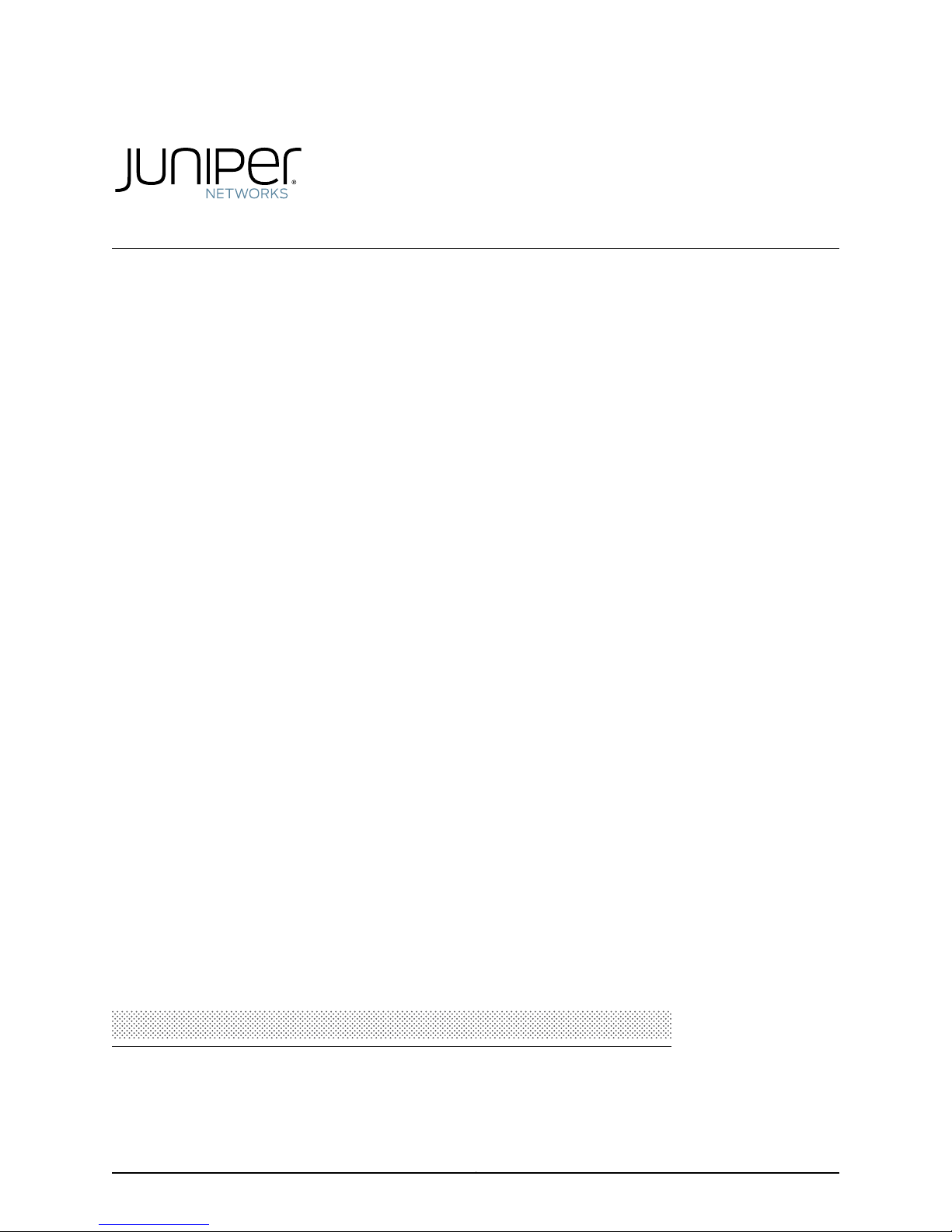
JunosE™ Software
for E Series™ Broadband
Services Routers
Quality of Service Configuration Guide
Release
11.3.x
Published: 2010-09-22
Copyright © 2010, Juniper Networks, Inc.
Page 2

Juniper Networks, Inc.
1194 North Mathilda Avenue
Sunnyvale, California 94089
USA
408-745-2000
www.juniper.net
Juniper Networks, Junos, Steel-Belted Radius, NetScreen, and ScreenOS are registered trademarks of Juniper Networks, Inc. in the United
States and other countries. The Juniper Networks Logo, the Junos logo, and JunosE are trademarks of Juniper Networks, Inc. All other
trademarks, service marks, registered trademarks, or registered service marks are the property of their respective owners.
Juniper Networks assumes no responsibility for any inaccuracies in this document. Juniper Networks reserves the right to change, modify,
transfer, or otherwise revise this publication without notice.
Products made or sold by Juniper Networks or components thereof might be covered by one or more of the following patents that are
owned by or licensed to Juniper Networks: U.S. Patent Nos. 5,473,599, 5,905,725, 5,909,440, 6,192,051, 6,333,650, 6,359,479, 6,406,312,
6,429,706, 6,459,579, 6,493,347, 6,538,518, 6,538,899, 6,552,918, 6,567,902, 6,578,186, and 6,590,785.
JunosE™ Software for E Series™ Broadband Services Routers Quality of Service Configuration Guide
Release 11.3.x
Copyright © 2010, Juniper Networks, Inc.
All rights reserved. Printed in USA.
Writing: Krupa Chandrashekar, Bruce Gillham, Sarah Lesway-Ball, Brian Wesley Simmons, Poornima Goswami, Chander Aima, Namrata
Mehta
Editing: Benjamin Mann
Illustration: Nathaniel Woodward
Cover Design: Edmonds Design
Revision History
October 2010—FRS JunosE 11.3.x
The information in this document is current as of the date listed in the revision history.
YEAR 2000 NOTICE
Juniper Networks hardware and software products are Year 2000 compliant. The Junos OS has no known time-related limitations through
the year 2038. However, the NTP application is known to have some difficulty in the year 2036.
Copyright © 2010, Juniper Networks, Inc.ii
Page 3

END USER LICENSE AGREEMENT
READ THIS END USER LICENSE AGREEMENT (“AGREEMENT”) BEFORE DOWNLOADING, INSTALLING, OR USING THE SOFTWARE.
BY DOWNLOADING, INSTALLING, OR USING THE SOFTWARE OR OTHERWISE EXPRESSING YOUR AGREEMENT TO THE TERMS
CONTAINED HEREIN, YOU (AS CUSTOMER OR IF YOU ARE NOT THE CUSTOMER, AS A REPRESENTATIVE/AGENT AUTHORIZED TO
BIND THE CUSTOMER) CONSENT TO BE BOUND BY THISAGREEMENT. IF YOU DO NOTOR CANNOT AGREE TO THE TERMSCONTAINED
HEREIN, THEN (A) DO NOT DOWNLOAD, INSTALL, OR USE THE SOFTWARE, AND (B) YOU MAY CONTACT JUNIPER NETWORKS
REGARDING LICENSE TERMS.
1. The Parties. The parties to this Agreement are (i) Juniper Networks, Inc. (if the Customer’s principal office is located in the Americas) or
Juniper Networks(Cayman)Limited(if the Customer’s principaloffice is locatedoutside the Americas) (such applicable entity beingreferred
to herein as“Juniper”), and (ii)the person ororganizationthat originally purchased from Juniperor an authorized Juniper reseller the applicable
license(s) for use of the Software (“Customer”) (collectively, the “Parties”).
2. The Software. In this Agreement, “Software” means the program modules and features of the Juniper or Juniper-supplied software, for
which Customer has paid the applicable license or support fees to Juniper or an authorized Juniper reseller, or which was embedded by
Juniper in equipment which Customer purchased from Juniper or an authorized Juniper reseller. “Software” also includes updates, upgrades
and new releases of such software. “Embedded Software” means Software which Juniper has embedded in or loaded onto the Juniper
equipment and any updates, upgrades, additions or replacements which are subsequently embedded in or loaded onto the equipment.
3. License Grant. Subject to payment of the applicablefeesand the limitations andrestrictions set forthherein, Juniper grantsto Customer
a non-exclusive and non-transferable license, without right to sublicense, to use the Software, in executable form only, subject to the
following use restrictions:
a. Customer shall use Embedded Software solely as embedded in, and for execution on, Juniper equipment originally purchased by
Customer from Juniper or an authorized Juniper reseller.
b. Customer shall use the Software on a single hardware chassis having a single processing unit, or as many chassis or processing units
for which Customer has paid the applicable license fees; provided, however, with respect to the Steel-Belted Radius or Odyssey Access
Client software only, Customer shall use such Software on a single computer containing a single physical random access memory space
and containing any number of processors. Use of the Steel-Belted Radius or IMS AAA software on multiple computers or virtual machines
(e.g., Solaris zones) requires multiple licenses, regardless of whether such computers or virtualizations are physically contained on a single
chassis.
c. Product purchase documents, paper or electronic user documentation, and/or the particular licenses purchased by Customer may
specify limitstoCustomer’suse ofthe Software.Such limitsmay restrict use toa maximum number of seats, registeredendpoints, concurrent
users, sessions, calls, connections, subscribers, clusters, nodes, realms, devices, links, ports or transactions, or require the purchase of
separate licenses to use particular features, functionalities, services, applications, operations, or capabilities, or provide throughput,
performance, configuration, bandwidth, interface, processing, temporal, or geographical limits. In addition, such limits may restrict the use
of the Software to managing certain kinds of networks or require the Software to be used only in conjunction with other specific Software.
Customer’s use of the Software shall be subject to all such limitations and purchase of all applicable licenses.
d. For any trial copy of the Software, Customer’s right to use the Software expires 30 days after download, installation or use of the
Software. Customer may operate the Software after the 30-day trial period only if Customer pays for a license to do so. Customer may not
extend or create an additional trial period by re-installing the Software after the 30-day trial period.
e. The Global Enterprise Edition of the Steel-Belted Radius software may be used by Customer only to manage access to Customer’s
enterprise network. Specifically, service provider customers are expressly prohibited from using the Global Enterprise Edition of the
Steel-Belted Radius software to support any commercial network access services.
The foregoing license is not transferable or assignable by Customer. No license is granted herein to any user who did not originally purchase
the applicable license(s) for the Software from Juniper or an authorized Juniper reseller.
4. Use Prohibitions. Notwithstanding the foregoing, the license provided herein does not permit the Customer to, and Customer agrees
not to and shall not: (a) modify, unbundle, reverse engineer, or create derivative works based on the Software; (b) make unauthorized
copies of the Software (except as necessary for backup purposes); (c) rent, sell, transfer, or grant any rights in and to any copy of the
Software,in anyform, to anythird party; (d)removeany proprietary notices, labels,or marks on or in any copyof the Software or anyproduct
in which the Software is embedded; (e) distribute any copy of the Software to any third party, including as may be embedded in Juniper
equipment sold in thesecondhandmarket;(f) use any‘locked’ orkey-restricted feature,function, service, application,operation,or capability
without first purchasing the applicable license(s) and obtaining a valid key from Juniper, even if such feature, function, service, application,
operation, or capability is enabled without a key; (g) distribute any key for the Software provided by Juniper to any third party; (h) use the
iiiCopyright © 2010, Juniper Networks, Inc.
Page 4

Software in any manner that extends or is broader than the uses purchased by Customer from Juniper or an authorized Juniper reseller; (i)
use Embedded Software on non-Juniper equipment; (j) use Embedded Software (or make it available for use) on Juniper equipment that
the Customer did not originally purchase from Juniper or an authorized Juniper reseller; (k) disclose the results of testing or benchmarking
of the Software to any third party without the prior written consent of Juniper; or (l) use the Software in any manner other than as expressly
provided herein.
5. Audit. Customer shall maintain accurate records as necessary to verify compliance with this Agreement. Upon request by Juniper,
Customer shall furnish such records to Juniper and certify its compliance with this Agreement.
6. Confidentiality. The Parties agree that aspects of the Software and associated documentation are the confidential property of Juniper.
As such, Customer shall exercise all reasonable commercialefforts to maintain the Software and associated documentation in confidence,
which at a minimum includes restrictingaccess to the Software to Customer employees and contractors havinga need to use the Software
for Customer’s internal business purposes.
7. Ownership. Juniper and Juniper’s licensors, respectively, retain ownership of all right, title, and interest (including copyright) in and to
the Software, associated documentation, and all copies of the Software. Nothing in this Agreement constitutes a transfer or conveyance
of any right, title, or interest in the Software or associated documentation, or a sale of the Software, associated documentation, or copies
of the Software.
8. Warranty, Limitation of Liability, Disclaimer of Warranty. The warranty applicable to the Software shall be as set forth in the warranty
statementthataccompaniesthe Software (the “Warranty Statement”). Nothing inthis Agreement shallgive rise to anyobligation tosupport
the Software. Support services may be purchased separately. Any such support shall be governed by a separate, written support services
agreement. TO THE MAXIMUM EXTENT PERMITTED BY LAW, JUNIPER SHALL NOT BE LIABLE FOR ANY LOST PROFITS, LOSS OF DATA,
OR COSTS ORPROCUREMENT OFSUBSTITUTE GOODSOR SERVICES,OR FORANYSPECIAL,INDIRECT, ORCONSEQUENTIALDAMAGES
ARISING OUTOF THIS AGREEMENT,THE SOFTWARE,OR ANY JUNIPEROR JUNIPER-SUPPLIED SOFTWARE. IN NOEVENT SHALL JUNIPER
BE LIABLE FOR DAMAGES ARISING FROM UNAUTHORIZED OR IMPROPER USE OF ANY JUNIPER OR JUNIPER-SUPPLIED SOFTWARE.
EXCEPT AS EXPRESSLY PROVIDED IN THE WARRANTY STATEMENT TO THE EXTENT PERMITTED BY LAW, JUNIPER DISCLAIMS ANY
AND ALL WARRANTIES IN AND TO THE SOFTWARE (WHETHER EXPRESS, IMPLIED, STATUTORY, OR OTHERWISE), INCLUDING ANY
IMPLIED WARRANTY OF MERCHANTABILITY, FITNESS FOR A PARTICULAR PURPOSE, OR NONINFRINGEMENT. IN NO EVENT DOES
JUNIPER WARRANT THAT THE SOFTWARE, OR ANY EQUIPMENT OR NETWORK RUNNING THE SOFTWARE, WILL OPERATE WITHOUT
ERROR OR INTERRUPTION, OR WILL BE FREE OF VULNERABILITY TO INTRUSION OR ATTACK. In no event shall Juniper’s or its suppliers’
or licensors’ liability to Customer, whether in contract, tort (including negligence), breach of warranty, or otherwise, exceed the price paid
by Customer for the Software that gave rise to the claim, or if the Software is embedded in another Juniper product, the price paid by
Customer for such other product. Customer acknowledges and agrees that Juniper has set its prices and entered into this Agreement in
reliance upon the disclaimers of warranty and the limitations of liability set forth herein, that the same reflect an allocation of risk between
the Parties (including the risk that a contract remedy may fail of its essential purpose and cause consequential loss), and that the same
form an essential basis of the bargain between the Parties.
9. Termination. Any breach of this Agreement or failure by Customer to pay any applicable fees due shall result in automatic termination
of the license granted herein. Upon such termination, Customer shall destroy or return to Juniper all copies of the Software and related
documentation in Customer’s possession or control.
10. Taxes. All license fees payable under this agreement are exclusive of tax. Customer shall be responsible for paying Taxes arising from
the purchase of the license, or importation or use of the Software. If applicable, valid exemption documentation for each taxing jurisdiction
shall be provided to Juniper prior to invoicing, and Customer shall promptly notify Juniper if their exemption is revoked or modified. All
payments made by Customer shall be net of any applicable withholding tax. Customer will provide reasonable assistance to Juniper in
connection with such withholding taxes by promptly: providing Juniper with valid tax receipts and other required documentation showing
Customer’s payment of any withholding taxes; completing appropriate applications that would reduce the amount of withholding tax to
be paid; and notifying and assisting Juniper in any audit or tax proceeding related to transactions hereunder. Customer shall comply with
all applicable tax laws and regulations, and Customer will promptly pay or reimburse Juniper for all costs and damages related to any
liability incurred by Juniper as a result of Customer’s non-compliance or delay with its responsibilities herein. Customer’s obligations under
this Section shall survive termination or expiration of this Agreement.
11. Export. Customer agrees to comply with all applicable export laws and restrictions and regulations of any United States and any
applicable foreign agency or authority, and not to export or re-export the Software or any direct product thereof in violation of any such
restrictions, laws or regulations, or without all necessary approvals. Customer shall be liable for any such violations. The version of the
Software supplied to Customer may contain encryption or other capabilities restricting Customer’s ability to export the Software without
an export license.
Copyright © 2010, Juniper Networks, Inc.iv
Page 5

12. Commercial Computer Software. The Software is “commercial computer software” and is provided with restricted rights. Use,
duplication, or disclosure by the United States government is subject to restrictions set forth in this Agreement and as provided in DFARS
227.7201 through 227.7202-4, FAR 12.212, FAR 27.405(b)(2), FAR 52.227-19, or FAR 52.227-14(ALT III) as applicable.
13. Interface Information. To the extent required by applicable law, and at Customer's written request, Juniper shall provide Customer
with the interface information needed to achieve interoperability between the Software and another independently created program, on
payment of applicable fee, if any. Customer shall observe strict obligations of confidentiality with respect to such information and shall use
such information in compliance with any applicable terms and conditions upon which Juniper makes such information available.
14. Third Party Software. Any licensor of Juniper whose software is embeddedin the Software and any supplier of Juniper whose products
or technology are embedded in (or services are accessed by) the Software shall be a third party beneficiary with respect to this Agreement,
and such licensor or vendor shallhave theright to enforce this Agreement in its own nameas if it were Juniper. In addition, certain third party
software may be provided with the Software and is subject to the accompanying license(s), if any, of its respective owner(s). To the extent
portions of the Software are distributed under and subject to open source licenses obligating Juniper to make the source code for such
portions publicly available (such as the GNU General Public License (“GPL”) or the GNU Library General Public License (“LGPL”)), Juniper
will make such source code portions (including Juniper modifications, as appropriate) available upon request for a period of up to three
years from the date of distribution. Such request can be made in writing to Juniper Networks, Inc., 1194 N. Mathilda Ave., Sunnyvale, CA
94089, ATTN: General Counsel. You may obtain a copy of the GPL at http://www.gnu.org/licenses/gpl.html, and a copy of the LGPL
at http://www.gnu.org/licenses/lgpl.html .
15. Miscellaneous. This Agreement shall be governed by the laws of the State of California without reference to its conflicts of laws
principles. The provisions of the U.N. Convention for the International Sale of Goods shall not apply to this Agreement. For any disputes
arising under this Agreement, the Parties hereby consent to the personal and exclusive jurisdiction of, and venue in, the state and federal
courts within Santa Clara County, California. This Agreement constitutes the entire and sole agreement between Juniper and the Customer
with respect to the Software, and supersedes all prior and contemporaneous agreements relating to the Software, whether oral or written
(including any inconsistent terms contained in a purchase order), except that the terms of a separate written agreement executed by an
authorized Juniper representative and Customer shall govern to the extent such terms are inconsistent or conflict with terms contained
herein. No modification to this Agreement nor any waiver of any rights hereunder shall be effective unless expressly assented to in writing
by the party to be charged. If any portion of this Agreement is held invalid, the Parties agree that such invalidity shall not affect the validity
of the remainder of this Agreement. This Agreement and associated documentation has been written in the English language, and the
Parties agree that the English version will govern. (For Canada: Les parties aux présentés confirment leur volonté que cette convention de
même que tous les documents y compris tout avis qui s'y rattaché, soient redigés en langue anglaise. (Translation: The parties confirm that
this Agreement and all related documentation is and will be in the English language)).
vCopyright © 2010, Juniper Networks, Inc.
Page 6

Copyright © 2010, Juniper Networks, Inc.vi
Page 7

Abbreviated Table of Contents
About the Documentation . . . . . . . . . . . . . . . . . . . . . . . . . . . . . . . . . . . . . . . . xxvii
Part 1 QoS on the E Series Router
Chapter 1 Quality of Service Overview . . . . . . . . . . . . . . . . . . . . . . . . . . . . . . . . . . . . . . . . . 3
Part 2 Classifying, Queuing, and Dropping Traffic
Chapter 2 Defining Service Levels with Traffic Classes and Traffic-Class Groups . . . . 13
Chapter 3 Configuring Queue Profiles for Buffer Management . . . . . . . . . . . . . . . . . . . . 17
Chapter 4 Configuring Dropping Behavior with RED and WRED . . . . . . . . . . . . . . . . . . . 25
Chapter 5 Gathering Statistics for Rates and Events in the Queue . . . . . . . . . . . . . . . . 37
Part 3 Scheduling and Shaping Traffic
Chapter 6 QoS Scheduler Hierarchy Overview . . . . . . . . . . . . . . . . . . . . . . . . . . . . . . . . . . 45
Chapter 7 Configuring Rates and Weights in the Scheduler Hierarchy . . . . . . . . . . . . . . 51
Chapter 8 Configuring Strict-Priority Scheduling . . . . . . . . . . . . . . . . . . . . . . . . . . . . . . . 57
Chapter 9 Shared Shaping Overview . . . . . . . . . . . . . . . . . . . . . . . . . . . . . . . . . . . . . . . . . . 67
Chapter 10 Configuring Simple Shared Shaping of Traffic . . . . . . . . . . . . . . . . . . . . . . . . 75
Chapter 11 Configuring Variables in the Simple Shared Shaping Algorithm . . . . . . . . . 85
Chapter 12 Configuring Compound Shared Shaping of Traffic . . . . . . . . . . . . . . . . . . . . 95
Chapter 13 Configuring Implicit and Explicit Constituent Selection for Shaping . . . . 103
Chapter 14 Monitoring a QoS Scheduler Hierarchy . . . . . . . . . . . . . . . . . . . . . . . . . . . . . . . 117
Part 4 Creating a QoS Scheduler Hierarchy on an Interface with QoS
Profiles
Chapter 15 QoS Profile Overview . . . . . . . . . . . . . . . . . . . . . . . . . . . . . . . . . . . . . . . . . . . . . . 121
Chapter 16 Configuring and Attaching QoS Profiles to an Interface . . . . . . . . . . . . . . . . 125
Chapter 17 Configuring Shadow Nodes for Queue Management . . . . . . . . . . . . . . . . . . 141
Chapter 18 Monitoring a Scheduler Hierarchy on an Interface with QoS Profiles . . . . 147
Part 5 Interface Solutions for QoS
Chapter 19 Configuring an Integrated Scheduler to Provide QoS for ATM . . . . . . . . . . . 151
Chapter 20 Configuring QoS for Gigabit Ethernet Interfaces and VLAN
Subinterfaces . . . . . . . . . . . . . . . . . . . . . . . . . . . . . . . . . . . . . . . . . . . . . . . . . . . . 169
Chapter 21 Configuring QoS for 802.3ad Link Aggregation Groups . . . . . . . . . . . . . . . . 175
viiCopyright © 2010, Juniper Networks, Inc.
Page 8
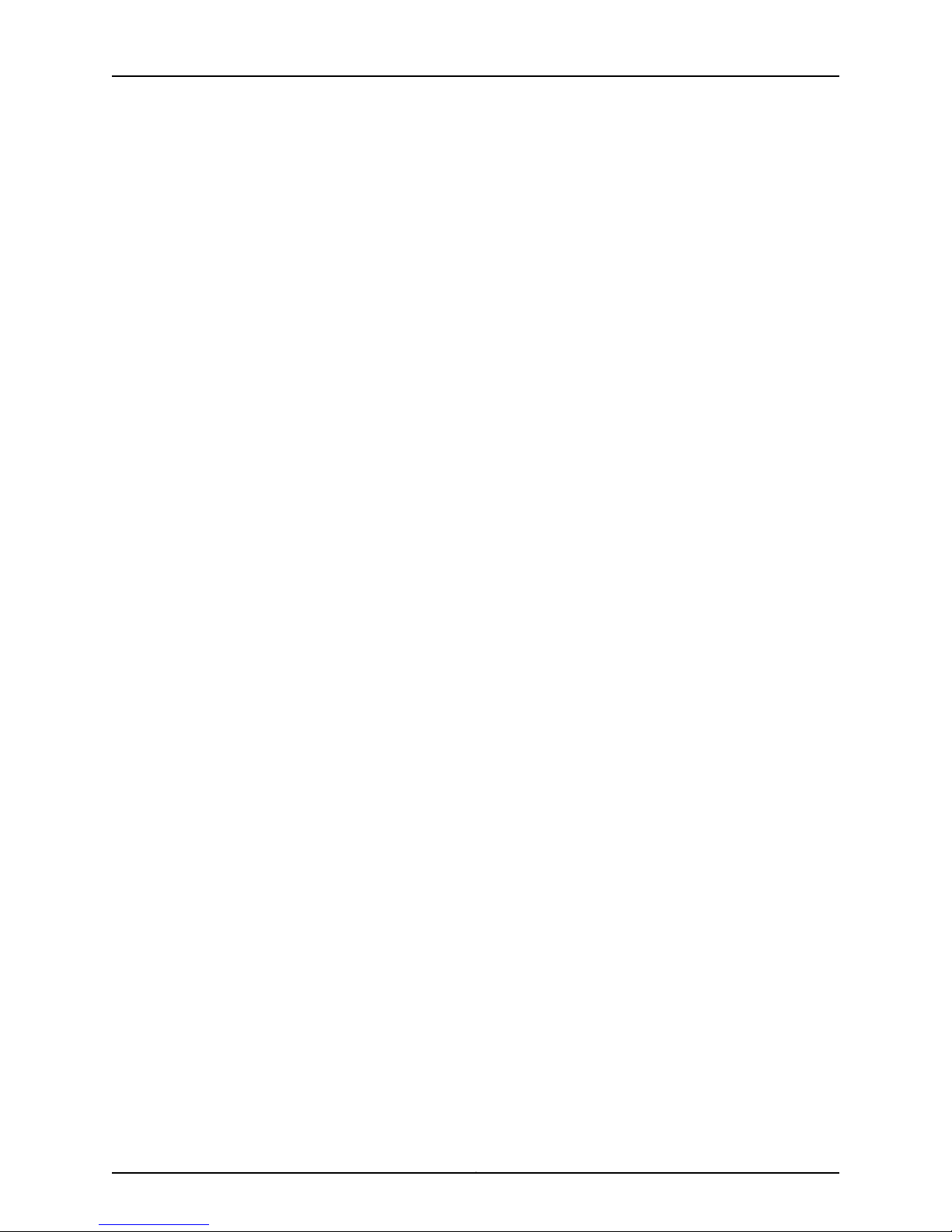
JunosE 11.3.x Quality of Service Configuration Guide
Chapter 22 Configuring QoS for L2TP Sessions . . . . . . . . . . . . . . . . . . . . . . . . . . . . . . . . . 187
Chapter 23 Configuring Interface Sets for QoS . . . . . . . . . . . . . . . . . . . . . . . . . . . . . . . . . 195
Part 6 Managing Queuing and Scheduling with QoS Parameters
Chapter 24 QoS Parameter Overview . . . . . . . . . . . . . . . . . . . . . . . . . . . . . . . . . . . . . . . . . . 211
Chapter 25 Configuring a QoS Parameter . . . . . . . . . . . . . . . . . . . . . . . . . . . . . . . . . . . . . . 215
Chapter 26 Configuring Hierarchical QoS Parameters . . . . . . . . . . . . . . . . . . . . . . . . . . . 245
Chapter 27 Configuring IP Multicast Bandwidth Adjustment with QoS Parameters . . 253
Chapter 28 Configuring the Shaping Mode for Ethernet with QoS Parameters . . . . . 265
Chapter 29 Configuring Byte Adjustment for Shaping Rates with QoS Parameters . . 275
Chapter 30 Configuring the Downstream Rate Using QoS Parameters . . . . . . . . . . . . 283
Part 7 Monitoring and Troubleshooting QoS
Chapter 31 Monitoring QoS on E Series Routers . . . . . . . . . . . . . . . . . . . . . . . . . . . . . . . . 295
Chapter 32 Troubleshooting QoS . . . . . . . . . . . . . . . . . . . . . . . . . . . . . . . . . . . . . . . . . . . . . 337
Part 8 Index
Index . . . . . . . . . . . . . . . . . . . . . . . . . . . . . . . . . . . . . . . . . . . . . . . . . . . . . . . . . . . 341
Copyright © 2010, Juniper Networks, Inc.viii
Page 9

Table of Contents
About the Documentation . . . . . . . . . . . . . . . . . . . . . . . . . . . . . . . . . . . . . . . . xxvii
E Series and JunosE Documentation and Release Notes . . . . . . . . . . . . . . . . . . xxvii
Audience . . . . . . . . . . . . . . . . . . . . . . . . . . . . . . . . . . . . . . . . . . . . . . . . . . . . . . . . xxvii
E Series and JunosE Text and Syntax Conventions . . . . . . . . . . . . . . . . . . . . . . . xxvii
Obtaining Documentation . . . . . . . . . . . . . . . . . . . . . . . . . . . . . . . . . . . . . . . . . . . xxix
Documentation Feedback . . . . . . . . . . . . . . . . . . . . . . . . . . . . . . . . . . . . . . . . . . . xxix
Requesting Technical Support . . . . . . . . . . . . . . . . . . . . . . . . . . . . . . . . . . . . . . . . xxix
Self-Help Online Tools and Resources . . . . . . . . . . . . . . . . . . . . . . . . . . . . . . xxx
Opening a Case with JTAC . . . . . . . . . . . . . . . . . . . . . . . . . . . . . . . . . . . . . . . . xxx
Part 1 QoS on the E Series Router
Chapter 1 Quality of Service Overview . . . . . . . . . . . . . . . . . . . . . . . . . . . . . . . . . . . . . . . . . 3
QoS on the E Series Router Overview . . . . . . . . . . . . . . . . . . . . . . . . . . . . . . . . . . . . 3
QoS Audience . . . . . . . . . . . . . . . . . . . . . . . . . . . . . . . . . . . . . . . . . . . . . . . . . . . . . . . 4
QoS Platform Considerations . . . . . . . . . . . . . . . . . . . . . . . . . . . . . . . . . . . . . . . . . . 4
Interface Specifiers . . . . . . . . . . . . . . . . . . . . . . . . . . . . . . . . . . . . . . . . . . . . . . . 5
QoS Terms . . . . . . . . . . . . . . . . . . . . . . . . . . . . . . . . . . . . . . . . . . . . . . . . . . . . . . . . . 5
QoS Features . . . . . . . . . . . . . . . . . . . . . . . . . . . . . . . . . . . . . . . . . . . . . . . . . . . . . . . 7
Configuring QoS on the E Series Router . . . . . . . . . . . . . . . . . . . . . . . . . . . . . . . . . . 9
QoS References . . . . . . . . . . . . . . . . . . . . . . . . . . . . . . . . . . . . . . . . . . . . . . . . . . . . . 9
Part 2 Classifying, Queuing, and Dropping Traffic
Chapter 2 Defining Service Levels with Traffic Classes and Traffic-Class Groups . . . . 13
Traffic Class and Traffic-Class Groups Overview . . . . . . . . . . . . . . . . . . . . . . . . . . . 13
Best-Effort Forwarding . . . . . . . . . . . . . . . . . . . . . . . . . . . . . . . . . . . . . . . . . . . 13
Traffic-Class Groups Overview . . . . . . . . . . . . . . . . . . . . . . . . . . . . . . . . . . . . . 14
Configuring Traffic Classes That Define Service Levels . . . . . . . . . . . . . . . . . . . . . . 14
Configuring Traffic-Class Groups That Define Service Levels . . . . . . . . . . . . . . . . . 15
Monitoring Traffic Classes and Traffic-Class Groups for Defined Levels of
Service . . . . . . . . . . . . . . . . . . . . . . . . . . . . . . . . . . . . . . . . . . . . . . . . . . . . . . . . 16
Chapter 3 Configuring Queue Profiles for Buffer Management . . . . . . . . . . . . . . . . . . . . 17
Queuing and Buffer Management Overview . . . . . . . . . . . . . . . . . . . . . . . . . . . . . . 17
Static Oversubscription . . . . . . . . . . . . . . . . . . . . . . . . . . . . . . . . . . . . . . . . . . . 18
Dynamic Oversubscription . . . . . . . . . . . . . . . . . . . . . . . . . . . . . . . . . . . . . . . . 18
ixCopyright © 2010, Juniper Networks, Inc.
Page 10

JunosE 11.3.x Quality of Service Configuration Guide
Color-Based Thresholding . . . . . . . . . . . . . . . . . . . . . . . . . . . . . . . . . . . . . . . . . 18
Memory Requirements for Queue and Buffers . . . . . . . . . . . . . . . . . . . . . . . . . . . . 19
Guidelines for Managing Queue Thresholds . . . . . . . . . . . . . . . . . . . . . . . . . . . . . . 19
Guidelines for Configuring a Maximum Threshold . . . . . . . . . . . . . . . . . . . . . . 19
Guidelines for Configuring a Minimum Threshold . . . . . . . . . . . . . . . . . . . . . . 20
Guidelines for Managing Buffers . . . . . . . . . . . . . . . . . . . . . . . . . . . . . . . . . . . . . . . 20
Guidelines for Managing Buffer Starvation . . . . . . . . . . . . . . . . . . . . . . . . . . . . 21
Configuring Queue Profiles to Manage Buffers and Thresholds . . . . . . . . . . . . . . . 22
Monitoring Queues and Buffers . . . . . . . . . . . . . . . . . . . . . . . . . . . . . . . . . . . . . . . . 24
Chapter 4 Configuring Dropping Behavior with RED and WRED . . . . . . . . . . . . . . . . . . . 25
Dropping Behavior Overview . . . . . . . . . . . . . . . . . . . . . . . . . . . . . . . . . . . . . . . . . . 25
RED and WRED Overview . . . . . . . . . . . . . . . . . . . . . . . . . . . . . . . . . . . . . . . . . . . . 26
Configuring RED . . . . . . . . . . . . . . . . . . . . . . . . . . . . . . . . . . . . . . . . . . . . . . . . . . . . 27
Example: Configuring Average Queue Length for RED . . . . . . . . . . . . . . . . . . . . . . 28
Example: Configuring Dropping Thresholds for RED . . . . . . . . . . . . . . . . . . . . . . . 28
Example: Configuring Color-Blind RED . . . . . . . . . . . . . . . . . . . . . . . . . . . . . . . . . . 29
Configuring WRED . . . . . . . . . . . . . . . . . . . . . . . . . . . . . . . . . . . . . . . . . . . . . . . . . . 30
Example: Configuring Different Treatment of Colored Packets for WRED . . . . . . . 32
Example: Defining Different Drop Behavior for Each Traffic Class for WRED . . . . 32
Example: Configuring WRED and Dynamic Queue Thresholds . . . . . . . . . . . . . . . 33
Monitoring RED and WRED . . . . . . . . . . . . . . . . . . . . . . . . . . . . . . . . . . . . . . . . . . . 35
Chapter 5 Gathering Statistics for Rates and Events in the Queue . . . . . . . . . . . . . . . . 37
QoS Statistics Overview . . . . . . . . . . . . . . . . . . . . . . . . . . . . . . . . . . . . . . . . . . . . . . 37
Rate Statistics . . . . . . . . . . . . . . . . . . . . . . . . . . . . . . . . . . . . . . . . . . . . . . . . . . 38
Event Statistics . . . . . . . . . . . . . . . . . . . . . . . . . . . . . . . . . . . . . . . . . . . . . . . . . 38
Bulk Statistics Support for QoS Statistics . . . . . . . . . . . . . . . . . . . . . . . . . . . . 38
Configuring Statistic Profiles for QoS . . . . . . . . . . . . . . . . . . . . . . . . . . . . . . . . . . . 39
Configuring Rate Statistics . . . . . . . . . . . . . . . . . . . . . . . . . . . . . . . . . . . . . . . . . . . 39
Configuring Event Statistics . . . . . . . . . . . . . . . . . . . . . . . . . . . . . . . . . . . . . . . . . . 40
Clearing QoS Statistics on the Egress Queue . . . . . . . . . . . . . . . . . . . . . . . . . . . . . 41
Clearing QoS Statistics on the Fabric Queue . . . . . . . . . . . . . . . . . . . . . . . . . . . . . 42
Monitoring QoS Statistics for Rates and Events . . . . . . . . . . . . . . . . . . . . . . . . . . . 42
Part 3 Scheduling and Shaping Traffic
Chapter 6 QoS Scheduler Hierarchy Overview . . . . . . . . . . . . . . . . . . . . . . . . . . . . . . . . . . 45
Scheduler Hierarchy Overview . . . . . . . . . . . . . . . . . . . . . . . . . . . . . . . . . . . . . . . . . 45
Configuring a Scheduler Hierarchy . . . . . . . . . . . . . . . . . . . . . . . . . . . . . . . . . . . . . 47
Configuring a Scheduler Profile for a Scheduler Node or Queue . . . . . . . . . . . . . . 48
Using Expressions for Bandwidth and Burst Values in a Scheduler Profile . . . . . . 48
Shaping Rates, Assured Rates, and Relative Weights in a Scheduler
Hierarchy . . . . . . . . . . . . . . . . . . . . . . . . . . . . . . . . . . . . . . . . . . . . . . . . . . 46
Copyright © 2010, Juniper Networks, Inc.x
Page 11

Table of Contents
Chapter 7 Configuring Rates and Weights in the Scheduler Hierarchy . . . . . . . . . . . . . . 51
Rate Shaping and Port Shaping Overview . . . . . . . . . . . . . . . . . . . . . . . . . . . . . . . . 51
Configuring Rate Shaping for a Scheduler Node or Queue . . . . . . . . . . . . . . . . . . . 52
Configuring Port Shaping . . . . . . . . . . . . . . . . . . . . . . . . . . . . . . . . . . . . . . . . . . . . . 52
Static and Hierarchical Assured Rate Overview . . . . . . . . . . . . . . . . . . . . . . . . . . . 53
Configuring an Assured Rate for a Scheduler Node or Queue . . . . . . . . . . . . . . . . 54
Configuring a Static Assured Rate . . . . . . . . . . . . . . . . . . . . . . . . . . . . . . . . . . 55
Configuring a Hierarchical Assured Rate . . . . . . . . . . . . . . . . . . . . . . . . . . . . . 55
Changing the Assured Rate to an HRR Weight . . . . . . . . . . . . . . . . . . . . . . . . 55
Configuring the HRR Weight for a Scheduler Node or Queue . . . . . . . . . . . . . . . . 56
Chapter 8 Configuring Strict-Priority Scheduling . . . . . . . . . . . . . . . . . . . . . . . . . . . . . . . 57
Strict-Priority and Relative Strict-Priority Scheduling Overview . . . . . . . . . . . . . . 57
Relative Strict-Priority Scheduling Overview . . . . . . . . . . . . . . . . . . . . . . . . . . 58
Comparison of True Strict Priority with Relative Strict Priority Scheduling . . . . . . 59
Schedulers and True Strict Priority . . . . . . . . . . . . . . . . . . . . . . . . . . . . . . . . . . 59
Schedulers and Relative Strict Priority . . . . . . . . . . . . . . . . . . . . . . . . . . . . . . 60
Relative Strict Priority on ATM Modules . . . . . . . . . . . . . . . . . . . . . . . . . . . . . . 60
Oversubscribing ATM Ports . . . . . . . . . . . . . . . . . . . . . . . . . . . . . . . . . . . . 61
Minimizing Latency on the SAR Scheduler . . . . . . . . . . . . . . . . . . . . . . . . 61
HRR Scheduler Behavior and Strict-Priority Scheduling . . . . . . . . . . . . . . . . . 61
Zero-Weight Queues . . . . . . . . . . . . . . . . . . . . . . . . . . . . . . . . . . . . . . . . . 62
Setting the Burst Size in a Shaping Rate . . . . . . . . . . . . . . . . . . . . . . . . . 62
Special Shaping Rate for Nonstrict Queues . . . . . . . . . . . . . . . . . . . . . . . 62
Configuring Strict-Priority Scheduling . . . . . . . . . . . . . . . . . . . . . . . . . . . . . . . . . . . 63
Configuring Relative Strict-Priority Scheduling for Aggregate Shaping Rates . . . . 65
Chapter 9 Shared Shaping Overview . . . . . . . . . . . . . . . . . . . . . . . . . . . . . . . . . . . . . . . . . . 67
Shared Shaping Overview . . . . . . . . . . . . . . . . . . . . . . . . . . . . . . . . . . . . . . . . . . . . 67
Shared Shaper Terms . . . . . . . . . . . . . . . . . . . . . . . . . . . . . . . . . . . . . . . . . . . . . . . 68
How Shared Shaping Works . . . . . . . . . . . . . . . . . . . . . . . . . . . . . . . . . . . . . . . . . . 69
Active Constituents for Shared Shaping . . . . . . . . . . . . . . . . . . . . . . . . . . . . . 70
Guidelines for Configuring Simple and Compound Shared Shaping . . . . . . . . . . . 70
Shared Shaping and Individual Shaping . . . . . . . . . . . . . . . . . . . . . . . . . . . . . 70
Shared Shaping and Best-Effort Queues and Nodes . . . . . . . . . . . . . . . . . . . 70
ATM and Shared Shaping . . . . . . . . . . . . . . . . . . . . . . . . . . . . . . . . . . . . . . . . . 71
Sharing Bandwidth with the SAR . . . . . . . . . . . . . . . . . . . . . . . . . . . . . . . . 71
Shared Shaping and Low-CDV Mode . . . . . . . . . . . . . . . . . . . . . . . . . . . . 71
Logical Interface Traffic Carried in Other Queues . . . . . . . . . . . . . . . . . . . . . . 72
Traffic Starvation and Shared Shaping . . . . . . . . . . . . . . . . . . . . . . . . . . . . . . 72
Oversubscription and Shared Shaping . . . . . . . . . . . . . . . . . . . . . . . . . . . . . . . 73
Burst Size and Shared Shaping . . . . . . . . . . . . . . . . . . . . . . . . . . . . . . . . . . . . 73
Chapter 10 Configuring Simple Shared Shaping of Traffic . . . . . . . . . . . . . . . . . . . . . . . . 75
Simple Shared Shaping Overview . . . . . . . . . . . . . . . . . . . . . . . . . . . . . . . . . . . . . . 75
Bandwidth Allocation for Simple Shared Shaping . . . . . . . . . . . . . . . . . . . . . 75
Simple Shared Shaping on the Best-Effort Scheduler Node . . . . . . . . . . . . . 75
xiCopyright © 2010, Juniper Networks, Inc.
Page 12

JunosE 11.3.x Quality of Service Configuration Guide
Simple Shared Shaping for Triple-Play Networks . . . . . . . . . . . . . . . . . . . . . . 76
Configuring Simple Shared Shaping . . . . . . . . . . . . . . . . . . . . . . . . . . . . . . . . . . . . 77
Example: Simple Shared Shaping for ATM VCs . . . . . . . . . . . . . . . . . . . . . . . . . . . 79
Example: Simple Shared Shaping for ATM VPs . . . . . . . . . . . . . . . . . . . . . . . . . . . 80
Example: Simple Shared Shaping for Ethernet . . . . . . . . . . . . . . . . . . . . . . . . . . . 82
Chapter 11 Configuring Variables in the Simple Shared Shaping Algorithm . . . . . . . . . 85
Simple Shared Shaping Algorithm Overview . . . . . . . . . . . . . . . . . . . . . . . . . . . . . 85
Simple Shared Shaper Algorithm Calculations . . . . . . . . . . . . . . . . . . . . . . . . 86
Variables of the Simple Shared Shaper Algorithm . . . . . . . . . . . . . . . . . . . . . . . . . 87
Guidelines for Controlling the Simple Shared Shaper Algorithm . . . . . . . . . . . . . 88
Configuring Simple Shared Shaper Algorithm Variables . . . . . . . . . . . . . . . . . . . . 89
Sample Process for Controlling the Simple Shared Shaper Algorithm . . . . . . . . . 90
Chapter 12 Configuring Compound Shared Shaping of Traffic . . . . . . . . . . . . . . . . . . . . 95
Compound Shared Shaping Overview . . . . . . . . . . . . . . . . . . . . . . . . . . . . . . . . . . 95
Supported Hardware for Compound Shared Shaping . . . . . . . . . . . . . . . . . . 95
Bandwidth Allocation for Compound Shared Shaping . . . . . . . . . . . . . . . . . . 96
Configuring Compound Shared Shaping . . . . . . . . . . . . . . . . . . . . . . . . . . . . . . . . 96
Example: Compound Shared Shaping for ATM VCs . . . . . . . . . . . . . . . . . . . . . . . . 98
Example: Compound Shared Shaping for ATM VPs . . . . . . . . . . . . . . . . . . . . . . . 100
Chapter 13 Configuring Implicit and Explicit Constituent Selection for Shaping . . . . 103
Constituent Selection for Shared Shaping Overview . . . . . . . . . . . . . . . . . . . . . . 103
Types of Shared Shaper Constituents . . . . . . . . . . . . . . . . . . . . . . . . . . . . . . 104
Implicit Constituent Selection Overview . . . . . . . . . . . . . . . . . . . . . . . . . . . . . . . . 105
Implicit Bandwidth Allocation for Compound Shared Shaping . . . . . . . . . . . 107
Weighted Compound Shared Shaping Example . . . . . . . . . . . . . . . . . . 109
Configuring Implicit Constituents for Simple or Compound Shared Shaping . . . 110
Explicit Constituent Selection Overview . . . . . . . . . . . . . . . . . . . . . . . . . . . . . . . . . 111
Explicit Shared Shaping Example . . . . . . . . . . . . . . . . . . . . . . . . . . . . . . . . . . 112
Explicit Weighted Compound Shared Shaping Example . . . . . . . . . . . . . . . . 112
Configuring Explicit Constituents for Simple or Compound Shared Shaping . . . . 115
Chapter 14 Monitoring a QoS Scheduler Hierarchy . . . . . . . . . . . . . . . . . . . . . . . . . . . . . . . 117
Monitoring QoS Scheduling and Shaping . . . . . . . . . . . . . . . . . . . . . . . . . . . . . . . . 117
Part 4 Creating a QoS Scheduler Hierarchy on an Interface with QoS
Profiles
Chapter 15 QoS Profile Overview . . . . . . . . . . . . . . . . . . . . . . . . . . . . . . . . . . . . . . . . . . . . . . 121
QoS Profile Overview . . . . . . . . . . . . . . . . . . . . . . . . . . . . . . . . . . . . . . . . . . . . . . . . 121
Managing System Resources for Nodes and Queues . . . . . . . . . . . . . . . . . . . . . . . 121
Scaling Subscribers on the TFA ASIC with QoS . . . . . . . . . . . . . . . . . . . . . . . . . . . 122
Chapter 16 Configuring and Attaching QoS Profiles to an Interface . . . . . . . . . . . . . . . . 125
Supported Interface Types for QoS Profiles . . . . . . . . . . . . . . . . . . . . . . . . . . . . . 125
Configuring a QoS Profile . . . . . . . . . . . . . . . . . . . . . . . . . . . . . . . . . . . . . . . . . . . . 126
Attaching a QoS Profile to an Interface . . . . . . . . . . . . . . . . . . . . . . . . . . . . . . . . . 128
Attaching a QoS Profile to a Base Interface . . . . . . . . . . . . . . . . . . . . . . . . . . 128
Attaching a QoS Profile to an ATM VP . . . . . . . . . . . . . . . . . . . . . . . . . . . . . . 128
Copyright © 2010, Juniper Networks, Inc.xii
Page 13

Table of Contents
Attaching a QoS Profile to an S-VLAN . . . . . . . . . . . . . . . . . . . . . . . . . . . . . . 128
Attaching a QoS Profile to a Port Type . . . . . . . . . . . . . . . . . . . . . . . . . . . . . . 129
Munged QoS Profile Overview . . . . . . . . . . . . . . . . . . . . . . . . . . . . . . . . . . . . . . . . 130
Sample Munged QoS Profile Process . . . . . . . . . . . . . . . . . . . . . . . . . . . . . . . 131
Example: Port-Type QoS Profile Attachment . . . . . . . . . . . . . . . . . . . . . . . . . . . . 132
Example: QoS Profile Attachment to Port . . . . . . . . . . . . . . . . . . . . . . . . . . . . . . . 135
Example: Diffserv Configuration with Multiple Traffic-Class Groups . . . . . . . . . . 137
Chapter 17 Configuring Shadow Nodes for Queue Management . . . . . . . . . . . . . . . . . . 141
Shadow Node Overview . . . . . . . . . . . . . . . . . . . . . . . . . . . . . . . . . . . . . . . . . . . . . 141
Shadow Nodes and Scheduler Behavior . . . . . . . . . . . . . . . . . . . . . . . . . . . . . . . . 142
Managing System Resources for Shadow Nodes . . . . . . . . . . . . . . . . . . . . . . . . . 143
Configuring Shadow Nodes . . . . . . . . . . . . . . . . . . . . . . . . . . . . . . . . . . . . . . . . . . 144
Example: Shadow Nodes over VLAN and IP Queues . . . . . . . . . . . . . . . . . . . . . . 145
Example: Shadow Nodes on the Same Traffic-Class Group . . . . . . . . . . . . . . . . 146
Example: Shadow Nodes on Different Traffic-Class Groups . . . . . . . . . . . . . . . . 146
Chapter 18 Monitoring a Scheduler Hierarchy on an Interface with QoS Profiles . . . . 147
Monitoring a Scheduler Hierarchy on an Interface with QoS Profiles . . . . . . . . . . 147
Part 5 Interface Solutions for QoS
Chapter 19 Configuring an Integrated Scheduler to Provide QoS for ATM . . . . . . . . . . . 151
ATM Integrated Scheduler Overview . . . . . . . . . . . . . . . . . . . . . . . . . . . . . . . . . . . . 151
Backpressure and the Integrated Scheduler . . . . . . . . . . . . . . . . . . . . . . . . . . 152
VP Shaping . . . . . . . . . . . . . . . . . . . . . . . . . . . . . . . . . . . . . . . . . . . . . . . . . . . 153
Integrating the HRR Scheduler and SAR Scheduler . . . . . . . . . . . . . . . . . . . . . . . 154
Per-Packet Queuing on the SAR Scheduler Overview . . . . . . . . . . . . . . . . . . . . . . 155
Operational QoS Shaping Mode for ATM Interfaces Overview . . . . . . . . . . . 156
ERX7xx Models, ERX14xx Models, and the ERX310 Router . . . . . . . . . . 156
E120 Router and E320 Router . . . . . . . . . . . . . . . . . . . . . . . . . . . . . . . . . 157
Guidelines for Configuring QoS over ATM . . . . . . . . . . . . . . . . . . . . . . . . . . . . . . . 158
Configuring Default Integrated Mode for ATM Interface . . . . . . . . . . . . . . . . . . . . 160
Configuring Low-Latency Mode for Per-Port Queuing on ATM Interfaces . . . . . . 161
Configuring Low-CDV Mode for Per-Port Queuing on ATM Interfaces . . . . . . . . . 163
Configuring the QoS Shaping Mode for ATM Interfaces . . . . . . . . . . . . . . . . . . . . 166
Disabling Per-Port Queuing on ATM Interfaces . . . . . . . . . . . . . . . . . . . . . . . . . . . 167
Monitoring QoS Configurations for ATM . . . . . . . . . . . . . . . . . . . . . . . . . . . . . . . . 167
Chapter 20 Configuring QoS for Gigabit Ethernet Interfaces and VLAN
Subinterfaces . . . . . . . . . . . . . . . . . . . . . . . . . . . . . . . . . . . . . . . . . . . . . . . . . . . . 169
Providing QoS for Ethernet Overview . . . . . . . . . . . . . . . . . . . . . . . . . . . . . . . . . . 169
QoS Shaping Mode for Ethernet Interfaces Overview . . . . . . . . . . . . . . . . . . . . . . 170
Configuring the QoS Shaping Mode for Ethernet Interfaces . . . . . . . . . . . . . . . . . 171
Creating a QoS Interface Hierarchy for Bulk-Configured VLAN Subinterfaces
with RADIUS . . . . . . . . . . . . . . . . . . . . . . . . . . . . . . . . . . . . . . . . . . . . . . . . . . . 172
Monitoring QoS Configurations for Ethernet . . . . . . . . . . . . . . . . . . . . . . . . . . . . . 174
xiiiCopyright © 2010, Juniper Networks, Inc.
Page 14

JunosE 11.3.x Quality of Service Configuration Guide
Chapter 21 Configuring QoS for 802.3ad Link Aggregation Groups . . . . . . . . . . . . . . . . 175
QoS for 802.3ad Link Aggregation Interfaces Overview . . . . . . . . . . . . . . . . . . . . 175
Types of Load Balancing . . . . . . . . . . . . . . . . . . . . . . . . . . . . . . . . . . . . . . . . . 175
Munged QoS Profiles and Load Balancing . . . . . . . . . . . . . . . . . . . . . . . . . . . 176
802.3ad Link Aggregation and QoS Parameters . . . . . . . . . . . . . . . . . . . . . . 176
QoS and Ethernet Link Redundancy . . . . . . . . . . . . . . . . . . . . . . . . . . . . . . . . 177
Active Link Failure and QoS . . . . . . . . . . . . . . . . . . . . . . . . . . . . . . . . . . . 177
Administratively Disabling a Link and QoS . . . . . . . . . . . . . . . . . . . . . . . . 177
Adding a New Link to the LAG and QoS . . . . . . . . . . . . . . . . . . . . . . . . . . 177
Hashed Load Balancing for 802.3ad Link Aggregation Groups Overview . . . . . . . 177
Sample Scheduler Hierarchy for Hashed Load Balancing . . . . . . . . . . . . . . . 178
Subscriber Load Balancing for 802.3ad Link Aggregation Groups Overview . . . . 178
S-VLANs and Subscriber Load Balancing . . . . . . . . . . . . . . . . . . . . . . . . . . . 178
PPPoE over VLANs and Subscriber Load Balancing . . . . . . . . . . . . . . . . . . . 179
PPPoE over Ethernet (No VLANs) and Subscriber Load Balancing . . . . . . . 179
MPLS over LAG and Subscriber Load Balancing . . . . . . . . . . . . . . . . . . . . . . 179
Sample Scheduler Hierarchy for Subscriber Load Balancing . . . . . . . . . . . . . 179
Subscriber Allocation in 802.3ad Link Aggregation Groups . . . . . . . . . . . . . 180
Guidelines for Configuring QoS over 802.3ad Link Aggregation Groups . . . . . . . . 181
Configuring the Scheduler Hierarchy for Hashed Load Balancing in 802.3ad Link
Aggregation Groups . . . . . . . . . . . . . . . . . . . . . . . . . . . . . . . . . . . . . . . . . . . . . 182
Enabling Default Subscriber Load Balancing for 802.3ad Link Aggregation
Groups . . . . . . . . . . . . . . . . . . . . . . . . . . . . . . . . . . . . . . . . . . . . . . . . . . . . . . . 183
Configuring the Scheduler Hierarchy for Subscriber Load Balancing in 802.3ad
Link Aggregation Groups . . . . . . . . . . . . . . . . . . . . . . . . . . . . . . . . . . . . . . . . . 183
Configuring Load Rebalancing for 802.3ad Link Aggregation Groups . . . . . . . . . 184
Configuring Load–Rebalancing Parameters . . . . . . . . . . . . . . . . . . . . . . . . . 184
Configuring the System to Dynamically Rebalance the LAG . . . . . . . . . . . . . 185
Monitoring QoS Configurations for 802.3ad Link Aggregation Groups . . . . . . . . 186
Chapter 22 Configuring QoS for L2TP Sessions . . . . . . . . . . . . . . . . . . . . . . . . . . . . . . . . . 187
Providing QoS for L2TP Overview . . . . . . . . . . . . . . . . . . . . . . . . . . . . . . . . . . . . . 187
Sample Scheduler Hierarchies for L2TP . . . . . . . . . . . . . . . . . . . . . . . . . . . . . . . . 187
Configuring QoS for an L2TP Session . . . . . . . . . . . . . . . . . . . . . . . . . . . . . . . . . . 189
Configuring QoS for an L2TP LNS Session . . . . . . . . . . . . . . . . . . . . . . . . . . . 190
Configuring QoS for an L2TP LAC Session . . . . . . . . . . . . . . . . . . . . . . . . . . . 191
Configuring QoS for Tunnel-Server Ports for L2TP LNS Sessions . . . . . . . . . . . . 192
QoS and L2TP TX Speed AVP 24 Overview . . . . . . . . . . . . . . . . . . . . . . . . . . . . . 193
Logical Interfaces and Shared-Shaping Rates . . . . . . . . . . . . . . . . . . . . . . . . 193
Shaping Mode . . . . . . . . . . . . . . . . . . . . . . . . . . . . . . . . . . . . . . . . . . . . . . . . . 194
Monitoring QoS Configurations for L2TP . . . . . . . . . . . . . . . . . . . . . . . . . . . . . . . . 194
Chapter 23 Configuring Interface Sets for QoS . . . . . . . . . . . . . . . . . . . . . . . . . . . . . . . . . 195
Interface Sets for QoS Overview . . . . . . . . . . . . . . . . . . . . . . . . . . . . . . . . . . . . . . 195
Interface Set Terms . . . . . . . . . . . . . . . . . . . . . . . . . . . . . . . . . . . . . . . . . . . . . 195
Architecture of Interface Sets for QoS . . . . . . . . . . . . . . . . . . . . . . . . . . . . . . . . . . 196
Interface Set Parents and Types . . . . . . . . . . . . . . . . . . . . . . . . . . . . . . . . . . . 197
Sample Interface Columns and Scheduler Hierarchies . . . . . . . . . . . . . . . . . 197
Copyright © 2010, Juniper Networks, Inc.xiv
Page 15

Table of Contents
Scheduling and Shaping Interface Sets . . . . . . . . . . . . . . . . . . . . . . . . . . . . . 198
Configuring Interface Sets for Scheduling and Queuing . . . . . . . . . . . . . . . . . . . . 199
Configuring Interface Supersets for QoS . . . . . . . . . . . . . . . . . . . . . . . . . . . . . . . 200
Configuring an Interface Superset . . . . . . . . . . . . . . . . . . . . . . . . . . . . . . . . . 200
Restricting an Interface Superset to an S-VLAN ID or an ATM VP . . . . . . . . 200
Configuring Interface Sets for QoS . . . . . . . . . . . . . . . . . . . . . . . . . . . . . . . . . . . . 201
Configuring an Interface Set . . . . . . . . . . . . . . . . . . . . . . . . . . . . . . . . . . . . . . 201
Deleting an Interface Set from an Interface Superset . . . . . . . . . . . . . . . . . . 201
Adding Member Interfaces to an Interface Set . . . . . . . . . . . . . . . . . . . . . . . . . . . 202
Adding Interfaces to an Interface Set with the CLI . . . . . . . . . . . . . . . . . . . . 202
Adding Interfaces to an Interface Set with RADIUS . . . . . . . . . . . . . . . . . . . 202
Changing and Deleting Interface Members in an Interface Set . . . . . . . . . . 203
Changing Interface Members with Upper-Layer Protocols in an Interface
Set . . . . . . . . . . . . . . . . . . . . . . . . . . . . . . . . . . . . . . . . . . . . . . . . . . . . . . 203
Creating a QoS Parameter on an Interface Superset or Interface Set . . . . . . . . . 204
Configuring a QoS Parameter Definition for an Interface Superset or an
Interface Set . . . . . . . . . . . . . . . . . . . . . . . . . . . . . . . . . . . . . . . . . . . . . . 204
Creating a QoS Parameter Instance for an Interface Superset . . . . . . . . . . . 204
Creating a QoS Parameter Instance for an Interface Set . . . . . . . . . . . . . . . 205
Attaching a QoS Profile to an Interface Superset or an Interface Set . . . . . . . . . 205
Configuring a QoS Profile for an Interface Superset or an Interface Set . . . 205
Attaching a QoS Profile to an Interface Superset . . . . . . . . . . . . . . . . . . . . . 206
Attaching a QoS Profile to an Interface Set . . . . . . . . . . . . . . . . . . . . . . . . . . 206
Deleting an Interface Superset or an Interface Set . . . . . . . . . . . . . . . . . . . . . . . . 207
Deleting an Interface Superset . . . . . . . . . . . . . . . . . . . . . . . . . . . . . . . . . . . . 207
Deleting an Interface Set . . . . . . . . . . . . . . . . . . . . . . . . . . . . . . . . . . . . . . . . 207
Example: Configuring Interface Sets for 802.3ad Link Aggregation Groups . . . . 208
Part 6 Managing Queuing and Scheduling with QoS Parameters
Chapter 24 QoS Parameter Overview . . . . . . . . . . . . . . . . . . . . . . . . . . . . . . . . . . . . . . . . . . 211
QoS Parameter Overview . . . . . . . . . . . . . . . . . . . . . . . . . . . . . . . . . . . . . . . . . . . . 211
QoS Parameter Audience . . . . . . . . . . . . . . . . . . . . . . . . . . . . . . . . . . . . . . . . . . . . 211
QoS Parameter Terms . . . . . . . . . . . . . . . . . . . . . . . . . . . . . . . . . . . . . . . . . . . . . . 212
Relationship Among QoS Parameters, Scheduler Profiles, and QoS Profiles . . . 213
QoS Administrator Tasks . . . . . . . . . . . . . . . . . . . . . . . . . . . . . . . . . . . . . . . . . 213
QoS Client Tasks . . . . . . . . . . . . . . . . . . . . . . . . . . . . . . . . . . . . . . . . . . . . . . . 214
Chapter 25 Configuring a QoS Parameter . . . . . . . . . . . . . . . . . . . . . . . . . . . . . . . . . . . . . . 215
Parameter Definition Attributes for QoS Administrators Overview . . . . . . . . . . . 215
Naming Guidelines for QoS Parameters . . . . . . . . . . . . . . . . . . . . . . . . . . . . . 216
Interface Types and QoS Parameters . . . . . . . . . . . . . . . . . . . . . . . . . . . . . . . 217
Controlled-Interface Types . . . . . . . . . . . . . . . . . . . . . . . . . . . . . . . . . . . . 217
Instance-Interface Types . . . . . . . . . . . . . . . . . . . . . . . . . . . . . . . . . . . . . 218
Subscriber-Interface Types . . . . . . . . . . . . . . . . . . . . . . . . . . . . . . . . . . . 219
Range of QoS Parameters . . . . . . . . . . . . . . . . . . . . . . . . . . . . . . . . . . . . . . . . 219
xvCopyright © 2010, Juniper Networks, Inc.
Page 16

JunosE 11.3.x Quality of Service Configuration Guide
Applications and QoS Parameters . . . . . . . . . . . . . . . . . . . . . . . . . . . . . . . . . 220
Scheduler Profiles and Parameter Expressions for QoS Administrators . . . . . . . 221
Referencing a Parameter Definition in a Scheduler Profile . . . . . . . . . . . . . . . 221
Removing or Modifying a Scheduler Profile . . . . . . . . . . . . . . . . . . . . . . . 221
Using Expressions for QoS Parameters . . . . . . . . . . . . . . . . . . . . . . . . . . . . . . 221
Operators and Precedence . . . . . . . . . . . . . . . . . . . . . . . . . . . . . . . . . . . 222
Specifying a Range in Expressions . . . . . . . . . . . . . . . . . . . . . . . . . . . . . 223
Configuring a Basic Parameter Definition for QoS Administrators . . . . . . . . . . . . 223
Parameter Instances for QoS Clients Overview . . . . . . . . . . . . . . . . . . . . . . . . . . 225
Global QoS Parameter Instance Overview . . . . . . . . . . . . . . . . . . . . . . . . . . 226
QoS Parameters for Interfaces Overview . . . . . . . . . . . . . . . . . . . . . . . . . . . . 226
Creating Parameter Instances . . . . . . . . . . . . . . . . . . . . . . . . . . . . . . . . . . . . . . . . 227
Creating a Global Parameter Instance . . . . . . . . . . . . . . . . . . . . . . . . . . . . . . 227
Creating a Parameter Instance for an Interface . . . . . . . . . . . . . . . . . . . . . . . 227
Creating a Parameter Instance for an ATM VP . . . . . . . . . . . . . . . . . . . . . . . . 227
Creating a Parameter Instance for an S-VLAN . . . . . . . . . . . . . . . . . . . . . . . 228
Example: QoS Parameter Configuration for Controlling Subscriber
Bandwidth . . . . . . . . . . . . . . . . . . . . . . . . . . . . . . . . . . . . . . . . . . . . . . . . . . . . 228
Procedure for QoS Administrators . . . . . . . . . . . . . . . . . . . . . . . . . . . . . . . . . 230
Procedure for QoS Clients . . . . . . . . . . . . . . . . . . . . . . . . . . . . . . . . . . . . . . . 235
Monitoring the Subscriber Configuration . . . . . . . . . . . . . . . . . . . . . . . . . . . . 237
Complete Configuration Example . . . . . . . . . . . . . . . . . . . . . . . . . . . . . . . . . . 241
QoS Administrator Configuration . . . . . . . . . . . . . . . . . . . . . . . . . . . . . . 241
QoS Client Configuration . . . . . . . . . . . . . . . . . . . . . . . . . . . . . . . . . . . . . 243
Chapter 26 Configuring Hierarchical QoS Parameters . . . . . . . . . . . . . . . . . . . . . . . . . . . 245
Hierarchical QoS Parameters Overview . . . . . . . . . . . . . . . . . . . . . . . . . . . . . . . . 245
Guidelines for Configuring Hierarchical Parameters . . . . . . . . . . . . . . . . . . . . . . . 245
Configuring a Parameter Definition to Calculate Hierarchical Instances . . . . . . . 246
Example: QoS Parameter Configuration for Hierarchical Parameters . . . . . . . . . 247
Procedure for QoS Administrators . . . . . . . . . . . . . . . . . . . . . . . . . . . . . . . . . 247
Procedure for QoS Clients . . . . . . . . . . . . . . . . . . . . . . . . . . . . . . . . . . . . . . . 249
Monitoring Hierarchical QoS Parameters . . . . . . . . . . . . . . . . . . . . . . . . . . . 250
Complete Configuration Example . . . . . . . . . . . . . . . . . . . . . . . . . . . . . . . . . 250
QoS Administrator Configuration . . . . . . . . . . . . . . . . . . . . . . . . . . . . . . 250
QoS Client Configuration . . . . . . . . . . . . . . . . . . . . . . . . . . . . . . . . . . . . . 251
Chapter 27 Configuring IP Multicast Bandwidth Adjustment with QoS Parameters . . 253
IP Multicast Bandwidth Adjustment for QoS Overview . . . . . . . . . . . . . . . . . . . . 253
Guidelines for Configuring IP Multicast Adjustment for QoS . . . . . . . . . . . . . . . . 255
Configuring a Parameter Definition for IP Multicast Bandwidth Adjustment . . . 255
Example: QoS Parameter Configuration for IP Multicast Bandwidth
Adjustment . . . . . . . . . . . . . . . . . . . . . . . . . . . . . . . . . . . . . . . . . . . . . . . . . . . 257
Monitoring the Configuration . . . . . . . . . . . . . . . . . . . . . . . . . . . . . . . . . . . . . 260
Complete Configuration Example . . . . . . . . . . . . . . . . . . . . . . . . . . . . . . . . . 262
Chapter 28 Configuring the Shaping Mode for Ethernet with QoS Parameters . . . . . 265
Cell Shaping Mode Using QoS Parameters Overview . . . . . . . . . . . . . . . . . . . . . 265
Overriding the QoS Shaping Mode . . . . . . . . . . . . . . . . . . . . . . . . . . . . . . . . 265
Module Types and Capabilities for QoS Cell Mode Application . . . . . . . . . . 266
Copyright © 2010, Juniper Networks, Inc.xvi
Page 17

Table of Contents
Cell Tax Adjustment Using QoS Cell Mode . . . . . . . . . . . . . . . . . . . . . . . . . . 266
Relationship with QoS Downstream Rate Application . . . . . . . . . . . . . . . . . 267
Guidelines for Configuring the Cell Shaping Mode with QoS Parameters . . . . . . 267
Configuring a Parameter Definition to Shape Ethernet Traffic Using Cell
Mode . . . . . . . . . . . . . . . . . . . . . . . . . . . . . . . . . . . . . . . . . . . . . . . . . . . . . . . . 268
Example:QoS Parameter Configurationfor QoS CellMode andByte Adjustment
for Cell Shaping . . . . . . . . . . . . . . . . . . . . . . . . . . . . . . . . . . . . . . . . . . . . . . . 269
Complete Configuration Example . . . . . . . . . . . . . . . . . . . . . . . . . . . . . . . . . . 273
Chapter 29 Configuring Byte Adjustment for Shaping Rates with QoS Parameters . . 275
Byte Adjustment for ADSL and VDSL Traffic Overview . . . . . . . . . . . . . . . . . . . . 275
Byte Adjustment for Cell Shaping of ADSL Traffic Overview . . . . . . . . . . . . 275
Calculation and Example of Byte Adjustment for Cell Shaping . . . . . . . 276
Byte Adjustment for Frame Shaping of VDSL Traffic Overview . . . . . . . . . . 277
System Calculation for Byte Adjustment of ADSL and VDSL Traffic . . . . . . . 277
Guidelines for Configuring Byte Adjustment of Cell and Frame Shaping Rates
Using QoS Parameters . . . . . . . . . . . . . . . . . . . . . . . . . . . . . . . . . . . . . . . . . . 278
Configuring a Parameter Definition to Adjust Cell Shaping Rates for ADSL
Traffic . . . . . . . . . . . . . . . . . . . . . . . . . . . . . . . . . . . . . . . . . . . . . . . . . . . . . . . . 279
Configuring a Parameter Definition to Adjust Frame Shaping Rates for VDSL
Traffic . . . . . . . . . . . . . . . . . . . . . . . . . . . . . . . . . . . . . . . . . . . . . . . . . . . . . . . . 281
Chapter 30 Configuring the Downstream Rate Using QoS Parameters . . . . . . . . . . . . 283
QoS Downstream Rate Application Overview . . . . . . . . . . . . . . . . . . . . . . . . . . . 283
Downstream Rate and the Shaping Mode . . . . . . . . . . . . . . . . . . . . . . . . . . . 283
QoS Adaptive Mode and Downstream Rate . . . . . . . . . . . . . . . . . . . . . . . . . 284
Obtaining Downstream Rates from a DSL Forum VSA . . . . . . . . . . . . . . . . . 284
Guidelines for Configuring QoS Downstream Rate . . . . . . . . . . . . . . . . . . . . . . . 285
Configuring a Parameter Definition for QoS Downstream Rate . . . . . . . . . . . . . . 285
Example: QoS Parameter Configuration for QoS Downstream Rate . . . . . . . . . . 287
Complete Configuration Example . . . . . . . . . . . . . . . . . . . . . . . . . . . . . . . . . . 291
Part 7 Monitoring and Troubleshooting QoS
Chapter 31 Monitoring QoS on E Series Routers . . . . . . . . . . . . . . . . . . . . . . . . . . . . . . . . 295
Monitoring Service Levels with Traffic Classes . . . . . . . . . . . . . . . . . . . . . . . . . . . 296
Monitoring Service Levels with Traffic-Class Groups . . . . . . . . . . . . . . . . . . . . . . 297
Monitoring Queue Thresholds . . . . . . . . . . . . . . . . . . . . . . . . . . . . . . . . . . . . . . . . 298
Monitoring Queue Profiles . . . . . . . . . . . . . . . . . . . . . . . . . . . . . . . . . . . . . . . . . . . 301
Monitoring Drop Profiles for RED and WRED . . . . . . . . . . . . . . . . . . . . . . . . . . . . 302
Monitoring the QoS Scheduler Hierarchy . . . . . . . . . . . . . . . . . . . . . . . . . . . . . . . 303
Monitoring the Configuration of Scheduler Profiles . . . . . . . . . . . . . . . . . . . . . . . 309
Monitoring Shared Shapers . . . . . . . . . . . . . . . . . . . . . . . . . . . . . . . . . . . . . . . . . . 310
Monitoring Shared Shaper Algorithm Variables . . . . . . . . . . . . . . . . . . . . . . . . . . 312
Monitoring Forwarding and Drop Events on the Egress Queue . . . . . . . . . . . . . . . 313
Monitoring Forwarding and Drop Rates on the Egress Queue . . . . . . . . . . . . . . . 314
Monitoring Queue Statistics for the Fabric . . . . . . . . . . . . . . . . . . . . . . . . . . . . . . 318
Monitoring the Configuration of Statistics Profiles . . . . . . . . . . . . . . . . . . . . . . . . 319
Monitoring the QoS Profiles Attached to an Interface . . . . . . . . . . . . . . . . . . . . . 320
Monitoring the Configuration of QoS Port-Type Profiles . . . . . . . . . . . . . . . . . . . . 321
xviiCopyright © 2010, Juniper Networks, Inc.
Page 18

JunosE 11.3.x Quality of Service Configuration Guide
Monitoring the Configuration of QoS Profiles . . . . . . . . . . . . . . . . . . . . . . . . . . . . 321
Monitoring the QoS Configuration of ATM Interfaces . . . . . . . . . . . . . . . . . . . . . . 324
Monitoring the QoS Configuration of IP Interfaces . . . . . . . . . . . . . . . . . . . . . . . . 326
Monitoring the QoS Configuration of Fast Ethernet, Gigabit Ethernet, and
10-Gigabit Ethernet Interfaces . . . . . . . . . . . . . . . . . . . . . . . . . . . . . . . . . . . . 328
Monitoring the QoS Configuration of IEEE 802.3ad Link Aggregation Group
Bundles . . . . . . . . . . . . . . . . . . . . . . . . . . . . . . . . . . . . . . . . . . . . . . . . . . . . . . 329
Monitoring the Configuration of QoS Interface Sets . . . . . . . . . . . . . . . . . . . . . . 330
Monitoring the Configuration of QoS Interface Supersets . . . . . . . . . . . . . . . . . . 331
Monitoring the AAA Downstream Rate for QoS . . . . . . . . . . . . . . . . . . . . . . . . . . 332
Monitoring QoS Parameter Instances . . . . . . . . . . . . . . . . . . . . . . . . . . . . . . . . . . 332
Monitoring QoS Parameter Definitions . . . . . . . . . . . . . . . . . . . . . . . . . . . . . . . . . 335
Chapter 32 Troubleshooting QoS . . . . . . . . . . . . . . . . . . . . . . . . . . . . . . . . . . . . . . . . . . . . . 337
Troubleshooting Memory and Processor Use for Egress Queue Rate Statistics
and Events . . . . . . . . . . . . . . . . . . . . . . . . . . . . . . . . . . . . . . . . . . . . . . . . . . . . 337
Part 8 Index
Index . . . . . . . . . . . . . . . . . . . . . . . . . . . . . . . . . . . . . . . . . . . . . . . . . . . . . . . . . . . . 341
Copyright © 2010, Juniper Networks, Inc.xviii
Page 19

List of Figures
Part 1 QoS on the E Series Router
Chapter 1 Quality of Service Overview . . . . . . . . . . . . . . . . . . . . . . . . . . . . . . . . . . . . . . . . . 3
Figure 1: Traffic Flow Through an E Series Router . . . . . . . . . . . . . . . . . . . . . . . . . . . 4
Part 2 Classifying, Queuing, and Dropping Traffic
Chapter 4 Configuring Dropping Behavior with RED and WRED . . . . . . . . . . . . . . . . . . . 25
Figure 2: Packets Dropped as Queue Length Increases . . . . . . . . . . . . . . . . . . . . . 26
Figure 3: Color-Blind RED Drop Profile with Colorless Queue Profile . . . . . . . . . . . 29
Figure 4: Color-Blind RED Drop Profile with Color-Sensitive Queue Profile . . . . . 30
Figure 5: Different Treatment of Colored Packets . . . . . . . . . . . . . . . . . . . . . . . . . . 32
Figure 6: Defining Different Drop Behavior for Each Queue . . . . . . . . . . . . . . . . . . 33
Figure 7: WRED and Dynamic Queue Thresholding . . . . . . . . . . . . . . . . . . . . . . . . 35
Part 3 Scheduling and Shaping Traffic
Chapter 6 QoS Scheduler Hierarchy Overview . . . . . . . . . . . . . . . . . . . . . . . . . . . . . . . . . . 45
Figure 8: QoS Scheduler Hierarchy . . . . . . . . . . . . . . . . . . . . . . . . . . . . . . . . . . . . . 46
Chapter 7 Configuring Rates and Weights in the Scheduler Hierarchy . . . . . . . . . . . . . . 51
Figure 9: Port Shaping on an Ethernet Module . . . . . . . . . . . . . . . . . . . . . . . . . . . . 51
Figure 10: Hierarchical Assured Rate . . . . . . . . . . . . . . . . . . . . . . . . . . . . . . . . . . . . 54
Chapter 8 Configuring Strict-Priority Scheduling . . . . . . . . . . . . . . . . . . . . . . . . . . . . . . . 57
Figure 11: Sample Strict-Priority Scheduling Hierarchy . . . . . . . . . . . . . . . . . . . . . . 58
Figure 12: True Strict-Priority Configuration . . . . . . . . . . . . . . . . . . . . . . . . . . . . . . . 59
Figure 13: Relative Strict-Priority Configuration . . . . . . . . . . . . . . . . . . . . . . . . . . . 60
Figure 14: Tuning Latency on Strict-Priority Queues . . . . . . . . . . . . . . . . . . . . . . . . 63
Figure 15: Sample Strict-Priority Scheduling Hierarchy . . . . . . . . . . . . . . . . . . . . . 64
Figure 16: Sample Relative Strict-Priority Scheduler Hierarchy . . . . . . . . . . . . . . . 66
Chapter 9 Shared Shaping Overview . . . . . . . . . . . . . . . . . . . . . . . . . . . . . . . . . . . . . . . . . . 67
Figure 17: Implicit Constituent Selection for Compound Shared Shaper: Mixed
Interface Types . . . . . . . . . . . . . . . . . . . . . . . . . . . . . . . . . . . . . . . . . . . . . . . . . 72
Chapter 10 Configuring Simple Shared Shaping of Traffic . . . . . . . . . . . . . . . . . . . . . . . . 75
Figure 18: Simple Shared Shaping over ATM . . . . . . . . . . . . . . . . . . . . . . . . . . . . . . 76
Figure 19: Simple Shared Shaping over Ethernet . . . . . . . . . . . . . . . . . . . . . . . . . . . 77
Figure 20: VP Shared Shaping . . . . . . . . . . . . . . . . . . . . . . . . . . . . . . . . . . . . . . . . . 81
Figure 21: Hierarchical Simple Shared Shaping over Ethernet . . . . . . . . . . . . . . . . 82
Chapter 11 Configuring Variables in the Simple Shared Shaping Algorithm . . . . . . . . . 85
xixCopyright © 2010, Juniper Networks, Inc.
Page 20

JunosE 11.3.x Quality of Service Configuration Guide
Figure 22: Simple Shared Shaper Behavior Without Algorithm Controls . . . . . . . 85
Figure 23: Less Conservative Simple Shared Shaper Behavior . . . . . . . . . . . . . . . 86
Figure 24: More Liberal Simple Shared Shaper Behavior . . . . . . . . . . . . . . . . . . . . 86
Figure 25: Dynamic Rate When Video Flow Starts . . . . . . . . . . . . . . . . . . . . . . . . . 92
Figure 26: Dynamic Rate When Video Flow Stops . . . . . . . . . . . . . . . . . . . . . . . . . 93
Chapter 12 Configuring Compound Shared Shaping of Traffic . . . . . . . . . . . . . . . . . . . . 95
Figure 27: VC Compound Shared Shaping Example . . . . . . . . . . . . . . . . . . . . . . . 98
Figure 28: VP Compound Shared Shaping Example . . . . . . . . . . . . . . . . . . . . . . 100
Chapter 13 Configuring Implicit and Explicit Constituent Selection for Shaping . . . . 103
Figure 29: Implicit Constituent Selection for Compound Shared Shaper at
Best-Effort Node . . . . . . . . . . . . . . . . . . . . . . . . . . . . . . . . . . . . . . . . . . . . . . . 106
Figure 30: Implicit Constituent Selection for Compound Shared Shaper at
Best-Effort Queue . . . . . . . . . . . . . . . . . . . . . . . . . . . . . . . . . . . . . . . . . . . . . . 107
Figure 31: Weighted Shared Shaping . . . . . . . . . . . . . . . . . . . . . . . . . . . . . . . . . . . 109
Figure 32: Implicit Constituent Selection for Compound Shared Shaper: Mixed
Interface Types . . . . . . . . . . . . . . . . . . . . . . . . . . . . . . . . . . . . . . . . . . . . . . . . . 110
Figure 33: Explicit Constituent Selection . . . . . . . . . . . . . . . . . . . . . . . . . . . . . . . . 112
Figure 34: Case 1: Explicit Constituent Selection with Weighted Constituents . . . 113
Figure 35: Case 2: Explicit Constituent Selection with Weighted Constituents . . 114
Part 4 Creating a QoS Scheduler Hierarchy on an Interface with QoS
Profiles
Chapter 16 Configuring and Attaching QoS Profiles to an Interface . . . . . . . . . . . . . . . . 125
Figure 36: Munged Profile Example . . . . . . . . . . . . . . . . . . . . . . . . . . . . . . . . . . . . . 131
Figure 37: Attaching QoS Profiles to ATM Subinterfaces . . . . . . . . . . . . . . . . . . . . 133
Figure 38: Attaching QoS Profile to ATM Interface and Subinterface . . . . . . . . . . 135
Figure 39: Diffserv Configuration with Multiple Traffic-Class Groups . . . . . . . . . . 139
Figure 40: Diffserv Configuration Without Traffic-Class Groups . . . . . . . . . . . . . 140
Chapter 17 Configuring Shadow Nodes for Queue Management . . . . . . . . . . . . . . . . . . 141
Figure 41: Phantom Nodes . . . . . . . . . . . . . . . . . . . . . . . . . . . . . . . . . . . . . . . . . . . 142
Figure 42: Shadow Nodes . . . . . . . . . . . . . . . . . . . . . . . . . . . . . . . . . . . . . . . . . . . . 143
Part 5 Interface Solutions for QoS
Chapter 19 Configuring an Integrated Scheduler to Provide QoS for ATM . . . . . . . . . . . 151
Figure 43: Integrated ATM Scheduler . . . . . . . . . . . . . . . . . . . . . . . . . . . . . . . . . . . 153
Figure 44: Default Integrated Mode . . . . . . . . . . . . . . . . . . . . . . . . . . . . . . . . . . . . 160
Figure 45: Low-Latency Mode . . . . . . . . . . . . . . . . . . . . . . . . . . . . . . . . . . . . . . . . 162
Figure 46: Low-CDV Mode (per-VP CDVT) . . . . . . . . . . . . . . . . . . . . . . . . . . . . . . 164
Figure 47: Low-CDV Mode (per-VC CDVT) . . . . . . . . . . . . . . . . . . . . . . . . . . . . . . 164
Chapter 21 Configuring QoS for 802.3ad Link Aggregation Groups . . . . . . . . . . . . . . . . 175
Figure 48: 802.3ad Link Aggregation Scheduler Hierarchy . . . . . . . . . . . . . . . . . . 178
Figure 49: Subscriber LoadBalanced Scheduler Hierarchy for Port 0 . . . . . . . . . 180
Figure 50: Subscriber LoadBalanced Scheduler Hierarchy for Port 1 . . . . . . . . . . 180
Figure 51: Subscriber Allocation and Load Balancing . . . . . . . . . . . . . . . . . . . . . . . 181
Chapter 22 Configuring QoS for L2TP Sessions . . . . . . . . . . . . . . . . . . . . . . . . . . . . . . . . . 187
Copyright © 2010, Juniper Networks, Inc.xx
Page 21

List of Figures
Figure 52: LNS (Non-MLPPP) Scheduler Hierarchy . . . . . . . . . . . . . . . . . . . . . . . 188
Figure 53: LNS (MLPPP) QoS Scheduler Hierarchy . . . . . . . . . . . . . . . . . . . . . . . 188
Figure 54: LAC over Ethernet (Without VLANs) Scheduler Hierarchy . . . . . . . . . 188
Figure 55: LAC over Ethernet (With LANs) Scheduler Hierarchy . . . . . . . . . . . . . 189
Figure 56: LAC over ATM . . . . . . . . . . . . . . . . . . . . . . . . . . . . . . . . . . . . . . . . . . . . 189
Chapter 23 Configuring Interface Sets for QoS . . . . . . . . . . . . . . . . . . . . . . . . . . . . . . . . . 195
Figure 57: VLAN Interface Column with Interface Sets . . . . . . . . . . . . . . . . . . . . . 198
Figure 58: Scheduler Hierarchy with Nodes at Interface Set and Superset . . . . . 198
Part 6 Managing Queuing and Scheduling with QoS Parameters
Chapter 24 QoS Parameter Overview . . . . . . . . . . . . . . . . . . . . . . . . . . . . . . . . . . . . . . . . . . 211
Figure 59: Relationship of Parameter Definitions, Scheduler Profiles, and QoS
Profiles . . . . . . . . . . . . . . . . . . . . . . . . . . . . . . . . . . . . . . . . . . . . . . . . . . . . . . . 213
Chapter 25 Configuring a QoS Parameter . . . . . . . . . . . . . . . . . . . . . . . . . . . . . . . . . . . . . . 215
Figure 60: Physical Network Topology . . . . . . . . . . . . . . . . . . . . . . . . . . . . . . . . . 229
Figure 61: QoS Scheduler Hierarchy . . . . . . . . . . . . . . . . . . . . . . . . . . . . . . . . . . . . 229
Chapter 26 Configuring Hierarchical QoS Parameters . . . . . . . . . . . . . . . . . . . . . . . . . . . 245
Figure 62: Hierarchical Parameters Scheduler Hierarchy . . . . . . . . . . . . . . . . . . . 247
Chapter 27 Configuring IP Multicast Bandwidth Adjustment with QoS Parameters . . 253
Figure 63: Scheduler Hierarchy with QoS Adjustment for IP Multicast . . . . . . . . 257
Chapter 28 Configuring the Shaping Mode for Ethernet with QoS Parameters . . . . . 265
Figure 64: Byte Adjustment for VC1 and VC2 . . . . . . . . . . . . . . . . . . . . . . . . . . . . 270
Chapter 29 Configuring Byte Adjustment for Shaping Rates with QoS Parameters . . 275
Figure 65: Byte Adjustment Calculation for Ethernet and ATM
Encapsulations . . . . . . . . . . . . . . . . . . . . . . . . . . . . . . . . . . . . . . . . . . . . . . . . 276
xxiCopyright © 2010, Juniper Networks, Inc.
Page 22

JunosE 11.3.x Quality of Service Configuration Guide
Copyright © 2010, Juniper Networks, Inc.xxii
Page 23

List of Tables
About the Documentation . . . . . . . . . . . . . . . . . . . . . . . . . . . . . . . . . . . . . . . . xxvii
Table 1: Notice Icons . . . . . . . . . . . . . . . . . . . . . . . . . . . . . . . . . . . . . . . . . . . . . . . xxviii
Table 2: Text and Syntax Conventions . . . . . . . . . . . . . . . . . . . . . . . . . . . . . . . . . xxviii
Part 1 QoS on the E Series Router
Chapter 1 Quality of Service Overview . . . . . . . . . . . . . . . . . . . . . . . . . . . . . . . . . . . . . . . . . 3
Table 3: QoS Terminology . . . . . . . . . . . . . . . . . . . . . . . . . . . . . . . . . . . . . . . . . . . . . 5
Table 4: QoS Features . . . . . . . . . . . . . . . . . . . . . . . . . . . . . . . . . . . . . . . . . . . . . . . . 7
Part 2 Classifying, Queuing, and Dropping Traffic
Chapter 3 Configuring Queue Profiles for Buffer Management . . . . . . . . . . . . . . . . . . . . 17
Table 5: Egress Memory and Region Size on ASIC Line Modules . . . . . . . . . . . . . . 19
Part 3 Scheduling and Shaping Traffic
Chapter 9 Shared Shaping Overview . . . . . . . . . . . . . . . . . . . . . . . . . . . . . . . . . . . . . . . . . . 67
Table 6: Shared Shaper Terminology Used in This Chapter . . . . . . . . . . . . . . . . . . 68
Table 7: Comparison of Simple and Compound Shared Shaping . . . . . . . . . . . . . 69
Chapter 11 Configuring Variables in the Simple Shared Shaping Algorithm . . . . . . . . . 85
Table 8: Guidelines for Configuring Simple Shared Shaper Algorithm
Table 9: Rising Edge Sample When Video Flow Starts . . . . . . . . . . . . . . . . . . . . . . 91
Table 10: Data When Video Flow Stops . . . . . . . . . . . . . . . . . . . . . . . . . . . . . . . . . 92
Chapter 13 Configuring Implicit and Explicit Constituent Selection for Shaping . . . . 103
Table 11: Comparison of Implicit and Explicit Shared Shaping . . . . . . . . . . . . . . . 104
Table 12: Bandwidth Allocation for Case 1 Explicit Constituents . . . . . . . . . . . . . . 113
Table 13: Bandwidth Allocation for Case 2 Explicit Constituents . . . . . . . . . . . . . . 114
Variables . . . . . . . . . . . . . . . . . . . . . . . . . . . . . . . . . . . . . . . . . . . . . . . . . . . . . . 89
Part 4 Creating a QoS Scheduler Hierarchy on an Interface with QoS
Profiles
Chapter 16 Configuring and Attaching QoS Profiles to an Interface . . . . . . . . . . . . . . . . 125
Table 14: Interface Types and Supported Commands . . . . . . . . . . . . . . . . . . . . . . 125
Chapter 17 Configuring Shadow Nodes for Queue Management . . . . . . . . . . . . . . . . . . 141
Table 15: Shadow Node Consumption of Node and Queue Resources . . . . . . . . 144
xxiiiCopyright © 2010, Juniper Networks, Inc.
Page 24

JunosE 11.3.x Quality of Service Configuration Guide
Part 5 Interface Solutions for QoS
Chapter 19 Configuring an Integrated Scheduler to Provide QoS for ATM . . . . . . . . . . . 151
Table 16: qos-mode-port Commands . . . . . . . . . . . . . . . . . . . . . . . . . . . . . . . . . . 154
Table 17: Operational Shaping Modes for ERX7xx Models, ERX14xx Models, and
the ERX310 Router . . . . . . . . . . . . . . . . . . . . . . . . . . . . . . . . . . . . . . . . . . . . . . 157
Table 18: Operational Shaping Modes for the E120 Router and E320 Router . . . 158
Chapter 20 Configuring QoS for Gigabit Ethernet Interfaces and VLAN
Subinterfaces . . . . . . . . . . . . . . . . . . . . . . . . . . . . . . . . . . . . . . . . . . . . . . . . . . . . 169
Table 19: Operational Shaping Modes . . . . . . . . . . . . . . . . . . . . . . . . . . . . . . . . . . 170
Chapter 21 Configuring QoS for 802.3ad Link Aggregation Groups . . . . . . . . . . . . . . . . 175
Table 20: Load Balancing Algorithm Parameters . . . . . . . . . . . . . . . . . . . . . . . . . 184
Chapter 23 Configuring Interface Sets for QoS . . . . . . . . . . . . . . . . . . . . . . . . . . . . . . . . . 195
Table 21: Interface Set Terms . . . . . . . . . . . . . . . . . . . . . . . . . . . . . . . . . . . . . . . . . 196
Part 6 Managing Queuing and Scheduling with QoS Parameters
Chapter 24 QoS Parameter Overview . . . . . . . . . . . . . . . . . . . . . . . . . . . . . . . . . . . . . . . . . . 211
Table 22: QoS Parameter Terminology Used in This Chapter . . . . . . . . . . . . . . . . 212
Chapter 25 Configuring a QoS Parameter . . . . . . . . . . . . . . . . . . . . . . . . . . . . . . . . . . . . . . 215
Table 23: Attributes in Parameter Definitions . . . . . . . . . . . . . . . . . . . . . . . . . . . . 215
Table 24: Sample Parameter Names . . . . . . . . . . . . . . . . . . . . . . . . . . . . . . . . . . . 216
Table 25: Valid and Invalid Parameter Names . . . . . . . . . . . . . . . . . . . . . . . . . . . . 217
Table 26: Operators for Parameter Expressions . . . . . . . . . . . . . . . . . . . . . . . . . . 222
Chapter 28 Configuring the Shaping Mode for Ethernet with QoS Parameters . . . . . 265
Table 27: Supported Interfaces for qos-shaping-mode and qos-cell-mode
Commands . . . . . . . . . . . . . . . . . . . . . . . . . . . . . . . . . . . . . . . . . . . . . . . . . . . 266
Table 28: Byte Adjustment for Subscribers VC1 and VC2 . . . . . . . . . . . . . . . . . . . 270
Chapter 29 Configuring Byte Adjustment for Shaping Rates with QoS Parameters . . 275
Table 29: Header Lengths for Ethernet Encapsulation . . . . . . . . . . . . . . . . . . . . . 276
Table 30: Header Lengths for ATM Encapsulation . . . . . . . . . . . . . . . . . . . . . . . . 277
Table 31: Byte Adjustment Values for Frame and Cell Shaping Modes . . . . . . . . 277
Chapter 30 Configuring the Downstream Rate Using QoS Parameters . . . . . . . . . . . . 283
Table 32: Access Loop Types and Resultant Shaping Mode . . . . . . . . . . . . . . . . 284
Table 33: Shaping Rate and Shaping Mode . . . . . . . . . . . . . . . . . . . . . . . . . . . . . 287
Part 7 Monitoring and Troubleshooting QoS
Chapter 31 Monitoring QoS on E Series Routers . . . . . . . . . . . . . . . . . . . . . . . . . . . . . . . . 295
Table 34: show traffic-class Output Fields . . . . . . . . . . . . . . . . . . . . . . . . . . . . . . 296
Table 35: show traffic-class-group Output Fields . . . . . . . . . . . . . . . . . . . . . . . . 297
Table 36: show qos queue-thresholds Output Fields . . . . . . . . . . . . . . . . . . . . . . 301
Table 37: show queue-profile Output Fields . . . . . . . . . . . . . . . . . . . . . . . . . . . . . 302
Table 38: show drop-profile Output Fields . . . . . . . . . . . . . . . . . . . . . . . . . . . . . . 303
Table 39: show qos scheduler-hierarchy Output Fields . . . . . . . . . . . . . . . . . . . . 309
Table 40: show scheduler-profile Output Fields . . . . . . . . . . . . . . . . . . . . . . . . . . 310
Copyright © 2010, Juniper Networks, Inc.xxiv
Page 25

List of Tables
Table 41: show qos shared-shaper Output Fields . . . . . . . . . . . . . . . . . . . . . . . . . 311
Table 42: show qos shared-shaper-control Output Fields . . . . . . . . . . . . . . . . . . 312
Table 43: show egress-queue events Output Fields . . . . . . . . . . . . . . . . . . . . . . . 313
Table 44: show egress-queue rates Output Fields . . . . . . . . . . . . . . . . . . . . . . . . 317
Table 45: show fabric-queue Output Fields . . . . . . . . . . . . . . . . . . . . . . . . . . . . . 318
Table 46: show statistics-profile Output Fields . . . . . . . . . . . . . . . . . . . . . . . . . . . 319
Table 47: show qos interface-hierarchy Output Fields . . . . . . . . . . . . . . . . . . . . . 320
Table 48: show qos-profile Output Fields . . . . . . . . . . . . . . . . . . . . . . . . . . . . . . . 323
Table 49: show interfaces atm Output Fields . . . . . . . . . . . . . . . . . . . . . . . . . . . . 324
Table 50: show ip interface Output Fields . . . . . . . . . . . . . . . . . . . . . . . . . . . . . . 326
Table 51: show interfaces Output Fields . . . . . . . . . . . . . . . . . . . . . . . . . . . . . . . . 328
Table 52: show interfaces lag members Output Fields . . . . . . . . . . . . . . . . . . . . 330
Table 53: show qos-interface-set Output Fields . . . . . . . . . . . . . . . . . . . . . . . . . . 331
Table 54: show qos-interface-superset Output Fields . . . . . . . . . . . . . . . . . . . . . 332
Table 55: show aaa qos downstream-rate Output Fields . . . . . . . . . . . . . . . . . . 332
Table 56: show qos-parameter Output Fields . . . . . . . . . . . . . . . . . . . . . . . . . . . 334
Table 57: show qos-parameter-define Output Fields . . . . . . . . . . . . . . . . . . . . . . 335
xxvCopyright © 2010, Juniper Networks, Inc.
Page 26

JunosE 11.3.x Quality of Service Configuration Guide
Copyright © 2010, Juniper Networks, Inc.xxvi
Page 27
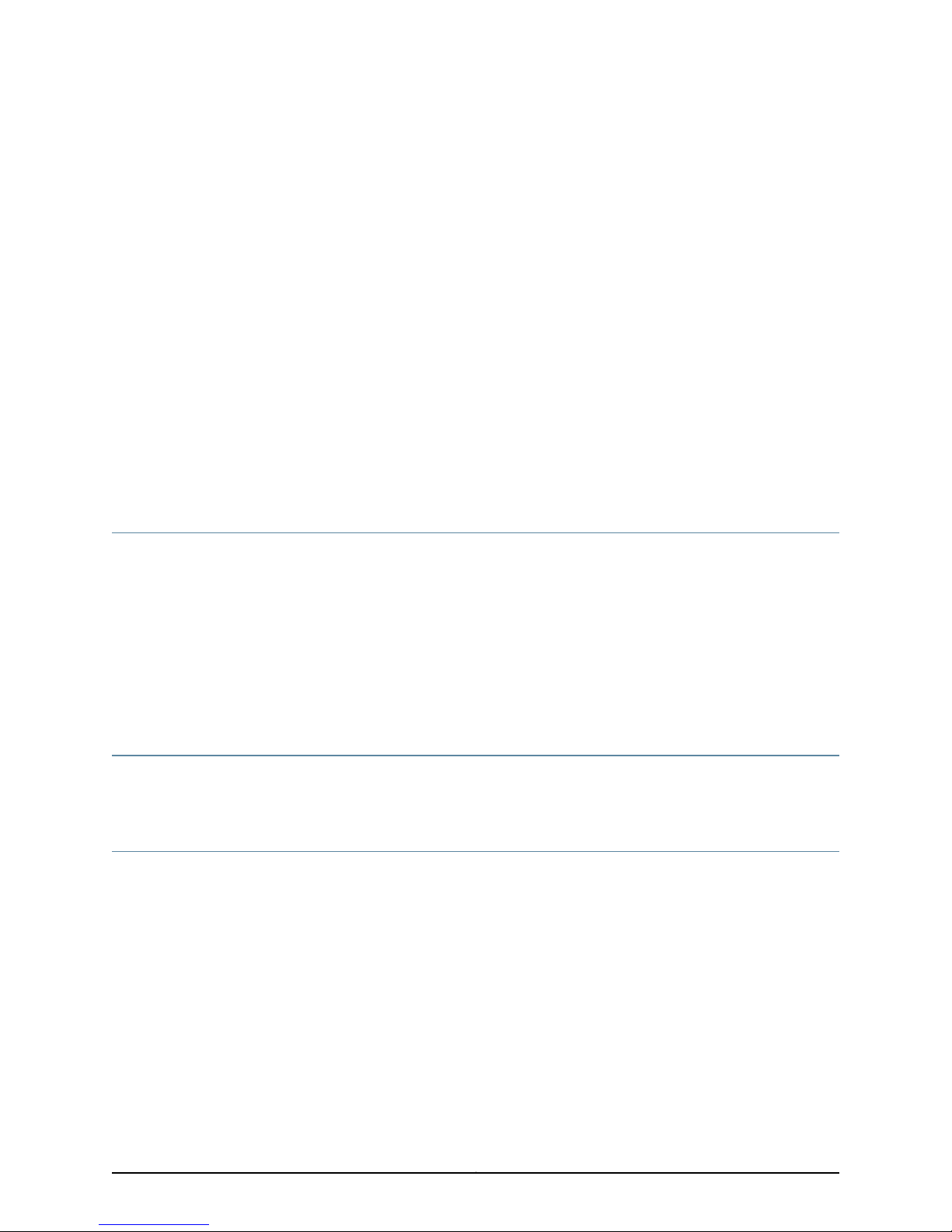
About the Documentation
•
E Series and JunosE Documentation and Release Notes on page xxvii
•
Audience on page xxvii
•
E Series and JunosE Text and Syntax Conventions on page xxvii
•
Obtaining Documentation on page xxix
•
Documentation Feedback on page xxix
•
Requesting Technical Support on page xxix
E Series and JunosE Documentation and Release Notes
For a list of related JunosE documentation, see
http://www.juniper.net/techpubs/software/index.html .
If the information in the latest release notes differs from the information in the
documentation, follow the JunosE Release Notes.
To obtain the most current version of all Juniper Networks®technical documentation,
see the product documentation page on the Juniper Networks website at
http://www.juniper.net/techpubs/.
Audience
This guide is intended for experienced system and network specialists working with
Juniper Networks E SeriesBroadband Services Routers in an Internet access environment.
E Series and JunosE Text and Syntax Conventions
Table 1 on page xxviii defines notice icons used in this documentation.
xxviiCopyright © 2010, Juniper Networks, Inc.
Page 28
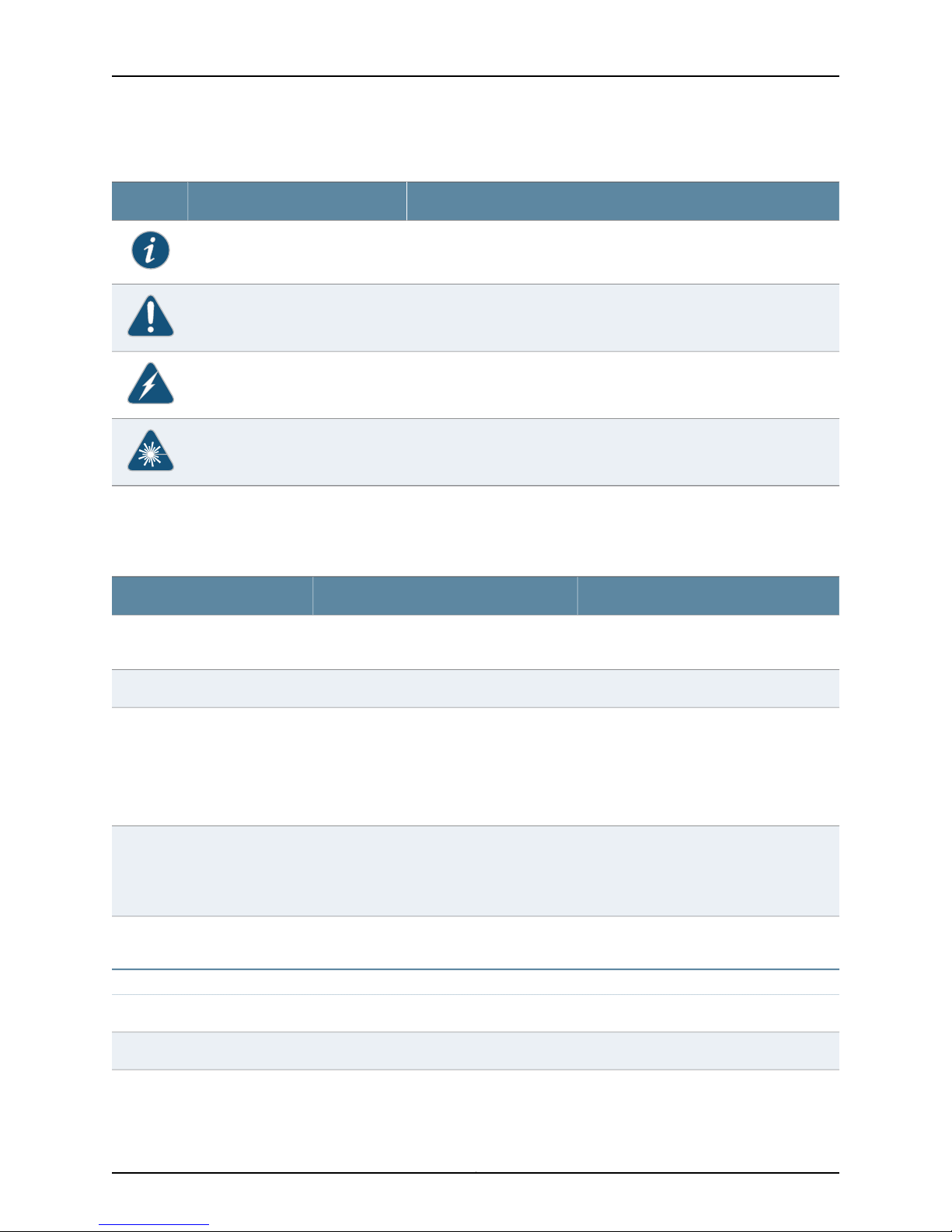
JunosE 11.3.x Quality of Service Configuration Guide
Table 1: Notice Icons
Table 2 on page xxviii defines text and syntax conventions that we use throughout the
E Series and JunosE documentation.
DescriptionMeaningIcon
Indicates important features or instructions.Informational note
Indicates a situation that might result in loss of data or hardware damage.Caution
Alerts you to the risk of personal injury or death.Warning
Alerts you to the risk of personal injury from a laser.Laser warning
Table 2: Text and Syntax Conventions
Representscommandsand keywordsin text.Bold text like this
Fixed-width text like this
Italic text like this
Plus sign (+) linking key names
Syntax Conventions in the Command Reference Guide
Representsinformationas displayedon your
terminal’s screen.
•
Emphasizes words.
•
Identifies variables.
•
Identifies chapter, appendix, and book
names.
keys simultaneously.
ExamplesDescriptionConvention
•
Issue the clock source command.
•
Specify the keyword exp-msg.
host1(config)#traffic class low-loss1Represents text that the user must type.Bold text like this
host1#show ip ospf 2
Routing Process OSPF 2 with Router
ID 5.5.0.250
Router is an Area Border Router
(ABR)
•
There are two levels of access: user and
privileged.
•
clusterId, ipAddress.
•
Appendix A, System Specifications
Press Ctrl + b.Indicates that you must press two or more
terminal lengthRepresents keywords.Plain text like this
mask, accessListNameRepresents variables.Italic text like this
Copyright © 2010, Juniper Networks, Inc.xxviii
Page 29
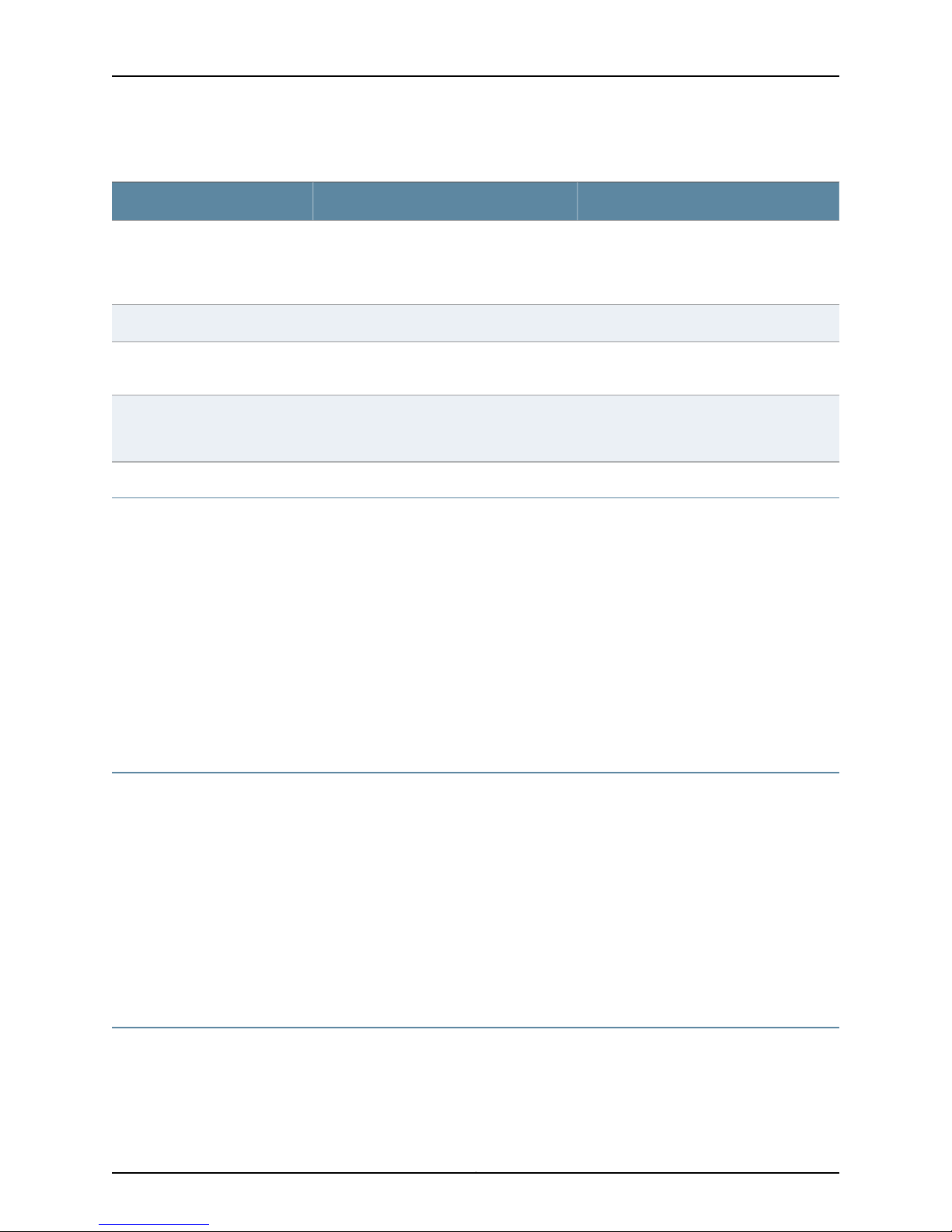
Table 2: Text and Syntax Conventions (continued)
About the Documentation
ExamplesDescriptionConvention
| (pipe symbol)
or variable to the left or to the right of this
symbol. (The keyword or variable can be
either optional or required.)
[ ]* (brackets and asterisk)
that can be entered more than once.
Represent required keywords or variables.{ } (braces)
Obtaining Documentation
To obtain the most current version of all Juniper Networks technical documentation, see
the Technical Documentation page on the Juniper Networks Web site at
http://www.juniper.net/.
To download complete sets of technical documentation to create your own
documentation CD-ROMs or DVD-ROMs, see the Portable Libraries page at
http://www.juniper.net/techpubs/resources/index.html
diagnostic | lineRepresents a choice to select one keyword
[ internal | external ]Represent optional keywords or variables.[ ] (brackets)
[ level1 | level2 | l1 ]*Represent optional keywords or variables
{ permit | deny } { in | out }
{ clusterId | ipAddress }
Copies of the Management Information Bases (MIBs) for a particular software release
are available for download in the software image bundle from the Juniper Networks Web
site athttp://www.juniper.net/.
Documentation Feedback
We encourage you to provide feedback, comments, and suggestions so that we can
improve the documentation to better meet your needs. Send your comments to
techpubs-comments@juniper.net, or fill out the documentation feedback form at
https://www.juniper.net/cgi-bin/docbugreport/. If you are using e-mail, be sure to include
the following information with your comments:
•
Document or topic name
•
URL or page number
•
Software release version
Requesting Technical Support
Technical productsupport isavailable through theJuniper NetworksTechnical Assistance
Center (JTAC). If you are a customer with an active J-Care or JNASC support contract,
xxixCopyright © 2010, Juniper Networks, Inc.
Page 30

JunosE 11.3.x Quality of Service Configuration Guide
or are covered under warranty, and need post-sales technical support, you can access
our tools and resources online or open a case with JTAC.
•
JTAC policies—For a complete understanding of our JTAC procedures and policies,
review the JTAC User Guide located at
http://www.juniper.net/us/en/local/pdf/resource-guides/7100059-en.pdf .
•
Product warranties—For product warranty information, visit
http://www.juniper.net/support/warranty/ .
•
JTAC hours of operation—The JTAC centers have resources available 24 hours a day,
7 days a week, 365 days a year.
Self-Help Online Tools and Resources
For quick and easy problem resolution, Juniper Networks has designed an online
self-service portal called the Customer Support Center (CSC) that provides you with the
following features:
•
Find CSC offerings: http://www.juniper.net/customers/support/
•
Search for known bugs: http://www2.juniper.net/kb/
•
Find product documentation: http://www.juniper.net/techpubs/
•
Find solutions and answer questions using our Knowledge Base: http://kb.juniper.net/
•
Download the latest versions of software and review release notes:
http://www.juniper.net/customers/csc/software/
•
Search technical bulletins for relevant hardware and software notifications:
https://www.juniper.net/alerts/
•
Join and participate in the Juniper Networks Community Forum:
http://www.juniper.net/company/communities/
•
Open a case online in the CSC Case Management tool: http://www.juniper.net/cm/
To verifyservice entitlement by product serialnumber, use our Serial Number Entitlement
(SNE) Tool: https://tools.juniper.net/SerialNumberEntitlementSearch/
Opening a Case with JTAC
You can open a case with JTAC on the Web or by telephone.
•
Use the Case Management tool in the CSC at http://www.juniper.net/cm/ .
•
Call 1-888-314-JTAC (1-888-314-5822 toll-free in the USA, Canada, and Mexico).
For international or direct-dial options in countries without toll-free numbers, see
http://www.juniper.net/support/requesting-support.html .
Copyright © 2010, Juniper Networks, Inc.xxx
Page 31

PART 1
QoS on the E Series Router
•
Quality of Service Overview on page 3
1Copyright © 2010, Juniper Networks, Inc.
Page 32

JunosE 11.3.x Quality of Service Configuration Guide
Copyright © 2010, Juniper Networks, Inc.2
Page 33

CHAPTER 1
Quality of Service Overview
The quality of service (QoS) feature enables your E Series router to distinguish traffic
with strict timing requirements from traffic that can tolerate delay, jitter, and loss.
QoS topics are discussed in the following sections:
•
QoS on the E Series Router Overview on page 3
•
QoS Audience on page 4
•
QoS Platform Considerations on page 4
•
QoS Terms on page 5
•
QoS Features on page 7
•
Configuring QoS on the E Series Router on page 9
•
QoS References on page 9
QoS on the E Series Router Overview
QoS is a suite of features that configure queuing and scheduling on the forwarding path
of the Juniper Networks E Series Broadband Services Routers. QoS provides a level of
predictability and control beyond the best-effort delivery that the router provides by
default. Best-effort service provides packet transmission with no assurance of reliability,
delay, jitter, or throughput.
QoS as developed for E Series routers conforms to the IETF Differentiated Services
(DiffServ) model (RFCs 2597 and 2598). DiffServ networks classify packets into one of
a smallnumber ofaggregated flowsor traffic classes for which youcan configure different
QoS characteristics. The Juniper Networks QoS architecture extends DiffServ to support
edge features such as high-density queuing.
The E Series router supports:
•
IETF architecture for differentiated services
•
Assured forwarding per-hop-behavior (PHB) groups
•
Expedited forwarding PHB groups
The router supports configurable queuing and scheduling. It has an application-specific
integrated circuit (ASIC) scheduler that supports thousands of queues in a hierarchical
3Copyright © 2010, Juniper Networks, Inc.
Page 34

E Series router
JunosE 11.3.x Quality of Service Configuration Guide
round-robin (HRR) scheduler. Thescheduler allows the routerto allocateseparate queues
for each forwarding interface. Separate queues enable fair access to buffers and
bandwidth for each subscriber connected to the router.
Allocating queues per interface allows an Internet service provider (ISP) to shape an
individual subscriber’s traffic flows to specifiedrates independentof the underlyingLayer
2 network type.
Related
For a list of related RFCs, see Configuring QoS on the E Series Router on page 9•
Documentation
QoS Audience
This topic collection contains configuration information for two types of QoS users: QoS
administrators and QoS clients.
QoS administrators are responsible for implementing a QoS queuing architecture by
defining drop profiles, queue profiles, scheduler profiles, QoS profiles, andQoS parameter
definitions.
QoS clients are responsible for configuring services for individual subscribers by creating
parameter instances. The parameter instances that QoS clients can create depend on
the settings defined in parameter definitions by the QoS administrator.
Related
Documentation
For information about QoS users and QoS parameters, see QoS Parameter Audience
•
on page 211
QoS Platform Considerations
QoS is supported on all E Series line modules except for the ES2 10G Uplink LM.
Figure 1 on page 4 shows the traffic flow through the router.
Figure 1: Traffic Flow Through an E Series Router
For information about the modules supported on E Series routers:
•
See the ERXModuleGuide for modulessupportedon ERX7xx models,ERX14xx models,
and the Juniper Networks ERX310 Broadband Services Router.
•
See the E120 and E320 Module Guide for modules supported on the Juniper Networks
E120 and E320 Broadband Services Routers.
Copyright © 2010, Juniper Networks, Inc.4
Page 35

Interface Specifiers
Chapter 1: Quality of Service Overview
The majority of the configuration task examples in this topic collection use the slot/port
format to specify an interface. However, the interface specifier format that you use
depends on the router that you are using.
For ERX7xx models, ERX14xx models, and ERX310 routers, use the slot/port format. For
example,the followingcommand specifies anATM interfaceon slot 0, port 1of an ERX7xx
model, ERX14xx model, or ERX310 router.
host1(config)#interface gigabitEthernet 0/1
For E120 and E320 routers, use the slot/adapter/port format, which includes an identifier
for the bay in which the I/O adapter (IOA) resides. In the software, adapter 0 identifies
the right IOA bay (E120 router) and the upper IOA bay (E320 router); adapter 1 identifies
the left IOA bay (E120 router) and the lower IOA bay (E320 router). For example, the
following command specifies a10-Gigabit Ethernet interface on slot 5, adapter 0, port 0
of an E320 router.
host1(config)#interface tenGigabitEthernet 5/0/0
Documentation
QoS Terms
Related
For moreinformationabout supported interface typesand specifiers onE Series routers,
•
see Interface Types and Specifiers.
Table 3 on page 5 defines terms used in this discussion of QoS.
Table 3: QoS Terminology
DescriptionTerm
Assured rate
Best effort
Best-effort queue
Best-effort scheduler
node
Bandwidth guaranteeduntil thenode below in theschedulerhierarchy
is oversubscribed.
Network forwards as many packets as possible in as reasonable a
time aspossible. This is thedefaultper-hop behavior (PHB)for packet
transmission.
For a logical interface, the queue associated with the best-effort
traffic class for that logical interface,
The scheduler node associated with a logical interface and traffic
class group pair, and where the traffic class group contains the
best-effort traffic class. Also known as best-effort node.
CDV
CDVT
Cell delay variation. Measures the difference between a cell’s
expected and actual transfer delay. Determines the amount of jitter.
Cell delay variation tolerance. Specifies the acceptable tolerance of
CDV (jitter).
5Copyright © 2010, Juniper Networks, Inc.
Page 36

JunosE 11.3.x Quality of Service Configuration Guide
Table 3: QoS Terminology (continued)
DescriptionTerm
Effective weight
Group node
HAR
HRR
Latency
Management Information
Base (MIB)
Queue
The result of a weight or an assured rate. Users configure the
scheduler node byspecifying eitheran assured rate or aweight within
a scheduler profile. An assured rate, in bits per second, is translated
into a weight. The resultant weight is referred to as an effective
weight.
A scheduler node associated with a {port interface, traffic-class
group} pair. Because the logical interface is the port, only one such
scheduler node can exist for each traffic-class group above the port.
This node aggregates all traffic for traffic classes in the group.
Hierarchical assured rate. Dynamically adjusts bandwidth for
scheduler nodes.
Hierarchicalround-robin.Allocates bandwidth toqueues in proportion
to their weights.
Delay in the transmission of a packet through a network from
beginning to end.
Supported on the E Series router.Proprietary QoS
First-in-first-out (FIFO) set of buffers that control packets on the
data path.
QoS port-type profile
Scheduler hierarchy
Scheduler node
Supplies theQoS information for forwarding interfacesstacked above
ports of the associated interface type.
Applies the rules in the QoS profile to a specific interface.QoS profile attachment
Allows you to throttle a queue to a specified rate.Rate shaping
Random early detection congestion avoidance technique.RED
A hierarchical, tree-likearrangementof scheduler nodes andqueues.
The router supports up to three levels of scheduler nodes stacked
above a port. The port scheduler is at level 0, with two levels of
scheduler nodes at levels 1 and 2. A final level of queues is stacked
above the nodes.
An element within the hierarchical scheduler that implements
bandwidth controls for agroupof queues.Queues are stacked above
scheduler nodes in a hierarchy. The root node is associated with a
channel or physical port.
Bandwidth in a queue or node can be throttled to a specified rate.Shaping rate
Copyright © 2010, Juniper Networks, Inc.6
Page 37

Table 3: QoS Terminology (continued)
DescriptionTerm
Chapter 1: Quality of Service Overview
QoS Features
Shared shaper
constituent
All nodes and queues that are associated with a logical interface
that is being shared shapedare considered potential constituents of
the shared shaper.
Specifies the relative weight for queues in the traffic class.Weight
Weighted random early detection congestion avoidance technique.WRED
Table 4 on page 7 describes the major QoS features supported on the E Series router.
Table 4: QoS Features
DescriptionFeature
Best effort
Differentiated services
Drop profile
Default traffic class for packets being forwarded across the device.
Packets that are not assigned to a specific traffic class are assigned
to the best-effort traffic class.
•
Assured forwarding—See RFC 2597.
•
Expedited forwarding—See RFC 2598.
Template that specifies active queue management in the form of
WRED behavior of an egress queue.
Port shaping
QoS parameters
QoS port-type profile
QoS profile
Queue profile
Shapes the aggregate trafficthrough a port or channel to a rate that
is less than the line or port rate.
Creates a queuing architecture withoutthe numericsubscriber rates
and weights in scheduler profiles. You then use the same QoS and
scheduler profiles across all subscribers who use the same services
but at different bandwidths, reducing the total number of QoS
profiles and scheduler profiles required.
QoS profile that is automatically attached to ports of the
corresponding type if you do not explicitly attach a QoS profile.
Collection of QoS commands that specify queue profiles, drop
profiles, scheduler profiles, and statistics profiles in combination
with interface types.
Template that specifies the buffering and tail-dropping behavior of
an egress queue.
7Copyright © 2010, Juniper Networks, Inc.
Page 38

JunosE 11.3.x Quality of Service Configuration Guide
Table 4: QoS Features (continued)
DescriptionFeature
Rate shaping
Relative strict-priority
scheduling
Scheduler profile
Shared rate shaping
Statistics profile
Strict-priority scheduling
Mechanism that throttlesthe rateat which aninterface can transmit
packets.
Note: Rate shaping as presented in policy management in releases
before JunosE Release 4.0 is deprecated and converted to QoS
profiles and scheduler profiles.
Provides strict-priority scheduling within a shaped aggregate rate.
For example, it lets you provide 1 Mbps of aggregate bandwidth to
a subscriber, with up to 500 Kbps of the bandwidth for low-latency
traffic. If there is no strict-priority traffic, the low-latency traffic can
use up to the full aggregate rate of 1 Mbps.
Configures the bandwidth at which queues drain as a function of
relative weight, assured rate, and shaping rate.
Mechanism for shaping a logical interface's aggregate traffic to a
rate when the traffic for that logical interface is queued through
more than one scheduler hierarchy.
Template that specifies rate statistics and event-gathering
characteristics.
Designates the traffic class (queue) that receives top priority for
transmission of its packets through a port. It is implemented with a
special strict-priority scheduler node that is stacked directly above
the port.
Traffic class
Traffic-class group
WRED
A chassis-wide grouping of queues and buffers that support
transmission of a designated set of traffic across the chassis, from
ingress line module, through the switch fabric, and onto the egress
line module.
The router supports up to eight traffic classes, and therefore up to
eight queues per logical interface.
Separate hierarchy of scheduler nodes and queues over a port. A
traffic-class group uses one level of the scheduler hierarchy, level 1.
Trafficclassesbelong to thedefault groupunless they are specifically
assigned to a named group. All queues are stacked in a single
scheduler hierarchy above the physical port. When you configure a
traffic class inside a group, its queues are stacked separately. The
most common reason for creating separate scheduler hierarchies is
to implement strict priority scheduling for all queues in the group.
The router supports up to four traffic-class groups. A traffic class
cannot belong to more than one group.
Signals end-to-end protocols such as TCP that the router is
becoming congested along a particular egress path. The intent is to
trigger TCP congestion avoidance in a random set of TCP flows
before congestion becomes severe and causes tail dropping on a
large number of flows.
Copyright © 2010, Juniper Networks, Inc.8
Page 39

Configuring QoS on the E Series Router
Several of the tasks for configuring QoS on your E Series router are optional.
To configure QoS on your E Series router:
1. Create and configure a traffic class.
See “Traffic Class and Traffic-Class Groups Overview” on page 13.
2. (Optional) Create one or more traffic-class groups.
See “Traffic Class and Traffic-Class Groups Overview” on page 13.
3. (Optional) To configure nondefault buffer management, create a queue profile.
See “Queuing and Buffer Management Overview” on page 17.
4. (Optional) To configure RED or WRED, create a drop profile.
See “Dropping Behavior Overview” on page 25.
Chapter 1: Quality of Service Overview
5. (Optional) To gather rate statistics, create a statistics profile.
See “QoS Statistics Overview” on page 37.
6. Configure a scheduler hierarchy with a scheduler profile.
See “Scheduler Hierarchy Overview” on page 45.
7. (Optional) Configure shaping:
•
Configure shaping and shared shaping using the scheduler profile.
See “RateShaping andPortShaping Overview” onpage51, “Simple Shared Shaping
Overview” on page 75, and “Compound Shared Shaping Overview” on page 95.
•
Configure shaping rates independent of the QoS profile and scheduler profile using
QoS parameters.
See “ParameterDefinition Attributes for QoSAdministratorsOverview” on page215.
8. Create a QoS profile. QoS profiles reference queue, drop, statistics, and scheduler
profiles.
See “Queuing and Buffer Management Overview” on page 17.
9. Attach the QoS profile to one or more interfaces, or specify the profile as a QoS
port-type profile for a given interface type.
See “Queuing and Buffer Management Overview” on page 17.
QoS References
For more information about QoS, see the following resources:
9Copyright © 2010, Juniper Networks, Inc.
Page 40

JunosE 11.3.x Quality of Service Configuration Guide
•
RFC 2474—Definition of the Differentiated Services Field (DS Field) in the IPv4 and
IPv6 Headers (December 1998)
•
RFC 2475—An Architecture for Differentiated Services (December 1998)
•
RFC 2597—Assured Forwarding PHB Group (June 1999)
•
RFC 2598—An Expedited Forwarding PHB (June 1999)
•
RFC 2698—A Two Rate Three Color Marker (September 1999)
•
RFC 2990—Next Steps for the IP QoS Architecture (November 2000)
•
RFC 2998—A Framework for Integrated Services Operation over Diffserv Networks
(November 2000)
•
RFC 3246—An Expedited Forwarding PHB (Per-Hop Behavior) (March 2002)
•
RFC 3260—New Terminology and Clarifications for Diffserv (April 2002)
•
DSL Forum Technical Report (TR)-059—DSL Evolution - Architecture Requirements
for the Support of QoS-Enabled IP Services
•
Floyd, S., andJacobson, V. RandomEarlyDetectionfor Congestion Avoidance. IEEE/ACM
Transactions on Networking 1(4), August 1993
Copyright © 2010, Juniper Networks, Inc.10
Page 41

PART 2
Classifying, Queuing, and Dropping Traffic
•
Defining Service Levels with Traffic Classes and Traffic-Class Groups on page 13
•
Configuring Queue Profiles for Buffer Management on page 17
•
Configuring Dropping Behavior with RED and WRED on page 25
•
Gathering Statistics for Rates and Events in the Queue on page 37
11Copyright © 2010, Juniper Networks, Inc.
Page 42

JunosE 11.3.x Quality of Service Configuration Guide
Copyright © 2010, Juniper Networks, Inc.12
Page 43

CHAPTER 2
Defining Service Levels with Traffic
Classes and Traffic-Class Groups
This chapter provides information for configuring traffic classes and traffic-class groups
on the E Series router.
QoS topics are discussed in the following sections:
•
Traffic Class and Traffic-Class Groups Overview on page 13
•
Configuring Traffic Classes That Define Service Levels on page 14
•
Configuring Traffic-Class Groups That Define Service Levels on page 15
•
Monitoring Traffic Classes and Traffic-Class Groups for Defined Levels of
Service on page 16
Traffic Class and Traffic-Class Groups Overview
A traffic class is a systemwide collection of buffers, queues, and bandwidth that you can
allocate to provide a defined level of service to packets in the traffic class.
A traffic class corresponds to what the IETF DiffServ working group calls a traffic class
in RFC 2597—Assured Forwarding PHB Group (June 1999).
Traffic classes are global to the router. Packets are:
•
•
•
•
Best-Effort Forwarding
The router has a default traffic class called best-effort. You cannot delete this class. You
can add the best-effort class to a traffic-class group. The router assigns packets to the
best-effort class in each of the following cases:
•
•
Classified into a traffic class on ingress or egress by input policies
Queued on fabric queues that are specific to the traffic class
Queued on the egress line module on queues that are specific to the traffic class
Scheduled for transmission by the scheduler
You do not create any other traffic classes.
Packets are not classified into a traffic class.
13Copyright © 2010, Juniper Networks, Inc.
Page 44

JunosE 11.3.x Quality of Service Configuration Guide
•
Packets arrive at an egress line module that has no queues allocated for their traffic
class.
Traffic-Class Groups Overview
You can put traffic classes into a group to create a hierarchy of scheduler nodes and
queues. Organizing traffic into multiple traffic-class groups enables you to manage and
shape traffic—by service class, for example—when the traffic classes are distributed
across different VCs. A traffic-class group contains one or more traffic classes, but a
particular traffic class can belong only to a single group—either the default group or one
named group.
You can configure an auto-strict group and up to three extended traffic-class groups.
You must puttraffic classes that require strict-priority scheduling inthe auto-strict group.
You can optionally put traffic classes that need a separate round robin (for example,
video) in an extended group.
A traffic class that is not contained in any named group is considered to belong to the
default group. Traffic classes are placed in the default traffic-class group when the
classes are configured—you can then move a class to another traffic-class group. When
you delete a traffic-class from a named group, the class is automatically moved to the
defaulttraffic-class group. ATM VC nodesthat are configured inthe default group (which
is the factory default configuration) receive backpressure from the segmentation and
reassembly (SAR) feature in the default qos-mode-port node.
Traffic-class groups are global in scope by default. However, you might want to manage
certain traffic classes through particular line modules. If you have already created a
traffic-class group, youcan subsequently specify a slot number to create alocal instance
of thegroup that is restricted to the module occupying that slot. Characteristicsconfigured
for the local group on the line module override those of the global group, for only that
line module. Traffic classes in a globally scoped traffic-class group cannot belong to any
other group. Traffic classes in alocaltraffic-class group cannot belong toany other group.
Related
Documentation
Configuring Traffic Classes That Define Service Levels on page 14•
• Configuring Traffic-Class Groups That Define Service Levels on page 15
Configuring Traffic Classes That Define Service Levels
The router supports up to eight global traffic classes. Each traffic class can appear in
only one traffic-class group. If not explicitly added to a traffic-class group, the traffic
class is considered to be ungrouped.
To configure a traffic class:
1. Createa traffic class by assigninga name that represents the typeof serviceand enter
Traffic Class Configuration mode.
host1(config)#traffic-class low-loss1
host1(config-traffic-class)#
The traffic class name can be up to 31 characters. It cannot include spaces.
Copyright © 2010, Juniper Networks, Inc.14
Page 45

Chapter 2: Defining Service Levels with Traffic Classes and Traffic-Class Groups
2. (Optional) Specify strict-priority scheduling across the fabric for queues in the traffic
class.
host1(config-traffic-class)#fabric-strict-priority
3. (Optional) For Juniper Networks ERX1440, E120 , and E320 Broadband Services
Routers, specify the relative weight for queues in the traffic class in the fabric.
host1(config-traffic-class)#fabric-weight 12
Fabric weight controls the bandwidth of fabric queues associated with the traffic
class. It does not control theweight of egress queues associated with the traffic class.
If multiple traffic classes are strict priority, the fabric weight determines which class
gets more bandwidth.
The weight value is in the range 1–63. The default is 8. Zero is not a valid weight.
Related
Documentation
Monitoring Traffic Classes and Traffic-Class Groups for Defined Levels of Service on
•
page 16
• fabric-strict-priority
• fabric-weight
• traffic-class
Configuring Traffic-Class Groups That Define Service Levels
You can configure atraffic-class group andenter Traffic Class Group Configurationmode,
from which you can add classes to or delete classes from the group.
Each traffic class can appear in only one traffic-class group. If not explicitly added to a
traffic-class group, the traffic class is considered to be ungrouped.
To configure a traffic-class group:
1. Create a traffic-class group by assigning a name that represents the type of service
and enter Traffic Class Group Configuration mode.
host1(config)#traffic-class-group assured slot 9 extended
host1(config-traffic-class-group)#
The traffic class name can be up to 31 characters. It cannot include spaces.
If you do not specify a keyword, the group is strict-priority by default.
You can usethe auto-strict-priority keyword to explicitly configure asingle traffic-class
group with strict-priority scheduling, regardless of the scheduler profile associated
with the group node.
You can use the extended keyword to configure up to three extended traffic-class
groups. Scheduling for these groups is determined bythe scheduler profile associated
with thegroup node.If anexplicitlyconfigured strict-priority groupexists, the scheduler
for the extended groups may not specify strict-priority scheduling.
15Copyright © 2010, Juniper Networks, Inc.
Page 46

JunosE 11.3.x Quality of Service Configuration Guide
Use the slot slotNumber option to associate a pre-existing global traffic-class group
with the module occupying that slot. Characteristics configured for the local group
on the line module override those of the global group.
2. Add traffic classes to the traffic-class group.
host1(config-traffic-class-group)#traffic-class low-latency-traffic-class
Related
Documentation
Configuring Traffic Classes That Define Service Levels on page 14•
• Monitoring Traffic Classes and Traffic-Class Groups for Defined Levels of Service on
page 16
• traffic-class
• traffic-class-group
Monitoring Traffic Classes and Traffic-Class Groups for Defined Levels of Service
To monitor traffic classes and traffic-class groups:
•
Monitoring Service Levels with Traffic Classes on page 296
•
Monitoring Service Levels with Traffic-Class Groups on page 297
Copyright © 2010, Juniper Networks, Inc.16
Page 47

CHAPTER 3
Configuring Queue Profiles for Buffer
Management
This chapter provides information for configuring queue profiles for buffer management
on the E Series router.
QoS topics are discussed in the following sections:
•
Queuing and Buffer Management Overview on page 17
•
Memory Requirements for Queue and Buffers on page 19
•
Guidelines for Managing Queue Thresholds on page 19
•
Guidelines for Managing Buffers on page 20
•
Configuring Queue Profiles to Manage Buffers and Thresholds on page 22
•
Monitoring Queues and Buffers on page 24
Queuing and Buffer Management Overview
A queue is a set of first-in, first-out (FIFO) buffers that buffer packets on the data path.
QoS associates queueswith atrafficclass/interface pair. For example,if you create4000
IP interfaces and configure each interface with four traffic classes, then 16,000 queues
are created. For specific information about the maximum number of QoS queues
supported, see JunosE Release Notes, Appendix A, System Maximums.
The E Series router dynamically manages the shared memory on egress line modules to
provide a good balance between sharing the memory among queues and protecting an
individual queue’s claim on its fair share of the egress memory.
When egress packet memory is in high demand and aggregate utilization of the packet
memory is high, queue lengths are set to lengths that strictly partition egress memory
into per-queue memory sections. This conservativebuffer-managementstrategy reserves
a fair share of buffers for each queue, so that high bandwidth consumers cannot starve
out moderate traffic consumers by allocating all the shared memory resource for
themselves.
When egress packet memory is in low demand, amore liberal buffer management strategy
is used to provide active queues with more access to the shared memory resource.
17Copyright © 2010, Juniper Networks, Inc.
Page 48

JunosE 11.3.x Quality of Service Configuration Guide
The router dynamically varies queue lengths for all queues as the real-time demand on
the egress packet memory changes. You can configure limits to prevent the router from
setting queue lengths too low or too high.
Static Oversubscription
The router uses static oversubscription to vary queue thresholds based on the number
of queues currently configured, which is relatively static. Static oversubscription is based
on the assumption that,when a few queues are configured, many of thequeues arelikely
to be active at the same time. When a large number of queues are configured, fewer
queues are likely to be active at the same time.
When few queues are configured, buffer memory is strictly partitioned between queues
to ensure that buffers are available for all queues. As the number of configured queues
increases, buffer memory is increasingly oversubscribed to allow more buffer sharing.
Reserving buffer space for all queues when many are expected to be idle is unnecessary
and wasteful.
Dynamic Oversubscription
The router uses dynamicoversubscriptionto vary queuethresholdsbased on the amount
of egress buffer memory in use. Therouterdivides egress buffer memory intoeight regions.
The size of the region depends on the ASIC type. For more information, see “Memory
Requirements for Queue and Buffers” on page 19.
When buffer memory isin low demand, queuesare given large amounts of buffer memory.
As the demand for buffer memory increases, queues are given progressively smaller
amounts of buffer memory.
Color-Based Thresholding
Packets within the router are tagged with a drop precedence:
•
Committed—Green
•
Conformed—Yellow
•
Exceeded—Red
When the queue fills above the exceeded threshold, the router drops red packets, but
still queues yellow and green packets. When the queue fills above the conformed drop
threshold, the router queues only green packets.
NOTE: All color-based thresholds vary in proportion to the dynamic queue
length.
Related
Documentation
Configuring Queue Profiles to Manage Buffers and Thresholds on page 22•
• Guidelines for Managing Queue Thresholds on page 19
• Guidelines for Managing Buffers on page 20
Copyright © 2010, Juniper Networks, Inc.18
Page 49

• RED and WRED Overview on page 26
Memory Requirements for Queue and Buffers
JunosE Software uses 128-byte buffers.
The egress memory available for queues available depends on the ASIC and the line
module. Table 5 on page 19 lists the egress memory.
Table 5: Egress Memory and Region Size on ASIC Line Modules
Chapter 3: Configuring Queue Profiles for Buffer Management
Related
Documentation
To identify the type of ASIC used by a line module, see the ERX Module Guide and the
•
E120 and E320 Module Guide
• Guidelines for Managing Queue Thresholds on page 19
• Guidelines for Managing Buffers on page 20
Guidelines for Managing Queue Thresholds
To prevent the router from setting queue thresholds too low or too high, you can specify
minimum and maximum queue thresholds. You can also specify the conformed length
and exceeded length as percentages of the committed length.
Egress Memory
(MB)Line ModuleASIC
Region Size
(MB)
432All EFA line modulesEFA
864GE-2 and GE-HDEFFA
16128OC48
16128ES2 4G LM
1296ES2 10G LMTFA
Guidelines for Configuring a Maximum Threshold
We recommend that you constrain queue thresholds using committed or conformed
threshold settings; any unused memory is redistributed to queues whose thresholds are
not constrained. This use of thresholds is analogous to the way that shaping rates
constrain bandwidth and cause bandwidth redistribution to unconstrained queues.
For example, voice queues are scheduled at strict priority; therefore, they require very
little buffering. Configuring a maximum queue threshold enables the system to allocate
more buffers to other queues in the system. Video queues are similar but because they
are higher bandwidth, they might require higher maximum committed thresholds.
19Copyright © 2010, Juniper Networks, Inc.
Page 50

JunosE 11.3.x Quality of Service Configuration Guide
You might want to limit latency of your multicast traffic by bounding the queue length
using a maximum committed threshold. The following example configures the multicast
queues so that the committed threshold never exceeds 20 KB, even when the egress
memory is lightly loaded. The forfeited buffers are allocated to other queues.
host1(config)#queue-profile multicast
host1(config-queue)#committed-length 0 20000
host1(config-queue)#exit
Be sure to include 0 in the syntax, or you will configure a minimum threshold.
Guidelines for Configuring a Minimum Threshold
Configuring a minimum threshold does not guarantee that a queue always obtains the
minimum buffer allocation. You can configure 1000 queues with a minimum of 1 MB
each, but the buffer memory is 32 MB or 128 MB, not 1 GB. In this case, the system moves
into higher operating regions (global utilization) if all these queues buffer traffic, until it
reaches 90 percent utilization. At that point, the thresholds must reduce to the reserved
percentages, and the queue thresholds drop from a high threshold to a very low one.
Queues arenot guaranteed to obtain any buffering, and are buffered in the orderin which
they are received.
You can configure a minimum committed threshold by specifying a value such as 1000
with the committed-length command:
host1(config)#queue-profile multicast
host1(config-queue)#committed-length 1000 20000
host1(config-queue)#exit
Related
Documentation
Memory Requirements for Queue and Buffers on page 19•
• Configuring Queue Profiles to Manage Buffers and Thresholds on page 22
Guidelines for Managing Buffers
Queue profiles enable you to manage queue thresholds and buffers to manage the
following common problems:
•
Queues that back up and consume too many buffers
•
Queues that cannot obtain buffers when they need them (called buffer starvation)
You can set the buffer weight to ensure that some sets of queues get higher thresholds
than others. Buffer weight is analogous to weight in a scheduler profile. It directs the
router to set the queue thresholds proportionately.
This feature provides graceful buffer allocation as the global utilization goes higher;
queues with more buffer weight always obtain more buffers, but they do not undergo a
dramatic drop in threshold when the system moves from region to region.
JunosE Software uses 128-byte buffers. When setting very small queue thresholds, keep
the following guidelines in mind:
Copyright © 2010, Juniper Networks, Inc.20
Page 51

Chapter 3: Configuring Queue Profiles for Buffer Management
•
Specifying a maximum queue length of 0 bytes disables queuing of packets on the
queue.
•
Specifying a maximum queue length of 1–128 bytes creates a single 128-byte buffer
for the queue.
•
Specifying a maximum queue length of 129–256 bytes creates two 128-byte buffers
for the queue.
•
Packets and cells consume at least one buffer.
For example, a 64-byte packet consumes a single 128-byte buffer. If you specify a
maximum queue lengthof 256 bytes, theneither two packetsof 64–128 bytesin length
or a single packet of 129–256 bytes can be queued.
For example, suppose a line module with 4000 IP interfaces is configured with four
queues per IP interface, corresponding to four traffic classes. Suppose that queues in
two of the traffic classes are configured with a buffer weight of 24 to increase burst
tolerance. The following example configures the video queue:
host1(config)#queue-profile video
host1(config-queue)#buffer-weight 24
host1(config-queue)#exit
host1(config)#
When the egress memory is fully loaded, dynamic oversubscription is 0 percent, and the
8000 queues with the default buffer weight strictly partition 25 percent of the 32-MB
memory, leaving 75 percent of the memory for the queues weighted 24 (corresponding
to the ratio 75 percent:25 percent, or 24:8). Therefore, these queues have committed
thresholds of 1 KB each, and queues with the buffer weight of 24 have committed
thresholds of 3 KB each. As the egress memory becomes progressively less loaded, all
the queue thresholds increase proportionally, based on dynamic oversubscription, but
the queues with buffer weight 24 are always set with thresholds three times larger than
the default thresholds.
Guidelines for Managing Buffer Starvation
Buffer starvation most commonly occurs when queues or nodes exist in a large round
robin, usually in thedefaulttraffic-class group. When the round robincongests,the queues
back up and require more buffers. The traffic in the round robin starts to burst based on
a single node or queue. After a packet is dequeued, the node or queue can wait for
thousands of other queues to dequeue a packet before it can dequeue again. During this
time, the queue backs up.
If you configure different scheduler profile weights or assured rates for nodes in a large
and congestedround robin, the buffer starvation becomes apparent. Theproblemoccurs
when the heavy weighted nodes wait theirturn in the round robin and thousands of other
nodes dequeue. While the heavily weightednodes wait, the system needs tobuffer them.
However, all queues receive the same buffer allocation by default. If the system goes to
higher buffer regions, it starts dropping packets for all queues. When the heavy weight
node finally transmits, it dequeues all buffers, but it cannot dequeue the packets that
were dropped. You do not achieve the expected bandwidth based on scheduler profile
weights.
21Copyright © 2010, Juniper Networks, Inc.
Page 52

JunosE 11.3.x Quality of Service Configuration Guide
To manage buffer starvation, configure buffer weights on queues so they are in the same
ratioas theexpected bandwidthfor the queues.For example, if twoqueues have scheduler
weight (or assured-rate) in the ratio of 2:1, then set the buffer weights to the same ratio.
To manage buffer starvation, set the maximum-committed-threshold on queues that
do not need buffering, and increase the buffer-weight for the heavily weighted queues
in the round robin.
The system calculates the correct ratio for you. Issue the show egress queue rates
command to see the ratio:
host1# show egress-queue rates brief interface fastEthernet 9/0.2
traffic forwarded aggregate minimum maximum
interface class rate drop rate rate rate
---------------------- ----------------------- --------- --------- ------- ------ip FastEthernet9/0.2 best-effort 0 0 25000 1000000
videoTrafficClass 0 0 375000 1000000
multicastTrafficClass 0 0 925000 1000000
internetTrafficClass 0 0 50000 1000000
Total: 0 0
Queues reported: 4
Queues filtered (under threshold): 0
Queues disabled (no rate period): 0
Queues disabled (no resources): 0
Total queues: 4
The minimum rate for each queue is the approximate rate the queue achieves if all
configured queues in the line module run infinite traffic. Configure the buffer weights in
proportion to the minimum rate displayed by the system.
Related
Documentation
Memory Requirements for Queue and Buffers on page 19•
• Configuring Queue Profiles to Manage Buffers and Thresholds on page 22
• Monitoring Forwarding and Drop Rates on the Egress Queue on page 314
Configuring Queue Profiles to Manage Buffers and Thresholds
A queue profile controls the buffering and dropping behavior of a set of egress queues
by enabling you to set the buffer weight of the queue, the drop thresholds, and the
constraints on queue lengths.
Set the queue lengths as follows:
•
To oversubscribe buffer memory, set a minimum queue length.
NOTE: If the sum of the queue minimum lengths is greater than the amount
of egress buffer memory, then the egress buffer memory is oversubscribed.
•
To configure a minimal level of buffering or to limit the buffering in queues, set a
maximum queue length. For example, if you want to control latency by configuring
Copyright © 2010, Juniper Networks, Inc.22
Page 53

Chapter 3: Configuring Queue Profiles for Buffer Management
very small queues, set the maximum queue length to 256 bytes. The system queues
no more than 256 bytes.
If you do not set the queue lengths, the router varies the queue length dynamically in the
range 1 KB–7 MB.
1. Create a queue profile and enter Queue Configuration mode.
host1(config)#queue-profile video
host1(config-queue)#
You can configure 16 queue profiles on an E Series router.
2. (Optional) Set the buffer weight of the queue.
host1(config-queue)#buffer-weight 16
Queues with a buffer weight of 16 are twice as long as queues with a buffer weight of
8. The range is 1–63; the default is 8.
3. (Optional) Set a minimum or maximum queue length for committed packets.
host1(config-queue)#committed-length 11000 15000
The range of minimum and maximum lengths is 0–1 GB. By default, there is no minimum
or maximum length. The color for committed packets is green.
Related
Documentation
4. (Optional) Set a minimum or maximum queue length for conformed packets.
host1(config-queue)#conformed-length 10000 14000
The range of minimum and maximum lengths is 0–1 GB. By default, there is no minimum
or maximum length. The color for conformed packets is yellow.
5. (Optional) Set a minimum or maximum queue length for exceeded packets.
host1(config-queue)#exceeded-length 9000 10000
The range of minimum and maximum lengths is 0–1 GB. By default, there is no minimum
or maximum length. The color for exceeded packets is red.
6. (Optional) Set the conformed drop threshold as a percentage of the committed
threshold.
host1(config-queue)#conformed-fraction 60
The range is 0–100 percent; the default is 50.
7. (Optional) Set the exceeded drop threshold as a percentage of the committed
threshold.
host1(config-queue)#exceeded-fraction 40
The range is 0–100 percent; the default is 25.
Queuing and Buffer Management Overview on page 17•
• Guidelines for Managing Queue Thresholds on page 19
• Guidelines for Managing Buffers on page 20
• Memory Requirements for Queue and Buffers on page 19
• buffer-weight
• committed-length
23Copyright © 2010, Juniper Networks, Inc.
Page 54

JunosE 11.3.x Quality of Service Configuration Guide
• conformed-fraction
• conformed-length
• exceeded-fraction
• exceeded-length
• queue-profile
Monitoring Queues and Buffers
To monitor queues and buffers, see:
•
Monitoring Queue Thresholds on page 298
•
Monitoring Queue Profiles on page 301
Copyright © 2010, Juniper Networks, Inc.24
Page 55

CHAPTER 4
Configuring Dropping Behavior with RED
and WRED
This chapter provides information for configuring dropping behavior using RED and WRED
on the E Series router.
QoS topics are discussed in the following sections:
•
Dropping Behavior Overview on page 25
•
RED and WRED Overview on page 26
•
Configuring RED on page 27
•
Example: Configuring Average Queue Length for RED on page 28
•
Example: Configuring Dropping Thresholds for RED on page 28
•
Example: Configuring Color-Blind RED on page 29
•
Configuring WRED on page 30
•
Example: Configuring Different Treatment of Colored Packets for WRED on page 32
•
Example: Defining Different Drop Behavior for Each Traffic Class for WRED on page 32
•
Example: Configuring WRED and Dynamic Queue Thresholds on page 33
•
Monitoring RED and WRED on page 35
Dropping Behavior Overview
Drop profiles control the dropping behavior of a set of egress queues. They define the
range within the queue where random early detection (RED) operates, the maximum
percentage of packets to drop, and sensitivity to bursts of packets. Weighted random
early detection (WRED) is an extension to RED that enables you to assign different RED
drop profiles to each color of traffic.
The purpose of RED and WRED is to signal end-to-end protocols, such as TCP, that the
router is becoming congested along a particular egress path. The intent is to trigger TCP
congestion avoidance in a random set of TCP flows before congestion becomes severe
and causes tail dropping on a large number of flows. Tail dropping can lead to TCP
slow-starts,and taildropping on a large number of flows results inglobal synchronization.
25Copyright © 2010, Juniper Networks, Inc.
Page 56

JunosE 11.3.x Quality of Service Configuration Guide
By default, tail dropping occurs when the length of a queue exceeds a threshold. Drop
profiles allow you to employ active queue management by specifying RED and WRED
parameters to be applied to an egress queue.
Congestion of an egress queue occurs when the rate of traffic destined for the queue
exceeds the rate of traffic draining from the queue; the queue fills to its limit, and any
further traffic destined to it must be discarded until there is room in the queue. RED and
WRED monitor average queue length over time to detect incipient congestion.
You can combine drop profiles and queue profiles within a queue rule of a QoS profile
to specify up to 256 unique queuing behaviors within the router. You can then associate
these queuing behaviors in any combination with any of the egress queues.
Related
Queuing and Buffer Management Overview on page 17•
Documentation
RED and WRED Overview
The scheduler maintains an average queue length for each queue configured for RED.
When a packet is enqueued, the current queue length is weighted into the averagequeue
length based on the average-length exponent in the drop profile.
•
Small exponent values weight the current queue length heavily, so the average queue
length is more responsive to transient bursts.
•
Large exponent values weight the current queue length lightly, so the average queue
length is less responsive to bursts.
When the average queue length exceeds the minimum threshold, RED begins randomly
dropping packets. While the average queue length increases toward the maximum
threshold, RED drops packets with increasing frequency, up to the maximum drop
probability. When the average queue length exceeds the maximum drop threshold, all
packets are dropped. Figure 2 on page 26 shows this behavior.
Figure 2: Packets Dropped as Queue Length Increases
Copyright © 2010, Juniper Networks, Inc.26
Page 57

Chapter 4: Configuring Dropping Behavior with RED and WRED
WRED is an extension of RED that allows you to assign different RED drop thresholds to
each color of traffic. The router assigns a color to each packet. Committed means green,
conformed means yellow, and exceeded means red. When the queue fills above the
exceeded threshold, the router drops red packets, but still queues yellow and green
packets. When the queue fills above the conformed drop threshold, the router queues
only green packets.
Related
Documentation
Configuring RED
Configuring RED on page 27•
• Configuring WRED on page 30
Each line module supports a default drop profile and 15 configurable drop profiles. You
can configure the default drop profile on all E Series line modules except for the ES2 10G
LM.
To configure RED:
1. Create a drop profile and enter Drop Profile Configuration mode.
host1(config)#drop-profile internetDropProfile
host1(config-drop-profile)#
You can configure up to 16 drop profiles.
2. Set the average-length exponent, which specifies the exponent used to weight the
average queue length over time, controlling WRED responsiveness.
host1(config-drop-profile)#average-length-exponent 9
•
Specifying an average-length exponent enables the RED average queue length
computation.
•
A higher value smooths out the average and slows WRED reaction to congestion
and decongestion,accommodatingshort bursts without dropping.Too large a value
can smooth the average to the point that WRED does not react at all.
•
A lower value speeds up WRED reaction. Too low a value can cause overreaction
to short bursts, dropping packets unnecessarily.
3. (Optional) Set the minimum and maximum threshold for committed traffic.
host1(config-drop-profile)#committed-threshold percent 30 90 4
4. (Optional) Set the minimum and maximum threshold for conformed traffic.
host1(config-drop-profile)#conformed-threshold percent 25 90 5
5. (Optional) Set the minimum and maximum threshold for exceeded traffic.
host1(config-drop-profile)#exceeded-threshold percent 20 90 6
The thresholds specify a linear relationship between average queue length and drop
probability.
27Copyright © 2010, Juniper Networks, Inc.
Page 58

JunosE 11.3.x Quality of Service Configuration Guide
You can express thresholds as eitherpercentages of maximum queue size by including
the keyword percent, or as absolute byte values by omitting the keyword.
Related
Documentation
Configuring WRED on page 30•
• Monitoring RED and WRED on page 35
• average-length-exponent
• committed-threshold
• conformed-threshold
• drop-profile
• exceeded-threshold
Example: Configuring Average Queue Length for RED
To enable calculation of average queue length, create a drop profile with a nonzero
average-length exponent, reference the drop profile within a QoS profile, and attach the
QoS profile to an interface.
The following drop profile enables the average queue length calculation, but does not
initiate RED dropping behavior:
host1(config)#drop-profile averageOnly
host1(config-drop-profile)#average-length-exponent 10
Related
Documentation
Configuring RED on page 27•
• Dropping Behavior Overview on page 25
• RED and WRED Overview on page 26
Example: Configuring Dropping Thresholds for RED
You can specify different dropping behavior for committed (green), conformed (yellow),
and exceeded (red) packets by specifying a minimum queuethreshold, maximum queue
threshold, and maximum drop probability for each color of traffic.
By default, conformed threshold and exceeded threshold take the same values as the
committed threshold. Therefore, if you specify only a committed threshold, conformed
and exceededtrafficis treated like committed traffic. Similarly, if youspecify aconformed
threshold without an exceeded threshold, exceeded traffic is treated like committed
traffic.
The following drop profiles result in identical behavior:
host1(config)#drop-profile colorblind1
host1(config-drop-profile)#committed-threshold percent 30 90 5
host1(config-drop-profile)#exit
host1(config)#drop-profile colorblind2
host1(config-drop-profile)#committed-threshold percent 30 90 5
Copyright © 2010, Juniper Networks, Inc.28
Page 59

Chapter 4: Configuring Dropping Behavior with RED and WRED
host1(config-drop-profile)#conformed-threshold percent 30 90 5
host1(config-drop-profile)#exit
host1(config)#drop-profile colorblind3
host1(config-drop-profile)#committed-threshold percent 30 90 5
host1(config-drop-profile)#conformed-threshold percent 30 90 5
host1(config-drop-profile)#exceeded-threshold percent 30 90 5
Related
Documentation
Configuring RED on page 27•
• Dropping Behavior Overview on page 25
• RED and WRED Overview on page 26
Example: Configuring Color-Blind RED
You can configure RED so that packets are dropped without regard to color. To do so,
you combine a drop profile that has a committed threshold configured with a queue
profile that specifies the same queue length for committed, conformed, and exceeded
packets, as shown in Figure 3 on page 29.
Figure 3: Color-Blind RED Drop Profile with Colorless Queue Profile
In the following example, the drop profile and queue profile combine to specify the
following:
•
When the average queue length is between 30 percent full (30 KB) and 90 percent
full (90 KB), up to 5 percent of the packets are randomly dropped regardless of their
color.
•
When the average queue length is greater than 90 percent, all packets are dropped
regardless of color.
host1(config)#drop-profile nocolor
host1(config-drop-profile)#c ommitted-threshold percent 30 90 5
host1(config-drop-profile)#exit
host1(config)#queue-profile colorless
host1(config-queue)#committed-length 100000 100000
host1(config-queue)#conformed-fraction 100
host1(config-queue)#exceeded-fraction 100
To achieve the same drop treatment for each color, you can specify color-blind RED in
combination with a color-sensitive queue profile, as shown in Figure 4 on page 30.
29Copyright © 2010, Juniper Networks, Inc.
Page 60

JunosE 11.3.x Quality of Service Configuration Guide
Figure 4: Color-Blind RED Drop Profile with Color-Sensitive Queue Profile
In the following example, the drop profile and queue profile combine to specify the
following:
•
When the average queue length is between 30 percent full (30 KB) and 90 percent
full (90 KB), up to 5 percent of the packets are dropped randomly. In this case, the
maximum queue length is 100 KB for green packets, 50 KB for yellow packets, and 25
KB for red packets. Therefore, the router randomly drops:
•
Red packets when the average queue length is between 7.5 KB and 22.5 KB
•
Yellow packets when the average queue length is between 15 KB and 45 KB
•
Green packets when the average queue length is between 30 KB and 90 KB
Related
Documentation
Configuring WRED
•
When the average queue length is greater than 90 percent of the maximum queue
length, all packets are dropped. Therefore, the router drops:
•
Red packets when the average queue length is greater than 22.5 KB
•
Yellow packets when the average queue length is greater than 45 KB
•
Green packets when the average queue length is greater than 90 KB
host1(config)#drop-profile colorblindRed
host1(config-drop-profile)#committed-threshold percent 30 90 5
host1(config-drop-profile)#exit
host1(config)#queue-profile colorSensitive
host1(config-queue)#committed-length 100000 100000
Configuring RED on page 27•
• Dropping Behavior Overview on page 25
• RED and WRED Overview on page 26
The main difference between RED and WRED is that WRED deals with different colored
packets. The router assigns a color to each packet. Committed means green, conformed
means yellow, and exceeded means red.
Each line module supports a default drop profile and 15 configurable drop profiles.
WRED isnot supported onthe ES2 10GUplink LM. On the ES210G LM, youmust configure
WRED in one of the 15 configurable drop profiles; you cannot configure its default drop
profile.
Copyright © 2010, Juniper Networks, Inc.30
Page 61

Chapter 4: Configuring Dropping Behavior with RED and WRED
To enable support for 32,000 subscribers with 128,000 QoS queues on ES2 10G ADV
LMs, scheduler memory enhancements have reduced the number of QoS rate counters
that are supported per egress queue rom 7 to 5:
•
1 is used for forwarding events
•
3 are used for tail dropping behavior
•
1 is used for WRED functionality (an aggregate of all colors)
Each line module supports a default drop profile and 15 configurable drop profiles. On
the ES210G ADV LM, youmust configure WRED inone ofthe 15configurable drop profiles;
you cannot configure itsdefaultdrop profile. Queue rate statistics measure the forwarding
and drop rates of each queue in bits per second. Queue event statistics configure the
E Series router to count the number of times that forwarding or drop rates exceed a
specific threshold. To display information about the number of committed packets and
bytes dropped by WRED for ES2 10G ADV LMs, see the number displayed in the Dropped
by WREDcommittedfield inthe output of the show ip interface command. The Dropped
by WRED confirmed and Dropped by WRED exceeded fields always display a value of
zero because of the single counter being used for WRED functionality being calculated
and displayed in the Dropped by WRED committed field of the output.
To configure WRED:
1. Create a drop profile and enter Drop Profile Configuration mode.
host1(config)#drop-profile internetDropProfile
host1(config-drop-profile)#
You can configure up to 16 drop profiles.
2. Set the average-length exponent, which specifies the exponent used to weight the
average queue length over time, controlling WRED responsiveness.
host1(config-drop-profile)#average-length-exponent 9
•
Specifying an average-length exponent enables the RED average queue length
computation.
•
A higher value smooths out the average and slows WRED reaction to congestion
and decongestion,accommodatingshort bursts without dropping.Too large a value
can smooth the average to the point that WRED does not react at all.
•
A lower value speeds up WRED reaction. Too low a value can cause overreaction
to short bursts, dropping packets unnecessarily.
3. (Optional) Set the minimum and maximum threshold for committed traffic.
host1(config-drop-profile)#committed-threshold percent 30 90 4
4. (Optional) Set the minimum and maximum threshold for conformed traffic.
host1(config-drop-profile)#conformed-threshold percent 25 90 5
5. (Optional) Set the minimum and maximum threshold for exceeded traffic.
host1(config-drop-profile)#exceeded-threshold percent 20 90 6
31Copyright © 2010, Juniper Networks, Inc.
Page 62

JunosE 11.3.x Quality of Service Configuration Guide
The thresholds specify a linear relationship between average queue length and drop
probability.
You can express thresholds as eitherpercentages of maximum queue size by including
the keyword percent, or as absolute byte values by omitting the keyword.
Related
Documentation
Configuring RED on page 27•
• Monitoring RED and WRED on page 35
• average-length-exponent
• committed-threshold
• conformed-threshold
• drop-profile
• exceeded-threshold
Example: Configuring Different Treatment of Colored Packets for WRED
Figure 5 on page 32 shows a WRED drop profile that yields progressively more aggressive
drop treatment for each color. Exceeded traffic is dropped over a wider range and with
greater maximum drop probability than conformed or committed traffic. Conformed
traffic is dropped over a wider range and with greater maximum drop probability than
committed traffic.
The commands to configure this example are:
host1(config)#drop-profile wredColored
host1(config-drop-profile)#committed-threshold percent 30 90 3
host1(config-drop-profile)#conformed-threshold percent 25 90 5
host1(config-drop-profile)#exceeded-threshold percent 20 90 10
Figure 5: Different Treatment of Colored Packets
Related
Documentation
Configuring WRED on page 30•
• Dropping Behavior Overview on page 25
• RED and WRED Overview on page 26
Example: Defining Different Drop Behavior for Each Traffic Class for WRED
You can define different dropping behaviors for each traffic class in the router. By doing
so, you can assign less aggressive drop profiles to higher-priority queues and more
aggressive drop profiles to lower-priority queues. Figure 6 on page 33 shows an example
Copyright © 2010, Juniper Networks, Inc.32
Page 63

Chapter 4: Configuring Dropping Behavior with RED and WRED
that classifies packets into one of four traffic classes. Each traffic class has a different
queueing behavior, drop treatment, and scheduler treatment.
Figure 6: Defining Different Drop Behavior for Each Queue
Related
Documentation
Configuring WRED on page 30•
• Dropping Behavior Overview on page 25
• RED and WRED Overview on page 26
Example: Configuring WRED and Dynamic Queue Thresholds
RED typically operates on fixed-size queues, and you can configure the router to use
fixed-size queues. However, by default, the router employs dynamic queue thresholds
to provide a good balance between sharing the egress buffer memory between queues
and protecting an individual queue’s claim on its fair share of the egress memory.
Fixed-size queues become problematic as the number of configured queues scales into
the thousands, because allocating disjointed partitions of buffer memory to each queue
means the allocations become quite small, and most likely not all queues are
simultaneously active.
In general, you use queues as follows:
•
Fixed-size queues on core routers and core-facing interfaces where the number of
queues is relatively small (tens or hundreds, but not thousands).
33Copyright © 2010, Juniper Networks, Inc.
Page 64

JunosE 11.3.x Quality of Service Configuration Guide
•
Dynamic queues on edge-facing interfaces where the number of queues is relatively
large (thousands).
As shown in Figure 7 on page 35, queue lengths extend to oversubscribe memory when
aggregate memory utilization is low, and contract to strictly partition memory when
memory utilization is high. Dynamic thresholding enforces fairness when free buffers are
scarce and promotes sharing when buffers are plentiful. Dynamic queue thresholds are
discussed in “Queuing andBuffer Management Overview” on page 17. Figure7 onpage 35
illustrates WRED behavior with dynamic queue thresholding.
To configure WRED to run on queues whose limits dynamically expand and contract, use
the percent keyword when you configure thresholds in a drop profile. For example:
host1(config)#drop-profile internetDropProfile
host1(config-drop-profile)#average-length-exponent 9
host1(config-drop-profile)#committed-threshold percent 30 90 4
host1(config-drop-profile)#conformed-threshold percent 25 90 5
host1(config-drop-profile)#exceeded-threshold percent 20 90 6
Copyright © 2010, Juniper Networks, Inc.34
Page 65

Figure 7: WRED and Dynamic Queue Thresholding
Chapter 4: Configuring Dropping Behavior with RED and WRED
Related
Documentation
Configuring WRED on page 30•
• Dropping Behavior Overview on page 25
• RED and WRED Overview on page 26
Monitoring RED and WRED
To monitor drop profiles, see:
•
Monitoring Drop Profiles for RED and WRED on page 302
35Copyright © 2010, Juniper Networks, Inc.
Page 66

JunosE 11.3.x Quality of Service Configuration Guide
Copyright © 2010, Juniper Networks, Inc.36
Page 67

CHAPTER 5
Gathering Statistics for Rates and Events
in the Queue
This chapter provides information for configuringstatistics profiles on the E Seriesrouter.
QoS topics are discussed in the following sections:
•
QoS Statistics Overview on page 37
•
Configuring Statistic Profiles for QoS on page 39
•
Configuring Rate Statistics on page 39
•
Configuring Event Statistics on page 40
•
Clearing QoS Statistics on the Egress Queue on page 41
•
Clearing QoS Statistics on the Fabric Queue on page 42
•
Monitoring QoS Statistics for Rates and Events on page 42
QoS Statistics Overview
Statistics profiles enable you to gather statistics for the rate at which packets are
forwarded out of a queue and for the rate at which committed, conformed, or exceeded
packets are dropped. Statistics profiles also enable you to use events to monitor the rate
statistics.You can thenuse show commands to view theresultsof thestatistics gathering.
You can create up to 250 statistics profiles on the E Series Broadband Services Routers.
The profiles are referenced by a queue rule within a QoS profile.
Statistics cannot be collected on failover queues.
When you create a statistics profile, you specify the time period over which statistics are
gathered. To gather event statistics, you configure the thresholdsfor triggering rate-event
reporting.
•
Rate period—Time period, in seconds, over which statistics are gathered. For example,
a 30-second rate period results in rate statistics being gathered over 30-second time
segments.
•
Forwarding rate threshold—Threshold for forwarding rate events. A forwarding-rate
event is counted whenever the forwarding rate exceeds the specified threshold.
37Copyright © 2010, Juniper Networks, Inc.
Page 68

JunosE 11.3.x Quality of Service Configuration Guide
•
Committed drop threshold—Threshold above which committed drop rate events are
counted.
•
Conformed drop threshold—Threshold above which conformed drop rate events are
counted.
•
Exceeded drop threshold—Threshold above which exceeded drop rate events are
counted.
Rate Statistics
You can configure the E Series router to gather statistics for the rate at which queues
forward and drop packets.
Queue rate statistics measure the forwarding and drop rates of each queue in bits per
second. All bytes in the Layer 2 encapsulation are included in the rate calculation. For
example, rates for a queue on Ethernet include the Ethernet and VLAN encapsulations.
For ATM modules, you can optionally configure queue statistics and queue rates to
include the cell encapsulation and padding. Cell encapsulation and padding are referred
to as the cell tax. The QoS shaping mode that you set on ATM line modules determines
whether queue rate statistics include cell tax.
•
If the interface is configured with frame-based QoS shaping mode, the egress queue
measures frame rate statistics; an ATM cell tax is not included.
•
If the interface is configured with cell-based QoS shaping mode, the egress queue
measures cell rate statistics; cell rates include ATM Adaptation Layer 5 (AAL5)
encapsulation and cell padding.
•
If the interface is configured with byte adjustment, the egress queue measures rate
statistics that are adjusted to the byte adjustment value.
NOTE: If you change the QoS shaping mode value in the middle of a rate
period, the gathered rates are a mixture of cell- and frame-based rates for
that one rate period. The next rate period uses a rate based on the new
QoS shaping mode setting.
Event Statistics
You can configure the E Series router to count the number of times that forwarding or
drop rates exceed a specific threshold. Events can be useful when you are monitoring
service level agreements. For example, you might count the number of times that the
drop rate of a queue is nonzero.
Bulk Statistics Support for QoS Statistics
You can obtain queue-level QoS statistics for each logical interface by queryingthe SNMP
MIB. However, using SNMP to obtain queue-level statisticsconsumes significant network
bandwidth because SNMP polls large volumes of data frequently. As an alternative to
using the SNMP MIB, you can use the bulkstats statistics application.
Copyright © 2010, Juniper Networks, Inc.38
Page 69

The bulk statistics application provides components to configure and organize network
accountingdata in a flexiblemanner.The application reducesthe consumption ofnetwork
bandwidth by collecting queue-level statistics and periodically transferring the data to
a remote server. You can configure the bulk statistics schemas to export network
accounting data. In particular, the QoS schema supports the export of queue-level QoS
statistics on egress queues for various interface types.
Configuring QoS schemas helps service providers monitor their network and report
congestion and oversubscription by obtaining queue-level statistics and configuration
information for each logical interface.
For information about schemas and configuring a bulk statistics schema to export
queue-level QoS statistics for egress queues on the router, see JunosE System Basics
Configuration Guide, Chapter 4, Configuring SNMP.
Configuring Statistic Profiles for QoS
To begin to configure a statistics profile, enter Statistics Profile Configuration mode.
Chapter 5: Gathering Statistics for Rates and Events in the Queue
•
Issue the statistics-profile command from Global Configuration mode:
host1(config)#statistics-profile statpro-1
host1(config-statistics-profile)#
The router supports up to 250 statistics profiles.
Related
Documentation
Configuring Rate Statistics on page 39•
• Configuring Event Statistics on page 40
• Monitoring QoS Statistics for Rates and Events on page 42
• statistics-profile
Configuring Rate Statistics
To gather rate statistics:
1. Create the statistics profile.
host1(config)#statistics-profile statpro-5
2. Set the length of time during which statistics are counted.
host1(config-statistics-profile)#rate-period 45
Rate period range is 1–43200 seconds.
3. Reference the statistics profile by a QoS profile.
host1(config)#qos-profile qospro-3
host1(config-qos-profile)#ip queue traffic-class tc1 scheduler-profile sp1
4. Attach the QoS profile to the appropriate interface.
host1(config)#interface gigabitEthernet 1/0
host1(config-subif)#qos-profile qospro-3
statistics-profile statpro-5
39Copyright © 2010, Juniper Networks, Inc.
Page 70

JunosE 11.3.x Quality of Service Configuration Guide
host1(config-subif)#exit
5. (Optional) Display the rate statistics.
host1#show egress-queue rates interface gigabitEthernet 1/0
Related
Documentation
Configuring Statistic Profiles for QoS on page 39•
• Configuring a QoS Profile on page 126
• Monitoring QoS Statistics for Rates and Events on page 42
• interface
• qos-profile
• queue
• rate-period
• statistics-profile
Configuring Event Statistics
To configure the router to count events on a queue, you configure the threshold above
which forwarding or drop events are counted.
A forwarding rate event occurs each time the forwarding rate exceeds the threshold
during the specified rate period.
A drop event occurs each time the number of packets dropped exceeds the threshold
during the specified rate period.
To gather event statistics:
1. Create the statistics profile.
host1(config)#statistics-profile statpro-1
2. Set the length of time during which statistics are counted.
host1(config-statistics-profile)#rate-period 30
Rate period range is 1–43200 seconds.
3. (Optional) Set the threshold above which forwarding rate events are counted.
host1(config-statistics-profile)#forwarding-rate-threshold 10000000
Forwarding rate threshold range is 0–1073741824 bps; default is no threshold.
4. (Optional) Set a threshold for committed (green) packets.
host1(config-statistics-profile)#committed-drop-threshold 2000000
Drop rate threshold range is 0–1073741824 bps; default is no threshold.
5. (Optional) Set a threshold for conformed (yellow) packets.
host1(config-statistics-profile)#conformed-drop-threshold 4000000
Drop rate threshold range is 0–1073741824 bps; default is no threshold.
6. (Optional) Set a threshold for exceeded (red) packets.
Copyright © 2010, Juniper Networks, Inc.40
Page 71

Chapter 5: Gathering Statistics for Rates and Events in the Queue
host1(config-statistics-profile)#exceeded-drop-threshold 6000000
Drop rate threshold range is 0–1073741824 bps; default is no threshold.
7. Reference the statistics profile in a QoS profile.
host1(config)#qos-profile qospro-1
host1(config-qos-profile)#ip queue traffic-class tc1 scheduler-profile sp1
statistics-profile statpro-1
8. Attach the QoS profile to the appropriate interface.
host1(config)#interface gigabitEthernet 1/0
host1(config-subif)#qos-profile qospro-1
host1(config-subif)#exit
9. (Optional) Display the event statistics.
host1#show egress-queue events interface gigabitEthernet 1/0
Related
Documentation
Configuring Statistic Profiles for QoS on page 39•
• Configuring a QoS Profile on page 126
• Monitoring QoS Statistics for Rates and Events on page 42
• committed-drop-threshold
• conformed-drop-threshold
• exceeded-drop-threshold
• forwarding-rate-threshold
• qos-profile
• queue
• rate-period
• statistics-profile
Clearing QoS Statistics on the Egress Queue
To clear statistics from the egress queue for the specified interface and traffic class:
•
Issue the clear egress-queue command.
host1#clear egress-queue atm 3/0 explicit traffic-class class15
Use theexplicit keywordto clear queues onlyon the specifiedinterfaceand not queues
stacked above the interface.
Related
Documentation
Monitoring QoS Statistics for Rates and Events on page 42•
• clear egress-queue
41Copyright © 2010, Juniper Networks, Inc.
Page 72

JunosE 11.3.x Quality of Service Configuration Guide
Clearing QoS Statistics on the Fabric Queue
To clear statistics from the fabric queue for the specified traffic class and egress slot:
•
Issue the clear fabric-queue command.
host1#clear fabric-queue traffic-class class15 egress-slot 3
By default, statistics for all traffic classes and all slots are cleared.
Related
Documentation
Monitoring QoS Statistics for Rates and Events on page 42•
• clear fabric-queue
Monitoring QoS Statistics for Rates and Events
To monitor statistics for rates and events in the queue:
•
Monitoring Forwarding and Drop Events on the Egress Queue on page 313
•
Monitoring Forwarding and Drop Rates on the Egress Queue on page 314
•
Monitoring Queue Statistics for the Fabric on page 318
•
Monitoring the Configuration of Statistics Profiles on page 319
Copyright © 2010, Juniper Networks, Inc.42
Page 73

PART 3
Scheduling and Shaping Traffic
•
QoS Scheduler Hierarchy Overview on page 45
•
Configuring Rates and Weights in the Scheduler Hierarchy on page 51
•
Configuring Strict-Priority Scheduling on page 57
•
Shared Shaping Overview on page 67
•
Configuring Simple Shared Shaping of Traffic on page 75
•
Configuring Variables in the Simple Shared Shaping Algorithm on page 85
•
Configuring Compound Shared Shaping of Traffic on page 95
•
Configuring Implicit and Explicit Constituent Selection for Shaping on page 103
•
Monitoring a QoS Scheduler Hierarchy on page 117
43Copyright © 2010, Juniper Networks, Inc.
Page 74

JunosE 11.3.x Quality of Service Configuration Guide
Copyright © 2010, Juniper Networks, Inc.44
Page 75

CHAPTER 6
QoS Scheduler Hierarchy Overview
This chapter provides information for configuring the QoS scheduler hierarchy using
scheduler profiles on the E Series router.
QoS topics are discussed in the following sections:
•
Scheduler Hierarchy Overview on page 45
•
Configuring a Scheduler Hierarchy on page 47
•
Configuring a Scheduler Profile for a Scheduler Node or Queue on page 48
•
Using Expressions for Bandwidth and Burst Values in a Scheduler Profile on page 48
Scheduler Hierarchy Overview
The egress line module scheduler is an HRR scheduler. Figure 8 on page 46 is an example
of a QoS scheduler’s hierarchy.
As shown in Figure 8 on page 46, the queues feeding a physical port are organized in a
hierarchy. At each level in the hierarchy, the scheduler uses shaping rates, hierarchical or
assured rates, and relative weights to determine the allocated bandwidth:
•
The scheduler selects a first-level node based on the allocated bandwidth.
•
The scheduler then selects a second-level node from the group of nodes that are
stackedabove the selected first-levelnode. This selection isalso based on the allocated
bandwidth.
•
Finally, the scheduler selects a queue from the group of queues stacked above the
second-level node.
45Copyright © 2010, Juniper Networks, Inc.
Page 76

JunosE 11.3.x Quality of Service Configuration Guide
Figure 8: QoS Scheduler Hierarchy
Shaping Rates, Assured Rates, and Relative Weights in a Scheduler Hierarchy
The scheduler supportshierarchicaland static assured rates,relative weights, andshaping
rates on all three levels of the hierarchy: first-level node, second-level node, and queue.
The bandwidth delivered from a given node or queue is a function of the shaping rate
and either the assured rate or relative weight:
•
When thescheduleris notcongested, the shapingratesdetermine which node or queue
can claim the bandwidth. The shaping rate specifies the maximum bandwidth to the
node or queue.
•
When the scheduler is congested, either the hierarchical or static assured rate or the
weight specifies the minimum bandwidth.
•
If the scheduler is configured to use a static assured rate and the assured rate is
other than none (the default), it is used to determine the allocated bandwidth, and
the weight setting is ignored. If the assured rate is zero, the weight setting is used to
determine the bandwidth.
The static assured rate specifies the desired bandwidth. This rate is guaranteed until
the bandwidth becomes oversubscribed.
•
If the scheduler is configured to use hierarchical assured rate, the scheduler
dynamically adjusts the amount of allocated bandwidth for service delivery based
on the sum of the assured rates of all child nodes and queues.
•
The assured rate also specifies that if bandwidth is over- or undersubscribed, all
adjustments are made in proportion to the original assured-rate specification.
For example, if Node A is configured to receive 40 Mbps and Node B receives 20
Mbps, any available bandwidth above the subscribed total of 60 Mbps would be
allocated to the two nodes at the same 2-to-1 ratio. Similarly, if the bandwidth were
oversubscribedand only 30 Mbpswere available, thisamount would also be allocated
to thetwo nodes atthe 2-to-1ratio, with Node A getting 20 Mbps andNode B getting
10 Mbps.
Copyright © 2010, Juniper Networks, Inc.46
Page 77

Chapter 6: QoS Scheduler Hierarchy Overview
NOTE: For E Series ASIC modules, strict priority is supported only for a
single first-level scheduler node.
When determining the shaping rate, the system includes all bytes in Layer 2
encapsulations. The packets that are included in the rate depend on the Layer 2 node
that is specified in the QoS profile. For example, the shaping rate for an Ethernet node
includes bytes from the Ethernet and VLAN encapsulations.
Related
Documentation
Static and Hierarchical Assured Rate Overview on page 53•
• Rate Shaping and Port Shaping Overview on page 51
• Shared Shaping Overview on page 67
• Configuring a Scheduler Hierarchy on page 47
Configuring a Scheduler Hierarchy
When you configure a scheduler hierarchy, you configure the scheduler profile and assign
attributes.
To configure a scheduler hierarchy:
1. Configure a scheduler profile.
See “Configuring a Scheduler Profile for a Scheduler Node or Queue” on page 48.
2. (Optional) Configure attributes in the scheduler profile.
•
Configure a shaping rate for rate shaping or port shaping.
See “Configuring Rate Shaping for a Scheduler Node or Queue” on page 52 or
“Configuring Port Shaping” on page 52.
•
Configure an assured rate.
See “Configuring an Assured Rate for a Scheduler Node or Queue” on page 54.
•
Configure the HRR weight.
See “Configuring the HRR Weight for a Scheduler Node or Queue” on page 56.
•
Configure shared shaping.
See “Configuring Simple Shared Shaping” on page 77 and “Configuring Compound
Shared Shaping” on page 96.
•
Configure implicit and explicit constituent selection.
See “Configuring Implicit Constituents for Simple or Compound Shared Shaping”
on page 110 and “Configuring Explicit Constituents for Simple or Compound Shared
Shaping” on page 115.
3. Reference the scheduler profile in a QoS profile and apply to an interface.
47Copyright © 2010, Juniper Networks, Inc.
Page 78

JunosE 11.3.x Quality of Service Configuration Guide
See “Configuring a QoS Profile” on page 126 and “Attaching a QoS Profile to an
Interface” on page 128.
Related
Documentation
Scheduler Hierarchy Overview on page 45•
• For information about configuring a scheduling hierarchy with QoS parameters, see
Parameter Definition Attributes for QoS Administrators Overview on page 215
Configuring a Scheduler Profile for a Scheduler Node or Queue
To create a scheduler profile for a scheduler hierarchy:
•
Create a scheduler profile by assigning a name that represents the type of service and
enter Scheduler Profile Configuration mode.
host1(config)#scheduler-profile sp-1mbs
host1(config-scheduler-profile)#
The router supports up to 1000 scheduler profiles.
Related
Documentation
Configuring Rate Shaping for a Scheduler Node or Queue on page 52•
• Configuring Port Shaping on page 52
• Configuring an Assured Rate for a Scheduler Node or Queue on page 54
• Configuring the HRR Weight for a Scheduler Node or Queue on page 56
• Configuring Simple Shared Shaping on page 77
• Configuring Compound Shared Shaping on page 96
Using Expressions for Bandwidth and Burst Values in a Scheduler Profile
Expressions are combinations of constants andoperators. You can specify somescheduler
profile attributes using an expression, such as the shaping rate. All operations within
expressions are performed using64 bit unsigned math,resultingis a 32 bit, signed integer
value.
Expressions consist of both operators and operand values. Operators are mathematical
functions, and operand values are the inputs for the mathematical function. Operand
values can be an integer. You specify an expression consisting of an operand, followed
by zero or more [ operator, operand ] pairs.
You can specify bandwidth as a percentage and burst in milliseconds or bytes by using
expressions with the shaping-rate, shared-shaping-rate, assured-rate, and weight
commands.
Copyright © 2010, Juniper Networks, Inc.48
Page 79

Chapter 6: QoS Scheduler Hierarchy Overview
When calculating constant shaping rates, use the following formula to translate burst
values from bytes to milliseconds (ms):
Using this formula, a 2 Mbps service with a 500 KB burst yields:
The shaping rate is calculated when the QoS profile is attached based on the parameter
instance. For example:
host1(config)# scheduler-profile sp-1mbs
(config-scheduler-profile)# shaping-ratevideo-bandwidth % 100 burst 500 milliseconds
Related
Documentation
When the shaping rate for video-bandwidth is 2 Mbps, theburst value is calculated using
the following formula:
The burst value in bits is calculated as:
The burst value in bytes is calculated as:
• For more information about using expressions within scheduler profiles that are used
for QoS parameters, see Scheduler Profiles and Parameter Expressions for QoS
Administrators on page 221
• Configuring Rate Shaping for a Scheduler Node or Queue on page 52
• Configuring Port Shaping on page 52
49Copyright © 2010, Juniper Networks, Inc.
Page 80

JunosE 11.3.x Quality of Service Configuration Guide
• Configuring an Assured Rate for a Scheduler Node or Queue on page 54
• Configuring the HRR Weight for a Scheduler Node or Queue on page 56
• Configuring Simple Shared Shaping on page 77
• Configuring Compound Shared Shaping on page 96
Copyright © 2010, Juniper Networks, Inc.50
Page 81

CHAPTER 7
Configuring Rates and Weights in the
Scheduler Hierarchy
This chapter provides information for configuring shapingrates, assured rates, andweights
in the QoS scheduler hierarchy using scheduler profiles.
QoS topics are discussed in the following sections:
•
Rate Shaping and Port Shaping Overview on page 51
•
Configuring Rate Shaping for a Scheduler Node or Queue on page 52
•
Configuring Port Shaping on page 52
•
Static and Hierarchical Assured Rate Overview on page 53
•
Configuring an Assured Rate for a Scheduler Node or Queue on page 54
•
Configuring the HRR Weight for a Scheduler Node or Queue on page 56
Rate Shaping and Port Shaping Overview
Rate shaping throttles the rate at which queues transmit packets. Rate shaping is TCP
friendly; that is, it buffers packets that are above the rate, rather than dropping them.
Port shaping enables you to shape the aggregate traffic through a port or channel to a
rate that is less than the line or port rate. With port shaping, you can configure scheduler
nodes at the port level, as shown in Figure 9 on page 51.
Figure 9: Port Shaping on an Ethernet Module
51Copyright © 2010, Juniper Networks, Inc.
Page 82

JunosE 11.3.x Quality of Service Configuration Guide
The per-port shaping feature provides the ability to shape the output of a port.
Related
Documentation
Configuring Rate Shaping for a Scheduler Node or Queue on page 52•
• Configuring Port Shaping on page 52
Configuring Rate Shaping for a Scheduler Node or Queue
The router supports 64,000 rate shapers per line module. Shaping rates are multiples
of 1 Kbps.
To configure a shaping rate for a scheduler node or queue:
1. Create a scheduler profile.
host1(config)#scheduler-profile video
host1(config-scheduler-profile)#
2. Specify a shaping rate in the scheduler profile.
host1(config-scheduler-profile)#shaping-rate 128000 burst 32767 milliseconds
host1(config-scheduler-profile)#shaping-rate 5000 x 90
The range for the shared-shaping rate is 1000–1000000000 bps (1Kbps–1000Kbps);
the default is the minimum shaping rate (1 Kbps). The router rounds the rate to the
next higher 8 Kbps.
Use the operator and operandValue variables to configure a shaping rate with an
expression.
You can use the bps or kbps keywords to specify the unit of the shaping rate. By
default, the shaping rate is configured in bps.
Use the burst keyword to specify the catch-up number associated with the shaper;
the range is0–522240. Specifying 0 enables therouter to select an applicable default
value.
Use the milliseconds or bytes keywords to specify the unit of the burst size.
Related
Documentation
Rate Shaping and Port Shaping Overview on page 51•
• Configuring a Scheduler Profile for a Scheduler Node or Queue on page 48
• scheduler-profile
• shaping-rate
Configuring Port Shaping
To configure port-shaping:
1. Configure the scheduler profile and the shaping rate.
host1(config)#scheduler-profile 80mbps
host1(config-scheduler-profile)#shaping-rate 80000000
host1(config-scheduler-profile)#exit
Copyright © 2010, Juniper Networks, Inc.52
Page 83

Chapter 7: Configuring Rates and Weights in the Scheduler Hierarchy
2. Configure a QoS profile, specify the node command, and reference the
scheduler-profile.
host1(config)#qos-profile 80mbps
host1(config-qos-profile)#ethernet node scheduler-profile 80mbps
host1(config-qos-profile)#exit
3. Attach the QoS profile to the port.
host1(config)#interface fastethernet 2/0
host1(config-if)#qos-profile 80mbps
The sample configurationshapes Fast Ethernet port2/0 to a rate no higherthan 80Mbps.
Using the following configuration, you can shape the corresponding HDLC channel down
to 20 Mbps:
host1(config)#scheduler-profile 20mbps
host1(config-scheduler-profile)#shaping-rate 20000000
host1(config-scheduler-profile)#exit
host1(config)#qos-profile 20mbps
host1(config-qos-profile)#serial node scheduler-profile 20mbps
host1(config-qos-profile)#exit
host1(config)#interface serial 2/0:1/1
host1(config-if)#qos-profile 20mbps
Related
Documentation
Rate Shaping and Port Shaping Overview on page 51•
• Configuring a Scheduler Profile for a Scheduler Node or Queue on page 48
• For more information about specifying an expression that you can reference within a
scheduler profile, see Using Expressions for Bandwidth andBurst Values ina Scheduler
Profile on page 48
• node
• qos-profile
• scheduler-profile
• shaping-rate
Static and Hierarchical Assured Rate Overview
You can configure the effective weight of the scheduler node or queue by configuring a
static assured rate or a hierarchical assured rate (HAR). The JunosE hierarchical assured
rate(HAR) feature provides amore powerful andefficient method ofconfiguring assured
rates than static assured rates.
When you use static assured rates, a queue is guaranteed to receive its assured rate only
when its parent node is configured with an assured rate that equals the sum of all its
child assured rates. Therefore, to ensure that a queue receives its specified assured rate,
you must frequently recalculate the assured rates on all parent nodes in the queue’s
hierarchy. This recalculation is necessary because of the number of scheduler nodes and
queues that may be dynamically created or deleted through applications such as
53Copyright © 2010, Juniper Networks, Inc.
Page 84

JunosE 11.3.x Quality of Service Configuration Guide
bandwidth-on-demand. Eventually, this complicated manual recalculation process
becomes unreasonable and virtually impossible.
HAR replaces the manual recalculation process by directing the router to dynamically
calculate the assured rate for a scheduler node based on the sum of the assured rates
of allits child nodesand queues. Forexample,you mightuse HARto increase the effective
weight of an ATM-VC scheduler node when a video queue is created, and to later restore
the effective rate of the node when the video queue is deleted.
HAR is applicable only to level 1 and level 2 scheduler nodes, and is not applicable to
queues or ports. When you configure HAR, the changes take place immediately. When
you disable HAR, the scheduler node’s previous weight is restored.
Figure 10 on page 54 shows an application of HAR for VC nodes. In the example, VCs,
which are configured for HAR, are stacked over virtual path (VP) nodes. The VP nodes
are in turn stacked over an OC-3 ATM port. Each VC has a best-effort data queue, which
currently has an assured rate of 20 Kbps. The VCs share equal portions of their parent
VP's bandwidth. However, when the video queue is added to VC2, HAR enables VC2's
share of the VP bandwidth to increase in proportion to the 1-Mbps video queue that was
created. The bandwidth of sibling VC nodes, which have only a data queue, is decreased
in equal proportions.
Figure 10: Hierarchical Assured Rate
Related
Documentation
Configuring an Assured Rate for a Scheduler Node or Queue on page 54•
• Configuring the HRR Weight for a Scheduler Node or Queue on page 56
Configuring an Assured Rate for a Scheduler Node or Queue
You can configure the effective weight of the scheduler node or queue by configuring a
static assured rate or a hierarchical assured rate (HAR). HAR dynamically adjusts the
available bandwidth for a scheduler node based on the creation and deletion of other
scheduler nodes.
Copyright © 2010, Juniper Networks, Inc.54
Page 85

By default, the HRR weight is configured for the scheduler profile. If the assured rate
setting is other than none (the default), then the assured rate is used instead of the HRR
weight setting for the scheduler node or queue.
Tasks to configure an assured rate are:
•
Configuring a Static Assured Rate on page 55
•
Configuring a Hierarchical Assured Rate on page 55
•
Changing the Assured Rate to an HRR Weight on page 55
Configuring a Static Assured Rate
To configure a static assured rate:
1. Create a scheduler profile.
host1(config)#scheduler-profile static
host1(config-scheduler-profile)#
2. Specify a numeric rate with the assured-rate command in the scheduler profile.
Chapter 7: Configuring Rates and Weights in the Scheduler Hierarchy
host1(config-scheduler-profile)#assured-rate 56000
host1(config-scheduler-profile)#assured-rate 50000 - 31000
For a static assured rate, specify the bits per second value in the range
25000–1000000000 bps (25 Kbps to 1 Gbps); the default is none (no assured rate).
Use the operator and operandValue variables to configure an assured rate with an
expression.
Configuring a Hierarchical Assured Rate
To specify that theHAR isused for scheduler nodes (HAR is notused for queues orports):
1. Create a scheduler profile.
host1(config)#scheduler-profile har
host1(config-scheduler-profile)#
2. Specify the hierarchical keyword with the assured-rate command in the scheduler
profile.
host1(config-scheduler-profile)#assured-rate hierarchical
Changing the Assured Rate to an HRR Weight
To change an assured rate to an HRR weight:
1. Create a scheduler profile.
host1(config)#scheduler-profile static
host1(config-scheduler-profile)#
2. Delete the configured assured rate.
host1(config-scheduler-profile)#no assured-rate
The assured ratein the scheduler profile reverts to using the HRRweight specification.
55Copyright © 2010, Juniper Networks, Inc.
Page 86

JunosE 11.3.x Quality of Service Configuration Guide
Related
Documentation
Static and Hierarchical Assured Rate Overview on page 53•
• Configuring a Scheduler Profile for a Scheduler Node or Queue on page 48
• Configuring the HRR Weight for a Scheduler Node or Queue on page 56
• For more information about specifying an expression that you can reference within a
scheduler profile, see Using Expressions for Bandwidth andBurst Values ina Scheduler
Profile on page 48
• assured-rate
• scheduler-profile
Configuring the HRR Weight for a Scheduler Node or Queue
By default, the HRR weight is configured for the scheduler profile. You can set a specific
HRR weight of the scheduler node or queue. The weight value is used when no assured
rate is set.
To configure a static weight:
1. Create a scheduler profile.
host1(config)#scheduler-profile relative
host1(config-scheduler-profile)#
Related
Documentation
2. Specify the weight value.
host1(config-scheduler-profile)#weight 10
host1(config-scheduler-profile)#weight 800 - 200
The weight value is in the range 0–4080. The default weight is 8. Weight 0 (zero) is
a special weight that is used for relative strict-priority scheduling.
Use theoperatorand operandValue variables to configure a weightwith anexpression.
• Static and Hierarchical Assured Rate Overview on page 53
• For more information about specifying an expression that you can reference within a
scheduler profile, see Using Expressions for Bandwidth andBurst Values ina Scheduler
Profile on page 48
• Relative Strict-Priority Scheduling Overview on page 58
• scheduler-profile
• weight
Copyright © 2010, Juniper Networks, Inc.56
Page 87

CHAPTER 8
Configuring Strict-Priority Scheduling
This chapter provides information for configuring strict-priority scheduling.
QoS topics are discussed in the following sections:
•
Strict-Priority and Relative Strict-Priority Scheduling Overview on page 57
•
Comparison of True Strict Priority with Relative Strict Priority Scheduling on page 59
•
Configuring Strict-Priority Scheduling on page 63
•
Configuring Relative Strict-PriorityScheduling for AggregateShaping Rates on page 65
Strict-Priority and Relative Strict-Priority Scheduling Overview
You can configure one or more strict-priorityqueues perinterface. Strict-priority scheduling
is implemented with a special strict-priority scheduler node that isstackeddirectlyabove
the port.Queues stacked on topof thestrict-priority scheduler nodealways get bandwidth
before other queues.
You can configure only one node at the first scheduler level as strict priority. If any node
or queueabove the strict-prioritynode haspackets,it isscheduled next. Ifmultiplequeues
above the strict-prioritynode have packets,the HRR algorithm selects which strict-priority
queue is scheduled next.
Figure 11 on page 58 illustrates an example of a QoS scheduler’s hierarchy.
57Copyright © 2010, Juniper Networks, Inc.
Page 88

JunosE 11.3.x Quality of Service Configuration Guide
Figure 11: Sample Strict-Priority Scheduling Hierarchy
One strictpriority traffic-class groupis called the auto-strict-priority group. The scheduler
nodes and queues in the auto-strict-priority group receive strict-priority scheduling. If
multiple queues above the strict-priority node have packets, the HRR algorithm selects
which strict-priority queue is scheduled next.
NOTE: If you configured traffic shaping through traffic shape profiles in JunosE
releases before Release 4.0, traffic shaping is replaced with the rate-shaping
feature, which is configured when you configure a scheduler profile.
Relative Strict-Priority Scheduling Overview
Relative strict-priority scheduling provides strict-priority scheduling within a shaped
aggregate rate. For example, it allows you to provide 1 Mbps of aggregate bandwidth to
a subscriber, with up to 500 Kbps of the bandwidth for low-latency traffic. If there is no
strict-priority traffic, the low-latency traffic can use up to the full aggregate rate of 1
Mbps.
Relative strict prioritydiffers from true strict priorityin thatit can implement theaggregate
shaping rate for both strict and nonstrict traffic. With true strict priority, you can shape
the nonstrict or the strict traffic separately, but you cannot shape the aggregate to a
single rate.
The best application of relative strict priority is on Ethernet, where you can shape the
aggregate for each VLAN to a specified rate, and provision a strict and nonstrict queue
for each VLAN above the shaped VLAN node.
To use relative strict priority, you configure strict-priority queues above the VC or VLAN
scheduler node, thereby providing for strict-priority scheduling of the queues within the
VC or VLAN. You configure relative strict priority without using QoS traffic-class groups,
which causes strict-priority queues to appear in the same scheduler hierarchy as the
nonstrict queues.
Relative strictpriority provides low latency only if you undersubscribe the port by shaping
all VCs on the port so that the sum of the shaping rates is less than the port rate. The
Copyright © 2010, Juniper Networks, Inc.58
Page 89

Chapter 8: Configuring Strict-Priority Scheduling
port will not become congested, and the latency caused by the round-robin behavior of
both the HRR and cell schedulers is nominal. In these undersubscribed conditions, the
latency of a strict-priority queue within each VC is calculated as if the VC were draining
onto a wire with bandwidth equal to the shaped rate.
Relative strict priority is carried out in the HRR scheduler on E Series ASIC line modules.
Related
Documentation
Comparison of True Strict Priority with Relative Strict Priority Scheduling on page 59•
• Configuring Strict-Priority Scheduling on page 63
• Configuring Relative Strict-Priority Schedulingfor AggregateShaping Rates on page 65
Comparison of True Strict Priority with Relative Strict Priority Scheduling
This section explains how the HRR and SAR schedulers handle true strict-priority and
relative strict-priority configurations.
Schedulers and True Strict Priority
In the strict-priority configuration in Figure 12 on page 59, the queues stacked above the
single strict priority scheduler node make up a round-robin separate from the nonstrict
queues. All strict queues are drained to completion first, and any residual bandwidth is
allocated to the nonstrict round-robin.
Figure 12: True Strict-Priority Configuration
This configuration provides low latency for the strict-priority queues, irrespective of the
state of the nonstrict queues. The worst-case latency for a strict packet caused by a
59Copyright © 2010, Juniper Networks, Inc.
Page 90

JunosE 11.3.x Quality of Service Configuration Guide
nonstrict packet is the propagation delay of a single large packet at the port rate. For a
1500 byte frame at OC3 rate, that latency is less than 100 microseconds.
Because the strict and nonstrictpackets for a VC are scheduled in separate round robins,
the scheduler cannot enforce an aggregate rate for both of them.
Schedulers and Relative Strict Priority
In the relative strict-priority configuration in Figure 13 on page 60, the scheduler provides
relative strict-priority scheduling relative to the VC. If the port is not oversubscribed, the
VC round robin does not cause significant latency.
Figure 13: Relative Strict-Priority Configuration
This configuration provides a latency bound for the relative strict-priority queues. The
worst-case latency caused by a nonstrict packet is the propagation delay of a single
large packet at the VC rate. For a 1500 byte frame at a 2 Mbps rate, that delay is about
6 milliseconds.
This configuration provides for shaping the aggregate of nonstrict and relative strict
packets to a single rate, and it is consistent with the traditional ATM model. It does not
scale as well as true strictpriority,because the nonstrict and relative strict traffic together
must not oversubscribe the port rate.
Relative Strict Priority on ATM Modules
You can use relative strict priority on any type of E Series line module; however, on ATM
line modules you have an alternative. On ATM line modules you can configure true
strict-priority queues in the HRR scheduler and shape the aggregate for the VC in the
SAR scheduler. VC backpressure affects only the nonstrict traffic for the VC. For this type
of configuration, you should shape the relative strict traffic for each VC in the HRR
Copyright © 2010, Juniper Networks, Inc.60
Page 91

Chapter 8: Configuring Strict-Priority Scheduling
scheduler to a rate that is less than the aggregate VC rate. This shaping prevents the VC
queue in the SAR scheduler from being congested with strict-priority traffic.
The major difference between relative and true strict priority on ATM line modules is that
relative strict priority shapes the aggregate for the VC to a pre–cell tax rate, whereas true
strict priority shapesthe aggregate for theVC to a post–cell tax rate. For example, shaping
the VC to 1 Mbps in the HRR scheduler allows 1 Mbps of frame data, but cell tax adds
anywhere from 100 Kbps to 1 Mbps additional bandwidth, depending on packet size.
Shaping the VC to 1 Mbps in the SAR scheduler allows just 1 Mbps of cell bytes regardless
of packet size.
Oversubscribing ATM Ports
You cannot oversubscribe ATM ports and still achieve low latency with relative
strict-priority scheduling. There are several ways to ensure that ports are not
oversubscribed. The most common is to use a per-VC scheduler by configuring the HRR
scheduler with either ATM VP or VC node shaping (using the atm-vp node or atm-vc
node commands), and setting the sum of the shaping rates less than the port rate. In
these scenarios, the cell residency in the SAR scheduler is minimal, and cell scheduling
does not interfere with relative strict priority.
Minimizing Latency on the SAR Scheduler
There are two methods you can use to control latency on the SAR scheduler. In the first
method, you set the ATM QoS port mode to low-latency mode. In low-latency mode,
the HRR scheduler controls scheduling, buffering in the SAR scheduler is limited, and
latency caused by the SAR scheduler is minimized.
You can also use the default no qos-mode-port mode of SAR operation to minimize the
latency induced by the SAR. In this method, you set qos shaping-mode cell and shape
an OC-3 ATM port to 149 Mbps, or an OC-12 ATM port to 600 Mbps. By throttling the rate
at which the HRR scheduler delivers packets to the SAR, you bound SAR buffering and
latency. This approach retains the flexibility to configure different ATM QoS in the SAR,
including shaped VP tunnels, UBR+PCR, nrtVBR, and CBR services.
To set the SAR mode, use the qos-mode-port command. For more information about
operational modes on ATM interfaces, see “ATM Integrated Scheduler Overview” on
page 151.
NOTE: Controllinglatencyis not normally required. If you undersubscribe the
port rate in the HRR scheduler, you can obtain latency bounds without
modifying the SAR mode of operation.
HRR Scheduler Behavior and Strict-Priority Scheduling
The HRR schedulerdoes notoffer native strict-priority schedulingabove the firstscheduler
level in the hardware; however, you can configure very large weights in the round robin
in the HRR scheduler to obtain approximate strict-priority scheduling. Note that under
conditions of lowVC bandwidth and large packet sizes, latency and jitter increase because
of theinherent propagationdelay of large packets over a smallshaping rate.The following
61Copyright © 2010, Juniper Networks, Inc.
Page 92

JunosE 11.3.x Quality of Service Configuration Guide
sections describe additional configuration steps that will ensure that no more than a
single nonstrict packet can precede a strict-priority packet on the VC.
Zero-Weight Queues
To reduce latency and jitter, you can configure the relative strict-priority queue with a
weight of 0 (zero), which gives the queue a weight of 4080. When a packet arrives at a
zero-weighted queue, the queue remainsin the active WRR until it is exhausted, whereas
competing queues must leavethe active WRR becausetheir weight credits are exhausted.
To completely drain the queue, configure the maximum burst size. The zero-weighted
queue is eventually alone in the active round robin and is effectively drained at strict
priority.
To configure more than one relative strict queue or node, simply configure a maximum
weight, and the two relative strict queues or nodes will share bandwidth fairly. You can
shape the nonstrict queue, as described in the next section, to keep latency bounded.
Also, configure only a few nonstrict nodes or queues to prevent additional latency and
jitter of the relative strict-priority traffic when the nodes or queues are in the round robin
and a packet arrives in the zero-weighted queue. The number of nonstrict frames that
precede a relative strict frame equals the number of nonzero weighted queues among
the sibling scheduler nodes.
Nonstrict queues muststill exhaust theirweight credits before they leavethe active round
robin. The result is thatoccasionally more thanone nonstrictframe may precede a relative
strict frame, causing more jitter than may be acceptable. You can eliminate this source
of latency by shaping the nonstrict queue to the aggregate rate with a burst size of 1.
Setting the Burst Size in a Shaping Rate
The burst value in a shaping rate determines the number of rate credits that can accrue
when the queue or scheduler node is held in the inactive round robin. When the queue is
back on the active list, the accrued credits allow the queue or node to catch up to the
configured rate, up to the burst value.
Normally, the burst size is several packet lengths to allow a queue deprived of bandwidth
because of congestion to catch up to its rate. Larger burst sizes allow more bursting to
allow the queue to attain its shaped rate under bursty congestion scenarios.
Special Shaping Rate for Nonstrict Queues
To remove additional jitter, you can configure the nonstrict queue with a special shaping
rate that causes the hardware to temporarily eject the queue from the active round robin
whenever it sends a frame. The result is that at most one nonstrict frame can precede a
relative strict-priority frame. The special shaping rate is the same rate as the aggregate
rate, but with a configured burst size of 1.
You can still configure a shaping rate for the zero-weighted queue or node. This is useful
for limiting starvation of the nonstrict traffic in the aggregate.
In Figure 14 on page 63, the VC node is shaped in the HRR scheduler to 1 Mbps to limit
the aggregate traffic for the subscriber. The relative strict traffic is shaped to 500 Kbps.
Copyright © 2010, Juniper Networks, Inc.62
Page 93

Chapter 8: Configuring Strict-Priority Scheduling
This shapinglimits relative stricttraffic to 500Kbps, andpreventsthe relativestrict-priority
traffic from starving out the nonstrict traffic.
The third shaper, on the nonstrict queue, is subtle. The rate is 1 Mbps, which allows the
nonstrict traffic to consume up to the full aggregate rate of the VC. But the burst size is
1, which causes the nonstrict queue to always yield to the relative strict-priority queue
after sending a packet. This burst size limits the number of nonstrict packets that can
precede a relative strict-priority packet to the minimum, one packet.
Figure 14: Tuning Latency on Strict-Priority Queues
Related
Documentation
Strict-Priority and Relative Strict-Priority Scheduling Overview on page 57•
• Configuring Strict-Priority Scheduling on page 63
• Relative Strict-Priority Scheduling Overview on page 58
Configuring Strict-Priority Scheduling
To configure strict-priority scheduling:
1. Configure the traffic classes.
host1(config)#traffic-class Low-loss-1
host1(config-traffic-class)#exit
host1(config)#traffic-class Low-latency-1
host1(config-traffic-class)#exit
host1(config)#traffic-class Low-latency-2
host1(config-traffic-class)#exit
2. Configure the auto-strict-priority traffic-class group, and add the traffic classes that
must receive strict-priority scheduling to the group.
host1(config)#traffic-class-group Strict-priority auto-strict-priority
host1(config-traffic-class-group)#traffic-class Low-latency-1
host1(config-traffic-class-group)#traffic-class Low-latency-2
host1(config-traffic-class-group)#exit
3. Create a scheduler profile for strict-priority traffic and configure the shaping rate.
host1(config)#scheduler-profile strictPriorityBandwidth
host1(config-scheduler-profile)#shaping-rate 20000000
host1(config-scheduler-profile)#exit
63Copyright © 2010, Juniper Networks, Inc.
Page 94

JunosE 11.3.x Quality of Service Configuration Guide
4. Configure a QoS profile.
host1(config)#qos-profile Example-qos-profile
host1(config-qos-profile)#atm group default
host1(config-qos-profile)#atm group Strict-priority scheduler-profile
strictPriorityBandwidth
host1(config-qos-profile)#atm-vc node group default
host1(config-qos-profile)#atm-vc node group Strict-priority
host1(config-qos-profile)#atm-vc queue traffic-class best-effort
host1(config-qos-profile)#atm-vc queue traffic-class Low-loss-1
host1(config-qos-profile)#atm-vc queue traffic-class Low-latency-1
host1(config-qos-profile)#atm-vc queue traffic-class Low-latency-2
host1(config-qos-profile)#exit
5. Attach the QoS profile to an interface.
host1(config)#interface atm 2/0
host1(config-if)#qos-profile Example-qos-profile
host1(config-if)#exit
host1(config)#
This configuration creates the hierarchy shown in Figure 15 on page 64.
Figure 15: Sample Strict-Priority Scheduling Hierarchy
Related
Documentation
Strict-Priority and Relative Strict-Priority Scheduling Overview on page 57•
• For more information about specifying an expression that you can reference within a
scheduler profile, see Using Expressions for Bandwidth andBurst Values ina Scheduler
Profile on page 48
• group
• node
• qos-profile
• queue
• scheduler-profile
• shaping-rate
Copyright © 2010, Juniper Networks, Inc.64
Page 95

Chapter 8: Configuring Strict-Priority Scheduling
• strict-priority
• traffic-class
• traffic-class-group
Configuring Relative Strict-Priority Scheduling for Aggregate Shaping Rates
To configure relative strict priority scheduling for aggregate shaping rates:
1. Create a scheduler profile for the strict-priority queue.
host1(config)# scheduler-profile relativeStrict
host1(config-scheduler-profile)# shaping-rate 500000
host1(config-scheduler-profile)# weight 0
host1(config-scheduler-profile)# exit
Configuring the weight of 0 reduces latency and jitter.
2. Create a scheduler profile for the nonstrict best-effort queue.
host1(config)# scheduler-profile be
host1(config-scheduler-profile)# shaping-rate 1000000 burst 1
host1(config-scheduler-profile)# weight 8
host1(config-scheduler-profile)# exit
TIP: If you need to impose a shaping rate on the nonstrict queues to meet
a functional requirement, you can specify a rate less than the aggregate
rate. The key is that the burst size must be one, or small. The burst size
determines the maximum-sized packet that can squeeze in front of a
relative strict-priority packet in the round robin.
3. Create a scheduler profile for the aggregate bandwidth.
host1(config)#scheduler-profile vcAggregate
host1(config-scheduler-profile)#shaping-rate 1000000
host1(config-scheduler-profile)#exit
4. Create a QoS profile, configure node shaping for each queue, and add each of the
queues to the QoS profile.
host1(config)# qos-profile relative-strict-aggregate
host1(config-qos-profile)# atm-vc node scheduler-profile vcAggregate
host1(config-qos-profile)# atm-vc queue traffic-class best-effort
scheduler-profile be
host1(config-qos-profile)# atm-vc queue traffic-class voice scheduler-profile
relativeStrict
host1(config-qos-profile)# exit
host1(config)#
This configuration creates the hierarchy shown in Figure 16 on page 66.
65Copyright © 2010, Juniper Networks, Inc.
Page 96

JunosE 11.3.x Quality of Service Configuration Guide
Figure 16: Sample Relative Strict-Priority Scheduler Hierarchy
Related
Documentation
• Strict-Priority and Relative Strict-Priority Scheduling Overview on page 57
• For more information about specifying an expression that you can reference within a
scheduler profile, see Using Expressions for Bandwidth andBurst Values ina Scheduler
Profile on page 48
• node
• qos-profile
• scheduler-profile
• shaping-rate
• weight
Copyright © 2010, Juniper Networks, Inc.66
Page 97

CHAPTER 9
Shared Shaping Overview
This chapter providesinformationfor configuring shared shapingof traffic on theE Series
router.
QoS topics are discussed in the following sections:
•
Shared Shaping Overview on page 67
•
Shared Shaper Terms on page 68
•
How Shared Shaping Works on page 69
•
Guidelines for Configuring Simple and Compound Shared Shaping on page 70
Shared Shaping Overview
In theJunosE Software QoS implementation, you configure a traffic-classgroup to create
a separate scheduler hierarchy. Traffic classes in a traffic-class groupare queuedthrough
a scheduler hierarchy dedicatedto that group. QoSsupports upto five user-configurable,
named traffic-classgroups. Traffic classes that donot belong to any namedgroup belong
to the default traffic-class group. With the factory default configuration, the best-effort
traffic class is in the default traffic-class group.
Shared shaping is a mechanism for shaping a logical interface's aggregate traffic to a
ratewhen the traffic for thatlogical interface is queued through morethan one scheduler
hierarchy. For example, a service provider can configure QoS for voice, video, and data
traffic on a single ATM VC. The video traffic and the voice traffic are placed in separate
scheduler hierarchies from the data traffic to provision the low latency that is required
for voice traffic and the higher bandwidth that is required for video traffic.
In this scenario, the data traffic needs to be dynamically shaped so that its rate matches
the bandwidth available after the voice and video bandwidth requirements are met.
When less voice and video traffic is being forwarded, then the data traffic can expand to
fill the line rate.
When determining a shared shaping rate, the system includes all bytes in Layer 2
encapsulations. The packets that are included in the rate depend on the node specified.
For example, rates for an Ethernet node include the Ethernet and VLAN encapsulations.
67Copyright © 2010, Juniper Networks, Inc.
Page 98

JunosE 11.3.x Quality of Service Configuration Guide
Shared shaping is typically enabled on theaccess-facing linemodule, but you can enable
the feature for any interface type recognized by QoS, on any linemodule and any E Series
Broadband Services Routers.
Related
Documentation
• Compound Shared Shaping Overview on page 95
Shared Shaper Terms
Table 6 on page 68 defines terms used in this discussion of shared shaping.
Table 6: Shared Shaper Terminology Used in This Chapter
Simple Shared Shaping Overview on page 75•
Constituent
Active constituent
Inactive constituent
Shared Shaping
DescriptionTerm
Scheduler node or queue associated with a logical interface.
A sharedshaper is configured for a logical interface; all queues
and scheduler nodes associated with that logicalinterface are
constituents of the shared shaper.
Constituent that is monitored or controlled by the shared
shaper mechanism.
Constituent that is ignored by the shared shaper mechanism.
Inactive constituents canbe indirectly controlled; for example,
queues stacked above a node that is an active constituent.
Mechanism for shaping a logical interface's aggregate traffic
to a rate when the traffic for that logical interface is queued
through more than one scheduler hierarchy.
Related
Documentation
Implicit shared shaper
Explicit shared shaper
Compound shared shaping
Simple shared shaping
For definitions of other common QoS terms, see QoS Terms on page 5•
Shared shaper where the system automatically selects the
active constituents. The system selects scheduler nodes as
active; queues above nodes remain inactive.
Shared shaper where you select the active constituents by
issuing the shared-shaping-constituent command in a
scheduler profile.
Hardware-assisted mechanism that controls bandwidth for
all active constituents.
Software-assisted mechanism thatmeasures therateof active
constituents, and shapes the rate of the best-effort node or
queue to the residual shared-shaping rate.
Copyright © 2010, Juniper Networks, Inc.68
Page 99

How Shared Shaping Works
You can configure the shared-shaping rate on either the best-effort scheduler node or
the best-effort queue for the logical interface. The router also locates the queues in
named traffic-class groups that are associated with the logical interface and shapes
that set of queues to the shared rate. The shared-shaping rate is the total bandwidth for
the logical interface.
A typical configuration places the low-latency voice traffic in the auto-strict-priority
traffic-class group and video traffic in a separate extended traffic-class group. The data
traffic is usually queued in the best-effort traffic class in the default traffic-class group.
The constraints of both the legacy hierarchical scheduler and the shared shaper affect
the bandwidth of scheduler objects. The shared shaper limits the bandwidth even when
the port or VP is not congested. When the port or VP is congested, the legacy scheduler
is dominant. For example, when a heavily oversubscribed VP becomes congested, the
legacy hierarchical scheduler may limit the VP bandwidth to a lower rate, so that shared
shaping of excess bandwidth does not apply.
Chapter 9: Shared Shaping Overview
When determining the shared-shaping rate, the system includes all bytes in Layer 2
encapsulations. The packets that are included in the rate depend on the Layer 2 node
that is specified in the QoS profile. For example, the shaping rate for an Ethernet node
includes bytes from the Ethernet and VLAN encapsulations.
Two types of shared shaping are available, depending on your hardware. Simple shared
shaping can shape the best-effort node or queue associated with a logical interface to
a shared rate. Compound shared shaping is a hardware-assisted mode that controls
bandwidth for all scheduler objects associated with the subscriber logical interface.
Table 7 on page 69 compares the two types of shared shaping that are available.
Table 7: Comparison of Simple and Compound Shared Shaping
AdvantagesShared Shaper
•
Simple
Compound
Simple shared shapingis useful fortriple-play configurations,
because it manages voice and video queues in addition to
data queues so that the shared rate cannot be exceeded.
•
You can use line modules that have any ASIC hardware.
•
Compound shared shaping is useful for triple-play
configurations, because it manages voice and video queues
in addition to data queues so that the shared rate cannot be
exceeded.
•
Compound shared shaping responds to changes in traffic
rates more rapidly than simple shared shaping, in the order
of milliseconds.
•
You can useline modules with theEFA2ASIC or theTFA ASIC.
69Copyright © 2010, Juniper Networks, Inc.
Page 100

JunosE 11.3.x Quality of Service Configuration Guide
Active Constituents for Shared Shaping
When you specify a shared-shaping rate on a best-effort node or queue, QoS shapes the
aggregate of traffic for the logical interface that owns the best-effort queue or node.
QoS locatesthe queues andnodes owned by thatlogicalinterfaceand applies theshared
shaper to them. The nodes andqueues owned bythe interface are called the constituents
of the shared-shaper instance. For example, if the logical interface type is VC, the
constituents are all VC objects: VC nodes and VC queues. A shared-shaping rule in a
profile can apply to up to eight constituents.
Active constituents are actively controlled by the shared-shaper mechanism. Inactive
constituents are indirectly controlled. For example, when ATM VC queues are stacked
above an ATM VC node, the ATM VC node might be an active constituent. In this case,
the queues stacked above the node are shaped to the shared rate indirectly by the
hierarchical scheduler. If the ATM VC queues are the active constituents, then the ATM
VC node is inactive.
Related
Documentation
Simple Shared Shaping Overview on page 75•
• Compound Shared Shaping Overview on page 95
• Constituent Selection for Shared Shaping Overview on page 103
Guidelines for Configuring Simple and Compound Shared Shaping
When you configure shared shaping, be sure to consider the following behaviors.
Shared Shaping and Individual Shaping
You can use both the shared-shaping-rate command and the shaping-rate command
in a single scheduler profile. For example, you can shape the best-effort node or queue
to accept less than the remainder of the shared-shaping rate as in the following
commands:
(config)#scheduler-profile shared-1mbps
(config-scheduler-profile)#shared-shaping-rate 1000000 simple
(config-scheduler-profile)#shaping-rate 500000
If you configure a shaping rate higher than the shared-shaping rate, the rate never exceeds
the shared rate, so the router issues the following error message:
% shaping-rate cannot be greater than the shared-shaping-rate
Although you can configure a shared-shaping rate and a shaping rate in the same
scheduler profile, the shaping rate mustnot exceed the shared-shaping rate. A scheduler
profile that includesa shaping rate must not contain a shared-shaping rate that specifies
a constituent as weighted.
Shared Shaping and Best-Effort Queues and Nodes
A scheduler profile that includes a shared-shaping rate cannot be associated with a
queue other than the best-effort queue or a node other than the best-effort node.
Copyright © 2010, Juniper Networks, Inc.70
