Juniper JUNOSE SOFTWARE 11.2.X - LINK LAYER CONFIGURATION GUIDE 7-7-2010, JUNOSE 11.2 Configuration Manual
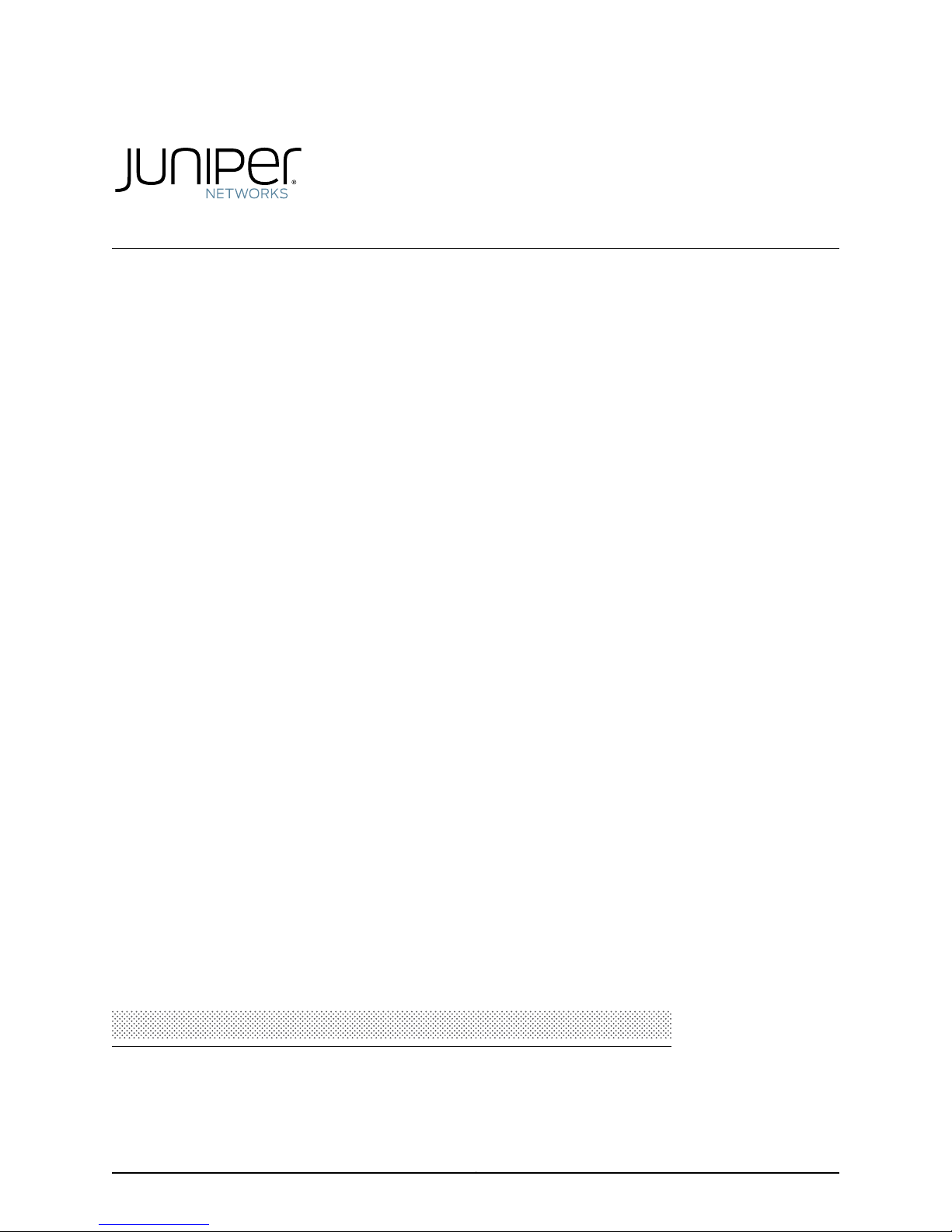
JunosE™ Software
for E Series™ Broadband
Services Routers
Link Layer Configuration Guide
Release
11.2.x
Published: 2010-07-07
Copyright © 2010, Juniper Networks, Inc.

Juniper Networks, Inc.
1194 North Mathilda Avenue
Sunnyvale, California 94089
USA
408-745-2000
www.juniper.net
Juniper Networks, Junos, Steel-Belted Radius, NetScreen, and ScreenOS are registered trademarks of Juniper Networks, Inc. in the United
States and other countries. The Juniper Networks Logo, the Junos logo, and JunosE are trademarks of Juniper Networks, Inc. All other
trademarks, service marks, registered trademarks, or registered service marks are the property of their respective owners.
Juniper Networks assumes no responsibility for any inaccuracies in this document. Juniper Networks reserves the right to change, modify,
transfer, or otherwise revise this publication without notice.
Products made or sold by Juniper Networks or components thereof might be covered by one or more of the following patents that are
owned by or licensed to Juniper Networks: U.S. Patent Nos. 5,473,599, 5,905,725, 5,909,440, 6,192,051, 6,333,650, 6,359,479, 6,406,312,
6,429,706, 6,459,579, 6,493,347, 6,538,518, 6,538,899, 6,552,918, 6,567,902, 6,578,186, and 6,590,785.
JunosE™ Software for E Series™ Broadband Services Routers Link Layer Configuration Guide
Release 11.2.x
Copyright © 2010, Juniper Networks, Inc.
All rights reserved. Printed in USA.
Writing: Krupa Chandrashekar,Subash BabuAsokan, Pallavi Madhusudhan, Diane Florio, BruceGillham, Justine Kangas, Sarah Lesway-Ball,
Helen Shaw, Brian Wesley Simmons, Fran Singer
Editing: Benjamin Mann
Illustration: Nathaniel Woodward
Cover Design: Edmonds Design
Revision History
July 2010—FRS JunosE 11.2.x
The information in this document is current as of the date listed in the revision history.
YEAR 2000 NOTICE
Juniper Networks hardware and software products are Year 2000 compliant. The Junos OS has no known time-related limitations through
the year 2038. However, the NTP application is known to have some difficulty in the year 2036.
Copyright © 2010, Juniper Networks, Inc.ii

END USER LICENSE AGREEMENT
READ THIS END USER LICENSE AGREEMENT (“AGREEMENT”) BEFORE DOWNLOADING, INSTALLING, OR USING THE SOFTWARE.
BY DOWNLOADING, INSTALLING, OR USING THE SOFTWARE OR OTHERWISE EXPRESSING YOUR AGREEMENT TO THE TERMS
CONTAINED HEREIN, YOU (AS CUSTOMER OR IF YOU ARE NOT THE CUSTOMER, AS A REPRESENTATIVE/AGENT AUTHORIZED TO
BIND THE CUSTOMER) CONSENT TO BE BOUND BY THISAGREEMENT. IF YOU DONOT OR CANNOT AGREETO THE TERMS CONTAINED
HEREIN, THEN (A) DO NOT DOWNLOAD, INSTALL, OR USE THE SOFTWARE, AND (B) YOU MAY CONTACT JUNIPER NETWORKS
REGARDING LICENSE TERMS.
1. The Parties. The parties to this Agreement are (i) Juniper Networks, Inc. (if the Customer’s principal office is located in the Americas) or
Juniper Networks(Cayman)Limited(if theCustomer’s principaloffice is locatedoutside the Americas) (suchapplicable entitybeing referred
to herein as“Juniper”), and (ii)the personor organization that originally purchased fromJuniper or an authorized Juniperreseller the applicable
license(s) for use of the Software (“Customer”) (collectively, the “Parties”).
2. The Software. In this Agreement, “Software” means the program modules and features of the Juniper or Juniper-supplied software, for
which Customer has paid the applicable license or support fees to Juniper or an authorized Juniper reseller, or which was embedded by
Juniper in equipment which Customer purchased from Juniper or an authorized Juniper reseller. “Software” also includes updates, upgrades
and new releases of such software. “Embedded Software” means Software which Juniper has embedded in or loaded onto the Juniper
equipment and any updates, upgrades, additions or replacements which are subsequently embedded in or loaded onto the equipment.
3. License Grant. Subject to paymentof the applicable fees and the limitationsand restrictionsset forth herein,Juniper grantsto Customer
a non-exclusive and non-transferable license, without right to sublicense, to use the Software, in executable form only, subject to the
following use restrictions:
a. Customer shall use Embedded Software solely as embedded in, and for execution on, Juniper equipment originally purchased by
Customer from Juniper or an authorized Juniper reseller.
b. Customer shall use the Software on a single hardware chassis having a single processing unit, or as many chassis or processing units
for which Customer has paid the applicable license fees; provided, however, with respect to the Steel-Belted Radius or Odyssey Access
Client software only, Customer shall use such Software on a single computer containing a single physical random access memory space
and containing any number of processors. Use of the Steel-Belted Radius or IMS AAA software on multiple computers or virtual machines
(e.g., Solaris zones) requires multiple licenses, regardless of whether such computers or virtualizations are physically contained on a single
chassis.
c. Product purchase documents, paper or electronic user documentation, and/or the particular licenses purchased by Customer may
specify limitsto Customer’s use ofthe Software. Such limitsmay restrict useto a maximumnumber ofseats, registeredendpoints, concurrent
users, sessions, calls, connections, subscribers, clusters, nodes, realms, devices, links, ports or transactions, or require the purchase of
separate licenses to use particular features, functionalities, services, applications, operations, or capabilities, or provide throughput,
performance, configuration, bandwidth, interface, processing, temporal, or geographical limits. In addition, such limits may restrict the use
of the Software to managing certain kinds of networks or require the Software to be used only in conjunction with other specific Software.
Customer’s use of the Software shall be subject to all such limitations and purchase of all applicable licenses.
d. For any trial copy of the Software, Customer’s right to use the Software expires 30 days after download, installation or use of the
Software. Customer may operate the Software after the 30-day trial period only if Customer pays for a license to do so. Customer may not
extend or create an additional trial period by re-installing the Software after the 30-day trial period.
e. The Global Enterprise Edition of the Steel-Belted Radius software may be used by Customer only to manage access to Customer’s
enterprise network. Specifically, service provider customers are expressly prohibited from using the Global Enterprise Edition of the
Steel-Belted Radius software to support any commercial network access services.
The foregoing license is not transferable or assignable by Customer. No license is granted herein to any user who did not originally purchase
the applicable license(s) for the Software from Juniper or an authorized Juniper reseller.
4. Use Prohibitions. Notwithstanding the foregoing, the license provided herein does not permit the Customer to, and Customer agrees
not to and shall not: (a) modify, unbundle, reverse engineer, or create derivative works based on the Software; (b) make unauthorized
copies of the Software (except as necessary for backup purposes); (c) rent, sell, transfer, or grant any rights in and to any copy of the
Software,in any form, toany third party; (d) remove anyproprietary notices, labels, or marks on or in any copyof theSoftware or any product
in which the Software is embedded; (e) distribute any copy of the Software to any third party, including as may be embedded in Juniper
equipment sold in thesecondhandmarket; (f) useany ‘locked’ or key-restrictedfeature, function,service, application,operation, or capability
without first purchasing the applicable license(s) and obtaining a valid key from Juniper, even if such feature, function, service, application,
operation, or capability is enabled without a key; (g) distribute any key for the Software provided by Juniper to any third party; (h) use the
iiiCopyright © 2010, Juniper Networks, Inc.

Software in any manner that extends or is broader than the uses purchased by Customer from Juniper or an authorized Juniper reseller; (i)
use Embedded Software on non-Juniper equipment; (j) use Embedded Software (or make it available for use) on Juniper equipment that
the Customer did not originally purchase from Juniper or an authorized Juniper reseller; (k) disclose the results of testing or benchmarking
of the Software to any third party without the prior written consent of Juniper; or (l) use the Software in any manner other than as expressly
provided herein.
5. Audit. Customer shall maintain accurate records as necessary to verify compliance with this Agreement. Upon request by Juniper,
Customer shall furnish such records to Juniper and certify its compliance with this Agreement.
6. Confidentiality. The Parties agree that aspects of the Software and associated documentation are the confidential property of Juniper.
As such, Customer shall exercise all reasonable commercial efforts to maintain the Software and associated documentation in confidence,
which at a minimum includes restricting access to the Software to Customer employees and contractors having a need to use the Software
for Customer’s internal business purposes.
7. Ownership. Juniper and Juniper’s licensors, respectively, retain ownership of all right, title, and interest (including copyright) in and to
the Software, associated documentation, and all copies of the Software. Nothing in this Agreement constitutes a transfer or conveyance
of any right, title, or interest in the Software or associated documentation, or a sale of the Software, associated documentation, or copies
of the Software.
8. Warranty, Limitation of Liability, Disclaimer of Warranty. The warranty applicable to the Software shall be as set forth in the warranty
statementthat accompaniesthe Software (the “Warranty Statement”). Nothingin this Agreementshall give risetoany obligation to support
the Software. Support services may be purchased separately. Any such support shall be governed by a separate, written support services
agreement. TO THE MAXIMUM EXTENT PERMITTED BY LAW, JUNIPER SHALL NOT BE LIABLE FOR ANY LOST PROFITS, LOSS OF DATA,
OR COSTS ORPROCUREMENT OFSUBSTITUTE GOODSOR SERVICES,OR FORANYSPECIAL, INDIRECT, OR CONSEQUENTIAL DAMAGES
ARISING OUTOF THIS AGREEMENT,THE SOFTWARE,OR ANY JUNIPEROR JUNIPER-SUPPLIED SOFTWARE. IN NOEVENT SHALL JUNIPER
BE LIABLE FOR DAMAGES ARISING FROM UNAUTHORIZED OR IMPROPER USE OF ANY JUNIPER OR JUNIPER-SUPPLIED SOFTWARE.
EXCEPT AS EXPRESSLY PROVIDED IN THE WARRANTY STATEMENT TO THE EXTENT PERMITTED BY LAW, JUNIPER DISCLAIMS ANY
AND ALL WARRANTIES IN AND TO THE SOFTWARE (WHETHER EXPRESS, IMPLIED, STATUTORY, OR OTHERWISE), INCLUDING ANY
IMPLIED WARRANTY OF MERCHANTABILITY, FITNESS FOR A PARTICULAR PURPOSE, OR NONINFRINGEMENT. IN NO EVENT DOES
JUNIPER WARRANT THAT THE SOFTWARE, OR ANY EQUIPMENT OR NETWORK RUNNING THE SOFTWARE, WILL OPERATE WITHOUT
ERROR OR INTERRUPTION, OR WILL BE FREE OF VULNERABILITY TO INTRUSION OR ATTACK. In no event shall Juniper’s or its suppliers’
or licensors’ liability to Customer, whether in contract, tort (including negligence), breach of warranty, or otherwise, exceed the price paid
by Customer for the Software that gave rise to the claim, or if the Software is embedded in another Juniper product, the price paid by
Customer for such other product. Customer acknowledges and agrees that Juniper has set its prices and entered into this Agreement in
reliance upon the disclaimers of warranty and the limitations of liability set forth herein, that the same reflect an allocation of risk between
the Parties (including the risk that a contract remedy may fail of its essential purpose and cause consequential loss), and that the same
form an essential basis of the bargain between the Parties.
9. Termination. Any breach of this Agreement or failure by Customer to pay any applicable fees due shall result in automatic termination
of the license granted herein. Upon such termination, Customer shall destroy or return to Juniper all copies of the Software and related
documentation in Customer’s possession or control.
10. Taxes. All license fees payable under this agreement are exclusive of tax. Customer shall be responsible for paying Taxes arising from
the purchase of the license, or importation or use of the Software. If applicable, valid exemption documentation for each taxing jurisdiction
shall be provided to Juniper prior to invoicing, and Customer shall promptly notify Juniper if their exemption is revoked or modified. All
payments made by Customer shall be net of any applicable withholding tax. Customer will provide reasonable assistance to Juniper in
connection with such withholding taxes by promptly: providing Juniper with valid tax receipts and other required documentation showing
Customer’s payment of any withholding taxes; completing appropriate applications that would reduce the amount of withholding tax to
be paid; and notifying and assisting Juniper in any audit or tax proceeding related to transactions hereunder. Customer shall comply with
all applicable tax laws and regulations, and Customer will promptly pay or reimburse Juniper for all costs and damages related to any
liability incurred by Juniper as a result of Customer’s non-compliance or delay with its responsibilities herein. Customer’s obligations under
this Section shall survive termination or expiration of this Agreement.
11. Export. Customer agrees to comply with all applicable export laws and restrictions and regulations of any United States and any
applicable foreign agency or authority, and not to export or re-export the Software or any direct product thereof in violation of any such
restrictions, laws or regulations, or without all necessary approvals. Customer shall be liable for any such violations. The version of the
Software supplied to Customer may contain encryption or other capabilities restricting Customer’s ability to export the Software without
an export license.
Copyright © 2010, Juniper Networks, Inc.iv

12. Commercial Computer Software. The Software is “commercial computer software” and is provided with restricted rights. Use,
duplication, or disclosure by the United States government is subject to restrictions set forth in this Agreement and as provided in DFARS
227.7201 through 227.7202-4, FAR 12.212, FAR 27.405(b)(2), FAR 52.227-19, or FAR 52.227-14(ALT III) as applicable.
13. Interface Information. To the extent required by applicable law, and at Customer's written request, Juniper shall provide Customer
with the interface information needed to achieve interoperability between the Software and another independently created program, on
payment of applicable fee, if any. Customer shall observe strict obligations of confidentiality with respect to such information and shall use
such information in compliance with any applicable terms and conditions upon which Juniper makes such information available.
14. Third Party Software. Any licensor of Juniper whose software is embedded in the Softwareand any supplier of Juniper whose products
or technology are embedded in (or services are accessed by) the Software shall be a third party beneficiary with respect to this Agreement,
and such licensor or vendor shall have the rightto enforce this Agreement in its own name as if it were Juniper. In addition, certain third party
software may be provided with the Software and is subject to the accompanying license(s), if any, of its respective owner(s). To the extent
portions of the Software are distributed under and subject to open source licenses obligating Juniper to make the source code for such
portions publicly available (such as the GNU General Public License (“GPL”) or the GNU Library General Public License (“LGPL”)), Juniper
will make such source code portions (including Juniper modifications, as appropriate) available upon request for a period of up to three
years from the date of distribution. Such request can be made in writing to Juniper Networks, Inc., 1194 N. Mathilda Ave., Sunnyvale, CA
94089, ATTN: General Counsel. You may obtain a copy of the GPL at http://www.gnu.org/licenses/gpl.html, and a copy of the LGPL
at http://www.gnu.org/licenses/lgpl.html .
15. Miscellaneous. This Agreement shall be governed by the laws of the State of California without reference to its conflicts of laws
principles. The provisions of the U.N. Convention for the International Sale of Goods shall not apply to this Agreement. For any disputes
arising under this Agreement, the Parties hereby consent to the personal and exclusive jurisdiction of, and venue in, the state and federal
courts within Santa Clara County, California. This Agreement constitutes the entire and sole agreement between Juniper and the Customer
with respect to the Software, and supersedes all prior and contemporaneous agreements relating to the Software, whether oral or written
(including any inconsistent terms contained in a purchase order), except that the terms of a separate written agreement executed by an
authorized Juniper representative and Customer shall govern to the extent such terms are inconsistent or conflict with terms contained
herein. No modification to this Agreement nor any waiver of any rights hereunder shall be effective unless expressly assented to in writing
by the party to be charged. If any portion of this Agreement is held invalid, the Parties agree that such invalidity shall not affect the validity
of the remainder of this Agreement. This Agreement and associated documentation has been written in the English language, and the
Parties agree that the English version will govern. (For Canada: Les parties aux présentés confirment leur volonté que cette convention de
même que tous les documents y compris tout avis qui s'y rattaché, soient redigés en langue anglaise. (Translation: The parties confirm that
this Agreement and all related documentation is and will be in the English language)).
vCopyright © 2010, Juniper Networks, Inc.

Copyright © 2010, Juniper Networks, Inc.vi

Abbreviated Table of Contents
About the Documentation . . . . . . . . . . . . . . . . . . . . . . . . . . . . . . . . . . . . . . . . xxix
Part 1 Chapters
Chapter 1 Configuring ATM . . . . . . . . . . . . . . . . . . . . . . . . . . . . . . . . . . . . . . . . . . . . . . . . . . . 3
Chapter 2 Configuring Frame Relay . . . . . . . . . . . . . . . . . . . . . . . . . . . . . . . . . . . . . . . . . . 105
Chapter 3 Configuring Multilink Frame Relay . . . . . . . . . . . . . . . . . . . . . . . . . . . . . . . . . . 131
Chapter 4 Configuring Upper-Layer Protocols over Static Ethernet Interfaces . . . . . . 151
Chapter 5 Configuring VLAN and S-VLAN Subinterfaces . . . . . . . . . . . . . . . . . . . . . . . . 167
Chapter 6 Configuring 802.3ad Link Aggregation and Link Redundancy . . . . . . . . . . 197
Chapter 7 Configuring IEEE 802.3ah OAM Link-Fault Management . . . . . . . . . . . . . . 223
Chapter 8 Configuring Point-to-Point Protocol . . . . . . . . . . . . . . . . . . . . . . . . . . . . . . . . 259
Chapter 9 Configuring Multilink PPP . . . . . . . . . . . . . . . . . . . . . . . . . . . . . . . . . . . . . . . . . 299
Chapter 10 Configuring Multiclass Multilink PPP . . . . . . . . . . . . . . . . . . . . . . . . . . . . . . . 345
Chapter 11 Configuring Packet over SONET . . . . . . . . . . . . . . . . . . . . . . . . . . . . . . . . . . . 359
Chapter 12 Configuring Point-to-Point Protocol over Ethernet . . . . . . . . . . . . . . . . . . . . 371
Chapter 13 Configuring Bridged IP . . . . . . . . . . . . . . . . . . . . . . . . . . . . . . . . . . . . . . . . . . . . 437
Chapter 14 Configuring Bridged Ethernet . . . . . . . . . . . . . . . . . . . . . . . . . . . . . . . . . . . . . . 443
Chapter 15 Configuring Transparent Bridging . . . . . . . . . . . . . . . . . . . . . . . . . . . . . . . . . . 465
Chapter 16 Configuring Cisco HDLC . . . . . . . . . . . . . . . . . . . . . . . . . . . . . . . . . . . . . . . . . . 503
Chapter 17 Configuring Dynamic Interfaces . . . . . . . . . . . . . . . . . . . . . . . . . . . . . . . . . . . . 511
Chapter 18 Configuring Dynamic Interfaces Using Bulk Configuration . . . . . . . . . . . . . 619
Part 2 Index
Index . . . . . . . . . . . . . . . . . . . . . . . . . . . . . . . . . . . . . . . . . . . . . . . . . . . . . . . . . . . 709
viiCopyright © 2010, Juniper Networks, Inc.

JunosE 11.2.x Link Layer Configuration Guide
Copyright © 2010, Juniper Networks, Inc.viii

Table of Contents
About the Documentation . . . . . . . . . . . . . . . . . . . . . . . . . . . . . . . . . . . . . . . . xxix
E Series and JunosE Documentation and Release Notes . . . . . . . . . . . . . . . . . . . xxix
Audience . . . . . . . . . . . . . . . . . . . . . . . . . . . . . . . . . . . . . . . . . . . . . . . . . . . . . . . . . xxix
E Series and JunosE Text and Syntax Conventions . . . . . . . . . . . . . . . . . . . . . . . . xxix
Obtaining Documentation . . . . . . . . . . . . . . . . . . . . . . . . . . . . . . . . . . . . . . . . . . . xxxi
Documentation Feedback . . . . . . . . . . . . . . . . . . . . . . . . . . . . . . . . . . . . . . . . . . . xxxi
Requesting Technical Support . . . . . . . . . . . . . . . . . . . . . . . . . . . . . . . . . . . . . . . . xxxi
Self-Help Online Tools and Resources . . . . . . . . . . . . . . . . . . . . . . . . . . . . . xxxii
Opening a Case with JTAC . . . . . . . . . . . . . . . . . . . . . . . . . . . . . . . . . . . . . . . xxxii
Part 1 Chapters
Chapter 1 Configuring ATM . . . . . . . . . . . . . . . . . . . . . . . . . . . . . . . . . . . . . . . . . . . . . . . . . . . 3
Overview . . . . . . . . . . . . . . . . . . . . . . . . . . . . . . . . . . . . . . . . . . . . . . . . . . . . . . . . . . . 3
ATM Interfaces . . . . . . . . . . . . . . . . . . . . . . . . . . . . . . . . . . . . . . . . . . . . . . . . . . 4
ATM Physical Connections . . . . . . . . . . . . . . . . . . . . . . . . . . . . . . . . . . . . . . . . . 4
ATM Virtual Connections . . . . . . . . . . . . . . . . . . . . . . . . . . . . . . . . . . . . . . . . . . 5
Virtual Channel Connection . . . . . . . . . . . . . . . . . . . . . . . . . . . . . . . . . . . . 5
Virtual Path Connection . . . . . . . . . . . . . . . . . . . . . . . . . . . . . . . . . . . . . . . . 5
ATM SVCs . . . . . . . . . . . . . . . . . . . . . . . . . . . . . . . . . . . . . . . . . . . . . . . . . . . . . . 5
ATM Adaptation Layer . . . . . . . . . . . . . . . . . . . . . . . . . . . . . . . . . . . . . . . . . . . . 5
Local ATM Passthrough . . . . . . . . . . . . . . . . . . . . . . . . . . . . . . . . . . . . . . . . . . . 6
VCC Cell Relay Encapsulation . . . . . . . . . . . . . . . . . . . . . . . . . . . . . . . . . . . . . . 6
Traffic Management . . . . . . . . . . . . . . . . . . . . . . . . . . . . . . . . . . . . . . . . . . . . . . 7
Connection Admission Control . . . . . . . . . . . . . . . . . . . . . . . . . . . . . . . . . . 7
ILMI . . . . . . . . . . . . . . . . . . . . . . . . . . . . . . . . . . . . . . . . . . . . . . . . . . . . . . . . . . . 9
VPI/VCI Address Ranges . . . . . . . . . . . . . . . . . . . . . . . . . . . . . . . . . . . . . . . . . . 9
VP Tunneling . . . . . . . . . . . . . . . . . . . . . . . . . . . . . . . . . . . . . . . . . . . . . . . . . . . . 9
Platform Considerations . . . . . . . . . . . . . . . . . . . . . . . . . . . . . . . . . . . . . . . . . . . . . . 10
Module Requirements . . . . . . . . . . . . . . . . . . . . . . . . . . . . . . . . . . . . . . . . . . . . 10
Interface Specifiers . . . . . . . . . . . . . . . . . . . . . . . . . . . . . . . . . . . . . . . . . . . . . . 10
References . . . . . . . . . . . . . . . . . . . . . . . . . . . . . . . . . . . . . . . . . . . . . . . . . . . . . . . . . 11
Supported Features . . . . . . . . . . . . . . . . . . . . . . . . . . . . . . . . . . . . . . . . . . . . . . . . . . 11
Module Capabilities . . . . . . . . . . . . . . . . . . . . . . . . . . . . . . . . . . . . . . . . . . . . . . 11
Virtual Channel Support . . . . . . . . . . . . . . . . . . . . . . . . . . . . . . . . . . . . . . . . . . 12
ATM NBMA . . . . . . . . . . . . . . . . . . . . . . . . . . . . . . . . . . . . . . . . . . . . . . . . . . . . . . . . 13
ARP Table . . . . . . . . . . . . . . . . . . . . . . . . . . . . . . . . . . . . . . . . . . . . . . . . . . . . . . 13
Static Map Versus Inverse ARP . . . . . . . . . . . . . . . . . . . . . . . . . . . . . . . . . 13
Aging . . . . . . . . . . . . . . . . . . . . . . . . . . . . . . . . . . . . . . . . . . . . . . . . . . . . . . 14
Removing Circuits . . . . . . . . . . . . . . . . . . . . . . . . . . . . . . . . . . . . . . . . . . . . 14
ixCopyright © 2010, Juniper Networks, Inc.

JunosE 11.2.x Link Layer Configuration Guide
Operations, Administration, and Management of ATM Interfaces . . . . . . . . . . . . . 14
Before You Configure ATM . . . . . . . . . . . . . . . . . . . . . . . . . . . . . . . . . . . . . . . . . . . . 20
Configuration Tasks . . . . . . . . . . . . . . . . . . . . . . . . . . . . . . . . . . . . . . . . . . . . . . . . . 20
Creating a Basic Configuration . . . . . . . . . . . . . . . . . . . . . . . . . . . . . . . . . . . . . . . . 20
Setting Optional Parameters . . . . . . . . . . . . . . . . . . . . . . . . . . . . . . . . . . . . . . . . . . 23
Configuring OAM . . . . . . . . . . . . . . . . . . . . . . . . . . . . . . . . . . . . . . . . . . . . . . . . . . . . 31
Configuring an NBMA Interface . . . . . . . . . . . . . . . . . . . . . . . . . . . . . . . . . . . . . . . . 37
Creating an NBMA Static Map . . . . . . . . . . . . . . . . . . . . . . . . . . . . . . . . . . . . . . . . . 38
Assigning Descriptions to Interfaces . . . . . . . . . . . . . . . . . . . . . . . . . . . . . . . . . . . . 40
Sending Interface Descriptions to AAA . . . . . . . . . . . . . . . . . . . . . . . . . . . . . . . . . . 41
Configuring Individual ATM PVC Parameters . . . . . . . . . . . . . . . . . . . . . . . . . . . . . 43
Configuring ATM VC Classes . . . . . . . . . . . . . . . . . . . . . . . . . . . . . . . . . . . . . . . . . . 52
End-to-End and Segment Endpoints . . . . . . . . . . . . . . . . . . . . . . . . . . . . . . . . 14
Fault Management . . . . . . . . . . . . . . . . . . . . . . . . . . . . . . . . . . . . . . . . . . . . . . 15
How the ATM Interface Handles AIS Cells . . . . . . . . . . . . . . . . . . . . . . . . . 15
How the ATM Interface Handles RDI Cells . . . . . . . . . . . . . . . . . . . . . . . . . 15
Continuity Verification . . . . . . . . . . . . . . . . . . . . . . . . . . . . . . . . . . . . . . . . . . . . 16
Activation and Deactivation Cells . . . . . . . . . . . . . . . . . . . . . . . . . . . . . . . 16
Activating CC Cell Flow . . . . . . . . . . . . . . . . . . . . . . . . . . . . . . . . . . . . . . . 16
Deactivating CC Cell Flow . . . . . . . . . . . . . . . . . . . . . . . . . . . . . . . . . . . . . 16
After CC Cell Flow Is Enabled . . . . . . . . . . . . . . . . . . . . . . . . . . . . . . . . . . . 17
Loopback . . . . . . . . . . . . . . . . . . . . . . . . . . . . . . . . . . . . . . . . . . . . . . . . . . . . . . 17
VC Integrity . . . . . . . . . . . . . . . . . . . . . . . . . . . . . . . . . . . . . . . . . . . . . . . . . 17
F4 OAM Cells . . . . . . . . . . . . . . . . . . . . . . . . . . . . . . . . . . . . . . . . . . . . . . . 18
ATM Ping . . . . . . . . . . . . . . . . . . . . . . . . . . . . . . . . . . . . . . . . . . . . . . . . . . . 18
How the ATM Interface Handles Loopback Cells Received . . . . . . . . . . . 18
Automatic Disabling of F5 OAM Services . . . . . . . . . . . . . . . . . . . . . . . . . . . . . 19
Rate Limiting for F5 OAM Cells . . . . . . . . . . . . . . . . . . . . . . . . . . . . . . . . . . . . . 19
Optional Tasks on ATM 1483 Subinterfaces . . . . . . . . . . . . . . . . . . . . . . . . . . 24
Configuring F4 OAM . . . . . . . . . . . . . . . . . . . . . . . . . . . . . . . . . . . . . . . . . . . . . . 31
Configuring F5 OAM . . . . . . . . . . . . . . . . . . . . . . . . . . . . . . . . . . . . . . . . . . . . . 33
Setting a Loopback Location ID . . . . . . . . . . . . . . . . . . . . . . . . . . . . . . . . . . . . 34
Enabling OAM Flush . . . . . . . . . . . . . . . . . . . . . . . . . . . . . . . . . . . . . . . . . . . . . 35
Running ATM Ping . . . . . . . . . . . . . . . . . . . . . . . . . . . . . . . . . . . . . . . . . . . . . . . 35
Assigning Descriptions to Virtual Paths . . . . . . . . . . . . . . . . . . . . . . . . . . . . . . 41
Exporting ATM 1483 Subinterface Descriptions . . . . . . . . . . . . . . . . . . . . . . . . 41
Benefits . . . . . . . . . . . . . . . . . . . . . . . . . . . . . . . . . . . . . . . . . . . . . . . . . . . . . . . 43
Creating Control PVCs . . . . . . . . . . . . . . . . . . . . . . . . . . . . . . . . . . . . . . . . . . . 44
Creating Data PVCs . . . . . . . . . . . . . . . . . . . . . . . . . . . . . . . . . . . . . . . . . . . . . 45
Configuring the Service Category for Data PVCs . . . . . . . . . . . . . . . . . . . . . . . 46
Configuring Encapsulation for Data PVCs . . . . . . . . . . . . . . . . . . . . . . . . . . . . 47
Configuring F5 OAM for Data PVCs . . . . . . . . . . . . . . . . . . . . . . . . . . . . . . . . . 48
Configuring Inverse ARP for Data PVCs . . . . . . . . . . . . . . . . . . . . . . . . . . . . . . 51
Benefits . . . . . . . . . . . . . . . . . . . . . . . . . . . . . . . . . . . . . . . . . . . . . . . . . . . . . . . 53
Precedence Levels . . . . . . . . . . . . . . . . . . . . . . . . . . . . . . . . . . . . . . . . . . . . . . 53
Precedence Levels for Static PVCs . . . . . . . . . . . . . . . . . . . . . . . . . . . . . . 53
Precedence Levels for Dynamic PVCs . . . . . . . . . . . . . . . . . . . . . . . . . . . 54
Precedence Level Examples . . . . . . . . . . . . . . . . . . . . . . . . . . . . . . . . . . . 54
Upgrade Considerations . . . . . . . . . . . . . . . . . . . . . . . . . . . . . . . . . . . . . . . . . . 54
Copyright © 2010, Juniper Networks, Inc.x

Table of Contents
Configuring VC Classes . . . . . . . . . . . . . . . . . . . . . . . . . . . . . . . . . . . . . . . . . . . 56
Assigning VC Classes to Individual PVCs . . . . . . . . . . . . . . . . . . . . . . . . . . . . . 61
Assigning VC Classes to ATM Major Interfaces . . . . . . . . . . . . . . . . . . . . . . . . 62
Assigning VC Classes to Static ATM 1483 Subinterfaces . . . . . . . . . . . . . . . . 63
Assigning VC Classes to Base Profiles for Bulk-Configured VC Ranges . . . . . 63
Precedence Level Examples for Assigning VC Classes . . . . . . . . . . . . . . . . . . 64
Example 1: Explicitly Changing the Service Category . . . . . . . . . . . . . . . . 64
Example 2: Changing the Encapsulation Method in the VC Class . . . . . . 65
Example 3: Effect of Using the atm pvc Command . . . . . . . . . . . . . . . . . 65
Example 4: Overriding RADIUS Values . . . . . . . . . . . . . . . . . . . . . . . . . . . 65
Configuring Dynamic ATM 1483 Subinterfaces . . . . . . . . . . . . . . . . . . . . . . . . . . . 66
Monitoring ATM . . . . . . . . . . . . . . . . . . . . . . . . . . . . . . . . . . . . . . . . . . . . . . . . . . . . 66
Setting Statistics Baselines . . . . . . . . . . . . . . . . . . . . . . . . . . . . . . . . . . . . . . . 66
Displaying Interface Rate Statistics for ATM VCs and ATM VPs . . . . . . . . . . . 67
Using ATM show Commands . . . . . . . . . . . . . . . . . . . . . . . . . . . . . . . . . . . . . . 71
Chapter 2 Configuring Frame Relay . . . . . . . . . . . . . . . . . . . . . . . . . . . . . . . . . . . . . . . . . . 105
Overview . . . . . . . . . . . . . . . . . . . . . . . . . . . . . . . . . . . . . . . . . . . . . . . . . . . . . . . . . 105
Framing . . . . . . . . . . . . . . . . . . . . . . . . . . . . . . . . . . . . . . . . . . . . . . . . . . . . . . 105
Error Frames . . . . . . . . . . . . . . . . . . . . . . . . . . . . . . . . . . . . . . . . . . . . . . . . . . 106
Unicast and Multicast Addressing . . . . . . . . . . . . . . . . . . . . . . . . . . . . . . . . . 106
User-to-Network and Network-to-Network Interfaces . . . . . . . . . . . . . . . . . 106
Platform Considerations . . . . . . . . . . . . . . . . . . . . . . . . . . . . . . . . . . . . . . . . . . . . . 107
Module Requirements . . . . . . . . . . . . . . . . . . . . . . . . . . . . . . . . . . . . . . . . . . . 107
Interface Specifiers . . . . . . . . . . . . . . . . . . . . . . . . . . . . . . . . . . . . . . . . . . . . . 107
References . . . . . . . . . . . . . . . . . . . . . . . . . . . . . . . . . . . . . . . . . . . . . . . . . . . . . . . 108
Before You Configure Frame Relay . . . . . . . . . . . . . . . . . . . . . . . . . . . . . . . . . . . . 108
Configuring Frame Relay . . . . . . . . . . . . . . . . . . . . . . . . . . . . . . . . . . . . . . . . . . . . 108
End-to-End Fragmentation and Reassembly . . . . . . . . . . . . . . . . . . . . . . . . . . . . . 116
Frame Fragmentation . . . . . . . . . . . . . . . . . . . . . . . . . . . . . . . . . . . . . . . . . . . 116
Frame Reassembly . . . . . . . . . . . . . . . . . . . . . . . . . . . . . . . . . . . . . . . . . . . . . . 116
Map Class . . . . . . . . . . . . . . . . . . . . . . . . . . . . . . . . . . . . . . . . . . . . . . . . . . . . . 117
Configuring End-to-End Fragmentation . . . . . . . . . . . . . . . . . . . . . . . . . . . . . 117
Monitoring Frame Relay . . . . . . . . . . . . . . . . . . . . . . . . . . . . . . . . . . . . . . . . . . . . . 120
Chapter 3 Configuring Multilink Frame Relay . . . . . . . . . . . . . . . . . . . . . . . . . . . . . . . . . . 131
Overview . . . . . . . . . . . . . . . . . . . . . . . . . . . . . . . . . . . . . . . . . . . . . . . . . . . . . . . . . 131
T1/E1 Connections . . . . . . . . . . . . . . . . . . . . . . . . . . . . . . . . . . . . . . . . . . . . . . 131
MLFR Link Integrity Protocol . . . . . . . . . . . . . . . . . . . . . . . . . . . . . . . . . . . . . . 132
Interface Stacking . . . . . . . . . . . . . . . . . . . . . . . . . . . . . . . . . . . . . . . . . . . . . . 133
Platform Considerations . . . . . . . . . . . . . . . . . . . . . . . . . . . . . . . . . . . . . . . . . . . . . 133
Module Requirements . . . . . . . . . . . . . . . . . . . . . . . . . . . . . . . . . . . . . . . . . . . 134
Interface Specifiers . . . . . . . . . . . . . . . . . . . . . . . . . . . . . . . . . . . . . . . . . . . . . 134
References . . . . . . . . . . . . . . . . . . . . . . . . . . . . . . . . . . . . . . . . . . . . . . . . . . . . . . . 134
Supported MLFR Features . . . . . . . . . . . . . . . . . . . . . . . . . . . . . . . . . . . . . . . . . . . 134
Unsupported MLFR Features . . . . . . . . . . . . . . . . . . . . . . . . . . . . . . . . . . . . . . . . . 135
Before You Configure MLFR . . . . . . . . . . . . . . . . . . . . . . . . . . . . . . . . . . . . . . . . . . 136
Configuration Tasks . . . . . . . . . . . . . . . . . . . . . . . . . . . . . . . . . . . . . . . . . . . . . . . . 136
Configuration Example . . . . . . . . . . . . . . . . . . . . . . . . . . . . . . . . . . . . . . . . . . 137
Configuring Frame Relay Versus MLFR . . . . . . . . . . . . . . . . . . . . . . . . . . . . . . 137
xiCopyright © 2010, Juniper Networks, Inc.

JunosE 11.2.x Link Layer Configuration Guide
Monitoring MLFR . . . . . . . . . . . . . . . . . . . . . . . . . . . . . . . . . . . . . . . . . . . . . . . . . . . 138
Chapter 4 Configuring Upper-Layer Protocols over Static Ethernet Interfaces . . . . . . 151
Upper-Layer Protocols over Static Ethernet Overview . . . . . . . . . . . . . . . . . . . . . 151
Upper-Layer Protocols over Static Ethernet Platform Considerations . . . . . . . . . 152
Upper-Layer Protocols over Static Ethernet References . . . . . . . . . . . . . . . . . . . . 153
Configuring IP over a Static Ethernet Interface . . . . . . . . . . . . . . . . . . . . . . . . . . . 153
Configuring PPPoE over a Static Ethernet Interface . . . . . . . . . . . . . . . . . . . . . . . 154
Configuring IP and MPLS over a Static Ethernet Interface . . . . . . . . . . . . . . . . . . 155
Configuring IP, MPLS, and PPPoE over Ethernet . . . . . . . . . . . . . . . . . . . . . . . . . . 155
L2TP and Ethernet . . . . . . . . . . . . . . . . . . . . . . . . . . . . . . . . . . . . . . . . . . . . . . . . . 156
Multinetting and Ethernet . . . . . . . . . . . . . . . . . . . . . . . . . . . . . . . . . . . . . . . . . . . . 157
Monitoring Upper-Level Protocols over Ethernet . . . . . . . . . . . . . . . . . . . . . . . . . . 157
Chapter 5 Configuring VLAN and S-VLAN Subinterfaces . . . . . . . . . . . . . . . . . . . . . . . . 167
VLAN Overview . . . . . . . . . . . . . . . . . . . . . . . . . . . . . . . . . . . . . . . . . . . . . . . . . . . . 167
S-VLAN Overview . . . . . . . . . . . . . . . . . . . . . . . . . . . . . . . . . . . . . . . . . . . . . . . . . . 168
VLAN and S-VLAN Platform Considerations . . . . . . . . . . . . . . . . . . . . . . . . . . . . 169
VLAN and S-VLAN References . . . . . . . . . . . . . . . . . . . . . . . . . . . . . . . . . . . . . . . . 170
Creating a VLAN Subinterface . . . . . . . . . . . . . . . . . . . . . . . . . . . . . . . . . . . . . . . . 170
Configuring an S-VLAN Subinterface . . . . . . . . . . . . . . . . . . . . . . . . . . . . . . . . . . . 178
Configuring S-VLAN Tunnels for Layer 2 Services over MPLS . . . . . . . . . . . . . . . . 182
S-VLAN Oversubscription . . . . . . . . . . . . . . . . . . . . . . . . . . . . . . . . . . . . . . . . . . . 185
Monitoring VLAN and S-VLAN Subinterfaces . . . . . . . . . . . . . . . . . . . . . . . . . . . . 186
Chapter 6 Configuring 802.3ad Link Aggregation and Link Redundancy . . . . . . . . . . 197
802.3ad Link Aggregation for Ethernet Overview . . . . . . . . . . . . . . . . . . . . . . . . . 197
802.3ad Link Aggregation Platform Considerations . . . . . . . . . . . . . . . . . . . . . . . 199
Module Requirements . . . . . . . . . . . . . . . . . . . . . . . . . . . . . . . . . . . . . . . . . . . 153
Interface Specifiers . . . . . . . . . . . . . . . . . . . . . . . . . . . . . . . . . . . . . . . . . . . . . 153
Module Requirements . . . . . . . . . . . . . . . . . . . . . . . . . . . . . . . . . . . . . . . . . . . 169
Interface Specifiers . . . . . . . . . . . . . . . . . . . . . . . . . . . . . . . . . . . . . . . . . . . . . 170
Creating a VLAN Major Interface . . . . . . . . . . . . . . . . . . . . . . . . . . . . . . . . . . . 170
Configuring IP over VLAN . . . . . . . . . . . . . . . . . . . . . . . . . . . . . . . . . . . . . . . . . 171
Configuring PPPoE over VLAN . . . . . . . . . . . . . . . . . . . . . . . . . . . . . . . . . . . . . 172
Configuring MPLS over VLAN . . . . . . . . . . . . . . . . . . . . . . . . . . . . . . . . . . . . . 173
Configuring IP over VLAN and PPPoE over VLAN . . . . . . . . . . . . . . . . . . . . . . 174
Configuring an S-VLAN Subinterface . . . . . . . . . . . . . . . . . . . . . . . . . . . . . . . 178
Configuring PPPoE over an S-VLAN . . . . . . . . . . . . . . . . . . . . . . . . . . . . . . . . 179
Advantages . . . . . . . . . . . . . . . . . . . . . . . . . . . . . . . . . . . . . . . . . . . . . . . . . . . 182
Interface Stacking . . . . . . . . . . . . . . . . . . . . . . . . . . . . . . . . . . . . . . . . . . . . . . 183
Configuration Example . . . . . . . . . . . . . . . . . . . . . . . . . . . . . . . . . . . . . . . . . . 183
Displaying Interface Rate Statistics for VLAN Subinterfaces . . . . . . . . . . . . 186
Using Ethernet show Commands . . . . . . . . . . . . . . . . . . . . . . . . . . . . . . . . . . 189
LACP . . . . . . . . . . . . . . . . . . . . . . . . . . . . . . . . . . . . . . . . . . . . . . . . . . . . . . . . 198
Higher-Level Protocols . . . . . . . . . . . . . . . . . . . . . . . . . . . . . . . . . . . . . . . . . . 198
Load Balancing and QoS . . . . . . . . . . . . . . . . . . . . . . . . . . . . . . . . . . . . . . . . 199
Ethernet Link Aggregation and MPLS . . . . . . . . . . . . . . . . . . . . . . . . . . . . . . . 199
Module Requirements . . . . . . . . . . . . . . . . . . . . . . . . . . . . . . . . . . . . . . . . . . . 199
Interface Specifiers . . . . . . . . . . . . . . . . . . . . . . . . . . . . . . . . . . . . . . . . . . . . 200
Copyright © 2010, Juniper Networks, Inc.xii

Table of Contents
802.3ad Link Aggregation References . . . . . . . . . . . . . . . . . . . . . . . . . . . . . . . . . 200
Configuring 802.3ad Link Aggregation . . . . . . . . . . . . . . . . . . . . . . . . . . . . . . . . . 200
Configuring an Ethernet Physical Interface . . . . . . . . . . . . . . . . . . . . . . . . . . 201
Configuring a LAG Bundle . . . . . . . . . . . . . . . . . . . . . . . . . . . . . . . . . . . . . . . . 201
Configuring IP for a LAG Bundle . . . . . . . . . . . . . . . . . . . . . . . . . . . . . . . . . . . 201
Configuring a VLAN Subinterface for a LAG Bundle . . . . . . . . . . . . . . . . . . . 202
Configuring a PPPoE Subinterface for a LAG Bundle . . . . . . . . . . . . . . . . . . 202
Configuring MPLS for a LAG Bundle . . . . . . . . . . . . . . . . . . . . . . . . . . . . . . . . 202
Example: Configuring an IP Interface for a LAG Bundle . . . . . . . . . . . . . . . . . . . . 205
Example: Configuring a PPPoE Subinterface for a LAG Bundle . . . . . . . . . . . . . . 205
Example: Configuring a PPPoE Subinterface over a VLAN for a LAG Bundle . . . 206
Example: Configuring MPLS for a LAG Bundle . . . . . . . . . . . . . . . . . . . . . . . . . . . 207
Example: Configuring MPLS over a VLAN for a LAG Bundle . . . . . . . . . . . . . . . . . 207
Ethernet Link Redundancy Overview . . . . . . . . . . . . . . . . . . . . . . . . . . . . . . . . . . 208
Ethernet Link Redundancy Configuration Models . . . . . . . . . . . . . . . . . . . . . 208
Ethernet Link Redundancy Configuration Diagrams . . . . . . . . . . . . . . . 209
Ethernet Link Redundancy Behavior . . . . . . . . . . . . . . . . . . . . . . . . . . . . . . . . . . . 212
Link Failure and Acquisition . . . . . . . . . . . . . . . . . . . . . . . . . . . . . . . . . . . . . . . 213
Protecting Against Physical Link Failure . . . . . . . . . . . . . . . . . . . . . . . . . 213
Protecting Against Virtual Link Failure . . . . . . . . . . . . . . . . . . . . . . . . . . . 213
Reverting After a Failover . . . . . . . . . . . . . . . . . . . . . . . . . . . . . . . . . . . . . 214
LACP Configuration and Member Link Behavior . . . . . . . . . . . . . . . . . . . . . . 214
Member Link with Non-LAG Partner . . . . . . . . . . . . . . . . . . . . . . . . . . . . . . . . 215
Ethernet Link Redundancy and RSTP . . . . . . . . . . . . . . . . . . . . . . . . . . . 215
Acquiring Initial Links . . . . . . . . . . . . . . . . . . . . . . . . . . . . . . . . . . . . . . . . 216
Detecting Failures . . . . . . . . . . . . . . . . . . . . . . . . . . . . . . . . . . . . . . . . . . . 216
Failing Over . . . . . . . . . . . . . . . . . . . . . . . . . . . . . . . . . . . . . . . . . . . . . . . . 216
Configuring Ethernet Link Redundancy . . . . . . . . . . . . . . . . . . . . . . . . . . . . . . . . . 217
Monitoring 802.3ad Link Aggregation . . . . . . . . . . . . . . . . . . . . . . . . . . . . . . . . . . 218
Chapter 7 Configuring IEEE 802.3ah OAM Link-Fault Management . . . . . . . . . . . . . . 223
Ethernet OAM Link-Fault Management Overview . . . . . . . . . . . . . . . . . . . . . . . . 224
Ethernet OAM Link-Fault Management Platform Considerations . . . . . . . . . . . . 225
Module Requirements . . . . . . . . . . . . . . . . . . . . . . . . . . . . . . . . . . . . . . . . . . . 225
Interface Specifiers . . . . . . . . . . . . . . . . . . . . . . . . . . . . . . . . . . . . . . . . . . . . . 225
Ethernet OAM Link-Fault Management References . . . . . . . . . . . . . . . . . . . . . . . 226
OAM Messages . . . . . . . . . . . . . . . . . . . . . . . . . . . . . . . . . . . . . . . . . . . . . . . . . . . . 226
OAM Elements Overview . . . . . . . . . . . . . . . . . . . . . . . . . . . . . . . . . . . . . . . . . . . . 227
OAM Client . . . . . . . . . . . . . . . . . . . . . . . . . . . . . . . . . . . . . . . . . . . . . . . . . . . . . . . 228
OAM Sublayer . . . . . . . . . . . . . . . . . . . . . . . . . . . . . . . . . . . . . . . . . . . . . . . . . . . . 228
Control Block . . . . . . . . . . . . . . . . . . . . . . . . . . . . . . . . . . . . . . . . . . . . . . . . . . 229
Multiplexer . . . . . . . . . . . . . . . . . . . . . . . . . . . . . . . . . . . . . . . . . . . . . . . . . . . . 229
Parser . . . . . . . . . . . . . . . . . . . . . . . . . . . . . . . . . . . . . . . . . . . . . . . . . . . . . . . 229
OAM Feature Overview . . . . . . . . . . . . . . . . . . . . . . . . . . . . . . . . . . . . . . . . . . . . . 230
OAM Discovery Feature . . . . . . . . . . . . . . . . . . . . . . . . . . . . . . . . . . . . . . . . . . . . . 230
Information OAM PDU Components . . . . . . . . . . . . . . . . . . . . . . . . . . . . . . . . 231
Transmission Settings for Information OAM PDUs . . . . . . . . . . . . . . . . . . . . . 231
xiiiCopyright © 2010, Juniper Networks, Inc.

JunosE 11.2.x Link Layer Configuration Guide
OAM Link Monitoring Feature . . . . . . . . . . . . . . . . . . . . . . . . . . . . . . . . . . . . . . . . . 232
OAM Remote Fault Detection Feature . . . . . . . . . . . . . . . . . . . . . . . . . . . . . . . . . 234
OAM Remote and Local Loopback Feature . . . . . . . . . . . . . . . . . . . . . . . . . . . . . 235
Interrelationship of OAM Link-Fault Management with Ethernet Subsystems . . 236
Guidelines for Configuring 802.3ah OAM Link-Fault Management . . . . . . . . . . . 237
Configuring 802.3ah OAM Link-Fault Management . . . . . . . . . . . . . . . . . . . . . . . 238
Example: Configuring 802.3ah OAM Link-Fault Management and Enabling
Example: Enabling Remote Loopback Support on the Local Interface . . . . . . . . 245
Monitoring OAM Link-Fault Management Discovery Settings for an Interface . . 245
Monitoring OAM Link-Fault Management Statistics for an Interface . . . . . . . . . 248
Monitoring OAM Link-Fault Management Configuration for an Interface . . . . . . 250
Monitoring OAM Link-Fault Management Sessions on All Configured
Chapter 8 Configuring Point-to-Point Protocol . . . . . . . . . . . . . . . . . . . . . . . . . . . . . . . . 259
Overview . . . . . . . . . . . . . . . . . . . . . . . . . . . . . . . . . . . . . . . . . . . . . . . . . . . . . . . . . 259
Platform Considerations . . . . . . . . . . . . . . . . . . . . . . . . . . . . . . . . . . . . . . . . . . . . 269
References . . . . . . . . . . . . . . . . . . . . . . . . . . . . . . . . . . . . . . . . . . . . . . . . . . . . . . . 270
Before You Configure PPP . . . . . . . . . . . . . . . . . . . . . . . . . . . . . . . . . . . . . . . . . . . . 271
Configuration Tasks . . . . . . . . . . . . . . . . . . . . . . . . . . . . . . . . . . . . . . . . . . . . . . . . . 271
Optional Configuration Tasks . . . . . . . . . . . . . . . . . . . . . . . . . . . . . . . . . . . . . . . . . 274
PPP Accounting Statistics . . . . . . . . . . . . . . . . . . . . . . . . . . . . . . . . . . . . . . . . . . . 281
Monitoring PPP Interfaces . . . . . . . . . . . . . . . . . . . . . . . . . . . . . . . . . . . . . . . . . . . 282
Supported Error Events for Tracking Link Faults . . . . . . . . . . . . . . . . . . . . . . 233
Actions Performed on Exceeding Threshold Values . . . . . . . . . . . . . . . . . . . 233
Link Fault . . . . . . . . . . . . . . . . . . . . . . . . . . . . . . . . . . . . . . . . . . . . . . . . . . . . . 234
Dying Gasp . . . . . . . . . . . . . . . . . . . . . . . . . . . . . . . . . . . . . . . . . . . . . . . . . . . 234
Critical Event . . . . . . . . . . . . . . . . . . . . . . . . . . . . . . . . . . . . . . . . . . . . . . . . . . 234
Remote Failure Monitoring on an Interface . . . . . . . . . . . . . . . . . . . . . . . . . . 244
Interfaces . . . . . . . . . . . . . . . . . . . . . . . . . . . . . . . . . . . . . . . . . . . . . . . . . . . . . 253
Framing . . . . . . . . . . . . . . . . . . . . . . . . . . . . . . . . . . . . . . . . . . . . . . . . . . . . . . 259
Error Frames . . . . . . . . . . . . . . . . . . . . . . . . . . . . . . . . . . . . . . . . . . . . . . . . . . 260
Link Control Protocol . . . . . . . . . . . . . . . . . . . . . . . . . . . . . . . . . . . . . . . . . . . 260
LCP Negotiation Parameters . . . . . . . . . . . . . . . . . . . . . . . . . . . . . . . . . 260
Validation of LCP Peer Magic Number . . . . . . . . . . . . . . . . . . . . . . . . . . . 261
B-RAS Support . . . . . . . . . . . . . . . . . . . . . . . . . . . . . . . . . . . . . . . . . . . . . . . . 262
Authentication . . . . . . . . . . . . . . . . . . . . . . . . . . . . . . . . . . . . . . . . . . . . . . . . 263
Rate Limiting for PPP Control Packets . . . . . . . . . . . . . . . . . . . . . . . . . . . . . . 263
Extensible Authentication Protocol . . . . . . . . . . . . . . . . . . . . . . . . . . . . . . . . 263
EAP Types . . . . . . . . . . . . . . . . . . . . . . . . . . . . . . . . . . . . . . . . . . . . . . . . 264
EAP Packet Retransmission . . . . . . . . . . . . . . . . . . . . . . . . . . . . . . . . . . 264
EAP Behavior in an L2TP Environment . . . . . . . . . . . . . . . . . . . . . . . . . . 265
Limitations . . . . . . . . . . . . . . . . . . . . . . . . . . . . . . . . . . . . . . . . . . . . . . . . 265
Performance . . . . . . . . . . . . . . . . . . . . . . . . . . . . . . . . . . . . . . . . . . . . . . 266
Remote Peer Scenarios During Negotiation of PPP Options . . . . . . . . . . . . 267
IPCP Lockout and Local IP Address Pool Restoration . . . . . . . . . . . . . . . . . . 268
IPCP Negotiation with Optional Peer IP Address . . . . . . . . . . . . . . . . . . . . . 268
Module Requirements . . . . . . . . . . . . . . . . . . . . . . . . . . . . . . . . . . . . . . . . . . 269
Interface Specifiers . . . . . . . . . . . . . . . . . . . . . . . . . . . . . . . . . . . . . . . . . . . . . 270
Configuring PPP Authentication . . . . . . . . . . . . . . . . . . . . . . . . . . . . . . . . . . . 279
Copyright © 2010, Juniper Networks, Inc.xiv

Table of Contents
Troubleshooting . . . . . . . . . . . . . . . . . . . . . . . . . . . . . . . . . . . . . . . . . . . . . . . . . . . 296
Chapter 9 Configuring Multilink PPP . . . . . . . . . . . . . . . . . . . . . . . . . . . . . . . . . . . . . . . . . 299
Overview . . . . . . . . . . . . . . . . . . . . . . . . . . . . . . . . . . . . . . . . . . . . . . . . . . . . . . . . 299
Application . . . . . . . . . . . . . . . . . . . . . . . . . . . . . . . . . . . . . . . . . . . . . . . . . . . 300
MLPPP LCP Extensions . . . . . . . . . . . . . . . . . . . . . . . . . . . . . . . . . . . . . . . . . 300
MLPPP Link Selection . . . . . . . . . . . . . . . . . . . . . . . . . . . . . . . . . . . . . . . . . . . 301
Platform Considerations . . . . . . . . . . . . . . . . . . . . . . . . . . . . . . . . . . . . . . . . . . . . 302
Module Requirements . . . . . . . . . . . . . . . . . . . . . . . . . . . . . . . . . . . . . . . . . . 303
Interface Specifiers . . . . . . . . . . . . . . . . . . . . . . . . . . . . . . . . . . . . . . . . . . . . . 303
References . . . . . . . . . . . . . . . . . . . . . . . . . . . . . . . . . . . . . . . . . . . . . . . . . . . . . . . 303
Supported MLPPP Features . . . . . . . . . . . . . . . . . . . . . . . . . . . . . . . . . . . . . . . . . 304
Unsupported MLPPP Features . . . . . . . . . . . . . . . . . . . . . . . . . . . . . . . . . . . . . . . 307
Before You Configure Static MLPPP . . . . . . . . . . . . . . . . . . . . . . . . . . . . . . . . . . . 308
Configuring Static MLPPP . . . . . . . . . . . . . . . . . . . . . . . . . . . . . . . . . . . . . . . . . . . 308
Configuration Example . . . . . . . . . . . . . . . . . . . . . . . . . . . . . . . . . . . . . . . . . . 309
Contextual Command Differences . . . . . . . . . . . . . . . . . . . . . . . . . . . . . . . . . 310
Configuring Authentication . . . . . . . . . . . . . . . . . . . . . . . . . . . . . . . . . . . . . . . 310
Configuring Other PPP Attributes . . . . . . . . . . . . . . . . . . . . . . . . . . . . . . . . . . 312
Configuring Dynamic MLPPP . . . . . . . . . . . . . . . . . . . . . . . . . . . . . . . . . . . . . . . . . 319
Configuring MLPPP Fragmentation and Reassembly . . . . . . . . . . . . . . . . . . . . . 320
Overview . . . . . . . . . . . . . . . . . . . . . . . . . . . . . . . . . . . . . . . . . . . . . . . . . . . . . 320
Application . . . . . . . . . . . . . . . . . . . . . . . . . . . . . . . . . . . . . . . . . . . . . . . . 320
Supported Configurations . . . . . . . . . . . . . . . . . . . . . . . . . . . . . . . . . . . . 320
Module Requirements . . . . . . . . . . . . . . . . . . . . . . . . . . . . . . . . . . . . . . . 320
Link Configuration Parameters . . . . . . . . . . . . . . . . . . . . . . . . . . . . . . . . . 321
Bundle Validation and Configuration Guidelines . . . . . . . . . . . . . . . . . . . 321
Bundle Validation Failure . . . . . . . . . . . . . . . . . . . . . . . . . . . . . . . . . . . . . 322
Recovering from Bundle Validation Failure . . . . . . . . . . . . . . . . . . . . . . . 322
Configuring Fragmentation and Reassembly for Static MLPPP . . . . . . . . . . 322
Static MLPPP over ATM 1483 Example . . . . . . . . . . . . . . . . . . . . . . . . . . 323
Configuring Fragmentation and Reassembly for Dynamic MLPPP . . . . . . . 324
Dynamic MLPPP over PPPoE Example . . . . . . . . . . . . . . . . . . . . . . . . . . 325
Dynamic MLPPP over L2TP Example . . . . . . . . . . . . . . . . . . . . . . . . . . . 325
Configuring Fragmentation and Reassembly for MLPPP Bundles . . . . . . . . 327
Configuring Multiclass MLPPP . . . . . . . . . . . . . . . . . . . . . . . . . . . . . . . . . . . . . . . 328
Monitoring MLPPP . . . . . . . . . . . . . . . . . . . . . . . . . . . . . . . . . . . . . . . . . . . . . . . . . 328
Chapter 10 Configuring Multiclass Multilink PPP . . . . . . . . . . . . . . . . . . . . . . . . . . . . . . . 345
Multiclass MLPPP Overview . . . . . . . . . . . . . . . . . . . . . . . . . . . . . . . . . . . . . . . . . 345
Multiclass MLPPP Fragmentation and Reassembly . . . . . . . . . . . . . . . . . . . 345
Multiclass MLPPP Configuration Guidelines . . . . . . . . . . . . . . . . . . . . . . . . . 346
Multiclass MLPPP Traffic Classes Overview . . . . . . . . . . . . . . . . . . . . . . . . . . . . . 346
Multiclass MLPPP LCP Extensions Overview . . . . . . . . . . . . . . . . . . . . . . . . . . . . 347
Multiclass MLPPP Platform Considerations . . . . . . . . . . . . . . . . . . . . . . . . . . . . . 347
Module Requirements . . . . . . . . . . . . . . . . . . . . . . . . . . . . . . . . . . . . . . . . . . 348
Interface Specifiers . . . . . . . . . . . . . . . . . . . . . . . . . . . . . . . . . . . . . . . . . . . . . 348
Multiclass MLPPP References . . . . . . . . . . . . . . . . . . . . . . . . . . . . . . . . . . . . . . . . 348
Configuring Multiclass MLPPP . . . . . . . . . . . . . . . . . . . . . . . . . . . . . . . . . . . . . . . 348
Enabling Multiclass MLPPP . . . . . . . . . . . . . . . . . . . . . . . . . . . . . . . . . . . . . . . . . . 349
xvCopyright © 2010, Juniper Networks, Inc.

JunosE 11.2.x Link Layer Configuration Guide
Configuring Traffic Classes on Multiclass MLPPP Interfaces . . . . . . . . . . . . . . . . 350
Configuring Fragmentation on Multiclass MLPPP Interfaces . . . . . . . . . . . . . . . 350
Configuring Reassembly on Multiclass MLPPP Interfaces . . . . . . . . . . . . . . . . . . 351
Example: Configuring Multiclass MLPPP on a Dynamic Interface . . . . . . . . . . . . 352
Example: Configuring Multiclass MLPPP on a Static Interface . . . . . . . . . . . . . . 353
Monitoring Multiclass MLPPP . . . . . . . . . . . . . . . . . . . . . . . . . . . . . . . . . . . . . . . . 353
Chapter 11 Configuring Packet over SONET . . . . . . . . . . . . . . . . . . . . . . . . . . . . . . . . . . . 359
Overview . . . . . . . . . . . . . . . . . . . . . . . . . . . . . . . . . . . . . . . . . . . . . . . . . . . . . . . . 359
Platform Considerations . . . . . . . . . . . . . . . . . . . . . . . . . . . . . . . . . . . . . . . . . . . . 360
References . . . . . . . . . . . . . . . . . . . . . . . . . . . . . . . . . . . . . . . . . . . . . . . . . . . . . . . 361
Before You Configure POS . . . . . . . . . . . . . . . . . . . . . . . . . . . . . . . . . . . . . . . . . . . 362
Configuration Tasks . . . . . . . . . . . . . . . . . . . . . . . . . . . . . . . . . . . . . . . . . . . . . . . . 362
Monitoring POS . . . . . . . . . . . . . . . . . . . . . . . . . . . . . . . . . . . . . . . . . . . . . . . . . . . 366
Chapter 12 Configuring Point-to-Point Protocol over Ethernet . . . . . . . . . . . . . . . . . . . . 371
Overview . . . . . . . . . . . . . . . . . . . . . . . . . . . . . . . . . . . . . . . . . . . . . . . . . . . . . . . . . 371
Platform Considerations . . . . . . . . . . . . . . . . . . . . . . . . . . . . . . . . . . . . . . . . . . . . 380
References . . . . . . . . . . . . . . . . . . . . . . . . . . . . . . . . . . . . . . . . . . . . . . . . . . . . . . . 381
Access Nodes in Ethernet Aggregation Networks Overview . . . . . . . . . . . . . . . . 382
ATM-to-Ethernet Interworking Overview . . . . . . . . . . . . . . . . . . . . . . . . . . . . . . . 382
Before You Configure PPPoE . . . . . . . . . . . . . . . . . . . . . . . . . . . . . . . . . . . . . . . . . 384
Configuring PPPoE over ATM . . . . . . . . . . . . . . . . . . . . . . . . . . . . . . . . . . . . . . . . 384
Processing of IWF PPPoE Sessions with Duplicate MAC Addresses . . . . . . . . . . 391
Guidelines for Configuring Duplicate Protection for IWF PPPoE Sessions . . . . . . 391
Configuration Examples for ATM-to-Ethernet Interworking Functions . . . . . . . . 392
POS Features . . . . . . . . . . . . . . . . . . . . . . . . . . . . . . . . . . . . . . . . . . . . . . . . . 359
SONET/SDH . . . . . . . . . . . . . . . . . . . . . . . . . . . . . . . . . . . . . . . . . . . . . . . . . . 360
Module Requirements . . . . . . . . . . . . . . . . . . . . . . . . . . . . . . . . . . . . . . . . . . . 361
Interface Specifiers . . . . . . . . . . . . . . . . . . . . . . . . . . . . . . . . . . . . . . . . . . . . . 361
PPPoE Stages . . . . . . . . . . . . . . . . . . . . . . . . . . . . . . . . . . . . . . . . . . . . . . . . . 372
Discovery . . . . . . . . . . . . . . . . . . . . . . . . . . . . . . . . . . . . . . . . . . . . . . . . . 372
Session . . . . . . . . . . . . . . . . . . . . . . . . . . . . . . . . . . . . . . . . . . . . . . . . . . . 373
PPPoE Service Name Tables . . . . . . . . . . . . . . . . . . . . . . . . . . . . . . . . . . . . . 373
Features . . . . . . . . . . . . . . . . . . . . . . . . . . . . . . . . . . . . . . . . . . . . . . . . . . 374
Table Structure . . . . . . . . . . . . . . . . . . . . . . . . . . . . . . . . . . . . . . . . . . . . 374
Enabling the Service Name Table for Use . . . . . . . . . . . . . . . . . . . . . . . . 375
Using the PPPoE Remote Circuit ID to Identify Subscribers . . . . . . . . . . . . . 375
Application . . . . . . . . . . . . . . . . . . . . . . . . . . . . . . . . . . . . . . . . . . . . . . . . 375
PPPoE Remote Circuit ID Capture . . . . . . . . . . . . . . . . . . . . . . . . . . . . . . 376
PPPoE Remote Circuit ID Format . . . . . . . . . . . . . . . . . . . . . . . . . . . . . . 376
Use by RADIUS or L2TP . . . . . . . . . . . . . . . . . . . . . . . . . . . . . . . . . . . . . . 379
System Event Log . . . . . . . . . . . . . . . . . . . . . . . . . . . . . . . . . . . . . . . . . . 380
PPPoE MTU Configuration . . . . . . . . . . . . . . . . . . . . . . . . . . . . . . . . . . . . . . . 380
Module Requirements . . . . . . . . . . . . . . . . . . . . . . . . . . . . . . . . . . . . . . . . . . . 381
Interface Specifiers . . . . . . . . . . . . . . . . . . . . . . . . . . . . . . . . . . . . . . . . . . . . . 381
Single DSLAM Connected to a PPPoE Access Concentrator Example . . . . . 392
Multiple DSLAMs Connected to a PPPoE Access Concentrator Example . . 393
Copyright © 2010, Juniper Networks, Inc.xvi

Table of Contents
Configuring PPPoE for Ethernet Modules . . . . . . . . . . . . . . . . . . . . . . . . . . . . . . . 394
PPPoE Interface and Subinterface Limits . . . . . . . . . . . . . . . . . . . . . . . . . . . 395
Configuring IPv4 and IPv6 over PPPoE with VLAN . . . . . . . . . . . . . . . . . . . . 395
Configuring PPPoE Without VLANs . . . . . . . . . . . . . . . . . . . . . . . . . . . . . . . . 398
Configuring PADM Messages . . . . . . . . . . . . . . . . . . . . . . . . . . . . . . . . . . . . . . . . . 402
Configuring PADN Messages . . . . . . . . . . . . . . . . . . . . . . . . . . . . . . . . . . . . . . . . . 404
Configuring PPPoE Service Name Tables . . . . . . . . . . . . . . . . . . . . . . . . . . . . . . . 405
Creating and Populating PPPoE Service Name Tables . . . . . . . . . . . . . . . . . 405
Enabling PPPoE Service Name Tables for Use with Static Interfaces . . . . . 408
PPPoE over ATM Configurations . . . . . . . . . . . . . . . . . . . . . . . . . . . . . . 408
PPPoE over Ethernet Configurations . . . . . . . . . . . . . . . . . . . . . . . . . . . 409
Enabling PPPoE Service Name Tables for Use with Dynamic Interfaces . . . . 411
Configuring PADS Packet Content . . . . . . . . . . . . . . . . . . . . . . . . . . . . . . . . . . . . . 413
Configuring PPPoE Remote Circuit ID Capture . . . . . . . . . . . . . . . . . . . . . . . . . . . 413
Monitoring PPPoE . . . . . . . . . . . . . . . . . . . . . . . . . . . . . . . . . . . . . . . . . . . . . . . . . . 419
Troubleshooting . . . . . . . . . . . . . . . . . . . . . . . . . . . . . . . . . . . . . . . . . . . . . . . . . . . 434
Chapter 13 Configuring Bridged IP . . . . . . . . . . . . . . . . . . . . . . . . . . . . . . . . . . . . . . . . . . . . 437
Overview . . . . . . . . . . . . . . . . . . . . . . . . . . . . . . . . . . . . . . . . . . . . . . . . . . . . . . . . . 437
Proxy ARP . . . . . . . . . . . . . . . . . . . . . . . . . . . . . . . . . . . . . . . . . . . . . . . . . . . . 437
DHCP . . . . . . . . . . . . . . . . . . . . . . . . . . . . . . . . . . . . . . . . . . . . . . . . . . . . . . . . 438
Platform Considerations . . . . . . . . . . . . . . . . . . . . . . . . . . . . . . . . . . . . . . . . . . . . 438
Module Requirements . . . . . . . . . . . . . . . . . . . . . . . . . . . . . . . . . . . . . . . . . . 438
Interface Specifiers . . . . . . . . . . . . . . . . . . . . . . . . . . . . . . . . . . . . . . . . . . . . . 439
References . . . . . . . . . . . . . . . . . . . . . . . . . . . . . . . . . . . . . . . . . . . . . . . . . . . . . . . 439
Before You Configure Bridged IP . . . . . . . . . . . . . . . . . . . . . . . . . . . . . . . . . . . . . . 439
Configuring Bridged IP . . . . . . . . . . . . . . . . . . . . . . . . . . . . . . . . . . . . . . . . . . . . . . 440
Chapter 14 Configuring Bridged Ethernet . . . . . . . . . . . . . . . . . . . . . . . . . . . . . . . . . . . . . . 443
Overview . . . . . . . . . . . . . . . . . . . . . . . . . . . . . . . . . . . . . . . . . . . . . . . . . . . . . . . . 443
Bridged Ethernet Application . . . . . . . . . . . . . . . . . . . . . . . . . . . . . . . . . . . . . 444
Assigning MAC Addresses . . . . . . . . . . . . . . . . . . . . . . . . . . . . . . . . . . . . . . . 444
VLAN and S-VLAN Configurations . . . . . . . . . . . . . . . . . . . . . . . . . . . . . . . . 444
Platform Considerations . . . . . . . . . . . . . . . . . . . . . . . . . . . . . . . . . . . . . . . . . . . . 446
Module Requirements . . . . . . . . . . . . . . . . . . . . . . . . . . . . . . . . . . . . . . . . . . 446
Interface Specifiers . . . . . . . . . . . . . . . . . . . . . . . . . . . . . . . . . . . . . . . . . . . . . 446
References . . . . . . . . . . . . . . . . . . . . . . . . . . . . . . . . . . . . . . . . . . . . . . . . . . . . . . . 447
Configuring Bridged Ethernet . . . . . . . . . . . . . . . . . . . . . . . . . . . . . . . . . . . . . . . . 447
Configuring IP with PPPoE Terminated at the Router . . . . . . . . . . . . . . . . . . 447
Alternative Configuration . . . . . . . . . . . . . . . . . . . . . . . . . . . . . . . . . . . . . . . . 451
Configuring VLANs over Bridged Ethernet . . . . . . . . . . . . . . . . . . . . . . . . . . . . . . 452
Configuring VLAN Subinterfaces over Bridged Ethernet . . . . . . . . . . . . . . . . 453
Configuring Higher-Level Protocols over VLANs . . . . . . . . . . . . . . . . . . . . . . 453
Configuring IP over VLAN . . . . . . . . . . . . . . . . . . . . . . . . . . . . . . . . . . . . 453
Configuring PPPoE over VLAN . . . . . . . . . . . . . . . . . . . . . . . . . . . . . . . . 453
Configuring MPLS over VLAN . . . . . . . . . . . . . . . . . . . . . . . . . . . . . . . . . 454
Configuring S-VLANs over Bridged Ethernet . . . . . . . . . . . . . . . . . . . . . . . . . . . . . 457
Configuring S-VLAN Subinterfaces over Bridged Ethernet . . . . . . . . . . . . . . 457
Configuring Higher-Level Protocols over S-VLANs . . . . . . . . . . . . . . . . . . . . 458
Configuring the MTU Size for Bridged Ethernet . . . . . . . . . . . . . . . . . . . . . . . . . . 459
xviiCopyright © 2010, Juniper Networks, Inc.

JunosE 11.2.x Link Layer Configuration Guide
Monitoring Bridged Ethernet . . . . . . . . . . . . . . . . . . . . . . . . . . . . . . . . . . . . . . . . . 460
Chapter 15 Configuring Transparent Bridging . . . . . . . . . . . . . . . . . . . . . . . . . . . . . . . . . . 465
Overview . . . . . . . . . . . . . . . . . . . . . . . . . . . . . . . . . . . . . . . . . . . . . . . . . . . . . . . . 465
Platform Considerations . . . . . . . . . . . . . . . . . . . . . . . . . . . . . . . . . . . . . . . . . . . . 470
References . . . . . . . . . . . . . . . . . . . . . . . . . . . . . . . . . . . . . . . . . . . . . . . . . . . . . . . . 471
Before You Configure Transparent Bridging . . . . . . . . . . . . . . . . . . . . . . . . . . . . . . 471
Configuration Tasks . . . . . . . . . . . . . . . . . . . . . . . . . . . . . . . . . . . . . . . . . . . . . . . . 472
Configuration Examples . . . . . . . . . . . . . . . . . . . . . . . . . . . . . . . . . . . . . . . . . . . . 485
Monitoring Transparent Bridging . . . . . . . . . . . . . . . . . . . . . . . . . . . . . . . . . . . . . . 487
Chapter 16 Configuring Cisco HDLC . . . . . . . . . . . . . . . . . . . . . . . . . . . . . . . . . . . . . . . . . . 503
Overview . . . . . . . . . . . . . . . . . . . . . . . . . . . . . . . . . . . . . . . . . . . . . . . . . . . . . . . . 503
Platform Considerations . . . . . . . . . . . . . . . . . . . . . . . . . . . . . . . . . . . . . . . . . . . . 504
Before You Configure Cisco HDLC . . . . . . . . . . . . . . . . . . . . . . . . . . . . . . . . . . . . . 505
Configuration Tasks . . . . . . . . . . . . . . . . . . . . . . . . . . . . . . . . . . . . . . . . . . . . . . . . 505
Monitoring Cisco HDLC . . . . . . . . . . . . . . . . . . . . . . . . . . . . . . . . . . . . . . . . . . . . . 508
How Transparent Bridging Works . . . . . . . . . . . . . . . . . . . . . . . . . . . . . . . . . 465
Bridge Groups and Bridge Group Interfaces . . . . . . . . . . . . . . . . . . . . . . . . . 466
Bridge Interface Types and Supported Configurations . . . . . . . . . . . . . . . . . 467
Subscriber Policies . . . . . . . . . . . . . . . . . . . . . . . . . . . . . . . . . . . . . . . . . . . . . 468
Concurrent Routing and Bridging . . . . . . . . . . . . . . . . . . . . . . . . . . . . . . . . . . 469
Transparent Bridging and VPLS . . . . . . . . . . . . . . . . . . . . . . . . . . . . . . . . . . . 470
Unsupported Features . . . . . . . . . . . . . . . . . . . . . . . . . . . . . . . . . . . . . . . . . . 470
Module Requirements . . . . . . . . . . . . . . . . . . . . . . . . . . . . . . . . . . . . . . . . . . 470
Interface Specifiers . . . . . . . . . . . . . . . . . . . . . . . . . . . . . . . . . . . . . . . . . . . . . 471
Creating Bridge Groups . . . . . . . . . . . . . . . . . . . . . . . . . . . . . . . . . . . . . . . . . . 473
Configuring Optional Bridge Group Attributes . . . . . . . . . . . . . . . . . . . . . . . . 473
Configuring Bridge Group Interfaces . . . . . . . . . . . . . . . . . . . . . . . . . . . . . . . 476
Configuring Subscriber Policies . . . . . . . . . . . . . . . . . . . . . . . . . . . . . . . . . . . 478
Enabling Concurrent Routing and Bridging . . . . . . . . . . . . . . . . . . . . . . . . . . 483
Configuring Explicit Routing . . . . . . . . . . . . . . . . . . . . . . . . . . . . . . . . . . . . . . 483
Example 1: Bridging with Bridged Ethernet . . . . . . . . . . . . . . . . . . . . . . . . . . 485
Example 2: Bridging with VLANs . . . . . . . . . . . . . . . . . . . . . . . . . . . . . . . . . . 486
Setting Statistics Baselines . . . . . . . . . . . . . . . . . . . . . . . . . . . . . . . . . . . . . . 488
Removing Dynamic MAC Address Entries . . . . . . . . . . . . . . . . . . . . . . . . . . . 489
Monitoring Bridge Groups . . . . . . . . . . . . . . . . . . . . . . . . . . . . . . . . . . . . . . . 490
Monitoring Bridge Interfaces . . . . . . . . . . . . . . . . . . . . . . . . . . . . . . . . . . . . . 497
Monitoring Subscriber Policies . . . . . . . . . . . . . . . . . . . . . . . . . . . . . . . . . . . 499
Framing . . . . . . . . . . . . . . . . . . . . . . . . . . . . . . . . . . . . . . . . . . . . . . . . . . . . . . 503
Error Frames . . . . . . . . . . . . . . . . . . . . . . . . . . . . . . . . . . . . . . . . . . . . . . . . . . 504
SLARP Keepalive . . . . . . . . . . . . . . . . . . . . . . . . . . . . . . . . . . . . . . . . . . . . . . 504
Module Requirements . . . . . . . . . . . . . . . . . . . . . . . . . . . . . . . . . . . . . . . . . . 504
Interface Specifiers . . . . . . . . . . . . . . . . . . . . . . . . . . . . . . . . . . . . . . . . . . . . . 504
Optional Tasks . . . . . . . . . . . . . . . . . . . . . . . . . . . . . . . . . . . . . . . . . . . . . . . . 506
Configuration Example . . . . . . . . . . . . . . . . . . . . . . . . . . . . . . . . . . . . . . . . . . 508
Copyright © 2010, Juniper Networks, Inc.xviii

Table of Contents
Chapter 17 Configuring Dynamic Interfaces . . . . . . . . . . . . . . . . . . . . . . . . . . . . . . . . . . . . 511
Overview . . . . . . . . . . . . . . . . . . . . . . . . . . . . . . . . . . . . . . . . . . . . . . . . . . . . . . . . . 511
Autodetection . . . . . . . . . . . . . . . . . . . . . . . . . . . . . . . . . . . . . . . . . . . . . . . . . 512
Types of Dynamic Interfaces . . . . . . . . . . . . . . . . . . . . . . . . . . . . . . . . . . . . . . 512
Upper-Layer Dynamic Interface Configurations . . . . . . . . . . . . . . . . . . . . . . . 513
Profiles . . . . . . . . . . . . . . . . . . . . . . . . . . . . . . . . . . . . . . . . . . . . . . . . . . . . . . . 514
RADIUS Authentication . . . . . . . . . . . . . . . . . . . . . . . . . . . . . . . . . . . . . . . . . . 514
ATM Oversubscription for Dynamic Interfaces . . . . . . . . . . . . . . . . . . . . . . . . 515
How Oversubscription Works . . . . . . . . . . . . . . . . . . . . . . . . . . . . . . . . . . 515
Static ATM 1483 Subinterfaces . . . . . . . . . . . . . . . . . . . . . . . . . . . . . . . . 515
Bulk-Configured VC Ranges . . . . . . . . . . . . . . . . . . . . . . . . . . . . . . . . . . . 516
Combination of Static ATM 1483 Subinterfaces and Bulk-Configured
VC Ranges . . . . . . . . . . . . . . . . . . . . . . . . . . . . . . . . . . . . . . . . . . . . . 516
Ethernet Oversubscription for Dynamic Interfaces . . . . . . . . . . . . . . . . . . . . 516
Platform Considerations . . . . . . . . . . . . . . . . . . . . . . . . . . . . . . . . . . . . . . . . . . . . . 517
Module Requirements . . . . . . . . . . . . . . . . . . . . . . . . . . . . . . . . . . . . . . . . . . . 517
Interface Specifiers . . . . . . . . . . . . . . . . . . . . . . . . . . . . . . . . . . . . . . . . . . . . . 517
References . . . . . . . . . . . . . . . . . . . . . . . . . . . . . . . . . . . . . . . . . . . . . . . . . . . . . . . 518
About Configuring Dynamic Interfaces over Static ATM . . . . . . . . . . . . . . . . . . . . 518
About Configuring RADIUS for Dynamic Interfaces . . . . . . . . . . . . . . . . . . . . 519
subscriber Command . . . . . . . . . . . . . . . . . . . . . . . . . . . . . . . . . . . . . . . . 519
Authenticating Subscribers on Dynamic Bridged Ethernet over Static
ATM Interfaces . . . . . . . . . . . . . . . . . . . . . . . . . . . . . . . . . . . . . . . . . 519
Placing Dynamic IP Routes in the Routing Table . . . . . . . . . . . . . . . . . . 520
auto-configure Command . . . . . . . . . . . . . . . . . . . . . . . . . . . . . . . . . . . . . . . . 521
Encapsulation Type Lockout . . . . . . . . . . . . . . . . . . . . . . . . . . . . . . . . . . 521
atm pvc Command . . . . . . . . . . . . . . . . . . . . . . . . . . . . . . . . . . . . . . . . . . . . . 525
Configuration Example for Encapsulation Type Lockout for IWF PPPoE
Sessions . . . . . . . . . . . . . . . . . . . . . . . . . . . . . . . . . . . . . . . . . . . . . . . . . . . . . 525
Configuring PPP and PPPoE Dynamic Interfaces over Static ATM . . . . . . . . . . . 525
Configuring a PPP or PPPoE Dynamic Interface . . . . . . . . . . . . . . . . . . . . . . 527
Terminating Stale PPPoA Subscribers and Restarting LCP Negotiations . . 530
Configuring PPPoE Dynamic Interfaces over PPPoE Static Interfaces . . . . . . . . . 531
Configuring Dynamic PPPoE over Static PPPoE with ATM Interface
Columns . . . . . . . . . . . . . . . . . . . . . . . . . . . . . . . . . . . . . . . . . . . . . . . . . . 531
Configuring Dynamic PPPoE over Static PPPoE with Ethernet Interface
Columns . . . . . . . . . . . . . . . . . . . . . . . . . . . . . . . . . . . . . . . . . . . . . . . . . . 532
Configuring Dynamic PPPoE over Static PPPoE with Ethernet and VLAN
Interface Columns . . . . . . . . . . . . . . . . . . . . . . . . . . . . . . . . . . . . . . . . . . 533
Configuring IPv4 and IPv6 over Static and Dynamic PPPoE . . . . . . . . . . . . . 534
Configuring Dynamic PPPoE over Static PPPoE with Ethernet and S-VLAN
Interface Columns . . . . . . . . . . . . . . . . . . . . . . . . . . . . . . . . . . . . . . . . . . 539
S-VLAN Oversubscription . . . . . . . . . . . . . . . . . . . . . . . . . . . . . . . . . . . . 540
Configuring Encapsulation Type Lockout for PPPoE Clients . . . . . . . . . . . . 544
Differences from Lockout Configuration for PPPoE over Static ATM . . 545
Configuration Tasks . . . . . . . . . . . . . . . . . . . . . . . . . . . . . . . . . . . . . . . . . 545
Configuring and Verifying Lockout for PPPoE Clients . . . . . . . . . . . . . . 545
Clearing the Lockout Condition for a PPPoE Client . . . . . . . . . . . . . . . . 547
xixCopyright © 2010, Juniper Networks, Inc.

JunosE 11.2.x Link Layer Configuration Guide
Configuring IPoA Dynamic Interfaces . . . . . . . . . . . . . . . . . . . . . . . . . . . . . . . . . . 550
Configuring Bridged Ethernet Dynamic Interfaces . . . . . . . . . . . . . . . . . . . . . . . . 553
Configuring a Dynamic Interface from a Profile . . . . . . . . . . . . . . . . . . . . . . . . . . 559
Scripts and Macros . . . . . . . . . . . . . . . . . . . . . . . . . . . . . . . . . . . . . . . . . . . . . . . . 593
Monitoring Upper-Layer Dynamic Interfaces and Profiles . . . . . . . . . . . . . . . . . . 593
Troubleshooting PPP and PPPoE Dynamic Interfaces . . . . . . . . . . . . . . . . . . . . . 614
Chapter 18 Configuring Dynamic Interfaces Using Bulk Configuration . . . . . . . . . . . . . 619
Overview . . . . . . . . . . . . . . . . . . . . . . . . . . . . . . . . . . . . . . . . . . . . . . . . . . . . . . . . . 619
Platform Considerations . . . . . . . . . . . . . . . . . . . . . . . . . . . . . . . . . . . . . . . . . . . . 622
References . . . . . . . . . . . . . . . . . . . . . . . . . . . . . . . . . . . . . . . . . . . . . . . . . . . . . . . 624
Configuring ATM 1483 Dynamic Subinterfaces . . . . . . . . . . . . . . . . . . . . . . . . . . . 624
Configuring a Dynamic IPoA Interface . . . . . . . . . . . . . . . . . . . . . . . . . . . . . . 550
Configuring a Dynamic Bridged Ethernet Interface . . . . . . . . . . . . . . . . . . . . 554
Configuring Subscriber Management for IPSubscriberson DynamicBridged
Ethernet Interfaces . . . . . . . . . . . . . . . . . . . . . . . . . . . . . . . . . . . . . . . . . 557
Configuration Example Using subscriber Command . . . . . . . . . . . . . . . 557
Equivalent Configuration Example Using IP Subscriber
Management . . . . . . . . . . . . . . . . . . . . . . . . . . . . . . . . . . . . . . . . . . 558
Profile Considerations . . . . . . . . . . . . . . . . . . . . . . . . . . . . . . . . . . . . . . . . . . 559
Profile Characteristics . . . . . . . . . . . . . . . . . . . . . . . . . . . . . . . . . . . . . . . . . . 560
Bridged Ethernet Characteristics . . . . . . . . . . . . . . . . . . . . . . . . . . . . . . 560
IP Characteristics . . . . . . . . . . . . . . . . . . . . . . . . . . . . . . . . . . . . . . . . . . 560
IPv6 Characteristics . . . . . . . . . . . . . . . . . . . . . . . . . . . . . . . . . . . . . . . . . 561
L2TP Characteristics . . . . . . . . . . . . . . . . . . . . . . . . . . . . . . . . . . . . . . . . 562
MLPPP and PPP Characteristics . . . . . . . . . . . . . . . . . . . . . . . . . . . . . . . 562
PPPoE Characteristics . . . . . . . . . . . . . . . . . . . . . . . . . . . . . . . . . . . . . . . 563
VLAN Characteristics . . . . . . . . . . . . . . . . . . . . . . . . . . . . . . . . . . . . . . . 564
Working with Profiles . . . . . . . . . . . . . . . . . . . . . . . . . . . . . . . . . . . . . . . . . . . 564
Configuring a Profile . . . . . . . . . . . . . . . . . . . . . . . . . . . . . . . . . . . . . . . . . . . . 565
Assigning a Profile to an Interface . . . . . . . . . . . . . . . . . . . . . . . . . . . . . . . . . 589
Profile Configuration Examples . . . . . . . . . . . . . . . . . . . . . . . . . . . . . . . . . . . . 591
Bulk Dynamic Interface Configurations . . . . . . . . . . . . . . . . . . . . . . . . . . . . . 620
Profiles . . . . . . . . . . . . . . . . . . . . . . . . . . . . . . . . . . . . . . . . . . . . . . . . . . . . . . 620
ATM Oversubscription for Bulk-Configured VC Ranges . . . . . . . . . . . . . . . . . 621
Bulk-Configured VC Ranges . . . . . . . . . . . . . . . . . . . . . . . . . . . . . . . . . . . 621
Combination of Static ATM 1483 Subinterfaces and Bulk-Configured
VC Ranges . . . . . . . . . . . . . . . . . . . . . . . . . . . . . . . . . . . . . . . . . . . . . 622
Module Requirements . . . . . . . . . . . . . . . . . . . . . . . . . . . . . . . . . . . . . . . . . . 623
Interface Specifiers . . . . . . . . . . . . . . . . . . . . . . . . . . . . . . . . . . . . . . . . . . . . . 623
About Configuring Dynamic ATM 1483 Subinterfaces . . . . . . . . . . . . . . . . . 625
Overview and Benefits . . . . . . . . . . . . . . . . . . . . . . . . . . . . . . . . . . . . . . 625
ATM 1483 Base Profiles . . . . . . . . . . . . . . . . . . . . . . . . . . . . . . . . . . . . . . 626
Nested Profile Assignments . . . . . . . . . . . . . . . . . . . . . . . . . . . . . . . . . . 626
Additional Profile Characteristics for Upper Interfaces . . . . . . . . . . . . . 627
Bulk Configuration of VC Ranges . . . . . . . . . . . . . . . . . . . . . . . . . . . . . . 627
Bulk Configuration and VC Classes . . . . . . . . . . . . . . . . . . . . . . . . . . . . . 628
Bulk Configuration and CAC . . . . . . . . . . . . . . . . . . . . . . . . . . . . . . . . . . 629
Dynamic Interface Creation . . . . . . . . . . . . . . . . . . . . . . . . . . . . . . . . . . 629
Copyright © 2010, Juniper Networks, Inc.xx

Table of Contents
Overriding Base Profile Assignments . . . . . . . . . . . . . . . . . . . . . . . . . . . 629
Changing VC Subranges . . . . . . . . . . . . . . . . . . . . . . . . . . . . . . . . . . . . . 630
Static ATM Interfaces Within VC Subranges . . . . . . . . . . . . . . . . . . . . . 630
Terminating Stale PPPoA Subscribers and Restarting LCP
Negotiations . . . . . . . . . . . . . . . . . . . . . . . . . . . . . . . . . . . . . . . . . . . 631
AuthenticatingSubscribers onDynamic Bridged Ethernet overDynamic
ATM Interfaces . . . . . . . . . . . . . . . . . . . . . . . . . . . . . . . . . . . . . . . . . 632
Configuring a Dynamic ATM 1483 Subinterface . . . . . . . . . . . . . . . . . . . . . . 633
Configuring Overriding Profile Assignments . . . . . . . . . . . . . . . . . . . . . . . . . . 641
Assigning an Overriding Profile to an ATM PVC . . . . . . . . . . . . . . . . . . . 642
Removing an Overriding Profile Assignment from an ATM PVC . . . . . . 643
Removing Overriding Profile Assignments from a VC Range or
VC Subrange . . . . . . . . . . . . . . . . . . . . . . . . . . . . . . . . . . . . . . . . . . 644
Changing VC Subranges . . . . . . . . . . . . . . . . . . . . . . . . . . . . . . . . . . . . . . . . 646
Adding VC Subranges . . . . . . . . . . . . . . . . . . . . . . . . . . . . . . . . . . . . . . . 646
Removing VC Subranges . . . . . . . . . . . . . . . . . . . . . . . . . . . . . . . . . . . . . 647
Modifying VC Subranges . . . . . . . . . . . . . . . . . . . . . . . . . . . . . . . . . . . . . 647
Merging VC Subranges . . . . . . . . . . . . . . . . . . . . . . . . . . . . . . . . . . . . . . 648
Changing the Administrative State of VC Subranges . . . . . . . . . . . . . . 648
Configuring Static ATM Interfaces Within VC Subranges . . . . . . . . . . . . . . . 650
Creating Static ATM Interfaces Within VC Subranges . . . . . . . . . . . . . . 651
Creating VC Subranges That Include Static ATM Interfaces . . . . . . . . . . 651
Configuring VLAN Dynamic Subinterfaces . . . . . . . . . . . . . . . . . . . . . . . . . . . . . . 653
About Configuring Dynamic VLAN Subinterfaces . . . . . . . . . . . . . . . . . . . . . 654
Overview and Benefits . . . . . . . . . . . . . . . . . . . . . . . . . . . . . . . . . . . . . . 654
VLAN Base Profiles . . . . . . . . . . . . . . . . . . . . . . . . . . . . . . . . . . . . . . . . . 655
Nested Profile Assignments . . . . . . . . . . . . . . . . . . . . . . . . . . . . . . . . . . 656
Additional Profile Characteristics for Upper Interfaces . . . . . . . . . . . . . 657
Bulk Configuration of VLAN Ranges . . . . . . . . . . . . . . . . . . . . . . . . . . . . 657
Bulk Configuration of VLAN Ranges Using Agent-Circuit-Identifier
Information . . . . . . . . . . . . . . . . . . . . . . . . . . . . . . . . . . . . . . . . . . . . 658
Dynamic Interface Creation . . . . . . . . . . . . . . . . . . . . . . . . . . . . . . . . . . 659
Overriding Base Profile Assignments . . . . . . . . . . . . . . . . . . . . . . . . . . . 660
Changing VLAN Subranges . . . . . . . . . . . . . . . . . . . . . . . . . . . . . . . . . . 660
Static VLAN Subinterfaces Within VLAN Subranges . . . . . . . . . . . . . . 660
Configuring a Dynamic VLAN Subinterface . . . . . . . . . . . . . . . . . . . . . . . . . . 661
Configuring Dynamic VLAN Subinterfaces Based on Agent Circuit Identifier
Information . . . . . . . . . . . . . . . . . . . . . . . . . . . . . . . . . . . . . . . . . . . . . . . 663
Configuring Overriding Profile Assignments for VLAN Major Interfaces . . . 664
Removing an Overriding Profile Assignment from a VLAN . . . . . . . . . . 665
Removing Overriding Profile Assignments from a VLAN Range or VLAN
Subrange . . . . . . . . . . . . . . . . . . . . . . . . . . . . . . . . . . . . . . . . . . . . . 666
Changing VLAN Subranges . . . . . . . . . . . . . . . . . . . . . . . . . . . . . . . . . . . . . . 673
Adding VLAN Subranges . . . . . . . . . . . . . . . . . . . . . . . . . . . . . . . . . . . . . 674
Removing VLAN Subranges . . . . . . . . . . . . . . . . . . . . . . . . . . . . . . . . . . 674
Modifying VLAN Subranges . . . . . . . . . . . . . . . . . . . . . . . . . . . . . . . . . . . 675
Merging VLAN Subranges . . . . . . . . . . . . . . . . . . . . . . . . . . . . . . . . . . . . 676
Changing the Administrative State of VLAN Subranges . . . . . . . . . . . . 676
xxiCopyright © 2010, Juniper Networks, Inc.

JunosE 11.2.x Link Layer Configuration Guide
Monitoring Dynamic Interfaces and Profiles . . . . . . . . . . . . . . . . . . . . . . . . . . . . . 682
Part 2 Index
Index . . . . . . . . . . . . . . . . . . . . . . . . . . . . . . . . . . . . . . . . . . . . . . . . . . . . . . . . . . . . 709
Configuring Static VLAN Subinterfaces Within VLAN Subranges . . . . . . . . . 679
Creating Static VLAN Subinterfaces Within VLAN Subranges . . . . . . . 679
Creating VLAN Subranges That Include Static VLAN Subinterfaces . . 680
Copyright © 2010, Juniper Networks, Inc.xxii

List of Figures
Part 1 Chapters
Chapter 1 Configuring ATM . . . . . . . . . . . . . . . . . . . . . . . . . . . . . . . . . . . . . . . . . . . . . . . . . . . 3
Figure 1: ATM Interface Column . . . . . . . . . . . . . . . . . . . . . . . . . . . . . . . . . . . . . . . . . 4
Figure 2: NBMA Interface Stack . . . . . . . . . . . . . . . . . . . . . . . . . . . . . . . . . . . . . . . . 13
Figure 3: Configuring an ATM Interface, Subinterface, and PVC . . . . . . . . . . . . . . . 21
Chapter 2 Configuring Frame Relay . . . . . . . . . . . . . . . . . . . . . . . . . . . . . . . . . . . . . . . . . . 105
Figure 4: Interconnection and Relationship of NNIs and Subnetworks . . . . . . . . 107
Chapter 3 Configuring Multilink Frame Relay . . . . . . . . . . . . . . . . . . . . . . . . . . . . . . . . . . 131
Figure 5: MLFR Aggregation of T1 Lines into a Single Bundle . . . . . . . . . . . . . . . . 132
Figure 6: Terminating the Bundle at an MLFR Bridge . . . . . . . . . . . . . . . . . . . . . . . 132
Figure 7: Structure of MLFR . . . . . . . . . . . . . . . . . . . . . . . . . . . . . . . . . . . . . . . . . . . 133
Chapter 4 Configuring Upper-Layer Protocols over Static Ethernet Interfaces . . . . . . 151
Figure 8: Multiplexing Multiple Protocols over a Single Physical Link . . . . . . . . . . 152
Figure 9: Example of IP over Ethernet Stacking Configuration Procedure . . . . . . 154
Figure 10: Example of PPPoE Stacking Configuration Procedure . . . . . . . . . . . . . 154
Figure 11: Example of IP and MPLS Stacking Configuration Procedure . . . . . . . . . 155
Figure 12: Example of IP, MPLS, and PPPoE Stacking Configuration
Procedure . . . . . . . . . . . . . . . . . . . . . . . . . . . . . . . . . . . . . . . . . . . . . . . . . . . . . 156
Chapter 5 Configuring VLAN and S-VLAN Subinterfaces . . . . . . . . . . . . . . . . . . . . . . . . 167
Figure 13: Use of VLANs to Multiplex Different Protocols over a Single Physical
Link . . . . . . . . . . . . . . . . . . . . . . . . . . . . . . . . . . . . . . . . . . . . . . . . . . . . . . . . . . 168
Figure 14: Example of IP/VLAN/Fast Ethernet Stacking Configuration
Procedure . . . . . . . . . . . . . . . . . . . . . . . . . . . . . . . . . . . . . . . . . . . . . . . . . . . . . 172
Figure 15: Example of PPPoE/VLAN/Fast Ethernet Stacking Configuration
Procedure . . . . . . . . . . . . . . . . . . . . . . . . . . . . . . . . . . . . . . . . . . . . . . . . . . . . . 173
Figure 16: Example of MPLS/VLAN/Fast Ethernet Stacking Configuration
Procedure . . . . . . . . . . . . . . . . . . . . . . . . . . . . . . . . . . . . . . . . . . . . . . . . . . . . . 174
Figure 17: Example ofPPPoE over VLANwith IPover VLAN StackingConfiguration
Procedure . . . . . . . . . . . . . . . . . . . . . . . . . . . . . . . . . . . . . . . . . . . . . . . . . . . . . 176
Figure 18: Example of PPPoE over S-VLAN Stacking Configuration Procedure . . 180
Figure 19: S-VLAN Tunnels for Ethernet Layer 2 Services over MPLS . . . . . . . . . . 182
Chapter 6 Configuring 802.3ad Link Aggregation and Link Redundancy . . . . . . . . . . 197
Figure 20: Interface Stack for 802.3ad Link Aggregation . . . . . . . . . . . . . . . . . . . 198
Figure 21: Ethernet Link Redundancy Configuration Models . . . . . . . . . . . . . . . . 209
Figure 22: GE-2 Line Module Using Physical Port Redundancy . . . . . . . . . . . . . . . 210
Figure 23: Single-Homed GE-2 Line Module Configuration . . . . . . . . . . . . . . . . . . 210
Figure 24: Single-Homed FE-8 Line Module Configuration (1:N) . . . . . . . . . . . . . 210
xxiiiCopyright © 2010, Juniper Networks, Inc.

JunosE 11.2.x Link Layer Configuration Guide
Figure 25: FE-8 Line Module with 4 Redundant Ethernet Links (1:1) . . . . . . . . . . . 211
Figure 26: Single-Homed GE-4 IOA Configuration (1:4) . . . . . . . . . . . . . . . . . . . . . 211
Figure 27: GE-8 IOA Configuration Across IOAs (1:N) . . . . . . . . . . . . . . . . . . . . . . . 212
Figure 28: Dual-Homed Configuration (1:1) . . . . . . . . . . . . . . . . . . . . . . . . . . . . . . 212
Figure 29: Dual-Homed Heterogeneous Configuration in an RSTP Network . . . . 215
Chapter 7 Configuring IEEE 802.3ah OAM Link-Fault Management . . . . . . . . . . . . . . 223
Figure 30: OAM PDU Format . . . . . . . . . . . . . . . . . . . . . . . . . . . . . . . . . . . . . . . . . 226
Figure 31: OAM Sublayer Interfaces . . . . . . . . . . . . . . . . . . . . . . . . . . . . . . . . . . . . 228
Figure 32: OAM Sublayer Entities . . . . . . . . . . . . . . . . . . . . . . . . . . . . . . . . . . . . . . 229
Figure 33: Interrelationship Between 802.3ah OAM and 802.3ad LAG . . . . . . . . 236
Chapter 8 Configuring Point-to-Point Protocol . . . . . . . . . . . . . . . . . . . . . . . . . . . . . . . . 259
Figure 34: Authentication with EAP . . . . . . . . . . . . . . . . . . . . . . . . . . . . . . . . . . . . 263
Chapter 9 Configuring Multilink PPP . . . . . . . . . . . . . . . . . . . . . . . . . . . . . . . . . . . . . . . . . 299
Figure 35: MLPPP Aggregation of T1 Lines into a Single Bundle . . . . . . . . . . . . . 300
Figure 36: Structure of MLPPP . . . . . . . . . . . . . . . . . . . . . . . . . . . . . . . . . . . . . . . 300
Chapter 12 Configuring Point-to-Point Protocol over Ethernet . . . . . . . . . . . . . . . . . . . . 371
Figure 37: PPPoE over ATM . . . . . . . . . . . . . . . . . . . . . . . . . . . . . . . . . . . . . . . . . . . 372
Figure 38: Example of PPPoE over ATM Stacking . . . . . . . . . . . . . . . . . . . . . . . . . 387
Figure 39: Single DSLAM Connected to a PPPoE Access Concentrator . . . . . . . 393
Figure 40: Multiple DSLAMs Connected to a PPPoE Access Concentrator . . . . . 394
Figure 41: Example of Configuring IPv4 and IPv6 over PPPoE . . . . . . . . . . . . . . . 395
Figure 42: Example of PPPoE Stacking . . . . . . . . . . . . . . . . . . . . . . . . . . . . . . . . . 399
Chapter 14 Configuring Bridged Ethernet . . . . . . . . . . . . . . . . . . . . . . . . . . . . . . . . . . . . . . 443
Figure 43: Bridged Ethernet Topology, Router Terminating and Routing
Figure 44: Interface Stacking for VLANs over Bridged Ethernet . . . . . . . . . . . . . . 445
Chapter 15 Configuring Transparent Bridging . . . . . . . . . . . . . . . . . . . . . . . . . . . . . . . . . . 465
Figure 45: Bridge Group with Fast Ethernet and Gigabit Ethernet Bridge
Chapter 17 Configuring Dynamic Interfaces . . . . . . . . . . . . . . . . . . . . . . . . . . . . . . . . . . . . 511
Figure 46: Configuring an ATM 1483 Interface to Support Dynamic Interfaces . . 518
Figure 47: Dynamic PPP Interface Columns . . . . . . . . . . . . . . . . . . . . . . . . . . . . . 526
Figure 48: Dynamic PPPoE Interface Columns . . . . . . . . . . . . . . . . . . . . . . . . . . . 526
Figure 49: Dynamic PPPoE over Static PPPoE with ATM Interface Columns . . . . 531
Figure 50: Dynamic PPPoE over Static PPPoE with Non-VLAN Interface
Figure 51: Dynamic PPPoE over Static PPPoE with VLAN Interface Columns . . . 534
Figure 52: IPv4 and IPv6 Interface Columns over Static and Dynamic PPPoE . . 535
Figure 53: Dynamic PPPoE over Static PPPoE with S-VLAN Interface
Figure 54: Dynamic IPoA over Static ATM 1483 Interface Columns . . . . . . . . . . . 550
Figure 55: Dynamic Bridged Ethernet over Static ATM 1483 Interface
Figure 56: Creating and Configuring a Profile . . . . . . . . . . . . . . . . . . . . . . . . . . . . 564
Figure 57: Assigning a Profile to a Static Interface . . . . . . . . . . . . . . . . . . . . . . . . 565
Traffic . . . . . . . . . . . . . . . . . . . . . . . . . . . . . . . . . . . . . . . . . . . . . . . . . . . . . . . 444
Interfaces . . . . . . . . . . . . . . . . . . . . . . . . . . . . . . . . . . . . . . . . . . . . . . . . . . . . 467
Columns . . . . . . . . . . . . . . . . . . . . . . . . . . . . . . . . . . . . . . . . . . . . . . . . . . . . . 533
Columns . . . . . . . . . . . . . . . . . . . . . . . . . . . . . . . . . . . . . . . . . . . . . . . . . . . . . 539
Columns . . . . . . . . . . . . . . . . . . . . . . . . . . . . . . . . . . . . . . . . . . . . . . . . . . . . . 554
Copyright © 2010, Juniper Networks, Inc.xxiv

List of Figures
Chapter 18 Configuring Dynamic Interfaces Using Bulk Configuration . . . . . . . . . . . . . 619
Figure 58: Dynamic Interface Columns over Dynamic ATM 1483
Subinterfaces . . . . . . . . . . . . . . . . . . . . . . . . . . . . . . . . . . . . . . . . . . . . . . . . . 625
Figure 59: Dynamic Interface Columns over Dynamic VLAN Subinterfaces . . . . 653
Figure 60: Dynamic IP and PPPoE over Single Dynamic VLAN Subinterface . . . 654
Figure 61: Dynamic VLAN Subinterfaces for Subscribers . . . . . . . . . . . . . . . . . . . 655
xxvCopyright © 2010, Juniper Networks, Inc.

JunosE 11.2.x Link Layer Configuration Guide
Copyright © 2010, Juniper Networks, Inc.xxvi

List of Tables
About the Documentation . . . . . . . . . . . . . . . . . . . . . . . . . . . . . . . . . . . . . . . . xxix
Table 1: Notice Icons . . . . . . . . . . . . . . . . . . . . . . . . . . . . . . . . . . . . . . . . . . . . . . . . xxx
Table 2: Text and Syntax Conventions . . . . . . . . . . . . . . . . . . . . . . . . . . . . . . . . . . xxx
Part 1 Chapters
Chapter 1 Configuring ATM . . . . . . . . . . . . . . . . . . . . . . . . . . . . . . . . . . . . . . . . . . . . . . . . . . . 3
Table 3: Scheduling Priorities for Traffic Classes . . . . . . . . . . . . . . . . . . . . . . . . . . . . 7
Table 4: Traffic Parameters Used to Compute Bandwidth . . . . . . . . . . . . . . . . . . . . 7
Table 5: ATM Capabilities on Line Modules and I/O Modules . . . . . . . . . . . . . . . . . 12
Table 6: Handling of F4 and F5 Loopback Cells Received . . . . . . . . . . . . . . . . . . . 19
Table 7: F5 OAM Configuration Tasks and Associated Commands . . . . . . . . . . . . 48
Table 8: Commands to Configure VC Class Attributes . . . . . . . . . . . . . . . . . . . . . . 56
Chapter 3 Configuring Multilink Frame Relay . . . . . . . . . . . . . . . . . . . . . . . . . . . . . . . . . . 131
Table 9: LIP Messages and Functions . . . . . . . . . . . . . . . . . . . . . . . . . . . . . . . . . . 132
Chapter 6 Configuring 802.3ad Link Aggregation and Link Redundancy . . . . . . . . . . 197
Table 10: Behavior of Member Links Using Local and Remote LACP Modes . . . . 215
Chapter 7 Configuring IEEE 802.3ah OAM Link-Fault Management . . . . . . . . . . . . . . 223
Table 11: show ethernet oam lfm discovery Output Fields . . . . . . . . . . . . . . . . . . 246
Table 12: show ethernet oam lfm statistics Output Fields . . . . . . . . . . . . . . . . . . 249
Table 13: show ethernet oam lfm status Output Fields . . . . . . . . . . . . . . . . . . . . . 251
Table 14: show ethernet oam lfm summary Output Fields . . . . . . . . . . . . . . . . . 254
Chapter 8 Configuring Point-to-Point Protocol . . . . . . . . . . . . . . . . . . . . . . . . . . . . . . . . 259
Table 15: Supported EAP Types . . . . . . . . . . . . . . . . . . . . . . . . . . . . . . . . . . . . . . . 264
Chapter 9 Configuring Multilink PPP . . . . . . . . . . . . . . . . . . . . . . . . . . . . . . . . . . . . . . . . . 299
Table 16: Supported Configurations for MLPPP Fragmentation and
Chapter 10 Configuring Multiclass Multilink PPP . . . . . . . . . . . . . . . . . . . . . . . . . . . . . . . 345
Table 17: show ppp interface mlppp Output Fields . . . . . . . . . . . . . . . . . . . . . . . . 355
Chapter 11 Configuring Packet over SONET . . . . . . . . . . . . . . . . . . . . . . . . . . . . . . . . . . . 359
Table 18: Most Common SONET/SDH Implementations . . . . . . . . . . . . . . . . . . 360
Chapter 12 Configuring Point-to-Point Protocol over Ethernet . . . . . . . . . . . . . . . . . . . . 371
Table 19: Sample PPPoE Service Name Table . . . . . . . . . . . . . . . . . . . . . . . . . . . 374
Table 20: Configuring Nondefault Formats for the PPPoE Remote Circuit ID . . . 376
Table 21: Interface Specifier Format Examples for dsl-forum-1 Keyword . . . . . . 378
Reassembly . . . . . . . . . . . . . . . . . . . . . . . . . . . . . . . . . . . . . . . . . . . . . . . . . . . 320
xxviiCopyright © 2010, Juniper Networks, Inc.

JunosE 11.2.x Link Layer Configuration Guide
Table 22: PPPoE Duplicate Protection Scenarios for IWF and non-IWF PPPoE
Table 23: Default PPPoE Service Name Table . . . . . . . . . . . . . . . . . . . . . . . . . . . 405
Table 24: PPPoE Service Name Table with Entries . . . . . . . . . . . . . . . . . . . . . . . 406
Chapter 13 Configuring Bridged IP . . . . . . . . . . . . . . . . . . . . . . . . . . . . . . . . . . . . . . . . . . . . 437
Table 25: Prerequisite Tasks for Configuring Bridged IP . . . . . . . . . . . . . . . . . . . . 440
Chapter 15 Configuring Transparent Bridging . . . . . . . . . . . . . . . . . . . . . . . . . . . . . . . . . . 465
Table 26: Sample Bridge Group Forwarding Table . . . . . . . . . . . . . . . . . . . . . . . . 467
Table 27: Default Subscriber Policies for Bridge Group Interfaces . . . . . . . . . . . . 468
Table 28: Prerequisite Tasks for Configuring Transparent Bridging . . . . . . . . . . . 472
Chapter 17 Configuring Dynamic Interfaces . . . . . . . . . . . . . . . . . . . . . . . . . . . . . . . . . . . . 511
Table 29: Differences in Lockout Operation for Dynamic PPPoE
Sessions . . . . . . . . . . . . . . . . . . . . . . . . . . . . . . . . . . . . . . . . . . . . . . . . . . . . . 392
Configurations . . . . . . . . . . . . . . . . . . . . . . . . . . . . . . . . . . . . . . . . . . . . . . . . 545
Copyright © 2010, Juniper Networks, Inc.xxviii

About the Documentation
•
E Series and JunosE Documentation and Release Notes on page xxix
•
Audience on page xxix
•
E Series and JunosE Text and Syntax Conventions on page xxix
•
Obtaining Documentation on page xxxi
•
Documentation Feedback on page xxxi
•
Requesting Technical Support on page xxxi
E Series and JunosE Documentation and Release Notes
For a list of related JunosE documentation, see
http://www.juniper.net/techpubs/software/index.html .
If the information in the latest release notes differs from the information in the
documentation, follow the JunosE Release Notes.
To obtain the most current version of all Juniper Networks®technical documentation,
see the product documentation page on the Juniper Networks website at
http://www.juniper.net/techpubs/.
Audience
This guide is intended for experienced system and network specialists working with
Juniper Networks E SeriesBroadband Services Routers inan Internet access environment.
E Series and JunosE Text and Syntax Conventions
Table 1 on page xxx defines notice icons used in this documentation.
xxixCopyright © 2010, Juniper Networks, Inc.
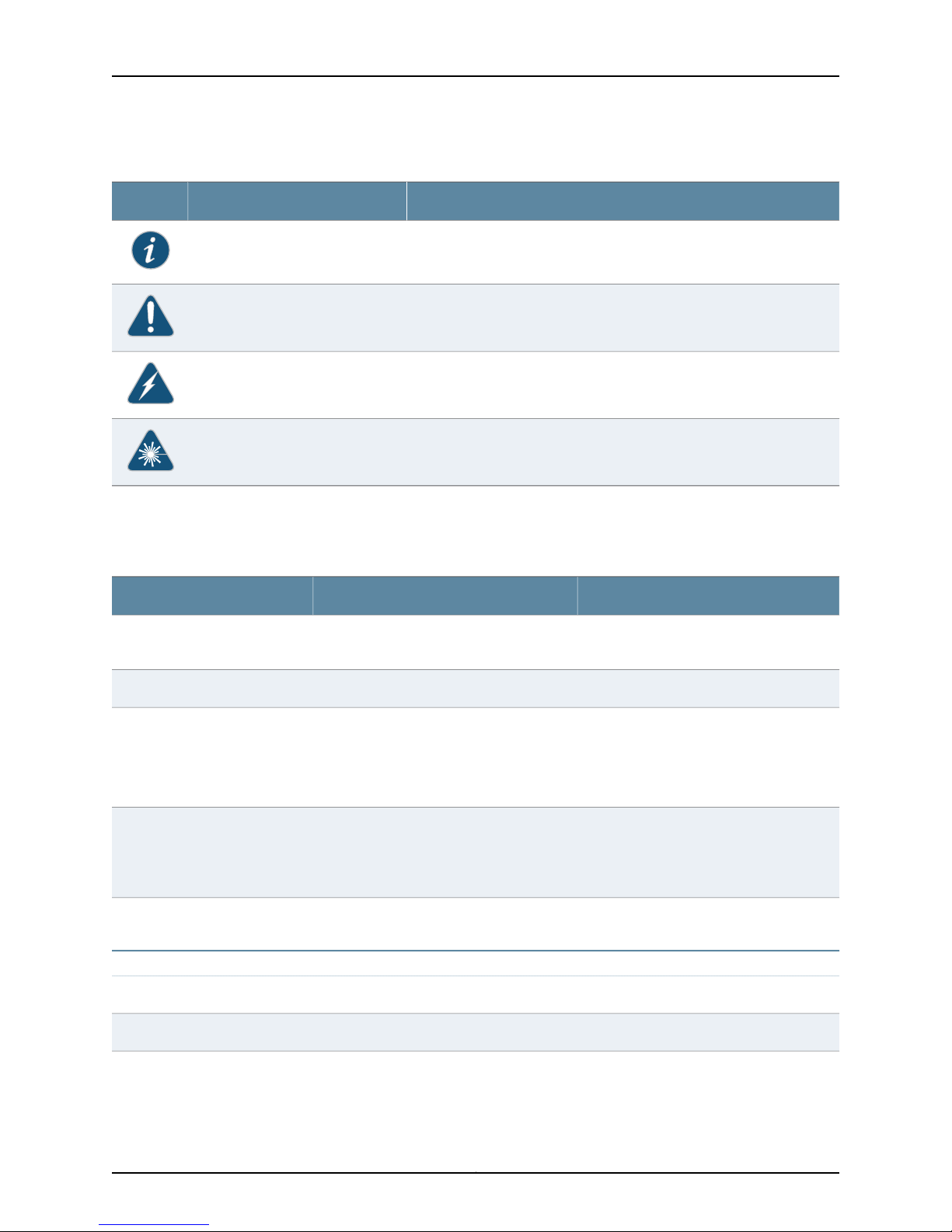
JunosE 11.2.x Link Layer Configuration Guide
Table 1: Notice Icons
Table 2 on page xxx defines text and syntax conventions that we use throughout the
E Series and JunosE documentation.
DescriptionMeaningIcon
Indicates important features or instructions.Informational note
Indicates a situation that might result in loss of data or hardware damage.Caution
Alerts you to the risk of personal injury or death.Warning
Alerts you to the risk of personal injury from a laser.Laser warning
Table 2: Text and Syntax Conventions
Representscommands and keywords in text.Bold text like this
Fixed-width text like this
Italic text like this
Plus sign (+) linking key names
Syntax Conventions in the Command Reference Guide
Representsinformationas displayed on your
terminal’s screen.
•
Emphasizes words.
•
Identifies variables.
•
Identifies chapter, appendix, and book
names.
keys simultaneously.
ExamplesDescriptionConvention
•
Issue the clock source command.
•
Specify the keyword exp-msg.
host1(config)#traffic class low-loss1Represents text that the user must type.Bold text like this
host1#show ip ospf 2
Routing Process OSPF 2 with Router
ID 5.5.0.250
Router is an Area Border Router
(ABR)
•
There are two levels of access: user and
privileged.
•
clusterId, ipAddress.
•
Appendix A, System Specifications
Press Ctrl + b.Indicates that you must press two or more
terminal lengthRepresents keywords.Plain text like this
mask, accessListNameRepresents variables.Italic text like this
Copyright © 2010, Juniper Networks, Inc.xxx

Table 2: Text and Syntax Conventions (continued)
About the Documentation
ExamplesDescriptionConvention
| (pipe symbol)
or variable to the left or to the right of this
symbol. (The keyword or variable can be
either optional or required.)
[ ]* (brackets and asterisk)
that can be entered more than once.
Represent required keywords or variables.{ } (braces)
Obtaining Documentation
To obtain the most current version of all Juniper Networks technical documentation, see
the Technical Documentation page on the Juniper Networks Web site at
http://www.juniper.net/.
To download complete sets of technical documentation to create your own
documentation CD-ROMs or DVD-ROMs, see the Portable Libraries page at
http://www.juniper.net/techpubs/resources/index.html
diagnostic | lineRepresents a choice to select one keyword
[ internal | external ]Represent optional keywords or variables.[ ] (brackets)
[ level1 | level2 | l1 ]*Represent optional keywords or variables
{ permit | deny } { in | out }
{ clusterId | ipAddress }
Copies of the Management Information Bases (MIBs) for a particular software release
are available for download in the software image bundle from the Juniper Networks Web
site athttp://www.juniper.net/.
Documentation Feedback
We encourage you to provide feedback, comments, and suggestions so that we can
improve the documentation to better meet your needs. Send your comments to
techpubs-comments@juniper.net, or fill out the documentation feedback form at
https://www.juniper.net/cgi-bin/docbugreport/. If you are using e-mail, be sure to include
the following information with your comments:
•
Document or topic name
•
URL or page number
•
Software release version
Requesting Technical Support
Technical productsupport isavailablethrough the Juniper Networks TechnicalAssistance
Center (JTAC). If you are a customer with an active J-Care or JNASC support contract,
xxxiCopyright © 2010, Juniper Networks, Inc.

JunosE 11.2.x Link Layer Configuration Guide
or are covered under warranty, and need post-sales technical support, you can access
our tools and resources online or open a case with JTAC.
•
JTAC policies—For a complete understanding of our JTAC procedures and policies,
review the JTAC User Guide located at
http://www.juniper.net/us/en/local/pdf/resource-guides/7100059-en.pdf .
•
Product warranties—For product warranty information, visit
http://www.juniper.net/support/warranty/ .
•
JTAC hours of operation—The JTAC centers have resources available 24 hours a day,
7 days a week, 365 days a year.
Self-Help Online Tools and Resources
For quick and easy problem resolution, Juniper Networks has designed an online
self-service portal called the Customer Support Center (CSC) that provides you with the
following features:
•
Find CSC offerings: http://www.juniper.net/customers/support/
•
Search for known bugs: http://www2.juniper.net/kb/
•
Find product documentation: http://www.juniper.net/techpubs/
•
Find solutions and answer questions using our Knowledge Base: http://kb.juniper.net/
•
Download the latest versions of software and review release notes:
http://www.juniper.net/customers/csc/software/
•
Search technical bulletins for relevant hardware and software notifications:
https://www.juniper.net/alerts/
•
Join and participate in the Juniper Networks Community Forum:
http://www.juniper.net/company/communities/
•
Open a case online in the CSC Case Management tool: http://www.juniper.net/cm/
To verifyservice entitlement by product serial number, use our Serial NumberEntitlement
(SNE) Tool: https://tools.juniper.net/SerialNumberEntitlementSearch/
Opening a Case with JTAC
You can open a case with JTAC on the Web or by telephone.
•
Use the Case Management tool in the CSC at http://www.juniper.net/cm/ .
•
Call 1-888-314-JTAC (1-888-314-5822 toll-free in the USA, Canada, and Mexico).
For international or direct-dial options in countries without toll-free numbers, see
http://www.juniper.net/support/requesting-support.html .
Copyright © 2010, Juniper Networks, Inc.xxxii

PART 1
Chapters
•
Configuring ATM on page 3
•
Configuring Frame Relay on page 105
•
Configuring Multilink Frame Relay on page 131
•
Configuring Upper-Layer Protocols over Static Ethernet Interfaces on page 151
•
Configuring VLAN and S-VLAN Subinterfaces on page 167
•
Configuring 802.3ad Link Aggregation and Link Redundancy on page 197
•
Configuring IEEE 802.3ah OAM Link-Fault Management on page 223
•
Configuring Point-to-Point Protocol on page 259
•
Configuring Multilink PPP on page 299
•
Configuring Multiclass Multilink PPP on page 345
•
Configuring Packet over SONET on page 359
•
Configuring Point-to-Point Protocol over Ethernet on page 371
•
Configuring Bridged IP on page 437
•
Configuring Bridged Ethernet on page 443
•
Configuring Transparent Bridging on page 465
•
Configuring Cisco HDLC on page 503
•
Configuring Dynamic Interfaces on page 511
•
Configuring Dynamic Interfaces Using Bulk Configuration on page 619
1Copyright © 2010, Juniper Networks, Inc.

JunosE 11.2.x Link Layer Configuration Guide
Copyright © 2010, Juniper Networks, Inc.2

CHAPTER 1
Configuring ATM
This chapter introduces basic Asynchronous Transfer Mode (ATM) concepts, describes
features of the ATM interfaces, and provides information for configuring ATM on E Series
routers.
This chapter contains the following sections:
•
Overview on page 3
•
Platform Considerations on page 10
•
References on page 11
•
Supported Features on page 11
•
ATM NBMA on page 13
•
Operations, Administration, and Management of ATM Interfaces on page 14
•
Before You Configure ATM on page 20
•
Configuration Tasks on page 20
•
Creating a Basic Configuration on page 20
•
Setting Optional Parameters on page 23
•
Configuring OAM on page 31
•
Configuring an NBMA Interface on page 37
•
Creating an NBMA Static Map on page 38
•
Assigning Descriptions to Interfaces on page 40
•
Sending Interface Descriptions to AAA on page 41
•
Configuring Individual ATM PVC Parameters on page 43
•
Configuring ATM VC Classes on page 52
•
Configuring Dynamic ATM 1483 Subinterfaces on page 66
•
Monitoring ATM on page 66
Overview
ATM is a high-speed networking technology that handles data in fixed-size units called
cells. It enables high-speed communication between edge routers and core routers in
an ATM network.
3Copyright © 2010, Juniper Networks, Inc.

JunosE 11.2.x Link Layer Configuration Guide
ATM Interfaces
An ATM port can have a major interface and one or more subinterfaces. An ATM
subinterface is a mechanism that enables a single physical ATM interface to support
multiple logical interfaces. Several logical interfaces can be associated with a single
physical interface.
ATM subinterfaces meet the specifications in RFC 2684—Multiprotocol Encapsulation
over ATMAdaptation Layer 5(September 1999), which replaces RFC 1483. All references
to ATM subinterfaces in this chapter are still to ATM 1483 subinterfaces.
ATM 1483 subinterfaces are identified by user-defined numbers.To select a subinterface,
you append a subinterface number to the port-level interface atm command.
When you create an ATM 1483 subinterface, you must configure a permanent virtual
circuit (PVC). Protocols such as ATM require one or more virtual circuits over which data
traffic is transmitted to higher layers in the protocol stack.
Figure 1 on page 4 shows a typical point-to-point ATM interface column.
Figure 1: ATM Interface Column
ATM Physical Connections
ATM interfacesand subinterfaces support two typesof connections—point-to-point and
multipoint. The router defaults to point-to-point.
•
Point-to-point—Indicates a standard connection; for example, connecting two ATM
end stations
•
Multipoint—Indicates a single-source end system connected to multiple destination
end systems. Multipoint indicates a nonbroadcast multiaccess (NBMA) interface. See
“ATM NBMA” on page 13.
Depending on the type of connection you choose, you can specify one or more PVCs on
each interface. For a standard point-to-point ATM interface, you configure only one PVC.
For NBMA ATM connections, you configure multiple circuits.
Copyright © 2010, Juniper Networks, Inc.4

ATM Virtual Connections
A virtual connection (VC) defines a logical networking path between two endpoints in an
ATM network. ATM cells travel from one point to the other over a virtual connection. An
ATM cell is a package of information that is always 53 bytes in length, unlike a frame or
packet, which has a variable length. An ATM cell has a cell header and a payload. The
payload contains the user data.
The cell header includes an 8-bit virtual path identifier (VPI) and a 16-bit virtual channel
identifier (VCI).
An ATM network can have two types of VCs, depending on the addressing used to switch
the traffic:
•
•
Virtual Channel Connection
A VCC uses all the addressing bits of the cell header to move traffic from one link to
another. The VCC is formed by joininga series ofvirtual channels (VCs), which are logical
circuits uniquely identifiedfor each linkof thenetwork. On a VCC, switching is done based
on the combined VPI and VCI values.
Chapter 1: Configuring ATM
Virtual channel connection (VCC)
Virtual path connection (VPC)
ATM SVCs
ATM Adaptation Layer
Virtual Path Connection
A VPC uses the higher-order addressing bits of the cell header to move traffic from one
link to another. A VPC carries many VCCs within it. A VPC can be set up permanently
between two points, and then switched.
VCCs can be assigned within the VPC easily and quickly. The VPC is formed by joining a
series of virtual paths, which are the logical groups of circuits uniquely defined for each
link of the network. On a VPC, switching is done based on the VPI value only.
JunosE Software does not support configuration and monitoring of ATM switched virtual
circuits (SVCs) on the router.
The ATM Adaptation Layer (AAL) defines the conversion of user information into cells
by segmenting upper-layer information into cells at the transmitter and reassembling
them at the receiver. AAL1 and AAL2 handle intermittent traffic, such as voice and video,
and are not relevant to the router. AAL3/4 and AAL5 support data communications by
segmenting and reassembling packets.
E Series routers support the following AAL5 encapsulation types as specified in RFC
2684—Multiprotocol Encapsulation over ATM Adaptation Layer 5 (September 1999),
which replaces RFC 1483:
•
aal5snap—LLC/SNAP
•
aal5mux ip—VC-based multiplexing
5Copyright © 2010, Juniper Networks, Inc.

JunosE 11.2.x Link Layer Configuration Guide
•
aal5autoconfig—LLC/SNAP or VC-based multiplexing. (See “Configuring Dynamic
Interfaces” on page 511.)
•
aal5all—Martini encapsulation
NOTE: The Juniper Networks E120 and E320 Broadband Services Routers do not support
Martini encapsulation (aal5all) in the current release.
Local ATM Passthrough
E Series routers support localATM passthroughfor ATM layer 2 servicesover Multiprotocol
Label Switching (MPLS). Local ATM passthrough enables the router to emulate
packet-based ATM switching. The ATM passthrough feature is useful for customers who
run IP in most of their network but still have to carry a small amount of native ATMtraffic.
LocalATM passthroughuses ATMMartini encapsulation toemulate ATMswitch behavior.
You can create pairs of cross-connected ATM VCs within the router. The router then
passes AAL5 traffic between two VCs, regardless of the contents of the packets.
You can also use AAL0 encapsulation when you configure a local ATM passthrough
connection. AAL0 encapsulationcauses the router to receive raw ATM cells on this circuit
and to forward the cells without performing AAL5 packet reassembly.
For more information, see chapter Configuring Layer 2 Services over MPLS in JunosE BGP
and MPLS Configuration Guide.
VCC Cell Relay Encapsulation
E Series routers support virtual channel connection (VCC) cell relay encapsulation for
ATM layer2 services over MPLS. VCC cell relay encapsulation is usefulfor voice-over-ATM
applications that use AAL2-encapsulated voice transmission.
VCC cell relay encapsulation enables the router to emulate ATM switch behavior by
forwarding individual ATM cells over an MPLS pseudowire (also referred to as an MPLS
tunnel) createdbetweentwo ATM VCCs, or as partof alocal ATMpassthroughconnection
between two ATM 1483 subinterfaces on the same router. The E Series implementation
conformsto therequiredN-to-1 cell modeencapsulationmethod described in the Martini
draft, Encapsulation Methods for Transport of ATM Over MPLS
Networks—draft-ietf-pwe3-atm-encap-07.txt (April 2005 expiration), with theprovision
that only a single ATM virtual circuit (VC) can be mapped to an MPLS tunnel.
For more information, see chapter Configuring Layer 2 Services over MPLS in JunosE BGP
and MPLS Configuration Guide.
NOTE: The E120 and E320 routers do not support ATM over MPLS with VCC cell relay
encapsulation in the current release.
Copyright © 2010, Juniper Networks, Inc.6

Traffic Management
Chapter 1: Configuring ATM
The scheduling priority for traffic classes depends on the type of router that you have.
Table 3 on page 7 describes the scheduling priorities for each type of router.
Table 3: Scheduling Priorities for Traffic Classes
Scheduling
Priority (from
Highest to
Lowest)
ERX7xx Models, ERX14xx
Models, or the ERX310
Broadband Services Router
E120 and E320 routers
1
are prioritized equally:
•
CBR
•
VBR-RT
2
are prioritized equally:
•
VBR-NRT
•
UBR with a peak cell rate
(PCR)
CBRThe following traffic classes
VBR-RTThe following traffic classes
VBR-NRTUBR without PCR3
UBR with or without PCR–4
The level of support for traffic management depends on the specific I/O module or IOA.
See “Supported Features” on page 11.
Connection Admission Control
ATM networks use connection admission control (CAC) to determine whether to accept
a connection request, based onwhether allocating the connection’srequestedbandwidth
causes the network to violate the traffic contracts of existing connections. CAC is a set
of actions that the network takes during connection setup or renegotiation.
The router supports CAC on PVCs on major ATM interfaces. This implementation of CAC
determines available bandwidth based on port subscription bandwidth. The router
maintains available bandwidth for each major ATM port. Bandwidth for VP tunnels is
included in CAC computations.
Table 4 onpage 7 lists the traffic parameter that the router uses for each service category
to compute the bandwidth that the connection requires. For example, the peak cell rate
is used to calculate how much bandwidth is required for CBR connections.
Table 4: Traffic Parameters Used to Compute Bandwidth
Traffic Parameter Used to Calculate Required BandwidthService Category
PCRCBR
7Copyright © 2010, Juniper Networks, Inc.

JunosE 11.2.x Link Layer Configuration Guide
Table 4: Traffic Parameters Used to Compute Bandwidth (continued)
How CAC Works
With no connections,the available bandwidth is equal to the subscription port bandwidth.
While connections are requested, the required bandwidth, which is based on the service
category and traffic parameters of the connection, is compared against the available
port bandwidth. If sufficient bandwidth is available, the router accepts the connection
and updates the available port bandwidth accordingly.
Traffic Parameter Used to Calculate Required BandwidthService Category
SCRVBR-RT
SCRVBR-NRT
UBR bandwidth configured on the ATM major interfaceUBR
UBR bandwidth configured on the ATM major interfaceUBR with PCR
Similarly, when a connection is deleted, the available port bandwidth is updated
accordingly.
Configuring CAC
You enable and configure CAC on an ATM major interface using “atm cac” on page 26 .
When you enable CAC on an ATM interface, you can optionally specify a subscription
bandwidth and a UBR weight:
•
The subscription bandwidth can be greater than the effective port bandwidth to allow
oversubscription. The default value of the subscription bandwidth is the effective
bandwidth of the ATM port.
•
The UBR weight enables you to limit the number of UBR connections by assigning a
bandwidth or weight to each UBR or VBR with a PCR connection
CAC and ATM Bulk Configuration
You cannot configure CAC on an ATM interface on which you have created a
bulk-configured virtual circuit (VC) range for use by a dynamic ATM 1483 subinterface.
Conversely, you cannot create a bulk-configured VC range on an ATM interface on which
you have configured CAC. The router rejects these configurations, which causes them to
fail.
If you are upgrading to the current JunosE Software release from a lower-numbered
release, configurations that use CAC and bulk configuration on the same ATM interface
continue to work.However, werecommend that you disable CAC on these ATMinterfaces
to ensure continued compatibility with future JunosE releases.
For information about how to use the atm cac command to configure CAC, see “Setting
Optional Parameters” onpage 23. For information abouthow to use theatm bulk-config
command to create a bulk-configured VC range, see “Bulk Configuration of VC Ranges”
on page 627 in “Configuring Dynamic Interfaces Using Bulk Configuration” on page 619.
Copyright © 2010, Juniper Networks, Inc.8

ILMI
ATM interfaces support the ATM Forum integrated local management interface (ILMI),
versions 3.0, 3.1, and4.0. An important feature of ILMI is the abilityto pollor sendkeepalive
messages across the UNI. ATM interfaces always respond to such messages, which are
sent by an ATM peer device. Optionally, you can configure ATM major interfaces to
generate keepalive messages,a process that enables acontinuous ATM-layerconnectivity
verification; if the ATM peer stops responding to keepalive messages, the router disables
the ATM interface.
The ATM interface is not reenabled until the keepalive message’s responses are received
(or until the keepalive feature is disabled on the ATM port). To enable ILMI and control
the generation of keepalive messages, use the atm ilmi-enable and atm ilmi-keepalive
commands.
VPI/VCI Address Ranges
The VPI/VCI address ranges allowed on ATM interfaces are module dependent. Certain
modules on ERX14xxmodels, ERX7xxmodels, or the Juniper Networks ERX310Broadband
Services Router have a fixed allocation scheme, whereas others have a configurable
allocation scheme. In the configurable allocation scheme, a bit range is shared across
the VPI and VCI fields.
Chapter 1: Configuring ATM
VP Tunneling
For example, if an ATM interface has a bit range of 18, and 4 bits are allocated to the VPI
space, then 14 bits are left for the VCI space. The resulting numeric range is 0 to 2n-1,
where n is the number of bits for each space. Completing the example, if 4 bits were
allocated for the VPI space and 14 for the VCI space, the configurable range would be 0
to 15 for VPI and 0 to 16,383 for the VCI space. To configure the bit range, use “atm
vc-per-vp” on page 29 .
See “Supported Features” on page 11 for details on how various line module and I/O
modules support configurable VPI/VCI address ranges.
NOTE: The E120 and E320 routers support the full VPI/VCI address range; therefore, it
has a fixed allocation scheme.
Virtual path (VP) tunneling enables traffic shaping to be applied to the aggregation of
all VCs within a single VP. Thus, VP tunnels can be used to ensure that the total traffic
transmitted on a VP does not exceed thespecified PCR. VP tunneling uses around-robin
algorithm to guarantee fairness among all of the VCs within the tunnel.
You can change the PCR associated with a tunnel even when VCs have already been
configured on the tunnel. The individual VCs within a tunnel must be specified as UBR
VCs. In other words, they may not have their own traffic-shaping parameters.
The level of support for VP tunneling is dependent on the specific I/O module. See
“Supported Features” on page 11 for details.
9Copyright © 2010, Juniper Networks, Inc.

JunosE 11.2.x Link Layer Configuration Guide
Platform Considerations
You can configure ATM interfaces on the following Juniper Networks E Series Broadband
Services Routers:
•
E120 router
•
E320 router
•
ERX1440 router
•
ERX1410 router
•
ERX710 router
•
ERX705 router
•
ERX310 router
Module Requirements
Interface Specifiers
For information about the modules that support ATM interfaces on ERX14xx models,
ERX7xx models, and the ERX310 router:
•
See ERX Module Guide, Table 1, Module Combinations for detailed module specifications.
•
See ERX Module Guide, Appendix A, Module Protocol Support for information about the
modules that support ATM.
For information about the modules that support ATM interfaces on the E120 and E320
routers:
•
See E120 and E320 Module Guide, Table 1, Modules and IOAs for detailed module
specifications.
•
See E120 and E320 Module Guide, Appendix A, IOA Protocol Support for information
about the modules that support MLPPP.
The configuration task examples in this chapter use the slot/port[.subinterface ] format
to specify an ATMinterface.However, the interface specifier formatthat you use depends
on the router that you are using.
For ERX7xx models, ERX14xx models, and ERX310 router, use the slot/port[.subinterface
] format. For example, the following command specifies ATM 1483 subinterface 10 on
slot 0, port 1 of an ERX7xx model, ERX14xx model, or ERX310 router.
host1(config)#interface atm 0/1.10
For E120and E320routers use the slot/adapter/port[.subinterface ] format,which includes
an identifier for the bay in which the I/O adapter (IOA) resides. In the software, adapter
0 identifies the right IOA bay (E120 router) and the upper IOA bay (E320 router); adapter
1 identifies the left IOA bay (E120 router) and the lower IOA bay (E320 router). For
Copyright © 2010, Juniper Networks, Inc.10

References
Chapter 1: Configuring ATM
example, the following command specifies ATM 1483 subinterface 20 on slot 5, adapter
0, port 0 of an E120 or E320 router.
host1(config)#interface atm 5/0/0.20
For more information about supported interface types and specifiers on E Series routers,
see Interface Types and Specifiers in JunosE Command Reference Guide.
For more information about ATM interfaces, consult the following resources:
•
ATM Forum—ATM User-Network Interface Specification, Version 3.0 (September
1993)
•
ATM Forum—ATM User-Network Interface Specification, Version 3.1 (September 1994)
•
ATM Forum—Integrated Local Management Interface (ILMI) Specifications, Versions
3.0, 3.1, and 4.0 (September 1996)
•
ATM Forum—Traffic Management Specification, Version 4.0 (April 1996)
Supported Features
•
ITU-T Draft Recommendation I.363 (AAL5 support) (January 1993)
•
RFC 2390—Inverse Address Resolution Protocol (September 1998)
•
RFC 2684—Multiprotocol Encapsulation over ATM Adaptation Layer 5 (September
1999) (RFC 2684 obsoletes RFC 1483)
•
ITU-T Recommendation I.610—B-ISDN Operation and Maintenance Principles and
Functions (February 1999)
•
Encapsulation Methods for Transport of ATM Over MPLS
Networks—draft-ietf-pwe3-atm-encap-07.txt (April 2005 expiration)
•
JunosE Release Notes, Appendix A, System Maximums—See the Release Notes
corresponding to your software release for information about maximum values
NOTE: IETF drafts are valid for only 6 months from the date of issuance. They must be
considered as works in progress. Please refer to the IETF Web site at http://www.ietf.org
for the latest drafts.
This section describes ATM feature support on E Series modules.
For more information about the physical layer characteristics of the modules described
in this section, including the numbering schemes, see the JunosE Physical Layer
Configuration Guide.
Module Capabilities
The level of support for certain ATM capabilities varies depending on the module. Table
5 on page 12 lists the specific differences in the capabilities of the modules.
11Copyright © 2010, Juniper Networks, Inc.

JunosE 11.2.x Link Layer Configuration Guide
The number of VP tunnels varies with the number of ports in the associated line module.
For information about the maximum number of ATM VP tunnels supported per port for
all line modules, see JunosE Release Notes, Appendix A, System Maximums.
NOTE: Support for the OC3 (dual port) line module has been deprecated.
Table 5: ATM Capabilities on Line Modules and I/O Modules
Line
Module
OCx/STMx
ATM
OCx/STMx
ATM
OC3/STM1
GE/FE
ES2 4G LM
I/O Module
or IOA
4xDS3 ATM
I/O
I/O
APS I/O
ES2-S1
OC3-8 STM1
ATM IOA
Number
of VP
Tunnels
1 IOA per
slot:
2048
2 IOAs
per slot:
4096
VPI/VCI
Address
Range
VPI: 0–255
VCI:
0–65535
Configurable
Bit Range
20Configurable1024OC3-4 I/O
20Configurable256OC12/STM4
20Configurable1024OC3-2 GE
–Fixed
Number
of VCs on
Each Port
8000
active
16,000
configured
8000
active
16,000
configured
8000
active
16,000
configured
8000
active
16,000
configured
ATM Circuit
Traffic
Management
Types
with PCR,
VBR-NRT,
VBR-RT
with PCR,
VBR-NRT,
VBR-RT
with PCR,
VBR-NRT,
VBR-RT
with PCR,
VBR-NRT,
VBR-RT
VP Tunnel
Traffic
Management
Types
CBR, VBR-NRTCBR, UBR,UBR
CBR, VBR-NRTCBR, UBR,UBR
CBR, VBR-NRTCBR, UBR,UBR
CBR, VBR-NRTCBR, UBR,UBR
ES2 4G LM
ES2-S1
OC12-2
STM4 ATM
IOA
1 IOA per
slot: 512
2 IOAs
per slot:
1024
Virtual Channel Support
The number of virtual channels (VCs) that the router supports on each port varies
depending on the E Series router and module you are using. For information about the
maximum number of ATM VCs supported per chassis, per module, and per port, see
JunosE Release Notes, Appendix A, System Maximums.
VPI: 0–255
VCI:
0–65535
–Fixed
8000
active
16,000
configured
with PCR,
VBR-NRT,
VBR-RT
Copyright © 2010, Juniper Networks, Inc.12
CBR, VBR-NRTCBR, UBR,UBR

ATM NBMA
Chapter 1: Configuring ATM
The software supports nonbroadcast multiaccess(NBMA) networks, which interconnect
more than two routers and have no broadcast capabilities.
NOTE: The E120 and E320 routers do not support ATM NBMA in the current release.
An ATM NBMA network can be thought of as an interface stack with a single IP interface
at the top, eventually fanning out to multiple independent PVCs. See Figure 2 on page 13.
Figure 2: NBMA Interface Stack
ARP Table
Unlike standard point-to-pointATM interfaces andbroadcast-oriented Ethernet interfaces,
NBMA interfaces form apoint-to-multipointconnection. For example, you canuse NBMA
to connect a router to multiple stations.
An NBMA interface consists of a single ATM 1483 subinterface that has two or more VCs.
You can add circuits to an existing ATM 1483 subinterface at any time. New circuits
become usable after they have valid ARP table entries. NBMA circuits support only IP
directly over ATM 1483.
The software restricts NBMA interfaces so that all circuits reside on the same physical
interface. An NBMA interface can use as many PVCs as are available on a physical port.
To maintain the Address Resolution Protocol (ARP) table, you can use either static
mapping via the CLI or Inverse ARP (InARP). InARP provides a way of determining the IP
address of the device at the far end of a circuit. For NBMA interfaces, InARP enables
automatic creation of ARP table entries for each circuit on the interface.
You must enable InARP when you create a PVC by using the atm pvc command. After
you configure InARP, a protocol mapping between an ATM PVC and a network address
is learned dynamically as a result of the exchange of InARP packets.
Static Map Versus Inverse ARP
If thedevice at the other end of a circuit does not support InARP, static mapping is required
for that circuit. One of these two methods must be used to generate an ARP table entry
for each circuit of the NBMA interface.
13Copyright © 2010, Juniper Networks, Inc.

JunosE 11.2.x Link Layer Configuration Guide
InARP and static mapping are complementary within an NBMA subinterface, but are not
compatible with regard to individual circuits. If InARP is configured on a circuit, the
corresponding virtual circuit descriptor (VCD) cannot be present in a static map applied
to that interface.
Aging
ARP table entries, with the exception of those declared static, are aged out based on an
aging interval defined ona subinterfacebasis. Forthe purposesof aging,entries produced
via a static map are treated as static ARP table entries. InARP-generated entries are also
treated as static; however, the InARP state machine automatically removes entries that
cannot be successfully refreshed after three successive failed InARP requests.
Removing Circuits
If a circuit is removed, it is also removed from the ARP table, but not from the static map.
If the circuit is reconfigured, a new ARP table entry is generated from the existing map
entry. If the circuit uses InARP, the ARP table entry is immediately removed on removal
of the circuit.
If a subinterface is removed, all associated circuits andtheir associated ARP table entries
are removed.
Operations, Administration, and Management of ATM Interfaces
ATM interfaces support the OAM standards of the ITU, per recommendation I.610. OAM
provides VC/VP integrity and fault and performance management. The E Series router
supports F4 and F5 ATM OAM fault management, loopback, and continuity check (CC)
cells. These cells perform fault detection and notification, loopback testing, and link
integrity.
ATM uses F4 and F5 cell flows as follows:
•
F4—Used in VPs
•
F5—Used in VCs
ATM interfaces always generate and validate CRC-10 checksums on OAM cells.
For information about configuring OAM on the router, see the following sections:
•
“Configuring OAM” on page 31
•
“Configuring F5 OAM for Data PVCs” on page 48
End-to-End and Segment Endpoints
An ATM connection consists of a group of points. This OAM implementation provides
management for the following points:
•
Connection endpoint—The end of a VC/VP connection where the ATM cells are
terminated
•
Segment endpoint—The end of a connection segment
Copyright © 2010, Juniper Networks, Inc.14

Fault Management
Chapter 1: Configuring ATM
ATM uses two types of fault management cells to convey defect information to the
endpoints of a VP/VC:
•
Alarm indication signal(AIS) cells, whichare used to indicate a fault to the downstream
endpoint. AIS cells contain defect type and defect location fields, which optionally
convey information about the type of defect detected and the location of the defect.
•
Remote defect indication (RDI) cells, which are received from the remote endpoint of
the VP/VC and indicate an interruption in the cell transfer capability of the VP/VC.
Connecting points in the VP/VC that detect a fault send AIS cells in the downstream
direction to theendpoint ofthe VP/VC. Uponreceiptof AIScells, thedownstreamendpoint
generates RDIcells in the upstream direction toalert all connectingpoints and the remote
endpoint of an interruption in the cell transfer capability of the VP/VC.
If fault management detects a failure condition (because of arrival of AIS or RDI cells),
the router disables the corresponding VC until the fault condition is no longer detected.
How the ATM Interface Handles AIS Cells
Nodes that detect a failuresend AIS cells tothe downstream endpoint.Because theATM
interface is an endpoint and there is no downstream neighbor to an ATM endpoint, the
ATM interface never generates AIS cells. The ATM interface responds to the receipt of
AIS cells as follows:
1. When anATM interface receives a configurable number of F4 or F5 AIS cells, it enters
the AIS state.
2. While in the AIS state, the ATM interface sends F4 or F5 RDI cells to the remote
endpoint. It sends the RDI cells at the rate of one cell per second for as long as the
AIS condition exists.
For all RDI cells sent, the defect type and defect location fields contain the values
from the received AIS cells.
3. RDI cell generation stops when one of the following conditions occurs:
•
The interface receives an F4 or F5 loopback cell or an F4 or F5 CC cell.
•
The interface does not receive an AIS cell for a configurable time period.
•
The OAM VC status field of “show atm vc atm” on page 90 shows that the circuit
is in AIS state.
How the ATM Interface Handles RDI Cells
RDI cells received from the remote endpoint of the VP/VC indicate an interruption in the
cell transfer capability of the VP/VC. For example, the remote endpoint of a VC receives
an F5 AIS cell, enters the AIS state, and transmits F5 RDI cells for the duration of the AIS
condition. On receipt of a configurable number of F4 or F5 RDI cells, the ATM interface
declares an RDI state but does not generate OAM fault management cells in response
to thecondition. TheATM interface leaves the RDI condition when no RDI cells have been
received for a configurable time period.
15Copyright © 2010, Juniper Networks, Inc.

JunosE 11.2.x Link Layer Configuration Guide
The OAM VC status field of “show atm vc atm” on page 90 shows whether the circuit is
in RDI state.
Continuity Verification
CC cells provide continual monitoring of a connection on a segment or end-to-end basis.
To verify the integrity of the link, you can set up a VP or VC to regularly send or receive
CC cells at either the segment level or at the end-to-end level.
The CC cell source generates the CC cells, and the sink receives and processes the cells.
You can set up a VP or VC as the source, the sink, or both the source and the sink. If you
enable a VP or VC as a CC cell source, it generates CC cells. The VP or VC counts CC cells
whether or not CC cell flow is enabled. You can enable CC cells only on data circuits, not
on control circuits, such as ILMI or signaling circuits.
Activation and Deactivation Cells
To enable and disable CC cell flows, ATM OAM uses activation and deactivation cells:
•
To enable a CC cell flow, the router sends activation OAM cells to the peer. The peer
replies with a confirmation or denial. If the CC sink point is not activated, all received
CC cells are dropped. (See “Activating CC Cell Flow” on page 16 for more details.)
•
To disable a CC cell flow, the router sends deactivation OAM cells to the peer. The peer
replies with a confirmation or denial.
Activating CC Cell Flow
When the router sends a CC activation cell to the peer, one of the following occurs:
•
If the router receives a positive response (Activation Confirmed), the VC or VP goes to
CC active state, and CC is enabled on the VC or VP.
•
If the router receives a negative response (Activation Req. Denied), the VC or VP goes
to CC failed state, and CC is not enabled on the VC or VP.
•
If the router does not receive a response within 5 seconds, it sends another activation
cell. This process is repeated three times. If the router does not receive a response, it
stops the activation process.
If the VC or VP is the source point, CC cell generation starts as soon as the router sends
the activation request to the peer. CC cell generation stops if the CC fails, when the
maximum number of retries is reached, or when the deactivation process is complete.
Deactivating CC Cell Flow
The process of sending a deactivation request is the same as for activation cells except
that deactivation cells are sent instead.
Also, the atm oam flush command causes the router to send a deactivation request to
the peer and suspend all CC operations. Therefore, we recommend that you disable CC
cell generation and transmission on all VCs before issuing atm oam flush.
Copyright © 2010, Juniper Networks, Inc.16

Chapter 1: Configuring ATM
After CC Cell Flow Is Enabled
If the VC or VP is set up as the source point, the ATM interface sends one CC cell per
second. CC cell generation stops if one of the following conditions occur:
•
The ATM interface goes down.
•
You disable OAM CC on the circuit by using the atm pvc command.
•
The peer deactivates the OAM CC cell flow.
•
You disable OAM cell reception and transmission on the ATM interface by using the
atm oam flush command.
If the VP is set up as a CC sink point and no CC cell is received for 4 seconds, the VP goes
to AIS state and sends one RDI cell per second.
To view the current state of the activation or deactivation process, including statistics,
use theshow atm oam command forVPs andthe show atm vc atm interface command
for VCs.
Loopback
You can use loopback cells to verify connectivity between VP/VC endpoints, as well as
segment endpoints within the VP/VC. You can use these tests to perform fault isolation
over the VP/VC.
The ATM interface supports VC integrity, which generates F5 end-to-end loopback cells.
It alsosupports ATM ping,which generatesF4 andF5 segmentand end-to-end loopback
cells to test the reachability of an endpoint or a segment endpoint.
VC Integrity
VC integrity is used to monitor the operational status of an individual VC. VC integrity
provides continuous ATM VC-layer connectivity verification by periodically sending F5
end-to-end loopback cells on individual PVCs to verify end-to-end connectivity. You can
set the frequency with which loopback cells are transmitted for an individual VC.
If VC integrity is enabled, the peer ATM host must respond to the router’s loopback cells,
or the circuit will be disabled. The ATM interface does not reenable the circuit until it
receives loopback responses or until local VC integrity is disabled.
You can set the following VC integrity parameters for an individual VC with the oam retry
command. For more information, see “oam retry” on page 51.
•
The retry frequency with which loopback cells are transmitted when the router verifies
the down status of the circuit; that is, when the peer ATM host does not respond to a
loopback cell
•
The retry frequency with which loopback cells are transmitted when the router verifies
the up status of the circuit; that is, when the ATM host resumes responding to a
loopback cell
17Copyright © 2010, Juniper Networks, Inc.

JunosE 11.2.x Link Layer Configuration Guide
•
The number of successive loopbackcell responses missedbeforethe router determines
that the circuit is down
•
The number of successive loopback responses received before the router determines
that the circuit is up
VC integrity is a best-effort mechanism that tries to adhere to the loopback cell
transmission frequency and retry frequency values configured for each VC without
consuming excessive processing time on theline module. When you configure VC integrity
for a large number of circuits on the line module, delays in transmitting OAM loopback
cells might occur so new subscribers can connect and to maintain existing subscriber
connections.
To set up the ATM interface to transmit F5 end-to-end loopback cells over a VC, use the
oam keyword andan optional frequencywith theatm pvc command. To sendF5 segment
loopback cells, use the ATM ping mechanism, described in “ATM Ping” on page 18.
F5 loopback receive and transmit statistics are available with “show atm vc atm” on
page 90 .
F4 OAM Cells
You can generate F4 loopback cells using the atm oam command or the ATM ping
mechanism. F4 loopback receive and transmit statistics are available with the show
atm oam command and include statistics on incoming and outgoing F4 end-to-end and
segment loopback cells.
ATM Ping
With ATM ping you can verify whether a connection endpoint or segment point can be
reached on a VC or VP. ATM ping uses F4 and F5 loopback cells and is supported only
for data circuits and not control circuits (ILMI, signaling circuits). To generate:
•
F5 segment loopback cellsor end-to-endloopbackcells, issue the ping atm command
on a VC.
•
F4 segment loopback cells or end-to-endloopback cells, issuethe ping atm command
on a VP.
You can specify the number of loopback cells that are sent, the location ID, and the timer
value. After the interface sends the loopback cells, the timer is started and the interface
waits for a response. On receiving the loopback response (or when the timer expires) the
ATM interface sends the next cell. This operation is repeated for the number of cells
specified.
Because F4 and F5 are OAM cells, disabling receipt and transmission of OAM cells on
the ATM interface (by using the atm oam flush command) stops all outstanding ping
operations on the ATM interface. You need to manually restart the ping operation after
you enable receipt and transmission of OAM cells for the interface.
How the ATM Interface Handles Loopback Cells Received
The ATM interface responds to received F4 and F5 loopback cells as indicated in Table
6 on page 19.
Copyright © 2010, Juniper Networks, Inc.18

Chapter 1: Configuring ATM
Table 6: Handling of F4 and F5 Loopback Cells Received
ATM Interface ResponseLoopback Cell Received
F4 and F5 end-to-end loopback cells and
segment loopback cells with the loopback
location field set to all 1s (ones) and the
loopback indication set.
F4 and F5 segment loopback cells with the
loopback location field set to all 0s (zeros) and
the loopback indication set.
F4 and F5 end-to-end loopback cells and
segment loopback cells with the loopback
location field set to the loopback location ID of
the ATM interface and the loopback indication
set.
location field set to a value other than all 1s and
the loopback location ID of the ATM interface.
location field set to other than all 1s (ones), set
to all 0s (zeros), or set to the loopback location
ID of the ATM interface.
Automatic Disabling of F5 OAM Services
The router automaticallydisables all F5OAM fault management and VCintegrityservices
configured on a VC when you change the administrative status ofthe corresponding ATM
interface, ATM AAL5 interface, or ATM 1483 subinterface from enabled to disabled.
Clears the loopback indication (sets it to all
zeros) and loops back the received cell.
Resets the loopback indication and the
location ID to all 1s (ones) and loops back the
received cells.
Clearsthe loopback indication and loopsback
the received cell withoutresetting the location
ID.
Discards the cell.F5 end-to-endloopback cells with the loopback
Discards the cell.F5 segment loopback cells with the loopback
To set the administrative status of an interface to disabled, use the atm shutdown
command (for an ATM interface), the atm aal5 shutdown command (for an ATM AAL5
interface), or the atm atm1483 shutdown command (for an ATM 1483 subinterface).
You can also use the shutdown command to disable the interface.
When F5 OAM is disabled, the OAM VC status field in the show atm vc atm command
display indicates that the VC is not managed. The VC does not receive or transmit F5
OAM cells while F5 OAM is disabled. For examples of the show atm vc atm command
display, see “show atm vc atm” on page 90.
When the corresponding ATM interface, ATM AAL5 interface, or ATM 1483 subinterface
is reenabled, the router automatically restores F5 OAM services on the associated VCs.
Rate Limiting for F5 OAM Cells
The router implements rate limiting for ATM F5 OAM cells to protect the corresponding
ATM interface from denial-of-service (DoS) attacks. The interface discards control
packets when the rate of control packets received exceeds the rate limit for ATM
interfaces.
19Copyright © 2010, Juniper Networks, Inc.

JunosE 11.2.x Link Layer Configuration Guide
An ATM interface has a rate limit control that is non-configurable and always in effect;
the rate limit is the same for all ATM interfaces. In addition, each ATM VC maintains its
own state and statistics counters for tracking the rate. The rate limit for ATM OAM cells
is approximately 5 packets per second.
For an ATM VC, the router increments the InOamCellDiscards statistics counter in the
show atm vc atm command display to track the number of OAM cells received on this
circuit that were discarded. The InOamCellDiscards counter operates on a per-circuit
basis, not on a per-interface basis.
For examples of the show atm vc atm command display, see “show atm vc atm” on
page 90.
Before You Configure ATM
Before you configure an ATM interface, verify that you have installed the physical module
(such as an OC3 module) correctly. For more information about preconfiguration
procedures, see the ERX Hardware Guide or the E120 and E320 Hardware Guide.
Configuration Tasks
Also have the following information available:
•
Interface specifiers for the ATM interfaces that you want to create
For more information about specifying ATM interfaces and subinterfaces on E Series
routers, see Interface Types and Specifiers in JunosE Command Reference Guide.
•
Virtual path and channel numbers for each virtual circuit you want to create
•
IP addresses and subnet mask assignments for IP interfaces
You can configure the following types of dynamic interfaces over ATM:
•
IP over static ATM 1483 (IPoA)
•
IP over PPP over static ATM 1483
•
IP over PPPoE over static ATM 1483
•
IP over bridged Ethernet over static ATM 1483
•
IP over MLPPP over static ATM 1483
•
ATM 1483 over static ATM AAL5 over ATM
For information about creating these dynamic configurations, see “Configuring Dynamic
Interfaces” on page 511.
The following sections describe how to perform these ATM configuration tasks:
Creating a Basic Configuration
To configureATM, perform thefollowingtasks.(Figure 3on page 21 shows therelationship
of Steps 1 through 3.)
Copyright © 2010, Juniper Networks, Inc.20

1. Configure an ATM physical interface.
ERX14xx models (rear view)
host1(config)#interface atm 0/1
2. Configure an ATM 1483 subinterface.
host1(config-if)#interface atm 0/1.20
3. Configure a PVC by specifying the VCD, the VPI, the VCI, and the encapsulation type.
host1(config-subif)#atm pvc 10 15 22 aal5snap
4. Assign an IP address and subnet mask to the PVC.
host1(config-subif)#ip address 192.32.10.20 255.255.255.0
5. (Optional) Verify your configuration using the appropriate show commands.
host1#show atm interface atm 0/1
host1#show atm vc atm 0/1 10
host1#show atm subinterface atm 0/1.20
Figure 3: Configuring an ATM Interface, Subinterface, and PVC
Chapter 1: Configuring ATM
atm pvc
• Use to configure a PVC on an ATM interface.
• Specify one of the following encapsulation types:
• aal5snap—Specifies an LLC encapsulated circuit; LLC/SNAP header precedes the
protocol datagram.
• aal5mux ip—Specifies a VC-basedmultiplexed circuit. This option is used for IP only.
21Copyright © 2010, Juniper Networks, Inc.

JunosE 11.2.x Link Layer Configuration Guide
• aal5autoconfig—Enables autodetection of the 1483 encapsulation (LLC/SNAP or
VC multiplexed) for dynamic interfaces. See “Configuring Dynamic Interfaces” on
page 511, for more explanation.
• ilmi—Defines the PVC for ILMI keepalive messages. You can set this option only on
major interfaces. Afterthe PVCis setup for ILMI, use “atm ilmi-keepalive” on page28
to cause the router to generate ILMI keepalive messages on the interface.
• You can optionally set the peak, average, and burst sizes. To use VBR-RT or VBR-NRT
as the service type, you must specify each of these options.
• The default service type is UBR. To set a different service type, specify one of the
following keywords:
• rt—Selects VBR-RT as the service type. You can select rt only if you set the peak,
average, and burst parameters.
• cbr—Selects CBR as the service type. You must set the CBR rate in Kbps.
• To enable VC integrity and generation of OAM F5 loopback cells on this circuit, use the
oam keyword.
interface atm
• Example
host1(config-if)#atm pvc 6 0 11 aal5snap cbr 10000
• Use the no version to remove the specified PVC.
• See atm pvc.
• Use to configure an ATM interface or subinterface type.
• To specify an ATM interface for ERX7xx models, ERX14xx models, and ERX310 router,
use the slot/port.[subinterface ] format.
• slot—Number of the chassis slot
• port—Port number on the I/O module; on the OC3-2 GE APS I/O module, you can
specify ATM interfaces only in ports 0 and 1; port 2 is reserved for a Gigabit Ethernet
interface
• subinterface—Number of the subinterface in the range 1–2147483647
• To specify an ATM interface for the E120 or E320 router, use the
slot/adapter/port[.subinterface ] format.
• slot—Number of the chassis slot
• adapter—Identifier for the IOA within the E320 chassis, either 0 or 1, where:
• 0 indicates that the IOA is installed in the right IOA bay (E120 router) or the upper
• 1 indicates that the IOA is installed in the left IOA bay (E120 router) or the lower
IOA bay (E320 router)
IOA bay (E320 router).
Copyright © 2010, Juniper Networks, Inc.22

• port—Port number on the IOA
• subinterface—Number of the subinterface in the range 1–2147483647
• Specify the type of interface or subinterface: point-to-point or multipoint.
Point-to-point is the default.
• Examples
host1(config-if)#interface atm 0/1.20
host1(config-if)#interface atm 0/0/4.20
• Use the no version to remove the subinterface or the logical interface.
• See interface atm.
Setting Optional Parameters
You can also set the following parameters:
•
Set the administrative state of an ATM AAL5 interface to disabled.
Chapter 1: Configuring ATM
host1(config-if)#atm aal5 shutdown
•
Enable CAC on the interface.
host1(config-if)#atm cac 3000000 ubr 3000
•
Configure the clock source.
host1(config-if)#atm clock internal
•
Configure framing on a T3/E3 physical interface.
host1(config-if)#atm framing g751adm
•
Enable ILMI on the interface.
host1(config-if)#atm ilmi-enable
•
Set the ILMI keepalive timer.
host1(config-if)#atm ilmi-keepalive 5
•
Specify the cable length (line build-out) for the ATM interface.
host1(config-if)#atm lbo long
•
Set the administrative state of the ATM interface to disabled.
host1(config-if)#atm shutdown
•
Configure SNMP link status traps on the interface.
host1(config-if)#atm snmp trap link-status
host1(config-if)#atm aal5 snmp trap link-status
•
Set the operational mode of the physical interface to SDH STM1.
host1(config-if)#atm sonet stm-1
•
Configure the UNI version of ILMI using one of the following methods:
•
Enable auto configuration of ILMI.
23Copyright © 2010, Juniper Networks, Inc.

JunosE 11.2.x Link Layer Configuration Guide
host1(config-if)#atm auto-configuration
•
Set the UNI version that the router uses when ILMI link autodetermination is
unsuccessful or ILMI is disabled.
host1(config-if)#atm uni-version 4.0
•
Configure the number of virtual circuits for each virtual path.
host1(config-if)#atm vc-per-vp 128
•
Configure a virtual path tunnel and its traffic parameters.
host1(config-if)#atm vp-tunnel 2 128
•
Enable scrambling of the ATM cell payload on a T3 or an E3 interface.
host1(config-if)#ds3-scramble
•
Set the time interval at which the router records bit and packet rates.
host1(config-if)#load-interval 90
•
Place the interface into loopback mode for router-to-router testing.
host1(config-if)#loopback diagnostic
•
Disable an interface.
host1(config-if)#shutdown
Optional Tasks on ATM 1483 Subinterfaces
You can perform the following optional tasks on ATM 1483 subinterfaces:
•
Set the MTU.
host1(config-subif)#atm atm1483 mtu 7800
•
Configure SNMP link status traps.
host1(config-subif)#atm atm1483 snmp trap link-status
•
Set the administrative state of an ATM 1483 subinterface to disabled.
host1(config-subif)#atm atm1483 shutdown
•
Configure an advisory receive speed.
host1(config-subif)#atm atm1483 advisory-rx-speed 2000
atm aal5 shutdown
• Use to set an ATM AAL5 interface administrative state to disabled.
• When you set the administrative state of the ATM AAL5 interface to disabled, the
router automatically disables all F5 OAM services configured on the associated VC,
and prevents the VC from receiving or transmitting F5 OAM cells.
• Example
host1(config-if)#atm aal5 shutdown
Copyright © 2010, Juniper Networks, Inc.24

• Use the no version to enable a disabled interface.
• See atm aal5 shutdown.
atm aal5 snmp trap link-status
• Use to enable SNMP link status traps on the AAL5 layer interface.
• Example
host1(config-if)#atm aal5 snmp trap link-status
• Use the no version to disable the traps.
• See atm aal5 snmp trap link-status.
atm atm1483 advisory-rx-speed
• Use to set an advisory receive speed for an ATM 1483 subinterface. This setting has
no effect on data forwarding. You can use it to indicate the speedof the client interface.
When traffic is tunneled with L2TP, the advisory receive speed is sent from the LAC to
the LNS. See LAC Configuration Prerequisites for additional information about the
advisory receive speed.
Chapter 1: Configuring ATM
atm atm1483 mtu
atm atm1483 shutdown
NOTE: If you specify an advisory receive speed greater than 4294967 kbps, the speed
is not accurately represented in the L2TP AVP, which is in bits per second (bps).
• The range is 0–2147483647 kbps.
• Example
host1(config-subif)#atm atm1483 advisory-rx-speed 2000
• Use the no version to restore the default behavior—the RX speed is not sent to the
LNS.
• See atm atm1483 advisory-rx-speed.
• Use to set the MTU size for an ATM 1483 subinterface.
• The range is 256–9180.
• Example
host1(config-subif)#atm atm1483 mtu 7800
• Use the no version to restore the default size of 9180.
• See atm atm1483 mtu.
25Copyright © 2010, Juniper Networks, Inc.

JunosE 11.2.x Link Layer Configuration Guide
• Use to set an ATM 1483 subinterface administrative state to disabled.
• When you set the administrative state of the ATM 1483 subinterface to disabled, the
router automatically disables all F5 OAM services configured on the associated VC,
and prevents the VC from receiving or transmitting F5 OAM cells.
• Example
host1(config-subif)#atm atm1483 shutdown
• Use the no version to enable a disabled subinterface.
• See atm atm1483 shutdown.
atm atm1483 snmp trap link-status
• Use to enable SNMP link status traps on an ATM 1483 layer subinterface.
• Example
host1(config-subif)#atm atm1483 snmp trap link-status
• Use the no version to disable the traps.
atm auto-configuration
atm cac
• See atm atm1483 snmp trap link-status.
• Use toenable autoconfigurationof ILMI.Entering the atmauto-configuration command
overrides any previous configuration of the atm uni-version command.
• Autoconfiguration is enabled by default.
• Example
host1(config-if)#atm auto-configuration
• Use the no version to disable autoconfiguration and set the ILMI parameters to the
UNI versionconfigured using the atmuni-version command, which has adefault value
of UNI 4.0.
• See atm auto-configuration.
• Use to enable CAC on the interface. You can set a subscription limit, so you can
oversubscribe the port, and the UBR weight, so you can limit the number of UBR
connections.
• You cannot configure CAC on an ATM interface on which you have created a
bulk-configured VC range for use by a dynamic ATM 1483 subinterface. Conversely,
you cannot create a bulk-configured VC range on an ATM interface on which you have
configured CAC. For information about creating bulk-configured VC ranges, see “Bulk
Configurationof VC Ranges” on page627 in “Configuring DynamicInterfacesUsing Bulk
Configuration” on page 619.
• Example
host1(config-if)#atm cac 3000000 ubr 3000
Copyright © 2010, Juniper Networks, Inc.26

atm clock internal
Chapter 1: Configuring ATM
• Use the no version to disable CAC on the interface.
• See atm cac.
• Use to cause the ATM interface to generate the transmit clock internally.
• You must specify one of the following:
• module—Internal clock is from the line module (the default)
• chassis—Internal clock is from the configured system clock
• Example
host1(config-if)#atm clock internal
• Use the no version to cause ATM interfaces to recover the clock from the received
signal.
• See atm clock internal.
atm framing
• Use to configure T3 or E3 framing on an ATM interface.
• Specify one of the following framing types for a T3 (DS3) interface:
• cbitadm—c-bit with ATM direct mapping
• cbitplcp—c-bit with PLCP framing (default)
• m23adm—M23 ATM direct mapping
• m23plcp—M23 with PLCP framing
• Specify one of the following framing types for an E3 interface:
• g832adm—G.832 ATM direct mapping
• g751adm—G.751 ATM direct mapping
• g751plcp—G.751 PLCP mapping (default)
• Example
host1(config-if)#atm framing g751adm
• Use the no version to return framing to the default:
• For a T3 interface, the default is cbitplcp
• For an E3 interface, the default is g751plcp
• See atm framing.
atm ilmi-enable
• Use to enable ILMI on the interface.
• Example
27Copyright © 2010, Juniper Networks, Inc.

JunosE 11.2.x Link Layer Configuration Guide
host1(config-if)#atm ilmi-enable
• Use the no version to disable ILMI on the interface.
• See atm ilmi-enable.
atm ilmi-keepalive
• Use to generate ILMI keepalive messages. This value sets the time interval in seconds
between poll PDU transmissions if no sequence data PDUs are pending.
• Example
host1(config-if)#atm ilmi-keepalive 5
• Use the no version to disable the generation of keepalive messages.
• See atm ilmi-keepalive.
atm lbo
• Use to specify the cable length (line build-out) for the ATM T3 or E3 interface. The
length of cable determines power requirements.
atm shutdown
• Specify one of the following keywords:
• long—A cable length in the range 0–225 feet
• short—A cable length in the range 226–450 feet (the default)
• Example
host1(config-if)#atm lbo long
• Use the no version to restore the default value, short.
• See atm lbo.
• Use to set an ATM interface administrative state to disabled.
• When you set the administrative state of the ATM interface to disabled, the router
automatically disables all F5 OAM services configured on the associated VC, and
prevents the VC from receiving or transmitting F5 OAM cells.
• Example
host1(config-if)#atm shutdown
• Use the no version to enable a disabled interface.
• See atm shutdown.
atm snmp trap link-status
• Use to enable SNMP link status traps on the ATM layer interface.
• Example
host1(config-if)#atm snmp trap link-status
Copyright © 2010, Juniper Networks, Inc.28

atm sonet stm-1
atm uni-version
Chapter 1: Configuring ATM
• Use the no version to disable the traps.
• See atm snmp trap link-status.
Use to set the mode of operation on the physical interface to Synchronous Digital
•
Hierarchy (SDH) Synchronous Transport Mode (STM).
host1(config-if)#atm sonet stm-1
• Use the no version to restore the default value, SONET STS-3c operation.
• See atm sonet stm-1.
• Use to specify the UNI version for the interface to use.
• Valid values are 3.0, 3.1, or 4.0.
• Example
host1(config-if)#atm uni-version 4.0
atm vc-per-vp
atm vp-tunnel
• There is no no version.
• See atm uni-version.
• Use to configure the number of VCs for each VP. The router does not execute this
command when any VCs are open on the interface.
• VCs and VP tunnels must not exist when you issue this command. If they do, you must
delete the VC and VP tunnel configuration before you issue this command.
• The specified value must be a power of 2, or an error message is returned.
• The minimum number of VCs per VP is 4096 for OCx/STMx ATM line modules. If you
enter a value that is below the minimum, the router uses the minimum value.
• The E120 and the E320 routers support the entire VPI/VCI range; therefore, it does not
support this command.
• Example
host1(config-if)#atm vc-per-vp 128
• Use the no version to restore the default value.
• See atm vc-per-vp.
• Use to define a VP tunnel and configure the rate of traffic flow within the tunnel.
• You specify a tunnel rate in Kbps. All circuits in the VP are restricted to the rate that
you set.
• The tunnel rate can be a value in the range 0–4294967295, when you specify the rate
of traffic flow without the constant bit rate (CBR) service category, and can be a value
29Copyright © 2010, Juniper Networks, Inc.

JunosE 11.2.x Link Layer Configuration Guide
in the range 1–4294967295, when you specify the rate of traffic flow with the CBR
service class. Because the CBR service category guarantees a fixed amount of
bandwidth to be allotted to the client, an error message is displayed if you configure
a value of 0 for the tunnel rate for CBR traffic flows.
• If any virtual circuits are open within the VPI before the tunnel is created, the router
does not execute this command.
• For more information about configuring a shapeless VP tunnel for QoS, see ATM
Integrated Scheduler Overview.
• Example
host1(config-if)#atm vp-tunnel 2 128
• Use the no version to remove the VP tunnel. When circuits are open within the tunnel,
the router does not remove the tunnel.
• See atm vp-tunnel.
ds3-scramble
e3-scramble
load-interval
loopback
• Use to scramble the ATM cell payload on a T3 or an E3 interface. DS3 (T3) and E3
scrambling assists clock recovery on the receiving end of the interface.
• Example
host1(config-if)#ds3-scramble
• Use the no version to disable scrambling.
• See ds3-scramble.
• See e3-scramble.
• Use to set the time interval at which the router calculates bit and packet rate counters
for the ATM interface.
• You can choose a multiple of 30 seconds, in the range 30–300 seconds.
• Example
host1(config-if)#load-interval 90
• Use the no version to return to the default setting, 300 seconds.
• See load-interval.
• Use to place the interface into loopback mode.
• Specify either:
• diagnostic—Places the interface into internal loopback.
• line —Places the interface into external loopback.
Copyright © 2010, Juniper Networks, Inc.30

Configuring OAM
Configuring F4 OAM
• Example
host1(config-if)#loopback diagnostic
• Use the no version to remove any loopback.
• See loopback.
This section explains:
•
Configuring F4 OAM on page 31
•
Configuring F5 OAM on page 33
•
Setting a Loopback Location ID on page 34
•
Enabling OAM Flush on page 35
•
Running ATM Ping on page 35
Chapter 1: Configuring ATM
The ATM interface does not support sending F4 segment loopback cells, but it does
respond to F4 segment loopback cells that it receives.
F4 OAM flows need their own channel, and they are identified by the VCI on which they
are sent or received. The following VCIs are reserved for F4 OAM flows for each virtual
path, and you cannot open PVCs on them:
•
VCI 3—For segment F4 flows
•
VCI 4—For end-to-end F4 flows
NOTE: You cannot enable both loopback cells and CC cells at the same time.
To set up F4 OAM:
1. Enable F4 OAM on an interface or VP. The router enables F4 OAM at the interface
level unless you specify a VPI. This example opens both segment and end-to-end
F4 OAM circuits on VPI 10.
host1(config-if)#atm oam 10
2. (Optional) Enable only segment or end-to-end loopback.
host1(config-if)#atm oam 10 seg-loopback
host1(config-if)#atm oam 10 end-loopback
3. (Optional) To cause the interface to generate end-to-end loopback cells in addition
to receiving and responding to them, set the loopback timer.
4. (Optional) Enable CC cell flows.
host1(config-if)#atm oam 10 end-loopback loopback-timer 20
host1(config-if)#atm oam 10 seg-loopback cc source
31Copyright © 2010, Juniper Networks, Inc.

JunosE 11.2.x Link Layer Configuration Guide
atm oam
• Use toconfigureF4 OAM on aninterface or circuit. F4 OAMis configured atthe interface
level unless you specify a VPI.
• To open F4 OAM on either a segment or end-to-end basis, use the following keywords:
• seg-loopback—Enables F4 segment OAM
• end-loopback—Enables F4 end-to-end OAM
NOTE: If you do not specify either segment or end-to-end loopback, the command
applies to both end-to-end and segment F4 OAM circuits.
• To configure CC cell flow on the PVC, use the following keywords:
• both—Enables the PVC as both the source and the sink endpoints.
• sink—Enables the PVC as the sink endpoint.
• source—Enables the PVC as the source endpoint.
• loopback-timer—When F4 OAM is enabled, the interface or circuit accepts and
responds to F4 OAM cells. However, to generate F4 loopback cells, you must configure
the loopback timer in the range 1–600 seconds. This timer represents the frequency
with which F4 loopback cells are transmitted. You can set the loopback timer only
for end-to-end loopback.
• Example 1—Opens both F4 end-to-end and segment OAM circuits for VPI 8
host1(config-if)#atm oam 8
• Example 2—Opens the F4 end-to-end OAM circuit for VPI 10 and enables sending F4
end-to-end loopback cells on the circuit at a frequency of 20 seconds
host1(config-if)#atm oam 10 end-loopback loopback-timer 20
• Example 3—Opens both F4 end-to-end and segment OAM circuits on all VPs on this
interface
host1(config-if)#atm oam
• Example 4—Opens F4 segment OAM circuits on all VPs on this interface
host1(config-if)#atm oam seg-loopback
• Example 5—Opens F4 end-to-end loopback on VPI 12
host1(config-if)#atm oam 12 end-loopback
• Example 6—Opens anF4 segment OAM circuit for VPI8 and enablesCCcell generation
on the segment
host1(config-if)#atm oam 8 seg-loopback cc source
• Use the no version to delete F4 OAM circuits. Using the options, you can delete all F4
OAM circuits on the interface, segment or end-to-end F4 OAM circuits, or F4 OAM
circuits on a specific VPI.
Copyright © 2010, Juniper Networks, Inc.32

Configuring F5 OAM
Chapter 1: Configuring ATM
• Example 1—Deletes all F4 OAM circuits on the interface
host1(config-if)#no atm oam
• Example 2—Deletes all F4 segment OAM circuits on the interface
host1(config-if)#no atm oam segment
• Example 3—Deletes the F4 end-to-end OAM circuit on VPI 8
host1(config-if)#no atm oam 8 end-loopback
• See atm oam.
F5 OAM flows run over existing PVCs. The ATM interface does not support sending F5
segment loopback cells, but it does respond to F5segment loopback cells thatit receives.
NOTE: You cannot enable both loopback cells and CC cells at the same time.
atm pvc
To set up F5 OAM:
1. To enable VC integrity, which causes the ATM interface to periodically send F5
end-to-end loopback cells over a VC, use the oam keyword with the atm pvc
command.
You can include the frequency(in seconds) with which the routersends F5end-to-end
loopback cells.
host1(config-if)#atm pvc 98 38 22 aal5snap oam 300
2. (Optional) To enable CC cell flows on a circuit, use the cc keyword with the atm pvc
command. You can enable cell flows on a segment or end-to-end basis, and you
can enable the PVC as a sink, source, or both a sink and a source.
host1(config-if)#atm pvc 50 0 50 aal5snap oam cc end-to-end sink
When you issue theappropriateshutdown command tochange the administrative status
of the corresponding ATM interface, ATM AAL5 interface, or ATM 1483 subinterface from
enabled to disabled, the router automatically disables all F5 OAM services configured
on theassociatedVC. For moreinformation, see “Automatic Disablingof F5OAM Services”
on page 19.
• Use the atm pvc command with the oam keyword to set up the PVC to periodically
transmit F5 end-to-end loopback cells over a VC.
• You can use the oam keyword only if you specify one of the following encapsulation
types:
• aal5snap
• aal5mux ip
33Copyright © 2010, Juniper Networks, Inc.

JunosE 11.2.x Link Layer Configuration Guide
• aal5autoconfig
• The oam keyword is not available with the aal5all, aal0, or ilmi
• Optionally, you can configure the time interval in the range 1–600 seconds between
transmissions of OAM F5 end-to-end loopback cells.
• Use the following keywords to enable and configure CC cell flows:
• end-to-end—Opens an end-to-end CC cell flow
• segment—Opens a segment CC cell flow
• sink—Enables this VC as a sink point (cell receiver)
• source—Enables this VC as the source point (cell generator)
• both—Enables this VC as both a sink point and a source point
• Example 1—Enables F5 end-to-end loopback cells
host1(config-if)#atm pvc 20 20 20 aal5snap oam
• Example 2—Enables end-to-end CC cell flow and enables the PVC as the sink
host1(config-if)#atm pvc 5 0 5 aal5autoconfig oam cc end-to-end sink
• Use the no version of the atm pvc command without the oam keyword to disable F5
OAM on the PVC and without the cc keyword to disable CC cell flows on the PVC. For
example, the following command disables CC cell flow configured in Example 2.
host1(config-if)#no atm pvc 5 0 5 aal5autoconfig
• See atm pvc.
Setting a Loopback Location ID
To enable other nodes to specifically send OAM loopback cells to the ATM interface, set
the location ID of the ATM interface or circuit.
host1(config-if)#atm oam loopback-location 01090708
NOTE: Because the router is a connection endpoint, the default loopback location ID
is all 1s (ones). This command enables you to specify a nondefault value.
atm oam loopback-location
Use to set the location ID of the ATM interface. The location ID is a 4-octet field, and
•
the default value is all 1s (ones).
• You can set a specific value to identify this ATM interface as the intended recipient
of OAM loopback cells.
• You can also set the location ID to all 0s (zeros).
Copyright © 2010, Juniper Networks, Inc.34

Enabling OAM Flush
Chapter 1: Configuring ATM
For information about how the router handles loopback cells based on location ID, see
Table 6 on page 19.
• Example
host1(config-if)#atm oam loopback-location 01090708
• Use the no version to return the loopback location ID to the default value, all 1s (ones).
• See atm oam loopback-location.
You can use the atm oam flush command to enable the OAM flush feature for an ATM
interface. When OAM flush is enabled, the router ignores all OAM cells received on the
interface, and stops sending OAM cells on this interface.
You can also issue the atm oam flush command with the optional alarm-cells keyword
to cause the router to ignore only AIS and RDI cells and to accept all other OAM cells.
This is useful in diagnostic situations when you might want to exclude alarm conditions.
atm oam flush
Running ATM Ping
NOTE: The OAM flush feature is supported on all E Series ATM module combinations.
• Use to configure the router to ignore all OAM cells received on an ATM interface, and
to stop sending OAM cells on this interface.
• To cause the router to ignore only AIS and RDI cells and to accept all other OAM cells,
use the alarm-cells keyword.
• Example
host1(config-if)#atm oam flush
• Use the no version to disable OAM flush on the interface.
• See atm oam flush.
Keep in mind the following when you use ATM ping:
•
Before you can run ATM ping, you need to add a PVC for the VPI and VCI over which
you run the ping.
•
Because ATM ping requires the receipt of OAM cells, make sure that the receipt and
transmission of OAM cells is not disabled (using “atm oam flush” on page 35 ). To
reenable the receipt and transmission of OAM cells, enter no atm oam flush.
35Copyright © 2010, Juniper Networks, Inc.

JunosE 11.2.x Link Layer Configuration Guide
•
Disabling receipt of OAM cells during a ping operation stops all outstanding ping
operations. You need to manually restart the ping operation after receipt of OAM cells
for the interface is enabled.
•
Because ATM ping is a dynamic (on-demand) operation, none of the configuration
related to ATM ping is saved. To avoid acquiring excessive bandwidth for OAM, the
number of outstanding ping operations on each interface is limited to 12.
ping atm interface atm
• Use to send loopback cells from an ATM interface or circuit.
• The VPIand VCI fields determine the type of loopbackcells used for the ping operation.
By default F5 end-to-end loopback OAM cells are used.
• To send F4 segment loopback cells, set the VCI to 3.
• To send F4 end-to-end loopback cells, set the VCI to 4.
• Use the end-loopback keyword to send the ping to the connection endpoint.
• Use the seg-loopback keyword to send theping tothe firstsegment point(for example,
the next neighbor switch).
• Use the destination option to specifythe value of the location ID included in the loopback
cell. The location ID is a 16-octet field, and the destination portion is 4 octets. You can
set the location ID to a specific destination or to 0s (zeros) or 1s (ones).
• If you set the destination to 0, the loopback location ID in the loopback cell is
initialized to all 0s, and each segment point in the network responds to the ping.
• If you set the destination to 1s, the loopback location ID in the loopback cell is
initialized to all 1s, and only the connection endpoint responds to the ping.
• If you use the default value of 0xFFFFFFFF, the loopback location ID in the loopback
cell is initialized to all 1s.
For information about how the router handles loopback cells based on location ID, see
Table 6 on page 19.
• The count keyword sets the number of OAM loopback cells to send to the destination.
The default value is 5. The maximum is 32.
• The timeout keyword sets the amount of time to wait for a response to the sent OAM
loopback cell. The default value is 5 seconds.
• The following characters can appear in the display after the ping command has been
issued:
• !—Each exclamation point indicates that a reply was received
• .—Each period indicates that the ping timed out while waiting for a reply
• Example 1—This example generatesend-to-end loopback cells for VPI=0 and VCI=105
on ATM interface 2/0. The count value is 5 OAM loopback cells, and the timeout value
is 2 seconds.
host1#ping atm interface atm 2/0 0 105 end-loopback count 5 timeout 2
Copyright © 2010, Juniper Networks, Inc.36

Sending 5 53-byte OAM end-to-end loopback Echoes timeout is 2 secs
Press Ctrl+c to stop
!!!!!
Success rate = 100% (5/5), round-trip min/avg/max = 0/4/10 ms
• Example 2—This example generates segment loopback cells for VPI=0 and VCI=105
on ATM interface 2/0. The destination is set to 0xFFFFFFFF, the count value is 3 OAM
loopback cells, and the timeout value is 1 second.
host1#ping atm interface atm 2/0 0 105 seg-loopback 0xFFFFFFFF count 3 timeout 1
Sending 3 53-byte OAM segment loopback Echoes timeout is 1 secs
Press Ctrl+c to stop
!!!
Success rate = 100% (3/3), round-trip min/avg/max = 0/3/10 ms
• There is no no version.
• See ping atm interface atm.
Configuring an NBMA Interface
Chapter 1: Configuring ATM
You configure an ATM NBMA 1483 subinterface in a manner similar to configuring a
standard ATM 1483 subinterface. When you specify a subinterface, however, you must
selectthe multipoint option if you plan to addmultiplecircuits to form anNBMA interface.
If you do not select multipoint, the subinterface defaults to point-to-point, and only a
single circuit can be affiliated with that subinterface.
You can configure one ormore PVCs andassociatethem withthe subinterface you create.
Also, you can enable InARP and identify a refresh rate on each specific circuit. For each
NMBA interface, either InARP must be enabled, or a static map entry must be provided
for each circuit owned by the interface; otherwise, transmitting over that circuit is
impossible.
NOTE: NBMA interfaces support only the aal5snap encapsulation.
To configure an NBMA interface:
1. Configure a physical interface.
host1(config)#interface atm 2/0
2. Configure an ATM 1483 subinterface.
host1(config-if)#interface atm 2/0.2 multipoint
3. Configure PVCs by specifying the VCD, VPI, VCI, and encapsulation type.
4. (Optional) Specify InARP and a refresh rate (also optional).
5. Assign an IP address and subnet mask to the PVC.
host1(config-subif)#atm pvc 1 1 1 aal5snap inarp 10
host1(config-subif)#atm pvc 2 2 2 aal5snap
host1(config-subif)#atm pvc 3 3 3 aal5snap inarp 5
host1(config-subif)#atm pvc 4 4 4 aal5snap inarp
37Copyright © 2010, Juniper Networks, Inc.

JunosE 11.2.x Link Layer Configuration Guide
host1(config-subif)#ip address 192.32.10.20 255.255.255.0
6. (Optional) Use the appropriate show commands to verify your configuration.
host1#show atm interface atm 2/0
host1#show atm map
host1#show nbma arp atm 2/0
host1#show atm vc atm 2/0 2
host1#show atm subinterface atm 2/0.2
Creating an NBMA Static Map
Static mapping creates an association between IP address–ATM PVC pairs for one or
more member circuits of an ATM 1483 NBMA interface. Not every circuit necessarily gets
the required association from a static map.
In the following procedure, you can repeat Step 2 for each circuit you want to map. You
can associate with an interface a map group name that youhave not alreadyestablished.
When you definethe maplist, thename is associatedwith thatinterface. You canperform
Steps 3 and 4 before Steps 1 and 2 without affecting the results.
atm pvc
To set up a static map:
1. Create a map list by naming it.
host1(config)#map-list charlie
2. Associate a protocol and an address with a specific virtual circuit.
host1(config-map-list)#ip 192.168.13.13 atm-vc 1 broadcast
3. Specify an ATM interface.
host1(config-if)#interface atm 2/0
4. Associate the map list with the interface.
host1(config-if)#map-group charlie
• Use to configure a PVC on an ATM interface.
• InARP and refresh rate are optional parameters.
• InARP determines whether InARP requests are used and is specified on a per-circuit
basis. If you disable InARP, you must use a static map table entry. Transmission over
the circuit cannot occur unless you use either InARP or static map table entries.
• The default refresh rate is 15 minutes.
• You can configure InARP only if you specify the aal5snap encapsulation type.
• Example
host1(config-if)#atm pvc 6 0 11 aal5snap inarp 10
• Use the no version to remove the specified PVC.
• See atm pvc.
Copyright © 2010, Juniper Networks, Inc.38

interface atm
ip atm-vc
Chapter 1: Configuring ATM
• Use to configure an ATM interface or subinterface type.
• For information aboutspecifying theATM interfaceor subinterface, see “interface atm”
on page 22.
• Specify multipoint to identify the subinterface as NBMA.
• Examples
host1(config-if)#interface atm 0/1.20
host1(config-if)#interface atm 0/0/4.20
• Use the no version to remove the subinterface or the logical interface.
• See interface atm.
• Use to associate a protocol and address with a specific virtual circuit.
• Use this command repeatedly for each circuit to be mapped.
map-group
map-list
• This command is available in Map List Configuration mode only.
• Example
host1(config-map-list)#ip 192.168.13.13 atm-vc 1 broadcast
• Use the no version to remove the association.
• See ip atm-vc.
• Use toassociatethe maplist with an NBMA interface when configuring static mapping.
• You can issue this command before or after the map-list command without changing
anything.
• This command is available in Interface Configuration mode only.
• See the map-list command.
• Example
host1(config-if)#map-group charlie
• Use the no version to remove the association.
• See map-group.
• Use to create a map list when configuring static mapped NBMA interfaces.
• Limit the name of the map list to no more than 31 characters.
• You can create multiple map lists; however, you can associate only one map list with
each physical interface.
39Copyright © 2010, Juniper Networks, Inc.

JunosE 11.2.x Link Layer Configuration Guide
• If a map list contains an entry for a VCD that was previously configured to run InARP,
the map-group command fails. If this is the case, either reconfigure the circuit with
InARP disabled, or remove the entry for that circuit from the map list.
• Example
host1(config)#map-list charlie
• Use the no version to remove the map list.
• See map-list.
Assigning Descriptions to Interfaces
You can use the description commands to assign a text description or an alias to an
interface, so that other show commands can display that information.
atm aal5 description
• Use to assign a text description or alias to an ATM AAL5 interface.
atm atm1483 description
atm description
• Use the show atm aal5 interface command to display the text description.
• Example
host1(config-if)#atm aal5 description boston01
• Use the no version to remove the text description or alias.
• See atm aal5 description.
• Use to assign a text description or alias to an ATM 1483 subinterface.
• The description can be a maximum of 255 characters.
• Use the show atm subinterface command to display the text description.
• Example
host1(config-subif)#atm atm1483 description nyc33
• Use the no version to remove the text description or alias.
• See atm atm1483 description.
• Use to assign a text description or alias to the ATM interface.
• The description can be a maximum of 255 characters and can include the # (pound
sign) character.
• The first 32 characters of the ATM description are pushed out to RADIUS during
authentication and accounting.
• Use the show atm interface command to display the description.
• Example
Copyright © 2010, Juniper Networks, Inc.40

host1(config-if)#atm description myAtm
• Use the no version to remove the description or alias.
• See atm description.
Sending Interface Descriptions to AAA
During authentication the router sends ATM interface descriptions to AAA. AAA passes
the descriptions to RADIUS, and they can appear in the Calling-Station-Id attribute [31].
(For information about RADIUSand theCalling-Station-IDattribute,see JunosEBroadband
Access Configuration Guide.)
By default, the router sends the major interface descriptions to AAA on the SRP. You can
configure the router to send VP interface descriptions in place of the major interface
descriptions, or to send ATM 1483 subinterface descriptions to AAA on the line module.
As a result, the VP or ATM 1483 subinterface descriptions can provide a convenient way
to identify or group broadband access subscribers.
Chapter 1: Configuring ATM
If you set up multiple interface descriptions, they have the following precedence:
1. ATM 1483 subinterface description
2. VP interface description
3. Major interface description
Assigning Descriptions to Virtual Paths
To assign a description to an individual VP on an ATM interface, use the atm
vp-description command. The VP description does not affect existing descriptions
configured for the ATM interface or ATM 1483 subinterface on which the VP resides.
However, if you delete the ATM interface, the descriptions of all VPs residing on that
interface are also deleted. In addition, if you decrease the VPI range by issuing the atm
vc-per-vp command, the router deletes the descriptions of any VPs that are removed.
To display the VP description, usethe show atm vp-description command, as described
in “Using ATM show Commands” on page 71. Although you need not configure a VP
tunnel to specifya VP description, the router also displays the VP description in theoutput
of the show atm vp-tunnel command.
Exporting ATM 1483 Subinterface Descriptions
To assign a description to an ATM 1483 subinterface and configure the router to send
the ATM 1483 VC interface descriptions to the line module:
1. Configure a text description for ATM 1483 subinterfaces with the atm atm1483
description command. This description is included in the interface identifier that is
sent to AAA.
To configure this feature for ATM 1483 subinterfaces, enter this command in Profile
Configurationmode. See “ConfiguringATM 1483 Dynamic Subinterfaces” on page624
in “Configuring Dynamic Interfaces Using Bulk Configuration” on page 619.
41Copyright © 2010, Juniper Networks, Inc.

JunosE 11.2.x Link Layer Configuration Guide
host1(config-subif)#atm atm1483 description VC_atm1
2. Set up the router to export ATM 1483 VC interface descriptions to the line module.
host1(config)#atm atm1483 export-subinterface-description
3. (Optional) Displaythe configuration of theexport ATM1483 VC interface descriptions
feature with the show atm atm1483 command.
4. (Optional) Display the interface descriptions with the show atm subinterface atm
command.
atm atm1483 description
• Use to assign a text description or alias to an ATM 1483 subinterface.
• The description can be a maximum of 255 characters.
• Example
host1#show atm atm1483
ATM1483 IF Descriptions exported
host1(config-subif)#atm atm1483 description nyc33
• Use the no version to remove the text description or alias.
• See atm atm1483 description.
atm atm1483 export-subinterface-description
• Use to export ATM 1483 VC interface descriptions to the line module. Descriptions for
ATM 1483 subinterfaces are configured with the atmatm1483 description command.
• The description can have up to 255 characters; however, when the description is sent
to the line module, it is truncated to 32 characters.
• Example
host1(config)#atm atm1483 export-subinterface-description
• Use the no version to restore the default behavior, in which ATM 1483 interface
descriptions are not exported to the line module.
• See atm atm1483 export-subinterface-description.
atm vp-description
• Use toassign atext description to an individual VP on an ATM interfaceor subinterface.
• You must specify the VPI of the VP to which you want to assign the description.
• The description string can be a maximum of 32 characters.
• The VP description is stored in NVS and persists after a reboot.
• Use the show atm vp-description command to display the text description.
• Example
host1(config-if)#atm vp-description 2 vpi2Subscribers
Copyright © 2010, Juniper Networks, Inc.42

• Use the no version to restore the default value, a null string.
• See atm vp-description.
Configuring Individual ATM PVC Parameters
As an alternative to using the atm pvc command to configure ATM PVC parameters with
a single command, you can access ATM VC Configuration mode to configure individual
ATM PVC parameters with separate commands, one parameter at a time. You can
configure parameters for the service category, encapsulation method, F5 OAM options,
and Inverse ARP.
The following sections explain the benefits of using ATM VC Configuration mode and
describes how to configure the ATM VC mode :
•
Benefits on page 43
•
Creating Control PVCs on page 44
•
Creating Data PVCs on page 45
•
Configuring the Service Category for Data PVCs on page 46
•
Configuring Encapsulation for Data PVCs on page 47
•
Configuring F5 OAM for Data PVCs on page 48
•
Configuring Inverse ARP for Data PVCs on page 51
Chapter 1: Configuring ATM
Benefits
Using commands in ATM VC Configuration mode to configure individual ATM PVC
parameters provides the following benefits:
•
Commands in ATM VC Configuration mode are less complex and easier to use.
With the atm pvc command and keywords, you configure multiple PVC attributes on
a single command line. In addition, configuration attributes available only for control
(ILMI and signaling) PVCs or only for data PVCs are not mutually exclusive.
By contrast, ATM VC Configuration mode provides commands to configure each
parameterindividually, andmakes a clearerdistinction between configurationof control
PVCs and configuration of data PVCs.
•
ATM VC Configuration mode interoperates with the atm pvc command.
You can configure all of the parameters currently supported by the atm pvc command
from within ATM VC Configuration mode. In addition, you can create a PVC with the
atm pvc command and modify or delete the same PVC byusing ATM VC Configuration
mode. Conversely, you can modify (with certain restrictions) or delete a PVC created
in ATM VC Configuration mode by using the atm pvc command.
•
ATM VC Configuration mode supports additional F5 OAM alarm surveillance and VC
integrity options.
In most cases, you can use either an ATM VC Configuration mode command or the
atm pvc command to configure ATM PVC parameters. However, to configure F5 OAM
43Copyright © 2010, Juniper Networks, Inc.

JunosE 11.2.x Link Layer Configuration Guide
alarm surveillance parameters (by using the oam ais-rdi command) or VC integrity
parameters (by using the oam retry command), you must use only ATM VC
Configuration mode. There are no equivalent atm pvc commands to configure these
parameters.
You can, however, continue to use the atm pvc command to enable VC integrity and
modify the loopback frequency of an ATM data PVC.
NOTE: If you have existing configuration scripts that use the atm pvc command, we
recommend that you continue to use the atm pvc command to configure all ATM PVC
parametersexcept those that require you to use the oam ais-rdi command or oam retry
command in ATM VC Configuration mode.
Creating Control PVCs
A control PVC, also referred to as a control circuit, supports services such as ILMI to
manage and control ATM networks. You must create a control PVC on an ATM major
interface, and not on an ATM 1483 subinterface that is stacked above an ATM major
interface.
pvc
To create a control PVC, you issue the pvc command from Interface Configuration mode.
However, unlike the other tasks in this section, configuring a control PVC with the pvc
command does not access ATM VC Configuration mode.
For example, the following commands create a control PVC with VCD 10, VPI 0, VCI 16,
and ILMI encapsulation.
host1(config)#interface atm 3/0
host1(config-if)#pvc 10 0/16 ilmi
host1(config-if)#
Regardless of whether you use the pvc command or the atm pvc command to create a
control PVC, you cannot modify the VCD, VPI, or VCI values after they have been
configured.
• Use from Interface Configuration mode to create a control PVC for Integrated Local
Management Interface (ILMI).
• To create a control PVC, specify the VCD, VPI and VCI (in the format vpi/vci), and the
ilmi keyword.
• Example
host1(config-if)#pvc 5 0/5 ilmi
• Use the no version to remove the specified control PVC from the router.
• See pvc.
Copyright © 2010, Juniper Networks, Inc.44

Creating Data PVCs
Chapter 1: Configuring ATM
A data PVC, also referred to as a data circuit, is an ATM PVC that carries data. You must
create a data PVC on an ATM 1483 subinterface that is stacked above an ATM major
interface, and not on the ATM major interface itself.
To create a data PVC, you issue the pvc command from Subinterface Configuration
mode to access ATM VC Configuration mode. From ATM VC Configuration mode, you
can then do either of the following:
•
Issue the exit command, which creates a data PVC that uses default values for service
category (unspecified bitratewithout a peak cellrate),encapsulationtype (aal5snap),
F5 OAM (disabled), and Inverse ARP (disabled).
•
Issue commands to configure or modify data PVC attributes including the service
category, encapsulation type, F5 OAM, and Inverse ARP.
For example, the following commands create a data PVC with VCD 32, VPI 0, VCI 100
and default values for the other attributes. Issuing the exit command causes the
configuration to take effect.
pvc
host1(config)#interface atm 3/2.2
host1(config-subif)#pvc 32 0/100
host1(config-subif-atm-vc)#exit
host1(config-subif)#
Regardless of whether you use the pvc command or the atm pvc command to create a
data PVC, youcannot modify the VCD, VPI, or VCI values after they have been configured.
• Use from Subinterface Configuration mode to create a data PVC and access ATM VC
Configurationmode, from which you canconfigure and modify individual PVCattributes
one at a time.
• To create a basic data PVC with default values for service category, encapsulation
type, F5 OAM, and Inverse ARP, specify the VCD and the VPI and VCI (in the format
vpi/vci).
• You must issue the exit command from ATM VC Configuration mode for the
configuration to take effect.
• Example
host1(config-subif)#pvc 10 15/50
host1(config-subif-atm-vc)#exit
• Use the no version to remove the specified data PVC from the router.
• See pvc.
45Copyright © 2010, Juniper Networks, Inc.

JunosE 11.2.x Link Layer Configuration Guide
Configuring the Service Category for Data PVCs
You can use individual commands in ATM VC Configuration mode to configure each
supported service category on a data PVC, or to restore the default service category,
unspecified bit rate (UBR) without a peak cell rate (PCR).
For example, the following commands configure a data PVC that uses the constant bit
rate (CBR) service category with a nondefault PCR (10,000 Kbps). Issuing the exit
command causes the configuration to take effect.
host1(config)#interface atm 3/0.3
host1(config-subif)#pvc 6 0/100
host1(config-subif-atm-vc)#cbr 10000
host1(config-subif-atm-vc)#exit
host1(config-subif)#
cbr
• Use to configure the CBR service category on an ATM data PVC.
• You must specify a PCR, in Kbps, in the range 1–149760 (for OC3 ATM modules) or
1–599040 (for OC12 ATM modules).
ubr
• You must issue the exit command from ATM VC Configuration mode for the
configuration to take effect.
• Example
host1(config-subif-atm-vc)#cbr 15000
host1(config-subif-atm-vc)#exit
• Use the no version to restore the default service category, UBR without a PCR.
• See cbr.
• Use to configure the UBR service category on an ATM data PVC.
• You can optionally specify a PCR, in Kbps, in the range 0–149760 (for OC3 ATM
modules) or 0–599040 (for OC12 ATM modules).
• You must issue the exit command from ATM VC Configuration mode for the
configuration to take effect.
• Example
host1(config-subif-atm-vc)#ubr 5000
host1(config-subif-atm-vc)#exit
• Use the no version to restore the default service category, UBR without a PCR.
• See ubr.
vbr-nrt
• Use to configure the variable bit rate, nonreal time (VBR-NRT) service category on an
ATM data PVC.
• You must specify all of the following parameters:
Copyright © 2010, Juniper Networks, Inc.46

vbr-rt
Chapter 1: Configuring ATM
• PCR, in Kbps, in the range 0–149760 (for OC3 ATM modules) or 0–599040 (for
OC12 ATM modules)
• SCR, in Kbps, in the range 0–149760 (for OC3 ATM modules) or 0–599040 (for
OC12 ATM modules)
• Maximum burst size (MBS), in cells, in the range 0–16777215
• You must issue the exit command from ATM VC Configuration mode for the
configuration to take effect.
• Example
host1(config-subif-atm-vc)#vbr-nrt 50000 10000 150
host1(config-subif-atm-vc)#exit
• Use the no version to restore the default service category, UBR without a PCR.
• See vbr-nrt.
• Use to configure the variable bit rate, real time (VBR-RT) service category on an ATM
data PVC.
• You must specify all of the following parameters:
• PCR, in Kbps, in the range 0–149760 (for OC3 ATM modules) or 0–599040 (for
OC12 ATM modules)
• SCR, in Kbps, in the range 0–149760 (for OC3 ATM modules) or 0–599040 (for
OC12 ATM modules)
• Maximum burst size (MBS), in cells, in the range 0–16777215
• You must issue the exit command from ATM VC Configuration mode for the
configuration to take effect.
• Example
host1(config-subif-atm-vc)#vbr-rt 200000 30000 400
host1(config-subif-atm-vc)#exit
• Use the no version to restore the default service category, UBR without a PCR.
• See vbr-rt.
Configuring Encapsulation for Data PVCs
The encapsulation method on a data PVC represents the format of the data units that
traverse the circuit. You can use the encapsulation command in ATM VC Configuration
mode to configure the encapsulation method for a data PVC, or to restore the default
encapsulation method, aal5snap.
For example, the following commands configure a data PVC that uses aal5all
encapsulation. Issuing the exit command causes the configuration to take effect.
host1(config)#interface atm 3/0.3
47Copyright © 2010, Juniper Networks, Inc.

JunosE 11.2.x Link Layer Configuration Guide
host1(config-subif)#pvc 6 0/250
host1(config-subif-atm-vc)#encapsulation aal5all
host1(config-subif-atm-vc)#exit
host1(config-subif)#
encapsulation
• Use to configure the encapsulation method on an ATM data PVC.
• Specify one of the following encapsulation types:
• aal0—Causes the router to receive raw ATM cells on this PVC and forward the cells
without performing AAL5 packet reassembly
• aal5all—Configures ATM over MPLS passthrough connections; the router passes
through all ATM AAL5 traffic without interpreting it
• aal5autoconfig—Enables autodetection of the 1483 encapsulation (LLC/SNAP or
VC multiplexed)
• aal5mux ip—Configures a VC-based multiplexed circuit used for IP only
• aal5snap—Configures an LLC encapsulated circuit; an LLC/SNAP header precedes
the protocol datagram; this is the default encapsulation method
• You must issue the exit command from ATM VC Configuration mode for the
configuration to take effect.
• Example
host1(config-subif-atm-vc)#encapsulation aal5mux ip
host1(config-subif-atm-vc)#exit
• Use the no version to restore the default encapsulation method, aal5snap.
• See encapsulation.
Configuring F5 OAM for Data PVCs
In ATM VC Configuration mode, you can use the individual commands listed in Table 7
on page 48 to configure nondefault values for F5 OAM services.
Table 7: F5 OAM Configuration Tasks and Associated Commands
signal (AIS)and remote defect indication (RDI)
fault management cells
Use This CommandTo Configure
oam ais-rdiSurveillance parameters for alarm indication
of VC integrity
oam ccContinuity check (CC) verification
oam-pvcGeneration of F5 loopback cells and enabling
oam retryParameters for VC integrity
Copyright © 2010, Juniper Networks, Inc.48

Chapter 1: Configuring ATM
For more information about OAM parameters, see “Operations, Administration, and
Management of ATM Interfaces” on page 14.
NOTE: The oam-ais rdi command and the oam retry command are available only in
ATM VC Configuration mode. There is no equivalent atm pvc command to configure
these F5 OAM alarm surveillance and VC integrity parameters.
For example,the following commands enable VC integrity on a data PVC with anondefault
loopback frequency (30 seconds). Issuing the exit command causes the configuration
to take effect.
host1(config)#interface atm 3/0.0
host1(config-subif)#pvc 32 0/32
host1(config-subif-atm-vc)#oam-pvc manage 30
host1(config-subif-atm-vc)#exit
host1(config-subif)#
The following commands, which are available only in ATM VC Configuration mode,
configure nondefault VC integrity and alarm surveillance parameters on a data PVC. In
this example, the VC integrity parameters configured with the oam retry command
include the up retry count (4), down retry count (6), and retry frequency (2). The alarm
surveillance parameters configured with the oam ais-rdi command include the alarm
down count (2) and alarm cleartimeout duration (4 seconds). Issuingthe exitcommand
causes the configuration to take effect.
oam ais-rdi
host1(config)#interface atm 3/0.0
host1(config-subif)#pvc 32 0/32
host1(config-subif-atm-vc)#oam retry 4 6 2
host1(config-subif-atm-vc)#oam ais-rdi 2 4
host1(config-subif-atm-vc)#exit
host1(config-subif)#
• Use to configure surveillance parameters for AIS and RDI F5 OAM fault management
cells on an ATM data PVC.
• You can optionally specify the following values:
• alarmDownCount—Number of successive alarm cells,in therange 1–60, forthe router
to receive before reporting that a PVC is down; the default value is 1
• alarmClearTimeout—Number of seconds, in the range 3–60, for the router to wait
before reporting that a PVC is up after the PVC has stopped receiving alarm cells;
the default value is 3
• To configure these alarm surveillance parameters, you must use the oam ais-rdi
command in ATM VC Configuration mode. There is no equivalent atm pvc command
to configure these parameters.
• You must issue the exit command from ATM VC Configuration mode for the
configuration to take effect.
• Example
49Copyright © 2010, Juniper Networks, Inc.

JunosE 11.2.x Link Layer Configuration Guide
host1(config-subif-atm-vc)#oam ais-rdi 5 10
host1(config-subif-atm-vc)#exit
• Use the no version to restore the default values for the alarm down count and alarm
clear timeout duration.
• See oam ais-rdi.
oam cc
• Use to enable F5 OAM CC verification on an ATM data PVC.
• You can optionally specify one of the following values to configure CC cell flows:
• segment—Opens an F5 OAM CC segment cell flow
• end-to-end—Opens an F5 OAM CC end-to-end cell flow
• You must specify one of the following values to enable CC verification:
• source—Enables this VC as the source point (cell generator)
• sink—Enables this VC as a sink point (cell receiver)
oam-pvc
• both—Enables this VC as both a sink point and a source point
• You must issue the exit command from ATM VC Configuration mode for the
configuration to take effect.
• Example 1—Enables CC verification with a source endpoint
host1(config-subif-atm-vc)#oam cc source
host1(config-subif-atm-vc)#exit
• Example 2—Opens an F5 OAM CC segment cell flow and enables CC verification with
a sink endpoint
host1(config-subif-atm-vc)#oam cc segment sink
host1(config-subif-atm-vc)#exit
• Use the no version to disable F5 OAM CC verification and restore the default setting
for cell termination, end-to-end.
• See oam cc.
• Use toenable generation ofF5 OAM loopback cells onan ATM data PVC and, optionally,
enable F5 OAM VC integrity features on the circuit.
• Use this command only on data PVCs configured with aal5snap, aal5autoconfig, or
aal5 mux ip encapsulation; the command is not valid for data PVCs configured with
other encapsulation types.
• To enable F5 OAM VC integrity on the PVC, use the manage keyword.
• You can optionally specify the number of seconds, in the range 1–600, for the router
to wait betweenthe transmission ofloopback cells duringnormal operation; the default
value is 10.
Copyright © 2010, Juniper Networks, Inc.50

oam retry
Chapter 1: Configuring ATM
• You must issue the exit command from ATM VC Configuration mode for the
configuration to take effect.
• Example
host1(config-subif-atm-vc)#oam-pvc manage 15
host1(config-subif-atm-vc)#exit
• Use the no version to restore the default behavior, which disables F5 OAM VC integrity
on the router and restores the default value for loopback frequency, 10 seconds.
• See oam-pvc.
• Use to configure F5 OAM VC integrity parameters on an ATM data PVC.
• You can optionally specify the following values:
• upRetryCount—Number of successive loopback cell responses, in the range 1–60,
for the router to receive before reporting that a PVC is up; default value is 3
• downRetryCount—Number of successive loopback cell responses, in the range 1–60,
for the router to miss before reporting that a PVC is down; default value is 5
• retryFrequency—Number of seconds, in the range 1–600, for the router to wait
between the transmission of loopback cells when it is verifying the state of the PVC;
default value is 1
• To configure these VC integrity parameters, you must use the oam retry command in
ATM VC Configuration mode. There is no equivalent atm pvc command to configure
these parameters.
• You must issue the exit command from ATM VC Configuration mode for the
configuration to take effect.
• Example
host1(config-subif-atm-vc)#oam retry 5 6 3
host1(config-subif-atm-vc)#exit
• Use the no version to restore the default values for the up retry count, downretry count,
and retry frequency parameters.
• See oam retry.
Configuring Inverse ARP for Data PVCs
You can use the inarp command in ATM VC Configuration mode to enable Inverse ARP
(InARP) on a data PVC that resides on an ATM 1483 NBMA subinterface configured with
the multipoint option. The PVC must use the default encapsulation method, aal5snap.
For more information about InARP, see “Configuring an NBMA Interface” on page 37.
For example, the following commands enable InARP with a nondefault refresh rate
(10 minutes) on a data PVC. The PVC uses aal5snap encapsulation by default. Issuing
the exit command causes the configuration to take effect.
host1(config)#interface atm 3/2.1 multipoint
51Copyright © 2010, Juniper Networks, Inc.

JunosE 11.2.x Link Layer Configuration Guide
host1(config-subif)#pvc 6 0/11
host1(config-subif-atm-vc)#inarp 10
host1(config-subif-atm-vc)#exit
host1(config-subif)#
inarp
• Use to enable Inverse ARP on an ATM PVC that resides on an ATM 1483 NBMA
subinterface and uses the default encapsulation method, aal5snap.
• You can optionally specify an Inverse ARP refresh rate, in the range 1–60 minutes; the
default value is 15.
• You must issue the exit command from ATM VC Configuration mode for the
configuration to take effect.
• Example
host1(config-subif-atm-vc)#inarp 5
host1(config-subif-atm-vc)#exit
• Use the no version to restore the default behavior, which disables Inverse ARP on the
router.
• See inarp.
Configuring ATM VC Classes
As analternativeto configuring individual parameters for ATM dataPVCs, you can access
ATM VC Class Configuration mode to configure a class of attributes for an ATM data
PVC. A VC class is a set of attributes for a virtual circuit (VC) that can include the service
category, encapsulation method, F5 OAM options, and Inverse ARP.
After you configure the VC class, you then apply the attributes in the class as a group by
assigning the VC class to one of the following:
•
An individual PVC
•
All PVCs created on a specified static ATM major interface
•
All PVCs created on a specified static ATM 1483 subinterface
•
A base profile from which bulk-configured VC ranges are created on a dynamic
ATM 1483 subinterface
VC class assignments are valid only for ATM data PVCs created with the pvc command.
Assigning a VC class to a PVC created with the atm pvc command, or to a control (ILMI)
PVC,has no effect. Forinformationabout creating a dataPVCby using the pvc command,
see “Creating Data PVCs” on page 45.
NOTE: For information about the total number of VC classes supported on the router,
see JunosE Release Notes, Appendix A, System Maximums.
Copyright © 2010, Juniper Networks, Inc.52

Benefits
Chapter 1: Configuring ATM
Using VC classes to configure and assign attributes to ATM data PVCs provides the
following benefits:
•
VC classes enable you to classify and group ATM PVCs based on the OAM and traffic
requirements of their associated subscribers.
In a typical scenario, you might group subscribers based on their OAM and traffic
requirements, and then create a VC class for each subscriber group. For example, you
might createtwo VC classes: premium-subscriber-classand economy-subscriber-class.
In premium-subscriber-class,you mightenable F5 OAM VC integrity (with the oam-pvc
manage command), and configure a traffic class that has a higher scheduling priority,
such as CBR (with the cbr command). Conversely, in economy-subscriber-class, you
might retain the default setting that disables F5 OAM VC integrity, and configure a
traffic class that has a lower scheduling priority, such as UBR with or without a PCR
(with the ubr command). By assigning each VC class to the appropriate interfaces or
individual circuits, you can group and manage the PVCs associated with the VC class
based on the network requirements of the subscribers they serve.
Precedence Levels
•
VC classes facilitate modifications to PVC attributes.
If the OAM or traffic requirements change for a particular subscriber group, you can
simply reconfigure the VC class associated with the PVCs for that subscriber group.
This method is easier and less time-consuming than having to modify the attributes
for a large number of PVCs by using individual CLI commands.
Modifications to the attributes in a VC class affect PVCs that are already associated
with this VC class as well as PVCs subsequently created for this class.
Precedence levels play an important role in determining how the router assigns the
attributevalues for staticallycreated and dynamically created PVCs that have associated
VC classes.
Precedence Levels for Static PVCs
For PVCs that are statically created, the router determines the PVC attribute values
according to the following precedence levels, in order from highest precedence to lowest
precedence:
1. The most recent explicitly set value for a PVC attribute always has the highest
precedence and overrides any settings in the VC class. Explicitly set values for PVC
attributes are those values configured with the CLI (by using the atm pvc command
or commands in ATM VC Configuration mode), SNMP, or assigned by RADIUS.
2. If an attribute value is not explicitly specified, the router takes the value for that
attribute from the assigned VC class, in the following order of precedence:
a. Attribute value specified in the VC class assigned to this PVC
b. Attribute value specified in the VC class assigned to the ATM 1483 subinterface
on which this PVC is created
53Copyright © 2010, Juniper Networks, Inc.

JunosE 11.2.x Link Layer Configuration Guide
c. Attribute value specified in the VC class assigned to the ATM major interface
3. If no PVC attributes are explicitly specified and no VC class assignments exist, the
router applies the default values for the commands listed in Table 8 on page 56. For
information about the default value for each command, see the command
descriptions in “Configuring VC Classes” on page 56.
Precedence Levels for Dynamic PVCs
For PVCs that are dynamically created, the router determines the PVC attribute values
according to the following precedence levels, in order from highest precedence to lowest
precedence:
1. The attribute value specified in the VC class assigned in the base profile always has
the highest precedence.
2. If no VC class is assigned in the base profile, the router takes the value for that
attribute from the VC class assigned to the associated ATM major interface.
3. If neither the base profile nor the ATM major interface has a VC class assigned, the
router takes the value for that attribute from the individually specified attributes in
the base profile.
on which this PVC is created
4. If neither the base profile nor the ATM major interface has a VC class assigned, and
Precedence Level Examples
For examples that illustrate how precedence levels affect the assignment of VC classes,
see “Precedence Level Examples for Assigning VC Classes” on page 64.
To help you better understand these examples, we recommend that you first read the
following sections to learn how to configure and assign VC classes:
Upgrade Considerations
The following considerations apply to using ATM VC classes when you upgrade to the
current JunosE Software release from a lower-numbered JunosE Software release:
•
no attributes are individually specified in the base profile, the router applies the
default values for the commands listed in Table 8 on page 56. For information about
the default value for each command, see the command descriptions in “Configuring
VC Classes” on page 56.
It is possible to use VC classes for PVCs created in a lower-numbered release with the
atm pvc command. In such cases, the router uses the following rules to determine the
PVC attribute values:
•
Nondefaultvalues explicitly specified for PVC attributes with the atmpvc command
take precedence over the attribute values specified in the associated VC class. As a
result, the router takes the values for these attributes from the atm pvc command
settings.
•
Default values implicitly specified for PVC attributes with the atm pvc command
have a lower precedence than the attribute values specified in the associated VC
Copyright © 2010, Juniper Networks, Inc.54

Chapter 1: Configuring ATM
class. As a result, the router takes the values for these attributes from the assigned
VC class.
•
The outputof the show configuration command uses either thepvc command format
or the atm pvc command format to display ATM PVCs. The display format of
configuration information for ATM PVCs created with the atm pvc command depends
on the JunosE Software release from which you are upgrading, as follows:
•
When you upgrade to the current JunosE Software release from a JunosE release
numbered lower than Release 7.3.x,the output of the show configuration command
uses the pvc command format (pvc vcd vpi/vci) to display configuration information
for all ATM PVCs. This occurs even if those PVCs were created in a JunosE release
numbered lower than Release7.3.xwith theatm pvc command. Forexample,assume
that you created a PVC in JunosE Release 7.2.x by issuing the command atm pvc 2
0 33 aal5snap 0 0 0. The show configuration command in the current JunosE
Software release displays the identifier for this PVC as follows:
pvc 2 0/33
•
When youupgrade tothe current JunosE Software release from JunosE Release 7.3.x
or ahigher-numbered release, theoutput of the show configurationcommand uses
the atm pvc command format to display configuration information for ATM PVCs
created with the atm pvc command. For example, assume that you created a PVC
in JunosE Release 7.3.x or Release 8.0.x by issuing the command atm pvc 2 0 33
aal5snap 0 0 0. The show configuration command in the current JunosE Software
release displays the identifier for this PVC as follows:
atm pvc 2 0 33 aal5snap 0 0 0
For PVCs previously created in the lower-numbered release by using the pvc
command, the show configuration command displays configuration information
using the pvc command format, as described previously.
For information about how to use the show configuration command, see chapter
Managing the System in JunosE System Basics Configuration Guide.
To make the most efficient use of the VC class feature when you upgrade to the current
JunosE Software release, we recommend that you follow these steps:
1. Delete any PVCs created with the atm pvc command and recreate them by using
the pvc command. For information about creating a data PVC by using the pvc
command, see “Creating Data PVCs” on page 45.
2. Configure the VC class as described in “Configuring VC Classes” on page 56.
3. Assign the VC class in one of the following ways:
55Copyright © 2010, Juniper Networks, Inc.

JunosE 11.2.x Link Layer Configuration Guide
•
Assign the VC class to the individual PVC when you create or modify the PVC.
•
Assign the VC class to the associated ATM major interface or ATM 1483
subinterface before you create the PVC.
Configuring VC Classes
To configure a VC class, you issue the vc-class atm command to create and name the
VC class. The vc-class atm command accesses ATMVC Class Configuration mode, from
which you configure a set of attributes to apply to an ATM data PVC.
Table 8 on page 56 lists the commands that you can use in ATM VC Class Configuration
mode to configure a set of attributes for a data PVC. These commands are identical to
the commands in ATM VC Configuration mode described in “Configuring Individual ATM
PVC Parameters” on page 43. For more information about the syntax of each command,
see the JunosE Command Reference Guide.
Table 8: Commands to Configure VC Class Attributes
oam-pvccbr
oam retryencapsulation
ubrinarp
vbr-nrtoam ais-rdi
vbr-rtoam cc
For example, the following commands configure two VC classes:
premium-subscriber-class and dsl-subscriber-class. You must issue the exit command
from ATM VC Class Configuration mode for each VC class configuration to take effect.
! Configure VC class premium-subscriber-class.
host1(config)#vc-class atm premium-subscriber-class
host1(config-vc-class)#encapsulation aal5autoconfig
host1(config-vc-class)#cbr 200
host1(config-vc-class)#oam-pvc manage 60
host1(config-vc-class)#oam ais-rdi 5
host1(config-vc-class)#exit
! Configure VC class dsl-subscriber-class.
host1(config)#vc-class atm dsl-subscriber-class
host1(config-vc-class)#encapsulation aal5autoconfig
host1(config-vc-class)#ubr
host1(config-vc-class)#exit
host1(config)#
In premium-subscriber-class:
•
The encapsulation command sets the encapsulation method to aal5autoconfig.
•
The cbr command sets the service category to CBR with a PCR of 200 Kbps.
Copyright © 2010, Juniper Networks, Inc.56

Chapter 1: Configuring ATM
•
The oam-pvc command enables generation of F5 OAM loopback cells and F5 OAM
VC integrity.
•
The oam ais-rdi command configures the alarm down count for successive AIS and
RDI alarm cells to 5.
In dsl-subscriber-class:
•
The encapsulation command sets the encapsulation method to aal5autoconfig.
•
The ubr command configures the UBR service category without a PCR.
To configure an ATM VC class with systemwide default values, you canissue the vc-class
atm command followed immediately by the exit command. For example, the following
commands create a VC class named default-vc-class. Because no attribute values are
explicitly specified in default-vc-class, the router applies the default values for the
commands listed in Table 8 on page 56. For information about the default value for each
command, see the command descriptions in this section.
! Configure VC class with default values.
host1(config)#vc-class atm default-subscriber-class
host1(config-vc-class)#exit
host1(config)#
cbr
encapsulation
To verify the VCclass configuration,use theshow atm vc-classcommand. For information
about how to use this command, see “show atm vc-class” on page 96.
• Use to configure the CBR service category on an ATM data PVC.
• For detailed information about how to use this command, see “cbr” on page 46.
• You must issue the exit command from ATM VC Class Configuration mode for the
configuration to take effect.
• Example
host1(config-vc-class)#cbr 15000
host1(config-vc-class)#exit
• Use the no version to restore the default service category, UBR without a PCR.
• See cbr.
• Use to configure the encapsulation method on an ATM data PVC.
• For detailed information about how to use this command, see “encapsulation” on
page 48.
• You must issue the exit command from ATM VC Class Configuration mode for the
configuration to take effect.
• Example
host1(config-vc-class)#encapsulation aal5mux ip
host1(config-vc-class)#exit
57Copyright © 2010, Juniper Networks, Inc.

JunosE 11.2.x Link Layer Configuration Guide
• Use the no version to restore the default encapsulation method, aal5snap.
• See encapsulation.
inarp
• Use to enable Inverse ARP on an ATM PVC that resides on an ATM 1483 NBMA
subinterface and uses the default encapsulation method, aal5snap.
• For detailed information about how to use this command, see “inarp” on page 52.
• You must issue the exit command from ATM VC Class Configuration mode for the
configuration to take effect.
• Example
host1(config-vc-class)#inarp 5
host1(config-vc-class)#exit
• Use the no version to restore the default behavior, which disables Inverse ARP on the
router.
• See inarp.
oam ais-rdi
oam cc
• Use to configure surveillance parameters for AIS and RDI F5 OAM fault management
cells on an ATM data PVC.
• For detailed information about how to usethis command, see “oam ais-rdi” on page 49.
• You must issue the exit command from ATM VC Class Configuration mode for the
configuration to take effect.
• Example
host1(config-vc-class)#oam ais-rdi 5 10
host1(config-vc-class)#exit
• Use the no version to restore the default values for the alarm down count (1 successive
alarm cell) and alarm clear timeout duration (3 seconds).
• See oam ais-rdi.
• Use to enable F5 OAM CC verification on an ATM data PVC.
• For detailed information about how to use this command, see “oam cc” on page 50.
• You must issue the exit command from ATM VC Class Configuration mode for the
configuration to take effect.
• Example 1—Enables CC verification with a source endpoint
host1(config-vc-class)#oam cc source
host1(config-vc-class)#exit
• Example 2—Opens an F5 OAM CC segment cell flow and enables CC verification with
a sink endpoint
host1(config-vc-class)#oam cc segment sink
Copyright © 2010, Juniper Networks, Inc.58

oam-pvc
Chapter 1: Configuring ATM
host1(config-vc-class)#exit
• Use the no version to disable F5 OAM CC verification and restore the default setting
for cell termination, end-to-end.
• See oam cc.
• Use toenable generation ofF5 OAM loopback cells onan ATM data PVC and, optionally,
enable F5 OAM VC integrity features on the circuit.
• For detailed information about how to use this command, see “oam-pvc” on page 50.
• You must issue the exit command from ATM VC Class Configuration mode for the
configuration to take effect.
• Example
host1(config-vc-class)#oam-pvc manage 15
host1(config-vc-class)#exit
• Use the no version to restore the default behavior, which disables F5 OAM VC integrity
on the router and restores the default value for loopback frequency, 10 seconds.
oam retry
ubr
• See oam-pvc.
• Use to configure F5 OAM VC integrity parameters on an ATM data PVC.
• For detailed information about how to use this command, see “oam retry” on page 51.
• You must issue the exit command from ATM VC Class Configuration mode for the
configuration to take effect.
• Example
host1(config-vc-class)#oam retry 5 6 3
host1(config-vc-class)#exit
• Use the no version to restore the default values for the up retry count (3 successive
loopback cell responses), down retry count (5 successive loopback cell responses),
and retry frequency (1 second).
• See oam retry.
• Use to configure the UBR service category on an ATM data PVC.
• For detailed information about how to use this command, see “ubr” on page 46.
• You must issue the exit command from ATM VC Class Configuration mode for the
configuration to take effect.
• Example
host1(config-vc-class)#ubr 5000
host1(config-vc-class)#exit
59Copyright © 2010, Juniper Networks, Inc.

JunosE 11.2.x Link Layer Configuration Guide
• Use the no version to restore the default service category, UBR without a PCR.
• See ubr.
vbr-nrt
• Use to configure the VBR-NRT service category on an ATM data PVC.
• For detailed information about how to use this command, see “vbr-nrt” on page 46.
• You must issue the exit command from ATM VC Class Configuration mode for the
configuration to take effect.
• Example
host1(config-vc-class)#vbr-nrt 50000 10000 150
host1(config-vc-class)#exit
• Use the no version to restore the default service category, UBR without a PCR.
• See vbr-nrt.
vbr-rt
vc-class atm
• Use to configure the VBR-RT service category on an ATM data PVC.
• For detailed information about how to use this command, see “vbr-rt” on page 47.
• You must issue the exit command from ATM VC Class Configuration mode for the
configuration to take effect.
• Example
host1(config-vc-class)#vbr-rt 200000 30000 400
host1(config-vc-class)#exit
• Use the no version to restore the default service category, UBR without a PCR.
• See vbr-rt.
• Use to create and name a VC class for an ATM data PVC.
• You must specific a VC class name of up to 32 alphanumeric characters.
• The vc-class atm command accesses ATM VC Class Configuration mode, from which
you can configure a set of attributes for the PVC including the service category,
encapsulation method, F5 OAM options, and Inverse ARP.
• You must issue the exit command from ATM VC Class Configuration mode for the VC
class configuration to take effect.
• For information about the total number of VC classes supported on the router, see
JunosE Release Notes, Appendix A, System Maximums.
• Example
host1(config)#vc-class atm dsl-subscriber-class
host1(config-vc-class)#exit
Copyright © 2010, Juniper Networks, Inc.60

• Use the no version to remove the named VC class from the router. You cannot remove
a VC class that is currently assigned to at least one ATM PVC, ATM 1483 subinterface,
or ATM major interface without first issuing the no class-vc command or the no
class-int command to remove the VC class association with the PVC, interface, or
subinterface.
• See vc-class atm.
Assigning VC Classes to Individual PVCs
To assign a previously configured VC class to an individual ATM data PVC, you use the
class-vc command from ATM VC Configuration mode. Issuing this command applies
the set of attributes configured in the specified VC class to the ATM data PVC.
NOTE: The class-vc command is valid only for a data PVC created with the pvc
command. It has no effect for data PVCs created with the atm pvc command, or for
control (ILMI) PVCs. For information about creating a data PVC by using the pvc
command, see “Creating Data PVCs” on page 45.
Chapter 1: Configuring ATM
class-vc
For example, the following commands assign the VC class named
premium-subscriber-class to the ATM data PVC with VCD 2, VPI 0, and VCI 200.
! Assign VC class premium-subscriber-class to PVC 2/0.200
host1(config)#interface atm 2/0.200
host1(config-subif)#pvc 200 0/200
host1(config-subif-atm-vc)#class-vc premium-subscriber-class
host1(config-subif-atm-vc)#exit
For those attributes that you do not explicitly specify for the ATM PVC, the router applies
the values specified in the VC class. As explained in “Precedence Levels” on page 53, the
values in a VC class assigned to an individual PVC take precedence over both of the
following:
•
Values in a VC class assigned to an ATM 1483 subinterface
•
Values in a VC class assigned to an ATM major interface
For examples that illustrate how precedence levels affect the assignment of VC classes,
see “Precedence Level Examples for Assigning VC Classes” on page 64.
• Use to assign a previously configured VC class to an individual ATM data PVC.
• The class-vc command is valid only for data PVCs created with the pvc command.
• You must issue the exit command from ATM VC Configuration mode for the VC class
association to take effect.
• Example
host1(config-subif-atm-vc)#class-vc dsl-subscriber-class
host1(config-subif-atm-vc)#exit
61Copyright © 2010, Juniper Networks, Inc.

JunosE 11.2.x Link Layer Configuration Guide
• Use the no version to remove the VC class association with the data PVC.
• See class-vc.
Assigning VC Classes to ATM Major Interfaces
To assign a previously configured VC class to anATM major interface, you use the class-int
command from Interface Configuration mode. Issuing this command applies the set of
attributesin the specified VC class to the ATMdata PVCs staticallyor dynamically created
on this interface.
For example, the following commands assign the VC class named dsl-subscriber-class
to an ATM major interface configured on slot 5, port 0.
! Assign VC class dsl-subscriber-class to ATM interface 5/0.
host1(config)#interface atm 5/0
host1(config-if)#class-int dsl-subscriber-class
host1(config-if)#exit
For those attributes that you do not explicitly specify for an ATM PVC, the router applies
the values specified in the VC class. As explained in “Precedence Levels” on page 53, the
values in a VC class assigned to an ATM major interface have a lower precedence than
both of the following:
class-int
•
Values in a VC class assigned to an individual ATM PVC
•
Values in a VC class assigned to an ATM 1483 subinterface
This means that if a VC class is assigned to an individual PVC or ATM 1483 subinterface
configuredon themajor interface,the attributevalues configured in theVC class assigned
to the PVCor subinterface override theattributevalues configured inthe VC class assigned
to the major interface.
For examples that illustrate how precedence levels affect the assignment of VC classes,
see “Precedence Level Examples for Assigning VC Classes” on page 64.
• Use from Interface Configuration mode to assign a previously configured VC class to
an ATM major interface.
• You must issue the exit command from Interface Configuration mode for the VC class
association to take effect.
• Example
host1(config-if)#class-int gold-subscriber-class
host1(config-if)#exit
• Use the no version to remove the VC class association with the interface. Issuing the
no version causes the router to set the PVC attributes to their systemwide default
values, or to the values set in the associated VC class with the next highest order of
precedence.
• See class-int.
Copyright © 2010, Juniper Networks, Inc.62

Assigning VC Classes to Static ATM 1483 Subinterfaces
To assign a previously configured VC class to a static ATM 1483 subinterface, you use
the class-int command from Subinterface Configuration mode. Issuing this command
applies the set of attributes in the specified VC class to the ATM data PVCs statically or
dynamically created on this subinterface.
For example, the following commands assign the VC class named
premium-subscriber-class to an ATM 1483 subinterface configured on slot 5, port 0,
subinterface 100.
! Assign VC class dsl-subscriber-class to ATM 1483 subinterface 5/0.100.
host1(config)#interface atm 5/0.100
host1(config-subif)#class-int premium-subscriber-class
host1(config-subif)#exit
For those attributes that you do not explicitly specify for an ATM PVC, the router applies
the values specified in the VC class. As explained in “Precedence Levels” on page 53, the
values in a VC class assigned to an ATM 1483 subinterface take precedence over the
values in a VC class assigned to an ATM major interface, but have a lower precedence
than the values in a VC class assigned to an individual ATM PVC.
Chapter 1: Configuring ATM
class-int
This means that if a VC class is assigned to a PVC configured on the subinterface, the
attribute values configured in the VC class assigned to the individual PVC override the
attribute values configured in the VC class assigned to the subinterface.
For examples that illustrate how precedence levels affect the assignment of VC classes,
see “Precedence Level Examples for Assigning VC Classes” on page 64.
• Use from Subinterface Configuration mode to assign a previously configured VC class
to a static ATM 1483 subinterface.
• You must issue the exit command from Subinterface Configuration mode for the VC
class association to take effect.
• Example
host1(config-subif)#class-int silver-subscriber-class
host1(config-subif)#exit
• Use the no version to remove the VC class association with the subinterface. Issuing
the no version causes the router to set the VC attributes to their systemwide default
values, or to the values set in the associated VC class with the next highest order of
precedence.
• See class-int.
Assigning VC Classes to Base Profiles for Bulk-Configured VC Ranges
To assign a VC class to a base profile for a dynamic ATM 1483 subinterface, you can use
the atm class-vc command from Profile Configuration mode. Issuing this command
63Copyright © 2010, Juniper Networks, Inc.

JunosE 11.2.x Link Layer Configuration Guide
applies the set of attributes in the specified VC class to all bulk-configured VC ranges
that are dynamically created from this profile.
For more information, see “Configuring ATM 1483Dynamic Subinterfaces”on page 624 in
“Configuring Dynamic Interfaces Using Bulk Configuration” on page 619.
Precedence Level Examples for Assigning VC Classes
The examples in this section illustrate how the precedence level rules described in
“Precedence Levels” on page 53 affect the assignment of VC classes and PVC attribute
values.
For all of these examples, assume that you have issued the following commands to
configure a VC class named my-premium-class:
host1(config)#vc-class atm my-premium-class
host1(config-vc-class)#encapsulation aal5autoconfig
host1(config-vc-class)#cbr 200
host1(config-vc-class)#oam-pvc manage 60
host1(config-vc-class)#oam ais-rdi 5
host1(config-vc-class)#exit
Example 1 and Example 2 illustrate the effect of precedence levels when you assign the
VC class my-premium-class to an individual PVC with VCD 200, VPI 0, and VCI 200.
Example 3 illustrates how using the atm pvc command affects VC class assignment.
Finally, Example 4 illustrates how modifications to a VC class affect PVC attributes
applied through RADIUS.
Example 1: Explicitly Changing the Service Category
Explicitly specified attribute values take precedence over attribute values specified in a
VC class. As a result, the following commands cause the router to use the most recent
explicitly specified value, UBR with a PCR of 200 Kbps, as the service category for this
PVC instead of the service category specified in my-premium-class, CBR with a PCR of
200 Kbps. The router takes the values for the other attributes from the VC class
my-premium-class.
host1(config)#interface atm 2/0.200
host1(config-subif)#pvc 200 0/200
host1(config-subif-vc)#ubr 200
host1(config-subif-vc)#class-vc my-premium-class
host1(config-subif-vc)#exit
The following commands change the service category for the PVC to VBR-RT because
this is the most recent explicitly specified value for this attribute. The router takes the
values for theother attributes from the VC class my-premium-class,which isstill assigned
to the PVC.
host1(config)#interface atm 2/0.200
host1(config-subif)#pvc 200 0/200
host1(config-subif-vc)#vbr-rt 200 150 200
host1(config-subif-vc)#exit
Copyright © 2010, Juniper Networks, Inc.64

Chapter 1: Configuring ATM
The following commands cause the router to retain the VBR-RT service category for the
PVC because it is still the most recent explicitly specified value for this attribute. The
router takes the values for the other attributes from the VC class my-premium-class.
host1(config)#interface atm 2/0.200
host1(config-subif)#pvc 200 0/200
host1(config-subif-vc)#class-vc my-premium-class
host1(config-subif-vc)#exit
Example 2: Changing the Encapsulation Method in the VC Class
The following commands change the value for the encapsulation method in the VC class
my-premium-class from aal5autoconfig to aal5snap. As a result, the router now uses
aal5snap instead of aal5autoconfig as the encapsulation methodfor the PVCs to which
this VC class is assigned.
host1(config)#vc-class atm my-premium-class
host1(config-vc-class)#encapsulation aal5snap
host1(config-vc-class)#exit
Example 3: Effect of Using the atm pvc Command
The following commands, which attempt to assign the my-premium-class VC class to
a PVC originally createdwith the atm pvc command, have no effect. The router interprets
all attribute values specified with the atm pvc command as explicitly specified values,
and therefore takes the values for these attributes from the atm pvc command instead
of from the VC class. As a result, the router continues to use aal5mux ip as the
encapsulation method for this PVC instead of the encapsulation method specified in the
VC class my-premium-class.
host1(config)#interface atm 2/0.300
host1(config-subif)#atm pvc 300 0 300 aal5mux ip
host1(config-subif)#pvc 300 0/300
host1(config-subif-vc)#class-vc my-premium-class
host1(config-subif-vc)#exit
Example 4: Overriding RADIUS Values
If RADIUS is configured to provide traffic parameters for PVCs, a more recent, explicitly
specified change in the VC class associated with that PVC overrides the PVC values
applied through RADIUS.
In the following example, assume that RADIUS has been configured to apply a service
category of CBR with a PCR of 400 Kbps to the PVC. Initially, the PVC uses the service
category configured in my-premium-class, CBR with a PCR of 200 Kbps. However, when
the subscriber logs in through RADIUS, the router applies the RADIUS-configured service
category, CBR with a PCR of 400 Kbps.
While the subscriber is still logged in, my-premium-class is modified to change theservice
category to CBR with a PCR of 600 Kbps. Because this VC class modification results in
the most recent, explicitly specified value for the service category, the router now uses
CBR with a PCR of 600 Kbps as the service category for the PVC instead of the service
category configured through RADIUS.
host1(config)#interface atm 2/0.200
host1(config-subif)#pvc 200 0/200
65Copyright © 2010, Juniper Networks, Inc.

JunosE 11.2.x Link Layer Configuration Guide
host1(config-subif-vc)#class-vc my-premium-class
host1(config-subif-vc)#exit
! Subscriber logs in through RADIUS, which applies service category of CBR
! with a PCR of 400 Kbps to PVC.
host1(config)#vc-class atm my-premium-class
host1(config-vc-class)#cbr 600
host1(config-vc-class)#exit
! Router now applies service category of CBR with a PCR of 600 Kbps to PVC.
Configuring Dynamic ATM 1483 Subinterfaces
As an alternative to the static ATM interface configurations described in this chapter,
you canalso configure dynamic ATM 1483 subinterfaces over static ATM AAL5 interfaces
over ATM. Dynamic ATM 1483 subinterfaces can perform autodetection and dynamic
creation of the following upper-layer encapsulation types:
•
Bridged Ethernet
•
IP
•
PPP
•
PPPoE
For details, see “Configuring ATM 1483Dynamic Subinterfaces” onpage 624 in “Configuring
Dynamic Interfaces Using Bulk Configuration” on page 619.
Monitoring ATM
This section explains how to set a statistics baseline, display bit rate and packet rate
statistics for ATM virtual circuits (VCs), and use the show commands to view your ATM
configuration and monitor ATM VCs and VPs.
NOTE: The E120 and E320 routers output for monitor and show commands is identical
to output from other E Series routers, except that the E120 and E320 routers output
also includes information about the adapter identifier in the interface specifier
(slot/adapter/port).
Setting Statistics Baselines
You can set a statistics baseline for ATM interfaces, ATM virtual circuits, and ATM virtual
paths configured on the router.
baseline atm vp interface
• Use to set a statistics baseline for an ATM virtual path (VP) interface.
• The router implements the baseline by reading and storing the statistics at the time
the baseline is set and then subtracting this baseline whenever baseline-relative
statistics are retrieved.
• To set the baseline for an ATM VP, specify the VPI. The numeric range of the VPI
depends on the line module capabilities and current configuration.
Copyright © 2010, Juniper Networks, Inc.66

baseline interface atm
Chapter 1: Configuring ATM
• To display baseline statistics, use the delta keyword with ATM show commands.
• Examples
host1#baseline atm vp interface atm 12/0 0
host1#baseline atm vp interface atm 5/0/0 1
• There is no no version.
• See baseline atm vp interface.
• Use to set a statistics baseline for ATM interfaces or a specific virtual circuit.
• The router implements the baseline by reading and storing the statistics at the time
the baseline is set and then subtracting this baseline whenever baseline-relative
statistics are retrieved.
• To set the baseline for a circuit, specify a VCD in the range 1–2147483647.
• To set the baseline on an interface, omit the VCD.
• To display baseline statistics, use the delta keyword with ATM show commands.
• Examples
host1#baseline interface atm 9/1 123
host1#baseline interface atm 5/0/0 123
• There is no no version.
• See baseline interface.
Displaying Interface Rate Statistics for ATM VCs and ATM VPs
You can use the following commands to display bit rate and packet rate statistics over
a specified time interval for one or more ATM virtual circuits (VCs) or virtual paths (VPs)
configured on the router.
•
To monitor the data rate for ATM VCs, use the monitor atm vc command.
•
To monitor the data rate for ATM VPs, use the monitor atm vp command.
To monitor the data rate for ATM VCs and ATM VPs:
1. Log into the router by using a local console session or a virtual terminal(vty) session
(such as a Telnet session).
While you use the monitor atm vc command or the monitor atm vp command, you
must keep the console or terminal session open. You cannot issue any other
commands during the session.
For information about logging in tothe router,see section Accessing the CLI in JunosE
System Basics Configuration Guide.
2. Access User Exec mode or Privileged Exec mode.
For information, see section Accessing Command Modes in JunosE System Basics
Configuration Guide.
67Copyright © 2010, Juniper Networks, Inc.

JunosE 11.2.x Link Layer Configuration Guide
3. Specify the interface identifier and VCD (for each ATM VC) or VPI (for each ATM
VP) that you want to monitor. For information about specifying an ATM interface,
see Interface Types and Specifiers in JunosE Command Reference Guide.
host1#monitor atm vc atm 12/0 1 atm 8/0 1 display-time-of-day
host1#monitor atm vp atm 12/0 0 atm 12/0 1 load-interval 15 display-time-of-day
By default, the router uses a 5-second time interval between polls to calculate bit
rates and packet rates for each specified VC or VP. Optionally, you can use the
load-intervalkeywordto specify a nondefault time intervalin therange 5–30 seconds
(for ATM VCs) or 5–300 seconds (for ATM VPs).
You can also include the optional display-time-of-day keyword to show the time
of day at which the router gathers statistics for each interval. Displaying the time of
day enables you to monitorwhen a particularVC or VPis underutilized or overutilized.
4. Review the command output.
host1#monitor atm vc atm 12/0 1 atm 8/0 1 display-time-of-day
Seconds
between Time
Interface VCD polls Input bps/pps Output bps/pps (UTC)
--------------- ---- -------- --------------- --------------- -------ATM 12/0 1 0 --/-- --/-- 10:43:11
ATM 8/0 1 0 --/-- --/-- 10:43:11
ATM 12/0 1 5 121840/100 121840/100 10:43:16
ATM 8/0 5 121600/100 121600/100 10:43:16
ATM 12/0 1 5 98008/80 98008/80 10:43:21
ATM 8/0 1 5 98008/80 98008/80 10:43:21
...
host1#monitor atm vp atm 12/0 0 atm 12/0 1 load-interval 15
display-time-of-day
Seconds
between Time
Interface VPI polls Input bps/pps Output bps/pps (UTC)
---------------- ----- -------- --------------- --------------- -------ATM 12/0 0 0 --/-- --/-- 09:47:18
ATM 12/0 1 0 --/-- --/-- 09:47:18
ATM 12/0 0 15 6635792/6480 6635792/6480 09:47:33
ATM 12/0 1 15 6635312/6479 6635312/6479 09:47:33
ATM 12/0 0 15 6635176/6479 6635176/6479 09:47:48
ATM 12/0 1 15 6634424/6478 6634424/6478 09:47:48
ATM 12/0 0 15 6635448/6479 6635448/6479 09:48:03
The monitor atm vc command and monitor atm vp command display similar
information, except that the monitor atm vc command displays the VCD for each
interface and the monitor atm vp command displays the VPI for each interface.
The router polls the statistics of each VC or VP identified in the command at the
specified load interval to calculate and display bit rate and packet rate statistics.
The first line of output for each interface always displays 0 (zero) for the number of
seconds between polls,and dashes (--/--)in the Input bps/pps and Outputbps/pps
columns. These values indicate that the router initially takes a baseline for each
interface against which to measure subsequent statistics. The router continues to
display subsequent lines of output for each interface at the specified load interval
until you press Ctrl+c to stop the command.
Copyright © 2010, Juniper Networks, Inc.68
