Page 1
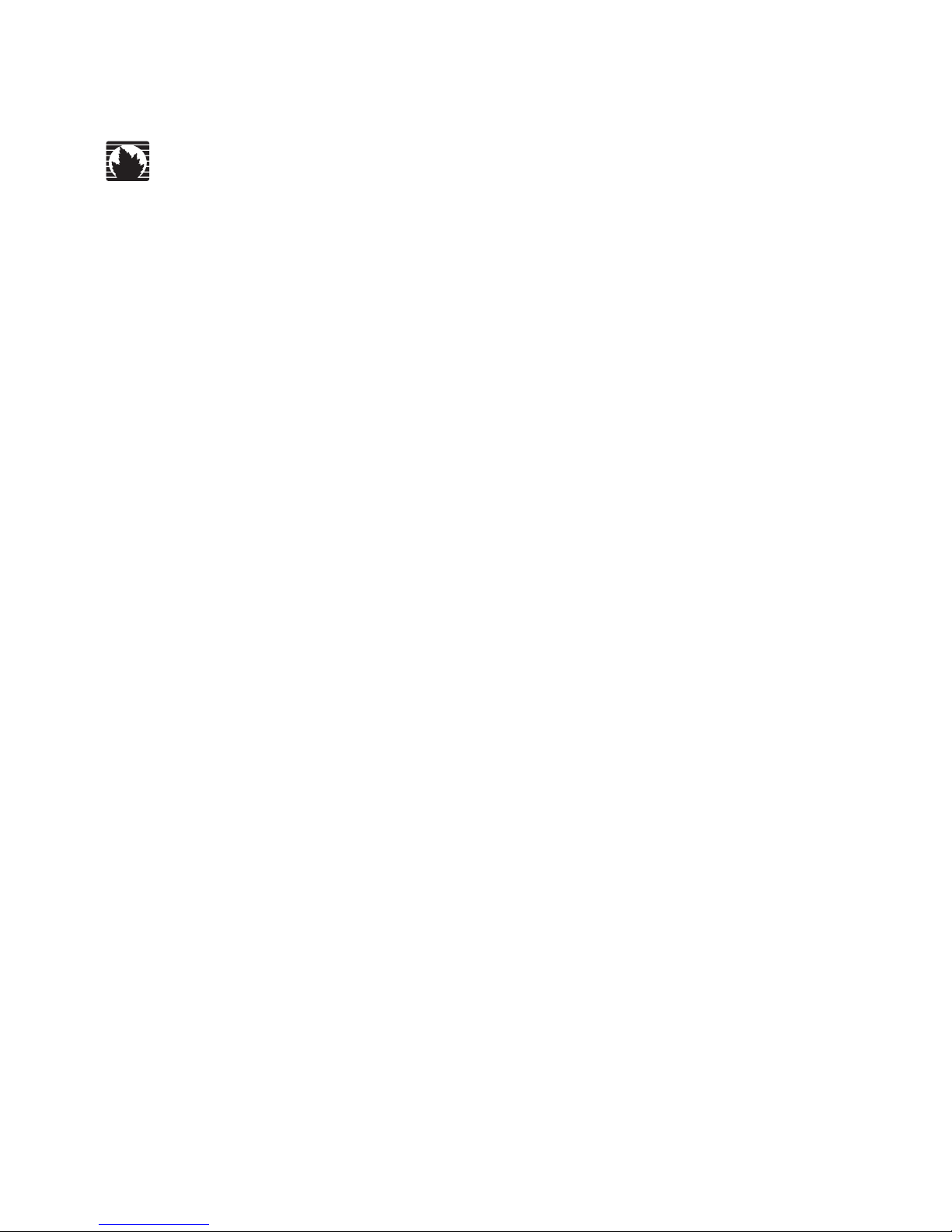
Juniper Networks, Inc.
1194 North Mathilda Avenue
Sunnyvale, CA 94089
USA
408-745-2000
www.juniper.net
Published: 2010-04-30
JUNOSe™ Software
for E Series
™
Broadband Services Routers
Release Notes
Release 10.0.3
Page 2

Juniper Networks, the Juniper Networks logo, JUNOS, NetScreen, ScreenOS, and Steel-Belted Radius are registered trademarks of Juniper Networks, Inc. in
the United States and other countries. JUNOSe is a trademark of Juniper Networks, Inc. All other trademarks, service marks, registered trademarks, or
registered service marks are the property of their respective owners.
Juniper Networks assumes no responsibility for any inaccuracies in this document. Juniper Networks reserves the right to change, modify, transfer, or
otherwise revise this publication without notice.
Products made or sold by Juniper Networks (including the ERX310, ERX705, ERX710, ERX1410, ERX1440, M5, M7i, M10, M10i, M20, M40, M40e, M160,
M320, and T320 routers, T640 routing node, and the JUNOS, JUNOSe, and SDX-300 software) or components thereof might be covered by one or more of
the following patents that are owned by or licensed to Juniper Networks: U.S. Patent Nos. 5,473,599, 5,905,725, 5,909,440, 6,192,051, 6,333,650,
6,359,479, 6,406,312, 6,429,706, 6,459,579, 6,493,347, 6,538,518, 6,538,899, 6,552,918, 6,567,902, 6,578,186, and 6,590,785.
Copyright © 2010, Juniper Networks, Inc.
All rights reserved. Printed in USA.
JUNOSe™ Software for E Series™ Broadband Services Routers Release Notes, Release 10.0.3
Writing: Subash Babu Asokan, Krupa Chandrashekar, Megha Shaseendran, Pallavi Madhusudhan, Namrata Mehta, Diane Florio, Brian Wesley Simmons,
Fran Singer, Sairam V
Editing: Ben Mann, Krishnaveni Vekatesan
Cover Design: Edmonds Design
Revision History
April 2010—FRS JUNOSe 10.0.3
The information in this document is current as of the date listed in the revision history.
Software License
The terms and conditions for using this software are described in the software license contained in the acknowledgment to your purchase order or, to the
extent applicable, to any reseller agreement or end-user purchase agreement executed between you and Juniper Networks. By using this software, you
indicate that you understand and agree to be bound by those terms and conditions.
Generally speaking, the software license restricts the manner in which you are permitted to use the software and may contain prohibitions against certain
uses. The software license may state conditions under which the license is automatically terminated. You should consult the license for further details.
For complete product documentation, please see the Juniper Networks Web site at www.juniper.net/techpubs.
END USER LICENSE AGREEMENT
READ THIS END USER LICENSE AGREEMENT (“AGREEMENT”) BEFORE DOWNLOADING, INSTALLING, OR USING THE SOFTWARE. BY DOWNLOADING,
INSTALLING, OR USING THE SOFTWARE OR OTHERWISE EXPRESSING YOUR AGREEMENT TO THE TERMS CONTAINED HEREIN, YOU (AS CUSTOMER
OR IF YOU ARE NOT THE CUSTOMER, AS A REPRESENTATIVE/AGENT AUTHORIZED TO BIND THE CUSTOMER) CONSENT TO BE BOUND BY THIS
AGREEMENT. IF YOU DO NOT OR CANNOT AGREE TO THE TERMS CONTAINED HEREIN, THEN (A) DO NOT DOWNLOAD, INSTALL, OR USE THE
SOFTWARE, AND (B) YOU MAY CONTACT JUNIPER NETWORKS REGARDING LICENSE TERMS.
1. The Parties. The parties to this Agreement are (i) Juniper Networks, Inc. (if the Customer’s principal office is located in the Americas) or Juniper
Networks (Cayman) Limited (if the Customer’s principal office is located outside the Americas) (such applicable entity being referred to herein as
“Juniper”), and (ii) the person or organization that originally purchased from Juniper or an authorized Juniper reseller the applicable license(s) for use
of the Software (“Customer”) (collectively, the “Parties”).
2. The Software. In this Agreement, “Software” means the program modules and features of the Juniper or Juniper-supplied software, for which
Customer has paid the applicable license or support fees to Juniper or an authorized Juniper reseller, or which was embedded by Juniper in
equipment which Customer purchased from Juniper or an authorized Juniper reseller. “Software” also includes updates, upgrades and new releases of
such software. “Embedded Software” means Software which Juniper has embedded in or loaded onto the Juniper equipment and any updates,
upgrades, additions or replacements which are subsequently embedded in or loaded onto the equipment.
3. License Grant. Subject to payment of the applicable fees and the limitations and restrictions set forth herein, Juniper grants to Customer a
non-exclusive and non-transferable license, without right to sublicense, to use the Software, in executable form only, subject to the following use
restrictions:
a. Customer shall use Embedded Software solely as embedded in, and for execution on, Juniper equipment originally purchased by Customer
from Juniper or an authorized Juniper reseller.
b. Customer shall use the Software on a single hardware chassis having a single processing unit, or as many chassis or processing units for which
Customer has paid the applicable license fees; provided, however, with respect to the Steel-Belted Radius or Odyssey Access Client software
only, Customer shall use such Software on a single computer containing a single physical random access memory space and containing any
number of processors. Use of the Steel-Belted Radius or IMS AAA software on multiple computers or virtual machines (e.g., Solaris zones)
requires multiple licenses, regardless of whether such computers or virtualizations are physically contained on a single chassis.
c. Product purchase documents, paper or electronic user documentation, and/or the particular licenses purchased by Customer may specify limits
to Customer’s use of the Software. Such limits may restrict use to a maximum number of seats, registered endpoints, concurrent users,
sessions, calls, connections, subscribers, clusters, nodes, realms, devices, links, ports or transactions, or require the purchase of separate
licenses to use particular features, functionalities, services, applications, operations, or capabilities, or provide throughput, performance,
configuration, bandwidth, interface, processing, temporal, or geographical limits. In addition, such limits may restrict the use of the Software to
managing certain kinds of networks or require the Software to be used only in conjunction with other specific Software. Customer’s use of the
Software shall be subject to all such limitations and purchase of all applicable licenses.
d. For any trial copy of the Software, Customer’s right to use the Software expires 30 days after download, installation or use of the Software.
Customer may operate the Software after the 30-day trial period only if Customer pays for a license to do so. Customer may not extend or
create an additional trial period by re-installing the Software after the 30-day trial period.
Page 3

e. The Global Enterprise Edition of the Steel-Belted Radius software may be used by Customer only to manage access to Customer’s enterprise
network. Specifically, service provider customers are expressly prohibited from using the Global Enterprise Edition of the Steel-Belted Radius
software to support any commercial network access services.
The foregoing license is not transferable or assignable by Customer. No license is granted herein to any user who did not originally purchase the
applicable license(s) for the Software from Juniper or an authorized Juniper reseller.
4. Use Prohibitions. Notwithstanding the foregoing, the license provided herein does not permit the Customer to, and Customer agrees not to and shall
not: (a) modify, unbundle, reverse engineer, or create derivative works based on the Software; (b) make unauthorized copies of the Software (except
as necessary for backup purposes); (c) rent, sell, transfer, or grant any rights in and to any copy of the Software, in any form, to any third party; (d)
remove any proprietary notices, labels, or marks on or in any copy of the Software or any product in which the Software is embedded; (e) distribute
any copy of the Software to any third party, including as may be embedded in Juniper equipment sold in the secondhand market; (f) use any ‘locked’
or key-restricted feature, function, service, application, operation, or capability without first purchasing the applicable license(s) and obtaining a valid
key from Juniper, even if such feature, function, service, application, operation, or capability is enabled without a key; (g) distribute any key for the
Software provided by Juniper to any third party; (h) use the Software in any manner that extends or is broader than the uses purchased by Customer
from Juniper or an authorized Juniper reseller; (i) use Embedded Software on non-Juniper equipment; (j) use Embedded Software (or make it
available for use) on Juniper equipment that the Customer did not originally purchase from Juniper or an authorized Juniper reseller; (k) disclose the
results of testing or benchmarking of the Software to any third party without the prior written consent of Juniper; or (l) use the Software in any
manner other than as expressly provided herein.
5. Audit. Customer shall maintain accurate records as necessary to verify compliance with this Agreement. Upon request by Juniper, Customer shall
furnish such records to Juniper and certify its compliance with this Agreement.
6. Confidentiality. The Parties agree that aspects of the Software and associated documentation are the confidential property of Juniper. As such,
Customer shall exercise all reasonable commercial efforts to maintain the Software and associated documentation in confidence, which at a
minimum includes restricting access to the Software to Customer employees and contractors having a need to use the Software for Customer’s
internal business purposes.
7. Ownership. Juniper and Juniper’s licensors, respectively, retain ownership of all right, title, and interest (including copyright) in and to the Software,
associated documentation, and all copies of the Software. Nothing in this Agreement constitutes a transfer or conveyance of any right, title, or
interest in the Software or associated documentation, or a sale of the Software, associated documentation, or copies of the Software.
8. Warranty, Limitation of Liability, Disclaimer of Warranty. The warranty applicable to the Software shall be as set forth in the warranty statement
that accompanies the Software (the “Warranty Statement”). Nothing in this Agreement shall give rise to any obligation to support the Software.
Support services may be purchased separately. Any such support shall be governed by a separate, written support services agree
ment. TO THE
MAXIMUM EXTENT PERMITTED BY LAW, JUNIPER SHALL NOT BE LIABLE FOR ANY LOST PROFITS, LOSS OF DATA, OR COSTS OR PROCUREMENT
OF SUBSTITUTE GOODS OR SERVICES, OR FOR ANY SPECIAL, INDIRECT, OR CONSEQUENTIAL DAMAGES ARISING OUT OF THIS AGREEMENT,
THE SOFTWARE, OR ANY JUNIPER OR JUNIPER-SUPPLIED SOFTWARE. IN NO EVENT SHALL JUNIPER BE LIABLE FOR DAMAGES ARISING FROM
UNAUTHORIZED OR IMPROPER USE OF ANY JUNIPER OR JUNIPER-SUPPLIED SOFTWARE. EXCEPT AS EXPRESSLY PROVIDED IN THE
WARRANTY STATEMENT TO THE EXTENT PERMITTED BY LAW, JUNIPER DISCLAIMS ANY AND ALL WARRANTIES IN AND TO THE SOFTWARE
(WHETHER EXPRESS, IMPLIED, STATUTORY, OR OTHERWISE), INCLUDING ANY IMPLIED WARRANTY OF MERCHANTABILITY, FITNESS FOR A
PARTICULAR PURPOSE, OR NONINFRINGEMENT. IN NO EVENT DOES JUNIPER WARRANT THAT THE SOFTWARE, OR ANY EQUIPMENT OR
NETWORK RUNNING THE SOFTWARE, WILL OPERATE WITHOUT ERROR OR INTERRUPTION, OR WILL BE FREE OF VULNERABILITY TO
INTRUSION OR ATTACK. In no event shall Juniper’s or its suppliers’ or licensors’ liability to Customer, whether in contract, tort (including
negligence), breach of warranty, or otherwise, exceed the price paid by Customer for the Software that gave rise to the claim, or if the Software is
embedded in another Juniper product, the price paid by Customer for such other product. Customer acknowledges and agrees that Juniper has set its
prices and entered into this Agreement in reliance upon the disclaimers of warranty and the limitations of liability set forth herein, that the same
reflect an allocation of risk between the Parties (including the risk that a contract remedy may fail of its essential purpose and cause consequential
loss), and that the same form an essential basis of the bargain between the Parties.
9. Termi natio n. Any breach of this Agreement or failure by Customer to pay any applicable fees due shall result in automatic termination of the license
granted herein. Upon such termination, Customer shall destroy or return to Juniper all copies of the Software and related documentation in
Customer’s possession or control.
10. Taxes. All license fees payable under this agreement are exclusive of tax. Customer shall be responsible for paying Taxes arising from the purchase
of the license, or importation or use of the Software. If applicable, valid exemption documentation for each taxing jurisdiction shall be provided to
Juniper prior to invoicing, and Customer shall promptly notify Juniper if their exemption is revoked or modified. All payments made by Customer
shall be net of any applicable withholding tax. Customer will provide reasonable assistance to Juniper in connection with such withholding taxes by
promptly: providing Juniper with valid tax receipts and other required documentation showing Customer’s payment of any withholding taxes;
completing appropriate applications that would reduce the amount of withholding tax to be paid; and notifying and assisting Juniper in any audit or
tax proceeding related to transactions hereunder. Customer shall comply with all applicable tax laws and regulations, and Customer will promptly
pay or reimburse Juniper for all costs and damages related to any liability incurred by Juniper as a result of Customer’s non-compliance or delay with
its responsibilities herein. Customer’s obligations under this Section shall survive termination or expiration of this Agreement.
11 . Export. Customer agrees to comply with all applicable export laws and restrictions and regulations of any United States and any applicable foreign
agency or authority, and not to export or re-export the Software or any direct product thereof in violation of any such restrictions, laws or regulations,
or without all necessary approvals. Customer shall be liable for any such violations. The version of the Software supplied to Customer may contain
encryption or other capabilities restricting Customer’s ability to export the Software without an export license.
12. Commercial Computer Software. The Software is “commercial computer software” and is provided with restricted rights. Use, duplication, or
disclosure by the United States government is subject to restrictions set forth in this Agreement and as provided in DFARS 227.7201 through
227.7202-4, FAR 12.212, FAR 27.405(b)(2), FAR 52.227-19, or FAR 52.227-14(ALT III) as applicable.
13. Interface Information. To the extent required by applicable law, and at Customer's written request, Juniper shall provide Customer with the interface
information needed to achieve interoperability between the Software and another independently created program, on payment of applicable fee, if
any. Customer shall observe strict obligations of confidentiality with respect to such information and shall use such information in compliance with
any applicable terms and conditions upon which Juniper makes such information available.
14. Third Party Software. Any licensor of Juniper whose software is embedded in the Software and any supplier of Juniper whose products or
technology are embedded in (or services are accessed by) the Software shall be a third party beneficiary with respect to this Agreement, and such
licensor or vendor shall have the right to enforce this Agreement in its own name as if it were Juniper. In addition, certain third party software may
be provided with the Software and is subject to the accompanying license(s), if any, of its respective owner(s). To the extent portions of the Software
are distributed under and subject to open source licenses obligating Juniper to make the source code for such portions publicly available (such as the
GNU General Public License (“GPL”) or the GNU Library General Public License (“LGPL”)), Juniper will make such source code portions (including
Page 4

Juniper modifications, as appropriate) available upon request for a period of up to three years from the date of distribution. Such request can be
made in writing to Juniper Networks, Inc., 1194 N. Mathilda Ave., Sunnyvale, CA 94089, ATTN: General Counsel. You may obtain a copy of the GPL
at http://www.gnu.org/licenses/gpl.html, and a copy of the LGPL at http://www.gnu.org/licenses/lgpl.html.
15. Miscellaneous. This Agreement shall be governed by the laws of the State of California without reference to its conflicts of laws principles. The
provisions of the U.N. Convention for the International Sale of Goods shall not apply to this Agreement. For any disputes arising under this
Agreement, the Parties hereby consent to the personal and exclusive jurisdiction of, and venue in, the state and federal courts within Santa Clara
County, California. This Agreement constitutes the entire and sole agreement between Juniper and the Customer with respect to the Software, and
supersedes all prior and contemporaneous agreements relating to the Software, whether oral or written (including any inconsistent terms contained
in a purchase order), except that the terms of a separate written agreement executed by an authorized Juniper representative and Customer shall
govern to the extent such terms are inconsistent or conflict with terms contained herein. No modification to this Agreement nor any waiver of any
rights hereunder shall be effective unless expressly assented to in writing by the party to be charged. If any portion of this Agreement is held invalid,
the Parties agree that such invalidity shall not affect the validity of the remainder of this Agreement. This Agreement and associated documentation
has been written in the English language, and the Parties agree that the English version will govern. (For Canada: Les parties aux présentés
confirment leur volonté que cette convention de même que tous les documents y compris tout avis qui s'y rattaché, soient redigés en langue anglaise.
(Translation: The parties confirm that this Agreement and all related documentation is and will be in the English language)).
Page 5
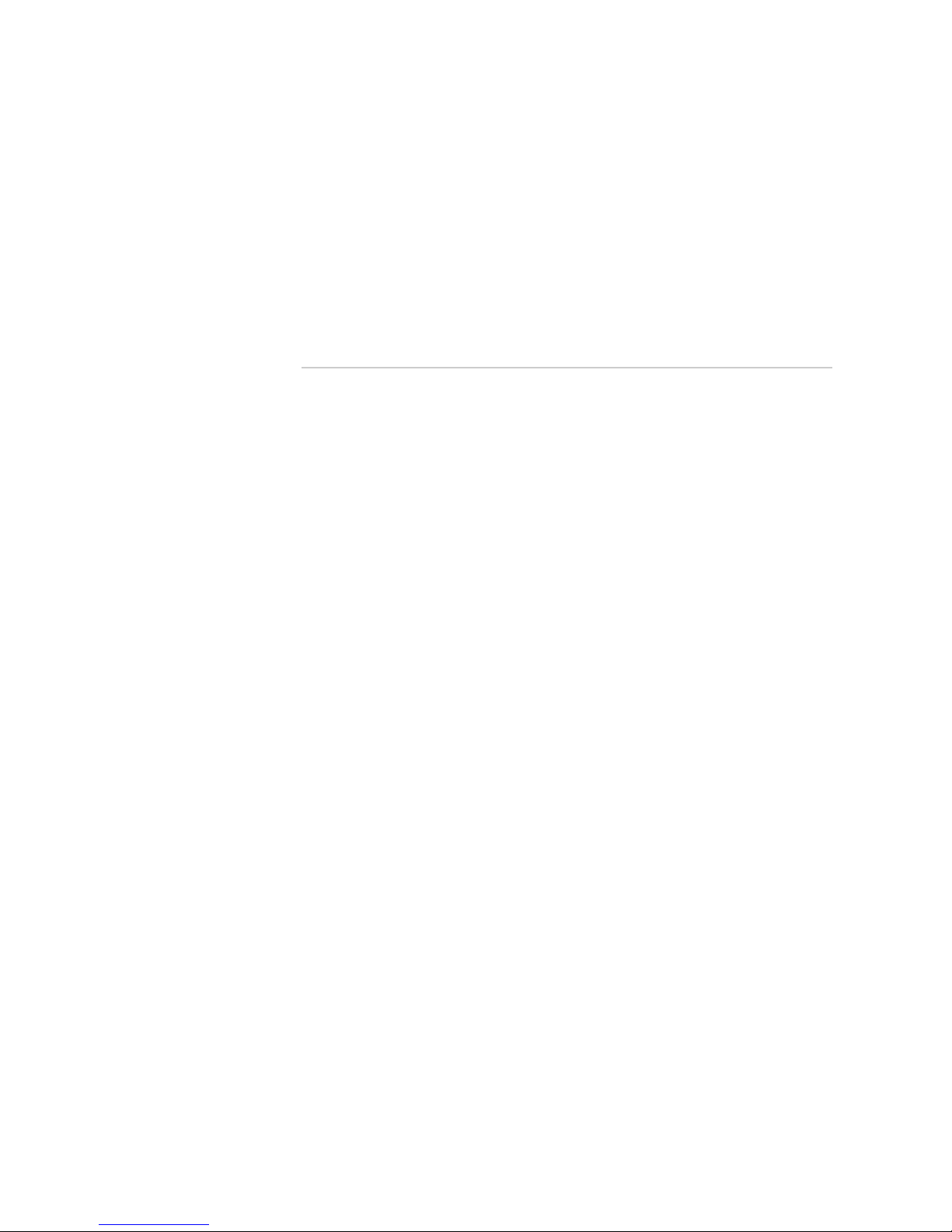
Table of Contents v
Table of Contents
Release 10.0.3 1
Release Installation ..........................................................................................1
Upgrading to Release 5.3.0 or a Higher-Numbered Release.......................1
Upgrading from Release 5.1.1 or Lower-Numbered Releases to
Release 6.x.x or Higher-Numbered Releases ....................................... 2
Moving Line Modules Between Releases ....................................................2
SRP Module Memory Requirements ..........................................................3
Hardware and Software Compatibility.......................................................3
Requesting Technical Support .........................................................................3
Self-Help Online Tools and Resources........................................................4
Opening a Case with JTAC ......................................................................... 4
Release Overview............................................................................................. 5
Before You Start ........................................................................................ 5
Release Highlights............................................................................................7
Early Field Trial Features.................................................................................. 7
DHCP ........................................................................................................7
Unified ISSU .............................................................................................. 8
Unsupported Features ...................................................................................... 8
E120 Router and E320 Router ................................................................... 8
Multicast....................................................................................................8
Policy Management ...................................................................................9
Stateful SRP Switchover (High Availability) ................................................ 9
Release Software Protocols .............................................................................. 9
Core Routing Stack ....................................................................................9
Network Management Protocols................................................................9
Routing Protocols ...................................................................................... 9
Multiprotocol Label Switching (MPLS) ......................................................10
Layer 2 Protocols..................................................................................... 10
Security Protocols....................................................................................11
SRC Software and SDX Software Compatibility Matrix................................... 11
Known Behavior ............................................................................................11
AAA......................................................................................................... 11
ATM.........................................................................................................12
BGP ......................................................................................................... 12
BGP/MPLS VPNs ......................................................................................12
B-RAS ......................................................................................................12
CLI........................................................................................................... 13
DHCP ......................................................................................................16
DHCP External Server.............................................................................. 17
Dynamic Interfaces .................................................................................18
Ethernet .................................................................................................. 19
Flash........................................................................................................20
Forwarding ..............................................................................................20
GRE ......................................................................................................... 20
Page 6
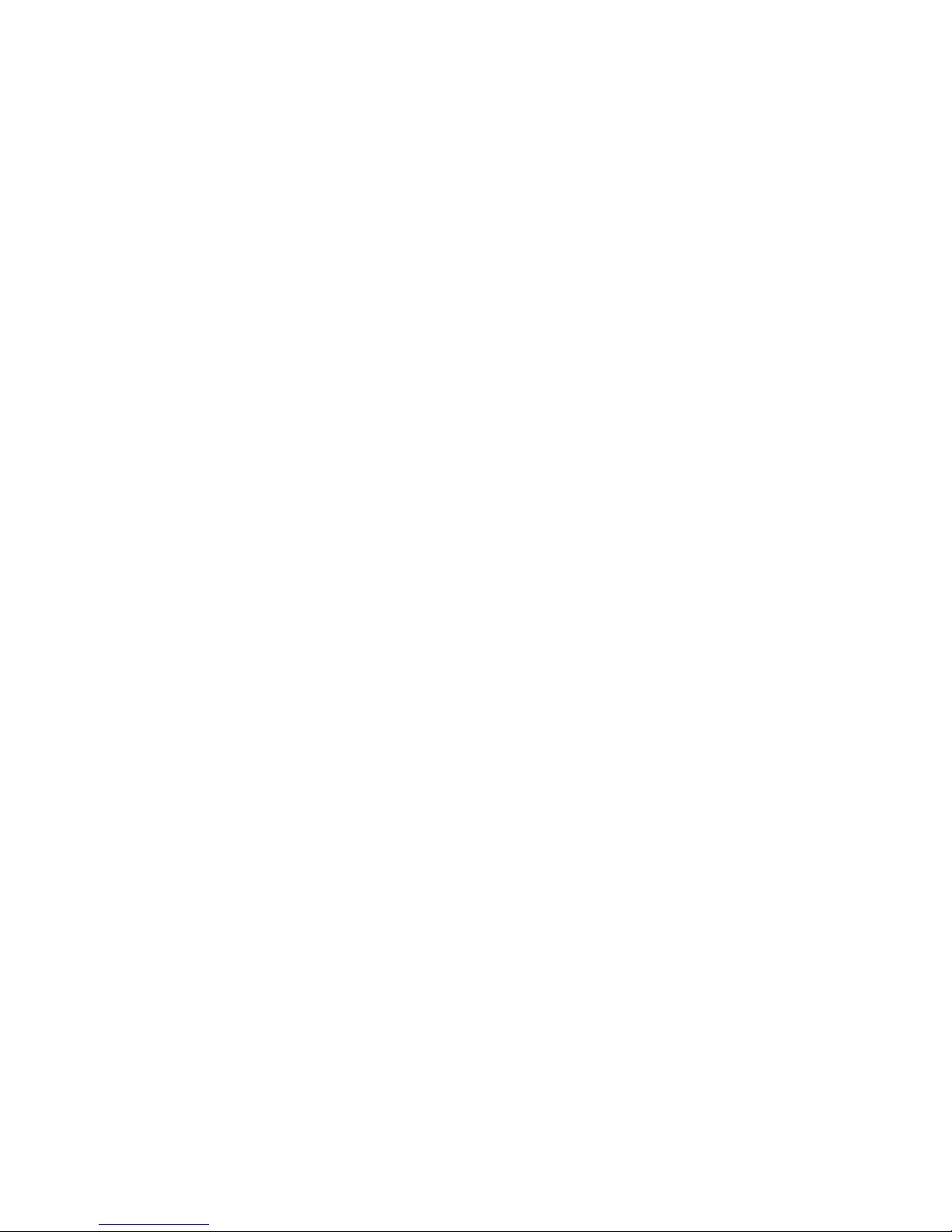
vi Table of Contents
JUNOSe 10.0.3 Release Notes
Hardware ................................................................................................20
HDLC....................................................................................................... 21
IP.............................................................................................................21
IPSec .......................................................................................................23
IS-IS.........................................................................................................24
L2TP........................................................................................................24
Line Module Redundancy ........................................................................25
MLPPP.....................................................................................................25
MPLS ....................................................................................................... 26
Multicast..................................................................................................26
Packet Mirroring...................................................................................... 26
Policy Management .................................................................................27
PPP..........................................................................................................29
PPPoE......................................................................................................29
QoS .........................................................................................................29
RADIUS ...................................................................................................30
SNMP ...................................................................................................... 30
SRC Software and SDX Software ............................................................. 31
SSH ......................................................................................................... 31
Stateful SRP Switchover (High Availability) .............................................. 32
Subscriber Interfaces ...............................................................................33
System ....................................................................................................33
System Logging ....................................................................................... 34
Tunneling ................................................................................................ 34
Known Problems and Limitations ..................................................................35
AAA......................................................................................................... 35
ANCP....................................................................................................... 35
ARP ......................................................................................................... 35
ATM.........................................................................................................35
BFD ......................................................................................................... 37
Bridged Ethernet .....................................................................................37
CLI........................................................................................................... 37
DHCP ......................................................................................................37
DHCP External Server.............................................................................. 38
DHCP Server............................................................................................38
DoS Protection ........................................................................................ 38
Ethernet .................................................................................................. 39
File System..............................................................................................39
Forwarding ..............................................................................................39
IGMP ....................................................................................................... 40
IP.............................................................................................................40
IPSec .......................................................................................................41
IS-IS.........................................................................................................42
L2TP........................................................................................................42
MLD ........................................................................................................ 42
MLPPP.....................................................................................................42
Mobile IP ................................................................................................. 43
MPLS ....................................................................................................... 43
Multicast..................................................................................................44
Netflow.................................................................................................... 44
Policy Management .................................................................................44
PPPoE......................................................................................................46
QoS .........................................................................................................46
Service Manager ......................................................................................47
Page 7

Table of Contents
Table of Contents
vii
SNMP ...................................................................................................... 48
SONET..................................................................................................... 48
SRC Software and SDX Software ............................................................. 48
Stateful SRP Switchover (High Availability) and IP Tunnels......................49
Subscriber Interfaces ...............................................................................49
Subscriber Management .......................................................................... 49
System ....................................................................................................49
System Logging ....................................................................................... 50
TCP ......................................................................................................... 50
Unified ISSU ............................................................................................ 50
Resolved Known Problems ............................................................................ 51
AAA......................................................................................................... 51
ATM.........................................................................................................51
CLI........................................................................................................... 51
DHCP ......................................................................................................51
DHCP Relay............................................................................................. 52
DHCP Server............................................................................................52
DoS ......................................................................................................... 52
Ethernet .................................................................................................. 52
Forwarding ..............................................................................................52
Hardware ................................................................................................53
HTTP Server ............................................................................................ 53
IGMP ....................................................................................................... 53
IP.............................................................................................................53
IS-IS.........................................................................................................53
L2TP........................................................................................................53
PPPoE......................................................................................................54
QoS .........................................................................................................54
Service Manager ......................................................................................54
SRC Software and SDX Software ............................................................. 54
Unified ISSU ............................................................................................ 54
Errata.............................................................................................................55
Appendix A
System Maximums 67
ERX310, ERX7xx, and ERX14xx System Maximums.....................................68
General System Maximums ..................................................................... 68
Physical and Logical Density Maximums ................................................. 69
Link Layer Maximums ............................................................................. 72
Routing Protocol Maximums ................................................................... 77
Policy and QoS Maximums......................................................................81
Tunneling Maximums.............................................................................. 83
Subscriber Management Maximums........................................................85
E120 and E320 System Maximums ............................................................... 88
General System Maximums ..................................................................... 88
Physical and Logical Density Maximums ................................................. 89
Link Layer Maximums ............................................................................. 91
Routing Protocol Maximums ................................................................... 97
Policy and QoS Maximums....................................................................100
Tunneling Maximums............................................................................ 103
Subscriber Management Maximums......................................................105
Page 8
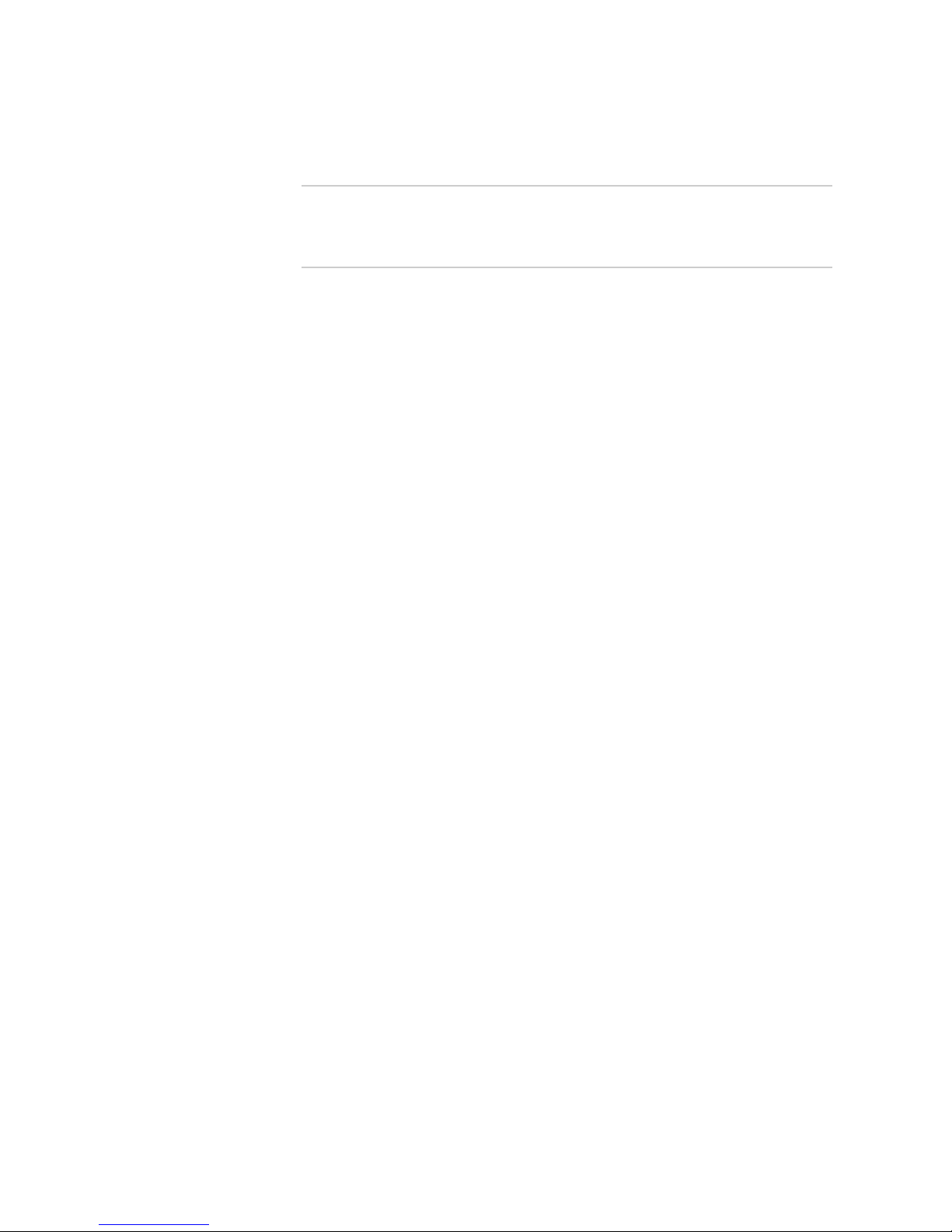
viii Table of Contents
JUNOSe 10.0.3 Release Notes
Appendix B Module Name Cross-Reference Information 107
Module Name Cross-Reference Information.................................................107
Appendix C Transferring DSL Line Rate Information from an Access Node to SRC
Software 109
Configuring the SRC Client to Retrieve DSL Information from
Access Nodes......................................................................................... 109
Monitoring the Status of Transfer of Updated DSL Line Rate
Parameters to the COPS Server .............................................................112
JUNOSe Command Reference Guide Update ................................................113
sscc update-policy-request enable ................................................................ 113
Page 9
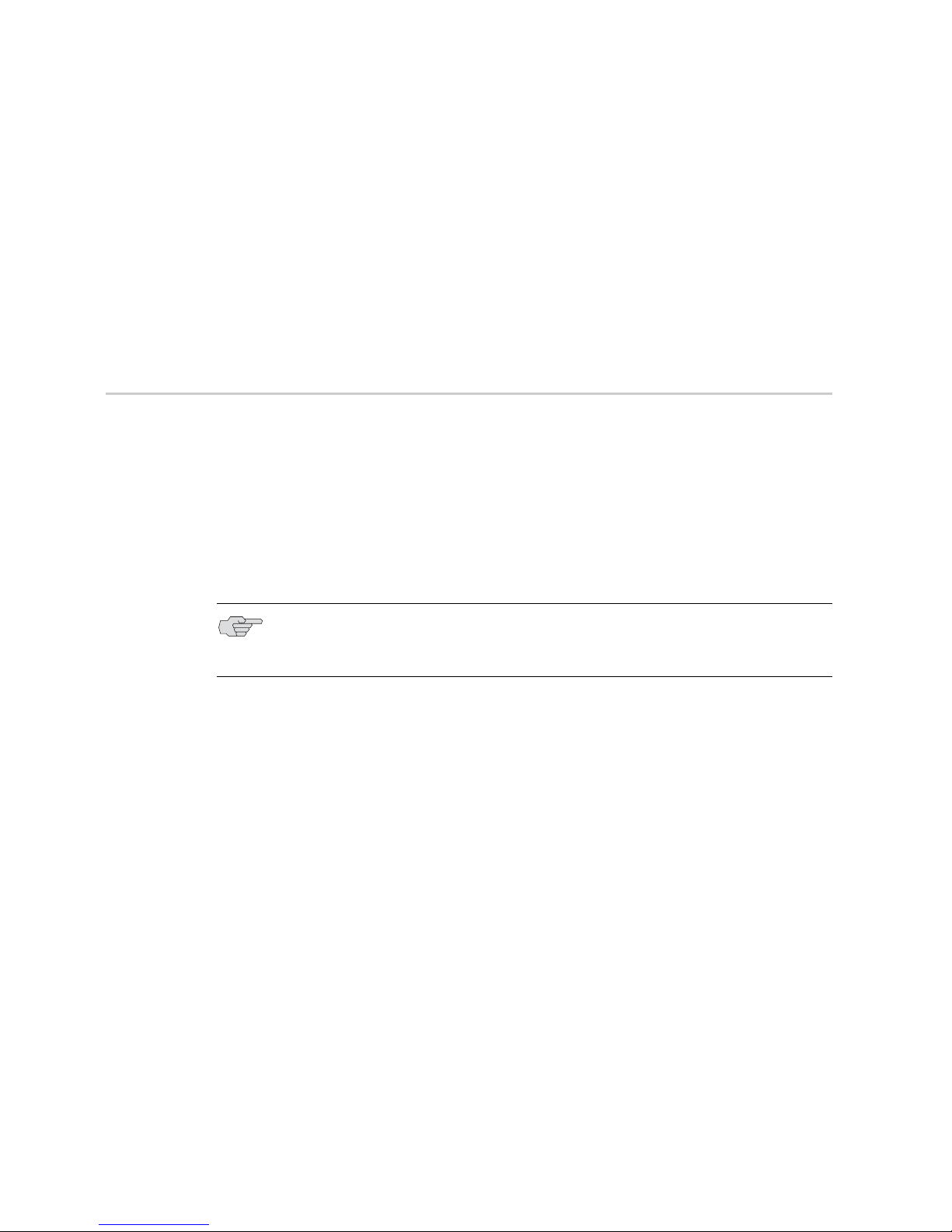
Release Installation 1
Release 10.0.3
Release Installation
Complete procedures for installing the system software are available in JUNOSe
System Basics Configuration Guide, Chapter 3, Installing JUNOSe Software.
New software releases are available for download from the Juniper Networks
website at http://www.juniper.net/customers/support. You can use the downloaded
image bundle to create your own software CDs.
Before upgrading to a new version of software, save your router’s running
configuration to a .cnf file or .scr file. If you subsequently need to downgrade for
any reason, you can restore the earlier software version.
Upgrading to Release 5.3.0 or a Higher-Numbered Release
When you upgrade from a lower-numbered release to Release 5.3.0 or a
higher-numbered release, the higher release might not load if you issue the boot
system command from Boot mode while the lower-numbered software is running
on the router or if you insert a flash card running a higher-numbered release into a
system running a lower numbered release. However, if you issue the boot system
command from Global Configuration mode, the new software loads properly.
NOTE: When you upgrade the software on a router that has a large number of
interfaces configured, the router might appear to be unresponsive for several
minutes. This condition is normal; allow the process to continue uninterrupted.
Page 10

JUNOSe 10.0.3 Release Notes
2 Release Installation
Upgrading from Release 5.1.1 or Lower-Numbered Releases to
Release 6.x.x or Higher-Numbered Releases
Release 5.1.1 or lower-numbered releases support application images only up to
172 MB. To install larger application images for Release 6.0.0 and higher-numbered
releases, you must first install Release 5.1.2 (or a higher-numbered 5.x.x release).
This enables the system to support application images greater than 172 MB. For
example, you cannot go from Release 5.1.1 to Release 7.2.0 without first upgrading
to Release 5.1.2. See the following table for compatibility of releases.
Your software upgrades may be available remotely through Telnet or FTP, or may be
delivered on a new NVS card. Depending on how you access the software updates,
there are two different procedures to follow. For more detailed information on
installing software, and about NVS cards and SRP modules, see the following
documents:
JUNOSe System Basics Configuration Guide, Chapter 6, Managing Modules
Upgrading NVS Cards on SRP Modules in ERX Hardware Guide, Chapter 8,
Maintaining ERX Routers
Upgrading NVS Cards on SRP Modules in E120 and E320 Hardware Guide, Chapter
8, Maintaining the Router
Moving Line Modules Between Releases
The Juniper Networks ERX1440 Broadband Services Router employs a 40-Gbps SRP
module and a new midplane. Release 3.3.2 was the first software release to support
the 40-Gbps SRP module and midplane. Before you can transfer a compatible line
module from a Juniper Networks ERX705, ERX710, or ERX1410 Broadband
Services Router to an ERX1440 router, you must first load Release 3.3.2 or a higher
release onto the current router, and then reboot the router to load the release onto
the line modules. If you then move any of those line modules to an ERX1440 router,
that router is able to recognize the line module.
If you move a compatible line module from an ERX1440 router to an ERX705,
ERX710, or ERX1410 router, the module loads properly in the new router regardless
of the release.
JUNOSe Release
Highest Release Able
to Load
Cannot Load
Maximum
Application Image
5.1.1 or lower-numbered
release
5.3.5p0-2 or the
highest-numbered 5.x.x
release
6.x.x or
higher-numbered
release
~172 MB
5.1.2 or
higher-numbered release
No limitation Not applicable ~234 MB
7.2.0 or
higher-numbered release
No limitation Not applicable ~256 MB
Page 11
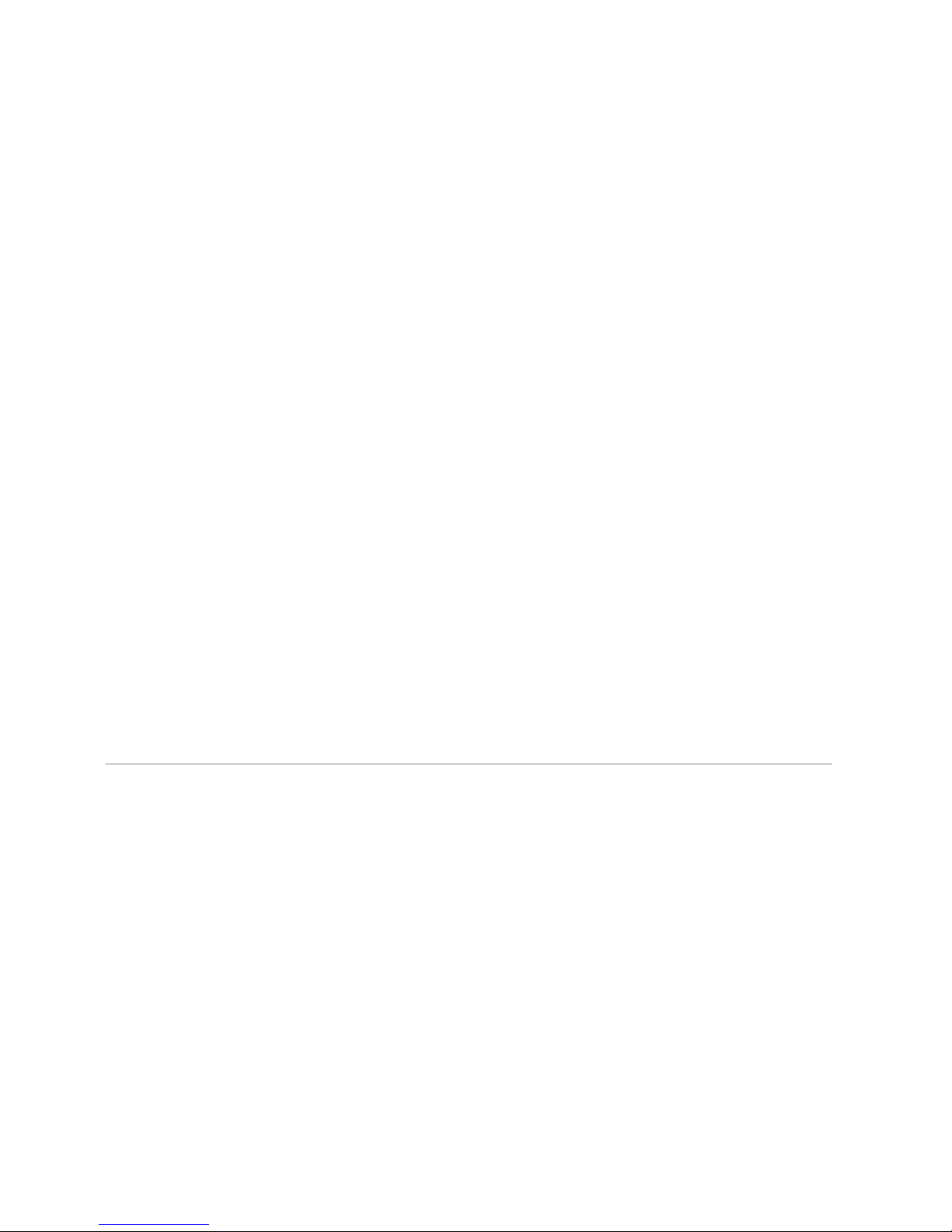
Requesting Technical Support 3
Release 10.0.3
SRP Module Memory Requirements
For Release 5.3.0 and higher-numbered software releases on ERX14xx models,
ERX7xx models, and the Juniper Networks ERX310 Broadband Services Router, see
ERX Module Guide, Table 1, ERX Module Combinations, for detailed information
about memory requirements.
For Release 8.2.0 and higher-numbered software releases on Juniper Networks
E120 and E320 Broadband Services Routers, see E120 and E320 Module Guide, Table
1, Modules and IOAs, for detailed information about memory requirements.
Hardware and Software Compatibility
For important information about hardware and software, see the document set as
follows:
Combinations of line modules to achieve line rate performance are in JUNOSe
System Basics Configuration Guide, Chapter 6, Managing Modules.
Compatibility of ERX router modules with software releases is in ERX Module
Guide, Table 1, ERX Module Combinations.
Layer 2 and layer 3 protocols and applications supported by ERX router
modules are in ERX Module Guide, Appendix A, Module Protocol Support.
Compatibility of E120 router and E320 router modules with software releases is
in E120 and E320 Module Guide, Table 1, Modules and IOAs.
Layer 2 and layer 3 protocols and applications supported by IOAs on the E120
router and the E320 router are in E120 and E320 Module Guide, Appendix A, IOA
Protocol Support.
Requesting Technical Support
Technical product support is available through the Juniper Networks Technical
Assistance Center (JTAC). If you are a customer with an active J-Care or JNASC
support contract, or are covered under warranty, and need post-sales technical
support, you can access our tools and resources online or open a case with JTAC.
JTAC Policies—For a complete understanding of our JTAC procedures and
policies, review the JTAC User Guide located at
http://www.juniper.net/customers/support/downloads/710059.pdf
Product Warranties—For product warranty information, visit
http://www.juniper.net/support/warranty/
JTAC Hours of Operation—The JTAC centers have resources available 24 hours
a day, 7 days a week, 365 days a year.
Page 12

JUNOSe 10.0.3 Release Notes
4 Requesting Technical Support
Self-Help Online Tools and Resources
For quick and easy problem resolution, Juniper Networks has designed an online
self-service portal called the Customer Support Center (CSC) that provides you with
the following features:
Find CSC offerings:
http://www.juniper.net/customers/support/
Search for known bugs:
http://www2.juniper.net/kb/
Find product documentation:
http://www.juniper.net/techpubs/
Find solutions and answer questions using our Knowledge Base:
http://kb.juniper.net/
Download the latest versions of software and review release notes:
http://www.juniper.net/customers/csc/software/
Search technical bulletins for relevant hardware and software notifications:
https://www.juniper.net/alerts/
Join and participate in the Juniper Networks Community Forum:
http://www.juniper.net/company/communities/
Open a case online in the CSC Case Manager:
http://www.juniper.net/cm/
To verify service entitlement by product serial number, use our Serial Number
Entitlement (SNE) Tool located at
https://tools.juniper.net/SerialNumberEntitlementSearch/
Opening a Case with JTAC
You can open a case with JTAC on the Web or by telephone.
Use the Case Manager tool in the CSC at
http://www.juniper.net/cm/
Call 1-888-314-JTAC
(1-888-314-5822 – toll free in the USA, Canada, and Mexico)
For international or direct-dial options in countries without toll-free numbers, visit
http://www.juniper.net/support/requesting-support.html
Page 13
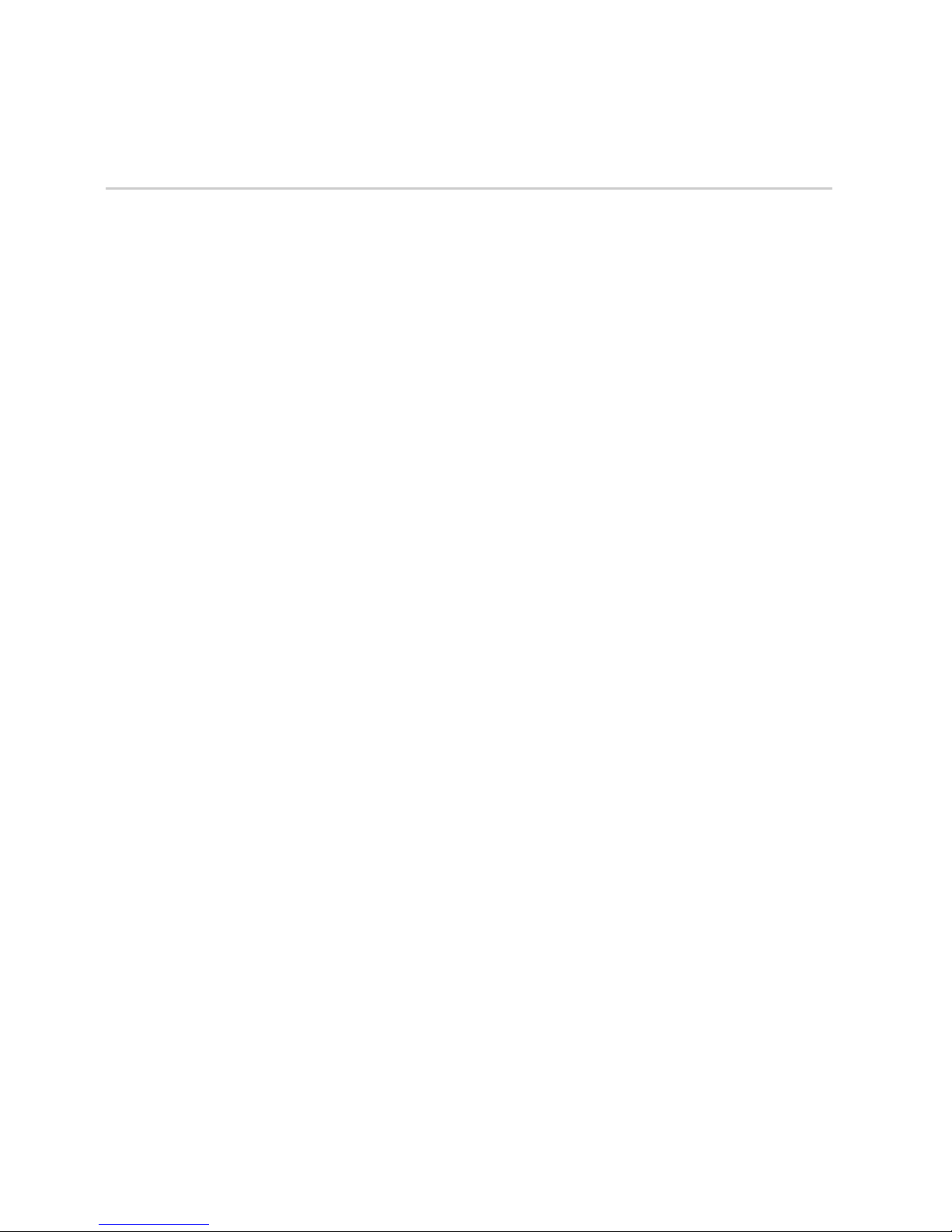
Release Overview 5
Release 10.0.3
Release Overview
These Release Notes cover Release 10.0.3 of the system software for the Juniper
Networks E Series Broadband Services Routers and contain the following sections:
Release Highlights on page 7
Early Field Trial Features on page 7
Unsupported Features on page 8
Release Software Protocols on page 9
SRC Software and SDX Software Compatibility Matrix on page 11
Known Behavior on page 11
Known Problems and Limitations on page 35
Resolved Known Problems on page 51
Errata on page 55
Appendix A, System Maximums, on page 67
Appendix B, Module Name Cross-Reference Information, on page 107
Appendix C, Transferring DSL Line Rate Information from an Access Node to SRC
Software, on page 109
If the information in these Release Notes differs from the information found in the
published documentation set, follow these Release Notes.
Before You Start
These Release Notes include information about the changes between Releases
10.0.2 and 10.0.3. Before you use your new software, read these Release Notes in
their entirety, especially the section Known Problems and Limitations. You need the
following documentation to fully understand all the features available in Release
10.0.3:
These 10.0.3 Release Notes, which describe changes between Release 10.0.2
and Release 10.0.3
The 10.0.2 Release Notes, which describe features available in Release 10.0.2
The 10.0.x documentation set, which provides detailed information about
features available in Release 10.0.0
The 10.0.x documentation set consists of several manuals and is available only in
electronic format. You can print your own documentation using the PDF and HTML
formats available at the Juniper Networks Technical Documentation Web site at
www.juniper.net/techpubs. Refer to the following table to help you decide which
document to use.
Page 14
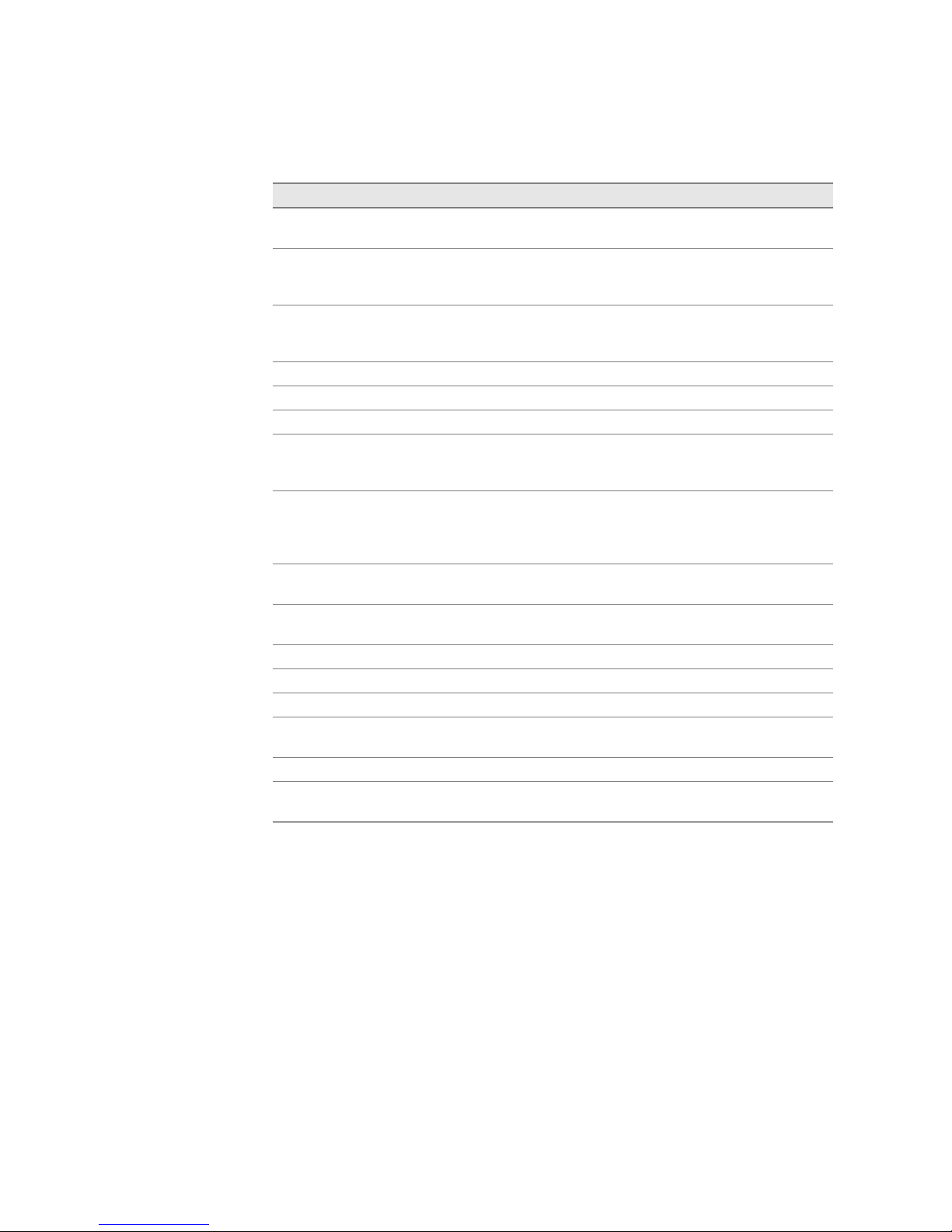
JUNOSe 10.0.3 Release Notes
6 Release Overview
Task Document
Install the router ERX Hardware Guide
E120 and E320 Hardware Guide
Learn about modules ERX Module Guide
ERX End-of-Life Module Guide
E120 and E320 Module Guide
Get up and running quickly E Series Installation Quick Start poster or ERX Quick Start
Guide
E120 and E320 Quick Start Guide
Configure the router JUNOSe System Basics Configuration Guide
Configure physical layer interfaces JUNOSe Physical Layer Configuration Guide
Configure link layer interfaces JUNOSe Link Layer Configuration Guide
Configure IP, IPv6 and Neighbor
Discovery, and interior gateway
protocols (RIP, OSPF, and IS-IS)
JUNOSe IP, IPv6, and IGP Configuration Guide
Configure IP routing services,
including routing policies, NAT, J-Flow
statistics, BFD, IPSec, digital
certificates, IP tunnels, and VRRP
JUNOSe IP Services Configuration Guide
Configure IP multicast routing and
IPv6 multicast routing
JUNOSe Multicast Routing Configuration Guide
Configure BGP, MPLS, Layer 2 service,
and related applications
JUNOSe BGP and MPLS Configuration Guide
Configure policy management JUNOSe Policy Management Configuration Guide
Configure quality of service (QoS) JUNOSe Quality of Service Configuration Guide
Configure remote access JUNOSe Broadband Access Configuration Guide
Get specific information about
commands
JUNOSe Command Reference Guide A to M
JUNOSe Command Reference Guide N to Z
Monitor system events JUNOSe System Event Logging Reference Guide
Look up definitions of terms used in
JUNOSe technical documentation
JUNOSe Glossary
Page 15

Release Highlights 7
Release 10.0.3
Release Highlights
Release 10.0.3 is a maintenance release.
Early Field Trial Features
The features described in this section are present in the code but have not yet been
fully qualified by Juniper Networks. These features are available only for field test
purposes in this release. If you use any of these features before they have been fully
qualified, it is your responsibility to ensure that the feature operates correctly in
your targeted configuration.
DHCP
Support for DHCP External Server, DHCP Local Server, DHCP Relay, and DHCP
Relay Proxy on POS Access Interfaces
The following packet over SONET (POS) module combinations on E Series
routers now support configuration of the DHCP external server, DHCP local
server, DHCP relay, and DHCP relay proxy applications, alone or in
combination, when the POS module is the access interface:
POS module combinations on the E120 router and the E320 router:
ES2 4G LM with ES2-S1 OC12-2 STM4 POS IOA
ES2 4G LM with ES2-S1 OC48 STM16 POS IOA
POS module combinations on ERX14xx models, ERX7xx models, and the
ERX310 router:
OCx/STMx POS line module with OC3-4 I/O module
OCx/STMx POS line modules with OC12/STM4 I/O module
OC48 line module with OC48 FRAME APS I/O module
In the current release, this feature is available for early field test purposes only.
You can configure DHCP external server, DHCP local server, DHCP relay, and
DHCP relay proxy on these POS modules in either a virtual router (VR) or a VPN
routing and forwarding instance (VRF).
As part of this feature, the pos keyword has been added to the existing ip
dhcp-local limit command. To specify the maximum number of IP addresses
that the DHCP local server application can supply to all POS access interfaces or
to a specific POS access interface, in the range 0–96000, use the ip dhcp-local
limit command with the new pos keyword. For example:
! Set the IP address limit for all POS access interfaces to 1000
host1(config)#ip dhcp-local limit pos 1000
! Set the IP address limit for the specified POS access interface to 2000
host1(config)#ip dhcp-local limit interface pos 5/0/0 2000
! Restore the IP address limit for all POS access interfaces to the default value,
! 48000
Page 16
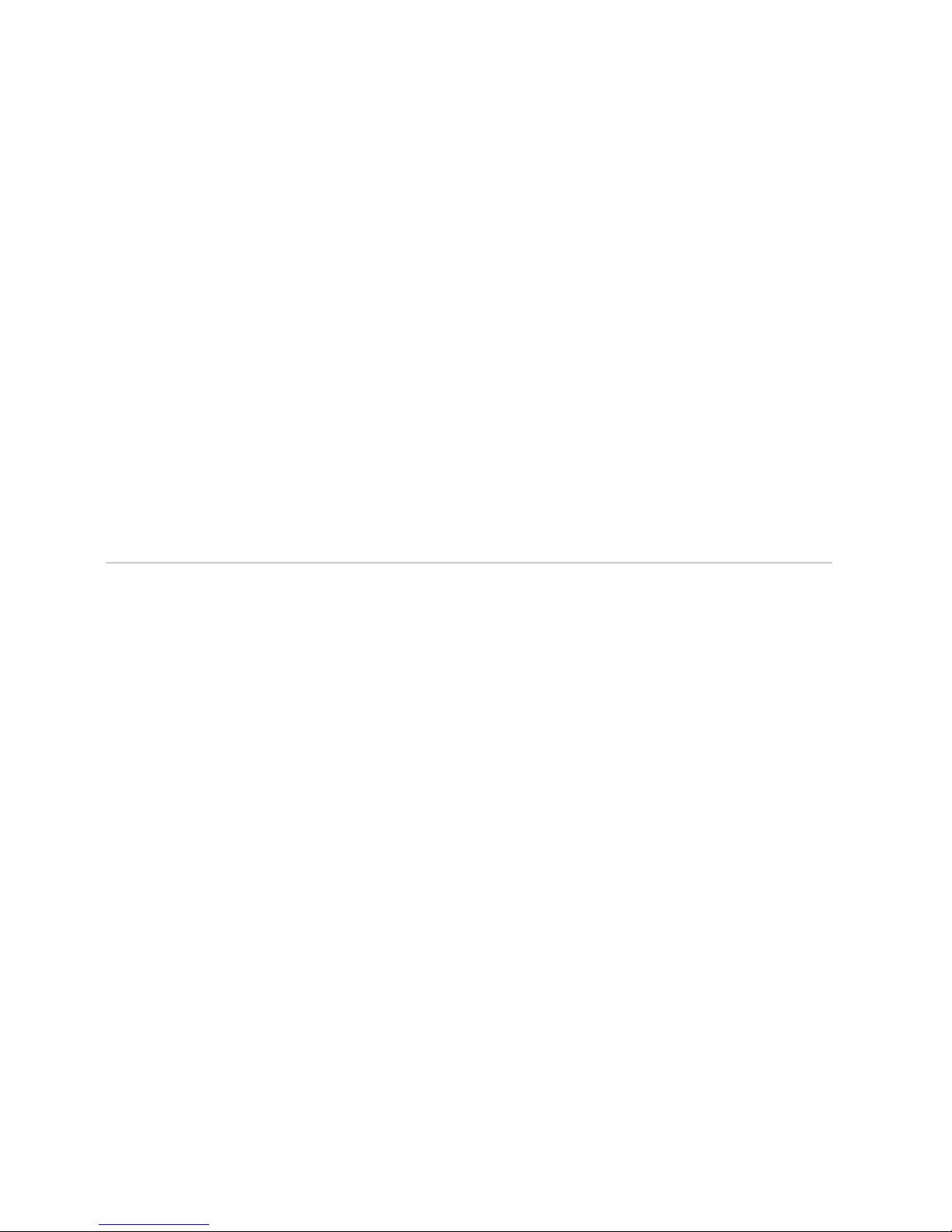
JUNOSe 10.0.3 Release Notes
8 Unsupported Features
host1(config)#no ip dhcp-local limit pos
To display the maximum number of IP address leases available for POS access
interfaces, use the existing show ip dhcp-local limits command. For example:
host1#show ip dhcp-local limits
*****************************************
DHCP Local Server Address Limits
ATM Limit - 48000
VLAN Limit - 48000
POS Limit - 1000
Ethernet Limit - 48000
Unified ISSU
Service Manager Support for Unified ISSU
Service Manager support for unified ISSU is limited in this release to early field
trial purposes only.
Unsupported Features
The JUNOSe Release 10.0.x documentation set describes some features that are
present in the code but that have not yet been fully qualified by Juniper Networks.
If you use any of these features before they have been fully qualified, it is your
responsibility to ensure that the feature operates correctly in your targeted
configuration.
The following features are present but unsupported in this release.
E120 Router and E320 Router
The ES2 10G LM and ES2 10G Uplink LM do not support layer 2 statistics for
VLANs.
Subscriber Interfaces on the ES2 10G Uplink LM
You can configure dynamic subscriber interfaces and static subscriber
interfaces on the ES2 10G Uplink LM using the CLI. However, configuring
subscriber interfaces on the ES2 10G Uplink LM provides no benefit because
access features such as per-subscriber QoS are unavailable on the module.
Multicast
Unsupported IPv6 Data MDT Commands in CLI
The ipv6 pim data-mdt command and the show ipv6 pim data-mdt
command are unsupported in the current release.
The IPv6 PIM Data MDT Configuration mode is unsupported in this release. The
following commands appear in IPv6 PIM Data MDT Configuration mode but are
unsupported in the current release:
ipv6 pim join-filter mdt-data-timeout
Page 17
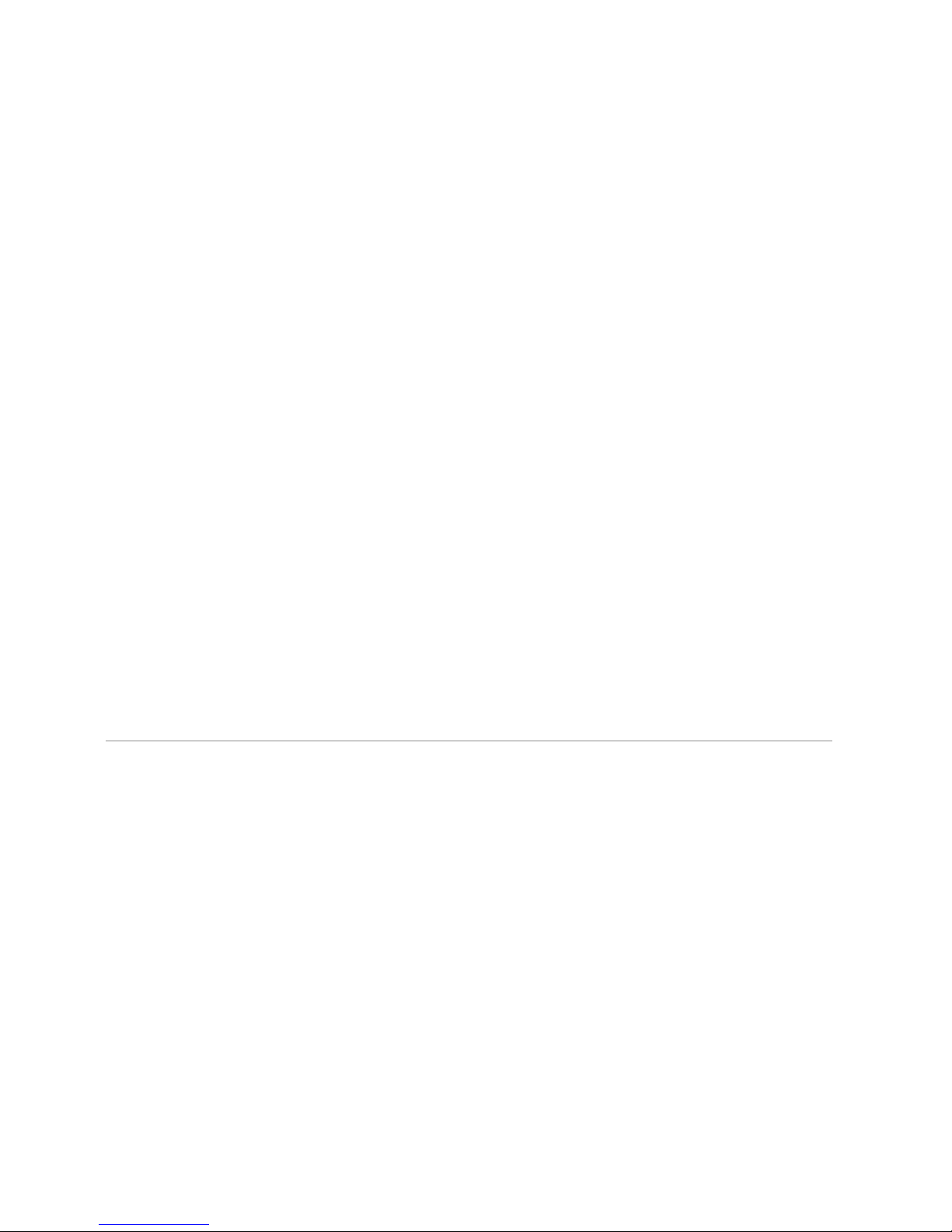
Release Software Protocols 9
Release 10.0.3
Policy Management
Policy Exception Rule and the ES2 10G LM
The ES2 10G LM does not support the HTTP redirect feature. In addition, you
cannot attach policy actions with the exception rule to an IP policy classifier
group.
External Parent Groups Unsupported on ES2 10G and ES2 10G Uplink LMs
External parent groups are not supported on the ES2 10G and ES2 10G Uplink
LMs. If you create a policy that references an external parent group on these
LMs, the system prevents you from attaching it to the LM interface and you
receive an error message.
Stateful SRP Switchover (High Availability)
Stateful SRP Switchover for Certain Applications
The stateful SRP switchover feature has not been qualified for the following
applications:
Release Software Protocols
The following list identifies the major software protocols supported in this release.
For detailed information about any protocol, see the configuration guides.
Core Routing Stack
Internet Protocol (IP) version 4 and version 6
Transmission Control Protocol (TCP) for IPv4
User Datagram Protocol (UDP) for IPv4 and IPv6
Network Management Protocols
Simple Network Management Protocol (SNMP) versions 1, 2c, and 3
Routing Protocols
Border Gateway Protocol (BGP-4)
Distance Vector Multicast Routing Protocol (DVMRP)
Internet Group Membership Protocol (IGMP)
ipv6 pim query-interval route map
mdt-data-delay tunnel group-address-pool
mdt-data-holdown tunnel source
Remote Access
DHCP proxy client
L2TP dialout
Page 18

JUNOSe 10.0.3 Release Notes
10 Release Software Protocols
Intermediate System–to–Intermediate System (IS-IS)
Layer 2 Virtual Private Networks (L2VPNs)
Mobile IP
Open Shortest Path First (OSPF) version 2 and version 3
Protocol Independent Multicast Protocol (PIM), including PIM dense mode, PIM
sparse mode, PIM dense-sparse mode, and PIM source-specific multicast
Routing Information Protocol (RIP) version 2
Virtual Private LAN Service (VPLS)
Virtual Router Redundancy Protocol (VRRP)
Multiprotocol Label Switching (MPLS)
Border Gateway Protocol (BGP-4)
Label Distribution Protocol (LDP)
Resource ReSerVation Protocol – Traffic Engineering Extensions (RSVP-TE)
Layer 2 Protocols
Asynchronous Transfer Mode (ATM)
Bridged Ethernet
Bridged IP
Cisco High-Level Data Link Control (Cisco HDLC)
Ethernet
Extensible Authentication Protocol (EAP)
Frame Relay
Layer 2 Tunneling Protocol (L2TP)
Multilink Frame Relay (MLFR)
Multilink Point-to-Point Protocol (MLPPP)
Packet over SONET (POS)
Point-to-Point Protocol (PPP)
PPP over Ethernet (PPPoE)
Transparent bridging
Page 19
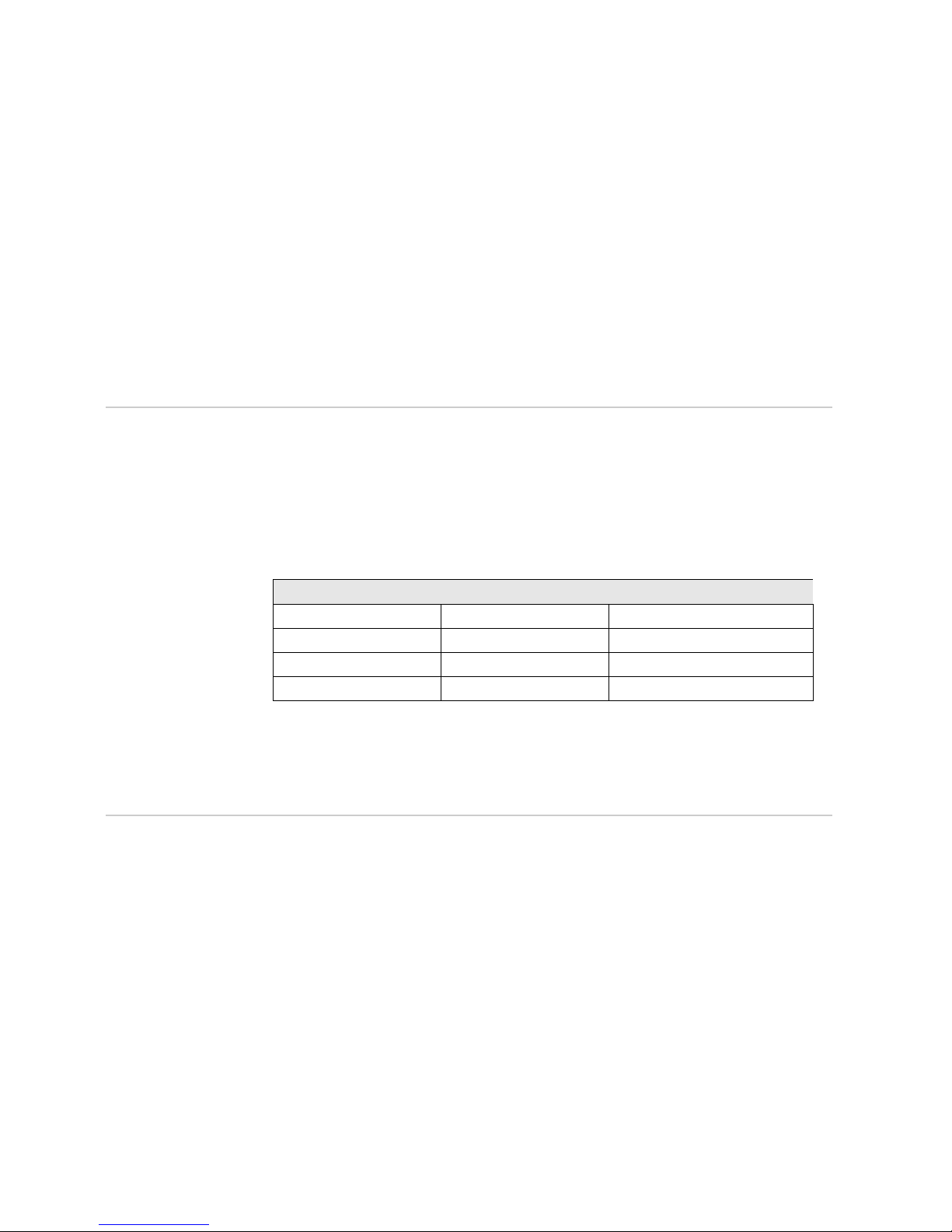
SRC Software and SDX Software Compatibility Matrix 11
Release 10.0.3
Security Protocols
Internet Key Exchange (IKE)
Internet Security Association and Key Management Protocol (ISAKMP)
IP Authentication Header (AH)
IP Encapsulating Security Payload (ESP)
Network Address Translation (NAT)
SRC Software and SDX Software Compatibility Matrix
The SRC software offers the features of the SDX software on the C Series
Controllers, a range of hardware platforms that use the Linux operating system. In
contrast, the SDX software runs on Solaris workstations. The SRC software contains
the features found in the associated SDX release plus additional features described
in the SRC Release Notes.
The following table shows which versions of the SRC software and SDX software
are compatible with specified versions of the JUNOSe Software.
For more detailed information about SRC software and SDX software compatibility
with JUNOSe releases, see the SRC Release Notes.
Known Behavior
This section briefly describes E Series router behavior and related issues. In some
cases the behavior differs from non–E Series implementations; in others the
behavior is included to emphasize how the router works.
AAA
Although you can use the max-sessions command to configure a maximum of
32,000 outstanding authentication/authorization requests to a RADIUS server,
AAA internal limits prevent the actual number of outstanding
authentication/authorization requests from exceeding 9600. These internal
AAA limits apply only to authentication/authorization requests and not to
accounting requests.
The JUNOSe Software does not support accounting for ATM 1483 subscribers.
The atm1483 keyword for the aaa accounting default command is present in
the CLI, but it is not supported.
SRC Software Release SDX Software Release Tested with JUNOSe Release
2.0.0 7.1.0 8.1.2, 8.2.2
2.1.0 Not applicable 9.1.0p0-1
3.0.0 Not applicable 9.0.0, 9.0.1, 9.1.1
3.1.0 Not applicable 9.2.0, 9.3.0, 10.0.0
Page 20

JUNOSe 10.0.3 Release Notes
12 Known Behavior
ATM
You cannot configure connection admission control (CAC) on an ATM interface
on which you have created a bulk-configured virtual circuit (VC) range for use
by a dynamic ATM 1483 subinterface. Conversely, you cannot create a
bulk-configured VC range on an ATM interface on which you have configured
CAC. The router rejects these configurations, which causes them to fail.
Configuring CAC and bulk-configured VCs on the same ATM interface was
supported in previous JUNOSe Software releases. As a result, If you are
upgrading to the current JUNOSe release from a lower-numbered release,
configurations that use CAC and bulk configuration on the same ATM interface
continue to work. However, we recommend that you disable CAC on these
ATM interfaces to ensure continued compatibility with future JUNOSe releases.
BGP
The E Series router does not include the link-local IPv6 address in the next-hop
field of an MP-BGP update message carrying IPv6 routing information over
IPv4 transport. This behavior is compliant with RFC 2545 but might have
interoperability issues with other implementations that depend on a link-local
IPv6 address in the next-hop field on a directly connected external BGP
peering.
Work-aro u n d: Enable EBGP multihop configuration on the remote
(non–Juniper Networks) peer.
The following message might be displayed under certain conditions:
bgpConnections (default,0.0.0.0): TCP error code xx (...) occurred while accepting
inbound TCP connection
The message is generated when an unconfigured peer attempts to establish a
TCP session with an E Series router and a valid route to the source address of
the peer is absent from the router’s routing table.
If a valid route exists in the routing table, the following message is displayed
when an unconfigured peer attempts to establish a TCP session with an E
Series router; X.X.X.X is the source address of the unconfigured peer:
NOTICE 08/29/2001 16:50:11 bgpConnections (default,X.X.X.X): Inbound
connection refused - no peer X.X.X.X configured in core
BGP/MPLS VPNs
NAT does not function properly with secondary routing table lookup (fallback
global) or global export mapping on the VRF.
B-RAS
Pool groups are not supported; although the ip local pool group command
appears in the CLI, it is not supported.
Page 21
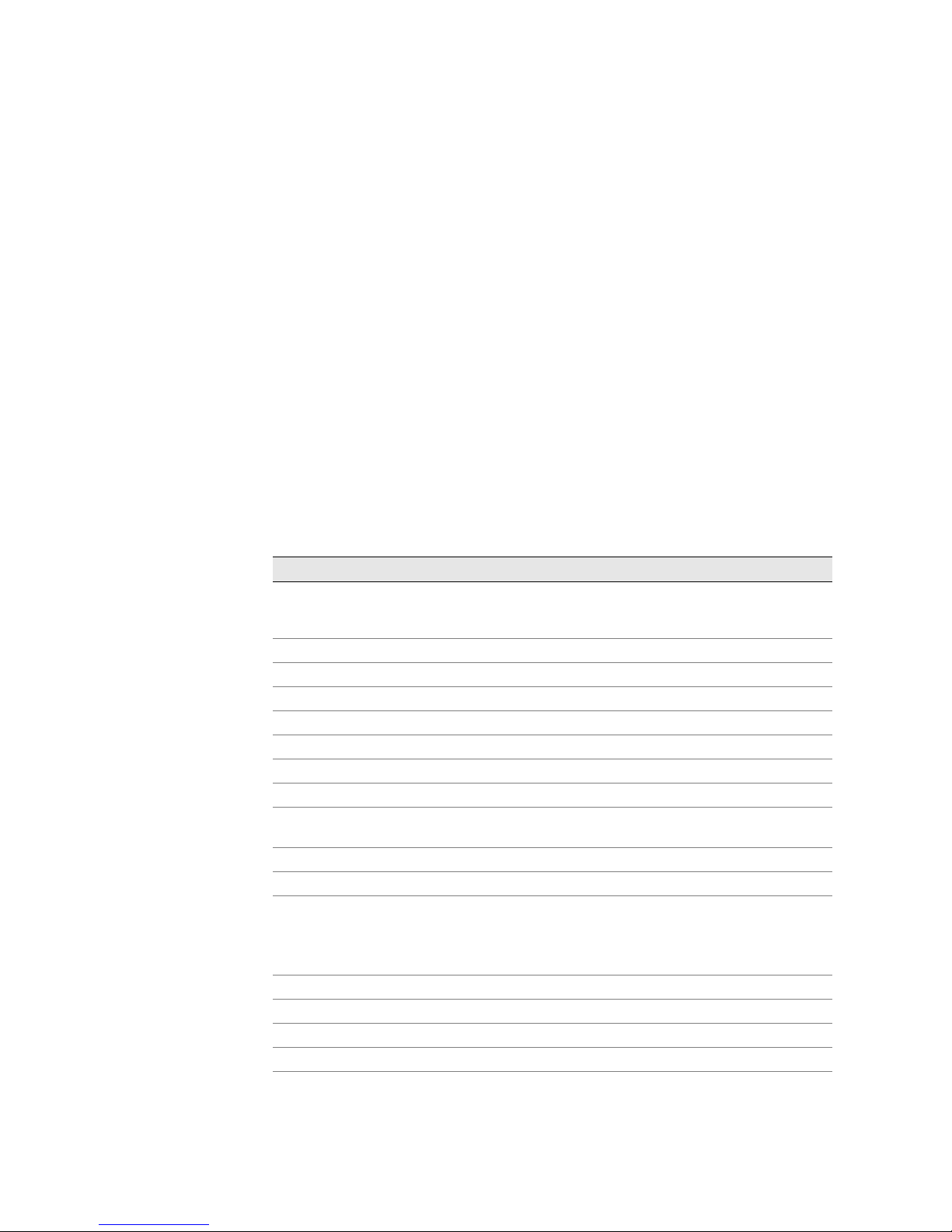
Known Behavior 13
Release 10.0.3
If the router is under a heavy load, the show profile command might take
longer than usual to execute.
Work-aro u n d: You can either delay examination of profiles until the router is
less busy, or save a copy of the profile to a text file off the router.
CLI
In Interface Configuration mode for a major interface, the CLI displays options
for protocols that are not supported by that interface type.
When you issue the reload command on an ERX310 router, the command
might display a warning message that erroneously indicates that a
synchronizing operation will be performed. Any references to synchronization
that appear in command output or system messages do not apply to the
ERX310 router, which does not support SRP module redundancy.
The following commands have been deprecated in the JUNOSe Software and
might be removed completely in a future release. If a command has been
deprecated for only a particular command mode, the table specifies any modes
for which it is still available.
Deprecated Command Command Mode Preferred Command
aaa accounting interval Global Configuration aaa service accounting
interval and
aaa user accounting interval
cablelength short Controller Configuration
clock rate Interface Configuration
channel-group description Controller Configuration
channel-group shutdown Controller Configuration
channel-group snmp trap link-status Controller Configuration
channel-group timeslots Controller Configuration
classifier-list Global Configuration ip classifier-list
color Policy List Configuration color in Classifier Group
Configuration mode
controller e1 Global Configuration
controller t1 Global Configuration
description Interface Configuration
Still available in Controller
Configuration and VRF
Configuration modes
ip description
fdl Controller Configuration
fdl carrier Controller Configuration
fdl string Controller Configuration
fdl transmit Controller Configuration
filter Policy List Configuration filter in Classifier Group
Configuration mode
Page 22
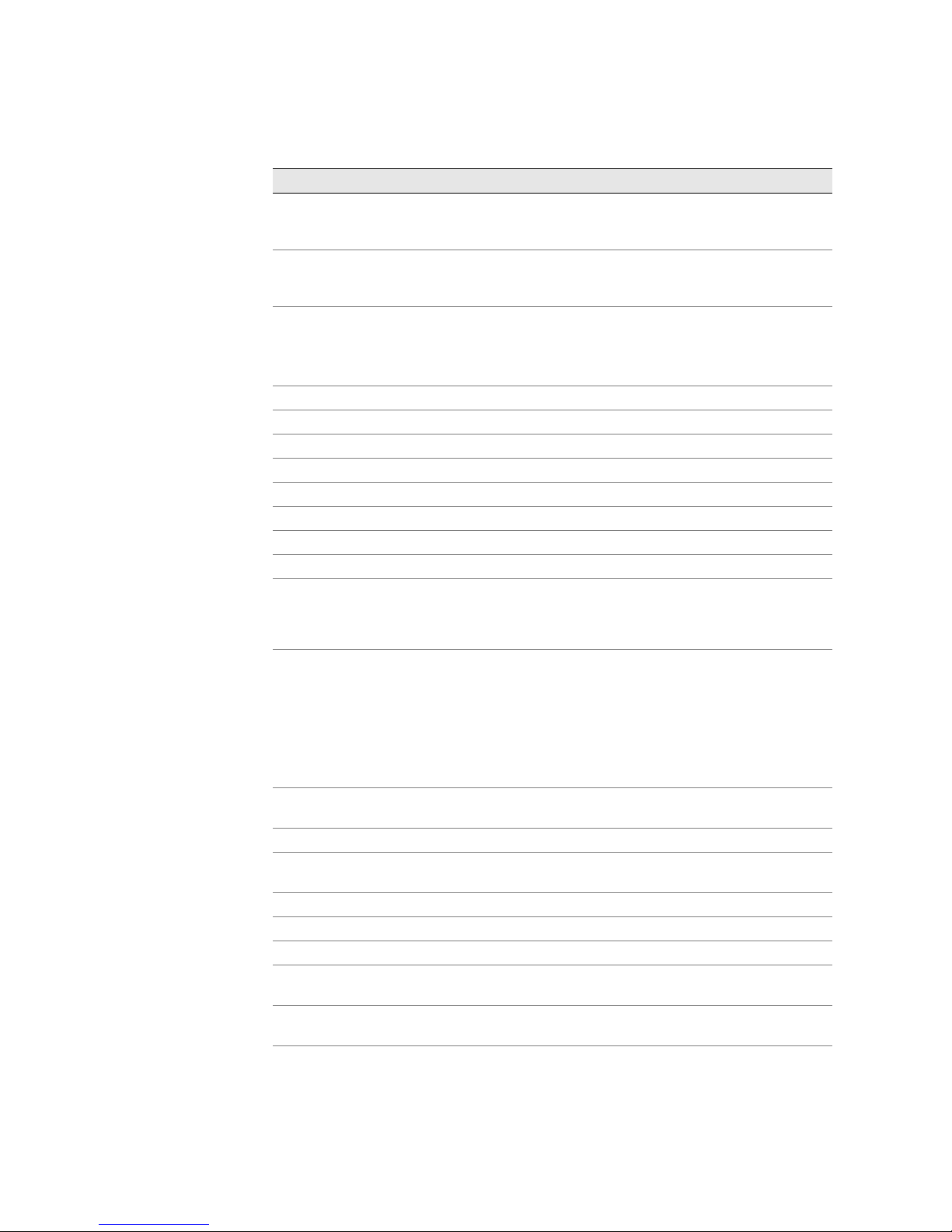
JUNOSe 10.0.3 Release Notes
14 Known Behavior
forward next-hop Policy List Configuration forward next-hop in
Classifier Group
Configuration mode
forward next-interface Policy List Configuration forward interface in
Classifier Group
Configuration mode
hostname Domain Map Tunnel
Configuration
Still available in Global
Configuration mode
client-name
hssi description Interface Configuration
hssi force dte acknowledge Interface Configuration
hssi internal-clock Interface Configuration
ignore dcd Interface Configuration
ignore link-state-signals Interface Configuration
[ no ] ike cr
l Global Configuration [ no ] ipsec crl
interface hssi Global Configuration
invert tx clock Global Configuration
ip dhcp-local cable-modem Global Configuration set dhcp-relay with the
strings docsis and pktc in
the server-string mapping
specification
ip mirror Global Configuration ip policy secure-input and
ip policy secure-output; for
E120 and E320 routers, you
must use these commands
because the ip mirror
command has been
removed from the CLI for
those routers.
ip policy local-input Interface Configuration,
Profile Configuration
None
[ no ] ipsec isakmp-policy rule Global Configuration [ no ] ipsec ike-policy-rule
ipv6 policy local-input Interface Configuration,
Profile Configuration
None
j1 Controller Configuration
license l2tp-session Global Configuration None
lineCoding Controller Configuration
log Policy List Configuration log in Classifier Group
Configuration mode
log severity debug
dhcpLocalProtocolDecode
Global Configuration log severity debug
dhcpCapture
loopback Domain Map Configuration
Still available in Controller
Configuration and Interface
Configuration modes
local-interface
Deprecated Command Command Mode Preferred Command
Page 23
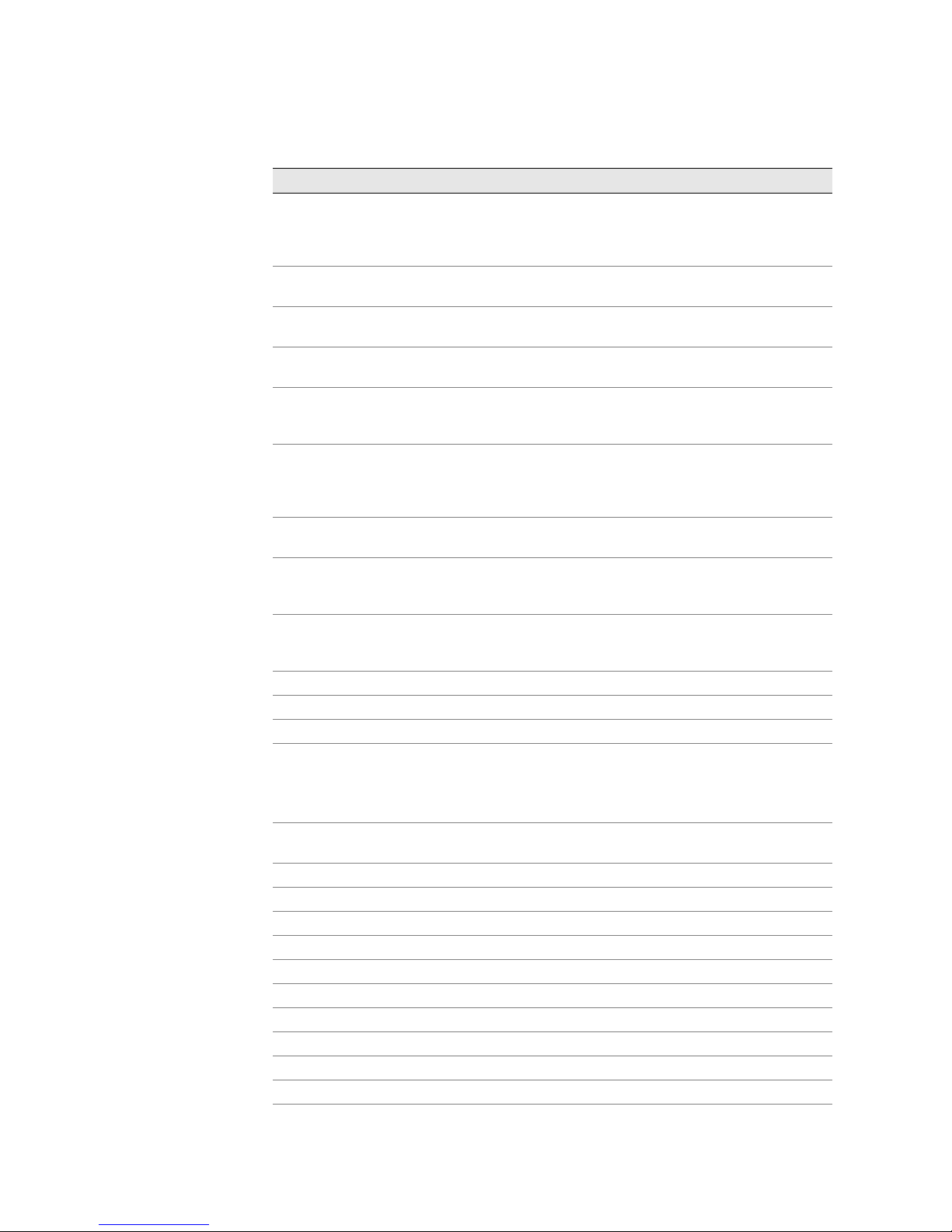
Known Behavior 15
Release 10.0.3
loopback remote { remote line fdl
ansi | remote line fdl bellcore |
remote line inband remote payload
[ fdl ] [ ansi ] }
Controller Configuration
mark Policy List Configuration mark in Classifier Group
Configuration mode
mark-de Policy List Configuration mark-de in Classifier Group
Configuration mode
mark-exp Policy List Configuration mark-exp in Classifier Group
Configuration mode
mark-user-priority Policy List Configuration mark-user-priority in
Classifier Group
Configuration mode
mpls ldp discovery
transport-address
Interface Configuration This command has no effect
in Interface Configuration
mode. Now available in
Global Configuration mode.
mpls topology-driven-lsp
ip-interfaces
Global Configuration ldp ip-forwarding
[ no ] next-hop Policy List Configuration forward next-hop in
Classifier Group
Configuration mode
[ no ] next-interface Policy List Configuration forward interface in
Classifier Group
Configuration mode
nrzi-encoding Interface Configuration
no ospf enable Router Configuration ospf shutdown
policy-list Global Configuration ip policy-list
radius disconnect client Global Configuration
The RADIUS Disconnect
Configuration mode has
been removed from the CLI.
subscriber disconnect
rate-limit-profile Policy List Configuration rate-limit-profile in Classifier
Group Configuration mode
remote-loopback Controller Configuration
show controllers t1/e1 User Exec, Privileged Exec
show controllers t1 remote User Exec, Privileged Exec
show ike certificates User Exec, Privileged Exec show ipsec certificates
show ike configuration User Exec, Privileged Exec show ipsec ike-configuration
show ike identity User Exec, Privileged Exec show ipsec identity
show ike policy-rule User Exec, Privileged Exec show ipsec ike-policy-rule
show ike sa User Exec, Privileged Exec show ipsec ike-sa
show ip dhcp-external binding Privileged Exec show dhcp binding
show ip dhcp-external binding-id Privileged Exec show dhcp binding
show ip dhcp-local binding Privileged Exec show dhcp binding
Deprecated Command Command Mode Preferred Command
Page 24
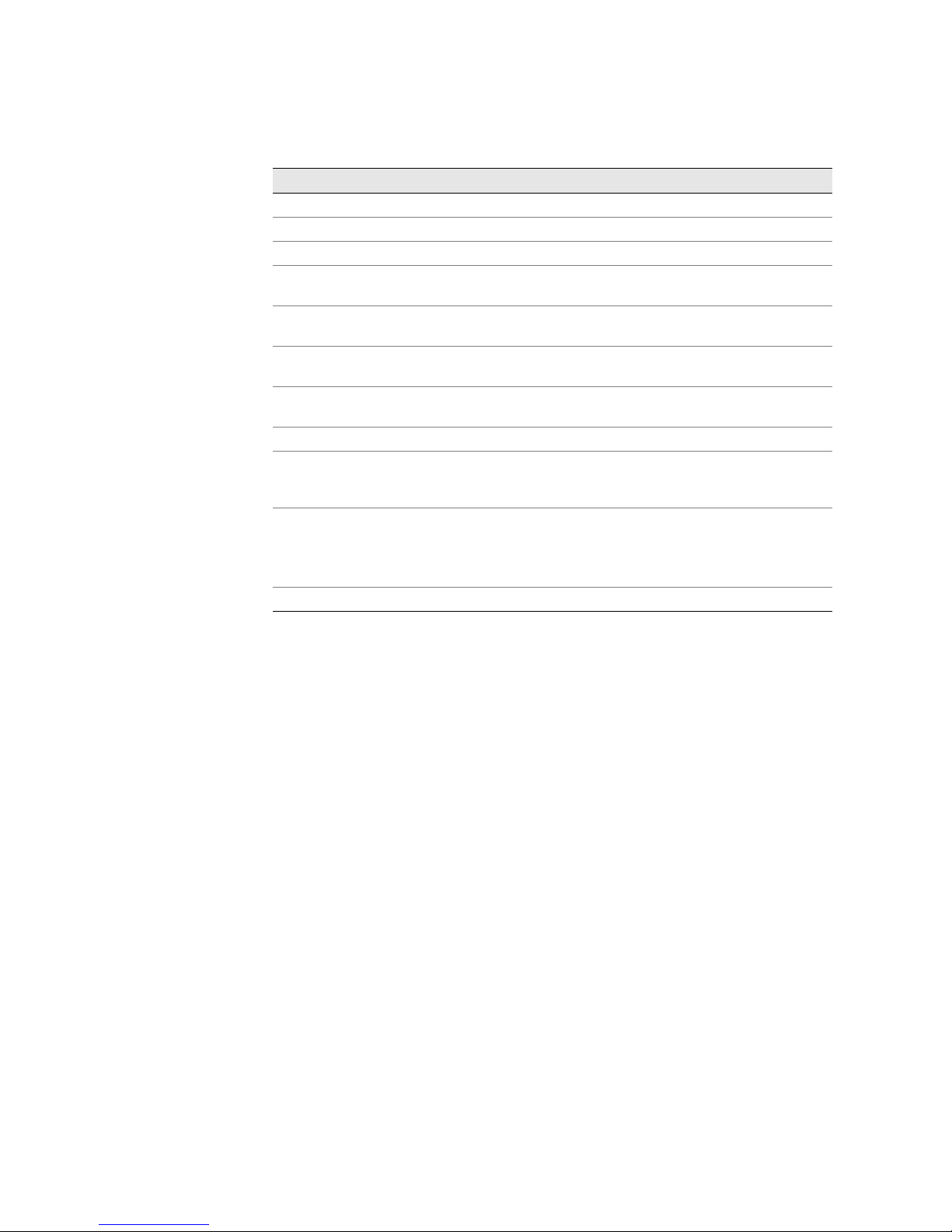
JUNOSe 10.0.3 Release Notes
16 Known Behavior
The router displays a notice when you issue the command manually. If the
command is in a script, the router automatically maps the deprecated
command to the preferred command. If the deprecated command no longer
has a function, then that command has no effect when you run a script
containing the command.
The show configuration command normally takes a long time to finish for
extremely large configurations. If you specify a search string (with the begin,
exclude, or include options) with the command for a string that is not present
in the configuration, then the CLI session appears to be busy for a prolonged
period. The CLI filtering feature for show commands does not speed up
execution of the command.
DHCP
Configuring authentication on the DHCP local server requires that you first
disable the DHCP local server for standalone mode. Doing so removes your
entire DHCP local server configuration. Therefore, if you want to configure
authentication, do so before you have otherwise configured the DHCP local
server.
When you upgrade from a release numbered lower than Release 7.1.0, all
DHCP host routes previously stored in NVS are deleted. After the upgrade,
DHCP clients must reacquire their IP addresses, which results in the new host
routes being correctly stored in NVS.
show ip dynamic-interface-prefix Privileged Exec, User Exec None
show ip mirror interface Privileged Exec show secure policy-list
show license l2tp-session User Exec, Privileged Exec None
t1 lineCoding Controller Configuration None. This command never
had any effect.
traffic-class Policy List Configuration traffic-class in Classifier
Group Configuration mode
tunnel mpls label-dist Interface Configuration,
Tunnel Profile Configuration
None
tunnel mpls autoroute announce
bgp
Interface Configuration,
Tunnel Profile Configuration
None
unframed Controller Configuration
user-packet-class Policy List Configuration user-packet-class in
Classifier Group
Configuration mode
virtual-router Domain Map Configuration
Still available in Privileged
Exec and Global
Configuration modes
router-name
yellow Controller Configuration
Deprecated Command Command Mode Preferred Command
Page 25
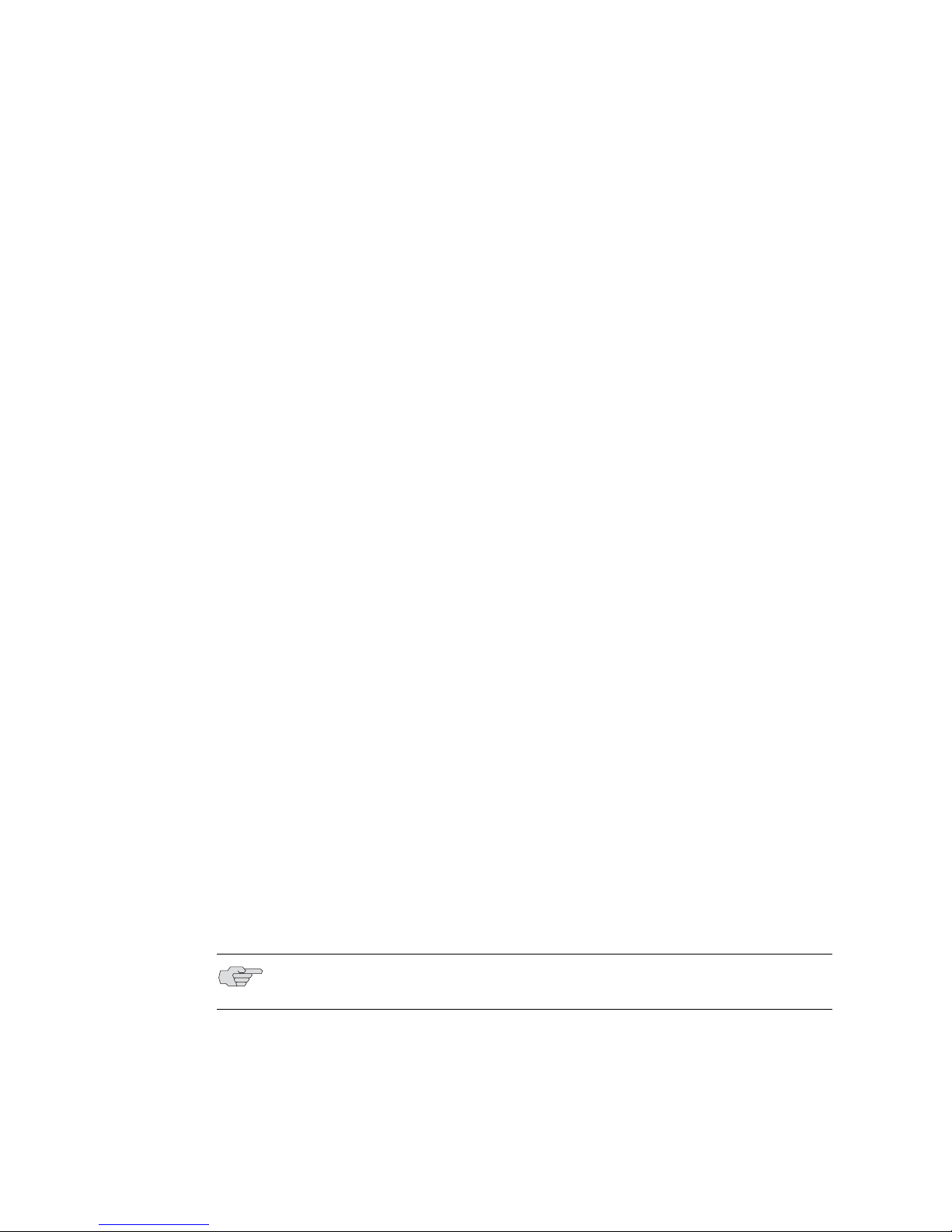
Known Behavior 17
Release 10.0.3
DHCP External Server
If you are using DHCP external server and a burst of client releases occurs
during a unified ISSU, some of the client releases might not be processed.
[Defect ID 180178]
When the DHCP relay agent application and the DHCP external server
application are configured in the same virtual router, using the ip
dhcp-external server-sync command on an unnumbered IP interface does not
function as expected. When you issue the ip dhcp-external server-sync
command in this configuration to create subscriber state information based on
lease renewals when the external DHCP server and the router are
unsynchronized, the router does not forward the ACK request from the DHCP
server to the client because there is no route. [Defect ID 88562]
When a bound DHCP client on a dynamic subscriber interface extends its IP
address lease by restarting the DHCP discovery process on its primary IP
interface instead of by initiating the DHCP renewal process on its dynamic
subscriber interface, the default behavior of the DHCP external server
application to preserve the client’s dynamic subscriber interface was changed
in the following JUNOSe releases to delete and re-create the client’s dynamic
subscriber interface:
Release 7.2.4p0-4 and all higher-numbered 7.2.x releases and patch
releases
Release 7.3.4 and all higher-numbered 7.3.x releases and patch releases
Release 8.0.4 and all higher-numbered 8.0.x releases and patch releases
Release 8.1.2 and all higher-numbered 8.1.x releases and patch releases
Release 8.2.3 and all 8.2.3 patch releases
Release 9.0.0 and all 9.0.0 patch releases
Release 9.0.1 and all 9.0.1 patch releases
Release 9.1.0 and all 9.1.0 patch releases
If you are upgrading the JUNOSe Software on the router from any of these
releases, you must explicitly issue the ip dhcp-external
recreate-subscriber-interface command to configure the router to continue to
delete and re-create the DHCP client’s dynamic subscriber interface.
DHCP external server may not be able to bind all DHCP clients when all of the
following conditions exist:
DHCP external server and either DHCP relay or relay proxy are configured
in separate virtual routers on an E320 router.
NOTE: The DHCP external server application is unsupported in JUNOSe Release
8.2.1 and JUNOSe Release 8.2.2.
Page 26

JUNOSe 10.0.3 Release Notes
18 Known Behavior
The client-facing and server-facing interfaces for DHCP external server and
either DHCP relay or relay proxy are configured on the same ES2 4G LM.
DHCP external server is configured to create dynamic subscriber
interfaces.
When these three conditions exist simultaneously, the ES2 4G LM may not be
able to successfully process all DHCP packets. Although all clients may get
bounded in DHCP relay or relay proxy, some clients may not get bounded in
DHCP external server. (In a production environment it is highly unlikely for
conditions 1 and 2 to exist because stand-alone DHCP external server is
normally configured for a DHCP relay in a different chassis.)
Work-aro u n d: You can eliminate this issue by modifying any one of these
conditions. For example, this issue does not exist with any of the following
configuration modifications:
Configure DHCP external server and either DHCP relay or relay proxy in
the same virtual router.
Configure the client-facing and server-facing interfaces for DHCP external
server and either DHCP relay or relay proxy on the same ES2 10G LM
instead of the same ES2 4G LM.
Configure the client-facing and server-facing interfaces for DHCP external
server and either DHCP relay or relay proxy on separate ES2 4G LMs.
Dynamic Interfaces
The ip inactivity-timer command enables you to specify that dynamic
interfaces are deleted after a certain period of inactivity. IP polls the dynamic
interface at the configured interval to determine whether the interface was
active during the interval. Inactive interfaces are deleted only when the period
of inactivity is equal to or greater than the configured value.
For example, if you configure an inactivity timer of 15 minutes, IP polls the
interface every 15 minutes. If a poll determines that the interface was last
active 14 minutes earlier, the inactive time is less than the configured value so
nothing happens. IP polls again 15 minutes later. If the interface is still inactive
then the total period of inactivity is now 29 minutes. This is greater than the
configured value and the interface is deleted.
Dynamic IPv6 interfaces over static PPP interfaces are not supported.
Page 27
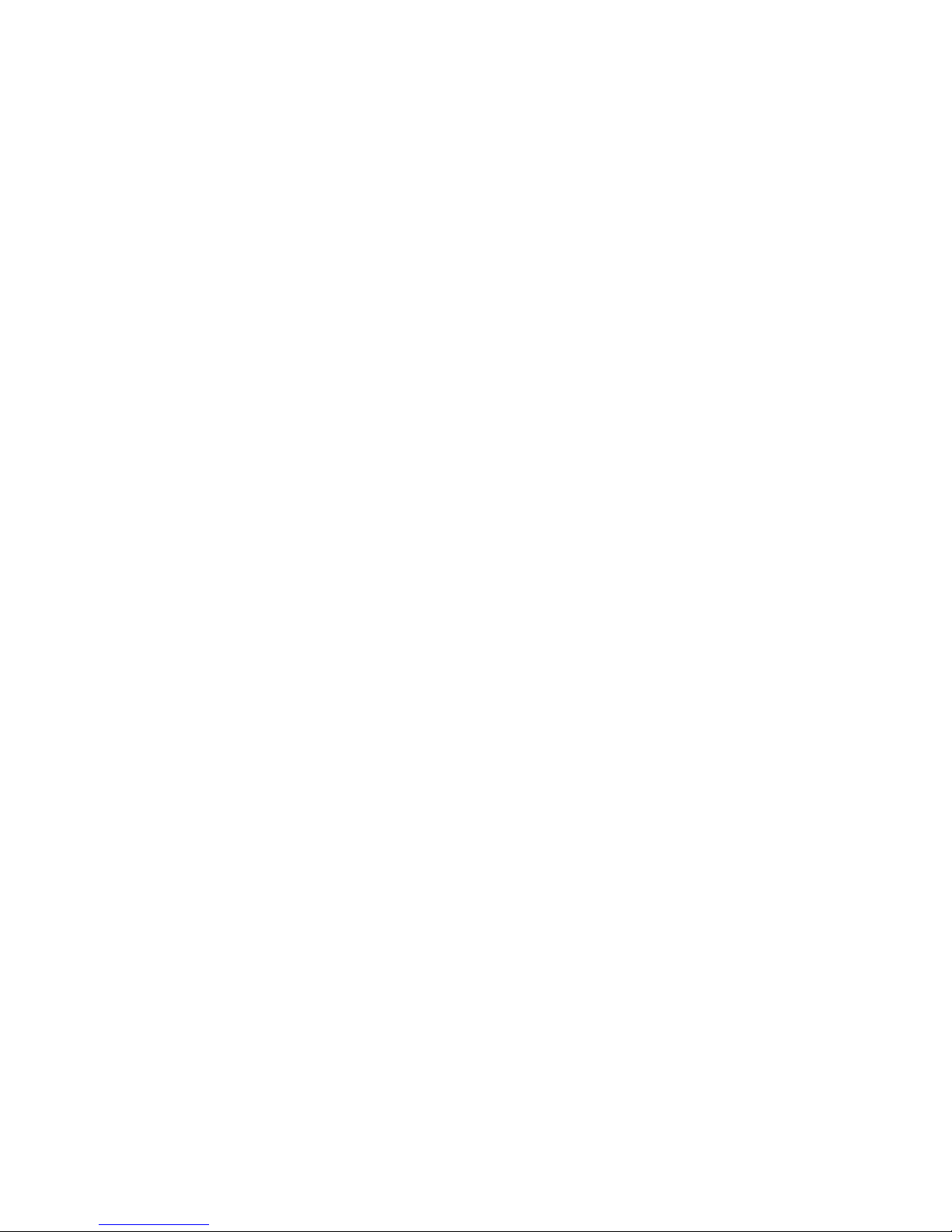
Known Behavior 19
Release 10.0.3
Ethernet
The hashing algorithm that selects the LAG member link is associated with the
IP address of the subscriber client to support QoS. Consequently, a particular
flow is always hashed to the same link. When a member link is removed from
a LAG bundle, traffic rate is disrupted and traffic flow is reduced. When the link
goes down and then comes back up, the traffic flow is automatically
redistributed.
When counting bits per second on a Fast Ethernet or Gigabit Ethernet interface,
an E Series router includes 12 bytes for interpacket gap, 7 bytes for preamble,
and 1 byte for start frame delimiter, for a total of 20 bytes (160 bits) per packet
more than some non–E Series routers. This value therefore shows the total
bandwidth utilization on the interface, including both data and overhead.
To bridge unicast known-DA packets at line rate on both 2-Gbps ports of the
GE-2 line module or the GE-HDE module when paired with the GE-2 SFP I/O
module, the minimum packet size must be at least 144 bytes.
When installed in the ERX1440 router, the GE-2 module delivers full bandwidth
of 4 GB per line module (2 GB at the ingress and 2 GB at the egress) only when
installed in slot 2 or slot 4, and when the SRP-40G+ module is used in the
router. When installed in any other ERX1440 slot, the GE-2 module delivers a
maximum bandwidth of 2 GB per line module (1 GB maximum at the ingress
and 1 GB maximum at the egress). Therefore, of the maximum 24 possible
ports for the module in an ERX1440 chassis (that is, two ports in each of 12
slots), full bandwidth is delivered only on a maximum of four ports (those in
slots 2 and 4).
When installed in the ERX1440 router, the GE-HDE line module delivers full
bandwidth of 4 GB per line module (2 GB at the ingress and 2 GB at the egress)
only when installed in slot 2 or slot 4, and when the SRP-40G+ module is used
in the router. When installed in any other ERX1440 slot, the GE-HDE module
delivers a maximum bandwidth of 2 GB per line module (1 GB maximum at the
ingress and 1 GB maximum at the egress). Therefore, of the maximum 96
possible ports for the module in an ERX1440 chassis (that is, 8 ports in each of
12 slots), full bandwidth is delivered only on a maximum of 16 ports (those in
slots 2 and 4).
When the GE-2 line module or the GE-HDE line module is installed in either the
ERX1440 router or the ERX310 router and both ports are active, line rate
performance is achieved only with packets that are 174 bytes or larger. The
line module might not achieve line rate with packets that are smaller than
174 bytes.
Support for the 0x9200 S-VLAN Ethertype has been removed. You can no
longer specify the 9200 option with the svlan ethertype command.
When you upgrade to Release 7.1.0 or higher-numbered release, the software
automatically transfers existing configurations that use the 0x9200 Ethertype
to the 0x88a8 Ethertype.
Page 28

JUNOSe 10.0.3 Release Notes
20 Known Behavior
The show interface gigabitEthernet command output does not display the
following line of output for Gigabit Ethernet modules that do not support SFPs,
such as the GE Single Mode I/O module and GE I/O Multi Mode I/O modules:
Primary/Secondary link signal detected
Primary/Secondary link signal not detected
Flash
Flash cards manufactured by Wintec are present on some currently deployed
routers. When you upgrade the JUNOSe Software on such routers, the firmware
on the flash card controller is automatically updated during diagnostics. During
this reboot, the software runs an integrity check on the file system to verify that
the firmware update did not corrupt the contents of the flash card. This
integrity check is an expected side effect of the enhanced firmware available in
this release. The integrity check does not indicate a problem with the flash card
or its contents.
Forwarding
The hashing algorithm that selects the LAG member link is associated with the
IP address of the subscriber client to support QoS. Consequently, a particular
flow is always hashed to the same link. When a member link is removed from
a LAG bundle, traffic rate is disrupted and traffic flow is reduced. When the link
goes down and then comes back up, the traffic flow is automatically
redistributed. [Defect ID 180570]
GRE
When you shut down the only outgoing IP interface to the IP destinations of
GRE/IP tunnels, the tunnels remain in the up state rather than transitioning to
down. As a consequence, all IP routes that use these tunnels as next hops also
remain in the routing table.
Hardware
SRP modules with only 1 GB of memory do not work reliably in ERX7xx and
ERX14xx routers running JUNOSe Release 8.1.0 or higher, and may experience
system resets due to an out of memory condition. However, the ERX310 router
still supports 1 GB of memory in the SRP-SE10 module.
Work-aro u n d: Upgrade your SRP module memory to 2 GB for all ERX7xx and
ERX14xx routers running JUNOSe Release 8.1.0 or higher.
Do not include a not protocol clause in any classifier control list for policies
attached to an interface on an ES2 10G Uplink LM. The not protocol
functionality is not available for this module.
The ES2 10G LM and the ES2 10G Uplink LM do not support VLAN statistics in
the current release.
Page 29
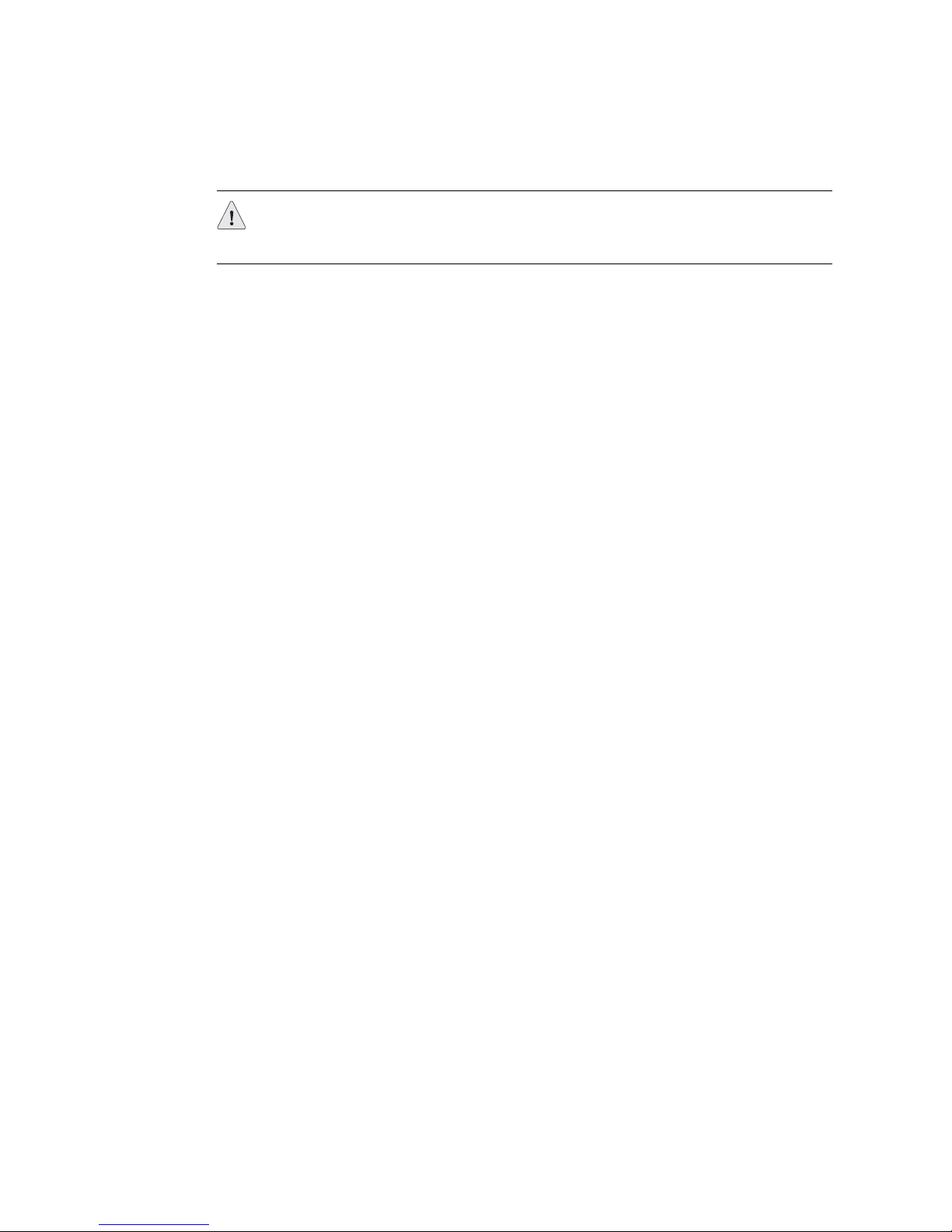
Known Behavior 21
Release 10.0.3
PCMCIA NVS Card Caution
The 4XOC3 APS MULTIMODE and 4XOC3 APS SINGLE MODE I/O modules are
incompatible with the following versions of the OCx/STMx ATM and OCx/STMx
POS line modules:
OCx/STMx ATM line modules with assembly numbers 350-00039-xx,
350-80039-xx, and 350-90039-xx
OCx/STMx POS line modules with assembly number 350-10039-xx
When you configure 1:5 line module redundancy by using either the 4XOC3
APS MULTIMODE or 4XOC3 APS SINGLE MODE I/O module, the spare R-Mid
OCX I/O module you install must have assembly number 350-00094-01 Rev.
A01 or later. Spare R-Mid OCX I/O modules with an earlier assembly number
are not supported for 1:5 redundancy configurations that use either the 4XOC3
APS MULTIMODE or 4XOC3 APS SINGLE MODE I/O module.
There is a very small chance that some line modules can have an improperly
modified keying block that prevents the module from proper seating in the top
slot of an older ERX7xx chassis or a preproduction ERX310 chassis. For
example, this problem has been observed for an OCx/STMx module in slot 2 of
an early-test ERX310 chassis.
Work-aro u n d: Remove the keying block to insert the module into the top slot,
or insert the module into a different slot.
HDLC
By design, on the cOC12/STM4 module you cannot delete a serial interface
while data for the interface is still enqueued. The enqueued data can drain only
when the interface is operationally up. Therefore you must ensure that the
interface is operationally up before you delete it. For example, if you have
issued the shutdown command for the interface before you try to delete the
interface, issue the no shutdown command, then delete the interface.
IP
When you upgrade from certain releases to JUNOSe Release 9.2.0p1-0 or
higher-numbered releases, descriptions configured for IP interfaces or IP
subinterfaces are not retained across the upgrade when the descriptions are
shorter than 9 characters in length. Additionally, VRF descriptions are not
retained across the upgrade when the combined length of the VRF description
and the VRF name is shorter than 9 characters. This behavior is seen during
upgrades using a reload, stateful SRP switchover, or unified ISSU. Upgrades
from the following releases are affected by this behavior:
7.x.x
8.0.x
CAUTION: Before you insert or remove PCMCIA NVS (flash) cards from a running
router, we strongly recommend that you halt the SRP module or shut down the
router. Failure to do this can result in file corruption in one or both cards.
Page 30

JUNOSe 10.0.3 Release Notes
22 Known Behavior
8.1.x, 8.2.x, and 9.x.x builds created before July 23, 2008
Examples of descriptions that are not retained across the upgrade:
host1(config-if)#ip description 12345678
host1(config)#ip vrf 123
host1(config-vrf)#description 45678
Examples of descriptions that are retained across the upgrade:
host1(config-if)#ip description longdescription
host1(config)#ip vrf longername
host1(config-vrf)#description 45678
host1(config)#ip vrf 123
host1(config-vrf)#description longdescription
Work-aro u n d: Before you upgrade from an affected release to JUNOSe Release
9.2.0p1-0 or higher-numbered releases, ensure that you do the following:
Change IP interface and subinterface descriptions to 9 or more characters.
Change VRF descriptions, VRF names, or both so that the combination of
associated VRF names and descriptions consists of 9 or more characters.
The ip tcp adjust-mss command, which modifies the maximum segment size
for TCP SYN packets traveling through the interface, is not supported on the
ES2 10G LM or ES2 10G Uplink LM.
If you have enabled ipInterface logging at a priority of debug, the
acknowledgment that an interface has been deleted from the line modules can
return to the SRP module after the layers beneath IP have deleted their
interfaces. Consequently, the original name of the interface cannot be resolved
or displayed in the log, and the system instead displays the ifIndex of the IP
interface. This behavior has no functional effect other than that the log is
misleading. However, previous log events indicate that the interface deletion
was beginning.
When you want to use a configuration script to configure IP shared interfaces
that reference a physical interface, you must issue the service show
configuration format 2 command before you generate the script. If the default
show configuration format (format 1) is enabled instead, the generated script
cannot properly configure the IP shared interfaces because they are created
before the physical interfaces. To properly configure the shared interfaces in
this event, run the generated format 1 script twice.
Page 31

Known Behavior 23
Release 10.0.3
When you issue the show ip forwarding-table command for a particular slot, it
is normal and appropriate behavior when the Status field indicates Valid while
the Load Errors field is increasing daily for that VR. The Load Errors field
records any failed routing table distribution attempt as an error. Attempts can
fail for many reasons during normal operation; a failed attempt does not
necessarily indicate a problem. It is normal to see many load errors per day. If
the Status field indicates Invalid, then the routing table distribution has failed
constantly for that VR and a real problem exists. You might occasionally see a
status of Updating. However, if the Status field always indicates Updating, then
again the routing table distribution has failed constantly for that VR, and a real
problem exists.
The enhancement to the CLI to support unnumbered reference to any kind of
interface rather than just loopback interfaces has consequences such as the
following: [Defect ID 47743]
If the references to shared interfaces appear in the show configuration
output before the configuration for the interfaces they refer to, trying to
restore such a configuration with a script generated from show
configuration generates errors like the following:
% Error, line 3929:
host1(config-if)#ip share-interface FastEthernet 3/0.2
% No such interface
Unnumbered interfaces that refer to nonloopback interfaces (for example,
ip unnumbered fastEthernet 3/0.2) and that appear in the show
configuration output before the interface referred to might generate
similar no such interface errors.
Work-aro u n d: Run the script twice.
IPSec
When you shut down the only outgoing IP interface to the IP destinations of
IPSec tunnels, the tunnels remain in the up state rather than transitioning to
down. As a consequence, all IP routes that use these tunnels as next hops also
remain in the routing table. You can use dead keepalive detection (DPD) to
avoid this situation. DPD must be active, which requires both IPSec tunnel
endpoints to support DPD.
During a warm restart after a system failover, the SRP module can take several
minutes to resume the normal exchange of UDP/IP packets to applications.
During this restart time, the E Series router does not send or receive dead peer
detection (DPD) keepalives, which are used to verify connectivity between the
router and its peers. The length of the restart time depends on the number of
interfaces—if the restart time is too long, remote peers might determine that
the connection from them to the E Series router is broken and then shut down
an IPSec tunnel that has DPD enabled. In the worst case, all IPSec tunnels
might be shut down. [Defect ID 65132]
Page 32

JUNOSe 10.0.3 Release Notes
24 Known Behavior
IS-IS
When IS-IS is configured on a static PPP interface, the IS-IS neighbor does not
come up if you remove the IP address from the interface and then add the IP
address back to the interface.
Work-aro u n d: When you remove and add back the IP address, you must also
remove the IS-IS configuration from the interface and then add the
configuration back to the interface by issuing the no router isis and router isis
commands.
When you run IS-IS on back-to-back virtual routers (VRs) in an
IS-IS-over-bridged-Ethernet configuration and do not configure different IS-IS
priority levels on each VR, a situation can occur in which both VRs elect
themselves as the designated intermediate system (DIS) for the same network
segment.
This situation occurs because the router uses the same MAC address on all
bridged Ethernet interfaces by default. When both VRs have the same (that is,
the default) IS-IS priority level, the router must use the MAC address assigned
to each interface to determine which router becomes the DIS. Because each
interface in an IS-IS-over-bridged-Ethernet configuration uses the same MAC
address, however, the router cannot properly designate the DIS for the network
segment. As a result, both VRs elect themselves as the DIS for the same
network segment, and the configuration fails. [Defect ID 72367]
Work-aro u n d: To ensure proper election of the DIS when you configure IS-IS
over bridged Ethernet for back-to-back VRs, we recommend that you use the
isis network point-to-point command in Interface Configuration mode to
configure IS-IS to operate using point-to-point (P2P) connections on a broadcast
circuit when only two routers (or, in this case, two VRs) are on the circuit.
Issuing this command tears down the current existing IS-IS adjacency in that
link and reestablishes a new adjacency.
L2TP
L2TP peer resynchronization enables an L2TP failed endpoint to resynchronize
with its peer non-failed endpoint. The JUNOSe Software supports failover
protocol and silent failover peer resynchronization methods. If you configure
the silent failover method, you must keep the following considerations in mind:
PPP keepalives—To ensure resynchronization of the session database, PPP
keepalives must be enabled on the L2TP data path. Without PPP
keepalives, silent failover might disconnect an established session if there
is no user traffic during failover recovery.
Asymmetric routes on different line modules—Asymmetric routes whose
receive and transmit paths use I/O paths on different line modules can
result in improperly handled line module control packets. If your network
does include this type of asymmetric route, tunnels using these routes
might fail to recover properly.
Page 33

Known Behavior 25
Release 10.0.3
NAT dynamic translation generation affects the LNS session creation time.
When NAT dynamic translations and LNS sessions are created simultaneously,
NAT dominates the CPU cycles of the tunnel-service module, resulting in a
delay in the LNS session creation rate. The LNS session creation rate returns to
its normal rate when NAT dynamic translations are no longer being generated.
[Defect ID 53191]
Work-aro u n d: When signaling performance must be optimal, avoid the
simultaneous configuration of NAT and LNS.
If you create an L2TP destination profile profileName, establish tunnels with the
profile, and then remove the profile, you cannot subsequently create another
destination profile using that same profileName until all the tunnels drain from
the previous instance of this destination profile. If you do not wait, the E Series
router displays a message similar to the following:
l2tp: Discarding incoming sccrq from vr default, remote address 192.168.100.1 no destination profile.
If you do not want to wait for the tunnels to drain, use a different name for the
destination profile. [Defect ID 32973]
Line Module Redundancy
On E120 routers and E320 routers, redundant IOAs have a temperature sensor,
and the show environment all command lists the temperature of IOAs in their
associated slots.
On ERX routers, redundant I/O modules do not have a temperature sensor.
Therefore, the show environment all command output lists the primary I/O
module temperature in the slot of the line module that is responsible for the I/O
module.
When you install an ES2-S1 Redundancy IOA with a hardware revision number
of -02 or less in slot 0 or slot 11 of the E320 router or in slot 0 or the E120
router, do not install an OCx/STMx ATM IOA or an OCx/STMx POS IOA in the
lower (E320) or left (E120) adapter bay of slot 1 or slot 12. When the spare line
module is controlling another slot and you revert back to the primary line
module, the ATM or POS IOAs can become unusable or cause the line module
to reset. [Defect ID 69760]
Work-aro u n d: This problem is not present for ES2-S1 Redundancy IOAs with a
hardware revision number of -03 or higher.
MLPPP
Do not configure both MLPPP fragmentation (with the ppp fragmentation
command) and IP fragmentation of L2TP packets (with the ip mtu command)
on the same interface. Instead, you must choose only one of the fragmentation
configurations by setting it to the necessary value and set the other
fragmentation configuration to the maximum allowable value.
Page 34

JUNOSe 10.0.3 Release Notes
26 Known Behavior
MPLS
Martini circuits configured on the ES2 10G LM act as true layer 2 tunnels,
without modifying the layer 2 headers. For this reason, Martini VLAN retagging
is not currently supported.
If you are upgrading to Release 7.1.0 or a higher-numbered release from a
release numbered lower than Release 7.1.0, and have inter-AS option B or C
configurations, you must explicitly configure MPLS on all inter-AS links, as in
the following example:
host1#configure terminal
host1(config)#interface fastEthernet 2/0
host1(config-if)#ip address ...
host1(config-if)#mpls
If you do not explicitly configure MPLS on the links, the inter-AS feature will not
work properly.
Multicast
The ip dipe sg-cache-miss and ipv6 dipe commands are not intended or
supported for customer use, although they are visible in the User Exec and
Privileged Exec modes respectively. These commands are intended to be used
in a Juniper Networks internal lab environment for testing without a traffic
generator.
Do not configure a multicast group with more than 10,219 outgoing interfaces
(OIFS) on the same ES2 10G LM. [Defect ID 81768]
Packet Mirroring
The ES2 10G LM supports the packet mirroring feature when the module is
paired with the ES2-S2 10GE PR IOA, the ES2-S1 GE-8 IOA, or the ES2-S3 GE-20
IOA. When you use the ES2 10G LM with these IOAs, CLI-based
interface-specific mirroring is not supported.
When both interface-specific mirroring and user-specific mirroring are
configured on the same interface, the interface-specific secure policies take
precedence. The interface-specific secure policies, which you manually attach
using the CLI, override and remove any existing secure polices that were
attached by a trigger action. If the interface-specific secure polices are
subsequently deleted, the original trigger-based secure policies are not
restored.
Page 35

Known Behavior 27
Release 10.0.3
Typically, when configuring packet mirroring, you configure a static route to
reach the analyzer device through the analyzer port. If the analyzer port is an
IP-over-Ethernet interface, you must also configure a static Address Resolution
Protocol (ARP) entry to reach the analyzer device. However, because only a
single static ARP entry can be installed for a given address at any given time,
when you are using equal-cost multipath (ECMP) links to connect to the
analyzer device, the static ARP configuration does not provide failover if the
link being selected fails or is disconnected. Therefore, to provide continued
connectivity if the link fails when using ECMP, enable the ip proxy-arp
unrestricted command on the next-hop router for each ECMP interface. As a
result, when the link fails, the router sends an ARP request to identify the MAC
address of the analyzer device and gets a response over the new link.
Policy Management
The ES2 10G LM does not support the deprecated next-hop command.
You cannot configure classifier lists that reference multiple fields for a VLAN
policy list on the ES2 10G Uplink LM or the ES2 10G LM, with the exception of
traffic-class and color. The system incorrectly classifies VLAN policies that
classify using multiple fields. For example, an invalid policy list that references
multiple fields uses both color and user-packet-class, or one classifier list using
color and another using user-packet-class.
In rare cases, some policy configurations that use CAM hardware classifiers
from releases earlier than Release 7.1.0 can fail because they exceed the total
hardware classifier entry size of 128 bits that was introduced in Release 7.1.0.
For more information and examples of previous configurations, see JUNOSe
Policy Management Configuration Guide, Chapter 8, Policy Resources.
Multiple Forwarding Solution Rules for a Single Classifier List in a Policy
Before Release 5.2.0, it was possible to configure a policy with multiple rules
that specified forwarding solutions where all of these rules were associated
with a single classifier list. This typically was a configuration error, but the CLI
accepted it. Beginning with Release 5.2.0, the CLI no longer accepts this
configuration.
Multiple forwarding rules behavior for releases numbered lower than
Release 5.2.0:
If multiple forward or filter rules were configured to reference the
same classifier list in a single policy, then all rules except the first rule
configured were marked as eclipsed in the show policy command
display. Next-interface and next-hop rules were treated in the same
manner. The eclipsed rules were not applied.
If a policy were configured with one rule from the [forward, filter] pair
and one rule from the [next-hop, next-interface] pair, and if both rules
referenced the same classifier list, then no visible eclipsed marking
occurred. However, these two rules were mutually exclusive, and only
one of them defined the forwarding behavior. The rule action that was
applied was in the order (from highest to lowest preference): next
interface, filter, next hop, forward. The applied rule was the rule whose
behavior was seen by forwarded packets.
Page 36

JUNOSe 10.0.3 Release Notes
28 Known Behavior
For example, if a policy had both a next-interface and a filter rule, then
the next interface was applied. If a policy had a next-hop and a filter
rule, then the filter rule was applied.
Multiple forwarding rules behavior for Release 5.2.0 and higher-numbered
releases:
Beginning with Release 5.2.0, the multiple rules behavior is designed so
that when a forwarding solution conflict occurs within a policy, such as
those described earlier, the second forwarding solution overwrites the
preceding solution. That is, the last forwarding rule configured for the given
classifier list within a policy is the forwarding behavior that is used. Also, a
warning message is now displayed when this type of conflict occurs.
Example 1—In this example, the filter rule action overwrites the forward
rule, and is therefore applied.
host1(config)#policy-list wstPolicyList
host1(config-policy-list)#forward classifier-group svaleClacl1
host1(config-policy-list)#filter classifier-group svaleClacl1
WARNING: This rule has replaced a previously configured rule.
host1(config-policy-list)#exit
host1(config)#
Example 2—In this example, three forwarding solution conflicts result in
rules being overwritten. The filter rule is the last rule configured, and is
therefore applied.
host1(config)#policy-list bostTwo
host1(config-policy-list)#forward classifier-group clacl5
host1(config-policy-list)#next-hop 1.1.1.1 classifier-group clacl5
WARNING: This rule has replaced a previously configured rule.
host1(config-policy-list)#next-interface atm 1/0.0 classifier-group clacl5
WARNING: This rule has replaced a previously configured rule.
host1(config-policy-list)#filter classifier-group clacl5
WARNING: This rule has replaced a previously configured rule.
host1(config-policy-list)#exit
host1(config)#
NOTE: When you upgrade the nonvolatile memory to Release 5.2.0 or later, the
upgrade removes eclipsed rules and rules whose behavior was not applied in the
previous release. This removal ensures that the postupgrade forwarding behavior
is the same as the preupgrade behavior.
NOTE: If you upgrade to Release 5.2.0 or later and then configure your router
using a script generated before Release 5.2.0, the postupgrade and preupgrade
forwarding behaviors might not be the same. The new Release 5.2.0 configuration
behavior is applied—the last policy rule configured for a given classifier list that
specifies a forwarding behavior is the only rule remaining.
Page 37

Known Behavior 29
Release 10.0.3
PPP
The GE-2 line module does not support dynamic IP interfaces over static PPP
interfaces when the PPPoE subinterface is also static. The OC3/STM1 GE/FE
line module does not support dynamic IP interfaces over static PPP interfaces
when the ATM interface column is also static.
PPPoE
On the ES2 4G LM, ES2 10G LM, and ES2 10G Uplink LM, data packets for
PPPoE are not counted at the PPPoE interface. Instead, PPPoE data packets are
counted at the PPP interface that sits on the PPPoE interface. Use the show
ppp interface command to display the data packets. Control packets for PPPoE
are counted at the PPPoE interface; use the show pppoe interface command
to display the control packets.
QoS
In JUNOSe Releases 7.1.x, 7.2.x, and 7.3.x, you can attach a QoS profile to
Ethernet interfaces that are configured in a link aggregation group (LAG)
interface. However, beginning with JUNOSe Release 8.0.1, you can attach a
QoS profile directly to the LAG interface. As of JUNOSe Release 8.0.1, the
software restricts you from attaching a QoS profile to any Ethernet interfaces
that are members of a LAG. [Defect ID 84632]
Work-aro u n d: Prior to upgrading from JUNOSe Releases 7.1.x, 7.2.x, or 7.3.x
to JUNOSe Release 8.0.x or higher-numbered releases, remove the QoS profile
from the Ethernet interface. When you have successfully upgraded to JUNOSe
Release 8.0.x or higher-numbered releases, reattach the QoS profile to the LAG
interface.
In Release 7.2.0 and higher-numbered releases, you can configure the simple
shared shaper to select scheduler nodes in a named traffic-class group as active
constituents.
By default, simple implicit shared shapers activate scheduler nodes in named
traffic-class groups. The implicit constituent selection process is now the same
for both simple and compound shared shapers.
This is a change in default behavior. For releases before Release 7.2.0, you
could not configure scheduler nodes as active constituents of the simple shared
shaper, except for the best-effort node.
To recover the default behavior available before Release 7.2.0, or to select
active constituents that are different, use simple explicit shared shapers to
select best-effort nodes only.
When you are configuring compound shared shaping using explicit
constituents and you explicitly specify both a scheduler node and a queue
stacked above the node as constituents of the shared shaper, the system selects
the scheduler node (but not the queue) as the constituent.
Page 38

JUNOSe 10.0.3 Release Notes
30 Known Behavior
RADIUS
JUNOSe Software provides extended commands for configuring the formats of
the RADIUS NAS-Port attribute (attribute 5) and the RADIUS Calling-Station-ID
attribute (attribute 31) when the physical port value is greater than 7.
When the physical port value is greater than 7:
An incorrectly configured NAS-Port attribute format results if you use either
the radius nas-port-format 0ssssppp or radius nas-port-format ssss0ppp
command.
An incorrectly configured Calling-Station-ID attribute results if you use
either the radius calling-station-format fixed-format command or the
radius calling-station-format fixed-format-adapter-embedded
command.
Work-aro u n d: Use the following commands on routers that have line modules
with more than 7 physical ports:
To configure the NAS-Port attribute format, use the radius nas-port-format
extended [ atm | ethernet ] command.
To configure the Calling-Station-ID attribute format, use the radius
calling-station-format fixed-format-adapter-new-field command.
SNMP
SNMP MIBs
Information about all the SNMP MIBs (both standard and proprietary) that the
router supports in this release is available in the MIB directory in the
SW_Image_CD-2 folder of the JUNOSe Software image bundle, which you
downloaded from the Juniper Networks website, that contains the release file
for E120 and E320 routers. .
Some Juniper Networks SNMPv1-formatted traps contain an incorrect object
identifier (OID) in the SNMPv1-Trap-PDU enterprise field. An SNMPv2 trap is
typically identified by an OID that ends in the form ...x.y.z.0.n. This OID
appears, in full, as the value of the snmpTrapOID.0 object in the varbind list of
an SNMPv2-formatted trap. In the corresponding SNMPv1-formatted trap, this
OID is broken down into subcomponents that fill the SNMPv1-Trap-PDU
enterprise field (...x.y.z) and specific trap number field (n); the zero is unused.
The SNMPv1-formatted versions of the following Juniper Networks traps
incorrectly contain ...x.y.z.0 in the SNMPv1-Trap-PDU enterprise field. That is,
a zero is mistakenly appended to the correct enterprise OID value.
Trap Name Expected Enterprise OID Enterprise OID Sent by SNMP Agent
junidApsEventSwitchover .1.3.6.1.4.1.4874.3.2.2.1.2 .1.3.6.1.4.1.4874.3.2.2.1.2.0
junidApsEventModeMismatch .1.3.6.1.4.1.4874.3.2.2.1.2 .1.3.6.1.4.1.4874.3.2.2.1.2.0
junidApsEventChannelMismatch .1.3.6.1.4.1.4874.3.2.2.1.2 .1.3.6.1.4.1.4874.3.2.2.1.2.0
junidApsEventPSBF .1.3.6.1.4.1.4874.3.2.2.1.2 .1.3.6.1.4.1.4874.3.2.2.1.2.0
junidApsEventFEPLF .1.3.6.1.4.1.4874.3.2.2.1.2 .1.3.6.1.4.1.4874.3.2.2.1.2.0
Page 39

Known Behavior 31
Release 10.0.3
Work-aro u n d: Use the OIDs that the SNMP agent sends.
SRC Software and SDX Software
When applying policies to interfaces that are managed by SRC, give careful
consideration to using other policy management tools, such as CLI, RADIUS,
CoA, or Service Manager. Policies that are applied to the interface before SRC
management begins, such as at access-accept time, are properly replaced.
However, if other policy managers change existing policies while SRC
management is active, problems can occur.
The precedence of each source when modifying configurations is:
If you have a pre-configured policy through CLI or RADIUS as part of
subscriber PVC/VLAN provisioning, the existing policy becomes inactive
and SRC manages the subscriber interface. When SRC stops managing the
interface, the preconfigured policy becomes active. However, if you change
the policy on the interface using CLI or CoA, problems can occur.
If you have a policy in the Access-Accept, the existing policy becomes
inactive and SRC manages the interface.
SSH
If the SRP module restarts when SSH is configured in a VR other than default,
SSH can sometimes become disabled. This happens if SSH attempts to bind
with a VR before the VR comes back up after the restart. In this event, a
warning message is generated to alert you to the fact that SSH is disabled in
that VR. You must manually re-enable SSH either by accessing the console VTY
or creating a Telnet session to the router.
juniAddressPoolHighAddrUtil .1.3.6.1.4.1.4874.2.2.21.3 .1.3.6.1.4.1.4874.2.2.21.3.0
juniAddressPoolAbatedAddrUtil .1.3.6.1.4.1.4874.2.2.21.3 .1.3.6.1.4.1.4874.2.2.21.3.0
juniAddressPoolNoAddresses .1.3.6.1.4.1.4874.2.2.21.3 .1.3.6.1.4.1.4874.2.2.21.3.0
juniDhcpLocalServerPoolHighAddrUtil .1.3.6.1.4.1.4874.2.2.22.3 .1.3.6.1.4.1.4874.2.2.22.3.0
juniDhcpLocalServerPoolAbatedAddrUtil .1.3.6.1.4.1.4874.2.2.22.3 .1.3.6.1.4.1.4874.2.2.22.3.0
juniDhcpLocalServerPoolNoAddresses .1.3.6.1.4.1.4874.2.2.22.3 .1.3.6.1.4.1.4874.2.2.22.3.0
pimNeighborLoss .1.3.6.1.3.61.1 .1.3.6.1.3.61.1.0
Trap Name Expected Enterprise OID Enterprise OID Sent by SNMP Agent
Page 40

JUNOSe 10.0.3 Release Notes
32 Known Behavior
Stateful SRP Switchover (High Availability)
Additional processing is required to maintain and mirror the necessary state
information that enables subscriber sessions to stay up across an SRP failover.
As a result, the performance of other control plane functions is reduced.
Specifically, call setup rates are lower than in previous releases.
We have ongoing development activities to characterize and improve call setup
rates in future releases.
Stateful SRP switchover remains inactive for 20 minutes after an initial
cold-start or cold-restart of the router. This delay enables the system to reach a
stable configuration before starting stateful SRP switchover.
If you want to override the 20-minute timer, turn high availability off by using
the mode file-system-synchronization command, and then on again by using
the mode high-availability command.
When IP tunnels are configured on a router enabled for stateful SRP
switchover, and the Service Module (SM) carrying these tunnels is reloaded,
stateful SRP switchover transitions to the pending state. Stateful SRP
switchover remains in the pending state for 10 minutes following the
successful reloading of the SM. This amount of time allows for IP tunnel
relocation and for the tunnels to become operational again on the SM. If an SRP
switchover occurs while in the pending state, the router performs a cold restart.
Work-aro u n d: None.
After a stateful SRP switchover, each layer of the interface columns must
reconstruct its interfaces from the mirrored information. While the interfaces
are being reconstructed the SRP module cannot send or receive frames,
including the protocol frames that signal graceful restart behavior with OSPF
and IS-IS peers. If the configured hold time is too short, peers might mistakenly
declare the adjacency down during the time in which the graceful restart is
taking place. [Defect ID 65132]
Work-aro u n d: Increase the hold time to provide sufficient time for interface
synchronization before the peers declare the adjacency down.
For OSPF, use the ip ospf dead-interval command to set the hold time.
We recommend that you use Bidirectional Forwarding Detection (BFD)
with a longer OSPF dead interval to achieve fast failure detection.
For IS-IS, use the isis hello-interval and isis hello-multiplier commands
to set the hold time.
NOTE: Rapid call setup rates are most important following an outage that causes all
subscribers to drop, because many of the dropped subscribers will immediately
attempt to reconnect. This type of outage occurs far less frequently with stateful
SRP switchover.
Page 41

Known Behavior 33
Release 10.0.3
We recommend the following hold times for each protocol, based on the
number of interfaces.
Subscriber Interfaces
MAC address validation is not supported on either of the following:
Packet-triggered subscriber interfaces that are created dynamically
Packet-triggered subscriber interfaces that are managed on the primary IP
interface
A packet-triggered subscriber interface is created when the router receives a
packet with an IP source address that does not match any entries in the
demultiplexer table. When the router detects an unmatched packet, it
generates a trigger event that determines whether to create a dynamic
subscriber interface or configure an existing interface. To configure packet
detection on the router, use the ip auto-detect ip-subscriber command.
System
ERX routers display different behavior from E120 routers and E320 routers
when reporting modules as inactive.
ERX routers report a module as inactive when either:
The I/O module is not present
The primary line module is fully booted and ready to resume operation. In
this case, the standby is currently providing services.
E120 routers and E320 routers report a module as inactive when either:
The primary line module has no IOAs.
The primary line module has IOAs, but they have failed diagnostics.
The standby line module has taken over for the primary line module, and
has control of the IOAs.
Because E120 and E320 routers can accommodate up to two IOAs per slot, at
least one IOA must be online. If the second IOA fails, the line module is still
online, but does not use both IOAs. You can ensure that every module is up
and active in the system and not in a failed state by issuing the show version
all command.
Interface Count
Recommended Hold Time
for OSPF
Recommended Hold Time
for IS-IS
16000 or less 80 seconds 50 seconds
16001 to 32000 87 seconds 55 seconds
32001 to 48000 90 seconds 70 seconds
Page 42

JUNOSe 10.0.3 Release Notes
34 Known Behavior
In a router with a redundancy group that does not span quadrants (for
example, a three-slot redundancy group that spans slots 0, 1, and 2 in an
ERX1410 chassis), the potential bandwidth of the redundant module is
erroneously included in the quadrant bandwidth calculation. The show
utilization command might indicate that the bandwidth is exceeded for
modules in that group. [Defect ID 31034]
When you copy the running configuration to NVS, the E Series router verifies
whether it has available space equal to at least twice the size of the .cnf file. If
the space is insufficient, you cannot complete the copy. [Defect ID 40655]
Work-aro u n d: Make sufficient space on the NVS by deleting .rel or .cnf files.
You cannot delete the ipInterface log after you delete the corresponding IP
interface. This does not prevent you from adding filters to other interfaces, nor
does it prevent you from adding a filter to the same interface if you re-create it
after deletion. [Defect ID 34842/45063]
Work-aro u n d: Remove the filter before you remove the interface.
Alternatively, if you remove the interface first, then you must remove all filters
associated with all IP interfaces.
System Logging
If you enable engineering logs and set the control network logs to a level of
notice or lower (down from the default of error), you might see erroneous
controlNetwork log messages like the following that are generated because
SNMP polling on line modules (correctly) detects no fabric: [Defect ID 43168]
NOTICE 09/01/2002 18:47:52 CEST controlNetwork (slot 11): Control Bus
Master slave error 0x5 while accessing slot
Tunneling
When you configure the GE-2 line module, the GE-HDE line module, or the
ES2-S1 GE-4 IOA to operate as a shared tunnel-server module, the available
bandwidth for tunnel services is limited to 0.5 Gbps per module.
In releases numbered lower than Release 7.3.0, a dynamic tunnel-server port
was located on port 8 of the GE-HDE line module and GE-8 I/O module.
In Release 7.3.0 and higher-numbered releases, the dynamic tunnel-server port
is located on port 9. When you upgrade to Release 7.3.0, any existing
tunnel-server port configurations move from port 8 to port 9.
Page 43

Known Problems and Limitations 35
Release 10.0.3
Known Problems and Limitations
AAA
When a mirror rule that triggers on username is employed for packet mirroring
of dynamic IP subscribers over ATM, removal of the rule does not disable
packet mirroring. [Defect ID 175356]
Work-aro u n d: Use a mirror rule that triggers on account session ID rather than
on username.
ANCP
On an E320 router that has established 3000 ANCP adjacencies with a client
and traffic is initiated, the following behavior occurs sporadically: All existing
Telnet sessions are disconnected and no new Telnet sessions can be
established for several minutes. [Defect ID 83872]
ARP
The ES2 4G LM can reset during a unified in-service software upgrade after you
issue the issu start command on a router configured with 8000 dynamic VCs
and 8000 packet-triggered dynamic subscriber interfaces. [Defect ID 86761]
ATM
When one or more ATM1483 attributes appears in a profile, the show
configuration include-defaults command fails to display the default values for
all possible ATM1483 attributes. [Defect ID 67157]
When 16,000 PPPoA interfaces are configured on an OCx/STMx ATM line
module paired with an OC3-4 I/O module in an ERX-14xx model, ERX-7xx
model, or ERX-310 router, PING traffic passing through the line module on the
restarting router experiences an outage of 103 seconds, which is beyond the
maximum limit, after a unified ISSU from JUNOSe Release 9.2.0p1-0 to
9.3.0b0-12. This outage does not occur when the same configuration is applied
on a Gigabit Ethernet interface. [Defect ID 179794]
ATM line modules reset after unified ISSU completes at the LAC when an
MLPPP bundle with three links are tunneled to the LNS. [Defect ID 178821]
Unified ISSU is not supported when ILMI is configured on ATM interfaces.
[Defect ID 176007/177122 ]
The line module resets when you issue the show nbma arp command after you
have configured NBMA interfaces on an ATM line module. [Defect ID 88491]
When you perform an snmpWalk on the juniAtmSubIfVccTable, a response is
received for only a few of the total configured ATM subinterfaces when both of
the following are true: the router has a line module that has some ATM-related
configuration and the line module is in the disabled state. [Defect ID 80020]
Page 44

JUNOSe 10.0.3 Release Notes
36 Known Problems and Limitations
When you use the no-authenticate keyword with the subscriber command to
prevent subscriber authentication so that the subscriber information can be
used for DHCP option 82, suboption 2, the SRP module can reset. This issue
does not occur when you use the no-authenticate keyword with the
subscriber command as a way to perform a RADIUS configuration. [Defect ID
69865]
When you issue the no atm atm1483 auto-configure upperInterfaceType
lockout-time command in Profile configuration mode, the lockout time range
does not revert to the default values. [Defect ID 66544]
The ATM peak cell rate (PCR) does not appear in the L2TP Calling Number AVP
for the first PPP session when the ATM shaping parameters were configured by
RADIUS return attributes. [Defect ID 60933]
When you configure an ATM PVC where PCR = SCR and maximum burst size
is zero, the CLI returns an error indicating the burst size is invalid and it does
not create the VC. [Defect ID 58357]
Work-aro u n d: Configure a CBR or a UBR plus PCR to create the circuit with the
same parameters, depending on the desired priority for the traffic. CBR has a
high priority and UBR plus PCR has a medium priority.
The inPacketOctetDiscards counter in the output of the show atm vc atm
interface vcd command includes both inBytesDropped and
inBytesUnknownProtocol statistics. The inBytesUnknownProtocol statistics
should be displayed by a separate counter.
At the major interface level, the inPacketDiscards counter includes both
inPacketsDropped and inPacketUnknownProtocol statistics. The
inPacketUnknownProtocol statistics should be displayed by a separate counter.
[Defect ID 44286]
The baseline interface atm command fails for a VCD assigned by the router to
F4 OAM circuits. [Defect ID 174482]
For PPPoE, the AAL5 inPacket Discards counter might increment erroneously
during call setup when a packet is passed directly to PPPoE for negotiation
rather than being discarded. [Defect ID 51757]
Work-aro u n d: Incremental InPacketDiscards during call setup do not
necessarily indicate a problem. However, we recommend you investigate an
excessive count because that might indicate a connection that cannot be
successfully brought up for some reason, such as RADIUS denials or improper
configuration.
When you reload an ATM line module that is configured with NBMA circuits as
passive OSPF interfaces and that has established OSPF adjacencies and IBGP
peers (configured on Gigabit Ethernet interfaces), the transmission of OSPF
hello packets might be affected until all the NBMA interfaces have initialized.
[Defect ID 46157]
Work-aro u n d: Either remove the passive OSPF interface statements on the
NBMA interfaces, or statically configure the OSPF cost on the NBMA interfaces.
Page 45

Known Problems and Limitations 37
Release 10.0.3
The output of the show atm arp command displays only 4096 entries when
the line module is configured with more than 4096 NBMA ARP entries. [Defect
ID 68849]
BFD
After you have shut down the interface to the next hop (for the route that is
used to establish the BFD session), output for the show bfd session command
erroneously indicates the shutdown interface as Management Interface
(FastEthernet 6/0). [Defect ID 174271]
Bridged Ethernet
The CLI erroneously permits you to configure bridge1483 encapsulation over
AAL5MUX IP even though that configuration is not supported. [Defect ID
35013]
CLI
When you issue a run show ppp command, the CLI changes the configuration
level of the command line to Global Configuration mode rather than remaining
at the level from which you issued the command. [Defect ID 52165]
Work-aro u n d: Reissue the commands necessary to reenter the desired mode.
The logout subscribers all command may not log out all of the DHCP
subscribers. Although the bindings and DHCP addresses are cleared, the show
subscribers summary command may display some of the DHCP subscribers.
[Defect ID 180176]
Work-aro u n d: Try using the dhcp delete-binding all command. If this does
not clear the subscribers, you may want to reload the line module to avoid
further issues.
You cannot paste a load-rebalance command string that uses the percent
option into a console or Telnet session from show configuration output
because the output displays the % sign rather than the percent keyword that
was submitted with the command and the percent sign is not recognized by
the CLI. [Defect ID 81705]
DHCP
DHCP NAK packets are sent from a different VLAN than the one on which the
renew request is received on a router that is configured with dynamic VLANs,
DHCP local server, and automatically created dynamic subscriber interfaces.
This behavior occurs only after a link flap has taken place. [Defect ID 87062]
DHCP packets are not forwarded to the DHCP server over dynamically created
interfaces when all of the following are true: [Defect ID 180343]
DHCP relay or DHCP relay proxy is configured on the router.
The client-facing interfaces are created dynamically using bridged Ethernet
over static ATM PVCs.
Page 46

JUNOSe 10.0.3 Release Notes
38 Known Problems and Limitations
The ip auto-detect ip-subscriber command is configured to enable packet
detection (packet triggering) and to trigger creation of dynamic subscriber
interfaces.
Work-aro u n d: To avoid this defect, do all of the following:
Do not use the ip auto-detect ip-subscriber command to enable packet
triggering and to create dynamic subscriber interfaces.
Ensure that DHCP external server is configured in the virtual router.
Ensure that the set dhcp relay inhibit-access-route-creation command is
configured in the virtual router to prevent DHCP relay from installing host
routes by default.
DHCP External Server
The DHCP renew counter and release counter (displayed with the show ip
dhcp-external statistics command) are doubled rather than incremented for
each renew and release sent. [Defect ID 78802]
When DHCP clients on an S-VLAN over bridged Ethernet stack send a decline
message to a router that has DHCP relay and DHCP external server configured
in the same VR, the clients bindings are not removed from the DHCP external
server. [Defect ID 87086]
When DHCP relay and DHCP external server are configured in the same VR
with server-sync enabled, bindings are not created in the DHCP external server
when DHCP clients on an ATM bulk configuration interface stack and dynamic
VLAN over Ethernet stack sends a renew message. [Defect ID 87087]
DHCP Server
With the unique client ID option enabled, when two clients with the same MAC
address or client ID are on an interface (where one client is connected over a
router and relay and the other client is connected directly). sending a release
request from one of the clients might terminate another client. [Defect ID
179759]
DoS Protection
ES2 10G LM traffic does not flow across all 16K back-back interfaces when
policies are attached on all interfaces. [Defect ID 86925]
A Telnet session closes when sending ipLocalBGP protocol traffic at a rate in
the range 4096–4200 packets per second (pps) with suspicious control flow
detection enabled. [Defect ID 81974]
Work-aro u n d: When the traffic drops below 4096 pps, open a new Telnet
session.
Page 47

Known Problems and Limitations 39
Release 10.0.3
Ethernet
When autonegotiation is enabled on GE interfaces with the speed
automatically negotiate command, issuing the link selection command logs
out subscribers. [Defect ID 87185]
Work-aro u n d: Use the following commands to enable auto link selection (GE
port redundancy) and to switch from one port to the other port:
(config-if)#no link selection
(config-if)#link failover force
File System
When the primary SRP module is running JUNOSe Release 7.2.0 or higher and
the standby SRP module is running a release lower than Release 7.2.0 (as in a
downgrade situation), you cannot display the files for the standby SRP module.
[Defect ID 74104]
Forwarding
When performing MAC validation to match subscriber demux entries with ARP
host entries, the ES2 10G LM does an exact match, rather than a longest prefix
match. The subscriber demux entry source address must be a /32 value
matching the IP address of an ARP entry in order to validate the MAC address
against that ARP entry. [Defect ID 79641]
VPLS forwarding does not function properly when any of the following
conditions occur: [Defect ID 79856]
MLPPP interfaces are used
L2TP is used with sequence numbers enabled
GRE is used with sequence numbers enabled
Specifying S-VLAN ranges that partially overlap does not work. [Defect ID
81918]
For example, the following configuration fails because S-VLAN 22 falls within
the previously specified S-VLAN range of 21–23.
host1(config-if)#vlan bulk-config BulkDHCPCnfg1 svlan-range 21 23 401 426
host1(config-if)#vlan bulk-config BulkDHCPCnfg1 svlan-range 21 23 427 712
host1(config-if)#vlan bulk-config BulkCezarCnfg2 svlan-range 22 22 101 110
Work-aro u n d: You can do either of the following to avoid this problem.
Specify each S-VLAN within the partially overlapping range as individual
S-VLANs, as in the following example:
host1(config-if)#vlan bulk-config BulkDHCPCnfg1 svlan-range 21 21 401 426
host1(config-if)#vlan bulk-config BulkDHCPCnfg1 svlan-range 22 22 401 426
host1(config-if)#vlan bulk-config BulkDHCPCnfg1 svlan-range 23 23 401 426
host1(config-if)#vlan bulk-config BulkDHCPCnfg1 svlan-range 21 21 427 712
host1(config-if)#vlan bulk-config BulkDHCPCnfg1 svlan-range 22 22 427 712
Page 48

JUNOSe 10.0.3 Release Notes
40 Known Problems and Limitations
host1(config-if)#vlan bulk-config BulkDHCPCnfg1 svlan-range 23 23 427 712
host1(config-if)#vlan bulk-config BulkCezarCnfg2 svlan-range 22 22 101 110
Use fully overlapping ranges rather than partially overlapping ranges, as in
the following example:
host1(config-if)#vlan bulk-config BulkDHCPCnfg1 svlan-range 21 23 401 426
host1(config-if)#vlan bulk-config BulkDHCPCnfg1 svlan-range 21 23 427 712
host1(config-if)#vlan bulk-config BulkCezarCnfg2 svlan-range 21 23 101 110
Ethernet statistics are incorrectly displayed for virtual port 8 of the ES2-S1 GE-8
IOA when that module is paired with the ES2 10G LM or the ES2 10G Uplink
LM. [Defect ID 174784]
On the ES2 10G LM, a VLAN ID of 0 assigned to an interface can prevent
packets from being properly forwarded. [Defect ID 176125]
When PPPoE over LAG is configured on an interface, and you re-execute the
PPPoE-over-LAG configuration before you delete the previous configuration,
the ES2 10G LM line module resets. [Defect ID 179639]
Work-aro u n d: Before you can re-execute the PPPoe-over-LAG configuration,
delete the existing PPPoE-over-LAG configuration.
IGMP
IGMPv3 proxy is not supported. [Defect ID 46038]
The E-series router IGMPv3 proxy does not operate correctly in the presence of
IGMPv2 queriers. [Defect ID 46039/46045]
Work-aro u n d: If an IGMPv2 router is present on the network, do not configure
version 3 with the ip igmp-proxy version command on that network interface.
(Version 2 is the default.)
The default value for the IGMPv3 proxy unsolicited report interval timer should
be 1 second rather than 10 seconds (the value for v2). [Defect ID 46040]
The E-series router does not log a warning when it receives an IGMPv2 query
but is not configured to use IGMPv2 on the interface. [Defect ID 46046]
When more than about 100,000 mapped OIF entries are configured on a
virtual router, issuing the no virtual router command for this and other virtual
routers does not delete all the virtual routers within the deletion timeout
interval (3 minutes). The virtual routers do eventually delete after this timeout.
[Defect ID 63882]
IP
After an SRP stateful switchover completes on an ERX-1410 router configured
with a single VPN routing and forwarding instance (VRF) and Network Address
Translation (NAT), the SRP module that becomes active after the switchover
resets. [Defect ID 180058]
Page 49

Known Problems and Limitations 41
Release 10.0.3
IP interface statistics become inconsistent when a slot is reset, because some
traffic (such as control traffic) might be destined for the SRP module and is
therefore counted elsewhere. [Defect ID 26697]
When a router configured with PIM on a virtual router undergoes multiple
warm restarts, the router subsequently hangs when an IP profile is configured.
[Defect ID 176470]
The ip route permanent command does not work properly. [Defect ID 34303]
Work-aro u n d: Issue the ip alwaysup command to prevent the route from being
removed from the IP routing table after the interface is shut down.
Logical port 20 on the ES2-S3 GE-20 IOA is reserved for the hardware multicast
packet replication feature. Logical port 20 and the hardware multicast
replication feature are not supported on the ES2-S3 GE-20 IOA in this release.
[Defect ID 84727]
If you have a large configuration on a hybrid module combination (OC3/STM-1
GE/FE line module with the OC3-2 GE APS I/O module), boot from NVS, and
issue the slot erase command before booting has completed, the line module
resets. [Defect ID 64104]
Work-aro u n d: To recover from the error, issue the slot reload command
anytime after the module begins to reset.
When MPLS and IS-IS are configured on Ethernet interfaces, you cannot delete
the interface after the IP address is removed. This issue is not a problem on
Ethernet VLAN interfaces. [Defect ID 66813]
Deleting a VRF with 32,000 static subscriber interfaces fails to complete.
[Defect ID 82670]
Work-aro u n d: Use a macro to delete all static subscriber interfaces before you
delete a VRF.
IPSec
In a network where you use the tunnel signalling command to specify that the
security parameters and keys are configured manually for IPSec tunnels
between VRs, the line modules reset when you delete and then re-create the
IPSec tunnels. If you attempt to configure the tunnels again after the modules
come back up, the line modules reset again.
Work-aro u n d: Configure the IPSec tunnels to use ISASKMP/IKE to negotiate SA
and establish keys. [Defect ID 178304]
IPSec tunnels created over Fast Ethernet interfaces fail to come up. [Defect ID
179256]
Work-aro u n d: After you create the tunnel, bounce the tunnel interface by
issuing the shutdown/no shutdown command sequence. The tunnel comes up
successfully.
Page 50

JUNOSe 10.0.3 Release Notes
42 Known Problems and Limitations
IS-IS
IS-IS graceful restart (nonstop forwarding) does not work on the broadcast
interface when the restarting router is the designated intermediate system
(DIS). Graceful restart works properly when the restarting router is not the DIS.
[Defect ID 61496]
On a router configured with IS-IS and BFD, using the redundancy force srp
command to force an SRP switchover sometimes brings down IS-IS and BFD.
[Defect ID 179287]
L2TP
After a unified ISSU completes on a router functioning as an L2TP access
concentrator (LAC), traffic outages occur on the L2TP network server
(LNS)-facing interface at the LAC in a configuration with 16,000 or 32,000 L2TP
sessions over 500 tunnels. [Defect ID 180147]
When the LAC–to–LNS data path runs over an MPLS tunnel and the MPLS
tunnel originates or terminates at the LAC on an ES2 10G LM or an ES2 10G
Uplink LM, the L2TP data traffic that originated or terminated at the LAC is
discarded. [Defect ID 87260]
MLD
MLDv2 proxy is not supported. [Defect ID 46038]
The default value for the MLDv2 proxy unsolicited report interval timer should
be 1 second rather than 10 seconds (the value for v1). [Defect ID 46040]
The E-series router MLDv2 proxy does not operate correctly in the presence of
MLDv1 queriers. [Defect ID 46039/46045]
Work-aro u n d: If an MLDv1 router is present on the network, configure version
1 with the ipv6 mld-proxy version command on that network interface.
(Version 2 is the default.)
The E-series router does not log a warning when it receives an MLDv1 query
but is not configured to use MLDv1 on the interface. [Defect ID 46046]
MLPPP
Failure to meet all of the following conditions for fragmented packets can result
in an incorrect operation during packet classification of the resulting
reassembled packet: [Defect ID 50111]
The initial fragment of a packet must either contain the entire MLPPP
packet or be greater than 128 bytes.
The fragment size of the peer must not be lower than 128 bytes.
The initial fragment of a packet must be larger than subsequent fragments
of that packet.
Page 51

Known Problems and Limitations 43
Release 10.0.3
Mobile IP
Traffic statistics for dynamic subscriber interfaces associated with mobile IP
subscribers are not maintained as the subscribers move between mobile IP
nodes. Consequently the reported interface statistics are only the values
accumulated since the last time a mobile node moved. [Defect ID 174509]
The clear ip mobile binding nai @realm command does not work. [Defect ID
178652]
Work-aro u n d: Use the following version of the command instead:
clear ip mobile binding nai user@realm
The @realm variable and the @ keyword alone do not work for the show ip
mobile binding command. [Defect ID 178653]
Work-aro u n d: You can use the user@realm syntax instead to display the
binding for a specific user, as in this example: host1#show ip mobile binding
nai xyz@example.com. Alternatively, you can display the entire Mobile IP
binding table by issuing the show ip mobile binding command without
additional options.
The setup rate for Mobile IP client sessions decreases when you repeatedly
bring a large number of sessions down and back up. [Defect ID 178760]
When mobility bindings are present and you delete the mobile IP home agent
with the no virtual router command, Mobile IP sends a RADIUS Acct-Stop
message with no accounting statistics for the subscribers. [Defect ID 179081]
Work-aro u n d: Issue the clear ip mobile binding all command before you
issue the no virtual router command. The clear command clears all the MIP
subscribers and sends a RADIUS Acct-Stop message with the appropriate
accounting statistics for the subscribers.
MPLS
When you issue a traceroute or trace mpls command to trace the paths of
router packets over MPLS interfaces on an ES2 10G LM or ES2 10G Uplink LM,
the results include an extra unknown host. [Defect ID 174537]
When the IPv4 explicit null label appears anywhere other than at the bottom of
the label stack, TTL expiration for this label is not handled correctly. As a result,
traceroute does not work correctly for LSPs that have the IPv4 explicit null label
anywhere other than at the bottom of the label stack. [Defect ID 76037]
If LSPs are announced into IS-IS, then the IS-IS routes cannot be used for
multicast RPF checks, because LSPs are unidirectional. [Defect ID 28526]
Work-aro u n d: Configure static RPF routes with native hops when LSPs are
autoroute announced to IGPs.
You cannot use an underscore character (_) in an MPLS tunnel name. [Defect
ID 31291]
Page 52

JUNOSe 10.0.3 Release Notes
44 Known Problems and Limitations
When you upgrade the router to JUNOSe Release 7.1.0 or a higher-numbered
release from a release numbered lower than Release 7.1.0, remote ATM layer 2
over MPLS circuits (also known as MPLS shim interfaces) that use Martini
encapsulation are erroneously signaled with the control word attribute setting
“Control word is not preferred by default”. Because control words are required
for these MPLS shim interfaces, these circuits should instead be signaled with
the setting “Control word is preferred by default”. [Defect ID 87048]
Work-aro u n d: To reinstate the proper setting (“Control word is preferred by
default”), remove the MPLS shim interface from the ATM subinterface and then
reconfigure it.
Multicast
When you configure more than 10,219 outgoing interfaces (OIFs) on the same
ES2 10G LM in a single multicast group, the configuration of the multicast
group’s OIF membership from the SRP module to the line module exceeds the
size of a single message and is sent in fragments. Because of this
fragmentation, the ES2 10G LM generates the following error message: [Defect
ID 81768]
pc: 0x9e5c88: -> fatalPanic(void) offset: 0x8
Netflow
Flow sampling stops after a cold switchover on a router that is configured with
16 VRs and 32 interfaces per VR, when all flows are passing through the
configuration (32 flows per VR). [Defect ID 74477]
Work-aro u n d: After the cold switchover is completed, reissue the ip
flow-sampling-mode packet-interval 10 command on each VR, even though
the command is present in the configuration.
The OC3/STM1 GE/FE line module might reset after sending Ethernet traffic
into a VPLS network in a test environment when Ethernet packets are flooded
to remote VPLS bridges. [Defect ID 74540]
Policy Management
On the E320 router, redirecting a large configuration with thousands of
interfaces to a script file can take a long time, perhaps exceeding a half-hour
depending on the configuration. [Defect ID 80429]
No logs are created if you use the policy-list option when logging
policyMgrPacketLog events. [Defect ID 87203]
When you attach a policy to an interface and the policy contains a classifier
rule that is unsupported for that interface, the CLI generates a message and the
policy is applied. However, if an existing policy is already attached to that
interface, then support for the new policy is not checked and the invalid policy
is applied to the interface without warning. The results of this attachment are
not predictable. [Defect ID 83562]
Page 53

Known Problems and Limitations 45
Release 10.0.3
If you have removed the last rule in a policy list, the router generates a warning
only after you exit Policy List Configuration mode. If you have removed the last
policy rule and then added a classifier group before you exit Policy List
Configuration mode, the router does not generate a warning about removing
the last rule. [Defect ID 83834]
When an MD-Port-Number value greater than 65,535 is sent to an E120 or
E320 router by means of a COA request, the value that is displayed in the UDP
header of mirrored packets is the actual value minus 65,536. For example, an
MD-Port-Number of 65,540 is displayed in the mirrored packet as 4. [Defect ID
84712]
On the E120 and E320 routers, when a mirror rule is deleted after a CoA
request is sent with Juniper-LI-Action set to No-Action, the existing mirroring
session is not disabled. [Defect ID 84826]
When you attach certain hierarchical policies to subinterfaces as input policies,
secondary input policies, and output policies, incoming traffic loss can occur
when the number of subinterfaces to which the policies are attached exceeds
4600. [Defect ID 86741]
On E320 line modules that support secure policies, the SRP module enables
you to configure more than 1022 secure policies per module.
Work-aro u n d: To avoid potential performance issues, we recommend that you
do not configure more than 1022 secure policies per module. [Defect ID
175756]
Unified in-service software upgrade (unified ISSU) is not supported on an E120
or E320 router if a hierarchical policy is attached to an external parent group.
[Defect ID 177478]
When you reload the slot holding a GE-2 or GE-HDE line module and you have
configured more than about 2,000 policies with rate limiting on that module,
the drop count becomes more than expected. This unexpected drop count does
not occur when you create the same configuration after you reload the router
to the factory-default configuration. [Defect ID 175696]
Work-aro u n d: If you must reload the slot, issue the slot erase command after
you do so and then reconfigure the policies on the line module.
When you modify a rate-limit profile in Global Configuration mode after the
system is in a scaled state, changes to the rate-limit profile fail owing to lack of
adequate policy resources. However, the changed value of the rate-limit profile
is displayed in the output of the show rate-limit profile command. [Defect ID
79342]
Work-aro u n d: To avoid this problem, do not update the rate-limit profile in
Global Configuration mode in a scaled environment.
Page 54

JUNOSe 10.0.3 Release Notes
46 Known Problems and Limitations
When you enter the no ip policy-parameter hierarchical parameterName
command or no ipv6 policy-parameter hierarchical parameterName
command for a hierarchical policy-parameter type in Interface Configuration
mode, the explicit reference of the parameter is removed successfully from the
interface. However, the Referenced by interfaces field in the output of the
show policy-parameter command does not change from the previously
configured value to implicit. [Defect ID 183957]
Work-aro u n d: To correct this problem, remove the entire interface
configuration.
PPPoE
The E-series router erroneously accepts a PADI with a payload length of 0
instead of rejecting it and incrementing the PPPoE Invalid PAD packet length
counter. [Defect ID 48356]
QoS
On the E120 and E320 routers, you cannot attach QoS profiles to L2TP tunnels
by means of the CLI because the CLI does not pass the router ID to QoS.
[Defect ID 81516]
Incorrect output is sent to the CLI the first time you enter Global Configuration
mode or issue the show subscribers command after viewing the VLAN
subinterface over which a subscriber is connected. [Defect ID 84507]
When QoS resources such as failure nodes and statistics bins are exhausted
because of insufficient memory available on the line module, the failures are
properly logged, but additional log messages are generated every 10 minutes
that report zero failures. [Defect ID 85105]
Egress traffic may be dropped on OC12/STM4 ATM interfaces if you have
shaped the port rate to more than 542 Mbps. [Defect ID 83785]
Work-aro u n d: Do not exceed a shaped port rate of 542 Mbps.
Egress strict-priority packets may experience high latency on OC3/STM1 ATM
interfaces associated with the ES2 4G LM if you have shaped the port rate to
more than 148.5 Mbps. [Defect ID 80378]
Work-aro u n d: To ensure low strict-priority latency, shape the port rate to no
more than 148.5 Mbps.
An error message regarding the qos-parameter instance
QosParameterDefinition is erroneously generated on an ERX-1440 router when
it is configured for L2C and QoS RAM and receives TLV 144 (DSL Type). The
parameter instantiation actually functions properly. [Defect ID 80620]
PPP sessions may be dropped if you change the shaping rate in a QoS profile
that affects thousands of circuits while QoS traffic affected by the profile is
being forwarded. [Defect ID 82950]
Work-aro u n d: Do not change the shaping rate in a QoS profile that affects
thousands of circuits while QoS traffic is using the profile.
Page 55

Known Problems and Limitations 47
Release 10.0.3
The no qos-parameter-define definition command does not delete the
specified QoS parameter definition. [Defect ID 176844]
Work-aro u n d: Remove the interface and add the desired QoS parameters
when you re-create the interface instead of deleting the definition.
When you perform an SNMP walk of the juniQosQueueStatistics MIB, a timeout
of up to 5 minutes ensues, during which the SRP module CPU utilization goes
to 100 percent. [Defect ID 62252]
The router cannot resolve inconsistent requests caused by two QoS profiles
that modify the same scheduler property inconsistently. [Defect ID 61485]
Work-aro u n d: Avoid using two QoS profiles that modify the same scheduler
property inconsistently, such as setting different values for the shaping rate for
the same S-VLAN node.
The CLI erroneously enables you to configure a QoS profile with the ethernet
node group command. [Defect ID 80861]
On a router that has both an ES2 10G LM and an ES2 4G LM installed, the byte
count reported by the show fabric-queue egress-slot command is incorrect.
The reported packet count is correct. [Defect ID 80965]
The compound shared shaping feature does not work properly on egress
forwarding ASIC 2 (EFA2)-based ATM line modules when the shared shaper is
queue-controlled as opposed to node-controlled. In a node-controlled
configuration, in which you configure the shared-shaping rate on the best-effort
scheduler node for the logical interface, integration of the EFA2 and ATM
segmentation and reassembly (SAR) schedulers functions properly. However,
in a queue-controlled configuration, in which you configure the shared-shaping
rate on the best-effort queue for the logical interface, integration of the EFA2
and ATM SAR schedulers does not function properly. [Defect ID 69167]
Work-aro u n d: Use node-controlled compound shared shaping configured on
the best-effort scheduler node with EFA2-based ATM line modules.
The dynamic shaping rate calculated by the simple shared shaper can vary
because of the variation in the enqueue rate of the constituent queues. Even
when the offered load is constant, the mechanism that calculates the enqueue
rate introduces a slight variation, introducing a slight variation in the calculated
dynamic shaping rate. [Defect ID 80938]
Service Manager
When a subscriber has subscribed for a service, service session accounting
records always contains a default Acct-Terminate-Cause value of 10. This value
remains unchanged even after you use the terminate-code command to
configure a custom mapping between application terminate reasons and
RADIUS Acct-Terminate-Cause attributes. [Defect ID 181043]
After you activate an independent IPv6 service and issue either of the following
commands on the default virtual router or any other virtual router, except the
one on which the subscriber session is active, no output is displayed in the CLI
interface: [Defect ID 181929]
Page 56

JUNOSe 10.0.3 Release Notes
48 Known Problems and Limitations
show service-management subscriber-session subscriberName interface
interfaceType interfaceSpecifier
show service-management subscriber-session subscriberName interface
interfaceType interfaceSpecifier service-session serviceName
This problem also occurs when a subscriber is authenticated using a RADIUS
server for a combined IPv4 and IPv6 service in a dual stack.
Work-aro u n d: To avoid this problem, use the show service-management
owner-session ownerName ownerId command to display subscriber session
information based on the session owner, instead of the show
service-management subscriber-session subscriberName interface
interfaceType command to display details on subscriber sessions.
SNMP
When you configure the router with an address pool that has two IP address
ranges, only the range that you configured first is available via the MIB. [Defect
ID 61232]
SONET
You cannot use the highest sensitivity bit-error rate setting (a value of 9)
associated with APS/MSP alarm when you issue the threshold sd-ber
command to configure a cOCx/STMx line module with cOC12-APS-capable
IOAs. [Defect ID 72861]
Work-aro u n d: Use only a value in the range 5–8 when you issue the threshold
sd-ber command for this module combination, as in the following example:
host1(config)#controller sonet 2/1
host1(config-controll)#aps group boston
host1(config-controll)#aps protect
host1(config-controller)#threshold sd-ber 6
SRC Software and SDX Software
The SRC client does not prevent you from changing the name of the router
while the client is connected to the SAE, resulting in SAE issues such as lost IP
addresses and stale users. [Defect ID 77102]
Work-aro u n d: To change the router name while the SRC client is connected to
the SAE, shut down the SRC client, change the name, then re-enable the SRC
client.
When multiple IPv6 interfaces are configured with policies attached from SRC,
only some of the IPv6 interfaces have the policies attached. [Defect ID 179498]
Changing the SSCC status (enable/disable) while IPv6 interfaces are configured,
might cause the SRP to reset. [Defect ID 179537]
Page 57

Known Problems and Limitations 49
Release 10.0.3
Stateful SRP Switchover (High Availability) and IP Tunnels
A memory leak of about two percent can occur on the ES2 10G LM and result in
a module reset when a large number of successive SRP switchovers take place
with active DHCP clients. [Defect ID 86245]
When you issue show commands as soon as the CLI is available after a stateful
SRP switchover, the commands can hang until the warm restart is completed.
[Defect ID 85306]
After a stateful SRP switchover, forwarding of VPN traffic might not resume if
the core interface that carries an MPLS base tunnel with LDP over RSVP-TE
flaps (constantly goes up and down). [Defect ID 182019]
Subscriber Interfaces
When you change the demultiplexer type on a primary interface that has 1024
demultiplexer table entries, the ICC ping threshold times out due to the
removal of the old entries and the addition of the new ones. [Defect ID 175029/
182218]
The ES2 10G LM does not support framed routes configured for dynamic
subscriber interfaces. [Defect ID 83154]
Subscriber Management
When a dynamic GRE tunnel interface for Mobile IP relocates between SM
modules because the original SM reloads, Mobile IP deletes the relocated tunnel
interface. [Defect ID 178399]
When the major Ethernet interface is bounced, the dynamic VLAN interfaces
are removed but the dynamic subscriber interfaces remain in the down/not
present state even after the DHCP client renegotiates the same IP address from
the DHCP server. [Defect ID 81269]
Work-aro u n d: Use the no interface ip ipAddress command to remove the
dynamic subscriber interfaces. Although you can use the dhcp delete-binding
command to remove the DHCP binding and the dynamic subscriber interfaces,
the DHCP client does not detect the binding removal and retains the lease.
System
You cannot use a configuration script to boot the E320 router. [Defect ID
80304]
If you hot swap an IOA and then remove it again before that IOA’s OK or FAIL
LED is illuminated, the associated line module can reset. [Defect ID
177313/177267]
Work-aro u n d: Ensure that you firmly insert the IOA into the chassis when you
hot swap IOAs. Do not attempt a second hot swap of an IOA that has not
indicated that it completed the first hot swap cycle. You can remove the IOA
when either its OK or FAIL LED is illuminated.
Page 58

JUNOSe 10.0.3 Release Notes
50 Known Problems and Limitations
If your router is in Manual Commit mode, then you must issue the write
memory command before you perform an SRP module switch or a manual
reload. You must do this even when you have made no changes to the system
configuration and the file systems are synchronized. [Defect ID 44469]
System Logging
The show configuration category management syslog virtual-router default
command incorrectly displays logs for multiple syslog destinations when you
add a log to only one syslog destination. The show log configuration
command shows the correct configuration. [Defect ID 84082]
TCP
The SRP module resets in any of the following circumstances on an E320
router that has a line module configured with 5000 ANCP adjacencies: [Defect
ID 176916]
When you issue the issu initialization command from the console and
then reload the line module from a Telnet session.
When the client that has the 5000 ANCP clients resets or an intermediate
switch resets.
When you reload the line module.
Unified ISSU
ATM line modules might reset after a unified ISSU when you attempt to add
memory to a VLAN subinterface in a large bridged Ethernet configuration.
[Defect ID 178798]
Unified ISSU is not supported with 8000 bridged Ethernet interfaces on an
OC3/STM1 GE/FE ATM line module. [Defect ID 179547]
When any of the subsystems is excluded for a JUNOSe release, a unified ISSU
to that release fails to apply conversion code to all of the line modules. As a
result, the line modules reset when they come up with that release. [Defect ID
179595]
Work-aro u n d: To prevent the exclusion of a subsystem file from the release,
do the following before you upgrade to a new JUNOSe release that supports
unified ISSU:
1. Issue the show subsystems file fileName.rel command, where fileName is
the name of the software release file, to determine whether any of the
subsystem files are excluded from the release.
2. For each subsystem file that is excluded, issue the no exclude-subsystem
subsystemName command to remove the exclusion for the specified
subsystem file.
If you copied the software release to the router before removing the subsystem
file from the exclusion list, you must copy the release to the router again to
ensure that all subsystem files are included in the release.
Page 59

Resolved Known Problems 51
Release 10.0.3
Under certain conditions, a unified ISSU from JUNOSe Release 9.2.0p1-0 to the
current release fails, and causes the SRP module and the ES2 4G LM to reset.
[Defect ID 179975]
Resolved Known Problems
Release 10.0.3 is based on the 10.0.2p0-1 patch release and incorporates all
problem resolutions found in that release. For information about resolved problems
in a patch release, customers with valid service agreements may log in to the
JUNOSe Download Software page on the Customer Support Center Web site at
https://www.juniper.net/support/csc/swdist-erx/. Select the Patch Release History
for the JUNOSe release you are interested in.
The following problems were reported open in Release 10.0.2 and have been
resolved in this release, or have been resolved since the 10.0.2p0-1 patch release.
For more information about particular resolved problems, you can log in to the
JUNOSe Knowledge Base at https://www2.juniper.net/kb/, enter the defect ID
number in the Search by Keyword field, and click Search.
AAA
AAA subscriber limit per virtual router cannot be set beyond 32000. [Defect ID
90243]
ATM
After upgrading port showing “cannot get operational” status on aal5 interface
(hardware not present) [Defect ID 90068]
SRP reset type: panic; file: apterLocation.cc; line: 179; task: snmp_Data_1.
[Defect ID 90202]
CLI
SIT_11.0.0b0-6: SRP Crash: reset type: panic arg (0x6) file: osPool.cc line: 1290
task: IpSubscriberMana [Defect ID 184506]
SRP crash: reset type: exception 0x300 (data access: protection violation (write
attempt))task: telC42083 [Defect ID 73380]
When you attempt to access the router through telnet or the CLI, the router is
unavailable. However, the router responds to SNMP messages. [Defect ID
82970]
After creating a secure classifier list, the CLI session stops operating when
executing a show classifier-list command. [Defect ID 86165]
SRP reset type: panic arg (0x30000004); file: 2tpEngineSlot.cc; task: l2tp
[Defect ID 90034]
DHCP
DHCP server deletes binding when the release is received with different IP
addresses. [Defect ID 184484]
Page 60

JUNOSe 10.0.3 Release Notes
52 Resolved Known Problems
DhcpBasePlugIn::receivePacket() debugs displayed on line module for every
DHCP packet received. [Defect ID 89934]
SRP reset type: processor exception 0x300 task: dhcpRelay_dhcpRe
doMacAddressChange [Defect ID 90059]
SRP reset type: panic file: dhcpRelay.cc task: dhcpRelay_dhcpRe
deleteMsnvRoutesWorker [Defect ID 90095]
DHCP Relay
SRP crash - reset type: panic task: dhcpRelay_dhcpRe file: dhcpRelay.cc line:
11249 [Defect ID 90123]
DHCP Server
IP DHCP-LOCAL limit for LAG interfaces is not preserved through a reboot
[Defect ID 90146]
DoS
DoS-protection-group configuration for IpLocalLspPing is not working as
expected. [Defect ID 88877]
eset type: exception 0x68616c74 (halt);halter PC:
0x1cb5928;Lm10DosAdaptationLayer::DosEngine::sendEngineRequest [Defect
ID 90200]
Ethernet
Few COA-ACK packets sent from the ERX router are missing under
control-plane load. [Defect ID 89788]
Dynamic VLAN subinterfaces get stuck in down state after a link flap on a
Tengig port. [Defect ID 184983]
In the Gigabit Ethernet line modules, the CPU usage increase after upgrade to
9.1.2 due to unified ISSU changes. [Defect ID 89846]
Forwarding
LM10A or LM10+ crashes when removing merge policies;
file:aptationLayer.cc; line: 7515; task: scheduler. [Defect ID 185102]
Memory Leak observed in NWT LAB when flapping DHCP and PPPoE
subscribers on LM10. [Defect ID 185871]
Multicast admission bandwidth in adaptive mode blocking multicast streams
[Defect ID 87822]
Unable to send message type X to address (15a15 0) because ICC returned
error code Y log message not clear. [Defect ID 89524]
Few COA-ACK packets sent from the ERX router are missing under
control-plane load. [Defect ID 89788]
Page 61

Resolved Known Problems 53
Release 10.0.3
ES2 10G LM experiencing memory leak in KTREE on LM10. [Defect ID 90088]
LM10 leak in 24Byte STL pool object caused by rate-limits
(Hw2LuTokenBucketNhDescriptorArrayFtii) [Defect ID 90155]
Recovery for single-bit and double-bit ECC errors. [Defect ID 90242]
EMEA:LM10 Reset: type: exception 0x700 (program); lr:
Ktree::TwoWayBlockBase::adoptNextNode(bool, Ktree::Node * [Defect ID
90285]
Hardware
show configuration commands disappear when removing hardware. [Defect
ID 89679]
After a unified ISSU, the Gigabit Ethernet interface dropped a few egress
packets on some ports and sometimes dropped all egress packets on one port.
[Defect ID 89756]
Gigabit Ethernet interface in failed state where link is down but interface is up.
[Defect ID 89942]
SN for fan in show hard not updated when fan is swapped. [Defect ID 90008]
LM10A experiencing memory leak in memory pool LuCodeBranch on LM10.
[Defect ID 90249]Edited
ERX-310 is not generating core dump on pressing NMI button. [Defect ID
89081]
HTTP Server
HTTP Server doesn't SYN+ACK any TCP SYN from clients when having high
number of requests. [Defect ID 90152]
IGMP
Stale IGMP entries [Defect ID 89662]
The output of the show ip traffic command erroneously displays IGMP packets
on ES2 10G LM, as multicast packets. [Defect ID 90041]
IP
High CPU utilization. [Defect ID 90081]
IS-IS
'ldpGeneral:rsLdpTopologyDriven.cc:519:addRoute:a.b.c.d not found' severity
level is incorrectly set to NOTICE [Defect ID 89882]
L2TP
SRP reset type: panic; file: l2tpTunnel.cc; task: l2tp [Defect ID 89967]
Page 62

JUNOSe 10.0.3 Release Notes
54 Resolved Known Problems
PPPoE
When many PPPoE subscribers were attempting to reconnect on a line
module, the RADIUS server experienced an outage. Some of the subscribers
were unable to reconnect. Some subscribers recieved PADRs but no PADS
could be sent. [Defect ID 90216]
QoS
ES2 10G LM in slot 0 crashed - reset type: panic arg (0xda) file: templateRam.cc
line: 305 [Defect ID 90093]
Service Manager
When you activate independent IPv4 and IPv6 services for a subscriber session
on an IPv4 interface, although the IPv6 service is activated, it is not deleted and
stops responding when the subscriber logs out of the session. Similarly, when
you activate independent IPv4 and IPv6 services for a subscriber session on an
IPv6 interface, although the IPv6 service is activated, it is not deleted and stops
responding when the subscriber logs out of the session.
This problem might occur if there is a mismatch between the configured
service and the interface associated with the subscriber. For example, this
problem might occur when you try to provision an IPv4 service on an IPv6
interface. This problem is also observed only when Service Manager support
for combined or independent IPv4 and IPv6 services is available in JUNOSe
Software. [Defect ID 181626]
Partial activation of subscriber service sessions occurs in a dual stack of
combined or independent IPv4 and IPv6 services, even when an invalid
Ascend-Data-Filter attribute is returned from the RADIUS server. This problem
occurs only when both the following conditions are satisfied: [Defect ID
181500]
Service Manager supports combined, or independent, IPv4 and IPv6
services in a dual stack
Both the Activate-Service and Ascend-Data-Filter VSAs are passed from the
RADIUS server.
SRC Software and SDX Software
Problem with re-attaching policies on SDX managed DSI interfaces after a line
module reload. [Defect ID 87326]
Slot-7 SRP reset type: processor exception 0x700 (program); task:
sssClient_Data_1 [Defect ID 89863]
Unified ISSU
When L2TP is configured to use the silent failover method for peer
resynchronization and the tunnel endpoints are reachable using an IGP
distributed route, unified ISSU fails if the IGP reconvergence time exceeds the
maximum retransmission retry time for L2TP. [Defect ID 180769]
Page 63

Errata 55
Release 10.0.3
Errata
This section identifies errors found in the JUNOSe documentation. These errors are
corrected in subsequent releases of the affected documentation.
The Policy and QoS Maximums (for E120 and E320 routers) table in JUNOSe
Release Notes, Appendix A, System Maximums for Releases 9.x, 10.x, and 11.0.x
incorrectly states that the maximum number of policy classification (CLACL)
entries for the ES2 10G Uplink LM is 131,171.
The correct limit for CLACL entries for the ES2 10G Uplink LM in these releases
is 65,535.
The SRC Software and SDC Software section in the Subscriber Management
Maximums table (for the ERX310, ERX7xx, and ERX14xx routers) in
Appendix A, System Maximums, of the JUNOSe Release Notes, for the following
releases incorrectly mentioned that the maximum number of SRC interfaces
supported on all the ERX routers was 48,000.
Release 9.0.3
Release 9.1.3
Releases 9.2.2 and 9.2.3
Releases 9.3.1 and 9.3.2
Releases 10.0.1 and 10.0.2
Releases 10.1.0, 10.1.1, and 10.1.2
Releases 10.2.0 and 10.2.1
Release 10.3.0
The correct maximum number of SRC interfaces supported on the different
ERX routers is as follows:
16,000 interfaces on the ERX310 router
32,000 interfaces on the ERX705 and ERX710 router
32,000 interfaces on the ERX1410 router
48,000 interfaces on the ERX1440 router
The General System Maximums table (for the ERX310, ERX7xx, and ERX14xx
routers) in Appendix A, System Maximums, of the JUNOSe Release Notes, for the
following releases incorrectly mentioned that the maximum number of SRC
interfaces supported on all the ERX routers was 48,000.
Releases 9.0.0, 9.0.1, and 9.0.2
Releases 9.1.0, 9.1.1, and 9.1.2
Page 64

JUNOSe 10.0.3 Release Notes
56 Errata
Releases 9.2.0 and 9.2.1
Release 9.3.0
Release 10.0.0
The correct maximum number of SRC interfaces supported on the different
ERX routers is as follows:
16,000 interfaces on the ERX310 router
32,000 interfaces on the ERX705 and ERX710 router
32,000 interfaces on the ERX1410 router
48,000 interfaces on the ERX1440 router
The ERX Hardware Guide and E120 and E320 Hardware Guide fail to state the
following:
In all the instances where the step on tightening screws for modules was
mentioned, the following caution is omitted.
Also, in the installation steps and in the set of tools required for performing
a task, the model of the Phillips screwdriver to be used for tightening and
loosening screws is not precisely mentioned as No. 2.
In instances where thumbscrews had to be tightened, these guides fail to
mention that you can hand-tighten the screws to secure the module.
The ERX Module Guide fails to include a Module Name Cross-Reference
Information appendix. See Appendix B, Module Name Cross-Reference
Information, in these Release Notes for a single table that lists the module label
name, software display name, and the model number for each module for ERX
routers.
The description concerning use of ferrite beads for the following IOAs in the
E320 and E120 Module Guide is incorrect. Ferrite beads are no longer required
to be used with the following copper SFPs:
ES2-S1 GE-4 IOA
ES2-S1 GE-8 IOA
ES2-S3 GE-20 IOA (with Finnisar FCLF8522P2BTL–J1SFP only); for all other
ES2-S3 GE-20 IOAs, a ferrite bead is still required.
In the E120 and E320 Module Guide, the Cables and connectors (multimode
[SX]) row in the tables for the GE-4 IOA, GE-8 IOA, and GE-20 IOA erroneously
states that the maximum transmit power is -4dBm. In fact, the maximum
transmit power for these IOAs with multimode cable is -3dBm.
CAUTION: Do not overtighten the screws.
Page 65

Errata 57
Release 10.0.3
The Command-Line Editing Keys table in JUNOSe System Basics Configuration
Guide, Chapter 2, Command-Line Interface fails to include the following key
combinations:
Ctrl+q—Resumes a Telnet or console session; use if the Telnet or console
session appears frozen or unresponsive
Ctrl+s—Suspends a Telnet or console session
Esc+f—Moves the cursor forward one word
In JUNOSe System Basics Configuration Guide, Chapter 4, Configuring SNMP, the
Monitoring Interface Tables section contains a topic whose heading is incorrect.
Although the title of that section is show snmp group, the information described
in it relates to the show snmp interfaces command.
The correct heading for that section is show snmp interfaces. The field
descriptions and usage guidelines for the show snmp group command are
available in a separate section under the Viewing SNMP Status main section of
the same chapter.
JUNOSe System Basics Configuration Guide, Chapter 7, Managing High
Availability, fails to mention that during a stateful SRP switchover, the BFD
transmit interval is set to 1000 ms with a detection multiplier of 3. These
values result in a liveness detection interval of 3000 ms. This longer interval
helps prevent a BFD timeout during the switchover. BFD negotiates the interval
with the remote peer before applying the temporary change. The BFD timers
revert back to the configured values after 15 minutes (the maximum duration
for graceful restart completion).
In JUNOSe System Basics Configuration Guide, Chapter 8, Configuring a Unified
In-Service Software Upgrade, the DHCP Relay Server row in the Application
Support for Unified In-Service Software Upgrades table is incorrectly marked as
unsupported for the unified ISSU operation. DHCP relay has supported unified
ISSU since JUNOSe Release 9.2.0.
The DHCP Affected Behaviors section in JUNOSe System Basics Configuration
Guide, Chapter 8, Configuring a Unified In-Service Software Upgrade, incorrectly
contains the DHCP Relay and DHCP Relay Proxy Prevent Unified ISSU section,
which indicates that the DHCP relay and DHCP relay proxy applications do not
support unified ISSU.
Both the DHCP relay and relay proxy applications began supporting unified
ISSU in JUNOSe Release 9.2.0. Therefore, you need not unconfigure these
applications from all virtual routers to perform a unified ISSU operation for
JUNOSe Release 9.2.0 and higher-numbered releases. DHCP relay proxy
continues processing of DHCP release requests during the unified ISSU to
maintain server-client synchronization.
The DHCP Affected Behaviors section in JUNOSe System Basics Configuration
Guide, Chapter 8, Configuring a Unified In-Service Software Upgrade, incorrectly
contains the DHCP External Server Prevents Unified ISSU Operation section,
which indicates that the DHCP external server application does not support
unified ISSU.
Page 66

JUNOSe 10.0.3 Release Notes
58 Errata
DHCP external server began supporting unified ISSU in JUNOSe Release 10.0.0.
Therefore, you can perform unified ISSU even when the DHCP external server
is configured on the virtual router for JUNOSe Release 10.0.0 and
higher-numbered releases.
The Monitoring Suspicious Control Flow section in JUNOSe System Basics
Configuration Guide, Chapter 9, Passwords and Security, incorrectly contains a
section titled show snmp interfaces. The discussion in this section is only about
commands to monitor suspicious control flows, while the show snmp
interfaces command is used to view SNMP status.
The show snmp interfaces command is described in detail in the Monitoring
Interface Tables section in Chapter 4, Configuring SNMP. However, the heading
of the subtopic in that section incorrectly reads show snmp group, while the
description is about the usage of the show snmp interfaces command.
JUNOSe System Basics Configuration Guide, Appendix B References, and JUNOSe
IP Services Configuration Guide, Chapter 7, Configuring ANCP, fails to state the
correct version of the GSMPv3 Base Specification.
The correct version of the IETF draft is draft-ietf-gsmp-v3-base-spec-06.txt and
not draft-ietf-gsmp-v3-base-spec-07.txt.
In the Monitoring the Current Configuration section of JUNOSe System Basics
Configuration Guide, Chapter 5, Managing the System, the example for the
service check-config command is incorrect. The correct example is
host1(config)#service check-config auto and not host1(config)#service
config-check auto.
The ES2 10G Uplink LM Combination and ES2 10G LM Combination, sections in
JUNOSe Physical Layer Configuration Guide, Chapter 5, Configuring Ethernet
Interfaces incorrectly indicates that the IOAs on these LMs can also support 9.6
Kbps jumbo packets at both the ingress and egress.
The correct unit specification for the maximum receive unit (MRU), which is
referenced in this line, is bytes and not Kbps. Therefore, the correct size of
jumbo packets that these IOAs can support at both the ingress and egress is
9600 bytes. This value refers to the maximum allowable size in bytes of the
MRU for the jumbo Ethernet frames and not the maximum allowable size in
bytes of the MTU (frames transmitted from the egress interface).
In the JUNOSe documentation for Release 8.0.0 and higher-numbered releases,
the auto-revert keyword, which is used with the redundant-port command to
configure Ethernet link redundancy for an IEEE 802.3ad link aggregation group
(LAG), was incorrectly documented as requiring the keywords auto-revert on
to enable auto-reversion and auto-revert off to disable auto-reversion. In fact,
the keywords on and off are not valid for auto-revert. An example of the
correct command for enabling auto-reversion is as follows, where
gigabitEthernet 1/1 is the redundant link for an 802.3ad LAG interface:
host1(config-if)#redundant-port gigabitEthernet 1/1 auto-revert
Page 67

Errata 59
Release 10.0.3
The erroneous information appears in the following guides in the JUNOSe
documentation set:
JUNOSe Release 8.0.0—Reverting After a Failover section in JUNOSe
Physical Layer Configuration Guide, Chapter 6, Configuring Ethernet
Interfaces
JUNOSe Releases 8.1.0, 8.2.0, and 9.0.0—Reverting After a Failover section
in JUNOSe Physical Layer Configuration Guide, Chapter 5, Configuring
Ethernet Interfaces
JUNOSe Releases 9.1.0, 9.2.0, 9.3.0, and 10.0.0—Reverting After a Failover
section in JUNOSe Link Layer Configuration Guide, Chapter 6, Configuring
802.3ad Link Aggregation and Link Redundancy
The redundant-port auto-revert command was also erroneously omitted from
the procedure in the Configuring Ethernet Link Redundancy section of these
chapters.
In the Configuring PIM SSM section of Chapter 3, Configuring PIM for IPv4
Multicast of the JUNOSe Multicast Routing Configuration Guide, the SSM group
multicast address limit is incorrect. For JUNOSe Release 8.2 and
higher-numbered releases, the correct SSM group multicast address limit is
IPv4 address range 232.0.0.0/8 and not 232.0.0.0/6.
In the Configuring Data MDTs section in Chapter 3, Configuring PIM for IPv4
Multicast of the JUNOSe Multicast Routing Configuration Guide, the procedures
for configuring the pe13DataMdtSend access-list are incorrect. For correct
procedures to configure the default Multicast Distribution Trees (MDT) and the
data MDTs for configuring the access list, see Appendix C, Configuring the
Default and Data MDTs in the JUNOSe 10.0.2 Release Notes.
In the Configuring Group Outgoing Interface Mapping section in Chapter 2,
Configuring IGMP of the JUNOSe Multicast Routing Configuration Guide, the term
"multicast-date-forwarding" in the first paragraph is misspelled. The correct
spelling is "multicast-data-forwarding”.
In the Graceful Restarts section in JUNOSe BGP and MPLS Configuration Guide,
Chapter 1, Configuring BGP Routing, the following corrections and additions
apply to the working of the BGP graceful restart feature:
The bgp graceful-restart and neighbor graceful-restart command
sections incorrectly state that advertisement of the graceful restart
capability is enabled by default. The correct default behavior of these
commands is that BGP graceful restart is disabled, and advertisement of
the graceful restart capability is also disabled, both globally and for
specified peers or peer groups.
The bgp graceful-restart command section incorrectly mentions that you
can use the default keyword to restore the default condition, which causes
the sending of advertisements of the graceful restart capability to be sent.
However, the correct command behavior is that if you use the default
keyword with the bgp graceful-restart command, advertisements of the
graceful restart capability are not sent.
Page 68

JUNOSe 10.0.3 Release Notes
60 Errata
The neighbor graceful-restart command section fails to state that using
the no version of this command disables advertisement of the graceful
restart capability for specified peers or peer groups only. The no form of
this command does not affect global advertisement of the graceful restart
capability.
The Note in the timeout command section in JUNOSe Broadband Access
Configuration Guide, Chapter 1, Configuring Remote Access fails to mention that
the router uses the backoff algorithm only for subscriber AAA accounting
messages except Acct-On messages.
In the JUNOSe documentation for Release 9.3.x, 10.x.x, and 11.0.x, the
descriptions about support for DSL line rate information retrieval from access
nodes for transmission to the SRC software, and the sscc
update-policy-request enable command introduced by this feature are
erroneously omitted. This feature was introduced in JUNOSe Release 9.3.0.
The information on this functionality and associated command is missing from
the following guides in the JUNOSe documentation set:
JUNOSe Broadband Access Configuration Guide—Configuring the SRC Client
section in Chapter 1, Configuring Remote Access, and Monitoring SRC Client
Conection Status section in Chapter 2, Monitoring and Troubleshooting
Remote Access
JUNOSe Command Reference Guide N to Z
See Appendix C, Transferring DSL Line Rate Information from an Access Node to
SRC Software, in these Release Notes for detailed information.
The section Qualifications for Change of Authorization in JUNOSe Broadband
Access Configuration Guide, Chapter 4, Configuring RADIUS Dynamic-Request
Server, fails to mention that the Calling-station-id attribute is valid only for the
tunneled subscribers and on the LNS. Also, the Calling-station-id and
NAS-Port-Id attributes are valid only if there is no RADIUS override setting.
The following row was not added to the Local Pool Selection in Equal-Access
Mode table in JUNOSe Broadband Access Configuration Guide, Chapter 18, DHCP
Local Server Overview.
Received interface
IP address
The router uses the IP address of the interface on which the DHCP packet is being processed and
attempts to match it with the network address of a DHCP local pool. If the interface address matches with
the IP address configured in the DHCP local address pool on the router, that pool is used to delegate the
address to the client.
Page 69

Errata 61
Release 10.0.3
The following tables replace the bulleted and numbered lists, which explain the
process used for selection of address pools, in the Local Pool Selection and
Address Allocation section under the Standalone Mode Overview main topic in
JUNOSe Broadband Access Configuration Guide, Chapter 18, DHCP Local Server
Overview.
The following is additional information to the procedure used to find the IP
address to be allocated to a client after a DHCP local pool is selected in the
Local Pool Selection and Address Allocation section in JUNOSe Broadband Access
Configuration Guide, Chapter 18, DHCP Local Server Overview.
If no addresses are available in a pool, the DHCP local server attempts to
allocate an address from the linked pool, if such a pool is configured.
Local Pool Selection in Standalone Mode Without AAA Authentication
Field How the DHCP Local Server Uses the Field
Giaddr A giaddr, which indicates a client’s subnetwork, can be presented to the DHCP local server in the client
DHCP REQUEST message. The giaddr field in the DHCP request message usually contains the IP address
of a DHCP relay agent. The router attempts to match the giaddr address in the DHCP request message
with the network address of a DHCP local pool. If it finds a match, the router uses the matching DHCP
local pool.
Received interface
IP address
The router uses the IP address of the interface on which the DHCP packet is being processed and
attempts to match it with the network address of a DHCP local pool.
Local Pool Selection in Standalone Mode with AAA Authentication
Field How the DHCP Local Server Uses the Field
Framed IP address The client’s RADIUS entry can be configured with a framed IP address, which the DHCP local server can
get from the AAA server when the client is authenticated.
If the AAA server specifies a framed IP address, the DHCP local server attempts to allocate the address
pool that contains the framed IP address and allocates that address from the pool. If the framed IP
address is not available, then the server allocates the next available address in the pool to the client.
Pool name Each DHCP local pool has a pool name. The client’s RADIUS entry can also be configured with a pool
name, which the DHCP local server can get from the AAA server when the client is authenticated
. The
AAA server must be configured to send RADIUS attributes to DHCP.
If AAA specifies an address pool name, the local server finds the pool with the matching name and
allocates an address from that pool.
Domain name You can use a domain name as the name of a DHCP local pool. If RADIUS authenticates the client using a
domain name, the DHCP local server receives the domain name from the AAA server.
If the client’s domain name does not match the name of the DHCP local pool, the router attempts to
match the client’s domain name to the domain name field within the pool.
Giaddr A DHCP local pool is configured with a network address. A gateway IP address (giaddr), which indicates a
client’s subnetwork, can be presented to the DHCP local server in the client’s DHCP request message. The
giaddr field in the DHCP request message usually contains the IP address of a DHCP relay server. The
router attempts to match the giaddr address in the DHCP request message with the network address of a
DHCP local pool.
Received interface
IP address
The router uses the IP address of the interface on which the DHCP packet is being processed and
attempts to match it with the network address of a DHCP local pool. If the interface address matches with
the IP address configured in the DHCP local address pool on the router, that pool is used to delegate the
address to the client.
Page 70

JUNOSe 10.0.3 Release Notes
62 Errata
JUNOSe Broadband Access Configuration Guide, Chapter 19, Configuring DHCP
Local Server fails to state the following additional information for the DHCP
local server:
Before you configure a DHCP local server, you must identify which mode to use
(standalone DHCP mode or equal-access). If the virtual router does not have the
SRC (Session and Resource Control) software, which contributes to the address
pool selection, you can use standalone mode using the service dhcp-local
standalone command. When the DHCP server operates in standalone mode,
SRC software is not used for address allocation.
If you do not specify a mode, equal-access mode is used, by default. When
equal-access mode is used, COPS-PR (Common Open Policy Service usage for
policy provisioning) is automatically started on the virtual router.
The ip dhcp-local excluded-address command can be specified multiple
times. The excluded address must fall within a network that has been specified
in the DHCP local pool.
The command in the section Removing Access Routes from Routing Tables and
NVS in JUNOSe Broadband Access Configuration Guide, Chapter 20, Configuring
DHCP Relay, is incorrect.
The correct command is set dhcp relay discard-access-routes and not set
dhcp relay discard-access-routers.
JUNOSe Broadband Access Configuration Guide, Chapter 25, Configuring
Subscriber Interfaces fails to state the differences between dynamic subscriber
interfaces (DSIs) and dynamic interfaces (DIs) for remote access to the E Series
router. See Appendix D, Subscriber Interfaces Overview, in the JUNOSe 10.0.2
Release Notes for updated information.
JUNOSe Broadband Access Configuration Guide, Chapter 27, Configuring Service
Manager fails to state that, before you reference a policy in the service
definition macro to enable Service Manager to collect statistics, you must
enable statistics collection for that policy using the statistics enabled keyword
in the command used for policy attachment in the profile.
JUNOSe Broadband Access Configuration Guide, Chapter 27, Configuring Service
Manager, incorrectly states that the groupIndex variable, which identifies the
mutex group for a service, can be a number in the range -1 to -2147483648 or
1 to 2147483648. The correct range for the groupIndex variable is -1 to
-2147483647 or 1 to 2147483646.
JUNOSe Broadband Access Configuration Guide, Chapter 27, Configuring Service
Manager, incorrectly states that the upper limit for the value that can be
specified for Service-Timeout and Service-Volume VSAs as 16777251. The
correct upper limit for these VSAs is 16777215. Values greater than 16777215
are recycled, starting from the initial value of 0. For example, if you specify the
value for Service-Timeout and Service-Volume VSAs as 16777216 and
16777217, these values are equivalent to 0 and 1 respectively for these VSAs.
Page 71

Errata 63
Release 10.0.3
JUNOSe Broadband Access Configuration Guide, Chapter 2, Monitoring and
Troubleshooting Remote Access, fails to include the following information for the
output of the show radius servers command:
If a RADIUS server was never configured on the virtual router, the command
displays the following message:
host1#show radius servers
no radius servers configured
If a RADIUS server was configured previously and then removed on the virtual
router, the command displays the following information:
host1#show radius servers
RADIUS Authentication Configuration
-----------------------------------
Monitoring RADIUS Server Information ¦ 1
Udp Retry Maximum Dead
IP Address Port Count Timeout Sessions Time Secret Status
------------- ---- ----- ------- -------- ---- ------ ------
RADIUS Accounting Configuration
-------------------------------
Udp Retry Maximum Dead
IP Address Port Count Timeout Sessions Time Secret Status
------------- ---- ----- ------- -------- ---- ------ ------
RADIUS Pre-Authentication Configuration
---------------------------------------
Udp Retry Maximum Dead
IP Address Port Count Timeout Sessions Time Secret Status
------------- ---- ----- ------- -------- ---- ------ ------
RADIUS Route-Download Configuration
-----------------------------------
Udp Retry Maximum Dead
IP Address Port Count Timeout Sessions Time Secret Status
------------- ---- ----- ------- -------- ---- ------ ------
The description of the bgp graceful-restart command in the JUNOSe Command
Reference A to M incorrectly states that graceful restart is enabled by default. It
also erroneously states that using the default keyword with the bgp
graceful-restart command restores the default condition, wherein graceful
restart is enabled. The correct default behavior of BGP graceful restart is that it
is disabled, which prevents the advertisement of all BGP graceful restart
capabilities. This default behavior has been applicable since the time this
command was introduced.
In addition, the Note in this command section inaccurately states that the E
Series router supports graceful restart only as a receiving peer and not as a
restarting peer. However, E Series routers have supported graceful restart as
restarting peers, in addition to functioning as receiving peers, since JUNOSe
Release 5.1.0.
Page 72

JUNOSe 10.0.3 Release Notes
64 Errata
The JUNOSe Command Reference Guide A to M omits the following information
for the interface loopback command:
You cannot shut down a loopback interface.
The description of the mpls ldp ip-forwarding command in the JUNOSe
Command Reference Guide A to M fails to state that, although the carriage return,
<cr>, option is displayed when you type a question mark (?) after entering the
mpls ldp ip-forwarding command, this command takes effect only if the
access-list, host-only, or prefix-list keyword, or a combination of them is
specified. Otherwise, although the command is configured successfully and no
error is displayed, labels are not used in the IP routing table for forwarding
plain IP traffic. This behavior for this command began in JUNOSe Release
7.1.0, in which the command was introduced.
The JUNOSe Command Reference Guide A to M and the JUNOSe Command
Reference Guide N to Z fail to state the following additional information for the
relay-format keyword that is available in the mpls-relay and route interface
commands:
The relay-format keyword determines the pseudowire PW Type value that is
used in LDP protocol messages. For a complete list of pseudowire Type values,
see http://www.iana.org/assignments/pwe3-parameters.
If you do not specify the relay-format keyword in the mpls-relay or route
interface command, the pseudowire Type value is chosen based on the type of
the interface. For Ethernet interfaces, the pseudowire Type value is chosen as
Ethernet (0x0005). For VLAN interfaces, the pseudowire Type value is chosen
as Ethernet Tagged Mode (0x0004).
The description of the neighbor graceful-restart command in the JUNOSe
Command Reference N to Z incorrectly states that graceful restart is enabled by
default. The correct default behavior is that graceful restart is disabled. This
default behavior has been applicable since the time this command was
introduced in JUNOSe Release 7.1.0.
The description of the neighbor password command in the JUNOSe Command
Reference Guide N to Z incorrectly states that the string variable that specifies
the MD5 password is an alphanumeric text string of up to 80 characters. In
fact, the string variable for the MD5 password is an alphanumeric text string of
up to 16 characters.
NOTE: We recommend that you configure a 32-bit subnet mask for the loopback
interface. For example, if you configure a loopback interface with the IP address
and mask as 1.1.1.1/16, the 1.1.0.0/16 route entry is entered on the line module
and if no specific or longer route entry is found, all traffic destined to the
1.1.0.0/16 subnet is forwarded to the SRP module by the line module. Although
the SRP module responds only to traffic destined to the 1.1.1.1 subnet and
discards traffic to all other host IP addresses within that subnet (1.1.1.1/16), if the
SRP module receives too much traffic from subnets other than 1.1.1.1, the CPU
utilization on the SRP module reaches the saturation level.
Page 73

Errata 65
Release 10.0.3
The JUNOSe Command Reference Guide N to Z omits the following information
for the qos-interface-parent command, beginning with JUNOSe Release 9.2.0
in which it was introduced:
The qos-interface-parent command is available in Interface Configuration
mode, as well as in QoS Interface Set Configuration and QoS Interface Superset
Configuration modes. The syntax for this command in Interface Configuration
mode is:
[ no ] qos-interface-parent interfaceSetName
where:
interfaceSetName—Name of the QoS interface set that is the parent of the
interface
This command assigns a QoS interface set as the parent for the member
interface. The no version deletes the parent from the interface.
The description of the redundant-port command in the JUNOSe Command
Reference Guide N to Z and JUNOSe Link Layer Configuration Guide, Chapter 6,
Configuring 802.3ad Link Aggregation and Link Redundancy, Configuring Ethernet
Link Redundancy section, inadvertently omits the default values of the following
keywords:
failover timeout: 1000 milliseconds
packet-sampling: disabled
delay: 0 milliseconds
auto-revert: disabled
The description of the shaping-rate command in the JUNOSe Command
Reference Guide N to Z incorrectly states the range and units for the shapingRate
argument. The correct range for the shapingRate argument is 1–1000000000
bps/kbps. You can set the shaping rate to vary from 1 bps to 1000 gbps (which
is denoted by entering 1000000000 kbps in the CLI for this command).
In the JUNOSe Command Reference Guide N to Z for JUNOSe Release 9.3.x,
Release 10.0.x, and Release 10.1.x, the description of the fileName variable in
the service check-config command incorrectly stated that it represented an
action for an empty service name tag. The fileName variable available with this
command refers to the name of an existing configuration file (.cnf) that needs
to be validated for corruption.
The tables in the Interface Types and Specifiers section of Chapter 1, Command
Reference Topics, in the JUNOSe Command Reference Guide erroneously state
that the maximum number of PPPoE subinterfaces per Ethernet (GE/FE) line
module is 4094. The correct number for an ERX router is 8000 and for an E120
or E320 router, it is 16,000.
Page 74

JUNOSe 10.0.3 Release Notes
66 Errata
Page 75

67
Appendix A
System Maximums
This appendix presents current system maximums for various E Series hardware
configurations. An E Series router does not simultaneously support all maximum
configurations.
For some entries, early field trial (EFT) values are presented in addition to supported
values. These values have not been fully qualified by Juniper Networks and are
mentioned only for field test purposes in this release. EFT values are enclosed
within parentheses with an EFT designation; for example, (96,000 EFT).
Modules referred to in the tables are identified by their physical label. For module
specifications, including their identifying labels, see ERX Module Guide, Table 1,
Module Combinations and E120 and E320 Module Guide, Table 1, Modules and IOAs.
System Maximums for ERX310,
ERX7xx, and ERX14xx Section
General router values General System Maximums on page 68
Physical layer values Physical and Logical Density Maximums on page 69
Link layer values Link Layer Maximums on page 72
Routing protocol and performance values Routing Protocol Maximums on page 77
Policy and QoS values Policy and QoS Maximums on page 81
Tunneling values Tunneling Maximums on page 83
Subscriber management values Subscriber Management Maximums on page 85
System Maximums for E120 and E320
Routers
Section
General router values General System Maximums on page 88
Physical layer values Physical and Logical Density Maximums on page 89
Link layer values Link Layer Maximums on page 91
Routing protocol and performance values Routing Protocol Maximums on page 97
Policy and QoS values Policy and QoS Maximums on page 100
Tunneling values Tunneling Maximums on page 103
Subscriber management values Subscriber Management Maximums on page 105
Page 76

JUNOSe 10.0.3 Release Notes
68 ERX310, ERX7xx, and ERX14xx System Maximums
ERX310, ERX7xx, and ERX14xx System Maximums
The following tables provide system maximums for the ERX310, ERX7xx, and
ERX14xx routers.
General System Maximums
Table 1 lists some general system maximums for the ERX routers.
Table 1: General System Maximums
Feature ERX310
ERX705 and
ERX710 ERX1410 ERX1440
Fabric size 10 Gbps 5 or 10 Gbps 10 Gbps 40 Gbps
Chassis per 7-foot rack 14 6 3 3
NTP clients 1000 1000 1000 1000
NTP servers 300 300 300 300
Sessions per chassis (simultaneous Telnet + FTP +
SSH, in any combination)
30 30 30 30
Virtual routers per chassis 1000 1000 1000 1000
Virtual routers per line module ASIC 1000 1000 1000 1000
Page 77

ERX310, ERX7xx, and ERX14xx System Maximums 69
Appendix A: System Maximums
Physical and Logical Density Maximums
Table 2 lists physical and logical density maximums for the ERX routers. The
following notes are referred to in Table 2:
1. Wire rate indicates the port density that supports maximum (wire-rate)
performance. Oversubscribed indicates the port density possible when you are
willing to accept less than wire-rate performance by oversubscribing the
available fabric bandwidth. The ERX310 and ERX1440 routers do not support
oversubscription; port densities for these models indicate wire-rate
performance.
2. When you pair the GE-2 or GE-HDE line module with the GE-2 SFP I/O module
on the ERX1440 router, you can terminate up to 24 Gigabit Ethernet interfaces.
Slots 2 and 4 on the ERX1440 router support two Gigabit Ethernet interfaces at
wire rate; the remaining 10 slots support one Gigabit Ethernet interface at wire
rate. On the ERX310 router, all four ports (active and redundant) are at wire
rate.
For more information about bandwidth and line-rate considerations for the
GE-2 line module or the GE-HDE line module and their corresponding I/O
modules on E Series routers, see JUNOSe Physical Layer Configuration Guide,
Chapter 5, Configuring Ethernet Interfaces.
3. When you pair the GE-HDE line module with the GE-8 I/O module on the
ERX1440 router, you can terminate up to 96 Gigabit Ethernet interfaces. Slots 2
and 4 on the ERX1440 router support two Gigabit Ethernet interfaces at wire
rate; the remaining 10 slots support one Gigabit Ethernet interface at wire rate.
On the ERX310 router, only two Gigabit Ethernet interfaces per slot are at wire
rate; therefore, only four Gigabit Ethernet interfaces are at wire rate for the
entire router.
For more information about bandwidth and line-rate considerations for the
GE-HDE line module and the GE-8 I/O module on E Series routers, see JUNOSe
Physical Layer Configuration Guide, Chapter 5, Configuring Ethernet Interfaces.
4. The OC3/STM-1 GE/FE line module and OC3-2 GE APS I/O module combination
does not support line rate for Gigabit Ethernet interfaces.
Table 2: Physical and Logical Density Maximums
Feature ERX310
ERX705 and
ERX710
ERX1410 ERX1440
Physical density wire rate/oversubscribed
(See Note 1 on page 69.)
Channelized OC3 ports per chassis
(cOC3 STM1 FO I/O modules)
8 16/20 32/48 48
Channelized OC12 ports per chassis
(cOC12 STM4 FO I/O modules)
2 4/5 4/12 12
Channelized T3 ports per chassis
(CT3/T3 12 I/O modules)
24 48/60 96/144 144
E3 (unchannelized) ports per chassis
(CT3/T3 12 I/O modules)
24 48/60 96/144 144
Page 78

JUNOSe 10.0.3 Release Notes
70 ERX310, ERX7xx, and ERX14xx System Maximums
Fast Ethernet (10/100) ports per chassis
(FE-8 I/O and FE-8 SFP I/O modules)
16 32/40 32/96 96
Gigabit Ethernet ports per chassis
(GE I/O modules)
2 4/5 4/12 12
Gigabit Ethernet ports per chassis
(GE-2 SFP I/O modules)
(See Note 2 on page 69.)
4 – – 14/24
Gigabit Ethernet ports per chassis
(GE-8 I/O modules)
(See Note 3 on page 69.)
4/16 – – 14/96
Gigabit Ethernet ports per chassis
(OC3-2 GE APS I/O module)
(See Note 4 on page 69.)
2 4/5 4/12 12
OC3/STM-1 ATM ports per chassis
(OC3-4 I/O modules)
8 16/20 32/48 48
OC3/STM-1 ATM ports per chassis
(OC3-2 GE APS I/O module)
4 10 24 24
OC3/STM-1 POS ports per chassis
(OC3-4 I/O modules)
8 16/20 16/48 48
OC12/STM-4 ATM ports per chassis
(OC12 STM4 I/O modules)
2 4/5 8/12 12
OC12/STM-4 POS ports per chassis
(OC12 STM4 I/O modules)
2 4/5 4/12 12
OC48/STM16 POS ports per chassis
(OC48 FRAME I/O modules); ERX1440 router only
–––2
T3 (unchannelized) ports per chassis
(4xDS3 ATM I/O modules)
8 16/20 32/48 48
T3 (unchannelized) ports per chassis
(CT3/T3 12 I/O modules)
24 48/60 96/144 144
Logical density per chassis
Logical E1s per chassis 504 1260 3024 3024
Logical E3s per chassis 24 60 144 144
Logical fractional E1s (DS0) per chassis 4000 10,000 24,000 24,000
Logical fractional T1s (DS0) per chassis 4000 10,000 24,000 24,000
Logical OC3/STM1 per chassis 8 20 48 48
Logical OC12/STM4 per chassis 2 5 12 12
Logical OC48/STM16 per chassis
(ERX1440 router only)
–––2
Logical T1s per chassis 672 1680 4032 4032
Logical T3s per chassis 24 60 144 144
Table 2: Physical and Logical Density Maximums (continued)
Feature ERX310
ERX705 and
ERX710
ERX1410 ERX1440
Page 79

ERX310, ERX7xx, and ERX14xx System Maximums 71
Appendix A: System Maximums
Logical density per module combination
(specified line module and all supported I/O modules)
Logical E1s per cOCx/STMx F0 line module 252
63 per
OC3/STM1
252
63 per
OC3/STM1
252
63 per
OC3/STM1
252
63 per
OC3/STM1
Logical E3s per COCX-F3 line module 12 12 12 12
Logical fractional E1s (DS0) per cOCx/STMx F0 line
module
2000
500 per
OC3/STM1
2000
500 per
OC3/STM1
2000
500 per
OC3/STM1
2000
500 per
OC3/STM1
Logical fractional T1s (DS0) per cOCx/STMx F0 line
module
2000
500 per
OC3/STM1
2000
500 per
OC3/STM1
2000
500 per
OC3/STM1
2000
500 per
OC3/STM1
Logical fractional T1s (DS0) per CT3/T3-F0 line module 1992
166 per T3
1992
166 per T3
1992
166 per T3
1992
166 per T3
Logical fractional T3s (DS3) per COCX-F3 line module 12 12 12 12
Logical T1s per cOCx/STMx F0 line module 336
84 per
OC3/STM1
336
84 per
OC3/STM1
336
84 per
OC3/STM1
336
84 per
OC3/STM1
Logical T1s per CT3/T3-F0 line module 336
28 per T3
336
28 per T3
336
28 per T3
336
28 per T3
Logical T3s per COCX-F3 line module 12 12 12 12
Logical T3s per cOCx/STMx F0 line module 12
3 per
OC3/STM1
12
3 per
OC3/STM1
12
3 per
OC3/STM1
12
3 per
OC3/STM1
Logical T3s per CT3/T3-F0 12 12 12 12
Logical T3s per OCx/STMx/DS3-ATM line module with
4xDS3 ATM I/O module
4444
Table 2: Physical and Logical Density Maximums (continued)
Feature ERX310
ERX705 and
ERX710
ERX1410 ERX1440
Page 80

JUNOSe 10.0.3 Release Notes
72 ERX310, ERX7xx, and ERX14xx System Maximums
Link Layer Maximums
Table 3 lists link layer maximums for the ERX routers. The following notes are
referred to in Table 3:
1. The ERX1440 router supports a maximum of 48,000 interface columns of all
types combined. You can use either all dynamic interfaces or a combination of
dynamic and static interfaces to achieve this maximum. For bridged Ethernet,
IP network, and PPP interfaces, the ERX1440 router supports a maximum of
32,000 static major interfaces. Although the ERX1440 router supports a
maximum of 48,000 static major interfaces for PPPoE, the PPPoE static limit is
enforced at the subinterface level, which has a limit of 32,000.
The ERX705, ERX710, and ERX1410 routers support a maximum of 32,000
interfaces of all types combined; the ERX310 router supports a maximum of
16,000 interfaces of all types combined. For these routers, the interfaces can be
any combination of dynamic or static.
The JUNOSe Software supports up to 10,000 PPP interfaces with EAP
authentication negotiation configured. Performance and scalability is
unchanged when EAP is not configured.
2. The total maximum number of Ethernet subinterfaces that can be active at any
one time on an ERX310 router, an ERX7xx router, or an ERX14xx router is
limited by the number of slots per chassis. Of this total, you can configure all
single-tagged VLAN subinterfaces, all double-tagged S-VLAN subinterfaces, or a
combination of both VLAN subinterfaces and S-VLAN subinterfaces to achieve
this maximum.
Table 3: Link Layer Maximums
Feature ERX310
ERX705 and
ERX710
ERX1410 ERX1440
ARP entries per line module
Dynamic ARP entries 32,768 32,768 32,768 32,768
Static ARP entries 32,768 32,768 32,768 32,768
Total ARP entries 32,768 32,768 32,768 32,768
ATM bulk configuration VC ranges per chassis 300 300 300 300
ATM bulk configuration VC ranges per line module 300 300 300 300
ATM bulk configuration total VCs per chassis 64,000 160,000 384,000 384,000
ATM bulk configuration total VCs per line module
OCx/STMx/DS3-ATM 32,000 32,000 32,000 32,000
OC3/STM1 GE/FE 32,000 32,000 32,000 32,000
Page 81

ERX310, ERX7xx, and ERX14xx System Maximums 73
Appendix A: System Maximums
ATM bulk configuration overriding profile assignments
per chassis
100 100 100 100
ATM VCs per chassis (active/configured) 16,000/32,000 32,000/64,000 32,000/64,000 48,000/96,000
ATM VCs per line module
OCx/STMx/DS3-ATM (active/configured) 8000/16,000 8000/16,000 8000/16,000 8000/16,000
OC3/STM1 GE/FE (active/configured) 8000/16,000 8000/16,000 8000/16,000 8000/16,000
ATM V Cs pe r por t
OCx/STMx/DS3-ATM (active/configured) 8000/16,000 8000/16,000 8000/16,000 8000/16,000
OC3/STM1 GE/FE (active/configured) 8000/16,000 8000/16,000 8000/16,000 8000/16,000
ATM VC classes per chassis 100 100 100 100
ATM VP/VC addresses per line module
OCx/STMx/DS3-ATM 20-bit 20-bit 20-bit 20-bit
OC3/STM1 GE/FE 20-bit 20-bit 20-bit 20-bit
ATM VP tunnels per port, all supported modules 256 256 256 256
Bridged Ethernet interfaces per chassis
(See Note 1 on page 72.)
16,000 32,000 32,000 48,000
Bridged Ethernet interfaces per line module
OCx/STMx/DS3-ATM 8192 8192 8192 8192
OC3/STM-1 GE/FE 8192 8192 8192 8192
Dynamic interfaces
Active autosensed dynamic interface columns per
chassis over static or dynamic (bulk) ATM1483
subinterfaces
16,000 32,000 32,000 48,000
Ethernet 802.3ad Link Aggregation
Links per LAG (bundle) 8888
LAGs (bundles) per chassis 64 64 64 64
Ethernet S-VLANs per chassis
(See Note 2 on page 72.)
32,768 81,920 96,000 96,000
Table 3: Link Layer Maximums (continued)
Feature ERX310
ERX705 and
ERX710
ERX1410 ERX1440
Page 82

JUNOSe 10.0.3 Release Notes
74 ERX310, ERX7xx, and ERX14xx System Maximums
Ethernet S-VLANs per I/O module
FE-8 I/O and FE-8 SFP I/O 16,384 16,384 16,384 16,384
GE I/O 16,384 16,384 16,384 16,384
GE-2 SFP I/O 16,384 – – 16,384
GE-8 I/O 16,384 – – 16,384
OC3-2 GE APS I/O 16,384 16,384 16,384 16,384
Ethernet VLANs per chassis
(See Note 2 on page 72.)
32,768 81,920 96,000 96,000
Ethernet VLANs per I/O module (no more than 4096 VLANs per por t)
FE-8 I/O and FE-8 SFP I/O 8192 8192 8192 8192
GE I/O 4096 4096 4096 4096
GE-2 SFP I/O 8192 – – 8192
GE-8 I/O 16,384 – – 16,384
OC3-2 GE APS I/O 4096 4096 4096 4096
Ethernet VLAN bulk configuration VLAN ranges per
chassis
300 300 300 300
Ethernet VLAN bulk configuration VLAN ranges per
line module
300 300 300 300
Ethernet VLAN overriding profile assignments per
chassis
200 200 200 200
Ethernet VRRP VRIDs per line module ASIC 800 800 800 800
Frame Relay virtual circuits per chassis 2000 5000 12,000 12,000
Frame Relay virtual circuits per line module
COCX-F3 1000 1000 1000 1000
cOCx/STMx F0 1000 1000 1000 1000
OC48 (ERX1440 router only) –––1000
Frame Relay virtual circuits per port
COCX-F3 1000 1000 1000 1000
cOCx/STMx F0 1000 1000 1000 1000
OC48 (ERX1440 router only) –––1000
Table 3: Link Layer Maximums (continued)
Feature ERX310
ERX705 and
ERX710
ERX1410 ERX1440
Page 83
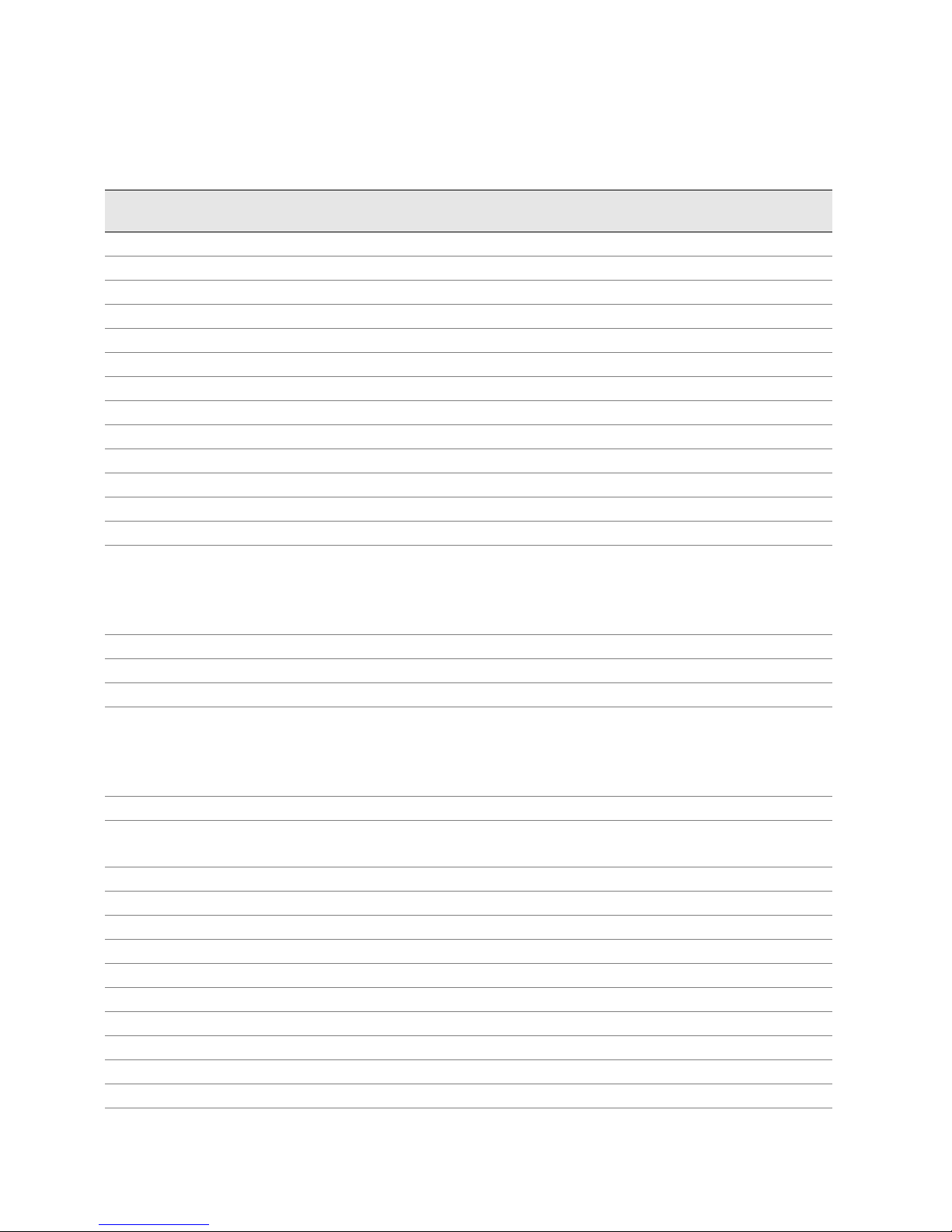
ERX310, ERX7xx, and ERX14xx System Maximums 75
Appendix A: System Maximums
HDLC interfaces per chassis 4000 10,000 24,000 24,000
HDLC interfaces per line module
COCX-F3 12121212
cOCx/STMx F0 2000 2000 2000 2000
CT3/T3 F0 1992 1992 1992 1992
OCx/STMx/DS-3 ATM 8000 8000 8000 8000
OCx/STMx POS 4444
OC48 (ERX1440 router only) –––1
MLFR bundles per chassis 5000 5000 5000 5000
MLFR bundles per line module Bundles per line module are limited only by the
availability of interface columns on the module.
Because a bundle requires at least one interface
column, the number of bundles cannot exceed the
number of interface columns.
MLPPP bundles per chassis 12,000 12,000 12,000 12,000
MLPPP bundles per line module The maximum number of MLPPP bundles supported per line
module is the lesser of the maximum number of MLPPP bundles
supported per chassis or of the maximum number of interfaces
supported on the line module. For more information, see the
JUNOSe Link Layer Configuration Guide.
PPP interfaces per chassis
(See Note 1 on page 72.)
16,000 32,000 32,000 48,000
PPP interfaces per line module
COCX-F3 12121212
cOCx/STMx FO 2000 2000 2000 2000
GE/FE 8000 8000 8000 8000
GE-2 8000 – – 8000
GE-HDE 8000 – – 8000
OCx/STMx/DS-3 ATM 8000 8000 8000 8000
OC3/STM-1 GE/FE 8000 8000 8000 8000
OCx/STMx POS 4444
OC48 (ERX1440 router only) –––1
Table 3: Link Layer Maximums (continued)
Feature ERX310
ERX705 and
ERX710
ERX1410 ERX1440
Page 84

JUNOSe 10.0.3 Release Notes
76 ERX310, ERX7xx, and ERX14xx System Maximums
PPP packet logging
Aggregate dynamic and static PPP interfaces for which
you can log PPP packets per chassis
32 32 32 32
PPPoE service name tables
PPPoE service name tables per chassis 16161616
Service name tags per PPPoE service name table
(including one empty service name tag)
17 17 17 17
PPPoE subinterfaces
Subinterfaces per chassis
(See Note 1 on page 72.)
16,000 32,000 32,000 48,000
Subinterfaces per GE/FE line module 8000 8000 8000 8000
Subinterfaces per GE-2 line module 8000 – – 8000
Subinterfaces per GE-HDE line module 8000 – – 8000
Subinterfaces per OCx/STMx/DS-3 ATM line module 8000 8000 8000 8000
Subinterfaces per OC3/STM-1 GE/FE line module 8000 8000 8000 8000
Transparent bridging and VPLS
Bridge groups or VPLS instances per chassis 1024 1024 1024 1024
Bridge interfaces per line module in bridge groups or
VPLS instances
8000 8000 8000 8000
Bridge interfaces per chassis in bridge groups or
VPLS instances
16,000 32,000 32,000 32,000
Learned MAC address entries combined for all bridge
groups and VPLS instances on a chassis
64,000 64,000 64,000 64,000
Table 3: Link Layer Maximums (continued)
Feature ERX310
ERX705 and
ERX710
ERX1410 ERX1440
Page 85

ERX310, ERX7xx, and ERX14xx System Maximums 77
Appendix A: System Maximums
Routing Protocol Maximums
Table 4 lists routing protocol maximums for the ERX routers. The following notes
are referred to in Table 4:
1. The total set of FTEs can be shared by interfaces, next hops, ECMP sets, VRs,
and VRFs. Next-hop FTEs identify the next hop on multiaccess media, such as
ATM multipoint, Ethernet, or bridged Ethernet. Each VR or VRF consumes three
entries. Each interface, next hop, and ECMP set consumes a single entry. One
FTE is reserved for internal use, and the system software limits the number of
FTEs used by interfaces to a maximum of 32,000. The remaining FTEs can be
shared across the other types.
2. The ERX1440 router supports a maximum of 48,000 interfaces of all types
combined. You can use either all dynamic interfaces or a combination of
dynamic and static interfaces to achieve this maximum. The ERX1440 router
supports a maximum of 32,000 static PPP/PPPoE interfaces and a maximum of
36,500 static IP network interfaces. Bridged Ethernet does not enforce a limit
so IP interfaces created on Bridged Ethernet can scale to the IP maximum of
36,500.
The ERX705, ERX710, and ERX1410 routers support a maximum of 32,000 IP
network interfaces; the ERX310 router supports a maximum of 16,000 IP
network interfaces. For all these models, the interfaces can be any combination
of dynamic or static.
3. These values are subject to limitations on available SRP module memory, which
varies according to your router configuration.
4. Depending on your configuration, the router may support more routing table
entries or fewer routing table entries than this value. In any case, you can
choose to limit the number of routes that can be added to the routing table on a
per-VR or per-VRF basis by means of the maximum routes command.
5. The maximum number of ANCP adjacencies can be scaled over a maximum of
100 virtual routers. Fewer ANCP adjacencies can be scaled in configurations
with more than 100 virtual routers.
6. This maximum is not valid for Frame Relay. The Frame Relay maximum is
1000 circuits over MPLS per line module, because only 1000 Frame Relay DLCIs
are permitted per line module.
7. On the ERX1440 router, you can achieve 32,767 total Martini circuits over ATM
or Ethernet interfaces. For all routers, the total Martini can be any combination
of external inter-router circuits and internal circuits (local cross-connects).
8. There is no per-VR limit; all multicast routes can be on a single VR or present
across multiple VRs.
9. The maximum number of interfaces can be achieved by any combination; for
example, two streams each being replicated to 32,768 interfaces; 16,384
streams each being replicated four times; or any other combination.
Page 86

JUNOSe 10.0.3 Release Notes
78 ERX310, ERX7xx, and ERX14xx System Maximums
10. Dynamic values represent typical limits that vary depending on configuration
details and actual dynamic behavior. For dynamic values only, multiple server
modules (SMs) in a chassis can improve the values as long as the multiple
server modules are online and the number of virtual routers configured with
NAT is greater than or equal to the number of server modules. If a server
module fails, the load is redistributed to the remaining server modules, with a
consequent reduction in aggregate capacity.
11. Static and dynamic translations occupy the same table; therefore, the number
of static translation entries present in the table reduces the room for dynamic
entries.
Table 4: Routing Protocol Maximums
Feature ERX310
ERX705 and
ERX710 ERX1410 ERX1440
BFD
Sessions per line module 50 50 50 50
ECMP maximum paths to a destination
BGP, IS-IS, MPLS, OSPF, RIP 16 16 16 16
IPv4 forwarding table entries
(See Note 1 on page 77.)
Chassis with only ASIC modules 1,048,576 1,048,576 1,048,576 1,048,576
IP network interfaces (IPv4 and IPv6)
Per chassis
(See Note 2 on page 77.)
16,000 32,000 32,000 48,000
Per line module ASIC 8000 8000 8000 8000
IPv4 routing protocol scaling and peering densities
(See Note 3 on page 77.)
Routing table entries
(See Note 4 on page 77.)
500,000 500,000 500,000 500,000
ANCP Adjacency Scaling
(See Note 5 on page 77.)
5000 5000 5000 5000
BGP-4 peering sessions 1000 1000 1000 1000
BGP-4 routes (NLRI) 1,500,000 1,500,000 1,500,000 1,500,000
IP next hops (egress FECs) on router with ASIC modules
(used to represent the IP addresses of next-hop routers
on Ethernet interfaces)
1,000,000 1,000,000 1,000,000 1,000,000
MPLS next hops (egress FECs) on router with ASIC
modules only
500,000 500,000 500,000 500,000
MPLS forwarding entries 64,000 64,000 64,000 64,000
Page 87

ERX310, ERX7xx, and ERX14xx System Maximums 79
Appendix A: System Maximums
IS-IS adjacencies 150 150 150 150
IS-IS routes 20,000 20,000 20,000 20,000
MPLS LDP LSPs 10,000 10,000 10,000 10,000
MPLS RSVP-TE LSPs 10,000 10,000 10,000 10,000
OSPF adjacencies 1000 1000 1000 1000
OSPF routes 25,000 25,000 25,000 25,000
IPv6 routing table entries
(See Note 3 on page 77.)
50,000 50,000 50,000 50,000
J-Flow statistics
J-Flow–enabled VRs and VRFs, in any combination 16 16 16 16
Sampled interfaces per VR or VRF 32323232
Total sampled Interfaces per chassis 512 512 512 512
Martini circuits for layer 2 services over MPLS
Total Martini circuits per line module
(See Note 6 on page 77.)
8000 8000 8000 8000
Total Martini circuits per chassis
(See Note 7 on page 77.)
16,000 16,000 16,000 32,767
External Martini circuits per chassis 16,000 16,000 16,000 32,767
Internal Martini circuits (local cross-connects) per chassis 16,000 16,000 16,000 32,767
Mobile IP bindings per chassis – – – 48,000
Multicast routes (IPv4 and IPv6)
Forwarding entries [(S,G) pairs] per chassis
(See Note 8 on page 77.)
16,384 16,384 16,384 16,384
Outgoing interfaces per chassis
(See Note 9 on page 77.)
65,536 65,536 65,536 65,536
Network Address Translation (NAT)
Static translations (simple or extended) per chassis 96,000 96,000 96,000 96,000
Dynamic simple translations (NAT) per SM
(See Notes 10 and 11 on page 78.)
400,000 400,000 400,000 400,000
Dynamic extended translations (NAPT) per SM
(See Notes 10 and 11 on page 78.)
200,000 200,000 200,000 200,000
Table 4: Routing Protocol Maximums (continued)
Feature ERX310
ERX705 and
ERX710
ERX1410 ERX1440
Page 88

JUNOSe 10.0.3 Release Notes
80 ERX310, ERX7xx, and ERX14xx System Maximums
Response Time Reporter simultaneous operations
per VR
500 500 500 500
VRRP VRIDs per line module ASIC See Ethernet VRRP VRIDs per line module ASIC on page 74.
Table 4: Routing Protocol Maximums (continued)
Feature ERX310
ERX705 and
ERX710
ERX1410 ERX1440
Page 89
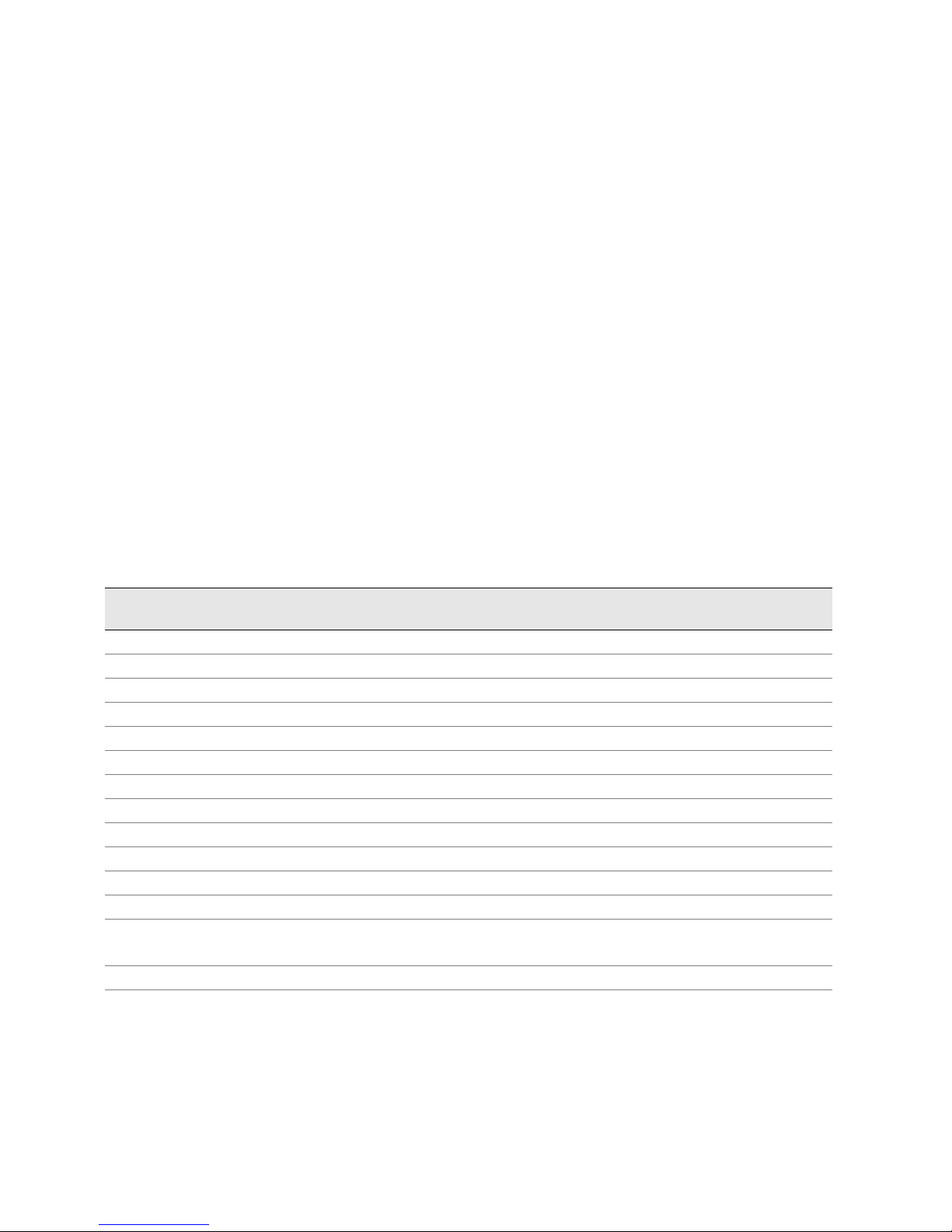
ERX310, ERX7xx, and ERX14xx System Maximums 81
Appendix A: System Maximums
Policy and QoS Maximums
Table 5 lists policy and QoS maximums for the ERX routers. The following notes
are referred to in Table 5:
1. The OC48 line module supports only 131,071 entries. The GE-2 and GE-HDE
line modules support only 65,535 entries.
2. For line modules other than the GE-2, GE-HDE, and OC48/STM16 line modules,
the router supports two sizes of policies: 8127 policies, each with a maximum
of 32 classifiers, and 16,255 policies, each with a maximum of 16 classifiers. A
combination of the two sizes of policies is also supported, in which case the
total number of policies is between 8127 and 16,255, depending on the actual
configuration.
3. The GE-2, GE-HDE, and OC48/STM16 line modules support CAM classifiers
instead of hardware policy assignments. For most configurations, each classifier
entry in a policy consumes one CAM entry. However, a policy that has only the
default classifier consumes no CAM resources. Policies that use CAM hardware
classifiers consume one interface attachment resource, regardless of the
number of classifier entries in a policy.
Table 5: Policy and QoS Maximums
Feature ERX310
ERX705 and
ERX710 ERX1410 ERX1440
QoS queues per ASIC line module 49,000 49,000 49,000 49,000
QoS profiles configurable per chassis 1000 1000 1000 1000
QoS profile attachments per chassis 96,000 96,000 96,000 96,000
QoS profile attachments per ASIC line module 16,000 16,000 16,000 16,000
QoS shapers per line module 64,000 64,000 64,000 64,000
Classification rules per policy 512 512 512 512
Policy classification (CLACL) entries per line module
(See Note 1 on page 81.)
256,000 256,000 256,000 256,000
Unique hardware policy assignments per line module
for modules other than the GE-2, GE-HDE, and
OC48/STM16
(See Note 2 on page 81.)
8127/16,255 8127/16,255 8127/16,255 8127/16,255
Page 90

JUNOSe 10.0.3 Release Notes
82 ERX310, ERX7xx, and ERX14xx System Maximums
CAM entries
(See Note 3 on page 81.)
GE-2 64,000 – – 64,000
GE-HDE 64,000 – – 64,000
OC48/STM16 – – – 128,000
Policy egress interface attachments
per ASIC line module
Combined IP and IPv6 interface attachments 8191 8191 8191 8191
Combined ATM, Frame Relay, GRE, L2TP (LNS only),
MPLS, and VLAN interface attachments
8191 8191 8191 8191
Policy ingress interface attachments
per ASIC line module
Combined IP and IPv6 interface attachments on GE-2,
GE-HDE, and OC-48/STM16 line modules
16,383 – – 16,383
Combined IP and IPv6 interface attachments on all
other line modules
16,000 16,000 16,000 16,000
Combined ATM, Frame Relay, GRE, L2TP (LNS only),
MPLS, and VLAN interface attachments
8191 8191 8191 8191
Rate limiters
Egress per ASIC line module 24,575 24,575 24,575 24,575
Ingress per ASIC line module 24,575 24,575 24,575 24,575
Policy statistics blocks
Egress per ASIC line module 256,000 256,000 256,000 256,000
Ingress per ASIC line module 256,000 256,000 256,000 256,000
Parent groups per ASIC line module
Egress and Ingress 8191 8191 8191 8191
Software lookup blocks
Per ASIC line module 16,383 16,383 16,383 16,383
Secure policies (for packet mirroring)
Per ASIC line module 1022 1022 1022 1022
Per chassis 2400 2400 2400 2400
Table 5: Policy and QoS Maximums (continued)
Feature ERX310
ERX705 and
ERX710
ERX1410 ERX1440
Page 91

ERX310, ERX7xx, and ERX14xx System Maximums 83
Appendix A: System Maximums
Tunneling Maximums
Table 6 lists tunneling maximums for the ERX routers. The following notes are
referred to in Table 6:
1. The SM supports any combination of DVMRP, GRE, and L2TP tunnels up to a
maximum of 8000 tunnels; however, no more than 4000 tunnels can be
DVMRP or GRE tunnels in any combination. The ISM supports any combination
of DVMRP, GRE, and L2TP tunnels over IPSec, up to a maximum of 5000
tunnels; however, no more than 4000 tunnels can be DVMRP or GRE tunnels.
2. You can have no more than 8000 L2TP/IPSec sessions per chassis.
3. For more information about supported L2TP sessions and tunnels, see JUNOSe
Broadband Access Configuration Guide, Chapter 11, L2TP Overview.
Table 6: Tunneling Maximums
Feature ERX310
ERX705 and
ERX710 ERX1410 ERX1440
DVMRP (IP-in-IP) tunnels per chassis 4000 4000 4000 4000
DVMRP (IP-in-IP) tunnels per line module
(See Note 1 on page 83.)
GE-2 with shared tunnel-server ports provisioned 4000 – – 4000
GE-HDE with shared tunnel-server ports provisioned 4000 – – 4000
IPSec Service Module (DVMRP/IPSec tunnels) 4000 4000 4000 4000
Service Module (SM) 4000 4000 4000 4000
GRE tunnels per chassis 4000 4000 4000 4000
GRE tunnels per line module
(See Note 1 on page 83.)
GE-2 with shared tunnel-server ports provisioned 4000 – – 4000
GE-HDE with shared tunnel-server ports provisioned 4000 – – 4000
IPSec Service Module (GRE/IPSec tunnels) 4000 4000 4000 4000
Service Module (SM) 4000 4000 4000 4000
IPSec manual secure tunnels per chassis 256 256 256 256
IPSec transform sets per chassis 1000 1000 1000 1000
IPSec transforms per transform set 6666
IPSec tunnels per chassis 10,000 10,000 10,000 20,000
Page 92

JUNOSe 10.0.3 Release Notes
84 ERX310, ERX7xx, and ERX14xx System Maximums
IPSec tunnels per IPSec Ser vice Module 5000 5000 5000 5000
L2TP sessions per chassis
(See Notes 2 and 3 on page 83.)
16,000 16,000 16,000 32,000
L2TP sessions per line module
(See Notes 1 and 3 on page 83.)
GE-2 with shared tunnel-server ports provisioned 8000 – – 8000
GE-HDE with shared tunnel-server ports provisioned 8000 – – 8000
IPSec Service Module (ISM; L2TP/IPSec sessions) 5000 5000 5000 5000
Service Module (SM) 16,000 16,000 16,000 16,000
L2TP tunnels per chassis 8000 8000 8000 8000
L2TP tunnels per line module
(See Notes 1 and 3 on page 83.)
GE-2 with shared tunnel-server ports provisioned 8000 – – 8000
GE-HDE with shared tunnel-server ports provisioned 8000 – – 8000
IPSec Service Module (L2TP/IPSec tunnels) 5000 5000 5000 5000
Service Module 8000 8000 8000 8000
Table 6: Tunneling Maximums (continued)
Feature ERX310
ERX705 and
ERX710
ERX1410 ERX1440
Page 93
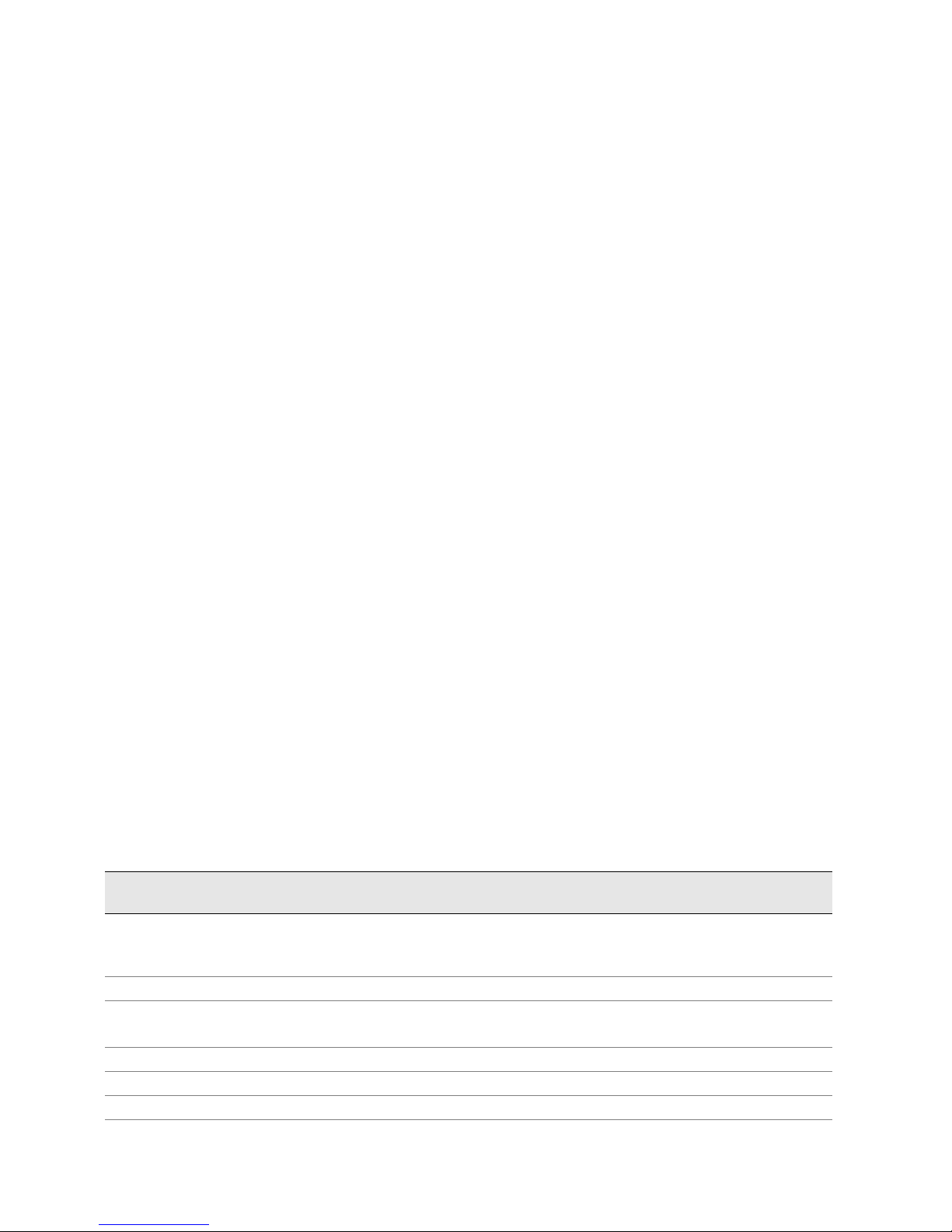
ERX310, ERX7xx, and ERX14xx System Maximums 85
Appendix A: System Maximums
Subscriber Management Maximums
Table 7 lists subscriber management maximums for the ERX routers. The following
notes are referred to in Table 7:
1. DHCP relay proxy maintains a list of active DHCP clients up to a maximum of
100,000 clients per chassis for all virtual routers. DHCP relay does not maintain
a list of DHCP clients.
DHCP relay proxy is notified of DHCP client deletions and subsequently deletes
the client’s host routes. In contrast, DHCP relay is not notified of DHCP client
deletions, so the host routes for deleted clients remain in DHCP relay until you
permanently delete them with the set dhcp relay discard-access-routes
command. A maximum of 100,000 host routes for DHCP clients can be stored
for all DHCP relay and DHCP relay proxy instances (that is, for all virtual
routers).
2. The ERX1440 router supports a maximum of 48,000 interface columns of all
types combined. You can use either all dynamic interfaces or a combination of
dynamic and static interfaces to achieve this maximum. For bridged Ethernet,
IP network, and PPP interfaces, the ERX1440 router supports a maximum of
32,000 static major interfaces. Although the ERX1440 router supports a
maximum of 48,000 static major interfaces for PPPoE, the PPPoE static limit is
enforced at the subinterface level, which has a limit of 32,000.
The ERX705, ERX710, and ERX1410 routers support a maximum of 32,000
interfaces of all types combined; the ERX310 router supports a maximum of
16,000 interfaces of all types combined. For these routers, the interfaces can be
any combination of dynamic or static.
The JUNOSe Software supports up to 10,000 PPP interfaces with EAP
authentication negotiation configured. Performance and scalability is
unchanged when EAP is not configured.
3. For DHCPv6 local server, up to 32,000 subscribers and clients are supported on
PPP/ATM and PPPoE/ATM with dynamic interfaces. Interface flapping tests have
been qualified for 8000 subscribers and interfaces.
Table 7: Subscriber Management Maximums
Feature ERX310
ERX705 and
ERX710
ERX1410 ERX1440
DHCP external ser ver clients (per chassis for all
virtual routers; and per virtual router)
(See Note 1 on page 85.)
100,000 100,000 100,000 100,000
DHCP local server
(See Note 2 on page 85.)
Client bindings per chassis 96,000 96,000 96,000 96,000
Client interfaces per chassis 16,000 32,000 32,000 48,000
Local address pools per virtual router 500 500 500 500
IP addresses per local address pool 32,000 32,000 32,000 32,000
Page 94

JUNOSe 10.0.3 Release Notes
86 ERX310, ERX7xx, and ERX14xx System Maximums
DHCPv6 local server
Clients
(See Note 3 on page 85.)
32,000 32,000 32,000 32,000
DHCP relay and relay proxy client
(See Notes 1 and 2 on page 85.)
DHCP client host routes for DHCP relay and DHCP relay
proxy combined (per chassis for all virtual routers; and
per virtual router)
100,000 100,000 100,000 100,000
DHCP relay proxy clients (per chassis for all virtual
routers; and per virtual router)
100,000 100,000 100,000 100,000
Interfaces (per chassis for all virtual routers; and per
virtual router)
16,000 32,000 32,000 48,000
Local authentication server
Local user databases per chassis 100 100 100 100
Users per local user database 100 100 100 100
Users for all local user databases 100 100 100 100
RADIUS requests
Concurrent RADIUS authentication requests 4000 4000 4000 32,000
Concurrent RADIUS accounting requests 4000 4000 4000 96,000
RADIUS route-download server downloaded routes
per chassis
32,000 32,000 32,000 32,000
Service Manager
Service definitions 2048 2048 2048 2048
Service sessions (active) 131,072 131,072 131,072 131,072
Active subscriber sessions 16,000 32,000 32,000 48,000
SRC Software and SDX Software
COPS client instances 200 200 200 200
SRC clients 200 200 200 200
SRC interfaces 16,000 32,000 32,000 48,000
Table 7: Subscriber Management Maximums (continued)
Feature ERX310
ERX705 and
ERX710
ERX1410 ERX1440
Page 95

ERX310, ERX7xx, and ERX14xx System Maximums 87
Appendix A: System Maximums
Subscriber interfaces
(See Note 2 on page 85.)
Dynamic subscriber interfaces per chassis 16,000 32,000 32,000 48,000
Dynamic subscriber interfaces per line module 8000 8000 8000 8000
Static subscriber interfaces per chassis 16,000 32,000 32,000 48,000
Static subscriber interfaces per line module 8000 8000 8000 8000
Table 7: Subscriber Management Maximums (continued)
Feature ERX310
ERX705 and
ERX710
ERX1410 ERX1440
Page 96

JUNOSe 10.0.3 Release Notes
88 E120 and E320 System Maximums
E120 and E320 System Maximums
The following tables provide system maximums for the E120 router and the E320
router.
General System Maximums
Table 8 lists some general system maximums for the E120 router and the E320
router. The following notes are referred to in Table 8:
1. The maximum number applies to any combination of VRs and VRFs. The
number of VRs and VRFs that you can configure depends on your
configuration. You cannot achieve the maximum number if each VR and VRF
instance is running a routing protocol.
2. The maximum of 3000 VRs and VRFs can be achieved only with the SRP-120
and SRP-320 modules, which have 4 GB of memory. The limits cannot be
achieved with the SRP-100 module, which has 2 GB of memory.
Table 8: General System Maximums
Feature E120 E320
Fabric size 120 Gbps 100 Gbps/320 Gbps
Chassis per 7-foot rack 6 3
NTP clients 1000 1000
NTP servers 300 300
Sessions per chassis (simultaneous Telnet + FTP +
SSH, in any combination)
30 30
Virtual routers and VRFs per chassis, combined
(See Notes 1 and 2 on page 88.)
3000 3000
Virtual routers and VRFs per line module, combined
(See Notes 1 and 2 on page 88.)
3000 3000
Page 97

E120 and E320 System Maximums 89
Appendix A: System Maximums
Physical and Logical Density Maximums
Table 9 lists physical and logical density maximums for the E120 router and the
E320 router. The following notes are referred to in Table 9:
1. Wire rate indicates the port density that supports maximum (wire-rate)
performance. Oversubscribed indicates the port density possible if you are
willing to accept less than wire-rate performance by oversubscribing the
available fabric bandwidth.
2. With a 120 Gbps configuration on the E120 router, you can install up to 6
combinations of ES2 10G Uplink LMs or ES2 10G LMs in slots numbered 0-5.
You can install a maximum of 6 active ports and 6 redundant ports at any time.
With a 100 Gbps fabric configuration on the E320 router, you must install the
ES2 10G Uplink LM or the ES2 10G LM in either of the E320 router turbo slots (2
and 4). When the ES2 10G Uplink LM or the ES2 10G LM is installed in slot 2 or
slot 4, you cannot install another line module in slot 3 or slot 5. In this case, you
can only install the ES2 4G LM in slots 0–1 and 6–11; therefore, the maximum
number of ports and the forwarding performance per chassis is reduced for the
IOAs that pair with the ES2 4G LM.
With a 320 Gbps fabric configuration on the E320 router, you can install up to
12 combinations of ES2 10G Uplink LMs or ES2 10G LMs in slots numbered 0-5
and 11-16. You can install a maximum of 12 active ports and 12 redundant
ports at any time.
Table 9: Physical and Logical Density Maximums
Feature E120 E320
Physical density wire rate/oversubscribed
(See Note 1 on page 89.)
10-Gigabit Ethernet ports per chassis
(ES2-S1 10GE IOA)
612
10-Gigabit Ethernet ports per chassis
(ES2-S2 10GE PR IOA)
(See Note 2 on page 89.)
6 + 6 12 + 12
Gigabit Ethernet ports per chassis
(ES2-S1 GE-4 IOAs)
24 48
Gigabit Ethernet ports per chassis
(ES2-S1 GE-8 IOAs)
(See Note 2 on page 89.)
96 192
Gigabit Ethernet ports per chassis
(ES2-S3 GE-20 IOA)
(See Note 2 on page 89.)
120 240
OC3/STM-1 ATM ports per chassis
(ES2-S1 OC3-8 STM1 ATM IOAs)
96 192
OC12/STM-4 ATM ports per chassis
(ES2-S1 OC12-2 STM4 ATM IOAs)
24 48
OC12/STM-4 POS ports per chassis
(ES2-S1 OC12-2 STM4 POS IOAs)
24 48
Page 98

JUNOSe 10.0.3 Release Notes
90 E120 and E320 System Maximums
OC48/STM16 ports per chassis
(ES2-S1 OC48 STM16 POS IOAs)
6 12
Logical density per chassis
Logical OC3/STM1 per chassis 96 192
Logical OC12/STM4 per chassis 24 48
Logical OC48/STM16 per chassis 6 12
Table 9: Physical and Logical Density Maximums (continued)
Feature E120 E320
Page 99

E120 and E320 System Maximums 91
Appendix A: System Maximums
Link Layer Maximums
Table 10 lists link layer maximums for the E120 router and the E320 router. The
following notes are referred to in Table 10:
1. On the ES2 10G LM or ES2 10 G Uplink LM, you can have configurations with
up to 100,000 static entries that support 100,000 DHCP relay proxy clients. You
can have an additional 28,000 static or dynamic entries for network resources,
such as RADIUS and DHCP servers. However, the total number of dynamic
entries in the ARP table is still restricted to a maximum of 32,768 per line
module.
2. On the E120 router, the SRP-120 and the SRP-320 support a maximum of
64,000 interfaces.
On the E320 router, the SRP-320 supports a maximum of 96,000 interfaces.
The SRP-100 supports a maximum of 64,000 interfaces.
3. The E120 router supports a maximum of 64,000 interface columns of all types
combined. The E320 router supports a maximum of 96,000 interface columns
of all types combined. You can use all dynamic interfaces, or all static
interfaces, or a combination of dynamic and static interfaces to achieve this
maximum.
The JUNOSe Software supports up to 10,000 PPP interfaces with EAP
authentication negotiation configured. Performance and scalability is
unchanged when EAP is not configured.
4. The E120 router supports a maximum of 64,000 Ethernet subinterfaces that
can be active at any one time. The E320 router supports a maximum of 96,000
Ethernet subinterfaces that can be active at any one time. Of this total, you can
configure all single-tagged VLAN subinterfaces, all double-tagged S-VLAN
subinterfaces, or a combination of both VLAN subinterfaces and S-VLAN
subinterfaces to achieve this maximum.
5. The E120 router and the E320 router support 16,384 VLAN subinterfaces per
slot on the ES2 4G LM and the ES2 10G LM. On the E120 router, a maximum of
64,000 VLAN subinterfaces is supported per chassis. On the E320 router, a
maximum of 96,000 VLAN subinterfaces is supported per chassis. You can use
all dynamic interfaces, or all static interfaces, or a combination of dynamic and
static interfaces to achieve this maximum.
6. For all LMs, no more than 16,384 S-VLANs are supported per port and no more
than 16,384 S-VLANs are supported per module.
7. For all LMs, no more than 4096 VLANs are supported per port and no more
than 16,384 VLANs are supported per module.
8. No more than 8192 VLAN major interfaces are supported per line module.
Page 100

JUNOSe 10.0.3 Release Notes
92 E120 and E320 System Maximums
Table 10: Link Layer Maximums
Feature E120 E320
ARP entries per line module
Dynamic entries per LM 32,768 32,768
Static entries per ES2 4G LM 32,768 32,768
Static entries per ES2 10G LM or ES2 10G Uplink LM
(See Note 1 on page 91.)
128,000 128,000
Total entries per ES2 4G LM 32,768 32,768
Total entries per ES2 10G LM or ES2 10G Uplink LM
(See Note 1 on page 91.)
128,000 128,000
ATM bulk configuration VC ranges per chassis 300 300
ATM bulk configuration VC ranges per line module 300 300
ATM bulk configuration total VCs per chassis 192,000 384,000
ATM bulk configuration total VCs per line module
ES2 4G LM and OCx/STMx ATM IOA 32,000 32,000
ATM bulk configuration overriding profile assignments
per chassis
100 100
ATM VCs per chassis
(See Note 2 on page 91.)
64,000 96,000
ATM VCs per line module
ES2 4G LM and OCx/STMx ATM IOA 16,000 16,000
ATM V Cs pe r por t
ES2 4G LM and OCx/STMx ATM IOA 16,000 16,000
ATM VC classes per chassis 100 100
ATM VP/VC addresses per line module
ES2 4G LM and OCx/STMx ATM IOA 24-bit 24-bit
ATM VP tunnels per port,
all supported modules
256 256
