Page 1

IDP Series Release Notes
IDP OS 5.1r1
February 8, 2011
Revision 01
Contents
Overview . . . . . . . . . . . . . . . . . . . . . . . . . . . . . . . . . . . . . . . . . . . . . . . . . . . . . . . . . . . 2
Supported Hardware . . . . . . . . . . . . . . . . . . . . . . . . . . . . . . . . . . . . . . . . . . . . . . . . . 2
New and Changed Features . . . . . . . . . . . . . . . . . . . . . . . . . . . . . . . . . . . . . . . . . . . . 2
Unsupported Features . . . . . . . . . . . . . . . . . . . . . . . . . . . . . . . . . . . . . . . . . . . . . . . . 4
Known Limitations . . . . . . . . . . . . . . . . . . . . . . . . . . . . . . . . . . . . . . . . . . . . . . . . . . . 4
Supported Upgrade Paths . . . . . . . . . . . . . . . . . . . . . . . . . . . . . . . . . . . . . . . . . . . . . 5
Downgrading or Reverting . . . . . . . . . . . . . . . . . . . . . . . . . . . . . . . . . . . . . . . . . . . . . 6
Licensing . . . . . . . . . . . . . . . . . . . . . . . . . . . . . . . . . . . . . . . . . . . . . . . . . . . . . . . . . . . 6
Compatibility with Network and Security Manager . . . . . . . . . . . . . . . . . . . . . . . . . 6
Compatibility with Juniper Networks Infranet Controller . . . . . . . . . . . . . . . . . . . . . 7
Browser Requirements . . . . . . . . . . . . . . . . . . . . . . . . . . . . . . . . . . . . . . . . . . . . . . . . 7
Upgrading IDP Software . . . . . . . . . . . . . . . . . . . . . . . . . . . . . . . . . . . . . . . . . . . . . . . 7
Upgrading with NSM . . . . . . . . . . . . . . . . . . . . . . . . . . . . . . . . . . . . . . . . . . . . . . 8
Upgrading with the CLI . . . . . . . . . . . . . . . . . . . . . . . . . . . . . . . . . . . . . . . . . . . 10
Resolved Issues . . . . . . . . . . . . . . . . . . . . . . . . . . . . . . . . . . . . . . . . . . . . . . . . . . . . . 12
Known Issues . . . . . . . . . . . . . . . . . . . . . . . . . . . . . . . . . . . . . . . . . . . . . . . . . . . . . . 15
Documentation . . . . . . . . . . . . . . . . . . . . . . . . . . . . . . . . . . . . . . . . . . . . . . . . . . . . 20
Getting Help . . . . . . . . . . . . . . . . . . . . . . . . . . . . . . . . . . . . . . . . . . . . . . . . . . . . . . . 22
1Copyright © 2011, Juniper Networks, Inc.
Page 2
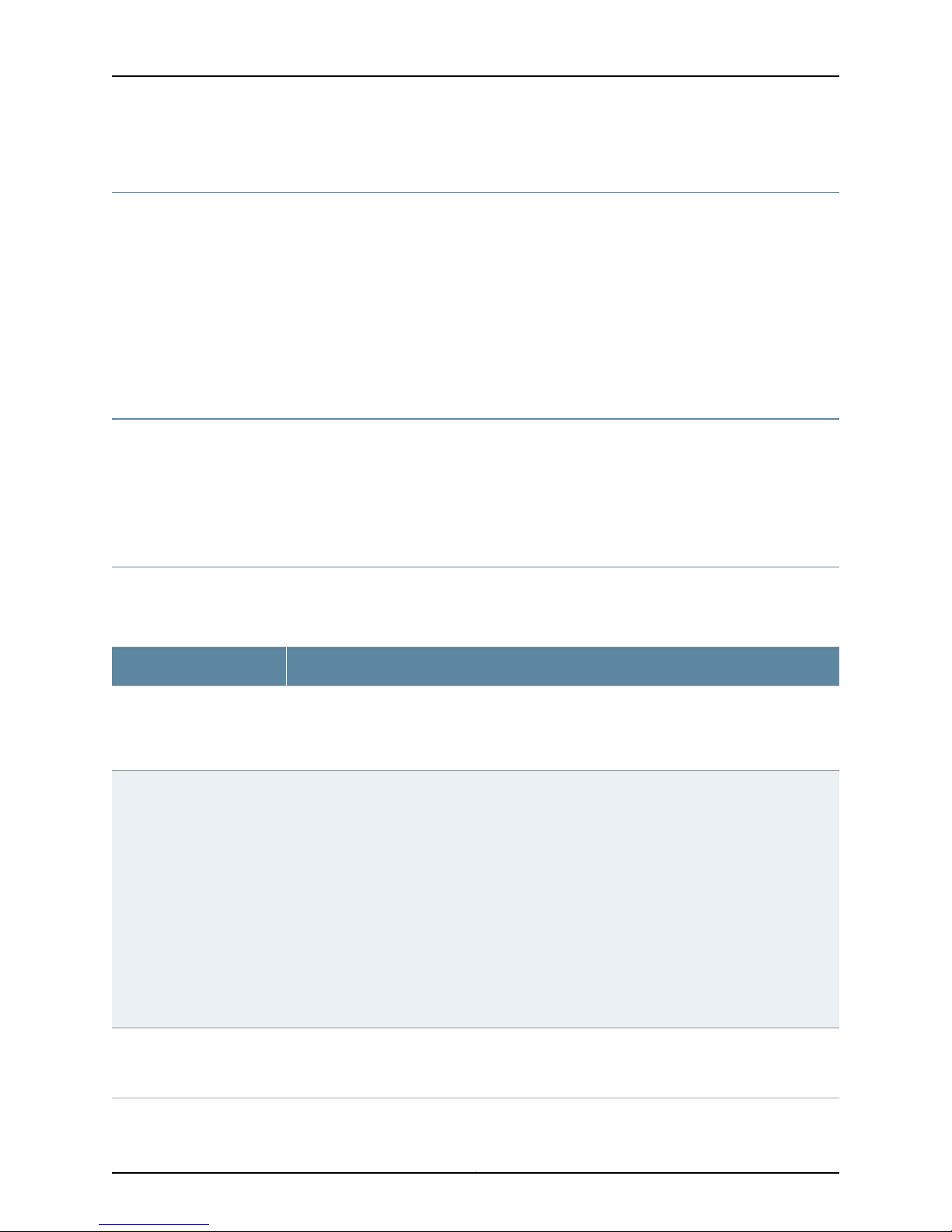
Juniper Networks Intrusion Detection and Prevention Release Notes
Overview
Juniper Networks Intrusion Detection and Prevention Series devices enable you to enforce
a security policy that leverages continuous security research by the Juniper Security Center
to protect your network from attacks. The IDP Series also includes features that enable
you to gather information about applications and servers in your network.
These release notes contain information about what is included in this product release:
supported features, unsupported features, changed features, known problems, and
resolved problems. If the information in the release notes differs from the information
found in the documentation set, follow the release notes.
Supported Hardware
IDP 5.1r1 is supported on the following platforms:
•
IDP8200, IDP800, IDP250, IDP75
•
IDP1100, IDP600, IDP200
New and Changed Features
The following table summarizes new and changed features.
Table 1: New Features
DescriptionFeature
High availability
Simulation mode
IDP OS Release 5.1 supports high availability in network designs where you have deployed
redundant network paths and use the failure detection features of a firewall, router, or switch
to manage the cutover from the primary path to the backup path in cases of failure. For details,
see IDP Series Deployment Scenarios.
Beginning in IDP OS Release 5.1, you can operate the IDP Series device in simulation mode. In
simulation mode, the original packets are forwarded immediately and the IDP Series device
processes a copy, logging actions that would have been taken if simulation mode were not
enabled.
You operate an IDP Series device in simulation mode in the following situations:
•
When you first deploy the IDP Series device in your network and you want to evaluate the
security actions it takes without disrupting traffic.
•
When you implement a new feature or change a security policy and you want to evaluate the
impact without disrupting traffic.
•
As a workaround to avoid traffic outages when IDP processing is resulting in crashes and other
failures.
For details, see Simulation Mode Overview and its related topics.
Enhanced system resource
instrumentation
IDP OS Release 5.1 supports extensive system resource instrumentation, so you can use SNMP
utilities to monitor device health and load. For details, see SNMP Statistic Reporting and
Traps Task Summary and its related topics.
Copyright © 2011, Juniper Networks, Inc.2
Page 3
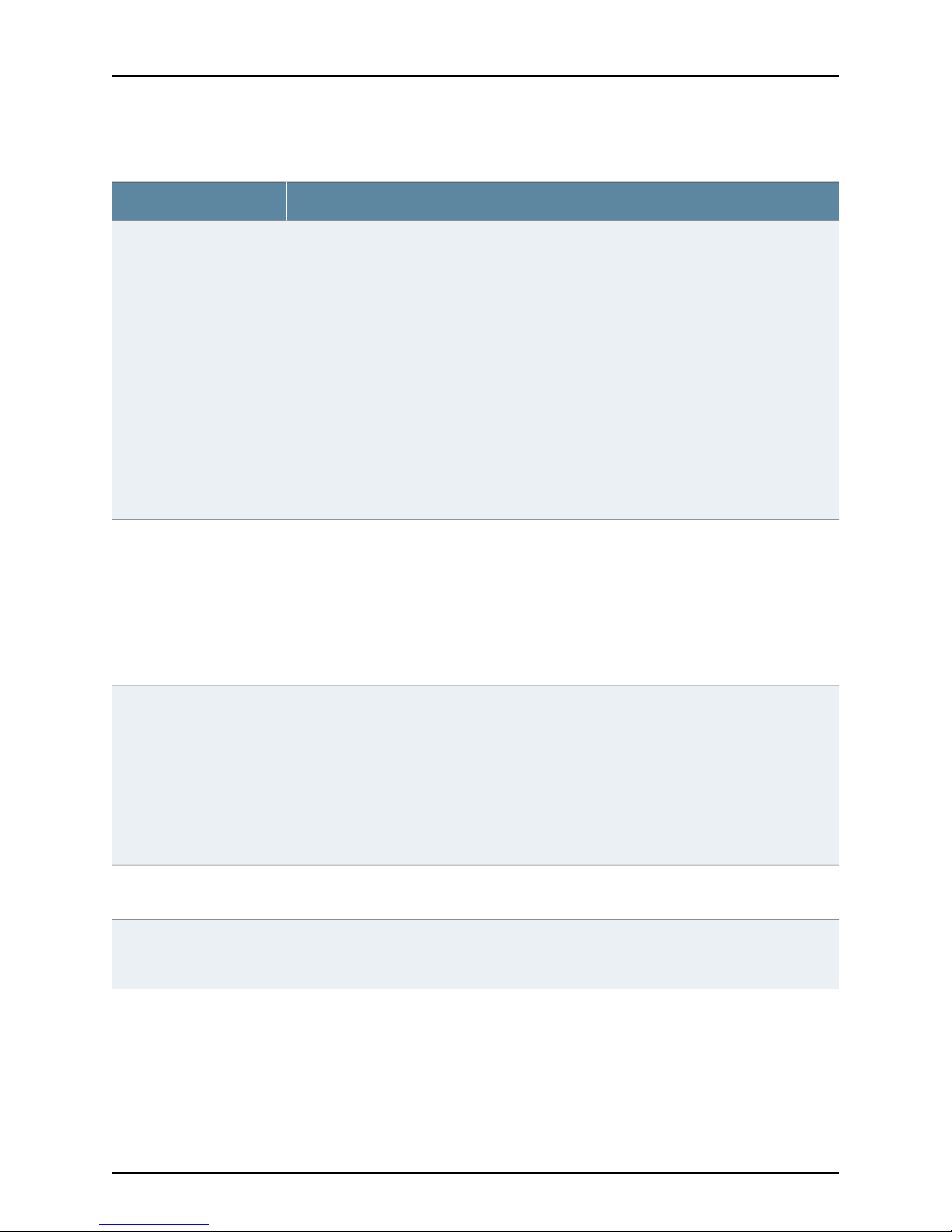
Table 1: New Features (continued)
DescriptionFeature
New and Changed Features
Enhanced application
identification
Enhanced APE rulebase
features
Beginning with IDP OS Release 5.1, the application identification feature can match extended
application signaturesusedinAPE rulebaserules.Extended application signatures are also called
nested application signatures. The predefined extended application signatures developed for
IDP OS Release 5.1 include the most prevalent Web 2.0 applications running over HTTP. If your
security policy includes APE rules configured to match extended application signatures, the
application identification process identifies and generates the following HTTP contexts:
http-url-parsed,http-url-parsed-param-parsed,http-header-host,and http-header-content-type.
The application identification feature can then match application signature patterns in those
contexts.
J-Security Centerupdatesapplication signatures and develops new ones as necessary. Beginning
with IDP OS Release 5.1, you can use NSM to browse predefined application objects, predefined
extended application objects, and application groups. You can also use NSM to create custom
application definitions, if needed. You cannot, however, create custom extended application
definitions.
For details, see Using Application Identification, Using Application Objects, and their related
topics.
Beginning with IDP OS Release 5.1:
•
You can create rules that match extended application objects (also called nested application
objects).
•
You can apply a new action to matching rules: DiffServ + Ratelimiting.
•
If you use user-role based matching, you can set a global option to enable an aggregate limit
for matching user-roles (default) or a per-subscriber rate limit (by using a CLI command).
For details, see Understanding the APE Rulebase and its related topics.
Enhanced attack signature
Configurable syslog
communication
Bidirectional packetcapture
IDP OS Release 5.1 supports the following configurable constraints to enable you to fine-tune
custom attack signatures:
•
Within bytes—Configure a byte range where the attack pattern must be detected.
•
Within packets—Configure a packet range where the attack pattern must be detected.
•
Context checking—Configure a byte-length requirement for matching contexts.
This release also supports bit-level matching for binary protocols.
For details, see the IDP Series Custom Attack Object Reference and Examples Guide.
Beginning with IDP OS Release 5.1, you can specify the protocol and port to use for syslog
messages. See Configuring Syslog Collection (NSM Procedure).
Beginning with IDP OS Release 5.1,youcan use a new utility to capture packets at the Rx interface
(receiving interface) and also at the Tx interface (transmitting interface). See Using
jnetTcpdump to Capture Packets.
3Copyright © 2011, Juniper Networks, Inc.
Page 4
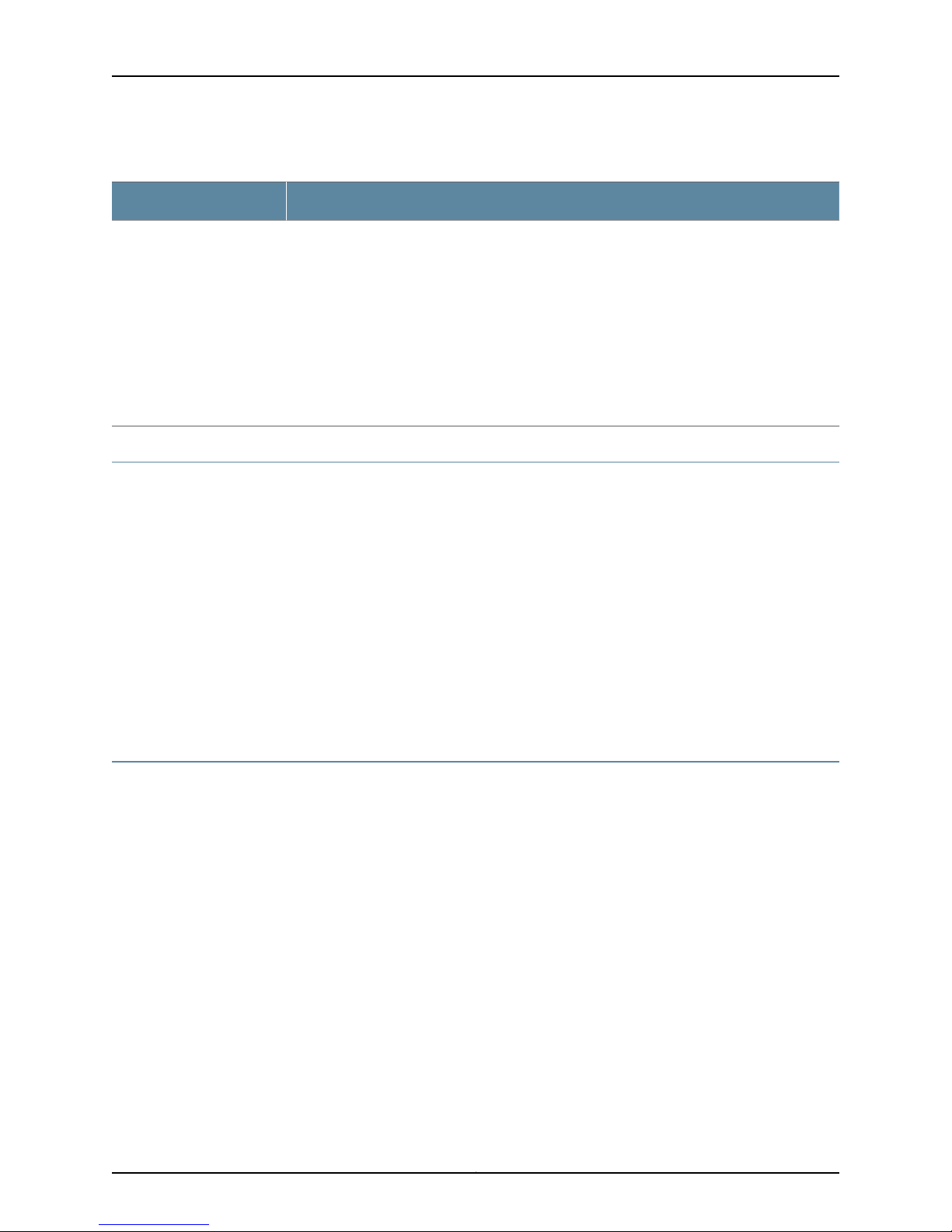
Juniper Networks Intrusion Detection and Prevention Release Notes
Table 1: New Features (continued)
DescriptionFeature
Enhanced debugging and
troubleshooting tools
Unsupported Features
The following features are not supported in IDP OS Release 5.1:
•
•
•
Note that IDP75 does not have an HA interface. We do not support an HA deployment
with IDP75 devices. Also, IDP75 has only one pair of traffic interfaces. We do not support
a mixed mode deployment with IDP75 devices.
You can use the following CLI command enhancements to display system information:
•
scio app cache—A new option, listall, allows you to list the entire application identification
cache. Previously, only the most recent 32 were listed.
•
scio logview—A new command that enables you to troubleshoot log collection by NSM. The
command allows you to view raw log data on the IDP Series device so you can compare it to
the logs seen at NSM.
•
scio subs—A new option displays aggregate statistics for all IDP engines on IDP8200. IDP8200
has multiple IDP engines. To view an aggregation, use scio subs aggregatestatus s0. To view
statistics per engine, use scio subs status s0.
•
scio var—The TCP and UDP flow tables now include a column for application.
SSL decryption using IDEA-based algorithms or ciphers. Also not supported in IDP OS
Release 5.0.x.
On IDP8200, 10 gigabyte fiber interfaces do not support interface signaling or peer
port modulation. Also not supported in IDP OS Release 5.0.x.
Authentication to the ACM via RADIUS with RSA SecurID (authentication via RADIUS
server is supported). Same as IDP OS Release 5.0.x.
Known Limitations
For single core platforms (IDP75, IDP200, IDP600), we recommend you disable
application volume tracking (AVT). The AVT feature is fully functional, but the AVT
process is CPU intensive. During stress testing, high CPU usage by the AVT feature resulted
in link flapping.
Note that if you disable AVT, IDP Reporter application volume reports are empty.
To disable AVT:
1. From NSM Device Manager, double-click a device and then click Profiler Settings.
2. Click the General tab.
3. Deselect Enable AVT.
4. Click Apply.
5. From NSM Device Manager, right-click the device and select Update Device to push
your configuration change to the device.
Copyright © 2011, Juniper Networks, Inc.4
Page 5
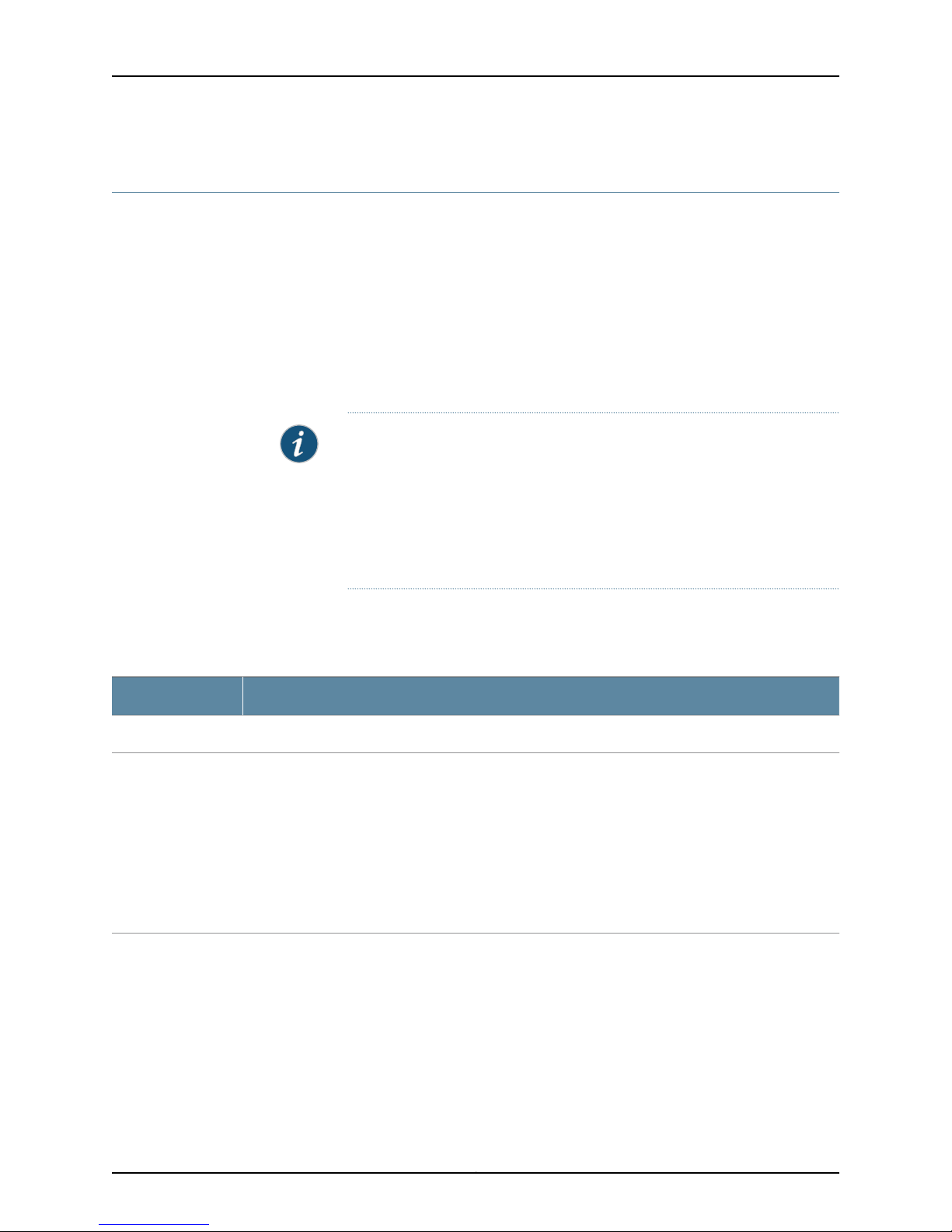
Supported Upgrade Paths
You can upgrade directly from any of the following versions:
•
5.0r2
•
5.0r1
•
4.1r4
Beginning with IDP OS Release 5.0, IDP Series does not support bridge, proxy-arp, or
router mode. Before upgrading to IDP OS 5.1, you must redeploy the IDP Series device in
transparent or sniffer mode.
Supported Upgrade Paths
NOTE: The upgrade paths assume your current IDP Series device has been
in use and the device had been added to NSM. You might encounter
unexpected behavior during the upgrade if you are upgrading from a newly
reimaged,undeployed IDP OS 4.2 or 4.1 device (such as a 2009 factory image
of the IDP OS). In these cases, we recommend you add the IDP device to NSM
and import the device configurationinto NSM prior to performing the upgrade.
Doing so will avoid the file permissions issue described in KB 15071.
Table 2 on page 5 describes the changes to files and directories you will notice when
you upgrade.
Table 2: Changes to Files and Directories
Files and DirectoriesUpgrade Path
No changes to attend to before upgrade.From 5.0r2
From 5.0r1
Before you upgrade, take note of the following changes and recommended actions:
•
IDP 5.1r1 stores packetlogsinnumberedsubdirectories of /usr/idp/device/var/pktlogs/.Toimplement
this change, your existing /usr/idp/device/var/pktlogs/ directory will be overwritten. If you have
been using the option to maintain packet data locally and send to NSM on demand, copy any packet
logs you want saved from /usr/idp/device/var/pktlogs/ to a remote location before you upgrade.
Previously collected packet capture logs will not be available to NSM. This action is not required if
you have been using the option to always include packet data when NSM sends the event log.
•
Your custom settings in the /usr/idp/device/bin/user_funcs file are preserved when you upgrade.
No action is required.
5Copyright © 2011, Juniper Networks, Inc.
Page 6
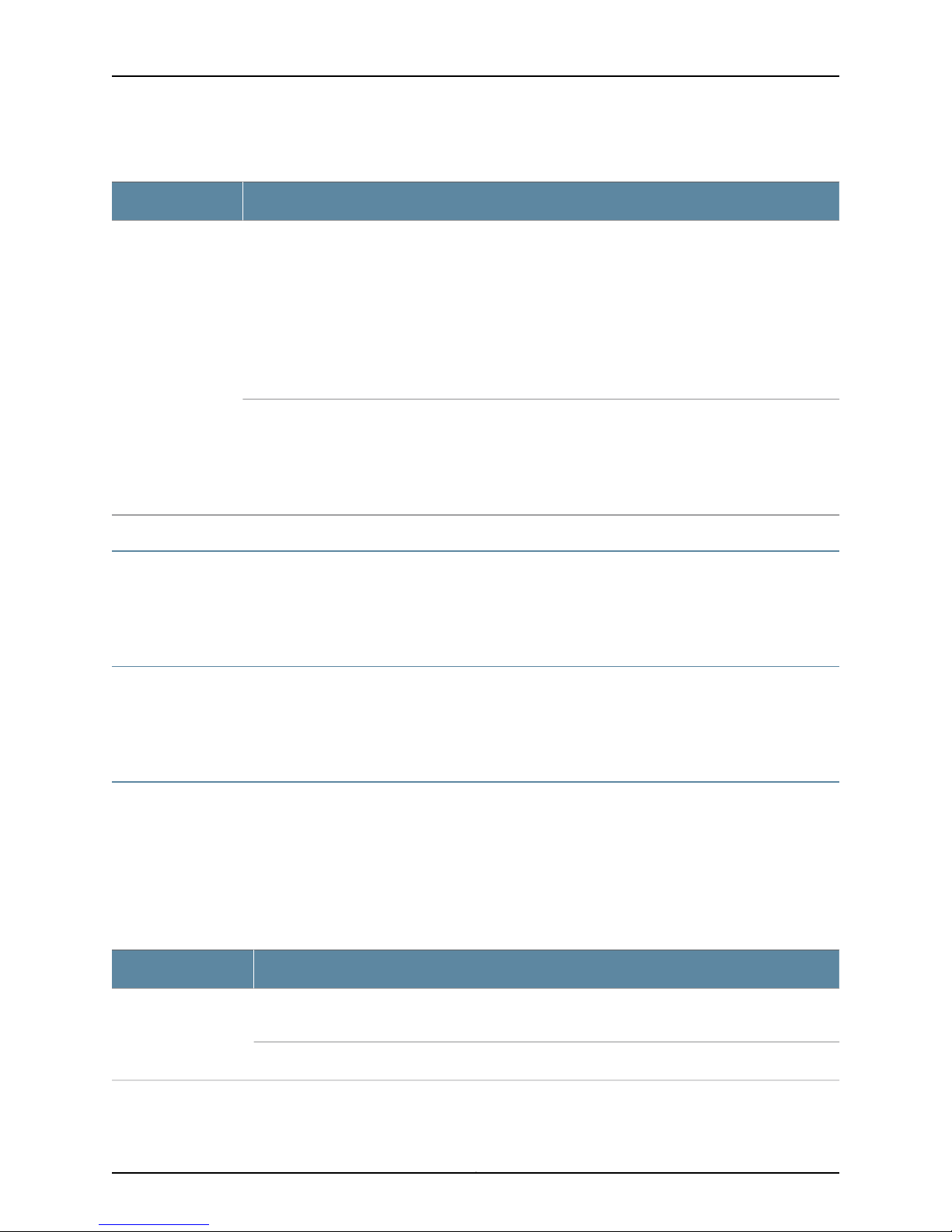
Juniper Networks Intrusion Detection and Prevention Release Notes
Table 2: Changes to Files and Directories (continued)
Files and DirectoriesUpgrade Path
From 4.1r4
When you upgrade from IDP OS 4.1r4 to IDP OS 5.1r1, you are reimaging the disk with a new operating
system. All partitions except /var/idp are rewritten.
In addition, IDP 5.1r1 stores packet logs in numbered subdirectories of /usr/idp/device/var/pktlogs/.
This is the same directory structure introduced in IDP 4.1r4. Note, however, that the upgrade process
preserves only packet log files in /usr/idp/device/var/pktlogs/0/. Packet log files in other directories
will be lost upon upgrade. If you have been using the option to maintain packet data locally and send
to NSM on demand, copy logs from /usr/idp/device/var/pktlogs/1/ and higher numbered log directories
to a remote location before you upgrade. This action is not required if you have been using the option
to always include packet data when NSM sends the event log.
The upgrade process restores your license and most of your previous settings. The following settings
are not preserved:
•
The upgrade does not retain settings no longer supported in IDP 5.1.
•
The upgrade process saves a backup of your previous /usr/idp/device/bin/user_funcs file, but
installs a new user_funcs file in order to provide appropriate content for IDP 5.1.
Downgrading or Reverting
You cannot downgrade or revert to a previous version. You can reimage the operating
system, if necessary. For details on reimaging, see the installation guide for your IDP
Series device.
Licensing
The upgrade procedure preserves your earlier license configuration. The reimaging
proceduredoes not. If you reimage the appliance, see the installation guide for information
on licensing.
Compatibility with Network and Security Manager
At the time of the IDP OS Release5.1r1, we verified compatibility with the following release
of Network and Security Manager (NSM):
•
NSM 2010.4 build LGB14z2q21
NSM 2010.4 build LGB14z2q21 is required to support new IDP OS Release 5.1 features.
Table 3: Download Locations for NSM 2010.4 (Requires Log In)
URLNSM Software
NSM Client
https://download.juniper.net/software/nsm/2010.4q21/nsm2010.4q21_ui_win_x86.zip
(Windows)
https://download.juniper.net/software/nsm/2010.4q21/nsm2010.4q21_ui_linux_x86.zip(Linux)
Copyright © 2011, Juniper Networks, Inc.6
Page 7
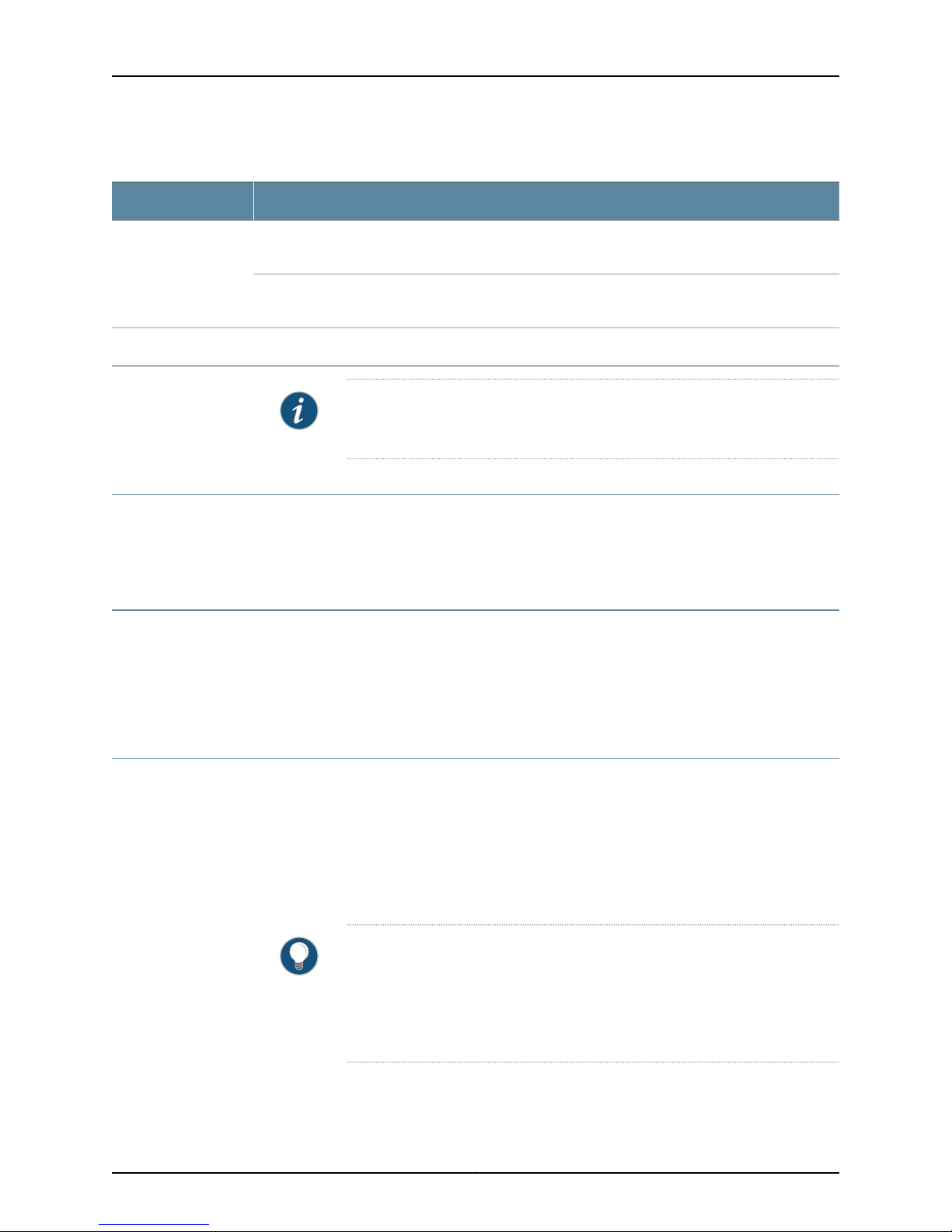
Compatibility with Juniper Networks Infranet Controller
Table 3: Download Locations for NSM 2010.4 (Requires Log In) (continued)
URLNSM Software
NSM Server
MD5 checksum
https://download.juniper.net/software/nsm/2010.4q21/nsm2010.4q21_servers_sol_sparc.zip
(Solaris)
https://download.juniper.net/software/nsm/2010.4q21/nsm2010.4q21_servers_linux_x86.zip
(Linux)
https://download.juniper.net/software/nsm/2010.4q16/md5sum.txt
NOTE: NSMXpress users should consult KB 13946 for information on how
to upgrade NSMXpress to a patch version of NSM.
Compatibility with Juniper Networks Infranet Controller
The user-role-basedpolicy featuredepends on deployment with IC Series Unified Access
Control (UAC) 4.1r1 or later. Contact your Juniper Networks sales representative for
information on UAC release dates.
Browser Requirements
The ACM, QuickStart utility, and IDP Reporter have been tested on the following browsers:
•
Internet Explorer 7.x, 6.x
•
Firefox 3.x, 2.x
Upgrading IDP Software
During upgrade, the IDP Series appliance is gracefully shut down. If you have configured
bypass for traffic interfaces, you do not need to be concerned about traffic disruption. If
you have not configured bypass, you should plan to complete your upgrade at an
appropriate time.
You can use NSM or the CLI to upgrade the IDP OS. You must use NSM to complete the
IDP detector engine and attack object updates.
TIP: If possible, use a laptop to connect to the console port of the IDP Series
device when you upgrade. This will enable you to view any console messages
that can assist in identifying any issues during upgrade. We understand this
is not possible or desirable in all deployments, so connecting via console is
not required to upgrade.
7Copyright © 2011, Juniper Networks, Inc.
Page 8

Juniper Networks Intrusion Detection and Prevention Release Notes
This section provides the following upgrade workflows to upgrade a standalone IDP
Series device:
•
Upgrading with NSM on page 8
•
Upgrading with the CLI on page 10
NOTE: Upgrading an HA deployment involves special considerations. For
information on upgrading an HA deployment, see “Workflow: Upgrading an
IDP OS 4.1r4 Cluster to IDP OS 5.1” in IDP Series Deployment Scenarios.
Upgrading with NSM
This section describes a workflow for upgrading IDP software using only NSM.
To update IDP software:
1. Add the IDP software to the NSM GUI server.
2. Push the IDP software from the NSM GUI server to one or more IDP Series devices.
To add an IDP software image to the NSM GUI server:
1. Download the software image:
a. Go to https://www.juniper.net/customers/csc/software/ and log in with your
customer username and password.
b. Enter the IDP Series device serial number to display a view of applicable software
releases available for download.
c. Click the applicable link to display the software download page.
d. Download the software to a location you can access from your NSM client.
2. From the NSM main menu, select Tools > Software Manager to display the Software
Manager dialog box.
3. Click the + button to display the Open dialog box.
4. Select the IDP software image you just downloadedand click Open to add the software
image to the NSM GUI server.
5. Click OK.
To push the software image from the NSM GUI server to IDP Series devices:
1. From the NSM main menu, select Devices > Software > Install Device Software to
display the Install Device Software dialog box.
2. From the Select OS Name list, select ScreenOS/IDP.
3. From the Select Software Image list, select the image file you just added to the NSM
GUI server.
Copyright © 2011, Juniper Networks, Inc.8
Page 9

Upgrading IDP Software
4. In the Select Devices list, select the IDP Series devices on which to install the software
update.
5. Click Next and complete the wizard steps.
6. Select Automate ADM Transformation to automatically update the Abstract Data
Model (ADM) for the device after NSM installs the update.
NOTE: If you clear this setting, the update is installed onto the device, but
you cannot manage the device from NSM until the device ADM is updated.
7. Click Finish to display upgrade status in the Job Information dialog box.
8. When the upgrade finishes, click Close to exit the Job Information dialog box.
The software upgrade is complete.
NOTE: You might encounter unexpected behavior if you have changed the
factory BIOS settings for the IDP Series device. We advise that you do not
change the factory BIOS settings.
The console will hang at GRUB after reboot if you have changed the BIOS
setting Console redirection > Continue Console redirection after POST to ON.
To resolve this issue, press the Delete key to enter BIOS and set this option
to OFF.
Next Steps: If you are upgrading from IDP OS Release 5.0r1 or 5.0r2, skip this step. You completed
1.
it when you upgraded to IDP 5.0r1. If you are upgrading from IDP OS 4.1r4:
a. Run through the ACM wizard to reconfigure your virtual routers. In IDP OS Release
5.0 and later, you use ACM to configure deployment mode per virtual router.
b. If necessary, copy any custom settings from the backup copy of user_funcs to the
new user_funcs file.
2. Check to see if J-Security Center has released an update for the detector engine or
attack database:
From the NSM main menu, select Tools > View/Update NSM attack database and
complete the wizard steps.
3. Push the updated IDP detector engine to IDP Series devices:
From the NSM main menu, select Devices > IDP DetectorEngine > Load IDP Detector
Engine for ScreenOS and complete the wizard steps.
9Copyright © 2011, Juniper Networks, Inc.
Page 10

Juniper Networks Intrusion Detection and Prevention Release Notes
NOTE: Updating the IDP detector engine on a device does not require a
reboot of the device.
4. Push a security policy update job to update attack objects in use in your security policy:
a. In NSM, select Devices > Configuration > Update Device Config.
b. Select devices to which to push the updates and set update job options.
c. Click OK.
Upgrading with the CLI
This section describes a workflow where you use the CLI to upgrade the software image
on the IDP Series device. You still use NSM to update the detector engine and attack
objects.
To upgrade IDP OS from the CLI:
1. Download the software image to a host that runs an FTP server. Follow these steps:
a. Go to https://www.juniper.net/customers/csc/software/ and log in with your
customer username and password.
b. Enter the IDP Series device serial number to display a view of applicable software
releases available for download.
c. Click the applicable link to display the software download page.
d. Save the sensor_version.sh file (where version is the number that identifies the
software release version).
2. Connect to the IDP command-line interface in one of the following ways:
•
Use SSH to connect to the IP address or hostname for the management interface.
Log in as admin and enter su - to switch to root.
•
If you prefer, make a connection through the serial port and log in as root.
NOTE: To make an SSH connection, you must have enabled SSH for the
management port (eth0). For details, see the ACM online Help.
3. Use SCP or FTP to copy the software image file to the IDP appliance. The IDP appliance
does not run an FTP server, so you have to initiate the FTP session from the IDP
appliance.
4. Run the upgrade script by entering sh sensor_version.sh, where version is the number
that identifies the OS release version. When the script has finished, enter reboot.
Copyright © 2011, Juniper Networks, Inc.10
Page 11

Upgrading IDP Software
NOTE: You might encounter unexpected behavior if you have changed
the factory BIOS settings for the IDP Series device. We advise that you do
not change the factory BIOS settings.
The console will hang at GRUB after reboot if you have changed the BIOS
setting Console redirection > Continue Console redirection after POST to
ON.
To resolvethis issue, press the Delete key to enter BIOS and set this option
to OFF.
5. In the NSM Device Manager, right-click the device, select Adjust OS Version, and
complete the wizard steps.
The software upgrade is complete.
Next Steps: If you are upgrading from IDP OS Release 5.0r1 or 5.0r2, skip this step. You completed
1.
it when you upgraded to IDP 5.0. If you are upgrading from IDP OS Release 4.1r4:
a. Run through the ACM wizard to reconfigure your virtual routers. In IDP 5.0 and later,
you use ACM to configure deployment mode per virtual router.
b. If necessary, copy any custom settings from the backup copy of user_funcs to the
new user_funcs file.
2. Check to see if J-Security Center has released an update for the detector engine or
attack database:
From the NSM main menu, select Tools > View/Update NSM attack database and
complete the wizard steps.
3. Push the updated IDP detector engine to IDP Series devices:
From the NSM main menu, select Devices > IDP DetectorEngine > Load IDP Detector
Engine for ScreenOS and complete the wizard steps.
11Copyright © 2011, Juniper Networks, Inc.
Page 12

Juniper Networks Intrusion Detection and Prevention Release Notes
NOTE: Updating the IDP detector engine on a device does not require a
reboot of the device.
4. Push a security policy update job to update attack objects in use in your security policy:
a. In NSM, select Devices > Configuration > Update Device Config.
b. Select devices to which to push the updates and set update job options.
c. Click OK.
Resolved Issues
The following table describes issues that are resolved when you upgrade to from IDP OS
5.0r2 to IDP OS 5.1r1. If you are upgrading from IDP OS 5.0r1 or IDP OS 4.1r4, read the
release notes for the subsequent releases to learn about the issues that were resolved
in them.
Table 4: Resolved Issues
DescriptionPR
Previously Unsupported Functionality
308133
Unexpected Behavior
417818
430000
543532
IDP OS 4.1r4 did not support peer port modulation for 1 gigabyte fiber I/O modules. Beginning with IDP OS 5.0r2
(and continuing with IDP OS 5.1r1), we do support peer port modulation for 1 gigabyte fiber I/O modules.
Resolved an issue where the SYN Protector rulebase had failed to reset the destination server connections when
configured in Passive mode.
Resolved an issue that had caused speed and duplex settings to be auto-negotiated, even if auto-negotiation
was not configured. The issue had occurred on IDP200, IDP6000, and IDP1100.
Resolved an issue where the close client action had not functioned when processing VLAN tagged MPLS traffic.438306
Resolved an issue where VLAN Q in Q traffic had not been distributed among the IDP engines (IDP8200).439660
Resolved an issue with the Radius PAM module that had resulted in Radius authentication for SSH to fail.510099
Resolved an issue with idpLogReader debug logs where the IP address bits had been displayed in reverse order.
NSM displayed the logs correctly.
Configuration Issues
Resolved an issue where ACM had rejected Radius username formats containing a period (for example, john.doe).517629
Copyright © 2011, Juniper Networks, Inc.12
Page 13

Table 4: Resolved Issues (continued)
DescriptionPR
Detection Accuracy
Resolved Issues
414795
Logging / Packet Capture
274827
392392
388321
429095
430766
Resolved an issue where APE rules could behave unexpectedly. If you configured a rule to drop Telnet traffic,
for example, all traffic running over the standard Telnet port (port 23) would be dropped.
Improved accuracy detecting attacks in highly fragmented HTTP traffic.436273
All formats: Corrected log messages when an IDP rulebase rule matches ICMP or UDP attacks and the rule
action is set to close client and server. The action actually taken is a drop connection. In previous releases, the
log had been the action specified in the rule—“close client and server”. In this release, we now report the action
actually taken by the IDP Series device—”drop connection”.
Packetcapture:You cannot use tcpdump to capture packets in both directions. In IDP OS Release5.1,wesupport
a new utility, called jnetTcpdump, that you can use to capture packets in both directions.
Changed threshold: When traffic through the IDP Series device exceeds session capacity, the device generates
an event log and drops the traffic (if the constant for logging implicit drops is enabled). To avoid generating
many logs around a similar event, the IDP Series device does not log additional instances until a threshold is
reached. In this release, we have changed the delay threshold from 1024 to 100 instances.
Syslog: NIC state events reported in syslog messages had not indicated that the virtual router has returned to
“Normal mode”.
Syslog: Changes in link status (link down or link up) had not been reported in syslog messages.429097
NSM Profiler: Updates to Network Profile tab logs had lagged behind Protocol Profile tab logs. These two views
are now updated simultaneously.
493119
495852
547870
NSM Log Viewer: Resolved an issue where variable data had not been displayedin the NSM Log Viewer collection.440475
SNMP: The SNMP trap jnxIdpSensorFreeDiskSpace had been generated when the disk space exceeds the
threshold but a downtrap had not been generated when it fell below the threshold.
SNMP: In IDP OS 5.0r2 release notes, we reported that we had changed the polling interval for SNMP traps and
SNMP polling to five minutes to decrease latency and CPU utilization for single core platforms(IDP600,IDP200,
IDP75), where the IDP engine, JNET driver, and control plane processes share the same CPU.
SNMP reporting has been improved in IDP OS Release 5.1. For single core platforms, CPU utilization is reported
at 5 seconds, 1 minute, and 5 minutes. Traps are sent for the 1 minute and 5 minute intervals.
Resolved an issue where the packet reassembly module had generated an inordinate number of logs for the
same issue, leading to disk usage concerns.
13Copyright © 2011, Juniper Networks, Inc.
Page 14

Juniper Networks Intrusion Detection and Prevention Release Notes
Table 4: Resolved Issues (continued)
DescriptionPR
CPU Utilization
474709
502048
Stability
482866
494931
496207
497333
Resolved an issue where we had reported incorrect CPU utilization for single core platforms (IDP600, IDP200,
IDP75). For single core platforms, you can now use the Linux top command to query CPU utilization. This value
is reported to SNMP but not to NSM. For multicore platforms, you use the scio idp-cpu-utilization command and
not the Linux top command.
Resolved an issue where, if the IDP OS services were restarted while the device was processing traffic, the scio
idp-cpu-utilization query returned 0 (an incorrect value).
Resolved an issue on IDP8200 where IDP engine CPU load had been incorrectly reported as 0%.552181
Resolved an issue where the autorecovery feature had failed to restart an IDP engine in a hung state.415604
We have changed the timeout for a TCP session marked for flow bypass to 60 seconds (was 5 seconds).423847
Resolved an issue where the autorecovery process incorrectly considered the IDP engine to be in a hung state
and consequently terminated the IDP engine. This had occurred during "All Attacks" policy push.
Resolved an issue found in stress testing where continuously pushing a policies with APE rules would eventually
result in policy push errors.
Resolved an issue where running scio cpu-utilization command in single core platformscauseda drop in throughput
and increase in latency.
Resolved an issue where there had been a decrease in free packets after the auto-recovery process restarted
the IDP engine (IDP1100, IDP600, IDP200 only).
497628
540685
548261
Improved code so that a core dump is generated more often when IDP engine crashes. However, under low
memory conditions, a core dump might not be generated.
Resolved an issue where memory had not been freed after successive policy pushes.506585
Resolved an issue that had caused a kernel panic after reboot.522406
Resolved an issue where the command to disable protocol decoding scio const -d set PROTOCOLNAME 0 had
resulted in the device dropping traffic rather than passing it through as intended.
Resolved an issue that had killed the autorecovery process before recovery was completed.541187
Resolved a memory issue that had caused a detector engine update to fail when the security policy was large
(IDP75).
Changed implementation to avoid a memory leak issue that had been reported in 5.0r2.560281
Resolved an issue where time updates from an NTP server stopped working after installing a patch release.567916
Copyright © 2011, Juniper Networks, Inc.14
Page 15

Table 4: Resolved Issues (continued)
DescriptionPR
Performance
Improved latency on single core platforms (IDP600, IDP200, IDP75).496205
Known Issues
The following table describes issues that are present in IDP 5.1r1.
Table 5: Known Issues
DescriptionPR
Unsupported Functionality
Known Issues
497226
572045
A manually set IDP Series device system clock setting is not preserved after upgrading to 5.1r1.
Workaround: Use NTP to set the IDP Series device system clock. If you do not want to use NTP, you can use
ACM to reset the system clock after you have completed the upgrade.
When you encounter a hung system, you might want to force a core dump. To do this, you type a SysRq key
combination. You can use the SysRqkeycombination on IDP8200, IDP800, IDP250, and IDP75; but not IDP1100,
IDP600, or IDP200.
ACM
286327
298918
Detection Accuracy
279408
Cosmetic issue: when no installed I/O module supports bypass, the ACM Configure Virtual Routers page should
not display the user interface group for NIC State. When no installed I/O module supports bypass, NIC state is
non-configurable.
ACM does not reject poorly formed alias names. In particular, ACM does not reject constructions with incomplete
double-quote strings. For example, “hello (missing end-quote). As a result, the alias name does not appear in
NSM.
To avoid this issue, be careful to use complete double-quote constructions for alias names. For example, “hello”.
UDP port scanning works if there is no response from the Victim PC. However, if the response comes in the form
of “UDP Port not reachable,” the detection ignores the flow because the response packet is more than 20 bytes
(default value).
To work around this issue:
1. In the NSM Device Manager, double-click the name of the device to display the configuration editor.
2. Click Sensor Settings.
3. Click the Run-time parameters tab.
4. Under Traffic Signatures, increase the value for Byte threshold for suspicious flows.
15Copyright © 2011, Juniper Networks, Inc.
Page 16

Juniper Networks Intrusion Detection and Prevention Release Notes
Table 5: Known Issues (continued)
DescriptionPR
508363
Configuration
303672
415301
426720
431702
False positive where SSL:Audit:Non-SSL is wrongly detected in HTTPS traffic. The issue only occurs when
SSL:Audit:Non-SSL is included in a compound signature with another member having stream256 context.
In custom attack objects, in attack signatures, negation inside case-insensitive block is not supported. To work
around this issue, rewrite the signature to avoid negation inside a case-insensitive block.
Policy validation through NSM does not return a warning if the APE rulebase rate limit you specify exceeds the
ingress and egress capacity of device. Youmust be careful to consider the capacity of your links when you specify
APE rulebase rate limiting actions.
In the following scenario, NSM policy validation should report a rule shadowing condition because the second
rule could never be applied.
Rule Source Destination Service Attacks
1 any any HTTP All SMTP attacks
2 any any HTTP All HTTP attacks
Traffic to port 80 would be inspected for only SMTP attacks and not HTTP attacks.
You must be careful configuring speed and duplex for IDP75 and IDP800 onboard interfaces and IDP8200 I/O
module copper interfaces. The speed and duplex setting for the IDP Series interfaces and the peer switch or
firewall interfaces must match. The best practice is to set both to AUTO. If you do not use auto-negotiation on
both sides, you must ensure the explicitly specified speed and duplex settings match.
536881
536967
We have observed traffic dropping if the IDP Series interfaces are configured as 100/10/1000 half/full duplex
(AUTO-OFF) and the peer switch or firewall is configured as AUTO-ON.
The NSM object editor does not enforce correct use of the within bytes constraint for custom signature attack
objects.
When you set a byte range constraint, you set a start point that is Context, Packet, or Stream. Your selection
must be consistent with the pattern context setting for the attack object. For example, if you configured one of
the service contexts,select Context.Ifyouconfiguredone of the packet contexts,select Packet.If youconfigured
one of the stream contexts, select Stream.
In NSM, it is possible to select a start point that is inconsistent with the pattern context setting. For example,
the NSM object editor allows you to configure a pattern context http-variable and then set a within bytes start
point that is start-of-packet. However, the within bytes match logic will be resolved to the start point you should
have selected: context.
When you configure a custom signature attack object, you can optionally set multiple within bytes constraints.
Multiple entries are evaluated as a Boolean OR. This PR is to track a request for support for cases where you
would want multiple entries processed as a Boolean AND.
If you change the third-party HA setting (enable to disable, and vice versa), ACM reboots the device.537217
IDP OS Release 5.1 does not support the within bytes constraint for custom compound attack objects.537481
Copyright © 2011, Juniper Networks, Inc.16
Page 17

Table 5: Known Issues (continued)
DescriptionPR
Known Issues
538247
539399
552167
Monitoring / Console
288824
428341
When you configure a custom compound attack object, you can optionally set within packets constraints. If you
set a packet constraint for one member, the program logic counts packets beginning implicitly with the
start-of-stream. Request is to include a UI option to specify the starting point.
In ACM, you have the option to use a Radius server as an authentication source for access to ACM. However,
the username format allowed by the ACM configuration page does not support all formats deemed valid by
RFC 2486. In IDP OS Release 5.1, you can specify a usernames that include periods (such as john.doe), but not
special characters such as @ or + that are conventions in the username formats used by some enterprises (such
as john.doe@company.com).
HA deployment has an IDP system requirement that a virtual router named vr0 contain eth1 (the HA state sync
interface). If you upgrade an IDP OS 4.1r4 device that has HA enabled, eth1 is added to vr0 automatically.
Otherwise, you must check the ACM Configure Virtual Routers page to ensure this HA system requirement is
met. This requirement only applies if the device belongs to an HA deployment.
Under high traffic conditions, the following exception messages are displayed in the console:
ata1.00: exception Emask 0x2 SAct 0xfe SErr 0x400000 action 0x2 frozen ata1.00: (spurious
completions during NCQ issue=0x0 SAct=0xfe FIS=005040a1:00000001) ata1.00: cmd
61/30:08:8d:6e:16/00:00:00:00:00/40 tag 1 cdb 0x0 data 24576 out res
50/00:38:a5:70:16/00:00:00:00:00/40 Emask 0x2 (HSM violation)
You can safely ignore these messages.
During upgrade with NSM, the NSM Job Information window displays status information that is not consistent
with the operations occurring on the IDP Series device.
438582
Logging / Packet Capture
416708
287179
407900
The NSM software version inventory fails to identify a patch version number when you add the IDP Series device
or import a IDP Series device configuration. To work around this issue, you can use the NSM Device Manager to
run an Adjust OS operation or use the IDP CLI to run idp.sh restart. However, the problem will recur following
add device or import configuration procedures.
The NSM Process Status lists dLogPurger status, which is not a active process in IDP Series devices.416086
On IDP8200, the scio idp-cpu-utilization utility shows an incorrect CPU utilization for idpengine_0.573995
Profiler is unable to capture the OS fingerprint for some destination servers. Reports show “Unknown OS”.227241,
After system unavailability, the IDP Series device does not send a log that the device has returned to normal
operations.
In NSM log viewer, the strings for log severities for IDP Series devices are inconsistent with other network devices.
For IDP Series devices, strings for severity include Device_critical_log and Device_warning_log instead of the strings
Critical and Warning that appear for other network devices.
In NSM, packet data cannot be displayed correct for certain malformed IP packets.415164
17Copyright © 2011, Juniper Networks, Inc.
Page 18

Juniper Networks Intrusion Detection and Prevention Release Notes
Table 5: Known Issues (continued)
DescriptionPR
418220
419544
423852
437768
462005
462680
Logs to IC Series: When log suppression is enabled, logs sent to the IC Series should indicate the repeat count
when applicable.
In NSM Profiler logs, alert logs when Profiler detectsanew, non-IP protocol alwaysshowthe protocolasHOPOPT
instead of the specific protocol.
In NSM log viewer, the value in the Subcategory column for flow bypass and autorecovery logs is Other. We
expect the value to identify the flow bypass or autorecovery event more specifically.
Syslog issue: autorecovery events reported in syslog messages do not indicate which IDP engine restarted.427100
Database limit exceeded alert log are not displayed in Profiler logs.429086
We have observed a minor loss of application volume tracking (AVT) data If the AVT .stat file is larger than 1
GB.
Logs generated when a Radius user accesses ACM are not sent to the syslog server. Such logs are sent to NSM.446451
IDP Reporter Application reports show incorrect statistics for bytes transferred. The report shows only
client-to-server bytes, not total bytes.
Request to change content of some syslog messages so they are more useful when viewed through syslog
readers, such as STRM.
Copyright © 2011, Juniper Networks, Inc.18
Page 19

Table 5: Known Issues (continued)
DescriptionPR
Known Issues
575772
SNMP: For IDP8200 only, the values reported for the following MIB objects are incorrect:
•
jnxIdpSensorFreePktBuffersFiveSec.0
•
jnxIdpSensorFreePktBuffersOneMin.0
•
jnxIdpSensorPktsRxdPerIntfcTable
•
jnxIdpSensorPktsTxRatePerIntfcTable
•
jnxIdpSensorPktsDropOnAllIntfc.0
•
jnxIdpSensorSignatureStatsTable
•
jnxIdpSensorTopTenSignatureStatsTable
As a workaround, you can use NSM and IDP Reporter top attack reports to see the data for signature matches.
You can log into the CLI and use the jnetStats command to retrieve packet buffer and packet transmission
statistics. For example:
[root@defaulthost ~]# jnetStats
../../jnetLib.c built on Dec 20 2010 at 23:05:51 with PRODUCTION build of SALEEN
-43e.
-- Worker Id 0 Stats:
freePackets: 444032
dropCount: 0
-- Thread Id 0 Stats:
rxPackets: 20846535763
rxBytes: 14757418499789
rxOverflow: 0
rxQueued: 0
txComplete: 18487802326
txCompleteBytes: 14691015670286
allocQueueSize: 1023
txPackets: 18487802326
txBytes: 14692307273740
High Availability
550567
559087
-- Device Id 0 (eth2) Stats:
Link Status: Down
rxPackets: 0
rxBytes: 0
rxOverflow: 0
txPackets: 0
txBytes: 0
[...]
Synchronizationfrom primary device to backup device includes updates to the application identification matches
for predefined signatures (the appsig cache). Updates do not include cached entries for custom applications
or extended applications (the extappsig cache).
Due to a hardware limitation, interface signaling is not supported for IDP8200 10 gigabyte fiber interfaces.558837
We do not support attack detection (flow-basedor packet-based)in synced sessions processed by the standby
device after retransmission on the redundant path. Packets for these sessions are passed through, uninspected.
New sessions traversing the redundant path are inspected.
19Copyright © 2011, Juniper Networks, Inc.
Page 20

Juniper Networks Intrusion Detection and Prevention Release Notes
Table 5: Known Issues (continued)
DescriptionPR
CPU Utilization
434539
Stability
499447
Expected Behavior
Shutdown Operation
432893
In the NSM Device Monitor > View Device Details > Process Status tab, the CPU usage for the IDP engine is
reported as 0%. To see the actual CPU usage for an IDP engine, log into the IDP Series device command-line
interface (CLI) and use the scio idp-cpu-utilization command (multicore platforms) or Linux top command
(single-core platforms). The correct CPU usage is also reported via SNMP.
IDP8200 stops processing traffic at high load with SYN protection enabled.430363
For single core platforms (IDP75, IDP200, IDP600), we recommend you disable application volume tracking
(AVT). AVT processes are CPU intensive, resulting in link flapping under stress.
Note that if you disable AVT, IDP Reporter application volume reports are empty.
Low memory triggered JNET bypass on IDP800.573031
Packet drops are possible in simulation mode if the JNET free packet buffer is 0.547354
The shutdown -h now command might not behave as expected if you deploy IDP8200 with any of the following
fiber I/O modules: IDP-1GE-4SX-BYP, IDP-10GE-2XFP, or IDP-10GE-2SR-BYP. Instead of shutting down, the
OS unexpectedly restarts. This issue has been reported only in the initial shipments of this hardware. For details
and a solution, contact JTAC.
Documentation
424045
In NSM Device Manager, a new configuration section for Report Settings does not include online help. For
information about the report settings you can configure with NSM, see the “IDP Logs and Reports in NSM
Task Summary” section in the IDP Series Administration Guide.
Documentation
You can download user documentation from the Juniper Networks Web site:
http://www.juniper.net/techpubs/.
Table 6 on page 20 lists related IDP Series documentation.
Table 6: Related IDP Series Documentation
DescriptionDocument
IDP Detector Engine release notes
Provides information about IDP Detector Engine releases, including new
features, changed features, fixed problems, and known issues.
Copyright © 2011, Juniper Networks, Inc.20
Page 21

Table 6: Related IDP Series Documentation (continued)
DescriptionDocument
Documentation
J-Security Center Attack Signatures
J-Security Center Application Signatures
IDP Series installation guides
IDP Series Feature Documentation
IDP Series Administration Guide
IDP Series Concepts and Examples Guide
IDP Series Custom Attack Objects Reference
and Examples Guide
IDP Reporter User’s Guide
Lists predefined attack signatures developed by J-Security Center.
Lists predefined application signatures developed by J-Security Center.
Describes IDP Series hardware and provides instructions for installing,
configuring, updating, and servicing the device.
A collection of topics from the IDP Series Administration Guide and IDP Series
Concepts and Examples Guide, in HTML.
Provides procedures for completing IDP Series administration tasks with the
Network and Security Manager (NSM) central management program; with
the IDP Series device Appliance Configuration Manager (ACM); and with the
IDP Series device command-line interface (CLI).
Explains IDP Series features and provides examples of how to use the system.
Provides examples and reference information for creating custom attack
objects.
Describes how to use IDP Reporter, an on-box reporting platform that includes
predefined reports on attack detection and application usage. You can also
use IDP Reporter to schedule regular publication of reports that are of interest
to you or your stakeholders.
Table 6 on page 20 lists related NSM documentation.
Table 7: Related NSM Documentation
Network and Security Manager release
notes
Network and Security Manager Installation
Guide
Network and Security Manager Configuring
Intrusion Detection and Prevention Devices
Guide
DescriptionDocument
Provides information about new features, changed features, fixed problems,
and known issues with the NSM release.
Describes how to install the NSM management system on a single server or
on separate servers. It also includes information on how to install and run the
NSM user interface. This guide is intended for IT administrators responsible
for the installation and/or upgrade to NSM.
Describes how to configure and manage IDP Series devices using NSM. This
guide also helps in understanding of how to configure basic and advanced
NSM functionality, including adding new devices, deploying new device
configurations, updating device firmware, viewing log information, and
monitoring the status of IDP Series devices.
21Copyright © 2011, Juniper Networks, Inc.
Page 22

Juniper Networks Intrusion Detection and Prevention Release Notes
Table 7: Related NSM Documentation (continued)
DescriptionDocument
Network and Security Manager
Administration Guide
Network and Security Manager Online Help
Getting Help
If you need additional information or assistance, contact Juniper Networks Technical
Assistance Center (JTAC) by E-mail (support@juniper.net)or telephone (1-888-314-JTAC
within the United States or 1-408-745-9500 from outside the United States).
Copyright © 2009, Juniper Networks, Inc. All rights reserved. Juniper Networks, the Juniper
Networks logo, JUNOS, NetScreen, ScreenOS, and Steel-Belted Radius are registered
trademarks of Juniper Networks, Inc. in the United States and other countries. JUNOSe
is a trademark of Juniper Networks, Inc. All other trademarks, service marks, registered
trademarks,or registered service marks are the property of their respective owners. Juniper
Networks assumes no responsibility for any inaccuracies in this document. Juniper
Networksreservesthe right to change, modify,transfer, or otherwise revise this publication
without notice. Products made or sold by Juniper Networks or components thereof might
be covered by one or more of the following patents that are owned by or licensed to
Juniper Networks: U.S. Patent Nos. 5,473,599,5,905,725, 5,909,440, 6,192,051, 6,333,650,
6,359,479, 6,406,312, 6,429,706, 6,459,579, 6,493,347, 6,538,518, 6,538,899, 6,552,918,
6,567,902, 6,578,186, and 6,590,785.
Describes how to use and configure key management features in the NSM. It
provides conceptual information, suggested workflows, and examples where
applicable. This guide is best used in conjunction with the NSM Online Help,
which provides step-by-step instructions for performing management tasks
in the NSM UI.
This guide is intended for application administrators or those individuals
responsible for owning the server and security infrastructure and configuring
the product for multi-user systems. It is also intended for device configuration
administrators, firewall and VPN administrators,andnetworksecurityoperation
center administrators.
Provides task-oriented procedures describing how to perform basic tasks in
the NSM user interface. It also includes a brief overview of the NSM system
and a description of the GUI elements.
Copyright © 2011, Juniper Networks, Inc.22
