Page 1
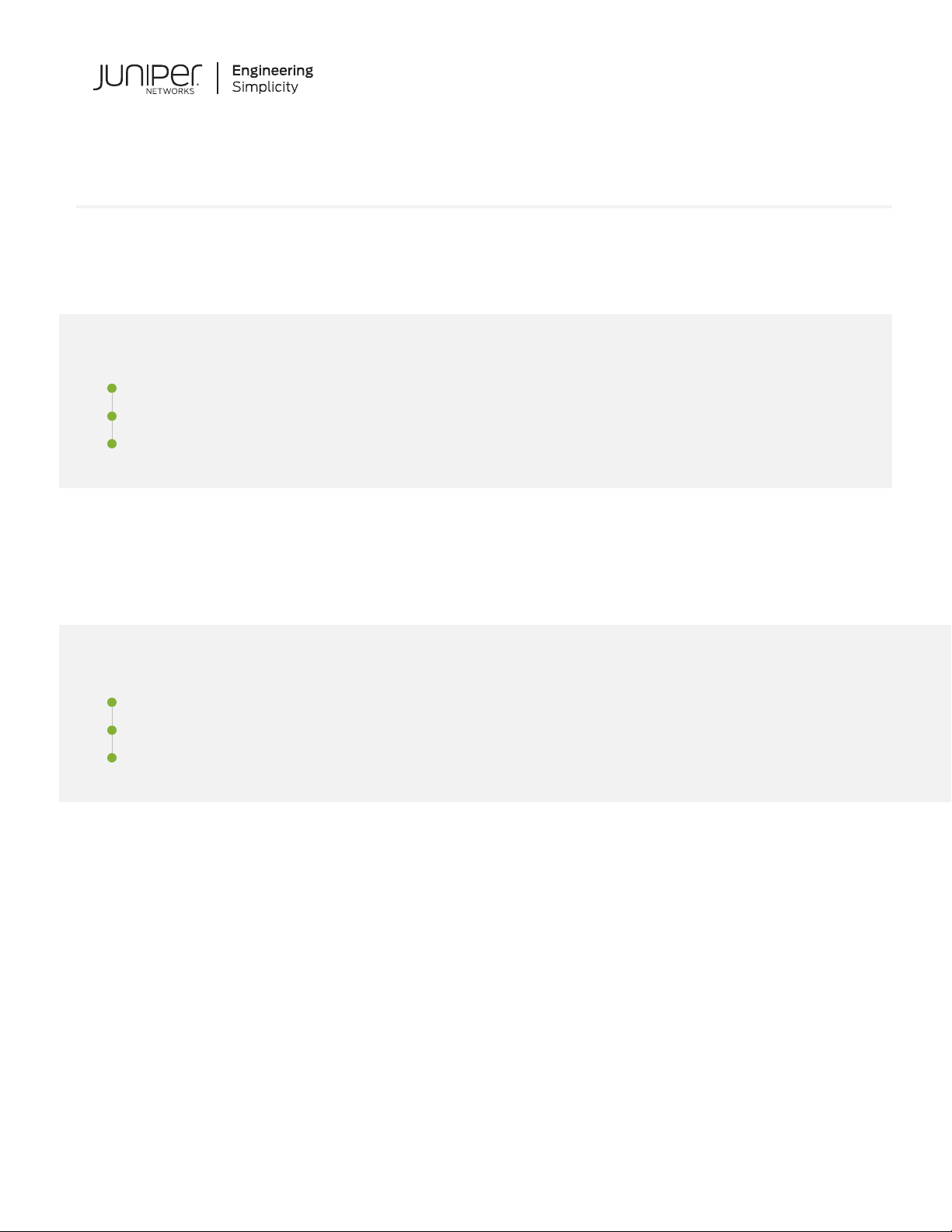
Quick Start Guide
EX9214
IN THIS GUIDE
Step 1: Begin | 1
Step 2: Up and Running | 9
Step 3: Keep Going | 12
Step 1: Begin
IN THIS SECTION
Install the Large Mounting Shelf in an Open-Frame Rack | 3
Mount the EX9214 | 4
Connect Power to the EX9214 | 5
To install and perform initial configuration of a Juniper Networks EX9214 Ethernet Switch, you need:
One large mounting shelf (provided)
•
Mounting screws. The following mounting screws are provided:
•
Eight 12-24, ½-in. screws to mount the large mounting shelf on the rack
•
Sixteen 10-32, ½-in. screws to mount the switch on the rack
•
Two ¼-20, ½-in. screws to attach the grounding cable lug to the switch
•
Phillips (+) screwdrivers, numbers 1 and 2 (not provided)
•
7/16-in. (11-mm) torque-controlled driver or socket wrench (not provided)
•
One mechanical lift (not provided)
•
Page 2

Electrostatic discharge (ESD) wrist strap with cable (provided)
•
2.5-mm flat-blade (–) screwdriver (not provided)
•
Power cord with a plug appropriate for your geographical location for each power supply (not provided)
•
Ethernet cable with an RJ-45 connector attached (provided)
•
2
Page 3
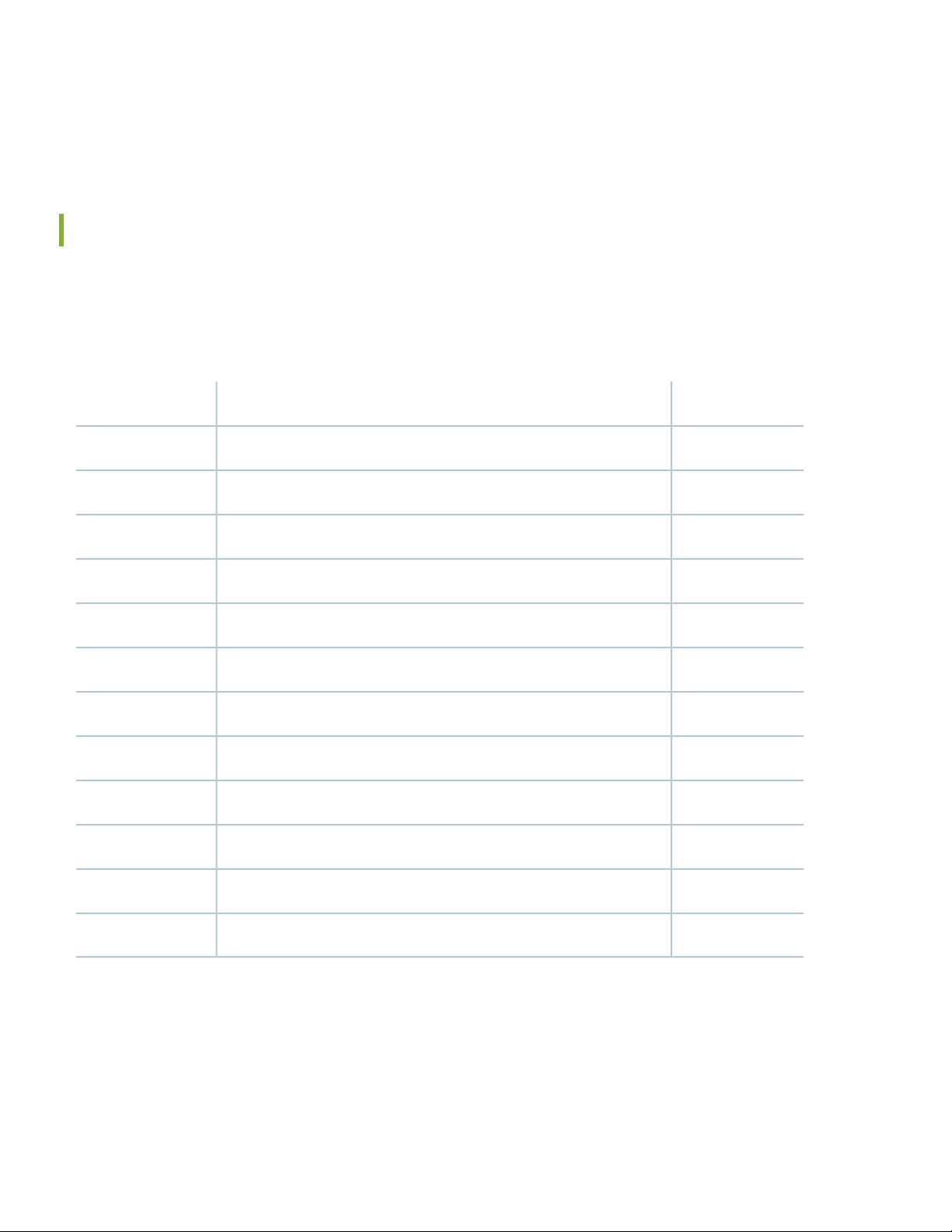
RJ-45 to DB-9 serial port adapter (provided)
•
Management host, such as a PC, with an Ethernet port (not provided)
•
Install the Large Mounting Shelf in an Open-Frame Rack
Before front-mounting the router in an open-frame rack, install the large mounting shelf on the rack. The following table
specifies the holes in which you insert screws to install the mounting hardware in an open-frame rack (an X indicates a
mounting hole location). The hole distances are relative to one of the standard U divisions on the rack. For reference, the
bottom of all mounting shelves is at 0.04 in. (0.02 U) above a U division.
Large ShelfDistance Above U DivisionsHoles
X17.26 in. (43.8 cm) 9.86 U30
X15.51 in. (39.4 cm) 8.86 U27
3
0.25 in. (0.6 cm) 0.14 U1
To install the large mounting shelf:
X13.76 in. (34.9 cm) 7.86 U24
X12.01 in. (30.5 cm) 6.86 U21
X10.26 in. (26.0 cm) 5.86 U18
X8.51 in. (21.6 cm) 4.86 U15
X6.76 in. (17.1 cm) 3.86 U12
X5.01 in. (12.7 cm) 2.86 U9
X3.26 in. (8.3 cm) 1.86 U6
X1.51 in. (3.8 cm) 0.86 U3
X0.88 in. (2.2 cm) 0.50 U2
1. On the rear of each rack-rail, install cage nuts, if needed, in the holes specified in the table.
2. Partially insert a 12-24, ½-in. screw into the highest hole specified in the table.
3. Hang the shelf over the mounting screws using the keyhole slots located near the top of the large shelf flanges.
Page 4
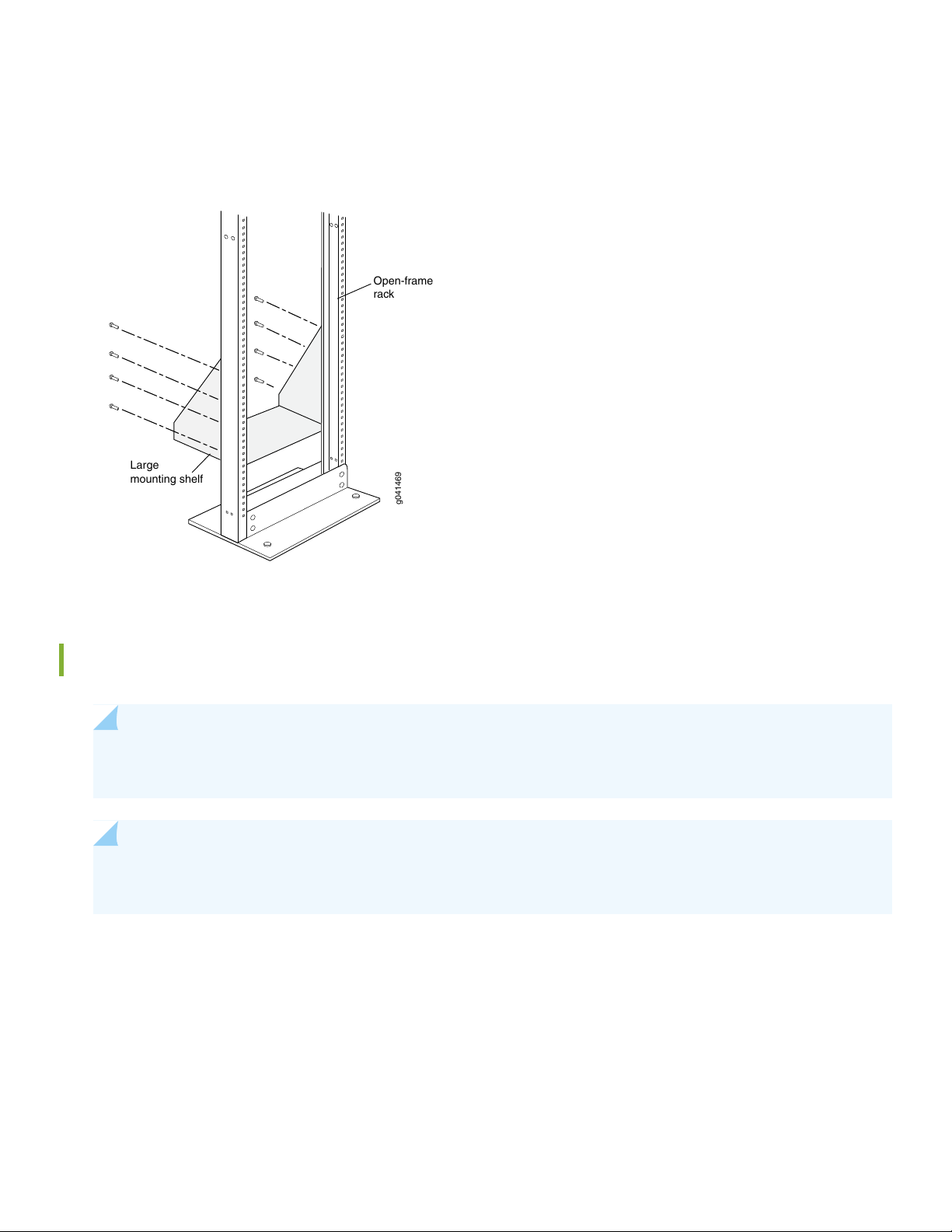
4. Partially insert screws into the open holes in the flanges of the large shelf.
Large
mounting shelf
Open-frame
rack
g041469
5. Tighten all the screws completely.
4
Mount the EX9214
NOTE: A fully loaded chassis weighs approximately 350 lb (158.76 kg). We strongly recommend that you use
a mechanical lift to lift the chassis, and remove all the components from the chassis before mounting.
NOTE: While mounting multiple units on a rack, mount the heaviest unit at the bottom and mount the other
units from the bottom to the top in order of decreasing weight.
To install the switch using a mechanical lift:
1. Safely remove all components—power supplies, Switch Fabric (SF) module, fan tray, air filter, and line cards—from the
chassis.
2. Ensure that the rack is properly secured to the building in its permanent location. Ensure that the installation site allows
adequate clearance for both airflow and maintenance. For details, see the Complete Hardware Guide for EX9214
Switches.
3. Ensure that the mounting shelf is installed to support the weight of the switch.
Page 5

4. Load the switch onto the lift, making sure it rests securely on the lift platform.
5. Using the lift, position the switch in front of the rack, as close as possible to the mounting shelf.
6. Align the switch to the center of the mounting shelf, and lift the switch approximately 0.75 in. (1.9 cm) above the
surface of the mounting shelf.
7. Carefully slide the switch onto the mounting shelf so that the bottom of the switch and the mounting shelf overlap by
approximately 2 in. (5.08 cm).
8. Slide the switch onto the mounting shelf until the mounting brackets or front-mounting flanges contact the rack-rails.
The shelf ensures that the holes in the mounting brackets and the front-mounting flanges of the switch align with the
holes in the rack-rails.
9. Move the lift away from the rack.
10. Install a 10-32, ½-in. screw into each of the open mounting holes aligned with the rack, starting from the bottom.
Ensure that all the mounting screws on one side of the rack are aligned with the mounting screws on the opposite side
and the chassis is level.
5
11. Tighten the screws.
12. Visually inspect the alignment of the switch. If the switch is installed properly in the rack, all the mounting screws on
one side of the rack are aligned with the mounting screws on the opposite side and the switch is level.
13. Connect the ground wire to the grounding points.
14. Reinstall the switch components. Ensure that all empty slots are covered with a blank panel.
Connect Power to the EX9214
IN THIS SECTION
Connecting EX9214 to AC power | 6
Connecting EX9214 to DC power | 7
Page 6

Connecting EX9214 to AC power
NOTE: Do not mix AC and DC power supplies in the same switch.
NOTE: This procedure requires at least two AC nominal 220 VAC 20 amp (A) power cords. See the AC Power
Cord Specifications for the EX9214 Switches to identify the power cord with the type of plug appropriate for
your geographical location.
1. Attach an ESD wrist strap to your bare wrist, and connect the strap to the ESD points on the chassis.
2. On the power supply, rotate the metal cover away from the input mode switch to expose the switch.
3. Move the input mode switch to position 0 for one feed or position 1 for two feeds.
6
4. Set the power switch of the AC power supply and the AC input switch above the power supply to the OFF (0) position
5. Plug the power cord into the corresponding appliance inlet located in the chassis directly above the power supply. This
is the recommended receptacle when using the power supply in one-feed mode. If you are using the power supply in
two-feed mode, plug the second power cord into the receptacle on the power supply.
NOTE: Each power supply must be connected to a dedicated AC power feed and a dedicated customer site
circuit breaker.
6. Set the power switch of the AC power source outlet to the OFF (0) position.
7. Insert the power cord plug into the power source outlet and switch on the dedicated customer site circuit breaker.
8. Set the power switch of the AC power source outlet to the ON (|) position.
9. Set the AC input switch above the power supply to the ON (|) position. This is the only switch you have to turn on if
you are using the power supply in one-feed mode. If using the power supply in two-feed mode, set the power switch
on the power supply also to the ON (|) position. Remember to turn on both switches when operating the power supply
in two-feed mode.
10. Verify that the AC OK, AC2 OK (two-feed mode only), and the DC OK LEDs are on and steadily lit green, and the PS
FAIL LED is not lit.
Page 7

g017591
Grounding points
ESD point
Power supply
ejectors
AC Power
supplies
Air exhaust
Input mode
switch
7
Connecting EX9214 to DC power
For each power supply:
WARNING: Ensure that the input circuit breaker is open so that the cable leads will not become active
while you are connecting DC power.
1. Attach an ESD grounding strap to your bare wrist, and connect the strap to one of the ESD points on the chassis.
2. On the power supply, rotate the metal cover away from the input mode switch to expose the switch.
3. Move the input mode switch to position 0 for one feed or position 1 for two feeds.
NOTE: For a fully redundant configuration in two-feed mode, eight feeds are required. For a nonredundant
configuration, four feeds are required.
4. Set the power switch of the DC power supply to the OFF (0) position.
5. Verify that the DC power cables are correctly labeled before making connections to the power supply. In a typical
power distribution scheme where the return (RTN) is connected to chassis ground at the battery plant, you can use a
multimeter to verify the resistance of the –48 V and RTN DC cables to chassis ground:
Cable with large resistance (indicating an open circuit) to chassis ground is –48 V.
•
Page 8

Cable with low resistance (indicating a closed circuit) to chassis ground is RTN.
•
CAUTION: You must ensure that power connections maintain the proper polarity. The power
source cables might be labeled (+) and (–) to indicate their polarity. There is no standard color
coding for DC power cables. The color coding used by the external DC power source at your site
determines the color coding for the leads on the power cables that attach to the terminal studs on
each power supply.
6. Remove the clear plastic cover from the terminal studs on the faceplate,.and remove the nut and washer from each
of the terminal studs.
7. Secure each power cable lug to the terminal studs, first with the flat washer, then with the split washer, and then with
the nut. Apply between 23 lb-in. (2.6 Nm) and 25 lb-in. (2.8 Nm) of torque to each nut. Do not overtighten the nut.
(Use a 7/16-in. [11-mm] torque-controlled driver or socket wrench.)
On INPUT 0, attach the positive (+) DC source power cable lug to the RTN (return) terminal. Repeat this step for
•
INPUT 1 if using two feeds.
8
On INPUT 0 attach the negative (–) DC source power cable lug to the –48V (input) terminal. Repeat this step for
•
INPUT 1 if using two feeds.
CAUTION: Ensure that each power cable lug seats flush against the surface of the terminal block
as you are tightening the nuts. Ensure that each nut is properly threaded onto the terminal stud.
The nut should be able to spin freely with your fingers when it is first placed onto the terminal
stud. Applying installation torque to the nut when improperly threaded may result in damage to
the terminal stud.
CAUTION: The maximum torque rating of the terminal studs on the DC power supply is 36 in-lb.
(4.0 Nm). The terminal studs may be damaged if excessive torque is applied. Use only a
torque-controlled driver or socket wrench to tighten nuts on the DC power supply terminal studs.
8. Verify that the power cabling is correct. Ensure that cables do not touch or block access to switch components, and
do not drape where people could trip on them.
9. Replace the clear plastic cover over the terminal studs on the faceplate.
10. Secure the grounding cable lug to the grounding points, first with the washers, then with the ¼-20, ½-in. screws.
11. Switch on the dedicated customer site circuit breakers.
Page 9

NOTE: The DC power supplies in slots PEM0 and PEM1 must be powered by dedicated power feeds derived
from feed A, and the DC power supplies in PEM2 and PEM3 must be powered by dedicated power feeds
derived from feed B. This configuration provides the commonly deployed A/B feed redundancy for the
system. For information about connecting to DC power sources, see DC Power Supply Electrical Specifications
for the EX9214 switch.
12. Verify that the INPUT 0 OK or INPUT 1 OK LEDs on the power supply are lit green steadily. If using two feeds, verify
that both INPUT 0 OK and INPUT 1 OK LEDs on the power supply are lit steadily. The INPUT OK is lit amber if the
voltage at that input is in reverse polarity. Check the polarity of the power cables to fix the condition.
13. Set the power switch of the DC power supply to the ON (|) position.
14. Verify that the that the DC OK LED is lit green steadily.
9
Step 2: Up and Running
IN THIS SECTION
Set Parameter Values | 9
Perform the Initial Configuration | 10
Set Parameter Values
Before you begin:
Ensure that the switch is powered on.
•
Set these values in the console server or PC: baud rate—9600; flow control—none; data—8; parity—none; stop bits—1;
•
DCD state—disregard.
For management console, connect the CON port of the Routing Engine (RE) module to the PC using the RJ-45 to DB-9
•
serial port adapter.
For Out-of-Band management, connect the ETHERNET port of the RE module to the PC using an RJ-45 cable.
•
Page 10

Perform the Initial Configuration
Configure the software:
1. Login as a root user.
2. Start the CLI and enter the configuration mode.
root# cli
root@> configure
[edit]
root@#
3. Set the root authentication password.
[edit]
root@# set system root-authentication plain-text-password
New password: password
Retype new password: password
10
You can also set an encrypted password or an SSH public key string (DSA or RSA) instead of a clear-text password.
4. Create a management console user account.
[edit]
root@ set system login user-name authentication plain-text-password
New password: password
Retype new password: password
5. Set the user account class to super-user.
[edit]
root@# set system login user user-name class super-user
6. Configure the name of the host. If the name includes spaces, enclose the name in quotation marks (“ ”).
[edit]
root@# set system host-name host-name
7. Configure the host domain name
[edit]
Page 11

root@# set system domain-name domain-name
8. Configure the IP address and prefix length for the Ethernet interface on the switch.
[edit]
root@# set interfaces fxp0 unit 0 family inet address address/prefix-length
9. Configure the IP address of a DNS server.
[edit]
root@# set system name-server address
10. (Optional) Configure the static routes to remote subnets with access to the management port.
[edit]
root@# set routing-options static route remote-subnet next-hop destination-IP retain no-readvertise
11
11. Configure the telnet service at the [edit system services] hierarchy level.
[edit]
root@# set system services telnet
12. (Optional) Configure additional properties by adding the necessary configuration statements.
13. Commit the configuration and exit the configuration mode.
NOTE: To reinstall Junos OS, boot the switch from the removable media. Do not insert the removable media
during normal operations. The switch does not operate normally when it is booted from the removable media.
Page 12

Step 3: Keep Going
IN THIS SECTION
Safety Warnings Summary | 12
Power Cable Warning (Japanese) | 13
Contacting Juniper Networks | 13
See the complete EX9214 documentation at https://www.juniper.net/documentation/product/en_US/ex9214.
Safety Warnings Summary
12
This is a summary of safety warnings. For a complete list of warnings, including translations, see the EX9208 documentation
at https://www.juniper.net/documentation/product/en_US/ex9208.
WARNING: Failure to observe these safety warnings can result in personal injury or death.
Before removing or installing components of a switch, attach an ESD strap to an ESD point, and place the other end of
•
the strap around your bare wrist to avoid. Failure to use an ESD strap could result in damage to the switch.
Permit only trained and qualified personnel to install or replace switch components.
•
Perform only the procedures described in this quick start and the EX Series documentation. Other services must be
•
performed only by authorized service personnel.
Before installing the switch, read the planning instructions in the EX Series documentation to ensure that the site meets
•
power, environmental, and clearance requirements for the switch.
Before connecting the switch to a power source, read the installation instructions in the EX Series documentation.
•
For the cooling system to function properly, the airflow around the chassis must be unrestricted. Allow at least 6 in.
•
(15.2 cm) of clearance between side-cooled switches. Allow 2.8 in. (7 cm) between the side of the chassis and any
non-heat-producing surface such as a wall.
Installing the EX9208 switch without using a mechanical lift requires three persons to lift the switch onto the mounting
•
shelf. Before lifting the chassis, remove the components. To prevent injury, keep your back straight and lift with your
legs, not your back. Do not lift the chassis by the power supply handles.
Mount the switch at the bottom of the rack if it is the only unit in the rack. When mounting the switch in a partially
•
filled rack, mount the heaviest unit at the bottom of the rack and mount the others from bottom to top in order of
decreasing weight.
Page 13

When you install the switch, always connect the ground wire first and disconnect it last.
g040300
•
Wire the DC power supply using the appropriate lugs. When connecting power, the proper wiring sequence is ground
•
to ground, +RTN to +RTN, then –48 V to –48 V. When disconnecting power, the proper wiring sequence is –48 V to
–48 V, +RTN to +RTN, then ground to ground.
If the rack has stabilizing devices, install them in the rack before mounting or servicing the switch in the rack.
•
Before installing or after removing an electrical component, always place it component-side up on an antistatic mat
•
placed on a flat, stable surface or in an antistatic bag.
Do not work on the switch or connect or disconnect cables during electrical storms.
•
Before working on equipment that is connected to power lines, remove jewelry, including rings, necklaces, and watches.
•
Metal objects heat up when connected to power and ground and can cause serious burns or become welded to the
terminals.
Power Cable Warning (Japanese)
13
The attached power cable is only for this product. Do not use this cable for another product.
Contacting Juniper Networks
For technical support, see:
http://www.juniper.net/support/requesting-support.html
Juniper Networks, the Juniper Networks logo, Juniper, and Junos are registered trademarks of Juniper Networks, Inc. in the
United States and other countries. All other trademarks, service marks, registered marks, or registered service marks are the
property of their respective owners. Juniper Networks assumes no responsibility for any inaccuracies in this document. Juniper
Networks reserves the right to change, modify, transfer, or otherwise revise this publication without notice. Copyright © 2020
Juniper Networks, Inc. All rights reserved. Rev. 01, June 2020.
