Page 1
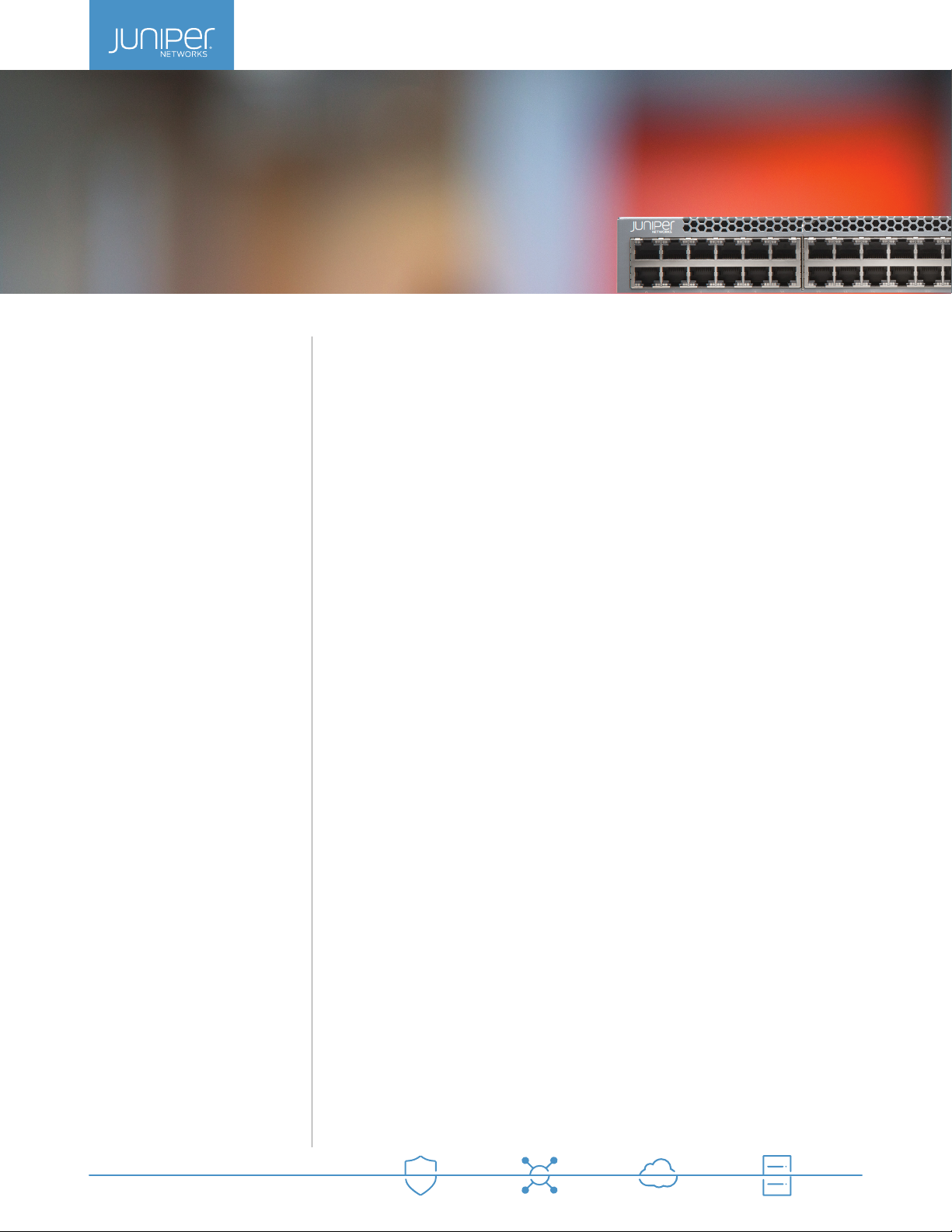
EX3400 Ethernet Switch
Data Sheet
Product Overview
Juniper Networks EX3400
Ethernet Switch delivers a highperformance, flexible, and costeffective solution for today’s
most demanding converged data,
voice, and video enterprise access
environments.
To simplify network operations,
the EX3400 is hardware-ready1
to act as a satellite device to
support a Juniper Networks Junos
Fusion Enterprise deployment,
which can combine several
wiring closets into one logical
management platform. The
EX3400 also supports Juniper
Networks Virtual Chassis
technology, allowing up to 10
switches to be interconnected
over uplink ports and managed
as a single device, delivering
a scalable, pay-as-you-grow
solution for expanding network
environments.
Product Description
The Juniper Networks® EX3400 Ethernet Switch with Juniper Networks Junos® Fusion
Enterprise and Virtual Chassis technology provides enterprises with the flexibility and ease
of management that previously was only available with higher-end access switches. The
fixed-configuration EX3400 supports a number of key features, including:
• Junos Fusion Enterprise allows large numbers of EX3400 switches to be configured
as satellite devices that connect to an EX9200 core aggregation switch to create a
single logical device.
• 24-port and 48-port models with and without Power over Ethernet (PoE/PoE+) are
for campus wiring closet deployments.
• Data center-optimized cooling options offer both front-to-back and back-to-front
airflows, making the EX3400 suitable for GbE data center access deployments.
• Two redundant, field-replaceable power supplies each provide up to 920 watts of
power.
• 24-port data center models are included for metro deployments.
• Four dual-mode (GbE/10GbE) small form-factor pluggable transceiver (SFP/SFP+)
uplink ports and two 40GbE QSFP+ ports are available.
• Uplink ports can be configured as Virtual Chassis interfaces and connected via
standard 10GbE/40GbE optic interfaces (40GbE uplink ports are preconfigured by
default as Virtual Chassis ports).
• Comprehensive Layer 2 functionality with RIP and static routing is provided.
• A compact, 13.8-inch deep 1 U form factor supports flexible deployment options.
• An easy-to-manage solution includes centralized software upgrades and a single
management interface.
• Support is available for the same consistent modular Juniper Networks Junos
operating system control plane feature implementation used by all other Juniper
fixed-configuration Juniper Networks EX Series Ethernet Switches.
• Support Is provided for Layer 3 (OSPF v2, IGMP v1/v2/v3, PIM, VRRP, Q-in-Q, BFD,
virtual router) via an enhanced feature license (optional license required).
• Support is available for IPv6 management, including neighbor discovery, stateless
auto configuration, telnet, SSH, DNS, system log, NTP, ping, traceroute, ACL, CoS
static routing, and RIPng.
• IPv6 routing features (OSPFv3, virtual router support for unicast, VRRPv6, PIM,
MLDv1/v2) are supported via an enhanced feature license.
• Energy Efficient Ethernet (EEE) capability is provided.
1
Software to come in future
1
Page 2

Data SheetEX3400 Ethernet Swi tch
EX9200 Aggregation Devices
Architecture and Key Components
Junos Fusion Enterprise Technology
Junos Fusion Enterprise technology provides automated
network configuration and simplifies scalability for medium
to large enterprise networks. Using Juniper Networks EX9200
programmable switches as aggregation devices and switches as
satellite nodes, Junos Fusion Enterprise technology can be deployed
across a building (or multiple buildings) to connect large numbers of
switches in a fabric that can be managed as a single device.
With Junos Fusion technology, enterprises can reduce network
complexity and operational costs by collapsing underlying network
elements into a single logical point of control from Junos OS-
based Juniper routing and switching platforms. It is designed for
customers who need to cost-eectively deploy numerous switch
ports throughout their enterprise campus network and manage
them all from a central device. The EX3400 switches can be easily
added to a Junos Fusion Enterprise architecture with a simple
soware upgrade, oering full investment protection.
In Junos Fusion Enterprise deployments, satellite devices are not
required to be individually connected to aggregation devices.
Up to 10 satellite devices can be interconnected via standard
10GbE/40GbE interfaces to form a “cluster,” which in turn can
be connected to the aggregation device(s) over a pair of fiber
uplinks. Satellite devices or clusters can also be dual-homed or
single- homed to the aggregation devices.
set of criteria or preconfigured policies. The master switch
automatically creates and updates the switching and optional
routing tables on all switches in the Virtual Chassis configuration.
Virtual Chassis technology allows switches to be added or
removed without service disruption. An EX3400 Virtual Chassis
configuration operates as a highly resilient unified system,
providing simplified management using a single IP address,
single telnet session, single command-line interface (CLI),
automatic version checking, and automatic configuration. The
EX3400 switches are also capable of local switching, so that
packets coming into a port destined for another port on the same
switch do not have to traverse the Virtual Chassis, increasing the
forwarding capacity of the switch.
The EX3400 implements the same slot/module/port numbering
schema as other Juniper Networks chassis-based products
when numbering Virtual Chassis ports, providing true chassis-like
operations. By using a consistent operating system and a single
configuration file, all switches in a Virtual Chassis configuration
are treated as a single device, simplifying overall system
maintenance and management.
The two QSFP+ ports on the EX3400 switch can be configured
as Virtual Chassis ports or as uplinks to aggregation devices.
Closet 1
EX3400
10GbE uplinks
In Junos Fusion Enterprise deployments, satellite devices forward all
trac to the aggregation device, enabling network administrators
to monitor and manage the entire enterprise campus building from
a single device. Features such as PoE/PoE+, LLDP-MED, and 802.1x
are also supported in Junos Fusion Enterprise architectures to help
meet enterprise campus requirements.
EX3400 Satellite Devices
Figure 1: EX3400 Junos Fusion Enterprise deployment
Virtual Chassis Technology
The EX3400 supports Juniper Networks Virtual Chassis technology,
allowing up to 10 switches to be interconnected over uplink ports
and managed as a single logical device, delivering a scalable, pay-
as-you-grow solution for expanding network environments.
When deployed in a Virtual Chassis configuration, the EX3400
switches elect a primary and backup switch based on a
40GbE Virtual Chassis
Closet 2
EX3400
40GbE Virtual Chassis
10GbE uplinks
Aggregation
Figure 2: EX3400 Virtual Chassis deployments
Simplified Management and Operations
Junos Fusion Enterprise technology dramatically simplifies
EX3400 management by enabling a large number of the
switches to be managed from a single interface when deployed
as satellite devices. With features such as plug-and-play
deployment and rolling software upgrades, Junos Fusion
Enterprise eliminates the need to individually manage every
access switch in the enterprise environment, leading to lower
operational costs and overall lower TCO.
Virtual Chassis technology simplifies network management for
smaller deployments. Up to 10 interconnected EX3400 switches
2
Page 3
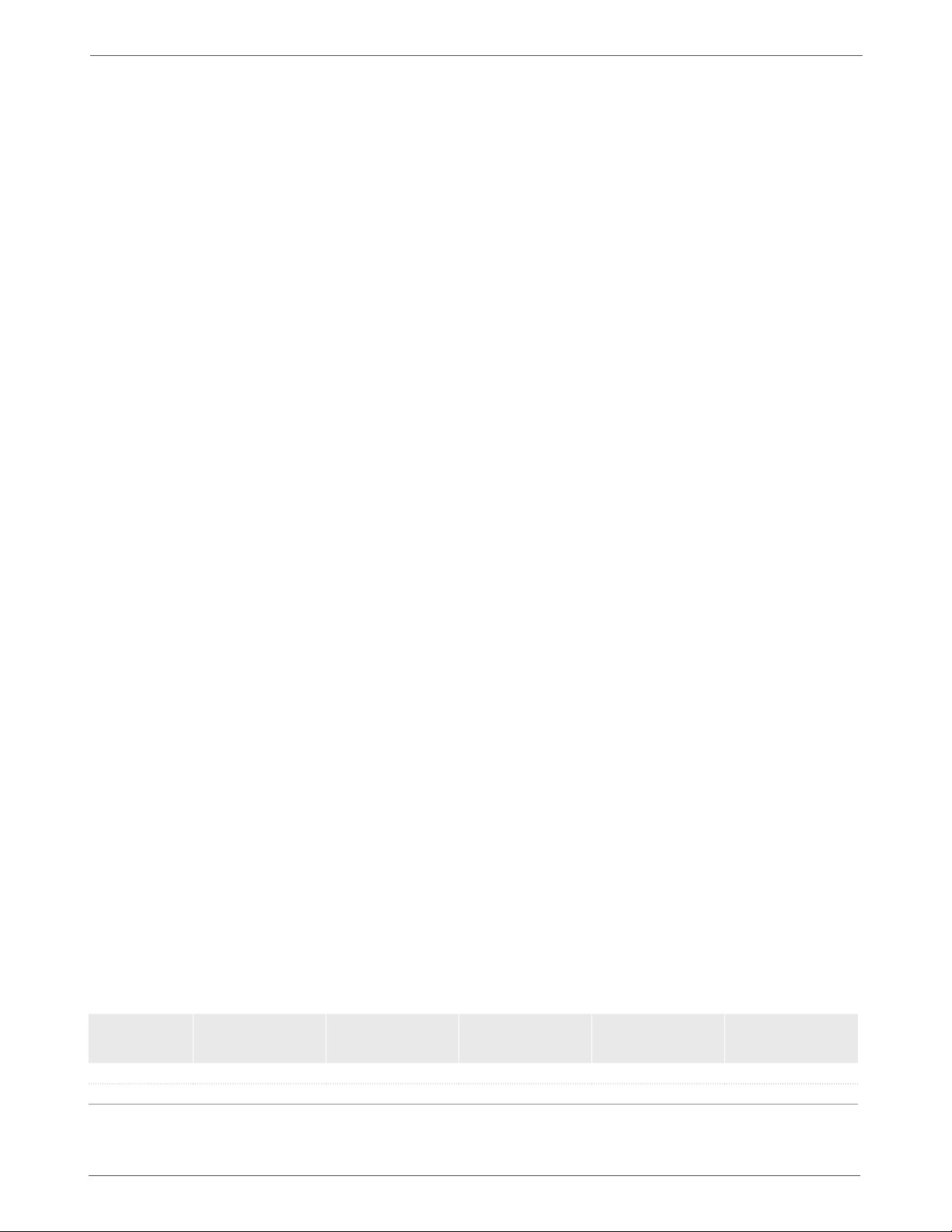
Data SheetEX3400 Ethernet Swi tch
can be managed as a single device utilizing a single Junos OS
image and a single configuration file, reducing the overall number
of units to monitor and manage. When the Junos OS is upgraded
on the master switch in an EX3400 Virtual Chassis configuration,
the software is automatically upgraded on all other member
switches at the same time.
In addition, a feature called system snapshot makes a copy of
all software files used to run the switch, including the Junos
operating system, the active configuration, and the rescue
configuration. These copies can be used to reboot the switch the
next time it is powered up or as a backup boot option. The Junos
OS software can also be preinstalled on a flash drive and used to
boot the EX3400 at any time.
Another feature, called automatic software download, enables
network administrators to easily upgrade the EX3400 using
the DHCP message exchange process to download and install
software packages. Users simply configure the automatic
software download feature on EX3400 switches acting as DHCP
clients and establish a path to the server where the software
package file is installed. The server then communicates the path
to the software package file through DHCP server messages.
A zero touch provisioning (ZTP) feature allows a DHCP server
to push configuration details and software images to multiple
switches at boot-up time.
Three system management options are available for the EX3400
line. The standard Junos OS CLI management interface offers
the same granular capabilities and scripting parameters found in
any router powered by the Junos operating system. The EX3400
also includes the integrated J-Web interface, an embedded Web-
based device manager that allows users to configure, monitor,
troubleshoot, and perform system maintenance on individual
switches via a browser-based graphical interface.
Juniper Networks Junos Space Network Director software can be
used to manage the EX3400, both as a standalone device and as
satellite devices in a Junos Fusion Enterprise deployment.
Features and Benefits
Power
The EX3400 supports the 802.3af Class 3 Power over Ethernet
(PoE) and 802.3at PoE+ standards for supporting networked
devices such as telephones, video cameras, IEEE 802.11ac WLAN
access points, and videophones in converged networks. While
EX3400 switches ship with a single power supply by default,
they can support redundant 600W or 920W power supplies that
provide PoE (15.4W) or PoE+ (30W) power to all ports in the
switch. Spare power supplies can be ordered as needed.
There are two PoE power mode settings on the EX3400 switches:
• Static mode allows customers to specify the maximum PoE
power setting on an individual port.
• Class mode allows end devices to specify PoE class and
negotiate whether the switch can provide PoE power to
the device.
The EX3400 also supports the industry-standard Link Layer
Discovery Protocol (LLDP) and LLDP-Media Endpoint Discovery
(LLDP-MED), which enable the switches to automatically
discover Ethernet-enabled devices, determine their power
requirements, and assign virtual LAN (VLAN) parameters. LLDP-
MED-based granular PoE management allows the EX3400 to
negotiate PoE usage down to a fraction of a watt on powered
devices, enabling more efficient PoE utilization across the switch.
The EX3400 supports the IEEE 802.3az standard for Energy
Ecient Ethernet (EEE) functionality, reducing power consumption
of copper physical layers during periods of low link utilization.
In addition, the EX3400 supports rich quality-of-service (QoS)
functionality for prioritizing data, voice, and video traffic. The
switches support 12 QoS queues (8 unicast and 4 multicast) on
every port, enabling them to maintain multilevel, end-to-end
traffic prioritization. The EX3400 also supports a wide range of
scheduling options, such as priority and shaped-deficit weighted
round-robin (SDWRR) scheduling.
Finally, EX3400 fault, configuration, and performance data can
also be exported to leading third-party management systems
such as HP OpenView, IBM Tivoli, and Computer Associates
Unicenter software, providing a complete, consolidated view of
network operations.
Table 1: EX3400 PoE Power Budget
SKU Total 10/ 100/
1000BASE-T Ports
EX3400-24P 24 24 ports up to 30W 24 ports up to 15.4W AC 370W/720W
EX3400-48P 48 48 ports up to 30W 48 ports up to 15.4W AC 740W/1440W
Total 30 W PoE+
Ports That Can Be
Enabled
Security
The EX3400 switches fully interoperate with Juniper Networks
Access Policy Infrastructure, which consolidates all aspects of a
user’s identity, device, and location, enabling administrators to
enforce access control and security down to the individual port
or user levels. Working as an enforcement point in the Access
Policy Infrastructure, the EX3400 provides both standards-
based 802.1X port-level access control and Layer 2-4 policy
Total 15.4 W PoE
Ports That Can Be
Enabled
Power Supply Type PoE+ Power Budget
(W)
3
Page 4
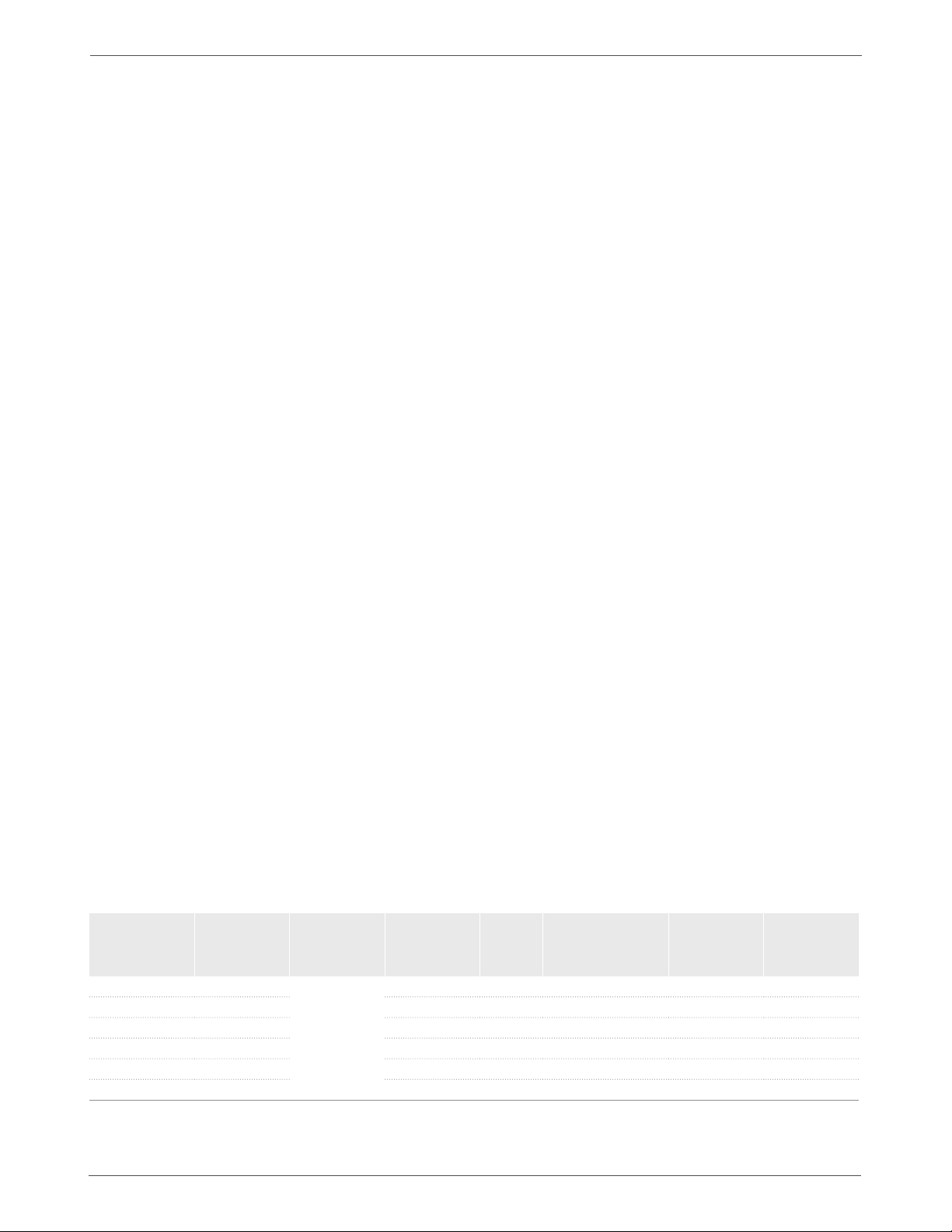
Data SheetEX3400 Ethernet Swi tch
enforcement based on user identity, location, device, or a
combination of these. A user’s identity, device type, machine
posture check, and location can be used to not only grant or deny
access but also to determine the duration of access. If access is
granted, the switch assigns the user to a specific VLAN based on
authorization levels. The switch can also apply QoS policies or
mirror user traffic to a central location for logging, monitoring, or
threat detection by an intrusion prevention system (IPS).
The EX3400 also provides a full complement of port security
features, including Dynamic Host Configuration Protocol (DHCP)
snooping, dynamic ARP inspection (DAI), and media access
control (MAC) limiting to defend against internal and external
spoofing, man-in-the-middle, and denial-of-service (DoS) attacks.
MACsec
EX3400 switches support IEEE 802.1ae MACsec, providing
support for link-layer data confidentiality, data integrity, and data
origin authentication. The MACsec feature enables the EX3400
to support 88 Gbps of near line-rate hardware-based traffic
encryption on all GbE and 10GbE ports.
Defined by IEEE 802.1AE, MACsec provides secure, encrypted
communication at the link layer that is capable of identifying
and preventing threats from DoS and intrusion attacks, as well
as man-in-the-middle, masquerading, passive wiretapping,
and playback attacks launched from behind the firewall. When
MACsec is deployed on switch ports, all traffic is encrypted on the
wire but traffic inside the switch is not. This allows the switch to
apply all network policies such as QoS, deep packet inspection,
and sFlow to each packet without compromising the security of
packets on the wire.
Hop-by-hop encryption enables MACsec to secure
communications while maintaining network intelligence. In
addition, Ethernet-based WAN networks can use MACsec to
provide link security over long-haul connections. MACsec is
transparent to Layer 3 and higher-layer protocols and is not
limited to IP traffic—it works with any type of wired or wireless
traffic carried over Ethernet links.
Junos Operating System
The EX3400 switches run the same Junos OS that is used by
other Juniper Networks EX Series Ethernet Switches, QFX Series
Switches, Juniper Routers, Juniper SRX Firewalls, and the Juniper
NFX Series Network Services Platform. By utilizing a common
operating system, Juniper delivers a consistent implementation
and operation of control plane features across all products.
To maintain that consistency, Junos OS adheres to a highly
disciplined development process that uses a single source
code and employs a highly available modular architecture that
prevents isolated failures from bringing an entire system down.
These attributes are fundamental to the core value of the
software, enabling all Junos OS-powered products to be updated
simultaneously with the same software release. All features are
fully regression tested, making each new release a true superset
of the previous version. Customers can deploy the software with
complete confidence that all existing capabilities are maintained
and operate in the same way.
Converged Environments
The EX3400 switches provide a flexible solution for demanding
converged data, voice, and video environments. The EX3400-
24P and EX3400-48P support PoE+, delivering up to 30 watts of
power per port to support networked devices such as telephones,
video cameras, IEEE 802.11ac wireless LAN (WLAN) access
points, and videophones. The PoE+ standard provides nearly
double the 15.4 watts per port available with the IEEE 802.3af
PoE standard.
High Availability
The EX3400 line of Ethernet switches is designed to support
many of the same failover capabilities and high availability (HA)
functionality as other Juniper EX access switches with Virtual
Chassis technology.
Each EX3400 switch is capable of functioning as a Routing Engine
(RE) when deployed in a Virtual Chassis configuration. When two
or more EX3400 switches are interconnected in a Virtual Chassis
configuration, all member switches share a single control plane.
Junos OS automatically initiates an election process to assign a
Product Options
Table 2: EX3400 Ethernet Switch Models
SKU Total 10/ 100/
1000BASE-T
Ports
EX3400-24T 24
EX3400-48T 48 Front-to-back AC 0 120 150W
EX3400-48T-AFI 48 Back-to-front AC 0 120 150W
EX3400-24P 24 PoE+ Front-to-back AC 370W2/720W
EX3400-48P 48 PoE+ Front-to-back AC 740W2/1440W
EX3400-24T-DC 24 Front-to-back DC 0 100 150W
2
1 power supply
3
2 power supplies
* Input power without PoE
Uplinks Airflow Power
Supply
Type
Front-to-back AC 0 100 150W
10GbE/GbE
SFP+/SFP
ports
2 40GbE
QSFP+ ports
PoE+ Power
Budget (W)
Consumption
3
3
Max . Sys tem
Power
*
(W)
110 600W
120 920W
Power Supply
Rating (W)
4
Page 5

primary (active) and backup (hot-standby) Routing Engine. An
integrated Layer 2 and Layer 3 graceful Routing Engine switchover
(GRES) feature maintains uninterrupted access to applications,
services, and IP communications in the unlikely event of a master
Routing Engine failure.
When more than two switches are interconnected in a Virtual
Chassis configuration, the remaining switch elements act as line
cards and are available to take on the backup Routing Engine
position should the designated master fail. Master, backup,
and line card priority status can be assigned by the network
operations team to dictate the order of ascension. This N+1
Routing Engine redundancy—coupled with GRES, the nonstop
routing (NSR), and, in the future, the nonstop bridging (NSB)
capabilities of Junos OS—ensures a smooth transfer of control
plane functions following unexpected failures.
The EX3400 also supports the following HA features:
• Redundant trunk group—To avoid the complexities of
Spanning Tree Protocol (STP) without sacrificing network
resiliency, the EX3400 employs redundant trunk groups to
provide the necessary port redundancy and simplify switch
configuration.
• Cross-member link aggregation—Cross-member link
aggregation allows redundant link aggregation connections
between devices in a single Virtual Chassis configuration,
providing an additional level of reliability and availability.
• Nonstop bridging (NSB) and nonstop active routing
(NSR)—NSB and NSR on the EX3400 switch ensure
control plane protocols, states, and tables are synchronized
between master and backup REs to prevent protocol flaps
or convergence issues following a Routing Engine failover.
• Nonstop software upgrade (NSSU)—With NSSU, all
members of an EX3400 Virtual Chassis configuration can
be upgraded with a single command. Mission-critical traffic
can be configured as a link aggregate across multiple Virtual
Chassis switch members, ensuring minimal disruption
during the upgrade process.
Enhanced Limited Lifetime Warranty
The EX3400 includes an enhanced limited lifetime hardware
warranty that provides return-to-factory switch replacement for
as long as the original purchaser owns the product. The warranty
includes lifetime software updates, advanced shipping of spares
within one business day, and 24x7 Juniper Networks Technical
Assistance Center (JTAC) support for 90 days after the purchase
date. Power supplies and fan trays are covered for a period of
five years. For complete details, please visit www.juniper.net/
support/warranty.
Data SheetEX3400 Ethernet Swi tch
EX3400-48T/P
EX 34 00 -24T/P
Physical Specifications
Dimensions (W x H x D)
• 17.4 x 1.72 x 13.8 in (44.2 x 4.4 x 35 cm)
Backplane
• 160 Gbps (with QSFP+ ports) or 80 Gbps (with SFP+
ports) Virtual Chassis interconnect to link up to 10 switches
as a single logical device
Uplink
• Fixed 4-port uplinks can be individually configured as GbE
(SFP) or 10GbE (SFP+) ports; 2 x 40G QSFP+ ports.
System Weight
• EX3400 switch (no power supply or fan module): 10.49 lb
(4.76 kg) maximum
• EX3400 switch (with single power supply and two fan
modules): 12.65 lb (5.74 kg) maximum
• 150 W AC power supply: 1.43 lb (0.65 kg)
• 600 W AC power supply: 1.82 lb (0.83 kg)
• 920 W AC power supply: 1.87 lb (0.85 kg)
• 150 W DC power supply: 1.43 lb (0.65 kg)
• Fan module: 0.16 lb (0.07 kg)
Environmental Ranges
• Operating temperature: 32° to 113° F (0° to 45° C)
• Storage temperature: -40° to 158° F (-40° to 70° C)
• Operating altitude: up to 10,000 ft (3048 m)
• Nonoperating altitude: up to 16,000 ft (4877 m)
• Relative humidity operating: 10% to 85% (noncondensing)
• Relative humidity nonoperating: 0% to 95%
(noncondensing)
Hardware Specifications
Switching Engine Model
• Store and forward
DRAM
• 2 GB with ECC
Flash
• 2 GB
CPU
• Dual Core 1 GHz
GbE port density per system
• EX3400-24T/EX3400-24P/EX3400-24T-DC: 30 (24 host
ports + four 1/10 GbE and two 40GbE uplink ports)
• EX3400-48T/EX3400-48T-AFI/EX3400-48P: 54 (48 host
ports + four 1/10 GbE and two 40GbE uplink ports)
5
Page 6

Data SheetEX3400 Ethernet Swi tch
Physical Layer
• Cable diagnostics for detecting cable breaks and shorts
• Auto medium-dependent interface/medium-dependent
interface crossover (MDI/MDIX) support
• Port speed downshift/setting maximum advertised speed
on 10/100/1000BASE-T ports
• Digital optical monitoring for optical ports
Packet-Switching Capacities (Maximum with 64-Byte Packets)
• EX3400-24T, EX3400-24P, EX3400-24T-DC: 288 Gbps
• EX3400-48T, EX3400-48T-AFI, EX3400-48P: 336 Gbps
Soware Specifications
Layer 2/Layer 3 Throughput (Mpps) (Maximum with 64 Byte
Packets)
• 24P/24T/24T-DC: 214 Mpps
• 48P/48T/48T-BF: 250 Mpps
Layer 2 Features
• Maximum MAC addresses per system: 32,000
• Jumbo frames: 9216 bytes
• Number of VLANs supported: 4093
• Range of possible VLAN IDs: 1-4094
• Port-based VLAN
• MAC-based VLAN
• Voice VLAN
• Compatible with Per-VLAN Spanning Tree Plus (PVST+)
• RVI (routed VLAN interface)
• Persistent MAC (sticky MAC)
• RSTP and VSTP running concurrently
• IEEE 802.1AB: Link Layer Discovery Protocol (LLDP)
• LLDP-MED with VoIP integration
• IEEE 802.1ae Media Access Control Security (MACsec)
• IEEE 802.1ak Multiple VLAN Registration Protocol (MVRP)
• IEEE 802.1br: Bridge Port Extension
• IEEE 802.1D: Spanning Tree Protocol
• IEEE 802.1p: CoS prioritization
• IEEE 802.1Q-in-Q: VLAN stacking
• IEEE 802.1Q: VLAN tagging
• IEEE 802.1s: Multiple Spanning Tree Protocol (MSTP)
• Number of MST instances supported: 64
• Number of VSTP instances supported: 510
• IEEE 802.1w: Rapid Spanning Tree Protocol (RSTP)
• IEEE 802.1X: Port access control
• IEEE 802.3: 10BASE-T
• IEEE 802.3ab: 1000BASE-T
• IEEE 802.3ad: Link Aggregation Control Protocol (LACP)
• IEEE 802.1ad Q-in-Q tunneling
• IEEE 802.3ae: 10-Gigabit Ethernet
• IEEE 802.3af: PoE
• IEEE 802.3at: PoE+
• IEEE 802.3u: 100BASE-T
• IEEE 802.3z: 1000BASE-X
• Layer 3 VLAN-tagged subinterface
• PVLAN support
• Multicast VLAN routing
• Adding/removing single tag
• Filter-based SVLAN tagging
• Flexible CoS (outer .1P marking)
Layer 3 Features: IPv4
• Maximum number of ARP entries: 8,000
• Maximum number of IPv4 unicast routes in hardware:
14,000 prefixes; 36,000 host routes
• Maximum number of IPv4 multicast routes in hardware:
18,000 groups; 4,000 multicast routes
• Routing Protocols: RIP v1/v2, OSPF v2
• Static routing
• Layer 3 redundancy: VRRP
• IP directed broadcast—traffic forwarding
• Virtual router (VRF-Lite) supporting RIP, OSPF
• Routing policy
• Filter-based forwarding (FBF)
• Unicast reverse-path forwarding
Layer 3 Features: IPv6
• Maximum number of Neighbor Discovery entries: 8,000
• Maximum number of IPv6 unicast routes in hardware: 3,500
prefixes; 18,000 host routes
• Maximum number of IPv6 multicast routes in hardware:
9,000 groups; 2,000 multicast routes
• Neighbor discovery, system logging, Telnet, SSH, Junos
Web, SNMP, Network Time Protocol (NTP), Domain Name
System (DNS)
• Routing protocols: RIPng, OSPF v3
• Static routing
• IPv6 ACL (PACL, VACL, RACL)
• IPv6 CoS (BA, MF classification and rewrite, scheduling
based on TC)
• MLDv1/v2 snooping
• IPv6 ping, traceroute
• IPv6 stateless auto-configuration
• IPv6 Layer 3 forwarding in hardware
• IPv6 Layer 3 redundancy: VRRP v6
• Virtual Router support for IPv6 unicast
• PIM for IPv6 multicast
Access control lists (ACLs) (Junos OS firewall filters)
• Port-based ACL (PACL)—ingress and egress
• VLAN-based ACL (VACL)—ingress and egress
• Router-based ACL (RACL)—ingress and egress
• ACL entries (ACE) in hardware per system: 1500
• ACL counter for denied packets
6
Page 7

Data SheetEX3400 Ethernet Swi tch
• ACL counter for permitted packets
• Ability to add/remove/change ACL entries in middle of list
(ACL editing)
• L2-L4 ACL
• Trusted Network Connect (TNC) certified
• Static MAC authentication
• MAC-RADIUS
• Control plane denial-of-service (DoS) protection
• Firewall filter on me0 interface (control plane protection)
• Captive portal—Layer 2 interfaces
• Fallback authentication
• Media Access Control Security (MACsec)
Access Security
• MAC limiting
• Allowed MAC addresses, configurable per port
• Dynamic ARP inspection (DAI)
• Proxy ARP
• Static ARP support
• DHCP snooping
• 802.1X port-based
• 802.1X multiple supplicants
• 802.1X with VLAN assignment
• 802.1X with authentication bypass access (based on host
MAC address)
• 802.1X with VoIP VLAN support
• 802.1X dynamic access control list (ACL) based on RADIUS
attributes
• 802.1X supported EAP types: MD5, Transport Layer Security
(TLS), Tunneled Transport Layer Security (TTLS), Protected
Extensible Authentication Protocol (PEAP)
• Media Access Control security (MACsec)
High Availability
• Link aggregation:
• 802.3ad (LACP) support
• Number of link aggregation groups (LAGs) supported: 128
• Maximum number of ports per LAG: 16
• Tagged ports support in LAG
• Graceful Route Engine switchover (GRES) for IGMP v1/v2/
v3 snooping
• Nonstop routing (OSPF v1/v2/v3, RIP/RIPng, ISIS, PIM)
• Nonstop software upgrade (NSSU)
4
Quality of Service (QoS)
• Layer 2 QoS
• Layer 3 QoS
• Ingress policing: two-rate three-color
• Hardware queues per port: 12 (8 unicast, 4 multicast)
• Scheduling methods (egress): Strict Priority (SP), SDWRR
• 802.1p, DiffServ code point (DSCP/IP) precedence trust and
marking
• L2-L4 classification criteria, including Interface, MAC
address, EtherType, 802.1p, VLAN, IP address, DSCP/IP
precedence, and TCP/UDP port numbers
• Congestion avoidance capabilities: Tail drop
Multicast
• IGMP snooping entries: 1000
• IGMP snooping
• IGMP v1/v2/v3
• PIM SM, PIM SSM, PIM DM
• VRF-Lite support for PIM and IBMP
• MLD v1/v2 snooping
• IGMP filter
• Multicast Source Discovery Protocol (MSDP)
• PIM for IPv6 multicast
Services and Manageability
• Junos OS CLI
• Web interface: Junos Web support
• Out-of-band management: Serial, 10/100BASE-T Ethernet
• ASCII configuration
• Rescue configuration
• Configuration rollback
• Image rollback
• Element management tools: Junos Space Network
Management Platform
• Real-time performance monitoring (RPM)
• SNMP: v1, v2c, v3
• Remote monitoring (RMON) (RFC 2819) Groups 1, 2, 3, 9
• Network Time Protocol (NTP)
• DHCP server
• DHCP client and DHCP proxy
• DHCP relay and helper
• VR-aware DHCP
• RADIUS authentication
• TACACS+ authentication
• SSHv2
• Secure copy
• HTTP/HTTPs
• DNS resolver
• System logging
• Temperature sensor
• Configuration backup via FTP/secure copy
• sFlow
• Interface range
• Port profile associations
• Ethernet OAM link fault management (LFM)
• Uplink failure detection
• Zero Touch Provisioning using DHCP
4
Roadmap
7
Page 8

Data SheetEX3400 Ethernet Swi tch
Supported RFCs
• RFC 768 UDP
• RFC 783 Trivial File Transfer Protocol (TFTP)
• RFC 791 IP
• RFC 792 Internet Control Message Protocol (ICMP)
• RFC 793 TCP
• RFC 826 Address Resolution Protocol (ARP)
• RFC 854 Telnet client and server
• RFC 894 IP over Ethernet
• RFC 903 Reverse ARP (RARP)
• RFC 906 Bootstrap Loading using TFTP
• RFC 951, 1542 BootP
• LLDP-MED, ANSI/TIA-1057, draft 08
• RFC 1027 Proxy ARP
• RFC 1058 RIP v1
• RFC 1122 Host requirements
• RFC 1256 IPv4 ICMP Router Discovery (IRDP)
• RFC 1492 TACACS+
• RFC 1519 Classless Interdomain Routing (CIDR)
• RFC 1591 Domain Name System (DNS)
• RFC 1812 Requirements for IP Version 4 routers
• RFC 2030 Simple Network Time Protocol (SNTP)
• RFC 2068 HTTP/ 1.1
• RFC 2131 BootP/DHCP relay agent and DHCP server
• RFC 2138 RADIUS Authentication
• RFC 2139 RADIUS Accounting
• RFC 2267 Network Ingress Filtering
• RFC 2328 OSPF v2
• RFC 2453 RIP v2
• RFC 2474 DiffServ Precedence, including 8 queues/port
• RFC 2597 DiffServ Assured Forwarding (AF)
• RFC 2598 DiffServ Expedited Forwarding (EF)
• RFC 2710 Multicast Listener Discovery Version (MLD) for IPv6
• RFC 2925 Definitions of Managed Objects for Remote Ping,
Traceroute, and Lookup Operations
• RFC 3569 PIM SSM
• RFC 3579 RADIUS Extensible Authentication Protocol (EAP)
support for 802.1X
• RFC 3618 Multicast Source Discovery Protocol (MSDP)
• RFC 3768 VRRP
• RFC 3973 PIM DM
• RFC 4601 PIM SM
• RFC 5176 Dynamic Authorization Extensions to RADIUS
Supported MIBs
• RFC 1155 Structure of Management Information (SMI)
• RFC 1157 SNMPv1
• RFC 1212, RFC 1213, RFC 1215 MIB-II, Ethernet-like MIB, and
Tra p s
• RFC 1493 Bridge MIB
• RFC 1643 Ethernet MIB
• RFC 1724 RIPv2 MIB
• RFC 1905 RFC 1907 SNMP v2c, SMIv2, and Revised MIB-II
• RFC 1981 Path MTU Discovery for IPv6
• RFC 2011 SNMPv2 Management Information Base for the IP
using SMIv2
• RFC 2012 SNMPv2 Management Information Base for the
Transmission Control Protocol using SMIv2
• RFC 2013 SNMPv2 Management Information Base for the
User Datagram Protocol using SMIv2
• RFC 2096 IPv4 Forwarding Table MIB
• RFC 2287 System Application Packages MIB
• RFC 2328 OSPF v2
• RFC 2460 IPv6 Specification
• RFC 2464 Transmission of IPv6 Packets over Ethernet
Networks
• RFC 2570-2575 SNMPv3, user-based security, encryption,
and authentication
• RFC 2576 Coexistence between Version 1, Version 2, and
Version 3 of the Internet-standard Network Management
Framework
• RFC 2578 SNMP Structure of Management Information MIB
• RFC 2579 SNMP textual conventions for SMIv2
• RFC 2665 Definitions of Managed Objects for the Ethernetlike Interface Types
• RFC 2819 RMON MIB
• RFC 2863 Interface Group MIB
• RFC 2863 The Interfaces Group MIB
• RFC 2922 LLDP MIB
• RFC 2925 Definitions of Managed Objects for Remote Ping/
Traceroute, and Lookup Operations
• RFC 3413 SNMP application MIB
• RFC 3414 User-based Security Model for SNMPv3
• RFC 3415 View-based access control model (VACM) for
SNMP
• RFC 3484 Default Address Selection for IPv6
• RFC 3621 PoE-MIB (PoE switches only)
• RFC 3810 Multicast Listener Discovery Version 2 (MLDv2)
for IPv6
• RFC 4188 STP and Extensions MIB
• RFC 4213 Basic Transition Mechanisms for IPv6 Hosts and
Routers
• RFC 4291 IPv6 Addressing Architecture
• RFC 4363 Definitions of Managed Objects for Bridges with
Traffic Classes, Multicast Filtering, and VLAN Extensions
• RFC 4443 ICMPv6 for the IPv6 Specification
• RFC 4861 Neighbor Discovery for IPv6
• RFC 4862 IPv6 Stateless Address Autoconfiguration
• RFC 5643 OSPF v3 MIB Support
• IEEE 802.1ad Q-in-Q
• Draft – blumenthal – aes – usm - 08
• Draft – reeder - snmpv3 – usm - 3desede -00
8
Page 9

Data SheetEX3400 Ethernet Swi tch
Troubleshooting
• Debugging: CLI via console, telnet, or SSH
• Diagnostics: Show and debug command statistics
• Traffic mirroring (port)
• Traffic mirroring (VLAN)
• Filter-based mirroring
• Mirroring destination ports per system: 4
• LAG port monitoring
• Multiple destination ports monitored to 1 mirror (N:1)
• Maximum number of mirroring sessions: 4
• Mirroring to remote destination (over L2): 1 destination VLAN
• Encapsulated Remote Switched Port Analyzer (ERSPAN)
• IP tools: Extended ping and trace
• Juniper Networks commit and rollback
Safety Certifications
• UL-UL60950-1 (Second Edition)
• C-UL to CAN/CSA 22.2 No.60950-1 (Second Edition)
• TUV/GS to EN 60950-1 (Second Edition), Amendment
A1-A4, A11
• CB-IEC60950-1, (Second Edition with all country deviations)
• EN 60825-1 (Second Edition)
Electromagnetic Compatibility Certifications
• FCC 47CFR Part 15 Class A
• EN 55022 Class A
• ICES-003 Class A
• VCCI Class A
• AS/NZS CISPR 22 Class A
• CISPR 22 Class A
• EN 55024
• EN 300386
• CE
Telecom Quality Management
• TL9000
Environmental
• Reduction of Hazardous Substances (ROHS) 6
Te l co
• CLEI code
Noise Specifications
Noise measurements are based on operational tests taken from
bystander position (front) and performed at 23° C in compliance
with ISO 7779.
Table 3: Noise Test Results
Model Acoustic Noise in DBA
EX3400-24T 36
EX3400-24P 37
EX3400-24T-DC 36
EX3400-48T 35
EX3400-48T-AFI 39
EX3400-48P 46
Juniper Networks Services and Support
Juniper Networks is the leader in performance-enabling services
that are designed to accelerate, extend, and optimize your
high-performance network. Our services allow you to maximize
operational efficiency while reducing costs and minimizing
risk, achieving a faster time to value for your network. Juniper
Networks ensures operational excellence by optimizing the
network to maintain required levels of performance, reliability,
and availability. For more details, please visit www.juniper.net/us/
en/products-services.
Ordering Information
Product Number Description
Switches
EX3400-24T EX3400 24-port 10/100/1000BASE-T with 4
SFP+ and 2 QSFP+ uplink ports (optics not
included)
EX3400-24P EX3400 24-port 10/100/1000BASE-T (24 PoE+
ports) with 4 SFP+ and 2 QSFP+ uplink ports
(optics not included)
EX3400-24T-DC EX3400 24-port 10/100/1000BASE-T with 4
SFP+ and 2 QSFP+ uplink ports (optics not
included) and DC power supply
EX3400-48T EX3400 48-port 10/100/1000BASE-T, 4
x 1/10GbE SFP/SFP+, 2 x 40GbE QSFP+,
redundant fans, front-to-back airflow, 1 AC
PSU JPSU-150-AC-AFO included (optics sold
separately)
EX3400-48T-AFI EX3400 48-port 10/100/1000BASE-T, 4
x 1/10GbE SFP/SFP+, 2 x 40GbE QSFP+,
redundant fans, back-to-front airflow, 1 AC
PSU JPSU-150-AC-AFI included (optics sold
separately)
EX3400-48P EX3400 48-port 10/100/1000BASE-T (48 PoE+
ports) with 4 SFP+ and 2 QSFP+ uplink ports
(optics not included)
EX3400-24T-TAA EX3400 TAA 24-port 10/100/1000BASE-T,
4 x 1/10GbE SFP/SFP+, 2 x 40GbE QSFP+,
redundant fans, front-to-back airflow, 1 AC
PSU JPSU-150-AC-AFO included (optics sold
separately)
EX3400-24P-TAA EX3400 TAA 24-port 10/100/1000BASE-T
PoE+, 4 x 1/10GbE SFP/SFP+, 2 x 40GbE QSFP+,
redundant fans, front-to-back airflow, 1 AC
PSU JPSU-600-AC-AFO included (optics sold
separately)
EX3400-48T-TAA EX3400 TAA 48-port 10/100/1000BASE-T,
4 x 1/10GbE SFP/SFP+, 2 x 40GbE QSFP+,
redundant fans, front-to-back airflow, 1 AC
PSU JPSU-150-AC-AFO included (optics sold
separately)
EX3400-48P-TAA EX3400 TAA 48-port 10/100/1000BASE-T
PoE+, 4 x 1/10GbE SFP/SFP+, 2 x 40GbE QSFP+,
redundant fans, front-to-back airflow, 1 AC
PSU JPSU-920-AC-AFO included (optics sold
separately)
Accessories
EX-4PST-RMK Adjustable 4-post rack-mount kit for EX2200,
EX3200, EX3400, and EX4200
EX-RMK Rack-mount kit for EX2200, EX3200, EX3400,
and EX4200
EX-WMK EX4200, EX3200, EX3400, and EX2200 wall-
mount kit with bae
Warranty
• Limited lifetime switch hardware warranty
9
Page 10

Data SheetEX3400 Ethernet Swi tch
Product Number Description
CBL-EX-PWR-
AC power cable, Australia (10 A/250V, 2.5m)
C13-AU
CBL-EX-PWRC13-C14
CBL-EX-PWR-
AC power cable, patch cord (10 A/250V,
2.5 m) for EU only
AC power cable, China (10 A/250V, 2.5m)
C13-CH
CBL-EX-PWR-
AC power cable, Europe (10 A/250V, 2.5m)
C13-EU
CBL-EX-PWR-
AC power cable, Italy (10 A/250V, 2.5m)
C13-IT
CBL-EX-PWR-
AC power cable, Japan (12 A/ 125V, 2.5m)
C13-JP
CBL-EX-PWR-
AC power cable, Korea (10 A/250V, 2.5m)
C13-KR
CBL-EX-PWR-
AC power cable, Switzerland (10 A/250V, 2.5m)
C13-SZ
CBL-EX-PWR-
AC power cable, UK (10 A/250V, 2.5m)
C13-UK
CBL-EX-PWRC13-US
CBL-PWR-C13US-48P
AC power cable, U.S. (13 A/125V, 2.5m)—Not to
be used with EX3400-48P SKUs
AC power cable, US/Canada (15A/125V, 2.5m)–
For EX3400-48P only
Feature Licenses
EX-24-EFL Enhanced Feature License for EX3400-24P,
EX3400-24T, and EX3400-24T-DC switches
includes licenses for IPv4 routing (OSPF v2/
v3, IGMP v1/v2/v3, VRRP, BFD, and IPv4 Virtual
Router support), IPv6 routing (RIPng, OSPF
v3, VRRP v6, VR support for unicast and
filter-based forwarding—FBF, MSDP, and PIM),
Real-Time Performance Monitoring (RPM), and
Unicast RPF
EX-48-EFL Enhanced Feature License for EX3400-48P,
EX3400-48T, and EX3400-48T-AFI switches
includes licenses for IPv4 routing (OSPF v2/
v3, IGMP v1/v2/v3, VRRP, BFD, and IPv4 Virtual
Router support), IPv6 routing (RIPng, OSPF
v3, VRRP v6, VR support for unicast and
filter-based forwarding—FBF, MSDP, and PIM),
Real-Time Performance Monitoring (RPM), and
Unicast RPF
EX-QFX-MACSEC-
5
ACC
MACsec Soware License for EX3400, EX4300,
and EX4200 Access Switches
Power Supplies
JPSU-150-AC-AFI EX3400 150W AC power supply, back-to-front
airflow (power cord ordered separately)
JPSU-150-AC-AFO EX3400 150W AC power supply, front-to-back
airflow (power cord ordered separately)
JPSU-150-DC-AFO EX3400 150W DC power supply, front-to-back
airflow (power cord ordered separately)
JPSU-600-ACAFO
JPSU-920-ACAFO
EX3400 600W AC power supply, front-to-back
airflow (power cord ordered separately)
EX3400 920W AC power supply, front-to-back
airflow (power cord ordered separately)
Fans
EX3400-FAN-AFI EX3400 back-to-front fan, spare
EX3400-FAN-AFO EX3400 front-to-back fan, spare
Optics
EX-SFP-10GEDAC-1M
EX-SFP-10GEDAC-3M
SFP+ 10-Gigabit Ethernet Direct Attach Copper
(twinax copper cable), 1m
SFP+ 10-Gigabit Ethernet Direct Attach Copper
(twinax copper cable), 3m
EX-SFP-10GEDAC-5M
SFP+ 10-Gigabit Ethernet Direct Attach Copper
(twinax copper cable), 5m
Product Number Description
EX-SFP-10GEDAC-7M
SFP+ 10-Gigabit Ethernet Direct Attach Copper
(twinax copper cable), 7m
EX-SFP-10GE-ER SFP+ 10GBASE-ER 10-Gigabit Ethernet Optics,
1550 nm for 40 km transmission on SMF
EX-SFP-10GE-ZR SFP+ 10GBASE-ZR; LC connector; 1550 nm; 80
km reach on single-mode fiber
EX-SFP-10GE-LR SFP+ 10GBASE-LR 10-Gigabit Ethernet Optics,
1310 nm for 10 km transmission on single-mode
fiber-optic (SMF)
EX-SFP-10GELRM
SFP+ 10-Gigabit Ethernet LRM Optics, 1310 nm
for 220m transmission on multimode fiberoptic (MMF)
EX-SFP-10GE-SR SFP+ 10GBASE-SR 10-Gigabit Ethernet Optics,
850 nm for up to 300m transmission on MMF
EX-SFP-10GEUSR
SFP+ 10-Gigabit Ethernet Ultra Short Reach
Optics, 850 nm for 10m on OM1, 20m on OM2,
100m on OM3 multimode fiber
EX-SFP-1GE-LX SFP 1000BASE-LX Gigabit Ethernet Optics, 1310
nm for 10 km transmission on SMF
EX-SFP-1GELX40K
SFP 1000BASE-LX Gigabit Ethernet Optics, 1310
nm for 40 km transmission on SMF
EX-SFP-1GE-SX SFP 1000BASE-SX Gigabit Ethernet Optics, 850
nm for up to 550m transmission on MMF
EX-SFP-1GE-LH SFP 1000BASE-LH Gigabit Ethernet Optics,
1550 nm for 70 km transmission on SMF
EX-SFP-1GE-T SFP 10/100/1000BASE-T Copper Transceiver
Module for up to 100m transmission on Category
5
EX-SFPGE10KT13R14
SFP 1000BASE-BX Gigabit Ethernet Optics, Tx
1310 nm/Rx 1490 nm for 10 km transmission on
single strand of SMF
EX-SFPGE10KT13R15
SFP 1000BASE-BX Gigabit Ethernet Optics, Tx
1310 nm/Rx 1550 nm for 10 km transmission on
single strand of SMF
EX-SFPGE10KT14R13
SFP 1000BASE-BX Gigabit Ethernet Optics, Tx
1490 nm/Rx 1310 nm for 10 km transmission on
single strand of SM
EX-SFPGE10KT15R13
SFP 1000BASE-BX Gigabit Ethernet Optics, Tx
1550 nm/Rx 1310 nm for 10 km transmission on
single strand of SMF
EX-SFPGE40KT13R15
SFP 1000BASE-BX Gigabit Ethernet Optics, Tx
1310 nm/Rx 1550 nm for 40 km transmission on
single strand of SMF
EX-SFPGE40KT15R13
SFP 1000BASE-BX Gigabit Ethernet Optics, Tx
1550 nm/Rx 1310 nm for 40 km transmission on
single strand of SMF
EX-SFPGE80KCW1470
EX-SFPGE80KCW1490
EX-SFPGE80KCW1510
EX-SFPGE80KCW1530
EX-SFPGE80KCW1550
EX-SFPGE80KCW1570
EX-SFPGE80KCW1590
SFP Gigabit Ethernet CWDM, LC connector; 1470
nm, 80 km reach on single-mode fiber
SFP Gigabit Ethernet CWDM, LC connector; 1490
nm, 80 km reach on single-mode fiber
SFP Gigabit Ethernet CWDM, LC connector; 1510
nm, 80 km reach on single-mode fiber
SFP Gigabit Ethernet CWDM, LC connector; 1530
nm, 80 km reach on single-mode fiber
SFP Gigabit Ethernet CWDM, LC connector; 1550
nm, 80 km reach on single-mode fiber
SFP Gigabit Ethernet CWDM, LC connector; 1570
nm, 80 km reach on single-mode fiber
SFP Gigabit Ethernet CWDM, LC connector; 1590
nm, 80 km reach on single-mode fiber
5
Not available in Russia and CIS countries
10
Page 11

Data SheetEX3400 Ethernet Swi tch
EX-SFPGE80KCW1610
SFP Gigabit Ethernet CWDM, LC connector; 1610
nm, 80 km reach on single-mode fiber
Product Number Description
For 40G VCP Ports
QFX-QSFP-40GSR4
QFX-QSFP-DAC-1MQSFP+ 40-Gbps QSFP+ Passive DAC Cable, 1
QFX-QSFP-DAC-3MQSFP+ 40-Gbps QSFP+ Passive DAC Cable, 3
EX-QSFP-40GEDAC-50CM
JNP-QSFP-DAC-5MQSFP+ 40-Gbps QSFP+ Passive DAC Cable, 5
QFX-QSFP-40GeSR4
JNP-QSFP-40GLR4
QSFP+ 40GBASE-SR4 40-Gigabit Optics, 850
nm for up to 150m transmission on multimode
fiber
meter
meter
QSFP+ 40-Gbps QSFP+ Passive DAC Cable,
50 cm
meter
QSFP+ 40-Gbps QSFP+ on OM3/OM4
multimode fiber
QSFP+ 40-Gbps QSFP+, 10 km range on
single-mode fiber
About Juniper Networks
Juniper Networks challenges the status quo with products,
solutions and services that transform the economics of
networking. Our team co-innovates with customers and partners
to deliver automated, scalable and secure networks with agility,
performance and value. Additional information can be found at
Juniper Networks or connect with Juniper on Twitter and Facebook.
Corporate and Sales Headquar ters
Juniper Networks, Inc.
1133 Innovation Way
Sunnyvale, CA 94089 USA
Phone: 888.JUNIPER (888.586.4737)
or +1.408.745.2000
Fa x: +1 .408.745 .21 00
www.juniper.net
Copyr ight 2016 Junip er Networks, Inc. All r ights reser ved. Juniper N etwor ks, the Junip er Netw orks lo go, and
Junos ar e registered trademarks of Juni per Net works, Inc. in the Unite d States and other countries . All other
trademarks, serv ice marks, reg istere d marks, or registered serv ice marks are th e prope rty of their re spective
owner s. Juniper Net works assumes no respon sibility for any inaccuracies in th is document. Juniper Ne twor ks
reser ves the right to c hange, mo dify, transfe r, or other wise re vise th is publi cation withou t notice.
1000581-005-EN Oct 2016
APAC and EMEA Headquarters
Juniper Networks International B.V.
Boeing Avenue 240
1119 PZ Schiphol-Rijk
Amsterdam, The Netherlands
Phon e: +31.0.207.125.700
Fax: +31.0.207.125.701
EXPLORE JUNIPER
Get the App.
