Page 1
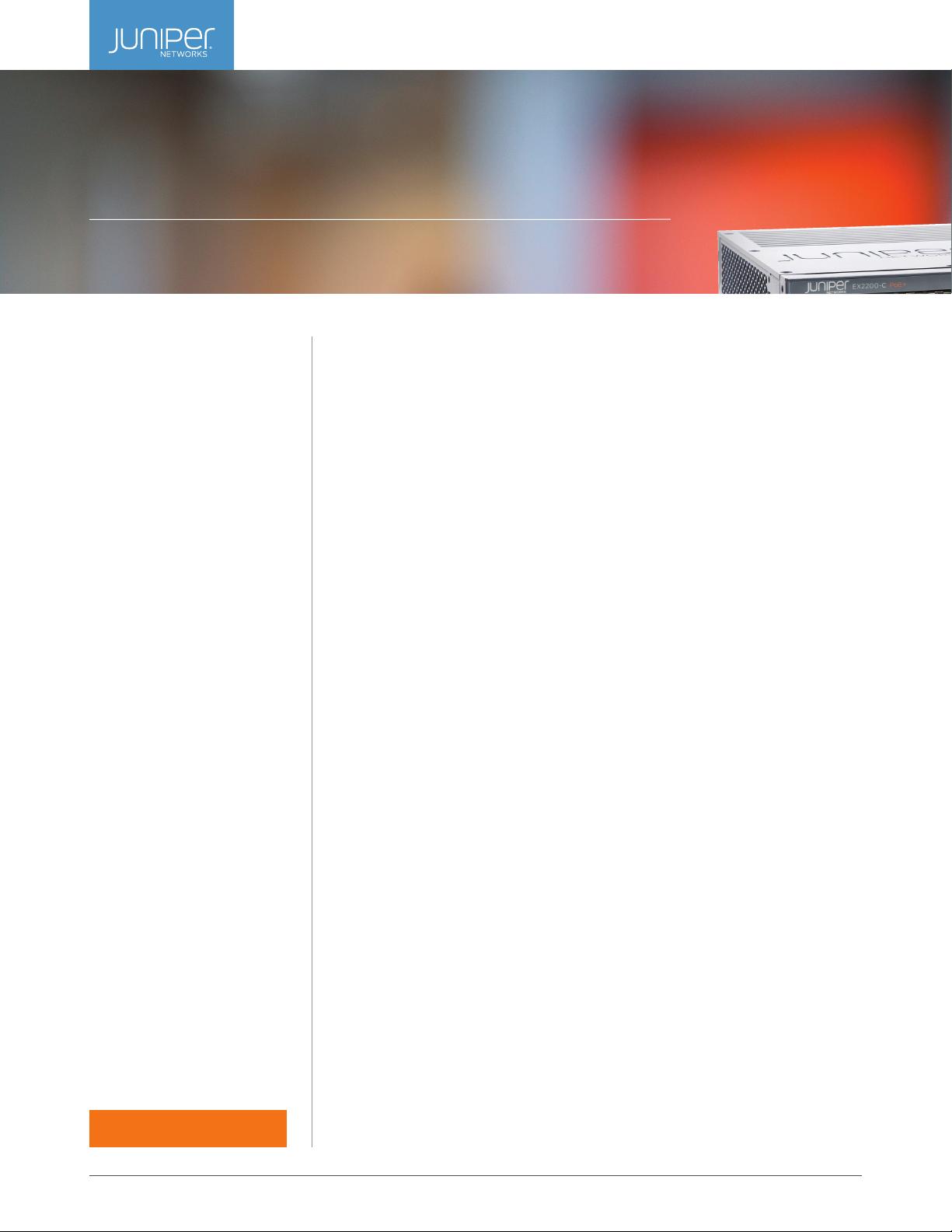
Compact EX2200-C
Ethernet Switch
Fanless L2/L3 Switches for Micro Branch, Retail, and Workgroup Deployments
Data Sheet
Product Overview
The Juniper Networks Compact
EX2200-C Ethernet Switch offers
an economical, entry level, simply
connected solution in a compact,
fanless form factor for access
layer deployments in microbranches, retail, and workgroup
environments.
The EX2200 also supports
Juniper Networks Virtual Chassis
technology, allowing up to four
interconnected switches to be
managed as a single logical
device, delivering a scalable,
pay-as-you-grow solution for
expanding networks.
Product Description
The Juniper Networks® EX2200-C Ethernet Switch with Virtual Chassis technology delivers
a compact, silent, and power efficient platform for low-density micro branch deployments
and commercial access or enterprise workgroup environments outside the wiring closet.
Featuring 12 10/100/1000BASE-T access ports with and without Power over Ethernet
Plus (PoE+) in a fanless design, the EX2200-C switches deliver a powerful solution for
supporting services such as unified communications, IP telephony, closed circuit television
(CCTV), and other applications in office, classroom, hospitality, and other space and
wiring constrained environments. Two front panel, dual-purpose (10/100/1000BASE-T or
100/1000BASE-X) uplinks provide operational flexibility.
Architecture and Key Components
The fixed configuration EX2200 line of Ethernet switches delivers complete Layer 2 and
basic Layer 3 switching capabilities to satisfy the low-density branch and low-density
wiring closet connectivity requirements of today’s high-performance businesses. The
EX2200-C models extend that reach into workgroup environments that reside outside
the wiring closet, including micro branch offices, retail access applications, education,
hospitality, and other locations where the switch is deployed in open areas.
Two models are available. The EX2200-C-12T-2G offers 12 front panel 10/100/1000BASE-T
ports for connecting to networked devices. The EX2200-C-12P-2G includes support for
the IEEE 802.3at PoE+ standard for powering networked devices such as telephones,
video cameras, multiple radio IEEE 802.11n wireless LAN (WLAN) access points, and video
phones in converged network environments.
Your ideas. Connected.
The EX2200-C switches also include two front panel, small form-factor pluggable
transceiver (SFP) GbE uplink ports, and two RJ-45 copper GbE uplink ports. Up to two of
the uplink ports can be used simultaneously, providing the flexibility to connect to higher
layer devices such as aggregation switches or routers over unshielded twisted pair (UTP)
or fiber optic cabling. The uplink ports can also be configured as Virtual Chassis interfaces
and connected via standard GbE optics interfaces; the last two are preconfigured by
default as Virtual Chassis ports. A fixed internal power supply ensures operational
simplicity.
™
1
Page 2
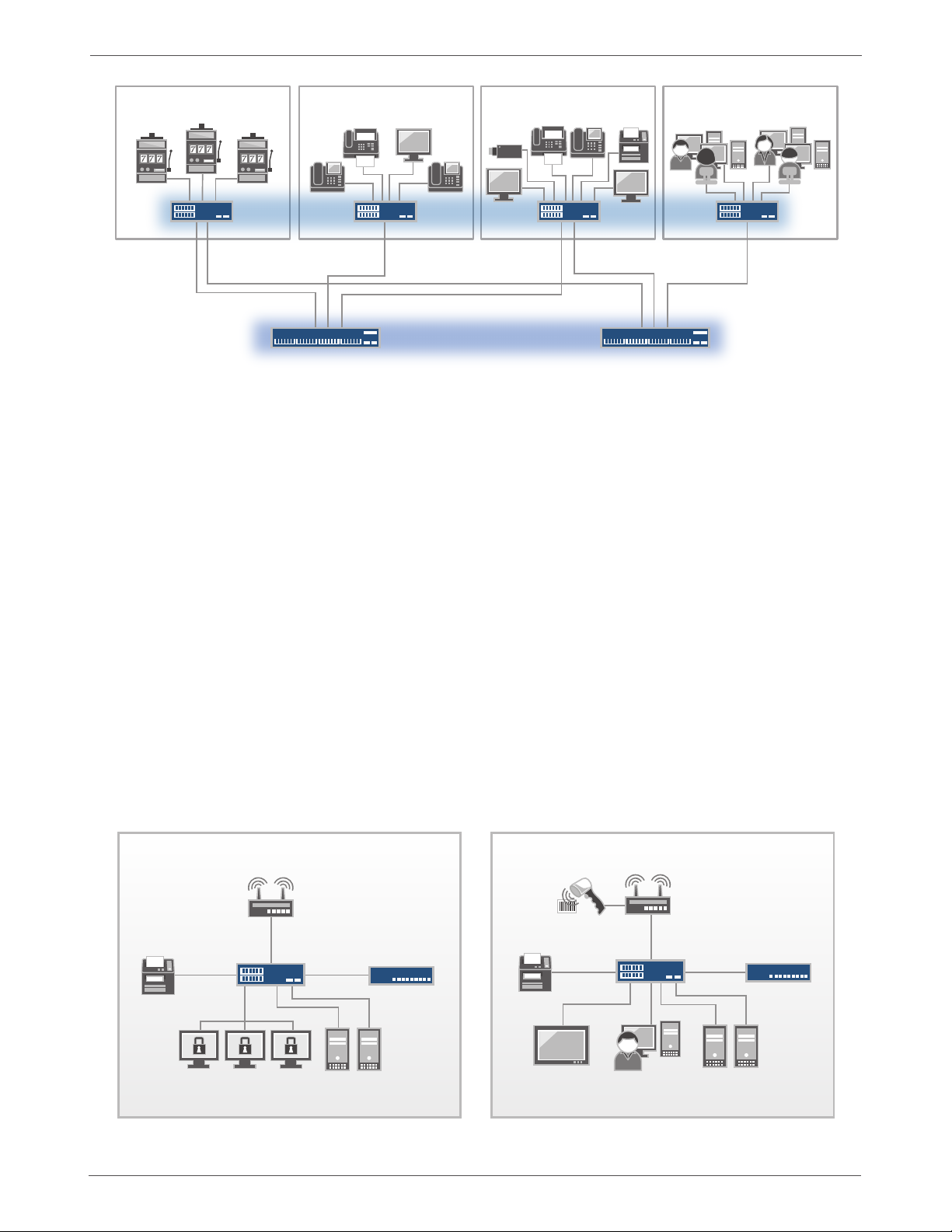
Data SheetCompac t EX2200-C Ethernet Switch
Casino Floor
(Gambling)
Access
Aggregation
Hotel Room
(Hospitality)
EX2200-CEX2200-C
Dual FE/GbE uplinks
(fiber or copper)
EX4200 EX4200
Classroom
(K-12 Education)
EX2200-C
Workgroup
(Enterprise)
EX2200-C
Figure 1: When deployed in a Virtual Chassis configuration, up to four EX2200-C switches can operate as a single, logical device.
Virtual Chassis Technology
The EX2200-C supports Juniper’s unique Virtual Chassis
technology, enabling up to four interconnected EX2200-C
switches to be managed as a single logical device and delivering
a scalable, pay-as-you-grow solution for expanding network
environments.
While EX2200-C switches can be interconnected over any of
the front-panel uplink ports, the last two ports are configured by
default as Virtual Chassis ports, automating deployments when
using standard GbE SFP transceivers (sold separately). These
two ports can also be configured as GbE uplinks to aggregation
devices by disabling the Virtual Chassis technology.
When deployed in a Virtual Chassis configuration, the EX2200-C
switches elect a master and a backup switch based on a
set of preconfigured policies or criteria. The master switch
automatically creates and updates the switching and optional
routing tables on all other Virtual Chassis switch members.
Switches can be added to or removed from the Virtual Chassis
configuration without service disruption.
EX2200-C Virtual Chassis configurations operate as highly
resilient unified systems, providing simplified management using
a single IP address, single telnet session, single command-line
interface (CLI), automatic version checking, and automatic
configuration. The EX2200-C switches are also capable of local
switching, so packets coming into a port destined for another
port on the same switch do not have to traverse the Virtual
Chassis, increasing forwarding capacities.
EX2200-C Virtual Chassis configurations implement the same
slot/module/port numbering schema as other Juniper Networks
chassis-based products, providing true chassis-like operations.
By using a consistent operating system and a single configuration
file, all switches in a Virtual Chassis configuration are treated
as a single device, simplifying overall system maintenance and
management.
Micro Branch Deployment Retail Store Deployment
Inventory
EX2200-C
Scanner
SRX Series
Local
Servers
Digital
Signage
Figure 2: Micro branch and retail store deployment
EX2200-C
POS
Devices
Local
Servers
SRX Series
2
Page 3

Data SheetCompac t EX2200-C Ethernet Switch
Features and Benefits
The EX2200-C model switches include a number of features that
make them ideal for low-density, open space deployments.
Compact Form Factor
At 10.6 inches wide and 9.4 inches deep, EX2200-C switches
can be easily and discreetly installed on desktops, on or under
shelves, or on walls. An optional magnetic mounting pad is
available for securing the EX2200-C switches to metal surfaces.
Rack mount kits are also available for installing the switches in
standard 19 inch wiring racks. Wall mounting can be done using
the flexible mounting slots on the bottom of the chassis to fix to
the screws on the wall.
Dual-Purpose Uplinks
Two front panel, dual-purpose (10/100/1000BASE-T or
100/1000BASE-X) uplinks provide operational flexibility.
Silent Operation
The air-cooled EX2200-C switches do not require internal fans,
resulting in a silent operating mode suitable for deployments
in workgroup areas. The fanless design also reduces power
consumption and improves mean time between failures (MTBF)
by eliminating moving parts that can fail.
Low Power Consumption
The lack of an internal fan reduces the power consumed by the
EX2200-C switches. The hardware has Energy Efficient Ethernet
(EEE)-capable ports (with software support available in a
future release), providing low power consumption when network
link is idle.
Simplified Operations
When deployed in a Virtual Chassis configuration, the EX2200-C
dramatically simplifies network management. Up to four
interconnected EX2200-C switches can be managed as a
single device utilizing a single Junos OS image file and a single
configuration file, reducing the overall number of units to
monitor and manage. When the Junos OS is upgraded on the
master switch in an EX2200-C Virtual Chassis configuration,
the software is automatically upgraded on all other member
switches at the same time.
Dedicated front panel RJ-45 and USB console ports offer flexible
out-of-band management options, while a front panel USB
port can be used to easily upload the Juniper Networks Junos®
operating system and configuration files. A series of front panel
LEDs offer system status information with a button that allows
users to toggle through four different modes for reporting link
status, link activity, PoE, and speed. A fixed internal power supply
ensures operational simplicity.
Easy Provisioning
Auto-configuration and Auto-Image Install features allow the
switches to be configured and imaged over the network using the
Dynamic Host Configuration Protocol (DHCP) message exchange
process. These features eliminate the need to stage devices prior
to deployment, dramatically reducing operational expenses.
Auto-configuration and Auto Image Install allow new branches
and retail stores to rapidly deploy their networks, and also enable
software upgrades and security fixes to be performed at the
touch of a button. An EZ touchless provisioning feature allows a
DHCP server to push configuration details and software images
to multiple switches at bootup.
Access Security
The EX2200-C switches fully interoperate with Juniper Networks
Unified Access Control, which consolidates all aspects of a user’s
identity, device, and location, enabling administrators to enforce
access control and security down to the individual port or user
levels. Working as an enforcement point within the UAC, the
EX2200-C provides standards-based 802.1X port-level access
control as well as L2-L4 policy enforcement based on user
identity, location, and/or device. If access is granted, the switch
assigns the user to a specific VLAN based on authorization levels.
The EX2200-C also provides a full complement of port security
features, including DHCP snooping, dynamic ARP inspection
(DAI), and media access control (MAC) limiting to defend against
internal and external spoofing, man-in-the-middle, and denial-
of-service (DoS) attacks.
Video and VoIP Ready
The EX2200-C delivers a reliable platform for unifying enterprise
communication by providing the highest levels of flexibility and
features in its class for the most demanding converged data,
voice, and video environments. The EX2200-C switches support
plug-and-play deployment with industry-standard Link Layer
Discovery Protocol (LLDP) and LLDP-Media Endpoint Discovery
(LLDP-MED). LLDP-MED-based granular PoE management
allows the EX2200-C switches to negotiate PoE usage down to
a fraction of a watt on powered devices, enabling more efficient
PoE utilization across the switch.
In addition, the EX2200-C supports rich quality-of-service (QoS)
functionality for prioritizing data, voice, and video trac. The
switches support eight class-of-service (CoS) queues on every
port, enabling them to maintain multilevel, end-to-end trac
prioritizations. The EX2200-C also supports a wide range of policy
options, including strict priority, low latency, weighted random
early detection (WRED), and shaped deficit weighted round-robin
(SDWRR) queuing.
3
Page 4

Data SheetCompac t EX2200-C Ethernet Switch
Easy Cable Management
A cable guard that affixes to the front of the switch holds
attached cables in place and prevents them from being
accidentally unplugged or otherwise removed.
With a total PoE system budget of 100 watts, the 12-port EX2200-
C-12P-2G can provide the full 15.4 watts of Class 3 PoE to a
maximum of six ports simultaneously, and the full 30 watts of PoE+
to a maximum of three ports simultaneously. Attached devices
draw the necessary power until the PoE power budget is exhausted.
Physical Security
Security slots on either side of the switch accept locking devices
that physically secure switches, preventing them from being
easily removed in open space or unsecured environments
PoE/PoE+ Power Budget
The EX2200-C-12P-2G switch supports the IEEE 802.3af PoE
standard, as well as IEEE 802.3at PoE+. The 802.3af standard
delivers up to 15.4 watts of Class 3 PoE per port, while the
802.3at PoE+ delivers up to 30 watts of power per port for
supporting networked devices such as telephones, video
cameras, IEEE 802.11n WLAN access points, and video phones
that require more than 15.4 watts.
Junos Operating System
The EX2200-C switches run the same Junos OS that is used
by other Juniper Networks EX Series Ethernet Switches, as well
as Juniper routers and Juniper Networks SRX Series Services
Gateways. By using a common operating system, Juniper delivers
a consistent implementation and operation of control plane
features across all products.
Warranty
For warranty information, please visit www.juniper.net/support/
warranty/.
Product Options
Table 1: EX2200-C Ethernet Switch Models
Model Access Port Configuration Uplink Ports PoE+
EX2200-C-12T-2G 12-port 10/100/1000BASE-T Two dual-personality
(10/100/1000BASE-T or
100/1000BASE-X) ports
EX2200-C-12P-2G 12-port 10/100/1000BASE-T Two dual-personality
(10/100/1000BASE-T or
100/1000BASE-X) ports
Capable
Ports
0 1 RU N/A 30 W AC
12 1 RU 100 W 180 W AC
Height PoE+
Budget
Power
Supply
Rating
EX2200-C
Specifications
Physical Specifications
Dimensions (W x H x D)
• EX2200-C-12T-2G: 10.6 x 1.75 x 9.0 in (26.9 x 4.4 x 22.8 cm)
• EX2200-C-12P-2G: 10.6 x 1.75 x 9.4 in (26.9 x 4.4 x 23.8 cm)
Power Options
• Fixed internal power supply (AC)
System Weight
• EX2200-C-12T-2G: 4.6 lb
• EX2200-C-12P-2G: 6.4 lb
Environmental Ranges
• Operating temperature: 32° to 104° F (0° to 40° C)
• Storage temperature: -40° to 158° F (-40° to 70° C)
• Operating altitude: up to 5,000 ft (1,524 m)
2
• Non-operating altitude: up to 16,000 ft (4,877 m)
• Relative humidity operating: 10% to 85% (noncondensing)
• Relative humidity non-operating: 0% to 95%
(noncondensing)
Cooling
• Air cooled
Hardware Specifications
• Switching Engine Model: Store and forward
• DRAM: 512 MB
• Flash: 1 GB
• CPU: 800 MHz ARM CPU
• GbE port density per system: 14 (12 access ports + 2 uplink
ports)
Physical Layer
• Physical port redundancy: Redundant Trunk Group (RTG)
• Time-domain reflectometry (TDR) for detecting cable
breaks and shorts
• Auto medium-dependent interface/medium-dependent
interface crossover (MDI/MDIX) support
1
• Port speed downshift/setting maximum advertised speed
on 10/100/1000BASE-T ports
• Digital optical monitoring for optical ports
1
For supporting operating temperature ranges beyond 40° C up to 45° C at altitudes up to 5,000 ft, extended temperature range SFPs should be used when fiber uplinks are being utilized.
2
For supporting operating altitude beyond 5,000 ft up to 10,000 ft and supporting temperature ranges beyond 35° C up to 45° C, extended temperature range SFPs should be used when
fiber uplinks are being utilized.
4
Page 5

Data SheetCompac t EX2200-C Ethernet Switch
Packet Switching Capacities
• 28 Gbps
Layer 2 Throughput
• 21 Mpps (wire speed)
Layer 2 Switching
• Maximum MAC addresses in hardware: 16,000
• Jumbo frames: 9,216 bytes
• Number of VLANs: 1,024 (VLAN IDs: 4,096)
• Port-based VLAN
• MAC-based VLAN
• Voice VLAN
• Private VLAN (PVLAN)
• IEEE 802.1ak: Multiple VLAN Registration Protocol (MVRP)
• Multicast VLAN Registration (MVR)
• Compatible with Per-VLAN Spanning Tree Plus (PVST+)
• RVI (Routed VLAN Interface)
• IEEE 802.1AB: Link Layer Discovery Protocol (LLDP)
• LLDP-MED with VoIP integration
• IEEE 802.1D: Spanning Tree Protocol
• IEEE 802.1p: CoS prioritization
• IEEE 802.1Q: VLAN tagging
• IEEE 802.1Q-in-Q: VLAN Stacking
• IEEE 802.1s: Multiple Spanning Tree Protocol (MSTP)
• Number of MST instances supported: 64
• IEEE 802.1w: Rapid Spanning Tree Protocol (RSTP)
• IEEE 802.1X: Port Access Control
• IEEE 802.3: 10BASE-T
• IEEE 802.3u: 100BASE-T
• IEEE 802.3ab: 1000BASE-T
• IEEE 802.3z: 1000BASE-X
• IEEE 802.3af: PoE
• IEEE 802.3at: PoE+
• IEEE 802.3x: Pause Frames/Flow Control
• IEEE 802.3ad: Link Aggregation Control Protocol (LACP)
• IEEE 802.3ah: Ethernet in the First Mile (EFM)
• IEEE 802.1ag: Connectivity Fault Management (CFM)
• G.8032 (Ethernet Ring Protection)
Layer 3 Features: IPv4
• Maximum number of Address Resolution Protocol (ARP)
entries: 2,000
• Maximum number of IPv4 unicast routes in hardware: 6,500
• Routing protocols:
• RIP v1/v2
• OSPF v1/v2 (with 4 active interfaces)
• Static routing
• Routing policy
• Bidirectional Forwarding Detection (BFD)
• IP directed broadcast
Layer 3 Features: IPv6 Management Functionality
• Neighbor discovery, system logging, telnet, SSH, SNMP,
Network Time Protocol (NTP), Domain Name System
(DNS)
• Static routing
Supported RFCs
• RFC 3176 sFlow
• RFC 2925 MIB for remote ping, trace
• RFC 1122 Host requirements
• RFC 768 UDP
• RFC 791 IP
• RFC 783 Trivial File Transfer Protocol (TFTP)
• RFC 792 Internet Control Message Protocol (ICMP)
• RFC 793 TCP
• RFC 826 ARP
• RFC 894 IP over Ethernet
• RFC 903 Reverse ARP (RARP)
• RFC 906 TFTP bootstrap
• RFC 1027 Proxy ARP
• RFC 2068 HTTP server
• RFC 1812 Requirements for IP Version 4 routers
• RFC 1519 Classless Interdomain Routing (CIDR)
• RFC 1256 IPv4 ICMP Router Discovery (IRDP)
• RFC 1058 RIP v1
• RFC 2453 RIP v2
• RFC 1492 TACACS+
• RFC 2138 RADIUS authentication
• RFC 2139 RADIUS accounting
• RFC 3579 RADIUS Extensible Authentication Protocol (EAP)
support for 802.1X
• RFC 5176 Dynamic Authorization Extensions to RADIUS
• RFC 2267 Network ingress filtering
• RFC 2030 SNTP, Simple Network Time Protocol
• RFC 854 Telnet client and server
• RFC 951, 1542 BootP
• RFC 2131 BOOTP/DHCP relay agent and DHCP server
• RFC 1591 Domain Name System (DNS)
• RFC 2474 DiffServ Precedence, including 8 queues per port
• RFC 2598 DiffServ Expedited Forwarding (EF)
• RFC 2597 DiffServ Assured Forwarding (AF)
• LLDP Media Endpoint Discovery (LLDP-MED), ANSI/TIA-105
7, d raft 0
High Availability
• Link Aggregation
• 802.3ad (LACP) support:
- Number of LAGs supported: 32
- Maximum number of ports per LAG: 8
• LAG load sharing algorithm—Bridged Unicast Traffic:
- IP: S/D MAC, S/D IP
- TCP/UDP: S/D MAC, S/D IP, S/D port
- Non-IP: S/D MAC
• VRF-Lite
3
Unless explicitly specified for any particular MIB table or variables, Junos OS does not support SNMP set operations.
3
5
Page 6

Data SheetCompac t EX2200-C Ethernet Switch
• LAG sharing algorithm—Routed Unicast Traffic:
- IP: S/D IP
- TCP/UDP: S/D IP, S/D port
• LAG load sharing algorithm—Bridged Multicast Traffic:
- IP: S/D MAC, S/D IP
- TCP/UDP: S/D MAC, S/D IP, S/D port
- Non-IP: S/D MAC
• LAG sharing algorithm—Routed Multicast Traffic:
- IP: S/D IP
- TCP/UDP: S/D IP, S/D port
• Tagged ports support in LAG
• Uplink Failure Detection (UFD)
Multicast
• Internet Group Management Protocol (IGMP) snooping
entries: 1,000
• IGMP: v1, v2, v3
• IGMP snooping
• Protocol Independent Multicast-Sparse Mode (PIM-SM),
PIM Source-Specific Multicast (PIM-SSM), PIM Dense Mode
(PIM-DM)
Quality of Service (QoS)
• Layer 2 QoS
• Layer 3 QoS
• Ingress policing: 1 rate 2 color
• Hardware queues per port: 8
• Scheduling methods (egress): Strict Priority (SP), shaped
deficit weighted round-robin (SDWRR)
• 802.1p: DSCP /IP precedence trust and marking
• L2-L4 classification criteria: Interface, MAC address,
Ethertype, 802.1p, VLAN, IP address, DSCP/IP precedence,
TCP/UDP port numbers
• Congestion avoidance capabilities: Tail drop
Security
• MAC limiting
• Allowed MAC addresses—configurable per port
• Sticky MAC (persistent MAC address learning)
• Dynamic ARP inspection (DAI)
• Proxy ARP
• Static ARP support
• DHCP snooping
• IP source guard
• 802.1X port-based
• 802.1X multiple supplicants
• 802.1X with VLAN assignment
• 802.1X with authentication bypass access (based on host
MAC address)
• 802.1X with VoIP VLAN support
• 802.1X dynamic access control list (ACL) based on RADIUS
attributes
• 802.1X Supported EAP types: Message Digest 5 (MD5),
Transport Layer Security (TLS), Tunneled Transport Layer
Security (TTLS), Protected Extensible Authentication
Protocol (PEAP)
• Captive Portal
• Static MAC authentication
• MAC-RADIUS
• Fallback Authentication
• Trusted Network Connect (TNC) certified
• Control plane DoS protection
Access Control Lists (ACLs) (Junos OS firewall filters)
• Port-based ACL (PACL)—ingress
• VLAN-based ACL (VACL)—ingress and egress
• Router-based ACL (RACL)—ingress and egress
• ACL entries (ACE) in hardware per system: 1,500
• ACL counter for denied packets
• ACL counter for permitted packets
• Ability to add/remove/change ACL entries in middle of
list (ACL editing)
• L2-L4 ACL
Services and Manageability
• Junos OS command-line interface (CLI)
• Web interface: Junos Web (planned for future release)
• Out-of-band management: Serial, 10/100BASE-T Ethernet
• ASCII configuration
• Rescue configuration
• Configuration rollback
• Image rollback
• Element management tools: Juniper Networks Junos Space
Network Management Platform
• Real-Time Performance Monitoring (RPM)
• SNMP: v1, v2c, v3
• Remote monitoring (RMON) (RFC 2819) Groups 1, 2, 3, 9
• Network Time Protocol (NTP)
• DHCP server
• DHCP client and DHCP proxy
• DHCP relay and helper
• RADIUS authentication
• SSHv2
• Secure copy
• HTTP/HTTPs
• DNS resolver
• System logging
• Temperature sensor
• Configuration backup via FTP/secure cop
• Real-time performance monitoring (RPM)
• Interface range
Supported MIBs
4
• RFC 2464 Transmission of IPv6 Packets over Ethernet
Networks
• RFC 4862 IPv6 Stateless Address Autoconfiguration
• RFC 4443 ICMPv6 for the IPv6 Specification
6
Page 7

Data SheetCompac t EX2200-C Ethernet Switch
• RFC 4213 Basic Transition Mechanisms for IPv6 Hosts and
Routers
• RFC1155 Structure of Management Information (SMI)
• RFC 1157 SNMPv1
• RFC 1905 RFC 1907 SNMP v2c, SMIv2, and revised MIB-II
RFC 2570-2575 SNMPv3, user-based security, encryption,
and authentication
• RFC 2576 Coexistence between SNMP V1, V2, and V3
• RFC 1212, RFC 1213, RFC 1215 MIB-II, Ethernet-like MIB, and
SNMP TRAPs
• RFC 2578 SNMP Structure of Management Information MIB
• RFC 2579 SNMP Textual Conventions for SMIv2
• RFC 2925 Ping/traceroute MIB
• RFC 2665 Ethernet-like interface MIB
• RFC 1643 Ethernet MIB
• RFC 1493 Bridge MIB
• RFC 2096 IPv4 Forwarding Table MIB
• RFC 2011 SNMPv2 for IP using SMIv2
• RFC 2012 SNMPv2 for transmission control protocol using
SMIv2
• RFC 2013 SNMPv2 for user datagram protocol using SMIv2
• RFC 2863 Interface MIB
• RFC 3413 SNMP Application MIB
• RFC 3414 User-based security model for SNMPv3
• RFC 3415 View-based Access Control Model for SNMP
• RFC 3621 PoE-MIB (PoE switches only)
• RFC 1724 RIPv2 MIB
• RFC 2863 Interface Group MIB
• RFC 2819 RMON MIB
• RFC 2287 System Application Packages MIB
• RFC 4188 STP and extensions MIB
• RFC 4363 Definitions of managed objects for bridges with
traffic classes, multicast filtering, and VLAN extensions
• RFC 2922 LLDP MIB
• RFC 1981 Path MTU discovery for IPv6
• RFC 2460 IPv6 Specification
• RFC 3484 Default address selection for IPv6
• RFC 4291 IPv6 addressing architecture
• RFC 4861 Neighbor discovery for IPv6
• Draft - blumenthal - aes - usm - 08
• Draft - reeder - snmpv3 - usm - 3desede -0
Troubleshooting
• Debugging: CLI via console, telnet, or SSH
• Diagnostics: Show and debug command statistics
• Traffic mirroring (port)
• Traffic mirroring (VLAN)
• Filter-based mirroring
• Mirroring destination ports per system: 1
• LAG port monitoring
• Multiple destination ports monitored to one mirror (N:1)
• Maximum number of mirroring sessions: 1
• Mirroring to remote destination (over L2): 1 destination
VLAN
• IP tools: Extended ping and trace
• Juniper Networks commit and rollback
Telecom Quality Management
• TL9000
Environmental
• Reduction of Hazardous Substances (ROHS) 6
Safety Certifications
• UL-UL60950-1 (Second Edition)
• C-UL to CAN/CSA 22.2 No.60950-1 (Second Edition)
• TUV/GS to EN 60950-1 (Second Edition)
• CB-IEC60950-1 (Second Edition with all country
deviations)
• EN 60825-1 (Second Edition)
Electromagnetic Compatibility Certifications
• FCC 47CFR Part 15 Class A
• EN 55022 Class A
• ICES-003 Class A
• VCCI Class A
• AS/NZS CISPR 22 Class A
• CISPR 22 Class A
• EN 55024
• EN 300386
• CE
Noise Specifications
• 0 db (fanless)
• Noise measurements based on operational tests taken
from bystander position (front) and performed at 25° C in
compliance with ISO 7779
Te l co
• CLEI code
Juniper Networks Services and Support
Juniper Networks is the leader in performance-enabling services
that are designed to accelerate, extend, and optimize your
high-performance network. Our services allow you to maximize
operational efficiency while reducing costs and minimizing
risk, achieving a faster time to value for your network. Juniper
Networks ensures operational excellence by optimizing the
network to maintain required levels of performance, reliability,
and availability. For more details, please visit www.juniper.net/us/
en/products-services.
7
Page 8

Data SheetCompac t EX2200-C Ethernet Switch
Ordering Information
Model Number Description
Switches
EX2200-C-12T-2G EX2200-C compact, fanless switch with 12-
EX2200-C-12P-2G EX2200-C compact, fanless switch with
Options
EX-CBL-CON-USB Console Cable with USB Type A and mini-B
EX-CBL-GRD Cable Guard
EX-MGNT-MNT Magnet Mount
EX-RMK2 Rack Mount Kit
Enhanced Feature License
EX-12-EFL Enhanced Feature License for OSPF v1/
Optics
EX-SFP-1FE-FX SFP 100BASE-FX; LC connector; 1310 nm;
EX-SFP-1FE-FX-ET Extended Temperature SFP 100BASE-FX; LC
EX-SFP-1GE-SX SFP 1000BASE-SX; LC connector; 850 nm;
EX-SFP-1GE-SX-ET Extended Temperature SFP 1000BASE-
EX-SFP-1GE-LX SFP 1000BASE-LX; LC connector; 1310 nm; 10
EX-SFP-1GE-LH SFP 1000BASE-LH; LC connector; 1550 nm; 70
5
Each switch comes with a RJ-45-to-DB-9 serial port adapter, power cord retainer and four
rubber feet. Each system also ships with a power cord for the country to which it is shipped.
5
port 10/100/1000BASE-T and 2 dual-purpose
(10/100/1000BASE-T or SFP) uplink ports
12-port 10/100/1000 BASE-T (12-ports PoE+)
and 2 dual-purpose (10/100/1000BASE-T or
SFP) uplink ports
connectors
v2, IGMP v1/v2/v3, PIM, IEEE 802.1 Q-in-Q,
Bidirectional Forwarding Detection (BFD),
Real-time Performance Monitoring (RPM), IEEE
802.1ag (Connectivity Fault Management) and
VRF-Lite.
2 km reach on multimode fiber
connector; 1310 nm; 2 km reach on multimode
fiber
550 m reach on multimode fiber
SX; LC connector; 850 nm; 550 m reach on
multimode fiber
km reach on single-mode fiber
km reach on single-mode fiber
About Juniper Networks
Juniper Networks is in the business of network innovation. From
devices to data centers, from consumers to cloud providers,
Juniper Networks delivers the software, silicon and systems that
transform the experience and economics of networking. The
company serves customers and partners worldwide. Additional
information can be found at www.juniper.net.
Corporate and Sales Headquarters
Juniper Networks, Inc.
1133 Innovation Way
Sunnyvale, CA 94089 USA
Phone: 888.JUNIPER (888.586.4737)
or +1.408.745.2000
Fa x: +1 .408.745.2 10 0
www.juniper.net
Copyr ight 2015 Juniper Networ ks, Inc. All rights re served. Juniper Net works, the Ju niper Networks logo, Junos
and QFabr ic are registered trademarks of Juniper N etworks, Inc. in the Uni ted States and other countr ies.
All other trademarks, ser vice marks, r egistered marks , or registered ser vice marks are the prope rty of their
respe ctive ow ners. Ju niper Net works assumes no re sponsib ility for any inaccuracies in this docu ment. Juniper
Netwo rks reser ves the right to change, m odify, transfer, or otherwis e revise this pu blication without notice.
1000388-009-EN Dec 2015
APAC and EMEA Headquarters
Juniper Networks International B.V.
Boeing Avenue 240
1119 PZ Schiphol-Rijk
Amsterdam, The Netherlands
Phon e: +31.0.207.125.700
Fax: +31.0.207.125.701
