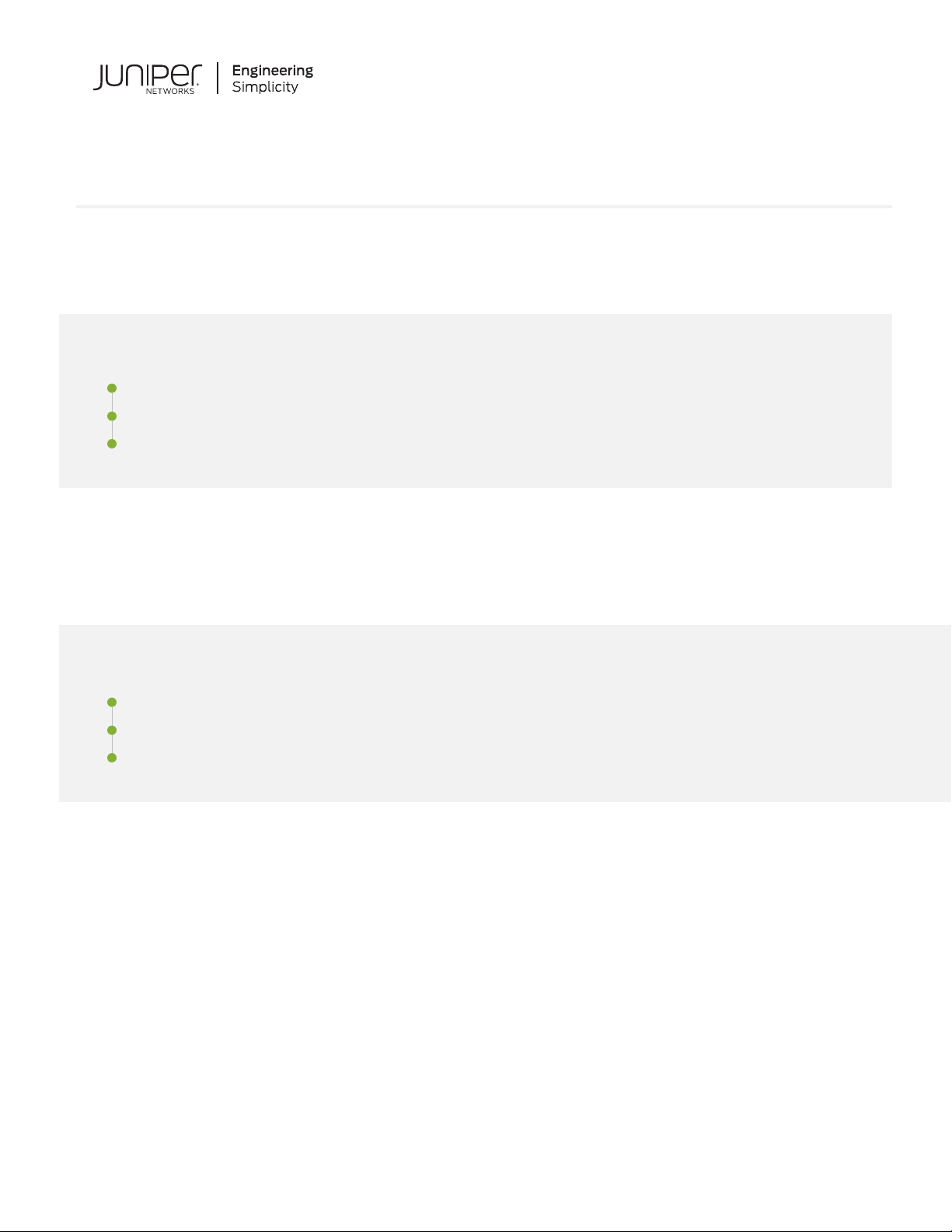
Quick Start Guide
EX2200-C
IN THIS GUIDE
Step 1: Begin | 1
Step 2: Up and Running | 4
Step 3: Keep Going | 6
Step 1: Begin
IN THIS SECTION
Mount the EX2200-C on Two Posts of a Rack | 2
Mount the EX2200-C on a Desk or Other Level Surface | 3
Connect Power to the EX2200-C | 3
To install and perform initial configuration of a Juniper Networks EX2200-C Ethernet Switch, the compact, fanless model,
you need:
For rack installation:
Two mounting brackets and eight mounting screws (separately orderable)
•
Screws to secure the chassis to the rack (not provided)
•
Phillips (+) screwdriver, number 2 (not provided)
•
For desk installation:
Four rubber feet (provided)
•
For connection to power and initial configuration:
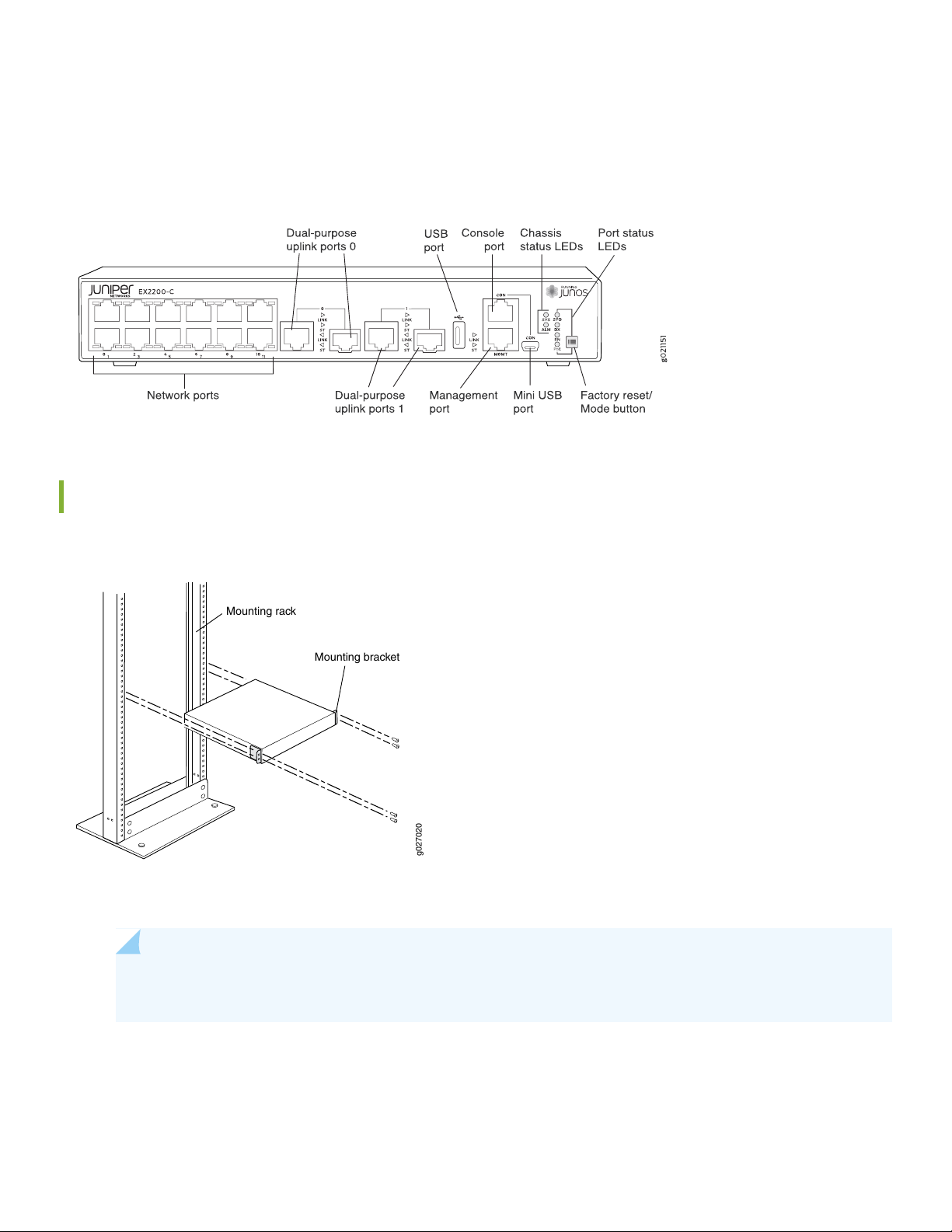
Power cord with a plug appropriate for your geographical location (provided) and a power cord retainer (provided)
g027020
Mounting rack
Mounting bracket
•
Ethernet cable with an RJ-45 connector attached (not provided)
•
Management host, such as a PC, with an Ethernet port (not provided)
•
RJ-45 to DB-9 serial port adapter (provided)
•
Mount the EX2200-C on Two Posts of a Rack
2
Two people are required for this procedure.
1. Place the rack in its permanent location, allowing adequate clearance for airflow and maintenance, and secure it to the
building structure.
NOTE: When you mount multiple units on a rack, mount the heaviest unit at the bottom and mount the
other units from bottom to top in decreasing weight order.
2. Align the mounting brackets along the front or rear of the side panels of the chassis depending on whether you are
front-mounting or rear-mounting the switch.
3. Attach the brackets to the chassis with the mounting screws. Tighten the screws.
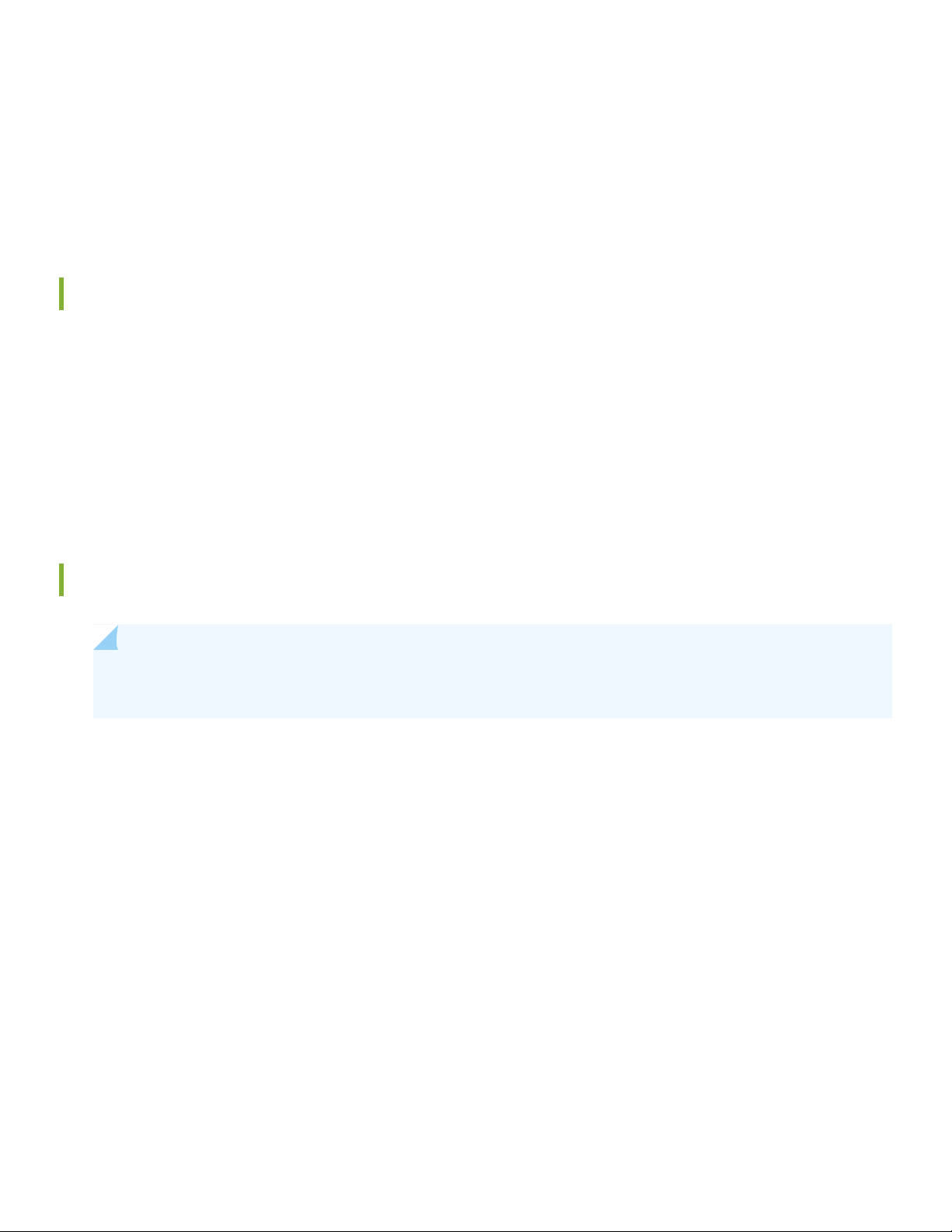
4. Have one person grasp both sides of the switch, lift the switch, and position it in the rack, aligning the mounting bracket
holes with threaded holes in the rack rail. Align the bottom hole in each mounting bracket with a hole in each rail,
making sure the chassis is level.
5. Have the second person secure the switch to the rack by using the appropriate screws. Tighten the screws.
Mount the EX2200-C on a Desk or Other Level Surface
Before mounting the switch, ensure there is adequate clearance for airflow and maintenance.
1. Turn the chassis upside down.
2. Attach the rubber feet to the bottom of the chassis.
3. Turn the chassis right side up on the desk or the level surface.
3
Connect Power to the EX2200-C
NOTE: We recommend that you connect AC-powered systems to earth ground. The power cord inlet is on the
rear panel of the switch.
1. Squeeze the sides of the power cord retainer clip and insert the L-shaped ends of the wire clip into the holes in the
brackets above and below the AC power cord inlet.
2. Insert the coupler end of the power cord into the AC power cord inlet.
3. Push the cord into the slot in the adjustment nut of the power cord retainer. Turn the nut until it is snug against the
base of the coupler and the slot in the nut is turned 90° from the top of the switch.
4. If the AC power source outlet has a power switch, set it to the OFF (0) position.
5. Insert the power cord plug into the power source outlet.
6. If the AC power source outlet has a power switch, set it to the ON (|) position.

Step 2: Up and Running
IN THIS SECTION
Set Parameter Values | 5
Perform the Initial Configuration | 5
4

Set Parameter Values
NOTE: To run the ezsetup script, the switch must have the factory default configuration as the active
configuration. If you have configured anything on the switch and want to run ezsetup, revert to the factory
default configuration. For information about reverting to the factory default configuration, see the EX Series
documentation at https://www.juniper.net/documentation/product/en_US/ex2200-c.
Before you begin connecting and configuring the switch:
Set the following parameter values in the console server or PC:
•
Baud rate—9600
•
Flow control—None
•
Data—8
•
Parity—None
•
5
Stop bits—1
•
DCD state—Disregard
•
Perform the Initial Configuration
To connect and configure the switch from the console using the CLI:
1. Connect the console port of the switch to a laptop or PC using the RJ-45 to DB-9 serial port adapter.
NOTE: You can also use the mini-USB port to connect an EX2200-C switch to a laptop or PC (see the EX
Series documentation at http://www.juniper.net/techpubs/ ). However, we recommend that you use the
RJ-45 console port and not the mini-USB port, because no console messages are displayed if you use the
latter.
2. At the Junos OS shell prompt root%, type ezsetup.
3. (Optional) Enter the hostname.
4. Enter the root password you want to use for this device. You are prompted to re-enter the root password.
5. Enter yes to enable services like Telnet and SSH. By default, Telnet is not enabled and SSH is enabled.

NOTE: You will not be able to log in to the switch through Telnet using root credentials. Root login is allowed
only for SSH access.
6. Use the Management Options page to select the management scenario:
In-band Management—Use VLAN ‘default’ for management
•
In-band Management—Create new VLAN for management
•
Select this option to create a management VLAN. Specify the VLAN name, VLAN ID, management IP address, and
default gateway for the new VLAN. Select the ports that must be part of this VLAN.
Out-of-band Management—Configure management port
•
Select this option to configure only the management interface. Specify the IP address and default gateway for the
management interface.
7. (Optional) Specify the SNMP Read Community, Location, and Contact to configure SNMP parameters.
6
8. (Optional) Specify the system date and time. Select the time zone from the list.
9. The configured parameters are displayed. Enter yes to commit the configuration. The configuration is committed as
the active configuration for the switch.
You can now log in with the CLI to continue configuring the switch.
Step 3: Keep Going
IN THIS SECTION
Safety Warnings Summary | 7
Power Cable Warning (Japanese) | 7
Contacting Juniper Networks | 8

See the complete EX Series documentation at https://www.juniper.net/documentation/product/en_US/ex2200-c.
g040300
Safety Warnings Summary
This is a summary of safety warnings. For a complete list of warnings, including translations, see the EX Series documentation
at https://www.juniper.net/documentation/product/en_US/ex2200-c.
WARNING: Failure to observe these safety warnings can result in personal injury or death.
Permit only trained and qualified personnel to install or replace switch components.
•
Perform only the procedures described in this quick start and the EX Series documentation. Other services must be
•
performed only by authorized service personnel.
Before installing the switch, read the planning instructions in the EX Series documentation to make sure that the site
•
meets power, environmental, and clearance requirements for the switch.
7
Before connecting the switch to a power source, read the installation instructions in the EX Series documentation.
•
Installing an EX2200-C switch in a rack requires one person to lift the switch and a second person to install the mounting
•
screws.
If the rack has stabilizing devices, install them in the rack before mounting or servicing the switch in the rack.
•
Before installing or after removing an electrical component, always place it component-side up on an antistatic mat
•
placed on a flat, stable surface or in an antistatic bag.
Do not work on the switch or connect or disconnect cables during electrical storms.
•
Before working on equipment that is connected to power lines, remove jewelry, including rings, necklaces, and watches.
•
Metal objects heat up when connected to power and ground and can cause serious burns or become welded to the
terminals.
Power Cable Warning (Japanese)
The attached power cable is only for this product. Do not use this cable for another product.
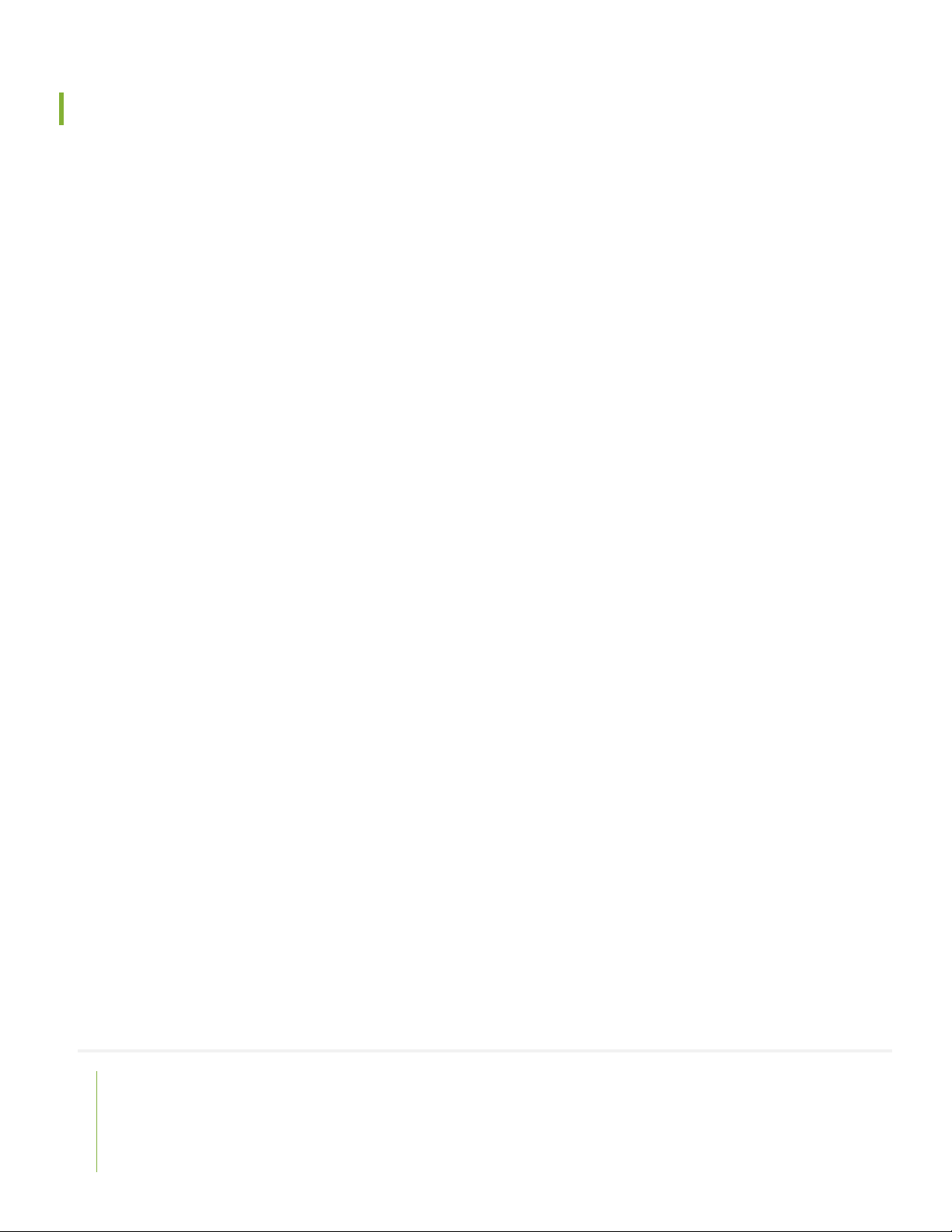
Contacting Juniper Networks
For technical support, see:
http://www.juniper.net/support/requesting-support.html
8
Juniper Networks, the Juniper Networks logo, Juniper, and Junos are registered trademarks of Juniper Networks, Inc. in the
United States and other countries. All other trademarks, service marks, registered marks, or registered service marks are the
property of their respective owners. Juniper Networks assumes no responsibility for any inaccuracies in this document. Juniper
Networks reserves the right to change, modify, transfer, or otherwise revise this publication without notice. Copyright © 2020
Juniper Networks, Inc. All rights reserved. Rev. 01, June 2020.
