Page 1

User’s Manual
Page 2

21
18
17
16
15
14
13
12
11
10
9
8
7
6
5
4
3
2
1
20
19
1 Speaker
2 LED Notification
3 Front Camera
4 Volume Up/Down
5 Camera Key
6 AMOLED Display
7 USB Type-C
8 3.5 mm Earphone Jack
9 Light/Distance Sensor
10 SIM/SD Socket
11 SIM Ejector Slot
12 Power On/Off
13 VOC Detector
14 Receiver/Microphone
15 LED Flashlight
16 Dual Camera
17 Decorative Screws
18 Lanyard Hole
19 Sub MIC
20 Fingerprint Sensor
21 Speaker
CP3 PRODUCT FEATURES
Page 3
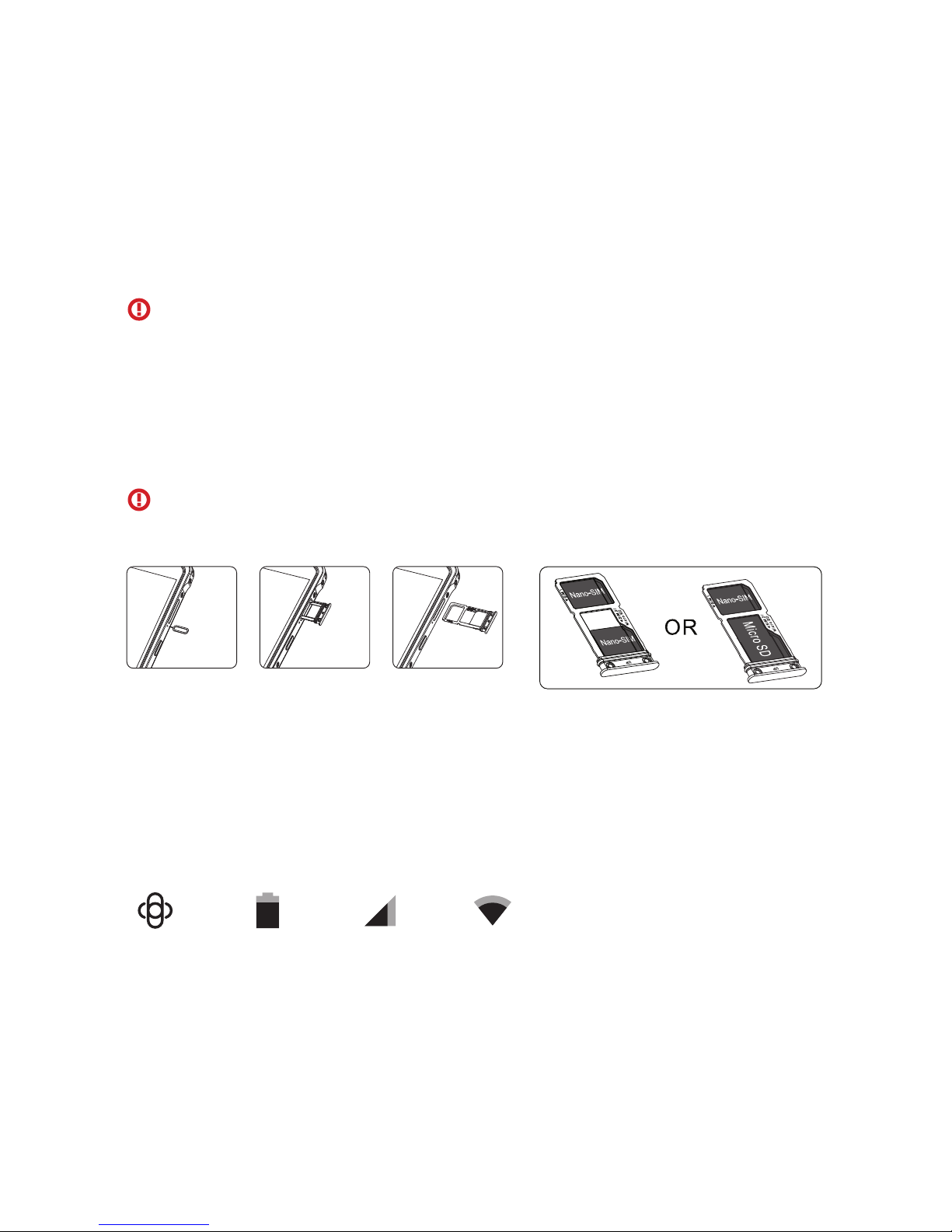
WARNINGS AND NOTES
WARNING: Ensure the SIM/SD card slot is securely seated, and the VOC cover is closed before exposing the
unit to water. Failure to per form this step could lead to water damage of the unit. We recommend the dust covers
over the USB port and headphone port remain seated to keep out dirt.
INSTALLING A SIM CARD
The CP3 only accepts Nano-SIM cards and a MICRO SD card.
1 Use the provided pin tool to eject the SIM card tray.
2 Carefully seat the Nano-SIM into the inside position for primary SIM usage.
3 The outside position may be used for either another Nano-SIM or a Micro SD card.
4 Use the graphic below to see proper orientation.
CAUTION: Do not force the card in or out of the slot as this may damage the device. Take care to keep the SIM
card in the tray while sliding in the slot. If the card does not seat properly or does not function correctly, check the
card orientation and try again.
INITIAL POWER UP
1 Press the power button for 3 seconds and wait for the device to boot.
2 Swipe the screen from bottom to top to unlock the device.
3 If a new SIM card is detected, the SIM management app will automatically launch. Follow the onscreen prompts.
4 To turn off the display, quickly press and release the power button. To fully power down the device, press and hold
the power button for 3 seconds and tap the “power off” option on the screen.
INDICATORS
Bluetooth Battery Network Cell Network Wi-Fi
Page 4

CONNECT TO Wi-Fi (WIRELESS LAN)
1 Swipe down from the top to open Settings.
2 Tap Wi-Fi.
3 Tap the On/Off control to turn on the Wi-Fi radio.
4 Tap on the desired wireless network.
5 Enter the key or password (if needed).
6 Tap CONNECT.
CONNECT A BLUETOOTH DEVICE
1 Swipe down from the top twice to access Bluetooth Settings.
2 Tap Bluetooth.
3 Tap the On/Off control to turn on the Bluetooth radio.
4 The device discovers and shows a list of nearby Bluetooth devices.
5 Tap More Settings to Pair/Unpair.
ACCESSING WALLPAPERS, WIDGETS, and SETTINGS
1 Tap and hold on the background (where an icon is not present) to find wallpapers, widgets, and settings.
OPERATING THE CAMERA
1 Press and hold the camera button (the lower most button on the left side of the device) for 3 seconds to launch the
camera application – or launch from the camera icon.
2 Compose the photo by touching the screen with two fingers and sliding them apart to zoom. Pinch fingers
together to zoom out.
3 Tap the gear symbol in the upper right corner to access the various advanced menu options including Flash, GPS
Location, Picture Size and others.
4 Note the bottom menu option is Watermark. This is set on by default. You may wish to disable this feature as it will
add a non-customizable watermark on each photo taken.
5 Tap the camera rotate icon in the lower right-center part of the screen to use the front-facing camera.
6 Tap the camera icon in the bottom right to change between portrait, panorama, and video modes.
7 Press the camera button or the circular shutter icon to take a photo.
8 Tap the moon and star icon to change color balance from day to night mode.
9 Tap the circle icon to create a por trait blurring effect.
10 Tap HDR to increase the dynamic range of the photo. Note: It is important to remain still while using this mode.
11 Tap Auto on the bottom left corner to change from Automatic to Por trait, Flowers, or Candlelight Color
Balance modes.
Page 5

HOW TO INSTALL FLOATING CASE
Fasten the lanyard with the phone from
the lanyard hole.
1
Install the phone with the case from
bottom.
2
Press to fully fix the phone with the case.
3
Pull the lanyard to take out the phone
from the case.
4
Page 6

REGULATORY INFORMATION
This equipment has been tested and found to comply with the limits for a Class B digital device, pursuant to part 15 of
the FCC Rules. Operation is subject to the following two conditions: (1) This device may not cause harmful interference,
and (2) this device must accept any interference received, including interference that may cause undesired operation.
These limits are designed to provide reasonable protection against harmful interference in a residential installation. This
equipment generates, uses, and can radiate radio frequency energy and, if not installed and used in accordance with the
instructions, may cause harmful interference to radio communications. However, there is no guarantee that interference
will not occur in a particular installation. If this equipment does cause harmful interference to radio or television
reception, which can be determined by turning the equipment off and on, the user is encouraged to try to correct the
interference by one or more of the following measures:
• Reorient or relocate the receiving antenna.
• Increase the separation between the equipment and receiver.
• Connec t the equipment to an outlet on a circuit dif ferent from that to which the receiver is connected.
• Consult the dealer or an experienced radio/TV technician for help.
IM POR TANT: Changes or modifications to this product not authorized by the manufacturer could void the radio
frequency compatibility and wireless compliance and negate your authority to operate the product. The use of
noncompliant peripheral devices could cause the emission of radiation not within the limits set by part 15 of the
FCC rules. Only use peripheral devices tested to provide electromagnetic compatibility when connected to this unit.
EXPOSURE TO RADIO FREQUENCY (RF) SIGNALS
Your device contains a radio transmitter and receiver. The radiated output power is far below the international radio
frequency exposure limits. These limits are part of comprehensive guidelines and establish permitted levels of RF energy for
the general population. The guidelines are based on the safety standards previously set by international standards bodies:
• American National Standards Institute (ANSI) IEEE. C95.1-1992.
• National Council on Radiation Protection and Measurement (NCRP). Report 86. 1986.
• International Commission on Non-Ionizing Radiation Protection (ICNIRP) 1996.
• Ministry of Health (Canada), Safety Code 6.
The standards include a substantial safety margin designed to assure the safety of all persons, regardless of age and health.
The exposure standard for wireless mobile phones employs a unit of measurement known as the Specific Absorption Rate,
or SAR. The standard incorporates a substantial margin of safety to give additional protection for the public and to account
for any variations in usage. As with other mobile radio transmitting equipment, users are advised that for satisfactory
operation of the equipment and for the safety of personnel, it is recommended that no part of the human body be allowed
to come too close to the antenna during operation of the equipment.
Your device has an internal antenna. Use only the supplied integral antenna. Use of unauthorized or modified antennas may
impair call quality and damage the phone, causing loss of performance and SAR levels exceeding the recommended limits
as well as result in non-compliance with local regulatory requirements in your country.
Page 7

To assure optimal phone performance and ensure human exposure to RF energy is within the guidelines set forth in the
relevant standards; always use your device only in its normal-use position. Do not touch or hold the antenna area
unnecessarily when placing or receiving a phone call. Contac t with the antenna area may impair call quality and cause your
device to operate at a higher power level than needed. Avoiding contact with the antenna area when the phone is IN USE
optimizes the antenna performance and the battery life.
Cedar 1-Year Warranty
Juniper Systems, Inc. (“Juniper ”) warrants that the Cedar brand produc ts shall be f ree from defects in materials and workma nship, under normal intended
use, for a period of ON E YEAR f rom date of final customer purchase, excepting that this war ranty shall not apply to batter y packs, media containing
soft ware, or any a ccessor ies. Juniper warrants that the following shall be free from defects in materials and workmansh ip, under normal intended use, for a
period of ninety (90) days from th e date of shipment: battery packs, media containing the h andheld and deskto p PC programs and owner’s manual, and any
accessories.
Warranty Exclusions
This warranty shall not apply if: (I) the pro duct has been set up imp roperly o r has been improperly installed or calibrated, (II) the product is o perated in a
manner that is not in accordance with the instruction manual(s) and/or user guide, (III) the product is used for a pu rpose other than for w hich it was
designed, (IV) the product has been used in environmental conditions outside of those specified for the produc t, (V) the produc t has been subject to any
modif ication, alteration, or change by or on behalf of customer (except and unless modified, change d or altered by Juniper or under Juniper’s dire ct
super vision), (VI) the defect or malfunction results f rom misuse o r accident, (VII) th e unique device identif ication n umber on the product has been tampered
with or removed, or (VIII) the product has been opened or tampered with in any way. Parts that are excessively worn are not covered under wa rranty. These
may include, but are not limited to, the keyboard elastomer and switch matrix, hand straps, and the touchscreen (if applicable).
This warranty is exclusive and Juniper will not assume and hereby expressly disclaims any f urther warranties, whether expressed or implied, including,
witho ut limitat ion, any war ranties as to merchant ability, fitness for a particular purpose, noninfringement or any warranties arising from the cours e of
performance, dealing, or usage of trad e. Juniper specifically makes no warranties as to the suitability of its products for a ny particular application. Juniper
makes no warrantie s that its product s will meet your requirements or will work in combination with any hardware or applications s oftwa re produc ts
provided by third parties, that the operation of its products will be uninterrupted or error free, or that all defects in the product will be correc ted. Junipe r
shall not be responsible for sof tware, f irmware, informatio n, or memor y data contained in, stored on, or integrated with any products returned to Juniper for
repair, under warranty or not.
Remedy
In the event a defect in materials or workmanship is discovered and reported to Juniper wi thin the specified warranty period, af ter evaluation by a technician
at a certified repair center, Juniper will, at its option, repair the defect or replace the defe ctive product. Replacement product s may be new or reconditio ned.
Juniper warrants any replaced or repaired produc t or a perio d of ninety (90) days from the date of retur n shipment , or through the end of the original
warra nty period, whichever is longer.
Limitation of Liability: To the fullest extent allowed by law, Juniper’s o bligation shall be limited to the repair or replacement of the product. Juniper shall in no
event be lia ble for special, incidental, or consequential, indirec t, special, or punitive damages of any kind, or for loss of revenue or profits, loss of business,
loss of informatio n or data, or other finan cial loss arising out of or in connection with the sale, installation, maintena nce, use per formance, failure, or
interr uption of any product. Any responsibility and/or liability of Juniper shall, in connection with a warranted product, b e limited in max imum amount to the
original purchase price.
Warranty Service: In order to obtain a warranty product re pair, replacement, or other servicing, contact our Customer Service Department or fill out the
Repair O rder Form within the applicable warrant y period. The customer must prepay all shipping costs for deliver y of the product to the repair cente r. Please
visit our Repair Policies webpage for further details.
Governing Law: This warranty will be governed by the laws of Utah, a nd excluding the United Nations Convention on Contrac ts for the International Sale of
Goods. The cour ts of Utah shall have exclusive personal jurisdictio n in case of any disputes ar ising out of o r in connec tion with this warranty.
Warranty Service and Materials include these items: analysis of problem by service personnel, labor and materials required to fix defective part s or replace
the unit entirely; functional analysis performed afte r repair; repair turn-a round wit hin 5 to 10 work ing days of receipt unless special circumstances exist;
shipping costs to return unit to the customer.
WARR-STD -HW WA RR-S TD-HW
Page 8

© 2018 Juniper Systems, Inc. All rights reserved. Juniper Systems, Cedar, and CP3 are trademarks and/or
registered trademarks of Juniper Systems, Inc. Android is a trademark of Google LLC.
Juniper Systems, Inc.
1132 West 1700 North
Logan, UT 84321
435.753.1881
junipersys.com
Juniper Systems, EMEA
4 The Courtyard
Bromsgrove, B60 3DJ, UK
+44 (0) 1527 870773
junipersys.com
GPS/GLONASS/BDS
Android™ OS IP68 Certified Dust/Water Proof
Qualcomm Snapdragon Octa-core
6000 mAh Battery Fingerprint Reader
5.5” 1920x1080 AMOLED Screen
6 GB RAM / 64 GB ROM
Front 16 MP / Rear Dual 12 MP
POWERED BY AGM
JSPN : 28120
