Page 1
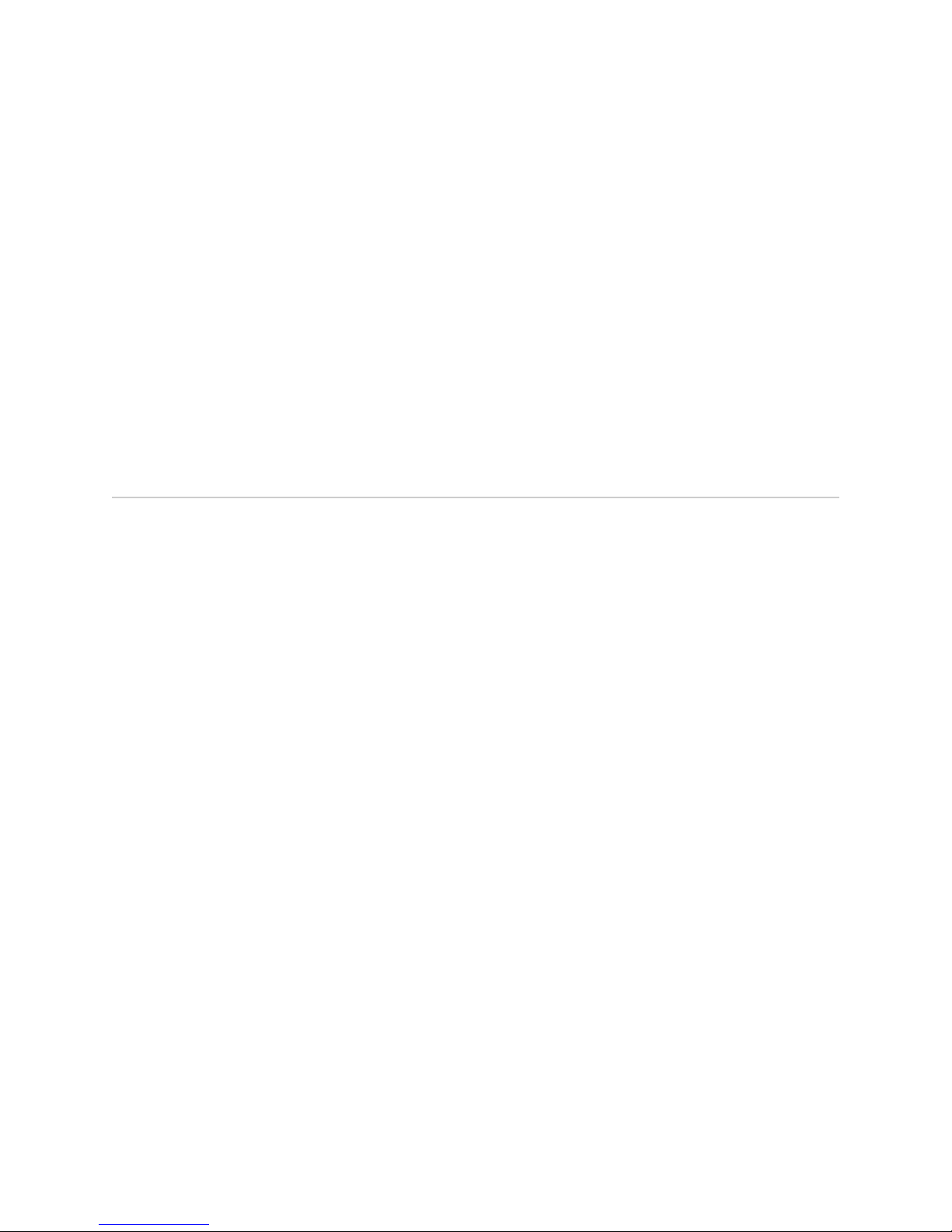
BXOS 4.1 R2 Software Release Notes
Release 4.1 R2
July 2010 These release notes accompany Release 4.1R2 of the BXOS software. They briefly
describe the hardware and software features, and identify the outstanding issues.
The BXOS software runs on the BX7000 Multi-Access Gateway.
Release 4.1 R2 Features
The following are a list of features for the BX7000 Multi-Access Gateway and the
BXOS Release 4.1R2. Following the description is the title of the manual to consult
for further information. For a complete list of manuals, see Table 3 on page 23.
Hardware The gateway houses a Clock Card Expansion Bay that accommodates the
advanced clocking module.
The advanced clocking module contains the following connectors for external
clock sources:
2 BNC connectors
1 RJ-45 connector
For more information about the advanced clocking module, see the BX7000
Multi-Access Gateway Hardware Guide.
Interfaces Support for IEEE 802.1ah OAM functionality on all Ethernet
interfaces—Ethernet interfaces support the IEEE 802.1ah standard for
Operation, Administration, and Management (OAM). The BXOS software
supports IEEE 802.3ah discovery and monitoring, remote fault detection, and
remote loopback. To enable IEEE 802.1ah support on the Ethernet interface,
include the
link-fault-management]
Support for IEEE 802.1ag OAM functionality on all Ethernet
interfaces—Ethernet interfaces support the IEEE 802.1ag standard for OAM.
The IEEE 802.1ag specification provides Ethernet connectivity-fault
management (CFM), which is the standard for Layer 2 ping, Layer 2 traceroute,
and the end-to-end connectivity check of the Ethernet network. To enable IEEE
802.1ag support on the Ethernet interface, include the
the
interface statement at the [edit protocols oam-ethernet
hierarchy level.
interface statement at
[edit protocols oam-ethernet connectivity-fault-management] hierarchy level.
Release 4.1 R2 Features 1
Page 2

BXOS 4.1 R2 Software Release Notes
Forwarding Static or dynamic Ethernet pseudowire—Dynamic Ethernet pseudowire over
an MPLS or GRE tunnel is supported. Static Ethernet pseudowire over a static
MPLS tunnel is supported. An Ethernet pseudowire positioned between two
provider edges (PEs) carries the Ethernet frames or 802.3 protocol data units
(PDUs) from one PE to another over an MPLS network. The Ethernet
pseudowire operates in one of the three modes: raw mode, tagged mode, or
tagged-default mode.
If an Ethernet pseudowire is operating in a raw mode, the
service-delimiting tags are never sent over the pseudowire. If a
service-delimiting tag is present when the frame is received from the
attachment circuit by the provider edge (PE), it is stripped (by the NSP)
from the frame before the frame is sent to the pseudowire.
If an Ethernet pseudowire is operating in tagged mode, every frame sent
over the pseudowire must have a service-delimiting VLAN tag. If the frame
as received by the PE from the attachment circuit does not have a
service-delimiting VLAN tag, the PE must prepend the frame with a
dummy VLAN tag before sending the frame on the pseudowire. This is the
default operating mode.
For more information about the Ethernet pseudowire, see the BXOS Configuration
Guide.
Increase in MTU size for Ethernet port interface (Routing mode)—The MTU is
configured for this interface by the user. In BXOS Release 4.1, the MTU value is
now limited to a maximum of 1900 bytes.
Increase in MTU size for Ethernet port interface (Attachment Circuit (AC)
mode)— In BXOS Release 4.1, the user can configure the MTU value for this AC
port and the AC port will not receive or transmit more than the configured MTU
value. This MTU value is now limited to a maximum of 1800 bytes per Ethernet
frame.
Increase in MTU size for Ethernet pseudowire—In BXOS Release 4.1, the MTU
value is increased to a maximum of 1800 bytes.
Increase in number of concatenation of cells for ATM pseudowire— In BXOS
Release 4.1, the number of concatenation cells is increased from 28 to 34 cells
to utilize the available increased payload size with an increase in the
network-facing Ethernet interface MTU.
Increase in MTU size for GRE tunnel interfaces— In BXOS Release 4.1, the
maximum MTU value is increased from 1500 bytes and is limited to 1900
bytes.
For more information about the change in MTU size, see the BXOS Configuration
Guide.
Timing and
Synchronization
The BX7000 Multi-Access Gateway contains an advanced clocking module with
an internal oscillator that generates the clock signals that the BXOS software
uses. This clock provides Stratum 3 level accuracy and synchronizes the
time-division multiplexing (TDM) and Ethernet interfaces with various available
reference clocks.
2 Release 4.1 R2 Features
Page 3

BXOS 4.1 R2 Software Release Notes
The gateway supports the following internal input reference clock sources:
T1 or E1 line clocks
10 MHz
BITS
CES recovered clock
The gateway supports the following internal output reference clock sources:
T1 or E1 line clocks
Clock of 25 MHz for Ethernet interface
Routing and Signaling BFD for static routes—The BFD for static routes is used to detect next-hop
failure in sub-seconds with less overhead. BFD can be used to alert any control
plane protocols about the failure. To enable BFD for static routes, use the
bfd-liveness-detection statement at the [edit static-route destination-prefix]
hierarchy level.
For more information about BFD for static routes, see the BXOS Configuration
Guide.
VRRP implementation—VRRP implementation in BXOS provides the virtual
router function. All protocol messaging is performed using IP multicast
datagrams. A virtual router MAC address is used as the source of all periodic
VRRP messages sent by the master router to enable bridge learning in an
extended LAN.
A virtual router is defined by its virtual router identifier (VRID) and a set of
IP addresses. A VRRP router associates a virtual router with its real
addresses on an interface, and may also be configured with additional
virtual router mappings and priority for virtual routers it can backup. The
mapping between VRID and addresses must be coordinated among all
VRRP routers on a LAN.
Only the master for each virtual router sends periodic VRRP advertisement
messages. A backup router does not attempt to preempt the master unless
it has higher priority. VRRP router always becomes master of the any
virtual router associated with the addresses it owns. If the master is
unavailable, then the highest priority backup router transitions to master
after a short delay.
In BXOS 4.1R2 interface tracking feature is supported. Interface tracking in
VRRP group supports GIGE, VLAN, ML-PPP, PPP interface types and each
VRRP group can track a maximum of five interfaces. Bandwidth threshold
for interface tracking is not supported.
For more information about VRRP configuration including interface tracking
feature, see the BXOS Configuration Guide.
Release 4.1 R2 Features 3
Page 4
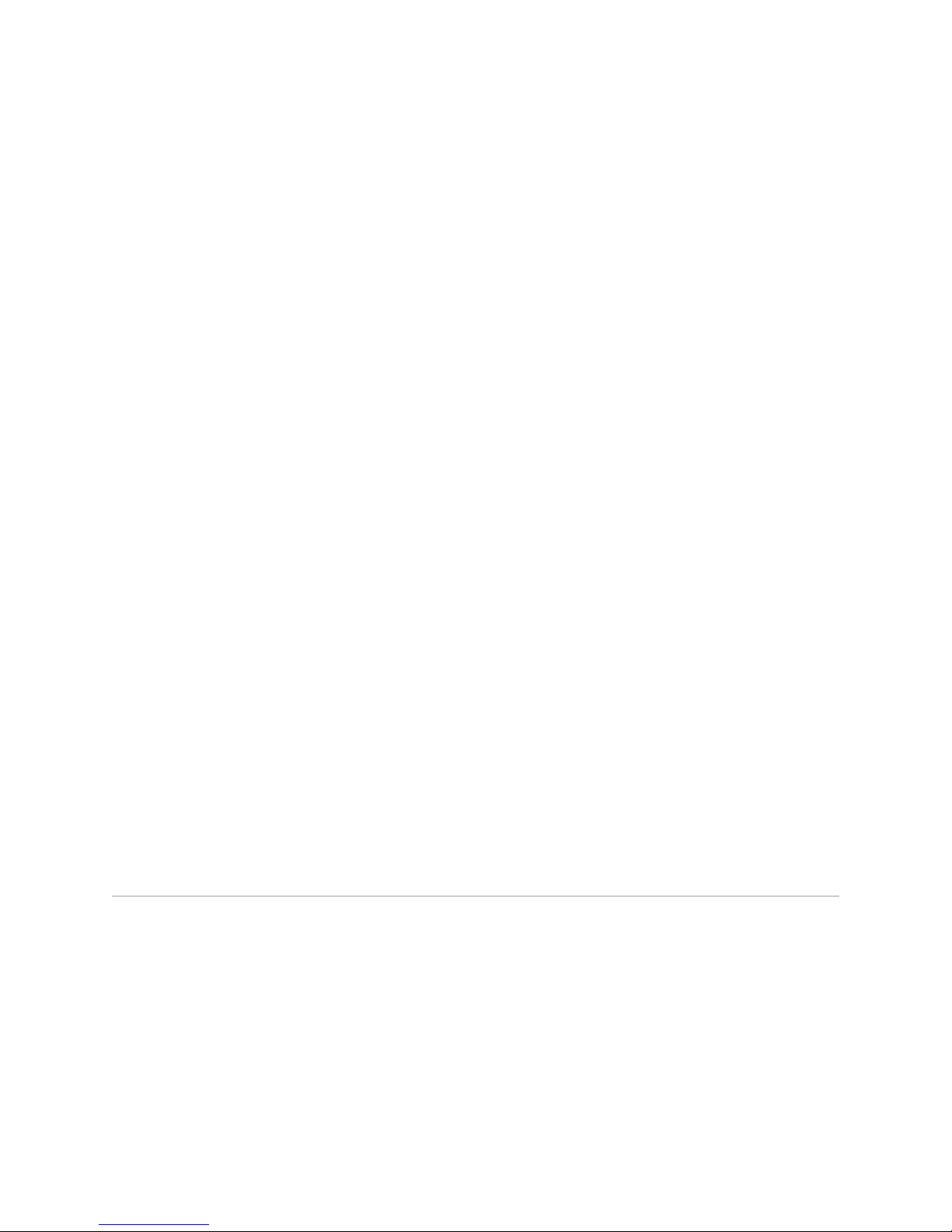
BXOS 4.1 R2 Software Release Notes
Network and Device
Management
Command-line interface—The BXOS command-line interface (CLI) is a
text-based interface that provides various commands for configuring and
monitoring the gateway. The CLI can be accessed through a console or network
connection using a secure shell (SSH) client. The CLI supports two modes of
operation: CLI operational mode and CLI configuration mode.
SNMP support—The gateway supports SNMPv1, SNMPv2, and SNMPv3. SNMP
is supported for data integrity, confidentiality, and authentication. The gateway
accepts requests in any of the three SNMP formats.
NETCONF—The gateway provides a NETCONF interface to enable retrieval and
manipulation of configuration data. It uses an Extensible Markup Language
(XML)-based data encoding for the configuration data and protocol messages.
NETCONF uses the XML interface for device manageability. NETCONF uses
SSH as the transport layer protocol and RADIUS or TACACS+ for
authenticating the SSH session. A maximum of four NETCONF sessions are
supported by the gateway.
Zero touch configuration—The gateway downloads its configuration files from
a remote server and configures itself according to the configuration commands
in the configuration file. A USB disk drive can be used instead of a
configuration server to configure the gateway. If the zero touch bit is enabled
and a USB disk has the configuration file (
config.xml), the gateway uses this file
and does not make a Dynamic Host Configuration Protocol (DHCP) request.
Notification through SNMP traps—The gateway sends events such as interface
up/down state, pseudowire up/down state, software upgrade status, and so on,
as SNMP traps to the configured trap destinations. The gateway supports both
SNMPv1 and SNMPv2 traps. The maximum number of trap destinations is
four.
Outstanding Issues
Bootloader and OS image upgrade—The gateway supports upgrade of BXOS
and bxboot software through the CLI and the NETCONF interfaces. The
gateway supports FTP, TFTP, HTTP, or HTTPS protocols for downloading the
software image.
For more information about network and device management, see the BXOS
Configuration Guide.
Unable to set the ARP timeout. The BX does not support ARP aging. There is no
workaround. [PR/273628]
The VLAN subinterfaces in the gateway do not support the per-VLAN interface
statistics. The traffic forwarded through the VLAN interfaces is not displayed as
a part of statistics. There is no workaround. [PR/275851] [PR/303313]
The gateway does not support moving a standalone PPP link into a multilink
PPP bundle. As a workaround, delete the standalone PPP link and reconfigure it
as a member link in the bundle. [PR/275939]
4 Outstanding Issues
Page 5

BXOS 4.1 R2 Software Release Notes
The gateway does not support moving a member link from one MLPPP bundle
to another bundle. As a workaround, delete the member link from the source
bundle and reconfigure the link as a new member link in the target bundle.
[PR/275941]
You cannot remove the primary link you created on the gateway when there
are other links present in the bundle. As a workaround, remove all other links
created in the bundle before removing the primary link. [PR/275942]
The gateway does not support configuring cell delay variance tolerance (CDVT)
for ATM VCs. There is no workaround. [PR/278451]
BXOS does not permit Address Resolution Protocol (ARP) entries to age out,
but keeps them alive. Prior to aging out, the host operating system sends out
proactive ARP requests and keeps the entries alive. There is no workaround.
[PR/279807]
The gateway does not have a provision to clear alarms generated by the power
supply unit (PSU). As a workaround, use the
the
[edit chassis] hierarchy level to clear the PSU related alarm. [PR/280393]
delete alarms power command at
The BXOS software does not support OSPF virtual links on the gateway. There
is no workaround. [PR/281198]
The gateway does not support tagged and untagged operations on a single
Ethernet interface simultaneously. To configure an Ethernet interface to use
tagged mode, you must create at least one subinterface before you associate
the Ethernet interface with an IP address. If you associate an Ethernet interface
with an IP address before you create a subinterface, the Ethernet interface
functions in untagged mode and you cannot create subinterfaces. As a
workaround, delete the IP address associated with the Ethernet interface and
create VLAN subinterfaces. This interface works only in tagged mode after this
operation. [PR/282223] [PR/282225]
The BXOS software does not support IP fragmentation over PPP or MLPPP
interfaces. As a workaround, specify higher maximum transmit unit (MTU) size
of packets on the PPP interface so that the packets are not fragmented.
[PR/282469]
The gateway does not support the octet-aligned T1 mode. There is no
workaround. [PR/283641]
The gateway always sends IS-IS hellos packets padded to the MTU size. The
BXOS software does not support disabling IS-IS hello padding. As a
workaround, configure similar MTU sizes between IS-IS peers. [PR/285794]
In BXOS, you cannot configure the IS-IS protocol as a level 1 or level 2 router.
By default, the IS-IS protocol is configured as both the level 1 and level 2 router.
As a workaround, disable level 2 in all IS-IS-enabled interfaces to configure the
gateway as the level 1 router or disable level 1 in all IS-IS-enabled interfaces to
configure the gateway as the level 2 router. [PR/285796]
Outstanding Issues 5
Page 6

BXOS 4.1 R2 Software Release Notes
The static MPLS tunnels assume that the next-hop through which the tunnel
destination is reached already has an ARP entry present in the ARP cache. If
you configure a static MPLS tunnel to a destination for which there is no
information in the ARP cache, the tunnel creation fails. As a workaround, use
static ARP entries for tunnel destinations before creating static tunnels.
[PR/286342]
The gateway does not support jumbo frames. The maximum Ethernet MTU
support is 1500 bytes. There is no workaround. [PR/287113]
The file delete * command deletes all files in the current working directory.
There is no workaround. [PR/287165]
The BXOS CLI does not support a specific command to display the number of
PPP interfaces. As a workaround, use the
show interface command to display
the summary of all configured interfaces on the gateway. [PR/287229]
The gateway does not support configuring interface alarms for a specific
interface. As a workaround, use the
set alarm command at the [edit chassis]
hierarchy level to configure alarms on T1, E1, or Ethernet interfaces.
[PR/287554]
The VLAN priority bits can be marked only based on the VLAN subinterface
configuration. The gateway does not support the VLAN priority bits marking
based on the multifield (MF) or behavior aggregate (BA) classification. There is
no workaround. [PR/287562]
The gateway does not support zero touch configuration from the JUNOScope
application. As a workaround, use CLI to configure the zero touch mode.
[PR/287964]
The IP addresses for PPP interfaces are not dynamically negotiated with the
peer. As a workaround, configure IP addresses for PPP interfaces. [PR/287982]
When you reboot the gateway after configuring and saving 200 pseudowires,
the gateway takes approximately 45 minutes to restore the configurations.
There is no workaround. [PR/289197]
After configuring the LDP protocol, if you issue the show ldp overview
command, it does not display LDP configuration details. As a workaround, use
the
show protocol ldp command which displays LDP configuration details.
[PR/293862]
The show route command takes approximately 5 seconds to display the output
if more than 100 routes are configured on the gateway. There is no
workaround. [PR/297833]
In BXOS, path configuration is inside the LSPs. Therefore, you cannot use a
single path configuration for multiple LSPs. As a workaround, configure a path
for each LSP. [PR/301511]
The global BFD protocol configuration that is optional is used for modifying the
default BFD parameters. Once you have configured the global BFD, you cannot
delete that configuration. As a workaround, set the global BFD parameters to
their default values. [PR/302179]
6 Outstanding Issues
Page 7

BXOS 4.1 R2 Software Release Notes
Pseudowire does not go down when the corresponding physical interface goes
down. There is no workaround. [PR/302247]
In BXOS, VLAN subinterfaces do not support per-VLAN interface statistics. Any
traffic that is forwarded through VLAN interfaces is not displayed as part of the
statistics. As a workaround, use the
show interface command to display output
of traffic from a host. [PR/303313]
When you create two RSVP LSPs, configure setup and hold priorities, and set
bandwidth ranges to these LSPs, the LSP with high setup and hold priority does
not preempt the other LSP. The available bandwidth value for each LSP is
reduced and advertised through routing protocols. When the bandwidth is
exhausted, new LSPs are not created. There is no workaround. [PR/305677]
When traffic with packet size of 1500 bytes is sent at a speed of over 750 Mbps
or traffic with packet size of 64 bytes is sent at a speed of over 137 Mbps to the
gateway, the packets are dropped. The transmit-side packet scheduler does not
work when the incoming unidirectional traffic rate is very high. As a
workaround, keep the incoming packet rate below 750 Mbps for 1500
byte-traffic or below 137 Mbps for 64-byte traffic to view the effects of packet
scheduling. [PR/310273] [PR/453094] [PR/454145]
If you configure a T1 or E1 interface, issue the show interface interface-name
command before sending traffic to that interface. The
rx_err_hec error counter
under traffic statistics increments and displays a non-zero value. As a
workaround, note down the initial header error control (HEC) error value after
configuring the interface and subtract the initial value from subsequent
statistics values to obtain an actual count of cells with HEC errors. [PR/311480]
If a bypass tunnel is created for a peer loopback address, the backup tunnel
does not come up. If the bypass tunnel is created for a peer loopback address
where a primary tunnel also ends, then the backup tunnel is not created over
that bypass tunnel. As a workaround, configure the bypass tunnel to the peer's
physical interface address (instead of the loopback address). [PR/312644]
The BXOS software does not support the show statistics command for
displaying the configured scheduler. There is no workaround. [PR/312830]
The CLI does not display statistics of packets that are shaped using traffic
shapers. There is no workaround. [PR/312831]
jnxPwEnetVlanMode table does not work for Ethernet PWE through
GigabitEthernet backhaul. The DUT does not display the proper VLAN mode
when the Ethernet PWE is configured with the egress options of None, Strip,
and Replace. Instead of changeVlan, removeVlan is displayed. As a
workaround, IM-DPM structures are used instead of DCL. [PR/314788]
In the absence of a time-zone command, the system time should be set to the
local time. There is no workaround. [PR/314980]
Dynamic changes to a loopback address are not advertised to the peer. As a
workaround, disable OSPF, change the loopback IP address, and then enable
OSPF. [PR/387049]
Outstanding Issues 7
Page 8

BXOS 4.1 R2 Software Release Notes
When more than 5 IS-IS sessions are configured on VLAN interfaces with a
default hello-interval of 3 seconds and hello-multiplier of 10 seconds; ISIS
sessions will flap and cause the BX7000 to crash. As a workaround, configure
the ISIS hello-interval to 15 seconds and the hello-multiplier to 5 seconds.
[PR/387294]
When you configure OAM on a switched connection and send a continuous
stream of OAM cells to the gateway, the OAM cells are not processed but are
dropped. There is no workaround. [PR/389071]
After you configure the link protection and pseudowires over the protected
tunnel, if the primary link is disabled on the gateway side, the traffic switch
times are longer than expected. There is no workaround. [PR/389024]
When you configure fast reroute (FRR), the traffic failover time from the
primary tunnel to the backup tunnel is approximately 300 milliseconds. There
is no workaround. [PR/389024] [PR/410625]
During the BXOS image upgrade, when you issue the request system reboot
command from the serial console of the gateway, the image upgrade process
stops. As a workaround, do not reboot the gateway during the image upgrade.
[PR/390219]
GRE interface configuration requires the input of tunnel parameters along with
interface creation. You cannot create the interface without any related
parameters, and then associate the tunnel parameters at a later point in time.
Similarly, after being created, the parameters cannot be modified. As a
workaround, delete and recreate the interface. [PR/392812]
When you create or delete GRE or RSVP tunnel, the operating system does not
free the allocated memory completely. There is no workaround. [PR/392833]
[PR/392835]
The DUT crashed and rebooted with error messages while executing show ospf
interface detail command with 210 OSPF with MD5 configurations over 210
VLAN interfaces (distributed across 7 Gigabit Ethernet ports including MB and
Addon with 30 units per interface). There is no workaround. [PR/393750 ]
The show mpls tunnel <tunnelname> association command displays the status
of the tunnel as up even if the tunnel is down. The system tries multiple times
to find the backup tunnel for the protected tunnel. If the system does not find
the backup tunnel, after few minutes, it will declare the tunnel as down. There
is no workaround. [PR/397034]
The IPv4 fragmentation feature does not work. As a result, packets that are
greater than the MTU of the outgoing Ethernet interface are dropped. There is
no workaround. [PR/400112]
The traffic with packet size greater than the configured MTU value can pass
over a GRE interface. As a workaround, AAL5 SDU/PDU PWEs can be created
with the PWE MTU to be 12 bytes less than that of the backhaul interface MTU
for PW over RSVP tunnel, and PWE MTU must be less than the GRE tunnel
MTU for PW over GRE tunnel. [PR/400194]
8 Outstanding Issues
Page 9

BXOS 4.1 R2 Software Release Notes
If you configure the loopback address in a strict path in the RSVP tunnel
configuration, the tunnel does not come up. There is no workaround.
[PR/402069]
When you configure an ATM pseudowire in the AAL5 SDU mode, pass
pseudowire frames, and issue the
redundancy check (CRC) and size error counters under the
show statistics l2circuit command, the cyclic
Packet Statistics
column display the wrong statistics. As a workaround, save the configuration
and reboot the gateway; the ATM pseudowire comes up with correct packet
statistics. [PR/404150]
While using ATM/AAL5 pseudowires in AAL5 SDU mode, CRC and size error
counters are wrongly incremented in the ATM to PSN direction, but there is no
impact to traffic, only statistics are wrongly reported. There is no workaround.
[PR/404150-2]
When the OSPF protocol is up on the PPP interface, PPP interface deletion fails.
As a workaround, disable the OSPF protocol on the PPP interface and then
delete the PPP interface. [PR/404259]
When two gateways are connected through a VLAN subinterface, traffic is
passed even if the admin state of the interface is down on one of the gateways.
There is no workaround. [PR/404654]
If you close the current SSH session when an image upgrade is in progress, you
cannot upgrade the image by re-opening a new SSH session. As a workaround,
do not terminate the SSH session when an image upgrade is in progress. You
can also reboot the gateway and open an SSH session to upgrade the image.
[PR/405319]
The BXOS CLI does not support the pipe (|) command to match and filter the
output. There is no workaround. [PR/406381]
You cannot delete or disable an existing segment or e2e-endpoint in ATM OAM
configuration over an ATM interface. As a workaround, delete and reconfigure
the ATM interface with required ATM OAM configuration. [PR/407982]
The traffic scheduler does not schedule traffic correctly if the configured
weights are not multiples of ten. There is no workaround. [PR/408434]
The CLI does not support commands to delete the hold-time,
strict-targeted-hellos, and keepalive-timeout parameters at the [edit protocols ldp]
hierarchy level. There is no workaround. [PR/410603]
When you configure fast re-route (FRR), the traffic failover time from the
primary tunnel to the backup tunnel is approximately 300 milliseconds. There
is no workaround. [PR/410625]
After configuring more PPP links and static routes and passing traffic through
those routes, if PPP links are deleted and recreated multiple times, the traffic is
lost. As a workaround, avoid deleting and recreating PPP links multiple times
when traffic is passing through those links. [PR/411490]
The gateway does not support statistics for shaper and scheduler. There is no
workaround. [PR/415309]
Outstanding Issues 9
Page 10

BXOS 4.1 R2 Software Release Notes
When you reboot the gateway through automation, the CLI displays incorrect
output for the first two show commands. There is no workaround. [PR/416335]
The RMON configuration does not check for case sensitivity of the alarm name.
As a workaround, enter the RMON object name in a upper or lower case.
[PR/419457]
When OSPF area parameters are configured with custom values, if you delete
the area and reconfigure it, the OSPF area takes the old custom values, not the
default values. As a workaround, delete the OSPF protocol and reconfigure it or
configure the OSPF area parameters. [PR/419581]
The BXOS CLI does not support delete commands to clear the SNMP name and
description. There is no workaround. [PR/420248]
The show snmp command does not display the system name configured for
SNMP. As a workaround, use the
show configuration command to view the
configured system name. [PR/421075]
When you create an ATM traffic profile with alpha-numeric naming convention
and associate the profile to an ATM interface, the BXOS software considers
only the numeric convention as input. As a workaround, use only the numeric
convention for naming the ATM traffic profile so that the profile is associated to
the ATM interface. [PR/421097] [PR/421239]
When traffic is passing through a PPP interface, if you modify the clock source
for that interface continuously several times, the CLI stops responding. As a
workaround, do not configure the clock source continuously. [PR/421446]
While configuring a TDM link to be part of an IMA group, if you supply an
existing link-id parameter, the interface configuration fails. However, internally
it creates the interface with default trans encapsulation. When you attempt to
reconfigure the interface with a correct link-id, the command still fails. As a
workaround, delete and reconfigure the existing TDM interface, and then
configure the link-id. [PR/421939]
When you configure ATM pseudowires, pass traffic, and delete the MPLS
protocol on an Ethernet interface, the tunnels and pseudowires came down but
ATM pseudowire frames are switched. There is no workaround. [PR/423215]
If you configure more than 43 MF classifiers on the gateway, the configuration
fails. As a workaround, configure fewer than 43 MF classifiers on the gateway.
[PR/424024]
The SNMP Get, GetNext, and walk queries do not return values for the MPLS
PWE3 MIB table. There is no workaround. [PR/424210]
When OSPF BFD is up, if the gateway loopback IP is deleted and configured
again the OSPF sessions do not come up. As a workaround, do not delete the
loopback IP when OSPF BFD is running. [PR/426770]
The CLI supports modifying the SNMPv3 trap and inform configurations, but
does not support commands to delete the configurations. As a workaround,
create a new target address for the SNMPv3 trap and inform. [PR/428706]
10 Outstanding Issues
Page 11

BXOS 4.1 R2 Software Release Notes
If you delete the ATM-IMA traffic profile after deleting the associated logical
interface, the ATM-IMA traffic profile deletion fails. As a workaround, delete the
associated traffic profile before deleting the logical interface. [PR/428918]
If you configure the subinterface before you associate E1 interfaces with an
IMA group, the gateway stops. As a workaround, associate E1 interfaces with
the IMA group and then configure subinterfaces. [PR/430456]
When traffic is passed, the gateway does not support changing the VPI and VCI
values for an ATM subinterface. As a workaround, delete all the associated ATM
cross-connects or ATM pseudowires before changing the VPI and VCI for the
ATM subinterface. [PR/430649]
If you reboot the gateway after configuring more than 100 protected tunnels,
the configuration fails. As a workaround, configure less than 100 protected
tunnels. [PR/430785]
When LDP targeted session is up, if you change the hold-time and
keepalive-timeout values, the LDP targeted session goes down and comes back
up with newly configured values. As a workaround, do not change the
and
keepalive-timeout values when the LDP targeted session is up. [PR/432939]
hold-time
The NTP client restarts periodically to update the gateway time. There is no
workaround. [PR/432963]
The old log messages are not saved in static storage if the gateway is active for
more than 48 hours. As a workaround, log in into the shell prompt as a root
user and copy the required files to a remote FTP server using the FTP client
application from the gateway. [PR/436390]
The CLI does not support deleting interfaces that have subinterfaces with the
IMA link. As a workaround, delete the subinterfaces first and then delete the
interface. [PR/436616]
If you delete all SNMP community names configured on the gateway, you
cannot access the gateway through an SNMP MIB browser. There is no
workaround. [PR/436684]
If the primary link, which is the first associated link to the MLPPP bundle, goes
down, the entire MLPPP bundle goes down. This affects the traffic flow. There
is no workaround. [PR/436890]
If you create a VLAN interface and associate a static route to that interface,
traffic passes through the VLAN interface. However, when you delete the VLAN
subinterface and recreate it, the traffic passing over that interface is dropped.
There is no workaround. [PR/437752]
The gateway does not support ATM OAM continuity check functionality. There
is no workaround. [PR/439695]
This release includes support for root, CLI, and NETCONF users. All user
commands on the system can be executed through one or more of these user
IDs. Support for additional users and associated privilege levels will be included
in a later release. [PR/441036]
Outstanding Issues 11
Page 12

BXOS 4.1 R2 Software Release Notes
When you test an MLPPP interface based on the testing methods described in
the RFC 2544, the test for zero packet loss fails over the MLPPP interface.
There is no workaround. [PR/441052]
The gateway does not support the loopback address configuration for ATM
OAM. There is no workaround. [PR/442888]
SNMP community configuration is lost when you upgrade the BXOS software.
There is no workaround. [PR/445085]
The BXOS software does not support a separate command to view the static
route configuration. As a workaround, use the show configuration command to
view all the static routes configured on the gateway. [PR/446239]
If the system is in a continuous loop state, you can recover the system but you
will lose the existing configuration. [PR/446191]
To recover the system from a continuous loop:
1. Reboot the system.
The prompt displays:
Applying configuration. Press Ctrl+C to exit...
2. Press
Ctrl+C to
interrupt the startup process.
.
The prompt displays:
BX7000 login:
3. Enter the login username and password as root.
BX7000 login: root
Password:
The prompt displays
root@BX7000#
4. Delete the
root@BX7000# rm /config/startup.cfg
startup.cfg
:
file using the rm command:
5. Reboot the system using the following command:
root@BX7000# reboot
The system reboots after several seconds and the existing configuration is
lost.
6. After the system reboot, access the gateway using the root account or CLI
user privileges.
To log in as a root user, type the login username and password as root.
BX7000 login: root
Password:
The prompt displays:
root@BX7000
or
To log in as a CLI user, type the login username and password as cli.
BX7000 login: cli
Password:
The prompt displays:
cli@BX7000>
12 Outstanding Issues
Page 13

BXOS 4.1 R2 Software Release Notes
7. Enter configuration mode using the following command:
cli@BX7000> con
8. Configure the gateway from the following prompt:
cli@BX7000#
To set the system to the factory default:
1. Reboot the system.
The prompt displays:
Press ESC Key to enter into Field diagnostics
message.
2. Press the
Esc
key.
The prompt displays:
Enter the password:
3. Enter the password as
Enter the password:
The system displays the following
1. Diagnostics Mode
2. Setup Mode
3. Exit and Continue
Enter the menu option number and press Enter key:
GetmeIn@7
.
Boot Menu
options:
4. Enter the menu option number as 2 for the Setup Mode:
Enter the menu option number and press Enter key: 2
The system enters into the SIDX setup mode.
SIDX>
5. Set the system to the factory default using the
SIDX> factorydefault
factorydefault
The system requires a password to execute the command.
syrah
6. Enter the password as
Enter the password:
to set the system to the factory default:
7. The system reboots with the default factory configuration.
command:
8. After system reboot, access the gateway using the root account or CLI user
9. Enter configuration mode using the following command:
10. Configure the gateway from the following prompt:
In FRR set up with SAToP pseudowire, the primary and bypass tunnel statistics
are not updated after the traffic switches back to the bypass tunnel interface.
There is no workaround. [PR/446941]
privileges.
cli@BX7000> con
cli@BX7000#
For information about restoring the configuration file, see the BXOS
Configuration Guide.
Outstanding Issues 13
Page 14

BXOS 4.1 R2 Software Release Notes
BXOS OAM implementation does not support oam event stats for individual
events. It does provide the xmit/recv stats for collective events using the
oam-ethernet link-fault-management detail
OAM receive statistics:
Information 2754, Event: 0, Variable request: 0, Variable response: 0
Loopback control: 0, Organization specific: 0
OAM transmit statistics:
Information 2754, Event: 0, Variable request: 0, Variable response: 0
Loopback control: 0, Organization specific: 0
When you remove the policer profile from an ATM interface, the policer action
command. [PR447141]
show
still persists on that interface. The traffic flowing on that interface is still being
policed. There is no workaround. [PR/450403]
When you delete a policy profile from an ATM IMA interface and commit the
configuration, the CLI does not respond. There is no workaround. [PR/452072]
BXOS supports an Ethernet shape rate from 256 kbps to 6250 kbps. When
applying shaper with the shape rate below 256 kbps to an Ethernet scheduler,
an error message “Error: Failed to configure scheduler for interface 'ge-1/0/2' PQ block Channel modify failed” displays. As a workaround, apply a shape rate
greater than 256 kbps to the Ethernet scheduler. [PR/452415]
When BXOS starts, the apply configuration process takes a long time to reapply
all configurations if the system is configured with huge configurations (for
example, 200 ethernet pseudowires and tunnels). The user must wait until all
configurations are applied successfully. There is no workaround. [PR/452646]
When an ATM or ATM IMA interface is attached to a pseudowire, the ATM
traffic profile cannot be associated to that interface and an error message
Configuration failed for 'im-ima1.0' - (null)
displays. As a workaround, delete the
Error:
pseuowire before associating the ATM traffic profile to the ATM interface.
[PR/454835]
While configuring the ML-PPP interface with the given sequence, the family
inet address is not being updated or configured.
Issue sequence:
edit interface ml-ppp
edit unit 0 set admin-state en
set family inet address 10.10.10.10/24
set admin-state en
to
commit
Either of the below sequences can be used to avoid the issue
edit interface ml-ppp edit unit 0
set family inet address 10.10.10.10/24
set admin-state en
to
commit
14 Outstanding Issues
Page 15

BXOS 4.1 R2 Software Release Notes
edit interface ml-ppp
edit unit 0 set admin-state en
set family inet address 10.10.10.10/24
to
commit
As a workaround, do not use the given sequence of commands for configuring
the ML-PPP interface. Use the above sequences.[PR/461300]
Port mode must be set prior to enabling the port; otherwise the enable will fail.
There is no workaround. [PR/461832].
BX7000 does not support dynamic addition of shaping profiles to ATM virtual
circuits. A shaping profile can be attached to a VC only at the time of VC
creation, or before the VC is associated with a cross-connect or a pseudowire,
but not after. However, policing profiles can be dynamically added.
[PR/462417]
Limitations
When changing the Syslog priority, the message “BITS Interrupt Notified” will
appear frequently on the console. The is no workaround. [PR/465055]
Support for IEEE 1588v2 in BXOS Release 4.0R1 is included, however,
qualification testing has not been completed. Some issues are expected.
Resolution in BXOS 4.0R2. [PR/468033]
BX7000 does not support the concept of minimum-active-links in MLPPP
bundle, though it accepts a parameter for this as part of configuration. There is
no workaround currently. [PR/468101]
In a BX1 to BX2 setup, the T1 interface does not come up when the clock
source is configured as line without any clock card configurations. [PR/451538]
In a BX-BX-M10 VRRP setup, traffic loss is seen for approximately 25 seconds
when the BX7000 acting as VRRP MASTER(DUT) comes back into service after
reboot. When BX1 configured as VRRP master goes down, BX2 becomes the
master. After the BX1 comes up again, it takes approximately 25 seconds for
OSPF convergence and hence the upstream traffic loss is observed. As a
workaround, deny VRRP preempt by configuring no-preempt command in the
VRRP master. As a result, BX1 will not take back the master role after reboot.
You can enable preempt once OSPF gets converged. [PR/511539]
Help usage issues in the CLI. [PR/304308]
Irrespective of the tunnel status, IP packets are getting routed for IP-MPLS
forwarding. [PR/312495]
Traffic is not being switched for ATM AAL5 SDU/PDU PWEs when associated
with a VPI interface. [PR/314789]
Needs support for clearing the following counter statistics IP, ICMP, TCP, and
UDP. [PR/395368]
Limitations 15
Page 16

BXOS 4.1 R2 Software Release Notes
Need a provision to change the password of CLI and NETCONF users from their
respective logins. [PR/398825]
CLI does not display an error when configuring invalid values for watchdog
parameters. [PR/399444]
Tx and Rx counter values under the IMA subinterface associated with the AAL5
SDU PW is incorrect. [PR/429976]
Parameters for an already created L2C cannot be modified. [PR/436604]
The Cli displays an error when setting a trap in the SNMP protocol, but is
configured sucessfully. [PR/438166]
The fibre optic cable mechanical envelope recommendation is between 55 mm
and 75 mm. [PR/440245]
Timing solution limitations to be tracked/documented in user guides.
[PR/442814]
Software upgrade/downgrade procedure must be enhanced to emphasize the
user backing up of existing configurations. [PR/448564]
When a P1 CLK SRC PTP fails, clock switchover does not occur to P2 CLK SRC
10 MHz in BX7000 with revertive mode enabled. [PR/448906]
Need to document the root password recovery procedure. [PR/454731]
Need to revisit the error message while configuring the scheduler. [PR/459306]
User is unaware of the PWE setup failure if it is a configuration issue rather
than a CLI issue. [PR/462354]
ifXtable in RFC 2863 MIB ( IF-MIB ) is not working in BX7000. [PR/463519]
Sending host bound control traffic beyond 1.5Mbps makes the DUT unstable
and it starts rebooting. [PR/476217]
In the PTP multicast mode, the BX operates at an optimal message rate of 1/2
second for the delay request or response mechanism. The PTP multicast (BX
directly connected to GM-Semtech) passes only after 1.5 hrs from the phase
locked state for both T1 and E1 modes. This is the stabilization period for
multicast mode of operation. [PR/495890]
The burst-length parameter in the VBR policer configuration must be an
integral multiple of the pcr specified. Not adhering to this recommendation will
still result in a working configuration, but there will be a reduced quantum of
tagged cells on the ATM traffic flow on which this policer gets applied.
[PR/461028]
When a gige, VLAN, MLPPP, or PPP interface that is getting tracked under
VRRP is deleted, the system removes the entries associated with the interface
from VRRP interface tracking list silently. This is a BX limitation. [PR/452273]
16 Limitations
Page 17

Resolved Issues
BXOS 4.1 R2 Software Release Notes
Any SNMP query to BX7000 should have minimum of 5 seconds as timeout to
get a valid response. [PR/500398]
When a transit link transitions to a stub and the router is a default router, traffic
loss upto a maximum of 0.5 seconds is observed. [PR/511582]
The show interface command displays output only for configured interfaces. As
a workaround, use the
show ports command to display all ports in the gateway.
[PR/285104: This issue has been resolved.]
When you configure a SAToP pseudowire with circuit emulation source (CES)
as clock source on the T1 interface, the Valid8 test tool connected to the
gateway fails to detect the T1 link when it is in UP state and the pseudowire
does not send packets from TDM to PSN direction. As a workaround, use the
TDM stream analyzers such as GL TDM analyzer or Advanced Network Tester
(ANT-20) to perform the SAToP pseudowire testing. [PR/315003: This issue has
been resolved.]
The CLI does not support a delete command to delete the SNMP protocol.
There is no workaround. [PR/388295: This issue has been resolved.]
The CLI does not support deleting the OAM configured on a TDM interface. As a
workaround, delete the subinterface and reconfigure the same with new OAM
configuration. [PR/388452: This issue has been resolved.]
When you create and delete multiple BA or MF classifiers, the gateway fails to
free the allocated memory completely. There is no workaround. [PR/398404:
This issue has been resolved.]
The show arp command displays wrong interface name for VLAN interfaces if
the unit ID and VLAN ID are different. This does not have impact on traffic or
system functioning. There is no workaround. [PR/402329: This issue has been
resolved.]
Packet scheduling does not work properly at full line-rate traffic on an Ethernet
interface. At full 1 Gigabit traffic comprised of 1500-byte packets, the system
sends out packets from low priority queues interleaved between high priority
traffic. There is no workaround. [PR/403717: This issue has been resolved.]
The show ldp neighbor command displays only one neighbor. There is no
workaround. [PR/414980: This issue has been resolved.]
After setting the OSPF interface type to point-to-point, if you disable and enable
the Ethernet interface, the OSPF interface type of that interface goes back to
LAN interface. As a workaround, disable the Ethernet interface and configure it
to point-to-point interface. [PR/417048: This issue has been resolved.]
Applying configuration from zero touch reboots the gateway. There is no
workaround. [PR/417906: This issue has been resolved.]
Resolved Issues 17
Page 18

BXOS 4.1 R2 Software Release Notes
If you delete all ISO addresses configured on the gateway when IS-IS is
enabled, the gateway causes inconsistent protocol behavior. As a workaround,
retain at least one ISO address configured on the gateway. [PR/418230: This
issue has been resolved.]
The gateway reboots if you continuously perform operations such as creating
or deleting the interfaces, and enabling or disabling protocols in random. As a
workaround, perform the operations in a proper sequence. [PR/419466: This
issue has been resolved.]
If you configure two alarm values for RMON in a single commit, the CLI stops
responding. As a workaround, configure the RMON alarm values separately.
[PR/419480: This issue has been resolved.]
If you change the loopback IP when protocols are enabled, the gateway
reboots. As a workaround, disable all protocols before changing the loopback
IP. [PR/419577: This issue has been resolved.]
The BXOS software does not support a separate CLI command to delete RMON
alarms and events. There is no workaround. [PR/419800: This issue has been
resolved.]
If you reconfigure the framer mode of a TDM interface from T1 mode to E1
mode in another parallel SSH session while PPP configuration is in progress,
the DPM module stops responding. As a workaround, change the framer mode
of the TDM interface from the same CLI session. [PR/420654: This issue has
been resolved.]
When a bypass tunnel is being used as a backup tunnel to carry the traffic,
deleting the bypass tunnel priority brings down the tunnel. As a workaround,
delete and configure the bypass tunnel when primary tunnel is carrying traffic.
[PR/420967: This issue has been resolved.]
When two E1 interfaces are associated with an MLPPP bundle, if a secondary
link comes to operational state before the primary link, the primary link is not
operationally up. There is no workaround. [PR/421496: This issue has been
resolved.]
When you select a MAC address as the engine ID, save the configuration, and
then reboot the gateway, the system configuration does not persist. As a
workaround, configure the engine ID using the BXOS CLI. [PR/423295: This
issue has been resolved.]
When you delete an SNMPv3 view with more than 30 characters, the view is
not deleted, and the CLI terminates. As a workaround, configure the SNMPv3
view name with less than 30 characters. [PR/424489: This issue has been
resolved.]
When you configure SNMPv3 with username, security name, and group name
greater than 30 characters, the configuration does not exist after reboot. As a
workaround, configure SNMPv3 with username, security name, and group
name less than or equal to 30 characters. [PR/424529: This issue has been
resolved.]
18 Resolved Issues
Page 19

BXOS 4.1 R2 Software Release Notes
If you perform both operations such as enabling and disabling a Gigabit
Ethernet interface in a single commit followed by deleting that interface, the
deletion fails. As a workaround, either enable or disable the Gigabit Ethernet
interface in a single commit. [PR/425264: This issue has been resolved.]
In an IS-IS configuration, if you delete the passive mode, the IS-IS adjacency
does not come up. As a workaround, delete the IS-IS configuration and
reconfigure it. [PR/425995: This issue has been resolved.]
During physical link up state and admin down state, the Ethernet traffic passes
over an admin-disabled Gigabit Ethernet interface. There is no workaround.
[PR/426816: This issue has been resolved.]
While configuring the label-switched path, if the from-address value exceeds 35
characters in length, the CLI terminates. This does not cause traffic loss or
reboot the gateway. You can open another CLI session and work. As a
workaround, enter a valid IP address. [PR/429530: This issue has been
resolved.]
After configuring SNMPv3 inform, the snmpv3 walk/get/getnext requests fail.
As a workaround, use SNMPv1 and SNMPv2c queries. [PR/429537: This issue
has been resolved.]
When RSVP protected tunnels are up, if you disable the RSVP protocol and
then delete the MPLS protocol, the CLI stops responding. As a workaround, do
not disable the RSVP protocol when the RSVP protected tunnels are up.
[PR/430643: This issue has been resolved.]
When you perform the SNMP walk for 300 MIB objects with timeout value set
to less than 2 minutes in the MIB browser, the query times out. As a
workaround, increase the timeout value for MIB objects in the MIB browser.
[PR/432292: This issue has been resolved.]
Ping over an MLPPP interface works even if the primary link alone is
operational. The status of other member links does not have any impact when
the primary link is operational. There is no workaround. [PR/432994: This
issue has been resolved.]
When ARP or ICMP messages are passed over the Gigabit Ethernet interface at
a speed over 30 Mbps, the gateway reboots. There is no workaround.
[PR/438944: This issue has been resolved.]
If you configure a SAToP pseudowire with a payload size not in multiples of 32,
the pseudowire configuration fails. As a workaround, configure the SAToP
pseudowire over the T1 or E1 interface with a payload size in multiples of 32.
[PR/446128: This issue has been resolved.]
When the DCL process crashes, the DCL process logs are not copied to the
flash. There is no workaround. [PR/447922: This issue has been resolved.]
If both OAM and data cells are sent on the same ATM cross-connection, the
data cells are passed but the OAM cells are dropped. There is no workaround.
[PR/449028: This issue has been resolved.]
Resolved Issues 19
Page 20

BXOS 4.1 R2 Software Release Notes
Operational Notes
While configuring an interface or protocol if the admin-state command is not
the last command, the interface or protocol is not configured properly. As a
workaround, delete and reconfigure the interface or protocol with the
admin-state command as the last command in the command set. [PR/416045]
In the ATM traffic profile configuration, the default value for the cell discard
mode is disabled. The CLI output does not display the value if you did not
configure the cell discard mode explicitly. As a workaround, configure the cell
discard mode value manually. [PR/444711]
When the show rsvp session command is executed, the CLI hangs and does not
return to the CLI prompt. As a workaround, press CTRL+C and wait for the CLI
prompt. [PR/468851]
NOTE: Whenever you update the gateway configuration, save the latest
configuration file to an external memory. You can use this file if you have any
issues with the system that corrupts the configuration file.
NOTE: When you install the cable management bracket, ensure that the mounting
flanges are pointed outward.
NOTE: The output of the show chassis hardware command is as follows:
cli@BX7000> show chassis hardware
Hw name: BX-7000
revision: 02
serial: D0000 - H9999
description: BX7000 Multi-Access Gateway
20 Operational Notes
Page 21

Changes in the CLI Commands
Table 1 on page 21 lists the commands removed in the 3.0 R2 release.
Table 1: The CLI Commands Deleted in the 3.0 R2 Release
Command PR Number
The exceed-action command option for
configuring two-rate policer:
drop
The SAToP pseudowire configuration
commands:
set alarm-set-time
set alarm-clear-time
The stub area commands for OSPF:
Set area-range
Set stub default-metric
Set stub summaries
Set stub no-summaries
delete area-range
delete stub default-metric
The virtual link commands for OSPF:
set virtual-link <neighbor-id> transit-area
area-id>
<
delete virtual-link <neighbor-id>
The SAToP pseudowire configuration
commands:
Intermediate-state packets
Sequence-window
lossy-state-exit
octet-aligned
The SAToP pseudowire configuration
command:
omit-payload
The ATM configuration commands:
clp
clp01-threshold
clp1-low-threshold
clp1-threshold
epd-threshold
The MPLS label-switched path configuration
command:
adaptive enable
The ATM QoS profile configuration
command:
statistics (enable | disable)
BXOS 4.1 R2 Software Release Notes
311352
304292
411565
289579
304823
306171
303031
396505
Changes in the CLI Commands 21
Page 22

BXOS 4.1 R2 Software Release Notes
Table 2 on page 22 lists the new commands included in the 3.0 R2 release.
Table 2: The CLI Commands Added in the 3.0 R2 Release
Commands PR Number
The ATM OAM CLI commands for
configuring an IMA group on an ATM
interface:
set ais-rdi alarmdowncount cell
set ais-rdi alarmcleartimeout seconds
set cc (source | sink | both)
set e2e-endpoint enable
set oam-liveness {
up-count cells
down-count cells
}
set oam-period (seconds | disable)
set seg-endpoint enable
The command to assign the default
overload time period to the gateway:
delete overload timeout
310534
312904
22 Changes in the CLI Commands
Page 23

BXOS 4.1 R2 Software Release Notes
List of Technical Publications
Table 3 on page 23 lists the software and hardware guides for the gateway and
describes the content of each document.
Table 3: BX7000 Multi-Access Gateway Supported Documentation
Book Description
BX 7000 Multi-Access Gateway Hardware
Guide
BXOS Configuration Guide Provides a detailed software description of the BXOS software. This guide:
BXOS CLI Users Guide and Command
Reference
BX 7000 Multi-Access Gateway Getting
Started Guide
Provides a detailed hardware description of the gateway. This guide:
Explains how to unpack, install, mount, access, and maintain the gateway.
Explains the various hardware components such as power supply, chassis, and
ports.
Provides troubleshooting of the hardware-related issues.
Explains the configuration statements used to configure various properties of the
gateway.
Describes how to configure the basic system properties, protocols, interfaces,
pseudowires, and tunnels.
Explains statement hierarchies and parameters used in configuration.
Provides a detailed description of all the configuration mode and operational mode
commands. This guide:
Explains how to start the CLI and the components of the CLI.
Contains information about the commands used to set the gateway properties
(set commands) and the commands used to view the outputs (show
commands).
Provides an overview on installing the gateway. This guide:
Explains how to quickly set up the gateway.
Contains the basic steps to install the gateway and establish the basic gateway
connectivity.
Copyright © 2010, Juniper Networks, Inc. All rights reserved.
Juniper Networks, the Juniper Networks logo, JUNOS, NetScreen, ScreenOS, and Steel-Belted Radius are registered
trademarks of Juniper Networks, Inc. in the United States and other countries. JUNOSe is a trademark of Juniper
Networks, Inc. All other trademarks, service marks, registered trademarks, or registered service marks are the property
of their respective owners.
Juniper Networks assumes no responsibility for any inaccuracies in this document. Juniper Networks reserves the right
to change, modify, transfer, or otherwise revise this publication without notice.
Products made or sold by Juniper Networks or components thereof might be covered by one or more of the following
patents that are owned by or licensed to Juniper Networks: U.S. Patent Nos. 5,473,599, 5,905,725, 5,909,440,
6,192,051, 6,333,650, 6,359,479, 6,406,312, 6,429,706, 6,459,579, 6,493,347, 6,538,518, 6,538,899, 6,552,918,
6,567,902, 6,578,186, and 6,590,785.
List of Technical Publications 23
Page 24

BXOS 4.1 R2 Software Release Notes
24 List of Technical Publications
