Page 1
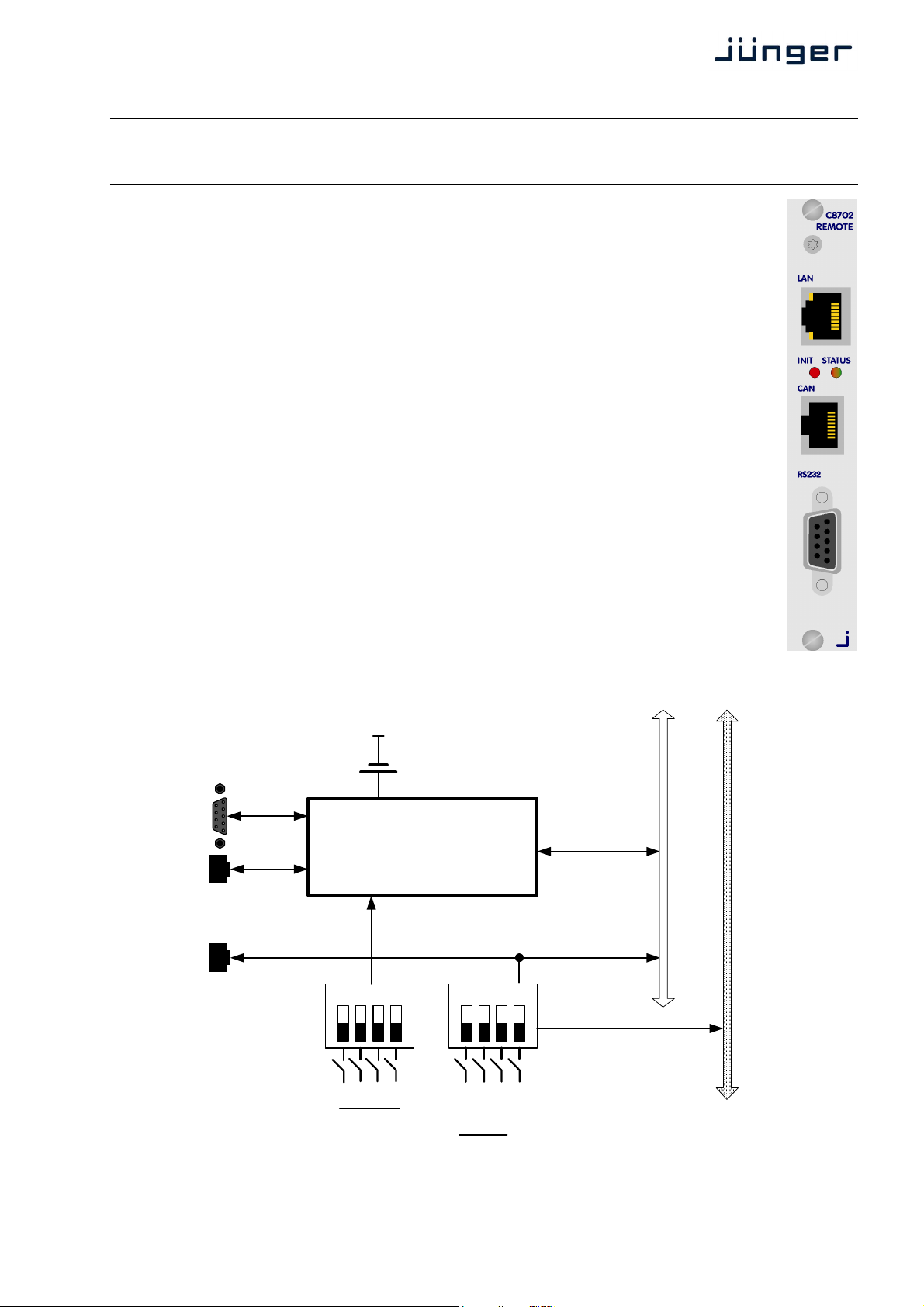
digital audio
modular
C8000
processing system
Frame Controller
features
• TCP/IP over Ethernet interface for C8000 frames
• Native CAN bus interface
• WEB interface for set up and monitoring of C8k modules
• EmBER plus protocol for 3rd party applications
• Optional SNMP agent
• Front side RJ45 Ethernet connector
• Front side RJ45 CAN connector
• Front side 9-pin serial (RS232) service connector
• Front side INIT button
• Front side STATUS LED
• Three tier security schema with password checking
block diagram
C8702
RS232
LAN
CAN
SW1
clock battery
+
Coldfire - embedded
controller
A B C D
mode switch
ON DIPON DIP
DEV0
DEV1
frame
address
CAN bus
SW2
Frame address
lines
CAN-
DEV2
TERM
1/22
Page 2
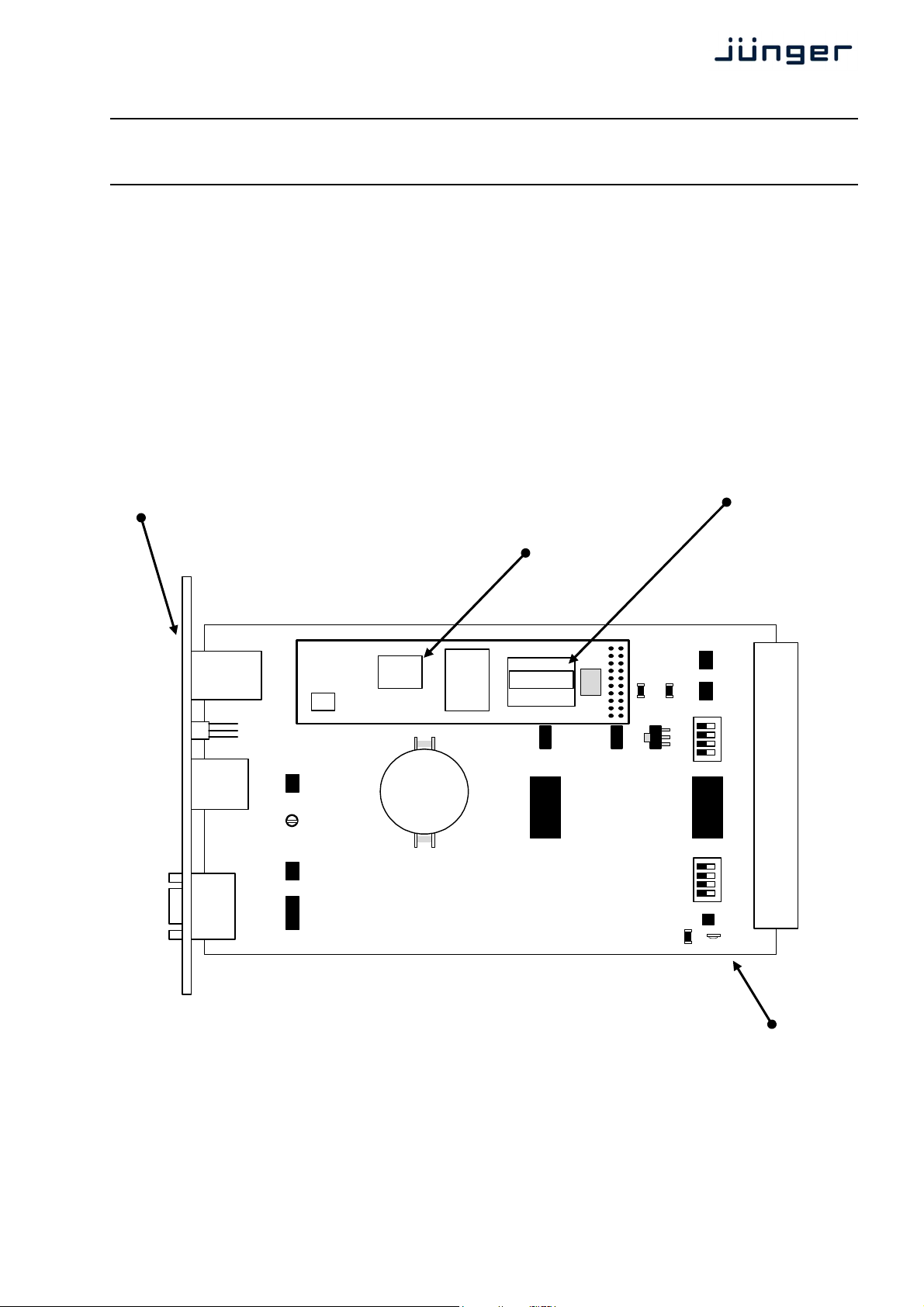
digital audio
modular
C8000
processing system
Frame Controller
installation
SW1 #1 <A> must be OFF
Set SW1 #2 <B> to ON (all other to OFF) if only one power supply is installed
Set SW1 #3 <C> to ON (all other to OFF) if the Frame Controller is installed in a C8942 frame
Set SW1 #3 <C> and <D> to ON (all other OFF) if the Frame Controller is installed
in a C8912 frame
Set SW2 #1 - #3 <DEV 0> / <DEV 1> / <DEV 2> to ON
Set SW2 #4 <CAN-TERM> to ON (terminate the CAN bus) if no sync module is installed.
If a brx 8x remote panel is connected, it must be off as well.
Location of labels and switches on the C8702 module.
The default IP address label is located on the “Coldfire” chip of the controller module
and on the front panel of the module.
While the MAC address is printed on a label here :
C8702
7E 83
GND
AD 20
02 08
10.110.145.105
Default IP
MCF5282CVT66
DEV 0
DEV 1
DEV 2
CAN-TERM
SW2
SW1
A
B
C
D
The FAIL LED is flashing red if a power failure has been detected on the carrier board.
ON DIPON DIP
FAIL
2/22
Page 3

digital audio
modular
C8000
processing system
Frame Controller
technical specifications
Controller module:
Micro controller MCF8250 “Coldfire”
FLASH 8 Mbyte
RAM 16 Mbyte
RTC DS 1306
OS eCos
External connectors:
LAN (RJ45) 10/100 Mbit Ethernet
RS232 (Sub-D / 9pin) Controller serial interface 1
CAN (RJ 45) CAN 1.1 (125kBit/sec)
INIT The INIT button
resets (warm start)
initialize (factory default)
STATUS The status LED lights yellow while booting and green when operating
Factory settings:
IP address 10.110.xxx.yyy where xxx and yyy is factory calculated from the
MAC address of the Ethernet interface
Subnet mask 255.255.0.0
Gateway No entry
Controller ID 0
Frame address 0
CAN termination OFF
General
back plane connector ref. to DIN41612, 64pin, a+b, male
power supply +5V DC
consumption approx. 300 mA
dimensions 3RU, 4HP, 160mm depth
connector pin assignments
C8702
RJ45 LAN
Pin # Function
1 Tx +
2 Tx 3 Rx +
4
5
6 Rx 7
8
RJ45 CAN
Pin # Function
1 CAN-H
2 CAN-L
3
4 GND
5 GND
6
7
8
Sub-D RS232
Pin # Function
1 DCD
2 TxD
3 RxD
4 DTR
5 GND
6 DSR
7 CTS
8 RTS
9 N.C.
3/22
Page 4
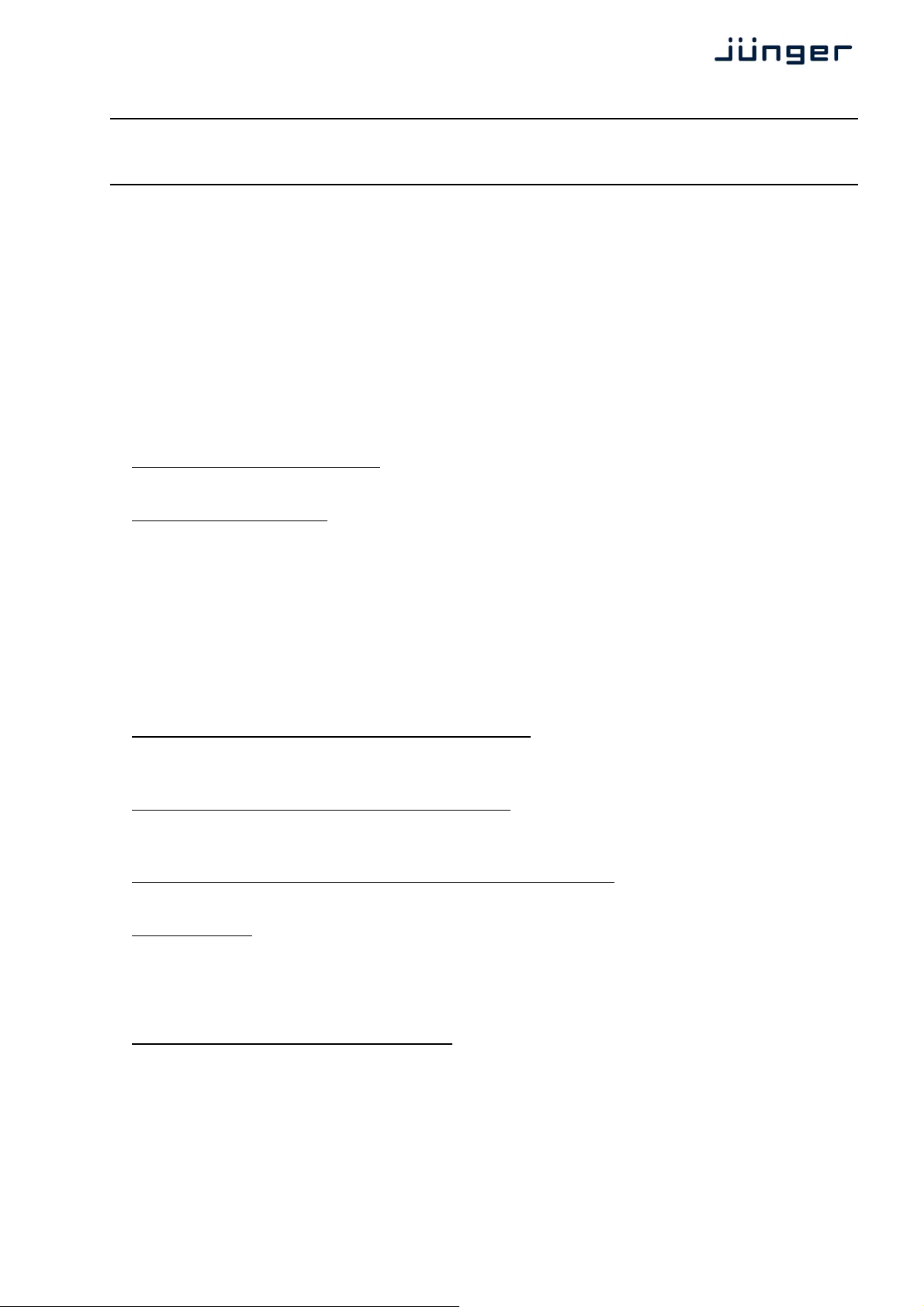
digital audio
modular
C8000
processing system
Frame Controller
set up of the module
The communication with the C8k modules is done via the CAN bus, i.e. the Frame Controller “talks” to
the C8k modules via CAN bus while external applications communicate via TCP/IP over Ethernet with the
C8702. The CAN bus is a simple two-wire differential serial bus, it operates in noisy electrical
environments with a high level of data integrity. Its open architecture and user-definable transmission
medium makes it extremely flexible. Capable of high-speed (1 Mbits/s) data transmission over short
distances (40 m) and low-speed (5 kbits/s) transmissions at lengths of up to 10,000 m, the multi-master
CAN bus is highly fault tolerant, with powerful error detection and handling designed in.
Junger Audio uses a bit rate of 125 kbit/s and guarantees cable lengths of up to 300m.
Very important is the termination of the transmission medium to avoid signal degradation by reflections.
Setting the frame ID of a C8k frame:
• The frame address switches DEV0 – DEV2 must be set to ON
Termination of the CAN bus:
• The CAN bus must be terminated by two 120Ω resistors on both ends. The frames have one integrated
terminator on the back plane so decision must be taken how to deal wit the second one. You may either
use the Sync interface or the Frame Controller to terminate the bus. If the CAN connector of the C8702
is used for an external remote controller (e.g. the brc), the bus must be terminated on the remote
controller (at the far end).
Important Note! The CAN-TERM switch must be set to OFF if it is terminated on the Sync-Module.
If no Sync-Module is installed (in case of a MADI / SDI or AES interface operates in Master-Mode),
the CAN bus must be terminated by SW2-4. If a brx 8x panel is connected it must be set off and
termination must turned on at the brc 8x panel.
Setting the mode switch for single power supply operation:
• if there is only one power supply installed (e.g. the C8911 frame has only one PS)
the mode switch “B” must be set to ON in order to turn power fail monitoring off.
Setting the mode switch for C8942 high density frames:
• For the C8942 frames the mode switch “C” must be set to ON to turn sync fail monitoring off
(this frame type has no central sync source) and fan monitoring on.
Setting the mode switch for C8912 dual power supply 19" 1RU frames:
• For the C8912 frames the mode switches “C” and "D" must be set to ON to turn fan monitoring on.
Reset the C8702:
• press the INIT button briefly at any time and the Frame Controller will reboot immediately.
Important Note! Rebooting the Frame Controller has no effect on audio processing.
Initialize the C8702 to factory default settings:
• Approx. 10 sec. after power is turned on or after pressing the INIT button briefly (Reset function), the
STATUS LED lights yellow. Now you may press the INIT button and hold it firmly until the
STATUS LED flashes three times. This is an acknowledge that the C8702 has been initialized to factory
default settings (you may also hold down the INIT button at any time until the STATUS LED flashes
three times).
C8702
4/22
Page 5
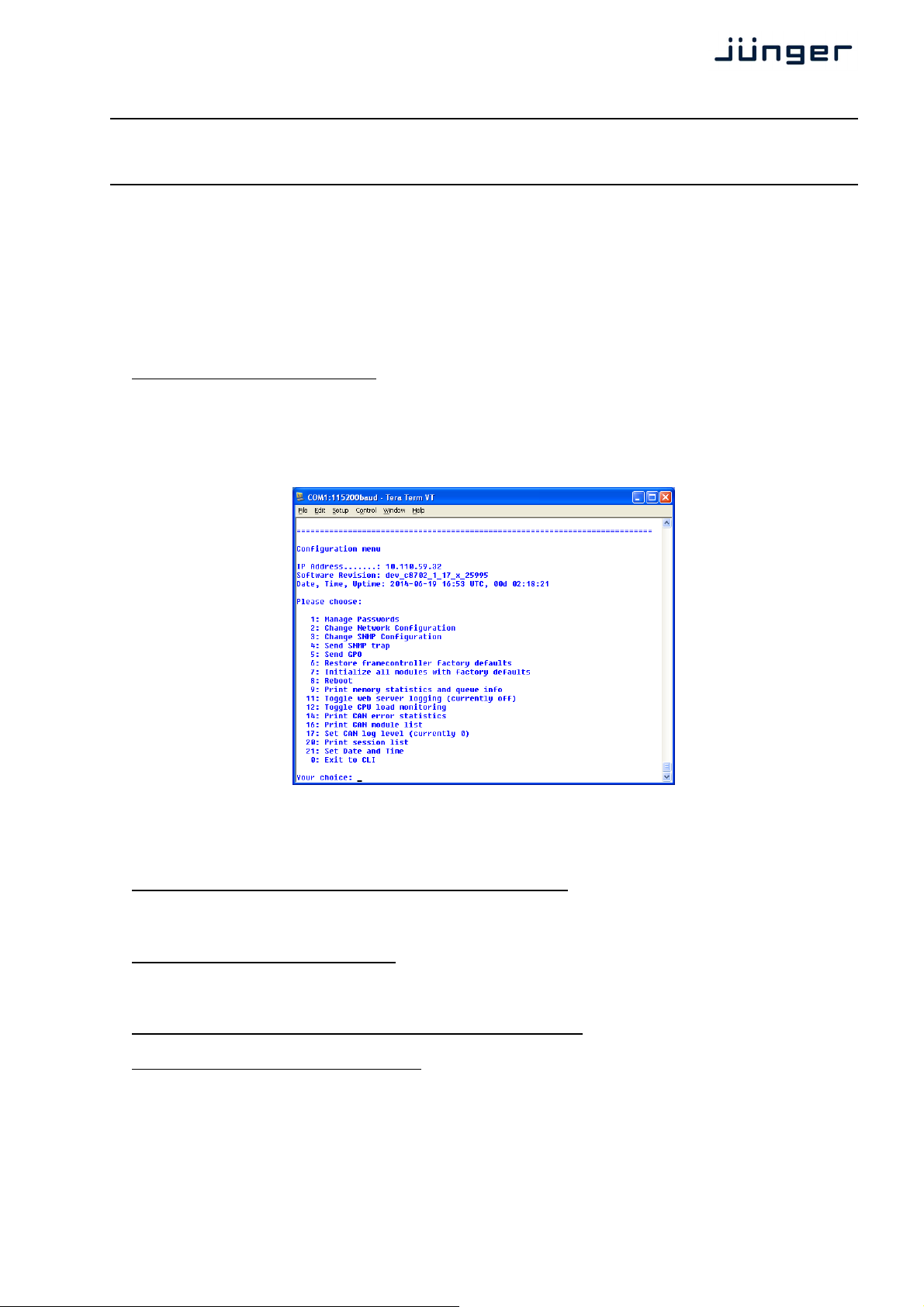
digital audio
modular
C8000
processing system
Frame Controller
setting the IP address
Important Note! If you are not familiar with the Internet Protocol, you must contact an administrative
person of your IT department for aid.
There are two principal ways to change the IP configuration. Firstly you can use the so called console
interface or secondly you may use a Web Browser.
1. Connect with a PCs COM port:
* use a physical or virtual (by a serial < > USB adaptor) COM port
* connect it by a 1:1 cable to the RS232 9-pin connector
* run a terminal program (115.2-8-N-1, no handshake)
* select that COM port
* press <ENTER> :
C8702
You will get a similar window that shows the momentary IP configuration and a Configuration Menu.
The layout depends on the screen settings and the OS. The content of that menu may vary from
different Frame Controller firmware version.
1.1 Select : “Change Network configuration” <2> <ENTER>
You must set an IP address and the subnet mask. If you skip the “Netmask”
the IP address will not be changed. Gateway address is optional and may be skipped.
1.2. Select : “Reboot” <8> <ENTER>
Press small <y> and <ENTER> to start the reboot process
2. Connect the C8702 via an Ethernet cross over cable to a PC:
2.1 Change the network setting of the PC
The PC must be given an IP address of the address room of the C8702 default IP address.
The factory default IP address is printed on a label at the controller module (see installation).
The subnet mask of the factory default address is 255.255.0.0.
Important Note! If the C8702 has an unknown IP configuration you may initialize it to factory default
settings (see above) this will restore the factory default IP configuration.
5/22
Page 6
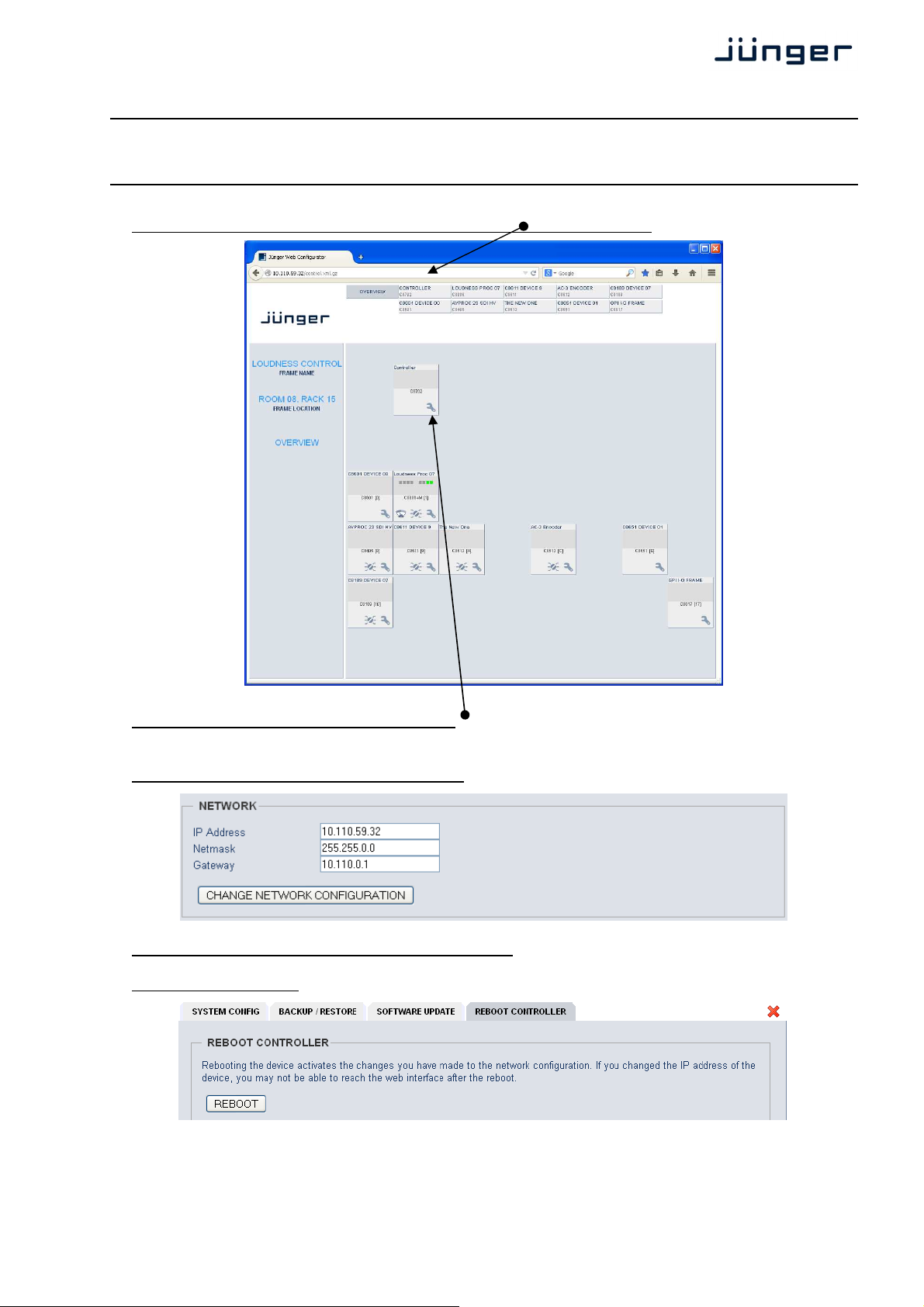
digital audio
modular
C8000
processing system
Frame Controller
2.3 Open a browser and enter the default IP address in the URL field :
C8702
2..4 On the web site click on the spanner tool
This opens the “SYSTEM CONFIG” tab of the Frame CONTROLLER setup.
2.5 Enter the desired NETWORK configuration:
2.6 Press <CHANGE NETWORK CONFIGURATION>
2.7 Reboot the C8702 :
In order to make the IP configuration permanent you must reboot the frame controller.
6/22
Page 7
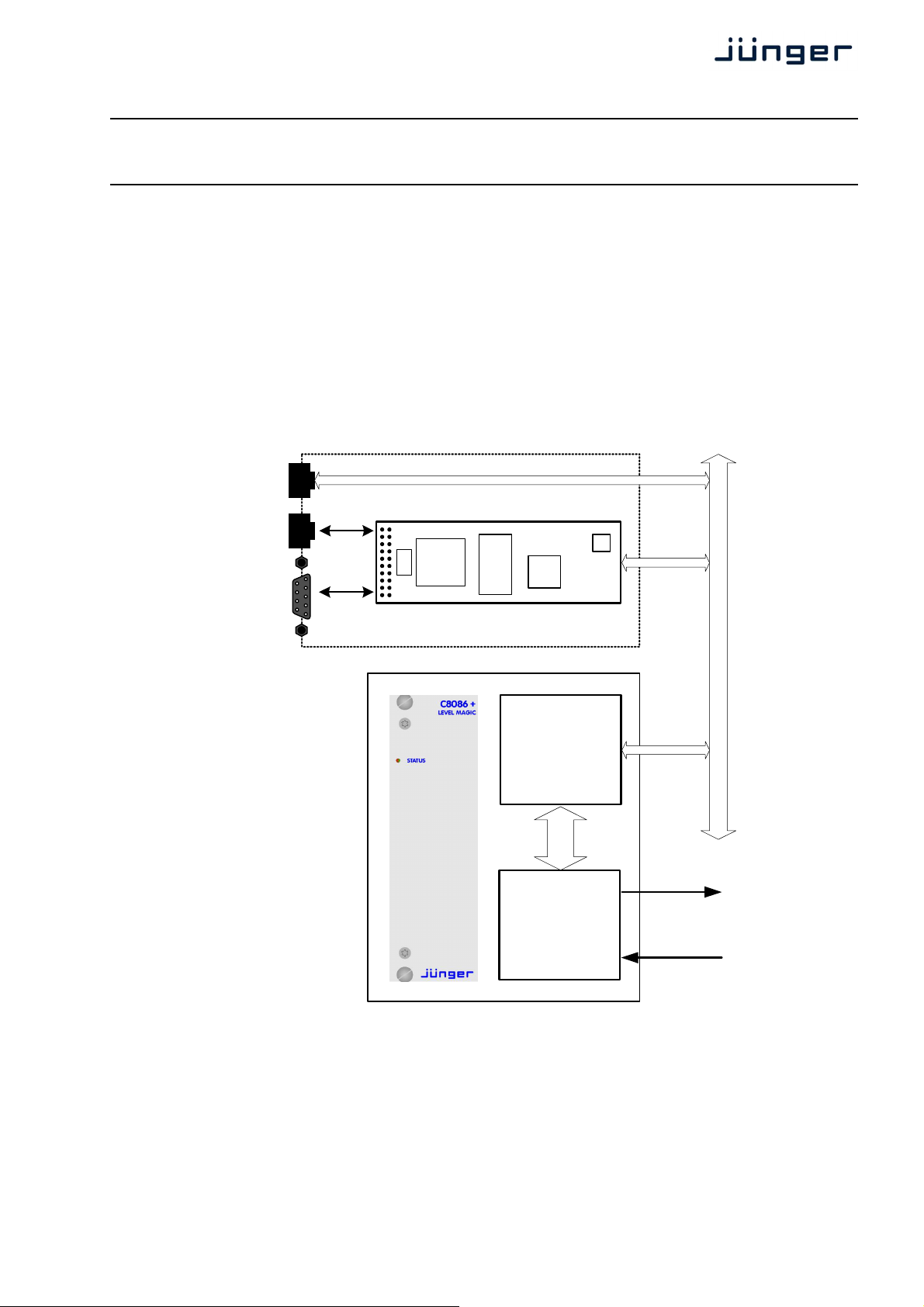
digital audio
modular
C8000
processing system
Frame Controller
web based GUI
The GUI is based on common web technologies so you can display it nearly everywhere.
External Ethernet based access to the Junger devices is maintained by a dedicated 32Bit
communication processor that is part of the C8702 Frame Controller module.
The communication processor does not control the module parameters directly. It transfers commands
and data from and to a module control processor which on the other hand controls the module
parameters as well as GPI/Os. The module control processor and the communication processor both
communicate via the CAN bus internally. Therefore the external communication is somewhat shielded
from the audio processing by this two tier approach. I.e. you can update the firmware of the
Frame Controller without disturbing the audio processing.
C8702 Frame Controller
CAN
communication processor
C8702
LAN
RS232
MCF5282CVT6
6
Example C8k module
control processor
* LevelMagic
* AudioFail
* MixMatrix
module
DSP
c8k frame internal CAN bus
Audio I/O
Bus
selector
The communication processor runs a HTTP and an UDP server. Optionally you may activate a Telnet,
and an Ember+ server. As an payable option you may activate a SNMP agent as well.
Over a serial 1:1 connection, (RS232: 115200, 8, N, 1, no protocol) you may gain access to the
consol interface (see IP set up above). It offers low level communication for administrative, service
and testing purposes. The functions available from the console interface may very from
different Frame Controller firmware versions.
7/22
Page 8

digital audio
modular
C8000
processing system
Frame Controller
settings for the browser
The GUI functions are based on web technology. Due to the permanet changes of browser versions we try
to support Windows IE and Google Chrome as best we can but we do all testing on Mozilla Firefox
(30.x at the moment of editing this document).
For proper operations, the environment needs some settings which are not always set up by default when
installing the OS, so you must check it yourself :
* You must “allow cookies” from the Junger Units.
* Pay attention to settings of 3rd party tool bars (like Yahoo) which may overwrite the browser
general settings!
* In order to receive any kind of files (e.g. frame back-ups, presets), from the Frame Controller, the
security options must be checked to allow for downloads.
- Automatic prompting for downloads = Enable
- File download = Enable
* Execution of Java Script must be allowed.
* Actual Java Runtime Environment 7.x (or higher) must be installed on the PC in order to display
the level meter applet. You will get it as a free download from a lot of sites around the world or
directly from the license owner Oracle :
http://www.oracle.com/technetwork/java/javase/overview/index.html
* If the PC is part of a MS Domain, you must check if the LAN settings are correct. If you have
manually configured your IE settings you must disable “Automatically detect settings”. Otherwise it
could happen that your settings are overwritten automatically at next reboot.
* You must declare the browser as an exception for the Windows® Firewall in order to maintain
proper UDP data transfer from and to the JAVA applet.If you see security issues for your system
you may use the METERING configuration (see further below) to limit the UDP port numbers
instead of making an exception for all incoming network connections.
setting of frame information
C8702
The Frame Name and the Frame Location as well as the System Contact are used by the
SNMP sysObject OIDs (Object Identifier).
8/22
Page 9

digital audio
modular
C8000
processing system
Frame Controller
activation of the security feature
The web interface of Junger Audio units offers a two tier security schema.
* Operators can view everything and load presets.
* Administrators can set up C8k frames including their modules
They are allowed to change parameters and write presets.
You must check “Password checking enabled” to activate this feature, you will be notified about the
default settings :
If you click <OK> the Frame Controller will close all open sessions an you must log in again as user
"admin" by the default password "admin".
Now you may change passwords for both the admin and the operator :
C8702
setting UDP port range for metering
In order to receive data for the meter applet bar graph display, if a local fire wall is active, you must
open it for the browser application or you must reserve UDP ports (for which the firewall will be held open).
Here you can tell the frame controller which UDP port(s) are reserved for metering :
After the launch of the meter applet it will be told by the frame controller which ports it may check for
receiving UDP data packets.
9/22
Page 10

digital audio
modular
C8000
processing system
Frame Controller
On the counterpart, the PC you must define an exception for the firewall (the whole in it).
Open Fire Wall settings and go to exceptions :
1. right click on the network symbol in the task bar of windows
2. select ”Change Windows Firewall settings”
3. click on the “Exceptions” tab
4. open the “Add Port” menu :
C8702
Here you must give this rule a unique name (e.g. “c8k frame #17”) and assign it a UDP port number.
Important Note! If you want to connect from different PCs with one and the same c8k frame, it is
sufficient enough to use one UDP port per c8k frame, because different PCs will open different IP socket
connections with the same frame controller.
If you want to connect from one PC with different frames, a unique UDP port number for every remote
frame is necessary! Therefore you may assign a range of UDP ports for the Frame Controller :
Important Note! Connection of multiple JAVA applets from the same PC with the same module is not
implemented! In such case the previous applet will be killed.
10/22
Page 11

digital audio
modular
C8000
processing system
Frame Controller
selecting SERVICES
For special applications you may activate the following services:
Maintenance Interface via RCP for internal use only.
Telnet Server for remote access to the console interface via TCP/IP you must
BRC Proxy If a brc 8x is connected via the CAN bus one must activate this
enable EmBER protocol support
enable the Telnet Server (TCP port 22).
option. Compared to previous implementation the brc remote panel
does no longer talk to the modules directly. A proxy instance is
used as the man in the middle.
C8702
VSM Support / Ember enabled you may directly connect with a VSM applications or use the
Ember or Ember+ protocol to remote control the c8k frame.
For details of the VSM system see http://www.l-s-b.de/uk
and for Ember code depository go to :
http://code.google.com/p/ember-plus/
Important Note! Right now we support both, the old Ember and the Ember+ protocol. It is our intention to
remove the old Ember server as soon as VSM fully supports Ember+.
We highly recommend to base your implementation on Ember+.
11/22
Page 12

digital audio
modular
C8000
processing system
Frame Controller
setup of SNMP functions
Important Note! SNMP protocol is a license feature that may be purchased for the C8k system.
Pls. contact your local dealer.
Junger Audio supports SNMPv1 GET PDUs (Protocol Data Unit) for polling the c8k frame only.
We do not support SNMP SET PDUs. The agent may also send Traps on predefined conditions
and/or may fire GPOs via the C8k GPI/O interface (C8817).
The setup of the SNMP functions is done via the Frame Controller SYSTEM CONFIG menu,
if the SNMP option is activated :
C8702
Here you can tell the Frame Controller a Trap Sink IP Address, its Port Number and the
Community string which must be used for basic authorization.
You may enable Traps and/or set a respective GPO number for use by GPI/O module(s).
In principle the module generates several status information and sums (or better say condenses) fail
conditions if there are multiple inputs or processing channels.
The Frame Controller polls the modules permanently for such status information and sums (condenses)
those information for the entire frame. An external monitoring tool (SNMP Manager) may poll the SNMP
agent based on the Junger-C8K-MIB-4. The MIB and the associated document can be received on
request from Junger Audio.
The SNMP manager can also “sit and wait” to receive Traps from the SNMP agent and may poll the
frame afterwards. The procedure depends on the implementation of the management tool.
For legacy monitoring applications, the c8k frame may be equipped with GPI/O module(s). In this case the
system can fire GPOs (relay closures) based on the above settings.
12/22
Page 13

digital audio
modular
C8000
processing system
Frame Controller
update of the Frame Controller firmware
The firmware for the C8702, called “image” (example : "rel_c8702_1_17_4-25110.img"),
must be “burned” into the flash memory of the Frame Controller.
You may get such an image by http download of a ZIP file from Junger Audio.
Below an example of a respective URL :
www.junger-audio.com/download/firmware/C8000/C8702/rel_c8702_1_17_4-25110_fw-25678.zip
Such zip file contains an image file and actual module firmware packed into an archive file
(example : "rel_c8000_1_17_x_fw-25678.arc") as well as updated manual(s) and other relevant actual
documents. After downloading it you must unzip it and store the file(s) locally.
Open the SOFTWARE UPDATE pane of the Frame Controller :
C8702
You must browse for the appropriate image file from the previously unpacked ZIP. Once done you
must press the <START UPDATE NOW> soft button. This process has 3 steps. The controller will upload
the image file from the PC into its memory. Afterwards it will erase the flash memory and finally burn the
new image file into it.
13/22
Page 14

digital audio
modular
C8000
processing system
Frame Controller
First you get the message that the file is being transferred. Afterwards you will see a progress bar when
the process has started :
When finished, the browser will show a message :
Click <Ok> and the browser will reload the web site
from the Frame Controller in order to be up to date.
emergency update of the Frame Controller firmware
If for any reason the standard process is not successful you must reboot the C8702 by briefly pressing the
<INIT> button (or rebooting it from the consol interface). After approx. 40sec (boot up time) you should
open the browser again and enter the URL :
The following page will open:
http://<C8702-IP>/standalone-update.html
C8702
Proceed with the image update as described above. When finished you will get a pop up, saying the
update was o.k. (it takes approx. 4 - 5 mins – be patient :-).
Finally you must reset the C8702 manually either by briefly pressing the INIT button or by the
Reboot pane of the Frame Controller pages.
Important Note! We have changed the way the Frame Controller image is sent from the PC and the way
the image is burned into the flash memory to overcome a possible bottleneck of non fragmented RAM.
If you update from an older version (< 2660) you should reboot the Frame Controller before starting the
image update. This will ensure that there is enough non fragmented RAM for the existing update
procedure. In rear occasions it might be necessary that the update must be performed in a two tier
approach. Pls. contact Junger audio if the frame controller boots up with the old image loaded after the
update.
14/22
Page 15

digital audio
modular
C8000
processing system
Frame Controller
modules firmware update
The MODULES FIRMWARE BULK UPDATE. Is no longer a function of the Frame Controller.
Pls. See C8702 Release Notes 1.14.00 (or higher) for details.
Important note! Before you update any module firmware you must update the Frame Controller if a new
image comes with the module firmware archive. Otherwise the Frame Controller may not show the GUI at
all or shows incorrect module control pages.
If there is the need for special firmware combinations or you don’t want to use the latest firmware for any
reason, as offered by the C8000 Bulk Updater software, you can make use of the
MODULE FIRMWARE SINGLE UPDATE function. This function gives you a drop down list of the
modules of a frame, their addresses and their actual firmware.
C8702
This is a basic tool and it needs a bit care when using it. You must update module by module and for each
module you must choose the respective part of the firmware.
Select module to update [address:type actual firmware] module name
Select firmware to update [Controller (*.bin)]
actual module controller firmware is indicated by C:xx
[DSP (*.can)]
actual DSP firmware is indicated by DSP:xx
[FPGA (*.pga)]
actual FPGA firmware by FPGA:xx
[SDI (*.sdi)]
actual SDI firmware is indicated by SDI:xx
Select firmware file You must browse for the location of the respective file (where you have
unpacked the archive or where a single file received from Junger is
Important Note! It is not possible to select a firmware file from a packed folder. You must unpack an
archive in order to use the firmware file(s).
stored).
15/22
Page 16

digital audio
modular
C8000
processing system
Frame Controller
modules licensing
The SNMP feature of the Frame Controller and several special functions of modules like the
Metadata Option for the LevelMagic processor are options which may purchase later and which must be
enabled in the field in this case.
In order to get the correct licensing file from Junger Audio you must sent the Licensing Information file to
Junger Audio. You must go to CONTROLLER > SOFTWARE UPDATE > MODULES LICENSING :
C8702
The table above shows the actual license status of an example frame.
You must press : <SAVE LICENSE INFO>.
The Frame Controller will now generate an XML file that you must download to your PC and send it to
Junger Audio.
In return you will get the “License file” that you must upload to the Frame Controller.
You can browse for the file and press <APPLY LICENSE NOW>.
Important note! Some license features need latest module firmware. Therefore it is recommended that
you update the frame before applying the license key file to the frame.
16/22
Page 17

digital audio
modular
C8000
processing system
Frame Controller
system BACKUP / RESTORE
For safety reason or when doing module firmware updates you may want to backup the on air parameters
and presets of the modules in a frame :
C8702
When you press <BACKUP> the frame controller will gather all information stored in individual modules of
the frame and will build an XML file that contains such information. Due to the size of the frame and the
complexity of the installed modules it may take a little while. If it's done you will be notified by a
pop up. You must select "save file" press <OK> and a file dialog will open.
If you check the "Don't Backup Presets (faster)" option, only module general settings like bus routing will
be incorporated into the backup file.
If you want to restore settings of a whole frame you must browse for a backup file stored on the PC
and press <RESTORE> :
"Don't Restore Frame Controller IP Configuration" option:
If this backup file is from a different frame but with same configuration or from a partial equipped frame
from the test bench, you can prevent from overwriting your current frame IP address by the one from the
backup file.
17/22
Page 18

digital audio
modular
C8000
processing system
Frame Controller
hints for operation
The common web technology has many advantages but also a few disadvantages. Most of the
information displayed rely on the data the browser receives from the web server of the communication
processor on demand, i.e. it polls the web server for data. The polling process is divided into time slices
of different priorities and the browser content will not be updated automatically for all areas so a manual
reload is recommended if you are not sure about the parameters you see in the GUI.
If a module dies or someone removes a module from the frame, the module graphic turns red:
C8702
You can only get rid of the red coloured module graphic by inserting a working module. If the module is
permanently removed you must reboot the Frame Controller (press RESET button on the front panel
briefly, REBOOT it from the web interface or select “Reboot” from the console menu).
If the reboot has not been initiated by the browser you will get a pop up that you have been logged out and
you must press the <OK> button.
If a module has problems with updating a firmware component (rarely seen with older hardware) it may
happen that this process is not successful and the module may stay in programming mode. That mode is
indicated by orange color instead of red like above. If you experience such behavior you must start the
update process again. On some occasions it might be necessary to power cycle that specific module
before starting the update process again.
It is always a good idea to connect to the console of the Frame Controller either by Telnet via TCP/IP or
natively by RS232 or USB to RS232 converter an run a terminal program to observe the debug printouts
(see page 5).
18/22
Page 19

digital audio
modular
C8000
processing system
Frame Controller
Important Note! The module for replacement must be of the same type and must have the same CAN
address. If a different module type is used with the same CAN address from the one removed,
you must reboot the Frame Controller!
Under some circumstances the browser session with the web server of the C8702 Frame Controller
expires.
In this case you must reload [F5] or close the browser and start it again in order to open a new session.
To change values of parameters more comfortably we use a little slider.
C8702
After clicking into such an input field, the slider may either be moved by the mouse pointer or the
arrow keys of the keyboard or by the mouse wheel.
19/22
Page 20

digital audio
modular
C8000
processing system
Frame Controller
error monitoring and auto switch over on error conditions
C8702
This function is implemented for the C8402/03/04/05 SDI modules. It allows the detection of an error
condition upstream in the signal pass. Such an error condition may happen if an upstream DSP module
like the C8086+ has a problem or its input signal is gone. This function offers you the possibility to switch
over to an alternative bus for fail save operation. Such an alternative bus may be the input of the DSP
module for simply bypassing it but it may also be an alternative audio signal such as a pre recorded
announcement.
For details see C8402/03/04/05 manual.
20/22
Page 21

digital audio
modular
C8000
processing system
Frame Controller
monitoring the processing status of a processing module
The major parameter of the audio processing is the momentary GAIN of the module. This gain is
permanently changed by an adaptive dynamic process like LevelMagic™. If this gain sticks for too long at
one end of its working range, the settings of the processing parameters should be checked.
For the Level Magic process we have defined the “stick” condition as follows:
If the low pass weighted average gain of the process is equal or above the Leveler max Gain for more
than 10 sec. The respective status soft LED will turn red (see status panel left hand side – Ch1) :
C8702
The monitoring of the processing status may be turned on / off by the respective check boxes:
Proc Status Monitor above. It is important to turn it off if a processing channel is not used or the leveler
max gain settings are too low so it will cause an error by definition.
This will prevent the system from generating unfounded alarms (if the bad condition is monitored by an
external entity).
You can see the status of the processing within the Processing Status display inside the status window
at the left hand side.
21/22
Page 22

digital audio
modular
C8000
processing system
Frame Controller
enhanced Bit Transparent mode
The SDI I/O modules generate a Non Audio flag that indicates if the de-embedded data are marked as
non audio.
Important Note! This information does not mean that there is NO audio.
This is the case for coded signals like Dolby E or Dolby Digital (AC3). These are data streams packed
into two ordinary audio channels as a transport container. Audio processing equipment must not modify
such data stream. Therefore you may turn the signal chain into the Bit Transparent mode.
In the past, the knowledge about such data streams came from external equipment or was gathered from
play lists of automation systems. Now the Junger processing channnel may be setup to
Bit Transparent mode = off / on / auto :
C8702
22/22
