Page 1
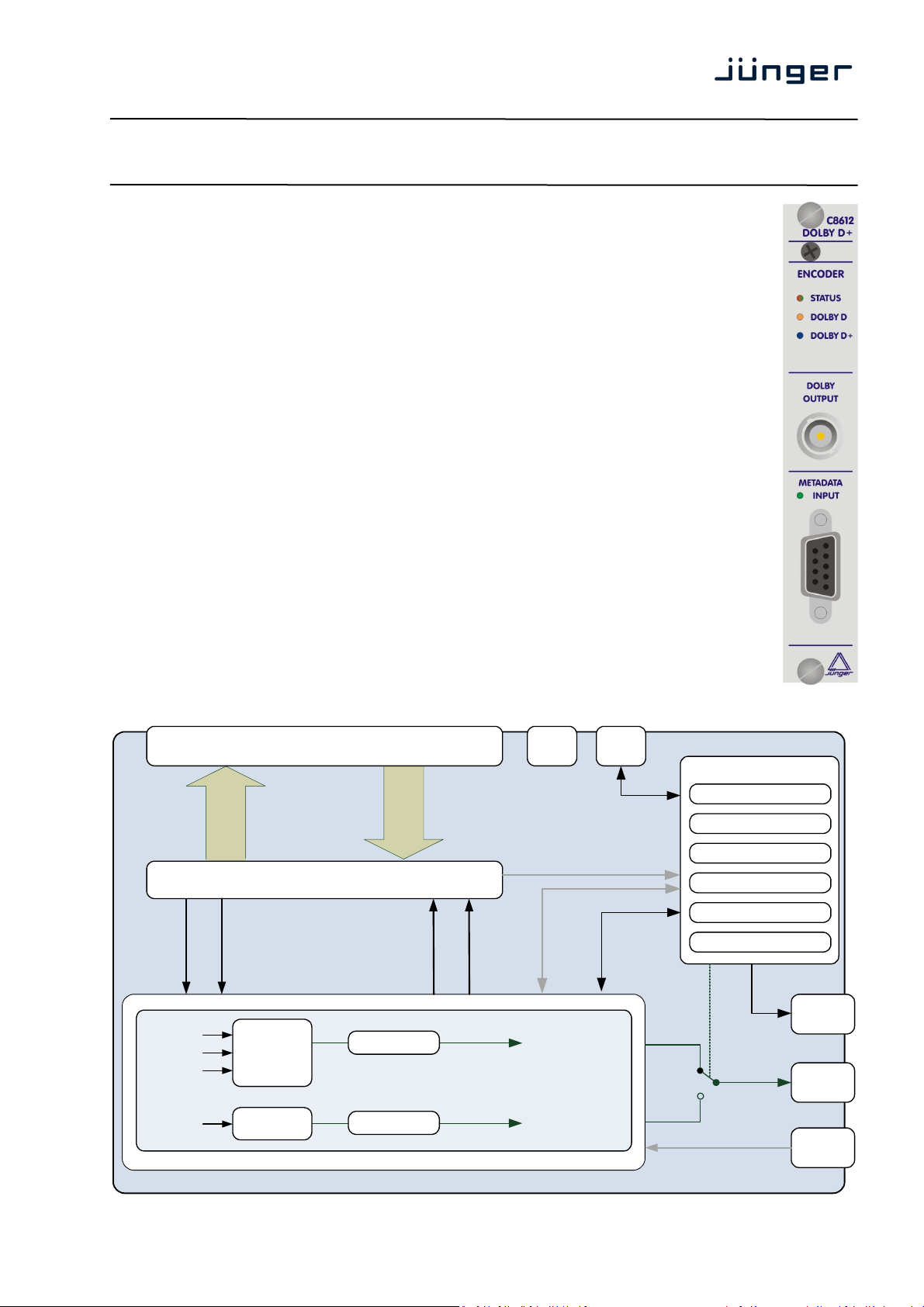
digital audio
modular
processing system
C8000
Dolby Digital / Digtal plus / Pulse (AAC) encoder
features
• Dolby Digital (AC3), Dolby Digital plus, HE-AAC, AAC encoder(s)
• Two independent (5.1 and 2.0) encoders
• Supports associated services (audio description incl. BBC "Warble Tone" technology)
• 5.1 transcoding from Dolby Digital (AC3) to Dolby Digital plus
• Stream multiplexing for single PID applications
• RS485 – RDD6 - metadata input
• 16 Metadata presets
• 16 Setup presets
• 8 bus routing presets
• Encoded output available on internal bus as well as alternately on BNC monitor output
• Remote control (web interface) via C8702 frame controller
block diagram
C8612
BACK PLANE AUDIO INTERFACE 32 Bus Lines (2Ch or 8 Ch mux mode)
AUDIO ROUTER / METADATA EXTRACTOR
2 Ch
6 Ch
GENERAL Configuration for two independent encoders
L / R
C / LFE
Ls / Rs
L / R
DOLBY® CAT561 OEM Board (Firmware 2.4.0.3 and higher)
C8612 Carrier Board
Encoder 1
Encoder 2
Metadata Multiplexer
Consumer Metadata
Metadata Multiplexer
Consumer Metadata
SYNC
System sync
Inertface
CAN-BUS
Interface
Module Controller
Frame Controller
Preset
GPI/O
Metadata
OEM Board
2 Ch
2 Ch
Front Panel
Management
Handling
Management
Control
Status Display
Commmunication
STATUS
LEDs
BNC
Output
AES3id
9-pin
RDD6 Metadata
1/20
Page 2
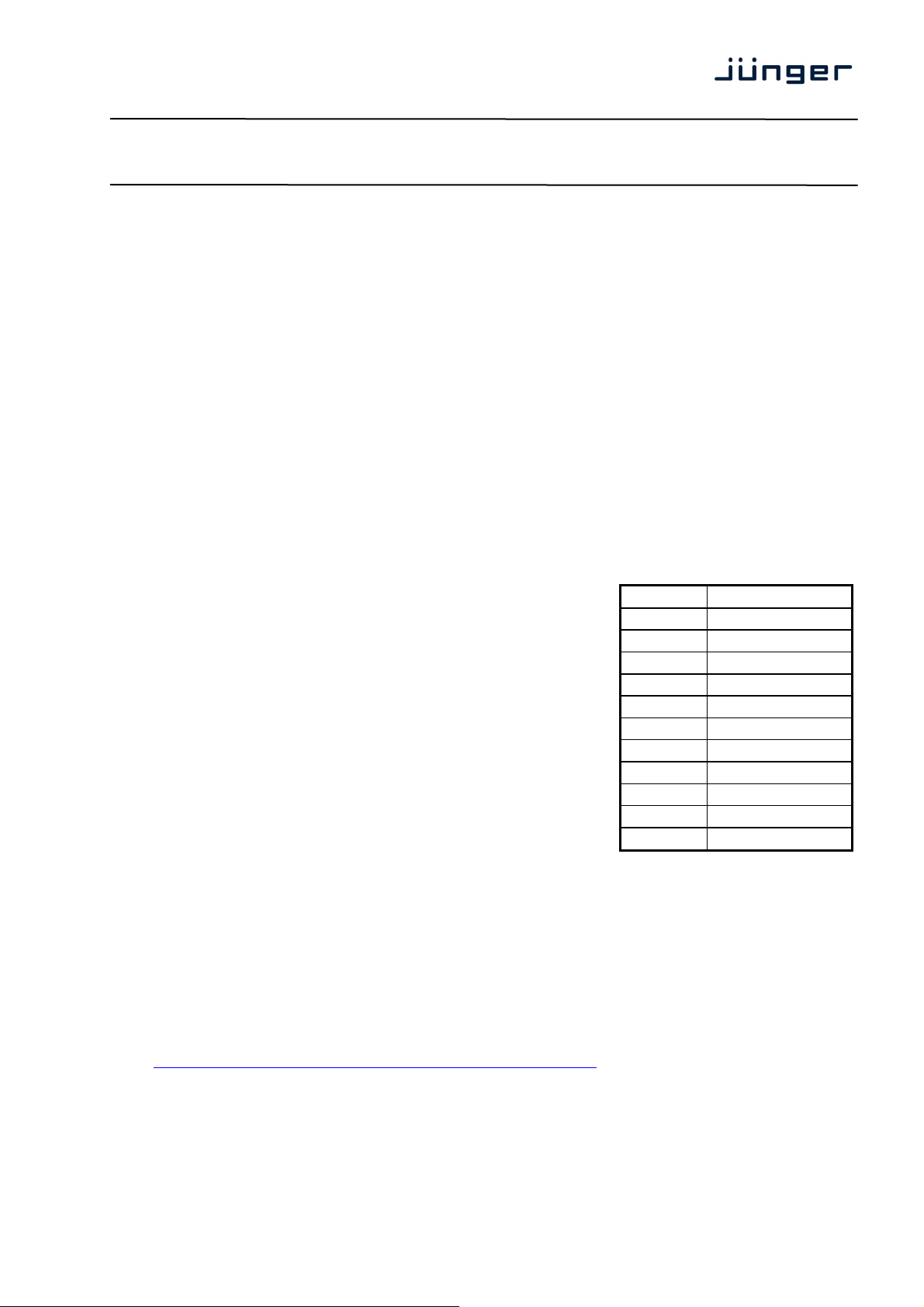
digital audio
modular
processing system
C8000
Dolby Digital / Digtal plus / Pulse (AAC) encoder
C8612
technical specifications
Monitor output :
connector BNC
impedance 75Ω
signal level 1V
p-p
standard AES 3, SMPTE 276M unbalanced
data format 16, 20, 24bit
sample rate 48kHz
Input audio formats : 16, 20, 24bit
Output audio formats :
Dolby D (AC3)
Dolby D plus (E-AC3)
HE-AAC v1/2, AAC
Encoding latency : 135ms without automatic compensation turned off
300ms for all formats with automatic compensation
Metadata input : pin assignment :
format RDD6 metadata stream (RS485)
baud rate 115,2kbps
connector Sub-D, 9-pin, female
Backplane connector : ref. to DIN 41612, 64pin, a+b, male
Power supply : +5V DC
Consumption : approx. 600mA
Dimensions : 3RU, 4HP, 160mmd deep (Euro Format)
Ambient : 10ºC to 40ºC
Humidity : 90%, non condensing
connector : Metadata INPUT
female 9-pin D-Sub
1 GND
2
3 Rx (+)
4 GND
5
6 GND
7
8 Rx (-)
9 GND
Dolby® metadata
The Dolby Laboratories, Inc. have introduced the “data about the audio data“, the Dolby metadata
which are intended to travel along with the multi channel bit stream from acquisition (point of audio
recording) to delivery (Dolby Digital decoder at home (either part of the TV / Set Top Box or the home
theater system). Those metadata may control the home equipment in a way that the sound impression is
as close as possible to what the producers intention was when mixing a movie sound track.
There is not enough room for explanation of the Dolby metadata system in a product manual like this.
We recommend to those who are not familiar with this quite complex matter, to study the many
publications from Dolby Inc. probably found here:
http://www.dolby.com/gb/en/professional/technology/landing.html
You can browse the Technical Library and <Search> for “Metadata”. Here you will find the
“Dolby® Metadata Guide” and other useful information regarding Dolby technologies as well.
2/20
Page 3
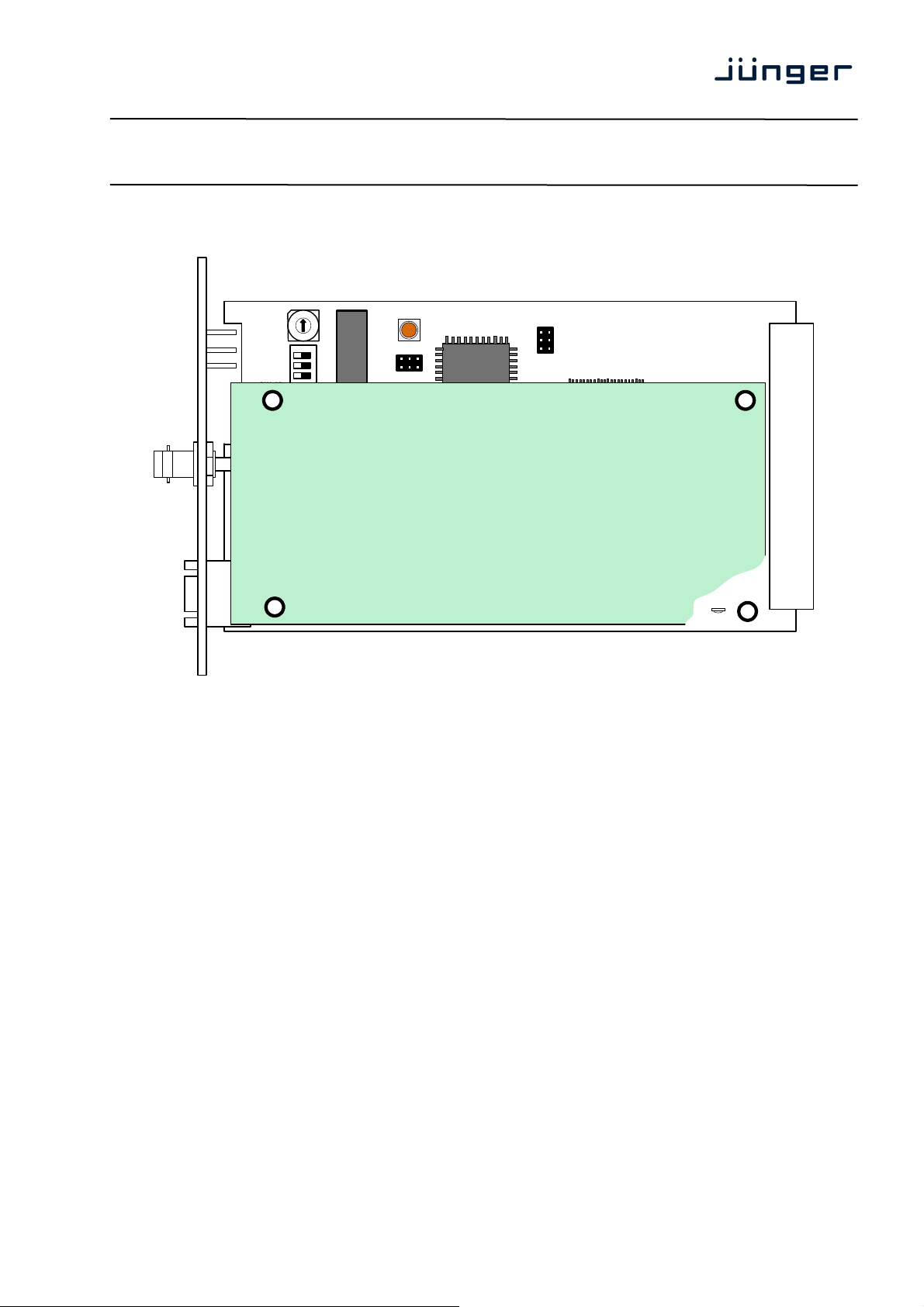
digital audio
modular
processing system
C8000
installation
Dolby Digital / Digtal plus / Pulse (AAC) encoder
CAN
ADDR
BUS-EN
SW-1B
SW-1C
SW-1D
INIT
ON DIP
BOOT
C8612
FAIL
Set the CAN ADDR rotary encoder to an address, which is not in use by an other module
of a C8000 frame (for details regarding CAN addressing, see C8000 system manual).
BUS-EN = OFF will disable the bus driver circuits on power up
SW-1B = ON enables the CAN “+16” address schema to handle up to 32 modules
SW-1C = OFF not used
SW-1D = OFF not used
Important Note! If the module has an unknown bus configuration, you must set BUS-EN=OFF, before
inserting the module into a C8000 frame. Otherwise you are in risk to disturb other channels of the frame.
Pressing the INIT button during power up, will initialize the module parameters to factory default values.
status LEDs
FAIL flashing red = hardware problem
(on the bottom right PCB edge)
STATUS green = OK
red = bad
DOLBY D green = if one of the encoders encodes D-D
Off = if none of the encoders encodes D-D or
encodes an AAC format
DOLBY D+ blue = if one of the encoders encodes D-D plus
Off = if none of the encoders encodes D-D plus or
encodes an AAC format
flashing = under GUI control
3/20
Page 4
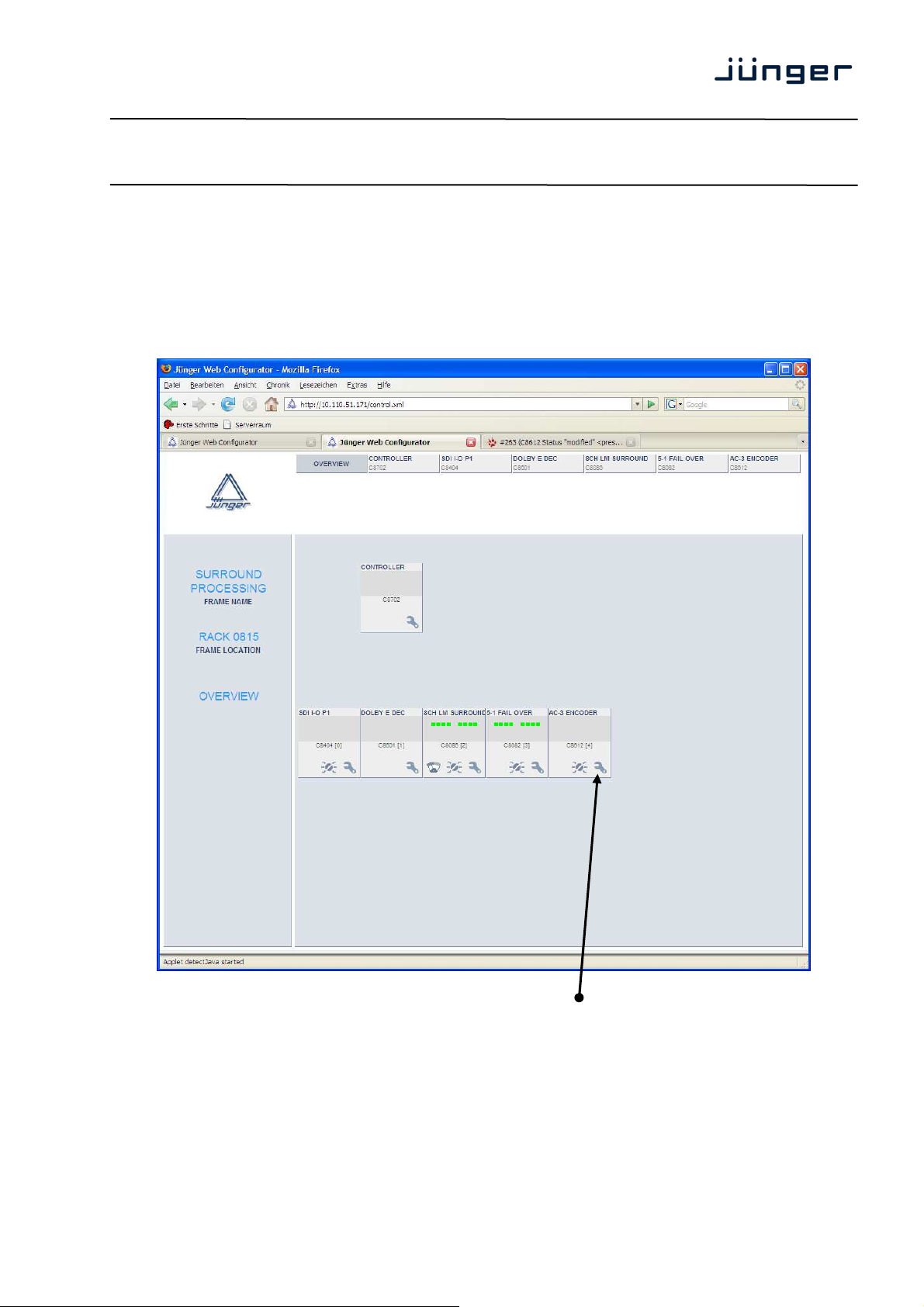
digital audio
modular
processing system
C8000
Dolby Digital / Digtal plus / Pulse (AAC) encoder
web browser based configuration
Setup of all configurations, parameters and functions via a web browser.
See also C8702 Frame Controller.
OVERVIEW
C8612
The above example shows a C8612 (Name: “AC3 Encoder”) in a typically processing chain.
Clicking on the spanner tool within the module graphics of the C8612 will open the pages of that
module.
If you click on the switch tool you will get the page for changing Presets only.
4/20
Page 5
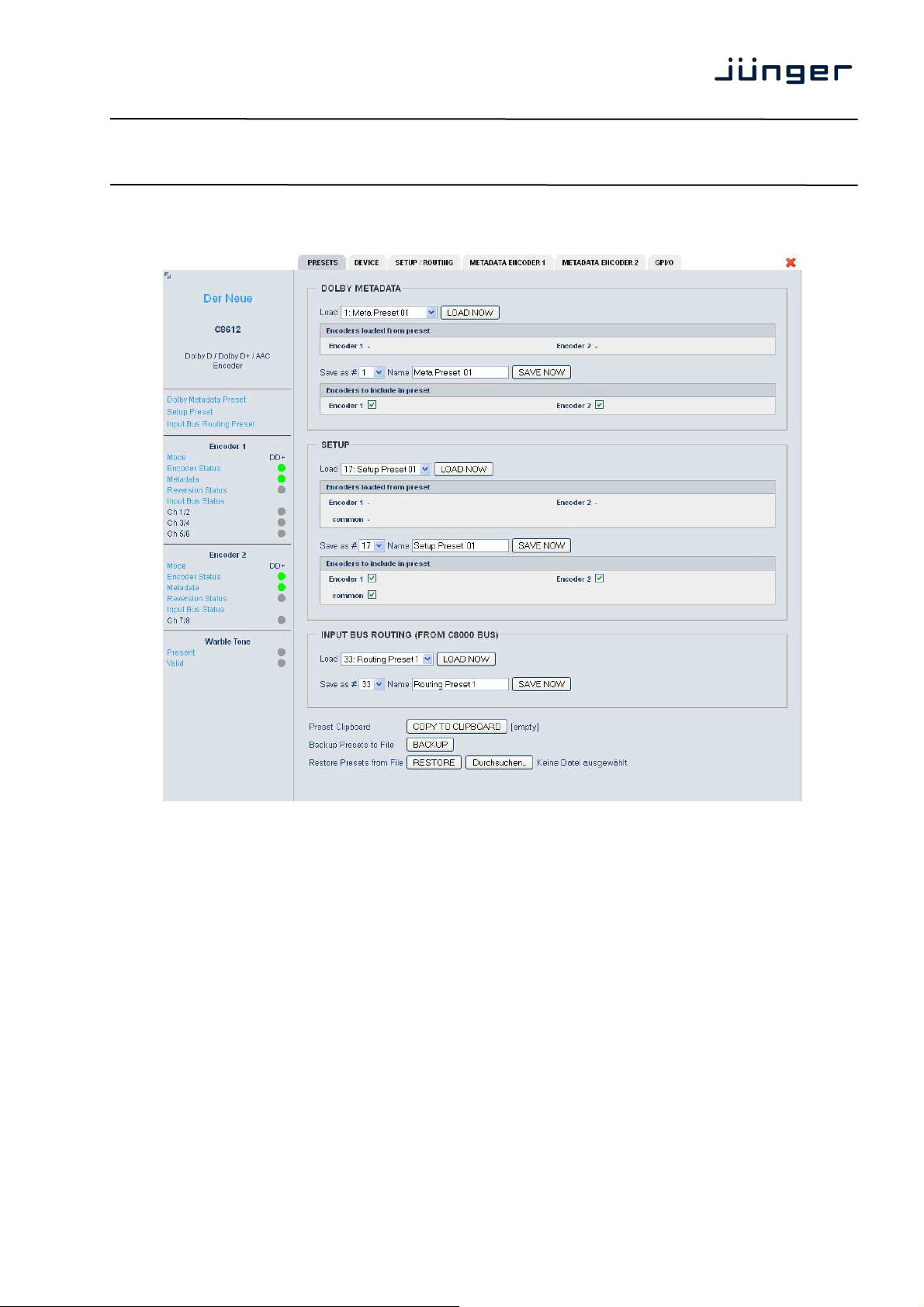
digital audio
modular
processing system
C8000
PRESETS
Dolby Digital / Digtal plus / Pulse (AAC) encoder
C8612
Because this device has two independent encoders, the Dolby metadata and setup presets may
be assigned to one or both encoders if necessary.
Dolby Metadata This bank of presets stores the parameters from the
Load [1. Meta Preset 01 … 15. Meta Preset, 16. Reversion Preset]
Encoders loaded Here you can see which encoder is affected by the actually
from preset loaded preset
Save as # [1 … 16]
Here you can select a Preset Number (memory location).
Name You can give each preset a 16 character name. The actual
Encoders to include [Encoder 1, Encoder 2]
in preset Here you can select which encoder will be stored in the selected
Metadata Encoder x pane.
will load one of the 16 available Presets from the NV memory
of the module. Select the preset of your choice and press
<LOAD NOW>.
parameters will be stored if you press <SAVE NOW>.
preset memory.
5/20
Page 6

digital audio
modular
processing system
C8000
Dolby Digital / Digtal plus / Pulse (AAC) encoder
SETUP This bank of presets stores the encoder setup parameters from the
SETUP / ROUTING pane.
Load [1. Meta Preset 01 … 15. Meta Preset, 16. Reversion Preset]
Will load one of the 16 available Presets from the NV memory
of the module. Select the preset of your choice and press
Encoders loaded [Encoder 1, Encoder 2, common]
from preset Here you can see which encoder is affected by the actually loaded
Save as # [1 … 16]
Here you can select a Preset Number (memory location).
Name You can give each preset a 16 character name. The actual
Encoders to include
in preset Here you can select which encoder will be stored in the selected
INPUT BUS ROUTING The module has the ability to store and recall input bus
(FROM C8000 BUS) assignments to presets for flexible signal routing.
Load [33. Routing reset 1 … 40. Routing Preset 8]
Save as # [33 … 40]
Here you can select a Preset Number (memory location).
Name You can give each preset a 16 character name. The actual
Preset Clipboard You can copy the data of the active parameters of the two sets of
Simply press <COPY TO CLIPBOARD> and the phrase :
"[c8612 "device name"] <PASTE>" will appear.
Backup Presets to File When you press <BACKUP> an XML file that contains all preset
Restore Presets from File When you press the <Browse…> soft button an explorer window
<LOAD NOW>.
preset. Since there are a few parameter which apply to both
encoders you can see if these are applied as well.
parameters will be stored if you press <SAVE NOW>.
preset memory. Since there are a few parameter which apply to
both encoders you can decide if these must be stored as well.
Will load one of the 8 available routing presets from the
NV memory of the module. Select the preset of your choice and
press <LOAD NOW>.
parameters will be stored if you press <SAVE NOW>.
Presets to a clip board and paste such data into the Preset
memory of another module within one frame.
Now you can use the <PASTE> soft button on other C8012
modules within this frame to paste these presets into the modules
NV memory.
data will be prepared by the module. A dialog will pop up that asks
you if you want to "Open with" or "Save File". Select save file and
press <OK> to open the explorer dialog to save the file.
will pop. You may now search for an XML file of your choice that
contains the preset parameter. Press <Open> to select that file.
Finally you must press <RESTORE> to store the preset data into
the NV memory of the module.
C8612
6/20
Page 7

digital audio
modular
processing system
C8000
Dolby Digital / Digtal plus / Pulse (AAC) encoder
DEVICE
C8612
Device Name You can assign a 16 character name to the module.
Press <CHANGE NAME> to store the name.
Platform Display of the hardware platform.
Parameter Version During the development new features will be added. This
requires to add parameters. The parameter version reflects a
curtain set of parameters.
FIRMWARE
Controller Firmware version of the module controller.
Dolby Firmware Version Version of the Dolby CAT561 OEM module.
Restart Module Pressing <RESTART> will warm start the C8612.
Initialize and Restore Pressing <INITIALIZE> will initialize the C8612 to factory
Factory Defaults defaults and will warm start the module afterwards.
Backup Settings and Pressing <BACKUP> will download all settings including the
Presets to File presets to a file that you can store on the PC.
Restore Settings and Pressing <RESTORE> after browsing and selecting a backup
Factory Defaults file, will move parameters and presets from that file back to the
module.
7/20
Page 8

digital audio
modular
processing system
C8000
Dolby Digital / Digtal plus / Pulse (AAC) encoder
C8612
SETUP / ROUTING : Setup of the module and the Bus routing
The Dolby OEM module CAT561 has 8 physical PCM audio inputs and may be configured
for 4 different operating modes :
A) Two independent encoders stream 1 – 5.1 (D-D, D-D plus, AAC, HE-AAC)
(independent audio inputs stream 2 – 2.0 (D-D, D-D plus, AAC, HE-AAC)
Independent metadata)
ENCODER CONFIGURATION two independent encoders
L / R
C / LFE
Ls / Rs
2L / 2R
DOLBY® CAT561 OEM Board (Firmware 2.4.0.3 and higher)
Encoder 1 – 5.1
acmod: 3/2L … 1/0
Encoder 2 – 2/0
acmod: 2/0 or 1/0
Metadata Multiplexer
Consumer Metadata
Metadata Multiplexer
Consumer Metadata
Program 1
Program 2
D-D / D-D plus
AAC / HE-AAC v1/v2
D-D / D-D plus
AAC / HE-AAC v1/v2
B) Two 5.1 encoders stream 1 – D-D, D-D plus, AAC, HE-AAC
with different data rates stream 2 – D-D, D-D plus, AAC, HE-AAC
(but same audio inputs)
ENCODER CONFIGURATION dual 5.1 encoders
L / R
C / LFE
Ls / Rs
DOLBY® CAT561 OEM Board (Firmware 2.4.0.3 and higher)
Encoder 1 – 5.1
acmod: 3/2L … 1/0
Encoder 2 – 5.1
acmod: Encoder 1
Metadata Multiplexer
Consumer Metadata
Metadata Multiplexer
Consumer Metadata
Program 1
D-D / D-D plus
AAC / HE-AAC v1/v2
D-D / D-D plus
AAC / HE-AAC v1/v2
C) Two encoders used for one stream for the main audio, one stream for an associated
associated services audio. The streams may be output in parallel from both encoders
(AKA dual PID – DVB packet identifier) :
ENCODER CONFIGURATION two associated encoders – dual stream (PID)
L / R
C / LFE
Ls / Rs
2L / 2R
DOLBY® CAT561 OEM Board (Firmware 2.4.0.3 and higher)
Encoder 1 – 5.1
acmod: 3/2L … 1/0
Encoder 2 – 2/0
acmod: 2/0 or 1/0
Metadata Multiplexer
Consumer Metadata
Program 1
mixing enable
Program 2
Metadata Multiplexer
Consumer & Mixing Metadata
D-D plus
D-D plus
8/20
Page 9

digital audio
modular
processing system
C8000
Dolby Digital / Digtal plus / Pulse (AAC) encoder
C8612
or multiplexed into one stream
(AKA single PID mode).
ENCODER CONFIGURATION two associated encoders – single stream (PID)
L / R
C / LFE
Ls / Rs
2L / 2R
DOLBY® CAT561 OEM Board (Firmware 2.4.0.3 and higher)
Encoder 1 – 5.1
acmod: 3/2L … 1/0
Encoder 2 – 2/0
acmod: 2/0 or 1/0
Metadata Multiplexer
Consumer Metadata
Metadata Multiplexer
Consumer & Mixing Metadata
Program 1
mixing enable
Program 2
Substream ID=0
Stream Multiplexer
Substream ID=1
D-D plus
A major application for associated services is called Audio Description (associated service
"Hearing Impaired").
For many years the BBC uses a technology called Warble Tone. This employs a second audio pair
for recording of AD content. One track contains the narrators voice while the other track contains a
control signal that is encoded from mix and pan information. This was originally used to perform a so
called broadcast mix prior to transmission. The AD mix (program mixed with narrator) was then
transmitted parallel to the main audio. Dolby encoding technology paired with Dolby consumer
decoder implementation now allows for transmitting the narrators voice only and do a so called
receiver mix. This saves a lot of bandwidth for transmission. Mixing information are now transmitted
via metadata. The C8612 can translate the Warble Ton track into mixing metadata. This solution
allows to broadcast existing AD enabled content from stock :
ENCODER CONFIGURATION two associated encoders – warbletone control – single stream (PID)
L / R
C / LFE
Ls / Rs
Warbletone
DOLBY® CAT561 OEM Board (Firmware 2.4.0.3 and higher)
Encoder 1 – 5.1
acmod: 3/2L … 1/0
Encoder 2 – 2/0
acmod: 2/0 or 1/0
Warbleton decoder
Metadata Multiplexer
Consumer Metadata
Metadata Multiplexer
Consumer & Mixing Metadata
Program 1
mixing enable
Program 2
Substream ID=0
Stream Multiplexer
Substream ID=1
D-D plus
D) Transcoding a D-D encoded stream may be transcoded directly to a
D-D plus stream. The metadata may be modified for the output
stream.
ENCODER CONFIGURATION two associated encoders – warbletone control – single stream (PID)
L / R
C / LFE
Ls / Rs
Warbletone
Encoder 1 – 5.1
acmod: 3/2L … 1/0
Encoder 2 – 2/0
acmod: 2/0 or 1/0
Warbleton decoder
Metadata Multiplexer
Consumer Metadata
Program 1
mixing enable
Program 2
Metadata Multiplexer
Consumer & Mixing Metadata
Substream ID=0
Stream Multiplexer
Substream ID=1
D-D plus
DOLBY® CAT561 OEM Board (Firmware 2.4.0.3 and higher)
9/20
Page 10

digital audio
modular
processing system
C8000
Dolby Digital / Digtal plus / Pulse (AAC) encoder
C8612
From C8000 System Bus The audio busses from the C8k frame must be assigned to the
respective encoder channels. This can be done in 2 or 8ch mux
mode. If the module is connected to a bus that is in 8ch mux mode
(e.g. S9), signal pairs my be taken from there or from individual 2ch
Gain [-10.0 … 0.0 … 10.0]
dB An additional gain stage is available here to align the level prior to
encoding.
Encoder 1 / Encoder 2 Graphical representation of the two encoders used by the
To C8000 System Bus [S1 … S32, OFF]
The two encoder outputs may be assigned to C8k busses as well
Channel Status [Professional, Consumer]
The AES channel status for the encoded streams my be switched
Enable Bus Driver You may turn off all bus drivers (tri state mode) for installation
Error Detection [Off / On]
The serial audio data from the frame bus can be monitored for
mux busses (e.g. S1).
C8612 module.
as alternately to the external BNC monitor output.
from Professional to Consumer format.
to prevent conflicts with modules already in service.
proper positioning of an Error-Flag. A wrong detection is an
indication that there is disturbance upstream
(input signal lost, input module broken, upstream module failure).
10/20
Page 11

digital audio
modular
processing system
C8000
Dolby Digital / Digtal plus / Pulse (AAC) encoder
The Error Detection can be turned Off and On for each input
via check boxes and the entire module by radio buttons.
You will see the status on the left hand side “Input Bus Status”.
A grey “LED” shows that the detection is disabled,
The bus status may be presented to external monitoring systems
Encoder Parameter Due to the different functions available for different encoding
Encoder Mode [Dolby Digital, Dolby Digital +, HE-AAC v1/2, AAC]
Bitstream Packing Format [ADTS MPEG-2, ADTS MPEG-4, LATM/LOAS impl. SBR,
(only visible for AAC formats)
For AAC encoding you may also define which MPEG-4 objet type
Encoder Configuration Encoder 1 is fixed to 5.1
Encoder 2 [2.0, 5.1]
If both encoders are set to "Dolby Digital +" and the second
LATM/LOAS expl. SBR, LATM in-band impl. SBR, LATM in-band
green is OK, red indicates an error condition.
via SNMP. The frame controller summarizes such status
information and generates SNMP traps for the frame as an entity
or may activate GPOs (if GPI/O module(s) are installed). The
SNMP manager may afterwards poll the modules for more
detailed information (e.g. which bus has an error? See SNMP
documentation for details). For inputs connected to unused
busses this detection should be turned off to prevent from
unwanted SNMP traps.
formats, the accessible parameters may differ widely depending on
the encoder mode.
SBR, LATM out-of-band impl. SBR, LATM out-of-band expl. SBR]
and multiplex technology must be used (see MPEG-4 Audio
standards for details).
encoder is set to mode 2.0 it is possible to multiplex the streams
from the two encoders to form a single elementary stream
for DVB or ATSC encoding :
C8612
11/20
Page 12

digital audio
modular
processing system
C8000
Dolby Digital / Digtal plus / Pulse (AAC) encoder
If both encoders are configured for 5.1 the graphic changes to
represent the signal flow :
Data Rate [kbps] depending on the encoder mode :
Dolby Digital [32 … AUTO 448]
Dolby Digital plus [32 … AUTO 256]
Dolby pulse [28 ... HE-AAC v2 AUTO]
the respective data rates for the various AUTO modes depend on
Dolby Digital data rates : Dolby Digital AUTO data rates :
the channel mode AKA "acmod".
C8612
32 kbps 224 kbps
40 kbps 256 kbps
48 kbps 320 kbps
56 kbps 384 kbps
64 kbps 448 kbps
80 kbps 512 kbps
96 kbps 576 kbps
112 kbps 640 kbps
128 kbps
160 kbps
192 kbps
reserved
Auto 384
Auto 448
acmod
1/0 96 kbps
2/0
2/1 256 kbps
2/2 320 kbps
3/0 256 kbps
3/1 320 kbps
3/2
Dolby Digital minimum data rates :
Channel Mode min. datarate
1/0 56 kbps
2/0
3/0 128 kbps
2/1 128 kbps
3/1 192 kbps
2/2 192 kbps
3/2
Auto 384
192 kbps
384 kbps
Auto 448
96 kbps
256 kbps
256 kbps
320 kbps
256 kbps
320 kbps
448 kbps
96 kbps
224 kbps
12/20
Page 13

digital audio
modular
processing system
C8000
Dolby Digital / Digtal plus / Pulse (AAC) encoder
Dolby Digital plus data rates : Dolby Digital plus AUTO data rates :
32 kbps 320 kbps
40 kbps 336 kbps
48 kbps 352 kbps
56 kbps 368 kbps
64 kbps 384 kbps
72 kbps 400 kbps
80 kbps 448 kbps*
88 kbps 512 kbps*
96 kbps 576 kbps*
104 kbps 704 kbps*
112 kbps 768 kbps*
120 kbps 832 kbps
Dolby Digital plus minimum data rates :
128 kbps 896 kbps
144 kbps 960 kbps
160 kbps 1024 kbps
176 kbps 1088 kbps
192 kbps 1152 kbps
200 kbps 1216 kbps
216 kbps 1280 kbps
224kbps 1344 kbps
232 kbps 1408 kbps
240 kbps 1472 kbps
248 kbps 1532 kbps
256 kbps
272 kbps
288 kbps
304 kbps
Auto 192
Auto 200
Auto 224
Auto 256
acmod
1/0 80 kbps
2/0
2/1 144 kbps
2/2 192 kbps
3/0 144 kbps
3/1 192 kbps
3/2
Channel Mode min. datarate @transcode
Auto 192
96 kbps
192 kbps
1/0 32 kbps 64 kbps
2/0
3/0 48 kbps 192 kbps
2/1 48 kbps 192 kbps
3/1 64 kbps 192 kbps
2/2 64 kbps 192 kbps
3/2
7.1 448 kbps --
Auto 200 Auto 224 Auto 256
80 kbps 96 kbps 96 kbps
96 kbps 112 kbps 128 kbps
144 kbps 144 kbps 144 kbps
192 kbps 192 kbps 192 kbps
144 kbps 144 kbps 144 kbps
192 kbps 192 kbps 192 kbps
200 kbps 224 kbps 256 kbps
40 kbps 64 kbps
72 kbps 192 kbps
C8612
13/20
Page 14

digital audio
modular
processing system
C8000
Dolby Digital / Digtal plus / Pulse (AAC) encoder
Dolby pulse data rates :
28 kbps
30 kbps
32 kbps
36 kbps
40 kbps
44 kbps
48 kbps
52 kbps
56 kbps
60 kbps
64 kbps
72 kbps
80 kbps
88 kbps
96 kbps
100 kbp
112 kbp
128 kbp
144 kbps
156 kbps
160 kbps
176 kbps
192 kbps
200 kbps
208 kbps
216 kbps
224 kbps
232 kbps
240 kbps
248 kbps
256 kbps
272 kbps
288 kbps
304 kbps
320 kbps
350 kbps
384 kbps
400 kbps
448 kbps
512 kbps
576 kbps
640 kbps
704 kbps
768 kbps
800 kbps
AAC Auto
AAC Auto
AAC Auto
AAC Auto
AAC Auto
HE‐AAC v1 Auto
HE‐AAC v1 Auto
HE‐AAC v1 Auto
HE‐AAC v1 Auto
HE‐AAC v1 Auto
HE‐AAC v2 Auto
HE‐AAC v2 Auto
HE‐AAC v2 Auto
HE‐AAC v2 Auto
C8612
Dolby pulse data rate ranges :
acmod AAC HE-AAC v1 HE-AAC v2
min. max. min. max. min. max.
1/0 24 kbps 288 kbps 24 kbps 64 kbps 24 kbps 64 kbps
2/0
2/1 48 kbps 800 kbps 44 kbps 192 kbps 44 kbps 192 kbps
2/2 64 kbps 800 kbps 56 kbps 256 kbps 56 kbps 256 kbps
3/0 48 kbps 800 kbps 44 kbps 192 kbps 44 kbps 192 kbps
3/1 64 kbps 800 kbps 56 kbps 256 kbps 56 kbps 256 kbps
3/2 96 kbps 800 kbps 72 kbps 320 kbps 72 kbps 320 kbps
3/2 L
32 kbps 576 kbps 64 kbps 128 kbps 48 kbps 48 kbps
96 kbps 800 kbps 88 kbps 320 kbps 88 kbps 320 kbps
14/20
Page 15

digital audio
modular
processing system
C8000
Dolby Digital / Digtal plus / Pulse (AAC) encoder
Dolby pulse AUTO data rates :
acmod: 1/0
GUI label
AAC Auto 56/256 56 96 156 200 156 200 256
AAC Auto 64/320 64 128 192 256 192 256 320
AAC Auto 128/384A
AAC Auto 128/384B
AAC Auto 128/512
HE‐AAC v1 Auto 36/128
HE‐AAC v1 Auto 48/160
HE‐AAC v1 Auto 64/192
HE‐AAC v1 Auto 64/256
HE‐AAC v1 Auto 64/320
HE‐AAC v2 Auto 36/128
HE‐AAC v2 Auto 40/160
HE‐AAC v2 Auto 40/192
HE‐AAC v2 Auto 40/256
128 192 256 320 256 320 384
128 256 256 320 256 320 384
128 256 320 448 320 448 512
36 48 96 128 96 128 128
48 64 96 128 96 128 160
64 96 128 160 128 160 192
64 128 192 192 192 192 256
64 128 192 192 192 192 320
36 48 96 128 96 128 128
40 48 96 128 96 128 160
40 48 128 160 128 160 192
40 48 192 192 192 192 256
2/0
2/1 2/2 3/0 3/1
C8612
3/2
Encoder Latency The latency of both encoders is 303ms independent from the mode
Compensation If the function is Off the latency is reduced to 135ms for Dolby
Digital.
Metadata Source [Preset, Bus & Preset, External]
For both encoders, the source of the metadata can be selected
independently either from a preset, from the c8k audio bus and
from Preset (to partially overwrite metadata from bus) or via
Metadata Program [1 … 8]
Select If the metadata source is "Bus & Preset" or "External" you may
Encoder 1 is using program 1 while encoder 2 is using program 2.
Metadata Reversion Mode [last used, preset]
Metadata Reversion Preset #16
Above you have seen the common parameters for all encoding modes.
If you turn on Dolby Digital plus or the various encoding modes for Dolby pulse (AAC modes),
the available encoder settings will be extended by the ones described below.
external (RS485) connector. In case of "External"
select one of the 8 possible programs to define the metadata for
that encoder. If the source is set to "preset" it is fixed :
15/20
Page 16

digital audio
modular
processing system
C8000
Dolby Digital / Digtal plus / Pulse (AAC) encoder
C8612
Dolby Digital plus The encoded bit stream can be interpreted as independent
Bitstream Parameters if the signals do not belong to the same source. But they could also
Stream Type [independent, dependent]
Substream ID [0 … 7]
Stream Multiplexing [off (dual PID), on (single PID)]
Audio Description
be dependent, if two encoders are used to form a 7.1 stream.
Mixing Metadata Enable [off, on]
One may enable the decoder to perform the so called receiver mix.
In this case the encoder of the associated sub stream provides the
decoder with respective metadata.
External Program [MUTE, -50 … 0 … 12]
Scale Factor [dB] Here you define the level of the main program for the receiver mix.
Auto Mixing Set of parameters used by the decoder to control the auto mix.
The C8612 supports the ducking mode. I.e. you can set the
parameters for the ducking circuit at the receiver end.
Auto Voice Over Mode [off, on]
You may turn the auto mixing off and on here.
Trigger Level [dBFS] [0 … -95]
The ducking circuit measures the level of the voice over input
signal. Here you define the detection level, that will trigger the
ducker.
Trigger Delay Time [ms] [0 … 4992]
The time it takes from the moment the ducker is triggered to the
moment the ducker begins to reduce the external program level
(the main audio program].
Trigger Hold Time [ms] [0 … 4992]
The time that must elapse until the ducker starts to increase the
external program level after the voice over signal falls below the
trigger level.
Duck Attack Time [ms] [0 … 4992]
The time it will take to fade out the external program from nominal
level to the value set by "External Program Scale Factor".
Duck Release Time [ms] [0 … 4992]
The time it will take to fade in the external program from its duck
level to the nominal level.
Look Ahead Time [ms] [0 … 85]
The time the trigger circuit is able to look "ahead" to decide if the
voice over channel becomes active.
Mono Panning [deg] [0.0 … 358,5]
If the voice over signal is sent in either 1/0 or 1+1 channel mode,
the decoder may perform a mono panning of the voice signal to
place it somewhere in the surround field.
16/20
Page 17

digital audio
modular
processing system
C8000
Dolby Digital / Digtal plus / Pulse (AAC) encoder
Below a sketch to illustrate the respective parameters of the ducker in relation to main program and
the voice over feed before it will be mixed :
voice over signal
Trigger Level
Trigger Delay
Trigger Hold
External
Program
Scale
Factor
Warble Tone Warble Tone is a legacy technology developed by the BBC to help
Everybody will understand that this eats up a lot of precious
Warble Tone [Off, On]
Control Mode This turns the Warble Tone operation on. You must provide Warble
Warble Tone [last used, internal, auto]
Reversion Mode If there is a lost of Warble Ton you can decide what to do.
Duck Attack
main (external) program signal
production, storage and transmission of AD (audio descriptive)
content. It is a control signal that has the information about voice
channel mono panning and main program (external program)
fading. It is digitally encoded and placed on one track of a two
track signal. The other track contains the voice over signal. This
makes it easy to store such AD content on the other two tracks of a
4 track VTR or move it as a 2 track signal in parallel to the main
stereo to the transmission site. At the transmission site in the past
an extra so called Broadcast Mix was done and a second audio
program (e.g. in dual language transmission format) was created.
This enables the viewer of a movie or a TV show to select either
the main program or the Audio Description program. In the old days
of analog stereo transmission the left channel carried the main
program converted to mono and the right channel the AD mono
mix. When digital TV showed up and provided 4 audio tracks for
transmission, both programs have been transmitted in stereo.
bandwidth … Today we are able to do the receiver mix and it needs
much less bandwidth to transmit just the voice over channel and a
few control parameter which can be encoded in parallel to the main
program to save more bandwidth. In a single PID transmission
format it allows to use the technology of transmitting MPEG
encoded stereo audio in parallel to Dolby Digital plus encoded
stereo and audio descriptive channel. In this case the existing
Warble Tone content can still be used. The C8612 simply decodes
the Warble track and translates this into mixing meta data.
Ton signal to input 7/8 of the C8612 (see functional graphic).
Duck Release
C8612
17/20
Page 18

digital audio
modular
processing system
C8000
Dolby Digital / Digtal plus / Pulse (AAC) encoder
METADATA ENC 1 : Shows the set of metadata which are relevant for the first encoder.
C8612
Above you see an example of a set of metadata which are coming from the bus. They are partially
overwritten. Below the remaining metadata of the expert area if you scroll down the page :
18/20
Page 19

digital audio
modular
processing system
C8000
Dolby Digital / Digtal plus / Pulse (AAC) encoder
METADATA ENC 2 : Shows the set of metadata which are relevant for the second encoder.
The example below is for "Metadata Source = Preset" :
C8612
If the Metadata Source is "Preset" (internal) you may change these values at any time. If the source is
Bus & Preset you may partially overwrite it as long as there are valid metadata at the input.
If there are no valid metadata at the input the module enters the Reversion Mode.
For the reversion preset such overwrite checkboxes will not be displayed! And a hint is given :
If you switch Reversion Mode to "last used", you may load any preset and you will get the check
boxes to decide which parameter must be overwritten if you load that preset during regular operation.
19/20
Page 20

digital audio
modular
processing system
C8000
GPI/O
Dolby Digital / Digtal plus / Pulse (AAC) encoder
C8612
On the GPI/O page you can assign virtual GPI numbers to activate one of the Dolby Metadata or the
Setup or the Input Bus Routing preset for the module.
If a physical GPI is detected by a GPI/O module C8817 it will put an associated number on the CAN
bus (see C8817 manual for details). Each module in a frame is permanently listening for such numbers
and compares them with above settings.
You can also assign GPO numbers which will indicate the respective action :
E.g. if a Preset x is loaded the C8612 puts the associated GPO number on the CAN bus.
The GPI/O module permanently listens for such numbers. If it reads such number it will engage the
respective GPO (see C8817 manual for details).
20/20
