Page 1
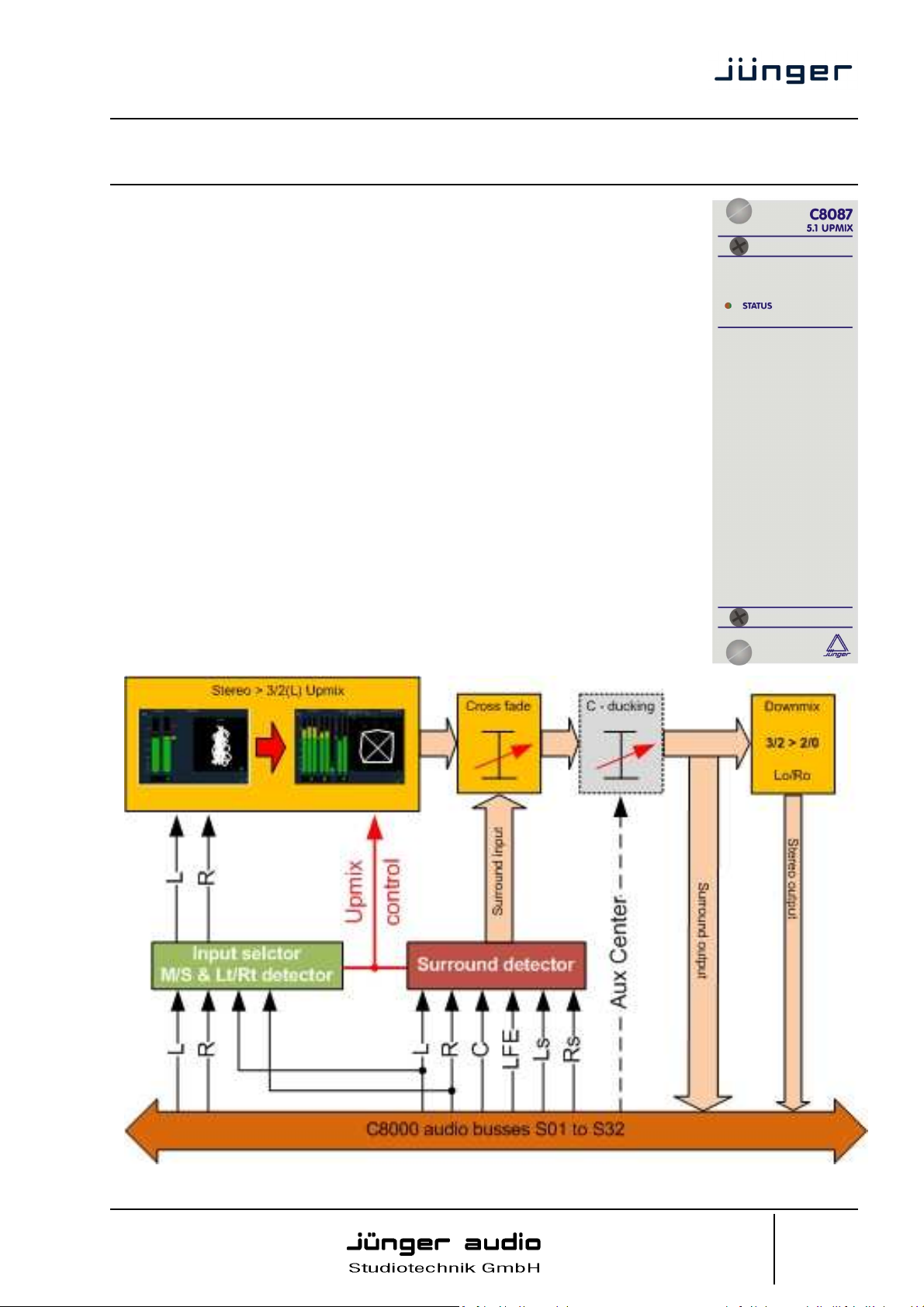
digital audio
modular
processing system
C8000
features -
Future options in italic
5.1 Upmix
•
Input format detector auto detection of Mono, Stereo, Surround
•
Input mismatch detector multiple stereo instead of expected surround
•
Stereo input selection from surround L/R or independent stereo L/R
•
Stereo upmix permanent upmix from stereo input
•
Upmix modes 3/2, 3/2L
•
Lt/Rt compatible mode auto detection of Lt/Rt
•
Automatic cross fade between upmix and original surround if present
• Center
•
8 presets
block diagram
Ducking over Center only or C & L/R (e.g. for commentator)
C8087
Jünger Audio Studiotechnik GmbH
Justus-von-Liebig-Strasse 7
D -12489 Berlin
Germany
phone: +49-30-677721-0
fax: +49-30-677721-46
info@junger-audio.com
www.junger-audio.com
1/11
Page 2
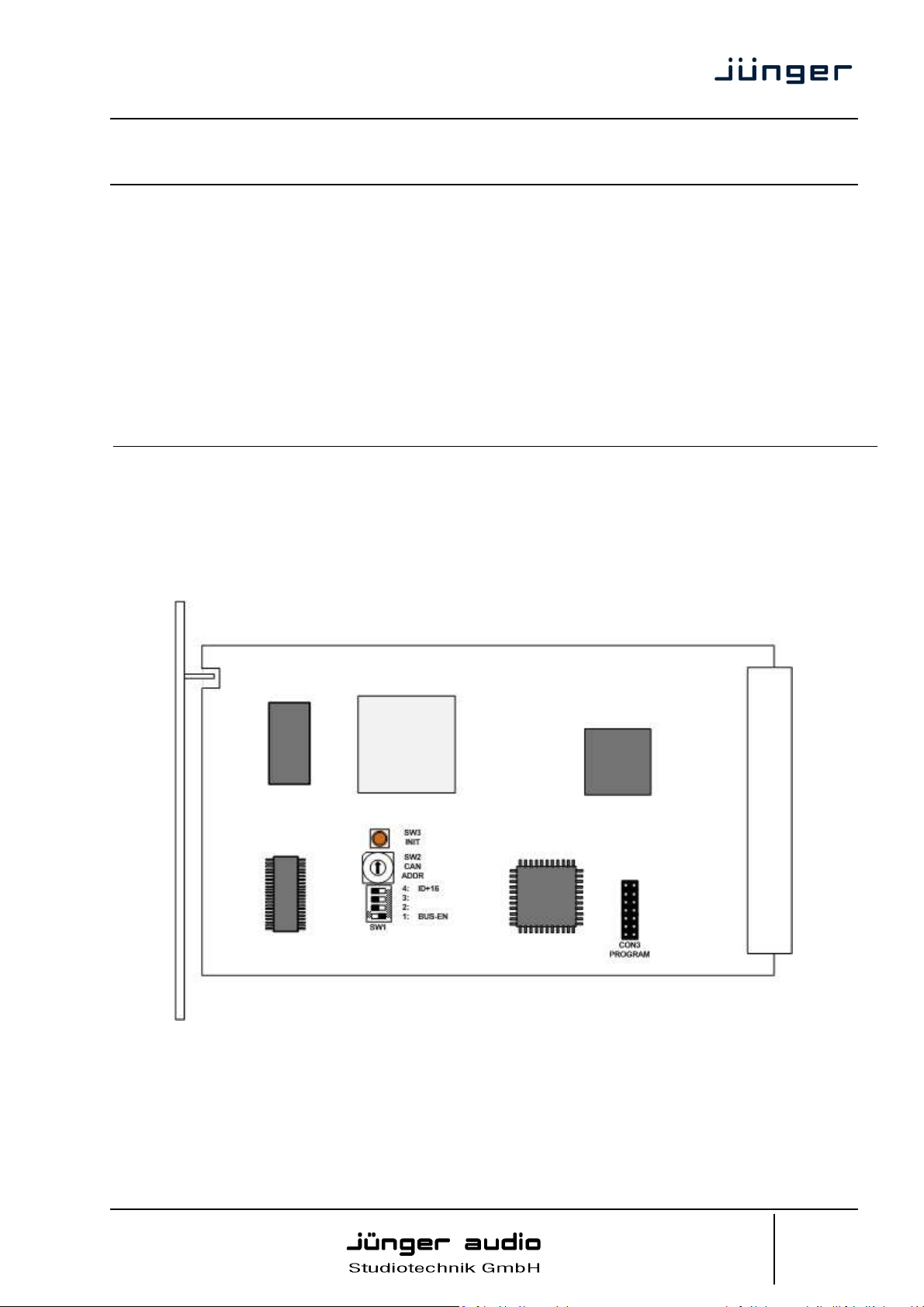
digital audio
modular
processing system
C8000
5.1 Upmix
specifications
Resolution : 24bit
Sample rate : 48kHz
Digital processing delay : 3ms constantly
Backplane connector : ref. to DIN41612, 64pin, a+b, male
Power supply : +5V DC
Power consumption : approx. 300 mA
Dimensions : 3RU, 8HP, 160mm depth
hardware settings
The C8087 does not have front panel controls.
It must be configured via web browser and the C8702 Frame Controller.
C8087
Above is a schematic view of the PCB . You must set these switches carefully in order not to disturb the
audio signal of other parties within a c8k frame.
The module has a front panel STATUS LED. It shows green if the module is working correctly. It turns red
if something is wrong and it flashes if the module is under remote control (in focus).
Jünger Audio Studiotechnik GmbH
Justus-von-Liebig-Strasse 7
D -12489 Berlin
Germany
phone: +49-30-677721-0
fax: +49-30-677721-46
info@junger-audio.com
www.junger-audio.com
2/11
Page 3

digital audio
modular
processing system
C8000
5.1 Upmix
Since this type of module has an electronic output routing facility, great care must be taken when installing
or exchanging a module!
SW1
1: BUS-EN ON
the output configuration will be taken from the NV (non volatile) memory
after power up.
OFF
will set all bus outputs to Tri-State-Mode (inactive). Now you can use the
frame controller to configure the board. This configuration will automatically
be stored into the NV memory. To enable the configuration for the next
power up you must pull out the module and set BUS-EN=ON again.
Important note! If an unknown output bus configuration is stored, it can cause a conflict with
other modules in the frame. If you are not sure about the output bus configuration you must turn
BUS-EN=OFF before inserting such a module into a system that is On Air.
2: Not used OFF
3: Not used OFF
4: ID +16 ON
CAN address range is extended by +16, ranges from 0x10 to 0x1F (16 – 31)
OFF
CAN address ranges from 0x0 to 0xF (0 – 15)
SW2
CAN rotary encoder 0 – F
sets the CAN bus address. Each module within a frame must be assigned a
unique CAN bus address for proper communication with other modules of
the frame (see also ID +16 above).
Important note! This address also sets the position of the module graphic when you control the
frame via the web GUI by a C8702 frame controller.
Addresses from “0” to “7” will place the module graphic into the third row
(first row shows the frame controller and sync modules, second row is
empty). Addresses “8” to “F” will place it into the fourth row and so on.
I.e. address “0” will place it in upper left position of row 3, while “1F” will place
it in lower right position of row 6.
SW3
INIT pressing the INIT button during power up will initialize the module parameters
to factory default values.
C8087
Jünger Audio Studiotechnik GmbH
Justus-von-Liebig-Strasse 7
D -12489 Berlin
Germany
phone: +49-30-677721-0
fax: +49-30-677721-46
info@junger-audio.com
www.junger-audio.com
3/11
Page 4
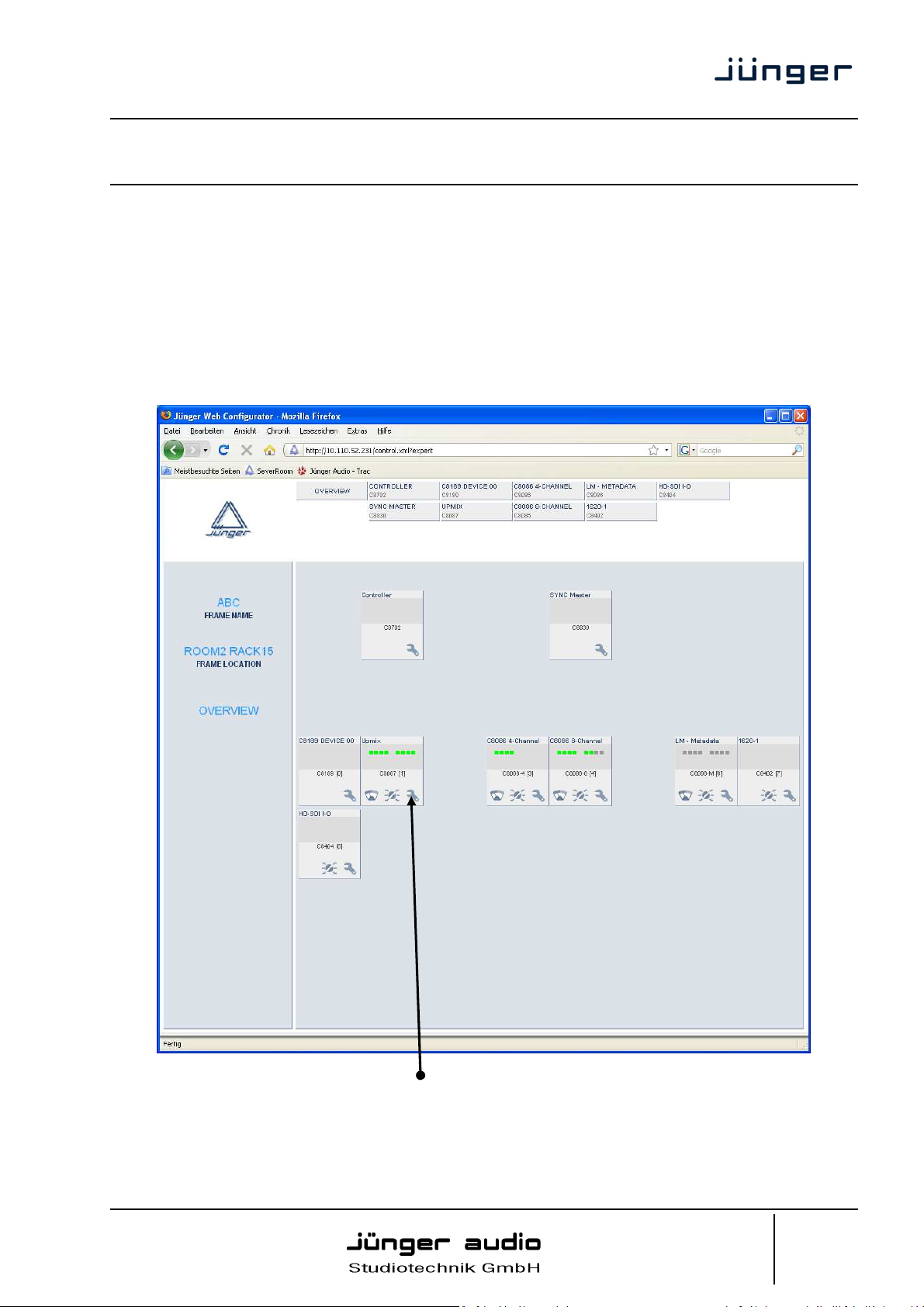
digital audio
modular
processing system
C8000
5.1 Upmix
web browser based GUI
Set up of all configurations, parameters and functions via a web browser.
See also C8702 Frame Controller manual and respective firmware release notes.
OVERVIEW
The modules overview of a frame (below the display of an example frame) :
C8087
By simply clicking on the tool symbol you will get the control pages of the selected module and
the status window on the left side, which you will also see on mouse over.
The entrance to the module setup is the PRESET tab :
Jünger Audio Studiotechnik GmbH
Justus-von-Liebig-Strasse 7
D -12489 Berlin
Germany
phone: +49-30-677721-0
fax: +49-30-677721-46
info@junger-audio.com
www.junger-audio.com
4/11
Page 5

digital audio
modular
processing system
C8000
PRESETS
5.1 Upmix
C8087
The C8087 has 8 Presets. These Presets are named PRE1 to PRE8 by default. The status window
at the left hand side shows the name of the active preset. The phrase “modified:” will appear in line
with the Preset name, if a preset parameter was changed by the operator.
Load Preset select a preset by name and press <LOAD NOW>
Save as Preset # select a preset memory number
Name assign the preset a 4 digit name and press <SAVE NOW>
Preset Clipboard copy the active preset to a clip board, The data may be used by other
Backup Presets to File creates a backup XML file which may be stored to the PC
Restore Presets from File you can select a backup file from the PC.
Jünger Audio Studiotechnik GmbH
Justus-von-Liebig-Strasse 7
D -12489 Berlin
Germany
modules inside the same frame.
phone: +49-30-677721-0
fax: +49-30-677721-46
info@junger-audio.com
www.junger-audio.com
5/11
Page 6

digital audio
modular
processing system
C8000
DEVICE
5.1 Upmix
C8087
Device Name you can assign the module a 16 digit name
FIRMWARE
Controller of the module controller
FPGA of the on board FPGA
DSP of the DSP
Restart Module <RESTART> performs a warm start (soft reset)
Initialize and Restore <INITIALIZE> restores the factory default values for all parameters of
Factory Defaults the module including all presets. The input bus assignment will be set
to S01 … S04, the outputs are turned OFF and the bus drivers will be
Jünger Audio Studiotechnik GmbH
Justus-von-Liebig-Strasse 7
D -12489 Berlin
Germany
disabled.
phone: +49-30-677721-0
fax: +49-30-677721-46
info@junger-audio.com
www.junger-audio.com
6/11
Page 7

digital audio
modular
processing system
C8000
5.1 Upmix
Backup Settings <BACKUP> will put all active parameters and the content of all presets
and Presets to File into an XML file. You may store such file on a PC.
Restore Settings you may select a matching XML file from a PC.
and Parameters from File <RESTORE> will overwrite all active parameters and the content of the
presets with the content of the backup file.
SETUP
C8087
Jünger Audio Studiotechnik GmbH
Justus-von-Liebig-Strasse 7
D -12489 Berlin
Germany
phone: +49-30-677721-0
fax: +49-30-677721-46
info@junger-audio.com
www.junger-audio.com
7/11
Page 8

digital audio
modular
processing system
C8000
5.1 Upmix
From C8000 Bus here you must assign the physical audio busses to the functional
module inputs.
Input Mux here you select if the input audio signals are multiplexed in 2ch or 8ch
mode. If in 8ch mode only the upper bus assignment field will be
Upmix Source the radio buttons select between surround L/R and independent stereo
Bus Input Error Detection the serial audio data from the frame bus can be monitored for proper
The bus status may be presented to external monitoring systems via
Cross Fader this part cross fades the upmix output with the surround input, either
Downmix this circuit generates an automatic downmix in Lo/Ro format
Ouput Gain output level of the stereo downmix
Cmixlev Center Mix Level
Smixlev Surround Mix Level
To C8000 Bus here you must assign the module outputs to the physical audio busses.
Output Mux here you select if the output audio signals are multiplexed in 2ch or 8ch
Enable Bus Driver turns on/off (tri state mode) all module bus drivers temporarily until
available.
input as the feed for the upmix module
positioning of an Error-Flag. A bad Error-Flag is an indication that
there is disturbance upstream (input signal, input module,
other DSP module).
The Error Detection can be turned Off and On for each input from the
bus. You will see the status of the busses on the left hand side:
“Bus Status”. A grey “LED” shows that the detection is disabled.
While green is OK, red indicates an error condition.
SNMP. The frame controller summarizes such status information and
generates SNMP traps for the frame as an entity or may activate
GPOs (if GPI/O module(s) are installed). The SNMP manager may
afterwards poll the “modulesStatus” for more detailed status
information per input (see SNMP documentation for details).
automatically if surround is detected or manually on demand.
by using the following parameters:
mode. In 8ch mode the upper bus assignment field will be available
only.
power cycle to set up the module without interference with other
modules already installed. See C8k system manual for details.
C8087
Jünger Audio Studiotechnik GmbH
Justus-von-Liebig-Strasse 7
D -12489 Berlin
Germany
phone: +49-30-677721-0
fax: +49-30-677721-46
info@junger-audio.com
www.junger-audio.com
8/11
Page 9

digital audio
modular
processing system
C8000
PARAMETERS
5.1 Upmix
C8087
Input Gain here you may correct gain differences to match a certain level diagram
Upmix Process slow / mid / fast
Reaction time of the upmix processes. For news, sports, shows with
Upmix Processing Time 3 – 100ms
The Look-Ahead Delay has great influence on the quality of the upmix
Jünger Audio Studiotechnik GmbH
Justus-von-Liebig-Strasse 7
D -12489 Berlin
Germany
or program feed dependent level differences.
permanently changing content (e.g. applause) setting "fast" is
recommended while mid / slow is recommended for music, movies.
process in regard to the latency of the process. The more time you
have to analyze the stereo signal the better the result of the upmix
signal will be. Depending on the system latency requirements (ingest
vs. live broadcast) you may change the processing time accordingly.
phone: +49-30-677721-0
fax: +49-30-677721-46
info@junger-audio.com
www.junger-audio.com
9/11
Page 10

digital audio
modular
processing system
C8000
5.1 Upmix
L / C / R
Center Divergence the upmix process assembles a center signal from the input stereo.
It may either be fed to the center channel only (0.0) or spread
between L / C / R (1.0) The effect will be a wider presentation of center
Center Gain sets the level of the center channel
Surround
Surround Balance defines the amount of direct sound mixed into the surround channels.
Surround Gain sets the level of Ls / Rs channels.
LFE
LFE Enbale you may turn this option on if the upmix process must generate a
LFE Gain you can set the LFE level here.
signals in a surround sound image.
0.0 provides pure ambient sound while 0.1 to 1.0 will increase the
amount of direct sound
subwoofer signal that will appear in the LFE channel of a surround
sound system.
C8087
Jünger Audio Studiotechnik GmbH
Justus-von-Liebig-Strasse 7
D -12489 Berlin
Germany
phone: +49-30-677721-0
fax: +49-30-677721-46
info@junger-audio.com
www.junger-audio.com
10/11
Page 11

digital audio
modular
processing system
C8000
GPI/O
5.1 Upmix
C8087
GPIs are useful if you want to recall settings remotely e.g. by presets.
The C8k frame can handle 127 different GPIs. You must assign a unique number to the respective
function. Such numbers will be generated by the brc8x Broadcast Remote Controller or by a GPI/O
interface module GPO (see C8817 manual for details). If the C8087 receives such a number it will
for example load the respective preset.
GPOs (Tallies) may signal the status of a module. The GPI/O module permanently listens for such
numbers. If it reads such a number it will engage the respective GPO (see C8817 manual for
details). This allows for easy interconnection with more generic monitoring equipment.
Jünger Audio Studiotechnik GmbH
Justus-von-Liebig-Strasse 7
D -12489 Berlin
Germany
phone: +49-30-677721-0
fax: +49-30-677721-46
info@junger-audio.com
www.junger-audio.com
11/11
