Page 1
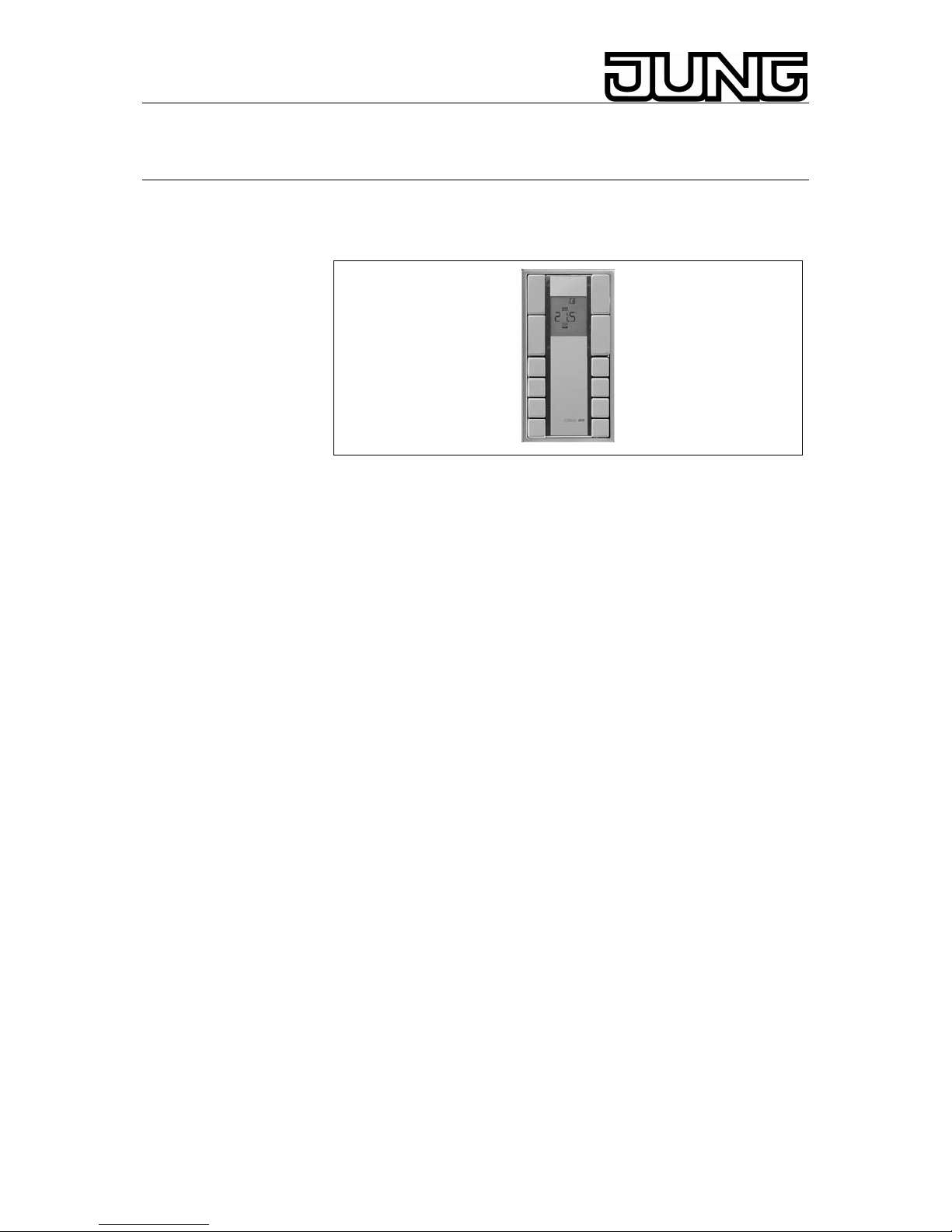
KNX Room Controller Universal
Ref.-no.: RCD 20xx
Operating Instructions
Room Controller Universal
1. System information
This unit is a product of the KNX/EIB-System and corresponds to the
EIBA Guidelines. Detailed technical knowledge acquired in KNX training
courses is a prerequisite for the understanding of the system. The
functions of the device are software-dependent. Planning, installation and
commissioning of the device are effected with the help of EIBA-certified
software (ETS 2 version 1.2a or 1.3 or ETS3). For the RCD-software and
technical descriptions please refer to the internet at www.jung.de offering
up-to-date information.
2. Funktion
The KNX/EIB room controller RCD 20xx combines the functionality of an
universal push button and a room temperature sensor. Beside it the
device indicates the status and the parameter of the continuous action
regulator and is equipped with a fan coil application. The actual fan coil
status is also indicated on the illuminated LCD.
Functional range of the push button part
Each button can be programmed separately:
switching • toggling • dimming (single level or two level dimming) •
shutter/blind control (single level or two level control) • value transmitter •
Brightness value transmitter (0 - 1500 Lux) • Light mood recall with and
without memory • Saving light mood • presence push-button for
thermostat • Set temperature offset adjustment • fan levels • block
function • Status LED for each push button with separate objects
Functional range of the temperature sensor part
The temperature sensor is used to control single room temperature. It is
possible to choose a steady control or a two step control application to
control an KNX/EIB switching or heating actor in connection with an
electrothermic device.
Depending on settings of continuous PI control, switching PI control, two
step control or switching two step control • heating and/or cooling with
manual or automatic switching and collective or parted actor outputs
possible two step heating and cooling operation • five operation modes
with the respective set value • comfort extension or operation mode
changes through presence push button • freeze/heating protection •
Stand: Apr-08 825 548 03
Page 2
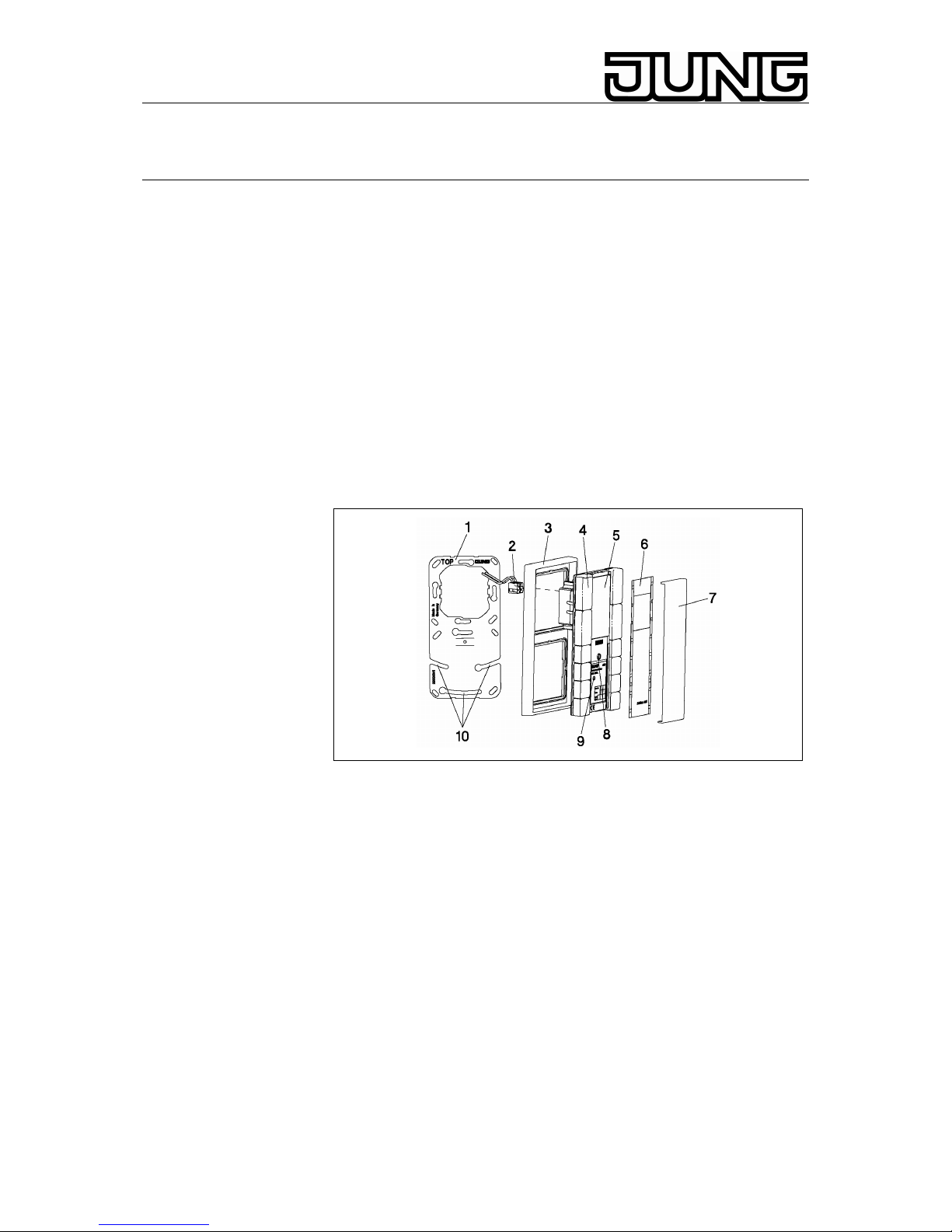
KNX Room Controller Universal
Ref.-no.: RCD 20xx
temperature drop detection • external controlled objects for comfort
mode, freeze and heat protection and control lock-out • control status, set
value and actual value through KNX/EIB accessible • set value
adjustment of max. ± 6 K through push button and software possible •
lock-out of the control elements to protect against unauthorised
adjustments
3. Installation
Attention! Electrical equipment must be installed and fitted only by
qualified electricians and in observance of the applicable accident
prevention regulations. Any non-observance of the fitting
instructions may cause fire or other hazards.
4. Connection and mounting of the RCD 20xx
The RCD has an integrated bus coupling unit. It is connected with a bus
terminal connection block (2).
• 1.Metal plate (1) to be mounted on one or two vertically arranged
wall boxes. When using only one box, the lower part has to be
screwed via the fixing holes (10).
• Attach the frame (3) to the RCD.
• Connect the bus terminal (2) at the back side.
• Attach the RCD (4) and frame (3) on the metal plate (1). Notice:
Do not pen in the terminal wires.
• Screw on the fixing screw (8).
• Remove the protection foil (5) from the display.
• Put on the transparent cover (7) with the inscription foil (6) to the
RCD.
The programming mode is activated by pushing the programming button
(9).
Note: Do not mount the device next to heat sources due to the influence
of the integrated temperature sensor.
2
Page 3

KNX Room Controller Universal
Ref.-no.: RCD 20xx
5. Operation
The room controller has two operation modes.
Operation level 1
In operation level 1 all push buttons have the parameterised function. The
LCD can display either the actual temperature, the actual set temperature
of the continuous action regulator, the actual time, the actual date and an
external value (integral EIS5-value).
In the default setting, the push button on the left
and right side of the display
serve the presence and the
set-temperature adjustment.
According to the needs, the default setting can be changed to the full
function of an universal push button.
Switching-over between
comfort-temperature
and
standby-temperature
Adjusting the comfort-temperature:
Left push-button: lower the comfort-temperature
Right push-button: raise the comfort-temperature
Operation level 2
Via long push button action
(> 3s) of push button 1+2 the device
switches over to the 2nd operation level.
In this operation level the set-values of
the continuous regulator and the contrast
of the LC-Display can be adjusted.
or
3
Page 4

KNX Room Controller Universal
Ref.-no.: RCD 20xx
Scroll through the menu using push buttons
next to S/T symbols.
While the display flashes,
the set-values can be adjusted.
With the push buttons next to
the - /+ symbols the values
can be changed.
Long push button action (> 3s) of
the push buttons 1 + 2:
Storing and back to operation level1.
The first indication of the display in the 2nd operation level can be
parameterised. Hence the menu guidance candiffer from the display at
the device.
4
Page 5

KNX Room Controller Universal
Ref.-no.: RCD 20xx
6. Symbols
comfort
mode
heat
protection
(thawing
point )
stand-by
mode
heating
night mode
cooling
freeze
protection
date-,
time- or
temperatur
e-display
control
menu
set value
adjustment
Level 1-4
fan coil )
actual set
temperatur
e
7. Technical Data
Supplying voltage 24 V DC (+6 / -4 V)
Power consumption: max. 240 mW
Connection: KNX connection block
Basic level control optional continuous PI control or
switching PI control or switching two
step control
ext. level control optional continuous PI control or
switching PI control or switching two
step control
Range of measurement 0 … 40 °C
comfort-temperature 7 … 40 °C, can be adjusted
Set value adjustment max. ± 6 K
Set value adjustment -5 °C … +45 °C
Storage temperature -25 °C … +70 °C
Humidity: 0 … 95 % (no condensation)
5
Page 6

KNX Room Controller Universal
Ref.-no.: RCD 20xx
Protection: IP 20
Protection category III
8. Guarantee
Our products are under guarantee within the scope of the statutory
provisions.
Please return the unit postage paid to our central service
department giving a brief description of the fault:
ALBRECHT JUNG GMBH & CO. KG
Service-Center
Kupferstr. 17-19
D-44532 Lünen
Service-Line: +(49) 23 55 . 80 65 51
Telefax: +(49) 23 55 . 80 61 65
E-Mail: mail.vka@jung.de
General equipment
Service-Line: +(49) 23 55 . 80 65 55
Telefax: +(49) 23 55 . 80 62 55
E-Mail: mail.vkm@jung.de
KNX equipment
Service-Line: +(49) 23 55 . 80 65 56
Telefax: +(49) 23 55 . 80 62 55
E-Mail: mail.vkm@jung.de
The
-Sign is a free trade sign addressed exclusively to the
authorities and does not include any warranty of any properties.
6
