Page 1
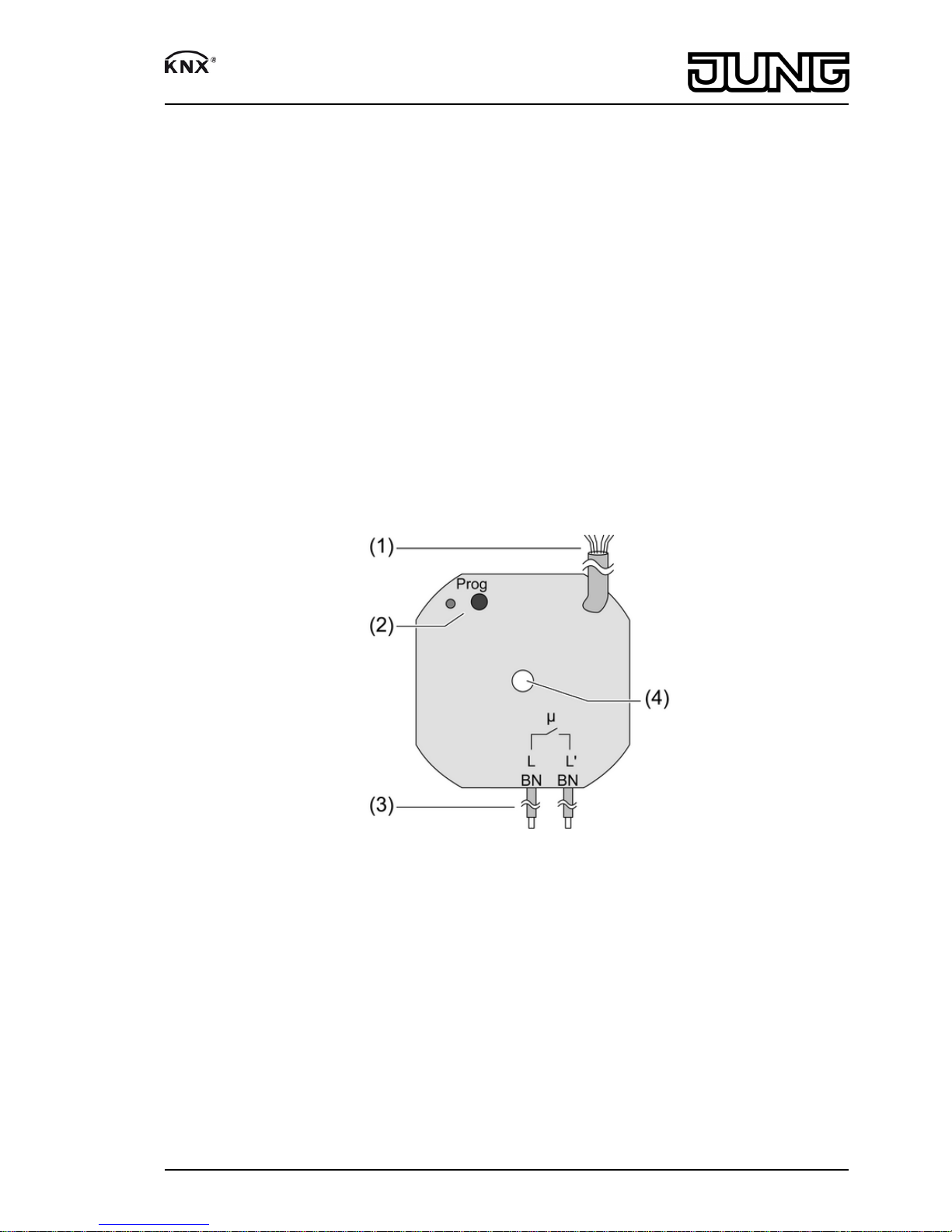
Switch actuators flush mounted – 1gang 16A, 2gang 6A
Switch actuator, 1-gang
Art. No. 2131.16 UP
Switch actuator, 2-gang
Art. No. 2132.6 UP
Operating instructions
1 Safety instructions
Electrical equipment may only be installed and fitted by electrically skilled persons.
Failure to observe the instructions may cause damage to the device and result in fire and
other hazards.
Danger of electric shock on the KNX installation. Do not connect any external voltage to
the inputs. Doing so may damage the device(s), and the SELV potential on the KNX bus
line will no longer be available.
Danger of electric shock. Before working on the device or before exchanging light bulbs,
disconnect mains voltage and switch off circuit breakers.
These instructions are an integral part of the product, and must remain with the end
customer.
2 Device components
Figure 1: Switch actuator 1gang
1/6
82553923
J:0082553923
18.09.2012
Page 2
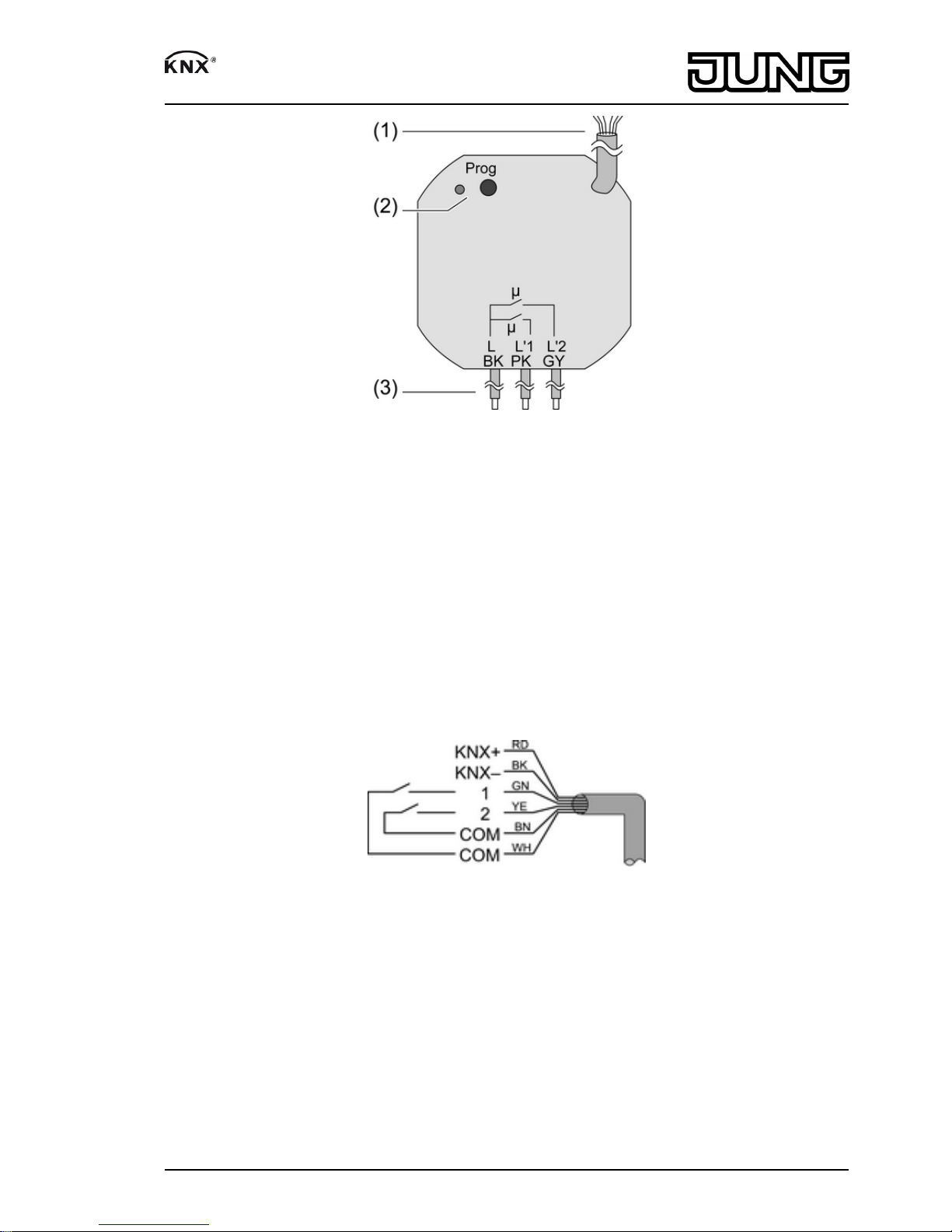
Figure 2: Switch actuator 2gang
(1) Control cable
(2) Programming button and LED
(3) Connection of mains and power cables
(4) Opening for fastening – only switch actuator 1gang
Connection assignment, power cables
Switch actuator 1gang:
BN, brown: connection external conductor L, output L'
Switch actuator 2gang:
BK, black: connection external conductor L
PK, pink: connection output L'1
GY, grey: connection output L'2
Figure 3
Connection assignment of control cable
RD, red: KNX+
BK, black: KNX–
GN, green: input 1
YE, yellow: input 2
WH, white: COM input 1
BN, brown: COM input 2
2/6
82553923
J:0082553923
18.09.2012
Switch actuators flush mounted – 1gang 16A, 2gang 6A
Page 3

3 Function
System information
This device is a product of the KNX system and complies with the KNX directives. Detailed
technical knowledge obtained in KNX training courses is a prerequisite to proper
understanding.
The function of this device depends upon the software. Detailed information on loadable
software and attainable functionality as well as the software itself can be obtained from the
manufacturer´s product database. Planning, installation and commissioning of the device are
carried out with the aid of KNX-certified software. The latest versions of product database and
the technical descriptions are available on our website.
Intended use
- Switching of electrical loads for AC 230 V mains voltage.
- Installation in appliance box to DIN 49073
- Connection with enclosed terminals
Product characteristics
- Two binary inputs for potential-free contacts, usable as extension inputs for local operation
- Operation as NO or NC contacts
- Feedback function for each output
- An additional function for each output: logical, forced-position or time function
- Time functions: switch-on delay, switch-off delay, staircase lighting timer
- Supply via bus, no additional power supply necessary
i Switch actuator 2gang: When activated by a central telegram the relay outputs of the
actuator switch with a slight time delay.
4 Information for electrically skilled persons
4.1 Fitting and electrical connection
DANGER!
Electrical shock when live parts are touched.
Electrical shocks can be fatal.
Before working on the device, disconnect the power supply and cover up live
parts in the working environment.
Connecting and mounting the device
DANGER!
When connecting the bus/extensions and mains voltage wires in a shared
appliance box, the KNX bus line may come into contact with the mains voltage.
This endangers the safety of the entire KNX installation. People at remote
devices may also receive an electric shock.
Do not place bus/extensions and mains voltage terminals in a shared
connection compartment. Use an appliance box with a fixed partition wall
(figure 4) or separate boxes.
3/6
82553923
J:0082553923
18.09.2012
Switch actuators flush mounted – 1gang 16A, 2gang 6A
Page 4

Figure 4: Installation in appliance box
(4) Appliance box
(5) Partition
(6) Potential-free contacts, e.g. for window contact or installation pushbuttons
Figure 5: Spacing between mains cable and control cable
Minimum spacing between the mains voltage and bus/extension wires: 4 mm (figure 5).
Do not exceed permissible total load including transformer power dissipation.
o Connect the load. Use the supplied sprung screwless terminals. Flexible cable ends must
be tin-plated.
o Connect the device to KNX.
o If necessary, connect potential-free contacts to the inputs (figure 3).
o Install the device in the appliance box.
Function of Inputs 1 and 2 in the as-delivered state
Input contact Switch actuator 1gang Switch actuator 2gang
1 close Toggle Switch-over output 1
1 open – –
2 close Toggle Switch-over output 2
2 open – –
4/6
82553923
J:0082553923
18.09.2012
Switch actuators flush mounted – 1gang 16A, 2gang 6A
Page 5

4.2 Commissioning
Load the address and the application software
o Switch on the bus voltage
o Press the programming button.
The programming LED lights up.
o Assign physical address.
The programming LED goes out.
o Write the physical address on the device label.
o Load the application software into the device.
5 Appendix
5.1 Technical data
Switch actuator, 1-gang, Art. No. 2131.16 UP
Rated voltage AC 250 V~
Mains frequency 50 / 60 Hz
Ambient temperature -5 ... +45 °C
Storage/transport temperature -25 ... +70 °C
Switching outputs
Contact type µ
Switching current 16 A
Capacitive load 10 A / 105 µF
Switch-on current 20 ms max. 400 A
Lamp loads
Incandescent lamps 2500 W
HV halogen lamps 2200 W
Inductive transformers 1000 VA
Tronic transformers 1000 W
Control cable and inputs
Control cable (preterminated) YY6x0.6
Input type Potential-free
Total length of extension unit cable max. 5 m
Poll voltage, extension inputs approx. -19 V
Dimensions Ø×H 53×28 mm
Ø Centre hole 7.5 mm
Connection of outputs
Connection mode Screwless terminal (enclosed)
KNX
KNX medium TP 1
Commissioning mode S-mode
Rated voltage KNX DC 21 ... 32 V SELV
Connection type for bus Connection terminal
Power consumption KNX typical 150 mW
Switch actuator, 2-gang, Art. No. 2132.6 UP
Rated voltage AC 250 V~
Mains frequency 50 / 60 Hz
Ambient temperature -5 ... +45 °C
Storage/transport temperature -25 ... +70 °C
Switching outputs
Contact type µ
Switching current 6 A
Capacitive load 6 A / 14 µF
Switch-on current 20 ms max. 120 A
Lamp loads
5/6
82553923
J:0082553923
18.09.2012
Switch actuators flush mounted – 1gang 16A, 2gang 6A
Page 6

Incandescent lamps 1200 W
HV halogen lamps 1200 W
Inductive transformers 500 VA
Tronic transformers 500 W
Control cable and inputs
Control cable (preterminated) YY6x0.6
Input type Potential-free
Total length of extension unit cable max. 5 m
Poll voltage, extension inputs approx. -19 V
Dimensions Ø×H 53×28 mm
Connection of outputs
Connection mode Screwless terminal (enclosed)
KNX
KNX medium TP 1
Commissioning mode S-mode
Rated voltage KNX DC 21 ... 32 V SELV
Connection type for bus Connection terminal
Power consumption KNX typical 150 mW
5.2 Warranty
We reserve the right to make technical and formal changes to the product in the interest of
technical progress.
We provide a warranty as provided for by law.
Please send the unit postage-free with a description of the defect to our central customer
service office.
ALBRECHT JUNG GMBH & CO. KG
Volmestraße 1
58579 Schalksmühle
Telefon: +49.23 55.8 06-0
Telefax: +49.23 55.8 06-2 04
kundencenter@jung.de
www.jung.de
Service Center
Kupferstr. 17-19
44532 Lünen
Germany
6/6
82553923
J:0082553923
18.09.2012
Switch actuators flush mounted – 1gang 16A, 2gang 6A
