Page 1
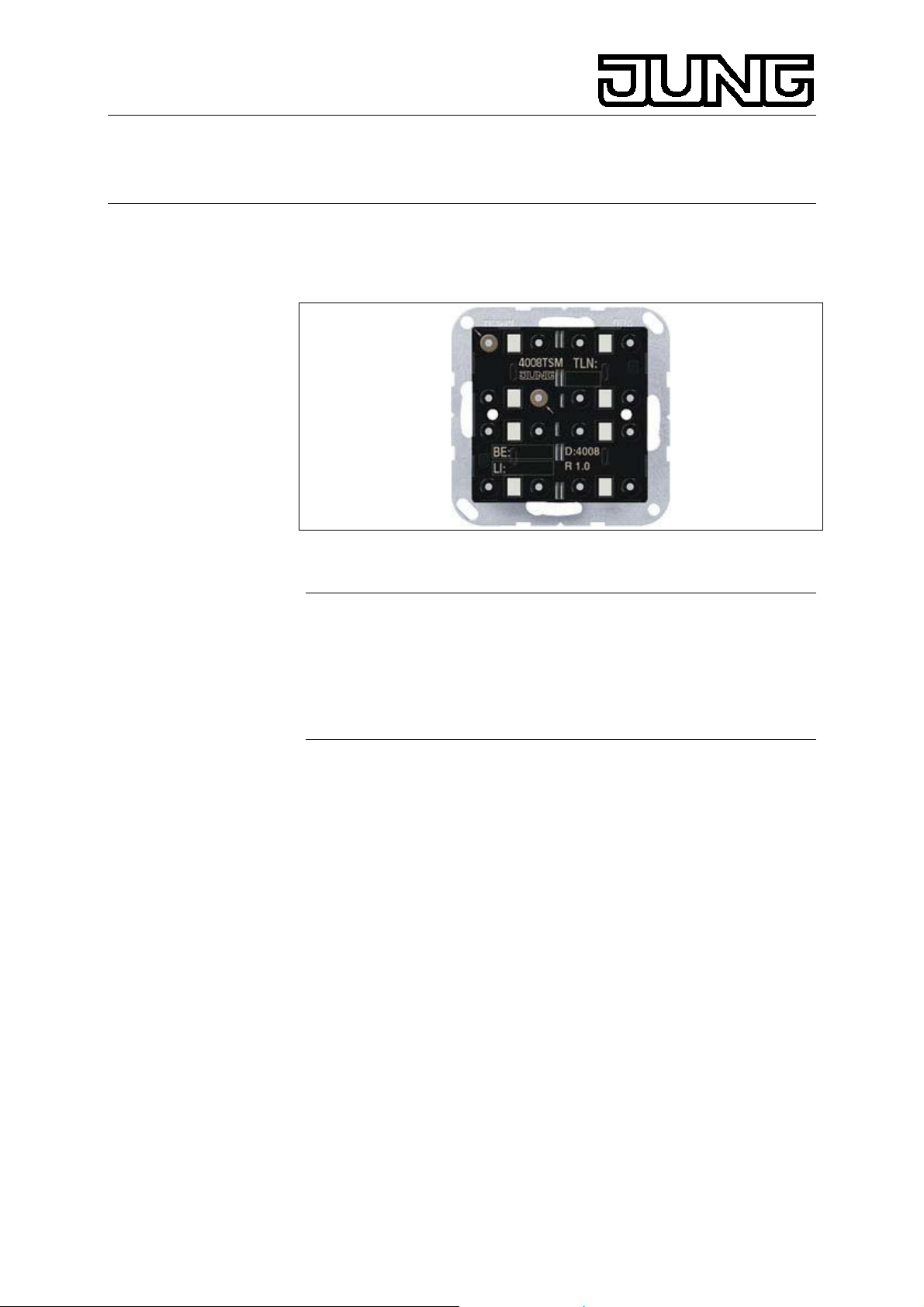
Light Management Push-button module
Ref.-no.: 4008 TSM
Operating instructions
Push-button module
1. Safety instructions
Electrical devices may only be installed and fitted by electrically
skilled persons.
Non-compliance with the instructions could cause damage to the
device, fire or other hazards.
Connect the push-button module exclusively to the universal relayor dimming station (no mains potential!).
These instructions are a component part of the product and must
remain with the end customer.
2. Function
2.1. Intended purpose
Push-button module for connetion to relay/dimming station.
Installation in appliance box according to DIN 49073
2.2. Product characteristics
8 channels of the relay station can be controlled: switching, push-
button control, blind/shutter
16 channels for relay station connected in parallel in conjunction
with the push-button extension module
4 channels of the dimming station can be controlled
8 channels for relay station connected in parallel in conjunction with
the push-button extension module
All channels of the relay station are in switching mode in the state
as delivered.
Central function: all selected channels of the relay station are
controlled centrally.
Can be configured with 1-gang, 2-gang, 3-gang or 4-gang cover kit
Programming without additional aids.
Stand: Okt-12 325 270 03
Page 2

Light Management Push-button module
Ref.-no.: 4008 TSM
Free assignment of the groups to the channels.
Red LED as status indicator (can be switched off).
Blue orientation light (can be switched off).
Feedback of switching states on all connected push-button modules
and modules.
Up to 4 push-button modules with up to 4 push-button extension
modules can be connected to a single relay station (can be used for
example in two-way or intermediate circuits).
Cloning of push-button modules: transmitting the button assignment
of a module to other modules. Can be used for example in two-way
or intermediate circuits (push-button modules with extension
module can be cloned)
Easy installation using 2-wire cable
Covers can be labelled using laser labelling tool on the Internet
3. Operation
Each button can be operated over its entire surface or top/bottom,
depending on the programming. The function depends on the setting of
the stations.
Relay station:
Switching / push-button control: press button briefly.
Move blind/shutter: long press on button.
Stop blind/shutter or adjust slats: press button briefly.
Dimming station:
Switching: press button briefly.
Dimming: long press on button.
Information for electrically skilled persons
4. Installation and electrical connection
DANGER!
Electric shock from touching live parts in the installation
environment.
An electric shock can be fatal.
Before working on the device, disconnect the power and cover live
parts in the area.
Snapping on the adapter frame
An adapter frame is required depending on the design range
LS ranges and Flat Design
The adapter frame LS4AR is pre-assembled.
AS 500 and A ranges
The adapter frame LS4AR is not required.
Dismount the adapter frame by means of pressing at the edge of the
frame.
CD 500
2
Page 3

Light Management Push-button module
Ref.-no.: 4008 TSM
The adapter frame LS4AR is not required.
Dismount the adapter frame by means of pressing at the edge of the
frame.
Assemble the adapter frame CD4AR. Snap adapter frame CD4AR in the
right orientation from the front onto the module (4) (Figure 2).Observe the
label “TOP”.
Connection
Caution!
Connect the push-button module exclusively to the universal
relay/dimming station.
Fig. 1: Connection of push-button module (TSM) and push-button
extension module (TSEM) to the universal relay station
Installing and connecting the device
Fig. 2: Installation
(1) Supporting ring
(2) Frame
3
Page 4

Light Management Push-button module
Ref.-no.: 4008 TSM
(3) Adapter frame
(4) Push-button module (TSM)
(5) Locking screw
(6) Cover kit
(7) Connecting terminal
(8) Box screws
Fig. 3: Installation with extension module
(9) Connecting cable
(10) Plug-in position
(11) Push-button extension module (TSEM)
(13) Double supporting ring
Supporting ring A side for: A ranges, CD 500 and Flat Design.
Supporting ring B side for: LS ranges.
When using the push-button extension module (Figure 3): Preferred
installation vertical. Use double supporting ring (13). For installation on
only one flush-mounted box the lower screws should be countersunk into
the wall, e.g. with a ø 6 x 10 mm hole. Use supporting ring as a template.
DANGER!
When installing with 230 V devices under a common cover, e.g.
socket outlets, there is a danger of electric shock in the event of an
error!
An electric shock can be fatal.
Do not install any 230 V devices in combination with a push-button
extension module under a common cover!
Install supporting ring (1) or (13) in the right orientation on an
appliance box. Observe the label "TOP"; label A or B forwards. Use
only the supplied box screws (8).
Plug frame (2) onto the supporting ring.
Preferred installation position of push-button extension module (11)
is below. Guide connecting cable (9) between supporting ring and
frame bar.
4
Page 5

Light Management Push-button module
Ref.-no.: 4008 TSM
Push-button extension module: insert connecting cable (9) in the
right orientation in the plug-in position (10) in the module.
Do not pinch the connecting cable.
Connect push-button module (4) with connecting terminal (7) to the
relay station and insert onto the supporting ring.
Fasten the push-button module(s) to the supporting ring using the
enclosed plastic screws (5).
Only tighten the plastic screws lightly.
5. Commissioning
The push-button module is ready for operation after it is connected to the
universal relay station (initial commissioning).
Push-button module Universal relay station
Button 1 top Output 1
Button 1 bottom Output 2
Button 2 top Output 3
Button 2 bottom Output 4
Button 3 top Output 5
Button 3 bottom Output 6
etc...
Push-button module Universal dimming station
Button 1 top Output 1 dimming up
Button 1 bottom Output 2 dimming down
Button 2 top Output 3 dimming up
Button 2 bottom Output 4 dimming down
Button 3 top Output 5 dimming up
etc...
When a push-button module is operated with a push-button
extension on a single relay station, the push-button extension
module does not have any function in the state as delivered.
5
Page 6

Light Management Push-button module
Ref.-no.: 4008 TSM
Fig. 4: Button assignment in state as delivered without and with push-
button extension module.
6
Page 7
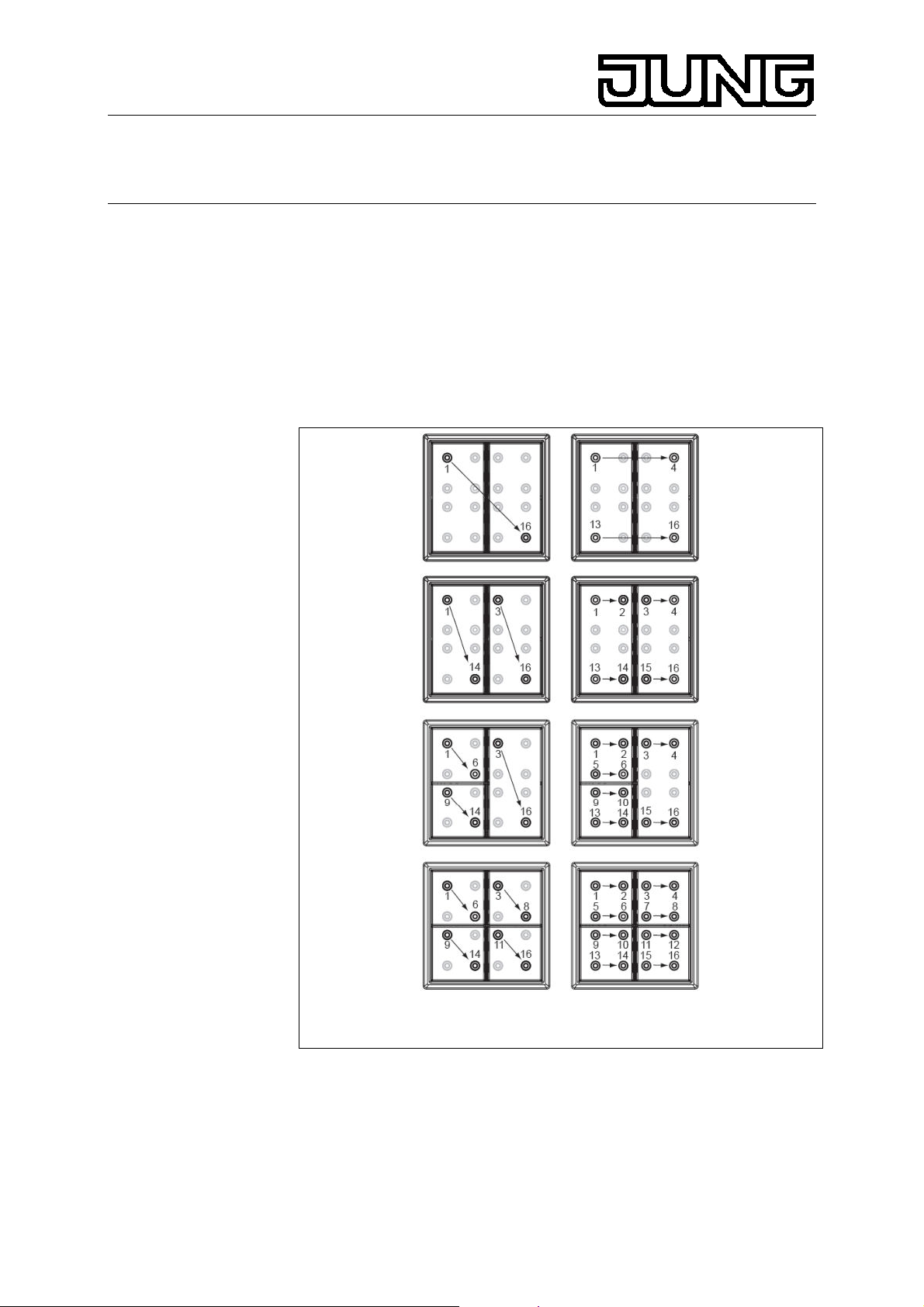
Light Management Push-button module
Ref.-no.: 4008 TSM
6. Grouping
The push-button module can be operated with 1-gang, 2-gang, 3-gang
and 4-gang cover kits. The push-button module and the push-button
extension module have to be grouped depending on the cover and the
channels being switched.
Assignment is performed without the cover.
Configuring the buttons
Each button can be configured for its entire surface or divided top/bottom.
This is done by assigning the buttons as follows.
Fig. 5: Button configuration for entire surface or top/ bottom operation, for
1-gang, 2-gang, 3-gang and 4-gang covers.
Example configurations (Figure 5).
Entire-surface and top/bottom operation can be combined on a
single device.
7
Page 8
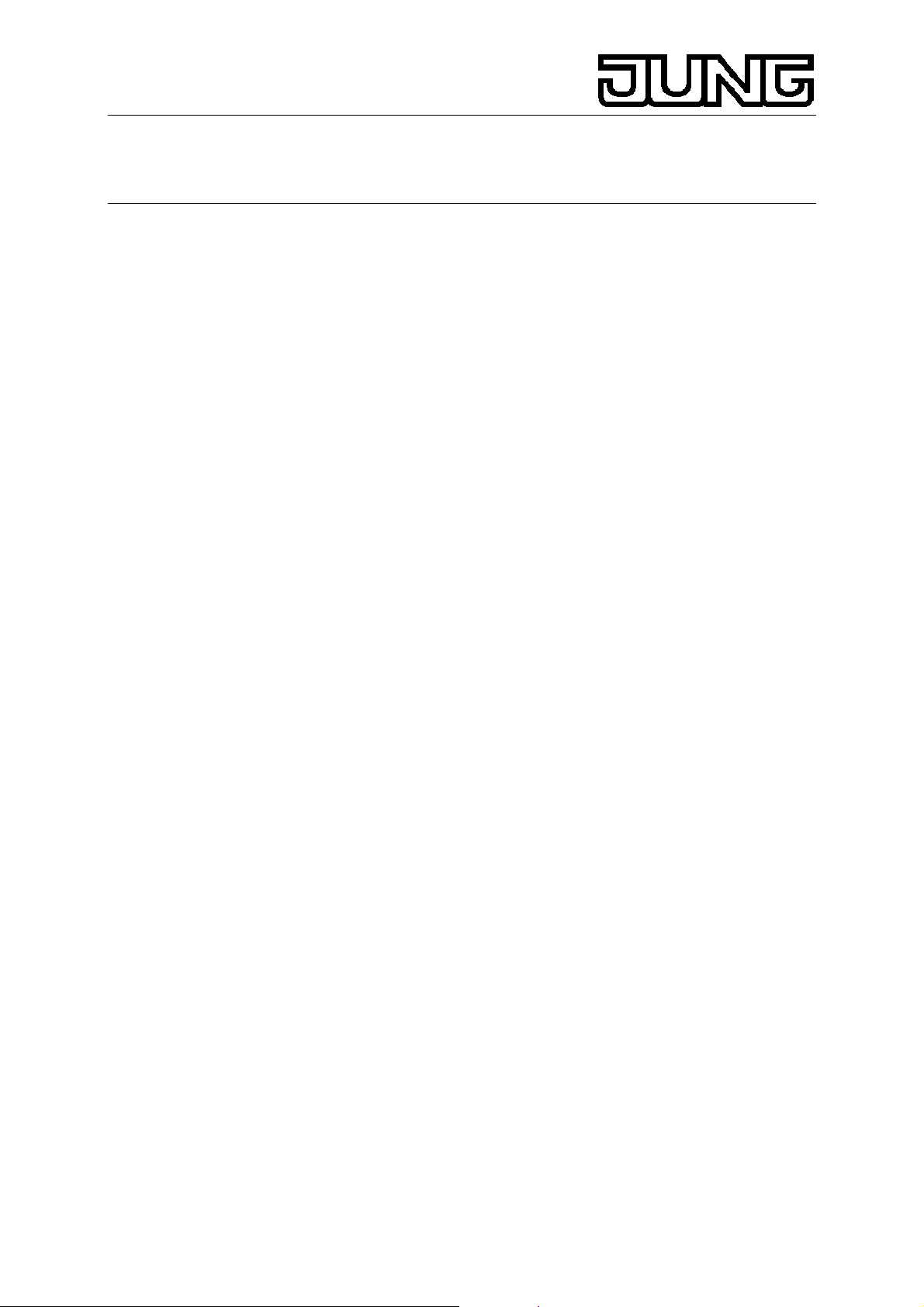
Light Management Push-button module
Ref.-no.: 4008 TSM
1-gang button
Configure for entire surface:
Press micro button 1 and then 16.
Configure top/bottom:
Upper half: press micro button 1 and then 4
Lower half: press micro button 13 and then 16
2-gang button
Configure left-hand button for entire surface:
Press micro button 1 and then 14.
Configure right-hand button for entire surface:
Press micro button 3 and then 16.
Configure top/bottom:
Left-hand button
Upper half: press micro button 1 and then 2
Lower half: press micro button 13 and then 14
etc.
Activating the grouping mode
The grouping mode is activated on the push-button module.
No switching commands are executed in the grouping mode.
Cover is not installed.
Press micro buttons 6 – 3 – 5 – 5 in sequence.
All LEDs flash 2 x
Press micro buttons 6 – 3 – 5 – 5 in sequence once again.
All LEDs flash 2 x
LEDs 1 to 8 (16) flash,
the grouping mode is active.
Normal operation after 2 minutes without any button being
pressed.
Assignment of the buttons to the outputs of the relay station
Grouping mode is active.
LEDs of free channels flash.
LEDs of assigned channels light up continuously
A unit comprising a TSM and a TSEM is commissioned via the
TSM.
Assigned buttons are overwritten if they are assigned again.
Select channels 1-8 (16) of the relay station using micro buttons 1-8
(16).
The LED of the selected channel lights up.
All other LEDs are OFF.
Press 2 micro buttons of the assigned button (Figure 5).
LEDs of free channels flash.
LEDs of assigned channels are ON
Repeat the assignment until all desired channels have been
assigned.
Continue with central function or end assignment.
Make a long press on micro button 16 (approx. 3 seconds).
Assignment ended.
Normal operation
8
Page 9

Light Management Push-button module
Ref.-no.: 4008 TSM
Central function
Grouping mode is active.
At least one button is not assigned.
Assigned buttons are overwritten if they are assigned.
It is also possible to configure only central ON or central OFF.
Central ON and central OFF can be configured in any desired
sequence.
Make a long press on micro button 15 (approx. 3 seconds)
LEDs 1 and 2 flash
Press button 1 for central On
LED 1 lights up
Press 2 micro buttons of the assigned button
LED 1 lights up
LED 2 flashes
Press button 2 for central Off
LED 2 lights up
Press 2 micro buttons of the assigned button
LEDs 1 and 2 light up
Make a long press on micro button 16 (approx. 3 seconds)
Assignment ended
Normal operation
Fig. 6: Micro buttons 1-16
7. Changing an existing assignment
Activate grouping mode
LEDs of free channels are flashing.
LEDs of assigned channels are ON
When changing the central function make a long press on button
15.
Select new channels 1-8 (16) of the relay station using micro
buttons 1-8 (16).
The LED of the selected channel lights up
Press 2 micro buttons of the button being changed (Figure 5)
Make a long press on micro button 16 (approx. 3 seconds)
Assignment ended.
Normal operation
9
Page 10

Light Management Push-button module
Ref.-no.: 4008 TSM
8. Status LED
switching on or off
The push-button module is in normal operation
Cover kit is configured.
Make a long press on button at top or button in a line with the LED
for approx 10 seconds
Red status LED next to the button is switched on or off.
9. Operation LED
switching on or off
The push-button module is in normal operation (i.e. not in programming
mode).
The cover kit is not assembled.
Press push-button module at the 4 corners for approx. 10 seconds
(4 micro buttons at the corners, 1-4-13-16, are pressed
simultaneously).
Blue operation LED is switched on or off.
The push-button extension module does not have any operation
LED.
10. Reset
Reset push-button module to the state as delivered.
All settings are overwritten. The push-button module is in normal
operation.
Press micro buttons 12 – 9 – 7 – 9 in sequence.
All LEDs flash 2 x
Press micro buttons 12 – 9 – 7 – 9 in sequence once again.
All LEDs flash 2 x.
The state as delivered has been restored.
Push-button module is ready for operation.
11. Installing cover kit
The buttons are available as a complete cover kit. Individual
buttons or the complete cover kit can be replaced using buttons
with symbols.
The assembling web is not necessary to install the buttons.
Place buttons on the device in the right orientation and push briefl y
to snap in. Observe the label "TOP".
Laser-print buttons at www.jung-label.de
10
Page 11

Light Management Push-button module
Ref.-no.: 4008 TSM
12. Cloning push-button modules
"Cloning" means transmitting the button assignment of a push-button
module to other push-button modules.
No operation of the relay station is possible during an ongoing cloning
operation. Only pushbutton modules can be cloned from each other.
Several push-button modules are connected to the relay station.
Press MODE and Central Switching Mode buttons simultaneously
until the LEDs c, ON/n and OFF/o flash.
The relay station and push-button modules are in cloning mode.
The red LEDs on the push-button modules are flashing.
Press a button on the push-button module being cloned within
approx. 2 minutes.
The red LEDs on the push-button module are flashing rapidly.
The red LEDs of the other the push-button modules continue to
flash.
Press a button on another push-button module within approx. 2
minutes.
All of the red LEDs on both push-button modules flash rapidly.
The button assignment has been applied to the push-button
module, and cloning mode is terminated.
For further push-button modules, repeat the steps described above.
Cloning mode cannot be stopped manually. In order to abort a
cloning mode process, do not actuate any push-button module
for 2 minutes.
If cloning mode was activated at the relay station without any
connected push-button modules, cloning mode is terminated
automatically after 2 minutes.
13. Appendix
13.1. Technical data
Power supply via
universal relay/dimming station DC 24 V
Min. current TSM approx. 3 mA
Max. current TSM approx. 12 mA
Min. current TSM + TSEM approx. 3 mA
Max. current TSM + TSEM approx. 19 mA
Protection level IP 20
Safety class III
Ambient temperature +5 ... +45 °C
Storage temperature -25 ... +70 °C
Connection type connection terminal
Cable length max. 100 m
Cable type J-Y(St)4 2x2x0.8
11
Page 12

Light Management Push-button module
Ref.-no.: 4008 TSM
13.2. Accessories
Relay station Ref.-No.: RS 8 REGHE
Dimming station Ref.-no.: UDS 4 REGHE
Push-button
extension module Ref.-no.: 4094 TSEM
Cover kit 1-gang, complete Ref. no.: ..401 TSA..
Cover kit 2-gang, complete Ref. no.: ..402 TSA..
Cover kit 3-gang, complete Ref. no.: ..403 TSA..
Cover kit 4-gang, complete Ref. no.: ..404 TSA..
Button 1-gang w. symbols Ref. no.: ..401 TSAP..
Button 2-gang w. symbols Ref. no.: ..402 TSAP..
Button 4-gang w. symbols
f. button 1 or 4 Ref. no.: ..404 TSAP..14
f. button 2 or 3 Ref. no.: ..404 TSAP..23
13.3. Planning aids
Channel relay station Button programming
Example
12
Page 13
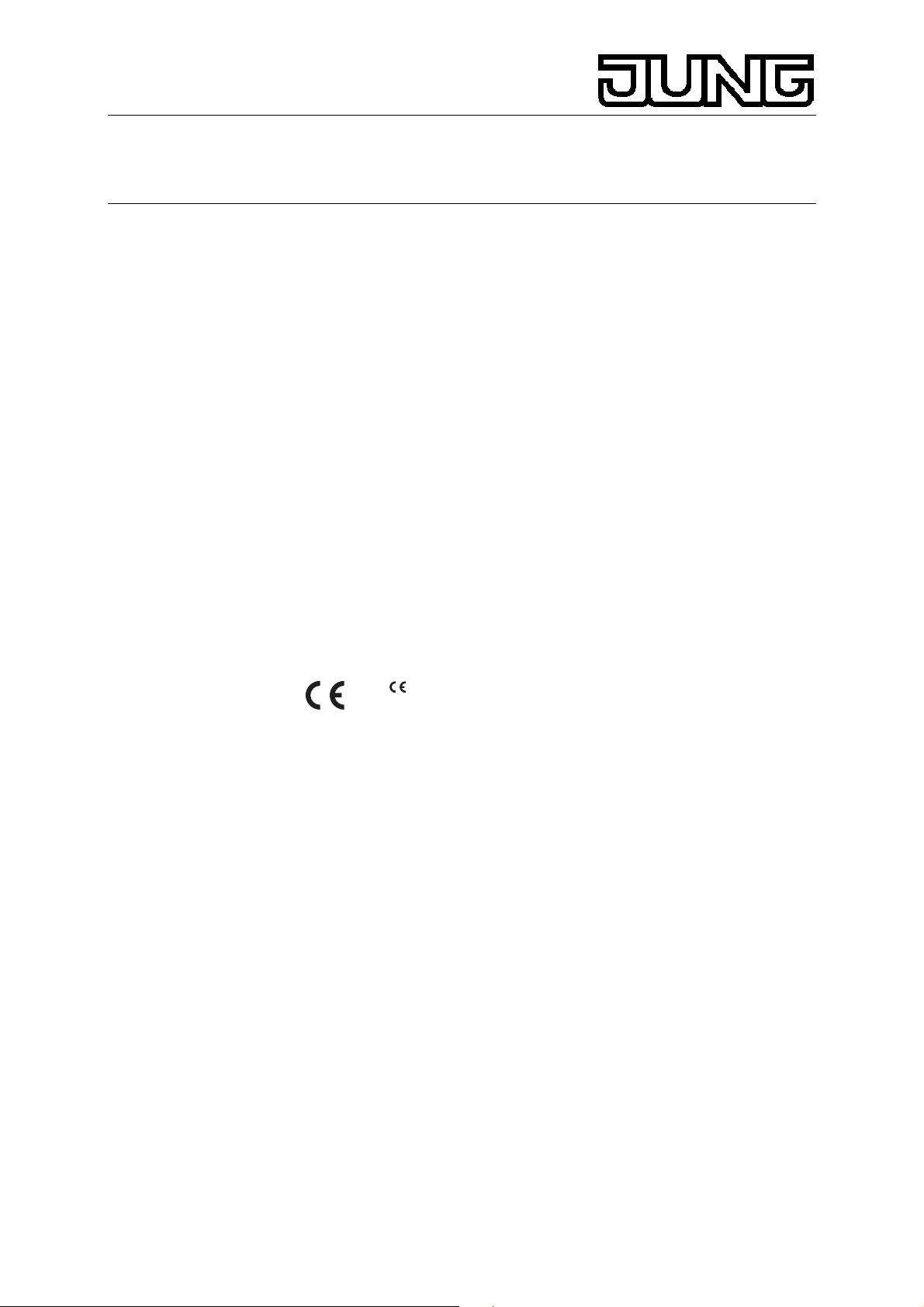
Light Management Push-button module
Ref.-no.: 4008 TSM
14. Guarantee
Our products are under guarantee within the scope of the statutory
provisions.
Please return the unit postage paid to our central service
department giving a brief description of the fault:
ALBRECHT JUNG GMBH & CO. KG
Service-Center
Kupferstr. 17-19
D-44532 Lünen
Service-Line: +(49) 23 55 . 80 65 51
Telefax: +(49) 23 55 . 80 61 65
E-Mail: mail.vka@jung.de
General equipment
Service-Line: +(49) 23 55 . 80 65 55
Telefax: +(49) 23 55 . 80 62 55
E-Mail: mail.vkm@jung.de
KNX equipment
Service-Line: +(49) 23 55 . 80 65 56
Telefax: +(49) 23 55 . 80 62 55
E-Mail: mail.vkm@jung.de
The
authorities and does not include any warranty of any properties.
-Sign is a free trade sign addressed exclusively to the
13
