Page 1
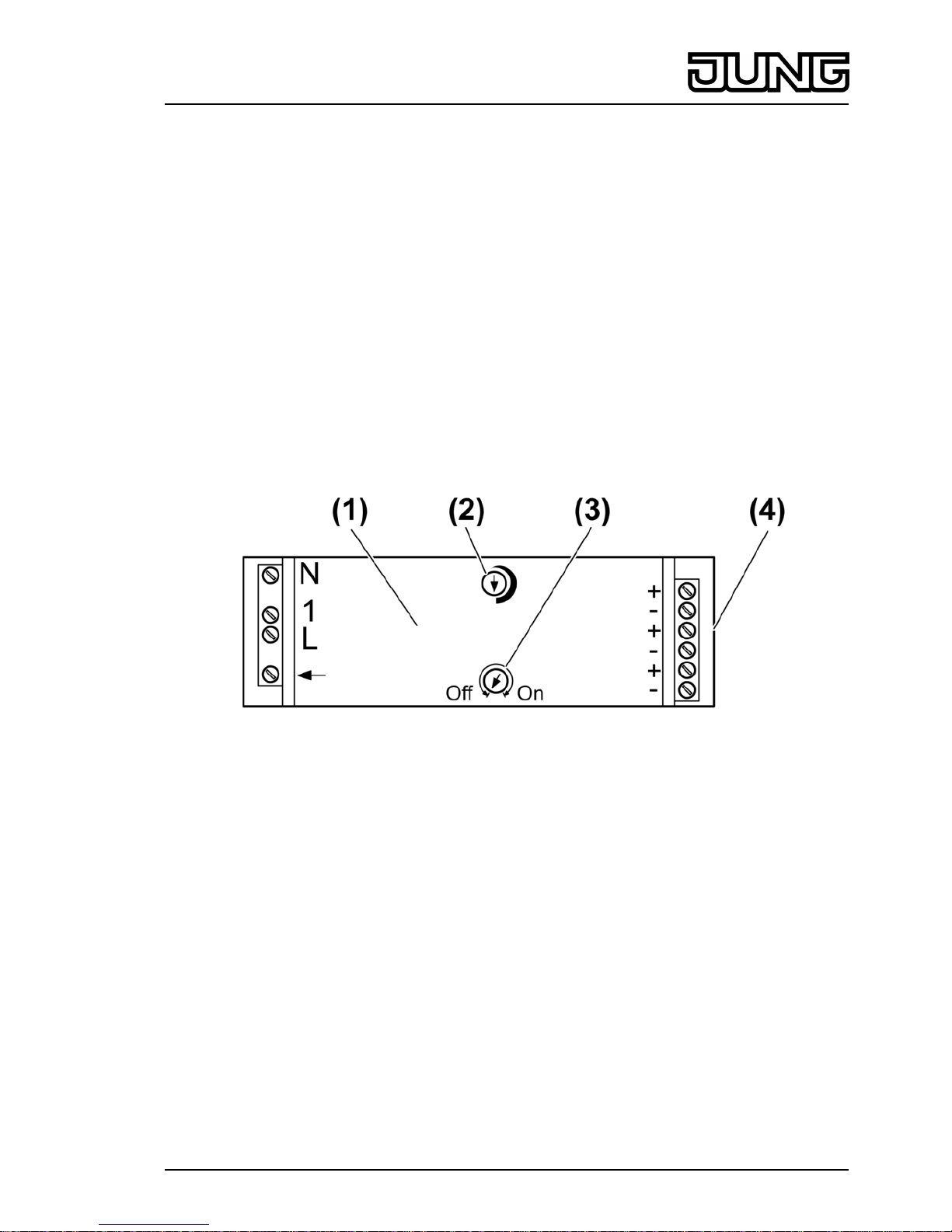
Push-button controller, built-in
Light Management
Push-button controller, built-in
Art.-No.: 240-10 EB
Operationsmanual
1 Safety instructions
Electrical equipment may only be installed and fitted by electrically skilled persons.
Failure to observe the instructions may cause damage to the device and result in fire and
other hazards.
Danger of electric shock. Device is not suitable for disconnection from supply voltage.
Danger of electric shock. Always disconnect before carrying out work on the devise or
load. At the same time, take into account all circuit breakers that supply dangerous
voltage to the device or load.
These instructions are an integral part of the product, and must remain with the end
customer.
2 Device components
picture 1: Device components
(1) Control unit
(2) Basic brightness adjuster
(3) Memory adjuster
(4) 1-10 V interface
3 Function
Intended use
- Brightness setting for lamp operating devices with 1-10 V interface
- Installation in false ceilings or surface mounting
Product characteristics
- The light bulb is switched on and off via the load cable and dimmed via the 1-10 V
interface.
- Operation via installation button, NO contact
- Can be switched to memory function with brightness memory
- The 1-10 V interface is short-circuit proof for the control current.
1/5
82515713
J:0082515713
13.08.2010
Page 2
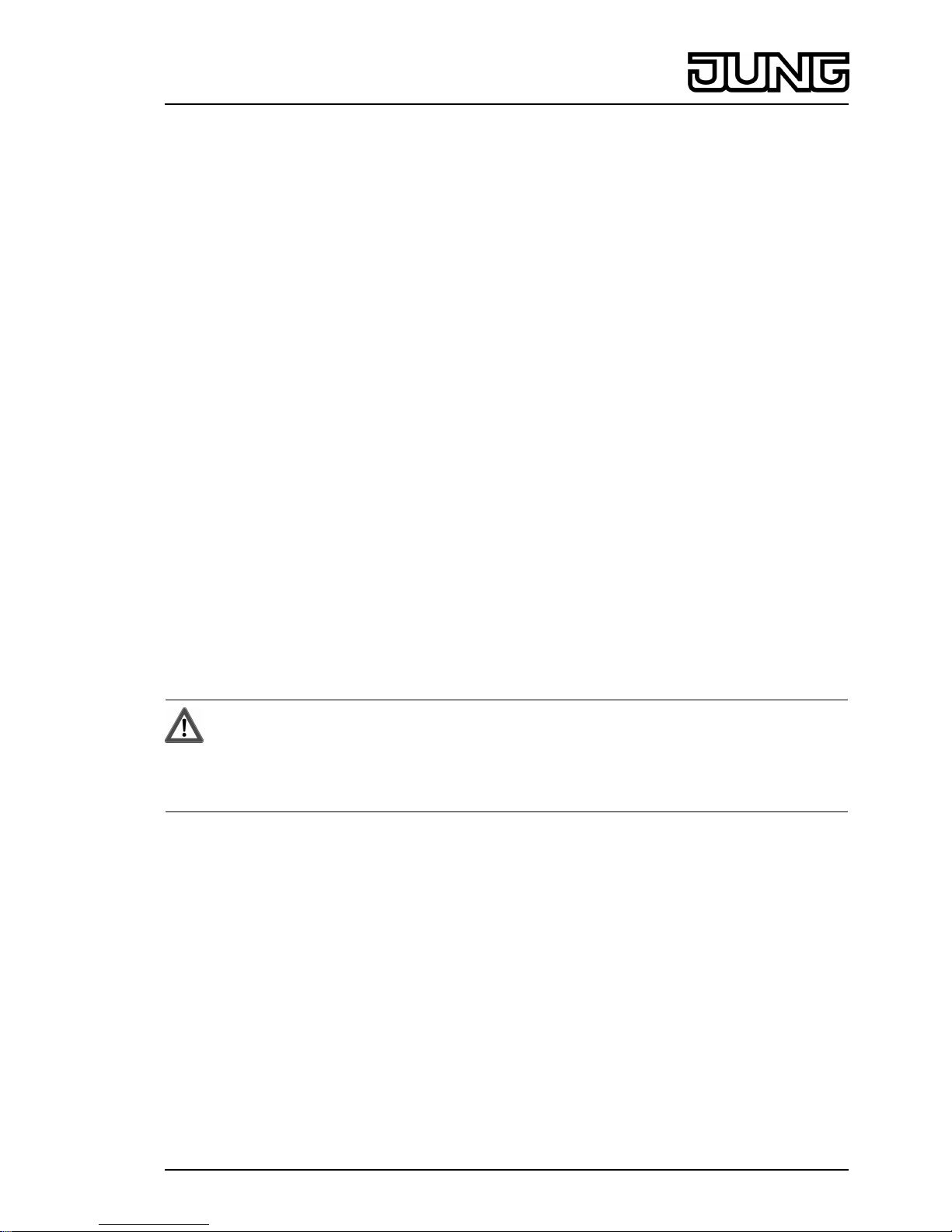
4 Operation
Switch light
o Press push-button briefly.
Memory function switched off: light is switched on with maximum brightness or light is
switched off.
Memory function switched on: light is switched on with the last brightness set or light is
switched off.
Switch light on at minimum brightness
Memory function switched off.
o Long press on push-button until the light switches on.
Adjust the brightness
Light is switched on.
o Long press on push-button.
Memory function switched off: the light becomes brighter up to maximum brightness,
remains there briefly and becomes dimmer down to minimum brightness, remains there
briefly and becomes brighter again. This process repeats for as long as the push-button
remains pressed.
i The dimming direction is retained when there is another long press on the push-button.
Memory function switched on: the light becomes brighter or dimmer as far as the first limit
value, remains there briefly, and then changes the dimming direction. This process repeats
for as long as the push-button remains pressed.
i The dimming direction is reversed when there is another long press on the push-button.
i A mains failure of longer than 2 seconds deletes the stored brightness value.
5 Information for electrically skilled persons
5.1 Fitting and electrical connection
DANGER!
Electrical shock when live parts are touched.
Electrical shocks can be fatal.
Before carrying out work on the device or load, disengage all the
corresponding circuit breakers. Cover up live parts in the working environment.
2/5
82515713
J:0082515713
13.08.2010
Light Management
Push-button controller, built-in
Page 3

Connecting and mounting the control unit.
picture 2: Connection diagram, single-phase
picture 3: Connection diagram, three-phase
(1) Control unit
(5) Lamp operating device with 1-10 V interface, electronic ballast
(6) Installation button, NO contact
i The load output is not protected internally. For device protection, connect a 10 A miniature
circuit breaker upstream.
i Control cable: appropriate type, cross-section and routing for the VDE specifications for
250 V cables, control voltage has basic insulation. The control cable and load cable can be
run in a shared cable, e.g. NYM J 5 x 1.5. Connect lamp operating device and electronic
ballast with earth conductor in accordance with the manufacturer's instructions.
i The maximum number of lamp operating devices that can be controlled by the control unit
is the sum of the control currents I1 + I2 + I3 (picture 2) and I (picture 3)(see chapter 6.1.
Technical data). For the control current of the lamp operating devices, see the information
provided by the manufacturer.
3/5
82515713
J:0082515713
13.08.2010
Light Management
Push-button controller, built-in
Page 4

i Only use lamp operating devices and fluorescent lamps that are of the same type, the
same power level, and from the same manufacturer. Otherwise there may be differences in
brightness between the individual lamps.
i Illuminated installation buttons may only be connected if they have a separate N terminal.
CAUTION!
Device defect when the 1-10 V interface is connected connected to the mains
voltage.
The device will be destroyed.
o Connect control unit in accordance with connection diagram, single-phase (picture 2) or
according to connection diagram, three-phase (picture 3).
o If multiple miniature circuit breakers supply dangerous voltages to the device or load,
couple the miniature circuit breakers or label them with a warning, to ensure release is
guaranteed.
5.2 Commissioning
Adjusting basic brightness
o Switch on mains voltage.
o Switch on the lighting and set minimum brightness using push-button.
o Adjust the basic brightness (picture 1) until a basic brightness that is still clearly visible is
present.
Switching on memory function
When the memory function is switched on, the light is switched on with the last brightness set.
o Turn Memory adjuster to On.
Switching off memory function
When the memory function is switched off, the light is always switched on with maximum
brightness.
o Turn Memory adjuster to Off
6 Appendix
6.1 Technical data
Rated voltage AC 230 V ~
Mains frequency 50 Hz
Ambient temperature max. 50 °C
Protection rating IP 20
1...10 V interface
Control voltage 1 ... 10 V
Control current max. 200 mA
Insulation 2 kV basic insulation
Contact type µ contact
Connected load at 25 °C
Ohmic load 2300 W
Lamp operating devices Type-dependent
Tronic transformer Type-dependent
Connection
Single stranded max. 4 mm²
Finely stranded max. 2.5 mm²
finely stranded with conductor sleeve max. 1.5 mm²
Number of extension units
Non-illuminated installation buttons unlimited
Total length power cable max. 100 m
Total length of control cable max. 100 m
4/5
82515713
J:0082515713
13.08.2010
Light Management
Push-button controller, built-in
Page 5

Dimensions L×W×H 175×42×18 mm
6.2 Warranty
We reserve the right to make technical and formal changes to the product in the interest of
technical progress.
We provide a warranty as provided for by law.
Please send the unit postage-free with a description of the defect to our central customer
service office:
ALBRECHT JUNG GMBH & CO. KG
Service Center
Kupferstr. 17-19
D-44532 Lünen
Service-Line: +49 (0) 23 55 . 80 65 51
Telefax: +49 (0) 23 55 . 80 61 89
mail.vka@jung.de
General equipment
Service-Line: +49 (0) 23 55 . 80 65 55
Telefax: +49 (0) 23 55 . 80 62 55
mail.vkm@jung.de
KNX equipment
Service-Line: +49 (0) 23 55 . 80 65 56
Telefax: +49 (0) 23 55 . 80 62 55
mail.vkm@jung.de
The Πsymbol is a free trade symbol, which is solely intended for the authorities and does not
guarantee any properties.
ALBRECHT JUNG GMBH & CO. KG
Volmestraße 1
D-58579 Schalksmühle
Telefon: +49.23 55.8 06-0
Telefax: +49.23 55.8 06-1 89
E-mail: mail.info@jung.de
Internet: www.jung.de
www.jung-katalog.de
5/5
82515713
J:0082515713
13.08.2010
Light Management
Push-button controller, built-in
