Page 1
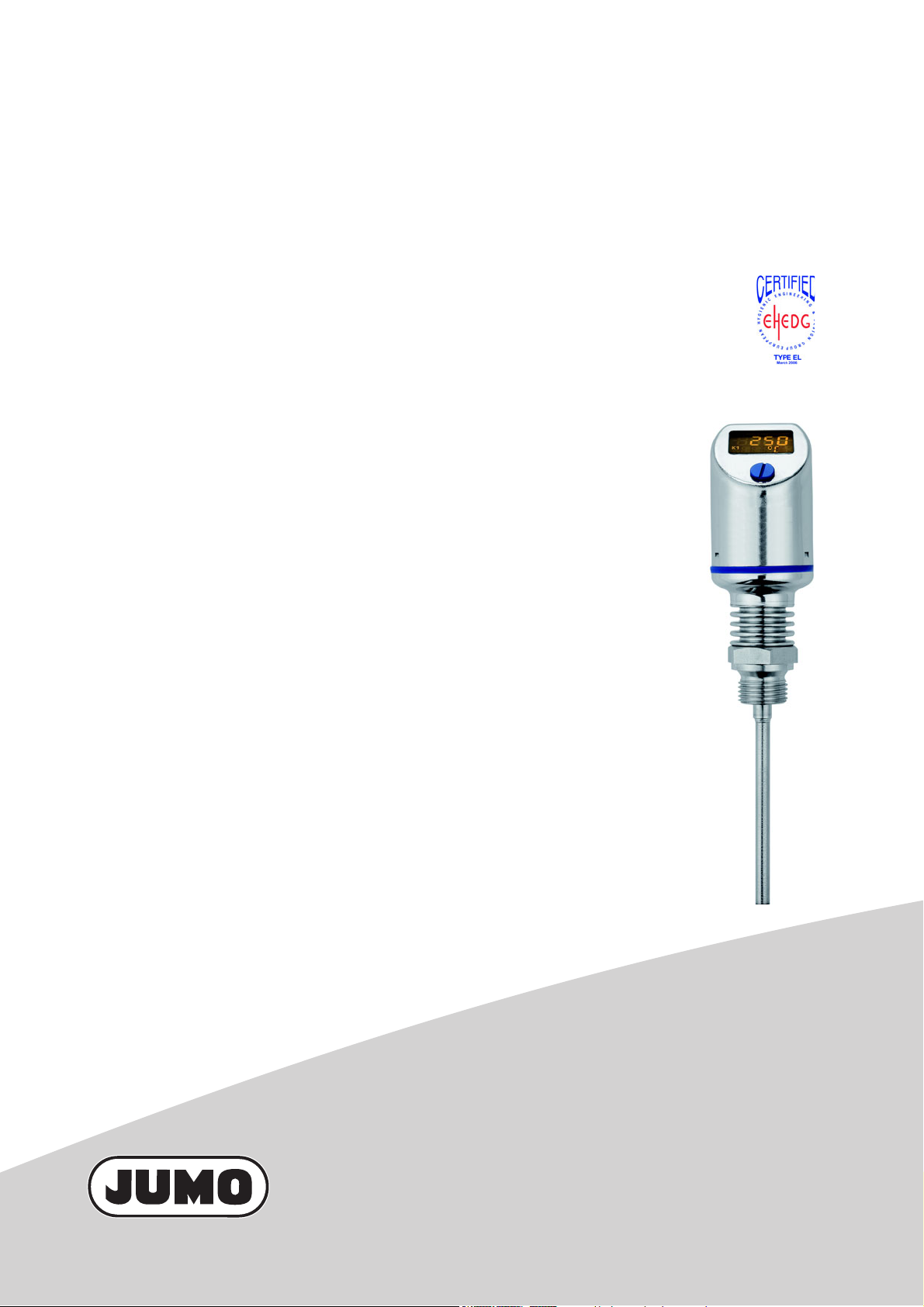
JUMO DELOS T
Electronic temperature switch
with display and analog output
B 90.2940.0
Operating Manual
2010-12-01/00536581
Page 2

Page 3

Contents
1 Introduction . . . . . . . . . . . . . . . . . . . . . . . . . . . . . . . . . . . . . . . . . . . . . . . . . . . . . .7
1.1 Safety information . . . . . . . . . . . . . . . . . . . . . . . . . . . . . . . . . . . . . . . . . . . . . . . . . . . . . . . . . . . . . 7
1.2 General information . . . . . . . . . . . . . . . . . . . . . . . . . . . . . . . . . . . . . . . . . . . . . . . . . . . . . . . . . . . . 8
1.3 Description . . . . . . . . . . . . . . . . . . . . . . . . . . . . . . . . . . . . . . . . . . . . . . . . . . . . . . . . . . . . . . . . . . 9
1.4 Block diagram . . . . . . . . . . . . . . . . . . . . . . . . . . . . . . . . . . . . . . . . . . . . . . . . . . . . . . . . . . . . . . . 10
2 Device identification . . . . . . . . . . . . . . . . . . . . . . . . . . . . . . . . . . . . . . . . . . . . . .11
2.1 Type specifications . . . . . . . . . . . . . . . . . . . . . . . . . . . . . . . . . . . . . . . . . . . . . . . . . . . . . . . . . . . 11
2.2 Type description for basic type 902940/10 . . . . . . . . . . . . . . . . . . . . . . . . . . . . . . . . . . . . . . . . . 12
2.2.1 Scope of delivery for basic type 902940/10 . . . . . . . . . . . . . . . . . . . . . . . . . . . . . . . . . . . . . . . . 14
2.2.2 Accessories, process connection for basic type 902940/10 . . . . . . . . . . . . . . . . . . . . . . . . . . . . 14
2.2.3 Accessories for basic type 902940/10 . . . . . . . . . . . . . . . . . . . . . . . . . . . . . . . . . . . . . . . . . . . . . 14
2.3 Type description for basic type 902940/30 . . . . . . . . . . . . . . . . . . . . . . . . . . . . . . . . . . . . . . . . . 15
2.3.1 Scope of delivery for basic type 902940/30 . . . . . . . . . . . . . . . . . . . . . . . . . . . . . . . . . . . . . . . . 17
2.3.2 Accessories, process connection for basic type 902940/30 . . . . . . . . . . . . . . . . . . . . . . . . . . . . 17
2.3.3 Accessories for basic type 902940/30 . . . . . . . . . . . . . . . . . . . . . . . . . . . . . . . . . . . . . . . . . . . . . 17
2.4 Type description for basic type 902940/50 . . . . . . . . . . . . . . . . . . . . . . . . . . . . . . . . . . . . . . . . . 18
2.4.1 Scope of delivery for basic type 902940/50 . . . . . . . . . . . . . . . . . . . . . . . . . . . . . . . . . . . . . . . . 19
2.4.2 Accessories for basic type 902940/50 . . . . . . . . . . . . . . . . . . . . . . . . . . . . . . . . . . . . . . . . . . . . . 19
3 Electrical connection . . . . . . . . . . . . . . . . . . . . . . . . . . . . . . . . . . . . . . . . . . . . .21
3.1 Installation notes . . . . . . . . . . . . . . . . . . . . . . . . . . . . . . . . . . . . . . . . . . . . . . . . . . . . . . . . . . . . . 21
3.2 Device connection assignment for M 12x1 machine connector . . . . . . . . . . . . . . . . . . . . . . . . . 21
3.3 Connection assignment for order code 470 . . . . . . . . . . . . . . . . . . . . . . . . . . . . . . . . . . . . . . . . 22
3.4 Connection assignment for order code 471 . . . . . . . . . . . . . . . . . . . . . . . . . . . . . . . . . . . . . . . . 23
3.5 Connection assignment for order code 475, 476 and 477 . . . . . . . . . . . . . . . . . . . . . . . . . . . . . 24
3.6 Connection assignment for RTD temperature probe for basic type 902940/50 . . . . . . . . . . . . . 25
4 Installation . . . . . . . . . . . . . . . . . . . . . . . . . . . . . . . . . . . . . . . . . . . . . . . . . . . . . .27
4.1 General information . . . . . . . . . . . . . . . . . . . . . . . . . . . . . . . . . . . . . . . . . . . . . . . . . . . . . . . . . . . 27
4.1.1 Turning the LCD display . . . . . . . . . . . . . . . . . . . . . . . . . . . . . . . . . . . . . . . . . . . . . . . . . . . . . . . 28
4.1.2 Turning the display case . . . . . . . . . . . . . . . . . . . . . . . . . . . . . . . . . . . . . . . . . . . . . . . . . . . . . . . 28
4.2 Device dimensions . . . . . . . . . . . . . . . . . . . . . . . . . . . . . . . . . . . . . . . . . . . . . . . . . . . . . . . . . . . 29
4.3 Process connection dimensions (PA) . . . . . . . . . . . . . . . . . . . . . . . . . . . . . . . . . . . . . . . . . . . . . 30
5 Operation . . . . . . . . . . . . . . . . . . . . . . . . . . . . . . . . . . . . . . . . . . . . . . . . . . . . . . .33
5.1 Operating element . . . . . . . . . . . . . . . . . . . . . . . . . . . . . . . . . . . . . . . . . . . . . . . . . . . . . . . . . . . . 33
5.2 LCD display . . . . . . . . . . . . . . . . . . . . . . . . . . . . . . . . . . . . . . . . . . . . . . . . . . . . . . . . . . . . . . . . . 34
5.2.1 Measuring mode (normal display) . . . . . . . . . . . . . . . . . . . . . . . . . . . . . . . . . . . . . . . . . . . . . . . . 34
5.2.2 Setting mode . . . . . . . . . . . . . . . . . . . . . . . . . . . . . . . . . . . . . . . . . . . . . . . . . . . . . . . . . . . . . . . . 34
5.3 Levels . . . . . . . . . . . . . . . . . . . . . . . . . . . . . . . . . . . . . . . . . . . . . . . . . . . . . . . . . . . . . . . . . . . . . 35
5.4 Parameters . . . . . . . . . . . . . . . . . . . . . . . . . . . . . . . . . . . . . . . . . . . . . . . . . . . . . . . . . . . . . . . . . 36
3
Page 4

Contents
5.4.1 Input . . . . . . . . . . . . . . . . . . . . . . . . . . . . . . . . . . . . . . . . . . . . . . . . . . . . . . . . . . . . . . . . . . . . . . 36
5.4.2 Analog output . . . . . . . . . . . . . . . . . . . . . . . . . . . . . . . . . . . . . . . . . . . . . . . . . . . . . . . . . . . . . . . 37
5.4.3 Binary output 1 . . . . . . . . . . . . . . . . . . . . . . . . . . . . . . . . . . . . . . . . . . . . . . . . . . . . . . . . . . . . . . 38
5.4.4 Binary output 2 . . . . . . . . . . . . . . . . . . . . . . . . . . . . . . . . . . . . . . . . . . . . . . . . . . . . . . . . . . . . . . 39
5.4.5 Display and operation . . . . . . . . . . . . . . . . . . . . . . . . . . . . . . . . . . . . . . . . . . . . . . . . . . . . . . . . . 40
6 Commissioning/start-up . . . . . . . . . . . . . . . . . . . . . . . . . . . . . . . . . . . . . . . . . . .41
6.1 Quick introduction . . . . . . . . . . . . . . . . . . . . . . . . . . . . . . . . . . . . . . . . . . . . . . . . . . . . . . . . . . . . 41
6.2 Unlocking the device (enter the code). . . . . . . . . . . . . . . . . . . . . . . . . . . . . . . . . . . . . . . . . . . . . 42
6.3 Operation cancellation . . . . . . . . . . . . . . . . . . . . . . . . . . . . . . . . . . . . . . . . . . . . . . . . . . . . . . . . . 43
6.4 Setting the unit of the measured value (Uni.T) . . . . . . . . . . . . . . . . . . . . . . . . . . . . . . . . . . . . . . 44
6.4.1 Display and setting possibilities of the device . . . . . . . . . . . . . . . . . . . . . . . . . . . . . . . . . . . . . . . 44
6.5 Setting the offset (zero point) (Off.T) . . . . . . . . . . . . . . . . . . . . . . . . . . . . . . . . . . . . . . . . . . . . . . 45
6.5.1 Edited offset setting . . . . . . . . . . . . . . . . . . . . . . . . . . . . . . . . . . . . . . . . . . . . . . . . . . . . . . . . . . . 45
6.6 Setting the filter time constant (damping) (DamP) . . . . . . . . . . . . . . . . . . . . . . . . . . . . . . . . . . . 46
6.7 Setting the mains frequency (Freq) . . . . . . . . . . . . . . . . . . . . . . . . . . . . . . . . . . . . . . . . . . . . . . . 46
6.8 Setting the output signal (S.Type) . . . . . . . . . . . . . . . . . . . . . . . . . . . . . . . . . . . . . . . . . . . . . . . . 47
6.8.1 Output performance . . . . . . . . . . . . . . . . . . . . . . . . . . . . . . . . . . . . . . . . . . . . . . . . . . . . . . . . . . 47
6.9 Setting the output signal scaling . . . . . . . . . . . . . . . . . . . . . . . . . . . . . . . . . . . . . . . . . . . . . . . . . 48
6.9.1 Setting the scaling start value (Sc.Lo) . . . . . . . . . . . . . . . . . . . . . . . . . . . . . . . . . . . . . . . . . . . . . 51
6.9.2 Setting the scaling end value (Sc.Hi) . . . . . . . . . . . . . . . . . . . . . . . . . . . . . . . . . . . . . . . . . . . . . 52
6.10 Setting the error signal of the analog output (S.Err) . . . . . . . . . . . . . . . . . . . . . . . . . . . . . . . . . . 53
6.11 Behavior when the scaling range is exceeded . . . . . . . . . . . . . . . . . . . . . . . . . . . . . . . . . . . . . . 54
6.12 Setting the switching function (B.Fct) . . . . . . . . . . . . . . . . . . . . . . . . . . . . . . . . . . . . . . . . . . . . . 55
6.12.1 Hysteresis (switching difference) . . . . . . . . . . . . . . . . . . . . . . . . . . . . . . . . . . . . . . . . . . . . . . . . . 55
6.12.2 window . . . . . . . . . . . . . . . . . . . . . . . . . . . . . . . . . . . . . . . . . . . . . . . . . . . . . . . . . . . . . . . . . . . . 57
6.13 Setting the switching point (B.Sp) . . . . . . . . . . . . . . . . . . . . . . . . . . . . . . . . . . . . . . . . . . . . . . . . 59
6.14 Setting the release point (B.RSp) . . . . . . . . . . . . . . . . . . . . . . . . . . . . . . . . . . . . . . . . . . . . . . . . 60
6.15 Setting the hysteresis (B.HyS) . . . . . . . . . . . . . . . . . . . . . . . . . . . . . . . . . . . . . . . . . . . . . . . . . . 61
6.16 Setting the switch-on delay time (B.Dly) . . . . . . . . . . . . . . . . . . . . . . . . . . . . . . . . . . . . . . . . . . . 62
6.17 Setting the display alignment (D.Dir) . . . . . . . . . . . . . . . . . . . . . . . . . . . . . . . . . . . . . . . . . . . . . . 63
6.18 Setting the display unit (D.Uni) . . . . . . . . . . . . . . . . . . . . . . . . . . . . . . . . . . . . . . . . . . . . . . . . . . 64
6.19 Displaying the software version of the operating unit (SW.Di) . . . . . . . . . . . . . . . . . . . . . . . . . . 65
6.20 Displaying the software version of the signal unit (SW.Si) . . . . . . . . . . . . . . . . . . . . . . . . . . . . . 66
7 Setup program . . . . . . . . . . . . . . . . . . . . . . . . . . . . . . . . . . . . . . . . . . . . . . . . . . .67
7.1 General information about the setup program . . . . . . . . . . . . . . . . . . . . . . . . . . . . . . . . . . . . . . . 67
8 Overcoming errors and malfunctions . . . . . . . . . . . . . . . . . . . . . . . . . . . . . . . .69
8.1 Possible errors . . . . . . . . . . . . . . . . . . . . . . . . . . . . . . . . . . . . . . . . . . . . . . . . . . . . . . . . . . . . . . 69
9 Supplement . . . . . . . . . . . . . . . . . . . . . . . . . . . . . . . . . . . . . . . . . . . . . . . . . . . . .71
9.1 Technical data . . . . . . . . . . . . . . . . . . . . . . . . . . . . . . . . . . . . . . . . . . . . . . . . . . . . . . . . . . . . . . . 71
4
Page 5

Contents
9.1.1 General information . . . . . . . . . . . . . . . . . . . . . . . . . . . . . . . . . . . . . . . . . . . . . . . . . . . . . . . . . . . 71
9.1.2 Input . . . . . . . . . . . . . . . . . . . . . . . . . . . . . . . . . . . . . . . . . . . . . . . . . . . . . . . . . . . . . . . . . . . . . . 71
9.1.3 Measuring circuit monitoring . . . . . . . . . . . . . . . . . . . . . . . . . . . . . . . . . . . . . . . . . . . . . . . . . . . . 72
9.1.4 Outputs . . . . . . . . . . . . . . . . . . . . . . . . . . . . . . . . . . . . . . . . . . . . . . . . . . . . . . . . . . . . . . . . . . . . 72
9.1.5 Ambient conditions . . . . . . . . . . . . . . . . . . . . . . . . . . . . . . . . . . . . . . . . . . . . . . . . . . . . . . . . . . . 73
9.1.6 Auxiliary energy . . . . . . . . . . . . . . . . . . . . . . . . . . . . . . . . . . . . . . . . . . . . . . . . . . . . . . . . . . . . . . 73
9.1.7 Approval/approval marks . . . . . . . . . . . . . . . . . . . . . . . . . . . . . . . . . . . . . . . . . . . . . . . . . . . . . . . 73
5
Page 6

Contents
6
Page 7
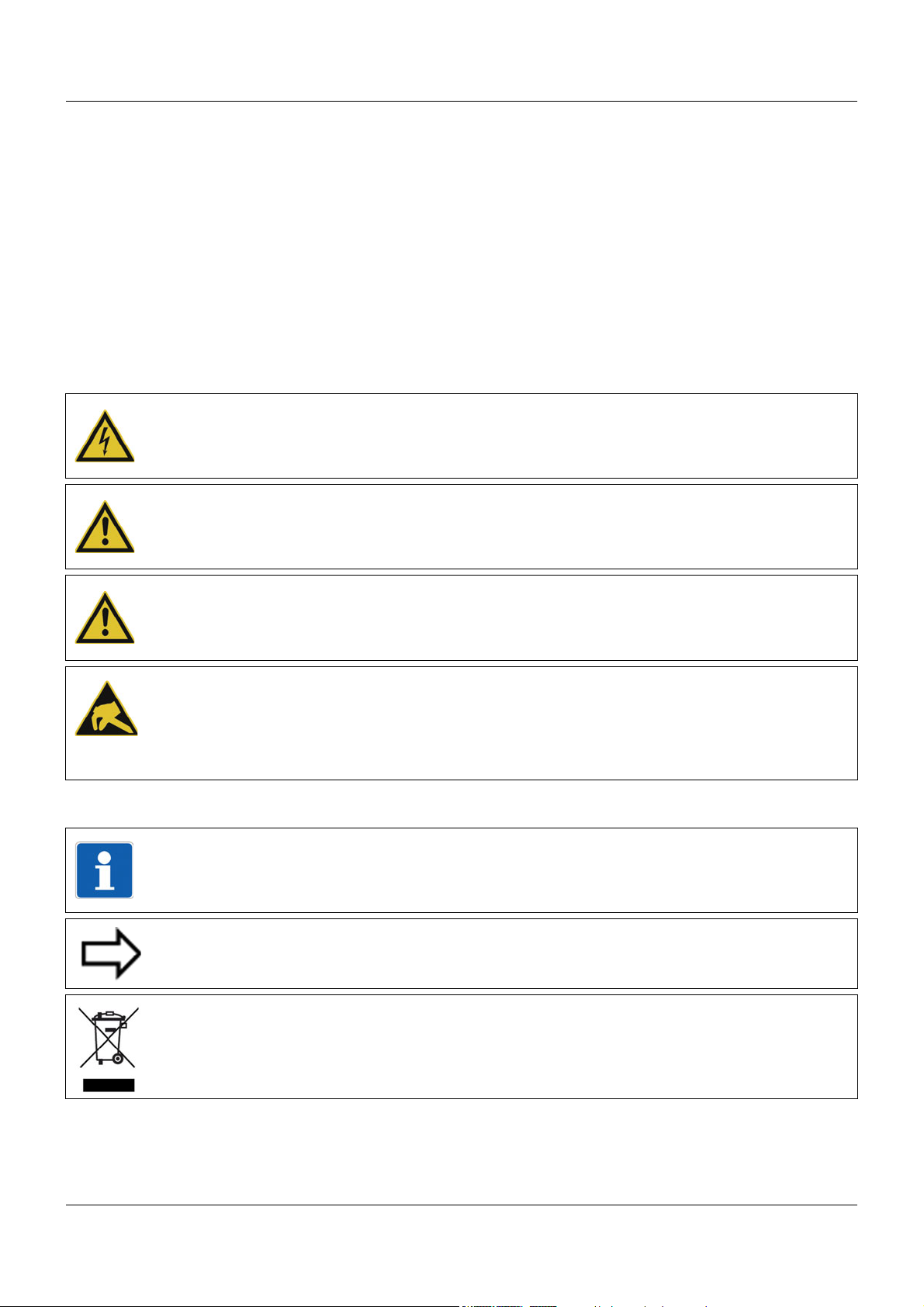
1.1 Safety information
General information
This manual contains information that must be observed in the interest of your own safety and
to avoid damage to assets. This information is supported by symbols which are used in this
manual as follows.
Please read this manual before commissioning the device. Keep the manual in a place accessible to all users at all times.
If difficulties occur during commissioning, please refrain from carrying out any manipulations
that could jeopardize your warranty rights.
Warning signs
DANGER!
This symbol indicates that injury to persons caused by electrical shock may occur, if the
respective protective measures are not carried out.
WARNING!
This symbol in connection with the signal word indicates that injury of persons may occur,
if the respective protective measures are not carried out.
1 Introduction
Note signs
CAUTION!
This symbol in combination with the signal word indicates that damage to assets or data
loss will occur if suitable precautions are not taken.
CAUTION!
This sign indicates that components could be destroyed by electrostatic discharge
(ESD = Electro Static Discharge), if the respective cautionary measures are not taken.
Only use the ESD packages intended for this purpose to return device inserts, assembly
groups or assembly components.
TIP!
This symbol refers to important information about the product or its handling or additional
use.
REFERENCE!
This symbol refers to further information in other sections, chapters or manuals.
DISPOSAL!
This device and, if installed, the batteries must not be disposed of in the garbage can after
use! Please ensure that they are disposed of properly and in an environmentally friendly
manner.
7
Page 8

1 Introduction
1.2 General information
(1) Locking screw for operation
• The device measures the temperature in liquids and gases.
• The temperature is displayed digital.
• Depending on the version, the following outputs are available:
- 1x PNP switching output
- 2x PNP switching outputs
- 1x PNP switching output and 1x analog output 0 to 20 mA, configurable
- 1x PNP switching output and 1x analog output 4 to 20 mA, configurable
- 1x PNP switching output and 1x analog output 0 to 10 V, configurable
• The device is also available in a version for use in increased medium temperatures.
• The device is additionally available in a version equipped with M 12x1 connection for RTD
temperature probes.
• The device can be set directly on site or configured via the setup program with a notebook/
PC.
CAUTION!
The protection class specified for the device is only achieved when the locking screw is inserted and tightened.
8
Page 9

1.3 Description
The highly precise, electronic temperature switch comprises a sheath with built-in temperature
probe, a process connection as well as an attached case with LCD display for the electronics.
Depending on the application, the following output variants are available: 1x PNP or 2x PNP
switching output (binary output) or 1x PNP switching output and 1x analog output.
The configuration of the output signal and the measuring range can be customized.
Depending on the version, the electronic temperature switch can be used in an operating tem-
perature range from -50 to +150 °C, -50 to +260 °C and -50 to +500 °C. The analog output signal 4 to 20 mA, 0 to 20 mA, 0 to 10 V or reversed 20 to 4 mA, 20 to 0 mA and 10 to 0 V is
available linearized (temperature linear).
The electronic temperature probe is designed for industrial applications and complies with the
European Standards to guarantee electromagnetic compatibility (EMC).
1 Introduction
9
Page 10
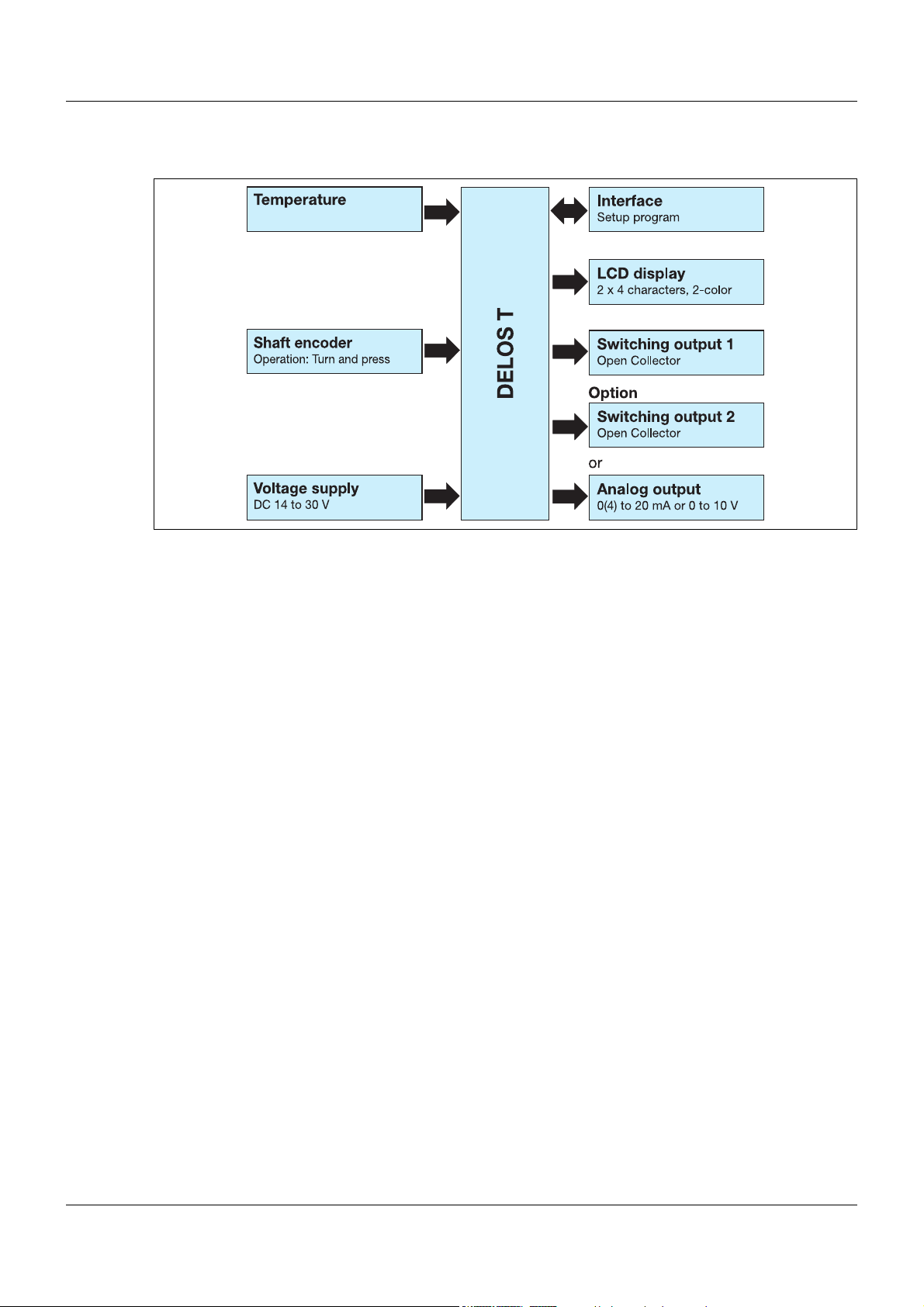
1 Introduction
1.4 Block diagram
10
Page 11
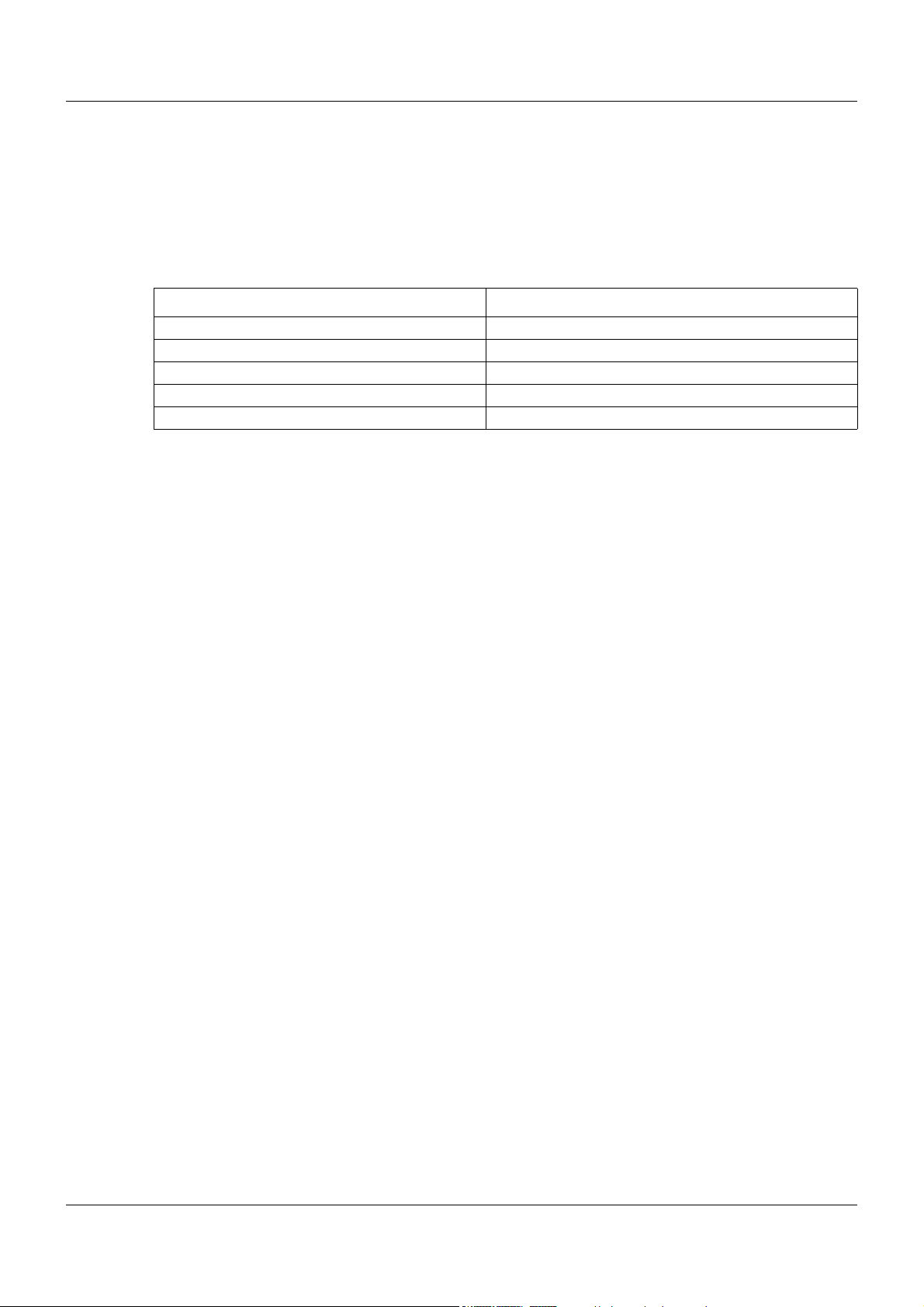
2.1 Type specifications
Position
A laser has been used to label the type specifications on the device display case.
Contents
The specifications contain important information. Amongst others:
Description Example
Basic type 902940/10
Voltage supply DC 14 to 30 V
Output signal 4to20mA
Measuring range (MB) -50 to +150 °C
Switching output 1x PNP 250 mA
Fabrication No. (F No.)
The serial number is used by the manufacturer to identify the device.
The F-No. is not located on the device but on the package.
The F-No. contains the production date (year and week) on position 12 to 15 (counted from the
left).
Example: F-No. = 0149678701010440
The device was produced in the 44th calendar week in 2010.
2 Device identification
11
Page 12
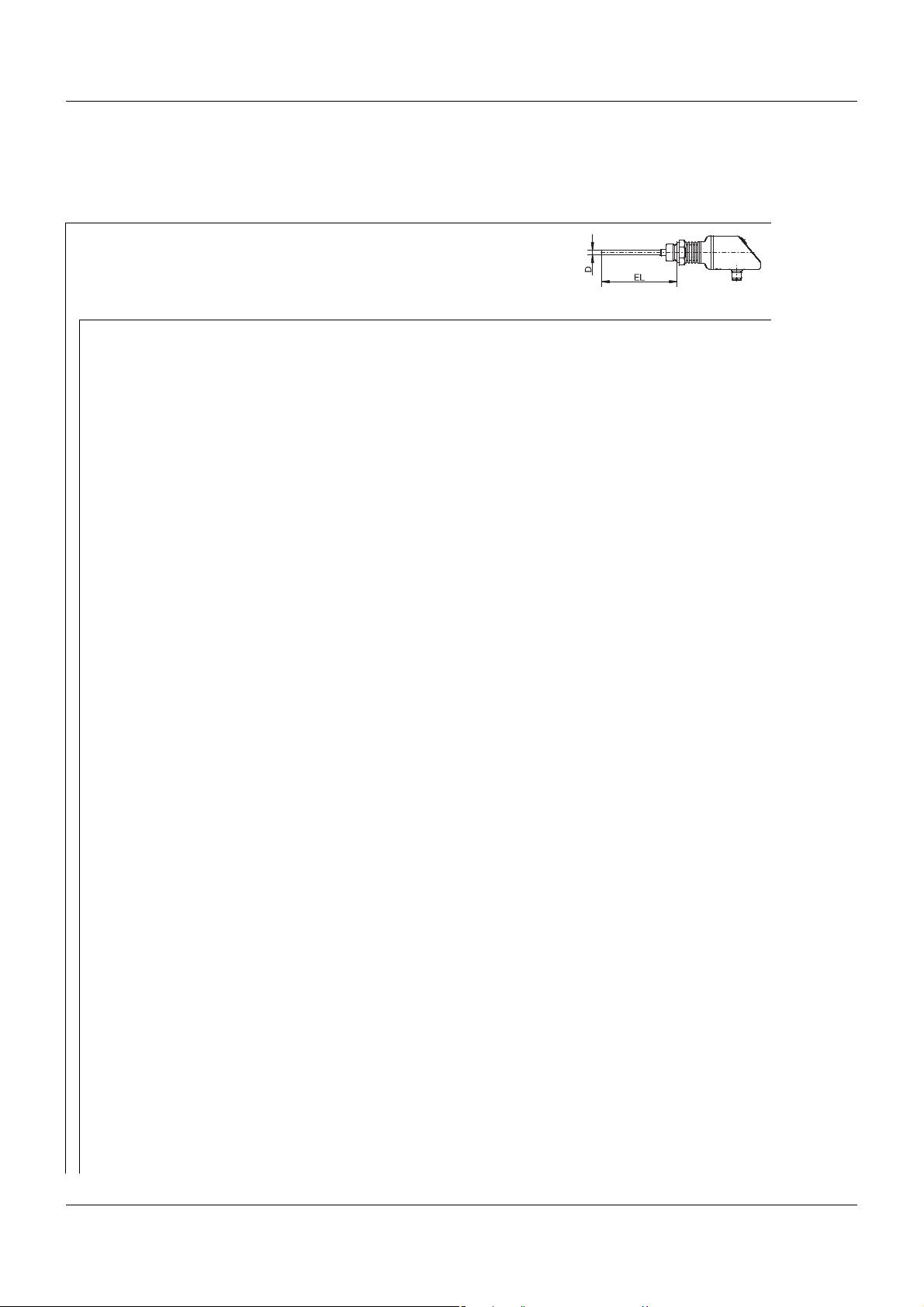
2 Device identification
2.2 Type description for basic type 902940/10
(1) Basic type
902940/10 DELOS T
Electronic temperature switch
with display and analog output
Ambient temperature on the display case: -20 to +75 °C
Parts coming into contact with the medium are electropolished,
roughness depth Ra ≤ 0.8 μm
(2) Version
x 8 Standard, with factory settings
x 9 Customer-specific configuration (specifications in plain text)
(3) Operating temperature in °C
x 370 -50 to +150 °C
(4) Measuring insert
x 1013 1x Pt1000 in 4-wire circuit
(5) Tolerance class as per DIN EN 60751
x 2 Class A (standard)
x 3 Class AA (1/3 DIN B)
(6) Output
x 470 1x PNP switching output
x 471 2x PNP switching output
x 475 1x PNP switching output and 1x analog output 4 to 20 mA, configurable
x 476 1x PNP switching output and 1x analog output 0 to 20 mA, configurable
x 477 1x PNP switching output and 1x analog output 0 to 10 V, configurable
(7) Sheath diameter D in mm
x6∅ 6mm
(8) Fitting length EL in mm (EL 50 to 1000 mm)
x5050mm
x 100 100 mm
x 150 150 mm
x ... Please specify in plain text (50 mm steps)
(9) Process connection PA
x 000 None (plain sheath made of stainless steel 316L)
x 102 Screw connection G 1/4 (stainless steel 316Ti)
x 103 Screw connection G 3/8 (stainless steel 316Ti)
x 104 Screw connection G 1/2 (stainless steel 316Ti)
x 118 Screw connection M 12x1.5 (stainless steel 316Ti)
x 126 Screw connection M 18x1.5 (stainless steel 316Ti)
x 128 Screw connection M 20x1.5 (stainless steel 316Ti)
x 144 Screw connection 1/2-14NPT (stainless steel 316Ti)
x 163 Union nut G 3/8 (stainless steel 316Ti)
x 380 Screw connection G 1/2 with CIP-conforming sealing cone and EHEDG certificate (stainless steel 316L)
x 601 Conical port with union nut DN 10 DIN 11851 (milk pipe union) (stainless steel 316L)
x 604 Conical port with union nut DN 25 DIN 11851 (milk pipe union) (stainless steel 316L)
12
Page 13
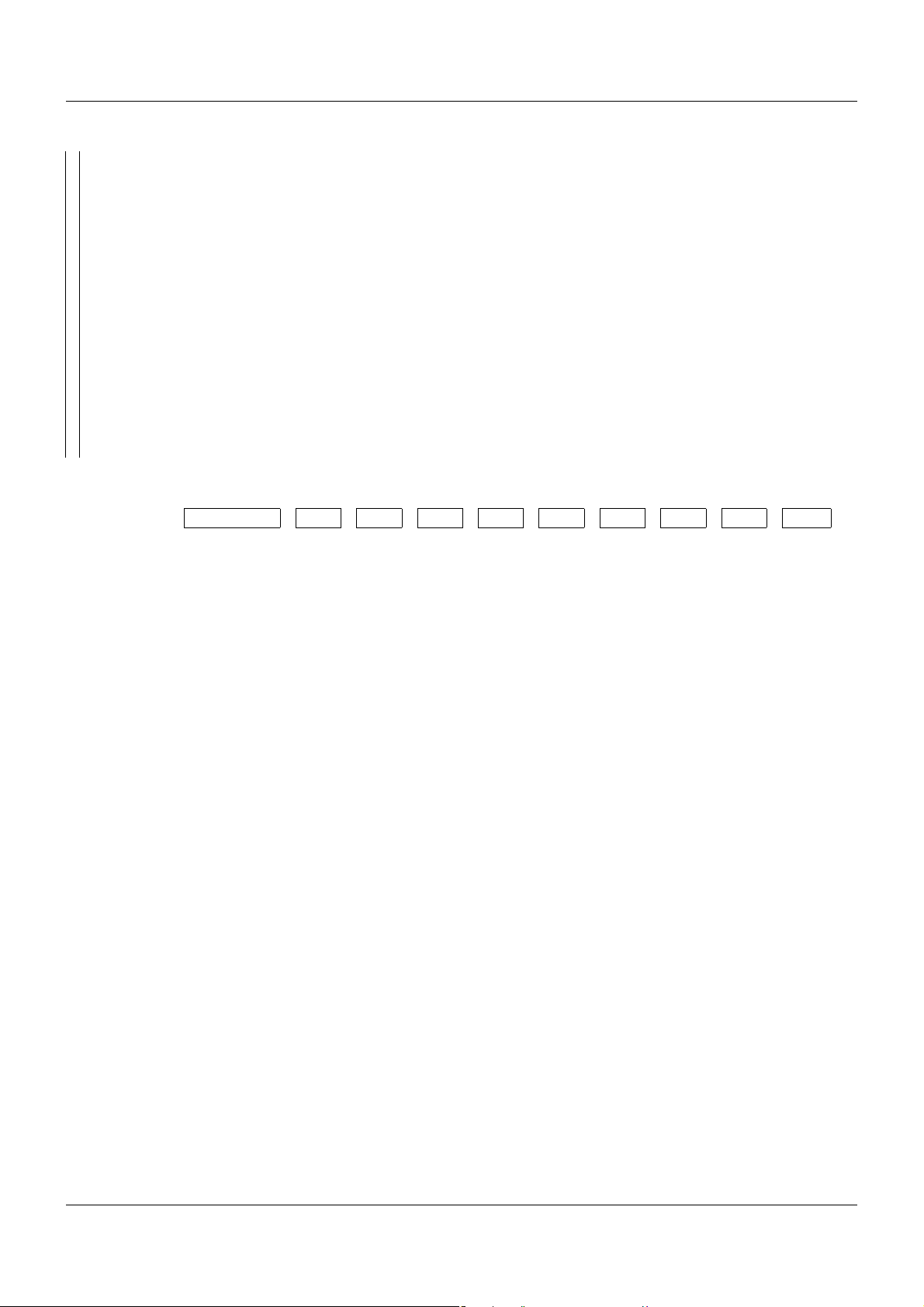
2 Device identification
x 605 Conical port with union nut DN 32 DIN 11851 (milk pipe union) (stainless steel 316L)
x 613 Clamp DN 25/40 (1“/1.5“) DIN 32676 (stainless steel 316L)
x 616 Clamp DN 50 (2“) DIN 32676 (stainless steel 316L)
x 617 Clamp 2.5“ similar to DIN 32676 (stainless steel 316L)
x 681 Spherical welding socket with clamp screw connection (stainless steel 316L)
x 682 Welding socket with CIP-conforming sealing cone (stainless steel 316L)
x 685 Varivent connection DN 32/25 with EHEDG certificate (stainless steel 316L)
x 686 Varivent connection DN 50/40 with EHEDG certificate (stainless steel 316L)
x 840 Spherical welding sleeve (stainless steel 316Ti)
x 997 JUMO PEKA with EHEDG certificate (stainless steel 316L)
(compatible process connection adapter, see data sheet 40.9711)
(10) Extra codes
x 000 None
x 310 Sheath ∅ 6 mm stepped down to ∅ 3.8 mm (fitting length EL max. 800 mm)
x 810 Welding socket (only for process connection 380)
(1) (2) (3) (4) (5) (6) (7) (8) (9) (10)
Order code --------/ , ...
Order example 902940/10 - 8 - 370 - 1013 - 2 - 475 - 6 - 50 - 000 / 000
1
State extra codes one after another, separated by commas.
1
13
Page 14
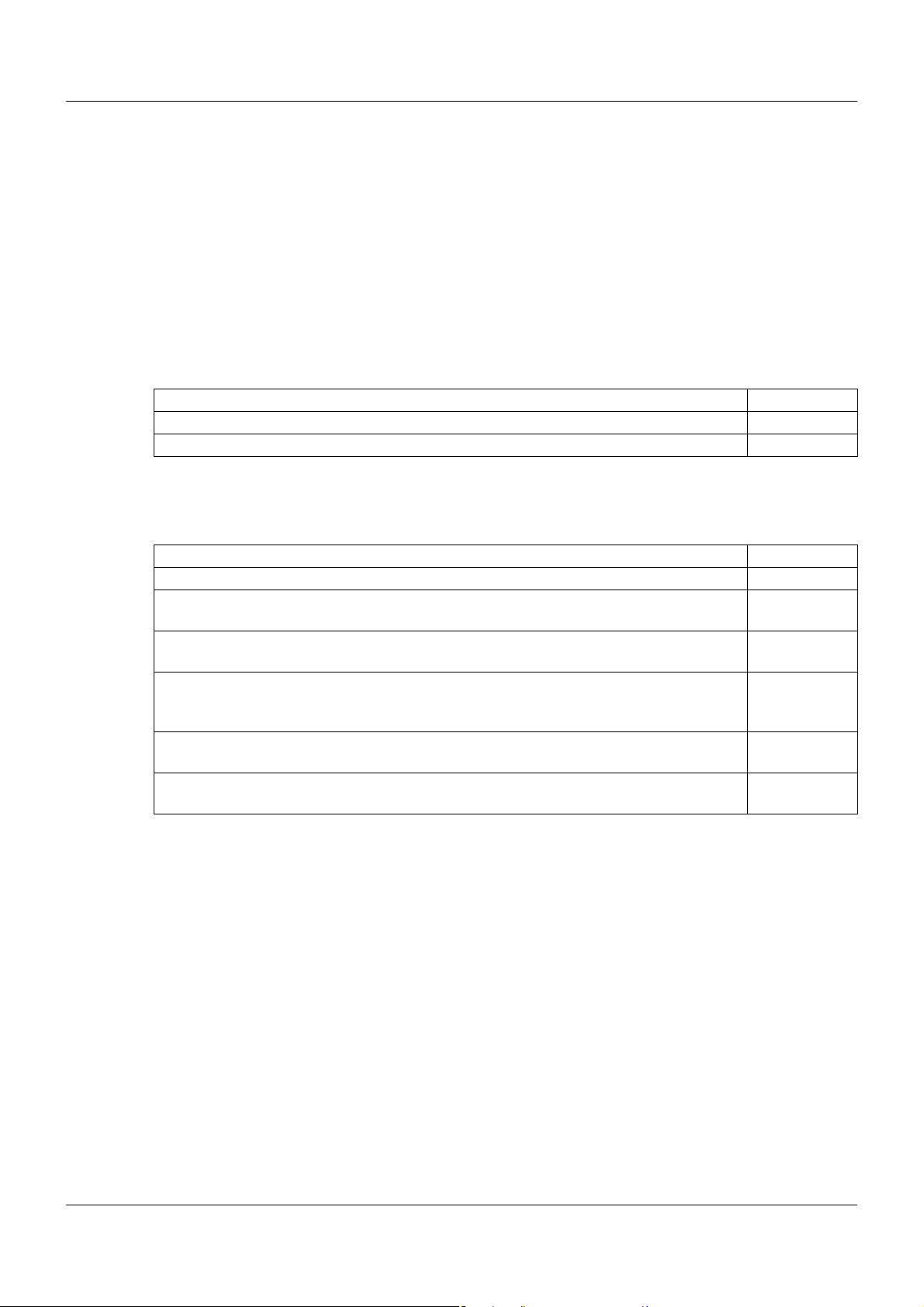
2 Device identification
2.2.1 Scope of delivery for basic type 902940/10
Our scope of delivery includes:
• 1 device in the version ordered
• 1 combination tool
(required for operation on the device and to turn the display case through ± 160°)
• 1 operating instructions B 90.2940.0
In the event of questions, please contact your supplier.
2.2.2 Accessories, process connection for basic type 902940/10
The following articles must be ordered separately and with costs:
Article Part No.
Pipe screw connection G 1/4 (stainless steel 316Ti) for sheath screw connections 90/00080811
Pipe screw connection G 1/2 (stainless steel 316Ti) for sheath screw connections 90/00305445
2.2.3 Accessories for basic type 902940/10
The following articles must be ordered separately and with costs:
Article Part No.
Setup program on CD-ROM, multilingual 90/00550018
PC interface with USB/TTL converter and adapter (USB connection line)
(required for the configuration with the setup program)
Connection line (Y cable)
(required for the configuration with the setup program)
Combination tool
(required for operation on the device and after installation
to turn the display case through ± 160°to the LH or RH side)
Cable box, 4-pin (straight) M 12x1 with PVC connection line length 2000 mm
(can be used for individual assembling)
Cable box, 4-pin (angled) M 12x1 with PVC connection line length 2000 mm
(can be used for individual assembling)
70/00456352
40/00507861
40/00526614
40/00404585
40/00409334
14
Page 15
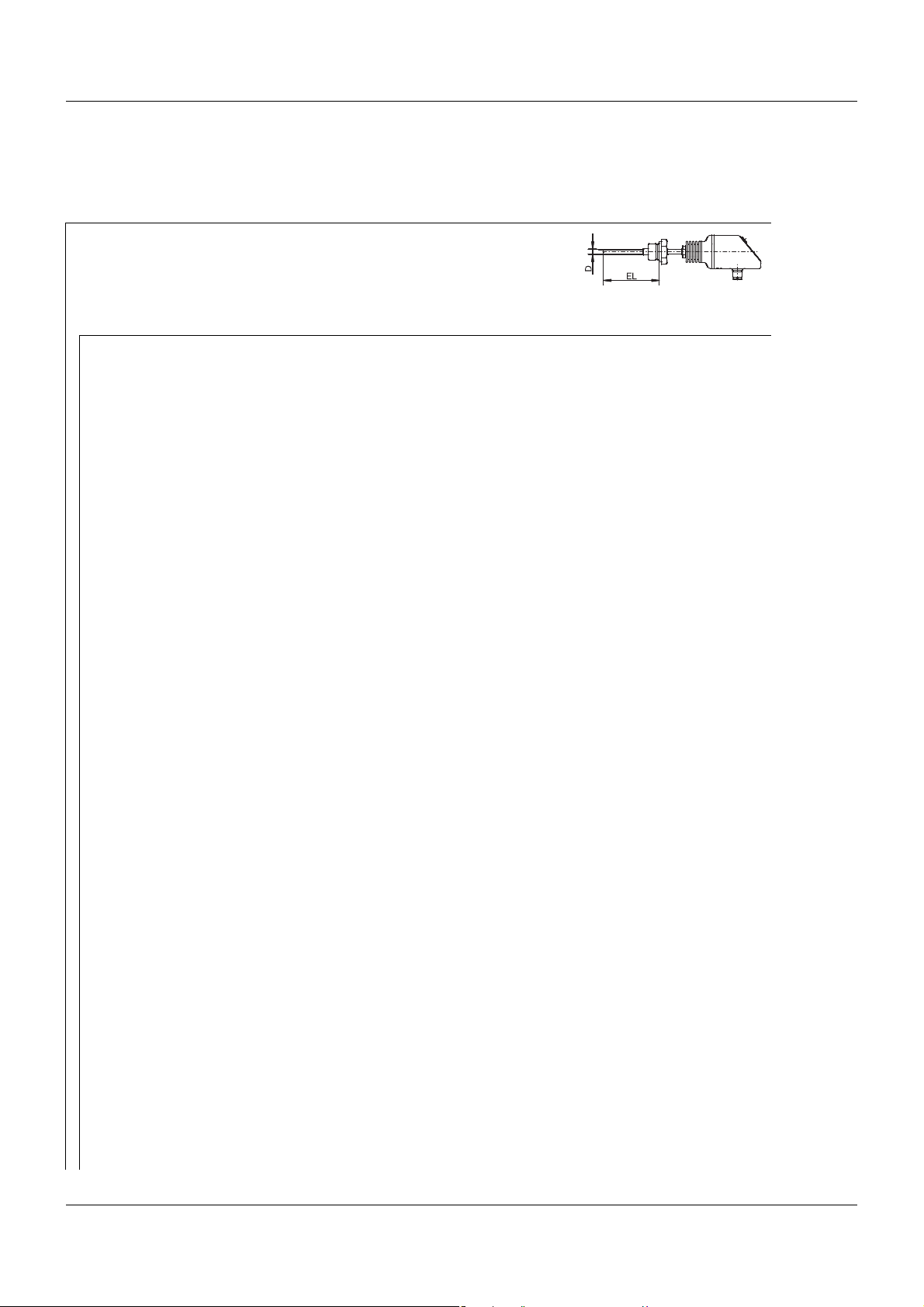
2 Device identification
2.3 Type description for basic type 902940/30
(1) Basic type
902940/30 DELOS T
Electronic temperature switch
with display and analog output
with neck pipe for higher medium temperatures
Ambient temperature on the display case: -20 to +75 °C
Parts coming into contact with the medium are electropolished,
roughness depth Ra ≤ 0.8 μm
(2) Version
x 8 Standard, with factory settings
x 9 Customer-specific configuration (specifications in plain text)
(3) Operating temperature in °C
x 386 -50 to +260 °C
(4) Measuring insert
x 1013 1x Pt1000 in 4-wire circuit
(5) Tolerance class as per DIN EN 60751
x 2 Class A (standard)
x 3 Class AA (1/3 DIN B)
(6) Output
x 470 1x PNP switching output
x 471 2x PNP switching output
x 475 1x PNP switching output and 1x analog output 4 to 20 mA, configurable
x 476 1x PNP switching output and 1x analog output 0 to 20 mA, configurable
x 477 1x PNP switching output and 1x analog output 0 to 10 V, configurable
(7) Sheath diameter D in mm
x6∅ 6mm
(8) Fitting length EL in mm (EL 50 to 1000 mm)
x5050mm
x 100 100 mm
x ... Please specify in plain text (50 mm steps)
(9) Process connection PA
x 000 None (plain sheath made of stainless steel 316L)
x 102 Screw connection G 1/4 (stainless steel 316Ti)
x 103 Screw connection G 3/8 (stainless steel 316Ti)
x 104 Screw connection G 1/2 (stainless steel 316Ti)
x 118 Screw connection M 12x1.5 (stainless steel 316Ti)
x 126 Screw connection M 18x1.5 (stainless steel 316Ti)
x 128 Screw connection M 20x1.5 (stainless steel 316Ti)
x 144 Screw connection 1/2-14NPT (stainless steel 316Ti)
x 163 Union nut G 3/8 (stainless steel 316Ti)
x 380 Screw connection G 1/2 with CIP-conforming sealing cone and EHEDG certificate (stainless steel 316L)
x 601 Conical port with union nut DN 10 DIN 11851 (milk pipe union) (stainless steel 316L)
x 604 Conical port with union nut DN 25 DIN 11851 (milk pipe union) (stainless steel 316L)
15
Page 16
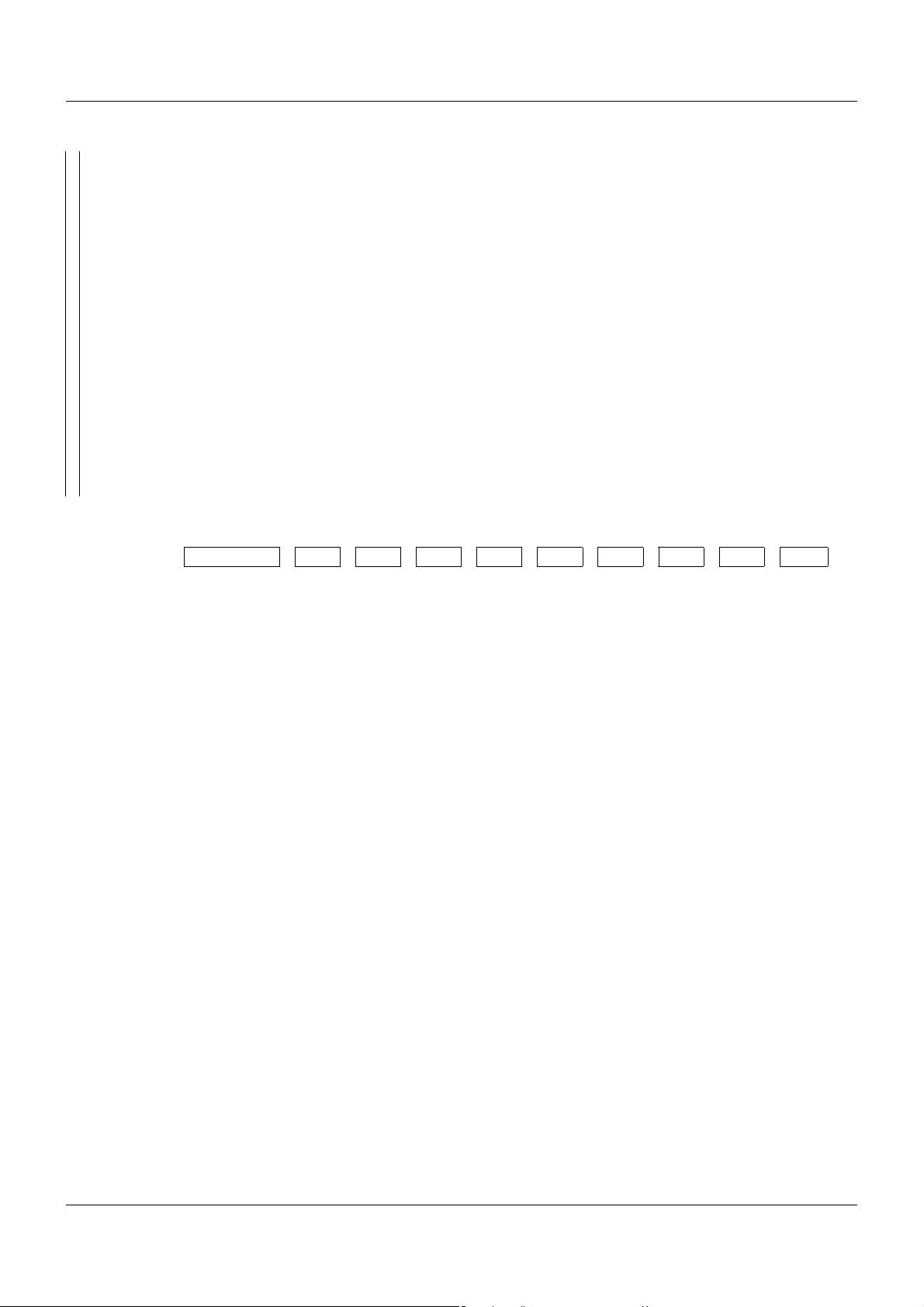
2 Device identification
x 605 Conical port with union nut DN 32 DIN 11851 (milk pipe union) (stainless steel 316L)
x 611 Clamp DN 10/20 DIN 32676 (stainless steel 316L)
x 613 Clamp DN 25/40 (1“/1.5“) DIN 32676 (stainless steel 316L)
x 616 Clamp DN 50 (2“) DIN 32676 (stainless steel 316L)
x 617 Clamp 2.5“ similar to DIN 32676 (stainless steel 316L)
x 681 Spherical welding socket with clamp screw connection (stainless steel 316L)
x 682 Welding socket with CIP-conforming sealing cone (stainless steel 316L)
x 684 Varivent connection DN 15/10 with EHEDG certificate (stainless steel 316L)
x 685 Varivent connection DN 32/25 with EHEDG certificate (stainless steel 316L)
x 686 Varivent connection DN 50/40 with EHEDG certificate (stainless steel 316L)
x 840 Spherical welding sleeve (stainless steel 316Ti)
x 997 JUMO PEKA with EHEDG certificate (stainless steel 316L)
(compatible process connection adapter, see data sheet 40.9711)
(10) Extra codes
x 000 None
x 310 Sheath ∅ 6 mm stepped down to ∅ 3.8 mm (fitting length EL max. 700 mm)
x 810 Welding socket (only for process connection 380)
(1) (2) (3) (4) (5) (6) (7) (8) (9) (10)
Order code --------/ , ...
Order example 902940/30 - 8 - 386 - 1013 - 2 - 475 - 6 - 50 - 102 / 000
1
State extra codes one after another, separated by commas.
1
16
Page 17
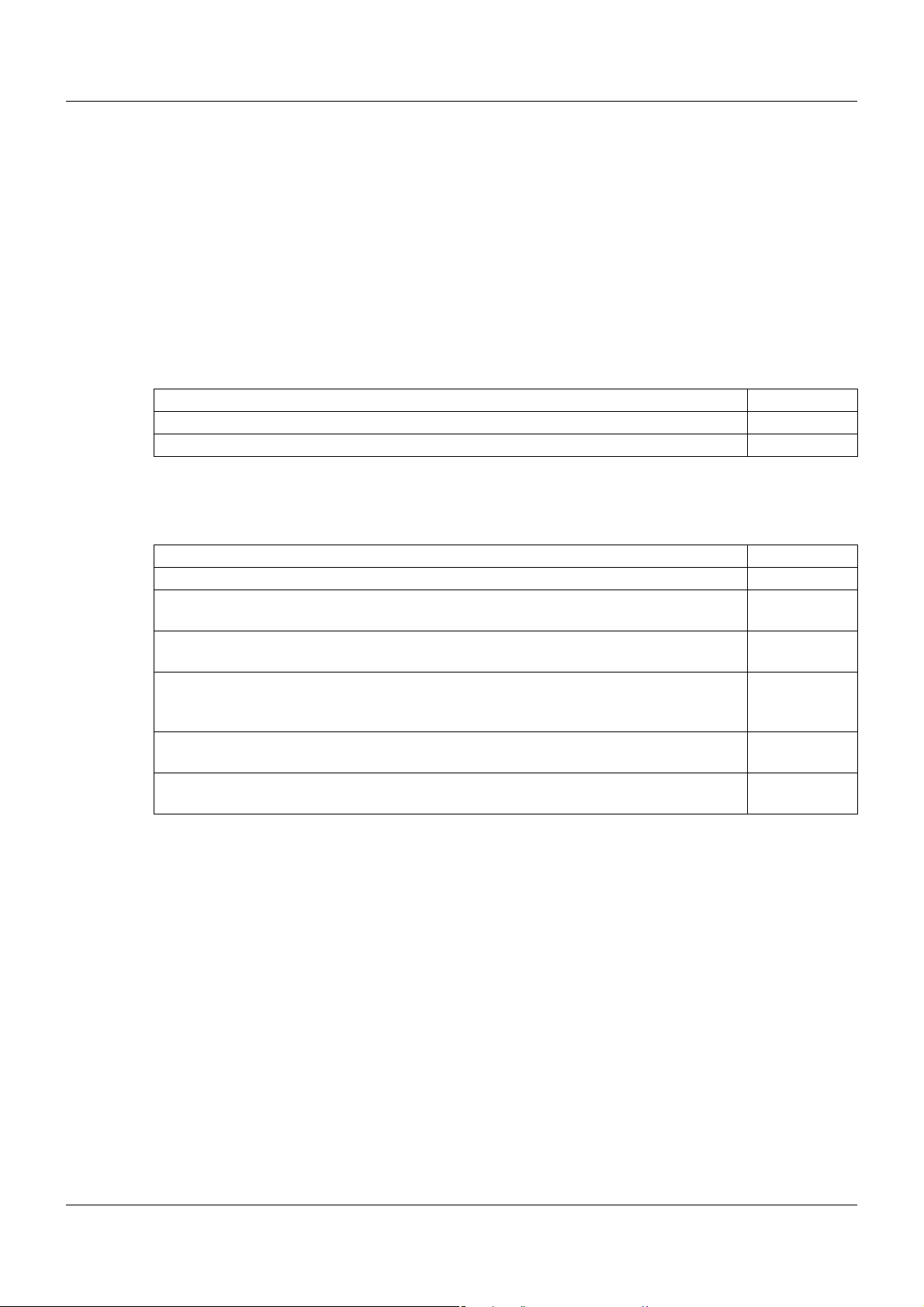
2 Device identification
2.3.1 Scope of delivery for basic type 902940/30
Our scope of delivery includes:
• 1 device in the version ordered
• 1 combination tool
(required for operation on the device and to turn the display case through ± 160°)
• 1 operating instructions B 90.2940.0
In the event of questions, please contact your supplier.
2.3.2 Accessories, process connection for basic type 902940/30
The following articles must be ordered separately and with costs:
Article Part No.
Pipe screw connection G 1/4 (stainless steel 316Ti) for sheath screw connections 90/00080811
Pipe screw connection G 1/2 (stainless steel 316Ti) for sheath screw connections 90/00305445
2.3.3 Accessories for basic type 902940/30
The following articles must be ordered separately and with costs:
Article Part No.
Setup program on CD-ROM, multilingual 90/00550018
PC interface with USB/TTL converter and adapter (USB connection line)
(required for the configuration with the setup program)
Connection line (Y cable)
(required for the configuration with the setup program)
Combination tool
(required for operation on the device and after installation
to turn the display case through ± 160° to the LH or RH side)
Cable box, 4-pin (straight) M 12x1 with PVC connection line length 2000 mm
(can be used for individual assembling)
Cable box, 4-pin (angled) M 12x1 with PVC connection line length 2000 mm
(can be used for individual assembling)
70/00456352
40/00507861
40/00526614
40/00404585
40/00409334
17
Page 18
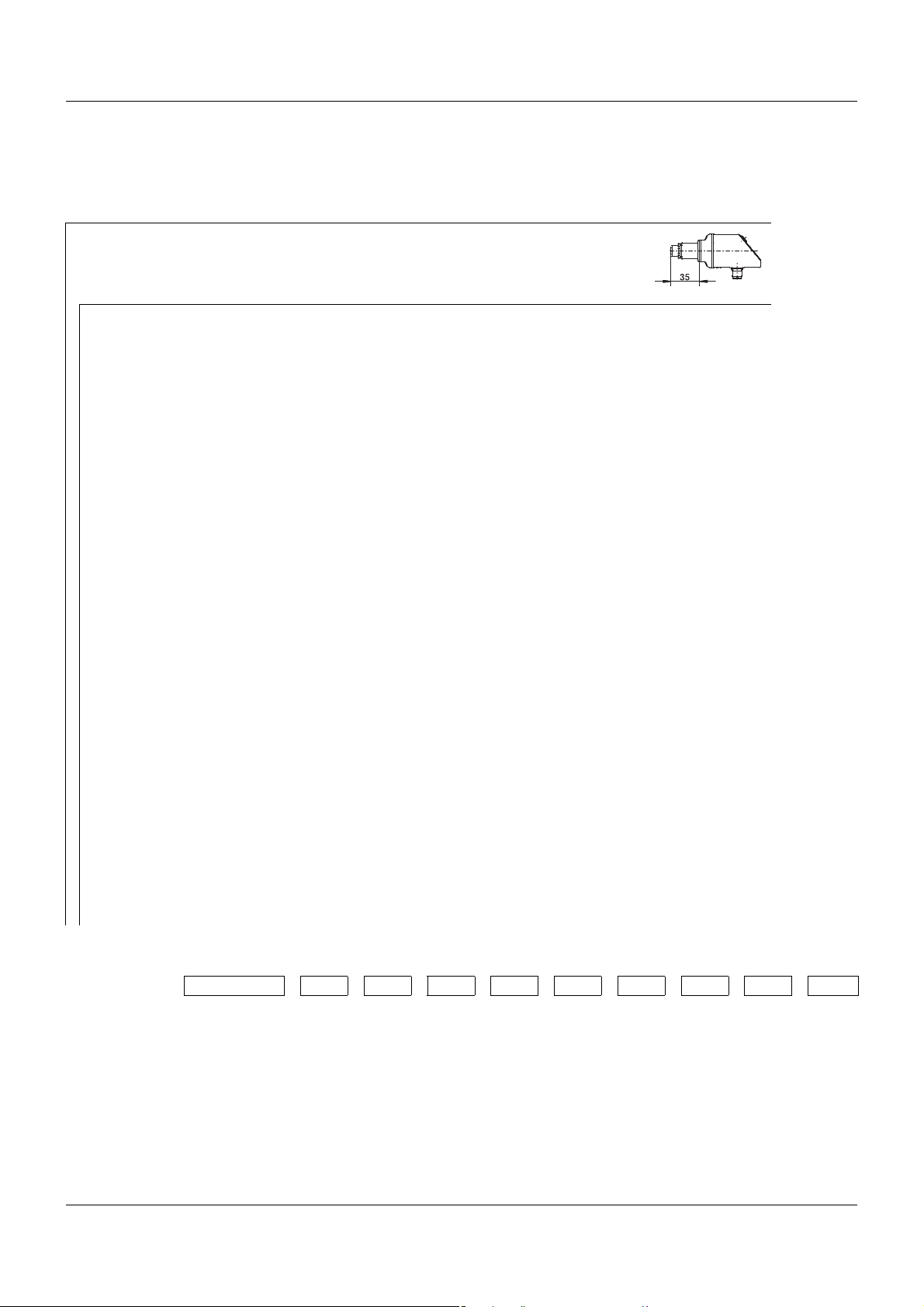
2 Device identification
2.4 Type description for basic type 902940/50
(1) Basic type
902940/50 DELOS T
Electronic temperature switch
with display and analog output
and M 12x1 connection for RTD temperature probes
Ambient temperature on the display case: -20 to +75 °C
(2) Version
x 8 Standard, with factory settings
x 9 Customer-specific configuration (specifications in plain text)
(3) Operating temperature in °C
x 408 -50 to +500 °C
(4) Measuring input
x 1013 1x Pt1000 in 4-wire circuit
(5) Tolerance class as per DIN EN 60751
x 0 None (not relevant)
(6) Output
x 470 1x PNP switching output
x 471 2x PNP switching output
x 475 1x PNP switching output and 1x analog output 4 to 20 mA, configurable
x 476 1x PNP switching output and 1x analog output 0 to 20 mA, configurable
x 477 1x PNP switching output and 1x analog output 0 to 10 V, configurable
(7) Sheath diameter D in mm
x 0 None (not relevant)
(8) Fitting length EL in mm
x 000 None (not relevant)
(9) Process connection PA
x 000 None (not relevant)
(10) Extra codes
x 000 None
(1) (2) (3) (4) (5) (6) (7) (8) (9) (10)
Order code --------/
Order example 902940/50 - 8 - 408 - 1013 - 0 - 475 - 0 - 000 - 000 / 000
18
Page 19
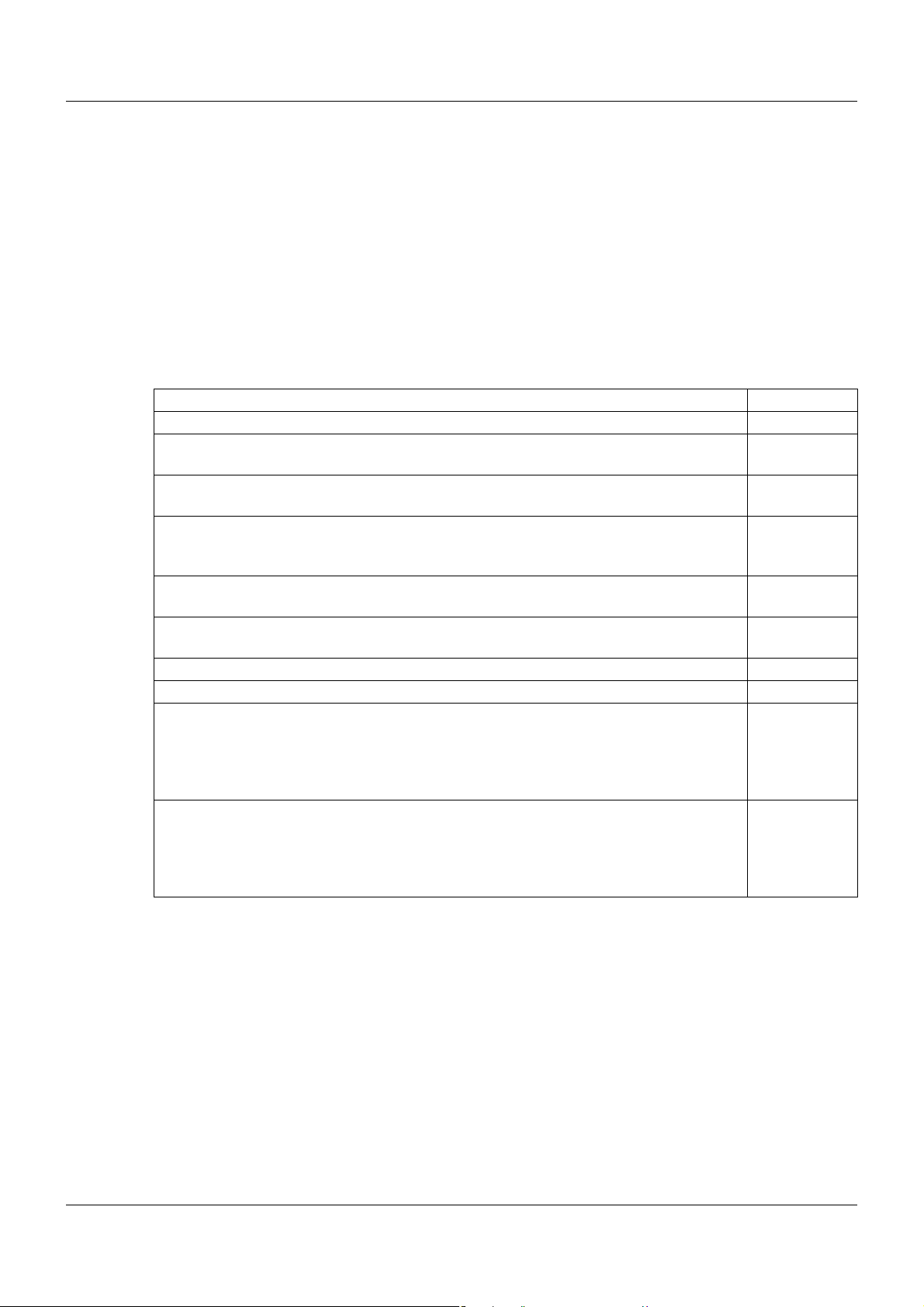
2 Device identification
2.4.1 Scope of delivery for basic type 902940/50
Our scope of delivery includes:
• 1 device in the version ordered
• 1 combination tool
(required for operation on the device and to turn the display case through ± 160°)
• 1 operating instructions B 90.2940.0
In the event of questions, please contact your supplier.
2.4.2 Accessories for basic type 902940/50
The following articles must be ordered separately and with costs:
Article Part No.
Setup program on CD-ROM, multilingual 90/00550018
PC interface with USB/TTL converter and adapter (USB connection line)
(required for the configuration with the setup program)
Connection line (Y cable)
(required for the configuration with the setup program)
Combination tool
(required for operation on the device and after installation
to turn the display case through ± 160° to the LH or RH side)
Cable box, 4-pin (straight) M 12x1 with PVC connection line length 2000 mm
(can be used for individual assembling)
Cable box, 4-pin (angled) M 12x1 with PVC connection line length 2000 mm
(can be used for individual assembling)
Machine connector M 12x1, 4-pin as per IEC 60947-5-2 90/00404727
Wall holder for DELOS T with M 12x1 connector 90/00555129
Push-in RTD temperature probe with Pt1000 temperature probe
and machine connector M 12x1
902150/99-386-1006-2-6-100-56-2500/315
Sheath diameter 6 mm, fitting length 100 mm,
connection cable length 2500 mm
Push-in RTD temperature probe with Pt1000 temperature probe
and machine connector M 12x1
902150/99-386-1006-2-6-200-56-2500/315
Sheath diameter 6 mm, fitting length 200 mm,
connection cable length 2500 mm
70/00456352
40/00507861
40/00526614
40/00404585
40/00409334
90/00551310
90/00551311
19
Page 20

2 Device identification
20
Page 21
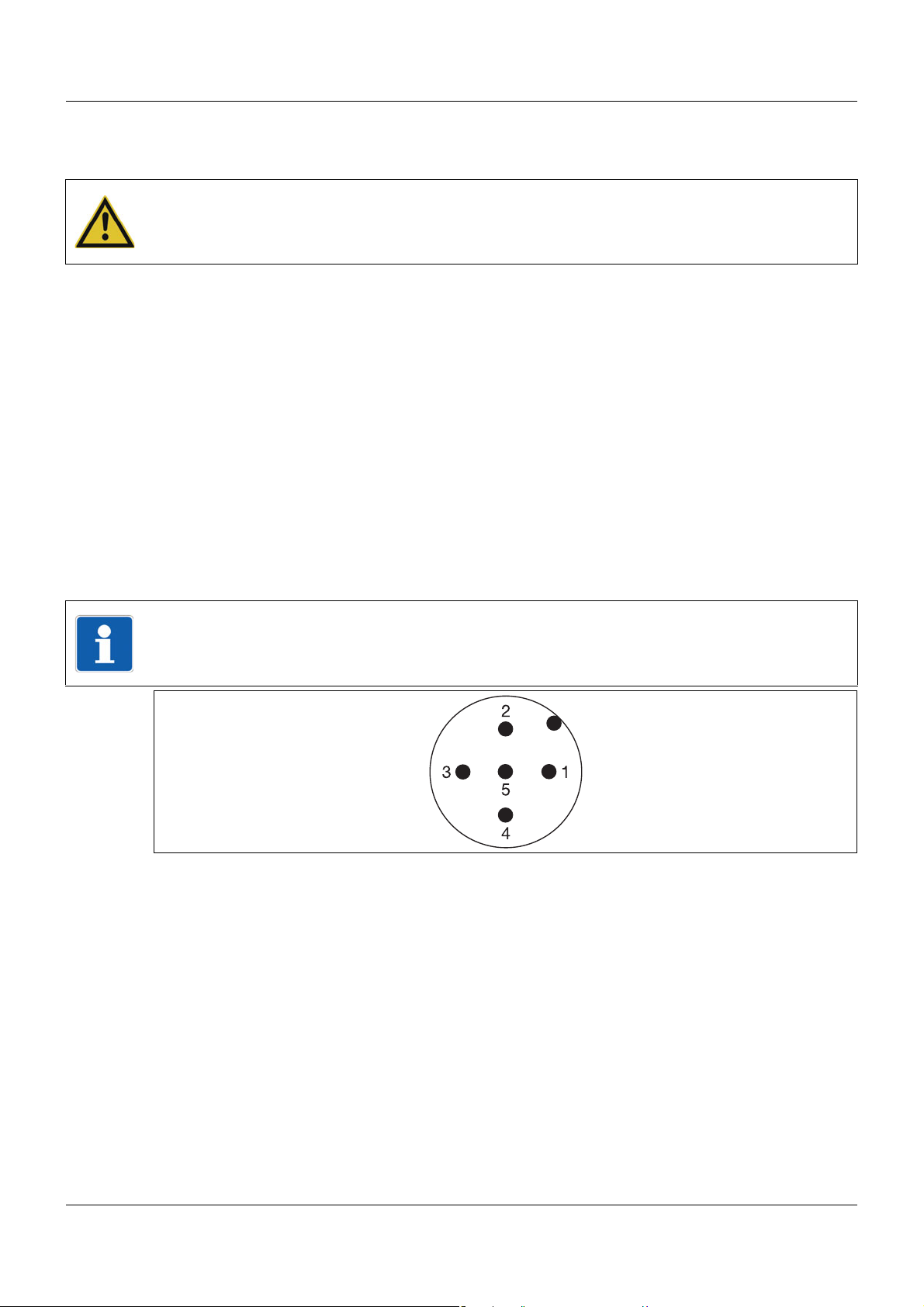
3 Electrical connection
3.1 Installation notes
CAUTION!
The electrical connection must only be carried out by qualified personnel!
• Ensure that the fuses of the load circuits are suitable for the maximum loads to avoid damage to the device.
• The electromagnetic compatibility meets standard EN 61326.
• Do not connect any additional consumers to the voltage supply of the device.
• The device is not suitable for use in areas with an explosion hazard (Ex areas).
• In addition to a faulty installation, also incorrectly set values on the device could impair the
orderly function of the following process or lead to damage. For this reason, always provide
safety devices/guards independent of the device, the setting of which is restricted to expert
personnel.
3.2 Device connection assignment for M 12x1 machine connector
The connection is located on the device rear!
TIP!
The assignment only applies to A-coded standard cables.
1 brown (bn) 2 white (wh)
3 blue (bu) 4 black (bk)
5 gray (gy)
21
Page 22
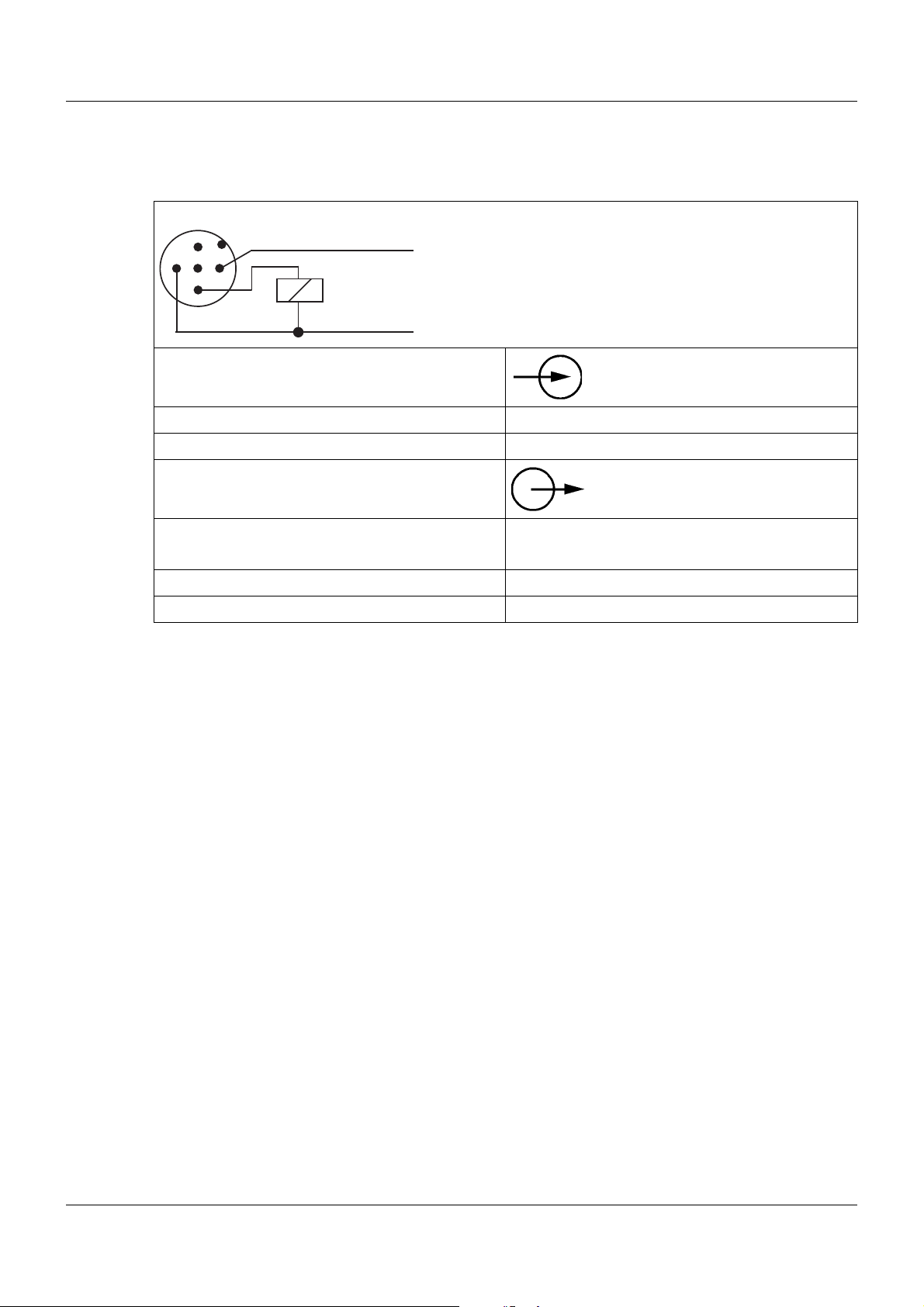
3 Electrical connection
1
2
3
4
5
L-
K1
L+
3.3 Connection assignment for order code 470
The connection is located on the device rear!
1x PNP switching output
Voltage supply
1 L+ DC 14 to 30 V
3 L- GND
Output
4 K1 Highside open collector
max. 0.25 A
2nc
5 Interface
22
Page 23
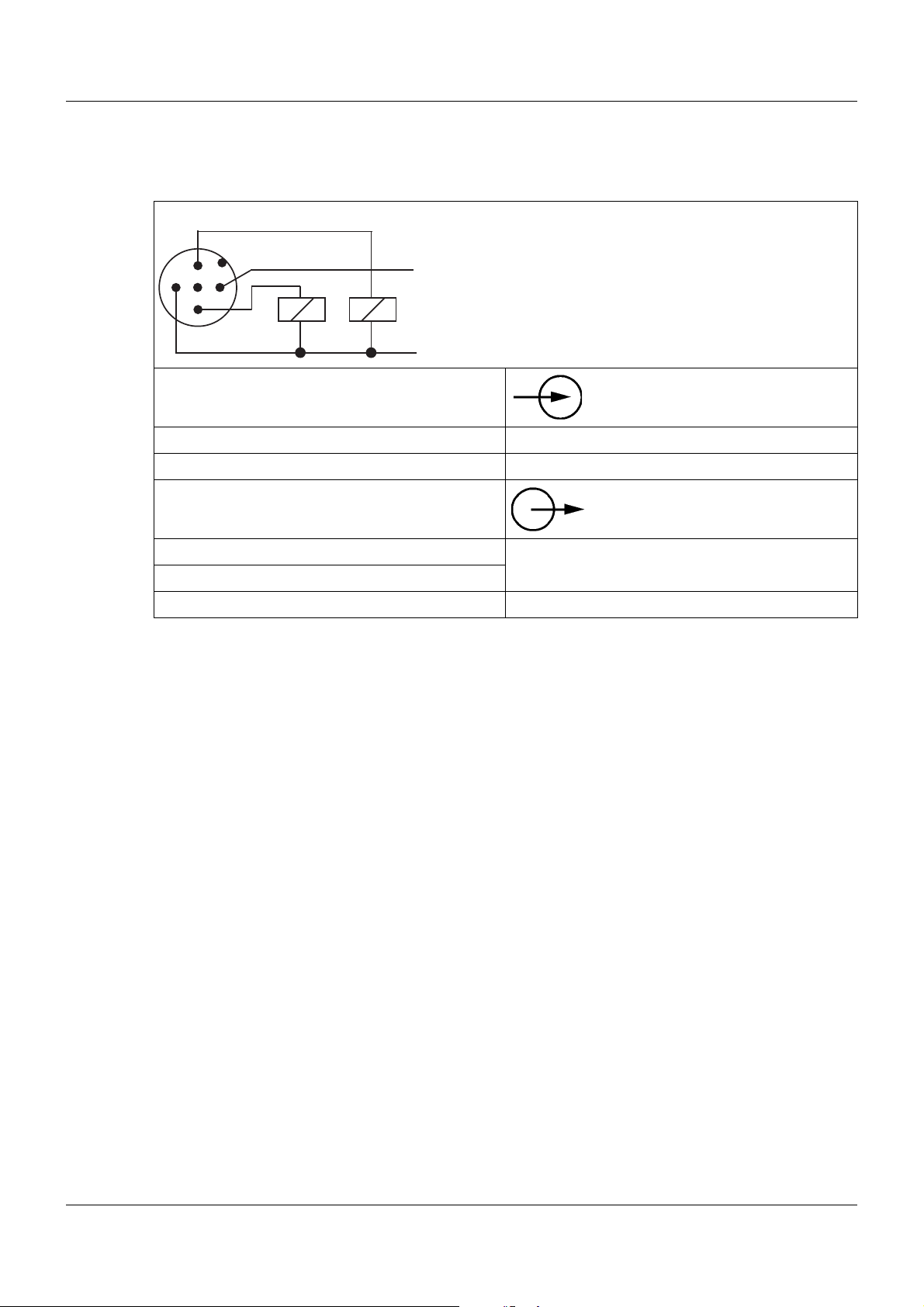
3 Electrical connection
1
2
3
4
5
L-
K1 K2
L+
3.4 Connection assignment for order code 471
The connection is located on the device rear!
2× PNP switching output
Voltage supply
1 L+ DC 14 to 30 V
3 L- GND
Output
4 K1 Highside open collector
2 K2
5 Interface
max. 0.25 A
23
Page 24

3 Electrical connection
1
2
3
4
5
L-
K1
L+
3.5 Connection assignment for order code 475, 476 and 477
The connection is located on the device rear!
1x PNP switching output and 1x analog output
Voltage supply
1 L+ DC 14 to 30 V
3 L- GND
Output
4 K1 Highside open collector
max. 0.25 A
2 analog 0(4)to20mA/0to10V
5 Interface
24
Page 25

3 Electrical connection
12 34
3.6 Connection assignment for RTD temperature probe for basic type 902940/50
TIP!
Please ensure that this connection is not mixed up with the connection on the device rear
(only for analog or switching output, voltage supply and interface)!
Machine connector M 12x1, 4-pole
as per IEC 60947-5-2
Top view to the machine connector on the corresponding RTD temperature probe!
Top view to the installed socket at the device bottom!
Connection assignment for RTD temperature
probe in 4-wire circuit (input)
25
Page 26

3 Electrical connection
26
Page 27

4.1 General information
CAUTION!
Check that the device is compatible with the medium to be measured.
Installation site
• Ensure that the device is easily accessible for the later operation.
• Ensure that the device is fastened safely and with low vibrations.
• Avoid direct sun radiation!
• Ensure an admissible ambient temperature at the installation site.
Installation position
The device can be installed in any position.
We recommend the "vertical" installation position.
4 Installation
27
Page 28

4 Installation
4.1.1 Turning the LCD display
The device LCD display can be turned through 180°. (Either via the setting on the device or the
optional setup program).
This will facilitate reading when, for example, the device is installed turned through 180°.
Chapter 6.17 "Setting the display alignment (D.Dir)", page 63
4.1.2 Turning the display case
The display case of the device can be turned to the LH or RH side through ±160° using the
supplied combination tool (1).
28
(1) Combination tool
Page 29

4.2 Device dimensions
4 Installation
Figure 1: Basic type 902940/10 with process connection (LH)
Basic type 902940/30 with neck pipe and process connection (center)
Basic type 902940/50 with M 12x1 connection for RTD temperature probe (RH)
29
Page 30

4 Installation
4.3 Process connection dimensions (PA)
Screw connection Screw connection
with CIP-conforming sealing cone
PA G PA
103 3/8 380
104 1/2
Clamp as per DIN 32676 Spherical welding socket
with clamping screws
PA DN D1 PA
--∅ 25 681
30
611 10/20 ∅ 34
613 25/1“ ∅ 50.5
613 40/1.5“ ∅ 50.5
616 50/2“ ∅ 64
617 2.5“ ∅ 77.5
Page 31

4 Installation
Clamp with union nut as per DIN 11851 (milk pipe union)
PA DN D1 D2 D3 D4 L1 L2
601 10 ∅ 22 ∅ 18 RD 28x1/8 ∅ 38 9 18
604 25 ∅ 44 ∅ 35 RD 52x1/6 ∅ 63 13 21
605 32 ∅ 50 ∅ 41 RD 58x1/6 ∅ 70 13 21
Welding socket
with CIP-conforming sealing cone
PA PA DN D1
682 684 15/10 ∅ 31
Varivent connection
685 32/25 ∅ 50
686 50/40 ∅ 68
31
Page 32

4 Installation
Spherical welding socket Process connection adapter 997 JUMO PEKA
PA Varivent Clamp Aseptic Welding
socket
681 DN 25/32 DN 25/32/40 DN 40 ∅ 55 mm
DN 40-125 DN 50 DN 50 -
- - NKS DN 40 -
TIP!
The 997 JUMO PEKA process connection adapter is EHEDG certified.
For detail information on this process connection adapter, refer to data and price sheet
40.9711.
32
Page 33

5.1 Operating element
5 Operation
(1) Locking screw (2) Operating element
How to proceed:
Step Activity
1 Remove the locking screw (1) using a suitable screwdriver.
2 Use the supplied combination tool
(or a 0.5 x 3 mm screwdriver or Allen key, width across flats 2)
to "Turn/press" the operating element (2).
33
Page 34

5 Operation
5.2 LCD display
5.2.1 Measuring mode (normal display)
Example:
The LCD display is lit yellow.
5.2.2 Setting mode
Operation
Example:
The LCD display is lit red.
Continue Press the combination tool for less than 1 second (< 1s)
Yes (take-over) Press the combination tool for less than 1 second (< 1s)
No (cancel) Press the combination tool for more than 3 seconds (> 3s)
Time out no action for more than 60 seconds (> 60 s)
TIP!
To change over from the setting mode to the measuring mode:
- "No" (Cancel) or
- Wait for "Timeout" = No actions for 60 seconds.
34
Page 35

5.3 Levels
5 Operation
35
Page 36

5 Operation
5.4 Parameters
5.4.1 Input
Parameters Display Setting range
Temperature unit °C
°F
Decimal place
temperature values
Offset
(zero point correction)
Damping
(filter time constant)
0
1
-100.0 to 0 to +100.0 °C
0.00 to 0.10 to 99.99 s
1
Mains frequency (Hz) 50 H
60 H
1
The standard setting is displayed bold.
36
Page 37

5.4.2 Analog output
5 Operation
Parameters Display Setting range
Type of signal
(only with analog output)
Scaling start
(only with analog output)
Scaling end
(only with analog output)
Error signal
(only with analog output)
4to20mA
0to20mA
0to10V
-50 °C
150 °C/260 °C/500 °C
Note:
Depending on the device ordered.
3.4 mA or 22 mA
with output signal 4 ... 20 mA
0mA or 22mA
with output signal 0 ... 20 mA
0 V or 10.7 V
with output signal 0 ... 10 V
Chapter 6.10 "Setting the error signal of the
analog output (S.Err)", page 53
Note:
Depending on the configured output signal.
1
The standard setting is displayed bold.
1
37
Page 38

5 Operation
5.4.3 Binary output 1
Parameters Display Setting range
Switching function = Hysteresis, N/O contact
1
= Hysteresis, N/C contact
= Window, N/O contact
= Window, N/C contact
Chapter 6.12 "Setting the switching function
(B.Fct)", page 55
Switching point 100 °C
Chapter 6.12 "Setting the switching function
(B.Fct)", page 55
Release point 90 °C
Chapter 6.12 "Setting the switching function
(B.Fct)", page 55
Hysteresis
(only with configured
switching point and
release point)
Switch-on delay 0.00 to 99.99 s
0to1 to 500 °C
Chapter 6.12 "Setting the switching function
(B.Fct)", page 55
Note:
Application exclusively with window switching
functions.
Chapter 6.12 "Setting the switching function
(B.Fct)", page 55
38
1
The standard setting is displayed bold.
Page 39

5.4.4 Binary output 2
5 Operation
Parameters Display Setting range
Switching function
(only with second switching output)
= Hysteresis, N/O contact
= Hysteresis, N/C contact
= Window, N/O contact
= Window, N/C contact
Chapter 6.12 "Setting the switching function
(B.Fct)", page 55
Switching point
(only with second switching output)
Release point
(only with second switching output)
Hysteresis
(only with second switching output and configured
switching point and
release point)
Switch-on delay
(only with second switching output)
100 °C
Chapter 6.12 "Setting the switching function
(B.Fct)", page 55
90 °C
Chapter 6.12 "Setting the switching function
(B.Fct)", page 55
0to1 to 500 °C
Chapter 6.12 "Setting the switching function
(B.Fct)", page 55
Note:
Application exclusively with window switching
functions.
0.00 to 99.99 s
Chapter 6.12 "Setting the switching function
(B.Fct)", page 55
1
1
The standard setting is displayed bold.
39
Page 40

5 Operation
5.4.5 Display and operation
Parameters Display Setting range
Display alignment Std = standard (for standard operation)
turn = turned through 180° (for operation turned
through 180°)
1
Chapter 6.17 "Setting the display alignment
(D.Dir)", page 63
Unit of the actual value
display
(only with analog output)
Software version of the
operating unit
(cannot be edited)
Software version of the
signal unit
(cannot be edited)
Uni.T = Temperature unit (Uni.T)
Proz = % from the scaled range (Sc.Lo and Sc.Hi)
Chapter 6.18 "Setting the display unit (D.Uni)",
page 64
Display of the software version of the operating
unit
Chapter 6.19 "Displaying the software version
of the operating unit (SW.Di)", page 65
Display of the software version of the signal unit
Chapter 6.20 "Displaying the software version
of the signal unit (SW.Si)", page 66
Code
(can only be programmed
via the setup program)
1
The standard setting is displayed bold.
0000 to 0072 to 9999
Chapter 6.2 "Unlocking the device (enter the
code).", page 42
40
Page 41

6.1 Quick introduction
TIP!
This is a proposal to be able to configure the device reliably within a short time. When checking the setting possibilities specified in this list prior to starting configuration, timeouts can be
avoided during configuration.
How to proceed:
Step Activity
1 Install the device.
Chapter 4 "Installation", page 27
2 Connect the device.
Chapter 3 "Electrical connection", page 21
3 Unlock the device.
Chapter 6.2 "Unlocking the device (enter the code).", page 42
6 Commissioning/start-up
4 Select the unit of the measured value.
Chapter 6.4 "Setting the unit of the measured value (Uni.T)", page 44
5 Set the output signal.
Chapter 6.8 "Setting the output signal (S.Type)", page 47
6 Set the output signal scaling.
Chapter 6.9 "Setting the output signal scaling", page 48
7 Set the switching function.
Chapter 6.12 "Setting the switching function (B.Fct)", page 55
8 Set the switching point.
Chapter 6.13 "Setting the switching point (B.Sp)", page 59
9 Set the release point.
Chapter 6.14 "Setting the release point (B.RSp)", page 60
41
Page 42

6 Commissioning/start-up
6.2 Unlocking the device (enter the code).
The device is protected against unauthorized operation by a code.
Code is set to 0072 (factory setting). Changes are only possible with the setup program. The
device will become unprotected when the setup program is used to set the code to 0000.
Unlocking
42
(1) Locking screw (2) Combination tool
Page 43

6 Commissioning/start-up
How to proceed:
Step Activity
1 Remove the locking screw (1) using a suitable screwdriver.
2 Briefly press the combination tool (2) until the third "0" (counted from the left) flashes.
Display previously changes to "red".
3 Turn the combination tool until "7" appears. Briefly press the combination tool.
4 Briefly press the combination tool until the fourth "0" (counted from the left) flashes.
5 Turn the combination tool until "2" appears. Briefly press the combination tool.
6 The device automatically changes over to the parameter level.
If an incorrect code was entered:
The display automatically changes over to the code entry after 3 seconds (or press the
combination tool). Repeat steps 2 to 5.
6.3 Operation cancellation
How to proceed:
Step Activity
1 Press the combination tool for more than 3 seconds or
2 wait for "Timeout" (no action for more than 60 seconds).
43
Page 44

6 Commissioning/start-up
6.4 Setting the unit of the measured value (Uni.T)
How to proceed:
Step Activity
1 Unlock the device.
Chapter 6.2 "Unlocking the device (enter the code).", page 42
2 "Turn" until "Uni.T" appears in the bottom line.
3"Press"
The measured temperature is displayed in °C.
4"Turn"
The measured temperature is displayed in °F.
Setting:
°C = Temperature unit °C (factory setting)
°F = Temperature unit °F
5 Confirm the setting: "Press" until the display stops flashing.
6.4.1 Display and setting possibilities of the device
Measuring range Temperature unit Display
Start End
-50to+150°C °C -50 +150
-50to+260°C °C -50 +260
-50to+500°C °C -50 +500
-58to+302°F °F -58 +302
-58to+500°F °F -58 +500
-58to+932°F °F -58 +932
44
Page 45

6 Commissioning/start-up
6.5 Setting the offset (zero point) (Off.T)
6.5.1 Edited offset setting
With this setting, the measured temperature can be increased by an adjustable value.
How to proceed:
Step Activity
1 Unlock the device.
Chapter 6.2 "Unlocking the device (enter the code).", page 42
2 "Turn" until "Off.T" appears in the bottom line.
3"Press"
TIP!
"-" means: the offset is negative - the measured temperature is reduced.
The value is entered "digit-by-digit".
45
Page 46

6 Commissioning/start-up
6.6 Setting the filter time constant (damping) (DamP)
The filter time constants (damping) can be used to "damp" the measured value.
Small filter time constant: the measured value is updated faster.
Large filter time constant: the measured value is updated slower.
The value is entered in seconds with two decimal places.
How to proceed:
Step Activity
1 Unlock the device.
Chapter 6.2 "Unlocking the device (enter the code).", page 42
2 "Turn" until "DamP" appears in the bottom line.
3"Press"
6.7 Setting the mains frequency (Freq)
This setting can be used to change the mains frequency from 50 Hz to 60 Hz.
How to proceed:
Step Activity
1 Unlock the device.
Chapter 6.2 "Unlocking the device (enter the code).", page 42
2 "Turn" until "Freq" appears in the bottom line.
3"Press"
Setting:
50H = Mains frequency 50 Hz (factory setting)
60H = Mains frequency 60 Hz
46
Page 47

6 Commissioning/start-up
6.8 Setting the output signal (S.Type)
How to proceed:
Step Activity
1 Unlock the device.
Chapter 6.2 "Unlocking the device (enter the code).", page 42
2 "Turn" until "S.Type" appears in the bottom line.
3"Press"
Setting:
4.20A = Output signal 4 to 20 mA
0.20A = Output signal 0 to 20 mA
0.10U = Output signal 0 to 10 V
6.8.1 Output performance
The output signal behavior in the event of an abrupt change of the input signal is specified in
the following table and the figure.
Output Dead time t1 Time constant t2
Current output < 200 ms at 50 Hz mains frequency
< 320 ms at 60 Hz mains frequency
Voltage output < 200 ms at 50 Hz mains frequency
< 320 ms at 60 Hz mains frequency
70 ms
80 ms
47
Page 48

6 Commissioning/start-up
6.9 Setting the output signal scaling
The output signal scaling describes how the measured temperature is "converted" to an output
signal.
Simple example:
Actual
The device has a measuring range (1) from -50 to +150 °C and the output signal 4 to 20 mA
(3).
Set point
The customer wants that the "Customer measuring range“ (2) -50 to +150 °C (100 % from the
measuring range (1)) complies with the 4 to 20 mA (100 %) output signal (3).
(1) Measuring range (2) Customer specific measuring range
(3) Output signal
48
Page 49

Customer specific scaling
It is frequently desired that a part of the measuring range is scaled to the output signal.
Example:
Actual
The device has a measuring range (1) from -50 to +150 °C and the output signal 4 to 20 mA
(3).
Set point
The customer wants that the "Customer scaling range“ (2) 0 to 50 °C (25 % from the measuring
range (1)) complies with the 4 to 20 mA (100 %) output signal.
Scaling is 1 : 4 (25 % : 100 %).
6 Commissioning/start-up
(1) Measuring range (2) Customer scaling range
(3) Output signal
49
Page 50

6 Commissioning/start-up
Inverting the output signal
The device offers the possibility to invert the output signal (3).
During this process the output signal
• 0 to 20 mA is inverted to the output signal 20 to 0 mA
• 4 to 20 mA is inverted to the output signal 20 to 4 mA
• 0 to 10 V is inverted to the output signal 10 to 0 V
Example:
20 to 4 mA
(1) Measuring range (2) Customer scaling range
(3) Output signal
50
Page 51

6 Commissioning/start-up
6.9.1 Setting the scaling start value (Sc.Lo)
TIP!
The output signal can only be scaled on devices with analog output.
Setting range: Measuring range
Factory-setting: Measuring range start
Example:
The device has a measuring range from -50 to +150 °C.
The device output signal is 0 to 20 mA.
Objective: The range from 0 to 100 °C (customer scaling) is to be displayed on the out-
put side by 0to20mA.
Setting: Scaling start value (Sc.Lo) = 0
Scaling end value (Sc.Hi) = 100
Result: At a temperature below 0 °C, the device indicates an error (measuring
range gone below) and provides the respective error signal (0 mA) on the
analog output.
At a temperature of 0 °C, the device provides 0 mA on the analog output.
At a temperature of 100 °C, the device provides 20 mA on the analog output.
At a temperature exceeding 100 °C, the device indicates an error (measuring range exceeded) and provides the respective error signal (22 mA) on
the analog output.
How to proceed:
Step Activity
1 Unlock the device.
Chapter 6.2 "Unlocking the device (enter the code).", page 42
2 "Turn" until "Sc.Lo" appears in the bottom line.
3"Press"
TIP!
The value is entered "digit-by-digit“!
51
Page 52

6 Commissioning/start-up
6.9.2 Setting the scaling end value (Sc.Hi)
TIP!
The output signal can only be scaled on devices with analog output.
Setting range: Measuring range
Factory-setting: Measuring range end
How to proceed:
Step Activity
1 Unlock the device.
Chapter 6.2 "Unlocking the device (enter the code).", page 42
2 "Turn" until "Sc.Hi" appears in the bottom line.
3"Press"
TIP!
The value is entered "digit-by-digit“!
52
Page 53

6 Commissioning/start-up
6.10 Setting the error signal of the analog output (S.Err)
TIP!
An error signal for overrange or underrange is only transmitted on devices with analog output.
In the event of errors (e.g. probe break or probe short-circuit), the analog output transmits the
signal configured here.
How to proceed:
Step Activity
1 Unlock the device.
Chapter 6.2 "Unlocking the device (enter the code).", page 42
2 "Turn" until "S.Err" appears in the bottom line.
3"Press"
Setting:
Type of signal Setting
4 to20 mA
0to20mA
0to10V
= 3.4 mA
= 22 mA
= 0 mA
= 22 mA
= 0 V
= 10.7 V
53
Page 54

6 Commissioning/start-up
6.11 Behavior when the scaling range is exceeded
The standard signal range of the analog output is limited as per recommendation of Namur NE
43.
Type of signal lower limit upper limit
4to20mA 3.8mA 20.5mA
0to20mA 0mA 20.5mA
0to10V 0V 10.2V
Example:
4to20mA (factory setting)
54
Page 55

6 Commissioning/start-up
6.12 Setting the switching function (B.Fct)
General information
The switching output behavior of the device can be set.
6.12.1 Hysteresis (switching difference)
Relay behavior
• Hysteresis, N/O contact
• Hysteresis, N/C contact
(1) Switching point (Sp) (2) Release point (RSp)
(3) Hysteresis (switching difference) (4) N/O contact
(5) N/C contact
55
Page 56

6 Commissioning/start-up
How to proceed:
Step Activity
1 Unlock the device.
Chapter 6.2 "Unlocking the device (enter the code).", page 42
2 "Turn" until "B.Fct" appears in the bottom line.
3"Press"
Hysteresis N/O contact = Max. contact (factory setting)
Hysteresis, N/C contact = Min. contact
56
Page 57

6.12.2 window
Relay behavior
• Window function, N/O contact
• Window function, N/C contact
6 Commissioning/start-up
(1) Switching point (Sp) (2) Release point (RSp)
(3) Hysteresis (switching difference) (4) N/O contact
(5) N/C contact
57
Page 58

6 Commissioning/start-up
How to proceed:
Step Activity
1 Unlock the device.
Chapter 6.2 "Unlocking the device (enter the code).", page 42
2 "Turn" until "B.Fct" appears in the bottom line.
3"Press"
Window function, N/O contact
Window function, N/C contact
58
Page 59

6 Commissioning/start-up
6.13 Setting the switching point (B.Sp)
Chapter 6.12 "Setting the switching function (B.Fct)", page 55
Setting range: Measuring range (> B.RSp)
Factory-setting: 100 °C
How to proceed:
Step Activity
1 Unlock the device.
Chapter 6.2 "Unlocking the device (enter the code).", page 42
2 "Turn" until "B.Sp" appears in the bottom line.
3"Press"
TIP!
The value is entered "digit-by-digit“!
59
Page 60

6 Commissioning/start-up
6.14 Setting the release point (B.RSp)
Chapter 6.12 "Setting the switching function (B.Fct)", page 55
Setting range: Measuring range (> B.Sp)
Factory-setting: 90 °C
How to proceed:
Step Activity
1 Unlock the device.
Chapter 6.2 "Unlocking the device (enter the code).", page 42
2 "Turn" until "B.RSp" appears in the bottom line.
3"Press"
TIP!
The value is entered "digit-by-digit“!
60
Page 61

6.15 Setting the hysteresis (B.HyS)
TIP!
Only with the window switching function.
Chapter 6.12 "Setting the switching function (B.Fct)", page 55
Setting range: 0 to 500 °C
Factory-setting: 1 °C
How to proceed:
Step Activity
1 Unlock the device.
Chapter 6.2 "Unlocking the device (enter the code).", page 42
2 "Turn" until "B.HyS" appears in the bottom line.
3"Press"
6 Commissioning/start-up
TIP!
The value is entered "digit-by-digit“!
61
Page 62

6 Commissioning/start-up
6.16 Setting the switch-on delay time (B.Dly)
Setting range: 0.00 to 99.99 s
Factory-setting: 0.00 s
How to proceed:
Step Activity
1 Unlock the device.
Chapter 6.2 "Unlocking the device (enter the code).", page 42
2 "Turn" until "B.Dly" appears in the bottom line.
3"Press"
TIP!
The value is entered "digit-by-digit“!
62
Page 63

6 Commissioning/start-up
6.17 Setting the display alignment (D.Dir)
Setting range: Std = Standard = Device vertical
turn = turned = Device turned through 180°
Factory-setting: Std
How to proceed:
Step Activity
1 Unlock the device.
Chapter 6.2 "Unlocking the device (enter the code).", page 42
2 "Turn" until "D.Dir" appears in the bottom line.
3"Press"
or
63
Page 64

6 Commissioning/start-up
6.18 Setting the display unit (D.Uni)
Setting range: Uni.t = Temperature unit set as for "Uni.T"
Chapter 6.4 "Setting the unit of the measured value (Uni.T)", page 44
Pro2 = Percent of the scaled measuring range = "Sc.Hi" minus "Sc.Lo"
Chapter 6.9.1 "Setting the scaling start value (Sc.Lo)", page 51
and
Chapter 6.9.2 "Setting the scaling end value (Sc.Hi)", page 52
Factory-setting: Uni.t
How to proceed:
Step Activity
1 Unlock the device.
Chapter 6.2 "Unlocking the device (enter the code).", page 42
2 "Turn" until "D.Uni" appears in the bottom line.
3"Press"
Uni.t = The measured value is displayed in the selected unit.
Chapter 6.4 "Setting the unit of the measured value (Uni.T)", page 44
or
Pro2 = The measured value is displayed in percent of the scaling range.
Chapter 6.9.1 "Setting the scaling start value (Sc.Lo)", page 51
and
Chapter 6.9.2 "Setting the scaling end value (Sc.Hi)", page 52
Example:
The device scaling range was set to 0 to 150 °C.
When the device measures a temperature of 75 °C, 50 % is displayed.
64
Page 65

6 Commissioning/start-up
6.19 Displaying the software version of the operating unit (SW.Di)
Setting range: Read only!
Factory-setting: -
How to proceed:
Step Activity
1 Unlock the device.
Chapter 6.2 "Unlocking the device (enter the code).", page 42
2 "Turn" until "SW.Di" appears in the bottom line.
3
65
Page 66

6 Commissioning/start-up
6.20 Displaying the software version of the signal unit (SW.Si)
Setting range: Read only!
Factory-setting: -
How to proceed:
Step Activity
1 Unlock the device.
Chapter 6.2 "Unlocking the device (enter the code).", page 42
2 "Turn" until "SW.Si" appears in the bottom line.
3
66
Page 67

7 Setup program
7.1 General information about the setup program
The setup program optionally available permits a comfortable and clearly structured setting of
the large number of device parameters. Settings made once can be saved on a data carrier as
a file and transmitted one to one to several devices.
Configurable parameters
Depending on the device, it is possible to set, for example:
• Measuring range and range limits
• Output behavior in the event of an overrange or underrange
• Functions of the K1 and K2 switching outputs
TIP!
For configuration, the device must be connected to the power supply.
Chapter 3 "Electrical connection", page 21
Connection
(1) Rated voltage supply DC 24 V (2) Device
(3) USB/TTL converter
included in VARTN 70/00456352
(a) Cable box 4-pin (straight) M 12x1
with PVC connection cable length 2000 mm
VARTN 40/00404585 or
Cable box 4-pin (angled) M 12x1
with PVC connection cable length 2000 mm
VARTN 40/00409334
(c) PC interface cable (gray)
Part of (3)
(4) Notebook/PC
(b) Connection cable (Y cable)
VARTN 70/00507861
67
Page 68

7 Setup program
How to proceed:
Step Activity
1 Install the setup program on the notebook/PC.
2 Screw-fit the connection cable (b) to the connector of the device (2).
3 Connect the USB/TTL converter (3) to the connection cable (b) and PC interface cable
(gray) (c).
4 Connect the PC interface cable (gray) (c) to the notebook/PC.
5 Connect the cable box to the rated voltage supply (1) and the connection cable (b) using
the PVC connection cable (a).
TIP!
During installation, the driver for the USB/TTL converter is also installed on the notebook/PC.
68
Page 69

8.1 Possible errors
Display Possible causes Measure
8 Overcoming errors and malfunctions
• Overrange
or underrange
• Probe break
Device error
• 1 = Internal
communication error
• 2 = Error, analog output
• 3 = Short circuit,
switching output 1
• 4 = Short circuit,
switching output 2
• 5 = VCC 8 V outside the
working range
• 6 ... 8 = Internal
communication error
• 9 = Invalid configuration
Display overrun:
Upper display: „- - - -“
Bottom display: Parameter name
Value is smaller than -9999
or exceeds +9999.
Check temperature and/or probe.
1, 6, 7, 8: Contact the service.
2: Check ambient temperature.
Check output for cable break. Output
load too high (for current output) or
too low (for voltage output).
3, 4: Check the switching output.
5: Check voltage supply.
9: Check the configuration.
Check switching output.
Check voltage supply.
69
Page 70

8 Overcoming errors and malfunctions
70
Page 71

9 Supplement
9.1 Technical data
Electrical connection Machine connector M 12x1, 4-pin as per IEC 60947-5-2
Process connections Screw connection G 1/4, G 3/8 and G 1/2
Sheath Stainless steel 316 L Material No. 1.4404/1.4435
Protection rating IP65 as per DIN EN 60529 with the machine connector inserted
Response time t
Measuring insert Pt1000 temperature probe, DIN EN 60751, class A or AA (1/3 DIN B), 4-wire circuit
Screw connection M 12x1.5; M 18x1.5 and M 20x1.5
Screw connection 1/2-14NPT
Union nut G 3/8
Pipe screw connection G 1/4 and G 1/2
Screw connection G 1/2 with CIP-conforming sealing cone and EHEDG certificate
Conical port with union nut (milk pipe union)
Clamp
Spherical welding socket with clamp screw connection
Welding socket with CIP-conforming sealing cone
Varivent connections with EHEDG certificate
JUMO PEKA with EHEDG certificate
Stainless steel 316 Ti Material No. 1.4571
: 3 s in water 0.4 m/s
0.5
t
: 8 s in water 0.4 m/s
0.9
9.1.1 General information
Reference conditions DIN 16086 and DIN EN 60770
Display positively lit LCD display
Alignment The display can be mirror-imaged by 180° using the setup program
after installation, the display case can be swivelled to the LH or RH side by ± 160°
(use the combination tool)
Size Display 16 x 26 mm / font size 7 mm / 2x 4-digit
Color Standard operation: amber
Error: red (text "Err", error code 1 to 9 flashes)
Setup interface occupied: red
Switching status display K1, K2
Temperature unit °C or °F
Operation
on the device with the rev transmitter beneath the locking screw with combination tool or screwdriver
with PC with the setup program with PC interface
0.5 x 3 mm or Allen key, width across flats 2
9.1.2 Input
Measuring input 1x Pt1000 temperature probe, 4-wire circuit
Measuring range Basic type 902940/10: -50 to +150 °C
Limit value deviation 0.15 + 0.002 x t, class A
Basic type 902940/30: -50 to +260 °C
Basic type 902940/50: -50 to +500 °C
0.10 + 0.017 x t, class AA (1/3 DIN B)
71
Page 72

9 Supplement
9.1.3 Measuring circuit monitoring
Probe short-circuit,
probe and cable break,
measuring range gone below,
measuring range exceeded
Analog output 0 to 20 mA, 0 mA or 22 mA configurable
Analog output 4 to 20 mA, 3.4 mA or 22 mA configurable
Analog output 0 to 10 V, 0 V or 10.7 V configurable
Switching outputs, low
Additional error message on the LCD display
9.1.4 Outputs
All analog outputs in 3-wire circuit/Open Collector, PNP switching output
Analog output
can be freely configured 4 to 20 mA and 1x PNP switching output
Switching output
Number 1x PNP switching output
Switching type N/C / N/O
Switching function Window / hysteresis
Switching capacity
- Voltage drop from UB PNP ≤ 2V
- Contact rating ON ≤ 250 mA/OFF ≤ 1mA
- Switching cycles > 10 million
Reaction time at 50 Hz: ≤ 200 ms
Short-circuit proof Yes
Load check, current
- Period duration 2 s; T
- Periodic protection circuitry
for overcurrent
Scaling range
Analog output Scaling can be freely selected within the measuring range
Behavior when the scaling range is gone
below
Behavior when the scaling range is
exceeded
Switching output
- Switching point Measuring range ( > Release point)
- Release point Measuring range ( < Switching point)
- Damping 0.00 to 99.99 s
- Switch-on delay 0.00 to 99.99 s
Apparent ohmic resistance
4to20mA R
0to20mA R
0to10V R ≥ 10 kΩ
0 to 20 mA and 1x PNP switching output
0 to 10 V and 1x PNP switching output
2x PNP switching output
at 60 Hz: ≤ 320 ms
40 ms
ON
f = 0.5 Hz
LCD display: Err3 switching output K1, Err4 switching output K2
Analog output 0 to 20 mA, linear drop to 0 mA
Analog output 4 to 20 mA, linear drop to 3.8 mA
Analog output 0 to 10 V, linear drop to 0 V
Analog output 0 to 20 mA, linear increase up to 20.5 mA
Analog output 4 to 20 mA, linear increase up to 20.5 mA
Analog output 0 to 10 V, linear increase up to 10.2 V
≥ (UB - 6.5 V)/0.022 A
I
≥ (UB - 6.5 V)/0.022 A
I
72
Page 73

9 Supplement
9.1.5 Ambient conditions
Admissible temperatures
Ambient temperature, display case -25 to +75 °C
Ambient temperature -50 °C; restricted function
Storage temperature -40 to +85 °C
Admissible air humidity
- during operation 100 % including condensation on the device outer case
- during storage 90 % without condensation
Admissible mechanical load refering to basic type 902940/10 and 902940/30 with fitting length 100 mm
- Vibration resistance 10 g, 10 to 2000 Hz as per IEC 60068-2-6
- Shock resistance 50 g for 11 ms / 100 g for 1 ms as per IEC 60068-2-27
Electromagnetic compatibility (only with 4-pin connection line and ground case)
- emitted interference Class A as per EN 61326
- interference resistance Performance characteristic A as per EN 61326
Protection rating IP65 as per DIN EN 60529
Ambient temperature error ≤ 0.05 %/Κ
only stationary use, risk of cable break, LCD display without function
9.1.6 Auxiliary energy
Voltage supply DC 14 to 30 V (nominal voltage supply DC 24 V)
- for output 0(4) to 20 mA DC 12 to 30 V
- for output 0 to 10 V DC 14 to 30 V
Reverse voltage protection Yes
Power consumption ≤ 45 mΑ without load, ≤ 545 mΑ with 2x PNP switching output
Electrical connection Machine connector M 12x1, 4-pin as per IEC 60947-5-2, A-coded
Circuit SELV
Influence of the voltage supply ≤ 0.02 %/V deviation from DC 24 V
Ripple: ensure that the voltage peaks do not exceed or go below the specified values
9.1.7 Approval/approval marks
Approval marks Inspection authority Certificate/ Inspection
number
EHEDG TUM MAK No. 03/2006 Document No. 8 Process connection 997
EHEDG TNO No. C03-5145 Document No. 8 380 Varivent process con-
Inspection basics valid for
JUMO PEKA
nection
73
Page 74

9 Supplement
74
Page 75

Page 76

JUMO GmbH & Co. KG
Street address:
Moritz-Juchheim-Straße 1
36039 Fulda, Germany
Delivery address:
Mackenrodtstraße 14
36039 Fulda, Germany
Postal address:
36035 Fulda, Germany
Phone: +49 661 6003-0
Fax: +49 661 6003-607
e-mail: mail@jumo.net
Internet: www.jumo.net
JUMO Instrument Co. Ltd.
JUMO House
Temple Bank, Riverway
Harlow, Es
sex CM20 2DY, UK
P
hone: +44 1279 635533
Fax: +44 1279 635262
e-mail: sales@jumo.co.uk
Internet: www.jumo.co.uk
JUMO Process Control, Inc.
8 Technology Boulevard
Canastota, NY 13032, USA
Phone: 315-697-JUMO
1-800-554-JUMO
Fax: 315-697-5867
e-mail: info@jumo.us
Internet: www.jumo.us
