JUGS Pro-Sports R2000 Owner's Manual

OWNER’S MANUAL
Instructions for
JUGS Pro-Sports™
Digital Radar
Part No. R2000
SAVE THIS MANUAL

This device complies with Part 15 of the FCC Rules. Operation
is subject to the following two conditions: (1) This device may
not cause harmful interference, and (2) this device must
accept any interference received, including interference that
may cause undesired operation.
Any changes or modications not expressly approved by
JUGS SPORTS could void the user’s authority to operate
the JUGS PRO-SPORTS RADAR.
Not intended for Law Enforcement use.

1
Table of Contents
Introduction . . . . . . . . . . . . . . . . . . . . . . . . . . . . . . . . . . . . . . . . . . 2
Package Contents . . . . . . . . . . . . . . . . . . . . . . . . . . . . . . . . . . . . . 3
Quick-Start Instructions . . . . . . . . . . . . . . . . . . . . . . . . . . . . . . . . . 4
Operator Menu . . . . . . . . . . . . . . . . . . . . . . . . . . . . . . . . . . . . . . . . 5
Target Types . . . . . . . . . . . . . . . . . . . . . . . . . . . . . . . . . . . . . . . . . 8
Radar Gun Placement . . . . . . . . . . . . . . . . . . . . . . . . . . . . . . . . . 10
Calculating Angle Errors . . . . . . . . . . . . . . . . . . . . . . . . . . . . . . . 12
Controls and Indicators . . . . . . . . . . . . . . . . . . . . . . . . . . . . . . . . 13
9-Pin Port Connector . . . . . . . . . . . . . . . . . . . . . . . . . . . . . . . . . . 14
Option Menu . . . . . . . . . . . . . . . . . . . . . . . . . . . . . . . . . . . . . . . . 15
Stopwatch Feature . . . . . . . . . . . . . . . . . . . . . . . . . . . . . . . . . . . 19
Recommended Settings . . . . . . . . . . . . . . . . . . . . . . . . . . . . . . . 20
Power Information . . . . . . . . . . . . . . . . . . . . . . . . . . . . . . . . . . . . 21
Interference Problems . . . . . . . . . . . . . . . . . . . . . . . . . . . . . . . . . 23
Radar Accessories . . . . . . . . . . . . . . . . . . . . . . . . . . . . . . . . . . . . 24
Service Information . . . . . . . . . . . . . . . . . . . . . . . . . . . . . . . . . . . 25
Diagnostics . . . . . . . . . . . . . . . . . . . . . . . . . . . . . . . . . . . . . . . . . 26
Warranty Information . . . . . . . . . . . . . . . . . . . . . . . . . . . . . . . . . . 27
Product Specications . . . . . . . . . . . . . . . . . . . . . . . . . . . . . . . . . 28
Serial Communications Protocol . . . . . . . . . . . . . . . . . . . . . . . . . 29
Serial Port Message Format . . . . . . . . . . . . . . . . . . . . . . . . . . . . 30
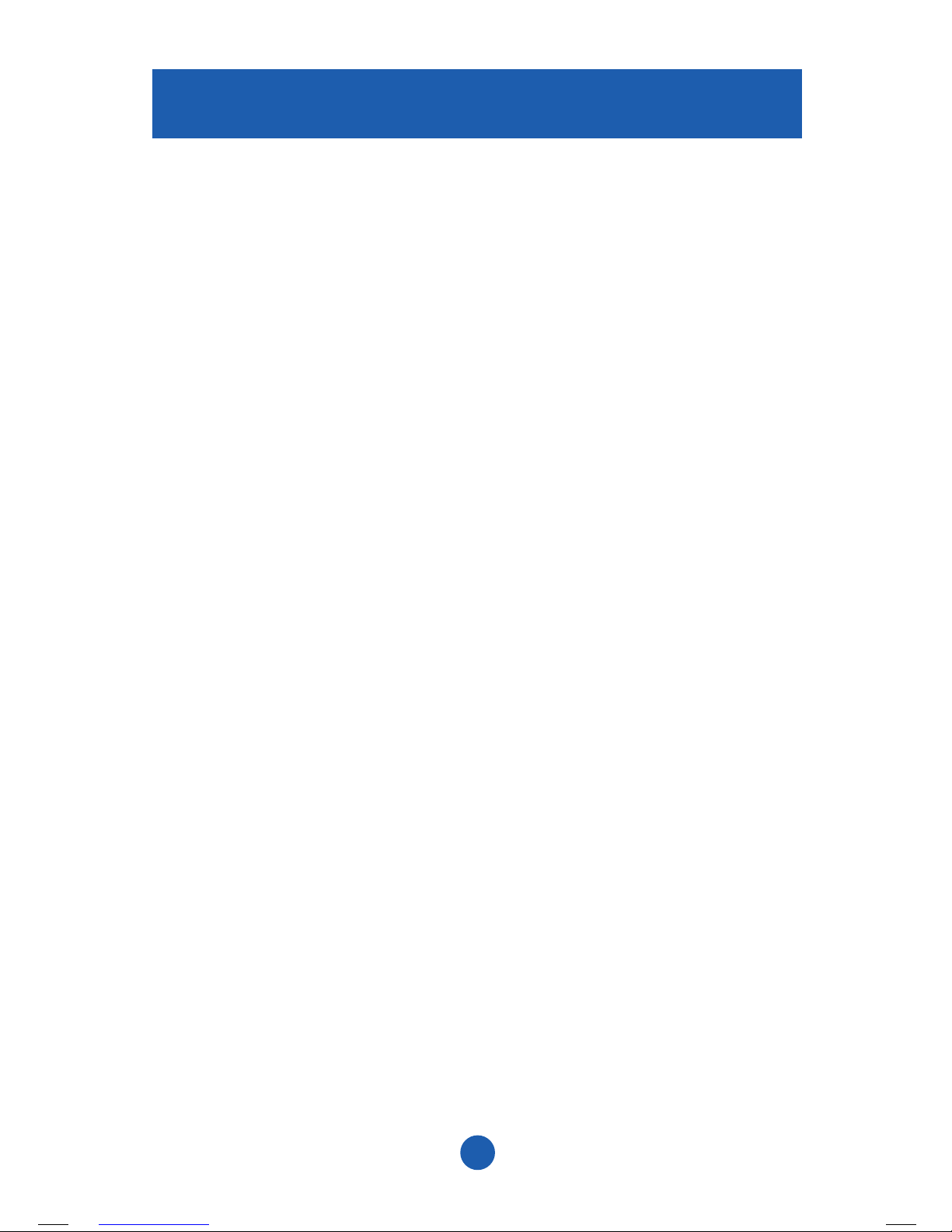
2
Introduction
The JUGS PRO-SPORTS K-band radar was designed to measure the speed
of a wide variety of ball sports such as baseball, softball, soccer, tennis, and
cricket. It may also be used in a carnival or fundraising setting.
The JUGS PRO-SPORTS radar sends out very-high- frequency radio waves
and measures the change in the frequency after it bounces off a moving object.
This is commonly referred to as Doppler radar. This invisible radio wave is
extremely low power (about 1/200th of a watt) and is completely safe for close
and continuous operation.
The JUGS PRO-SPORTS radar is a true digital system. The JUGS PRO-
SPORTS radar converts the reected microwave signals into a digital stream
of data. The gun’s own computer then processes this data stream using
sophisticated programming to interpret, lter, and measure the speeds. This
technology is closely related to the compact digital disc and modern personal
computers. This type of radar system has the potential to provide substantially
superior performance and accuracy over conventional radar systems.
While the technology in the JUGS PRO-SPORTS radar is extremely advanced,
its operation is quite simple. You need only to press the ON/OFF key and pull
the trigger to begin measuring ball release speed.
If you want to try other features and settings, reading through this manual will
help you to take full advantage of the other features and capabilities of the
JUGS PRO-SPORTS radar.

3
Package Contents
The components included with your JUGS Pro-Sports radar are listed below.
If you are missing any parts, or if you would like to upgrade your package,
contact JUGS Sports at 1-800-547-6843.
JUGS Pro-Sports Radar
K-Band Radar Gun R2000
6-AA Nickel Metal Hydride
(NiMH) Batteries (rechargeable)
Wall Charger
Radar Manual
Carrying Case

4
Quick-Start Instructions
For rst-time usage or to charge the batteries, remove the clip at the end of the
handle and insert the six, NiMH batteries into the chamber. Connect the 9-pin
port end of the wall charger to the gun and plug into AC power for 12 hours.
With a fully charged set of batteries inserted in the gun, simply do the
following:
1. Turn the gun ON by pressing the red ON/OFF button.
2 . Squeeze the trigger to begin transmitting.
Operator Menu
Operator Menu
For the quick-start instructions above, we have preset the defaults to Ball
Sports, MPH unit of measure, Trigger mode, and the Roll-down feature in the
off position. There are four buttons that control the radar gun functions: The
MENU
and SELECT buttons work together to change settings. The MODE
and RECALL buttons function independently.
MENU RECALL SELECT
MODE ON / OFF

5
MENU BUTTON
The Menu button is used to change the Range setting, turn the Roll-down
feature on or off, or to toggle the unit of measure from MPH to KPH.
The Range Setting
Press the menu button and you will enter the range setting. Changing the
range has to do with increasing or decreasing the gun’s sensitivity. For ball
sports, you want the sensitivity set at 3 so that the gun will capture the speed
of the object at its maximum distance.
Ball Sports Range
For carnival or fundraising settings, simply press the select button to change
from 3 down to 1. The #1 setting is ideal for close quarter activity as this
reduces the gun’s sensitivity and helps eliminate competing background
objects.
Carnival Range
Range 2 is a medium sensitivity setting and not used as widely as the other
two.
If your usage is exclusively for carnival or fundraising activities, you should
change the target type in the option menu. See Option Menu for details.
Range
3
Range
1
Operator Menu
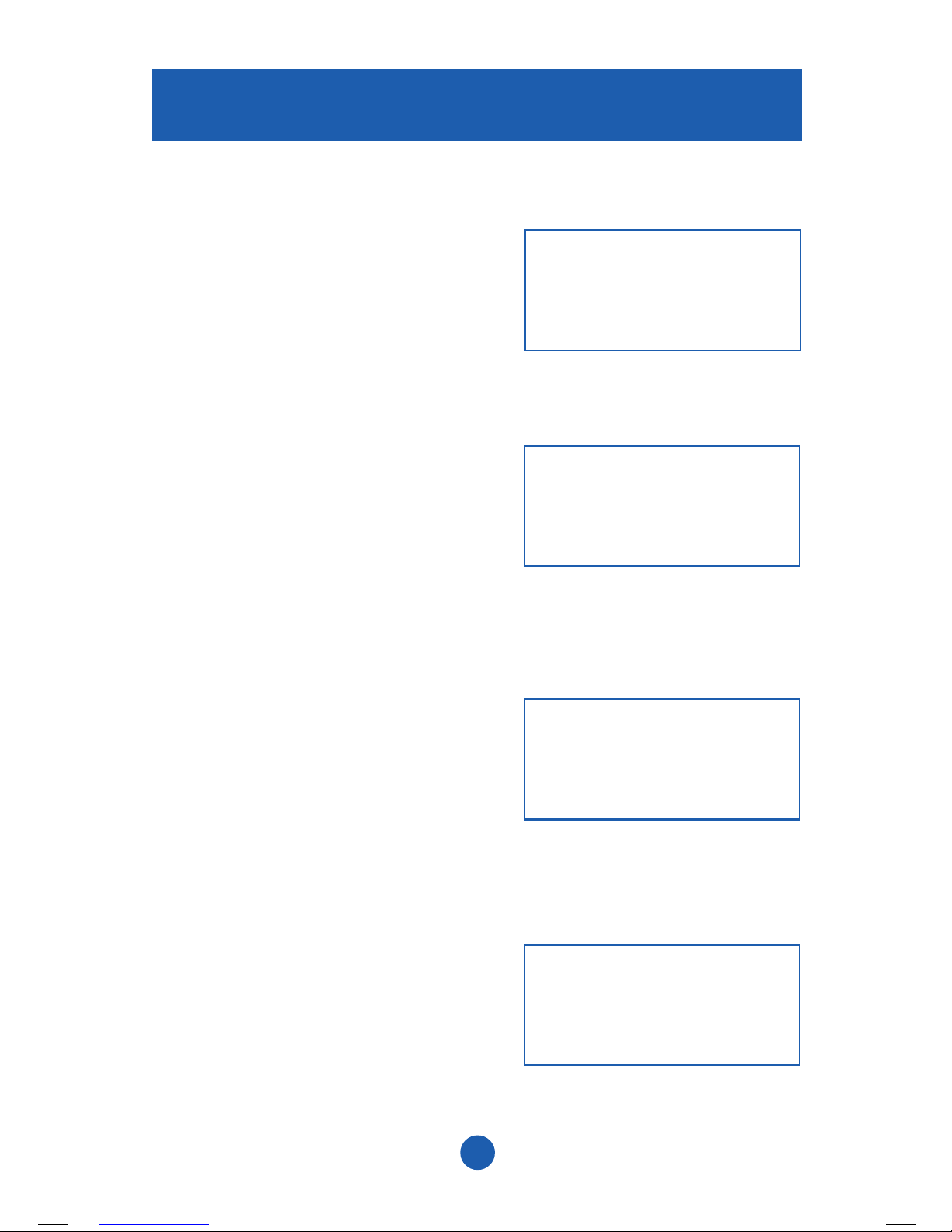
6
Operator Menu
Roll-Down Function
The JUGS Pro-Sports radar is capable
of measuring the peak (release) and the
live (roll-down) speeds of a moving ball.
Peak speed always displays in the lower
right window whether in trigger or auto
mode. When enabled, the roll-down speed
displays in the upper, right window.
To turn on the roll-down function, press
the menu button two times. You will see
the word Roll and then either Off or On.
Press the select button to toggle between
On and Off.
Unit of Measure
The JUGS Sports Radar is equipped with
both the English (MPH) and metric (KPH)
units of measure. When you pull the trigger,
the upper left area of the screen changes
to the default unit of measure (MPH).
Change to KPH
To change to KPH, press the menu button
three times and then the select button to
toggle between MPH/KPH.
BALL ROLL 82
89
AUTO
TRIG
PEAK
MPH ROLL 82
89
AUTO
TRIG
PEAK
MPH ROLL 82
89
AUTO
TRIG
PEAK
KPH ROLL 82
89
AUTO
TRIG
PEAK
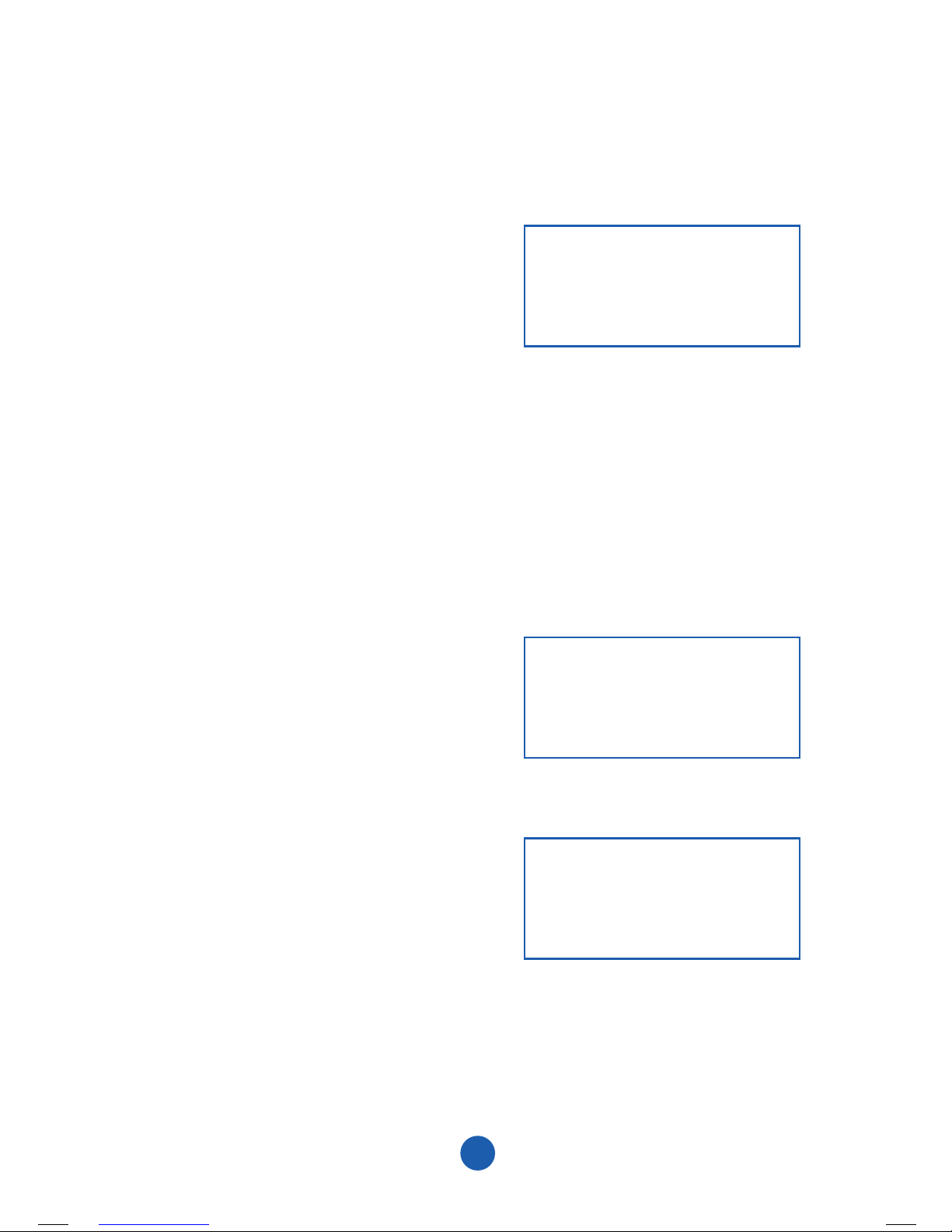
7
RECALL BUTTON
The JUGS Pro-Sports radar allows you to recall the last ve speed-readings
that were measured, by pressing the RECALL button. Speeds are added to
the recall queue when a new speed is acquired.
The stored peak and roll-down speeds in
the recall queue (most recent rst) display
in a sequential mode as the RECALL key is
pressed repeatedly. The Message window
ashes the Recall Number and speed
units (or target type if the gun is not
Exit the recall mode by pulling the trigger at any time or by stepping through all
stored recall speeds and pressing the RECALL key once more.
MODE BUTTON
Trigger Mode
Trigger mode is a manual operation. The
trigger must be pulled prior to each pitch.
The clocked speed will remain on the
screen until the trigger is pulled again or
the auto shut- down feature activates.
Auto Mode
To change to Auto mode, press the mode
button to toggle from trig to auto. In
Auto, the gun will arm, record, then clear
automatically after 5 seconds.
REC 2 ROLL 82
89
AUTO
TRIG
PEAK
MPH ROLL 82
89
AUTO
TRIG
PEAK
MPH 82
89
AUTO
TRIG
PEAK
units (or target type if the gun is not armed).
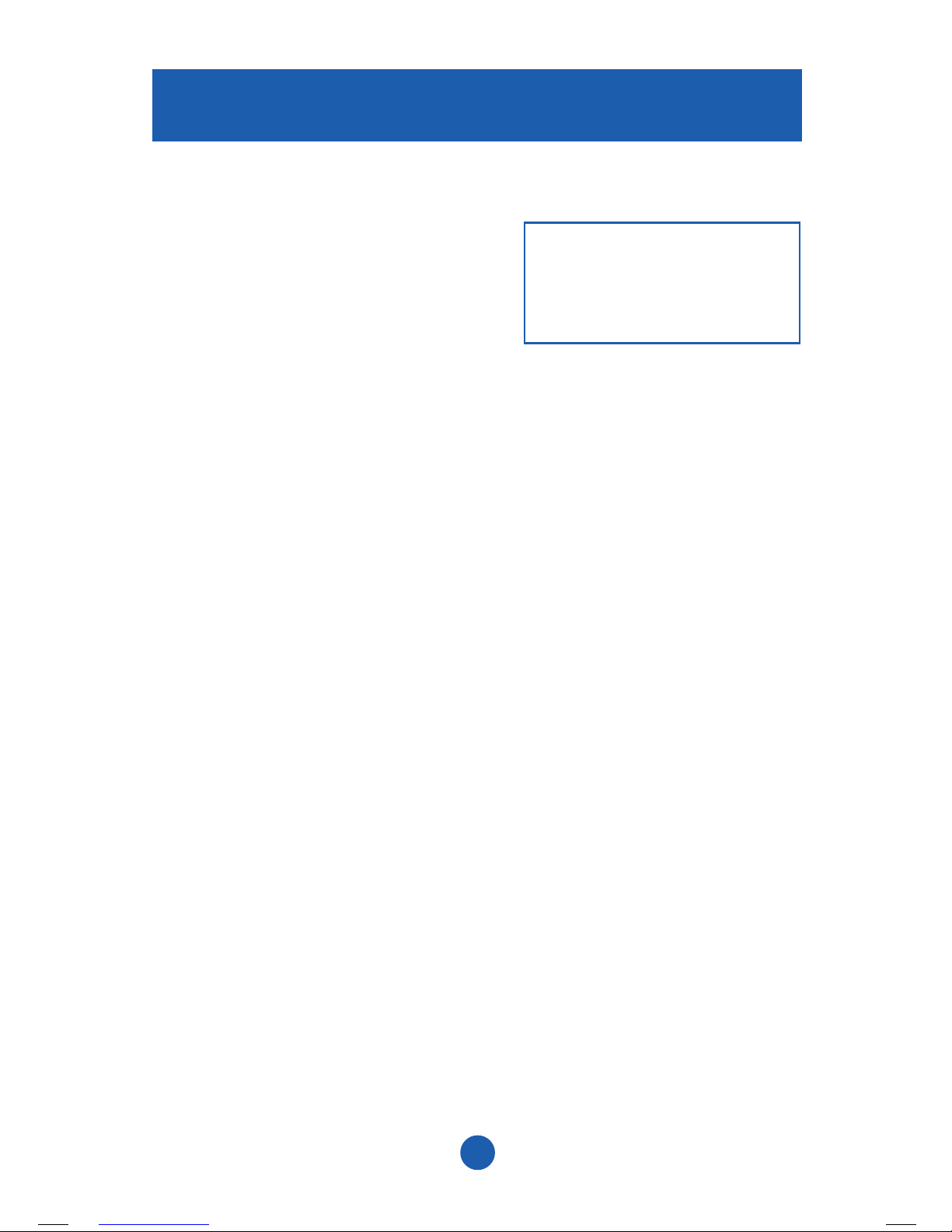
8
Target Types
Ball Sports
When you press the ON/OFF button, your
JUGS Pro-Sports radar default settings
are for ball sports as indicated in the box
to the right.
BALL = Ball Sports
TRIG = Trigger Mode
PEAK = Maximum speed
Most activities will be able to utilize this target type.
Carnival
Carnival and fundraising activities generally occur within close quarters.
Changing the range for this target type decreases the gun’s sensitivity and
eliminates competing background speeds of greater distance.
Simply change the Range setting by pressing the menu button, then the select
button to toggle down to Range 1.
BALL ROLL 82
89
AUTO
TRIG
PEAK
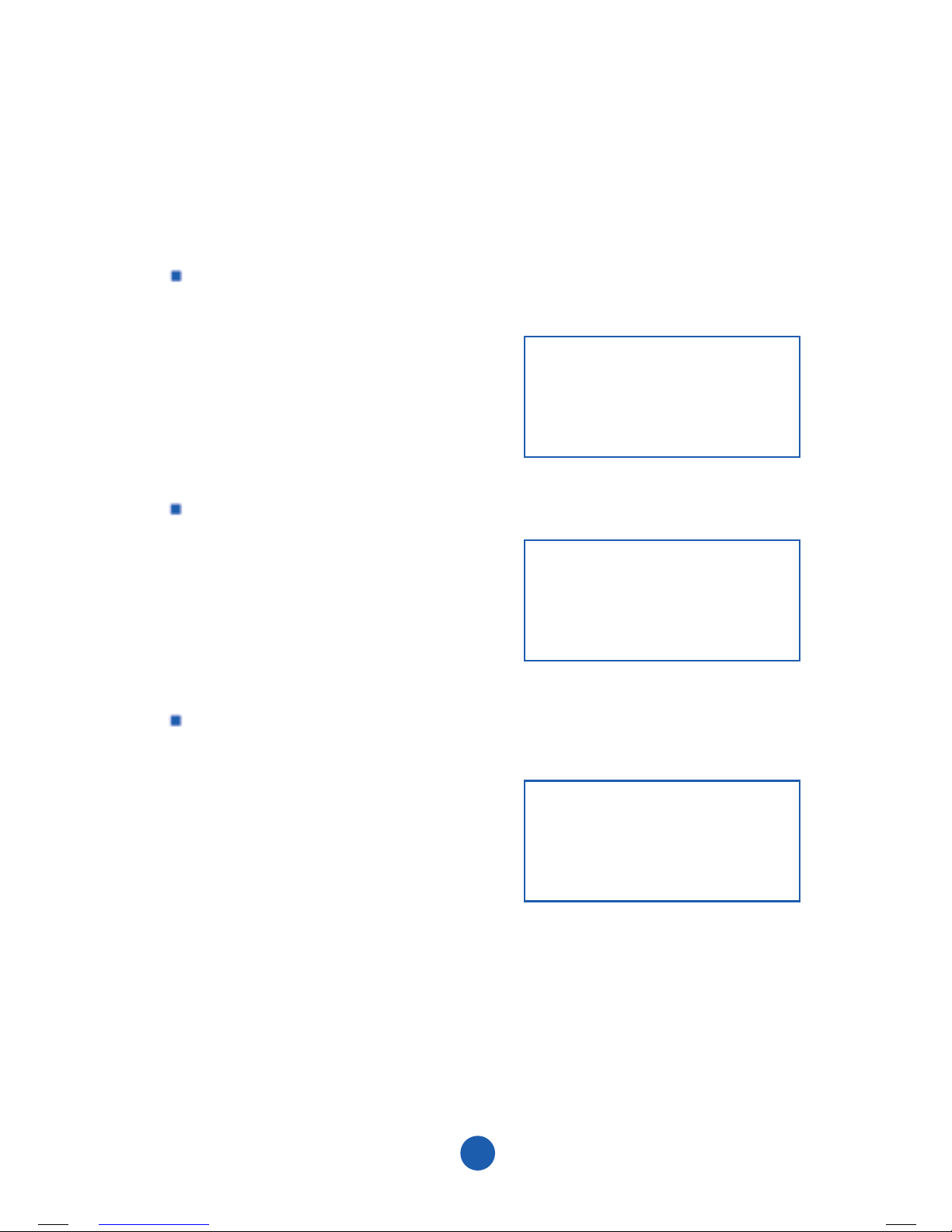
9
Tennis
The JUGS Pro-Sports Radar includes a special setting for tennis. The
parameters for this target type are unique to tennis and, therefore, should be
utilized for optimum performance.
To set the target type for tennis, do the following:
• Press the menu button and then the menu and mode button
simultaneously to enter the option menu. The rst, upper left window
will indicate “LOW.”
• Press the menu button two more times to enter the Target window.
• Press the select button twice and the target type will indicate “tEnn.”
Simply pull the trigger and you are ready to record.
LOW
30
TARGT
tEnn
TARGT
bALL
